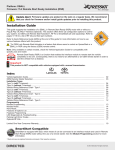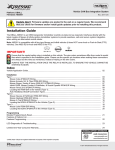Download Viper 9251VL Install guide
Transcript
Platform: DBALL Firmware: CHRYSLER Remote Start Ready Installation Rev.: 20120307 Update Alert: Firmware updates are posted on the web on a regular basis. We recommend that you check for firmware and/or install guide updates prior to installing this product. Installation Guide This guide supports the installation of a DBALL in Remote Start Ready (RSR) mode with or without a Plug & Play (CHTHD1 or CHTHD2) T-Harness (Optional). This solution offers three (3) configuration options to control your system; 3x OEM Lock Remote Start Activation*, RF Kit or SmartStart (all sold separately). Refer to page 24 for a list of RF kits and their part numbers. *3x OEM Lock Remote Start Activation is a feature that allows users to control the aftermarket remote starter using the factory (OEM) remote control. See page 2 for more information. Note: Only available on certain models, check the Vehicle Application Guide for compatibility with specific year and model. Remote Start Ready (RSR) is a function that enables the interface module to remote start the vehicle completely on its own. Consequently, there is no need for an aftermarket or an OEM remote starter in order to start the vehicle from a distance. An RSR solution is commonly referred to as a Standalone installation. Important! This product is NOT compatible with vehicles equipped with a manual transmission. Index Important Information.............................................................................................................................................................................. 02 Vehicle Application Guide........................................................................................................................................................................ 03 Installation Type 1a (with T-Harness)....................................................................................................................................................................... Type 1b (without T-Harness).................................................................................................................................................................. Type 2a (with T-Harness)....................................................................................................................................................................... Type 2b (without T-Harness).................................................................................................................................................................. Type 3a (with T-Harness)....................................................................................................................................................................... Type 3b (without T-Harness).................................................................................................................................................................. Type 4a (with T-Harness)....................................................................................................................................................................... Type 4b (without T-Harness).................................................................................................................................................................. Type 5 (without T-Harness).................................................................................................................................................................... 04 05 07 08 10 11 13 14 16 Programming Module Programming and Reset for Installation Types 1 to 4................................................................................................................. Module Programming and Reset for Installation Type 5......................................................................................................................... Module Reset.......................................................................................................................................................................................... Feature and Option List.......................................................................................................................................................................... Feature Programming............................................................................................................................................................................. 18 20 21 22 22 LED Diagnostics and Troubleshooting.................................................................................................................................................... Optional RF Kits...................................................................................................................................................................................... Using a DBALL-CHRYSLER RSR.......................................................................................................................................................... Limited One-Year Consumer Warranty................................................................................................................................................... 23 24 26 27 SmartStart Compatible See page 2 for more information. † Chrysler, Dodge, Jeep and Volkswagen are registered trademarks and property of their respective companies. © 2012 Directed. All rights reserved. Platform: DBALL Firmware: CHRYSLER Remote Start Ready Installation Rev.: 20120307 Page 2 Important Information 3x OEM Lock Remote Start Activation This feature enables you to start/stop the vehicle using the OEM remote. Press the OEM remote LOCK button three (3) times within three (3) seconds to start the vehicle. To stop the vehicle, press the LOCK button three (3) more times. The OEM remote lock and unlock functions are inactive when the key is inserted into the ignition; therefore, the 3x OEM Lock Remote Start Activation feature cannot be used for idle mode. SmartStart Compatible Important! SmartStart 200/250 Revision B is equipped with D2D, which means it can be connected to an interface module and used in Remote Start Ready (RSR) mode without the use of a remote starter. In order to use the SmartStart 200/250 Revision B with an interface, you must enable the D2D mode within SmartStart by grounding the loose gray wire coming out of the device, as well as connecting it to the web to complete its configuration. © 2012 Directed. All rights reserved. Platform: DBALL Firmware: CHRYSLER Remote Start Ready Installation Rev.: 20120307 Page 3 • • • • • • • • • • • • • • • • • • • • • • • • • • • • • • • • • • • • • • • • • • • • • • • • • • • • • • • • • • • • • • • • • • • • • • • • • • • • • • • • • • • • • • • • • • • • • • • • • • • • • • • • • • • • • • • • • • • • • • • • • • • • • • • • • • • • • • • • • • • • • • • • • • • • • • • • • • • • • • • • • • • • • • • • • • • • • • • • • • • • • • • • • • • • • • • • • • • • • • • • • • • • • • • • • • • • • • • • • • • • • • • • • • • • • • • • • • • • • • • • • • • • • • • • • • • • • • • • • • • • • • • • • • • • • • • • • • • • • • • • • • • • • • • • • • • • • • • • • • • • • • • • • • • • • • • • • • • • • • • • • • • • • • • • • • • • • • • • • • • • • • • • • • • • • • • • • • • • • • • • • • • • • • • • • • • • • • • • • • • • • • • • • • • • • • • • • • • • • • • • • • • • • • • • • • • • • • • • • • • • • • • • • • • • • • • • • • • • • • • • • • • • • • • • • • • • • • • • • • • • • • • • • • • • • • • • • • • • • • • • • • • • • • • • • • • • • • • • • • • • • • • • • • • • • • • • • • • • • • • • • • • • • • • • • • • • • • • • • • • • • • • • • • • • • • • • • • • • • • • • • • • • • • • • • • • • • • • • • • • • • • • • • • • • • • • • • • • • • • • • • • • • • • • • • • • • • • • • • • • • • • ST-Keysense Status • • • • • • • • • • • • • • • • • • • • • • • • • • • • • • • • • • • • • • • • • • • ST-Ignition Status • • • • • • • • • • • • • • • • • • • • 5 5 5 5 12 11 10 09 08 07 06 05 04 3 3 3 3 3 3 3 3 3* or 4* 3* or 4* 1 1 1 1 1 5 5 5 5 1 1 1 1 1 1 1 1 2 2 2 4 4 3 3 3 3 3 1 3 3 3 1 1 1 1 1 5 5 5 5 1 1 2 4 4 4 3 3 3 3 3 1 1 1 1 3 3 3* or 4* 12 11 10 09 08 07 06 05 04 2 2 2 4 4 3 3 3 3 3 1 2 2 2 4 4 4 1 3 3 3 3 3 3 3 3 3 3 3 3 3 3 3 3 3 3 3 3 3 3 12 11 10 09 08 07 06 05 04 3 3 3 12 11 10 09 08 07 06 05 04 1 1 1 1 12 11 10 09 08 07 06 05 04 1 1 1 1 • • • • • • • • • • • • • • • • • • • • • • • • • • • • • • ST-Hand Brake Status • • • • • • • • • • • • • • • • • • • 3 • • • • • • • • • • • • • • • • • SS-Entry Monitoring ALL Door Pins SS-Entry Monitoring Driver Door Pin SS-Entry Monitoring Trunk/Hatch Pin ST-Brake Status (foot brake) • • • • • • • • • • • • • • • • • • • 5 RS-Tach / RPM Output 1 4 3 3 3 1 RS-Smart Start 1 4 3 3 3 1 3 5 4 3 3 3 1 • • • • • • • • • • • RS-Remote Start Ready Std Ign-RFTD 3 • • • • • RS-Remote Start Ready • • • • • • • • • • • KI-Key & Ignition.switch Interface PK-Immobilizer Bypass-Data No Key Req'd RS 3x LOCK START (Start control using OEM Remote) RS-RAP Shut Down (Remote ACC Power) • • • • • • • • • • • KI-Chrysler MUXX Activation • • • • • • • • • • • FOB-Control of aftermarket alarm with OEM remote • • • • • • • • • • • • DL-Trunk / Hatch Release • • • • • • • • • • • 3 DL-Sliding Door Control Driver DL-Sliding Door Control Passenger DL-Driver Priority Unlock 5 DL-Door Unlock 5 4 DL-Door Lock Control 4 DL-Disarm Factory Security 4 AV-Parking Lights Control 4 3 5 4 3 2004 2 2005 2008 2 2006 2009 2 2007 2010 Chrysler 200 300/300c 300/300c Aspen Pacifica PT Cruiser Sebring Sebring Convertible Sebring Sedan Town & Country Town & Country Dodge Avenger Caliber Caravan Caravan Challenger Challenger (Smart Key) Charger Charger Dakota Durango Durango Grand Caravan Grand Caravan Journey Magnum Magnum Nitro RAM RAM Jeep Commander Commander Compass Grand Cherokee Grand Cherokee Grand Cherokee Grand Cherokee (Smart Key) Liberty Patriot Wrangler Wrangler Unlimited Mitsubishi Raider Ram 1500 2500 3500 C/V Volkswagen Routan 2011 2012 Vehicles DL-Arm Factory Security Vehicle Application Guide • • • • • • • • • • • • • • • • • • • • • • • • • • • • • • • • • • • • • • • • • • • • • • • • • • • • • • • • • • • • • • • • • • • • • • • • • • • • • • • • • • • • • • • • • • • • • • • • • • • • • • • • • • • • • • • • • • • • • • • • • • • • • • • • • • • • • • • • • • • • • • • • • • • • • • • • • • • • • • • • • • • • • • • • • • • • • • • • • • • • • • • • • • *To select the proper install type, locate the ignition switch connector and select your install type as illustrated below: (+) Start, Pin 4 No Start wire Installation Type 3 does not have a Start wire 5 or 6 1 Connector side view at ignition switch Installation Type 4 has a Start wire 5 or 6 1 Connector side view at ignition switch © 2012 Directed. All rights reserved. Platform: DBALL Firmware: CHRYSLER Remote Start Ready Installation Rev.: 20120307 Page 4 Installation Type 1a (with T-Harness) Important! The Hood Pin and Neutral Safety Switch are mandatory security devices, but are NOT supplied with the DBALL. The optional XL202 and antenna are not included and MUST be purchased separately. (+)12v 4 Programming Button TX (-) Ground 4 pins SmartStart RX LED RX (-) Ground TX (+)12v 2 pins D2D (4 pins, white) You can either connect to an XL202 module or to a SmartStart module. To vehicle’s (+) Parking Lights White/Purple 86 Configuration Wires (Gray & White) Connect Gray wire to (-) Ground LED 5 pins OR 4 Antenna XL202 SmartStart is optional and not included. It MUST be purchased separately. XOVER CABLE 85 87 Hood Pin 87a 30 +12v Neutral Safety Switch 14 Fuse 15A ONLY connect for Dodge Journey. 2: Green/Black: (-) Parking Lights via Relay* OR* 10 12 See page 6 for wiring information 6: White/Black: (-) Hood 8: Violet/Green: Parking Light MUX* 9: Violet/Brown: Parking Light MUX* 10: Yellow/Black: RAP OFF 2 (+) 12v RF 4 (-) Driver door pin Programming button LED DBALL RX (-) Ground TX Purple wire in driver kick panel Ignition Barrel CHTHD1 (optional) Facing view Behind Ignition Switch Wires are listed by pin numbers. This display is not representative of connector pin layouts, which are often stacked. *See Parking Lights wiring reference chart for the appropriate Parking Lights configuration. © 2012 Directed. All rights reserved. Platform: DBALL Firmware: CHRYSLER Remote Start Ready Installation Rev.: 20120307 Page 5 Installation Type 1b (without T-Harness) Important! The Hood Pin and Neutral Safety Switch are mandatory security devices, but are NOT supplied with the DBALL. The optional XL202 and antenna are not included and MUST be purchased separately. (+)12v 4 Programming Button XL202 Configuration Wires (Gray & White) Connect Gray wire to (-) Ground LED 5 pins OR TX (-) Ground 4 pins RX (-) Ground TX (+)12v LED 2 pins D2D (4 pins, white) You can either connect to an XL202 module or to a SmartStart module. To vehicle’s (+) Parking Lights White/Purple 86 SmartStart RX 4 Antenna SmartStart is optional and not included. It MUST be purchased separately. XOVER CABLE 85 87 87a Hood Pin 30 3: Tan/Black: HSCAN High 4: Tan: HSCAN Low +12v Fuse 15A (+) 12v 7: Brown: (+) 12v 8: Yellow Neutral Safety Switch 14 ONLY connect for Dodge Journey. 9: Orange/Yellow (+) 12v (-) Ground 13: Red: (+) 12v 14: Black: (-) Ground 2: Green/Black: (-) Parking Lights via Relay* OR* 10 12 See page 6 for wiring information 6: White/Black: (-) Hood 8: Violet/Green: Parking Light MUX* 9: Violet/Brown: Parking Light MUX* 10: Yellow/Black: RAP OFF 2 (+) 12v RF 4 (-) Driver door pin Programming button LED DBALL RX (-) Ground TX (+) Ignition CAN Low 6 CAN High Purple wire in driver kick panel Ignition Barrel 1 Connector side view at ignition switch 12 7 Wires are listed by pin numbers. This display is not representative of connector pin layouts, which are often stacked. *See Parking Lights wiring reference chart for the appropriate Parking Lights configuration. © 2012 Directed. All rights reserved. Platform: DBALL Firmware: CHRYSLER Remote Start Ready Installation Rev.: 20120307 Page 6 Parking Light Vehicle Wiring Reference Chart (Type 1) Vehicle (+) / (-) Light switch, black 10-pin plug DBALL Output from 12 Pin connector Years Vehicle Wire Location on vehicle Town & Country 2011+ White/Green Black connector at light switch, pin 3 MUX 8: Violet/Green: Parking Light MUX 9: Violet/Brown: Parking Light MUX Town & Country 2008-10 White/Brown Black connector at light switch, pin 1 MUX 8: Violet/Green: Parking Light MUX 9: Violet/Brown: Parking Light MUX Chrysler Dodge Caravan 2011+ White/Green Black connector at light switch, pin 3 MUX Caravan 2008-10 White/Brown Black connector at light switch, pin 1 MUX Challenger 2008-11 White/Brown Black connector at light switch, pin 1 MUX Challenger (Smart Key) 2008-11 White/Brown Black connector at light switch, pin 1 MUX Durango 2011+ White/Green Black connector at light switch, pin 3 MUX Grand Caravan 2011+ White/Green Black connector at light switch, pin 3 MUX Grand Caravan 2008-10 White/Brown Black connector at light switch, pin 1 MUX Journey 2009-10 White/Purple Passenger kick panel RAM 2009-12 White Black connector at light switch, pin 1 (+) MUX 8: Violet/Green: Parking Light MUX 9: Violet/Brown: Parking Light MUX 8: Violet/Green: Parking Light MUX 9: Violet/Brown: Parking Light MUX 8: Violet/Green: Parking Light MUX 9: Violet/Brown: Parking Light MUX 8: Violet/Green: Parking Light MUX 9: Violet/Brown: Parking Light MUX 8: Violet/Green: Parking Light MUX 9: Violet/Brown: Parking Light MUX 8: Violet/Green: Parking Light MUX 9: Violet/Brown: Parking Light MUX 8: Violet/Green: Parking Light MUX 9: Violet/Brown: Parking Light MUX 2: Green/Black: (-) Parking Lights via Relay 8: Violet/Green: Parking Light MUX 9: Violet/Brown: Parking Light MUX Grand Cherokee (Smart Key) 4 3 2 1 9 8 7 6 Light switch, black 6-pin plug 6 5 4 3 2 1 Jeep Grand Cherokee 5 10 2011+ White/Green Black connector at light switch, pin 1 MUX 2011+ White/Green Black connector at light switch, pin 1 MUX 8: Violet/Green: Parking Light MUX 9: Violet/Brown: Parking Light MUX 8: Violet/Green: Parking Light MUX 9: Violet/Brown: Parking Light MUX Ram 1500 2012 White Black connector at light switch, pin 1 MUX 2500 2012 White Black connector at light switch, pin 1 MUX 3500 2012 White Black connector at light switch, pin 1 MUX C/V 2012 White Black connector at light switch, pin 1 MUX 8: Violet/Green: Parking Light MUX 9: Violet/Brown: Parking Light MUX 8: Violet/Green: Parking Light MUX 9: Violet/Brown: Parking Light MUX 8: Violet/Green: Parking Light MUX 9: Violet/Brown: Parking Light MUX 8: Violet/Green: Parking Light MUX 9: Violet/Brown: Parking Light MUX Volkswagen Routan 2011+ White/Green Black connector at light switch, pin 3 MUX Routan 2009-10 White/Brown Black connector at light switch, pin 1 MUX 8: Violet/Green: Parking Light MUX 9: Violet/Brown: Parking Light MUX 8: Violet/Green: Parking Light MUX 9: Violet/Brown: Parking Light MUX © 2012 Directed. All rights reserved. Platform: DBALL Firmware: CHRYSLER Remote Start Ready Installation Rev.: 20120307 Page 7 Installation Type 2a (with T-Harness) Important! The Hood Pin and Neutral Safety Switch are mandatory security devices, but are NOT supplied with the DBALL. The optional XL202 and antenna are not included and MUST be purchased separately. (+)12v XL202 Configuration Wires (Gray & White) Connect Gray wire to (-) Ground LED 5 pins OR TX (-) Ground 4 pins SmartStart RX 4 Antenna 4 Programming Button SmartStart is optional and not included. It MUST be purchased separately. RX (-) Ground TX (+)12v LED 2 pins D2D (4 pins, white) You can either connect to an XL202 module or to a SmartStart module. XOVER CABLE Hood Pin Twisted pair in the kick panel White/Orange White/Gray, White or White/Pink Neutral Safety Switch 5: White/Orange: FTCAN High 6: White: FTCAN Low 14 2: Green/Black: (-) Parking Lights* 12 10 OR* See page 9 for wiring information 6: White/Black: (-) Hood 8: Violet/Green: Parking Light MUX* 9: Violet/Brown: Parking Light MUX* (-) Driver door pin 10: Yellow/Black: RAP OFF 2 4 Programming button Purple wire in driver kick panel Ignition Barrel (+) 12v RF LED DBALL RX (-) Ground TX CHTHD1 (optional) Facing view Behind Ignition Switch Wires are listed by pin numbers. This display is not representative of connector pin layouts, which are often stacked. *See Parking Lights wiring reference chart for the appropriate Parking Lights configuration. © 2012 Directed. All rights reserved. Platform: DBALL Firmware: CHRYSLER Remote Start Ready Installation Rev.: 20120307 Page 8 Installation Type 2b (without T-Harness) Important! The Hood Pin and Neutral Safety Switch are mandatory security devices, but are NOT supplied with the DBALL. The optional XL202 and antenna are not included and MUST be purchased separately. (+)12v 4 Programming Button Configuration Wires (Gray & White) Connect Gray wire to (-) Ground LED 5 pins OR TX (-) Ground 4 pins SmartStart RX 4 Antenna XL202 SmartStart is optional and not included. It MUST be purchased separately. RX (-) Ground TX (+)12v LED 2 pins D2D (4 pins, white) You can either connect to an XL202 module or to a SmartStart module. XOVER CABLE Hood Pin Twisted pair in the kick panel White/Orange White/Gray, White or White/Pink 5: White/Orange: FTCAN High 6: White: FTCAN Low Neutral Safety Switch 3: Tan/Black: HSCAN High 4: Tan: HSCAN Low 7: Brown: (+) 12v 14 (+) 12v 8: Yellow 9: Orange/Yellow (+) 12v (-) Ground 13: Red: (+) 12v 14: Black: (-) Ground 2: Green/Black: (-) Parking Lights* OR* 10 12 See page 9 for wiring information 6: White/Black: (-) Hood 8: Violet/Green: Parking Light MUX* 9: Violet/Brown: Parking Light MUX* (+) Ignition (-) Driver door pin (+) 12v RF 4 CAN Low 2 CAN High 10: Yellow/Black: RAP OFF Programming button LED DBALL RX (-) Ground TX Purple wire in driver kick panel 6 1 Connector side view at ignition switch Ignition Barrel 12 7 Wires are listed by pin numbers. This display is not representative of connector pin layouts, which are often stacked. *See Parking Lights wiring reference chart for the appropriate Parking Lights configuration. © 2012 Directed. All rights reserved. Platform: DBALL Firmware: CHRYSLER Remote Start Ready Installation Rev.: 20120307 Page 9 Parking Light Vehicle Wiring Reference Chart (Type 2) Vehicle Years Vehicle Wire Location on vehicle (+) / (-) Light switch, black 10-pin plug DBALL Output from 12 Pin connector Chrysler 300/300c 2008-10 White/Brown Black connector at light switch, pin 1 MUX 2008-10 White/Brown Black connector at light switch, pin 1 MUX 8: Violet/Green: Parking Light MUX 9: Violet/Brown: Parking Light MUX Dodge Charger Magnum 2008 White/Brown Black connector at light switch, pin 1 Jeep Commander 2008-10 White/Dk. Blue Hazar light switch Grand Cherokee 2008-10 White/Dk. Blue Hazar light switch 8: Violet/Green: Parking Light MUX 9: Violet/Brown: Parking Light MUX 8: Violet/Green: Parking Light MUX MUX 9: Violet/Brown: Parking Light MUX (-) (-) 2: Green/Black: (-) Parking Lights 2: Green/Black: (-) Parking Lights 1 2 3 4 5 6 7 8 9 10 Jeep Commander & Jeep Grand Cherokee Optional parking light connection © 2012 Directed. All rights reserved. Platform: DBALL Firmware: CHRYSLER Remote Start Ready Installation Rev.: 20120307 Page 10 Installation Type 3a (with T-Harness) Important! The Hood Pin and Neutral Safety Switch are mandatory security devices, but are NOT supplied with the DBALL. The optional XL202 and antenna are not included and MUST be purchased separately. (+)12v 4 Programming Button Configuration Wires (Gray & White) Connect Gray wire to (-) Ground LED 5 pins OR TX (-) Ground 4 pins SmartStart RX 4 Antenna XL202 SmartStart is optional and not included. It MUST be purchased separately. RX (-) Ground TX (+)12v LED 2 pins D2D (4 pins, white) You can either connect to an XL202 module or to a SmartStart module. XOVER CABLE Hood Pin 14 See page 12 for wiring information Neutral Safety Switch 2: Green/Black: (-) Parking Lights 10 6: White/Black: (-) Hood 12 10: Yellow/Black: RAP OFF To vehicle’s (+) Parking Lights (-) Driver door pin 2 85 87 (+) 12v Programming button RX (-) Ground LED 4 86 Purple wire in driver kick panel RF DBALL TX 87a 30 +12v Fuse 15A CHTHD2 (optional) 1 8 Connector side view at ignition switch Wires are listed by pin numbers. This display is not representative of connector pin layouts, which are often stacked. © 2012 Directed. All rights reserved. Platform: DBALL Firmware: CHRYSLER Remote Start Ready Installation Rev.: 20120307 Page 11 Installation Type 3b (without T-Harness) Important! The Hood Pin and Neutral Safety Switch are mandatory security devices, but are NOT supplied with the DBALL. The optional XL202 and antenna are not included and MUST be purchased separately. (+)12v 4 Programming Button Configuration Wires (Gray & White) Connect Gray wire to (-) Ground LED 5 pins OR TX (-) Ground 4 pins SmartStart RX 4 Antenna XL202 SmartStart is optional and not included. It MUST be purchased separately. RX (-) Ground TX (+)12v LED 2 pins D2D (4 pins, white) You can either connect to an XL202 module or to a SmartStart module. See page 12 for wiring information XOVER CABLE Hood Pin To vehicle’s (+) Parking Lights 86 3: Tan/Black: HSCAN High 85 87 30 (+) 12v (+) 12v (-) Ground +12v Fuse 15A 4: Tan: HSCAN Low 7: Brown: (+) 12v 8: Yellow: (+) Ignition 13: Red: (+) 12v 14: Black: (-) Ground Neutral Safety Switch 14 87a 6: White/Black: (-) Hood 12 2: Green/Black: (-) Parking Lights (-) Driver door pin 10 8: Violet/Green: Multiplex Output 9: Violet/Brown: Multiplex Output 10: Yellow/Black: RAP OFF Purple wire in driver kick panel 2 (+) 12v Programming button RX (-) Ground LED 4 RF DBALL TX CAN Low, Pin 7 CAN High, Pin 6 (+) Ignition, Pin 3 MUX, Pin 1 1 8 Connector side view at ignition switch Wires are listed by pin numbers. This display is not representative of connector pin layouts, which are often stacked. © 2012 Directed. All rights reserved. Platform: DBALL Firmware: CHRYSLER Remote Start Ready Installation Rev.: 20120307 Page 12 Parking Light Vehicle Wiring Reference Chart (Type 3) Vehicle Years Wire Chrysler 200 Aspen Sebring Sebring Convertible Sebring Sedan Dodge Avenger Caliber Dakota Durango Nitro RAM Jeep Compass Liberty Patriot Wrangler Wrangler Limited Mitsubishi Raider (+) / (-) Location 2011 2007-09 2007-10 2008-10 2007-10 White/Violet Pink/Red White/Violet White/Violet White/Violet (+) (+) (+) (+) (+) Driver kick Driver kick Driver kick Driver kick Driver kick 2008-11 2007-11 2007-11 2007-09 2007-11 2006-08 White/Violet White/Violet Pink/Red Pink/Red White/Violet White/Gray (+) (+) (+) (+) (+) (+) Driver kick panel Driver kick panel Underhood fuse box, black 20-pin plug, pin 15 Driver kick fuse box, black 40-pin plug, pin 6 Driver kick panel Above driver kick, gray 74-pin plug, pin 19 2007-11 2008-10 2007-12 2007-12 2007-12 White/Violet White/Violet White/Violet White/Violet White/Violet (+) (+) (+) (+) (+) Driver kick panel Driver kick panel Driver kick panel Passenger kick panel Passenger kick panel (+) Underhood fuse box, black 20-pin plug, pin 15 2007-09 Pink/Red Driver kick fuse box, black 40-pin plug Underhood fuse box, black 20-pin plug panel fuse box, black 40-pin plug, pin 6 panel panel panel Above driver kick, gray 74-pin plug 1 7 38 44 10 9 8 7 6 5 4 3 2 1 25 39 9 1 20 19 18 17 16 15 14 13 12 11 46 3 55 10 37 3 28 12 33 21 17 5 36 24 20 8 29 40 16 64 17 65 20 4 32 59 60 61 14 15 16 13 38 58 11 29 72 2 31 37 68 74 © 2012 Directed. All rights reserved. Platform: DBALL Firmware: CHRYSLER Remote Start Ready Installation Rev.: 20120307 Page 13 Installation Type 4a (with T-Harness) Important! The Hood Pin and Neutral Safety Switch are mandatory security devices, but are NOT supplied with the DBALL. The optional XL202 and antenna are not included and MUST be purchased separately. (+)12v 4 Programming Button Configuration Wires (Gray & White) Connect Gray wire to (-) Ground LED 5 pins OR TX (-) Ground 4 pins SmartStart RX 4 Antenna XL202 SmartStart is optional and not included. It MUST be purchased separately. RX (-) Ground TX (+)12v LED 2 pins D2D (4 pins, white) You can either connect to an XL202 module or to a SmartStart module. XOVER CABLE Hood Pin (+) Parking Lights 14 Neutral Safety Switch See page 15 for wiring information. 11: Yellow/Red: (+) Start 2: Green/Black: (-) Parking Lights 6: White/Black: (-) Hood 10 To vehicle’s (+) Parking Lights 12 86 85 87 87a 30 2 (+) 12v Programming button RX (-) Ground LED 4 +12v RF DBALL TX Fuse 15A CHTHD2 (optional) 1 8 5 or 6 (+) Start, Pin 4 Connector side view at ignition switch Violet/Brown, Pin 2 1 Connector side view at ignition switch Cut Purple/Brown wire, Pin 8 (on female end) Wires are listed by pin numbers. This display is not representative of connector pin layouts, which are often stacked. © 2012 Directed. All rights reserved. Platform: DBALL Firmware: CHRYSLER Remote Start Ready Installation Rev.: 20120307 Page 14 Installation Type 4b (without T-Harness) Important! The Hood Pin and Neutral Safety Switch are mandatory security devices, but are NOT supplied with the DBALL. The optional XL202 and antenna are not included and MUST be purchased separately. (+)12v 4 Programming Button Configuration Wires (Gray & White) Connect Gray wire to (-) Ground LED 5 pins OR TX (-) Ground 4 pins SmartStart RX 4 Antenna XL202 SmartStart is optional and not included. It MUST be purchased separately. RX (-) Ground TX (+)12v LED 2 pins D2D (4 pins, white) You can either connect to an XL202 module or to a SmartStart module. (+) Parking Lights To vehicle’s (+) Parking Lights 86 CABLE See page 15 for wiring information. 85 87 XOVER 87a 30 Hood Pin +12v Fuse 15A 3: Tan/Black: HSCAN High 4: Tan: HSCAN Low (+) 12v (+) 12v (-) Ground 7: Brown: (+) 12v 8: Yellow: (+) Ignition 11: Yellow/Red: (+) Start 12: Brown/Red: (+) 12v 13: Red: (+) 12v 14: Black: (-) Ground 14 (+) 12v Neutral Safety Switch 2: Green/Black: (-) Parking Lights 6: White/Black: (-) Hood 10 2 1 1 Connector side view at ignition switch RF (+) 12v Programming button RX (-) Ground LED 4 CAN Low, Pin 7 CAN High, Pin 6 Violet/Brown, Pin 2 (+) Start, Pin 4 (+) Ignition, Pin 3 5 or 6 12 8: Violet/Green: Multiplex Output 9: Violet/Brown: Multiplex Output DBALL TX 8 Connector side view at ignition switch Wires are listed by pin numbers. This display is not representative of connector pin layouts, which are often stacked. © 2012 Directed. All rights reserved. Platform: DBALL Firmware: CHRYSLER Remote Start Ready Installation Rev.: 20120307 Page 15 Parking Light Vehicle Wiring Reference Chart (Type 4) Vehicle Years Wire Chrysler 300/300c PT Cruiser Dodge Caliber Charger Magnum RAM Jeep Commander Grand Cherokee (+) / (-) Location 2005-07 White/Violet 2006-10 White/Violet (+) (+) Passenger kick panel Driver kick panel 2007-11 2006-07 2005-07 2006 (+) (+) (+) (+) Driver kick panel Passenger kick panel Passenger kick panel Above driver kick, gray 74-pin plug, pin 19 (-) (-) Hazard light switch Hazard light switch White/Violet White/Violet White/Violet White/Gray 2006-07 White/Dk. Blue 2005-07 White/Dk. Blue Above driver kick, gray 74-pin plug 1 7 38 44 46 3 55 10 58 11 59 60 61 14 15 16 64 17 65 20 29 72 31 37 68 74 © 2012 Directed. All rights reserved. Platform: DBALL Firmware: CHRYSLER Remote Start Ready Installation Rev.: 20120307 Page 16 Installation Type 5 (without T-Harness) Important! The Hood Pin and Neutral Safety Switch are mandatory security devices, but are NOT supplied with the DBALL. The optional XL202 and antenna are not included and MUST be purchased separately. (+)12v 4 Programming Button Configuration Wires (Gray & White) Connect Gray wire to (-) Ground LED 5 pins OR TX (-) Ground 4 pins SmartStart RX 4 Antenna XL202 SmartStart is optional and not included. It MUST be purchased separately. RX (-) Ground TX (+)12v LED 2 pins D2D (4 pins, white) You can either connect to an XL202 module or to a SmartStart module. XOVER CABLE Hood Pin 2: Violet/Yellow: J1850 8: Yellow 9: Orange/Yellow Neutral Safety Switch 14 (+) 12v (+) 12v (-) Ground Parking Lights 11: Yellow/Red: (+) Start 12: Brown/Red: (+) 12v 13: Red: (+) 12v 14: Black: (-) Ground 2: Green/Black: (-) Parking Lights 6: White/Black: (-) Hood 12 7: Gray/Black: (+) Ignition 10 See page 17 for wiring information 8: Violet/Green: Multiplex Output 9: Violet/Brown: Multiplex Output 2 1 Module-Sentry Key Remote Entry (+) 12v RF 4 Violet/Brown, Pin 2 6 (+) Start, Pin 4 J1850 (+) Ignition, Pin 3 Sentry Key (+) Ignition Programming button LED DBALL RX (-) Ground TX 1 Connector side view Wires are listed by pin numbers. This display is not representative of connector pin layouts, which are often stacked. © 2012 Directed. All rights reserved. Platform: DBALL Firmware: CHRYSLER Remote Start Ready Installation Rev.: 20120307 Page 17 Parking Light Vehicle Wiring Reference Chart (Type 5) Vehicle Years Wire Chrysler Pacifica Town & Country Dodge Caravan Grand Caravan 2004-08 Brown/White (-1K) 2004-07 White/Orange Headlight switch, black 12-pin plug (+) / (-) Location MUX Headlight switch, black 12-pin plug, pin 6 (+) Driver kick panel 2004-07 White/Orange 2004-07 White/Orange (+) (+) Driver kick panel Driver kick panel (+) Parking Lights 1 2 3 4 5 6 7 8 9 10 11 12 (MUX) Parking Lights 1KΩ To vehicle’s (+) Parking Lights 86 To vehicle’s (MUX) Parking Lights 85 87 2: Green/Black: (-) Parking Lights 87a 30 OR 86 85 87 87a 2: Green/Black: (-) Parking Lights 30 +12v +12v Fuse 15A Positive (+) MUX © 2012 Directed. All rights reserved. Platform: DBALL Firmware: CHRYSLER Remote Start Ready Installation Rev.: 20120307 Page 18 Module Programming for Installation Types 1 to 4 (WITH Factory Keyless) Refer to the LED Diagnostics section on page 23 for more information and for troubleshooting purposes. Important Make all the required connections to the vehicle, as described in the wiring diagram(s) found in this guide, and double check to ensure everything is correct prior to moving onto the next step. Note: Before connecting either the XL202 or SmartStart module to DBALL, it is important to ensure that the proper communication protocol is enabled on DBALL using XpressVIP. This selection is done by: 1. Going to www.xpresskit.com. 2. Selecting the make, model and year of the vehicle. 3. On the search result page, click on the Flash it button. 4. The flash page will then be displayed listing the D2D type settings. Make your selection and flash the module. To use DBALL with an: § RF Kit and XL202, D2D (RFTD) must be selected. § SmartStart (Revision B), D2D (SmartStart) must be selected. Warning against resetting the DBALL module before executing the programming sequence! A reset will erase all the settings configured on the module using the web tool (see the above instructions). Therefore, if you reset before executing the programming sequence, you will HAVE to re-flash the module in order to re-configure the desired options. DBALL Module Programming 1 Connect the SmartStart or XL202 unit into the D2D port of the DBALL prior to connecting the power. 2 Connect the 10-pin, 12-pin and 14-pin harnesses to DBALL, then wait until the LED turns ON solid red or flashes orange. OFF 3 START or & rd 3 st 1 nd 2 Solid Flashes Push-to-Start (PTS) Ignition Important: Do NOT press the brake pedal. Press the Push-to-Start (PTS) button twice to turn the ignition ON. Do NOT press the brake pedal ENGINE START STOP 2X PUSH It is important to wait for the LED to start flashing green. Refer to the LED Diagnostics section on page 23 for troubleshooting if the LED does not flash green within 15 seconds. N Key IN in 14-p 2-pin 1 D2D 0-pin 1 Key Ignition Insert the key into the ignition barrel and turn it to the ON position. It is important to wait for the LED to start flashing green. Refer to the LED Diagnostics section on page 23 for troubleshooting if the LED does not flash green within 15 seconds. O 3 D2D 0-pin 1 & Flashes N IG 5 Press LOCK or UNLOCK on the factory transmitter. The LED turns ON solid green OR orange for 3 seconds and then turns off. Key OUT START 4 Press the Push-to-Start (PTS) button once more to turn the ignition OFF. or & 1X ENGINE START STOP or Solid PUSH & IC N PA 4 Turn the key to the OFF position and remove it from the ignition barrel. OFF Flashes Solid Off Important! If connected to a SmartStart, please ensure that its Gray wire is connected to a ground source or the D2D communication between the two (2) modules will NOT work. © 2012 Directed. All rights reserved. Platform: DBALL Firmware: CHRYSLER Remote Start Ready Installation Rev.: 20120307 Page 19 Module Programming for Installation Types 1 to 4 (WITHOUT Factory Keyless) Refer to the LED Diagnostics section on page 23 for more information and for troubleshooting purposes. Important Make all the required connections to the vehicle, as described in the wiring diagram(s) found in this guide, and double check to ensure everything is correct prior to moving onto the next step. Note: Before connecting either the XL202 or SmartStart module to DBALL, it is important to ensure that the proper communication protocol is enabled on DBALL using XpressVIP. This selection is done by: 1. Going to www.xpresskit.com. 2. Selecting the make, model and year of the vehicle. 3. On the search result page, click on the Flash it button. 4. The flash page will then be displayed listing the D2D type settings. Make your selection and flash the module. To use DBALL with an: § RF Kit and XL202, D2D (RFTD) must be selected. § SmartStart (Revision B), D2D (SmartStart) must be selected. Warning against resetting the DBALL module before executing the programming sequence! A reset will erase all the settings configured on the module using the web tool (see the above instructions). Therefore, if you reset before executing the programming sequence, you will HAVE to re-flash the module in order to re-configure the desired options. DBALL Module Programming 1 Connect the SmartStart or XL202 unit into the D2D port of the DBALL prior to connecting the power. 2 Connect the 10-pin, 12-pin and 14-pin harnesses to DBALL, then wait until the LED turns ON solid red or flashes orange. in 14-p 2-pin 1 OFF O Key IN START * Refer to the LED Diagnostics section on page 23 for troubleshooting if the LED does not flash green within 15 seconds. 5 Turn the key to the OFF position and remove it from the ignition barrel. & Press & Hold Flashes or Solid Solid & & Off Key OUT Release OFF 4 Press and hold the Programming Button. The LED turns ON solid green OR orange for 3 seconds and then turns OFF. Release the Programming button. & N It is important to wait for the LED to start flashing green.* Flashes Solid Insert the key into the ignition barrel and turn it to the ON position. 3 or & nd 2 N 3rd st IG D2D 0-pin 1 1 D2D 0-pin 1 START Important! If connected to a SmartStart, please ensure that its Gray wire is connected to a ground source or the D2D communication between the two (2) modules will NOT work. © 2012 Directed. All rights reserved. Platform: DBALL Firmware: CHRYSLER Remote Start Ready Installation Rev.: 20120307 Page 20 Module Programming for Installation Type 5 Refer to the LED Diagnostics section on page 23 for more information and for troubleshooting purposes. Important Make all the required connections to the vehicle, as described in the wiring diagram(s) found in this guide, and double check to ensure everything is correct prior to moving onto the next step. Note: Before connecting either the XL202 or SmartStart module to DBALL, it is important to ensure that the proper communication protocol is enabled on DBALL using XpressVIP. This selection is done by: 1. Going to www.xpresskit.com. 2. Selecting the make, model and year of the vehicle. 3. On the search result page, click on the Flash it button. 4. The flash page will then be displayed listing the D2D type settings. Make your selection and flash the module. To use DBALL with an: § RF Kit and XL202, D2D (RFTD) must be selected. § SmartStart (Revision B), D2D (SmartStart) must be selected. Warning against resetting the DBALL module before executing the programming sequence! A reset will erase all the settings configured on the module using the web tool (see the above instructions). Therefore, if you reset before executing the programming sequence, you will HAVE to re-flash the module in order to re-configure the desired options. DBALL Module Programming 1 Connect the SmartStart or XL202 unit into the D2D port of the DBALL prior to connecting the power. 2 Connect the 10-pin, 12-pin and 14-pin harnesses to DBALL, then wait until the LED turns ON solid red. in 14-p 2-pin 1 D2D 0-pin 1 Solid OFF Key IN Insert the key into the ignition barrel without turning it and wait for the LED to flash orange. & 2nd N 3rd st 1 O 3 D2D 0-pin 1 START & N O START or & Solid Solid & When the green LED turns OFF, turn the key to the OFF position and remove it from the ignition barrel. & Key OUT OFF Off N 5 Key IN IG 4 Insert the key into the ignition barrel and turn it to the ON position. The LED will continue to flash orange. It will then turn ON solid green OR orange for 3 seconds, before turning OFF. Refer to the LED Diagnostics section on page 23 for troubleshooting if the LED does not turn ON solid green OR orange within 15 seconds. OFF Flashes START Off Important! If connected to a SmartStart, please ensure that its Gray wire is connected to a ground source or the D2D communication between the two (2) modules will NOT work. © 2012 Directed. All rights reserved. Platform: DBALL Firmware: CHRYSLER Remote Start Ready Installation Rev.: 20120307 Page 21 DBALL Module Reset Refer to the LED Diagnostics section on page 23 for more information and for troubleshooting purposes. Warning against resetting the DBALL module before executing the programming sequence! A reset will erase all the settings configured on the module using the web tool (see the above instructions). Therefore, if you reset before executing the programming sequence, you will HAVE to re-flash the module in order to re-configure the desired options. 1a If using in D2D: Connect the 10-pin, 12-pin & 14-pin harnesses to the module. Press & hold the programming button, then connect the 4-pin D2D harness. in 14-p 2-pin 1 D2D 0-pin 1 3 th 5 st rd 2nd 1 4 1b If using in W2W: Connect the 10-pin & 12-pin harnesses to the module. Press & hold the programming button, then connect the 14-pin harness to the module. th in 14-p 2-pin 1 D2D 0-pin 1 4 st 1 th 2nd 3rd 2 Wait until the LED turns ON orange then release the Programming button. The LED turns ON red. & & Solid Orange Release Solid Red © 2012 Directed. All rights reserved. Platform: DBALL Firmware: CHRYSLER Remote Start Ready Installation Rev.: 20120307 Page 22 Feature and Option List It is recommended to configure all features and options listed below on the web when the module is being flashed; however, a manual configuration is possible using the information found on this page. Features 1 2 Operation Option RF Output Type** No RF Output* Activate this feature whenever an external RFTD module is used (i.e. Directed TM SmartStart , XL201 or XL202). Trunk 3 Aux1 4 Aux2 RFTD Output No Option Trunk* Right Sliding Door Left Sliding Door No Option Trunk Passenger Sliding Door* Driver Sliding Door No Option Trunk Passenger Sliding Door Driver Sliding Door* ** Important The RF Output Type function must be set to RFTD Output to enable the Remote Start Ready (RSR) mode. It will automatically be configured on the web when flashed with the selected D2D_TYPE D2D (RFTD) or D2D (SmartStart). Any module reset will reset to default option. * Default option Note: Features 2, 3 and 4 are programmable triggers. Feature Programming Programming Button To enter feature programming routine - Turn the ignition ON, then OFF. - Within 5 seconds, press and HOLD the programming button until the LED turns ON orange (after 3 seconds). Release the Programming button. - The LED will flash green once slowly to indicate the feature number is 1. After a short delay, the LED flashes red rapidly to indicate the current option of feature 1 (i.e. 1x green followed by 1x red indicates feature 1 is set to option 1). The flashing sequence will repeat until a new command is entered. Changing feature options - Press the lock/arm or unlock/disarm button on aftermarket transmitter to change the option of the selected feature. - The LED flashes red rapidly the number of times equal to the current option number. After a short delay, the LED flashes green slowly the number of times to indicate the current feature. The flashing sequence will repeat until a new command is entered. Accessing another feature - Press and release the programming button a number of times to advance from the current feature to the next desired feature. - The LED flashes green slowly the number of times equal to the feature number. After a short delay, the LED flashes red rapidly to indicate the current option of the current feature. The flashing sequence will repeat until a new command is entered. When the maximum number of features or options is reached, the LED will start flashing again from the first feature or option. Once a feature is programmed - Other features can be programmed. - The feature programming can be exited. Exiting feature programming - No activity for 30 seconds; after 30 seconds, the LED will turn ON orange for 2 seconds to confirm the end of the programming sequence. OR - Press and HOLD the programming button for 3 seconds. After 3 seconds, the LED will turn ON orange for 2 seconds to confirm the end of the programming sequence. © 2012 Directed. All rights reserved. Platform: DBALL Firmware: CHRYSLER Remote Start Ready Installation Page 23 LED Diagnostics and Troubleshooting LED Status Rev.: 20120307 Description Troubleshooting Module Programming Off Off Module has no power. Check the power connections. Solid Solid red The bus type cannot be detected. Make sure the connections to the data bus are correct and insert the key in the ignition switch. Flashes Flashes orange The vehicle type cannot be detected. Insert the key in the ignition switch and turn to the ON position. You may need to wait up to 10 seconds. Waiting for keyless. Remove the key from the ignition switch and press a keyless button. The Programming button was held while powering up. A reset occured. Release the button. The LED should turn solid red. Module was successfully programmed or is already programmed. Normal operation. Flashes Solid x3 secs Flashes green Solid green for 3 seconds Types 1-5: Module was successfully programmed without diagnostics. Active Ground While Running Solid orange for 3 seconds Normal operation. Off Off Ground While Running (status) off. Make sure the module was programmed, i.e. the D2D harness is properly connected or the Ground While Running (status) wire is connected. Flashes Flashes green Ground While Running (status) on. Normal operation. Solid x3 secs Inactive Ground While Running Flashes 1x Flashes green once (1) Lock function has been executed. If it does not flash, the bypass module did not receive the signal. Verify the connections between the bypass and the remote starter module. Flashes 2x Flashes green twice (2) Unlock function has been executed. If it does not flash, the bypass module did not receive the signal. Verify the connections between the bypass and the remote starter module. Flashes 3x Flashes green three (3) times Trunk release function has been executed. If it does not flash, the bypass module did not receive the signal. Verify the connections between the bypass and the remote starter module. Flashes 4x Flashes green four (4) times AUX1 or AUX2 function has been executed. If it does not flash, the bypass module did not receive the signal. Verify the connections between the bypass and the remote starter module. © 2012 Directed. All rights reserved. Platform: DBALL Firmware: CHRYSLER Remote Start Ready Installation Rev.: 20120307 Page 24 Optional RF Kits Note: RF kits are sold SEPARATELY. Request an order from Directed using the part numbers listed below. 9211VL Viper 1-way Responder ONE - Plug & Play RF kit with XL202. UPC: 093207 08488 1 Also available as: § Python: 9211PL § Clifford: 9211XL 9153VL Viper 1-way - Plug & Play RF kit with XL202. UPC: 093207 05660 4 Also available as: § Python: 9153PL § Clifford: 9153XL 9251VL Viper 2-way Responder LE - Plug & Play RF kit with XL202. UPC: 093207 08489 8 Also available as: § Python: 9251PL § Clifford: 9251XL 9752VL Viper 2-way LC3 - Plug & Play RF kit with XL202. UPC: 093207 08490 4 Also available as: § Python: 9752PL § Clifford: 9752XL © 2012 Directed. All rights reserved. Platform: DBALL Firmware: CHRYSLER Remote Start Ready Installation Rev.: 20120307 Page 25 Optional RF Kits Note: RF kits are sold SEPARATELY. Request an order from Directed using the part numbers listed below. AF-RFK636 AF-RFK5225 Astrostart 2-way LED Receiver kit with up to 1,500’ of range. UPC: 093207 08752 3 Astrostart 2-way LCD Receiver kit offering XRTTM technology with up to 5,000’ of range. UPC: 093207 08753 0 AS-RFK1700 AS-RFK2300 Autostart 1-way Receiver kit with up to 3,000’ of range. UPC: 093207 08738 7 Autostart 2-way LED Receiver kit offering TM HDR technology with up to 3,000’ of range. UPC: 093207 08739 4 © 2012 Directed. All rights reserved. Platform: DBALL Firmware: CHRYSLER Remote Start Ready Installation Rev.: 20120307 Page 26 Using your DBALL-CHRYSLER RSR 2 Enter the vehicle, while making sure the key is inside with you. Press button to remote start* * Your remote starter model may differ from the one shown in the illustration. Enter vehicle with the Smart Key in hand NIC Important: Do NOT press the brake pedal. 3 4 Press the Push-to-Start (PTS) button twice to turn the ignition ON. You can now put the car in gear and drive off. PA 1 Press the button to remote start the vehicle. Do NOT press the 2X brake pedal ENGINE START STOP PUSH Ready to drive off © 2012 Directed. All rights reserved. Platform: DBALL Firmware: CHRYSLER Remote Start Ready Installation Limited One Year Consumer Warranty Rev.: 20120307 Page 27 For a period of ONE YEAR from the date of purchase of a Directed Electronics remote start or security product, Directed Electronics. (“DIRECTED”) promises to the original purchaser, to repair or replace with a comparable reconditioned piece, the security or remote start accessory piece (hereinafter the “Part”), which proves to be defective in workmanship or material under normal use, provided the following conditions are met: the Part was purchased from an authorized DIRECTED dealer; and the Part is returned to DIRECTED, postage prepaid, along with a clear, legible copy of the receipt or bill of sale bearing the following information: consumer’s name, address, telephone number, the authorized licensed dealer’s name and complete product and Part description. This warranty is nontransferable and is automatically void if the Part has been modified or used in a manner contrary to its intended purpose or the Part has been damaged by accident, unreasonable use, neglect, improper service, installation or other causes not arising out of defect in materials or construction. TO THE MAXIMUM EXTENTALLOWED BY LAW, EXCEPTAS STATED ABOVE, ALL WARRANTIES, INCLUDING BUT NOT LIMITED TO EXPRESS WARRANTY, IMPLIED WARRANTY, WARRANTY OF MERCHANTABILITY, FITNESS FOR PARTICULAR PURPOSE AND WARRANTY OF NONINFRINGEMENT OF INTELLECTUAL PROPERTY, ARE EXPRESSLY EXCLUDED; AND DIRECTED NEITHER ASSUMES NOR AUTHORIZES ANY PERSON OR ENTITY TO ASSUME FOR IT ANY DUTY, OBLIGATION OR LIABILITY IN CONNECTION WITH ITS PRODUCTS. DIRECTED HEREBY DISCLAIMS AND HAS ABSOLUTELY NO LIABILITY FOR ANY AND ALL ACTS OF THIRD PARTIES INCLUDING DEALERS OR INSTALLERS. IN THE EVENT OF A CLAIM OR A DISPUTE INVOLVING DIRECTED OR ITS SUBSIDIARY, THE PROPER VENUE SHALL BE SAN DIEGO COUNTY IN THE STATE OF CALIFORNIA. CALIFORNIA STATE LAWS AND APPLICABLE FEDERAL LAWS SHALL APPLY AND GOVERN THE DISPUTE. THE MAXIMUM RECOVERY UNDER ANY CLAIM AGAINST DIRECTED SHALL BE STRICTLY LIMITED TO THE AUTHORIZED DIRECTED DEALER’S PURCHASE PRICE OF THE PART. DIRECTED SHALL NOT BE RESPONSIBLE FOR ANY DAMAGES WHATSOEVER, INCLUDING BUT NOT LIMITED TO, ANY CONSEQUENTIAL DAMAGES, INCIDENTAL DAMAGES, DAMAGES FOR THE LOSS OF TIME, LOSS OF EARNINGS, COMMERCIAL LOSS, LOSS OF ECONOMIC OPPORTUNITY AND THE LIKE. NOTWITHSTANDING THE ABOVE, THE MANUFACTURER DOES OFFER A LIMITED WARRANTY TO REPLACE OR REPAIR AT DIRECTED’S OPTION THE PARTAS DESCRIBED ABOVE. Some states do not allow limitations on how long an implied warranty will last or the exclusion or limitation of incidental or consequential damages. This warranty gives you specific legal rights and you may also have other rights that vary from State to State. DIRECTED does not and has not authorized any person or entity to create for it any other obligation, promise, duty or obligation in connection with this Part. 920-0007 2009-09 This Interface kit / Data Bus Interface part has been tested on the listed vehicles. Other vehicles will be added to the select vehicle list upon completion of compatibility testing. Visit website for latest vehicle application guide. DISCLAIMER: Under no circumstances shall the manufacturer or the distributors of the bypass kit / data bus interface part(s) be held liable for any consequential damages sustained in connection with the part(s) installation. The manufacturer and it’s distributors will not, nor will they authorize any representative or any other individual to assume obligation or liability in relation to the interface kit / data bus interface part(s) other than its replacement. N.B.: Under no circumstances shall the manufacturer and distributors of this product be liable for consequential damages sustained in connection with this product and neither assumes nor authorizes any representative or other person to assume for it any obligation or liability other than the replacement of this product only. Protected by U.S. Patents: 5,719,551; 6,011,460 B1 *; 6,243,004 B1; 6,249,216 B1; 6,275,147 B1; 6,297,731 B1; 6,346,876 B1; 6,392,534 B1; 6,529,124 B2; 6,696,927 B2; 6,756,885 B1; 6,756,886 B2; 6,771,167 B1; 6,812,829 B1; 6,924,750 B1; 7,010,402 B1; 7,015,830 B1; 7,031,826 B1; 7,046,126 B1; 7,061,137 B1; 7,068,153 B1; 7,205,679 B1; Cdn. Patent: 2,320,248; 2,414,991; 2,415,011; 2,415,023; 2,415,027; 2,415,038; 2,415,041; 2,420,947; 2,426,670; 2,454,089; European Patent: 1,053,128; Pat. Pending: 2,291,306. Made in Canada. Additional information can be found at: www.xpresskit.com www.directechs.com © 2012 Directed. All rights reserved.