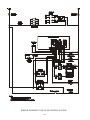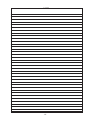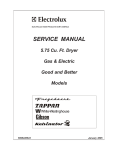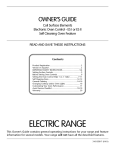Download White-Westinghouse ES100 Service manual
Transcript
ELECTROLUX HOME PRODUCTS NORTH AMERICA SERVICE MANUAL NEXT GEN 30” & 36” GAS FREESTANDING RANGES White-Westinghouse 5995361531 April 2001 1 1111111 SAFE SERVICING PRACTICES - ALL APPLIANCES To avoid personal injury and/or property damage, it is important that Safe Servicing Practices be observed. The following are some limited examples of safe practices: 1. DO NOT attempt a product repair if you have any doubts as to your ability to complete it in a safe and satisfactory manner. 2. Before servicing or moving an appliance: • Remove the power cord from the electrical outlet, trip the circuit breaker to the OFF position, or remove the fuse. • Turn off the gas supply. • Turn off the water supply. 3. Never interfere with the proper operation of any safety device. 4. USE ONLY REPLACEMENT PARTS CATALOGED FOR THIS APPLIANCE. SUBSTITUTIONS MAY DEFEAT COMPLIANCE WITH SAFETY STANDARDS SET FOR HOME APPLIANCES. 5. GROUNDING: The standard color coding for safety ground wires is GREEN, or GREEN with YELLOW STRIPES. Ground leads are not to be used as current carrying conductors. It is EXTREMELY important that the service technician reestablish all safety grounds prior to completion of service. Failure to do so will create a hazard. 6. Prior to returning the product to service, ensure that: • All electrical connections are correct and secure • All electrical leads are properly dressed and secured away from sharp edges, high-temperature components, and moving parts • All non-insulated electrical terminals, connectors, heaters, etc. are adequately spaced away from all metal parts and panels • All safety grounds (both internal and external) are correctly and securely connected • All panels are properly and securely reassembled ATTENTION!!! This service manual is intended for use by persons having electrical and mechanical training and a level of knowledge of these subjects generally considered acceptable in the appliance repair trade. Electrolux Home Products cannot be responsible, nor assume any liability, for injury or damage of any kind arising from the use of this manual. © 2001 White Consolidated Industries 2 Table of Contents SAFE SERVICING PRACTICES QUICK REFERENCE SHEET MAXIMUM SURFACE TEMPERATURES SECTION A - INSTALLATION INSTRUCTIONS Installation instructions 30” ranges Safety Clearances and Dimensions Fuel types Important notes to installer Important note to consumer Important safety instructions Models with self-clean feature Tools you will need Normal installation steps Anti-tip bracket installation instructions Provide adequate gas supply Seal the openings Connect the range to the gas supply Checking manifold gas pressure Electrical requirements Entension cord precautions Grounding instructions Surface burners Installation of burner cap assembly Electric ignition surface burners Adjusting low setting of surface burner valve Electric ignition burners Air shutter oven burner Air shutter broil burner Make sure the range is level Converting to LP Tools Required for LP conversion Converting the pressure regulator Converting surface burner to LP Converting the oven and broil burners Reconnect gas and electric supply to range Air sutter ajustment oven and broil burners Installation of new LP/Propane rating/serial plate Conversion to natural gas Installation instructions 36” ranges Safety Dimensions and clearance Important notes to the installer Important safety instructions Provide an adequate gas supply Seal the openings Connecting the range to gas LP gas conversion Pressure regulator conversion Surface burner valves conversion Adjusting low surface burner setting Air adjustment shutter Converting oven burner orifice Converting broil burner orifice Electrical requirements Extension cord cautions 3 2 12 13 14 - 34 14 - 25 14 14 14 15 15 15 15 16 16 16 17 17 18 18 18 18 18 19 19 19 19 19 19 19 19 20 - 25 20 21 22 23 23 24 25 25 26 - 34 26 26 27 27 28 28 28 29 29 30 30 30 31 31 32 32 Grounding instructions 32 Check operation 32 Check igniters 32 Non self clean models 33 Adjusting simmer setting 33 Leveling the range 33 Anti-tip bracket installation 33 SECTION B - GAS FLOW 35 - 38 Gas flow 35 Electric circuits 36 How gas flow system works 37 Troubleshooting 37 Burner flame too large 37 Burner flame too small 37 Burner flame yellow tipped 37 Top burner flame lifts off 37 Top burner spark ignition system 38 How it works 38 Troubleshooting 38 Igniters do not spark 38 Igniter system works normal for all but one valve 38 Igniter sparks at normal rate with all valves turned off 38 Igniter sparks intermittently with all valves turned off 38 SECTION C - ELECTRONIC OVEN CONTROL SYSTEMS 39 - 94 ES 100 oven control system 39 - 43 How to program the ES 100 control 39 To set the clock 39 To set the minute timer 39 To change the minute timer while in use 39 To set the control for baking 39 To change the oven temperature after baking has started 40 To set the oven control for broil 40 How the ES 100 system operates 40 Bake 40 Broil 41 Calibration 41 To change calibration 41 Troubleshooting 41 F1 code 41 F3 code 41 Control will not program 42 Blank display 42 No heat 42 Sample schematic for ES 100 control system 43 Es 200 oven control system 44 - 51 How to program the ES 200 44 Temperature conversion 44 To set the clock 44 To set the minute timer 44 To change the minute timer while in use 45 To set the control for baking 45 To change the oven temperature after baking has started 45 To set the control for continuous bake or 12 hour energy saving 45 To set the control for oven lockout feature 45 To set the control to broil 45 To set the control for a self-clean cycle 46 When the self-clean cycle is complete 46 4 Stopping or interrupting a self-cleaning cycle How the ES 200 operates Bake Broil Clean Calibration To change the calibration Troubleshooting F1 code F3 code F9 code Control will not program Blank display No heat Control operates normally but bake & broil burners do not heat Broil burner operates but bake does not heat Bake burner operates but broil does not heat Self-cleaning Oven door does not lock when the oven is programmed for clean Oven door locks when the oven is programmed for clean but the oven does not heat Lock motor runs continuously Door latch is partly closed with the door open Sample schematic for ES 200 control system The ES 300 electronic oven control system How to program the ES 300 system For a silent control panel Temperature conversion To set the clock To set the minute timer To change the minute timer while it is in use To cancel the minute timer before the set time has run out To set the controls for bake To change the oven temperature after baking has started To set control for continuous bake or 12 hour energy saving To set the control oven lockout To set the timed bake feature To program the oven to begin baking immediately and shut off automatically To program oven for a delay start time and to shut-off automatically When the set bake time runs out To change the oven temperature or bake time after baking has started Speed bake General cooking instructions To set speed bake cooking system To Broil Self-cleaning oven To start the self-clean cycle When the self-clean cycle is completed How the ES 300 control system works Bake Time bake Speed bake Broil 5 46 46 46 47 47 47 47 48 48 48 48 48 48 48 48 49 49 49 49 49 49 49 50 51 51 51 51 51 51 52 52 52 52 52 52 52 53 53 53 53 53 53 54 54 54 55 55 55 55 56 56 56 Clean Calibration To change the calibration Troubleshooting F1 code F3 code F9 code Control will not program Time bake does not operate Blank display No heat Broil burner operates but bake burner does not Bake burner operates but broil burner does not Fan in oven does not run when speed bake switch is turned on Self-cleaning Oven door locks but oven does not heat in clean Lock motor runs continuously Door latch is partly closed with door open Sample schematic for ES 300 control system The ES 400 electronic oven control system How to program the ES 400 Clock To set the clock Changing between 12 or 24 hour time of day display To set the control for continuous bake or 12 hour energy saving Minute timer To set the minute timer To change the minute timer while in use To cancel the minute timer before the set time has run out Oven lockout feature To active the oven lockout To reactivate oven operation Temperature display Fahrenheit or Celsius Silent control operation To change from sound to silent operation Preheat To change preheat temperature while oven is preheating Bake Time bake To program the oven to begin baking immediately and to shut off automatically To program oven for a delayed start time and to shut-off automatically Broil To set the oven to broil at 550 degrees F. Convection bake Convection roast To start the self-clean cycle To set the controls for the self-cleaning cycle to start immediately and shut off automatically When the self-clean cycle is completed Stopping or interrupting a self-cleaning cycle How the ES 400 operate Preheat Bake Time bake 6 56 57 57 57 57 57 57 57 57 57 58 58 58 58 59 59 59 59 60 61 61 61 61 61 61 61 62 62 62 62 62 62 62 62 62 62 63 63 63 63 64 64 64 65 65 65 65 66 66 66 66 67 67 Convection bake Convection roast Broil Clean Calibration To check oven calibration To adjust the oven temperature higher To adjust the oven temperature lower Troubleshooting F1 code F3 code F9 code Control will not program Time bake does not operate Convection bake Blank display No heat Bake and broil burner does not heat Broil burner operates but bake burner does not heat Bake burner operates but broil burner does not heat Self-cleaning Oven door does not lock when the oven is programmed for clean Oven door locks when the oven is programmed for clean but oven does not heat Lock motor runs continuously Sample schematic for ES 400 control system The ES 450 electronic oven control system How to program the ES 450 Clock Changing between 12 or 24 hour time of day display Continuous bake or 12 hour energy saving Minute timer To change the minute timer while it is in use To cancel the minute timer before the set time has run out Oven lockout feature To active the oven lockout To reactivate oven operation Temperature display Fahrenheit or Celsius To change from Fahrenheit to Celsius Silent control operation To change from sound operation to silent operation Preheat Bake Time bake To program the oven to begin baking immediately and to shut off automatically To program oven for a delay start time and to shut-off automatically Broil To set oven to broil Convection bake Setting food catagory feature Self-clean To set the control for the self-cleaning cycle to start immediately and shut off automatically When the self-clean cycle is complete 7 67 67 68 68 68 68 68 68 68 68 69 69 69 69 69 69 69 70 70 70 70 70 70 70 72 73 73 73 73 73 74 74 74 74 74 74 74 74 74 74 75 75 75 75 76 76 76 77 77 77 78 78 Stopping or interrupting a self-cleaning cycle To set the controls for the self-cleaning cycle to start at a delayed time and shut off automatically When the self-clean cycle has completed How the ES 450 operates Preheat Bake Time bake Convection bake Fixed setting Meats Cakes Breads Broil Clean Calibration To check oven calibration To change calibration Troubleshooting F1 code F3 code F9 code Control will not program Time bake does not operate Convection bake Neither the fan motor or the assist element operate Fan motor does not operate Assist element does not operate Blank display No heat Control operates normally but the bake and broil burners do not heat Broil burner operates but bake burner does not heat Bake burner operates but broil burner does not heat Self-cleaning Oven door does not lock when the oven is programmed for clean Oven door locks when the oven is programmed for clean but the oven does not heat Lock motor runs continuously Door latch is partly closed with door open Sample schematic for ES 450 Control system Electronic oven control system for 36” self-cleaning gas ranges How to program the 36” gas range control For a silent control panel Temperature conversion Fahrenheit/Celsius Lockout Sabbath feature To set the clock To set the minute timer To change the minute timer To cancel the minute timer before the set time has run out To set the preheat temperature To set the control for normal baking To set or change temperature To set automatic timer To start heating immediately and shut-off automatically 8 78 78 78 78 78 79 79 79 80 80 80 80 80 80 80 80 80 81 81 81 81 81 81 81 81 81 81 81 82 82 82 82 82 82 83 83 83 84 85 85 85 85 85 85 86 86 86 86 87 87 87 87 87 Once the oven controls are set For a delayed start time and shut-off automatically To broil To set the oven control for self-clean cycles Calibrating oven temperature How the electronic oven control system on a 36” gas range operates Preheat Bake Broil Clean Calibration To change calibration Troubleshooting F1 code F3 code Door code Control will not program Blank display No heat Control operates normally but the bake and broil burners do not heat Broil burner operates but the bake burner does not heat Bake burner operates but the broil burner does not heat Self-cleaning Oven does not heat in self-clean Oven heats in self-clean but the oven is not clean Sample schematic for 36” gas range Warmer drawer To set the warmer drawer control How the warmer drawer circuit works Troubleshooting If the element does not heat If the element heats during preheat then stays off until the temperature drops to about 130 degrees Element does not cycle off Warmer drawer is slow to preheat Warmer drawer heats but indicator light does not glow SECTION D - DISASSEMBLY AND REPLACEMENT OF PARTS 30” gas ranges Removing backguard back panel Removing infinite switches Removing indicator light Removing electronic oven control Removing oven light switch Removing the control panel Removing the end cap Removing the main top Removing sealed burner base Removing top burner igniter Removing fixed top orifice sealed burner Removing manifold panel sealed burners Removing burner pan Removing top burner igniter switches Removing top burner valve Removing the manifold pipe Removing the latch mechanism Oven door 9 87 88 88 88 89 89 89 90 90 90 91 91 91 91 91 91 91 91 92 92 92 92 92 92 92 93 94 94 94 94 94 95 95 95 95 96 - 129 96 - 112 96 96 97 97 97 97 97 98 99 99 99 99 100 100 100 101 101 101 Removing oven door seal 101 Removing oven door 101 Door hinge adjustment 102 Removing the hinge opening cover 102 Removing the door hinge 102 Removing the upper door trim 102 Removing door handle 102 Removing outer door glass trim 103 Removing center door glass 103 Removing door wool shield 103 Removing glass package and inner door liner 103 Removing oven bottom 103 Removing bake burner baffle 103 Removing bake burner igniter 104 Removing bake burner (self-clean models) 104 Removing burner heat shield (self-clean models) 104 Convection and speed bake models 105 Removing fan cover 105 Removing fan blade 105 Removing convection assist element 105 Removing broil burner and baffle (self-clean models) 106 Removing broil igniter 106 Removing oven vent (self-clean models) 106 Removing oven safety valve (self-clean models) 106 Components removed from the rear of the range 107 Removing rear manifold cover 107 Removing back cover 107 Removing heat shield 107 Removing pressure regulator 108 Removing top burner igniter spark module 108 Removing lock motor assembly 108 Removing oven sensor 109 Door switch and rod removal 109 Removing convection and speed bake motor assemblies 109 Removing bodyside panels 110 Storage drawer 111 Removing storage drawer front panel 111 Removing inside drawer panel 111 Removing drawer glides 111 Removing the warmer drawer 111 Removing the warmer drawer side rails 112 Removing warmer drawer low limit thermostat 112 Removing the warmer drawer element 112 36” gas range 113 - 129 Removing backguard glass and trim 113 Removing control buttons 113 Removing electronic oven control 113 Removing fluorescent lamp starter 113 Removing starter base 113 Removing fluorescent ballast 114 Removing oven light or fluorescent light switch 114 Removing backguard trim 114 Removing back panel of backguard 115 Removing fluorescent lamp socket 116 Removing splasher panel 116 Removing grates, griddle cover griddle fifth burner pan and main top 116 Removing pressure regulator 116 10 Removing top burners Removing top burner igniters Removing main top support rod Removing top burner knobs Removing control panel Removing top burner igniter switch Removing top burner valves Removing manifold pipe Removing the latch handle knob Removing lock mechanism cover Removing lock mechanism arm Removing lock switch arm Removing lock mechanism Removing burner box side panels Removing the burner box Oven door Removing oven door seal Oven door removal Removing the oven door trim Removing oven door handle Removing door glass Removing top outer glass spacers Removing center door glass Removing the wool shield Removing the glass package Removing inner door liner Removing oven door springs Removing oven door hinge Removing storage drawer Removing storage drawer handle Removing storage drawer panel Removing storage drawer rollers Removing storage drawer rails Removing storage drawer front panel Removing the oven bottom Removing bake burner baffle Removing bake burner igniter Removing bake burner Removing the bake burner pan Removing oven valve cover Removing oven safety valve Removing broil burner Removing the broil burner igniter Removing broil burner baffle Removing oven vent Removing oven light cover Removing oven light bazel Removing oven light socket Removing rear cover Removing oven sensor Removing spark module Removing lock switch Removing bodyside panels 11 117 117 117 118 118 118 118 119 119 119 119 120 120 120 121 121 121 121 121 122 122 122 122 122 123 123 123 123 123 123 124 124 124 124 125 125 125 125 125 126 126 126 127 127 127 128 128 128 128 128 129 129 129 QUICK REFERENCE SHEET 1. Serial number breakdown: V F 1 2 3 1 8 4 7 2 Incremented unit number Production week Last digit of production year Product identification Manufacturing Facility RTD 2. Oven sensor resistance chart: Temperature °F 32 +/- 1.9 75 +/- 2.5 250 +/- 4.4 350 +/- 5.4 450 +/- 6.9 550 +/- 8.2 650 +/- 9.6 900 +/- 13.6 3. Oven igniter current spec: 3.2 to 3.6 amps 12 SCALE Resistance in Ohms 1000 +/- 4.0 1091 +/- 5.3 1453 +/- 8.9 1654 +/- 10.8 1852 +/- 13.5 2047 +/- 15.8 2237 +/- 18.5 2697 +/- 24.4 MAXIMUM SURFACE TEMPERATURES (allowed for gas and electric ranges) When Electrolux tests side panels and doors for skin temperature, certain U.L. and/or A.G.A. guide lines must be followed. 1. Product must be undamaged, correctly assembled and have the correct oven temperature. 2. All skin temperatures are based on a room temperature of 77°F (25°C) and an oven set temperature of 400°F. 3. Oven must be cycling at 400°F for one hour before test is conducted. 4. Pyrometers, (temperature testers), must be of high quality and properly adjusted. 5. An increase or decrease of 1°F in the room ambient temperature, will allow a 1°F increase or decrease in the maximum allowable surface temperature of the range. Side Panel, Painted 152°F Side Panel, Porcelain 160°F Oven Door, Glass 172°F Oven Door, Painted 152°F Oven Door, Porcelain 160°F Warmer Drawer, Painted 152°F Warmer Drawer, Porcelain 160°F Cooktop No Temperature Limits Apply Lower Console No Temperature Limits Apply Oven Vent Area No Temperature Limits Apply Knobs and Handles Conventional Gas & Electric Self-Clean Gas at Clean Temperature Self-Clean Gas at Clean Temperature Plastic* 167°F 167°F 182°F Metal 131°F 131°F 152°F Skirt Plastic* 182°F 182°F 182°F Metal 152°F 152°F 152°F * Includes plastic with metal plating not more than 0.005" thick and metal with a plastic or vinyl covering not less than 0.005" thick 13 SECTION A - 30" GAS RANGE INSTALLATION INSTRUCTIONS INSTALLATION AND SERVICE MUST BE PERFORMED BY A QUALIFIED INSTALLER. IMPORTANT: SAVE FOR LOCAL ELECTRICAL INSPECTOR'S USE. READ AND SAVE THESE INSTRUCTIONS FOR FUTURE REFERENCE. If the information in this manual is not followed exactly, a fire or explosion may result causing property damage, personal injury or death. FOR YOUR SAFETY: — Do not store or use gasoline or other flammable vapors and liquids in the vicinity of this or any other appliance. — WHAT TO DO IF YOU SMELL GAS: • Do not try to light any appliance. • Do not touch any electrical switch; do not use any phone in your building. • Immediately call your gas supplier from a neighbor's phone. Follow the gas supplier's instructions. • If you cannot reach your gas supplier, call the fire department. — Installation and service must be performed by a qualified installer, service agency or the gas supplier. Clearances and Dimensions Provide Proper Fuel Type 1. Location—Check location where the range will be installed. Check for proper electrical and gas supply, and the stability of the floor. Before Proceeding: Your range is preset to operate on natural gas only. Some models are shipped convertible with parts and conversion instructions supplied. Other models have a LP/Propane Conversion Kit available through your dealer. 2. Dimensions that are shown must be used. Given dimensions provide minimum clearance. Contact surface must be solid and level. DO NOT attempt to convert this range to LP/Propane settings without the proper LP/Propane conversion kit provided with the range or obtained from your dealer. Follow all instructions provided with the conversion kit. 14 Important Notes to the Installer 1. Read all instructions contained in these installation instructions before installing range. 2. Remove all packing material from the oven compartments before connecting the gas and electrical supply to the range. 3. Observe all governing codes and ordinances. Never leave children alone or unattended in the area where an appliance is in use. As children grow, teach them the proper, safe use of all appliances. Never leave the oven door open when the range is unattended. Stepping, leaning or sitting on the doors or drawers of this range can result in serious injuries and can also cause damage to the range. 4. Be sure to leave these instructions with the consumer. • Important Note to the Consumer • 1. Keep these instructions with your owner's guide for future reference. • IMPORTANT SAFETY INSTRUCTIONS Installation of this range must conform with local codes or, in the absence of local codes, with the National Fuel Gas Code ANSI Z223.1—latest edition when installed in the United States. • • Do not store items of interest to children in the cabinets above the range. Children could be seriously burned climbing on the range. To eliminate the need to reach over the surface burners, cabinet storage space above the burners should be avoided. Adjust surface burner flame size so it does not extend beyond the edge of the cooking utensil. Excessive flame is hazardous. Do not use the oven as a storage space. This creates a potentially hazardous situation. Never use your range for warming or heating the room. Prolonged use of the range without adequate ventilation can be dangerous. Do not store or use gasoline or other flammable vapors and liquids near this or any other appliance. Explosions or fires could result. Reset all controls to the "off" position after using a programmable timing operation. This range has been design certified by CSA International. As with any appliance using gas and generating heat, there are certain safety precautions you should follow. You will find them in the Use & Care Manual, read it carefully. • • FOR MODELS WITH SELF-CLEAN FEATURE: • Remove broiler pan, food and other utensils before self-cleaning the oven. Wipe up excess spillage. Follow the precleaning instructions in the Owner's Guide. • Unlike the standard gas range, THIS COOKTOP IS NOT REMOVABLE. Do not attempt to remove the cooktop. • • • • Be sure your range is installed and grounded properly by a qualified installer or service technician. This range must be electrically grounded in accordance with local codes or, in their absence, with the National Electrical Code ANSI/NFPA No .70—latest edition when installed in the United States. See Grounding Instructions on page 19. Before installing the range in an area covered with linoleum or any other synthetic floor covering, make sure the floor covering can withstand heat at least 90°F above room temperature without shrinking, warping or discoloring. Do not install the range over carpeting unless you place an insulating pad or sheet of 1/4inch thick plywood between the range and carpeting. Make sure the wall coverings around the range can withstand the heat generated by the range. Do not obstruct the flow of combustion air at the oven vent nor around the base or beneath the lower front panel of the range. Avoid touching the vent openings or nearby surfaces as they may become hot while the oven is in operation. This range requires fresh air for proper burner combustion. 15 • DO NOT MAKE ANY ATTEMPT TO OPERATE THE ELECTRIC IGNITION OVEN DURING AN ELECTRICAL POWER FAILURE. RESET ALL OVEN CONTROLS TO "OFF" IN THE EVENT OF A POWER FAILURE. The electric ignitor will automatically re-ignite the oven burner when power resumes if the oven thermostat control was left in the "ON" position. When an electrical power failure occurs during use, the surface burners will continue to operate. During a power outage, the surface burners can be lit with a match. Hold a lighted match to the burner, then slowly turn the knob to the LITE position. Use extreme caution when lighting burners this way. Before Starting - Tools You Will Need For Leveling Legs and Anti-Tip Bracket: • Adjustable wrench or channel lock pliers • 5/16" Nutdriver or Flat Head Screw Driver • Electric Drill & 1/8" Diameter Drill Bit (5/32" Masonry Drill Bit if installing in concrete) Pipe wrench For burner flame adjustment: • Phillips head blade-type screwdrivers and For gas conversion (LP/Propane or Natural): • To reduce the risk of tipping of the range, the range must be secured to the floor by a properly installed anti-tip bracket and screws packed with the range. Failure to install the anti-tip bracket will allow the range to tip over if excessive weight is placed on an open door or if a child climbs upon it. Serious injury might result from spilled hot liquids or from the range itself. If range is ever moved to a different location, the antitip brackets must also be moved and installed with the range. Instructions are provided for installation in wood or cement fastened to either the floor or wall. When installed to the wall, make sure that screws completely penetrate dry wall and are secured in wood or metal. When fastening to the floor or wall, be sure that screws do not penetrate electrical wiring or plumbing. For gas supply connection: • Important Safety Warning: Open end wrench - 1/2" Additional Materials You Will Need: • Gas line shut-off valve • Pipe joint sealant that resists action of LP/Propane gas • A new flexible metal appliance conduit (1/2" NPT x 3/4" or 1/2" I.D.) must be design certified by CSA International. Because solid pipe restricts moving the range we recommend using a new flexible conduit (4 to 5 foot length) for each new installation and additional reinstallations. • Always use the (2) new flare union adapters (1/2" NPT x 3/4" or 1/2" I.D.) supplied with the new flexible appliance conduit for connection of the range. Normal Installation Steps: 1. Anti-Tip Bracket Installation Instructions A. Locate the Bracket Using the Template - (Bracket may be located on either the left or right side of the range. Use the information below to locate the bracket if template is not available). Mark the floor or wall where left or right side of the range will be located. If rear of range is against the wall or no further than 1-1/4" from wall when installed, you may use the wall or floor mount method. If molding is installed and does not allow the bracket to fit flush against the wall, remove molding or mount bracket to the floor. For wall mount, locate the bracket by placing the back edge of the template against the rear wall and the side edge of template on the mark made referencing the side of the range. Place bracket on top of template and mark location of the screw holes in wall. If rear of range is further than 1-1/4" from the wall when installed, attach bracket to the floor. For floor mount, locate the bracket by placing back edge of the template where the rear of the range will be located. Mark the location of the screw holes, shown in template. B. Drill Pilot Holes and Fasten Bracket - Drill a 1/8" pilot hole where screws are to be located. If bracket is to be mounted to the wall, drill pilot hole at an approximate 20° downward angle. If bracket is to be mounted to masonry or ceramic floors, drill a 5/32" pilot hole 1-3/4" deep. The screws provided may be used in wood or concrete material. Use a 5/16" nutdriver or flat head screwdriver to secure the bracket in place. 16 pressure. A convertible pressure regulator is connected to the manifold and MUST be connected in series with the gas supply line. If the LP/Propane conversion kit has been used, follow instructions provided with the kit for converting the pressure regulator to LP/Propane use. Care must be taken during installation of range not to obstruct the flow of combustion and ventilation air. For proper operation, the maximum inlet pressure to the regulator should be no more than 14 inches of water column pressure. The inlet pressure to the regulator must be at least 1 inch greater than regulator manifold pressure. Examples: If regulator is set for natural gas 4 inch manifold pressure, inlet pressure must be at least 5 inches; if regulator has been converted for LP/ Propane gas 10 inch manifold pressure, inlet pressure must be at least 11 inches. Leak testing of the appliance shall be conducted according to the instructions in step 4g. The gas supply line should be 1/2" or 3/4" I.D. C. Level and Position Range Level range by adjusting the (4) leveling legs with a wrench. Note: A minimum clearance of 1/8" is required between the bottom of the range and the leveling leg to allow room for the bracket. Use a spirit level to check your adjustments. Slide range back into position. Visually check that rear leveling leg is inserted into and fully secured by the Anti-Tip Bracket by removing lower panel or storage drawer. For models with a warmer drawer or broiler compartment, grasp the top rear edge of the range and carefully attempt to tilt it forward. 2. Provide an adequate gas supply. This unit is pre-set to operate on 4" natural gas manifold 17 3. Seal the openings. Seal any openings in the wall behind the range and in the floor under the range after gas supply line is installed. f) 4. Connect the range to the gas supply. To prevent leaks, put a pipe joint sealant on all male (outside) pipe threads. The regulator is in the location shown below. Make sure service shut-off valve on pressure regulator is in "ON" position. g) Check for leaks. Turn the gas supply on to the range and use a liquid leak detector at all joints and conduits to check for leaks in the system. Do not allow regulator to turn on pipe when tightening fittings. leaks. Do not use a flame to check for gas Checking Manifold Gas Pressure See page 23. 5. Read electrical connection details below and connect electricity to range. Before servicing, disconnect electrical supply at circuit breaker, fuse or power cord. Electric Requirements: An individual, properly grounded and polarized branch circuit protected by a 15 amp. circuit breaker or time delay fuse. See serial plate for proper voltage. Extension Cord Precautions: Because of potential safety hazards under certain conditions, we strongly recommend against the use of any extension cord. However, if you still elect to use an extension cord, it is absolutely necessary that it be a UL listed 3-wire grounding type appliance extension cord and that the current carrying rating of the cord in amperes be equivalent to or greater than the branch circuit rating. Such extension cords are obtainable through your local service organization. PLEASE READ CAREFULLY! For personal safety, this product must be properly grounded. a) Install an external manual gas shut-off valve to gas supply line in an easily-accessible location outside of the range. Be sure you know how and where to shut-off the gas supply to the range. b) Attach appliance conduit to flare union on regulator. c) Attach appliance conduit to the flare union on the regulator. d) Install flare union adapter to external manual shut-off valve. e) Attach appliance conduit to flare union on shutoff valve. Grounding Instructions: The power cord of this appliance is equipped with a 3-prong (grounding) plug which mates with a standard 3-prong grounding wall receptacle to minimize the possibility of electric shock hazard from this appliance. The customer should have the wall receptacle and circuit checked by a qualified electrician to make sure the receptacle is properly grounded and polarized. Where a standard two-prong wall receptacle is encountered, it is the personal responsibility and obligation of the customer to have it replaced with a properly grounded three-prong wall receptacle. 18 9. Electric Ignition Burners: Operation of electric igniters should be checked after range and supply line connectors have been carefully checked for leaks and range has been connected to electric power. DO NOT, UNDER ANY CIRCUMSTANCES, CUT OR REMOVE THE THIRD (GROUND) PRONG FROM THE POWER CORD. Surface Burners: See Page 21. 6. Installation of Burner Cap Assembly See Page 22. 7. Electric Ignition Surface Burners Operation of electric igniters should be checked after range and supply line connectors have been carefully checked for leaks and range has been connected to electric power. a) To check for proper lighting, push in and turn a surface burner knob counterclockwise to the LITE position. You will hear the igniter sparking. b) The surface burner should light when gas is available to the top burner. Purge air from supply lines by leaving knob in the LITE position until burner ignites. Each burner should light within four (4) seconds in normal operation after air has been purged from supply lines. c) Visually check that burner has lit. Once the burner lights, the control knob should be turned out of the LITE position. d) There are separate electrodes (igniters) for each burner. Try each knob separately until all burner valves have been checked. The oven burner is equipped with an electric control system as well as an electric oven burner igniter. If your model is equipped with a waist-high broil burner, it will also have an electric burner igniter. These control systems require no adjustment. When the oven is set to operate, current will flow to the igniter. It will "glow" similar to a light bulb. When the igniter has reached a temperature sufficient to ignite gas, the electrically controlled oven valve will open and flame will appear at the oven burner. There is a time lapse from 30 to 60 seconds after the thermostat is turned ON before the flame appears at the oven burner. When the oven reaches the dial setting, the glowing igniter will go off. The burner flame will go "out" in 20 to 30 seconds after the igniter goes "OFF." To maintain any given oven temperature, this cycle will continue as long as the dial (or display) is set to operate. After removing all packing materials and literature from the oven: a) Set oven to BAKE at 300ºF. See Use & Care Manual for operating instructions. b) Within 60 seconds the oven burner should ignite. Check for proper flame, and allow the burner to cycle once. Reset controls to off. c) If your model is equipped with a waist-high broiler, set oven to BROIL. See Use & Care Manual for operating instructions. d) Within 60 seconds the broil burner should ignite. Check for proper flame. Reset controls to off. 10. Air Shutter-Oven Burner See Page 24 11. Air Shutter-Broil Burner See page 24 12. Make Sure Range is Level. e) If burner goes out, reset control to OFF. 8. Adjust the "LOW" Setting of Surface Burner Valve (Linear Flow Valves Only): See Page 23. Operation of Oven Burners and Oven Adjustments 19 Level the range by placing a level horizontally on an oven rack. Check diagonally from front to back, then level the range by either adjusting the leveling legs or by placing shims under the corners of the range as needed. 13. After installation is complete, make sure all controls are left in the OFF position. Instructions for converting range to operate on Liquefied Petroleum Gas INSTALLATION AND SERVICE MUST BE PERFORMED BY A QUALIFIED INSTALLER. IMPORTANT: SAVE FOR LOCAL ELECTRICAL INSPECTOR'S USE. READ AND SAVE THESE INSTRUCTIONS FOR FUTURE REFERENCE. This conversion kit must be installed by a qualified service technician in accordance with the manufacturer's instructions and all applicable codes and requirements of the authority having jurisdiction. Failure to follow instructions may result in fire, explosion or production of carbon monoxide causing property damage, personal injury or loss of life. The qualified service agency is responsible for the proper installation of this kit. The installation is not proper and complete until the operation of the converted appliance is checked as specified in the manufacturer's instructions supplied with this kit. Before proceeding with the conversion, shut off the gas supply before disconnecting electrical power to the range. Be sure both power supplies are off before installing the conversion kit. Failure to do so could cause serious bodily injury. Determine the combination of top burners that are featured on your range. Then identify the parts you need from this kit to completethe LP conversion. When burners are converted from Natural to LP the BTU rating is as follows: 5,000 BTU* Natural Gas to 4,500 BTU* LP Gas 9,500 BTU* Natural Gas to 8,000 BTU* LP Gas 12,000 BTU* Natural Gas to 10,000 BTU* LP Gas 14,000 BTU* Natural Gas to 11,000 BTU* LP Gas Quantity Part Number Part Description Notes 1 316037526 L.P. Conversion Kit Label English & French 1 316248105 Instructions for converting range to LP Gas English, French & Spanish 1 316005215 Rating Plate - English 4 - 8K 1 316005216 Rating Plate - English 3+1 1 316005217 Rating Plate - English 2+1+1 1 316005218 Rating Plate - English 1+1+1+1 1 316005219 Rating Plate - French 4 - 8K 1 316005220 Rating Plate - French 3+1 1 316005221 Rating Plate - French 2+1+1 1 316005222 Rating Plate - French 1+1+1+1 1 316241200 L.P. Conversion Label English, French & Spanish 1 316237904 Orifice - 11,000 BTU* RED 1 316237905 Orifice - 10,000 BTU* GREEN 1 316237906 Orifice - 8,000 BTU* NO COLOR 1 316237907 Orifice - 4,500 BTU* BLUE *Note: For operation at elevations above 2000 ft., appliance rating shall be reduced at the rate of 4 percent for each 1000 ft. above sea level. IMPORTANT: After replacing the natural gas to LP orifices, be sure to keep the original factory installed natural gas orifices for future range conversion back to natural gas. The factory orifices are marked with 101 for 5,000 BTU; 154 for 9,500 BTU; 175 for 12,000 BTU and 193 for 14,000 BTU. Tools Required for L.P. Conversion: 3/8", 1/2" and 5/8" Open End Wrench 1/8" Wide Flat Blade Screwdriver 7mm Nutdriver 20 How to Convert the Range for use with LP/Propane Gas 1. Convert the Pressure Regulator To access the gas regulator, remove the storage drawer or warmer drawer. If equipped with a storage drawer, open and remove the drawer completely. For models equipped with a storage drawer or front panel, remove the storage or front panel and skip steps a & b below. For models equipped with warmer drawer, follow all the instructions below to remove the warmer drawer. a. f. Turn the cap over so the hollow end faces outward. Place the solid end of the cap into the loop end of the dust protector (See Figure 3). g. Replace the cap on the regulator. The letters LP should be visible on the exposed end of the cap. Snap the dust protector over the regulator cap. Electrical Shock Hazard can occur and result in serious injury or death. Disconnect electrical power to the range before removing the warmer drawer for servicing. b. Locate glide lever on each side of drawer, pull up on the left glide lever and push down on the right glide lever (See Figure 1). Figure 2 Figure 3 Figure 1 c. Pull the drawer away from the range (See Figure 2). d. Remove the regulator access cover if equipped. Do not remove the Pressure Regulator or allow it to turn. e. Remove the dust protector from the cap. Using a 5/ 8" wrench, unscrew the cap from the pressure regulator. Do not remove the spring from the regulator. 21 Figure 4 2. Convert Surface Burners for use with LP/ Propane Gas Unlike the standard gas range, THIS COOKTOP IS NOT REMOVABLE. Do not attempt to remove this cooktop. Save the natural gas orifices removed from the appliance for possible future conversions to natural gas. For all burner locations: a. Remove the top grate and burner cap (See Figure 6). b. Use your hand to remove the burner head. c. Remove the four factory installed natural gas orifices from the center of the orifice holders using a 7 mm nutdriver (See Figure 7). Remember to keep the original Natural Gas Orifices for later conversion to Natural Gas. Refer to page 1 under "IMPORTANT" to identify their markings. Figure 5 d. Replace the orifice in each of the four orifice holders with the correct LP/Propane gas orifice (refer to the LP Kit chart listed on page 1; also refer to Figures 4 and 5 for the correct LP orifice installation at each of the four surface burner locations). Tighten each orifice until snug. Use caution not to overtighten. e. Replace the four burner heads (be sure burner head mates correctly with each surface igniter) then replace the burner caps and grates. Use caution when replacing each burner cap so the electrode is not damaged. Figure 7 Figure 6 22 3. Convert Oven Burner Orifice for LP/Propane Gas (16,000 BTU*) 14" water column. When properly adjusted the manifold water column pressure is 10" for LP/Propane gas or 4" for Natural gas. a. Locate the oven burner spud (See Figure 8). b. Using a 1/2" wrench, turn down the adjustable spud, which injects gas into the oven burner, until snug against the LP/Propane metering pin (approximately 2-1/2 turns). Do not over tighten. 4. Convert Waist-High Broiler Burner Orifice Flame for LP/Propane Gas (13,500 BTU*) —Self-Cleaning Models Only a. Open the oven door. b. Locate the broiler burner spud and turn down until snug against the LP/Propane metering pin (approximately 2-1/2 turns). Do not over tighten (See Figure 8). 5. Reconnect Gas and Electrical Supply to Range. Do not use a flame to check for gas leaks. a. Disconnect the range and its individual shut-off valve from the gas supply piping system during any pressure testing of that system at test pressures greater than 14" of water column pressure (approximately 1/2" psig). b. The appliance must be isolated from the gas supply piping system by closing its individual manual shutoff valve during any pressure testing of the gas supply piping system at test pressures equal to or less than 14" of water column pressure (approximately 1/2" psig). To Surface Burner Leak testing of the appliance shall be conducted according to the Installation Instructions provided with the Range. Figure 9 Figure 10 Test to verify if “LOW” setting should be adjusted: a. Push in and turn control to LITE until burner ignites. b. Push in and quickly turn knob to LOWEST POSITION. Figure 8 c. If burner goes out, reset control to OFF. Checking Manifold Gas Pressure d. Remove the surface burner control knob. If it should be necessary to check the manifold gas pressure, remove the burner cap and connect a manometer (water gauge) or other pressure device to the top right front burner orifice. Using a rubber hose with inside diameter of approximately 1/4," hold tubing down tight over orifice. Turn burner valve on. For an accurate pressure check, have at least two (2) other surface burners burning. Be sure the gas supply (inlet) pressure is at least one inch above specified range manifold pressure. The gas supply pressure should never be over e. Insert a thin-bladed screwdriver into the hollow valve stem and engage the slotted screw inside. Flame size can be increased or decreased with the turn of the screw. Turn counterclockwise to increase flame size. Turn clockwise to decrease flame size. (See Figures 9 and 10). Adjust flame until you can quickly turn knob from LITE to LOWEST POSITION without extinguishing the flame. Flame should be as small as possible without going out. 23 7. Air Shutter-Oven Burner The air shutter for the oven burner may need adjustment, especially if the unit has been converted for use with LP/ Propane gas. The approximate flame length of the oven burner is 1 inch (distinct inner, blue flame) (See Figure 11). Retest the burner by repeating step “d” above. When the burner flame is a distinct blue color burning steady, the air shutter is adjusted correctly. f. Replace burner baffle and oven bottom. Figure 11 To determine if the oven burner flame is proper: Figure 13 a. To access the air shutter you must remove the warmer drawer. 8. Air Shutter-Broil Burner b. Remove the oven bottom by removing the screws at rear of oven bottom. Lift up the rear of oven bottom and slide toward back of range to disengage from front of oven front frame. a. Observe the flame to determine if the broiler burner flame is properly adjusted. It should be steady with approximately 1" blue cones and no yellow or orange flame tips (See Figure 13). c. Remove burner baffle by removing nut located on top of baffle and two screws from front edge of oven front frame. Lift baffle straight up and out of the oven. d. Set the oven to bake at 350°F and observe the flame. If the flame is yellow in color, increase air shutter opening size. If the flame is a distinct blue color, but lifting away from the burner; reduce the air shutter opening size. b. If adjustment to the air shutter is necessary, locate the broiler burner air shutter (See figure 14), loosen shutter lock screw, and adjust to obtain optimum flame. This will normally be completely open for LP/ Propane gas. If the flame is yellow in color, increase the air shutter opening size. If the flame is a distinct blue, but lifting away from the burner, reduce the air shutter opening size. Tighten the shutter set screw. e. Turn off oven and allow to cool before adjusting air shutter. To adjust loosen lock-screw (See Figure 12), reposition air shutter, and tighten lock-screw. Figure 14 9. Replace Storage Drawer or Warmer Drawer (instructions for warmer drawer if equipped): Figure 12 24 a. Pull the bearing glides to the front of the chassis glide (See Figure 15). b. Align the glide on each side of the drawer with the glide slots on the range. c. Push the drawer into the range until levers “click” (approximately 2”). Pull the drawer open again to seat bearing glides into position. If you do not hear the levers “click” or the bearing glides do not feel seated remove the drawer and repeat steps "a" through "c". This will minimize possible damage to the bearing glides. c. Remove the four LP orifices using 7mm nutdriver and replace with the four original factory installed natural gas orifices at their original locations (See figure 4 for locations). d. Convert Oven Burner Orifice for Natural Gas by loosening spud counter-clockwise (approximately 2-1/2 turns; See step 3). e. Convert Waist-High Broiler Burner Orifice (SelfCleaning Models Only) for Natural Gas by loosening spud counter-clockwise (approximately 2-1/2 turns). (See step 4.) f. Readjust “LOW” Setting for Surface Burner Valves following instructions. (See step 6.) g. Readjust Oven & Broil Burner Air Shutters. (See steps 7 & 8.) Figure 15 10. Installation of New LP/Propane Rating/Serial Plate Record the model and serial number on the LP/Propane Rating/Serial plate provided in this kit. The information can be obtained from the existing Rating/Serial plate. Place new plate as close as possible to the existing Rating/Serial plate on range (See the recommended locations shown in Figure 16). Figure 16 CONVERSION TO NATURAL GAS If it becomes necessary to convert the range back to natural gas: a. Disconnect gas and electrical supply from range. b. Convert pressure regulator (See step 1), turn cap over so the solid end of cap faces outward. Place the hollow end of the cap into the loop end of the dust protector. 25 36" GAS RANGE INSTALLATION INSTRUCTIONS INSTALLATION AND SERVICE MUST BE PERFORMED BY A QUALIFIED INSTALLER. IMPORTANT: SAVE FOR LOCAL ELECTRICAL INSPECTOR'S USE. READ AND SAVE THESE INSTRUCTIONS FOR FUTURE REFERENCE. If the information in this manual is not followed exactly, a fire or explosion may result causing property damage, personal injury or death. FOR YOUR SAFETY: — Do not store or use gasoline or other flammable vapors and liquids in the vicinity of this or any other appliance. — WHAT TO DO IF YOU SMELL GAS: • Do not try to light any appliance. • Do not touch any electrical switch; do not use any phone in your building. • Immediately call your gas supplier from a neighbor's phone. Follow the gas supplier's instructions. • If you cannot reach your gas supplier, call the fire department. — Installation and service must be performed by a qualified installer, service agency or the gas supplier. Dimensions and Clearance Provide adequate clearance between range and adjacent combustible surfaces. TYPICAL CONTROL PANEL HI Profile Control Panel X. HEIGHT 45 5/8" min. LO Profile Control Panel 40 7/8" Min. 36” 35 15/16” 25 1/8” 36” +/- 1/8” X Minimum to wall on either side of range above 36” height 30” Minimum 2” 18” Minimum to cabinets on either side of range 36” 45 3/8” Door open 36 1/4” Between Cabinets Figure 1 26 0” Clearance at rear of range below cooktop Important Notes to the Installer 1. Read all instructions contained in these installation instructions before installing the range. 2. Remove all packing material before connecting the electrical supply to the appliance. 3. Observe all governing codes and ordinances. 4. Be sure to leave these instructions with the consumer. Important Note to the Consumer Keep these instructions with your Use and Care Guide for future reference. IMPORTANT SAFETY INSTRUCTIONS Installation of this range must conform with local codes, or in the absence of local codes, with the National Fuel Gas Code ANSI Z223.1—latest edition. This range has been design certified by American Gas Association (A.G.A.). As with any appliance using gas and generating heat, there are certain safety precautions you should follow. You will find them in the Use and Care Guide, read it carefully. • Be sure your range is installed and grounded properly by a qualified installer or service technician. • This range must be electrically grounded in accordance with local codes, or in their absence, with the National Electrical Code ANSI/ NFPA No. 70—latest edition. • The installation of appliances designed for manufactured (mobile) home installation must conform with Manufactured Home Construction and Safety • All ranges can tip. • Injury to persons could result. • Install antitip device packed with range. Standard, title 24CFR, part 3280 [Formerly the Federal Standard for Mobile Home Construction and Safety, title 24, HUD (part 280)] or when such standard is not applicable, the Standard for Manufactured Home Installation 1982 (Manufactured Home Sites, Communities and Set ups), ANSI Z225.1 • Before installing the range in area covered with linoleum or any other synthetic floor covering, make sure the floor covering can withstand heat at least 90°F above room temperature without shrinking, warping or discoloring. Do not install the range over carpeting unless you place an insulating pad or sheet of ¼” thick plywood between the range and carpeting. • Make sure the wall coverings around the range can withstand the heat generated by the range. • Do not obstruct the flow of combustion air at the oven vent nor around the base or beneath the lower front panel of the range. Avoid touching the vent openings or nearby surfaces as they may become hot. This range requires fresh air for proper burner combustion. • Do not store items of interest to children in the cabinets above the range. Children could be seriously burned climbing on the range to reach items. • To eliminate the need to reach over the surface burners, cabinet storage space above the burners should be avoided. • Adjust surface burner flame size so it does not extend beyond the edge of the cooking utensil. Excessive flame is hazardous. • Do not use the oven as a storage space. This creates a potentially hazardous situation. • Never use your range for warming or heating the room. Prolonged use of the range without adequate ventilation can be hazardous. To reduce the risk of tipping of the range, the range must be secured by properly installed antitip bracket (s) provided with the range. To check if the bracket(s) is installed properly, grasp the top rear edge of the range and carefully tilt it forward to make sure the range is anchored. • Do not store or use gasoline or other flammable vapors and liquids near this or any other appliance. Explosions or fires could result. • Remove broiler pan and other utensils and wipe up excess spillage before self-cleaning the oven (if equipped). 27 Do not make any attempt to operate the electric ignition oven during an electrical power failure. Resumption of electric power when OVEN TEMP and OVEN SET controls are in any position other than OFF will result in automatic ignition of the oven or broiler burner. For checking the regulator, the inlet pressure must be at least 1" water column pressure greater than the regulator manifold outlet setting. If the regulator is set for 4" of manifold pressure, the inlet pressure must be at least 5". If the regulator is set for 10", the inlet pressure must be at least 11". In case of a power outage, you can light the surface burners on your range with a match. Hold a lighted match to the burner, then slowly turn the knob to the LITE position. Use extreme caution when lighting burners this way. The gas supply line into the range should be ½” or ¾” I.D. flexible metal appliance connector five feet in length. Surface burner in use when electrical power failure occurs will continue to operate normally. Seal any openings in the wall behind the range and in the floor under the range when hookups are completed. The oven burner and broil burner on your range are lighted by electrical ignition. The oven and broiler cannot be operated in the event of a power failure. 1. Before Installing the Range Remove shipping material Remove all tape, shipping and packaging materials and the oven rack packaging. Lift up cooktop and remove the two shipping screws from the cooktop burners (see figure 2). Screws 3. Seal the Openings 4. Connect the Range to Gas Refer to Figures 4 to 7 for recommended connections. A. Install a manual shut-off valve in the gas line in an easily accessible location outside of the range. Be sure you know how and where to shut-off the gas supply to the range. B. Install ½” flare union adaptor supplied with the connector, to the ½” NPT internal thread on pressure regulator. Gas Connection for Electric Ignition Models Flare Union Adaptor Figure 2 Flexible Appliance Connector 2. Provide an Adequate Gas Supply Pressure Regulator Figure 3 This range is designed to operate on natural gas at 4" of manifold pressure or on LP gas at 10" of manifold pressure. It is shipped from the factory set for natural gas. If it is to be used with LP gas, adjustments must be made. C. Because solid pipe restricts moving the range we recommended use of A.G.A. design certified flexible metal appliance connector. Connect flexible appliance to flare union. A convertible pressure regulator is connected in series with the manifold of the range and must remain in series with the supply line regardless of whether natural or LP gas is being used. D. Move range into approximate position and connect flexible appliance connector to gas supply line with proper flare union adaptor. The adaptor supplied with the flexible connector must be used. For proper operation, the maximum inlet pressure to the regulator must be no more than 14" of water column (W.C.) pressure. E. Check for leaks. Turn the gas supply on the range and use a liquid leak detector at all joints and connections to check for leaks in the system. 28 Shut-Off Fitting 3-Wire Polarized 120V. Outlet 3" 25" 32 7/8" ± ¼" Gas Supply Pipe 20" or Lower Back of Range Union 6 ¾" 36" ½" Nipple 36 ¼" 6 3/ 8 " Solid Pipe Hookup Figure 6 Figure 4 7 1 /16" Recommended locations for installing the electrical outlet and pipe opening may be adjusted to meet specific requirements. Do not use a flame to check for leaks from gas connections. Checking for leaks with a flame may result in a fire or explosion. Disconnect this range and its individual shutoff valve from the gas supply piping system during any pressure testing of that system at test pressures greater than 14" of water column pressure (approx. ½” psig). Isolate the range from the gas supply piping system by closing its individual manual shutoff valve during any pressure testing of the gas supply piping system at test pressures equal to or less than 14" of water column (approx. ½” psig). 11 ½" End of Pressure Regulator 2 5/ 8 " ± ¼" Wall ¾" Manifold 3 ¾" Counter Top 6" TOP VIEW Floor FRONT VIEW Solid Pipe Hookup Detail Figure 7 5. LP/Propane Gas Conversion A. Pressure Regulator Conversion Back of Range ½" Close Nipple Flexible Connector Recommended Shut-Off Location Flexible Connector Hookup Figure 5 29 Do Not Remove the Pressure Regulator Remove cap-screw and snap out the nylon gas indicator by pushing it sideways. Turn the nylon gas indicator for type gas (Natural or LP) and snap it back in the cap-screw. Put cap-screw back on gas regulator. 3.Lower main top and apply gas to check for proper flame size. Flame should be steady with approximately ½” blue inner cones and no yellow or orange tips. NAT. Inner Cone Flame Length ½" L.P. Cap Screw Figure 8 Figure 11 B. Surface Burner Valves Conversion Proper Air Adjustment Air Shutter Hood If air shutter is adjusted so that too much air flows into the burner, the flame will appear unsteady, possibly not burning all the way around and will be noisy (like a blow torch). C. Readjust the “LOW” Setting Surface Burner Valve Nat. 1. Turn control to LITE until burner ignites. L.P. Pin 2. Quickly turn knob down to LOWEST SETTING. 3. If burner goes out, readjust valve as described in “Adjust the LOW Setting Surface Burner Valve” from Page . Top Burner Adjustment Figure 9 D. Air Adjustment Shutter 1. Lift cooktop to gain access to the surface burner spuds. Apply gas to the burner and adjust air shutter on burner venturi tube to proper flame. For LP gas, the air shutter is generally left completely open. 2. With ½” wrench, turn spud down or clockwise until snug (approximately 2 ½ turns). This restricts the flow of gas through spud to that allowed only by the hollow LP metering pin. Do not overtighten. Pin Natural Gas Increase Gas Increase Flame Size (Pre-Set at Factory for Natural Gas) Spud Air adjustment shutter L.P. Gas Decrease Gas Decrease Flame Size Figure 12 The air adjustment for each burner is located at the open end of the venturi tube and sits on the hood of the valve. The shutter is held in place by friction fit. Figure 10 30 If air shutter needs adjusting, rotate the shutter to allow more or less air into the burner tubes as needed. Air Shutter Figure 14 Pin 5. If adjustment to the air shutter is necessary, locate oven burner air shutter, loosen shutter set screw and adjust to obtain optimum flame (figure 14). This will normally be completely open for LP gas. Tighten shutter set screw. Spud Nat L.P. F. Convert Waist High Broiler Burner Orifice Flame (Self-Clean Models Only) Oven Burner Spud Figure 13 E. Convert Oven Burner Orifice Pin 1. Remove storage drawer if equipped or lower panel to gain access to oven burner spuds. 2. Remove oven bottom and oven burner baffle located on top of burner. To remove oven bottom, pull up at rear, disengaged front of bottom from oven front frame, and pull the oven bottom straight out of the oven. Remove burner baffle so that the burner flame can be observed. 3. Using ½” wrench, turn down the adjustable spud which injects gas into the oven burner, until snug against the LP metering pin. This will be approximately 2 ½ turns. Do Not Overtighten. 4. Push the BAKE TEMP button, then SET the temperature to 300°F. Wait until burner starts to cycle. To determine if the oven burner flame is proper, observe the flame. It should be steady with approximately 1" blue cones and no yellow or orange flame tips. 31 L.P. Spud Nat. Figure 15 1. Open oven door. 2. Locate broiler burner spud and turn down approximately 2 ½ turns so that spud is snug against LP metering pin. Do Not Overtighten. 3. To determine if burner flame is proper, push the BROIL button, then turn the SET knob to the LO setting, and observe broiler flame. It should be steady and sharp with approximately 1" blue cones and no yellow or orange flame tips. 4. If adjustment to the air shutter is necessary, locate oven burner air shutter, loosen shutter set screw and adjust to obtain optimum flame (figure 14). This will normally be completely open for LP gas. Tighten shutter set screw. G. Connect Electricity to Gas Range Electrical Requirements 120 volt, 60 Hertz, individual, properly grounded and polarized branch circuit protected by a 15 amp. circuit breaker or time delay fuse. Do not, under any circumstances, cut or remove the third (ground) prong from the power cord. Disconnect electrical supply cord from wall receptacle before servicing range. H. Check Operation Extension Cord Cautions: Because of potential safety hazards under certain conditions we strongly recommend against the use of any extension cord. However, if you still select to use an extension cord, it is absolutely necessary that it be a UL listed 3-Wire grounding type appliance extension cord and that the current carrying rating of the cord in amperes be equivalent to or greater than the branch circuit rating. Such extension cords are obtainable through your local service organization. Grounding Instructions IMPORTANT Please read carefully. For personal safety, this appliance must be properly grounded. The power cord of this appliance is equipped with a 3-prong (grounding) plug which mates with a standard 3-prong grounding wall receptacle (see Figure 16) to minimize the possibility of electric shock hazard from the appliance. Refer to the Use and Care Guide packaged with the range for operating instructions and for care and cleaning of your range. Do not touch the burners. They may be hot enough to cause burns. 1. Check the igniters Operation of electric igniters should be checked after range and supply line connectors have been carefully checked for leaks and range has been connected to electric power. Note: If range is to be operated on L.P. gas, conversion of regulator and adjustment of burner spuds is necessary before ignition check. a) Surface Burner Igniters To check for proper lighting, push in and turn a surface burner knob to the LITE position. The surface burner should light when gas is available to top burner. Each burner should light within 4 seconds in normal operation after air has been purged from supply lines. Once the burner lights, knob should be rotated out of the LITE position. Try each valve separately until all burners have been checked out. The wall receptacle and circuit should be checked by a qualified electrician to make sure the receptacle is properly grounded. Preferred Method Grounding type wall receptacle Do not, under any circumstances, cut, remove, or bypass the grounding prong. b) Oven Igniter System Self-Clean Models - Remove all materials and literature from oven and: 1. Push the BAKE TEMP button and set the oven temperature to 300°F. Within 60 seconds the bake (lower) burner will ignite. Check for proper flame; push the CANCEL button. Power supply cord with 3-prong grounding plug Figure 16 2. Push the broil button and set the oven temperature to 300°F. Within 60 seconds the broil (upper) burner will ignite. Check for proper flame. Allow burners to cycle at least one time; push the CANCEL button. Where a standard 2-prong wall receptacle is installed, it is the personal responsibility and obligation of the consumer to have it replaced by a properly grounded 3-prong wall receptacle. 32 Non Self-Clean Models - Remove all materials and literature from oven and: 1. Turn oven temperature knob to BAKE (300°F). Within 60 seconds the lower burner should ignite. Check for proper flame. Turn knob to off. 2. Turn oven temperature knob to BROIL. Within 60 seconds the lower burner should ignite. Check for proper flame. Turn knob to off. 2. Adjust the “LO” or “SIMMER” Setting of Surface Burner Valves (see Figure 17) 5. Verify the operation of the electronic control functions as per instructions given in the Owner’s Guide. 6. Make sure the air flow from the oven vent and the air flow to the bottom front of range is unobstructed. When All Hookups are Complete Make sure all controls are left in the OFF position. NOTE: Refer to Owner’s Guide for complete instructions for ordering parts or making inquiries about this range. NOTE: Refer to Owner’s Guide for operating instructions and cleaning instructions. Model and Serial Number Location The model and serial plate is located in the left hand side, underneath the surface cooktop. When ordering parts for or making inquires about your range, always be sure to include the model and serial numbers and a lot number or letter from the serial plate of your range. Screw in Stem Figure 17 Your serial plate also tells you the rating of the burners and type of fuel and the pressure the range was adjusted for when it left the factory. a. Turn control to LITE until burner ignites. b. Quickly turn knob down to LOWEST POSITION. c. If burner goes out, readjust valve as follows: Remove the surface burner control knob, insert a thin-bladed screw driver into the hollow valve stem and engage the slotted screw inside. Flame size can be increased or decreased with the turn of the screw. Adjust flame until you can quickly turn knob from LITE to LOWEST POSITION without extinguishing the flame. Flame should be as small as possible without going out. 3. Make Sure Range Is Level Level the range by placing a level horizontally on an oven rack. Check diagonally from front to back, then level the range by either adjusting the leveling legs or by placing shims under the corners of the range as needed. 7. Important Safety Warning This range must be properly secured to the floor by using the included anti-tip brackets and screws. Failure to install the brackets could allow the range to accidentally tip over if excessive weight is placed on an open door or if a child climbs upon it. Serious injury might result from spilled hot liquids or from the range itself. Refer to the instructions below for proper installation. Figure 18. NOTE: If the range is ever moved to a different location, the anti-tip brackets must also be moved and installed with the range. Anti-Tip Bracket Installation Instructions: The anti-tip kit is located in a plastic bag in the oven. Tools Required: 4. When installation is complete, connect the power cord and set the time of day on the electronic oven control as explained in the Owner’s Guide. 33 5/16” Nutdriver or Flat Head Screwdriver Adjustable Wrench 3/16” Dia. Masonry Drill Bit (if installing in concrete) Range may be anchored to floor in a dwelling house with hold down brackets as illustrated in Figure 18. These hold down brackets allow range to be freely pulled out from the wall for cleaning or servicing without the use of tools. Install Hold Down Bracket 3/8" Attach brackets to the floor at the back of the range to hold both rear leg levelers. When fastening to the floor, be sure that screws do not penetrate electrical wiring or plumbing. The screws provided will work in either wood or concrete. 3/8" Back Edge of Range or Rear Wall 2 Screws Per Bracket Range Side Panel Location Install Hold 1. Attach brackets to the floor or rear wall with screws provided. Important: Attachment must be secured to solid floor or wall. Do not attach to plaster, sheet rock, or other soft material. If attachment is to rear wall, any moldings must be removed in area behind range. Figure 18 Body Side 2. If brackets are to be attached to masonry or ceramic floors, position brackets on floor and mark hole location. Drill 3/16” holes. 3. Lower both rear leg levelers about three turns so the brackets will slide over leveler head. Base Rail 4. Level the range front to back and side to side with the two front leg levelers and the rear levelers. Front Frame Hole For Anchoring Range to Floor Hole Located Approx. Midway of Base Rail 5. Slide range into place making sure rear legs are trapped by ends of brackets. Range may need to be shifted slightly to one side as it is being pushed back to allow rear legs to align with brackets. Remove lower panel or storage drawer to inspect brackets or grasp the top rear edge of the range and carefully attempt to tilt it forward to make sure range is properly anchored. Figure 19 For mobile homes, the range must be additionally anchored to the floor as illustrated in Figure 19. 1. Remove false panel or storage drawer to gain access to the anchoring holes. 2. A 1/4” diameter hole is provided in the center of each base rail for anchoring to floor. Stepping, leaning or sitting on the door or drawer of this range can result in serious injuries and also cause damage to the range. 34 SECTION B - GAS FLOW The home gas supply is connected to the range at the pressure regulator located at the rear of the range. The pressure regulator has two outlets; one is connected to the manifold pipe, the other to the oven safety valve.The outlet to the oven safety valve is equipped with a manual shut-off valve so that gas to the oven safety valve may be turned off at the regulator. The gas travels from the other outlet of the pressure regulator through a supply tube to the manifold pipe. The manifold pipe is a rigid steel pipe used to distribute gas to the four top burner valves. 35 The top burner valves are mounted to the manifold pipe and are used to control the gas flow to the top burners. The valve goes from closed to completely open by manually rotating the valve stem from 0 to 270 angular degrees. Gas flow goes from zero to maximum flow at 90 degrees, and from maximum to minimum as the valve stem is turned from 90 to 270 degrees. When the top burner valve is turned on, gas passes through the valve into the supply tube connecting the sealed burner. The sealed burner contains the orifice that controls the maximum amount of gas to the burner head. The sample of orifice sizes are as follows: Burner Type Natural Liquid Propane Simmer Burner 5,000 BTU 1.08 mm 4,500 BTU 0.66 mm Standard Burner 9,000 BTU 1.54 mm 7,500 BTU 0.89 mm Power Burner 11,000 BTU 1.63 mm 10,000 BTU 1.00 mm As the gas passes between the orifice and the burner head, air is mixed with the gas to form a combustible mixture. The burner head disperses the gas air mixture to the burner ports where ignition occurs. The burner cap must be in place for the burner to operate. The second outlet of the pressure regulator is connected to an electric dual safety valve. Unless the manual shutoff on the pressure regulator is in the off position, gas is present at the safety valve at all times. The safety valve has two outlets that are controlled by separate, electrically heated, bimetal strips. One outlet has a spud covering a mixer pin that injects gas into the oven burner. The second outlet is connected by a tube to supply gas to the broiler burner. The oven burner is ported and allows an even amount of gas to flow from both sides of the burner. When gas is injected into the burner by the safety valve, it passes into the venturi to draw primary air through the air shutter opening. The gas and air are mixed in the venturi and passed through the burner ports to be ignited by the silicon carbide oven igniter. When supplied to the broil burner, gas and air are mixed at the throat of the burner venturi. This mixture is distributed inside a plenum and passes through a fine mesh screen to be ignited by the silicon carbide broiler igniter. ELECTRIC CIRCUITS Range models with spark ignition for the top burners and silicon carbide igniters for both the bake and broil burners use electricity for oven light circuit, electronic oven control circuit, warmer zone element, warmer drawer element, top burner ignition, bake burner ignition circuit, and broil burner ignition circuit. These items operate on line to neutral voltage, and their circuits are connected in parallel. The range is connected to a 120 VAC, 15 amp household outlet, by a three prong plug and line cord. The other end of the cord branches into red wires carrying line one to the circuits, white wires that supply neutral for the circuits, and one green wire connected to the chassis for safety grounding. 36 4. If the gas pressure is correct either both orifices are too small or a restriction is in the tubing. HOW THE GAS FLOW SYSTEM WORKS Gas flow systems on gas ranges are designed to operate on one of two gas pressures - 4 inches of water column for natural gas and 10 inches of water column for LP gas. To obtain these operate pressures two things are needed. Input pressure must be at least a 1/2 inch above the operating pressure and a supply line that has the volume necessary to support these pressure under full flow. If the gas supply is correct, it is the job of the pressure regulator to increase or decrease the volume of gas in the range system to maintain these set pressures under different gas flows. A fixed orifice for each burner then controls the maximum flow to the burner. In the tubing between the pressure regulator and the orifices is either an electric or mechanical valve that allows the gas to one of the burners to be turned on an off. When a valve is turned on, the orifice injects gas into the burner. As the gas enters the burner it passes by an opening that allows air to be pulled into and mix with the gas to form a combustible mixture. The faster the gas enters the burner the more air is drawn in. If the gas to air mixture is between 4% and 14% gas the mixture is combustible. The closer the mixture is 9% gas to 91% air, the cleaner the flame. Burner flame is yellow tipped: 1. Not enough air to gas ratio. Either gas pressure is low, or there is a restriction in the tubing, or the wrong size orifice has been installed. 2. Turn on another burner. If the flame on the second burner is normal then there is a restriction in the tubing or the orifice is the wrong size. 3. If the second flame is yellow tipped also check the gas pressure under flow. If the gas pressure is low check the gas supply to the range under flow. If the gas supply to the range is between 4 1/2 and 14 inches if installed on natural gas, or 11 inches if installed on LP gas, change the pressure regulator. 4. If the gas pressure is correct, either both orifices are too small or there is a restriction in the tubing. Top Burner flame lifts off and roars when oven burner is on: TROUBLESHOOTING Burner flame is too large: 1. Either the orifice is too large or the gas pressure is too high. 2. Turn on another burner. If the flame on the second burner is normal the orifice is too large. If the second flame is large check the gas pressure under flow. If the gas pressure is high change the pressure regulator. If the gas pressure is correct check the size of both orifices. Burner flame is too small: 1. Either the orifice is too small or the gas pressure is too low. 2. Turn on another burner. If the flame on the second burner is normal the orifice is too small or there is a restriction is the tubing to the burner. 3 Note: Always check the gas pressure on the furthest orifice from the pressure regulator. If the second flame is small check the gas pressure under flow. If the gas pressure is low check the gas supply to the range under flow. If the gas supply to the range is between 4 1/2 and 14 inches if installed on natural gas, or 11 inches if installed on LP gas, change the pressure regulator. 37 1. By products are leaking under the main top. Check the oven vent area for any opening from the oven that would allow leakage or any voids in the insulation. TOP BURNER SPARK IGNITION SYSTEM How it works: The top burner spark ignition system is made up of a switch installed around the shaft of each valve, a spark module and an igniter installed next to the burner heads on seal burner models or between two burners on standard top burners. 120 VAC is applied to the switches whenever power is connected to the range. The switches are connected in parallel so when any of the switches are closed, 120 VAC is applied to the spark module. The spark module output is connected to the igniters. When electrical power is applied to the spark module the module builds up an electrical charge across the output terminal that is connected to the igniters. When the electrical charge builds to a point that it can break down the dielectric (air) between either the igniter and the burner on sealed burner models or the igniter tips on standard burner model, the igniter sparks to light the burner. L1 N Top Burner Igniter Switches Spark module Igniters TROUBLESHOOTING Igniter does not spark when any of the switches are turned to the lite position: 1. Check electrical power to range. 2. Turn the gas off to the range. Remove the back cover and with the switches turn to lite position measure the input voltage to the sparkmodule. If the meter reads zero the wire to the switches or from the switches is broken. If the meter reads 120 VAC go to step 3. 3. Remove power from the range and disconnect the wires from the output terminals of the spark module. Reconnect power and turn one of the valves to the lite position. If the spark module makes a snapping noise, the wiring to the igniters is defective. If no snapping is heard the spark module is defective. Igniter system works normally for all but one valve: 1. Defective igniter switch on that valve. Igniter sparks at normal rate with all valves turned off: 1. Shorted switch or wire. Check each switch with an Ohmmeter. Igniter sparks intermittently with all valves turned off: 1. Defective spark module. 38 SECTION C - ELECTRONIC CONTROL SYSTEMS This manual will cover six electronic oven control systems. 1. ES 100 2. ES 200 3. ES 300 4. ES 400 5. ES 450 6. Control for 36” self-cleaning gas ranges. minute increments. Press and hold the Up Arrow to increase the time in 10 minute increments. The timer can be set for any amount of time from 1 minute to 11 hours and 59 minutes. Note: If you press the Down Arrow first, the timer will advance to 11 hours and 59 minutes. 3. The display shows the timer count down in minutes until one minute remains. Then the display will count down in seconds. 4. When the set time has run out, the timer will sound a 3 second beep. 0:00 will appear in the display until Timer ON/OFF is pressed. THE ES 100 ELECTRONIC CONTROL SYSTEM The ES 100 electronic oven control system is used to control oven on non self-cleaning model ranges. HOW TO PROGRAM THE ES 100 Note: While the minute timer is counting down, the “:” will flash. The minute timer does not start or stop cooking. It serves as an extra timer in the kitchen that will beep when the set time has run out. The minute timer can be used alone or during any of the other oven functions. When the minute timer is in use with any other function, the minute timer will be shown in the display. To view other functions, press the pad for that function. To Change the Minute Timer while it is in use: While the timer is active and shows in the display, press and hold the Up Arrow or Down Arrow to increase or decrease the time. BAKE BROIL TIMER ON/OFF CLOCK SET To Cancel the Minute Timer before the set time has run out: CLEAR OFF Press Timer ON/OFF . To Set or Change the Temperature for Baking: The oven can be programmed to bake at any temperature from 170°F to 500°F. To Set the Clock: When the range is first plugged in, or when the power supply to the range has been interrupted, the display will flash "12:00". 1. Press Clock Set . 2. Within 5 seconds, press and hold the Up Arrow or Down Arrow until the correct time of day appears in the display. To Set the Controls for Baking: 1. Press Bake. "— — —°" appears in the display. 2. Within 5 seconds, press the Up Arrow or Down Arrow. The display will show "350°F." By pressing and holding the Up Arrow or Down Arrow, the temperature can then be adjusted in 5°F increments. 3. When the Up Arrow or Down Arrow is released, the oven will begin heating to the selected temperature. When the displayed temperature reaches the desired baking temperature, the control will beep 3 times. To Set the Minute Timer: 1. Press Timer ON/OFF . 2. Press the Up Arrow to increase the time in one 39 4. To cancel the baking function, press Clear Off . To Change the Oven Temperature after Baking has Started: 11. When removing broiler pan from broiler drawer always use pot holders. 1. Press Bake and make sure the bake temperature is displayed. Note: The broiler pan and the insert allows grease to drain and be kept away from the high heat of the broiler DO NOT use the pan without the insert. DO NOT cover the insert with foil; the exposed grease could ignite. 2. Press the Up Arrow or Down Arrow to increase or decrease the set temperature. To Broil: DO NOT use the broiler drawer for storage. Items placed in the broiler drawer will catch fire. 1. Slide broiler drawer out to the stop position. 2. Remove broiler pan and insert. 3. Always position rack before setting control, while range is cool. 4. Position rack by tilting front of rack up and pulling rack out from locating holes in rear of broiler drawer. Reposition back of rack in the desired locating holes and allow front of rack to slide down into the corresponding slots in front of broiler drawer. For rare meats, position the rack closer to the burner (upper position). For medium foods use middle position. For well-done foods such as chicken, lobster tails or thick cuts of meat, position the rack further from the burner (lower position). 5. Place insert on broiler pan, then place meat on insert. DO NOT use the broiler pan without the insert. DO NOT cover the insert with aluminum foil. The exposed fat could ignite. 6. Place broiler pan on rack; make sure the broiler pan with the insert is positioned as shown. Be sure front of pan is positioned correctly in rack. 7. Slide the broiler drawer all the way into the range. Press Broil on Oven Control. 8. Press and hold the Up Arrow or Down Arrow until the desired broil setting level appears in the display. Press the Up Arrow for HI (high) broil or the Down Arrow for LO (low) broil. Most foods can be broiled at the HI broil setting. Select the LO broil setting to avoid excess browning or drying of foods that should be broiled to the well-done stage. 9. Broil on one side until food is browned; turn and cook on the second side. Note: Always pull the rack out to the stop position before turning or removing food. 10. When broiling is finished, press Clear Off . Should an oven fire occur, close the oven door and turn off the oven. If the fire continues, use a fire extinguisher. DO NOT put water or flour on the fire. Flour may be explosive. HOW THE ES 100 OPERATES The ES 100 electronic oven control system is made up of two parts that control electrical power to the oven igniter and valve. 1. Electronic oven control. 2. Oven temperature sensor. When the bake pad is touched, and a temperature is set with the up or down arrows the oven relay on the board closes, and applies line to neutral voltage across the oven circuit. The oven circuit is a series circuit made up of the electronic oven control, a silicon carbide igniter that reduces in resistance as it heats up, and a current sensitive oven safety valve that needs a minimum of 3.2 amps of current to open. When electrical power is first applied to the circuit the resistance of the igniter is high enough that the current flow in the circuit is below the amount needed to open the safety valve. As electrical current flows through the igniter it causes the silicon carbide material to heat reducing the resistance of the igniter and increasing the current flow in the circuit. When the temperature of the igniter reaches around 1800 degrees F the current flow in the circuit exceeds 3.2 amps. The oven safety valve opens allowing gas to flow into the oven burner. The gas is then ignited by the heat of the oven igniter and the oven begins to heat up. In the tip of the oven sensor is a positive coefficient thermistor that increases in resistance as the oven temperature increases. The microprocessor reads the resistance of the oven sensor, and compares it with a programmed temperature set into the control. When the resistance of the oven sensor indicates the temperature in the oven is about 10 degrees above the programmed temperature, the microprocessor opens the relay. This removes power from the oven circuit and closes the safety valve. When power is removed from the oven circuit the oven temperature begins to lower. As the oven temperature 40 lowers the resistance of the oven sensor decreases. When the oven drops to about 10 degrees below the programmed temperature the resistance of the sensor tells the microprocessor to close the relay contacts, and provide power to the oven circuit. Note: Note: 120 VAC is at the oven igniter as long as the control calls for heat. Oven controls may have a spread of more or less than 20 degrees. The important thing is the average temperature in the oven. The average temperature in the center of the oven should be within 10 degrees of the programmed temperature. The calibration of the ES100 system cannot be adjusted: 1. If the oven temperature test off. Check the resistance of the oven sensor circuit against the chart below. If the sensor circuit check good replace the control. RTD Temperature BROIL When the broil pad is touched, and high or low is set with the up or down arrows, the oven relay on the board closes, applying line to neutral voltage across the oven circuit. The oven circuit is a series circuit made up of the electronic oven control, a silicon carbide igniter that reduces in resistance as it heats up, and a current sensitive oven safety valve that needs a minimum of 3.2 amps of current to open. When electrical power is first applied to the circuit the resistance of the igniter is high enough that the current flow in the circuit is below the amount needed to open the safety valve. As electrical current flows through the igniter it causes the silicon carbide material to heat, reducing the resistance of the igniter and increasing the current flow in the circuit. When the temperature of the igniter reaches around 1800 degrees F the current flow in the circuit exceeds 3.2 amps. The oven safety valve opens allowing gas to flow into the burner. The gas is then ignited by the heat of the igniter and the oven begins to heat up. In the tip of the oven sensor is a positive coefficient thermistor that increases in resistance as the oven temperature increases. The microprocessor reads the resistance of the oven sensor, and compares it with a programmed temperature set into the control for HI or LO settings and will cycle the burner when the temperature is reached. CALIBRATION To check oven calibration: 1. Place a thermometer or thermocouple in the center of the oven. 2. Program the oven temperature for 350 degrees. Allow the oven to cycle three times. 3. Average the highest and lowest reading. The average should be within 10 degrees of 350. 41 (°F) SCALE Resistance (ohms) 32 ± 1.9 1000 ± 4.0 75 ± 2.5 1091 ± 5.3 250 ± 4.4 1453 ± 8.9 350 ± 5.4 1654 ± 10.8 450 ± 6.9 1852 ± 13.5 550 ± 8.2 2047 ± 15.8 650 ± 9.6 2237 ± 18.5 900 ± 13.6 2697 ± 24.4 TROUBLESHOOTING The ES 100 has some self diagnostics built into the microprocessor to help in troubleshooting the system. When a failure occurs one of two codes will appear in all the display windows: F1 or F3. F1 code: F1 indicates a malfunction in the control itself, and the control should be replaced. F3 code: F3 indicates a defective sensor, electronic oven control or the wiring in between. To determine which part is defective: 1. Disconnect the 6 pin plug from the back of the oven control that connects the sensor to the oven control. 2. With an Ohmmeter measure the resistance between pins 1 and 2 in the plug (not on the control board). If the meter reads around the value of the oven temperature sensor resistance chart the oven control is defective. If the meter reads less than 800 Ohms or more than 3000 Ohms, go to step 3. 3. Disconnect the harness from the oven sensor and measure the resistance of the oven sensor. If the reading is the same as that in step two the oven sensor is defective. If the reading is correct with the chart the harness is defective. RTD Temperature continuity of the safety valve. If the meter reads open replace the safety valve. If the meter show continuity one of the wires in the oven circuit is open. SCALE (°F) Resistance (ohms) 32 ± 1.9 1000 ± 4.0 75 ± 2.5 1091 ± 5.3 250 ± 4.4 1453 ± 8.9 350 ± 5.4 1654 ± 10.8 450 ± 6.9 1852 ± 13.5 550 ± 8.2 2047 ± 15.8 650 ± 9.6 2237 ± 18.5 900 ± 13.6 2697 ± 24.4 If the control appears to be operating normally, and the oven heats in bake but not in broil, or the oven heats in broil but not bake, replace the control. Control will not program: If the control will not program check for an open sensor circuit. If the sensor circuit is good replace the control. Blank Display: If the display on the oven control is blank, with the range connected to electrical power: 1. Go to the back of the control and measure the voltage drop between pins 5 and 4 of the 6 pin plug. If the meter reads line to neutral voltage (120 VAC) the control is defective. If the meter reads zero the wiring in the range is defective. No heat: If the control appears to be operating normally, but the oven does not heat in bake or broil: 1. Program the control for bake and check to see if the oven igniter is glowing. If the igniter is not glowing go to step 2. If the igniter is glowing check the manual gas shut-off for the oven to be sure gas is being supply to the safety valve. Then remove the igniter, connect it to 120 VAC and measure the current flow through the igniter. If the current flow is less than 3.2 amps replace the igniter. If the current flow is 3.2 or more check the wiring in the oven circuit for a poor connection. 2 Go to the back of the oven control, disconnect the six pin plug and measure the voltage drop between pins 5 and 6. If the meter reads 120 VAC the control is defective. If the meter reads zero the igniter, safety valve or the wiring in the oven circuit is open. Go to step 3. 3. Disconnect power to the range, disconnect the wires from the igniter and check it for continuity with an Ohmmeter. If the meter reads open replace the igniter. If the meter shows continuity check the 42 SAMPLE SCHEMATIC FOR ES100 CONTROL SYSTEM 43 THE ES 200 ELECTRONIC OVEN CONTROL SYSTEM To Set the Clock: The ES 200 electronic oven control system is used to control the oven on self-cleaning model ranges that do not have the timed bake, speed bake or the convection features. When the range is first plugged in, or when the power supply to the range has been interrupted, the display will flash "12:00". HOW TO PROGRAM THE ES 200 The oven can be programmed to: BAKE, BROIL, SELF-CLEAN, CONTINUOUS BAKE and SET FOR OVEN LOCKOUT. TEMPERATURE CONVERSION The electronic oven control is set to operate in °F (Fahrenheit) when shipped from the factory. The oven can be programmed for any temperature from 170°F to 550°F (65°C to 287°C). To change the temperature to °C (Celsius) or from °C to °F (control should not be in a Bake or Clean mode): 1. Press Broil. "— —" appears in the display. 2. Press and hold the Up Arrow until "HI" appears in the display. 3. Press and hold Broil until °F or °C appears in the display. 4. Press the Up Arrow or Down Arrow to change °F to °C or °C to °F. 5. Press any control pad to return to normal operating mode. Note: The time of day must first be set in order to operate the oven. 1. Press Clock . 2. Within 5 seconds, press and hold the Up Arrow or Down Arrow until the correct time of day appears in the display. Note: Clock cannot be changed during self-clean cycle. To Set the Minute Timer: 1. Press Timer ON/OFF . 2. Press the Up Arrow to increase the time in one minute increments. Press and hold Up Arrow to increase the time in 10 minute increments. The timer can be set for any amount of time from 1 minute to 11 hours and 59 minutes. Note: If you press the Down Arrow first, the timer will advance to 11 hours and 59 minutes. 3. The display shows the timer count down in minutes until one minute remains. Then the display will count down in seconds. 4. When the set time has run out, the timer will beep 3 times. It will then continue to beep 3 times every 60 seconds until Timer ON/OFF is pressed. Note: The minute timer does not start or stop cooking. It serves as an extra timer in the kitchen that will beep when the set time has run out. The minute timer can be used alone or during any of the other oven functions. When the minute timer is in use with any other function, the minute timer will be shown in the display. To view other functions, press the pad for that function. 44 To Change the Minute Timer while it is in use: While the timer is active and shows in the display, press and hold the Up Arrow or Down Arrow to increase or decrease the time. 2. Press and hold Timer ON/OFF down for 5 seconds until tone is heard, “ — — hr” will appear in display for continuous cooking. The current time of day will return to the display. Press Timer ON/OFF . 3. To cancel the Continuous Bake function, press Timer ON/OFF and hold for 5 seconds until tone is heard. “12hr” will appear in the display indicating that the control has returned to the 12 Hour Energy Saving feature. To Set or Change the Temperature for Baking: To Set Control for Oven Lockout: The oven can be programmed to bake at any temperature from 170°F to 550°F (65°C to 287°C). The control can be programmed to lock the oven door and inactivate the oven controls. To Set the Controls for Baking: To set Control for Oven Lockout feature: 1. Press Bake. "— — —" appears in the display. 1. Press Clear/Off and hold for 3 seconds. “Loc” will appear in display, the “Door Locked” indicator light will flash and the motor driven door lock will begin to close automatically. DO NOT open oven door while the indicator light is flashing. Allow about 15 seconds for the oven door to lock. Once the oven door is locked, the current time of day will appear in the display. To Cancel the Minute Timer before the set time has run out: 2. Within 5 seconds, press the Up Arrow or Down Arrow. The display will show "350°F (177°C)." By pressing and holding the Up Arrow or Down Arrow, the temperature can then be adjusted in 5°F (1°C) increments. 3. As soon as the Up Arrow or Down Arrow is released, the oven will begin heating to the selected temperature. When the displayed temperature reaches the desired baking temperature, the control will beep 3 times. 2. To cancel the lockout feature, press Clear/Off and hold for 3 seconds. The control will unlock the oven door and resume normal operation. To Broil: 4. To cancel the baking function, press Clear/Off. To Change the Oven Temperature after Baking has Started: 1. Arrange oven rack while oven is still cool. Position the rack as suggested in the chart below. Rack Position From Top 1. Press Bake and make sure the bake temperature is displayed. Food 1 Rare steaks 2. Press the Up Arrow or Down Arrow to increase or decrease the set temperature. 2 Fish, medium steaks, hamburgers, chops To Set Control for Continuous Bake or 12 Hour Energy Saving: 3 Well-done foods such as chicken and lobster The oven control has a built-in 12 Hour Energy Saving feature that will shut off the oven if the control is left on for more than 11 hours and 59 minutes. The oven can be programmed to override this feature for continuous baking. To set control for continuous baking: 1. Press Timer ON/OFF , “0:00” will appear in the display. 45 2. Press Broil. 3. Press and hold the Up Arrow or Down Arrow until the desired broil setting level appears in the display. Press the Up Arrow for HI broil or the Down Arrow for LO broil. Most foods can be broiled at the HI broil setting. Select the LO broil setting to avoid excess browning or drying of foods that should be broiled to the well-done stage. 4. Place the insert on the broiler pan, then place the food on the insert. DO NOT use the broiler pan without the insert or cover the insert with aluminum foil. The exposed grease could ignite. 5. Place the pan on the oven rack. Open the oven door to the broil stop position when broiling. 6. Broil on one side until food is browned; turn and cook on the second side. Note: Always pull the rack out to the stop position before turning or removing food. 3. If “End” is in the display and the “Clean” indicator remains on, press Clear/Off. The time of day will appear in the display. NOTE: When the oven is cool, wipe away any residue or powdered ash with a damp cloth or paper towel. Stopping or Interrupting a Self-Cleaning Cycle: If it becomes necessary to stop or interrupt a selfcleaning cycle. 7. When broiling is finished, press Clear/Off. 1. Press Clear/Off. CAUTION: Should an oven fire occur, close the oven door and turn off the oven. If the fire continues, use a fire extinguisher. DO NOT put water or flour on the fire. Flour may be explosive. 2. Once the oven has cooled down for about 1 hour and the "LOCK" light has gone out, the oven door can be opened. To Start the Self-Clean Cycle: For satisfactory results use a 2 hour self-clean cycle for light soils and a 3 hour cycle for average to heavy soils. 3. Restart the self-clean cycle once all conditions have been corrected. HOW THE ES 200 OPERATES To Set the Controls for a Self-Clean Cycle: The ES 200 electronic oven control system is made up of three parts that control the bake and broil burners, and the locking of the door in clean. 1. Be sure the clock shows the correct time of day. 1. Electronic oven control. 2. Press Clean. "— — —" appears in the display. 2. Oven temperature sensor. 3. Oven door lock mechanism. 3. Press the Up Arrow until "3:00" appears in the display for a 3 hour cycle, or press the Down Arrow until "2:00" appears in the display for a 2 hour cycle. 4. As soon as the Up Arrow or Down Arrow is released, "CLn" appears in the display. 5. As soon as the controls are set, the motor driven lock will begin to close automatically and the "LOCK" indicator light will flash. DO NOT open the door while the light is flashing (it takes about 15 seconds for the oven door to lock). 6. The "LOCK" light will glow until the cleaning cycle is completed or cancelled, and the oven temperature has cooled. When the Self-Clean Cycle is Completed: 1. The time of day or “End” will appear in the display window and the “Clean” and "LOCK" light will continue to glow. 2. Once the oven has cooled down for about 1 hour and the "LOCK" light has gone out, the oven door can be opened. BAKE When the bake pad is touched, and a temperature is set with the up or down arrows, the bake relay on the board closes, applying line to neutral voltage across the oven bake circuit and the preheat and oven indicator lights on the control illuminate. The bake circuit is a series circuit made up of the electronic oven control, a silicon carbide igniter that reduces in resistance as it heats up, and a current sensitive oven safety valve that needs a minimum of 3.2 amps of current to open. When electrical power is first applied to the circuit the resistance of the igniter is high enough that the current flow in the circuit is below the amount needed to open the safety valve. As electrical current flows through the igniter it causes the silicon carbide material to heat reducing the resistance of the igniter and increasing the current flow in the circuit. When the temperature of the igniter reaches around 1800 degrees F the current flow in the circuit exceeds 3.2 amps. The oven safety valve opens allowing gas to flow into the bake burner. The gas is then ignited by the heat of the bake igniter and the oven begins to heat up. In the tip of the oven sensor is a positive coefficient thermistor that increases in resistance as the oven temperature increases. The microprocessor reads 46 the resistance of the oven sensor, and compares it with a programmed temperature set into the control. When the resistance of the oven sensor indicates temperature in the oven is about 10 degrees above the programmed temperature the microprocessor opens the relay, which removes power from the bake circuit and closes the safety valve. When power is removed from the bake circuit the oven temperature begins to lower. As the oven temperature lowers the resistance of the oven sensor decreases. When the oven drops to about 10 degrees below the programmed temperature the resistance of the sensor tells the microprocessor to close the relay contacts, and provide power to the bake circuit. After the first cycle the preheat indicator light on the control goes out indicating the oven is preheated. Note: Full power is on the oven igniter as long as the control calls for heat. Note: Oven controls may have a spread of more or less than 20 degrees. The important thing is the average temperature in the oven. The average temperature in the center of the oven should be within 10 degrees of the programmed temperature. BROIL When the broil pad is touched, and high or low is set with the up or down arrows, the broil relay on the board closes, applying line to neutral voltage across the broil circuit and oven indicator lights on the control will illuminate. The broil circuit is a series circuit made up of the electronic oven control, a silicon carbide igniter that reduces in resistance as it heats up, and a current sensitive oven safety valve that needs a minimum of 3.2 amps of current to open. When electrical power is first applied to the circuit, the resistance of the igniter is high enough that the current flow in the circuit is below the amount needed to open the safety valve. As electrical current flows through the igniter it causes the silicon carbide material to heat reducing the resistance of the igniter and increasing the current flow in the circuit. When the temperature of the igniter reaches around 1800 degrees F the current flow in the circuit exceeds 3.2 amps. The oven safety valve opens allowing gas to flow into the broil burner. The gas is then ignited by the heat of the broil igniter and the oven begins to heat up. In the tip of the oven sensor is a positive coefficient thermistor that increases in resistance as the oven temperature increases. The microprocessor reads the resistance of the oven sensor and compares it with a programmed temperature set into the control for HI or LO and will cycle the burner when the temperature is reached. 47 CLEAN When the clean pad is touched and a clean time is set, (if the oven door is closed closing the contacts COM to NO of the door switch), the door lock relay on the electronic oven control closes providing line to neutral voltage (120 VAC) to the lock motor. “Cln” appears in the display and the door lock indicator light blinks. The lock motor starts to rotate closing the contacts of the door lock switch. When the motor rotates one half turn the contacts of the door lock switch reopen sending a signal to the control telling it that the door is locked, and to open the contacts of the lock relay. The door lock indicator light glows steady and the control closes the bake relay providing power to the bake circuit. The clean temperature is preset into the control at around 860 degrees. It takes about 45 minutes for the oven to reach 860 degrees. When the temperature is reached the control cycles the bake burner off and on to maintain the temperature until the clean time is completed. When the clean time is completed, the control removes power from the bake circuit and the oven cools down. When the temperature in the oven goes below 500 degrees the control closes the contacts of the lock relay. The lock motor turns 180 degrees closing and reopening the contacts of the lock switch and unlocking the door and turning off the door lock indicator light. The open contacts of the lock switch tell the control that the door is unlocked and to open the contacts of the lock relay. CALIBRATION To check oven calibration: 1. Place a thermometer or thermocouple in the center of the oven. 2. Program the oven temperature for 350 degrees. Allow the oven to cycle three times. 3. Average the highest and lowest reading. The average should be within 10 degrees of 350. To change the calibration: 1. Touch the bake pad on the control, and using the up arrow set the oven temperature to maximum 550 degrees. 2. Within 3 seconds touch and hold the bake pad (usually about 5 seconds) until “00” appear in the display. Note: If any numbers other than “00” appear in the display, the control has been calibrated in the field before. 3. By using the up or down arrows the calibration temperature can be changed + or - 35 degrees. 4. When the desired calibration is reached, touch the cancel pad to return the control to normal operation. If the control will not program check for an open sensor circuit. If the sensor circuit is good replace the control. Blank Display: TROUBLESHOOTING The ES 200 has some self diagnostics built into the microprocessor to help in troubleshooting the system. When a failure occurs one of three codes will appear in all the display windows: F1, F3 or F9. F1 code: F1 indicates a malfunction in the control itself, and the control should be replaced. F3 code: F3 indicates a defective sensor, electronic oven control or the wiring in between. To determine which part is defective: 1. Disconnect the 15 pin plug from the back of the oven control that connects the sensor to the oven control. 2. With an Ohmmeter measure the resistance between pins 12 and 13 in the plug (not on the control board). If the meter reads around the value of the oven temperature sensor resistance chart, the oven control is defective. If the meter reads less than 800 Ohms or more than 3000 Ohms, go to step 3. 3. Disconnect the harness from the oven sensor and measure the resistance of the oven sensor. If the reading is the same as that in step two the oven sensor is defective. If the reading is correct with the chart the harness is defective. RTD Temperature Control will not program: (°F) SCALE Resistance (ohms) 32 ± 1.9 1000 ± 4.0 75 ± 2.5 1091 ± 5.3 250 ± 4.4 1453 ± 8.9 350 ± 5.4 1654 ± 10.8 450 ± 6.9 1852 ± 13.5 550 ± 8.2 2047 ± 15.8 650 ± 9.6 2237 ± 18.5 900 ± 13.6 2697 ± 24.4 F9 code: F9 code indicates the control has detected a problem with the motor door latch assembly. Check the contacts of the lock switch, wiring to the lock motor assembly, and the lock motor. If the display on the oven control is blank, with the range connected to electrical power: 1. Go to the back of the control, disconnect the 15 pin plug and measure the voltage drop between pins 4 and 5 in the plug. If the meter reads line to neutral voltage (120 VAC) the control is defective. If the meter reads zero the wiring in the range is defective. No heat: If the control appears to be operating normally, but the bake and broil burners do not heat: 1. Program the control for bake and check to see if the bake igniter is glowing. If the igniter is not glowing, go to step 3. If the igniter is glowing check the manual gas shut-off for the oven to be sure gas is being supplied to the safety valve. Then remove the bake igniter, connect it to 120 VAC and measure the current flow through the igniter. If the current flow is less than 3.2 amps replace the igniter. If the current flow is 3.2 or more check the wiring in the bake circuit for a poor connection. 2. Program the control for broil and check to see if the broil igniter is glowing. If the igniter is not glowing go to step 4. If the igniter is glowing remove the igniter, connect it to 120 VAC and measure the current flow through the igniter. If the current flow is less than 3.2 amps replace the igniter. If the current flow is 3.2 or more check the wiring in the broil circuit for a poor connection. 3. Go to the back of the oven control, disconnect the 15 pin plug from the control and measure the voltage drop between pins 1 and 4 in the 15 pin plug. If the meter reads 120 VAC the control is defective. If the meter reads zero the bake igniter, safety valve or the wiring in the oven circuit is open. Go to step 5. 4. Go to the back of the oven control, disconnect the 15 pin plug from the control and measure the voltage drop between pins 2 and 4 in the 15 pin plug. If the meter reads 120 VAC the control is defective. If the meter reads zero the broil igniter, safety valve or the wiring in the broil circuit is open. Go to step 5. 5. Disconnect the wires from the igniter and check it for continuity with an Ohmmeter. If the meter reads 48 open replace the igniter. If the meter shows continuity check the continuity of the safety valve. If the meter reads open replace the safety valve. If the meter shows continuity one of the wires in the circuit is open. If the control appears to be operating normally, and the broil burner operates but the bake burner does not heat: 1. Program the control for bake and check to see if the bake igniter is glowing. If the igniter is not glowing go to step 2. If the igniter is glowing check the manual gas shut-off for the oven to be sure gas is being supplied to the safety valve. Then remove the bake igniter, connect it to 120 VAC and measure the current flow through the igniter. If the current flow is less than 3.2 amps replace the igniter. If the current flow is 3.2 or more check the wiring in the bake circuit for a poor connection. 2. Go to the back of the oven control, disconnect the 15 pin plug from the control and measure the voltage drop between pins 1 and 4 in the 15 pin plug. If the meter reads 120 VAC the control is defective. If the meter reads zero the bake igniter, safety valve or the wiring in the oven circuit is open. Go to step 3. 3. Disconnect the wires from the igniter and check it for continuity with an Ohmmeter. If the meter reads open replace the igniter. If the meter shows continuity check the continuity of the safety valve. If the meter reads open replace the safety valve. If the meter show continuity one of the wires in the circuit is open. If the control appears to be operating normally, and the bake burner operates but the broil burner does not heat: 1. Program the control for broil and check to see if the broil igniter is glowing. If the igniter is not glowing go to step 2. If the igniter is glowing remove the igniter, connect it to 120 VAC and measure the current flow through the igniter. If the current flow is less than 3.2 amps replace the igniter. If the current flow is 3.2 or more check the wiring in the broil circuit for a poor connection. 2. Go to the back of the oven control, disconnect the 15 pin plug from the control and measure the voltage drop between pins 2 and 4 in the 15 pin plug. If the meter reads 120 VAC the control is defective. If the meter reads zero the broil igniter, safety valve or the wiring in the broil circuit is open. Go to step 3. 3. Disconnect the wires from the igniter and check it 49 for continuity with an Ohmmeter. If the meter reads open replace the igniter. If the meter shows continuity check the continuity of the safety valve. If the meter reads open replace the safety valve. If the meter show continuity one of the wires in the circuit is open. Self-cleaning: Oven door does not lock when the oven is programmed for clean: 1. Remove power from the range, go the back of the control and disconnect the 15 pin plug. Measure the resistance between pins 5 and 6 in the 15 pin plug. If the meter reads infinity the lock motor or the wiring to the lock motor is defective. If the meter reads around 1500 ohms go to step 2. 2. Measure the resistance between pins 9 and 11 in the 15 pin plug with the oven door closed. If the meter reads infinity the door switch or the wiring to the door light switch is defective. If the meter reads zero go to step 3. 3. Measure the resistance between pins 9 and 10 in the 15 pin plug. If the meter reads infinity the lock switch or the wiring to the lock switch is defective. If the meter reads zero the control is defective. Oven door locks when the oven is programmed for clean but the oven does not heat: 1. If the oven operates in normal bake replace the control. Lock motor runs continuously: 1. With the door in the unlock position, remove power from the range. Go to the back of the control and disconnect the 15 pin plug from the control. With an Ohmmeter measure the resistance between pins 9 and 10 in the 15 pin plug. If the meter reads zero the lock switch or the wiring to the lock switch is defective. If the meter reads infinity go to step 2. 2. Depress the arm of the lock switch, and measure the resistance between pins 9 and 10 in the 15 pin plug. If the meter reads infinity the lock switch or the wiring to the lock switch is defective. If the meter reads zero the control is defective. Door latch is partly closed with door open, cannot close door: 1. Program the oven for self-clean, and hold in on the door switch for 30 seconds. Touch cancel and hold door switch in for 30 seconds. The lock motor should lock and unlock the door. SAMPLE SCHEMATIC FOR ES 200 CONTROL SYSTEM 50 THE ES 300 ELECTRONIC CONTROL SYSTEM 3. Press and hold Broil until °F or °C appears in the display. The ES 300 electronic oven control system is used to control oven on self-cleaning model ranges that do not have the convection feature. HOW TO PROGRAM THE ES 300 4. Press the Up Arrow or Down Arrow to change °F to °C or °C to °F. 5. Press any control pad to return to normal operating mode. The oven can be programmed to: BAKE, TIME BAKE, SPEED BAKE (some models), BROIL, SELFCLEAN, CONTINUOUS BAKE and set for OVEN LOCKOUT. For a silent control panel: When choosing a function, a beep will be heard each time a pad is pressed. If desired, the controls can be programmed for silent operation. Press and hold Stop time. After 7 seconds, the control will beep once. This will block the controls from sounding when a pad is pressed. To return the sound, press and hold Stop time again for 7 seconds until the control beeps once. Note: The control will return to the audible mode after a power outage. To Set the Clock: When the range is first plugged in, or when the power supply to the range has been interrupted, the display will flash "12:00". 1. Press Clock. 2. Within 5 seconds, press and hold the Up Arrow or Down Arrow until the correct time of day appears in the display. Note: The clock cannot be changed during any timed bake or self-clean cycle. To Set the Minute Timer: Temperature conversion: 1. Press Timer On/Off. The electronic oven control is set to operate in °F (Fahrenheit) when shipped from the factory. The oven can be programmed for any temperature from 170°F to 550°F (65°C to 287°C). To change the temperature to °C (Celsius) or from °C to °F (control should not be in a Bake or Clean mode): 1. Press Broil. "— —" appears in the display. 2. Press and hold the Up Arrow until "HI" appears in the display. 51 2. Press the Up Arrow to increase the time in one minute increments. Press and hold the Up Arrow to increase the time in 10 minute increments. The timer can be set for any amount of time from 1 minute to 11 hours and 59 minutes. Note: If you press the Down Arrow first, the timer will advance to 11 hours and 59 minutes. 3. The display shows the timer count down in minutes until one minute remains. Then the display will count down in seconds. 4. When the set time has run out, the timer will beep 3 times. It will then continue to beep 3 times every 60 seconds until Timer On/Off is pressed. Note: The minute timer does not start or stop cooking. It serves as an extra timer in the kitchen that will beep when the set time has run out. The minute timer can be used alone or during any of the other oven functions. When the minute timer is in use with any other function, the minute timer will be shown in the display. To view other functions, press the pad for that function. To Change the Minute Timer while it is in use: While the timer is active and shows in the display, press and hold the Up Arrow or Down Arrow to increase or decrease the time. To Cancel the Minute Timer before the set time has run out: Press Timer On/Off. To Set or Change the Temperature for Baking: The oven can be programmed to bake at any temperature from 170°F to 550°F (65°C to 287°C). To Set Control for Continuous Bake or 12 Hour Energy Saving: The oven control has a built-in 12 Hour Energy Saving feature that will shut off the oven if the control is left on for more than 11 hours and 59 minutes. The oven can be programmed to override this feature for continuous baking. To set control for continuous baking: 1. Press Timer On/Off, “0:00” will appear in the display. 2. Press and hold Timer On/Off down for 5 seconds until tone is heard, “ — — hr” will appear in display for continuous cooking. The current time of day will return to the display. 3. To cancel the Continuous Bake function, press Timer On/Off and hold for 5 seconds until tone is heard. “12hr” will appear in display indicating that the control has returned to the 12 Hour Energy Saving feature. To Set Control for Oven Lockout: To Set the Controls for Baking: The control can be programmed to lock the oven door and inactivate the oven controls. 1. Press Bake. "— — —" appears in the display. To set Control for Oven Lockout feature: 2. Within 5 seconds, press the Up Arrow or Down Arrow . The display will show "350°F (177°C)”. By pressing and holding the Up Arrow or Down Arrow, the temperature can then be adjusted in 5°F (1°C) increments. 1. Press Clear Off and hold for 3 seconds. “Loc” will appear in display, the “Door Locked” indicator light will flash and the motor driven door lock will begin to close automatically. DO NOT open oven door while the indicator light is flashing. Allow about 15 seconds for the oven door to lock. Once the oven door is locked, the current time of day will appear in the display. 3. As soon as the Up Arrow or Down Arrow is released, the oven will begin heating to the selected temperature. When the displayed temperature reaches the desired baking temperature, the control will beep 3 times. 2. To cancel the lockout feature, press Clear Off and hold for 3 seconds. The control will unlock the oven door and resume normal operation. 4. To cancel the baking function, press Clear Off . To Set the Timed Bake Feature: To Change the Oven Temperature after Baking has Started: 1. Press Bake and make sure the bake temperature is displayed. 2. Press the Up Arrow or Down Arrow to increase or decrease the set temperature. The BAKE TIME and STOP TIME controls operate the Timed Bake feature to turn the oven on and off at the times you select in advance. The oven can be programmed to start immediately and shut off automatically or to begin baking at a later time with an automatic shutoff. 52 To Program the Oven to Begin Baking Immediately and To Shut Off Automatically: 1. Be sure that the clock shows the correct time of day. 2. Place the food in the oven. When the Set Bake Time Runs Out: 1. "END" will appear in the display window and the oven will shut off automatically. 2. The control will beep 3 times every 60 seconds until Clear Off is pressed. 3. Press Bake. 4. Within 5 seconds, press the Up Arrow or Down Arrow. The display will show "350°F (177°C)”. By holding the Up Arrow or Down Arrow, the temperature can then be adjusted in 5°F (1°C) increments. To Change the Oven Temperature or Bake Time after Baking has Started: 1. Press the function pad you want to change. 2. Press the Up Arrow or Down Arrow to adjust the setting. 5. Press Bake Time. "0:00" will flash in the display. 6. Press the Up Arrow or Down Arrow until the desired baking time appears in the display. 7. The oven will turn on and begin heating. To Program Oven for a Delayed Start Time and to Shut-Off Automatically: CAUTION: Use caution with the Timed Bake feature to cook cured or frozen meats and most fruits and vegetables. Foods that can easily spoil such as milk, eggs, fish, meat or poultry, should be chilled in the refrigerator first. Even when chilled, they should not stand in the oven for more than 1 hour before cooking begins, and should be removed promptly when cooking is completed. 1. Be sure that the clock shows the correct time of day. 2. Place the food in the oven. 3. Press Bake. 4. Within 5 seconds, press the Up Arrow or Down Arrow. The display will show "350°F (177°C)”. By holding the Up Arrow or Down Arrow, the temperature can then be adjusted in 5°F (1°C) increments. 5. Press Bake Time. "0:00" will flash in the display. Speed Bake™ Cooking System (If equipped): 6. Press the Up Arrow or Down Arrow until the desired baking time appears. Speed Bake™ Cooking System uses a fan to circulate the oven's heat uniformly and continuously around the oven. This improved heat distribution allows for fast, even cooking and browning results. It also gives better baking results when using two racks at the same time. Heated air flows around the food from all sides, sealing in juices and flavors. Meats cooked with Speed Bake™ Cooking System are juicer. Poultry is crisp on the outside while staying tender and moist on the inside. Breads and pastry brown more evenly. Most foods baked in a standard oven can be cooked faster and more evenly with Speed Bake™ Cooking System. 7. Press Stop Time. The earliest possible stop time will flash in the display. 8. Press the Up Arrow or Down Arrow until the desired stop time appears in the display. 9. Once the controls are set, the control calculates the time when baking will start in order to finish at the time you have set. 10. The oven will turn on at the delayed start time and begin heating. 53 General Cooking Instructions: 1. To convert baking times for normal recipes to Speed Bake times, start with a 30% reduction in time and increase the time until the desired doneness is obtained. Time reductions will vary depending on the amount and type of food. 2. Preheating is not necessary when cooking with Speed Bake, except with items such as cakes, cookies, biscuits, breads, etc. 3. When using two racks at the same time, place in positions 2 and 5 for the best results. 4. Layer cakes and similar food items will have better results when baked with the normal bake function. 3. Press and hold the Up Arrow or Down Arrow until the desired broil setting level appears in the display. Press the Up Arrow for HI broil or the Down Arrow for LO broil. Most foods can be broiled at the HI broil setting. Select the LO broil setting to avoid excess browning or drying of foods that should be broiled to the well-done stage. 4. Place the insert on the broiler pan, then place the food on the insert. DO NOT use the broiler pan without the insert or cover the insert with aluminum foil. The exposed grease could ignite. 5. Place the pan on the oven rack. Open the oven door to the broil stop position when broiling. To Set Speed Bake™ Cooking System: 1. Program the oven as you normally would for baking. Speed Bake may be used with Bake, Time Bake and Delayed Time Bake features. 6. Broil on one side until food is browned; turn and cook on the second side. Note: Always pull the rack out to the stop position before turning or removing food. 2. Press and release Speed Bake switch. The indicator light will glow and the fan will come on after a 6 MINUTE DELAY. If the oven temperature has already reached 350°F, the fan will come on immediately.The fan stays on when the oven door is closed and shuts off while the oven door is opened. The fan will continue to operate until baking is complete. 7. When broiling is finished, press Clear Off. 3. To cancel the Speed Bake function, press Clear Off on the oven control as you would to cancel any baking function. A self-cleaning oven cleans itself with high temperatures (well above cooking temperatures) which eliminate soil completely or reduce it to a fine powdered ash you can wipe away with a damp cloth. NOTE: The Speed Bake feature will not work during a clean cycle. NOTE: In the Speed Bake feature, the oven cannot be set lower than 250°F. CAUTION: Should an oven fire occur, close the oven door and turn off the oven. If the fire continues, use a fire extinguisher. DO NOT put water or flour on the fire. Flour may be explosive. SELF-CLEANING OVEN Adhere to the following cleaning precautions: • DO NOT use oven cleaners or oven protective coatings in or around any part of the self-cleaning oven. • DO NOT clean the oven door gasket. The woven material of the oven door gasket is essential for a good seal. Care should be taken not to rub, damage or remove the gasket. • DO NOT use any cleaning materials on the oven door gasket. Doing so could cause damage. • Remove the broiler pan and insert, all utensils and any aluminum foil. These items cannot withstand high cleaning temperatures. • Oven racks may be left in the oven or may be removed. If they go through the clean cycle their color will turn slightly blue and the finish will be dull. After the cycle is complete and the oven has cooled, To Broil: 1. Arrange oven rack while oven is still cool. Position the rack as suggested in the chart below. Rack Position From Top Food 1 Rare steaks 2 Fish, medium steaks, hamburgers, chops 3 Well-done foods such as chicken and lobster 2. Press Broil. 54 rub the sides of the racks with wax paper or a cloth containing a small amount of baby oil or salad oil (this will make the racks glide easier into the rack position). • Remove any excess spillovers in the oven cavity before starting the self-cleaning cycle. To clean, use hot, soapy water and a cloth. Large spillovers can cause heavy smoke or fire when subjected to high temperatures. DO NOT allow food spills with a high sugar or acid content (such as milk, tomatoes, sauerkraut, fruit juices or pie filling) to remain on the surface as they may leave a dull spot even after cleaning. continue to illuminate. 2. Once the oven has cooled down for about 1 hour and the "LOCK" light has gone out, the oven door can be opened. 3. If “End” is in the display and the “Clean” indicator remains on, press Clear Off. The time of day will appear in the display. NOTE: When the oven is cool, wipe away any residue or powdered ash with a damp cloth or paper towel. Stopping or Interrupting a Self-Cleaning Cycle: • Clean any soil from the oven frame, the door liner outside the oven door gasket and the small area at the front center of the oven bottom. These areas heat sufficiently to burn soil on. Clean with soap and water. NOTE: Prior to setting the Self-Clean cycle, any spills remaining on the oven bottom should be removed. If it becomes necessary to stop or interrupt a selfcleaning cycle: 1. Press Clear Off . 2. Once the oven has cooled down for about 1 hour and the "LOCK" light has gone out, the oven door can be opened. To Start the Self-Clean Cycle: For satisfactory results use a 2 hour self-clean cycle for light soils and a 3 hour cycle for average to heavy soils. To Set the Controls for a Self-Clean Cycle: 1. Be sure the clock shows the correct time of day. 2. Press Clean. "— — —" appears in the display. 3. Press the Up Arrow until "3:00" appears in the display for a 3 hour cycle, or press the Down Arrow until "2:00" appears in the display for a 2 hour cycle. 4. As soon as the Up Arrow or Down Arrow is released, "CLn" appears in the display. 5. As soon as the controls are set, the motor driven lock will begin to close automatically and the "LOCK" indicator light will flash. DO NOT open the door while the light is flashing (it takes about 15 seconds for the oven door to lock). 3. Restart the self-clean cycle once all conditions have been corrected. CAUTION: Use care when opening the oven door after the self-cleaning cycle. Stand to the side of the oven when opening the door to allow hot air or steam to escape. CAUTION: DO NOT force the oven door open. This can damage the automatic door locking system. Use caution when opening the door after the self-cleaning cycle is completed. The oven may still be VERY HOT. HOW THE ES 300 CONTROL SYSTEM WORKS The ES 300 electronic oven control system is made up of four parts that control the bake and broil burners, the speed bake fan on some models, and the locking of the door in clean. 1. Electronic oven control. 2. Oven temperature sensor. 6. The "LOCK" light will illuminate until the cleaning cycle is completed or cancelled, and the oven temperature has cooled. 3. Oven door lock mechanism. 4. Speed bake switch. When the Self-Clean Cycle is Completed: BAKE 1. The time of day or “End” will appear in the display window and the “Clean” and "LOCK" light will When the bake pad is touched, and a temperature is set with the up or down arrows, the bake relay on the board 55 closes, applying line to neutral voltage across the oven bake circuit. The preheat and oven indicator lights on the control will illuminate. The bake circuit is a series circuit made up of the electronic oven control, a silicon carbide igniter that reduces in resistance as it heats up, and a current sensitive oven safety valve that needs a minimum of 3.2 amps of current to open. When electrical power is first applied to the circuit the resistance of the igniter is high enough that the current flow in the circuit is below the amount needed to open the safety valve. As electrical current flows through the igniter it causes the silicon carbide material to heat reducing the resistance of the igniter and increasing the current flow in the circuit. When the temperature of the igniter reaches around 1800 degrees F the current flow in the circuit exceeds 3.2 amps. The oven safety valve opens allowing gas to flow into the bake burner. The gas is then ignited by the heat of the bake igniter and the oven begins to heat up. In the tip of the oven sensor is a positive coefficient thermistor that increases in resistance as the oven temperature increases. The microprocessor reads the resistance of the oven sensor, and compares it with a programmed temperature set into the control. When the resistance of the oven sensor indicates the temperature in the oven is about 10 degrees above the programmed temperature the microprocessor opens the relay, which removes power from the bake circuit and closes the safety valve. When power is removed from the bake circuit the oven temperature begins to lower. As the oven temperature lowers, the resistance of the oven sensor decreases. When the oven drops to about 10 degrees below the programmed temperature the resistance of the sensor tells the microprocessor to close the relay contacts, and provide power to the bake circuit. After the first cycle the preheat indicator light on the control goes out indicating the oven is preheated. the contacts of the speed bake relay on the board. When the contacts do close it provides line to neutral (120 AC) to the speed bake fan in the oven. The fan will now operate continuously until Clear Off is touched. Also, if the oven door is opened during a speed bake operation the fan stops and then restarts when the door is closed. BROIL When the broil pad is touched, and high or low is set with the up or down arrows, the broil relay on the board closes, applying line to neutral voltage across the broil circuit and oven indicator lights on the control will illuminate. The broil circuit is a series circuit made up of the electronic oven control, a silicon carbide igniter that reduces in resistance as it heats up, and a current sensitive oven safety valve that needs a minimum of 3.2 amps of current to open. When electrical power is first applied to the circuit the resistance of the igniter is high enough that the current flow in the circuit is below the amount needed to open the safety valve. As electrical current flows through the igniter it causes the silicon carbide material to heat reducing the resistance of the igniter and increasing the current flow in the circuit. When the temperature of the igniter reaches around 1800 degrees F the current flow in the circuit exceeds 3.2 amps. The oven safety valve opens allowing gas to flow into the broil burner. The gas is then ignited by the heat of the broil igniter and the oven begins to heat up. In the tip of the oven sensor is a positive coefficient thermistor that increases in resistance as the oven temperature increases. The microprocessor reads the resistance of the oven sensor, and compares it with a programmed temperature set into the control for HI or LO and will cycle the burner when the temperature is reached. CLEAN Note: Oven controls may have a spread of more or less than 20 degrees. The important thing is the average temperature in the oven. The average temperature in the center of the oven should be within 10 degrees of the programmed temperature. TIME BAKE The time bake function allows the oven to be programmed to stop baking at a set time, or to delay the start and stop baking at a set time. The stop time cannot be set for more than 11 hours and 59 minutes ahead of the time of day. SPEED BAKE Speed bake operates the same as the bake cycle. However, when the speed bake switch is turned on the electronic oven control waits for 6 minutes before closing When the clean pad is touched and a clean time is set (if the oven door is closed closing the contacts COM to NO of the door switch), the door lock relay on the electronic oven control closes providing line to neutral voltage (120 VAC) to the lock motor. The lock motor starts to rotates closing the contacts of the door lock switch. When the motor rotates one half turn, the contacts of the door lock switch reopen sending a signal to the control telling it that the door is locked, and to open the contacts of the lock relay. The control then closes the bake relay providing power to the bake burner. The clean temperature is preset into the control at around 860 degrees. It takes about 45 minutes for the oven to reach 860 degrees. When the temperature is reached the control cycles the bake burner off and on to maintain the temperature until the clean time is completed. When the clean time is completed the control remove power from the bake circuitand the oven cools down. When the temperature in the oven goes below 500 56 degrees, the control closes the contacts of the lock relay. The lock motor turns 180 degrees closing and reopening the contacts of the lock switch and unlocking the door. The open contacts of the lock switch tells the control that the door is unlocked and to open the contacts of the lock relay. CALIBRATION 1. Disconnect the 15 pin plug from the back of the oven control that connects the sensor to the oven control. 2. With an Ohmmeter measure the resistance between pins 12 and 13 in the plug (not on the control board). If the meter reads around the value of the oven temperature sensor resistance chart the oven control is defective. If the meter reads less than 800 Ohms or more than 3000 Ohms, go to step 3. To check oven calibration: RTD 1. Place a thermometer or thermocouple in the center of the oven. Temperature 2. Program the oven temperature for 350 degrees. Allow the oven to cycle three times. 3. Average the highest and lowest reading. The average should be within 10 degrees of 350. To change the calibration: 1. Touch the bake pad on the control, and using the up arrow set the oven temperature to maximum 550 degrees. 2. Within 3 seconds touch and hold the bake pad (usually about 5 seconds) until “00” appear in the display. Note: If any numbers other than “00” appear in the display, the control has been calibrated in the field before. SCALE (°F) Resistance (ohms) 32 ± 1.9 1000 ± 4.0 75 ± 2.5 1091 ± 5.3 250 ± 4.4 1453 ± 8.9 350 ± 5.4 1654 ± 10.8 450 ± 6.9 1852 ± 13.5 550 ± 8.2 2047 ± 15.8 650 ± 9.6 2237 ± 18.5 900 ± 13.6 2697 ± 24.4 3. Disconnect the harness from the oven sensor and measure the resistance of the oven sensor. If the reading is the same as that in step two the oven sensor is defective. If the reading is correct with the chart the harness is defective. F9 code: F9 code indicates the control has detected a problem with the motor door latch assembly. Check the contacts of the lock switch, wiring to the lock motor assembly, and the lock motor. 3. By using the up or down arrows the calibration temperature can be changed + or - 35 degrees. Control will not program: 4. When the desired calibration is reach, touch the cancel pad to return the control to normal operation. If the control will not program check for an open sensor circuit. If the sensor circuit is good replace the control. TROUBLESHOOTING Time bake does not operate: The ES 300 has some self diagnostics built into the microprocessor to help in troubleshooting the system. When a failure occurs one of three codes will appear in all the display windows: F1, F3 or F9. If the time bake feature does not operate check to be sure it is being programmed correctly. If so replace the control. Blank Display: F1 code: F1 indicates a malfunction in the control itself, and the control should be replaced. F3 code: F3 indicates a defective sensor, electronic oven control or the wiring in between. To determine which part is defective: 57 If the display on the oven control is blank, with the range connected to electrical power: 1. Go to the back of the control, disconnect the 15 pin plug and measure the voltage drop between pins 4 and 5 in the plug. If the meter reads line to neutral voltage (120 VAC) the control is defective. If the meter reads zero the wiring in the range is defective. No heat: flow is less than 3.2 amps replace the igniter. If the current flow is 3.2 or more check the wiring in the bake circuit for a poor connection. If the control appears to be operating normally, but the bake and broil burners do not heat: 1. Program the control for bake and check to see if the bake igniter is glowing. If the igniter is not glowing go to step 3. If the igniter is glowing check the manual gas shut-off for the oven to be sure gas is being supplied to the safety valve. Then remove the bake igniter, connect it to 120 VAC and measure the current flow through the igniter. If the current flow is less than 3.2 amps replace the igniter. If the current flow is 3.2 or more check the wiring in the bake circuit for a poor connection. 2. Program the control for broil and check to see if the broil igniter is glowing. If the igniter is not glowing go to step 4. If the igniter is glowing remove the igniter, connect it to 120 VAC and measure the current flow through the igniter. If the current flow is less than 3.2 amps replace the igniter. If the current flow is 3.2 or more check the wiring in the broil circuit for a poor connection. 3. Go to the back of the oven control, disconnect the 15 pin plug from the control and measure the voltage drop between pins 1 and 4 in the 15 pin plug. If the meter reads 120 VAC the control is defective. If the meter reads zero the bake igniter, safety valve or the wiring in the oven circuit is open. Go to step 5. 4. Go to the back of the oven control disconnect the 15 pin plug from the control and measure the voltage drop between pins 2 and 4 in the 15 pin plug. If the meter reads 120 VAC the control is defective. If the meter reads zero the broil igniter, safety valve or the wiring in the broil circuit is open. Go to step 5. 5. Disconnect the wires from the igniter and check it for continuity with an Ohmmeter. If the meter reads open replace the igniter. If the meter shows continuity check the continuity of the safety valve. If the meter reads open replace the safety valve. If the meter show continuity one of the wires in the circuit is open. If the control appears to be operating normally, and the broil burner operates but the bake burner does not heat: 2. Go to the back of the oven control, disconnect the 15 pin plug from the control and measure the voltage drop between pins 1 and 4 in the 15 pin plug. If the meter reads 120 VAC the control is defective. If the meter reads zero the bake igniter, safety valve or the wiring in the oven circuit is open. Go to step 3. 3. Disconnect the wires from the igniter and check it for continuity with an Ohmmeter. If the meter reads open replace the igniter. If the meter shows continuity check the continuity of the safety valve. If the meter reads open replace the safety valve. If the meter show continuity one of the wires in the circuit is open. If the control appears to be operating normally, and the bake burner operates but the broil burner does not heat: 1. Program the control for broil and check to see if the broil igniter is glowing. If the igniter is not glowing go to step 2. If the igniter is glowing remove the igniter, connect it to 120 VAC and measure the current flow through the igniter. If the current flow is less than 3.2 amps replace the igniter. If the current flow is 3.2 or more check the wiring in the broil circuit for a poor connection. 2. Go to the back of the oven control, disconnect the 15 pin plug from the control and measure the voltage drop between pins 2 and 4 in the 15 pin plug. If the meter reads 120 VAC the control is defective. If the meter reads zero the broil igniter, safety valve or the wiring in the broil circuit is open. Go to step 3. 3. Disconnect the wires from the igniter and check it for continuity with an Ohmmeter. If the meter reads open replace the igniter. If the meter shows continuity check the continuity of the safety valve. If the meter reads open replace the safety valve. If the meter show continuity one of the wires in the circuit is open. Fan in oven does not run when speed bake switch is turned on: Note: 1. Program the control for bake and check to see if the bake igniter is glowing. If the igniter is not glowing go to step 2. If the igniter is glowing check the manual gas shut-off for the oven to be sure gas is being supplied to the safety valve. Then remove the bake igniter, connect it to 120 VAC and measure the current flow through the igniter. If the current There is a six minute delay before the fan will operate at the start of the speed bake program. 1. Remove power from the range and set the speed bake switch to on. Disconnect the 15 pin plug from the oven control and measure the resistance between pins 14 and 15 (in the plug, not on the EOC). If the meter reads infinity, the speed bake switch or the 58 wiring to the speed bake switch is defective. If the meter reads zero go to step 2. 2. Measure the resistance between pins 9 and 11 in the 15 pin plug. If the meter reads infinity, the door switch or the wiring to the door switch is defective. If the meter reads zero go to step 3. 3. Spin the motor blade. If the blade turns hard or doesn’t move, remove the motor and check for an obstruction. If the blade spins free, measure the resistance between pins 3 and 5. If the meter reads infinity, the motor or the wiring to the motor is defective. If the meter reads around 15 Ohms replace the control. Self-cleaning: Oven door does not lock when the oven is programmed for clean: 1. Remove power from the range, go to the back of the control and disconnect the 15 pin plug. Measure the resistance between pins 5 and 6 of the 15 pin plug (in the plug). If the meter reads infinity the lock motor or the wiring to the lock motor is defective. If the meter reads around 1500 ohms go to step 2. 2. Measure the resistance between pins 9 and 11 in the 15 pin plug with the oven door closed. If the meter reads infinity the door light switch or the wiring to the door light switch is defective. If the meter reads zero go to step 3. 3. Measure the resistance between pins 9 and 10 in the 15 pin plug. If the meter reads infinity the lock switch or the wiring to the lock switch is defective. If the meter reads zero the control is defective. Oven door locks when the oven is programmed for clean but the oven does not heat: 1. If the oven operates in normal bake replace the control. Lock motor runs continuously: 1. With the door in the unlock position, remove power from the range. Go to the back of the control and disconnect the 15 pin plug from the control. With an Ohmmeter measure the resistance between pins 9 and 10 in the 15 pin plug. If the meter reads zero the lock switch or the wiring to the lock switch is defective. If the meter reads infinity go to step 2. 2. Depress the arm of the lock switch, and measure the resistance between pins 9 and 10 in the 15 pin 59 plug. If the meter reads infinity the lock switch or the wiring to the lock switch is defective. If the meter reads zero the control is defective. Door latch is partly closed with door open, cannot close door: 1. Program the oven for self-clean, and hold in on the door switch for 30 seconds. Touch cancel and hold door switch in for 30 seconds. The lock motor should lock and unlock the door. SAMPLE SCHEMATIC FOR ES 300 CONTROL SYSTEM 60 THE ES 400 ELECTRONIC OVEN CONTROL SYSTEM The ES 400 electronic oven control system is used to control the oven on self-cleaning model ranges with the convection feature. 3. Press Clean to toggle between the 12 and 24 hour time of day display. The display will show either 12:00 or 24:00. 4. Press Start to accept the change or press Clear/ Off. The oven can be programmed to: BAKE, TIME BAKE, BROIL, CONVECTION BAKE, CONVECTION ROAST, SELF-CLEAN, CONTINUOUS BAKE and SET FOR OVEN LOCKOUT. 5. Reset the correct time as described in To set the Clock. HOW TO PROGRAM THE ES 400 Please note that if the 24 hour time of day mode was chosen, the clock will now display time from 0:00 through 24:00 hours. Clock: The clock may be set for 12 or 24 hour time of day operation. The clock has been preset at the factory for 12 hour operation. When the range is first plugged in, or when the power supply to the range has been interrupted, the timer in the display will flash and PF (power failure) will appear in the display. To set the control for continuous bake or 12 Hour Energy Saving: 1. Press and hold Timer On/Off for 7 seconds, “:—” or “:24” will appear in the display and the control will beep once. 2. Press Clean to toggle between the 12 Hour Energy Saving and continuous bake features. To set the Clock (example 1:30): 1. Press Clock . “CLO” will appear in the display. 2. Press the numbers 1, 3, 0 to set the time of day to 1:30. “CLO” will disappear after 4 seconds and the clock will start. Or,you may press Start. “CLO” will disappear and the clock will start. Note: “12” in the display indicates the control is set for the 12 Hour Energy Saving mode and “--” indicates the control is set for the continuous bake feature. 3. Press Start to accept the change or press Clear/ Off to reject the change. Changing between 12 or 24 hour time of day display: Minute Timer: 1. Press and hold Clock for 6 seconds a beep will sound. The minute timer serves as an extra timer in the kitchen that will beep when the set time has run out. It does not start or stop cooking. The minute timer can be used during any of the other oven functions. The minute timer can be set for any amount of time from 1 minute to 11 hours 59 minutes in the 12 or 24 hour modes. 2. The display will show 12:00 to indicate the 12 hour time of day operation is active. 61 To Set the Minute Timer: Temperature Display - Fahrenheit or Celcius: 1. Press Timer On/Off , “0:00” and “TIMER” will flash in the display. The oven control can be programmed to display temperatures in Fahrenheit or Celsius. The range has been preset at the factory to display in Fahrenheit. 2. Push the number pads to set the desired time in the display. Press Start , the time will begin to count down and “TIMER” will glow in the display. Note: If Start is not pressed the timer will return to the time of day. 3. When the set time has run out, “END” will show in the display and 3 beeps, every 60 seconds, will sound until Timer On/Off is pressed. To change from Fahrenheit to Celsius or Celsius to Fahrenheit: 1. Identify which display the control is set for now. To tell if the range is set for Fahrenheit or Celsius press Broil and hold for 7 seconds. A beep will then sound. If “F” appears, the display is set to show temperatures in Fahrenheit. If “C” appears, the display is set to show temperatures in Celsius. To Change the Minute Timer while it is in use: 1. Press Timer On/Off and enter the new time using the number pads then press Start to start with the new time. To Cancel the Minute Timer before the set time has run out: 2. Press Clean to toggle between the Fahrenheit to Celsius display mode. The display will show either “F” or “C”. 3. Press Start to accept the change or press Clear Off to reject the change. Silent Control Operation: 1. Press and hold Timer On/Off . The display will return to the time of day. Oven Lockout Feature: The Oven Lockout feature prevents the oven from being accidentally turned on. It does not disable the clock, minute timer, or surface elements (or) burners. It disables the oven light switch, but the oven light will turn on if the oven door is opened. To activate the Oven Lockout: 1. Press and hold Lock for three seconds. 2. After 3 seconds the lock icon light will come on and “DOOR LOCKED” will flash in the display. Once the oven door is locked the “DOOR LOCKED” indicator will quit flashing and remain on along with the lock icon light. The silent operation feature allows the control to be operated without sounds or beeps whenever necessary. If desired the control can be programmed for silent operation and later returned to operating with all the normal sounds and beeps. To change control from normal sound operation to silent control operation: 1. Identify which sound operation the control is set for now. To tell if the range is set for normal or silent operation press and hold Stop Time for 7 seconds. “DELAY” will flash in the display. If “:SP” appears, the control will operate with normal sounds and beeps. If “:—” appears, the control is in the silent operation mode. 2. Press Clean to toggle between the normal sound operation and silent operation mode. The display will show either “:SP” or “:—”. To reactivate Oven operation: 1. Press and hold Lock for three seconds. A beep will sound and the lock icon light will clear and the time of day will be shown. The “DOOR LOCKED” will continue to flash until the oven door has completely unlocked. 2. The oven control may then be programmed for all operations. 3. Press Start to accept the change or press Clear Off to reject the change. Preheat: This Preheat mode will bring the oven up to temperature and then beep to know when to add food. Preheating the oven is recommended when baking breads and cakes. Use this mode when recipes call for preheating. 62 Preheating the oven allows the center of the oven temperature to reach maximum performance by turning on the broil burner first for top heat and then switching to the bake burner before food is added. It is not necessary when roasting or cooking casseroles. The oven can be programmed to preheat at any temperature from 170°F to 550°F. Bake: Use this mode when preheating is not necessary: such as, when roasting or cooking casseroles. The oven can be programmed to bake at any temperature from 170°F to 550°F (The sample below is for 350°). To Set the Bake Temperature to 350°F: To Set the Preheat Temperature to 350°F: 1. Arrange oven racks and place food in oven. 1. Arrange oven racks. 2. Press Bake , —° will show in the display. 2. Press Preheat. “—°” and “BAKE” will show in the display. 3. Press the numbers to set the desired temperature for preheating. The set temperature and “BAKE” will show in the display. 4. Press Start . “PRE” and “BAKE” will show in the display as the oven heats and reaches the set temperature. Note: After the oven has reached the desired temperature the control will beep and the “PRE” light will turn off and oven temperature will be dislpayed. If the beep was missed, a quick glance at the display with the “PRE“ missing in the oven display and the oven temperature shown in its place is a good way to check that the oven has reached the preheat temperature. Once the oven has preheated, PLACE FOOD IN THE OVEN. The “BAKE” light will stay on. Press Clear Off when baking is complete or to cancel preheat. To change Preheat Temperature while oven is preheating (example changing from 350 to 425°F): If it is necessary to change the preheat temperature while the oven is preheating to the original temperature: 1. While preheating, press Preheat . “—°” and “BAKE” will show in the display. 2. Enter the new preheat temperature. Press the numbers for the new set temperature. The new set temperature and “BAKE” will show in the display. 3. Press Start. “PRE” and “BAKE” will show in the display as the oven heats and reaches new set temperature. 3. Press 3 5 0. “350°” will flash and “BAKE “ will show in the display. 4. Press Start. “BAKE” and “350°” oven temperature will show in the display. Press Clear Off to stop baking or cancel bake at any time. To change the Bake Temperature (example 350° to 425°F): 1. After the oven has already been set to bake at 350° and should the temperature need to be changed to 425° , press Bake and “—°” will show in the display. Then press 4 2 5 . “425°” and “BAKE” will show in the display. 3. Press Start. “BAKE” and the new oven temperature will show in the display. Timed Bake: COOK TIME or STOP TIME control the Time Bake operation. The automatic timer will turn the oven off at the time you select in advance. Use caution when using the automatic timer. Use the automatic timer when cooking cured or frozen meats and most fruits and vegetables. Foods that can easily spoil such as milk, eggs, fish, meat or poultry, should be chilled in the refrigerator first. Even when chilled, they should not stand in the oven for more than 1 hour before cooking begins, and should be removed promptly when cooking is completed. Eating spoiled food can result in sickness from food poisoning. To Program Oven to Begin Baking Immediately and to Shut Off Automatically (example Bake at 350°F for 50 minutes): When baking is complete press Clear Off. 1. Be sure that the clock shows the correct time of day. 63 “00:00” and “350°” will show in the display. 2. Arrange oven rack(s) and, if roasting or cooking a casserole, place the food in the oven. 3. Press Bake, “—°” will show in the display. 4. Press 3 5 0. “350°” will flash and “BAKE“ will show in the display. 5. Press Start . “350°” and “BAKE“ will show in the display. 7. Enter the desired baking time using the number pads pressing 5 0 . “TIMED” will flash and “BAKE”, “00:50” and “350°” will show in the display. Note: Baking time can be set for any amount of time from 1 minute to 11 hours and 59 minutes (maximum time for both 12 or 24 hour display modes). 8 6. Press Cook Time. “TIMED” will flash; “BAKE”, “00:00” and “350°” will show in the display. 7. Enter the desired baking time using the number pads pressing 5 0 . “TIMED” will flash and “BAKE”, “00:50” and “350°” will show in the display. Note: Baking time can be set for any amount of time from 1 minute to 11 hours and 59 minutes (maximum time for both 12 or 24 hour display modes). 8. Press Start. Both the “TIMED” and “BAKE” icons will remain on in the display. Once Timed Bake has started, the current time of time will return in the display. Note: Once Timed Bake has activated, press Cook Time to display the cook time remaining in the Timed Bake mode. Press Clear Off when baking is complete or at any time to cancel the Timed Bake mode. DELAYED TIMED BAKE, COOK TIME and STOP TIME control the Timed Bake operation. The automatic timer will turn the oven on and off at the time you select in advance. To Program Oven for a Delayed Start Time and to Shut Off Automatically (example Bake at 350° F for 50 minutes, finishing at 5:30): 1. Be sure the clock shows the correct time of day. 2. Arrange oven rack(s) and, if roasting or cooking a casserole, place the food in the oven. 3. Press Bake, “—°” will show in the display. 4. Press 3 5 0 . “350°” will flash and “BAKE“ will show in the display. Press Start.”TIMED, BAKE” and “350°” will appear. 9. Press StopTime. Enter the desired stop time using the number pads 5 3 0. 10. Press Start. Once Timed Delay Bake has started, the set oven temperature will disappear, “TIMED”, “DELAY” and “BAKE” and the current time of time will show in the display. Note: Once Timed Bake is actived, press Cook Time to display the cook time remaining in the Timed Bake mode. Press Clear Off when baking has complete or at any time to cancel the Delayed Timed Bake mode. When the set bake time runs out: 1. “End” will appear in the display window and the oven will shut off automatically. 2. The control will beep 3 times. The control will continue to beep 3 times each minute until Clear Off is pushed. Broil: The broil burner will naturally glow red-orange. Heat radiates down from the broiler for even coverage. Be sure you center the broiler pan directly under the burner for best results. Broil may be set for temperatures from 400°F to 550°F. Arrange and position the oven rack while oven is still cool. The broiler pan and its insert allow dripping grease to drain and be kept away from the high heat of the broiler. DO NOT use the pan without its insert. DO NOT cover the insert with foil. The exposed grease could ignite. Should an oven fire occur, leave the oven door closed and turn off the oven. If the fire continues, throw baking soda on the fire or use a fire extinguisher. DO NOT put water or flour on the fire. Flour may be explosive and water can cause a grease fire to spread and cause personal injury. To Set the oven to Broil at 550°F: 5. Press Start . “350°” and “BAKE “ will show in the display. 6. Press Cook Time. “TIMED” will flash; “BAKE”, 1. Place the insert on the broiler pan, then place the food on the insert. DO NOT use the broiler pan without the insert. DO NOT cover the broiler insert 64 with aluminum foil. The exposed fat could ignite. To set the Convection Roast Feature (example 350°F): 2. Arrange oven rack and place the pan on the oven rack. Be sureto center the broiler pan directly under the broil burner. Close the oven door when broiling. 3. Press Broil. “BROIL” will flash and “—°” appear in the display. 4. Press 5 5 0. “BROIL” will flash and “550°” appear in the display. 5. Press Start. The oven will begin to broil. “BROIL” and “550°” appear in the display. 6. Broil on one side until food is browned; turn and cook on the second side. Season and serve. Note: Always pull the rack out to the stop position before turning or removing food. 7. The “BROIL” light in the display will stay. 8. To cancel broiling or when broiling is complete press Clear Off. Convection Bake: To Set the Convection Bake Temperature to 350°F: 1. Arrange oven racks and place food in oven. 2. Press Conv Bake. “CONV BAKE” icon will flash and “—°” will show in the display. 3. Press 3 5 0 . “CONV BAKE “ icon will flash and “350°” will show in the display. 4. Press Start. The “CONV BAKE” icon will remain on. Also the “350°”oven temperature and the oven icon will show in the display. Note: The convection fan will come on a short time after the oven has been set for Convection Bake. The oven icon display will begin rotating indicating that the Convection Fan is operating. 1. Arrange interior oven racks and place food in oven. 2. Press Conv roast . “MEATS” will flash and “--” will be displayed. 3. Press 3 5 0. “MEATS” will flash and “350°” will appear in the display. 4. Press Start . “Meats” and “350°” will appear in the display. The convection fan icon will come on. Press Clear Off to stop Convection Roast, or to cancel Convection Roast at any time. To Start the Self-Clean Cycle: If you are planning to use the oven directly after a selfclean cycle remember to allow time for the oven to cool down and the oven door to unlock. This normally takes about one hour. So to self-clean for 3 hours will actually take about 4 hours to complete. *We recommend a 2 hour self-clean cycle for light soils, a 3 hour cycle for average soils, and a 4 hour cycle for heavy soils (to assure satisfactory results). During the self-cleaning cycle, the outside of the range can become very hot to the touch. DO NOT leave small children unattended near the appliance; they may be burned if they touch the hot oven door surfaces. DO NOT force the oven door open. This can damage the automatic door locking system. Use care when opening the oven door after the self-cleaning cycle. Stand to the side of the oven when opening the door to allow hot air or steam to escape. The oven may still be VERY HOT. To Set the Controls for the Self-Cleaning Cycle To Start Immediately and Shut Off Automatically: 1. Be sure the clock shows the correct time of day and the oven door is closed. Convection Roast: 2. Press Clean. “CLEAN” will flash and “3:00” will show in the display. If a 2 or 4 hour clean is desired use the number pads to enter the time. Set the cleaning time based on the amount of soil you have—light, medium or heavy. The Convection Roast feature is used when cooking with meat. This feature has been designed to give optimum cooking performance for roasting meats. 3. Press Start.The “DOOR LOCKED” icon will flash; “CLEAN” icon and the letters “CLn” will remain on in the display. 5. Press Clear Off to stop baking or cancel bake at any time. 65 4. As soon as the controls are set, the motor driven oven door lock will begin to close automatically and once the door has been locked the “DOOR LOCKED” indicator light will quit flashing and remain on. Also the oven icon will show in thedisplay. indicator light will quit flashing and remain on. Note: It takes about 15 seconds for the oven door lock to close. 7. The control will calculate backward from the set stop time to determine when the self-cleaning cycle should begin. The self-cleaning cycle will come on automatically at the calculated time. At that time, the icon “DELAY” will go out; “CLEAN” and “CLn” will appear in the display. When the Self-Clean Cycle is Completed: When the Self-Clean Cycle has Completed: 1. Only the time of day and the word “DOOR LOCKED” will remain in the display. 1. Only the time of day and the “DOOR LOCKED” icon will remain in the display. 2. Once the oven has cooled down for approximately 1 hour, and the word “DOOR LOCKED” shown in the display has gone out, the oven door can then be carefully opened. 2. Once the oven has cooled down for approximately 1 hour, and the word “DOOR LOCKED” shown in the display has gone out, the oven door can then be carefully opened. Stopping or Interrupting a Self-Cleaning Cycle: HOW THE ES 400 OPERATES If it becomes necessary to stop or interrupt a self-cleaning cycle due to excessive smoke or fire in the oven: The ES 400 electronic oven control system is made up of three parts that control the bake and broil burners, and the locking of the door in clean. 1. Press Clear Off. 1. Electronic oven control. 2. Once the oven has cooled down for approximately 1 hour and the “DOOR LOCKED” icon is no longer displayed, then the oven door may be opened. 2. Oven temperature sensor. 3. Oven door lock mechanism. To Set the Controls for the Self-Cleaning Cycle To Start at a Delayed Time and Shut off Automatically (example 3 hour self-clean cycle to finish at 9:00): 1. Be sure the clock shows the correct time of day and the oven door is closed. 2. Press Clean. “CLEAN” will flash and “3:00” (default 3 hour clean cycle) will show in the display. If a 2 or 4 hour clean is desired use the number pads to enter the time. Set the cleaning time based on the amount of soil you have—light,medium or heavy. 3. Press Start. The “DOOR LOCKED” icon will flash; “CLEAN” icon and the letters “CLn” will remain on in the display. 4. Press Stop Time. Enter the desired Stop Time using the number pads 9 0 0. 5. Press Start. The “CLn” icon will turn off; “DELAY”, “DOOR LOCKED” and “CLEAN” icons will remain on. 6. As soon as the controls are set, the motor driven oven door lock will begin to close automatically and once the door has been locked the “DOOR LOCKED” PREHEAT When the preheat pad is touched, and a temperature is programmed with the number pads, the broil relay on the board closes, applying line to neutral voltage across the broil circuit for the first six minutes. The display will show “Pre” and “Bake”. The broil circuit is a series circuit made up of the electronic oven control, a silicon carbide igniter that reduces in resistance as it heats up, and a current sensitive oven safety valve that needs a minimum of 3.2 amps of current to open. When electrical power is first applied to the circuit the resistance of the igniter is high enough that the current flow in the circuit is below the amount needed to open the safety valve. As electrical current flows through the igniter it causes the silicon carbide material to heat, reducing the resistance of the igniter and increasing the current flow in the circuit. When the temperature of the igniter reaches around 1800 degrees F the current flow in the circuit exceeds 3.2 amps. The broil section of the safety valve opens allowing gas to flow into the broil burner. The gas is then ignited by the heat of the broil igniter and the oven begins to heat up. After six minutes the control turns the broil circuit off and activates the bake circuit. The bake circuit is a series circuit made up of the electronic oven control, a silicon carbide igniter that reduces in resistance as it 66 heats up, and a current sensitive oven safety valve that needs a minimum of 3.2 amps of current to open. When electrical power is first applied to the circuit the resistance of the igniter is high enough that the current flow in the circuit is below the amount needed to open the safety valve. As electrical current flows through the igniter it causes the silicon carbide material to heat reducing the resistance of the igniter and increasing the current flow in the circuit. When the temperature of the igniter reaches around 1800 degrees F the current flow in the circuit exceeds 3.2 amps. The bake section of the safety valve opens allowing gas to flow into the bake burner. The gas is then ignited by the heat of the bake igniter and the oven begins to heat up. In the tip of the oven sensor is a positive coefficient thermistor that increases in resistance as the oven temperature increases. The microprocessor reads the resistance of the oven sensor, and compares it with a programmed temperature set into the control. When the resistance of the oven sensor indicates temperature in the oven is about 10 degrees above the programmed temperature the microprocessor opens the relay, which removes power from the bake circuit and closes the safety valve. When power is removed from the bake circuit the oven temperature begins to lower. As the oven temperature lowers the resistance of the oven sensor decreases. When the oven drops to about 10 degrees below the programmed temperature the resistance of the sensor tells the microprocessor to close the relay contacts, and provide power to the bake circuit. After the first cycle the “Pre” will disappear in the display indicating the oven is preheated. Note: Oven controls may have a spread of more or less than 20 degrees. The important thing is the average temperature in the oven. The average temperature in the center of the oven should be within 10 degrees of the programmed temperature. BAKE When the Bake pad is touched, and a temperature is programmed with the number pads, the bake relay on the board closes, applying line to neutral voltage across the bake circuit and “Bake” will appear in the display. The bake circuit is a series circuit made up of the electronic oven control, a silicon carbide igniter that reduces in resistance as it heats up, and a current sensitive oven safety valve that needs a minimum of 3.2 amps of current to open. When electrical power is first applied to the circuit the resistance of the igniter is high enough that the current flow in the circuit is below the amount needed to open the safety valve. As electrical current flows through the igniter it causes the silicon carbide material to heat 67 reducing the resistance of the igniter and increasing the current flow in the circuit. When the temperature of the igniter reaches around 1800 degrees F the current flow in the circuit exceeds 3.2 amps. The bake section of the safety valve opens allowing gas to flow into the bake burner. The gas is then ignited by the heat of the bake igniter and the oven begins to heat up In the tip of the oven sensor is a positive coefficient thermistor that increases in resistance as the oven temperature increases. The microprocessor reads the resistance of the oven sensor, and compares it with a programmed temperature set into the control. When the resistance of the oven sensor indicates temperature in the oven is about 10 degrees above the programmed temperature the microprocessor opens the relay, which removes power from the bake circuit and closes the safety valve. When power is removed from the bake circuit the oven temperature begins to lower. As the oven temperature lowers the resistance of the oven sensor decreases. When the oven drops to about 10 degrees below the programmed temperature the resistance of the sensor tells the microprocessor to close the relay contacts, and provide power to the bake circuit. TIME BAKE The time bake function allows the oven to be programmed to stop bake at a set time, or to delay the start and stop baking at a set time. The stop time cannot be set for more than 11 hours and 59 minutes ahead of the time of day. CONVECTION BAKE When the convection bake pad is touched and a temperature is set two things happen that do not happen in normal bake. The electronic oven control automatically raises the temperature 15 degrees and after five minutes, the control turns the fan and the assist element on. The delay is needed for the oven flame to have proper venting stack action. After five minutes, and if the oven door is closed, the convection relay on the electronic oven control closes providing line to neutral voltage to the convection fan motor and the convection assist element. This relay remains closed until the program is canceled or is interrupted by the opening of the oven door. If interrupted by the opening of the oven door, the relay will automatically close when the door is closed. CONVECTION ROAST Convection roast operates the same as convection bake except the control does not operate above the set temperature and the temperature differential is larger. BROIL When the Broil pad is touched, and a temperature is set between 400 and 550 degrees F (usually 550 degrees), the broil relay on the board closes, applying line to neutral voltage to the oven broil circuit and “Broil” will appear in the display. The broil circuit is a series circuit made up of the electronic oven control, a silicon carbide igniter that reduces in resistance as it heats up, and a current sensitive oven safety valve that needs a minimum of 3.2 amps of current to open. When electrical power is first applied to the circuit the resistance of the igniter is high enough that the current flow in the circuit is below the amount needed to open the safety valve. As electrical current flows through the igniter it causes the silicon carbide material to heat, reducing the resistance of the igniter and increasing the current flow in the circuit. When the temperature of the igniter reaches around 1800 degrees F the current flow in the circuit exceeds 3.2 amps. The broil section of the safety valve opens allowing gas to flow into the broil burner. The gas is then ignited by the heat of the broil igniter and the oven begins to heat up. In the tip of the oven sensor is a positive coefficient thermistor that increases in resistance as the oven temperature increases. The microprocessor in the tip of the oven sensor is a positive thermistor that increases in resistance as the oven temperature increases. The microprocessor reads the resistance of the oven sensor and compares it with a programmed temperature set into the control. The broil burner will cycle when the set temperature is reached. CLEAN When the Clean pad is touched and a clean time is set (and if the oven door is closed closing the contacts COM to NO of the door switch), the door lock relay on the electronic oven control closes providing line to neutral voltage (120 VAC) to the lock motor. The lock motor starts to rotate closing the contacts of the door lock switch. When the motor rotates one half turn, the contacts of the door lock switch reopen sending a signal to the control telling it that the door is locked and to open the contacts of the lock relay. The control then closes the bake relay providing power to the bake circuit. The clean temperature is preset into the control at around 860 degrees. It take about 45 minutes for the oven to reach 860 degrees. When the temperature is reached the control cycles the bake circuit off and on to maintain the temperature until the clean time is completed. When the clean time is completed, the control removes power from the bake circuit and the oven cools down. When the temperature in the oven goes below 500 degrees the control closes the contacts of the lock relay. The lock motor turns 180 degrees closing and reopening the contacts of the lock switch and unlocking the door. The open contacts of the lock switch tell the control that the door is unlocked and to open the contacts of the lock relay. CALIBRATION To check oven calibration: 1. Place a thermometer or thermocouple in the center of the oven. 2. Program the oven temperature for 350°F. Allow the oven to cycle three times. 3. Average the highest and lowest reading. The average should be within 10 degrees of 350°F. To adjust the oven temperature higher: 1. Press the Bake pad for 6 seconds. “0” will appear in the display. 2. To increase the temperature use the number pads to enter the desired change. The temperature may be increased up to 35°F. 3. Press Start to accept the temperature change andthe display will return to the time of day. Press Clear Off to reject the change if necessary. To adjust the oven temperature lower: 1. Press the Bake pad for 6 seconds. “0” will appear in the display. 2. To decrease the temperature use the number pads to enter the desired change and then press Clean. The temperature may be decreased up to 35°F. 3. Press Start to accept the temperature change and the display will return to the time of day. Press Clear Off to reject the change if necessary. TROUBLESHOOTING The ES 400 has some self diagnostics built into the microprocessor to help in troubleshooting the system. When a failure occurs one of three codes will appear in all the display windows: F1, F3, or F9. F1 code: F1 indicates a malfunction in the control itself, and the control should be replaced. 68 F3 code: F3 indicates a defective sensor, electronic oven control or the wiring in between. To determine which part is defective: 1. Disconnect the 15 pin plug from the back of the oven control that connects the sensor to the oven control. 2. With an Ohmmeter measure the resistance between pins 14 and 15 in the plug (not on the control board). If the meter reads around value of the oven temperature sensor resistance chart the oven control is defective. If the meter reads less than 800 Ohms or more than 3000 Ohms, go to step 3. RTD Temperature (°F) Resistance (ohms) 1000 ± 4.0 75 ± 2.5 1091 ± 5.3 250 ± 4.4 1453 ± 8.9 350 ± 5.4 1654 ± 10.8 450 ± 6.9 1852 ± 13.5 550 ± 8.2 2047 ± 15.8 650 ± 9.6 2237 ± 18.5 900 ± 13.6 2697 ± 24.4 2. Measure the resistance between pins 5 and 7. If the meter reads around 10 Ohms the control is defective. If the meter reads infinity either the wiring to the fan motor and element is broken or both the fan motor and the element are defective. If the assist element heats but the fan motor does not operate when convection bake is programmed, the fan motor is defective or the fan blade blocked. SCALE 32 ± 1.9 1. Remove power from range. Go to the back of the electronic oven control and disconnect the 15 pin plug. With the oven door closed measure the resistance between pins 10 and 12 in the 15 pin plug in the plug. If the meter reads open check the door switch and the wiring from the electronic oven control to the door switch. If the meter reads zero go to step 2. If the fan motor operates but the assist element does not heat when convection bake is programmed, the wiring between fan and element is defective or the element is open. Blank Display: If the display on the oven control is blank and with the range connected to electrical power: 3. Disconnect the harness from the oven sensor and measure the resistance of the oven sensor. If the reading is the same as that in step two the oven sensor is defective. If the reading is correct with the chart the harness is defective. 1. Go to the back of the control, disconnect the 15 pin plug and measure the voltage drop between pins 1 and 5 in the plug. If the meter reads line to neutral voltage (120 VAC) the control is defective. If the meter reads zero the wiring in the range is defective. F9 code: No heat: F9 code indicates the control has detected a problem with the motor door latch assembly. Check the contacts of the lock switch, wiring to the lock motor assembly, and the lock motor. Control will not program: If the control will not program check for an open sensor circuit. If the sensor circuit is good, replace the control. Time bake does not operate: If the time bake feature does not operate check to be sure it is being programmed correctly. If so, replace the control. Convection bake: If neither the fan motor or the assist element operate after the five minute delay when convection bake is programmed. 69 If the control appears to be operating normally, but the bake and broil burners do not heat: 1. Program the control for bake and check to see if the bake igniter is glowing. If the igniter is not glowing go to step 3. If the igniter is glowing check the manual gas shut-off for the oven to be sure gas is being supply to the safety valve. Then remove the bake igniter, connect it to 120 VAC and measure the current flow through the igniter. If the current flow is less than 3.2 amps replace the igniter. If the current flow is 3.2 or more check the wiring in the bake circuit for a poor connection. 2. Program the control for broil and check to see if the broil igniter is glowing. If the igniter is not glowing go to step 4. If the igniter is glowing remove the igniter, connect it to 120 VAC and measure the current flow through the igniter. If the current flow is less than 3.2 amps replace the igniter. If the current flow is 3.2 or more check the wiring in the broil circuit for a poor connection. 3. Go to the back of the oven control, disconnect the 15 pin plug from the control and measure the voltage drop between pins 1 and 3 in the 15 pin plug. If the meter reads 120 VAC the control is defective. If the meter reads zero the bake igniter, safety valve or the wiring in the oven circuit is open. Go to step 5. 4. Go to the back of the oven control, disconnect the 15 pin plug from the control and measure the voltage drop between pins 1 and 2 in the 15 pin plug. If the meter reads 120 VAC the control is defective. If the meter reads zero the broil igniter, safety valve or the wiring in the broil circuit is open. Go to step 5. 5. Disconnect the wires from the igniter and check it for continuity with an Ohmmeter. If the meter reads open replace the igniter. If the meter shows continuity check the continuity of the safety valve. If the meter reads open replace the safety valve. If the meter show continuity one of the wires in the circuit is open. If the control appears to be operating normally and the broil burner operates but the bake burner does not heat: 1. Program the control for bake and check to see if the bake igniter is glowing. If the igniter is not glowing go to step 2. If the igniter is glowing remove the bake igniter, connect it to 120 VAC and measure the current flow through the igniter. If the current flow is less than 3.2 amps replace the igniter. If the current flow is 3.2 or more check the wiring in the bake circuit for a poor connection. 2. Go to the back of the oven control, disconnect the 15 pin plug from the control and measure the voltage drop between pins 1 and 3 of the 15 pin plug. If the meter reads 120 VAC the control is defective. If the meter reads zero the bake igniter, safety valve or the wiring in the oven circuit is open. Go to step 3. 3. Disconnect the wires from the igniter and check it for continuity with an Ohmmeter. If the meter reads open replace the igniter. If the meter shows continuity check the continuity of the safety valve. If the meter reads open replace the safety valve. If the meter show continuity one of the wires in the circuit is open. go to step 2. If the igniter is glowing remove the igniter, connect it to 120 VAC and measure the current flow through the igniter. If the current flow is less than 3.2 amps replace the igniter. If the current flow is 3.2 or more check the wiring in the broil circuit for a poor connection. 2. Go to the back of the oven control, disconnect the 15 pin plug from the control and measure the voltage drop between pins 1 and 2 in the 15 pin plug. If the meter reads 120 VAC the control is defective. If the meter reads zero the broil igniter, safety valve or the wiring in the broil circuit is open. Go to step 3. 3. Disconnect the wires from the igniter and check it for continuity with an Ohmmeter. If the meter reads open replace the igniter. If the meter shows continuity check the continuity of the safety valve. If the meter reads open replace the safety valve. If the meter show continuity one of the wires in the circuit is open. Self-cleaning: Oven door does not lock when the oven is programmed for clean: 1. Remove power from the range, go the back of the control and disconnect the 15 pin plug. Measure the resistance between pins 5 and 6 in the 15 pin plug (in the plug). If the meter reads infinity the lock motor or the wiring to the lock motor is defective. If the meter reads around 1500 ohms go to step 2. 2. Measure the resistance between pins 10 and 12 of the 15 pin plug with the oven door closed. If the meter reads infinity the door switch or the wiring to the door light switch is defective. If the meter reads zero go to step 3. 3. Measure the resistance between pins 11 and 12 in the 15 pin plug. If the meter reads infinity the lock switch or the wiring to the lock switch is defective. If the meter reads zero the control is defective. Oven door locks when the oven is programmed for clean but the oven does not heat: 1. If the oven operates in normal bake replace the control. Lock motor runs continuously: If the control appears to be operating normally and the bake burner operates but the broil burner does not heat: 1 1. Program the control for broil and check to see if the broil igniter is glowing. If the igniter is not glowing 70 With the door in the unlock position, remove power from the range. Go to the back of the control and disconnect the 15 pin plug from the control. With an Ohmmeter measure the resistance between pins 10 and 11 in the 15 pin plug. If the meter reads zero the lock switch or the wiring to the lock switch is defective. If the meter reads infinity go to step 2. 2, Depress the arm of the lock switch, and measure the resistance between pins 10 and 11 in the 15 pin plug. If the meter reads infinity the lock switch or the wiring to the lock switch is defective. If the meter reads zero the control is defective. Door latch is partly closed with door open, cannot close door: 1. Program the oven for self-clean, and hold in on the door switch for 30 seconds. Touch cancel and hold door switch in for 30 seconds. The lock motor should lock and unlock the door. 71 SAMPLE SCHEMATIC FOR ES 400 CONTROL SYSTEM 72 THE ES 450 ELECTRONIC CONTROL SYSTEM The ES 450 electronic oven control system is used to control the oven on self-cleaning model ranges that have the convection and pre-programmed features. 3. Press Clean to toggle between the 12 and 24 hour time of day display. The display will show either 12:00 or 24:00. 4. Press Start to accept the change or press Clear/ Off. HOW TO PROGRAM THE ES 450 The oven can be programmed to: BAKE, TIME BAKE, BROIL, CONVECTION BAKE, SELF-CLEAN, CONTINUOUS BAKE, PREPROGRAM FUNCTIONS and SET FOR OVEN LOCKOUT. 5. Reset the correct time as described in To set the Clock. Please note that if the 24 hour time of day mode was choosen, the clock will now display time from 0:00 through 24:00 hours. Clock: Continuous Bake or 12 Hour Energy Savings: The clock may be set for 12 or 24 hour time of day operation. The clock has been preset at the factory for 12 hour operation. When the range is first plugged in, or when the power supply to the range has been interrupted, the timer in the display will flash and PF (power failure) will appear in the display. The oven control has a factory preset built-in 12 Hour Energy Saving feature that will shut off the oven if the oven control is left on for more than 11 hours and 59 minutes. The oven can be programmed to override this feature for continuous baking. To set the control for continuous bake or 12 Hour Energy Saving To set the Clock (example 1:30): 1. Press Clock . “CLO” will appear in the display. 2. Press the numbers 1 3 0 to set the time of day to 1:30. “CLO” will disappear after 4 seconds and the clock will start. Or, you may press Start. “CLO” will disappear. 1. Press and hold Timer On/Off for 7 seconds, “:—” or “:24” will appear in the display and the control will beep once. 2. Press Clean to toggle between the 12 Hour Energy Saving and continuous bake features. Changing between 12 or 24 hour time of day display: 1. Press and hold Clock for 6 seconds; a beep will sound. Note: “12” in the display indicates the control is set for the 12 Hour Energy Saving mode and “--” indicates the control is set for the continuous bake feature. 2. The display will show 12:00 to indicate the 12 hour time of day operation is active. 3. Press Start to accept the change or press Clear/ Off to reject the change. 73 sound and the lock icon light will clear and the time of day will be shown. The “DOOR LOCKED” will continue to flash until the oven door has completely unlocked. Minute Timer: The minute timer serves as an extra timer in the kitchen that will beep when the set time has run out. It does not start or stop cooking. The minute timer can be used during any of the other oven functions. The minute timer can be set for any amount of time from 1 minute to 11 hours 59 minutes in the 12 or 24 hour modes. 2. The oven control may then be programmed for all operations. Temperature Display - Fahrenheit or Celcius: To Set the Minute Timer: 1. Press Timer On/Off , “0:00” and “TIMER” will flash in the display. 2. Push the number pads to set the desired time in the display Press Start , the time will begin to count down and “TIMER” will glow in the display. Note: If Start is not pressed the timer will return to the time of day. 3. When the set time has run out, “END” will show in the display and 3 beeps, every 60 seconds, will sound until Timer On/Off is pressed. To Change the Minute Timer while it is in use: 1. Press Timer On/Off and enter the new time using the number pads then press Start to start with the new time. To Cancel the Minute Timer before the set time has run out: 1. Press and hold Timer On/Off . The display will return to the time of day. Oven Lockout Feature: The Oven Lockout feature prevents the oven from being accidentally turned on. It does not disable the clock, minute timer, or surface elements (or) burners. It disables the oven light switch, but the oven light will turn on if the oven door is opened. To activate the Oven Lockout: 1. Press and hold Lock for three seconds. 2. After 3 seconds the lock icon light will come on and “DOOR LOCKED” will flash in the display. Once the oven door is locked the “DOOR LOCKED” indicator will quit flashing and remain on along with the lock icon light. To reactivate Oven operation: The oven control can be programmed to display temperatures in Fahrenheit or Celsius. Your range has been preset at the factory to display in Fahrenheit. To change from Fahrenheit to Celsius or Celsius to Fahrenheit: 1. Identify which display your control is set for now. To tell if your range is set for Fahrenheit or Celsius press Broil and hold for 7 seconds. A beep will then sound. If “F” appears, the display is set to show temperatures in Fahrenheit. If “C” appears, the display is set to show temperatures in Celsius. 2. Press Clean to toggle between the Fahrenheit to Celsius display mode. The display will show either “F” (Fig. 4) or “C”. 3. Press Start to accept the change or press Clear Off to reject the change. Silent Control Operation: The silent operation feature allows the control to be operated without sounds or beeps whenever necessary. If desired the control can be programmed for silent operation and later returned to operating with all the normal sounds and beeps. To change control from normal sound operation to silent control operation: 1. Identify which sound operation your control is set for now. To tell if your range is set for normal or silent operation press and hold Stop Time for 7 seconds. “DELAY” will flash in the display. If “:SP” appears, the control will operate with normal sounds and beeps. If “:—” appears, the control is in the silent operation mode. 2. Press Clean to toggle between the normal sound operation and silent operation mode. The display will show either “:SP” or “:—”. 3. Press Start to accept the change or press Clear Off to reject the change. 1. Press and hold Lock for three seconds. A beep will 74 Preheat: Bake: This Preheat mode will bring the oven up to temperature and then beep to let you know when to add your food. Preheating the oven is recommended when baking breads and cakes. Use this mode when recipes call for preheating. Preheating the oven allows the center of the oven temperature to reach maximum performance by turning on the broil burner first for top heat and then switching to the bake burner before food is added. It is not necessary when roasting or cooking casseroles. The oven can be programmed to preheat at any temperature from 170°F to 550°F. Use this mode when preheating is not necessary, such as roasting or cooking casseroles. The oven can be programmed to bake at any temperature from 170°F to 550°F. The sample below is for 350°F. To Set the BAKE Temperature to 350°F: 1. Arrange oven racks and place food in oven. 2. Press Bake , “—°” will show in the display. 3. Press 3 5 0. “350°” will flash and “BAKE “ will show in the display. To Set the Preheat Temperature to 350°F: 4. Press Start. “BAKE” and “350°” oven temperature will show in the display. 1. Arrange oven racks. 2. Press Preheat. “—°” and “BAKE” will show in the display. 3. Press the numbers to set the desired temperature for preheating. The set temperature and “BAKE” will show in the display. 4. Press Start . “PRE” and “BAKE” will show in the display as the oven heats and reaches the set temperature. Note: After the oven has reached the desired temperature the control will beep and the “PRE” light will turn off and the oven temperature will be dislpayed. If the beep was missed, a quick glance at the display with the “PRE“ missing in the oven display and the oven temperature shown in its place is a good way to check that the oven has reached the preheat temperature. Once the oven has preheated, PLACE FOOD IN THE OVEN. The “BAKE” light will stay on. Press Clear Off to stop baking or cancel at any time. To change the Bake Temperature (example 350° to 425°F): 1. After the oven has already been set to bake at 350° and should the temperature need to be changed to 425° , press Bake and “—°” will show in the display. Then press 4 2 5 . “425°” and “BAKE” will show in the display. 3. Press Start. “BAKE” and the new oven temperature will show in the display. Timed Bake: 1. While preheating, press Preheat . “—°” and “BAKE” will show in the display. COOK TIME or STOP TIME control the Time Bake operation. The automatic timer will turn the oven off at the time you select in advance. Use caution when using the automatic timer. Use the automatic timer when cooking cured or frozen meats and most fruits and vegetables. Foods that can easily spoil such as milk, eggs, fish, meat or poultry, should be chilled in the refrigerator first. Even when chilled, they should not stand in the oven for more than 1 hour before cooking begins, and should be removed promptly when cooking is completed. Eating spoiled food can result in sickness from food poisoning. 2. Enter the new preheat temperature. Press the numbers for the new set temperature. The new set temperature and “BAKE” will show in the display. To Program the Oven to Begin Baking Immediately and To Shut Off Automatically (example Bake at 350°F for 50 minutes): 3. Press Start. “PRE” and “BAKE” will show in the display as the oven heats and reaches new set temperature. 1. Be sure that the clock shows the correct time of day. Press Clear Off when baking is complete or to cancel preheat. To change Preheat Temperature while oven is preheating (example changing from 350 to 425°F): 2. Arrange oven rack(s) and, if roasting or cooking a casserole, place the food in the oven. When baking is complete press Clear Off. 75 3. Press Bake, “—°” will show in the display. 4. Press 3 5 0. “350°” will flash and “BAKE “ will show in the display. 5. Press Start . “350°” and “BAKE “ will show in the display. 6. Press Cook Time. “TIMED” will flash; “BAKE”, “00:00” and “350° will show in the display. 7. Enter the desired baking time using the number pads pressing 5 0. “TIMED” will flash and “BAKE”, 00:50” and “350°” will show in the display. Note: Baking time can be set for any amount of time from 1 minute to 11 hours and 59 minutes (maximum time for both 12 or 24 hour display modes). 8. Press Start . Both the “TIMED” and “BAKE” icons will remain on in the display. Once Timed Bake has started, the current time of time will return in the display. Note: Once Timed Bake is actived, press Cook Time to display the cook time remaining in the Timed Bake mode. Press Clear Off when baking is complete or at any time to cancel the Timed Bake mode. DELAYED TIMED BAKE - COOK TIME and STOP TIME control the Time Bake operation. The automatic timer will turn the oven on and off at the time you select in advance. To Program Oven for a Delayed Start Time and to Shut Off Automatically (example Bake at 350° F for 50 minutes, finishing at 5:30): 1. Be sure the clock shows the correct time of day. 2. Arrange oven rack(s) and, if roasting or cooking a casserole, place the food in the oven. 3. Press Bake, “—°” will show in the display. 4. Press 3 5 0 . “350°” will flash and “BAKE“ will show in the display. 5. Press Start . “350°” and “BAKE “ will show in the display. 6. Press Cook Time. “TIMED” will flash; “BAKE”, “00:00” and “350°” will show in the display. 7. Enter the desired baking time using the number pads pressing 5 0 . “TIMED” will flash and “BAKE”, “00:50” and “350°” will show in the display. Note: Baking time can be set for any amount of time from 1 minute to 11 hours and 59 minutes (maximum time for both 12 or 24 hour display modes). 8 Press Start.”TIMED, BAKE” and “350°” will appear. 9. Press StopTime. Enter the desired stop time using the number pads 5 3 0. 10. Press Start. Once Timed Delay Bake has started, the set oven temperature will disappear, “TIMED”, “DELAY” and “BAKE” and the current time of time will show in the display. Note: Once Timed Bake is actived, press Cook Time to display the cook time remaining in the Timed Bake mode. Press Clear Off when baking has complete or at any time to cancel the Delayed Timed Bake mode. When the set bake time runs out: 1. “End” will appear in the display window and the oven will shut off automatically. 2. The control will beep 3 times. The control will continue to beep 3 times each minute until Clear Off is pushed. Broil: The broil burner will naturally glow red-orange. Heat radiates down from the broiler for even coverage. Be sure you center the broiler pan directly under the burner for best results. Broil may be set for temperatures from 400°F to 550°F. Arrange and position the oven rack while oven is still cool. The broiler pan and its insert allow dripping grease to drain and be kept away from the high heat of the broiler. DO NOT use the pan without its insert. DO NOT cover the insert with foil. The exposed grease could ignite. Should an oven fire occur, leave the oven door closed and turn off the oven. If the fire continues, throw baking soda on the fire or use a fire extinguisher. DO NOT put water or flour on the fire. Flour may be explosive and water can cause a grease fire to spread and cause personal injury. To Set the oven to Broil at 550°F: 1. Place the insert on the broiler pan, then place the food on the insert. DO NOT use the broiler pan without the insert. DO NOT cover the broiler insert with aluminum foil. The exposed fat could ignite. 76 2. Arrange oven rack and place the pan on the oven rack. Be sureto center the broiler pan directly under the broil burner. Close the oven door when broiling. 3. Press Broil. “BROIL” will flash and “—°” appear in the display. 4. Press 5 5 0. “BROIL” will flash and “550°” appear in the display. 5. Press Start. The oven will begin to broil. “BROIL” and “550°” appear in the display. 6. Broil on one side until food is browned; turn and cook on the second side. Season and serve. Note: Always pull the rack out to the stop position before turning or removing food. convection fan and element to roast meats and poultry. Preheating is not necessary for meats and poultry. Heated air circulates around the food from all sides, sealing in juices and flavors. Foods are crispy brown on the outside while staying moist on the inside. The Cakes pad provides a preheat with a gentle cycling of heat, giving cakes more volume and allowing delicate foods to cook more evenly. Cook times may need to be extended when baking 4 cake layers at one time. The Breads pad adds a preheat feature to the bake cycle to thoroughly heat the oven from top to bottom to give more evenly browned food. To set the Food Catagories Feature (example Meat to Cook at 350°F): 1. Arrange interior oven racks and place food in oven. 2. Press Meat pad. “MEATS” will flash and “--” will be displayed. 7. The “BROIL” light in the display will stay. 8. To cancel broiling or when broiling is complete press Clear Off. 3. Press 3 5 0. “MEATS” will flash and “350°” will appear in the display. Convection Bake: To Set the Convection Bake Temperature to 350°F: 1. Arrange oven racks and place food in oven. 4. Press Start. “MEATS” and “350°” will appear in the display and the convection fan icon will come on. Press Clear Off to stop cooking or to cancel cooking Meats, Cakes, or Breads at any time. 2. Press Conv Bake. “CONV BAKE” icon will flash and “—°” will show in the display. 3. Press 3 5 0 . “CONV BAKE “ icon will flash and “350°” will show in the display. 4. Press Start. The “CONV BAKE” icon will remain on. Also the “350°”oven temperature and the oven icon will show in the display. Note: The convection fan will come on a short time after the oven has been set for Convection Bake. The oven icon display will begin rotating indicating that the Convection Fan is operating. 5. Press Clear Off to stop baking or cancel bake at any time. Setting Food Catagory Feature: The Meats, Cakes, and Breads pads in the food catagories have been designed to give optimum performance for the foods selected in each catagory. The Meats pad combines a cook cycle with the 77 Self-Clean: When planning to use the oven directly after a self-clean cycle remember to allow time for the oven to cool down and the oven door to unlock. This normally takes about one hour. So to self-clean for 3 hours will actually take about 4 hours to complete. *We recommend a 2 hour self-clean cycle for light soils, a 3 hour cycle for average soils, and a 4 hour cycle for heavy soils (to assure satisfactory results). During the self-cleaning cycle, the outside of the range can become very hot to the touch. DO NOT leave small children unattended near the appliance; they may be burned if they touch the hot oven door surfaces. DO NOT force the oven door open. This can damage the automatic door locking system. Use care when opening the oven door after the self-cleaning cycle. Stand to the side of the oven when opening the door to allow hot air or steam to escape. The oven may still be VERY HOT. amount of soil in the oven—light,medium or heavy. To Set the Controls for the Self-Cleaning Cycle To Start Immediately and Shut Off Automatically: 1. Be sure the clock shows the correct time of day and the oven door is closed. 2. Press Clean. “CLEAN” will flash and “3:00” will show in the display. If a 2 or 4 hour clean is desired use the number pads to enter the time. Set the cleaning time based on the amount of soil in the oven—light, medium or heavy. 3. Press Start. The “DOOR LOCKED” icon will flash; “CLEAN” icon and the letters “CLn” will remain on in the display. 4. As soon as the controls are set, the motor driven oven door lock will begin to close automatically and once the door has been locked the “DOOR LOCKED” indicator light will quit flashing and remain on. Also the oven icon will show in the display. Note: It takes about 15 seconds for the oven door lock to close. 3. Press Start. The “DOOR LOCKED” icon will flash; “CLEAN” icon and the letters “CLn” will remain on in the display. 4. Press Stop Time. Enter the desired Stop Time using the number pads 9 0 0. 5. Press Start. The “CLn” icon will turn off; “DELAY”, “DOOR LOCKED” and “CLEAN” icons will remain on. 6. As soon as the controls are set, the motor driven oven door lock will begin to close automatically and once the door has been locked the “DOOR LOCKED” indicator light will quit flashing and remain on. 7. The control will calculate backward from the set stop time to determine when the self-cleaning cycle should begin. The self-cleaning cycle will come on automatically at the calculated time. At that time, the icon “DELAY” will go out; “CLEAN” and “CLn” will appear in the display. When the Self-Clean Cycle has Completed: When the Self-Clean Cycle has Completed: 1. Only the time of day and the word “DOOR LOCKED” will remain in the display. 2. Once the oven has cooled down for approximately 1 hour, and the word “DOOR LOCKED” shown in the display has gone out, the oven door can then be carefully opened. 1. Only the time of day and the word “DOOR LOCKED” will remain in the display. 2. Once the oven has cooled down for approximately 1 hour, and the word “DOOR LOCKED” shown in the display has gone out, the oven door can then be carefully opened. HOW THE ES 450 OPERATES Stopping or Interrupting a Self-Cleaning Cycle: If it becomes necessary to stop or interrupt a self-cleaning cycle due to excessive smoke or fire in the oven: The ES 450 electronic oven control system is made up of three parts that control the bake and broil burners, and the locking of the door in clean. 1. Press Clear Off. 1. Electronic oven control. 2. Once the oven has cooled down for approximately 1 hour and the “DOOR LOCKED” icon is no longer displayed, then the oven door may be opened. 2. Oven temperature sensor. To Set the Controls for the Self-Cleaning Cycle To Start at a Delayed Time and Shut off Automatically (example 3 hour self-clean cycle to finish at 9:00): PREHEAT 1. Be sure the clock shows the correct time of day and the ovendoor is closed. 2. Press Clean. “CLEAN” will flash and “3:00” (default 3 hour clean cycle) will show in the display. If a 2 or 4 hour clean is desired use the number pads to enter the time. Set the cleaning time based on the 3. Oven door lock mechanism. When the preheat pad is touched, and a temperature is programmed with the number pads, the broil relay on the board closes, applying line to neutral voltage across the broil circuit for the first six minutes. The display will show “Pre” and “Bake”. The broil circuit is a series circuit made up of the electronic oven control, a silicon carbide igniter that reduces in resistance as it heats up, and a current sensitive oven safety valve that needs a minimum of 3.2 amps of current to open. When electrical power is first 78 applied to the circuit the resistance of the igniter is high enough that the current flow in the circuit is below the amount needed to open the safety valve. As electrical current flows through the igniter it causes the silicon carbide material to heat, reducing the resistance of the igniter and increasing the current flow in the circuit. When the temperature of the igniter reaches around 1800 degrees F the current flow in the circuit exceeds 3.2 amps. The broil section of the safety valve opens allowing gas to flow into the broil burner. The gas is then ignited by the heat of the broil igniter and the oven begins to heat up. After six minutes the control turns the broil circuit off and activates the bake circuit. The bake circuit is a series circuit made up of the electronic oven control, a silicon carbide igniter that reduces in resistance as it heats up, and a current sensitive oven safety valve that needs a minimum of 3.2 amps of current to open. When electrical power is first applied to the circuit the resistance of the igniter is high enough that the current flow in the circuit is below the amount needed to open the safety valve. As electrical current flows through the igniter it causes the silicon carbide material to heat reducing the resistance of the igniter and increasing the current flow in the circuit. When the temperature of the igniter reaches around 1800 degrees F the current flow in the circuit exceeds 3.2 amps. The bake section of the safety valve opens allowing gas to flow into the bake burner. The gas is then ignited by the heat of the bake igniter and the oven begins to heat up. In the tip of the oven sensor is a positive coefficient thermistor that increases in resistance as the oven temperature increases. The microprocessor reads the resistance of the oven sensor, and compares it with a programmed temperature set into the control. When the resistance of the oven sensor indicates temperature in the oven is about 10 degrees above the programmed temperature the microprocessor opens the relay, which removes power from the bake circuit and closes the safety valve. When power is removed from the bake circuit the oven temperature begins to lower. As the oven temperature lowers the resistance of the oven sensor decreases. When the oven drops to about 10 degrees below the programmed temperature the resistance of the sensor tells the microprocessor to close the relay contacts, and provide power to the bake circuit. After the first cycle the “Pre” will disappear in the display indicating the oven is preheated. Note: Oven controls may have a spread of more or less than 20 degrees. The important thing is the average temperature in the oven. The average temperature in the center of the oven should be within 10 degrees of the programmed temperature. 79 BAKE When the Bake pad is touched, and a temperature is programmed with the number pads, the bake relay on the board closes, applying line to neutral voltage across the bake circuit and “Bake” will appear in the display. The bake circuit is a series circuit made up of the electronic oven control, a silicon carbide igniter that reduces in resistance as it heats up, and a current sensitive oven safety valve that needs a minimum of 3.2 amps of current to open. When electrical power is first applied to the circuit the resistance of the igniter is high enough that the current flow in the circuit is below the amount needed to open the safety valve. As electrical current flows through the igniter it causes the silicon carbide material to heat reducing the resistance of the igniter and increasing the current flow in the circuit. When the temperature of the igniter reaches around 1800 degrees F the current flow in the circuit exceeds 3.2 amps. The bake section of the safety valve opens allowing gas to flow into the bake burner. The gas is then ignited by the heat of the bake igniter and the oven begins to heat up In the tip of the oven sensor is a positive coefficient thermistor that increases in resistance as the oven temperature increases. The microprocessor reads the resistance of the oven sensor, and compares it with a programmed temperature set into the control. When the resistance of the oven sensor indicates temperature in the oven is about 10 degrees above the programmed temperature the microprocessor opens the relay, which removes power from the bake circuit and closes the safety valve. When power is removed from the bake circuit the oven temperature begins to lower. As the oven temperature lowers the resistance of the oven sensor decreases. When the oven drops to about 10 degrees below the programmed temperature the resistance of the sensor tells the microprocessor to close the relay contacts, and provide power to the bake circuit. TIME BAKE The time bake function allows the oven to be programmed to stop bake at a set time, or to delay the start and stop baking at a set time. The stop time cannot be set for more than 11 hours and 59 minutes ahead of the time of day. CONVECTION BAKE When the convection bake pad is touched and a temperature is set two things happen that do not happen in normal bake. The electronic oven control automatically raises the temperature 15 degrees and after five minutes, the control turns the fan and the assist element on. The delay is needed for the oven flame to have proper venting stack action. After five minutes, and if the oven door is closed, the convection relay on the electronic oven control closes providing line to neutral voltage to the convection fan motor and the convection assist element. This relay remains closed until the program is canceled or is interrupted by the opening of the oven door. If interrupted by the opening of the oven door, the relay will automatically close when the door is closed. FIXED SETTINGS Meats When the meats pad is touched the oven operates with the convection fan and assist element at the set temperature. Cakes When the cakes pad is touched the oven operates at a lower than set temperature with less temperature differential. Breads When the breads pad is touched the oven operates at a higher than set temperature with more temperature differential. BROIL When the Broil pad is touched, and a temperature is set between 400 and 550 degrees F (usually 550 degrees), the broil relay on the board closes, applying line to neutral voltage to the oven broil circuit and “Broil” will appear in the display. The broil circuit is a series circuit made up of the electronic oven control, a silicon carbide igniter that reduces in resistance as it heats up, and a current sensitive oven safety valve that needs a minimum of 3.2 amps of current to open. When electrical power is first applied to the circuit the resistance of the igniter is high enough that the current flow in the circuit is below the amount needed to open the safety valve. As electrical current flows through the igniter it causes the silicon carbide material to heat, reducing the resistance of the igniter and increasing the current flow in the circuit. When the temperature of the igniter reaches around 1800 degrees F the current flow in the circuit exceeds 3.2 amps. The broil section of the safety valve opens allowing gas to flow into the broil burner. The gas is then ignited by the heat of the broil igniter and the oven begins to heat up. In the tip of the oven sensor is a positive coefficient thermistor that increases in resistance as the oven temperature increases. The microprocessor in the tip of the oven sensor is a positive thermistor that increases in resistance as the oven temperature increases. The microprocessor reads the resistance of the oven sensor and compares it with a programmed temperature set into the control. The broil burner will cycle when the set temperature is reached. CLEAN When the Clean pad is touched and a clean time is set (and if the oven door is closed closing the contacts COM to NO of the door switch), the door lock relay on the electronic oven control closes providing line to neutral voltage (120 VAC) to the lock motor. The lock motor starts to rotate closing the contacts of the door lock switch. When the motor rotates one half turn, the contacts of the door lock switch reopen sending a signal to the control telling it that the door is locked and to open the contacts of the lock relay. The control then closes the bake relay providing power to the bake circuit. The clean temperature is preset into the control at around 860 degrees. It take about 45 minutes for the oven to reach 860 degrees. When the temperature is reached the control cycles the bake circuit off and on to maintain the temperature until the clean time is completed. When the clean time is completed, the control removes power from the bake circuit and the oven cools down. When the temperature in the oven goes below 500 degrees the control closes the contacts of the lock relay. The lock motor turns 180 degrees closing and reopening the contacts of the lock switch and unlocking the door. The open contacts of the lock switch tell the control that the door is unlocked and to open the contacts of the lock relay. CALIBRATION To check oven calibration: 1. Place a thermometer or thermocouple in the center of the oven. 2. Program the oven temperature for 350°F. Allow the oven to cycle three times. 3. Average the highest and lowest reading. The average should be within 10 degrees of 350°F. To adjust the oven temperature higher: 1. Press the Bake pad for 6 seconds. “0” will appear in the display. 2. To increase the temperature use the number pads to enter the desired change. The temperature may be increased up to 35°F. 80 3. Press Start to accept the temperature change andthe display will return to the time of day. Press Clear Off to reject the change if necessary. To adjust the oven temperature lower: 1. Press the Bake pad for 6 seconds. “0” will appear in the display. 2. To decrease the temperature use the number pads to enter the desired change and then press Clean. The temperature may be decreased up to 35°F. 3. Press Start to accept the temperature change and the display will return to the time of day. Press Clear Off to reject the change if necessary. 3. Disconnect the harness from the oven sensor and measure the resistance of the oven sensor. If the reading is the same as that in step two the oven sensor is defective. If the reading is correct with the chart the harness is defective. F9 code: F9 code indicates the control has detected a problem with the motor door latch assembly. Check the contacts of the lock switch, wiring to the lock motor assembly, and the lock motor. Control will not program: If the control will not program check for an open sensor circuit. If the sensor circuit is good, replace the control. TROUBLESHOOTING Time bake does not operate: The ES 450 has some self diagnostics built into the microprocessor to help in troubleshooting the system. When a failure occurs one of three codes will appear in all the display windows: F1, F3, or F9. If the time bake does not operate check to be sure it is being programmed correctly. If so, replace the control. Convection bake: F1 code: F1 indicates a malfunction in the control itself, and the control should be replaced. F3 code: F3 indicates a defective sensor, electronic oven control or the wiring in between. To determine which part is defective: 1. Disconnect the 15 pin plug from the back of the oven control that connects the sensor to the oven control. 2. With an Ohmmeter measure the resistance between pins 14 and 15 in the plug (not on the control board). If the meter reads around value of the oven temperature sensor resistance chart the oven control is defective. If the meter reads less than 800 Ohms or more than 3000 Ohms, go to step 3. RTD Temperature (°F) If neither the fan motor or the assist element operate after the five minute delay when convection bake is programmed: 1. Remove power from range. Go to the back of the electronic oven control and disconnect the 15 pin plug. With the oven door closed measure the resistance between pins 10 and 12 in the 15 pin plug in the plug. If the meter reads open check the door switch and the wiring from the electronic oven control to the door switch. If the meter reads zero go to step 2. 2. Measure the resistance between pins 5 and 7. If the meter reads around 10 Ohms the control is defective. If the meter reads infinity either the wiring to the fan motor and element is broken or both the fan motor and the element are defective. If the assist element heats but the fan motor does not operate when convection bake is programmed, the fan motor is defective or the fan blade blocked. SCALE Resistance (ohms) 32 ± 1.9 1000 ± 4.0 75 ± 2.5 1091 ± 5.3 250 ± 4.4 1453 ± 8.9 350 ± 5.4 1654 ± 10.8 450 ± 6.9 1852 ± 13.5 550 ± 8.2 2047 ± 15.8 650 ± 9.6 2237 ± 18.5 900 ± 13.6 2697 ± 24.4 If the fan motor operates but the assist element does not heat when convection bake is programmed, the wiring between fan and element is defective or the element is open. Blank Display: If the display on the oven control is blank and with the range connected to electrical power: 81 the bake igniter is glowing. If the igniter is not glowing go to step 2. If the igniter is glowing remove the bake igniter, connect it to 120 VAC and measure the current flow through the igniter. If the current flow is less than 3.2 amps replace the igniter. If the current flow is 3.2 or more check the wiring in the bake circuit for a poor connection. 1. Go to the back of the control, disconnect the 15 pin plug and measure the voltage drop between pins 1 and 5 in the plug. If the meter reads line to neutral voltage (120 VAC) the control is defective. If the meter reads zero the wiring in the range is defective. No heat: If the control appears to be operating normally, but the bake and broil burners do not heat: 1. Program the control for bake and check to see if the bake igniter is glowing. If the igniter is not glowing go to step 3. If the igniter is glowing check the manual gas shut-off for the oven to be sure gas is being supply to the safety valve. Then remove the bake igniter, connect it to 120 VAC and measure the current flow through the igniter. If the current flow is less than 3.2 amps replace the igniter. If the current flow is 3.2 or more check the wiring in the bake circuit for a poor connection. 2. Program the control for broil and check to see if the broil igniter is glowing. If the igniter is not glowing go to step 4. If the igniter is glowing remove the igniter, connect it to 120 VAC and measure the current flow through the igniter. If the current flow is less than 3.2 amps replace the igniter. If the current flow is 3.2 or more check the wiring in the broil circuit for a poor connection. 3. Go to the back of the oven control, disconnect the 15 pin plug from the control and measure the voltage drop between pins 1 and 3 in the 15 pin plug. If the meter reads 120 VAC the control is defective. If the meter reads zero the bake igniter, safety valve or the wiring in the oven circuit is open. Go to step 5. 4. Go to the back of the oven control, disconnect the 15 pin plug from the control and measure the voltage drop between pins 1 and 2 in the 15 pin plug. If the meter reads 120 VAC the control is defective. If the meter reads zero the broil igniter, safety valve or the wiring in the broil circuit is open. Go to step 5. 5. Disconnect the wires from the igniter and check it for continuity with an Ohmmeter. If the meter reads open replace the igniter. If the meter shows continuity check the continuity of the safety valve. If the meter reads open replace the safety valve. If the meter show continuity one of the wires in the circuit is open. If the control appears to be operating normally and the broil burner operates but the bake burner does not heat: 1. Program the control for bake and check to see if 2. Go to the back of the oven control, disconnect the 15 pin plug from the control and measure the voltage drop between pins 1 and 3 of the 15 pin plug. If the meter reads 120 VAC the control is defective. If the meter reads zero the bake igniter, safety valve or the wiring in the oven circuit is open. Go to step 3. 3. Disconnect the wires from the igniter and check it for continuity with an Ohmmeter. If the meter reads open replace the igniter. If the meter shows continuity check the continuity of the safety valve. If the meter reads open replace the safety valve. If the meter show continuity one of the wires in the circuit is open. If the control appears to be operating normally and the bake burner operates but the broil burner does not heat: 1. Program the control for broil and check to see if the broil igniter is glowing. If the igniter is not glowing go to step 2. If the igniter is glowing remove the igniter, connect it to 120 VAC and measure the current flow through the igniter. If the current flow is less than 3.2 amps replace the igniter. If the current flow is 3.2 or more check the wiring in the broil circuit for a poor connection. 2. Go to the back of the oven control, disconnect the 15 pin plug from the control and measure the voltage drop between pins 1 and 2 in the 15 pin plug. If the meter reads 120 VAC the control is defective. If the meter reads zero the broil igniter, safety valve or the wiring in the broil circuit is open. Go to step 3. 3. Disconnect the wires from the igniter and check it for continuity with an Ohmmeter. If the meter reads open replace the igniter. If the meter shows continuity check the continuity of the safety valve. If the meter reads open replace the safety valve. If the meter show continuity one of the wires in the circuit is open. Self-cleaning: Oven door does not lock when the oven is programmed for clean: 1. Remove power from the range, go the back of the control and disconnect the 15 pin plug. Measure 82 the resistance between pins 5 and 6 in the 15 pin plug (in the plug). If the meter reads infinity the lock motor or the wiring to the lock motor is defective. If the meter reads around 1500 ohms go to step 2. 2. Measure the resistance between pins 10 and 12 of the 15 pin plug with the oven door closed. If the meter reads infinity the door switch or the wiring to the door light switch is defective. If the meter reads zero go to step 3. 3. Measure the resistance between pins 11 and 12 in the 15 pin plug. If the meter reads infinity the lock switch or the wiring to the lock switch is defective. If the meter reads zero the control is defective. Oven door locks when the oven is programmed for clean but the oven does not heat: 1. If the oven operates in normal bake replace the control. Lock motor runs continuously: 1 With the door in the unlock position, remove power from the range. Go to the back of the control and disconnect the 15 pin plug from the control. With an Ohmmeter measure the resistance between pins 10 and 11 in the 15 pin plug. If the meter reads zero the lock switch or the wiring to the lock switch is defective. If the meter reads infinity go to step 2. 2, Depress the arm of the lock switch, and measure the resistance between pins 10 and 11 in the 15 pin plug. If the meter reads infinity the lock switch or the wiring to the lock switch is defective. If the meter reads zero the control is defective. Door latch is partly closed with door open, cannot close door: 1. Program the oven for self-clean, and hold in on the door switch for 30 seconds. Touch cancel and hold door switch in for 30 seconds. The lock motor should lock and unlock the door. 83 SAMPLE SCHEMATIC FOR ES 450 CONTROL SYSTEM 84 Up and Down Arrow Pad Bake Pad Preheat Pad Timer Pad BAKE TEMP PREHEAT DELAY BAKE Clean Pad CLEAN Vari Broil Pad BROIL Bake Time Pad TIMER ON/OFF O BROIL N DELAY BAKE CLN STOP TIMER CLEAN LOCKED BAKE TIME STOP TIME CLOCK Stop Time Pad CANCEL Clock Pad Cancel Pad ELECTRONIC OVEN CONTROL SYSTEM FOR 36” GAS RANGES 3. Push the UP or DOWN ARROW pad to change °F to °C or °C to °F in the display. The electronic oven control on the 36” gas range is used on self-clean models. 4. Push the CANCEL pad to confirm your choice. Lockout (Child-Resistant Lock): The oven can be programmed to: BAKE, TIME BAKE, BROIL, SELF-CLEAN, and CONTINUOUS BAKE. HOW TO PROGRAM THE 36” GAS RANGE E.O.C. For a silent control panel: When choosing a function, a beep will be heard each time a pad is pushed. If desired, the controls can be programmed for silent operation. Push and hold STOP TIME. After 7 seconds, the control will beep once. This will block the controls from sounding when a pad is pushed. To return the sound, push and hold STOP TIME again for 7 seconds until 1 beep is heard. Temperature Conversion (Fahrenheit / Celsius): Lockout is an added feature that allows the oven controls to be locked. This feature makes the oven child-resistant and allows cleaning of the control panel without accidentally activating the oven. Lockout can be set or cancelled by pressing the BAKE/ COOK TIME and STOP TIME pads at the same time. During this mode, depressing any button results in the word "OFF" being displayed for 2 seconds. While in Lockout, the display will show the current time of day. Sabbath Feature / 12 Hour Shut-Off: The electronic oven control is set to operate in °F (Fahrenheit) when shipped from the factory. To change the temperature to °C (Celsius) or from °C to °F: All our models have the possibility to operate over 24 hours but for energy conservation, the electronic oven control has been set at the factory to limit all cooking operations to 12 hours (except during timed bake). To provide sabbath feature (or to cancel this setting): 1. Push the PREHEAT pad and set the oven temperature to 500°F/260°C or more using the UP or DOWN ARROW pad. 1. Push the PREHEAT pad and set the oven temperature to 500°F/260°C or more using the UP ARROW pad. 2. Push the PREHEAT pad within the next 2 seconds for 3-4 seconds. A beep sounds and a number appears in red to the right of the display. For the conversion, "1" must be displayed. If another number is displayed, push the PREHEAT pad and select "1". 2. Push the PREHEAT pad within the next 2 seconds for 3-4 seconds. A beep sounds and a number appears in red to the right of the display. For the conversion, "3" must be displayed. If another number is displayed, push the PREHEAT pad and select "3". 85 3. Push the UP or DOWN ARROW pad to change from 12 hour to 9999 in the display, for no 12 hour shut-off. To Set the Minute Timer: 1. Push TIMER pad. ":00" and the word "TIMER" will glow in the display. 4. Push the CANCEL pad to confirm your choice. Other Displays: When proceeding through steps 1 and 2 in the Temperature Scale Conversion or in the elimination of the Sabbath feature /12-hour Shut-off time limit, two other words can be seen in the display. One is ESC with O in red. It cannot be changed. The other is USE or SALE with 3 in red. This one is for factory use and should stay on USE. SETTING THE CLOCK AND TIMER To Set the Clock: When the range is first plugged in, or when the power supply to the appliance has been interrupted, the display will flash. 1. Push CLOCK. The word "TIME" will appear in the display. (The timer allows you 5 seconds to go to step 2). 2. Push and hold the UP or DOWN ARROW until the correct time of day appears in the display. The word "TIME" will disappear after 6 seconds and the clock will start. Or, you may push CANCEL and the word "TIME" will disappear and the clock will start. 2. Push and hold the UP ARROW until the desired time appears in the display. As soon as the UP ARROW is released, the time will begin to count down in the display. 3. When the set time has run out, the timer will beep 3 times. It will then continue to beep once every 10 seconds for 5 minutes (or until TIMER is pushed). Note: The minute timer does not start or stop cooking and is not active during self-clean. It serves as an extra timer in the kitchen that will beep when the set time has run out. The minute timer can be used independently during any of the bake or broil functions. The timer can be set for any amount of time from 5 seconds to 9 hours and 55 minutes. To Change the Minute Timer : Push and hold the UP or DOWN ARROW to increase or decrease the time. To Cancel the Minute Timer before the set time has run out : Push and hold the DOWN ARROW until ":00" appears in the display. Or you may cancel the minute timer by pushing TIMER. When setting the minute timer for: The time will appear in the display and increase in: 5 seconds to 2 minutes 5 second increments 2 minutes to 10 minutes 10 second increments 10 minutes to 1 hour 1 minute increments 1 hour to 9 hours and 55 minutes 5 minute increments 86 SETTING OVEN CONTROLS To Set the Preheat Temperature: Use the preheat function for regular baking as recommended in the recipe. The preheat function reduces preheating time. CAUTION: Use caution when using the automatic timer. Use the automatic timer when cooking cured or frozen meats and most fruits and vegetables. Foods that can easily spoil such as milk, eggs, fish, meat or poultry, should be chilled in the refrigerator first. Even when chilled, they should not stand in the oven for more than 1 hour before cooking begins, and should be removed promptly when cooking is completed. To Set the Control for Normal Baking: To Set the Automatic Timer (Timed Bake Feature): 1. Push PREHEAT."— — —°" and the word "BAKE" will glow in the display. Proceed to the next operation within 5 seconds. 2. Push the UP or DOWN ARROW. "350°F/177°C" will appear in the display. Use the UP or DOWN ARROW to increase or decrease the bake temperature in increments of 5°F/1°C. After 5 seconds, "PRE", "BAKE" and "ON" will appear in the display. The oven will begin heating to the selected temperature. When the oven heats up to this temperature, a beep sounds to indicate that preheating is completed. The timer automatically goes on to the baking mode. You can now place food in the oven for baking. The BAKE/COOK TIME and STOP TIME pads control the Time Bake operation. The automatic timer will turn the oven on and off at the times you select in advance. The oven can be programmed to start immediately and shut off automatically or to begin baking at a later time with an automatic shut off. To start heating immediately and to shut off automatically: 1. Be sure that the clock shows the correct time of day. 2. Place the food in the oven. To change the temperature after baking has begun, repeat steps 1 and 2. 3. Push BAKE/COOK TIME "— —:— —" and the words "BAKE TIME" will glow in the display window. To cancel the preheat function, push PREHEAT, or push CANCEL. 4. Push and hold the UP ARROW until the desired baking time appears in the display. The baking time can be set for any amount of time from 5 minutes to 11 hours and 59 minutes. When setting the baking time, the time will appear in the display and increase in 5 minute increments. To Set or Change the Temperature for Normal Baking: The oven can be programmed to bake at any temperature from 170°F/77°C to 550°F/288°C. 1. Push BAKE. "— — —°" and the word "BAKE" will flash in the display. 2. Push the UP or DOWN ARROW. The display will show "350°F/177°C". By holding the UP or DOWN ARROW, the temperature can then be adjusted in 5°F/1°C increments. 3. As soon as the UP or DOWN ARROW is released, the oven will begin heating. The display will show the actual oven temperature as it increases to the desired setting. If preheating is necessary, wait until the selected temperature is shown in the display. 5. Push BAKE "— — —°" and the word "BAKE" will flash in the display. 6. Push and hold the UP or DOWN ARROW until the desired baking temperature appears in the display. Once the controls are set: a. The oven will come on and begin heating to the selected baking temperature. b. The words "BAKE" and "ON" will appear in the display. c. The main display will show the oven baking time and will count down by minutes until it reaches ":00". 4. To cancel the baking function, push CANCEL. When the set BAKE/COOK TIME runs out: To change the temperature after normal baking has begun, repeat steps 1 and 2 above. a. ":00" will appear in the display window and the oven will shut off automatically. 87 b. The control will beep 3 times. c. The control will then continue to beep once every 10 seconds for 5 minutes or until CANCEL is pushed. desired broil setting level appears in the display. 3. When broiling is finished, push CANCEL. Setting Doneness LO (LOW) HI (High) Well done Rare For a delayed start time and to shut off automatically: Follow steps 1-4 above, THEN: 5. Push the STOP TIME. The time when baking will stop will appear in the display window. The words "BAKE STOP TIME" will glow in the display. OVEN CLEANING 6. Push and hold the UP ARROW until the time that you want cooking to be completed appears in the display. *We recommend a 2 hour self-clean cycle for light soils, a 3 hour cycle for average soils, and a 4 hour cycle for heavy soils. 7. Push the BAKE "— — —°" will appear, and the word "BAKE" will flash in the display. To Set the Controls for the Self-Cleaning Cycle To Start Immediately and Shut Off Automatically: 8. Push and hold the UP ARROW until the desired baking temperature appears in the display. 1. Be sure the clock shows the correct time of day and the door is closed. 9. If the baking temperature is not set, the control will beep. "— — —°" and the word "BAKE" will flash in the display. 2. Push CLEAN. "CLN TIME" will flash in the display. 10. The control will calculate backward from the set stop time to determine when the baking should begin. The words "DELAY" and "BAKE STOP TIME" will glow in the display. 11. The baking will come on automatically at the calculated time. At that time, the word "DELAY" will go out and "ON" will appear. To Start the Self-Clean Cycle: 3. Push and hold the UP or DOWN ARROW until "3 HR:00" appears in the display. Set the cleaning time based on the amount of soil you have—light, medium or heavy. 4. Move the door locking lever to the right. If the locking lever is not moved, the control will display the word "DOOR" and beep 3 times, with a single beep every 10 seconds until the locking lever is moved. If the locking lever is not moved within 30 seconds, the clean function will be automatically cancelled. 12. To cancel the countdown, press CANCEL. When the set BAKE/COOK TIME runs out: 5. The word "CLEAN" will be displayed. The "OVEN" light will come on and cycle with the oven elements. a. ":00" will appear in the display window and the oven will shut off automatically. To Stop or Interrupt a Self-Cleaning Cycle: b. The control will beep 3 times. If it becomes necessary to stop or interrupt a self-cleaning cycle due to excessive smoke or fire: c. The control will then continue to beep once every 10 seconds for 5 minutes or until CANCEL is pushed. 1. Push CANCEL. To Broil: 2. Once the oven has cooled down and the word "LOCKED" shown in the display has gone out, then the oven door can be opened. NOTE: Close the oven door to the broil stop position when broiling. To Set the Controls for the Self-Cleaning Cycle To Start at a Delayed Time and Shut off Automatically: 1. Push VARI BROIL. "— — —" and the word "BROIL" will flash in the display. Follow steps 1-3 above, THEN: 2. Push and hold the UP or DOWN ARROW until the 4. Push STOP TIME. The time of day that the self88 cleaning cycle ends will appear in the display. The words "CLN STOP TIME" will flash in the display. 5. Push and hold the UP or DOWN ARROW until the time of day that you want the cleaning to be completed appears in the display. 6. Move the door locking lever to the right. If the locking lever is not moved, the control will display the word "DOOR" and beep 3 times, with a single beep every 10 seconds until the locking lever is moved. If the locking lever is not moved within 30 seconds, the clean function will be automatically cancelled. 7. The control will calculate backward from the set stop time to determine when the self-cleaning cycle should begin. The words "DELAY" and "CLN STOP TIME" will glow in the display. indicates the difference in degrees between the original factory temperature setting and the current temperature setting. If the oven control has the original calibration, the display will read "00." 4. The temperature can now be adjusted up or down 35°F/17°C, in 5°F/1°C increments, by pushing the UP or DOWN ARROW. Adjust until the desired amount of degrees offset appears in the display. A minus sign (-) will appear before the number to indicate the oven will be cooler by the displayed amount of degrees. 5. When you have made the desired adjustment, push CANCEL to go back to the time of day display. HOW THE ELECTRONIC OVEN CONTROL SYSTEM ON THE 36” GAS RANGE OPERATES 8. The self-cleaning cycle will come on automatically at the calculated time. At that time, the word "DELAY" will go out and "ON" will appear. The 36” gas self-cleaning range electronic oven control system is made up of three parts that control the bake and broil burners, and the locking of the door in clean. When the Self-Clean Cycle is Completed: 1. Electronic oven control. 1. The time of day will appear in the display window and the word "LOCKED" may remain in the display. 2. Oven temperature sensor. 3. Oven door lock mechanism. 2. Once the oven has cooled down and the word "LOCKED" shown in the display has gone out, then the oven door can be opened. CAUTION: DO NOT force the oven door open. This can damage the automatic door locking system. Use caution when opening the door after the self-cleaning cycle is completed. The oven may still be VERY HOT. CALIBRATING THE OVEN TEMPERATURE When first using the oven, be sure to follow recipe times and temperatures. If you think the oven is too hot or too cool, the temperature can be adjusted. Before adjusting the oven temperature, test a recipe by using a temperature set higher or lower than the recommended temperature. The baking results should help you to decide how much of an adjustment is needed. To Adjust the Oven Temperature: 1. Push BAKE. 2. Set the temperature to 550°F/288°C by pushing the UP ARROW. 3. Within 2 seconds, push and hold BAKE for approximately 5 seconds until the special 2 digit display appears. Release BAKE. The display now 89 Preheat: When the preheat pad is touched, and a temperature is programmed with the up or down arrows the bake relay on the board closes, applying line to neutral voltage across the oven bake circuit and “Pre” appears in the display. The bake circuit is a series circuit made up of the electronic oven control, a silicon carbide igniter that reduces in resistance as it heats up, and a current sensitive oven safety valve that needs a minmum of 3.2 amps of current to open. When electrical power is first applied to the circuit the resistance of the igniter is high enough that the current flow in the circuit is below the amount needed to open the safety valve. As electrical current flows through the igniter it causes the silicon carbide material to heat, reducing the resistance of the igniter and increasing the current flow in the circuit. When the temperature of the igniter reaches around 1800°F the current flow in the circuit exceeds 3.2 amps. The oven safety valve opens allowing gas to flow into the bake burner. The gas is then ignited by the heat of the bake igniter and the oven begins to heat up. In the tip of the oven sensor is a positive coefficient thermistor that increases in resistance as the oven temperature increases. The microprocessor reads the resistance of the oven sensor, and compares it with a programmed temperature set into the control. When the resistance of the oven sensor indicates the temperature in the oven is about 10°F above the programmed temperature, the microprocessor opens the relay, which removes power from the bake circuit and closes the safety valve. When power is removed from the bake circuit the oven temperature begins to lower. As the oven temperature lowers, the resistance of the oven sensor decreases. When the oven drops to about 10 degrees below the programmed temperature, the resistance of the sensor tells the microprocessor to close the relay contacts, and provide power to the bake circuit. After the first cycle the “Pre” in the display goes out indicating the oven is preheated. Note: 120 VAC is at the oven igniter as long as the control calls for heat. Bake: When the bake pad is touched, and a temperature is set with the up or down arrows the bake relay on the board closes, applying line to neutral voltage across the oven bake circuit. The bake circuit is a series circuit made up of the electronic oven control, a silicon carbide igniter that reduces in resistance as it heats up, and a current sensitive oven safety valve that needs a minimum of 3.2 amps of current to open. When electrical power is first applied to the circuit the resistance of the igniter is high enough that the current flow in the circuit is below the amount needed to open the safety valve. As electrical current flows through the igniter it causes the silicon carbide material to heat, reducing the resistance of the igniter and increasing the current flow in the circuit. When the temperature of the igniter reaches around 1800°F the current flow in the circuit exceeds 3.2 amps. The oven safety valve opens allowing gas to flow into the bake burner. The gas is then ignited by the heat of the bake igniter and the oven begins to heat up. In the tip of the oven sensor is a positive coefficient thermistor that increases in resistance as the oven temperature increases. The microprocessor reads the resistance of the oven sensor, and compares it with a programmed temperature set into the control. When the resistance of the oven sensor indicates the temperature in the oven is about 10°F above the programmed temperature, the microprocessor opens the relay, which removes power from the bake circuit and closes the safety valve. When power is removed from the bake circuit the oven temperature begins to lower. As the oven temperature lowers, the resistance of the oven sensor decreases. When the oven drops to about 10°F below the programmed temperature the resistance of the sensor tells the microprocessor to close the relay contacts, and provide power to the bake circuit. Note: Oven controls may have a spread of more or less than 20°F. The important thing is the average temperature in the oven. The average temperature in the center of the oven should be within 10°F of the programmed temperature. Broil: When the broil pad is touched, and HI or LO is set with the up or down arrows, the broil relay on the board closes, applying line to neutral voltage across the broil circuit and the oven indicator lights on the control will illuminate. The broil circuit is a series circuit made up of the electronic oven control, a silicon carbide igniter that reduces in resistance as it heats up, and a current sensitive oven safety valve that needs a minimum of 3.2 amps of current to open. When electrical power is first applied to the circuit, the resistance of the igniter is high enough that the current flow in the circuit is below the amount need to open the safety valve. As electrical current flows through the igniter it causes the silicon carbide material to heat, reducing the resistance of the igniter and increasing the current flow in the circuit. When the temperature of the igniter reaches around 1800°F the current flow in the circuit exceeds 3.2 amps. The oven safety valve opens allowing gas to flow into the broil burner. The gas is then ignited by the heat of the broil igniter and the oven begins to heat up. In the tip of the oven sensor is a positive coefficient thermistor that increases in resistance as the oven temperature increases. The microprocessor reads the resistance of the oven sensor and compares it with programmed temperature set into the control for HI or LO and will cycle the burner when the temperature is reached. Clean: After the door is closed, the clean pad is touched, a clean time is set, and the latch handle is moved to the lock position, contacts COM to NO of the lock switch close telling the electronic oven control that the door is locked. “Clean” and “on” appear in the display and the control closes the bake relay providing power to the bake circuit. The oven starts to heat. When the temperature in the oven reaches around 500°F the bimetal tab on the lock mechanism rotates and prevents the door from being unlocked. The clean temperature is preset into the control at around 860°F. It takes about 45 minutes for the oven to reach 860°F. When the temperature is reached, the control cycles the bake burner off and on to maintain the temperature until the clean time is completed. When the clean time is completed the control removes power from the bake circuit and the oven cools down. When the temperature in the oven goes below 500°F the bimetal tab has turned and the door can be unlocked. 90 CALIBRATION RTD Temperature To check oven calibration: 1. Place a thermometer or thermocouple in the center of the oven. SCALE (°F) Resistance (ohms) 32 ± 1.9 1000 ± 4.0 75 ± 2.5 1091 ± 5.3 250 ± 4.4 1453 ± 8.9 350 ± 5.4 1654 ± 10.8 2. Program the oven temperature for 350°F. Allow the oven to cycle three times. 450 ± 6.9 1852 ± 13.5 550 ± 8.2 2047 ± 15.8 650 ± 9.6 2237 ± 18.5 3. Average the highest and lowest reading. The average should be within 10°F of 350°F. 900 ± 13.6 2697 ± 24.4 To change the calibration: 1. Touch the bake pad on the control, and using the up arrow set the oven temperature to maximum of 500°F. 2. Within 3 seconds touch and hold the bake pad (about 5 seconds) until “00” appear in the display. Note: If any numbers other than “00” appear in the display, the control has been calibrated in the field before. 3. Disconnect the harness from the oven sensor and measure the resistance of the oven sensor. If the reading is the same as that in step two the oven sensor is defective. If the reading is correct with the chart the harness is defective. “door” Code: When the word “door” appears in the display when the oven is programmed for clean this means the control thinks the lock switch is open. 1. Make sure the latch handle is in the latch position. 3. By using the up or down arrows the calibration temperature can be changed + or - 35°F. 2. Disconnect power from the range and go to the back of the control and disconnect the eight pin plug. TROUBLESHOOTING The control for the 36” self-cleaning gas range has some self diagnostics built into the microprocessor to help in troubleshooting the system. When a failure occurs one of three codes will appear in all the display windows: F1, F3 or door. 3. Measure the resistance between pins 5 and 7. If the meter reads zero the control is defective. If the meter reads infinity the lock switch or the wires from the control to the lock are open. F1 indicates a malfunction in the control itself, and the control should be replaced. 4. Remove the cover from the rear of the range and disconnect the wires from the latch switch. Measure the resistance between the terminals of the lock switch. If the meter reads zero the wires from the control to the lock switch are open. If the meter reads infinity the switch is defective. F3 code: Control will not program: F3 indicates a defective sensor, electronic oven control or the wiring in between. To determine which part is defective: If the control will not program check for an open sensor circuit. If the sensor circuit is good replace the control. F1 code: Blank display: 1. Disconnect the 8 pin plug from the back of the oven control that connects the sensor to the oven control. 2. With an Ohmmeter measure the resistance between pins 1 and 2 in the plug (not on the control board). If the meter reads around the value of the oven temperature sensor resistance chart the oven control is defective. If the meter reads less than 800 Ohms or more than 3000 Ohms, go to step 3. 91 If the display on the oven control is blank, with the range connected to electrical power: 1. Go to the back of the control, and measure the voltage drop between terminals E1 and E2 . If the meter reads line to neutral voltage (120 VAC) the control is defective. If the meter reads zero the wiring in the range is defective. No heat: If the control appears to be operating normally, but the bake and broil burners do not heat: 1. Program the control for bake and check to see if the bake igniter is glowing. If the igniter is not glowing go to step 3. If the igniter is glowing check the manual gas shut-off for the oven to be sure gas is being supply to the safety valve. Then remove the bake igniter, connect it to 120 VAC and measure the current flow through the igniter. If the current flow is less than 3.2 amps replace the igniter. If the current flow is 3.2 or more check the wiring in the bake circuit for a poor connection. 2. Program the control for broil and check to see if the broil igniter is glowing. If the igniter is not glowing go to step 4. If the igniter is glowing remove the igniter, connect it to 120 VAC and measure the current flow through the igniter. If the current flow is less than 3.2 amps replace the igniter. If the current flow is 3.2 or more check the wiring in the broil circuit for a poor connection. 3. Go to the back of the oven control and measure the voltage drop between terminals E1 and E7. If the meter reads 120 VAC the control is defective. If the meter reads zero the bake igniter, safety valve or the wiring in the oven circuit is open. Go to step 5. 4. Go to the back of the oven control and measure the voltage drop between terminals E6 and E9. If the meter reads 120 VAC the control is defective. If the meter reads zero the broil igniter, safety valve or the wiring in the oven circuit is open. Go to step 5. 5. Disconnect the wires from the igniter and check it for continuity with an Ohmmeter. If the meter reads open replace the igniter. If the meter shows continuity check the continuity of the safety valve. If the meter reads open replace the safety valve. If the meter show continuity one of the wires in the circuit is open. If the control appears to be operating normally and the broil burner operates but the bake burner does not heat: 1. Program the control for bake and check to see if the bake igniter is glowing. If the igniter is not glowing go to step 2. If the igniter is glowing remove the bake igniter, connect it to 120 VAC and measure the current flow through the igniter. If the current flow is less than 3.2 amps replace the igniter. If the current flow is 3.2 or more check the wiring in the bake circuit for a poor connection. 2. Go to the back of the oven control and measure the voltage drop between terminals E1 and E7. If the meter reads 120 VAC the control is defective. If the meter reads zero the bake igniter, safety valve or the wiring in the oven circuit is open. Go to step 3. 3. Disconnect the wires from the igniter and check it for continuity with an Ohmmeter. If the meter reads open replace the igniter. If the meter shows continuity check the continuity of the safety valve. If the meter reads open replace the safety valve. If the meter show continuity one of the wires in the circuit is open. If the control appears to be operating normally and the bake burner operates but the broil burner does not heat: 1. Program the control for broil and check to see if the broil igniter is glowing. If the igniter is not glowing go to step 2. If the igniter is glowing remove the igniter, connect it to 120 VAC and measure the current flow through the igniter. If the current flow is less than 3.2 amps replace the igniter. If the current flow is 3.2 or more check the wiring in the broil circuit for a poor connection. 2. Go to the back of the oven control and measure the voltage drop between terminals E6 and E9. If the meter reads 120 VAC the control is defective. If the meter reads zero the bake igniter, safety valve or the wiring in the oven circuit is open. Go to step 3. 3. Disconnect the wires from the igniter and check it for continuity with an Ohmmeter. If the meter reads open replace the igniter. If the meter shows continuity check the continuity of the safety valve. If the meter reads open replace the safety valve. If the meter show continuity one of the wires in the circuit is open. Self-cleaning: Oven does not heat in self-clean: 1. Does the oven operate in normal bake? If yes and the word “door” is not in the display, replace the control. If no, go to the previous “No heat” section.. Oven heats in self-clean but the oven is not clean: 1. If the oven heats in self-clean but the oven is not clean either the control was programmed for to short of clean time or the control is cycling at too low of clean temperature. Run another clean cycle and if the oven is still not clean replace the control. 92 Sample schematic for 36” gas range 93 WARMER DRAWER The warmer drawer is used to hold food at a serving temperature usually between 160°F to 190°F. To Set the Warmer Drawer Thermostat Control: cycling contacts of the warmer switch. No matter where the warmer knob is set during the first cycle, the temperature will always go to about 200°F. The hold cycle begins after the initial first cycle when the warmer drawer temperature is then controlled by the cycling contact of the warmer drawer switch. The diode is placed in the circuit to lower the power to the element by about 30% during the holding cycle. This allows the warmer drawer to preheat faster, and then operate at a lower temperature during hold. Troubleshooting: There are five ways a warmer drawer control system with a standard infinite switch can fail: 1. The element does not heat. 2. The element heats during preheat, then stay off until the temperature drops to about 130°F. The thermostat control is used to select the temperature of the warmer drawer. It is located on the control panel. To set the thermostat, push in and turn the knob to the desired setting. The temperatures are approximate, and are designated by HI, MED and LO. 1. Turn the knob to select the desired temperature setting. 2. For best results, preheat the drawer before adding food. An empty drawer will preheat in approximately 15 minutes. 3. Turn the thermostat control to OFF after use. How the Warmer Drawer Circuit Works: L1 Lock Sw. Com NC Warmer Sw. L1 H1 N Warmer Sw. H2 Element L2 Diode Low Limit Therm. Indicator light The warmer drawer circuit operates in two cycles: Preheat and Hold. The first cycle, preheat, is controlled by the low limit thermostat which is set to open at about 200°F and reclose at about 130°F. The low limit thermostat is connected electrically in parallel with the diode and 3. The switch does not cycle the element off in the holding cycle. 4. Slow preheat. 5. The element operates correctly, but the indicator light does not glow. If the element does not heat: 1. Check to see if the indicator light is glowing. If the indicator is not glowing remove the back panel of the backguard and measure the voltage drop between terminal L1 on the switch to neutral. If the meter reads zero the lock switch or the wiring to the lock switch is open. If the meter reads line to neutral voltage (120 VAC) go to step 2. 2. Turn the switch on and measure the voltage drop between terminal H1 on the switch and neutral. If the meter reads zero the switch is defective. If the meter reads line to neutral voltage the indicator light or the wiring to the indicator light is defective. Correct the indicator light problem and go to step 3. 3. Remove the warmer drawer and measure the voltage drop across the terminals of the element. If the meter reads line to neutral voltage the element is defective. If the meter reads zero go to step 4. 4. Measure the voltage drop from each terminal of the element to neutral. If the meter reads zero on both terminals the wire from terminal H1 on the switch to the element is open. If the meter reads line to neutral voltage, check the wiring to the low limit thermostat, the diode, and the cycling portion of the warmer 94 switch. If the wiring is good, the low limit thermostat is defective, and either the diode or the switch is also defective. If the element heats during preheat, then stays off until the temperature drops to about 130°F: 1. Check the diode and the cycling portion of the warmer switch. If the element does not cycle off: 1. Remove one wire from the low limit thermostat and set the warmer switch to low. If the element cycles after the drawer has warmed up, the low limit thermostat is defective. If it does not, the warmer switch is defective. It is also possible for a wire on the neutral side of the element to be shorted to chassis. If the warmer drawer is slow preheating: 1. Normal preheat time is around 15 minutes with the drawer empty. Check the low limit thermostat. If the contacts are open, replace the thermostat. If the warmer drawer heats, but the indicator light does not glow: 1. Check the indicator light and the wiring to the indicator light. (Note: The indicator light does not cycle with the element.) 95 SECTION D - DISASSEMBLY AND PARTS REPLACEMENT 1. Disconnect power from the range. 2. Remove the back panel from the backguard. 30”RANGE Backguard back panel: 3. Mark and disconnect the wires from the infinite switch. 1. Disconnect power from range. 4. Remove the knob by pulling straight off. 2. Remove six screws and lift the panel off. Backguard back panel Note: Screws may be removed using either a 1/4” nut driver or an S1 square drive. 1/4” S1 Knob 5. Remove the two phillips-head screws holding the switch to the control panel. Infinite Switches used for surface elements, warm and serve zone, and warming drawer (if equipped: Two Screws Infinite switch 6. Pull the switch from the back of the range. 96 To remove the indicator light: To remove the control panel: 1. Disconnect power from the range. 1. Disconnect power from the range. 2. Remove the back panel from the backguard. 2. Remove the back panel from the backguard. 3. Disconnect the wires from the light. 3. Remove the knobs. 4. Push in and down. 4. Disconnect the infinite switches. 5. Disconnect the electronic oven control. 6. Disconnect the indicator light and the oven light switch. 7. Remove two square drive screws from the back top corners. Indicator light To remove the electronic oven control: 1. Disconnect power from the range. 2. Remove the back panel from the backguard. Corner screws 3. Disconnect wires and harness from the control board. 4. Remove the four screws. (One from each corner.) 8. Remove two phillips screws, one in each corner of lower front. Roll the bottom of the control panel out and lift up. s Electronic oven control To remove the oven light switch: 1. Disconnect power from the range and remove the back panel from the backguard. 2. Disconnect the wires from the switch, squeeze the sides, and push up. Front corner screw To remove the end cap: 1. Disconnect power from the range and remove the control panel. 2. Remove the two screws holding the end cap to the bodyside. Oven light switch 97 Two screws Lift and lock rod Ranges with sealed burners: 3. Remove one screw holding the end cap to theback shield, one screw holding the end cap to the top of the side panel and lift the end cap up. 1. Lift off the four burner caps and heads. Burner cap and head Two screws 2. Remove the two screws from each burner holding burner base to the main top. To remove the main top: Ranges with standard top burners: 1. Lift the front of the main top and disengage the lift and lock rods. 2. Lift the top up and forward. Two screws at each burner 98 3. Slide a putty knife between the main top and the control panel to disengage the hold down clips, one on each end. 2. Slide the spring clip off holding the igniter to the burner base and slide the igniter over and out. Main top hold down clips Igniter spring clip Removing sealed burner base : Removing fix top orifice seal burner: 1. Remove the main top. 1. Use a 9/32” spin tight to turn the orifice counter clockwise. 2. Hold the burner base and use a 5/8” wrench to remove the nut holding the base to the tubing. Removing the manifold panel sealed burners: 1. Remove the knobs by pulling them straight off. 2. Remove the main top. 3. Remove the three screws holding the top of the control panel to the burner box. Removing burner base Control panel top screws Removal of igniter: 4. Remove the four screws holding the bottom of the control panel to the front frame and lift the control panel off. 1. Disconnect the igniter lead from the igniter. Note: The terminal on the igniter wire has a locking tab. To release, push in on the tab. Locking terminal Control panel bottom screws 99 s Removing burner pan: 1. Disconnect electrical power and turn the gas supply off. 4. Disconnect the red lead from the spark module and use the disconnect in the harness to disconnect the black lead. Removing the top burner valves: 2. Remove the main top and manifold panel. 3. Remove the two main top locater pins using a 3/16” socket. 1. Disconnect electrical power and turn the gas supply off. 2. Remove the main top, manifold panel and burner pan. 3. Using a 1/2” wrench disconnect the burner tubing from the valve. Locator pin and 3/16” socket 4. Remove the eleven screws holding the burner box to the manifold pipe, the bodysides, and back flange. Disconnecting burner tubing 4. Remove the bolt holding valve to the manifold with a 1/4” socket. Burner pan screws 5. Lift the burner pan up and off. Removing the top burner igniter switches: Note: The four switches and the harness are an assembly and are changed as an assembly. s 1. Disconnect electrical power. 2. Remove the manifold panel and burner pan. Valve bolt 3. Pull the switches off the shafts of the valves. Note: When reinstalling the valve besure the gasket between the valve and manifold is in place. Igniter switches Valve mounting gasket 100 Removing the manifold: 3. Remove the two screws holding the latch to the front frame and slide the latch back. 1. Disconnect electrical power and turn the gas supply off. 2. Remove the main top, manifold panel and burner pan. 3. Remove the top burner valves. 4. Remove the small panel from the rear of the range that covers the tubing from the pressure regulator to the manifold by removing one screw. Latch screws To remove oven door seal: 1. The oven door seal is snapped to the inner door with wire clips. To remove the seal pull up on the seal. Small panel 5. Using a 9/16” wrench disconnect tubing from the pressure regulator and slide the manifold out the front. Door seal and clips To remove oven door: 1. The oven door is held to the oven door hinges by two screws. (One in each hinge.) 2. To remove the oven door remove the two screws. 3. Close the door to the broil stop position and lift up. Disconnecting tubing from pressure regulator Removing the latch mechanism: 1. Disconnect electrical power and turn the gas supply off. 2. Remove the main top, manifold panel and burner pan. 101 Oven door hinge screws Door hinge adjustment: 1. Each side of the door may be raised by adjusting the screw in the end of each hinge. Door mounting hinge screws Oven door adjustment screw 3. When the top of the inner hinge go below the opening in the front frame pull the hinge out. Removal of the hinge opening cover: Oven door disassembly: 1. The top of the hinge opening cover is tab and is slid behind the front frame. The bottom of the hinge opening is held to the front frame by the top hinge screw. Removing the upper door trim: 1. Remove the oven door and lay it on a flat surface. 2. Remove the two screws holding the trim to the inner liner. 3. Slide the trim off the top of the door. Hinge cover Door hinge removal: Trim screws Note: There is a left and right door hinge. Removing door handle: 1. Remove the two screws holding the hinge to the front frame. 1. Remove upper door trim. 2. Collapse the hinge, push down and tip the bottom of the hinge toward the back of the range. 2. Remove the two screws holding the door handle to the upper door trim. 102 2. Remove the six screws, two at the bottom and two on each side, holding the wool shield to the inner liner and slide the wool shield up and off. Oven door handle screws Glass package and inner door liner: Removing outer door glass and trim: 1. Remove upper door trim. 1. Remove the wool shield and the glass package can be lifted out. 2. Remove four screws at the bottom holding the trim to the inner door liner, and lift the glass and trim off. 2. With the glass package removed the door seal, and insulation and the inner door remains. Oven door bottom screws Removing center glass: 1. Remove the outer door glass and trim. 2. Remove the eight screws, four from each, holding the top and bottom center glass trims. 3. Remove the trims and lift the glass off. Glass package and insulation Removing oven bottom: 1. Remove the two screws holding rear of the oven bottom to liner tabs and lift the rear of the bottom up and slide it back. Eight trim screws Removing wool shield: 1. Remove the center glass. Oven bottom screws Removing bake burner baffle: 1. Using a 3/8” socket remove the nut holding the baffle to the burner. 2. Remove the two screws holding the baffle to the front frame. Six wool shield screws 103 Burner baffle nut and two screws Removing oven burner igniter: 1. Disconnect electrical power from range. 2. Remove oven bottom and burner baffle. Self-clean oven burner mounting screws 3. Remove the two screws holding the igniter to the burner. Removing burner heat shields (self-clean models): 1. Disconnect electrical power from range. 2. Remove oven bottom, burner baffle and storage drawer. 3. Remove the four screws holding the lower heat shield to the oven liner sides and pull the shield out the front. Igniter mounting screws 4. When replacing the igniter the replacement igniter will come as a kit. The kit will have an igniter with short wires and two ceramic wire nut. It will be necessary to cut and splice the wires. Replacing the oven burner (self clean models): 1. Disconnect electrical power from range. Heat shield screws 2. Remove oven bottom, burner baffle and bake igniter. 3. Remove one screw holding the burner to the rear oven liner and one screw holding the burner to the front frame. 4. Remove the six screws holding the middle baffle to the rear and front frame of the range and slide the baffle out the front. 104 2. Remove the two screws holding the cover to the oven liner and remove the cover. Heat shield screws 5. To remove the upper heat shield remove two screws from the bottom and two screws from the top, then drop front of the shield down into the drawer area and pull it out the front. Fan cover screws Fan blade (convection and speed bake models): 1. Disconnect power from the range. 2. Remove the fan cover. 3. Hold the fan blade and remove the nut by turning clockwise with a 1/2” wrench. 4. With the nut removed pull the fan blade off the shaft. Heat shield screws from bottom Removing fan blade Removing assist element (convection models): 1. Disconnect power from the range. Heat shield screws from top Note: The upper heat shield has four screws driven through the bottom center. These screws are used as spacers and if the shield is replaced must be installed on the new shield. Fan cover (convection and speed bake models): Assist element screws 1. Disconnect power from the range. 105 2. Remove the fan cover. 3. Remove the two screws holding the igniter to the oven liner and pull the igniter forward. 3. Remove the two screws holding the element to the oven liner. 4. Pull the element into the oven and disconnect the wires. Removing broil burner and baffle (self-cleaning models): 1. Remove the five screws holding the burner and baffle to the top of the oven and lift the burner off the spud. Igniter screws 4. When replacing the igniter, the replacement igniter will come as a kit. The kit will have an igniter with short wires and two ceramic wire nuts. It will be necessary to cut and splice the wires. Removing oven vent (self-clean models): 1. Remove the main top and burner pan. 2. Remove the broiler burner and baffle. Broil burner and baffle screws 3. Remove four screws holding vent to the oven liner and roll the top of the vent forward. Removing burner baffle from broiler burner: 1. Using a 3/8” socket remove the nut holding the baffle to the burner. Vent screws Burner baffle nut Removing broiler igniter 1. Disconnect electrical power from the range. 2. Remove the broiler burner and baffle. Removing oven safety valve: (self-clean models) 1. Disconnect electrical power and turn off the gas to the range. 2. Go to the rear of the range and using a 9/16” wrench disconnect the tubing at the safety valve that goes to the broiler burner. 106 Removing rear manifold cover: 1. Remove one screw holding the cover to the bodyside and swing the cover out. Disconnecting tubing at rear of safety valve 3. Remove storage drawer and disconnect the wires from the safety valve. 4. Using a 9/16” wrench disconnect the gas tubing at the valve from the pressure regulator. One screw and two tabs Removing back cover: 1. Disconnect electrical power from the range. 2. Remove rear manifold cover. 3. Remove one screw from each end of the panel. Disconnecting tubing inside at safety valve 5. Remove the four screws holding the safety valve to the rear liner. Back cover screws Removing the heat shield: 1. Disconnect electrical power from the range and remove rear cover. 2. Disconnect the wires from the oven light and oven sensor. 3. Remove the three screws holding the heat shield to the oven back. Four screws 107 Removing top burner spark module: 1. Disconnect electrical power from the range and remove rear cover. 2. Disconnect the wire from the spark module. 3. The spark module is held to the bodyside by two tabs. To release the spark module push up on the bottom tab with a screw driver. Three screws Removing the pressure regulator: 1. Disconnect electrical power and turn off the gas to the range. 2. Using a 9/16” wrench disconnect the tubing at from the pressure regulator. 3. Remove the two screws holding the bracket to the back of the range and lift the regulator off. Push up on tab 4. To reinstall snap the module back into bodyside. Removing lock motor assembly: 1. Disconnect electrical power from the range and remove rear cover. 2. Disconnect and mark the wires from lock motor assembly. Two bracket screws 4. Remove the three screws holding the pressure regulator to the bracket. 3. Remove the three screws holding lock assembly to the back of the range. Three screws Lock motor assembly mounting screws 108 4. Drop the assembly down and tip the rear of the assembly up to disengage the lock rod. Removing convection and speed bake motor assemblies: Removing oven sensor: 1 Disconnect electrical power and remove back panel. 1. Disconnect electrical power from the range. 2. Remove fan blade inside oven. (See fan blade removal.) 2. Unplug the oven sensor. 3. Remove the two screws holding the sensor to the back of the range. 3. Mark and remove the wires from motor assembly. 4. Remove the three screws holding the assembly to the back of the range. Oven sensor screws Door switch and rod removal: 1. Disconnect power from range. Fan motor screws 2. Remove main top, burner pan and back cover. 3. Squeeze the spring loaded tabs of the door switch and push into range. Once the switch clears the back panel, the switch can be unhooked from the rod and the rod slid back into the range. 5. Pull the motor shaft out the back of the range. 6. The fan blade is spaced on the shaft by a C clip and the cooling fan blade is held in place on the shaft by a tennamen nut. Door switch tabs C clip 109 Tennamen nut Bodyside bottom rail screw Removing bodyside panels: 1. Disconnect power and remove the back of the control panel and the back cover. 2. Place a rug or padding under the range to protect the floor. 3. Remove the backguard end cap on the side of the range that the bodyside is being removed. 4. Remove the oven door and drawer. 6. Remove five screws holding the bodyside panel to the back of the range. Bodyside front screws 8. Remove the top locating pin and the two screws holding the bodyside to the burner pan. Bodyside back screws 6. Remove one screw in the back holding the bodyside panel to bottom rail. 7. Remove five screws from the front. It is not necessary to remove the two short screws holding the heat shield in the upper corner, but you do need to transfer this to the replacement panel if the panel is being replaced. Bodyside top screws and pin 9. With one hand in the oven and the other in the back lift the side of the range with the bodyside you are removing. Slide the bodyside down and the bottom of the panel out. 110 Removing the storage drawer front panel: on each side in the front and one on each side in the rear: 1. Remove two screws upper inside panel. 1. Press in on the locking tab and pull the glide from the drawer. Two inside screws Locking tab 2. Remove two screws bottom edge of the panel. There are two drawer glides mounted to the frame of the range, one on each side in the front. Two bottom edge screws Removing inside drawer panel: 1. Remove four screws, two on each side, holding the inner panel to the drawer. Drawer glide 1. To remove the glide it is necessary to get behind the frame of the range, but when reinstalling, it snaps into place. If the glide is going to be replaced break it out. If the same glide has to be reinstalled it is necessary to remove the bodyside to get to the tab. Removing the warmer drawer: 1. Pull the drawer out to the stop. Two screws on each side Removing drawer glides: There are four drawer glides mounted to the drawer, one 111 2. There is a latch on each of the drawer glides. Lift the latch on the right side and push down on the latch on the left side and pull the drawer the rest of the way out. Removing warmer drawer low limit thermostat: 1. Disconnect power from range. 2. Remove wires from back of thermostat. 3. Remove the two screws holding the thermostat to the bracket and pull the thermostat forward. Right side latch Removing the warmer drawer side rail: 1. The side rail snaps to the side of the drawer. To remove the rail lift up on the rail. Thermostat screws Removing the warmer drawer element: 1. Disconnect power from range. 2. Remove wires from the element. Side rail 3. Remove the two screws holding the element to the bracket and the four screws holding the element to the base. Pull the element forward out of the bracket. Removing drawer rail from range frame: 1. Remove the screw holding the rail to the frame and pull forward on the rail. Warmer drawer element screws Rail screw 112 36” RANGE 2. Remove the four screws holding the control to the brackets. Backguard glass and trim: 1. Disconnect power from range. 2. Remove four screw two from the ends, and two from the top and pull the glass and trim forward. Electronic oven control mounting screws 3. Pull the control forward, mark and disconnect the wires from the terminals and unplug eight pin plug. Fluorescent lamp starter: Backguard screws 1. Disconnect power from range and remove the backguard glass. Control buttons: 1. The control buttons are rubber and snap into the backguard glass. 2. The starter base is mounted into the left bracket that holds the electronic oven control. Push in and turn the starter counter clockwise. Control buttons Lamp starter Electronic oven control: Starter base: 1. Disconnect power from range and remove the backguard glass. 1. Disconnect power from range, remove the backguard glass, electronic oven control and starter. 113 2. The starter base is mounted into the left bracket that holds the electronic oven control by two plastic tabs. 3. Disconnect the wires and squeeze plastic brackets. 1. Disconnect power from range and remove the backguard glass. 2. Disconnect the wires from the switch, squeeze the spring load clips on the end of the switch, and push it through the trim. Starter base Light switch spring clips Ballast: 1. Disconnect power from range and remove the backguard glass. 2. The ballast is held to the splasher panel by one screw and a tab. To remove the ballast disconnect the wires, remove the screw and slide the ballast sideways. Backguard trim: 1. Disconnect power from range and remove the backguard glass. 2. The trim is held to the splasher panel in front by two screws, one in each low corner. Ballast screw Oven light and fluorescent light switches: The oven light and fluorescent switches are snapped into the top of the backguard trim. Backguard screw in each corner 3. The trim is held to the back panel of the backguard by eight screws, three on each side and two across the top. 114 . Backguard trim screws 4. Remove the two screws in front, the eight screws in back, disconnect the wires from the oven light and fluorescent switches and lift the trim off. Back panel of backguard: 1. Disconnect power from range, remove the backguard glass and trim. Backpanel/bodyside screws 2. Remove the four screws holding the electronic oven control bracket to the back panel. 5. Remove the screw holding the ground wire to the back panel. Ground wire screw EOC backpanel screws 3. Remove the four screws holding the splash panel to the back panel. 6. Tip the top of the back panel out, release the wiring from the bottom of the panel and lift the panel off. Splash panel screws 4. Remove the two screws holding the back panel to the bodysides. 115 Wiring Fluorescent lamp socket: Main top and burner box area 1. Disconnect power from range, and remove the backguard back panel. Grates, griddle cover, griddle, fifth burner pan and main top: 2. Disconnect the wires from the socket, squeeze the tabs on the end of the socket and push it down through the splasher panel. 1. The grates, griddle cover, griddle, fifth burner pan and main top lift off. Grates Griddle cover Lamp socket tab Griddle Splash panel: Pan 1. Disconnect power from range, remove the trim, the backguard back panel, the ballast, and disconnect the wiring to the fluorescent light sockets. 2. Remove the one screw holding the splash panel to the burner box and lift the splash panel off. Main top Pressure regulator 1. Turn the gas off and lift off the main top. 2. Disconnect the incoming gas line at the regulator. 3. Remove the pressure regulator from the manifold pipe by turning it clockwise. Splash panel/burner box screw Pressure regulator 116 Top burner: replacement wire has an igniter on each end the wire cannot be cut. 1. The top burners are held to the top burner brackets by one screw. To remove a burner, lift the main top, remove the burner screw and lift the burner off the spud. 3. To replace these igniters, remove the right hand bodyside, push the igniters down through the burner box, reach under the burner box through the opening made by the removal of the bodyside and pull the igniters out. Burner screw Top burner igniter: 1. The top burner igniters are held to the top burner brackets by one screw, but their wires run under the burner box. To replace the left side and griddle burner igniter lift the main top, remove the cover from the rear of the range to gain access to the spark module. Remove the screw holding the igniter to the burner bracket and slide the igniter sideways. With the igniter removed from the bracket, cut the wire as close to the igniter as possible. Tape the end of the wire on the replacement igniter to the end of the wire of the original. Using the original wire pull the wire for the replacement igniter through to the spark module. Igniter wire 4. To install the igniters push the igniters up through the burner box holes, slip them into their brackets and screw the igniter brackets to the burner brackets. Main top support rod: 1. A support rod is provided to hold the main top in the raised position. The rod is held to the burner box by a bracket and two screws. 2. To remove the support rod remove the main top and remove the two screws holding the bracket to the burner box. Igniter screw 2. One igniter tip from the griddle is connected to the igniter for the righthand burners. Since the 117 Support rod and bracket screws Top burner knobs: 3. Open the oven door and remove the two screws holding the control panel to the front frame. 1. To remove the top burner knobs, pull the knob straight off. Control panel front frame screws 4. Pull out on the bottom of the control panel. Top burner igniter switch: 1. Disconnect power, remove the control panel, unplug wires from the switch and slide switch off valve stem. Top burner knob Control panel: 1. The control panel is held in place by two screws at the top. Control panel top screws 2. Disconnect power and remove the screw on the lefthand side that hold control panel to the bodyside. Igniter switch Top burner valve: 1. Remove the main top, control panel and burner for the valve that is to be removed. 2. Disconnect power and remove the one bolt holding the valve to the manifold pipe with a 1/4 spin tight. Drop the valve down and slide the igniter switch off. Bolt Side screw 118 Manifold pipe: 1. Disconnect power, remove the main top, top burners, control panel and top burner valves. 2. Remove the one screw holding the manifold pipe to the burner box. Latch handle screw Lock mechanism cover: 1. To remove the lock mechanism cover, remove the four screws holding the cover to the burner box and lift the cover off. Manifold pipe screw 3. Turn the gas off to the range, disconnect the gas tube that goes from the manifold to the oven valve using a 9/16” wrench and lift the manifold pipe out. Lock mechanism cover Lock mechanism arm: 1. To remove the lock mechanism remove the lock mechanism cover, remove the two screws holding the holding the arm to the lock mechanism and pull the arm out the front of the range. Manifold tubing connection Door latch handle knob: 1. The latch handle knob is held in place by one phillip head screws. Remove the screw and slide knob off. Lock arm screws 119 Lock switch arm: Lock mechanism: 1. Remove the lock mechanism cover and remove shoulder screw holding switch arm to mechanism. 1. Disconnect power, remove the lock mechanism cover, remove the locking arm and pull the lock switch arm back out of the lock mechanism area. 2. Remove the four screws holding the lock mechanism to the lock mechanism pan and lift the mechanism out. Burner box side panels: 1. The burner box side panel is held to the burner box by three screws and the side panel by one screw. 2. To remove a burner box side panel, remove the main top and the three screws holding the burner box side panel to the burner box. Shoulder screw location 2. Remove the cover from the rear of the range, remove the nut and bolt that hold the switch arm to the lock switch mechanism, and slide the arm out the back. Burner box side panel screws Switch arm at rear of range 3. Remove the one screw holding the burner box side panel to the side panel and pull the bottom burner box side panel out. Lock mechanism mounting screws Side panel screw 120 Burner box : Oven Door 1. To remove the burner box disconnect power, remove the main top, burner box side panels,control panel, burners, manifold pipe, lock mechanism, and splash panel. Oven door seal: 2. The burner box is held to the front frame by four screws and to a spacer at the rear of the lock mechanism opening by one screw. 2. To remove the seal pull up on the seal. 1. The oven door seal is snapped into a hole in the inner door panel by spring clips. Burner box screws 3. Remove the back cover from the rear of the range then remove the two screws at the reat of the burner box that hold the lock switch bracket to the burner box. Door seal spring clips Oven door removal: 1. Open the door to the broil stop positionand lift the door off. Lock switch bracket screws 4. Remove the one screw holding the burner box to the splasher panel, the four screw holding the burner box to the top of the rear panel and lift the burner box out. Broil stop position Oven door trim: 1. The oven door trim is held to the inner liner by four screws, two at the bottom and one on each side at the top. More screws 121 Top outer glass spacer: 1. With the outer door glass removed the top outer glass spacer may be removed by removing one screw from each end. Oven door trim screw One screw at each end Center door glass: 1. The center door glass is held in place by two brackets that are held to the wool shield by two screws on each side. Door trim bottom screws Oven door handle: 2. To remove the center glass remove the outer door glass, and one of the brackets by removing the two screws from the bracket and sliding the glass out. 1. The oven door handle is held to the oven door trim by four screws, two in each top corner. To remove the handle remove the trim from the door and remove the four screws. Center glass bracket Wool shield: Oven door handle screws Outer door glass: 1. With the door trim removed the outer door glass may be lifted off. 1. The wool shield is held to the inner door liner by two screws. 2. To remove the wool shield, remove the outer door glass, the two screws holding shield to the inner liner and lift the wool shield off. 122 1. The oven door springs are connected on one end to the oven door cam and on the other to the bottom rail of the range. 2. To remove the spring, remove the drawer and with the oven door closed, disconnect the spring from the hinge and disconnect the spring from the rail. Oven door hinge: 1. Remove the door spring and the door. 2. Remove the three screws holding the door hinge to the front frame and pull the hinge out of the front frame. Wool shield sscrews Glass package 1. Remove the wool shield, lift the wool out, and remove the four screws holding the glass package to the inner door liner. Glass package Door hinge screws Inner door liner: Storage drawer: 1. With the glass package and door seal removed, the inner door liner is left. Oven door springs: 1. To remove the storage drawer pull the drawer out to the stop, lift up on the drawer and pull out. Storage drawer handle: 1. The drawer handle is held to the drawer panel by two bolts and nuts. to remove the handle unscrew the nuts and pull the handle off. Drawer handle nuts Door spring 123 Storage drawer panel: 1. The drawer panel is held to the drawer body by bolts and nuts, two on each side. To remove the panel remove the four nuts and bolts. Storage drawer rails Front panels: 1. The front panels are held in place by two screws from the front and one behind the control panel. 2. Remove the two screws from the front,one at the bottom and one at the top, holding the panel to the front frame. Drawer panel nuts and bolts Storage drawer rollers: 1. There are four rollers, two on the drawer and two on the rails, that the drawer glides on. 2. These rollers are riveted on. The replacement roller will come as a kit with a roller, a shoulder bolt, and a nut. To replace the roller, drill out the rivet and use the kit. One at the top and one at the bottom 3. Remove one screw behind the control panel and lift the panel off. Riveted rollers Storage drawer rails: 1. The storage drawer rails are held to the front frame by one screw and supported in the rear by an opening in the rear panel. One screw behind the control panel 124 Oven bottom: 3. Remove the two screws holding the igniter to the bake burner and lift the igniter off. 1. The oven bottom is held in place by two tabs at the rear and a flange in the front. To remove the oven bottom, pull forward on the oven bottom until the tabs have cleared the brace. Flange Tabs Oven burner baffle: 1. Remove the oven bottom, the two screws holding the baffel to the front frame and slide the baffle forward. Igniter mounting screws Bake burner: 1. Disconnect power, remove the burner baffle and the screws holding the igniter to the burner. 2. Remove one screw at the rear holding the burner to the burner pan and one screw at the front holding the burner to the front frame. Burner baffle screws Bake burner igniter: 1. Disconnect power, remove the burner baffle and the oven safety valve cover. 2. Disconnect the igniter wires from the safety valve and harness. Front screw Rear screw Bake burner pan: 1. Remove the baffel, bake burner, four screws on each and two screws in the front and rear holding the pan to the oven bottom frame. Igniter wires 125 3. From the rear of the range using a 5/8” wrench, disconnect the tube that goes between the safety valve and the broil burner at the safety valve. 4. From the front of the range using a 5/8” wrench, disconnect the tube that comes from the manifold to the safety valve at the safety valve. Twelve burner pan screws Oven valve cover: 1. Remove the storage drawer. 2. Remove the two screws holding the cover to the valve shelf. Disconnect tubing from front 5. Remove the two screws holding the safety valve bracket to the rear brace of the range, pull the valve forward and disconnect the wires from the valve. Valve cover screws Oven safety valve: 1. Turn off the gas and disconnect power to the range. 2. Remove the storage drawer, bake burner and safety valve cover. Safety valve mounting screws Broil burner: Disconnect tubing at back of safety valve 1. Remove the two screws holding the broil burner igniter to the broil burner. 126 2. Remove the two screws holding the broil burner igniter to the broil burner and pull the igniter into the oven. Broil Igniter screws 2. Remove the one screw holding the front of the burner to the top of the oven and drop the front of the burner down. Broil igniter screws Broil burner baffle: 1. Remove the broil burner and six screws holding the baffle to the top of the oven. Broil baffle screws Broil burner mounting screw Oven vent: Broil burner igniter: 1. Disconnect electrical power, remove the cover from the rear of the range and disconnect the wires to the broil burner igniter. 1. Disconnect power, remove the burner box, broil burner and broil burner baffle. 2. Remove the five screws inside the oven holding the vent to the top of the oven and lift the vent off. Vent screws Two wires 127 Oven light cover: Oven light socket: 1. The oven light cover is held in place by a spring loaded wire. Snap the wire to either side to release the cover. 1. Remove the cover from the rear of the range. 2. Squeeze the spring clips on the side of the light socket and push it into the oven. Oven light cover wire Socket spring clips Oven light bazel: 1. Disconnect power, remove the cover from the rear of the range and disconnect the wires from the light socket. 2. From inside the oven remove the two screws holding the bazel to the oven liner and pull the bazel and light socket into the oven. Rear cover: 1. The rear cover is held to the back of the range by two screws. Disconnect power, remove the screws and lift the cover off. Rear cover screws Oven sensor: Bazel screws 1. Remove the rear cover, unplug the sensor wires, remove the two screws holding the sensor to the rear wall and pull out the rear. 128 Bodyside panels: 1. Disconnect electrical power, remove the main top, control panel and front filler panel on the side of the bodyside to be removed. 2. Remove five screws holding the back of the bodyside to the rear of the range and and one screw holding the bodyside to the front frame in the control panel area. Oven sensor mounting screws Spark module: 1. Disconnect power, remove the rear cover and unplug the wire from the module. 2. The module is held to the rear panel of the range by two tabs, one at the bottom and one at the top that go into two slots in the rear panel of the range. To remove the module take a standard screw driver and push up on the bottom tab. Rear screws Front screw 3. Remove one screw at the lower front, one screw at the top of the panel holding the nylon main top locator. Lift the panel off. Spark module mounting tabs Lock switch: 1. The lock switch is held to the lock switch bracket by two bolts and nuts. 2. To remove the lock switch, disconnect power, remove the rear cover, disconnect the switch wires, and remove the two bolts and nuts. Lock switch bolts and nuts 129 Lower front Top bracket NOTES 130 NOTES 131 132