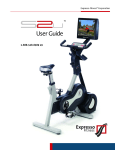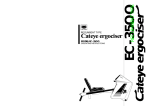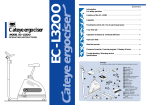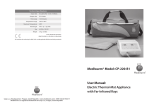Download Expresso Fitness S2u Installation guide
Transcript
Expresso Fitness® Corporation ™ Installation Guide Expresso Fitness Corporation 435 Lakeside Drive Sunnyvale, CA 94085 USA Phone: 1-888-528-8589 x9 International: 01-408-636-2200 E-mail: [email protected] ® ™ Installation Guide Table of Contents Safety instructions . . . . . . . . . . . . . . . . . . . . . . . . . . . . . . . . . . . . . . . . . . . . . . . . . . . . . 3 Setting up the S2u . . . . . . . . . . . . . . . . . . . . . . . . . . . . . . . . . . . . . . . . . . . . . . . . . . . . . 4 Installing the Router . . . . . . . . . . . . . . . . . . . . . . . . . . . . . . . . . . . . . . . . . . . . . . . . . . . 5 Testing and configuring the S2u . . . . . . . . . . . . . . . . . . . . . . . . . . . . . . . . . . . . . . . . . 7 Before using this product, it is essential to read this entire Installation guide and all instructions. CAUTION: Any changes or modifications to this equipment by other than authorized personnel will void the product warranty. While every attempt was made to verify the information in this document at the time of writing, the information in this document is provided “as is” without warranty of any kind and is subject to change without notice. Copyright © 2008 by Expresso Fitness Corporation®. All rights reserved. No part of the contents of this document may be reproduced or transmitted in any form or by any means without written consent of the publisher. Expresso Fitness®, the Expresso Fitness logo, Expresso Chases and S2u are either trademarks or registered trademarks of Expresso Fitness Corporation®. All other designated trademarks, registered trademarks, copyrights and brands are the property of their respective owners. 2 Expresso Fitness® Corporation Safety instructions DANGER: Never open the S2u computer pedestal. This may expose you to risk of shock, fires or injury. To reduce risk of burns or shocks only use grounded (three prong) power cords. YES NO! To reduce the risk of electrical shock, always unplug the S2u before attempting any maintenance activity. CAUTION: Keep the power cord away from heated surfaces. Do not pull the equipment by the power cord or use the cord as a handle. If the power cord is damaged, it must be replaced by the manufacturer, an authorized service agent or a similarly qualified person to avoid a hazard. Never operate an S2u with the air vents blocked. Keep air openings free of lint, hair or any obstructing materials. Do not use this product in areas where aerosol spray products are being used or where oxygen is administered. Such substances create the danger of combustion and explosion. If you are not used to regular physical activity, it may be dangerous to suddenly engage in strenuous activity. Increase your exercise level gradually. If you feel sick or sense that something is wrong with your body during exercise, stop immediately. Health-related injuries may result from incorrect or excessive use of exercise equipment. Expresso also recommends consulting a fitness professional on the correct use of this product. Use the S2u only as described in this guide. • Children or developmentally-challenged individuals must be monitored while using S2u. • Never place containers filled with liquids directly on the unit, except in the water bottle holders. Containers should be covered with lids. • Carefully mount the S2u when starting to exercise and dismount carefully when you’re finished, especially if you are tired. • Wear shoes with rubber or high-traction soles. Do not use shoes with heels, leather soles, cleats or spikes. Do not use the S2u with bare feet. • Keep all loose clothing, shoelaces and towels away from moving parts. • Do not reach into, or underneath the S2u; and do not tip the S2u on its side during operation. • Keep the area around the S2u clear of any obstructions, including walls and furniture. Provide at least three feet of clearance behind the unit. • Use caution when stepping on or off of the S2u bike. • Never face backward while using the S2u bike. Safety Approvals: TUV Rheinland of North America Do not install the S2u outdoors, near swimming pools or in areas of high humidity. Any changes or modifications to this equipment by other than authorized personnel could void the product warranty. USAGE: Before using the S2u, Expresso Fitness strongly recommends seeing a medical specialist, particularly if you are suffering from any of the following: heart disease (angina pectoris, myocardial infarction), hypertension, diabetes, respiratory disease (asthma, chronic bronchitis, pulmonary emphysema, etc.), articular metamorphosis, rheumatism, gout, or other diseases and physical complaints. Pregnant women should also consult their doctor before beginning a training program. EMC Compliance: This equipment has been certified to comply with the limits for a Class A computing device, pursuant to Subpart B, Part 15 of FCC Rules 3 ™ Installation Guide Setting up the S2u 1. Place the S2u unit in the designated location. 2. Connect the power cord into the front power location. NOTE: Expresso Fitness’ limited warranty on mechanical and electrical parts is voided if the product is ever plugged into a power source that is not surge protected. CAT5e Connection Power Plug Connection TV Connection Power Switch O = off I = on Please turn the bike’s power switch to OFF before connecting the TV. 4 Expresso Fitness® Corporation Installing the Router Connecting the Expresso Fitness Linksys wireless-N broadband router 1. Connect your broadband modem or router’s Ethernet cable to the Expresso Fitness router Internet port. 2. Connect the included power adapter to the router’s Power Port, and then plug the power adapter into the electrical outlet. The Power LED on the router front panel will light up when the adapter is connected properly. 3. Power on your S2u bike. 5 ™ Installation Guide Connecting the Expresso Fitness Linksys wired broadband router 1. Connect your broadband modem or router’s Ethernet cable to the Expresso Fitness router Internet port. 2. Connect the CAT5e cables from the yellow ports on the Linksys router directly to each bike. 3. Connect the included power adapter to the router’s Power Port, and then plug the power adapter into the electrical outlet. The Power LED on the router front panel will light up when the adapter is connected properly. 4. Power on your S2u bike. 6 Expresso Fitness® Corporation Testing and Configuring the S2u Power On S2u Check audio • Insert headphone jack and turn on music Enter configuration mode • Log onto bike using Quick start (if not connected to internet press Enter to continue) • Enter manual mode Audio jack located on bottom right of user console • Type 7913 • Press Enter to enter configuration mode Check/Calibrate steering • Press Enter to select Calibrate steering • If steering bar is not centered then press Enter and follow instructions to calibrate steering. • If steering bar is centered go to next step. s Properly calibrated steering makes the “virtual bike” go down the road straight when the steering is centered. Configure Time Zone • Scroll down to Configure Time Zone and press Enter • Highlight appropriate time zone and press Enter • Push the back button to return to the configuration main menu 7 ™ Installation Guide Configure player number • Scroll down to Set player I/D and press Enter • Use the side arrow keys to select the player number you want then press Enter • Use the Back button to return to the configuration menu s Player numbers are important in clubs that have more than one Expresso bike. Each bike should receive a unique ID, starting with #1, so players can recognize each other on the race course. Enable/disable TV • Scroll down to Enable/Disable TV • Pressing Enter will allow you to turn TV ON/OFF. Configure TV channels • Scroll down to Configure TV channels and press Enter • Use the UP/Down arrow to select the channel you want to turn On/Off. • Pushing Enter turn On/Off the channel number you have selected. • Use the up/down arrows to select other channels. • To set the a “default” channel (such as channel 3 or 4 for cable/DVD): i. Select the channel you want to set as the default ii. Ensure it is turned ON (i.e., it is highlighted with a green background) iii. Push the zero 0 key to set the channel as the default TV channel. iv. Use the Back button to exit TV channel configuration mode. 8 Expresso Fitness® Corporation Upload log files • Push the Back button • Use the down arrow - highlight Use Network and press Enter • Use the down arrow highlight Upload log files and press Enter. Exit configuration mode • Push the Back button • Use the down arrow - highlight Exit configuration and press Enter • You will now be returned to Tour Mode. Check to make sure Heart Rate is working • Placing both hands on handlebars, within 5-10 seconds, one should see “calibrating heart rate” and then your heat rate reading show up on the screen. • Check wireless heart rate using Polar pulse simulator or belt. Check the following: • Make sure Speed and RPM are displaying on the screen • Make sure Multiplayer is working by placing all bikes on the same route and verifying that all player numbers are displayed on the route track in the left top corner of the screen • Check to make sure bike shifts gears • Press all keys on console to make sure they function correctly • Check that there is no drive train slippage (high gear 25-30) Contact Expresso Fitness and notify us of installation and upload of file. • Call 1-888-528-8589 x9 9 ™ Installation Guide Customer Service contact information Customer Service Phone number: 1-888-528-8589 x9 [email protected] Customer Service Hours: 6:00 AM - 5:00 PM (PST) Monday thru Friday Power Specifications: Power: 100-240V 3A 50/60HZ Label is located on the bike right side were the bike meets the computer Shipping Specifications: S2u™ foot print size: Weight of one bike on pallet: Weight of two bikes on pallet: Two bike pallet size: Single bike pallet size: 10 50”x 24” x 66” 235 lbs. 425 lbs. 48”x 61”x 81” 27” x 56” x 81” Expresso Fitness® Corporation 11 ™ Installation Guide ® Expresso Fitness Corporation 435 Lakeside Drive Sunnyvale, CA 94085 USA Document # 2500.0017.01/Rev C