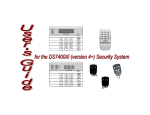Download Bosch DS7400XiV4-EXP User`s guide
Transcript
DS7400XiV4-EXP Wireless Reference Guide EN Control Panel DS7400XiV4-EXP | Wireless Reference Guide | Contents Contents 1.0 1.1 1.1.1 1.1.2 1.2 2.0 2.1 2.1.1 2.1.2 2.2 2.2.1 2.2.2 3.0 3.1 3.2 3.3 3.4 4.0 4.1 4.2 4.3 4.4 4.5 4.6 4.7 4.8 5.0 5.1 5.2 5.3 5.4 5.5 5.6 5.7 5.8 6.0 6.1 6.2 6.3 6.4 6.5 Introduction.......................................................4 Documentation Conventions ............................4 Type Styles Used ................................................4 Notes, Cautions, and Warnings ........................4 Scope of Document ............................................4 Programming the Control Panel ..................5 RF Receiver Setup..............................................5 Address ................................................................5 Supervision ..........................................................5 Receiver Programming ......................................5 Number of Receivers .........................................5 RF Receiver Jam Detection Level ....................6 Adding Wireless Sensors/Contacts ..............7 Program Zone Functions ...................................7 Assign a Zone Function to the Zone ..............10 Assign a Zone Type to the Zone.....................10 Assign an Area (Partition) to the Zone...........11 Adding RF3341 Keypads ..............................13 Set RF Keypad Supervision.............................13 Assign Keypad Type ........................................13 Assign Keypad Area.........................................14 Program Wireless Keypads .............................15 Program Wireless Keypad A, B, and C Keys (Optional) ..........................................................16 Program the On-Board Outputs (Optional) ..17 On-Board Output Area Assignment and Chirp Control (Optional) ............................................18 Program Output Functions to Follow the Wireless Keypad Option Key (Optional) ......19 Adding Keyfobs ..............................................20 Assign a Zone Type..........................................20 Program a Zone ................................................21 Assign Keyfobs to an Area ..............................22 Program Wireless Keyfobs ..............................22 Program the Wireless Keyfob Panic Function (Optional) ..........................................................23 Program On-Board Outputs for the RF3334/RF3334E Keyfob (Optional) ............23 On-Board Output Area (Partition) Assignment and Chirp Control (Optional) .........................24 Program Output Functions to Follow the Keyfob Output Buttons (Optional) .................24 Programming Wireless Devices..................26 Adding RF Zones .............................................27 Testing RF Zones..............................................27 Removing RF Zones (and RF Keypads) ........28 RF Zone Troubles.............................................29 Receiver Trouble Delays .................................29 EN | 2 Figures Figure 1: Figure 2: Figure 3: Tables Table 1: Table 2: Table 3: Table 4: Table 5: Table 6: Table 7: Table 8: Table 9: Table 10: Table 11: Table 12: Table 13: Table 14: Table 15: Table 16: Table 17: Table 18: Table 19: Table 20: Table 21: Table 22: Table 23: Table 24: Table 25: Table 26: Table 27: Table 28: Bosch Security Systems | 6/05 | 4998154962B Supervision Jumper .................................. 13 Emergency Keys ....................................... 16 Bar Code Sticker or Number Set ............ 26 Document Overview .................................. 4 Address 2731, Data Digit 1........................ 5 Address 2731, Data Digit 2........................ 5 Zone Function Programming (Address 0001 to 0030, Data Digit 1)........................ 8 Zone Function Programming (Address 0001 to 0030, Data Digit 2)........................ 8 Address 0001 to 0030, Data Digit 1, if Data Digit 2 = 9 .......................................... 8 Address 0001 to 0030 Default Values ...... 9 Address 0031 to 0278 Default Values .... 10 Address 0483 to 0538, Data Digit 1 (OddNumbered Zones) ..................................... 10 Address 0483 to 0538, Data Digit 2 (EvenNumbered Zones) ..................................... 11 Address 0483 to 0538, Zone-to-Address Cross Reference ........................................ 11 Address 0355 to 0410, Data Digits 1 & 212 Address 0355 to 0410, Zone-to-Address Cross Reference ........................................ 12 Address 3131 to 3138 Keypad Assignment Programming............................................. 14 Keypad Type (Addresses 3131 to 3138) 14 Address 3139 to 3146 Keypad Partition Assignment ................................................ 15 Address 3139 to 3146 Keypad Partition Assignment Selections .............................. 15 Address 3147 Data Digit 1, Fire Key A Selections ................................................... 16 Address 3147 Data Digit 2, Emergency Key B Selections ....................................... 16 Address 3148 Data Digit 1, Panic Key C Selections ................................................... 16 Address 2734 to 2736, Data Digit 2 When Data Digit 1 = *0 ...................................... 17 Address 2734 to 2736 Defaults................ 17 Address 2737 to 2738, Data Digit 1, and Address 2737 Data Digit 2....................... 18 Address 2738, Data Digit 2...................... 18 Address 2734 to 2738 On-Board Output Defaults ...................................................... 18 Output Function to Follow the Wireless Keypad, Data Digit 2................................ 19 Output Functions and Program Addresses .................................................................... 19 Address 0483 to 0538, Data Digit 1 (OddNumbered Zones) ..................................... 20 DS7400XiV4-EXP | Wireless Reference Guide | Contents Table 29: Table 30: Table 31: Table 32: Table 33: Table 34: Table 35: Table 36: Table 37: Table 38: Table 39: Table 40: Address 0483 to 0538, Data Digit 2 (EvenNumbered Zones)......................................20 Address 0483 to 0538, Zone-to-Address Cross Reference.........................................21 Zone Programming (Addresses 0167 to 0278, Data Digit 2) ....................................21 Assigning Keyfobs to a Partition (Address 0355 to 0410, Data Digits 1 & 2) .............22 Panic Key C Selections (Address 3148 Data Digit 1)...............................................23 Programming On-Board Keyfob Outputs (Address 2734 to 2736, Data Digit 2 When Data Digit 1 = *0)......................................23 Address 2734 to 2736 Defaults ................23 Address 2737 to 2738, Data Digit 1, and Address 2737 Data Digit 2 .......................24 Address 2738, Data Digit 2 ......................24 Address 2734 to 2738 Defaults ................24 Output Function to Follow Wireless Keyfob Output Buttons, Data Digit 2 .....25 Output Functions and Program Addresses .....................................................................25 Bosch Security Systems | 6/05 | 4998154962B EN | 3 DS7400XiV4-EXP | Wireless Reference Guide | 1.0 1.0 Introduction 1.1 Documentation Conventions 1.1.1 Type Styles Used To help identify important items in the text, the following type styles are used: Bold text Italicized text [#][9][1] 1.1.2 Indicates important text or terms that you should note. Introduction 1.2 EN | 4 Scope of Document See below for an overview of this document and other documents related to the DS7400Xi Control Panel: Table 1: Document Overview Document User’s Guide Part Number 4998154961 Reference Guide 4998154963 Wireless Reference Guide (this document) 4998154962 Release Notes 4998154798 Refers you to a drawing, table, or other section of this document. Bracketed numbers represent keypad keys. When next to one another, they represent the key sequence to press for a particular function. For this example, pressing the [#] key followed by the [9] key and [1] key begins the keypad test function. Notes, Cautions, and Warnings Throughout this document there are important notes that address personal and/or equipment safety issues, system operation issues, and so on. They are set off as follows: The Important Note identifies information intended for successful operation. The Caution Note identifies information intended to prevent an incident that may prohibit the functionality of the program/equipment. The Warning Note identifies information intended to prevent an incident that may prohibit the functionality of the program/equipment and/or personal injury. Bosch Security Systems | 6/05 | 4998154962B Description Contains keypad operation instructions for the end-user. Covers use of the LCD (text) keypad and the LED keypad. Contains all wiring and setup instructions, and programming parameters with descriptions. Troubleshooting information also included. Contains all programming parameters related to the wireless devices that are compatible with the DS7400Xi Control Panel. Contains issues and features with the control panel that were found or added after printing of the documentation. DS7400XiV4-EXP | Wireless Reference Guide | 2.0 Programming the Control Panel 2.0 Programming the Control Panel 2.1 RF Receiver Setup 2.1.1 Address Each DS7400Xi Control Panel can accept up to two receivers. The appropriate receiver address (#1 or #2) is selected at the receiver. The default setting is #1. Use Setting #1 if this is the only receiver on the control panel. Use Setting #2 if a second receiver is used. Refer to the receiver’s documentation for configuration information. 2.1.2 Supervision The receiver expects to receive periodic status from each installed transmitter, and reports to the control panel when it has not heard from a specific transmitter for the interval selected at the receiver (typically 12 or 4 hours). Refer to the receiver’s documentation for configuration information. 2.2 Receiver Programming 2.2.1 Number of Receivers • Address: 2731 • Data Digits: • • • Data Digit 1: ____ (refer to Table 2); default = 0 Data Digit 2: ____ (refer to Table 3); default = 0 Selections: 0 to 9; *0 to *3 (hexadecimal values that display as A to D respectively at the keypads) Program the control panel for the number of receivers used, and which zones are assigned to each receiver. Data Digit 1 defines if there are 0, 1, or 2 receivers. Data Digit 2 defines the zones covered by Receiver #1 and Receiver #2. If there is only one receiver, Data Digit 2 must be 0. If two receivers are programmed, Data Digit 2 should not be 0. Do not program two receivers if you are not programming zones to both receivers. Also, do not install a second receiver without first programming it properly. Bosch Security Systems | 6/05 | 4998154962B EN | 5 Table 2: Address 2731, Data Digit 1 Number of Receivers Options Value No Receiver One Receiver Two Receivers 0 2 4 Table 3: Address 2731, Data Digit 2 Select Option Value One receiver Receiver #1 = Zones 137 to 144 Receiver #2 = Zones 145 to 248 Receiver #1 = Zones 137 to 152 Receiver #2 = Zones 153 to 248 Receiver #1 = Zones 137 to 160 Receiver #2 = Zones 161 to 248 Receiver #1 = Zones 137 to 168 Receiver #2 = Zones 169 to 248 Receiver #1 = Zones 137 to 176 Receiver #2 = Zones 177 to 248 Receiver #1 = Zones 137 to 184 Receiver #2 = Zones 185 to 248 Receiver #1 = Zones 137 to 192 Receiver #2 = Zones 193 to 248 Receiver #1 = Zones 137 to 200 Receiver #2 = Zones 201 to 248 Receiver #1 = Zones 137 to 208 Receiver #2 = Zones 209 to 248 Receiver #1 = Zones 137 to 216 Receiver #2 = Zones 217 to 248 Receiver #1 = Zones 137 to 224 Receiver #2 = Zones 225 to 248 Receiver #1 = Zones 137 to 232 Receiver #2 = Zones 233 to 248 Receiver #1 = Zones 137 to 240 Receiver #2 = Zones 241 to 248 0 1 2 3 4 5 6 7 8 9 *0 *1 *2 *3 DS7400XiV4-EXP | Wireless Reference Guide | 2.0 2.2.2 RF Receiver Jam Detection Level The Jam Detection Level determines the level of ambient RF noise at which a Jam Trouble is reported. A higher programmed value requires a higher noise level before a Jam Trouble is reported. Adjusting this setting from its default value can severely degrade control panel performance. Do not adjust this setting without first contacting Bosch Technical Support. Data Digit 1 configures the Jam Detection Level for Receiver 1, and Data Digit 2 configures the Jam Detection Level for Receiver 2. • Address: 4039 • Data Digits: • • Data Digit 1: ____ (default = 6) • Data Digit 2: ____ (default = 6) Selections: 0 to 9; *0 to *5 (hexadecimal values that display as A to F respectively at the keypads) Bosch Security Systems | 6/05 | 4998154962B Programming the Control Panel EN | 6 DS7400XiV4-EXP | Wireless Reference Guide | 3.0 Adding Wireless Sensors/Contacts EN | 7 3.0 Adding Wireless Sensors/Contacts Program all zones used by RF devices as RF zones before activating the wireless devices. This is accomplished by programming for an RF receiver in Address 2731. Refer to Section 2.2 Receiver Programming. Perform the following procedure to install and program an RF (wireless) sensor or contact: 1. Program the control panel’s RF zones. Programming a zone is a four-step process. These steps must be performed, in order, to program a zone: 2. 3. a. Program the Zone Functions (what the zone does in alarm). Refer to Section 3.1 Program Zone Functions. b. Assign a Zone Function to the zone. Refer to Section 3.2 Assign a Zone Function to the Zone. c. Assign a Zone Type to the zone. Refer to Section 3.3 Assign a Zone Type to the Zone. d. Assign the zone to a partition. Refer to Section 3.4 Assign an Area (Partition) to the Zone. These steps allow you to define the RF (wireless) zone’s address (zone number), its type (always a single input zone, selection 0), which zone or output function it follows (1 to 30), and its area (partition; 1 to 8). Install the RF Sensor(s) or Contact(s) according to its installation Instructions. Program the RF Sensor(s) or Contact(s) (refer to Section 6.0 Programming Wireless Devices). 3.1 • Add the RF zones. • Test the RF zones. Program Zone Functions A zone function is the description of how a zone behaves when an alarm occurs. Up to 30 different zone functions can be programmed. You can use the default values already programmed into the control panel and skip this step, or change the defaults, or add new zone functions. Refer to the DS7400Xi-EXP Reference Guide (P/N: 4998154963) for further details. • The zone functions for RF Sensors must always be set for “Alarm on Short” and “Trouble on Open” (Options 4 to 7). • The zone functions for RF Contacts must always be set for “Alarm on Short” and “Trouble on Open” when using the Magnet Only (Options 4 to 7). • The Zone Functions for RF Contacts can be set for any appropriate value when using the Input Loop Only (options 0 to *5). • Addresses: 0001 to 0030 • Data Digit: • • Data Digit 1: ____ (refer to Table 4; refer to Table 7 for defaults) • Data Digit 2: ____ (refer to Table 5; refer to Table 7 for defaults) Selections: 0 to 7, *2 to *5 (hexadecimal values that display as C through F at the keypads) Bosch Security Systems | 6/05 | 4998154962B DS7400XiV4-EXP | Wireless Reference Guide | 3.0 Adding Wireless Sensors/Contacts EN | 8 Table 4: Zone Function Programming (Address 0001 to 0030, Data Digit 1) Select Options 0 Invisible Alarm • 1 2 3 Selections for Data Digit 1 4 5 6 7 8 9 *0 *1 *2 *3 *4 *5 • • Silent Alarm • • • Steady Alarm Output • • • Pulsing Alarm Output Alarm on Short • • • • Alarm on Open • • • • Trouble on Open1 • • • • • • • • • • Trouble on Short 1 • • • • • • • • • Only when disarmed. When armed, this becomes Alarm on Open or Short for non-24-hour zones. NOTE: Multiplex contacts should not be programmed for Trouble on Open. Table 5: Zone Function Programming (Address 0001 to 0030, Data Digit 2) Select Options Interior Delayed Perimeter Instant 24-Hour Entry/Exit Delay #1 Entry/Exit Delay #2 Interior Entry/Exit Follower Interior Home/Away Interior Instant 2 Value 0 1 2 3 4 5 6 7 Select Options Day Monitor Keyswitch2 Fire Zone with Verification Fire Zone without Verification Waterflow Supervisory Entry/Exit Delay Cancel 1 Entry/Exit Delay Cancel 2 If Data Digit 2 = 9 (keyswitch), refer to Table 6 to determine the value for Data Digit 1. Table 6: Address 0001 to 0030, Data Digit 1, if Data Digit 2 = 9 Select Options Value Single Partition – No Force Arm Single Partition – Can Force Arm All Partitions – No Force Arm All Partitions – Can Force Arm 0 1 2 3 Bosch Security Systems | 6/05 | 4998154962B Value 8 9 *0 *1 *2 *3 *4 *5 DS7400XiV4-EXP | Wireless Reference Guide | 3.0 Adding Wireless Sensors/Contacts EN | 9 Table 7: Address 0001 to 0030 Default Values Value (fill in) Zone Function Address 1 0001 2 0002 3 0003 4 0004 5 0005 6 0006 7 0007 8 0008 9 0009 10 0010 11 0011 12 0012 13 0013 14 0014 15 0015 16 to 30 0016 to 0030 Default Values (forced to different values when in Commercial Fire Mode; refer to the DS7400Xi-EXP Reference Guide (P/N: 4998154963) for further details.) 2 = Steady alarm output, alarm on short and open. 3 = Entry/exit delay 1. 2 = Steady alarm output, alarm on short and open. 4 = Entry/exit delay 2. 2 = Steady alarm output, alarm on short and open. 1 = Perimeter Instant. 2 = Steady alarm output, alarm on short and open. 5 = Interior entry/exit follower. 2 = Steady alarm output, alarm on short and open. 6 = Interior home/away. 2 = Steady alarm output, alarm on short and open. 7 = Interior Instant. 2 = Steady alarm output, alarm on short and open. 2 = 24-Hour. 7 = Pulsing alarm output, alarm on short, trouble on open. 3 = Entry/exit delay 1. 2 = Steady alarm output, alarm on short and open. 1 = Perimeter Instant. 2 = Steady alarm output, alarm on short and open. 1 = Perimeter Instant. 2 = Steady alarm output, alarm on short and open. 1 = Perimeter Instant. 2 = Steady alarm output, alarm on short and open. 1 = Perimeter Instant. 2 = Steady alarm output, alarm on short and open. 1 = Perimeter Instant. 2 = Steady alarm output, alarm on short and open. 1 = Perimeter Instant. 2 = Steady alarm output, alarm on short and open. 1 = Perimeter Instant. 2 = Steady alarm output, alarm on short and open. 1 = Perimeter Instant. NOTE: An open loop always produces a steady alarm response. Bosch Security Systems | 6/05 | 4998154962B DS7400XiV4-EXP | Wireless Reference Guide | 3.0 3.2 Adding Wireless Sensors/Contacts EN | 10 Assign a Zone Function to the Zone Assign a zone function to a zone. For example, if you want Zone 137 to be an Entry/Exit 2 zone that produces a steady alarm output on short or open conditions, enter “2” in Data Digit 1, and “3” in Data Digit 2. • Addresses: 0167 to 0278 • Data Digits: • • Refer to the first column of Table 7 for zone functions; refer to Table 8 for defaults. Selections: 00 (zone disabled), or 01 to 30. Refer to the first column of Table 7 for the pre-defined zone functions. Table 8: Address 0031 to 0278 Default Values Zone Number Address 137 138 139 140 141 142 143 144 145 to 248 0167 0168 0169 0170 0171 0172 0173 0174 0175 to 0278 Zone Function Default 00 00 00 00 00 00 00 00 00 HINT: Address = Zone Number + 30 3.3 Assign a Zone Type to the Zone Assign a zone type to the zone. For RF sensors/contacts, enter “0” for the zone type. For RF keyfobs, enter a “5” for the zone type. The zone type for odd numbered zones is programmed in the first data digit of these addresses. The zone type for even numbered zones is programmed in the second data digit of these addresses. Refer to Table 11 for zone numbers and addresses. For example, if Zones 137 and 138 are both RF sensors/contacts, enter a “0” in Data Digit 1 and Data Digit 2. • Addresses: 0483 to 0538 • Data Digit: • • Data Digit 1: ____ (refer to Table 9) • Data Digit 2: ____ (refer to Table 10) Selections: 0 or 5 Table 9: Address 0483 to 0538, Data Digit 1 (Odd-Numbered Zones) Select Option Value RF Sensors/Contacts RF Keyfobs 0 5 Bosch Security Systems | 6/05 | 4998154962B DS7400XiV4-EXP | Wireless Reference Guide | 3.0 Adding Wireless Sensors/Contacts EN | 11 Table 10: Address 0483 to 0538, Data Digit 2 (Even-Numbered Zones) Select Option Value RF Sensors/Contacts RF Keyfobs 0 5 Table 11: Address 0483 to 0538, Zone-to-Address Cross Reference Zones Address Zones Address Zones Address Zones 137 & 138 0483 Zones 175 & 176 0502 Zones 213 & 214 0521 Zones 139 & 140 0484 Zones 177 & 178 0503 Zones 215 & 216 0522 Zones 141 & 142 0485 Zones 179 & 180 0504 Zones 217 & 218 0523 Zones 143 & 144 0486 Zones 181 & 182 0505 Zones 219 & 220 0524 Zones 145 & 146 0487 Zones 183 & 184 0506 Zones 221 & 222 0525 Zones 147 & 148 0488 Zones 185 & 186 0507 Zones 223 & 224 0526 Zones 149 & 150 0489 Zones 187 & 188 0508 Zones 225 & 226 0527 Zones 151 & 152 0490 Zones 189 & 190 0509 Zones 227 & 228 0528 Zones 153 & 154 0491 Zones 191 & 192 0510 Zones 229 & 230 0529 Zones 155 & 156 0492 Zones 193 & 194 0511 Zones 231 & 232 0530 Zones 157 & 158 0493 Zones 195 & 196 0512 Zones 233 & 234 0531 Zones 159 & 160 0494 Zones 197 & 198 0513 Zones 235 & 236 0532 Zones 161 & 162 0495 Zones 199 & 200 0514 Zones 237 & 238 0533 Zones 163 & 164 0496 Zones 201 & 202 0515 Zones 239 & 240 0534 Zones 165 & 166 0497 Zones 203 & 204 0516 Zones 241 & 242 0535 Zones 167 & 168 0498 Zones 205 & 206 0517 Zones 243 & 244 0536 Zones 169 & 170 0499 Zones 207 & 208 0518 Zones 245 & 246 0537 Zones 171 & 172 0500 Zones 209 & 210 0519 Zones 247 & 248 0538 Zones 173 & 174 0501 Zones 211 & 212 0520 NOTE: 3.4 When using premises RF: 1) Zones 129 through 136 are reserved, and 2) Zones 137 through 248 are available as RF zones only. Wired zones cannot reside in zones 137 through 248 when using RF. Assign an Area (Partition) to the Zone Each zone is assigned to an area. By default, all zones are assigned to Area 1. The area assignment for odd numbered zones is programmed in the first data digit of these addresses. The area assignment for even numbered zones is programmed in the second data digit of these addresses. For example, to assign Zone 137 to Area 1 and Zone 138 to Area 2, program Address 0355 as 01. Refer to Table 13 to determine which zones apply to each program address. • Addresses: 0355 to 0410 • Data Digits: • • Data Digit 1: ____ (refer to Table 12; default = 0; applies to odd-numbered zones) • Data Digit 2: ____ (refer to Table 12; default = 0; applies to even-numbered zones) Selections: 0 to 7 Bosch Security Systems | 6/05 | 4998154962B DS7400XiV4-EXP | Wireless Reference Guide | 3.0 Adding Wireless Sensors/Contacts EN | 12 Table 12: Address 0355 to 0410, Data Digits 1 & 2 Select Option Value Belongs to Partition 1 Belongs to Partition 2 Belongs to Partition 3 Belongs to Partition 4 Belongs to Partition 5 Belongs to Partition 6 Belongs to Partition 7 Belongs to Partition 8 0 1 2 3 4 5 6 7 Table 13: Address 0355 to 0410, Zone-to-Address Cross Reference Zones Address Zones Address Zones Address Zones 137 & 138 0355 Zones 175 & 176 0374 Zones 213 & 214 0393 Zones 139 & 140 0356 Zones 177 & 178 0375 Zones 215 & 216 0394 Zones 141 & 142 0357 Zones 179 & 180 0376 Zones 217 & 218 0395 Zones 143 & 144 0358 Zones 181 & 182 0377 Zones 219 & 220 0396 Zones 145 & 146 0359 Zones 183 & 184 0378 Zones 221 & 222 0397 Zones 147 & 148 0360 Zones 185 & 186 0379 Zones 223 & 224 0398 Zones 149 & 150 0361 Zones 187 & 188 0380 Zones 225 & 226 0399 Zones 151 & 152 0362 Zones 189 & 190 0381 Zones 227 & 228 0400 Zones 153 & 154 0363 Zones 191 & 192 0382 Zones 229 & 230 0401 Zones 155 & 156 0364 Zones 193 & 194 0383 Zones 231 & 232 0402 Zones 157 & 158 0365 Zones 195 & 196 0384 Zones 233 & 234 0403 Zones 159 & 160 0366 Zones 197 & 198 0385 Zones 235 & 236 0404 Zones 161 & 162 0367 Zones 199 & 200 0386 Zones 237 & 238 0405 Zones 163 & 164 0368 Zones 201 & 202 0387 Zones 239 & 240 0406 Zones 165 & 166 0369 Zones 203 & 204 0388 Zones 241 & 242 0407 Zones 167 & 168 0370 Zones 205 & 206 0389 Zones 243 & 244 0408 Zones 169 & 170 0371 Zones 207 & 208 0390 Zones 245 & 246 0409 Zones 171 & 172 0372 Zones 209 & 210 0391 Zones 247 & 248 0410 Zones 173 & 174 0373 Zones 211 & 212 0392 Bosch Security Systems | 6/05 | 4998154962B DS7400XiV4-EXP | Wireless Reference Guide | 4.0 Adding RF3341 Keypads 4.2 4.0 Adding RF3341 Keypads If using wireless keypads, observe the following: • There must be at least one wired keypad in the system. • If only one wired keypad is used, it must be Keypad #1. • Wireless keypads must not be assigned as master keypads. • The system supports up to five wireless keypads. • Wireless keypads can only be assigned as Keypads 1 to 5. • Both a wired and a wireless keypad can be assigned to the same address. • If both a wired and a wireless keypad are assigned to the same address, select the option for the appropriate wired keypad in Addresses 3131 to 3133. • If a wireless keypad without a wired counterpart is desired, program the data digit as 0 (Disabled). • Wireless keypads can be assigned to any area. 4.1 Set RF Keypad Supervision If the control panel supervises the keypad, set the Supervision Jumper to ON. See Figure 1. Select ON (Supervised) only if the keypad will always be in radio range of the control panel receivers. If the keypad is moved beyond the range of the receivers, a keypad fault condition appears on the wired keypads. Select OFF (Unsupervised) if the keypad will be removed from the premises. Figure 1: Supervision Jumper 3 1 1234- 2 3 V battery Supervision Jumper Off position On position Bosch Security Systems | 6/05 | 4998154962B 4 EN | 13 Assign Keypad Type Keypad type is either wired or wireless. If both a wired and a wireless keypad are sharing an address, program the data digit for the wired keypad type. Data Digit 1 defines the first keypad in the address. Data Digit 2 defines the second keypad in the address. • Addresses: 3131 to 3138 • Data Digit: Refer to Table 14. • Defaults: Refer to Table 14. If using only one keypad, the default is an Alpha keypad belonging to Area 1. Otherwise, the default is 0. • Selections: 0 to 3 (refer to Table 15) DS7400XiV4-EXP | Wireless Reference Guide | 4.0 Adding RF3341 Keypads EN | 14 Table 14: Address 3131 to 3138 Keypad Assignment Programming Address 3131 Data Digit 1 Keypad Default Assigned Value Address 1 1 3135 2 2 0 1 3 0 2 4 0 1 5 0 2 1 6 0 11 7 0 21 8 0 ❒ ❒ ❒ ❒ ❒ ❒ ❒ ❒ 3132 3133 3134 1 3136 Data Digit 11 Keypad Default Assigned Value 9 0 21 10 0 1 11 0 1 12 0 1 13 0 2 1 14 0 11 15 0 ❒ ❒ ❒ ❒ ❒ ❒ ❒ 1 2 3137 3138 1 21 Must = 0 0 Not available for wireless keypads. Table 15: Keypad Type (Addresses 3131 to 3138) Select Options 0 Disabled or Wireless Only Keypad • Alpha (LCD) Keypad 2 2 • 3 • • LED Keypad Master Keypad 1 2 • Wireless keypads must not be assigned as master keypads. 4.3 Assign Keypad Area Keypad Area Assignment is where both wired and wireless keypads are assigned to an area. Wireless keypads can only be assigned as Keypads 1 to 5. Wireless keypads can be assigned to any area. Data Digit 1 defines the first keypad in the address. Data Digit 2 defines the second keypad in the address. • Addresses: 3139 to 3146 • Data Digit: Refer to Table 16 • Default: 0 • Selections: Refer to Table 17 Bosch Security Systems | 6/05 | 4998154962B DS7400XiV4-EXP | Wireless Reference Guide | 4.0 Adding RF3341 Keypads EN | 15 Table 16: Address 3139 to 3146 Keypad Partition Assignment Address 3139 3140 3141 3142 1 Data Digit 1 Keypad Default Assigned Value Address 1 0 ❒ ❒ ❒ ❒ ❒ ❒ ❒ ❒ 3143 2 2 0 1 3 0 2 4 0 1 5 0 2 1 6 0 11 7 0 21 8 0 Data Digit 11 Keypad Default Assigned Value 9 0 1 10 0 1 11 0 1 12 0 1 13 0 2 1 14 0 11 15 0 ❒ ❒ ❒ ❒ ❒ ❒ ❒ 2 3144 1 2 3145 1 3146 21 Must = 0 0 Not available for wireless keypads. Table 17: Address 3139 to 3146 Keypad Partition Assignment Selections 4.4 Select Option Value Belongs to Partition 1 Belongs to Partition 2 Belongs to Partition 3 Belongs to Partition 4 Belongs to Partition 5 Belongs to Partition 6 Belongs to Partition 7 Belongs to Partition 8 0 1 2 3 4 5 6 7 Program Wireless Keypads Once the Keypad Assignment Programming (Addresses 3131 to 3138) and Keypad Area Assignment Programming (Addresses 3139 to 3146) is complete, program the wireless keypads into the system. The keypads appear as Zones 130 (for Keypad #1) through Zone 134 (for Keypad #5). Refer to Section 6.0 Programming Wireless Devices for programming the keypads. Bosch Security Systems | 6/05 | 4998154962B DS7400XiV4-EXP | Wireless Reference Guide | 4.0 4.5 Adding RF3341 Keypads EN | 16 Program Wireless Keypad A, B, and C Keys (Optional) The A, B and C keys are only operational if programmed in your control panel. Programming Addresses 3147 and 3148 allow you to disable or enable the A, B, and C keys on the keypad for silent, pulsed, or steady alarm. Refer to Emergency Key Programming: Program Addresses 3147-3148 in your DS7400Xi-EXP Reference Guide (P/N: 4998154963) for more information. • Addresses: 3147 to 3148 • Data Digit: • Address 3147, Data Digit 1: ____ (refer to Table 18; default = 0) • Address 3147, Data Digit 2: ____ (refer to Table 19; default = 0) • Address 3148, Data Digit 1: ____ (refer to Table 20; default = 0) • Address 3148, Data Digit 2: Must = 0 • Default: 0 • Selections: 0 to 3 Table 18: Address 3147 Data Digit 1, Fire Key A Selections Select Option Value Fire Key Disabled Fire Key = Disabled Fire Key = Steady Alarm Fire Key = Pulsed Alarm 0 1 2 3 This setting can be forced to a different value when the control panel is in Commercial Fire Mode. Refer to the DS7400Xi-EXP Reference Guide (P/N: 4998154963) for further details. Table 19: Address 3147 Data Digit 2, Emergency Key B Selections Select Option Value Special Emergency Key Disabled Special Emergency Key = Silent Alarm Special Emergency Key = Steady Alarm Special Emergency Key = Pulsed Alarm 0 1 2 3 Table 20: Address 3148 Data Digit 1, Panic Key C Selections Select Option Value Panic Key Disabled Panic Key = Silent Alarm Panic Key = Steady Alarm Panic Key = Pulsed Alarm 0 1 2 3 This setting can be forced to a different value when the control panel is in Commercial Fire Mode. Refer to the DS7400Xi-EXP Reference Guide (P/N: 4998154963) for further details. Figure 2: Emergency Keys 2 3 4 5 6 8 9 0 # 7 A Bosch Security Systems | 6/05 | 4998154962B 1 B C DS7400XiV4-EXP | Wireless Reference Guide | 4.0 4.6 Adding RF3341 Keypads EN | 17 Program the On-Board Outputs (Optional) The operation of the Option Key is the same on all keypads that are assigned to the same area. The RF3341 Keypad has an Option key that can be programmed to drive any of the control panel’s three outputs, or any of the 24 custom programmable outputs. Refer to Table 22. • Addresses: 2734 to 2736 • Data Digits: • • Data Digit 1: Must = *0 for outputs driven by a wireless keypad • Data Digit 2: ____ (refer to Table 21) Selections: 0 to 9; *0, *1, *3 (hexadecimal values that display as A , B, and D respectively at the keypads) Table 21: Address 2734 to 2736, Data Digit 2 When Data Digit 1 = *0 Options Disabled Momentary Toggle RF3341 Value Option Key Option Key 0 1 2 Bosch Security Systems | 6/05 | 4998154962B Table 22: Address 2734 to 2736 Defaults Output Address Default Alarm Programmable Output 1 Programmable Output 2 2734 2735 2736 6 3 3 3 2 3 DS7400XiV4-EXP | Wireless Reference Guide | 4.0 4.7 Adding RF3341 Keypads EN | 18 On-Board Output Area Assignment and Chirp Control (Optional) On-board outputs can be assigned to follow the Option Key in one or all areas in the Output Area Assignment Addresses 2737 to 2738. On-board outputs can also be programmed to “chirp” (a 1/2 second sounder output when the controlpanel is armed, or two 1/2 second sounder outputs when the control panel is disarmed). • Addresses: 2737 to 2738 • Data Digits: • • Data Digit 1: ____ (refer to Table 23; refer to Table 25 for defaults) • Data Digit 2: ____ (refer to Table 23 for Address 2737 Data Digits 1 and 2; refer to Table 23 for Address 2738 Data Digit 1 and Table 24 for Address 2738 Data Digit 2; refer to Table 25 for defaults) Selections: 0 to 8 Table 24: Address 2738, Data Digit 2 Table 23: Address 2737 to 2738, Data Digit 1, and Address 2737 Data Digit 2 Select Option Value Belongs to Partition 1 Belongs to Partition 2 Belongs to Partition 3 Belongs to Partition 4 Belongs to Partition 5 Belongs to Partition 6 Belongs to Partition 7 Belongs to Partition 8 Follows all Partitions 0 1 2 3 4 5 6 7 8 Bosch Security Systems | 6/05 | 4998154962B Chirp Options Value Chirp Disabled Bell Output Programmable Output 1 Programmable Output 2 0 1 2 3 Table 25: Address 2734 to 2738 On-Board Output Defaults Output Address Default Alarm Programmable Output 1 Programmable Output 2 2737 DD1 2737 DD2 2738 DD1 8 8 8 DS7400XiV4-EXP | Wireless Reference Guide | 4.0 4.8 Adding RF3341 Keypads EN | 19 Program Output Functions to Follow the Wireless Keypad Option Key (Optional) Output functions can be assigned to off-board devices, multiplex (MUX) devices, and so on. Refer to Table 27 for output function numbers and program addresses. • Addresses: 2772 to 2841 • Data Digits: • • Data Digit 1: Must = *0 to follow wireless keypad option key • Data Digit 2: ____ (refer to Table 26) Selections: 0 to 2, *0 (hexadecimal value that displays as “A” at the keypads) Table 26: Output Function to Follow the Wireless Keypad, Data Digit 2 Table 27: Options RF3341 Value Output Function Program Address 1 Disabled Momentary Toggle Option Key Option Key 0 1 2 1 2 3 4 5 6 7 8 9 10 11 12 13 14 15 16 17 18 19 20 21 22 23 24 2772 2775 2778 2781 2784 2787 2790 2793 2796 2799 2802 2805 2808 2811 2814 2817 2820 2823 2826 2829 2832 2835 2838 2841 Bosch Security Systems | 6/05 | 4998154962B Output Functions Addresses and Program DS7400XiV4-EXP | Wireless Reference Guide | 5.0 Adding Keyfobs EN | 20 5.0 Adding Keyfobs Keyfobs are zone inputs. They do not require keypad assignment programming. If the system is using two receivers, please note the following: Because keyfobs are assigned to a zone and zones are assigned to a receiver, the coverage of the keyfob is limited to the assigned receiver. Each RF3332/RF3332E (2-Button) or RF3334/RF3334E (4-Button) Keyfob occupies 1 RF zone. It is possible to have up to 112 keyfobs on a system. The RF3334/RF3334E Keyfob can also operate programmed outputs. 5.1 Assign a Zone Type The zone type for odd numbered zones is programmed in the first data digit of these addresses. The zone type for even numbered zones is programmed in the second data digit of these addresses. Refer to Table 30 for zone and address cross reference. • Each zone that is used for a keyfob must be programmed as Zone Type 5. • Each keyfob must be assigned to a zone. • Data Digit 1 and/or Data Digit 2 must be set to 5. Any zones used by RF devices must be programmed as RF zones before the wireless devices can be activated. This is done by programming for an RF receiver in Address 2731. Refer to Section 2.2 Receiver Programming. Refer to the DS7400Xi-EXP Reference Guide (P/N: 4998154963) for more information. • Addresses: 0483 to 0538 • Data Digit: • • Data Digit 1: ____ (refer to Table 28) • Data Digit 2: ____ (refer to Table 29) Selections: 0 or 5 Table 28: Address 0483 to 0538, Data Digit 1 (Odd-Numbered Zones) Select Option Value RF Sensors/Contacts RF Keyfobs 0 5 Table 29: Address 0483 to 0538, Data Digit 2 (Even-Numbered Zones) Select Option Value RF Sensors/Contacts RF Keyfobs 0 5 Bosch Security Systems | 6/05 | 4998154962B DS7400XiV4-EXP | Wireless Reference Guide | 5.0 Adding Keyfobs EN | 21 Table 30: Address 0483 to 0538, Zone-to-Address Cross Reference Zones Address Zones 137 & 138 0483 Zones 175 & 176 0502 Zones 213 & 214 0521 Zones 139 & 140 0484 Zones 177 & 178 0503 Zones 215 & 216 0522 Zones 141 & 142 0485 Zones 179 & 180 0504 Zones 217 & 218 0523 Zones 143 & 144 0486 Zones 181 & 182 0505 Zones 219 & 220 0524 Zones 145 & 146 0487 Zones 183 & 184 0506 Zones 221 & 222 0525 Zones 147 & 148 0488 Zones 185 & 186 0507 Zones 223 & 224 0526 Zones 149 & 150 0489 Zones 187 & 188 0508 Zones 225 & 226 0527 Zones 151 & 152 0490 Zones 189 & 190 0509 Zones 227 & 228 0528 Zones 153 & 154 0491 Zones 191 & 192 0510 Zones 229 & 230 0529 Zones 155 & 156 0492 Zones 193 & 194 0511 Zones 231 & 232 0530 Zones 157 & 158 0493 Zones 195 & 196 0512 Zones 233 & 234 0531 Zones 159 & 160 0494 Zones 197 & 198 0513 Zones 235 & 236 0532 Zones 161 & 162 0495 Zones 199 & 200 0514 Zones 237 & 238 0533 Zones 163 & 164 0496 Zones 201 & 202 0515 Zones 239 & 240 0534 Zones 165 & 166 0497 Zones 203 & 204 0516 Zones 241 & 242 0535 Zones 167 & 168 0498 Zones 205 & 206 0517 Zones 243 & 244 0536 Zones 169 & 170 0499 Zones 207 & 208 0518 Zones 245 & 246 0537 Zones 171 & 172 0500 Zones 209 & 210 0519 Zones 247 & 248 0538 Zones 173 & 174 0501 Zones 211 & 212 0520 5.2 Zones Address Zones Address Program a Zone Zone Programming (Program Addresses 0167 to 0278) is different when programming keyfobs. Data Digit 1 is always 0, and Data Digit 2 can only be 1, 2, 3, or 4. Keyfob function programming starts at Program Address 0167. Hint: Zone number + 30 = The Program Address (for example: Zone 137 + 30 = Program Address 0167) • Addresses: 0167 to 0278 • Data Digit: • • Data Digit 1: Must = 0 • Data Digit 2: ____ (refer to Table 31) Selections: 0 to 4 Table 31: Zone Programming (Addresses 0167 to 0278, Data Digit 2) Select Options Selections for Data Digit 2 1 2 3 4 Single Partition No Force Arming Allowed • Single Partition Force Arming is Allowed All Partitions No Force Arming Allowed All Partitions Force Arming is Allowed Bosch Security Systems | 6/05 | 4998154962B • • • DS7400XiV4-EXP | Wireless Reference Guide | 5.0 5.3 Adding Keyfobs EN | 22 Assign Keyfobs to an Area Each keyfob must be assigned to one or all areas. If one of the “All Partitions” options was selected for the zone (refer to Section 5.2 Program a Zone), you do not need to assign an area to the zone. The area assignment for odd numbered zones is programmed into the first data digit of these addresses. The area assignment for even numbered zones is programmed into the second data digit. For partition assignment addresses, refer to Section 3.4 Assign an Area (Partition) to the Zone of this Guide, or refer to the DS7400Xi-EXP Reference Guide (P/N: 4998154963). • Addresses: 0355 to 0410 • Data Digits: • • Data Digit 1: ____ (refer to Table 32; default = 0; applies to odd-numbered zones) • Data Digit 2: ____ (refer to Table 32; default = 0; applies to even-numbered zones) Selections: 0 to 7 Table 32: Assigning Keyfobs to a Partition (Address 0355 to 0410, Data Digits 1 & 2) 5.4 Select Option Value Belongs to Partition 1 Belongs to Partition 2 Belongs to Partition 3 Belongs to Partition 4 Belongs to Partition 5 Belongs to Partition 6 Belongs to Partition 7 Belongs to Partition 8 0 1 2 3 4 5 6 7 Program Wireless Keyfobs When the Keyfob Zone Programming (Addresses 0167-0278) and Keyfob Partition Assignment Programming (Addresses 0355 to 0410) is completed, the wireless keyfobs can be programmed into the system. Refer to Section 6.0 Devices for programming the keyfobs. Bosch Security Systems | 6/05 | 4998154962B DS7400XiV4-EXP | Wireless Reference Guide | 5.0 5.5 Adding Keyfobs EN | 23 Program the Wireless Keyfob Panic Function (Optional) The Panic function only operates if programmed in the control panel. Programming Address 3148 (“C” key) allows you to disable or enable the Panic key on the keyfob for silent, pulsed, or steady alarm. Refer to Emergency Key Programming: Program Addresses 3147-3148 in the DS7400Xi-EXP Reference Guide (P/N: 4998154963) for more information. If the control panel is set for Commercial Fire Mode, the values for the Panic Key might be forced to different values. For more information, refer to Commercial Fire Mode Programming: Program Address 2733 in the DS7400Xi-EXP Reference Guide (P/N: 4998154963). • Address: 3148 • Data Digit: • Address 3148, Data Digit 1: ____ (refer to Table 33; default = 0) • Address 3148, Data Digit 2: Must be 0 • Default: 0 • Selections: 0 to 3 Table 33: Panic Key C Selections (Address 3148 Data Digit 1) 5.6 Select Option Value Panic Key Disabled Panic Key = Silent Alarm Panic Key = Steady Alarm Panic Key = Pulsed Alarm 0 1 2 3 Program On-Board Outputs for the RF3334/RF3334E Keyfob (Optional) The RF3334/RF3334E Keyfob has two key outputs which you can program to drive the control panel’s on-board outputs. Use either key to drive any of the three on-board outputs, or any of the 24 custom programmable outputs. The operation of the Option key is the same on all keypads and keyfobs if they are assigned to the same area. • Addresses: 2734 to 2736 • Data Digits: • • Data Digit 1: Must = *0 for wireless keyfob outputs (refer to Table 35 for default values) • Data Digit 2: ____ (refer to Table 34 for options; refer to Table 35 for default values) Selections: 0 to 4 Table 34: Programming On-Board Keyfob Outputs (Address 2734 to 2736, Data Digit 2 When Data Digit 1 = *0) Options RF3334/RF3334E Value Disabled Momentary Toggle Momentary Toggle Option Key Option Key Auxiliary Key Auxiliary Key 0 1 2 3 4 Bosch Security Systems | 6/05 | 4998154962B Table 35: Address 2734 to 2736 Defaults Output Address Default Alarm Programmable Output 1 Programmable Output 2 2734 2735 2736 6 3 3 3 2 3 DS7400XiV4-EXP | Wireless Reference Guide | 5.0 5.7 Adding Keyfobs EN | 24 On-Board Output Area (Partition) Assignment and Chirp Control (Optional) You can assign outputs to follow the Option Key in one or all areas in the Output Area Assignment Addresses 2737 and 2738. You can also program outputs to “chirp” (a ½-second sounder output when the control panel is armed, or two ½-second sounder outputs when the control panel is disarmed). • Addresses: 2737 to 2738 • Data Digits: • • Data Digit 1: ____ (refer to Table 36; refer to Table 38 for defaults) • Data Digit 2: ____ (refer to Table 36 for Address 2737 and Table 37 for Address 2738; refer to Table 38 for defaults) Selections: 0 to 8 Table 36: Address 2737 to 2738, Data Digit 1, and Address 2737 Data Digit 2 Select Option Value Belongs to Area 1 Belongs to Area 2 Belongs to Area 3 Belongs to Area 4 Belongs to Area 5 Belongs to Area 6 Belongs to Area 7 Belongs to Area 8 Follows all Areas 0 1 2 3 4 5 6 7 5.8 8 Table 37: Address 2738, Data Digit 2 Keyfob Chirp Options Value Chirp Disabled Bell Output Programmable Output 1 Programmable Output 2 0 1 2 3 Table 38: Address 2734 to 2738 Defaults Output Address Default Alarm Programmable Output 1 Programmable Output 2 Keyfob Chirp Options 2737 DD1 2737 DD2 2738 DD1 2738 DD2 8 8 8 0 Program Output Functions to Follow the Keyfob Output Buttons (Optional) You can assign output functions to off-board devices, multiplex (MUX) devices, and so on. Refer to Table 40 for output function numbers and Program Addresses. • Addresses: 2772 to 2841 • Data Digit: • • Data Digit 1: Must = *0 to follow wireless keyfob output buttons • Data Digit 2: ____ (refer to Table 39) Selections: 0 to 4 Bosch Security Systems | 6/05 | 4998154962B DS7400XiV4-EXP | Wireless Reference Guide | 5.0 Table 39: Adding Keyfobs Output Function to Follow Wireless Keyfob Output Buttons, Data Digit 2 Select Option RF3334/RF3334E Disabled Momentary Toggle Momentary Toggle Option Key Option Key Auxiliary Key Auxiliary Key Table 40: EN | 25 Selections for Data Digit 2 0 1 2 3 4 Output Functions and Program Addresses Output Function Program Address 1 1 2 3 4 5 6 7 8 9 10 11 12 13 14 15 16 17 18 19 20 21 22 23 24 2772 2775 2778 2781 2784 2787 2790 2793 2796 2799 2802 2805 2808 2811 2814 2817 2820 2823 2826 2829 2832 2835 2838 2841 Bosch Security Systems | 6/05 | 4998154962B DS7400XiV4-EXP | Wireless Reference Guide | 6.0 Programming Wireless Devices EN | 26 6.0 Programming Wireless Devices All wireless RF devices (keypads, keyfobs, PIRs, smoke detectors, and contact points) must be programmed into the control panel before they are recognized. Each wireless device has a unique ID code attached to the device in the form of a two-part bar code sticker or a number set. See Figure 3. Figure 3: Bar Code Sticker or Number Set 167770187 167770187 167770187 2 167770187 1 1 - Bar code sticker 2 - Number set Keep one part of the sticker for your records and leave the second part attached to the device. Use the following procedure to program a wireless device after the control panel is programmed for RF zones: 1. Enter the programmer’s mode by entering the default code followed by [#] [0]. The code for the programmer’s mode is preprogrammed at the factory as 987654. The control panel’s factory default for PIN length is four digits. Therefore, as the control panel is shipped, the default code for the programmer’s mode is 9876. However, if you change the PIN length default from four digits to six digits, the programmer’s mode default code changes to 987654. You can exit the programming mode at any time by pressing and holding the [*] key for two seconds. If no keystrokes are detected for thirty minutes, the control panel automatically exits programmer’s mode. 2. Enter the RF programming mode by pressing [9] [9] [9] [0] [#]. If you make an entry mistake while in RF programming mode, you can clear the mistake by pressing the [*] key twice. Exit RF programming mode by pressing [Off]. 3. If no RF zones are programmed into the control panel, the following message displays: No RF Zones Press Off 4. If the control panel is programmed with RF zones, the RF Installer’s Menu appears: Add RF Zone? Press 1 Test RF Zone? Press 2 Remove RF Zone? Press 3 Bosch Security Systems | 6/05 | 4998154962B DS7400XiV4-EXP | Wireless Reference Guide | 6.0 6.1 1. 2. Programming Wireless Devices EN | 27 Adding RF Zones Select “Add RF Zone” by pressing the [1] key. If all of the RF zones are added, the following message appears: Last RF Zone Press Off 3. If zones are ready to be added, the following display appears: Add Zone ### Press # 4. The zone number shown is the lowest number zone available to add. If no wireless devices (including keypads) are programmed, the zone shown is 130. Zones 130 through 134 are reserved for wireless keypads, and Zones 137 through 248 are reserved for other wireless devices. Select other zones by pressing the [ON] key on the keypad. If you step through all the zones and the message “Last RF Zone - Press Off” appears, return to the first available zone for programming by pressing the [On] key. You cannot step backward through the zones - only forward. RF input zones and keyfobs appear on the display as Zones 137 to 248. RF keypads appear as Zone 130 (for Keypad 1) through Zone 134 (for Keypad 5). 5. When the desired zone number is shown in the display, press the [#] key to accept that zone number and display the following: Enter ID Zn ### 6. Enter the 9-digit code from the ID sticker on the device, followed by [#]. The system confirms acceptance of the device with a single beep from the keypad, and displays the following message: Added Zone ### Press On 7. 8. Pressing the [On] key prompts the system to the next zone that is ready to be added to the system, or displays the message “No Zones To Add Press Off” if there are no zones to add. A three beep tone from the keypad indicates that the device was not accepted by the system. If the display shows the following message, it indicates that the sensor code was already added to the system. The sensor shown can be removed from the system (refer to Section 6.3 Removing RF Zones (and RF Keypads)), or another sensor can be added to the system. Duplicate Zn ### Press # 9. Press the [#] key to program the zone again. 10. If the following message appears, it indicates that the device ID number was not entered correctly: ID Entry Error Press # 11. Press the [Off] key to exit the Add RF Zone mode. The system pauses while the RF zones are configured. Configuring RF Please Wait 6.2 1. Testing RF Zones From the RF Installer’s menu, select Test RF Zone (selection 2). Test RF Zone? Press 2 2. If there are no RF zones programmed into the system, or if the zones were not “Added”, the following message displays: Bosch Security Systems | 6/05 | 4998154962B DS7400XiV4-EXP | Wireless Reference Guide | 6.0 Programming Wireless Devices EN | 28 No RF Zones Press Off 3. If RF zones are programmed into the system and the sensors were “Added”, the display identifies the first RF sensor available for testing: Test Zone ### Press # 4. Test the zone shown by pressing the [#] key, or advance to another zone by pressing the [On] key. When a zone is selected, you are prompted to activate the point. You can activate the point by creating an alarm or tamper condition. Zone XXX Activate Point 5. The test values display. Zn XXX Marginal P:XX L:XXX A:XXX The information displayed is the zone number (“Zn”) and the packet count (“P”). When sending information, the transmitter sends the same information 4 or 8 times in “packets”, and the receiver must receive at least 1 of these packets. The number of packets sent depends on the device sending the information and the type of information. The number of packets does not reflect the actual strength of the signal. “Good,” “Marginal,” or “Relocate” also appear, depending on the relative signal strength. The keypad beeps: 6. 6.3 • Eight times if the signal is “Good” • Four times if the signal is “Marginal” • Once if the signal is “Relocate” The “L” represents the relative signal strength above the ambient noise level, and is displayed as a value of 0 to 99. The “A” represents the ambient noise level and is displayed as a value of 0 to 99. Pressing the [#] key allows you to select another zone. Pressing the [Off] key exits test mode. Removing RF Zones (and RF Keypads) Removing RF zones is a two-step process. First, the zone must be removed from the receiver using the following procedure. After the zone is removed from the receiver, remove the zone from its zone programming address (0167 to 0278) by setting the appropriate zone programming address to 00. Perform the following procedure to remove an RF zone. Because z o n e a d d r e s s e s f o r R F keypads a r e already s e t t o zero, they d o n o t n e e d t o be changed. 1. Press [3] to select “Removing RF Zones”. Remove RF Zone? Press 3 2. If no RF zones are programmed, the following message displays: No RF Zones Press Off 3. If there are RF zones to remove, the first available zone is displayed: Remove Zone ### Press # 4. Select the zone displayed, or advance to another zone by pressing the [On] key. If the [#] key is pressed, the control panel scans the receiver to remove the ID for the specified sensor. When completed, the display shows the following message: Zone Removed ### Press # 5. Press the [#] key to view the next zone, or press the [Off] key to exit Remove Zone mode. Bosch Security Systems | 6/05 | 4998154962B DS7400XiV4-EXP | Wireless Reference Guide | 6.0 6.4 Programming Wireless Devices EN | 29 RF Zone Troubles RF Zone Troubles only appear on the display after a user code followed by [#] [8] [7] is entered into the keypad. One or more of the following messages appear if there is a problem with a RF Zone: • Missing Zone: Indicates the sensor zone failed to receive a report from the sensor during the supervisory period of 4 or 12 hours. Missing Zone ### (Zone Text) • Trouble Zone: Indicates that the RF sensor detected a trouble. Not all types of sensors have the ability to report troubles. Trouble Zone ### (Zone Text) • Zone Trouble: Might indicate a loop trouble condition. Zone Trouble ### (Zone Text) • Tamper Zone: The cover tamper indicates that the sensor cover was removed or tampered with. Tamper Zone ### (Zone Text) • Low Battery: Indicates that the sensor battery is low. Low Bat Zone ### (Zone Text) 6.5 Receiver Trouble Delays Receiver #1 refers to the receiver with the lower zone numbers. Receiver #2 refers to the receiver with the upper zone numbers. Refer to the receiver’s Installation Guide for additional information. The RF keypad can display the following receiver troubles: • RF Receiver Tamper: Indicates that one of the receiver’s covers was removed or tampered with. Receiver #1 refers to the receiver with the lower zone numbers. Control Trouble Tamper RF Rcvr # • RF Receiver Jammed: Indicates that the receiver might be receiving interference from outside sources. Older cell phones, multichannel cordless phones, some business/police/fire band radios, “walkie talkies,” and so on can cause interference. Receiver #1 refers to the receiver with the lower zone numbers. Control Trouble Jammed RF Rcvr # • RF Receiver Trouble: Indicates that the receiver did not receive any supervisory signals from any of the sensors during the supervision interval. Check the receiver antennas and test all the sensors. If the sensor tests are unsuccessful, the problem is likely with the receiver. Receiver #1 refers to the receiver with the lower zone numbers. Control Trouble Trouble RF Rcvr # • RF Receiver Communications: Indicates that the receiver is not communicating with the multiplex interface module at the control panel. Check for open, shorted, reversed, or miswired connections between the multiplex interface module and the receiver. Make sure the receiver has +12 VDC power from the control panel. The multiplex module or the receiver might also be at fault. Control Trouble Radio RX# Comm Bosch Security Systems | 6/05 | 4998154962B DS7400XiV4-EXP | Wireless Reference Guide | Notes Notes Bosch Security Systems | 6/05 | 4998154962B EN | 30 DS7400XiV4-EXP | Wireless Reference Guide | Index EN | 31 Index A O A, B, and C Keys ..........................................................16 Assigning Keyfobs to a Partition ..................................22 On-Board Output Partition Assignment .................18, 24 On-Board Outputs...................................................17, 23 Output Function ......................................................19, 24 C Cautions ..........................................................................4 Chirp Control ..........................................................18, 24 P Partition...............................................................7, 11, 22 Programming the Control Panel .....................................5 D Documentation Conventions...........................................4 E Emergency Keys ...........................................................16 F Follow the Keyfob Output Buttons...............................24 Follow the Wireless Keypad Option Key .....................19 I Introduction.....................................................................4 J Jam Detection Level .......................................................6 K Keypad Type ..........................................................................14 Keypad Partition ...........................................................14 Keypad Supervision ......................................................13 Keypad Type.................................................................13 R Receiver Programming ...................................................5 Receiver Setup ................................................................5 Receiver Trouble Delays ..............................................29 Removing RF zones......................................................28 RF Receiver Communications ......................................29 RF Receiver Jam Detection Level ..................................6 RF Receiver Jammed ....................................................29 RF Receiver Tamper .....................................................29 RF Receiver Trouble.....................................................29 RF Zone Troubles .........................................................29 RF Zones.......................................................................27 Testing.......................................................................27 RF3334..........................................................................23 RF3341..........................................................................13 S Scope of Document.........................................................4 Single Zone Input..............................................10, 11, 20 T Tamper Zone.................................................................29 Trouble Zone.................................................................29 L W Low Battery ..................................................................29 Warnings .........................................................................4 Wireless Keyfob Panic Function ..................................23 Wireless Keyfobs ..........................................................22 Wireless Keypads..........................................................15 wireless RF devices.......................................................26 Wireless RF Sensors/Contacts ........................................7 M Missing Zone ................................................................29 Multiple Zone Input ..........................................10, 11, 20 N Notes ...............................................................................4 Bosch Security Systems | 6/05 | 4998154962B Z Zone Function ...........................................................7, 10 Zone Programming .......................................................21 Zone Trouble.................................................................29 Zone Type ...........................................................7, 10, 20 Bosch Security Systems www.boschsecuritysystems.com © 2005 Bosch Security Systems 4998154962B