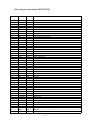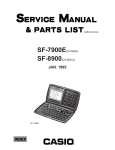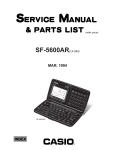Download Casio SF-7900 Specifications
Transcript
(with price) SF-7900(LX-522) OCT. 1994 SF-7900 R CONTENTS SPECIFICATIONS ................................................................................................................ 1 TO REPLACE THE BATTERY ............................................................................................. 2 TO CHECK THE MEMORY CAPACITY ............................................................................... 2 ERROR MESSAGE ............................................................................................................... 3 TO RESET THE SF UNIT'S MEMORY ................................................................................. 4 TO SAVE THE DATA TO ANOTHER UNIT ......................................................................... 5 BLOCK DIAGRAM ................................................................................................................ 8 CIRCUIT EXPLANATIONS System chart................................................................................................................. 9 Power supply circuit .................................................................................................. 10 CPU pin description (HD62076C03).......................................................................... 12 Gate array pin descriptions (SSC2571F0A) ............................................................. 13 Operation program ROM pin descriptions .............................................................. 14 RAM pin descriptions ................................................................................................ 14 DIAGNOSTIC OPERATION ................................................................................................ 15 TROUBLESHOOTING ........................................................................................................ 20 SCHEMATIC DIAGRAM Main PCB .................................................................................................................... 21 Display PCB ................................................................................................................ 22 Key Matrix ................................................................................................................... 23 Key Matrix (Display side)........................................................................................... 24 PARTS LIST ........................................................................................................................ 25 ASSEMBLY VIEW .............................................................................................................. 27 SPECIFICATIONS Main modes: Telephone Directory, Business Card Library, Memo, Schedule Keeper, Expense, Reminder, Calendar, Home Time, World Time and Calculator Data storage: Storage and recall of telephone, business card, memo, schedule, expense, reminder data, calendar display, secret area; editing; memory status display Clock: World Time; reminder alarm; schedule alarm; daily alarm; accuracy under normal temperatures: ±3 seconds average Calculation: 12-digit arithmetic calculations; arithemetic constants (+, –, ×, ÷); independent memory; percentages; square roots; 24-digit approximations; date calculations; other mixed calculations General: Display element: Memory capacity: Main component: Power supply: Power consumption: Battery life: 16-column × 8-line LCD 128kB (103436 bytes) LSI 3 lithium batteries (CR2032) 0.07 W Approximately 170 hours continuous operation in Telephone Directory; approximately 130 hours repeating one minute of input and 10 minutes of display in Telephone Directory; approximately 12 months for memory back up Auto power off: Approximately 6 minutes after last key operation Operating temperature: 0°C ~ 40°C (32°F ~ 104°F) Dimensions: Unfolded: 9.55H × 144W × 155D mm (3/8"H × 5 11/16"W × 6 1/8"D) Folded: 15.95H × 144W × 77.5D mm (5/8"H × 5 11/16"W × 3 1/16"D) Weight: 124g (4.4 oz.) • Design and specifications are subject to change without notice. Current consumption: Power switch OFF TYP. [µA] MAX [µA] 11.7 37.1 ON 1,670.0 13,711.0 ON (Operating) 4,520.0 16,645.0 —1— TO REPLACE THE BATTERY To replace the batteries 1. Loosen the screw on the back of the SF unit that holds the battery compartment cover in place, and remove the cover. Caution In the next step, be sure to remove only one battery at a time. Otherwise, you will lose all data stored in memory. 2. Loosen the screw that secures one of the three battery holders in place and remove the battery holder. 3. Replace the old battery with a new one, making sure that the positive (+) side of the new battery is facing up (so you can see it). 4. Screw RESET + Replace the battery holder and secure it by tightening its screw. TO CHECK THE MEMORY CAPACITY Hold down CAPA to display a screen that shows the current memory status. To clear the memory status display, release CAPA . CAPACITY Remaining memory capacity FREE USED 76420Bytes 27016Bytes 0 50 26% 100 Total number of characters stored in memory —2— ERROR MESSAGE Message Meaning Action DATA ITEM NOT FOUND! NO DATA IN MEMORY! Search operation attempted when no data is stored in memory. Current search operation cannot be performed. DATA ITEM NOT FOUND! Data specified in search operation does not exist in memory. Change specification or cancel search. MEMORY FULL! No more room in memory Delete unnecessary data for storage of data. items from memory. ALARM TIME ALREADY USED! Attempt to set a Schedule Set a different alarm time Keeper alarm time that or change the existing alarm is already used for time to another one. another entry. ALARM TIME ALREADY PASSED! Attempt to set a Schedule Set a different alarm time Keeper alarm time for a (for a future time/date.) time/date that is already passed. SECRET DATA! Alarm for a secret Enter the secret memory memory area data item is area to view details of the sounding. alarm. PASSWORD MISMATCH! Attempt to enter the Use the correct password. secret memory area using a password that does not match the one preset for the secret area. TRANSMIT ERROR! Error during data communications. Cancel the data communications operation and try again. DATA ERROR! CONSULT THE OWNER'S MANUAL! Data corrupted by strong impact, electrostatic charge, etc. See page 11 of the owner's manual. SAME TYPE ALREADY USED! Attempt to store a label that is identical to one already stored. Use a different label. STOPPED! —3— TO RESET THE SF UNIT'S MEMORY The following procedure erases all data stored in the memory of the SF unit. Perform the following operation only when you want to delete all data and initialize the settings of the SF unit. Remember – you should always keep copies of important data by writing it down, by transferring it to a personal computer or other SF unit. To reset the SF Unit's memory RESET button RESET 1. Switch on power and press the RESET button with a thin, pointed object. Warning! The next step deletes all data stored in the SF unit's memory. Make sure that you really want to delete the data before you continue! 2. Press Y to reset the memory and delete all data or N to abort the reset operation without deleting anything. Following the reset operation described above, the Home Time display appears and the SF unit settings are initialized as noted below. Home Time: World Time: Daily Alarm: Sound: Character input: 12-hour format JAN/1/1995 AM/12:00 00 Washington D.C. 12:00 PM Schedule alarm → ON Reminder alarm → ON Daily alarm → OFF Key → ON CAPS —4— TO SAVE THE DATA TO ANOTHER UNIT SF-7900 can transfer customers data to another SF-7900 with memory protection only when replacing the LCD or the outer case. How to transfer the data * Before connecting the cable (SB-60 or SB-62), be sure to reset the slave unit to clear all data. 1) Turn off the power switch and connect the two units using the cable (SB-60 or SB-62) as shown in the drawing. 2) Turn on the power switch of both units. 3) The slave unit must be set the date of Feb. 3rd, 1901 into the memory under the calculator mode. Operation: CAL ON 1 DATE 2 DATE 3 DATE M+ CLEAR If you don't set the date, the "PASSWORD" isn't transferred to the slave unit. 4) Check the hardware parameters, and if the units have another condition, reset as follows. To change the hardware parameters, press the , , and cursol keys. SET UP PARITY BIT LENGTH To set the hardware parameters, press the SET key. BPS TEL FUNCTION FUNCTION 4 3 —5— NONE 7 9600 5) Set up the slave unit. 1 While in the Calendar Display, Telephone Directory, Business Card Library, Memo Mode, or Schedule Keeper, press the FUNCTION key followed by 4 to select " DATA COMM", and the following menu appears. TEL FUNCTION 1 SEND 4 2 RECEIVE 3 PRINT 4 SET UP 2 Press 2 to select "RECEIVE" and the following display appears to indicate that the slave unit is ready to receive data. 2 DATA RECEIVE OK TO STOP PRESS [ESC] 6) Set up the customer's unit. 1 While the transmitting unit is in the Calendar Display, Telephone Directory, Business Card Library, Memo Mode, or Schedule Keeper, press the FUNCTION key followed by 4 to select "DATA COMM", and the following menu appears. TEL FUNCTION 4 1 SEND 2 RECEIVE 3 PRINT 4 SET UP 2 Press 1 to select "SEND" and the following menu appears. SEND 1 ONE ITEM 1 2 MODE DATA 3 ALL DATA —6— 3 Press 3 to select "ALL DATA". The following display appears to confirm if you wish to proceed. SEND ALL 3 DATA ITEM ? SET / ESC 4 Press the SET key to proceed with the data transmission, or press ESC if you wish to cancel. NOW SENDING ! SET TO STOP, PRESS ESC Data are transmitted in the sequence of Telephone Directory data, Memo data, Reminder data, Schedule Keeper data and Calendar data. * The following messages appear on the display of the receiving unit when a problem occurs during data communications. All data transferred up to display of the message is retained in memory, but data communication is terminated. TEL MEMO SCHEDULE HOME/WORLD REMINDER If one of the following error messages appear, press the , , , , CAL CALENDAR , keys, to clear the error message. Then, take corrective action and try data communication again. Message Meaning Action TRANSMIT ERROR! STOPPED! Error during data communications. Cancel the data communications operation and try again. DATA ERROR! CONSULT THE OWNER'S MANUAL! Data corrupted by strong impact, electrostatic charge, etc. See page 9 of the owner's manual. —7— , BLOCK DIAGRAM LCD 96 × 64 dots CD760-TS S16~S95 S0~S15 C0~C63 KEYBOARD PCB-L589-E4 LCD DRIVER LCD DRIVER MSM6585AV -Z-358B MSM6585AV -Z-358B PCB-L589-E2 DATA BUS TO KEYBOARD LCD DRIVE VOLTAGES V1 ~ V5 CPU HD62076C03 LSI1 VDD OPEN (OFF) LOCK (ON) ROM MAIN SWITCH (Operation Program) GND LSI5 Power supply circuit RAM MSM51008AFP-10LL LSI3 GATE ARRAY SSC2571F0A LSI2 INTERFACE FOR DATA TRANSMISSION & DATA RECEPTION —8— PCB-L522-1 CIRCUIT EXPLANATIONS System chart The circuitry operates in the following order: VDD 1 VDD 11 Low battery detector VSS circuit 10 Gate array SSC2571F0A Power supply IC4 (Pin24) V1~V5 for LCD VOB VIN PDN SWO OEO (Pin35) (Pin62) MSO (Pin28) (Pin49) (Pin58) 3 2 12 13 "L" "L" "L" "L" "H" VDD 2 MHz 9 (Pin45) 8 (Pin41) V2ON OSCI (Pin40) OSCO VDD1 VDD (Pin70) INT0 OFF CPU GND MAIN SWITCH SW HD62076C03 (Pin36) 5 "L" 4 ON (Pin24) OE GND ROM KIO KAC (Pin54) (Pin53) (Operation program) "H" "L" (Pin22) CE µPD23C2001EGW-344 6 14 7 ADDRESS ADDRESS BUS DATA BUS 15 1. Supply 5V to VDD1 and VDD2. 2. Output "L" from SWO terminal. 3. Output "L" from IC4 and Q5 terminal. 4. Main switch ON. 5. Input "L" to SW terminal. 6. Input "L" from KAC terminal. 7. Push power on button switch. 8. CPU oscillation is generated. 9. Output "H" from V2ON terminal. 10. Output "L" from VOB terminal. —9— DATA 11. Output all LCD drive voltages. 12. Gate array sends ROM output enable signal to OE terminal. 13. Gate array sends ROM Chip enable signal to CE terminal. 14. CPU sends address to ROM. 15. CPU receives data from ROM. Power supply circuit 1) Power supply circuit for CPU, GATE ARRAY and RAMs. When the main batteries are set, the voltage (9V) is applied to the terminal VDD1 of CPU (LSI1), GATE ARRAY (LSI2) and RAM (LSI4). When IC2 receives the voltage, it provides 4V to the GND lines from the terminal OUT (Pin No.1). 2) Main switch The CPU (LSI1) detects the informations of the Main switch by the terminal SW (Pin No.36) from the SWO signal of the GATE ARRAY (LSI2). 3) How to turn the display ON. When pressing "ON" key under the ON side of the Main switch , the CPU (LSI1) generates the signal to turn the display ON on the terminal V2ON (Pin No.45). This signal goes to the terminal VIN (Pin No.24) of the GATE ARRAY (LSI2), then the GATE ARRAY (LSI2) generates "L" level on the terminal VOB (Pin No.28). When the transistor 2SA1179 (Q2) receives "L" level, the transistor 2SC2812 (Q1) will be also turned ON. Then LCD drive voltage V1~V4 will be applied. 4) How to detect the voltage for the main batteries. When the voltage of the VDD lines becomes +6.6V±0.18V, the terminal OUT (Pin No.1) of the detector RH5V60BA (IC4) becomes "L" level, then this signal goes to the terminal INTO (Pin No.70) of the CPU (LSI1) and the terminal PDN (Pin No.35) of the GATE ARRAY (LSI2). The CPU detects the low battery condition, then the display turns OFF. — 10 — 5) Main switch and power on switch from IC4 VDD (Pin35) MAIN SWITCH OFF (Pin36) SW PDN "L" ON (Pin62) CPU "L" GATE ARRAY SWO SSC2571F0A OSCI HD62076C03 KON 2 MHz (Pin26) OSCO KAC (Pin54) KIO (Pin53) 4S66F "H" "L" POWER ON SWITCH When the main switch is set to on position, SW terminal of CPU receives "L", then KAC terminal will be "L" to enable the system power on. The KI0 terminal is "H" when VDD is applied to CPU. Therefore, when pressing the power on switch, CPU will generate a clock pulse (2 MHz) at OSCO terminal for start up the system. When the PDN terminal will be receiving "L" level, GATE ARRAY will send "L" signal from KON terminal for cutting the line of power on switch. 6) Power supply for LCD VDD (Pin1) (Pin2) V1~V4 C20 R3 (Pin3) (Pin3) VR1 R2 (Pin28) "L" VOB CPU HD62076C03 V2ON "H" (Pin45) (Pin24) (Pin31) GND VIN GATE ARRAY SSC2571F0A When the system is start up, CPU will send "H" signal to VIN terminal of gate array from V2ON terminal. Then, gate array will send "L" signal from VOB terminal to turn ON the transistors Q2 and Q1 for LCD drive voltages. — 11 — CPU pin description (HD62076C03) Pin No. Name In/Out Status of OFF Status of ON Description 1~14,16,17 15,39, 100 24 25 26 27 28 29 30 31 32 33 34 35 36 37 38 40,41 42 43, 91 44 45 46~53 54 55~65,67 66 68 69 70 71 72 73 74 75 76 77 78 79 80 81 82 83 84 85 86 87 88 89 90 92~99 18~23 A0~A15 VSS WE OE FE CS1 CS2 CS3 E0 E1 E2 E3 BCON MDP2 SW ONMK TEST OSC O/I VDSC VDD1 VDD2 V2ON KI7~KI0 KAC KC0~KC11 GND INT2 INT1 INT0 BRK P0 P1 P2 P3 P4 P5 P6 P7 H1 WENL H2 L1 L2 DT PRO FR LP GC DE IO7~IO0 RA14~19 Out In Out Out Out Out Out Out Out Out Out Out Out Out In In In In In In In Out In Out Out In In In In In Out In In In Out Out In In Out In Out Out Out Out Out Out Out Out Out In/Out Out L GND H H H H H H L L L L H H L H L L L H H L H L H L H L H H H L H L H H H H H L H L L H L L H H H L L Pulse GND Pulse Pulse Pulse H H Pulse Pulse H H H H L L H L Pulse H H H H H Pulse Pulse L H H H H H H H H Pulse Pulse H H H L H H L Pulse H Pulse Pulse Pulse Pulse Pulse Pulse Address Bus line GND terminal Write signal Read signal Chip select signal for Gate array Chip select signal Chip select signal Chip select signal Chip enable signal (Not used) Chip enable signal (Not used) Chip enable signal (Not used) Chip enable signal (Not used) BCN signal (Not used) MDP signal (Not used) Switch signal (When switches are at ON position) Battery detection TEST terminal (connect to GND) Clock input Power input for Clock VDD input terminal VDD input terminal Power on output signal Key input signal Power on switch signal output Key common signal output GND terminal Interrupt signal from Gate array Interrupt signal for transmission Interrupt signal for Power down VDD input terminal Transmission data output Reception data input Card lock switch input (Not used) IC card detection signal input (Not used) Not used Not used Memory back-up battery detection input (Not used) Battery detection input (Not used) Not used GND terminal Not used Not used Not used DT signal output LCD driver mode selection signal LCD driver synchronous signal LCD driver latch pulse signal GC signal output LCD driver data latch clock signal Data bus line Address line (Not used) — 12 — Gate array pin descriptions (SSC2571F0A) Pin No. Name In/Out Description 1 2 3 4 5~10 11 12 13 14 15 16 17 18 19 20 21 22 23 24 25 26 27 28 29 30 31 32 33 34 35 36 37 38 39 40 41 42 43 44 45 46 47 48 49 50 51 52 53 54 55 56 VSS1 OSO OSI VL1 A0~3,A14,15 FE CS1 CS2 CS3 OEI VSS(GND) VH1(VCC) TXI WEI GC IO0 DT IO1 VIN IO2 KON IO3 VOB IO4 INT VH2(VCC) VL2(VLL) VSS(GND) BBC PDN IO5 RLD RA15 IO6 RA16 IO7 RA17 RA18 MS3 RA19 RA20 R15 VSS(GND) VH3(VCC) VDD1(VLL) R16 R17 MSO MS4 MS1 MS5 In Out In In In In In In In In In In In In In In/Out In In/Out In In/Out Out In/Out Out In/Out Out In In In Out In In/Out Out Out In/Out Out In/Out Out Out Out Out Out Out In In In Out Out Out Out Out Out GND terminal Clock out Clock in 6V input Address input Chip select signal from CPU Chip select signal from CPU Chip select signal from CPU Chip select signal from CPU Output enable signal from CPU GND terminal 9V input Transmission data input from CPU Write enable signal from CPU GC signal from CPU Data bus line DT signal input Data bus line Power ON signal from CPU (V2ON) Data bus line Switch control signal Data bus line Inverted signal for VIN Data bus line Interrupt signal 9V input 6V input GND terminal Not used Power down detection input Data bus line Not used Address bus output Data bus line Inverted signal for VIN Data bus line Address bus output Address bus output Not used Not used Not used Address bus GND terminal 9V input 6V input Address bus Address bus Chip enable signal for ROM Chip select signal for RAM (Not used) Not used Not used — 13 — Pin No. Name In/Out Description 57 MS2 Out Not used 58 OEO Out Output enable for ROM 59 BZ1 Out Buzzer signal 60 OTP In Connected to GND 61 BZ2 Out Buzzer signal 62 SWO Out Main switch control signal 63 VH4(VCC) In 9V input 64 TXO Out Transmission data output terminal Operation program ROM pin descriptions Pin No. Name In/Out Status of OFF Status of ON Description 2~12,23, 25~30 13~15, 17~21 16 22 24 A0~A17 In L Pulse Address bus line (A0~A14, RA15~RA17) O0~O7 GND CE OE Out In In In L L H L Pulse L Pulse Pulse Data bus line (IO0~IO7) GND terminal Chip enable signal from Gate array Output enable signal from Gate array 31 1, 32 PGM VPP, VCC In In L L Pulse H Address line (RA18) VDD terminal RAM pin descriptions Pin No. Name In/Out Status of OFF Status of ON Description 3~12, 23 A0~A15 In L Pulse Address bus line (A0~A15) 25~28, 31 13~15, 17~21 16 22 24 29 32 IO0~IO7 GND S1 OE W VCC Out In In In In In L L H L H L Pulse L Pulse Pulse Pulse H Data bus line (IO0~IO7) GND terminal Chip enable signal from Gate array Output enable signal from Gate array Write enable signal from CPU VDD terminal — 14 — DIAGNOSTIC OPERATION Main switch Check pad SELF TEST PROG. PRESS SET 1. Diagnostic mode The diagnostic mode appears when main switch is turned on while there is a short in the checkpad. After this operation, the machine will beep and display "SELF-TEST". QUIT BY OFF CASIO 1993. 11. 09 MENU 1 : 2 : 3 : 4 : 5 : TOP SHEET DISP CHECK RAM TEST MEMORY TEST KEY / BUZZER INTERFACE CASIO 1993. 11. 09 The menu appears after pressing SET key. Tests are conducted by selecting the mode from the list on screen. The each test can be selected by numeral keys. DISPLAY TEST RAM TEST MEMORY TEST KEY/BUZZER INTERFACE : LCD display check : RAM chip check : ROM/Clock check : Keys and Buzzer check : Transmission check To return to the menu display, press DISP CHNG button . MENU 1 : 2 : 3 : 4 : 5 : DISPLAY LCD ALIGNING ALL DOTS ON ALTERNATIVE REVERSE LCD FRAMING 2. Display check LCD ALIGNING: Lights on dot at corners ALL DOTS ON : Lights on in all dots (black screen) ALTERNATIVE : Checker display REVERSE : Reverse checker display LCD FRAMING : Lights on dot along the screen edge (frame) CASIO 1993. 11. 09 — 15 — 3. RAM check DISP CHNG key MENU 1 : 2 : 3 : 4 : 5 : RAM DATE WRITE DATA READ PAT. CHANGE #1 DATA WRITE DATA READ PAT. CHANGE :Return to menu : Write the set pattern to the RAM area : Compare the pattern displayed after # with the write data of RAM and displays the results. : Change the test data pattern. CASIO 1993. 11. 09 #1---Test data pattern(00,01,02...) #2---Test data pattern(FF,FE,FD....) 1) RAM write The unit will beep after a second. The menu will be appeared. RAM WRITING #1 NOW EXECUTING! CASIO 1993. 11. 09 It means RAM write is succeeded. 2) RAM read Normal end display is; RAM COMPARE COMPLETE! CASIO 1993. 11. 09 Error end display is; #1 RAM COMPARE DATA ERROR! ADDRESS CORR XXXX XX #1 RAM XX CASIO 1993. 11. 09 To escape from this message, press DISP CHNG key. — 16 — 4. ROM/Clock check MENU 1 : 2 : 3 : 4 : 5 : CHECK-SUM : Call up check sum and XOR values for connected ROM. SPECIFIC ADDR : Call up check sum for certain address. TIME DISPLAY : Bring up clock display. The present time, date and daily alarm can be set. MEMORY CHECK–SUM SPECIFIC ADDR TIME DISPLAY CASIO 1993. 11. 09 1) Check sum 3) Time display CHECKSUM CALC TP C0 O SZ 256 TIME DISPLAY SUM XXXX XOR XX 1990-03-00 10:10 00 XXXXXXXXXXXXXXX CASIO 1993. 11. 09 CASIO 1993. 11. 09 2) Specific address SPECIFIC ADDR TP D0 O SZ 256 SUM XXXX XOR XX Input can be made in the line which shows "x" using the numeric keys. Entry of 12 or more digits sets the time and date. Entry of 4 or 6 digits sets the daily alarm. The ON key clears current entries. CASIO 1993. 11. 09 5. Key/Buzzer check MENU 1 : 2 : 3 : 4 : 5 : KEY / BZR RANDOM COMPULSORY BEEP ALARM NOTE 1 ALARM NOTE 2 CASIO 1993. 11. 09 RANDOM : The 'key code' will be displayed. The 'key code' is numbered incrementally from left to right with the DATE key as "00", and HOME/WORLD key as "34" etc. Accordingly, the left cursor key is "40". To release this test, press SEARCH key. COMPULSORY : Limits the mode mentioned above so that the keys must be pressed according to the key code. If an error is made, a buzzer sounds for about 1 second. (A correct entry results in a beep tone.) BEEP ALARM NOTE 1 ALARM NOTE 2 — 17 — : Key input sound every 1 second : Sound alarm 1 : Sound alarm 2 Pressing of the SEARCH key in either mode will return to the screen of the menu mode. Sound can be stopped by pressing any key. While an alarm is sounding the screen display is as shown left. If an irregularity is found in voltage of battery while the alarm is sounding, the alarm will stop. After 256 seconds, the alarm will stop automatically. 6. Interface check The three charactors that appear on the right side at display represent the parameter. In the case of the example display, it indicates 7 BIT, NON PARITY, 9600 BPS. The operation continues until stopped by pressing the ESC key and then pressing the ON key for all modes. MENU INTERFACE 1: DATA RECEIVE 2: DATA TRANSMIT 3: ASCII CODE 4: LOOP BACK 5: 7N9 CASIO 1993.11.09 Parameter EXECUTING ! 6 key 7 key 8 key DISP CHNG key : Return to menu mode 1 key : Transmission mode. The data of transmission is "H" and it is sent out by the data of H34 and H38 by the Xon/Xoff control. 2 key : Reception mode. Make sure to set the parameter to match that of the transitting side. The data received appears on the display. 3 key : Output the following ASCII code by Xon/ Xoff control. !"#*+,-/0123456789: ABCDEFGHIJKLMNOPQRSTUVWXYZ abcdefghijklmnopqrstuvwxyz A line end code is added with each line. 4 key : Loop back test. Short the Tx and Rx terminals for this test. Transmit and check from H20 to H7E. When complete, the message 'CHECK COMPLETE' is displayed. : Switch the data length 7 bit(7) or 8 bit(8) : Switch the parity bit : NON(N)—EVEN(E) —NON(N) —ODD(O) : Switch the transmission speed : 9600(9)—4800(4)—2400(2)—1200(1) NOTE : As diagnostic program area does not have all ASCII code, to display a reception data, some charactor will be changed to other charactor. For example, a capital letter will be changed to small letter. — 18 — LOOP BACK LOOP BACK NOW EXECUTING! COMPLETE! CASIO 1993. 11. 09 CASIO 1993. 11. 09 Break display (Broken transmission) Error display TRANS BREAK! TRANS ERROR! CASIO 1993. 11. 09 CASIO 1993. 11. 09 7. Others 1) When power is off after presetting an alarm time, the unit automatically powered on at the alarm time. However, the display is not reserved in this case. 2) When executing memory sum check, execute the RAM write check before. 3) To release diagnostic mode, press RESET button. 4) The display contrast can be changed by the contrast dial. — 19 — TROUBLESHOOTING Before the following solutions will be done, save data if possible. SYMPTOM No power No display at all or wrong display No key input at all CAUSE SOLUTION Battery shortage Replace batteries Poor soldering of the power supply circuit Resolder Defective LSI-1 or LSI-2 Replace it Defective TAB LSI Replace it Defective heat seal Replace it Defective LCD Replace it Poor soldering LSI-1 or LSI-2 Resolder Defective LSI-1 or LSI-2 Replace it — 20 — SCHEMATIC DIAGRAM Main PCB — 21 — Display PCB — 22 — Key Matrix — 23 — Key Matrix (Display side) — 24 — PARTS LIST N N N N N N Item LSI1 LSI2 LSI3 LSI5 IC2 IC3 IC4 IC6 Q1 Q2 Q4 D1 D2 D3 X1 X2 C1 C4 C5 C6/7 C8/9 C10/11 CB1~5/7 C20 R1/2 R3/22 R6/7 R10 R12 R13/31 R14~18 R19 R23 R26/28 J1 VR1 1 2 3 LSI6/7 4 N 5 6 Code No. Parts Name Specification I : U.S.A. II : B.O.S.S. III : OTHERS FOB Japan Quantity M N.R.Yen R I II III Unit Price 1.MAIN BOARD 2011 3843 LSI 2011 7350 LSI 2011 9247 IC 2011 8778 IC 2105 2982 IC 2105 2989 IC 2105 2247 CMOS-IC 2105 1141 L-MOS IC 2221 0378 Chip transistor 2200 4417 Transistor 2259 0959 Chip digital transistor 2390 0847 Chip diode 2305 1028 Chip diode 2390 0364 Shottky diode 2590 0777 Ceramic oscillator 7110 0642 Cryatal oscillator 2803 6813 Capapcitor 2845 2289 Chip capacitor 2845 1673 Chip capacitor 2845 2499 Chip capacitor 6411 8550 Chip capacitor 2845 1540 Chip capacitor HD62076C03 SSC2571F0A TC551001BFL-10L µPD23C2001EGW-J62 S-80250AG-GB-T1 S-81220PG-PS-T1 RH5VA60BA-T1 TC4S66F-TE85R 2SC2812-L5, L6-TB 2SA1179M5, M6-TB DTC114YKT-146 MA718-(TX) MA157-(TX) MA713-(TX) CSAC2.01MGCM001-TC DT-26S CB0011341R3 MCH215C471KK MCH215A221JK MCH215A300JK CP016F602T3 MCH212F104ZK 1 1 1 1 1 1 1 1 1 1 1 1 1 1 1 1 1 1 1 2 2 8 1 1 1 1 1 1 1 1 1 1 1 1 1 1 1 1 1 1 1 2 2 8 1 1 1 1 1 1 1 1 1 1 1 1 1 1 1 1 1 1 1 2 2 8 1 1 1 1 1 10 5 5 20 20 20 5 10 10 1 10 20 20 20 20 20 20 720 460 1,330 490 100 45 65 39 12 15 12 5 34 33 98 57 22 3 4 3 5 4 A A A A B B B B B B B B B B B B C C C C C C 2845 3486 2795 1309 2795 0532 2792 0217 2792 0462 2792 1191 2792 0470 2795 3248 2792 0209 2795 3339 2795 0056 3501 6538 6411 8480 6411 8490 6409 6310 MCH312F474ZP MCR10EZHJ684 MCR10EZHJ105 MCR10EZHJ101 MCR10EZHJ473 MCR10EZHJ182 MCR10EZHJ102 MCR10EZHG362 MCR10EZHJ104 MCR10EZHG152 MCR10EZHJ000 HSJ1169-012010 CF10013A008 EF01DB21109 EF02DB10100 1 2 2 2 1 1 1 5 1 1 2 1 1 3 3 1 2 2 2 1 1 1 5 1 1 2 1 1 3 3 1 2 2 2 1 1 1 5 1 1 2 1 1 3 3 20 10 20 20 20 10 20 20 20 20 20 5 5 20 20 21 9 3 3 3 9 3 2 3 3 3 56 90 12 16 C C C C C C C C C C C X C X X 1 1 1 1 4,450 B 2 2 2 1 370 A 1 1 1 1 940 B Chip capacitor Chip resistor Chip resistor Chip resistor Chip resistor Chip resistor Chip resistor Chip resistor Chip resistor Chip resistor Chip resistor Jack Volume Battery spring (+) Battery contact plate (-) 6412 8260 CPU board ass'y DB21AX3100L (This unit contains the above parts as it's element) 2.DISPLAY BOARD 2011 1974 LSI MSM6385AV-Z-358B 6411 8440 D/D board ass'y DB21XX3F00M*1 (This unit contains the above parts as it's element) 3.COMPONENT 3335 5257 LCD CD791-TS 6411 6340 Heat seal FX20P320003 Notes: N – New parts M – Minimum order/supply quantity R – Rank Q – Quantity used per unit — 25 — 1 1 R–A: B: C: X: 1 1 1 760 1 1 1 200 Essential Stock recommended Others No stock recommended A A N N N N N N N N N N N N N N N N N N Item Code No. 7 8 9 10 11 12 13 14 15 16 16 17 18 19 20 21 22 23 24 25 26 26 27 28 29 30 31 32 33 34 35 36 37 38 39 40 40 41 42 43 44 45 46 6512 1280 6512 1230 6512 1240 6411 8470 6411 8460 6411 8450 6408 5920 6412 8240 6412 8250 6412 8230 6413 1450 6510 4440 6512 1080 3122 2380 6510 4500 6412 8200 6412 8210 6412 8220 6512 1210 6512 1220 6412 8110 6413 1440 6409 6120 6511 8400 6411 8250 6411 8260 6411 8270 6511 7160 6510 4310 6510 4350 6512 1000 6510 5260 6406 8750 6412 8130 6412 8140 6412 8150 6412 8160 6410 9680 6412 8170 6512 0730 6411 8370 6412 8180 6412 8190 Haet seal Heat seal Protection tape Protection tape Cushion Keyboard PCB Switch knob ass'y Battery cover Battery cover label Lower case (KB) Lower case (KB) Insulation seal Nut Buzzer Buzzer tape Upper case (DIS) Upper case (KB) Hinge A Pin Pin (L) Lower case (DIS) Lower case (DIS) Battery holder Key contact rubber C Knob Key contact rubber (61) Key contact rubber (25) RB insert Decoration screw Decoration screw Screw Screw Screw Hinge B Battery insulation Display plate Display plate Mask tape Hinge tape Hinge stopper Screw Alphabet key set Numeric key set Notes: – – – – N M R Q Parts Name Specification FX200P80074 FX200P60014 HGFC0007409 HGJ00003706 FH100027205 DADB21XX301 DB2AXX4A00M FADDB211014 HGFC0010507 FABDB211018 FABDB211026 HGFC0001206 MD100000602 EFB-S55C41A8 HGFC0000501 FAADB212018 FAADB211020 FC0DB061017 FC002870000 FC002870018 FABDB212014 FABDB212022 ECDB1011108 LADB0220105 FB3DB211007 LADB2110005 LADB2120001 LC120000102 MAA80006311 MAA80006302 MABA0004207 MAB10032301 MAB20070302 FC0DB062013 EL4F0002111 EL5F0008201 EL5F0008308 HGC00001609 HGFC0010604 EF15DB06102 MABA0006307 KGDB2110106 KCDB2120105 New parts Minimum order/supply quantity Rank Quantity used per unit — 26 — Quantity I II III 1 1 1 1 1 1 1 1 1 1 1 1 2 2 2 1 1 1 1 1 1 1 1 1 1 1 1 0 0 1 1 1 0 4 4 4 4 4 4 1 1 1 1 1 1 1 1 1 1 1 1 1 1 1 2 2 2 2 2 2 1 0 1 0 1 0 3 3 3 1 1 1 1 1 1 1 1 1 1 1 1 1 1 1 3 3 3 1 1 1 5 5 5 3 3 3 10 10 10 1 1 1 1 1 1 1 0 1 0 1 0 1 1 1 1 1 1 2 2 2 5 5 5 1 1 1 1 1 1 R–A: B: C: X: I : U.S.A. II : B.O.S.S. III : OTHERS FOB Japan M N.R.Yen Unit Price 10 49 1 120 20 22 20 22 20 18 5 65 10 30 20 27 20 15 5 95 5 95 20 6 20 13 10 36 20 17 1 68 1 250 20 21 20 9 20 16 20 26 20 26 20 26 20 10 20 9 1 200 5 83 20 17 20 3 20 2 20 3 20 3 20 10 20 18 20 24 1 170 1 170 20 7 20 22 20 27 20 3 1 120 1 120 Essential Stock recommended Others No stock recommended R B A B B C X C X X X X X X X X X X X X X X X X C X C C C B B C C C X X B B X C X X X X ASSEMBLY VIEW 37 41 37 26 16 33 20 34 35 19 37 28 27 4 13 6 14 17 18 10 44 44 8 39 15 J1 32 9 12 VR1 7 3 2 42 11 31 35 30 5 1 23 38 46 45 25 37 24 21 43 37 36 43 22 40 29 — 27 — MA1100741A