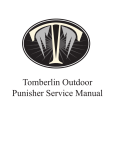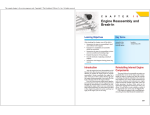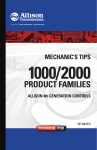Download Schwinn Echelon Console Specifications
Transcript
Schwinn® MPower™ Echelon Console + Power ©2013 Core Fitness, LLC, dba StairMaster. All rights reserved. ™ and ® indicates a trademark or registered trademark. Core Fitness, LLC trademarks include Schwinn®, A.C.™, Smart Release™, Ride Right™, MPower™, IC Pro™, QuickFit™, Triple Link™ and respective logos. 1.888.678.2476, www.stairmaster.com Introduction Welcome to the new Schwinn MPower Echelon Console! Your new console will add measurement to your Schwinn bike, giving you more training options than ever before. Key features of the MPower Echelon system: Ease of Use Push any button to activate console and start pedaling Options in Workout Access AVG/MAX values at any time during workout Activate optional “gear” display for visual cue of resistance level Reliability Plug and Play design eliminates wireless communication issues common to modern fitness environments Readability Large, easy to read characters laid out in a way designed for how you train Connectivity Save workout data wirelessly via ANT+, or with data output thru USB Easy Set-up Simply plug the components of the system together, and you are ready to ride Long Battery Life System uses 2 C cell batteries, which will last up to 9 months* Batteries are located in one, easy to access location for simple replacement * Depends upon usage time and features utilized, for example extensive backlight use will reduce battery life Specifications MPower Echelon Console Speed Sensor Power Sensor Power Requirements 5.2” (13.3 cm) Echelon Console 1.8” (4.5 cm) Patent Information: 3 Important Safety Instructions Indicates a potentially hazardous situation which, if not avoided, could result in death or serious injury. Before using this equipment, obey the following warnings: Read and understand the complete Owner’s Manual. Keep Owner’s Manual for future reference. Read and understand all warnings on this machine. If at any time the warning stickers become loose, unreadable or dislodged, contact Customer Service for replacement stickers. Children must not be let on or near to this machine. Moving parts and other features of the machine can be dangerous to children. Consult a physician before you start an exercise program. Stop exercising if you feel pain or tightness in your chest, become short of breath, or feel faint. Contact your doctor before you use the machine again. Use the values calculated or measured by the machine’s computer for reference purposes only. If you have a pacemaker or other implanted electronic device, consult your doctor before using a wireless chest strap or other telemetric heart rate monitor. Do not use or put the machine into service until the machine has been fully assembled and inspected for correct performance in accordance with the Owner’s Manual. Read and understand the complete Owner’s Manual supplied with the machine before first use. Keep the Owner’s Manual for future reference. FCC Compliance Please note that the changes or modifications not expressly approved by the party responsible for compliance could void the user’s authority to operate the equipment. Note: This equipment has been tested and found to comply with the limits for a Class B digital device, pursuant to Part 15 of the FCC Rules. These limits are designed to provide a reasonable protection against harmful interference in a residential installation. This equipment generates, uses and can radiate radio frequency energy and, if not installed and used in accordance with the instructions, may cause harmful interference to radio communications. However, there is no guarantee that interference will not occur in a particular installation. If this equipment does cause harmful interference to radio or television reception, which can be determined by turning the equipment off and on, the user is encouraged to try to correct the interference by one or more of the following measures: --Reorient or relocate the receiving antenna. --Increase the separation between the equipment and receiver. --Connect the equipment into an outlet on a circuit different from that to which the receiver is connected. --Consult the dealer or an experienced radio/TV technician for help. 4 Coaching Quadrant A1 WATTS (Power) A5 STAGE Time and Distance A2 RPM (Cadence) A6 Heart Rate A3 KMH / MPH (Speed) A7 Gear Indicator A4 KCAL (Calories) A8 TOTAL Time and Distance Note: To change the measurement units to English Imperial or metric, refer to the User Setup section of this manual. CoachJOH Quadrant The calculated speed is based on wattage output. WATTS data only shows if there is a power sensor installed on the bike. heart icon is displayed as a solid heart. signal is a standard EM 5kHz pulse signal, there is not an outline around the icon. Note: the receiver must sense an HRM signal within 30 seconds of starting a workout, otherwise it will stop searching for a signal. Consult a physician before you start an exercise program. Stop exercising if you feel pain or tightness in your chest, become short of breath, or feel faint. Contact your doctor before you use the machine again. Use the values calculated or measured by the machine’s computer for reference purposes only. To display calories, you need a HRM or a Power Sensor. count forward until the end of the Stage. Gear Workout Totals The TOTAL display field shows the total time and distance for the entire workout period. Keypad The multi-function keypad lets you set the console measurements for your workout, see and update your workout data, and examine the console diagnostic messages. Tap any button to activate the console from Sleep Mode. The Operations section of this manual gives the procedures for using the buttons in each Operations mode. The Backlight button sets your selections in User Setup Mode and Service Mode. Battery Level The Battery Level icon shows the battery level for the console. All four segments of the icon are on when the battery level is high. When the battery level is low, only the bottom segment is on. The bottom segment flashes when battery level is very low. If the battery level is too low to continue operation, the console display flashes the message "LO batt" and the console goes into Sleep Mode. If this occurs during a workout, the workout stops and the console display shows the workout results for 10 seconds. Then the "LO batt" message displays and the console goes into Sleep Mode. Bike Sensor Data The console receives data from the bike’s sensors and uses the data to calculate workout results. RPM Sensor The Schwinn® MPower™ Echelon Console comes with a RPM sensor for the bike. This sensor transmits data from the flywheel to the power sensor and the console. Power (Watts) Sensor The MPower™ Power sensor is an optional upgrade for a Schwinn A.C.™ bike with a Schwinn® MPower™ Echelon Console. The power sensor calculates rider Power (Watts) production from the brake resistance mechanism. To install the power sensor, refer to the Schwinn® MPower™ Echelon Power Upgrade Installation Guide. 8 Operations Sleep Mode The console automatically goes into Sleep Mode to conserve the battery: If there is no activity for 45 seconds after User Setup. After Display Results. If Workout Mode pauses and there is no activity for 5 minutes. Push any button to switch from Sleep Mode to User Setup Mode. User Setup Mode In User Setup Mode the console collects user data to calculate and record workout data. Proximity linking to the user’s HRM or Ant+ watch also occurs while in User Setup. Use the appropriate instruction for your monitoring equipment. USB storage device—install the device in the USB port. Ant+ watch—link to the console. Move the watch to 2–4" (5–10 cm) or less from the Ant+ Link Here icon on the console and hold it there until proximity linking is complete. Ant+ HRM—link to the console. Lean into the console so that the HRM is 7.5–31" (20–80 cm) from the Ant+ Link Here logo, until a value is displayed. Note: If you have an Ant+ Sport Watch and paired Ant+ HRM, it is only necessary for the the console to link with the sport watch. However, if you have an Ant+ Sport Watch and EM 5kHz HRM, the console links to the watch and the HRM. Display Results Mode To stop the workout and go to Display Results Mode, push the END button and hold it for 3 seconds or longer. The console shows total Calories, total time and distance, and the Max and Average values for Speed, Watts, Heart Rate and RPM. The Max values show first for 5 seconds. Tap the AVG/MAX button to change between the Max and Average values. After 1 minute, the console sets the values back to zero and goes into Sleep Mode. Push the END button and hold for 3 seconds to exit Display Results Mode and go to Sleep Mode. Workout Mode To access Workout Mode increase cadence RPM to 80 or more.The Workout STAGE and TOTAL icons come on and the workout measurements start. When the Cadence decreases to less than 5 RPM for 3 seconds or more, the console pauses and the LCD Display shows the last workout data values. If you stay paused for more than 5 minutes, the workout stops and the console goes to Display Results mode. To set the STAGE time and STAGE distance back to zero for a new stage in the workout, tap the STAGE button. The TOTAL time and TOTAL distance continue the total measurement for the workout. At any time while in Workout Mode, access Maximum and Average values by pressing AVG/MAX button. One press will display Average values, a second press will display Maximum values. Display will return to workout values after 3 seconds, or with a third push. To end the workout, push the END button and hold for 3 seconds. The console goes to Display Results mode. 11 IC Class Setup Note: Maintenance Important: Replacing the Console Batteries t Unplug the cable from the back of the console tPlug the cable back into the console Troubleshooting Condition/Problem Check Go to Service Mode menu and select Calibration. Do the calibration procedure. Ensure brake is completely up when calibrated. Make sure that the sensor is close enough to the flywheel so it can sense the magnet. Watt RPM Solution RPM Sensor Watt Ensure RPM sensor working - Watts will not be displayed if RPMs are not picked up. Moisten skin contact area on the chest strap. Ensure you lean close to the console during User Setup to get a connection. If chest strap is known to work with other devices and no sources of interference are present, or console is tested with a Pulse Simulator and does not receive the signal, contact StairMaster Customer Care. Contacts CUSTOMER SERVICE Tel: 888-678-2476 E-mail: [email protected] CORPORATE HEADQUARTERS StairMaster + Schwinn Fitness World Headquarters 4400 NE 77th Ave, Suite 300 Vancouver, WA, USA 98662 Tel: 888-678-2476