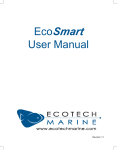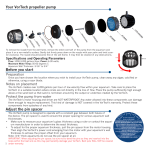Download Sharp WA-MP40W User manual
Transcript
EcoSmart User Manual Revision 1.0 Contents Chapter 1: Before You Start Section 1.0: Introduction Section 1.1: Safety Warnings Chapter 2: Your VorTech Propeller Pump Section 2.0: VorTech MP40w EcoSmart Section 2.1: VorTech MP10 EcoSmart & MP10w EcoSmart Chapter 3: Setup Your VorTech Section 3.0: Pump Positioning Section 3.1: Spacing VorTech Pump Section 3.2: Attaching VorTech Pump Section 3.3: Aligning VorTech Pump Section 3.4: EcoSmart Driver Section 3.5: Powering Your EcoSmart Driver Section 3.6: Master/Slave/Independent Section 3.7: Assigning Master/Slave Relationship Section 3.8: Assigning Local Max Speed to a Slave Chapter 4: Operational Modes Section 4.0: Navigating Between Modes Section 4.1: EcoSmart Operational Modes Section 4.2: General Operational Modes Section 4.3: Auto-Tune & Wave Motion Warning Section 4.4: Other Modes Section 4.5: Configuration Mode Chapter 5: Pump Configuration for EcoSmart Section 5.0: What Does EcoSmart Mean to You? Section 5.1: Use of EcoSmart with Wireless Wave Driver Section 5.2: Horizontal & Vertical Pump Positioning Section 5.3: MP10’s Aren’t Just for Nano Tanks Anymore Section 5.4: Advanced EcoSmart Pump Positioning Chapter 6: Maintenance Section 6.0: General Maintenance Section 6.1: Disassembling Wet-Side Section 6.2: Wireless Driver Firmware Upgrade Section 6.3: Pump Disconnect Error Protection Chapter 7: Troubleshooting Section 7.0: Error Codes Section 7.1: FAQS Chapter 8: Appendix 2 Section 8.0: Contact Us Section 8.1: Warranty Section 8.2: FCC and CE Warnings Page 3 4 6 7 8 9 10 11 12 13 14 15 16 18 19 21 25 26 28 32 32 33 33 34 35 35 36 38 39 40 41 42 43 Before You Start Introduction Thank You For Choosing EcoTech Marine! EcoTech Marine has revolutionized reef aquarium propeller pumps with its award-winning line of VorTech products and accessories for aquariums ranging from 2.5 to 500+ gallons. Every product from EcoTech Marine is backed with our industry-leading customer service. Please Register Your Product Registering your product guarantees that you will receive service and support in the event of a warranty claim. Additionally, you will be eligible to recieve exclusive offers and upgrades to our registered customer base. To register your product, please visit our customer support section at www. ecotechmarine.com. You will need the product’s serial number which is located on the back of your pumps driver. Optimal Use of Your Pump To fully utilize the functionality of your new VorTech Propeller pump, please read this manual before you begin for information on the placement, operational modes, wireless configuration of mutiple pumps and troubleshooting of your new VorTech pump and EcoSmart Driver. 3 Section 1.0 Before You Start IMPORTANT: Safety Warnings • The VorTech utilizes very powerful magnets and can cause severe personal injury. • NEVER connect the two halves of this device without a proper spacer in-between. • NEVER place either half of this device near magnetically attractive surfaces or sensitive electronics. • The motor and driver can become HOT. Be cautious around these surfaces. • Never run the pump dry as the heat buildup may cause damage to its components. • Do Not Drop Your VorTech Pump - VorTech pumps are highly engineered to be as small and powerful as possible. As a result the VorTech pump is fragile. All precautions must be taken to avoid dropping the wet-side and dry-side. After a fall onto the floor, both the wet side and dry side can be permanently damaged. Evidence of this include cracking of the advanced ceramic axle within the wet side (MP10 versions only), or the dry side running loudly. The VorTech pump SHOULD NEVER BE ALLOWED TO FALL to the floor. Damage from dropping will not be covered under warranty. • Operation is subject to the following two conditions: (1) this device may not cause interference, and (2) this device must accept any interference including interference that may cause undesired operation of the device. • Changes or modifications not expressly approved by EcoTech Marine could void the user’s authority to operate the VorTech Wireless Wave Driver. • This product carries an ingress protection rating of IPX0 and must not be immersed in water. • Danger: To avoid possible electrical shock, special care should be taken since water is employed in the use of aquarium equipment. For each of the following situations, do not attempt repairs yourself; return the appliance to the manufacturer for service or discard the appliance. CAUTION: Keep Dry-Side Contents away from water. • DO NOT immerse in water. If the appliance falls into the water, DON’T reach for it! First unplug it and then retrieve it. If electrical components of the appliance get wet, unplug the appliance immediately. (Non- immersible equipment only) • Carefully examine the appliance after installation. It should not be plugged in if there is water on parts not intended to be wet. • Do not operate any appliance if it has a damaged cord or plug, or if it is malfunctioning or if it is dropped or damaged in any manner. The power cord of this appliance cannot be replaced: If the cord is damaged, the appliance should be discarded. Never cut the cord. • To avoid the possibility of the appliance plug or receptacle getting wet, position aquarium stand and tank to one side of a wall mounted receptacle to prevent water from dripping onto the receptacle or plug. The “drip-loop” should be arranged by the user for each cord connecting an aquarium appliance to a receptacle. A “drip-loop” is that part of the cord below the level of the receptacle, or the connector if an extension cord is used, to prevent water traveling along the cord and coming in contact with the receptacle. If the plug or receptacle does get wet, DON’T unplug the cord. Disconnect the fuse or circuit breaker that supplies power to the appliance, then unplug and examine for presence of water in the receptacle. 4 Section 1.1 Before You Start IMPORTANT: Safety Warnings (cont.) • Close supervision is necessary when an appliance is used by or near children. • To avoid injury, do not contact moving parts or hot parts such as heaters, reflectors, lamp bulbs, and the like. • Always unplug an appliance from an outlet and battery backup when not in use, before putting on or taking off parts, and before cleaning. • Never yank cord to pull plug from outlet. Grasp the plug and pull to disconnect. • Do not use an appliance for other than intended use. The use of attachments not recommended or sold by the appliance manufacturer may cause an unsafe condition. • Do not install or store the appliance where it will be exposed to weather or to temperatures below freezing. • Make sure an appliance mounted on a tank is securely installed before operating it. Read and observe all the important notices on the appliance. 5 Section 1.1 Your VorTech Propeller Pump VorTech MP40w EcoSmart Propeller Pump The award-winning technology of the MP40w provides wireless operation on tanks between 50 and 500+ gallons, producing 200 to 3,200 gallons per hour of flow and the smallest in-tank footprint for full-size reef aquariums. The EcoSmart Wireless Driver enables wireless coordination and enhanced functionality between multiple MP40w ES units right out of the box, with no extra equipment to buy—making it the most effective solution on the market for larger aquariums. Specifications and Operating Parameters Flow: 1,000 - 3,200 gallons per hour (3,785 -12,100L per hour) Power Consumption: 9-28 watts Maximum Motor Temperature: 50-60 degrees Celsius Aquarium Wall Thickness Range: 3/16”-3/4” (4.76mm - 19mm) Appropriate Tank Size Range: 50-500+ gallons (190-1,800L) Dimensions: Wet-Side - 3” diameter by 2.25” long (76mm x 57mm) Dry-Side - 3” diameter by 2.25” long (76mm x 57mm) Clearance Needed Behind Aquarium: 3” (76mm) Power Supply Specifications: Input: 100-240V ac 1.2A 50/60 Hz Output: 24v - 2.5A Getting to know Your Pump Open up the box to your new VorTech Pump. You should see the following pieces: 1.) VorTech Wet-Side 2.) VorTech Dry-Side Motor 3.) EcoSmart Driver 4.) Power Cables 5.) Quick Start Manual When dissambled, the wet-side of your pump looks like the below image. Having the ability to dissasemble the wet-side allows for easy cleaning and maintenance of your pump. For more information on how to dissasemble and clean your pump, see Chapter 5: Maintenance of Your Pump. Ceramic Bearing Drive Shaft Nut Nozzle 6 Drive Shaft Screw Drive Shaft Propeller O-ring Washer Wet Frame Plastic Coated Magnet Frame Cover Section 2.0 Your VorTech Propeller Pump VorTech MP10 EcoSmart & MP10w EcoSmart Propeller Pump Designed especially for nano-reef aquariums, the MP10 and MP10w from EcoTech Marine are small yet powerful pumps. The MP10 and MP10w—ideal for tanks from 2.5 to 50 gallons—create gentle flows of 200 to 1,575 gallons per hour, helping the tanks feel more like the ocean.The MP10 and MP10w share the same award-winning technology as the MP40w and lets you take full control of the flow. Similarly to the MP40w, the MP10w comes with the EcoSmart Wireless Driver that enables wireless coordination and enhanced functionality between multiiple With all the electrical components outside the aquarium and a variety of easy-to-program modes, the VorTech is the safest, most versatile pump on the market. Specifications and Operating Parameters Flow: 200 - 1,575 gallons per hour (750 - 5962L per hour) Power Consumption: 8-18 watts Maximum Tank Thickness: 3/8” (9.5mm) Appropriate Tank Size Range: 2.5 - 50 gallons (9.5-190L) Dimensions: Wet-Side - 2.5” diameter by 1.5” long (63.5mm x 38.1mm) Dry-Side - 2.5” diameter by 2” long (63.5mm x 50.8mm) Clearance Needed Behind Aquarium: 2.25” (57mm) Power Supply Specifications: Input: 100-240V ac 1.2A 50/60 Hz Output: 24v - 1.5A Getting to know Your Pump Open up the box to your new VorTech Pump. You should see the following pieces: 1.) VorTech Wet-Side 2.) Vortech Dry-Side Motor 3.) EcoSmart Driver 4.) Power Cables 5.) Quick Start Manual When dissambled, the wet-side of your pump looks like the below image. Having the ability to dissasemble the wet-side allows for easy cleaning and maintenance of your pump. For more information on how to dissasemble and clean your pump, see Chapter 5: Maintenance of Your Pump. Ceramic Washer 7 Nozzle Rotor O-Ring Wet Frame with Axle DrySide Section 2.1 Setup Your VorTech Pump Pump Positioning Preparation Once you have chosen the location where you wish to install your VorTech pump, clean away any algae, calcified or otherwise using an aquarium scraper. Use caution when using an aquarium scraper. Notes on Placement The VorTech pumps create a large amount of low velocity flow within your aquarium. Take care to place the VorTech in a suitable location where corals are not directly in the line of flow. Place the pump sufficiently high enough above a fine sand bed so that sand is not blown around by the output or undertow created by the VorTech. For more information on pump placement on your tank, see section 5.2: Horizontal & Vertical Pump Positioning. Protect the Pump From Water The VorTech dry-side motor assembling and EcoSmart driver are NOT WATERPROOF. Any water allowed into these components can damage them enough to require replacement. This kind of damage is NOT covered under EcoTech’s product warranty. Protect these components from splashes of any kind. Advanced Pump Positioning For advanced and complete pump positioning of multiple pumps refer to Chapter 5: Pump Configuration of EcoSmart Modes 8 Section 3.0 Setup Your VorTech Pump Spacing VorTech Pump Adjusting the Pin Spacer (MP40w ES Only) • The VorTech pump is designed to operate with a constant gap between both halves of the device. The pin spacer is used to ensure the proper spacing for various aquarium wall thicknesses. • Make sure to measure your aquarium’s glass thickness using a ruler or contact the aquarium manufacturer in order to determine the exact thickness. • To adjust for the proper aquarium thickness, pull the rubber pin spacer from the motor housing. Then align the VorTech’s power cord emerging from the motor with your aquarium’s wall thickness to achieve the proper offset from your aquarium. Note: 3/4” thick aquariums do not use the pin spacer at all. IMPORTANT: When adjusting the pin spacer, be sure not to bend the rubber pins as they are inserted into the holes within the heat sink as this may permanently damage your VorTech. Bent pins WILL NOT be covered under warranty Adding Rubber Spacer (MP10 ES and MP10w ES Only) • The MP10 ES and MP10w ES will sometimes require you to adjust the spacing between the dry-side moter and wetside propeller. • Make sure to measure your aquarium’s glass thickness using a ruler or contact the aquarium manufacturer in order to determine the exact thickness • For glass thicknesses of 1/8” and 3/16” you must use the included rubber spacer in between the motor and the glass. Failure to use the included rubber spacer on glass thicknesses of 1/8” and 3/16”can damage your pump. Damage of this sort will not be covered under warranty. Note: There is no need to use this spacer on glass thicknesses of 1/4” or 3/8”. 9 Section 3.1 Setup Your VorTech Pump Attaching VorTech Pump Once you have chosen where to place your pump and you have prepared the area for placement you are ready to begin attaching your VorTech Pump to the tank. Follow these instructions to ensure your pump is properly attached and will function properly. • Attach the motor assembly • Apply the rubber gasket at the chosen location for the VorTech pump, on the outside of your aquarium. • Apply the cord mounting tab approximately 2” above this location. Make sure the glass is clean and free of any grease or dirt prior to applying this tab. • Place the VorTech motor, with or without the pin spacer attached as necessary, upon the black gasket, and secure the cord to the mounting tab using one of the provided wire-ties. • The cord must be positioned pointing upwards so that if the VorTech were to fall off the aquarium, it does not swing and damage your aquarium. When operating, make sure the gasket is properly recessed within the pin spacer • Attach the wetside assembly. • Place the wet side into the aquarium, making sure to allow ALL air to escape from the propeller housing. • Carefully connect both halves of the pump together and visually align both halves of the pump. Note: Protect the pump from falling. Due to the nature of the magnetically coupled design, it is possible for the VorTech to become dislodged from the aquarium glass and fall to the ground. The cord should be positioned vertically above the pump with the mounting tab directly above the motor to ensure that the motor does not move in the event of a decoupling of the magnets. The provided cordmounting tab MUST be used to prevent damage to the motor or the surrounding environment. 10 Section 3.2 Setup Your VorTech Pump Aligning VorTech Pump • Turn the speed up to the maximum speed by using the speed control knob on the driver. • Plug the power supply into the driver. If vibration or noise is detected, carefully adjust the propeller housing by moving it VERY slightly left, right, up or down, until the noise/vibration is eliminated or minimized as much as possible. • After alignment has been ensured, turn the speed control knob to achieve the desired flow rate within your aquarium. • Important: If the VorTech is not properly aligned, a strong vibration will be heard. If the alignment is not corrected, this can cause increased electrical consumption, excessive wear on the components, excessive heat and excessive noise. 11 Section 3.3 Setup Your VorTech Pump EcoSmart Driver (wireless and non-wireless) The EcoSmart driver unlocks the full potential of your VorTech pump by allowing you to be in complete control. Capable of controlling your VorTech pump in a variety of different ways, the EcoSmart driver allows for virtually endless flow possibilities within your reef tank. Please note that not all EcoSmart drivers are wireless enabled. If your EcoSmart driver is wirelessly enabled the ‘w’ at the top of the driver will illuminate blue. Specifications Wireless Enabled: ‘w’ versions only Dimensions:Length: 5” (127mm) Width: 3.5” (89mm) Depth: 1.375” (34.9mm) Power Input: 24 volt DC input Battery Backup Input: 12 volt DC input 4.) Wireless Indicator (Illuminates on wireless versions only.) 1.) Set Button 2.) Mode Button 5.) LED Strip 6.) Option/Power Button 7.) Control Dial 3.) Battery Backup Input 8.) Pump Cable Slot 9.) Power Input 1.) Set Button: Used to set different settings in each operational mode. 2.) Mode Button: Used to select between different operational modes. 3.) Battery Backup Input: Input slot for EcoTech’s Battery Backup for protection against power failures. Available at your local retailer. 4.) Wireless indicator: Blue LED that will illuminate on wireless versions 5.) LED Strip: Blue LEDs that will illuminate to indicate modes, speeds, time, etc. 6.) Option/Power Button: Used to select different options in certain configuration modes and used to power pump on/off. 7.) Control Dial: Used to change speeds, times and other settings. 8.) Pump Cable Slot: Input Slot for the pump cord. Note: Pump comes attached to driver. 9.) Power Input: Input slot for attaching the power supply to the pump. 12 Section 3.4 Setup Your VorTech Pump Powering Your EcoSmart Driver You EcoSmart Driver now has the capability to be turned off without unplugging the power supply from your driver. When turned on, the option button can be used simultaneously with either the set or mode buttons to perform certain configurations. To turn on or off your driver, simply just press the power/option button. If you have a master/slave relationship setup, the power/option button allows you to power off locally or power off the whole system, including each slave pump. To power off just one pump, only press the power/option button. To power off the system of master/slave pumps, press and hold the power/option. Note: If you power off a system of master/slave pumps together, you can power them all back on by pressing the option/power button on any of the pumps in that master/slave relationship. This is useful if you have an EcoTech Marine Battery Backup, so that you can power off your VorTech Pump without having to unplug your driver from the Battery Backup. 13 Section 3.5 Setup Your VorTech Pump Master/Slave/Independent EcoSmart controlled VorTech pumps work together in ways not previously possible to create a variety of flow options. The EcoSmart driver comes out of the box in Independent mode. In Independent mode, the EcoSmart driver does not broadcast wireless signals for other pumps to hear (with the exception of Feed Mode, which all pumps broadcast and all pumps listen for). If you are only running one VorTech propeller pump, then this will be ideal for you. When you add additional VorTech pumps, any EcoSmart driver is capable of operating either as a master or a slave pump. A master pump broadcasts a wireless signal and a slave pump receives this wireless signal. On any one aquarium, you can have up to six different master pumps broadcasting on unique frequencies. Each of these master pumps can be synced with an infinite number of slave pumps for endless flow possibilities. Driver shown here Independent in Constant Speed Mode (Green Control Dial). When a master pump is initiated and running in any one of the normal modes (such as Constant Speed, Random, Short Pulse, or Long Pulse Mode), it sends out a signal telling other pumps what mode it is operating and what speed it is running at. VorTech pumps set to operate as slave pumps will listen for the master pump’s wireless signal and will do either the same as the master pump (Sync Mode), or the opposite of the Master Master Pump shown master pump (Anti-Sync Mode). Slave here in Constant Speed Mode (GreenControl pumps set in Sync Mode will perform Dial). exactly the same as the master pump and will be indicated by a white LED on the EcoSmart driver’s knob. Slave Slave Pumps speed, Slave Pumps speed, shown here by the blue shown here by the blue pumps set in Anti-Sync Mode will perLED strip, synced with LED strip, independent master pump. of master pump. form exactly the inverse of the master pump and will be indicated by an orSlave Slave ange LED on the EcoSmart driver’s Slave knob. For example, if the master pump is running at 80% speed, a slave pump in sync mode will run at 80% speed as well. If that same slave pump was operating in Anti-Sync Mode, it will run at 20% speed (this is the inverse speed of 80%). As the master pump slows down, a slave pump in Sync Mode will slow down with it and a slave pump in Anti-Sync Mode will speed up. To select between Sync and Anti-Sync Mode on a slave pump, simply tap the MODE button, the LED will change color to reflect which mode the pump is in. For more information on assigning master and slaves, see section 3.5: Assigning Master/Slave Relationship. For more information on wireless configuration of multiple pumps and pump positioning, see Chapter 5: Pump Configuration of EcoSmart Modes. 14 Section 3.6 Setup Your VorTech Pump Assigning Master/Slave Relationship NOTE: When using a single VorTech pump, no master/slave configuration is necessary When using two or more VorTech pumps, you will want to establish pump groups to coordinate the operation of multiple pumps. A pump group consists of one master pump and at least one slave pump. There can only be one master pump per group which can include an unlimited number of slave pumps. In order to set a pump as a master or a slave, the aquarist must first enter the VorTech Pump’s configuration mode. Within configuration mode one can do one of three different things: •Reset the pump’s memory back to independent mode •Set the pump as a master •Set the pump as a slave Masters and slaves must be set as groups and each group must be programmed separately. You must perform the following steps in the order listed to correctly program your EcoSMART driver. You may setup a maximum of seven separate groups, each having a unique master pump. • Clear Driver Memory - The internal memory of each unit must be cleared before setting up a group. Hold Mode and Set together until the control dial blinks red/white/blue. Then hold mode until the dial blinks red/purple. Then hold Set until the pump resets. HOLD Mode + Set *After you hotd Mode and Set your control dial will blink red/ white/blue. HOLD Mode *After holding Mode your control dial will blink red/purple. HOLD Set *Pump shown reset to constant Speed Mode (Green Dial). HOLD Mode + Set • Enter Setup Mode - All pumps in a group must then be set into configuration mode before the assignment of slave or master status. This configuration must be performed with the drivers in close proximity to ensure proper assignment. Hold Mode and Set together until the drivers blink red/white/blue. 15 Section 3.7 Setup Your VorTech Pump Assigning Master/Slave Relationship (cont.) PRESS Mode • Assign the Master - Set the master pump by pressing the mode button. The control dial will then blink blue and green. You are now ready to assign slave pumps. • Assign the Slaves - Set the slave pump by pressing the set button on the driver. The control dial will then blink blue and yellow. NOTE: If the slave blinks blue and red, it was too far away from the master driver and could not communicate properly. Repeat this step for all slaves you want to assign the the master. PRESS Set • Reset the Master - Hold the mode button on the master pump after completing ALL the master/slave assignments. The pump will reset and begin operation in the previous mode you had programmed. You can then change modes with the master pump like normal and the slave pumps will operate according to what the master pump defines. Slave pump speeds can be defined by the master or can be locally defined, See Section 2.3: Assigning a Local Max Speed to a Slave. HOLD Mode *Pump shown reset to constant Speed Mode (Green Dial). • Begin Normal Operation - Use the controls on the Master Pump to operate all pumps in the group. Slave pumps can only be set to sync or anti-sync modes, or the three options in EcoSmart modes. For more information on operating slave pumps and configuration, see Chapter 5: Pump Configuration for EcoSmart Modes. • Program Subsequent Groups - Now that the first group is programmed, repeat these steps on the next group of pumps, if so desired. • Unassign a Slave Pump - If you would like to unassign a pump as a slave and use it independently, follow instructions for clearing driver memory and perform those steps on the slave pump which you would like to unassign. 16 NOTE: The subsequent pump groups must be programmed near the original group. For example, if running two different groups in separate areas of your house, the second group must be programmed within 5 feet the first group to ensure proper communication. Section 3.7 Setup Your VorTech Pump Assigning a Local Max Speed to a Slave While normally you cannot change the speed of a slave pump, because the speed is determined entirely by the master pump, with the EcoSmart driver you now have the ability to control the maximum speed of individual slave pumps independently from the master. This will come in handy if your aquarium setup requires higher flow in most areas but lower flows in other areas such as if a slave pump is used to provide spot flow to a delicate coral, or if it is used on the back of a narrow tank. In the default setting, a slave pump will always do exactly the same thing or the inverse of the master pump (based on whether it is set to Sync or Anti-Sync), and therefore the maximum speed that a slave pump can achieve is governed by the master pump. • To assign a unique maximum speed setting to an individual slave pump, hold the SET button on the slave until a bright LED shows on the LED strip. This LED represents the locally assigned maximum speed for this slave pump. • Next, turn the knob to adjust the maximum speed for that particular slave pump, which will be indicated by the LED strip. • To increase the maximum speed, turn the knob to the right. • To decrease the maximum speed, turn the knob to the left. • If you would like to restore the slave pump’s speed setting to match the master pump’s speed setting, hold the SET button until the brightly illuminated LED showing the max speed goes to dim. It will now revert back to always match the speed input by the master pump. For more information on setting up your master and slave pumps, see Chapter 5: Pump Configuration for EcoSmart Modes. 17 Section 3.8 Operational Modes Navigating between modes To navigate between the different modes, use the mode, set and option buttons along with the control dial. Modes will be distinguished by the distinct color of the dial and/or the illumination of specific blue LED’s on the LED strip. The following will guide you through navigating between each mode. For more information on each specific mode, see the full description of each mode in the next section of the manual. Constant M ode Speed EcoSMART Driver General Operational Modes EcoSMART * Short Pulse Random* M Set M ode M Reef Crest Speed Set Speed Set Set Set Set Set Short Pulse Long Pulse Random* * NTM Lagoon Freq. Set Freq. Set Set Set Set Set Saved Op tio /Pw n r Note: In Pulse Modes, when you save a wave, the control dial will blink green/white twice to indicate wave is saved. The control dial will then breathe the color corresponding to the mode you were in. (Hold to save, Press to access) (Hold) - Feed mode Wave Op tio /Pw n r (Hold) - Powers Off See Below for Auto Tune *Note: LED bar will indicate change between modes Set Freq. Set Saved (Hold to save, press to access saved wave) Op tio /Pw n r Hold Set and Option until Blue LEDs roll back and forth slowly Set Wave Wave Auto-Tune Short Pulse Set (Hold to save, Press to access) Saved de Mo Control Dial Long Pulse ode TSM EcoSMART de Mo ode Press de Mo Press Set Press Set when you see a desired wave form in your tank. Op tio /Pw n r Press To fine tune wave, press the mode to speed up wave and option to slow down wave. This will be shown visually with the blue LED strip. When satisfied, press Set again to save wave. Note: You are not able to navigate into Auto-Dim or Night Mode from regular operation. These modes are automatic after you configure them in Configuration Mode. For instructions on how to configure these modes, see Section 4.5: Configuration Mode. 18 Section 4.0 Operational Modes EcoSmart Operational Modes EcoSmart TSM (Tidal Swell Mode) This EcoSmart mode is used to create a harmonic balance in your aquarium reminiscent of the changing flow conditions that would be found in nature. In this mode, your EcoSmart master driver will be purple and your slave driver will flash white/orange/teal and indicate it speed by the LED strip. The first two LED’s will indicate which EcoSmart mode you are in. This mode would be great for ultra high energy reef tanks, such as those that an SPS keeper seeks to create, and is represented visually below: Illustration above shows an EcoSmart Driver in EcoSmart Mode (Purple Control Dial). The first and second brightly illuminated LEDs show that this driver is set to EcoSmart TSM along with the dim LEDs showing the speed setting. 100% Back % of user set speed Opposite Same 50% (time) 19 Section 4.1 Operational Modes EcoSmart NTM (Nutrient Transport Mode) In this EcoSmart mode, water is circulated in a two phase program to promote maximum health and nutrient export, as well as increased growth for sensitive corals such as SPS. In this mode,your EcoSmart master driver will be purple and your slave driver will flash white/orange/teal and indicate its speed by the LED strip. The third and fourth LED’s will indicate which EcoSmart mode you are in. This mode is represented in the image below: Phase one, or the wave phase, consists of the pumps pulsing at an expanding frequency so as to achieve a resonant wave in any aquarium at some point in the pulse cycle. If you have already tuned a wave form into your EcoSMART driver by using the auto-tune function in Short Pulse Mode, this saved resonant wave will automatically be used during phase one of the this mode. The pulsing serves to raise debris and detritus from the bottom of the tank and behind the rock work, where it will then be migrated out from the water column and into your overflow during phase two. Phase two, or the nutrient transport phase, begins a flushing cycle to export nutrients and debris in the water column which can then be captured by your protein skimmer or other filtration equipment, effectively removing it from the aquarium and increasing the overall health of your tank. To maximize the effectiveness of this mode on your aquarium, your pumps should be positioned in the traditional EcoSMART configurations, with at least two pumps opposite each other on each side of the tank, and one or more on the back wall. The graph below represents this: Illustration above shows an EcoSmart Driver in EcoSmart Mode (Purple Control Dial). The third and fourth brightly illuminated LEDs show that this driver is set to EcoSmart NTM along with the dim LEDs showing the speed setting. 100% % of user set speed 0% (time) 20 Section 4.1 Operational Modes General Operational Modes Constant Speed Mode In Constant Speed Mode (indicated by a green LED on the knob) the pump runs continuously at a constant speed which can be user-set. When in constant mode, slave pumps will only sync with the master pump, there is no antisync. When you change speed, the speed of the pump will be represented by the LED bar. To navigate to the mode, press the mode button until the control dial turns green. You can then adjust the speed of the mode using the control dial. The speed will be indicated by the blue LED light strip. Illustration to the right shows an EcoSmart driver in Constand Speed Mode with the speed set to just over 50% of max speed. Random Modes Random mode operates in two different settings, Lagoonal and Reefcrest. These random modes are used to simulate natural reef environments. To navigate to each of these modes, press mode until the control dial turns yellow. Then press set to switch between Reefcrest Random and Lagoonal Random. The specific Random mode you are in will be indicated by a pair of two blue LED lights brightly illuminated. The speed of these modes will be indicated by dim LED lights. The graph below represents a portion of what each mode’s speed for a duration of time. Lagoonal Reef Crest 21 Section 4.2 Operational Modes Reefcrest Random Mode Reefcrest Random Mode mimics a high-energy reef zone such as that found on the reefcrest of a natural coral reef. In this zone of the coral reef, the waves crash down upon the reef providing frequent surges in flow. Reefcrest Mode simulates this environment by automatically changing the speed of your pump frequently and drastically. Once selected in Reefcrest Random Mode. Adjusting the knob will now change the maximum speed that the pump operates at while in Reefcrest Mode. This will be shown visually on the LED strip for three seconds. After the maximum speed representation disappears, the LED strip’s LED’s represent what speed the pump is currently operating at within the Reefcrest Mode cycle. You will notice that at some times the pump runs at higher speeds than at others. This is the nature of Reefcrest Mode. Illustration above shows an EcoSmart Driver in Random Mode (Yellow Control Dial). The first and second brightly illuminated LEDs show that this driver is set to Reefcrest Random along with the dim LEDs showing the speed setting. When using Reefcrest Random Mode with multiple pumps, the Master Pump will send out a wireless signal. Any slave pumps that have been grouped with this master will receive this signal and do either the same thing as the master (Sync Mode, white), or the opposite of the master (AntiSync Mode, orange). This type of group can be used to create random currents throughout a reef tank, ensuring that the pumps are either working together or against each other depending on what you desire as a reef keeper. Lagoon Random Lagoon Random Mode mimics the low-energy reef zone such as that found in a lagoon. A lagoon is protected from the high energy of large waves and therefore the corals that come from this zone are used to slower, more gentle currents than those found in a Reefcrest environment. Lagoon Mode simulates this environment by automatically changing the speed of your pump slowly. When using Lagoon Random Mode with multiple pumps, the Master Pump will send out a wireless signal. Any slave pumps that have been grouped with this master will receive this signal and do either the same thing as the master (Sync Mode, white), or the opposite of the master (AntiSync Mode, orange). This type of group can be used to create random currents throughout a reef tank, ensuring that the pumps are either working together or against each other depending on what you desire as a reef keeper. Illustration to the right shows an EcoSmart Driver in Random Mode (Yellow Control Dial). The thrid and fourth brightly illuminated LEDs show that this driver is set to Lagoon Random along with the dim LEDs showing the speed setting. 22 Section 4.2 Operational Modes Short Pulse Mode Short Pulse Mode allows for pulsing the pump from minimum to a set maximum speed for between 0.3 seconds and 2 seconds per pulse for the MP40w and between 0.25 seconds and 1.5 seconds for the MP10 and MP10w. This mode is generally used when one wants to create a resonant standing wave in the aquarium. A resonant standing wave refers to a gentle back and forth motion that can be created in the aquarium if you tune the pulse frequency of your VorTech pump to match the harmonic resonant frequency of your aquarium. For every different sized aquarium, there will be a unique resonant frequency. Your EcoSmart driver allows you to auto-tune this frequency and also to save it once the frequency has been found. Short Pulse Mode can then be used if you would like a wave running all the time, or you can use an EcoSmart mode which will auto-load your saved wave frequency and use it during points in the EcoSmart program. In this mode, your slave driver will ramp it’s LED strip. To use Short Pulse Mode, tap Mode until the LED turns blue. Now by adjusting the knob you can change the maximum speed that the pump achieves during Short Pulse Mode. Tap Set to save this maximum speed and to begin tuning the frequency. When you adjust the knob, you will see that the frequency changes corresponding to the pulse frequency in the LED strip. At this time you have two options, if you are happy with the wave that you have manually created you can hold Set to save this wave. Your saved wave will be indicated by a breathing blue LED instead of a constant one. The other option is to enter the auto-tune function of the EcoSmart driver. The graph below shows the sequence of short pulses that the Illustration above shows an EcoSmart Driver in Vortech pump will make when set to Short Pulse mode. Short Pulse Mode (Blue Control Dial). The dim LEDs showing the speed setting. Note: When creating a wave in your tank using Short Pulse Mode, please be sure to read section 4.3: Auto-Tune mode & Wave Motion Warning. 23 Section 4.2 Operational Modes Long Pulse Mode Long Pulse Mode allows for pulsing the pump from minimum to a set maximum of between two seconds and one minute per pulse. This mode is ideal for the creation of gyre flow within the aquarium. To create a gyre, a minimum of four pumps is ideal. Two pumsp would be placed on one side of the aquarium and two pumps on the other side of the aquarium. The pumps in opposite corners will be synced together and the other two pumps would be anti-synced. When run in Long Pulse Mode, this will create a flow pattern which alternates from clockwise to counter-clockwise. To use Long Pulse Mode, tap MODE until the LED turns pink. Now by adjusting the knob you can change the maximum speed that the pump achieves during Long Pulse Mode, which will be indicated by the LED strip. Tap SET to save this maximum speed and to begin tuning the frequency. When you adjust the knob, you will see that the frequency changes corresponding to the pulse frequency in the LED strip. You can now save this patter by holding set. The LED knob will blink and then start breathing pink, indicating that the pattern has been saved. The graph below repesents the sequence of long pulses that the VorTech pump will make when set to Long Pulse Mode. 24 Illustration above shows an EcoSmart Driver in Long Pulse Mode (Pink Control Dial). The dim LEDs showing the speed setting. Section 4.2 Operational Modes Auto-Tune With the new EcoSmart driver, making a wave form in your tank is made easy with Auto-Tune functionality. Follow the sequence outlined in the diagram below to utilize the Auto-Tune function in simulating a wave in your reef tank environment. Once you have entered into Auto-Tune Short Pulse Mode, adjust Short Pulse the speed to your desired O Press Set when you intensity then tap Set. Now, Set /Ppwtion r see a desired wave typically you would tune the form in your tank. Hold Set and Option Freq. Set Set frequency of your pulse but if until Blue LEDs roll back and forth slowly (Hold to save, you would like to enable the Set press to access Auto-Tune function, hold Set Op saved wave) tio de /Pw n and Option until the LED’s Mo r Saved roll back and forth. The Press Press Set EcoSmart driver will now To fine tune wave, press the mode to speed Press up wave and option to slow down wave. This start at the highest pulse freWave will be shown visually with the blue LED strip. quency, then slowly move to When satisfied, press Set again to save wave. slower and slower frequencies. Once you see your desired wave form in your aquarium, tap Set again to stop the Auto-Tune. You will now have the ability to fine-tune your wave form by pressing Mode to go back one step, or Option to go forward one step. This will be shown visually on the LED strip. Once you are happy with the wave form that you have created, press Set again to save it. You will know it is saved because the LED knob will breath blue. Wave Motion Warning The generation of waves within your aquarium places additional stress on the aquarium glass and joints. Not all aquarium tanks are designed to withstand this stress, and failure of the glass and/ or joints could result. You are encouraged, before generating waves, to consult with your aquarium tank manufacturer to determine if the tank construction is adequate to withstand the additional stress generated by the wave motion. You are also encouraged to assure that your aquarium stand or furniture is adequately stable to withstand the additional stress resulting from wave generation. EcoTech Marine DISCLAIMS AND WILL NOT BE LIABLE FOR, damage to aquarium tanks or their surroundings, water damage, or any other consequential damages resulting from wave generation. MAKE WAVES AT YOUR OWN RISK. 25 Section 4.3 Operational Modes Other Modes Feed Mode Feed mode is used to slow down your pump for a period of time to allow for spot feeding sensitive corals and fish. During Feed Mode, the pump will automatically slow down and stay at this slower speed for a duration of time. When this time is complete, the pump will resume normal operation in whatever mode it was previously in. In this mode, your EcoSmart master driver will flash white and your slave driver will also flash white. With your EcoSmart driver, to enter Feed Mode, hold the mode button until the knob blinks white. You can adjust the speed and duration for this mode using the EcoSmart Configuration mode. See Section 4.5: Configuration Mode for instructions on how to do this. The default speed is set to 50% slower than the lowest speed of the pump for a duration of 10 minutes. Also, the time remaining in feed mode The illustration above shows the EcoSmart driver in Feed Mode. will be displayed by the LED strip. Battery backup Mode During a power outage, circulation to your aquarium is lost and oxygen levels within your aquarium can plummet drastically and quickly. This can result in death of your fish and coral inhabitants. In some cases, an entire aquarium can be destroyed. The EcoTech Marine Battery Backup (sold separately) combined with your VorTech pump is a unique accessory which greatly improves your likelihood of emerging from a power outage condition without any loss of livestock. However, no single solution is guaranteed to work for all aquarium sizes and stocking levels. Larger reef tanks with dense stocking levels of fish may require multiple VorTech’s and Battery Backups in order to provide sufficient flow to keep fish and corals alive in the absence of power. In the event of a power outage, your VorTech pump will automatically pull power from the Battery Backup accessory and function in Battery Backup Mode. While in Battery Backup Mode, your pump will operate at a reduced speed for as long as the battery is able to provide power, or until power from the wall comes back. With EcoSmart, you can manually select what speed the pump will run at while in Battery Backup Mode. The advantages to this are many, but most importantly this lets you fine tune how long your pump will run while in Battery Backup mode. The slower the speed, the longer the pump will run. However, the slower the speed, the less oxygen will be provided to your aquarium inhabitants during a power outage. If you get frequent but short power outages, it may be most advantageous to run your VorTech pump at as high a speed as possible while in Battery Backup Mode, this way your reef tank experiences very little difference from normal operation during a power outage. 26 The illustration above shows the EcoSmart driver in battery backup. Section 4.4 Operational Modes However, if your home experiences long power outages such as those that occur during blizzards or hurricanes, it may be in your best interest to run the pump at a slow speed, and manually move the pumps to the top of your tank to increase the surface turbulence as much as possible. This will ensure that the pumps last as long as possible while on Battery Backup Mode, while still providing adequate oxygen for your tank environment to survive a power outage. You can select Battery Backup speed from the lowest speed of pump up to 50% of the max speed of pump. This setting can be adjusted in EcoSmart Configuration Mode. See section 4.5: Configuration Mode, for instructions on how to do this. While in Battery Backup Mode, your EcoSmart driver offers another advantage, it continuously monitors the power left in your Battery Backup and reports this to you using the LED indicator bar on the face of the EcoSmart Driver. As the Battery Backup’s power is consumed, the illuminated LED’s on the LED indicator bar will move from right to left. Once they are all out, your Battery Backup is out of power and your pumps will no longer function until power is restored from the wall. Auto-Dim Your EcoSmart driver gives you the ability to turn off the LED’s should you so desire, but still have the pump function in its current mode. Auto-Dim Mode is used when your driver is positioned in an area where you do not want to view the LED’s, such as on the outside of your stand or if your tank is in a bedroom. When entered into Dark Mode, the pump will continual to function normally but the color displayed on the knob will dim significantly and all other LED’s will turn off. To pull a pump out of Dark Mode, simply press any button or adjust the knob. These settings can be adjusting in EcoSmart Configuration Mode. See section 4.5: Configuration Mode, for instructions on how to do this. Night Mode Your EcoSmart driver gives you the ability to have a slower pump speed at specified times. Night mode is used to change the speed of the pumps at a certain time in the evening and resume normal operation at a specific time in the morning. When entered in Night Mode, the pump will slow the speed to a set percentage of the max speed of the mode you currently are in. The pump will stay in this mode for a specified time. The first time you use night mode, you must tell it when to go into Night Mode. You do this by pressing and holding both Mode and Set and then pressing and holding Mode and Set again. If you remove power to your Vortech driver, you must tell it again when to go into Night Mode.See section 4.5: Configuration Mode, for instructions on how to do this. The illustration above shows a driver in AutoDim Mode (All LED lights turned off except the control dial is very dim). The illustration to the right shows a driver in Night Mode. The control dial will breathe white instead of blinking white like Feed Mode does. The LEDs indicate the speed. 27 Section 4.4 Operational Modes Configuration Mode Configuration Mode is used to define settings for the following: Battery Backup speed, Night Mode speed and time, Feed Mode speed and time and Auto-Dim time. These modes operate automatically depending on the settings that you define. The Configuration Menu is entered by pressing and holding all three buttons during any normal operational mode. At this point the control dial led will blink orange and white and the first two blue LED lights will illuminate brightly. You are now in the configuration menu and can navigate between the following six different configuration settings: Battery Backup Speed Feed Mode Speed Night Mode Speed Feed Mode Time Night Mode Time Auto-Dim Time Driver shown in Configuration Mode Main Menu, sitting on Night Mode Speed option. In the configuration mode main menu, each of the six different settings will be indicated by a corresponding pair of illuminated blue LED lights. Use the mode button to cycle through the different configurable settings. Illustration above shows the driver in the configuration mode main menu sitting on Night Mode Speed (3rd and 4th Blue LEDs Illuminated). Once the mode you want to modify is signaled by the LED bar, you can press the set button to access that modes values, at this point the control dial will blink a set of colors specific for each mode you are modifying. These colors are: • Battery Backup Speed: Orange and Blue • Night Mode Speed: Orange and Green • Night Mode Time: Orange and Purple • Feed Mode Speed: Orange and Pink • Feed Mode Time: Orange and Yellow • Auto-dim functionality: Orange and Turquoise Driver shown in Night Mode Speed Configuration set to lowest speed and showing default speed is setting 3. Illustration above shows the driver in the Night Mode Speed configuration setting. It also is showing, by the illuminated LEDs, what setting it is currently set to. The driver will also indicate, by the dim LEDs, what setting is the default. Note: If there is only two brightly illuminated LEDs, that means that you are currently set to the defualt setting. 28 Section 4.5 Operational Modes At this point, you can press the set button to cycle through the different values that the current setting can be saved to. Use the following table to help determine the setting values indicated by the brightly illuminated LEDs a night. The Settings are: Battery Backup Speed: Example: Setting 1: Lowest Speed of pump Setting 2: 10% speed of pump Setting 3: 20% speed of pump **Default Setting Setting 4: 30% speed of pump Setting 5: 40% speed of pump Setting 6: 50% speed of pump Driver shown here in Battery Backup Speed Configuration Mode Setting, showing that it is set to the lowest speed of pump and default being 20% speed of pump. Night Mode Speed: Example: Setting 1: Lowest Speed of pump Setting 2: 25% speed of pump Setting 3: 50% speed of pump **Default Setting Setting 4: 75% speed of pump Driver shown here in Night Mode Speed Configuration Mode Setting, showing that it is set to the lowest speed of pump and default being 50% speed of pump. 29 Section 4.5 Operational Modes Night Mode Time: Example: Setting 1: 6 hour night Setting 2: 8 hour night Setting 3: 10 hour night **Default Setting Setting 4: 12 hour night Setting 5: 14 hour night Driver shown here in Night Mode Time Configuration Mode Setting, showing that it is set to a 6 hour night and default being a 10 hour night. Feed Mode Speed: Example: Setting 1: Barely Spinning Setting 2: 50% lower than lowest speed of pump **Default Setting Setting 3: lowest speed of pump Setting 4: 25% speed of pump Setting 5: 50% speed of pump Driver shown here in Feed Mode Speed Configuration Mode Setting, showing that it is set to barely spinning and default being 50% lower than the lowest speed of pump. 30 Section 4.5 Operational Modes Feed Mode Time: Example: Setting 1: 5 minutes Setting 2: 10 minutes **Default Setting Setting 3: 15 minutes Setting 4: 20 minutes Setting 5: 30 minutes Setting 6: 60 minutes Auto-Dim Time: Driver shown here in Feed Mode Time Configuration Mode Setting, showing that it is set to the 5 minutes and default being 10 minutes. Example: Setting 1: Auto-Dim after 1 minute of inactivity Setting 2: Auto-Dim after 10 minutes of inactivity Setting 3: Auto-Dim after 60 minutes of inactivity Setting 4: Disabled **Default Setting Driver shown here in Auto-Dim Time Configuration Mode Setting, showing that it is set to 1 minute and default being disabled. Once you have selected the new value for the current setting, press and hold the set button until the two leds on the led bar indicating the new value flash repeatedly. The value is now saved and you are back to the configuration main menu with the next setting in progression will illuminate. To exit configuration mode at any time in this entire process press the option button. Values are not saved until you press and hold the set button and the value blinks repeatedly, if you press option to exit before that step, the value will not be saved. Section 4.5 31 Pump Configuration for EcoSmart What does EcoSmart mean to you? With EcoSmart, EcoTech Marine has taken the guess-work out of positioning and setting up your pumps and automated the process of creating the best environment for your coral reef. All you need to do is follow our recommendations on pump positioning and then select the EcoSmart mode of your choice; EcoSmart does the rest, orchestrating your pumps to work together, providing the most efficient flow and wave conditions. EcoSmart creates results that you will see in the form of less detritus accumulating within your aquarium and increased coral growth. Unlike conventional modes (Constant Speed, Random, Short Pulse, and Long Pulse), when a master pump is set to an EcoSmart mode the slave pumps will not have Sync or Anti-Sync Mode options. Instead, they have settings which correspond to the pump’s position on the aquarium. There are three EcoSmart slave modes and they are: White (for a slave pump positioned on the same side of the aquarium as the master) Orange (for a slave pump positioned on the opposite side of the aquarium as the master pump) Turquoise (for a slave pump positioned on the back side of the aquarium) In EcoSmart modes, the master pump will output a wireless signal telling the different slave pumps exactly what to do in order to create ideal flow conditions. This system is more engineered than sync and anti-sync, as pumps placed in various positions in your aquarium will run specific programs to accomplish the goals outlined in the EcoSmart mode’s description. Achieving the benefits of EcoSmart is as easy as setting up your pumps according to the recommendations outlined below and forgetting about them. We have done the research and development for you in order to create the most engineered flow system available. The most important thing to remember is that when using EcoSmart modes, you assign slave pump modes based specifically on where they are positioned. If a pump is placed opposite the master pump, it goes in the orange mode. If it is placed on the same side as the master, it goes in the white mode. If the pump is placed on the back side of the tank, it goes in the turquoise mode. Master pumps should ideally be placed on the left or right side of the tank. Examples of different aquarium configurations and our recommended pump positioning for EcoSmart modes can be found below. Use of EcoSmart drivers with a Wireless Wave Driver (WWD) Your EcoSmart driver is capable of communicating with a WWD equipped MP40w. However, the WWD equipped pump will not have the luxury of communicating with your EcoSmart driver in any of the EcoSmart modes. Therefore, your WWD equipped pump will not run in any of the EcoSmart slave modes outlined above. If you have a WWD equipped MP40w and wish to achieve the full benefit of using the EcoSmart modes, we recommend that you purchase an EcoSmart upgrade kit for your pump, available through our online store at www.ecotechmarine.com. However, your WWD and EcoSmart pump are capable of communicating with one another in any of the modes except for EcoSmart modes, such as Constant Speed Mode, Random Modes, Short Pulse Mode, Long Pulse Mode. Your WWD can also be told to go into Feed Mode or Night Mode by an EcoSmart driver. Section 5.0 32 Pump Configuration for EcoSmart Horizontal and vertical positioning of your pump on the glass With EcoSmart, we take the guess work out of where to place your pumps and how to make the most use out of our modes. However, the precise position of any one pump on a pane of glass is still something which must be optimized to your particular aquarium. To accomplish this, follow the guidelines outlined below. Vertical Positioning Vertical positioning refers to where a pump is placed releative to the vertical axis of your aquarium, which basically means how close the pump is to the surface of the water. We recommend that pumps always be placed about 4 to 8” below the surface of the water. The precise vertical positioning of your pump will depend on the height of your aquarium and how deep your sand bed is. You want to position the pump as high in the tank as possible without creating a vortex for the surface of the water. In very deep aquariums, it may be necessary to place a pump lower in order to achieve optimal flow throughout the tank. In this situation, be careful that the pump does not move the sand bed. Horizontal Positioning Horizontal positioning refers to where a pump is placed relative to the horizontal axis of the glass which it is placed upon. The most common example of this is a pump which is a system featuring two pumps placed on the left and right side of the tank. Where these pumps are positioned horizontally will depend on your rock layout. The pumps should always be positioned in such a way that they are as far away from any obstructions as possible, while still maintaining space between the glass. Most important is to never have the pump directly blasting rock or coral, as this is not an efficient way to provide flow in an aquarium, the pump should always be positioned so as to pump into an open water column, the results in the most movement of water overall. Proper horizontal positioning is illustrated to the right. MP10’s aren’t just for nano tanks anymore With EcoSmart the use of MP10’s aren’t just for nano tanks anymore. MP10w ES’s are the ideal pump to use on the back side of the aquarium in any EcoSmart mode. Their minimal footprint and lower flow rate are perfect to move water in tanks that are 12” to 24” deep (front to back). 33 Section 5.2 Pump Configuration for EcoSmart Common tank configurations and our recommended pump positioning Rectangle Tank This tank represents a standard rectangular aquarium where pumps can be positioned on either side or on the back of the tank. For this aquarium the master pump running an EcoSmart mode should be positioned on either the left or right side of the tank (our illustration shows the master positioned on the right side of the tank). The first slave pump that you add to the aquarium should always be positioned on the opposite side of the tank as the master. If you have a third pump, add that to the back side of the tank (MP10w ES’s are perfect here). Make sure to set the two slave pumps to their proper slave modes, orange for the pump positioned opposite the master, and turquoise for the pump positioned on the back side of the tank. You can now add any additional slave pumps depending on where your tank may need the additional flow. These additional slave pumps should always be assigned their proper slave mode based on where they are positioned on the tank. Any additional slave pumps placed on the right would then be set to the white mode which represents that they are on the same side of the tank as the master. Curved Aquarium This tank represents an aquarium with a curved glass front and a flat back. For this tank we recommend that you place the master pump running an EcoSmart mode on the right end of the back pane of glass, and a slave pump on the left side. Because there are no other panes of glass to place additional pumps, slave pumps should not be run in the turquoise mode at all for an aquarium with this configuration. Any additional slave pumps placed on the right would then be set to the white mode which represents that they are on the same side of the tank as the master. Any additional slave pumps placed on the left would then be set to the orange mode representing that they are on the opposite side as the master. Hexagonal Aquarium This tank represents a common hex aquarium which should be treated very similarly to case one, where the aquarium is rectangular. The master pump running an EcoSmart mode should be placed on one of the ends (in this case the right side) and the slave pumps should be positioned opposite the master or on the back wall, and be entered into their proper mode setting. Any additional slave pumps placed on the right would then be set to the white mode which represents that they are on the same side of the tank as the master. Corner Aquarium This corner aquarium allows for pumps to be placed only on the left or right side. In our example, the master pump running the EcoSmart mode is placed on the right, and a slave pump positioned on the left would be placed into the orange mode. Any additional slave pumps placed on the right would then be set to the white mode which represents that they are on the same side of the tank as the master. 34 Section 5.4 Maintenance General Manintenance Cleaning your VorTech The VorTech may need thorough cleaning of the components periodically to keep it running optimally. This can be accomplished by disassembling the wet half of the pump and gently brushing the components with a soft brush under running water. Soaking these parts in a mild acid solution such as vinegar may be necessary if there is an extreme amount of calcium buildup. Do not use strong acids as this may damage the components. Follow instructions in section 6.1: Disassemling the Wet-Side. Removing Nozzle To remove the nozzle from the wet-frame, remove the entire wet-half of the pump from the aquarium and place it on a non-metallic surface. Gently but firmly press down on the nozzle with your palm and twist. For the MP40w model twist counter-clockwise and for the MP10 models twist clockwise. The nozzle should become free of the wet-frame. It may then be cleaned or disassembled further for maintenance or cleaning. MP40w model TWIST COUNTER-CLOCKWISE MP10w & MP10 models TWIST CLOCKWISE 1.Push 1.Push 3.Remove 2.Twist 35 3.Remove 2.Twist Section 6.0 Maintenance Wireless Driver Firmware Upgrade Note: EcoSmart Drivers only upgrade other EcoSmart Drivers. Any EcoSmart driver with newer firmware can upgrade another EcoSmart Driver regardless of the model number (i.e. MP10w ES can upgrade a MP40w ES). EcoTech Marine is continually upgrading and making your EcoSmart Pump better. Because of this, your driver may not have the latest firmware. Fortunately, EcoTech makes it easy to upgrade your Drivers firmware. All you need to do this process is have a driver with the latest firmware along with the driver that you want to upgrade. Follow the instructions and diagram below to upgrade your drivers firmware. Note: During the firmware upgrade process, turn off all Wireless Wave Drivers and EcoSmart Drivers within 100 feet of the two that you will be doing the upgrade process with. Also, move the two drivers that you will be working with to within 3 feet of each other. Unplug your driver then hold Mode and Set simultaneously while plugging your driver in and continue holding until the control dial has been red for approximately ten seconds. When the LED toggles between blinks red/white, the driver is in Upgrade Mode. Release both the Mode and Set buttons. Repeat this step for second driver. Powered Off HOLD Mode +Set Blinking Red/White Sending New Firmware Now that both drivers control dials are blinking red/white, indicating they are in Upgrade Press Set on either driver Mode, press and hold Set button on either driver until the control dials blink green/blue for driver recieving new firmware and red/ green/red/blue for the driver sending firmware. The pumps will automatically detect which is the latest firmware and act accordingly. 36 Receiving New Firmware Section 6.2 Maintenance The upgrade process is started process takes approximately two and one half minutes. The upgrade is still in progress while the latest driver flashes red/green/red/blue quickly and the older driver flashes blue and white quickly. The process is complete when both drivers flash one of the following colors to indicate the outcome of the upgrade. Upgrade Completed Successfully: Both Drivers now have th same Firmware. Upgrade Failed: Communication Error. Retry Firmware Upgrade Process. If it fails again, contact EcoTech Marine Support for further assistance. The firmware revision on your driver can be determined by pressing and holding option/power button when turning your EcoSmart Driver on: This example would be the startup sequence for Firmware Revision 1.3 (One Green Blink, 3 Blue Blinks) 37 Section 6.3 Maintenance Pump Disconnect Error Protection The VorTech pump can automatically shut itself down in the event that a motor and wetside decouple from one-another. To set up this mode, you must calibrate your motor using the following sequence of operations: Go into Feed Mode by holding the Mode button for three seconds. Feed Mode is indicated by a blinking white light. Hold the motor in your hand, separate from the wet side. The motor will still be operating so hold it carefully in a place far away from any magnetic material. Hold Mode and Set. This LED knob will now change color from blinking white to blinking white and yellow. This indicates that you have activated the calibration sequence. Allow the calibration sequence to run, which can take about a minute. When the calibration sequence is completed. The driver will re-start. Re-attach the pump to your aquarium. Pump disconnect error protection has been programmed. In the event that your motor and wetside become de-coupled, the driver will blink red to notify you of this occurrence. However, in some cases a false-error can occur. This can happen because your pump needs to be cleaned or requires other maintenance. If it happens frequently, we recommend that you UNDO the pump disconnect error protection. The pump will no longer turn off in the event of a separated wet and dry side, however you will also no longer get a false-error. To perform this cancellation of the calibration process, follow this sequence of operations: Go into Feed Mode by holding the Mode button for three seconds. Feed Mode is indicated by a blinking white light. Hold the motor in your hand, separate from the wet side. The motor will still be operating so hold it carefully in a place far away from any magnetic material. Hold Mode and Set. This LED knob will now change color from blinking white to blinking white and yellow. This indicates that you have activated the calibration sequence. Cycle power to the pump by unplugging it and re-plugging it in. The calibration has successfully been cleared out and you will no longer get a false-error. 38 Section 6.3 Troubleshooting Error Codes Flashing Red LED • Issue: Pump disconnect error • Resoltuion: See section 6.0: Pump Disconnect Error Protection Flashing Red/Orange LED • Issue: A component in the motor has gone bad • Resolution: If you are under warranty, contact EcoTech Marine for a replacement motor. If you are outside warranty, visit the parts store at www.ecotechmarine.com to purchase a new motor. Flashing Red/Yellow LED • Issue: The pump has over heated • Resolution: Clean the wetside and check that there are no obstructions blocking the rotation of the wetside or dryside. If the problem persists, contact EcoTech Marine to speak with a service represenative. Flashing Red/Green LED • Issue: Stall error • Resolution: Clean the wetside and check that there are no obstructions blocking the rotation of the wetside or dryside. If the problem persists, contact EcoTech Marine to speak with a service represenative. Flashing Red/White LED • Issue: Wireless upgrade error • Resolution: Re-attempt the upgrade process until it completes successfully. Alternatively, you can use a normally functioning pump to re-flash the pump with the red/white error code. If none of this works, contact EcoTech Marine to speak with a service represenative. Solid Red LED • Issue: Upgrade Error • Resolution: Re-attempt the upgrade process until it completes successfully. Alternatively, you can use a normally functioning pump to re-flash the pump with the red/white error code. If none of this works, contact EcoTech Marine to speak with a service represenative. Very fast flashing red, no LED at all when powered up, or multiple random colors • Issue: All of the earlier codes represent actual error codes programmed into the driver. The error above however, reflects that some damage to the pump has occurred preventing it from functioning properly • Resolution: contact EcoTech Marine to speak with a service represenative. 39 Section 7.0 Troubleshooting FAQS • What is EcoSmart and what effect does it have on my tank? EcoSmart is the new improved driver for your VorTech pump. This driver has more functionality than older Wireless Wave Drivers, including the new EcoSmart modes. For more information Chapter 5: Pump Configuration for EcoSmart Modes. • Where do I find information on how to upgrade my Generation 2 Wireless Wave Driver to the new EcoSmart driver? On our website, www.ecotechmarine.com, in the customer service section you will find a download with instructions. Also, in the customer service section, you can find a how-to video that goes along with the instructions on how to upgrade from your old WWD driver to your new EcoSmart driver. • How do I position my pumps to get the most out of the EcoSmart modes? For advanced EcoSmart pump positioning, see section 5.4: Advanced EcoSmart Pump Positioning. • My pump is noisy, what can I do to fix this? If a VorTech pump is not properly aligned it may create a vibration noise. To correctly align your pump to eliminate this noise, see section 3.3: Aligning Your VorTech Pump. 40 Section 7.1 Appendix Contact Us If you have more questions about your VorTech Propeller pump, please feel free to visit us on our website at www.ecotechmarine.com. There you will find more information on EcoTech Marine and their products, including How-To videos, FAQs and EcoTech’s warranty/service parts store. The parts store offers the most commonly ordered service parts 24 hours a day, seven days a week. If you still are experiencing issues, EcoTech Marine’s support staff is ready to help you. Please feel free to call or email us. Customer Support Onine: http://ecotechmarine.com/customer-service/ Email: [email protected] Phone: (800) 785-0338, Option 3 (610) 954-8480, Option 3 Sales Online: http://ecotechmarine.com/contact-us/ Email: [email protected] Phone: (800) 785-0338, Option 2 (610) 954-8480, Option 2 Corporate Mail: EcoTech MarineTM LLC 41 1349 Lynn Avenue Bethlehem, PA 18015 Fax: (888) 500-2907 Section 8.0 Appendix Warranty EcoTech Marine warrants to the original purchaser only that the VorTech propeller pump will be free from defects in material and workmanship under normal use for a period of (1) year from the date of original purchase if the product is installed and used properly and consistent with the User Manual. The VorTech propeller pump consists of a wet side operating unit that will be fully submerged in the aquarium and a motor and driver that must not be exposed to water at any time. EcoTech Marine’s warranty shall not apply: (i) to any damaged VorTech propeller pump that has been subjected to accident, misuse, neglect, alteration, acts of God, improper handling, improper transport, improper storage, improper use or application, improper installation, improper testing or unauthorized repair, (ii) to any VorTech pro¬peller pump where the motor and/or driver have been exposed to water or (iii) to cosmetic problems or defects that result from normal wear and tear under ordinary use, and do not affect the performance or use of the product. EcoTech Marine’s warranty applies only to a product that is manufactured by or for EcoTech Marine and identified by the EcoTech Marine trademark, trade name or product identification logo affixed to the product. If you notice a problem with your VorTech propeller pump, do not attempt to repair it yourself. Any attempts at self repair shall void this limited warranty. EcoTech Marine shall not be held liable for damage to any aquarium, aquarium life forms, or other personal objects due to improper use of the device. If the product develops a covered defect within the one-year period, EcoTech Marine will, at its option, either repair or replace the VorTech propeller pump without charge, provided that the VorTech propeller pump is returned during the warranty period. The VorTech pump operates at high temperatures and produces forces within the aquarium that can cause extreme loading and fatigue. Due to this, caution must be used when installing this device on any aquarium. Because the construction of aquariums varies from each manufacturer and the operating conditions of each indi¬vidual aquarist is different, there is a possibility that the VorTech propeller pump may cause damage to your aquarium. Please contact your aquarium manufacturer to determine if your aquarium is properly built and recommended for VorTech pumps. If you notice any damage to your aquarium, including but not limited to crazing, cracking, bending, scratching, etc, immediately discontinue the use of the VorTech propeller pump. EcoTech Marine will not be liable for any damage caused to your aquarium resulting from the use of the VorTech propeller pump. To obtain warranty service or technical support, please contact EcoTech Marine’s customer service department at (610) 954-8480. You will receive instructions on how to return the product for repair or replacement. To take advantage of this Limited Warranty you will be required to supply an original point of purchase receipt. ECOTECH MARINE DISCLAIMS ALL OTHER WARRANTIES WHETHER ORAL OR WRITTEN, EXPRESS OR IMPLIED, TO THE FULLEST EXTENT ALLOWED BY APPLICABLE LAW. NO IMPLIED WARRANTY OF FITNESS FOR A PARTICULAR PURPOSE OR MERCHANTABILITY SHALL APPLY EXCEPT AS REQUIRED BY APPLICABLE LAW. ECOTECH MARINE DOES NOT AUTHORIZE ANY PERSON OR BUSINESS ENTITY, INCLUDING ITS AUTHORIZED DEALERS, TO CREATE FOR IT ANY OBLIGATIONS, LIABILITIES, OR OTHER WARRANTIES IN CONNECTION WITH THIS PROD-UCT. ALL WARRANTIES ARE VOID IF THERE IS DAMAGE TO THE VORECH PROPELLER PUMP THAT IS NOT A RESULT OF A DEFECT IN THE MATERIALS OR WORKMANSHIP. THE SOLE AND EXCLUSIVE REMEDY FOR ALL CLAIMS THAT YOU MAY HAVE ARISING OUT OF OR IN CONNECTION WITH YOUR USE OF THIS PRODUCT, WHETHER MADE OR SUFFERED BY YOU OR ANOTHER PERSON AND WHETHER BASED IN CONTRACT OR TORT, SHALL BE REPAIR OR REPLACEMENT OF THE PRODUCT. IN NO EVENT WILL ECOTECH MARINE BE LIABLE TO YOU OR ANY OTHER PARTY FOR ANY DIRECT, INDIRECT, GENERAL, SPECIAL, INCIDENTAL, CONSEQUENTIAL, EXEMPLARY OR OTHER DAMAGES ARISING OUT OF THE USE OR INABILITY OF TO USE THE PRODUCT (INCLUDING, WITHOUT LIMITATION, DAMAGES FOR LOSS OF BUSINESS PROFITS, BUSINESS INTERRUPTION, LOSS OF INFORMATION OR ANY OTHER PECUNIARY LOSS, DAMAGE TO YOUR AQUARIUM OR ANY AQUARIUM INHABITANTS), OR FROM ANY BREACH OF WARRANTY, EVEN IF ECOTECH MARINE HAS BEEN ADVISED OF THE POSSIBILITY OF SUCH DAMAGES. IN NO CASE SHALL ECOTECH MARINE’S LIABILITY EXCEED THE AMOUNT YOU PAID FOR THE PRODUCT. IF YOU DISAGREE WITH THESE TERMS AND CONDITIONS DO NOT USE THE VORTECH PROPELLER PUMP. Some states do not allow the exclusion or limitation of incidental or consequential damages, so the above exclusions may not apply to you. EcoTech Marine’s war¬ranty is governed by the laws of the Commonwealth of Pennsylvania, excluding its conflict of laws principles and excluding the provisions of the United Nations Convention on Contracts for the International Sale of Goods. This warranty gives you specific legal rights, and you may also have other rights, which vary from state to state. 42 Section 8.1 Appendix FCC and CE Warnings • This product carries an ingress protection rating of IPX0 and must not be immersed in water. • Danger: To avoid possible electrical shock, special care should be taken since water is employed in the use of aquarium equipment. For each of the following situations, do not attempt repairs yourself; return the appliance to the manufacturer for service or discard the appliance. • DO NOT immerse in water. If the appliance falls into the water, DON’T reach for it! First unplug it and then retrieve it. If electrical components of the appliance get wet, unplug the appliance immediately. (Non-immersible equipment only) • Carefully examine the appliance after installation. It should not be plugged in if there is water on parts not intended to be wet. • Do not operate any appliance if it has a damaged cord or plug, or if it is malfunctioning or if it is dropped or damaged in any manner. The power cord of this appliance cannot be replaced: If the cord is damaged, the appliance should be discarded. Never cut the cord. • To avoid the possibility of the appliance plug or receptacle getting wet, position aquarium stand and tank to one side of a wall mounted receptacle to prevent water from dripping onto the receptacle or plug. The “drip-loop” should be arranged by the user for each cord connecting an aquarium appliance to a receptacle. A “drip-loop” is that part of the cord below the level of the receptacle, or the connector if an extension cord is used, to prevent water traveling along the cord and coming in contact with the receptacle. If the plug or receptacle does get wet, DON’T unplug the cord. Disconnect the fuse or circuit breaker that supplies power to the appliance, then unplug and examine for presence of water in the receptacle. • Close supervision is necessary when an appliance is used by or near children • To avoid injury, do not contact moving parts or hot parts such as heaters, reflectors, lamp bulbs, and the like. • Always unplug an appliance from an outlet and battery backup when not in use, before putting on or taking off parts, and before cleaning. • Never yank cord to pull plug from outlet. Grasp the plug and pull to disconnect. • Do not use an appliance for other than intended use. The use of attachments not recommended or sold by the appliance manufacturer may cause an unsafe condition. • Do not install or store the appliance where it will be exposed to weather or to temperatures below freezing. • Make sure an appliance mounted on a tank is securely installed before operating it. Read and observe all the important notices on the appliance. • If an extension cord is necessary, a cord with a proper rating should be used. A cord rated for less amperes or watts than the appliance rating may overheat. Care should be taken to arrange the cord so that it will not be tripped over or pulled. • Prior to servicing ensure the appliance is unplugged from the mains as well as the battery backup. RF Module Important Information: The product you have purchased contains the EcoTech Marine RF Module, part number 10169. This module gives your product the ability to communicate wirelessly to other EcoTech Marine products as well as certain other manufacturer’s products that were designed in compliance with the specifications for our RF Module. Use of this module in products not consented by EcoTech Marine is prohibited. This product is for indoor usage only. FCC Compliance Statement This device complies with part 15 of the FCC Rules. Operation is subject to the following two conditions: (1) This device may not cause harmful interference, and (2) this device must accept any interference received including interference that may cause undesired operation. Any changes or modifications not expressly approved by EcoTech Marine could void the user’s authority to operate the RF module, and/or the product that incorporates the RF Module. The user is cautioned to maintain a 20cm (8 inch) spacing from the product to ensure compliance with FCC regulations. This device contains: EcoTech Marine’s RF Module Part Number: 10169 FCC ID: VKB271829 IC: 7349A-271829 CE Declaration of Conformity The equipment complies with the RF exposure Requirement 1999/5/EEC, Council Recomendation on the limitation of exposure of the general public to electromagnetic fields (0-300 GHz). This equipment meets the following comformance standards: EN 300 328, EN 301 489-17 For France: Français: Cet équipement est prévu uniquement pour un usage à l’intérieur des bâtiments English: This device is intended for indoor use only. European Union - Disposal Information: This symbol means that according to local laws and regulations your product should be disposed of seperately from household waste. When this product reaches its end of life, take it to a collection point designated by local authorities. Some collection points accept products for free. The seperate collection and recycling of your product at the time of disposal will help conserve natural resources and ensure that it is recycled in a manner that protects human health and the environment. 43 VorTech Pump can be used in the following countries: AT EE IE NL ES CH BG FI IT PL SE BE FR LV PT GB CY DE LT RO IS CZ GR LU SK LI DK HU MT SL NO Section 8.2