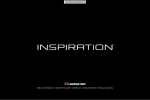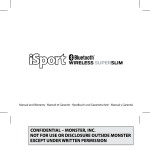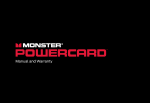Download Monster ClarityHD Micro Specifications
Transcript
™ ™ HIGH-POWERED WIRELESS SPEAKER AND SPEAKERPHONE Instructions and Warranty Information Table of Contents Package Contents . . . . . . . . . . . . . . . . . . . . . . . . . . . .2 Micro Features and Controls . . . . . . . . . . . . . . . . . . . . .3 Compatibility and Safety . . . . . . . . . . . . . . . . . . . . . . .4 Compatibility . . . . . . . . . . . . . . . . . . . . . . . . . . . . . . . . . . . . . . Safety . . . . . . . . . . . . . . . . . . . . . . . . . . . . . . . . . . . . . . . . . . . LED Indicator . . . . . . . . . . . . . . . . . . . . . . . . . . . . . . . . . . . . . . General Specifications Table . . . . . . . . . . . . . . . . . . . . . . . . . . . . . 4 4 5 5 Operation . . . . . . . . . . . . . . . . . . . . . . . . . . . . . . . . .6 Turning the Micro On . . . . . . . . . . . . . . . . . . . . . . . . . . . . . . . . . Multifunction Button . . . . . . . . . . . . . . . . . . . . . . . . . . . . . . . . . Voice Commands . . . . . . . . . . . . . . . . . . . . . . . . . . . . . . . . . . . Connecting via Bluetooth® Wireless Technology . . . . . . . . . . . . . . . . Connecting by Cable to MP3 Player . . . . . . . . . . . . . . . . . . . . . . . . Listen to Music . . . . . . . . . . . . . . . . . . . . . . . . . . . . . . . . . . . . . Speakerphone Function . . . . . . . . . . . . . . . . . . . . . . . . . . . . . . . Charging . . . . . . . . . . . . . . . . . . . . . . . . . . . . . . . . . . . . . . . . . Replacing Front And Back Grilles . . . . . . . . . . . . . . . . . . . . . . . . . . 6 6 6 7 7 8 8 9 9 Voice Command Menu . . . . . . . . . . . . . . . . . . . . . . . . 10 Main Menu . . . . . . . . Settings Menu . . . . . . Trigger Settings Menu . Call Menu . . . . . . . . . . . . . . . . . . . . . . . . . . . . . . . . . . . . . . . . . . . . . . . . . . . . . . . . . . . . . . . . . . . . . . . . . . . . . . . . . . . . . . . . . . . . . . . . . . . . . . . . . . . . . . . . . . . . . . . . . . . . . . . . . . 10 . 11 . 12 . 12 Troubleshooting . . . . . . . . . . . . . . . . . . . . . . . . . . . 13 Limited Warranty for Consumers . . . . . . . . . . . . . . . . . 14 Package Contents 1 ClarityHD Micro™ High-powered wireless speaker and speakerphone 1 4 2 Carrying Strap 3 Protective Carrying Pouch 5 4 Power Adapter with USB charging port 5 Four Alternate AC Plugs 2 6 USB Micro Cable 3 6 2 Micro Features and Controls Top Front 1 2 3 4 5 1 Built-in microphone For voice commands/ speakerphone use 7 USB port Connect to power adapter with USB micro cable to charge Micro 2 Volume down button Decreases volume when pressed 8 Line In jack Connect MP3 player external speaker to Monster® Micro with 3.5 mm cable 3 Volume up button Increases volume when pressed 4 Multifunction button Activates voice command, pairing mode, and other functions 5 LED Indicator light Indicates mode and function of Micro 6 Removable front and rear grilles Optional grilles available at MonsterProducts.com/products/ clarityhdmicro 6 Back 9 Power switch Turns Micro ON/OFF 10 Recessed reset button Use paper clip to press in the event of a system lockup Power switch must be ON to reset Micro 7 8 6 9 10 3 Compatibility and Safety COMPATIBILITY Wireless Devices with Bluetooth® 2.0 wireless technology or above (See General Specifications for profiles), such as Bluetooth wireless technology equipped computers, and most Bluetooth wireless technology equipped smartphones and MP3 players. Wired Devices with a standard 3.5 mm headphone output port via 3.5 mm minijack cable (not included). SAFETY Do not leave the product exposed to a heat source or high temperatures. Do not remove or attempt to remove the nonuser-replaceable battery. When disposing of the product, take it to a waste electronics service. The apparatus shall not be exposed to dripping or splashing and that no objects filled with liquids, such as vases, shall be placed on the apparatus. Batteries (battery pack or batteries installed) shall not be exposed to excessive heat such as sunshine, fire, or the like. Caution: Danger of explosion if battery is incorrectly replaced. Batteries must be recycled or disposed of properly. Correct Disposal of this product. This marking indicates that this product should not be disposed with other household wastes throughout the EU. To prevent harm to the environment or human health from uncontrolled waste disposal, recycle it responsibly to promote the sustainable reuse of material resources. To return your used device, please use the return and collection systems or contact the retailer where the product was purchased. They can take this product for environmental safe recycling. FCC ID: RJE173209-00 This device complies with Part 15 of FCC Rules. Operation is subject to the following two conditions: (1) This device may not cause harmful interference, and (2) This device must accept any interference received, including interference that may cause undesired operation. Changes or modification not expressly approved by the party responsible for Compliance could void the user’s authority to operate the equipment. Connecting of peripherals requires the use of grounded shielded signal cables. The socket-outlet shall be installed near the equipment and shall be easily accessible. Note This equipment has been tested and found to comply with the limits for a Class B digital device, pursuant to Part 15 of the FCC Rules. These limits are designed to provide reasonable protection against harmful interference in a residential installation. This equipment generates, uses and can radiate radio frequency energy and, if not installed and used in accordance with the instructions, may cause harmful interference to radio communications. However, there is no guarantee that interference will not occur in a particular installation. If this equipment does cause harmful interference to radio or television reception, which can be determined by turning the equipment off and on, the user is encouraged to try to correct the interference by one or more of the following measures: • Reorient or relocate the receiving antenna. • Increase the separation between the equipment and receiver. • Connect the equipment into an outlet on a circuit different from that to which the receiver is connected. • Consult the dealer or an experienced radio/TV technician for help. 4 Compatibility and Safety (continued) Caution Changes or modifications not expressly approved by the party responsible for compliance could void the user’s (or your) authority to operate the equipment. Avoid storage in extreme heat or cold. Avoid exposure to liquids, temperature extremes and high humidity. The product’s working temperature range is 0–45°C (32–113°F). LED INDICATOR GENERAL SPECIFICATIONS There is an LED light on the top of the Monster® Micro, just to the right of the Multi-Function button. Below are what the LED’s various displays indicate. AC Adapter 5V 2A Dimensions Width 181mm Height 81mm Depth 39 mm Weight 390 g Battery Mode: Charging Indicator Lights • Battery Low—Solid Red • Battery Very Low—Flashing Red Industry Canada • Battery Charging—Flashing Blue This device complies with Industry Canada licence-exempt RSS standard(s). Operation is subject to the following two conditions: (1) this device may not cause interference, and (2) this device must accept any interference, including interference that may cause undesired operation of the device. • Fully Charged—LED Off (power OFF), Solid Blue (Power ON) Under Industry Canada regulations, this radio transmitter may only operate using an antenna of a type and maximum (or lesser) gain approved for the transmitter by Industry Canada. To reduce potential radio interference to other users, the antenna type and its gain should be so chosen that the equivalent isotropically radiated power (e.i.r.p.) is not more than that necessary for successful communication. 5 Operation TURNING THE MICRO ON MULTIFUNCTION BUTTON VOICE COMMANDS Note: The Micro comes with a lithium-ion battery that is approximately 30% charged. For best results, fully charge the Micro before use. Use the Multifunction button to enable voice control, set up Bluetooth pairing, play/pause music, and other functions. The Multifunction button will execute different commands depending what mode it is in and how long you hold the button down. The voice control system understands approximately 25 predetermined commands. Commands must be given exactly as they appear on pages 10–12, word for word. Power Switch The Power Switch is located on the back of the Micro. Slide the switch to the ON position to turn on the Micro. When the Micro is turned on, it automatically defaults to voice recognition mode and searches for the last Bluetooth® device to which it was paired. Short Press—Press and release Double Press—Press twice and release Long Press—Press and hold down for three (3) seconds and release Follow these steps to activate voice commands: 1. Slide the switch to the ON position to turn on the Micro. 2. By default, the Micro is not in voice command mode when you turn it on. Press and hold Volume Up and Volume Down buttons simultaneously to enable voice command features. 3. After the Micro connects to your device, Micro will say, “Your device is connected”. 4. Say the trigger words, “Hello Monster Micro”. 5. The Micro will respond with the prompt “Say a command”. 6. For a reminder list of commands, respond with, “What can I say?” 6 Operation (continued) CONNECTING VIA BLUETOOTH® WIRELESS TECHNOLOGY CONNECTING BY CABLE TO MP3 PLAYER If you are pairing the Micro and a Bluetooth wireless technology enabled device for the first time, follow these steps: Note: To prevent system error, turn off voice control while connecting via cable. 1. Press and hold down the Multifunction button. 2. Enable Bluetooth wireless technology on device. 3. Select “Monster Micro” on your Bluetooth wireless enabled device. When the Micro is turned on, it automatically searches for the last Bluetooth enabled device to which it was paired. Note: Older Bluetooth® 2.0 devices require a password. For Bluetooth 2.1 devices use 0000 as password. Micro can play music from an MP3 player, laptop, or other external music source that does not have wireless capability. Follow these steps to play: 1. Connect the music source to Micro using a 3.5 mm mini-jack cable (not included). Plug one end into the music source and the other end into the Line In jack on the back of Micro. 2. Micro automatically searches for the last Bluetooth device paired to it. You must disconnect the Bluetooth device that was last paired to the Micro to allow MP3 player music to play on Micro. Note: You can also pair the Micro with a Bluetooth device using voice commands. See page 10 for instructions. 7 Operation (continued) LISTEN TO MUSIC SPEAKERPHONE FUNCTION Play/Pause Multifunction Button—Short press Micro also functions as a wireless speakerphone and includes a built-in microphone. Increase Volume Volume Up Button—Long press Decrease Volume Volume Down Button—Long press Next Track Volume Up Button—Short press Previous Track Volume Down Button—Short press Disconnect Bluetooth® Connected Devices Multifunction Button—Long press When connected via Bluetooth wireless technology, control the music from your device. Incoming Call Answer Call, Pause Music Multifunction Button—Short press Reject Call Multifunction Button—Long press During Call Hang Up, Resume Music Multifunction Button—Short press Toggle Between Mobile Device and Micro Multifunction Button—Long press Answer 3rd Party Call/Put Original Call on Hold Multifunction Button—Double press Mute Microphone Volume Up and Volume Down Buttons— Short press both buttons simultaneously Unmute Microphone Volume Up or Volume Down Button—Short press Increase Volume, Unmute Microphone Volume Up Button—Long press Increase Volume, Unmute Microphone Volume Up Button—Long press 8 Operation (continued) CHARGING Monster Micro comes with a lithium-ion battery. For best results, fully charge the Micro before use. To charge, connect the USB micro cable to the power adapter. Four sets of plug prongs are included for worldwide use. Connect appropriate prongs to adapter and connect to USB cable Monster® Micro. REPLACING FRONT AND BACK GRILLES Install Plug Prongs: 1 2 To install plug prongs, slide the appropriate prongs over the adapter until it clicks in the locked position. To remove plug prongs, press the tab in the center of the plug prongs and slide up. Charging Indicator Lights • Battery Low—Solid Red • Battery Very Low—Flashing Red A selection of replacement grilles is available at MonsterProducts.com/products/clarityhdmicro Both front and back grilles are attached to the Micro with magnets. To remove grille, pull up from one end and the grille will detach. Set replacement grille on to the Micro and the magnets will pull it into place. Remove Plug Prongs: 1 2 • Battery Charging—Flashing Blue • Fully Charged—LED Off (Power OFF), Solid Blue (Power ON) Caution Battery is not user replaceable. Danger of explosion if battery is incorrectly replaced. Batteries must be recycled or disposed of properly. 9 Voice Command Menu MAIN MENU Always say the trigger word “Hello Monster Micro”. Micro will answer with “Say a Command”, then state the command you want. “Pair Mode” * “Check Battery” ”Cancel” Activates pairing mode Indicates Micro battery level Cancels previous command “Am I Connected?” “Redial” * ”What Can I Say” Indicates connection status Redials the last dialed number Complete list of Main Menu voice commands “Phone Command” “Call Back” * ”Settings Menu” Activates voice command feature on phone Calls back the last person who called you Takes you to Settings Menu (see page 11) “Call Voice Mail” * Calls voice mail *After stating certain menu commands, the Micro will ask you to verify your selection and prompt you to speak a “Yes” or “No” response before executing the command. 10 Voice Command Menu (continued) SETTINGS MENU ”Say a Command Prompt” * “Voice Control Help” “Turn Off Voice Control” * Activates/deactivates Micro Voice Prompt function Provides helpful tips for using voice recognition technology Disables Voice Control. Re-enable by following steps on page 6 “Incoming Call Announcement” * “Cancel” “Hands-Free Trigger” Activates/deactivates incoming caller ID name Exits Settings Menu and returns to Main Menu Takes you to Trigger Settings (see page 12) “What Can I Say?” Micro recites complete list of Settings Menu commands *After stating certain menu commands, the Micro will ask you to verify your selection and prompt you to speak a “Yes” or “No” response before executing the command. 11 Voice Command Menu (continued) TRIGGER SETTINGS MENU ”Trigger Always On” “Trigger Off” “What Can I Say?” Sets Micro to listen for Trigger Word at all times Sets Micro to never listen for Trigger Word Micro recites complete list of Trigger Settings Menu commands “Battery Saving Trigger” “Cancel” Sets Micro to listen for Trigger Word for two minutes before going into standby mode Exits Trigger Settings Menu and returns to Main Menu CALL MENU After Micro announces the incoming call ”Answer” “Ignore” Answers incoming call Rejects incoming call 12 Troubleshooting SYMPTOM Micro does not power up REMEDY • Make sure lithium-ion battery is charged up TROUBLESHOOTING • If using power adapter, make sure all connections are firm BlueTooth® device paired, but no music plays • Turn volume up to maximum level on both Micro and Bluetooth device BlueTooth signal is weak or drops out • Move Micro and Bluetooth device closer together—pairing range is approximately 30 feet and can be impaired by multiple walls • Turn off Micro and BlueTooth device and reconnect MP3 player is connected via 3.5mm cable, but no music plays • Make sure that Micro is not paired to a BlueTooth device—a BlueTooth connection overrides a device connected by cable Micro is in speakerphone mode, but no sound comes out • Confirm that your BlueTooth device supports all profiles Micro does not respond to either voice or button commands • Use paper clip to press recessed reset button on back of Micro while speaker is turned on 13 Limited Warranty for Consumers Monster, LLC, 7251 West Lake Mead Blvd., Las Vegas, NV 89128, USA, [PLEASE NOTE THAT MONSTER DOES NOT ACCEPT PRODUCTS SHIPPED TO THIS ADDRESS—FOLLOW INSTRUCTIONS IN “HOW TO MAKE A CLAIM” BELOW] (415) 840-2000 (“Monster”) extends You this Limited Warranty. Statutory or common law may provide You with additional rights or remedies, which shall not be affected by this Limited Warranty. DEFINITIONS “Adequate Use” means use of the Product (i) within a home or dwelling, (ii) for private (as opposed to commercial) purposes, (iii) in conformance with all applicable law, code or regulations (including without limitation building and/or electrical codes), (iv) in accordance with manufacturer recommendations and/or instructions in the materials and documentation that accompany the Product, and (v) if applicable, with proper electrical grounding. “Authorized Dealer” means any distributor, reseller or retailer that (i) was duly authorized to do business in the jurisdiction where it sold the Product to You, (ii) was permitted to sell You the Product under the laws of the jurisdiction where You bought the Product, and (iii) sold You the Product new and in its original packaging. “Formal Warranty Claim” means a claim made in accordance with the section “Formal Warranty Claims” herein. “Product” means a Product (i) that is listed in the Specifications Table below, (ii) that You bought from an Authorized Dealer new and in its original packaging, and (iii) whose serial number, if any, has not been removed, altered, or defaced. “Product Defect” means an inadequacy of the Product that existed at the time when You received the Product from an Authorized Dealer and that causes a failure of the Product to perform in accordance with Monster’s documentation accompanying the Product, unless such failure has been caused completely or partly by (a) any use other than Adequate Use, (b) transportation, neglect, misuse or abuse by anyone other than Monster’s employees; (c) alteration, tampering or modification of the product by anyone other than a Monster employee; (d) accident (other than a malfunction that would otherwise qualify as a Product Defect); (e) maintenance or service of the Product by anyone other than a Monster employee; (f ) exposure of the Product to heat, bright light, sun, liquids, sand or other contaminants; or (g) acts outside the control of Monster, including without limitation acts of God, fire, storms, earthquake or flood. “Warranty Period” means the time period during which Monster must have received Your Formal Warranty Claim. The different Warranty Periods related to Product Defects are defined in the Specifications Table below. The Warranty Period commences on the date when You purchased or received (whichever occurs later) the Product from an Authorized Dealer as evidenced by the Authorized Dealer’s invoice, sales receipt or packing slip. If You do not have written proof of the date of purchase or receipt, then the Warranty Period commences three (3) months after the date when the Product left Monster’s or its factory as evidenced by Monster’s records. The Warranty Period ends after the time defined in the Specifications Table has expired or after You have transferred ownership of the Product, whichever occurs earlier. Also, You must call Monster and obtain a Return Authorization Number (as described under “How to Make a Claim”) within two (2) months after You discover a Product Defect (or should have discovered it, if such Product Defect was obvious). 14 Limited Warranty for Consumers (continued) “You” means the first individual person that purchased the Product in its original packaging from an Authorized Dealer. This Limited Warranty does not apply to persons or entities that bought the Product (i) in used or unpackaged form, (ii) for resale, lease or other commercial use, or (iii) from someone other than an Authorized Dealer. SCOPE OF THIS LIMITED WARRANTY PRODUCTS. If a Product contained a Product Defect when You bought it from an Authorized Dealer and Monster receives a Formal Warranty Claim from You within two (2) months after You discover such Product Defect (or should have discovered it, if such Product Defect was obvious) and before the end of the Warranty Period for Product Defects applicable to the affected Product, then Monster will provide You with one of the following remedies: Monster will (1) repair or, at Monster’s sole discretion, replace the Product, or (2) refund to You the purchase price You paid to the Authorized Dealer for the affected Product if repair or replacement is not commercially practicable or cannot be timely made. NOTE: MONSTER DOES NOT ASSUME ANY LIABILITY FOR ANY INCIDENTAL, CONSEQUENTIAL OR INDIRECT DAMAGES UNDER THIS LIMITED WARRANTY. GENERAL PROVISIONS CHOICE OF LAW/JURISDICTION. This Limited Warranty and any disputes arising out of or in connection with this Limited Warranty (“Disputes”) shall be governed by the laws of the jurisdiction where You bought the Product. OTHER RIGHTS. THIS LIMITED WARRANTY GIVES YOU SPECIFIC LEGAL RIGHTS, AND YOU MAY ALSO HAVE OTHER RIGHTS, WHICH VARY FROM JURISDICTION TO JURISDICTION, AND WHICH SHALL NOT BE AFFECTED BY THIS LIMITED WARRANTY. THIS WARRANTY EXTENDS ONLY TO YOU AND CANNOT BE TRANSFERRED OR ASSIGNED. If any provision of this Limited Warranty is unlawful, void or unenforceable, that provision shall be deemed severable and shall not affect any remaining provisions. In case of any inconsistency between the English and other versions of this Limited Warranty, the English version shall prevail. REGISTRATION. Please register Your Product at www.MonsterProducts.com. Failure to register will not diminish Your warranty rights. SPECIFICATIONS TABLE Product Model Warranty Period for Product Product that accompanies this warranty statement One (1) year for product sold in North America, South America and Asia Two (2) years for product sold in Europe FORMAL WARRANTY CLAIM HOW TO MAKE A CLAIM. In the event damage has occurred to Products, You must follow these instructions: (1) Call Monster within two (2) months after You discover a Product Defect (or should have discovered it, if such Product Defect was obvious); (2) Give a detailed explanation of how the damage occurred; (3) Obtain a Return Authorization Number; (4) Return the Products, shipping prepaid by You (to be refunded if You are entitled to a remedy under the Scope of this Limited Warranty), to Monster for verification of damage, along with a copy of Your original sales receipts and proof of purchase (UPC label or packing slip) for such Products, the completed claim form, and printed Return Authorization Number on the outside of the return package (the claim form will include instructions for return). 15 Limited Warranty for Consumers (continued) TELEPHONE NUMBERS. If You bought the Product in the United States, Latin America (Mexico 011-882-800-8989), or Asia Pacific (China 400-820-8973), contact Monster, LLC (455 Valley Drive, Brisbane, CA 94005) at 1 877 800-8989. If You bought the Product anywhere else, contact Monster Technology International Ltd., Ballymaley Business Park, Ennis, Co. Clare, Ireland. You can write or use one of the following telephone numbers: Canada 866-348-4171, Ireland 353 65 68 69 354, Austria 0800296482, Belgium 0800-79201, Czech Republic 800-142471, Denmark 8088-2128, Finland 800-112768, France 0800-918201, Germany 0800-1819388, Greece 00800-353-12008, Italy 800-871-479, Netherlands 0800-0228919, Norway 800-10906, Russia 810-800-20051353, Spain 900-982-909, Sweden 020-792650, Switzerland 0800834659, United Kingdom 0800-0569520. TIMING. If You bring a Formal Warranty Claim and fully comply with all terms and conditions of this Limited Warranty, Monster will use its best efforts to provide You with a remedy within thirty (30) days after receipt of Your Formal Warranty Claim (if You reside in the United States—forty-five (45) days if You reside elsewhere), unless obstacles outside Monster’s control delay the process. Ver.071311—GLOBAL ©2012 Monster, LLC FURTHER PROCEEDINGS. Monster will determine whether a Product Defect existed. Monster may, at its discretion, direct You to obtain a repair estimate at a service center. If a repair estimate is required, You will be instructed on how to properly submit the estimate and the resulting invoice to Monster for payment. Any fees for repairs may be negotiated by Monster. 16 ©2012 Monster, LLC Monster Technology International, Ltd “Monster,” the Monster logo, ClarityHD Micro, ClarityHD Micro logo, the product and packaging are trademarks or registered trademarks of Monster Cable Products, Inc. or its subsidiaries in the United States or other countries. Product may vary from images shown. The Bluetooth word mark and logos are owned by the Bluetooth SIG, Inc. and any use of such marks by Monster, LLC is under license.