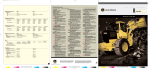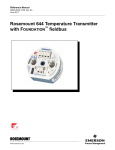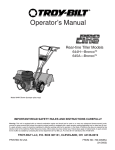Download Emerson Rosemount 644h Product manual
Transcript
00810-0177-4728 Rev EA 9/01 Models 644H and 644R Smart Temperature Transmitters EN EN FIELD MANUAL Model 644 Smart Temperature Transmitter Model 644 Revision: 5.5.2, 5.5.3, 5.5.4 HART® Communicator Field Device Revision: Dev v5, DD v2 NOTICE Read the complete product manual before installing, operating, or servicing the Models 644H and 644R Smart Temperature Transmitters. Failure to comply with safe transmitter installation and operating practices can cause severe injury or death. Rosemount Inc. 8200 Market Boulevard Chanhassen, MN 55317 USA Tel 1-800-999-9307 Fax (952) 949-7001 The information contained in this abbreviated field manual is intended only as an aid for skilled users who possess complete product manuals and are already familiar with the installation and operation of the Models 644H and 644R Smart Temperature Transmitters. Rosemount Temperature GmbH Frankenstrasse 21 63791 Karlstein Germany Tel 49 (6188) 992-0 Fax 49 (6188) 992-112 Please contact your nearest Fisher-Rosemount location for additional information or assistance regarding safe installation and operation of the Models 644H and 644R Smart Temperature Transmitters. Fisher-Rosemount Singapore Pte Ltd. 1 Pandan Crescent Singapore 128461 Tel (65) 777-8211 Fax 65 777-0947 [email protected] © 2001 Rosemount, Inc. Rosemount® Models 644H and 644R Smart Temperature Transmitters may be protected by one or more U.S. Patents pending. Other international patents pending. Rosemount and the Rosemount logotype are registered trademarks of Rosemount Inc. HART is a registered trademark of the HART Communication Foundation. Noryl and Lexan are registered trademarks of General Electric WAGO is a registered trademark of WAGO KontakHechnik GmbH, Germany Photo Cover: 644-644C904, 644C903, 644C905 Fisher-Rosemount satisfies all obligations coming from legislation to harmonize product requirements in the European Union. Fisher-Rosemount satisfies all obligations coming from Product documentation available at... www.rosemount.com EN TABLE OF CONTENTS Table of Contents Section 1: Introduction Safety Messages . . . . . . . . . . . . . . . . . . . . . . . . . . . . . . . . . . . . . . . 1-1 Warnings . . . . . . . . . . . . . . . . . . . . . . . . . . . . . . . . . . . . . . . . . . 1-1 Transmitter Overview . . . . . . . . . . . . . . . . . . . . . . . . . . . . . . . . . . 1-2 Manual Overview . . . . . . . . . . . . . . . . . . . . . . . . . . . . . . . . . . . . . . 1-2 Considerations . . . . . . . . . . . . . . . . . . . . . . . . . . . . . . . . . . . . . . . . 1-3 General. . . . . . . . . . . . . . . . . . . . . . . . . . . . . . . . . . . . . . . . . . . . 1-3 Mechanical. . . . . . . . . . . . . . . . . . . . . . . . . . . . . . . . . . . . . . . . . 1-3 Electrical . . . . . . . . . . . . . . . . . . . . . . . . . . . . . . . . . . . . . . . . . . 1-3 Environmental. . . . . . . . . . . . . . . . . . . . . . . . . . . . . . . . . . . . . . 1-3 Section 2: Installation Safety Messages . . . . . . . . . . . . . . . . . . . . . . . . . . . . . . . . . . . . . . . 2-1 Tools needed for installation . . . . . . . . . . . . . . . . . . . . . . . . . . . . . 2-3 Mounting. . . . . . . . . . . . . . . . . . . . . . . . . . . . . . . . . . . . . . . . . . . . . 2-3 Special Mounting Considerations. . . . . . . . . . . . . . . . . . . . . . . 2-3 Installation Procedures . . . . . . . . . . . . . . . . . . . . . . . . . . . . . . . . . 2-4 Transmitter . . . . . . . . . . . . . . . . . . . . . . . . . . . . . . . . . . . . . . . . 2-4 Multichannel Installations . . . . . . . . . . . . . . . . . . . . . . . . . . . . 2-9 LCD Meter Installation. . . . . . . . . . . . . . . . . . . . . . . . . . . . . . . 2-9 Field Wiring . . . . . . . . . . . . . . . . . . . . . . . . . . . . . . . . . . . . . . . . . 2-10 Sensor connections . . . . . . . . . . . . . . . . . . . . . . . . . . . . . . . . . . . . 2-12 RTD or Ohm Inputs. . . . . . . . . . . . . . . . . . . . . . . . . . . . . . . . . 2-12 Thermocouple or Millivolt Inputs. . . . . . . . . . . . . . . . . . . . . . 2-12 Failure Mode . . . . . . . . . . . . . . . . . . . . . . . . . . . . . . . . . . . . . . . . . 2-13 Changing Switch Positions . . . . . . . . . . . . . . . . . . . . . . . . . . . 2-13 Section 3: Operation Safety Messages . . . . . . . . . . . . . . . . . . . . . . . . . . . . . . . . . . . . . . . 3-1 Power Supply . . . . . . . . . . . . . . . . . . . . . . . . . . . . . . . . . . . . . . . . . 3-1 Surges and Transients . . . . . . . . . . . . . . . . . . . . . . . . . . . . . . . 3-2 Configuration . . . . . . . . . . . . . . . . . . . . . . . . . . . . . . . . . . . . . . . . . 3-2 Online Menu . . . . . . . . . . . . . . . . . . . . . . . . . . . . . . . . . . . . . . . 3-2 Hart Fast Key Feature . . . . . . . . . . . . . . . . . . . . . . . . . . . . . . . 3-2 i EN Rosemount Inc Section 4: Hardware and Software Maintenance and Troubleshooting Safety Message . . . . . . . . . . . . . . . . . . . . . . . . . . . . . . . . . . . . . . . .4-1 Diagnostic Messages . . . . . . . . . . . . . . . . . . . . . . . . . . . . . . . . . . . .4-1 Hardware . . . . . . . . . . . . . . . . . . . . . . . . . . . . . . . . . . . . . . . . . .4-1 Model 275 HART Communicator . . . . . . . . . . . . . . . . . . . . . . .4-4 LCD Meter . . . . . . . . . . . . . . . . . . . . . . . . . . . . . . . . . . . . . . . . .4-7 Appendix A: Reference Data Specifications. . . . . . . . . . . . . . . . . . . . . . . . . . . . . . . . . . . . . . . . . A-1 Functional . . . . . . . . . . . . . . . . . . . . . . . . . . . . . . . . . . . . . . . . A-1 Performance . . . . . . . . . . . . . . . . . . . . . . . . . . . . . . . . . . . . . . . A-3 Dimensional Drawings . . . . . . . . . . . . . . . . . . . . . . . . . . . . . . . . . A-8 Ordering Information . . . . . . . . . . . . . . . . . . . . . . . . . . . . . . . . . A-11 Configuration . . . . . . . . . . . . . . . . . . . . . . . . . . . . . . . . . . . . . . . A-13 Standard. . . . . . . . . . . . . . . . . . . . . . . . . . . . . . . . . . . . . . . . . A-13 Custom . . . . . . . . . . . . . . . . . . . . . . . . . . . . . . . . . . . . . . . . . . A-14 Tagging. . . . . . . . . . . . . . . . . . . . . . . . . . . . . . . . . . . . . . . . . . A-14 Appendix B: Hazardous Locations Certifications Safety Messages . . . . . . . . . . . . . . . . . . . . . . . . . . . . . . . . . . . . . . Hazardous Locations Certifications. . . . . . . . . . . . . . . . . . . . . . . European ATEX Directive Information. . . . . . . . . . . . . . . . . . . . Installation Drawings . . . . . . . . . . . . . . . . . . . . . . . . . . . . . . . . . . B-1 B-1 B-4 B-5 Appendix C: Model 644 and 244E Manual Supplement Old Transmitter . . . . . . . . . . . . . . . . . . . . . . . . . . . . . . . . . . . . . . Transmitter Design . . . . . . . . . . . . . . . . . . . . . . . . . . . . . . . . . Sensor Wiring Diagrams . . . . . . . . . . . . . . . . . . . . . . . . . . . . . Special Mounting Considerations . . . . . . . . . . . . . . . . . . . . . . New Transmitter. . . . . . . . . . . . . . . . . . . . . . . . . . . . . . . . . . . . . . Transmitter Design . . . . . . . . . . . . . . . . . . . . . . . . . . . . . . . . . Sensor Wiring Diagrams . . . . . . . . . . . . . . . . . . . . . . . . . . . . . Special Mounting Considerations . . . . . . . . . . . . . . . . . . . . . . HART Communicator (Model 644 only) . . . . . . . . . . . . . . . . . Specifications. . . . . . . . . . . . . . . . . . . . . . . . . . . . . . . . . . . . . . . . . ii C-2 C-2 C-2 C-3 C-4 C-4 C-4 C-5 C-5 C-6 EN SECTION 1 Introduction Safety Messages . . . . . . . . . . . . . . . . . . . . . . . . . . . . . . . . . . . . . . . . . . Transmitter Overview . . . . . . . . . . . . . . . . . . . . . . . . . . . . . . . . . . . . . . Manual Overview . . . . . . . . . . . . . . . . . . . . . . . . . . . . . . . . . . . . . . . . . Considerations . . . . . . . . . . . . . . . . . . . . . . . . . . . . . . . . . . . . . . . . . . . . page 1-1 page 1-2 page 1-2 page 1-3 SAFETY MESSAGES Instructions and procedures in this section may require special precautions to ensure the safety of the personnel performing the operations. Information that raises potential safety issues is indicated by a warning symbol ( ). Please refer to the following safety messages before performing an operation preceded by this symbol. Warnings Explosions could result in death or serious injury. • Do not remove the connection head cover in explosive atmospheres when the circuit is live. • Before connecting a HART-based communicator in an explosive atmosphere, make sure the instruments in the loop are installed in accordance with instrinsically safe or non-incendive field wiring practices. • Verify that the operating atmosphere of the transmitter is consistent with the appropriate hazardous locations certifications. • All connection head covers must be fully engaged to meet explosion-proof requirements. Process leaks could result in death or serious injury. • Install and tighten thermowells and sensors before applying pressure • Do not remove the thermowell while in operation. Electrical shock could cause death or serious injury. • Use extreme caution when making contact with the leads and terminals. • Under certain fault conditions, high voltage may be present on transmitter leads and terminals. 1-1 EN Rosemount Inc TRANSMITTER OVERVIEW Thank you for choosing the Model 644 Smart Temperature Transmitter. Features of the Model 644 include: • Accepts inputs from a wide variety of sensors • Configuration using HART protocol • Electronics that are completely encapsulated in epoxy and enclosed in a metal housing, making the transmitter extremely durable and ensuring long-term reliability • A compact size and two housing options allowing mounting flexibility for the control room or the field Rosemount Inc. has a full range of compatible connection heads, sensors, and thermowells to provide complete assemblies for process temperature measurements. Refer to Volume 1 of the Rosemount Temperature Sensors and Assemblies Product Data Sheet (document number 00813-0100-2654) for thread mount sensors and accessories. Refer to Volume 2 (document number 00813-0101-2654) for DIN-style sensors and accessories. MANUAL OVERVIEW This manual is designed to assist in the installation, operation, and maintenance of Rosemount® Models 644H and 644R. Section 2: Installation • Installation tools • Mounting • Installation • Field wiring Section 3: Operation • Power supply • Configuration Section 4: Hardware and Software Maintenance and Troubleshooting • Hardware maintenance • Diagnostic messages Appendix A: Reference Data • Specifications • Dimensional drawings • Ordering information 1-2 Rosemount Inc EN Appendix B: Hazardous Locations Certifications • Hazardous locations certifications • Installation drawings Appendix C: Model 644 and 244E Manual Supplement • Comparison between new and old Models 644 and 244E • Specifications CONSIDERATIONS General Electrical temperature sensors such as RTDs and thermocouples produce low-level signals proportional to their sensed temperature. The Model 644 converts the lowlevel sensor signal to a standard 4–20 mA signal that is relatively insensitive to lead length and electrical noise. This current signal is then transmitted to the control room via two wires. Mechanical When choosing an installation location and position, take into account the need for access to the transmitter. Wiring Connections Make wiring connections through the cable entry in the side of the connection head. Be sure to provide adequate clearance for cover removal. Electrical Proper electrical installation is necessary to prevent errors due to sensor lead resistances and electrical noise. Shielded cable should be used in electrically noisy environments. Environmental The transmitter electronics module is permanently sealed within the housing, resisting moisture and corrosive damage. Verify that the operating atmosphere of the transmitter is consistent with the appropriate hazardous locations certifications. 1-3 EN SECTION 2 Installation Safety Messages . . . . . . . . . . . . . . . . . . . . . . . . . . . . . . . . . . . . . . . . . . Tools needed for installation . . . . . . . . . . . . . . . . . . . . . . . . . . . . . . . . . Mounting . . . . . . . . . . . . . . . . . . . . . . . . . . . . . . . . . . . . . . . . . . . . . . . . Installation Procedures . . . . . . . . . . . . . . . . . . . . . . . . . . . . . . . . . . . . . Field Wiring . . . . . . . . . . . . . . . . . . . . . . . . . . . . . . . . . . . . . . . . . . . . . . Sensor connections . . . . . . . . . . . . . . . . . . . . . . . . . . . . . . . . . . . . . . . . Failure Mode . . . . . . . . . . . . . . . . . . . . . . . . . . . . . . . . . . . . . . . . . . . . . page 2-1 page 2-3 page 2-3 page 2-4 page 2-10 page 2-12 page 2-13 SAFETY MESSAGES Instructions and procedures in this section may require special precautions to ensure the safety of the personnel performing the operations. Information that raises potential safety issues is indicated by a warning symbol ( ). Please refer to the appropriate safety messages listed in “Warnings” on page 1-1 before performing an operation preceded by this symbol. 2-1 Rosemount Inc Figure 2-1. Installation Flowchart START HERE Bench Calibration FIELD INSTALL BASIC SETUP Set Failure Mode Switch Set Sensor Type Mount Transmitter Set Number of Wires Wire Transmitter Set Units Power Transmitter Set Range Values FINISHED Set Damping VERIFY Simulate Sensor Input Within Specifications? Refer to Section 4 Hardware and Software Maintenance and Troubleshooting 2-2 244-244_03A EN Rosemount Inc EN TOOLS NEEDED FOR INSTALLATION The tools needed for installation are as follows: Models 644H and 644R • Transmitter Model 275 HART Communicator • Hart communicator • Mounting apparatus MOUNTING The Models 644H and 644R transmitters will operate within specifications for ambient temperatures between –40 and 185 °F (–40 and 85 °C). Special Mounting Considerations Special mounting hardware is available for mounting a Model 644H head mount transmitter to a DIN rail, or assembling a new Model 644H to an existing threaded sensor connection head (former option code L1). Mounting a Model 644H to a DIN Rail To attach a head mount transmitter to a DIN rail, assemble the appropriate rail mounting kit (part number 00644-5301-0010) to the transmitter as shown in Figure 2-2, then follow the procedure under “Rail Mount Transmitter with Integral Mount Sensor” on page 2-7. Figure 2-2. Assembling Rail Clip Hardware to a Model 644H Top Hat Rail (symmetric) Mounting Hardware Mounting Hardware Transmitter Transmitter Rail Clip Rail Clip Note: Kit includes Mounting Hardware and both types of Rail Kits. 2-3 644-5302B01A, D02A G-Rail (asymmetric) Rosemount Inc Retrofitting a Model 644H for Use in an Existing Threaded Sensor Connection Head To mount a Model 644H in an existing threaded sensor connection head (former option code L1), order the Model 644H retrofit kit (part number 00644-5321-0010). The retrofit kit includes a new mounting bracket and all associated hardware necessary to facilitate the installation of the Model 644H in the existing head (see Figure 2-15). Figure 2-3. Assembling Model 644H for Use in an Existing L1 Connection Head Existing Threaded Sensor Connection Head (Former option code L1) Kit includes replacement bracket and screws. INSTALLATION PROCEDURES Transmitter Installation consists of attaching a thermowell to the pipe or process container wall, assembling any necessary extensions, connection heads, or junction boxes, and making electrical connections. Refer to the appropriate procedure and the accompanying illustrations when installing the transmitter. 2-4 644-5321A01A EN Rosemount Inc EN Head Mount Transmitter with DIN Plate Style Sensor Refer to Volume 2 of the Rosemount Sensors Product Data Sheet (document number 00813-0101-2654) for complete sensor and mounting accessory information. To complete the assembly, follow the steps described below. 1. Attach the thermowell to the pipe or process container wall. Install and tighten the thermowell before applying pressure. 2. Set the transmitter failure mode switch (see Figure 2-11 on page 2-11). 3. Assemble the transmitter to the sensor. Push the transmitter mounting screws through the sensor mounting plate and insert the snap rings (optional, part number 00644-4432-0001) into the groove of each transmitter mounting screw. 4. Insert the transmitter-sensor assembly into the connection head. Thread the transmitter mounting screw into the connection head mounting holes. 5. Assemble the extension to the connection head. Insert the assembly into the thermowell. 6. Attach a cable gland into the shielded cable. 7. Insert the shielded cable leads into the connection head through the cable entry. Connect and tighten the cable gland. 8. Connect the shielded cable leads to the transmitter power terminals. Avoid contact with leads and terminals. 9. Install and tighten the connection head cover. Enclosure covers must be fully engaged to meet explosion-proof requirements. Figure 2-4. Typical Model 644H Transmitter Mounting Configuration Using Integral Mount Sensor and Assembly Connection Head Integral Mount Sensor with Flying Leads Threaded Thermowell Threaded Extension 2-5 644-0000B04A Model 644H Transmitter Rosemount Inc Head Mount Transmitter with Threaded Sensor Refer to Volume 1 of the Rosemount Sensors Product Data Sheet (document number 00813-0100-2654) for complete sensor and mounting accessory information. To complete the assembly, follow the steps as described below. 1. Attach the thermowell to the pipe or process container wall. Install and tighten thermowells before applying pressure. 2. Attach necessary extension nipples and adapters. Seal the nipple and adapter threads with silicone tape. 3. Screw the sensor into the thermowell. Install drain seals if required for severe environments or to satisfy code requirements. 4. Set the transmitter failure mode switch (see Figure 2-11 on page 2-11). 5. Pull the sensor wiring leads through the extensions and adapters into the universal head. Mount the transmitter into the universal head by threading the transmitter mounting screws into the universal head mounting holes. 6. Mount the assembly into the thermowell. Seal adapter threads with silicone tape. 7. Install conduit for field wiring to the conduit entry of the universal head. Attach the sensor and power leads to the transmitter. Avoid contact with leads and terminals. 8. Pull the field wiring leads through the conduit into the universal head. Attach the sensor and power leads to the transmitter. Avoid the contact with leads and terminals. 9. Install and tighten the universal head cover. Enclosure covers must be fully engaged to meet explosion-proof requirements. Figure 2-5. Typical Model644H Transmitter Mounting Configuration Using Threaded Style Sensor and Assembly Standard Extension Threaded Thermowell Universal Head Threaded Style Sensor 2-6 644-0000A04A EN Rosemount Inc EN Rail Mount Transmitter with Integral Mount Sensor Refer to Volume 2 of the Rosemount Sensors Product Data Sheet (document number 00813-0101-2654) for complete sensor and mounting accessory information. To complete the assembly, follow the procedure described below. 1. Attach the transmitter to a suitable rail or panel. 2. Attach the thermowell to the pipe or process container wall. Install and tighten the thermowell before applying pressure. 3. Attach the sensor to the connection head and mount the entire assembly to the thermowell. 4. Attach sufficient lengths of sensor lead wire to the sensor terminal block. 5. Attach and tighten the connection head cover. Enclosure covers must be fully engaged to meet explosion-proof requirements. 6. Run sensor lead wires from the sensor assembly to the transmitter. 7. Set the transmitter failure mode switch (see Figure 2-11 on page 2-11). 8. Attach the sensor and power leads to the transmitter. Avoid contact with leads and terminals. Figure 2-6. Typical Rail Mount Transmitter Mounting Configuration Using Integral Mount Sensor and Assembly Integral Mount Sensor with Terminal Block Rail Mount Transmitter Connection Head Sensor Leads with Cable Gland Threaded Thermowell 2-7 644-0000C04A Standard Extension Rosemount Inc Rail Mount Transmitter with Threaded Sensor Refer to Volume 1 of the Rosemount Sensors Product Data Sheet (document number 00813-0100-2654) for complete sensor and mounting accessory information. To complete the assembly, follow the procedure described below. 1. Attach the transmitter to a suitable rail or panel. 2. Attach the thermowell to the pipe or process container wall. Install and tighten the thermowell before applying pressure. 3. Attach necessary extension nipples and adapters. Seal the nipple and adapter threads with silicone tape. 4. Screw the sensor into the thermowell. Install drain seals if required for severe environments or to satisfy code requirements. 5. Screw the connection head to the sensor. 6. Attach the sensor lead wires to the connection head terminals. 7. Attach additional sensor lead wires from the connection head to the transmitter. 8. Attach and tighten the connection head cover. Enclosure covers must be fully engaged to meet explosion-proof requirements. 9. Set the transmitter failure mode switch (see Figure 2-11 on page 2-11). 10. Attach the sensor and power leads to the transmitter. Avoid contact with leads and terminals. Figure 2-7. Typical Rail Mount Transmitter Mounting Configuration Using Threaded Style Sensor and Assembly Threaded Sensor Connection Head Standard Extension Rail Mount Transmitter Threaded Style Sensor 2-8 Threaded Thermowell 644-0000A04B EN Rosemount Inc EN Multichannel Installations You can connect several transmitters to a single master power supply, as shown in Figure 2-8. In this case, the system may be grounded only at the negative power supply terminal. In multichannel installations where several transmitters depend on one power supply, and the loss of all transmitters would cause operational problems, consider an uninterrupted power supply or a back-up battery. The diodes shown prevent unwanted charging or discharging of the back-up battery. Figure 2-8. Multichannel Installations Backup Battery Transmitter No. 1 RLead Transmitter No. 2 RLead dc Power Supply Readout or Controller No. 1* RLead Readout or Controller No. 2* *Between 250 Ω and 1100 Ω if no load resistor. To Additional Transmitters LCD Meter Installation The LCD Meter for the 644H transmitter provides local indication of the transmitter output and abbreviated diagnostic messages governing transmitter operation. Transmitters ordered with the LCD meter are shipped with the meter installed. After-market installation of the meter can be performed on Model 644H transmitters that have a meter connector (transmitter Revision 5.5.2 or later). After-market installation requires the meter kit (part number 00644-4430-0001), which includes: • LCD meter assembly (includes LCD meter, meter spacer, and 2 screws) • Meter cover with O-ring in place Figure 2-9. Installing the LCD Meter Captive Mounting Screws and Springs Meter Spacer Model 644H 10 pin Connector LCD Meter 2-9 3044-0131A RLead EN Rosemount Inc Use the following procedure to install the meter. 1. If the transmitter is installed in a loop, secure the loop and disconnect the power. If the transmitter is installed in an enclosure, remove the cover from the enclosure. 2. Decide meter orientation (the meter can be rotated in 90° increments). To change meter orientation, remove the screws located above and below the display screen. Lift the meter off the meter spacer. Remove the 8-pin plug and re-insert it in the location that will result in the desired viewing orientation. 3. Reattach the meter to the meter spacer using the screws. If the meter was rotated 90° from its original position it will be necessary to remove the screws from their original holes and re-insert them in the adjacent screws holes. 4. Line up the 10-pin connector with the 10-pin socket and push the meter into the transmitter until it snaps into place. 5. Attach the meter cover; tighten at least one-third turn after the O-ring contacts the transmitter housing. The cover must be fully engaged to meet explosion-proof requirements. 6. Use a Model 275 HART Communicator to configure the meter to the desired display. Refer to “LCD Meter Installation” on page 2-9 for information on configuring the LCD meter. NOTE Observe the following LCD meter temperature limits: Operating: –4 to 185 °F (–20 to 85 °C) Storage: –50 to 185 °F (–45 to 85 °C) FIELD WIRING All power to the transmitter is supplied over the signal wiring. Use ordinary copper wire of sufficient size to ensure that the voltage across the transmitter power terminals does not drop below 12.0 V dc. If the sensor is installed in a high-voltage environment and a fault condition or installation error occurs, the sensor leads and transmitter terminals could carry lethal voltages. Use extreme caution when making contact with the leads and terminals. NOTE Do not apply high voltage (e.g., ac line voltage) to the transmitter terminals. Abnormally high voltage can damage the unit. (Sensor and transmitter power terminals are rated to 42.4 V dc.) For multichannel installations, see “Multichannel Installations” on page 2-9. 2-10 Rosemount Inc EN The transmitters will accept inputs from a variety of RTD and thermocouple types. Refer to Figure 2-11 on page 2-11 when making sensor connections. Use the following steps to wire the transmitter: 1. Connect the positive lead from the power supply to the transmitter terminal marked “+” and the negative lead to the transmitter terminal marked “–” (see Figure 2-10 and Figure 2-12). 2. Tighten the terminal compression screws to ensure adequate contact. No additional power wiring is required. 3. After making connections, recheck the polarity and correctness of connections, then turn the power on. Figure 2-10. Connecting a Communicator to a Transmitter Loop Model 644R 250 ≤ RL ≤ 1100 250 ≤ RL ≤ 1100 Power Supply Power Supply 644-0000A02A, 0000A02B Model 644H Note: Signal loop may be grounded at any point or left ungrounded. Note: A HART-based communicator may be connected at any termination point in the signal loop. The signal loop must have between 250 and 1100 ohms load for communications. Figure 2-11. Transmitter Power, Communication, and Sensor Terminals Model 644H Model 644R Sensor Terminals Meter Connector 1 2 3 Sensor Terminals 4 Failure Mode Switch Failure Mode Switch Power/Configuration Terminals Power Terminals 2-11 644-1105E01A, 1260B02D Communication Terminals Rosemount Inc SENSOR CONNECTIONS RTD or Ohm Inputs The transmitters will accept a variety of RTD configurations, including 2-wire, 3wire, 4-wire, and compensation loop designs. If the transmitter is mounted remotely from a 3-wire or 4-wire RTD, it will operate within specifications, without recalibration, for lead wire resistances of up to 10 ohms per lead (equivalent to 1,000 feet of 20 AWG wire). In this case, the leads between the RTD and transmitter should be shielded. If using only two leads, both RTD leads are in series with the sensor element, so significant errors can occur if the lead lengths exceed three feet of 20 AWG wire (approximately 0.05 °C/ft). Thermocouple or Millivolt Inputs The thermocouple can be connected directly to the transmitter for process mounting applications. Use appropriate thermocouple extension wire if mounting the transmitter remotely from the sensor. Make connections for millivolt inputs with copper wire. Use shielding for long runs of wire. Figure 2-12. Sensor Wiring Diagrams Model 644 Sensor Connections Diagram 1 2 3 4 1 2 3 4 1 2 3 4 2-wire RTD and * 3-wire RTD and RTD ** 4-wire with RTD Comp. and Loop 1 2 3 4 12 34 T/C and mV * Rosemount Inc. provides 4-wire sensors for all single element RTDs. You can use these RTDs in 3-wire configurations by leaving the unneeded leads disconnected and insulated with electrical tape. ** The transmitters must be configured for a 3-wire RTD in order to recognize an RTD with a compensation loop. 2-12 644-0000B01A EN Rosemount Inc EN FAILURE MODE Changing Switch Positions See Figure 2-11 On the Model 644H, the failure mode switch is located on top of the transmitter near the power terminals. On the Model 644R the switch is located in the center of the front panel. Manually set the orange switch to either high or low alarm by positioning it accordingly. To set high alarm, position the switch towards the “HI” mark; to set low alarm, position the switch in the opposite direction. 2-13 EN Rosemount Inc 2-14 EN SECTION 3 Operation Safety Messages . . . . . . . . . . . . . . . . . . . . . . . . . . . . . . . . . . . . . . . . . . page 3-1 Power Supply . . . . . . . . . . . . . . . . . . . . . . . . . . . . . . . . . . . . . . . . . . . . . page 3-1 Configuration . . . . . . . . . . . . . . . . . . . . . . . . . . . . . . . . . . . . . . . . . . . . . page 3-2 SAFETY MESSAGES Instructions and procedures in this section may require special precautions to ensure the safety of the personnel performing the operations. Information that raises potential safety issues is indicated by a warning symbol ( ). Please refer to the appropriate safety messages listed in “Warnings” on page 1-1 before performing an operation preceded by this symbol. POWER SUPPLY The dc power supply should provide power with less than 2 percent ripple. The power supplied to the transmitter should not drop below the transmitter operating voltage. Use Figure 3-1 to calculate the maximum resistance load. Compare this with the total resistance load, which is the sum of the resistance of the signal leads and the load resistance of any controller, indicator, or related pieces of equipment in the loop. The resistance of intrinsic safety barriers, if used, must be included in the maximum resistance load calculation. The supply voltage will need to be increased if the total resistance exceeds the maximum resistance load. NOTE HART communication requires a minimum of 17.75 dc power supply and a loop resistance of 250 to 1100 ohms. Do not communicate with the transmitter when power is below 12.0 V dc at transmitter terminals. Figure 3-1. Load Limits 1322 1100 1000 750 500 250 0 4–20 mA dc Operating Region 0 12.0 20 30 40 42.4 Supply Voltage (V dc) 3-1 644_08A Load (Ohms) Maximum Resistance Load = 43.5 x (Supply Voltage – 12.0) EN Rosemount Inc Surges and Transients To protect against high-energy transients, install the transmitter into a suitable connection head with the Rosemount Model 470 Transient Protector. Refer to the Model 470 Transient Protector Product Data Sheet (document number 00813-01004191) for more information. CONFIGURATION Online Menu The HART Communicator Online Menu provides direct access to Fast Key Sequences and all software functions of the transmitter. it appears automatically if the communicator is connected to an active loop with an operating transmitter or it can be selected from the Main Menu. Hart Fast Key Feature HART Fast Keys are operational only from the Online Menu. To use them, you must return to the Online Menu by pressing HOME (F3) when it is available. If you do not start at the Online Menu, the HART Fast Key Sequences will not function properly. HART Fast Key Description Example: Changing the Date Hart Fast Key sequences are made up of a series of number that correspond to the individual options in each step of the menu structure. They can be identified using the following conventions: 1 through 9 - Refer to the keys on the alpha-numeric keypad located below the dedicated keypad. 1. Following the menu structure, press 1 to reach Device Setup. 2. Press 3 for Configuration. 3. Press 4 for Device information. 4. Press 2 for Date. The Corresponding HART Fast Key sequence is 1, 3, 4, 2. 3-2 Rosemount Inc EN Figure 3-2. HART Communicator Menu Tree On-line Menu 1 PROCESS VARIABLE 1 DEVICE SETUP 2 PV is 3 PV 4 AO 5 % RNGE 6 PV LRV 7 PV URV 1 TRANSMITTER VARS 2 PV is 3 Pv Digital 4 PV AO 5 PV% rnge 6 PV LRV 7 PV URV 8 PV LSL 9 PV USL 10 PV Damp 1 TEST DEVICE 1 2 3 4 2 CALIBRATION 2 DIAGNOSTICS AND SERVICE 1 Snsr 1 2 Terminal Loop Test Self test Master Reset Status 3 Write Protect 1 SNSR 1 TRIM 2 D/A trim 3 Scaled D/A 4 VARIABLE MAPPING 1 2 3 4 5 PV is SV is TV is QV is Variable re- 1 Snsr 1 inp trim 2 Snsr 1 trim-fact 3 Active Calibrator 1 Connections 2 SNSR 1 SETUP 1 2 3 4 5 2-wire Offset Snsr 1 Units Snsr 1 Damp USL LSL 3 CAL VANDUSEN 5 SENSOR CONFIGURATION 1 SENSOR 1 2 TERMINAL 4 PV RANGE VALUES 3 CONFIGURATION 6 DEV OUTPUT CONFIGURATION 5 ALARM SATURATION 6 HART OUTPUT 7 DEVICE INFORMATION 7 LCD METER OPTIONS 1 2 3 4 5 8 MEASUREMENT FILTERING Tag Date Descriptor Message Final Assembly number 1 50/60 Hz Filter 2 Intermit Detect 3 Intermit Thresh 4 REVIEW 1 2 3 4 5 Revision #s Sensor Review Dev Outputs Review Device Information Measurement Filtering 3-3 4 Sensor S/N 1 2 3 4 Terminal Units Terminal Damp Terminal LSL Terminal USL 1 2 3 4 5 6 7 8 PV LRV PV URV PV Damping PV Units Apply Values PV LSL PV USL PV Min. Span 1 2 3 4 5 AO alrm type Low Alarm High Alarm Low Sat. High Sat. 1 2 3 4 Poll addr Num req preams Burst mode Burst option 1 2 3 4 R0 Alpha Delta Beta 1 Meter Configuration 2 Meter Decimal pt NOTE The review menu lists all of the information stored in the Model 644. This includes device information, measuring element, output configuration, and software revision. EN Rosemount Inc Table 3-1. Model 644 Fast Key Sequence Functions Active Calibrator Alarm/Saturation AO Alarm Type Burst Mode Burst Option Calibration Callendar-Van Dusen Configuration D/A Trim Damping Values Date Descriptor Device Info Device Output Configuration Diagnostics and Service Filter 50/60 Hz Hardware Rev Hart Output Intermittent Detect LCD Meter Options Loop Test LRV (Lower Range Value) LSL (Lower Sensor Limit) Measurement Filtering Message Meter Configuring Meter Decimal Point HART Communicator Fast Keys Functions HART Communicator Fast Keys 1, 2, 2, 1, 3 1, 3, 3, 2 1, 3, 3, 2, 1 1, 3, 3, 3, 3 1, 3, 3, 3, 4 1, 2, 2 1, 3, 2, 1, 3 1, 3 1, 2, 2, 2 1, 1, 10 1, 3, 4, 2 1, 3, 4, 3 1, 3, 4 1, 3, 3 Num Req Preams Percent Range Poll Address Process Temperature Process Variables PV Damping PV Unit Range Values Review Scaled D/A Trim Sensor Connection Sensor 1 Setup Sensor Serial Number Sensor 1 Trim 1, 3, 3, 3, 2 1, 1, 5 1, 3, 3, 3, 1 1, 1 1, 1 1, 3, 3, 1, 4 1, 3, 3, 1, 3 1, 3, 3, 1 1, 4 1, 2, 2, 3 1, 3, 2, 1, 1 1, 3, 2, 1, 2 1, 3, 2, 1, 4 1, 2, 2, 1 1, 2 1, 3, 5, 1 1, 4, 1 1, 3, 3, 3 1, 3, 5, 2 1, 3, 3, 4 1, 2, 1, 1 1, 1, 6 1, 1, 8 1, 3, 5 1, 3, 4, 4 1, 3, 3, 4, 1 1, 3, 3, 4, 2 Sensor 1 Trim-Factory Sensor Type Software Revision Status Tag Terminal Temperature Test Device URV (Upper Range Value) USL (Upper Sensor Limit) Variable Mapping Variable Re-Map Write Protect 2-Wire Offset 1, 2, 2, 1, 2 1, 3, 2, 1, 1 1, 4, 1 1, 2, 1, 4 1, 3, 4, 1 1, 3, 1, 2, 1, 2, 1 1, 1, 7 1, 1, 9 1, 3, 1 1, 3, 1, 5 1, 2, 3 1, 3, 2, 1, 2, 1 3-4 EN SECTION 4 Hardware and Software Maintenance and Troubleshooting Safety Message . . . . . . . . . . . . . . . . . . . . . . . . . . . . . . . . . . . . . . . . . . . page 4-1 Diagnostic Messages . . . . . . . . . . . . . . . . . . . . . . . . . . . . . . . . . . . . . . . page 4-1 SAFETY MESSAGE Instructions and procedures in this section may require special precautions to ensure the safety of the personnel performing the operations. Information that raises potential safety issues is indicated by a warning symbol ( ). Please refer to the appropriate safety messages listen in “Warnings” on page 1-1 before performing an operation preceded by this symbol. DIAGNOSTIC MESSAGES Hardware If you suspect a malfunction despite the absence of diagnostics messages on the HART Communicator display, follow the procedures described in Table 4-2 to verify that transmitter hardware and process connections are in good working order. Under each of four major symptoms, specific suggestions are offered for solving the problem. 4-1 EN Rosemount Inc TABLE 4-2. Hardware diagnostic messages Symptom Potential Source Corrective Action Transmitter Does Not Communicate with HART Communicator Loop Wiring • Check the revision level of the transmitter device descriptors (DDs). The communicator should report Dev v5, DD v2. • Check for a minimum of 250 ohms resistance between the power supply and HART-based communicator connection. • Check for adequate voltage to the transmitter. If a HARTbased communicator is connected and 250 ohms resistance is in the loop, the transmitter requires a minimum of 12.0 V at the terminals to operate (over entire 3.75 to 23 mA operating range). • Check for intermittent shorts, open circuits, and multiple grounds. • Specify the transmitter by tag number. For certain nonstandard transmitter installations, specify the transmitter tag number to initiate communications. High Output Sensor Input Failure or Connection • Connect a HART-based communicator and enter the Transmitter test mode to isolate a sensor failure. • Check for a sensor open or short circuit. • Check the process variable to see if it is out of range. Loop Wiring • Check for dirty or defective terminals, interconnecting pins, or receptacles. Power Supply • Check the output voltage of the power supply at the transmitter terminals. It should be 12.0 to 42.4 V dc (over entire 3.75 to 23 mA operating range). Electronics Module Erratic Output • Connect a HART-based communicator and enter the transmitter status mode to isolate module failure. • Connect a HART-based communicator and check the sensor limits to ensure calibration adjustments are within the sensor range. Loop Wiring • Check for adequate voltage to the transmitter. It should be 12.0 to 42.4 V dc at the transmitter terminals (over entire 3.75 to 23 mA operating range). • Check for intermittent shorts, open circuits, and multiple grounds. • Connect a HART-based communicator and enter the Loop test mode to generate signals of 4 mA, 20 mA, and userselected values. Electronics Module • Connect a HART-based communicator and enter the Transmitter test mode to isolate module failure. 4-2 Rosemount Inc EN Symptom Potential Source Low Output or No Output Sensor Element • Connect a HART-based communicator and enter the Transmitter test mode to isolate a sensor failure. • Check the process variable to see if it is out of range. Loop Wiring • Check for adequate voltage to the transmitter. It should be 12.0 to 42.4 V dc (over entire 3.75 to 23 mA operating range). • Check for shorts and multiple grounds. • Check for proper polarity at the signal terminal. • Check the loop impedance. • Connect a HART-based communicator and enter the Loop test mode. • Check wire insulation to detect possible shorts to ground. Electronics Module • Connect a HART-based communicator and check the sensor limits to ensure calibration adjustments are within the sensor range. • Connect a HART-based communicator and enter the Transmitter test mode to isolate an electronics module failure. Corrective Action 4-3 EN Rosemount Inc Model 275 HART Communicator Table 4-3 provides a guide to diagnostic messages used by the Model 275 HART Communicator (HC). Variable parameters within the text of a message are indicated with the notation <variable parameter>. Reference to the name of another message is identified by the notation [another message]. TABLE 4-3. Model 275 HART Diagnostics Messages Message Description Add item for ALL device types or only for this ONE device type Command Not Implemented Communication Error Asks the user whether the hot key item being added should be added for all device types or only for the type of device that is connected. The connected device does not support this function. Configuration memory not compatible with connected device Device Busy Device Disconnected Device write protected Device write protected. Do you still want to shut off? Display value of variable on hotkey menu? Download data from configuration memory to device Exceed field width Exceed precision Ignore next 50 occurrences of status? Illegal character Either a device sends back a response indicating that the message it received was unintelligible, or the HC cannot understand the response from the device. The configuration stored in memory is incompatible with the device to which a transfer has been requested. The connected device is busy performing another task. Device fails to respond to a command. Device is in write-protect mode. Data can not be written. Device is in write-protect mode. Press YES to turn the HC off and lose the unsent data. Asks whether the value of the variable should be displayed adjacent to its label on the hotkey menu if the item being added to the hotkey menu is a variable. Prompts user to press SEND softkey to initiate a memory to device transfer. Indicates that the field width for the current arithmetic variable exceeds the device- specified description edit format. Indicates that the precision for the current arithmetic variable exceeds the device- specified description edit format. Asked after displaying device status. Softkey answer determines whether next 50 occurrences of device status will be ignored or displayed. An invalid character for the variable type was entered. 4-4 Rosemount Inc EN Message Description Illegal date Illegal month Illegal year Incomplete exponent The day portion of the date is invalid. The month portion of the date is invalid. The year portion of the date is invalid. The exponent of a scientific notation floating point variable is incomplete. The value entered is not complete for the variable type. Polling for multidropped devices at addresses 1–15. Asks whether the user should be allowed to edit the variable from the hotkey menu if the item being added to the hotkey menu is a variable. There is no configuration saved in memory available to re-configure off-line or transfer to a device. Poll of address zero fails to find a device, or poll of all addresses fails to find a device if auto-poll is enabled. There is no menu named “hotkey” defined in the device description for this device. There are no device descriptions available to be used to configure a device offline. There are no device descriptions available to simulate a device. Incomplete field Looking for a device Mark as read only variable on hotkey menu? No device configuration in configuration memory No Device Found No hotkey menu available for this device. No offline devices available. No simulation devices available. No UPLOAD_VARIABLES in ddl for this device No Valid Items OFF KEY DISABLED Online device disconnected with unsent data. RETRY or OK to lose data. Out of memory for hotkey configuration. Delete unnecessary items. Overwrite existing configuration memory Press OK. Restore device value? There is no menu named “upload_variables” defined in the device description for this device. This menu is required for offline configuration. The selected menu or edit display contains no valid items. Appears when the user attempts to turn the HC off before sending modified data or before completing a method. There is unsent data for a previously connected device. Press RETRY to send data, or press OK to disconnect and lose unsent data. There is no more memory available to store additional hotkey items. Unnecessary items should be deleted to make space available. Requests permission to overwrite existing configuration either by a device-to-memory transfer or by an offline configuration. User answers using the softkeys. Press the OK softkey. This message usually appears after an error message from the application or as a result of HART communications. The edited value that was sent to a device was not properly implemented. Restoring the device value returns the variable to its original value. 4-5 EN Rosemount Inc Message Description Save data from device to configuration memory Saving data to configuration memory. Sending data to device. There are write only variables which have not been edited. Please edit them. There is unsent data. Send it before shutting off? Too few data bytes received Transmitter Fault Prompts user to press SAVE softkey to initiate a device-to-memory transfer. Data is being transferred from a device to configuration memory. Units for <variable label> has changed. Unit must be sent before editing, or invalid data will be sent. Unsent data to online device. SEND or LOSE data Use up/down arrows to change contrast. Press DONE when done. Value out of range <message> occurred reading/writing <variable label> <variable label> has an unknown value. Unit must be sent before editing, or invalid data will be sent. Data is being transferred from configuration memory to a device. There are write-only variables which have not been set by the user. These variables should be set or invalid values may be sent to the device. Press YES to send unsent data and turn the HC off. Press NO to turn the HC off and lose the unsent data. Command returns fewer data bytes than expected as determined by the device description. Device returns a command response indicating a fault with the connected device. The engineering units for this variable have been edited. Send engineering units to the device before editing this variable. There is unsent data for a previously connected device which must be sent or thrown away before connecting to another device. Gives direction to change the contrast of the HC display. The user-entered value is either not within the range for the given type and size of variable or not within the min/max specified by the device. Either a read/write command indicates too few data bytes received, transmitter fault, invalid response code, invalid response command, invalid reply data field, or failed pre- or post-read method; or a response code of any class other than SUCCESS is returned reading a particular variable. A variable related to this variable has been edited. Send related variable to the device before editing this variable. 4-6 Rosemount Inc EN LCD Meter In addition to the output, the LCD meter displays abbreviated diagnostic messages for troubleshooting the transmitter. To determine the cause of a message, use a Model 275 HART Communicator to further interrogate the transmitter. A description of each diagnostic message is identified in Table 4-4. The device sometimes requires additional interrogation to determine the source of the warning. Contact Rosemount Customer Central at (800) 999-9307 or your local Rosemount support center for further information. TABLE 4-4. LCD Meter Diagnostics Alarm Description DEV FAIL The top line of the display scrolls through the following three messages: • “BAD” • “DEV” • “FAIL” This message indicates one of several conditions. For example, the transmitter may have experienced an electronics failure while attempting to store information. If diagnostics indicate an electronics failure, replace the transmitter with a new one. Contact the nearest Rosemount Field service Center if necessary. The top line of the display scrolls through the following three messages: • “BAD” • “SNSR” • “FAIL” The bottom line display s the name of the sensor that has failed. This message indicates that the transmitter has detected an open or shorted sensor condition. The sensor may be disconnected, connected improperly, or malfunctioning. Check the sensor connections and sensor continuity. The top line of the display alternates between “UNCRN” and the sensor value. The bottom line will display the name of the sensor for which this message applies. The uncertain message is displayed when the sensor reading is outside of the acceptable temperature range for the particular sensor type. During a loop test or a a 4–20 mA output trim, the analog output defaults to a fixed value. The top line of the display alternates between “FIXED” and the amount of current selected in milliamperes. The bottom line will hold on “AO mA.” SNSR FAIL UNCRN FIXED 4-7 EN Rosemount Inc Alarm Description OFLOW The location of the decimal point, as configured in the meter setup, is not compatible wit the value to be displayed by the meter. For example, if the meter is measuring a process temperature greater than 9.9999 degrees and the meter decimal point is set to 4-digit precision, the meter will display an “OFLOW” message because it is only capable of displaying a maximum of 9.9999 when set to 4-digit precision. When a failure occurs and the meter is configured to display Primary Variable Percent of Range and/or Analog Output, the top line o the meter will display “ALARM.” This indicates that the transmitter is in failure mode. When the transmitter output saturates and the meter is configured to display Primary Variable Percent of Range and/or Analog Output, the top line of the meter will display “SAT.” This indicates that the transmitter output has reached saturation level. ALARM SAT 4-8 EN SECTION A Reference Data Specifications . . . . . . . . . . . . . . . . . . . . . . . . . . . . . . . . . . . . . . . . . . . . . Dimensional Drawings . . . . . . . . . . . . . . . . . . . . . . . . . . . . . . . . . . . . . Ordering Information . . . . . . . . . . . . . . . . . . . . . . . . . . . . . . . . . . . . . . Configuration . . . . . . . . . . . . . . . . . . . . . . . . . . . . . . . . . . . . . . . . . . . . . page A-1 page A-8 page A-11 page A-13 SPECIFICATIONS Functional Inputs User-selectable; sensor terminals rated to 42.4 V dc. Output 2-wire 4–20 mA, linear with temperature or input; digital output signal superimposed on 4–20 mA signal, available for a HART communicator or control system interface Isolation Input/output isolation tested to 500 V ac rms (707 V dc) at 50/60 Hz Local Display The optional five-digit integral LCD meter includes a floating or fixed decimal point. It also displays options for engineering units (°F, °C, °R, K, Ω, and millivolts), milliamperes, and percent of span. The display can be configured to alternate between selected display options. Display settings are preconfigured at the factory according to the standard transmitter configuration. They can be reconfigured in the field using a HART Communicator. Humidity Limits 0–99% relative humidity, non-condensing Turn-on Time Performance within specifications is less than 5.0 seconds after power is applied to transmitter when damping value is set to zero seconds Update Time Approximately 0.5 seconds Power Supply An external power supply is required. The transmitter operates on 12.0 to 42.4 V dc transmitter terminal voltage with load resistance between 250 and 1100 ohms. A minimum of 17.75 V dc power supply is required with a load of 250 ohms. Transmitter power terminals are rated to 42.4 V dc. A-1 EN Rosemount Inc NOTE A HART Communicator requires a loop resistance between 250 and 1100 ohms. Do not communicate with the transmitter when power is below 12 V dc at the transmitter terminals. Temperature Limits Operating Limit With LCD Meter Without LCD Meter °F –4 to 185 –40 to 185 °C –20 to 85 –40 to 85 Storage Limit °F –50 to 185 –58 to 248 °C –45 to 85 –50 to 120 Failure Mode The values at which the transmitter drives its output in failure mode depends on whether it is configured to standard, NAMUR-compliant (NAMUR recommendation NE 43, June 1997), or custom operation. The values for standard and NAMUR-compliant operation are as follows: Table A-5. Standard and NAMUR-Compliant Operation Parameters Linear Output: Fail high: Fail low: Standard NAMUR-Compliant 3.9 ≤ I ≤ 20.5 mA 21.0 ≤ I ≤ 23.0 mA (Default) I ≤ 3.75 mA 3.8 ≤ I ≤ 20.5 mA 21.0 ≤ I ≤ 23.0 mA I ≤ 3.6 mA Custom Alarm and Saturation Levels Custom factory configuration of alarm and saturation level is available with option code C1. These values can also be configured in the field using a HART Communicator. A-2 Rosemount Inc EN Performance The Model 644 transmitters maintain a specification conformance of at least 3σ. Accuracy Table A-6. Model 644 Input Options and Accuracy. Sensor Options Sensor Reference 2-, 3-, 4-Wire RTDs Pt 100 PT 100 Pt 200 Pt 500 Pt 1000 Ni 120 Cu 10 IEC 751, 1995 (α = 0.00385) JIS 1604, 1981 (α = 0.003916) IEC 751, 1995 (α = 0.00385) IEC 751, 1995 (α = 0.00385) IEC 751, 1995 (α = 0.00385) Edison Curve No. 7 Edison Copper Winding No. 15 Thermocouples(4) Type B(5) NIST Monograph Type E Type J Type K(6) Type N Type R Type S Type T DIN Type L 175, IEC 584 NIST Monograph 175, IEC 584 NIST Monograph 175, IEC 584 NIST Monograph 175, IEC 584 NIST Monograph 175, IEC 584 NIST Monograph 175, IEC 584 NIST Monograph 175, IEC 584 NIST Monograph 175, IEC 584 DIN 43710 Input Ranges Recommended Min. Span (1) Digital Accuracy(2) °C –200 to 850 –200 to 645 –200 to 850 –200 to 850 –200 to 300 –70 to 300 –50 to 250 °F –328 to 1562 –328 to 1193 –328 to 1562 –328 to 1562 –328 to 572 –94 to 572 –58 to 482 °C 10 °F 18 °C ± 0.15 °F ± 0.27 10 18 ± 0.15 ± 0.27 10 18 ± 0.27 10 18 ± 0.19 ± 0.49 ± 0.34 10 18 ± 0.19 ± 0.34 10 18 ± 0.15 ± 0.27 10 18 ±1.40 ± 2.52 100 to 1820 –50 to 1000 –180 to 760 –180 to 1372 –200 to 1300 0 to 1768 0 to 1768 –200 to 400 –200 to 900 212 to 3308 –58 to 1832 –292 to 1400 –292 to 2502 –328 to 2372 32 to 3214 32 to 3214 –328 to 752 –328 to 1652 25 45 ± 0.77 ± 1.39 25 45 ± 0.20 ± 0.36 25 45 ± 0.35 ± 0.63 25 45 ± 0.50 ± 0.90 25 45 ± 0.50 ± 0.90 25 45 ± 0.75 ± 1.35 25 45 ± 0.70 ± 1.26 25 45 ± 0.35 ± 0.63 25 45 ± 0.35 ± 0.63 A-3 D/A Accuracy (3) ±0.03% of span ±0.03% of span ±0.03% of span ±0.03% of span ±0.03% of span ±0.03% of span ±0.03% of span ±0.03% of span ±0.03% of span ±0.03% of span ±0.03% of span ±0.03% of span ±0.03% of span ±0.03% of span ±0.03% of span ±0.03% of span EN Rosemount Inc Sensor Options Sensor Reference DIN Type U DIN 43710 Type W5Re/ W26Re Millivolt Input ASTM E 988–96 2-, 3-, 4-Wire Ohm Input Input Ranges –200 to 600 0 to 2000 Recommended Min. Span (1) –328 to 1112 32 to 3632 Digital Accuracy(2) 25 45 ± 0.35 ± 0.63 25 45 ± 0.70 ± 1.26 –10 to 100 mV 3 mV ±0.015 mV 0 to 2000 ohms 20 ohm ±0.45 ohm D/A Accuracy (3) ±0.03% of span ±0.03% of span ±0.03% of span ±0.03% of span (1) No minimum or maximum span restrictions within the input ranges. Recommended minimum span will hold noise within accuracy specification with damping at zero seconds. (2) Digital accuracy: Digital output can be accessed by HART Communicator or Rosemount control system. (3) Total Analog accuracy is the sum of digital and D/A accuracies. (4) Total digital accuracy for thermocouple measurement: sum of digital accuracy +0.5 °C (5) Digital accuracy for NIST Type B T/C is ±3.0 °C from 100 to 300 °C. (6) Digital accuracy for NIST Type K T/C is ±0.70 °C from –292 to –130 °F (–180 to –90 °C). Accuracy Example When using a Pt 100 (α = 0.00385) sensor input with a 0 to 100 °C span: Digital accuracy would be ±0.15 °C, D/A accuracy would be ±0.03% of 100 °C or ±0.03 °C, Total = ±0.18 °C. A-4 Rosemount Inc EN Ambient Temperature Effect Transmitters can be installed in locations where the ambient temperature is between –40 and 85 °C (–40 and 185 °F). Sensor Options Temperature Effects per 1.0 °C (1.8 °F) Change in Ambient Temperature(1) Ranges D/A Effect 2-, 3-, 4-Wire RTDs Pt 100 (α = 0.00385) PT 100 (α = 0.003916) Pt 200 • 0.003 °C (0.0054 °F) Entire sensor input range 0.001% of span • 0.003 °C (0.0054 °F) Entire sensor input range 0.001% of span • 0.004 °C (0.0072 °F) Pt 500 • 0.003 °C (0.0054 °F) Pt 1000 • 0.003 °C (0.0054 °F) Entire sensor input range Entire sensor input range Entire sensor input range Entire sensor input range Entire sensor input range 0.001% of span 0.001% of span 0.001% of span 0.001% of span 0.001% of span Ni 120 • 0.003 °C (0.0054 °F) Cu 10 • 0.03 °C (0.054 °F) Thermocouples • 0.014 °C • 0.032 °C – (0.0025% of (R – 300)) • 0.054 °C – (0.011% of (R – 100)) • 0.005 °C +(0.00043% of R) • R ≥ 1000°C • 300 °C ≤ R < 1000 °C • 100 °C ≤ R< 300 °C 0.001% of span • All • 0.0054 °C +(0.0029%of R) • 0.0054 °C + (0.0025% of absolute value R) • 0.0061 °C +(0.00054% of R) • 0.0061 °C + (0.0025% of absolute value R) • 0.0068 °C +(0.00036% of R) • R ≥ 0 °C • R < 0 °C 0.001% of span 0.001% of span Type R, S, W5Re/ W26Re Type T • • • • • • • • DIN Type L • Type B Type E Type J Type K Type N • DIN Type U • • Millivolt Input • 0.016 °C 0.023 °C – (0.0036% of R) 0.0064 °C 0.0064 °C +(0.0043% of absolute value R) 0.0054 °C + (0.00029% of R) 0.0054 °C +(0.0025% of absolute value R) 0.0064 °C 0.0064 °C +(0.0043% of absolute value R) 0.0005 mV 2-, 3-, 4-Wire Ohm Input0.0084 Ω • R ≥ 0 °C • R < 0 °C 0.001% of span • All 0.001% of span 0.001% of span R ≥ 200°C R < 200 °C R ≥ 0 °C R < 0 °C 0.001% of span • R ≥ 0 °C • R < 0 °C 0.001% of span • R ≥ 0 °C • R < 0 °C 0.001% of span Entire sensor input range Entire sensor input range 0.001% of span 0.001% of span (1) Change in ambient is with reference to the calibration temperature of the transmitter 68 °F (20 °C) from factory. A-5 EN Rosemount Inc Temperature Effects Example When using a Pt 100 (α = 0.00385) sensor input with a 0–100 °C span at 30 °C ambient temperature: Digital Temperature Effects: 0.003 °C x (30 – 20) = 0.03 °C D/A Effect: [0.001% of 100] x (30 – 20) = 0.01 °C Worst Case Error: Digital + D/A + Digital Temperature Effects + D/A Effects = 0.15 °C + 0.03 °C + 0.03 °C + 0.01 °C = 0.22 °C Total Probable Error: 0.15 2 + 0.03 2 + 0.03 2 + 0.01 2 = 0.16°C RTDs and thermocouples have a stability of ±0.1% of reading or 0.1 °C (whichever is greater) for twelve months. Power Supply Effect Less than ±0.005% of span per volt Vibration Effect The Model 644H and Model 644R are tested to the following specifications with no effect on performance: Frequency Vibration 10–60 Hz 60–500 Hz 0.21 mm peak displacement 3 g peak acceleration A-6 Rosemount Inc EN CE Electromagnetic Compatibility Compliance Testing The Models 644H and 644R meet all requirements listed under IEC 61326: Amendment 1, 1998. Self Calibration The analog-to-digital measurement circuitry automatically self-calibrates for each temperature update by comparing the dynamic measurement to extremely stable and accurate internal reference elements. Electrical Connections Power and Sensor Terminals Model 644H Compression screws permanently fixed to terminal block Model 644R: Compression screw permanently fixed to front panel WAGO® spring clamp terminals are optional (option code G5) Clips permanently fixed to terminal block Clips permanently fixed to front panel Materials of Construction Construction Material for the Electronics Housing and Terminal Block Model 644H Model 644R: Noryl® glass reinforced Lexan® polycarbonate The Model 644H installs in a connection head or universal head mounted directly on a sensor assembly, apart from a sensor assembly using a universal head, or to a DIN rail using an optional mounting clip. The Model 644R mounts directly to a wall or to a DIN rail. Weight Code Options Add(1) Model 644H M5 J5, J6 J5, J6 Model 644R Head Mount LCD Meter Universal Head, Standard Cover Universal Head, Meter Cover Rail Mount 78 (2.75) 34 (1.20) 520 (18.43) 604 (21.27) 173 (6.10) (1) All weights are in grams (ounces). Enclosure Ratings (Model 644H) Option codes J5 and J6 are NEMA 4X, IP66, and IP68. Option code J6 is CSA Enclosure Type 4X A-7 Rosemount Inc DIMENSIONAL DRAWINGS Model 644R Model 644H Shown with Standard Compression Screw Terminals Sensor Terminals 60 (2.4) 33 (1.3) Meter Connector 24 (1.0) Communication Terminals Power Terminals Failure Mode Switch Power Terminals 33 (1.30) 644-1360A02A Standard Sensor Terminals Shown with WAGO® Spring Clamp Terminals 36 (1.4) 104 (4.1) WAGO Spring Clamp Sensor Terminals Meter Connector Communication Terminals Power Terminals 60 (2.4) 33 (1.3) 24 (1.0) Failure Mode Switch 34 (1.33) A-8 644-1360B02A 82 (3.2) 644-1105E01A. 1101A01A EN Rosemount Inc EN Threaded-Sensor Universal Head (Option code J5 or J6) Integral DIN Style Sensor Connection Head Shown with LCD Meter (see note below) 112 (4.41) Label 96 (3.76) 104 (4.09) 95 (3.74) Meter Cover 103 (4.03) with LCD Meter 128 (5.04) with LCD Meter 75 (2.93) SST “U” Bolt Mounting, 2inch Pipe 100 (3.93) Note: A “U” Bolt is shipped with each universal Note: The DIN Style Integral sensor connection head unless assembly option X1, X2, or X3 is head is only available through Volume 2 of the ordered. However, since the head can be Rosemount Temperature Sensors and integrally mounted to the sensor, it may not Accessories Product Data Sheet (document need to be used. number 00810-0101-2654). Dimensions are in millimeters (inches) A-9 Rosemount Inc Mounting G-Rail (asymmetric) Top Hat Rail (symmetric) Universal Clip for Mounting to a Wall or a Rail (part number 03044-4301-0001) Mounting Hardware Transmitter Transmitter Rail Clip Rail Clip Top Hat Rail Grooves Screw Holes for Mounting to a Wall 3044-4001A01B, 644-5302B01A, D02A G-Rail Grooves Mounting Hardware Model 644H Retrofit Kit Existing Threaded Sensor Connection Head (former option code L1) Kit includes replacement bracket and screws. Note: Kit (part number 00644-5301-0010 includes mounting hardware and both types of rail kits. A-10 Note: Kit (part number 00644-53210010) includes a new mounting bracket and the hardware necessary to facilitate the installation. 3044-0000C01B, D01B, 644-1041B02B,G02B EN Rosemount Inc EN ORDERING INFORMATION Table A-7. Model 644H and Model 644R Ordering Table • = Available — = Not available Model Product Description 644H 644R Smart Head Mount Temperature Transmitter Smart Rail Mount Temperature Transmitter Code E5 I5 K5 I6 C6 N1 ED I1 E7 N7 I7 NA Hazardous Area Certifications FM Explosion-Proof Approval FM Intrinsic Safety and Non-Incendive Approval FM Intrinsic Safety, Non-Incendive, and Explosion-Proof Approval Combination CSA Intrinsic Safety and Non-Incendive Approval CSA Intrinsic Safety, Non-Incendive, and Explosion-Proof Approval Combination CENELEC/BASEEFA Type n Approval CENELEC/KEMA Flameproof Approval CENELEC/BASEEFA Intrinsic Safety Approval SAA Flameproof Approval. Consult factory for availability. SAA Type N Approval. Consult factory for availability SAA Intrinsic Safety Approval. Consult factory for availability. No Approval Head Mount Rail Mount • — — Enclosure Purchase Required? Head Mount Rail Mount Yes No* Yes • • • — • — No* Yes • • • — Yes Yes No* Yes Yes No* No* • • • • • • • — — • — — • • * Transmitters with intrinsic safety approvals can be ordered without enclosures. However, to meet intrinsic safety requirements, the transmitter must be installed in an enclosure with IP20 or higher rating. Model 644H transmitters ordered with enclosure options J5 or J6 meet this requirement. Code X1 X2 X3 Options Assembly Options (Model 644H Only) Assemble Transmitter to a Sensor Assembly (hand tight, Teflon® (PTFE) tape where appropriate, fully wired) Assemble Transmitter to a Sensor Assembly (hand tight, no Teflon (PTFE) tape, unwired) Assemble Transmitter to a Sensor Assembly (wrench tight, Teflon (PTFE) where appropriate, fully wired) • — • — • — Note: If ordering X1, X2, X3, specify the same code on the sensor model number. Option codes X1 and X3 are not available with CSA Approvals (Hazardous Area Certifications C6 or I6) Enclosure Options Threaded Style Temperature Sensor Users (Americas and Asia Pacific) Remote/Integral Mount J6 Universal Head (Junction Box), Aluminum Alloy with 2-in. SST Pipe Bracket • — (M20 Entries) A-11 EN Rosemount Inc Table A-7. Model 644H and Model 644R Ordering Table • = Available — = Not available J5 J6 C1 A1 CN F6 C2 C4 Q4 M5 G1 G2 G3 G5 DIN Plate Style Temperature Sensor Users (EMEA-Europe, Middle East, and Africa) Remote Mount Universal Head (Junction Box), Aluminum Alloy with 2-in. SST Pipe Bracket (M20 Entries) Universal Head (Junction Box), Aluminum Alloy with 2-in. SST Pipe Bracket (½– 14 NPT Entries) Integral Mount *****Order connection head through Volume 2 of the Rosemount Temperature Sensor and Accessories Product Data Sheet (document number 008100101-2654) sensor model number***** Configuration Options Factory Custom Configuration of Alarm and Saturation Levels, Date, Descriptor, and Message Fields. Analog Output Levels Compliant with NAMURRecommendations NE 43:June 1997 Analog Output Levels Compliant with NAMUR-Recommendations NE 43: June 1997: Alarm Configuration Low 60 Hz Line Voltage Filter Calibration Options Transmitter-Sensor Matching Trim to specific Rosemount RTD Calibration Schedule. 5-Point Calibration. Use Q4 option to generate a calibration certificate Calibration Certificate. 3-Point standard; use C4 with Q4 option for a 5-point calibration certificate. Accessory Options (Model 644H only) LCD Meter Option. Enclosure Option J5 or J6 is required when ordering flameproof or explosion-proof approvals. External Ground Screw. Only available with options J5 or J6. Cable Gland. Only available with option code J5. Cover Chain. Only available with enclosure options J5 or J6. Not available with LCD meter option code M5. WAGO Spring Clamp Terminals Typical Model Number – Americas and Asia Pacific: 644H E5 X1 J6 M5 Typical Model Number – Europe, Middle East, Africa: 644H ED X1 M5 A-12 F6 • — • — • • • • • • • • • • • • • • • — • • • — — — • — Rosemount Inc EN Table A-8. Transmitter Accessories Part Description Aluminum Alloy Universal Head, Standard Cover—M20 Entries Aluminum Alloy Universal Head, Meter Cover—M20 Entries Aluminum Alloy Universal Head, Standard Cover—½-14 NPT Entries Aluminum Alloy Universal Head, Meter Cover—½-14 NPT Entries LCD Meter (includes meter and meter space assembly) LCD Meter Kit (includes meter and meter space assembly, and meter cover) Ground Screw Assembly Kit Kit, Hardware for Mounting a Model 644H to a DIN rail (includes clips for symmetrical and asymmetrical rails) Kit, Hardware for Retrofitting a Model 644H in an existing Threaded Sensor Connection Head (former option code L1) Blank Transmitter Configuration Labels (sheet of 48) Universal Clip for Rail or Wall Mount 24 Inches of Symmetric (Top Hat) Rail 24 Inches of Asymmetric (G) Rail Ground Clamp for symmetric or asymmetric rail End Clamp for symmetric or asymmetric rail Snap Rings Kit (used for assembly to a DIN sensor) Part Number Availability 00644-4420-0002 00644-4420-0102 00644-4420-0001 00644-4420-0101 00644-4430-0002 00644-4430-0001 • • • • • • 00644-4431-0001 00644-5301-0010 • • 00644-5321-0010 • 00644-5154-0001 03044-4103-0001 03044-4200-0001 03044-4201-0001 03044-4202-0001 03044-4203-0001 00644-4432-0001 • • • • CONFIGURATION Standard Unless specified, the transmitter will be shipped as follows: Table A-9. Standard Configuration Parameters Sensor Type: 4 mA Value: 20 mA Value: Damping: Output: Failure Mode: LIne Voltage Filter: Tag: RTD, PT 100 (α = 0.00385, 4-wire) 0 °C 100 °C 5 seconds Linear with temperature High/Upscale 50 Hz See “Tagging” A-13 • • • EN Rosemount Inc Custom The transmitter can be ordered with custom configuration. Use Table A-10 to determine the requirements when specifying the custom configuration. Table A-10. Custom Configuration Requirements/Specification Option Code Requirements/Specification C1: Factory Configuration Data Date: day/month/year Descriptor: 16 alphanumeric characters Message: 32 alphanumeric character Analog Output: Alarm and saturation levels Specify a Rosemount 65, 68, or 78 RTD order with a special characterization curve See Table A-5, “Standard and NAMUR-Compliant Operation Parameters,” on page 2 See Table A-5, “Standard and NAMUR-Compliant Operation Parameters,” on page 2 Will include five-point calibration at 0, 25, 50, 75, and 100% analog and digital output points. Use with Rosemount Calibration Certificate Q4. Calibrated to a 60 Hz line voltage filter instead of the standard 50 Hz filter C2: Transmitter Sensor Matching A1: NAMUR-compliant CN: NAMUR-Compliant, Low Alarm C4: Five Point Calibration F6: 60 Hz Line Filter Tagging Hardware Tag • • • • • Software Tag No charge Tagged in accordance with customer requirements Tags are adhesive labels Permanently attached to transmitter Character height is 1/16 -in (1.6 mm) • No charge • The transmitter can store up to 8 characters. If no characters are specified, the first 8 characters of the hardware tag are the default. A-14 EN SECTION B Hazardous Locations Certifications Safety Messages . . . . . . . . . . . . . . . . . . . . . . . . . . . . . . . . . . . . . . . . . . Hazardous Locations Certifications . . . . . . . . . . . . . . . . . . . . . . . . . . . European ATEX Directive Information. . . . . . . . . . . . . . . . . . . . . . . . Installation Drawings . . . . . . . . . . . . . . . . . . . . . . . . . . . . . . . . . . . . . . page B-1 page B-1 page B-4 page B-5 SAFETY MESSAGES Instructions and procedures in this section may require special precautions to ensure the safety of the personnel performing the operations. Information that raises potential safety issues is indicated by a warning symbol ( ). Please refer to the following safety messages before performing an operation preceded by this symbol. Once a device labeled with multiple approval types is installed, it should not be reinstalled using any of the other labeled approval types. To ensure this, the approval label should be permanently marked to distinguish the used from the unused approval type(s). HAZARDOUS LOCATIONS CERTIFICATIONS The Models 644 are available with circuitry that is suitable for intrinsically safe operation. The Model 644H is available with optional explosion-proof enclosures and can be specified for non-incendive operation. Individual transmitters are clearly marked with a tag indicating the approvals they carry. To maintain certified ratings for installed transmitters, they must be installed in accordance with all applicable installation codes and approval drawings. Verify that the operating atmosphere of the transmitter is consistent with the appropriate hazardous locations certification. IMPORTANT Once a device labeled with multiple approval types is installed, it should not be reinstalled using any of the other labeled approval types. To ensure this, the approval label should be permanently marked to distinguish the used from the unused approval type(s). B-1 EN Rosemount Inc Factory Mutual (FM) Approvals E5 Explosion-Proof for Class I, Division 1, Groups B, C, and D. Dust-Ignition Proof for Class II, Division 1, Groups E, F, and G. Dust-Ignition Proof for Class III, Division 1 hazardous locations when installed in accordance with Rosemount Drawing 00644-1049. Non-Incendive for Class I, Division 2, Groups A, B, C, and D. Ambient temperature limits: –50 to 85 °C. Conduit seal not required for compliance with NEC 501-5a(1). Temperature Code T5 (Tamb = 85 °C) NOTE: Approval E5 is only available with 644H option codes J5 and J6. I5 Intrinsically Safe for Class I, II, III, Division 1, Groups A, B, C, D, E, F, G; Non-incendive for Class I, Division 2, Groups A, B, C, D. Suitable for indoor and outdoor locations NEMA 4x. Ambient temperature limits: –50 to 80 °C when installed in accordance with Rosemount Drawing 00644-0009. FM Entity Parameters: See installation drawing 00644-0009. Temperature Code T5 (Tamb = 80 °C) (T6 (Tamb = 40 °C)) Special Conditions for Safe Use (X): When the ouput of the associated apparatus does not exceed Po = 0.6 Watts, the temperature code is T6 (Tamb = 50 °C) K5 Combination of E5 and I5 NOTE: Approval K5 is only available with Model 644H option codes J5 and J6. Canadian Standards Association (CSA) Approvals I6 Intrinsically safe for Class I, Division 1, Groups A, B, C, and D when connected in accordance with Rosemount drawing 00644-1064 C6 Combination of I6 and the following: Explosion-Proof for Class I, Division 1, Groups B, C, and D. Dust-ignition proof for Class II, Division 1, Groups E, F, and G. Dust-ignition proof for Class III, Division 1 hazardous locations when installed in accordance with Rosemount Drawing 00644-1059. Suitable for Class I, Division 2, Groups A, B, C, and D. NOTE: Approval C6 is only available with Model 644H option code J6. B-2 Rosemount Inc EN CENELEC/KEMA Approvals ED ATEX Category II 2 G Certification number KEMA 99ATEX8715 Flameproof (Zone 1) (Model 644H only) EEx d IIC T6 (Tamb = –40 to 65 °C). Requires a connection head or Universal head. CENELEC/British Approvals Service for Electrical Equipment in Flammable Atmospheres (BASEEFA) Approvals I1 ATEX Category II 1 G Certification number BAS00ATEX1033X Intrinsically Safe Operation (Zones 0) EExia IIC T6 (Tamb = –60 to 40 °C) EExia IIC T5 (Tamb = –60 to 50 °C) EExia IIC T5 (Tamb = –60 to 40 °C) EExia IIC T4 (Tamb = –60 to 80 °C) Entity Parameters: See appropriate approval certificate Special Conditions for Safe Use (X): The apparatus must be installed in an enclosure which affords it a degree of protection of at least IP20. Non-metallic enclosures must have a surface resistance of less than 1GΩ, light alloy or zirconimum enclosures must be protected from impact and friction when installed. N1 ATEX Category II 3 G Certification number BAS00ATEX3145 Type ‘nL’ Operation Non-Incendive Approval (Zone 2 only) EEx nL IIC T5 (Tamb = –40 to 70 °C) (Type ‘nL’ certification is only available as a complete assembly with the Rosemount universal head, thermometer, and thermowell.) Standard Australia Quality Assurance Service (SAA) NOTE Consult factory for SAA availability. I7 Intrinsic Safety, Ex ia IIC T5 (Tamb = –60 to 80 °C) Ex ia IIC T4 (Tamb = –60 to 80 °C) Entity Parameters: See appropriate approval certificate B-3 EN Rosemount Inc Special Conditions for Safe Use (X): The transmitter must be installed so that its external terminals and communication pins are protected to at least IP20. N7 Type n Approval, Ex n IIC T6 (Tamb = –40 to 60 °C) Special Conditions for Safe Use (X): The assembly must be installed such that its external terminals and communication pins are protected to at least the requirements of IP54. E7 Flameproof Approval (Model 644H only) Ex d IIC T6 (Tamb = 65 °C) NOTE: Flameproof certification is only available as a complete assembly with Rosemount universal head – option codes J5 or J6. Gostandart Tested and approved by the Russian Metrological Institute GOSTANDART. EUROPEAN ATEX DIRECTIVE INFORMATION. Rosemount Model 644H and 644R Temperature Transmitters that have the following labels attached have been certified to comply with Directive 94/9/EC of the European Parliament and the Council as published in the Official Journal of the European Communities No. L 100/1 on 19-April-1994. B-4 Rosemount Inc EN The following information is provided as part of the labeling of the transmitter: • Name and address of the manufacturer (Rosemount U.S.A) • 0600 • Complete model number • The serial number of the device • Year of construction • Marking for explosion protection: BASEEFA ATEX Certification Number: BAS00ATEX1033X II 1 G EEx ia IIC T4/T5/T6 or KEMA ATEX Certification Number: KEMA 99ATEX8715 II 2 G EEx d IIC T6 INSTALLATION DRAWINGS The installation guidelines presented by the drawings must be followed in order to maintain certified ratings for installed transmitters. Rosemount Drawing 00644-1064, 1 Sheet, Canadian Standards Association Intrinsic Safety Installation Drawing Rosemount Drawing 00644-1059, 1 Sheet; Canadian Standards Association Explosion-Proof Installation Drawing Rosemount Drawing 00644-0009, 1 Sheet Factory Mutual Intrinsic Safety Installation Drawing Rosemount Drawing 00644-1049, 1 Sheet; Factory Mutual Explosion-proof Installation Drawing IMPORTANT Once a device labeled with multiple approval types is installed, it should not be reinstalled using any of the other labeled approval types. To ensure this, the approval label should be permanently marked to distinguish the used from the unused approval type(s). B-5 EN Rosemount Inc Figure B-3. Canadian Standards Association (CSA) Intrinsic Safety Installation Drawing 00644-1064, Rev. AB B-6 Rosemount Inc EN 644-1059A01A Figure B-4. Canadian Standards Association (CSA) Explosion-Proof Installation Drawing 00644-1059, Rev. AC B-7 Rosemount Inc Figure B-5. Factory Mutual (FM) Intrinsic Safety Installation Drawing 00644-0009, Rev. AA 644-0009A01A EN B-8 Rosemount Inc EN Figure B-6. Factory Mutual (FM) Explosion-Proof Installation Drawing 00644-1049, Rev. AB B-9 EN Rosemount Inc B-10 EN SECTION C Model 644 and 244E Manual Supplement Old Transmitter . . . . . . . . . . . . . . . . . . . . . . . . . . . . . . . . . . . . . . . . . . . page C-2 New Transmitter . . . . . . . . . . . . . . . . . . . . . . . . . . . . . . . . . . . . . . . . . . page C-4 Specifications . . . . . . . . . . . . . . . . . . . . . . . . . . . . . . . . . . . . . . . . . . . . . page C-6 This manual supplement is intended to indicate the primary differences between the old and new Models 644 and 244E. These differences are as follows: • Transmitter design • Sensor Wiring Diagrams • Special Mounting Considerations • Specifications C-1 OLD OLD TRANSMITTER Transmitter Design Models 644R and 244ER 644-01260B01B, 1105E01B, 1101A01A Models 644H and 244EH Two Mounting Holes Sensor Wiring Diagrams 1 2 34 2-wire RTD and 1 2 3 4 1 2 3 4 1 2 3 4 12 3 4 3-wire * RTD with**4-wire T/C and mV Comp. RTD RTD Loop and and * Rosemount Inc. provides 4-wire sensors for all single element RTDs. You can use these RTDs in 3-wire configurations by leaving the unneeded leads disconnected and insulated with electrical tape. ** The transmitters must be configured for a 3-wire RTD in order to recognize an RTD with a compensation loop. 644-0000B01B Models 644 and 244E Special Mounting Considerations Mounting a Model 644H to a DIN Rail G-Rail Top Hat Rail 644-5301B01B,D01B 1. Assemble the appropriate rail clip (part number 00644-5301-0001). 2. Attach the transmitter to a rail or panel. 3. Attach the thermowell to the pipe or process container wall and attach sufficient lengths of sensor lead wire. Tighten the connection head cover. 4. Run the sensor lead wires from to the sensor and set the transmitter failure mode switch. 5. Attach the sensor and power leads to the transmitter. To mount the Models 644H and 244EH in an existing L1 connection head, assemble the Model 644H retrofit kit (part number 00644-5321-0001) to the transmitter as shown. Then mount the assembly in the connection head. Kit includes replacement bracket and screw 644-644-5051A01A Use with an Existing Threaded Sensor Connection Head NEW NEW TRANSMITTER Transmitter Design Models 644H and 244EH Models 644R and 244ER 644, 244-1360A02B, 1105E01B, 1101A01A Captive Mounting Screws and Springs Hole in Middle of Transmitter Meter Connector (Model 644H only) Sensor Wiring Diagrams 1 2 3 4 2-wire RTD and 1 2 34 1 2 3 4 1 2 3 4 3-wire* RTD with**4-wire RTD Comp. RTD and Loop and 1 2 3 4 T/C and mV * Rosemount Inc. provides 4-wire sensors for all single element RTDs. You can use these RTDs in 3-wire configurations by leaving the unneeded leads disconnected and insulated with electrical tape. ** The transmitters must be configured for a 3-wire RTD in order to recognize an RTD with a compensation loop. 644-0000B01C, Models 644 and 244E Rosemount Inc EN Special Mounting Considerations 1. Secure the bottom of the mounting screw sleeve with pliers. Remove the mounting screws and springs. 2. Once the springs are removed, use the new transmitter mounting screws to assembly the transmitter to the DIN plate and connection head. (Optional snap rings (part number 00644-4432-0001) are available to ease installation o an existing DIN plate style sensor.) Mounting Springs and Screws Mounting Screw Sleeves SENSORS-0000A02B Use with an Existing DIN Plate Style Sensor To mount the new Models 644H or 244EH to an existing threaded sensor connection head (former option code L1), order the Models 644H and 244EH retrofit kit (part number 00644-5321-0010). The fit includes a new mounting bracket and all associated hardware necessary to facilitate the installation of the Models 644H and 244EH into the existing head. Existing Threaded Sensor Connection Head Model 644H or Model 244EH Kit includes replacement bracket HART Communicator (Model 644 only) To guarantee proper transmitter functionality and communication, your Model 275 HART Communicator should contain device revision Dev v5 DD v2 or higher. To check software device revision, 1. Turn on the communicator. 2. Select 1 Off-line, 1 New Configuration, Rosemount, 644 Temp If you do not have this device revision, contact your local Rosemount representative for information on receiving an upgrade. C-5 644-644-5321A01A, Use with an Existing Threaded Sensor Connection Head EN Rosemount Inc SPECIFICATIONS Old (1) BASEFFA Power Loop Group II C Zones 0 and 1 Sensor Cable Load New Intrinsically Safe Installation Entity Parameters: Umax:in 30 V dc 30 V dc Imax:in 200 mA 200 mA Wmax:in 1.0 W 1.0 W • T5 (– 40 ≤ Ta ≤ 40 °C) • T4 (– 40 ≤ Ta ≤ 80 °C) 0.67 W • T5 (– 60 ≤ Ta ≤ 40 °C) • T6 (– 40 ≤ Ta ≤ 40 °C) Ceq 13.4 nF Li 0 µH 0 µH Uo 24.2 V dc 13.6 V dc Io 33 mA 80 mA Po 0.2 W • T4 (– 40 ≤ Ta ≤ 80 °C) • T5 (– 60 ≤ Ta ≤ 50 °C) 10 nF 0.08 W IIC IIB IIA IIC IIB IIA Co (µF) 0.2 0. 6 1.6 0.7 5.1 18.5 Lo (mH) 31 93 248 5 23 48 Special Conditions for Safe Use: The apparatus must be installed such that its external terminals and the communication pins are protected to at least IP20. C-6 Special Conditions for Safe Use: The apparatus must be installed in an enclosure which affords it a degree of protection of at least IP20. Non-metallic enclosures must have a surface resistance of less than 1 GΩ, light alloy or zirconium enclosures must be protected from impact and friction when installed. Rosemount Inc EN CSA(2) Intrinsically Safe Installation Connection Parameters: Class I Div. 1 Groups A, B, C, and D T5 (– 50 ≤ Ta ≤ 60 °C) • 30 V or less, 330 ohms or more • 28 V or less, 300 ohms or more • 25 V or less, 200 ohms or more • 22 V or less, 180 ohms or more T6 (– 50 ≤ Ta ≤ 40 °C) T5 (– 50 ≤ Ta ≤ 60 °C) T4 (– 50 ≤ Ta ≤ 80 °C) Class I Div. 1 Groups C and D • 30 V or less, 150 ohms or more T4 (– 50 ≤ Ta ≤ 80 °C) • 30 V or less, 340 ohms or more • 28 V or less, 300 ohms or more • 25 V or less, 240 ohms or more • 22 V or less, 190 ohms or more • 30 V or less, 330 ohms or more • 28 V or less, 250 ohms or more • 25 V or less, 240 ohms or more • 22 V or less, 190 ohms or more • 30 V or less, 230 ohms or more • 28 V or less, 200 ohms or more • 25 V or less, 160 ohms or more Factory Mutual(3) Intrinsically Safe Installation Entity Parameters: Power Loop Vi 30 V dc Ii 250 mA 240 mA Class I, II, and III Div. 1 Groups A, B, C, D, E, F, and G Pi 1.0 W 1.0 W Sensor 30 V dc • T5 (– 50 ≤ Ta ≤ 60 °C) 0.67 W • T5 (– 50 ≤ Ta ≤ 40 °C) • T6 (– 50 ≤ Ta ≤ 40 °C) • T4 (– 50 ≤ Ta ≤ 80 °C) • T5 (– 50 ≤ Ta ≤ 50 °C) Ci 0.008 µF 0.010 µF Li 0 µH 0 µH Vt 10.7 V dc 13.6 V dc It 15.3 mA 22 mA Po 0.04 W 0.11 W Ca 2.23 µF 0.8 µF La 140 mH 60.0 mH (1) For more information see approval certificate, Old: Model 644H: 95C2010X, Model 244E: 95C2019X; New: Model 644H: BAS00ATEX1033X, Model 244E: BAS00ATEX1034X (2) For more information see Rosemount drawing 00644-1040, Rev. B (old) and 00644-1064, Rev AA (new). (3) For more information see Rosemount drawing 00644-1056, Rev. B (old) and 00644-0009, Rev AA (new) C-7 EN Rosemount Inc C-8