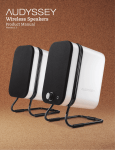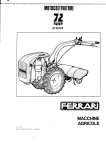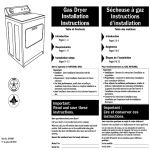Download Audyssey Audio Dock Air Product manual
Transcript
A Please download the latest Quick Start Guide and full product manual on
..M our website. Additional help is also available at audyssey.com/support.
AirPlay
TOUR THE LOWER EAST SIDE
IN THE BOX
FRONT
3.5 mm Headphone Jack
TOP
0
'-------.-+-
@
0
@
r-----ft--+
AirPlay LED
•
Power LED
Lower East Side Audio Dock Air
BACK
---+-*-+ Volume Con IrOI
/\UDYSSE Y
Power Supply*
3.5 mm Audio Cable
Netzteil'
Fuente de alimentaci6n electrica'
Alimentation electrique'
Alimentatore'
3,5-mm-Audiokabel
Cable de audio de 3,5 mm
Cable audio 3,5 mm
Cava audio 3,5 mm
3.5 mm:;f-7''--r:;f-T- :::rJ[.,
~;mi•
AirPlay Pair Bu
'Note: 220 Vworld version includes UK and European electrical plugs
Auxiliary Input
'Hinweis: Kabel der 220-V-AusfOhrung sind mit Eurostecker und Stecker fUr GroBbritannien versehen
' Nota: Ia version internacional de 220 V incluye enchufes electricos para el Reino Unido y Europa.
' Remarque: Ia version internationale de 220 V cornprend des fiches electriques adaptees pour le Royaume-Uni et !'Europe
'Nota: Ia versione internazionale a 220 V comprende prese elettriche perUKe per il resto deii'Europa
";1:220 V7- Jlr f-:'; \-:/3 /{L ~~~ ~.t~:ti·HrPJ ~tO)~~ :17?~1:/'a-;:J::tl( L, ' ;l:9
Power Cable PI
2
3
STEP 1
Vorbereitungen
~
Fiir AirPiay-Drahtlos-Audio benOtigen Sie Folgendes:
- il unes 10.1 (Mac und PC) oder htiher ODERein iPad, iPad 2, iPhone 3GS, iPhone 4, iPod touch (2 . 3. und 4. Generation) mit
PLUG IN SPEAKER
iOS 4.2 oder hOher.
- Ein gut funktionierendes Heim11etzwerk mit Wi-Fi.
&f
&f
Laden Sie die neusten Softwareupdates fOr iTunes bzw. fOr lhr iOS-Gerat herunter, um AirPlay
bestmiigllch nutzen zu kiinnen.
Oesweiteren beniitigen Sle lhren Wi-FI Netzwerknamen (SSIO), sowie das dazugehiirlge
Passwort.
Comprobar antes de seguir
&1'
Para poder disfrutar del sistema de audio sin cables AirPlay, debes disponer de lo sigulente:
- ilunes 10.1 {Mac y PC) o superior: 0 un iPad, iPad 2, iPhJne 3GS, iPhooe 4, iPod touch (2.1 , 3.1 y 4.1 generaciones}
con iOS 4.2 a superior.
- Una red domestica con Wi-Fi que funcione correctamente
E1
&f
Plug in your Lower East Side Audio Dock Air to a power outlet and wait for
the Power LED to turn solid green.
Steck8'1 S1e den Netzstecker des Lautsprecrers in eine Steckdose und warten Sie. his cie Betr1ebs-LED
grun aufleucr,tet.
Oescargate las Ultimas actualizaciones de software para iTunes o para tu dispositive iOS para
garantizar el funcionamient o optimo de AirPlay.
Ten a mano el nombre (SSID) y Ia contraseila de tu red Wi-Fi.
Verifiez avant de poursuivre
&1'
Pour proflter du systeme aud io sans Ill AirPlay, vous devez disposer des elements suivants :
- iTunes 10.1 {Mac et PC) ou version superieure ; OU un iPad, iPad 2, iPhone 3GS, iPho1e 4, iPod touch {2e. 3e et 4e generahons)
avec iOS 4.2 ou version supfrieure
Conecta el altavoz a a toma de cornente y espera a que el LED de encendido este de color verde fijo.
- Un reseau familial operationnel a~ec Wi-FL
13rancr,ement . raccordez le haut-parleur au secteur ei patientez JUSqu'a ce que le voyant c'alime11tation passe
au vert fixe
Collegare il diffusore alia presa di alimentaz1one e attendere che I LED di acce~sio ne rimanga acceso in verde fisso
A 7 ·;; /1 A i:::."-IJ - 0)~51!J\'17-:/'~::J /-to/ 1-- tc:~LJL,di-, Power L EDt.H~~0).8:kH<::t;>:.@g;~1i¥-t:i g;9,
STEP2
&f
&f
~
To enjoy AirPlay® wireless audio, you must have the following:
- iTunes® 10.1 (Mac and PC) or later; OR iPod touch® (2nd, 3rd, and 4th generation), iPhone®4,
iPhone 3GS, iPad®2, and iPad with iOS 4.2 or later.
~
~
E;f
4
a avoir votre nom de reseau WI -Fi (SSIO) et votre mot de passe a portee de main.
Per l'ascolto wireless dell'audlo AirPlay, sono necessari i componenti seguenti:
- iTunes 10.1 {Mace PC) o versione successiva; OPPURE iPad, iPad 2, iPhone 3GS, !Phone 4, iPod Touch (2', 3' e
41 generaziooe) con iOS 4.2 o versione successiva.
- Una rete locateoperanteconWi-Fi.
Q1
Qj
Scaricare gil agglornamenti software dl iTunes o del dispositlvo iOS per assicurare Ia
masslma compatibilltil con AirPlay.
Annotare il nome della ret e WI-FI (SSID) e Ia password.
:!l:i<:ll!Ci\!ii<:Olilll-Z <tc<!' l-'
1')21
Download the latest software updates for iTunes or your iOS
device to ensure you can best enjoy AirPlay.
Have your Wi-Fi network name (SSID) and password available.
Veillez
a jour logicielles les plus recentes pour iTunes ou votre iOS afin
Controllare prima di proseguire
SET UP AIRPLAY
Check before proceeding
Tehlchargez les mises
d'optlmlser AirPlay.
AirPiay'71' '\'L-- A:t-7'.,-:t~Si*! l.-#l-' tete ( 1<:1~. 1;CFIJ'ti>II!C'9:
-i;lfes ':J ,
1o'crJ~-~:: ~t.:~;:f'tl.L):.~O)J \-:/ 3 /
; :Jao, i·~1 :< ::~-:e JGS, r·.7-e ·1, P.~ !o.;:; (~?., 3,4t!Ht)CS.!! ?;J:: tdd:
't-tHXIII!Olll-:.>.3 :--•.
- N F;t--J.... .t •;~ l- '7 - '/ t~I!J~o
&f
iTunesll:td~ iOS7' i\1'A O)IU1ill!i'.l7 ~ ?:<7'~11'?/a - F9.QC:I:T-·, Ai rPiay~jlil!iO)iJ::~C'<I5i*!
&1'
Wi-Fi~- ·y ~ '7- ?:!5 (SSID ) /: i{A '7- ~- ~fiJJll T-· ;!'.QJ;-j j<: l.-7:(tc<!'l,'•
l.-#l-'tctCIJ-ll:9•.
5
••••••••••••••••••••••••••••••••••...mmtP'''·-
AirPlay Setup from Mac, PC, iPod touch, iPhone or iPad
Network
o~~~~~~d
0
•
PAIR
{j)
AUX
~~~~~~!~f"d
Not Con n.,md
O firewire
-.:::::.,.
(TurnAirP~;, off )
Status: Connected
~··>
''*g II
Network NameQii!i@i
~
M
44
•~ •
II'OCI -T"
tu;<tU
1> L J
Join Other Network ...
Create Network ...
~PWR
Choose a Network ...
I
D
D
SuMac, PC, iPod Touch, iPr•one o iPad , aprrre :e rmpcs'azion dr rete
"LES_Jl,:Jd'oDo cK_Ai• _Setup "
Mac, PC, iPod touch, rPhone, iPadci;L VY i
~·y f-CJ-'/iSH HRL-:5::9 o
sel ezr onars :a rete di 'lom e
r- '7 -'/~9:J:E~00l' T, "LES_.A. ud i oDoc ~_A ir_ S etup" c l '-3
000
1
Wait for the green AirPlay LED to flash
slowly. This tells you the AirPlay setup
network has been created and you may
proceed.
~'l+
~jh
'ttp~:/~/1~9~2~.1~
6s~_~
L~11~o-------------------c
~l
/\UDYS SEY
LOWER EAST SIDE AUDIO DOCK AIR
WIRELESS SETIINGS
•
VYarten Sie, bis dre grrine LED dann iangsam olrriKt. Das langsam e
B ! in ~e n zeigt an, dass das ·"'·'rPiay Netzwe rk erstelli wu rde und Sre
tortfahren kone r
0
Espera a que er LtD verd e parpad ee de forma ,erna . Estc te indrca
que Ia red de Arr Piay se ha creado y que puedes cont,n rJar
Atte ndez que .e voyart vert c! 'gro:e plus lw:tem e"t vo·Js savez que
le reseau d'Air?lay a ste
et vou s pouvez alors
6
F i~ ·:;
F:
LED Arr~ ay non
Ai rF'Iay LrDt.HiiH30):Jf:-':f-l ' J:'i;5/tl<::ld: ;;s;5::c, _C: S I\U•dio Deck /WO)~rnJI <::;Js ;;sPAIR;f5/:z:tljl
l-1'17':5::9,
*'i80) LED1J'I1l--:J< 1Jc.silt9;;s:5::<:1':¥-ts:5::9o <:ncAirPiaJ i, Y
r- r;-'/ tJ'~liiJ'lX,~ntd:k!L~c:id: 1), ::TI<=iit<:C:b'c~:5::9o
On your Mac, PC, iPod touch, iPhone or iPad, open your Wi-Fi
network settings and select the network called
"LES_AudioDock_Air_ Setup".
Sur vmre Mac, F) C, rPod touch , iPhone or; rPad , ouvrez vcs parametres de reseau N,-Fr et serec:ronnez
re
reseau " LES_AuoroD ock_A,r_Setup " .
,\opuyez
le b OL; to ~ Pi\ IR a l'arriere de votre Audro Jock Air et marnte nez-le entonce 1usqu'a ce que :e
;oyant vert d'-"'i'Piay met'e ~ clrg noter rapiderne nt
A.ttendere che 'I LED ve rde !arr1 cegg i lentamen te, co ndizro ne che
indica che Ia rete ."'irP iay 8 stata creata ed e possrbil e orosegurre
Iii~ 0 1
f:n tu Mac, PC, iPoo touch, iPhone o rPad, abre Ia con fr guracron de tu red Wr-Fi y sel ecciona Ia red
con el
nornbre "LES_Aud ioDock_A.ir_Selup"
Hallen Sre dre Pi\lrl -Toste auf der ii uckserte des Acd ro Jock /\11 gedruck: , bi s d•e grune AWay -LED
schn e11 blrn kt
'v1arter·, puisa·d8 el bot-=:n PI'IR (empirejar) situadJ e ~ Ia parte posterr or de tu Audro Dock Arr r1asta
ou e eii_ED
verde Ce ·"irPiay parpadec de
raprdc
fJ
I r ""'"'"""'"""''"'
Offnen Sre die VVi Fi-Net?wcrkeinstellungen aut lhrem Mac. f'C, rPorJ touch , i ~'hone oder :Pad und N
ahlen S'e
das Ne~zwe rk mrt der llezeichnung JE.S_AudicDcck Aic Setuo
Press and hold the PAIR button on the back of your Audio Dock Air until
the AirPlay LED flashes green rapidly.
Ten ere premuto rl tasto PAIR sui retro dell' -"ud ro Dock ;\, r tir,o a quardo
lamp eggia vel ocem ente
G£iD
II
Offnen Sie lhrer Webbrowser u~d geben .Sie http//192.168." 110 i1 die Ad ressler ste err
Ab re tu navegador web y escribe http I /192 168 .1 110 en Ia barra de drreccio nes .
Ouvrez votre :ravrg2teu r Neb et tapez litlp//192 .168 .~ .11 0 dans :a barre ·d'adresses
/\UDYSS EY
-
Open your web browser and type http:/1192.168.1.11 0 in the
address bar.
Apr rre il browser web e drg'tare htto:!/192 .1 68 .1 110 nella
J_
ba ~ r a
deg !i rn drr rzzr
•:)I :::1'7''7'7':1"~00~\ 7' f'' j___, .::Z I \-i<:: nttp ://192 168. 1 1102::/\tJ L-:5::9o
7
-MMtffi'''·-,.•·• •••••••••••••••••• ••••••••••••
/\UDYSSEY
@min
LOWER EAST SIDE AUDIO DOCK AIR
WIRELESS SETTINGS
Hi
*H
LES Aud io Dock Air Name:
Wireless Network:
I
I LES_Aud ioDock
Air xxxxxx
Sel ect Network
I
:I
j:l ....g
~
ADVANCED SETTINGS [+!
=·
D
~
D
Customize your Audio Dock Air's name on your network by clicking
"Change Settings," typing in a new name, and clicking the Apply button
(optional).
Within four minutes the Power LED changes from flashing green to
solid green and the AirPlay LED changes from a slow flashing orange
to a solid green.
lnnerhalb einer Ze itspanne vo n zwei Minuten blinkt die AirPlay- LED dann zuerst grl1n, anschlieBend ora~ge
und zum Schluss leuchtet s1e dauerhaft grl1n
En dos minutos. el LED del AirPlay cambiara de verde parpadeante a naranja parpadeante y, despues, a
verde fiJO .
Optio naler Schritt: Geben Sie lhren eigenen Namen fU r das Aud io Dock Air im i\etzwerk ein und kl1 cken Sie auf
die Schaltflache "Apply" (Ubernehmen)
Au bout de quatre minutes, le voyan t d'alirnentation passera du vert clignotant avert fixe et le voyant AirPlay
passera de l'orange cl,gnotant avert fixe.
Personaliza el nombre de tu altavoz Audio Dock Air en tu red y haz clic en el bot6n Aplicar (opcional).
Personnalisez le nom de votre haul- parleur Audio Dock Ai r sur votre reseau et cli quez sur le bouto n
Appliquer (facultatif).
Nell'arco di due minu ti il LED AirP lay passera da verde larnpeggiante ad arancione larnpeg giante a verde f1sso .
257 1-;,:J};](c:, AirPlay LED b'~~m.sUftb'Gi' t__, :;;~~m.sC~, ~~(7) .S\*Ti<:~b') :3:9,
Personalizzare il nome del diffusore Audio Dock Air sui Ia rete e fare clic sui pu lsante Appl ica (facoltat1vo)
c:-~mm.:?- ·;; ~'7-?i<::Aud i o
m
Dock Air::Zt:-!:J-:ts ~MWCApply ;j;'-)1 :;;~? ') ·;;?l~9i:t/~:3 /),
Choose your home Wi-Fi network from the drop down list. If you have a
password, type it carefully.
Wahlen Sie lhr Wi Fi-Heimnetzwerk aus der Dropdown -Liste Geben Sie lhr Passwort ein, sofern eines
festgelegt wurde.
Escoge Ia red Wi-F1 de tu casa de Ia lista desplegable. Si tienes contraseiia, escribela.
Dans Ia li sle deroulante. cho isissez votre reseau Wi- F1farn ilial. S1 vous d1sposez d'un mot de passe. tapez -le en
faisant attention de ne pas vous !romper.
0
tl
Scegliere Ia rete Wi-Fi locale dall'elenco a discesa. Se richiede Ia password, digitarla correttamente.
r: o ·;;/9"o:J:;; 1J::Z ~ b'G,
c:-~mmw i
Fi.:?- ·;;
~ '7-?~iKIRL£9, 1 1::-z '7- r:·~<bti'ti:imtJE-g-,
JEL<
A.1JLT<tc~Vo
D
Click Join. Your LES Audio Dock Air will connect to your Wi-Fi network.
D
When the AirPlay LED is solid green, you have successfully set up
AirPlay on your Wi-Fi network.
Klicken Sie auf .Join" Das LES Audio Dock Air stellt eine Verbi ndung _zum Wi -Fi Netzwerk her
Durch das dauerhafte Grl1n wird angezeigt, dass AirPlay erfolgreich im Wi-Fi-Netzwerk eingenchtet wurde.
Haz clic en Co nectar. Tu LES Audio Dock Air se co nectara a tu red Wi-Fi
Cuando el LED del AirPlay este verde fijo, el AirP;ay estara conectado cor rectamente a tu red Wi-Fi
Cliquez sur Joindre. Votre LES Au dio Dock Air se connectera a votre reseau Wi- Fi.
Ouand le voyant AirPlay est vert fixe, vous savez que vous avez configure AirPlay sur votre reseau Wi-Fi.
Fare clic su Connetti. II LES Aud io Dock Air si connettera alia re te Wi Fi.
Join ~7 1 h7l£9, c:-~mmL ES
Audio Dockb'Wi-Fi;?, ·;;
~ '7-?i<::W ®\:~:h£9,
II LED AirPlay acceso in verde fisso 1ndica che A1rPiay
estato co nfi gurato correttamente sulla rete Wi-Fi.
AirPlay LED b'~~C7).S\:kJi<::1J::hi;J:', AlrPiay b'c:-~ffl(l)Wi-Fi;?- ·;; f-- '7-?i<:-t •;; ~ ? ·;; /~:htct\'!l~c
1J:')£9,
8
9
- · m;an,,,,-~---··························
STEP3
')
)
•
PLAY
Music Over AirPlay from iTunes
n
II!]
~·>)
If the AirPlay LED continues to flash or if you typed the wrong
Wi-Fi network password in step 6, press and hold the PAIR button
and start over (Step 1 on page 6).
Falls die AirPlay- LED fortdauernd bltnkt oder Sie tn Schritt 6 ein falsches Wi -Fi-Netzwerk-Passwort eingegeben
haben, mussen Sie die PAIR Taste gedruckt halten und die Einrichtung von vorn begtnnen.
Si el LED del AirPlay sigue parpadeando o si has escrito mal Ia co ntrasena de Ia red Wi Ft en el paso 6,
manten pulsado el bo t6n PAIR y vuelve a empezar.
Si le voyan t Ai rPl ay con tinue de clt gnoter ou si vo us vous etes trompe en tapant le mot de passe du reseau
Wi-F t a l'e tape 6, appuyez sur le bouton PAIR , maintenez- le enfonce et recommencez
Se il LED AirPlay conttnua a lampeggiare oppure se Ia password tmmessa per Ia rete Wi-Ft non era corretta al
passo 6, tenere premuto il tasto PAIR e ripete·e l'tntera procedura.
AirPlay LED tJ' ,t?rJL®'Ht~~iif'/Z -T·y/6-c'Wi Fi ;:t-. ·y f-'7 - '/0)J \;;z '7ii, PAIR ;f'9/1f¥Jl L 'f ~ fT, <t-5-JJ[fot)l§[L T<tt<:r:l'o
Using a Mac or PC with iTunes:
Be sure your Mac or PC is connected to the same home Wi-Fi network as your LES Audio Dock Atr.
2. Open iTunes on your co mputer
1'' 1f~-::>T J\ 1J Ltct~
3. Withtn iTunes open "Preferences." select the "Devtces" tab and activate the foll owtng option: "Allow tTunes control
from remote speakers " CliCk OK.
4. Look for the ~ AtrPiay icon in the bottom right corner of the \Tunes wtndow
5. Cli ck th e ~ AirPl ay icon an d choose LES_Aud ioDock_Air_xxx xxx (or yo ur custom name) from the list of
spe akers. Click "Multiple Speakers • to select ad::Jitlonal AirP lay speakers. If you r LES Au dio Dock Air is not
availabl e, restart iTunes and vertfy that you r LES Au dio Dock Air is on
6. Press play
Verwendung eines Mac oder PC mit iTunes:
haben
Stellen Sie sicher. dass aer Mac oder PC und das LES Audta Dock Air etne Veroindung zum selben Wt-Fi-Heimnetzwerk ttergestellt
2 Starten Sie tTunes auf dem Co mputer
A
Option
3 In iTunes wahlen Ste .Bearbetten" > .Einstellungen" und dann dte Registerkarte .Gerate" Akttvieren Sie dann folgende
,tTunes -Audtosteuerung von entternten Lautsprechern aus zulassen" Kltcken Ste auf OK .
For additional help, visit www.audyssey.com/support.
Um wettere Unters\Utzung zu erhal ten, besuchen Sie www.audyssey.com/support.
Visita www.audyssey. com/s upport para consul tar mas recursos de asistencia
Pour des resso urces et de I'aide supplementatre s, vtsttez www.audyssey.com/support.
)
)
4. Suchen Sie nach dem ~ in der unteren rechten Ecke des tTunes-Fensters
aus der Uste der
5 Klicken Ste auf das ~ und wahlen Sie .LES_AudioD:Jck _Atr_xxxxxx· (bzw den von Ihnen gegebenen Namen)
S Audto Dock
Lauisprecher Klicken Ste auf .tvlehrere Lautsprecher. .. ·, um wettere AirPiay-Lautsprecher auszuwahlen. Wenn das LE
Atr nicht verfugbar ist. starten Sie 1Tunes neu und stellen sicher, dass das LES Audio Dock Ai r eingeschaltet ist.
6 Klicken Sie auf dte Wtedergabe Schaltllache
Vtsitare www.audyssey.com/support per al tre ilsorse di asststenza.
f-0)1-iliO)'f ;:!{- f- tJ'c:::·!J?;',!!I'Id:~iikt. www.audyssey co m/s upport:a: c:::·~ <tt<:r: l 'o
11
10
Con un Mac o un PC con iTunes:
1 Comprueba que tu Mac o tu PC este conectado a Ia m1sma red domestica W1-F1 que el LES Audio Dock Air
Music over AirPlay from your iPod touch, iPhone or iPad
2. Abre iTunes en lu ordenad01
3 Dentro de iTunes, abre 'Preferencias ·. seleCCiona Ia pestana ·o,spositivos · y acliva Ia stg uten te opci6n: 'Permitir el control de 1Tunes
desde altavoces remotos· Haz clic en OK
4 Busca el
[4,1 en Ia esquina tn ferior derecha de Ia ventana de iTunes
5 Haz cli c en el [4,1 y el1ge LES_AudtoDock_Air_xxxxxx (o tu nombre personalizado) de Ia ltsta de altavoces Haz cltc en 'Aitavoces
multtples ... · para seleCCtonar los altavoces AirPlay adtctonales . St tu LES Audio Dock A11 no esta disponible. retnicia tTunes y venftca
que el LES Audio Dock Atr este acttvado
6. Puis a el baton de reproducci6n.
Utilisation d1un Mac ou d1un PC avec iTunes :
1 Assurez-vous que votre Mac ou PC est relie au meme reseau Wt-Fi fam ilial que le LES Audto Dock Air.
2. Ouvrez iTunes sur votre ordinateur.
3. Dans 1Tunes, ouvrez ·Preferences •, selectionnez l'ong let • Appare1ls •, et cochez I' option suivante • Permettre le contr61e d'iTunes
a partir de haut -parleurs distants • Cliquez su r OK
4. Recherchez
[4,1 dans l'angle inlerieur droit de Ia fenetre iTunes
Using an iOS device:
Be sure your iOS device is co nnected to the same home Wi -Fi network as you r LES Aud1o Dock Air.
5. Cltquez su r [4,1 et choisissez LES_AudioDock_Air_xxxxxx (ou le nom personnalise que vous avez tn dtque) dans Ia liste des hautparleurs . Cliquez sur • Plusieurs haut-parleurs • pour selectionner des haut-parleurs AirPlay supplementaires. Si votre LES Audio
Dock Air n'est pas disponible, redemarrez iTunes et verifiez que votre LES l>udio Dock Air est active
2. Open 1Pod or you r mus1c app.
6 Appuyez sur Lecture
4. Tap on th e [4,1 AirPlay icon and choose LES_Aud10Dock_A1r_xxxxxx (or you r custom name) from the list of
speakers If your LES Audio Dock Air is not available, restart your iOS dev1ce and venfy that your LES Audio Dock Air
is powered on.
Uso di un Mac o PC con iTunes:
Verificare che II Mac o PC sta connesso alia stessa rete Wi-Fi locale del LES Audto Dock All
2 Apme iTunes sui computer.
tTunes da altoparlanti remoti' e fare clic su OK.
Suchen Sie nach dem Ai rP lay-Symbol
5 Fare cltc [4,1 e scegltere LES_Aud toDock_Air_xxxxxx (oil nome asseg nato) dall 'elenco Fare cltc su 'Attn diffusori... · per
selezionare altri dtffusori A11Piay Se il LES Audio Dock Air non e disponibile, navvtare iTunes e verificare che il LES Audio Dock Air
sta acceso
6. Premere Riproduci
I c:·fle.EIJo:JMac~td<J:PCHES Air Dockc15JL:Wi -F'*-L..;f--·;; c'7-71<:1i/ii'iL c<tc;!l•o
2. :::J/~~-?c· iTunes<rflll~~To
3. iTunesc'iill:i'E'HIJ~. '7'1 \-( 7.'5 :1{rilHRL CLJTo:J;t:1S'3 /{r~)i))l<: L~'T ' 'E- c 7. ~-:i:J - IJ'SiTuneso:J;t-7'--r
;t:::J / c CJ- lv{r~'FOJT.Q'OK{r{r? ·yJL~To
1)
1)
?1':::J/IJ'l!<iT';!tl~'To
5. AirPiay?1':::J /{r-7 1) ·y -7 L c. 7.~-:IJ-0) 1 ) 7. c iJ'SL ES_Aud ioDock_Air_xxxxxx (~td<l:iill:/'E;f,){r)lHRL~'To
'Multiple Speakers ...' {r-7 h-7 L c. 81JO) [4,1 7. ~-:i:J-{r~boc·~~'To LES Audio Dock AIIIJ'l!<iT';!tl:IJ:l ·~
15'. iTunes {fjlj:~!i!JL CLES Audto Dock Alro:J 111:5~1J'J.. -::>cl •.Q<:c{rlli!~L c <tc';!l 'o
1
6.
Wi-Fi-He im netzwe r~
hergestellt haben.
[4,1 in der unteren rechten Ecke der App
Tippen s,e auf das AirPlay-Symbol [4,1 u1d wahlen Sie JES_AudioDock_A,r_xxxxxx' (bzw den von Ihnen angegebenen Namen)
aus der Liste der Lautsprecher. Wenn das LES Audio Dock Air mcht verfUgbar ist, starten Sie das iOS Gerat neu und stellen sicher,
dass das LES Aud1o Dock A r eingeschaltet is I.
5. T1poen Ste auf die Wiedergabe-Schaltflache
Mac9:tcl<tPCc·iTunes~-l£.1'-1:
[4,1
Stellen S1e s1cher. dass das iDS-Gerat und das LES Audio Dock Air eine Verb1ndung zu m selben
2 Oflnen Sie iPod oder lhre Musik-App.
[4,1 nell'angolo in basso a destra della finestra dt iTunes
4. iTunes?--r/ 1''7o:JETI<:
5. Press play
Verwendung eines iOS-Gerats:
3 In 1Tunes, scegl1ere 'Preferenze ' , selezionare Ia scheda 'Dispositivi' e attivare l'opzione seguente: ' Permetti il contra lt o remoto di
lndtvtduare
3. Look for the [4,1 Ai rPlay bu tton at the lower ri ght corne r of the app .
Con un dispositivo iDS:
Comprueba que tu dispositivo 10S este conectado a Ia misma red domestica Wi -Fi que el LES Audio Dock Air
Abre el iPod o tu aplicaci6n de musica
3 Busca el boton de [4,1 en Ia esquma tn fenor derecha de Ia aplicact6n.
Toea el tcono de [4,1 y elige LES_AudioDock_Air_xxxxxx (o tu nombre personalizado) de Ia 11sta de altavoces. Si tu LES Audto
Dock Air no esta disponible, reinicia tu dispositivo tOS y veriftca que el LES Audio Dock Ai r este encend1do
5. Pulsa el bot6n de repr oducci6n
Play{rjfjlL~'To
12
13
Utilisation d'un iOS :
1 Assurez.vous que votre iOS est relie au meme reseau
Wr ~ ~i
familial que le LfS .~udio Dock Air.
listen with Headphones
2 Ouvrez I';Pod OJ votre applicat.on musicaie
3 Rec'1erct1ez .e oou:on ~ dans i'angle .nle11ev oro1t de l'applicatio·J
4 7 apotez sur i'rc6ne ~ et cho1srssez LFS_AudloDock_i\ir_xxxxxx (ou le nom personnalise que vous avez
indtque) dans Ia lis:e
des haut~ par!eu rs Si votm LES At.do Deck Atr n'est 'as oisponible, redemarrez votre .OS et verifiez que votre cES Auriio wack
A1r
es! a!lurre.
S. Appuyez sur Lecture
Uso di un dispositivo iOS:
1 Verificare che t1 .j ,spcsitiJo iCS sia connesso aIa stessa ·c:e w,~ F lccz,le j el LES :,ud'o Deco A1r.
2 Ap·ire l'applicazione musrca!e sull'iPod
Ill
3 lndividuare il putsame ~ nell'angolo in basso a oestra dell'apphcazione.
0
@
/
4 Toccare l'icona ~ e scegliere L ES_Aud ioDoc~_At r_xxxxxx (o 11~ome assegnato) dall'elenco. Se il I ES .~udio Dock A.ir
~one
dispon1bile, navv1are il dispositivo iOS e verificare cl1e il LES Audio Dock Air sra acceso
:) . Prerrere Riproduci
iOS7J\1'7-~ffffl:
1 .::·ffllJO)iOST!\-17-oHES /\rr DockC::fi5JL;:Wr ~ Fr ;t;- L ::h c'7 - 71<= mli'CL -c<tc'<!c'o
2. iPodll'td<l:f'O)fjjjO) T'! \-1 ;:z l''iHl§7/'J~llllt'll'9o
3. 7/')0):t.J"f(C: ~ iJ':)I / (7-{:J/)/:HI<Jj'i";!t1;;1'9o
4. ~ 71':J/ ~:$1·y/L -r_ 7.1::"- tJ - 0) 1) 7- cf.J' SLES_AudloDock_A,r_xxxxxx (ll"td<l: ~:<E~J~ilHR
L :l" 9o '- ES Au:Jio
Dock Airt.H!<;J; <!tltV:!Jll<5, iOST'i\1'7- ~i!l~JIJL lLES Audio Dock AlrO) ~o~b'.A -::>ll' 0 L: C::H1i:&t<L l"<te'<!l'o
5.
P;ay~ !'I' L ll'9o
Listen to your LES Audio Dock Air with headphones by plugging in
headphones to the 3.5 mm headphone jack on the front of the speaker.
r bren S.e sicr die Mus,k mrttels Koo'h6rer1 rjber dc:s Audio Doc~ Air an. indem Sie den Koofhorer an dre 3.~
- mm ~
Kopfhbrerbuchse an der Vcrde·scite des Lautsprechers anschlieBen
C:scucha ;u Audio Jock
con los aurrcu ares cor,ectandolcs a; conector de auncula-es de 3. 5 mm sit~adc en Ia parte
delantera eel al;avoz.
Eccutez Ia musique sur votre Auoto Dock Air au moyen o'un casque que vocs aurez prealabiemeni b ~anc'18 2.
Ia sortie
casque 3,5 mm sur ta face avant du haut~ pa ri eur
Music over Auxiliary Cable
Q
PAIR
Per ascol\are ia musica dall' Audto Dock Air con le cuffie, inserire to sorn01to delle cuffie nella presa apposila da 3,5
mm davanti al diffusore
LES Aud,o Jock '~f A. ;; I" ;t; /c'llii! G <:. ld:, /' ·;; I"' it; /'if 7- t:"- /:J-lErnH<=ilS-8 3 5 mrA. ·;; f'';t;/'/ -v ·;; -7
tc.~ L
)2-d};t'to
~ AUX
~PWR
Connect the LES Audio Dock Air to any audio device with the 3.5 mm audio
cable (included).
SchlieBen Sie das LES Audio Dock Air mrt dem 3,5 ~ mM - Audi okabe l (im Lieferumfang enthalten) an etn Audiogerat
an
Conecta el LES Audto Dock Air a cuaiquier drsposiiivo de audio con el cable de audio de 3,5 mm (incluido)
Branchez le LES Audro Dock Air un drspositrf audio au moyen d'un cable audio de 3,5 mm (r nclus)
a
Co!legare il LES Audio Dock Air a un dispositrvo audio con il cava audio da 3,5 rnm fornito
LES Audio Dock AH ~ 3 5 mm i'"-7-1:1'"7 <::1'Jl>(f1~1ci'"-7-1 :1'"7'' 1 l-17.tc.Ji&cL ;t'tc
14
15
STEP4
STEPS
ADJUST THE VOLUME
EXTRAS
Multiroom Music
,>)1f~i [JJ<<·
lljlL)
Turn the volume wheel clockwise to turn up the volume and
counter-clockwise to turn down the volume. Push the volume wheel to mute
your LES Audio Dock Air (the Power LED light will turn red when muted).
You can also control your LES Audio Dock Air's volume with your AirPlay
connected iTunes, iPod touch, iPhone or iPad.
Drehen Sie den Lautstarkereglw 1m UhrZ81g ersinn Jrr d1e l_actstarke zu e~r1 6 hen , od er ertgeg en dem Uhrze,gers rn,
um sie zu ver'ingern. Drucke r S;e den Reg ier um das LE.S Audio Dock Air stummzuscha!ten (darau fh;n leuchtet
die LED rot).
S,e kb nnen 01e Laotstarke des LES Audio Dock A,r auch uber ilunes , ;Pod Touch, iP hone oder iPaa einstell en , we:n
eir1 e Air?,ay -Ve'b lndung besteh; .
Gira Ia rueda de vol umen hacia Ia derech a para sub1r el volum en y hacia Ia ;zq u;erda para ba1 arlo. Pu lsa el bot6n para
si.enciar tu LES AJdio Llock Air (el LED se vue;ve rOJO cuan do esta si lenciado)
Tarr,b'cn puedes co r,trolar el vo !urren oel "ES Au01o Jock con tu .Ar;Piay cor,ectado a iTunes , :Pod Touch ,
iPh o1e o iPad
Add multiple AirPlay-enabled speakers in your home for a wireless integrated
home audio experience. Just select which speakers you want enabled and
you have multi room music with the click of a mouse.
S;e kbnnen eine drahtlose Musikwiederg abe im ganzen Wohn bere ;ch geni eBen, indem Sie mehrere AirPiay-fahige
Lautsprech er in verschiedenen Z1mmern aufstellen Aktivie ren Sie einfach die gewunschten Lautsprecher, um s;ch per
Mausklick Musi' in mehreren Zimmern anzuhbren
Aliade altavoces multiples conectados a Ai rPlay en tu casa para d;sfrutar dE una experien cia de aud;o mteg rada s;n
cables . Solo t; enes que seleccionar que a!tavoces quieres activar pa ra poder d1 sfru tar de musica e11 var ias habitaciones
con un solo clic del raton.
Rajoutez chez vo us plus;eurs haut-parl eurs compatibles Ai rPlay pour une exper;en ce audio integree sans fil. II suffit de
se lectionner les haut-parleus que vous souhaitez activer et vous pouvez ecouter de Ia musique dans plusieurs pieces
par un s;m ple c!>c de souris
Epossibile ag;]iungere altri d;ffusori compatibil 1con AirP lay per creare un ambi ente aud;o tctalmente wi re less t
suffic:ente selczionare diffusori da abilitare per creare un'esperienza musicale mu ltrsala con il sempli ce clic del mouse
:)~~O)AirPiayJ;:tr,L:;;:z t'-t.J -'1r1@<<=Jo0)'7 -1 l" v ::Zm!U:O;t, - L,;;t- T-f ;;t@i .§blc:ili1JDc z:3:9, f'lj"'f.J ic: L/c l '::Z
t'-t.J-'1rM~L~~~::z'1r?~~?9~~~--c.W~O)$Mcg•'1r~~cz:J:~
Tournez Ia molette du volume ve rs Ia dro;te (dans le sens hora;re) pour augmenter ie volume et vers Ia gauche (dans
le sens ar ti- noraire) pour d;m;r,uer le voiurr,e. ?ocssez le bouton pour mettre vo~rE LES Aud,o Dock Air er', mode
sil encieJx (re voyant IcrT ,neux devren' rouge quand l'appa'e ll est en mode Sllenciecx:
VO'JS pouvcz ac ss cornm2nder le volurre ju LES Au dio Dock avec vo 're f\.irPiay co nnecte aITJnes sur vo tre ;Pod
Touch , iPhone ou ;Pad
Ruotare II selettore serm O'ano per alzare vo lume, ruotar:o ser:so c; nLorar;c per abbassarlc ~remere il t2sto per
Sll enziare I LES Au or o Cock Ai r (11 LEJ Sl acce1der a ,r ·csso qc;ando '' au die e disa';. vato)
t anche possibi!e co ntro !! are il vo lume del LE S Au d;o D oc ~ Air da ;Tunes, ;Pod Touch. iPhone o ;Pad see co nnesso
ad AirPlay
*-1- Jv'1r BeyH1JrP:ifc: @J 9 e:gl[t:J'*z <tJ:>J. & Bey ~t@J>J fc:@J9 t § 1lb''J\ <!'<1J: >J :3:9, if'-7 /'1rJE!I9
C:. LE S Audio Llo ck A i rO)g~i:J'ii!J§<!':h:J:9(;i!lgcpij: 1_ E D 7-1 1-- b'~J'1o l c:~tJ'J:3:9)o
LES Aud ro Oock O)g~{f i Pod Touch, ;Phone, ;PadJimArrPiayciJ6l!i1[9 ~L.(:'t cz:3:9,
16
17
,,
Apple Remote App
~
Download Apple's free Remote app from the App Store and control your iTunes
library and AirPlay speakers wirelessly from your iPod touch, iPhone and iPad.
Play, pause, skip, shuffle or repeat from the palm of your hand.
Laden S:e die kosteniose Remote App vor Apple aus dem App Store heruntcr und bedienen Sie drahtlos lhre iTunes
Meoiathek und .1\:rP'ay Lautsprecr,er iJber :Jas i"od touch, 1Pnone und Pad. Steuer n Sie WicdergaJe, PaLse. vollstandige,
Lulallswiedergabe oder Wrederhotung einfacll mit dem Geral in lhrer Hilnd.
Descargale grat1s Ia apircacr:Jn r~emoie de Appic en .1\pp Siore y con;rola lu oibltolcca de i tunes y IJs altavoces Arl'lay s1n
cables desde tu rPod touch, if'ltonr. 'i rPad . Hcproducc, pausa. salta, repite o cscucha Je forma aleatoria tu mus1cc desdc Ia
palma de lu mana
lelechargez une apolicatiJn cfistante gratu te d'/,pplc dcouis !'Apple S'oce ct com:nandez vorre brblrolhequc iTuncs e: les haul·
parleurs AirPlay sur le roseau sans 1'1dcpuis vo;·e rF'od Iauer. iPhonc et 1P2J. Vous pouve1 liincer, in!errompre, sauter. rnettre
en lecture aleatoire ou repeter des morceaux :nusrcaux depuis le crcux de Ia :narn.
Scaricare l'applrcazicne gratuita Apple Remo1c oaii'App Store per controilare Ia ltbrc:ia iTunes e r diffuse-r A:rPiay 1n man.cra
wireless da un rPod Touch, iPhone o iPad Tutte le operazroni (Riproducr. Pausa, Shuffle, Ripeti) sono a ooriata di mana.
.1\pp Store b'.:,AppleO)!f!\t~Remote /' / 1 ) :{!:-)1"'7/ D - n . ."[, iTunes51' 7'5 1) t->AirPay'A 1:::'-:!:1 -:{!: ' iPod
touch, iPhone, rPad b' S'7-1"\"l---'Ai!ld'F c·~:f9, jjj:1:, - tey{¥11::, 'A:'f,;;-:1', ~-~> ·;;7 Jk 1) 1:::'- ~ :{f=J"O)LJ'SIJ' SHi 5'Sl''
:t!l:fFC"z:f9o
HELP
If you need help with your Lower East Side Audio Dock Air, please visit Ask
Audyssey at http://ask.audyssey.com. You can also download the full product
manual and reach our support team at www.audyssey.com/support.
We~n Sie Unterstutzung fur lhr .. Audyssey Lower East Side Aud10 Dock Air" benbtlgen, besuchen Sie bitte d1e Seite
,Ask Auayssey" unter http//ask.auoyssey.corn S;e kbr111er auch cas
Unser Supporttearn errerchen Sie unter www.audyssey. corn/ support.
f' rodckthandbuch herumer!aden.
Si necesitas ayuda cor tu Lower :=ast Siae Audic Dock Ai: de Audyssey, visita Ask AJdyssey en
http :// ask. audyssey.com. l ambien pod:as descargar el 11anual completo del producto y ponerte en contacto con
nuest:o equipo de asistenc1a er1 www. acdyssey.cor./support.
a
Si vous avez beso;n d'ai:Je avec votre AJoyssey Lower last Side AJdiO Dock Arr, al'ez Ia page
http / /ask.audyssey.com et cliquez sur Ask Audyssey Vous pcuvez auss, telecharger !'integra'ite ou manuel du produit
et vous adresser ar1otre serv1ce d'assistance su1 www.audyssey.com/suppor:
Per assisten7a con f\udyssey Lower East Side Audio Dock Air, visitare Ask Auayssey all'indirizzo
http Jiask.audyssey.cJ rr , da cui 8 anc'le possibile scaricwe il n arua!e cornpleio del prodotlo e co matta~e il tearr
dell' assistenza (www.audyssey.com/support).
v
ArHJyssey Lower [ ast Srde 1\udio Dock AirO)A.J /iJ'£, ~1;):~ ~, http / /ask audyssey corn b' S Ask Audyssey:{f L:' ~
t<'.Zl 'o ~£ "< = ~?11/i't~ J\& 0)5/''J / D - f''t->www.audyssey.com/suppo rtl'+t # - 1- =f- b. fL:d3Fo% '~ b'\t
<
"'tct<'.< <:: c'b c'~* 9,
Online Streaming Music
[EJ®
Don't be limited by your iTunes library. Stream Pandora®, Spotify® or any of your
favorite internet radio stations from their apps on your iPod Touch, iPhone or iPad
to your Lower East Side Audio Dock Air.
Nutzen S1e neben der iTunes-Mediathek weitere SlreaM'ng-Angebote. cade1 Sre z. 3. Jie Apps von Panoora®, Sroti'y oder
lhren bevorzugten lnternet·Radiosendern auf lhr iPod touch, iPhone oder iPad, um die W1edergabe uber das LES f,udio Jock Air
zu ermbglichen
No te conlormes solo con tu biblioleca de iTunes. Tambien podras reproducir Pandora®, Spotify o cualquiera de tus emisoras
de radio por lr'ternet favori:as gracias a sus aplr cacior-es en tu ;Pod Touch, rPhone o i?ad, y escx rta'as con el L ~S .1\Jdio Dock
AIL
Ne vous contentez pas de votre bibliotneqce rTunes. tcoutez er con:in'c es programr,as de Pandora®, Spo:ily ou n'1 mpcrte
laquelle de vos stations de radio Internet preferees sur votre LES Audio Duck Arr, a part1r de I'application correspondante
installee sur votre iPod Tauer., iPhone ou ,PacJ
Non limitarti alia tua libreria iTunes. Con il LES Audio Dock Air puo1ascoltare in streaming Pandora®, Spotify e le tue emittenti
radioloniche preterite SJ Internet u;i izzando rela:ive aoplicazioni su rPod Touch, iPhcre o i''ad
iTunes7 1'7'7 ') :{ffflli1JIJ~N'<:: c''f1J !ll <tc<!l ', iPod Touch, iPhone, iPad0)7-:f' 1) b'S, Pandora®, Spotrly:ftd.J:S'l<U<= A')
0) -1/3 -:r, ·;; ~ 7'/:t Jlj].A ~ 1) - :: /7':{!: , Lt:S .~,udio Dock Aircd311lezl'1c tOt:f9,
18
19
FCC:
This device complies with Part 15 of the FCC Rules. Operation is subject to the following two conditions:
(1) this device may not cause harmful interference, and
(2) this device must accept any interference received, including interference that may cause undesired operation.
The manufacturer is not responsible for any radio or TV interference caused by unauthorized modifications to this equipment. Such modifications could void the
user's authority to operate the equipment.
The antenna used for this transmitter must be installed to provide a separation distance of at least 20 em from all persons and must not be co-located or operated
in conjunction with any other antenna or transmitter.
IC:
This device complies with Industry Canada license-exempt RSS standard(s):Operation is subject to the following two conditions:
(1) this device may not cause interference, and
(2) this device must accept any interference, including interference that may cause undesired operation of the device.
Le present appareil est conforme aux CNR d'lndustrie Canada applicables aux appareils radio exempts de licence. L'exploitation est autorisee aux deux conditions
suivantes :
(1) l'appareil ne doit pas produire de brouillage, et
(2) l'utilisateur de l'appareil doit accepter tout brouillage radioelectrique subi, meme si le brouillage est susceptible d'en compromettre le fonctionnement.
CE:
Hereby, Audyssey Laboratories Inc, declares that this Audio Dock Air is in compliance with the essential requirements and other relevant provisions
of Directive 1999/5/EC.
©2011 Audyssey Laboratories, Inc. All rights reserved.
"Audyssey" is a registered trademark of Audyssey Laboratories, Inc. U.S. and foreign patents pending.
AirPlay, the AirPlay logo, iPhone, iPod touch, iPad and iTunes are trademarks of Apple Inc., registered in the U.S. and other countries.
PANDORA®is a registered trademark of Pandora Media Inc.
Spotify® is trademarks of Spotify Sweden AB, registered in the U.S. and other countries.
AC-LESAD-QSG-0 REV A10
OUR PRODUCTS
SOUTH OF MARKET AUDIO DOCK
LOWER EAST SIDE MEDIA SPEAKERS
Unbelievable sound. You'll want to crank up the
volume and enjoy its crystal clear bass!
Super Smart. Equipped with Audyssey Smart
Speakern.r technology for flawless sound and rich bass.
Does it all. Sync, charge & wirelessly stream
music. It's a speakerphone too.
Plays well with others. Its digital optical or analog
inputs connect to everything.
Available at audyssey.comjstore and many other fine retailers.
As Featured in:
lllrl.\'twftork~$ GIZMODO
...C·CRD 2011 ·21<evl\l
engadget"
MAXIM POPSCI-
e
Audys sey Warranty and Safety Inform ation
LIMITED WARRANTY- UNITED STATES, MEXICO & CANADA
This product has been designed and manufac tured to the highest quality standard s. This Limited Warranty on your Audyssey
product purchase d in the United States, Canada, or Mexico is
valid for a period of one year from the date of purchase .
What is Covered
Except as specified below, this Limited Warranty covers all parts
defective in material or workman ship during the warranty
period.
What We Will Do
If during the warranty period your Audyssey product is found to
be defective , Audyssey will, at our sole option, repair or replace
it with a new, used or equivalen t product, within a reasonab le
period of time, without charge for parts or labor.
Other Warranties
THIS LIMITED WARRANTY IS IN LIEU OF ALL OTHER EXPRESS
WARRANTIES, WRITTEN OR ORAL. ALL IMPLIED WARRANTIES,
INCLUDING BUT NOT LIMITED TO ANY WARRAN1Y OF MERCHANTABILI1Y OR FITNESS FOR PARTICULAR PURPOSE, ARE
LIMITED TO ONE YEAR. Some states do not allow limitation s on
how long an implied warranty lasts, so the above limitation may
not apply to you.
Limitation of Liability
OUR LIABILITY IS LIMITED TO THE REPAIR OR REPLACEMENT, AT
OUR OPTION, OF ANY DEFECTIVE PRODUCT AND SHALL IN NO
EVENT INCLUDE INCIDENTAL OR CONSEQUENTIAL DAMAGES.
Some states do not allow the exclusion of incidenta l or consequential damages , so the above exclusion may not apply to you.
How to Make a Claim
Contact Audyssey Laborator ies, Inc. at WW\V.audyssey.com/
support. If it is found necessary to return the product for repair,
you will be given a return authorization number and specific
return and shipping instructions which will include but may not
be limited to properly packing the product in the original carton
for shipping. Cartons not bearing a return authorization number
will be refused. To validate your warranty you will need to
produce the original sales receipt from an authorized Audyssey
dealer/retailer.
Other Exclusions:
This Limited Warranty is only valid for the original owner. It
is noo-transferable.
This Limited Warranty is void if the label bearing the serial
number has been removed or defaced, or if the product is
not purchased from an authorized Audyssey dealer.
We will not pay for shipping or transportation charges, nor
any other costs.
This Limited Warranty does not cover damages that result
from:
improper or unreasonable use;
incorrect installation, connection or packing;
removal, transportation and installation of products;
any use other than correct use, as described in the user
manual;
negligence, modifications, unauthorized tampering, alterations or use of parts that are not made or authorized
by Audyssey;
faulty or unsuitable ancillary equipment;
accidents, power surges, act of nature, abuse, misuse,
neglect, excess moisture, insects, lighting, water, fire,
heat, war, public disturbances or any other cause
beyond the reasonable control of Audyssey and its
authorized dealers; or
repairs or modifications made by an unauthorized
person.
Other Rights
This Limited Warranty gives you speciflc leg:1l rights, zmd you
may also have other rights which vary from ,·otll1try to coun try
or state to state.
Warning: To reduce the risk of fi re or electrical shock, do not
expose this appliance to rain or moisture.
Caution: To reduce risk of electrical shock, do not remove cover
(or back). No user serviceable parts inside. Refer servicing to
qualified service personnel.
Important Safety Instructions
Read these instructions. All the safety and operating
instructions should be read before the product is operated.
Retain these instructions. The safety and operating instructions should be retained for future use.
Heed all warnings on the product and in the owner's guide.
Follow instructions. All operating and use instructions
should be followed.
Do not use this apparatus near water or moisture. For
example, do not use this product near a bathtub, washbowl,
kitchen sink, laundry tub, in a wet basement, near a swimming pool, or anywhere else that water or moisture are
present.
Clean only with a dry cloth and as directed by Audyssey
Laboratories, Inc. Unplug this product from the wall outlet
before cleaning.
Do not place this product on an unstable cart, stand, tripod,
bracket, or table. The product may fall, causing injury to a
child or adult, and damage to the product. Use only with a
cart, stand, tripod, bracket, or table recommended by the
manufacturer, or sold with the product.
Do not block any ventilation openings. Install in accordance
with the manufacturer's instructions. To ensure reliable operation of the product and to protect it from overheating, put
the product in a position and location that will not interfere
with its proper ventilation. For example, do not place the
product on a bed, sofa, or similar surface that may block the
ventilation openings. Do not put it in a built-in system, such
as a bookcase or a cabinet that may keep air from flowing
through its ventilation openings.
Do not install near any heat sources, such as radiators, heat
registers, stoves, or other apparatus (including amplifiers)
that produce heat.
The apparatus shall not be exposed to dripping or splashing
and that no objects filled with liquids such as vases shall be
placed on the apparatus.
Do not place anything on top of this product.
Protect the power cord from being walked on or pinched by
items placed upon or against them, particularly at plugs,
convenience receptacles, and the point where they exit from
the product. The appliance coupler is used as the disconnect
device, the disconnect device shall remain readily operable.
Only use attachments/accessorie s specified by the manufacturer.
Unplug this apparatus during lightning storms or when
unused for long periods of time to prevent damage to this
product.
Refer all servicing to qualified service personnel. Servicing
is required when the apparatus has been damaged in any
way: such as power supply cord or plug is damaged; liquid
has been spilled or objects have fallen into the apparatus;
the apparatus has been exposed to rain or moisture, does
not operate normally, or has been dropped Do not attempt
to service this product yourself. Opening or removing covers
may expose you to dangerous voltages or other hazards.
Please call Audyssey to be referred to an authorized service
center near you.
To prevent risk of fire or electric shock, avoid overload-
ing wall outlets, extension cords, or integral convenience
receptacles.
Do not let objects or liquids enter the product as they may
touch dangerous voltage points or short-out parts that could
result in a fire or electric shock and damage to the product.
See product enclosure for safety-related markings.
Use proper power sources. Plug the product into a proper
power source, as described in the operating instructions or
as marked on the product. This product should be operated
only from the type of power source indicated on the marking
label. If you are not sure of the type of power supply to your
home, consult your local power company.
FCC WARNING
This equipment may generate or use radio frequency energy.
Changes or modifications to this equipment may cause harmful
interference unless the modifications are expressly approved
in the manual. The user could lose the authority to operate this
equipment if an unauthorized change or modification is made.
NOTICE (in U.S.A. only)
This equipment has been tested and found to comply with the
limits for a Class 2 digital device, pursuant to Part 15 of the FCC
rules. These limits are designed to provide reasonable protection
against harmful interference in a residential installation. This
equipment generates, uses, and can radiate radio frequency
energy and, if not installed and used in accordance with the
instructions, may cause harmful interference to radio communications. However, this is no guarantee that interference will not
occur in a particular installation. If this equipment does cause
harmful interference to radio or television reception, which can
be determined by turning the equipment off and on, you are
encouraged to try to correct the interference by one or more of
the following measures:
Reorient or relocate the receiving antenna.
Increase the separation between the equipment and receiver.
Connect the equipment to an outlet on a different circuit
than the one to which the receiver is connected.
Consult the dealer or an experienced radionv technician
for help.
In Canada: This Class 2 digital apparatus complies with the
Canadian ICES-003.
Audyssey and all other marks used herein are registered trademarks or trademarks of Audyssey Laboratories, Inc.
This product incorporates technology protected under the
intellectual property laws of the United States and other
countries, including but not limited to pending patents. Any use
of this technology without the express written authorizatio n of
Audyssey Laboratories, Inc. is strictly prohibited. This product
is intended for home and other limited viewing uses only unless otherwise authorized by Audyssey Laboratories, Inc. The
purchase and use of this product constitutes acceptance of all of
the terms set forth herein.
U.S. and foreign patents pending.
© 2011 Audyssey Laboratories, Inc. All rights reserved.
Customer Service
For questions, contact Audyssey at 213-625-4300 or visit
www.audyss ey.com/supp ort