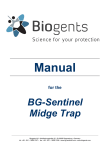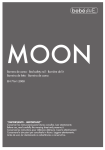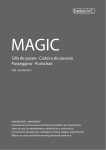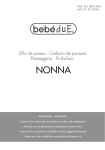Download Angelcare AC201 User guide
Transcript
® AC201 Movement & Sound Monitor Table of Contents Warranty . . . . . . . . . . . . . . . . . . . . . . . . . . . . . . . . . . . . . . . . . . . . . . . . . . . . . . . . . . . . . . . . . . . . . . . . . . . . . . . . . . . . . . . . . . . . . . . . . Warnings . . . . . . . . . . . . . . . . . . . . . . . . . . . . . . . . . . . . . . . . . . . . . . . . . . . . . . . . . . . . . . . . . . . . . . . . . . . . . . . . . . . . . . . . . . . . . . . . . Setting up . . . . . . . . . . . . . . . . . . . . . . . . . . . . . . . . . . . . . . . . . . . . . . . . . . . . . . . . . . . . . . . . . . . . . . . . . . . . . . . . . . . . . . . . . . . . . . . . Testing your Angelcare® Monitor . . . . . . . . . . . . . . . . . . . . . . . . . . . . . . . . . . . . . . . . . . . . . . . . . . . . . . . . . . . . . . . . . . . . . . . . . . . . . . . Using your Angelcare® Monitor . . . . . . . . . . . . . . . . . . . . . . . . . . . . . . . . . . . . . . . . . . . . . . . . . . . . . . . . . . . . . . . . . . . . . . . . . . . . . . . . Adjusting the movement sensitivity . . . . . . . . . . . . . . . . . . . . . . . . . . . . . . . . . . . . . . . . . . . . . . . . . . . . . . . . . . . . . . . . . . . . . . . . . . . . . Care of your monitor . . . . . . . . . . . . . . . . . . . . . . . . . . . . . . . . . . . . . . . . . . . . . . . . . . . . . . . . . . . . . . . . . . . . . . . . . . . . . . . . . . . . . . . . Troubleshooting . . . . . . . . . . . . . . . . . . . . . . . . . . . . . . . . . . . . . . . . . . . . . . . . . . . . . . . . . . . . . . . . . . . . . . . . . . . . . . . . . . . . . . . . . . . . User Guide Statement . . . . . . . . . . . . . . . . . . . . . . . . . . . . . . . . . . . . . . . . . . . . . . . . . . . . . . . . . . . . . . . . . . . . . . . . . . . . . . . . . . . . . . . Distributor . . . . . . . . . . . . . . . . . . . . . . . . . . . . . . . . . . . . . . . . . . . . . . . . . . . . . . . . . . . . . . . . . . . . . . . . . . . . . . . . . . . . . . . . . . . . . . . . 2 3 4 4 4 5 5 5 6 7 7 ® Figure 1 Figure 2 POSITION OF SENSOR PAD UNDER MATTRESS Sensor Pad Sensor Pad cable Figure 3 Middle of Crib Figure 4 NURSERY UNIT (TRANSMITTER) Antenna Movement indicator (flashing green) Poor sensing indicator (flashing orange) Alarm indicator (flashing red) Power On/Off & Channel A or B selector Microphone Power On indicator (green LED) Low battery indicator (flashing orange) Figure 5 PARENTS UNIT (RECEIVER) Power ON indicator (green LED) Antenna Low battery indicator (flashing orange) Power ON/OFF & Channel A or B selector Volume control selector Sound level indicators (yellow LEDs) 9 Volt AC Adapters (2) TM Figure 6 Alarm sounder Speaker Battery compartment Functions: • Sound & Movement • “Tic” off • Sound Only Figure 4A Movement sensitivity adjustment dial Sensor Pad socket Parents Unit Nursery Unit Adapter socket Adapter socket Backup battery compartment Sensor Pad ONE YEAR LIMITED WARRANTY Angelcare warrants to the original owner of this product that the Angelcare Movement & Sound Monitor (Model AC201) is free from defects in materials and workmanship for a period of (1) one year from the date of the original purchase. If this monitoring system fails to function properly when used as directed under normal conditions, within the one year period, Angelcare will either repair or replace the product at our option free of charge, when it is returned complete and in its original packaging, prepaid postage, and insured to your distributor (see page 7). The product must be accompanied by a proof of purchase, either a bill of sale, receipted invoice, or other proof that the monitor is within the warranty period. Angelcare will bear the cost of repairing or replacing the product and shipping it back to you. This warranty does not apply to a product that has been damaged as a result of improper maintenance, accidents, improper voltage supply or other misuse. The warranty is also void if the owner repairs or modifies the product in any way. Angelcare is not liable for any incidental or consequential damages with regard to this product. The warranty also excludes any liability other than what is stated above. No other warranties are given. WE ARE NOT IN ANY WAY RESPONSIBLE FOR ANY OUTCOME RESULTING FROM USE. IMPORTANT! If you have any questions or need help, please contact your distributor (see page 7). 3 WARNINGS This product is NOT a medical device, nor a device to prevent cases of Sudden Infant Death Syndrome (SIDS). This product is NOT a substitute for direct supervision of your baby. Check your baby at regular intervals. Monitoring of premature babies, or those considered to be at risk, should be carried out only under the supervision of a doctor or health professional. The Sensor Pad may detect movement from many sources both inside and outside your baby’s room. (i.e. Fans, washing machines, loud music, etc.). Ensure that all vibration sources are eliminated before using your Angelcare® Monitor and avoid contact with crib when monitor is in use. ALWAYS place the Parents and Nursery Units on flat surfaces in an upright position, away from your baby’s reach. DO NOT touch the end of the adapter cable when plugged into an electrical outlet. The Angelcare® Monitor uses public airwaves to transmit signals. The Parents Unit may pick up signals or interference from other nursery monitors in your area. Your monitor may even be picked up by other households. For your own privacy, make sure that both units are in the OFF position when not in use. This product should be serviced by qualified personnel only. There are no user serviceable parts inside the monitor. Refer all service questions to your distributor (see page 7). Setting up 1. Sensor Pad Place Sensor Pad lengthwise under crib mattress, directly under where baby sleeps (Figures 1 and 2). Printed side of Sensor Pad MUST face up. DO NOT place any bedding or linen between crib mattress and Sensor Pad. Sensor pad must rest on a completely flat and rigid surface. If your crib has a flexible or uneven base (metal spring base, etc.), place a piece of plywood measuring at least 400 mm X 600 mm X 6 mm (16" X 24" X 1/4") under the sensor pad to create a firm surface. 2. Nursery Unit (Transmitter) a) Insert 4 x AAA batteries into Nursery Unit (for battery backup in case of power failure). b) Connect Sensor Pad to Nursery Unit using cable from Sensor Pad (Figures 3 and 6). c) Connect AC adapter to Nursery Unit and plug adapter into electrical outlet. 3. Parents Unit (Receiver) a) Insert 4 x AAA batteries into Nursery Unit (for battery backup in case of power failure). b) Connect AC adapter to Nursery Unit and plug adapter into electrical outlet. Testing your Angelcare® Monitor Note: Test your Angelcare® Monitor BEFORE first-time use and periodically thereafter. Step 1 – Testing Sound On the Nursery Unit switch to “Sound Only” function. Switch both the Nursery and Parents Units to either channel A or B. Have someone else speak into the Nursery Unit or place a radio near the Nursery Unit. You should hear sound from the Parents Unit. If reception is not clear, switch to other channel. If there is no sound, refer to the troubleshooting guide. 4 Step 2 – Testing Movement On the Nursery Unit switch to “Sound & Movement” function. Switch both the Nursery and Parents Units to either channel A or B. The Movement Indicator light on the Nursery Unit will flash red, then green and then emit a “tic” sound. Gently place your hand on the mattress directly above the Sensor Pad. The Movement Indicator will flash green with every movement detected on the mattress. If the alarm sounds after 20 seconds (no movement detected) or the Movement Indicator on the Nursery Unit flashes orange, refer to the troubleshooting guide. Step 3 – Testing the Alarm Remove your hand from the mattress. Because the Sensor Pad ® no longer detects any movement, a pre-alarm “tic” will sound after 15 seconds. 5 seconds later the Movement Indicator will flash red continuously and the alarm will sound. If the alarm does not sound refer to the troubleshooting guide. To stop the alarm place your hand lightly on the sensor pad to redetect movement. The red Movement Indicator will continue to flash for 1 minute, after which time it will flash green for each movement detected. Step 4 – Testing the Battery Mode Verify that the battery mode is functional by operating both units without the AC adapters. The Power Indicator should be green on both monitors. Parents Unit – When the Power Indicator flashes orange, batteries are low and should be replaced promptly. Nursery Unit – When the Power Indicator flashes orange, a rapid “clicking” is heard. This indicates that the batteries are low and should be replaced promptly. If not, the light will turn red and the monitor will stop working until batteries are replaced. IMPORTANT! If you have any questions or need help, please contact the distributor (see page 7). DO NOT RETURN THE MONITOR TO THE STORE WITHOUT FIRST REFERRING TO THE DISTRIBUTOR. Using your Angelcare® Monitor Before using your Angelcare® Monitor, make sure the monitor is set up as described in the “Setting Up” section and check that your Angelcare® Monitor is working correctly by following the instructions for “Testing Your Angelcare® Monitor”. Using the switch on the back of the Nursery Unit select one of the following 3 functions depending on how you want to monitor your child. • Sound Only: This function allows you to hear your baby through the Parents Unit. Yellow sound lights on the Parents Unit indicate the sound level - the louder the sound, the more lights appear. The yellow sound lights do not indicate movement and in this mode the Angelcare® Monitor will not monitor your child’s movements. • Sound & Movement: This function allows you to hear your baby, while also monitoring their movement. The monitor makes a “tic” sound for every movement registered by the Sensor Pad, and the “tic” sound causes the sound lights to appear. In addition if the Sensor Pad fails to register any movement for a period of 20 seconds an alarm will sound on both the Parents and Nursery units. • Tic Off: Same as Sound & Movement function, except the monitor does not make a “tic” sound for every movement your child makes. The alarm will still sound if the Sensor Pad fails to register any movement for a period of 20 seconds. Note: When monitoring your baby’s movement, do not use any crib mobile or any other accessory that produces vibrations. The alarm will not sound as monitor still detects movement. Turn the Angelcare® Monitor ON by switching both the Parents and Nursery Units to channel A or channel B. Both units MUST be switched to the same channel. If reception is not clear, switch to the other channel. Note: To avoid feedback (whistling) keep both units at least 3 metres (10 feet) apart when switched ON. When removing your child from the crib, switch the Nursery Unit OFF. If you forget to switch the Nursery Unit OFF, a pre-alarm “tic” will sound after 15 seconds as a reminder. Note: When unplugging the AC adapters, remember to turn the units OFF. Otherwise the Angelcare® Monitor will revert to Battery Mode. The monitor will automatically revert to battery mode in the event of a power failure, if batteries are inserted into both the Parents and Nursery Units. Regularly check that batteries are functional (see “Testing Your Angelcare® Monitor” section). Adjusting the movement sensitivity IMPORTANT! The sensitivity level has been 2 3 preset. DO NOT adjust unless necessary. 1 4 0 5 The sensitivity adjustment dial has been preset to suit most situations. However in certain circumstances, the sensitivity may not be ideal. DO NOT adjust the sensitivity level unless you have followed all the advice in the troubleshooting section. If you do change the sensitivity level, make a note of the preset level before adjustment. To adjust the sensitivity, increase dial to the next setting. Retest monitor. Care of your monitor Retain Instructions – Keep these instructions for future reference. Water, Moisture and Heat Damage – Keep all components away from water (sink, bath, swimming pool) and places that emit heat (cooker, radiator). Store in a dry place in original packaging. Ventilation: ALWAYS place the Parents and Nursery Units on flat surfaces in an upright position, so that air can flow freely around them. AC Power Source: Only use the AC power adapters supplied with the Angelcare® Monitor. Cable Protection: Avoid damage to the Sensor Pad cable and the adapter cables. Position cables so that they are not likely to be walked on or pinched by items placed upon or against them. Cleaning: Disconnect all units before cleaning. DO NOT immerse in water. Use a dry cloth to keep monitor free from dust. DO NOT spray with cleaning products or solvents. Using a very slightly damp cloth, wipe Sensor Pad with an antiseptic or mild detergent. Object and Liquid Entry: Care should be taken so that objects do not fall onto the Monitor and that liquids are not spilled into either the Parents or Nursery units or the Sensor Pad. Non-Use Periods: When not using monitor for long periods, remove the batteries from both units and disconnect the AC adapters from electrical outlets. Store in a dry place, in original packaging. 5 Troubleshooting IMPORTANT! If you have any questions or need help, please contact the distributor (see page 7). DO NOT RETURN THE MONITOR TO THE STORE WITHOUT FIRST REFERRING TO THE DISTRIBUTOR. Problem Possible Cause • Baby was removed from crib and Nursery Unit was not switched OFF. • Sensor Pad is not properly connected to Nursery Unit. False alarms • Sensor Pad is not resting on a hard, flat surface (see “Setting Up” section). • Baby has moved away from Sensor Pad to edge of crib, or Pad is positioned incorrectly. • Movement sensitivity level is too low for monitoring situation. • Turn Nursery Unit OFF when baby is not in crib. • Check connection between Sensor Pad and Nursery Unit. Make sure connecting cable is not damaged. Unplug and reconnect the cable. • Ensure that Sensor Pad is on a hard, flat surface. If crib base is slatted or sprung place flat piece of MDF or plywood in crib base under Pad. Check Pad is in full contact with mattress. Ensure bed linen is not tucked between mattress and Sensor Pad. • Sensitivity may need to be adjusted (see “Adjusting the Movement sensitivity” section). • Sensitivity may need to be adjusted (see “Adjusting the Movement sensitivity” section). • Nursery Unit is detecting movement from in the crib, such as a crib mobile or moving toy, or movement when crib is being touched. • Nursery Unit is detecting movement from outside the crib, such as motorised devices, music, strong drafts, etc. • Movement sensitivity level is too high for monitoring situation. • Ensure all sources of movement inside the crib are switched OFF and avoid contact with the crib when the monitor is ON. • Eliminate all possible sources of movement from outside the crib, which could be detected by the monitor. • Sensitivity may need to be adjusted (see “Adjusting the Movement sensitivity” section). • Sensor Pad is not in full contact with crib mattress (bed linen may be tucked under mattress). • Baby has moved away from Sensor Pad to edge of crib, or Pad is positioned incorrectly. • Sensor Pad is not resting on a hard, flat surface (see “Setting Up” section). • Baby is in a very deep sleep, or movement sensitivity level is too low for monitoring situation. • Check Pad is in full contact with mattress. Ensure bed linen is not tucked between mattress and Sensor Pad. • Sensitivity may need to be adjusted (see “Adjusting the Movement sensitivity” section). • Ensure that Sensor Pad is on a hard, flat surface. If crib base is slatted or sprung place flat piece of MDF or plywood in crib base under Pad. • Sensitivity may need to be adjusted (see “Adjusting the Movement sensitivity” section). • Tic function is not switched on. • Switch mode on Nursery Unit to “Sound & Movement”. • One or both of the units are not switched ON. • Units are too far apart. • Ensure both units are switched on. • Move units closer together. • One or both of the AC adapters are not connected properly. • In Battery Mode, batteries are flat or improperly installed. • Check connections or change to another electrical outlet. • Check/replace batteries. • One or both of the units are not switched ON. • One or both of the AC adapters are not connected properly. • In Battery Mode, batteries are flat or improperly installed. • Ensure both units are switched on. • Check connections or change to another electrical outlet. • Check/replace batteries. • Units are too far apart • Move units closer together.. • One or both units are placed near a large metal mass. • One or both units are not in an upright position. • In Battery Mode, batteries are low. • Change position of one or both units in room. • Place units on flat surface in an upright position away from baby’s reach. • Replace batteries. • Units are too far apart. • Move units closer together. Static, distortion, interference (interference from other monitors, wireless phones, walkie-talkies, etc) • Units are set to different channels. • Ensure both units are switched to same channel, either A or B. • Rotate Parents Unit or move away from interference source. Feedback (loud noises emitted from Parents Unit) • Parents and Nursery units are too close to each other. Alarm will not sound Movement Indicator flashing orange (monitor barely detecting movement) Tic function is not working No sound is heard from the Parents Unit Power ON indicator (green light) does not light up/ Comes ON intermittently Very weak reception 6 Solution • Parents Unit is too close to electrical or motorised devices, such as television, fluorescent lights, etc. • Some source of external interference is present, such as power lines, other monitors, etc. • Rotate Parents Unit or move away from interference source. Try Parents Unit in different places in room. • Move units farther apart (at least 3 m/10 feet apart). ® User Guide Statement Angelcare Monitors Inc. declares that the AC201 is in conformity with all essential requirements and other relevant provisions of the R&TTE Directive (1999/5/EC).: This product is marked with 0165 which signifies conformity with Class II product requirements specified in the R&TTE Directive. Distributors ARGENTINA PalKat S.R.L. Coronel Diaz 2333, 22nd Floor, Office C 1425 Buenos Aires Tel/Fax: +54-11-4805-3911 E-Mail: [email protected] AUSTRALIA Valiant Enterprises 323, Warrigal Rd Cheltenham 3192, Victoria Tel.: +61-3-9584-5444 Fax: +61-3-9584-8444 Web Site: www.valco.com.au BENELUX (Belgium, Netherland, Luxembourg) Mykko B.V.B.A Lossingstraat 146 2900 Schoten, Belgium Tel.: +32-3-685 20 34 Fax: +32-3-685 20 33 E-Mail: [email protected] CANADA Angelcare Monitors Inc. 550 chemin du Golf, Suite 202 Nun's Island, Quebec, Canada H3E 1A8 Montreal: (514) 761-0511 Canada: 1-866-761-0511 Fax: (514) 761-4618 Web Site: www.angelcare-monitor.com CHILE Mendoza HealthCare Products Tel: 474 4950 Fax: 474 4952 E-Mail: [email protected] CHINA / HONG KONG / MACAU Austo International Holdings Ltd. 12/F, 579 Nathan Road Mongkok, Kowloon Hong Kong Tel.: (852) 2956 2298 Fax: (852) 2956 2838 E-Mail: [email protected] COLOMBIA Ochoa Harper Importaciones Calle 25 AA Sur No. 48-140 A. 75721 Medellin Tel.: +574-270 3838 Fax: +574-270 3167 E-Mail: [email protected] CYPRUS C.X. Christodoulou Toys Ltd. 167 Ayias Fylaxeos Street P.O. Box 55041 3820 Limassol Cyprus Tel.: +357-5-338931 Fax: +357-5-338430 E-Mail: [email protected] DANMARK / SVERIGE E N G DANMARK A/S Nibevej 58 Aalborg SV, DK-9200 Tel.: +45-98-18-86-55 Fax: +45-98-18-89-55 Web Site: www.simodanmark.dk ITALIA FOPPA PEDRETTI SpA 24064, Grumello Del Monte (Bergamo) Via A. Volta, 9 Tel.: +39-035-830-497 Fax: +39-035-831-283 Web Site: www.foppapedretti.it DEUTSCHLAND / ÖSTERREICH Funny Handel GmbH & Co KG Weißenburgstraße 15 D-40476 Düsseldorf Tel.: +49-211/44 03 16-0 Fax: +49-211/44 03 16-20 E-Mail: [email protected] Web Site: www.funny-handel.de JAPAN Represented by Allied Technologies LLC E-Mail: [email protected] SWITZERLAND Foppa Pedretti SpA LIBAN* Via Longa, Via Posta Gebran Geahchan & Sons s.a.l. CH-6934 Bioggio Horch Talbi, Azar Building, Beirut Tel.: +41-91-605-2573 Fax: +41-91-604-6003 Tel.: +961-1495-374 Fax: +961-1486-997 E-Mail: [email protected] ESPAÑA / PORTUGAL BEBÉ DUE ESPAÑA, S.A. C/ Anoia, 3 Pol. Ind. Urvasa 08130 Sta. Perpetua de Mogoda Barcelona Tel.: +34 93.574.75.00 Fax: +34 93.574.15.92 E-Mail: [email protected] MÉXICO REGALOS DE IMPULSO S.A. DE C.V. Av. Rio San Joaquin, 339, Local 9 11490 Mexico City, Mexico Tel.: +52-52-50-79-88 Fax: +52-52-54-31-39 E-Mail: [email protected] FRANCE Bambisol - Sce. consommateurs 13 avenue Voltaire, Z.I. Nord, B.P. 207 - 82002 Montauban cedex Tel.: +33-(0)5-63-91-62-02 Fax: +33-(0)5-63-91-62-07 Web Site: www.bambisol.com NEW ZEALAND Valiant Enterprises 323, Warrigal Rd Cheltenham 3192, Victoria Tel.: +61-3-9584-5444 Fax: +61-3-9584-8444 Web Site: www.valco.com.au GREECE Alexandros Karassoulos* 71-73 Thermopilon 12461 Haidari (Athens) Greece Tel.: +30-1-531-22-61 Fax: +30-1-531-24-01 HUNGARY SWR HUNGÁRIA KFT. 9022 Gyor, Árpád u. 75. Hungary Tel.: 0036 20 2557750 Fax: 0036 96 545083 E-Mail: [email protected] Web Site: www.angelcare.hu ISRAEL Shesek Ltd. 28 B, Halechi St. 51200 Bnei Brak Tel.: +972-3-5775-133 Fax: +972-3-5575-157 E-Mail: [email protected] Child’s Play Ltd. 29 Oakridge Way Howick Auckland Tel.: 64-9-534-3085 Fax: 64-9-534-6095 E-Mail: [email protected] Web Site: www.childsplay.co.nz RÉPUBLICA DOMINICANA Importadora Ivar, C. Por A. Gustavo Mejía Ricart #55 Ensanche Naco, Santo Domingo Tel.: +1-809-542-0280 Fax: +1-809-542-1172 E-Mail: [email protected] SOUTH AFRICA Baby Comfort 44 Terrace Road Fordsburg Jahannesburg S.A. Tel.: +27-11-833-9476 Fax: +27-11-792-9759 E-Mail: [email protected] TAIWAN Seature Industries Co., Ltd. 4th Fl. 46 Wu Kung Six Rd. Wu Ku Industrial Park Taipei Hsien Tel.: +886-(0)2 22-99-36-26 Fax: +886-(0)2 22-99-36-26 E-Mail: [email protected] TURKEY* Metratip Medickal Gereçler San. Ve Tic; Ltd Sti Izzenttinbey Cad., Ozgür Sok., No 11/4 81190 Bulgurlu-Uskudar Istanbul Tel.: +90-21-64-61-18-70 Fax: +90-21-64-61-87-00 E-Mail: [email protected] UNITED KINGDOM Safety 1st Europe Ltd. Hertsmere House, Shenley Road, Borehamwood Hertfordshire, WD61TE Tel.: +44-(0)20 8236 0707 Fax: +44-(0)20 8236 0770 Web Site: www.safety1st.com UNITED STATES Unisar Inc. 15 West 36th Street New York, NY, 10018 USA Tel.: 1-888-232-6476 SINGAPORE / ASEAN Fax: (212) 736-6762 VINE International Procurement Pte Ltd Web Site: www.unisar.com 61 Kaki Bukit Avenue 1 #05-40 Shun Li Industrial Park *Represented by Mykko B.V.B.A. Singapore 417943 E-Mail: [email protected] Tel.: (65) 6744 5377 Fax: (65) 6744 5345 www.angelcare-monitor.com E-Mail: [email protected] AC201(1SP/E)-7-04 Web Site: www.vine.com.sg 7