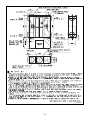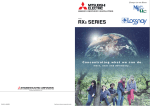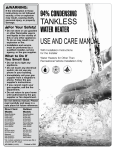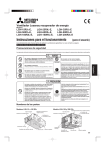Download Mitsubishi Electric LGH-150RX5-E Specifications
Transcript
December 2012 LOSSNAY No. U155-A HANDBOOK Model: LGH-15RX5-E LGH-25RX5-E LGH-35RX5-E LGH-50RX5-E LGH-65RX5-E LGH-80RX5-E LGH-100RX5-E Nameplate LGH-150RX5-E LGH-200RX5-E Nameplate Remote controller (Parts number is not set.) Model: PZ-60DR-E Filter (Parts number is not set.) Model: PZ-25RF8-E PZ-50RF8-E PZ-80RF8-E PZ-35RF8-E PZ-65RF8-E PZ-100RF8-E Repair work must be performed by the manufacturer, its service agent or a similarly qualified person in order to avoid hazards. Contents 1. Safety precautions....................................................................3 2. Specifications ....................................................................... 4-8 3. Outside dimensions............................................................ 9-18 4. Electrical wiring diagrams ................................................ 19-20 5. Basic circuit diagram ............................................................. 21 6. Fundamentals of operation .............................................. 22-44 7. Troubleshooting ............................................................... 45-65 8. Disassembly and assembly.............................................. 66-68 9. Parts catalog .................................................................. 69-123 LGH-15RX5-E ............................................................... 70-75 LGH-25RX5-E ............................................................... 76-81 LGH-35RX5-E ............................................................... 82-87 LGH-50RX5-E ............................................................... 88-93 LGH-65RX5-E ............................................................... 94-99 LGH-80RX5-E ........................................................... 100-105 LGH-100RX5-E .......................................................... 106-111 LGH-150RX5-E .......................................................... 112-117 LGH-200RX5-E.......................................................... 118-123 1. Safety precautions GPlease be sure to read the following safety precautions thoroughly before commencing with the maintenance work, and conduct the inspection and repair of the product in a safe manner. GThe types and levels of danger that may arise if the product is handled incorrectly are described by using the warning symbols shown below. Warning Incorrect handling of the product may result in serious injury or death. ♦Electric shock If you must inspect the circuitry while the power is on, do not touch the live parts. (Failure to heed this warning may result in electric shock.) ♦Turn off the power supply Be sure to shut off the power supply isolator before disassembling the unit for repair. Caution for electric shock ♦Modification is prohibited Do not modify the unit. (Failure to heed this warning may result in electric shock.) Be sure to follow this instruction. ♦Use proper parts and tools For repair, be sure to use the parts listed in the service parts list of the applicable unit model and use the proper tools. (Failure to heed this warning may result in electric shock, fire and/or bodily injury.) Prohibited ♦Proper electric work Use the electric wires designated for electric work, and conduct electric work in accordance with the "Electric Installation Engineering Standard," the "Indoor Wiring Regulations," and the Installation Work Guide. (Failure to heed this warning may result in electric shock, fire and/or bodily injury.) Be sure to follow this instruction. ♦Replace damaged and/or degraded parts Be sure to replace the power-supply cord and lead wire in the event that they are damaged and/or degraded. (Failure to heed this warning may result in electric shock and/or fire.) Be sure to follow this instruction. (Incomplete connection or wiring installation may Be sure to follow ♦Check insulation result in electric shock and/or fire.) this instruction. Be sure to measure the insulation resistance once the repair work is complete, and turn on the power supply after verifying that an insulation resistance of at least 10MΩ is obtained. (If an insulation problem exists, it may result in electric shock.) Caution Be sure to follow this instruction. Incorrect handling of the product may result in serious injury or damage to properties including buildings and equipment. ♦Caution for bodily injury Do not conduct any work at a location where you do not have a sure footing. ♦Wear gloves Wear gloves when conducting work. (Failure to heed this caution may result in injury to your hands from sharp metal or other edges.) (Failure to heed this caution may result in a fall.) Prohibited Be sure to follow this instruction. Request during repair •Inspect the grounding, and repair it if incomplete. Make sure that a power supply isolator is being installed, if not, install one. GMake sure that the product operates correctly upon completion of repair. Clean the product as well as the surrounding area, and then notify the customer of the completion of repair. —3— 2. Specifications —4— —5— —6— —7— —8— 3. Outside dimensions LGH-15RX5-E Unit (mm) —9— LGH-25RX5-E Unit (mm) — 10 — LGH-35RX5-E Unit (mm) — 11 — LGH-50RX5-E Unit (mm) — 12 — LGH-65RX5-E Unit (mm) — 13 — LGH-80RX5-E Unit (mm) — 14 — LGH-100RX5-E Unit (mm) — 15 — LGH-150RX5-E Unit (mm) — 16 — LGH-200RX5-E Unit (mm) — 17 — PZ-60DR-E Unit (mm) PZ-25RF8-E, PZ-35RF8-E, PZ-50RF8-E, PZ-65RF8-E, PZ-80RF8-E, PZ-100RF8-E Unit (mm) — 18 — 4. Electrical wiring diagrams LGH-15RX5-E, LGH-25RX5-E, LGH-35RX5-E, LGH-50RX5-E, LGH-65RX5-E, LGH-80RX5-E, LGH-100RX5-E POWER SUPPLY 220-240V 50Hz BROWN RED BLACK GREY YELLOW M2 TM1 L TAB5 TAB3 BLUE TAB1 CN10 TAB2 N BROWN L N PE C SUPPLY FAN MOTOR Isolator BLUE CN1 RED ORANGE BLUE WHITE M1 TR CN9 CN7 C EXHAUST FAN MOTOR YELLOW GM RED LS BROWN CN32 TH1 (OA) ORANGE ORANGE ORANGE ORANGE CN16 SW2 SW1 CN5 SW5 CN2 BROWN CN6 ORANGE ORANGE TM4 TH2 (RA) X10 9 X12 X11 TM3 6 NOTE 8 PZ60DR-E 2 TM2 7 Operation or Delay1 monitor output MAX 240VAC 2A MIN 220VAC 100mA 24VDC 2A 5VDC 100mA 10 SA1 SA2 1 1 TB5 2 3 A B (*1) 2nd remote controller (Max. two remote controllers installable) 2nd LOSSNAY unit (Up to max 15 units) Transmission cable (non-polar) S Shield Wire 12V or 24V DC By-pass or Delay2 M-NET monitor output 6 , 7 transmission Mr.Slim Malfunction monitor (non-polar) MELANS cable *When the optional Remote Controller PZ-60DR-E output 7 , 8 is used as the M-NET System, connect it to 1 MAX 240VAC 1A External control input 2 of TM4 terminal block, and connect M-NET 24VDC 1A 1 3 transmission wire to A , B on TB5 terminal MIN 220VAC 100mA 5VDC 100mA block. (*1) TM4 Unchanged a-contact Optional Remote controller 2 (PZ-60DR-E) 1 1.TM1, TM2, TM3, TM4, TB5 shown 2nd remote controller in dotted lines are field work. (Max. two remote controllers TB5 (M-NET) 2.Isolator should be provided by the customer. installable) 3.Be sure to connect the grounding wire. *Attention A B M-NET transmission cable S Shield Wire (*1)PZ-41SLB-E and PZ-52SF-E cannot be used when using PZ-60DR-E. With this product, the wiring installation method will 2nd or later main units vary according to the design of the system. Perform electrical installation to meet local electrical regulations. .Always use double insulated PVC cable for the transmission cables. .Wiring work must be performed by qualified professionals. .All supply circuits must be disconnected before obtaining access to the terminal devices. CN16 (Unchanged a-contact) BROWN HI LO EXTRA-LO BY-PASS RED ORANGE YELLOW GREEN *Specifications may be subject to change without notice. Definition of Symbols M1: M2: C: GM: LS: TH1: TH2: SW1: SW2, 5: TM1: TM2: TM3: TM4 : TB5 : TAB1,TAB2: TR: X10,X11,X12: Motor for exhaust fan Motor for supply fan Capacitor Motor for By-pass operation Microswitch Thermistor for outside air Thermistor for return air Switch (Main/Sub change) Switch (Function selection) Terminal block (Power supply) Terminal block (External control input) Terminal block (Monitor output) Terminal block (Transmission cable and monitor output) Terminal block (M-NET Transmission cable) Connector (Power supply) Control circuit transformer Relay contact CN1: CN2: CN5: CN6: CN7: TAB3: TAB5: CN9: CN10: CN16: CN32: SA1: SA2: SYMBOL — 19 — Connector (Transformer primary) Connector (Transformer secondary) Connector (Thermistor) Connector (Microswitch) Connector (Motor for By-pass operation) Tab connector(Fan motor) Tab connector (Fan motor) Connector (Fan motor) Connector (Fan motor) Connector (High/Low/Extra Low/By-pass switch) Connector (Remote control selection) Address setting rotary switch (10 digit) Address setting rotary switch (1 digit) : Indicates terminal block. : Connector. : Board insertion connector or fastening connector of control board. LGH-150RX5-E, LGH-200RX5-E POWER SUPPLY 220-240V 50Hz TM1 L BROWN RED BROWN BLACK GREY YELLOW M2 SUPPLY FAN MOTOR C x103 x102 TAB1 CN10 TAB2 x101 EXHAUST FAN MOTOR M2 EXHAUST FAN MOTOR C C BY-PASS x203 ORANGE BLUE x202 WHITE x203 RED ORANGE YELLOW GREEN TR1 RED RED CN9 CN7 WHITE BLACK BLACK LS TR2 GM MG x201 x201 BLACK BROWN CN16 CN32 TH1 (OA) ORANGE ORANGE ORANGE ORANGE SW2 SW1 SW5 TM4 10 SA1 SA2 2 8 1 2 3 A B S Shield Wire M-NET transmission MELANS cable 12V or 24V DC Mr.Slim (non-polar) By-pass or Delay2 monitor output 6 , 7 Malfunction monitor output 7 , 8 1 TB5 TM2 MIN 220VAC 100mA 5VDC 100mA X10 9 TM3 MAX 240VAC 1A 24VDC 1A BROWN LS CN5 X12 X11 7 CN2 BLACK TH2 (RA) 6 CN16 (Unchanged a-contact) BROWN HI LO BLUE x202 RED ORANGE BLUE WHITE M1 BROWN CN1 C BROWN BLACK GREY YELLOW SUPPLY FAN MOTOR PE BLUE x101 RED ORANGE BLUE WHITE M1 L N N TAB5 TAB3 BLACK x103 GREY YELLOW x102 Isolator GM MG Operation or Delay1 monitor output MAX 240VAC 2A MIN 220VAC 100mA 24VDC 2A 5VDC 100mA (*1) PZ60DR-E 2nd remote controller (Max. two remote controllers installable) 2nd LOSSNAY unit (Up to max 15 units) Transmission cable (non-polar) External control input 1 3 Unchanged a-contact NOTE 1.TM1, TM2, TM3, TM4, TB5 shown in dotted lines are field work. 2.Isolator should be provided by the customer. 3.Be sure to connect the grounding wire. *Attention *When the optional Remote Controller PZ-60DR-E is used as the M-NET System, connect it to 1 2 of TM4 terminal block, and connect M-NET transmission wire to A , B on TB5 terminal block. (*1) TM4 Optional Remote controller 2 (PZ-60DR-E) 1 2nd remote controller (Max. two remote controllers TB5 (M-NET) installable) A B S M-NET With this product, the wiring installation method will transmission Shield Wire (*1)PZ-41SLB-E and PZ-52SF-E cannot cable vary according to the design of the system. be used when using PZ-60DR-E. Perform electrical installation to meet local electrical regulations. 2nd or later main units .Always use double insulated PVC cable for the transmission cables. .Wiring work must be performed by qualified professionals. .All supply circuits must be disconnected before obtaining access to the terminal devices. *Specifications may be subject to change without notice. Definition of Symbols M1: M2: C: GM: LS: TH1: TH2: SW1: SW2, 5: TM1: TM2: TM3: TM4: Motor for exhaust fan Motor for supply fan Capacitor Motor for By-pass operation Microswitch Thermistor for outside air Thermistor for return air Switch (Main/Sub change) Switch (Function selection) Terminal block (Power supply) Terminal block(External control input) Terminal block (Monitor output) Terminal block (Transmission cable and monitor output) TB5: Terminal block (M-NET Transmission cable) TAB1,TAB2: Connector (Power supply) TR1: Control circuit transformer TR2,TR3: By-pass operation transformer X10,X11,X12: Relay contact X101,X102,X103: Relay Supply fan speed control X201,X202,X203: Relay Exhaust fan speed control CN1: Connector (Transformer primary) CN2: Connector (Transformer secondary) CN5: Connector (Thermistor) CN6: Connector(Microswitch) CN7: Connector (Motor for By-pass operation) CN9: Connector (Fan motor) TAB3: Tab connector (Fan motor) TAB5: Tab connector (Fan motor) CN9: Connector (Fan motor) CN10: Connector (Fan motor) CN16: Connector(High/Low/By-pass switch) CN32: Connector (Remote control selection) SA1: Address setting rotary switch (10 digit) SA2: Address setting rotary switch (1 digit) SYMBOL : Indicates terminal block. Board insertion connector or fastening connector of control board. — 20 — 5. Basic circuit diagram G Circuit board diagram and check points Common for SA fan drive (TAB5) * Fan drive output voltage: Each 220 to 240 V AC EA fan drive (CN9) Extra High High Low SA fan drive (CN10) Extra High High Low Common for EA fan drive (TAB3) Power supply 220 to 240 V AC (TAB1, TAB2) Transformer primary (input) (CN1) 220 to 240 V AC 5 V DC (C6) GND (C5) LED 1 (Green) • Normal : unlit • During an error: blinking Fuse (5 A/250 V) For damper motor drive (CN7) 220 to 240 V AC 15 V DC (C3,C8) Damper motor position detection (CN6) *1 During Lossnay ventilation: 12 V DC During Bypass ventilation: 0 V 12 V DC (C4,C5) During operation: 0Ω When stopped: ∞Ω (TM4 9,10) Thermistor (RA) (OA) (CN5) Transformer secondary (output) (CN2) 11 to 20 V AC LED 4 (Red) • Energized: Lit • Not energized: OFF LED 2 (Red) When blinking, an MNET communication error is generated. (The number of blinks indicates the details of the error) This will be lit steadily when there is no (registered) connection to another M-NET device. When SW5-6 is OFF During normal ventilation: 0Ω During heat exchange ventilation: ∞Ω When SW5-6 is ON During operation and when the outdoor air temperature is ≤ -5ºC to 15ºC: 0Ω While stopped, or when the outdoor air temperature is ≥ 15ºC: ∞Ω (TM3 6,7) During an error : 0Ω Normal: ∞Ω (TM3 7,8) M-NET transmission cable (Shielded) (TB5 S) For external device connections (TM2) M-NET transmission cable (PZ-52SF-E, M-NET controller, power supply unit, and City Multi indoor unit) (TB5 A,B) Lossnay remote controller (PZ-60DR-E, PZ-41SLB-E) and transmission cable between Lossnay units (TM4 1, 2) 10 to 15V DC *1: Damper position detection input is only for the LGH-15 to 100 types, and not for the LGH-150 and 200 types. — 21 — 6. Fundamentals of operation Description of the circuit operation (1) System Configuration Lossnay operates through the following system. System Classification Details Basic 1 Lossnay System unit 1 Remote controller Lossnay Remote M-NET controller Prepared Parts • One remote controller oper- Lossnay remote ates one Lossnay unit. controller (PZ-60DRE, or PZ41SLB-E) Features System Diagram Transmission cable between the remote controller and Lossnay R Remote controller : PZ-60DR-E or PZ-41SLB-E Transmission cable terminal blocks between Lossnay unit M-NET : M-NET transmission cable terminal block R : Remote controller (PZ-60DR-E or PZ-41SLB-E) Two remote controllers system 1 Lossnay unit 2 Remote controllers Lossnay Remote M-NET controller R Multiple Multiple units Lossnay system units Lossnay R Lossnay Lossnay Remote Remote Remote M-NET controller M-NET controller M-NET controller Basic System R • Two remote controllers oper- Lossnay ate one Lossnay unit. (Last remote controller touch priority operation) (PZ-60DR* PZ-60DR-E and PZ-41SLB-E E or PZ41SLB-E) cannot be used together. • A maximum of 15 Lossnay Lossnay units can be operated by a remote single remote controller. controller (Group operation) (PZ-60DR• All units will operate in the E or PZsame mode. 41SLB-E) Remote controller (PZ-60DR-E,or PZ-41SLB-E) Systems interlock ed with external device (air conditioning units) Level signal output device (other manufacturer's PAC, etc.) or pulse signal output device (building control system, etc.) Mr. Slim (A-control or K-control remote controller) External device (Other manufacturer's PAC etc.) Lossnay M-NET Remote controller Level (pulse) signal Output device R Remote controller (PZ-60DR-E, or PZ-41SLB-E) (Operation without a remote controller is also possible.) Mr. Slim indoor unit Mr. Slim Lossnay interlocked signal Lossnay M-NET Remote controller Mr. Slim-Lossnay connection cable (Included parts with Lossnay) A,K A-control or Kcontrol remote controller • Lossnay is started/stopped by a signal (*1) from an external device. • Having a remote control permits last touch priority operation with the external device and the remote controller. • A maximum of 15 Lossnay units can be operated. *1: An uncharged a-contact, 12 V DC or 24 V DC level signal, or an uncharged acontact, 12 V DC or 24 V DC pulse signal. • Lossnay can be started/stopped by an A-control remote controller or a Kcontrol remote controller. • Lossnay High or Low fan speed can be selected from the A-control remote controller. • Lossnay stand-alone operation is permitted from the Acontrol remote controller. * Neither PZ-60DR-E nor PZ41SLB-E can be used. — 22 — — — System System Diagram Features Classification Details • Can be interlocked with a Systems Mitsubishi When using PZ-60DR-E maximum of 16 air conditioninterlock City Multi Lossnay City Multi ing units. ed with air condiTransmission Indoor unit M-NET Remote external tioner controller cable between • Lossnay can be the remote started/stopped, and device (MA controller and MA R1 switched between High and (air con- remote Lossnay Low fan speed by an air conditioncontroller Lossnay remote controller M-NET ditioner remote controller. ing or ME (PZ-60DR-E) transmission • Lossnay stand-alone operaunits) remote (Operation without a remote cable tion is permitted from an air controller) controller is also possible.) conditioner remote conWhen using PZ-52SF-E troller. • Having PZ-60DR-E or PZLossnay City Multi 52SF-E, last touch priority indoor Indoor unit unit M-NET Remote controller operation is permitted with the air conditioner remote MA R2 controller and the Lossnay remote controller. M- NET Control M-NET transmission cable Remote controller for M-NET (PZ-52SF-E) (Operation without a remote controller is also possible.) Prepared Parts — *1: PZ-41SLB-E cannot be used in this system. Remote controller : Terminal block for trans*2: PZ-60DR-E and PZ-52SF-E mission cable between PZcannot be used together. 60DR-E and Lossnay M-NET : M-NET transmission cable terminal block R1 : PZ-60DR-E R2 : PZ-52SF-E • Lossnay batch/independent • Lossnay Central Central/in When using PZ-60DR-E System controller Power supply unit (group) control permitted by remote control depenSC Power supply system controller. controller system dent conGroup 2 • Operation of Lossnay within (PZ-60DRfor trol of Group 1 a group is permitted by a E or PZLossnay multiple Lossnay remote controller. 52SF-E) only Lossnay Lossnay Lossnay Lossnay Lossnay (PZ-60DR-E or PZ-52SF-E) • Centralized units R1 R1 • One group of a maximum of controllers 16 Lossnay units can be (G-50A), Remote controller (PZ-60DR-E) Group 3 operated. (PACGroup 4 • Number of Lossnay control SF44SRA), units (PACLossnay Lossnay Lossnay Lossnay Centralized controller (AGYT40ANR R1 150A) : 50 units/50 groups A), and R1 ON/OFF remote controller (AG-150A) When using PZ-52SF-E (PAC-YT40ANRA) : 50 • Power supPower supply unit M-NET controller units/16 groups ply units Power supply SC System remote controller (PACGroup 2 Group 1 (PAC-SF44SRA) : 50 SC50KUA), units/50 groups (PACSF46EPA), Lossnay Lossnay Lossnay Lossnay *1: The remote controller (PZ- and (PACR2 41SLB-E) cannot be used SC51KUA) R2 Remote controller for M-NET in this system. (PZ-52SF-E) *2: PZ-60DR-E and PZ-52SF-E Group 3 Group 4 cannot be used together. Lossnay R2 Lossnay Lossnay Lossnay R2 * Refer to the technical documentation for details about M-NET system design. — 23 — Remote controller list 1 Remote controllers Rough Classification Fine Classification Product Model For Lossnay independent control Lossnay remote controller PZ-60DR-E PZ-41SLB-E Lossnay remote controller PZ-52SF-E For Lossnay M-NET control M-NET MA remote conMA remote controller PAR-20/21MAA For City Multi air con- troller Wireless remote controller PAR-FA(FL)31MA ditioner Compact remote controller PAC-YT51CRA M-NET remote ME remote controller PAR-F27MEA controller Compact remote controller PAC-SE51CRA For Mr. Slim A-control remote controller PAR-21MAA K-control remote controller 2 System controller Classification System controller Product Schedule timer Group remote controller ON/OFF remote controller System remote controller Centralized controller Model PAC-YT34STA PAC-SC30GRA PAC-YT40ANRA PAC-SF44SRA G-50A, AG-150A (2) Start-up process When the power is turned on, operation will not be performed for up to 45 seconds to allow Lossnay to perform information settings required for control purposes. The start-up process can be confirmed by the blinking of LED1 in the Lossnay circuit board (1 second on/1 second off) or the remote controller LED when using the remote controller. — 24 — (3) Fan control 1Fan speed control for each system The control indicated below can be performed according to the system that is paired. Caution Up to two of the Lossnay remote controllers PZ-60DR-E, PZ-41SLB-E, and PZ-52SF-E can be used in the same group, but they cannot be used together with a different remote controller. When using two remote controllers, be sure to use the same model of remote controller. PZ-41SLB-E cannot be used in M-NET control. When controlling Lossnay in M-NET control, use PZ-60DR-E or PZ-52SF-E. When using PZ-60DR-E and mixing the LGH-15 to 100 types together with the LGH-150 and 200 types in a group,set the LGH-15 to 100 types as “Main”. Remote controllers Fan speed System controllers Stand-alone/multi- Lossnay remote The remote controller “Fan Speed Adjustment” button permits High ple Lossnay and controller (Extra High)/Low fan speed selection, and the “Extra Low fan Lossnay remote PZ-60DR-E SPEED” button permits an extra low fan speed selection. controller: PZ(The LGH-150 and 200 types do not provide Extra Low fan speed 60DR-E operation.) Stand-alone/multi- Lossnay remote The remote controller “Fan Speed Adjustment” button permits High controller (Extra High)/Low fan speed selection. ple Lossnay and PZ-41SLB-E (Extra Low fan speed selection is not available from the remote conLossnay remote controller: PZtroller.) 41SLB-E System interlocked A-control remote The A-control remote controller “Ventilation” button permits High with Mr. Slim (Extra High)/Low fan speed selection. controller K-control remote (High (Extra High)/Low fan speed selection is not available from the K-control remote controller.) controller (Extra Low fan speed selection is not available from the A-control (Remote conand K-control remote controllers.) troller connection prohibited with Lossnay ) M- NET Control Basic System System Configuration Level signal/pulse signal System interlocked with the output device Stand-alone/multiple Lossnay and Lossnay remote controller: PZ60DR-E Stand-alone/multiple Lossnay and Lossnay remote controller: PZ52SF-E M-NET Lossnay central control system None Fixed to High (Extra High) fan speed. Lossnay remote controller PZ-60DR-E The remote controller “Fan Speed Adjustment” button permits High (Extra High)/Low fan speed selection, and the “Extra Low fan speed” button permits an Extra Low fan speed selection. (The LGH-150 and 200 types do not provide Extra Low fan speed operation.) The remote controller “Fan Speed Adjustment button” permits High (Extra High)/Low fan speed selection. (Extra Low fan speed selection is not available from the Lossnay remote controller.) M-NET System interlocked with City Multi indoor units ME remote controller PAR-F27MEA, MA remote controller PAR-20/21MAA Lossnay remote controller PZ-52SF-E M-NET controller The system remote controller, or centralized control remote controller “Fan Speed” button or “Ventilation setting” button permits High (Extra High)/Low fan speed selection. (The ON/OFF remote controller and the schedule timer do not permit fan speed selection.) (Extra Low fan speed selection is not available from the system remote controller or the centralized control remote controller.) The remote controller “Ventilation” button permits High (Extra High)/Low fan speed selection. (Extra Low fan speed selection is not available from the ME remote controller and MA remote controller.) — 25 — 2Fan speed control by function setting The following fan speed control can be set with PZ-60DR-E or the function selection switch (SW2) on the Lossnay circuit board. Setting Method PZ-60DR-E Not Used PZ-60DR-E Details Function (Remote controller (Function selecfunction selection) tion switch) Extra High This switches the settable fan speed from the remote controller Supply fan Air supply SW2-9 speed setting /High and the system controller. Set this when there is a need for : ON Fan speed large air volume, or when there is a long duct line. Extra High SH: L Exhaust SW2-10 selection When set to High fan speed, High/Low fan speed can be set, High H: L : ON and when set to Extra High fan speed, Extra High/Low fan Exhaust fan speed can be set. (Refer to page speed setting 38) Extra High SH: L The fan speed display of the remote controller, High H: L Display and the system controller will be the same for either Extra High or High. (Refer to page When PZ-60DR-E will not be used in a system of Multiple multiple Lossnay units, set the function selection 41) units switches on the Lossnay circuit board for each unit. Multi venti- This switches the settable fan speed from the remote controller lation and the system controller to a fixed Low fan speed. The supmode ply/exhaust balance is adjusted to suit the usage environment or the place of installation. Supply fan speed setting Multiple ventilation :L Exhaust fan Operation When both supply and exhaust are set to the multi speed setting ventilation mode, due to operation restrictions PZMultiple ventila60DR-E cannot be switched to a setting other :L than Low/Extra Low fan speed. Other remote con- tion trollers and system controllers can change the fan speed display; however, the fan will remain fixed (Refer to page 41) at Low fan speed. Multiple units Power supply/ exhaust mode (When operation starts ) Air supply SW2-4 : ON Exhaust SW2-5 : ON (Refer to page 38) When PZ-60DR-E will not be used in a system of multiple Lossnay units, set the function selection switches on the Lossnay circuit board for each unit. During the first 30 minutes of operation, operation will be at High (Extra High) fan speed. This is used when rapid ventilation is desired at the time of starting operation. After 30 minutes have elapsed since starting operation, or when the fan speed set from the remote controller or the system controller has been changed to something other than High fan speed, power ventilation will be cancelled and the system will follow the fan speed set by the remote controller or system controller. Display During power ventilation, PZ-60DR-E will display “POWER VENT START”. Other remote controllers and system controllers will display the set fan speed, even during power supply exhaust operation. When PZ-60DR-E will not be used in a system of Multiple multiple Lossnay units, set the function selection units switches on the Lossnay circuit board for each unit. — 26 — Power supply/ SW2-3: ON exhaust when operation starts : (Refer to page ON 38) (Refer to page 41) Setting Method PZ-60DR-E PZ-60DR-E Not Used (Remote controller (Function selection switch) function selection) Function Details Fan motor delay stop (Operation monitor with delay function) *Note 1 When TM4 9, 0 output settings, and TM3 6, 7 output settings are set to operation monitor with delay function 1 or 2, the fan will stop after 3 minutes have elapsed from the OFF operation when output ON (Closed) is switched to output OFF (Open) by the Lossnay stop instruction. TM4 9, 0 output setting “Operation monitor with delay function 1”: SW2-8: ON TM3 6, 7 output setting “Operation monitor with delay function 2”: SW5-6: ON (Refer to page 38) * This function cannot be set from PZ-60DR-E. *Note 1: The fan will continue to operate even after operation is stopped with the remote controller, etc. 3 Restrictions when switching fan speed The following restrictions exist when the fan speed is switched. When switching between High (Extra High) and Low fan speed, the fan will be stopped for approximately 5 seconds. When switching between settings other than Extra Low fan speed and Extra Low fan speed, the fan will be stopped for approximately 10 seconds. 4 Air supply fan forced stop Under the following conditions, Lossnay will force stop of the air supply fan. However, when the following conditions are met while operating at Extra Low fan speed, the air supply fan will stop, and the exhaust fan will operate at Low fan speed. (When operating at Extra Low fan speed, the air supply fan and the exhaust fan cannot be stopped separately.) When Mr. Slim is in defrost or stopped due to a fault, in an interlocked system with Mr. Slim that has a duct connection with Lossnay. (For cold inrush prevention, or falling dust prevention) When the indoor unit is in defrost, in an interlocked system with a City Multi indoor unit that has a duct connection with Lossnay. (For cold inrush prevention) When the outside temperature is -10ºC or lower, the air supply fan is stopped periodically for approximately 10 minutes to 55 minutes. (To prevent freezing of the Lossnay core) (4) Ventilation mode control Lossnay (heat exchange) ventilation or bypass (normal) ventilation is achieved by switching the air duct inside the Lossnay unit with a damper. 1 Ventilation mode There are 3 control modes. Lossnay ventilation (heat exchange ventilation) mode: Heat exchange ventilation is performed regularly via the Lossnay core. Bypass ventilation (normal ventilation) mode : Ventilation is performed regularly without going through the Lossnay core. Automatic ventilation mode : A temperature sensor built into the unit provides automatic ventilation to a suitable ventilation mode. In addition, energy saving ventilation is provided by interlocking with a Mr. Slim or City Multi indoor unit. — 27 — 2 Damper control for each system The control indicated below can be performed according to the system that is paired Caution Up to two of the Lossnay remote controllers PZ-60DR-E, PZ-41SLB-E, and PZ-52SF-E can be used in the same group, but they cannot be used together with a different remote controller. When using two remote controllers, be sure to use the same model of remote controller. PZ-41SLB-E cannot be used in M-NET control. When controlling Lossnay in M-NET control, use PZ-60DR-E or PZ-52SF-E. Remote controllers System controllers Stand-alone/multi- Lossnay remote controller ple Lossnay and PZ-60DR-E Lossnay remote controller: PZ60DR-E Stand-alone/multi- Lossnay remote controller PZ-41SLB-E ple Lossnay and Lossnay remote controller: PZ41SLB-E System interlocked A-control remote controller with Mr. Slim K-control remote controller (Remote controller connection prohibited with Lossnay ) Ventilation mode M- NET Control Basic System System The “Function selector” button of the remote controller permits ventilation mode switching for automatic, Lossnay, and bypass ventilation. Bypass ventilation is set at the time of night purge operation, and ventilation mode switching is not possible. The “Function selector” button of the remote controller permits ventilation mode switching for automatic, Lossnay, and bypass ventilation. Fixed to automatic ventilation. Level signal/pulse None signal output device and external device only Fixed to automatic ventilation. Stand-alone/multiple Lossnay and Lossnay remote controller: PZ60DR-E Stand-alone/multiple Lossnay and Lossnay remote controller: PZ52SF-E M-NET Lossnay central control system Lossnay remote controller PZ-60DR-E The “Function selector” button of the remote controller permits ventilation mode switching for automatic , Lossnay, and bypass ventilation. Bypass ventilation is set at the time of night purge operation, and ventilation mode switching is not possible. The “Function selector” button of the remote controller permits ventilation mode switching for automatic , Lossnay, and bypass ventilation. M-NET controller The “Operation mode” button of the system remote controller and the centralized controller permits ventilation mode switching for automatic , Lossnay, and bypass ventilation. (The schedule timer, ON/OFF remote controller, and the group remote controller do not permit ventilation mode selection.) M-NET System interlocked with City Multi indoor units ME remote controller PAR-F27MEA, MA remote controller PAR-20/21MAA Fixed to automatic ventilation. Lossnay remote controller PZ-52SF-E — 28 — 3 Bypass ventilation prohibited When the conditions described below are applicable, the ventilation mode will be fixed at Lossnay ventilation. When bypass ventilation has been set from the remote controller or the system controller, damper operation will be set to Lossnay ventilation, even though bypass ventilation is displayed on the ventilation mode display. When the outdoor temperature is 8ºC or lower. (Product condensation prevention) When bypass ventilation prohibition has been set under this condition, the prohibition will be cancelled when the outdoor temperature goes from a temperature of less than 10 ºC to one higher than 10ºC. When there is an outdoor temperature (Outdoor Air) thermistor fault. When, in the automatic ventilation mode, there is an outdoor temperature (Outdoor Air) or indoor temperature (Return Air) thermistor fault. When Lossnay is set to the automatic ventilation mode and interlocked with Mr.Slim or City Multi indoor units set to the fan operation mode. 4 Damper operation The damper provides control with a 30 second period. Accordingly, a delay of 30 seconds maximum may be generated from ventilation mode switching to damper operation. 5 Automatic ventilation algorithm temperature map Ventilation mode switching of Lossnay ventilation/Bypass ventilation in the automatic ventilation mode is in accordance with the following map. a. Systems interlocked with Mr. Slim and City Multi indoor units The map will differ depending on the operation mode that has been set with the A-control remote controller or the K-control remote controller for Mr. Slim, or the MA remote controller or the ME remote controller for City Multi indoor units. There will be switching to the ventilation mode in conjunction with the set temperature of the air conditioner remote controller. Note that the “b” map will be followed while Mr. Slim and City Multi indoor units are stopped. Cooling mode Heating mode 40 40 Outdoor temperature ºC 30 Undetermined area Undetermined area Remote controller Set temperature 25 20 Bypass Ventilation 15 10 Bypass ventilation Prohibition temperature 8ºC 5 Bypass Ventilation 35 Outdoor temperature ºC Lossnay Ventilation 35 30 25 Undetermined area 20 Bypass Ventilation 15 10 Lossnay Ventilation 5 0 Remote controller Set temperature 4ºC 0 0 5 10 15 20 25 30 Indoor temperature ºC 35 40 0 5 10 15 20 25 30 Indoor temperature ºC Lossnay ventilation area Bypass ventilation area Undetermined area When operation starts under this condition, Lossnay ventilation will be activated. When this condition is reached after operation starts, the current ventilation mode is maintained. — 29 — 35 40 b. When there is no interlocking with Mr. Slim and City Multi indoor units Pattern 1. Normal ventilation mode When PZ-60DR-E is used, operation will be at the setting of automatic ventilation adjustment pattern “1” of the remote controller function selection. When PZ-60DR-E is not used, operation will be at the OFF setting of function selection switch (SW2-7) on the Lossnay circuit board. When an outdoor temperature of 28ºC has not been detected within 24 hours Lossnay Ventilation 35 Outdoor temperature ºC 40 Bypass Ventilation 30 25 20 15 Undetermined area 10 Bypass ventilation Prohibition temperature 8ºC 5 When an outdoor temperature of 28ºC has been detected within 24 hours Lossnay Ventilation 35 Outdoor temperature ºC 40 30 Undetermined area 25 20 Bypass Ventilation 15 10 Bypass ventilation Prohibition temperature 8ºC 5 24ºC 24ºC 0 0 0 5 10 15 20 25 30 Indoor temperature ºC 35 40 0 5 10 15 20 25 30 Indoor temperature ºC 35 40 Lossnay ventilation area Bypass ventilation area Undetermined area When operation starts under this condition, Lossnay ventilation will be activated. When this condition is reached after operation starts, the current ventilation mode is maintained. Pattern 2. Outdoor cooling priority mode When the outdoor temperature is lower than the indoor temperature, this mode actively takes in the outdoor air for cooling. When PZ-60DR-E is used, operation will be at the setting of automatic ventilation adjustment pattern “2” of the remote controller function selection. When PZ-60DR-E is not used, operation will be at the ON setting of function selection switch (SW2-7) on the Lossnay circuit board. When an outdoor temperature of 17ºC has not been detected within 24 hours 40 40 30 30 25 Bypass Ventilation 20 15 10 Lossnay Ventilation 35 Outdoor temperature ºC Outdoor temperature ºC 35 Lossnay Ventilation When an outdoor temperature of 17ºC has been detected within 24 hours Undetermined area 5 Bypass ventilation Prohibition temperature 8ºC 19ºC 0 0 5 10 15 20 25 30 Indoor temperature ºC Undetermined area 25 Bypass Ventilation 20 15 10 5 Bypass ventilation Prohibition temperature 8ºC 19ºC 0 35 40 0 5 10 15 20 25 30 Indoor temperature ºC Lossnay ventilation area Bypass ventilation area Undetermined area When operation starts under this condition, Lossnay ventilation will be activated. When this condition is reached after operation starts, the current ventilation mode is maintained. — 30 — 35 40 6 Ventilation mode change recommendation (RECOMMENDED, VENTILATION MODE) display When using PZ-60DR-E and the ventilation mode is set to Lossnay ventilation or bypass ventilation, “RECOMMENDED” and “VENTILATION MODE” may be displayed alternately (for 10 minutes maximum). This function informs the user of the suitable ventilation mode according to the automatic ventilation algorithm. When a ventilation mode change recommendation has been displayed, more comfortable ventilation can be provided by pressing the “Function selector” button of the remote controller and switching to another ventilation mode. (We recommend that “AUTO” be selected for the ventilation mode; however, there is no problem in leaving the ventilation mode unchanged with “RECOMMENDED” “VENTILATION MODE” displayed.) (5) Interlocking with external devices 1 Input signal The system will interlock with the following input signals from external devices and start/stop. Multiple units systems having multiple Lossnay units, input the signal to the “Main” Lossnay. Type Signal, and operation Level signal Charged 12 V DC/24 V DC Operation signal: 12 V DC/24 V DC Stop signal :0V Uncharged a-contact (Current drawn: 10 mA or greater) Operation signal: Close Stop signal : Open Pulse signal Charged 12 V DC/24 V DC Uncharged a-contact Start/stop is inverted with each pulse Systems interlocked with Mr. Slim Pulse width 200 ms or greater • Connect the signal cable of Mr. Slim to Lossnay, and perform the Lossnay interlock settings from the A-control remote controller or the K-control remote controller. • The system is started/stopped by interlocking with Start/Stop of the A-control remote controller or K-control remote controller. • The system is started/stopped by interlocking with the ventilation setting of the A-control remote controller. • The Mr. Slim operation mode, target temperature, and other internal information can also be brought in. Systems • City Multi indoor units and Lossnay are connected by Minterlocked NET, and the Lossnay interlock setting is performed from with the remote controller or system controller. Mitsubishi • The system is started/stopped by interlocking with City Multi Start/Stop of the MA remote controller or ME remote conindoor units troller and the ventilation setting. • The City Multi indoor unit operation mode, target temperature, and other internal information can also be brought in. — 31 — Setting Method PZ-60DR-E Not Used PZ-60DR-E (Remote controller (Function selection switch) function selection) Pulse input setting SW2-2: OFF “oFF” Pulse input setting SW2-2: ON “on” PZ-60DR-E SW2-2: OFF (Lossnay remote controller) cannot be used. Pulse input setting SW2-2: OFF “oFF” 2 Interlock mode Lossnay can set the following 4 types of interlock modes for the start/stop signal from the external device. Setting Method Interlock mode ON/OFF interlock (Remote controller last touch operation permitted) PZ-52SF-E or remote Other than pulse signal PZ-60DR-E PZ-41SLB-E controller not used input (Remote controller (Interlock (Function selecfunction selection)*1 mode) tion switch) The start/stop condition Lossnay will start with Interlock mode SW5-7: OFF 1 will be reversed each (Factory SW5-8: OFF the operation signal of setting selection time the pulse signal is the external device, and “onoF” setting) (Factory setting) input. Lossnay will stop with (Factory setting) the stop signal. Pulse signal input ON interlock Lossnay will start when the pulse signal is input. Stopping is by remote controller. OFF inter- Lossnay will stop when lock the pulse signal is input. Starting is by remote controller. Lossnay will start with the start signal of the external device. Stopping is by remote controller. Lossnay will stop with the stop signal of the external device. Starting is by remote control. External Same as ON/OFF inter- Same as ON/OFF interlocked. input priority locked. ON/OFF Note that during operainterlock tion that started with a signal from the external device, stopping by remote controller will not be possible. Interlock mode setting “on” 2 SW5-7: ON SW5-8: OFF Interlock mode setting “oFF” 3 SW5-7: OFF SW5-8: ON Interlock mode setting “oUT” 4 SW5-7: ON SW5-8: ON *1: Display of LCD when setting is by PZ-60DR-E remote controller 3 Delay operation This function delays the starting of Lossnay for 30 minutes with respect to the start signal from the external device (and for 10 to 60 minutes when using PZ-41SLB-E). When using remote controllers other than PZ41SLB-E, LED1 on the Lossnay circuit board will light during delay operation. Also, when using PZ-60DR-E and PZ-41SLB-E, there will be a display of the delay time. Setting Method PZ-60DR-E PZ-41SLB-E (Remote controller func(Delay starting time) tion selection) Normal operation Delay operation setting 0 minutes “oFF” (Factory setting) (Factory setting) Function settings PZ-52SF-E or remote controller not used (Function selection switch) SW5-1: OFF (Factory setting) Delay operation setting 10 to 60 minutes (in 10- SW5-1: ON “on” minute units) Note that delay operation will be disabled under the following condition When the start signal from the external device is a pulse signal. When the system is interlocked with Mr. Slim or City Multi indoor units set to the fan operation mode. When the system is restarted within 2 hours of Lossnay stop. When the interlock mode is set to “OFF Interlock”. Delay operation — 32 — (6) External input/output terminals on the Lossnay circuit board Located on the Lossnay circuit board are terminals for the external output of the Lossnay operating condition, and input terminals for external switching of the Lossnay fan speed and ventilation mode. 1 Output terminals The function and contact rating of each output terminal are described below. “Operation monitor” and “Bypass operation monitor” are in common with “Operation monitor with delay function 1” and “Operation monitor with delay function 2”, respectively. (Switch with the DIP switch on the Lossnay circuit board. Refer to page 38 and 39.) Contact Rating Signal Form Maximum Minimum 220 V AC, 100 mA Malfunction moni- Turned ON (closed) at time TM3 7, 8 Uncharged 240 V AC, 1 A 5 V DC, 100 mA tor of Lossnay malfunction. a-contact 24 V DC, 1 A *1 Output Function Output Terminal Operation monitor Turned ON (closed) at time TM4 9, 0 Uncharged 240 V AC, 2 A *3 of Lossnay operation. a-contact 24 V DC, 2 A This can also be turned ON (closed) at time of air supply fan operation. Operation monitor Turned ON (closed) 10 seconds after start of air supply with delay funcfan. tion 1 220 V AC, 100 mA 5 V DC, 100 mA Bypass operation monitor Operation monitor with delay function 2 220 V AC, 100 mA 5 V DC, 100 mA Turned ON (closed) at time TM3 6, 7 Uncharged 240 V AC, 1 A of bypass ventilation. a-contact 24 V DC, 1 A *2 Turned ON (closed) 10 seconds after start of air supply fan when outdoor air temperature is -5ºC or lower. Turned OFF (open) when outdoor air temperature is 15ºC or higher. *1 Terminal 7 of TM3 is a common terminal with bypass operation monitor/operation monitor with delay function 2 output 7. *2 Terminal 7 of TM3 is a common terminal with malfunction monitor output 7. *3 The operation monitor can also be used as an air supply fan operation monitor with the setting described below. < When using PZ-60DR-E > Set “2” for operation monitor output of function selection. < When not using PZ-60DR-E > Set the operation monitor output switch on the Lossnay circuit board (SW5-2) to ON. (This function cannot be used when operation monitor with delay function 1 has been set.) 2 Input terminals a. High/Low/Extra Low fan speed switching input This is used for external switching of the fan speed by means of a commercially available CO2 sensor, etc. Operation During the input of High (Extra High)/Low/Extra Low fan speed selection, PZ-60DR-E displays “Automatic Fan Speed” indicator. The set fan speed cannot be changed while “Automatic Fan Speed” is displayed due to operation restrictions. Other remote controllers and system controllers can change the fan speed display; however, the fan will remain fixed at the input fan speed selection of High (Extra High)/Low/Extra Low. Multiple When using PZ-60DR-E in a system of multiple Lossnay units, input of High (Extra High)/Low/Extra Low fan speed into the “Main” Lossnay will permit the switching of the fan units speed of all Lossnay units within the same group. When not using PZ-60DR-E, input High/Low/Extra Low fan speed into each Lossnay unit. In this case, the setting is applied only to the Lossnay units that have received the High/Low/Extra Low input. • A remote display adaptor (PAC-SA88HA-E), which is sold separately, is required for the connections. • The LGH-150 and 200 types cannot use the Extra Low fan speed selection input. — 33 — [1] When operating on High (Extra High) fan speed via external input Usually, ventilation is performed at Low/Extra Low fan speed, and there is automatic switching to High (Extra High) fan speed when dirty indoor air is detected by a CO2 sensor, etc. Insert the remote display adaptor (PAC-SA88HA-E) into the connector (CN16) on the Lossnay circuit board, and input the signal (uncharged a-contact) from a CO2 sensor to the brown and red lines. When the contacts in the diagram below are ON (closed), the system will switch to High (Extra High) fan speed regardless of the fan speed settings on the remote controller or the system controller. CO2 sensor, etc. (At time of CO2 increase: Close) Contact rating: 15 V DC, 0.1 A or greater Minimum applicable load: 1 mA or less Insulation processing Remote display adaptor (Sold separately) PAC-SA88HA-E Lossnay circuit board CN16 Brown 1 Red 2 Fan speed/ventilation Orange 3 mode switching Yellow 4 Green 5 Wiring length within 10 m [2] When operating on Low fan speed via external input Usually, ventilation is performed at High (Extra High) fan speed, and there is automatic switching to Low fan speed when an absence of dirty indoor air is detected by a CO2 sensor, etc. Insert the remote display adaptor (PAC-SA88HA-E) into the connector (CN16) on the Lossnay circuit board, and input the signal (uncharged a-contact) from a CO2 sensor to the brown and orange lines. When the contacts in the diagram below are ON (closed), the system will switch to Low fan speed regardless of the fan speed settings on the remote controller or the system controller. CO2 sensor, etc. (At time of CO2 decrease: Close) Contact rating: 15 V DC, 0.1 A or greater Insulation Minimum applicable load: 1 mA or less processing Remote display adaptor (Sold separately) Lossnay circuit board PAC-SA88HA-E CN16 Brown 1 Red 2 Fan speed /ventilation Orange 3 mode switching Yellow4 Green 5 Wiring length within 10 m [3] When operating on Extra Low fan speed via external input (The LGH-150 and 200 types cannot be used) Usually, ventilation is performed at High (Extra High)/Low fan speed, and there is automatic switching to Extra Low fan speed when an absence of dirty indoor air is detected by a CO2 sensor, etc. Insert the remote display adaptor (PAC-SA88HA-E) into the connector (CN16) on the Lossnay circuit board, and input the signal (uncharged a-contact) from a CO2 sensor to the brown and yellow lines. When the contacts in the diagram below are ON (closed), the system will switch to Extra Low fan speed regardless of the fan speed settings on the remote controller or the system controller. Remote display adaptor (Sold separately) PAC-SA88HA-E CO2 sensor, etc. (At time of CO2 decrease: Close) Contact rating: 15 V DC, 0.1 A or greater Minimum applicable load: 1 mA or less Insulation processing Wiring length within 10 m — 34 — Brown 1 Red 2 Orange 3 Yellow 4 Green 5 Lossnay circuit board CN16 Fan speed/ventilation mode switching b. Bypass ventilation switching input This is used to force a changeover of the ventilation mode to bypass ventilation by means of the input of an external switch, etc. Operation During the input of bypass ventilation switching, the ventilation mode display of the remote con- troller and the system controller will change to bypass ventilation. With PZ-60DR-E, the ventilation mode setting cannot be changed due to operation restrictions. Even using a different remote controller or system controller to change the ventilation mode setting will result in an automatic return to bypass ventilation. Note that when the conditions of bypass ventilation prohibition are applicable, the ventilation mode display of the remote controller and the system controller will remain as bypass ventilation; however, only damper operation will be fixed at Lossnay (heat exchange) ventilation. Multiple When using PZ-60DR-E in a system of multiple Lossnay units, input of bypass ventilation switching into the “Main” Lossnay will permit the switching of the ventilation mode of all units Lossnay units within the same group. When not using PZ-60DR-E, input bypass ventilation switching into each Lossnay unit. (The setting is applied only to the Lossnay units that have received input.) A remote display adaptor (PAC-SA88HA-E), which is sold separately, is required for the connections. Insert the remote display adaptor (PAC-SA88HA-E) into the connector (CN16) on the Lossnay circuit board, and input the signal (uncharged a-contact) from an external switch to the brown and green lines. When the switch is ON (closed) in the diagram below, the system will switch to bypass ventilation regardless of the ventilation mode setting of the remote controller and the system controller. External switch, etc. (At time of bypass ventilation: Closed) Contact rating: 15 V DC, 0.1 A or greater Minimum applicable load: 1 mA or less Insulation processing Remote display adaptor (Sold separately) Lossnay circuit board PAC-SA88HA-E CN16 Brown 1 Red 2 Orange 3 Fan speed/ventilation mode switching Yellow 4 Green 5 Wiring length within 10 m (7) Remote/Local switching This is used to prohibit Starting-Stopping from the remote controller. A remote ON/OFF adaptor (PAC-SE55RA-E), which is sold separately, is required. Insert the remote ON/OFF adaptor (PAC-SE55RA-E) into the connector for remote switching (CN32) on the Lossnay circuit board, and connect the remote control signal (uncharged a-contact). Note: This function cannot be used when using PZ-41SLB-E. Remote control switch Remote ON/OFF adaptor (Sold separately) PAC-SE55RA-E Lossnay circuit board Orange 1 Red 2 Switch 2 Brown 3 Switch 1 CN32 Remote/Local switching Wiring length within 10 m Start/stop operation is not possible with the remote controller when switch 1 is ON. While switch 1 is ON, turning switch 2 ON will start Lossnay, and turning switch 2 OFF will stop Lossnay. * Remote/Local switching and operation interlocked with an external device (external control input) cannot be used together. — 35 — (8) Trial operation function This function operates Lossnay without the need of a device (such as a remote controller, or an external device) to control Lossnay. This function permits verification of the connection condition of the AC line and wiring when Lossnay has been set up. Also, Lossnay can be forced to operate even when the system is down. • Trial operation mode Setting the trial operation switch (SW 2-1) on the Lossnay circuit board to ON will set the High (Extra High) fan speed operation mode. The damper will be fixed at bypass ventilation for approximately 1 minute, and then the system will be fixed at Lossnay ventilation. Control target Operation Fan Air supply side, and exhaust side fan will both be High (Extra High) fan speed Damper motor Bypass ventilation (normal ventilation) fixed * If the Lossnay remote controller or the centralized controller have been set, you can verify on the display of the LCD that Lossnay is in the trial operation mode. (9) Night Purge operation PZ-60DR-E is required to perform night purge operation. Night purge operation is used in the summer to automatically ventilate a room at night while the air conditioner is stopped, to discharge accumulated heat and there by reduce the air conditioning load the next morning. If Night purge is enabled per the “Installation Manual” [5. Function Selection [5] (8)], night purge operation will be performed based on the flowchart shown in the next page. From 1:00 A.M. to 6:00 A.M, “Night Purge” indicator is shown on the screen (at 1 ). 1 2 • The fan speed will revert to the last setting before the Lossnay unit was stopped. • Night purge operation is terminated in any of the following conditions (1 to 4), and is not resumed until the start conditions of the next day are reached. 1 Between 6:00 and 0:59 2 When the operation is stopped between 1:00 and 6:00 with a remote controller or system controller 3 When the operation is switched on or off between 1:00 and 6:00 by a scheduled timer (Weekly timer) 4 When the operation is switched on or off between 1:00 and 6:00 by an air conditioner, an external control input or a remote input Note: • Night purge can be performed when the clock use setting is ON (use clock) in Function Selection. • The Function Selector cannot be switched during Night purge operation. (“Locked” 2 will blink.) • Night purge cannot be used with the Simple timer. • Night purge settings can be checked in the Function Selection mode. • When more than one Lossnay units are running, the temperature is measured by the “Main” Lossnay. • Night purge is not performed when “CENTRAL” is displayed. — 36 — Night Purge mode is active; no operation No 1:00 A.M. Yes No The outdoor temperature (OA) setting can be selected either 17ºC or 28ºC by using Dip-Switch (SW2-7) in the Lossnay control box. Refer to the remote controller installation manual for more information. Outdoor temperature 17ºC/28ºC or more (within 24 hours) *1 Yes Temperature monitoring operation (5 minutes) Indoor temperature > 22ºC and Indoor temperature - Outdoor temperature > 5ºC No Yes Night Purge operation (Bypass ventilation) 6:00 A.M. 55-minute stop No Yes Night Purge operating Yes No Finish Night Purge operation (Stop) *1: When Lossnay is interlocked with the City Multi indoor units, “Stop of Lossnay during interlocked operation with the City Multi operating in cooling mode” is another necessary condition in addition to that of “Detection of an outdoor temperature of 17 ºC or 28 ºC or higher (within 24 hours)”. (Night Purge operation will be performed when either of these necessary conditions has been satisfied.) — 37 — (10) Setting of function selection switches (SW1, 2, and 5) The associated switches are as listed below. * This function can also be set from PZ-60DR-E. When the function has been switched from the remote controller later on, the system will operate according to the setting of the remote controller. Name Type SW1 Main/Sub selection switch SW2 1 Trial operation 2 Pulse input * Specification Lossnay control mode (Main/Sub) switching (The factory setting is set to “Main”.) ON : Trial operation mode OFF: Normal mode (Factory setting) ON : At time of pulse signal input (Requires a pulse width of 200 ms or greater) OFF: At time of Level signal and Mr. Slim signal inputs (Factory setting) 3 Power supply/exhaust when operation starts * 4 SA fan fixed at Low speed * 5 6 7 8 9 10 SW5 1 2 3 4 ON : Power supply exhaust mode OFF: Normal mode (Factory setting) ON : Low fan speed fixed OFF: Normal mode (Factory setting) EA fan fixed at Low speed * ON : Low fan speed fixed OFF: Normal mode (Factory setting) Power supply ON/OFF * ON : Enable Note 2 OFF: Disable (Factory setting) Bypass ventilation priority at ON : Automatic ventilation outdoor air cooling priority mode / Night Automatic mode * purge operation condition of outdoor air temperature is 17ºC or Temperature condition for higher (within 24 hours) Night purge operation OFF: Automatic ventilation normal mode / Night purge operation condition of outdoor air temperature is 28ºC or higher (within 24 hours) (Factory setting) TM4 9, 0 output setting ON : Operation monitor output with delay function 1. Refer to (3) 2 Fan speed control by function setting (page 26), and (6) 1 Output terminals (page 33). OFF: Operation monitor output based on SW5-2 (Factory setting) Supply Extra High/High * ON : Supply air fan Extra High fan speed OFF: Supply air fan High fan speed (Factory setting) Exhaust Extra High/High * ON : Exhaust air fan Extra High fan speed OFF: Exhaust air fan High fan speed (Factory setting) Delay setting * ON : Delay operation of 30 minutes Note 2 OFF: Normal (Factory setting) Operation output monitor * ON : Operation monitor output correspond to air supply fan OFF: Operation monitor output with normal operation (Factory setting) Exhaust fan stop during air ON : Both Exhaust air fan and Supply air fan (Low fan speed) operaconditioner defrost * tion at outdoor air temperature of -15ºC or lower Exhaust fan Low fan speed at OFF: Exhaust fan operation (Only Supply air fan stopped) (Factory setoutdoor air temperature of ting) 15ºC or lower * Automatic recovery after ON : After the recovery, operation at the mode preceding the power power failure * failure Note 2 OFF: Stop after the recovery (Factory setting) 5 Filter cleaning setting * Note 2 Selection switch for accumulated running time of the filter cleaning display. ON : 3,000 hours OFF: No filter maintenance display (Factory setting) 6 TM3 6, 7 output setting ON : Operation monitor output with delay functions 2. Refer to (3) 2 Fan speed control by function setting (page 26), and (6) 1 Output terminals (page 33). OFF: Bypass ventilation operation monitor output (Factory setting) Effective only at time of external control input usage. Refer to (5) 2 Interlock mode (page 32). 7 Interlock mode setting * 8 Note 2 — 38 — Type Name Specification SW5 9 Exhaust fan stop at outdoor air ON : Both Supply air fan and Exhaust air fan stop temperature of -15ºC or lower * OFF: Exhaust air fan operation (Only Supply air fan stopped) (Factory setting) 10 Type setting LGH-15 to 100 type : Fixed at OFF Note 1 LGH-150 and 200 type : Fixed at ON Note 1: Set LGH-15 to 100 types to the OFF setting, and LGH-150 and 200 types to the ON setting. The system will not operate properly when the setting is changed. Note 2: When PZ-41SLB-E is used, the settings will be disabled for SW2-6, SW 5-1, SW5-4, SW5-5, and SW57, and SW5-8. (Operation after a recovery from a power failure will be fixed at power failure automatic recovery, and functions other than this will be according to the setting of PZ-41SLB-E.) Note 3: When the aforementioned switches (SW2, and SW5) are at the factory setting, type LGH-15 to 100 will all be at the OFF setting, and type LGH-150 and 200 will all be set to OFF except for SW5-10. When replacing the circuit board, set the new board to the same setting as that of the board prior to replacement. • Main/Sub selection switch In systems of only one Lossnay unit, be sure to set it to “Main”. In systems with multiple Lossnay units, be sure that one unit is set to “Main”, and that all the others are set to “Sub”. When interlocked with an external device, be sure to connect the external device to the Lossnay that is set to “Main”. When using PZ-60DR-E and mixing the LGH-15 to 100 types together with the LGH-150 and 200 types in a group, set the LGH-15 to 100 types as “Main”. (When the LGH-150 and 200 types are set to “Main”, Extra Low operation will not be possible.) (11) Function selection with PZ-60DR-E When using PZ-60DR-E, function selection can be made from the remote controller. Functions can be switched from PZ-60DR-E even after the function selection switch has been set on the Lossnay circuit board. (Settings from PZ-60DR-E will have priority over function selection switch settings of the Lossnay circuit board.) When two remote controllers are used, “24HR VENTILATION”, “LOSSNAY FUNCTION”, and “INTERLOCK SETTING” can be set only on the “Main” remote controller. The “Main” and “Sub” remote controller will be determined automatically by communication when the main unit power is turned on. The side on which “24HR VENTILATION”, “LOSSNAY FUNCTION”, and “INTERLOCK SETTING” are displayed is the “Main” remote controller. * For information about operation of PZ-60DR-E, refer to the Lossnay remote controller PZ-60DR-E Installation Manual and the Operating Instructions. — 39 — 1 Function selection mode The following functions can be changed with PZ-60DR-E function selection mode. Please change the settings as needed. Major items Change Language Intermediate items (Names) English display Dot matrix display Selection display German display Dot matrix display characters (Factory setting) Dot matrix display characters German Spanish display Dot matrix display characters Spanish Russian display Dot matrix display characters Russian Italian display Dot matrix display characters Italian Chinese display Dot matrix display characters Chinese French display Dot matrix display characters French Dot matrix display characters Japanese Japanese display Function limit Button operation restricted mode (Operation lock) oFF no1 no2 24 hour ventilation setting (The LGH-150 and 200 types cannot be set) Mode selection Notes Function Clock use setting oFF on oFF on Timer function setting English Without operation lock (Factory setting) Lock with the exception of the “ON/OFF” button All button lock Stops operation by pressing the “ON/OFF” button during operation (Factory setting) Extra Low fan speed operation by pressing the “ON/OFF” button during operation To stop, press the “ON/OFF” button twice within 3 seconds, or hold down the “ON/OFF” button for 5 seconds Clock function is not used Use the clock function (Factory setting) Use the weekly timer (Factory setting) This cannot be selected unless the clock function is used Use the simple timer Clock (time, day of the week) is not displayed Timer is not used Display change Contact number setting (Display contact information when there is a fault) Filter maintenance sign setting Lossnay core maintenance sign setting — *1 *2 *3 *4 Contact information is not displayed when there is a fault (Factory setting) The telephone number that has been set is displayed at time of fault on oFF on oFF With “FILTER CLEANING” maintenance sign display Without “FILTER CLEANING” maintenance sign display (Factory setting) With “CORE CLEANING” maintenance sign display Without “CORE CLEANING” maintenance sign display (Factory setting) *5 — — *1: To execute the operation lock, the execution operation (of holding down the “Filter” button and the “ON/OFF” button simultaneously for 2 seconds) is required at the normal screen. To cancel, the same operation is also required. — 40 — *2: When the 24 hour ventilation setting is ON, “24HR VENTILATION” is displayed during Extra Low fan speed operation. When the pulse input setting is ON, the 24 hour ventilation setting is not permitted. When using two remote controllers, the 24 hour ventilation setting is not permitted from the “Sub” remote controller. Even during the High/Low fan speed switching input (Refer to page 33 and 34), 24 hour ventilation (Extra Low fan speed operation) will be given priority. *3: When using weekly timer and night purge operation, please set clock use to on. *4: When using the simple timer, night purge operation will not be possible. *5: When the contact information display is set at the time of a fault, pressing the “Clear” button of the remote controller will display the number that was set. When two remote controllers are used, the following settings are permitted for the “Main” remote controller only. Major items Installation setting Intermediate items (Names) Supply fan speed setting Dot matrix display Selection display SH: L H: L L Exhaust fan speed setting SH: L H: L L Power supply/exhaust when operation starts Sub Lossnay setting oFF on RC dIP Power supply ON/OFF/AUTO oFF on AUTo Operation monitor output selection Exhaust fan speed selection for cold region intermittent operation (at outdoor air temperature of -15ºC or lower) Night purge setting Automatic ventilation adjustment pattern selection 1 2 oFF Lo on oFF on 1 2 — 41 — Function Used at Extra High fan speed/Low fan speed Used at High fan speed/Low fan speed (Factory setting) Fixed at Low fan speed (Multiple ventilation mode) Used at Extra High fan speed/Low fan speed Used at High fan speed/Low fan speed (Factory setting) Fixed at Low fan speed (Multiple ventilation mode) Do not execute power supply/exhaust when operation starts (Factory setting) Execute power supply/exhaust when operation starts (30 minutes) Enable function settings from the remote controller to the “sub” Lossnay (Factory setting) Disable function settings from the remote controller to the “sub” Lossnay Stop when the power supply is turned on (Factory setting) Start when the power supply is turned on Operate at the condition prior to turning off the power Corresponding to the operation monitor output exhaust fan (Factory setting) Corresponding to the operation monitor output air supply fan Notes — — *6 *7 — *8 Exhaust fan stop Exhaust fan operates at Low fan speed (fixed) Exhaust fan normal operation (without fan speed change) (Factory setting) Night purge disabled (Factory setting) Night purge enabled Automatic ventilation normal mode / Night purge operation condition of outdoor air temperature is 28ºC or higher (within 24 hours) (Factory setting) Automatic ventilation outdoor air cooling priority mode / Night purge operation condition of outdoor air temperature is 17ºC or higher (within 24 hours) *9 *10 *11 Major items Interlocking item setting Intermediate items (Names) Interlock mode selection Dot matrix display Pulse input setting Delay operation setting Exhaust operation setting during air conditioner defrosting Selection display Function onoF on oFF oUT oFF on oFF on ON/OFF interlocked (Factory setting) ON interlocked OFF interlocked External input signal priority Without pulse input (Factory setting) With pulse input Without delay operation (Factory setting) With delay operation (for 30 minutes) oFF Exhaust fan stop on Exhaust fan operation (Factory setting) Notes *12 *13 *14 *9 *6 : Pressing the “fan speed adjustment” button during the power supply/exhaust operation at the start of operation will result in a change of the fan speed. *7 : Only the following functions will be supported. “Supply fan speed” “Exhaust fan speed” “Power supply/exhaust when operation starts” *8 : The setting of the operation monitor output selection will be disabled when the setting is to Operation monitor output with delay function 1 with the TM4 9, 0) output setting switch (SW2-8) on the Lossnay circuit board, or when the setting is to Operation monitor output with delay function 2 with the TM3 6, 7 output setting switch (SW5-6). *9: When cold region intermittent operation or air conditioner defrost operation has been set during Extra Low fan speed operation, the supply fan will stop, and the exhaust fan will operate at Low fan speed or stop. *10: When clock use is OFF and the simple timer is used, night purge operation will not be performed. Switching of the ventilation mode will not be possible during night purge operation (Bypass ventilation fixed) *11: Refer to (4) 5 Automatic ventilation algorithm temperature map. *12: External input priority will not be possible when the pulse input setting is ON. *13: When the pulse input setting is ON, the 24 hour ventilation setting is not permitted. *14: Delayed operation will not be possible when the pulse input setting is ON. 2 Maintenance mode This mode displays the total operation hours of Lossnay, checks the Lossnay address, and displays the error history. Notes • If the remote controller Maintenance mode is entered during timer operation, the timer operation will be cancelled. Set timer operation after completing the remote controller Maintenance mode. • When using two remote controllers, if one remote controller is set to remote controller Maintenance mode, “ ” will be displayed in the other remote controller and its operation will be disabled. • Button response may at times be slow due to communication processing; this is not an error. Normal display (Display when the Lossnay unit is not running) (Hold down the A button and simultaneously press the F button for 2 seconds.) (Hold down the A button and simultaneously press the F button for 2 seconds, or L button) Remote Controller Maintenance Mode Intermediate Items Major items Total operation hours monitor Press the B button. Total operation hours display Press the B button. Total operation hours of Lossnay ventilation display Press the A button. Press the A button. Lossnay address Press the B button. Press the B button. Lossnay address switch condition Press the B button. Self diagnosis (Error history/Error history clear) Press the B button. Press the A button. Memory clearance Press the B button. — 42 — Total operation hours, Maintenance items display Dot display ON/OFF button button CLEAR button MENU (MONITOR/SET) button Back button Major items Total operation hours monitor Intermediate items (Names) Total operation hours display Total operation hours of Lossnay ventilation display Maintenance Lossnay address switch condition Dot matrix display Function Notes Displays the total Lossnay operation hours. (The 10,000 and 100,000 hours digits are displayed in the air supply temperature display area) Displays the total operation hours when the damper is on the Lossnay side (Lossnay ventilation condition). (The 10,000 and 100,000 hours digits are displayed in the air supply temperature display area) *15 Displays the address switch condition of the “Main” Lossnay. (Example: 001 will be displayed when the address is number 01) — Self diagnosis (Error history/Error history clear) Alternately displays at a 0.5 second interval the error number, generated attribute, and address as the latest error history stored with the remote controller. This displays the error number and the attribute when the address has not been set (i.e., address 00). “FFFF” will be displayed when the error history is not available. *16 Memory clearance Returns all of the remote controller settings and stored content to the factory setting. Hold down the “Clear” button of the remote controller. A change of the display from “rdy” to “End” will indicate the completion of memory clearance. *17 *15: Performing the memory clearance operation of the maintenance mode will clear the total operation hours. *16: Two presses of the remote controller “Clear” button during the self diagnosis display will clear the error history. Note also that performing the memory clearance operation of the maintenance mode will clear the error history. *17: The setting content that is stored by the Lossnay unit will not be cleared; therefore, after executing memory clearance, use the remote controller to perform the function settings again. — 43 — (12) Operation sequence flowchart Power On System with Lossnay remote controller System without Lossnay remote controller Selection switch input YES NO Is there a Lossnay remote controller? Data input Temperature data (Outdoor air temperature/Indoor temperature) Data input Temperature data (Outdoor air temperature/Indoor temperature) Diverse error detection Diverse error detection Operation instruction by Lossnay remote controller or external device? NO NO Start instruction by external control input? YES YES Selection by remote controller Fan NO Stop High (Extra High) fan speed Low fan speed Extra Low fan speed operation when using PZ-60DR-E (other than the LGH -150 and 200 types ) Are the PAC, MA remote controller or the A-control remote controller used? YES Stop Selection by PAC remote controller High (Extra High) fan speed Low fan speed High (Extra High) fan speed Damper control mode YES Outdoor temperature <8ºC NO Heat exchange ventilation fixed Bypass ventilation fixed Selection by remote controller Automatic ventilation by temperature data — 44 — Heat exchange ventilation fixed Automatic ventilation by temperature data Automatic ventilation by PAC operation mode, target temperature, and temperature data 7. Troubleshooting I Work precautions • When removing or touching a transformer, printed circuit board or other parts, make sure to turn off the power supply isolator. • When removing the circuit board, always hold it at both ends and remove carefully so as not to apply force to the surface mounted parts. • When removing the circuit board, be careful of the metal edges on the board. • When removing or inserting the connectors for the circuit board, hold the entire housing section. Never pull on the lead wires. • When servicing, be sure to recreate the malfunction two or three times before starting repairs. • If it is thought that there is a printed circuit board malfunction, check for disconnected wires in the print pattern, burnt parts or discoloration. • If the printed circuit board is replaced, make sure that the switch settings on the new board are the same as the old board. 7-1 Service Flowchart Check items 1 Condition of trouble – remote controller display, etc. 2 Frequency of trouble – date of start of operation and occurrence 3 Occurrence timing 4 Existence of drawings, equipment (including controllers), cables, wiring, and settings. Troubleshooting 1 No Yes Troubleshooting 2 Applicable models Lossnay LGH-15 to 200RX5-E Remote controller PZ-60DR-E PZ-41SLB-E PZ-52SF-E The system will not start properly. •Check the initialization checklist from installation to operation (Table 1-1-1 to 1-1-4 ). •Check the system checklist (Table 1-2-1 to 1-2-2). •An error code displays on the remote controller. •The LED on the Lossnay circuit board is blinking or lit up. Yes No Troubleshooting 3 Check the checklist of error codes and LED displays (Table 2-1 to 2-2). The remote controller operation is disabled or irregular. Yes No Troubleshooting 4 Check the checklist for the remote controllers (Table 3-1 to 3-2). The Lossnay operation is disabled or irregular. Yes No This is normal. — 45 — Check the Lossnay checklist (Table 4). 7-2 Checklist (1)Troubleshooting 1: The system will not start properly. Initialization checklist from installation to operation (Table 1-1) After checking the system, verify the checkpoints listed below. Power supply (Table 1-1-1) No. 1 Action Checkpoint Is the main power supply on? Turn on the main power supply. 2 Do the main power supply switching capacity and wiring diameter meet specification? Use specified items. 3 Is the specified power supply of 220 to 240 V AC connected to the power supply terminal (TM1)? Connect the specified power supply. 4 Has the fuse (FUSE 1) on the circuit board blown? Replace the circuit board. 5 Are connector CN1 of the transformer primary and connector CN2 of the transformer secondary on the circuit board securely connected? Connect them securely. 6 Is the power supply wiring incorrectly wired, or is there a faulty connection? Make secure connections. 7 Is power display LED4 (red) on the circuit board unlit? Check the above checkpoints. Transmission cables (Table 1-1-2) Check the following checkpoints when connecting with the remote controller, M-NET controller, or City Multi indoor units. No. 1 Action Checkpoint Do the transmission cables meet regulations? (Type, diameter) Use specified cables. 2 Is the transmission cable wired at least 5 cm away from the power supply cable? Wire the transmission cable at least 5 cm away from the power supply cable. 3 Are multiple transmission or signal cables wired to the same power cable duct? Wire the transmission cables away from the signal cables. 4 Are multiple transmission cables wired with multi core cables? Using suitable cables, wire the transmission cables so that they are separated from one another. 5 Are the transmission cables securely connected to the terminals? Connect them securely. 6 Are the transmission cables connected to the specified terminal blocks? Connect them to the specified terminal blocks. Basic system (PZ-60DR-E, PZ-41SLB-E): TM4 1, 2 M-NET control: TAB5 A , B 7 Is the wiring length of the transmission cable within the regulations? Basic system (PZ-60DR-E, PZ-41SLB-E): Total extension within 500 m M-NET control: Maximum extension within 200 m, total extension within 500 m 8 Is the Main/Sub selection switch (SW1) on the Lossnay circuit board set correctly? Wire within the regulations. (See the technical manual for details about the regulations.) Set the switches correctly. When using one Lossnay unit: Set the unit to “Main”. When using multiple Lossnay units: Set the first unit to “Main” and the second and following units to “Sub”. 9 When using M-NET Is the address setting on the Lossnay circuit board (SA1, SA2) set to the correct number? Make the setting so that the address does not duplicate that of other devices within M-NET control. 10 When PZ-60DR-E is not used, are the function selection switches (SW2, SW5) on the Lossnay circuit board set correctly? Set the switches correctly to correspond with the application. (Refer to page 38 and 39) 11 When PZ-60DR-E is used, is the function selection set correctly? Set it correctly to correspond with the application. (Refer to page 40 to 42) — 46 — Signal cables from external devices (Table 1-1-3) Check the following checkpoints when connecting with level signal/pulse signal output devices, and Mr. Slim units. No. 1 Action Checkpoint Do the transmission cables meet regulations? (Type, diameter) Use specified cables. 2 Is the signal cable wired at least 5 cm away from the power supply cable? Wire the signal cable at least 5 cm away from the power supply cable. 3 Are multiple transmission or signal cables wired to the same power cable duct? Wire the transmission cables away from the signal cables. 4 Are multiple signal cables wired with multi core cables? Using suitable cables, wire the signal cables so that they are separated from one another. 5 Are the signal cables securely connected to the terminals? Connect them securely. 6 Are the signal cables connected to the specified terminal blocks? Connect them to the specified terminal blocks. Mr. Slim control signal : TM2 1, 2 Charged signal : TM2 1, 2 Uncharged a-contact signal: TM2 1, 3 7 Is the wiring length of the signal cable within the regulations? Wire within the regulations. Mr. Slim control signal : Total extension within 500 m Charged signal : Within limitation of the external device Uncharged a-contact signal: Total extension within 500 m 8 Do the external signals meet specifications? Level signal: Charged 12 V DC/ 24 V DC, uncharged a-contact Pulse signal: Charged 12 V DC/ 24 V DC, uncharged a-contact (A pulse width of 200 ms or greater is required) 9 Are the type of input signal and the setting of the pulse input matched? Pulse signal : ON setting Other than pulse signal: OFF setting Input a signal that suits the specifications. <When using PZ-60DR-E> Check the pulse input setting from the function selection. (Refer to page 42) <When not using PZ-60DR-E> Check the setting of the pulse input switch (SW2-2) on the Lossnay circuit board. (Refer to page 38) 10 In a system with multiple Lossnay units, are the signal cables connected to the specified Lossnay unit? Connect the signal cables to the specified Lossnay unit. Basic system (PZ-60DR-E, PZ-41SLB-E): Lossnay unit for which the Main/Sub selection switch (SW1) is set to “Main” M-Net control: Lossnay unit that is set to the address with the smallest number within the group 11 When PZ-60DR-E is not used, are the function selection switches (SW2, SW5) on the Lossnay circuit board set correctly? Set the switches correctly to correspond with the application. (Refer to page 38 and 39) 12 When PZ-60DR-E is used, is the function selection set correctly? Set it correctly to correspond with the application. (Refer to page 40 to 42) — 47 — Signal cables to external devices (Table 1-1-4) Check the following checkpoints when outputting the operation monitor, air supply fan operation monitor, malfunction monitor, bypass operation monitor, and operation monitor with delay function. No. 1 Action Checkpoint Do the signal cables meet regulations? (Type, diameter) Use specified cables. 2 Is the signal cable wired at least 5 cm away from the power supply cable? Wire the signal cable at least 5 cm away from the power supply cable. 3 Are multiple transmission or signal cables wired to the same power cable duct? Wire the transmission cables away from the signal cables. 4 Are multiple signal cables wired with multi core cables? Using suitable cables, wire the signal cables so that they are separated from one another. 5 Are the signal cables securely connected to the terminals? Connect them securely. 6 Are the signal cables connected to the specified terminal blocks? Connect them to the specified terminal blocks. Operation monitor, operation monitor with delay function 1 : TM4 9, 0 Malfunction monitor : TM3 7, 8 Bypass operation monitor, operation monitor with delay function 2 : TM3 6, 7 7 Are the output capacities of the operation monitor, malfunction monitor, and bypass operation monitor within the ratings? Output 8 Maximum rating Use within the ratings. Minimum rating Operation monitor 240 V AC 2 A Operation monitor with delay function 1 24 V DC 2 A 220 V AC 100 mA 5 V DC 100 mA Malfunction monitor 240 V AC 1 A 24 V DC 1 A 220 V AC 100 mA 5 V DC 100 mA 240 V AC 1 A Bypass operation monitor Operation monitor with delay function 2 24 V DC 1 A 220 V AC 100 mA 5 V DC 100 mA When using the operation monitor, is the setting of the output signal correct? <When using PZ-60DR-E> Check the operation monitor setting from the function selection. (Refer to page 41) <When not using PZ-60DR-E> Check the setting of the operation monitor (SW5-2) on the Lossnay circuit board. (Refer to page 38) 9 When using the operation monitor with delay function, is the setting of the output signal correct? Check the settings of the TM4 9, 0 output setting (SW2-8), and the TM3 6, 7 output setting (SW5-6) on the Lossnay circuit board. (Refer to page 38) 10 When PZ-60DR-E is not used, are the function selection switches (SW2, SW5) on the Lossnay circuit board set correctly? Set the switches correctly to correspond with the application. (Refer to page 38 and 39) 11 When PZ-60DR-E is used, is the function selection set correctly? Set it correctly to correspond with the application. (Refer to page 40 to 42) — 48 — System checklist (Table 1-2) When using PZ-60DR-E, PZ-41SLB-E, or interlocking with external devices (Table 1-2-1) No. 1 Error • Remote controller display does not appear. • The power display “ ” does not appear on the remote controller. • The remote controller continues to display “H0”. 2 3 Remote controller does not operate. (Communication error display) Interlock operation with external device does not occur. Cause Action « Power is not supplied to the Lossnay, or power that does not follow specifications is used. « Check the power supply to the Lossnay. (Refer to Table 1-1-1) « When using only one Lossnay, the Main/Sub switch (SW1) on the Lossnay circuit board is set to “Sub”. « Set the Main/Sub (SW1) switch to “Main”. « The overall wiring length of the transmission cable is longer than specified (longer than 500 m). « Check the length of the transmission cable wiring. « Is there a connection of 3 or more remote controllers, or 16 or more Lossnay units? « Check the number of units connected. « The remote controller is connected to TB5 (terminal block for M-NET transmission cable). « Connect the transmission cable to TM4 1, 2. « PZ-52SF-E (Lossnay remote controller for M-NET) is connected to the Lossnay remote controller. « Change to the PZ-60DR-E or PZ-41SLB-E remote controller. « When using multiple Lossnay units, the Main/Sub switch (SW1) on the Lossnay circuit board of the second or following unit is set to “Main.” « Set the Main/Sub switch (SW1) of the second and following Lossnay units to “Sub”. « The overall wiring length of the transmission cable is longer than specified (longer than 500 m). « Check the length of the transmission cable wiring. « Multiple transmission cables are wired with multi core cables. « Using suitable cables, wire the transmission cables so that they are separated from one another. « When two remote controllers are used, are PZ60DR-E and PZ-41SLB-E being used together? « Use the same type of remote controller. « Is the specified power being supplied to the Lossnay unit? « Refer to Table 1-1-1. « Are the signal cables from the external devices wired according to regulations? « Refer to Table 1-1-3. « The type of external signal does not match the connected terminal unit (charged, uncharged, serial signal). « Check the type of external signal and the connections between the external signal and external control input terminal (TM2). « The type of external signal does not match the pulse input setting (level signal, pulse signal). « <When using PZ-60DR-E> Check the type of external signal and verify the pulse input setting from the function selection. (Refer to page 42) <When not using PZ-60DR-E> Check the type of external signal and the setting of the pulse input switch (SW2-2) on the Lossnay circuit board. (Refer to page 38). « The external device signal is not being input. « Check the external device. « The external device and signal cable wiring is longer than specified. « Check the length of the signal cable wiring. 12 V DC, 24 V DC: Longer than limitations of external device Uncharged a-contact: Longer than 500 m Mr. Slim signal: Longer than 500 m « “DELAY OPERATION ‘ON’” (PZ-60DR-E) or “Delay time” (PZ-41SLB-E) is set. (When using PZ-60DR-E, during the delay operation, LED1 (green) on the Lossnay circuit board will be lit.) — 49 — « Check the Delay operation setting with the remote controller (PZ-60DR-E or PZ-41SLB-E). No. 3 Error Interlock operation with external device does not occur. Cause Action « The interlock mode is set to “ON Interlocked” or “OFF Interlocked” with the remote controller (PZ60DR-E). « Check the Interlock mode setting with the remote controller (PZ60DR-E). (Refer to page 32) « The interlock mode is set to “2” (ON Interlocked) or “3” (OFF Interlocked) with PZ-41SLB-E. « Check the Interlock mode setting with the remote controller (PZ41SLB-E). (Refer to page 32) « When not using PZ-60DR-E and PZ-41SLB-E, the delay setting switch (SW5-1) on the Lossnay circuit board is set to ON. (During the delay operation, LED1 (green) on the Lossnay circuit board will be lit.) « Check the setting of the delay setting switch (SW5-1) on the Lossnay circuit board. (Refer to page 38) « When not using PZ-60DR-E and PZ-41SLB-E, the interlock mode setting switches (SW5-7, SW5-8) on the Lossnay circuit board are set to “ON Interlocked” or “OFF Interlocked”. « Check the setting of the interlock mode setting switch (SW5-7, SW5-8) on the Lossnay circuit board. (Refer to page 38) « When using multiple Lossnay units, the external control input signal is connected to a unit set to “Sub”. « Connect the external control input signal to the Lossnay unit set to “Main.” « Remote/local switching (CN32) is used. « When interlocked with external devices, remote/local switching (CN32) cannot be used. Note: When two remote controllers are used, the combination of the PZ-60DR-E and PZ-41SLB-E cannot be used. System checklist when using the M-NET (Table 1-2-2) No. 1 2 3 Error Lossnay does not interlock with City Multi indoor unit. (Lossnay cannot be operated by the ventilation button on the ME remote controller, MA remote controller or MELANS.) Cannot operate using MELANS or the Lossnay remote controller. A Lossnay unit should operate independently by MELANS or the Lossnay remote controller, but it interlocks with different City Multi units. Cause Action « Lossnay is not set for interlock operation, or is set for interlock operation at the wrong address. « Check the Lossnay address, and set for an address corresponding to interlock operation. « The length of the M-NET transmission cable wiring from the outdoor unit or the system’s overall wiring length is longer than specified. (Longer than 200 m from the outdoor unit, longer than 500 m between ends.) « Check the length of the transmission cable wiring. (See the technical manual for details about the regulations.) « PZ-41LSB-E is connected to Lossnay. « Change to the PZ-60DR-E or PZ52SF-E remote controller. (PZ-41SLB-E cannot be used with the M-NET.) « The address that has been set for the group in MELANS and the address for the Lossnay are different. « Check the registered address in MELANS. « The length of the M-NET transmission cable wiring from the power supply unit or the system’s overall wiring length is longer than specified. (Longer than 200 m from the power supply unit, longer than 500 m between ends.) « Check the length of the transmission cable wiring. (See the technical manual for details about the regulations.) « PZ-41LSB-E is connected to Lossnay. « Change to the PZ-60DR-E or PZ52SF-E remote controller. (PZ-41SLB-E cannot be used with the M-NET.) « It has been set for interlock operation with the City Multi units. « Cancel the interlock operation setting. — 50 — No. 4 5 6 7 Error Cause Action « Power is not supplied to Lossnay, or power that does not follow specifications is used. « Check the power supply to Lossnay and perform the registration again. « The M-NET transmission cable is connected to TM4 1, 2. « Connect the transmission cable to TB5 A , B . « The transmission cable is not properly connected to MELANS or City Multi. « Check the transmission cable connection. « The length of the transmission cable wiring is longer than specified (longer than maximum 200 m from the power supply unit, longer than 500 m between ends). « Check the length of the transmission cable wiring. (See the technical manual for details about the regulations.) « Lossnay address setting (SA1, SA2) is wrong. « Check the setting of the address setting switches (SA1, SA2) on the Lossnay circuit board. When power is supplied to the system, the Lossnay remote controller PZ-52SF-E continues to display “HO” and does not start. (Group registration information is erased.) « In a system connected to MELANS, the group setting was performed from the Lossnay remote controller PZ-52SF-E. « In a system connected to MELANS, perform the group setting with the MELANS. (Do not perform the group setting with PZ-52SF-E.) « The length of the transmission cable wiring is longer than specified (longer than maximum 200 m from the power supply unit, longer than 500 m between ends). « Check the length of the transmission cable wiring. (See the technical manual for details about the regulations.) When power is supplied to the system, the display of PZ-52SF-E goes blank and the system does not start. « The restricted number of connected PZ-52SFE units have been exceeded. « Check the restricted number of remote controller units when using the power supply unit. (See the technical manual for details.) « The length of the transmission cable wiring is longer than specified (longer than maximum 200 m from the power supply unit, longer than 500 m between ends). « Check the length of the transmission cable wiring. (See the technical manual for details about the regulations.) The power display “ ” does not appear on the remote controller when power is supplied to the system. « When using the Lossnay units connected to indoor unit transmission cable side and Lossnay M-NET remote controllers: Cannot perform group settings for the Lossnay using MELANS, ME remote controller, or MA remote controller. (The remote controller displays “88” at the time of registration.) 1PZ-52SF-E is not correctly connected to the transmission cables of the indoor units. 1 Check the transmission cable connection. 2The outdoor unit is not turned on. 2 Check the power of the outdoor unit. 3The length of transmission cable wiring from the outdoor units is longer than specified (longer than 200 m). 3 Check the length of the transmission cable wiring. (See the technical manual for details about the regulations.) « When using a power supply unit 1The power supply unit is not connected with the transmission cable. 1 Connect the power supply unit with the transmission cable. 2The power supply unit is not turned on. 2 Check the power of the power supply unit. 3The length of the M-NET transmission cable wiring from the power supply unit is longer than specified (longer than 200 m). 3 Check the length of the transmission cable wiring. (See the technical manual for details about the regulations.) « The transmission cable power supply restrictions have been exceeded. — 51 — « Make connections within the transmission cable power supply restrictions of the outdoor units, or the power supply units. (See the technical manual for details about the restrictions.) No. 8 Error The remote controller PZ-52SF-E continues to blink “HO” when the power is supplied to the system. Cause « Check the power to Lossnay. « Group setting of the PZ-52SF-E address has not been performed with MELANS. « Check the address registration of PZ-52SF-E with MELANS (“HO” displays for 3 to 10 minutes when power is supplied to the system). « Group setting has been performed with PZ52SF-E. « The M-NET transmission cable is connected to TM4 1, 2. « Connect the transmission cable to TB5 A , B . « For a Lossnay individual system with no MELANS, Lossnay registration has not been performed by PZ-52SF-E. « Check the Lossnay registration with PZ-52SF-E. « Lossnay address setting (SA1, SA2) is wrong. « Verify the address (SA1, SA2) and register them again. « Lossnay address setting (SA1, SA2) was changed. 9 10 “LC 6608” appears on the remote controller and the Lossnay does not operate. The operation from MELANS and Lossnay operation differ. Action « The specified power is not supplied to Lossnay. « The transmission cable power supply restrictions have been exceeded. « Make connections within the transmission cable power supply restrictions of the outdoor units, or the power supply units. (See the technical manual for details about the restrictions.) « Group setting has not been performed after replacement of the circuit board. « Perform group setting again. « PZ-60DR-E is connected to the terminal block (TB5 A , B ) for the M-NET transmission cable. « When using PZ-60DR-E, connect to the terminal block (TM4 1, 2) for the remote controller transmission cable. « Rather than PZ-52SF-E, PZ-41SLB-E is connected to the M-NET transmission cable. « Change to the PZ-60DR-E or PZ52SF-E remote controller. (PZ-41SLB-E cannot be used with the M-NET.) « PZ-41SLB-E is connected to Lossnay. « Change to the PZ-60DR-E or PZ52SF-E remote controller. (PZ-41SLB-E cannot be used with the M-NET.) « PZ-60DR-E is connected by crossover cable with multiple Lossnay units of a separate group. « Do not connect PZ-60DR-E with multiple Lossnay units of a separate group. Note: PZ-60DR-E and PZ-52SF-E cannot be used in the same group. — 52 — (2)Troubleshooting 2 GAn error code displays on the remote controller. GThe LED on the Lossnay circuit board is blinking or lit up. An error code displayed on the remote controller (PZ-60DR-E, PZ-41SLB-E, PZ-52SF-E) or the M-NET controller, and blinking or illumination of LED1 (green) or LED2 (red) on the circuit board shows the type of error. The LED blink interval is 0.25 seconds for both on and off. The display duration is approximately 5 seconds. 0.25S 0.25S 0.25S ON OFF 5S Error display example: (Two blinks) Checklist of error codes displayed on the PZ-60DR-E (when not using M-NET) or PZ-41SLB-E, and LED displays (Table2-1) Error code LC 6608 RC6608 LED1 LED2 (green) (red) — — — — SRC 6608 RC 6201,6202 LC 3126 Action « When using multiple Lossnay units, the Main/Sub setting has not been made for the second unit and following units. « Turn off the main power supply and set the Main/Sub selection switch (SW1) (first unit to “Main”, second and following units to “Sub”). « Multiple transmission cables are wired using multi core cables. « Using suitable cables, wire the transmission cables so that they are separated from one another. « Transmission cable and power cable are too close. « Wire the transmission cable at least 5 cm away from the power supply cable. « Transmission cable is not securely connected. « Check the transmission cable connection. « The length of the transmission cable wiring is longer than specified (longer than 500 m). « Check the length of the transmission cable wiring. Communica tion error between remote controllers (when two remote controllers are connected) « Multiple transmission cables are wired using multi core cables. « Using suitable cables, wire the transmission cables so that they are separated from one another. « Transmission cable and power supply cable are too close. « Wire the transmission cable at least 5 cm away from the power supply cable. « Transmission cable is not securely connected. « Check the transmission cable connection. « The length of the transmission cable wiring is longer than specified (longer than 500 m). « Check the length of the transmission cable wiring. Lossnay communication error — Remote controller error « The remote controller has broken down. « Replace the remote controller. — — Lossnay trial operation « Trial operation switch on the Lossnay circuit board (SW2-1) is set to ON. « Check the trial operation switch. (Refer to page 38) 8 blinks — External device error « When the TM3 6, 7 output setting switch (SW5-6) is ON, the following conditions are applied. « When external devices are connected, check the external devices. SLC 0900 SLC 3126 Cause — SRC 6201,6202 LC 0900 Error • OA temperature is still -10°C or lower, 60 minutes after the output started • OA temperature is 15°C or higher within 15 minutes after the output started • OA temperature is 70°C or higher — 53 — « When external devices are not connected, check the TM3 6, 7 output setting switch (SW5-6). (Refer to page 38) Error code LC 3602 SLC 3602 LC 4116 SLC 4116 LC 5101 SLC 5101 LC 5102 SLC 5102 ——— LED1 LED2 (green) (red) 3 blinks 2 blinks — — Error Cause Action « Damper board operation is not correct. « Remove the rod, and check whether the damper board can be moved manually. « Connectors for the damper unit are not correctly connected. « Check the connection of the lead wire connectors and the circuit connector. « The switch (SW5-10) setting is incorrect. « Check the switch (SW5-10) setting. (Refer to page 39) LGH-15 to 100 types: OFF LGH-150 and 200 types: ON Fan motor operation drive error « The Lossnay fan does not stop due to a breakdown of the fan motor operation drive of the circuit board. « Check and replace the circuit board. *1 « Fan motor error « Check and replace the fan motor. Damper related error 4 blinks — OA thermistor related error « Connectors for the thermistor are not correctly connected. « Check the connection of the lead wire connectors and the circuit connectors. 5 blinks — RA thermistor related error « Connectors for the thermistor are not correctly connected. « Check the connection of the lead wire connectors and the circuit connectors. 9 blinks — Remote controller communication error « No Lossnay unit is set to “Main”. « Turn off the main power, and set the Main/Sub selection switch (SW1). (Set the first unit to “Main” and the second and following units to “Sub”.) « Multiple transmission cables are wired using multi core cables. « Using suitable cables, wire the transmission cables so that they are separated from one another. « Transmission cable and power supply cable are too close. « Wire the transmission cable at least 5 cm away from the power supply cable. « Transmission cable is not securely connected. « Check the transmission cable connection. « The length of the transmission cable wiring is longer than specified (longer than 500 m). « Check the length of the transmission cable wiring. “CLEANING” “FILTER” blinking — — Filter cleaning warning according to total hours of operation « It is time to clean the Lossnay air filter. « After cleaning the air filter, press the “FILTER” button of the remote controller two times. “CLEANING” “CORE” blinking — — Lossnay core cleaning warning according to total hours of operation « It is time to clean the Lossnay core. « After cleaning the Lossnay core, press the “FILTER” button of the remote controller two times. « LED1 blinks at 1 second intervals during starting operation (maximum of 45 seconds). « This is not an error. « This is not an error. (PZ-41SLB-E) « LED1 blinks at 1 second intervals during starting operation (maximum of 45 seconds). In delay operation « “DELAY OPERATION ‘ON’” is set from PZ-60DR-E. « This is not an error. « Delay setting switch (SW5-1) on the Lossnay circuit board is set to ON. « This is not an error. « LED2 will be lit when M-NET is not used. « This is not an error. (PZ-60DR-E) “PLEASE WAIT” blinkblinking ing — “HO” blinking blinking — ——— ——— Lit — System is starting (PZ-60DR-E) — Lit System is starting No M-NET connection information Note: LC: “Main” Lossnay SLC: “Sub” Lossnay RC, SRC: remote controller (PZ-60DR-E or PZ-41SLB-E) *1 The LGH-150 and 200 types do not display errors. — 54 — Checklist of error codes displayed on PZ-60DR-E (when using M-NET), PZ-52SF-E or M-NET controllers, and LED displays(Table2-2) Error code LED1 LED2 (green) (red) Error Cause Action 6600 — Multiple 6 blinks address error « There is another unit with the same address setting. « Check the addresses of devices in the system. 6607 — 8 No ACK error blinks *2 No answer error (M-NET communication error) « Power is not supplied to Lossnay. « Check the power supply to Lossnay. « Lossnay address was changed. « Check the Lossnay address. « Multiple transmission cables are wired using multi core cables. « Using suitable cables, wire the transmission cables so that they are separated from one another. « Transmission cable is not securely connected. « Check the transmission cable connection. « The length of the transmission cable wiring is longer than specified (longer than maximum extension 200 m, longer than 500 m between ends). « Check the length of the transmission cable wiring. (See the technical manual for details about the regulations.) 6608 0900 — — Lossnay trial operation « Trial operation switch on the Lossnay circuit board (SW2-1) is set to ON. « Check the trial operation switch. (Refer to page 38) 3126 8 blinks — External device error « When the TM3 6, 7 output setting switch (SW5-6) is ON, the following conditions are applied. « When external devices are connected, check the external devices. • OA temperature is still -10°C or lower, 60 minutes after the output started • OA temperature is 15°C or higher within 15 minutes after the output started « When external devices are not connected, check the TM3 6, 7 output setting switch (SW5-6). (Refer to page 38) • OA temperature is 70°C or higher 3602 4116 3 blinks 2 blinks — — « Damper board operation is not correct. « Remove the rod, and check whether the damper board can be moved manually. « Connectors for the damper unit are not correctly connected. « Check the connection of the lead wire connectors and the circuit connector. « The switch (SW5-10) setting is incorrect. « Check the switch (SW5-10) setting. (Refer to page 39) LGH-15 to 100 types: OFF LGH-150 and 200 types: ON Fan motor operation drive error « The Lossnay fan does not stop due to a breakdown of the fan motor operation drive of the circuit board. « Check and replace the circuit board. *1 « Fan motor error « Check and replace the fan motor. Damper related error 5101 4 blinks — OA thermistor related error « Connectors for the thermistor are not correctly connected. « Check the connection of the lead wire connectors and the circuit connectors. 5102 5 blinks — RA thermistor related error « Connectors for the thermistor are not correctly connected. « Check the connection of the lead wire connectors and the circuit connectors. 6602 — 1 to 4 communiblinks cation circuit section error « Controller where error originally occurred is defective. « Check the controller where the error occurred. « Lossnay circuit board is defective. « Replace the circuit board. 5 Transmissi blinks on cable error « Power is supplied to the same transmission cable from two or more power supply units. « Adjust the wiring of the power supply unit. 6604 6603 — « The power supply unit is connected to the TB3 side of the power supply expansion unit. « The power supply unit is connected to the indoor and outdoor transmission cables. — 55 — Error code 6801 LED1 LED2 (green) (red) 9 blinks — Error Cause Action PZ-60DR-E communication error « When using multiple Lossnay units, the Main/Sub setting has not been made for the second unit and following units. « Turn off the main power supply and set the Main/Sub selection switch (SW1) (first unit to “Main”, second and following units to “Sub”). « Multiple transmission cables are wired using multi core cables. « Using suitable cables, wire the transmission cables so that they are separated from one another. « Transmission cable and power cable are too close. « Wire the transmission cable at least 5 cm away from the power supply cable. « Transmission cable is not securely connected. « Check the transmission cable connection. « The length of the transmission cable wiring is longer than specified (longer than 500 m). « Check the length of the transmission cable wiring. “CLEANING” “FILTER” blinking — — Filter cleaning warning according to total hours of operation « It is time to clean the Lossnay air filter. « After cleaning the air filter, press the “FILTER” button of the remote controller two times. “CLEANING” “CORE” blinking — — Lossnay core cleaning warning according to total hours of operation « It is time to clean the Lossnay core. « After cleaning the Lossnay core, press the “FILTER” button of the remote controller two times. « LED1 blinks at 1 second intervals during starting operation (maximum of 45 seconds). « This is not an error. « LED1 blinks at 1 second intervals during starting operation (maximum of 45 seconds). « This is not an error. (PZ-60DR-E) “PLEASE WAIT” blinkblinking ing — “HO” blinking blinking — System is starting (PZ-60DR-E) System is starting (PZ-52SF-E) ——— — Lit No M-NET connection information « The Lossnay units have not been set to group setting (registration). « Check the Lossnay address and confirm that the group setting has been made. ——— Lit — In delay operation « “DELAY OPERATION ‘ON’” is set from PZ-60DR-E. « This is not an error. « Delay setting switch (SW5-1) on the Lossnay circuit board is set to ON. « This is not an error. Note: The “LC” characters that are displayed simultaneously with the error code indicate the Lossnay attributes in the M-NET device. *1 The LGH-150 and 200 types do not display errors. *2 ACK: Acknowledgement signal from other communicating devices. — 56 — (3)Troubleshooting 3: The remote controller operation is disabled or irregular. Checklist for PZ-60DR-E or PZ-41SLB-E (Table 3-1) No. 1 2 3 4 Error Cause Action « Transmission cable is connected to the wrong terminal block. « Check the transmission cable connection. (TM4 1, 2 for the transmission cable from the remote controller) « No Lossnay unit is set to “Main”. « Turn off the main power supply and set the Main/Sub selection switch (SW1) (first unit to “Main”, and second and following units to “Sub”). « Power is not supplied to Lossnay. « Check the power supply to Lossnay. « Power that does not follow specifications is used. « Check the power supply. « Transmission cable is not securely connected. « Check the transmission cable connection. « The length of the transmission cable wiring is longer than specified (longer than 500 m). « Check the length of the transmission cable wiring. « Multiple transmission cables are wired using multi core cables. « Using suitable cables, wire the transmission cables so that they are separated from one another. « Transmission cable and power supply cable are too close. « Wire the transmission cable at least 5 cm away from the power supply cable. Displays an error code that is not in the check list. « Liquid crystal display characters on the remote controller are missing. « Replace the remote controller. « Poor return action of the remote controller buttons. « Replace the remote controller. Cannot stop the Lossnay with the remote controller. « Operation of the remote controller has been prohibited by MELANS. « Check the setting of the MELANS. (“CENTRAL” is displayed) « “INTERLOCK MODE” is set to “oUT” (external input given priority). « Check the interlock mode setting. (Refer to page 32) « Remote/local switching (CN32) is set to “Remote.” « Check the remote/local switching (CN32). (Refer to page 35) Nothing displays on the LCD. Starts or stops, or the display changes, by itself. 5 Cannot stop the Lossnay with PZ-60DR-E. (“24HR VENTILATION” is displayed). « 24-hour ventilation is set to “on” with the PZ60DR-E function selection. « Check the 24-hour ventilation setting with the PZ-60DR-E function selection. (Refer to page 40) 6 Cannot switch fan speed with the remote controller. « High/Low/Extra Low fan speed switching external input (CN16) is ON. « Check the High/Low/Extra Low fan speed switching input (CN16). (Refer to page 33 and 34) « When using PZ-60DR-E, “POWER VENT START” is set to “on” with the function selection of the remote controller. « Check the setting of “power supply/exhaust when operation starts” with the PZ-60DR-E function selection. (Refer to page 41) « When not using PZ-60DR-E, the function selection switch for “Power supply/exhaust when operation starts” (SW2-3) on the Lossnay circuit board is set to ON. « Check the function selection switch (SW2-3). (Refer to page 38) « When using PZ-60DR-E, the supply fan speed setting and the exhaust fan speed setting are set to “L” with the function selection of the remote controller. « Check the supply fan speed setting and the exhaust fan speed setting with the PZ-60DR-E function selection. (Refer to page 41) « When not using PZ-60DR-E, the function selection switches for “Supply fan fixed at Low speed”, and “Exhaust fan fixed at Low speed” (SW2-4, SW2-5) on the Lossnay circuit board are set to ON. « Check the function selection switches (SW2-4, SW2-5). (Refer to page 38) « In a mixture of the LGH-15 to 100 types and the LGH-150 and 200 types, the 150 and 200 types are set to “Main”. (Extra Low fan speed operation is not available.) « Set the LGH-15 to 100 types to “Main” and the LGH-150 and 200 types to “Sub”. (Refer to page 39) — 57 — No. 7 8 9 Error Cause Action The ventilation mode cannot be switched with the remote controller. « The bypass ventilation switching external input (CN16) is set to ON. « Check the bypass ventilation switching input (CN16). (Refer to page 35) When the main power supply is turned on, the remote controller display will indicate and Lossnay will start. « When using PZ-60DR-E, “RECOVERY SETTING” is set to “on” or “AUTo” with the function selection of the remote controller. « Check the power supply ON/OFF/AUTO setting with the PZ-60DR-E function selection. (Refer to page 41) « When not using PZ-60DR-E, the function selection switch (SW2-6 or SW5-4) on the Lossnay circuit board is set to ON. « Check the function selection switch (SW2-6 or SW5-4). (Refer to page 38) « When using PZ-41SLB-E, the main power supply was turned off during operation. « When using PZ-41SLB-E, the operation prior to switching off the power will return when the main power supply is turned on. Switch off the main power supply approximately 10 seconds after Lossnay stop with the remote controller. « When using PZ-60DR-E, “RECOVERY SETTING” is set to “oFF” with the function selection of the remote controller. « Check the power supply ON/OFF/AUTO setting with the PZ-60DR-E function selection. (Refer to page 41) « When not using PZ-60DR-E, the function selection switch (SW5-4) on the Lossnay circuit board is set to ON. « Check the function selection switch (SW5-4) on the Lossnay circuit board. (Refer to page 38) There is no power failure automatic return. 10 The fan does not stop even though the remote controller is set to stop. « Operation monitor with delay function is set to ON. (Function selection switch SW2-8 or SW56 is set to ON) « Check the function selection switch (SW2-8 or SW5-6). (Refer to page 38) 11 When using PZ-60DR-E, Lossnay starts or stops operating, or the fan speed changes, by itself. « Timer function has been set with PZ-60DR-E. « Check the timer function setting with PZ-60DR-E. « “NIGHT PURGE” is set to “on” with PZ-60DR-E. « Check the night purge setting of PZ-60DR-E. If enabled, this is not an error. (Refer to page 41) 12 When PZ-60DR-E is used, Lossnay does not operate in accordance with the timer setting. « When a different timer has been set with each remote controller in a two remote controller system, the resultant operation will not be in accordance with the setting. « Perform the timer setting with one remote controller only, and use the other remote controller as “( Timer off indicator)”. 13 “CLEANING” “FILTER” / “CLEANING” “CORE” (PZ60DR-E), or “FILTER” (PZ41SLB-E) continues to blink and the display cannot be reset. « The display is reset incorrectly. « During Lossnay operation, press the “FILTER” button two times (within 3 seconds). « The remote controller has broken down. « Replace the remote controller. Note: When two remote controllers are used, the combination of the PZ-60DR-E and PZ-41SLB-E cannot be used. Checklist for PZ-52SF-E (Table 3-2) No. 1 Error Nothing displays on the LCD. Cause Action « Transmission cable is connected to the wrong terminal block. « Check the transmission cable connection (TB5 A , B for MNET transmission cables). « There is no power supply unit (for Lossnay only systems). « Install the power supply unit. « The power supply unit is not turned on. « Check the power to the power supply unit. « Transmission cable is not securely connected. « Check the transmission cable connection. « Wiring length of the transmission cable from the power supply unit or the outdoor unit is longer than specified (maximum extension 200 m). « Check the length of the transmission cable wiring. (See the technical manual for details about the regulations.) — 58 — No. 2 3 Error Continues to display “HO” and does not start. Cannot register the Lossnay with PZ-52SF-E or MELANS. Cause Action « It is less than 10 minutes since the power was supplied to the system. « After supplying power to the system, “HO” blinks for a maximum of about 10 minutes. (This is not an error.) « Group setting (registration) has not been performed. « Perform the group setting (registration). If using MELANS, register with the MELANS. If there is only PZ-52SF-E, register with it. « The PZ-52SF-E address has not been registered in the group setting by MELANS. « Check the group setting with the MELANS. « Power supply to the Lossnay is not turned on. « Check the power supply to Lossnay. « Power that does not follow specifications is used. « Check the power supply. « Transmission cable is connected to the wrong terminal of the Lossnay unit. « Check the transmission cable connection (TB5 A , B for MNET transmission cables). « Lossnay address was changed. « Check the Lossnay address. « Lossnay circuit board was replaced. « If the circuit board has been replaced, perform the group settings again. « The length of the transmission cable wiring is longer than specified (longer than maximum extension 200 m, longer than 500 m between ends). « Check the length of the transmission cable wiring. (See the technical manual for details about the regulations.) « Power is not supplied to Lossnay. « Check the power supply to Lossnay. « Power that does not follow specifications is used. « Check the power supply. « Transmission cable to the Lossnay is not connected. « Check the transmission cable connection. « Transmission cable is connected to the wrong terminal of the Lossnay unit. « Check the transmission cable connection (TB5 A , B for MNET transmission cables). « Lossnay address was changed. « Check the Lossnay address. « The length of the transmission cable wiring is longer than specified (longer than maximum extension 200 m, longer than 500 m between ends). « Check the length of the transmission cable wiring. (See the technical manual for details about the regulations.) 4 Starts or stops, or the display changes, by itself. « The Lossnay unit is set for interlock operation with City Multi. « Cancel the interlock mode setting. 5 Displays an error code that is not in the checklist. « Liquid crystal display characters on the remote controller are missing. « Replace the remote controller. 6 Cannot stop Lossnay with the remote controller. (“CENTRAL” is displayed) « Operation of the remote controller has been prohibited by MELANS. « Check the settings of the MELANS. « “INTERLOCK MODE” is set to “oUT” (external input given priority). « Check the interlock mode setting. (Refer to page 32) « Remote/local switching (CN32) is set to “Remote.” « Check the remote/local switching (CN32). (Refer to page 35) Note: PZ-60DR-E and PZ-52SF-E cannot be used in the same group. — 59 — (4)Troubleshooting 4: The Lossnay operation is disabled or irregular. Lossnay checklist (Table 4) No. 1 Error The fan does not operate. The fan does not operate normally. 2 Interlocked operation with external devices (air conditioners) does not occur. Cause « Check the lead wire connectors and the Lossnay circuit board section connectors. « Power is not supplied to the Lossnay, or power that does not follow specifications is used. « Check the power supply. « When using M-NET, Lossnay group setting is not performed. (LED2 lights) « Check the Lossnay address and the group setting. (LED2 lights when not using M-NET. This is not an error.) « The type of external signal does not match the connected terminal block (charged, uncharged, Mr. Slim signal). « Check the external signal type and the external control input terminal (TM2) connection. « The type of external signal does not match the pulse input setting (level signal, pulse signal). « <When using PZ-60DR-E> Check the external signal type and the pulse input setting from the function selection. <When not using PZ-60DR-E> Check the external signal type and the pulse input setting switch (SW2-2) on the Lossnay circuit board. (Refer to page 31). « The external device signal is not being input. « Check the external device. « The external device and signal cable wiring is longer than specified. « Check the wiring length of the signal cable. 12 V DC, 24 V DC: Uncharged a-contact: Mr. Slim signal: 3 Fan will not stop. Action « Connectors for the fan or connectors for the Lossnay circuit board section are not correctly connected. Longer than limitations of external device Longer than 500 m Longer than 500 m « The Delay operation is set with the function selection of PZ-60DR-E or PZ-41SLB-E, or the function selection switch (SW5-1) on the Lossnay circuit board. « Check the delay operation setting of PZ-60DR-E or PZ41SLB-E, and the function selection switch (SW5-1) on the Lossnay circuit board. (Refer to page 32) « The ON Interlocked or OFF Interlocked is set with the function selection of PZ-60DR-E or PZ41SLB-E, or the function selection switches (SW5-7, SW5-8) on the Lossnay circuit board. « Check the interlock mode setting of PZ-60DR-E, PZ41SLB-E, or the function selection switches (SW5-7, SW5-8) on the Lossnay circuit board. (Refer to page 32) « When using multiple Lossnay units, the external control input signal is connected to a “Sub” Lossnay. « Connect the external control input signal to the “Main” Lossnay. « In a group of multiple Lossnay units with MNET, the external control input signal is connected to a Lossnay unit other than the one with the smallest address. « Connect the external control input signal to the Lossnay unit with the smallest address in the group. « There is a communication error with the remote controller or MELANS. « Check the remote controller or MELANS. « Trial operation switch (SW2-1) on the Lossnay circuit board is set to ON. « Check the trial operation switch (SW2-1). (Refer to page 36) « The TM4 9, 0 output setting switch (SW2-8) or the TM3 6, 7 output setting switch (SW56) on the Lossnay circuit board is set to ON. « When SW2-8 or SW5-6 is ON, the fan will stop 3 minutes after OFF operation of the remote controller. (Refer to page 27) — 60 — No. 4 Error Cause Lossnay operates when the main power is turned on. « When using PZ-60DR-E, “RECOVERY SETTING” is set to “on” or “AUTo” with the function selection of the remote controller. « Check the power supply ON/OFF/AUTO setting with the PZ-60DR-E function selection. (Refer to page 41) Action « When not using PZ-60DR-E, the function selection switches (SW2-6 or SW5-4) on the Lossnay circuit board are set to ON. « Check the function selection switches (SW2-6 or SW5-4) (Refer to page 38) « When using PZ-41SLB-E, the main power supply was turned off during operation. « When using PZ-41SLB-E, the operation prior to switching off the power will return when the main power supply is turned on. Switch off the main power supply approximately 10 seconds after Lossnay stop with the remote controller. 5 Takes in air from outdoors during interlocked operation with a Mr. Slim or a City Multi, but supply air fan does not stop when defrosting. « The outdoor air intake setting of the PAC indoor unit or the PAC remote controller is not enabled. « Set the outdoor air intake to “ON” with the indoor unit or the PAC remote controller. 6 The supply air fan and exhaust air fan both periodically stop operating. « In a system that Lossnay has duct connections and interlocked with Mr. Slim or City Multi indoor units, when “EA SETTING DEFROST” is set to “oFF” with PZ-60DR-E, or when the function selection switch (SW5-3) on the Lossnay circuit board is ON, the fans will stop during air conditioner defrosting. « Check the exhaust operation setting for air conditioner defrosting with the PZ-60DR-E function selection, or the function selection switch (SW5-3). (Refer to page 38 and 42) 7 Fan speed will not change. « High/Low/Extra Low fan speed switching external input (CN16) is ON. « Check the High/Low/Extra Low fan speed switching input (CN16). (Refer to page 33 and 34) « When using PZ-60DR-E, “POWER VENT START” is set to “on” with the function selection of the remote controller. « Check the setting of “power supply/exhaust when operation starts” with the PZ-60DR-E function selection. (Refer to page 41) « When not using PZ-60DR-E, the function selection switch for “Power supply/exhaust when operation starts” (SW2-3) on the Lossnay circuit board is set to ON. « Check the function selection switch (SW2-3). (Refer to page 38) « When using PZ-60DR-E, the supply fan speed setting and the exhaust fan speed setting are set to “L” with the function selection of the remote controller. « Check the supply fan speed setting and the exhaust fan speed setting with the PZ-60DR-E function selection. (Refer to page 41) « When not using PZ-60DR-E, the function selection switches for “Supply fan fixed at Low speed”, and “Exhaust fan fixed at Low speed” (SW2-4, SW2-5) on the Lossnay circuit board are set to ON. « Check the function selection switches (SW2-4, SW2-5). (Refer to page 38) « Trial operation switch (SW2-1) on the Lossnay circuit board is set to ON. « Check the trial operation switch (SW2-1). (Refer to page 38) « In a mixture of the LGH-15 to 100 types and the LGH-150 and 200 types, the 150 and 200 types are set to “Main”. (Extra Low fan speed operation is not available.) « Set the LGH-15 to 100 types to “Main” and the LGH-150 and 200 types to “Sub”. (Refer to page 39) — 61 — No. 8 Error The damper board does not operate. Cause Action « The outdoor air temperature is 8°C or lower. « Check the outdoor air temperature. « The bypass ventilation switching external input (CN16) is set to ON. « Check the bypass ventilation switching input (CN16). (Refer to page 35) « During the night purge operation « Check the display of the PZ60DR-E. (“ ” is displayed) « Damper board operation is not correct. « Remove the rod, and check whether the damper board can be moved manually. « Connectors for the thermistor are not correctly connected. « Check the connections of the lead wire connectors and the circuit connectors. « Connectors for the damper are not correctly connected. « Check the connections of the lead wire connectors and the circuit connectors. « The trial operation switch (SW2-1) on the Lossnay circuit board is turned ON. « Check the trial operation switch (SW2-1) on the Lossnay circuit board. (Refer to page 38) 9 Operation monitor output is OFF during operation. « When the “OPERATION MONITOR” is set to “2” with the PZ-60DR-E function selection, or when the function selection switch (SW5-2) on the Lossnay circuit board is ON, because there is operation monitor output interlocked with the air supply fan, the operation monitor output will turn OFF when the outdoor temperature is 10°C or less, or at the time of air conditioner defrosting. « Check the operation monitor output setting with the PZ-60DR-E function selection, or the function selection switch (SW5-2) on the Lossnay circuit board. (Refer to page 38 and 41) 10 Delay operation does not work even though Delay operation is set. « Pulse input setting is set to ON. « <When using PZ-60DR-E> Check the pulse input setting from the function selection. (Refer to page 42) <When not using PZ-60DR-E> Check the setting of the pulse input switch (SW2-2) on the Lossnay circuit board. (Refer to page 38). 11 Night purge operation does not work even though Night purge operation is set. • The night purge conditions have not been satisfied. • Lossnay has been started or stopped during the display of “ (Night purge)”. • Night purge operation will not be performed when “CENTRAL” is displayed. • Check whether these are the night purge operation conditions. (Refer to page 36 and 37) • When Lossnay has been started or stopped during the display of “ ”, the night purge operation will not be performed until 1:00 of the next day. 12 The fan does not stop even though the remote controller is set to stop. « Operation monitor with delay function is set. (Function selection switch (SW2-8 or SW5-6) is set to ON) « Check the setting of the function selection switch (SW2-8 or SW56). The fan will stop 3 minutes after the remote controller OFF operation. (Refer to page 27) 13 The damper board does not operate correctly. « The switch (SW5-10) setting is incorrect. « Check the switch (SW5-10) setting. LGH-15 to 100 types: OFF LGH-150 and 200 types: ON (Refer to page 39) — 62 — It is normal in the following cases. Error Cause Reference Immediately after turning on the main power, LED1 (green) on the Lossnay circuit board blinks. LED1 blinks at 1 second intervals during starting operation (maximum of 45 seconds). Page 24 2 LED1 (green) on the Lossnay circuit board is lit. LED1 will be lit during the delay operation when the delay operation setting is enabled. Page 32 3 LED2 (red) on the Lossnay circuit board is lit. LED2 will be lit when M-NET is not used. Page 54 4 When PZ-60DR-E is used, the operation will not be in accordance with the setting of the function selection switch on the Lossnay circuit board. As for the Lossnay function selection, the function selection setting by PZ60DR-E will have priority. Page 39 - 42 5 When PZ-60DR-E is used, button operations of the remote controller will result in a display of “NOT AVAILABLE”. “NOT AVAILABLE” will be displayed in the following circumstances: No. 1 — • When the ““Extra Low” fan speed” button has been operated with the LGH-150 or 200 type connected. • When the “timer menu” button or the “timer on/off” button has been operated with timer function set to “TIMER MODE OFF”. • When the operation lock setting (i.e., pressing “FILTER” and “ON/OFF” buttons at the same time) has been performed with the “LOCKING FUNCTION” is set to “oFF”. — Button operations are not accepted immediately when the function selection mode or the maintenance mode is entered from the normal display of PZ-60DR-E, or when returning to the normal display from the function selection mode or the maintenance mode. Button operations may not be accepted immediately depending on communication processing. 7 “24 HR VENTILATION” is not displayed on the PZ-60DR-E function selection. This is not displayed because the LGH-150 and 200 types do not have a 24 hour ventilation function. 8 When two PZ-60DR-E remote controllers are used, “24HR VENTILATION”, “LOSSNAY FUNCTION”, and “INTERLOCK SETTING” of the function selection mode can be set only from one of the remote controllers. When two remote controllers are used, “24 HR VENTILATION”, “LOSNNAY FUNCTION”, and “INTERLOCK SETTING” can be set only with the “Main” remote controller. The “Main” and “Sub” remote controller will be determined automatically by communication when the main unit power is turned on. The remote controller on which “24HR VENTILATION”, “LOSSNAY FUNCTION”, and “INTERLOCK SETTING” are displayed is the “Main” remote controller. Page 39 9 Even when the clock use setting is set to “on” with PZ60DR-E, the day of the week and time are not displayed. When “SIMPLE TIMER” has been set with the timer function setting, the day of the week and time are not displayed. Page 40 10 When two PZ-60DR-E remote controllers are used, the display of the day of the week and time differs. When a remote controller has been replaced or added, the day of the week and time display will not match; therefore, perform a day of the week and time setting with either one of the remote controllers. 6 When an operation has not been accepted, perform the operation after several seconds have passed. — 63 — — — No. 11 Error When PZ-60DR-E is used, the timer operation does not work. Cause Reference — Timer operation does not work in the following circumstances: • When the timer function is set to OFF. • During the day of the week and time setting / During function selection / During timer setting • When “CENTRAL” is displayed. 12 When PZ-41SLB-E is used, the operation will not be in accordance with the setting of the function selection switch on the Lossnay circuit board. The settings will be disabled for switches (SW2-6, SW5-1, SW5-4, SW5-5, SW5-7, and SW5-8). Page 38 13 When PZ-60DR-E is used, “ (“Locked” indicator)” is displayed, and the remote controller cannot be operated. In the following circumstances “ (“Locked” indicator)” is displayed, and the applicable function button cannot be operated. Page • The operation lock is enabled. (Buttons other than the “ON/OFF” button, or all buttons) 40 • When operating with the High / Low / Extra Low fan speed switching input (“Fan Speed Adjustment” button, and “Extra Low fan speed” button) • When operating with the bypass ventilation switching input. (“Function selector” button) 14 The supply air fan periodically stops operating. 33, 34 35 • During the night purge operation. (“Function selector” button) 36, 37 • When two remote controllers are used, one of the remote controllers is set to the function selection mode or the maintenance mode. (All buttons) 40 - 43 • When the outdoor temperature is -10°C or lower, the fan is periodically stopped for approximately 10 minutes to prevent freezing of the Lossnay core. (Cold region specifications) Page 27 • When the Lossnay unit has duct connections and interlocked with Mr. Slim or City Multi indoor units, the fan will stop during air conditioner defrosting. 15 The Lossnay unit starts by itself at night. When the night purge setting is set to “on”, the night purge operation will be performed at nighttime. Page 36, 37 16 Night purge operation does not work even though Night purge operation is set. The night purge operation will not be performed in the following circumstances: Page 36, 37 • The night purge conditions have not been satisfied. • Lossnay has been started or stopped during the display of “ purge)”. (Night • Night purge operation will not be performed when “CENTRAL” is displayed. 17 Damper board does not operate. When switching the ventilation mode with the remote controller, a maximum delay of 30 seconds will be generated depending on the timing. Page 29 18 Delay operation does not work even though Delay operation is set. • Delay operation will not start until 2 hours after the Lossnay stopped. Page 32 19 Operation monitor output will not be output until several seconds after the fan started operation. When the TM4 9, 0 output setting is set to operation monitor with delay function 1 (SW2-8 is ON), the operation monitor will be output 10 seconds after the fan started operation. Page 33 20 After operation has been stopped with the remote controller, the fan continues to run for a while. When the TM4 9, 0 output setting is set to operation monitor with delay function 1 (SW2-8 is ON), or when the TM3 6, 7 output setting is set to operation monitor with delay function 2 (SW5-6 is ON), the fan will stop 3 minutes after stop with the remote controller. Page 27 • When the pulse input setting is set to “on”, delay operation will not start. • When using PZ-60DR-E and PZ-41SLB-E, operation will be according to the setting of the remote controller. — 64 — Temperatures and thermistor resistance table Temperature (°C) Resistance value (kΩ) Temperature (°C) Resistance value (kΩ) Temperature (°C) Resistance value (kΩ) -30 53.9 - ∞ -7 18.0 8 9.5 23 5.4 38 3.1 17.2 9 9.2 24 5.1 39 3.1 -6 -20 32.8 -5 16.5 10 8.8 25 5.0 40 3.0 -19 31.2 -4 15.7 11 8.5 26 4.8 41 2.8 -18 29.8 -3 15.1 12 8.1 27 4.7 42 2.7 -17 28.4 -2 14.5 13 7.8 28 4.5 43 2.7 -16 27.1 -1 13.8 14 7.6 29 4.3 44 2.6 -15 25.8 0 13.3 15 7.3 30 4.2 45 2.5 -14 24.7 1 12.8 16 7.0 31 4.0 46 2.4 -13 23.6 2 12.2 17 6.7 32 3.9 47 2.3 -12 22.5 3 11.7 18 6.5 33 3.7 48 2.2 -11 21.5 4 11.2 19 6.3 34 3.6 49 2.2 -10 20.6 5 10.7 20 6.0 35 3.5 50 2.1 -9 19.7 6 10.3 21 5.8 36 3.4 ... Resistance value (kΩ) ... Temperature (°C) ... Resistance value (kΩ) ... Temperature (°C) -8 18.8 7 10.0 22 5.6 37 3.2 90 0 - 0.7 — 65 — 8. Disassembly and assembly Work precautions • When touching the electric components such as circuit boards and fan motors, do not touch the components for more than 5 minutes after power-off, and then start working. • Before replacing parts, repair troubled sections according to the instructions described in the troubleshooting. • When servicing, always keep proper footing. • When servicing, make sure that the power cord is pulled out of the outlet, or the power supply isolator is off if no mains connector is built in the product, so as no electrical shock or injury to occur. Pay sufficient attention when working on the product. • Always connect the power wire properly. • After completing repairs, check that the unit operates properly. The following pictures show LGH-50RX5-E. (1) Turning power off 1 Shut down the unit. 2 Turn off the power supply isolator on the distribution board. (2) Fan parts 1 Pull out the hinge, and open the maintenance cover. Maintenance cover Hinge 2 Draw the Lossnay cores (with filters) from the unit. Filter — 66 — Lossnay core 3 Remove the core guide. Unscrew the fixing screws (two special screws 4 x 22.5, indicated by ). Core guide 4 Slide the connector covers (with the connector) toward the Lossnay core side, and then take them off from the unit. Connector cover 5 Remove the connectors. Connector — 67 — 6 Take off the separator. Separator 7 Unscrew the screws (four PTT screws 5 x 10, indicated by ) for the motor fix plate (SA side). (Remove the EA side motor in the same way .) Motor (for supply air) Motor fix plate When assembling Instructions: When reassembling the unit, assemble it in the reverse order of disassembly. Always make sure that the unit works properly when reassembled. — 68 — 9. Parts catalog Please note the following when using the parts catalog. 1. When ordering parts, always indicate the part number, part name, and the number of parts required. 2. Parts are not always available, and it may take time for you to receive them. 3. There may be specification improvements. 4. Parts marked are critical for safety. To maintain safety and performance, always replace these parts with the parts prescribed. 5. The numbers that are circled in the exploded view are the same as the reference number for the part being indicated. Description of screw abbreviations Screw 4 × Screw diameter 16 Length Abbreviation PC screw PRC screw PP screw SW · PP screw PPT screw PCT screw PTT screw PT screw SET screw SQ · SET screw P · SET screw PMT screw HS · SET screw P · R · W screw P · C · W screw P · R · C · W screw R · W screw PW · PP screw SW-PW · PP screw Description Cross recess flat head machine screw Cross recess oval head machine screw Cross recess pan head machine screw Cross recess pan head screw with spring washer Cross recess tapping screw Cross recess flat head tapping screw Cross recess truss head tapping screw Cross recess truss head machine screw Slotted head stop screw Square head stop screw Pan head stop screw Primer truss head screw Hexagon head stop screw Cross recess round wood screw Cross recess flat head wood screw Cross recess round and flat wood screw Slotted round wood screw Cross recess pan head screw with small washer Cross recess pan head machine screw with spring washer and flat washer — 69 — LGH-15RX5-E No. 1 2 3 4 5 6 7 8 9 10 11 12 13 14 Name of part Spl screw M4 Filter stopper Core guide L PT screw 6×12 Hanger Cover Flange PTT screw 4×8 Maint. cover Filter Lossnay core Core guide R Hinge Fix piece Parts No. Q'ty pcs/unit R50 541 045 X50 039 710 R50 541 383 H00 000 244 R50 541 380 R50 541 717 Y50 115 619 H00 000 487 R50 541 487 X50 039 717 R50 541 718 R50 541 384 R50 466 344 Y50 029 712 2 8 1 8 4 2 4 46 1 4 2 1 1 1 ─70─ Critical for safety Remarks With filter stoppers 5 7 8 7 2 3 8 6 5 4 8 8 5 4 2 8 7 8 1 8 8 7 10 2 1 2 14 13 5 12 11 10 9 shows accessory parts. — 71 — LGH-15RX5-E LGH-15RX5-E No. 21 22 23 24 25 26 27 28 29 30 31 32 33 34 35 36 Name of part Special nut (8) Tab washer Centrifugal fan Special washer Motor Motor plate PTT screw 4×10 Motor fix plate Cord clamper Motor PTT screw 4×6 Cord bush Connector cover Cord band Connector plate Separator Parts No. Q'ty pcs/unit R50 331 067 M34 398 077 R50 541 480 R50 028 465 Y50 115 454 R50 214 708 H00 000 332 R50 541 712 D43 008 223 Y50 115 453 H00 312 007 M45 649 226 Y50 115 709 D41 006 363 Y50 115 710 R50 541 488 2 2 2 2 1 4 13 2 2 1 16 2 1 1 1 2 ─72─ Critical for safety Remarks Left-handed φ 180 φ 8.1 White 21 22 23 24 25 26 27 28 29 31 27 27 31 30 26 26 29 31 28 34 36 26 32 32 36 31 35 — 73 — 23 22 27 33 LGH-15RX5-E 24 31 27 21 LGH-15RX5-E No. 41 42 43 44 45 46 47 48 49 50 51 52 53 54 55 56 57 58 59 60 61 62 63 64 65 66 67 68 69 70 71 72 Name of part Fix piece Motor cover Bush Damper support Special bush Pull spring Damper Cord bush Damper motor Special bush Rod Control cover Wiring diagram Capacitor PPT screw 3×8 Circuit board Lock washer (4) Transformer PT screw 4×8 BS Cord band Cord band PCB fix plate Bush PP screw 4×8 PPT screw 4×20 Terminal block TB fix plate Cord band Side plate Bush Thermistor Lead wire Parts No. Q'ty pcs/unit R50 533 693 Y50 115 708 Y50 115 225 R50 541 715 M31 234 089 R50 095 156 R50 213 713 R50 351 225 Y50 061 260 R50 054 225 Y50 115 150 Y50 115 705 Y50 115 368 Y50 115 287 H00 003 005 Y50 115 171 H00 013 076 Y50 115 216 H00 011 008 M45 017 228 K83 170 228 R50 546 705 R50 476 225 H00 000 003 H00 141 005 Y50 115 213 Y50 115 712 Y55 001 223 Y50 115 711 K82 163 225 R50 546 167 Y50 047 231 1 1 1 1 2 1 1 1 1 1 1 1 1 2 1 1 2 1 1 1 2 1 3 2 1 1 1 1 1 2 1 1 ─74─ Critical for safety Remarks AC220・240V 1.5μF・440VAC LG-X3-E AC230V White 3P 44 45 43 46 47 42 31 41 48 8 45 51 50 8 59 49 58 60 61 62 63 8 57 8 57 56 55 8 64 54 53 64 8 52 65 66 67 8 8 8 54 8 8 70 8 8 68 — 75 — LGH-15RX5-E 69 70 71 72 shows accessory parts. LGH-25RX5-E No. 1 2 3 4 5 6 7 8 9 10 11 12 13 14 Name of part Spl screw M4 Filter stopper Core guide L PT screw 6×12 Hanger Cover Flange PTT screw 4×8 Maint. cover Filter Lossnay core Core guide R Hinge Fix piece Parts No. Q'ty pcs/unit R50 541 045 X50 039 710 R50 541 383 H00 000 244 R50 541 380 R50 541 717 Y50 075 609 H00 000 487 R50 541 487 X50 039 717 R50 541 718 R50 541 384 R50 466 344 Y50 029 712 2 8 1 8 4 2 4 46 1 4 2 1 1 1 ─76─ Critical for safety Remarks With filter stoppers 5 7 8 7 2 3 8 6 5 4 8 8 5 4 2 8 7 8 1 8 8 7 10 2 1 2 14 13 5 12 11 10 9 shows accessory parts. — 77 — LGH-25RX5-E LGH-25RX5-E No. 21 22 23 24 25 26 27 28 29 30 31 32 33 34 35 36 Name of part Special nut (8) Tab washer Centrifugal fan Special washer Motor Motor plate PTT screw 4×10 Motor fix plate Cord clamper Motor PTT screw 4×6 Cord bush Connector cover Cord band Connector plate Separator Parts No. Q'ty pcs/unit R50 331 067 M34 398 077 R50 541 480 R50 028 465 Y50 115 456 R50 214 708 H00 000 332 R50 541 712 D43 008 223 Y50 115 455 H00 312 007 M45 649 226 Y50 115 709 D41 006 363 Y50 115 710 R50 541 488 2 2 2 2 1 4 13 2 2 1 14 2 1 1 1 2 ─78─ Critical for safety Remarks Left-handed φ 180 φ 8.1 White 21 22 23 24 25 26 27 28 29 31 27 27 31 30 26 26 29 31 28 34 36 26 32 32 36 31 35 — 79 — 23 22 27 33 LGH-25RX5-E 24 31 27 21 LGH-25RX5-E No. 41 42 43 44 45 46 47 48 49 50 51 52 53 54 55 56 57 58 59 60 61 62 63 64 65 66 67 68 69 70 71 72 Name of part Fix piece Motor cover Bush Damper support Special bush Pull spring Damper Cord bush Damper motor Special bush Rod Control cover Wiring diagram Capacitor PPT screw 3×8 Circuit board Lock washer (4) Transformer PT screw 4×8 BS Cord band Cord band PCB fix plate Bush PP screw 4×8 PPT screw 4×20 Terminal block TB fix plate Cord band Side plate Bush Thermistor Lead wire Parts No. Q'ty pcs/unit R50 533 693 Y50 115 708 Y50 115 225 R50 541 715 M31 234 089 R50 095 156 R50 213 713 R50 351 225 Y50 061 260 R50 054 225 Y50 115 150 Y50 115 705 Y50 115 368 Y50 115 288 H00 003 005 Y50 115 171 H00 013 076 Y50 115 216 H00 011 008 M45 017 228 K83 170 228 R50 546 705 R50 476 225 H00 000 003 H00 141 005 Y50 115 213 Y50 115 712 Y55 001 223 Y50 115 711 K82 163 225 R50 546 167 Y50 047 231 1 1 1 1 2 1 1 1 1 1 1 1 1 2 1 1 2 1 1 1 2 1 3 2 1 1 1 1 1 2 1 1 ─80─ Critical for safety Remarks AC220・240V 2.0μF・440VAC LG-X3-E AC230V White 3P 44 45 43 46 47 42 31 41 48 8 45 51 50 8 59 49 58 60 61 62 63 8 57 8 57 56 64 55 8 54 53 52 64 8 65 66 67 8 8 8 54 8 8 70 8 8 68 — 81 — LGH-25RX5-E 69 70 71 72 shows accessory parts. LGH-35RX5-E No. 1 2 3 4 5 6 7 8 9 10 11 12 13 14 Name of part Spl screw M4 Filter stopper Core guide L PT screw 6×12 Hanger Cover Flange PTT screw 4×8 Maint. cover Filter Lossnay core Core guide R Hinge Fix piece Parts No. Q'ty pcs/unit R50 541 045 R50 521 710 R50 542 381 H00 000 244 R50 541 380 R50 541 717 Y50 075 609 H00 000 487 R50 542 486 Y50 116 717 R50 542 710 R50 542 382 R50 466 344 Y50 029 712 2 8 1 8 4 2 4 48 1 4 2 1 1 1 ─82─ Critical for safety Remarks With filter stoppers 8 7 2 3 8 8 6 5 5 8 4 4 5 7 2 8 8 7 1 8 8 14 10 2 1 2 7 13 12 5 11 10 9 shows accessory parts. — 83 — LGH-35RX5-E LGH-35RX5-E No. 21 22 23 24 25 26 27 28 29 30 31 32 33 34 35 36 37 38 Name of part Special nut (8) Tab washer Centrifugal fan Fan base Spl washer (10) Motor Motor fix plate PTT screw 5×10 Cord clamper Cord bush Connector cover PTT screw 4×6 Connector plate Cord band Separator PT screw 5×20 Special washer Nut (5) Parts No. Q'ty pcs/unit R50 331 067 M34 398 077 R50 542 480 R50 542 707 M34 706 465 Y50 116 453 Y50 116 712 H00 189 007 D43 008 223 M45 649 226 Y50 115 709 H00 312 007 Y50 115 710 M45 017 228 R50 542 487 H00 194 008 Y50 116 080 H00 012 050 2 2 2 2 2 2 2 8 2 4 2 15 2 2 2 8 8 8 ─84─ Critical for safety Remarks Left-handed φ 220 21 22 23 24 32 30 31 25 30 26 27 28 8 36 27 37 38 29 8 26 28 35 25 38 24 34 37 35 31 22 21 30 32 33 — 85 — LGH-35RX5-E 23 36 29 30 33 LGH-35RX5-E No. 41 42 43 44 45 46 47 48 49 50 51 52 53 54 55 56 57 58 59 60 61 62 63 64 65 66 67 Name of part Fix piece Motor cover Bush Cord bush Damper motor Special bush Rod Control cover Wiring diagram PPT screw 3×8 Circuit board Lock washer (4) Transformer PT screw 4×8 BS TB fix plate Cord band PCB fix plate Bush PP screw 4×8 PPT screw 4×20 Terminal block Capacitor Lead wire Thermistor Side plate Bush Cord band Parts No. Q'ty pcs/unit R50 533 693 Y50 115 708 Y50 115 225 R50 351 225 Y50 061 260 R50 054 225 Y50 116 156 Y50 115 705 Y50 115 368 H00 003 005 Y50 115 171 H00 013 076 Y50 115 216 H00 011 008 Y50 115 712 K83 170 228 R50 546 705 R50 476 225 H00 000 003 H00 141 005 Y50 115 213 Y50 116 287 Y50 047 231 R50 547 167 Y50 115 711 K82 163 225 Y55 001 223 1 1 1 1 1 1 1 1 1 1 1 2 1 1 1 2 1 3 2 1 1 2 1 1 1 2 1 ─86─ Critical for safety Remarks AC220・240V LG-X3-E AC230V White 3P 3.0μF・440VAC 43 42 32 41 58 44 8 56 47 8 55 54 46 57 8 45 53 34 52 52 51 8 59 50 49 48 59 60 8 61 62 8 8 8 65 8 62 8 66 8 64 8 8 66 63 67 shows accessory parts. — 87 — LGH-35RX5-E LGH-50RX5-E No. 1 2 3 4 5 6 7 8 9 10 11 12 13 14 Name of part Spl screw M4 Filter stopper Core guide L PT screw 6×12 Hanger Cover Flange PTT screw 4×8 Maint. cover Filter Lossnay core Core guide R Hinge Fix piece Parts No. Q'ty pcs/unit R50 541 045 R50 521 710 R50 542 383 H00 000 244 R50 541 380 R50 542 706 R50 429 609 H00 000 487 R50 542 486 R50 521 717 R50 542 711 R50 542 384 R50 466 344 Y50 029 712 2 8 1 8 4 2 4 48 1 4 2 1 1 1 ─88─ Critical for safety Remarks With filter stoppers 8 7 2 3 8 8 6 5 5 8 4 4 5 7 2 8 8 7 1 8 8 14 10 2 1 2 7 13 12 5 11 10 9 shows accessory parts. — 89 — LGH-50RX5-E LGH-50RX5-E No. 21 22 23 24 25 26 27 28 29 30 31 32 33 34 35 36 37 38 Name of part Special nut (8) Tab washer Centrifugal fan Fan base Spl washer (10) Motor Motor fix plate PTT screw 5×10 Cord clamper Cord bush Connector cover PTT screw 4×6 Connector plate Cord band Separator PT screw 5×20 Special washer Nut (5) Parts No. Q'ty pcs/unit R50 331 067 M34 398 077 R50 542 480 R50 542 707 M34 706 465 Y50 116 454 Y50 116 712 H00 189 007 D43 008 223 M45 649 226 Y50 115 709 H00 312 007 Y50 115 710 M45 017 228 R50 542 487 H00 194 008 Y50 116 080 H00 012 050 2 2 2 2 2 2 2 8 2 4 2 15 2 2 2 8 8 8 ─90─ Critical for safety Remarks Left-handed φ 220 21 22 23 24 32 30 31 25 30 26 27 28 8 27 36 26 37 38 38 23 37 36 29 35 30 32 33 — 91 — LGH-50RX5-E 24 28 34 30 33 25 35 31 29 8 22 21 LGH-50RX5-E No. 41 42 43 44 45 46 47 48 49 50 51 52 53 54 55 56 57 58 59 60 61 62 63 64 65 66 67 Name of part Fix piece Motor cover Bush Cord bush Damper motor Special bush Rod Control cover Wiring diagram PPT screw 3×8 Circuit board Lock washer (4) Transformer PT screw 4×8 BS TB fix plate Cord band PCB fix plate Bush PP screw 4×8 PPT screw 4×20 Terminal block Capacitor Lead wire Thermistor Side plate Bush Cord band Parts No. Q'ty pcs/unit R50 533 693 Y50 115 708 Y50 115 225 R50 351 225 Y50 061 260 R50 054 225 Y50 116 156 Y50 115 705 Y50 115 368 H00 003 005 Y50 115 171 H00 013 076 Y50 115 216 H00 011 008 Y50 115 712 K83 170 228 R50 546 705 R50 476 225 H00 000 003 H00 141 005 Y50 115 213 Y50 116 288 Y50 047 231 R50 547 167 Y50 115 711 K82 163 225 Y55 001 223 1 1 1 1 1 1 1 1 1 1 1 2 1 1 1 2 1 1 2 1 1 2 1 1 1 2 1 ─92─ Critical for safety Remarks AC220・240V LG-X3-E AC230V White 3P 3.5μF・440VAC 43 42 32 41 44 8 56 47 46 57 55 8 54 45 8 58 34 53 52 52 8 51 49 50 59 8 48 60 59 61 62 8 8 8 65 8 62 66 8 8 64 8 8 66 63 67 shows accessory parts. — 93 — LGH-50RX5-E LGH-65RX5-E No. 1 2 3 4 5 6 7 8 9 10 11 12 13 14 Name of part Spl screw M4 Filter stopper Core guide L PT screw 6×12 Hanger Cover Flange PTT screw 4×8 Maint. cover Filter Lossnay core Core guide R Hinge Fix piece Parts No. Q'ty pcs/unit R50 541 045 R50 524 710 R50 543 381 H00 000 244 R50 543 380 R50 542 706 R50 429 609 H00 000 487 R50 543 486 R50 524 717 R50 543 710 R50 543 382 R50 466 344 Y50 029 712 2 8 1 8 4 2 4 55 1 4 2 1 2 1 ─94─ Critical for safety Remarks With filter stoppers 5 7 8 8 7 8 1 2 4 3 5 8 6 5 4 8 2 13 8 8 2 13 2 1 8 14 10 7 7 5 12 11 10 9 shows accessory parts. — 95 — LGH-65RX5-E LGH-65RX5-E No. 21 22 23 24 25 26 27 28 29 30 31 32 33 34 35 36 37 38 Name of part Spl nut (12) Washer (12) Centrifugal fan Fan base Inlet ring PT screw 6×20 Spl washer (6) Key Motor Motor fix plate PTT screw 5×10 Nut (6) Cord bush Connector cover Cord band Connector plate PTT screw 4×6 Separator Parts No. Q'ty pcs/unit R50 218 067 K83 466 113 R50 543 480 R50 543 707 R50 543 708 H00 157 008 M34 043 080 Y50 033 104 Y50 117 453 R50 543 712 H00 189 007 H00 061 050 M45 649 226 Y50 115 709 M45 017 228 Y50 115 710 H00 312 007 R50 543 488 2 2 2 2 2 8 8 2 2 2 16 8 4 2 2 2 2 2 ─96─ Critical for safety Remarks Left-handed φ 245 5×5×11.5 35 34 33 21 22 33 23 24 25 26 31 37 36 27 38 29 28 30 31 31 32 31 30 32 29 31 25 31 27 28 38 26 24 23 31 37 34 33 22 33 21 36 — 97 — LGH-65RX5-E LGH-65RX5-E No. 51 52 53 54 55 56 57 58 59 60 61 62 63 64 65 66 67 68 69 70 71 72 73 74 75 76 77 Name of part Fix piece Motor cover Bush Cord bush Damper motor Special bush Rod Control cover Wiring diagram PPT screw 3×8 Circuit board Lock washer (4) Transformer PT screw 4×8 BS TB fix plate Cord band PCB fix plate Bush PP screw 4×8 PPT screw 4×20 Terminal block Capacitor Lead wire Thermistor Side plate Bush Cord band Parts No. Q'ty pcs/unit R50 533 693 Y50 115 708 Y50 115 225 R50 351 225 Y50 061 260 R50 054 225 Y50 117 150 Y50 115 705 Y50 115 368 H00 003 005 Y50 115 171 H00 013 076 Y50 115 216 H00 011 008 Y50 115 712 K83 170 228 R50 546 705 R50 476 225 H00 000 003 H00 141 005 Y50 115 213 Y50 117 287 Y50 047 231 R50 547 167 Y50 115 711 K82 163 225 Y55 001 223 1 1 1 1 1 1 1 1 1 1 1 2 1 1 1 2 1 1 2 1 1 2 1 1 1 2 1 ─98─ Critical for safety Remarks AC220・240V LG-X3-E AC230V White 3P 5.0μF・440VAC 53 52 8 51 54 8 57 67 65 56 8 66 8 64 55 68 63 35 62 62 8 61 60 69 59 8 58 70 69 71 72 8 8 8 75 8 72 76 8 8 74 8 8 76 73 77 shows accessory parts. — 99 — LGH-65RX5-E LGH-80RX5-E No. 1 2 3 4 5 6 7 8 9 10 11 12 13 14 Name of part Spl screw M4 Filter stopper Core guide L PT screw 6×12 Hanger Cover Flange PTT screw 4×8 Maint. cover Filter Lossnay core Core guide R Hinge Fix piece Parts No. Q'ty pcs/unit R50 541 045 R50 522 710 R50 543 383 H00 000 244 R50 095 380 R50 543 704 Y50 021 609 H00 000 487 R50 543 487 R50 529 717 R50 543 711 R50 543 384 R50 466 344 Y50 029 712 2 8 1 16 4 2 4 54 1 4 2 1 1 2 ─100─ Critical for safety Remarks With filter stoppers 5 7 8 8 7 8 1 2 4 3 5 8 6 5 4 8 14 2 8 8 2 13 2 1 8 14 10 7 7 5 12 11 10 9 shows accessory parts. — 101 — LGH-80RX5-E LGH-80RX5-E No. 21 22 23 24 25 26 27 28 29 30 31 32 33 34 35 36 37 38 39 Name of part Spl nut (12) Washer (12) Centrifugal fan Fan base Inlet ring Nut (6) Key Motor Motor fix plate PTT screw 5×10 Spl washer (6) PT screw 6×20 Cord bush Connector cover Cord band Connector plate PTT screw 4×6 Separator Lead wire clip Parts No. Q'ty pcs/unit R50 218 067 K83 466 113 R50 543 480 R50 543 709 R50 543 708 H00 061 050 Y50 033 104 Y50 117 454 Y50 117 712 H00 189 007 M34 043 080 H00 157 008 M45 649 226 Y50 115 709 M45 017 228 Y50 115 710 H00 312 007 R50 543 489 D41 123 223 2 2 2 2 2 8 2 2 2 16 8 8 4 2 2 2 2 2 1 ─102─ Critical for safety Remarks Left-handed φ 245 5×5×11.5 35 34 21 33 22 33 23 24 25 36 26 30 37 38 28 27 29 30 30 30 31 32 39 32 29 31 28 30 30 27 30 25 24 26 38 30 37 34 23 33 22 33 21 36 — 103 — LGH-80RX5-E LGH-80RX5-E No. 51 52 53 54 55 56 57 58 59 60 61 62 63 64 65 66 67 68 69 70 71 72 73 74 75 76 77 Name of part Fix piece Motor cover Bush Cord bush Damper motor Special bush Rod Control cover Wiring diagram PPT screw 3×8 Circuit board Lock washer (4) Transformer PT screw 4×8 BS TB fix plate Cord band PCB fix plate Bush PP screw 4×8 PPT screw 4×20 Terminal block Capacitor Lead wire Thermistor Side plate Bush Cord band Parts No. Q'ty pcs/unit R50 533 693 Y50 115 708 Y50 115 225 R50 351 225 Y50 061 260 R50 054 225 Y50 117 151 Y50 115 705 Y50 115 368 H00 003 005 Y50 115 171 H00 013 076 Y50 115 216 H00 011 008 Y50 115 712 K83 170 228 R50 546 705 R50 476 225 H00 000 003 H00 141 005 Y50 115 213 Y50 117 288 Y50 047 231 R50 548 167 Y50 115 711 K82 163 225 Y55 001 223 1 1 1 1 1 1 1 1 1 1 1 2 1 1 1 2 1 1 2 1 1 2 1 1 1 2 1 ─104─ Critical for safety Remarks AC220・240V LG-X3-E AC230V White 3P 7.0μF・440VAC 53 52 8 51 54 68 8 57 67 65 56 8 66 8 64 55 63 35 62 8 62 61 60 69 59 8 58 70 69 71 72 8 8 8 75 8 72 8 76 8 74 8 8 76 73 77 shows accessory parts. — 105 — LGH-80RX5-E LGH-100RX5-E No. 1 2 3 4 5 6 7 8 9 10 11 12 13 14 Name of part Spl screw M4 Filter stopper Core guide L PT screw 6×12 Hanger Cover Flange PTT screw 4×8 Maint. cover Filter Lossnay core Core guide R Hinge Fix piece Parts No. Q'ty pcs/unit R50 541 045 R50 522 710 R50 544 381 H00 000 244 R50 095 380 R50 543 704 Y50 021 609 H00 000 487 R50 543 487 R50 522 717 R50 544 710 R50 544 382 R50 466 344 Y50 029 712 2 8 1 16 4 2 4 54 1 4 2 1 1 2 ─106─ Critical for safety Remarks With filter stoppers 5 1 2 4 3 5 8 7 6 7 8 8 8 4 5 8 14 2 8 8 10 2 1 2 12 8 7 7 14 13 5 11 10 9 shows accessory parts. — 107 — LGH-100RX5-E LGH-100RX5-E No. 21 22 23 24 25 26 27 28 29 30 31 32 33 34 35 36 37 38 39 Name of part Spl nut (12) Washer (12) Centrifugal fan Fan base Inlet ring Nut (6) Key Motor Motor fix plate PTT screw 5×10 Spl washer (6) PT screw 6×20 Cord bush Connector cover Cord band Connector plate PTT screw 4×6 Separator Lead wire clip Parts No. Q'ty pcs/unit R50 218 067 K83 466 113 R50 543 480 R50 543 709 R50 543 708 H00 061 050 Y50 033 104 Y50 118 451 Y50 117 712 H00 189 007 M34 043 080 H00 157 008 M45 649 226 Y50 115 709 M45 017 228 Y50 115 710 H00 312 007 R50 543 489 D41 123 223 2 2 2 2 2 8 2 2 2 16 8 8 4 2 2 2 2 2 1 ─108─ Critical for safety Remarks Left-handed φ 245 5×5×11.5 35 34 21 33 22 23 33 24 38 25 37 26 30 30 36 28 27 29 30 31 32 39 30 32 31 29 30 28 30 27 30 25 26 24 38 23 30 37 33 34 22 33 21 36 — 109 — LGH-100RX5-E LGH-100RX5-E No. 51 52 53 54 55 56 57 58 59 60 61 62 63 64 65 66 67 68 69 70 71 72 73 74 75 76 77 78 Name of part Fix piece Motor cover Bush Cord bush Damper motor Special bush Rod Control cover Wiring diagram PPT screw 3×8 Circuit board Lock washer (4) Transformer PT screw 4×8 BS TB fix plate Cord band PCB fix plate Bush PP screw 4×8 PPT screw 4×20 Terminal block Capacitor Lead wire Thermistor Side plate Bush Cord band Capacitor Parts No. Q'ty pcs/unit R50 533 693 Y50 115 708 Y50 115 225 R50 351 225 Y50 061 260 R50 054 225 Y50 117 151 Y50 115 705 Y50 115 368 H00 003 005 Y50 115 171 H00 013 076 Y50 115 216 H00 011 008 Y50 115 712 K83 170 228 R50 546 705 R50 476 225 H00 000 003 H00 141 005 Y50 115 213 Y50 118 287 Y50 047 231 R50 548 167 Y50 115 711 K82 163 225 Y55 001 223 Y50 118 289 1 1 1 1 1 1 1 1 1 1 1 2 1 1 1 2 1 1 2 1 1 2 1 1 1 2 1 2 ─110─ Critical for safety Remarks AC220・240V LG-X3-E AC230V White 3P 9.0μF・440VAC 9.0μF・440VAC 53 52 8 51 54 68 8 66 57 65 56 8 67 8 64 55 63 62 62 8 35 61 60 69 59 8 58 69 70 71 8 78 72 8 78 8 8 72 75 8 76 8 74 8 76 73 77 <Note> The capacitors ( 1: No. 72) were changed to the new capacitors ( 2: No. 78) during production, so there are two types of the capacitors on the market. Check the production number (production year and month) shown on the nameplate, and choose the applicable capacitors. Production number (Production year and month) 1205 (May 2012 or earlier) 1206 (June 2012 or later) Applicable capacitor No. 72 No. 78 Capacitor configuration 2.0 μF x 1 pc. and 7.0 μF x 1 pc. 9.0 μF x 1 pc. shows accessory parts. — 111 — LGH-100RX5-E LGH-150RX5-E No. 1 2 3 4 5 6 7 8 9 10 11 12 13 14 15 Name of part Maint. cover Spl screw M4 Filter stopper Core guide L PTT screw 4×8 Flange Hinge Hanger PT screw 6×12 Filter Lossnay core Core guide R Fix piece Fix plate Flange Parts No. Q'ty pcs/unit R50 543 487 R50 541 045 R50 522 710 R50 543 383 H00 000 487 R50 545 704 R50 466 344 R50 111 381 H00 000 244 R50 529 717 R50 543 711 R50 543 384 Y50 029 712 Y50 118 711 Y50 021 609 2 4 16 2 99 2 2 8 40 8 4 2 4 4 4 ─112─ Critical for safety Remarks With filter stoppers 7 6 5 8 5 6 1 2 3 9 4 9 13 3 8 8 8 15 8 5 8 15 8 14 5 3 2 8 3 10 8 13 12 15 8 11 10 15 8 5 9 8 14 shows accessory parts. — 113 — LGH-150RX5-E LGH-150RX5-E No. 21 22 23 24 25 26 27 28 29 30 31 32 33 34 35 36 37 38 39 Name of part Spl nut (12) Washer (12) Centrifugal fan Fan base Inlet ring Nut (6) Key Motor Motor fix plate PTT screw 5×10 Spl washer (6) PT screw 6×20 Cord bush Connector cover Cord band Connector plate PTT screw 4×6 Separator Lead wire clip Parts No. Q'ty pcs/unit R50 218 067 K83 466 113 R50 543 480 R50 543 709 R50 543 708 H00 061 050 Y50 033 104 Y50 117 454 Y50 117 712 H00 189 007 M34 043 080 H00 157 008 M45 649 226 Y50 115 709 M45 017 228 Y50 115 710 H00 312 007 R50 543 489 D41 123 223 4 4 4 4 4 16 4 4 4 32 16 16 8 4 4 4 4 4 2 ─114─ Critical for safety Remarks Left-handed φ 245 5×5×11.5 35 21 34 22 33 23 33 24 25 37 36 26 30 27 28 29 30 31 30 39 30 29 32 31 28 30 30 25 30 26 24 27 38 23 30 37 33 34 22 33 21 36 — 115 — LGH-150RX5-E 38 32 LGH-150RX5-E No. 51 52 53 54 55 56 57 58 59 60 61 62 63 64 65 66 67 68 69 70 71 72 73 74 75 76 77 78 79 80 81 82 83 84 85 Name of part Motor cover Lock washer (4) PT screw 4×8 Bush Bush PPT screw 4×25 Damper motor Rod Control cover Wiring diagram Cord clamper Cord clamper Cord clamper Capacitor Support plate Cord band PPT screw 3×6 Relay Circuit board PCB case PP screw 4×8 Transformer Control base PT screw 4×8 BS Thermistor Lead wire PPT screw 3×8 Cord band PPT screw 4×20 Terminal block Lead support Bush Fix piece Cord band Transformer Parts No. Q'ty pcs/unit R50 541 706 H00 013 076 H00 000 349 R50 541 225 R50 476 225 H00 000 007 Y50 123 260 R50 543 150 Y50 118 707 Y50 118 368 X40 181 226 D41 133 225 D43 008 223 Y50 118 288 Y50 118 710 K83 170 228 H00 000 384 Y50 009 268 Y50 115 171 D40 169 382 H00 000 003 Y50 118 216 Y50 118 708 H00 011 008 R50 548 167 Y50 047 231 H00 003 005 Y55 001 223 H00 141 005 Y50 115 213 Y50 118 709 K83 223 225 Y50 138 728 D41 004 363 Y50 115 216 2 4 2 2 6 4 2 2 1 1 1 3 1 4 1 3 12 6 1 1 6 1 1 2 1 1 1 2 1 1 1 2 1 1 1 ─116─ Critical for safety Remarks AC100V 7.0μF・440VAC White LY-2F LG-X3-E 3P AC230V 51 52 53 54 55 64 66 58 64 57 56 65 55 64 5 63 60 62 61 59 5 64 68 35 67 72 5 73 71 70 69 71 5 52 71 74 71 5 52 85 80 79 84 78 83 5 75 76 77 82 82 81 shows accessory parts. — 117 — LGH-150RX5-E LGH-200RX5-E No. 1 2 3 4 5 6 7 8 9 10 11 12 13 14 15 Name of part Maint. cover Spl screw M4 Filter stopper Core guide L PTT screw 4×8 Flange Hinge Hanger PT screw 6×12 Filter Lossnay core Core guide R Fix piece Fix plate Flange Parts No. Q'ty pcs/unit R50 543 487 R50 541 045 R50 522 710 R50 544 381 H00 000 487 R50 545 704 R50 466 344 R50 111 381 H00 000 244 R50 522 717 R50 544 710 R50 544 382 Y50 029 712 Y50 118 711 Y50 021 609 2 4 16 2 99 2 2 8 40 8 4 2 4 4 4 ─118─ Critical for safety Remarks With filter stoppers 7 6 5 8 5 6 1 2 3 9 4 9 13 3 8 8 8 15 8 5 8 15 8 14 5 3 2 8 3 10 8 13 12 15 8 11 10 15 8 5 9 8 14 shows accessory parts. — 119 — LGH-200RX5-E LGH-200RX5-E No. 21 22 23 24 25 26 27 28 29 30 31 32 33 34 35 36 37 38 39 Name of part Spl nut (12) Washer (12) Centrifugal fan Fan base Inlet ring Nut (6) Key Motor Motor fix plate PTT screw 5×10 Spl washer (6) PT screw 6×20 Cord bush Connector cover Cord band Connector plate PTT screw 4×6 Separator Lead wire clip Parts No. Q'ty pcs/unit R50 218 067 K83 466 113 R50 543 480 R50 543 709 R50 543 708 H00 061 050 Y50 033 104 Y50 118 451 Y50 117 712 H00 189 007 M34 043 080 H00 157 008 M45 649 226 Y50 115 709 M45 017 228 Y50 115 710 H00 312 007 R50 543 489 D41 123 223 4 4 4 4 4 16 4 4 4 32 16 16 8 4 4 4 4 4 2 ─120─ Critical for safety Remarks Left-handed φ 245 5×5×11.5 35 21 34 22 33 23 33 24 25 37 36 26 30 27 28 29 30 31 30 39 30 29 32 31 28 30 30 25 30 26 24 27 38 23 30 37 33 34 22 33 21 36 — 121 — LGH-200RX5-E 38 32 LGH-200RX5-E No. 51 52 53 54 55 56 57 58 59 60 61 62 63 64 65 66 67 68 69 70 71 72 73 74 75 76 77 78 79 80 81 82 83 84 85 86 Name of part Motor cover Lock washer (4) PT screw 4×8 Bush Bush PPT screw 4×25 Damper motor Rod Control cover Wiring diagram Cord clamper Cord clamper Cord clamper Capacitor Cord band PPT screw 3×6 Relay Control base Support plate Circuit board PCB case PP screw 4×8 Transformer PT screw 4×8 BS Thermistor Lead wire PPT screw 3×8 Cord band PPT screw 4×20 Terminal block Lead support Bush Fix piece Cord band Transformer Capacitor Parts No. Q'ty pcs/unit R50 541 706 H00 013 076 H00 000 349 R50 541 225 R50 476 225 H00 000 007 Y50 123 260 R50 543 150 Y50 118 707 Y50 118 368 X40 181 226 D41 133 225 D43 008 223 Y50 119 287 K83 170 228 H00 000 384 Y50 009 268 Y50 118 708 Y50 118 710 Y50 115 171 D40 169 382 H00 000 003 Y50 118 216 H00 011 008 Y50 119 167 Y50 047 231 H00 003 005 Y55 001 223 H00 141 005 Y50 115 213 Y50 118 709 K83 223 225 Y50 138 728 D41 004 363 Y50 115 216 Y50 119 288 2 4 2 2 6 4 2 2 1 1 1 3 1 4 3 12 6 1 1 1 1 6 1 2 1 1 1 2 1 1 1 2 1 1 1 4 ─122─ Critical for safety Remarks AC100V 9.0μF・440VAC White LY-2F LG-X3-E 3P AC230V 9.0μF・440VAC 51 52 53 54 86 86 86 65 55 86 64 58 57 56 64 5 63 55 62 5 61 5 64 60 5 5 59 64 68 69 5 5 5 73 67 66 72 35 71 70 5 72 52 72 74 72 5 52 85 80 79 84 78 83 5 75 76 77 82 82 81 <Note> The capacitors ( 1: No. 64) were changed to the new capacitors ( 2: No. 86) during production, so there are two types of the capacitors on the market. Check the production number (production year and month) shown on the nameplate, and choose the applicable capacitors. Production number (Production year and month) 1205 (May 2012 or earlier) 1206 (June 2012 or later) Applicable capacitor No. 64 No. 86 Capacitor configuration 2.0 μF x 1 pc. and 7.0 μF x 1 pc. 9.0 μF x 1 pc. shows accessory parts. — 123 — LGH-200RX5-E