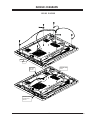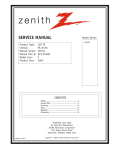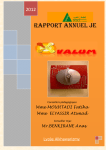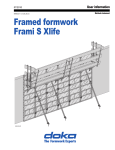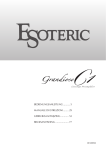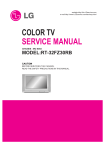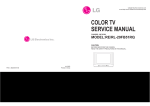Download Zenith IQD27D53T Service manual
Transcript
SERVICE MANUAL Product Type: Chassis: Manual Series: Manual Part #: Model Line: Product Year: Model Series: ZLD15A1 LCD TV ZLD CM153 923-03443R1 D 2001 ZLD20A1 CONTENTS General Info/Remotes .................................... 1 Installer’s Menu ............................................. 2 Servicing/Troublshooting ............................... 3 Module/Model Part Lists ................................. 4 Exploded Views ............................................. 5 Schematics/PCB Layouts ................................. 6 Published by Technical Publications Zenith Electronics Corporation P.O. Box 240007 Huntsville, Alabama 35824 Copyright Printed in U.S.A. ZLD20 CCI 2.5k ? April 2001 by Zenith Electronics Corporation PRODUCT SAFETY SERVICING GUIDELINES FOR AUDIO-VIDEO PRODUCTS IMPORTANT SAFETY NOTICE This manual was prepared for use only by properly trained audiovisual service technicians. When servicing this product, under no circumstances should the original design be modified or altered without permission from Zenith Electronics Corporation. All components should be replaced only with types identical to those in the original circuit and their physical location, wiring, and lead dress must conform to original layout upon completion of repairs. If any fuse (or Fusible Resistor) in this TV receiver is blown, replace it only with the factory specified fuse type and rating. When replacing a high wattage resistor (Oxide Metal Film Resistor, over 1W), keep the resistor 10mm away from PCB. Always keep wires away from high voltage or high temperature parts. Special components are also used to prevent x-radiation, shock, and fire hazard. These components are indicated by the letter “x” included in their component designators and are required to maintain safe performance. No deviations are allowed without prior approval by Zenith Electronics Corporation. Service work should be performed only after you are thoroughly familiar with these safety checks and servicing guidelines. Circuit diagrams may occasionally differ from the actual circuit used. This way, implementation of the latest safety and performance improvement changes into the set is not delayed until the new service literature is printed. CAUTION: Do not attempt to modify this product in any way. Never perform customized installations without manufacturer’s approval. Unauthorized modifications will not only void the warranty, but may lead to property damage or user injury. LEAKAGE CURRENT HOT CHECK CIRCUIT A.C. Voltmeter 0.15uF Good Earth Ground such as the Water Pipe, Conduit, etc. 10 WATT REGULATORY INFORMATION This equipment, trade name Zenith, model number, IQD27D53T, has been tested and found to comply with the limits for a Class B digital device, pursuant to Part 15 of the FCC Rules. These limits are designed to provide reasonable protection against harmful interference when the equipment is operated in a residential installation. This equipment generates, uses and can radiate radio frequency energy and, if not installed and used in accordance with the instruction manual, may cause harmful interference to radio communications. However, there is no guarantee that interference will not occur in a particular installation. If this equipment does cause harmful interference to radio or television reception, which can be determined by turning the equipment off and on, the user is encouraged to try to correct the interference by one or more of the following measures: Reorient or relocate the receiving antenna; Increase the separation between the equipment and receiver; Connect the equipment into an outlet on a circuit different from that to which the receiver is connected; Consult the dealer or an experienced radio/TV technician for help. The responsible party for this device compliance is: Zenith Electronics Corporation 201 James Record Road Huntsville, AL 35824, USA Digital TV Hotline: 1-800-243-0000 Dolby Digital® Manufactured under license from Dolby Laboratories. “Dolby” and the double-D symbol are trademarks of Dolby Laboratories. Confidential Unpublished Works. ©1992-1997 Dolby Laboratories, Inc. All rights reserved. The presence of the DTV certification mark indicates that this product will successfully receive digital television transmissions that conform to any and all of the video formats described in the ATSC Digital Television Standard. VCR Plus+, PlusCode and GUIDE Plus+ are trademarks of Gemstar Development Corporation. The VCR Plus+ and GUIDE Plus+ systems are manufactured under license from Gemstar Development Corporation and VCR Index Systems B.V., respectively. Gemstar is not in any way liable for the accuracy of the program schedule information provided by the GUIDE Plus+ system. In no event shall Gemstar be liable for any amounts representing loss of profits, loss of business, or indirect, special, or consequential damages in connection with the provision or use of any information, equipment, or services relating to the GUIDE plus+ system. GENERAL GUIDANCE An lsolation Transformer should always be used during the servicing of a receiver whose chassis is not isolated from the AC power line. Use a transformer of adequate power rating to protect against personal injury from electrical shocks. It will also protect the receiver and it’s components from being damaged by accidental shorts of the circuitry that may be inadvertently introduced during the service operation. Before returning the receiver to the customer, always perform an AC leakage current check on the exposed metallic parts of the cabinet, such as antennas, terminals, etc., to be sure the set is safe to operate without damage of electrical shock. LEAKAGE CURRENT COLD CHECK (ANTENNA COLD CHECK) With the instrument AC plug removed from AC source, connect an electrical jumper across the two AC plug prongs. Place the AC switch in the on position, connect one lead of ohm-meter to the AC plug prongs tied together and touch other ohm-meter lead in turn to each exposed metallic parts such as antenna terminals, phone jacks, etc. If the exposed metallic part has a return path to the chassis, the measured resistance should be between 1M½ and 5.2M½. When the exposed metal has no return path to the chassis the reading must be infinite. Any other abnormality that exists must be corrected before the receiver is returned to the customer. LEAKAGE CURRENT HOT CHECK (SEE BELOW FIGURE) Plug the AC cord directly into the AC outlet. Do not use a line Isolation Transformer during this check. Connect 1.5K/10watt resistor in parallel with a 0.15uF capacitor between a good earth ground (Water Pipe, Conduit, etc.) and the exposed metallic parts. Measure the AC voltage across the resistor using AC voltmeter with 1000 ohms/volt or more sensitivity. Reverse plug the AC cord into the AC outlet and repeat AC voltage measurements for each exposed metallic part. Any voltage measured must not exceed 0.75 volt RMS at 0.5mA. In case any measurement is out of the limits specified, there is the possibility of shock hazard and the set must be checked and repaired before it is returned to the customer. 923-03443R1 1500 OHM Place this probe on each exposed metal part. 2 ZLDA1 TABLE OF CONTENTS TABLE OF CONTENTS .............................................. 2 SERVICING PRECAUTIONS ....................................... 3 ADJUSTMENTS ..................................................... 5 TROUBLE SHOOTING .............................................. 7 PARTS LIST .......................................................... 8 EXPLODED VIEW ................................................... 14 BLOCK DIAGRAM .................................................. 15 PCB MAIN (TOP VIEW) .......................................... 16 PCB MAIN (BOTTOM VIEW) ..................................... 17 PCB LAYOUT CONTROL & TUNER .............................. 18 SCHEMATIC ......................................................... 19 CM152 3 ZLDA1 SERVICING 9. Use with this receiver only the test fixtures specified in this service manual. CAUTION: Do not connect the test fixture ground strap to any heatsink in this receiver. SERVICING PRECAUTIONS CAUTION: Before servicing receivers covered by this service manual and its supplements and addenda, read and follow the SAFETY PRECAUTIONS on page 3 of this publication. NOTE: If unforeseen circumstances create conflict between the following servicing precautions and any of the safety precautions on page 3 of this publication, always follow the safety precautions. Remember: Safety First. ELECTROSTATIC SENSITIVE (ES) DEVICES Some semiconductor (solid state) devices can be damaged easily by static electricity. Such components commonly are called Electrostatic Sensitive Devices. Examples of typical ES devices are integrated circuits and some field effect transistors and semiconductor “chip” components. The following techniques should be used to help reduce the incidence of component damage caused by static electricity. GENERAL SERVICING PRECAUTIONS 1. Always unplug the receiver AC power cord from the AC power source before performing the following. a. Removing or reinstalling any component, circuit board module or any other receiver assembly. b. Disconnecting or reconnecting any receiver electrical plug or other electrical connection. c. Connecting a test substitute in parallel with an electrolytic capacitor in the receiver. 2. Test high voltage only by measuring it with an appropriate high voltage meter or other voltage-measuring device (DVM, FETVOM, etc) equipped with a suitable high voltage probe. Do not test high voltage by “drawing an arc”. 3. Discharge the picture tube anode only by (a) first connecting one end of an insulated clip lead to the degaussing or kine aquadag grounding system shield at the point where the picture tube socket ground lead is connected, and then (b) touch the other end of the insulated clip lead to the picture tube anode button, using an insulating handle to avoid personal contact with high voltage. 4. Do not spray chemicals on or near this receiver or any of its assemblies. 5. Unless specified otherwise in this service manual, clean electrical contacts only by applying the following mixture to the contacts with a pipe cleaner, cotton-tipped stick or comparable nonabrasive applicator; 10% (by volume) Acetone and 90% (by volume) isopropyl alcohol (90%-99% strength) CAUTION: This is a flammable mixture. Unless specified otherwise in this service manual, lubrication of contacts in not required. 6. Do not defeat any plug/socket B+ voltage interlocks with which receivers covered by this service manual might be equipped. 7. Do not apply AC power to this instrument and/or any of its electrical assemblies unless all solid-state device heat sinks are correctly installed. 8. Always connect the test receiver ground lead to the receiver chassis ground before connecting the test receiver positive lead. Always remove the test receiver ground lead last. CM153 - 923-03443R1 1. Immediately before handling any semiconductor component or semiconductor-equipped assembly, drain off any electrostatic charge on your body by touching a known earth ground. Alternatively, obtain and wear a commercially available discharging wrist strap device, which should be removed to prevent potential shock reasons prior to applying power to the unit under test. 2. After removing an electrical assembly equipped with ES devices, place the assembly on a conductive surface such as aluminum foil, to prevent electrostatic charge buildup or exposure of the assembly. 3. Use only a grounded-tip soldering iron to solder or unsolder ES devices. 4. Use only an anti-static type solder removal device. Some solder removal devices not classified as “antistatic” can generate electrical charges sufficient to damage ES devices. 5. Do not use freon-propelled chemicals. These can generate electrical charges sufficient to damage ES devices. 6. Do not remove a replacement ES device from its protective package until immediately before you are ready to install it. (Most replacement ES devices are packaged with leads electrically shorted together by conductive foam, aluminum foil or comparable conductive material). 7. Immediately before removing the protective material from the leads of a replacement ES device, touch the protective material to the chassis or circuit assembly into which the device will be installed. CAUTION: Be sure no power is applied to the chassis or circuit, and observe all other safety precautions. 8. Minimize bodily motions when handling unpackaged replacement ES devices. (Otherwise harmless motion such as the brushing together of your clothes fabric or the lifting of your foot from a carpeted floor can generate static electricity sufficient to damage an ES device.) 4 ZLD20A1 - SERVICING SERVICING GENERAL SOLDERING GUIDELINES 1. Use a grounded-tip, low-wattage soldering iron and appropriate tip size and shape that will maintain tip temperature within the range or 500cF to 600cF. 2. Use an appropriate gauge of RMA resin-core solder composed of 60 parts tin/40 parts lead. 3. Keep the soldering iron tip clean and well tinned. 4. Thoroughly clean the surfaces to be soldered. Use a mall wire bristle (0.5 inch, or 1.25cm) brush with a metal handle. Do not use freon-propelled spray-on cleaners. 5. Use the following unsoldering technique a. Allow the soldering iron tip to reach normal temperature. (500cF to 600cF) b. Heat the component lead until the solder melts. c. Quickly draw the melted solder with an antistatic, suction-type solder removal device or with solder braid. CAUTION: Work quickly to avoid overheating the circuit board printed foil. 6. Use the following soldering technique. a. Allow the soldering iron tip to reach a normal temperature (500cF to 600cF) b. First, hold the soldering iron tip and solder the strand against the component lead until the solder melts. c. Quickly move the soldering iron tip to the junction of the component lead and the printed circuit foil, and hold it there only until the solder flows onto and around both the component lead and the foil. CAUTION: Work quickly to avoid overheating the circuit board printed foil. d. Closely inspect the solder area and remove any excess or splashed solder with a small wirebristle brush. IC REMOVE/REPLACEMENT Some chassis circuit boards have slotted holes (oblong) through which the IC leads are inserted and then bent flat against the circuit foil. When holes are the slotted type, the following technique should be used to remove and replace the IC. When working with boards using the familiar round hole, use the standard technique as outlined in paragraphs 5 and 6 above. REMOVAL 1. Desolder and straighten each IC lead in one operation by gently prying up on the lead with the soldering iron tip as the solder melts. 2. Draw away the melted solder with an anti-static suction-type solder removal device (or with solder braid) before removing the IC. CM153 - 923-923-03443R1 REPLACEMENT 1. Carefully insert the replacement IC in the circuit board. 2. Carefully bend each IC lead against the circuit foil pad and solder it. 3. Clean the soldered areas with a small wire-bristle brush. (It is not necessary to reapply acrylic coating to the areas). “SMALL-SIGNAL” DISCRETE TRANSISTOR REMOVAL/REPLACEMENT 1. Remove the defective transistor by clipping its leads as close as possible to the component body. 2. Bend into a “U” shape the end of each of three leads remaining on the circuit board. 3. Bend into a “U” shape the replacement transistor leads. 4. Connect the replacement transistor leads to the corresponding leads extending from the circuit board and crimp the “U” with long nose pliers to insure metal to metal contact then solder each connection. POWER OUTPUT, TRANSISTOR DEVICE REMOVAL/REPLACEMENT 1. Heat and remove all solder from around the transistor leads. 2. Remove the heatsink mounting screw (if so equipped). 3. Carefully remove the transistor from the heat sink of the circuit board. 4. Insert new transistor in the circuit board. 5. Solder each transistor lead, and clip off excess lead. 6. Replace heatsink. DIODE REMOVAL/REPLACEMENT 1. Remove defective diode by clipping its leads as close as possible to diode body. 2. Bend the two remaining leads perpendicular to the circuit board. 3. Observing diode polarity, wrap each lead of the new diode around the corresponding lead on the circuit board. 4. Securely crimp each connection and solder it. 5. Inspect (on the circuit board copper side) the solder joints of the two “original” leads. If they are not shiny, reheat them and if necessary, apply additional solder. FUSE AND CONVENTIONAL RESISTOR REMOVAL/REPLACEMENT 1. Clip each fuse or resistor lead at top of the circuit board hollow stake. 2. Securely crimp the leads of replacement component around notch at stake top. 5 ZLD20A1 - SERVICING SERVICING 3. Solder the connections. CAUTION: Maintain original spacing between the replaced component and adjacent components and the circuit board to prevent excessive component temperatures. CIRCUIT BOARD FOIL REPAIR Excessive heat applied to the copper foil of any printed circuit board will weaken the adhesive that bonds the foil to the circuit board causing the foil to separate from or “lift-off” the board. The following guidelines and procedures should be followed whenever this condition is encountered. AT IC CONNECTIONS To repair a defective copper pattern at IC connections use the following procedure to install a jumper wire on the copper pattern side of the circuit board. (Use this technique only on IC connections). 1. Carefully remove the damaged copper pattern with a sharp knife. (Remove only as much copper as absolutely necessary). 2. carefully scratch away the solder resist and acrylic coating (if used) from the end of the remaining copper pattern. 3. Bend a small “U” in one end of a small gauge jumper wire and carefully crimp it around the IC pin. Solder the IC connection. 4. Route the jumper wire along the path of the outaway copper pattern and let it overlap the previously scraped end of the good copper pattern. Solder the overlapped area and clip off any excess jumper wire. AT OTHER CONNECTIONS Use the following technique to repair the defective copper pattern at connections other than IC Pins. This technique involves the installation of a jumper wire on the component side of the circuit board. 1. Remove the defective copper pattern with a sharp knife. Remove at least ¼ inch of copper, to ensure that a hazardous condition will not exist if the jumper wire opens. 2. Trace along the copper pattern from both sides of the pattern break and locate the nearest component that is directly connected to the affected copper pattern. 3. Connect insulated 20-gauge jumper wire from the lead of the nearest component on one side of the pattern break to the lead of the nearest component on the other side. Carefully crimp and solder the connections. CAUTION: Be sure the insulated jumper wire is dressed so the it does not touch components or sharp edges. CM153 - 923-03443R1 6 ZLD20A1 - SERVICING SECTION 1 OVERVIEW SERVICING USING METHOD FOR CA-110 ADJUSTMENTS This set uses an adapter, so connect the adapter and the set correctly before adjustment. The adjustment must be performed under the correct sequence. The adjustment must be performed in the circumstance of 25+/-5cC of temperature 65+/-10% of relative humidity if there is no specific designation. The input voltage of the receiver must keep 220V, 60Hz in adjusting. The set must be operated for 30 minutes preliminarily before adjustment if there is no specific designation. CA110 Screen Input signal of Video 30[cm] LCD TV NTSC 13 CH Note: Heat Run must be performed with the full white signal or TV noise signal in the internal part of the set. The time for Heat Run can be changed owing to production plan. DVCO ADJUSTMENT Turn the TV on. (2) Receive the Digital Pattern. 3-2. Adjustment (1) Select DVCO ADJ by pressing ADJ Key(or SVC Key) of Remote Control for Adjustment. (2) Press the VOL + Key repeatly to appear ÒOKÓ. AUTO RGB ADJUSTMENT 4-1. Preparation for Adjustment (1) Adjust it after performing DVCO Adjustment. (2) Receive the Digital Pattern. 4-2. Adjustment (1) Select AUTO RGB ADJ by pressing ADJ Key(or SVC Key) of Remote Control for Adjustment. (2) Press the VOL + Key repeatly to appear ÒOKÓ. RGB LEVEL ADJUSTMENT 5-1. Using Equipment (1) Pattern Generator(408NPS-READER) which 10 STEP is possible. (2) A Remote Control for Adjustment 5-2. Adjustment (1) Select RGB LEVEL by pressing ADJ Key(or SVC Key) of Remote Control for Adjustment. (2) Select it by using VOL + Key. (3) Adjust that until 9th and 10th STEP is undistinguished by using VOL +/- Key in R-DRIVE item. (4) Adjust G-DRIVE and B-DRIVE as same way. (5) When adjustment is finished, escape it by pressing ENTER Key. CM153 - 923-03443R1 7 ZLD20A1 - SERVICING ADJUSTMENT INSTRUCTIONS ZLD15A1 1. Application Object Low Light(Black) This instruction is for the application to the LCD TV. 2. Notes Unit-Decimal IC IIC Type Name Default Adj. Mode VPC3230D IIC 0x52/7:0/ BR 0 No.304 2930 No.236~237 0 No.248 VPC3230D IIC 0x30/11:0/ ACC_Sat (1) This set uses an adapter, so connect the adapter and the set correctly before adjusting. (2) The adjustment must be performed in the correct sequence. (3) The adjustments must be performed in the circumstance of 25+ 5 C of temperature and 65 10% of relative humidity unless otherwise specified. (4) The input voltage of the receiver must be 220V, 60Hz during adjustment. (5) The set must be operated for 30 minutes preliminarily before adjustment unless otherwise specified. * "Heat Run" must be performed with the full white signal or TV noise signal in the internal part of the set. Fp 0xDC VPC3230D Tint Red Green Blue White x 0.63 0.30 0.14 0.32 y 0.34 0.60 0.10 0.34 150[cd/m^2] Brightness:[cd/m^2] 4. PC Input Mode Adjustment 4-1. Required Test Equipment (1) A pattern generator being in proportion to VG819 ; Pattern of 64 tones (2) A remote control 3. TV Mode Adjustment 4-2. Preparation for Adjustment (1) Perform "Heat Run" for more than 30 minutes in white pattern. (2) Connect the signal of pattern generator to LCD TV. (3) Lean the set 45 backward. (Adjustment is easy.) Before entering into the adjustment mode set the TV up with the MENU button as below. Contrast Brightness Saturation Tint 85 100 50 0 45 3-1. White Balance Adjustment (4) Set the PC mode menu as below. 3-1-1. Required Test Equipment (1) A Remote Control (2) A Color Analyzer for LCD : CA-110 (3) A TV Signal Generator : Pattern of 64 (128) tones or Ch. 13 in the company. 3-1-2. Preparation for Adjustment Brightness 70 100 Initial Value 4-3. White Adjustment (1) Approve the signal of 64 tones of XGA(1024 * 768). (2) Select all the gain of R, B and G with using ADJ of remote control. (3) After making 62 tones, 63 tones and 64 tones not distinguished with using each signal of R, G and B, finish adjusting at the moment when the signal 62, 63 and 64 is distinguished. (1) This adjustment should be performed 30 minutes later after "Heat Run". (2) This adjustment should be performed in a darkroom or in the simmilar condition. 3-1-3. Low Light Adjustment (1) Seletc Ch.13 . (2) Enter into the adjustment mode with the ADJ button. (3) Select the Sub-bright and stop adjusting at the moment when Gray 0 and 1 are not distinguished. R G Error B Color Coordinates(x,y) 0.63 0.34 0.30 0.60 0.14 0.10 AD9884 CM153 Contrast 8 0x02 0x03 0x04 +/- 0.03 Register ZLD15A1 4-4. Position of Mode Adjustment Timing of Mode Table Mode VGA-60 VGA-67 VGA-72 VGA-75 VGA-85 TEXT-70 SVGA-56 SVGA-60 SVGA-72 H_Total 800 864 832 840 832 900 1024 1056 1040 H_Display 640 640 656 640 640 720 800 800 800 H_Blanking 160 224 176 200 192 180 224 256 240 64 56 108 72 128 120 H_Sync 96 64 40 HPolarity NEG. NEG. NEG. NEG. NEG. NEG. POS POS POS H_Bp 48 96 120 120 80 54 128 88 64 H_Fp 16 64 16 16 56 18 24 40 56 H-Freq[KHz] 31.469 35.0 37.861 37.5 43.269 31.469 35.156 37.879 48.077 /Clk[MHz] 25.175 30.24 31.5 31.5 36.0 28.324 36.0 40.0 50.0 V_Total 525 525 520 500 509 449 625 628 666 V_Display 480 480 496 480 480 400 600 600 600 V_Blanking 45 45 24 20 29 49 25 28 66 V_Sync 2 3 3 3 3 2 2 4 6 VPolarity NEG NEG NEG NEG NEG POS POS POS POS V_Bp 33 39 20 16 25 34 22 23 23 V_Fp 10 3 1 1 1 13 1 1 37 Mode SVGA-75 SVGA-85 XGA-60 XGA-70 XGA-75 MAC-75 H_Total 1056 1048 1344 1328 1312 1152 H_Display 800 800 1024 1024 1024 832 H_Blanking 256 248 320 304 288 320 H_Sync 80 64 136 136 96 64 POS NEG 224 HPolarity POS POS NEG NEG H_Bp 160 152 136 144 176 H_Fp 16 32 160 24 16 32 H-Freq[KHz] 46.875 53.674 48.363 56.476 60.23 49.725 /Clk[MHz] 49.5 56.25 65.0 75.0 78.75 57.283 V_Total 625 631 806 806 800 667 V_Display 600 600 768 768 768 624 V_Blanking 25 31 38 38 32 43 V_Sync 3 3 6 6 3 3 VPolarity POS POS NEG NEG POS NWG V_Bp 21 27 29 29 28 39 V_Fp 1 1 3 3 1 1 To gain access to the Service menu hold (Menu) key until the menu diappears from the screen then press 9,8,7,6, (Enter). Service Menu for ZLD15A1 DVCOAdjust AutoRGB ClampLevel RGBLevel VolumeCurve Auto Auto 44 Auto 12345 Service Menu for ZLD20A1 0 1 2 3 4 5 6 7 8 9 CM153 S-BRTTV R-Gain G-Gain B-Gain AL30016H AL30019H AL3001AH AL30039H AL3003CH S-ConTV 107 33 34 29 14 84 32 47 115 5 9 ZLD15A1 TROUBLE SHOOTING 1. General Features No. Problem Possible Cause Solution 1 Soft touch doesn't function properly Defective speaker wire and inverter wire 1) Make some space between the speaker wire and the Soft touch Board by sticking the speaker wire to the guide hole of the cabinet. 2) Arrange working state of A1. Tape in the inverter wire and correct working state of the Shield case. 2 Soft touch doesn't function 1) Broken components and soldering of them 2) P101 connector error 1) Check Soft touch with eyes Check and repair soldering 2) Check and repair the P101 connector 3 No screen Input error of inverter connector 1) Bend the pin legs of P802 connector -> recheck them 2) Check and repair the IC806 SI4925 P501 and Pin 41 connector slipped out 1) Check and fix P501 connector 2) Check and fix the components at P501 LCD module and at main board. 3) Check Pin41 and check and repair rubber packing Cracked components and soldering at tuner board 1) Check and repair tuner board and main board 2) Solder Q301, Q801 and R810 4 Dark screen 1) Defective LCD lamp 2) Defective inverter 1) Replace the inverter 2) Replace the LCD lamp 5 Broken OSD display Defective font rom of IC502 Replace IC502 2. PC Mode No. Problem Possible Cause Solution 6 Screen noise Clock or phase being not able to be adjusted 1) Resettig is needed according to the video card of each PC 2) Horizontal noise : adjust phase until no horizontal noise occurres 3) Vertical noise : adjust clock in menu until no vertical noise occurres 7 Screen position error Screen position error horizontally or vertically Adjust horizontal and vertical position until the screen displayes normally 8 Color beat noise Soldering AD converter or making it short Recheck and repair 3. TV and external input No. 9 10 Problem Possible Cause Solution No sound - Speaker - Earphone Defective Reset IC of IC603 Defective MSP3400D of IC601 1) Check volume and speaker - Sound comes out only when being input into Audio L/R 2) Check after replacing IC603 3) Replace IC601 Video color beat noise Earphone shield case being touched Check the mould of shield and JA401, Replace shield case Soldering IC901 and IC501 Re-soldering CM153 10 ZLD15A1 COMPONENT PARTS PARTS LIST ZLD15A1 NOTE: This list will enable you to easily determine the parts used on each Model, Chassis, or Assembly. REF PART# DESCRIPTION 112 120 121 174 900-10048 849-10036 812-10136 811-10039 LCD(LIQUID CRYSTAL D 151X2-C2TH 151" LGP SPEAKER, GENERAL T401SX-095K14 LG C&D METAL HOLDER SPK SBHG POWER CORD PS204-001 VOLEX UL/C 300 310 400 420 430 450 500 521 857-10335 959-10102 814-10159 812-10137 812-10138 812-10139 809-10540 926-10055 CABINET ASSY ZLD15A10 ZENITH BUTTON CONTROL 8KEY ABS BACK COVER ASSY ZLD15A1 METAL STAND SECC HOLDER STAND ABS AF-303S(04 COVER STAND ASSY ZLD15A1 PWB(PCB) ASSY MAIN NF99LA US METAL MAIN FRAME SBHG 540 541 550 A1 A2 A3 A4 895-10117 926-10054 809-10541 206-03652 924-10091 895-10118 812-10090 INVERTER ASSY 12VOLT 500VOLT KS SHIELD CASE INVERTER ET-C PWB(PCB) ASSY, SUB CTL NF99LA ZLD15A1 MANUAL, OWNERS NF99LA ZLD15A1 REMOTE CONTROLLER NF99LA ZLD15A1 ADAPTER, AC-DC AC110VOLT DC12VOLT ADAPTER ANT RF REF PART# DESCRIPTION Critical safety components are identified by shading. Replace only with part numbers specified. CM153 11 ZLD15A1 - PARTS 300 120 121 310 112 550 500 CM153 430 540 521 943 541 420 400 410 ZLD15A1 EXPLODED VIEW 12 ZLD15A1 MODEL PARTS ZLD20A1 PARTS ZLD20A1 Location 1 2 2 3 4 5 6 7 8 9 10 11 12 13 14 15 16 17 19 20 21 22 23 24 25 26 27 28 29 Part Number 804-10107 849-10045 809-10661 814-10196 849-10048 895-10137 811-10044 836-10003 857-10362 836-10002 959-10110 809-10659 900-10059 895-10136 809-10658 809-10657 804-10106 849-10046 809-10660 814-10195 849-10047 Part of 28 Part of 28 Part of 28 Part of 28 Part of 28 Part of 28 812-10155 814-10197 CM153 - 923-03443R1 Description CASE,SPEAKER SPEAKER, GENERAL LEFT SPKR BRD SPEAKER REAR PANEL (L) SPEAKER W/CASE ASSY AC DC ADAPTER POWER CORD HANDLE ASSY ZLD20A1 PANEL ASSY, FRONT HANDLE ASSY ZLD20A1 BUTTON, CONTROL CONTROL BRD ASSY LCD 20 INCH INVERTER ASSY 15V SUB MODULE ASSY ZLD20A1 MAIN MODULE ZLD20A1 CASE,SPEAKER SPEAKER, TWEETER RIGHT SPKR BRD SPEAKER REAR PANEL (R) SPEAKER W/CASE ASSY BRACKET FRONT LEFT BRACKET FRONT RIGHT METAL STAND BASE METAL SHFT GUIDE SCP1 BRACKET STAND READ METAL STAND STAND ASSY REAR CABINET MAIN 13 ZLD20A1 - PARTS ZLD20A1 DIAGRAMS EXPLODED VIEW 13 14 5 1 15 3 6 4 12 2 7 8 21 11 16 17 20 29 10 9 18 19 28 25 24 26 22 27 23 CM153 - 923-03443R1 14 ZLD20A1 - DIAGRAMS ZLD20A1 DIAGRAMS WIRING DIAGRAM MAIN P201B CN1 P803B SC801 0 1B P0 S/P LEAD TIES S/P LEAD BAND HOLDER CN1 CONTROL, POWER SPEAKER LEAD HOLDER CM153 - 923-03443R1 0 1B P0 15 ZLD20A1 - DIAGRAMS ZLD15A1 DIAGRAMS BLOCK DIAGRAM Ext _Video Ext _Y/C DVD Y/Pb/Pr CVBS Tuner & IF SIF - 6700VNF003C For TV . Contrast . Brightness . Color . Tint 1H/1V Video Decorder EPROM For OSD LM151X2 Ext - L Ext - R Audio Processor - VPC3230D < 6-bits > - MSP3400C OSD FB/R/G/B Audio-Amp L Video Scaler D-R/G/B, H / V -Sync, Den, Clock TDA7052A A to D Converter - AL300 - AD9884 R Audio-Amp TDA7052A For PC Input - Contrast - Brightness - Color For MNT Application From Computer R/G/B LCD Computer Signal Micro-Controller - M 37274 - D-Sub H/V CVBS For Caption For MNT Application CM153 - 923-03443R1 16 ZLD15A1 - DIAGRAMS ZLD15A1 PCB Main (Top) MAIN(TOP) CM153 - 923-03443R1 17 ZLD15A1 - DIAGRAMS ZLD15A1 PCB Control & Tuner CTL(TOP) CTL(BOTTOM) TUNER(TOP) TUNER(BOTTOM) CM153 - 923-03443R1 18 ZLD15A1 - DIAGRAMS ZLD20A1 DIAGRAMS BLOCK DIAGRAM EEP EEP ROM ROM L C 2 0 1 V 1 A 3 3.3V 3.3V 5V(FOR RESET IC 3,3V) 3.3V 3.3V 5V VIDEO RAM 2M 5V SCL1/SDA1 SCL/SDA SCALER(Format Converter) MX88L-284FC-V 14.318MHz R/G/B 9V 5.0V Audio Processor MSP-34XX RF : 2, SCART : 4 MONO : 1 I2S : 2 ------18.432MHz--L-SPK/WOOFER H/P, I2S SCART OUT : 2 VIDE O H/V H/V (2H) Analog R/G/B/H/V Multi-Component Processor(BBVSP) CXA 2101AQ YCrCb : 2 / 4 RGB : 4 / 2 OUT RGB :1, TUV : 1 15V Dual Audio AMP LA4282 Caption Processor R/G/B 24 8 /8 /8bit 8.0V 3.3V AD Converter THS8083 SCL/SDA 3.3V BRI-AD J 3.3V Y/U/V 4:2:2 3.3V R-SPK IC201 Color Decoder/ A/D Converter VPC-3230D CLK IC301 H- FILTER (DRP Processor) LGTV-1001 15V 5V H-sync 4:2:2 TO MICOM POWER-ON/OF F TO MICOM H-Sync. SEP CAPTION R/G/B Y/U/V 15V 33V 480I/P ÆÇ´Ü SCL/SDA Y/U/V (480P) 0.5-0.7 IC302 SCAN Converter SDA-9410 27.0MHz IC1 MICOM / TXT 6.0MHz R/G/B OSD RESET 4.2V Y/U/V (480P) SCL/SDA POWER DC to DC Converter (SI786,SI4808DY,T801) DC to AC INVEERTER SCL/SDA LCD PANNEL . SCL/SDA L-SPK . COMB/FIL : 4H INPUT . 4 CVBS . 1 S-VHS . 2 RGB /YCrCb . 1 F/B . 1 CVBS OUTPUT . Y /Cr /Cb OUTPUT 20.25MHz RF(VIN3 : CVBS) 15V 5V SCL SDA CVBS SCL/SDA M/O(CVBS) 30V X2 SCART(R/G/B/FB) YUV IN(VIN4 : H-CHECK)480I S-VHS(VIN1 : Y/C)) A/V2(VIN2 : CVBS) SIF IF AGC Y/U/V in DC (12V) PC CM153 - 923-03443R1 Y PB SCART JACK PR L DVD/DT V (480I/480P) TUNER TUNER .... R/G/B/FB L / Ri n TV/L/R out R V H/P S - 19 L R V L VIDEO R DC (12V) ANT (RF ) ZLD20A1 - DIAGRAMS ZLD20A1 PCB LAYOUTS MAIN PCB LAYOUT CM153 - 923-03443R1 20 ZLD20A1 - PCBS ZLD20A1 PCB LAYOUTS MX PCB LAYOUT MX(TOP) MX(BOTTOM) CM153 - 923-03443R1 21 ZLD20A1 - PCBS ZLD20A1 PCB LAYOUTS CONTROL PANEL PCB LAYOUT CONTROL(TOP) CONTROL(BOT TOM) SPEAKER CONNECT PCB LAYOUT SPEAKER( TOP) SPEAKER(BOT TOM) CM153 - 923-03443R1 22 ZLD20A1 - PCBS