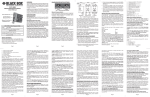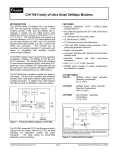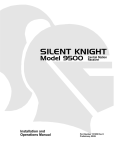Download Black Box Lineshare Pro AC FX150A Specifications
Transcript
NOVEMBER 1996 FX155A Lineshare Master ter are Mas LineSh CUSTOMER SUPPORT INFORMATION ON Order toll-free in the U.S. 24 hours, 7 A.M. Monday to midnight Friday: 877-877-BBOX FREE technical support, 24 hours a day, 7 days a week: Call 724-746-5500 or fax 724-746-0746 Mail order: Black Box Corporation, 1000 Park Drive, Lawrence, PA 15055-1018 Web site: www.blackbox.com • E-mail: [email protected] FCC STATEMENT FEDERAL COMMUNICATIONS COMMISSION RADIO FREQUENCY INTERFERENCE STATEMENT Class B Digital Device. This equipment has been tested and found to comply with the limits for a Class B computing device pursuant to Part 15 of the FCC Rules. These limits are designed to provide reasonable protection against harmful interference in a residential installation. However, there is no guarantee that interference will not occur in a particular installation. This equipment generates, uses, and can radiate radio frequency energy, and, if not installed and used in accordance with the instructions, may cause harmful interference to radio communications. If this equipment does cause harmful interference to radio or telephone reception, which can be determined by turning the equipment off and on, the user is encouraged to try to correct the interference by one of the following measures: • Reorient or relocate the receiving antenna. • Increase the separation between the equipment and receiver. • Connect the equipment into an outlet on a circuit different from that to which the receiver is connected. • Consult an experienced radio/TV technician for help. Caution: Changes or modifications not expressly approved by the party responsible for compliance could void the user’s authority to operate the equipment. To meet FCC requirements, shielded cables and power cords are required to connect this device to a personal computer or other Class B certified device. 3 LINESHARE MASTER NORMAS OFICIALES MEXICANAS (NOM) ELECTRICAL SAFETY STATEMENT INSTRUCCIONES DE SEGURIDAD 1. Todas las instrucciones de seguridad y operación deberán ser leídas antes de que el aparato eléctrico sea operado. 2. Las instrucciones de seguridad y operación deberán ser guardadas para referencia futura. 3. Todas las advertencias en el aparato eléctrico y en sus instrucciones de operación deben ser respetadas. 4. Todas las instrucciones de operación y uso deben ser seguidas. 5. El aparato eléctrico no deberá ser usado cerca del agua—por ejemplo, cerca de la tina de baño, lavabo, sótano mojado o cerca de una alberca, etc.. 6. El aparato eléctrico debe ser usado únicamente con carritos o pedestales que sean recomendados por el fabricante. 7. El aparato eléctrico debe ser montado a la pared o al techo sólo como sea recomendado por el fabricante. 8. Servicio—El usuario no debe intentar dar servicio al equipo eléctrico más allá a lo descrito en las instrucciones de operación. Todo otro servicio deberá ser referido a personal de servicio calificado. 9. El aparato eléctrico debe ser situado de tal manera que su posición no interfiera su uso. La colocación del aparato eléctrico sobre una cama, sofá, alfombra o superficie similar puede bloquea la ventilación, no se debe colocar en libreros o gabinetes que impidan el flujo de aire por los orificios de ventilación. 10. El equipo eléctrico deber ser situado fuera del alcance de fuentes de calor como radiadores, registros de calor, estufas u otros aparatos (incluyendo amplificadores) que producen calor. 4 NOM STATEMENT 11. El aparato eléctrico deberá ser connectado a una fuente de poder sólo del tipo descrito en el instructivo de operación, o como se indique en el aparato. 12. Precaución debe ser tomada de tal manera que la tierra fisica y la polarización del equipo no sea eliminada. 13. Los cables de la fuente de poder deben ser guiados de tal manera que no sean pisados ni pellizcados por objetos colocados sobre o contra ellos, poniendo particular atención a los contactos y receptáculos donde salen del aparato. 14. El equipo eléctrico debe ser limpiado únicamente de acuerdo a las recomendaciones del fabricante. 15. En caso de existir, una antena externa deberá ser localizada lejos de las lineas de energia. 16. El cable de corriente deberá ser desconectado del cuando el equipo no sea usado por un largo periodo de tiempo. 17. Cuidado debe ser tomado de tal manera que objectos liquidos no sean derramados sobre la cubierta u orificios de ventilación. 18. Servicio por personal calificado deberá ser provisto cuando: A: El cable de poder o el contacto ha sido dañado; u B: Objectos han caído o líquido ha sido derramado dentro del aparato; o C: El aparato ha sido expuesto a la lluvia; o D: El aparato parece no operar normalmente o muestra un cambio en su desempeño; o E: El aparato ha sido tirado o su cubierta ha sido dañada. 5 LINESHARE MASTER TRADEMARKS All applied-for and registered trademarks are the property of their respective owners. 6 TABLE OF CONTENTS CONTENTS 1. Specifications ...................................................................................8 2. Introduction.....................................................................................9 2.1 Before You Begin.....................................................................9 2.2 About the Lineshare Master ...................................................9 3. Installation .......................................................................................11 3.1 Ports on the Lineshare Master................................................11 3.2 Installing the Lineshare Master ..............................................12 3.2.1 Installing the Lineshare Master on a Dedicated Phone Line ....................................................................13 3.2.2 Installing the Lineshare Master with a Line Sharing Device ..............................................................15 3.3.3 Installing the Lineshare Master without a Line Sharing Device ..............................................................17 4. Using the Lineshare Master ............................................................18 5. Using the Lineshare Master Custom Functions.............................21 5.1 Entering the Programming Mode ..........................................21 5.2 Changing Functions ................................................................23 [1] Tone Time.........................................................................23 [2] Silence Time.....................................................................23 [3] Time Before First Tone ...................................................24 [4] Number of Tones.............................................................24 [6] Call Hold Function ..........................................................25 [9][9][9] Reset to Factory Settings .......................................26 6. Calculating the Timing Parameters................................................27 7 LINESHARE MASTER 1. Specifications MTBF — 56,200 hrs. Operating Temperature — 5° to 113° F (-15° to 45° C) Relative Humidity — 85% noncondensing Ringer Equivalency — 1.0 B, DOC load=30 Size — 1.8"H x 5"W x 5.5"D (4.5 x 12.7 x 13.9 cm) Weight — 3 lb. (1.4 kg) 8 LINESHARE MASTER 2. Introduction 2.1 Before You Begin 2.2 About the Lineshare Master This guide is designed to introduce you to the various installation and operational procedures for using the Lineshare Master. The Lineshare Master is a state-ofthe-art device that produces a variety of routing tones on outbound phone calls. It is designed to work in conjunction with a modem, fax, or any type of automatic or manual-dial telephone device. The Lineshare Master lets any fax or modem device automatically route calls through line-sharing devices that detect fax CalliNG (CNG) or Reverse Modem Tones. The Lineshare Master works best when installed between the telephone company’s line and a fax or modem device. When a device accesses the telephone line through the Lineshare Master, the Lineshare Master pauses until dialing is complete. It then places the calling device on hold and transmits a series of user-selectable calling tones. Please read through this guide and select the installation procedures appropriate for your specific application before attempting to connect or operate the Lineshare Master. NOTES We recommend surge protection for all telecommunications devices. Use surge suppressors and/or line conditioning on the input power supply, as well as the connected telephone line. When used in conjunction with a Lineshare Pro (A/C, part number FX150A, or D/C, part number FX150A-D48), the Lineshare Master can access multiple modem-type devices on a single phone line. 9 LINESHARE MASTER NOTE The Lineshare Pro is a fourport line sharing device designed to identify and route any specified tone produced by the Lineshare Master. Please read through the rest of this guide to learn how to properly operate the Lineshare Master. 10 LINESHARE MASTER 3. Installation NOTE CAUTION Before installing the Lineshare Master, we recommend that you install the fax or modem and connect it to the telephone line. Do not connect all telephones in a home or office through the Lineshare Master. During power failure, the unit will not pass the telephone line through to the phones. Install the Lineshare Master on a dedicated line with a fax or modem device. When a fax or modem device is not on a dedicated line, you need to isolate the Lineshare Master from other tone-dialing devices so they do not interfere with its operation. Placing the Lineshare Master on the FAX port or MODEM port of a line sharing device (such as the Lineshare Pro) will isolate the unit from other tone dialing devices on the same phone line. 3.1 Ports on the Lineshare Master The rear panel of the Lineshare Master has four modular ports and a power input port as shown in Figure 3-1. Only two of the four ports are active; therefore, you must complete installation procedures as stated for proper operation. If you are not using a line-sharing device or you cannot connect the system to a dedicated line, you can disable the Lineshare Master by using a tone command during any phone call. (See Chapter 4.) 11 LINESHARE MASTER LINE IN PRIMARY AUX 1 AUX 2 12V AC Figure 3-1. Modular Ports and Power Input Port on the Lineshare Master. Connect the telephone equipment to the modular ports on the Lineshare Master as follows: LINE IN PRIMARY 12 Use this port to connect a single telephone line from a wall jack to the Lineshare Master. Use this port to connect a computer modem, fax/modem, or fax/modem card to the Lineshare Master. NOTE The AUX 1 and AUX 2 ports are reserved for future use, and are currently inactive. LINESHARE MASTER 3.2 Installing the Lineshare Master This section explains how to install the Lineshare Master in most home or office phone configurations. You can install the Lineshare Master into any one of the following phone configurations: • a dedicated phone line with a line sharing device • a dedicated phone line without a line-sharing device Installation procedures for each of these configurations are provided in the following sections. To perform the installation procedures in the next sections, you may need the following equipment: • one telephone cable—provided with the Lineshare Master. • additional telephone cables— typically supplied with equipment by the manufacturer. You need additional telephone cables for as many pieces of equipment as you intend to connect to the Lineshare Master. If the equipment manufacturer does not provide the required cables, you can purchase them from your dealer (part # EL04M04). • extension cables—required if the connecting equipment is not located near the Lineshare Master. 3.2.1 INSTALLING THE LINESHARE MASTER ON A DEDICATED PHONE LINE Figure 3-2 shows the Lineshare Master on a dedicated phone line. To install the Lineshare Master on a dedicated phone line, follow these steps: 1. Unplug the fax or modem device telephone cable from the wall jack, and plug it into the PRIMARY port on the Lineshare Master. 2. Plug one end of the telephone cable provided into the LINE-IN port on the Lineshare Master. Plug the other end of the cable into the wall jack where the fax or modem was connected. 3. Plug the small end of the AC power cord provided into the power input port labeled “12 VAC” on the Lineshare Master. Plug the AC adapter into a standard 110-volt outlet. The Lineshare Master begins a self-check immediately after power is applied. The green ON indicator (LED) lights and remains lit. NOTE The line must be installed for the unit to pass the self-test and show proper indication of the green ON LED. 13 LINESHARE MASTER Telephone Wall Jack 110 Volt Outlet LINE IN PRIMARY AUX 1 AUX 2 12V AC Figure 3-2. The Lineshare Master Installed on a Dedicated Phone Line. 14 LINESHARE MASTER 3.2.2 INSTALLING THE LINESHARE MASTER WITH A LINE-SHARING DEVICE If you are using other telephone equipment (multiple phones, fax, modem, or answering device) that connects to the same telephone line as the Lineshare Master, we recommend that you purchase a line sharing device (part number FX150A or FX150A-D48). This ensures that each device is isolated from other equipment on the same line. NOTE Install your line-sharing device before performing the following installation procedures. Figure 3-3 shows the Lineshare Master installed on a single phone line with a line-sharing device. To connect the Lineshare Master to a line-sharing device, follow these steps: 1. Unplug the telephone cable from the line-sharing device connected to the fax or modem device and plug it into the PRIMARY port on the Lineshare Master. 2. Plug one end of the telephone cable provided into the LINE-IN port on the Lineshare Master. Plug the other end of the cable into the line-sharing device port where the fax or modem was connected. 3. Plug the small end of the AC power cord provided into the power input port labeled “12 VAC” on the Lineshare Master. Plug the AC adapter into a standard 110-volt outlet. The Lineshare Master begins a self-check immediately after power is applied. The green ON indicator (LED) lights and remains lit. 15 LINESHARE MASTER Telephone Wall Jack To telephones Line-Sharing Device LINE IN PRIMARY AUX 1 110 Volt Outlet AUX 2 12V AC 110 Volt Outlet Lineshare Master LINE IN PRIMARY AUX 1 AUX 2 12V AC Figure 3-3. The Lineshare Master Installed with a Line Sharing Device. 16 LINESHARE MASTER 3.3.3 INSTALLING THE LINESHARE MASTER WITHOUT A LINE-SHARING DEVICE If you install the Lineshare Master on a phone line with other telephone devices and do not use a line sharing device, we recommend that you read the following section. The installation procedures for this installation remain the same as in Section 3.2.1, but there will be telephones on the line that are not connected to the Lineshare Master. These phones will have complete access to the phone line connected to the Lineshare Master. CAUTION Do not connect all telephones in a home or office through the Lineshare Master. If the power fails, the unit will not pass the telephone line through to the phones. The Lineshare Master can detect tone dialing from a device on the same phone line, even if the device is not directly connected to the Lineshare Master. If this device uses tones to dial a phone number, the Lineshare Master begins its timing procedures and transmits the calling tones simultaneously with the call. If this happens, press # # on the keypad of the phone to trigger the Lineshare Master to stop transmitting its tones. NOTE When the Lineshare Master is deactivated with the ##, it continues to monitor the phone line for tone activity, but does not transmit a tone. The Lineshare Master remains inactive until you turn it ON by pressing # *. We recommend that you turn the Lineshare Master ON at the end of a dialing string during the next data transmission. If the equipment connected to the Lineshare Master is used infrequently or has no phones connected to it, unplug the Lineshare Master from the telephone wall port or the power outlet. When you need to place a call from the equipment, simply restore power to the Lineshare Master and place the call. 17 LINESHARE MASTER 4. Using the Lineshare Master When a device dials a tone phone number through the Lineshare Master, the unit starts a two second timer each time it detects a tone. This continues until the two second timer expires without detecting a tone. The Lineshare Master then places the calling device connected to the PRIMARY port on hold. It then begins to transmit a series of calling tones (the frequency of the tone depends on user settings). If the Lineshare Master detects an answer carrier from a fax or modem, it immediately stops transmitting the calling tones, and releases the line to the calling device. You can turn the Lineshare Master ON or OFF using tone commands. To turn the Lineshare Master ON, press # *. Once you enter the # * command, the Lineshare Master’s timing registers are activated. To turn the Lineshare Master OFF, press # #. You can also use tone commands in the following ways: • to enter the programming mode • to set calling tones • to set timing registers • to use the Call Hold function • to reset factory settings 18 Setting the Calling Tones By dialing the * key and one of the eight (8) allowable digits at the end of a dialing string, you can set the Lineshare Master to produce the following calling tones: 0 = 1000hz tone 1 = 1100hz tone (typically fax CNG tone) 2 = 1200hz tone 3 = 1300hz tone 4 = 1400hz tone 5 = 1500hz tone 6 = 1600hz tone 7 = 2225hz tone (typically Reverse Modem tone) The factory setting is 2225hz with the unit turned ON. If all calls from this system are to transmit the same calling tone, it is not necessary to enter the * after each telephone number. The Lineshare Master retains the previous command in memory and will send the same tone on every call. If power fails, the Lineshare Master will maintain the previous settings once power is restored. LINESHARE MASTER NOTE All of the other tones supplied with the Lineshare Master can also be used on an outbound call for routing purposes. However, they work best when used in conjunction with the Lineshare Pro A/C or D/C (part number FX150A or FX150A-D48), which is a four-port device that can route to all of its ports from any specified tone produced by the Lineshare Master. To set the tone frequency for the Lineshare Master transmissions, enter the * and a single digit 0 through 6 at the end of a phone number. The digit you enter sets the tone frequency. For example, pressing * 1 at the end of a phone number (5551234*1) will send a fax (CNG) tone. This allows the Lineshare Master to produce CNG tones for a fax machine that cannot produce the tone. With the help of the Lineshare Master, your fax machine can automatically access other fax machines that use a Line Sharing Device to detect and route according to the CNG tone. In the same way, pressing * 9 at the end of a phone number will send a series of 2225hz reverse modem tones. This allows the Lineshare Master to produce reverse modem tones for modems that cannot produce the tones. With the help of the Lineshare Master, your modem can automatically access other modems that use a line-sharing device to detect and route according to the reverse modem tone. To route through a line-sharing device using the reverse modem tone, perform the following steps: 1. Set each modem to send and receive calls normally. Do not set either of the modems in the Reverse Modem mode. 2. Turn ON the reverse modem detection feature in the linesharing device that is receiving the call from the modem/Lineshare Master combination. 3. At the end of the dialing string (phone number) in the modem’s communication software, enter the * 9 command. 4. Place the call using the modem’s communication software. 19 LINESHARE MASTER The calling modem then accesses the phone line through the Lineshare Master and dials the number of the receiving modem. The Lineshare Master detects the * 9 and sets the tone emulation register to transmit the 2225hz tone. Three seconds after the last digit (9) is dialed, the Lineshare Master begins transmitting a series of 2225hz tones. 20 When the Line Sharing Device answers the call, it detects the Reverse Modem Tone from the Lineshare Master and routes the call to the receiving modem. When the receiving modem answers the call, the Lineshare Master detects its carrier signal and releases the line to the calling modem. The two systems then establish their communications link. LINESHARE MASTER 5. Using the Lineshare Master’s Custom Functions The Lineshare Master includes many options that enable you to customize its operation to meet specific application needs. The programmable functions offered by the Lineshare Master allow you to change the length of its tones, time between tones, time before the first tone, number of tones to transmit, as well as the call hold feature. To change the features and functions, we recommend using the following steps: The Lineshare Master functions are factory preset, and it is unlikely that you will need to make many changes. However, if you desire, you can alter any program by using a tone phone connected to the PRIMARY port. The Lineshare Master cannot be programmed with a rotary/pulse dialing phone. The following section explains how to enter the programming mode and change the functions. NOTE Before attempting to program any function, we recommend that you first thoroughly read the programming procedures. Then read Section 5.2, “Changing functions” and decide if you want to make changes. • Using Tables 1 and 2, write down the sequence of changes • enter the programming mode • change the functions 5.1 Entering the Programming Mode 1. Make sure that the telephone line from the phone company is connected to the LINE-IN port on the Lineshare Master. 2. Plug a tone-type phone into the PRIMARY port of the Lineshare Master. 3. Pick up the receiver of the phone, and you should hear the dial tone. 4. Within five seconds, press and release the * key and then the # key on the telephone keypad. 5. The Lineshare Master is now ready to accept programming changes. 21 LINESHARE MASTER Upon entering the programming mode, you will hear a busy tone or a repeating message from the intercept operator. Ignore the activity on the phone line and continue with your changes. If the phone company resets your line and you receive a busy tone, re-enter * #, or hang up the phone for 10 seconds, re-enter programming, and continue with your changes. If a reset occurs in the middle of a command (before receiving confirmation tones), re-enter that command only. Any previous entries have been saved. After completing your changes, press the # key. The Lineshare Master will produce three quick beeps and exit the programming mode. If you adjust any of the timing registers, be sure to properly calculate the amount of time before the Lineshare Master drops the line (about five seconds before the calling device connects to it). See Chapter 6 for more information. Table 5-1. The Lineshare Master’s Custom Functions. Function Number Function Factory Setting Options Available 1 Tone Time 0.5 0.1 - 9.9 2 Silence Time 1.5 0.5 - 9.9 3 Time Before First Tone 1.5 0.5 - 9.9 4 Number of Tones to Send 10 01 - 99 6 Call Hold Function 1=ON 0=OFF 999 Reset to Factory Settings * Exit programming mode 22 1 LINESHARE MASTER The following sections contain specific information about each function and how to change the setting. 5.2 Changing Functions In the previous section, Table 5-1 lists the functions that can be altered to customize the operation of the Lineshare Master. The functions are numbered [1] through [9] [9] [9]. In this section you will find a description of each function and instructions for customizing the function. [1] Tone Time This function sets the length of each tone that the Lineshare Master transmits. A tone length of 0.5 seconds is factory-preset, but you can select a tone length from 0.1 seconds up to 9.9 seconds. The first digit you enter is equal to seconds, and the second digit equals tenths of a second. For example, an entry of 1 2 changes the tone length to 1.2 seconds. An entry of 0 5 changes the tone length to 0.5 seconds. Example: To set a tone length to 1.5 seconds, enter the programming mode and press the following on your tone phone: 1 Tone Time 1 Tone length in seconds 5 Tone length in tenths of a second (3 beeps indicate correct entry) (optional entries for additional changes) # Save changes and exit programming [2] Silence Time This function sets the length of time between each tone that the Lineshare Master transmits. A Silence Time of 1.5 seconds is factory preset, but you can select a Silence Time from 0.5 seconds up to 9.9 seconds. The first digit you enter is equal to seconds, and the second digit equals tenths of a second. For example, an entry of 1 2 changes the Silence Time to 1.2 seconds. An entry of 0 5 changes the Silence Time to 0.5 seconds. If an entry is less than 0.5 seconds, the Lineshare Master defaults to 0.5 seconds. Example: To set a Silence Time to 2.0 seconds, enter the programming mode and press the following on your tone phone: 2 Silence Time 2 Silence Time in seconds 0 Silence Time in tenths of a second (3 beeps indicate correct entry) (optional entries for additional changes) # Save changes and exit programming 23 LINESHARE MASTER [3] Time Before First Tone [4] Number of Tones This function sets the amount of time (waiting period) that the Lineshare Master waits before transmitting the first tone. A time of 1.5 seconds is factory preset, but you can select a time from 0.5 seconds up to 9.9 seconds. This function sets the Number of Tones that the Lineshare Master transmits. The Number of Tones is factory preset to 10, but you can select any number of tones from 1 to 99. The first digit you enter is equal to seconds, and the second digit equals tenths of a second. For example, an entry of 1 2 changes the waiting period to 1.2 seconds. An entry of 0 5 changes the waiting period to 0.5 seconds. If an entry is less than 0.5 seconds, the Lineshare Master defaults to 0.5 seconds. Example: To set a waiting period to 2.0 seconds, enter the programming mode and press the following on your tone phone: 3 Time Before First Tone You must enter two digits per entry. If the entry is less than 10, enter a [0] in front of the single digit. An entry of 0 9 sets the Number of Tones to 9. An entry of 4 8 sets the Number of Tones to 48. Example: To set the Number of Tones to 20, enter the programming mode and press the following on your tone phone: 4 Number of Tones 2 Number multiplied by 10 0 Number multiplied by 1 2 Waiting period in seconds (3 beeps indicate correct entry) 0 Waiting period in tenths of a second (optional entries for additional changes) (3 beeps indicate correct entry) (optional entries for additional changes) # Save changes and exit programming 24 # Save changes and exit programming LINESHARE MASTER [6] Call Hold Function This function is an ON/OFF setting, and it affects the PRIMARY port only. For best performance from the system, we recommend leaving this function ON. When ON, the unit acts in the following manner: The device connected to the PRIMARY port accesses the phone line and dials a phone number. Two (2) seconds after the last tone is dialed, the Time Before First Tone register (see the previous page) activates its timer. When this timer expires, the Lineshare Master puts the device on hold and transmits its programmed tones. The calling device will not be able to access the phone line or produce any dialing tones during this period. Between each tone the Lineshare Master transmits, it listens for a response signal from the called device. If the Lineshare Master detects this carrier tone, it stops transmitting the tones, releases the device on hold, and takes itself offline. If the Lineshare Master does not detect the answer carrier from the called device, it completes its tone cycle and then releases the line to the connected device. If the Call Hold Function is turned OFF, the device connected to the PRIMARY port is able to detect the activity on line. In this mode, the dialing device can produce tones after the phone number is dialed. However, if the device receives a busy tone and drops the line, the Lineshare Master will continue with its tone cycle until complete. This can cause a timing problem if the connected device attempts to redial while the Lineshare Master is transmitting tones. If the calling device can detect a busy tone, it is also likely that it will abort the call and reset for another call. If so, the Lineshare Master should have the Call Hold Function turned ON. Then, if a call is placed to a phone number that is busy, the Lineshare Master will not allow the calling device to detect the busy tone until the end of its time-out period. This is necessary to maintain the proper timing sequence between the Lineshare Master and the calling device on a redial attempt. For example, the Lineshare Master will not detect a modem disconnecting 15 seconds into the call due to a busy signal. The Lineshare Master will maintain the connection with the telephone line until its timing programs have completed. Meanwhile, the modem would continue attempting to access the line and could not because the Lineshare Master is holding it open, resulting in a non-polled number. 25 LINESHARE MASTER The Call Hold Function is factory preset ON. If you want to turn this function OFF, enter the programming mode and press the following on your tone phone: [9] [9] [9] Reset to Factory Settings To reset all functions to their original factory settings, enter the programming mode and press the following on your tone phone: 6 Call Hold Function 0 OFF (3 beeps indicate correct entry) (optional entries for additional changes) # Save changes and exit programming 26 9 9 9 Reset to Factory Settings (3 beeps indicate correct entry) (Optional entries for additional changes) # Save changes and exit programming LINESHARE MASTER 6. Calculating the Timing Parameters For the best performance from the system, set the Lineshare Master to stop sending tones and drop the line five seconds before the fax or modem time-out period expires. If a modem dials a phone number through the Lineshare Master and the modem stays on-line about 45 seconds, the Lineshare Master should stay on-line for 40 seconds of the call. This allows the Lineshare Master to have the best chance of routing a call to the proper device. If adjustment to any of the timing registers is necessary, it is important to have the proper calculation to ensure that the Lineshare Master drops the line about five seconds before the calling device. To calculate the timing parameters, perform the following steps: The total of these calculations is equal to the length of time that the Lineshare Master stays on line after a phone number is dialed. In the above example, the Lineshare Master will drop the line about 35 seconds (34.5) after the phone number was dialed. If the modem is on line for 40 seconds after dialing, the two systems will function properly. If you are on an extension phone and the Lineshare Master is active, at the end of a phone number you can enter the # # command to turn the unit OFF. When you are ready for the Lineshare Master to transmit the tones again, enter # * at the end of a phone number. This reactivates the Lineshare Master to start transmitting the tones. 1. Multiply the Tone Time (TT) and the Number of Tones (NT): 0.5 seconds x 8 tones= 4 seconds 2. Multiply the Silence Time (ST) and the Number of Tones (NT): 3.5 seconds x 8 tones= 28 seconds 3. Add these two totals together: 4 + 28 = 32 seconds 4. Add the total from #3 to the Time Before First Tone (TBFT) and two seconds for the tone detection timer: 32 seconds + 0.5 seconds (TBFT) + 2.0 seconds= 34.5 seconds 27 © Copyright 1996. Black Box Corporation. All rights reserved. 1000 Park Drive • Lawrence, PA 15055-1018 • 724-746-5500 • Fax 724-746-0746