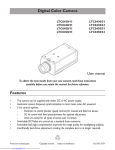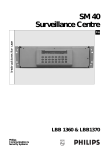Download Bosch VSS7390/01T Installation manual
Transcript
VSS7390/01T Switcher Installation Instructions EN Switcher Manual de Instalação PT Manuel d’installation FR Système de commutation Installationsvejledning DA Installationshandbuch DE Schaltsystem Conmutador FI Switcher Switcher Switcher Installationshandbok SV Switcher Βιβλίο οδηγιών Manuale di istruzioni IT Valitsin Installeringshåndbok NO Installatiehandleiding NL Omskifter Asennusohje Manual de instalación ES Comutador EL Μεταγωγέας VSS7390/01T Switcher | Installation Manual | Table of Contents 1. SAFETY PRECAUTIONS .........................................................................................................................................................2 1.1 2. 3. IMPORTANT SAFEGUARDS .......................................................................................................................2 1.1.1 FCC Information ..................................................................................................................................3 HARDWARE INSTALLATION ................................................................................................................................................4 2.1 SYSTEM CABLE .............................................................................................................................................4 2.2 SYSTEM CONNECTION ..............................................................................................................................4 2.2.1 Camera inputs (1 to 4) ......................................................................................................................4 2.2.2 Slave output .........................................................................................................................................4 2.2.3 Aux. output/input .................................................................................................................................4 2.2.4 Video Recorder in/output ..................................................................................................................5 2.2.5 Alarm output contact (N.O./N.C.) ...................................................................................................5 2.2.6 RS232 ...................................................................................................................................................5 2.2.7 Mains Power Connector ...................................................................................................................5 2.3 WIZARD INSTALLATION ..............................................................................................................................5 2.4 SYSTEM SETTINGS ......................................................................................................................................6 2.4.1 Main Menu ............................................................................................................................................6 2.4.2 System Settings Menu .......................................................................................................................6 2.4.3 Sequence ..............................................................................................................................................6 2.4.4 Alarms ....................................................................................................................................................6 2.4.5 Aux output .............................................................................................................................................8 2.4.6 Recorder ...............................................................................................................................................8 2.4.7 Installation .............................................................................................................................................8 2.4.8 Motion Sensitivity ............................................................................................................................. 10 2.4.9 Service ................................................................................................................................................ 10 2.4.10 Disable System Setting Option .................................................................................................... 10 TECHNICAL SPECIFICATIONS ........................................................................................................................................ 12 APPROVALS ................................................................................................................................................. 12 Safety .................................................................................................................................................. 12 Electro Magnetic Compatibility (EMC) ....................................................................................... 12 ELECTRICAL ................................................................................................................................................. 12 Alarm output screwblock ............................................................................................................... 12 AUX/VCR ........................................................................................................................................... 12 System cable .................................................................................................................................... 12 MECHANICAL ............................................................................................................................................... 12 Bosch Security Systems | 2003-06 EN | 1 VSS7390/01T Switcher | Installation Manual | Chapter 1 1 EN | 2 SAFETY PRECAUTIONS 10 Danger The lightning flash with arrowhead symbol, within a triangle, is intended to alert the user to the presence of uninstalled “dangerous voltage” within the product's enclosure; that may be of sufficient magnitude to constitute a risk of electric shock to persons. Warning The exclamation mark within a triangle is intended to alert the user to the presence of important operating and maintenance (servicing) instructions in the literature accompanying the appliance. Caution To reduce the risk of electricschock, do not remove cover (or back). No user - serviceable parts inside. Refer servicing to qualified service personnel 1.1 IMPORTANT SAFEGUARDS 1 2 3 4 5 6 7 Read these instructions. Keep these instructions. Comply with all warnings. Follow all instructions. Do not use this equipment near water. Clean only with dry cloth. Do not block any ventilation openings. Install in accordance with the manufacturer’s instructions. 8 Do not install near any heat sources such as radiators, heat registers, stoves, or other equipment (including amplifiers) that produce heat. 9 Do not defeat the safety purpose of the polarized or grounding-type plug. A polarized plug has two blades with one wider than the other. Agrounding type plug has two blades and a third grounding prong. Both the wide blade and the third prong are provided for your safety. If the provided plug does Bosch Security Systems | 2003-06 11 12 13 not fit into your outlet, consult an electrician for replacement of the obsolete outlet. Protect the power cord from being walked on or pinched particularly at plugs, convenience receptacles, and the point where they exit from the equipment. Only use attachments/accessories specified by the manufacturer. Unplug this equipment during lightning storms or when unused for long periods of time. Refer all servicing to qualified service personnel. Servicing is required when the equipment has been damaged in any way, such as power-supply cord or plug is damaged, liquid has been spilled or objects have fallen into the equipment, the equipment has been exposed to rain or moisture, does not operate normally, or has been dropped. 14 Warning To reduce the risk of fire or electric shock, do not expose this equipment to rain or moisture. 15 The equipment shall not be exposed to dripping or splashing and that no objects filled with liquids, such as vases, shall be placed on the equipment. 16 The back of the monitor should only be removed by qualified maintenance and service personnel. Ventilation 17 Keep ventilation openings free to avoid the monitor for overheating. 18 Do not place the monitor in the immediate vicinity of a heating source. 19 Do not install this equipment in a confined space such as a bookcase or similar unit. Cleaning 20 You can clean the monitor with a moist fluff-free cloth or shammy leather cloth. Disposal 21 This monitor contains batteries. Do not dispose of these batteries with other solid waste. The batteries type AA (standard penlights) are located in the battery compartment at the bottom of your monitor. VSS7390/01T Switcher | Installation Manual | Chapter 1 Caution Danger of explosion if batteries are incorrectly replaced. Replace only with the same or equivalent type. Remark Bosch has a strong commitment towards the environment. This monitor has been designed to respect the environment as much as possible. 1.1.1 FCC Information This equipment has been tested and found to comply with the limits for a Class B digital device, pursuant to part 15 of the FCC Rules. These limits are designed to provide reasonable protection against harmful interference in a residential installation. This equipment generates, uses and can radiate radio frequency energy and, if not installed and used in accordance with the instructions, may cause harmful interference to radio communications. However, there is no guarantee that interference will not occur in a particular installation. If this equipment does cause harmful interference to radio or television reception, which can be determined by turning the equipment off and on, the user is encouraged to try to correct the interference by one or more of the following measures: • Reorient or relocate the receiving antenna. • Increase the separation between the equipment and receiver. • Connect the equipment into an outlet on a circuit different from that to which the receiver is connected. • Consult the dealer or an experienced radio/ TV technician for help. Note Any change or modification not expressly approved by Bosch of the equipment authorization could void the user's authority to operate the equipment. For additional information or to speak to a representative, please contact the Bosch Security Systems location nearest you or visit our web site at www.boschsecuritysystems.com (See: Your Guide To Observation) Bosch Security Systems | 2003-06 EN | 3 Warning This device is intended for use in public areas only. Surreptitious recording of oral communications is strictly prohibited by U.S. Federal law VSS7390/01T Switcher | Installation Manual | Chapter 2 2 Hardware Installation EN | 4 2.2 SYSTEM CONNECTION This chapter describes the installation of the system hardware. For details of operation, see the supplied Operation Instructions. 2.2.1 Camera inputs (1 to 4) Note Ensure that you read all safety precautions. 2.2.2 Slave output The cameras are connected to inputs 1 through to 4, depending on the number of cameras used. An output for a slave monitor (optional accessory) is available. 2.1 SYSTEM CABLE For the interconnection between the monitor and camera a 15m/45ft system cable is supplied with the camera. For an optimum picture and sound quality you should always use 4-wire dual twisted-pair cable when extending the connection. The maximum allowed cable length is 200m/600ft. Pay attention that the connectors are fixed to the cable corresponding to the figure below. (Figure 3.1) If the length of the system cable is over 200m/600ft (up to 300m/900ft), an interface box should be used to feed the accessory or camera (see optional accessories in the Operation Instructions). Caution The plugs used for the observation system have the same dimensions as standard telephone plugs. (RJ-11) Never connect telephone equipment or cable to the observation system. 2.2.3 Aux. output/input You can configure an auxiliary output configuration via the menu option (see System settings). The auxiliary output provides loop-through from one of the 4 camera inputs or presentation mode where you can connect another video source to aux-in. It is possible to switch between this video source and one of the camera pictures. Note The supplied A/V cable can be used for Aux. output/ input connection. However, if you are using two Video Recorders you will need to order a second A/V cable (see your local supplier). • Connect the Mini Din plug to the Aux. connector of the system monitor. • Connect the BNC connectors to the video in and video output of the Video Recorder or CVBS monitor. CAMERA 1..4 VCR (PLAYBACK ONLY) VIDEO IN AUDIO IN VIDEO OUT AUDIO OUT Not used TV / MONITOR VIDEO OUT AUDIO OUT VIDEO IN AUDIO IN TO SLAVE Time Lapse VCR VIDEO IN VIDEO OUT VIDEO OUT VIDEO IN NOT USED 1 2 3 4 ALARM Figure 3.1: System Connection Bosch Security Systems | 2003-06 AUDIO IN AUDIO OUT AUDIO OUT AUDIO IN VSS7390/01T Switcher | Installation Manual | Chapter 2 • Connect the RCA plugs to the Audio in and Audio out of your Video Recorder or CVBS monitor. EN | 5 accessory is added or removed. After power up the system monitor will recognize the item that was added or removed. 2.2.4 Video Recorder in/output 2.3 WIZARD INSTALLATION The Video Recorder in/output allows you to connect a Video Recorder to record camera images. • Connect the Mini Din plug to the Video Recorder connector of the system monitor. • Connect the BNC connectors to the video in and video output of the Video Recorder. When the system is powered up the FIRST time, the WIZARD setup option is displayed. The Installation Wizard will guide you through the most important settings of the system. Follow the screen options and select using the ROTARY wheel. Attention The ‘Video In plug’ of the A/V cable must be connected to the ‘Video out’ of the Video Recorder. The ‘Video Out plug’ of the A/V cable must be connected to the ‘Video In’ of the Video Recorder. • Connect the RCA connectors to the Audio in and Audio out of your Video Recorder. Attention The ‘Audio In plug’ of the A/V cable must be connected to the ‘Audio out’ of the Video Recorder. The ‘Audio Out plug’ of the A/V cable must be connected to the ‘Audio In’ of the Video Recorder. Note When an additional camera or accessory is connected to the system, the WIZARD function is automatically enabled and you are guided through the appropriate menus at power up. During startup the following screen is displayed: BOSCH O B S E R VATI O N SYSTE M VE R SION X .X The following menu is displayed after a number of seconds: L A N G UAG E E NG LISH F R A N C AI S D E U TS C H ITALIAN O P O RT U G U E S E S PAG N O L N E D E R L AN D S 2.2.5 Alarm output contact (N.O./N.C.) In case of an alarm or doorbell a potential free relay contact (Normally Open/Normally Closed; 24V/2A max.) can activate a Video Recorder, siren or telephone selector. If the ‘alarm output’ is connected to the ‘alarm input’ of a video recorder, the recording speed will switch from time-lapse to full speed in case of an alarm. This will result in the recording of more pictures per second. If the alarm is acknowledged by the user or automatically the Video Recorder switches back to time-lapse mode. Turn the ROTARY wheel until the required language is highlighted. • Select your preferred language by pressing the ROTARY wheel. The following menu is displayed: 2.2.6 RS232 C O N F I G U R AT I O N START I N STALLATI O N W I Z AR D ? For service purposes to connect a PC/Laptop to save and load the system settings. YE S 2.2.7 Mains Power Connector • Ensure that you observe all safety precautions when connecting the mains power cable and switching on the power. Attention When the configuration is changed, the system must be scanned again. Therefore always switch off the system before a camera or Bosch Security Systems | 2003-06 • NO Select YES to start the wizard setup. The wizard setup enables you to configure the system to your own settings and guides you through the process automatically. Select NO to enable the system to automatically configure itself to the factory default settings. VSS7390/01T Switcher | Installation Manual | Chapter 2 Note For detailed information on the on screen menus refer to the System Settings Part. EN | 6 Select system settings from the main menu and the following menu will appear: MAIN MENU When completed the following screen will appear: C O N F I G U R A TIO N W I ZAR D C OMPLETED 2.4 SYSTEM SETTINGS The system settings can be configured to your own requirements. The system is setup via on-screen menus. To access the menu options: • Press the MENU button. Toggle to switch on/off. The ROTARY wheel controls the menu navigation as described in the Operation Instructions. At the end of this chapter you will find the complete menu structure in a diagram. 2.4.1 Main Menu After pressing the menu button the following menu will be displayed: MAINMENU HISTOR Y SWITCH TO PLAYB ACK VIEW VIEW SETTINGS TIME / DATE SYSTEM SETTINGS Note HISTORY, SWITCH TO PLAYBACK VIEW, VIEW SETTINGS and TIME/DATE functions are described in detail in the Operation Instructions. SYST EM SET T I NGS SEQUENCE ALARMS A UX-OUT PUT RECORDER INST ALLATION SER VICE 2.4.3 Sequence You can change the sequence dwell time from 01 sec to 30 secs. Sequence/dwell time is the length of time an image is displayed before the next image in the sequence is shown. MAIN MENU SYSTEM SETTINGS S EQU ENCE D W E L L TI M E 05 SEC 2.4.4 Alarms The Alarm Profiles can be accessed from the Alarm menu. MAIN MENU SYSTEM SETTINGS 2.4.2 System Settings Menu ALARMS ALARM DURATION A UT O A CKNOWLEDGE A LA RM PROF ILE DA Y ALARM PROFILE NIGHT DA Y / NIGHT SWIT CH With the System settings menu you can configure the system according to your own requirements. Configurations that can be changed are: ALARM DURATION This defines the period of time (5 sec. to 15 min.) that the alarm beeper and the alarm relay are activated, unless the operator acknowledges the alarm. AUTO ACKNOWLEDGE ON/OFF When there is an alarm, the system automatically acknowledges the alarm and replays the event (if event replay is activated) after the programmed alarm duration has expired (can be set from 5 sec. to 15 min). Remark After entering the system settings, alarms are disabled. Bosch Security Systems | 2003-06 0 5 S EC OFF NONE VSS7390/01T Switcher | Installation Manual | Chapter 2 Note If the display is in sequence mode during an alarm, it automatically returns to sequence mode, starting with the next image after the alarm image. Alarm Profile Day MAIN MENU SYSTEM SETTINGS ALARMS ALARM PROFILE DAY EX IT DEL A Y 0 SEC TITLE MOTION ALARM-BOX 1 OFF OFF 2 OFF OFF 3 OFF OFF 4 OFF OFF EXIT DELAY MOTION ON/OFF The camera detects motion within the defined motion area. ALARM BOX ON/OFF An alarm box is an optional accessory that enables you to activate an alarm input (e.g. PIR detector). DOORBELL ON/OFF/REMOTE A doorbell (Intercom Box) is an optional accessory that enables you to react to persons who enter by pressing the respective doorbell. Pressing the doorbell will sound the system buzzer and register an event. If ‘remote’ option is selected, the doorbell also triggers the alarm output contact of the monitor. MAIN MENU SYSTEM SETTINGS ALARMS Bosch Security Systems | 2003-06 ALARM PROFILE NIGHT EX IT DELAY 0 SEC DISPLAY ON TITLE MOTION ALARMBOX 1 OFF OFF 2 OFF OFF 3 OFF OFF 4 OFF OFF DOORBELL OFF ON OFF OFF ENTRY DELAY An alarm generated in night mode will be processed by the system after the entry delay time has expired (programmable between 0 sec. and 4 min.). If the system is switched over from night to day during the entry delay time the alarm will not be processed. Exceptions are special alarms, like tamper and system alarm, which will always be processed. DISPLAY ON/OFF/ON AT ALARM In night mode, the monitor screen display can be switched ON or OFF. Selecting ‘ON AT ALARM’ switches the monitor screen on if an alarm is activated and displays the image of the camera that has been activated. If there is no user activity, the system will automatically switch back to night mode display OFF within 15 minutes. If there is user activity, the user must switch the display off by pressng the Day/Night Switch. DOORBELL OFF ON OFF OFF Alarm Exit Delay (0 sec. to 4 min.) is the amount of time before the alarm profile night will be activated. (For example, time for a person to exit a room before the night alarm profile is activated after switching over from day to night). Alarm Profile Night EN | 7 The other options are the same as for the ALARM PROFILE DAY. DAY / NIGHT SWITCH None/Select camera line with Alarm/Action box. When selected, the day and night profiles can be activated from an Alarm/Action box. Note When the day/night switch function is activated the day/night switch on the monitor and on the remote control is deactivated. VSS7390/01T Switcher | Installation Manual | Chapter 2 2.4.5 Aux output EN | 8 DWELL TIME Change the image sequence dwell time (programmable between 02 and 30 secs). AUDIO SOURCE Selected Audio source is automatically displayed. From the system settings menu you can configure the system aux-output. MAIN MENU SYSTEM SETTINGS AUX-OUT PUT PRESENT A TION MODE AUX-OUT SLAVE DISPLAY SEQUENCE SEQUENCE WITH D W E L L TI M E A U DIO S O U R C E ON 1 FO L LO W ON 2 03 SEC AUX- IN PRESENTATION MODE An advanced feature of this system is the ‘presentation mode’. OFF - The auxiliary output provides loop-through from one of the 4 camera inputs, depending on the AUX-OUT camera number setting. ON - The auxiliary input allows you to view images from an additional Video Recorder. These images can consist of a promotional video sequenced with live camera images. AUX-OUT When presentation mode is OFF, one of the eight camera outputs can be displayed on the AUXoutput. When presentation mode is ON, the AUX-OUT menu option is disabled. SLAVE DISPLAY SEQUENCE SEQUENCE WITH FOLLOW/1-4 Slave display lets you display the images from the main monitor (Follow) or from any camera on the slave monitor (1-4). The presentation is sequenced with a live camera image when selected to ON. Presentation is sequenced with the selected live camera image (in this case with camera number 2). Bosch Security Systems | 2003-06 2.4.6 Recorder You can set up the Video Recorder from the system menu: MAIN MENU SYSTEMSETTINGS RECORDER PLAYBACK DETECTION PLAYBACK DETECTION ON By connecting the input and output from the same Video Recorder you can have an automatic playback detection. ON This allows you to switch on the Video Recorder playback and the system will automatically detect the Video Recorder has been switched on for playback. OFF The playback detection is disabled. You can select the Video Recorder playback by accessing the main menu and selecting “SWITCH TO PLAYBACK VIEW” 2.4.7 Installation The Installation group contains all installation-related items, such as language, system beep and camera setting. MAIN MENU SYSTEM SETTINGS I N S T A L L A T IO N LANGUAGE B EEP VO LUME EX TERNAL C ONTROL SETUP C A MERA SETUP C A MERA SETUP C A MERA SETUP C A MERA ENGLISH OFF 1 2 3 4 VSS7390/01T Switcher | Installation Manual | Chapter 2 LANGUAGE You can choose from English, French, German, Spanish, Dutch, Italian and Portuguese. The menus are then displayed in the selected language. BEEP VOLUME Allows you to select the system audio beep high, medium, low or off. EXERNAL CONTROL Allows you to control the system via slave or IR Remote Control. External Control MAIN MENU SYSTEM SETTINGS INST ALLATION EXT ER NAL CO N T RO L REMOTE CONTROL S YS T EM A DD R E S S CONTROL AT SLAVE EN | 9 F L I CK E R L E S S WH ITE B ALANCE FIELD OF VIEW MICROPHONE MOTION AREA MOTION SENSITIVITY DISPLAY MOTION OFF AUTO 1 ON OFF TITLE Allows you to enter a camera title (max. 8 characters). COVERT DISPLAY This feature is only available in the multiplexer, therefore it is disabled in the switcher. BACKLIGHT COMPENSATION (BLC) Backlight compensation: BLC OFF - The camera Automatic Light Control (ALC) responds to the average content of the entire video picture. BLC ON - The camera ALC responds pre-dominantly to the center of the picture, shown by the diagram. If an object of interest falls inside the BLC area, its visibility will remain relatively constant even if the background illumination varies. OFF 1 OFF REMOTE CONTROL Can be selected ON or OFF to allow control of the system from the IR Remote Control accessory. FLICKERLESS This option is available with certain camera versions. It reduces the flicker produced by artificial lights. SYSTEM ADDRESS Can be selected from an address of 1 to 8 to avoid multiple system switching with one IR Remote Control. WHITE BALANCE CONTROL AT SLAVE Can be selected ON or OFF to allow control of the system from the Slave Monitor accessory. White balance is used only for color cameras. The camera automatically matches the video color to the white (reference) area of the image. The different options are: FIXED - keep the white balance settings which are currently used. AUTO - White balance is automatically set. RECALCULATE - Set the white balance to automatic for 5 seconds and then back to fixed. SETUP CAMERA For every connected camera a camera configuration menu can be selected (activated). Note Recalculate is only available when current setting is FIXED. This function is disabled when a black and white camera is used. MAIN MENU SYSTEM SETTINGS INST ALLATION S ET UP CAMERA 1 TIT LE COVERT DISPLAY B ACKLIGHT C OMPENS ATION Bosch Security Systems | 2003-06 1 OFF OFF VSS7390/01T Switcher | Installation Manual | Chapter 2 FIELD OF VIEW MICROPHONE (Range 1: 1.33: 1.66 : 2: default is 1). Adjust the field of view using digital zoom in the camera to ensure complete coverage of the object within the viewing angle of the camera lens. Select the microphone ON/OFF. This function will be disabled when cameras are connected without a microphone (e.g. covert cameras). MOTION AREA Allows you to define the area size for motion detection. MOTION SENSITIVITY Allows you to define the sensitivity of motion detection. This enables you to detect objects like a person running across the motion area but will not raise an alarm if there is a small movement (detect humans but no birds). DISPLAY MOTION This allows you to view where the motion has been detected by displaying a series of movement indicators on the monitor screen. 2.4.8 Motion Sensitivity MAIN MENU SYSTEM SETTINGS INST ALLATION SETUP CAMERA 1 M OT ION S EN S I T I V I T Y 1 LEVEL M O T IO N IND I C ATO R RESET INDICATOR LEVEL Sets the level (the amount) of motion detection. MOTION INDICATOR Displays the set level of motion detection. RESET INDICATOR Resets the motion detection indicator to the current setting. Set motion alarm as follows: 1 Reset indicator. 2 Set level on minimum. 3 Walk through motion area (motion indicator indicates level of motion). 4 Set level just below the level of motion indication. Bosch Security Systems | 2003-06 EN | 10 2.4.9 Service The SERVICE menu contains all items relevant for servicing your observation system: resetting the system to factory defaults and the internal diagnose. MAIN MENU SYSTEM SETTINGS S ERV ICE SYSTEM DIAGNOSE FACTOR Y DEFAULTS SYSTEM DIAGNOSE With this option you can obtain an overview of the internal diagnose settings. (Consult the service manual for more information). FACTORY DEFAULTS With this option you can set the complete system to the factory defaults. All current settings will be lost, (this will take a few seconds). Language selector and Wizard setup will be activated again. MAIN MENU SYSTEM SETTINGS SEVICE FACT OR Y DEF A ULT S CURRENT SETTINGS WILL BE LOST C ON TI NUE ? NO YE S 2.4.10 Disable System Setting Option You can disable the system setting option, ensuring operators do not make inadvertent system changes. To menu lock the system settings option: • Switch the complete system off. • Switch the system on while keeping the PIP and PIP Swap buttons pressed at the same time. Continue to keep the buttons pressed until the start-up screen appears. System settings are removed from the main menu. Note Follow the same procedure to unlock the system settings menu. Main Menu History Switch to playback view View Settings Time and Date System Settings Bosch Security Systems | 2003-06 Sequence Alarms Aux - Output Recorder Installation Service System Settings Hour Format Time Date Format Date Time and Date PIP Position Hide Titles Hide Time/Date Brightness Contrast Color Sharpness Hue (NTSC only) Cancel View Settings History list History System Diagnose Factory Defaults Service Setup Camera 4 ------------------- Language Beep Volume External Control Setup Camera 1 Installation Playback Detection Recorder Aux - Output Presentation Mode Aux - out Slave Display Sequence Sequence with Dwell Time Audio Source Aux Output Alarm Duration Auto Acknowledge Alarm Profile Day Alarm Profile Night Day/Night Switch Confirmation Screen Factory Defaults Diagnose Screen System Diagnose Title Covert Display Backlight Compensation Flickerless White Balance Field of View Microphone Motion Area Motion Sensivity Display Motion Setup Camera Remote Control System Address Control at Slave External Control Entry Delay Display Camera 1 Camera 2 Camera 3 Camera 4 Alarm Profile Night Exit Delay Camera 1 Camera 2 Camera 3 Camera 4 Dwell Time Alarms Alarm Profile Day Sequence Menu Structure Sensitivity Motion Indicator Reset Indicator Motion Sensitivity Set Motion Area Motion Area VSS7390/01T Switcher | Installation Manual | Chapter 2 EN | 11 VSS7390/01T Switcher | Installation Manual | Chapter 3 3 EN | 12 TECHNICAL SPECIFICATIONS APPROVALS Safety Europe EN60065 USA UL6500 UL & cUL listed Australia C-Tick Electro Magnetic Compatibility (EMC) Audio input RCA (0.5 Vpp, input impedance 10 kOhm) Video output BNC (1 Vpp, output impedance 75 Ohm) Audio output RCA (0.5 Vpp, output impedance 1 kOhm) System cable Europe EN55022 Class B, EN50130-4 4-wire dual twisted pair cable USA FCC part 15, class B Australia AS/NZS 3548 1 twist/inch, loop resistances max 16 ohm at 100 meter MECHANICAL ELECTRICAL Picture tube 14” (viewable picture area 13”), 90° deflection, 0.65 mm pitch TV grade Resolution PAL: 320 TVL; NTSC: 290 TVL TV standard PAL: 625 lines, 50 Hz, 2:1; NTSC: 525 lines, 60 Hz, 2:1 Mains supply voltage Universal input, 100 240 VAC +/-10%, 50/60 Hz Power consumption <75 W max. (without cameras) Camera power supply 24 to 32 VDC, short-circuit protected System synchronization Monitor locks to the mains Cameras lock to H and V of the monitor Camera inputs 4 (system interface) Slave monitor output 1 (system interface) Microphone Sensitivity 46dB SPL @ 1kHz Audio speaker 500 mW rated, 1000 mW max. Frequency range 300 - 3kHz Alarm output screwblock 4-pole screw-block N.O./N.C. contact + system ground Contact rating 24VAC or DC, 2 A (resistive load) AUX/VCR Video input BNC (1 Vpp, input impedance 75 Ohm) Bosch Security Systems | 2003-06 Weight approx. 9.5 kg/21 lbs Dimensions (hxwxd) 325 x 364 x 368 mm 12.8 x 14.3 x 14.5 inches Ambient temperature Operating +5°C…+45°C Storage -25°C…+70°C +41...+113 F -13...+158 F Ambient humidity 5% to 95% RH Specifications may change without notice. If you have any problems, contact your dealer. Bosch Sicherheitssysteme GmbH Bosch Security Systems B.V. Ludwig-Bölkow-Allee P.O. Box 80002 85521 Ottobrunn 5600 JB Eindhoven Germany The Netherlands www.bosch-sicherheitssysteme.de www.boschsecuritysystems.com 3122 165 22352 03-30 © 2003 Bosch Security Systems B.V. Subject to change Printed in Portugal