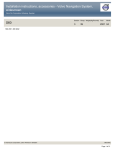Download Volvo XC90 2006 Service manual
Transcript
Installation instructions, accessories - Parking assistance module (PAM), rear XC90 Section Group Weight(Kg/Pounds) Year 3 36 Month 2004 02 XC90 2003, XC90 2004, XC90 2005, XC90 2006 R8600882 © VolvoCar Corporation, 2004 Printed in Sweden 30660633 Page 1 of 20 Installation instructions, accessories - Parking assistance module (PAM), rear Required tools A0000161 A0000162 A0000163 A0000172 R0801579 A0801178 R8802817 R3602786 © VolvoCar Corporation, 2004 Printed in Sweden 30660633 Page 2 of 20 Installation instructions, accessories - Parking assistance module (PAM), rear R3603458 R3904312 © VolvoCar Corporation, 2004 Printed in Sweden 30660633 Page 3 of 20 Installation instructions, accessories - Parking assistance module (PAM), rear Any comments on this publication? Please contact your nearest dealer. Thank you! Publication no: 30660633, Issue: 2004-02 Comments:.......................................................................................................... ............................................................................................................................ ............................................................................................................................ ............................................................................................................................ ............................................................................................................................ ............................................................................................................................. From:................................................................................................................... Address:............................................................................................................. Telephone no:................................................................................................... . Telefax:............................................................................................................... © VolvoCar Corporation, 2004 Printed in Sweden 30660633 Page 4 of 20 Installation instructions, accessories - Parking assistance module (PAM), rear INTRODUCTION ● ● NOTE! Read through the entire text before carrying out any work. The front page gives the date of this edition and the edition it replaces Cars equipped with SRS/SIPS (Airbag) Warning! Extra care must be taken when working on cars equipped with SRS/SIPS air bags. This is important to prevent: 1. Personal injury The second page shows the tools needed for the installation and the contents of the installation kit 2. Damage to or malfunction of the SRS/SIPS system. ● The illustrations display the procedure in order of operation. The order of operation is repeated in the text section Work on the SRS/SIPS systems or related components must always be carried out by an authorised Volvo workshop. ● Cut out the text page in order to follow the illustrations and text at the same time. Is the car equipped with SRS (supplemental restraint system)? ● Cars equipped with a driver's airbag have the letters "SRS" imprinted on the centre panel of the steering wheel. Cars equipped with driver's and passenger airbags are marked with "SRS" on both the steering wheel centre panel and also on the dashboard close to the airbag. If the car is equipped with SIPS (side impact protection system ) a "SIPS" decal is marked on both the front seats. Cars equipped with inflatable curtains have the marking "SRS" on one of the panels along the posts on the inside of the car. Cars equipped with SRS (supplemental restraint system) also have an "SRS" decal on the front windscreen. Warning! The air bag inflation areas must not be obstructed. Never place any objects, such as upholstery or accessories, within these areas. The panels must be able to open in the correct manner at the right time, otherwise there is an increased risk of personal injury in the event of a collision. Do not damage the SRS wiring! Do not trap, chafe, pierce or damage the SRS wiring. SRS wiring has orange casing and/or is plaited. Steering and front suspension The contact reel in the SRS system can easily be damaged when working on the steering wheel, steering shaft or steering gear. Refer to the SRS (supplemental restraint system) Service Manual or service instructions in VIDA for information on carrying out such work. This is to prevent damage. SRS warning lamp © VolvoCar Corporation, 2004 Printed in Sweden 30660633 Page 5 of 20 Installation instructions, accessories - Parking assistance module (PAM), rear If the SRS warning lamp lights after repairs have been carried out, take the car to an authorised Volvo workshop. C30/S40(04-)/V50/S60/C70(06-)/V70/S80/XC90 Supplemental Restraint System Module (SRS) The supplemental restraint system module (SRS) is located on the tunnel under the centre console, in front of the parking brake. Warning! The ignition must be in position "0" and the key removed from the ignition switch if any connector in the SRS system is to be unplugged. Then wait at least three minutes and disconnect the battery negative lead before unplugging any of the connectors. When work is completed, the ignition key must be turned to position "II" before reconnecting the battery negative lead. Parking assistance module (PAM), rear Note! This accessory is connected to the electrical system of the car. It requires software unique to the car. © VolvoCar Corporation, 2004 Printed in Sweden 30660633 Page 6 of 20 Installation instructions, accessories - Parking assistance module (PAM), rear Installing the sensors 1 ● Turn the ignition key to position 0 ● Disconnect the battery negative lead. Note! Wait at least five minutes before disconnecting the connectors or removing other electrical equipment. A8800136 ● Clean the bumper. Use a mild soap solution. Installing the sensors 2 ● Applies to cars with two rows of seats Fold up the rear centre floor hatch. If the floor hatch has a carrier bag holder on the underneath, it is secured by a strap on each of the shorter sides of the storage box. These straps must be undone ● Remove the storage box underneath and lift it out ● On two-wheel drive cars, remove the floor hatch completely by folding it back slightly and pulling it backwards out of its mountings. R8503999 ● ● ● Applies to cars with three rows of seats and the integrated carrier bag holder on the underside of the centre floor hatch Fold up the rear centre floor hatch Release the two straps on the panel underneath. Lift up the panel at the rear edge. Fold back the floor hatch towards the panel. Lift out the floor hatch and panel. Applies to cars with three rows of seats without an integrated carrier bag holder Lift up the centre, rear floor hatch at the rear edge and lift it out. Installing the sensors 3 ● Remove the three screws in the battery holder. Lift the battery holder out ● Remove the cover from the battery. R3100130 © VolvoCar Corporation, 2004 Printed in Sweden 30660633 Page 7 of 20 Installation instructions, accessories - Parking assistance module (PAM), rear Installing the sensors 4 ● Remove the four pre-punched sections (1) from the insulation panel in the rear cross member ● Remove the four nuts holding the bumper. R3100131 Installing the sensors 5 ● Remove the panel under the rear lamps on the right and left-hand sides by carefully prying off. Use a weatherstrip tool. R8600873 Installing the sensors 6 ● Disconnect the connectors for the sidemarker lamps on the left and right-hand sides. The connectors must be left in place in their brackets. R8600896 Installing the sensors 7 ● Drill out the rivets in the rear edge of the wheel arch on the right and left-hand sides. Use a 6 mm (1/4” ) diameter drill bit ● Remove the remains of the rivets. R8600883 © VolvoCar Corporation, 2004 Printed in Sweden 30660633 Page 8 of 20 Installation instructions, accessories - Parking assistance module (PAM), rear Installing the sensors 8 R8600897 ● Pull the ends of the bumper cover away from the body. Pull off the clips (1) at the bottom and continue up along the wing extensions and pull off the three vertically positioned clips (2) ● Pull out the ends some more until the four horizontally positioned clips (3) at the top of the wing extensions release ● Fold up the lower tailgate ● Pull the bumper back so that the two clips (4) which are accessible from the space under the rear lamps release ● Remove the bumper. Installing the sensors 9 ● Place the bumper on a suitable underlay ● Clean the outside of the bumper ● Install the protective paper evenly distributed over the bumper. Note! R8600885 The paper protects the bumper and must be left in place throughout the operation. Installing the sensors 10 ● Release the ten catches in the upper edge (1) of the bumper. Release the seven catches in the centre (2) of the bumper ● Detach the two stays (3) from the lower edge of the bumper cover. Remove the rear section and the foam rubber from the bumper cover. R8601016 Installing the sensors 11 ● If necessary, clean the inside of the bumper cover to locate the four markings where the holes for the sensor holders will be drilled ● Pre-drill the holes. Use a 3 mm (1/8”) diameter drill bit. Drill out the holes. Use a 12.5 mm (1/2”) diameter drill bit. Note! R8600887 © VolvoCar Corporation, 2004 Printed in Sweden Ensure that the drill is horizontal when drilling. 30660633 Page 9 of 20 Installation instructions, accessories - Parking assistance module (PAM), rear Installing the sensors 12 ● Take the 27.5 mm (1 1/16”) diameter hole cutter (P/N 8671170). Install the hole cutter in the holes; with the screw and the counterhold on the inside and the cutting section on the outside as illustrated. Ensure that both parts of the hole cutter are correctly positioned against the surface of the bumper cover before starting to make holes ● Expand the holes ● The mark on the tool must be pointed upwards and correspond to the centre marking on the cover. R8600893 Note! Clean the threads and surfaces of the tool after cutting each hole. Installing the sensors 13 ● File out the two semi-circles marked around each hole. Use a small round file. These ensure that each sensor is correctly positioned and does not rotate. The two sensor holders which will be in the centre (1) are the same. The two sensor holders which will be positioned to the sides (2) are different from each other and from the sensors in the centre. The catches on the holders also have text indicating the correct location in the bumper. Note! R8600888 The marking may be difficult to see. Carefully check that each sensor holder is correctly positioned. Installing the sensors 14 ● Ensure that the edge of the holes are smooth. File the holes if necessary ● Remove the protective paper around the holes ● Take the sensor holders from the kit. Press them into the correct positions in the bumper cover. Press the sensor holders firmly into place. Check that all the catches have engaged. R8600889 © VolvoCar Corporation, 2004 Printed in Sweden 30660633 Page 10 of 20 Installation instructions, accessories - Parking assistance module (PAM), rear Installing the sensors 15 ● Take the sensors and the cable harness from the kit ● Connect the connectors on the cable harness to the connectors on the sensors. There must be a click which confirms that the catch has engaged ● Press the sensors into place with the cable harness in the relevant holder so that the connector is pointing to the left as illustrated. R8600890 Installing the sensors 16 ● Place the four cables from the sensors so that they are in the vertical cut-outs (2) in the foam rubber ● Press the rear section with the foam rubber into place in the bumper cover. Check that all the catches have engaged and that the stay has engaged around the bottom of the bumper cover. R8600891 Installing the sensors Points 17-22 apply to cars with tow hitches 17 Note! On cars with tow hitches, the cable harness for the sensors must be moved: This is to prevent damage from rubbing against the rear edge of the mounting at the sides of the tow hitch. R8601043 ● Measure up to drill the cable lead-in in the upper of the rear section plates as illustrated ● Pre-drill using a 3 mm (1/8”) diameter drill bit. Then drill out the hole to a diameter of 7 mm (9/32”). Installing the sensors 18 ● Cut a 2 mm (5/64”) wide groove through the plate leading in to the hole. R8601044 © VolvoCar Corporation, 2004 Printed in Sweden 30660633 Page 11 of 20 Installation instructions, accessories - Parking assistance module (PAM), rear Installing the sensors 19 ● Measure up to drill the lead-in in the upper plate in the rear section on the left and right-hand sides of the cut-out as illustrated ● Pre-drill using a 3 mm (1/8”) diameter drill bit. Then drill out the hole to a diameter of 8 mm (5/16”). R8601046 Installing the sensors 20 ● Cut a 2 mm (5/64”) wide groove through the plate leading in to the hole ● Repeat the operation on the other side of the cut-out. R8601047 Installing the sensors 21 ● Cable routing on the left-hand side of the bumper Press up the tabs on the plates and insert the cable in the holes drilled earlier. Position the cable as illustrated ● Route the cable to the right-hand side of the existing cable duct as before. R8601048 Installing the sensors 22 ● Cable routing on the right-hand side of the bumper Press up the tab on the plate. Insert the cable in the previously drilled hole. Position the cable as illustrated. R8601049 © VolvoCar Corporation, 2004 Printed in Sweden 30660633 Page 12 of 20 Installation instructions, accessories - Parking assistance module (PAM), rear Installing the sensors Applies to all models 23 ● Press the large cable harness for the sensors into place in the existing cable duct (1) in the bottom of the rear section. R8600983 Installing the sensors 24 ● Take the piece of foam tape from the kit. Install the foam tape over the cable leadin on the right-hand side of the rear section of the bumper so that the cable does not fall out. R3703117 Installing the sensors 25 ● Remove the left-hand floor hatch (1). R8504000 Installing the sensors 26 ● Remove the folding side panel from the left-hand side in the cargo compartment. R8504080 © VolvoCar Corporation, 2004 Printed in Sweden 30660633 Page 13 of 20 Installation instructions, accessories - Parking assistance module (PAM), rear Installing the sensors 27 ● Remove the expanded polystyrene seal on the left-hand side in the rear cross member under the left-hand side floor hatch. Do not damage the seal, it will be used again. R8903013 Installing the sensors 28 ● Fold up the lower tailgate ● Reinstall the bumper. Insert the cable from the sensors in the large rectangular hole to the left in the rear cross member and then on to the hole where the expanded polystyrene seal was located. Ensure that the wiring for the sidemarker lamps is in the correct grooves in the spaces under the tail lamps ● Press the four clips for the bumper into place above the sidemarker lamps on the body. Then secure all the clips for the ends to the body ● Fold down the lower tailgate ● Tighten the bumper using the four nuts. Tighten to 16 Nm (12 lbf.ft.) ● Take the new pieces of insulation and reinstall them above the holes for the bumper ● Connect the connectors to the sidemarker lamps ● Reinstall the covers under the tail lamps ● Rivet the bumper into place at the rear edges of the wheel arches on both sides. Use the rivets from the kit. R8600911 Installing the parking assistance module (PAM) Points 29-33 apply to four wheel drive cars, and all cars from model year 2005- 29 Note! The relay does not need to be installed on four-wheel drive cars. ● Clean the flat surface on the panel behind the control module where the Velcro strips will be pressed into place. Use a mixture of 30% windscreen washer fluid and 70% water ● Wipe dry. R8504475 © VolvoCar Corporation, 2004 Printed in Sweden 30660633 Page 14 of 20 Installation instructions, accessories - Parking assistance module (PAM), rear Installing the parking assistance module (PAM) 30 ● Connect the control module to the pre-routed cable harness. Use the black connector from the existing cable harness ● Connect the cable harness from the sensors to the control module. R3904972 Installing the parking assistance module (PAM) 31 ● Remove the backing from the Velcro strips. R3904251 Installing the parking assistance module (PAM) 32 ● Press the control module firmly into place on the flat surface behind the panel as illustrated. The visible left side of the control module must be at the same height as the edge of the plate (1). R8504469 Installing the parking assistance module (PAM) 33 ● Reinstall the expanded polystyrene seal together with the cable harness from the sensors in the hole in the rear cross member. R3904120 © VolvoCar Corporation, 2004 Printed in Sweden 30660633 Page 15 of 20 Installation instructions, accessories - Parking assistance module (PAM), rear Installing the parking assistance module (PAM) and relay Points 34-43 apply to two wheel drive cars up to and including model year 2004 34 R3903738 ● Pull off the rubber strip at the rear edge of the door opening to the left-hand rear door opposite the left C-post panel ● Carefully pry off the left-hand C-post panel sides at the top. Use a plastic weatherstrip tool. Then pull until the three clips on the inside release. Do not damage the headlining or the panel ● Remove the panel by pulling upwards slightly and unhooking it from the side panel. Installing the parking assistance module (PAM) and relay 35 ● Remove the covers and the screws underneath for the rear headlining ● Carefully pry off the panel at the rear edge. Use a plastic weatherstrip tool ● Pull the rear edge of the panel downwards until the four clips on the top release ● If the car has lighting in the panel, disconnect the connector ● Pull the panel backwards to release it. R8504201 Installing the parking assistance module (PAM) and relay 36 ● Carefully pull off the D-post panel. Start at the top edge then pull down until the three clips on the inside release. Do not damage the panel ● Disconnect the connector on the D-post panel (if the car has a loudspeaker in the D-post, the connector is in the loudspeaker) ● Remove the panel by pulling upwards slightly and unhooking it from the side panel. R8504123 © VolvoCar Corporation, 2004 Printed in Sweden 30660633 Page 16 of 20 Installation instructions, accessories - Parking assistance module (PAM), rear Installing the parking assistance module (PAM) and relay 37A Illustration A shows the removal of the cover for the load securing eyelets R8504313 ● Fold out the load securing eyelet ● Insert a scriber with an angled tip into the hole in the top of the cover ● Turn the scriber so that the angled tip engages in the reverse of the cover (1). Pull the cover off. Illustration B applies to cars with two rows of seats Illustration C applies to cars with three rows of seats 37B ● Remove the two screws (2) from under the cover ● Remove the covers (3) over the front mountings for the left-hand side panel. Pry the covers off. Use a plastic weatherstrip tool or a small screwdriver ● Remove the screws (4) ● Remove the clip (5) at the bottom of the storage compartment in the panel (Applies to cars with three rows of seats) ● Pull out the panel slightly at the top edge so that the clips on the inside release. Remove the panel by pulling it straight upwards. R8504315 37C R8504316 Installing the parking assistance module (PAM) and relay 38 ● Clean the flat surface where the Velcro strips will be applied. Use a mixture of 30% windscreen washer fluid and 70% water ● Wipe dry. R3904252 © VolvoCar Corporation, 2004 Printed in Sweden 30660633 Page 17 of 20 Installation instructions, accessories - Parking assistance module (PAM), rear Installing the parking assistance module (PAM) and relay 39 ● Connect the control module to the pre-routed cable harness. Use the black connector from the existing cable harness ● Connect the cable harness from the sensors to the control module. R3904973 Installing the parking assistance module (PAM) and relay 40 ● Remove the backing from the Velcro strips. R3904251 Installing the parking assistance module (PAM) and relay 41 ● Press the control module firmly into place on the flat surface, with the wiring positioned behind the existing thick cable harness as illustrated. The left side of the control module must be at the same height as the edge of the plate (1). R3904255 Installing the parking assistance module (PAM) and relay 42 ● Reinstall the expanded polystyrene seal together with the cable harness from the sensors in the hole in the rear cross member. R3904120 © VolvoCar Corporation, 2004 Printed in Sweden 30660633 Page 18 of 20 Installation instructions, accessories - Parking assistance module (PAM), rear Installing the parking assistance module (PAM) and relay 43 ● Take the relay from the kit. Install the relay in position MA1 in the lower front corner of the fuse holder. R3703033 Installing the switch 44 ● Applies to cars from model year 2005-: Proceed directly to point 45. ● Only applies to cars up to and including model year -2004: Install a 20A fuse from the kit in position 15 in the rear fuse holder. R3702947 Installing the switch 45A Illustration A R8504177 45B ● Remove the blind cover plug from the 12V socket ● Take a scriber with an angled tip ● Insert the angled end of the scriber in the joint on the underneath of the surround for the switch unit. Illustration B ● Carefully pull out the surround using the scriber along the underneath of the surround. The surround is secured by three mounting lugs at the top and lower edges. Do not damage the surround ● Place the surround to one side. The surround with four button spaces can be replaced by a surround with seven button spaces if necessary. This surround is purchased separately. R8504178 © VolvoCar Corporation, 2004 Printed in Sweden 30660633 Page 19 of 20 Installation instructions, accessories - Parking assistance module (PAM), rear Installing the switch 46 The switch can be installed in any location. ● Remove the switch blank. Install the new switch (1) ● Reinstall the surround and the blind cover plug for the 12V socket. D8502226 Installing the switch Applies only to two wheel drive cars up to and including model year -2004 47 ● Reinstall: the left-hand side panel using the screws and cover. Tighten the screws in the load securing eyelets. Tighten to 24 Nm (18 lbf.ft.) ● the covers for the load securing eyelets ● The D-post panel with the connector ● the connector for the rear roof lighting (if applicable) ● the rear headlining ● the C-post panel. Finishing work 48 A8800137 © VolvoCar Corporation, 2004 Printed in Sweden ● Turn the ignition key to position II ● Reconnect the battery negative lead ● Reinstall the left-hand folding panel and the left floor hatch ● Reinstall the floor hatches and the storage compartment ● Program the software according to the service information in VIDA. 30660633 Page 20 of 20