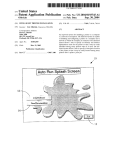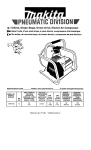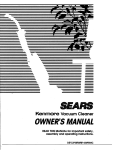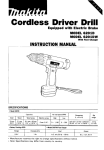Download Makita LS1220 Instruction manual
Transcript
Compound Miter Saw 305 mm (12”) MODEL LS1220 Equipped wlth Electric Brake INSTRUCTION MANUAL I DOUBLE 111 IMSULATION SPECIFICAi'IONS 00 450 (left) 2 1 00 45O (left and right) 98 mm x 153 mm (3-7/8" x 6") 98 mm x 107 mm (3-7/8" x 4-1/4") 63.5 mm x 203 mm (2-1/2" x 8") 63.5 mm x 143 mm (2- 1/2" x 5-5/8") 7 0 mm x 149 mm (2-3/4" x 5-7/8") 44.5 mm x 200 mm ( 1-3/4" x 7-7/8") 1 *44.5 mm x 130 mm (1-3/4" x 5-1/8") *44.5 mm x 140 mm (1-3/4" x 5-1/2") For Your Own Safety Read Instruction Manual Before Operating Compound Saw Save it for future reference GENERAL SAFETY PRECAUTIONS (For All Tools) 1. KNOW YOUR POWER TOOL. Read the owner's manual carefully. Learn the tools applications and limitations, as well as the specific potential hazards peculiar t o it. 2. KEEP GUARDS IN PLACE and in working order. 3.REMOVE ADJUSTING KEYS AND WRENCHES. Form habit of checking to see that keys and adjusting wrenches are removed from tool before turning it on. 4. KEEP WORK AREA CLEAN. Cluttered areas and benches invite accidents. 5. DON'T USE IN DANGEROUS ENVIRONMENT. Don't use power tools in damp or wet locations, or expose them t o rain. Keep work area well lighted. Don't use tool in presence of flammable liquids or gases. 6. KEEP CHILDREN AWAY. All visitors should be kept safe distance from work area. 7. MAKE WORKSHOP KID PROOF with padlocks, master switches, or by removing starter keys. 8. DON'T FORCE TOOL. It will do the job better and safer at the rate for which it was designed. 9. USE RIGHT TOOL. Don't force tool or attachment t o do a job for which it was not designed. 10. WEAR PROPER APPAREL. Wear no loose clothing, gloves, neckties, rings, bracelets, or other jewelry which may get caught in moving parts. Nonslip footwear is recommended. Wear protective hair covering to contain long hair. 11. ALWAYS USE SAFETY GLASSES. Also use face or dust mask if cutting operation is dusty. Everyday eyeglasses only have impact resistant lenses, they are NOT safety glasses. 12. SECURE WORK. Use clamps or a vise t o hold work when practical. It's safer than using your hand and it frees both hands to operate tool. 13. DON'T OVERREACH. Keep proper footing and balance at all times. 14. MAINTAIN TOOLS WITH CARE. Keep tools sharp and clean for best and safest performance. Follow instructions for lubricating and changing accessories. 15. DISCONNECT TOOLS before servicing; when changing accessories such as blades, bits, cutters, and the like. 3 16. EXTENSION CORDS. Make sure your extension cord is in good condition. When using an extension cord, be sure t o use one heavy enough t o carry the current your product will draw. An undersized cord will cause a drop in line voltage resulting in loss of power and overheating. Table 1 shows the correct size to use depending on cord length and nameplate ampere rating. If in doubt, use the next heavier gage. The smaller the gage number, the heavier the cord. Minimum aage for cord Volts 12OV Ampere Rating More Than 0 6 10 12 Total length of cord in feet 25ft. Not More Than 6 10 12 16 50 f t . 100 f t . 150 f t . 16 14 14 14 12 12 AWG 18 18 16 14 16 16 16 12 Not Recommended 17. REDUCE THE RISK OF UNINTENTIONAL STARTING. Make sure switch is in off position before plugging in. 18. USE RECOMMENDED ACCESSORIES. Consult the owner's manual for recommended accessories. The use of improper accessories may cause risk of injury t o persons. 19. NEVER STAND ON TOOL. Serious injury could occur if the tool is tipped or if the cutting tool is accidentally contacted. 20. CHECK DAMAGED PARTS. Before further use of the tool, a guard or other part that is damaged should be carefully checked to determine that it will operate properly and perform its intended function - check for alignment of moving parts, binding of moving parts, breakage of parts, mounting, and any other conditions that may affect its operation. A guard or other part that is damaged should be properly repaired or replaced. 21. DIRECTION OF FEED. Feed work into a blade or cutter against the direction of rotation of the blade or cutter only. 22. NEVER LEAVE TOOL RUNNING UNATTENDED. TURN POWER OFF. Don't leave tool until it comes t o a complete stop. 23.When servicing use only identical replacement parts. 24. POLARIZED PLUGS. To reduce the risk of electric shock, this equipment has a polarized plug (one blade is wider than the other). This plug will fit in a polarizedoutlet only one way. If the plug does not fit fully in the outlet, reverse the plug. If it still does not fit, contact a qualified electrician t o install the proper outlet. Do not change the plug in any way. 4 VOLTAGE WARNING: Before connecting the tool to a power source (receptacle, outlet, etc.) be sure the voltage supplied is the same as that specified on the nameplate of the tool. A power source with voltage greater than that specified for the tool can result in SERIOUS INJURY t o the user - as well as damage to the tool. If in doubt, DO NOT PLUG IN THE TOOL. Using a power source with voltage less than the nameplate rating is harmful t o the motor. ADDITIONAL SAFETY RULES 1. Wear eye protection. 2.Do not operate saw without guards in place. 3. Don't use the tool in the presence of flammable liquids or gases. 4.Check the blade carefully for cracks or damage before operation. Replace cracked or damaged blade immediately. 5. Use only flanges specified for this tool. 6.Be careful not t o damage the arbor, flanges (especially the installing surface) or bolt. Damage t o these parts could result in blade breakage. 7.Make sure that the turn base is properly secured so it will not move during operation. 8.For your safety, remove the chips, small pieces, etc. from the table top before operation. 9.Avoid cutting nails. Inspect for and remove all nails from the workpiece before operation. IO.Make sure the shaft lock is released before the switch is turned on. 11. Be sure that the blade does not contact the turn base in the lowest position. 12.Hold the handle firmly. Be aware that the saw moves up or down slightly during start-up and stopping. 13.Do not perform any operation freehand. The workpiece must be secured firmly against the turn base and guide fence during all operations. 14.Keep hands out of path of saw blade. Avoid contact with any coasting blade. It can still cause severe injury. 15. Never reach around saw blade. 16.Make sure the blade is not contacting the workpiece before the switch is turned on. 17. Before using the tool on an actual workpiece, let it run for a while. Watch for vibration or wobbling that could indicate poor installation or a poorly balanced blade. 18.Wait until the blade attains full speed before cutting. 19.Stop operation immediately if you notice anything abnormal. 20.Do not attempt t o lock the trigger in the on position. 5 21. Shut off power and wait for saw blade t o stop before servicing or adjusting tool. 22. Be alert at all times, especially during repetitive, monotonous operations. Don't be lulled into a false sense of security. Blades are extremely unforgiving. 23. Do not cut cross-armed as shown in the picture. I 24. Always use accessories recommended in this manual. Use of improper accessories such as abrasive wheels may cause an injury. 25. Don't abuse cord. Never yank cord t o disconnect it from the receptacle. Keep cord away from heat, oil, water and sharp edges. 26. Turn off tool and wait for saw blade t o stop before moving workpiece or changing settings. 27. Unplug tool before changing blade or servicing. SAVE THESE INSTRUCTIONS. 6 Carrying tool When carrying the tool, lower the handle fully and press the stopper pin to lock the handle in the lowered position. Secure the turn base by means of the knob. Carry the tool by holding both side of the tool base. WARNING: Be sure that the tool is unplugged first Socket wrench The socket wrench is stored as shown in the figure. When using the socket wrench, pull it out of the wrench holder. After using the socket wrench, return it to the wrench holder Bench mounting miter saw This tool should be bolted with four bolts to a level and stable surface using the bolt holes provided in the tool’s base. This will help prevent tipping and possible injury. I ~ Removing or installing saw blade CAUTION: Always be sure that the tool is switched off and unplugged before removing or installing the blade. To remove the blade, use the socket wrench to loosen the hex bolt holding the center cover by turning it more than three turns counterclockwise. Raise the safety cover and center cover. I 7 Press the shaft lock so that the blade cannot revolve and use the socket wrench to loosen the hex bolt clockwise.Then remove the hex bolt, outer flange and blade. To install the blade, mount the blade onto the spindle, making sure that the direction of the arrow on the surface of the blade matches the direction of the arrow on the blade case. Install the outer flange and hex bolt, and then use the socket wrench to tighten the hex bolt securely counterclockwise while pressing the shaft lock. Then tighten the hex bolt clockwise to secure the center cover. CAUTION: Use only the Makita socket wrench provided to install or remove the blade. Failure to do so may result in overtightening or insufficient tightening of the hex bolt. This could cause an injury. Safety cover When lowering the handle, the safety cover rises automatically. The cover returns to its original position when the cut is completed and the handle is raised. NEVER DEFEAT OR REMOVE THE SAFETY COVER. In the interest of your personal safety, always maintain the safety cover in good condition. Any irregular operation of the safety cover should be corrected immediately. NEVER USE THE TOOL WITH A cover FAULTY SAFETY COVER. If the seethrough safety cover becomes dirty, or sawdust adheres to it in such a way that the blade andlor workpiece is no longer easily visible, unplug the saw and clean the cover carefully with a damp cloth. Do not use solvents or any petroleum-based cleaners on the plastic cover. 8 Dust bag The use-of the dust bag makes cutting operations clean and dust collections easy. To attach the dust bag, fit the bags entry port over the dust nozzle. I When the dust bag is about half full, remove the dust bag from the tool and pull the fastener out. Empty the dust bag of its contents, tapping it lightly so as to remove particles adhering to the insides which might hamper further collection. I @ Dust nozzle Switch action To prevent the switch lever from being accidentally pulled, a lock-off button is provided. To start the tool, press in the lock-off button and pull the switch lever. Release the switch lever to stop. Dust bag - Lock-off button I Switch lever I CAUTION: *Before plugging in the tool, always check to see that the switch lever actuates properly and returns to the "OFF" position when released. *When not using the tool, remove the lock-off button and store it in a secure place. This prevents unauthorized operation. *Do not pull the switch lever hard without pressing in the lock-off button. This can cause breakage of the switch. 9 Positioning kerf boards This tool is provided with kerf boards in the turn base. The kerf boards are factory-adjusted so that the saw blade does not contact the kerf boards. Before use, adjust the kerf boards as follows: First unplug the tool. Loosen the all screws (2 each on left and right) which secure the kerf boards. Retighten them to the extent that the kerf boards can be easily moved by hand. Lower the handle fully and press the stopper pin to lock the handle in the lowered position. Adjust the kerf boards so that the kerf boards just contact the sides of blade teeth slightly. Tighten the all screws (do not tighten firmly). After adjusting the kerf boards, release the stopper pin and raise the handle. Then tighten the all screws securely. Kerf board 3L S c r e wB Left bevel cut Straight cut CAUTION: After changing the bevel angle, always readjust the kerf boards as described above. 10 w Maintaining maximum cutting capacity ' Unplug the tool before any adjustment is attempted. This tool is factory adjusted to provide the max. cutting capacity for a 305 mm (12") saw blade. When the diameter of the blade has been reduced due to sharpening, adjust the depth adjusting bolt by turning it with the socket wrench. The saw blade is lowered by turning the depth adjusting bolt counterclockwise and raised by turning it clockwise. Adjust so that when the handle is in the fully lowered position, there will be a distance of about 203 mm (8") from the front face of the guide fence to the point where the front edge of the blade enters the kerf. With the tool unplugged, rotate the blade by hand while holding the handle all the way down. Be sure that the blade does not contact any part of the lower base when the handle is lowered completely. Adjusting bolt 7 Positioning for adjusting the miter angle Loosen the knob by turning counterclockwise. Turn the turn base while pressing down the lock lever. When you have moved the grip to the position where the pointer indicates the desired angle on the miter scale, securely tighten the knob clockwise. CAUTION: When turning the turn base, be sure to raise the handle fully. 11 Positioning for adjusting the bevel angle The saw blade tilts up to 45" to the left. To adjust the bevel angle, loosen the lever at the rear of the tool. Tilt the blade to the left so that the pointer indicates the desired angle on the bevel scale. Then tighten the lever firmly to secure the arm. CAUTION: When tilting the saw blade, be sure to raisl he handle fullv. Securing workpiece Whenever possible, secure the workpiece with the optional vise. If you must use your hand to hold the workpiece, then it must be done firmly and securely so as not to lose control of the workpiece. Your hand and arm must be kept well away from the blade area (4" minimum). Squeeze the workpiece firmly against the guide fence with your fingers held over the top of the guide fence. The workpiece must also rest steadily on the turn base. WARN ING: Never use your hand to hold the workpiece that requires your hand to be any closer than 4" from the blade area. In this case, always use the optional vise to secure the workpiece. After any cutting operation, raise the blade gently. Never raise the blade until it has come to a complete stop. Serious injury may result. 1. Vertical vise (optional accessory) The vertical vise can be installed on the guide fence or the holder assembly (optional accessory). Insert the vise rod into the hole in the guide fence or holder assembly and tighten the screw to secure the vise rod. Position the vise arm according to the thickness and shape of the workpiece and secure the vise arm by tightening the screw. Press the workpiece flat against the guide fence and the turn base. Position of the workpiece a t the desired cutting position and secure it base firmly by tightening the clamp screw. 12 2. Horizontal vise (optional accessory) Vise plate The horizontal vise can be installed in I two positions on either the left or right side of the base. When performing 15" or greater miter cuts, install the horizontal vise on the side opposite the direction in which the turn table is to be turned. By flipping the vise nut to the left, the vise is released, and rapidly moves in and out. To grip workpieces, Vise nut L V i s e knob push the vise knob forward until the vise plate contacts the workpiece and flip the vise nut to the right. Then turn the vise knob clockwise to secure the workpiece. Then maximum width of workpieces which can be secured by the horizontal vise is 200 mm (7-7/8"). 2 CAUTIO N: Always set the vise nut to the right fully when securing the workpiece. Failure to do so may result in insufficient securing of the workpiece. This could cause the workpiece to be thrown, cause damage to the blade or cause the dangerous loss of control of the tool 3. Holders and holder assembly (optional accessories) The holders and the holder assembly can be installed on either side as a convenient means of supporting workpieces horizontally. Install them as shown in the figure. Then tighten the screws firmly to secure the holders and the holder assembly. Holder assembly When cutting long workpieces, use the holder-rod assembly (optional accessory). It consists of two holder assemblies and two rods 12. 1 Screw Holder Rod 12 CAUTION: 13 Operation CAUTION: *Before use, be sure to release the handle from the lowered position by pulling the stopper pin. *Make sure the blade is not contacting the workpiece, etc. before the switch is turned on. *Do not apply excessive pressure on the handle when cutting. Too much force may result in overload of the motor and/or decreased cutting efficiency. *Gently press down the handle to perform the cut. If the handle is pressed down with force or if lateral force is applied, the blade will vibrate and leave a mark (saw mark) in the workpiece and the precision of the cut will be impaired. When cutting with this tool, the thickness of the blade is cut out of the workpiece as well. Therefore, your cutting line should be on either the left or right side of the groove in the kerf board. Switch on the tool and wait until the blade attains full speed before lowering gently into the cut. When the blade, contacts the workpiece, gradually bear down on the handle to perform the cut. When the cut is completed, switch off the tool and WAIT UNTIL THE BLADE HAS Groove COME TO A COMPLETE STOP before returning the blade to its fully elevated position. A thin piece of cut off material could otherwise contact the coasting blade and be thrown around dangerously. CAUTION: When cutting long workpieces, use supports that are as high as the top surface level of the turn base. 1. Miter cutting Refer to the previously covered "Positioning for adjusting the miter angle". 14 *Loosen the lever and tilt the Saw blade to set the bevel angle. Be sure to retighten the lever firmly to secure the selected bevel angle safely. Secure the workpiece. Switch on the tool and wait until the blade attains full speed. Then gently lower the handle to the fully lowered position while applying pressure in the direction of the arrow (in parallel with the blade). When the cut is completed, switch off the tool and WAIT UNTIL THE BLADE HAS COME TO A COMPLETE STOP before returning the blade to its fully elevated position. Apply pressure in the direction of thearrow (in Parallel with the blade) Sub fence-, 1s 3. Compound cutting Compound cutting can be performedat angles shown in the table below. Bevel angle 45O 1 I Miter angle Left and right ' 0 - 45" When performing the compound cutting, refer to "Miter cutting" and "Bevel cut" explanations. 4. Cutting crown and cove moldings *Crown and cove molding can be cut on a compound cut with the moldings laid flat on the turn base. *There are two common types of crown moldings and one type of cove molding; 52/38' wall angle crown molding, 45" wall angle crown molding and 45" wall angle cove molding. See illustrations below. Ceiling Ceiling Ceiling - - - 3 2 2 crown molding crown molding cove molding *There are crown and cove molding joints to fit "Inside" 90" corners (0 and @ in Fig. A) and "Outside" 90" corners (@ and @ in Fig. A). - - Inside corner Inside corner 16 Outside corner Fig. (A) Position in Fig ( A ) For inside corner Bevel angle 5 2 / 3 8 " type 45" type 0 @ For outside corner 0 ~ @ Position in Fig ( A i 4 5 " type Right 31 6' Right 3 5 3 " Left a For outside corner a For inside corner I Left 35 3" Right 35 3' Finished piece Molding edge against guide fence @ 31 6' Right 31 6' Ceiling contact edge should be against guide fence For inside corner For outside corner Left 30" Left 33 90 Miter angle 5 2 / 3 8 " type Finished piece will be on the Left side of blade Wall contact edge should be against guide fence Finished piece will be on the Right side of blade Ceiling contact edge Ghouid be against guide fence Position in Fig ( A ) Miter angle Finished piece 0 0 0 Right 4 5 " Save the right side of blade a Left I Save the left side of blade 45" Right 4 5 " I Save the right side of blade Save the left side of blade 17 5. Cutting aluminum extrusion When securing aluminum extrusions, use spacer blocks or pieces of scrap as shown in the figure to prevent deformation of the aluminum. Use a cutting lubricant when cutting the aluminum extrusion to prevent build-up of the aluminum material on the blade. n Aluminum extrusion I ' Spacer block CAUTION: Never attempt to cut thick or round aluminum extrusions. Thick aluminum extrusions may come loose during operation and round aluminum extrusion cannot be secured firmly with this tool. 6. Wood facing Use of wood facing helps to assure splinter-free cuts in workiieces. Attach a wood facing to the guide fence using the holes in the guide fence. CAUTION: *Use straight wood of even thickness as the wood facing. *See the figure below concerning the dimensions for a suggested wood facing. Over 10 m m 1318") Over 580 m m I22-314"l m 98 m m 13-7/8") 105" (4-1/8"1 I 18 115" 115" 105" (4-1/2"1 14-1/2'') (4-1/8"1 Center of wood facing Hole 7. Cutting repetitive lengths When cutting several pieces of stock to the same length, ranging from 295 mm ! Set plate (11-5/8") to 440 mm (17-1/4"), use of the set plate (optional accessory) will facilitate more efficient operation. Install the set plate on the holder (optional accessory) as shown in the figure. Align the cutting line on your workpiece with either the left or right side of the groove L H o l d e r in the kerf board, and while holding the workpiece from moving, move the set 1 Screw plate flush against the end of the workpiece. Then secure the set plate with the screw. When the set plate is not used, loosen the screw and turn the set plate out of the way. - 19 MAINTENANCE CAUTION: Always be sure that the tool is switched off and unplugged before attempting to perform inspection or maintenance. WARN ING : Always be sure that the blade is sharp and clean for the best and safest performance. Alignment for squareness This tool was carefully adjusted and aligned for squareness of cut at the factory, b,ut rough handling may have affected the alignment. If your tool is not aligned properly, perform the following. 1) Miter angle Loosen the grip and set the turn base at zero degrees by turning the turn base. Tighten the grip securely and loosen the hex bolts on the guide fence. Square the side of the blade with the face of the guide fence using a triangular rule, try-square, etc. by moving the right side of the guide fence. Then securely tighten the hex bolts on the guide fence in the order indicated in the figure. 2) Bevel angle a) 0" bevel angle Loosen the lever at the rear of the tool. Turn the left hex bolt (A) at the rear of the turn base two or three revolutions counterclockwise with the socket wrench. Then tilt the blade to the right. Leve 2 J Hex Armbolt 20 (A) side of the blade with the top surface of the turn base using the triangular rule, try-square, etc. by turning the hex bolt (A) clockwise. Then tighten the lever securely. Make sure that the pointer on the turn base indicates 0" on the bevel scale on the arm . If the pointer does not indicate 0", loosen the screw securing the pointer and adjust the pointer. b) 45' bevel angle Adjust 45" bevel angle after performing 0" bevel angle adjustment. To adjust 45" bevel angle, loosen the lever and tilt the blade to the left fully. Make sure that the pointer on the arm indicates 45" on the bevel scale on the arm. If the pointer does not indicate 45"", turn the right hex bolt (B)at the rear of the turn base with the socket wrench until the pointer indicates 45O.indicates 45". 21 Replacing carbon brushes Remove and check the carbon brushes regularly. Replace when they wear down to the limit mark. Keep the carbon brushes clean and free to slip in the holders. Both carbon brushes should be replaced at the same time. Use only identical carbon brushes. I -Limit mark Use a screwdriver to remove the brush holder caps. Take out the worn carbon brushes, insert the new ones and secure the brush holder caps. Brush holder cap After use After use, wipe off chips and dust adhering to the tool with a cloth or the like. Keep the safety cover clean according to the direction in the previously covered "Safety cover". Lubricate the sliding portions with machine oil to prevent rust. To maintain product SAFETY and RELIABILITY, repairs, any other maintenance or adjustment should be performed by Makita Authorized or Factory Service Centers, always using Makita replacement parts. 22 ACCESSORIES CAUTIO N: These accessories or attachments are recommended for use with your Makita tool specified in this manual. The use of any other accessories or attachments might present a risk of injury to persons. The accessories or attachments should be used only in the proper and intended manner. Dust bag Part No. 122523-9 *Socket wrench 13 Part No. 78221 2-4 Triangular rule Part No. 762001-3 Lock-off button ( 2 pcs.) Part No. 41 6404-0 Set plate Part No. 122551-4 Holder-rod assembly Elbow Holder assembly Part No. 122446-1 Part No. 41 6368-8 Crown molding stopper set Part No. 192669-5 Holder set (with screws) Part No. 192671-8 Carbide-tipped saw blade 1- Hole dia. 1”) 305 112”) (mm) 1 25.4 11”) I I No. teeth 32 23 Vertical vise (with screw) Part No. 192672-6 24 Horizontal vise Part No. 122470-4 0ct.-16-'97 US COMPOUND MITER SAW 305 mm (12") Model LS1220 25 @r 125 .111 Note: The switch and other part configurations may differ from country to country. 26 MODEL LS1220 Oct -16-'97 US DESCRIPTION MACHINE. MACHINE ~ ~ 2 3 4 5 6 7 8 9 10 11 12 13 14 15 16 17 18 19 20 21 22 23 24 25 26 27 28 29 30 31 32 33 34 35 36 37 38 39 40 41 42 43 44 45 46 47 48 49 50 51 52 53 54 55 56 57 58 59 60 61 62 63 2 2 1 1 1 1 2 1 1 1 1 1 1 4 1 1 1 1 1 1 1 1 1 1 2 1 1 4 1 1 2 1 1 1 2 2 1 1 1 1 1 1 1 1 2 1 1 1 2 1 1 1 1 1 1 1 3 1 1 1 1 1 Tapping Screw Flange 4x25 Tapping Screw 4x18 Strain Relief Cord Cord Guard Handle Set lWith Item 141 Tapping Screw 4x18 Lock-Off Lever Compression Spring 4 Switch Button Switch S w m h Lever Handle Set (With Item 7) Tapping Screw 4x18 Tapping screw 4x1 8 Compression Spring 9 Ball Bearing 6202LLB Flat Washer 15 Shaft Lock Fan 8 0 ARMATURE ASSEMBLY [With Item 18. 19. 21, 2 3 5 241 Insulation Washer Ball Bearing 6000LLB Baffle Plate Tapping Screw Flange PT 5x60 FIELD ASSEMBLY Motor Housing Complete Pan Head Screw M6x60 Controller Rear Cover Tapping Screw 4x18 Tapping Screw Bind CT 4x12 Strain Relief Makita Mark Brush Holder Cap Carbon Brush Hex Bolt M 8 x 3 0 Hex. Socket Head Bolt M6x10 Binding Head Screw M 8 Flat Washer 10 Hex Socket Button Head Bolt M 6 Flat Washer 7 Ring 7 Link Plate Tapping Screw 4x18 Oust Nozzle Blade Case Complete Cushion Pan Head Screw M5x16 Hex Flange Head Bolt M8x12 Tapping Screw CT 4x16 Center Plate Center Washer Torston Sprtng 45 Safety Cover B Safety Cover A Tapping Screw Bind CT 4x12 Hex Socket Head Bolt M 6 center cover Hex Flange Head Boll M10x20 Flange 5 3 Ring 15 8 93 94 95 1 1 1 1 1 1 1 1 1 1 1 4 1 1 1 1 1 1 t t 1 1 1 1 1 1 1 1 1 1 1 96 2 97 98 99 100 101 102 103 104 105 106 107 108 109 110 11 1 112 113 114 115 116 117 118 119 120 121 122 123 124 125 126 127 2 1 1 1 1 1 1 1 1 1 1 1 64 65 66 67 68 69 70 71 72 73 74 75 76 77 78 79 80 81 82 83 84 85 86 87 88 89 91 92 2 4 1 3 1 1 1 1 1 1 1 2 1 1 1 1 1 1 1 Flange 53 Bearing Retainer 66 SpindleMlOxlO Ball Bearing 6203LL8 Bearing Box Helical Gear 4 9 Ball Bearing 608LLB Hex. Lock Nut M 6 - 1 0 Sub Fence Plate Sub Fence Complete Tapping Screw Bind CT 4x8 Hex Bolt Max40 Flat Washer 6 Guide Fence Countersunk Head Screw M6x35 Rod 16 Sleeve 17 Sleeve 17 Torsion Spring 3 4 Hex. Bolt M10x90 Flat Washer 10 Pipe 1 6 - 6 5 0 Ring 7 stopper PI" Hex. Socket Head Bolt MBx12 Arm Complete Indication Plate Flat Washer 8 Hex. Lock Nut M 8 - 1 3 Kerf Board Kerf Board Tapping Screw Bind CT 4x12 Tapping Screw Bind CT 4x12 Indication Plate Tapping Screw Bind CT 4x12 Pan Head Screw M4x12 Lock Lever Compression Spring 6 Pm 4 Knob 4 0 Pm3 Lock Pin Lock Plate Stop Ring E - 3 Tapping Screw Bind CT 4x12 Cap 2 0 Miter Scale Plate Tapping Screw Bind CT 4x12 Hex Bolt Max40 Base Complete Leaf Spring Tapping Screw Bind CT 4x12 Slide Plate Turn Base Hex. Lack Nut M 1 0 - 1 7 Hex. Bolt Max30 Rubber Ring 9 Flat Washer 1 0 Hex. Bolt M 1 0 Lever 1 0 0 Pan Head Screw M4x12 Steel Ball 3.5 Pin4 Note: The switch and other part specifications may differ from country t o country 27 f MAKKA LIMITED ONE YEAR WARRANTY Warranty Policy Every Makita tool is thoroughly inspected and tested before leaving the factory. It is warranted to be free of defects from workmanship and materials for the period of ONE YEAR from the date of original purchase. Should any trouble develop during this one-year period, return the COMPLETE tool, freight prepaid, to one of Makita’s Factory or Authorized Service Centers. If inspection shows the trouble is caused by defective workmanship or material, Makita will repair (or at our option, replace) without charge. This Warranty does not apply where: repairs have been made or attempted by others: repairs are required because of normal wear and tear: The tool has been abused, misused or improperly maintained ; alterations have been made to the tool. IN NO EVENT SHALL MAKITA BE LIABLE FOR ANY INDIRECT, INCIDENTAL OR CON. SEQUENTIAL DAMAGES FROM THE SALE OR USE OF THE PRODUCT THIS DISCLAIMER APPLIES BOTH DURING AND AFTER THE TERM OF THIS WARRANTY. MAKITA DlSCLAlMS LIABILITY FOR ANY IMPLIED WARRANTIES, INCLUDING IMPLIED WARRANTIES O F “MERCHANTABILITY” AND “FITNESS FOR A SPECIFIC PURPOSE,” AFTER THE ONE-YEAR TERM OF THIS WARRANTY. This Warranty gives you specific legal rights, and you may also have other rights which vary from state to state. Some states do not allow the exclusion or Limitation of incidental or consequential damages, so the above limitation or exclusion may not apply to you. Some states do not allow limitation on how long an implied warranty lasts, so the above limitation may not apply to you. Makita Corporation of America 2650 Buford Hwy., Buford, GA 30518 MCA* 12/97 884125-068 PRINTED IN USA 1997-12-4D