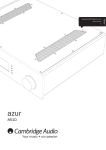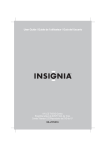Download Emotiva ERC-3 GEN 2 Specifications
Transcript
Important Safety Precautions and Explanation of Symbols ! The exclamation point within an equilateral triangle is intended to alert the user to the presence of important installation, operation, and service instructions in this manual. The lightning flash with arrowhead symbol within an equilateral triangle is intended to alert the user to the presence of uninsulated dangerous voltages within the enclosure that may be of sufficient magnitude to constitute a risk of electrical shock to the user. Please read this manual thoroughly before attempting to install, configure, or operate the Emotiva ERC-3. After successful installation and configuration of the ERC-3, be sure to retain this manual in a safe place for future reference. Safety is a key component to a long lasting and trouble free installation. Please read and follow all instructions and heed all warnings on the ERC-3 and in this manual. The vast majority of the subsequent safety precautions are common sense. If you are not comfortable with the installation of audio/video entertainment equipment, you should seek the services of a qualified installation professional or call us for help. ! WARNING: TO REDUCE THE RISK OF FIRE OR ELECTRIC SHOCK, DO NOT USE THE ERC-3 NEAR WATER OR IN WET LOCATIONS, DO NOT EXPOSE IT TO RAIN OR MOISTURE, DO NOT EXPOSE IT TO DRIPPING OR SPLASHING FROM OTHER SOURCES, AND ENSURE THAT NO OBJECTS FILLED WITH LIQUIDS (SUCH AS VASES) ARE PLACED ON IT. DOING SO MAY RESULT IN DAMAGE TO THE ERC-3 AND THE RISK OF ELECTRIC SHOCK, WHICH MAY RESULT IN BODILY INJURY OR DEATH. WARNING: TO REDUCE THE RISK OF ELECTRIC SHOCK, DO NOT REMOVE THE COVER FROM THE ERC-3. THERE ARE NO USER-SERVICEABLE PARTS INSIDE THE ERC-3. REFER ALL SERVICE TO QUALIFIED SERVICE PERSONNEL. Do not install the ERC-3 near or above any heat sources such as radiators, heating vents, or other apparatus that produces heat. Do not block any ventilation openings or heat sinks. Avoid installing the ERC-3 directly above other heat-producing equipment unless sufficient ventilation or forced-air cooling is provided. Do not install the ERC-3 in locations without proper ventilation. The ERC-3 should not be operated on a bed, sofa, rug, or similar surface that may block vents. The ERC-3 should not be installed in an enclosed location such as a bookcase, cabinet, or closed equipment rack unless sufficient ventilation is provided. Always install your ERC-3 according to the manufacturer’s instructions and only use attachments or accessories specified by the manufacturer. Do not install the ERC-3 on any stand, shelf, or other piece of furniture that is unable to support its weight. If a cart is used to move the ERC-3, use caution to avoid injury from tip-over. Connect the ERC-3 only to power sources of the correct voltage (as shown in this manual and on the ERC-3). Protect power supply cables from being pinched, walked on, or otherwise damaged. Be especially careful where the power cable enters the power outlet and the ERC-3 unit. Only connect the ERC-3 to an electrical outlet or extension cord of appropriate type and rating. DO NOT defeat the safety purpose of a grounding or polarized plug by removing ground pins or using unsafe adapters. A polarized plug has two blades - one wider than the other. A grounding plug has a third ground prong in addition to the two main conductors. The wide blade or third groundling prong is provided for your safety. If the provided plug does not fit your outlet, consult an electrician to replace your obsolete outlet. If you replace the ERC-3 power cord, only use one of similar type and equal or greater current rating. The power cable for the ERC-3 should be unplugged from the outlet during severe electrical storms, or when unused for a long period of time. Only replace the fuse(s) in the ERC-3 with a fuse(s) of proper value and voltage rating. The ERC-3 should only be cleaned as directed in the manual. Avoid spraying liquids directly onto the ERC-3 and NEVER spray liquids into the vents or CD Loader mechanism. Care should be taken so that small objects do not fall into the inside of the ERC-3. ! You should seek service for your ERC-3 by qualified service personnel if any of the following occur: 1. The power-supply cord or the plug has been damaged. 2. Objects or liquid have fallen or spilled into the vents or CD Loader mechanism. 3. The ERC-3 has been exposed to rain. 4. The ERC-3 exhibits a marked change in performance. 5. The ERC-3 has been dropped, or its enclosure or chassis is damaged. NOTE: TO COMPLETELY DISCONNECT THE ERC-3 FROM THE AC POWER MAINS, DISCONNECT THE AC POWER CORD FROM THE AC RECEPTACLE. NOTE: THE ERC-3 AC POWER CORD MUST REMAIN READILY ACCESSIBLE AT ALL TIMES. ! ! WARNING: THE ERC-3 IS A CLASS 1 LASER PRODUCT. REMOVAL OF PROTECTIVE COVERS, UNATHORIZED REPAIRS OR MODIFICATIONS, OR OPERATION NOT IN ACCORDANCE WITH THE PROCEDURES SET FORTH IN THIS MANUAL, MAY EXPOSE THE USER TO HAZARDOUS LEVELS OF LASER RADIATION. DO NOT REMOVE COVERS UNLESS INSTRUCTED TO DO SO BY AUTHORIZED PERSONNEL. DO NOT OPERATE THE UNIT WITH COVERS REMOVED. REFER ALL REPAIRS TO QUALIFIED SERVICE PERSONNEL. WARNING: NEVER FORCE FOREIGN OBJECTS INTO THE CD LOADER MECHANISM. NEVER INSERT CRACKED, BROKEN, OR OTHERWISE DAMAGED DISCS INTO THE CD LOADER MECHANISM. DO NO INSERT DISCS CONTAMINATED WITH EXCESSIVE DIRT OR STICKY MATERIALS INTO THE CD LOADER MECHANISM. DOING SO MAY RESULT IN MALFUNCTION OR PERMANENT DAMAGE (WHICH MAY NOT BE COVERED BY YOUR WARRANTY). CAUTION CAUTION: TO REDUCE THE RISK OF ELECTRICAL SHOCK, DO NOT REMOVE COVER. NO USER SERVICEABLE PARTS INSIDE. REFER SERVICING TO QUALIFIED SERVICE PERSONNEL. ERC-3 Differential Reference™ CD Player and Digital Transport Contents Important Safety Precautions and Explanation of Symbols Introduction........................................................................................................................2 About This Manual............................................................................................................3 Features................................................................................................................................4 Unpacking............................................................................................................................5 Supported Formats...........................................................................................................6 Connections........................................................................................................................7 ERC-3 Front Panel..............................................................................................................8 ERC-3 Rear Panel............................................................................................................. 10 ERC-3 Remote Control.................................................................................................. 12 Basic Operation............................................................................................................... 15 Changing Remote Control Batteries....................................................................... 16 Specifications................................................................................................................... 17 Care and Maintenance................................................................................................. 18 Troubleshooting............................................................................................................. 19 Emotiva Audio Corporation Five-Year Limited Warranty................................. 20 FCC Compliance.............................................................................................................. 22 Important User Information....................................................................................... 22 Notes................................................................................................................................... 23 ERC-3 Introduction Thank you for choosing the Emotiva ERC-3 Differential Reference™ CD Player and Digital Transport. The ERC-3 combines a high-quality digital CD transport and a superb balanced DAC (digital-to-analog converter) in one convenient and attractive package. The advanced engineering, quality construction, and powerful laser engine in the ERC-3 ensure true audiophile performance; whether you use the ERC-3 as a transport or as a complete audio source component. On the outside, a solid-aluminum face plate and new blackout trim contribute to the ERC-3’s modern “Gen2” design aesthetic and the reinforced and isolated steel chassis delivers rugged reliability and prevents any external influences from interfering with your listening experience. The precision tray-loading disc mechanism handles your discs gently and carefully, and is automatically lit by soft blue illumination so you can see to load and unload discs in a darkened room. Control is provided via either the full function solid metal remote control or the front panel transport buttons. Inside, extra shielding and mass loading provides even more protection against interference, vibration, and jitter. A well filtered multi-stage supply powers the digital circuitry and analog circuitry and the new upgraded DAC, allowing the ERC-3 to deliver truly phenomenal audio quality. Whether you use the ERC-3 as a precision bit-perfect digital CD transport, or connect the analog output of its advanced DAC to your preamp, we’re certain the ERC-3 will elevate your CD listening experience to the next level. The Emotiva Team. Page 2 ERC-3 About This Manual This manual will provide you with all the information you need to get great sound, and many years of reliable service, from your ERC-3. The manual also includes a brief summary of the features offered by the ERC-3 and describes how the controls work and how to perform common operations. You may wish to record serial numbers or other purchase information on the Notes page at the back of this manual. Page 3 ERC-3 Features The Emotiva ERC-3 Differential Reference™ CD Player and Digital Transport is a two-channel audio CD player that combines rugged reliability, bit-perfect digital performance, and superb sound quality in a single attractive and convenient source component. Here are just some of the exciting features offered by the ERC-3: • • • • • • • • • • • • • • • • • • • • Excellent technical performance and true audiophile sound quality. A dedicated CD player that plays all standard Red Book stereo audio CDs (the ERC-3 can also play MP3 CDs and the Red Book audio CD layer of Hybrid SACDs). Supports HDCD encoded discs. Analog Devices AD1955 High-Performance Multi-bit Delta-Sigma DAC. Multiple isolated and well filtered linear power supplies for analog and digital circuitry. Full assortment of digital outputs (Toslink optical S/PDIF, coax S/PDIF, and AES/EBU). Both balanced and unbalanced analog audio outputs. Machined, gold plated audiophile quality RCA unbalanced output connectors. Machined, gold plated coaxial digital S/PDIF output connector. Reinforced steel chassis for rugged reliability and isolation from vibration. Additional internal shielding and mass loading to minimize interference and vibration. High-reliability tray loading mechanism handles discs consistently and reliably. Solid machined aluminum face plate and new “Gen2” black trim. High visibility blue alphanumeric VFD status display. Front panel transport controls with blue halo illumination. Full function solid machined aluminum remote control. Motorized CD loading tray (which automatically illuminates when you open it). User selectable universal line voltage operation (115 VAC /230 VAC +/- 15%). Trigger input and output. Standard IEC power receptacle (accepts all standard IEC power cables). Page 4 ERC-3 Unpacking Your ERC-3 was carefully packed and should reach you in perfect condition. If you notice any shipping damage or other issues when you unpack it, please contact Emotiva immediately. Gently remove your ERC-3 and its remote control from the packing carton, and remove all wrappings and shipping material. It is important to save the box and all packing materials in case your ERC-3 ever needs to be moved or shipped back to the factory for service. We truly value customer feedback and would like to hear from you. Page 5 ERC-3 Supported Formats The ERC-3 is a stereo CD player, and can be used to play all standard (Red Book) audio CDs, including: • • • • • Pre-recorded commercial audio CDs (standard; Red Book). Audio CDs recorded on a computer or CD recorder (CD-Rs). Audio CDs recorded in the HDCD audio format (HDCDs are standard audio CDs with special audio encoding). The “CD layer” on Hybrid SACDs (a Hybrid SACD has both a DSD/SACD layer and a standard Red Book audio CD layer). MP3 files recorded on pre-recorded CDs or CD-Rs. The ERC-3 does NOT play: • • • • • DVD-A discs, DVDs, or Blu-Ray discs. Surround sound content recorded on any type of disc. Audio files on pre-recorded or computer recorded discs OTHER THAN the ones listed above. Non-hybrid SACDs (SACDs with only a DSD/SACD layer). Audio files on computer recorded DVD-R or Blu-Ray discs. Page 6 ERC-3 Connections The ERC-3 may be connected as a stand-alone audiophile CD player, or as a digital audio CD transport. Both connection types may be used simultaneously, and there is no special configuration required for either. (All analog and digital outputs remain active at all times, and may be used at the same time.) Connecting the ERC-3 as an audiophile CD player The ERC-3 has both balanced (XLR) and unbalanced (RCA) stereo analog audio outputs. Use either to connect the analog output of the ERC-3 to a line level analog input on a stereo preamp or a pre/pro. If your preamp has both types of inputs available, balanced connections are generally preferred. Both the balanced (XLR) and unbalanced (RCA) analog audio outputs on the ERC-3 remain active at all times. Note: The analog outputs of the ERC-3 are fixed level, and are designed to be connected to the inputs of a preamp or pre/pro that includes a volume control. DO NOT connect the outputs of the ERC-3 directly to the inputs of a power amplifier that does not include a volume control; damage to your amplifier or speakers may result. Note: On most preamps and pre/pros, all the line level analog inputs are similar; you can usually use an input labelled Aux or Line if your preamp doesn’t have an input labelled “CD”, or if that input is already in use. Connecting the ERC-3 as a digital audio CD transport The ERC-3 has a full selection of digital audio outputs for use as a digital audio CD transport, including Toslink (optical), coax (electrical S/PDIF), and AES/EBU. All digital outputs are active at all times, and all carry the same signal (all are bit-perfect; no upsampling or other modification of the digital signal takes place in the ERC-3). Note: Even though the coaxial output uses a standard RCA type audio connector, we recommend that you use a cable intended for DIGITAL audio to connect it to an external DAC or other decoder (pre/pro). A regular analog audio cable may work over short distances, but performance and sound quality may be compromised. Connecting the Trigger Input and Trigger Output The Trigger Input is used to allow other trigger enabled equipment to remotely switch the ERC-3 On; the Trigger Output allows the ERC-3 to remotely switch other trigger enabled equipment On. A standard trigger cable (1/8” to 1/8” mono) is used for both. The Trigger Input accepts a standard trigger signal (5 - 12 VDC) and the Trigger Output sends out a standard 12 VDC trigger signal when the ERC-3 is On. Page 7 ERC-3 ERC-3 Front Panel 1 2 ERC-3 G STANDBY 3 4 5 6 7 E N 2 8 1. Front Panel Display Bright, clear, easy to read VFD status display. 2. Illuminated Motorized CD Loading Tray Precision, motorized CD loading tray handles discs gently yet firmly. Cool blue light automatically illuminates the tray when it is open. Note: The CD Loading Tray opens and closes when you press the Eject button on the front panel or the remote control. Pressing the Loading Tray in by hand when it is open WILL NOT cause it to close automatically, and may damage the automatic mechanism. Note: If you press the Eject button while the CD Loading Tray is blocked, it will try to open for several seconds; if the tray remains blocked, the motor will time out and shut off. While not recommended, this will NOT cause permanent damage. After the motor times out, simply press the Eject button again and it will close normally (at which point you can open it by pressing the Eject button a second time). 3. Previous Transport Control Button Press the Previous button once to return to the beginning of the current track; press it a second time (quickly) to return to the beginning of the previous song. Pressing this button repeatedly will move “back” one song each time you press it. Page 8 ERC-3 4. Stop Transport Control Button Press the Stop button to stop the CD from playing. When you use the Stop button, the CD index will return to the beginning of the first track (when you press Play, it will start playing from the beginning of the first track). 5. Play / Pause Transport Control Button When a CD is playing, press this button to temporarily stop playback. When you use the Play / Pause button, the CD location index will remain at its current playback location. When a CD is paused, press Play / Pause again to resume playback from the current location. If you press Previous when a CD is paused, the CD will start playing from the beginning of the previous track; if you press Next when a CD is paused, the CD will start playing from the beginning of the next track; if you press Stop when a CD is paused, playback will stop. 6. Next Transport Control Button Press the Next button once to move to to the beginning of the next track. Pressing this button repeatedly will move forward one song each time you press it. 7. Standby (Power) Button Press the Standby button to toggle the ERC-3 between Standby and On. The halo ring around the Standby Button will illuminate amber in Standby mode and blue when the ERC-3 is On. (The rear panel Power switch must be On to operate the ERC-3.) 8. Eject (Open / Close) Transport Control Button Press the Eject button once to open the CD Loading Tray when it is closed; press the Eject button once to close the CD Loading Tray when it is open. Page 9 ERC-3 ERC-3 Rear Panel 1 2 3 4 5 6 INPUT VOLTAGE 115 ON OFF POWER TRIGGER OUTPUT 12V DC TRIGGER INPUT 5V-12V DC FUSE COAXIAL OPTICAL AES/EBU -------------------- DIGITAL OUTPUTS -------------------- 7 UNBAL-R UNBAL-L BAL-R BAL-L ------------------------- ANALOG OUTPUTS ------------------------- 8 9 10 11 When playing standard Red Book audio CDs, all digital outputs on the ERC-3 are bit-perfect, and will operate at the sample rate and bit depth of the CD being played (Red Book CDs are all recorded at 44.1 kHz / 16 bits). When playing MP3 audio files, the digital audio will be output as stereo PCM at 44.1 kHz / 16 bits (but the audio quality will depend on the bit rate at which the MP3 files themselves are recorded). 1. Coaxial (S/PDIF) Digital Audio Output Connect this electrical S/PDIF digital output to the appropriate input on an external DAC or preamp/processor. For best results, use a high quality 75 ohm cable intended for digital audio. 2. Optical (Toslink) Digital Audio Output Connect this optical (Toslink) S/PDIF digital output to the appropriate input on an external DAC or preamp/processor. For best results, use a high quality Toslink optical cable intended for digital audio. 3. AES/EBU Digital Audio Output Connect this AES/EBU digital audio output to the appropriate input on an external DAC or preamp/processor. AES/EBU is a high quality digital audio transmission standard often used on professional equipment in studios. It can carry digital audio signals up to 1000 feet, and has excellent immunity to noise and interference. Page 10 ERC-3 Note: Both the balanced (XLR) and unbalanced (RCA) analog audio outputs on the ERC-3 remain active at all times. 4. Unbalanced (Stereo) Analog Audio Outputs Connect these outputs to any unbalanced line level analog audio inputs. Note: The analog outputs of the ERC-3 are fixed level, and are designed to be connected to the inputs of a preamp or pre/pro that includes a volume control. DO NOT connect the outputs of the ERC-3 directly to the inputs of a power amplifier that does not include a volume control; damage to your amplifier or speakers may result. Note: On most preamps and pre/pros, all the line level analog inputs are similar; you can usually use an input labelled Aux or Line if your preamp doesn’t have an input labelled “CD”, or if that input is already in use. 5. Power Switch Switches the AC main power to the ERC-3 On and Off. When this switch is Off, the ERC-3 will not respond to trigger signals or manual controls. 6. Input Voltage Selector Switch Set this switch to the appropriate line voltage for your area. Note: Your ERC-3 will normally be shipped with the Input Voltage Selector Switch set for the correct voltage for your area; please confirm that this setting is correct before plugging in your ERC-3. The currently selected voltage will be visible on the switch slider. 7. & 8. Trigger Output and Trigger Input When the ERC-3 is On, a 12 VDC signal is sent from the Trigger Output to control other devices. The ERC-3 is switched On (from Standby) when a trigger signal is presented at the Trigger Input; the ERC-3 returns to Standby when the trigger signal is removed. 9. Balanced (Stereo) Analog Audio Outputs Connect these outputs to any balanced line level analog audio inputs. 10. Power Fuse Unscrew the fuse holder cover to access the power fuse. If the fuse blows, always replace it with one of similar rating and type. If the ERC-3 repeatedly blows fuses, please contact Emotiva Technical Support. 11. IEC Power Cord Receptacle Accepts a standard removable IEC AC power cable (a high-quality commercial power cable is included). Page 11 ERC-3 ERC-3 Remote Control The full function remote control provides detailed control over many of the ERC-3’s advanced features, includes the ability to select individual tracks for playback. 1. Eject Button DIM STANDBY PLAY / PAUSE Press the Eject button once to open the CD Loading Tray when it is closed; press the Eject button once to close the CD Loading Tray when it is open. 2. Dim Button PREV REV FWD NEXT STOP 1 2 3 4 5 6 7 8 9 0 10+ Press the Dim button to change the brightness of the VFD display and the front panel lighting. There are five brightness levels; each time you press the Dim button the display brightness will increase by one step; after reaching maximum brightness, pressing the Dim button again will return the display to miniumum brightness. 3. Standby (Power) Button REPEAT A-B Press the Standby button to toggle the ERC-3 between Standby and On. The halo ring around the Standby Button will illuminate amber in Standby mode and blue when the ERC-3 is On. (The rear panel Power switch must be On to operate the ERC-3.) DISPLAY 4. Play / Pause Button ERC-3 G E N 2 Press this button when a CD is playing to temporarily stop playback. When a CD is paused, press Play / Pause again to resume playback from the current location. Page 12 ERC-3 5. Previous and Next Buttons Press the Previous button once to return to the beginning of the current track; press it a second time (quickly) to return to the beginning of the previous song. Pressing this button repeatedly will move “back” one song each time you press it. Press the Next button once to move to the beginning of the next track. Pressing this button repeatedly will move forward one song each time you press it. 6. Rev (Reverse) and Fwd (Forward) Buttons The Reverse button is used to search backwards. Press the Reverse button once to skip backwards slowly, press it a second time for medium speed, and press it a third time for the highest speed. Pressing Play (or pressing Rev a fourth time when already at the highest speed) will resume normal playback. The Forward button is used to search forward. Press the Forward button once to skip forward slowly, press it a second time for medium speed, and press it a third time for the highest speed. Pressing Play (or pressing Fwd a fourth time when already at the highest speed) will resume normal playback. When either button is pressed, you will hear momentary samples of the audio at the current location to help you determine when you have reached the desired location. 7. Stop Button Press the Stop button to stop the CD from playing. When you use the Stop button, the CD index will return to the beginning of the first track (when you press Play, it will start playing from the beginning of the first track). 8. Number Buttons (1 to 10+) Press a number to start playing the current CD from that track (the CD will then continue to play to the end). For track numbers above 10, press 10+ plus the second digit. (For example, to play track 13, press the 10+ button followed by the 3 button.) 9. Repeat Button Pressing the Repeat button while a CD is playing instructs the ERC-3 to repeat play one or all tracks. Press the Repeat button once to repeat the current track (the display will momentarily show REPEAT ONE and “rept” will remain in the upper right corner); press the Repeat button a second time to repeat all tracks (the display will momentarily show REPEAT ALL and “rep all” will remain in the upper right corner); press the Repeat button again to return to normal operation (the display will show REPEAT OFF). Page 13 ERC-3 10. A-B Button The A-B button instructs the ERC-3 to play a section of the CD repeatedly in an endless loop (until instructed to stop). This can be a section of a single track, or can span multiple tracks. Press the A-B button once to “mark” the beginning of the loop (“rep A-” will appear in the top right corner of the display); press the A-B button a second time to “mark” the end of the loop and instruct the ERC-3 to start loop play (“rep A-B” will appear in the top right corner of the display). Press the A-B button a third time to return to normal play. 11. Display Button The Display button controls how the ERC-3 displays elapsed time. By default, the ERC-3’s display shows the time elapsed on the current track. Press the Display button once to change the display to the time remaining on the current track. Press the Display button again to change the display to the total time elapsed on the disc. Press the Display button again to change the display to the total time remaining on disc. Press the Display button again to return to the default display (the time elapsed on the current track). Note: The time display always operates in the default mode when playing MP3 files. Page 14 ERC-3 Basic Operation Playing a CD • • • • The ERC-3 must be On in order to play a disc (the Standby button will be halo lit blue and the display and buttons will be illuminated). If the ERC-3 is in Standby mode (the Standby button halo lit amber), press the front panel Standby button or the Standby button on the remote control to turn the ERC-3 On. If the ERC-3 is powered off (nothing is lit), turn the ERC-3 On (into Standby mode) using the rear panel Power switch, then press the Standby button on the front panel or the remote control to turn the ERC-3 fully On. Press the Eject button on the front panel or the remote control to open the CD Loading Tray. Note: The CD Loading Tray is illuminated automatically when opened. • • • Place the CD carefully into the Loading Tray. The CD should be inserted with the playing surface down (label on top), centered in the shallow round depression in the tray. Press either Eject button again to close the tray and load the disc. The CD will load and start playing automatically when the Loading Tray is closed. Note: The CD Loading Tray should always be closed using the Eject button; the Loading Tray will NOT close if you push it in by hand. If you attempt to press the Loading Tray in by hand, or if it is blocked from opening fully, it may stop in a partially open position. If this happens, simply press the Eject button to close the tray and start the CD. Note: If the ERC-3 is placed in Standby mode with a CD in the tray, the CD will load and start playing automatically when the ERC-3 is powered on. Note: It is acceptable to place the ERC-3 in Standby mode with a disc in the CD Loading Tray. Ejecting a CD • • • • • The ERC-3 must be On in order to eject a disc (the Standby button will be halo lit blue and the display and buttons will be illuminated). If the ERC-3 is in Standby mode (the Standby button halo lit amber), press the front panel Standby button or the Standby button on the remote control to turn the ERC-3 On. If the ERC-3 is powered off (nothing is lit), turn the ERC-3 On (into Standby mode) using the rear panel Power switch, then press the Standby button on the front panel or the remote control to turn the ERC-3 fully On. Press the Eject button to open the CD Loading Tray (to eject the disc). Gently remove the disc. Note: It is acceptable to press the Eject button while a disc is playing; the ERC-3 will automatically stop playing, then open the CD Loading Tray. Page 15 ERC-3 Changing Remote Control Batteries Emotiva recommends using high quality Alkaline AAA batteries in the ERC-3 remote control. Removing the Battery Protective Strip When you receive your ERC-3, the batteries in the remote control will be disabled by a small plastic strip placed between the battery and the battery contact to prevent them from becoming drained during shipping and storage. This strip must be removed to activate your remote control before using it. • Carefully remove the six phillips head screws securing the back of the remote control. Note: Be sure to use the correct size screwdriver to avoid stripping or damaging the screws. • • • Locate the battery holder. Carefully pull out the plastic strip inserted between the end of one of the batteries and the metal contact strip in the battery holder. Carefully replace the six phillips head screws securing the back of the remote control. Your remote control is now ready to use. Replacing the Remote Control Batteries • • • • • • Carefully remove the six phillips head screws securing the back of the remote control. Locate the battery holder. Note the direction in which the batteries are installed in the holder. Remove the depleted batteries and dispose of them in accordance with the manufacturer’s recommendations. Insert new batteries, taking care to insert them in the same orientation (facing the same way) as the original batteries. Carefully replace the six phillips head screws securing the back of the remote control. Your remote control is now ready to use. Page 16 ERC-3 Specifications Connectivity: Stereo balanced analog audio outputs: 1 set Stereo unbalanced analog audio outputs: 1 set Digital audio outputs: 1 Coax S/PDIF; 1 Toslink optical S/PDIF; 1 AES/EBU electrical Formats Supported: Stereo audio CDs; (Red Book standard); prerecorded or computer recorded MP3 audio CDs; prerecorded or computer recorded CDs containing two channel MP3 audio files The stereo audio CD layer (Red Book standard) from Hybrid SACDs Output Level: Balanced outputs: +12 dBV (4 V RMS; 11 V P-P) Unbalanced outputs: +6 dBV (2 V RMS; 5.5 V P-P) Frequency Response: 10 Hz - 20 kHz +/- 0.04 dB THD: < 0.002% @ 1 kHz < 0.015% (20 Hz - 20 kHz) IMD (SMPTE 4:1): < 0.005% Crosstalk: < 92 dB Phase Deviation: < 0.6 degrees (20 Hz - 20 kHz) Power Requirements: 115/230 VAC +/- 15%. Weight: 21 pounds (unboxed) 26 pounds (boxed) Dimensions: 17 “W x 14”D x 4” H (unboxed) 23” W x 18”D x 7” H (boxed) Page 17 ERC-3 Care and Maintenance Periodic Maintenance Your ERC-3 requires no periodic maintenance or calibration. Cleaning your ERC-3 • • If necessary, the ERC-3 should be cleaned gently with a soft rag. If something sticky gets on the front panel or case of the ERC-3, it should be cleaned with a mild cleaning solution applied to a soft rag, followed by wiping with a clean rag dampened with plain water and drying with a soft dry rag or cloth. Note: DO NOT spray water or cleaning solution directly onto the ERC-3 or into the vents. • If something sticky gets on the remote control, it should be cleaned with a mild cleaning solution applied to a soft rag, followed by wiping with a clean rag dampened with plain water and drying with a soft dry rag or cloth. Note: DO NOT submerge the remote control in liquid or spray water or cleaning solution directly onto it. • If something sticky or gritty gets on the CD Loader Tray, you may clean the tray gently with a dampened rag. Be careful to avoid allowing any liquid to enter the mechanism, and be sure to dry the tray carefully before closing it or inserting a disc. WARNING: If something sticky or gritty contaminates the inside of the ERC-3, please contact Emotiva Technical Support for instructions. DO NOT OPEN THE ERC-3 UNLESS INSTRUCTED TO DO SO. THERE ARE NO USER SERVICEABLE PARTS INSIDE. Page 18 ERC-3 Troubleshooting Problem: No power; amber halo light on the front panel of the ERC-3 is not lit. Reason: The ERC-3 is turned Off or there is no AC power. • • Verify that your power source is operating correctly. Verify that the Power switch on the rear panel of the ERC-3 is turned On. Problem: The disc loads but refuses to play. Reason: You could have a damaged or non-standard disc, or the disc could be inserted upside down. • • • Verify that the disc you have inserted is a standard (Red Book) audio CD, Hybrid SACD, or MP3 CD; the ERC-3 will not play other types of discs. Verify that the disc is inserted with the “playing” side down (label side up). Verify that the disc is clean and not badly scratched. Note: Some forms of copy protection may cause a disc to not play properly in the ERC-3. Problem: The disc appears to be playing but there is no sound. Reason: Either there is a problem with your other equipment, or the disc is either non-standard or damaged. • • • • • Verify that your preamp or pre/pro and other equipment are properly connected. Verify that the disc you have inserted is a standard (Red Book) audio CD, Hybrid SACD, or MP3 CD; the ERC-3 will not play other types of discs. Verify that the disc is clean and not excessively scratched. If the disc is a computer-recorded disc, verify that it contains only Red Book audio data or standard MP3 files, and that it is properly closed. Try another disc. Problem: The disc plays part way and then stops. Reason: The disc could be damaged, dirty, or otherwise defective. • • Verify that the disc is clean and not badly scratched. Try another disc. Problem: An SACD disc will not play. Reason: The ERC-3 will play the Red Book layer of Hybrid SACDs, but it cannot play SACDs that do not contain a Red Book CD audio layer. • Verify that the CD you are trying to play is a Hybrid SACD. If these troubleshooting suggestions do not eliminate your problem, please contact Emotiva Technical Support, at 1-877-EMO-TECH (1-877-366-8324), where a real live person will be happy to get you up and running. Page 19 ERC-3 Emotiva Audio Corporation Five-Year Limited Warranty What does this warranty cover? Emotiva Audio Corporation (“Emotiva”) warrants its products against defects in materials and workmanship. How long does this coverage last? This warranty commences on the date of retail purchase by the original retail purchaser and runs for a period of five years on all electronic components, and for a period of two years on the CD transport mechanism. This warranty is transferable to any person that owns the warranted product during the Term. Emotiva warrants any replacement product or part furnished hereunder against defects in materials and workmanship for the longer of the following: (i) the amount of time remaining under the original warranty, or (ii) 120 days from your receipt of the repaired or replaced product. The duration described in the previous 2 sentences is hereinafter referred to as the “Term”. TO THE FULLEST EXTENT PERMITTED BY LAW, ALL IMPLIED WARRANTIES RELATED TO THE ORIGINAL PRODUCT AND ANY REPLACEMENT PRODUCT OR PARTS (INCLUDING IMPLIED WARRANTIES OF MERCHANTABILITY AND FITNESS FOR A PARTICULAR PURPOSE) ARE EXPRESSLY LIMITED TO THE TERM OF THIS LIMITED WARRANTY. SOME STATES DO NOT ALLOW LIMITATIONS ON HOW LONG AN IMPLIED WARRANTY LASTS, SO THE ABOVE LIMITATION MAY NOT APPLY TO YOU. A claim under this warranty must be made by you within the Term. A claim shall not be valid (and Emotiva has no obligation related to the claim) if it is not made within the Term and if it is not made in strict compliance with the requirements of the “How do you get service?” section. What will Emotiva do? Emotiva will, at its option, either: (i) repair the product, or (ii) replace the product with a new consumer product which is identical or reasonably equivalent to the product. Emotiva may provide you with a refund of the actual purchase price of the product in the event (i) Emotiva is unable to provide replacement and repair is not commercially practicable or cannot be timely made, or (ii) you agree to accept a refund in lieu of other remedies hereunder. When a product or part is repaired or replaced, any replacement item becomes your property and the replaced item becomes Emotiva’s property. When a refund is given, the product for which the refund is provided must be returned to Emotiva and becomes Emotiva’s property. What is not covered by this warranty? This warranty does not apply: (i) to damage caused by use with non-Emotiva products, where the non-Emotiva product is the cause of the damage; (ii) to damage caused by service or maintenance performed by anyone who is not a representative of Emotiva; (iii) to damage caused by accident, abuse, misuse, flood, fire, earthquake or other external causes; (iv) to a product or part that has been modified after its retail purchase, where the modification caused or contributed to the damage; (v) to consumable parts, such as batteries; or (vi) if any Emotiva serial number has been removed or defaced and Emotiva cannot otherwise confirm that you are the original retail purchaser. EMOTIVA SHALL NOT BE LIABLE FOR ANY INCIDENTAL OR CONSEQUENTIAL DAMAGES ARISING FROM OR RELATED TO ANY DEFECTS IN OR DAMAGES TO ITS PRODUCTS. SOME STATES DO NOT ALLOW THE EXCLUSION OR LIMITATION OF INCIDENTAL OR CONSEQUENTIAL DAMAGES, SO THE ABOVE LIMITATION OR EXCLUSION MAY NOT APPLY TO YOU. Page 20 ERC-3 How do you get service? In order to make a claim under the warranty, you must: 1. Call a customer service representative (“CSR”) of Emotiva at 1-877-EMO-TECH (1-877-366-8324). Provide the CSR with a description of your problem and the serial number of the product for which the warranty claim is being made. 2. The CSR will provide you with a returned material authorization number (“RMA”). 3. Ship the product to Emotiva at the following address, with the RMA written in large, bold numbers on the shipping label on the outside of the box, and with the letters “RMA” written before the number. Parcels arriving without a RMA number on the outside of the box will be refused. Emotiva Audio Corporation Attn: Repair Department 135 Southeast Parkway Court Franklin, TN 37064 How does state law apply? This warranty gives you specific legal rights, and you may also have other rights which vary from state to state. Page 21 ERC-3 FCC Compliance This device complies with part 15 of FCC Rules. Operation is subject to the following two conditions: (1) this device may not cause harmful interference, and (2) this device must accept any interference received, including interference that may cause undesired operation. Important User Information CAUTION - The use of controls or adjustments or performance of procedures other than those specified herein may result in hazardous radiation exposure. CAUTION - No user serviceable parts inside unit. The unit is not to be opened or modified by the customer. Exposure to harmful laser radiation may result. No service is allowed by the customer. The unit must be returned to the factory for any service or repair. Emotiva Audio Corporation 135 Southeast Parkway Court Franklin, Tennessee 37064 This product complies with FDA Class 1 Laser certification during all modes of operation. There is no scheduled maintenance necessary on this product. Internal Laser Radiation Emission Parameters: Wavelength 790nm (+/- 15nm) CW power for clasification <290 uW Wavelength 650 nm (+/- 10nm) CW power for classification <311 uW No laser radiation above Class 1 levels is accessible to the user. Label Data: CLASS 1 LASER PRODUCT “Class 1 Laser product” (explanatory label) location: Rear Panel Manufacturer’s ID & Certification Statement EMOTIVA AUDIO CORPORATION 135 Southeast Parkway Court Franklin, Tennessee 37064 1-877-366-8324 Complies with FDA performance standards for laser products except for deviations pursuant to Laser Notice No. 50, dated June 24, 2007 EN/IEC 60825-1:2007 Page 22 ERC-3 Notes User Manual Revision 1.0 October 2013 Page 23 ® Emotiva Audio Corporation 135 Southeast Parkway Court Franklin, TN 37064 emotiva.com