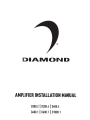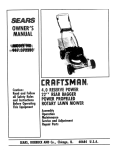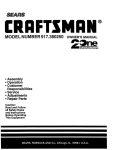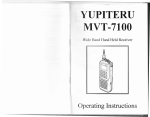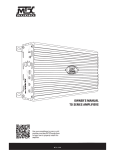Download Diamond D1000.1 Installation manual
Transcript
DIA.I VION D
AMPLIFIER INSTALLATION MANUAL
. o3oo.2 I o3oo.4 I o6oo.4
o4oo.1 I o6oo.1 I o1ooo.1
Congratulations!
Thank you for choosing a new Diamond Audio amplifier. Diamond Audio amplifiers are engineered and produced with the highest quality materials and incorporate the latest technology. We think you will find your new Diamond Audio amplifier meets or exceeds your expectations and
provides excellent value.
Properly installed, your new Diamond Audio amplifier will provide years of high quality sonic reproduction. Before installing the amplifier in your
vehicle, please read this entire manual carefully. It is required reading for the protection of your vehicle and for the maximum performance of
your mobile audio system. All Diamond Audio amplifiers have been extensively tested and "burned-in" for maximum reliability. If after reading
this manual, you still have questions regarding this product. we recommend that you contact your authorized Diamond Audio dealer for expert
installation assistance.
If you need assistance with repair or warranty, detailed warranty and return/repair information is listed in the back of this manual. Be sure you
record your serial number, model number and date of purchase for your amplifier as this will be necessary for any returns.
Please Practice Safe Sound!
Continuous exposure to sound pressure levels over 100 dB may cause permanent hearing loss. High powered mobile audio systems may produce
sound pressure levels well over 130dB. Use common sense and practice safe sound.
All Diamond Amplifiers Feature:
• Pulse Width Modulated (PWM) MOSFET Switching Power Supply
• Up to 12 dB Bass Boost
• Extruded Aluminum Heatsink
•Nickel Plated RCA Low Level Audio Inputs
•Nickel plated, low resistance power and speaker connector blocks
• Power ON and Protection LED Lighting for Easy Diagnostics
• Thermal, Short Circuit, and Overload (Low Impedance) Protection
• Chassis mounted ATC/ATO type automotive fuses (except D1 000.1)
• Proudly Designed and Engineered in the USA
0300.2 I 0300.1, I 0600.1, Features
•Class AB Amplifier Topology
• Stable into 2 ohm Stereo Loads
• lnternal12dB/Octave Variable High Pass or Low Pass Filter
• Hi-level inputs on D300.2 and D300.4
• Pass-Thru Line Output for Daisy Chaining Amplifiers
• Bridgeable Output Capability [4ohms)
01,00.1 I 0600.1101000.1 Features
•Class D Amplifier Topology (Class AB on D400.1)
•Stable into 1 Ohm (2 Ohm on D400.1)
• Internal 24dB/Octave Variable Low Pass Filter ( 12dB on D400.1)
• Hi-level inputs on D400.1
• Pass -Thru Line Output for Daisy Chaining Amplifiers
• Remote Level Control
• D600.1 and D1 000.1 are Sync capable
• Subsonic Filter
• 0° or 180° Phase Control
2
Frequency Response:
Signal to Noise Ratio :
Channel Separation
THD+N[Total Harmonic Distortion+ Noise)
RCA Input Sensitivity:
Min to Max Voltage requirements
High/Low Pass Crossover:
Crossover Configuration:
Dimensions
Frequency Response :
Signal to Noise Ratio :
Channel Separation
THD+N[Total Harmonic Distortion+ Noise)
RCA Input Sensitivity:
Min to Max Voltage requirements
High/Low Pass Crossover:
Crossover Configuration :
Bass EQ
Dimensions
Frequency Response:
Signal to Noise Ratio:
THD+N[Total Harmonic Distortion+ Noise)
RCA Input Sensitivity:
Min to Max Voltage requirements
High/Low Pass Crossover:
Crossover Configuration :
Bass EQ
Dimensions
Frequency Response:
Signal to Noise Ratio :
THD+N[Total Harmonic Distortion+ Noise)
RCA Input Sensitivity:
Min to Max Voltage requirements
Low Pass Crossover :
Crossover Configuration:
Bass EQ
Dimensions
Frequency Response :
Signal to Noise Ratio:
Channel Separation
THD+N[Total Harmonic Distortion+ Noise)
RCA Input Sensitivity:
Min to Max Voltage requirements
High/Low Pass Crossover :
Crossover Configuration:
Bass EQ
Dimensions
Frequency Response:
Signal to Noise Ratio :
THD+N[Total Harmonic Distortion+ Noise)
RCA Input Sensitivity:
Min to Max Voltage requirements
Low Pass Crossover:
Crossover Configuration:
Bass EQ
Dimensions
20Hz to 20KHz +/-1 dB
>90dBA [20 to 20kHz)
60dB
<0.02%[0utput-1W 4 Ohms)
150mV to 5V
9V to 15.5V DC
12dB/Oct
Variable From 50-250Hz
Switchable [OFF/H P/LPI
[LJ11 .1" X [WI 8.7" X [HI 2.25"
20Hz to 20KHz +/-1 dB
>90dBA [20 to 20kHz)
60dB
<0.02%[0utput - 1W 4 Ohms)
150mV to 5V
9V to 15.5V DC
12dB/Oct
Variable From 50-250Hz
Switchable [OFF/HP/LPI
0 to+ 12dB@ 50Hz [Variable)
[LJ13.4" X [WI 8.7" X [HI 2.25"
20Hz to 20KHz +/-1 dB
>80dBA [20 to 20kHz)
<0.05%[0utput-1 W 4 Ohms)
150mV to 5V
9V to 15.5V DC
12dB/Oct
Variable From 50-250Hz
Switchable [OFF/HP/LPI
0 to+ 12dB@ 50Hz [Variable)
[LJ13 .4" X [WI 8. 7" X [HI 2.25"
20Hz to 20KHz +/-1 dB
>90dBA [20 to 20kHz)
<0.01 %[0utput-1 W 4 Ohms)
150mV to 5V
9V to 15.5V DC
24dB/Oct
Variable From 50-250Hz
[LP Only)
0 to+ 12dB
From 3D-125Hz [Variable)
[L]13.7" X [WI 8.7" X [H) 2.25"
20Hz to 20KHz +/-1 dB
>90dBA [20 to 20kHz)
90dB
<0.02%[0utput-1 W 4 Ohms)
150mV to 5V
9V to 15.5V DC
12dB/Oct
Variable From 50-250Hz
Switchable [OFF/HP/LPI
0 to+ 12dB@ 50Hz [Variable)
[LJ17.1" X [WI 8.7" X [HI 2.25"
20Hz to 250Hz +/-1 dB
>90dBA [20 to 20kHz)
<0.01 %[0utput-1 W 4 Ohms)
150mV to 5V
9V to 15.5V DC
24dB/Oct,
Variable From 50-250Hz
[LP Only)
Oto+12dB
From 3D-125Hz [Variable)
[L]16" X [WI 8.7" X [HI 2.25"
0300.2
2-Channel Amplifier
300 Watts RMS Output Power
(All Channels Driven):
(Into 4 Ohms)
(Into 2 Ohms)
(Bridged into 4 Ohms)
100w x 2
150w x 2
300w x 1
0300.,
4-Channel Amplifier
300 Watts RMS Output Power
(All Channels Driven):
(Into 4 Ohms)
(Into 2 Ohms)
(Bridged into 4 Ohms)
50W X 4
75w x 4
150w x 2
0'00.1
Mono Amplifier
400 Watts RMS Output Power
(All Channels Driven):
(Into 4 Ohms)
(Into 2 Ohms)
250w x 1
400w x 1
0600.1
Mono Amplifier
600 Watts RMS Output Power
(All Channels Driven):
(Into 4 Ohms)
(Into 2 Ohms)
(Into 1 Ohm)
275w x 1
450w x 1
600w x 1
0600.,
4-Channel Amplifier
600 Watts RMS Output Power
(All Channels Driven):
(Into 4 Ohms)
(Into 2 Ohms)
(Bridged into 4 Ohms)
90w x 4
150w x 4
300w x 2
01000.1
Mono Amplifier
1100 Watts RMS Output Power
(Into 4 Ohms)
(Into 2 Ohms)
(Into 1 Ohm)
400w x 1
700w x 1
1100w x 1
3
2 and 4 Channel Models
Connections and Controls
This section describes all of the terminals and adjustments.
~
#"
[D3DD.i!)
©
PASS THRU
©
INPUT
~
G0L
@
SPEAKER
~
MIN
qn &;:;~
R
0
L
~
OdB
~
12dB
so
BASS
BOOST
[liD]
L~
I ~p
FULL
250
XOVER
FREQ Hz
GAIN
R
I
I
1
®
©
~
MAX
@
0
®
®
~
©
+L-
+
R
POWER
-
SPEAKER
PROTECT
20
+12V
FUSE20AX2
0
0
@ @ @ @
MIN
Q Q Q Q
REM
Q
GND
Q
g
@
l
©
©
® @
@
[HJ
@
©
I
@)
1
@
@)
~
#"
[o::~aa.at)
©
PASSTHRU
FRONT
REAR
LG00
@ @
©
~
~
[D3DD.i!)
F~
I
I
1
I
1
®
FRONT
[liiJ]
1
LPIH P
250
FULL
•
so
REAR
•
250
GAIN
R~
+ - + - GND
L
R
a
©
CROSSOVER
FREQHz
• •
so
+ - + - GND
L
R
R~~0
T
INPUT
e
CROSSOVER
FREQHz
SPEAKER
LEVEL IN
[liiJ]
LP IHP
FULL
BASS BOOST
M~X M~t ~ ~
FRONT
OdB 12dB
FRONT
REAR
I
I
l
1
®0
OdB12dB
REAR
©
(D3DD.at)
H-:-:Ffl-C:-fl--:-fl-'":--11--:-11-·:-=-fl-:---!lRRf--:---11
SPE~~R
@
I [RJ
@
+12V
REM
@®@
QgQ
I
@
GND
@
@
MIN
I
@
@
~
1
@
#"
[o&aa.at)
@
FRONT
PASS THRU
LG
0
REAR
0
@
~GAIN~ ~580~ ~RONTilllllJ
·0@0@0 ·;,;· ··~- "::o::~ ~~~,.. ,;.~
I
@
LPIH'P
FULL
REAR
~ illlllJ
so
250
CROSSOVER
FREQHz
LPIH'P
FULL
INPUT
@
I
I
®
®
0
~~====~~~====~#"
(o&aa.at)
©
:-fl--:-fl-'":--11--:-11-·:-=-fl-:---fRRf--:---11
11--:-:Ffl-'
SPE~~R
©
I [RJ
I
@
MIN
+12V
REM
GND
@®@
QgQ
@
I
@
@)
®
4 gauge power and ground wire is recommended for all models.
4
©
@
Mono Models
Connections and Controls
This section describes all of the terminals and adjustments.
( o ... aa.1]
@
@
I
[ o ...aa.1]
@
@
+ 12V
REM
GND
@®@
QgQ
©
@
@
®
@
@
@
( D&DD.I)
@
PASS THRU
INPUT
SLAVE IN
~
~
~
@
rn
~@L~@0101~~, ~ .FtJt .~. ,~ ft
0 0
~R
GAIN
R~~~~E
BASS
BASS
F~~~z
BOOST
SUBSONIC
XOVER
FREQ Hz
FREQ Hz
SLAVE OUT
@
@
CD@@
~====~
®0®
( D&DD.I)
@
+
@
+
+ 12V
REM
GND
@ @ @ @
@®@
Q Q Q Q
QgQ
@
@
SPEAKER
10
M IN
@
@
@
~
@
@
15
~
@
/?'
~
[DIDDD.I)
(i,i 0 [U].~,
@
@
~
PHASE
01BO
._SLAVE
@
a~a
MIN
~R~0 R~~~
MAX
GAIN
0d8
12d8
30
12 5
BASS
BOOST
FREQHz
BASS
BOOST
aa
16
60
SUBSONIC
FREQ Hz
so
250
XOVER
FREQ Hz
SLAVE OUT
@
I
@
I
l
@
CD
~
®
0
®
®
®
®
9
~
®
/?'
~
[DIDDD.I)
@
+
SPEAKER
- -
+
@ @ @ @
POWER
0
0
@
+12V
REM
GND
@ ® @
PROTECT
10
MIN
Q Q Q Q
@
g
Q
©
Q
@
@
16
@
@
4 gauge power and ground wire is recommended for all models.
5
RCA Input and Pass- Thru Output- These RCA jacks allow for a normal Left and Right channel signal input. Simply connect to the
source unit using RCA type audio cables, keeping them away from power wiring wherever possible. On the 4 channel amplifiers
"Front" and "Rear" input jacks are present. The "Pass- Thru" output allows the signal to pass on to other amplifiers. The Pass- Thru
output is unaffected by the onboard crossover.
Input Gain Adjustment- This control matches the preamp stage of the Diamond amplifier to your source unit. This is NOT a volume
control. The range is between 150mV and 5V.
High Level Inputs (0300.2, 0300.4, 0400.1) - This plug {included} is for use when the source unit does not have an RCA output.
Although this is a popular method of connecting a factory car stereo, some systems may require additional adaptors. The far left
side of the plug is the LEFT channel; the far right side is for the Right channel. The wire in the middle is for chassis ground ONLY
if the system is experiencing excessive noise problems.
Crossover Selection Switch - This switch allows you to select the crossover. Use High Pass for midrange or high frequency
speakers. Use Low Pass for subwoofers. In the OFF position, the crossover adjustment knob has no effect. The D600.1 and D1000.1
are only available as Low Pass.
®
Crossover Adjustment- Use this adjustment to select the crossover point. Remember that your choice will be directed to High
Pass or Low Pass depending upon the position of the adjacent switch.
Sub-Sonic Adjustment (0400.1, 0600.1, 01000.1)- This control allows you to remove the unwanted sub-sonic frequencies below
the tuning frequency of a ported enclosure. This helps to protect the woofer from over excursion. (D400. 1 Switchable (OFF/ON})
(D600.1, D1000.1, Variable From 16-60Hz}
Phase Adjustment (0400.1, 0600.1, 01000.1)- This control allows you to adjust the "phase" so as to align the subwoofer in "time"
to the mids and tweeters. This is selectable for 0 or 180 degrees. This is EXTREMELY useful to get the best and MOST bass out
of your system.
®
®
Bass Boost- This control adds 0 to +12dB of boost at the frequency that the Bass Boost Frequency is set to. Be cautious when
adding boost to some subwoofer systems as they may not be able to handle the additional low frequency boost. In the OdB position,
no bass boost is added.
Bass Boost Frequency (0600.1, 01000.1)- This is to adjust the specific frequency that your Bass Boost Control will boost (30Hz
-125Hz}.
Master/Slave RCA Input/Output (0600.1, 01000.1)- This RCA Input/Output is used in conjunction with the Master/Slave switch.
This allows one remote level control to control multiple amplifiers (amplifiers must be the same model}. This eliminates noise
and the need to adjust the slave amplifier{s}, while increasing efficiency.
Master/Slave Switch- This switch is used when connecting multiple amplifiers. One amplifier should be assigned the MASTER and
the other(s} should be set to Slave. This will cause all of the amplifers set to Slave to function identical to the MASTER amplifier.
One remote level control knob pluged into the amplifier with the MASTER switch selected will now control both amplifiers.
Remote Level Adjustment (0400.1, 0600.1, 01000.11- This port is for the remote level control (included}. The control is intended
to allow the user to control the level of gain up to the maximum adjustment level set on the amplifier. The control does not add
additional boost, it only attenuates the setting that is fixed at the amplifier's control panel.
Status LED's - These lights indicate when the amplifier is powered up normally and when there is a protection fault. See the
'"Troubleshooting" section for details on what these useful indicators can tell you if there's a problem.
®
Power Input Connections - These connections are for input power, chassis ground, and remote turn-on. Use a minimum of 4
gauge wiring for power and ground connections. The terminals will handle up to 4 gauge. Be sure any wiring that passes through
metal has a grommet!
Power Fuses (Except 01000.1)- Standard automotive type ATC/ATO fuses are used on Diamond Series Amplifiers. Always replace
with the correct fuse size. Never insert fuses of higher values. Doing so will void the warranty of your Diamond amplifier. Also include
a main fuse at the connection to the vehicle battery within 18 inches (45.7 mm} of the positive battery post. It is also important
to upgrade the connection between the negative battery post and the chassis of the vehicle. This greatly reduces possibilities of
weak electrical "links" in the circuit.
Speaker Output Terminals- Connect your speakers to these terminals. Stereo connections are made as labeled. Bridged connections
use the LEFT+ and RIGHT- as the two connection,s. The 2 and 4 channel amplifiers will perform into 2 Ohm stereo loads or 4
Ohm bridged loads. DO NOT run 2 Ohm bridged loads on these amplifiers! The D600.1 and D1000.1, are the only amplifiers in the
series capable of driving a load as low as 1 Ohm.
6
Strapping Amplifiers to6oo.1, o1ooo.11
Your new Diamond Audio amplifiers have the unique ability to combine or "strap" either two D600.1's
or two D1 000.1's together to create one extremely powerful channel. You cannot strap a D600.1 and a
D1 000.1 together. You must only connect two identical amplifiers. When you strap two Diamond Audio
amplifiers together, you get the added benefit of being able to use one remote level control to control
both amplifiers.
MASTER
Minimum~+
20hms
The load Impedance must be 2 Ohms or greater.
~-
SLAVE
Must use at least an 8 awg wire no longer than18 ..
to connect the two negative terminals together.
Wiring
1)
5)
6)
Select one amplifier to be the master amplifier and one amplifier to be the slave amplifier. (All
EQ and gain controls on the slave amp are disabled]
Set the phase adjustment switch on the Master amplifier to 0° and the phase adjustment switch
on the Slave amplifier to 180°.
Connect the RCA cables from the head unit to the Master amplifier.
Connect an RCA cable from the Master amplifiers Slave OUT terminal to the Slave amplifiers
sync cable between both amplifiers.
Connect the negative outputs of both amplifiers using a piece of 8 gauge wire.
Connect the sub woofer to the positive terminal of each amplifier.
7)
The load Impedance must be 2 Ohms or greater.
2)
3)
4)
Using a Single Bass Knob to Control Multiple Amplifiers to6oo.1, o1ooo.11
Your new Diamond Audio amplifiers have the unique ability to use one remote level control to control
multiple amplifiers. You must be using at least two D600.1's or two D1000.1's.
Wiring
1)
5)
Select one amplifier to be the master amplifier and one amplifier to be the slave amplifier. (All
EQ and gain controls on the slave amp are disabled]
Set the phase adjustment switch on the Master amplifier to 0° and the phase adjustment switch
on the Slave amplifier to 0°.
Connect the RCA cables from the head unit to the Master amplifier.
Connect an RCA cable from the Master amplifiers Slave OUT terminal to the Slave amplifiers
sync cable between both amplifiers.
Connect the remote level control to the Master amplifier.
7)
The load Impedance must be 2 Ohms or greater.
2)
3)
4)
7
co
Master Amplifier
1/Master/Slave selection set to Normal
2/Phase selection set to 0°
3/Remote level control Pluged in
One Master Amp
Used to Control
Two Bridged Sets
of Amplifiers
Woofer Wiring
1/Connect both amplifiers neg(-/ terminals together
2/Connect the woofer(s/ to both amplifers post+/ terminals
Master Amplifier
1/Master/Slave selection set to Normal
2/Phase selection set to 0°
3/Remote level control Pluged in
One Master Amp
Used to Control
Three Slave
Amplifiers
Woofer Wiring
1/Connect both amplifiers neg(-/ terminals together
2/Connect the woofer(s/ to both amplifers pos(+/ terminals
Slave Amplifier #1
1/Master/Slave selection set to Slave
2/Phase selection set to 180°
Slave Amplifier #2
1/Master/Slave selection set to Slave
2/Phase selection set to 180°
Slave Amplifier #3
1/Master/Slave selection set to Slave
2/Phase selection set to 180°
Woofer Wiring
1/Connect both amplifiers neg(-/ terminals together
2/Connect the woofer(s/ to both amplifers post+/ terminals
Slave Amplifier #1
1/Master/Slave selection set to Slave
2/Phase selection set to 180°
Slave Amplifier #2
1/Master/Slave selection set to Slave
2/Phase selection set to 180°
Woofer Wiring
1/Connect both amplifiers neg(-/ terminals together
2/Connect the woofer(s/ to both amplifers pos(+/ terminals
Slave Amplifier #3
1/Master/Slave selection set to Slave
2/Phase selection set to 180°
Installation Guidelines
Tools and Supplies
Listed below are the tools and supplies needed to complete this installation:
•
Volt/Ohm Meter
•
Wire strippers and wire cutters
•
#2 Phillips screwdriver
•
Battery post wrench
•
Hand held drill w/assorted bits
•
High quality electrical tape or heatshrink tubing
•
Soldering iron and solder or assorted crimp connectors
•
Adequate Length- Power Wire (minimum 4 gauge recommended)
•
Adequate Length- Ground Wire (minimum 4 gauge recommended)
•
Adequate Length-Remote Turn-on Wire (minimum 22 gauge)
The Importance of Pre-Planning
This section focuses on some of the considerations for installing your new Diamond Audio amplifier.
Pre-planning your audio system layout and best wiring routes will save installation time. When deciding on the layout of your new components, be sure that each component will be easily accessible for
making adjustments.
CAUTION: lf you feel unsure about installing this system yourself, have it installed by a qualified technician.
CAUTION: Before installation, disconnect the negative(-) battery terminal to prevent damage to the
unit, fire and/or possible injury.
Before beginning any installation, follow these sensible guidelines:
1) Be sure to carefully read and understand the instructions before attempting to install the amplifier.
The instructions can only help you make the installation successful.
2) For safety, disconnect the negative lead from the battery prior to beginning the installation. It will
keep any unintended short circuits from damaging vehicle electronics during installation of the
amplifier.
3) For easier assembly, run all wires prior to mounting your amplifier in place.
4) Route all of the RCA cables close together and away from any high current wires or vehicle computers. This will greatly minimize the chances of unwanted noise.
5) Use high quality connectors for a reliable installation and to minimize signal or power loss.
6) Think before you drill! Be careful not to cut or drill into gas tanks, fuel lines, brake or hydraulic
lines, vacuum lines, or electrical wiring when working on any vehicle.
7) Never run wires underneath the vehicle. Running the wires inside the vehicle provides the best
protection.
8) Avoid running wires over or through sharp edges. ALWAYS use rubber or plastic grommets tO
protect any wires routed through metal, especially the firewall.
9) ALWAYS protect the battery and electrical system from damage with proper fusing. Install the appropriate fuse holder and fuse on the + 12V power wire within 18 inches (45. 7 mm) of the positive
battery terminal. This is for protection of the wire running through the vehicle.
10) When grounding to the chassis of the vehicle, scrape all paint from the metal to ensure a good,
clean ground connection. Grounding connections should be as short as possible, yet be adequately
connected to metal that is welded to the main body, or chassis of the vehicle. Do not use seat bolts,
trunk hinges, or poorly joined metal for grounding points.
9
Mounting Locations
Engine Compartment
Never mount this unit in the engine compartment. Mounting the unit in the engine compartment will
void your warra:-~ty.
Trunk Mounting
Mounting tre amplifier vertically will provide adequate cooling of the amplifier. If you will be mounting
it to an existing panel, be sure it's not prone to excessive vibration (such as mounting to the back of a
subwoofer enclosure). Excess vibration is not recommended for electronic products, amplifiers included.
Mounting the amplifier flat on the floor of the trunk will provide the best cooling, however be cautious
not to deposit baggage and other items over the top of the amplifier. Mounting the amplifier upside
down to the rear deck of the trunk will NOT provide adequate heat dissipation and will severely affect
the performance of the amplifier and is not recommended.
Passenger Compartment Mounting
Mounting the amplifier in the passenger compartment will work as long as you provide a sufficient
amount of air for the amplifier to cool itself. If you are going to mount the amplifier under the seat of
the vehicle, you must have at least 1 inch (2.54cm) of air gap around the amplifier's heatsink. Mounting
the amplifier with less than 1 inch (2.54cm) of air gap around the amplifier's heatsink in the passenger
compartment will not provide proper cooling and will severely affect the performance of the amplifier
and is not recommended.
Vehicle Electrical System Requirements
Amplifiers (regardless of brand name) will put an increased load on the vehicle's battery and charging
system. OAT recommends checking your alternator and battery condition to ensure that the electrical
system has enough capacity to handle the increased load of your stereo system. Original equipment
electrical systems which are in good condition should be able to handle the extra load of any OAT amplifier without problems, although battery and alternator life can be reduced depending on your individual
listening habits. To maximize the performance of your amplifier, we suggest the use of a reserve power
"Stiffening "capacitor.
Wiring the Amplifier
CAUTION: Avoid running power wires near the low level input cables, antenna, power leads, sensitive
equipment or harnesses. The power wires carry substantial current and could radiate noise into the
audio system through the audio cables.
1)
Plan the wire routing as described in the "Importance of PrePlanning" section. Keep RCA cables close together but isolated
from the amplifier's power cables and any high power auto ac-____
cessories, especially electric motors. This is done to prevent
coupling the noise from radiated electrical fields into
the audio signal. When feeding the wires through the
firewall or any metal barrier, protect them with plastic
or rubber grommets to prevent short circuits. Leave
the wires long at this point to adjust for a precise fit
at a later time.
Prepare the power wire for attachment to the amplifier by stripping 5/8 inch (15.9mm) of insulation from
the end of the wire. Insert the bare wire into the 8+
terminal and tighten the set screw to secure the cable
in place.
NOTE: The 8+ cable MUST be fused 18" or less from
the vehicle's positive battery post. Choose a location
to install a waterproof fuseholder under the hood
and ens.ure connections are water tight. If you do not
use the appropriate fuseholder, the connection will
eventually suffer corrosion from moisture and heat.
~ - -- ---- -- - - - ---- ---- - - -;
Install
Main Fuse near
Battery
__..&.._
2)
lO
Upgraded Ground
Grommet in
Firewall
3)
Trim the power ca bl8 within 18 inches (t 5. 7mm) of the positive battery post and splice in a in-line
fuse holder. DO NOT install the fuse at this time.
4)
Strip 1/2 inch (12.7mm) from the battery end of the power cable and crimp a large ring terminal to
the cable. Connect the ring terminal to the positive (+) battery post.
Power Connections
WARNING
YOU HUST USE AN OUTBOARD FUSE ON THE D1000.1. THERE ARE NO
ONBOARD FUSES ON THE D1000.1.
THE D1000.1 NEEDS J.N INLINE FUSE RATED AT 100 AHPS.
WHEN US/NO A HULTIPLE AHPLIFIER SYSTEH WITH ONE HAIN POWER WIRE, THE HAIN POWER WIRE CONNECTED TO THE BATTERY
HUST HAVE AN INLINE FUSE RATED EQUAL TO THE SUH OF ALL THE AHPLIFERS INLINE AND ONBOARD FUSES. IN A HULTIPLE
AHPLIFIER SYSTEH THE D1000.1 HUST HAVE AN INLINE FUSE RATED AT 100 AHPS AT THE AHPLIFIER AS WELL AS A HAIN FUSE
LOCATED NEAR THE BATTERY.
5)
Prepare the ground wire for attachment to the amplifier n:' stripping 5/8" of insulation from the end
of the wire, Insert the bare wii e into the GND terminal and tighten the set screw to secure the cable
in place. Prepare the chassis ground by scraping any point from the metal ~,urface and thoroughly
clean the area of all di(t and grease. Strip the other end of the vv1re and =Jttach a ring connector.
Fasten the cable to the chassis using a non-anodized screw and a star washer.
NOTE: It is important to upgrade the ground connection b2tween the negative(-) battery post and the
vehicle body or chassis to achieve optimum electrical performance.
~
6)
Prepare the REM turn-on wire for attachment to the amplifier by stripping 5/8 inch (15.9mm) of
!nsulation from the end of the wire. Insert the bare wire into the REM terminal and tighten the set
screw to secure the wire in place. Connect the other end of the REM wire to a switched 12 volt positive source. The switched voltage is usually taken from the source unit's remote amp on lead. If the
source unit does not have this output available, the recommended solution is to wire a mechanical
switch in line with a 12 volt source to activate the amplifier.
7)
Securely mount the amplifier to the vehicle or amp rack. Be careful not to mount the amplifier on
cardboard or plastic panels. Doing so may enable the screws to pull out from the panel due to road
vibration or sudden vehicle stops.
11
8)
Connect from source signal by connecting the RCA audio cables to the input jacks at the amplifier.
9)
Connect the car speakers. Speakers should be 4 Ohms. If connecting one speaker per channel as
shown in the diagrams (except where noted on D400.1, D600.1, D1 000.1). Strip the speaker wires
1/2" (12. 7mm) and insert into the speaker terminal block, then tighten the set screw to secure into
place. Be sure to maintain proper speaker polarity. DO NOT chassis ground any of the speaker Leads
as unstable operation or damage to the amplifier and/or speaker may result.
Audio Input Connections
@
@
REAR
~ ~GAIN~
Mtt.l
MAX
FRONT
MJN
fiSBO~
MAA
REAH
0
12
FRONT
0
~FRONT~
12
50
REAR
230
~REAR~
FULL
50
230
CROSSOVER
FREQ Hz
CRO>SOVER
FHEQ Hz
FULL
Source Unit Audio Cables Connected
to the RCA Inputs
Connecting Speakers To Mono Block Amplifiers
ALL Diamond mono block amplifiers come with two positive speaker terminals and two negative speaker
terminals. This makes it easier to connect multiple woofers to one amplifier. Inside of the amplifier
the two positive terminals are connected. in parallel and the two negative terminals are connected
in parallel. This means that if one 4 ohm woofer is connected to each terminal the amplifier will see
this as a 2 ohm Load.
4ohms
+
;::?~
/~/~
yr.
+
::11
/~ ~
yr .
::11
~ ::=
Amplifier Sees 2ohms
;-
' ohms;;?
~
- \1~ ~
- \1~ ~
~~
~~
......_
'--
..IIIII
,...
~
@
~
(DIDDD.I)
POWER
l~ l(Q) ~ I~
~
SPEAKER
Hl
MIN
Q Q Q Q
@
@
12
0
0
PROTECT
@
+12V
REM
GND
@
®
@
Q
g
g
@
@
Connecting Multiple Speakers
If you must connect more than one speaker per channel, there are two methods in which to do so:
Series or Parallel. Parallel connections are harder on the amplifier than series connections, as the
total impedance is lower compared to driving a single speaker, and the amplifier must produce
more current to drive them. The following diagrams show "bridged" connections from the amplifier.
0300.,, 0600., 4-Channel Amplifier
FR Speaker
FLSpeaker
FL Speaker
Subwoofer
FR Speaker
3Channel Mode, 1pair stereo plus one bridged channel
4 Channel Mode, 1speaker per channel
2Channel Mode, both pairs of channels bridged
0300.2 2-Channel Amplifier
Left Speaker
Right Speaker
Bridged Mode
2Channel Mode, 1speaker per channel
0'00. 1, 0600. 1 01000. 1 Mono Amplifier
@
@
0
1i
.2..
iml~ll
@
@
@
Mono Mode (This is the only configuration for this amplifier)
If you are connecting more than one speaker per channel, please see the next section.
13
Parallel Connection
+
Series Connection
+
For more wiring options, see the Support section at www.diamondaudio.com
Installing the Remote Level Controller
The 0400.1, 0600.1, & D1000.1 come packaged with a remote level control. This allows you to
control the level by attenuating the amplitude or increasing (up to the maximum set-point) of
the amplifier's input gain control. This control does not add additional gain, it simply allows
you to control the level to suit your tastes.
1)
Locate a position in the front of the vehicle where this will be easy to reach. Common
locations are on, in, or under the dash, in the center console, or in the glove box.
2)
To mount the unit, attach the bracket using the supplied hardware to your chosen location.
3)
Route the telephone style data cable back to the amplifier location and connect into the
remote level port. Test to make sure the operation is functioning.
Get Ready to Listen! Perform a final check of the completed system wiring to ensure that all connections are
accurate. Check all power and ground connections for frayed wires and loose connections
which could cause problems. Install in-line fuse near battery connection at this time. Prepare
to make some adjustments to fine tune your audio system for optimum performance.
Adjustment of Input Gain
To adjust the gain setting, turn the amplifier gains all the way down (counterclockwise).
Turn the source unit volume up until distortion is audible and then turn it down a bit until
the distortion is inaudible. This will be NEARLY full volume on most source units, perhaps
one or two "clicks" down from maximum volume. Next, increase the amplifier gain setting
until adequate volume is achieved.
NOTE: Ideal signal to noise and dynamic range are achieved with the gain at minimum. Most
users find adequate gain and volume is achieved at about halfway in the adjustment range.
Avoid setting the amplifier gain very hi'gh as noise and distortion will increase significantly.
For a more in depth level setting (gai~ adjustment) procedure, visit the OAT website at www.
diamondaudio~com
14
Adjustment of Built-In Crossover (All Models}
Pldcing the switch in the FULL position sets the amplifier to Full Range. This setting allows
ALL frequencies to pass to the speakers. (Not available on 0600.1, & 01000.1). Placing the
switch in the HP or LP position activates the crossover.
Placing the switch in the HP position sets the amplifier to the High Pass mode, enabling
frequencies above the cutoff point to pass.
Placing the switch in the LP position sets the amplifier to the Low Pass mode, enabling
frequencies below the cutoff point to pass.
Turn the crossover adjustment knob all the way down. With the system playing, turn the
crossover adjustment knob up slowly until the desired crossover point is achieved.
Adjustment of the Bass EQ (0400.1, 0600.1, & 01000.1}
After setting the input gain adjustment and crossover, you may choose to add a small
amount of ··boost" in the Low frequency region. The bass boost frequency is variable
between 30Hz and 125Hz (0600.1, & 01000.1 ONLY). Remember that the Bass Boost
feature will not fix a poorly designed subwoofer enclosure or subwoofers that didn't sound
good to begin with.
1) Make sure any bass EQ or low frequency equalization from the source unit is set to OFF
or FLAT. If you have other outboard signal processors with equalization, you should use
those to add boost first and Leave the amplifier's bass boost alone.
2)
While playing the same musical selections used during the gain setting process, slowly
increase the Level of the Bass EQ. You should be able to notice a demonstrable change
between 0 and +12dB. If you do not notice much difference, then it will not serve any
benefit to increase the boost further.
3) If the boost has audible benefits without adding appreciable distortion, find a level that
suits your taste. Remember: it's much easier to construct the right subwoofer enclosure
for your Listening preferences than relying on a bass boost control to do the job!
Remember that the Bass EQ feature has an optional dash mounted control included with the
amplifier that will function as an attenuator between the maximum Level set at the amplifier
and OdB of attenuation. It will not add boost beyond the Level you choose at the amplifier.
Troubleshooting
It's imperative that you read the manual fully to eliminate the possibility of mistakes made from
assumptions about how you "think" the amplifier might work versus how it's recommended
to be installed. If the amplifier does not appear to be working, check obvious things first
such as blown fuses, incorrect wiring configurations, poor or Loose connections, crossover,
Bass EQ, and gain controls set incorrectly, etc. These elements are the most common cause
of initial problems, so take your time and double check all of yourwork before assuming
there's a serious problem.
15
Diamond Warranty
Diamond Audio warrants th(s product to be free from defects in material and workmanship
for a period of one (1) year from the original date of purchase provided it was purchased from
an authorized OAT retailer within the United States. However, if this product is installed by an
authorized OAT retailer, the warranty period will be extended to three (3) years.
This warranty is valid only to the original purchaser and is not extended to owners of the
product subsequent to the original purchaser. Any applicable implied warranties are limited
in duration to a period of the express warranty as provided herein beginning with the date of
the original purchase at retail, and no warranties, whether expressed implied, shall apply to
this product there after. Some states do not allow limitations on implied warranties; therefore
these exclusions may not apply to you.
This warranty gives you specific legal rights; however you may have other rights that vary
from state to state. If your Diamond amplifier needs service, defective merchandise must be
returned to your local Authorized OAT dealer for warranty. Non-defective items received will be
returned freight collect. Freight damage and returns are not covered under warranty. Include
proof-of-purchase . Warranty expiration on items returned without proof-of-purchase will be
determined from the manufacturing date code. You can confirm that a dealer is authorized
for service by the display of a current authorized dealer window decal. Any questions can be
directed to the Warranty Department at (480) 820-2075 This warranty is valid only if the product
is used for the purpose for which it was designed. It does not cover:
•
•
•
•
•
•
The cost of shipping this product to OAT's Service Department
Damage through negligence, misuse, abuse or accident
Damage caused by exposure to water and/or excessive heat
Items scratched, dented, or physically damaged due to abuse
Items returned from unauthorized individuals or dealers
Items previously repaired by any unauthorized repair facility
International customers: please contact your International OAT dealer or distributor concerning
specific procedures for your country's warranty policies. If you are not able to locate your local
distributor, please contact OAT for assistance at + 1(480) 820-2075.
Specifications subject to change without notice.
DIAIVIO ND
6915 West Frye Road
Chandler, AZ 85226
480 820 2075 480 813 6210 Fax
www.diamondaudio.com
041807
800932