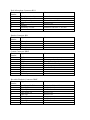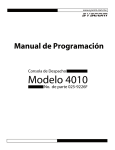Download A.W. Communication Systems DRC-32 Specifications
Transcript
DRC1 Configuration Handbook to software Version 3.6 A.W. Communication Systems Ltd. Crook Barn The Crook Roweltown, Carlisle Cumbria CA6 6LH England Tel 44-(0)-1697-748777 Fax 44-(0)-1697 748778 www.toneremote.co.uk Part 1, Installation and Configuration. Forward Thank you for purchasing the DRC-1 desktop radio control unit. If used within the guidelines specified herein, the unit will provide trouble free operation without the need for service or repair. Repair Philosophy. The DRC-1 has been designed using the very latest microprocessors and employs specially written and tuned DSP software. Should the unit appear not to function properly, double check the programming parameters you have set. It may also be worth checking the user feedback file (if any) online at http://www.toneremote.com. This will aid fault identification and correction. Please note: The DRC-1 has no internal adjustments and there are no user repairs possible to the unit. A.W. Communications employ special to type test jigs and diagnostic software to calibrate and repair the units. Users who choose to open up the DRC-1 invalidate the warranty issued when the unit was purchased. We offer a range of service contracts for all of our product range, please contact our sales department for full details. The unit is sold under our standard terms and conditions and will carry a full twelve months warranty subject to proper use and installatio n. Please take the time to register your unit at http://www.toneremote.com and receive your password to access the software support section of the web site. When seeking technical support, you may be asked for the installed software version number. Please see menu descriptions, which instruct how to read the software version number. Unpacking and unit identification. Within the carton (single Package) you should find:The main body of the control unit The telephone handset. The telephone handset connecting cord. The modular power supply unit. The power supply unit cord terminated in a 13 amp plug (fused at 5amp) UK only Telephone interface cable A line interface cable Connectors on the rear panel. Auxiliary Port Power Record / Playback Port Comms PTT Headset Microphone Telephone Line (PW) Telephone handset On side of unit Power Supply Port. The unit requires 12vDC nominal supply, centre pin positive. It is recommended that only the supplied power supply unit is employed. Auxiliary Port. The auxiliary port is used for connecting third party equipment such as modems, employed in data capable radio systems. Record And Playback Port. The record and playback port is intended to be connected to incident recording devices such as instant record / replay units installed at the dispatcher position. These units are often used to record and playback as many times as required radio and telephone traffic to the dispatche r. Communication (Comms) Port. The comms port is used to read and program the unit from a lap top when in program mode, and to provide a data connection between the A.W.C. touch screen system when it is employed as the man machine interface. This port is also used to connect a selcall logging printer. PTT. This connector facilitates the connection of a foot operated PTT switch. Headset Port. The headset port facilitates the connection of an operator’s headset used to achieve quiet operation at the dispatcher workstation. Microphone Port. The microphone port facilitates the connection of a desk stand microphone as may be employed in a taxi dispatcher work station. Telephone Port. The DRC-1 is capable of operating in common headset mode. This mode enables a single headset to be switched between radio traffic and telephone traffic. By using this facility, the dispatcher can make and receive telephone calls without missing radio traffic. This connection is designed to plug into a desktop telephone unit, which has a headset connector. Line Port. The line port facilitates connection of the DRC-1 to either a private telephone line, which connects the dispatch workstation to the radio base station, or any communication port presented as 4 wire, 2 pair (send and receive). See specifications for levels and frequencies. Line port connections RJ45 Pin Signal Number 1 Line in 0 2 Line in 1 3 Line Out 0 4 TX data + 5 TX data 6 Line Out 1 7 PTT O/p 8 Ground Telephone Connector RJ8 Pin Signal Number 1 Send audio 2 Return audio 3 Return audio 4 Send audio Notes 600Ω balanced 600Ω balanced 600Ω balanced Used with DS32 switch Used with DS32 switch 600Ω balanced Active low Notes Desk Microphone Connector RJ11 Pin Signal Number 1 Telephone select I/p 2 Ground 3 Microphone I/p 4 PTT 5 Ground 6 Auxiliary +12vDC Handset Connector RJ8 Pin Signal Number 1 Microphone 2 Ear 3 Ear + 4 Microphone + Comms Connector DB9F Pin Signal Number 1 N/C 2 TX data 3 RX data 4 DTR 5 Ground 6 DSR 7 N/C 8 N/C 9 TOSC I/p Record & Playback Connector DB9F Pin Signal Number 1 Auxiliary +12vDC 2 Tape O/p 0 3 Tape I/p 0 4 Tape Select I/p 5 Tape O/p 6 Ground 7 Tape O/p 1 8 Tape I/p 1 9 Ground Notes Active Low Electret biased 10KΩ Active Low Limited to 500 mA ** see note Notes Notes Data output from the unit Data input to the unit Data Terminal Ready Data Set Ready Active low Notes Limited to 500 mA ** see note 600Ω balanced 600Ω balanced Active Low Active Low 600Ω balanced 600Ω balanced Auxiliary Connector DB9F Pin Signal Number 1 Auxiliary +12vDC 2 Audio Out 0 3 Audio In 0 4 Auxiliary PTT 5 Ops Busy Signal/or Alarm 6 Ground 7 Audio Out 1 8 Audio In 1 9 Ground Notes Limited to 500 mA ** see note 600Ω balanced 600Ω balanced Active Low Active Low 600Ω balanced 600Ω balanced ** The auxiliary supply has a total current capability of 500mA. The current draw from all connectors when added together must not exceed 500mA. The output is protected by a thermal auto-reset fuse. After unpacking the unit, connect the handset to the main body using the cable supplied. Connect the power supply unit to the main body of the telephone and plug into an appropriate supply. The unit will initialise and display a welcome message before going into its operational state. When in its operational state, the menu system is accessible and configuration may begin. The menu is divided into two sections being 1, user menu, 2, installation / configuration menu. The installation and engineer menu can be PIN code locked to prevent accidental alteration of configuration settings. Ex factory these menus are unlocked Keys Used During Configuration. Scroll Up Scroll Down Menu Clear Alphanumeric keys Volume Up Volume Down The Menu key has two functions. On first press it engages the menu system. Once in the menu system, the menu key acts as carriage return to agree and select the values set in the options field. Exiting the menu area causes the selected values to be stored. The scroll up and down keys move through the menu options, and pressing menu selects the desired option. The clear key steps back one place in the selection process. For example, if tone set has been selected, then operation of the clear key will step back one place to sellcall options. The volume up and down keys are used when configuring audio related options. Menu Structure. User Menu Installation Menu (may be pin code protected) Menus In Order Of Presentation User Menu Selcall Status Set Radio Channel Headset Volume Handset Volume Default speaker Vol Keypad Beeps Set Time Set date Display Contrast Set Microphone Source Lamp & Button test Set Ident alpha tags Set Status alpha tags Set Channel alpha tag Set Default Channel F Key Channels Software Version Install Menu Emulation Mode Set Mic Gain Selcall Tone set Tone length Selcall ident size Selcall status size Selcall codes Sets the outgoing status in selcall signalling Used in DS32 mode only Range 0 to 99 Range 0 to 99 Range 0 to 99 Click-Pip-Off Hrs – Mins DD – MM – YY Range 0 to 9 Internal – External Reports on display buttons pressed Input alpha tags on a per ident basis Input alpha tags on a per status basis Input alpha tag for channel Sets the power- up channel Used in M80 mode only Reports presently installed software version number Determines base station keying options Use Vol UP/Down to set selected microphone gain. Select tone set to be used Set in mS the selcall tone length Set number of digits (variable) in ident Set number of digits (variable) in status Sub menu for setting all selcall codes Set Rx Call code Set RX emergency code Set RX ack to TX Set RX ack to close down call Set RX ack to interrogate Set RX ack to locate Set TX call code Set TX code for interrogate Set TX code for locate call Set TX code for close down Set TX code for ack to RX call Set TX ack to night service Ack timeout Set how long system waits for ack L.E.T. Set link establishment time delay Call Stack Option Set how the call stack functions Leading Rept tone Set if leading repeat tone is on or off Circulating Calls Special Function used with Philips Voting Systems Alert Tone Default Set if enabled at power up Alert Tone Type Intermittent or continuous tome Call Printer Turn logging printer on/off RX Vox time Set how long input vox hangs Motorola Func. Set the Motorola keying options Talk through mode Set local (via DRC-1) or remote via Base Station Night Service Lock Sets lock out time Teleconnect Lock Sets lock out time Group Connect Timer Set how long group connects are established. Line Proving Sets line proving (TT holdoff) on/off Background mute Used when controlling switch in DRC32 mode FAC Key Set function of FAC key Trim Line O/P Trim line output level Trim LineI/P Trim line input level Open Collector OP Set how pin 5 Aux connector is triggered Password Set Pin code and turn protection on Engineering Adjustments. Ex factory the DRC-1 will be set to system peak levels of –10dBm to line, and if selected, the tone keying will be –18dB down on system peak or –28dBm. The trim adjustments found in the installation menu permit adjustment of these levels over the range of -2 to -22 dBm. Setting the correct line levels can be achieved in one of two ways depending upon the type of test equipment to hand. Method 1 requires an ordinary AC milivoltmeter calibrated in dBm and terminated in 600Ω. Method two requires a selective tone measuring set with a bandwidth of 100hz. Both require an audio oscillator. Method 1. In the installation menu set keying to DC. In the installation menu set talk through to Local. Connect an audio oscillator to the line input pins of the line port. Connect the AC milivoltmeter to the Aux port audio output pins 2 & 7. Set the audio oscillator to 1Khz –20dBm. From the installation menu select trim line input Adjust the line input for a reading of –20dBm on the meter Store this value (press menu) Increase the line input level to –10dBm and check output is also –10dBm Increase the input level to 0dBm and check output remains at –10dBm +2dBm-0 Transfer the meter to the line output port and set input level to –20dBm Select trim output level and set level on meter for –20dBm, store this value. Increase line input level to 0dBm and check output level remains at –10dBm +2dBm-0. Theory Limiting within the DRC1 amplifier chain is set to start at around –10dBm. The initial setting process at –20dBm is undertaken at a level which will be well outside of the limiting range. By setting the initial level on the auxiliary ports, the input gains are set to a known value, and, out of limiting. The output is then set against this known value. Method 2. From the installation menu set keying to 2970Hz, store this value (press menu). From the installation menu set talk through to local Connect the selective measuring set to the line output pins on the line port. Set the measuring set to 2970Hz and a bandwidth of not more than 100Hz From the installation menu select trim line output level Whilst pressing the PTT key adjust the line output level for –28dBm as seen on the selective measuring set. Store this value (press menu). Place an audio oscillator onto the line input pins of the line port Set the oscillator for 1Khz –20dBm Set the selective measuring set to 1Khz 100Hz band width. Press talk through (led on) From the installation menu select trim line input Adjust the trim until the output is –20dBm. Store value (press menu). Increase the line input level from the oscillator by 10dB Check that a corresponding increase is seen on the selective measuring set. Increase the line input to 0dBm, and check output is –10dBm +2dBm-0. Theory. The key tone level has a fixed ratio to peak level of –18dB or –28dBm. By setting the line output level whilst measuring the key tone the line output amplifiers are calibrated and the gain values stored. Setting the input to –10dBm and adjusting the input amps for – 10dBm as seen on the output calibrates the internal system gain to 0dB. The base station installation should be adjusted for nominal –10dBm levels, however using the DRC-1 line trim facility permits local adjustments of the full path loop gain. The Installation Menu in detail Emulation Mode The emulation mode provides the system programmer with the base station keying options. The DRC-1 has embedded software for Simoco and Motorola keying plus Dc keying. The options in order:DRC-1 Hardwire PTT. The DRC-1 will use its open collector transistor to pull down the base stations PTT line. DRC-1 2970Hz. The DRC-1 will output 2970Hz to line when any PTT key is operated. DRC Switch interface. Used when controlling a DS32 radio switch. M80 Remote. Emulates an M80 terminal in remote mode. The keytone will be 2970Hz. M80 Local. Emulates an M80 terminal in local mode. MTRLA 2100. Using 2100Hz to key a Motorola base station. MTRLA 2175. As above using 2175Hz. MTRLA 2325. As above using 2325Hz. ** A complete description of Motorola tone signalling is given later in the document. Set Microphone gain. Using this facility the individual amplifiers associated with handset, headset, and internal microphone (located in the lower part of the case) can be adjusted. The menu option [Select Mic Source] determines if the headset or internal microphone is adjusted within this facility. The handset is always available. From the menu select [installation] and [set mic gain]. From this point pressing the transmit key on the main keypad will bring into service either the internal microphone or the headset microphone depending upon the menu item [Select Mic Source]. Use the volume up/down keys to increase / decrease gain. The output may be measured either at the line port or judged by ear from the base station. The purpose is to achieve an approximately equal output from headset/internal microphones and the handset microphone. Whilst in this mode picking up the handset and pressing its PTT enables adjustment of the handset microphone. Selcall Tone Set. Press [menu] to select this item. Using the scroll up/down keys, select the desired tone set from the list. Press [menu] to store your selection and then press [clear] twice to exit the menu facility and implement the changes. The display should indicate that changes are being implemented. Selcall Tone Length Press [menu] to select this item, use the scroll up/down keys to move through the options. Press [menu] to select desired option and then press [clear] twice to exit the menu system and implement the changes. Please note that pressing clear once will allow you to remain in the menu facility to continue configuration. All items selected and altered will be implemented upon exit from the menu system. Selcall Ident Size. This item permits the selection of how many digits are used for ident purposes. This value is independent to the fixed digits one may use within the selective calling architecture. Press [menu] to access this item, then use the scroll up/down keys to select the desired number, press [menu] to select your choice. Press [clear] twice to exit and store the selection. Selcall Status Size. This item permits the selection of how many digits are used for status reporting. Press [menu] to select this item and use the scroll up/down keys to make selection. Press [menu] to store selection then press [clear] twice to exit the menu facility and store the selection. Note the option “No status” is available. Selcall Codes. This menu item is a gateway to a sub menu where all of the selective calling codes are set. Press [menu] to acquire the sub menu, then use the scroll up/down keys to move through the sub menu items. Selcall ACK time Out. This item sets how long the DRC-1 waits for an ack from a called mobile or portable. Press [menu] to access this item, then use the scroll up/down keys to move through the options, use [menu] to select the desired option, and then press [clear] twice to exit the menu item and implement the selection. Link Establishment Time (LET). The LET is the time delay placed between the call key being pressed and the selective calling tones being placed onto the line. The purpose of the LET is to allow the base station transmit signal to rise, and the receiver mute of the target mobile to open before the selective calling tones are sent. Sending the tones prematurely will result in some of the digits being missed by the mobile and the call failing. Press [menu] to select this item, then, as per the on screen advice input three digits, which are multiples of 10mS. The total LET time is the number entered multiplied by 10mS, e.g. 40 would result in an LET of 400mS. Having entered the digits press [clear] twice to exit and implement the change. Call stack Options. The DRC-1 offers a call stack to store incoming idents. This menu facilitates how the calls are handled within the DRC-1. Select [menu] to access the menu item, then, use the scroll up/down to move through the options. When the desired option is opposite the chevron, pressing [menu] will select the option, then, press [clear] twice to store and exit the menu facility. The options are:Call Stack Disabled. There is no call stack in use, and the received idents/status will be displayed as they are received. The idents then will appear to go into a queue as if the call stack is available, but this queue is only one call deep. Also, reception of further idents will replace the ident waiting. To recall the ident from the one deep queue, use the arrow keys as normal. Discard Oldest Call. The call stack length is sixteen calls. When the call stack is full, selecting this option will remove the oldest call from the stack and replace it with the one currently being decoded. Refuse Call If Full. The call stack length is sixteen calls. When the call stack is full no further calls will be placed into the stack. ** also see logging printer. All these items are programmed in the same way, press [menu] to select call stack options, use the up/down scroll keys until the desired item is opposite the chevron, then press [menu] to select item, then [clear] twice to store selection and exit the menu system. Leading Repeat Tone A leading repeat tone is sometimes used to signal to other DRC units that this call is outgoing and not incoming when the DRCs are connected to a common line. The available options are on/off. Select [menu] to access this item then use the scroll up/down keys to see the selection available. Press [menu] to select the desired option, then, press [clear] twice to exit the menu system and implement the changes. Circulating Calls. This is a special signalling method used only with Simoco / Philips voting systems. Alert Tone Default Sets if alert tones are enabled after power up / reset. Alert Tone Type Sets intermittent or continuous tones for alert status. Call Log Printer. All selcall activity can be routed to the communications connector for connection to a logging printer. This menu item permits the logging output to be switched on and off. It should be noted that if this output is enabled, and the call stack is full, the logging output will continue and thus provide a record of all calls received when the stack is full. Press [menu] to access this item, then use the up/down scroll keys to indicate on or off. Press [menu] to make selection, and press [clear] twice to store end exit. RX Vox Defeat Time The line input to the DRC1 has a Voice Operated Switch (VOX), which removes from the audio path constant line noise appearing on the line below the VOX level. The VOX switch is defeated on incoming calls which produce audio above the VOX level, but if the vox where to snap shut, pauses in speech may result in a fragmented message being heard. The defeat time parameter sets how long the VOX hangs open after the incoming level drops below the VOX threshold. The options are VOX off or delays in 2-second increments. Select [menu] to access this item then use the scroll up/down keys to see the selection available. Press [menu] to select the desired option, then, press [clear] twice to exit the menu system and implement the changes. MTRLA Function Keys. This option permits the user to program the DRC-1 function keys to send Motorola signalling functions to a Motorola base station. An explanation of the commonly used functions is given later in this document. The options in order are:F1 to F4 function key set. Sets which Motorola function tone is allocated to the F1 to F4 function keys. Shift F1 to Shift F4 function key set Sets which Motorola function tone is allocated to the Shift F1 to F4 function keys. Talk through On tone Sets which tone is used to put TT on. Talk through off tone. Sets which tone is used to switch off TT. Squelch (mute) On tone. Sets which tone is used to mute the RX Squelch (mute) off tone. Sets which tone will un- mute the RX. Channels 1 to 4 setting tones. Sets which tones are used to select channels 1 to 4. Channels 1 to 4 PTT tones. Allocates PTT tones to channels 1 to 4 Each of the above functions can also have a text message associated with it. In this way, the operation of a function key to say change channel, will also output to the DRC-1 display “ChN” to indicate the channel number switched to. Press [menu] to select the MTRLA function menu, then use the scroll up/down to set the desired item against the chevron. Press [menu] to select the item and two further choices now exist.. Pressing the [zero] key will allow the programmer to scroll up and down the tone frequency list to select which tone frequency is to be allocated to the function key in question. Having placed the desired frequency against the chevron, press [menu] to store this value. Now press the [1] key to enable a text message to be allocated to the function key. Using the alpha-numeric keypad, each press will scroll through the alphabetical characters and numbers, in a similar way as an SMS message is sent on your cell phone. Up to eight characters may be entered. Press [menu] to store the entered text, then, press [clear] twice to exit the menu facility. Talk Through Mode This parameter sets how talk through is achieved. The options are local or remote. In local mode the audio for the transmitter is derived from that received by the DRC1 on its input line. When the TT key is selected, the DRC1 will operate the PTT signal when the incoming VOX is triggered, and also outputs to line the received audio. In remote TT mode, the base station has to be configured to provide the talk through path, and talk through is enabled by an FSK supervisory message to the remote site (Simoco) or Tone burst (Motorola). Press [menu] to select this menu, then use the scroll up/down keys until the desired value is against the chevron. Press [menu] to select then [clear] twice to store and exit. Night Service Lockout, (timeout) This menu item sets how long the TT path remains open when triggered by the night service facility. Press [menu] to select this item, then using the numeric keys set the number of seconds. Press [menu] to store your entry then [clear] twice to exit the menu system. Entering 00 renders the timer ineffective. Teleconnect Lockout, (timeout) This items determines how long the telephone to radio connect will remain linked. This will automatically disconnect a teleradio link when the timer elapses. Press [menu] to access, then using the numeric keys enter the number of seconds for the timer. Press [menu] to store your entry, then [clear] twice to exit the menu facility. Entering 00 renders the timer ineffective. Group Connect Timer Timer used to automatically cancel group connects. Line Proving Signal. In both Simoco and Motorola line signalling, the controller can be set to send a tone or FSK data burst to the remote site when the system is idling. The period of repetition is about one per minute. This menu item permits the programmer to switch line proving on or off. In some systems, failure to receive the line proving tone will cause the remote base station to go into TT mode (line fail talk through). Press [menu] to select this item, then use the scroll up/down to indicate on or off. Press [menu] to make your selection, then press [clear] twice to store and exit the menu system. Background Mute. This function is used when the DRC is controlling a switch (either DRC32 or micro). The function changes the way audio from the switch is monitored. When “SET” an operator will hear audio from all the channels in his elected group until a channel is selected. Once a channel is selected, only the audio from that channel will be heard by the operator. When “Cleared” the operator will hear audio from all the channels in the elected group and a 12dB increase will occur on selected channels. In either state, selective calling will continue to operate normally. Installer Password This item sets the PIN code lock to prevent unauthorised access to the installation menu. 4 digits may be set. Press [menu] to access this item. Password is set to NONE by default, enter 4 digits then press [menu] to store the selection, then [clear] twice to exit the menu system and implement the changes. Selective Calling System. The DRC1 has been equipped with a very flexible selective calling system. The number of digits, digit purpose, and digit position within a string can all be configured. The menu system provides prompts as the system is programmed, but within the limitation of the two line LCD display. Turning the Status facility on or off affects the rest of the selective calling process. The number of status digits programmed in that step is checked by the system and an error message issued if the quantity disagree. For example, if status is turned off, and the programmer then enters status digits in the code field, the system will inform the programmer “status digits bad”. In essence, the code field can consist of variable digits, fixed digits, and status digits. The system uses numbers for fixed digits, the # symbol for variable ident digits, and the * symbol for variable status digits. The position of the # and * within the string determines where the DRC1 expects to find the ident and status numbers Here are a few examples:In a system requiring 99 idents and no status signalling, the programmer will decide to fix the first 3 digits in a five-digit system. The fixed digits provide a filter when the radio frequency is shared with other users. By entering 123## in the RX code field the programmer has set 123 as fixed digits, and the DRC1 will not decode any number not prefixed in this way. The ## digits are variable and indicate the mobile identity. In the above system to add a status digit but keep the overall number of digits at 5, then the fixed number would be reduced by one place, and a status digit added, thus. 12##*, or leading status *12##. The relationship between the total number of digits, and the position within the string of the * and # symbols holds true for all of the selective calling programming, and so no further individual examples are given . The Menu Items For Selective Calling In the install menu, items [Selective Calling Ident Size], and [Selective Calling Status Size] determine how many digits the DRC1 expects for these functions, not including any fixed digits you may use. These options do not limit the overall number of digits used in the total string. From the user menu select RX call Enter in the desired order, numbers for the fixed digits, # symbols for the ident variable digits and * symbols for the status variable digits. The order they are entered represents where in the incoming string the DRC1 will extract ident and status information, and the sequence must match that set in the mobile radio sets. Emergency Call Sets the code DRC1 expects from a mobile resource signalling for urgent attention. RX Ack to TX call This parameter determines what the DRC1expects to receive in response to a TX call to a mobile resource. If a code is set here, then the DRC1 will display “calling” and “connected” as the call goes out and the Ack comes back. If the Ack is not received, then the DRC1 will display “No Answer”. If a code is not set into this parameter, then the DRC1 will automatically display “Connected” when the call goes out even if the mobile called is not responding. RX Ack To Close In systems where it is desired to re- mute the mobile after a conversation with control, the TX code “TX-Close” is programmed with a suitable code. If an Ack to the close message is required, it is programmed into this parameter. RX Ack To Interrogate In some systems the mobile may be interrogated for a currently set status. This interrogation normally doe’s not require any intervention from the mobile operative, and the interrogation call goes un- noticed by the mobile crew. The response to the interrogation call is set in this parameter, and must contain one or more * symbols if the status is required. RX Ack To Locate It is possible to interrogate a mobile for its position. The position can be set as part of the status field in simple systems, or be a GPS data string in more modern systems. The parameter set here is the sell call response to the locate call. If status information is intended to carry the location, then the parameter set here must contain one or more * symbols to send status information. If the location fix is a GPS data burst, then the mobile should have a suitable protocol embedded to provide the correct sequence. TX Call This parameter sets the normal call emanating from control under operator control. Like the RX code fields, it is possible to mix identity digits with an outgoing status instruction. The # and * symbols represent the position within the string of ident and status digits respectively. Where fixed digits are also required, the correct values will be entered into the desired string location. For example, 12##** would send the numbers 12 with every call, and the operator entered digits in the ##** positions. It should be noted that the pattern of digits must correspond with the field sizes set up in the string length sections of memory programming listed above. TX Close. The code set here causes the mobile radio set to re- mute after a conversation with control. This code is transmitted in response to the “close” button on the DRC1 keypad being operated. TX Ack To RX. When a mobile calls in and that call is queued for operator attention at some later time, the mobile benefits by having a confirmation signal that the call has actually been received and queued. The code set into this parameter achieves this, and the mobile radio set should be programmed to give a suitable response when this code is received. TX Night Ack To RX In some systems the control room will not be manned 24 hours a day. The DRC1 has been designed to provide a “Night Service”, and this mode is engaged by operating the night key on the DRC1 keypad. In night service, talk through is engaged permanently and calls are not queued. It is intended that the mobiles will communicate with each other when night service is enabled. The parameter set here is intended to enable mobile to mobile calls under sell call control. For example if the code AAAAA were entered, then upon receiving a valid incoming selcall, the DRC1 would output AAAAA. This would open all mobiles for communication. Selcall General Information. Whilst any selcall codes are being set within the installation menu facility, it should be noted that the keys F1-F4 provide codes A to D and, Shift-0 for Null (no tone) respectively. Outgoing Status Code The DRC-1 if configured, will send an outgoing status as part of the normal selcall facility. Should the operator need to change the code sent, then operation of the Shift-2 key will access a menu to achieve this change. [Shift-2], [0 to 9], [menu] are the four key strokes needed to change your outgoing status code. Night Service. The night service facility is turned on and off by the operator using the Night key on the DRC-1. When the night service is enabled, the reception of any valid sel call code will enable the talk through path, and cause the system to output an all- call sel call code. If programmed, the night service lock out will remove the TT facility when the time programmed into this parameter time out. Audio Recording and Playback A local audio recording device may be connected to the record and playback port. Incoming and outgoing audio is continuously streamed to this port for recording. Should the recording device be capable of playback, then operating the DRC-1 [Aux] key will open the audio input channel within the DRC-1. The playback audio may then be listened to in the DRC-1 loudspeaker and headset. Display Backlight The display backlight may be turned on and off by using [Shift-3] Selcall Alerts An audible alert tone is heard in the DRC-1 loudspeaker and headset each time a selcall code is decoded. This alert tone may be turned on and off by use of the [Alert] key. Changing Radio Channel The DRC-1 if configured, will provide multi-channel operation. The method of achieving multi-channel may be simply switching channels on a single base station, or combining several base stations into a common line link. In any case, the DRC-1 will permit the operator to switch channel of operation by use of the [Shift-1] key. In Simoco based systems this is likely to result in an FSK data message being sent to site, and in Motorola systems a change in guard tone frequency will take place within the DRC-1. [Shift-1], [1 to 4], [menu] are the four key strokes required to change channel. Motorola Tone Signalling. Within the Motorola tone signalling format, the controller sends three tones to the remote site every time PTT is operated or a function switch is operated. The tones are basically a high level guard tone (used to alert or wake up the base station) a function tone, and a lower level key tone which is the same frequency as the high level guard tone. The low level tone continues to be sent for the period that the PTT key is operated. The base station installer will need to determine the function required, the button it is allocated to on the control unit, and the frequency used for that function within the radio system. The chart below shows the common Motorola settings. Note that the signal tone will only perform one function, this is determined by the programming of the base station. A line proving tone may be generated by the base station, and will consist of one of the guard tone options, again determined at system set up. The line proving tone is present all the time until the receiver mute on the base station opens and then the tone is removed. The Motorola Tone set and Functions Guard Tone Options- both high and low level. 2100Hz 2175Hz 2325Hz 850Hz Ack tone from base station Additional tones and function options Frequency 2050Hz 1950Hz 1850Hz 1750Hz 1650Hz 1550Hz 1450Hz 1350Hz 1250Hz 1150Hz 1050Hz OptionA CTCSS toggle #1 function #2 function RX 2 RX 2 Max Squelch Min Squelch #3 Function #4 Function Option B Option C Mute Mute TT off TT On CTCSS 1 select CTCSS 2 select CTCSS 3 select CTCSS 4 select Channel 1 Channel 2 Channel 3 Channel 4 CTCSS On CTCSS Off Wild Card 1 On Wild Card 1 Off Wild card 2 On Wild card 2 Off All of the above functions are set within the Motorola base station when it is programmed. The DRC-1 function and Shift-function keys can be programmed to send these tone frequencies to the remote base station. In any signal sent to the base station, the tone must have three components. A high and low level guard tone plus a function tone sandwiched between them. When the PTT is operated, the system must re-write the channel in use. If 2100Hz is used a guard tone, then for example, 2100 high-1950-2100low are sent. The 1950 sets or resets the station to channel 1 and the guard tones wake the base station and keep it keyed whilst the PTT is held on. Hints and Tips Using filter Digits In Selcall. Where the DRC-1 is deployed on commercial (shared) radio frequencies, it is advisable to use fixed digits as part of the selcall string. The fixed digits act as a filter for the decoding system. For example, if the selcall pattern within the DRC-1 is set to ###**, then the DRC-1 will decode any five digit string which is received as 3 digits of ID plus two status digits. If the selcall string is set to 8##**, then, only strings which begin with an 8 will be decoded. Be Organised Use the planning sheet found at the end of this document to plan and document your configuration settings. 230507/awc/drc-config3 Compliance. What Is RoHS ? The RoHS Directive stands for "the restriction of the use of certain hazardous substances in electrical and electronic equipment". This Directive bans the placing on the EU market of new electrical and electronic equipment containing more than agreed levels of lead, cadmium, mercury, hexavalent chromium, polybrominated biphenyl (PBB) and polybrominated diphenyl ether (PBDE) flame retardants. Manufacturers need to understand the requirements of the RoHS Directive to ensure that their products, and their components, comply. The RoHS Directive and the UK RoHS regulations came into force on 1 July 2006. The RoHS Directive is an Article 95 single market directive. AWCSL hereby declare that all of our product range complies in full with the RoHS directive Menu Item Emulation Mode Set Mic Gains Selcall Tone Set Selcall Tone Length Selcall Ident size Selcall Staus Size Selcall Codes Value Set and or alpha tag RX call RX emergency call RX ack to TX call RX ack to Close RX ack to Interrogate RX ack to locate TX call TX interrogate TX locate TX close TX ack to RX call TX night ack to RX Selcall ack timeout Link Establishment Call Stack Option Leading repeat tone Circulating calls Alert tone default Alert tone type Call Log printer RX vox defeat Motorola functions Talk through mode Night Service Lockout Teleconnect Lockout Group connect timer Line Proving Back Ground Mute FAC key Trim Line O/P Trim Line I/P Open Collector F1 key function F2 key function F3 key function F4 key function Shit-F1 function Shift-F2 function Shift-F3 function Shift-F4 function TT on tone TT off tone Squelch on tone Squelch off tone Channel 1 tone Channel 2 tone Channel 3 tone Channel 4 tone Channel 1 TX tone Cahnnel 2 TX tone Channel 4 TX tone