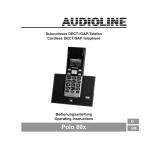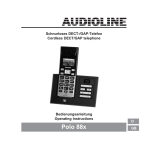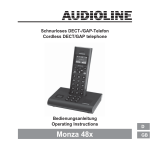Download AUDIOLINE TEL 50 SOS Operating instructions
Transcript
Schnurloses DECT-/GAP-Telefon Cordless DECT/GAP telephone Bedienungsanleitung Operating Instructions Nova 50x D GB Service-Hotline Deutschland: Tel. 0180 5 001388 (Kosten bei Drucklegung: 14 ct/Min. aus dem dt. Festnetz; maximal 42 ct/Min. aus den Mobilfunknetzen.) Inhaltsverzeichnis 1 Sicherheitshinweise . . . . . . . . . . . . . . . . . . . . . . . . . . . . . . . . . . . . . . . .2 2 Telefon in Betrieb nehmen . . . . . . . . . . . . . . . . . . . . . . . . . . . . . . . . . . .4 3 Bedienelemente . . . . . . . . . . . . . . . . . . . . . . . . . . . . . . . . . . . . . . . . . . . .8 4 Einführende Informationen . . . . . . . . . . . . . . . . . . . . . . . . . . . . . . . . . .10 5 Telefonieren . . . . . . . . . . . . . . . . . . . . . . . . . . . . . . . . . . . . . . . . . . . . . .15 6 Weitere Leistungsmerkmale . . . . . . . . . . . . . . . . . . . . . . . . . . . . . . . . .19 7 Anrufliste / Wahlwiederholung . . . . . . . . . . . . . . . . . . . . . . . . . . . . . . .20 8 Telefonbuch . . . . . . . . . . . . . . . . . . . . . . . . . . . . . . . . . . . . . . . . . . . . . .21 9 SMS . . . . . . . . . . . . . . . . . . . . . . . . . . . . . . . . . . . . . . . . . . . . . . . . . . . . .23 10 Telefon einstellen . . . . . . . . . . . . . . . . . . . . . . . . . . . . . . . . . . . . . . . . .26 11 Mobilteile an-/abmelden . . . . . . . . . . . . . . . . . . . . . . . . . . . . . . . . . . . .33 12 Betrieb an Telefonanlagen/Zusatzdienste . . . . . . . . . . . . . . . . . . . . .34 13 Anhang . . . . . . . . . . . . . . . . . . . . . . . . . . . . . . . . . . . . . . . . . . . . . . . . . .35 D Service-Hotline Deutschland: Tel. 0180 5 001388 (Kosten bei Drucklegung: 14 ct/Min. aus dem dt. Festnetz; maximal 42 ct/Min. aus den Mobilfunknetzen.) 1 Sicherheitshinweise 1 Sicherheitshinweise Lesen Sie diese Bedienungsanleitung sorgfältig durch. Bestimmungsgemäße Verwendung Dieses Telefon ist geeignet zum Telefonieren innerhalb eines Telefonnetzes. Jede andere Verwendung gilt als nicht bestimmungsgemäß. Eigenmächtige Veränderungen oder Umbauten sind nicht zulässig. Öffnen Sie das Gerät in keinem Fall selbst und führen Sie keine eigenen Reparaturversuche durch. Aufstellungsort Vermeiden Sie Belastungen durch Rauch, Staub, Erschütterungen, Chemikalien, Feuchtigkeit, Hitze oder direkte Sonneneinstrahlung. Verwenden Sie das Mobilteil nicht in explosionsgefährdeten Bereichen. Netzteil a Achtung: Verwenden Sie nur das mitgelieferte Steckernetzteil, da andere Netzteile das Telefon beschädigen können. Sie dürfen den Zugang zum Steckernetzteil nicht durch Möbel oder andere Gegenstände versperren. Akkus a Achtung: Werfen Sie Akkus nicht ins Feuer. Verwenden Sie nur Akkus des gleichen Typs! Achten Sie auf die richtige Polung! Bei verkehrter Polung der Akkus besteht beim Aufladen Explosionsgefahr. Stromausfall Bei Stromausfall kann mit dem Telefon nicht telefoniert werden. Halten Sie für Notfälle ein schnurgebundenes Telefon bereit, welches ohne externe Stromversorgung arbeitet. 2 Service-Hotline Deutschland: Tel. 0180 5 001388 (Kosten bei Drucklegung: 14 ct/Min. aus dem dt. Festnetz; maximal 42 ct/Min. aus den Mobilfunknetzen.) Sicherheitshinweise Medizinische Geräte a Achtung: Benutzen Sie das Telefon nicht in der Nähe von medizini- schen Geräten. Eine Beeinflussung kann nicht völlig ausgeschlossen werden. DECT1-Telefone können in Hörgeräten einen unangenehmen Brummton verursachen. Entsorgung Wollen Sie Ihr Gerät entsorgen, bringen Sie es zur Sammelstelle Ihres kommunalen Entsorgungsträgers (z. B. Wertstoffhof). Nach dem Elektro− und Elektronikgerätegesetz sind Besitzer von Altgeräten gesetzlich verpflichtet, alte Elektro− und Elektronikgeräte einer getrennten Abfallerfassung zuzuführen. Das nebenstehende Symbol bedeutet, dass Sie das Gerät auf keinen Fall in den Hausmüll werfen dürfen! Gefährdung von Gesundheit und Umwelt durch Akkus und Batterien! Akkus und Batterien nie öffnen, beschädigen, verschlucken oder in die Umwelt gelangen lassen. Sie können giftige und umweltschädliche Schwermetalle enthalten. Sie sind gesetzlich verpflichtet, Akkus und Batterien beim batterievertreibenden Handel sowie bei zuständigen Sammelstellen, die entsprechende Behälter bereitstellen, sicher zu entsorgen. Die Entsorgung ist unentgeltlich. Die nebenstehenden Symbole bedeuten, dass Sie Akkus und Batterien auf keinen Fall in den Hausmüll werfen dürfen und sie über Sammelstellen der Entsorgung zugeführt werden müssen. Verpackungsmaterialien entsorgen Sie entsprechend den lokalen Vorschriften. D DECT: Digital Enhanced Cordless Telecommunication = Standard für kabellose Telefone. 1 Service-Hotline Deutschland: Tel. 0180 5 001388 (Kosten bei Drucklegung: 14 ct/Min. aus dem dt. Festnetz; maximal 42 ct/Min. aus den Mobilfunknetzen.) 3 Telefon in Betrieb nehmen 2 Telefon in Betrieb nehmen Sicherheitshinweise a Achtung: Lesen Sie vor der Inbetriebnahme unbedingt die Sicherheitshinweise in Kapitel 1. Verpackungsinhalt prüfen Zum Lieferumfang gehören: Inhalt Basisstation mit Netzteil Ladestation mit Netzteil Mobilteil Telefonanschlusskabel Akkus Bedienungsanleitung Nova 50x-Modell 500 5021 1 1 1 1 2 1 1 2 4 1 1 5031 1 2 3 1 6 1 5041 1 3 4 1 8 1 Unter www.audioline.de erfahren Sie, ob dieses Telefonset bereits erhältlich ist. 1 Die mitgelieferten Netzteile erfüllen die Ökodesign-Anforderungen der Europäischen Union (Richtlinie 2005/32/EG). Dies bedeutet, dass sowohl im Betrieb als auch im Ruhezustand der Stromverbrauch im Vergleich zu Netzteilen älterer Bauart deutlich niedriger ist. 4 Service-Hotline Deutschland: Tel. 0180 5 001388 (Kosten bei Drucklegung: 14 ct/Min. aus dem dt. Festnetz; maximal 42 ct/Min. aus den Mobilfunknetzen.) Telefon in Betrieb nehmen Basisstation anschließen a Achtung: Stellen Sie die Basisstation mit einem Mindestabstand von 1 m zu anderen elektronischen Geräten auf, da es sonst zu gegenseitigen Störungen kommen kann. Schließen Sie die Basisstation wie auf der Skizze abgebildet an. Verwenden Sie aus Sicherheitsgründen nur das mitgelieferte Netzteil sowie das beigefügte Telefonanschlusskabel. Telefonanschluss Netzsteckdose a Achtung: Verwenden Sie für die Basisstation nur das mitgelieferte Netzteil ! Ladestation anschließen2 Schließen Sie die Ladestation wie auf der Skizze abgebildet an. Verwenden Sie aus Sicherheitsgründen nur das mitgelieferte Netzteil. Netzsteckdose a Achtung: Verwenden Sie für die Ladestation nur das mitgelieferte Netzteil ! D Gilt nur für Telefonsets mit mindestens zwei Mobilteilen, siehe „Verpackungsinhalt prüfen". 2 Service-Hotline Deutschland: Tel. 0180 5 001388 (Kosten bei Drucklegung: 14 ct/Min. aus dem dt. Festnetz; maximal 42 ct/Min. aus den Mobilfunknetzen.) 5 Telefon in Betrieb nehmen Akkus einlegen Öffnen Sie das Akkufach. Legen Sie die Akkus in das Akkufach ein. Schließen Sie das Akkufach. a Achtung: Verwenden Sie nur NiMH-Akkus vom Typ AAA (Microzel- len), 600 mAh! Niemals Batterien/Primärzellen verwenden! Achten Sie auf die richtige Polarität! Akkus aufladen ☞ Stellen Sie das Mobilteil bei der ersten Inbetriebnahme für mindestens 14 Stunden in die Basisstation / Ladestation. Das Mobilteil erwärmt sich beim Laden. Dies ist normal und ungefährlich. Laden Sie das Mobilteil nicht mit fremden Aufladegeräten. Der Akkuladezustand wird im Display angezeigt. Wenn die Ladung der Akkus die untere Grenze erreicht hat, blinkt das Akkusymbol (L) im Display und Sie hören den Akku-Warnton (falls Akku-Warnton eingeschaltet / Menüpunkt „MT Einstellungen / Toneinstellungen / Akku leer“). Sie haben noch ca. 10 Minuten Gesprächszeit. Datum und Uhrzeit des Mobilteils einstellen Bei Inbetriebnahme verfügt das Mobilteil nicht über eine korrekte Uhrzeit (z. B. für Einträge in der Anrufliste). Datum und Uhrzeit stellen Sie über den Menüpunkt „Uhrzeit/Alarm / Datum + Zeit“ ein. 6 Service-Hotline Deutschland: Tel. 0180 5 001388 (Kosten bei Drucklegung: 14 ct/Min. aus dem dt. Festnetz; maximal 42 ct/Min. aus den Mobilfunknetzen.) Telefon in Betrieb nehmen Displaysprache einstellen Die Displaysprache ist in 3 verschiedenen Sprachen einstellbar. Im Auslieferungszustand ist „Deutsch“ eingestellt. Sie können die Sprache über den Menüpunkt „MT Einstellungen / Sprache“ ändern. Automatische Rufannahme / Direktannahme Ist die Funktion aktiviert (Auslieferungszustand), wird ein Anruf automatisch beim Herausnehmen des Mobilteils aus der Basisstation angenommen. Die automatische Anrufannahme wird über den Menüpunkt „MT Einstellungen / Auto-Rufannahme“ ein- oder ausgeschaltet. D Service-Hotline Deutschland: Tel. 0180 5 001388 (Kosten bei Drucklegung: 14 ct/Min. aus dem dt. Festnetz; maximal 42 ct/Min. aus den Mobilfunknetzen.) 7 Bedienelemente 3 Bedienelemente Hörkapsel Navigationstasten Softkey Display NOVA 500 Auflegetaste Softkey Abnehmetaste Zifferntasten ABC DEF GHI JKL MNO PQRS TUV WXYZ INT Freisprechtaste R-Taste (Signaltaste) Mikrofon Intern-Taste 8 Service-Hotline Deutschland: Tel. 0180 5 001388 (Kosten bei Drucklegung: 14 ct/Min. aus dem dt. Festnetz; maximal 42 ct/Min. aus den Mobilfunknetzen.) Bedienelemente Ladekontakte Mobilteil suchen (Paging) D Service-Hotline Deutschland: Tel. 0180 5 001388 (Kosten bei Drucklegung: 14 ct/Min. aus dem dt. Festnetz; maximal 42 ct/Min. aus den Mobilfunknetzen.) 9 Einführende Informationen 4 Einführende Informationen In diesem Kapitel finden Sie grundlegende Informationen zur Handhabung der Bedienungsanleitung und des Telefons. Darstellungweise in der Bedienungsanleitung Darstellung Name? Beschreibung Abgebildete Taste drücken Ziffern oder Buchstaben eingeben Mobilteil klingelt Basisstation klingelt Mobilteil aus der Basisstation nehmen Mobilteil in die Basisstation stellen Darstellung von Display-Texten Darstellung von Display-Symbolen Symbole im Display des Mobilteils Symbol Beschreibung Konstant: Verbindung zur Basisstation. Blinkt: keine Verbindung zur Basisstation. Konstant: Anzeige der Batteriekapazität. Durchlaufend während Mobilteil in der Basis: Die Akkus werden geladen. Einige Segmente werden nicht angezeigt: Akkus sollten geladen werden. Blinkend: Laden Sie die Akkus. Konstant: Sie führen ein Gespräch. Blinkend: Sie erhalten gerade einen Anruf. Freisprechbetrieb ist aktiviert. Tonruf ist ausgeschaltet. 10 Service-Hotline Deutschland: Tel. 0180 5 001388 (Kosten bei Drucklegung: 14 ct/Min. aus dem dt. Festnetz; maximal 42 ct/Min. aus den Mobilfunknetzen.) Einführende Informationen < > Konstant: Ein Alarm ist eingestellt. Blinkt: Die eingestellte Alarmzeit ist erreicht. Tastensperre ist eingeschaltet. Sie führen ein Interngespräch (nur bei mehreren Mobilteilen an einer Basis); Eintreffendes Interngespräch. Während Anzeige der Anrufliste: Neuer Anruf Weitere Ziffern/Buchstaben vor bzw. hinter den gegenwärtig angezeigten. Um diese anzuzeigen drücken Sie die jeweilige Navigationstaste links/rechts. In der unteren Displayzeile werden zugehörig zu den beiden Softkeys die abhängig vom Betriebszustand verfügbaren Funktionen angezeigt. Menü Tel.b. Wählen OK Zurück Lösch. Aufruf des Menüs. Aufruf des Telefonbuchs. Auswahl des markierten Menüpunkts / Eintrags. Bestätigung einer Einstellung. Zurück zum übergeordneten Menü bzw. Abbruch der Programmierung. Rückwärts-Löschen von Zeichen bei der Eingabe (kurzer Druck löscht letztes Zeichen, langer Druck die ganze Zeile). D Service-Hotline Deutschland: Tel. 0180 5 001388 (Kosten bei Drucklegung: 14 ct/Min. aus dem dt. Festnetz; maximal 42 ct/Min. aus den Mobilfunknetzen.) 11 Einführende Informationen Funktionen der Navigationstaste Im Menü / in Listen (Telefonbuch, Anrufliste, Wahlwiederholung): Blättern aufwärts. Während eines Gesprächs: Lautstärke erhöhen. Im Bereitschaftszustand: SMS-Menü öffnen Während Bearbeitung von Einträgen / bei Wahlvorbereitung: Cursor nach links bewegen. Im Bereitschaftszustand: Anrufliste öffnen Während Bearbeitung von Einträgen / bei Wahlvorbereitung: Cursor nach rechts bewegen. Im Bereitschaftszustand: Wahlwiederholungsliste öffnen. Während eines Gesprächs: Lautstärke verringern. Im Menü / in Listen (Telefonbuch, Anrufliste, Wahlwiederholung): Blättern abwärts. 12 Service-Hotline Deutschland: Tel. 0180 5 001388 (Kosten bei Drucklegung: 14 ct/Min. aus dem dt. Festnetz; maximal 42 ct/Min. aus den Mobilfunknetzen.) Einführende Informationen Sonderfunktionen einiger Tasten Bei der Rufnummerneingabe: langer Druck gibt eine Wahlpause ein. Im Bereitschaftszustand: langer Tastendruck schaltet Tastensperre ein/aus. Bei Namenseingaben: langer Tastendruck schaltet den Zeichensatz um (Lateinisch/Russisch/Griechisch), Tabellen siehe Anhang. Während einer Verbindung: temporäre Umschaltung auf Tonwahl wenn Impulswahl eingeschaltet. Im Bereitschaftszustand: langer Tastendruck schaltet Mobilteil-Tonruf ein/aus. Bei Namenseingaben: langer Tastendruck schaltet zwischen Groß- und Kleinschreibung um. D Service-Hotline Deutschland: Tel. 0180 5 001388 (Kosten bei Drucklegung: 14 ct/Min. aus dem dt. Festnetz; maximal 42 ct/Min. aus den Mobilfunknetzen.) 13 Einführende Informationen Bereitschaftsmodus Alle Beschreibungen in dieser Bedienungsanleitung gehen davon aus, dass sich das Mobilteil im Bereitschaftsmodus befindet. Den Bereitschaftsmodus erreichen Sie, indem Sie die Taste drücken. Strahlungsreduzierung (ECO-Mode) Der ECO-Mode reduziert im Vergleich zu einem Standard-DECT-Schnurlostelefon die Strahlung um bis zu 75 % im Gesprächsmodus (abhängig von der Entfernung des Mobilteils zur Basis). Navigation im Menü Alle Funktionen sind über unterschiedliche Menüs zu erreichen. Die komplette Menüstruktur finden Sie im Anhang. Zur Navigation im Menü benutzen Sie die Softkeys und die Navigationstaste. Mit dem linken Softkey Menü öffnen Sie das Menü. Mit den Navigationstasten bzw. bewegen Sie sich im Menü. Zum Öffnen eines Untermenüs drücken Sie den Softkey Wählen. Wollen Sie zum übergeordneten Menü zurück drücken Sie Zurück. Durch Drücken der Auflegetaste gelangen Sie wieder in den Bereitschaftszustand. 14 Service-Hotline Deutschland: Tel. 0180 5 001388 (Kosten bei Drucklegung: 14 ct/Min. aus dem dt. Festnetz; maximal 42 ct/Min. aus den Mobilfunknetzen.) Telefonieren 5 Telefonieren Anruf annehmen Ihr Telefon klingelt. Befindet sich das Mobilteil nicht in der Basis: Drücken Sie die Abnehmetaste oder die Freisprechtaste. / Befindet sich das Mobilteil in der Basis und Auto. Rufannahme ist nicht eingeschaltet: Nehmen Sie das Mobilteil aus der Basis und drücken Sie / die Abnehmetaste oder die Freisprechtaste. Befindet sich das Mobilteil in der Basis und Auto. Rufannahme ist eingeschaltet: Nehmen Sie einfach das Mobilteil aus der Basis; das Gespräch wird automatisch angenommen. Anrufen / Geben Sie die Rufnummer ein. Fehler bei der Eingabe mit Löschen korrigieren. Rufnummer wird gewählt. ☞ Sie können auch zuerst die Abnehmetaste drücken und erhalten damit das Freizeichen. Die eingegebenen Ziffern Ihrer gewünschten Rufnummer werden sofort gewählt. Eine Korrektur einzelner Ziffern der Rufnummer ist bei dieser Form des Gesprächsaufbaus nicht möglich. Gespräch beenden / Auflegetaste drücken oder Mobilteil in die Basis stellen. Service-Hotline Deutschland: Tel. 0180 5 001388 (Kosten bei Drucklegung: 14 ct/Min. aus dem dt. Festnetz; maximal 42 ct/Min. aus den Mobilfunknetzen.) D 15 Telefonieren Wahlwiederholung ☞ Ihr Telefon speichert die 20 zuletzt gewählten Rufnummern. Ist für die Rufnummer ein Telefonbucheintrag angelegt, wird der Name angezeigt. Um die zugehörige Rufnummer anzuzeigen drücken Sie Wählen. Öffnen Sie die Wahlwiederholungsliste. / Wählen Sie einen Eintrag aus. / Rufnummer wird gewählt. Aus der Anrufliste anrufen ☞ Ihr Telefon speichert die letzten 30 Anrufe in der Anrufliste. Ist für die Rufnummer ein Telefonbucheintrag angelegt, wird der Name angezeigt. Um die zugehörige Rufnummer anzuzeigen drücken Sie Wählen. Die Speicherung kann nur erfolgen, wenn die Funktion „Rufnummernübertragung (CLIP)“ an Ihrem Anschluss verfügbar ist und die Rufnummer vom Anrufer nicht unterdrückt oder aus anderen Gründen nicht übertragen wurde. Öffnen Sie die Anrufliste. / Wählen Sie einen Eintrag aus. / Rufnummer wird gewählt. Aus dem Telefonbuch anrufen ☞ Das Telefonbuch kann 100 Einträge aufnehmen. Zum Anlegen von Einträgen siehe Abschnitt „Telefonbuch“. Öffnen Sie das Telefonbuch. Tel.b. 16 / Wählen Sie einen Eintrag aus. / Rufnummer wird gewählt. Service-Hotline Deutschland: Tel. 0180 5 001388 (Kosten bei Drucklegung: 14 ct/Min. aus dem dt. Festnetz; maximal 42 ct/Min. aus den Mobilfunknetzen.) Telefonieren Anzeige der Gesprächsdauer Während eines Gesprächs wird die Gesprächsdauer in Stunden, Minuten und Sekunden angezeigt. Hörer-/Lautsprecherlautstärke einstellen / Sie können während eines Gesprächs die Lautstärke in 5 Stufen einstellen (bei Hörerbetrieb -> Hörerlautstärke, bei Freisprechen -> Lautsprecherlautstärke). Die Einstellungen sind getrennt voneinander und bleiben auch nach Ende des Gespräches gespeichert. Mikrofon ausschalten (Mute) Stumm Mik. an Sie können während eines Gesprächs das Mikrofon ausschalten, so dass Ihr Gesprächspartner Sie nicht hören kann. Im Display wird Mik. Aus angezeigt. Zum Einschalten des Mikrofons drücken Sie den Softkey erneut. Intern telefonieren ☞ Interne Gespräche, Vermitteln und Konferenzgespräche sind nur möglich, wenn mehrere Mobilteile angemeldet sind. Ist dies nicht der Fall, wird im Display Nicht verfügbar angezeigt. Internes Gespräch führen INT Drücken Sie die Taste INT. Sind zwei Mobilteile angemeldet, wird das andere Mobilteil sofort gerufen. Bei mehreren angemeldeten Mobilteilen werden deren interne Nummern angezeigt (z. B. 2 3 4). Wählen Sie mit der Navigationstaste / das gewünschte Mobilteil aus und drücken Sie Wählen. Wählen Sie „9“ werden alle angemeldeten gleichzeitig gerufen. Service-Hotline Deutschland: Tel. 0180 5 001388 (Kosten bei Drucklegung: 14 ct/Min. aus dem dt. Festnetz; maximal 42 ct/Min. aus den Mobilfunknetzen.) D 17 Telefonieren Externes Gespräch vermitteln Während eines Externgespräches . . . INT Drücken Sie die Taste INT. Wählen Sie mit der Navigationstaste / das gewünschte Mobilteil aus und drücken Sie Wählen. Das externe Gespräch wird gehalten. Wenn das gerufene Mobilteil eingeschaltet wird ggf. Gespräch ankündigen. Drücken Sie die Auflegetaste. Das Gespräch ist übergeben. Makeln INT INT Während eines Externgespräches . . . Drücken Sie die Taste INT. Wählen Sie mit der Navigationstaste / das gewünschte Mobilteil aus und drücken Sie Wählen. Das externe Gespräch wird gehalten. Mit der Taste INT schalten Sie zwischen den Gesprächspartnern hin und her. Konferenz INT Während des Makelns (s. o.) . . . Sie sprechen mit dem anderen internen Teilnehmer: Drücken und halten Sie die Taste INT bis Konferenz im Display erscheint. ☞ Legt einer der beteiligten Konferenzteilnehmer auf, bleiben die beiden anderen miteinander verbunden. 18 Service-Hotline Deutschland: Tel. 0180 5 001388 (Kosten bei Drucklegung: 14 ct/Min. aus dem dt. Festnetz; maximal 42 ct/Min. aus den Mobilfunknetzen.) Weitere Leistungsmerkmale 6 Weitere Leistungsmerkmale Tastensperre ☞ Die Tastensperre verhindert ein unbeabsichtigtes Betätigen der Tasten. Eintreffende Anrufe können wie gewohnt entgegengenommen werden. Drücken und halten Sie die Stern-Taste bis im Display das Symbol für die Tastensperre erscheint. Zum Entsperren der Tastatur drücken und halten Sie die Stern-Taste erneut bis das Symbol wieder erlischt. Tonruf ausschalten ☞ Sie können den Tonruf auch über das Menü „MT einstellen / Tonruf einst. / Tonruflautstärke“ ausschalten. Drücken und halten Sie die Raute-Taste bis im Display das Symbol für den ausgeschalteten Tonruf erscheint. Zum Wiedereinschalten des Tonrufs drücken und halten Sie die Raute-Taste erneut bis das Symbol wieder erlischt. Mobilteil ausschalten ☞ Sie können das Mobilteil ausschalten um die Akkus zu schonen. Drücken Sie die Auflegetaste und halten Sie sie gedrückt. Nach wenigen Sekunden wird das Mobilteil ausgeschaltet. Die Displaybeleuchtung erlischt. Zum Wiedereinschalten des Mobilteils drücken Sie die Auflegetaste so lange, bis Sie einen Signalton hören und das Display wieder leuchtet. Service-Hotline Deutschland: Tel. 0180 5 001388 (Kosten bei Drucklegung: 14 ct/Min. aus dem dt. Festnetz; maximal 42 ct/Min. aus den Mobilfunknetzen.) D 19 Anrufliste / Wahlwiederholung 7 Anrufliste / Wahlwiederholung Anrufliste bearbeiten / Menü / Nr. speichern Löschen Alle löschen Öffnen Sie die Anrufliste. Wählen Sie einen Eintrag aus und drücken Sie Wählen. Datum und Uhrzeit des Anrufs werden angezeigt. Drücken Sie den Softkey Menü. Wählen Sie aus den folgenden Möglichkeiten und bestätigen Sie mit Wählen: Die Rufnummer wird im Telefonbuch gespeichert. Geben Sie einen Namen ein, bestätigen oder bearbeiten Sie die Rufnummer und legen Sie eine Tonrufmelodie für diesen Eintrag fest. Der Eintrag wird gelöscht. Die Liste wird nach einer Sicherheitsabfrage gelöscht. ☞ Sie können die Anrufliste auch über das Menü öffnen: (Menü / Anruferliste / Wählen). Wahlwiederholung bearbeiten / Menü / Nr. speichern Löschen Alle löschen 20 Öffnen Sie die Wahlwiederholung. Wählen Sie einen Eintrag aus und drücken Sie Wählen Drücken Sie den Softkey Menü. Wählen Sie aus den folgenden Möglichkeiten und bestätigen Sie mit Wählen: Die Rufnummer wird im Telefonbuch gespeichert. Geben Sie einen Namen ein, bestätigen oder bearbeiten Sie die Rufnummer und legen Sie eine Tonrufmelodie für diesen Eintrag fest. Der Eintrag wird gelöscht. Die Liste wird nach einer Sicherheitsabfrage gelöscht. Service-Hotline Deutschland: Tel. 0180 5 001388 (Kosten bei Drucklegung: 14 ct/Min. aus dem dt. Festnetz; maximal 42 ct/Min. aus den Mobilfunknetzen.) Telefonbuch 8 Telefonbuch ☞ Im Telefonbuch können Sie 100 Rufnummern und zugehörige Namen speichern. Sie können jedem Eintrag eine eigene Melodie zuordnen, mit der ein Anruf signalisiert werden soll. Geben Sie die Rufnummern immer mit der Ortsvorwahl ein; das ermöglicht eine korrekte Anzeige des jeweiligen Anrufers, für den ein Eintrag angelegt ist und dessen Übertragung der Rufnummer an Ihrem Anschluss verfügbar ist. Neuen Eintrag anlegen Drücken Sie den Softkey Menü. Menü / Wählen Sie Telefonbuch und drücken Sie Wählen. / Ggf. Hinzufügen auswählen und Wählen drücken. / OK Geben Sie den Namen ein (maximal 12 Zeichen). Die Zifferntasten sind mit Buchstaben beschriftet. Durch mehrmaliges Drücken der entsprechenden Taste können Buchstaben und Ziffern eingegeben werden. Zwischen Groß- und Kleinbuchstaben können Sie mit der Raute-Taste umschalten. Nach kurzer Zeit springt die Einfügemarke (Cursor) weiter. Nach Eingabe des Namens drücken Sie . Geben Sie die Rufnummer ein (maximal 24 Ziffern). Ist Ihr Telefon an einer Telefonanlage angeschlossen, geben Sie die Amtskennziffer mit ein. Ist eine Wahlpause erforderlich, drücken Sie nach der Amtskennziffer die Taste 0 für ca. 2 s; im Display wird P angezeigt. Nach Eingabe der Rufnummer drücken Sie . Wählen Sie eine Melodie für den Eintrag aus. Bestätigen Sie mit OK. Service-Hotline Deutschland: Tel. 0180 5 001388 (Kosten bei Drucklegung: 14 ct/Min. aus dem dt. Festnetz; maximal 42 ct/Min. aus den Mobilfunknetzen.) D 21 Telefonbuch Telefonbucheinträge bearbeiten Drücken Sie den Softkey Menü. Menü / Wählen Sie Telefonbuch und drücken Sie Wählen. / Wählen Sie aus den folgenden Möglichkeiten und bestätigen Sie mit Wählen: Lesen Alle Einträge werden angezeigt. Blättern Sie zum gewünschten Eintrag. Mit Wählen sehen Sie Name, Rufnummer und Melodie. Mit Menü können Sie den Eintrag ändern oder löschen. Hinzufügen Sie können einen neuen Eintrag anlegen. Bearbeiten Alle Einträge werden angezeigt. Blättern Sie zum gewünschten Eintrag. Nach Wählen können Sie den Eintrag ändern. Löschen Sie Buchstaben und Ziffern mit Lösch., geben Sie mit den Zifferntasten neue Buchstaben und Ziffern ein. Einzelheiten dazu siehe unter „Neuen Eintrag anlegen“. Löschen Alle Einträge werden angezeigt. Blättern Sie zum gewünschten Eintrag. Nach Wählen wird der Eintrag sofort gelöscht. Alle löschen Nach Wählen wird das komplette Telefonbuch nach einer Sicherheitsabfrage gelöscht. Tel.buch-Status Die aktuelle Belegung wird angezeigt (z. B. 7/100 Bel.: 7 von 100 möglichen Einträgen sind vorhanden). 22 Service-Hotline Deutschland: Tel. 0180 5 001388 (Kosten bei Drucklegung: 14 ct/Min. aus dem dt. Festnetz; maximal 42 ct/Min. aus den Mobilfunknetzen.) SMS 9 SMS SMS-Voraussetzungen Ihr Telefonanschluss muss über das Leistungsmerkmal CLIP1 verfügen. Vergewissern Sie sich bei Ihrem Netzbetreiber, dass dieses Leistungsmerkmal für Ihren Telefonanschluss freigeschaltet ist. Um den SMS2-Dienst zu nutzen, muss dieser von Ihrem Netzbetreiber aktiviert werden. • Nicht von jeder Nebenstellenanlage können SMS versandt werden. ☞ Wenn Sie von einer Nebenstellenanlage SMS versenden möchten, spei- chern Sie vor den Service-Center-Nummern in Ihrem Mobilteil die Amtskennziffer Ihrer Nebenstellenanlage ein. • Bei Call-by-Call-Verbindungen ist der SMS-Versand derzeit nicht möglich. • Das Senden von SMS-Nachrichten ist kostenpflichtig. • Nutzt der Empfänger im Festnetz keinen SMS-Dienst oder kann seinTelefon generell keine SMS empfangen, wird die SMS automatisch als Sprachmeldung zugestellt (netzbetreiberabhängig). • Die Kostenberechnung erfolgt über Ihren Netzbetreiber. SMS-Service-Center Die Verteilung von SMS-Nachrichten erfolgt über ein Service-Center. Wenn Sie SMS-Textnachrichten versenden möchten, müssen Sie eine Service-Center-Nummer in Ihr Telefon einprogrammieren (Menü SMS/SMSEinstellung/SMS Zentrum 1/2). Bitte erfragen Sie beim Anbieter Ihrer Wahl die erforderliche Service-CenterNummer und die Vorgehensweise zur Freischaltung des SMS-Dienstes. Ihr Telefon ist bereits zum Versenden von SMS-Textnachrichten vorbereitet. Folgende SMS-Center-Nummern sind werksseitig einprogrammiert. SMS Zentrum 1 Deutsche Telekom: 0193010 D SMS Zentrum 2 Annyway: 0900326690 Service-Hotline Deutschland: Tel. 0180 5 001388 (Kosten bei Drucklegung: 14 ct/Min. aus dem dt. Festnetz; maximal 42 ct/Min. aus den Mobilfunknetzen.) 23 SMS Um SMS über beide Sendezentren erhalten zu können müssen Sie jeweils einmal eine SMS über jedes der beiden Sendezentren abgeschickt haben. Dadurch ist Ihre Rufnummer dort „bekannt“ und Ihr Telefon wird als „SMSfähig“ geführt. Sie können das zum Senden gewünschte SMS-Center im Menü „SMS/SMSEinstellung/Sende-Zentrum“ auswählen. SMS schreiben Drücken Sie den Softkey Menü. Wählen Sie SMS und drücken Sie Wählen. Bestätigen Sie „Verfassen“ mit Wählen. Geben Sie den Text ein (s. u.). Senden Drücken Sie den Softkey Senden. / Wählen Sie aus den folgenden Möglichkeiten und bestätigen Sie mit Wählen: Senden Die SMS wird nach Eingabe der Empfängernummer gesendet. Sichern Die SMS wird in der Ausgangsliste gespeichert. SMS Gesendet Wenn Sie „Ein“ wählen erhalten Sie eine „Sendequittung“ über die nächste zu sendende SMS (betreiberabhängig) in Form einer SMS. Die Einstellung gilt nur für die nächste SMS und muss ggf. vor der Sendung einer neuen SMS erneut aktiviert werden. Menü / Wählen Trifft während des Schreibens einer SMS ein Telefongespräch an Ihrem Mobilteil ein, wird die SMS in der Ausgangsliste gespeichert und das Telefongespräch signalisiert. Sie können dann später die SMS in der Ausgangsliste aufrufen und weiterbearbeiten. 24 Service-Hotline Deutschland: Tel. 0180 5 001388 (Kosten bei Drucklegung: 14 ct/Min. aus dem dt. Festnetz; maximal 42 ct/Min. aus den Mobilfunknetzen.) SMS Text eingeben Zur Eingabe von Text sind die Ziffern-Tasten mit Buchstaben beschriftet. Durch mehrmaliges Drücken der entsprechenden Taste können Buchstaben, Ziffern und Sonderzeichen eingegeben werden. Zwischen Gross- und Kleinschreibung umschalten (ca. 2 s drücken) Löschen Letzte Stelle löschen halten Löschen Alles Löschen SMS-Hinweissignal (Alarm) Wenn Sie neue SMS-Textnachrichten empfangen haben, werden Sie mit einem Hinweissignal darauf aufmerksam gemacht. Das Signal wird über das Menü „SMS/SMS-Einstellung/SMS-Empfang“ aktiviert oder deaktiviert. 1 CLIP: 2 SMS: Calling Line Identification Presentation = Anzeige der Rufnummer eines Anrufers. Short Message Service = Dienst für das Versenden von Kurznachrichten. Service-Hotline Deutschland: Tel. 0180 5 001388 (Kosten bei Drucklegung: 14 ct/Min. aus dem dt. Festnetz; maximal 42 ct/Min. aus den Mobilfunknetzen.) D 25 Telefon einstellen 10 Telefon einstellen Datum/Zeit Drücken Sie den Softkey Menü. Wählen Sie Uhrzeit/Alarm und drücken Sie Wählen. Wählen Sie Datum + Zeit und drücken Sie Wählen. Wählen Sie aus den folgenden Möglichkeiten und bestätigen Sie mit Wählen: Datumsformat Sie können die Darstellung des Datums einstellen: (TT-MM-JJJJ oder MM-TT-JJJJ). Zeitformat Sie können die Darstellung der Zeit einstellen: (24 oder 12 Stunden). Datum eingebenGeben Sie mit den Zifferntasten das Datum ein. Zeit eingeben Geben Sie mit den Zifferntasten die Uhrzeit ein. Bei Eingabe im 12-h-Format schalten Sie mit den Navigationstasten / zwischen „AM“ und „PM“ um, wenn die jeweilige Anzeige blinkt. Menü / / / ☞ Bei einem Stromausfall geht die Einstellung verloren, wenn gleichzeitig das Mobilteil ausgeschaltet ist oder die Akkus leer sind. Wecker Menü / / / / 26 Drücken Sie den Softkey Menü. Wählen Sie Uhrzeit/Alarm und drücken Sie Wählen. Wählen Sie Alarm und drücken Sie Wählen. Wählen Sie Alarm Ein und drücken Sie Wählen. Geben Sie mit den Zifferntasten die Weckzeit ein und drücken Sie OK. Wählen Sie Snooze Ein oder Snooze Aus und drücken Sie Wählen. Ist „Snooze“ eingeschaltet, bedeutet dies, dass das Wecksignal nach 2 Minuten wiederholt wird, bis diese Funkti- Service-Hotline Deutschland: Tel. 0180 5 001388 (Kosten bei Drucklegung: 14 ct/Min. aus dem dt. Festnetz; maximal 42 ct/Min. aus den Mobilfunknetzen.) Telefon einstellen / / on durch Drücken und Halten der Auflegetaste beendet wird. Ist „Snooze“ ausgeschaltet, wird das Wecksignal einmalig zur eingestellten Zeit gegeben. Zum Quittieren des Wecksignals drücken Sie eine beliebige Taste. Wählen Sie Alarm Melodie und drücken Sie Wählen. Wählen Sie eine der angebotenen Melodien aus und drücken Sie Wählen. Audioeinstellungen für das Mobilteil Drücken Sie den Softkey Menü. Wählen Sie MT Einstellungen und drücken Sie Wählen. Wählen Sie Audioeinstellung und drücken Sie Wählen. Wählen Sie aus den folgenden Möglichkeiten und bestätigen Sie mit Wählen: Freispr. Lautst. Wählen Sie die Lautstärke für die Wiedergabe im Freisprechbetrieb aus. Hörerlautstärke Wählen Sie die Lautstärke für die Hörerlautstärke aus. Menü / / / ☞ Diese Einstellungen können Sie auch während eines Gesprächs einfach mit den Navigationstasten vornehmen (s. „Telefonieren / Hörer-/Lautsprecherlautstärke einstellen“) Tonruf für das Mobilteil einstellen Menü / / / Rufton Intern Drücken Sie den Softkey Menü. Wählen Sie MT Einstellungen und drücken Sie Wählen. Wählen Sie Ruftoneinstell. und drücken Sie Wählen. Wählen Sie aus den folgenden Möglichkeiten und bestätigen Sie mit Wählen: Wählen Sie eine Melodie für die Signalisierung eines internen Anrufes aus. Service-Hotline Deutschland: Tel. 0180 5 001388 (Kosten bei Drucklegung: 14 ct/Min. aus dem dt. Festnetz; maximal 42 ct/Min. aus den Mobilfunknetzen.) D 27 Telefon einstellen Rufton Extern Wählen Sie eine Melodie für die Signalisierung eines externen Anrufes aus. Ruftonlautstärke Wählen Sie die Lautstärke für den Tonruf aus. Wählen Sie „Tonruf aus“ wird das Symbol im Display angezeigt. Hinweistöne einstellen Drücken Sie den Softkey Menü. Wählen Sie MT Einstellungen und drücken Sie Wählen. Wählen Sie Toneinstellungen und drücken Sie Wählen. Wählen Sie aus den folgenden Möglichkeiten und bestätigen Sie mit Wählen: Tastenton Schalten Sie den Quittungston für eine Tastenbetätigung ein oder aus. Akku leer Schalten Sie den Hinweiston ein oder aus. Der Ton signalisiert, wenn der Akku geladen werden muss. Ausser Reichw. Schalten Sie den Hinweiston ein oder aus. Der Ton signalisiert, wenn Sie sich mit dem Mobilteil am Rande der Reichweite zur Basis befinden. Menü / / / Displaysprache einstellen Menü / / / Drücken Sie den Softkey Menü. Wählen Sie MT Einstellungen und drücken Sie Wählen. Wählen Sie Sprache und drücken Sie Wählen. Wählen Sie eine Sprache und bestätigen Sie mit Wählen. Mobilteilnamen einstellen Menü / / 28 Drücken Sie den Softkey Menü. Wählen Sie MT Einstellungen und drücken Sie Wählen. Wählen Sie MT-Namen ändern und drücken Sie Wählen. Löschen Sie den alten Namen mit Lösch., geben Sie mit den Zifferntasten einen neuen Namen ein und drücken Sie OK. Service-Hotline Deutschland: Tel. 0180 5 001388 (Kosten bei Drucklegung: 14 ct/Min. aus dem dt. Festnetz; maximal 42 ct/Min. aus den Mobilfunknetzen.) Telefon einstellen Kontrast einstellen Menü / / / Drücken Sie den Softkey Menü. Wählen Sie MT Einstellungen und drücken Sie Wählen. Wählen Sie Kontrast und drücken Sie Wählen. Wählen Sie den gewünschten Kontrast aus und drücken Sie Wählen. Automatische Rufannahme (Direktannahme) einstellen Menü / / / Drücken Sie den Softkey Menü. Wählen Sie MT Einstellungen und drücken Sie Wählen. Wählen Sie Auto. Rufannahme und drücken Sie Wählen. Wählen Sie, ob im die automatische Rufannahme ein- oder ausgeschaltet sein soll und bestätigen Sie mit Wählen. ☞ Bei eingeschalteter automatischer Rufannahme wird ein Anruf sofort angenommen wenn das Mobilteil aus der Basis genommen wird. Rufnummernsperre einstellen Drücken Sie den Softkey Menü. Wählen Sie MT Einstellungen und drücken Sie Wählen. Wählen Sie Rufnummernsperre und drücken Sie Wählen. Geben Sie die aktuelle PIN ein (im Auslieferungszustand 0 0 0 0) und drücken Sie OK. / Wählen Sie aus den folgenden Möglichkeiten und bestätigen Sie mit Wählen: Sperr-Modus Schalten Sie die Rufnummernsperre ein oder aus. Sperrnummer Wählen Sie einen der vier Speicherplätze und geben Sie eine maximal vierstellige Nummer ein. Bei eingeschaltetem Sperr-Modus werden die ersten vier Ziffern einer gewählten Rufnummer mit den gespeicherten Sperrnummern verglichen. Menü / / Service-Hotline Deutschland: Tel. 0180 5 001388 (Kosten bei Drucklegung: 14 ct/Min. aus dem dt. Festnetz; maximal 42 ct/Min. aus den Mobilfunknetzen.) D 29 Telefon einstellen ☞ Bei eingeschalteter Rufnummernsperre im Bereitschaftsmodus „Nr. gesperrt“ angezeigt. Wird eine gesperrte Rufnummer erkannt, wird die Wahl mit einem Hinweiston abgebrochen. SOS-Nummer einstellen Menü / / / Drücken Sie den Softkey Menü. Wählen Sie MT Einstellungen und drücken Sie Wählen. Wählen Sie SOS-Nummer und drücken Sie Wählen. Geben Sie die aktuelle PIN ein (im Auslieferungszustand 0 0 0 0) und drücken Sie OK. Wählen Sie einen der drei Speicherplätze und geben Sie eine maximal vierstellige Nummer ein. Bei eingeschaltetem Sperr-Modus kann diese Nummer gewählt werden, auch wenn ggf. Teile davon gesperrt sein sollten. Basisstation auswählen Menü / / / Drücken Sie den Softkey Menü. Wählen Sie MT Einstellungen und drücken Sie Wählen. Wählen Sie Basisauswahl und drücken Sie Wählen. Sie sehen eine Liste der Basisstationen, an denen das Mobilteil angemeldet wurde. Die zzt. aktive Basis ist mit einem „*“ gekennzeichnet. Wählen Sie eine Basis und drücken Sie Wählen. ☞ Es werden nur die Basisstationen angezeigt, an denen das Mobilteil bereits eingebucht worden ist. Mobilteil in den Auslieferungszustand zurücksetzen Menü / / 30 Drücken Sie den Softkey Menü. Wählen Sie MT Einstellungen und drücken Sie Wählen. Wählen Sie MT rücksetzen und drücken Sie Wählen. Geben Sie die aktuelle PIN ein und drücken Sie OK. Service-Hotline Deutschland: Tel. 0180 5 001388 (Kosten bei Drucklegung: 14 ct/Min. aus dem dt. Festnetz; maximal 42 ct/Min. aus den Mobilfunknetzen.) Telefon einstellen Bestätigen Sie auch die nachfolgende Sicherheitsabfrage mit OK. ☞ Die Einträge im Telefonbuch und SMS werden nicht gelöscht. Tonruf für die Basisstation einstellen Drücken Sie den Softkey Menü. Wählen Sie BS Einstellungen und drücken Sie Wählen. Wählen Sie Ruftoneinstell. und drücken Sie Wählen. Wählen Sie aus den folgenden Möglichkeiten und bestätigen Sie mit Wählen: Ruftonmelodie Wählen Sie eine Melodie für die Signalisierung eines Anrufes aus. Ruftonlautstärke Wählen Sie die Lautstärke oder schalten Sie den Tonruf aus. Menü / / / Wahlverfahren einstellen Menü / / / Drücken Sie den Softkey Menü. Wählen Sie BS Einstellungen und drücken Sie Wählen. Wählen Sie Wahlverfahren und drücken Sie Wählen. Wählen Sie Tonwahl oder Impulswahl und bestätigen Sie mit Wählen. ☞ Für die meisten Anschlüsse ist Tonwahl (DTMF) die richtige Einstellung. Flashzeit einstellen Menü / / / Drücken Sie den Softkey Menü. Wählen Sie BS Einstellungen und drücken Sie Wählen. Wählen Sie Flash-Zeit und drücken Sie Wählen. Wählen Sie Kurz (100 ms), Mittel (300 ms) oder Lang (600 ms) und bestätigen Sie mit Wählen. Service-Hotline Deutschland: Tel. 0180 5 001388 (Kosten bei Drucklegung: 14 ct/Min. aus dem dt. Festnetz; maximal 42 ct/Min. aus den Mobilfunknetzen.) D 31 Telefon einstellen PIN ändern Menü / / Drücken Sie den Softkey Menü. Wählen Sie BS Einstellungen und drücken Sie Wählen. Wählen Sie PIN ändern und drücken Sie Wählen. Geben Sie die aktuelle PIN ein (im Auslieferungszustand 0 0 0 0) und drücken Sie OK. Geben Sie eine neue PIN ein und drücken Sie OK. Geben Sie die neue PIN noch einmal ein und drücken Sie OK. ☞ Die vierstellige PIN schützt einige Einstellungen vor unbefugtem Zugriff. Wenn Sie die PIN vergessen haben wenden Sie sich bitte an unsere Service-Hotline. Basisstation in den Auslieferungszustand zurücksetzen Menü / / Drücken Sie den Softkey Menü. Wählen Sie BS Einstellungen und drücken Sie Wählen. Wählen Sie Basis rücksetzen und drücken Sie Wählen. Geben Sie die aktuelle PIN ein und drücken Sie OK. Bestätigen Sie auch die nachfolgende Sicherheitsabfrage mit OK. ☞ Die Einträge im Telefonbuch werden nicht gelöscht. Angemeldete Mobilteile bleiben angemeldet. 32 Service-Hotline Deutschland: Tel. 0180 5 001388 (Kosten bei Drucklegung: 14 ct/Min. aus dem dt. Festnetz; maximal 42 ct/Min. aus den Mobilfunknetzen.) Mobilteile an-/abmelden 11 Mobilteile an-/abmelden An einer Basisstation können bis zu 5 Mobilteile angemeldet werden. Die mit Ihrem Telefon ausgelieferten Mobilteile sind bereits an der Basis angemeldet. Um ein „fremdes“ Mobilteil anzumelden beachten Sie bitte auch dessen Bedienungsanleitung. Weiteres Mobilteil des gleichen Typs anmelden Menü / / Drücken Sie den Softkey Menü. Wählen Sie MT anmelden und drücken Sie Wählen. Wählen Sie eine Basisstation aus und drücken Sie Wählen. Basisstationen, an denen das Mobilteil bereits angemeldet ist, sind in Konturschrift dargestellt. Die aktuelle Basis ist durch einen * gekennzeichnet. Geben Sie die aktuelle PIN der Basis ein, an der das Mobilteil angemeldet werden soll, und drücken Sie OK. Drücken und halten Sie die Paging-Taste an der Basisstation so lange, bis der Anmeldeton hörbar ist (ca. 5 s). Nach einer kurzen Zeit leuchtet das Antennensymbol im Display konstant und das Mobilteil ist angemeldet. Mobilteil löschen Menü / / / Drücken Sie den Softkey Menü. Wählen Sie Basis einstellen und drücken Sie Wählen. Wählen Sie MT löschen und drücken Sie Wählen. Geben Sie die aktuelle PIN ein und drücken Sie OK. Wählen Sie eines der angezeigten Mobilteile aus und drücken Sie Wählen. D ☞ Das Mobilteil, das Sie gerade benutzen, kann nicht abgemeldet werden. Service-Hotline Deutschland: Tel. 0180 5 001388 (Kosten bei Drucklegung: 14 ct/Min. aus dem dt. Festnetz; maximal 42 ct/Min. aus den Mobilfunknetzen.) 33 Betrieb an Telefonanlagen/Zusatzdienste 12 Betrieb an Telefonanlagen/Zusatzdienste Betrieb an Telefonanlagen Ist Ihr Telefon an einer Telefonanlage angeschlossen, können Sie über die R-Taste Funktionen, wie z. B. Anrufe weiterleiten und automatischen Rückruf nutzen. Lesen Sie bitte in der Bedienungsanleitung Ihrer Telefonanlage, welche Flash-Zeit Sie zur Nutzung dieser Funktionen einstellen müssen. Ob Ihr Telefon an Ihrer Telefonanlage einwandfrei funktioniert, erfahren Sie bei dem Händler, bei dem die Anlage gekauft wurde. Bitte denken Sie daran, bei Telefonbucheinträgen ggf. die Amtskennziffer und eine ggf. erforderliche Wahlpause (Ziffer „0“ lange drücken) mit einzugeben. Zusatzdienste Ihres Netzbetreibers Ihr Telefon unterstützt Zusatzdienste Ihres Netzbetreibers, wie z. B. Makeln, Anklopfen und Konferenz. Über die R-Taste können Sie diese Zusatzdienste nutzen. Bitte erkundigen Sie sich bei Ihrem Netzbetreiber, welche Flash-Zeit Sie zur Nutzung von Zusatzdiensten einstellen müssen. Zur Freischaltung von Zusatzdiensten wenden Sie sich bitte an Ihren Netzbetreiber. 34 Service-Hotline Deutschland: Tel. 0180 5 001388 (Kosten bei Drucklegung: 14 ct/Min. aus dem dt. Festnetz; maximal 42 ct/Min. aus den Mobilfunknetzen.) Anhang 13 Anhang Menüstruktur SMS Verfassen Eingang Ausgang SMS-Einstellung SMS-Empfang Sende-Zentrum SMS Zentrum 1 SMS Zentrum 2 SMS rücksetzen Anruferliste Telefonbuch Lesen / Hinzufügen / Bearbeiten / Löschen / Alle löschen / Tel.buch-Status Uhrzeit/Alarm Datum + Zeit Alarm MT Einstellungen Audioeinstellung Ruftoneinstell. Toneinstellungen Sprache MT-Namen Kontrast Auto. Rufannahme Rufnummernsperre SOS-Nummer Basisauswahl MT rücksetzen BS Einstellungen MT abmelden Ruftoneinstell. Wahlverfahren Flash-Zeit PIN Basis Datumsformat Zeitformat Datum eingeben Zeit eingeben Alarm Aus / Freispr. Lautst. Hörerlautstärke Rufton Intern Melodie 1…15 Rufton Extern Melodie 1…15 Ruftonlautstärke Aus, 1…5 Tastenton Ein / Aus Akku leer Ein / Aus Ausser Reichw. Ein / Aus -> Deutsch / ändern Stufe 1…5 Ein / Aus Sperr-Modus / Sperrnummern 1...4 Nummer 1...3 Basis 1...4 Alarm English Ruftonmelodie / Ruftonlautstärke Tonwahl / Impulswahl Kurz / Mittel / ändern rücksetzen D MT anmelden Service-Hotline Deutschland: Tel. 0180 5 001388 (Kosten bei Drucklegung: 14 ct/Min. aus dem dt. Festnetz; maximal 42 ct/Min. aus den Mobilfunknetzen.) 35 Anhang Zeichentabellen Zeichensatz Lateinisch / Großbuchstaben Zeichensatz Lateinisch / Kleinbuchstaben 36 Service-Hotline Deutschland: Tel. 0180 5 001388 (Kosten bei Drucklegung: 14 ct/Min. aus dem dt. Festnetz; maximal 42 ct/Min. aus den Mobilfunknetzen.) Anhang Zeichensatz Russisch / Großbuchstaben Zeichensatz Russisch / Kleinbuchstaben D Service-Hotline Deutschland: Tel. 0180 5 001388 (Kosten bei Drucklegung: 14 ct/Min. aus dem dt. Festnetz; maximal 42 ct/Min. aus den Mobilfunknetzen.) 37 Anhang Zeichensatz Griechisch / Großbuchstaben Zeichensatz Griechisch / Kleinbuchstaben 38 Service-Hotline Deutschland: Tel. 0180 5 001388 (Kosten bei Drucklegung: 14 ct/Min. aus dem dt. Festnetz; maximal 42 ct/Min. aus den Mobilfunknetzen.) Anhang Fehlersuche Haben Sie Probleme mit Ihrem Telefon, kontrollieren Sie zuerst die folgenden Hinweise. Bei technischen Problemen können Sie sich an unsere Service-Hotline unter Tel. 0180 5 001388 (Kosten aus dem Festnetz der Deutschen Telekom bei Drucklegung: 14 ct/min) wenden. Bei Garantieansprüchen wenden Sie sich an Ihren Fachhändler. Die Garantiezeit beträgt 2 Jahre. • Nach Betätigung der Abhebetaste ist kein Wählton hörbar, die Wählleitung wird nicht belegt. - Telefonanschluss-Stecker an der Basisstation und an der Telefonsteckdose kontrollieren. - Netzstecker an der Basisstation und an 230 V kontrollieren. - Die Wählleitung wird durch ein anderes Mobilteil belegt. Warten Sie, bis die Verbindung beendet ist. • Displayanzeige:„Suche”. - Netzstecker an der Basisstation und an 230 V kontrollieren. - Reichweite verringern. - Mobilteil anmelden. • Basisstation klingelt nicht. - Tonruf ausgeschaltet -> einschalten. • Keine Anzeige auf dem Display. - Mobilteil ausgeschaltet -> einschalten. - Akku leer -> aufladen. D Service-Hotline Deutschland: Tel. 0180 5 001388 (Kosten bei Drucklegung: 14 ct/Min. aus dem dt. Festnetz; maximal 42 ct/Min. aus den Mobilfunknetzen.) 39 Anhang Werkseinstellungen/Auslieferungszustand Anrufliste Telefonbuch Wecker Tonruf Mobilteil Tonruf Basis Hinweistöne Sprache Mobilteilname Autom. Rufannahme Datum & Zeit Wahlverfahren Flash-Zeit PIN 40 Kein Eintrag Kein Eintrag Aus Intern: Melodie 2 Extern: Melodie 1 Tonruflautstärke: 3 Melodie 1 Tonruflautstärke: 3 Tastenton: Ein Akku leer: Ein Ausser Reichweite: Ein Deutsch NOVA 500 Ein Datumsformat: TT-MM-JJJJ Zeitformat: 24 Stunden Tonwahl Kurz (100 ms) 0000 Service-Hotline Deutschland: Tel. 0180 5 001388 (Kosten bei Drucklegung: 14 ct/Min. aus dem dt. Festnetz; maximal 42 ct/Min. aus den Mobilfunknetzen.) Anhang Technische Daten Standard: DECT / GAP Kanalzahl: 120 Duplexkanäle Frequenzen: 1880 MHz bis 1900 MHz Duplexverfahren: Zeitmultiplex, 10ms Rahmenlänge Kanalraster: 1728 kHz Bitrate: 1152 kBit / s Modulation: GFSK Sprachkodierung: 32 kBit / s Sendeleistung: 10 mW (mittlere Leistung pro Kanal) Reichweite: bis zu 250 Meter im Freien, in Gebäuden bis zu 50 Metern Stromversorgung Basisstation: 100~240 V AC / 6 V DC / 300 mA Steckernetzgerät S002CV0600030 oder ADS-3V-06 06018GPG Stromversorgung Ladestation: 100~240 V AC / 6 V DC / 300 mA Steckernetzgerät S002CV0600030 oder ADS-3V-06 06018GPG Betriebsdauer Mobilteil: in Bereitschaft / im Gespräch 600 mAh = ca. 100 h / ca. 10 h Ladezeit der Akkus: ca. 14 Stunden Zulässige Umgebungsbedingungen für den Betrieb des Mobilteils: 5°C bis 45°C ; 20 % bis 75 % relative Luftfeuchtigkeit Zulässige Umgebungsbedingungen für den Betrieb der Basisstation: 5°C bis 45°C ; 20 % bis 75 % relative Luftfeuchtigkeit Zulässige Lagertemperatur: -10°C bis +60°C Wahlverfahren: MFV / IWV R-Taste: Flash (100 ms/300 ms/600 ms) Abmessungen Basisstation (mm): Durchmesser / H = 122 x 30 Abmessungen Mobilteil (mm): L / B / H = 167 x 42 x 27 Telefon-Anschluss-Schnur Belegung: TSV auf Pin 3 und 4 gemäß CTR 37 (Euro-Belegung) Steckernetzgerät: Eurostecker Service-Hotline Deutschland: Tel. 0180 5 001388 (Kosten bei Drucklegung: 14 ct/Min. aus dem dt. Festnetz; maximal 42 ct/Min. aus den Mobilfunknetzen.) D 41 Anhang Konformitätserklärung Dieses Gerät erfüllt die Anforderungen der EU-Richtlinien: - 1999/5/EG Richtlinie über Funkanlagen und Telekommunikationsendeinrichtungen und die gegenseitige Anerkennung ihrer Konformität. - 2005/32/EG Richtlinie „Energiebetriebene Produkte“. Die Konformität mit den o. a. Richtlinien wird durch das CE-Zeichen auf dem Gerät bestätigt. Für die komplette Konformitätserklärung nutzen Sie bitte den kostenlosen Download von unserer Website www.audioline.de. Pflegehinweise Reinigen Sie die Gehäuseoberflächen mit einem weichen und fusselfreien Tuch. Verwenden Sie keine Reinigungs- oder Lösungsmittel. Garantie AUDIOLINE-Geräte werden nach den modernsten Produktionsverfahren hergestellt und geprüft. Ausgesuchte Materialien und hoch entwickelte Technologien sorgen für einwandfreie Funktion und lange Lebensdauer. Ein Garantiefall liegt nicht vor, wenn die Ursache einer Fehlfunktion des Gerätes bei dem Telefonnetzbetreiber oder einer eventuell zwischengeschalteten Telefonanlage liegt. Die Garantie gilt nicht für die in den Produkten verwendeten Batterien, Akkus oder Akkupacks. Die Garantiezeit beträgt 24 Monate, gerechnet vom Tage des Kaufs. Innerhalb der Garantiezeit werden alle Mängel, die auf Material- oder Herstellungsfehler zurückzuführen sind, kostenlos beseitigt. Der Garantieanspruch erlischt bei Eingriffen durch den Käufer oder durch Dritte. Schäden, die durch unsachgemäße Behandlung oder Bedienung, natürliche Abnutzung, durch falsches Aufstellen oder Aufbewahren, durch unsachgemäßen Anschluss oder Installation sowie durch höhere Gewalt oder sonstige äußere Einflüsse entstehen, fallen nicht unter die Garantieleistung. 42 Service-Hotline Deutschland: Tel. 0180 5 001388 (Kosten bei Drucklegung: 14 ct/Min. aus dem dt. Festnetz; maximal 42 ct/Min. aus den Mobilfunknetzen.) Anhang Wir behalten uns vor, bei Reklamationen die defekten Teile auszubessern, zu ersetzen oder das Gerät auszutauschen. Ausgetauschte Teile oder ausgetauschte Geräte gehen in unser Eigentum über. Schadenersatzansprüche sind ausgeschlossen, soweit sie nicht auf Vorsatz oder grober Fahrlässigkeit des Herstellers beruhen. Sollte Ihr Gerät dennoch einen Defekt innerhalb der Garantiezeit aufweisen, wenden Sie sich bitte unter Vorlage Ihrer Kaufquittung ausschließlich an das Geschäft, in dem Sie Ihr AUDIOLINE-Gerät gekauft haben. Alle Gewährleistungsansprüche nach diesen Bestimmungen sind ausschließlich gegenüber Ihrem Fachhändler geltend zu machen. Nach Ablauf von zwei Jahren nach Kauf und Übergabe unserer Produkte können Gewährleistungsrechte nicht mehr geltend gemacht werden. D Service-Hotline Deutschland: Tel. 0180 5 001388 (Kosten bei Drucklegung: 14 ct/Min. aus dem dt. Festnetz; maximal 42 ct/Min. aus den Mobilfunknetzen.) 43 Anhang Stichwortverzeichnis Flashzeit . . . . . . . . . . . . . . . . . . . . . .31 A Akkus . . . . . . . . . . . . . . . . . . . . . . . . .2 Akkus aufladen . . . . . . . . . . . . . . . . . .6 Akkus einlegen . . . . . . . . . . . . . . . . . .6 Anruf annehmen . . . . . . . . . . . . . . . .15 Anrufen . . . . . . . . . . . . . . . . . . . . . . .15 Anrufliste . . . . . . . . . . . . . . . . . . .16, 20 Audioeinstellungen . . . . . . . . . . . . . .27 Aufstellungsort . . . . . . . . . . . . . . . . . .2 Auslieferungszustand . . . . . . . . . . . .40 Automatische Rufannahme . . . . .7, 29 Garantie . . . . . . . . . . . . . . . . . . . . . .42 Gespräch beenden . . . . . . . . . . . . . .15 Gesprächsdauer . . . . . . . . . . . . . . . .17 H Hinweistöne . . . . . . . . . . . . . . . . . . .28 Hörer-/Lautsprecherlautstärke . . . . .17 I Intern telefonieren . . . . . . . . . . . . . . .17 B K Basisstation anschließen . . . . . . . . . .5 Basisstation auswählen . . . . . . . . . .30 Bereitschaftsmodus . . . . . . . . . . . . .14 Bestimmungsgemäße Verwendung . .2 Konferenz . . . . . . . . . . . . . . . . . . . . .18 Konformitätserklärung . . . . . . . . . . . .42 Kontrast . . . . . . . . . . . . . . . . . . . . . . .29 D Ladestation . . . . . . . . . . . . . . . . . . . . .5 Datum/Uhrzeit . . . . . . . . . . . . . . . .6, 26 Direktannahme . . . . . . . . . . . . . . .7, 29 Displaysprache . . . . . . . . . . . . . . .7, 28 E ECO-Mode . . . . . . . . . . . . . . . . . . . .14 Entsorgung . . . . . . . . . . . . . . . . . . . . .3 Externes Gespräch vermitteln . . . . .18 F Fehlersuche . . . . . . . . . . . . . . . . . . .39 44 G L M Makeln . . . . . . . . . . . . . . . . . . . . . . .18 Medizinische Geräte . . . . . . . . . . . . . .3 Menüstruktur . . . . . . . . . . . . . . . . . . .35 Mikrofon ausschalten . . . . . . . . . . . .17 Mobilteil ausschalten . . . . . . . . . . . . .19 Mobilteile an-/abmelden . . . . . . . . . .33 Mobilteilnamen . . . . . . . . . . . . . . . . .28 Mute . . . . . . . . . . . . . . . . . . . . . . . . .17 Service-Hotline Deutschland: Tel. 0180 5 001388 (Kosten bei Drucklegung: 14 ct/Min. aus dem dt. Festnetz; maximal 42 ct/Min. aus den Mobilfunknetzen.) Anhang N W Navigation im Menü . . . . . . . . . . . . .14 Netzteil . . . . . . . . . . . . . . . . . . . . . . . .2 Wahlverfahren . . . . . . . . . . . . . . . . . .31 Wahlwiederholung . . . . . . . . . . .16, 20 Wecker . . . . . . . . . . . . . . . . . . . . . . .26 Werkseinstellungen . . . . . . . . . . . . . .40 P Pflegehinweise . . . . . . . . . . . . . . . . .42 PIN . . . . . . . . . . . . . . . . . . . . . . . . . .32 R Rufnummernsperre . . . . . . . . . . . . . .29 Z Zeichentabellen . . . . . . . . . . . . . . . . .36 Zurücksetzen . . . . . . . . . . . . . . .30, 32 Zusatzdienste . . . . . . . . . . . . . . . . . .34 S Sicherheitshinweise . . . . . . . . . . . . . .2 SMS schreiben . . . . . . . . . . . . . . . . .24 SMS-Service-Center . . . . . . . . . . . . .23 SMS-Voraussetzungen . . . . . . . . . . .23 SOS-Nummer . . . . . . . . . . . . . . . . . .30 Strahlungsreduzierung . . . . . . . . . . .14 Stromausfall . . . . . . . . . . . . . . . . . . . .2 Symbole im Display . . . . . . . . . . . . .10 T Tastensperre . . . . . . . . . . . . . . . . . . .19 Technische Daten . . . . . . . . . . . . . . .41 Telefonanlagen . . . . . . . . . . . . . . . . .34 Telefonbuch . . . . . . . . . . . . . . . . .16, 21 Text eingeben . . . . . . . . . . . . . . . . . .25 Tonruf . . . . . . . . . . . . . . . . . . . . .27, 31 Tonruf ausschalten . . . . . . . . . . . . . .19 D V Verpackungsinhalt . . . . . . . . . . . . . . . .4 Service-Hotline Deutschland: Tel. 0180 5 001388 (Kosten bei Drucklegung: 14 ct/Min. aus dem dt. Festnetz; maximal 42 ct/Min. aus den Mobilfunknetzen.) 45 46 Service-Hotline Deutschland: Tel. 0180 5 001388 (Kosten bei Drucklegung: 14 ct/Min. aus dem dt. Festnetz; maximal 42 ct/Min. aus den Mobilfunknetzen.) Table of contents 1 Safety Information . . . . . . . . . . . . . . . . . . . . . . . . . . . . . . . . . . . . . . . . . .2 2 Preparing the Telephone . . . . . . . . . . . . . . . . . . . . . . . . . . . . . . . . . . . .4 3 Operating Elements . . . . . . . . . . . . . . . . . . . . . . . . . . . . . . . . . . . . . . . . .8 4 Preliminary Information . . . . . . . . . . . . . . . . . . . . . . . . . . . . . . . . . . . .10 5 Telephoning . . . . . . . . . . . . . . . . . . . . . . . . . . . . . . . . . . . . . . . . . . . . . .15 6 Other features . . . . . . . . . . . . . . . . . . . . . . . . . . . . . . . . . . . . . . . . . . . .19 7 Call list / Redial . . . . . . . . . . . . . . . . . . . . . . . . . . . . . . . . . . . . . . . . . . .20 8 Phone book . . . . . . . . . . . . . . . . . . . . . . . . . . . . . . . . . . . . . . . . . . . . . .21 9 SMS - Text Messages . . . . . . . . . . . . . . . . . . . . . . . . . . . . . . . . . . . . . .23 10 Setting the telephone . . . . . . . . . . . . . . . . . . . . . . . . . . . . . . . . . . . . . .26 11 Registering/de-registering handsets . . . . . . . . . . . . . . . . . . . . . . . . . .33 12 PBX / Supplementary Services . . . . . . . . . . . . . . . . . . . . . . . . . . . . . .34 13 Appendix . . . . . . . . . . . . . . . . . . . . . . . . . . . . . . . . . . . . . . . . . . . . . . . .35 GB Service-Hotline Germany: Tel. 0180 5 001388 (Costs for call from german landline at time of print: 14 ct/min, max. 42 ct/min from mobile phone providers.) 1 Safety Information 1 Safety Information Please read this operating instruction manual thoroughly. Intended use The telephone is suitable for telephoning within a public telephone network system. Any other use is considered unintended use. Unauthorised modification or reconstruction is not permitted. Under no circumstances open the device or complete any repair work yourself. Installation location Prevent excessive exposure to smoke, dust, vibration, chemicals, moisture, heat and direct sunlight. Do not use the handset in potentially explosive areas. Power adapter plug a Attention: Only use the power adapter plug supplied because other power supplies could damage the telephone. Ensure access to the power adapter plug is not obstructed by furniture or such. Rechargeable batteries a Attention: Never throw batteries into a fire. Only use batteries of the same type. Pay attention to the correct polarity. Incorrect polarity of the batteries represents a risk of explosion during charging. Power failure The telephone cannot be used to make calls in the event of a power failure. Always keep a cord connected telephone which operates without an external power supply available in case of emergency situations. 2 Service-Hotline Germany: Tel. 0180 5 001388 (Costs for call from german landline at time of print: 14 ct/min, max. 42 ct/min from mobile phone providers.) Safety Information Medical equipment a Attention: Never use the telephone in the vicinity of medical equipment. Effects on such equipment cannot be fully ruled out. DECT1 telephones can cause an unpleasant humming sound in hearing aids. Disposal In order to dispose of your device, take it to a collection point provided by your local public waste authorities (e.g. recycling centre). According to laws on the disposal of electronic and electrical devices, owners are obliged to dispose of old electronic and electrical devices in a separate waste container. The adjacent symbol indicates that the device must not be disposed of in normal domestic waste! Batteries represent a hazard to both health and the environment! Never open, damage or swallow batteries, nor allow them to get into the environment. They may contain toxic and ecologically hazardous heavy metals. You are legally obliged to dispose of batteries at the point of sale or at appropriate collection points provided by your local public waste authorities. Disposal is free of charge. The adjacent symbols indicate that batteries must not be disposed of in normal domestic waste and but at authorised collection points. Packaging materials must be disposed of according to local regulations. DECT: Digital Enhanced Cordless Telecommunication = Standard for cordless telephones. GB 1 Service-Hotline Germany: Tel. 0180 5 001388 (Costs for call from german landline at time of print: 14 ct/min, max. 42 ct/min from mobile phone providers.) 3 Preparing the Telephone 2 Preparing the Telephone Safety information a Attention: It is essential to read the Safety Information in Chapter 1 before starting up. Checking the package contents The package contains: Content Base station with power adapter plug Charging station with power adapter plug Handset Telephone connection cable Rechargeable batteries Operating instructions 1 Nova 50x model 500 5021 5031 5041 1 1 1 1 1 1 2 1 1 2 1 4 1 2 3 1 6 1 3 4 1 8 1 Visit www.audioline.de to find out whether this telephone is available. The power adapter plugs supplied fulfils the eco−design directive of the European Council (Directive 2005/32/EC). This means that power consumption is considerably lower than power adapter plugs of an earlier design both in operating and idling modes. 4 Service-Hotline Germany: Tel. 0180 5 001388 (Costs for call from german landline at time of print: 14 ct/min, max. 42 ct/min from mobile phone providers.) Preparing the Telephone Connecting the base station a Attention: Position the base station at least 1 m away from other electronic devices, otherwise there is a risk of mutual disturbance. Connect the base station as illustrated in the diagram. For reasons of safety, only use the power adapter plug and telephone connection line supplied. Telephone line socket Mains power outlet a Attention: Use only the power adapter plug supplied with the base station! Connecting the charging station2 Connect the charging station as illustrated in the diagram. For safety reasons, only use the power adapter plug supplied. Mains power outlet a Attention: Use only the power adapter plug supplied with the charging station! Only applies to telephone sets with at least two handsets, see “Checking the package content”. GB 2 Service-Hotline Germany: Tel. 0180 5 001388 (Costs for call from german landline at time of print: 14 ct/min, max. 42 ct/min from mobile phone providers.) 5 Preparing the Telephone Inserting the batteries Open the battery compartment cover. Put in the batteries. Close the battery compartment cover. a Attention: Use only type AAA, NiMH, 600 mAh rechargeable batteries. Never use normal batteries / primary cell batteries. Observe the correct polarity! Charging the batteries ☞ Before the handset is used for the first time, insert it in the base station / charging station for at least 14 hours. The handset warms up during the charging process. This is normal and does not represent a risk. Use only the adapter plug unit provided for the charging station. The battery status is shown on the display. When the battery capacity is nearly exhausted, the battery symbol (L) will flash in the display and you will hear the battery warning sound (if the option is switched on) / menu item “HS Settings / Tone setup / Battery Low”). You still have up to ten minutes of talk time. Setting the time and date on the handset At initial operation the handset does not have the correct time (e.g. for entries in the call list). Date and time are set through the menu item “Clock/Alarm / Date & Time”. 6 Service-Hotline Germany: Tel. 0180 5 001388 (Costs for call from german landline at time of print: 14 ct/min, max. 42 ct/min from mobile phone providers.) Preparing the Telephone Setting the display language The display language is available in 3 languages. The default setting is “German (Deutsch)”. Set the language using the menu item “MT Einstellungen / Sprache”. Auto Answer If this function is activated, an incoming call is taken when the handset is removed from the base station. The automatic answering function is activated and deactivated using the menu item “HS Settings / Auto Answer”. GB Service-Hotline Germany: Tel. 0180 5 001388 (Costs for call from german landline at time of print: 14 ct/min, max. 42 ct/min from mobile phone providers.) 7 Operating Elements 3 Operating Elements Earpiece Navigation key Softkey Display NOVA 500 On Hook button Softkey Off Hook button Digit keys ABC DEF GHI JKL MNO PQRS TUV WXYZ R-key INT Handsfree Microphone Internal call key 8 Service-Hotline Germany: Tel. 0180 5 001388 (Costs for call from german landline at time of print: 14 ct/min, max. 42 ct/min from mobile phone providers.) Operating Elements Charge contacts Locate handset (Paging) GB Service-Hotline Germany: Tel. 0180 5 001388 (Costs for call from german landline at time of print: 14 ct/min, max. 42 ct/min from mobile phone providers.) 9 Preliminary Information 4 Preliminary Information This chapter provides basic information on using the operating instruction manual and the telephone. Description of operating sequences in the manual Display Name? Description Press the button depicted. Enter digits or letters. Handset rings. Base station rings. Remove the handset from the base station. Place the handset in the base station. Depicts text in the display. Depicts icons in the display. Icons in the handset display Icon Description On: The connection to the base station is good. Flashing: The connection to the base station is lost. On: Indicates the battery charge status. Scrolling while handset in base: Batteries are being charged. Some segments not displayed: Batteries need charging. Flashing: Batteries should be charged immediately. On: A call is currently being made. Flashing: A call has been received. Handsfree mode is activated. The ringing tone has been switched off. 10 Service-Hotline Germany: Tel. 0180 5 001388 (Costs for call from german landline at time of print: 14 ct/min, max. 42 ct/min from mobile phone providers.) Preliminary Information < > On: The alarm function is activated. Flashing: The alarm is ringing. The key lock is activated You can conduct an internal call (only with several handsets registrated on the base station): Incoming internal call. While browsing call list: New call. Character overflow left/right. Use the left-/right arrow key to scroll. The functions assigned to the two softkeys are shown in the lowest line of the display. The key function changes automatically according to the operating status of the handset. Menu PB Select OK Back Cancel/Clear Accessing the menu. Accessing the phonebook. Selecting the respective entry/menu item. Confirmation. Back to the previous menu or cancel programming. Backwards deleting of characters during entry (brief pressing deletes one character, long pressing deletes the whole line). GB Service-Hotline Germany: Tel. 0180 5 001388 (Costs for call from german landline at time of print: 14 ct/min, max. 42 ct/min from mobile phone providers.) 11 Preliminary Information Functions of the arrow keys In menu mode / in lists (phonebook, caller list, redial list): Press to scroll up. During a call: Press to increase volume. In idle mode: Press to access the SMS menu. In editing / pre-dial mode: Press to move the cursor one character to the left. In idle mode: Press to access the call list. In editing / pre-dial mode: Press to move the cursor one character to the right. In idle mode: Press to access the redial list. During a call: Press to decrease volume. In menu mode / in lists (phonebook, caller list, redial list): Press to scroll down. 12 Service-Hotline Germany: Tel. 0180 5 001388 (Costs for call from german landline at time of print: 14 ct/min, max. 42 ct/min from mobile phone providers.) Preliminary Information Special key functions While entering a telephone number: a long press inserts a dialling pause. In idle mode: a long press will activate/deactivate keypad lock. In editing mode: a long press switches the character set (Latin/Russian/Greek), tables -> appendix. During a call: temporary switch to DTMF if pulse is acivated. In idle mode: a long press turns on/off the handset ringer. In editing mode: a long press toggles between uppercase and lowercase character input. GB Service-Hotline Germany: Tel. 0180 5 001388 (Costs for call from german landline at time of print: 14 ct/min, max. 42 ct/min from mobile phone providers.) 13 Preliminary Information Standby mode All descriptions in this operating manual assume that the handset is in Standby mode. The system switches to Standby mode by pressing the button. Low-radiation operation (ECO mode) The ECO mode reduces emissions by up to 75 % in talk mode (depending on the distance of the handset to the base station) compared to a standard DECT cordless telephone. Navigating in the menu All the functions can be accessed via the various menus. The entire menu structure can be found in the appendix. The softkeys and the arrow keys are used for navigation in the menu. The menu is opened with the left softkey Menu. Use the arrow keys and to move within the menu. Press the softkey Select to open a sub menu. Press Back to go back to the previous level. By pressing the On-hook key you will return to standby state. 14 Service-Hotline Germany: Tel. 0180 5 001388 (Costs for call from german landline at time of print: 14 ct/min, max. 42 ct/min from mobile phone providers.) Telephoning 5 Telephoning Taking a call Your phone is ringing. If the handset is not in the base station: Press the Off Hook button or the Handsfree button. / If the handset is in the base station and Auto Answer is not activated: Remove the handset from the base and press the Off Hook / button or the Handsfree button. If the handset is in the base station and Auto Answer is activated: Remove the handset from the base - the call will be taken automatically. Making a call / Enter the telephone number. Delete wrong characters pressing Clear. The telephone number is being dialled. ☞ You can also press the Off Hook button and you will hear the dialling tone. The entered number will be dialled immediately. It is not possible to correct wrong digits individually using this dialling procedure. Ending a call / Press the On Hook button or replace the handset in the base station. GB Service-Hotline Germany: Tel. 0180 5 001388 (Costs for call from german landline at time of print: 14 ct/min, max. 42 ct/min from mobile phone providers.) 15 Telephoning Redial ☞ Your handset saves the last 20 dialled telephone numbers. If a caller is stored in your phone book, the name will be displayed. Whilst the name is displayed to show the respective number press Select. Open the redial list. / Select an entry. / Dial out the telephone number. Making a call from the call list ☞ Your handset saves the numbers of the last 30 incoming calls in the call list. If a caller is stored in your phone book, the name will be displayed. Whilst the name is displayed to show the respective number press Select. Saving can only take place if the function “Phone number transmission (CLIP)” is available at your connection and caller ID is not suppressed by the caller or was not transmitted for any other reason. Open the call list. / Select an entry. / Dial out the telephone number. Making a call from the phone book ☞ You can store up to 100 entries in the phone book. For creating entries see section “Phone book”. Open the telephone book. PB 16 / Select the name of the person you wish to call. / Dial out the telephone number. Service-Hotline Germany: Tel. 0180 5 001388 (Costs for call from german landline at time of print: 14 ct/min, max. 42 ct/min from mobile phone providers.) Telephoning Call timer Your handset automatically times the duration of every call in hours, minutes and seconds. Setting the earpiece/loudspeaker volume / During a call you can adjust the volume in 5 levels (if telephoning “normally” -> earpiece volume, with hands-free -> loudspeaker volume). These seperate settings will remain at the last selected level when you end the call. Muting the microphone Mute Unmute During a call you can switch your handset’s microphone off. The display shows Call Muted. To unmute press the softkey again. Internal calls ☞ Internal calls, transfers and conference calls are only possible if multiple handsets are registered. If this is not the case Unavailable will be indicated on the display. Making an internal call INT Press the INT key. If two handsets are registrated to the base station the other handset will be called immediately. If three or more handsets are registrated to the base station their internal numbers will be displayed (for example 2 3 4). Use the arrow keys / to select the handset and press Select. If you select “9” in the case of several registered handsets all will be called at the same time. Service-Hotline Germany: Tel. 0180 5 001388 (Costs for call from german landline at time of print: 14 ct/min, max. 42 ct/min from mobile phone providers.) GB 17 Telephoning Transferring an external call to another handset During an external call . . . INT Press the INT key. Select the handset using the arrow keys / and press Select. The external call is put on hold. When the called handset answers you can announce the call transfer. Press the On-Hook key. The call will be transferred. Broker’s call INT INT During an external call . . . Press the INT key. Select the handset using the arrow keys press Select. The external call is put on hold. Use the INT key to switch between the calls. / and 3-Party Conference During “Broker’s call” . . . You talk to the internal subscriber: INT Press and hold the INT key until Conference appears in the display. ☞ Any handset hangs up during a conference call will leave the other handset still in connection with the external call. 18 Service-Hotline Germany: Tel. 0180 5 001388 (Costs for call from german landline at time of print: 14 ct/min, max. 42 ct/min from mobile phone providers.) Other Features 6 Other features Key lock ☞ The key lock prevents functions assigned to buttons being activated inadvertently. Incoming calls can still be taken in the normal way even when the key lock function is activated. Press and hold down the star-key until the key lock icon appears in the display. For unlocking the keypad again press and hold down the star-key until the icon disappears. Switching the handset ringer on/off ☞ You can turn off the ringer via the menu item “HS Settings / Ring Setup / Ring Volume” as well. Press and hold down the #-key until the in the display. icon appears For turning the ringer on again press and hold down the #key until the icon disappears. Switching off the handset ☞ You can switch off the handset for saving battery capacity. Press and hold down the On Hook-button. After a few seconds the handset will be switched off. The display illumination goes down. For switching the handset on again press and hold down the On Hook-button until you hear a short beep and the display is illuminated. Service-Hotline Germany: Tel. 0180 5 001388 (Costs for call from german landline at time of print: 14 ct/min, max. 42 ct/min from mobile phone providers.) GB 19 Call list / Redial 7 Call list / Redial Editing the call list Open the call list. Select an entry and press Select. The respective call’s date and time is shown. Press the Menu softkey. Select one of the following options and confirm with Select: The telephone number will be stored in the telephone book. Enter a name, confirm or edit the telephone number and select a ringtone melody for the entry. The entry will be deleted. The complete list will be deleted after a confirmation query. / Menu / Add to PB Delete Delete All ☞ You can access the call list via the menu as well: (Menu / Call List / Select). Editing the redial list / Menu / Add to PB Delete Delete All 20 Open the redial list. Select an entry and press Select. Press the Menu softkey. Select one of the following options and confirm with Select: The telephone number will be stored in the telephone book. Enter a name, confirm or edit the telephone number and select a ringtone melody for the entry. The entry will be deleted. The complete list will be deleted after a confirmation query. Service-Hotline Germany: Tel. 0180 5 001388 (Costs for call from german landline at time of print: 14 ct/min, max. 42 ct/min from mobile phone providers.) Phonebook 8 Phone book ☞ Your phone can store up to 100 private phonebook entries with names and numbers. You can also select different ringtones for your phonebook entries. Always enter the phone numbers with the area code; this enables a correct display of the respective caller for whom there is an existing entry and whose phone number transmission to your connection is available. Creating a new entry Press the Menu softkey. Menu / Select Phonebook and press Select. / Select Add if necessary and press Select. / OK Enter the name (max. 12 digits). Letters are also imprinted on the digit keys. Letters, digits and special characters are entered by pressing the relevant key the respective number of times. After a short time the cursor skips one position forwards. Having entered the name press . Enter the phone number (max. 24 digits). If your telephone is connected to a PBX start the telephone number with the access code. If a dialling pause is needed, press after the access code the 0 key for approx. 2 sec. A P appears in the display. Having entered the number press . Select a melody for the entry. Confirm with OK. GB Service-Hotline Germany: Tel. 0180 5 001388 (Costs for call from german landline at time of print: 14 ct/min, max. 42 ct/min from mobile phone providers.) 21 Phonebook Editing telephone book entries Press the Menu softkey. Menu / Select Phonebook and press Select. / Select one of the following options and confirm with Select: All entries are shown. Scroll to the desired entry. Press Select to view the details of the selected entry. Press Menu to edit or delete the entry. You can create a new entry. All entries are shown. Scroll to the desired entry. Press Select to edit the selected entry. Use the Clear softkey to delete characters and numbers then add new characters and numbers as required. Please refer to “Creating a new entry”. All entries are shown. Scroll to the desired entry. Press Select to delete the entry immediately. Press Select to delete all entries after a confirmation query. The current allocation will be displayed (e.g. 7/100 Used: 7 of 100 possible entries are present). View Add Edit Delete Delete All PB Status 22 Service-Hotline Germany: Tel. 0180 5 001388 (Costs for call from german landline at time of print: 14 ct/min, max. 42 ct/min from mobile phone providers.) SMS 9 SMS - Text Messages Conditions for using SMS The telephone connection must be equipped with the CLIP 1 feature. Contact your telephone network provider to ensure this feature is enabled on your telephone connection. To use the SMS 2 service, your telephone network provider must enable it. • A text cannot be sent from every private branch exchange extension. ☞If you want to send SMS text messages from a private branch exchange extension, it is necessary to store the number for an outside line for your PBX in the handset preceding the Service Centre number. • Sending SMS messages is not available for Call-by-Call connections at present. • Charges are made for sending SMS texts. • If the recipient in the conventional telephone network does not use an SMS service or his telephone is not basically equipped to handle SMS messages, the SMS is automatically converted to a voice message (depending on network provider). • Costs are charged by your telephone network provider. SMS service centre SMS messages are distributed via a Service Centre. If you want to send SMS text messages, you must program a service centre number in your handset (Menu SMS/SMS Settings/SMS Centre 1/2). Please contact the provider of your choice for the necessary service centre call numbers and the procedure for enabling the SMS service. Your telephone has already been prepared to send SMS text messages. The following SMS Centres are already pre-programmed in delivery state. Service-Hotline Germany: Tel. 0180 5 001388 (Costs for call from german landline at time of print: 14 ct/min, max. 42 ct/min from mobile phone providers.) GB 23 SMS SMS Centre 1 Deutsche Telekom: 0193010 SMS Centre 2 Annyway: 0900326690 For to be able to receive SMS from both service centres you will have to sent a SMS via each of the service centres. Having done this your telephone number and your telephone will be detected and stored as „SMS compatible“. Activate the required Service Centre in the SMS menu “SMS / SMS Settings / Send Service“. Writing a SMS Menu / Select Send / Send Save Notify Press the Menu softkey. Select SMS and press Select. Confirm Write with Select. Enter the text. Press the Send softkey. Select one of the following options and confirm with Select: After entering the recipient’s telephone number the SMS will be sent. The SMS will be stored in the Outbox. When Notify is selected to be On, you will receive a delivery report in form of SMS after sending the SMS. After the SMS is sent, the Notify settings will become Off. You have to set the Notify to be On every time if you want to receive a delivery report after sending a SMS. During the SMS function, when an incoming call is received either from internal or external, the call will have the higher priority and the SMS function is interrupted. The SMS message will be saved into the Outbox automatically. You can later open this SMS from the outbox and modify it. 24 Service-Hotline Germany: Tel. 0180 5 001388 (Costs for call from german landline at time of print: 14 ct/min, max. 42 ct/min from mobile phone providers.) SMS Entering text The digit keys are also labelled with letters for the entry of the respective text. Letters, digits and special characters are entered by pressing the relevant key the respective number of times. Clear Press and hold Clear Switch between upper and lower case (press and hold approx. 2 s) Delete the last character entered Delete the entire text SMS alert signal (Alarm) An acoustic signal is issued when a new SMS text message is received. The signal can be activated or deactivated via the menu “SMS / SMS Settings / Receiving SMS“. 1 CLIP: 2 SMS: Calling Line Identification Presentation = Display the caller’s phone number. Short Message Service = Service for sending text messages. Service-Hotline Germany: Tel. 0180 5 001388 (Costs for call from german landline at time of print: 14 ct/min, max. 42 ct/min from mobile phone providers.) GB 25 Setting the telephone 10 Setting the telephone Date/Time Menu / / / Date Format Time Format Set Date Set Time Press the Menu softkey. Select Clock/Alarm and press Select. Select Date & Time and press Select. Select one of the following options and confirm with Select: You can select your desired date format: (DD-MM-YYYY or MM-DD-YYYY). You can select your desired time format: (24 or 12 hours). Enter the date using the digit keys. Enter the time using the digit keys. If entering the time using a 12 hour clock then use the down navigation key / to select AM or PM when the respective item flashes. ☞ In case of mains failure this setting will be deleted when simultaneously the handset is switched off or the batteries are empty. Alarm Menu / / / / 26 Press the Menu softkey. Select Clock/Alarm and press Select. Select Alarm and press Select. Select Alarm On and press Select. Enter the alarm time using the digit keys and press OK. Select Snooze On or Snooze Off and press Select. If “Snooze” is turned on it means that the alarm signal is being repeated after 2 minutes until this function is terminated by pressing and holding the off hook button. If “Snooze” is turned off the alarm signal is given once at the specified time. To confirm the alarm signal, press any key. Service-Hotline Germany: Tel. 0180 5 001388 (Costs for call from german landline at time of print: 14 ct/min, max. 42 ct/min from mobile phone providers.) Setting the telephone / / Select Alarm Melody and press Select. Select a melody and press Select. Handset Audio Setup Press the Menu softkey. / Select HS Settings and press Select. / Select Audio Setup and press Select. / Select one of the following options and confirm with Select: Speaker VolumeSelect the volume for handsfree operation. Ear Volume Select the volume for the earpiece. Menu ☞ These settings can also be made during a call (-> “Telephoning / Setting the earpiece/loudspeaker volume”). Setting the ringer for the handset Menu / / / Internal Ring External Ring Ring Volume Press the Menu softkey. Select HS Settings and press Select. Select Ring Setup and press Select. Select one of the following options and confirm with Select: Select a melody for internal calls. Select a melody for external calls. Select the volume. If you select “Volume Off” the respective icon appears in the display. GB 27 Setting the telephone Setting the alert tones Menu / / / Key Tone Battery Low Out of Range Press the Menu softkey. Select HS Settings and press Select. Select Tone Setup and press Select. Select one of the following options and confirm with Select: Switch the keytone on or off. Switch the alert tone on or off. The tone sounds if “Low battery” is detected. Switch the alert tone on or off. The tone sounds if “Out of range” is detected. Setting the display language Menu / / / Press the Menu softkey. Select HS Settings and press Select. Select Language and press Select. Select a language and press Select. Setting the handset name Menu / / 28 Press the Menu softkey. Select HS Settings and press Select. Select Rename HS and press Select. Delete the old name with Clear, enter a new name using the digit keys and confirm with OK. Service-Hotline Germany: Tel. 0180 5 001388 (Costs for call from german landline at time of print: 14 ct/min, max. 42 ct/min from mobile phone providers.) Setting the telephone Setting the display contrast Menu / / / Press the Menu softkey. Select HS Settings and press Select. Select Contrast and press Select. Select a contrast level and press Select. Setting Auto Answer Menu / / / Press the Menu softkey. Select HS Settings and press Select. Select Auto Answer and press Select. Select whether the automatic answer function will be on or off and confirm with Select. ☞ If Auto Answer is on an incoming call will immediately be taken when the handset is taken from the base. Setting Call Barring Press the Menu softkey. Select HS Settings and press Select. Select Call Barring and press Select. Enter the relevant PIN (default 0 0 0 0) and press OK. / Select one of the following options and confirm with Select: Barring Mode Switch call barring on or off. Barring NumberSelect an entry and enter a max. 4 digit number. If barring mode is set to on, your phone will check the first 4 digits of the dialling number with the set bar numbers. Menu / / ☞ If barring mode is set to on “Call barred” will be shown in the idle display. If the dialling number matched with any one of the set bar numbers, the dialling procedure will be aborted with a beep. Service-Hotline Germany: Tel. 0180 5 001388 (Costs for call from german landline at time of print: 14 ct/min, max. 42 ct/min from mobile phone providers.) GB 29 Setting the telephone Setting the SOS Number Menu / / / Press the Menu softkey. Select HS Settings and press Select. Select SOS Number and press Select. Enter the relevant PIN (default 0 0 0 0) and press OK. Select an entry and enter a max. 4 digit number. This function allows you to enter numbers which are permitted to be called even when the call barring function is enabled. Select a base station Menu / / / Press the Menu softkey. Select HS Settings and press Select. Select Select Base and press Select. You see a list of base stations your handset is already registered to. The relevant base is marked with a “*”. Select a base and press Select. ☞ Only base stations are shown your handset is already registered to. Resetting the handset Menu / / Press the Menu softkey. Select HS Settings and press Select. Select HS Default and press Select. Enter the relevant PIN (default 0 0 0 0) and press OK. Confirm the confirmation query with OK. ☞ The entries in phonebook and SMS messages will not be deleted. 30 Service-Hotline Germany: Tel. 0180 5 001388 (Costs for call from german landline at time of print: 14 ct/min, max. 42 ct/min from mobile phone providers.) Setting the telephone Setting the ringer for the base station Menu / / / Ring Melody Ring Volume Press the Menu softkey. Select Base Settings and press Select. Select Ring Setup and press Select. Select one of the following options and confirm with Select: Select a melody and press Select. Select the volume and press Select. Setting the dial mode Menu / / / ☞ Press the Menu softkey. Select Base Settings and press Select. Select Dial Mode and press Select. Select Tone or Pulse and press Select. In most situations the Tone option should be selected. Setting the Flash Time Menu / / / Press the Menu softkey. Select Base Settings and press Select. Select Flash Time and press Select. Select Short (100 ms), Medium (300 ms) or Long (600 ms) and confirm with Select. GB Service-Hotline Germany: Tel. 0180 5 001388 (Costs for call from german landline at time of print: 14 ct/min, max. 42 ct/min from mobile phone providers.) 31 Setting the telephone Editing the PIN Menu / / Press the Menu softkey. Select Base Settings and press Select. Select Modify PIN and press Select. Enter the relevant PIN (default 0 0 0 0) and press OK. Enter a new PIN and press OK. Enter the new PIN again and press OK. ☞ The four digit PIN protects some settings against unauthorized changes. If you have forgotten your PIN please call our service hotline. Resetting the base station Menu / / Press the Menu softkey. Select Base Settings and press Select. Select BS Default and press Select. Enter the relevant PIN (default 0 0 0 0) and press OK. Confirm the confirmation query with OK. ☞ The entries in phonebook will not be deleted. The registration of handsets will not be changed. 32 Service-Hotline Germany: Tel. 0180 5 001388 (Costs for call from german landline at time of print: 14 ct/min, max. 42 ct/min from mobile phone providers.) Registering/de-registering handsets 11 Registering/de-registering handsets Five handsets can be registered to a base station. The handsets delivered with your telephone are already registered. To register a “foreign” handset please refer to it’s user manual. Registering a handset of the same type Menu / / Press the Menu softkey. Select Registration and press Select. Select a base station and press Select. Base stations to which the handset is already registered are shown in outlined characters. The relevant base is marked with a *. Enter the relevant PIN for the base, the new handset should be registered on, and press OK. Press and hold down the paging key on the base station until a short beep is to be heard (approx. 5 sec). After a few seconds the antenna icon on the display is on. The handset is registered. Deleting a handset Menu / / / Press the Menu softkey. Select Base Settings and press Select. Select Delete HS and press Select. Enter the relevant PIN (default 0 0 0 0) and press OK. Select a handset and press Select. ☞ You cannot de-register the handset you are currently using. GB Service-Hotline Germany: Tel. 0180 5 001388 (Costs for call from german landline at time of print: 14 ct/min, max. 42 ct/min from mobile phone providers.) 33 PBX / Supplementary Services 12 PBX / Supplementary Services PBX If the telephone is connected to a private branch exchange, functions such as transferring calls and automatic call back can be used via the R button. Refer to the operating manual provided with your private branch exchange as to which Flash time must be set in order to use these functions. The sales outlet where you purchased the exchange can provide information as to whether the telephone will work properly with the exchange. Please remember to enter the access code and a neccessary dialling pause (a long press “0”) when creating phone book entries. Supplementary services Your telephone supports supplementary services provided by your telephone network provider, such as brokering, call waiting and conference facilities. These supplementary services can be used via the R-button. Please contact your telephone network provider regarding which Flash time must be set to use the supplementary services. Contact your telephone network provider with regard to enabling supplementary services. 34 Service-Hotline Germany: Tel. 0180 5 001388 (Costs for call from german landline at time of print: 14 ct/min, max. 42 ct/min from mobile phone providers.) Appendix 13 Appendix Menu Structure SMS Write Inbox Outbox SMS Settings Receiving SMS Send Service SMS Centre 1 SMS Centre 2 SMS Default Call List Phonebook View / Add / Edit / Delete / Delete All / PB Status Clock/Alarm Date & Alarm HS Settings Audio Setup Ring Setup Tone Setup Language Rename Contrast Auto Answer Call Barring SOS Number Select Base HS Default Base Settings Delete HS Ring Setup Dial Mode Flash Time Modify PIN BS Default Time Date Format Time Format Set Date Set Time Alarm Off / Alarm On / Alarm Melody Speaker Volume Ear Volume Internal Ring Melody 1…15 External Ring Melody 1…15 Ring Volume Off, 1…5 Key Tone On / Off Battery Low On / Off Out of Range On / Off Deutsch / English HS Level 1…5 On / Off Barring Mode / Barring Number 1...4 Number 1...3 Base 1...4 / Ring Melody / Ring Volume Tone / Pulse Short / Medium / Long GB Registration Service-Hotline Germany: Tel. 0180 5 001388 (Costs for call from german landline at time of print: 14 ct/min, max. 42 ct/min from mobile phone providers.) 35 Appendix Character Sets Character Set Latin / Uppercase Character Set Latin / Lowercase 36 Service-Hotline Germany: Tel. 0180 5 001388 (Costs for call from german landline at time of print: 14 ct/min, max. 42 ct/min from mobile phone providers.) Appendix Character Set Russian / Uppercase Character Set Russian / Lowercase GB Service-Hotline Germany: Tel. 0180 5 001388 (Costs for call from german landline at time of print: 14 ct/min, max. 42 ct/min from mobile phone providers.) 37 Appendix Character Set Greek / Uppercase Character Set Greek / Lowercase 38 Service-Hotline Germany: Tel. 0180 5 001388 (Costs for call from german landline at time of print: 14 ct/min, max. 42 ct/min from mobile phone providers.) Appendix In Case of Problems Should problems arise with the telephone, please refer to the following information first. In the case of technical problems, you can contact our hotline service, tel. 0180 5 001388 (Costs for call from German Telekom landline at time of print: 14 ct/min). In the case of claims under the terms of guarantee, contact your sales outlet. There is a 2 year period of guarantee. • After pressing the on hook button, no ring tone is audible, the line is not engaged. - Check the telephone connector on the base station and on the wall socket. - Check power connector on the base station and on 230 V. - The line is being occupied by another handset. Wait until the connection is terminated. • Display:”SEARCHING“. - Check power connector on the base station and on 230 V. - Reduce range. - Register handset. • Base station does not ring. - Ringtone turned off -> turn on. • No display. - Handset turned off -> turn on. - Battery empty -> recharge. GB Service-Hotline Germany: Tel. 0180 5 001388 (Costs for call from german landline at time of print: 14 ct/min, max. 42 ct/min from mobile phone providers.) 39 Appendix Default settings Call list Phonebook Alarm Ringer handset Ringer base Tone setup Language Handset name Auto answer Date & Time Dial mode Flash time PIN 40 No entry No entry Off Internal call: Melody 2 External call: Melody 1 Volume: 3 Melody 1 Volume: 3 Key tone: On Battery tone: On Out of range: On German NOVA 500 On Date format: DD-MM-YYYY Time format: 24 hours Tone Short (100 ms) 0000 Service-Hotline Germany: Tel. 0180 5 001388 (Costs for call from german landline at time of print: 14 ct/min, max. 42 ct/min from mobile phone providers.) Appendix Technical data Standard: DECT / GAP Number of channels: 120 duplex channels Frequencies: 1880 MHz to 1900 MHz Duplex mode: Time division multiplex, 10ms frame length Channel spacing: 1728 kHz Bit rate: 1152 kBit / s Modulation: GFSK Voice encoding: 32 kBit / s Transmitter power: 10 mW (average power per channel) Range: up to 250 m outside, up to 50 m inside buildings Electricity supply base station: 100~240 V AC / 6 V DC / 300 mA adapter plug S002CV0600030 or ADS-3V-06 06018GPG Electricity supply charger: 100~240 V AC / 6 V DC / 300 mA adapter plug S002CV0600030 or ADS-3V-06 06018GPG Handset: Operating time: Stand-by time / Talk time 600 mAh = up to 100 h / up to 10 h Charging time: approx. 14 hours Operating temperature for handset operation: 5°C to 45°C ; 20 % to 75 % rel. humidity Operating temperature for base station operation: 5°C to 45°C ; 20 % to 75 % rel. humidity Storage temperature: -10°C to +60°C Dial mode: Tone / Pulse R-key : Flash time (100 ms/300 ms/600 ms) Base station dimensions (mm): Diameter / H = 122 x 30 Handset dimensions (mm): L / W / H = 167 x 42 x 27 Telephone line cord: TSV on Pin 3 and 4 according to CTR 37 (Euro) Adapter plug: European-type mains connector Service-Hotline Germany: Tel. 0180 5 001388 (Costs for call from german landline at time of print: 14 ct/min, max. 42 ct/min from mobile phone providers.) GB 41 Appendix Declaration of Conformity This device fulfils the requirements stipulated in the EU directives: - 1999/5/EU directive on radio equipment and telecommunications terminal equipment and the mutual recognition of their conformity. - 2005/32/EU directive “Energy-using products“. Conformity with the above mentioned directives is confirmed by the CE symbol on the device. To view the complete Declaration of Conformity, please refer to the free download available on our web site www.audioline.de. Maintenance Clean the housing surfaces with a soft, fluff-free cloth. Do not use any cleaning agents or solvents. Guarantee AUDIOLINE equipment is produced and tested according to the latest production methods. The implementation of carefully chosen materials and highly developed technologies ensure trouble-free functioning and a long service life. The terms of guarantee do not apply where the cause of equipment malfunction is the fault of the telephone network operator or any interposed private branch extension system. The terms of guarantee do not apply to the batteries or power packs used in the products. The period of guarantee is 24 months from the date of purchase. All deficiencies related to material or manufacturing errors within the period of guarantee will be redressed free of charge. Rights to claims under the terms of guarantee are annulled following tampering by the purchaser or third parties. Damage caused as the result of improper handling or operation, normal wear and tear, incorrect positioning or storage, improper connection or installation or Acts of God and other external influences are excluded from the terms of guarantee. In the case of complaints, we reserve the right to repair defect parts, replace them or replace the entire device. 42 Service-Hotline Germany: Tel. 0180 5 001388 (Costs for call from german landline at time of print: 14 ct/min, max. 42 ct/min from mobile phone providers.) Appendix Replaced parts or devices become our property. Rights to compensation in the case of damage are excluded where there is no evidence of intent or gross negligence by the manufacturer. If your device shows signs of defect during the period of guarantee, please return it to the sales outlet in which you purchased the AUDIOLINE device together with the purchase receipt. All claims under the terms of guarantee in accordance with this agreement can only be asserted at the sales outlet. No claims under the terms of guarantee can be asserted after a period of two years from the date of purchase and hand-over of the product. GB Service-Hotline Germany: Tel. 0180 5 001388 (Costs for call from german landline at time of print: 14 ct/min, max. 42 ct/min from mobile phone providers.) 43 Appendix Index A Alarm . . . . . . . . . . . . . . . . . . . . . . . . .26 Alert tones . . . . . . . . . . . . . . . . . . . . .28 Audio Setup . . . . . . . . . . . . . . . . . . .27 Auto Answer . . . . . . . . . . . . . . . . .7, 29 F Flash Time . . . . . . . . . . . . . . . . . . . .31 G Guarantee . . . . . . . . . . . . . . . . . . . . .42 B Broker’s call . . . . . . . . . . . . . . . . . . .18 H Handset name . . . . . . . . . . . . . . . . . .28 C Call Barring . . . . . . . . . . . . . . . . . . . .29 Call list . . . . . . . . . . . . . . . . . . . .16, 20 Call timer . . . . . . . . . . . . . . . . . . . . . .17 Character Sets . . . . . . . . . . . . . . . . .36 Charging the batteries . . . . . . . . . . . .6 Conditions for using SMS . . . . . . . . .23 Conference . . . . . . . . . . . . . . . . . . . .18 Connecting the base station . . . . . . . .5 Connecting the charging station . . . . .5 I Icons . . . . . . . . . . . . . . . . . . . . . . . . .10 In Case of Problems . . . . . . . . . . . . .39 Inserting the batteries . . . . . . . . . . . . .6 Installation location . . . . . . . . . . . . . . .2 Intended use . . . . . . . . . . . . . . . . . . . .2 Internal calls . . . . . . . . . . . . . . . . . . .17 K Key lock . . . . . . . . . . . . . . . . . . . . . .19 D Date / Time . . . . . . . . . . . . . . . . . .6, 26 Declaration of Conformity . . . . . . . . .42 Dial mode . . . . . . . . . . . . . . . . . . . . .31 Display contrast . . . . . . . . . . . . . . . .29 Display language . . . . . . . . . . . . . . . .7 Disposal . . . . . . . . . . . . . . . . . . . . . . .3 E Earpiece/loudspeaker volume . . . . . .17 44 ECO mode . . . . . . . . . . . . . . . . . . . .14 Ending a call . . . . . . . . . . . . . . . . . . .15 L Language . . . . . . . . . . . . . . . . . . . . .28 Low-radiation operation . . . . . . . . . .14 M Maintenance . . . . . . . . . . . . . . . . . . .42 Making a call . . . . . . . . . . . . . . . . . . .15 Medical equipment . . . . . . . . . . . . . . .3 Menu Structure . . . . . . . . . . . . . . . . .35 Service-Hotline Germany: Tel. 0180 5 001388 (Costs for call from german landline at time of print: 14 ct/min, max. 42 ct/min from mobile phone providers.) Appendix Muting the microphone . . . . . . . . . . .17 Transferring an external call . . . . . . .18 N W Navigating in the menu . . . . . . . . . . .14 Writing a SMS . . . . . . . . . . . . . . . . . .24 P Package contents . . . . . . . . . . . . . . . .4 PBX . . . . . . . . . . . . . . . . . . . . . . . . . .34 Phone book . . . . . . . . . . . . . . . . .16, 21 PIN . . . . . . . . . . . . . . . . . . . . . . . . . .32 Power adapter plug . . . . . . . . . . . . . . .2 Power failure . . . . . . . . . . . . . . . . . . . .2 R Rechargeable batteries . . . . . . . . . . . .2 Redial . . . . . . . . . . . . . . . . . . . . .16, 20 Registering/de-registering handsets .33 Resetting the base station . . . . . . . .32 Resetting the handset . . . . . . . . . . . .30 Ringer . . . . . . . . . . . . . . . . . . . . .27, 31 S Safety Information . . . . . . . . . . . . . . . .2 Select a base station . . . . . . . . . . . .30 SMS service centre . . . . . . . . . . . . . .23 SOS Number . . . . . . . . . . . . . . . . . . .30 Standby mode . . . . . . . . . . . . . . . . . .14 Supplementary services . . . . . . . . . .34 Switching off the handset . . . . . . . . .19 Switching the handset ringer on/off .19 GB T Technical data . . . . . . . . . . . . . . . . . .41 Service-Hotline Germany: Tel. 0180 5 001388 (Costs for call from german landline at time of print: 14 ct/min, max. 42 ct/min from mobile phone providers.) 45 46 Service-Hotline Germany: Tel. 0180 5 001388 (Costs for call from german landline at time of print: 14 ct/min, max. 42 ct/min from mobile phone providers.) Service-Hotline Deutschland: Tel. 0180 5 001388 (Kosten bei Drucklegung: 14 ct/Min. aus dem dt. Festnetz; maximal 42 ct/Min. aus den Mobilfunknetzen.) Wichtige Garantiehinweise Die Garantiezeit für Ihr AUDIOLINE-Produkt beginnt mit dem Kaufdatum. Ein Garantieanspruch besteht bei Mängeln, die auf Material- oder Herstellungsfehler zurückzuführen sind. Der Garantieanspruch erlischt bei Eingriffen durch den Käufer oder durch Dritte. Schäden, die durch unsachgemäße Behandlung oder Bedienung, natürliche Abnutzung, durch falsches Aufstellen oder Aufbewahren, durch unsachgemäßen Anschluss oder Installation sowie durch höhere Gewalt oder sonstige äußere Einflüsse entstehen, fallen nicht unter die Garantieleistung. BITTE WENDEN SIE SICH IM GARANTIEFALL AUSSCHLIESSLICH AN DEN HÄNDLER, BEI DEM SIE DAS GERÄT GEKAUFT HABEN, UND VERGESSEN SIE NICHT, DEN KAUFBELEG VORZULEGEN. UM UNNÖTIG LANGE WARTEZEITEN ZU VERMEIDEN, SENDEN SIE REKLAMATIONSGERÄTE BITTE NICHT AN UNSERE BÜROADRESSE. BEI FRAGEN ZUR BEDIENUNG UND GARANTIELEISTUNG LESEN SIE BITTE DIE BEDIENUNGSANLEITUNG, FRAGEN SIE IHREN FACHHÄNDLER ODER WENDEN SIE SICH AN UNSERE Service Hotline: 0180 5 001388 (Kosten bei Drucklegung: 14 ct/Min. aus dem dt. Festnetz; maximal 42 ct/Min. aus den Mobilfunknetzen.) AUDIOLINE GmbH Neuss Internet: www.audioline.de • E-Mail: [email protected] Version 2.0 • 17.12.2009