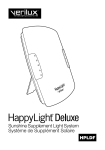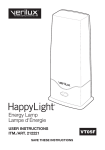Download EcoQuest Breeze AT Specifications
Transcript
65-00085-003 REV 1203 Breeze SP-ENG OM 12_03 Advanced Technology Electronic Air Quality System CONTENTS: Applications . . . . . . . . . . . . . . . . . . . . . . . . . . . . . . . . . . . . . . . . . . . . . . . . . . . . . . . . . . . . . . 3 Notable Features . . . . . . . . . . . . . . . . . . . . . . . . . . . . . . . . . . . . . . . . . . . . . . . . . . . . . . . . . . 3 Specifications . . . . . . . . . . . . . . . . . . . . . . . . . . . . . . . . . . . . . . . . . . . . . . . . . . . . . . . . . . . . 3 Principles of Operation . . . . . . . . . . . . . . . . . . . . . . . . . . . . . . . . . . . . . . . . . . . . . . . . . . . . 4 Pre-Installation / Inspection . . . . . . . . . . . . . . . . . . . . . . . . . . . . . . . . . . . . . . . . . . . . . . . 4 Unit Features . . . . . . . . . . . . . . . . . . . . . . . . . . . . . . . . . . . . . . . . . . . . . . . . . . . . . . . . . . . . . 5 Remote Features . . . . . . . . . . . . . . . . . . . . . . . . . . . . . . . . . . . . . . . . . . . . . . . . . . . . . . . . . . 5 Manual Controls . . . . . . . . . . . . . . . . . . . . . . . . . . . . . . . . . . . . . . . . . . . . . . . . . . . . . . . . . . 6 Rear Access/Filter . . . . . . . . . . . . . . . . . . . . . . . . . . . . . . . . . . . . . . . . . . . . . . . . . . . . . . . . . 6 Ecotech Purifier Plate Installation . . . . . . . . . . . . . . . . . . . . . . . . . . . . . . . . . . . . . . . . . . . 7 Placing the Unit . . . . . . . . . . . . . . . . . . . . . . . . . . . . . . . . . . . . . . . . . . . . . . . . . . . . . . . . . . . 7 Setting / Adjusting Controls (remote) . . . . . . . . . . . . . . . . . . . . . . . . . . . . . . . . . . . . . . . 8 Setting / Adjusting Controls (manual) . . . . . . . . . . . . . . . . . . . . . . . . . . . . . . . . . . . . . . . 9 Maintenance . . . . . . . . . . . . . . . . . . . . . . . . . . . . . . . . . . . . . . . . . . . . . . . . . . . . . . . . . . . . 10 Troubleshooting . . . . . . . . . . . . . . . . . . . . . . . . . . . . . . . . . . . . . . . . . . . . . . . . . . . . . . . . . 11 Warranty . . . . . . . . . . . . . . . . . . . . . . . . . . . . . . . . . . . . . . . . . . . . . . . . . . . . . . . . . . . . . . . . 12 Please record the serial number of your BreezeAT: Serial # ______________________________________________ Please record the name and phone of your EcoQuest Dealer: Name ________________________________________________ Phone________________________________________________ CAUTION! - Disconnect power cord before servicing. 100, 110 volt models - use 1.0 Amp slow blow fuse. 220, 240 volt models - use 0.5 Amp slow blow fuse To reduce the risk of electric shock, this equipment has a grounding type plug that has a third (grounding) pin. This plug will only fit into a grounding type power outlet. If the plug does not fit into the outlet, contact qualified personnel to install the proper outlet. Do not alter the plug in any way. PE Location for Protective Earth Line. Did you forget to register your Breeze AT? By registering, you’ll activate your warranty, and your privacy is guaranteed. Just fill out your warranty card and drop it in the mail. 2 310 T. Elmer Cox Drive Greeneville, TN 37743 423.638.7246 www.EcoQuest.com Copyright © 2003 EcoQuest International. All rights reserved APPLICATIONS Eliminates • Smoke • Odors • Tobacco Smoke Plus it works as an appliance to Sanitize an area to reduce: • Mold • Mildew • Bacteria NOTABLE FEATURES: • Remote Control • Variable Speed Fan • Sanitization Function • Adjustable Purification Control • Balanced Ion Production SPECIFICATIONS: Electrical: • 100 volt 50/60 hz, 110 volt 60 hz, 220 volt 50 hz, or 240 volt 50hz ac line operation depending on model • 30 watts power consumption • 24 to 30 KV, 20-30 Khz ion generation pulsator • Fixed 6 KV DC needle ion generator Mechanical: • 400 CFM fan Size: • Dimensions: 11.75” x 8” x 9.75” • Weight: 16 pounds Ozone Output: • 0-340 mg per hour Coverage: • Covers a range of 20 square feet to 2,500 square feet.* * Depends on variables such as severity and frequency of pollution, humidity and temperature. Warranty: • BreezeAT 110 volt - 3 years parts and labor (excludes purifier plates). • BreezeAT 100, 220 & 240 volt - 1 year parts and labor (excludes purifier plates). • 6 months on Remote Control. 3 PRINCIPLES OF OPERATION Nature cleanses the air with the lightning and rain. Lightning produces ozone, as well as positive and negative ions which cleanse the air naturally. Rain helps bring the ozone and ions closer to the earth's surface. They are then attracted to atmospheric contaminants that are either removed from the air and attached to grounded objects or are oxidized. Breeze AT reproduces the natural conditions found in the outdoors. It is not designed to create an artificial environment. The re-establishment of a natural environment takes place out in the air, rather than inside the unit. The Breeze AT cleanses the air using these natural processes. The Breeze AT also includes a feature which will effectively sanitizes an unoccupied area. PRE-INSTALLATION AND INSPECTION 1. Open and remove shipping corners from top of carton 2. Remove parts box from carton 3. Remove unit from shipping carton 4. Remove all protective materials 5. Check for shipping damage and loose or broken parts 6. Read Owners Manual thoroughly prior to installation 7. Remove Ecotech Purifier Plate from the parts box and install (See “Ecotech Purifier Plate Installation” Page 6) 8. Install batteries in remote 9. Plug power cord into back of unit 10. Determine placement location for the unit (See “Placement of Unit” Page 6), plug the unit into a 100, 110, 220 or 240 volt outlet depending on model 11. Be sure main power switch is in the ON position and adjust controls according to the application (see “Setting Unit Controls” Page 7) 4 Breeze AT Unit Features Purification Level / Sanitizer Indicator Lights Access Panel / Washable Filter Manual Controls Power / Ionizer Indicator Light Computer Style Power Cord Infrared Window and Remote Operation Indicator Fuse Main Power Switch • Uses Standard 100, 110, 220 or 240 volt household current depending on model • No Chemicals Necessary • Carbon-impregnated lint screen • Washable Ecotech Purification Plate • Low Maintenance • Variable Speed Fan • Adjustable Purifier control • Remote Control or Manual Operation • Portable • Computer style cord Breeze AT Remote Control Features POWER ON/OFF Remote Operation LED Sanitizer ON Power Fan UP Sanitize Purifier ON/OFF Fan Purifier UP Purifier Purifier On / Off Purifier Purifier DOWN Fan Fan DOWN Battery compartment (2 AAA) 5 Breeze AT Manual Controls POWER ON/OFF Fan DOWN Fan UP Purifier ON/OFF Sanitizer Purifier UP Purifier DOWN Removing the Rear Lint Screen 1 2 CAUTION: UNPLUG UNIT BEFORE SERVICING. NOTE: 110V MODEL DOES NOT USE LINT SCREEN CLIP - SKIP TO STEP 3 FOR MODELS WITHOUT CLIP. 1. Loosen 2 screws securing clip at top center of lint screen. 2. Slide clip up. 3 3. Gently pull top of lint screen out of unit. 4. Once the top is out of the unit, pick straight up on the lint screen to remove. 5. Reassemble in reverse order. 4 6 WARNING: DO NOT OPERATE the Breeze AT without the Rear Access / Filter Door installed correctly. ECOTECH PURIFIER PLATE INSTALLATION The Breeze AT utilizes one Ecotech purifier plate. Installation is as follows: 1. Unplug the Breeze AT. 2. Remove the rear filter door (see previous page). 3. Fully insert the purifier plate between the guides until it stops. 4. Replace the filter door. WARNING: DO NOT OPERATE the Breeze AT without the Rear Access / Filter Door installed correctly. PLACING THE UNIT Place the unit as high as possible to insure complete purification. (On top of a bookshelf, high cabinet, etc.) Suggested locations, listed in the order of preference: 1. Nearest the source of the worst pollution. 2. Near a cold-air return to thoroughly circulate clean air throughout the area. 3. In the area most heavily used to achieve maximum benefit. Note: • The rear of the unit should always have at least one inch of open area to allow unrestricted airflow. • Be sure power cord is not accessible to small children to prevent injury. 7 SETTING AND ADJUSTING CONTROLS WITH THE REMOTE TURNING YOUR BREEZE ON & OFF The Breeze AT will come on by pressing the POWER button on the remote. To turn on the Purifier feature, press the Purifier On/Off button once. To turn the Purifier feature off, press the Purifier On/Off again. 1. REMOTE FAN CONTROL The remote will set the fan by pressing the FAN UP or FAN DOWN button. To turn the fan off, press the POWER button (turns unit off as well). Increased air circulation improves the cleansing properties of the Breeze AT, so the fan control should be set as high possible without creating an undesirable noise level. Note: A ceiling fan can also aid in distribution of cleansing properties. 2. PURIFIER CONTROL The Purifier feature is turned on and off by pressing the PURIFIER ON/OFF button. The Purification level is adjusted by pressing and holding either the PURIFIER UP or PURIFIER DOWN button and watching the indicator LEDs (small blue lights) on the front of the unit until achieving the desired level Purifier Control: Set the purifier to approximately 40% (2 LEDs lit). Adjust the purifier control up or down after one hour based on the following criteria: 1. The chart shows the correct purifier level for the square footage of the environment. Under normal conditions it is not necessary to adjust the purifier control above the square footage of the environment. 2. Keeping in mind the previous statement (#1), adjust the purifier so that the purifier odor fades into the background 15-30 seconds after entering the environment. 3. When the remote’s purifier control is turned off, the purifier will be turned completely off, the fan and ionization will continue to operate normally. 3. REMOTE SANITIZING MODE • Press the SANITIZER button once. You should leave the area until the sanitization is complete. • The Breeze AT will operate for two hours at the maximum purification output and then return to the output that matches the purifier setting. • To interrupt sanitize mode before the end of the two hour period, press the SANITIZER button, OZONE ON/OFF button, or the POWER button. 8 Proper Purifier Level Settings for Indicated Square Footage square feet (square meters) approx. % output indicator lights lit 0 - 500 ( 0 - 46) 0- 20% 1 500 - 1000 (46 - 93) 20% - 40% 2 1000 - 1500 (93 - 139) 40% - 60% 3 1500 - 2000 (139 - 186) 60% - 80% 4 2000 - 2500 (186 - 232) 80% - 100% 5 NOTES ABOUT ADJUSTING THE PURIFICATION LEVELS The lights on the front of the Breeze AT indicate the approximate level of purifier output. You should adjust the level according to personal preference, but not exceeding the level recommended above for the square footage of the area. Power / Ionizer Indicator Light Sanitizer Light (RED when sanitizer function is active) Current Purification Level (blue lights show up when on) IR Window and Remote Operation Indicator SETTING AND ADJUSTING CONTROLS MANUALLY The Breeze AT can also be adjusted using the buttons located on the front of the unit. The buttons correspond to the buttons on the remote (POWER, FAN UP, FAN DOWN, PURIFIER ON/OFF, etc.), so operation and set-up are the same for both. 9 MAINTENANCE Periodic maintenance is required to insure that the Breeze AT operates properly. A severely polluted environment can foul a purifier plate in as little as two weeks, normal plate cleaning should take place monthly. Shown here are basic procedures that should be carried out to keep your unit running at top performance. CAUTION: Unplug the Breeze AT before performing any maintenance procedures. Cleaning the Case: Wipe the Breeze AT with a soft cloth dampened with water. Do not use chemicals or solvents. Vacuum the front grill periodically to remove any lint buildup. Rear lint-screen / filter cleaning: You have two options to clean the lint screen: • When visibly dirty, simply remove the rear filter from the Breeze AT and, with a hand-held vacuum, remove the heavy particulate from the filter. This method will extend the life of the filter. OR • When visibly dirty, remove the rear filter from the Breeze AT and wash in hot water, brushing gently with a toothbrush to remove particulate. Allow to dry prior to reinstalling the lint screen. Note: do not use soap - it will damage the carbon material in the lint screen / filter. Rear lint-screen / filter replacement: Contact your EcoQuest Dealer for replacement filters. Purifier Plate: Remove the rear filter (see page 5). Carefully remove the Ecotech purifier plate from the card cage by grasping the middle of the edge nearest to you, (See page 6 for purifier plate location) and slowly pull it straight out. Clean the purifier plate with hot water and ammonia. Dry completely using a hair dryer if necessary. Reinstall purifier plate (See page 6) . Be sure to check that the electrical tabs are in contact with the plate. Purifier Plate Card Cage: Also be sure to clean the white stand-offs at the corners of the purifier plate card cage. (A cotton swab with alcohol works well.) Changing the fuse: The fuse may be accessed by unplugging the cord from the back of the unit and gently pulling the fuse holder straight out. Replace with a 1amp buss type fuse only. Fuse Location 10 TROUBLESHOOTING Indicators of Operation The Ionizer/Fan lamp should be illuminated whenever the unit is on. Depending on the current Purifier setting, between 1 and 5 of the small blue purifier lights should be illuminated. The SANITIZER light should be RED when the sanitizing feature is on. A small lamp or bulb is located at the base of the frequency type ionizer antenna. Turn the unit on and check that the lamp is illuminated. This verifies that the frequency type ionizer and needlepoint ionizer are functioning properly. The lamp should stay illuminated as long as the unit is turned on. Troubleshooting - What to look for first. 1. I have plugged in the unit, turned “on” the main power switch, pressed the ON button on the remote (or the unit) and nothing happens…what's wrong? • Make sure the electrical outlet is capable of providing power to the unit. • Check the lint screen located at the back of the machine to ensure that the safety switch activator clip depresses the safety switch. • Check to see if the proper fuse is installed and that it is operational. 2. The fan is operating although the unit won't produce any ozone…what's wrong? • Check the Ecotech purifier plate(s) for serviceability. If they are cracked or broken, the purifier plate(s) will require replacement. Ensure maintenance procedures required for the purifier plate(s) have been performed according to the "Maintenance" section of this Owner's Manual. Order new plates from your EcoQuest Dealer. • Electrical stainless steel contacts are not contacting the screen portion of the Purifier plate(s). Unplug and inspect the unit for any loose connections. • Do not attempt to disassemble the unit, due to the Limited Warranty of the product. 3. How am I able to know if the Frequency Type Ionizer is working? • Current models with the Frequency Type Ionizer system have a neon light bulb mounted on the base of the Frequency Type antenna. When the power switch to the unit is turned ON, the neon light bulb will illuminate, indicating that the Frequency Type Ionizer is functioning normally. 4. The Ecotech Purifier Plate(s) are making a noise, have a burning smell, and/or appear to arc or spark. What is the problem? • Purifier plate is most likely cracked. Refer to the answers for question # 2, as it would apply to this question also. 5. What are the most typical application problems? • Symptom: A belief that the proper equipment is placed in the environment and the equipment appears unsuccessful. Problem: Lack of air movement, improper placement of the unit. • Symptom: Strong odors still remain within the environment after placement. Problem: Lack of ozone, improper placement of the unit. 11 • Symptom: A strong odor of ozone is present within the environment. Problem: Too much ozone accumulation within the environment, as a result of improper purifier control setting, and / or lack of air movement. • Symptom: Visual haze of smoke and / or particulate remain within the environment. Problem: Lack of ionization and / or air movement. 6. Unit does not operate • Is the unit plugged in? • Are you sure the outlet is active? • Is the main power switch turned on? • Is the rear lint screen installed properly to depress the safety switch downward? • Does the fuse need to be replaced? 7. Air flow is restricted or reduced • Is the unit properly placed away from objects that may obstruct air flow? • Are the filter and front grill housing clean? If your unit fails to operate properly after performing trouble-shooting, contact your EcoQuest Dealer for further assistance, contact EcoQuest at the address located on the front of the manual, or visit www.EcoQuest.com for additional technical support. WARRANTY INFORMATION This product is of solid state construction and is warrantied by EcoQuest International, 310 T. Elmer Cox Drive, Greeneville, TN 37743, to the original purchaser, depending on model, to be free from defect in materials and workmanship for: • Three (3) years from date of purchase (110 volt models). • One (1) year from date of purchase (100, 220 & 240 volt models). (Excluding Ecotech Purifier Plates, which are covered for 90 days from the same date and Remote Control which is covered for 180 days) See warranty card for specific details. If you have any questions concerning your Breeze AT, please see your local EcoQuest Dealer. If your unit is defective, please contact EcoQuest International, 310 T. Elmer Cox Drive, Greeneville, TN 37743 or visit www.EcoQuest.com for technical help. 12