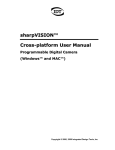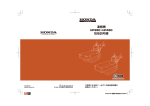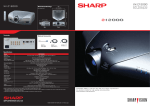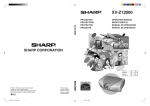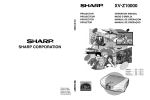Download Sharp VISION VISION Digital Camera Specifications
Transcript
sharpVISION™ SDK Reference Manual Software Development Kit Copyright © 2000, 2006 Integrated Design Tools, Inc. sharpVISION™ Camera SDK Release 2.07 Document Revision October 2006 Products Information http://www.idtvision.com North America 1804 Miccosukee Commons, suite 208 TALLAHASSE FL 32308 USA P: (+1) (850) 222-5939 F: (+1) (850) 222-4591 [email protected] Europe via Pennella, 94 I-38057 - Pergine Valsugana (TN) ITALY P: (+39) 0461- 53 21 12 F: (+39) 0461- 53 21 04 [email protected] Copyright © Integrated Design Tools, Inc. The information in this manual is for information purposes only and is subject to change without notice. Integrated Design Tools, Inc. makes no warranty of any kind with regards to the information contained in this manual, including but not limited to implied warranties of merchantability and fitness for a particular purpose. Integrated Design Tools, Inc. shall not be liable for errors contained herein nor for incidental or consequential damages from the furnishing of this information. No part of this manual may be copied, reproduced, recorded, transmitted or translated without the express written permission of Integrated Design Tools, Inc. 2 sharpVISION™ SDK Reference sharpVISION™ Camera Table of Contents 1. OVERVIEW..................................................................................................7 1.1. 2. DIRECTORIES STRUCTURE .................................................................................. 8 USING SHARPVISION™ SDK....................................................................9 2.1. 2.2. 2.3. 2.4. 2.5. 2.6. 2.7. 2.8. 2.9. 2.10. 2.11. 3. PROGRAMMING LANGUAGE ................................................................................. 9 LOAD/UNLOAD THE DRIVER................................................................................. 9 ENUMERATE/OPEN A CAMERA ........................................................................... 10 CONFIGURING A CAMERA .................................................................................. 11 SYNCHRONOUS STREAMING DATA GRAB ........................................................... 12 ASYNCHRONOUS STREAMING DATA GRAB ......................................................... 13 QUEUE CAMERA CONFIGURATION ..................................................................... 13 BINNING ........................................................................................................... 14 READ-OUT SPEED AND PIXEL FORMAT .............................................................. 15 REGION OF INTEREST (ROI).............................................................................. 16 PROCESSES AND THREADS ............................................................................... 16 SHARPVISION™ SDK REFERENCE .......................................................17 3.1. INITIALIZATION FUNCTIONS ................................................................................ 17 3.1.1. 3.1.2. 3.1.3. 3.1.4. 3.1.5. 3.1.6. 3.1.7. 3.2. Overview: Initialization functions...............................................................................17 SvGetVersion............................................................................................................18 SvLoadDriver ............................................................................................................19 SvUnloadDriver.........................................................................................................20 SvEnumCameras......................................................................................................21 SvOpenCamera ........................................................................................................22 SvCloseCamera........................................................................................................23 CONFIGURATION FUNCTIONS ............................................................................ 24 3.2.1. 3.2.2. 3.2.3. 3.2.4. 3.2.5. 3.2.6. 3.2.7. 3.2.8. 3.2.9. 3.2.10. 3.2.11. 3.3. GRAB FUNCTIONS............................................................................................. 35 3.3.1. 3.3.2. 3.3.3. 3.3.4. 3.3.5. 4. Overview: Configuration functions ............................................................................24 SvGetCameraInfo .....................................................................................................25 SvReadDefaultSettings.............................................................................................26 SvReadCameraSettings ...........................................................................................27 SvSendCameraSettings............................................................................................28 SvQueueCameraSettings .........................................................................................29 SvSetParameter........................................................................................................30 SvGetParameter .......................................................................................................31 SvGetParameterMin .................................................................................................32 SvGetParameterMax.............................................................................................33 SvEnableStreaming...............................................................................................34 Overview: Grab functions..........................................................................................35 SvGrabOneFrame.....................................................................................................36 SvQueueOneFrame..................................................................................................37 SvAbortGrab .............................................................................................................38 SvTrigger...................................................................................................................39 SHARPXVISION™ ACTIVEX CONTROL REFERENCE ..........................40 4.1. 4.2. 4.2.1. 4.2.2. 4.2.3. OVERVIEW ....................................................................................................... 40 CAMERA CONTROL FUNCTIONS ......................................................................... 41 Overview: Camera Control functions ........................................................................41 CmdShowMainToolbar .............................................................................................42 CmdShowCameraBar ...............................................................................................43 sharpVISION™ VISION SDK 3 sharpVISION™ Camera 4.2.4. 4.2.5. 4.2.6. 4.2.7. 4.2.8. 4.2.9. 4.2.10. 4.2.11. 4.2.12. 4.2.13. 4.2.14. 4.2.15. 4.2.16. 4.2.17. 4.2.18. 4.2.19. 4.2.20. 4.2.21. 4.2.22. 4.2.23. 5. SHARPVISION™ TWAIN™ DRIVER REFERENCE .................................64 5.1. 5.2. 5.3. OVERVIEW ....................................................................................................... 64 SELECT SOURCE............................................................................................... 64 ACQUIRE IMAGES .............................................................................................. 65 5.3.1. 5.3.2. 5.3.3. 6. Parameters ...............................................................................................................66 Zoom Group..............................................................................................................66 Camera Control Group..............................................................................................67 SHARPVISION™ LABVIEW™ INTERFACE REFERENCE .....................68 6.1. 6.2. 6.2.1. 6.2.2. 6.2.3. 6.2.4. 6.3. 6.3.1. 6.3.2. 6.3.3. 6.3.4. 6.3.5. 6.3.6. 6.4. 6.4.1. 6.4.2. 6.4.3. 6.4.4. 6.4.5. 6.4.6. 6.5. 6.5.1. 6.5.2. 4 CmdShowSaveSequenceDialogBox ........................................................................44 CmdRecord...............................................................................................................45 CmdPlay....................................................................................................................46 CmdStop ...................................................................................................................47 CmdRewind ..............................................................................................................48 CmdFastForward ......................................................................................................49 CmdShowPreviousFrame .....................................................................................50 CmdShowNextFrame ............................................................................................51 CmdShowFirstFrame ............................................................................................52 CmdShowLastFrame.............................................................................................53 GetImageWidth .....................................................................................................54 GetImageHeight ....................................................................................................55 GetImagePixelDepth .............................................................................................56 GetExposure .........................................................................................................57 GetFramesNumber................................................................................................58 GetFrames ............................................................................................................59 IsCameraOK..........................................................................................................60 IsCameraRecording ..............................................................................................61 SetExposure..........................................................................................................62 SetFramesNumber ................................................................................................63 OVERVIEW ....................................................................................................... 68 INITIALIZATION VIS ............................................................................................ 68 Overview: Initialization VIs ........................................................................................68 IDT List Cameras ......................................................................................................69 IDT Open...................................................................................................................70 IDT Close ..................................................................................................................71 CONFIGURATION VIS ........................................................................................ 72 Overview: Configuration VIs .....................................................................................72 IDT Get Info ..............................................................................................................73 IDT Setup ..................................................................................................................74 IDT Get Param..........................................................................................................75 IDT Set Param ..........................................................................................................76 IDT Trig Setup...........................................................................................................77 GRAB VIS ......................................................................................................... 78 Overview: Grab VIs...................................................................................................78 IDT Snap ...................................................................................................................79 IDT Grab Setup.........................................................................................................80 IDT Grab ...................................................................................................................81 IDT Grab Stop...........................................................................................................82 IDT Grab Abort..........................................................................................................83 MISCELLANEOUS VIS ........................................................................................ 83 Overview: Miscellaneous VIs ....................................................................................83 IDT Image To Picture................................................................................................84 sharpVISION™ SDK Reference sharpVISION™ Camera 6.6. HOW TO USE THE VIS ....................................................................................... 85 6.6.1. 6.6.2. 6.6.3. 6.6.4. 6.6.5. 6.6.6. 6.7. EXAMPLES VIS ................................................................................................. 86 6.7.1. 6.7.2. 6.7.3. 6.7.4. 6.7.5. 6.7.6. 6.7.7. 7. Snapping an image ...................................................................................................85 Opening and closing a camera .................................................................................85 Configuring a camera................................................................................................85 Acquiring images ......................................................................................................85 Triggering ..................................................................................................................85 Error handling ...........................................................................................................85 1_enum_cameras .....................................................................................................86 2_getinfo ...................................................................................................................86 3_snap ......................................................................................................................86 4_acquire ..................................................................................................................86 5_acquire_with_error_check.....................................................................................86 6_acquire_with_parameters......................................................................................86 7_acquire_with_trigger..............................................................................................86 SHARPVISION™ MATLAB™ INTERFACE REFERENCE.......................87 7.1. 7.2. OVERVIEW ....................................................................................................... 87 INITIALIZATION FUNCTIONS ................................................................................ 88 7.2.1. 7.2.2. 7.2.3. 7.2.4. 7.2.5. 7.3. CONFIGURATION FUNCTIONS ............................................................................. 93 7.3.1. 7.3.2. 7.3.3. 7.3.4. 7.3.5. 7.3.6. 7.4. Overview: Configuration functions ............................................................................93 IdtSvGetCameraInfo .................................................................................................94 IdtSvGetParameter ...................................................................................................95 IdtSvSetParameter....................................................................................................96 IdtSvConfigure ..........................................................................................................97 IdtSvSetTriggerMode ................................................................................................98 GRAB FUNCTIONS............................................................................................. 99 7.4.1. 7.4.2. 7.4.3. 7.4.4. 7.4.5. 7.5. Overview: Grab Functions ........................................................................................99 IdtSvStartAcquire ................................................................................................... 100 IdtSvAcquire........................................................................................................... 101 IdtSvImageIsReady................................................................................................ 102 IdtSvStopAcquire ................................................................................................... 103 HOW TO USE THE INTERFACE FUNCTIONS ........................................................ 104 7.5.1. 7.5.2. 7.5.3. 7.5.4. 7.6. Opening and closing a camera .............................................................................. 104 Configuring a camera............................................................................................. 104 Acquiring images ................................................................................................... 104 Error handling ........................................................................................................ 104 EXAMPLES...................................................................................................... 105 7.6.1. 7.6.2. 7.6.3. 7.6.4. 7.6.5. 7.6.6. 8. Overview: Initialization functions...............................................................................88 IdtSvVersion..............................................................................................................89 IdtSvEnumCameras..................................................................................................90 IdtSvOpenCamera ....................................................................................................91 IdtSvCloseCamera....................................................................................................92 IdtSvEnumEx ......................................................................................................... 105 IdtSvInfoEx............................................................................................................. 105 IdtSvReadParmEx ................................................................................................. 105 IdtSvSnapEx .......................................................................................................... 105 IdtSvSaveEx .......................................................................................................... 105 IdtSvDisplayEx....................................................................................................... 105 APPENDIX...............................................................................................106 8.1. 8.2. APPENDIX A - RETURN CODES ........................................................................ 106 APPENDIX B – INFORMATION PARAMETERS ..................................................... 107 sharpVISION™ VISION SDK 5 sharpVISION™ Camera 8.3. 8.4. APPENDIX C – CAMERA SETTINGS .................................................................. 108 APPENDIX D – DATA TYPES ............................................................................. 109 8.4.1. 8.4.2. 8.4.3. 8.4.4. 8.4.5. 8.4.6. 8.4.7. 8.4.8. 8.4.9. 8.4.10. 8.4.11. 8.5. 8.5.1. 8.5.2. 8.5.3. 8.5.4. 6 SV_CAM_TYPE..................................................................................................... 109 SV_CCD_TYPE ..................................................................................................... 109 SV_EXP_MODE .................................................................................................... 109 SV_TRIG_MODE................................................................................................... 109 SV_BINNING ......................................................................................................... 110 SV_READOUT_SPEED ........................................................................................ 110 SV_IMG_FMT ........................................................................................................ 110 SV_CALLBACK_FLAGS........................................................................................ 110 SV_ERROR ........................................................................................................... 110 SV_INFO ............................................................................................................ 111 SV_PARAM........................................................................................................ 111 APPENDIX E – STRUCTURES ........................................................................... 112 SV_SETTINGS ...................................................................................................... 112 SV_ENUMITEM ..................................................................................................... 113 SV_FRAME............................................................................................................ 114 SV_AsyncCallback................................................................................................. 116 sharpVISION™ SDK Reference sharpVISION™ Camera 1. Overview The on-line documentation of the sharpVISION™ Software Development Kit and its components is divided into the following parts: Using sharpVISION™ SDK This section describes how to start using the sharpVISION™ SDK. sharpVISION™ SDK Reference This section contains a detailed description of the sharpVISION™ SDK functions. sharpVISION™ ActiveX Control Reference This section contains a detailed description of the sharpVISION™ ActiveX functions. sharpVISION™ TWAIN™ Driver Reference This section contains a detailed description of the sharpVISION™ TWAIN™ Driver. sharpVISION™ LabVIEW™ Interface Reference This section contains a detailed description of the sharpVISION™ LabVIEW™ VIs. sharpVISION™ MATLAB™ Interface Reference This section contains a detailed description of the sharpVISION™ MATLAB™ Drivers. Appendix This section provides additional information about data structures, parameters and functions return codes. Important note: ActiveX and LabVIEW plug-ins are not supported in sharpVISION SDK MAC OS X version, but only in Windows version. sharpVISION™ VISION SDK 7 sharpVISION™ Camera 1.1. Directories structure The default installation directory of the SDK is “C:\Program Files\IDT\sharpVISION”. Under this directory a set of sub-directories is created: BIN: it contains the files (drivers, INF, DLLs) that can be re-distributed with the camera and your application. DOCS: it contains the SDK documentation and the camera manuals. IMAGES: it’s the default directory where the acquired images may be stored. INCLUDE: it contains the SDK header files (H and BAS). LABVIEW: it contains the LabVIEW™ example Virtual Instruments. LIB: it contains the SDK lib file. MATLAB: it contains the MATLAB™ drivers and examples. SOURCE: it contains the Visual C++ SDK examples. 8 sharpVISION™ SDK Reference sharpVISION™ Camera 2. Using sharpVISION™ SDK 2.1. Programming Language A C/C++ header file is included in the SDK (SharpAPI.h file in the Include sub-directory). Most compiled languages can call functions; you will need to write your own header/import/unit equivalent based on the C header file. In Windows version a Visual Basic module is included in the SDK (SharpAPI.bas file in the Include sub-directory). VB cannot use SvQueueOneFrame or SvQueueCameraSettings or related functions, because these functions have callbacks which occur on a different thread. If you want to use VB, you might need to write some C code depending on your application's requirements. The same issue with asynchronous callbacks, above, also applies to Java. The Windows driver is a DLL (SharpDrv.dll) that resides in the system32 directory. It may be found also in the Bin sub-directory. MS Visual C++™: A Visual C++ 6.0 stub COFF library is provided (SharpDrv.lib in the Lib sub-directory); if you are using Visual C++, link to SharpDrv.lib. The DLL uses Windows standard calling conventions (_stdcall). Borland C++ Builder™: the SharpDrv.lib file is in COFF format. Borland C++ Builder requires the OMF format. To convert the library into to OMF format, use the IMPLIB Borland tool with the following syntax: “IMPLIB SharpDrv.lib SharpDrv.dll”. Other compilers: the Most other compilers can create a stub library for DLLs. The DLL uses Windows standard calling conventions (_stdcall). MAC OS Project Builder™: the driver is a Framework that resides in /Library/Frameworks folder. If you use Apple Project Builder 2.1, add sharpVISION.framework file to your project. the the 2.2. Load/Unload the Driver The first call into the sharpVISION driver must be SvLoadDriver. Call SvUnloadDriver when you are finished. sharpVISION™ VISION SDK 9 sharpVISION™ Camera 2.3. Enumerate/Open a camera To get the list of available cameras, call SvEnumCameras. Use the cameraId field of the camera list in your call to SvOpenCamera. Here is a simple example of opening the first available camera: SV_ENUMITEM svList[10]; unsigned long nListLen = sizeof(szList)/sizeof(SV_ENUMITEM); SvLoadDriver(); // nListLen is the length of your SV_ENUMITEM array SvEnumCameras( &svList[0], &nListLen ); // nListLen is now the number of cameras available. It may be // larger than your SV_ENUMITEM array length! if (( nListLen > 0 ) && ( svList[0].isOpen == FALSE )) { SV_HANDLE hCamera; // Open the first camera in the list. SvOpenCamera( svList[0].cameraId, &hCamera ); // Do something... ... // Close the camera. SvCloseCamera( hCamera ); } // Unload the driver SvUnloadDriver(); The camera list contains a unique ID which identifies each particular camera. Many developers use the unique ID to recall previous settings, or associate a meaningful name string with a camera. 10 sharpVISION™ SDK Reference sharpVISION™ Camera 2.4. Configuring a camera The camera state is represented by the opaque SV_SETTINGS structure. You can read the default state, read the state from the camera, or send the state to the camera. Parameters are read and written to a SV_SETTINGS structure with functions SvGetParameter and SvSetParameter. The functions SvGetParameterMin and SvGetParameterMax provide information on a parameter's range. Here is an example of setting the camera to 100 ms exposure time: SV_SETTINGS svCfg; svCfg.size = sizeof(SV_SETTINGS ); // Don't forget this! // Read default settings from the camera. SvReadDefaultSettings( hCamera, &svCfg ); // Change svCfg: set exposure to 10 ms. SvSetParameter( &svCfg, SVP_EXPOSURE, 10000 ); // Send settings to the camera SvSendCameraSettings( hCamera, &svCfg ); Not all parameters are supported by all cameras. When you query or set a parameter (or get the parameter maximum/minimum) and that parameter is not supported, the error code SVC_NOTSUPPORTED is returned. Not all parameters are valid in a particular state. A good example of this is readout speed (see Readout Speed subsection below). When you call SvSendCameraSettings or SvValidateSettings, the parameters in your SV_SETTINGS structure are adjusted to valid values if necessary. sharpVISION™ VISION SDK 11 sharpVISION™ Camera 2.5. Synchronous Streaming Data Grab To grab an image from steaming data, you need to allocate an image buffer of sufficient size, fill out a SV_FRAME structure, then call a grab function. Here is an example of a simple, synchronous frame grab: SV_FRAME frame; unsigned long nSizeInBytes; // Image size depends on the current ROI & image format. SvGetCameraInfo( hCamera, SVI_IMG_SIZE, &nSizeInBytes ); // Fill out fields in SV_FRAME structure. frame.pBuffer = malloc(nSizeInBytes*sizeof(BYTE)); frame.bufferSize = nSizeInBytes; // Do synchronous image grab with a 5 sec time out SvGrabOneFrame( hCamera, &frame ); // Process the data ... // free the buffer free(frame.pBuffer); Most applications will use the asynchronous grab function. The asynchronous function is required for capturing images at full speed; it also provides the ability to abort image capture. The asynchronous function is covered below. 12 sharpVISION™ SDK Reference sharpVISION™ Camera 2.6. Asynchronous Streaming Data Grab An asynchronous grab function is available: SvQueueOneFrame. Many frames can be queued up at a time. The maximum number of frames that can be queued at a time is 100. When an image arrives from the camera and a frame is complete, your application can receive a callback. The completed frame is removed from the queue, and if available the next frame takes its place. Using SvQueueOneFrame has the following advantages over a synchronous grab: Your thread is not blocked. Queued frames are easily aborted (SvAbortGrab). Software trigger only works with queued frames. You can capture frames at full speed. To capture frames at full speed, your application should be designed to keep at least two frames queued. Image processing should be done on a separate thread, not during the frame-done callback. Process the image on your main thread, or pass the frame to a worker thread if necessary. Most application programs will use the asynchronous SvQueueOneFrame rather than the synchronous SvGrabOneFrame to capture frames. Applications with a GUI will likely choose to control the camera and queue frames from their main GUI thread, and perform lengthy processing on a worker thread. If the camera is in double exposure mode, the acquisition must be done using the asynchronous grab function. 2.7. Queue Camera Configuration There is an asynchronous function used to change the camera state: SvQueueCameraSettings. The settings are placed on the same queue as your frames queued by SvQueueOneFrame. Actions are guaranteed to occur in the order they are queued. If you want to clear the queue, call SvAbortGrab. As with SvQueueOneFrame, you can receive a callback when the settings have been changed. sharpVISION™ VISION SDK 13 sharpVISION™ Camera 2.8. Binning Binning is the process of combining adjacent pixels of the sensor during readout. The two primary benefits of binning are improved signal to noise ratio (SNR) and the ability to increase frame rate, albeit at the expense of reduced spatial resolution. The maximum image size for each binning is not an even division of the 1x1 maximum image size. When you switch from a value of binning to another and update the configuration to the camera, your binning values will be adjusted to fit the new binning mode. When binning, ROI is specified in “super-pixels”. A common mistake occurs when switching from higher binning, such as 4x4, to lower binning, such as 1x1. If the caller forgets to adjust the region, they will end up with the old 4x4 size. When switching binning modes, you might want to select the largest possible region as follows: unsigned long nMaxWidth,nMaxHeight; // Get the current maximum image size SvGetCameraInfo( hCamera, SVI_CCD_WIDTH, &nMaxWidth ); SvGetCameraInfo( hCamera, SVI_CCD_HEIGHT, &nMaxHeight ); // Reset ROI to SvSetParameter( SvSetParameter( SvSetParameter( SvSetParameter( 14 the new &svCfg, &svCfg, &svCfg, &svCfg, maximum values SVP_ROIX, 0 ); SVP_ROIY, 0 ); SVP_ROIWIDTH, maxWidth ); SVP_ROIHEIGHT, maxHeight ); sharpVISION™ SDK Reference sharpVISION™ Camera 2.9. Read-out Speed and Pixel Format The maximum readout speed depends on bit depth, although this restriction may not exist in future cameras. Only 8 bit formats can run at 20 MHz; 16 bit formats are limited to 10 MHz or lower. There is no advantage to using a lower readout speed. When you call SvValidateSettings or SvSendCameraSettings, the readout speed is lowered if your image format is 16 bits. A common mistake occurs when switching from a 16 bit format to 8 bit format. If you want to run at the highest speed, you need to explicitly switch the readout speed to 20 MHz. We suggest this approach: every time you change the format, change the readout speed to the maximum. The driver will automatically lower the speed if necessary. // Restore the read out speed to 20 MHz SvSetParameter( &svCfg, SVP_IMGFORMAT, nFormat ); SvSetParameter( &svCfg, SVP_READOUT, SV_ROS_20MHZ ); sharpVISION™ VISION SDK 15 sharpVISION™ Camera 2.10. Region of Interest (ROI) Different camera models have different behaviors: 1300-DE: ROI boundaries occur on multiplies of 16, although the maximum region for a particular binning mode is not restricted to this rule. Minimum ROI is 16x16. 1400-DE and 1500-EX: they can do ROI on 4-pixel boundaries in width and 1-pixel in height. On 1300-DE cameras, your ROI is adjusted in SvSendCameraSettings before the camera state is changed. The ROI is rounded out to include your original region, but with boundaries which occur on multiples of 16. If the ROI spills over the maximum-image boundary, the ROI will shrink to that boundary. Call SvValidateSettings to see how the driver will alter your ROI, and use the new ROI size suggested by the driver. In some cases, for example an automaticexposure algorithm, you may be forced to crop the images you capture. If you are running in a binning mode, your region and image size is specified in super-pixels rather than CCD pixels. 2.11. Processes and Threads sharpVISION is process safe. A camera may only be opened by one process at a time, and camera handles may not be passed across process boundaries. (To be clear: a process may open any number of cameras at a time.) When you call SvEnumCameras, you can check the isOpen field to determine if a particular camera has already been opened. sharpVISION is not thread safe. If you are using more than one thread, you must serialize calls into sharpVISION. 16 sharpVISION™ SDK Reference sharpVISION™ Camera 3. sharpVISION™ SDK Reference 3.1. Initialization Functions 3.1.1. Overview: Initialization functions Initialization functions allow the user to initialize the sharpVISION camera, enumerate the available cameras, open and close them. SvGetVersion returns the DLL version numbers and the demo flag. SvLoadDriver loads the driver and initializes it. SvUnloadDriver unloads the driver. SvEnumCameras enumerates the sharpVISION cameras connected to the computer. SvOpenCamera opens a camera. SvCloseCamera closes a camera previously open. sharpVISION™ VISION SDK 17 sharpVISION™ Camera 3.1.2. SvGetVersion SV_ERROR SvGetVersion( unsigned short *pVerMajor, unsigned short *pVerMinor , int* pIsDemo) Return values SVC_SUCCESS if successful, otherwise SVC_DRIVERFAULT if the version numbers could not be extracted from the driver. Parameters pVerMajor Specifies the pointer to the variable that receives the major version number. pVerMinor Specifies the pointer to the variable that receives the minor version number. pIsDemo Specifies the pointer to the variable that receives the demo flag. If 1, the driver is demo, if 0 it isn't. Remarks This function must be called to retrieve the sharpVISION DLL version number and demo flag. See also: 18 sharpVISION™ SDK Reference sharpVISION™ Camera 3.1.3. SvLoadDriver SV_ERROR SvLoadDriver( void ) Return values SVC_SUCCESS if successful, otherwise SVC_DRIVERALREADYLOADED if the driver is already loaded. SVC_OUTOFMEMORY if not enough memory could be allocated for the driver. SVC_NOFIREWIREDRIVER, if the firewire driver could not be found. SVC_FIREWIREFAULT, if an error occurred while calling the firewire driver. Parameters None Remarks The routine loads the sharpVISION driver DLL and initializes it. It must be called before any other routine, except SvGetVersion. See also: SvUnloadDriver sharpVISION™ VISION SDK 19 sharpVISION™ Camera 3.1.4. SvUnloadDriver void SvUnloadDriver( void ) Return values None Parameters None Remarks This function must be called before terminating the application. This function frees any memory and resource allocated by the camera driver and unloads it. See also: 20 SvLoadDriver sharpVISION™ SDK Reference sharpVISION™ Camera 3.1.5. SvEnumCameras SV_ERROR SvEnumCameras( PSV_ENUMITEM pItemList, unsigned long *pItemNr ) Return values SVC_SUCCESS if successful, otherwise SVC_FIREWIREFAULT, if an error occurred while calling the firewire driver. Parameters pItemList Specifies the pointer to an array of SV_ENUMITEM structures. pItemNr Specifies the pointer to the variable that receives the number of detected cameras. Remarks The routine enumerates the cameras connected to the computer and fills the SV_ENUMITEM structures with information about the cameras detected. This routine must be called before SvOpenCamera to find out which cameras are available. The pItemNumber variable must specify the number of structures in the pItemList array and receives the number of detected cameras. See also: SvOpenCamera sharpVISION™ VISION SDK 21 sharpVISION™ Camera 3.1.6. SvOpenCamera SV_ERROR SvOpenCamera( unsigned long cameraId, SV_HANDLE* pHandle ) Return values SVC_SUCCESS if successful, otherwise SVC_INVALIDCAMERAID, if the camera ID is not valid. SVC_UNKNOWNCAMERA, if the camera model is unknown to this version of the driver. SVC_FIREWIREFAULT, if an error occurred while calling the firewire driver. Parameters cameraId Specifies the ID of the camera to be opened. pHandle Specifies the pointer to the variable that receives the camera handle. Remarks The routine opens the camera whose ID is in the variable cameraId. The value can be retrieved calling the SvEnumCameras (see SV_ENUMITEM structure). See also: 22 SvCloseCamera sharpVISION™ SDK Reference sharpVISION™ Camera 3.1.7. SvCloseCamera SV_ERROR SvCloseCamera( SV_HANDLE hCamera ) Return values SVC_SUCCESS if successful, otherwise SVC_INVALIDHANDLE, if the camera handle is not valid. Parameters hCamera Specifies the handle to an open camera Remarks Closes and open Camera. See also: SvOpenCamera sharpVISION™ VISION SDK 23 sharpVISION™ Camera 3.2. Configuration Functions 3.2.1. Overview: Configuration functions The configuration functions allow the user to control the status of the sharpVISION camera. SvGetCameraInfo gets independent information from the camera, such as serial number, CCD type, etc. SvReadDefaultSettings reads default settings in the SV_SETTINGS opaque structure. SvReadCameraSettings reads camera settings in the SV_SETTINGS opaque structure. SvSendCameraSettings sends settings to the camera. SvValidateSettings validates and updates a camera state. SvQueueCameraSettings queues camera settings. SvSetParameter sets the camera parameters in the SV_SETTINGS opaque structure. SvGetParameter gets the parameters from the SV_SETTINGS opaque structure. SvGetParameterMin gets a parameter's minimum value. SvGetParameterMax gets a parameter's maximum value. SvEnableStreaming enables/disables data streaming. 24 sharpVISION™ SDK Reference sharpVISION™ Camera 3.2.2. SvGetCameraInfo SV_ERROR SvGetCameraInfo( unsigned long *pValue ) SV_HANDLE hCamera, SV_INFO infoKey, Return values SVC_SUCCESS if successful, otherwise SVC_INVALIDHANDLE, if the camera handle is not valid. SVC_NOTSUPPORTED, if the infoKey is not supported. Parameters hCamera Specifies the handle to an open camera. infoKey Specifies which parameter the funcion returns. pValue Specifies the pointer to the variable that receives the parameter value Remarks This function returns camera specific informations, such as CCD type or version numbers, generally state-independent informations. See the Appendix for a list of all the available infoKey values. See also: SvGetParameter sharpVISION™ VISION SDK 25 sharpVISION™ Camera 3.2.3. SvReadDefaultSettings SV_ERROR SvReadDefaultSettings( SV_HANDLE hCamera, PSV_SETTINGS pSettings ) Return values SVC_SUCCESS if successful, otherwise SVC_INVALIDHANDLE, if the camera handle is not valid. SVC_BADSETTINGS, if the SV_SETTINGS structure is not valid Parameters hCamera Specifies the handle to an open camera. pSettings Specifies the pointer to the structure to be filled with the camera settings. Remarks This function reads the default settings of the specified camera and fills the SV_SETTINGS structure. The structure is opaque and can be accessed only through the SvGetParameter and SvSetParameter functions. To change a parameter on the camera, the entire structure must be sent to the driver, using the SvSendCameraSettings function. The default state is specific to each individual camera; some parameter defaults are factory calibrated. See also: 26 SvSendCameraSettings sharpVISION™ SDK Reference sharpVISION™ Camera 3.2.4. SvReadCameraSettings SV_ERROR SvReadCameraSettings ( SV_HANDLE hCamera, PSV_SETTINGS pSettings ) Return values SVC_SUCCESS if successful, otherwise SVC_INVALIDHANDLE, if the camera handle is not valid. SVC_BADSETTINGS, if the SV_SETTINGS structure is not valid Parameters hCamera Specifies the handle to an open camera. pSettings Specifies the pointer to the structure to be filled with the camera settings. Remarks This function reads the current settings of the specified camera and fills the SV_SETTINGS structure. The structure is opaque and can be accessed only through the SvGetParameter and SvSetParameter functions. To change a parameter on the camera, the entire structure must be sent to the driver, using the SvSendCameraSettings function. See also: SvSendCameraSettings sharpVISION™ VISION SDK 27 sharpVISION™ Camera 3.2.5. SvSendCameraSettings SV_ERROR SvSendCameraSettings ( SV_HANDLE hCamera, PSV_SETTINGS pSettings ) Return values SVC_SUCCESS if successful, otherwise SVC_INVALIDHANDLE, if the camera handle is not valid. SVC_BADSETTINGS, if the SV_SETTINGS structure is not valid. SVC_OUTOFMEMORY, if not enough memory is available. Parameters hCamera Specifies the handle to an open camera. pSettings Specifies the pointer to the structure that contains the camera settings. Remarks The state contained in the SV_SETTINGS structure is validated, modified if necessary, then sent to the camera. The structure is opaque and can be accessed only through the SvGetParameter and SvSetParameter functions. See also: 28 SvReadDefaultSettings, SvReadCameraSettings sharpVISION™ SDK Reference sharpVISION™ Camera 3.2.6. SvQueueCameraSettings SV_ERROR SvQueueCameraSettings ( SV_HANDLE hCamera, PSV_SETTINGS pSettings, SV_AsyncCallback pfnCallback, unsigned long nFlags, void *pUser, unsigned long nUserData) Return values SVC_SUCCESS if successful, otherwise Parameters hCamera Specifies the handle to an open camera. pSettings Specifies the pointer to the structure that contains the camera settings. pfnCallback Specifies the pointer to the callback routine. The routine is called by the driver when the settings are changed. See SC_AsynchCallback. nFlags Specifies the flags. See Appendix. pUser Specifies the pointer to user data. The pointer is passed to the callback rouitne when it's called. nUserData Specifies the value of user data. Remarks This function queues up a change to the camera state. This function returns immediately. When the camera state has changed, you will receive a callback if desired. See also: SVSendCameraSettings sharpVISION™ VISION SDK 29 sharpVISION™ Camera 3.2.7. SvSetParameter SV_ERROR SvSetParameter ( PSV_SETTINGS pSettings, SV_PARAM paramKey, unsigned long nValue) Return values SVC_SUCCESS if successful, otherwise SVC_INVALIDHANDLE, if the camera handle is not valid. SVC_NOTSUPPORTED, if the paramKey is not supported. SVC_BADSETTINGS, if the SV_SETTINGS structure is not valid. Parameters pSettings Specifies the pointer to the SV_SETTINGS structure the parameter is written to. infoKey Specifies which parameter the function sets. nValue Specifies the parameter's value. Remarks This function write a parameter to the opaque SV_SETTINGS structure. The parameter will not change on the camera until the entire structure is sent to the driver calling the SvSendCameraSettings or SvQueueCameraSettings functions. See also: 30 SvGetParameter, SvSendCameraSettings, SvQueueCameraSettings sharpVISION™ SDK Reference sharpVISION™ Camera 3.2.8. SvGetParameter SV_ERROR SvGetParameter( PSV_SETTINGS pSettings, SV_PARAM paramKey, unsigned long *pValue) Return values SVC_SUCCESS if successful, otherwise SVC_INVALIDHANDLE, if the camera handle is not valid. SVC_NOTSUPPORTED, if the paramKey is not supported. SVC_BADSETTINGS, if the SV_SETTINGS structure is not valid. Parameters pSettings Specifies the pointer to the SV_SETTINGS structure the parameter is read from. infoKey Specifies which parameter the function returns. pValue Specifies the pointer to the parameter's value. Remarks This function reads a parameter from the opaque SV_SETTINGS structure. See also: SvSetParameter sharpVISION™ VISION SDK 31 sharpVISION™ Camera 3.2.9. SvGetParameterMin SV_ERROR SvGetParameterMin( paramKey, unsigned long *pValue) PSV_SETTINGS pSettings, SV_PARAM Return values SVC_SUCCESS if successful, otherwise SVC_INVALIDHANDLE, if the camera handle is not valid. SVC_NOTSUPPORTED, if the paramKey is not supported. SVC_BADSETTINGS, if the SV_SETTINGS structure is not valid. Parameters pSettings Specifies the pointer to the SV_SETTINGS structure the parameter is read from. infoKey Specifies which parameter the function returns. pValue Specifies the pointer to the parameter's value. Remarks This function reads the minimum value of a parameter. See also: 32 SvGetParameterMax, SvGetParameter sharpVISION™ SDK Reference sharpVISION™ Camera 3.2.10. SvGetParameterMax SV_ERROR SvGetParameterMax( paramKey, unsigned long *pValue) PSV_SETTINGS pSettings, SV_PARAM Return values SVC_SUCCESS if successful, otherwise SVC_INVALIDHANDLE, if the camera handle is not valid. SVC_NOTSUPPORTED, if the paramKey is not supported. SVC_BADSETTINGS, if the SV_SETTINGS structure is not valid. Parameters pSettings Specifies the pointer to the SV_SETTINGS structure the parameter is read from. infoKey Specifies which parameter the function returns. pValue Specifies the pointer to the parameter's value. Remarks This function reads the minimum value of a parameter. See also: SvGetParameterMin, SvGetParameter sharpVISION™ VISION SDK 33 sharpVISION™ Camera 3.2.11. SvEnableStreaming SV_ERROR SvEnableStreaming( SV_HANDLE hCamera, unsigned long bEnable ) Return values SVC_SUCCESS if successful, otherwise SVC_INVALIDHANDLE, if the camera handle is not valid. SVC_BADSETTINGS, if the SV_SETTINGS structure is not valid. SVC_OUTOFMEMORY, if not enough memory is available. Parameters hCamera Specifies the handle to an open camera. bEnable Specifies whether the streaming is to be enabled or not. If the parameter is non zero, the streaming is enabled. If the parameter is zero, the streaming is disabled. Remarks This function enables or disables the camera streaming. When a camera is streaming, the frame rate is higher and the frames can be grabbed faster. When a camera is not streaming, the driver will automatically start and stop the firewire stream for each frame grab, so the rate is slower. See also: 34 sharpVISION™ SDK Reference sharpVISION™ Camera 3.3. Grab Functions 3.3.1. Overview: Grab functions Grab functions allow the user to capture streamed data from the digital camera. The grab process may be performed in two ways: Synchronous: calling SvGrabFrame function. Asynchronous: calling SvQueuFrame function. Both methods use the SV_FRAME structure to grab the data. SvGrabOneFrame grabs one frame synchronously. SvQueueOneFrame grabs one frame asynchronously. SvAbortGrab aborts any pending asynchronous grab. SvTrigger triggers a camera exposure. sharpVISION™ VISION SDK 35 sharpVISION™ Camera 3.3.2. SvGrabOneFrame SV_ERROR SvGrabOneFrame( SV_HANDLE hCamera, PSV_FRAME pFrame ) Return values SVC_SUCCESS if successful, otherwise SVC_INVALIDHANDLE, if the camera handle is not valid. SVC_BUFFERTOOSMALL, if the frame buffer is too small for the image. SVC_FIREWIREFAULT, if an internal error occurred while calling the firewire driver. Parameters hCamera Specifies the handle to an open camera. pFrame Specifies the pointer to a SV_FRAME structure. The structure is used to acquire the frame. Remarks This function grabs synchronously a frame from the camera. It returns when the frame has been acquired. See also: 36 SvQueueOneFrame sharpVISION™ SDK Reference sharpVISION™ Camera 3.3.3. SvQueueOneFrame SV_ERROR SvQueueOneFrame(SV_HANDLE hCamera, PSV_FRAME pFrame, SV_AsyncCallback pfnCallback, unsigned long nFlags, void *pUser, unsigned long nUserData) Return values SVC_SUCCESS if successful, otherwise SVC_INVALIDHANDLE, if the camera handle is not valid. SVC_BUFFERTOOSMALL, if the frame buffer is too small for the image. SVC_FIREWIREFAULT, if an internal error occurred while calling the firewire driver. Parameters hCamera Specifies the handle to an open camera. pFrame Specifies the pointer to the frame structure. pfnCallback Specifies the pointer to the callback routine. The routine is called by the driver when the settings are changed. See SC_AsynchCallback. nFlags Specifies the flags. See Appendix. pUser Specifies the pointer to user data. The pointer is passed to the callback rouitne when it's called. nUserData Specifies the value of user data. Remarks This functions queues a frame buffer and returns immediately. It's used for asynchronous acquisitions. When the frame has been captured the pfnCallback routine is called. The frame structure and the associated data buffer must persist until the frame has been grabbed. See also: SvGrabOneFrame sharpVISION™ VISION SDK 37 sharpVISION™ Camera 3.3.4. SvAbortGrab SV_ERROR SvAbortGrab( SV_HANDLE hCamera ) Return values SVC_SUCCESS if successful, otherwise Parameters hCamera Specifies the handle to an open camera. Remarks This function stops all the pending grab operations and clears the queue. After the function has returned no more SvQueueOneFrame or SvQueueCameraSettings callbacks occur. See also: 38 SvQueueCameraSettings, SvQueueOneFrame sharpVISION™ SDK Reference sharpVISION™ Camera 3.3.5. SvTrigger SV_ERROR SvTrigger( SV_HANDLE hCamera ) Return values SVC_SUCCESS if successful, otherwise Parameters hCamera Specifies the handle to an open camera. Remarks This function triggers a camera exposure (software trigger). The camera trigger mode must be set to hardware or software trigger (see Appendix B). Firewire streaming must be on. See also: SvQueueOneFrame sharpVISION™ VISION SDK 39 sharpVISION™ Camera 4. sharpXvision™ ActiveX Control Reference 4.1. Overview ActiveX is a set of technologies that enable software components to interact with one another in a networked environment, regardless of the language in which the components were created. An ActiveX control is a user interface element created using ActiveX technology. ActiveX controls are small, fast, and powerful, and make it easy to integrate and reuse software components. The sharpXvision ActiveX control includes all the capabilities of the sharpVISION camera in a simple control that can be inserted in any application. The ActiveX technology is supported only in Windows OS. The figure below shows the sharpXvision ActiveX control user interface. The control may be inserted in any application and may be controlled using the software interface described below. 40 sharpVISION™ SDK Reference sharpVISION™ Camera 4.2. Camera Control Functions 4.2.1. Overview: Camera Control functions Camera Control functions allows the user to control the status of the camera toolbar buttons. CmdShowCameraToolbar toggles the camera toolbar. CmdShowCameraControl shows and hides the camera settings dialog bar. CmdShowRecordDialogBox is no more supported (deprecated) CmdShowSaveSequenceDialogBox displays the save acquisition dialog box. CmdRecord starts acquiring. CmdPlay set the camera in play mode or it stops the camera if already in play mode (toggle). CmdStop stops the camera, if in play mode. If in idle mode, it snaps a single frame or two frames if the camera mode is double exposure. CmdRewind displays the sequence of the acquired frames in reverse order. CmdFastForward displays the sequence of the acquired frames. CmdShowPreviousFrame displays the previous image frame from the list of the acquired frames. CmdShowNextFrame displays the next image frame from the list of the acquired frames. GetImageDataPointer gets the pointer to the acquired image buffer. GetImageFramesNumber gets the number of acquired frames. GetImageFrameWidth gets the width of the image frame. GetImageFrameHeight gets the height of the image frame. sharpVISION™ VISION SDK 41 sharpVISION™ Camera 4.2.2. CmdShowMainToolbar short CmdShowMainToolbar( short nShow ) Return values SVC_SUCCESS, if successful, otherwise SVC_GENERICERROR, if an error occurs. Parameters nShow Specifies if the main toolbar is visible or not. It must be one of the following values: FALSE: hides the toolbar. TRUE: shows the toolbar. Remarks This function makes the main toolbar visible or not. See also: 42 sharpVISION™ SDK Reference sharpVISION™ Camera 4.2.3. CmdShowCameraBar void CmdShowCameraBar( short nShow ) Return values SVC_SUCCESS, if successful, otherwise SVC_GENERICERROR, if an error occurs. Parameters nShow Specifies if the camera bar is visible or not. It must be one of the following values: FALSE: hides the bar. TRUE: shows the bar. Remarks This function makes the camera bar visible or not. See also: sharpVISION™ VISION SDK 43 sharpVISION™ Camera 4.2.4. CmdShowSaveSequenceDialogBox void CmdShowSaveSequenceDialogBox ( void ) Return values None Parameters None Remarks The function displays the "save acquired sequence" modal dialog box. See also: 44 sharpVISION™ SDK Reference sharpVISION™ Camera 4.2.5. CmdRecord short CmdRecord( void ) Return values SVC_SUCCESS, if successful, otherwise SVC_GENERICERROR, if an error occurs. Parameters None Remarks This function starts the acquisition of a sequence of images. The number of images can be set (SetFramesNumber) and read (GetFramesNumber). See also: SetFramesNumber, GetFramesNumber sharpVISION™ VISION SDK 45 sharpVISION™ Camera 4.2.6. CmdPlay short CmdPlay( void ) Return values SVC_SUCCESS, if successful, otherwise SVC_GENERICERROR, if an error occurs. Parameters None Remarks If the camera is in idle mode, this function set the camera in play mode, otherwise it stops the camera. See also: 46 CmdStop sharpVISION™ SDK Reference sharpVISION™ Camera 4.2.7. CmdStop short CmdStop( void ) Return values SVC_SUCCESS, if successful, otherwise SVC_GENERICERROR, if an error occurs. Parameters None Remarks If the camera is playing, the function stops the camera. If the camera is in idle mode, the function snaps a frame. See also: CmdPlay sharpVISION™ VISION SDK 47 sharpVISION™ Camera 4.2.8. CmdRewind short CmdRewind( void ) Return values SVC_SUCCESS, if successful, otherwise SVC_GENERICERROR, if an error occurs. Parameters None Remarks This function displays the sequence of the acquired frames in reverse order. See also: 48 CmdFastForward sharpVISION™ SDK Reference sharpVISION™ Camera 4.2.9. CmdFastForward short CmdFastForward( void ) Return values SVC_SUCCESS, if successful, otherwise SVC_GENERICERROR, if an error occurs. Parameters None Remarks This function displays the sequence of the acquired frames. See also: CmdRewind sharpVISION™ VISION SDK 49 sharpVISION™ Camera 4.2.10. CmdShowPreviousFrame short CmdShowPreviousFrame( void ) Return values SVC_SUCCESS, if successful, otherwise SVC_GENERICERROR, if an error occurs. Parameters None Remarks This function displays the previous image from the list of the acquired frames. See also: 50 CmdShowNextFrame sharpVISION™ SDK Reference sharpVISION™ Camera 4.2.11. CmdShowNextFrame short CmdShowNextFrame( void ) Return values SVC_SUCCESS, if successful, otherwise SVC_GENERICERROR, if an error occurs. Parameters None Remarks This function displays the next image from the list of the acquired frames. See also: CmdShowPreviousFrame sharpVISION™ VISION SDK 51 sharpVISION™ Camera 4.2.12. CmdShowFirstFrame short CmdShowFirstFrame( void ) Return values SVC_SUCCESS, if successful, otherwise SVC_GENERICERROR, if an error occurs. Parameters None Remarks This function displays the first frame of a recorded sequence. See also: 52 CmdShowLastFrame sharpVISION™ SDK Reference sharpVISION™ Camera 4.2.13. CmdShowLastFrame short CmdShowLastFrame( void ) Return values SVC_SUCCESS, if successful, otherwise SVC_GENERICERROR, if an error occurs. Parameters None Remarks This function displays the last frame of a recorded sequence. See also: CmdShowFirstFrame sharpVISION™ VISION SDK 53 sharpVISION™ Camera 4.2.14. GetImageWidth long GetImageWidth() Return values The image width, in pixels Parameters None Remarks This function returns the current value in pixels of the image width. See also: 54 GetImageHeight sharpVISION™ SDK Reference sharpVISION™ Camera 4.2.15. GetImageHeight long GetImageHeight() Return values The image height, in pixels Parameters None Remarks This function returns the current value in pixels of the image height. See also: GetImageWidth sharpVISION™ VISION SDK 55 sharpVISION™ Camera 4.2.16. GetImagePixelDepth long GetImagePixelDepth( ) Return values The image pixel depth (8 or 10 or 12) Parameters None Remarks This function returns the current value of the pixel depth of the image. See also: 56 GetImageWidth, GetImageHeight sharpVISION™ SDK Reference sharpVISION™ Camera 4.2.17. GetExposure long GetExposure() Return values The camera exposure, in microseconds Parameters None Remarks This function returns the current value in microseconds of camera exposure. See also: sharpVISION™ VISION SDK 57 sharpVISION™ Camera 4.2.18. GetFramesNumber long GetFramesNumber() Return values The number of allocate frames Parameters None Remarks This function returns the current value of the number of frames that can be acquired by calling the CmdRecord () routine. After the recording the data may be read by calling the GetFrames routine. See also: 58 CmdRecord, GetFrames sharpVISION™ SDK Reference sharpVISION™ Camera 4.2.19. GetFrames long GetFrames (long nFrames, long nStartIndex, long pDataBuff ) Return values SVC_SUCCESS, if successful, otherwise SVC_GENERICERROR, if an error occurs. Parameters nFrames Specifies the number of frames to read. nStartIndex Specifies the index of the first frame to read. pDataBuff Specifies the pointer to data buffer. Remarks This function reads one or more frames from the controls memory to a data buffer specified by the pDataBuff parameter. The values of nStartIndex and nStartIndex + nFrames must be lower than the number of total frames that can be read by GetFramesNumber. See also: GetFramesNumber sharpVISION™ VISION SDK 59 sharpVISION™ Camera 4.2.20. IsCameraOK long IsCameraOK ( void ) Return values Returns 1 if the camera is initialized and open, 0 otherwise Parameters None Remarks This function returns the camera current status. Call this function before using any other routine, to check if the camera is initialized and open. See also: 60 sharpVISION™ SDK Reference sharpVISION™ Camera 4.2.21. IsCameraRecording long IsCameraRecording ( void ) Return values Returns 1 if the camera is recording frames, 0 otherwise Parameters None Remarks This function returns the camera current recording status. Call this function to check if the camera is recording frames or not. See also: sharpVISION™ VISION SDK 61 sharpVISION™ Camera 4.2.22. SetExposure void SetExposure ( long nExposure ) Return values None Parameters nExposure Specifies the new camera exposure value in microseconds. Remarks This function sets a new value of exposure in the camera. See also: 62 sharpVISION™ SDK Reference sharpVISION™ Camera 4.2.23. SetFramesNumber void SetFramesNumber ( long nFrames ) Return values None Parameters nFrames Specifies the new number of frames to set. Remarks This function sets the number of frames that will be acquired in the next acquisition. The value may be read by calling the GetFramesNumber routine. See also: GetFramesNumber sharpVISION™ VISION SDK 63 sharpVISION™ Camera 5. sharpVISION™ TWAIN™ Driver Reference 5.1. Overview TWAIN defines a standard software protocol and API (application programming interface) for communication between software applications and image acquisition devices (the data source). The sharpVISION™ TWAIN driver complies with these specifications. The sharpVISION™ TWAIN driver allows to acquire images from the sharpVISION digital camera and import them into many applications, such as Adobe Photoshop®, Adobe Image Ready®, Adobe Acrobat®, Microsoft Imaging®, Microsoft Office® and so on. The applications that comply with the TWAIN specifications have added two options to their menu (Select Source and Acquire). The options allow the user to select the sharpVISION camera and import acquired images in the application. 5.2. Select source When the user chooses the Select Source option, the application requests that a Select Source dialog box is displayed. A list of all the available devices appears. The user may highlight and select the sharpVISION camera and click OK. See the picture below. 64 sharpVISION™ SDK Reference sharpVISION™ Camera 5.3. Acquire images If the user selects the Acquire option, the sharp VISION User Interface is displayed. The user may select the camera parameters and operate the camera by pressing one of the buttons described below. Then the currently displayed image may be imported in the host application by pressing the “Acquire” button or the “Get Preview Image” button. sharpVISION™ VISION SDK 65 sharpVISION™ Camera 5.3.1. Parameters The camera configuration parameters may be interactively changed. Exposure Time: the camera exposure may be adjusted. The value is in microseconds with increments of 1 microsecond. Contrast and Brightness: the contrast and brightness of the image produced by the camera may be adjusted. The values range from –100 to 100. Binning: the user may select the binning mode from 1x1 to 4x4. In this fashion pixels may be grouped to form a larger pixel, which results in added SNR and sensitivity. When this parameter is changed, the Region of Interest (ROI) is reset. The control is disabled when the camera is playing. Pixel Format: the camera digitizer is a 12-bit digitizer. The output can be 8-bit (Gray8) or 10bit (Gray16) (12-bit for 1500-EX camera model). The control is disabled when the camera is playing. Readout Frequency: this parameter controls the speed at which the image data is read from the CCD. The supported values are: 20 MHz, 10 MHz, 5 MHz and 2MHz. Exposure Mode: the camera exposure may be single or double. Trigger Mode: the default state of the camera at start-up is in the Internal/continuous mode. In this mode the camera does not require a trigger input signal. The other camera modes (External Edge High, Edge Low, Pulse High and Pulse Low) require an external trigger input. In these modes the camera waits for a trigger signal to initiate the acquisition of a frame. There is a delay (latency) between the trigger event and the start of an acquisition of 12 microseconds. Camera Cooler: the camera cooler feature may be activated. The parameter enables and disables the thermoelectric-cooler. Acquisition Time Out: the acquisition and snap time out may be configured. The value is in seconds. Region of interest: the camera ROI may be adjusted. The grayed edit boxes in the ROI group show the current ROI settings. The user may change them by pressing the "Edit…" button (see below). The button is disabled when the camera is playing. 5.3.2. Zoom Group The way the preview window image is displayed may be adjusted. Zoom: the image zoom may be adjusted. If the image is bigger than the preview window, the user may drag to pan over the image. Fit to Window: if the check box is checked the image is automatically zoomed so that it fits on the current display window. The zoom combo box is disabled. 66 sharpVISION™ SDK Reference sharpVISION™ Camera 5.3.3. Camera Control Group Play: it’s the standard Play button of any camera interface. If the button is pressed, the camera starts previewing. Stop: press this button to stop the camera play or to refresh the preview window with a new camera snapshot or stop the current acquisition if the record button has been previously pressed. sharpVISION™ VISION SDK 67 sharpVISION™ Camera 6. sharpVISION™ LabVIEW™ Interface Reference 6.1. Overview The sharpVISION™ LabVIEW® Interface allows acquiring images and controlling the sharpVISION digital cameras from inside National Instruments LabVIEW application. It works with LabVIEW 6 and greater, on Windows 2000/XP. Windows NT is not supported. The sharpVISION™ LabVIEW™ Interface includes the VIs (Virtual Instruments) for controlling the camera and a few example VIs to show how to use the interface: the camera Vis are packaged in a library called IDT.LLB) located in the Idt directory in the user.lib subdirectory of the LabVIEW folder. The examples are located in the LabVIEW subdirectory of the installation folder (C:\Program Files\IDT\sharpVISION). The sharpVISION Vis may be accessed by selecting the “Show Functions Palette” menu item from the Window” menu, then by clicking the “User Libraries” button and the “IDT sharpVISION VIs” button. The VI interface and examples are listed below. 6.2. Initialization VIs 6.2.1. Overview: Initialization VIs Initialization VIs allow the user to initialize the sharpVISION cameras, enumerate the available cameras, open and close them. IDT List Cameras: it enumerates the sharpVISION cameras currently connected to the computer. Then it outputs a list of the IDs of the enumerated cameras. IDT Open: it opens a sharpVISION camera. The user may open a specific camera supplying its unique ID (retrieved using the List Cameras VI) or open the first available camera supplying 0 as ID. IDT Close: it closes a sharpVISION camera, previously open. 68 sharpVISION™ SDK Reference sharpVISION™ Camera 6.2.2. IDT List Cameras Inputs Error Specifies a standard error cluster input terminal Outputs Error Specifies the return error code of the function (0 if the function is successful, otherwise not 0) IDs Specifies the array containing the IDs of the detected cameras Nr of Cameras Specifies the number of detected cameras Remarks The VI enumerates the active cameras and returns a list of the detected cameras IDs. This VI must be set before “IDT Open” to find out which cameras are available. The “Nr of cameras” output contains the number of detected cameras. If any error occurs during the cameras enumeration, the Error Out terminal signals the error condition. See also: “IDT Open” sharpVISION™ VISION SDK 69 sharpVISION™ Camera 6.2.3. IDT Open Inputs Camera ID Specifies the ID of the camera to be opened, or 0 for the first available camera Error Specifies a standard error cluster input terminal Outputs Error Specifies the return error condition Camera ID Specifies the ID of the opened camera Remarks The VI opens the camera with a specific ID. The value can be retrieved calling the “IDT List Cameras” VI. The user may supply a specific camera ID or 0: in this case the first available camera is opened. If any error occurs during the camera opening, the Error Out terminal signals this error. The VI also returns the ID of the open camera. See also: 70 “IDT Close” sharpVISION™ SDK Reference sharpVISION™ Camera 6.2.4. IDT Close Inputs Camera ID Specifies the ID of the camera to be closed Error Specifies a standard error cluster input terminal Outputs Error Specifies the return error condition Remarks This VI closes a camera previously open. If any error occurs during the operation, the Error Out terminal signals this error. See also: “IDT Open” sharpVISION™ VISION SDK 71 sharpVISION™ Camera 6.3. Configuration VIs 6.3.1. Overview: Configuration VIs Configuration VIs allow the user to read information from the camera, read configuration parameters from the camera and write configuration parameters to the camera. IDT Get Info: it reads information from the camera, such as camera model, firmware version, sensor type, sensor model, etc. The info key is one of the input parameters. IDT Setup: it sets the configuration parameters to the camera: contrast, brightness, exposure time, binning and ROI. IDT Get Param: it reads a specific parameter from the camera. The parameter key is one of the input parameters. IDT Set Param: it writes a specific parameter to the camera. The parameter key is one of the input parameters. IDT Trig Setup: it allows the user to configure the trigger mode. 72 sharpVISION™ SDK Reference sharpVISION™ Camera 6.3.2. IDT Get Info Inputs Camera ID Specifies a valid camera ID Info Key Specifies which parameter has to be returned by the VI Error Specifies a standard error cluster input terminal Outputs Camera ID Specifies the camera ID Error Specifies the return error condition Value Specifies the value of the info parameter Remarks This VI returns camera specific information, such as sensor type or version numbers, generally state-independent information. See the Appendix B for a list of all the available Info Key values. If any error occurs during the operation, the Error Out terminal signals this error. See also: “IDT Get Param” sharpVISION™ VISION SDK 73 sharpVISION™ Camera 6.3.3. IDT Setup Inputs Camera ID Specifies a valid camera ID Error Specifies a standard error cluster input terminal Parameters Each input is the value of a specific parameter: exposure time (in microseconds), contrast [0,4095], brightness [0,4095], binning (1x1, 2x2, 3x3 or 4x4), ROI (X, Y, width and height). Note that set 0 to exposure, binning, ROI Width or ROI height, means set it to the default value. For ex. Setting 0 to exposure you obtain an exposure value of 16384 microseconds. Outputs Camera ID Specifies the camera ID Error Specifies the return error condition Parameters Out Specifies the values of the parameters Remarks This VI writes all the configuration parameters to the camera. If any error occurs during the operation, the Error Out terminal signals this error. See also: 74 “IDT Get Param”, “IDT Set Param” sharpVISION™ SDK Reference sharpVISION™ Camera 6.3.4. IDT Get Param Inputs Camera ID Specifies a valid camera ID Error Specifies a standard error cluster input terminal Param Key Specifies the index of the parameter Outputs Camera ID Specifies the camera ID Error Specifies the return error condition Value Specifies the current value of the parameter Min Specifies the minimum value of the parameter Max Specifies the maximum value of the parameter Remarks This VI reads a specific configuration parameter from the camera and returns the parameter value, the minimum and the maximum. The parameter key is one of the input parameters. A list of the parameters constants is available in Appendix C. If any error occurs during the operation, the Error Out terminal signals this error. See also: “IDT Set Param” sharpVISION™ VISION SDK 75 sharpVISION™ Camera 6.3.5. IDT Set Param Inputs Camera ID Specifies a valid camera ID Error Specifies a standard error cluster input terminal Param Key Specifies the index of the parameter Value Specifies the value of the parameter Outputs Camera ID Specifies the camera ID Error Specifies the return error condition Remarks This VI writes a specific configuration parameter to the camera. The parameter key is one of the input parameters. A list of the parameters indexes is available in Appendix C. If any error occurs during the operation, the Error Out terminal signals this error. See also: 76 “IDT Get Param” sharpVISION™ SDK Reference sharpVISION™ Camera 6.3.6. IDT Trig Setup Inputs Camera ID Specifies a valid camera ID Error Specifies a standard error cluster input terminal Trigger Mode Specifies the trigger mode parameter. Outputs Camera ID Specifies the camera ID Error Specifies the return error condition Remarks This VI configures the trigger mode to the camera (internal, external edge-low, edge-high, pulse-low and pulse-high). If any error occurs during the operation, the Error Out terminal signals this error. See also: “IDT Get Param” sharpVISION™ VISION SDK 77 sharpVISION™ Camera 6.4. Grab VIs 6.4.1. Overview: Grab VIs Grab VIs allow the user to grab images from the camera. IDT Snap: this VI executes a complete acquisition sequence. It opens the first available camera, captures an image and closes the camera. IDT Grab Setup: this VI prepares the camera to acquire images. Use this VI before IDT Grab Acquire. IDT Grab: this VI acquires an image. It waits for a new image to be available and then transforms that image into an IMAQ Image. To abort the acquisition, set the IDT Grab Abort global variable to TRUE. The image grab is synchronous and the VI exits when the frame has been grabbed or a time out occurs. IDT Grab Stop: this VI stops capturing images. Use this VI after IDT Grab. IDT Grab Abort: this is a global variable. Set this to TRUE to abort the IDT Grab. Note that after the VI has aborted, this variable is reset to FALSE. 78 sharpVISION™ SDK Reference sharpVISION™ Camera 6.4.2. IDT Snap Inputs Camera ID Specifies a valid camera ID Error Specifies a standard error cluster input terminal Parameters Specifies the parameters to configure the camera (exposure, binning and ROI). Image Specifies the image object input Outputs Camera ID Specifies the camera ID Error Specifies the return error condition Image Specifies the image object output Parameters Specifies the parameters values Remarks This VI snaps an image from the camera. A complete acquisition sequence is executed. The camera is opened and configured, then one image is snapped and the camera is closed. The image grab is synchronous and the function exits when the frame has been snapped. The image format depends on the image size (ROI) and pixel depth. See also: sharpVISION™ VISION SDK 79 sharpVISION™ Camera 6.4.3. IDT Grab Setup Inputs Camera ID Specifies a valid camera ID Error Specifies a standard error cluster input terminal Outputs Camera ID Specifies the camera ID Error Specifies the return error condition Remarks This VI prepares a camera to acquire images. The VI must be called before any call to the “IDT Grab” VI. If any error occurs during the operation, the Error Out terminal signals this error. See also: 80 “IDT Grab“, “IDT Grab Stop“ sharpVISION™ SDK Reference sharpVISION™ Camera 6.4.4. IDT Grab Inputs Camera ID Specifies a valid camera ID Error Specifies a standard error cluster input terminal Image Specifies the image object input Outputs Camera ID Specifies the camera ID Error Specifies the return error condition Image Specifies the image object output Remarks this VI acquires an image. It waits for a new image to be available and then transforms that image into an IMAQ Image. To abort the acquisition, set the IDT Grab Abort global variable to TRUE. The image grab is synchronous and the VI exits when the frame has been grabbed or a time out occurs. See also: “IDT Grab setup“, “IDT Stop Grab“ sharpVISION™ VISION SDK 81 sharpVISION™ Camera 6.4.5. IDT Grab Stop Inputs Camera ID Specifies a valid camera ID Error Specifies a standard error cluster input terminal Outputs Camera ID Specifies the camera ID Error Specifies the return error condition Remarks This VI stops any camera acquisition previously started. If any error occurs during the operation, the Error Out terminal signals this error. See also: 82 “IDT Grab Setup“ sharpVISION™ SDK Reference sharpVISION™ Camera 6.4.6. IDT Grab Abort Inputs Variable value Specifies the value to set the variable Outputs None Remarks this is a global variable. Set this to TRUE to abort the IDT Grab. Note that after the VI has aborted, this variable is reset to FALSE. See also: “IDT Grab“, “IDT Stop Grab“ 6.5. Miscellaneous VIs 6.5.1. Overview: Miscellaneous VIs Miscellaneous VIs allow the user to convert image formats and manage the error conditions in the sharpVISION VIs. IDT Image To Picture converts an IMAQ image to a LabVIEW picture. sharpVISION™ VISION SDK 83 sharpVISION™ Camera 6.5.2. IDT Image To Picture Inputs Error Specifies a standard error cluster input terminal Top-Left point Specifies the coordinates of the top-left point Image Specifies the image to convert Outputs Error Specifies the return error condition Picture Specifies the output LabVIEW picture object Remarks This VI converts an IMAQ image object into a LabVIEW picture object. If any error occurs, the Error Out terminal signals this error. See also: 84 sharpVISION™ SDK Reference sharpVISION™ Camera 6.6. How to use the VIs 6.6.1. Snapping an image The easiest way to acquire an image is to use the IDT Snap VI. It opens the first available camera, configures it, acquires an image and then closes the camera. Optionally you may set the exposure, binning and ROI parameters. 6.6.2. Opening and closing a camera A camera must be opened before using its functions and then it must be closed. To open a specific camera you have to supply to the Open VI the unique ID of that camera. You can also supply 0 to open the first available camera. To obtain the list of all available cameras you can use the “IDT List Cameras” VI. 6.6.3. Configuring a camera The camera configuration parameters may be set using a single VI which configures all the camera parameters (IDT Setup). The parameters that may be written by this VI are: exposure time; contrast and brightness [-100,100]; binning; ROI (X, Y, width, height) as an array of four unsigned long. If you want to read or write a single parameter you may respectively use the “IDT Get Param” VI or the “IDT Set Param”. 6.6.4. Acquiring images The correct sequence to grab an image is to setup the driver to capture the image (IDT Grab Setup VI), acquire the image (IDT Grab) and stop the acquisition (IDT Grab Stop). You may obtain better performance in acquiring multiple images if you run the IDT Grab Setup VI once, then a loop of IDT Grab Acquire, followed by one IDT Grab Stop. If you need to abort the acquisition of an image you can set the global variable IDT Grab Abort to TRUE. This variable will reset itself after the image is aborted. 6.6.5. Triggering Trigger modes can be set to five different values (internal, external edge-low, external edgehigh, external pulse-low, external pulse-high). In internal mode the camera acquires images using internal frame rate, while in external modes it requires an external TTL-level trigger signal. 6.6.6. Error handling The LabVIEW interface uses the standard error cluster found in many LabVIEW Vis. The error cluster includes status, code and source parameters. When an error occurs, status is set to TRUE, source is set to the VI that caused the error, and code is set to one of the values in the table below. Error Code Description 1 Driver Fault 2 Camera not found 3 Bad image format 4 Invalid parameter value 5 Parameter or info not supported 100 Generic error sharpVISION™ VISION SDK 85 sharpVISION™ Camera 6.7. Examples VIs 6.7.1. 1_enum_cameras It’s a very simple example which shows how to display the result of a cameras enumeration. The output of the “IDT List Cameras” VI is displayed in a group of four LED and four edit boxes. If a camera is enumerated the corresponding LED is turned on and the camera ID is displayed in the edit box. 6.7.2. 2_getinfo This VI shows how to retrieve information from the camera such as camera model, firmware version, etc. The first available is open and the following information is retrieved and displayed: camera model, CCD model, firmware version. 6.7.3. 3_snap This example shows how to capture and display a single image. The example opens the first available camera, configures it with the default parameters, and it acquires a single image. The acquisition output is displayed in a preview window, and then the camera is closed. 6.7.4. 4_acquire This example shows how to capture and display a stream of monochrome images. The example opens the first available camera, configures it with the default parameters, and it continuously acquires and displays a single image. When the stop button is pressed the camera is closed. 6.7.5. 5_acquire_with_error_check This example shows how to capture and display a stream of monochrome images and how to handle an error condition. The example opens the first available camera, configures it with the default parameters, it continuously acquires and displays a single image. When the stop button is pressed the camera is closed. 6.7.6. 6_acquire_with_parameters This example shows how to capture monochrome images and interactively configure the camera. The example opens the first available camera and allows the user to configure the following parameters: exposure time, contrast, brightness, binning and ROI. Note that set 0 to exposure, binning, ROI Width or ROI height, means set it to the default value. For ex. Setting 0 to exposure you obtain an exposure value of 16384 microseconds. Then the camera is configured and a single image is acquired. The acquisition output is displayed in a preview window. 6.7.7. 7_acquire_with_trigger This example shows how to capture monochrome images and interactively configure the camera trigger mode. The example opens the first available camera and allows the user to configure the trigger mode. Then the camera is configured and a single image is acquired. The acquisition output is displayed in a preview window. 86 sharpVISION™ SDK Reference sharpVISION™ Camera 7. sharpVISION™ MATLAB™ Interface Reference 7.1. Overview The sharpVISION™ MATLAB™ Interface allows to acquire images and to control the sharpVISION digital cameras from inside the Mathworks™ MATLAB application. The interface works with MATLAB 6.5 and greater, on Windows 2000/XP Professional. Windows NT is not supported. The sharpVISION™ MATLAB™ Interface includes the ‘MEX’ file for controlling the camera (packaged in a library called sharpML.dll) and a few example .m files to show how to use the interface. Every routine may be called from a MATLAB™ script file in the form: [output1, output2 ...] = SharpML [input1, input2 …] The number of inputs and outputs depends on the function selected. In any function call input1 is the name of the requested command (for example, ‘IdtSvEnumCameras’) and output1 is the result of the operation (0 = SUCCESS, otherwise ERROR). More details on the commands syntax may be retrieved by typing “help SharpML” at MATLAB command prompt or opening the file SharpML.m with a text editor. The MATLAB interface reflects the SDK Application Program Interface (see sharpVISION SDK reference section) with a few exceptions. The MATLAB interface and examples are listed below. The interface is supported in Windows version of sharpVISION SDK only. sharpVISION™ VISION SDK 87 sharpVISION™ Camera 7.2. Initialization Functions 7.2.1. Overview: Initialization functions Initialization functions allow the user to initialize the sharpVISION camera, enumerate the available cameras, open and close them. IdtSvVersion: this function retrieves the driver version. IdtSvEnumCameras: this function enumerates the IDs of the sharpVISION cameras connected o the computer. IdtSvOpenCamera: this function opens an sharpVISION camera. The user may open a specific camera supplying its ID or open the first available camera supplying 0 as ID. IdtSvCloseCamera: this function closes a sharpVISION camera previously opened. 88 sharpVISION™ SDK Reference sharpVISION™ Camera 7.2.2. IdtSvVersion [strVersion] = SharpML (‘IdtSvVersion’) Inputs None Outputs strVersion Specifies the driver version string (for example, ‘2.03’) Remarks This function must be called to retrieve the sharpVISION™ MATLAB interface version string. See also: sharpVISION™ VISION SDK 89 sharpVISION™ Camera 7.2.3. IdtSvEnumCameras [nResult, nItems, svArray] = SharpML (‘IdtSvEnumCameras’) Inputs None Outputs nResult Specifies the return error code of the function (0 if the function is successful, otherwise not 0) nItems Specifies the number of detected cameras svArray Specifies the array containing the IDs of the detected cameras Remarks The routine enumerates the active cameras and return an array filled with the detected cameras IDs. This routine must be called before IdtSvOpenCamera to find out which cameras are available. The nItems variable contains the number of detected cameras. If any error occurs during the cameras enumeration, the nResult variable contains an error code. See also: 90 IdtSvOpenCamera sharpVISION™ SDK Reference sharpVISION™ Camera 7.2.4. IdtSvOpenCamera [nResult, nCameraId] = SharpML (‘IdtSvOpenCamera’, nInputId) Inputs nInputId Specifies the ID of the camera to be opened, or 0 for the first available camera Outputs nResult Specifies the return error code of the function (0 if the function is successful, otherwise not 0) nCameraId Specifies the ID of the opened camera Remarks The routine opens the camera whose ID is in the variable nInputId. The value can be retrieved calling the IdtSvEnumCameras enumeration function. The user may supply a specific camera ID or 0: in this case the first available camera is opened. If any error occurs during the camera opening, the routine returns an error code in the nResult variable, otherwise it returns 0. The function also returns the camera Id. See also: IdtSvCloseCamera sharpVISION™ VISION SDK 91 sharpVISION™ Camera 7.2.5. IdtSvCloseCamera [nResult] = SharpML (‘IdtSvCloseCamera’, nCameraId) Inputs nCameraId Specifies the ID of the camera to be closed Outputs nResult Specifies the return error code of the function (0 if the function is successful, otherwise not 0) Remarks This function closes a camera previously open. If any error occurs during the operation, the routine returns an error code in the nResult variable, otherwise it returns 0. See also: 92 IdtSvOpenCamera sharpVISION™ SDK Reference sharpVISION™ Camera 7.3. Configuration functions 7.3.1. Overview: Configuration functions Configuration functions allow the user to read information from the camera, read configuration parameters from the camera and write configuration parameters to the camera. IdtSvGetCameraInfo: this function reads information from the camera, such as camera model, firmware version, sensor type, sensor model, etc. The info key is one of the input parameters. IdtSvGetParameter: this function reads a specific parameter from the camera. The parameter key is one of the input parameters. IdtSvSetParameter: this function writes a specific parameter to the camera. The parameter key is one of the input parameters. IdtSvConfigure: this function writes the configuration parameters to the camera: contrast, brightness, exposure time, image format, ROI, and binning. IdtSvSetTriggerMode this function sets the trigger mode. sharpVISION™ VISION SDK 93 sharpVISION™ Camera 7.3.2. IdtSvGetCameraInfo [nResult, nInfoValue] = SharpML (‘IdtSvGetCameraInfo’, nCameraId, nInfoKey) Inputs nCameraId Specifies a valid camera ID nInfoKey Specifies which parameter the function has to return Outputs nResult Specifies the return error code of the function (0 if the function is successful, otherwise not 0) nInfoValue Specifies the value of the info parameter Remarks This function returns camera specific information, such as sensor type or version numbers, generally state-independent information. See the Appendix B for a list of all the available nInfoKey values. See also: 94 sharpVISION™ SDK Reference sharpVISION™ Camera 7.3.3. IdtSvGetParameter [nResult, nValue, nMinValue, nMaxValue] = SharpML (‘IdtSvGetParameter’, nCameraId, nParamKey) Inputs nCameraId Specifies a valid camera ID nParamKey Specifies the index of the parameter Outputs nResult Specifies the return error code of the function (0 if the function is successful, otherwise not 0) nValue Specifies the current value of the parameter nMinValue Specifies the minimum value of the parameter nMaxValue Specifies the maximum value of the parameter Remarks This function reads a specific configuration parameter from the camera and returns the parameter value, the minimum and the maximum. The parameter key is one of the input parameters. A list of the parameters constants is available in Appendix C. If any error occurs during the operation, the routine returns an error code in the nResult variable, otherwise it returns 0. See also: IdtSvSetParameter sharpVISION™ VISION SDK 95 sharpVISION™ Camera 7.3.4. IdtSvSetParameter [nResult] = SharpML (‘IdtSvSetParameter’, nCameraId, nParamKey, nValue) Inputs nCameraId Specifies a valid camera ID nParamKey Specifies the index of the parameter nValue Specifies the value of the parameter Outputs nResult Specifies the return error code of the function (0 if the function is successful, otherwise not 0) Remarks This function writes a specific configuration parameter to the camera. The parameter key is one of the input parameters. A list of the parameters indexes is available in Appendix C. If any error occurs during the operation, the routine returns an error code in the nResult variable, otherwise it returns 0. See also: 96 IdtSvGetParameter sharpVISION™ SDK Reference sharpVISION™ Camera 7.3.5. IdtSvConfigure [nResult] = SharpML (‘IdtSvConfigure’, nCameraId, nFormat, nBinning, nRoiX, nRoiY, nRoiWidth, nRoiHeight, nExposure, nContrast, nBrightness) Inputs nCameraId Specifies a valid camera ID nFormat Specifies the value of the image format (Gray8, Gray16). nBinning Specifies the value of the binning (1x1, 2x2, 3x3, 4x4). nRoiX, nRoiY, nRoiWidth, nRoiHeight Specifies the values of the ROI. nExposure Specifies the value of the exposure time in µs. nContrast Specifies the contrast [0,4095]. nBrightness Specifies the brightness [0,4095]. Outputs nResult Specifies the return error code of the function (0 if the function is successful, otherwise not 0) Remarks This function writes all the configuration parameters to the camera. If any error occurs during the operation, the routine returns an error code in the nResult variable, otherwise it returns 0. Note that for several parameters (nBinning, nRoiWidth, nRoiHeight and nExposure) , setting their value to 0 means to set them to the default value. For ex. If you set 0 to exposure, you obtain a value of 16384 for exposure. See also: IdtSvSetParameter sharpVISION™ VISION SDK 97 sharpVISION™ Camera 7.3.6. IdtSvSetTriggerMode [nResult] = SharpML (‘IdtSvSetTriggerMode’, nCameraId, nTriggerMode) Inputs nCameraId Specifies a valid camera ID nTriggerMode Specifies the value to set for the trigger mode ( 0 = Internal, 1=Ext. Edge High, 2=Ext. Edge Low, 3=Ext. Pulse High, 4=Ext. Pulse High). Outputs nResult Specifies the return error code of the function (0 if the function is successful, otherwise not 0). Remarks This function sets the trigger mode. See also: 98 IdtSvSetParameter sharpVISION™ SDK Reference sharpVISION™ Camera 7.4. Grab Functions 7.4.1. Overview: Grab Functions Preview Mode grab functions allow the user to snap and acquire images from the camera. IdtSvStartAcquire: this function starts an acquisition in the camera. It sends the configuration to the camera and starts the acquisition process. IdtSvAcquire: this function grabs an image from the camera. The image grab is synchronous and the function exits when the frame has been grabbed or a time out occurs. IdtSvStopAcquire: this function stops the current acquisition. IdtSvImageIsReady: this function is used to know whether the image acquisition has been completed and ready to be read. sharpVISION™ VISION SDK 99 sharpVISION™ Camera 7.4.2. IdtSvStartAcquire [nResult] = sharpML (‘IdtSvStartAcquire’, nCameraId) Inputs nCameraId Specifies a valid camera ID Outputs nResult Specifies the return error code of the function (0 if the function is successful, otherwise not 0) Remarks This function starts an acquisition in the camera. It sends the configuration to the camera and starts the acquisition process. See also: 100 IdtSvStopAcquire sharpVISION™ SDK Reference sharpVISION™ Camera 7.4.3. IdtSvAcquire [nResult, image] = sharpML (‘IdtSvAcquire’, nCameraId) Inputs nCameraId Specifies a valid camera ID Outputs image Specifies the array where the acquired image is stored nResult Specifies the return error code of the function (0 if the function is successful, otherwise not 0) Remarks It grabs an image (or two) from the camera. The image grab is synchronous and the function exits when the frame has been grabbed or a time out occurs. If the camera mode is set to double exposure, two frames are acquired and the function outputs two image buffers (arrays), otherwise only the first is valid. The array dimension depends on the image size and pixel depth: if the pixel depth is 8, the array is an ‘unsigned char’ array; if the pixel depth is 10, the array is an ‘unsigned short’ array. See also: sharpVISION™ VISION SDK 101 sharpVISION™ Camera 7.4.4. IdtSvImageIsReady [nResult, nIsReady] = sharpML (‘IdtSvImageIsReady’, nCameraId) Inputs nCameraId Specifies a valid camera ID Outputs nResult Specifies the return error code of the function (0 if the function is successful, otherwise not 0) nIsReady It is 0 if image acquisition has not been completed yet, or 1 if the image acquisition has been completed. Remarks this function is used to know whether the image acquisition has been completed and ready to be read. If any error occurs during the operation, the routine returns an error code in the nResult variable, otherwise it returns 0. See also: 102 IdtSvAcquire sharpVISION™ SDK Reference sharpVISION™ Camera 7.4.5. IdtSvStopAcquire [nResult] = sharpML (‘IdtSvStopAcquire’, nCameraId) Inputs nCameraId Specifies a valid camera ID Outputs nResult Specifies the return error code of the function (0 if the function is successful, otherwise not 0) Remarks This function stops any camera acquisition previously started. If any error occurs during the operation, the routine returns an error code in the nResult variable, otherwise it returns 0. See also: IdtSvStartAcquire sharpVISION™ VISION SDK 103 sharpVISION™ Camera 7.5. How to use the Interface functions 7.5.1. Opening and closing a camera A camera must be opened before using its functions and then it must be closed. To open a specific camera you have to supply to the IdtSvOpenCamera function the ID of that camera. You can also supply 0 to open the first available camera. To obtain the list of all available cameras you may use the IdtSvEnumCameras function. 7.5.2. Configuring a camera The camera configuration parameters may be set using a single function which configures all the camera parameters (IdtSvConfigure). The current camera parameters may be read using the IdtSvGetParameter routine. The parameters that may be read or written by these routines are: exposure time; pixel size (8,10); binning; ROI (X, Y, width, height) as an array of four unsigned long; trigger mode. If you want to read or write a single parameter you may respectively use the IdtSvGetParameter or the IdtSvSetParameter routines. 7.5.3. Acquiring images The correct sequence to grab an image is to setup the driver to capture the image (IdtSvStartAcquire), test if an image is ready to be acquired (IdtSvImageIsReady), read the image (IdtSvAcquire) and stop the acquisition (IdtSvStopAcquire). You may obtain better performance in acquiring multiple images if you call the IdtSvStartAcquire once, then a loop of IdtSvImageIsReady/IdtSvAcquire, followed by one IdtSvStopAcquire. 7.5.4. Error handling The sharpVISION MATLAB interface returns the same error codes displayed in the Error Handling section of the LabVIEW interface reference topic. 104 sharpVISION™ SDK Reference sharpVISION™ Camera 7.6. Examples 7.6.1. IdtSvEnumEx This example shows how to obtain the list of all available cameras. 7.6.2. IdtSvInfoEx This example shows how to obtain some information from the camera. 7.6.3. IdtSvReadParmEx This example shows how to read a specific parameter from the camera. 7.6.4. IdtSvSnapEx This example shows how to capture and display a single image. 7.6.5. IdtSvSaveEx This example shows how to capture and save a stream of 5 monochrome images as bitmap files. 7.6.6. IdtSvDisplayEx This example shows how to capture and display a stream of monochrome images and set all camera parameters like binning, image format, exposure, ROI, contrast, brightness, exposure and trigger mode. sharpVISION™ VISION SDK 105 sharpVISION™ Camera 8. Appendix 8.1. Appendix A - Return Codes The following table shows the values of the codes returned by the sharpVISION APIs. The values can be found in the SharpAPI.h header file in the Include subdirectory. 106 Code Value Notes SVC_SUCCESS 0 OK – No errors SVC_NOTSUPPORTED 1 Function is not supported for this device SVC_INVALIDVALUE 2 Invalid parameter value SVC_BADSETTINGS 3 Bad SV_SETTINGS structure SVC_NOUSERDRIVER 4 SVC_NOFIREWIREDRIVER 5 No fire-wire device driver is installed SVC_DRIVERCONNECTION 6 Problems on driver connection SVC_DRIVERALREADYLOADED 7 Too many calls to SvLoadDriver – the driver is already loaded SVC_DRIVERNOTLOADED 8 The driver is not loaded yet SVC_INVALIDHANDLE 9 Invalid camera handle SVC_UNKNOWNCAMERA 10 Unknown camera model for this driver version SVC_INVALIDCAMERAID 11 Invalid camera id used in SvOpenCamera SVC_NOMORECONNECTIONS 12 Obsolete SVC_HARDWAREFAULT 13 Hardware fault SVC_FIREWIREFAULT 14 Fire-wire fault SVC_CAMERAFAULT 15 Camera fault SVC_DRIVERFAULT 16 Driver fault SVC_INVALIDFRAMEINDEX 17 Invalid frame index SVC_BUFFERTOOSMALL 18 Frame buffer is too small for the acquired image SVC_OUTOFMEMORY 19 Out of memory error SVC_OUTOFSHAREDMEMORY 20 Out of shared memory error SVC_BUSY 21 Fire-wire is busy SVC_QUEUEFULL 22 Driver queue is full SVC_CANCELLED 23 Operation cancelled SVC_NOTSTREAMING 24 Streaming must be set to on before calling this function SVC_LOSTSYNC 25 Lost synchronization, invalid frame SVC_BLACKFILL 26 This frame is damaged, some data is missing SVC_FIREWIREOVERFLOW 27 Fire-wire overflow - restart streaming SVC_UNPLUGGED 28 Camera has been unplugged or turned off SVC_ACCESSDENIED 29 The camera is already open SVC_STRMFAULT 30 Stream allocation failed SVC_NEEDUPDATE 31 The driver needs update SVC_ROITOOSMALL 32 The region of interest is too small sharpVISION™ SDK Reference sharpVISION™ Camera 8.2. Appendix B – Information Parameters The following table shows the values and a brief description of the parameters that can be read calling the SvGetCameraInfo routine. The numeric values of the parameters can be found in the SharpAPI.h header file in the Include subdirectory. Parameter Description SVI_CAMERATYPE Camera Model ( see SV_CAM_TYPE in SharpAPI.h) SVI_SERIALNR Camera Serial Number SVI_HW_VERSION Hardware version SVI_FW_VERSION Firmware version SVI_CCD CCD Model (see SV_CCD_TYPE in SharpAPI.h) SVI_BIT_DEPTH Maximum number of bits SVI_COOLED 1 if the camera has a cooler, otherwise 0 SVI_RESERVED1 Factory tests values SVI_IMG_WIDTH Width of ROI, in pixels SVI_IMG_HEIGHT Height of ROI, in pixels SVI_IMG_SIZE Image size, in bytes SVI_CCD_TYPE CCD type (0:monochrome, 1: color) SVI_CCD_WIDTH Maximum CCD width SVI_CCD_HEIGHT Maximum CCD height SVI_FW_BUILD Camera firmware build (version) SVI_UNIQUE_ID Camera unique ID (serial number) sharpVISION™ VISION SDK 107 sharpVISION™ Camera 8.3. Appendix C – Camera Settings The following table shows the values and a brief description of the parameters that can be read and written in the camera. The numeric values of the parameters can be found in the SharpAPI.h header file in the Include subdirectory. 108 Parameter Description SVP_GAIN Camera gain (gain on CCD output) SVP_OFFSET Camera offset (offset in CCD ADC SVP_EXPOSURE Camera exposure in microseconds SVP_BINNING Binning (1x1, 2x2, 3x3, 4x4) SVP_READOUT Read out frequency (20 MHz, 10 MHz, 5 MHz, 2.5 MHz) SVP_TRIGGERTYPE Trigger type (free-run, hardware and software trigger) SVP_COOLERACTIVE 1 turns the cooler on, 0 turns it off SVP_IMGFORMAT Image format (see SV_IMG_FMT in SharpAPI.h) SVP_ROIX Upper left x coordinate of ROI SVP_ROIY Upper left y coordinate of ROI SVP_ROIWIDTH Width of ROI, in pixels SVP_ROIHEIGHT Height of ROI, in pixels SVP_DBL_EXP Set to 1 for double exposure mode sharpVISION™ SDK Reference sharpVISION™ Camera 8.4. Appendix D – Data types This appendix describes the data types defined in the SharpAPI.h header file. 8.4.1. SV_CAM_TYPE The SV_CAM_TYPE type enumerates the camera models. SV_CT_UNKNOWN: Unknown camera model SV_CT_1300DE: sharpVISION 1300-DE. SV_CT_1400DE: sharpVISION 1400-DE. SV_CT_1500EX: sharpVISION 1500-EX. 8.4.2. SV_CCD_TYPE The SV_CAM_TYPE type enumerates the CCD models. SV_CCD_UNKNOWN: unknown CCD type. SV_CCD_ICX085AL: Sony ICX085AL CCD. SV_CCD_ICX285AL: Sony ICX285AL CCD. SV_CCD_ICX205AL: Sony ICX205AL CCD. 8.4.3. SV_EXP_MODE The SV_CAM_MODE enumerates the camera operation modes: SV_EM_SINGLE: single exposure. SV_EM_DOUBLE: double exposure. 8.4.4. SV_TRIG_MODE The SV_TRIG_MODE enumerates the trigger mode: SV_TM_FREERUN: continuous acquisition (fast) SV_TM_EDGE_HI: exposure starts on edge, active High. SV_TM_EDGE_LO: exposure starts on trigger, active Low. SV_TM_PULSE_HI: exposure integrated over pulse, active High. SV_TM_PULSE_LO: exposure integrated over pulse, active Low. sharpVISION™ VISION SDK 109 sharpVISION™ Camera SV_TM_SOFTWARE: exposure starts on software trigger. 8.4.5. SV_BINNING The SV_BINNING enumerates the binning values: SV_BIN_1X1: binning 1x1. SV_BIN_2X2: binning 2x2. SV_BIN_3X3: binning 3x3. SV_BIN_4X4: binning 4x4. 8.4.6. SV_READOUT_SPEED The SV_READOUT_SPEED enumerates the camera readout frequencies: SV_ROS_20MHZ: 20 MHz. SV_ROS_10MHZ: 10 MHz. SV_ROS_05MHZ: 5 MHz. SV_ROS_02MHZ: 2.5 MHz. 8.4.7. SV_IMG_FMT The SV_IMG_FMT enumerates the image formats: SV_IF_RAW8: raw CCD output (8 bit). SV_IF_RAW16: raw CCD output (10 bit) SV_IF_GRAY8: gray 8 bit data. SV_IF_GRAY: gray 16 bit data. 8.4.8. SV_CALLBACK_FLAGS The SV_CALLBACK_FLAGS enumerates the Queue callback flags: SV_CF_DONE: callback is called when the operation is completed. 8.4.9. SV_ERROR The SV_ERROR enumerates the return codes. See Appendix A. 110 sharpVISION™ SDK Reference sharpVISION™ Camera 8.4.10. SV_INFO The SV_INFO enumerates the camera information index. See Appendix B. 8.4.11. SV_PARAM The SV_PARAM enumerates the parameters. See Appendix C. sharpVISION™ VISION SDK 111 sharpVISION™ Camera 8.5. Appendix E – Structures This appendix describes the structures defined in the SharpAPI.h header file. 8.5.1. SV_SETTINGS The SV_SETTINGS structure is an opaque structure that contains the all the camera parameters in compact format. The user may access the structure using the SvSetParameter and SvGetParameter routines. typedef struct { unsigned long size; unsigned long _private_data[ 40 ]; } SV_SETTINGS, *PSV_SETTINGS; Members size It specifies the size of the structure. Must be set to sizeof (SV_SETTINGS), otherwise the related functions doesn't work. _private_data It specifies the opaque structure data, an array of 40 unsigned long values. 112 sharpVISION™ SDK Reference sharpVISION™ Camera 8.5.2. SV_ENUMITEM The SV_ENUMITEM structure contains information about a camera. It must be used in the camera enumeration procedure with the SvEnumCameras routine. typedef struct { unsigned long cameraId; unsigned long cameraType; unsigned long uniqueId; unsigned long isOpen; unsigned long _reserved[ 10 ]; } SV_ENUMITEM, *PSV_ENUMITEM; Members cameraId It specifies the ID which identifies a camera among others. The user must use this camera id to open the camera with SvOpenCamera. cameraType It specifies the camera model (sharpVISION 1300-DE, 1400-DE or 1500-EX). uniqueId It specifies a32-bit unique number, stored in the camera. bIsOpen It specifies whether the camera is currently open or not. _reserved Reserved for future use sharpVISION™ VISION SDK 113 sharpVISION™ Camera 8.5.3. SV_FRAME The SV_FRAME structure contains information about the image frame to be grabbed. It is used to acquire images in the SvGrabOneFrame or SvQueueOneFrame routines. typedef struct { void* pBuffer; unsigned long bufferSize; unsigned long format; unsigned long width; unsigned long height; unsigned long size; unsigned long bits; unsigned short frameNumber; unsigned long reserved; unsigned long errorCode; unsigned long timestamp; unsigned long _reserved[ 8 ]; } SV_FRAME, *PSV_FRAME; Members pBuffer Specifies the pointer to the data bufferSize Specifies the data buffer size, in bytes format Specifies the image format; this field is filled when the grab routine returns width Specifies the image width; this field is filled when the grab routine returns height Specifies the image height; this field is filled when the grab routine returns size Specifies the image size, in bytes; this field is filled when the grab routine returns bits Specifies the image pixel depth; this field is filled when the grab routine returns 114 sharpVISION™ SDK Reference sharpVISION™ Camera frameNumber Specifies the rolling frame number. reserved Reserved for future use errorCode Specifies the result code of the Grab operation timeStamp Specifies the exposure time stamp. _reserved Fill bytes sharpVISION™ VISION SDK 115 sharpVISION™ Camera 8.5.4. SV_AsyncCallback The SV_AsyncCallback is the prototype of the callback function passed to the SvQueueOneFrame or SvQueueCameraSettings routines. The callback is called by the driver when the change settings operation is completed. From the callback body only a subset of the sharpVISION API can be called. typedef void (SHARPAPI *SV_AsyncCallback) ( void* userPtr; unsigned long userData, SV_ERROR errCode, unsigned long flags ); Members userPtr Specifies a user defined data pointer, passed to the SvQueue routine. userData Specifies a user defined data value, passed to the SvQueue routine. errCode It specifies the operation return code. flags It specifies a combination of the SV_CALLBACK_FLAGS values. 116 sharpVISION™ SDK Reference