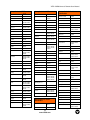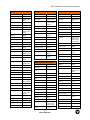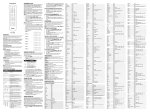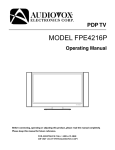Download Vizio VUR6 User manual
Transcript
VIZIO VUR6Universal Remote User Manual Table of Contents 1.1 VIZIO Universal Remote Control .........................................................................................................................3 1.1.1 Insertion of Batteries in the Remote Control ................................................................................................6 1.1.2 Remote Control Range ................................................................................................................................6 1.1.3 VIZIO Universal Remote Control Precautions .............................................................................................6 1.2 Programming the VIZIO Universal Remote Control.............................................................................................6 1.2.1 Programming for VCR .................................................................................................................................6 1.2.2 Programming for Cable Set-Top Box ...........................................................................................................7 1.2.3 Programming for DVD Player ......................................................................................................................7 1.2.4 Searching for Component Codes ................................................................................................................8 1.2.5 Changing Volume Lock................................................................................................................................8 1.3 Component Program Codes ................................................................................................................................9 2 www.VIZIO.com VIZIO VUR6Universal Remote User Manual 1.1 VIZIO Universal Remote Control The VIZIO Universal Remote Control is a comprehensive remote that can be used to control up to four different components. The remote button functions are explained on the following pages. SET – This button starts all programming of the Remote Control. Remote LED – Blinks when the remote operates. POWER – Press this button to turn the TV on from the Standby mode. Press it again to return to the Standby mode. TV – This button has been pre-programmed to select the codes to operate the VU42L FHDTV10A. VCR – This button selects a programmed VCR. CABLE – This button selects a programmed cable TV set-top box or a satellite TV set-top box. DVD – This button selects a programmed DVD player. Number Button Pad – Use these buttons to select a channel or enter a password. INPUT – This button allows the user to cycle through the inputs. - / ENTER – This button works as a DASH button in the DTV mode. When selecting a digital channel directly use this button for the separation of main and sub-channels. For example, channel 28-2 would be selected by the button sequence 2 8 ENTER 2. CH (+ or -) – These buttons change the channels up or down. LAST – This button recalls the previously viewed channel. MUTE – This button turns the sound on and off. VOL (+ or -) – These buttons turn the volume up or down. MENU – Use this button for the On-Screen Display (OSD) menus. INFO – This button displays the image and system information display. GUIDE – This button displays program information. Note: this button is only functional for DTV. EXIT – This button exits the On-Screen Display (OSD) menus. - These buttons navigate the On-Screen Display (OSD). OK – Use this button to select your chosen option in On-Screen Display (OSD) menus. NOTE: This is a programmable remote supporting up to 4 devices (see TV, VCR, CABLE, DVD buttons at the top of the remote). If the remote is not working with your VIZIO TV, press the TV button on the remote to set the functions back to TV. 3 www.VIZIO.com VIZIO VUR6Universal Remote User Manual WIDE/Record – This button cycles through the available screen formats. The options are Wide, Zoom, Panoramic and Normal. Note: in RGB/PC mode the options are wide and normal. This button also functions as VCR Record when the component is activated with the remote control. SLEEP/Pause – This button allows the user to select the sleep options by adjusting the timer in 30 minute increments up to 120 minutes. Additionally, this button pauses the CD, DVD or VCR when the component is activated with the remote control. MTS/Play – This button will select the MTS options of Stereo, SAP or Mono in TV mode and alternate audio channels, where available, in DTV mode. Additionally, this button plays the CD, DVD or VCR when the component is activated with the remote control. CC/Stop – Use this button will set the Closed Caption mode when viewing a DTV or TV channel. Note: To set the default Closed Caption setting for all channels see Section 4.6.3, Closed Caption for DTV, on page 44. For DTV the options are Off, CC1, CC2, CC3, CC4 and Service1. For TV the options are Off, CC1, CC2, CC3 and CC4. For AV the options are On and Off. Additionally, this button stops the CD, DVD or VCR when the component is activated with the remote control. TV/Previous Chapter – Pressing of this button will take the TV set to the DTV/TV input. Note: this button has been pre-programmed for the VIZIO VU42L FHDTV10A. This button also functions as a DVD Previous Chapter when the DVD player is activated with the remote control. AV/Reverse – Repeated pressing of this button with switch between AV1 and AV2 inputs. Additionally, this button rewinds the CD, DVD or VCR when the component is activated with the remote control. COMPONENT/Forward – Repeated pressing of this button with switch between Component 1 and Component 2 inputs. Additionally, this button forwards the CD, DVD or VCR when the component is activated with the remote control. HDMI/ Next Chapter – Repeated pressing of this button will switch between HDMI 1 and HDMI 2 inputs. Additionally, this button functions as a DVD Next Chapter when the component is activated with the remote control. 4 www.VIZIO.com VIZIO VUR6Universal Remote User Manual ZOOM (- and +) – Use these buttons to increase or decrease the size of the picture. Note that in the zoom mode parts of the picture will not be visible because they extend beyond the edges of the screen. FREEZE – Press this button to “Freeze-Frame” the current screen. Press this button again the continue playing. RGB – This button selects an RGB Analog component such as a PC. PIP – Use this button to activate the Picture-In-Picture mode. PIP CH (- and +) – These buttons are used to select the channels within the PIP screen when DTV/TV is the PIP input selected. AUDIO – Press this button to switch the audio from the main screen to the sub-screen while in PIP or POP mode. PIP INPUT – Press the button to choose the PIP input. Note: The TV must be in PIP/POP mode for this button to be functional. For additional information regarding the PIP/POP options, please refer to your specific TV User Manual. PIP SIZE – Press this button to select the size of the PIP screen from one of the following: small, medium or large. MODE – Use this button to change the picture mode from Custom, Standard, Movie and Game. SWAP – Used to swap the inputs from the main screen and the subscreen while in PIP/POP mode. 5 www.VIZIO.com VIZIO VUR6Universal Remote User Manual 1.1.1 Insertion of Batteries in the Remote Control Insert two AA batteries into the remote control. Make sure that you match the (+) and (-) symbols on the batteries with the (+) and (-) symbols inside the battery compartment. Re-attach the battery cover. Precautionary Tips for Inserting the Batteries: Only use the specified AA batteries. Do not mix new and old batteries. This may result in cracking or leakage that may pose a fire risk or lead to personal injury. Inserting the batteries incorrectly may also result in cracking or leakage that may pose a fire risk or lead to personal injury. Dispose of the batteries in accordance with local laws and regulations. Keep the batteries away from children and pets. 1.1.2 Remote Control Range Point the remote control at the remote control sensor to transmit the commands. Do not place any obstacles between the remote control and the receiver window. The effective range of the remote control is approximately 30 feet (10 meters) from the front of the receiver window, 30° to the left and right, 20° up and down. 1.1.3 VIZIO Universal Remote Control Precautions The remote control should be kept dry and away from heat sources. Avoid humidity. If the TV responds erratically to the remote control or does respond at all, check the batteries. If the batteries are low or exhausted, replace them with fresh batteries. When not using the remote control for a long period of time, remove the batteries. Do not take the batteries apart, heat them, or throw them into a fire. Do not subject the remote control to undue physical stress, such as striking or dropping it. Do not attempt to clean the remote control with a volatile solvent. Wipe it with a clean, damp cloth. 1.2 Programming the VIZIO Universal Remote Control You can program the remote control to work with up to four different pieces of equipment including your VIZIO VU42L FHDTV10A. Listed below are the steps for programming your VCR, Cable Box and DVD Player. 1.2.1 Programming for VCR 1. Manually turn on the VCR. 2. Press the VCR button on the remote control. 3. Press and hold the SET button until the LED LIGHT flashes twice. 6 www.VIZIO.com VIZIO VUR6Universal Remote User Manual 4. Find the programming code for your VCR in the code list in the back of this book and enter it using the Number Buttons. If the code is accepted, the LED flashes twice after the last digit is entered. If the LED does not flash twice, repeat Steps 2 through 4 with the next code listed for the component and manufacturer. 5. Point the remote control at the VCR and press the POWER button. The VCR will turn off. Note: a) b) If your VCR does not respond, try all the codes for your VCR brand. If the codes do not work, or your brand is not listed, see “Searching for Component Codes.” Sometimes a code listed will only include limited functions. Try other codes that may include more functionality. 1.2.2 Programming for Cable SetSet -Top Box 1. 2. 3. 4. Manually turn on the Cable Box. Press the CBL button on the remote control. Press and hold the SET button until the LED LIGHT flashes twice. Find the programming code for your Cable Box in the code list in the back of this book and enter it using the Number Buttons. If the code is accepted, the LED flashes twice after the last digit is entered. If the LED does not flash twice, repeat Steps 2 through 4 with the next code listed for the component and manufacturer. 5. Point the remote control at the Cable Box and press the POWER button. The Cable Box will turn off. If the LED does not flash twice, repeat Steps 2 through 4 with the next code listed for the component and manufacturer. Note: a) b) If your Cable Set-Top Box does not respond, try all the codes for your brand. If the codes do not work, or your brand is not listed, see “Searching for Component Codes.” Sometimes a code listed will only include limited functions. Try other codes that may include more functionality. 1.2.3 Programming for DVD Player 1. 2. 3. 4. Manually turn on the DVD Player. Press the DVD button on the remote control. Press and hold the SET button until the LED LIGHT flashes twice. Find the programming code for your DVD player in the code list in the back of this book and enter it using the Number Buttons. If the code is accepted, the LED flashes twice after the last digit is entered. If the LED does not flash twice, repeat Steps 2 through 4 with the next code listed for the component and manufacturer. 5. Point the remote control at the DVD Player and press the POWER button. The DVD Player will turn off. 7 www.VIZIO.com VIZIO VUR6Universal Remote User Manual Note: a) b) If your DVD player does not respond, try all the codes for your brand. If the codes do not work, or your brand is not listed, see “Searching for Component Codes.” Sometimes a code listed will only include limited functions. Try other codes that may include more functionality. 1.2.4 Searching for Component Codes If you cannot find the manufacturer in the component list or the program code does not work, you can use the remote control to search for the correct component code. To search for a component code: 1. Turn on the component. 2. Press the matching component button on the remote control. 3. Press and hold the SET button until the LED flashes twice. 4. Press 9 9 1. The LED flashes twice. 5. Point the remote control at the component and then alternate between pressing the POWER button and the component button on the remote control until the component turns off. If the component still does not respond, clear the component button, then repeat the search procedure. 1.2.5 Changing Volume Lock The remote control is preset to control volume through your TV while in Cable/Satellite, DVD, or VCR device modes. To change the volume lock: 1. Press and hold the SETUP button until the LED flashes twice. 2. Press 9 9 3. The LED flashes twice. 3. Press the device button that you want to assign the volume control to once. The LED flashes twice. The selected device Volume will now be controlled using VOL+/VOL- while controlling those other devices. 8 www.VIZIO.com VIZIO VUR6Universal Remote User Manual 1.3 Component Program Codes Setup Code for VCR’s Setup Code for VCR’s Setup Code for VCR’s ABS 21972 Electrophonic 20037 LXI 20037 Admiral 20048, 20209 Emerex 20032 Magnavox Aiko 20278 Emerson Aiwa 20037, 20479 Magnin 20240 Alienware 21972 Marantz 20035, 20081 America Action 20278 20035, 20037, 20184, 20240, 20045, 20121, 20043, 20209, 20002, 20278, 20479 20035, 20039, 20081 Marta 20037 American High 20035 Fisher 20047, 20104 Matsushita 20035, 20162 Amoisonic 20479 Fuji 20035, 20033 Media Center PC 21972 Anam 20162, 20037, 20240, 20278 Fujitsu 20045 MEI 20035 Gateway 21972 Memorex GE 20060, 20035, 20240 20035, 20162, 20037, 20048, 20039, 20047, 20240, 20104, 20209, 20479 MGA 20240, 20043 Anam National 20162 Asha 20240 Audiovox 20037, 20278 General 20045 Beaumark 20240 Go Video 20432 MGN Technology 20240 Bell & Howell 20104 GoldStar Microsoft 21972 Broksonic 20184, 20121, 20209, 20002, 20479 20037, 20209, 20038, 20225 Haojie 20240 Mind 21972 Harman/Kardon 20081, 20038 Minolta 20042 Harwood 20072 Mitsubishi 20067, 20043 Hewlett Packard 21972 Motorola 20035, 20048 HI-Q 20047 MTC 20240 Hitachi 20037, 20042, 20055 Multitech 20072 NEC 20035, 20037, 20048, 20104, 20067, 20038 Newave 20037 Nikko 20037 20240 Calix 20037 Canon 20035 Carver 20081 CCE 20072, 20278 Changhong 20048, 20081 Citizen 20037, 20278 Howard Computers 21972 Colt 20072 HP 21972 Craig 20037, 20047, 20240, 20072 Hughes Network Systems 20042, 20739 Curtis Mathes 20060, 20035, 20162 iBUYPOWER 21972 Noblex JVC 20045, 20067 Northgate 21972 KEC 20037, 20278 Olympus 20035 Optimus 21062, 20162, 20037, 20048, 20104, 20432 Orion 20184, 20209, 20002, 20479 Panasonic 21062, 20035, 20162, 20616, 20225 Penney 20035, 20037, 20240, 20042, Cybernex 20240 CyberPower 21972 Kenwood 20067, 20038 Daewoo 20045, 20104, 20278 KLH 20072 Dell 21972 Kodak 20035, 20037 Denon 20042 Kolin 20043 DirecTV 20739 LG Durabrand 20039, 20038 20037, 20045, 20042, 20209, 20038 Electrohome 20037 Logik 20072 9 www.VIZIO.com VIZIO VUR6Universal Remote User Manual Setup Code for VCR’s Setup Code for VCR’s 20038 STS 20042 Pentax 20042 Sylvania Philco 20035, 20479 20035, 20081, 20043 21972 Setup Code for Cable Converters Bell & Howell 00014 Bell South 00899 Clearmaster 00883 Philips 20035, 20081, 20739, 20618 Systemax Tagar Systems 21972 ClearMax 00883 Pilot 20037 Tashiko 20037 Coolmax 00883 Pioneer 20042, 20067 Tatung 20045, 20067 Daeryung Polk Audio 20081 Technics 20035, 20162 01877, 00877, 00477, 00008 Profitronic 20240 Teco Digi 00637 Proscan 20060 20035, 20037, 20048, 20038 Director 00476 Protec 20072 Teknika 20035, 20037 Dumont 00637 Pulsar 20039 Tivo 20636, 20618, 21503, 20739 Gehua 00476 Qisheng 20060 TMK 20240 Quasar 20035, 20162 General Instrument Toshiba Radix 20037 GoldStar 00144 Randex 20037 20045, 20042, 20067, 20043, 21503, 21008, 21972 00476, 00810, 00276, 00003, 00014 Hamlin 00009, 00273 RCA 20060, 20035, 20240, 20042, 20880 Totevision 20037, 20240 Hitachi 00014 Touch 21972 Jerrold 20035, 20037, 20048, 20047, 20104 Unitech 20240 00476, 00810, 00276, 00003, 00012, 00014 Vector 20045 KNC 00008 20616 Vector Research 20038 LG 00144 20039 Victor 20067 Memorex 00000 20037, 20048 Video Concepts 20045 Motorola Samsung 20240, 20045, 20432 Videomagic 20037 00476, 00810, 00276, 01254, 01376 Videosonic 20240 Sanky 20048, 20039 MultiVision 00012 Viewsonic 21972 Sansui 20067, 20209, 20479 Pace 01877, 00237 Wards 20060, 20035, 20048, 20047, 20081, 20240, 20042, 20072 Panasonic 00000, 00008, 00107 Panther 00637 Paragon 00000 Philips 00317, 01305 Pioneer 01877, 00877, 00144, 00533 Pulsar 00000 Quasar 00000 RadioShack 00883 Regal 00279, 00273 Runco 00000 Samsung 00000, 00144 Scientific Atlanta 01877, 00877, 00477, 00008 Realistic ReplayTV Runco Sampo Sanyo 20047, 20240, 20104 Scott 20184, 20045, 20121, 20043 White Westinghouse 20209, 20072 Sears 20035, 20037, 20047, 20042, 20104 XR-1000 20035, 20072 Yamaha 20038 Zenith 20039, 20033, 20209, 20479 ZT Group 21972 Sharp 20048, 20209 Shintom 20072 Shogun 20240 Singer 20072 Sonic Blue 20616 Sony 20035, 20032, 20033, 20636, 21972 Setup Code for Cable Converters ABC 00003, 00008, 00014 Americast 00899 10 www.VIZIO.com VIZIO VUR6Universal Remote User Manual Setup Code for Cable Converters Setup Code for Satellite Receivers Sony 01006 Hitachi Starcom 00003, 00014 00819, 00222, 01250 Supercable 00276 HTS 00775 Supermax 00883 Hughes Network Systems 01142, 00749, 01749, 01442 Tocom 00012 I-Lo 01535 Torx 00003 JVC 00775 Toshiba 00000 LG 01414, 01226 Trans PX 00276 Magnavox 00724, 00722 Tristar 00883 Memorex 00724 TS 00003 Mitsubishi 00749 V2 00883 Motorola 00869 Viewmaster 00883 NEC 01270 Vision 00883 Next Level 00869 Vortex View 00883 Panasonic 00247, 00701 Zenith 00000, 00525, 00899 Paysat 00724 Philips 01142, 00749, 01749, 00724, 01076, 00722, 00099, 01442 Setup Code for Satellite Receivers Setup Code for DVD Players Aiwa 20641, 21912 Akai 20770 Allegro 20869 Apex Digital 20672, 20717, 20797, 21061, 20796, 21056, 21937, 20794, 21020, 21915 Blaupunkt 20717 Blue Parade 20571 Broksonic 20695 Changhong 20627, 21061 CineVision 20869 Coby 21086 Curtis Mathes 21087 CyberHome 21024, 21023, 21129, 20816, 21117 Daewoo 20833, 21172, 20869 Denon 20490 DVD2000 20521 Emerson 20591, 20675 Enterprise 20591 Proscan 00392, 00566 Proton 01535 RadioShack 00869 Fisher 21919 RCA 00392, 00566, 00855, 00143, 01392 Funai 20675 Gateway 21158, 21073 Samsung 01276, 01109, 01108 GE 20522, 20717 Sanyo 01219 Go Video SKY 00856 20744, 20833, 21099, 20783, 21075, 20869, 21730 Sony 00639, 01640 Greenhill 20717 Star Choice 00869 Harman/Kardon 20582, 20702 Tivo 01142, 01442 Hitachi Toshiba 20573, 20664, 21919 01005, 00775, 01505 00749, 01749, 00790, 01285 Hiteker 20672 UltimateTV 01640, 01392 Expressvu 00775 Initial 20717 Uniden 00724, 00722 GE 00566 Integra 20627, 21924 US Digital 01535 General Instrument 00869 JBL 20702 USDTV 01535 JVC GOI 00775 Voom 00869 20558, 20623, 20867 Goodmans 01246 Zenith 00856, 01856 Kenwood 20490, 20534 Hisense 01535 KLH 20717, 21020, 21149 AlphaStar 00772 Chaparral 00216 Crossdigital 01109 DirecTV 00392, 00566, 00639, 01142, 00247, 00749, 01749, 00724, 00819, 01856, 01076, 01109, 00099, 01392, 01640, 01442, 01414, 01108 Dish Network System 01005, 00775, 01505 Dishpro 01005, 00775, 01505 Echostar 11 www.VIZIO.com VIZIO VUR6Universal Remote User Manual Setup Code for DVD Players Setup Code for DVD Players Setup Code for CD Players Koss 20651, 21980 Shinco 20717 Linn 30157 Lasonic 20798 Shinsonic 20533 Magnavox 30157 LG 20591, 20869, 20801 Sonic Blue 20869, 21099 Marantz Sony 20533, 20864, 21033, 21904, 21903 30626, 30029, 30157 MCS 30029 Miro 30000 Mission 30157 MTC 30420 NSM 30157 Liquid Video 21980 Lite-On 21158, 21058 Loewe Magnavox 20511 20503, 20539, 21976, 21914, 20675 SVA 20717 Sylvania 20675 Symphonic 20675 Teac 20717, 21984, 20809 Onkyo 30868, 30101 Optimus 31063, 30000, 30032, 30037, 30420, 30179, 31075, 30145 Panasonic 30029 Parasound 30420 Philips 30626, 30157 Pioneer 31063, 31062, 30032 Polk Audio 30157 Proton 30157 QED 30157 Quad 30157 Quasar 30029 RadioShack 31075 RCA 31062, 30032, 30420, 30179, 30053 Realistic 30420, 30179 Rotel 30157, 30420 SAE 30157 Sansui 30157 Sanyo 30179 SAST 30157 Sharp 30861, 30037 Silsonic 30888, 30036 Sonic Frontiers 30157 Sony 30490, 30000, 30100 Marantz 20539 Memorex 20695 Technics 20490 Microsoft 20522 Theta Digital 20571 Mintek 20717 Toshiba 20503, 20695 Mitsubishi 21521, 20521 V, Inc. 20123, 20124 Nesa 20717 Urban Concepts 20503 Norcent 21003 Xbox 20522 Onkyo 20503, 20627, 21924, 20792 Yamaha 20490, 20539, 20545 Oritron 20651, 21980 Zenith Panasonic 20490, 21762, 21990 20503, 20591, 20869 Philips 20503, 20539, 20646, 21914 Pioneer 20525, 20571 Polaroid 21086, 21061 Polk Audio 20539 Portland 20770 Proscan 20522 Qwestar 20651 RCA 20522, 20571, 20717, 20822 Rio Rotel Sampo Samsung Sansui 20869 20623 20752, 20698 20490, 20573, 21932, 21075, 20820 20695 Sanyo 20695 Sharp 20630, 20752 Sharper Image 21117 Sherwood 20770 Setup Code for CD Players Aiwa 30157 Burmester 30420 California Audio Labs 30029 Carver 30157, 30179 Denon 30873 DKK 30000 DMX Electronics 30157 Dynamic Bass 30179 Fisher 30179 Garrard 30420 Genexxa 30032 Harman/Kardon 30157, 30173 Hitachi 30032 Integra 30101 JVC 30072 Soundesign 30145 Kenwood 30826, 30626, 30028, 30037, 30036, 30190 TAG McLaren 30157 Tascam 30420 Teac 30420 Krell 30157 12 www.VIZIO.com VIZIO VUR6Universal Remote User Manual Setup Code for CD Players Technics 30029 Victor 30072 Wards 30157, 30053 Yamaha Zonda 30888, 30036 30157 Setup Code for Audio Amplifiers Bose 30674 GE 30078 JVC 30331 Marantz 30321 Nakamichi 30321 Setup Code for Audio Amp/Tuners Setup Code for TV’s Hitachi 31273 Addison 10092 Inkel 30027 Admiral 10093, 10463 Integra 30135 Advent 10761, 10842 JBL 30110 Aiko 10092 JVC 30074, 31263 Aiwa 11914 Kenwood 31313, 31570, 30027 Akai KLH 31428 10812, 10702, 10030, 10672, 11903 Magnavox 31189, 31269, 30531 Albatron 10700, 10843 America Action 10180 Marantz 31189, 31269, 30039 Anam 10250, 10180, 10700 MCS 30039 Anam National 10250, 10650 Onkyo 30842, 30135 Anhua 10051 Optimus 31023, 30670, 30531, 31074 AOC 10451, 10093, 10180, 10060, 10030, 10178, 10092 Apex Digital 10748, 10765, 10879, 10767, 11943 Audiovox 10451, 10180, 10875, 10092, 10623 Baile 10661 Beijing 10812, 10661 Bell & Howell 10154 BenQ 11032 Bradford 10180 Broksonic 10236, 10463, 11911, 11938, 11905, 11935, 11929 Cailing 10748 Candle 10030 Carnivale 10030 Carver 10054 Celebrity 10000 Celera 10765 NEC 30264 Optimus 30395 Realistic 30395 Panasonic 31518, 30039 Sansui 30321 Philips 31189, 31269 Shure 30264 Pioneer Sony 30689 31023, 30150, 30014, 30630, 30531 Soundesign 30078 Proscan 31254 Victor 30331 Qisheng 31609 Wards 30078 Quasar 30039 Yamaha 30354, 30133 RadioShack 31263 RCA 31023, 31609, 31254, 30531, 31074 Setup Code for Audio Amp/Tuners ADC 30531 Aiwa 31405, 31243, 30121 Anam 31609, 31074 Audiotronic 31189 Bose 31229 Capetronic 30531 Carver 31189 Coby 31263 Denon 31360, 31142, 30904 Fonmix 31360 Glory Horse 31263 Harman/Kardon 30110 Sharper Image 31263 Silsonic 30176 Sony 31058, 31441, 31258, 31759 Soundesign 30670 Stereophonics 31023 Sunfire 31313 Teac 31074, 31267 Technics 31308, 31518, 30039 Thorens 31189 Changcheng 10051, 10661 Victor 30074 Changhong Wards 30014 10156, 10765, 11156, 10767 Yamaha 30176, 31276, 31176 Ching Tai 10092 Chun Yun 10000, 10180, 10700, 10092, 13 www.VIZIO.com VIZIO VUR6Universal Remote User Manual Setup Code for TV’s Setup Code for TV’s 10843 Setup Code for TV’s 11904 Chung Hsin 10180, 10053 Furi 10145 Cinema 10672 Futuretech 10180 Citizen 10060, 10030, 11928, 10092 Gateway 11756, 11755 GE 11447, 10047, 11454, 10051, 10451, 10180, 10030, 10178, 11917, 10092, 11907, 11922 10145 JVC 10053, 11923, 11253 Kangli 10661 KEC 10180 Kenwood 10030 KLH 10765, 10767 Kolin 10180, 10150, 10053 Clarion 10180 Commercial Solutions 11447, 10047 Conrowa 10156, 10145, 11156 Gibralter 10017, 10030 KTV 10180, 10030 Contec 10180 GoldStar Kunlun 10051, 10661 Craig 10180 10154, 10030, 10178, 11926 10054 Grunpy 10180 LG Crosley Crown 10180 Haier 11034 10060, 10030, 10178, 10856, 10700, 10025 Curtis Mathes 10047, 10054, 10154, 10451, 10093, 10060, 10702, 10030, 10145, 10166 Hallmark 10178 Lloyd's 11904 Hankook 10180, 10030, 10178 LXI 10047, 10054, 10154, 10156, 10178 Harley Davidson 11904 Magnasonic 11928, 11913 CXC 10180 Harman/Kardon 10054 Magnavox Daewoo 10154, 10451, 10180, 10030, 10178, 10672, 11928, 10092, 10661, 11909, 10623, 10700 Harvard 10180 Havermy 10093 Helios 10865 11454, 10054, 10030, 10706, 11931, 11254, 11913, 11904, 11944 Hello Kitty 10451 Magnin 11907 Dayu 10661 Hisense Marantz 10054, 10030, 10704 Dell 11080 10156, 10748, 10145, 11156 Maxent 11755 Dumont 10017 10156, 10030, 10178, 11145, 10145, 10092, 11904, 11156 10250, 10650 10145 Hitachi Matsushita Denon Megapower 10700 Durabrand 10463, 10180, 10178, 10171, 11034 Hongmei 10093 Megatron 10178, 10145 Huafa 10145 Memorex Electroband 10000 Huari 10145 Emerson 10154, 10236, 10463, 10180, 10178, 10171, 11944, 11909, 11929, 11905, 11928, 10623, 11911 Huodateji 10051 10154, 10463, 10150, 10178, 11911, 11926, 11924, 11920, 11927 MGA 10150, 10030, 10178, 11907 Midland 10047, 10017, 10051 Mitsubishi 10154, 10250, 10093, 10236, 10180, 11250, 10150, 10030, 10178, 11917, 10836 Envision 10030 Ether 10030 Firstar 10236 Fisher 10154 Fortress 10093 Fujitsu 10809, 10853 Funai 10180, 10171, Imperial Crown 10661 Infinity 10054 Inteq 10017 JBL 10054 JCB 10000 Jean 10156, 10051, 10236, 10092 Jensen 10761 Jiahua 10051 Monivision 10843, 10700 Jinfeng 10051 Motorola 10093 Jinxing 10054, 10156, MTC 10060, 10030 14 www.VIZIO.com VIZIO VUR6Universal Remote User Manual Setup Code for TV’s Setup Code for TV’s Setup Code for TV’s Mudan 10051 Pulsar Skyworth 10748 Multitech 10180 Qingdao Sony NAD 10156, 10178, 10866 Quasar 10250, 10051, 11924, 10650 11100, 10000, 10650, 11925, 11904 National 10051 RadioShack Soundesign 10180, 10178 NEC 10154, 10156, 10051, 10053, 10030, 10178, 11704 10047, 10154, 10180, 10030, 10178, 11920, 11904 Sowa 10156, 10051, 10060, 10178, 10092 Squareview 10171 SSS 10180 Starlite 10180 Studio Experience 10843 Newave 10030, 10178, 10092 Norcent 10748, 10824 NTC 10092 Onwa Optimus 11447, 10047, 11454, 10000, 10030, 10178, 11547, 11922, 11917, 10092, 11907, 11948, 10090, 10679 Supreme 10000 Realistic 10154, 10180, 10030, 10178 SVA 10748, 10865 10180 Rowa 10748 Sylvania 10154, 10250, 10166, 10650, 11927, 11924, 11913 Runco 10017, 10030 10054, 10030, 10171, 11944, 11931 Sampo 10154, 10093, 10030, 10178, 10171, 10700, 10650, 11755, 10092 Symphonic 10180, 10171, 11913, 11904 Synco 10000, 10451, 10093, 10060, 10178, 10092 Tacico 10178, 10092 Tandy 10093 Tashiko 10092, 10650 Tatung 10054, 10154, 10156, 10051, 10060, 11156, 11756, 11254 Technics 10250, 10051 Techwood 10051 Teco 10051, 10093, 10178, 10092 Teknika 10054, 10180, 10150, 10060, 10092 Telefunken 10702 Tera 10030 Thomas 11904 Optonica 10093 Orion 10236, 10463, 11929, 11911, 11905 Samsung 10054, 10250, 10051, 10650, 11941, 11927, 11924 Panda 10051, 10706 Penney 10047, 10156, 10051, 10060, 10030, 10178, 11926, 11907 Philco RCA 10093, 10178, 10092 Nikko Panasonic 10017 10054, 10180, 10030, 10178 10154, 10156, 10060, 10812, 10702, 10030, 10178, 11060, 10814, 10092, 11903, 10090, 10766 Sansui 10463, 11904, 11935, 11929, 11911 Sanyo 10154, 10156, 10180, 10145, 11907 Sanyuan 10093 11454, 10054, 10000, 10051, 10030, 10178, 10092, 10690 Scotch 10178 Scott 10236, 10180, 10178 Pilot 10030 Sears Pioneer 10166, 10866, 10679 10047, 10054, 10154, 10156, 10178, 10171, 11926, 11904 Portland 10092 Shaofeng 10145 Tiane 10093 Prima 10761 Sharp TMK 10178 Princeton 10700 10093, 10030, 10650, 11917 TNCi 10017 Shen Ying 10092 Tobo 10748 Shencai 10145 Toshiba Sheng Chia 10093, 10236 Skygiant 10180 10154, 10156, 10060, 10145, 11945, 11704, 11936, 11156, 11935, 10650, Philips Prism Proscan Proton 10051 11447, 10047, 11922 10030, 10178 15 www.VIZIO.com VIZIO VUR6Universal Remote User Manual Setup Code for TV’s Setup Code for TV’s Setup Code for TV’s 11918 Vidikron 10054 Waycon 10156 Tuntex 10030, 10092 Vidtech 10178 TVS 10463 Viewsonic 10463, 11909, 10623 VIZIO 11758, 11756, 10885, 10864 11755, 10885, 10864 White Westinghouse Yamaha 10030 Yapshe 10250 Vector Research 10030 Zenith Victor 10250, 10053, 10650 10017, 10463, 10178, 11904, 11929, 11911, 11909, 10092 Wards 10054, 10030, 10178, 10866, 11156 Warumaia 10661 16 www.VIZIO.com VIZIO VUR6Universal Remote User Manual 17 www.VIZIO.com VIZIO VUR6Universal Remote User Manual 18 www.VIZIO.com