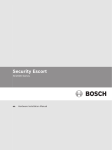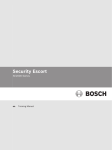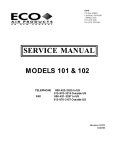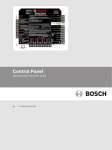Download Bosch SE2005 Setup guide
Transcript
Security Escort Installation and Setup Guide EN Security Escort Security Escort | Installation and Setup Guide | 2.0 Equipment Estimation: This section serves as a guide to estimating the equipment needed for a bid, the location accuracy to expect, and how to mount the receivers to achieve that accuracy. Agencies Consult the documentation accompanying each component for specific listings. About This Manual • 3.0 Installation Instructions: This section provides an overview and quick reference for the overall installation of a Security Escort System. Consult the Installation Instructions that accompany each individual Security Escort component for specific installation and set-up instructions for that component. • 4.0 System Power-up and Debug: This section includes information on making the system “live” after all components are installed and wired. • 5.0 Testing and Troubleshooting : This section provides procedures for ensuring that the system is “live” and functional. Also, a troubleshooting guide is provided in the event that some components do not respond to the system. General Information The purpose of this manual is to identify the components of the Security Escort system, provide installation instructions for those components as well as the system as a whole provide testing procedures for the system and its components, and provide a troubleshooting guide. The sections of this manual are as follows: • 1.0 System Overview: This section provides a reference for estimating and ordering components for a Security Escort installation. Attention is given to relevant specifications of individual components to assist an installer in providing accurate bid estimation. • Bosch Security Systems | 1/09 | 33831E EN | 2 • Security Escort | Installation and Setup Guide | • Appendix: The Appendix provides additional information and forms that may be useful before and during installation. If you encounter any problems or questions that are not covered in this manual, contact Bosch Security Systems Technical Support at the phone number listed on the back page of this manual. Safety Symbols and Their Meanings Throughout this document, the following symbols are used to alert the reader to safety issues when installing or operating the system: This symbol informs the reader of possible bodily injury if procedures are not followed exactly. The text accompanying this symbol tells the reader what he should or should not do. For example, “ensure that you are properly grounded before opening the unit.” This symbol alerts the reader to possible equipment damage if procedures are not followed correctly. For example, “do not connect the positive wire to the negative terminal.” Conflicts with Other Documents In addition to this manual, the installer is directed to review installation instructions that accompany individual components, and release notes. In the event of a discrepancy between the information provided in this document, and the information provided in a document accompanying a specific component (or release notes), the information contained in the installation instructions or release notes shall prevail. Trademarks Microsoft®, Windows, Windows NT®, Windows 98, and Windows 2000 are either registered trademarks or trademarks of Microsoft Corporation in the United States and/or other countries. Bosch Security Systems | 1/09 | 33831E EN | 3 Security Escort | Installation and Setup Guide | Table of Contents EN | 4 2.3.2 Indoor Receiver Installation .. 19 Table of Contents 1.0 System Overview................. 6 1.1 System Components Description... 6 1.2 Compatible Parts................ 7 1.3 System Components and Specifications........................ 8 1.3.1 Central Console................. 8 1.3.2 SE485 Interface Adapter......... 9 1.3.3 EA500 Transponder............... 9 1.3.4 EA102 Receiver................. 10 1.3.5 EA120 Alert Unit............... 10 1.4 Transmitters................... 11 1.4.1 Personal Escort Transmitters... 11 1.4.2 SE2 Personal Transmitter....... 12 1.4.3 SE3 Subscriber Transmitter Family ............................... 12 1.4.4 SE3401 Point Tracking Transmitter ............................... 12 1.5 Cables......................... 13 1.5.1 C312: Transponder to ProxLink Radio Module Cables............ 13 1.5.2 Master to Slave................ 13 1.5.3 Computer to SE485 (not supplied) ............................... 13 1.5.4 Battery Cables................. 13 1.6 Batteries...................... 13 1.6.1 E28629B, Special 3 Ah.......... 13 1.6.2 P334, Standard 7 Ah............ 14 1.6.3 D1218, Standard 17 Ah.......... 14 1.7 Enclosures..................... 14 1.7.1 AE1, Small Indoor Enclosure.... 14 1.7.2 AE3, Large Indoor Enclosure.... 14 1.7.3 AE100 Indoor Enclosure......... 14 1.7.4 AE101 Outdoor Enclosure........ 14 1.8 Miscellaneous.................. 14 1.8.1 Siren Strobe................... 14 1.8.2 TR1850 Transformer, 110 VAC to 18 VAC, 50 VA, 60Hz............ 14 1.8.3 E28666B Security Hex Driver.... 14 1.8.4 P335-10 Replacement Batteries.. 14 1.8.5 Holsters for SE2 Transmitters.. 14 1.8.6 SE112.......................... 15 1.8.7 CTS1-70 Enclosure Cover/Wall Tamper......................... 15 2.0 Equipment Estimation........... 15 2.1 Location Accuracy.............. 15 2.2 Pre-Bid Equipment Estimation... 16 2.2.1 Initial Equipment Estimate..... 16 2.3 Pre-Construction Coverage Verification Survey.................. 18 2.3.1 Verify Each Potential Receiver Location....................... 18 Bosch Security Systems | 1/09 | 33831E 2.3.3 Outdoor Receiver Installation . 19 2.4 Post Construction Setup ....... 21 2.4.1 Testing the location accuracy of an installation ............... 21 2.4.2 Improving the location accuracy of an installation ............ 23 3.0 Installation Instructions ..... 25 3.1 Overview of Installation Process .............................. 25 3.2 Run System Wiring ............. 25 3.2.1 General Guidelines ............ 25 3.2.2 Observe Established Standards . 26 3.2.3 SE485 Interface Wiring Notes .. 30 3.2.4 Transponder Wiring Notes ...... 30 3.2.5 Receiver Wiring Notes ......... 30 3.2.6 Alert Unit Wiring Notes ....... 30 3.3 Mounting the Enclosures ....... 30 3.3.1 AE1 Small Indoor Enclosure .... 30 3.3.2 AE3 Large Indoor Enclosure .... 31 3.3.3 AE100 Indoor Enclosure ........ 31 3.3.4 AE101 Outdoor Enclosure ....... 32 3.4 Mounting and Setting Up Components .......................... 32 3.4.1 EA102 Receiver Installation ... 32 3.4.2 EA500 Transponder Installation 32 3.4.3 EA120 Alert Unit Installation . 34 3.4.4 ProxLink Setup ................ 36 4.0 System Power-up and Debug ..... 38 4.1 Initial System Configuration .. 38 4.2 Powering Up the System for the First Time .......................... 38 5.0 Testing and Troubleshooting ... 40 5.1 Built-In Troubleshooting Aids . 40 5.2 Receiver ...................... 40 5.2.1 Jumpers ....................... 40 5.2.2 Test Mode ..................... 40 5.2.3 Receiver Spacing Mode ......... 41 5.3 Transponder ................... 41 5.3.1 Status LEDs ................... 41 5.3.2 Verifying Communications ...... 43 5.4 Troubleshooting Reference ..... 43 Appendix ............................ 47 Transponder Information Sheet ....... 47 Security Escort | Installation and Setup Guide | Table of Contents Figures Figure 1: System Block Diagram........ 6 Figure 2: Determining the Number of Indoor Receivers Required... 16 Figure 3: Determining the Number of Outdoor Receivers Required.. 17 Figure 4: Receiver Spacing........... 18 Figure 5: General Wiring Diagram..... 27 Figure 6: Transponder to ProxLink Wiring...................... 28 Figure 7: ProxLink to Central Console 29 Figure 8: AE1 Enclosure.............. 31 Figure 9: AE3 Enclosure.............. 31 Figure 10: AE100 Enclosure........... 31 Figure 11: Back of AE100 Enclosure... 32 Figure 12: Inside AE101 Enclosure.... 32 Figure 13: EA500 Mounting to AE1 Enclosure................... 33 Figure 14: EA500 Mounting to AE3 Enclosure................... 34 Figure 15: Mounting the EA120 to the AE1 Enclosure............... 35 Figure 16: Mounting the EA120 in the AE101 Enclosure............. 35 Figure 17: ProxLink Radio Module Configuration............... 37 Figure 18: Current Transponder Status Screen...................... 38 Figure 19: Receiver Configuration Screen...................... 39 Figure 20: EA500 Diagnostic LEDs..... 41 Figure 21: EA501 Diagnostics LEDs.... 41 Tables Table 1: Compatible Parts............. 7 Table 2: Models and Supported Users... 8 Table 3: SE2 Personal Transmitter Features.................... 12 Table 4: SE3 Subscriber Transmitter Features.................... 12 Table 5: Battery Amp Hours........... 13 Table 6: Wiring Guidelines........... 25 Table 7: Transponder - SE485 Wiring Table....................... 26 Table 8: Jumper Operation............ 40 Table 9: Status LEDs................. 42 Table 10:Transponder Communications with SE485 Bus.............. 43 Table 11: . Transponder Communication with ProxLink Radio.............. 43 Table 12:EA500 Transponder Bus Faults 45 Table 13:EA102 Receiver Issues....... 45 Bosch Security Systems | 1/09 | 33831E EN | 5 Security Escort | Installation and Setup Guide | 1.0 System Overview EN | 6 1.0 System Overview 1.1 System Components Description The Security Escort System consists of five basic components: transmitters, receivers, alert units, transponders, and the central console. Figure 1: System Block Diagram 2 1 6 3 4 by D e tec ti o n S y s te m s , In c . 5 7 2 9 8 3 4 10 1 - Personal 4 - Transponder transmitter 5 - Interface 2 - Outdoor 6 - Central console receiver 3 - Indoor receiver Transmitter: A miniature, hand-held radio transmitter used to send either a distress or a test signal. The receivers are located throughout the protected area and detect the radio transmissions from transmitters. Alert units: Siren/strobe units activated in the event of an alarm. Transponders: Devices that control groups of receivers and alert units, connected to them by wire. Each transponder relays alarm and test signals from its receivers to the central console. In addition, the Bosch Security Systems | 1/09 | 33831E 11 7 - Other transmitter 10 - Alert unit types 11 8 - Security transmitter Siren/strobe 9 - Spread spectrum wireless link Transponder tests for device and wiring faults, and transmits problem conditions to the central console. Central console: A computer (plus an optional backup and up to eight optional workstations) which receives alarm and trouble signals from the transponders, analyzes the signals, activates strobes and sirens on the alert units, and produces a display for the security dispatcher. Each of these system elements is described more fully in the sections that follow. Security Escort | Installation and Setup Guide | 1.0 System Overview 1.2 EN | 7 Compatible Parts Table 1 indicates the parts available for inclusion in a Security Escort System. Contact Bosch Security Systems Customer Service for up-to-date model numbers. Table 1: Compatible Parts Part Name Electronics, Components Enclosures and Housings Cables Software Misc. Parts and Accessories EA500 EA102 EA120 SE485 SE3 Transmitters SE2 Transmitters SE3401 AE3 AE1 AE100 AE101 C311 C312 SE2005 SE2010 SE2050 SE2100 HOLST-LGB-SE2 HOLSTER-SE2 E28666B TR1850 P335-10 E28629B P334 D1218 SE112 CTS1-70 Description Electronics for eight-bus transponder Electronics for indoor or outdoor receiver Electronics for indoor and outdoor alert unit Interface between transponder and central console Personal duress transmitter Man-down, lanyard, supervisory, and duress transmitter Point tracking transmitter Large [51.5 cm x 37.5 cm (20.25 in. x 14.75 in.)] enclosure Small [36.8 cm x 31.8 cm (14.5 in. x 12.5 in.)] enclosure Indoor receiver enclosure Outdoor receiver enclosure 3 Ah or 7 Ah battery harness parallel expansion kit Cables for transponder to ProxLink Radio Module System software for up to 500 users System software for up to 1000 users System software for up to 5000 users System software for up to 10000 users Leather holster for SE2 Transmitters, large belt loop [5.7 cm (2.25 in.)] Leather holster for SE2 Transmitters, standard belt loop [4.5 cm (1.75 in.)] Security hex driver for receivers Transformer SE2 Replacement Batteries, ten pack of CR2, 3 VDC lithium 3 Ah 12 V battery for outdoor alert unit 7 Ah 12 V battery for indoor alert unit 17 Ah 12 V battery Portable test receiver with display Enclosure cover/wall tamper for AE1 and AE3 Bosch Security Systems | 1/09 | 33831E Security Escort | Installation and Setup Guide | 1.0 System Overview 1.3 For systems supporting more than 10000 users, contact Bosch Security System Sales. System Components and Specifications 1.3.1 Central Console Description The central console consists of one or two IBM PC compatible computers (and up to eight additional workstations) running the Security Escort software within the Microsoft® Windows® environment. One computer serves as the master controller for the entire Security Escort system. The second slave computer serves as a back-up. The slave computer can be used for administrative functions such as adding subscribers or performing routine system tests without interfering with the operation of the main computer. The workstations can perform all normal Security Escort functions with the exception of communicating with the Security Escort transponders. Software Overview The central console contains all the operating software and all the databases required by the Security Escort system. The installation and maintenance portion of the Security Escort software facilitates set-up and modification of the system and provides rapid diagnosis of system problems. Usually only one person is required. The system software also continually monitors the status of each transponder to ensure it functions correctly. Versions There are several versions of the software available. The number of users the system supports defines each version. Table 2 lists the available models and the number of supported users: Table 2: Models and Supported Users Model SE2005 SE2010 SE2050 SE2100 User Base 500 1000 5000 10000 Note: Bosch Security Systems | 1/09 | 33831E EN | 8 Minimum System Requirements Each computer in the central console should be equipped with at least the following features and components: • Processor: Pentium class processor or better, 200 MHz or faster. • Operating system: Microsoft Windows 95, Windows 98, Windows NT® (4.0 or later), or Windows 2000. • RAM: 16 megabytes of RAM minimum, 32 megabytes preferred, in Windows 95 or Windows 98. Windows NT or Windows 2000 systems should have 64 megabytes of RAM. • Hard disk space: 1 gigabyte of hard disk space should be available to allow collection of historical data. • Backup: External backup drive, such as an Iomega or SyQuest Cartridge Hard Disk for backup and history storage. • Video: VGA (640 x 480) at 256 colors minimum, 800 x 600 high color (16 bits) recommended, 1024 x 768 high color supported, true color (24 bits) is also supported. If displaying subscriber images, high color (16 bits) or true color (24 bits) should be used. • Modem: Optional V.32 bis (14.4), V.34 (33.8), or V.90 (56.6) modem for remote access and pager dialout. If the modem is external, an additional serial port is required. • Sound: Any Windows compatible sound system. One set of computer speakers per computer. • Printer: Parallel port, dot matrix, continuous forms, printer for alarm output. Security Escort | Installation and Setup Guide | 1.0 System Overview • Additional serial ports (if needed): Any multi-port board fully supported by Windows. A four-port ISA serial port card made by Digiboard, model AccelePort Xe, part number 76000035. Required four-port cable for DB25, part number 76000008. Digiboard also makes eight- and sixteen-port solutions. They may be contacted at www.digiboard.com. Databases • Alarm reports: Each alarm is saved as a record containing subscriber data, time and date of alarm, acknowledgment and silence times, responding officer, problem description, and action taken. The alarm map can be reproduced and the location text is displayed. • History: A complete chronological history of all system actions, tests, and alarms is recorded. • Operators: File of those authorized to use the Security Escort system. • Subscriber: Complete record of all subscriber data and current status, low battery, and last test date and time. • Transponders: System configuration containing all installed equipment and system interrelationships. Other Specifications • Temperature range: 0ºC to +40ºC (+32ºF to +105ºF) • Primary power: 120 VAC 900 W (two computers, two monitors, and one printer). • • Backup power: 1200 VA UPS per computer provides 45 min. to 1-hr. backup. System should also be backed up by an emergency generator for extended blackouts (can be shared with other emergency equipment). Pager: Pager support is included and selected troubles can be automatically sent to a service pager. Bosch Security Systems | 1/09 | 33831E EN | 9 1.3.2 SE485 Interface Adapter Description The SE485 is an interface between the pseudo RS-485 signal bus of the Security Escort Transponder and the Serial Bus (RS-232) of the Security Escort central console. The SE485 allows multiple transponders to interface into a single RS-232 port. Due to changes made for transient protection, transformer isolation, and link busy detection, these signals are not compatible with third party RS-485 interfaces. Specifications • Dimensions: 13.5 cm x 8.5 cm x 30 cm (5.375 in. x 3.3125 in. x 1.1875 in.). • Power Source: 9 VDC, 200 mA. An included 120 VAC adapter to 9 VDC or from the transponder 9 VDC terminals. • Temperature range: (+32°F to +149°F) 0°C to +65°C 1.3.3 EA500 Transponder Description The transponder is a device controller for up to 64 devices; and any combination of receivers and alert units. The devices are connected to the transponder by means of four-wire buses; two for power and two for data. There are eight buses and each bus is capable of supporting up to eight devices. The Security Escort system supports up to 255 transponders. Specifications • Compatible Enclosures: - Small indoor: AE1 - Large indoor: AE3 (recommended) • Temperature range: -40°C to +65°C (-40°F to +149°F) • Power Source: 18 VAC, 50 VA (can use TR1850, 110 VAC to 18 VAC transformer) • Battery backup: 12 VDC lead acid battery Security Escort | Installation and Setup Guide | 1.0 System Overview • • Power output: 9 VDC output for SE485 or for ProxLink Radio Module power - • • • Specifications • Driver outputs: - EN | 10 Enclosure: - Indoor: AE100 indoor enclosure - Outdoor: AE101 outdoor enclosure Strobe: 500 mA solid state sink, terminal switches to ground in an alarm condition. • Siren: 500 mA solid state sink, terminal switches to ground in an alarm condition. Temperature range: -40°C to +65°C (-40°F to +149°F) • Power source: 12 VDC, 25 mA typical, 55 mA with horn sounding, supplied from the transponder MUX bus • Antenna type: Diversity antennas protected within enclosures Multiplex buses: eight multiplex driver buses for power and communication to receivers or alert units Communication interface to central console: selectable SE485 or RS-232 Keyswitch input: Optional 47k EOL resistor, supervised loop 1.3.4 EA102 Receiver Description The EA102 Receivers are located throughout the grounds and building interiors. Each receiver contains a radio receiver to detect the transmissions from transmitters. Multiple receivers detect the same transmission and send the signal information to the transponder so the system can identify the transmitting device, transmitting information, and location. The receiver also reports housing tampering and radio jamming to the transponder. Indoor receivers are typically mounted on inside walls and have one red and one green LED. The green LED is used to indicate a successful Test of a personal transmitter. The red LED is illuminated during alarms. Each receiver contains a piezo-electric horn that can be activated if the receiver detected an alarm transmission Outdoor receivers are contained in small weatherproof boxes typically mounted on the sides of buildings and on light posts. Outdoor receivers do not have the visible red and green LED’s. Outdoors, the strobe lights on the alert units should be used to acknowledge successful test and alarm. Bosch Security Systems | 1/09 | 33831E 1.3.5 EA120 Alert Unit Description This is a control module that communicates with the transponder on the MUX Bus. The alert unit can be used to activate strobe and siren units or optional other switched devices. The alert unit also reports tampering, AC power loss, and backup battery level to the transponder. Specifications • Enclosures: - Indoor: AE1 small indoor metal - Outdoor: AE101 outdoor fiber • Temperature range: -40°C to +65°C (-40°F to +149°F) • Power source: 18 VAC, 50 VA (can use TR1850, 110 VAC to 18 VAC transformer) • Battery backup: 12 VDC lead acid battery • Driver outputs: - Power: 1 A maximum, intended as the supply source for strobe and siren - Strobe: 500 mA solid state sink, terminal switches to ground in an alarm condition - Siren: 500 mA solid state sink, terminal switches to ground in an alarm condition Security Escort | Installation and Setup Guide | 1.0 System Overview 1.4 Transmitters • • Unique ID Code: All Personal Escort Transmitters contain a unique identification that can be entered into the central console System Database. This allows the system to only respond to appropriate users and ignore unauthorized devices. It also allows unique identification of owner in database. • Local Piezo Sounder: All Personal Escort Transmitters contain an internal piezo sounder device. The piezo is sounded during most types of transmissions to indicate to the user that the alarm or test event was activated. • Duress Alarm (Manual Alarm): All Personal Escort Transmitters allow an alarm condition to be transmitted by the user manually activating the ALARM buttons. • Transmitter Test: All Personal Escort Transmitters allow the user to activate the transmitter to perform a system test. This tests that the system acknowledges the transmitter, the receivers in the area function, the transponder communication functions, and the particular transmitter ID are in the central console database. • Man-Down: Some transmitters contain an internal “tilt” switch that monitors and transmits an alarm if the transmitter is not in an upright position. • Supervision: Some transmitters send periodic transmissions, allowing the system to monitor activity of the transmitter and report failing transmitters or missing transmitters. Bosch Security Systems | 1/09 | 33831E Note: Supervision transmissions do not activate the local piezo sounder. 1.4.1 Personal Escort Transmitters Note: Not all features are available on all transmitters. EN | 11 • Lanyard: Some transmitters contain a “pull switch” that transmits an alarm if the lanyard is pulled from the transmitter unit. • Auto Tracking: When an alarm is transmitted, the transmitter continues to transmit periodically for 15-min. following the alarm. This allows the system to track a moving transmitter that is activated. • Silent Manual Alarm (“Security”): This feature is available on Security Transmitters. When the duress alarm (manual alarm) is activated by the user, there is no local sounder turned on. This allows users to transmit the alarm silently. • Maintenance Transmitter: Used to validate the system functions. By performing a test, the receiver indicates receptions by lighting the green LED. Transmitting an alarm lights the red LED. The Maintenance Transmitters do not activate a real system alarm, the system uses the information for diagnostic and test purposes only. There is no auto tracking on the Maintenance Transmitters. • Low Battery Indication: The battery status is sent with each transmission, the system tracks and reports low battery devices. Security Escort | Installation and Setup Guide | 1.0 System Overview EN | 12 1.4.2 SE2 Personal Transmitter Description There are several versions of the SE2, and these versions along with their respective features are shown in Table 3: Table 3: SE2 Personal Transmitter Features Feature Manual Duress Alarm Manual Test Man-Down Supervision Lanyard Snatch Auto Tracking Silent Manual Alarm Low Battery Indication Model SE2S 9 9 9 9 SE2U 9 9 9 9 9 9 9 9 SE2M 9 9 9 9 9 9 Note: Due to communications limitations between the transponder and receivers, a maximum of 200 supervised SE2 transmitters can be handled in a Security Escort system. Specifications • Battery: User replaceable 3 V lithium • Temperature range: -30ºC to +65ºC (-22ºF to +150ºF) 1.4.3 SE3 Subscriber Transmitter Family Description The SE3 Subscriber Transmitter is a personal duress transmitter that contains the Manual Duress Alarm, Manual Test, and Auto Tracking features. SE2S-SN 9 9 9 9 9 9 9 9 9 SE2U-SN 9 9 9 9 9 9 9 Specifications • Battery: Two user replaceable 3 VDC lithium coin cells (CR2025 size) • Temperature range: (-30ºC to +65ºC) -22ºF to +150ºF 1.4.4 SE3401 Point Tracking Transmitter Description The SE3401 Point Transmitter is a magnetic and dry contact wireless transmitter used for monitoring assets. The unit is equipped with an internal reed contact for use with an external magnet assembly (included), a cover tamper switch and RF supervision. The SE3401 also can accept a supervised dry contact input from an external device. Specifications • Dimensions: Table 4: SE3 Subscriber Transmitter Features - Transmitter w/o Mounting Plate: 35 mm x 76.5 mm x 19 mm (1.5 in. x 3.25 in. x .75 in.) Feature - Mounting Plate: 35 mm x 76.5 mm x 3.2 mm (1.5 in. x 3.25 in. x .125 in.) Manual Duress Alarm Manual Test Auto Tracking Silent Manual Alarm Low Battery Indication SE3U 9 9 9 9 Model SE3S 9 9 9 9 9 Bosch Security Systems | 1/09 | 33831E • Operating Temperature: (-20°C to +65°C ) (-4°F to +150°F) Security Escort | Installation and Setup Guide | 1.0 System Overview • • Operating Voltage: Supplied by a 3 VDC lithium battery. Battery Life: Up to five years under normal usage with the recommended battery types. Higher usage decreases battery life. EN | 13 1.5.3 Computer to SE485 (not supplied) Note: This cable is not supplied by Bosch Security Systems. Description This cable connects the SE485 Interface to the serial port of the Security Escort central console. • Recommended Battery Types: Duracell DL123A, Energizer EL123AP, or Panasonic CR123A. • Compatible Receivers: EA102A-304 • • Maximum length: 15 m (50 ft.) Options: Magnet-RF-10 Assembly (supplied in packages of ten) • Connectors: The SE485 uses a DB25 pin male connector, the other end depends on the computer serial port connector. The wiring is a straight-through serial cable. 1.5 Cables 1.5.1 C312: Transponder to ProxLink Radio Module Cables Description Two cables - one cable provides power from the Transponder to the ProxLink Radio Module; the other cable provides data transfer between the Transponder and ProxLink Radio Module (nonstandard cable). Specifications • • Power - Length: 1.8 m (72 in.) - Connectors: DC power plug at one end (negative contact on outside, positive contact in center), flying leads on the other end Specifications 1.5.4 Battery Cables Description C311: This kit is used to parallel connect two small-lug-size batteries to increase backup battery capacity. 1.6 Batteries Bosch Security Systems recommends that you supply your own 12 V lead-acid batteries for system component back-up time as needed for your installation. However, some of the standard battery sizes can be supported. See Table 5 for the required amp hours of the batteries for your installation. Table 5: Battery Amp Hours Data - Length: 76 cm (30 in.) - Connectors: Standard male DB9 connectors at each end, wired special for data link. NOT a standard cable. 1.5.2 Master to Slave Note: This cable is not supplied by Bosch Security Systems. Description Null modem cable connecting the two computers running the central console software. Specifications • Maximum Length: 15 m (50 ft.) • Connectors: To be compatible with your PC’s requirements. Bosch Security Systems | 1/09 | 33831E Number of Hours 4 8 12 24 Amp hours (Ah) Required per Number of Receivers 8 16 32 64 2.3 4.6 7.0 14 3.5 7.0 10.3 20.6 5.7 11.4 17.0 34.0 10.2 20.4 30.6 ---- 1.6.1 E28629B, Special 3 Ah Description Special size used especially for the outdoor alert unit. Security Escort | Installation and Setup Guide | 1.0 System Overview EN | 14 Specifications Specifications • Dimensions: 6.3 cm x 13.3 cm x 6.3 cm (2.5 in. x 5.25 in. x 2.5 in.) Dimensions: 22.9 cm x 17.8 cm x 14.4 cm (9 in. x 7 in. x 1.75 in.) • Amp-hours: 3 Ah • Voltage: 12 VDC 1.6.2 P334, Standard 7 Ah Specifications • Dimensions: 9.5 cm x 15.2 cm x 6.3 cm (3.75 in. x 6 in. x 2.5 in.) • Amp-hours: 7 Ah • Voltage: 12 VDC 1.7.4 AE101 Outdoor Enclosure Description This enclosure houses the receiver or alert unit. It is suitable for outdoor installation. The receiver’s LEDs and sounder cannot be used in this enclosure. A mounting kit for the electronic components is included. Specifications Dimensions: 37.5 cm x 32.4 cm x 8.9 cm (14.75 in. x 12.75 in. x 3.5 in.) 1.6.3 D1218, Standard 17 Ah 1.8 Specifications 1.8.1 Siren Strobe The armored siren with strobe can be purchased through third-party vendors. Bosch Security Systems recommends Amseco Armored Siren with Strobe (model number SSX-51S). • Dimensions: 16.5 cm x 17.8 cm x 7.6 cm (6 1/2 in. x 7 in. x 3 in.) • Amp-hours: 17 Ah • Voltage: 12 VDC 1.7 Enclosures 1.7.1 AE1, Small Indoor Enclosure Description The AE1 Enclosure is suitable only for indoor installation. A mounting kit for the electronic components is included. Miscellaneous 1.8.2 TR1850 Transformer, 110 VAC to 18 VAC, 50 VA, 60Hz Description The TR1850 Transformer provides AC power to the transponder and alert unit. Specifications • Input: 110 VAC, 60 Hz Specifications • Output: 18 VAC, 50 VA max. Dimensions: 36.8 cm x 31.8 cm x 8.6 cm (14.5 in. x 12.5 in. x 3.375 in.) 1.8.3 E28666B Security Hex Driver 1.7.2 AE3, Large Indoor Enclosure Description The AE3 is suitable only for indoor installation. A mounting kit for the electronic components is included. Description The E28666B Security Hex Driver is the tool required to mount and maintain the indoor receiver enclosures. 1.8.4 P335-10 Replacement Batteries Dimensions: 52.7 cm x 38 cm x 10.8 cm (20.75 in. x 15 in. x 4.25 in.) Description The P335-10 is a ten-pack of lithium replacement batteries for the SE2 Transmitters. 1.7.3 AE100 Indoor Enclosure 1.8.5 Holsters for SE2 Transmitters Description The AE100 Indoor Enclosure houses the receiver. It is suitable only for indoor installation. Description • HOLSTER-SE2: Leather holster for 4.4 cm (1.75 in.) security belt. Mounting screws: Security design, require E28666B security hex driver • HOLST-LGB-SE2: Leather holster for 5.7 cm (2.25 in.) security belt. Specifications Bosch Security Systems | 1/09 | 33831E Security Escort | Installation and Setup Guide | 2.0 Equipment Estimation EN | 15 1.8.6 SE112 Description Custom Test Receiver with LCD display. 1.8.7 CTS1-70 Enclosure Cover/Wall Tamper Description The CTS1-70 can be installed in AE1 and AE3 Enclosures for use as a cover tamper switch, a wall tamper switch or both (two required). The CTS1-70 is intended for connection to normally closed tamper or supervised circuits, and operates as a normally closed device when the plunger is depressed. Specifications Contacts are rated 0.3 A, 100 VDC, maximum. 2.0 Equipment Estimation A Security Escort system installation consists of three major steps. 1. The pre-bid equipment estimation 2. The pre-construction coverage verification survey 3. The post construction setup The Security Escort Receivers work effectively in a wide variety of installations and can be placed with confidence provided these installation requirements are met. Therefore, at the pre-bid stage, it is acceptable to estimate the required equipment. To ensure proper coverage after proposal acceptance, potential receiver locations can be verified using a standard receiver in test mode or the portable test receiver before construction begins. 2.1 Location Accuracy The Security Escort system provides quick response to a duress call by dispatching a responding individual to an area without adding additional delay to their response to that duress call. The Security Escort system uses radio frequency (RF) for alarm transmissions. This is significant because it prevents normal construction from blocking the signal and helps to eliminate dead spots where the alarm cannot be heard. The fact that RF energy passes through normal construction prevents Security Escort from locating an alarm with 100% certainty to a specific side of a wall. Alarms originating at or near building walls are typically indicated within 7.5 m (25 ft.) of the actual location; however, there may be times when the computed location may appear to be on the other side of the wall. The Security Escort system was designed to provide a computed alarm location typically within 7.5 m (25 ft.) of the actual location when indoors and a computed alarm location typically within 15 m (50 ft.) of the actual location outdoors. Any deviation from the following installation guidelines degrades the computed location accuracy. Use the following installation guidelines, to achieve these results. Bosch Security Systems | 1/09 | 33831E Security Escort | Installation and Setup Guide | 2.0 Equipment Estimation 2.2 Pre-Bid Equipment Estimation The pre-bid equipment estimation is performed prior to bidding the installation. At this point, it must be determined what type of coverage is desired, and where the coverage is required. For example, the amount of equipment required for a full-coverage (indoor and outdoor) system in a multi-building application is greater than an installation that requires outdoor only coverage. The customer should be consulted and the areas of most concern should be given special consideration. 2.2.1 Initial Equipment Estimate Number of Indoor Receivers To estimate the number of indoor receivers, first read Section 2.3.2 Indoor Receiver Installation. Assume the receivers are placed on a grid with a maximum spacing of 25 m (80 ft.) between receivers for standard construction. In multi-floor applications the receivers on each floor must be placed directly above the receivers on the floor below (this is required for proper floor-to-floor location). For example, to determine the number of receivers required to protect a building of standard construction of 60 m x 30 m (200 ft. x 100 ft.) and four floors: EN | 16 1. To determine the number of receivers in each direction, divide each dimension of the building by 25 m (80 ft.), drop the remainder, and add 1. For example: • 60 m/25 m = 2.4, becomes 2, add 1 = 3 (200 ft./80 ft. = 2.5, becomes 2, add 1 = 3) • 30 m/25 m =1.2, becomes 1, add 1 = 2 (100 feet/80 feet =1.25, becomes 1, add 1 = 2) 2. To determine the number of receivers required per floor, multiply the number of receivers in one direction by the number of receivers in the other direction: (3 times 2 = 6) 6 receivers per floor 3. To determine the total number of receivers, multiply the number of receivers per floor by the number of floors: (6 times 4 = 24) 24 receivers for the building Each floor would require 6 receivers, resulting in a total of 24 receivers to protect this building. For the best location accuracy, consistent receiver spacing is important. Do not place receivers significantly closer in one section of a building than another section. Figure 2: Determining the Number of Indoor Receivers Required 60 m (200 ft.) 25 m (80 ft.) 25 m (80 ft.) 1 1 - Receivers (6) Bosch Security Systems | 1/09 | 33831E 30 m (100 ft.) Security Escort | Installation and Setup Guide | 2.0 Equipment Estimation Number of Outdoor Receivers To estimate the number of receivers, first read Section 2.3.3 Outdoor Receiver Installation. Assume a maximum receiver spacing of 90 m (300 ft.) between receivers, in both directions, for receivers that are not within 30 m (100 ft.) of a building with inside coverage. Receivers within 30 m (100 ft.) of a building should be spaced the same as receivers in the building (spacing the outside receivers at a somewhat larger spacing is acceptable in most cases). EN | 17 An outside area directly between two buildings with inside protection needs no additional receivers if the buildings are 90 m (300 ft.) or less apart. If the buildings are more than 90 m (300 ft.) apart the outside receivers should evenly spaced between the buildings. Make sure the standard 90 m (300 ft.) spacing is not exceeded. For outside spacing adjacent to a covered building, start the 90 m (300 ft.) spacing at the building wall. Figure 3: Determining the Number of Outdoor Receivers Required 30 m (100 ft.) by y b by y b 1 by 30 m (100 ft.) 2 y b by by y b by by y b by by by 3 y b 90 m (300 ft.) y b y b y b y b 90 m (300 ft.) 1 - Receivers 2 - Building 1 Allowance for Special Coverage Requirements For purposes of the bid, the number of receivers estimated should be increased by 5% to allow for special coverage considerations and RF problem areas. Number of Transponders Assume one transponder per building for indoor installations. If wiring can be run from other buildings or from outdoor receivers, they can be connected to one transponder. Never exceed the total number of 64 devices (receivers and alert units) per transponder. All outside wiring must be under ground or in metal conduit. Bosch Security Systems | 1/09 | 33831E by by 90 m (300 ft.) 3 - Building 2 Number of Receiver and Alert Units per Multiplex Bus Although each bus can handle eight receivers and alert units, it is a good idea to leave some addresses available on each bus to allow for future expansion. For systems with a high number of supervised transmitters, see Section 3.2.4 Transponder Wiring Notes. Multiplex Bus Wire The multiplex bus should be wired with four conductor 1.2 mm (18 AWG) wire. The wire should not be paired or shielded. In the United States this is the same as fire system wire, except it should not be red. Security Escort | Installation and Setup Guide | 2.0 Equipment Estimation Number of Alert Units The number of alert units is determined by each system’s requirements. In general, enough alert units should be installed to be heard and seen from all outdoor locations of protection. Remember, even in a silent system, alert units can be used outside to provide test feedback. Horn/strobe units should be mounted in predictable locations to make them easy to identify by subscribers. Alert units are not required indoors because the indoor receiver provides alarm and test feedback. Each transponder drives one siren and one strobe if they are less than 15 m (50 ft.) from the transponder. It is a good idea for each protected parking lot to have a siren/strobe near it. 2.3 Pre-Construction Coverage Verification Survey The pre-construction coverage verification survey is performed after the bid is accepted and before construction begins. It is done to determine the location of each receiver. Each receiver location should be checked using a standard receiver in the test mode. 2.3.1 Verify Each Potential Receiver Location Using a standard receiver in Receiver Spacing Mode EN | 18 Receiver Spacing Mode is enabled with Jumper P5 in place (Jumper P4 removed) on a standard receiver (see the EA102 Receiver Installation Instructions). This mode is exactly the same as the Test Mode, except only transmissions with an adequate receive margin are sounded. This indicates the maximum acceptable spacing of receivers. Use the following procedure to test the spacing of receivers: 1. Mount the first receiver. Put jumpers P1, P2, P3, and P5 in place, remove all other jumpers. Power the receiver from a 9 VDC or 12 VDC source. 2. Take the second receiver and a transmitter a distance away from the first receiver. 3. Activate the transmitter. 4. If Receiver 1 sounds the test beep, Receiver 2 is within range. Repeat this test until Receiver 1 no longer sounds the test beeps. Move back to the last location where Receiver 1 received the test beeps. This location marks the maximum spacing between receivers. The distance between receivers should not exceed 25 m (80 ft.) indoors and 90 m (300 ft.) outdoors. Mount Receiver 2 at this location or closer to Receiver 1. Note: Do not use the Test Mode (Jumper P4) to determine receiver spacing. Figure 4: Receiver Spacing 1 2 1 - Receiver point 2 - Receiver 3 - Receiver 4 - Receiver 3 4 1 stops sounding the test beeps when Receiver 2 is moved past this 1 2 at maximum range 2 beyond maximum range Bosch Security Systems | 1/09 | 33831E Security Escort | Installation and Setup Guide | 2.0 Equipment Estimation Using a Standard Transponder, Receivers, and Laptop Computer to Determine Receiver Location Note: System software and an area map must be installed on a laptop computer to use this method. A standard transponder with long multiplex wires connected to standard receivers can be used to see actual alarm location before the receivers are placed. Place the receivers in the proposed locations wired back to the transponder. Program the receivers with their locations in the transponder database. Using the maintenance transmitter and the maintenance alarm database, activate alarm transmissions within the area surrounded by the temporarily placed receivers. Verify that the location accuracy is acceptable at all points of concern. If not acceptable move the receivers, update the receiver location in the transponder database, and retest. Do not test outside of the last receiver in any direction, as this gives incorrect locations. Repeat this test in all areas of different construction and concern at the site. • Indoor receivers must be mounted in a evenly spaced grid no more than 25 m (80 ft.) apart. • Indoor receivers must be mounted 1.5 m to 1.8 m (5 ft. to 6 ft.) above the floor. This is true even if this is a single story building. Do not mount receivers above the ceiling or in roof rafters. • In multistory buildings, the receivers must be mounted directly above the receivers on the floor below. The same number of receivers must be used on each floor level. If you meet all of the indoor installation guidelines, you can expect the computed location to indicate the correct floor about 95% of the time. • Receivers must not be mounted within 30 cm (1 ft.) of any metal object, including wire mesh, metal foil, metal pipe, and HVAC ducting in walls. Bosch Security Systems | 1/09 | 33831E Take care that large metal objects do not shield a receiver from a protected area. For example; metal staircases, metal food serving lines, metal walls, lead lined walls, metal roofs, wire mesh in walls, walk-in freezers, and refrigerators. For the best indoor and outdoor location or an indoor only system. • Mount the indoor receivers on the recommended 25 m (80 ft.) grid, with the last row of indoor receivers on the outside wall of the building. Do this even if the building is less than 25 m (80 ft.) wide or long. • There should be a receiver at each outside corner of a building. Handling two protected buildings sharing a common wall with floor levels that do not match • Ask the customer which building has areas of greater concern and favor the recommended mounting heights in that building. • The recommended 25 m (80 ft.) maximum indoor spacing grid should be maintained throughout both buildings as if the wall in question was not there. Mounting heights only for those receivers at or near (within 6 m [20 ft.]) the wall in question should be affected. Mounting heights for all other receivers in the buildings must follow the indoor recommendation. Mark the recommended mounting height for receivers on the higher floor level and also mark the recommended mounting height for receivers on the lower floor level. Mount the receiver at its normal grid location midway between these two heights, but not above the ceiling level of the lower floor. 2.3.2 Indoor Receiver Installation • EN | 19 2.3.3 Outdoor Receiver Installation • Outdoor receivers must be mounted in an evenly spaced grid no more than 90 m (300 ft.) apart. • Outdoor receivers must be mounted 3 m (10 ft.) above the ground. Security Escort | Installation and Setup Guide | 2.0 Equipment Estimation • • Receivers must not be mounted within 30 cm (1 ft.) of any metal object, including fences, metal walls, and walls with wire mesh. If a receiver is mounted on a metal fence, that fence should be grounded (not floating or insulated from the ground) and the receiver should be spaced 30 cm (1 ft.) from the fence and 3 m (10 ft.) above the ground. Take care that large metal objects do not shield a receiver from a protected area. For example metal fences, metal staircases, metal buildings, power transformers, and metal roofs. • Receiver locations should be below building overhangs and eaves as these can shield the areas below them. • Receivers should have a clear line of sight of the protected area. Take care where the ground is hilly or uneven. Make sure there are no areas and low spots where several receivers cannot hear the signal. Transition Areas between Indoor and Outdoor Areas • An outside area directly between two buildings with complete indoor protection needs no additional receivers between the buildings, if they are 90 m (300 ft.) or less apart. • When protecting an outside area directly between two buildings with complete indoor protection that are more than 90 m (300 ft.) apart, evenly space a row of outside receivers evenly between the buildings. Make sure the receiver row does not exceed the standard 90 m (300 ft.) spacing from the buildings. The spacing between receivers in that row should be about the same as the spacing for the receivers in the buildings. • Indoor receivers should be no more than 25 m (80 ft.) apart and outdoor receivers should be no more that 90 m (300 ft.) apart. Both of these recommendations work well in their respective areas. However, if a building is adjacent to an outdoor area, that building has a greater density of receivers and, therefore, has a tendency to pull Bosch Security Systems | 1/09 | 33831E EN | 20 the computed location towards it. To counteract the building tendency to pull the location, consider the following special cases: - If the outdoor area adjacent to the building is wide open and the customer is not concerned about reduced location accuracy in this area, then nothing special needs to be done. Follow the normal indoor and outdoor recommendations. - The building is near the boundary of the protected area, with or without a fence at the boundary. The receivers in the building should be placed at the recommended 25 m (80 ft.) spacing. The receivers at the boundary of the protected area near the building should be spaced about the same as those in the building, approximating the same grid as used in the building. - The building is adjacent to a large protected outdoor area that extends for more than 90 m (300 ft.) from the building. The receivers in the building should be placed at the recommended 25m (80 ft.) spacing. The receivers in the large protected outdoor area should be placed on the normal 90 m (300 ft.) grid except for the first row of receivers adjacent to the building. This first row of outdoor receivers in the transition area should “split the difference” between the indoor and outdoor spacing at about 60 m (200 ft.). Boundary Areas at the Outer Edge of the Protected Area The system cannot locate an alarm past the last receiver at the boundary of the protected area. Therefore the last row of receivers must be at or past the end of the protected area. Security Escort | Installation and Setup Guide | 2.0 Equipment Estimation 2.4 Post Construction Setup 2.4.1 Testing the location accuracy of an installation Note: Before doing any of the following testing, it is important to verify that every receiver in the system is functioning correctly using the procedure described in this guide. Additionally, every receiver must be programmed in the transponder database with its actual physical location and floor level. It is also important that receivers physically stacked directly above one another on floors of a building are also located at the same X and Y coordinates in the database. There are three methods you can use to verify the location accuracy of an installed system, using a standard Subscriber Transmitter or a Maintenance Transmitter. Repeat the chosen process throughout all protected areas. Ask the customer for the areas where they have special concern and devote extra attention to those areas, since the customer is likely to be more critical in those areas. Remember the intent of the Security Escort system is to dispatch a responding individual to an area that does not add additional delay to their response to that duress call. Therefore the computed location should be considered to be in error only when it adds unacceptable additional time to the alarm response. During testing, it is helpful to see which receivers are involved in the alarm response and the relative reception level they reported. To display the receivers, select Utilities Menu → Security Preferences. Make sure the No Receiver icon checkbox is not checked and click the Save button. Select from the Setup Menu → System Preferences → If Show Test Levels → Show Maintenance Levels are checked, the relative reception level is shown in the receiver icons; otherwise, the floor number is shown. Bosch Security Systems | 1/09 | 33831E EN | 21 When testing with any of the following methods, the transmitter must be used exactly as it is used in normal operation. A transmitter designed to be belt mounted or used in a holster must be in its normal mounting attitude and be worn on the belt of the individual originating the test transmissions. Handheld transmitters must be held in the hand about waist high, never above the head. 1. Using a standard subscriber transmitter a. This method requires two people with radio contact between them. One person operates the computer running the Security Escort software and the other takes the Subscriber Transmitter to the area to be tested. b. Press the alarm on the transmitter and remain at the spot where you transmitted. c. The computer operator acknowledges the alarm and accurately describes the computed location over the radio. The individual with the transmitter should confirm the reported location or describe over the radio the actual location. Either individual must record all discrepancies, including the actual and computed locations. We recommend using a map or floor plan and drawing an arrow from the actual alarm location to the reported location. It is also helpful if all successful alarm locations are marked with a P (passed), then the alarm can be reset from the computer screen. d. For areas where there are alarm location problems, try facing in different directions in the same spot. Also generate additional alarms from different spots to fully understand the extent of the problem. You should generate alarms in areas adjacent to the area with the problem to see if they are also affected. Security Escort | Installation and Setup Guide | 2.0 Equipment Estimation 2. Using a Maintenance Transmitter with only one person a. The Security Escort software retains the last 50 maintenance alarm locations. Make sure you are the only one using a Maintenance Transmitter on site, buddy check is off, and that you limit yourself to a maximum of 50 maintenance alarms per sequence. b. Synchronize the time on your watch to the computer. Carry a detailed map or floor plan of the area to be tested that you can write on. c. Take the Maintenance Transmitter to the area to be tested. Press the alarm on the transmitter and accurately mark the spot on the map where you transmitted with a “1” (for the first transmission). Also record the time of the first transmission only. d. Continue to the next location, transmit and mark that spot on the map with a “2.” Repeat the process throughout the area to be tested, being sure not to exceed 50 alarm transmissions and making sure that at least 10-sec. elapse between transmissions. e. When finished, return to the computer and select File → Maintenance Alarm Database. Scroll through the alarm list to find the alarm that matches the time of your first transmission. This is the maintenance alarm that you marked as “1” on your map. f. Confirm that the actual location from the map matches the reported location. Bosch Security Systems | 1/09 | 33831E EN | 22 g. If the actual location differs from the reported location, draw an arrow on the map from the actual location to the reported location. Press the up arrow once to go to the next alarm. Compare the locations, drawing an arrow to the reported location if they differ. Repeat this procedure for all points on your map, making sure that the points on the map stop when you run out of entries in the scrolling list on the computer screen. Otherwise, the points on the map and the screen are out of sync and the errors on your map are incorrect and misleading. h. For areas where there were alarm location problems, you may want to repeat the above process facing in different directions from the same spot. This generates additional alarms from different spots in the problem areas to fully understand the extent of the problem. i. You should also generate alarms in areas adjacent to the area with the problem to see if they are also affected. 3. Using a Maintenance Transmitter with two people a. The two people must have radio contact between them. One person operates the computer running the Security Escort software and the other takes the Maintenance Transmitter to the area to be tested. b. At the computer select File → Maintenance Alarm Database. Make sure the top item in the scrolling list is selected. Security Escort | Installation and Setup Guide | 2.0 Equipment Estimation c. Press the alarm on the transmitter and remain at the spot where you transmitted. At the computer, observe the alarm and accurately describe the computed location over the radio. The individual with the transmitter should confirm the reported location or describe the actual location over the radio. Either individual must record all discrepancies, including the actual and computed locations. We recommend using a map or floor plan and drawing an arrow from the actual alarm location to the reported location. It is also helpful if all successful alarm locations are marked with a P (passed). area. Generally, this is a bad approach. If the system was properly designed using the recommended grid layout, adding extra receivers in any area of the grid distorts the response in adjacent areas and floors. While it may seem to fix the problem area, typically, it creates more problems in adjacent areas. The exception is when an area is shielded by something such as wire mesh in the walls that prevent the RF transmitted signal from passing through. Additional receivers might need to be added in the shielded area to insure that all alarm transmissions are heard. • Verify the location of the receivers in the transponder database matches the physical location and the receivers are indicated at the correct floor level. It is also important that receivers physically stacked directly above one another on floors of a building are also located at the same X and Y coordinates in the database. • Try changing the transponder database location of receivers (not the actual physical location) one at a time while testing the alarm location response, using one of the testing methods above. For example, if alarms are getting pulled outside a building in one area, move the closest receiver (in the transponder database) to that area a little further into the building and retest. If the area can be corrected using this method, verify the surrounding areas to make sure they were not adversely affected. It is generally better if the correction is done in small steps while verifying the adjacent areas, rather than trying to correct the entire error in one step. • Version 2.03 and higher of the Security Escort software allows individual receiver sensitivity to be set in the transponder database. Receivers can be adjusted from 50% to 149% of their normal sensitivity. No physical receiver changes or upgrades are required. d. For areas where there are alarm location problems, try facing in different directions from the same spot. e. Generate additional alarms from different spots to fully understand the extent of the problem. f. You should generate alarms in areas adjacent to the area with the problem to see if they are also affected. Reviewing potential problem areas Review the potential problem areas on the maps with the customer to see which areas cause them concern and which areas they consider acceptable. If the customer considers an area acceptable, it is typically not worth spending additional time trying to improve the location accuracy in those areas. 2.4.2 Improving the location accuracy of an installation Once we identify areas needing improvement, what are the options to improve the computed location accuracy? Note: All changes using the following steps potentially change the computed locations for all alarms at or around the changed area. After any change is made the entire vicinity around the changed area must be verified. • Typically, the first thought is to add more receivers in the problem Bosch Security Systems | 1/09 | 33831E EN | 23 Security Escort | Installation and Setup Guide | 2.0 Equipment Estimation • • Try changing the transponder database sensitivity of receivers one at a time while testing the alarm location response, using one of the testing methods above. For example, if alarms are being pulled towards a particular receiver, lower its sensitivity in 10% increments and retest. If the area can be corrected using this method, verify the surrounding areas were not adversely affected. It is generally better if the correction is done in small steps while verifying the adjacent areas, rather than trying to correct the entire error in one step. With Version 2.03 and higher of the Security Escort software, there are five different location algorithms that can be selected on an individual receiver basis in the transponder database: classic (original Security Escort algorithm), linear, low pull, medium pull, and strong pull. By default when a receiver is set for outside or tunnel, it uses the linear algorithm and all other receivers use the low pull algorithm. The receiver that most strongly hears the alarm transmission determines the algorithm used for this alarm. Changing the transponder database algorithm setting for a receiver only affects the location when the alarm is close to this receiver and it most strongly hears the alarm. Change the transponder database algorithm setting for a receiver and test in its area, using one of the testing methods above. The stronger the pull the more the alarm is pulled towards the receiver, with linear having no extra pull. Verify the surrounding areas to make sure they are not adversely affected. Bosch Security Systems | 1/09 | 33831E EN | 24 • With Version 2.03 and higher of the Security Escort software, the five different location algorithms can individually limit how close other receivers must be to the level of the receiver hearing the alarm the best, before they are included in the alarm. Classic (original Security Escort algorithm), linear, low pull, medium pull, and strong pull each have a separate setting. By adjusting this setting you can control if distant receivers with low receive levels are considered in the alarm calculation. • With Version 2.03 and higher of the Security Escort software, you can add virtual receivers in the transponder database. A virtual receiver is added at one of the 64 points allowed per transponder. However, there is no physical hardware used. The virtual receiver is intended to compensate in cases where there is a receiver imbalance. For example, if a building with a dense population of receivers is adjacent to a fence with few receivers and an alarm occurs between them; the alarm location may pull towards the building. The virtual receiver refers to other physical receivers that must be on the same transponder. If both the referred receivers receive an alarm transmission, the virtual receiver added to the alarm as if it was a physical receiver hearing the alarm at the average receive level of the two reference receivers. The virtual receiver’s location and sensitivity may be adjusted the same as a physical receiver. After a virtual receiver is added, verify the surrounding areas to make sure they are not adversely affected. In no event should a virtual receiver be utilized as a cost savings measure to avoid the installation of an actual receiver. Security Escort | Installation and Setup Guide | 3.0 Installation Instructions The individual components are set up and their addresses recorded. 3.0 Installation Instructions 3.1 Note: Use the Transponder Information Sheet, located in the Appendix of this document, to keep track of receiver and alert unit addresses and location for programming the Transponder Database. 5. The recorded addresses are entered into the central console and the system is brought on-line. 6. The system is tested and tuned up as needed. Overview of Installation Process This section includes information about the installation and setup of the individual components and system wiring. It is recommended that the installation instructions that accompany each specific component be consulted prior to beginning any phase of the installation. A typical installation proceeds in the following order: 1. The Site Survey is completed, indicating the proposed location of each component. 2. Wiring runs to all of the proposed component locations and the central console. 3. Empty enclosures are installed as specified in the Site Survey. 4. The components are secured inside the enclosures and connected to the previously run wiring. Table 6: Alert Unit 3.2 Run System Wiring 3.2.1 General Guidelines After the site survey and special preconstruction verifications are completed, the wiring can be run between the proposed locations of the system components and the central console. See specific installation instructions accompanying each component for wiring details. Table 6 indicates the specifications for the wiring. Wiring Guidelines Application From To Transponde Transforme r r Alert unit Alert Unit EN | 25 Diagram Reference* 1 2 Gauge 1.5 mm (16 AWG) 1.2 mm (18 AWG) Conductor s 2 4 Maximum Distance 15 m (50 ft.) 900 m (3000 ft.) per bus 900 m (3000 ft.) per bus See Table 7 Receiver 2 1.2 mm (18 AWG) 4 SE485 3 0.5 mm (24 AWG) 4 wire, 2 twisted pair Siren/stro be 4 1.2 mm (18 AWG) 4 15 m (50 ft.) Transforme r Siren/stro be 5 1.5 (16 1.5 (18 2 15 m (50 ft.) 15 m (50 ft.) 6 mm AWG) mm AWG) 4 * See the corresponding numbers in Figure 5, Figure 6, and Figure 7. Bosch Security Systems | 1/09 | 33831E Notes Standard lamp cord Solid, not twisted, not shielded Solid, not twisted, not shielded IMPORTANT! Must be twisted pair, not shielded. CAT 5 cable preferred Solid, not twisted, not shielded Standard lamp cord Solid, not twisted, not shielded Security Escort | Installation and Setup Guide | 3.0 Installation Instructions Table 7: Transponder - SE485 Wiring Table Number of Transponders 1 to 4 8 12 16 Maximum Wire Length 6100 m ( 20000 ft.) 3050 m (10000 ft.) 1525 m (5000 ft.) 900 m (3000 ft.) Bosch Security Systems | 1/09 | 33831E EN | 26 3.2.2 Observe Established Standards Install cable according to local code requirements. In the USA, refer to the National Electrical Code Standards, located in Chapter 8 Article 800 of the National Electrical Code, and applicable local and regional codes. Security Escort | Installation and Setup Guide | 3.0 Installation Instructions EN | 27 Figure 5: General Wiring Diagram 1 2 3 4 5 6 * - Wiring Wiring Wiring Wiring Wiring Wiring guidelines* guidelines* guidelines* guidelines* guidelines* guidelines* 7 - Outdoor receiver 8 - Indoor receiver 9 - Siren/Strobe 10 - Transponder 11 - SE485 Interface** 12 - Central console computer # 1 (primary) 13 - Alert unit 14 - Printer 15 - Central console computer # 2 (back-up) 16 - ProxLink See Table 7 for wiring details ** SE485 Interface units are only needed if the length of the cable between the console and the ProxLink is greater than 15 m (50 ft.). Bosch Security Systems | 1/09 | 33831E Security Escort | Installation and Setup Guide |3.0 Installation Instructions EN | 28 Figure 6: Transponder to ProxLink Wiring 1 4 4 1 2 6 6 8 1 3 9 3 2 T+X GND R +X O FF O N _ + _ + _ + _ + _ + _ + _ + _ + BUS0PW R0BUS1PW R1BUS2PW R2BUS3PW R3BUS4PWR4B US5PW R5BUS6PWR6BUS7PW R7 5 6 ACACE A R TU H G R O ND 7 4 T+-X GN -D R+X T+-X GN -D R +X OFF ON 5 O FF O N 5 5 T-X + G-ND R X + O FF O N _ _ + _ + _ + _ + _ + _ + _ + _ + BUS0PW R0BUS1PW R1BUS2PW R2BUS3PW R3BUS4PW R4BUS5PW R5BUS6PWR6BUS7PW R7 _ + _ + _ + _ + _ + _ + _ + _ + BUS0PW R0BUS1PW R1BUS2PW R2BUS3PW R3BUS4PWR4B US5PW R5BUS6PWR6BUS7PW R7 ACACE A RTU H G R O ND 1 2 3 4 5 - ProxLink C312 Power Cable Wiring guidelines* C312 Data Cable Transponder ACACE A R TU H G R O ND 11 10 6 - SE485 Interface 7 - Serial Cable 8 - Requires back-up power 9 - 15 m (50 ft.) or greater * See Table 7 for details. Bosch Security Systems | 1/09 | 33831E _ + _ + _ + _ + _ + _ + + _ + BUS0PW R0BUS1PW R1BUS2PW R2BUS3P WR3BU S4PW R4BUS5P WR5BUS6PWR6BUS7PW R7 ACACE A R TU HND G R O 12 10 - ProxLink to Transponder 0 m to 15 m (0 ft. to 50 ft.) 11 - Transponders to one ProxLink 0 m to 15 m (0 ft. to 50 ft.) multiple 12 - ProxLink to Transponder 15 m (50 ft.) or greater Security Escort | Installation and Setup Guide |3.0 Installation Instructions EN | 29 Figure 7: ProxLink to Central Console 8 4 4 9 3 6 11 5 9 7 10 1 1 - ProxLink to computer 0 m to 15 m (0 ft. to 50 ft.) 2 - ProxLink to computer 15 m (50 ft.) or greater 3 - Wiring guidelines* 4 - ProxLink 7 2 5 - ProxLink Data Cable 9 to 25 pin (supplied with ProxLink) 6 - Requires back-up power 7 - Central console computer (requires back-up power) * See Table 7 for details. Bosch Security Systems | 1/09 | 33831E 8 - C312 Data Cable 9 - SE485 Interface 10 - Serial cable 11 - 15 m (50 ft.) or greater Security Escort | Installation and Setup Guide |3.0 Installation Instructions different buses. In an installation where four receivers hear each supervision transmission, the number of transmitters can be doubled when all of the receivers hearing a transmission are the same address on different buses. If you have any questions, contact Bosch Security Systems Technical Service at the number on the back cover of this manual. 3.2.3 SE485 Interface Wiring Notes • For the Security Escort system to maintain operation, the SE485 must be powered at all times. Use the included 9 V adapter, plugged into an Uninterrupted Power Supply (UPS). The SE485 can also be powered from the transponder’s 9 V output connected to the 9 VDC input wiring connectors. • Up to four SE485s can be connected to the central console not counting pairs to ProxLink Radios. If using multiple SE485s, use the expansion power connector cable provided with the SE485 package. • Wiring from SE485 to transponders can be home-run (individual), daisy-chain (from device to device), or a combination of both. T-Tapping is okay. The recommended cable is shown in Table 6. The cable between the SE485 and the transponder must be twisted pair communication cable, not shielded. CAT 5 cable is recommended. 3.2.4 Transponder Wiring Notes • • Wiring to receivers and alert units can be home-run (individual), daisy-chain (from device to device), or a combination of both. T-Tapping is okay. The recommended cable is shown in Table 6. Due to communications limitations between the transponder and receivers, a maximum of 200 supervised SE2 Transmitters can be handled in a Security Escort system. Note: How can you increase the number of supervised transmitters that can be handled in a Security Escort system? In general, using more transponder buses with fewer receivers per bus helps. The transponder can process all the receivers at the same receiver address on different buses at the same time. To handle higher volumes of traffic, assign all of the receivers likely to hear a supervision transmission to the same receiver bus address on Bosch Security Systems | 1/09 | 33831E EN | 30 The cable between the SE485 and the transponder must be twisted pair communication cable. 3.2.5 Receiver Wiring Notes For applicable wiring notes, see Section 3.2.4 Transponder Wiring Notes. 3.2.6 Alert Unit Wiring Notes • Battery cables (see Section 1.1 System Components Description) • AC Power (see Section 3.2.1 General Guidelines) • Siren (see Section 3.2.1 General Guidelines) • Strobe (see Section 3.2.1 General Guidelines) • Bus (see Section 3.2.4 Transponder Wiring Notes) 3.3 Mounting the Enclosures 3.3.1 AE1 Small Indoor Enclosure The AE1 enclosure houses the EA500 Transponder or the alert unit. It is suitable only for indoor installation. See Section 1.7.1 AE1, Small Indoor Enclosure for specifications. Mount the enclosure in a secure location away from excessive heat and moisture. Security Escort | Installation and Setup Guide |3.0 Installation Instructions Figure 8: AE1 Enclosure 1 3 2 4 5 1 - Flip-up view to show retainer tabs 2 - Hole for lock and key assembly 3 - Place tamper switch here. Use the three longer screws to secure. 4 - Wire entrance (6) 5 - Inside of AE1 enclosure 3.3.2 AE3 Large Indoor Enclosure The AE3 Large Indoor Enclosure houses the transponder. It is suitable only for indoor installation. See Section 1.7.2 AE3, Large Indoor Enclosure for specifications. Mount the enclosure in a secure location away from excessive heat and moisture. Figure 9: AE3 Enclosure 1 2 1 - View to show retainer tabs. 2 - Tamper switch mounts here. Bosch Security Systems | 1/09 | 33831E EN | 31 3.3.3 AE100 Indoor Enclosure The AE100 Indoor Enclosure houses the Receiver. It is suitable only for indoor installation. See Section 1.7.3 AE100 Indoor Enclosure for specifications. Use the security hex driver to secure the face of the enclosure to the body. Note: Refer to the EA102 Installation Instructions and Site Survey for specifications and methods for achieving optimum receiver placement. When mounting the enclosure to a prewired electrical box, make sure that the electrical box has a 15 cm (6 in.) overhead clearance. The enclosure should be mounted as shown in Figure 11. Figure 10: AE100 Enclosure Security Escort | Installation and Setup Guide |3.0 Installation Instructions Figure 11: Back of AE100 Enclosure 3.4 EN | 32 Mounting and Setting Up Components 3.4.1 EA102 Receiver Installation Mounting Mount the electronic assembly to the enclosure. Leave at least 10 cm (4 in.) of wire hanging out of the unit. Do not leave extra wire inside the enclosure as this could impact the receiving antennas. 1 2 1 - Use with single-gang electrical boxes. 2 - Use with 9 cm (3.5 in.) square electrical boxes. Note: The enclosure does not currently support octagonal electrical boxes. 3.3.4 AE101 Outdoor Enclosure This enclosure houses the receiver or alert unit. It is suitable for outdoor installation. See Section 1.7.4 AE101 Outdoor Enclosure for specifications. Note: Do not use this enclosure if you intend to allow user feedback through the sounder and LEDs of the receiver. Figure 12: Inside AE101 Enclosure Bosch Security Systems | 1/09 | 33831E Set the Address Every module on each multiplex bus of the transponder must have its own address. Set the address on the alert unit using the address switch. See the EA102 Installation Instructions. Use only address numbers 0 through 7. Do NOT use address numbers 8 and 9. 3.4.2 EA500 Transponder Installation Mounting Mount the electronic assembly to the enclosure using the hardware kit provided. See Figure 13 and Figure 14 for mounting location. Set the Address Every transponder in the system must have a unique address. Set the address on the transponder using the DIP switches in the upper-right corner. Use the chart included in the transponder’s Installation Guide for the correct address settings. Wiring • Connect the bus wires. • Connect the tamper switch wires. • Connect the serial cable or SE485 wires (set the proper switch position). • Connect the output siren/strobe if used. • Connect the keyswitch if used. • Connect 9 V output to ProxLink or SE485 if used. Security Escort | Installation and Setup Guide |3.0 Installation Instructions EN | 33 Figure 13: EA500 Mounting to AE1 Enclosure 1 2 3 10 5 6 11 4 12 7 8 9 1 - Flip-up view to show retainer tabs 2 - Slide board in-between retainer tabs 3 - Place board over support posts, use two of smaller screws to secure 4 - Hole for lock and key assembly 5 - Outline of where to mount circuit board 6 - Place tamper switch here. Use the three longer screws to secure Bosch Security Systems | 1/09 | 33831E 7 - Wire entrances (6) 8 - Outline of battery location (1 or 2) 9 - Inside of AE1 Enclosure 10 - Circuit board 11 - Enclosure 12 - Support Post Assembly Security Escort | Installation and Setup Guide |3.0 Installation Instructions EN | 34 Figure 14: EA500 Mounting to AE3 Enclosure 1 2 6 5 3 7 4 1 - AE3 Enclosure 2 - Circuit location 3 - Support post 4 - Battery location Set the Address Every transponder in the system must have a unique address. Set the address on the transponder using the DIP switches in the upper-right corner. Use the chart included in the transponder installation guide for the correct address settings. Wiring • Connect the bus wires. • Connect the tamper switch wires. • Connect the serial cable or SE485 wires (set the proper switch position). • Connect the output siren/strobe if used. Bosch Security Systems | 1/09 | 33831E 5 - Circuit board 6 - Enclosure 7 - Support Post Assembly • Connect the keyswitch if used. • Connect 9 V output to ProxLink or SE485 if used. 3.4.3 EA120 Alert Unit Installation Mounting The alert unit should be mounted indoors; however, an outdoor enclosure is available. The horn/strobe should always be mounted outdoors. Mount the circuit board to the enclosure as indicated in Figure 15 and Figure 16. Security Escort | Installation and Setup Guide |3.0 Installation Instructions EN | 35 Figure 15: Mounting the EA120 to the AE1 Enclosure 1 3 2 10 5 6 11 4 12 7 8 9 1 - Flip-up view to show retainer tabs. 2 - Slide board in-between retainer tabs. 3 - Place board over support posts, use two of smaller screws to secure. 4 - Hole for lock and key assembly. 5 - Outline of where to mount circuit board. Figure 16: Mounting the EA120 in the AE101 Enclosure 1 2 3 4 5 1 - Use the two plastic screws here. 2 - Outline of where to mount circuit board. 3 - Insert the stand-offs into these holes, then stick to the inside of the enclosure. 4 - Outline of where to place battery (only 3 Ah battery fits.) 5 - Inside the AE101 Enclosure. Bosch Security Systems | 1/09 | 33831E 6 - Place tamper switch here. Use the three longer screws to secure. 7 - Wire entrances (6) 8 - Outline of battery location (1 or 2) 9 - Inside of AE1 Enclosure 10 - Circuit board 11 - Enclosure 12 - Support Post Assembly Wiring The alert unit gets its main power (for horn/strobe activation) from the 18 VAC transformer and its backup power from a battery. However, the multiplex bus continues to supply the transponder information on status and troubles in the event local power is lost. • Connect bus wires. • Connect siren/strobe wires. • Connect tamper wires, if used. Set the Address Every module on each multiplex bus of the transponder must have its own address. Set the address on the alert unit using the address switch. See the EA120 Installation Instructions. Use only address numbers 0 through 7. Do NOT use address numbers 8 and 9. Security Escort | Installation and Setup Guide |3.0 Installation Instructions 3.4.4 ProxLink Setup Configuration Procedure Note: For more details refer to the ProxLink Radio Module User’s Manual. Required Equipment • ProxLink Radio Module • PC with RS-232 port running a terminal emulation software package. Select Start → Programs → Accessories. Click Hyper Terminal. • ProxLink DB-9 to DB-25 Female RS232 Cable • 9 VDC Power Supply Configure Select one of seven radio channels (902 MHz to 928 MHz). Make certain that the channel chosen is the same for all the ProxLink located at the transponders and for the ProxLink at the central console computer. Select one ProxLink for your central control computer. The serial number (located on a silver tag on the bottom of the ProxLink) of this ProxLink must be entered in the Destination Serial Number and Serial # Filter location on all ProxLink Radios connected to the transponders. Bosch Security Systems | 1/09 | 33831E EN | 36 1. Attach the PC to the ProxLink using the ProxLink RS-232 cable. Attach the DB-9 Connector to the ProxLink and attach the DB-25 female connector the PC. Gender changers or DB-25 to DB-9 converters may be required depending on your serial port connector type. 2. Start your terminal emulation software (Hyper Terminal). Configure the ProxLink as follows: 9600 Baud, 8 Data Bits, 1 Stop Bit, and no parity. 3. Put the ProxLink in User Interface Mode by pressing the [CONFIGURATION] button on the front of the unit. The ProxLink should respond by displaying the Main Menu screen. 4. Once the Main Menu displays, configure a ProxLink parameter by selecting a menu option and pressing the [ENTER] key. This either displays a prompt or a submenu. After finishing with a submenu, press the [ESC] key to return to the previous menu. 5. After you finish configuring the ProxLink, type [L] [ENTER], then type [Y] to place the unit in operating mode. Configuration should look as follows in Main Menu, D - Display ProxLink Radio Module Parameters: Security Escort | Installation and Setup Guide |3.0 Installation Instructions EN | 37 Figure 17: ProxLink Radio Module Configuration 1 PARAMETER SETTINGS Serial #______ ProxLink Radio to Transponders Serial Port ---------Operating Mode: Pass-Through Echo Mode: None Baud Rate: 9600 XON/XOFF Generation: Disabled CTS Generation: Disabled Delimiters: None Max Length: 256 Input Time-Out: 1 XON/XOFF Recognition: Disabled DSR Generation: Disabled Network -----Radio Channel: 6 Subchannel: 1 Dest. Serial #: 36591 Serial # Filter: 36591 Radio Speed: 121 Kbaud Broadcast Address: 1 Lost Communication: Continue Type Filter: Broadcast Press <Enter> to continue. . . 3 2 PARAMETER SETTINGS Serial # 36591 ProxLink Radio to Computer Serial Port -------Operating Mode: Pass-Through Echo Mode: None Baud Rate: 9600 XON/XOFF Generation: Disabled CTS Generation: Disabled Delimiters: None Max Length: 256 Input Time-Out: 1 XON/XOFF Recognition: Disabled DSR Generation: Disabled Network -----Radio Channel: 6 Subchannel: 1 Dest. Serial #: Broadcast Serial # Filter: None Radio Speed: 121 Kbaud Broadcast Address: 1 Lost Communication: Continue Type Filter: Directed Press <Enter> to continue. . . 1 - ProxLink radio module configuration for the transponders 2 - ProxLink radio module configuration for the central station 3 - These numbers must match Bosch Security Systems | 1/09 | 33831E Security Escort | Installation and Setup Guide |4.0 System Power-up and Debug 4.2 4.0 System Power-up and Debug 4.1 Initial System Configuration Refer to the section Initial System Configuration in the document titled Security Escort Technical Reference Manual (P/N: 38947) to configure the software. Transfer the information from the installation data sheets to the Transponder Database and assign the Comm ports to the SE485 bus or ProxLink Radio. Make sure that the databases are backed-up using the Utilities Menu→Backup selection. Back-up the databases whenever they change, and keep multiple copies. Powering Up the System for the First Time After the system is configured, the system may be powered up. If the system uses multiple transponders, it is easier and more effective to power up the transponders one at a time. By doing this troubleshooting time can be significantly reduced, especially if there is a wiring problem in the SE485 bus between transponders. Note: It is very important that twisted pair wiring is used for the SE485 bus. The Tx+ and Tx- wires must be twisted together and the Rx+ and Rx- wires must be twisted together. 1. Turn on the power switch on the first transponder. In the Security Escort central console software select Setup Menu→ Transponder Current Status. The screen shown in Figure 18 appears: Figure 18: Current Transponder Status Screen Bosch Security Systems | 1/09 | 33831E EN | 38 Security Escort | Installation and Setup Guide |4.0 System Power-up and Debug 2. Select the desired transponder. Click the Reset Transponder Troubles button. If the selected transponder is communicating with the central console, the number “1” appears in the Total Outgoing Messages field and in the Successful Incoming Messages field. The transponder is now communicating with the central console software. If the number “1” only appeared in the Total Outgoing Messages field, there is a wiring problem between the central console and the transponder (refer to Section 5.0 Testing and Troubleshooting to locate the problem). 3. Check the Stress Test box. This tests the communications reliability by causing the central console software to send a continuous stream of messages to the selected transponder. The values in the Successful Incoming Messages and Total Outgoing Messages fields should start counting up rapidly, with few if any errors. It is normal to have slightly fewer Total Outgoing Messages than Successful Incoming Messages. If the errors are greater than 1% of the number of messages, then there is a problem that should be corrected (refer to Section 5.0 Testing and Troubleshooting of this manual to locate the problem). 4. Select the desired transponder. After the Stress Test runs, any current troubles are displayed in the box in the transponder status screen. Correct any troubles at this time. 5. When the transponder is communicating with all the receivers and the Receivers Database records are correct, back up the database files to the hard drive, if any changes were made. Select Utilities Menu → Backup, and make sure it is pointed to the hard drive. Click Backup. It is also wise to back up each database to a 8.9 cm (3.5 in.) floppy. Label the floppy with the databases and backup date. Bosch Security Systems | 1/09 | 33831E EN | 39 6. To confirm the RF reception, LED and sounder operation, and location of each receiver, select Setup → Receiver. The screen shown in Figure 19 appears: Figure 19: Receiver Configuration Screen 7. Select the desired transponder. a. Click the ? button next to the point number. A bus and point grid appears showing the programmed receivers. b. Click the lowest point number button. If the first receiver is point zero (0), click the Zero button. If the first receiver is point one (1), click the 1 button. The point number is automatically entered. c. Click the Put this receiver in setup mode button. The red and green LEDs light for the selected receiver on the selected transponder. Security Escort | Installation and Setup Guide |5.0 Testing and Troubleshooting d. Take the Maintenance Transmitter and go to the selected receiver. The red and green light should be lit when you arrive at the first receiver location. e. Transmit an alarm from the Maintenance Transmitter. The receiver should activate by flashing the red lights and sounding the sounder (if the sounder jumper is in place on the receiver). This confirms that the RF portion of the receiver is working and you are at the right location. The software then turns off the LEDs on the tested receiver. The receiver with the next higher point number is automatically selected and it’s red and green LEDs light. f. Proceed to that receiver and perform the same operation with an alarm on the Maintenance Transmitter until the operation of all receivers is confirmed and all receivers are working and in their proper location on that transponder. If the LEDs fail to light, the LED jumpers may be missing on that receiver, the receiver may be set to the wrong address, or you may be at the wrong location. If the LEDs are lit but the receiver fails to respond to the maintenance alarm, there may be a problem with the receiver board or another receiver is receiving a stronger signal. 8. Repeat the above sequence starting with Step 1 for all transponders and receivers in the system. EN | 40 5.0 Testing and Troubleshooting 5.1 Built-In Troubleshooting Aids Note: Refer to Section 5.4 Troubleshooting Reference for wiring troubleshooting where applicable. 5.2 Receiver 5.2.1 Jumpers There are two groups of jumpers on the EA102A-304 Receiver. The first group contains jumpers P1 through P3. The second contains Jumpers P4 through P8. The function of each jumper is indicated in Table 8: Table 8: Jumper Operation Jumper Operation with Jumper in Place P1* Sounder is enabled P2* Green LED is enabled P3* Red LED is enabled P4** Test Mode is enabled P5** Receiver Spacing Mode is enabled P6** Left Antenna is disabled P7** Right Antenna is disabled P8 Do not place a jumper across these pins * Remove jumpers P1, P2, and P3 when installed in an outdoor enclosure. ** Remove jumpers P4, P5, P6, and P7 for normal operation. 5.2.2 Test Mode Each EA102A Receiver provides a Test Mode that may be used to check the unit’s function. The module goes into Test Mode when jumper P4 is in place (jumper P5 removed). In this mode, all test and alarm receptions are sounded. Note: The sounder and LEDs (jumpers P1, P2, and P3) must also be enabled to operate the Test Mode. Each receiver should be tested using the following method (test only one receiver at a time): Bosch Security Systems | 1/09 | 33831E Security Escort | Installation and Setup Guide |5.0 Testing and Troubleshooting 1. Enable the Test Mode by placing the P4 jumper across both pins (jumper P5 removed). • • The red LED turns ON and stays ON during the test. This indicates that power is properly connected and the receiver is in Test Mode. If the red LED does not come on, check the POWER+ and POWER- wiring to this receiver. Also verify the corresponding transponder bus enable jumper is in place and the transponder is on and powered. The green LED flickers if the receiver is connected to a working transponder. If the green LED is not flashing verify the BUS+ and BUS– wiring to this receiver (note: this is a rapid flashing). EN | 41 Figure 20: EA500 Diagnostic LEDs Bus 0 Bus 1 Bus 2 Comm Fail Carrier Detect Transmit Data Bus 3 Bus 4 Receive Data Bus 5 Bus 6 Test in Porgress Bus 7 Heartbeat CRC Error Alarm in Progress 1 1- Transponder address Figure 21: EA501 Diagnostics LEDs 1 • There is no data transmitted to the central station. Therefore the central console reports this receiver as “Not responding” while the receiver is in Test Mode. 2. Activate the transmitter from different locations near the receiver. • Comm Fail/Bus Fault Carrier Detect Transmit Data Receive Data CRC Error Test in Porgress Alarm in Progress Heartbeat 2 The red and green LEDs respond to a received transmission. OFF ON • If the receiver detected all the packets from the transmission, the sounder sounds. 3. Remove the P4 jumper to return the receiver to normal operating mode. 5.2.3 Receiver Spacing Mode Refer to Section 2.3.1 Verify Each Potential Receiver Location to determine receiver location and spacing. 5.3 Transponder 5.3.1 Status LEDs Each transponder contains LEDs that display the transponder’s condition and its response to events. With the exception of the AC Power LED (which is located in the lower right corner of the transponder circuit board), the diagnostic LEDs are located in the top right corner of the transponder board. Generally, the LEDs indicate the unit’s status and signal system events. Each LED and its function is indicated in Table 9: Bosch Security Systems | 1/09 | 33831E 1 - Transponder address 2 - 12 VDC battery connector Security Escort | Installation and Setup Guide |5.0 Testing and Troubleshooting Table 9: LED AC Power Comm Fail Carrier Detect Transmit Data Receive Data CRC Error Test in Progress Alarm in Progress Heartbeat Bus 0 to 7 EN | 42 Status LEDs Function (Lower right corner of the transponder board.) If this LED is off there is no AC power (Mains power) to the board. Find and correct the AC power (Mains power) problem. This LED lights even if the transponder’s power switch is off. This LED lights if the transponder is in a communications failure condition with the central console. It automatically goes out when communications are restored. This LED is operational only for SE485 communications. It flashes every time any transponder (including this transponder) on this SE485 bus sends a message to the central console. It is used to monitor overall communications from the transponders to the central console. If the Carrier Detect LED stays on, there is a problem with one of the transponders on this bus, or the wiring, that must be corrected before normal communications are restored. This LED flashes every time this transponder sends a message to the central console, whether or not the central console receives it. If this transponder initiated the communications and the central console correctly receives the message, the Receive Data LED should flash soon after indicating the central station successfully returned an acknowledgement. This LED flashes every time this transponder successfully receives a message addressed to it from the central console. If the central console initiated the communications, the Transmit Data LED should flash soon after indicating that this transponder is returning an acknowledgement. This LED comes on every time a message is received containing errors, whether or not it was addressed to this transponder. The LED remains on until the next message addressed to this transponder is received without error. The most common cause for this LED to turn on is wiring errors. Verify that the SE485 TX+ and TX- are on a twisted pair. Also verify that the SE485 RX+ and RX - are on a twisted pair. This LED comes on whenever a transmitter is tested. It stays on for the duration of the test display, typically 5-sec. to 10-sec., then it goes out. If a test is received while another test is in progress, the Test in Progress LED goes out momentarily then comes on for the duration of the second test. This LED comes on whenever a transmitter is in alarm. It stays on for the duration of the transponder’s involvement in the alarm, then it goes out. If an alarm is received while another alarm is in progress, the Alarm in Progress LED goes out momentarily then stays on as long as any alarms are active in the transponder. An alarm that causes the receiver sounders to stay on keeps the Alarm in Progress LED on. Silent alarms or alarms from unauthorized transmitters cause the Alarm in Progress LED to turn on and to go out when the central console acknowledges the alarm message. This also occurs for every alarm follower message. A maintenance alarm message causes the Alarm in Progress LED to come on for 5-sec. to 10-sec. then to automatically go off. Flashes at a fixed rate to indicate the microprocessor is operating normally. If this LED stops flashing, the transponder is not operational. Turn it off for 5-sec. using the power switch. Then turn it back on. If the LED does not flash, the transponder should have the AC power and the back-up battery disconnected. Wait a few seconds and then reconnect. If the LED does not flash at this time, the transponder should be replaced. Normally these LEDs are on if the corresponding Bus Enable jumper is in place, and is off if the jumper is removed. If the bus is enabled, the LED flashes off and comes back on every time a receiver or alert module on that bus communicates with the transponder. A Bus LED flashes at the rate of the heartbeat LED if there is any kind of bus fault (data to ground, data to power, and bus power to ground) on that bus. On the EA501, the communications failure LED flashes at this rate since there is no Bus LED. A Bus LED flashes at half the rate of the Heartbeat LED if there are no points reporting on that bus (open connection). On the EA501 the communications failure LED flashes at this rate. If a Bus LED is flashing for a bus that is not enabled, it can be reset in the central console’s Transponder Data View screen by selecting this transponder and clicking the Clear EE button. There Bosch Security Systems | 1/09 | 33831E Security Escort | Installation and Setup Guide |5.0 Testing and Troubleshooting EN | 43 are two special displays on the Bus LEDs. All the Bus LEDs go out, and for 2-sec. a single LED is on. Walking down the display from Bus 0 to Bus 7 indicates that a Battery Test is in progress. Usually after the tamper switch is released, the Bus LEDs count rapidly to indicate the EEPROM memory is being updated. 5.3.2 Verifying Communications To verify communications, press the test feature on any transmitter. The Test in Progress LED comes on. If it did not come on the receivers are not communicating with the transponder. About a second after the Test in Progress LED comes on, the Transmit Data LED flashes (indicating the transponder is sending the test message to the central console). Less 5.4 than a second later the Receive Data LED flashes (indicating the central console returned an acknowledgement). Toggling the transponder’s tamper switch on/off causes the Transmit Data LED to flash (indicating that the transponder is sending the tamper message to the central console). Less than a second later the Receive Data LED flashes (indicating the central console returns an acknowledgement). Troubleshooting Reference Table 10: Transponder Communications with SE485 Bus Symptoms All transponders on one bus in communications failure Probable Cause 1. Power to SE485. 2. Wire between SE485 and transponder incorrectly installed. 3. Open, short, or grounded cable from SE485 to first splice or transponder. 4. Wrong cable between SE485 and computer. 5. Bad SE485 Module. 6. Using third party RS485 interface High communications error count. Single transponder in communication failure. 1. Wire between SE485 and transponder incorrectly installed. 2. Wrong wire type (see Section 3.2.1 General Guidelines). 1. Transponder not on. 2. Wrong transponder address. 3. RS-232/SE485 switch position. 4. SE485 wiring on transponder. 5. Close lightning hit. 6. Bad transponder. Table 11: Possible Solution 1. Check 9 VDC adapter for proper voltage. Red Power LED should be ON (on SE485). 2. Check to make sure transmit from transponder goes to receive of SE485 and receive from transponder goes to transmit on SE485 (RX+ to TX+, RX- to TX-). 3. Use VOM to test cable for short, open or ground. Repair or replace cable. Also check for + - pair reversed. 4. Cable should be a straight through cable to your computer serial port connection. Do not use null modem cable or cable marked for printer. 5. Replace SE485 Module. 6. Due to changes made for transient protection, transformer isolation, and link busy detection, these signals are not compatible with third party RS-485 Interfaces. Replace with SE485. 1. Check to make sure transmit from transponder goes to receive of SE485 and receive from transponder goes to transmit on SE485 (RX+ to TX+, RX- to TX-). 2. Wire type must be twisted pair. 1. Check power switch. 2. Check DIP switch setting on transponder to correspond with your transponder data base setting. 3. Check slide switch on transponder to make sure it is in the SE485 position. 4. Check to make sure transmit from transponder goes to receive of SE485 and receive from transponder goes to transmit on SE485 (RX+ to TX+, RX- to TX-). 5. Power down transponder and restart. If this does not work replace transponder. 6. Replace transponder. Transponder Communication with ProxLink Radio Bosch Security Systems | 1/09 | 33831E Security Escort | Installation and Setup Guide |5.0 Testing and Troubleshooting Symptoms Communication failures from all transponders. Probable Cause 1. Loss of power. 2. Cable from ProxLink to computer. 3. ProxLink Radio Module might be in Programming Mode. 4. SE485 Module. 5. Cable from SE485. 6. ProxLink Radio Module. One transponder in communication fail on ProxLink Radio Module link. 1. Transponder. EN | 44 Possible Solution 1. Check power to ProxLink from central console. Also, if using SE485, check power to SE485 Module. 2. Must use 25 to 9 pin cable supplied from Proxim. 3. Unplug power to ProxLink and plug back in to restart ProxLink. 4. Check wiring between SE485 and computer, and SE485 at ProxLink Radio Module. Transmit should be going to receive and receive should be going to transmit (RX+ to TX+, RX- to TX-). 5. Cable from SE485 to computer must be straight through 25 pin to 25 pin or 25 pin to 9 pin depending on your serial port on the back of the computer. Do not use cable labeled for printer or null modem cable. Replace cable if bad. Check cable between SE485 and ProxLink Radio Module. Replace if bad. 6. Check programming for central console ProxLink Radio Module to be sure it is correct. If everything else checks OK, replace ProxLink. 1. a. Check slide switch on transponder to make sure it is in the RS-232 position. b. 2. Cable from ProxLink Radio Module to transponder. 3. ProxLink Radio Module. Check DIP switch address for transponder to be sure it corresponds with transponder data base. 2. Replace cable. 3. 4. SE485. a. Check power to ProxLink. Make sure radio power LED is lit. b. Check antenna connection to ProxLink Radio Module. c. Check programming for ProxLink Radio Module. d. Radio out of range or not in line of sight of central console antenna. e. Ice on antenna. f. If antenna is remote from ProxLink, use RG8U cable to prevent dB loss. g. Replace ProxLink Radio Module. a. Check power to ProxLink to SE485. b. Make sure slide switch on transponder is set for SE485. c. Check wiring from transponder to SE485 (RX+ to TX+, RX- to TX-). Make sure transmit goes to receive and receive goes to transmit. d. Replace SE485 Module. 4. Bosch Security Systems | 1/09 | 33831E Security Escort | Installation and Setup Guide |5.0 Testing and Troubleshooting Table 12: Symptoms Bus failure. EA500 Transponder Bus Faults Probable Cause 1. Bus power jumper not in place. 2. Short or open on the bus wires. 3. No power to receiver. 4. Close lightning hit. 5. Bad bus on transponder. Table 13: Symptoms Single receiver not responding. Possible Solution 1. Place jumper on for corresponding bus (see the transponder’s Installation Instructions for location of jumper). 2. Put meter across bus wire. Should be reading between 7.5 VDC to 10.5 VDC. If voltage is not present or lower than 9 V, check wiring (BUS+ to BUS-) for possible ground, short, or open. 3. Check power for 10.5 VDC to 13.5 VDC. If lower than 10 VDC or no voltage present, check wiring (PWR+ to PWR-) on power side of receiver, repair, or replace cable. 4. Power down transponder (AC and battery) for 30-sec., then turn power back on. If bus failure does not clear, go to Step 5. 5. Remove cable from bus, meter terminals with VOM. If voltage is lower then 9 VDC on BUS+ or lower then 12 VDC on PWR+, replace transponder. EA102 Receiver Issues Probable Cause 1. Address switch in wrong position 2. Open on the bus wires 3. No power to receiver 4. Defective receiver Single receiver intermittentl y not responding 1. Receiver is located past the 900 m (3000 ft.) maximum cable run. 2. Moisture on circuit board. 3. Cable going to ground occasionally. 4. Insects nesting on circuit board. 5. Bad splice to receiver. 6. Defective receiver. Single receiver reporting bad check sum. EN | 45 1. Two receivers on the bus with the same address ID number. 2. Moisture or water on receiver. 3. Length of cable to receiver. Receiver is Bosch Security Systems | 1/09 | 33831E Possible Solution 1. Rotate switch to correspond with transponder database location. 2. Put meter across bus wire. Should be reading between 7.5 VDC to 10.5 VDC. If voltage is not present or lower than 9 V, check wiring (BUS+ to BUS-) for possible ground or open. 3. Check power for 10.5 VDC to 13.5 VDC. If lower than 10 V or no voltage present, check wiring (PWR+ to PWR-) on power side of receiver repair or replace cable. 4. If power is present on BUS+ and PWR+ and rotary switch is set to correct address, replace receiver. 1. Re-engineer location or reroute cable to be under 900 m (3000 ft.). 2. Seal housing where moisture is entering enclosure. Replace receiver until the old one dries out. 3. Replace or repair cable. 4. Seal any entry point and spray insect repellent inside housing to stop any further invasions into receiver. 5. Check all splices to make sure cables are tight and not loose causing high resistant open. 6. If power is present on BUS+ and PWR+, between 7.5 VDC and 10.5 VDC on bus, and 10.5 VDC and 13.5 VDC on power, replace receiver. 1. Check rotary switches on all receivers on that bus to be sure there are no duplicate ID numbers. 2. Replace receiver with new one until the old receiver dries out. Seal any point where moisture is entering the receiver housing. 3. Reconfigure the bus run to make sure receiver is within 900 m (3000 ft.) of the transponder. Security Escort | Installation and Setup Guide | mounted over 900 m (3000 ft.) from transponder. 4. Bad splice to receiver. 5. Defective receiver. Receiver jamming. Electrical equipment in area causing jamming on receiver. Receiver LEDs not working. 1. LEDs not positioned behind viewing lens. 2. Jumpers in “Off” position on receiver. 3. Bad receiver. Receiver’s sounder not operating. 1. Jumper in “Off” position on receiver. 2. “Run Silent” is turned on in the central console software. 3. Bad receiver. Bosch Security Systems | 1/09 | 33831E EN | 46 4. Check all splices to make sure cables are tight and not loose causing high resistance open. 5. If power is present on BUS+ and PWR+, between 7.5 VDC and 10.5 VDC on bus and 10.5 VDC and 13.5 VDC on power replace receiver. Enter the software Setup Receiver Configuration. Increase jamming threshold by one degree at a time until jamming stops and receiver returns to normal. If jamming persists after increasing level, relocate receiver or attempt to identify and minimize the jamming source. 1. Remove cover, straighten LEDs, replace cover carefully so LEDs are positioned behind viewing lens. Use Maintenance Transmitter on test and alarm after installing cover to check visibility of LED. 2. Remove cover, check jumpers to right of sounder above red LED and make sure jumpers P2 and P3 are On. 3. After performing steps 1 and 2 above and LEDs still do not operate on test or alarm, replace the receiver. 1. Remove the cover, check jumper to right of sounder above red LED and make sure jumper P1 is On. 2. At the central console, click Setup →Transponder Parameter and un-check the Run Silent box. 3. If after performing Steps 1 and 2, the sounder still does not operate, replace the receiver. Security Escort | Installation and Setup Guide |Appendix Appendix Transponder Information Sheet Transponder Number: Transponder Location: Transformer for Transponder Location: Breaker Panel Location: Siren/Strobe Output To: Keyswitch Monitoring To: Bus #0 Locations: Point #0: Point #1: Point #2: Point #3: Point #4: Point #5: Point #6: Point #7: Bus #1 Locations: Point #0: Point #1: Point #2: Point #3: Point #4: Point #5: Point #6: Point #7: Bus #2 Locations: Point #0: Point #1: Point #2: Point #3: Point #4: Point #5: Point #6: Point #7: Bus #3 Locations: Point #0: Point #1: Point #2: Point #3: Point #4: Bosch Security Systems | 1/09 | 33831E Breaker Number: EN | 47 Security Escort | Installation and Setup Guide |Appendix Point #5: Point #6: Point #7: Bus #4 Locations: Point #0: Point #1: Point #2: Point #3: Point #4: Point #5: Point #6: Point #7: Bus #5 Locations: Point #0: Point #1: Point #2: Point #3: Point #4: Point #5: Point #6: Point #7: Bus #6 Locations: Point #0: Point #1: Point #2: Point #3: Point #4: Point #5: Point #6: Point #7: Bus #7 Locations: Point #0: Point #1: Point #2: Point #3: Point #4: Point #5: Point #6: Point #7: Location of Splices: Bosch Security Systems | 1/09 | 33831E EN | 48 Security Escort | Installation and Setup Guide |Appendix Bosch Security Systems | 1/09 | 33831E EN | 49 Security Escort | Installation and Setup Guide | Index A AE 101 Enclosure Specifications ...........................................................13 AE1 Enclosure Mounting ............................................................32, 34 AE101 Enclosure Description ...............................................................13 Mounting ..................................................................34 AE3 Enclosure Mounting ..................................................................33 Alert unit Address.....................................................................34 Description .................................................................9 Mounting ..................................................................33 Number of Alert Units..............................................17 Specifications .............................................................9 Wiring.................................................................29, 34 B Batteries........................................................................12 C C311 cable Description ..............................................................12 C312 cable Description ...............................................................12 Specifications ...........................................................12 Cables ...........................................................................12 Central Console Databases....................................................................8 Description .................................................................7 Initial System Configuration ....................................37 Minimum System Requirements ................................7 Software Overview.....................................................7 Versions......................................................................7 Wiring.......................................................................29 Compatible Parts ............................................................6 Components Mounting and Setting Up .........................................31 Computer to SE485 cable Description ...............................................................12 Specifications ...........................................................12 E E28629B Battery Description ...............................................................12 Specifications ...........................................................13 E28666B Security Hex Driver......................................13 EA 500 Transponder Specifications .............................................................8 EA102 Receiver Address.....................................................................31 Mounting ..................................................................31 EA120 Alert Unit Description .................................................................9 Bosch Security Systems | 1/09 | 33831E EN | 50 Specifications .............................................................9 EA500 Description .................................................................8 Enclosures Mounting ..................................................................31 Equipment Estimation .............................................2, 14 H Holsters.........................................................................13 I Indoor Receiver Installation .........................................18 Installation Process.......................................................24 L Location accuracy.......................................14, 17, 20, 22 M Master to slave Specifications ...........................................................12 Master to slave cable Description ...............................................................12 Minimum System Requirements ....................................7 Multiplex Bus ................................................................9 Receivers and alert units...........................................16 Wire ..........................................................................16 N National Electrical Code ..............................................25 O Outdoor Receiver Installation.......................................18 P P335-10 Replacement Batteries....................................13 Personal Escort Transmitters ........................................10 Pre-Construction Coverage Verification Survey ..........17 ProxLink Configuration............................................................36 Setup.........................................................................35 Transponder communication ....................................43 R Receiver Description .................................................................9 Installation ................................................................18 Issues ........................................................................44 Mounting ..................................................................31 Spacing ...............................................................17, 40 Specifications .............................................................9 S SE112 Description ...............................................................14 SE2 Personal Transmitter Security Escort | Installation and Setup Guide | Index Description ...............................................................11 Specifications ...........................................................11 SE3 Subscriber Transmitter Family Description ...............................................................11 Specifications ...........................................................11 SE485 Interface Wiring.......................................................................29 SE485 Interface Adapter Description .................................................................8 Specifications .............................................................8 Troubleshooting........................................................42 Siren Strobe ..................................................................13 Site Survey ...................................................................17 System Block Diagram...................................................5 System Components .................................................5, 29 System Power-up .....................................................2, 37 T TR1850 Transformer Description ...............................................................13 Specifications ...........................................................13 Transponder Bosch Security Systems | 1/09 | 33831E EN | 51 Address.....................................................................31 Description .................................................................8 Mounting ..................................................................31 Troubleshooting............................................42, 43, 44 Wiring...........................................................16, 29, 31 Transponders Estimating number of ...............................................16 Powering Up.............................................................37 Troubleshooting.................................................2, 38, 39 Aids ..........................................................................39 Reference ............................................................39, 42 W Wiring Alert unit.............................................................29, 34 EA500 Transponder .................................................31 General .....................................................................24 Guidelines.................................................................24 Receiver....................................................................29 SE485 .................................................................25, 29 Transponder .......................................................16, 29 Transponder to ProxLink..........................................27 Security Escort | Installation and Setup Guide | Notes Notes Bosch Security Systems | 1/09 | 33831E EN | 52 Security Escort | Installation and Setup Guide | Notes Notes Bosch Security Systems | 1/09 | 33831E EN | 53 Bosch Security Systems 130 Perinton Parkway Fairport, NY 14450-9199 Customer Service: (800) 289-0096 Technical Support: (888) 886-6189 © 2003 Bosch Security Systems Part Number