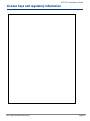Download Motorola PTP 500 Installation guide
Transcript
Cambium PTP 500 Installation Guide Accuracy While reasonable efforts have been made to assure the accuracy of this document, Cambium Networks assumes no liability resulting from any inaccuracies or omissions in this document, or from use of the information obtained herein. Cambium reserves the right to make changes to any products described herein to improve reliability, function, or design, and reserves the right to revise this document and to make changes from time to time in content hereof with no obligation to notify any person of revisions or changes. Cambium does not assume any liability arising out of the application or use of any product, software, or circuit described herein; neither does it convey license under its patent rights or the rights of others. It is possible that this publication may contain references to, or information about Cambium products (machines and programs), programming, or services that are not announced in your country. Such references or information must not be construed to mean that Cambium intends to announce such Cambium products, programming, or services in your country. Copyrights This document, Cambium products, and 3rd Party software products described in this document may include or describe copyrighted Cambium and other 3rd Party supplied computer programs stored in semiconductor memories or other media. Laws in the United States and other countries preserve for Cambium, its licensors, and other 3rd Party supplied software certain exclusive rights for copyrighted material, including the exclusive right to copy, reproduce in any form, distribute and make derivative works of the copyrighted material. Accordingly, any copyrighted material of Cambium, its licensors, or the 3rd Party software supplied material contained in the Cambium products described in this document may not be copied, reproduced, reverse engineered, distributed, merged or modified in any manner without the express written permission of Cambium. Furthermore, the purchase of Cambium products shall not be deemed to grant either directly or by implication, estoppel, or otherwise, any license under the copyrights, patents or patent applications of Cambium or other 3rd Party supplied software, except for the normal non-exclusive, royalty free license to use that arises by operation of law in the sale of a product. Restrictions Software and documentation are copyrighted materials. Making unauthorized copies is prohibited by law. No part of the software or documentation may be reproduced, transmitted, transcribed, stored in a retrieval system, or translated into any language or computer language, in any form or by any means, without prior written permission of Cambium. License Agreements The software described in this document is the property of Cambium and its licensors. It is furnished by express license agreement only and may be used only in accordance with the terms of such an agreement. High Risk Materials Components, units, or 3rd Party products used in the product described herein are NOT fault-tolerant and are NOT designed, manufactured, or intended for use as on-line control equipment in the following hazardous environments requiring fail-safe controls: the operation of Nuclear Facilities, Aircraft Navigation or Aircraft Communication Systems, Air Traffic Control, Life Support, or Weapons Systems (High Risk Activities). Cambium and its supplier(s) specifically disclaim any expressed or implied warranty of fitness for such High Risk Activities. © 2012 - 2013 Cambium Networks Limited. All Rights Reserved. phn-2508_005v000 (Mar 2013) PTP 500 Installation Guide Contents About this guide ............................................................................................................... 1 Important safety information ........................................................................................... 2 1. Inventory ...................................................................................................................... 4 PTP 500 kit ....................................................................................................................................... 4 Other standard components ............................................................................................................ 5 Connectorized ODU additional components ................................................................................... 7 E1 or T1 additional components...................................................................................................... 7 2. Interface description .................................................................................................... 8 ODU interfaces ................................................................................................................................ 8 Connectorized ODU antenna interfaces .......................................................................................... 8 PIDU interfaces ................................................................................................................................ 9 3. Grounding and lightning protection ............................................................................ 10 Lightning protection zones ............................................................................................................ 10 General protection requirements .................................................................................................. 11 Mast or tower installation ............................................................................................................. 12 Wall installation ............................................................................................................................. 13 4. Preparing for installation ............................................................................................ 14 Safety precautions before installation .......................................................................................... 14 Preparing personnel ...................................................................................................................... 14 Preparing inventory ....................................................................................................................... 14 Preparing tools............................................................................................................................... 14 5. Installing the ODU ...................................................................................................... 15 Checks and safety precautions ...................................................................................................... 15 Selecting a position for the ODU (connectorized) ........................................................................ 16 Mounting the ODU ......................................................................................................................... 16 Installing connectorized antennas ................................................................................................ 17 6. Installing the drop cable and LPU ............................................................................... 19 Preparing drop cables ................................................................................................................... 19 Assembling an RJ45 connector and gland..................................................................................... 19 Installing and grounding the main drop cable .............................................................................. 21 Connecting an RJ45 and gland to an ODU or LPU ....................................................................... 21 Making a drop cable ground point ................................................................................................ 23 Installing and grounding at building entry ................................................................................... 25 7. Installing the PIDU ..................................................................................................... 26 Mounting the PIDU ........................................................................................................................ 26 Connecting the PIDU to the ODU cable ........................................................................................ 26 Preparing the PIDU to LAN cable ................................................................................................. 27 8. Installing an E1 or T1 interface .................................................................................. 28 License keys and regulatory information ........................................................................ 29 phn-2508_005v000 (Mar 2013) Page i PTP 500 Installation Guide About this guide This guide describes the tasks that must be performed to install the site equipment for PTP 500 Series links. The users of this guide will require expertise in outdoor radio equipment installation. Related documents PTP 500 and PTP 300 Series User Guide PTP-SYNC Installation Guide Version information The following shows the issue status of this document. Document issue Date of issue Remarks 004v000 Feb 2013 Second issue 005v000 Mar 2013 Second issue (revised) Contacting Cambium Networks Support website: http://www.cambiumnetworks.com/support Main website: http://www.cambiumnetworks.com Sales enquiries: [email protected] Support enquiries: [email protected] Telephone number list: http://www.cambiumnetworks.com/contact.php Address: Cambium Networks Limited, Linhay Business Park, Eastern Road, Ashburton, Devon, UK, TQ13 7UP phn-2508_005v000 (Mar 2013) Page 1 PTP 500 Installation Guide Important safety information To prevent loss of life or physical injury, observe the safety guidelines in this section. Power lines Exercise extreme care when working near power lines. Working at heights Exercise extreme care when working at heights. Grounding and protective earth The Outdoor Unit (ODU) must be properly grounded to protect against lightning. It is the user’s responsibility to install the equipment in accordance with national regulations. In the USA, follow Section 810 of the National Electric Code, ANSI/NFPA No.70-1984 (USA). In Canada, follow Section 54 of the Canadian Electrical Code. These codes describe correct installation procedures for grounding the outdoor unit, mast, lead-in wire and discharge unit, size of grounding conductors and connection requirements for grounding electrodes. Other regulations may apply in different countries and therefore it is recommended that installation of the outdoor unit be contracted to a professional installer. PIDU Always use the Cambium Power Indoor Unit Plus (PIDU Plus PTP 300/500/600 Series) to power the ODU. Failure to use the Cambium supplied PIDU could result in equipment damage and will invalidate the safety certification and may cause a safety hazard. Alternative DC supplies If an AC supply is not required or an additional back up DC supply is required, the DC supply is connected to the PIDU DC IN terminals. This is the only method of supplying external DC to the ODU. The DC supply must comply with the following requirements: • The voltage and polarity is correct and is applied to the correct PIDU terminals. • The power source is rated as Safety Extra Low Voltage (SELV). • The power source is rated to supply at least 1A continuously. • The power source cannot provide more than the Energy Hazard Limit as defined by IEC/EN/UL60950-1, Clause 2.5, Limited Power (The Energy Hazard Limit is 240VA). phn-2508_005v000 (Mar 2013) Page 2 Important safety information PTP 500 Installation Guide Powering down before servicing Always power down and unplug the equipment before servicing. Lightning protection unit (LPU) Do not remove the LPU printed circuit board when the LPU is connected to the power supply, as high voltages are present. Drop cable tester The drop cable tester must NEVER be used at the ODU end connected to power from the PIDU. It must only be used at the bottom of the mast with a multimeter. This is because the PIDU voltage exceeds the limit allowed in some countries for safe handling in wet conditions and therefore may create a safety hazard. Primary disconnect device The main power supply is the primary disconnect device. External cables Safety may be compromised if outdoor rated cables are not used for connections that will be exposed to the outdoor environment. Grounding PTP-SYNC In order to meet the safety requirements for deployment in Australia and New Zealand (AS/NZS 60950-1), the PTP-SYNC unit, if deployed, must be grounded to a Protective Ground in accordance with Local Electrical Regulations. RF exposure near the antenna Strong radio frequency (RF) fields will be present close to the antenna when the transmitter is on. Always turn off the power to the ODU before undertaking maintenance activities in front of the antenna. Minimum separation distances Install the ODUs so as to provide and maintain the minimum separation distances from all persons. For minimum separation distances, see the PTP 500 and PTP 300 Series User Guide. Waste of your Electronic & Electric Equipment (WEEE) For instructions, refer to http://www.cambiumnetworks.com/doc.php phn-2508_005v000 (Mar 2013) Page 3 PTP 500 Installation Guide 1. Inventory PTP 500 kit For kit variant part numbers, see the PTP 500 and PTP 300 Series User Guide. Item Notes Outdoor unit (ODU) ODUs may be Integrated (as illustrated) or Connectorized. End Complete kit contains one ODU with grounding cable. Link Complete kit contains two ODUs with grounding cables. Powered indoor unit (PIDU) End Complete kit contains one PIDU unit. Link Complete kit contains two PIDU units. Mounting bracket assembly End Complete kit contains one bracket. Link Complete kit contains two brackets. Choice of mains leads (US, UK and EU) End Complete kit contains one US, one UK and one EU lead. Link Complete kit contains two US, two UK and two EU leads. Cable gland End Complete kit contains one gland. Link Complete kit contains two glands. phn-2508_005v000 (Mar 2013) Page 4 1. Inventory PTP 500 Installation Guide Other standard components In addition to PTP 500 kits, standard installations require the following components: Item Notes Outdoor drop cable Superior Essex BBDGe cable is supplied by Cambium with the following lengths and part numbers (other lengths are available from Superior Essex): Always use Cat5e cable that is gelfilled and shielded with copper-plated steel. Alternative types of drop cable are not supported by Cambium. RJ45 connectors The specified connectors and crimp tool are specific to Superior Essex BBDGe cable (they may not work with other types of cable). Cable glands “1000 ft Reel Outdoor Copper Clad CAT5E”. Cambium part number WB3175. “328 ft (100 m) Reel Outdoor Copper Clad CAT5E”. Cambium part number WB3176. “Tyco/AMP, Mod Plug RJ45, 100 pk”. Cambium part number WB3177. “Tyco/AMP Crimp Tool”. Cambium part number WB3211. For protecting the drop cable entry points. Glands are included in the ODU and LPU kits, but additional glands may be purchased from Cambium if required. “PTP SER EMC CABLE GLAND (GROUNDING) Quantity 10”. Cambium, part number WB1811. Cable hoisting grip For hoisting the drop cable up to the ODU without damaging the gland or RJ45 plug. Not supplied by Cambium. Cable grounding kits One kit is required per drop cable grounding point. “Cable Grounding Kits For 1/4" And 3/8" Cable”. Cambium part number 01010419001. Kit contents: grounding cable, selfamalgamating tape, PVC tape, tie-wraps, bolts, washers and nuts. phn-2508_005v000 (Mar 2013) Page 5 1. Inventory PTP 500 Installation Guide Item Notes Lightning Protection Unit (LPU) kits Two kits are required per standard link. “LPU End Kit PTP 250/300/500”. Cambium part number WB2978. Kit contents: one LPU, one grounding cable, nuts, bolts and two cable glands. Indoor Cat5e cable The connected network equipment must feature screened RJ45 connectors and must be connected to ground, otherwise the PIDU will not be grounded. Drop cable tester phn-2508_005v000 (Mar 2013) To connect the PIDU to network equipment, use screened cable that meets this specification: • Screening: Must be either foil screen (FTP) or braided screen (STP) cable. • Connectors: Must use screened RJ45 connectors with metal shells at both ends. • Electrical connection: There must be a continuous electrical connection between both screened connectors. An optional item for testing the resistances between the RJ45 pins of the drop cable. Order from the support website (see Contacting Cambium Networks on page 1). Page 6 1. Inventory PTP 500 Installation Guide Connectorized ODU additional components Item Notes Antenna One required per link end (or two per link end for spatial diversity). Not supplied by Cambium. Approved antennas are listed in the PTP 500 and PTP 300 Series User Guide. RF cable For connecting the ODU to the antenna. May be cable of type LMR100, LMR200, LMR300, LMR400 or LMR600. LMR400 is supplied by Cambium: “50 Ohm Braided Coaxial Cable - 75 meter”. Cambium part number 30010194001. “50 Ohm Braided Coaxial Cable - 500 meter”. Cambium part number 30010195001. N type male connectors For connecting the RF cables to the ODU. Two connectors are required per ODU. Use weatherproof connectors, preferably ones that are supplied with adhesive lined heat shrink sleeves that are fitted over the cable/connector interface. “RF CONNECTOR,N,MALE,STRAIGHT FOR CNT400 CABLE”. Cambium part number 09010091001. Self-amalgamating and PVC tape To weatherproof the RF connectors. Cable grounding kits One kit is required per antenna cable grounding point. “Cable Grounding Kits For 1/4" And 3/8" Cable”. Cambium part number 01010419001. Lightning arrestor For protecting the antenna cable at building entry, when the ODU is mounted indoors. One required per antenna cable. For example: Polyphaser LSXL-ME or LSXL. E1 or T1 additional components Item Notes PTP 300/500 Series E1/T1 Splitter “PTP 300/500 Series E1/T1 Splitter (per end)”. Cambium part number WB3476. E1 or T1 network cable Purchase separately. phn-2508_005v000 (Mar 2013) Page 7 PTP 500 Installation Guide 2. Interface description ODU interfaces The ODU has the following interfaces: Interface Function Ground studs For grounding the ODU to the supporting structure. The ground cable (supplied with the ODU) may be connected to either ground stud. BNC connector For using a digital voltmeter (DVM) to help with the antenna alignment process. PIDU+ For connecting to power supply and network via the PIDU. Connectorized ODU antenna interfaces The connectorized ODU also has interfaces to connect to an external antenna via an N type connector with cable of type LMR100, LMR200, LMR300, LMR400 or LMR600. The “V” interface is for vertical polarization and the “H” interface is for horizontal polarization. phn-2508_005v000 (Mar 2013) Page 8 2. Interface description PTP 500 Installation Guide PIDU interfaces The PIDU has the following interfaces: Interface Function 100-240 V ac 47-63Hz 1.8A Mains power input. DC In Alternative DC power supply input. DC Out DC power output to a second PIDU, to provide power supply redundancy. For more information, refer to the PTP 500 and PTP 300 Series User Guide. ODU RJ45 socket for connecting CAT5e cable to ODU. LAN RJ45 socket for connecting CAT5e cable to network. Recovery Used to recover the unit from configuration errors or software image corruption. The PIDU indicator LEDs have the following states: Indicator State Description Power (green) Off No power. On PIDU is receiving power. Blink There is a short circuit in the ODU-PIDU cable. Off No Ethernet traffic. Blink ten times Correct start up sequence has occurred. Blink randomly Normal Ethernet traffic. Blink irregularly The ODU has booted in recovery mode. Ethernet (yellow) phn-2508_005v000 (Mar 2013) Page 9 PTP 500 Installation Guide 3. Grounding and lightning protection Electro-magnetic discharge (lightning) damage is not covered under warranty. The recommendations in this document and in the PTP 500 and PTP 300 Series User Guide , when followed correctly, give the user the best protection from the harmful effects of EMD. However 100% protection is neither implied nor possible. Lightning protection zones The rolling sphere method is used to determine where it is safe to mount equipment. An imaginary sphere, typically 50 meters in radius, is rolled over the structure. Where the sphere rests against the ground and a strike termination device (such as a finial or ground bar), all the space under the sphere is considered to be in the zone of protection (Zone B). Similarly, where the sphere rests on two finials, the space under the sphere is considered to be in the zone of protection. Assess locations on masts, towers and buildings to determine if the location is in Zone A or Zone B: • Zone A: In this zone a direct lightning strike is possible. Do not mount equipment in this zone. • Zone B: In this zone, direct EMD (lightning) effects are still possible, but mounting in this zone significantly reduces the possibility of a direct strike. Mount equipment in this zone. Never mount equipment in Zone A. Mounting in Zone A may put equipment, structures and life at risk. phn-2508_005v000 (Mar 2013) Page 10 3. Grounding and lightning protection PTP 500 Installation Guide General protection requirements Apply the practices and procedures detailed in the relevant national standards to all new site build activities. The following requirements are described in greater detail in the PTP 500 and PTP 300 Series User Guide. Basic requirements The following basic protection requirements must be met: • The equipment (ODU) must be in Zone B. • The ODU must be grounded to the supporting structure. • A lightning protection unit (LPU) must be installed within 600 mm (24 in) of the point at which the drop cable enters the building or equipment room. • The drop cable must be bonded to the supporting structure in order to prevent lightning creating a potential between the structure and cable, which could cause arcing, resulting in fire risk and damage to equipment. • The drop cable shield must be grounded at the building entry point. • The drop cable must not be laid alongside a lightning air terminal. • All grounding cables must be minimum size of 10 mm2 csa (8AWG), preferably 16 mm2 csa (6AWG), or 25 mm2 csa (4AWG). Grounding cable requirements When routing, fastening and connecting grounding cables, the following requirements must be met: • Grounding conductors must be run as short, straight and smooth as possible, with bends and curves kept to a minimum. • Grounding cables must not be installed with drip loops. • All bends must have a minimum radius of 203 mm (8 in) and a minimum angle of 90°. A diagonal run is preferable to a bend, even though it does not follow the contour or run parallel to the supporting structure. • All bends, curves and connections must be routed towards the grounding electrode system, ground rod, or ground bar. • Grounding conductors must be securely fastened. • Braided grounding conductors must not be used. • Approved bonding techniques must be used for the connection of dissimilar metals. phn-2508_005v000 (Mar 2013) Page 11 3. Grounding and lightning protection PTP 500 Installation Guide Mast or tower installation For mast or tower installations, the following additional requirements must be met: • The equipment must be lower than the top of the tower or its lightning air terminal. • The metal tower or mast must be correctly grounded. • A grounding kit must be installed at the first point of contact between the drop cable and the tower, near the top. • A grounding kit must be installed at the bottom of the tower, near the vertical to horizontal transition point, bonded to the tower or its ground bar (TGB). • If the tower is greater than 61 m (200 ft) in height, an additional grounding kit must be installed at the tower midpoint and as necessary to reduce the distance between ground kits to 61 m (200 ft) or less. • In high lightning prone geographical areas, additional ground kits should be installed at spacing between 15 to 22 m (50 to 75 ft). This is especially important on towers taller than 45 m (150 ft). A schematic example of a mast or tower installation is as follows: phn-2508_005v000 (Mar 2013) Page 12 3. Grounding and lightning protection PTP 500 Installation Guide Wall installation For wall installations, the following additional requirements must be met: • The equipment must be lower than the top of the building or its lightning air terminal. • The building must be correctly grounded. A schematic example of a wall installation is as follows: Additional protection requirements for high rise buildings are described in the PTP 500 and PTP 300 Series User Guide. Maximum cable length: The maximum permitted lengths of the main copper interface cables (ODU to network equipment via PIDU) are defined in the PTP 500 and PTP 300 Series User Guide. phn-2508_005v000 (Mar 2013) Page 13 PTP 500 Installation Guide 4. Preparing for installation Safety precautions before installation All national and local safety standards must be followed while developing a site, installing equipment, or performing maintenance. Ensure that personnel are not exposed to unsafe levels of RF energy. The units start to radiate as soon as they are powered up. Respect the safety standards defined in the PTP 500 and PTP 300 Series User Guide . Never work in front of the antenna when the ODU is powered. Before connecting or disconnecting the drop cable from the PIDU or ODU, always power down the PIDU. The installation must meet the requirements in 3 Grounding and lightning protection. Preparing personnel In no event shall Cambium Networks be liable for any injury to any persons or any damage caused during the installation of the Cambium PTP 500. Ensure that only qualified personnel undertake the installation of a PTP 500 Series link. Ensure that all safety precautions can be observed. Preparing inventory Perform the following inventory checks: • Check that an installation report is available, based on the principles described in the PTP 500 and PTP 300 Series User Guide. • Check that the correct components are available, as described in 1 Inventory. Preparing tools Check that following specific tools are available, in addition to general tools: • 13 mm wrench and 22 mm wrench for use with the glands. • RJ45 crimp tool (it must be the correct tool for the type of RJ45 being used). • Personal Computer (PC) with 100 BaseT Ethernet. • Web browser (for example Internet Explorer 7, Internet Explorer 8, Firefox 3 or Firefox 3.5). • Ethernet patch cables. phn-2508_005v000 (Mar 2013) Page 14 PTP 500 Installation Guide 5. Installing the ODU Checks and safety precautions To prevent failure of the assembly, take the following precautions: Do not remove the pre-fitted mounting bracket. Do not mount the ODU on poles with diameter less than 50 mm (2 in) or greater than 75 mm (3 in). Check that the integrated lifting eye and its fixing are not damaged in any way and have not been exposed to a shock loading due to a fall. Do not reverse the rear bracket strap: . Check that the ODU is pre-fitted with a mounting bracket (designed to ease installation) and with a ground cable: phn-2508_005v000 (Mar 2013) Page 15 5. Installing the ODU PTP 500 Installation Guide Selecting a position for the ODU (connectorized) Mount a connectorized ODU in a position that gives it maximum protection from the elements, allows easy access to the cables, and allows antenna cable lengths to be minimized. If separate antennas are being deployed, it is not necessary to mount the ODU at the mid-point between the antennas. Mounting the ODU To mount the ODU, proceed as follows: 1 Attach the ODU bracket strap to the pole using M8 x 40 mm or M8 x 70 mm bolts, M8 flat washers and M8 coil washers. Tighten to ensure the assembly grips, but can be adjusted on the pole. 2 Use the integrated lifting eye to hoist the ODU up to the bracket, observing the safety precautions listed in Checks and safety precautions on page 15. 3 Offer the ODU (with pre-fitted mounting bracket) to the bracket strap and affix using the captive M8 bolt. Tighten to ensure the assembly grips, but can be adjusted on the pole. 4 Adjust the elevation and azimuth of the unit to achieve an approximate visual alignment (does not apply to connectorized ODUs). Tighten all three bracket bolts to the required torque settings of 14 Nm (11 lb ft). Do not over-tighten the bolts, as this may lead to failure of the assembly. phn-2508_005v000 (Mar 2013) Page 16 5. Installing the ODU 5 PTP 500 Installation Guide Connect the ODU ground cable to the to the grounding system, within 0.3 meters (1 ft) of the ODU bracket and on the same metal (if necessary, remove paint and apply anti-oxidant compound first). Do not attach grounding cables to the ODU mounting bracket bolts, as this arrangement will not provide full protection. 6 To prevent corrosion and possible loss of ground continuity, weatherproof the grounding point. Installing connectorized antennas To mount and connect the antennas, proceed as follows: 1 Mount the antenna according to manufacturer’s instructions. When using separate antennas to achieve spatial diversity, mount one with Horizontal polarization and the other with Vertical polarization. 2 Connect the ODU to the antenna with cables of type LMR100, LMR200, LMR300, LMR400 or LMR600. Use the ODU “V” interface for vertical polarization and the “H” interface for horizontal polarization. When using separate antennas to achieve spatial diversity, the antenna cables will be disconnected from the ODU during the alignment procedure. Therefore, do not weatherproof the ODU antenna connectors until antenna alignment is complete. 3 If the ODU is mounted indoors, install lightning arrestors at the building entry point. Connect the lighting arrestors to the master ground bar of the building. phn-2508_005v000 (Mar 2013) Page 17 5. Installing the ODU PTP 500 Installation Guide 4 When dressing the antenna cables, form drip loops near the lower ends. These ensure that water is not constantly channeled towards the connectors. 5 If the ODU is mounted outdoors, weatherproof the N type connectors fitted to the ODU using self-amalgamating tape under a layer of PVC tape. Weatherproof the antenna joints in the same way (unless the antenna manufacturer specifies a different method). To prevent water ingress, always use crimped N-type connectors at the ODU and antenna. 6 Ground the antenna cables to the supporting structure at the correct points. They should be grounded within 0.3 meters (1 ft) of the ODU and antennas using the using the Cambium grounding kit (part number 01010419001). A mast or tower may require additional grounding points, as specified in Mast or tower installation on page 12. 7 Dress the antenna cables and attach them to the supporting structure using site approved methods. Ensure that no undue strain is placed on the ODU or antenna connectors. Ensure that the cables do not flap in the wind, as flapping cables are prone to damage and induce unwanted vibrations in the supporting structure. phn-2508_005v000 (Mar 2013) Page 18 PTP 500 Installation Guide 6. Installing the drop cable and LPU Preparing drop cables Main drop cable: To prepare a long section of cable to connect the ODU to the LPU, proceed as follows: 1 Cut off the approximate length required (allowing a bit of surplus), or leave it on the drum so that it can be unwound as the cable is hoisted. 2 Slide one or more hoisting grips onto to the top end of the main drop cable. To determine the number of hoisting grips required, consult the grip manufacturer. 3 Secure the hoisting grip to the cable using a special tool, as recommended by the manufacturer. 4 Fit an RJ45 connector and gland to the top end only, as described in Assembling an RJ45 connector and gland on page 19. LPU-PIDU drop cable: To prepare a short section of drop cable to connect the LPU to the PIDU (or PTP-SYNC): cut off the approximate length required (allowing a bit of surplus), then fit an RJ45 connector and gland to the LPU end only, as described in Assembling an RJ45 connector and gland on page 19. Hoisting grips are designed for hoisting cable safely up a tower and providing permanent support so that mechanical connection to an antenna can be made. A clamp is placed over the grip and secured to the cable with a special tool. When the cable is in position and the grip handle is fastened to a tower member, the hoist line can be removed. Assembling an RJ45 connector and gland Perform this task to prepare the outdoor Cat5e cable with connectors and glands. The metal screen of the drop cable is very sharp and may cause personal injury. When preparing the drop cable, take the following safety precautions: • ALWAYS wear cut resistant gloves (check the label to ensure they are cut resistant). • ALWAYS wear protective eyewear. • ALWAYS use a rotary blade tool to strip the cable (DO NOT use a bladed knife). To use the rotary blade tool, fit it around the outer cable sheath and rotate the cutter around the cable once or twice. The stripped outer section can then be removed. Assemble the drop cable as shown. The gland is only required for outdoor connections, that is, at the ODU or LPU. The connection to the PIDU requires the RJ45 plug but no gland: phn-2508_005v000 (Mar 2013) Page 19 6. Installing the drop cable and LPU PTP 500 Installation Guide Check that the crimp tool matches the RJ45 connector being used, otherwise the cable or connector may be damaged. The cable inner sheath must be located correctly under the connector housing tang. If this is not done correctly, there is no strain relief on the cable terminations. The following shows the end of a drop cable fitted with an RJ45 plug and a gland: phn-2508_005v000 (Mar 2013) Page 20 6. Installing the drop cable and LPU PTP 500 Installation Guide Installing and grounding the main drop cable Follow all instructions provided by the hoisting grip manufacturer. Failure to do so may result in injury or death. To install and ground the main drop cable, proceed as follows: 1 Hoist the main drop cable up to the ODU using the hoisting grip and a hoist line. When the cable is in position and the grip handle is fastened to the supporting structure, remove the hoist line. 2 Connect the top end of the main drop cable to the ODU (PIDU+ port), as described in Connecting an RJ45 and gland to an ODU or LPU on page 21. 3 Lay the main drop cable as far as the building entry point, ensuring there is enough length to extend through the wall of the building to the LPU. 4 Attach the main drop cable to the supporting structure using site approved methods. 5 Ground the drop cable to the supporting structure at the points shown in Mast or tower installation on page 12 or Wall installation on page 13. Follow the procedure in Making a drop cable ground point on page 23. Connecting an RJ45 and gland to an ODU or LPU To connect a drop cable with a gland to a unit (LPU or ODU), proceed as follows: 1 Insert the RJ45 plug into the socket in the unit, making sure that the locking tab snaps home. 2 Support the drop cable and gently hand screw the gland body into the unit until the O ring seal is flush to the unit body. Do not fit the back shell prior to securing the gland body. phn-2508_005v000 (Mar 2013) Page 21 6. Installing the drop cable and LPU PTP 500 Installation Guide 3 Once the gland is fully hand screwed into the unit, tighten it with a spanner to torque 10 Nm (7.4 ftlbs). 4 When the gland body has been fitted, tighten the gland back shell. Do not over-tighten the gland back shell, as the internal seal and structure may be damaged. The following example shows correctly tightened and overtightened gland back shells: phn-2508_005v000 (Mar 2013) Page 22 6. Installing the drop cable and LPU PTP 500 Installation Guide Making a drop cable ground point To ground the drop cable to a metal structure using the Cambium grounding kit (part number 01010419001), proceed as follows: 1 Remove 60 mm (2.5 in) of the drop cable outer sheath. 2 Cut 38mm (1.5 in) of rubber tape (self amalgamating) and fit to the ground cable lug. Wrap the tape completely around the lug and cable. 3 Fold the ground wire strap around the drop cable screen and fit cable ties. 4 Tighten the cable ties with pliers. Cut the surplus from the cable ties. phn-2508_005v000 (Mar 2013) Page 23 6. Installing the drop cable and LPU PTP 500 Installation Guide 5 Cut a 38mm (1.5 in) section of self-amalgamating tape and wrap it completely around the joint between the drop and ground cables. 6 Use the remainder of the self-amalgamating tape to wrap the complete assembly. Press the tape edges together so that there are no gaps. 7 Wrap a layer of PVC tape from bottom to top, starting from 25 mm (1 in) below and finishing 25 mm (1 in) above the edge of the self-amalgamating tape, over lapping at half width. 8 Repeat with a further four layers of PVC tape, always overlapping at half width. Wrap the layers in alternate directions: second layer - top to bottom; third layer - bottom to top; fourth layer - top to bottom; fifth layer - bottom to top. The edges of each layer should be 25mm (1 in) above (A) and 25 mm (1 in) below (B) the previous layer. phn-2508_005v000 (Mar 2013) Page 24 6. Installing the drop cable and LPU 9 10 PTP 500 Installation Guide Prepare the metal grounding point of the supporting structure to provide a good electrical contact with the grounding cable clamp. Remove paint, grease or dirt, if present. Apply anti-oxidant compound liberally between the two metals. Clamp the bottom lug of the grounding cable to the supporting structure using site approved methods. Use a two-hole lug secured with fasteners in both holes. This provides better protection than a single-hole lug. Installing and grounding at building entry To run the drop cable into the building, proceed as follows: 1 Make an entry point into the building and run the main drop cable into the building. 2 Ground the drop cable to the external ground bar outside the building entry point, as described in Making a drop cable ground point on page 23. 3 Install the LPU inside the building, not more than 600 mm (24 in) from the building entry point. Mount the LPU with cable glands facing downwards. 4 Ground the LPU to the master ground bar. 5 Cut any surplus length from the bottom end of the main drop cable and fit an RJ45 connector and gland, as described in Assembling an RJ45 connector and gland on page 19. 6 Connect the main drop cable to the LPU, as described in Connecting an RJ45 and gland to an ODU or LPU on page 21. 7 Connect the LPU-PIDU drop cable to the other port of the LPU, as described in Connecting an RJ45 and gland to an ODU or LPU on page 21. 8 Run the LPU-PIDU drop cable to the location of the PIDU (or PTP-SYNC). phn-2508_005v000 (Mar 2013) Page 25 PTP 500 Installation Guide 7. Installing the PIDU Mounting the PIDU Mount the PIDU on a wall or other suitable mounting surface, at a height that protects it from flooding or rising damp. Ensure that the Recovery switch can be accessed when mounting the unit. The PIDU is not waterproof and should be mounted away from sources of moisture. If mounted outdoors, the unit should be mounted in a moisture proof enclosure, preferably ventilated. Connecting the PIDU to the ODU cable Plugging other equipment into the ODU RJ45 socket may damage the equipment due to the non-standard techniques employed to inject DC power into the 100BaseT connection between the PIDU and the ODU. Plugging the ODU into other equipment may damage the ODU and/or the other equipment. Do not dress the PIDU cables too tightly, as this may make the connections unreliable. The connected network equipment must feature screened RJ45 connectors and must be connected to ground, otherwise the PIDU will not be grounded. To connect the PIDU to the cable from the ODU, proceed as follows: 1 Form a drip loop on the PIDU end of the LPU-PIDU drop cable. The drip loop ensures that any moisture that runs down the cable into the cabinet or enclosure cannot enter the PIDU. This should be done first in order to avoid straining the RJ45 connector. 2 Fit an RJ45 connector (but no gland) to the PIDU end of the LPU-PIDU drop cable. 3 Undo the retaining screw and hinge back the cover. phn-2508_005v000 (Mar 2013) Page 26 7. Installing the PIDU 4 PTP 500 Installation Guide Plug in the cable from the LPU (or PTP-SYNC if installed), ensuring that it snaps home. Depending upon the type of PIDU, the cover may hinge either vertically or horizontally. 5 Replace the cover and secure with the retaining screw. Preparing the PIDU to LAN cable Prepare the Cat5e cable that will connect the PIDU to the network equipment. This cable must meet the following requirements: • Use either foil screen (FTP) or braided screen (STP) cable. • Use screened RJ45 connectors with metal shells at both ends. • Ensure there is a continuous electrical connection between both screened connectors. The PIDU is not normally connected to the network equipment until antenna alignment is complete. See the PTP 500 and PTP 300 Series User Guide. phn-2508_005v000 (Mar 2013) Page 27 PTP 500 Installation Guide 8. Installing an E1 or T1 interface The E1 or T1 cable and the Ethernet cable share the LAN port of the PIDU. Use the E1/T1 Splitter to connect the E1/T1 and Ethernet cables to the LAN port of the PIDU: The E1/T1 splitter output pin connections for the Ethernet and E1/T1 ports are as follows: Port Pin Connection Number Port Pin Connection Number Ethernet 1 Rx1 E1/T1 1 2 Rx2 2 3 Tx1 3 Rx Ring Rx Tip 4 4 Tx Ring 5 5 Tx Tip 6 Tx2 6 7 7 8 8 Test the telecoms links by performing loopback connection tests as described in the PTP 500 and PTP 300 Series User Guide. phn-2508_005v000 (Mar 2013) Page 28 PTP 500 Installation Guide License keys and regulatory information phn-2508_005v000 (Mar 2013) Page 29