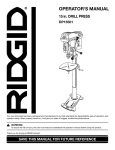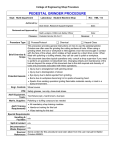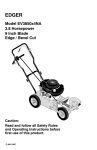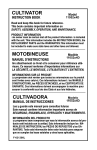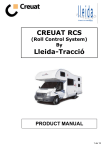Download RIDGID DP15501 User manual
Transcript
College of Engineering Shop Procedure DRILL PRESS PROCEDURE Dept: Multi-department Authored by: Laboratory: Student Machine Shop ________________________________________ Rm: HML 112 ____________ Dick Sevier, Research Support Engineer Reviewed and Approved by: ________________________________________ Date: ____________ Matt Lundgren, EH&S Lab Safety Officer Filename: Procedure Type Brief Overview & Scope Potential Hazards Engr. Controls PPE Add'l Equipment, Tools: Mat’ls, Supplies: Add’l Training Requirements Drill Press 17-Oct-11.doc Process/Protocol Chemical Date: Revision: 1 Hazard Class This procedure provides general instructions on how to use the Wilton 20" and Ridgid 14" drill presses in the shop environment. The drill press is intended primarily to drill holes either through the material or to a pre-set depth. This document describes typical operations only; consult a shop supervisor if you need to perform an operation not described here. Maintenance of the tool are beyond the scope of this document due to the skill required and diversity of tools and processes associated with these operations. • • • • • • Entanglement with chuck or belt system resulting in injury or death. Injury due to workpiece thrown from table. Eye injury due to debris ejected from drilling. Burns due to drill bit or workpiece becoming hot. Injury due to heavy workpiece or fixture falling off table Pinching fingers when changing belt positions to set to different speed Belt guard, work light (opt.) Safety glasses, non-slip, close-toed shoes Drill bits, vise, clamps, taps, reamers as needed, hand broom, dust pan Cutting lubricant, towels (as needed) • All mandatory shop training modules • Hands-on training for drill press • Video training for drill press Special Requirements: Handling & n/a Facilities Spill & Incident Decontamination/ Waste Disposal Sources/ References n/a Any paper towels, rags or other waste generated is to be disposed of according to Shop Waste Materials Disposal SOP. Some content for this procedure have been taken from the user manual for the Ridgid DP15501 drill press and the UCLA Student/Faculty Shop online drill press training. DRILL PRESS TABLE OF CONTENTS TOOL COMPONENTS .................................................................................................................... 3 GENERAL DRILL PRESS SAFETY RULES .................................................................................. 4 COMMON TASKS .......................................................................................................................... 5 1. Stopping the Drill Press .......................................................................................................... 5 2. Setting Chuck Speed ............................................................................................................... 5 3. Insert Bit Into Chuck................................................................................................................ 6 4. Set Table Height ...................................................................................................................... 6 5. Fixturing Workpiece ................................................................................................................ 7 6. Drilling Through Holes ............................................................................................................ 8 7. Setting Drilling Depth and Quill Return- Wilton 20" Drill Press............................................ 9 8. Setting Drilling- Ridgid 14" Drill Press ................................................................................... 9 9. Tilting Table ........................................................................................................................... 10 10. After Using the Tool .............................................................................................................. 10 17-Oct-11 Page 2 of 10 DRILL PRESS TOOL COMPONENTS Depth Stop Belt/Pulley Guard Motor Position Lock Bolt (one on each side) On/Off Switch Motor Position Lever Quill Feed Handle Rack Chuck Table Height Adj. Handle Table Column Table Lock (opposite handle) Base 17-Oct-11 Page 3 of 10 DRILL PRESS GENERAL DRILL PRESS SAFETY RULES a. Safety glasses are required to use this tool. b. .To prevent entanglement with the chuck or bit: - Tie back long hair and tuck under shirt, roll up long sleeves, remove gloves or loose clothing. - Remove any gloves, rings, or other jewelry. - Keep hands away from work area. - Do not slow or stop the chuck with your hand after powering off. Let the machine stop by itself before touching the chuck or drill. c. Know the location of start and stop switches or buttons. d. Do not use any machine in which a guard or cover has been removed. Contact the shop supervisor immediately. e. Be sure to remove the key from chuck before turning the machine on. f. Keep the drill press table free of tools and other materials; cluttered areas can lead to accidents g. All stock must be properly secured with a vise or clamps prior to a machining process. h. All belts and pulleys must be guarded; if frayed belts or pulleys are observed, the drill press must be taken out of service and the belts or pulleys must be replaced. i. Use only properly sharpened drill bits, sockets and chucks in good condition. Bring dull drill bits, battered tangs, or sockets to supervisor. j. Do not remove metal or wood chips by hand from the table or stock. Use brushes or other tools to properly remove chips. k. Do not attempt to make adjustments to the workpiece while the drill press is in motion. l. If the stock slips in the vise or clamp, the operator must not attempt to hold the work with his/her hand or try to tighten the vise/clamp while the machine is in motion. Shutdown the power to the machine prior to re-tightening the loose stock. m. Use the correct speed, drill and lubricant for the type of stock being machined. Ask a supervisor for help if you don't know. n. Use the appropriate bit for the stock being machined. o. Never attempt to remove a broken drill from your work piece with a center punch or hammer, as it may shatter. p. If any part of your drill press malfunctions or has been damaged or broken, notify the supervisor immediately. q. If you have any questions about this tool or its use, stop what you are doing and ask a shop supervisor. 17-Oct-11 Page 4 of 10 DRILL PRESS COMMON TASKS Hazard, EC and PPE information listed below applies to the following tasks and sub-tasks unless otherwise noted. • Entanglement with chuck or belt system resulting in injury or death. • Injury due to workpiece thrown from table. • Eye injury due to debris ejected from drilling. Hazards • Burns due to drill bit or workpiece becoming hot. • Injury due to heavy workpiece or fixture falling off table • Pinching fingers when changing belt positions to set to different speed Engineering Belt/pulley guard Controls PPE Safety glasses, non-slip, close-toed shoes 1. Stopping the Drill Press In the course of normal operation or in the event of an emergency, stop the drill press as shown: a. Wilton 20" DP: Firmly press the red STOP button (left figure). b. Ridgid 14" DP: Press the red power paddle switch at the bottom to the OFF position (right figure). 2. Setting Chuck Speed c. To properly set your chuck speed, you need to know the material you are cutting and the diameter of your cutting tool (drill bit). Note: these speeds apply to drilling only, not reaming, tapping or specialty operations. d. Consult a cutting speed chart in the shop and calculate the desired chuck speed. e. The chuck speed is determined by the location of the belts on the pulleys inside the head assembly. f. Be sure the machine is turned off. Open the belt guard on the drill press. On the Ridgid drill press, push the grey button on the front to release the guard's latch. g. The speed chart located on the inside of the belt guard shows the recommended speed and pulley configuration for each drilling operation. h. To move the belts to a new position, first loosen the motor position lock bolts and turn the motor position lever to move the motor towards the column. This will relieve belt tension. i. Look at the chart, noting which pulley is the motor pulley and which is the chuck spindle pulley. One 17-Oct-11 Page 5 of 10 DRILL PRESS will be higher than the other when set. Set the position of the lowest belt first. Remove the other belt if necessary to accomplish this. Then set the height of the higher belt. Seating the belts in the pulley is made easier by turning the pulleys by hand. WARNING: Keep fingers away from the area in which the belt and pulley come in contact to prevent pinch injuries. j. Turn the motor position lever firmly so the motor moves away from the column and tightens the belts. k. While holding the motor position lever, retighten the two belt tension lock bolts securely 3. Insert Bit Into Chuck a. Remove chuck key from holder (Ridgid) and open chuck just enough to accept bit. Note: Opening chuck excessively increases chance that bit will be located off center after tightening. b. Insert the bit fully in the chuck and tighten firmly with key. Remove key. WARNING: Leaving key in chuck while machine is powered can eject chuck resulting in injury. Put chuck key back in holder (Ridgid) after bit is installed. c. Power drill press on briefly to verify bit is centered in chuck. If you notice a wobble, reposition bit and check again. (See Section 6. Drilling Through Holes for more information.) 4. Set Table Height a. Consider whether you will need a vise to hold your workpiece or if you will clamp directly to table. (this is described in more detail below). b. Unlock the table support lock that is opposite the table height handle. Turn the handle to the raise or lower the table so the bit is just above the point where you want to drill. c. If the material being cut is not flat on the bottom or otherwise not easily supported, use appropriate fixtures to provide stability to the work piece. For example, a drill press vise may be used to support round stock. 17-Oct-11 Page 6 of 10 DRILL PRESS 5. Fixturing Workpiece Improperly fixtured workpieces are a major source of accidents when using a drill press. It is impossible to describe the best way to fixture a piece when using the drill press. Improperly fixtured workpieces can get spun at high speed by the drill press, resulting in injury. However, the information below should provide important considerations as how best to fixture the piece. Problems arise when drilling large diameter holes, drilling thin stock that is hard or when the workpiece is irregularly shaped on the bottom. Please ask a shop supervisor if you are unsure how to fixture your work. a. Backing Material When drilling though holes, place some scrap material to space your workpiece off of the drill press table or vise. That way, when the drill bit comes out the bottom of the workpiece, it will not drill into the table or vise. Factor this material into your workpiece fixturing work. WARNING: Failure to properly fixture large or irregularly shaped workpieces can result in workpiece shifting or moving while being drilled. This can lead to the workpiece falling off the table, breaking drill bits or workpiece being ejected from the table. See instructions below. b. Large Pieces Large pieces may be clamped directly to the drill press table. If the hole to be drilled is small (<.25"), no clamping may be required, as the mass of the workpiece will prevent it from rotation. c. Irregularly Shaped Workpiece An irregularly shaped workpiece is difficult to clamp since it may not have a flat, stable surface to present to the table. These workpieces may require a separate tooling or custom fixture to hold it to the table. Consult with your shop supervisor as needed. WARNING: Failure to properly fixture small or thin workpieces can allow the bit to catch on it, resulting in a spinning workpiece. This can lead to injury or ejection of workpiece. See instructions below. d. Small Stock or Round Stock Small or round stock can be clamped in the vise. If you are drilling a large diameter hole (0.25" or larger), clamp the vise to the drill press table. e. Thin stock Thin stock such as shim stock can prevent special problems, particularly if the material is hard or difficult to drill. Often, they can't be clamped in the vise because they bend in the jaws. Clamp thin stock directly to the table or sandwich it in thicker materials and then clamp the assembly to the table or in vise. 17-Oct-11 Page 7 of 10 DRILL PRESS 6. Drilling Through Holes a. Turn drill press on. i. Wilton 20" DP: Firmly press the green START button (left figure). ii. Ridgid 14" DP: Pull the red power paddle switch at the bottom to the on (1) position (right figure). If yellow switch key is missing, contact shop supervisor. WARNING: Failure to use lubricant and/or aggressive drilling will result in a hot drill or workpiece. Handle with care, using a towel to handle piece if necessary. See instructions below. b. Apply lubricant to site where hole is to be made to reduce heat buildup and tool wear. c. Bring quill down slowly by pulling upper feed handle towards you and begin drilling hole. d. Back the drill out frequently to allow chips to be cleared from hole, then begin drilling again. Repeat until hole is completed. e. When drill has passed through material, bring quill up and out of hole. f. Turn the drill press off. See Section 1. Stopping the Drill Press. 17-Oct-11 Page 8 of 10 DRILL PRESS 7. Setting Drilling Depth and Quill Return- Wilton 20" Drill Press Drilling Depth: To drill a blind hole (not all the way through) to a given depth, proceed as follows. a. Stop Lock Ring Mark the depth of the hole on the workpiece. b. Loosen the depth scale lock. Stop Ring c. With the switch in STOP position, bring the drill bit down until the tip of lip of the bit are even with the mark. QuillStop d. Loosen the two rings above the stop. Spin the lower ring to the position where you want the quill to stop. Bring the quill down to double-check position. Set the stop ring by spinning the lock ring against it. Return Ring e. Quill motion will not be stopped when the lower stop ring contacts the quill stop. The drill bit will stop at this depth until the depth stop rings are readjusted. Quill Return: In most cases, it is desirable for the quill to fully return to the highest point of travel. However, you can set the quill so that it does not fully return to the uppermost position. a. To set the ring, bring the quill down and spin the ring in the desired position. b. Double check the position by allowing the quill to return until the return ring contacts the quill stop. 8. Setting Drilling- Ridgid 14" Drill Press To drill a blind hole (not all the way through) to a given depth, proceed as follows. Indicator a. Mark the depth of the hole on the workpiece. b. Loosen the depth scale lock. c. With the switch OFF, bring the quill down until the bit is where you want it relative to the mark. d. Turn the depth scale ring counterclockwise until it stops moving. Finger tighten the depth scale lock. e. The drill bit will stop at this depth until the depth scale is readjusted. f. Depth Scale Depth Scale Lock Alternatively, the depth can be set by simply loosening the depth scale ring, bringing the quill down until the desired depth is indicated on the indicator and then finger tightening the depth scale lock. 17-Oct-11 Page 9 of 10 DRILL PRESS 9. Tilting Table To use the table in a bevel (tilted) position: a. Loosen the set screw under table bevel lock with hex key. Loosen table lock bolt with the hex box wrench (included). b. Tilt table to desired angle by reading bevel scale. Retighten bevel lock and set screw. WARNING: To reduce the risk of injury from spinning work or tool breakage, always clamp workpiece and backup material securely to table before operating drill press with the table tilted. Table Lock Bolt Bevel Scale Table Set Screw To return table to original position: c. Loosen set screw and bevel lock, tilt table back to 0° on bevel scale and retighten set screw, then tighten bevel lock. Put long bit in chuck and verify it is perpendicular to table with a square. Square 10. After Using the Tool a. Wipe table clean and sweep up chips and debris off the floor. b. Return any clamps, etc. used for fixturing to their proper place. c. Be sure chuck key is returned to its proper place. d. Wipe bit(s) clean and put back in the proper place. e. Turn off drill press light if used f. Make sure the table is set at the horizontal position so it is ready for the next user. Restore any other settings to their nominal positions as needed. g. Shop towels to be disposed of in accordance with the Shop Waste Disposal SOP. 17-Oct-11 Page 10 of 10