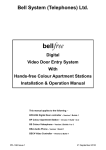Download Digibell Vandal Resistant System Specifications
Transcript
Bell System (Telephones) Ltd. BSX Isolated Audio Door Entry System 2 to16 Way, 1 or 2 Door Installation & Operation Manual This manual applies to the following BSX Systems: – BSX 8 – Up to 8 flats 1 Door BSX 8-2 – Up to 8 flats 2 Doors BSX 16 – Up to 16 flats 1 Door BSX 16-2 – Up to 16 flats 2 Doors The systems are for use with :- 801 Audio Phone BSLX Audio Phone PD-142 Issue 1 March 2013 BSX Isolated Audio Entry System BSX 8 System 801 Audio Phone PD-142 Issue 1 BSLX Audio Phone Installation and Operating Manual Page 2 of 32 BSX Isolated Audio Entry System TABLE OF CONTENTS INTRODUCTION ................................................................................................................. 5 FEATURES: ...................................................................................................................................................... 5 BASIC SYSTEM OPERATION ............................................................................................ 6 MAKING A CALL ............................................................................................................................................... 6 PRIVACY ......................................................................................................................................................... 6 RINGER MUTE ................................................................................................................................................. 6 DOOR MONITORING ......................................................................................................................................... 6 TRADES (OPTIONAL) ........................................................................................................................................ 6 SECOND ENTRANCE......................................................................................................................................... 6 EGRESS .......................................................................................................................................................... 6 EQUIPMENT & DESIGN CONSIDERATIONS .................................................................... 7 SUMMARY OF EQUIPMENT REQUIRED ............................................................................................................... 7 ENTRANCE PANEL ........................................................................................................................................... 7 CONTROL EQUIPMENT ..................................................................................................................................... 7 PHONES .......................................................................................................................................................... 7 ELECTRIC LOCK RELEASES .............................................................................................................................. 8 EXIT (EGRESS) BUTTON ................................................................................................................................... 9 DDA PANELS .................................................................................................................................................. 9 CABLE REQUIREMENTS .................................................................................................................................... 9 POWER SUPPLY CAPABILITY/LIMITATIONS ....................................................................................................... 10 INSTALLATION ................................................................................................................ 11 IMPORTANT: .................................................................................................................................................. 11 GENERAL ...................................................................................................................................................... 11 FITTING THE CONTROL UNIT ........................................................................................................................... 11 INSTALLING THE BATTERY .............................................................................................................................. 11 ENTRANCE .................................................................................................................................................... 11 BSX2 CONTROLLER SETTINGS ...................................................................................................................... 14 TONE VOLUME............................................................................................................................................... 14 BS-LX PHONE SETTINGS ............................................................................................................................... 15 801XX PHONE SETTING .................................................................................................................................. 15 THE TS2000-BST TIME-CLOCK MODULE ....................................................................................................... 16 TESTING & COMMISSIONING ......................................................................................... 18 SAFETY ......................................................................................................................................................... 18 BASIC FUNCTIONAL TEST ............................................................................................................................... 18 ADJUSTING THE 61 SPEECH UNIT ................................................................................................................... 19 BATTERY TESTS ............................................................................................................................................ 19 TROUBLESHOOTING ...................................................................................................... 20 COMMON FAULTS .......................................................................................................................................... 20 PRELIMINARY CHECKS ................................................................................................................................... 20 TROUBLESHOOTING LOCK RELEASE PROBLEMS .............................................................................................. 21 TROUBLESHOOTING CALL PROBLEMS ............................................................................................................. 22 TROUBLESHOOTING SPEECH PROBLEMS ........................................................................................................ 24 TESTING PHONE AND/OR SPEECH UNIT ........................................................................................................... 24 SPECIFICATIONS ............................................................................................................. 26 WIRING DIAGRAMS ......................................................................................................... 27 BSX2 PCB LAYOUT ...................................................................................................................................... 27 W IRING TO PHONES ....................................................................................................................................... 27 W IRING TO DOOR – PUSH BUTTONS ............................................................................................................... 28 W IRING TO DOOR – PANEL AND DOOR EQUIPMENT ......................................................................................... 28 CONNECTION TO BELL 200 CODED ACCESS – BSX DRIVES LOCK..................................................................... 29 CONNECTION TO BELL 200 CODED ACCESS – 200 DRIVES LOCK ...................................................................... 29 CONNECTION TO ACT FOB ACCESS – BSX DRIVES LOCK ............................................................................... 29 CONNECTION TO ACT FOB ACCESS – ACT DRIVES LOCK ............................................................................... 29 CONNECTION TO PAXTON FOB ACCESS – BSX DRIVES LOCK.......................................................................... 30 CONNECTION TO PAXTON FOB ACCESS – PAXTON DRIVES LOCK ..................................................................... 30 OTHER EQUIPMENT TO BSX – BSX DRIVES LOCK .......................................................................................... 30 OTHER EQUIPMENT TO BSX – OTHER EQUIPMENT DRIVES LOCK .................................................................... 30 SAFETY INFORMATION AND DECLARATIONS ............................................................ 31 PD-142 Issue 1 Installation and Operating Manual Page 3 of 32 BSX Isolated Audio Entry System PD-142 Issue 1 Installation and Operating Manual Page 4 of 32 BSX Isolated Audio Entry System Introduction The BSX2 Door Entry Telephone System is designed for low rise blocks of flats in both the public and private housing sectors. It provides the means for visitors to call an individual resident within the building and to establish two-way speech communication (full duplex) with them. The resident is allowed full control over the callers’ access to the building entrance by means of an electric lock or lock release. The BSX2 control Unit provides Full Isolation between individual dwellings so that any damage sustained to an individual telephone or its associated cable will not affect the operation of the rest of the system. The isolation also ensures that conversations are totally private. The BSX2 is available in four models with a capacity of up to 16 phones and 2 entrances. For larger systems please refer to the digibell digital door entry system. Features: High Quality Full Duplex Speech Full Isolation between Phones Privacy of Speech Disability Discrimination Act (DDA) compliance Vandal Resistant Stainless Steel Entrance Panels Output for Fail-safe, Fail-secure Lock releases Programmable Lock and Speech Time Trades facility Fully programmable Time Clock with auto BST adjustment Compatible with Models 801, 801S, BS-LX Phones Re-assurance Tone output for Call and Lock operation Ringer Mute (801S and BS-LX phone) Door Status Indication (BS-LX phone) Egress facility Lockable Steel Cabinets Battery Standby Diagnostic LEDs Removable connectors for ease of installation CW1308 cable PD-142 Issue 1 Installation and Operating Manual Page 5 of 32 BSX Isolated Audio Entry System Basic System Operation Making a Call The Entrance panel has a push button for each flat in the building, engraved with the associated flat number. A caller pushes the required button and the phone will start to ring in the flat; this ringing tone will also be heard at the panel. The ringing will continue for 30 Seconds* or until the phone handset is picked up. Once the handset is picked up the resident can talk to the caller for up to 60S*. During this time the resident can press the lock button to release the door. An electric lock release will operate for a fixed duration of 3 Seconds* and speech will continue until the lock release has ceased operating. Alternatively replacing the handset on hook will finish the call. Audible indication at the panel is provided both when the phone is ringing and when the door release is active. The door release tone has adjustable volume, while the ringing tone comes from the phone and is fixed. Privacy To ensure complete privacy of speech and freedom from interference from other residents, the audio and lock functions of the phones are disabled until the phone has been called. Ringer Mute Some models of phone have additional features such as Ringer Mute which can be activated during periods when the sound of the phone ringing would be a nuisance (e.g. baby sleeping, youths pressing buttons). See specific Phone models for more details. Door Monitoring Door Status Indication (Door Monitoring) is available on some models; when the entrance door is left open, an LED indicator illuminates on the phone. This function requires a door monitor switch to be installed at the door or in the lock release. Trades (Optional) If independent access to the building is required for tradesmen (e.g. Postman) then an optional Trades button can be fitted to the panel. When the Trades button is pressed the lock release will activate for 3 Seconds*. All the BSX systems have a Time Clock (with auto BST and battery backup) which can be used to restrict the operating hours of the Trades facility. Second Entrance On a system with two entrances the caller will be unable to ring any of the flats whilst the other entrance is already in use. The system will indicate busy by sounding an intermittent tone for 3 Seconds. Egress An optional Egress button can be fitted to the inside of the door to enable resident to freely exit the building. A momentary press of the button will operate the electric lock release for 3 Seconds*. *Lock and Ring and Speech times are programmable at installation – see Page 14 PD-142 Issue 1 Installation and Operating Manual Page 6 of 32 BSX Isolated Audio Entry System Equipment & Design Considerations Summary of Equipment Required Quantity Equipment Model 1 Control Cabinet BSX8 BSX16 BSX8-2 BSX16-2 801 801S BS-LX Description One entrance, 1 to 8 phones One entrance, 9 to 16 phones Two entrances, 1 to 8 phones Two entrances, 9 to 16 phones 1-16 (1 per flat) Telephones Standard model Basic model with privacy switch Full Feature Model Including Privacy and Door Monitor 1 per Door Entrance Panel VRPn, Vandal Resistant Panel (with Trades Button) (VRPn+Trades) e.g. VRP8, (VRP8+ Trades) LCPn, Laser-Cut Vandal Resistant Panel (LCPn+Trades) e.g. LCP10, (LCP10 + Trades) 1 per Door Lock Release 210 Fail Secure Lock Release (12V) 206 Fail Safe Lock Release (12V) Various Call for further options Other Optional Equipment 1 per Entrance Exit Button 1 per Entrance Fireman’s switch 1 Battery 5077 5078 FS1-S, FS1-F Bat01 Surface Mount Exit Button Flush Mount Exit Button Surface or Flush 12V 7AH Sealed Lead-Acid Battery Entrance Panel All Entrance panels are Vandal Resistant and made from 2.5mm marine grade (316) stainless steel. Each panel is fitted with a high quality Speech Unit (model 61) and low profile vandal resistant buttons. Panels are available up to 1 to16 buttons plus trades and include custom engraving details. They are supplied with ‘tamper-proof’ security screws. The standard VRP series are available both Flush and Surface mounted. The LCP series panels have a flush mounted design and offer additional Vandal Resistant features over the VRP series; the panel’s outer bezel is welded to a stainless steel backbox whilst the inner removable panel has been ‘Laser Cut’ to ensure a minimal gap which prevents the insertion of tools. Control Equipment All the control equipment for each system is supplied in a wall-mountable, lockable steel cabinet. It includes all necessary control PCBs, a Power Supply with battery backup capability and a Time-clock to control Tradesmen’s access. The cabinet should be installed in a protected indoor environment. Phones Model 801 Phone The 801 and 801S are the standard models. Ring volume is selectable to Low or High with an internal jumper. The 801S ringer may also be muted in the event of nuisance calls; PD-142 Issue 1 Installation and Operating Manual Page 7 of 32 BSX Isolated Audio Entry System when the slide switch is in the mute position the ringer will not sound and the resident will be unaware of calls until the switch is returned to the normal position. Model BS LX Phone The BS LX phone has both Door Status Indication and a sophisticated Ringer Mute facility. Residents may mute the ringing of the BS LX by pushing the mute button on the phone; a red LED illuminates as a reminder. Pushing the same button again will cancel the mute function. Phones can be individually configured to automatically cancel the mute after a pre-set time (2 min to 10 hrs.). While muted the phone will not audibly ring but the mute LED will flash to indicate a call. Ring volume can be pre-set with an internal jumper (3 levels). Door Status Indication is provided by the Lock button which will illuminate green whenever the door is left open (a door monitor switch must be fitted). Phone Options All models of phone can be supplied with an inductive loop (IDL) to operate a hearing aid with a ‘T’ switch. Extension phones etc. The BSX allows up to two phones to be connected to each output. An RT27 extension sounder counts as one phone. Extension sounders or strobes etc. that use their own power supplies, such as the SG1 multi-tone extension sounder or the FB31 strobe may be connected in addition to two phones. Electric Lock Releases The BSX system supports either Fail-Secure or Fail-Safe lock releases or electric locks of up to 1A rating at 12V DC. Powered bolt, shoot-bolt or other more secure door locking systems may require the use of separate power supplies. Shoot-bolt systems for instance tend to require at least 1.5A peak current and this will require the use of an isolation relay and a separate power supply for the lock. Fail-Safe Lock releases Fail-Safe Lock Releases which include Magnetic Locks require power to lock the door and will therefore fail open in the event of a power cut. An exit (egress) button should always be fitted on the inside of the door; this should be a ‘normally open’ type. Another issue to consider with magnetic locks (which cannot be mechanically overridden), is the possibility of being locked out of the building, due to lost codes, fobs or equipment failure. It is advisable to consider an alternate building entrance, or an externally accessible, secure keyswitch, or other reliable method of overriding the system. Fail Secure Lock Releases Fail Secure Lock Releases require power to release the door lock and will therefore remain locked in the event of a power failure. Fire regulations usually stipulate that the exit door should incorporate a door-handle or push-bar and not an exit button or thumb-turn. Most fail secure locks are not continuously rated however if an electrical ‘hold-open’ system is used (e.g. for busy periods) then a continuously rated release must be selected. PD-142 Issue 1 Installation and Operating Manual Page 8 of 32 BSX Isolated Audio Entry System Exit (Egress) Button An exit button is used to unlock the door for the pre-set lock operating time. The input on the controller is designed only for use with a normally open push button. DDA Panels The BSX system can meet the requirements of the Disability Discrimination Act (DDA). Several options are available if required. In the flat the availability of extension sounder and strobe accessories is the main provision. Connection to other more specialist third party devices is also possible because the ring signal is presented as an intermittent 12V output. Bell System will provide technical information as required to those third parties, though this manual should be sufficient. At the door panel reassurance tones are standard, however DDA panels with visual indication of Ringing, Speaking and Lock release via three LED’s are available on request. Either high visibility halo buttons or illuminated tactile buttons are available for the call buttons. The tactile buttons have raised illuminated numerals for the flat number; however there is a limited range of numbers available. (Contact sales for further information). Cable Requirements Use 0.5mm solid-core twisted-pair phone cable (BT specification CW1308, Cat5 or equivalent) for all phone and door panel connections; this is essential for correct operation of the system and for compliance with European EMC Directive 89/336/EEC. Avoid running any cables alongside mains or other data transmission wiring. Connections to each Door Controller Speech Unit (Door panel) DDA indicators Engage Lamp (Busy indicator) Push-buttons (as per diagram) Lock release(0.5A rating) Lock release(1A rating) Exit / Door Open or Trades Switch 801/801S Phone BS-LX Phone Cores 4 4 2 <10 2 2 2 2 2 5 7 Section 0.2mm² 0.2mm² 0.2mm² 0.2mm² 0.2mm² 1.0mm² 0.2mm² 1.0mm² 0.2mm² 0.2mm² 0.2mm² Max.Length 50m 100m 100m 100m 25m 100m 12m 50m 100m 100m* 100m* These restrictions are unlikely to be exceeded in most circumstances; if they present a problem please contact the Manufacturer for further advice. PD-142 Issue 1 Installation and Operating Manual Page 9 of 32 BSX Isolated Audio Entry System Power Supply Capability/Limitations Type Rating Description Used on 1 door systems with either fail secure 2A Continuous or fail safe lock releases up to 1A. Cab3 3A Peak Sufficient spare capacity to supply a 200 coded access controller and/or a Pax1 proximity reader. Used on 2 door systems with either fail secure 4A Continuous or fail safe lock releases up to 1A. Cab5 5A Peak Sufficient spare capacity to supply a 200 coded access controller and/or a Pax1 proximity reader. N.B. No extra equipment should be powered without first consulting the technical department. Battery Backup Space is provided in the cabinet to fit a standard 7AH battery to the power supply (both Cab3 and Cab5 models) to provide battery backup in case of mains supply failure. Backup time depends largely upon the idle power usage of the system which can vary widely according to the following factors: - lock type, the number and type of phones, door status indicator (on or off), the number of door panels and any additional equipment which may be fitted. The longest backup times are achievable with fail secure lock releases as these only take current while unlocking the door; backup times exceeding 8 hours for a single door and 6 hours for a two door system are possible for moderate usage, reducing if system usage is particularly high. The use of fail safe lock releases will require individual calculation for back up time. For instance, a 2 door system with 1A maglocks should not be expected to last much longer than 2 hours. Cab3 and Cab5 supplies do not support the use of batteries larger than 7AH. PD-142 Issue 1 Installation and Operating Manual Page 10 of 32 BSX Isolated Audio Entry System Installation Important: ● Review the section headed ‘Safety Information’ on Page 31. ● Ensure that ‘Design Considerations’ on Page 7 have been understood. ● Refer to the wiring diagrams from Page 27 onwards. General The major components of the system are fitted with high quality pluggable screw terminal blocks. This enables all the connections to the system to be fully completed, whilst easily isolating individual pieces of equipment during testing and commissioning. Fitting the Control Unit All of the equipment within the control unit box is mounted on a removable plate. It is important that while the box is being drilled for cable-entry conduits and being secured to the wall that the equipment is removed to prevent metal swarf from falling onto PCBs. The mains connection can now be wired as per the section entitled ‘Safety Information’ on Page 31 (Inside back page). Pay particular attention to earth connections. Installing the Battery The battery (if required) should be installed only after all tests on the system have been completed and any faults have been cleared. Take care not to inadvertently short out the battery terminals as the available current (200A) may burn or overheat cables and other metal objects. Once installed the battery is safe and fuse-protected. The battery sits on the base of the control cabinet and is connected to the free spade connections already provided. Ensure the correct polarity is observed; the red wire with the red spade terminal goes to the battery positive terminal (also red). Ensuring that the battery is fully charged may save test time. Entrance The panel should be mounted at an optimum height of 1.6 m, measured between the ground and the top of the panel and is to be located on the wall adjacent to the main entrance of the dwellings. With flush mounting panels it is advisable to apply mastic to the top and side edges of the panel to prevent water ingress behind the panel, but not to the bottom edge. On construction sites the panel must be protected from corrosive substances such as ‘brick acid’. The panel should be cleaned only with a damp cloth containing dilute detergent. All connections to the entrance panel and doors are provided by the control PCB marked 'BSX2'; dual entrance models contain two controller PCBs, each of which is connected to one entrance as shown in diagram 1 or diagram 4. Up to 16 push-buttons are wired to the control PCB as shown on Diagram 2. The buttons are wired with 1 common for each group of 8 buttons giving a maximum requirement of 10 cores. If the panel has a Trades button fitted it is wired as a separate pair of connections to the terminals marked 'Trade'. PD-142 Issue 1 Installation and Operating Manual Page 11 of 32 BSX Isolated Audio Entry System Engaged lamp output The engaged lamp output is on when the other door is busy (ringing or talking to a flat). The output can be used drive a busy indicator. Electric Door Release When installing lock releases please allow a little movement on the door, as operation will be impaired if fitted too tight. The Control PCB provides a single pair of outputs for electric lock releases or maglocks. A switch on the control PCB selects fail safe or fail secure, refer to the “Door Controller Settings’. 'FAIL-SECURE' lock releases require power to release the door and therefore will secure the door in the event of power failure. 'FAIL SAFE' lock releases and maglocks both require continuous power to lock the door and thus will release the door if power fails. Both outputs are specified at 12v DC with a maximum current consumption of 1A. For electric lock releases of other types or specifications please contact the manufacturer for information on interface adaptors. N.B. Magnetic locks (maglocks) must be fitted with a suppressor at the lock terminals. Some manufacturers fit an internal suppressor. Trades Button The Trades button is used in conjunction with the time clock to allow the door to be opened directly during certain hours. The Trades button is internally wired via the time clock to the Exit+ input. See “Exit Button” for further details. Connections to the Phones The phone connections are provided on the controller PCB. The connections are dual numbered, that is Phone 1 (9), Phone 2 (10) etc. The left hand PCB is always 1-8 and the right hand PCB if present is 9-16 There are 5 connections to each 801 phone and 7 connections to each BS-LX phone. A separate cable must be used for each phone. Connections to each phone are protected with relays and fuses and have a diagnostic LED indication. Door Monitoring Phone For door monitoring the model BS-LX phone should be used. These phones are to be connected with 7 wires. The controller has terminals marked 'DOOR +/-’ and this can be wired to either normally open or normally closed door contacts. There is a switch setting to select which type of contact is used. Door Open Switch The door open switch is used to provide an indication at the phone that the door has been left open. This switch can have closed contacts when the door is closed or open contacts when the door is closed, the choice being made in BSX2 Controller Settings Page 14. The default of ‘contacts closed when door is open’ must be selected when this feature is not required. PD-142 Issue 1 Installation and Operating Manual Page 12 of 32 BSX Isolated Audio Entry System Exit Button The exit button input is for a normally open contact button. When pressed the Lock output will activate and the tone will sound for the Lock Time as set on the switches, see BSX2 Controller Settings on Page 14. If the exit input is triggered for longer than the lock time then the lock output will continue to operate until the input is removed. The tone will however stop after the lock time. ‘Exit +’ is the input and ‘Exit –’ is internally connected to 0V. The ‘Exit +’ input can also be used to allow other equipment to release the door. Examples are shown on Pages 29 and 30. If the exit button has a normally closed contact, then this can be wired in series with the release or maglock and break glass. This will allow the door to be opened manually, even if the equipment has failed, without having to break the glass. Tone Output Tone output is provided direct to the speech unit. The 801 and BS-LX phones generate their own ringing tone which is not adjustable. Busy tone and Lock operation tone is generated in the controller and is adjustable using a volume control on the controller PCB (Page 27). PD-142 Issue 1 Installation and Operating Manual Page 13 of 32 BSX Isolated Audio Entry System BSX2 Controller Settings These settings affect only calls etc. for that door PCB. Apart from SW1-5 both PCB’s in a two door system should have the same settings. The two doors can have different settings, though in practice should not as it causes user confusion. See Page 28 for the PCB layout Lock Time DIP SW1(1-2) 1 Off On Off On 2 Off Off On On Offset 3 Seconds* 5 Seconds 10 Seconds 20 Seconds Individual Functions DIP SW1(3-8) Switch DIP SW1-3 DIP SW1-4 DIP SW1-5 DIP SW1-6 DIP SW1-7 DIP SW1-8 Function SW1 On Off (QWDFGHJK) SW1 On Off (ASERTYUI) Comment Off* = Ring Time is 30 Seconds Ring Time On = Ring Time is 15 Seconds Off* = Talk Time is 60 Seconds Talk Time On =Talk Time is 120 Seconds Off* = This PCB is Door 1, Phones 1-8. PCB Select On = This PCB is Door 2 and/or Phones 9-16. Door contact Off* = Contacts closed when door is open. type On = Contacts open when door is open. Off* = Power on when other door busy. Engage Output On = Power off when other door busy. Off* = Fail Secure Lock. Lock type On = Fail Safe Lock. *Default setting. Tone Volume The tone volume control affects lock and busy tones and can be adjusted as required including fully off. PD-142 Issue 1 Installation and Operating Manual Page 14 of 32 BSX Isolated Audio Entry System BS-LX Phone Settings 801xx Phone setting The 801 has a jumper for ring volume with low and high settings. The jumper is at the top left of the PCB, has 3 pins and is marked Lo/Hi. The 801S and 801PS have a switch at the right hand side to disable/mute the ringer. PD-142 Issue 1 Installation and Operating Manual Page 15 of 32 BSX Isolated Audio Entry System The TS2000-BST Time-Clock Module This section describes the operation and programming of the TS2000 Time Clock module for use with the Tradesman’s facility. CAUTION The unit is intended for 12V AC / DC operation only, and must not be connected to the Mains supply or used to switch Mains voltages. Operation N.B. Before programming or setting the clock for the 1st time press the Reset button. Programming may be carried out without 12V power applied, but all other operations, Override etc. need the Green Power LED to be lit. Also loss of 12V power may affect any override actions set by either the On/Auto/Off or Override buttons, but not any timer events even if they occur while power is removed. Summer Time lndicator Program Current Date Override Status Switch Status Power Status ON Program Mode OVERRIDE IN AR YE ON AUTO OFF M K TIMER C LO C Clock/ Set Clock Manual Override Timer Status Bar Reset Button To set the current TIME and DAY 1. 2. 3. 4. 5. Hold ‘Clock’ and press ‘Year’ until the correct year is displayed. Hold ‘Clock’ and press ‘Month’ until the correct month is displayed. Hold ‘Clock’ and press ‘Day’ until the correct day is displayed. Hold ‘Clock’ and press ‘Hour’ until the correct hour is displayed. Hold ‘Clock’ and press ‘Min’ until the correct minutes are displayed. To set the programs 1. 2. 1. 2. 3. 4. 5. 3. 4. 5. 6. 7. Press once, 1on will appear. This displays the switch on time of the 1st program. Press ‘Day’ to select the program period. There are 15 settings: Mo+Tu+We+Th+Fr+Sa+Su Mo+We+Fr Mo, Tu, We, Th, Fr, Sa, or Su Tu+Th+Sa Mo+Tu+We+Th+Fr Mo+Tu+We Sa+Su Th+Fr+Sa Mo+Tu+We+Th+Fr+Sa Press ‘Hour’ to select the hour. Press ‘Min’ to select the minutes. Press once, 1off will appear. This displays the switch off time of the 1st program. Repeat steps 2,3 and 4 to set the off day and time. Repeat steps 1 to 6 to set the 2nd, and remaining programs, as necessary. PD-142 Issue 1 Installation and Operating Manual Page 16 of 32 BSX Isolated Audio Entry System Reviewing the Programs Press each time to toggle through the 8 on and off settings. Clearing the Programs The only way of removing a program (e.g. 2 On to Off is no longer required) is to reset the time clock using the Reset button and reprogramming On-Off-Auto Press to toggle through On/Auto/Off modes as indicated by the Timer Status Bar. On mode turns the relay On permanently. Off mode turns the relay Off permanently. AUTO mode keeps the current On or Off state until the next On or Off event as set by the timers. Switching from On to Auto will leave the relay On until the next Off period. Switching from Off to Auto will leave the relay Off until the next On period. Manual Override Press to toggle the relay between On and Off which will then continue until the next event. LED Status Indicators 12V power is indicated by a Green LED with a Power symbol next to it. A Red LED with ON next to it indicates the switch contact status. Connections ‘CO’ and ‘NO’ are closed when the LED is on. Backup Battery A CR2032 lithium coin cell is used as a backup battery. This battery will be used up by leaving the time clock unpowered and is easily replaced by prying its holder out using the screwdriver slots at the rear. Failure symptoms are the display going very dim or blank when 12V is removed, also the timer may reset back to 2004 during a 12V failure. PD-142 Issue 1 Installation and Operating Manual Page 17 of 32 BSX Isolated Audio Entry System Testing & Commissioning Safety Before switching on the mains spur, ensure that the connection is correctly made and that the cabinet is correctly earthed as per the section entitled ‘Safety Information’ on Page 31 (Inside back page). Leave the battery disconnected for now. Apply mains power to the control unit and turn on at the power supply switch. Basic Functional test These tests require two people and assume the system is idle, watch out for buttons being pressed at the other door panel if it is a two door system. When a push-button on the entrance panel is pressed the associated Phone output LED, on the BSX2 PCB, will activate and a call cycle will commence with ring voltage being sent to the phone. Pressing the test button on the active door PCB will cancel the call, otherwise it will continue to ring for the set time of 30 Seconds or 15 Seconds. N.B. Pressing the test button when the system is idle will activate the door lock and tone for 3 Seconds. So for each phone on the system:1. Call the phone being tested by pushing the appropriate button on the entrance panel; it should sound loud and clear. 2. While the phone is ringing Mute can be tested. For an 801S slide the switch and the ringing stops, put it back. For a BS-LX press the button, it will flash to indicate ringing and the ringing should stop, press again to restart the ringing. 3. Pick up the handset and talk to the person at the panel. Speech should be clear in both directions. On a BS-LX the Lock button on the phone should now be flashing. 4. Now press the lock button. The lock release should operate for 3 Seconds (or the time set on the switches) and then immediately disconnect the call (LED on relay board goes out). Other panel functions such as DDA indicators can be checked while testing the phone, to prove that they indicated at the right moments. If the there is a second door panel it is only necessary to test it with one phone and carry out the speech and lock test while observing the DDA indicators, if present. To test the busy indicator, if present, make a call at one panel and then try and make a call at the second panel while the first call is in progress. The busy indicator should be on during the other call and pressing a button should cause a busy tone to be sounded – assuming that the tone volume control is not turned fully down. PD-142 Issue 1 Installation and Operating Manual Page 18 of 32 BSX Isolated Audio Entry System Adjusting the 61 Speech Unit The Model 61 Speech Unit has 2 volume controls:A (Speaker symbol): controls the speech level from phone to panel. B (Microphone symbol): controls the speech level from panel to phone. Initially set both controls to mid-position and adjust each in turn for optimum speech clarity. It should be noted that if either or both controls are turned too high there will be a howling sound caused by acoustic feedback. This problem may also be induced by allowing a space between the speech unit and the inside surface of the panel (i.e. grill). Battery Tests Now connect the battery. Then test the system again with any phone, firstly with the mains on and secondly with it off. If the system fails to operate satisfactorily when the mains is switched off, then check the battery fuse inside the Cab3/5 and also the battery voltage (should be >10.4V, 13.8V +/-0.25V fully charged). If the battery voltage is low then allow it to charge for at least 30 minute and test again. Cab3 or Cab5 power supplies can shut down their output for 15 minutes if the battery is very discharged. For further power supply diagnostic information see the Troubleshooting section Page 20. PD-142 Issue 1 Installation and Operating Manual Page 19 of 32 BSX Isolated Audio Entry System Troubleshooting Common Faults A very high percentage of calls to our technical support number, regarding new installations, are resolved to faulty wiring. The reasons for these are various: Broken cores, especially short links, sometimes broken inside the insulation! Connectors clamped onto the insulation instead of copper. Wire in the wrong side of a rising clamp connection, the clamps need to be unscrewed far enough to stop the wire going “underneath”. Shorts or opens due to cables having been stapled or nailed through. A common fault is wiring a connector left to right instead of right to left, or one or more twisted pairs the wrong way round. Tip. The heads of screws on connectors are not a reliable means of making a connection with a meter, try pushing the probe into the wire entry point. Preliminary Checks Before proceeding with the following sections on troubleshooting please ensure that the controller PCB(‘s) are correctly configured for the model of BSX in use: Model BSX 8 (8 Way 1 Door) BSX16 (16 Way 1 Door) Controller PCB BSX2 PCB (1 only) Door PCB (Phones 1-8) Expansion PCB (Phones 9-16) BSX 8-2 (8 Way 2 Door) Door 1 PCB (Phones 1-8) BSX16-2 (16 Way 2 Door) Door 2 PCB (Phones 9-16) PD-142 Issue 1 Installation and Operating Manual DIP SW1-5 OFF OFF ON OFF ON Page 20 of 32 BSX Isolated Audio Entry System Troubleshooting Lock Release problems Use this section to diagnose incorrect operation of the lock release when operated from a phone or the exit button (see basic functional test Pg 27). Perform the additional tests as described below using the Test button on the PCB controller and diagnose from the table. Test1: (Always use this test first to diagnose lock release problems) Press the TEST button on the Door Controller (when system is idle*). Confirm ‘LOCK’ LED goes on for 3S (fail secure) or off for 3S (fail safe). Confirm Lock Release operates for 3S. Fault Cause Faulty/incorrect connections to Lock (open- circuit). Voltage drop due to cable too thin. Lock release jammed due to over tight fitting. Lock current is too high; PSU is resetting; check lock release specification (1A max). Short-circuit on LOCK connections. Maglock does not hold strongly. Voltage drop due to insufficient cable diameter. Lock open/close operation is reversed. Check fail safe/fail secure SW1-8 selection matches the lock type. Normally closed switch used for exit button; replace with normally open switch. Exit terminals are short-circuit. Normally closed switch has been used for exit button. NB Phone must ring and be picked up before operating the lock button Faulty connection to phone Z. Stuck lock button R core is broken. Lock Tone Volume turned down on BSX2 PCB. Phone Speech volume turned down on 61. No power to 61 speech unit. LOCK does not operate but LED flashes for 3S. Lock clicks but does not open; LED flashes briefly. Lock operates all the time. Lock operates from the exit button but not test button or phone. Lock operates from the test button but not from a phone. No Lock Tone at the door. Test2: (Use this test if the lock cannot be made to operate using Test1) Disconnect LOCK and EXIT by unplugging the terminal block at the controller. Press TEST button on the Door Controller (when system is idle*). Confirm ‘LOCK’ LED goes on for 3S (fail secure) or off for 3S (fail safe). Check Output Voltage at LOCK terminals: Fail Secure: LOCK voltage 12-14V for 3S returning to 0V Fail Safe: LOCK Voltage 0V for 3S (Normally 12-14V) The LED and Output Voltage are correct under Test2: Re-check lock connections and cable. Test lock release on an independent PSU. LED does not operate. No change in output voltage. Power Supply or Controller problems: Contact Technical support. PD-142 Issue 1 Installation and Operating Manual Page 21 of 32 BSX Isolated Audio Entry System Troubleshooting Call Problems Use this section to troubleshoot problems with establishing a call (ringing and answering a phone) discovered during basic testing (Pg). As there are many possible causes testing should follow the four sections below in the sequence suggested. 1. Preliminary Checks Phone does not ring when called. Ensure Phone is not muted. Ensure Phone is on the hook Check Ring volume PCB jumper is present Phone does not flash when called Check phone is on hook. Phones with a ring LED need 12V on V. Phone resets when called (BS-LX). (Both lamps come on together) Cable too long or poor connection. Phone is ringing but there is no ring tone at the door panel. Only Models 801 or BS-LX have this function R connection missing or faulty Speech volume turned down on Model 61. 2. Testing Push Button Operation Push the first call button on the entrance panel and verify the corresponding phone LED on the control PCB lights up. Before testing the next button press the test button on the PCB to cancel the call. If all Phone LEDs light up in response to the correct push button then proceed to the Section “Testing the Phone connections”, otherwise proceed with the next section (3). 3. Checking for Button Wiring Faults First unplug all PCB connectors except the power connector (and the ribbon connector to the second PCB if present). Check SW1-5 is set correctly for each BSX control PCB (Page 14). Now use a short length of wire to simulate each button input according to the matrix shown in the “Wiring to Door – Push Buttons” (Page 28). E.g. to simulate button 1, momentarily short 'B1' to '1'. If each phone LED (on the BSX control PCB) lights in response to the corresponding input this verifies correct operation of the BSX2 control PCB; accordingly the fault (identified in section 1 above) must be in the pushbutton connections or associated wiring; use continuity testing to isolate the fault. 4. Testing the Phone Connections (phone does not ring when called) PD-142 Issue 1 Installation and Operating Manual Page 22 of 32 BSX Isolated Audio Entry System Call the phone under test by pressing the required button and confirm by observing that the corresponding LED on the BSX PCB is illuminated Using a voltmeter: a) Check the voltage between I and O: +12V pulsing (The ring voltage) b) Check the voltage between V and O: +12V steady (Power for BS-LX model only) Repeat the voltage test at various points as detailed below to diagnose the fault:Test Test voltages at phone PCB Otherwise: Test voltages at BSX PCB Otherwise: Unplug phone connections; Test voltages at BSX PCB PD-142 Issue 1 Result OK Action Check phone by substitution OK If Not OK Faulty cable or connections Check fuse OK Faulty cable or connections If Not OK Check fuse Call Technical Installation and Operating Manual Page 23 of 32 BSX Isolated Audio Entry System Troubleshooting Speech Problems The objective of this section is to verify the correct operation of speech from the picking up of the ringing phone. All previous sections are assumed to be correct and working. The BSX2 PCB detects a phone going off hook, stops ringing and changes the DDA indicators from “Ring” to “Speak”, speech should then be active. Test: Ring a phone, listen at the door, then pick up the handset to verify speech. Phone keeps ringing quietly. One way speech from door to phone only. T core broken between phone and panel.. 61 Speech unit is faulty. Short circuit or broken T connection Speaker volume turned down on Speech Unit. Check Model 61 Speech unit (see below) Check Phone by substitution (or see below) One way speech from phone to door only. Short circuit or broken R connection Microphone volume turned down on Speech Unit Check Model 61 Speech unit (see below) Check Phone by substitution (or see below) Speech volume too low. Adjust speech volume control on Model 61. Model 61 speech unit not aligned with holes in panel Model 61 volume controls set too high. Short-circuit from “R” to “T” Alarm cable used or “R&H” or “R&O” not in twisted pair “R” twisted with “T” instead of “H” or “O” Loud ‘howl’ at the entrance panel. (Acoustic feedback). Other noise or interference audible at the entrance panel. Alarm cable used Adjacent data cable Testing Phone and/or Speech unit To test either a phone or a speech unit ensure 12VDC is correct at C (+) & H (-), then temporarily connect R O T of the speech unit to R O T of the phone with a short length of cable, removing existing connections first. Note 1: The BS-LX phone also requires V connected to C to operate. Note 2: The BS-LX and 801P phones will only work for two minutes after being rung, so momentarily connect C to I or V to I. There may be some feedback as the phone is very near the speech unit, but it should be possible to prove two way speech even without the help of a second person. Mute Led does not come on. PD-142 Issue 1 Phones with a ring LED need 12V on V. Mute is disabled on the settings switch. Installation and Operating Manual Page 24 of 32 BSX Isolated Audio Entry System Phone Characteristics Phone On Hook 801 Rings, volume depends upon jumper 801P Rings, volume depends upon jumper Switch On – Rings, volume depends upon jumper Switch Off – No ring as I is disconnected Switch On – Rings, volume depends upon jumper 801PS Switch Off – No ring as I is disconnected Mute Off – Rings and flashes, volume depends upon BS-LX jumper Mute On – No ring just Flash Phone resets at the start of each ring pulse, delaying BS-LX ring. The short pulse causes truncated ring. No V Rings and flashes, volume depends upon jumper 801S PD-142 Issue 1 Installation and Operating Manual Off Hook Rings quietly. Rings quietly until time-out (approx. 2 minutes) Rings quietly. Rings quietly until time-out (approx. 2 minutes) Rings quietly Near instant privacy mute Effectively On hook for BSX2 Page 25 of 32 BSX Isolated Audio Entry System Specifications BSX2 Controller PCB Size Supply Voltage Current Consumption 190mm x 203mm 10V to 14V d.c. 12mA idle 300mA ringing 801, 801P, 801S, 801PS Audio Phone Size 85mm x 212mm x 55mm Supply Voltage No direct supply. Ringer 12V a.c./d.c. Current Consumption 145mA ring current. BS-LX Audio Phone Size Supply Voltage Current Consumption 105mm x 235mm x 25mm 10V to 14V d.c. 25mA door open and muted, 145mA ring current. TC2000-BST Time Clock Size Supply Voltage Current consumption 81mm x 136mm x 30mm 12V a.c., 10V to 14V d.c. mA idle, mA active (relay on) Model 61 Speech Unit Size Supply Voltage Current consumption 98mm x 60mm x 24mm 10V d.c. minimum, 15V d.c. maximum 100mA d.c. maximum Cab 3 Power Supply – Battery Backed Size 140mm x 60mm x 53mm Output Voltage (regulated) 13.5V Min, 13.8V Nom, 14.1V Max Output Current 2A continuous, 3A peak (5 minutes max) Mains Supply Internal Fuse Not user replaceable Battery Fuse F6A3 20mm Glass or 6A self-resetting fuse. Supply Voltage 230V 50Hz nominal Temperature Range 0 ºC to 50 ºC Cab 5 Power Supply – Battery Backed Size 350mm x 330mm x 80mm Output Voltage (regulated) 13.5V Min, 13.8V Nom, 14.1V Max Output Current 4A continuous, 5A peak (5 minutes max) Mains Supply Internal Fuse Not user replaceable Battery Fuse F6A3 20mm Glass or 6A self-resetting fuse. Supply Voltage 230V 50Hz nominal Temperature Range 0 ºC to 50 ºC PD-142 Issue 1 Installation and Operating Manual Page 26 of 32 BSX Isolated Audio Entry System Wiring Diagrams I R 0 T Z V L BSX2 FS8 Phone 8 Phone 7 I R 0 T Z V L (16) I R 0 T Z V L I R 0 T Z V L FS3 Phone 6 Phone 5 (15) (14) FS7 FS2 (13) I R 0 T Z V L I R 0 T Z V L FS6 Phone 4 Phone 3 (12) (11) FS1 FS5 Phone 2 I R 0 T Z V L Phone 1 (9) FS4 L V Z T 0 R I (10) BSX2 PCB Layout Status Test On Off Expansion Tone Volume SW1 1 PROG Lock Engaged C H R T LC LL LS LR DDA Display Speech P1 P2 P3 P4 P5 P6 P7 P8 B1 B9 + – Trade Push Buttons +– C NO Time Clock + – + – + – + – Exit Door Eng Lock + – Power Wiring to Phones PD-142 Issue 1 Installation and Operating Manual Page 27 of 32 BSX Isolated Audio Entry System Wiring to Door – Push Buttons P1 P2 1 2 P3 P4 3 P5 4 5 P6 6 P7 7 P8 8 B1 9 10 11 12 13 14 15 16 B9 Wiring to Door – Panel and Door Equipment Speech Unit DDA Display Push Buttons Trade Time clock Exit C H R T LC LL LS LR P1 P2 P3 P4 P5 P6 P7 P8 B1 B9 + + C NO + - Door Eng. + - + - Lock + - Power + - Trades + Speak Now Lock Door Sensor OWC or CWC See Text Engaged LED (Other door busy) - Lock Fail Secure or Fail Safe + DDA LED's (Where fitted) Exit (NO contacts) NC NO C Ringing LC LL LS LR B2 B1 - Speech Unit R&H shown using a twisted pair NC NO C - C H R O T TS2000-BST Time Clock N.B. The time clock is wired to 1 panel only, the signal is then internally routed to the other panel. PD-142 Issue 1 Installation and Operating Manual Page 28 of 32 BSX Isolated Audio Entry System Connection to Bell 200 coded access – BSX Drives Lock Bellcode 200 Controller Lock Supply + – Exit button (Optional) – + – Exit – Supply Connection to Bell 200 coded access – 200 Drives Lock Lock + – Exit – + – Exit Bellcode 200 Controller Connection to ACT FOB access – BSX Drives Lock OP1 or ACT Relay 1 + – NO C NC Exit Connection to ACT FOB access – ACT Drives Lock Lock + – Exit – PD-142 Issue 1 IP3 Push button IP2 Door contact IP1 Aux input 0V OP2 ACT OP3 Installation and Operating Manual Page 29 of 32 BSX Isolated Audio Entry System Connection to Paxton FOB access – BSX Drives Lock – + Z Exit O OV H +12V C Lock PAX1 Proximity Reader Exit button (Optional) – + Z Exit O OV H +12V C Lock PAX1 Proximity Reader Exit button (Optional) + – Exit – + 12V + – Exit – + 12V Connection to Paxton FOB access – Paxton drives Lock Lock Supply Z Exit Z O Exit O + – – PAX1 Proximity Reader Exit button (Optional) Other Equipment to BSX – BSX Drives Lock Coil Coil Third Party Lock Controller Com 88/89 Relay NO + Exit – NC Other Equipment to BSX – Other Equipment Drives Lock + Lock – PD-142 Issue 1 Coil Coil Com 89 Relay NO NC Installation and Operating Manual Volt Free Contacts For Gate ETC. Page 30 of 32 BSX Isolated Audio Entry System Safety Information and Declarations Connections to the 240VAC mains supply must be carried out by a qualified electrician or similar competent person, and made in accordance with current legislative requirements. A two-pole switch (as provided by a Consumer Unit or Switch-Fuse) must be included to isolate both Live and Neutral during Installation or Maintenance. The circuit must be protected by a fuse or other current-limiting device, rated according to the capacity of the cable used, up to a maximum of 10A. Use only mains cable to BS6004 or equivalent, within the following specified limits: Min Max Conductor Diameter 1.0mm (0.8mm2) 2.25mm (4mm2) Cable Diameter 4.0mm 8.0mm BSX2 Control Cabinet The cabinet must be in a protected indoor environment, close to a 240V electrical supply, e.g. an electrical cupboard. Connections to the 240V AC mains supply must be carried out by a qualified electrician or similar competent person, and made in accordance with accepted safety practices. The cabinet should be fed from a two-pole switch (as provided by a Consumer Unit or Switch-Fuse) to isolate both Live and Neutral during Installation or Maintenance. The circuit must be protected by a current limiting fuse or other device with a maximum rating of 5A. The cabinet power supply is protected by a fuse; always replace this with the correct type and rating as indicated on the power supply. Earthing A good mains safety earth must be connected to the cabinet and Power Supply. The cabinet back-plate complete with all the equipment is normally removed to allow the cabinet to be fixed to the wall. When replacing this back-plate ensure that the earth bonding and any flexible earthing wires are properly reconnected. Battery Care must be taken to ensure the battery terminals are not shorted together by metal objects as this may constitute a Fire Hazard. Observe the correct polarity when connecting: Red wire - Positive Black wire - Negative The Battery is protected by a fuse, always replace this with the correct type and rating as indicated on the power supply. PD-142 Issue 1 Installation and Operating Manual Page 31 of 32 BSX Isolated Audio Entry System Bell System (Telephones) Ltd. Presley Way, Crown Hill, Milton Keynes MK8 0ET. Tel: 01908 261106 (Sales and Technical Support) FAX: 01908 261116 OR Local rate numbers Tel: 0845 121 4008 (Sales and Technical Support) FAX: 0845 121 4009 E-mail: [email protected] [email protected] Website: www.bellsystem.co.uk Standards This product complies with European directive 89/336/EEC on Electromagnetic Compatibility and Low Voltage Directive 72/23/EEC. Emissions: Generic BSEN 50081-1 Immunity: Generic BSEN 50082-1 Low Voltage: Generic BSEN 60950 BS EN ISO 9001:2000 Certificate number GB2000389 PD-142 Issue 1 Installation and Operating Manual Page 32 of 32