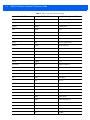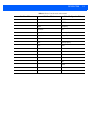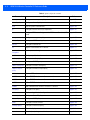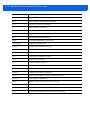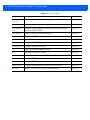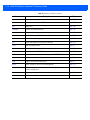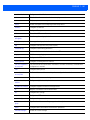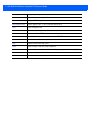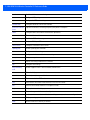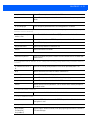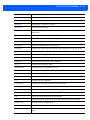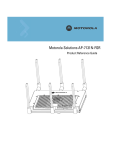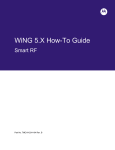Download Motorola WiNG 5.2.6 Specifications
Transcript
Motorola Solutions
WiNG 5.2.6
CLI REFERENCE GUIDE
MOTOROLA SOLUTIONS WING 5.2.6
CLI REFERENCE GUIDE
72E-163130-01
Revision A
June 2012
ii
WiNG 5.2.6 Wireless Controller CLI Reference Guide
No part of this publication may be reproduced or used in any form, or by any electrical or mechanical means,
without permission in writing from Motorola Solutions. This includes electronic or mechanical means, such as
photocopying, recording, or information storage and retrieval systems. The material in this manual is subject to
change without notice.
The software is provided strictly on an “as is” basis. All software, including firmware, furnished to the user is on
a licensed basis. Motorola Solutions grants to the user a non-transferable and non-exclusive license to use
each software or firmware program delivered hereunder (licensed program). Except as noted below, such
license may not be assigned, sublicensed, or otherwise transferred by the user without prior written consent of
Motorola Solutions. No right to copy a licensed program in whole or in part is granted, except as permitted
under copyright law. The user shall not modify, merge, or incorporate any form or portion of a licensed program
with other program material, create a derivative work from a licensed program, or use a licensed program in a
network without written permission from Motorola Solutions. The user agrees to maintain Motorola Solution’s
copyright notice on the licensed programs delivered hereunder, and to include the same on any authorized
copies it makes, in whole or in part. The user agrees not to decompile, disassemble, decode, or reverse
engineer any licensed program delivered to the user or any portion thereof.
Motorola Solutions reserves the right to make changes to any software or product to improve reliability,
function, or design.
Motorola Solutions does not assume any product liability arising out of, or in connection with, the application or
use of any product, circuit, or application described herein.
No license is granted, either expressly or by implication, estoppel, or otherwise under any Motorola Solutions, Inc.,
intellectual property rights. An implied license only exists for equipment, circuits, and subsystems contained in Motorola
Solutions products.
iii
Revision History
Changes to the original guide are listed below:
Change
Revision A
Date
June 2012
Description
Manual updated to the WiNG 5.2.6 baseline to provide AP81XX
support
iv
WiNG 5.2.6 Wireless Controller CLI Reference Guide
TABLE OF CONTENTS
ABOUT THIS GUIDE
Chapter 1, INTRODUCTION
1.1 CLI Overview ...........................................................................................................................................................1-2
1.2 Getting Context Sensitive Help ..............................................................................................................................1-6
1.3 Using the No Command ..........................................................................................................................................1-7
1.3.1 Basic Conventions .........................................................................................................................................1-7
1.4 Using CLI Editing Features and Shortcuts ..............................................................................................................1-8
1.4.1 Moving the Cursor on the Command Line ....................................................................................................1-8
1.4.2 Completing a Partial Command Name ..........................................................................................................1-9
1.4.3 Command Output pagination ........................................................................................................................1-9
1.4.4 Creating Profiles ..........................................................................................................................................1-10
1.4.5 Change Default Profile by creating VLAN 150 and Mapping to ge3 Physical Interface ............................1-10
1.4.5.1 Viewing Configured APs ....................................................................................................................1-10
1.4.6 Remote Administration ...............................................................................................................................1-11
1.4.6.1 Configuring Telnet for Management Access ....................................................................................1-11
1.4.6.2 Configuring ssh ..................................................................................................................................1-12
Chapter 2, USER EXEC MODE COMMANDS
2.1 User Exec Mode Commands ...................................................................................................................................2-2
2.1.1 ap-upgrade ....................................................................................................................................................2-4
2.1.2 change-passwd .............................................................................................................................................2-8
2.1.3 clear ...............................................................................................................................................................2-9
2.1.4 clock ............................................................................................................................................................2-12
2.1.5 cluster ..........................................................................................................................................................2-13
2.1.6 connect ........................................................................................................................................................2-14
2.1.7 create-cluster ..............................................................................................................................................2-15
2.1.8 crypto ...........................................................................................................................................................2-16
2.1.9 disable .........................................................................................................................................................2-27
2.1.10 enable ........................................................................................................................................................2-28
vi
WiNG 5.2.6 Wireless Controller CLI Reference Guide
2.1.11 exit ............................................................................................................................................................2-29
2.1.12 join-cluster ................................................................................................................................................2-30
2.1.13 logging ......................................................................................................................................................2-31
2.1.14 mint ...........................................................................................................................................................2-32
2.1.15 no ..............................................................................................................................................................2-34
2.1.16 page ..........................................................................................................................................................2-37
2.1.17 ping ...........................................................................................................................................................2-38
2.1.18 ssh .............................................................................................................................................................2-39
2.1.19 telnet .........................................................................................................................................................2-40
2.1.20 terminal .....................................................................................................................................................2-41
2.1.21 time-it ........................................................................................................................................................2-42
2.1.22 traceroute ..................................................................................................................................................2-43
2.1.23 watch ........................................................................................................................................................2-44
Chapter 3, PRIVILEGED EXEC MODE COMMANDS
3.1 Privileged Exec Mode Commands ..........................................................................................................................3-3
3.1.1 ap-upgrade ....................................................................................................................................................3-5
3.1.2 archive ...........................................................................................................................................................3-9
3.1.3 boot .............................................................................................................................................................3-10
3.1.4 cd .................................................................................................................................................................3-11
3.1.5 change-passwd ...........................................................................................................................................3-12
3.1.6 clear ............................................................................................................................................................3-13
3.1.7 clock ............................................................................................................................................................3-17
3.1.8 cluster .........................................................................................................................................................3-18
3.1.9 configure .....................................................................................................................................................3-19
3.1.10 connect ......................................................................................................................................................3-20
3.1.11 copy ...........................................................................................................................................................3-21
3.1.12 create-cluster ............................................................................................................................................3-22
3.1.13 crypto ........................................................................................................................................................3-23
3.1.14 delete ........................................................................................................................................................3-34
3.1.15 disable .......................................................................................................................................................3-35
3.1.16 diff .............................................................................................................................................................3-36
3.1.17 dir ..............................................................................................................................................................3-37
3.1.18 edit ............................................................................................................................................................3-38
3.1.19 enable .......................................................................................................................................................3-39
3.1.20 erase .........................................................................................................................................................3-40
3.1.21 exit ............................................................................................................................................................3-41
3.1.22 halt ............................................................................................................................................................3-42
3.1.23 join-cluster ................................................................................................................................................3-43
3.1.24 logging ......................................................................................................................................................3-44
3.1.25 mkdir .........................................................................................................................................................3-45
3.1.26 mint ...........................................................................................................................................................3-46
3.1.27 more ..........................................................................................................................................................3-48
3.1.28 no ..............................................................................................................................................................3-49
3.1.29 page ..........................................................................................................................................................3-53
3.1.30 ping ...........................................................................................................................................................3-54
Table of Contents
vii
3.1.31 pwd ............................................................................................................................................................3-55
3.1.32 reload ........................................................................................................................................................3-56
3.1.33 remote-debug ............................................................................................................................................3-57
3.1.34 rename ......................................................................................................................................................3-59
3.1.35 rmdir ..........................................................................................................................................................3-60
3.1.36 self .............................................................................................................................................................3-61
3.1.37 ssh .............................................................................................................................................................3-62
3.1.38 telnet .........................................................................................................................................................3-63
3.1.39 terminal .....................................................................................................................................................3-64
3.1.40 time-it ........................................................................................................................................................3-65
3.1.41 traceroute ..................................................................................................................................................3-66
3.1.42 upgrade .....................................................................................................................................................3-67
3.1.43 upgrade-abort ............................................................................................................................................3-68
3.1.44 watch .........................................................................................................................................................3-69
Chapter 4, GLOBAL CONFIGURATION COMMANDS
4.1 Global Configuration Commands ............................................................................................................................4-3
4.1.1 aaa-policy ......................................................................................................................................................4-6
4.1.2 aaa-tacacs-policy ..........................................................................................................................................4-7
4.1.3 advanced-wips-policy ...................................................................................................................................4-8
4.1.4 ap300 .............................................................................................................................................................4-9
4.1.5 ap621 ...........................................................................................................................................................4-10
4.1.6 ap622 ...........................................................................................................................................................4-11
4.1.7 ap650 ...........................................................................................................................................................4-12
4.1.8 ap6511 .........................................................................................................................................................4-13
4.1.9 ap6521 .........................................................................................................................................................4-14
4.1.10 ap6532 .......................................................................................................................................................4-15
4.1.11 ap71xx .......................................................................................................................................................4-16
4.1.12 ap81xx .......................................................................................................................................................4-17
4.1.13 association-acl-policy ...............................................................................................................................4-18
4.1.14 auto-provisioning-policy ............................................................................................................................4-19
4.1.15 captive portal ............................................................................................................................................4-20
4.1.15.1 captive-portal ..................................................................................................................................4-21
4.1.15.2 captive-portal-mode-commands .....................................................................................................4-22
4.1.16 clear ...........................................................................................................................................................4-40
4.1.17 critical-resource-policy ..............................................................................................................................4-41
4.1.17.1 critical-resource-policy ....................................................................................................................4-42
4.1.17.2 critical-resource-policy-mode-commands .......................................................................................4-43
4.1.18 customize ..................................................................................................................................................4-46
4.1.19 device ........................................................................................................................................................4-52
4.1.20 device-categorization ................................................................................................................................4-54
4.1.20.1 device-categorization ......................................................................................................................4-55
4.1.20.2 device-categorization-mode-commands .........................................................................................4-56
4.1.21 dhcp-server-policy .....................................................................................................................................4-61
4.1.22 dns-whitelist .............................................................................................................................................4-62
4.1.22.1 dns-whitelist ....................................................................................................................................4-63
viii
WiNG 5.2.6 Wireless Controller CLI Reference Guide
4.1.22.2 dns-whitelist-mode-commands ......................................................................................................4-64
4.1.23 do ..............................................................................................................................................................4-67
4.1.24 end ............................................................................................................................................................4-77
4.1.25 event-system-policy ..................................................................................................................................4-78
4.1.25.1 event-system-policy ........................................................................................................................4-79
4.1.25.2 event-system-policy-mode-commands ...........................................................................................4-80
4.1.26 firewall-policy ...........................................................................................................................................4-99
4.1.27 host .........................................................................................................................................................4-100
4.1.28 ip .............................................................................................................................................................4-101
4.1.29 mac ..........................................................................................................................................................4-102
4.1.30 management-policy ................................................................................................................................4-103
4.1.31 mint-policy ..............................................................................................................................................4-104
4.1.32 nac-list ....................................................................................................................................................4-105
4.1.32.1 nac-list ...........................................................................................................................................4-106
4.1.32.2 nac-list-mode-commands ..............................................................................................................4-107
4.1.33 no ............................................................................................................................................................4-111
4.1.34 password-encryption ..............................................................................................................................4-112
4.1.35 profile ......................................................................................................................................................4-113
4.1.36 radio-qos-policy ......................................................................................................................................4-117
4.1.37 radius-group ............................................................................................................................................4-118
4.1.38 radius-server-policy ................................................................................................................................4-119
4.1.39 radius-user-pool-policy ...........................................................................................................................4-120
4.1.40 rf-domain .................................................................................................................................................4-121
4.1.40.1 rf-domain .......................................................................................................................................4-122
4.1.40.2 rf-domain-mode-commands ..........................................................................................................4-123
4.1.41 rfs4000 ....................................................................................................................................................4-141
4.1.42 rfs6000 ....................................................................................................................................................4-142
4.1.43 rfs7000 ....................................................................................................................................................4-143
4.1.44 nx9000 .....................................................................................................................................................4-144
4.1.45 role-policy ...............................................................................................................................................4-145
4.1.46 self ..........................................................................................................................................................4-146
4.1.47 smart-rf-policy .........................................................................................................................................4-147
4.1.48 wips-policy ..............................................................................................................................................4-148
4.1.49 wlan ........................................................................................................................................................4-149
4.1.49.1 wlan ...............................................................................................................................................4-150
4.1.49.2 wlan-mode-commands ..................................................................................................................4-151
4.1.50 wlan-qos-policy .......................................................................................................................................4-196
Chapter 5, COMMON COMMANDS
5.1 Common Commands ...............................................................................................................................................5-2
5.1.1 clrscr ..............................................................................................................................................................5-3
5.1.2 commit ..........................................................................................................................................................5-4
5.1.3 end ................................................................................................................................................................5-5
5.1.4 exit ................................................................................................................................................................5-6
5.1.5 help ...............................................................................................................................................................5-7
5.1.6 no ................................................................................................................................................................5-11
Table of Contents
ix
5.1.7 revert ...........................................................................................................................................................5-13
5.1.8 service .........................................................................................................................................................5-14
5.1.9 show ............................................................................................................................................................5-38
5.1.10 write ..........................................................................................................................................................5-40
Chapter 6, SHOW COMMANDS
6.1 show commands .....................................................................................................................................................6-2
6.1.1 show ..............................................................................................................................................................6-4
6.1.2 adoption ........................................................................................................................................................6-8
6.1.3 advanced-wips ..............................................................................................................................................6-9
6.1.4 ap-upgrade ..................................................................................................................................................6-11
6.1.5 boot .............................................................................................................................................................6-12
6.1.6 captive-portal ..............................................................................................................................................6-13
6.1.7 cdp ...............................................................................................................................................................6-15
6.1.8 clock ............................................................................................................................................................6-17
6.1.9 cluster ..........................................................................................................................................................6-18
6.1.10 commands .................................................................................................................................................6-19
6.1.11 context .......................................................................................................................................................6-20
6.1.12 critical-resources .......................................................................................................................................6-21
6.1.13 crypto .........................................................................................................................................................6-22
6.1.14 debug .........................................................................................................................................................6-24
6.1.15 debugging ..................................................................................................................................................6-26
6.1.16 device-categorization ................................................................................................................................6-28
6.1.17 event-history .............................................................................................................................................6-29
6.1.18 event-system-policy ..................................................................................................................................6-30
6.1.19 file .............................................................................................................................................................6-31
6.1.20 firewall ......................................................................................................................................................6-32
6.1.21 interface ....................................................................................................................................................6-36
6.1.22 ip ................................................................................................................................................................6-39
6.1.23 ip-access-list-stats ....................................................................................................................................6-44
6.1.24 licenses .....................................................................................................................................................6-45
6.1.25 lldp .............................................................................................................................................................6-46
6.1.26 logging .......................................................................................................................................................6-47
6.1.27 mac-access-list-stats ................................................................................................................................6-48
6.1.28 mac-address-table ....................................................................................................................................6-49
6.1.29 mint ...........................................................................................................................................................6-50
6.1.30 noc .............................................................................................................................................................6-52
6.1.31 ntp .............................................................................................................................................................6-54
6.1.32 password-encryption .................................................................................................................................6-55
6.1.33 power ........................................................................................................................................................6-56
6.1.34 privilege .....................................................................................................................................................6-57
6.1.35 reload ........................................................................................................................................................6-58
6.1.36 remote-debug ............................................................................................................................................6-59
6.1.37 rf-domain-manager ...................................................................................................................................6-60
6.1.38 role ............................................................................................................................................................6-61
6.1.39 rtls .............................................................................................................................................................6-62
x
WiNG 5.2.6 Wireless Controller CLI Reference Guide
6.1.40 running-config ...........................................................................................................................................6-63
6.1.41 session-changes .......................................................................................................................................6-67
6.1.42 session-config ...........................................................................................................................................6-68
6.1.43 sessions ....................................................................................................................................................6-69
6.1.44 smart-rf .....................................................................................................................................................6-70
6.1.45 spanning-tree ............................................................................................................................................6-73
6.1.46 startup-config ............................................................................................................................................6-76
6.1.47 terminal .....................................................................................................................................................6-77
6.1.48 timezone ....................................................................................................................................................6-78
6.1.49 upgrade-status ..........................................................................................................................................6-79
6.1.50 version .......................................................................................................................................................6-80
6.1.51 what ..........................................................................................................................................................6-81
6.1.52 wireless .....................................................................................................................................................6-82
6.1.53 wwan ........................................................................................................................................................6-92
Chapter 7, PROFILES
7.1 Creating Profiles .....................................................................................................................................................7-2
7.1.1 aaa ................................................................................................................................................................7-7
7.1.2 ap-mobility ....................................................................................................................................................7-8
7.1.3 ap-upgrade ....................................................................................................................................................7-9
7.1.4 ap300 ..........................................................................................................................................................7-10
7.1.5 arp ...............................................................................................................................................................7-11
7.1.6 auto-learn-staging-config ...........................................................................................................................7-12
7.1.7 autoinstall ...................................................................................................................................................7-13
7.1.8 bridge ..........................................................................................................................................................7-14
7.1.8.1 bridge ................................................................................................................................................7-15
7.1.8.2 bridge-vlan-mode-commands ...........................................................................................................7-16
7.1.9 cdp ...............................................................................................................................................................7-27
7.1.10 cluster .......................................................................................................................................................7-28
7.1.11 configuration-persistence .........................................................................................................................7-30
7.1.12 controller ...................................................................................................................................................7-31
7.1.13 crypto ........................................................................................................................................................7-33
7.1.13.1 crypto ...............................................................................................................................................7-34
7.1.13.2 isakmp-policy ..................................................................................................................................7-40
7.1.13.3 crypto-group ....................................................................................................................................7-49
7.1.14 dscp-mapping ............................................................................................................................................7-52
7.1.15 email-notification ......................................................................................................................................7-53
7.1.16 enforce-version .........................................................................................................................................7-55
7.1.17 events ........................................................................................................................................................7-56
7.1.18 export ........................................................................................................................................................7-57
7.1.19 ip ..............................................................................................................................................................7-58
7.1.20 nat-pool .....................................................................................................................................................7-63
7.1.20.1 address ............................................................................................................................................7-64
7.1.20.2 no .....................................................................................................................................................7-65
7.1.21 interface ....................................................................................................................................................7-66
7.1.21.1 interface ..........................................................................................................................................7-67
Table of Contents
xi
7.1.21.2 interface config instance .................................................................................................................7-69
7.1.21.3 interface vlan instance ....................................................................................................................7-88
7.1.21.4 interface radio instance ..................................................................................................................7-98
7.1.22 led ............................................................................................................................................................7-145
7.1.23 legacy-auto-downgrade ..........................................................................................................................7-146
7.1.24 legacy-auto-update .................................................................................................................................7-147
7.1.25 lldp ...........................................................................................................................................................7-148
7.1.26 load-balancing .........................................................................................................................................7-149
7.1.27 local .........................................................................................................................................................7-153
7.1.28 logging .....................................................................................................................................................7-154
7.1.29 mac-address-table ..................................................................................................................................7-156
7.1.30 memory-profile ........................................................................................................................................7-157
7.1.31 min-misconfiguration-recovery-time .......................................................................................................7-158
7.1.32 mint .........................................................................................................................................................7-159
7.1.33 misconfiguration-recovery-time ..............................................................................................................7-162
7.1.34 monitor ....................................................................................................................................................7-163
7.1.35 neighbor-inactivity-timeout .....................................................................................................................7-164
7.1.36 neighbor-info-interval .............................................................................................................................7-165
7.1.37 no .............................................................................................................................................................7-166
7.1.38 noc ...........................................................................................................................................................7-169
7.1.39 ntp ...........................................................................................................................................................7-170
7.1.40 power-config ...........................................................................................................................................7-172
7.1.41 preferred-controller-group ......................................................................................................................7-173
7.1.42 radius .......................................................................................................................................................7-174
7.1.43 rf-domain-manager ...............................................................................................................................7-175
7.1.44 service .....................................................................................................................................................7-176
7.1.45 spanning-tree ..........................................................................................................................................7-178
7.1.46 use ...........................................................................................................................................................7-181
7.1.47 vpn ...........................................................................................................................................................7-184
7.1.48 wep-shared-key-auth ..............................................................................................................................7-185
7.2 Device Specific Commands ................................................................................................................................7-186
7.2.1 ap-mobility ................................................................................................................................................7-191
7.2.2 area ...........................................................................................................................................................7-192
7.2.3 channel-list ................................................................................................................................................7-193
7.2.4 contact .......................................................................................................................................................7-194
7.2.5 country-code ..............................................................................................................................................7-195
7.2.6 dhcp-redundancy .......................................................................................................................................7-196
7.2.7 floor ...........................................................................................................................................................7-197
7.2.8 hostname ...................................................................................................................................................7-198
7.2.9 interface ....................................................................................................................................................7-199
7.2.10 layout-coordinates ..................................................................................................................................7-201
7.2.11 license .....................................................................................................................................................7-202
7.2.12 location ....................................................................................................................................................7-203
7.2.13 mac-name ................................................................................................................................................7-204
7.2.14 neighbor-info-interval .............................................................................................................................7-205
7.2.15 no .............................................................................................................................................................7-206
7.2.16 override-wlan ..........................................................................................................................................7-209
xii
WiNG 5.2.6 Wireless Controller CLI Reference Guide
7.2.17 remove-override ......................................................................................................................................7-210
7.2.18 rsa-key .....................................................................................................................................................7-212
7.2.19 sensor-server ..........................................................................................................................................7-213
7.2.20 stats ........................................................................................................................................................7-214
7.2.21 timezone ..................................................................................................................................................7-215
7.2.22 trustpoint .................................................................................................................................................7-216
Chapter 8, AAA-POLICY
8.1 aaa-policy ..............................................................................................................................................................8-2
8.1.1 accounting .....................................................................................................................................................8-3
8.1.2 attribute ........................................................................................................................................................8-7
8.1.3 authentication ...............................................................................................................................................8-8
8.1.4 health-check ................................................................................................................................................8-12
8.1.5 mac-address-format ....................................................................................................................................8-13
8.1.6 no ................................................................................................................................................................8-14
8.1.7 proxy-attribute ............................................................................................................................................8-17
8.1.8 server-pooling-mode ...................................................................................................................................8-18
8.1.9 use ...............................................................................................................................................................8-19
Chapter 9, AUTO-PROVISIONING-POLICY
9.1 auto-provisioning-policy .........................................................................................................................................9-2
9.1.1 adopt .............................................................................................................................................................9-3
9.1.2 default-adoption ...........................................................................................................................................9-6
9.1.3 deny ...............................................................................................................................................................9-7
9.1.4 no ..................................................................................................................................................................9-9
Chapter 10, ADVANCED-WIPS-POLICY
10.1 advanced-wips-policy .........................................................................................................................................10-2
10.1.1 event .........................................................................................................................................................10-3
10.1.2 no ............................................................................................................................................................10-10
10.1.3 server-listen-port ....................................................................................................................................10-13
10.1.4 terminate .................................................................................................................................................10-14
10.1.5 use ...........................................................................................................................................................10-15
Chapter 11, ASSOCIATION-ACL-POLICY
11.1 association-acl-policy .........................................................................................................................................11-2
11.1.1 deny ...........................................................................................................................................................11-3
11.1.2 no ..............................................................................................................................................................11-4
11.1.3 permit ........................................................................................................................................................11-6
Chapter 12, ACCESS-LIST
12.1 ip-access-list .......................................................................................................................................................12-3
12.1.1 deny ...........................................................................................................................................................12-4
Table of Contents
xiii
12.1.2 no ...............................................................................................................................................................12-9
12.1.3 permit ......................................................................................................................................................12-15
12.2 mac-access-list .................................................................................................................................................12-21
12.2.1 deny .........................................................................................................................................................12-22
12.2.2 no .............................................................................................................................................................12-25
12.2.3 permit ......................................................................................................................................................12-27
Chapter 13, DHCP-SERVER-POLICY
13.1 dhcp-server-policy ...............................................................................................................................................13-2
13.1.1 bootp .........................................................................................................................................................13-3
13.1.2 dhcp-class .................................................................................................................................................13-4
13.1.2.1 dhcp-class ........................................................................................................................................13-5
13.1.2.2 dhcp-class-mode .............................................................................................................................13-6
13.1.3 dhcp-pool .................................................................................................................................................13-10
13.1.3.1 dhcp-pool .......................................................................................................................................13-11
13.1.3.2 dhcp-pool-mode .............................................................................................................................13-12
13.1.4 no .............................................................................................................................................................13-50
13.1.5 option ......................................................................................................................................................13-52
13.1.6 ping ..........................................................................................................................................................13-53
Chapter 14, FIREWALL-POLICY
14.1 firewall-policy .....................................................................................................................................................14-3
14.1.1 ..............................................................................................................................................................alg 14-4
14.1.2 clamp .........................................................................................................................................................14-5
14.1.3 dhcp-offer-convert .....................................................................................................................................14-6
14.1.4 dns-snoop ..................................................................................................................................................14-7
14.1.5 firewall ......................................................................................................................................................14-8
14.1.6 flow ...........................................................................................................................................................14-9
14.1.7 ip ..............................................................................................................................................................14-11
14.1.8 ip-mac ......................................................................................................................................................14-16
14.1.9 logging .....................................................................................................................................................14-18
14.1.10 no ...........................................................................................................................................................14-19
14.1.11 proxy-arp ...............................................................................................................................................14-26
14.1.12 stateful-packet-inspection-12 ...............................................................................................................14-27
14.1.13 storm-control .........................................................................................................................................14-28
14.1.14 virtual-defragmentation ........................................................................................................................14-30
Chapter 15, MINT-POLICY
15.1 mint-policy ..........................................................................................................................................................15-2
15.1.1 level ...........................................................................................................................................................15-3
15.1.2 mtu ............................................................................................................................................................15-4
15.1.3 udp .............................................................................................................................................................15-5
15.1.4 no ...............................................................................................................................................................15-6
xiv
WiNG 5.2.6 Wireless Controller CLI Reference Guide
Chapter 16, MANAGEMENT-POLICY
16.1 management-policy ............................................................................................................................................16-2
16.1.1 aaa-login ...................................................................................................................................................16-3
16.1.2 banner .......................................................................................................................................................16-5
16.1.3 ftp ..............................................................................................................................................................16-6
16.1.4 http ............................................................................................................................................................16-8
16.1.5 https ..........................................................................................................................................................16-9
16.1.6 idle-session-timeout ...............................................................................................................................16-10
16.1.7 no ............................................................................................................................................................16-11
16.1.8 restrict-access .........................................................................................................................................16-14
16.1.9 snmp-server ............................................................................................................................................16-16
16.1.10 ssh .........................................................................................................................................................16-20
16.1.11 telnet .....................................................................................................................................................16-21
16.1.12 user .......................................................................................................................................................16-22
Chapter 17, RADIUS-POLICY
17.1 radius-group ........................................................................................................................................................17-2
17.1.1 guest .........................................................................................................................................................17-3
17.1.2 no ..............................................................................................................................................................17-4
17.1.3 policy .........................................................................................................................................................17-6
17.1.4 rate-limit ...................................................................................................................................................17-9
17.2 radius-server-policy ..........................................................................................................................................17-10
17.2.1 authentication .........................................................................................................................................17-11
17.2.2 chase-referral ..........................................................................................................................................17-12
17.2.3 crl-check ..................................................................................................................................................17-13
17.2.4 ldap-group-verification ...........................................................................................................................17-14
17.2.5 ldap-server ..............................................................................................................................................17-15
17.2.6 local .........................................................................................................................................................17-17
17.2.7 nas ...........................................................................................................................................................17-18
17.2.8 no ............................................................................................................................................................17-19
17.2.9 proxy ........................................................................................................................................................17-22
17.2.10 session-resumption ...............................................................................................................................17-24
17.2.11 use .........................................................................................................................................................17-25
17.3 radius-user-pool-policy .....................................................................................................................................17-26
17.3.1 user .........................................................................................................................................................17-27
17.3.2 no ............................................................................................................................................................17-28
Chapter 18, RADIO-QOS-POLICY
18.1 radio-qos-policy ..................................................................................................................................................18-2
18.1.1 accelerated-multicast ...............................................................................................................................18-3
18.1.2 admission-control .....................................................................................................................................18-4
18.1.3 no ..............................................................................................................................................................18-6
18.1.4 wmm .........................................................................................................................................................18-9
Table of Contents
xv
Chapter 19, ROLE-POLICY
19.1 role-policy ..........................................................................................................................................................19-2
19.1.1 default-role ................................................................................................................................................19-3
19.1.2 no ...............................................................................................................................................................19-5
19.1.3 user-role ....................................................................................................................................................19-7
19.1.3.1 user-role ..........................................................................................................................................19-8
19.1.3.2 user-role commands ........................................................................................................................19-9
Chapter 20, SMART-RF-POLICY
20.1 smart-rf-policy .....................................................................................................................................................20-2
20.1.1 assignable-power ......................................................................................................................................20-3
20.1.2 channel-list ................................................................................................................................................20-4
20.1.3 channel-width ...........................................................................................................................................20-5
20.1.4 coverage-hole-recovery .............................................................................................................................20-6
20.1.5 enable ........................................................................................................................................................20-8
20.1.6 group-by ....................................................................................................................................................20-9
20.1.7 interference-recovery ..............................................................................................................................20-10
20.1.8 neighbor-recovery ...................................................................................................................................20-12
20.1.9 no .............................................................................................................................................................20-14
20.1.10 sensitivity ..............................................................................................................................................20-16
20.1.11 smart-ocs-monitoring ............................................................................................................................20-17
20.1.12 smart-ocs-monitoring (ap7161) .............................................................................................................20-20
Chapter 21, WIPS-POLICY
21.1 wips-policy ..........................................................................................................................................................21-2
21.1.1 ap-detection ..............................................................................................................................................21-3
21.1.2 enable ........................................................................................................................................................21-4
21.1.3 event ..........................................................................................................................................................21-5
21.1.4 history-throttle-duration ............................................................................................................................21-8
21.1.5 no ...............................................................................................................................................................21-9
21.1.6 signature .................................................................................................................................................21-13
21.1.6.1 signature ........................................................................................................................................21-14
21.1.6.2 signature mode commands ...........................................................................................................21-15
21.1.7 use ...........................................................................................................................................................21-28
Chapter 22, WLAN-QOS-POLICY
22.1 wlan-qos-policy ...................................................................................................................................................22-2
22.1.1 accelerated-multicast ...............................................................................................................................22-3
22.1.2 classification .............................................................................................................................................22-4
22.1.3 multicast-mask ..........................................................................................................................................22-6
22.1.4 no ...............................................................................................................................................................22-7
22.1.5 qos ...........................................................................................................................................................22-10
22.1.6 rate-limit ..................................................................................................................................................22-11
22.1.7 svp-prioritization ....................................................................................................................................22-13
xvi
WiNG 5.2.6 Wireless Controller CLI Reference Guide
22.1.8 voice-prioritization .................................................................................................................................22-14
22.1.9 wmm .......................................................................................................................................................22-15
Chapter 23, INTERFACE-RADIO COMMANDS
23.1 interface-radio Instance .....................................................................................................................................23-3
23.1.1 aeroscout ..................................................................................................................................................23-5
23.1.2 aggregation ...............................................................................................................................................23-6
23.1.3 airtime-fairness .........................................................................................................................................23-9
23.1.4 antenna-diversity ....................................................................................................................................23-10
23.1.5 antenna-gain ...........................................................................................................................................23-11
23.1.6 antenna-mode .........................................................................................................................................23-12
23.1.7 beacon .....................................................................................................................................................23-13
23.1.8 channel ....................................................................................................................................................23-15
23.1.9 data-rates ................................................................................................................................................23-16
23.1.10 description ............................................................................................................................................23-19
23.1.11 dfs-rehome ............................................................................................................................................23-20
23.1.12 dynamic-chain-selection .......................................................................................................................23-21
23.1.13 ekahau ...................................................................................................................................................23-22
23.1.14 guard-interval ........................................................................................................................................23-23
23.1.15 lock-rf-mode ..........................................................................................................................................23-24
23.1.16 max-clients ............................................................................................................................................23-25
23.1.17 mesh ......................................................................................................................................................23-26
23.1.18 no ..........................................................................................................................................................23-27
23.1.19 non-unicast ...........................................................................................................................................23-30
23.1.20 off-channel-scan ...................................................................................................................................23-32
23.1.21 placement .............................................................................................................................................23-34
23.1.22 power ....................................................................................................................................................23-35
23.1.23 preamble-short ......................................................................................................................................23-36
23.1.24 probe-response .....................................................................................................................................23-37
23.1.25 radio-share-mode ..................................................................................................................................23-38
23.1.26 rf-mode ..................................................................................................................................................23-39
23.1.27 rifs .........................................................................................................................................................23-40
23.1.28 rts-threshold ..........................................................................................................................................23-41
23.1.29 shutdown ..............................................................................................................................................23-42
23.1.30 sniffer-redirect ......................................................................................................................................23-43
23.1.31 stbc ........................................................................................................................................................23-44
23.1.32 txbf ........................................................................................................................................................23-45
23.1.33 use .........................................................................................................................................................23-47
23.1.34 wireless-client ......................................................................................................................................23-48
23.1.35 wlan ......................................................................................................................................................23-49
Chapter 24, AAA-TACACS-POLICY
24.1 aaa-tacacs-policy ...............................................................................................................................................24-2
24.1.1 accounting .................................................................................................................................................24-3
24.1.2 authentication ...........................................................................................................................................24-6
Table of Contents xvii
24.1.3 authorization .............................................................................................................................................24-8
24.1.4 no .............................................................................................................................................................24-10
Chapter 25, FIREWALL LOGGING
25.1 Firewall Log Terminology and Syslog Severity Levels .......................................................................................25-2
25.1.1 Date format in Syslog messages ..............................................................................................................25-3
25.1.2 FTP data connection log ............................................................................................................................25-4
25.1.3 UDP packets log ........................................................................................................................................25-5
25.1.4 ICMP type logs ..........................................................................................................................................25-6
25.1.5 ICMP type logs ..........................................................................................................................................25-7
25.1.6 Raw IP Protocol logs .................................................................................................................................25-8
25.1.7 Raw IP Protocol logs .................................................................................................................................25-9
25.1.8 Firewall startup log .................................................................................................................................25-10
25.1.9 Manual time change log .........................................................................................................................25-11
25.1.10 Firewall ruleset log ...............................................................................................................................25-12
25.1.11 TCP Reset Packets log ...........................................................................................................................25-14
25.1.12 ICMP Destination log ...........................................................................................................................25-15
25.1.13 ICMP Packet log ....................................................................................................................................25-16
25.1.14 SSH connection log ...............................................................................................................................25-17
25.1.15 Allowed/Dropped Packets Log ..............................................................................................................25-18
Appendix A, CONTROLLER MANAGED WLAN USE CASE
A.1 Creating a First Controller Managed WLAN ......................................................................................................... A-2
A.1.1 Assumptions ................................................................................................................................................ A-2
A.1.2 Design .......................................................................................................................................................... A-2
A.1.3 Using the Command Line Interface to Configure the WLAN ...................................................................... A-3
A.1.3.1 Logging Into the Controller for the First Time ................................................................................... A-3
A.1.3.2 Creating a RF Domain ........................................................................................................................ A-4
A.1.3.3 Creating a Wireless Controller Profile ............................................................................................... A-5
A.1.3.4 Creating an AP Profile ........................................................................................................................ A-6
A.1.3.5 Creating a DHCP Server Policy .......................................................................................................... A-8
A.1.3.6 Completing and Testing the Configuration ........................................................................................ A-9
Appendix B, CUSTOMER SUPPORT
xviii
WiNG 5.2.6 Wireless Controller CLI Reference Guide
ABOUT THIS GUIDE
This manual supports the following Wireless Controllers and connected Access Points:
• Access Points — AP300, AP621, AP622, AP650, AP6511, AP6521, AP6532, AP71XX, AP81XX
• Wireless Controllers — RFS4000, RFS6000, RFS7000, NX9000, NX9500
This section is organized into the following:
• Document Conventions
• Notational Conventions
xx
WiNG 5.2.6 Wireless Controller CLI Reference Guide
Document Conventions
The following conventions are used in this document to draw your attention to important information:
NOTE: Indicates tips or special requirements.
!
CAUTION: Indicates conditions that can cause equipment damage or data loss.
WARNING! Indicates a condition or procedure that could result in personal
injury or equipment damage.
Switch Note: Indicates caveats unique to a RFS7000, RFS6000, RFS4000, NX9000, or
NX9500.
Getting Started with the Mobile Computer
xxi
Notational Conventions
The following notational conventions are used in this document:
• Italics are used to highlight specific items in the general text, and to identify chapters and sections in this and related
documents
• Bullets (•) indicate:
• lists of alternatives
• lists of required steps that are not necessarily sequential
• action items
• Sequential lists (those describing step-by-step procedures) appear as numbered lists
Understanding Command Syntax
<variable>
Variables are described with a short description enclosed within a ‘<‘ and
a ‘>’ pair.
For example, the command,
rfs7000-37FABE>show interface ge 1
is documented as
show interface ge <idx>
• show – The command – Display information
• interface – The keyword – The interface
• <idx> – The variable – ge Index value
|
The pipe symbol. This is used to separate the variables/keywords in a list.
For example, the command
rfs7000-37FABE> show .....
is documented as
show [adoption|advanced-wips|boot|captiveportal|......]
where:
• show – The command
• [adoption|advanced-wips|boot|captive-portal|......] – Indicates the different
commands that can be combined with the show command. However, only one
of the above list can be used at a time.
show adoption ...
show advanced-wips ...
show boot ...
xxii
WiNG 5.2.6 Wireless Controller CLI Reference Guide
[]
Of the different keywords and variables listed inside a ‘[‘ & ‘]’ pair, only
one can be used. Each choice in the list is separated with a ‘|’ (pipe)
symbol.
For example, the command
rfs7000-37FABE# clear ...
is documented as
clear [arp-cache|cdp|crypto|event-history|
firewall|ip|spanning-tree]
where:
• clear – The command
• [arp-cache|cdp|crypto|event-history|firewall|ip|spanning-tree] – Indicates that
seven keywords are available for this command and only one can be used at a
time
{}
Any command/keyword/variable or a combination of them inside a ‘{‘ & ‘}’
pair is optional. All optional commands follow the same conventions as
listed above. However they are displayed italicized.
For example, the command
rfs7000-37FABE> show adoption ....
is documented as
show adoption info {on <DEVICE-OR-DOMAIN-NAME>}
Here:
• show adoption info – The command. This command can also be used as
show adoption info
• {on <DEVICE-OR-DOMAIN-NAME>} – The optional keyword on <device-ordomain-name>. The command can also be extended as
show adoption info {on <DEVICE-OR-DOMAIN-NAME>}
Here the keyword {on <DEVICE-OR-DOMAIN-NAME>} is optional.
command / keyword
The first word is always a command. Keywords are words that must be
entered as is. Commands and keywords are mandatory.
For example, the command,
rfs7000-37FABE>show wireless
is documented as
show wireless
where:
• show – The command
• wireless – The keyword
Getting Started with the Mobile Computer
()
Any command/keyword/variable or a combination of them inside a ‘(‘ & ‘)’
pair are recursive. All recursive commands can be listed in any order and
can be used once along with the rest of the commands.
For example, the command
crypto pki export request generate-rsa-key
test autogen-subject-name ...
is documented as
rfs7000-37FABE#crypto pki export request
generate-rsa-key test autogen-subject-name
(<URL>,email <EMAIL>,fqdn <FQDN>,ip-address
<IP>)
Here:
• crypto pki export request generate-rsa-key <RSA-KEYPAIR-NAME>
auto-gen-subject-name – is the command
rfs7000-37FABE#crypto pki export request
generate-rsa-key test autogen-subject-name
• (<URL>,email <EMAIL>,fqdn <FQDN>,ip-address <IP>) – is the set of
recursive parameters that can be used in any order.
where every recursive command is separated by a comma ‘,’
xxiii
xxiv
WiNG 5.2.6 Wireless Controller CLI Reference Guide
Motorola Solutions Enterprise Mobility Support Center
If you have a problem with your equipment, contact Motorola Solutions Enterprise Mobility Support for your region.
Contact information is available by visiting the URL:
http://supportcentral.motorola.com/
When contacting Enterprise Mobility support, please provide the following information:
• Serial number of the unit
• Model number or product name
• Software type and version number
Motorola Solutions responds to calls by e-mail, telephone or fax within the time limits set forth in support agreements. If
you purchased your Enterprise Mobility business product from a Motorola Solutions business partner, contact that
business partner for support.
Customer Support Web Site
Motorola Solutions' Support Central Web site, accessed via the Symbol-branded products link under Support for Business,
provides information and online assistance including developer tools, software downloads, product manuals and online
repair requests. Product support can be found at:
http://www.motorolasolutions.com/Business/XP-EN/Pages/Contact_Us#support_tab
Product Sales and Product Information
Motorola Solutions, Inc.
One Motorola Plaza
Holtsville, New York 11742-1300
Tel: 1-631-738-2400 or 1-800-722-6234
Fax: 1-631-738-5990
General Information
For general information, contact Motorola Solutions at:
Telephone (North America): 1-800-722-6234
Telephone (International): +1-631-738-5200
Website: http://www.motorolasolutions.com
Getting Started with the Mobile Computer
xxv
Motorola Solutions
End-User Software License Agreement
THIS MOTOROLA SOLUTIONS END-USER SOFTWARE LICENSE AGREEMENT (“END-USER LICENSE AGREEMENT”) IS
BETWEEN MOTOROLA SOLUTIONS INC. (HEREIN “MOTOROLA SOLUTIONS”) AND END-USER CUSTOMER TO WHOM
MOTOROLA SOLUTIONS’ PROPRIETARY SOFTWARE OR MOTOROLA SOLUTIONS PRODUCTS CONTAINING EMBEDDED,
PRE-LOADED, OR INSTALLED SOFTWARE (“PRODUCTS”) IS MADE AVAILABLE. THIS END-USER LICENSE AGREEMENT
CONTAINS THE TERMS AND CONDITIONS OF THE LICENSE MOTOROLA SOLUTIONS IS PROVIDING TO END-USER
CUSTOMER, AND END-USER CUSTOMER’S USE OF THE SOFTWARE AND DOCUMENTATION. BY USING,
DOWNLOADING OR INSTALLING THIS SOFTWARE, YOU OR THE ENTITY THAT YOU REPRESENT (“END-USER
CUSTOMER”) ARE CONSENTING TO BE BOUND BY AND ARE BECOMING A PARTY TO THIS END-USER LICENSE
AGREEMENT.
1. DEFINITIONS
“Documentation” means product and software documentation that specifies technical and performance features and
capabilities, and the user, operation and training manuals for the Software (including all physical or electronic media
upon which such information is provided).
“Open Source Software” means software with either freely obtainable source code license for modification, or
permission for free distribution.
“Open Source Software License” means the terms or conditions under which the Open Source Software is licensed.
“Software” (i) means proprietary software in object code format, and adaptations, translations, decompilations,
disassemblies, emulations, or derivative works of such software; (ii) means any modifications, enhancements, new
versions and new releases of the software provided by Motorola Solutions; and (iii) may contain items of software
owned by a third party supplier. The term “Software” does not include any third party software provided under
separate license or third party software not licensable under the terms of this Agreement. To the extent, if any, that
there is a separate license agreement packaged with, or provided electronically with, a particular Product that becomes
effective on an act of acceptance by the end user, then that agreement supersedes this End-User License Agreement
as to the end use of that particular Product.
2. GRANT OF LICENSE
2.1 Subject to the provisions of this End-User License Agreement, Motorola Solutions grants to End-User Customer a
personal, limited, non-transferable (except as provided in Section 4), and non-exclusive license under Motorola
Solutions’ copyrights and confidential information embodied in the Software to use the Software, in object code
form, and the Documentation solely in connection with End-User Customer’s use of the Products. This End-User
License Agreement does not grant any rights to source code.
2.2 If the Software licensed under this End-User License Agreement contains or is derived from Open Source Software,
the terms and conditions governing the use of such Open Source Software are in the Open Source Software
Licenses of the copyright owner and not this End-User License Agreement. If there is a conflict between the terms
and conditions of this End-User License Agreement and the terms and conditions of the Open Source Software
Licenses governing End-User Customer’s use of the Open Source Software, the terms and conditions of the license
grant of the applicable Open Source Software Licenses will take precedence over the license grants in this EndUser License Agreement. If requested by End-User Customer, Motorola Solutions will use commercially reasonable
efforts to: (i) determine whether any Open source Software is provided under this End-User License Agreement; (ii)
identify the Open Source Software and provide End-User Customer a copy of the applicable Open Source Software
License (or specify where that license may be found); and, (iii) provide End-User Customer a copy of the Open
Source Software source code, without charge, if it is publicly available (although distribution fees may be
applicable).
3. LIMITATIONS ON USE
xxvi
WiNG 5.2.6 Wireless Controller CLI Reference Guide
3.1 End-User Customer may use the Software only for End-User Customer’s internal business purposes and only in
accordance with the Documentation. Any other use of the Software is strictly prohibited and will be deemed a
breach of this End-User License Agreement. Without limiting the general nature of these restrictions, End-User
Customer will not make the Software available for use by third parties on a “time sharing,” “application service
provider,” or “service bureau” basis or for any other similar commercial rental or sharing arrangement.
3.2 End-User Customer will not, and will not allow or enable any third party to: (i) reverse engineer, disassemble, peel
components, decompile, reprogram or otherwise reduce the Software or any portion to a human perceptible form
or otherwise attempt to recreate the source code; (ii) modify, adapt, create derivative works of, or merge the
Software with other software; (iii) copy, reproduce, distribute, lend, or lease the Software or Documentation to any
third party, grant any sublicense or other rights in the Software or Documentation to any third party, or take any
action that would cause the Software or Documentation to be placed in the public domain; (iv) remove, or in any
way alter or obscure, any copyright notice or other notice of Motorola Solutions’ proprietary rights; (v) provide,
copy, transmit, disclose, divulge or make the Software or Documentation available to, or permit the use of the
Software by any third party or on any machine except as expressly authorized by this Agreement; or (vi) use, or
permit the use of, the Software in a manner that would result in the production of a copy of the Software solely by
activating a machine containing the Software. End-User Customer may make one copy of Software to be used
solely for archival, back-up, or disaster recovery purposes; provided that End-User Customer may not operate that
copy of the Software at the same time as the original Software is being operated. End-User Customer may make
as many copies of the Documentation as it may reasonably require for the internal use of the Software.
3.3 Unless otherwise authorized by Motorola Solutions in writing, End-User Customer will not, and will not enable or
allow any third party to: (i) install a licensed copy of the Software on more than one unit of a Product; or (ii) copy
onto or transfer Software installed in one unit of a Product onto another device.
3.4 If End-User Customer is purchasing Products that require a site license, End-User Customer must purchase a copy
of the applicable Software for each site at which End-User Customer uses such Software. End-User Customer may
make one additional copy for each computer owned or controlled by End-User Customer at each such site. End-User
Customer may temporarily use the Software on portable or laptop computers at other sites. End-User Customer
must provide a written list of all sites where End-User Customer uses or intends to use the Software.
4. TRANSFERS
4.1 End-User Customer will not transfer the Software or Documentation to any third party without Motorola Solutions’
prior written consent. Motorola Solutions’ consent may be withheld at its discretion and may be conditioned upon
transferee paying all applicable license fees and agreeing to be bound by this End-User License Agreement.
5. OWNERSHIP AND TITLE
5.1 Motorola Solutions, its licensors, and its suppliers retain all of their proprietary rights in any form in and to the
Software and Documentation, including, but not limited to, all rights in patents, patent applications, inventions,
copyrights, trademarks, trade secrets, trade names, and other proprietary rights in or relating to the Software and
Documentation. No rights are granted to End-User Customer under this Agreement by implication, estoppel or
otherwise, except for those rights which are expressly granted to End-User Customer in this End-User License
Agreement. All intellectual property developed, originated, or prepared by Motorola Solutions in connection with
providing the Software, Products, Documentation or related services remains vested exclusively in Motorola
Solutions, and End-User Customer will not have any shared development or other intellectual property rights.
6. CONFIDENTIALITY
6.1 End-User Customer acknowledges that the Software contains valuable proprietary information and trade secrets
and that unauthorized dissemination, distribution, modification, reverse engineering, disassembly or other
improper use of the Software will result in irreparable harm to Motorola Solutions for which monetary damages
would be inadequate. Accordingly, End-User Customer will limit access to the Software to those of its employees
and agents who need to use the Software for End-User Customer’s internal business.
7. MAINTENANCE AND SUPPORT
Getting Started with the Mobile Computer
xxvii
7.1 No maintenance or support is provided under this End-User License Agreement. Maintenance or support, if
available, will be provided under a separate Motorola Solutions Software maintenance and support agreement.
8. LIMITED WARRANTY AND LIMITATION OF LIABILITY
8.1 Unless otherwise specified in the applicable warranty statement, the Documentation or in any other media at the
time of shipment of the Software by Motorola Solutions, and for the warranty period specified therein, for the first
120 days after initial shipment of the Software to the End-User Customer, Motorola Solutions warrants that the
Software, when installed and/or used properly, will be free from reproducible defects that materially vary from its
published specifications. Motorola Solutions does not warrant that End-User Customer’s use of the Software or
the Products will be uninterrupted or error-free or that the Software or the Products will meet End-User Customer’s
particular requirements.
8.2 MOTOROLA SOLUTIONS’ TOTAL LIABILITY, AND END-USER CUSTOMER’S SOLE REMEDY, FOR ANY BREACH OF
THIS WARRANTY WILL BE LIMITED TO, AT MOTOROLA SOLUTIONS’ OPTION, REPAIR OR REPLACEMENT OF THE
SOFTWARE OR PAYMENT OF END-USER CUSTOMER’S ACTUAL DAMAGES UP TO THE AMOUNT PAID TO
MOTOROLA SOLUTIONS FOR THE SOFTWARE OR THE INDIVIDUAL PRODUCT IN WHICH THE SOFTWARE IS
EMBEDDED OR FOR WHICH IT WAS PROVIDED. THIS WARRANTY EXTENDS ONLY TO THE FIRST END-USER
CUSTOMER; SUBSEQUENT TRANSFEREES MUST ACCEPT THE SOFTWARE “AS IS” AND WITH NO WARRANTIES
OF ANY KIND. MOTOROLA SOLUTIONS DISCLAIMS ALL OTHER WARRANTIES, EXPRESS OR IMPLIED, INCLUDING
THE IMPLIED WARRANTIES OF MERCHANTABILITY, NON-INFRINGEMENT, AND FITNESS FOR A PARTICULAR
PURPOSE.
8.3 IN NO EVENT WILL MOTOROLA SOLUTIONS BE LIABLE FOR SPECIAL, INCIDENTAL OR CONSEQUENTIAL
DAMAGES, INCLUDING, BUT NOT LIMITED TO, LOSS OF USE, TIME OR DATA, INCONVENIENCE, COMMERCIAL
LOSS, LOST PROFITS, OR SAVINGS, TO THE FULL EXTENT SUCH MAY BE DISCLAIMED BY LAW, EVEN IF ADVISED
OF THE POSSIBILITY OF SUCH DAMAGES. THE LIMITATIONS IN THIS PARAGRAPH WILL APPLY
NOTWITHSTANDING ANY FAILURE OF ESSENTIAL PURPOSE OF ANY LIMITED REMEDY.
9. TERM AND TERMINATION
9.1 Any use of the Software, including but not limited to use on the Products, will constitute End-User Customer’s
agreement to this End-User License Agreement. End-User Customer’s right to use the Software will continue for
the life of the Products with which or for which the Software and Documentation have been provided by Motorola
Solutions, unless End-User Customer breaches this End-User License Agreement, in which case this End-User
License Agreement and End-User Customer’s right to use the Software and Documentation may be terminated
immediately by Motorola Solutions. In addition, if Motorola Solutions reasonably believes that End-User Customer
intends to breach this End-User License Agreement Motorola Solutions may, by notice to End-User Customer,
terminate End-User Customer’s right to use the Software.
9.2 Upon termination, Motorola Solutions will be entitled to immediate injunctive relief without proving damages and,
unless End-User Customer is a sovereign government entity, Motorola Solutions will have the right to repossess all
copies of the Software in End-User Customer’s possession. Within thirty (30) days after termination of End-User
Customer’s right to use the Software, End-User Customer must certify in writing to Motorola Solutions that all
copies of such Software have been returned to Motorola Solutions or destroyed.
10. UNITED STATES GOVERNMENT LICENSING PROVISIONS
10.1This Section applies if End-User Customer is the United States Government or a United States Government agency.
End-User Customer’s use, duplication or disclosure of the Software and Documentation under Motorola Solutions’
copyrights or trade secret rights is subject to the restrictions set forth in subparagraphs (c)(1) and (2) of the
Commercial Computer Software-Restricted Rights clause at FAR 52.227-19 (JUNE 1987), if applicable, unless they
are being provided to the Department of Defense. If the Software and Documentation are being provided to the
Department of Defense, End-User Customer’s use, duplication, or disclosure of the Software and Documentation
is subject to the restricted rights set forth in subparagraph (c)(1)(ii) of the Rights in Technical Data and Computer
Software clause at DFARS 252.227-7013 (OCT 1988), if applicable. The Software and Documentation may or may
xxviii
WiNG 5.2.6 Wireless Controller CLI Reference Guide
not include a Restricted Rights notice, or other notice referring to this End-User License Agreement. The provisions
of this End-User License Agreement will continue to apply, but only to the extent that they are consistent with the
rights provided to the
End-User Customer under the provisions of the FAR and DFARS mentioned above, as applicable to the particular
procuring agency and procurement transaction.
11. GENERAL
11.1 Copyright Notices. The existence of a copyright notice on the Software will not be construed as an admission or
presumption that public disclosure of the Software or any trade secrets associated with the Software has occurred.
11.2 Compliance with Laws. End-User Customer acknowledges that the Software is subject to the laws and regulations
of the United States and End-User Customer will comply with all applicable laws and regulations, including export
laws and regulations of the United States. End-User Customer will not, without the prior authorization of Motorola
Solutions and the appropriate governmental authority of the United States, in any form export or re-export, sell or
resell, ship or reship, or divert, through direct or indirect means, any item or technical data or direct of indirect
products sold or otherwise furnished to any person within any territory for which the United States Government or
any of its agencies at the time of the action, requires an export license or other governmental approval. Violation
of this provision is a material breach of this Agreement.
11.3 Third Party Beneficiaries. This End-User License Agreement is entered into solely for the benefit of Motorola
Solutions and End-User Customer. No third party has the right to make any claim or assert any right under this
Agreement, and no third party is deemed a beneficiary of this End-User License Agreement. Notwithstanding the
foregoing, any licensor or supplier of third party software included in the Software will be a direct and intended
third party beneficiary of this End-User License Agreement.
11.4 Waiver. No waiver of a right or remedy of a Party will constitute a waiver of another right or remedy of that Party.
11.5 Assignments. Motorola Solutions may assign any of its rights or sub-contract any of its obligations under this EndUser License Agreement or encumber or sell any of its rights in any Software, without prior notice to or consent of
End-User Customer.
11.6 Causes of Action. End-User Customer must bring any action under this End-User License Agreement within one
year after the cause of action arises except that warranty claims must be brought within the applicable warranty
period.
11.7 Entire Agreement and Amendment. This End-User License Agreement contains the parties’ entire agreement
regarding End-User Customer’s use of the Software and may be amended only in a writing signed by both parties,
except that Motorola Solutions may modify this End-User License Agreement as necessary to comply with
applicable laws and regulations.
11.8 Governing Law. This End-User License Agreement is governed by the laws of the the State of Delaware in the
United States to the extent that they apply and otherwise by the internal substantive laws of the country to which
the Software is shipped if End-User Customer is a sovereign governmental entity. The terms of the U.N. Convention
on Contracts for the International Sale of Goods do not apply. In the event that the Uniform Computer information
Transaction Act, any version of this Act, or a substantially similar law (collectively “UCITA”) becomes applicable to
a Party’s performance under this Agreement, UCITA does not govern any aspect of this End-User License Agreement
or any license granted under this End-User License Agreement, or any of the parties’ rights or obligations under this
End-User License Agreement. The governing law will be that in effect prior to the applicability of UCITA.
11.9 Dispute Resolution. Unless End-User Customer is a sovereign governmental entity, any dispute arising from or in
connection with this End-User License Agreement shall be submitted to the sole and exclusive forum of the state
and federal courts sitting in New Castle County, Delaware (the "Delaware Courts"), and each Party irrevocably
submits to the jurisdiction of the Delaware Courts for the litigation of such disputes. Each Party hereby irrevocably
waives, and agrees not to assert in any suit, action or proceeding brought in the Delaware Courts, any claim or
defense that the Party is not subject to the jurisdiction of the Delaware Courts, that the Delaware Courts are an
inconvenient forum, or that the Delaware Courts are an improper venue.
CHAPTER 1 INTRODUCTION
This chapter describes the commands available using the wireless controller Command Line Interface (CLI). CLI is available
for wireless controllers as well as access points (APs).
Access the CLI by using:
• A terminal emulation program running on a computer connected to the serial port on the wireless controller. The serial
port is located on the front of the wireless controller.
• A Telnet session through Secure Shell (SSH) over a network.
Configuration for connecting to a Wireless Controller using a terminal emulator
If connecting through the serial port, use the following settings to configure your terminal emulator:
Bits Per Second
19200
Data Bits
8
Parity
None
Stop Bit
1
Flow Control
None
When a CLI session is established, complete the following (user input is in bold):
login as: <username>
administrator’s login password: <password>
User Credentials
Use the following credentials when logging into a device for the first time:
User Name
admin
Password
motorola
When logging into the CLI for the first time, you are prompted to change the password.
1-2
WiNG 5.2.6 Wireless Controller CLI Reference Guide
Examples in this reference guide
Examples used in this reference guide are generic to the each supported wireless controller model and AP. Commands that
are not common, are identified using the notation “Supported in the following platforms.” For an example, see below:
Supported in the following platforms:
• Wireless Controller — RFS6000
The above example indicates the command is only available for a RFS6000 model wireless controller.
1.1 CLI Overview
The CLI is used for configuring, monitoring, and maintaining the wireless controller managed network. The user interface
allows you to execute commands on supported wireless controllers and APs, using either a serial console or a remote
access method.
This chapter describes basic CLI features. Topics covered include an introduction to command modes, navigation and
editing features, help features and command history.
The CLI is segregated into different command modes. Each mode has its own set of commands for configuration,
maintenance and monitoring. The commands available at any given time depend on the mode you are in, and to a lesser
extent, the particular model used. Enter a question mark (?) at the system prompt to view a list of commands available for
each command mode/instance.
Use specific commands to navigate from one command mode to another. The standard order is: USER EXEC mode, PRIV
EXEC mode and GLOBAL CONFIG mode.
Figure 1-1 Hierarchy of User Modes
INTRODUCTION
1-3
Command Modes
A session generally begins in the USER EXEC mode (one of the two access levels of the EXEC mode). For security, only a
limited subset of EXEC commands are available in the USER EXEC mode. This level is reserved for tasks that do not change
the wireless controller configuration.
rfs7000-37FABE>
The system prompt signifies the device name and the last three bytes of the device MAC address.
To access commands, enter the PRIV EXEC mode (the second access level for the EXEC mode). Once in the PRIV EXEC mode,
enter any EXEC command. The PRIV EXEC mode is a superset of the USER EXEC mode.
rfs7000-37FABE> enable
rfs7000-37FABE#
Most of the USER EXEC mode commands are one-time commands and are not saved across wireless controller reboots.
Save the command by executing ‘commit’ command. For example, the show command displays the current configuration
and the clear command clears the interface.
Access the GLOBAL CONFIG mode from the PRIV EXEC mode. In the GLOBAL CONFIG mode, enter commands that set
general system characteristics. Configuration modes, allow you to change the running configuration. If you save the
configuration later, these commands are stored across wireless controller reboots.
Access a variety of protocol specific (or feature-specific) modes from the global configuration mode. The CLI hierarchy
requires you to access specific configuration modes only through the global configuration mode.
rfs7000-37FABE# configure terminal
Enter configuration commands, one per line.
rfs7000-37FABE(config)#
End with CNTL/Z.
You can also access sub-modes from the global configuration mode. Configuration sub-modes define specific features
within the context of a configuration mode.
rfs7000-37FABE(config)# aaa-policy test
rfs7000-37FABE(config-aaa-policy-test)#
Table 1.1 summarizes available wireless controller commands.
Table 1.1 Wireless Controller modes and commands
User Exec Mode
Priv Exec Mode
Global Configuration Mode
ap-upgrade
ap-upgrade
aaa-policy
change-passwd
archive
aaa-tacacs-policy
clear
boot
advanced-wips-policy
clock
cd
ap300
cluster
change-passwd
ap621
commit
clear
ap622
connect
clock
ap650
create-cluster
cluster
ap6511
crypto
commit
ap6521
debug
configure
ap6532
disable
connect
ap71xx
enable
copy
ap81xx
1-4
WiNG 5.2.6 Wireless Controller CLI Reference Guide
Table 1.1 Wireless Controller modes and commands
User Exec Mode
Priv Exec Mode
Global Configuration Mode
help
create-cluster
association-acl-policy
join-cluster
crypto
auto-provisioning-policy
logging
debug
captive-portal
mint
delete
clear
no
diff
critical-resource-policy
page
dir
customize
ping
disable
device
revert
edit
device-categorization
service
enable
dhcp-sever-policy
show
erase
dns-whitelist
ssh
halt
event-system-policy
telenet
help
firewall-policy
terminal
join-cluster
help
time-it
logging
host
traceroute
mint
igmp-snoop-policy
watch
mkdir
ip
write
more
mac
clrscr
no
management-policy
exit
page
mint-policy
ping
nac-list
pwd
no
reload
password-encryption
remote-debug
profile
rename
radio-qos-policy
revert
radius-group
rmdir
radius-server-policy
self
radius-user-pool-policy
service
rf-domain
show
rfs4000
ssh
rfs6000
INTRODUCTION
Table 1.1 Wireless Controller modes and commands
User Exec Mode
Priv Exec Mode
Global Configuration Mode
telnet
rfs7000
terminal
nx9000
time-it
role-policy
traceroute
self
upgrade
smart-rf-policy
upgrade-abort
wips-policy
watch
wlan
write
wlan-qos-policy
clrscr
write
exit
clrscr
commit
do
end
exit
revert
service
show
1-5
1-6
WiNG 5.2.6 Wireless Controller CLI Reference Guide
1.2 Getting Context Sensitive Help
Enter a question mark (?) at the system prompt to display a list of commands available for each mode. Obtain a list of
arguments and keywords for any command using the CLI context-sensitive help.
Use the following commands to obtain help specific to a command mode, command name, keyword or argument:
Command
Description
(prompt)# help
Displays a brief description of the help system
(prompt)# abbreviated-command-entry?
Lists commands in the current mode that begin with a
particular character string
(prompt)# abbreviated-command-entry<Tab>
Completes a partial command name
(prompt)# ?
Lists all commands available in the command mode
(prompt)# command ?
Lists the available syntax options (arguments and keywords)
for the command
(prompt)# command keyword ?
Lists the next available syntax option for the command
NOTE: The system prompt varies depending on which configuration mode your in.
NOTE: Enter Ctrl + V to use ? as a regular character and not as a character used for
displaying context sensitive help. This is required when the user has to enter a URL that
ends with a ?
NOTE: The escape character used through out the CLI is “\”. To enter a "\" use "\\"
instead.
When using context-sensitive help, the space (or lack of a space) before the question mark (?) is significant. To obtain a
list of commands that begin with a particular sequence, enter the characters followed by a question mark (?). Do not
include a space. This form of help is called word help, because it completes a word.
rfs7000-37FABE#service?
service Service Commands
rfs7000-37FABE#service
INTRODUCTION
1-7
Enter a question mark (?) (in place of a keyword or argument) to list keywords or arguments. Include a space before the
“?”. This form of help is called command syntax help. It shows the keywords or arguments available based on the
command/keyword and argument already entered.
rfs7000-37FABE>service ?
advanced-wips
Advanced WIPS service commands
ap300
Set global AP300 parameters
clear
Remove
cli-tables-expand
Expand the cli-table in drapdown format
cli-tables-skin
Choose a formatting layout/skin for CLI tabular outputs
cluster
Cluster Protocol
delete-offline-aps Delete Access Points that are configured but offline
force-send-config
Resend configuration to the device
load-balancing
Wireless load-balancing service commands
locator
Enable leds flashing on the device
radio
Radio parameters
radius
Radius test
set
Set validation mode
show
Show running system information
smart-rf
Smart-RF Management Commands
ssm
Command related to ssm
wireless
Wireless commands
rfs7000-37FABE>
It’s possible to abbreviate commands and keywords to allow a unique abbreviation. For example, “configure terminal” can
be abbreviated as config t. Since the abbreviated command is unique, the wireless controller accepts the
abbreviation and executes the command.
Enter the help command (available in any command mode) to provide the following description:
rfs6000-380649>help
When using the CLI, help is provided at the command line when typing '?'.
If no help is available, the help content will be empty. Backup until entering a '?'
shows the help content.
There are two styles of help provided:
1. Full help. Available when entering a command argument (e.g. 'show ?'). This will
describe each possible argument.
2. Partial help. Available when an abbreviated argument is entered. This will display
which arguments match the input (e.g. 'show ve?').
rfs6000-380649>
1.3 Using the No Command
Almost every command has a no form. Use no to disable a feature or function or return it to its default value. Use the
command without the no keyword to re-enable a disabled feature.
1.3.1 Basic Conventions
Keep the following conventions in mind while working within the wireless controller CLI:
• Use ? at the end of a command to display available sub-modes. Type the first few characters of the sub-mode and press
the tab key to add the sub-mode. Continue using ? until you reach the last sub-mode.
• Pre-defined CLI commands and keywords are case-insensitive: cfg = Cfg = CFG. However (for clarity), CLI commands
and keywords are displayed (in this guide) using mixed case. For example, apPolicy, trapHosts, channelInfo.
• Enter commands in uppercase, lowercase, or mixed case. Only passwords are case sensitive.
1-8
WiNG 5.2.6 Wireless Controller CLI Reference Guide
1.4 Using CLI Editing Features and Shortcuts
A variety of shortcuts and edit features are available. The following describe these features:
• Moving the Cursor on the Command Line
• Completing a Partial Command Name
• Command Output pagination
1.4.1 Moving the Cursor on the Command Line
Table 1.2 on page 1-8
Shows the key combinations or sequences to move the command line cursor. Ctrl defines the control key, which must be
pressed simultaneously with its associated letter key. Esc means the escape key (which must be pressed first), followed
by its associated letter key. Keys are not case sensitive. Specific letters are used to provide an easy way of remembering
their functions. In Table 1.2 on page 1-8, bold characters indicate the relation between a letter and its function.
Table 1.2 Keystrokes Details
Keystrokes
Function Summary
Function Details
Left Arrow
or
Ctrl-B
Back character
Moves the cursor one character to the left
When entering a command that extends beyond a
single line, press the Left Arrow or Ctrl-B keys
repeatedly to move back to the system prompt.
Right Arrow or Ctrl-F
Forward character
Moves the cursor one character to the right
Esc- B
Back word
Moves the cursor back one word
Esc- F
Forward word
Moves the cursor forward one word
Ctrl-A
Beginning of line
Moves the cursor to the beginning of the command
line
Ctrl-E
End of line
Moves the cursor to the end of the command line
Ctrl-D
Deletes the current character
Ctrl-U
Deletes text up to cursor
Ctrl-K
Deletes from the cursor to end of the line
Ctrl-P
Obtains the prior command from memory
Ctrl-N
Obtains the next command from memory
Esc-C
Converts the letter at the cursor to uppercase
Esc-L
Converts the letter at the cursor to lowercase
Esc-D
Deletes the remainder of a word
Ctrl-W
Deletes the word up to the cursor
Ctrl-Z
Returns to the root prompt
INTRODUCTION
1-9
Table 1.2 Keystrokes Details
Keystrokes
Function Summary
Function Details
Ctrl-T
Transposes the character to the left of the cursor with
the character located at the cursor
Ctrl-L
Clears the screen
1.4.2 Completing a Partial Command Name
If you cannot remember a command name (or if you want to reduce the amount of typing you have to perform), enter the
first few letters of a command, then press the Tab key. The command line parser completes the command if the string
entered is unique to the command mode. If your keyboard does not have a Tab key, press Ctrl-L.
The CLI recognizes a command once you have entered enough characters to make the command unique. If you enter “conf”
within the privileged EXEC mode, the CLI associates the entry with the configure command, since only the configure
command begins with conf.
In the following example, the CLI recognizes a unique string in the privileged EXEC mode when the Tab key is pressed:
rfs7000-37FABE# conf<Tab>
rfs7000-37FABE# configure
When using the command completion feature, the CLI displays the full command name. The command is not executed until
the Return or Enter key is pressed. Modify the command if the full command was not what you intended in the
abbreviation. If entering a set of characters (indicating more than one command), the system lists all commands beginning
with that set of characters.
Enter a question mark (?) to obtain a list of commands beginning with that set of characters. Do not leave a space between
the last letter and the question mark (?).
For example, entering U lists all commands available in the current command mode:
rfs7000-37FABE# co?
commit
Commit all changes made in this session
configure Enter configuration mode
connect
Open a console connection to a remote device
copy
Copy from one file to another
rfs7000-37FABE# co
NOTE: The characters entered before the question mark are reprinted to the screen to
complete the command entry.
1.4.3 Command Output pagination
Output often extends beyond the visible screen length. For cases where output continues beyond the screen, the output is
paused and a
--More-prompt displays at the bottom of the screen. To resume the output, press the Enter key to scroll down one line or press the
Spacebar to display the next full screen of output.
1 - 10 WiNG 5.2.6 Wireless Controller CLI Reference Guide
1.4.4 Creating Profiles
Profiles are sort of a ‘template’ representation of configuration. The system has:
• a default wireless controller profile
• a default profile for each of the following access points:
• AP621, AP622, AP650, AP6511, AP6521, AP6532, AP71XX, AP81XX
To modify the default profile to assign an IP address to the management port:
rfs7000-37FABE(config)#profile rfs7000 default-rfs-7000
rfs7000-37FABE(config-profile-default-rfs-7000)#interface me1
rfs7000-37FABE(config-profile-default-rfs-7000-if-me1)#ip address 172.16.10.2/24
rfs7000-37FABE(config-profile-default-rfs-7000-if-me1)#commit
rfs7000-37FABE(config-profile-default-rfs-7000)#exit
rfs7000-37FABE(config)#
The following command displays default ap7131 profile:
rfs7000-37FABE(config)#profile ap7131 default-ap7131
rfs7000-37FABE(config-profile-default-ap7131)#show context
1.4.5 Change Default Profile by creating VLAN 150 and Mapping to ge3 Physical Interface
Logon to the wireless controller in config mode and follow the procedure below:
rfs7000-37FABE(config-profile-default-rfs7000)# interface vlan 150
rfs7000-37FABE(config-profile-default-rfs7000-if-vlan150)# ip address
192.168.150.20/24
rfs7000-37FABE(config-profile-default-rfs7000-if-vlan150)# exit
rfs7000-37FABE(config-profile-default-rfs7000)# interface ge 3
rfs7000-37FABE(config-profile-default-rfs7000-if-ge3)# switchport access vlan 150
rfs7000-37FABE(config-profile-default-rfs7000-if-ge3)# commit write
[OK]
rfs7000-37FABE(config-profile-default-rfs7000-if-ge3)# show interface vlan 150
Interface vlan150 is UP
Hardware-type: vlan, Mode: Layer 3, Address: 00-15-70-37-FA-BE
Index: 8, Metric: 1, MTU: 1500
IP-Address: 192.168.150.20/24
input packets 43, bytes 12828, dropped 0, multicast packets 0
input errors 0, length 0, overrun 0, CRC 0, frame 0, fifo 0, missed 0
output packets 0, bytes 0, dropped 0
output errors 0, aborted 0, carrier 0, fifo 0, heartbeat 0, window 0
collisions 0
1.4.5.1 Viewing Configured APs
To view previously configured APs, enter the following command:
rfs6000-380649(config)#show wireless ap configured
-----------------------------------------------------------------------------------IDX
NAME
MAC
PROFILE
RF-DOMAIN
ADOPTED-BY
-----------------------------------------------------------------------------------1
ap650-3116B5
00-23-68-31-16-B5
default-ap650
default
un-adopted
-----------------------------------------------------------------------------------rfs6000-380649(config)#
INTRODUCTION 1 - 11
1.4.6 Remote Administration
A terminal server may function in remote administration mode if either the terminal services role is not installed on the
machine or the client used to invoke the session has enabled the admin wireless controller.
• A terminal emulation program running on a computer connected to the serial port on the wireless controller. The serial
port is located on the front of the wireless controller.
• A Telnet session through a Secure Shell (SSH) over a network. The Telnet session may or may not use SSH depending
on how the wireless wireless controller is configured. Motorola Solutions recommends using SSH for remote
administration tasks.
1.4.6.1 Configuring Telnet for Management Access
Login through the serial console. Perform the following:
1. A session generally begins in the USER EXEC mode (one of the two access levels of the EXEC mode).
2. Access the GLOBAL CONFIG mode from the PRIV EXEC mode.
rfs7000-37FABE> en
rfs7000-37FABE# configure terminal
Enter configuration commands, one per line.
End with CNTL/Z.
3. Go to ‘default-management-policy’ mode.
rfs7000-37FABE(config)# management-policy ?
rfs7000-37FABE(config)# management-policy default
rfs7000-37FABE(config-management-policy-default)#
4. Enter Telnet and the port number at the command prompt. The port number is optional. The default port is 23. Commit
the changes after every command. Telnet is enabled.
rfs7000-37FABEconfig-management-policy-default)# telnet
rfs7000-37FABE(config-management-policy-default)# commit write
5. Connect to the wireless controller through Telnet using its configured IP address. Use the following credentials when
logging on to the device for the first time:
User Name
admin
Password
motorola
When logging into the wireless controller for the first time, you are prompted to change the password.
To change user credentials:
1. Enter the username, password, role and access details.
rfs6000-380649(config-management-policy-default)#user testuser password motorola
role helpdesk access all
rfs6000-380649(config-management-policy-default)#show context
management-policy default
telnet
http server
https server
ssh
user admin password 1
0975989754283d981b1681bdf8ce4c49f56885134dd604399873da2ca2b8a32c role superuser
access all
user operator password 1
b77b9c5c210bc580e8b8f5ba81d885e112ec0f18a5978637b15da9e325e16381 role monitor
access all
user testuser password 1
69e16d956dbcd0790389f8790fc70345bd68fd005b0d9ca04b5ccbed559720aa role helpdesk
access all
no snmp-server manager v2
snmp-server community 0 public ro
1 - 12 WiNG 5.2.6 Wireless Controller CLI Reference Guide
snmp-server community 0 private rw
snmp-server user snmptrap v3 encrypted des auth md5 0 motorola
snmp-server user snmpoperator v3 encrypted des auth md5 0 operator
snmp-server user snmpmanager v3 encrypted des auth md5 0 motorola
rfs6000-380649(config-management-policy-default)#
2. Logon to the Telnet console and provide the user details configured in the previous step to access the wireless
controller.
RFS7000 release 5.2.6.0-008B
rfs7000-37FABE login: testuser
Password:
Welcome to CLI
Starting CLI...
rfs7000-37FABE>
1.4.6.2 Configuring ssh
By default, SSH is enabled from the factory settings on the wireless controller. The wireless controller requires an IP
address and login credentials.
To enable SSH access in the default profile, login through the serial console. Perform the following:
1. Access the GLOBAL CONFIG mode from the PRIV EXEC mode.
rfs7000-37FABE> en
rfs7000-37FABE# configure
Enter configuration commands, one per line.
rfs7000-37FABE> en
rfs7000-37FABE# configure
Enter configuration commands, one per line.
End with CNTL/Z.
End with CNTL/Z.
2. Go to ‘default-management-policy’ mode.
rfs7000-37FABE(config)# management-policy default
rfs7000-37FABE(config-management-policy-default)#
3. Enter SSH at the command prompt.
rfs7000-37FABE(config-management-policy-default)# ssh
4. Log into the wireless wireless controller through SSH using appropriate credentials.
5. Use the following credentials when logging on to the device for the first time:
User Name
admin
Password
motorola
When logging into the wireless controller for the first time, you are prompted to change the password.
• To change the user credentials:
RFS7000 release 5.2.6.0-008B
rfs7000-37FABE login: testuser
Password:
Welcome to CLI
Starting CLI...
rfs7000-37FABE>
CHAPTER 2 USER EXEC MODE
COMMANDS
Logging in to the wireless controller places you within the USER EXEC command mode. Typically, a login requires a user
name and password. You have three login attempts before the connection attempt is refused. USER EXEC commands
(available at the user level) are a subset of the commands available at the privileged level. In general, USER EXEC
commands allow you to connect to remote devices, perform basic tests and list system information.
To list available USER EXEC commands, use? at the command prompt. The USER EXEC prompt consists of the device host
name followed by an angle bracket (>).
rfs7000-37FABE?
User Exec commands:
ap-upgrade
AP firmware upgrade
change-passwd Change password
clear
Clear
clock
Configure software system clock
cluster
Cluster commands
commit
Commit all changes made in this session
connect
Open a console connection to a remote device
create-cluster Create a cluster
crypto
Encryption related commands
debug
Debugging functions
disable
Turn off privileged mode command
enable
Turn on privileged mode command
help
Description of the interactive help system
join-cluster
Join the cluster
logging
Modify message logging facilities
mint
MiNT protocol
no
Negate a command or set its defaults
page
Toggle paging
ping
Send ICMP echo messages
revert
Revert changes
service
Service Commands
show
Show running system information
ssh
Open an ssh connection
telnet
Open a telnet connection
terminal
Set terminal line parameters
time-it
Check how long a particular command took between request and
completion of response
traceroute
Trace route to destination
watch
Repeat the specific CLI command at a periodic interval
write
Write running configuration to memory or terminal
clrscr
exit
rfs7000-37FABE>
Clears the display screen
Exit from the CLI
2-2
WiNG 5.2.6 Wireless Controller CLI Reference Guide
2.1 User Exec Mode Commands
Table 2.1 summarizes User Exec Mode commands.
Table 2.1 user exec mode commands
Command
Description
Reference
ap-upgrade
Enables an automatic adopted AP firmware upgrade
page 2-4
change-passwd
Changes the password of a logged user
page 2-8
clear
Resets the last saved command
page 2-9
clock
Configures the system clock
page 2-12
cluster
Accesses the cluster context
page 2-13
connect
Establishes a console connection to a remote device
page 2-14
create-cluster
Creates a new cluster on a specified device
page 2-15
crypto
Enables encryption
page 2-16
disable
Turns off (disables) the privileged mode command set
page 2-27
enable
Turns on (enables) the privileged mode command set
page 2-28
join-cluster
Adds a wireless controller to an existing cluster of devices
page 2-30
logging
Modifies message logging facilities
page 2-31
mint
Configures MiNT protocol
page 2-32
no
Negates a command or sets its default value
page 2-34
page
Toggles to the wireless controller paging function
page 2-37
ping
Sends ICMP echo messages to a user-specified location
page 2-38
ssh
Opens an SSH connection between two network devices
page 2-39
telnet
Opens a Telnet session
page 2-40
terminal
Sets the length/number of lines displayed within the terminal window
page 2-41
time-it
Verifies the time taken by a particular command between request and
response
page 2-42
traceroute
Traces the route to its defined destination
page 2-43
watch
Repeats a specific CLI command at a periodic interval
page 2-44
clrscr
Clears the display screen
page 5-3
commit
Commits (saves) changes made in the current session
page 5-4
exit
Ends the current mode and moves to the previous mode
page 5-6
help
Displays the interactive help system
page 5-7
revert
Reverts changes to their last saved configuration
page 5-13
USER EXEC MODE COMMANDS
2-3
Table 2.1 user exec mode commands
Command
Description
Reference
service
Invokes service commands to troubleshoot or debug (config-if) instance
configurations
page 5-14
show
Displays running system information
page 6-4
write
Writes information to memory or terminal
page 5-40
2-4
WiNG 5.2.6 Wireless Controller CLI Reference Guide
2.1.1 ap-upgrade
user exec mode commands
Enables an automatic firmware upgrade on an adopted AP or a set of APs. APs of the same type can be upgraded together.
Once APs have been upgraded, they can be forced to reboot. This command also loads the firmware on to the wireless
controller.
The AP upgrade command also upgrades APs in a specified RF Domain.
Supported in the following platforms:
• Access Points — AP300, AP621, AP622, AP650, AP6511, AP6521, AP6532, AP71XX, AP81XX
• Wireless Controllers — RFS4000, RFS6000, RFS7000, NX9000, NX9500
Syntax
ap-upgrade [<MAC/HOSTNAME>|all|ap621|ap622|ap650|ap6511|ap6521|ap6532|
ap71xx|ap81xx|cancel-upgrade|load-image|rf-domain]
ap-upgrade [<MAC/HOSTNAME>|all] {no-reboot|reboot-time <TIME>|
upgrade-time <TIME> {no-reboot|reboot-time <TIME>}}
ap-upgrade [ap621|ap622|ap650|ap6511|ap6521|ap6532|ap71xx|ap81xx] all
{no-reboot|reboot-time <TIME>|upgrade-time <TIME> {no-reboot|
reboot-time <TIME>}}]
ap-upgrade cancel-upgrade [<MAC/HOSTNAME>|all|ap621|ap622|ap650|ap6511|
ap6521|ap6532|ap71xx|ap81xx|on]
ap-upgrade cancel-upgrade [<MAC/HOSTNAME>|all]
ap-upgrade cancel-upgrade [ap621|ap622|ap650|ap6511|ap6521|ap6532|71xx] all
ap-upgrade cancel-upgrade on rf-domain [<RF-DOMAIN-NAME>|all]
ap-upgrade load-image [ap621|ap622|ap650|ap6511|ap6521|ap6532|ap71xx|ap81xx]
<IMAGE-URL>
ap-upgrade rf-domain [<RF-DOMAIN-NAME>|all] [all|ap621|ap622|ap650|ap6511|
ap6521|ap6532|ap71xx|ap81xx] {no-reboot|no-via-rf-domain|reboot-time <TIME>|
upgrade-time <TIME> {no-reboot|reboot-time <TIME>}}
ap-upgrade rf-domain [<RF-DOMAIN-NAME>|all] [all|ap621|ap622|ap650|ap6511|
ap621|ap6532|ap71xx|ap81xx] {no-via-rf-domain} {no-reboot|reboot-time <TIME>|
upgrade-time <TIME>}
Parameters
• ap-upgrade [<MAC/HOSTNAME>|all] {no-reboot|reboot-time <TIME>|upgrade-time <TIME>
{no-reboot|reboot-time <TIME>}}
[<MAC/HOSTNAME>|all]
Upgrades firmware on a specified AP or all APs adopted by the wireless controller
• <MAC/HOSTNAME> – Specify the MAC address or hostname of the AP.
• all – Upgrades all APs adopted by the wireless controller
no-reboot
Optional. Disables automatic reboot after a successful upgrade (the wireless
controller must be manually restarted)
reboot-time <TIME>
Optional. Schedules an automatic reboot after a successful upgrade
• <TIME> – Specify the reboot time in the MM/DD/YYYY-HH:MM or HH:MM format.
USER EXEC MODE COMMANDS
upgrade-time <TIME>
{no-reboot|
reboot-time <TIME>}
2-5
Optional. Schedules an automatic firmware upgrade
• <TIME> – Specify the upgrade time in the MM/DD/YYYY-HH:MM or HH:MM
format. After a scheduled upgrade, these actions can be performed.
• no-reboot – Disables automatic reboot after a successful upgrade (the wireless
controller must be manually restarted)
• reboot-time <TIME> – Optional. Schedules an automatic reboot after a successful upgrade. Specify the reboot time in the MM/DD/YYYY-HH:MM or HH:MM
format.
• ap-upgrade [ap621|ap622|ap650|ap6511|ap6521|ap6532|ap71xx|ap81xx] all
{no-reboot|reboot-time <TIME>|upgrade-time <TIME> {no-reboot|reboot-time <TIME>}}
[ap621|ap622|ap650|ap6511|
ap6521|ap6532|ap71xx|
ap81xx] all
Upgrades firmware on all adopted APs
• AP621 all – Upgrades firmware on all AP621s
• AP622 all – Upgrades firmware on all AP622s
• AP650 all – Upgrades firmware on all AP650s
• AP6511 all – Upgrades firmware on all AP6511s
• AP6521 all – Upgrades firmware on all AP6521s
• AP6532 all – Upgrades firmware on all AP6532s
• AP71XX all – Upgrades firmware on all AP71XXs
• AP81XX all – Upgrades firmware on all AP81XXs
After selecting the AP type, you can schedule an automatic upgrade and/or an
automatic reboot.
no-reboot
Optional. Disables automatic reboot after a successful upgrade (the wireless controller
must be manually restarted)
reboot-time <TIME>
Optional. Schedules an automatic reboot after a successful upgrade
• <TIME> – Optional. Specify the reboot time in the MM/DD/YYYY-HH:MM or
HH:MM format.
upgrade-time <TIME>
{no-reboot|reboot-time
<TIME>}
Optional. Schedules firmware upgrade on an AP adopted by the wireless controller
• <TIME> – Specify the upgrade time in the MM/DD/YYYY-HH:MM or HH:MM
format. After a scheduled upgrade, these actions can be performed.
• no-reboot – Optional. Disables automatic reboot after a successful upgrade (the
wireless controller must be manually restarted)
• reboot-time <TIME> – Optional. Schedules an automatic reboot after a
successful upgrade. Specify the reboot time in the MM/DD/YYYY-HH:MM or
HH:MM format.
• ap-upgrade cancel-upgrade [<MAC/HOSTNAME>|all]
cancel-upgrade
[<MAC/HOSTNAME>|all]
Cancels scheduled firmware upgrade on a specified AP or all APs adopted by the
wireless controller
• <MAC/HOSTNAME> – Specify the MAC address or hostname of the AP.
• all – Cancels scheduled upgrade on all APs
2-6
WiNG 5.2.6 Wireless Controller CLI Reference Guide
• ap-upgrade cancel-upgrade [ap621|ap622|ap650|ap651|ap6521|ap6532|ap71xx|ap81xx]all
cancel-upgrade
[ap621|ap622|ap650|ap6511|
ap6521|ap6532|ap71xx|
ap81xx] all
Cancels scheduled firmware upgrade on all adopted APs
• AP621 all – Cancels scheduled upgrade on all AP621s
• AP622 all – Cancels scheduled upgrade on all AP622s
• AP650 all – Cancels scheduled upgrade on all AP650s
• AP6511 all – Cancels scheduled upgrade on all AP6511s
• AP6521 all – Cancels scheduled upgrade on all AP6521s
• AP6532 all – Cancels scheduled upgrade on all AP6532s
• AP71XX all – Cancels scheduled upgrade on all AP71XXs
• AP81XX all – Cancels scheduled upgrade on all AP81XXs
• ap-upgrade cancel-upgrade on rf-domain [<DOMAIN-NAME>|all]
cancel-upgrade on rf-domain
[<RF-DOMAIN-NAME>|all]
Cancels scheduled firmware upgrade on a specified RF Domain or all RF Domains
• <RF-DOMAIN-NAME> – Specify the RF Domain name.
• all – Cancels scheduled upgrades on all RF Domains
• ap-upgrade load-image [ap621|ap622|ap650|ap6511|ap6521|ap6532|ap71xx|ap81xx]
<IMAGE-URL>
load-image
[ap621|ap622|ap650|ap6511|
ap6521|ap6532|ap71xx|
ap81xx]
Loads AP firmware images on the wireless controller. Select the AP type and provide
the location of the AP firmware image.
• AP621 <IMAGE-URL> – Loads AP621 firmware image
• AP622 <IMAGE-URL> – Loads AP622 firmware image
• AP650 <IMAGE-URL> – Loads AP650 firmware image
• AP6511 <IMAGE-URL> – Loads AP6511 firmware image
• AP6521 <IMAGE-URL> – Loads AP6521 firmware image
• AP6532 <IMAGE-URL> – Loads AP6532 firmware image
• AP71XX <IMAGE-URL> – Loads AP71XX firmware image
• AP81XX <IMAGE-URL> – Loads AP81XX firmware image
<IMAGE-URL>
Specify the AP firmware image location in the following format:
ftp://<user>:<passwd>@<hostname|IP>[:port]/path/file
sftp://<user>:<passwd>@<hostname|IP>[:port]>/path/file
http://<hostname|IP>[:port]/path/file
cf:/path/file
usb<n>:/path/file
• ap-upgrade rf-domain [<RF-DOMAIN-NAME>|all] [all|ap622|ap621|ap650|ap6511|
ap6521|ap6532|ap71xx|ap81xx] {no-reboot|no-via-rf-domain|reboot-time <TIME>|
upgrade-time <TIME>}
rf-domain
[<RF-DOMAIN-NAME>|all]
Upgrades AP firmware on devices in a specified RF Domain or all RF Domains
• <RF-DOMAIN-NAME> – Upgrades firmware in a specified RF Domain. Specify the
RF Domain name.
• all – Upgrades firmware on all RF Domains
USER EXEC MODE COMMANDS
2-7
[all|ap621|ap622|ap650|
ap6511|ap6521|ap6532|
ap71xx|ap81xx]
After specifying the RF Domain, select the AP type.
• all – Upgrades firmware on all APs
• AP621 – Upgrades firmware on all AP621s
• AP622 – Upgrades firmware on all AP622s
• AP650 – Upgrades firmware on all AP650s
• AP6511 – Upgrades firmware on all AP6511s
• AP6521 – Upgrades firmware on all AP6521s
• AP6532 – Upgrades firmware on all AP6532s
• AP71XX – Upgrades firmware on all AP71XXs
• AP81XX – Upgrades firmware on all AP81XXs
{no-reboot|no-via-rf-domain
|reboot-time <TIME>|
upgrade-time <TIME>}
The following actions can be performed:
• no-reboot – Optional. Disables automatic reboot after a successful upgrade (the
wireless controller must be manually restarted)
• no-via-rf-domain – Optional. Performs AP firmware upgrade from the adopted
device
• reboot-time <TIME> – Optional. Schedules an automatic reboot, after a successful
upgrade. Specify the reboot time in the MM/DD/YYYY-HH:MM or HH:MM format.
• upgrade-time <TIME> – Optional. Schedules an automatic firmware upgrade.
Specify the upgrade time in the MM/DD/YYYY-HH:MM or HH:MM format.
{no-reboot|reboot-time <TIME>} The following are common to the [no-via-rf-domain upgrade <TIME>] and upgrade
parameters:
• no-reboot – Optional. Disables automatic reboot after a successful upgrade of
firmware (the wireless controller must be manually restarted)
• reboot-time <TIME> – Optional. Schedules an automatic reboot after a successful
upgrade. Specify the reboot time in the MM/DD/YYYY-HH:MM or HH:MM format.
Examples
rfs7000-37FABE>ap-upgrade AP621 all
-------------------------------------------------------------------------CONTROLLER
STATUS
MESSAGE
-------------------------------------------------------------------------00-15-70-37-FA-BE
Success
Queued 0 APs to upgrade
-------------------------------------------------------------------------rfs7000-37FABE>
rfs7000-37FABE>ap-upgrade all
rfs7000-37FABE>
rfs7000-37FABE>ap-upgrade default/rfs7000-37FABE no-reboot
-------------------------------------------------------------------------CONTROLLER
STATUS
MESSAGE
-------------------------------------------------------------------------00-23-68-88-0D-A7
Success
Queued 0 APs to upgrade
-------------------------------------------------------------------------rfs7000-37FABE>
rfs7000-37FABE>ap-upgrade rfs7000-37FABE reboot-time 06/01/2011-12:01
-------------------------------------------------------------------------CONTROLLER
STATUS
MESSAGE
-------------------------------------------------------------------------00-15-70-37-FA-BE
Success
Queued 0 APs to upgrade
-------------------------------------------------------------------------rfs7000-37FABE>
2-8
WiNG 5.2.6 Wireless Controller CLI Reference Guide
2.1.2 change-passwd
user exec mode commands
Changes the password of a logged user. When this command is executed without any parameters, the password can be
changed interactively.
Supported in the following platforms:
• Access Points — AP300, AP621, AP622, AP650, AP6511, AP6521, AP6532, AP71XX, AP81XX
• Wireless Controllers — RFS4000, RFS6000, RFS7000, NX9000, NX9500
Syntax
change-passwd {<OLD-PASSWORD>} <NEW-PASSWORD>
Parameters
• change passwd {<OLD-PASSWORD>} <NEW-PASSWORD>
<OLD-PASSWORD>
<NEW-PASSWORD>
Optional. The password can also be changed interactively. To do so, press [Enter] after
the command.
• <OLD-PASSWORD> – Optional. Specify the password that needs to be changed
• <NEW-PASSWORD> – Specify the password to change to
Usage Guidelines
A password must be from 1 - 64 characters.
Examples
rfs7000-37FABE#change-passwd
Enter old password:
Enter new password:
Password for user 'admin' changed successfully
Please write this password change to memory(write memory) to be persistent.
rfs7000-37FABE#write memory
OK
rfs7000-37FABE#
USER EXEC MODE COMMANDS
2-9
2.1.3 clear
user exec mode commands
Clears parameters, cache entries, table entries, and other similar entries. The clear command is available for specific
commands only. The information cleared using this command varies depending on the mode where the clear command is
executed.
Supported in the following platforms:
• Access Points — AP300, AP621, AP622, AP650, AP6511, AP6521, AP6532, AP71XX, AP81XX
• Wireless Controllers — RFS4000, RFS6000, RFS7000, NX9000, NX9500
NOTE: Refer to the interface details below when using clear
• ge <index> – RFS4000 supports 5GEs and RFS6000 supports 8 GEs
• me1 – Available in both RFS7000 and RFS6000-up1- Uplink interface on RFS4000
Syntax
clear [arp-cache|cdp|crypto|event-history|ip|lldp|spanning-tree]
clear arp-cache {on <DEVICE-NAME>}
clear [cdp|lldp] neighbors {on <DEVICE-NAME>}
clear crypto [ipsec|isakmp] sa [<IP>|all] {on <DEVICE-NAME>}
clear event-history
clear ip dhcp bindings [<IP>|all] {on <DEVICE-NAME>}
clear spanning-tree detected-protocols {interface|on}
clear spanning-tree detected-protocols {on <DEVICE-NAME>}
clear spanning-tree detected-protocols {interface [<INTERFACE>|ge <1-4>|me1|
port-channel <1-2>|vlan <1-4094>]} {on <DEVICE-NAME>}}
Parameters
• clear arp-cache {on <DEVICE-NAME>}
arp-cache
Clears Address Resolution Protocol (ARP) cache entries on an AP or wireless controller.
This protocol matches the layer 3 IP addresses to the layer 2 MAC addresses.
on <DEVICE-NAME>
Optional. Clears ARP cache entries on a specified AP or wireless controller
• <DEVICE-NAME> – Specify the name of the AP or wireless controller.
• clear [cdp|lldp] neighbors {on <DEVICE-NAME>}
cdp
Clears Cisco Discovery Protocol (CDP) table entries
lldp
Clears Link Layer Discovery Protocol (LLDP) table entries
neighbors
Clears CDP or LLDP neighbor table entries based on the option selected in the preceding
step
on <DEVICE-NAME>
Optional. Clears CDP or LLDP neighbor table entries on a specified AP or wireless
controller
• <DEVICE-NAME> – Specify the name of the AP or wireless controller.
2 - 10 WiNG 5.2.6 Wireless Controller CLI Reference Guide
• clear crypto [ipsec|isakmp] sa [<IP>|all] {on <DEVICE_NAME>}
crypto
Clears encryption module database
ipsec sa
Clears Internet Protocol Security (IPSec) database security associations (SAs)
isakmp sa
Clears Internet Security Association and Key Management Protocol (ISAKMP) database
SAs
[<IP>|all]
The following are common to the IPSec and ISAKMP parameters:
• <IP> – Clears IPSec or ISAKMP SAs for a certain peer
• all – Clears IPSec or ISAKMP SAs for all peers
on <DEVICE-NAME>
Optional. Clears IPSec or ISAKMP SA entries on a specified AP or wireless controller
• <DEVICE-NAME> – Specify the name of the AP or wireless controller.
• clear event-history
event-history
Clears event history cache entries
• clear ip dhcp bindings [<IP>|all]
ip
Clears a DHCP server’s IP address bindings entries
dhcp bindings
Clears Dynamic Host Configuration Protocol (DHCP) connections and server bindings
• bindings – Clears DHCP address binding entries
<IP>
Clears address binding entries on a specified DHCP server. Specify the DHCP server’s IP
address.
all
Clears address binding entries on all DHCP servers
• clear spanning-tree detected-protocols {on <DEVICE-NAME>}
spanning-tree
Clears spanning tree protocols on an interface, and also restarts protocol migration
detected-protocols
Restarts protocol migration
on <DEVICE-NAME>
Optional. Clears spanning tree protocols on a specified AP or wireless controller
• <DEVICE-NAME> – Optional. Specify the name of the AP or wireless controller.
• clear spanning-tree detected-protocols {interface [<INTERFACE>|ge <1-4>|
me1|port-channel <1-2>|vlan <1-4094>]} {on <DEVICE-NAME>}
spanning-tree
Clears spanning tree protocols on an interface, and also restarts protocol migration
detected-protocols
Restarts protocol migration
USER EXEC MODE COMMANDS 2 - 11
interface [<INTERFACE>|
ge <1-4>|me1|
port-channel <1-2>|
vlan <1-4094>]
Optional. Clears spanning tree protocols on different interfaces
• <INTERFACE> – Clears information on a specified interface. Specify the interface
name.
• ge <1-4> – Clears GigabitEthernet interface information. Select the GigabitEthernet
interface index from 1 - 4.
• me1 – Clears FastEthernet interface status (up1 - Clears the uplink interface)
• port-channel <1-2> – Clears port channel interface information. Select the port
channel index from 1 - 2.
• vlan <1-4094> – Clears VLAN interface information. Select a Switch Virtual Interface
(SVI) VLAN ID from 1- 4094.
on <DEVICE-NAME>
Optional. Clears spanning tree protocol entries on a selected AP or wireless controller
• <DEVICE-NAME> – Optional. Specify the name of the AP or wireless controller.
Examples
rfs7000-37FABE>clear crypto isakmp sa 111.222.333.01 on rfs7000-37FABE
rfs7000-37FABE>
rfs7000-37FABE>clear event-history
rfs7000-37FABE>
rfs7000-37FABE>clear spanning-tree detected-protocols interface port-channel 1 on
rfs7000-37FABE
rfs7000-37FABE>
rfs7000-37FABE>clear ip dhcp bindings 172.16.10.9 on rfs7000-37FABE
rfs7000-37FABE>
rfs7000-37FABE>clear cdp neighbors on rfs7000-37FABE
rfs7000-37FABE>
rfs7000-37FABE>clear spanning-tree detected-protocols interface ge 1
rfs7000-37FABE>
rfs7000-37FABE>clear lldp neighbors
rfs7000-37FABE>
2 - 12 WiNG 5.2.6 Wireless Controller CLI Reference Guide
2.1.4 clock
user exec mode commands
Sets a device’s system clock
Supported in the following platforms:
• Access Points — AP300, AP621, AP622, AP650, AP6511, AP6521, AP6532, AP71XX, AP81XX
• Wireless Controllers — RFS4000, RFS6000, RFS7000, NX9000, NX9500
Syntax
clock set <HH:MM:SS> <1-31> <MONTH> <1993-2035> {on <DEVICE-NAME>}
Parameters
• clock set <HH:MM:SS> <1-31> <MONTH> <1993-2035> {on <DEVICE-NAME>}
clock set
Sets a device’s software system clock
<HH:MM:SS>
Sets the current time (in military format hours, minutes and seconds)
<1-31>
Sets the numerical day of the month
<MONTH>
Sets the month of the year (Jan to Dec)
<1993-2035>
Sets a valid four digit year from 1993 - 2035
on <DEVICE-NAME>
Optional. Sets the clock on a specified device
• <DEVICE-NAME> – Specify the name of the AP or wireless controller.
Examples
rfs7000-37FABE>clock set 18:16:30 7 JUL 2011 on rfs7000-37FABE
clock set 18:16:30 7 JUL 2011 on rfs7000-37FABE
rfs7000-37FABE>
USER EXEC MODE COMMANDS 2 - 13
2.1.5 cluster
user exec mode commands
Initiates cluster context. The cluster context provides centralized management to configure all cluster members from any
one member.
Commands executed under this context are executed on all members of the cluster.
Supported in the following platforms:
• Access Points — AP300, AP621, AP622, AP650, AP6511, AP6521, AP6532, AP71XX, AP81XX
• Wireless Controllers — RFS4000, RFS6000, RFS7000, NX9000, NX9500
Syntax
cluster start-election
Parameters
• cluster start-election
start-election
Starts a new cluster master election
Examples
rfs7000-37FABE>cluster start-election
rfs7000-37FABE>
Related Commands
create-cluster
Creates a new cluster on a specified device
join-cluster
Adds a wireless controller, as a member, to an existing cluster of devices. Use this command
to add a wireless controller to an existing cluster.
2 - 14 WiNG 5.2.6 Wireless Controller CLI Reference Guide
2.1.6 connect
user exec mode commands
Begins a console connection to a remote device using the remote device’s MiNT ID or name
Supported in the following platforms:
• Access Points — AP300, AP621, AP622, AP650, AP6511, AP6521, AP6532, AP71XX, AP81XX
• Wireless Controllers — RFS4000, RFS6000, RFS7000, NX9000, NX9500
Syntax
connect [mint-id <MINT-ID>|<REMOTE-DEVICE-NAME>]
Parameters
• connect [mint-id <MINT-ID>|<REMOTE-DEVICE-NAME>]
mint-id <MINT-ID>
Connects to the remote system using the MiNT ID
• <MINT-ID> – Specify the remote device’s MiNT ID.
<REMOTE-DEVICE-NAME>
Connects to the remote system using its name
• <REMOTE-DEVICE-NAME> – Specify the remote device’s name.
Examples
rfs6000-380649>show mint lsp-db
1 LSPs in LSP-db of 70.38.06.49:
LSP 70.38.06.49 at level 1, hostname "rfs6000-380649", 0 adjacencies, seqnum 16
rfs6000-380649>connect mint-id 70.38.06.49
Entering character mode
Escape character is '^]'.
RFS6000 release 5.2.6.0-013D
rfs6000-380649 login: Connection closed by foreign host
rfs6000-380649>
USER EXEC MODE COMMANDS 2 - 15
2.1.7 create-cluster
user exec mode commands
Creates a new cluster on a specified device
Supported in the following platforms:
• Access Points — AP300, AP621, AP622, AP650, AP6511, AP6521, AP6532, AP71XX, AP81XX
• Wireless Controllers — RFS4000, RFS6000, RFS7000, NX9000, NX9500
Syntax
create-cluster name <CLUSTER-NAME> ip <IP> {level [1|2]}
Parameters
• create-cluster name <CLUSTER-NAME> ip <IP> {level [1|2]}
create-cluster
Creates a cluster
name
<CLUSTER-NAME>
Configures the cluster name
• <CLUSTER-NAME> – Specify a cluster name
ip <IP>
Specifies the device’s IP address to create cluster on
• <IP> – Specify the device’s IP address in A.B.C.D format
level [1|2]
Optional. Configures the routing level for this cluster
• 1 – Configures level 1 (local) routing
• 2 – Configures level 2 (inter-site) routing
Examples
rfs7000-37FABE>create-cluster name Cluster1 ip 172.16.10.1 level 1
... creating cluster
... committing the changes
... saving the changes
[OK]
rfs7000-37FABE>
Related Commands
cluster
Initiates cluster context. The cluster context provides centralized management to configure
all cluster members from any one member.
join-cluster
Adds a wireless controller, as a member, to an existing cluster of wireless controllers
2 - 16 WiNG 5.2.6 Wireless Controller CLI Reference Guide
2.1.8 crypto
user exec mode commands
Enables RSA Keypair management. Use this command to generate, delete, export, or import an RSA Keypair. It encrypts
the RSA Keypair before an export operation. This command also enables Public Key Infrastructure (PKI) management.
Supported in the following platforms:
• Access Points — AP300, AP621, AP622, AP650, AP6511, AP6521, AP6532, AP71XX, AP81XX
• Wireless Controllers — RFS4000, RFS6000, RFS7000, NX9000, NX9500
Syntax
crypto [key|pki]
crypto key [export|generate|import|zeroise]
crypto key export rsa <RSA-KEYPAIR-NAME> <EXPORT-TO-URL>
{background|on|passphrase}
crypto key export rsa <RSA-KEYPAIR-NAME> <EXPORT-TO-URL>
{background {on <DEVICE-NAME>}|on <DEVICE-NAME>}
crypto key export rsa <RSA-KEYPAIR-NAME> <EXPORT-TO-URL>
{passphrase <KEY-PASSPHRASE>} {background {on <DEVICE-NAME>}|on <DEVICE-NAME>}
crypto key generate rsa <RSA-KEYPAIR-NAME> <1024-2048> {on <DEVICE-NAME>}
crypto key import rsa <RSA-KEYPAIR-NAME> <EXPORT-TO-URL> {background|on|passphrase}
crypto key import rsa <RSA-KEYPAIR-NAME> <IMPORT-FROM-URL>
{background {on <DEVICE-NAME>}|on <DEVICE-NAME>}
crypto key import rsa <RSA-KEYPAIR-NAME> <IMPORT-FROM-URL> passphrase
<KEY-PASSPHRASE> {background {on <DEVICE-NAME>}|on <DEVICE-NAME>}
crypto key zeroise rsa <RSA-KEYPAIR-NAME> {force} {on <DEVICE-NAME>}
crypto pki [authenticate|export|generate|import|zeroise]
crypto pki authenticate <TRUST-POINT> <URL> {background{on <DEVICE-NAME>}|
on <DEVICE-NAME>}
crypto pki export [request|trustpoint]
crypto pki export request [generate-rsa-key|use-rsa-key] <RSA-KEYPAIR-NAME>
autogen-subject-name [<EXPORT-TO-URL>, email <SEND-TO-EMAIL>, fqdn <FQDN>,
ip-address <IP>]
crypto pki export request [generate-rsa-key|use-rsa-key] <RSA-KEYPAIR-NAME>
autogen-subject-name <EXPORT-TO-URL> {background {on <DEVICE-NAME>}|
on <DEVICE-NAME>}
crypto pki export request [generate-rsa-key|use-rsa-key] <RSA-KEYPAIRNAME> subject-name <COMMON-NAME> <COUNTRY> <STATE> <CITY> <ORGANIZATION>
<ORGANIZATION-UNIT> [<EXPORT-TO-URL>, email <SEND-TO-EMAIL>, fqdn <FQDN>,
ip-address <IP>]
crypto pki export trustpoint <TRUSTPOINT-NAME> <EXPORT-TO-URL>
{background {on <DEVICE-NAME>}|on <DEVICE-NAME>|
passphrase <KEY-PHRASE> {background {on <DEVICE-NAME>}|on <DEVICE-NAME>}}
crypto pki generate self-signed <TRUSTPOINT-NAME> [generate-rsa-key|
use-rsa-key] <RSA-KEYPAIR-NAME> [autogen-subject-name|subject-name]
crypto pki generate self-signed <TRUSTPOINT-NAME> [generate-rsa-key|
use-rsa-key] <RSA-KEYPAIR-NAME> autogen-subject-name {email <SEND-TO-EMAIL>,
fqdn <FQDN>, ip-address <IP>, on <DEVICE-NAME>}
crypto pki generate self-signed <TRUSTPOINT-NAME> [generate-rsa-key|
use-rsa-key] <WORD> subject-name <COMMON-NAME> <COUNTRY> <STATE> <CITY>
<ORGANIZATION> <ORGANIZATION-UNIT> {email <SEND-TO-EMAIL>, fqdn <FQDN>,
ip-address <IP>, on <DEVICE-NAME>}
USER EXEC MODE COMMANDS 2 - 17
crypto pki import [certificate|crl|trustpoint]
crypto pki import [certificate|crl] <TRUSTPOINT-NAME> <IMPORT-FROM-URL>
{background {on <DEVICE-NAME>}|on <DEVICE-NAME>}]
crypto pki import trustpoint <TRUSTPOINT-NAME> <IMPORT-FROM-URL>
{background {on <DEVICE-NAME>}|on <DEVICE-NAME>|passphrase <word>
{background {on <DEVICE-NAME>}|on <DEVICE-NAME>}
crypto pki zeroise trustpoint <TRUSTPOINT-NAME> {del-key {on <DEVICE-NAME>}|
on <DEVICE-NAME>}
Parameters
• crypto key export rsa <RSA-KEYPAIR-NAME> <EXPORT-TO-URL> {on <DEVICE-NAME>}
key
Enables RSA Keypair management. Use this command to export, import, generate, or
delete a RSA key.
export rsa
<RSA-KEYPAIR-NAME>
Exports a RSA Keypair to a specified destination
• <RSA-KEYPAIR-NAME> – Specify the RSA Keypair name.
<EXPORT-TO-URL>
{on <DEVICE-NAME>}
Specify the RSA Keypair destination address in the following format:
tftp://<hostname|IP>[:port]/path/file
ftp://<user>:<passwd>@<hostname|IP>[:port]/path/file
sftp://<user>@<hostname|IP>[:port]>/path/file
http://<hostname|IP>[:port]/path/file
cf:/path/file
usb<n>:/path/file
• on <DEVICE-NAME> – Optional. Performs the export operation on a specified device
• <DEVICE-NAME> – Specify the name of the AP or wireless controller.
• crypto key export rsa <RSA-KEYPAIR-NAME> <EXPORT-TO-URL>
{background {on <DEVICE-NAME>}|on <DEVICE-NAME>}
key
Enables RSA Keypair management. Use this command to export, import, generate, or
delete a RSA key.
export rsa
<RSA-KEYPAIR-NAME>
Exports a RSA Keypair to a specified destination
• <RSA-KEYPAIR-NAME> – Specify the RSA Keypair name.
<EXPORT-TO-URL>
{background}
{on <DEVICE-NAME>}
Specify the RSA Keypair destination address in the following format:
tftp://<hostname|IP>[:port]/path/file
ftp://<user>:<passwd>@<hostname|IP>[:port]/path/file
sftp://<user>@<hostname|IP>[:port]>/path/file
http://<hostname|IP>[:port]/path/file
cf:/path/file
usb<n>:/path/file
• background – Optional. Performs the export operation in the background
• on <DEVICE-NAME> – Optional. Performs the export operation on a specific device
• <DEVICE-NAME> – Specify the name of the AP or wireless controller.
2 - 18 WiNG 5.2.6 Wireless Controller CLI Reference Guide
• crypto key export rsa <RSA-KEYPAIR-NAME> <EXPORT-TO-URL>
{passphrase <KEY-PASSPHRASE>} {background {on <DEVICE-NAME>}|on <DEVICE-NAME>}
key
Enables RSA Keypair management. Use this command to export, import, generate, or
delete a RSA key.
export rsa
Exports a RSA Keypair to a specified destination
• <RSA-KEYPAIR-NAME> – Specify the RSA Keypair name.
<EXPORT-TO-URL>
{passphrase
<KEY-PASSPHRASE>}
Specify the RSA Keypair destination address in the following format:
tftp://<hostname|IP>[:port]/path/file
ftp://<user>:<passwd>@<hostname|IP>[:port]/path/file
sftp://<user>@<hostname|IP>[:port]>/path/file
http://<hostname|IP>[:port]/path/file
cf:/path/file
usb<n>:/path/file
• passphrase – Optional. Encrypts RSA Keypair before exporting it
• <KEY-PASSPHRASE> – Specify a passphrase to encrypt the RSA Keypair.
{background}
{on <DEVICE-NAME>}
Optional. Performs the export operation in the background
• on <DEVICE-NAME> – Optional. Performs the export operation on a specific device
• <DEVICE-NAME> – Specify the name of the AP or wireless controller.
• crypto key generate rsa <RSA-KEYPAIR-NAME> <1024-2048> {on <DEVICE-NAME>}
key
Enables RSA Keypair management. Use this command to export, import, generate, or
delete a RSA key.
generate rsa
<RSA-KEYPAIR-NAME>
<1024-2048>
Generates a new RSA Keypair
• <RSA-KEYPAIR-NAME> – Specify the RSA Keypair name.
• <1024-2048> – Sets the size of the RSA key in bits from 1024 - 2048
on <DEVICE-NAME>
Optional. Generates the new RSA Keypair on a specified device
• <DEVICE-NAME> – Specify the name of the AP or wireless controller.
• crypto key import rsa <RSA-KEYPAIR-NAME> <EXPORT-TO-URL> {on <DEVICE-NAME>}
key
Enables RSA Keypair management. Use this command to export, import, generate, or
delete a RSA key.
import rsa
<RSA-KEYPAIR-NAME>
Imports a RSA Keypair from a specified source
• <RSA-KEYPAIR-NAME> – Specify the RSA Keypair name.
USER EXEC MODE COMMANDS 2 - 19
<IMPORT-TO-URL>
{on <DEVICE-NAME>}
Specify the RSA Keypair source address in the following format:
tftp://<hostname|IP>[:port]/path/file
ftp://<user>:<passwd>@<hostname|IP>[:port]/path/file
sftp://<user>@<hostname|IP>[:port]>/path/file
http://<hostname|IP>[:port]/path/file
cf:/path/file
usb<n>:/path/file
• on <DEVICE-NAME> – Optional. Performs the import operation on a specified device
• <DEVICE-NAME> – Specify the name of the AP or wireless controller.
• crypto key import rsa <RSA-KEYPAIR-NAME> <IMPORT-TO-URL>
{background {on <DEVICE-NAME>}|on <DEVICE-NAME>}
key
Enables RSA Keypair management. Use this command to export, import, generate, or
delete a RSA key.
import rsa
<RSA-KEYPAIR-NAME>
Imports a RSA Keypair from a specified source
• <RSA-KEYPAIR-NAME> – Specify the RSA Keypair name.
<IMPORT-TO-URL>
{background}
{on <DEVICE-NAME>}
Specify the RSA Keypair source address in the following format:
tftp://<hostname|IP>[:port]/path/file
ftp://<user>:<passwd>@<hostname|IP>[:port]/path/file
sftp://<user>@<hostname|IP>[:port]>/path/file
http://<hostname|IP>[:port]/path/file
cf:/path/file
usb<n>:/path/file
• background – Optional. Performs the import operation in the background
• on <DEVICE-NAME> – Optional. Performs the import operation on a specified
device
• <DEVICE-NAME> – Specify the name of the AP or wireless controller.
• crypto key import rsa <RSA-KEYPAIR-NAME> <IMPORT-TO-URL>
{passphrase <KEY-PASSPHRASE>} {background {on <DEVICE-NAME>}|on <DEVICE-NAME>}
key
Enables RSA Keypair management. Use this command to export, import, generate, or
delete a RSA key.
import rsa
<RSA-KEYPAIR-NAME>
Decrypts and imports a RSA Keypair from a specified source
• <RSA-KEYPAIR-NAME> – Specify the RSA Keypair name.
2 - 20 WiNG 5.2.6 Wireless Controller CLI Reference Guide
<IMPORT-TO-URL>
{passphrase}
<KEY-PASSPHRASE>
Specify the RSA Keypair source address in the following format:
tftp://<hostname|IP>[:port]/path/file
ftp://<user>:<passwd>@<hostname|IP>[:port]/path/file
sftp://<user>@<hostname|IP>[:port]>/path/file
http://<hostname|IP>[:port]/path/file
cf:/path/file
usb<n>:/path/file
• passphrase – Optional. Decrypts the RSA Keypair before importing it
• <KEY-PASSPHRASE> – Specify the passphrase to decrypt the RSA Keypair.
on <DEVICE-NAME>
Optional. Performs the import operation on a specified device
• <DEVICE-NAME> – Specify the name of the AP or wireless controller.
• crypto key zeroise <RSA-KEYPAIR-NAME> {force} {on <DEVICE-NAME>}
key
Enables RSA Keypair management. Use this command to export, import, generate, or
delete a RSA key.
zeroise rsa
<RSA-KEYPAIR-NAME>
Deletes a specified RSA Keypair
• <RSA-KEYPAIR-NAME> – Specify the RSA Keypair name.
force {on <DEVICE-NAME>}
Optional. Forces deletion of all certificates associated with the RSA Keypair
• on <DEVICE-NAME> – Optional. Forces deletion of all certificates associated with
the RSA Keypair on a specified device
• <DEVICE-NAME> – Specify the name of the AP or wireless controller.
• crypto pki authenticate <TRUSTPOINT-NAME> <URL> {background {on <DEVICE-NAME>}|
on <DEVICE-NAME>}
pki
Enables Private Key Infrastructure (PKI) management. Use this command to
authenticate, export, generate, or delete a trustpoint and its associated Certificate
Authority (CA) certificates.
authenticate
<TRUSTPOINT-NAME>
Authenticates a CA certificate
• <TRUSTPOINT-NAME> – Specify the trustpoint name.
<URL>
Specify the CA certificate location in the following format:
tftp://<hostname|IP>[:port]/path/file
ftp://<user>:<passwd>@<hostname|IP>[:port]/path/file
sftp://<user>@<hostname|IP>[:port]>/path/file
http://<hostname|IP>[:port]/path/file
cf:/path/file
usb<n>:/path/file
background
{on <DEVICE-NAME>}
Optional. Performs authentication in the background
• on <DEVICE-NAME> – Optional. Performs authentication on a specified device
• <DEVICE-NAME> – Specify the name of the AP or wireless controller.
on <DEVICE-NAME>
Optional. Performs authentication on a specified device
• <DEVICE-NAME> – Specify the name of the AP or wireless controller.
USER EXEC MODE COMMANDS 2 - 21
• crypto pki request [generate-rsa-key|use-rsa-key] <RSA-KEYPAIR-NAME>
autogen-subject-name [<EXPORT-TO-URL>|email <SEND-TO-EMAIL>|fqdn <FQDN>|
ip-address <IP>]
pki
Enables PKI management. Use this command to authenticate, export, generate, or
delete a trustpoint and its associated CA certificates.
request
Sends a Certificate Signing Request (CSR) to the CA for digital identity certificate. The
CSR contains the applicant’s details and the RSA Keypair’s public key.
[generate-rsa-key|
use-rsa-key]
<RSA-KEYPAIR-NAME>
Generates a new RSA Keypair or uses an existing RSA Keypair
• generate-rsa-key – Generates a new RSA Keypair for digital authentication
• use-rsa-key – Uses an existing RSA Keypair for digital authentication
• <RSA-KEYPAIR-NAME> – If generating a new RSA Keypair, specify a name for it.
If an existing RSA Keypair, specify its name.
autogen-subject-name
Auto generates the subject name from configuration parameters. The subject name
helps to identify the certificate.
<EXPORT-TO-URL>
{background {on <DEVICENAME}|
on <DEVICE-NAME>}
Specify the CSR location in the following format:
tftp://<hostname|IP>[:port]/path/file
ftp://<user>:<passwd>@<hostname|IP>[:port]/path/file
sftp://<user>@<hostname|IP>[:port]>/path/file
http://<hostname|IP>[:port]/path/file
cf:/path/file
usb1:/path/file
• background – Optional. Performs the export operation in the background
• on <DEVICE-NAME> – Optional. Performs the export operation on a specified
device
• <DEVICE-NAME> – Specify the name of the AP or wireless controller.
email <SEND-TO-EMAIL>
Exports CSR to a specified e-mail address
• <SEND-TO-EMAIL> – Specify the e-mail address of the CA.
fqdn <FQDN>
Exports CSR to a specified Fully Qualified Domain Name (FQDN)
• <FQDN> – Specify the FQDN of the CA.
ip address <IP>
Exports CSR to a specified device or system
• <IP> – Specify the IP address of the CA.
• crypto pki request [generate-rsa-key|use-rsa-key] <RSA-KEYPAIR-NAME>
subject-name <COUNTRY> <STATE> <CITY> <ORGANIZATION> <ORGANIZATION-UNIT>
[<EXPORT-TO-URL>, email <SEND-TO-EMAIL>, fqdn <FQDN>, ip-address <IP>]
pki
Enables PKI management. Use this command to authenticate, export, generate, or
delete a trustpoint and its associated CA certificates.
request
Sends CSR to the CA for a digital identity certificate.The CSR contains the applicant’s
details and the RSA Keypair’s public key.
2 - 22 WiNG 5.2.6 Wireless Controller CLI Reference Guide
[generate-rsa-key|
use-rsa-key]
<RSA-KEYPAIR-NAME>
Generates a new RSA Keypair or uses an existing RSA Keypair
• generate-rsa-key – Generates a new RSA Keypair for digital authentication
• use-rsa-key – Uses an existing RSA Keypair for digital authentication
• <RSA-KEYPAIR-NAME> – If generating a new RSA Keypair, specify a name for it.
If using an existing RSA Keypair, specify its name.
subject-name
<COMMON-NAME>
Specify a subject name to identify the certificate.
• <COMMON-NAME> – Specify the common name used with the CA certificate. The
name should enable you to identify the certificate easily.
<COUNTRY>
Sets the deployment country name (2 character ISO code)
<STATE>
Sets the state name (2 to 64 characters)
<CITY>
Sets the city name (2 to 64 characters)
<ORGANIZATION>
Sets the organization name (2 to 64 characters)
<ORGANIZATION-UNIT>
Sets the organization unit (2 to 64 characters)
<EXPORT-TO-URL>
Specify the CSR location in the following format:
{background {on <DEVICEtftp://<hostname|IP>[:port]/path/file
NAME}|on <DEVICE-NAME>}
ftp://<user>:<passwd>@<hostname|IP>[:port]/path/file
sftp://<user>@<hostname|IP>[:port]>/path/file
http://<hostname|IP>[:port]/path/file
cf:/path/file
usb1:/path/file
• background – Optional. Performs the export operation in the background
• on <DEVICE-NAME> – Optional. Performs the export operation on a specific
device.
• <DEVICE-NAME> – Specify the name of the AP or wireless controller.
email <SEND-TO-EMAIL>
Exports CSR to a specified e-mail address
• <SEND-TO-EMAIL> – Specify the e-mail address of the CA.
fqdn <FQDN>
Exports CSR to a specified FQDN
• Specify the FQDN of the CA.
ip address <IP>
Exports CSR to a specified device or system
• Specify the IP address of the CA.
• crypto pki trustpoint <TRUSTPOINT-NAME> <EXPORT-TO-URL> {background {on <DEVICENAME>}|on <DEVICE-NAME>|passphrase <KEY-PASSPHRASE> background {on <DEVICE-NAME>}|
on <DEVICE-NAME>}}
pki
Enables PKI management. Use this command to authenticate, export, generate, or
delete a trustpoint and its associated CA certificates.
trustpoint
<TRUSTPOINT-NAME>
Exports a trustpoint CA certificate, Certificate Revocation List (CRL), server certificate,
and private key
• <TRUSTPOINT-NAME> – Specify the trustpoint name.
USER EXEC MODE COMMANDS 2 - 23
<EXPORT-TO-URL>
Specify the destination address in the following format:
tftp://<hostname|IP>[:port]/path/file
ftp://<user>:<passwd>@<hostname|IP>[:port]/path/file
sftp://<user>@<hostname|IP>[:port]>/path/file
http://<hostname|IP>[:port]/path/file
cf:/path/file
usb<n>:/path/file
background
{on <DEVICE-NAME>}
Optional. Performs the export operation in the background
• on <DEVICE-NAME> – Optional. Performs the export operation on a specified device
• <DEVICE-NAME> – Specify the name of the AP or wireless controller.
on <DEVICE-NAME>
Optional. Performs the export operation on a specified device
• <DEVICE-NAME> – Specify the name of the AP or wireless controller.
passphrase
<KEY-PASSPHRASE>
{background
{on <DEVICE-NAME>}|
on <DEVICE-NAME>}
Optional. Encrypts the key with a passphrase before exporting it
• <KEY-PASSPHRASE> – Specify the passphrase.
• background – Optional. Performs the export operation in the background
• on <DEVICE-NAME> – Optional. Performs the export operation on a specified
device
• <DEVICE-NAME> – Specify the name of the AP or wireless controller.
• crypto pki generate self-signed <TRUSTPOINT-NAME> [generate-rsa-key|use-rsa-key]
<RSA-KEYPAIR-NAME> autogen-subject-name {email <SEND-TO-EMAIL>|fqdn <FQDN>|
ip-address <IP>|on <DEVICE-NAME>}
pki
Enables PKI management. Use this command to authenticate, export, generate, or
delete a trustpoint and its associated CA certificates.
generate
Generates a CA certificate and a trustpoint
self-signed
<TRUSTPOINT-NAME>
Generates a self-signed CA certificate and a trustpoint
• <TRUSTPOINT-NAME> – Specify a name for the certificate and its trustpoint.
[generate-rsa-key|
use-rsa-key]
<RSA-KEYPAIR-NAME>
Generates a new RSA Keypair, or uses an existing RSA Keypair
• generate-rsa-key – Generates a new RSA Keypair for digital authentication
• use-rsa-key – Uses an existing RSA Keypair for digital authentication
• <RSA-KEYPAIR-NAME> – If generating a new RSA Keypair, specify a name for it.
If using an existing RSA Keypair, specify its name.
autogen-subject-name
Auto generates the subject name from the configuration parameters. The subject name
helps to identify the certificate
email <SEND-TO-EMAIL>
Exports CSR to a specified e-mail address
• <SEND-TO-EMAIL> – Specify the e-mail address of the CA.
fqdn <FQDN>
Exports CSR to a specified FQDN
• <FQDN> – Specify the FQDN of the CA.
2 - 24 WiNG 5.2.6 Wireless Controller CLI Reference Guide
ip-address <IP>
Exports CSR to a specified device or system
• <IP> – Specify the IP address of the CA.
on <DEVICE-NAME>
Exports the CSR on a specified device
• <DEVICE-NAME> – Specify the name of the AP or wireless controller.
• crypto pki generate self-signed <TRUSTPOINT-NAME> [generate-rsa-key|use-rsa-key]
<RSA-KEYPAIR-NAME> subject-name <COMMON-NAME> <COUNTRY> <STATE> <CITY> <ORGANIZATION>
<ORGANIZATION-UNIT> {email <SEND-TO-EMAIL>|fqdn <FQDN>|ip-address <IP>|
on <DEVICE-NAME>}
pki
Enables PKI management. Use this command to authenticate, export, generate, or
delete a trustpoint and its associated CA certificates.
generate
Generates a CA certificate and a trustpoint
self-signed
<TRUSTPOINT-NAME>
Generates a self-signed CA certificate and a trustpoint
• <TRUSTPOINT-NAME> – Specify a name for the certificate and its trustpoint.
[generate-rsa-key|
use-rsa-key]
<RSA-KEYPAIR-NAME>
Generates a new RSA Keypair, or uses an existing RSA Keypair
• generate-rsa-key – Generates a new RSA Keypair for digital authentication
• use-rsa-key – Uses an existing RSA Keypair for digital authentication
• <RSA-KEYPAIR-NAME> – If generating a new RSA Keypair, specify a name for it.
If using an existing RSA Keypair, specify its name.
subject-name
<COMMON-NAME>
Specify a subject name to identify the certificate.
• <COMMON-NAME> – Specify the common name used with the CA certificate. The
name should enable you to identify the certificate easily.
<COUNTRY>
Sets the deployment country name (2 character ISO code)
<STATE>
Sets the state name (2 to 64 characters)
<CITY>
Sets the city name (2 to 64 characters)
<ORGANIZATION>
Sets the organization name (2 to 64 characters)
<ORGANIZATION-UNIT>
Sets the organization unit (2 to 64 characters)
email <SEND-TO-EMAIL>
Exports the CSR to a specified e-mail address
• <SEND-TO-EMAIL> – Specify the e-mail address of the CA.
fqdn <FQDN>
Exports the CSR to the CA by providing the FQDN of the CA
• <FQDN> – Specify the FQDN of the CA.
ip address <IP>
Exports the CSR to a specified device or system
• <IP> – Specify the IP address of the CA
• crypto pki import [certificate|crl] <TRUSTPOINT-NAME> <IMPORT-FROM-URL>
{background {on <DEVICE-NAME>}|on <DEVICE-NAME>}
pki
Enables PKI management. Use this command to authenticate, export, generate, or
delete a trustpoint and its associated CA certificates.
import
Imports certificates, CRL, or a trustpoint to the selected device
USER EXEC MODE COMMANDS 2 - 25
[certificate|crl]
<TRUSTPOINT-NAME>
Imports a signed server certificate or CRL
• certificate – Imports signed server certificate
• crl – Imports CRL
• <TRUSTPOINT-NAME> – Specify the trustpoint name (should be authenticated).
<IMPORT-FROM-URL>
Specify the signed server certificate or CRL source address in the following format:
tftp://<hostname|IP>[:port]/path/file
ftp://<user>:<passwd>@<hostname|IP>[:port]/path/file
sftp://<user>@<hostname|IP>[:port]>/path/file
http://<hostname|IP>[:port]/path/file
cf:/path/file
usb<n>:/path/file
background
{on <DEVICE-NAME>}
Optional. Performs the import operation in the background
• on <DEVICE-NAME> – Optional. Performs the import operation on a specified device
• <DEVICE-NAME> – Specify the name of the AP or wireless controller.
on <DEVICE-NAME>
Optional. Performs the import operation on a specified device
• <DEVICE-NAME> – Specify the name of the AP or wireless controller.
• crypto pki import trustpoint <TRUSTPOINT-NAME> <IMPORT-FROM-URL>
{background {on <DEVICE-NAME>}|on <DEVICE-NAME>}
pki
Enables PKI management. Use this command to authenticate, export, generate, or
delete a trustpoint and its associated CA certificates.
import
Imports certificates, CRL, or a trustpoint to the selected device
trustpoint
<TRUSTPOINT-NAME>
Imports a trustpoint and its associated CA certificate, server certificate, and private
key
• <TRUSTPOINT-NAME> – Specify the trustpoint name (should be authenticated).
<IMPORT-FROM-URL>
Specify the trustpoint source address in the following format:
tftp://<hostname|IP>[:port]/path/file
ftp://<user>:<passwd>@<hostname|IP>[:port]/path/file
sftp://<user>@<hostname|IP>[:port]>/path/file
http://<hostname|IP>[:port]/path/file
cf:/path/file
usb<n>:/path/file
background
{on <DEVICE-NAME>}
Optional. Performs the import operation in the background
• on <DEVICE-NAME> – Optional. Performs the import operation on a specified device
• <DEVICE-NAME> – Specify the name of the AP or wireless controller.
on <DEVICE-NAME>
Optional. Performs the import operation on a specified device
• <DEVICE-NAME> – Specify the name of the AP or wireless controller.
2 - 26 WiNG 5.2.6 Wireless Controller CLI Reference Guide
passphrase
<KEY-PASSPHRASE>
{background {on <DEVICENAME>}|
on <DEVICE-NAME>}
Optional. Encrypts the trustpoint with a passphrase before importing it
• <KEY-PASSPHRASE> – Specify a passphrase.
• background – Optional. Imports the encrypted trustpoint in the background
• on <DEVICE-NAME> – Optional. Imports the encrypted trustpoint on a
specified device
• <DEVICE-NAME.> – Specify the name of the AP or wireless controller.
• crypto pki zeroise trustpoint <TRUSTPOINT-NAME> {del-key {on <DEVICE-NAME>}|
on <DEVICE-NAME>}
pki
Enables PKI management. Use this command to authenticate, export, generate, or
delete a trustpoint and its associated CA certificates.
zeroise
<TRUSTPOINT-NAME>
Deletes a trustpoint and its associated CA certificate, server certificate, and private key
• <TRUSTPOINT-NAME> – Specify the trustpoint name (should be authenticated).
del-key
{on <DEVICE-NAME>}
Optional. Deletes the private key associated with the server certificate
• on <DEVICE-NAME> – Optional. Deletes private key on a specific device
• <DEVICE-NAME> – Specify the name of the AP or wireless controller.
on <DEVICE-NAME>
Optional. Deletes the trustpoint on a specified device
• <DEVICE-NAME> – Specify the name of the AP or wireless controller.
Examples
rfs7000-37FABE#crypto key generate rsa key 1025
RSA Keypair successfully generated
rfs7000-37FABE#crypto key import rsa moto123 url passphrase word background on
rfs7000-37FABE
RSA key import operation is started in background
rfs7000-37FABE#crypto pki generate self-signed word generate-rsa-key word autogensubject-name fqdn word
Successfully generated self-signed certificate
rfs7000-37FABE#crypto pki zeroize trustpoint word del-key on rfs7000-37FABE
Successfully removed the trustpoint and associated certificates
%Warning: Applications associated with the trustpoint will start using defaulttrustpoint
rfs7000-37FABE#crypto pki authenticate word url background on rfs7000-37FABE
Import of CA certificate started in background
rfs7000-37FABE#crypto pki import trustpoint word url passphrase word on rfs7000-37FABE
Import operaton started in background
Related Commands
no
Resets or disables the crypto commands
USER EXEC MODE COMMANDS 2 - 27
2.1.9 disable
user exec mode commands
Turns off (disables) the privileged mode command set. This command returns to the User Executable mode.
Supported in the following platforms:
• Access Points — AP300, AP621, AP622, AP650, AP6511, AP6521, AP6532, AP71XX, AP81XX
• Wireless Controllers — RFS4000, RFS6000, RFS7000, NX9000, NX9500
Syntax
disable
Parameters
None
Examples
rfs7000-37FABE#disable
rfs7000-37FABE>
2 - 28 WiNG 5.2.6 Wireless Controller CLI Reference Guide
2.1.10 enable
user exec mode commands
Turns on (enables) the privileged mode command set. This command does not do anything in the Privilege Executable
mode.
Supported in the following platforms:
• Access Points — AP300, AP621, AP622, AP650, AP6511, AP6521, AP6532, AP71XX, AP81XX
• Wireless Controllers — RFS4000, RFS6000, RFS7000, NX9000, NX9500
Syntax
enable
Parameters
None
Examples
rfs7000-37FABE>enable
rfs7000-37FABE#
USER EXEC MODE COMMANDS 2 - 29
2.1.11 exit
user exec mode commands
Ends the current CLI session and closes the session window
Supported in the following platforms:
• Access Points — AP300, AP621, AP622, AP650, AP6511, AP6521, AP6532, AP71XX, AP81XX
• Wireless Controllers — RFS4000, RFS6000, RFS7000, NX9000, NX9500
Syntax
exit
Parameters
None
Examples
rfs7000-37FABE>exit
2 - 30 WiNG 5.2.6 Wireless Controller CLI Reference Guide
2.1.12 join-cluster
user exec mode commands
Adds a wireless controller, as a member, to an existing cluster of devices. Use this command to add a wireless controller
to an existing cluster. Before a wireless controller can be added to a cluster, a static address must be assigned to it.
Supported in the following platforms:
• Wireless Controllers — RFS4000, RFS6000, RFS7000, NX9000, NX9500
Syntax
join-cluster <IP> user <USERNAME> password <WORD>
{level [1|2]|mode [active|standby]}
Parameters
• join-cluster <IP> user <USERNAME> password <WORD>
{level [1|2]|mode [active}standby]}
join-cluster
Adds a wireless controller to an existing cluster
<IP>
Specify the IP address of the cluster member.
user <USERNAME>
Specify a user account with super user privileges on the new cluster member.
password <WORD>
Specify password for the account specified in the user parameter.
level [1|2]
Optional. Configures the routing level
• 1 – Configures level 1 routing
• 2 – Configures level 2 routing
mode [active|standby]
Optional. Configures the cluster mode as one of the following:
• active – Configures the cluster mode as active
• standby – Configures the cluster mode as standby
Usage Guidelines
To add a wireless controller to an existing cluster:
• A static IP address must be configured on the wireless controller being added.
• Username and password of one of the following accounts, for the new wireless controller, must be provided: superuser,
network admin, system admin, or operator account.
Once a wireless controller is added to the cluster, a manual “write memory” command must be executed. Without this
command, the configuration will not persist across reboots.
Examples
rfs7000-37FABE#join-cluster 172.16.10.10 user admin password motorola
Joining cluster at 172.16.10.10... Done
Please execute “write memory” to save cluster configuration.
rfs7000-37FABE#
Related Commands
cluster
Initiates cluster context. The cluster context provides centralized management to configure
all cluster members from any one member.
create-cluster
Creates a new cluster on a specified device
USER EXEC MODE COMMANDS 2 - 31
2.1.13 logging
user exec mode commands
Modifies message logging settings
Supported in the following platforms:
• Access Points — AP300, AP621, AP622, AP650, AP6511, AP6521, AP6532, AP71XX, AP81XX
• Wireless Controllers — RFS4000, RFS6000, RFS7000, NX9000, NX9500
Syntax
logging monitor {<0-7>|alerts|critical|debugging|emergencies|errors|informational|
warnings|notifications}
Parameters
• logging monitor {<0-7>|alerts|critical|debugging|emergencies|errors|informational|
warnings|notifications}
monitor
Sets the terminal lines logging levels. The logging severity levels can be set from
0 - 7. The system configures default settings, if no logging severity level is specified.
• <0-7> – Optional. Specify the logging severity level from 0-7. The various levels and
their implications are as follows:
• alerts – Optional. Immediate action needed (severity=1)
• critical – Optional. Critical conditions (severity=2)
• debugging – Optional. Debugging messages (severity=7)
• emergencies – Optional. System is unusable (severity=0)
• errors – Optional. Error conditions (severity=3)
• informational – Optional.Informational messages (severity=6)
• notifications – Optional. Normal but significant conditions (severity=5)
• warnings – Optional. Warning conditions (severity=4)
Examples
rfs7000-37FABE>logging monitor warnings ?
rfs7000-37FABE>
rfs7000-37FABE>logging monitor 2
rfs7000-37FABE>
Related Commands
no
Resets the terminal lines logging levels
2 - 32 WiNG 5.2.6 Wireless Controller CLI Reference Guide
2.1.14 mint
user exec mode commands
Uses MiNT protocol to perform a ping and a traceroute to a remote device
Supported in the following platforms:
• Access Points — AP300, AP621, AP622, AP650, AP6511, AP6521, AP6532, AP71XX, AP81XX
• Wireless Controllers — RFS4000, RFS6000, RFS7000, NX9000, NX9500
Syntax
mint [ping|traceroute]
mint ping <MINT-ID> {count <1-10000>|size <1-64000>|timeout <1-10>}
mint traceroute <MINT-ID> {destination-port <1-65535>|max-hops <1-255>|
source-port <1-65535>|timeout <1-255>}
Parameters
• mint ping <MINT-ID> {count <1-10000>|size <1-64000>|timeout <1-10>}
ping <MINT-ID>
Sends a MiNT echo message to a MiNT destination
• <MINT-ID> – Specify the MiNT destination ID to ping.
count <1-10000>
Optional. Sets the number of times to ping the MiNT destination
• <1-1000> – Specify a value from 1 - 60. The default is 3.
size <1-64000>
Optional. Sets the MiNT payload size in bytes
• <1-64000> – Specify a value from 1 - 640000. The default is 64 bytes.
timeout <1-10>
Optional. Sets a response time in seconds
• <1-10> – Specify a value from 1 - 10 seconds. The default is 1 second.
• mint traceroute <MINT-ID> {destination-port <1-65535>|max-hops <1-255>|
source-port <1-65535>|timeout <1-255>}
traceroute <MINT-ID>
Prints the route packets trace to a device
• <MINT-ID> – Specify the MiNT destination ID.
destination-port
<1-65535>
Optional. Sets the Equal-cost Multi-path (ECMP) routing destination port
• <1-65535> – Specify a value from 1 - 65535. The default port is 45.
max-hops <1-255>
Optional. Sets the maximum number of hops a traceroute packet traverses in the forward
direction
• <1-255> – Specify a value from 1 - 255. The default is 30.
source-port <1-65535>
Optional. Sets the ECMP source port
• <1-65535> – Specify a value from 1 - 65535. The default port is 45.
timeout <1-255>
Optional. Sets the minimum response time period
• <1-65535> – Specify a value from 1 - 255 seconds. The default is 30 seconds.
USER EXEC MODE COMMANDS 2 - 33
Examples
rfs7000-37FABE>mint ping 70.37.FA.BF count 20 size 128
MiNT ping 70.37.FA.BF with 128 bytes of data.
Response from 70.37.FA.BF: id=1 time=0.292 ms
Response from 70.37.FA.BF: id=2 time=0.206 ms
Response from 70.37.FA.BF: id=3 time=0.184 ms
Response from 70.37.FA.BF: id=4 time=0.160 ms
Response from 70.37.FA.BF: id=5 time=0.138 ms
Response from 70.37.FA.BF: id=6 time=0.161 ms
Response from 70.37.FA.BF: id=7 time=0.174 ms
Response from 70.37.FA.BF: id=8 time=0.207 ms
Response from 70.37.FA.BF: id=9 time=0.157 ms
Response from 70.37.FA.BF: id=10 time=0.153 ms
Response from 70.37.FA.BF: id=11 time=0.159 ms
Response from 70.37.FA.BF: id=12 time=0.173 ms
Response from 70.37.FA.BF: id=13 time=0.156 ms
Response from 70.37.FA.BF: id=14 time=0.209 ms
Response from 70.37.FA.BF: id=15 time=0.147 ms
Response from 70.37.FA.BF: id=16 time=0.203 ms
Response from 70.37.FA.BF: id=17 time=0.148 ms
Response from 70.37.FA.BF: id=18 time=0.169 ms
Response from 70.37.FA.BF: id=19 time=0.164 ms
Response from 70.37.FA.BF: id=20 time=0.177 ms
--- 70.37.FA.BF ping statistics --20 packets transmitted, 20 packets received, 0% packet loss
round-trip min/avg/max = 0.138/0.177/0.292 ms
2 - 34 WiNG 5.2.6 Wireless Controller CLI Reference Guide
2.1.15 no
user exec mode commands
Use the no command to revert a command or to set parameters to their default. This command is useful to turn off an
enabled feature or set default values for a parameter.
NOTE: The commands have their own set of parameters that can be reset.
Supported in the following platforms:
• Access Points — AP300, AP621, AP622, AP650, AP6511, AP6521, AP6532, AP71XX, AP81XX
• Wireless Controllers — RFS4000, RFS6000, RFS7000, NX9000, NX9500
Syntax
no [adoption|captive-portal|crypto|debug|logging|page|service|terminal|wireless]
no adoption {on <DEVICE-OR-DOMAIN-NAME>}
no captive-portal client [captive-portal <CAPTIVE-PORTAL-NAME>|<MAC>]
{on <DEVICE-OR-DOMAIN-NAME>}
no crypto pki [server|trustpoint]
no crypto pki [server|trustpoint] <TRUSTPOINT-NAME> {del-key {on <DEVICE-NAME>}|
on <DEVICE-NAME>}
no logging monitor
no page
no service [ap300|cli-tables-expand|locator]
no service ap300 locator <MAC>
no service [cli-tables-expand <LINE>|locator {on <DEVICE-NAME>}]
no terminal [length|width]
no
no
no
no
wireless
wireless
wireless
wireless
client
client
client
client
[all {filter|on}|<MAC>]
all {filter [wlan <WLAN-NAME>]}
all {on <DEVICE-OR-DOMAIN-NAME>} {filter [wlan <WLAN-NAME>]}
<MAC> {on <DEVICE-OR-DOMAIN-NAME>}
Parameters
• no adoption {on <DEVICE-OR-DOMAIN-NAME>}
no adoption
{on <DEVICE-OR-DOMAINNAME>}
Resets the adoption status of a specified device or all devices adopted by a device
• <DEVICE-OR-DOMAIN-NAME> – Optional. Specify the name of the AP, wireless
controller, or RF Domain.
• no captive-portal client [captive-portal <CAPTIVE-PORTAL-NAME>|<MAC>]
{on <DEVICE-OR-DOMAIN-NAME>}
no captive-portal client
Disconnects captive portal clients from the network
captive-portal
<CAPTIVE-PORTAL-NAME>
Disconnects captive portal clients
• <CAPTIVE-PORTAL-NAME> – Specify the captive portal name.
<MAC>
Disconnects a specified client
• <MAC> – Specify the MAC address of the client.
USER EXEC MODE COMMANDS 2 - 35
on
<DEVICE-OR-DOMAINNAME>
Optional. Disconnects clients on a specified device or RF Domain
• <DEVICE-OR-DOMAIN-NAME> – Specify the name of the AP, wireless controller, or
RF Domain.
• no crypto pki [server|trustpoint] <TRUSTPOINT-NAME> {del-key {on <DEVICE-NAME>}|
on <DEVICE-NAME>}
no crypto pki
Deletes all PKI authentications
[server|trustpoint]
<TRUSTPOINT-NAME>
Deletes PKI authentications, such as server certificates and trustpoints
• server – Deletes server certificates
• trustpoint – Deletes a trustpoint and its associated certificates
The following is common to the server and trustpoint parameters:
• <TURSTPOINT-NAME> – Deletes a trustpoint or its server certificate. Specify the
trustpoint name.
del-key
{on <DEVICE-NAME>}
Optional. Deletes the private key associated with a server certificate or trustpoint. The
operation will fail if the private key is in use by other trustpoints.
• on <DEVICE-NAME> – Optional. Deletes the private key on a specified device
• <DEVICE-NAME> – Specify the name of the AP or wireless controller.
• no logging monitor
no logging monitor
Resets terminal lines message logging levels
• no page
no page
Resets wireless controller paging function to its default. Disabling the “page” command
displays the CLI command output at once, instead of page by page.
• no service ap300 locator <MAC>
no service
Disables LEDs on AP300s or a specified device in the WLAN. It also resets the CLI table
expand and MiNT protocol configurations.
no ap300 locator <MAC>
Disables LEDs on AP300s
• <MAC> – Specify the MAC address of the AP300.
• no service [cli-tables-expand <LINE>|locator {on <DEVICE-NAME>}]
no service
Disables LEDs on AP300s or a specified device in the WLAN. It also resets the CLI table
expand and MiNT protocol configurations.
cli-tables-expand <LINE>
Resets the expand configuration of the CLI table, so that the table does not expand in
the drop-down format
locator
{on <DEVICE-NAME>}
Disables LEDs on a specified device
• on <DEVICE-NAME> – Optional. Specify the name of the AP or wireless controller.
2 - 36 WiNG 5.2.6 Wireless Controller CLI Reference Guide
• no terminal [length|width]
no terminal [length|width]
Resets the width of the terminal window or the number of lines displayed within the
terminal window
• length – Resets the number of lines displayed on the terminal window to its default
• width – Resets the width of the terminal window to its default
• no wireless client all {filter [wlan <WLAN-NAME>]}
no wireless client all
Disassociates all clients on a specified device or domain
filter
wlan <WLAN-NAME>
Optional. Specifies additional client selection filter
• wlan – Optional. Filters clients based on the WLAN
• <WLAN-NAME> – Specify the WLAN name.
• no wireless client all {on <DEVICE-OR-DOMAIN-NAME>} {filter [wlan <WLAN-NAME>]}
no wireless client all on
<DEVICE-OR-DOMAINNAME>
Disassociates all wireless clients on a specified device or domain
• <DEVICE-OR-DOMAIN-NAME> – Specify the name of the AP, wireless controller, or
RF Domain.
filter
wlan <WLAN-NAME>
The following are optional filter parameters:
• filter – Optional. Specifies additional client selection filter
• wlan – Filters clients based on the WLAN
• <WLAN-NAME> – Specify the WLAN name.
Usage Guidelines
The no command negates any command associated with it. Wherever required, use the same parameters associated with
the command getting negated.
Examples
rfs7000-37FABE>no adoption
rfs7000-37FABE>
rfs7000-37FABE>no page
rfs7000-37FABE>
rfs7000-37FABE>no service cli-tables-expand line
rfs7000-37FABE>
Related Commands
auto-provisioning-policy
Resets the adoption state of a device and all devices adopted to it
captive portal
Manages captive portal clients
logging
Modifies message logging settings
page
Resets the wireless controller paging function to its default
service
Performs different functions depending on the parameter passed
terminal
Sets the length or the number of lines displayed within the terminal window
wireless-client
Manages wireless clients
USER EXEC MODE COMMANDS 2 - 37
2.1.16 page
user exec mode commands
Toggles wireless controller paging. Enabling this command displays the CLI command output page by page, instead of
running the entire output at once.
Supported in the following platforms:
• Access Points — AP300, AP621, AP622, AP650, AP6511, AP6521, AP6532, AP71XX, AP81XX
• Wireless Controllers — RFS4000, RFS6000, RFS7000, NX9000, NX9500
Syntax
page
Parameters
None
Examples
rfs7000-37FABE>page
rfs7000-37FABE>
Related Commands
no
Disables wireless controller paging
2 - 38 WiNG 5.2.6 Wireless Controller CLI Reference Guide
2.1.17 ping
user exec mode commands
Sends Internet Controller Message Protocol (ICMP) echo messages to a user-specified location
Supported in the following platforms:
• Access Points — AP300, AP621, AP622, AP650, AP6511, AP6521, AP6532, AP71XX, AP81XX
• Wireless Controllers — RFS4000, RFS6000, RFS7000, NX9000, NX9500
Syntax
ping <IP/HOSTNAME>
Parameters
• ping <IP/HOSTNAME>
<IP/HOSTNAME>
Optional. Specify the destination IP address or hostname to ping. When entered without
any parameters, this command prompts for an IP or hostname.
Examples
rfs7000-37FABE>ping 172.16.10.3
PING 172.16.10.3 (172.16.10.3): 100 data
108 bytes from 172.16.10.3: seq=0 ttl=64
108 bytes from 172.16.10.3: seq=1 ttl=64
108 bytes from 172.16.10.3: seq=2 ttl=64
108 bytes from 172.16.10.3: seq=3 ttl=64
bytes
time=7.100
time=0.390
time=0.422
time=0.400
ms
ms
ms
ms
--- 172.16.10.3 ping statistics --4 packets transmitted, 4 packets received, 0% packet loss
rfs7000-37FABE>
USER EXEC MODE COMMANDS 2 - 39
2.1.18 ssh
user exec mode commands
Opens a Secure Shell (SSH) connection between two network devices
Supported in the following platforms:
• Access Points — AP300, AP621, AP622, AP650, AP6511, AP6521, AP6532, AP71XX, AP81XX
• Wireless Controllers — RFS4000, RFS6000, RFS7000, NX9000, NX9500
Syntax
ssh <IP/HOSTNAME> <USER-NAME>
Parameters
• ssh <IP/HOSTNAME> <USER-NAME>
<IP/HOSTNAME>
Specify the IP address or hostname of the remote system.
<USERNAME>
Specify the name of the user requesting SSH connection with the remote system.
Examples
rfs7000-37FABE>ssh 172.16.10.3 172.16.10.1
ssh: connect to host 172.16.10.3 port 22: No route to host
rfs7000-37FABE>
2 - 40 WiNG 5.2.6 Wireless Controller CLI Reference Guide
2.1.19 telnet
user exec mode commands
Opens a Telnet session between two network devices
Supported in the following platforms:
• Access Points — AP300, AP621, AP622, AP650, AP6511, AP6521, AP6532, AP71XX, AP81XX
• Wireless Controllers — RFS4000, RFS6000, RFS7000, NX9000, NX9500
Syntax
telnet <IP/HOSTNAME> {<TCP-PORT>}
Parameters
• telnet <IP/HOSTNAME> {<TCP-PORT>}
<IP/HOSTNAME>
Specifies the IP address or hostname of the remote system to connect to. The Telnet
session is established between the connecting system and the remote system.
<TCP-PORT>
Optional. Specify the Transmission Control Protocol (TCP) port number.
Examples
rfs7000-37FABE>telnet 172.16.10.1
Entering character mode
Escape character is '^]'.
rfs7000-37FABE release 5.2.6.0-048B
rfs7000-37FABE login: admin
Password:
rfs7000-37FABE>
USER EXEC MODE COMMANDS 2 - 41
2.1.20 terminal
user exec mode commands
Sets the length or the number of lines displayed within the terminal window
Supported in the following platforms:
• Access Points — AP300, AP621, AP622, AP650, AP6511, AP6521, AP6532, AP71XX, AP81XX
• Wireless Controllers — RFS4000, RFS6000, RFS7000, NX9000, NX9500
Syntax
terminal [length|width] <0-512>
Parameters
• terminal [length|width] <0-512>
length <0-512>
Sets the number of lines displayed on a terminal window
• <0-512> – Specify a value from 0 - 512.
width <0-512>
Sets the width or number of characters displayed on a terminal window
• <0-512> – Specify a value from 0 - 512.
Examples
rfs7000-37FABE>terminal length 150
rfs7000-37FABE>
rfs7000-37FABE>terminal width 215
rfs7000-37FABE>
rfs7000-37FABE>show context
Terminal Type: vt102
Length: 150
Width: 0
rfs7000-37FABE>
Related Commands
no
Resets the width of the terminal window or the number of lines displayed within the
terminal window
2 - 42 WiNG 5.2.6 Wireless Controller CLI Reference Guide
2.1.21 time-it
user exec mode commands
Verifies the time taken by a particular command between request and response
Supported in the following platforms:
• Access Points — AP300, AP621, AP622, AP650, AP6511, AP6521, AP6532, AP71XX, AP81XX
• Wireless Controllers — RFS4000, RFS6000, RFS7000, NX9000, NX9500
Syntax
time-it <COMMAND>
Parameters
• time-it <COMMAND>
time-it <COMMAND>
Verifies the time taken by a particular command to execute and provide a result
• <COMMAND> – Specify the command.
Examples
rfs7000-37FABE>time-it enable
That took 0.00 seconds..
rfs7000-37FABE#
USER EXEC MODE COMMANDS 2 - 43
2.1.22 traceroute
user exec mode commands
Traces the route to a defined destination
Use ‘--help’ or ‘-h’ to display a complete list of parameters for the traceroute command
Supported in the following platforms:
• Access Points — AP300, AP621, AP622, AP650, AP6511, AP6521, AP6532, AP71XX, AP81XX
• Wireless Controllers — RFS4000, RFS6000, RFS7000, NX9000, NX9500
Syntax
traceroute <LINE>
Parameters
• traceroute <LINE>
traceroute <LINE>
Traces the route to a destination IP address or hostname
• <LINE> – Specify a traceroute argument. For example, “service traceroute-h”.
Examples
rfs7000-37FABE>traceroute --help
BusyBox v1.14.1 () multi-call binary
Usage: traceroute [-FIldnrv] [-f 1st_ttl] [-m max_ttl] [-p port#] [-q nqueries]
[-s src_addr] [-t tos] [-w wait] [-g gateway] [-i iface]
[-z pausemsecs] HOST [data size]
Trace the route to HOST
Options:
-F
Set the don't fragment bit
-I
Use ICMP ECHO instead of UDP datagrams
-l
Display the ttl value of the returned packet
-d
Set SO_DEBUG options to socket
-n
Print hop addresses numerically rather than symbolically
-r
Bypass the normal routing tables and send directly to a host
-v
Verbose
-m max_ttl
Max time-to-live (max number of hops)
-p port#
Base UDP port number used in probes (default is 33434)
-q nqueries
Number of probes per 'ttl' (default 3)
-s src_addr
IP address to use as the source address
-t tos
Type-of-service in probe packets (default 0)
-w wait
Time in seconds to wait for a response (default 3 sec)
-g
Loose source route gateway (8 max)
rfs7000-37FABE>
rfs6000-380649>traceroute 172.16.10.2
traceroute to 172.16.10.2 (172.16.10.2), 30 hops max, 38 byte packets
1 172.16.10.2 (172.16.10.2) 3.938 ms 0.399 ms 0.368 ms
rfs6000-380649>
2 - 44 WiNG 5.2.6 Wireless Controller CLI Reference Guide
2.1.23 watch
user exec mode commands
Repeats the specified CLI command at periodic intervals
Supported in the following platforms:
• Access Points — AP300, AP621, AP622, AP650, AP6511, AP6521, AP6532, AP71XX, AP81XX
• Wireless Controllers — RFS4000, RFS6000, RFS7000, NX9000, NX9500
Syntax
watch <1-3600> <LINE>
Parameters
• watch <1-3600> <LINE>
watch
Repeats a CLI command at a specified interval
<1-3600>
Select an interval from 1 - 3600 seconds. Pressing CTRL-Z halts execution of the
command.
<LINE>
Specify the CLI command.
Examples
rfs7000-37FABE>watch 45 page
rfs7000-37FABE>
rfs7000-37FABE>watch 45 ping 172.16.10.2
PING 172.16.10.2 (172.16.10.2): 100 data
108 bytes from 172.16.10.2: seq=0 ttl=64
108 bytes from 172.16.10.2: seq=1 ttl=64
108 bytes from 172.16.10.2: seq=2 ttl=64
108 bytes from 172.16.10.2: seq=3 ttl=64
108 bytes from 172.16.10.2: seq=4 ttl=64
bytes
time=0.725
time=0.464
time=0.458
time=0.378
time=0.364
ms
ms
ms
ms
ms
--- 172.16.10.2 ping statistics --5 packets transmitted, 5 packets received, 0% packet loss
round-trip min/avg/max = 0.364/0.477/0.725 ms
rfs7000-37FABE>
CHAPTER 3 PRIVILEGED EXEC MODE
COMMANDS
Most PRIV EXEC commands set operating parameters. Privileged-level access should be password protected to prevent
unauthorized use. The PRIV EXEC command set includes commands contained within the USER EXEC mode. The PRIV EXEC
mode also provides access to configuration modes, and includes advanced testing commands.
The PRIV EXEC mode prompt consists of the hostname of the device followed by a pound sign (#).
To access the PRIV EXEC mode, enter the following at the prompt:
rfs7000-37FABE>enable
rfs7000-37FABE#
The PRIV EXEC mode is often referred to as the enable mode, because the enable command is used to enter the mode.
There is no provision to configure a password to get direct access to PRIV EXEC (enable) mode.
rfs7000-37FABE#?
Priv Exec commands:
ap-upgrade
AP firmware upgrade
archive
Manage archive files
boot
Boot commands
cd
Change current directory
change-passwd Change password
clear
Clear
clock
Configure software system clock
cluster
Cluster commands
commit
Commit all changes made in this session
configure
Enter configuration mode
connect
Open a console connection to a remote device
copy
Copy from one file to another
create-cluster Create a cluster
crypto
Encryption related commands
debug
Debugging functions
delete
Deletes specified file from the system.
diff
Display differences between two files
dir
List files on a filesystem
disable
Turn off privileged mode command
edit
Edit a text file
enable
Turn on privileged mode command
erase
Erase a filesystem
halt
Halt the system
help
Description of the interactive help system
join-cluster
Join the cluster
logging
Modify message logging facilities
mint
MiNT protocol
mkdir
Create a directory
more
Display the contents of a file
no
Negate a command or set its defaults
3-2
WiNG 5.2.6 Wireless Controller CLI Reference Guide
page
ping
pwd
reload
remote-debug
rename
revert
rmdir
self
service
show
ssh
telnet
terminal
time-it
traceroute
upgrade
upgrade-abort
watch
write
clrscr
exit
rfs7000-37FABE#
Toggle paging
Send ICMP echo messages
Display current directory
Halt and perform a warm reboot
Troubleshoot remote system(s)
Rename a file
Revert changes
Delete a directory
Config context of the device currently logged into
Service Commands
Show running system information
Open an ssh connection
Open a telnet connection
Set terminal line parameters
Check how long a particular command took between request and
completion of response
Trace route to destination
Upgrade software image
Abort an ongoing upgrade
Repeat the specific CLI command at a periodic interval
Write running configuration to memory or terminal
Clears the display screen
Exit from the CLI
PRIVILEGED EXEC MODE COMMANDS
3-3
3.1 Privileged Exec Mode Commands
Table 3.1 summarizes the PRIV EXEC Mode configuration commands.
Table 3.1 privileged exec config mode commands
Command
Description
Reference
ap-upgrade
Enables an automatic firmware upgrade on an adopted AP
page 3-5
archive
Manages file archive operations
page 3-9
boot
Specifies the image used after reboot
page 3-10
cd
Changes the current directory
page 3-11
change-passwd
Changes the password of a logged user
page 3-12
clear
Clears parameters, cache entries, table entries, and other similar entries
page 3-13
clock
Configures the system clock
page 3-17
cluster
Initiates a cluster context
page 3-18
configure
Enters the configuration mode
page 3-19
connect
Begins a console connection to a remote device
page 3-20
copy
Copies a file from any location to the wireless controller
page 3-21
create-cluster
Creates a new cluster on a specified device
page 3-22
crypto
Enables encryption
page 3-23
delete
Deletes a specified file from the system
page 3-34
disable
Disables the privileged mode command set
page 3-35
diff
Displays the differences between two files
page 3-36
dir
Displays the list of files on a file system
page 3-37
edit
Edits a text file
page 3-38
enable
Turns on (enables) the privileged mode commands set
page 3-39
erase
Erases a file system
page 3-40
exit
Ends the current CLI session and closes the session window
page 3-41
halt
Stops the wireless controller
page 3-42
join-cluster
Adds a wireless controller to an existing cluster of devices
page 3-43
logging
Modifies message logging parameters
page 3-44
mint
Configures MiNT protocols
page 3-46
mkdir
Creates a new directory in the file system
page 3-45
more
Displays the contents of a file
page 3-48
3-4
WiNG 5.2.6 Wireless Controller CLI Reference Guide
Table 3.1 privileged exec config mode commands
Command
Description
Reference
no
Reverts a command or sets values to their default settings
page 3-49
page
Toggles wireless controller paging
page 3-53
ping
Sends ICMP echo messages to a user-specified location
page 3-54
pwd
Displays the current directory
page 3-55
reload
Halts the wireless controller and performs a warm reboot
page 3-56
remote-debug
Troubleshoots remote systems
page 3-57
rename
Renames a file in the existing file system
page 3-59
rmdir
Deletes an existing file from the file system
page 3-60
self
Displays the configuration context of the device
page 3-61
ssh
Connects to another device using a secure shell
page 3-62
telnet
Sets the length/number of lines displayed within the terminal window
page 3-63
time-it
Verifies the time taken by a particular command between request and
response
page 3-65
traceroute
Traces the route to a defined destination
page 3-66
upgrade
Upgrades the software image
page 3-67
upgrade-abort
Aborts an ongoing software image upgrade
page 3-68
watch
Repeats the specific CLI command at a periodic interval
page 3-69
clrscr
Clears the display screen
page 5-3
commit
Commits (saves) the changes made in the current session
page 5-4
end
Ends and exits the current mode and moves to the PRIV EXEC mode
page 5-5
exit
Ends the current mode and moves to the previous mode
page 5-6
help
Displays interactive help system
page 5-7
revert
Reverts changes to their last saved configuration
page 5-13
service
Invokes service commands to troubleshoot or debug (config-if) instance
configurations
page 5-14
show
Displays running system information
page 6-4
write
Writes information to memory or terminal
page 5-40
PRIVILEGED EXEC MODE COMMANDS
3-5
3.1.1 ap-upgrade
privileged exec config mode commands
Enables an automatic firmware upgrade on an adopted AP or a set of APs. APs of the same type can be upgraded together.
Once APs have been upgraded, they can be forced to reboot. This command also loads the firmware on to the wireless
controller.
The AP upgrade command also upgrades APs in a specified RF Domain.
Supported in the following platforms:
• Access Points — AP300, AP621, AP622, AP650, AP6511, AP6521, AP6532, AP71XX, AP81XX
• Wireless Controllers — RFS4000, RFS6000, RFS7000, NX9000, NX9500
Syntax
ap-upgrade [<MAC/HOSTNAME>|all|ap621|ap622|ap650|ap6511|ap6521|ap6532|
ap71XX|ap81XX|cancel-upgrade|load-image|rf-domain]
ap-upgrade [<MAC/HOSTNAME>|all] {no-reboot|reboot-time <TIME>|
upgrade-time <TIME> {no-reboot|reboot-time <TIME>}}
ap-upgrade [ap621|ap622|ap650|ap6511|ap6521|ap6532|ap71XX|ap81XX] all
{no-reboot|reboot-time <TIME>|upgrade-time <TIME> {no-reboot|
reboot-time <TIME>}}]
ap-upgrade cancel-upgrade [<MAC/HOSTNAME>|all|ap621|ap622|ap650|ap6511|
ap6521|ap6532|71xx|ap81XX|on]
ap-upgrade cancel-upgrade [<MAC/HOSTNAME>|all]
ap-upgrade cancel-upgrade [ap621|ap622|ap650|ap6511|ap6521|ap6532|ap71XX|ap81XX] all
ap-upgrade cancel-upgrade on rf-domain [<RF-DOMAIN-NAME>|all]
ap-upgrade load-image [ap621|ap622|ap650|ap6511|ap6521|ap6532|ap71XX|ap81XX]
<IMAGE-URL>
ap-upgrade rf-domain [<RF-DOMAIN-NAME>|all] [all|ap621|ap622|ap650|ap6511|
ap6521|ap6532|ap71XX|ap81XX] {no-reboot|no-via-rf-domain|reboot-time <TIME>|
upgrade-time <TIME> {no-reboot|reboot-time <TIME>}}
ap-upgrade rf-domain [<RF-DOMAIN-NAME>|all] [all|ap621|ap622|ap650|ap6511|
ap6521|ap6532|ap71XX|ap81XX] {no-via-rf-domain} {no-reboot|reboot-time <TIME>|
upgrade-time <TIME>}
Parameters
• ap-upgrade [<MAC/HOSTNAME>|all] {no-reboot|reboot-time <TIME>|upgrade-time <TIME>
{no-reboot|reboot-time <TIME>}}
[<MAC/HOSTNAME>|all]
Upgrades firmware on a specified AP or all APs adopted by the wireless controller
• <MAC/HOSTNAME> – Specify the MAC address or hostname of the AP.
• all – Upgrades all APs adopted by the wireless controller
no-reboot
Optional. Disables automatic reboot after a successful upgrade (the wireless controller
must be manually restarted)
reboot-time <TIME>
Optional. Schedules an automatic reboot after a successful upgrade
• <TIME> – Specify the reboot time in the MM/DD/YYYY-HH:MM or HH:MM format.
3-6
WiNG 5.2.6 Wireless Controller CLI Reference Guide
upgrade-time <TIME>
{no-reboot|
reboot-time <TIME>}
Optional. Schedules an automatic firmware upgrade
• <TIME> – Specify the upgrade time in the MM/DD/YYYY-HH:MM or HH:MM format.
After a scheduled upgrade, these actions can be performed.
• no-reboot – Disables automatic reboot after a successful upgrade (the wireless controller must be manually restarted)
• reboot-time <TIME> – Optional. Schedules an automatic reboot after a
successful upgrade. Specify the reboot time in the MM/DD/YYYY-HH:MM or HH:MM
format.
• ap-upgrade [ap621|ap622|ap650|ap6511|ap6521|ap6532|ap71XX] all {no-reboot|
reboot-time <TIME>|upgrade-time <TIME> {no-reboot|reboot-time <TIME>}}
[ap621|ap622|ap650|
ap6511|ap6521|ap6532|
ap71XX|ap81XX] all
Upgrades firmware on all adopted APs
• AP621 all – Upgrades firmware on all AP621s
• AP622 all – Upgrades firmware on all AP622s
• AP650 all – Upgrades firmware on all AP650s
• AP6511 all – Upgrades firmware on all AP6511s
• AP6521 all – Upgrades firmware on all AP6521s
• AP6532 all – Upgrades firmware on all AP6532s
• AP71XX all – Upgrades firmware on all AP71XXs
• AP81XX all – Upgrades firmware on all AP81XXs
After selecting the AP type, you can schedule an automatic upgrade and/or an automatic
reboot.
no-reboot
Optional. Disables automatic reboot after a successful upgrade (the wireless controller
must be manually restarted)
reboot-time <TIME>
Optional. Schedules an automatic reboot after a successful upgrade
• <TIME> – Optional. Specify the reboot time in the MM/DD/YYYY-HH:MM or HH:MM
format.
upgrade-time <TIME>
{no-reboot|
reboot-time <TIME>}
Optional. Schedules firmware upgrade on an AP adopted by the wireless controller
• <TIME> – Specify the upgrade time in the MM/DD/YYYY-HH:MM or HH:MM formats.
After a scheduled upgrade, these actions can be performed.
• no-reboot – Optional. Disables automatic reboot after a successful upgrade (the wireless controller must be manually restarted)
• reboot-time <TIME> – Optional. Schedules an automatic reboot after a
successful upgrade. Specify the reboot time in the MM/DD/YYYY-HH:MM or HH:MM
format.
• ap-upgrade cancel-upgrade [<MAC/HOSTNAME>|all]
cancel-upgrade
[<MAC/HOSTNAME>|all]
Cancels scheduled firmware upgrade on a specified AP or all APs adopted by the wireless
controller
• <MAC/HOSTNAME> – Specify the MAC address or hostname of the AP.
• all – Cancels scheduled upgrade on all APs
PRIVILEGED EXEC MODE COMMANDS
3-7
• ap-upgrade cancel-upgrade [ap621|ap622|ap650|ap651|ap6521|ap6532|ap71XX|ap81XX]all
cancel-upgrade
[ap621|ap622|ap650|
ap6511|ap6521|
ap6532|ap71XX|
ap81XX] all
Cancels scheduled firmware upgrade on all adopted APs
• AP621 all – Cancels scheduled upgrade on all AP621s
• AP622 all – Cancels scheduled upgrade on all AP622s
• AP650 all – Cancels scheduled upgrade on all AP650s
• AP6511 all – Cancels scheduled upgrade on all AP6511s
• AP6521 all – Cancels scheduled upgrade on all AP6521s
• AP6532 all – Cancels scheduled upgrade on all AP6532s
• AP71XX all – Cancels scheduled upgrade on all AP71XXs
• AP81XX all – Cancels scheduled upgrade on all AP81XXs
• ap-upgrade cancel-upgrade on rf-domain [<RF-DOMAIN-NAME>|all]
cancel-upgrade
Cancels scheduled firmware upgrade on a specified RF Domain or all RF Domains
on rf-domain
• <RF-DOMAIN-NAME> – Specify the RF Domain name.
[<RF-DOMAIN-NAME>|all]
• all – Cancels scheduled upgrades on all RF Domains
• ap-upgrade load-image [ap621|ap622|ap650|ap6511|ap6521|ap6532|ap71XX|ap81XX]
<IMAGE-URL>
load-image
[ap621|ap622|ap650|
ap6511|ap6521|ap6532|
ap71XX|ap81XX]
Loads AP firmware images on the wireless controller. Select the AP type and provide the
location of the AP firmware image.
• AP621 <IMAGE-URL> – Loads AP621 firmware image
• AP622 <IMAGE-URL> – Loads AP622 firmware image
• AP650 <IMAGE-URL> – Loads AP650 firmware image
• AP6511 <IMAGE-URL> – Loads AP6511 firmware image
• AP6521 <IMAGE-URL> – Loads AP6521 firmware image
• AP6532 <IMAGE-URL> – Loads AP6532 firmware image
• AP71XX <IMAGE-URL> – Loads AP71XX firmware image
• AP81XX <IMAGE-URL> – Loads AP81XX firmware image
<IMAGE-URL>
Specify the AP firmware image location in the following format:
ftp://<user>:<passwd>@<hostname|IP>[:port]/path/file
sftp://<user>:<passwd>@<hostname|IP>[:port]>/path/file
http://<hostname|IP>[:port]/path/file
cf:/path/file
usb<n>:/path/file
• ap-upgrade rf-domain [<RF-DOMAIN-NAME>|all] [all|ap622|ap621|ap650|ap6511|
ap6521|ap6532|ap71XX|ap81XX] {no-reboot|no-via-rf-domain|reboot-time <TIME>|
upgrade-time <TIME>}
rf-domain
[<RF-DOMAIN-NAME>|all]
Upgrades AP firmware on devices in a specified RF Domain or all RF Domains
• <RF-DOMAIN-NAME> – Upgrades firmware in a specified RF Domain. Specify the RF
Domain name.
• all – Upgrades firmware on all RF Domains
3-8
WiNG 5.2.6 Wireless Controller CLI Reference Guide
[all|ap621|ap622|ap650|
ap6511|ap6521|ap6532|
ap71XX|ap81XX]
After specifying the RF Domain, select the AP type.
• all – Upgrades firmware on all APs
• AP621 – Upgrades firmware on all AP621s
• AP622 – Upgrades firmware on all AP622s
• AP650 – Upgrades firmware on all AP650s
• AP6511 – Upgrades firmware on all AP6511s
• AP6521 – Upgrades firmware on all AP6521s
• AP6532 – Upgrades firmware on all AP6532s
• AP71XX – Upgrades firmware on all AP71XXs
• AP81XX – Upgrades firmware on all AP81XXs
{no-reboot|no-via-rfdomain
|reboot-time <TIME>|
upgrade-time <TIME>}
The following actions can be performed:
• no-reboot – Optional. Disables automatic reboot after a successful upgrade (the
wireless controller must be manually restarted)
• no-via-rf-domain – Optional. Performs AP firmware upgrade from the adopted device
• reboot-time <TIME> – Optional. Schedules an automatic reboot, after a successful
upgrade. Specify the reboot time in the MM/DD/YYYY-HH:MM or HH:MM format.
• upgrade-time <TIME> – Optional. Schedules an automatic firmware upgrade Specify
the upgrade time in the MM/DD/YYYY-HH:MM or HH:MM format.
{no-reboot|
reboot-time <TIME>}
The following are common to the [no-via-rf-domain upgrade <TIME>] and upgrade
parameters:
• no-reboot – Optional. Disables automatic reboot after a successful upgrade (the
wireless controller must be manually restarted)
• reboot-time <TIME> – Optional. Schedules an automatic reboot after a successful
upgrade. Specify the reboot time in the MM/DD/YYYY-HH:MM or HH:MM format.
Examples
rfs7000-37FABE#ap-upgrade AP621 all
-------------------------------------------------------------------------CONTROLLER
STATUS
MESSAGE
-------------------------------------------------------------------------00-15-70-37-FA-BE
Success
Queued 0 APs to upgrade
-------------------------------------------------------------------------rfs7000-37FABE#
rfs7000-37FABE#ap-upgrade all rfs7000-37FABE
RFS4000-880DA7#ap-upgrade default/RFS4000-880DA7 no-reboot
-------------------------------------------------------------------------CONTROLLER
STATUS
MESSAGE
-------------------------------------------------------------------------00-23-68-88-0D-A7
Success
Queued 0 APs to upgrade
-------------------------------------------------------------------------RFS4000-880DA7#
rfs7000-37FABE#ap-upgrade rfs7000-37FABE reboot-time 06/01/2011-12:01
-------------------------------------------------------------------------CONTROLLER
STATUS
MESSAGE
-------------------------------------------------------------------------00-15-70-37-FA-BE
Success
Queued 0 APs to upgrade
-------------------------------------------------------------------------rfs7000-37FABE#
PRIVILEGED EXEC MODE COMMANDS
3-9
3.1.2 archive
privileged exec config mode commands
Manages file archive operations
Supported in the following platforms:
• Access Points — AP300, AP621, AP622, AP650, AP6511, AP6521, AP6532, AP71XX, AP81XX
• Wireless Controllers — RFS4000, RFS6000, RFS7000, NX9000, NX9500
Syntax
archive tar /table [<FILE>|<URL>]
archive tar /create [<FILE>|<URL>] <FILE>
archive tar /xtract [<FILE>|<URL>] <DIR>
Parameters
• archive tar /table [<FILE>|<URL>]
tar
Manipulates (creates, lists or extracts) a tar file
/table
Lists the files in a tar file
<FILE>
Defines a tar filename
<URL>
Sets the tar file URL
• archive tar /create [<FILE>|<URL>] <FILE>
tar
Manipulates (creates, lists or extracts) a tar file
/create
Creates a tar file
<FILE>
Defines tar filename
<URL>
Sets the tar file URL
• archive tar /xtract [<FILE>|<URL>] <DIR>
tar
Manipulates (creates, lists or extracts) a tar file
/xtract
Extracts content from a tar file
<FILE>
Defines tar filename
<URL>
Sets the tar file URL
<DIR>
Specify a directory name. When used with /create, dir is the source directory for the tar file.
When used with /xtract, dir is the destination file where contents of the tar file are extracted.
Examples
How to zip the folder flash:/log/?
rfs7000-37FABE#archive tar /create flash:/out.tar flash:/log/
tar: Removing leading '/' from member names
flash/log/
flash/log/snmpd.log
flash/log/messages.log
flash/log/startup.log
flash/log/radius/
rfs7000-37FABE#dir flash:/
3 - 10 WiNG 5.2.6 Wireless Controller CLI Reference Guide
3.1.3 boot
privileged exec config mode commands
Specifies the image used after reboot
Supported in the following platforms:
• Access Points — AP300, AP621, AP622, AP650, AP6511, AP6521, AP6532, AP71XX, AP81XX
• Wireless Controllers — RFS4000, RFS6000, RFS7000, NX9000, NX9500
Syntax
boot system [primary|secondary] {on <DEVICE-NAME>}
Parameters
• boot system [primary|secondary] {on <DEVICE-NAME>}
system
[primary|secondary]
Specifies the image used after a device reboot
• primary – Uses a primary image after reboot
• secondary – Uses a secondary image after reboot
on <DEVICE-NAME>
Optional. Specifies the primary or secondary image location on a specified device
• <DEVICE-NAME> – Specify the name of the AP or wireless controller.
Examples
rfs7000-37FABE#boot system primary on rfs7000-37FABE
Updated system boot partition
rfs7000-37FABE#
PRIVILEGED EXEC MODE COMMANDS 3 - 11
3.1.4 cd
privileged exec config mode commands
Changes the current directory
Supported in the following platforms:
• Access Points — AP300, AP621, AP622, AP650, AP6511, AP6521, AP6532, AP71XX, AP81XX
• Wireless Controllers — RFS4000, RFS6000, RFS7000, NX9000, NX9500
Syntax
cd {<DIR>}
Parameters
• cd {<DIR>}
<DIR>
Optional. Changes the current directory to DIR. If a directory name is not provided, the
system displays the current directory name.
Examples
rfs7000-37FABE#cd flash:/log/
rfs7000-37FABE#pwd
flash:/log/
rfs7000-37FABE#
3 - 12 WiNG 5.2.6 Wireless Controller CLI Reference Guide
3.1.5 change-passwd
privileged exec config mode commands
Changes the password of a logged user. When this command is executed without any parameters, the password can be
changed interactively.
Supported in the following platforms:
• Access Points — AP300, AP621, AP622, AP650, AP6511, AP6521, AP6532, AP71XX, AP81XX
• Wireless Controllers — RFS4000, RFS6000, RFS7000, NX9000, NX9500
Syntax
change-passwd {<OLD-PASSWORD>} <NEW-PASSWORD>
Parameters
• change passwd {<OLD-PASSWORD>} <NEW-PASSWORD>
<OLD-PASSWORD>
<NEW-PASSWORD>
The password can also be changed interactively. To do so, press [Enter] after the command.
• <OLD-PASSWORD> – Optional. Specify the password that needs to be changed
• <NEW-PASSWORD> – Specify the password to change to
Usage Guidelines
A password must be from 1 - 64 characters.
Examples
rfs7000-37FABE#change-passwd
Enter old password:
Enter new password:
Password for user 'admin' changed successfully
Please write this password change to memory(write memory) to be persistent.
rfs7000-37FABE#write memory
OK
rfs7000-37FABE#
PRIVILEGED EXEC MODE COMMANDS 3 - 13
3.1.6 clear
privileged exec config mode commands
Clears parameters, cache entries, table entries, and other entries. The clear command is available for specific commands
only. The information cleared using this command varies depending on the mode where the clear command is executed.
Supported in the following platforms:
• Access Points — AP300, AP621, AP622, AP650, AP6511, AP6521, AP6532, AP71XX, AP81XX
• Wireless Controllers — RFS4000, RFS6000, RFS7000, NX9000, NX9500
NOTE: Refer to the interface details below when using clear
• ge <index> – RFS4000 supports 5GEs, RFS6000 supports 8 GEs and RFS7000 supports
4GEs
• me1 – Available in both RFS7000 and RFS6000
• up1 - Uplink interface on RFS4000
Syntax
clear [arp-cache|cdp|counters|crypto|event-history|firewall|ip|lldp|logging|
spanning-tree]
clear arp-cache {on <DEVICE-NAME>}
clear [cdp|lldp] neighbors {on <DEVICE-NAME>}
clear counters [all|bridge|router|thread]
clear counters interface [<INTERFACE>|all|ge <1-4>|me1|port-channel <1-2>|
vlan <1-4094>]
clear crypto [ipsec|isakmp] sa [<IP>|all] {on <DEVICE-NAME>}
clear event-history
clear firewall [dhcp snoop-table|dos stats|flows] {on <DEVICE-NAME>}
clear ip dhcp bindings [<IP>|all] {on <DEVICE-NAME>}
clear logging {on <DEVICE-NAME>}
clear spanning-tree detected-protocols {interface |on <DEVICE-NAME>}
clear spanning-tree detected-protocols {interface [<INTERFACE>|
ge <1-4>|me1|port-channel <1-2>|vlan <1-4094>]} {on <DEVICE-NAME}
Parameters
• clear arp-cache {on <DEVICE-NAME>}
arp-cache
Clears Address Resolution Protocol (ARP) cache entries on an AP or wireless controller
on <DEVICE-NAME>
Optional. Clears ARP cache entries on a specified device
• <DEVICE-NAME> – Specify the name of the AP or wireless controller.
• clear [cdp|lldp] neighbors {on <DEVICE-NAME>}
cdp
Clears Cisco Discovery Protocol (CDP) table entries
ldp
Clears Link Layer Discovery Protocol (LLDP) neighbor table entries
3 - 14 WiNG 5.2.6 Wireless Controller CLI Reference Guide
neighbors
Clears CDP or LLDP neighbor table entries based on the option selected in the preceding step
on <DEVICE-NAME>
Optional. Clears CDP or LLDP neighbor table entries on a specified device
• <DEVICE-NAME> – Specify the name of the AP or wireless controller.
• clear counters [all|bridge|router|thread]
counters
[all|bridge|router|
thread]
Clears counters on a system
• all – Clears all counters irrespective of the interface type
• bridge – Clears bridge counters
• router – Clears router counters
• thread – Clears per-thread counters
• clear counters interface [<INTERFACE>|all|ge <1-4>|me1|port-channel <1-2>|
vlan <1-4094>]
counters interface
[<INTERFACE>|all|
ge <1-4>|me1|
port-channel <1-2>|
vlan <1-4094>]
Clears interface counters for a specified interface
• <INTERFACE> – Clears a specified interface counters. Specify the interface name.
• all – Clears all interface counters
• ge – Clears GigabitEthernet interface counters. Specify the GigabitEthernet interface
index from 1 - 4.
• me1 – Clears FastEthernet interface counters
• port-channel – Clears port-channel interface counters. Specify the port channel interface
index from 1 - 2.
• vlan – Clears interface counters. Specify the Switch Virtual Interface (SVI) VLAN ID from
1 - 4094.
• clear crypto [ipsec|isakmp] sa [<IP>|all] {on <DEVICE-NAME>}
crypto
Clears encryption module database
ipsec sa
Clears Internet Protocol Security (IPSec) database security associations (SAs)
isakmp sa
Clears Internet Security Association and Key Management Protocol (ISAKMP) database SAs
[<IP>|all]
The following are common to the IPSec and ISAKMP parameters:
• Clears IPSec or ISAKMP SAs for a certain peer
• Clears IPSec or ISAKMP SAs for all peers
on <DEVICE-NAME>
Optional. Clears IPSec or ISAKMP SA entries on a specified device
• <DEVICE-NAME> – Specify the name of the AP or wireless controller.
• clear event-history
event-history
Clears event history cache entries
• clear ip dhcp bindings [<IP>|all]
ip
Clears Dynamic Host Configuration Protocol (DHCP) server IP address bindings
dhcp bindings
Clears DHCP connections and server bindings
• bindings – Clears DHCP address binding entries
PRIVILEGED EXEC MODE COMMANDS 3 - 15
<IP>
Clears DHCP address binding entries on a specified DHCP server. Specify the DHCP server IP
address.
all
Clears DHCP address binding entries on all DHCP servers
• clear firewall [dhcp snoop-table|dos stats|flows] {on <DEVICE-NAME>}
firewall
Clears firewall event entries
DHCP snoop-table
Clears DHCP snoop table entries
dos stats
Clears denial of service statistics
flows
Clears established firewall sessions
on <DEVICE-NAME>
The following are common to the DHCP, DOS, and flows parameters:
• on <DEVICE-NAME> – Optional. Clears DHCP snoop table entries, denial of service
statistics, or the established firewall sessions on a specified device
• <DEVICE-NAME> – Specify the name of the AP or wireless controller.
• clear logging {on <DEVICE-NAME>}
logging
Clears message logging information
on <DEVICE-NAME>
Optional. Clears message logging information on a specified device
• <DEVICE-NAME> – Specify the name of the AP or wireless controller.
• clear spanning-tree detected-protocols {on <DEVICE-NAME>}
spanning-tree
Clears spanning tree protocols on an interface, and also restarts protocol migration
detected-protocols
Restarts protocol migration
on <DEVICE-NAME>
Optional. Clears spanning tree protocols on a specified device
• <DEVICE-NAME> – Optional. Specify the name of the AP or wireless controller.
• clear spanning-tree detected-protocols {interface [<INTERFACE>|ge <1-4>|me1|
port-channel <1-2>|vlan <1-4094>]} {on <DEVICE-NAME>}
spanning-tree
Clears spanning tree protocols on an interface, and also restarts protocol migration
detected-protocols
Restarts protocol migration
interface [<INTERFACE>|
ge <1-4|me1|
port-channel <1-2>|
vlan <1-4094>]
Optional. Clears spanning tree protocols on specified interfaces
• <INTERFACE> – Clears information on a specified interface. Specify the interface name.
• ge <1-4> – Clears a GigabitEthernet interface. Specify the GigabitEthernet interface index
from 1- 4.
• me1 – Clears a FastEthernet interface (up1 - Clears the uplink interface)
• port-channel <1-2> – Clears a port channel interface. Specify the port channel index from
1 - 2.
• vlan <1-4094> – Clears a VLAN interface. Specify a SVI VLAN ID from 1 - 4094.
3 - 16 WiNG 5.2.6 Wireless Controller CLI Reference Guide
on <DEVICE-NAME>
The following parameters are common to all interfaces:
• on <DEVICE-NAME. – Optional. Clears spanning tree protocol entries on a specified
device
• <DEVICE-NAME> – Specify the name of the AP or wireless controller.
Examples
rfs7000-37FABE>clear crypto isakmp sa 111.222.333.01 on rfs7000-37FABE
rfs7000-37FABE>
rfs7000-37FABE>clear event-history
rfs7000-37FABE>
rfs7000-37FABE>clear spanning-tree detected-protocols interface port-channel 1 on
rfs7000-37FABE
rfs7000-37FABE>
rfs7000-37FABE>clear ip dhcp bindings 172.16.10.9 on rfs7000-37FABE
rfs7000-37FABE>
rfs7000-37FABE#clear cdp neighbors on rfs7000-37FABE
rfs7000-37FABE#
RFS4000-880DA7#clear spanning-tree detected-protocols interface ge 1
RFS4000-880DA7#
RFS4000-880DA7#clear lldp neighbors
RFS4000-880DA7#
PRIVILEGED EXEC MODE COMMANDS 3 - 17
3.1.7 clock
privileged exec config mode commands
Sets a device’s system clock
Supported in the following platforms:
• Access Points — AP300, AP621, AP622, AP650, AP6511, AP6521, AP6532, AP71XX, AP81XX
• Wireless Controllers — RFS4000, RFS6000, RFS7000, NX9000, NX9500
Syntax
clock set <HH:MM:SS> <1-31> <MONTH> <1993-2035> {on <DEVICE-NAME>}
Parameters
• clock set <HH:MM:SS> <1-31> <MONTH> <1993-2035> {on <DEVICE-NAME>}
clock set
Sets a device’s system clock
<HH:MM:SS>
Sets the current time (in military format hours, minutes and seconds)
<1-31>
Sets the numerical day of the month
<MONTH>
Sets the month of the year (Jan to Dec)
<1993-2035>
Sets a valid four digit year from 1993 - 2035
on <DEVICE-NAME>
Optional. Sets the clock on a specified device
• <DEVICE-NAME> – Specify the name of the AP or wireless controller.
Examples
rfs6000-380649#clock set 10:30:30 23 May 2012 on rfs6000-380649
rfs6000-380649#show clock on rfs6000-380649
2012-05-23 10:30:57 UTC
rfs6000-380649#
3 - 18 WiNG 5.2.6 Wireless Controller CLI Reference Guide
3.1.8 cluster
privileged exec config mode commands
Initiates the cluster context. The cluster context provides centralized management to configure all cluster members from
any one member.
Commands executed under this context are executed on all members of the cluster.
Supported in the following platforms:
• Access Points — AP300, AP621, AP622, AP650, AP6511, AP6521, AP6532, AP71XX, AP81XX
• Wireless Controllers — RFS4000, RFS6000, RFS7000, NX9000, NX9500
Syntax
cluster start-selection
Parameters
• cluster start-selection
start-selection
Starts a new cluster master election
Examples
rfs7000-37FABE#cluster start-election
rfs7000-37FABE#
Related Commands
create-cluster
Creates a new cluster on a specified device
join-cluster
Adds a wireless controller to an existing cluster of devices. Use this command to add a
new wireless controller to an existing cluster.
PRIVILEGED EXEC MODE COMMANDS 3 - 19
3.1.9 configure
privileged exec config mode commands
Enters the configuration mode. Use this command to enter the current device’s configuration mode, or enable configuration
from the terminal.
Supported in the following platforms:
• Access Points — AP300, AP621, AP622, AP650, AP6511, AP6521, AP6532, AP71XX, AP81XX
• Wireless Controllers — RFS4000, RFS6000, RFS7000, NX9000, NX9500
Syntax
configure {self|terminal}
Parameters
• configure {self|terminal}
self
Optional. Enables the current device’s configuration mode
terminal
Optional. Enables configuration from the terminal
Examples
rfs7000-37FABE#configure self
Enter configuration commands, one per line. End with CNTL/Z.
rfs7000-37FABE(config-device-00-15-70-37-FA-BE)#
rfs7000-37FABE#configure terminal
Enter configuration commands, one per line.
rfs7000-37FABE(config)#
End with CNTL/Z.
3 - 20 WiNG 5.2.6 Wireless Controller CLI Reference Guide
3.1.10 connect
privileged exec config mode commands
Begins a console connection to a remote device using the remote device’s MiNT ID or name
Supported in the following platforms:
• Access Points — AP300, AP621, AP622, AP650, AP6511, AP6521, AP6532, AP71XX, AP81XX
• Wireless Controllers — RFS4000, RFS6000, RFS7000, NX9000, NX9500
Syntax
connect [mint-id <MINT-ID>|<REMOTE-DEVICE-NAME>]
Parameters
• connect [mint-id <MINT-ID>|<REMOTE-DEVICE-NAME>]
mint-id <MINT-ID>
Connects to a remote system using the MiNT ID
• <MINT-ID> – Specify the remote device MiNT ID.
<REMOTE-DEVICE-NAME>
Connects to a remote system using its name
• <REMOTE-DEVICE-NAME> – Specify the remote device name.
Examples
rfs7000-37FABE#connect RFDOMAIN_UseCase1/RFS7000-37FAAA
Entering character mode
Escape character is '^]'.
RFS7000 release 5.2.6.0-013D
rfs7000-37FABE login: admin
Password:
Welcome to CLI
RFS7000-37FAAA>
rfs6000-380649#show mint lsp-db
1 LSPs in LSP-db of 70.38.06.49:
LSP 70.38.06.49 at level 1, hostname "rfs6000-380649", 0 adjacencies, seqnum 3824
rfs6000-380649#
rfs7000-37FABE>connect mint-id 01.44.54.C0
Entering character mode
Escape character is '^]'.
AP650 release 5.2.6.0-026D
AP650-4454C0 login:
PRIVILEGED EXEC MODE COMMANDS 3 - 21
3.1.11 copy
privileged exec config mode commands
Copies a file (config,log,txt...etc) from any location to the wireless controller and vice-versa
NOTE: Copying a new config file onto an existing running-config file merges it with the existing
running-config on the wireless controller. Both the existing running-config and the new config file are
applied as the current running-config.
Copying a new config file onto a start-up config files replaces the existing start-up config file with the
parameters of the new file. It is better to erase the existing start-up config file and then copy the new
config file to the startup config.
Supported in the following platforms:
• Access Points — AP300, AP621, AP622, AP650, AP6511, AP6521, AP6532, AP71XX, AP81XX
• Wireless Controllers — RFS4000, RFS6000, RFS7000, NX9000, NX9500
Syntax
copy [/recursive <SOURCE-DIR> <DESTINATION-DIR>|[<SOURCE-FILE>|<SOURCE-URL>]
[<DESTINATION-FILE>|<DESTINATION-URL>]]
Parameters
• copy [/recursive <SOURCE-DIR> <DESTINATION-DIR>|[<SOURCE-FILE>|<SOURCE-URL>]
[<DESTINATION-FILE>|<DESTINATION-URL>]]
/recursive <SOURCE-DIR>
<DESTINATION-DIR>
Copies contents of a specified DIR to another specified DIR
Specify the source DIR name to copy from
Specify the destination DIR name to copy to
[<SOURCE-FILE>|
<SOURCE-URL>]
[<DESTINATION-FILE>|
<DESTINATION-URL>]
Copies contents of a specified file to another specified file
Specify the source file name and location to copy from
Specify the destination file name and destination to copy to
Examples
Transferring file snmpd.log to remote TFTP server.
rfs7000-37FABE#copy flash:/log/snmpd.log
tftp://157.235.208.105:/snmpd.log
Accessing running-config file from remote TFTP server into wireless controller running-config.
rfs7000-37FABE#copy tftp://157.235.208.105:/running-config running-config
3 - 22 WiNG 5.2.6 Wireless Controller CLI Reference Guide
3.1.12 create-cluster
privileged exec config mode commands
Creates a new cluster on a specified device
Supported in the following platforms:
• Access Points — AP300, AP621, AP622, AP650, AP6511, AP6521, AP6532, AP71XX, AP81XX
• Wireless Controllers — RFS4000, RFS6000, RFS7000, NX9000, NX9500
Syntax
create-cluster name <CLUSTER-NAME> ip <IP> {level [1|2]}
Parameters
• create-cluster name <CLUSTER-NAME> ip <IP> {level [1|2]}
create-cluster
Creates a cluster
name
<CLUSTER-NAME>
Configures the cluster name
• <CLUSTER-NAME> – Specify a cluster name
ip <IP>
Specifies the device’s IP address to create cluster on
• <IP> – Specify the device’s IP address in A.B.C.D format
level [1|2]
Optional. Configures the routing level for this cluster
• 1 – Configures level 1 (local) routing
• 2 – Configures level 2 (inter-site) routing
Examples
rfs7000-37FABE>create-cluster name Cluster1 ip 172.16.10.1 level 1
... creating cluster
... committing the changes
... saving the changes
[OK]
rfs7000-37FABE>
Related Commands
cluster
Initiates cluster context. The cluster context provides centralized management to configure all
cluster members from any one member.
join-cluster
Adds a wireless controller, as a member, to an existing cluster of wireless controllers
PRIVILEGED EXEC MODE COMMANDS 3 - 23
3.1.13 crypto
privileged exec config mode commands
Enables RSA Keypair management. Use this command to generate, delete, export, or import a RSA Keypair. It encrypts the
RSA Keypair before an export operation. This command also enables Public Key Infrastructure (PKI) management.
Supported in the following platforms:
• Access Points — AP300, AP621, AP622, AP650, AP6511, AP6521, AP6532, AP71XX, AP81XX
• Wireless Controllers — RFS4000, RFS6000, RFS7000, NX9000, NX9500
Syntax
crypto [key|pki]
crypto key [export|generate|import|zeroise]
crypto key export rsa <RSA-KEYPAIR-NAME> <EXPORT-TO-URL>
{background|on|passphrase}
crypto key export rsa <RSA-KEYPAIR-NAME> <EXPORT-TO-URL> {background}
{on <DEVICE-NAME>}
crypto key export rsa <RSA-KEYPAIR-NAME> <EXPORT-TO-URL>
{passphrase <KEY-PASSPHRASE>} {background} {on <DEVICE-NAME>}
crypto key generate rsa <RSA-KEYPAIR-NAME> <1024-2048> {on <DEVICE-NAME>}
crypto key import rsa <RSA-KEYPAIR-NAME> <EXPORT-TO-URL>
{background|on|passphrase}
crypto key import rsa <RSA-KEYPAIR-NAME> <IMPORT-FROM-URL> {background}
{on <DEVICE-NAME>}
crypto key import rsa <RSA-KEYPAIR-NAME> <IMPORT-FROM-URL>
{passphrase <KEY-PASSPHRASE>} {background} {on <DEVICE-NAME>}
crypto key zeroise rsa <RSA-KEYPAIR-NAME> {force} {on <DEVICE-NAME>}
crypto pki [authenticate|export|generate|import|zeroise]
crypto pki authenticate <TRUST-POINT> <URL> {background{on <DEVICE-NAME>}|
on <DEVICE-NAME>}
crypto pki export [request|trustpoint]
crypto pki export request [generate-rsa-key|use-rsa-key] <RSA-KEYPAIR-NAME>
autogen-subject-name [<EXPORT-TO-URL>, email <SEND-TO-EMAIL>, fqdn <FQDN>,
ip-address <IP>]
crypto pki export request [generate-rsa-key|use-rsa-key] <RSA-KEYPAIR-NAME>
autogen-subject-name <EXPORT-TO-URL> {background {on <DEVICE-NAME>}|
on <DEVICE-NAME>}
crypto pki export request [generate-rsa-key|use-rsa-key] <RSA-KEYPAIRNAME> subject-name <COMMON-NAME> <COUNTRY> <STATE> <CITY> <ORGANIZATION>
<ORGANIZATION-UNIT> [<EXPORT-TO-URL>, email <SEND-TO-EMAIL>, fqdn <FQDN>,
ip-address <IP>]
crypto pki export trustpoint <TRUSTPOINT-NAME> <EXPORT-TO-URL> {background
{on <DEVICE-NAME>}|on <DEVICE-NAME>|passphrase <KEY-PHRASE> {background
{on <DEVICE-NAME>}|on <DEVICE-NAME>}}
crypto pki generate self-signed <TRUSTPOINT-NAME> [generate-rsa-key|use-rsa-key]
<RSA-KEYPAIR-NAME> [autogen-subject-name|subject-name]
crypto pki generate self-signed <TRUSTPOINT-NAME> [generate-rsa-key|use-rsa-key]
<RSA-KEYPAIR-NAME> autogen-subject-name {email <SEND-TO-EMAIL>,
fqdn <FQDN>, ip-address <IP>, on <DEVICE-NAME>}
crypto pki generate self-signed <TRUSTPOINT-NAME> [generate-rsa-key|use-rsa-key]
<WORD> subject-name <COMMON-NAME> <COUNTRY> <STATE> <CITY>
<ORGANIZATION> <ORGANIZATION-UNIT> {email <SEND-TO-EMAIL>, fqdn <FQDN>,
ip-address <IP>, on <DEVICE-NAME>}
3 - 24 WiNG 5.2.6 Wireless Controller CLI Reference Guide
crypto pki import [certificate|crl|trustpoint]
crypto pki import [certificate|crl] <TRUSTPOINT-NAME> <IMPORT-FROM-URL>
{background {on <DEVICE-NAME>}|on <DEVICE-NAME>}]
crypto pki import trustpoint <TRUSTPOINT-NAME> <IMPORT-FROM-URL>
{background {on <DEVICE-NAME>}|on <DEVICE-NAME>|passphrase <word>
{background {on <DEVICE-NAME>}|on <DEVICE-NAME>}
crypto pki zeroise trustpoint <TRUSTPOINT-NAME> {del-key {on <DEVICE-NAME>}|
on <DEVICE-NAME>}
Parameters
• crypto key export rsa <RSA-KEYPAIR-NAME> <EXPORT-TO-URL> {on <DEVICE-NAME>}
key
Enables RSA Keypair management. Use this command to export, import, generate, or
delete a RSA key.
export rsa
<RSA-KEYPAIR-NAME>
Exports a RSA Keypair to a specified destination
• <RSA-KEYPAIR-NAME> – Specify the RSA Keypair name.
<EXPORT-TO-URL>
{on <DEVICE-NAME>}
Specify the RSA Keypair destination address in the following format:
tftp://<hostname|IP>[:port]/path/file
ftp://<user>:<passwd>@<hostname|IP>[:port]/path/file
sftp://<user>@<hostname|IP>[:port]>/path/file
http://<hostname|IP>[:port]/path/file
cf:/path/file
usb<n>:/path/file
• on <DEVICE-NAME> – Optional. Performs the export operation on a specified device
• <DEVICE-NAME> – Specify the name of the AP or wireless controller.
• crypto key export rsa <RSA-KEYPAIR-NAME> <EXPORT-TO-URL> {background}
{on <DEVICE-NAME>}
key
Enables RSA Keypair management. Use this command to export, import, generate, or
delete a RSA key.
export rsa
<RSA-KEYPAIR-NAME>
Exports a RSA Keypair to a specified destination
• <RSA-KEYPAIR-NAME> – Specify the RSA Keypair name.
<EXPORT-TO-URL>
{background}
{on <DEVICE-NAME>}
Specify the RSA Keypair destination address in the following format:
tftp://<hostname|IP>[:port]/path/file
ftp://<user>:<passwd>@<hostname|IP>[:port]/path/file
sftp://<user>@<hostname|IP>[:port]>/path/file
http://<hostname|IP>[:port]/path/file
cf:/path/file
usb<n>:/path/file
• background – Optional. Performs the export operation in the background
• on <DEVICE-NAME> – Optional. Performs the export operation on a specified
device
• <DEVICE-NAME> – Specify the name of the AP or wireless controller.
PRIVILEGED EXEC MODE COMMANDS 3 - 25
• crypto key export rsa <RSA-KEYPAIR-NAME> <EXPORT-TO-URL>
{passphrase <KEY-PASSPHRASE>} {background {on <DEVICE-NAME>}|on <DEVICE-NAME>}
key
Enables RSA Keypair management. Use this command to export, import, generate, or
delete a RSA key.
export rsa
Exports a RSA Keypair to a specified destination
• <RSA-KEYPAIR-NAME> – Specify the RSA Keypair name.
<EXPORT-TO-URL>
{passphrase}
<KEY-PASSPHRASE>
Specify the RSA Keypair destination address in the following format:
tftp://<hostname|IP>[:port]/path/file
ftp://<user>:<passwd>@<hostname|IP>[:port]/path/file
sftp://<user>@<hostname|IP>[:port]>/path/file
http://<hostname|IP>[:port]/path/file
cf:/path/file
usb<n>:/path/file
• passphrase – Optional. Encrypts RSA Keypair before exporting it
• <KEY-PASSPHRASE> – Specify a passphrase to encrypt the RSA Keypair.
on <DEVICE-NAME>
Optional. Performs the export operation on a specified device
• <DEVICE-NAME> – Specify the name of the AP or wireless controller.
• crypto key generate rsa <RSA-KEYPAIR-NAME> <1024-2048> {on <DEVICE-NAME>}
key
Enables RSA Keypair management. Use this command to export, import, generate, or
delete a RSA key.
generate rsa
<RSA-KEYPAIR-NAME>
<1024-2048>
Generates a new RSA Keypair
• <RSA-KEYPAIR-NAME> – Specify the RSA Keypair name.
• <1024-2048> – Specify the size of the RSA key in bits from 1024 - 2048.
on <DEVICE-NAME>
Optional. Generates a new RSA Keypair on a specified device
• <DEVICE-NAME> – Specify the name of the AP or wireless controller.
• crypto key import rsa <RSA-KEYPAIR-NAME> <EXPORT-TO-URL> {on <DEVICE-NAME>}
key
Enables RSA Keypair management. Use this command to export, import, generate, or delete
a RSA key.
import rsa
<RSA-KEYPAIR-NAME>
Imports a RSA Keypair from a specified source
• <RSA-KEYPAIR-NAME> – Specify the RSA Keypair name.
<IMPORT-TO-URL>
{on <DEVICE-NAME>}
Specify the RSA Keypair source address in the following format:
tftp://<hostname|IP>[:port]/path/file
ftp://<user>:<passwd>@<hostname|IP>[:port]/path/file
sftp://<user>@<hostname|IP>[:port]>/path/file
http://<hostname|IP>[:port]/path/file
cf:/path/file
usb<n>:/path/file
• on <DEVICE-NAME> – Optional. Performs the import operation on a specified device
• <DEVICE-NAME> – Specify the name of the AP or wireless controller.
3 - 26 WiNG 5.2.6 Wireless Controller CLI Reference Guide
• crypto key import rsa <RSA-KEYPAIR-NAME> <IMPORT-TO-URL> {background}
{on <DEVICE-NAME>}
key
Enables RSA Keypair management. Use this command to export, import, generate, or delete
a RSA key.
import rsa
<RSA-KEYPAIR-NAME>
Imports a RSA Keypair from a specified source
• <RSA-KEYPAIR-NAME> – Specify the RSA Keypair name.
<IMPORT-TO-URL>
{background}
{on <DEVICE-NAME>}
Specify the RSA Keypair source address in the following format:
tftp://<hostname|IP>[:port]/path/file
ftp://<user>:<passwd>@<hostname|IP>[:port]/path/file
sftp://<user>@<hostname|IP>[:port]>/path/file
http://<hostname|IP>[:port]/path/file
cf:/path/file
usb<n>:/path/file
• background – Optional. Performs the import operation in the background
• on <DEVICE-NAME> – Optional. Performs the import operation on a specified
device
• <DEVICE-NAME> – Specify the name of the AP or wireless controller.
• crypto key import rsa <RSA-KEYPAIR-NAME> <IMPORT-TO-URL>
{passphrase <KEY-PASSPHRASE>} {background {on <DEVICE-NAME>}|on <DEVICE-NAME>}
key
Enables RSA Keypair management. Use this command to export, import, generate, or delete
a RSA key.
import rsa
<RSA-KEYPAIR-NAME>
Decrypts and imports RSA Keypair from a specified source
• <RSA-KEYPAIR-NAME> – Specify the RSA Keypair name.
<IMPORT-TO-URL>
{passphrase}
<KEY-PASSPHRASE>
Specify the RSA Keypair source address in the following format:
tftp://<hostname|IP>[:port]/path/file
ftp://<user>:<passwd>@<hostname|IP>[:port]/path/file
sftp://<user>@<hostname|IP>[:port]>/path/file
http://<hostname|IP>[:port]/path/file
cf:/path/file
usb<n>:/path/file
• passphrase – Optional. Decrypts RSA Keypair before importing it
• <KEY-PASSPHRASE> – Specify the passphrase to decrypt the RSA Keypair.
on <DEVICE-NAME>
Optional. Performs the import operation on a specified device
• <DEVICE-NAME> – Specify the name of the AP or wireless controller.
• crypto key zeroise <RSA-KEYPAIR-NAME> {force} {on <DEVICE-NAME>}
key
Enables RSA Keypair management. Use this command to export, import, generate, or delete
a RSA key.
PRIVILEGED EXEC MODE COMMANDS 3 - 27
zeroise rsa
<RSA-KEYPAIR-NAME>
Deletes a specified RSA Keypair
• <RSA-KEYPAIR-NAME> – Specify the RSA Keypair name.
force
{on <DEVICE-NAME>}
Optional. Forces deletion of all certificates associated with the RSA Keypair
• on <DEVICE-NAME> – Optional. Forces deletion of all certificates on a specified device
• <DEVICE-NAME> – Specify the name of the AP or wireless controller.
• crypto pki authenticate <TRUSTPOINT-NAME> <URL> {background {on <DEVICE-NAME>}|
on <DEVICE-NAME>}
pki
Enables Private Key Infrastructure (PKI) management. Use this command to authenticate,
export, generate, or delete a trustpoint and its associated Certificate Authority (CA)
certificates.
authenticate
<TRUSTPOINT-NAME>
Authenticates a CA certificate
• <TRUSTPOINT-NAME> – Specify the trustpoint name.
<URL>
Specify the CA certificate location in the following format:
tftp://<hostname|IP>[:port]/path/file
ftp://<user>:<passwd>@<hostname|IP>[:port]/path/file
sftp://<user>@<hostname|IP>[:port]>/path/file
http://<hostname|IP>[:port]/path/file
cf:/path/file
usb<n>:/path/file
background
{on <DEVICE-NAME>}
Optional. Performs authentication in the background
• on <DEVICE-NAME> – Optional. Performs authentication on a specified device
• <DEVICE-NAME> – Specify the name of the AP or wireless controller.
on <DEVICE-NAME>
Optional. Performs authentication on a specified device
• <DEVICE-NAME> – Specify the name of the AP or wireless controller.
• crypto pki request [generate-rsa-key|use-rsa-key] <RSA-KEYPAIR-NAME>
autogen-subject-name [<EXPORT-TO-URL>|email <SEND-TO-EMAIL>|fqdn <FQDN>|
ip-address <IP>]
pki
Enables PKI management. Use this command to authenticate, export, generate, or delete a
trustpoint and its associated CA certificates.
request
Sends a Certificate Signing Request (CSR) to the CA for digital identity certificate. The CSR
contains the applicant’s details and the RSA Keypair’s public key.
[generate-rsa-key|
use-rsa-key]
<RSA-KEYPAIR-NAME>
Generates a new RSA Keypair or uses an existing RSA Keypair
• generate-rsa-key – Generates a new RSA Keypair for digital authentication
• use-rsa-key – Uses an existing RSA Keypair for digital authentication
• <RSA-KEYPAIR-NAME> – If generating a new RSA Keypair, specify a name for it. If an
existing RSA Keypair, specify its name.
autogen-subject-name
Auto generates the subject name from configuration parameters. The subject name helps to
identify the certificate.
3 - 28 WiNG 5.2.6 Wireless Controller CLI Reference Guide
<EXPORT-TO-URL>
{background {on
<DEVICE-NAME}|on
<DEVICE-NAME>}
Specify the CSR destination address in the following format:
tftp://<hostname|IP>[:port]/path/file
ftp://<user>:<passwd>@<hostname|IP>[:port]/path/file
sftp://<user>@<hostname|IP>[:port]>/path/file
http://<hostname|IP>[:port]/path/file
cf:/path/file
usb<n>:/path/file
• background – Optional. Performs the export operation in the background
• on <DEVICE-NAME> – Optional. Performs the export operation on a specified
device
• <DEVICE-NAME> – Specify the name of the AP or wireless controller.
email <SEND-TOEMAIL>
Exports CSR to a specified e-mail address
• <SEND-TO-EMAIL> – Specify the e-mail address of the CA.
fqdn <FQDN>
Exports CSR to a specified Fully Qualified Domain Name (FQDN)
• <FQDN> – Specify the FQDN of the CA.
ip address <IP>
Exports CSR to a specified device or system
• <IP> – Specify the IP address of the CA.
• crypto pki request [generate-rsa-key|use-rsa-key] <RSA-KEYPAIR-NAME>
subject-name <COUNTRY> <STATE> <CITY> <ORGANIZATION> <ORGANIZATION-UNIT>
[<EXPORT-TO-URL>, email <SEND-TO-EMAIL>, fqdn <FQDN>, ip-address <IP>]
pki
Enables PKI management. Use this command to authenticate, export, generate, or delete
a trustpoint and its associated CA certificates.
request
Sends a CSR to the CA for digital identity certificate. The CSR contains the applicant’s
details and the RSA Keypair’s public key
[generate-rsa-key|
use-rsa-key]
<RSA-KEYPAIR-NAME>
Generates a new RSA Keypair, or uses an existing RSA Keypair
• generate-rsa-key – Generates a new RSA Keypair for digital authentication
• use-rsa-key – Uses an existing RSA Keypair for digital authentication
• <RSA-KEYPAIR-NAME> – If generating a new RSA Keypair, specify a name for it. If
using an existing RSA Keypair, specify its name.
subject-name
<COMMON-NAME>
Specify a subject name to identify the certificate.
• <COMMON-NAME> – Specify the common name used with the CA certificate. The
name should enable you to identify the certificate easily.
<COUNTRY>
Sets the deployment country name (2 character ISO code)
<STATE>
Sets the state name (2 to 64 characters)
<CITY>
Sets the city name (2 to 64 characters)
<ORGANIZATION>
Sets the organization name (2 to 64 characters)
<ORGANIZATION-UNIT>
Sets the organization unit (2 to 64 characters)
PRIVILEGED EXEC MODE COMMANDS 3 - 29
<EXPORT-TO-URL>
{background {on
<DEVICE-NAME}|on
<DEVICE-NAME>}
Specify the CSR destination address in the following format:
tftp://<hostname|IP>[:port]/path/file
ftp://<user>:<passwd>@<hostname|IP>[:port]/path/file
sftp://<user>@<hostname|IP>[:port]>/path/file
http://<hostname|IP>[:port]/path/file
cf:/path/file
usb<n>:/path/file
• background – Optional. Performs the export operation in the background
• on <DEVICE-NAME> – Optional. Performs the export operation on a specified
device
• <DEVICE-NAME> – Specify the name of the AP or wireless controller.
email <SEND-TO-EMAIL>
Exports CSR to a specified e-mail address
• <SEND-TO-EMAIL> – Specify the e-mail address of the CA.
fqdn <FQDN>
Exports CSR to a specified FQDN
• Specify the FQDN of the CA.
ip address <IP>
Exports the CSR to a specified device or system
• Specify the IP address of the CA.
• crypto pki trustpoint <TRUSTPOINT-NAME> <EXPORT-TO-URL> {background {on <DEVICENAME>}|on <DEVICE-NAME>|passphrase <KEY-PASSPHRASE> background {on <DEVICE-NAME>}|
on <DEVICE-NAME>}}
pki
Enables PKI management. Use this command to authenticate, export, generate, or delete
a trustpoint and its associated CA certificates.
trustpoint
<TRUSTPOINT-NAME>
Exports trustpoint CA certificate, Certificate Revocation List (CRL), server certificate, and
private key
• <TRUSTPOINT-NAME> – Specify the trustpoint name.
<EXPORT-TO-URL>
Specify the destination address in the following format:
tftp://<hostname|IP>[:port]/path/file
ftp://<user>:<passwd>@<hostname|IP>[:port]/path/file
sftp://<user>@<hostname|IP>[:port]>/path/file
http://<hostname|IP>[:port]/path/file
cf:/path/file
usb<n>:/path/file
background
{on-DEVICE-NAME>}
Optional. Performs the export operation in the background
• on <DEVICE-NAME> – Optional. Performs the export operation on a specified device
• <DEVICE-NAME> – Specify the name of the AP or wireless controller.
on <DEVICE-NAME>
Optional. Performs the export operation on a specified device
• <DEVICE-NAME> – Specify the name of the AP or wireless controller.
3 - 30 WiNG 5.2.6 Wireless Controller CLI Reference Guide
passphrase
<KEY-PASSPHRASE>
{background {on <DEVICENAME>}|
on <DEVICE-NAME>
Optional. Encrypts key with a passphrase before exporting it
• <KEY-PASSPHRASE> – Specify the passphrase.
• background – Optional. Performs the export operation in the background
• on <DEVICE-NAME> – Optional. Performs the export operation on a specified device
• <DEVICE-NAME> – Specify the name of the AP or wireless controller.
• crypto pki generate self-signed <TRUSTPOINT-NAME> [generate-rsa-key|use-rsa-key]
<RSA-KEYPAIR-NAME> autogen-subject-name {email <SEND-TO-EMAIL>|
fqdn <FQDN>|ip-address <IP>|on <DEVICE-NAME>}
pki
Enables PKI management. Use this command to authenticate, export, generate, or delete
a trustpoint and its associated CA certificates.
generate
Generates a CA certificate and a trustpoint
self-signed
<TRUSTPOINT-NAME>
Generates a self-signed CA certificate and a trustpoint
• <TRUSTPOINT-NAME> – Specify a name for the certificate and its trustpoint.
[generate-rsa-key|
use-rsa-key]
<RSA-KEYPAIR-NAME>
Generates a new RSA Keypair, or uses an existing RSA Keypair
• generate-rsa-key – Generates a new RSA Keypair for digital authentication
• use-rsa-key – Uses an existing RSA Keypair for digital authentication
• <RSA-KEYPAIR-NAME> – If generating a new RSA Keypair, specify a name for it. If
using an existing RSA Keypair, specify its name.
autogen-subject-name
Auto generates the subject name from configuration parameters. The subject name helps
to identify the certificate.
email <SEND-TO-EMAIL>
Exports CSR to a specified e-mail address
• <SEND-TO-EMAIL> – Specify the e-mail address of the CA.
fqdn <FQDN>
Exports CSR to a specified FQDN
• <FQDN> – Specify the FQDN of the CA.
ip-address <IP>
Exports CSR to a specified device or system
• <IP> – Specify the IP address of the CA.
on <DEVICE-NAME>
Exports the CSR on a specified device
• <DEVICE-NAME> – Specify the name of the AP or wireless controller.
• crypto pki generate self-signed <TRUSTPOINT-NAME> [generate-rsa-key|use-rsa-key]
<RSA-KEYPAIR-NAME> subject-name <COMMON-NAME> <COUNTRY>
<STATE> <CITY> <ORGANIZATION> <ORGANIZATION-UNIT> {email <SEND-TO-EMAIL>|
fqdn <FQDN>|ip-address <IP>|on <DEVICE-NAME>}
pki
Enables PKI management. Use this command to authenticate, export, generate, or delete
a trustpoint and its associated CA certificates.
generate
Generates a CA certificate and a trustpoint
self-signed
<TRUSTPOINT-NAME>
Generates a self-signed CA certificate and a trustpoint
• <TRUSTPOINT-NAME> – Specify a name for the certificate and its trustpoint.
PRIVILEGED EXEC MODE COMMANDS 3 - 31
[generate-rsa-key|
use-rsa-key]
<RSA-KEYPAIR-NAME>
Generates a new RSA Keypair, or uses an existing RSA Keypair
• generate-rsa-key – Generates a new RSA Keypair for digital authentication
• use-rsa-key – Uses an existing RSA Keypair for digital authentication
• <RSA-KEYPAIR-NAME> – If generating a new RSA Keypair, specify a name for it. If
using an existing RSA Keypair, specify its name.
subject-name
<COMMON-NAME>
Enter a subject name to identify the certificate.
• <COMMON-NAME> – Specify the common name used with the CA certificate. The
name should enable you to identify the certificate easily.
<COUNTRY>
Sets the deployment country name (2 character ISO code)
<STATE>
Sets the state name (2 to 64 characters)
<CITY>
Sets the city name (2 to 64 characters)
<ORGANIZATION>
Sets the organization name (2 to 64 characters)
<ORGANIZATION-UNIT>
Sets the organization unit (2 to 64 characters)
email <SEND-TO-EMAIL>
Exports CSR to a specified e-mail address
• <SEND-TO-EMAIL> – Specify the e-mail address of the CA.
fqdn <FQDN>
Exports CSR to a specified FQDN
• <FQDN> – Specify the FQDN of the CA.
ip address <IP>
Exports the CSR to a specified device or system
• <IP> – Specify the IP address of the CA.
• crypto pki import [certificate|crl] <TRUSTPOINT-NAME> <IMPORT-FROM-URL> {background
{on <DEVICE-NAME>}|on <DEVICE--NAME>}
pki
Enables PKI management. Use this command to authenticate, export, generate, or delete
a trustpoint and its associated CA certificates.
import
Imports certificates, CRL, or a trustpoint to a selected device
[certificate|crl]
<TRUSTPOINT-NAME>
Imports a signed server certificate or a certificate revocation list
• certificate – Imports a signed server certificate
• crl – Imports a CRL
• <TRUSTPOINT-NAME> – Specify the trustpoint name (should be authenticated).
<IMPORT-FROM-URL>
Specify the signed server certificate or CRL source address in the following format:
tftp://<hostname|IP>[:port]/path/file
ftp://<user>:<passwd>@<hostname|IP>[:port]/path/file
sftp://<user>@<hostname|IP>[:port]>/path/file
http://<hostname|IP>[:port]/path/file
cf:/path/file
usb<n>:/path/file
3 - 32 WiNG 5.2.6 Wireless Controller CLI Reference Guide
background
{on <DEVICE-NAME>}
Optional. Performs the import operation in the background
• on <DEVICE-NAME> – Optional. Performs the import operation on a specified device
• <DEVICE-NAME> – Specify the name of the AP or wireless controller.
on <DEVICE-NAME>
Optional. Performs the import operation on a specified device
• <DEVICE-NAME> – Enter the name of the AP or wireless controller.
• crypto pki import trustpoint <TRUSTPOINT-NAME> <IMPORT-FROM-URL>
{background {on <DEVICE-NAME>}|on <DEVICE-NAME>}
pki
Enables PKI management. Use this command to authenticate, export, generate, or delete
a trustpoint and its associated CA certificates.
import
Imports certificates, CRL, or a trustpoint to the selected device
trustpoint
<TRUSTPOINT-NAME>
Imports a trustpoint and its associated CA certificate, server certificate, and private key
• <TRUSTPOINT-NAME> – Specify the trustpoint name (should be authenticated).
<IMPORT-FROM-URL>
Specify the trustpoint source address in the following format:
tftp://<hostname|IP>[:port]/path/file
ftp://<user>:<passwd>@<hostname|IP>[:port]/path/file
sftp://<user>@<hostname|IP>[:port]>/path/file
http://<hostname|IP>[:port]/path/file
cf:/path/file
usb<n>:/path/file
background
{on <DEVICE-NAME>}
Optional. Performs the import operation in the background
• on <DEVICE-NAME> – Optional. Performs the import operation on a specified device
• <DEVICE-NAME> – Specify the name of the AP or wireless controller.
on <DEVICE-NAME>
Optional. Performs the import operation on a specified device
• <DEVICE-NAME> – Specify the name of the AP or wireless controller.
passphrase
<KEY-PASSPHRASE>
{background {on
<DEVICE-NAME>}|
on <DEVICE-NAME>}
Optional. Encrypts trustpoint with a passphrase before importing it
• <KEY-PASSPHRASE> – Specify a passphrase.
• background – Optional. Imports encrypted trustpoint in the background
• on <DEVICE-NAME> – Optional. Imports encrypted trustpoint on a specified device
• <DEVICE-NAME> – Specify the name of the AP or wireless controller.
• crypto pki zeroise trustpoint <TRUSTPOINT-NAME> {del-key {on <DEVICE-NAME>}|
on <DEVICE-NAME>}
pki
Enables PKI management. Use this command to authenticate, export, generate, or delete a
trustpoint and its associated CA certificates
zeroise
<TRUSTPOINT-NAME>
Deletes a trustpoint and its associated CA certificate, server certificate, and private key
• <TRUSTPOINT-NAME> – Specify the trustpoint name.
del-key
{on <DEVICE-NAME>}
Optional. Deletes the private key associated with the server certificate
• on <DEVICE-NAME> – Optional. Deletes the private key on a specified device
• <DEVICE-NAME> – Enter the name of the AP or wireless controller.
PRIVILEGED EXEC MODE COMMANDS 3 - 33
on <DEVICE-NAME>
Optional. Deletes trustpoint on a specified device
• <DEVICE-NAME> – Specify the name of the AP or wireless controller.
Examples
rfs7000-37FABE#crypto key generate rsa key 1025
RSA Keypair successfully generated
rfs7000-37FABE#
rfs7000-37FABE#crypto key import rsa moto123 url passphrase word background on
rfs7000-37FABE
RSA key import operation is started in background
rfs7000-37FABE#
rfs7000-37FABE#crypto pki generate self-signed word generate-rsa-key word autogensubject-name fqdn word
Successfully generated self-signed certificate
rfs7000-37FABE#
rfs7000-37FABE#crypto pki zeroize trustpoint word del-key on rfs7000-37FABE
Successfully removed the trustpoint and associated certificates
%Warning: Applications associated with the trustpoint will start using defaulttrustpoint
rfs7000-37FABE#
rfs7000-37FABE#crypto pki authenticate word url background on rfs7000-37FABE
Import of CA certificate started in background
rfs7000-37FABE#
rfs7000-37FABE#crypto pki import trustpoint word url passphrase word on rfs7000-37FABE
Import operaton started in background
rfs7000-37FABE#
Related Commands
no
Resets or disables the crypto commands
3 - 34 WiNG 5.2.6 Wireless Controller CLI Reference Guide
3.1.14 delete
privileged exec config mode commands
Deletes a specified file from the device’s file system
Supported in the following platforms:
• Access Points — AP300, AP621, AP622, AP650, AP6511, AP6521, AP6532, AP71XX, AP81XX
• Wireless Controllers — RFS4000, RFS6000, RFS7000, NX9000, NX9500
Syntax
delete [/force <FILE>|/recursive <FILE>|<FILE>]
Parameters
• delete [/force <FILE>|/recursive <FILE>|<FILE>]
/force
Forces deletion without a prompt
/recursive
Performs a recursive delete
<FILE>
Specifies the filenames to delete
Examples
rfs7000-37FABE#delete flash:/out.tar flash:/out.tar.gz
Delete flash:/out.tar [y/n]? y
Delete flash:/out.tar.gz [y/n]? y
rfs7000-37FABE#delete /force flash:/tmp.txt
rfs7000-37FABE#
rfs7000-37FABE#delete /recursive flash:/backup/
Delete flash:/backup//fileMgmt_350_180B.core
[y/n]? y
Delete
flash:/backup//fileMgmt_350_18212X.core_bk
[y/n]? n
Delete flash:/backup//imish_1087_18381X.core.gz
[y/n]? n
rfs7000-37FABE#
PRIVILEGED EXEC MODE COMMANDS 3 - 35
3.1.15 disable
privileged exec config mode commands
Turns off (disables) the privileged mode command set. This command returns to the User Executable mode.
Supported in the following platforms:
• Access Points — AP300, AP621, AP622, AP650, AP6511, AP6521, AP6532, AP71XX, AP81XX
• Wireless Controllers — RFS4000, RFS6000, RFS7000, NX9000, NX9500
Syntax
disable
Parameters
None
Examples
rfs7000-37FABE#disable
rfs7000-37FABE>
3 - 36 WiNG 5.2.6 Wireless Controller CLI Reference Guide
3.1.16 diff
privileged exec config mode commands
Displays the differences between two files on a device’s file system or a particular URL
Supported in the following platforms:
• Access Points — AP300, AP621, AP622, AP650, AP6511, AP6521, AP6532, AP71XX, AP81XX
• Wireless Controllers — RFS4000, RFS6000, RFS7000, NX9000, NX9500
Syntax
diff [<FILE>|<URL>] [<FILE>|<URL>]
Parameters
• diff [<FILE>|<URL>] [<FILE>|<URL>]
FILE
The first <FILE> is the source file for the diff. The second <FILE> is the file to compare it
with.
URL
The first <URL> is the source URL for the file for the diff. The second <URL> is the URL of
the file to compare it with.
Examples
rfs6000-380649#diff startup-config running-config
--- startup-config
+++ running-config
@@ -1,3 +1,4 @@
+!### show running-config
!
! Configuration of RFS6000 version 5.2.6.0-023D
!
@@ -264,7 +265,6 @@
logging buffered warnings
!
AP650 00-23-68-31-16-B5
- radio-count 2
use profile default-ap650
use rf-domain default
hostname ap650-3116B5
rfs6000-380649#
PRIVILEGED EXEC MODE COMMANDS 3 - 37
3.1.17 dir
privileged exec config mode commands
Lists files on a device’s file system
Supported in the following platforms:
• Access Points — AP300, AP621, AP622, AP650, AP6511, AP6521, AP6532, AP71XX, AP81XX
• Wireless Controllers — RFS4000, RFS6000, RFS7000, NX9000, NX9500
Syntax
dir {/all|/recursive|<DIR>|all-filesystems}
Parameters
• dir {/all|/recursive|<DIR>|all-filesystems}
/all
Optional. Lists all files
/recursive
Optional. Lists files recursively
<DIR>
Optional. Lists files in the named file path
all-filesystems
Optional. Lists files on all file systems
Examples
rfs6000-380649#dir
Directory of flash:/.
drwx
drwx
drwx
drwx
drwx
-rw-rw-rw-rw-
16435
14736
14544
16502
Tue
Sat
Sun
Sat
Sat
Tue
Sat
Thu
Sat
Jul
Jan
Jul
Jan
Jan
Jul
Jul
Jun
Jun
26
1
24
1
1
26
23
30
4
07:46:39
00:00:12
18:46:06
00:00:12
00:00:12
07:48:00
20:59:09
05:56:34
00:53:34
2011
2000
2011
2000
2000
2011
2011
2011
2011
log
cache
crashinfo
hotspot
floorplans
startup.1.log
startup.2.log
startup.3.log
startup.4.log
2011
2000
2011
2000
2000
2011
2011
2011
2011
log
cache
crashinfo
hotspot
floorplans
startup.1.log
startup.2.log
startup.3.log
startup.4.log
rfs6000-380649#
rfs6000-380649#dir all-filesystems
Directory of flash:/
drwx
drwx
drwx
drwx
drwx
-rw-rw-rw-rw-
16435
14736
14544
16502
Tue
Sat
Sun
Sat
Sat
Tue
Sat
Thu
Sat
Jul
Jan
Jul
Jan
Jan
Jul
Jul
Jun
Jun
26
1
24
1
1
26
23
30
4
07:46:39
00:00:12
18:46:06
00:00:12
00:00:12
07:48:00
20:59:09
05:56:34
00:53:34
Directory of nvram:/
-rw-rw-rw-
8192
5751
6126
Fri Jun 24 22:11:00 2011
Fri Jun 24 22:11:00 2011
Tue Jul 26 07:46:31 2011
startup-config.save
startup-config.save.1
startup-config
Directory of system:/
drwx
rfs6000-380649#
Tue Jul 26 07:44:59 2011
proc
3 - 38 WiNG 5.2.6 Wireless Controller CLI Reference Guide
3.1.18 edit
privileged exec config mode commands
Edits a text file on the device’s file system
Supported in the following platforms:
• Access Points — AP300, AP621, AP622, AP650, AP6511, AP6521, AP6532, AP71XX, AP81XX
• Wireless Controllers — RFS4000, RFS6000, RFS7000, NX9000, NX9500
Syntax
edit <FILE>
Parameters
• edit <FILE>
<FILE>
Specify the name of the file to modify.
Examples
rfs7000-37FABE#edit startup-config
GNU nano 1.2.4
File: startup-config
!
! Configuration of RFS7000 version 5.2.6.0-048B
!
! version 2.1
!
!
smart-rf-policy default
!
smart-rf-policy test
enable
calibration wait-time 4
!
wlan-qos-policy default
!
^G Get Help ^O WriteOut ^R Read File ^Y Prev Page ^K Cut Text ^C Cur Pos
^X Exit
^J Justify
^W Where Is ^V Next Page ^U UnCut Txt ^T To Spell
PRIVILEGED EXEC MODE COMMANDS 3 - 39
3.1.19 enable
privileged exec config mode commands
Turns on (enables) the privileged mode command set. This command does not do anything in the Privilege Executable
mode.
Supported in the following platforms:
• Access Points — AP300, AP621, AP622, AP650, AP6511, AP6521, AP6532, AP71XX, AP81XX
• Wireless Controllers — RFS4000, RFS6000, RFS7000, NX9000, NX9500
Syntax
enable
Parameters
None
Examples
rfs7000-37FABE#enable
rfs7000-37FABE#
3 - 40 WiNG 5.2.6 Wireless Controller CLI Reference Guide
3.1.20 erase
privileged exec config mode commands
Erases a device’s file system
Supported in the following platforms:
• Access Points — AP300, AP621, AP622, AP650, AP6511, AP6521, AP6532, AP71XX, AP81XX
• Wireless Controllers — RFS4000, RFS6000, RFS7000, NX9000, NX9500
Syntax
erase [flash:|nvram:|startup-config|usb1:]
Parameters
• erase [flash:|nvram:|startup-config|usb1:]
flash:
Erases everything in wireless controller flash:
nvram:
Erases everything in wireless controller nvram:
startup-config
Erases the wireless controller’s startup configuration file. The startup configuration file is
used to configure the device when it reboots.
usb1:
Erases everything in wireless controller usb1:
Examples
rfs7000-37FABE#erase startup-config
Erase startup-config? (y/n): n
rfs7000-37FABE#
PRIVILEGED EXEC MODE COMMANDS 3 - 41
3.1.21 exit
privileged exec config mode commands
Ends the current CLI session and closes the session window
For more information, see exit.
Supported in the following platforms:
• Access Points — AP300, AP621, AP622, AP650, AP6511, AP6521, AP6532, AP71XX, AP81XX
• Wireless Controllers — RFS4000, RFS6000, RFS7000, NX9000, NX9500
Syntax
exit
Parameters
None
Examples
rfs7000-37FABE#exit
3 - 42 WiNG 5.2.6 Wireless Controller CLI Reference Guide
3.1.22 halt
privileged exec config mode commands
Stops (halts) a device or a wireless controller. Once halted, the system must be restarted manually.
This command stops the device immediately. No indications or notifications are provided while the device shuts down.
Supported in the following platforms:
• Access Points — AP300, AP621, AP622, AP650, AP6511, AP6521, AP6532, AP71XX, AP81XX
• Wireless Controllers — RFS4000, RFS6000, RFS7000, NX9000, NX9500
Syntax
halt {on <DEVICE-NAME>}
Parameters
• halt {on <DEVICE-NAME>}
halt {on <DEVICE-NAME>}
Halts a device or a wireless controller
• on <DEVICE-NAME> – Optional. Enter the name of the AP or wireless controller.
Examples
rfs7000-37FABE#halt on rfs7000-37FABE
rfs7000-37FABE#
PRIVILEGED EXEC MODE COMMANDS 3 - 43
3.1.23 join-cluster
privileged exec config mode commands
Adds a wireless controller to an existing cluster of devices. Use this command to add a new wireless controller to an
existing cluster. Before a wireless controller can be added to a cluster, a static address must be assigned to it.
Supported in the following platforms:
• Wireless Controllers — RFS4000, RFS6000, RFS7000, NX9000, NX9500
Syntax
join-cluster <IP> user <USERNAME> password <WORD>
{level [1|2]|mode [active|standby]}
Parameters
• join-cluster <IP> user <USERNAME> password <WORD>
{level [1|2]|mode [active|standby]}
join-cluster
Adds a new wireless controller to an existing cluster
<IP>
Specify the IP address of the cluster member.
user <USERNAME>
Specify a user account with super user privileges on the new cluster member
password <WORD>
Specify password for the account specified in the user parameter
level [1|2]
Optional. Configures the routing level
• 1 – Configures level 1 routing
• 2 – Configures level 2 routing
mode [active|standby]
Optional. Configures this cluster’s mode
• active – Configures cluster mode as active
• standby – Configures cluster mode as standby
Usage Guidelines
To add a wireless controller to an existing cluster:
• A static IP address must be configured on the wireless controller being added.
• Username and password of one of the following accounts, superuser, network admin, system admin, or operator
account for the new wireless controller must be provided.
Once a wireless controller is added to the cluster, a manual “write memory” command must be executed. Without this
command, the configuration will not persist across reboots.
Examples
rfs7000-37FABE#join-cluster 172.16.10.10 user admin password motorola
Joining cluster at 172.16.10.10... Done
Please execute “write memory” to save cluster configuration.
rfs7000-37FABE#
Related Commands
cluster
Initiates the cluster context. The cluster context provides centralized management to
configure all cluster members from any one member.
create-cluster
Creates a new cluster on a specified device
3 - 44 WiNG 5.2.6 Wireless Controller CLI Reference Guide
3.1.24 logging
privileged exec config mode commands
Modifies message logging settings
Supported in the following platforms:
• Access Points — AP300, AP621, AP622, AP650, AP6511, AP6521, AP6532, AP71XX, AP81XX
• Wireless Controllers — RFS4000, RFS6000, RFS7000, NX9000, NX9500
Syntax
logging monitor {<0-7>|alerts|critical|debugging|emergencies|errors|
informational|warnings|notifications}
Parameters
• logging monitor {<0-7>|alerts|critical|debugging|emergencies|errors|
informational|warnings|notifications}
monitor
Sets terminal lines logging levels. The logging severity levels can be set from
0 - 7. The system configures default settings, if no logging severity level is specified.
• <0-7> – Optional. Enter the logging severity level from 0 - 7. The various levels and their
implications are:
• alerts – Optional. Immediate action needed (severity=1)
• critical – Optional. Critical conditions (severity=2)
• debugging – Optional. Debugging messages (severity=7)
• emergencies – Optional. System is unusable (severity=0)
• errors – Optional. Error conditions (severity=3)
• informational – Optional.Informational messages (severity=6)
• notifications – Optional. Normal but significant conditions (severity=5)
• warnings – Optional. Warning conditions (severity=4)
Examples
rfs7000-37FABE#logging monitor warnings
rfs7000-37FABE#
rfs7000-37FABE#logging monitor 2
rfs7000-37FABE#
Related Commands
no
Resets terminal lines logging levels
PRIVILEGED EXEC MODE COMMANDS 3 - 45
3.1.25 mkdir
privileged exec config mode commands
Creates a new directory in the file system
Supported in the following platforms:
• Access Points — AP300, AP621, AP622, AP650, AP6511, AP6521, AP6532, AP71XX, AP81XX
• Wireless Controllers — RFS4000, RFS6000, RFS7000, NX9000, NX9500
Syntax
mkdir <DIR>
Parameters
• mkdir <DIR>
<DIR>
Specify a directory name.
Examples
rfs7000-37FABE#dir
Directory of flash:/.
drwx
Fri Jul 8
drwx
Wed Jul 28
drwx
Fri Jul 8
drwx
Sat Jan 1
drwx
Sat Jan 1
rfs7000-37FABE#mkdir testdir
rfs7000-37FABE#dir
Directory of flash:/.
drwx
drwx
drwx
drwx
drwx
drwx
Fri
Wed
Fri
Fri
Sat
Sat
08:44:33
19:01:08
08:45:36
00:00:25
00:00:09
2011
2010
2011
2000
2000
log
cache
crashinfo
hotspot
floorplans
Jul 8 08:44:33 2011
Jul 28 19:01:08 2010
Jul 8 08:45:36 2011
Jul 8 08:45:36 2011
Jan 1 00:00:25 2000
Jan 1 00:00:09 2000
log
cache
crashinfo
testdir
hotspot
floorplans
3 - 46 WiNG 5.2.6 Wireless Controller CLI Reference Guide
3.1.26 mint
privileged exec config mode commands
Uses MiNT protocol to perform a ping and a traceroute to a remote device
Supported in the following platforms:
• Access Points — AP300, AP621, AP622, AP650, AP6511, AP6521, AP6532, AP71XX, AP81XX
• Wireless Controllers — RFS4000, RFS6000, RFS7000, NX9000, NX9500
Syntax
mint [ping|traceroute]
mint ping MINT-ID {count <1-60>|size <1-64000>|timeout <1-10>}
mint traceroute MINT-ID {destination-port <1-65535>|max-hops <1-255>|
source-port <1-65535>|timeout <1-255>}
Parameters
• mint ping MINT-ID {count <1-60>|size <1-64000>|timeout <1-10>}
ping MINT-ID
Sends a MiNT echo message to a MiNT destination
• <MINT-ID> – Specify the MiNT destination ID to ping.
count <1-60>
Optional. Sets the number of times to ping the MiNT destination
• <1-60> – Specify a value from 1 - 60. The default is 3.
size <1-64000>
Optional. Sets the MiNT payload size in bytes
• <1-64000> – Specify a value from 1 - 640000 bytes. The default is 64 bytes.
timeout <1-10>
Optional. Sets a response time in seconds
• <1-10> – Specify a value from 1 - 10 seconds. The default is 1 second.
• mint traceroute MINT-ID {destination-port <1-65535>|max-hops <1-255>|
source-port <1-65535>|timeout <1-255>}
traceroute MINT-ID
Prints the route packets trace to a device
• <MINT-ID> – Specify the MiNT destination ID.
destination-port <1-65535> Optional. Sets the Equal-cost Multi-path (ECMP) routing destination port
• <1-65535> – Specify a value from 1 - 65535. The default port is 45.
max-hops <1-255>
Optional. Sets the maximum number of hops a traceroute packet traverses in the forward
direction
• <1-255> – Specify a value from 1 - 255. The default is 30.
source-port <1-65535>
Optional.Sets the ECMP source port
• <1-65535> – Specify a value from 1 - 65535. The default port is 45.
timeout <1-255>
Optional. Sets the minimum response time period
• <1-65535> – Specify a value from 1 - 255 seconds. The default is 30 seconds.
PRIVILEGED EXEC MODE COMMANDS 3 - 47
Examples
rfs7000-37FABE#mint ping 70.37.FA.BF count 20 size 128
MiNT ping 70.37.FA.BF with 128 bytes of data.
Response from 70.37.FA.BF: id=1 time=0.292 ms
Response from 70.37.FA.BF: id=2 time=0.206 ms
Response from 70.37.FA.BF: id=3 time=0.184 ms
Response from 70.37.FA.BF: id=4 time=0.160 ms
Response from 70.37.FA.BF: id=5 time=0.138 ms
Response from 70.37.FA.BF: id=6 time=0.161 ms
Response from 70.37.FA.BF: id=7 time=0.174 ms
Response from 70.37.FA.BF: id=8 time=0.207 ms
Response from 70.37.FA.BF: id=9 time=0.157 ms
Response from 70.37.FA.BF: id=10 time=0.153 ms
Response from 70.37.FA.BF: id=11 time=0.159 ms
Response from 70.37.FA.BF: id=12 time=0.173 ms
Response from 70.37.FA.BF: id=13 time=0.156 ms
Response from 70.37.FA.BF: id=14 time=0.209 ms
Response from 70.37.FA.BF: id=15 time=0.147 ms
Response from 70.37.FA.BF: id=16 time=0.203 ms
Response from 70.37.FA.BF: id=17 time=0.148 ms
Response from 70.37.FA.BF: id=18 time=0.169 ms
Response from 70.37.FA.BF: id=19 time=0.164 ms
Response from 70.37.FA.BF: id=20 time=0.177 ms
--- 70.37.FA.BF ping statistics --20 packets transmitted, 20 packets received, 0% packet loss
round-trip min/avg/max = 0.138/0.177/0.292 ms
3 - 48 WiNG 5.2.6 Wireless Controller CLI Reference Guide
3.1.27 more
privileged exec config mode commands
Displays contents of a file on the device’s file system. This command navigates and displays specific files in the device’s
file system. To do so, provide the complete path to the file.
The more command also displays the startup configuration file.
Supported in the following platforms:
• Access Points — AP300, AP621, AP622, AP650, AP6511, AP6521, AP6532, AP71XX, AP81XX
• Wireless Controllers — RFS4000, RFS6000, RFS7000, NX9000, NX9500
Syntax
more <FILE>
Parameters
• more <FILE>
<FILE>
Specify the file name.
Examples
rfs7000-37FABE#more flash:/log/messages.log
May 03 11:45:05 2010: %PM-6-PROCSTART: Starting process "/usr/sbin/dpd2"
May 03 11:45:14 2010: %KERN-6-INFO: 0| ioctl.c:335 dev_dataplane_fw_ioctl DHCP trust
of port 0 (ge1) set to 1 by 1021 cfgd.
May 03 11:45:14 2010: %KERN-6-INFO: 0| ioctl.c:335 dev_dataplane_fw_ioctl DHCP trust
of port 1 (ge2) set to 1 by 1021 cfgd.
May 03 11:45:14 2010: %KERN-6-INFO: 0| ioctl.c:335 dev_dataplane_fw_ioctl DHCP trust
of port 2 (ge3) set to 1 by 1021 cfgd.
May 03 11:45:14 2010: %KERN-6-INFO: 0| ioctl.c:335 dev_dataplane_fw_ioctl DHCP trust
of port 3 (ge4) set to 1 by 1021 cfgd.
May 03 11:45:14 2010: %NSM-4-IFDOWN: Interface vlan1 is down
May 03 11:45:14 2010: %NSM-4-IFUP: Interface vlan4 is up
May 03 11:45:15 2010: %NSM-4-IFUP: Interface vlan44 is up
May 03 11:45:15 2010: %NSM-4-IFDOWN: Interface vlan44 is down
May 03 11:45:15 2010: %PM-6-PROCSTART: Starting process "/usr/sbin/lighttpd"
May 03 11:45:15 2010: %FILEMGMT-5-HTTPSTART: lighttpd started in external mode with
pid 0
May 03 11:45:15 2010: %USER-5-NOTICE: FILEMGMT[1064]: FTP: ftp server stopped
May 03 11:45:15 2010: %PM-6-PROCSTART: Starting process "/usr/sbin/telnetd"
May 03 11:45:17 2010: %AUTH-6-INFO: sshd[1371]: Server listening on 0.0.0.0 port 22.
May 03 11:45:17 2010: %AUTOINSTD-5-AUTOCLCONFDISAB: Autoinstall of cluster
configuration is disabled
May 03 11:45:17 2010: %AUTOINSTD-5-AUTOCONFDISAB: Autoinstall of startup configuration
is disabled
May 03 11:45:17 2010: %AUTOINSTD-5-AUTOIMAGEDISAB: Autoinstall of image upgrade is
disabled
May 03 11:45:18 2010: %KERN-6-INFO: dataplane enabled.
rfs7000-37FABE#
PRIVILEGED EXEC MODE COMMANDS 3 - 49
3.1.28 no
privileged exec config mode commands
Use the no command to revert a command or set parameters to their default. This command is useful to turn off an enabled
feature or set defaults for a parameter.
The no commands have their own set of parameters that can be reset.
Supported in the following platforms:
• Access Points — AP300, AP621, AP622, AP650, AP6511, AP6521, AP6532, AP71XX, AP81XX
• Wireless Controllers — RFS4000, RFS6000, RFS7000, NX9000, NX9500
Syntax
no [adoption|captive-portal|crypto|debug|logging|page|service|terminal|upgrade|
wireless]
no adoption {on <DEVICE-OR-DOMAIN-NAME>}
no captive-portal client [captive-portal <CAPTIVE-PORTAL-NAME>|<MAC>]
{on <DEVICE-OR-DOMAIN-NAME>}
no crypto pki [server|trustpoint]
no crypto pki [server|trustpoint] <TRUSTPOINT-NAME> {del-key {on <DEVICE-NAME>}|
on <DEVICE-NAME>}
no logging monitor
no page
no
no
no
no
service
service
service
service
[ap300|cli-tables-expand|locator|mint]
ap300 locator <MAC>
[cli-tables-expand <LINE>|locator {on <DEVICE-NAME>}]
mint silence
no terminal [length|width]
no upgrade <PATCH-NAME> {on <DEVICE-NAME>}
no
no
no
no
wireless
wireless
wireless
wireless
client
client
client
client
[all {filter|on}|<MAC>]
all {filter [wlan <WLAN-NAME>]}
all {on <DEVICE-OR-DOMAIN-NAME>} {filter [wlan <WLAN-NAME>]}
<MAC> {on <DEVICE-OR-DOMAIN-NAME>}
Parameters
• no adoption {on <DEVICE-OR-DOMAIN-NAME>}
no adoption
{on <DEVICE-OR-DOMAINNAME>}
Resets the adoption status of a specified device or all devices
• <DEVICE-OR-DOMAIN-NAME> – Optional. Enter the name of the AP, wireless
controller, or RF Domain.
• no captive-portal client [captive-portal <CAPTIVE-PORTAL-NAME>|<MAC>] {on <DEVICEOR-DOMAIN-NAME>}
no captive-portal client
Disconnects captive portal clients from the network
captive-portal
<CAPTIVE-PORTAL-NAME>
Disconnects captive portal clients
• <CAPTIVE-PORTAL-NAME> – Specify the captive portal name.
3 - 50 WiNG 5.2.6 Wireless Controller CLI Reference Guide
<MAC>
Disconnects a specified client
• <MAC> – Specify the MAC address of the client.
on <DEVICE-OR-DOMAINNAME>
Optional. Disconnects captive portal clients or a specified client on a specified device or
RF Domain
• <DEVICE-OR-DOMAIN-NAME> – Specify the name of the AP, wireless controller, or RF
Domain.
• no crypto pki [server|trustpoint] <TRUSTPOINT-NAME> {del-key {on <DEVICE-NAME>}|
on <DEVICE-NAME>}
no crypto pki
Deletes all PKI authentications
[server|trustpoint]
<TRUSTPOINT-NAME>
Deletes PKI authentications, such as server certificates and trustpoints
• server – Deletes server certificates
• trustpoint – Deletes a trustpoint and its associated certificates
The following is common to the server and trustpoint parameters:
• <TURSTPOINT-NAME> – Deletes a trustpoint or its server certificate. Specify the
trustpoint name.
del-key
{on <DEVICE-NAME>}
Optional. Deletes the private key associated with a server certificate or trustpoint. The
operation will fail if the private key is in use by other trustpoints.
• on <DEVICE-NAME> – Deletes the private key on a specified device
• <DEVICE-NAME> – Specify the name of the AP or wireless controller.
• no logging monitor
no logging monitor
Resets terminal lines message logging levels
• no page
no page
Resets wireless controller paging function to its default. Disabling the “page” command
displays the CLI command output at once, instead of page by page.
• no service ap300 locator <MAC>
no service
Disables LEDs on AP300s or a specified device in the WLAN. It also resets the CLI table
expand and MiNT protocol configurations.
ap300 locator <MAC>
Disables LEDs on AP300s
• <MAC> – Specify the MAC address of the AP300.
• no service [cli-tables-expand <LINE>|locator {on <DEVICE-NAME>}]
no service
Disables LEDs on AP300s or a specified device in the WLAN. It also resets the CLI table
expand and MiNT protocol configurations.
cli-tables-expand <LINE>
Resets the expand configuration of the CLI table, so that the table does not expand in the
drop-down format
locator
{on <DEVICE-NAME>}
Disables LEDs on a specified device
• <DEVICE-NAME> – Optional. Specify the name of the AP or wireless controller.
PRIVILEGED EXEC MODE COMMANDS 3 - 51
• no service mint silence
no service mint silence
Disables LEDs on AP300s or a specified device in the WLAN. It also resets the CLI table
expand and MiNT protocol configurations.
• mint – Resets MiNT protocol configurations. Disables ping and traceroute parameters
• silence – Disables MiNT echo messaging and tracing of route packets
• no upgrade <PATCH-NAME> {on <DEVICE-NAME>}
no upgrade
<PATCH-NAME>
Removes a patch installed on a specified device
• <PATCH-NAME> – Specify the name of the patch.
on <DEVICE-NAME>
Optional. Removes a patch on a specified device
• <DEVICE-NAME> – Specify the name of the AP or wireless controller.
• no terminal [length|width]
no terminal [length|width]
Resets the width of the terminal window, or the number of lines displayed within the
terminal window
• length – Resets the number of lines displayed on the terminal window to its default
• width – Resets the width of the terminal window to its default.
• no wireless client all {filter [wlan <WLAN-NAME>]}
no wireless client all
Disassociates all wireless clients on a specified device or domain
filter wlan
<WLAN-NAME>
Optional. Specifies an additional client selection filter
• wlan – Filters clients based on the WLAN
• <WLAN-NAME> – Specify the WLAN name.
• no wireless client all {on <DEVICE-OR-DOMAIN-NAME>} {filter [wlan <WLAN-NAME>]}
no wireless client all on
<DEVICE-OR-DOMAINNAME>
Optional. Disassociates all clients on a specified device or domain
• <DEVICE-OR-DOMAIN-NAME> – Specify the name of the AP, wireless controller, or RF
Domain.
filter wlan <WLAN-NAME> Optional. Specifies an additional client selection filter
• wlan – Filters clients based on the WLAN
• <WLAN-NAME> – Specify the WLAN name.
Usage Guidelines
The no command negates any command associated with it. Wherever required, use the same parameters associated with
the command getting negated.
Examples
rfs7000-37FABE#no adoption
rfs7000-37FABE#
rfs7000-37FABE#no page
rfs7000-37FABE#
rfs7000-37FABE#no service cli-tables-expand line
rfs7000-37FABE#
3 - 52 WiNG 5.2.6 Wireless Controller CLI Reference Guide
Related Commands
adoption
Resets the adoption state of a device and all devices adopted to it
captive-portal
Manages captive portal clients
debug
Disables debug commands
logging
Modifies message logging settings
page
Resets wireless controller paging function to its default
service
Performs different functions depending on the parameter passed
terminal
Sets the length or the number of lines displayed within the terminal window
upgrade
Upgrades software image on a device
wireless-client
Manages wireless clients
PRIVILEGED EXEC MODE COMMANDS 3 - 53
3.1.29 page
privileged exec config mode commands
Toggles wireless controller paging. Enabling this command displays the CLI command output page by page, instead of
running the entire output at once.
Supported in the following platforms:
• Access Points — AP300, AP621, AP622, AP650, AP6511, AP6521, AP6532, AP71XX, AP81XX
• Wireless Controllers — RFS4000, RFS6000, RFS7000, NX9000, NX9500
Syntax
page
Parameters
None
Examples
rfs7000-37FABE#page
rfs7000-37FABE#
Related Commands
no
Disables wireless controller paging
3 - 54 WiNG 5.2.6 Wireless Controller CLI Reference Guide
3.1.30 ping
privileged exec config mode commands
Sends Internet Controller Message Protocol (ICMP) echo messages to a user-specified location
Supported in the following platforms:
• Access Points — AP300, AP621, AP622, AP650, AP6511, AP6521, AP6532, AP71XX, AP81XX
• Wireless Controllers — RFS4000, RFS6000, RFS7000, NX9000, NX9500
Syntax
ping <IP/HOSTNAME>
Parameters
• ping <IP/HOSTNAME>
<IP>
Optional. Specify the destination IP address to ping. When entered without any
parameters, this command prompts for an IP.
<HOSTNAME>
Optional. Specify the destination hostname to ping. When entered without any
parameters, this command prompts for a hostname.
Examples
rfs7000-37FABE#ping 172.16.10.3
PING 172.16.10.3 (172.16.10.3): 100 data
108 bytes from 172.16.10.3: seq=0 ttl=64
108 bytes from 172.16.10.3: seq=1 ttl=64
108 bytes from 172.16.10.3: seq=2 ttl=64
108 bytes from 172.16.10.3: seq=3 ttl=64
bytes
time=7.100
time=0.390
time=0.422
time=0.400
ms
ms
ms
ms
--- 172.16.10.3 ping statistics --4 packets transmitted, 4 packets received, 0% packet loss
round-trip min/avg/max = 0.390/2.078/7.100 ms
rfs7000-37FABE#
PRIVILEGED EXEC MODE COMMANDS 3 - 55
3.1.31 pwd
privileged exec config mode commands
Displays the full path of the present working directory, similar to the UNIX pwd command
Supported in the following platforms:
• Access Points — AP300, AP621, AP622, AP650, AP6511, AP6521, AP6532, AP71XX, AP81XX
• Wireless Controllers — RFS4000, RFS6000, RFS7000, NX9000, NX9500
Syntax
pwd
Parameters
None
Examples
rfs7000-37FABE#pwd
flash:/
rfs7000-37FABE#dir
Directory of flash:/.
drwx
drwx
drwx
drwx
drwx
-rw-rw-rw-rw-rw-
17498
16435
14736
14544
16502
Sun
Sat
Sat
Sat
Sat
Sun
Tue
Sat
Thu
Sat
rfs7000-37FABE#
rfs7000-37FABE#cd log
rfs7000-37FABE#pwd
flash:/log
rfs7000-37FABE#
Jan 1 00:01:47 2012
Jan 1 00:00:12 2000
Aug 6 22:42:16 2011
Jan 1 00:00:12 2000
Jan 1 00:00:12 2000
Jan 1 00:02:47 2012
Jul 26 07:48:00 2011
Jul 23 20:59:09 2011
Jun 30 05:56:34 2011
Jun 4 00:53:34 2011
log
cache
crashinfo
hotspot
floorplans
startup.1.log
startup.2.log
startup.3.log
startup.4.log
startup.5.log
3 - 56 WiNG 5.2.6 Wireless Controller CLI Reference Guide
3.1.32 reload
privileged exec config mode commands
Halts the wireless controller and performs a warm reboot of the device
Supported in the following platforms:
• Access Points — AP300, AP621, AP622, AP650, AP6511, AP6521, AP6532, AP71XX, AP81XX
• Wireless Controllers — RFS4000, RFS6000, RFS7000, NX9000, NX9500
Syntax
reload {cancel|force|in|on}
reload {on <DEVICE-OR-DOMAIN-NAME>}
reload {cancel|force} {on <DEVICE-OR-DOMAIN-NAME>}
reload {in} <1-999> {on <DEVICE-OR-DOMAIN-NAME>}
Parameters
• reload {on <DEVICE-OR-DOMAIN-NAME>}
on <DEVICE-OR-DOMINNAME>
Optional. Performs reload on an AP, wireless controller, or RF Domain. Halts a system and
performs a warm reboot
• <DEVICE-OR-DOMAIN-NAME> – Specify the name of the AP, wireless controller, or RF
Domain.
• reload {cancel|force} {on <DEVICE-OR-DOMAIN-NAME>}
cancel
Optional. Cancels pending reloads
force
Optional. Forces reboot, while ignoring conditions like upgrade in progress, unsaved
changes etc.
on <DEVICE-OR-DOMAINNAME>
Optional. Cancels or forces a reload on an a specified device
• <DEVICE-OR-DOMAIN-NAME> – Specify the name of the AP, wireless controller, or
the RF Domain.
• reload {in} <1-999> {on <DEVICE-OR-DOMAIN-NAME>}
in <1-9999>
Schedules a reload after a specified time period
• <1-9999> – Specify the time from 1 - 999 minutes.
on <DEVICE-OR-DOMAINNAME>
Optional. Reloads on a specified device
• <DEVICE-OR-DOMAIN-NAME> – Specify the name of the AP, wireless controller, or RF
Domain.
Examples
rfs7000-37FABE#reload force on rfs7000-37FABE
rfs7000-37FABE#
PRIVILEGED EXEC MODE COMMANDS 3 - 57
3.1.33 remote-debug
privileged exec config mode commands
Troubleshoots remote systems
Supported in the following platforms:
• Access Points — AP300, AP621, AP622, AP650, AP6511, AP6521, AP6532, AP71XX, AP81XX
• Wireless Controllers — RFS4000, RFS6000, RFS7000, NX9000, NX9500
Syntax
remote-debug [clear-crashinfo|copy-crashinfo|copy-smartrf-report|copy-techsupport|
end-session|live-pktcap|more|offline-pktcap|wireless]
remote-debug [clear-crashinfo|copy-crashinfo|copy-techsupport|live-pktcap|more|
offline-pktcap|wireless] [hosts <REMOTE-DEVICE-NAME>|rf-domain <RF-DOMAIN-NAME>]
remote-debug copy-smartrf-report rf-domain <RF-DOMAIN-NAME> write <URL>
remote-debug end-session [copy-crashinfo|copy-smartrf-report|copy-techsupport|
live-pktcap|more|offline-pktcap|wireless]
Parameters
• remote-debug [clear-crashinfo|copy-crashinfo|copy-techsupport|live-pktcap|more|
offline-pktcap|wireless] [hosts <REMOTE-DEVICE-NAME>|rf-domain <RF-DOMAIN-NAME>]
remote-debug
Invokes remote systems debugging commands
clear-crashinfo
Clears crash info files on remote system
copy-crashinfo
Copies all crash info files from /flash/crashinfo
copy-techsupport
Copies extensive system information useful to technical support for troubleshooting a
problem
live-pktcap
Enables live packet capture
more
Displays contents of a file
offline-pktcap
Captures packets and transfer packet capture data after capture completes
wireless
Captures wireless debug messages
hosts
<REMOTE-DEVICE-NAME>
This keyword is common to all of the above. Performs all of the above actions on the
specified remote device(s)
• <REMOTE-DEVICE-NAME> – Specify remote system’s name (or multiple names
separated by spaces).
rf-domain
<RF-DOMAIN-NAME>
This keyword is common to all of the above. Performs all of the above actions on all
devices in a specified RF Domain
• <RF-DOMAIN-NAME> – Specify RF Domain name.
• remote-debug copy-smartrf-report rf-domain <RF-DOMAIN-NAME> write <URL>
remote-debug
Invokes remote systems debugging commands
copy-smartrf-report
Copies Smart RF report for a specified RF Domain
3 - 58 WiNG 5.2.6 Wireless Controller CLI Reference Guide
rf-domain
<RF-DOMAIN-NAME>
Specifies the RF Domain name
write <URL>
Captures the specified Smart RF report to a file.
• <URL> – Specify the file location in the following format:
tftp://<hostname|IP>[:port]/path/
ftp://<user>:<passwd>@<hostname|IP>[:port]/path/
usb1:/path
• remote-debug end-session [copy-crashinfo|copy-smartrf-report|copy-techsupport|
live-pktcap|more|offline-pktcap|wireless]
remote-debug
Invokes remote systems debugging commands
end-session
Ends on-going debug session
Examples
rfs7000-37FABE#remote-debug clear-crashinfo hosts rfs6000-380649
rfs7000-37FABE#
PRIVILEGED EXEC MODE COMMANDS 3 - 59
3.1.34 rename
privileged exec config mode commands
Renames a file in the devices’ file system
Supported in the following platforms:
• Access Points — AP300, AP621, AP622, AP650, AP6511, AP6521, AP6532, AP71XX, AP81XX
• Wireless Controllers — RFS4000, RFS6000, RFS7000, NX9000, NX9500
Syntax
rename <OLD-FILE-NAME> <NEW-FILE-NAME>
Parameters
• rename <OLD-FILE-NAME> <NEW-FILE-NAME>
<OLD-FILE-NAME>
Specify the file to rename.
<NEW-FILE-NAME>
Specify the new file name.
Examples
rfs7000-37FABE#dir
Directory of flash:/.
drwx
drwx
drwx
drwx
drwx
drwx
Fri
Fri
Wed
Fri
Sat
Sat
Jul 8 08:44:33 2011
Jul 8 10:16:43 2011
Jul 28 19:01:08 2010
Jul 8 08:45:36 2011
Jan 1 00:00:25 2000
Jan 1 00:00:09 2000
log
test
cache
crashinfo
hotspot
floorplans
rfs7000-37FABE#rename flash:/test/ testdir
rfs7000-37FABE#dir
Directory of flash:/.
drwx
drwx
drwx
drwx
drwx
drwx
Fri
Wed
Fri
Fri
Sat
Sat
Jul 8 08:44:33 2011
Jul 28 19:01:08 2010
Jul 8 08:45:36 2011
Jul 8 10:16:43 2011
Jan 1 00:00:25 2000
Jan 1 00:00:09 2000
log
cache
crashinfo
testdir
hotspot
floorplans
3 - 60 WiNG 5.2.6 Wireless Controller CLI Reference Guide
3.1.35 rmdir
privileged exec config mode commands
Deletes an existing directory from the file system (only empty directories can be removed)
Supported in the following platforms:
• Access Points — AP300, AP621, AP622, AP650, AP6511, AP6521, AP6532, AP71XX, AP81XX
• Wireless Controllers — RFS4000, RFS6000, RFS7000, NX9000, NX9500
Syntax
rmdir <DIR>
Parameters
• rmdir <DIR>
rmdir <DIR>
Specifies the directory name
Examples
rfs7000-37FABE#dir
Directory of flash:/.
drwx
drwx
drwx
drwx
drwx
drwx
Fri
Wed
Fri
Fri
Sat
Sat
Jul 8 08:44:33 2011
Jul 28 19:01:08 2010
Jul 8 08:45:36 2011
Jul 8 10:16:43 2011
Jan 1 00:00:25 2000
Jan 1 00:00:09 2000
log
cache
crashinfo
testdir
hotspot
floorplans
rfs7000-37FABE#
rfs7000-37FABE#rmdir testdir
rfs7000-37FABE#dir
Directory of flash:/.
drwx
drwx
drwx
drwx
drwx
Fri
Wed
Fri
Sat
Sat
Jul 8 08:44:33 2011
Jul 28 19:01:08 2010
Jul 8 08:45:36 2011
Jan 1 00:00:25 2000
Jan 1 00:00:09 2000
log
cache
crashinfo
hotspot
floorplans
PRIVILEGED EXEC MODE COMMANDS 3 - 61
3.1.36 self
privileged exec config mode commands
Displays the logged device’s configuration context
Supported in the following platforms:
• Access Points — AP300, AP621, AP622, AP650, AP6511, AP6521, AP6532, AP71XX, AP81XX
• Wireless Controllers — RFS4000, RFS6000, RFS7000, NX9000, NX9500
Syntax
self
Parameters
None
Examples
rfs7000-37FABE#self
Enter configuration commands, one per line. End with CNTL/Z.
rfs7000-37FABE(config-device-00-15-70-37-FA-BE)#
3 - 62 WiNG 5.2.6 Wireless Controller CLI Reference Guide
3.1.37 ssh
privileged exec config mode commands
Opens a Secure Shell (SSH) connection between two network devices
Supported in the following platforms:
• Access Points — AP300, AP621, AP622, AP650, AP6511, AP6521, AP6532, AP71XX, AP81XX
• Wireless Controllers — RFS4000, RFS6000, RFS7000, NX9000, NX9500
Syntax
ssh <IP/HOSTNAME> <USERNAME>
Parameters
• ssh <IP/HOSTNAME> <USERNAME>
<IP/HOSTNAME>
Specify the IP address or hostname of the remote system.
<USERNAME>
Specify the name of the user requesting the SSH connection.
Usage Guidelines
To exit of the other device’s context, use the command that is relevant to that device.
Examples
rfs6000-380649#ssh ?
WORD IP address or hostname of a remote system
rfs6000-380649#ssh 172.16.10.1 ?
WORD Username for the ssh connection
rfs6000-380649#ssh 172.16.10.1 admin
[email protected]'s password:
rfs7000-37FABE>
PRIVILEGED EXEC MODE COMMANDS 3 - 63
3.1.38 telnet
privileged exec config mode commands
Opens a Telnet session between two network devices
Supported in the following platforms:
• Access Points — AP300, AP621, AP622, AP650, AP6511, AP6521, AP6532, AP71XX, AP81XX
• Wireless Controllers — RFS4000, RFS6000, RFS7000, NX9000, NX9500
Syntax
telnet <IP/HOSTNAME> {<TCP-PORT>}
Parameters
• telnet <IP/HOSTNAME> {<TCP-PORT>}
<IP/HOSTNAME>
Configures the remote system’s IP address or hostname. The Telnet session will be
established between the connecting system and the remote system.
• <IP> – Specify the remote system IP address or hostname.
<TCP-PORT>
Optional. Specify the Transmission Control Protocol (TCP) port.
Usage Guidelines
To exit of the other device’s context, use the command relevant to that device.
Examples
rfs7000-37FABE#telnet 172.16.10.2
Entering character mode
Escape character is '^]'.
RFS7000 release 5.2.6.0-013B
Login as 'cli' to access CLI.
RFS7000 login: cli
User Access Verification
Username: admin
Password:
Welcome to CLI
RFS7000>
3 - 64 WiNG 5.2.6 Wireless Controller CLI Reference Guide
3.1.39 terminal
privileged exec config mode commands
Sets the number of characters per line, and the number of lines displayed within the terminal window
Supported in the following platforms:
• Access Points — AP300, AP621, AP622, AP650, AP6511, AP6521, AP6532, AP71XX, AP81XX
• Wireless Controllers — RFS4000, RFS6000, RFS7000, NX9000, NX9500
Syntax
terminal [length|width] <0-512>
Parameters
• terminal [length|width] <0-512>
length <0-512>
Sets the number of lines displayed on a terminal window
• <0-512> – Specify a value from 0 - 512.
width <0-512>
Sets the width or number of characters displayed on the terminal window
• <0-512> – Specify a value from 0 - 512.
Examples
rfs7000-37FABE#terminal length 150
rfs7000-37FABE#
rfs7000-37FABE#terminal width 215
rfs7000-37FABE#
Related Commands
no
Resets the width of the terminal window or the number of lines displayed on a terminal
window
PRIVILEGED EXEC MODE COMMANDS 3 - 65
3.1.40 time-it
privileged exec config mode commands
Verifies the time taken by a particular command between request and response
Supported in the following platforms:
• Access Points — AP300, AP621, AP622, AP650, AP6511, AP6521, AP6532, AP71XX, AP81XX
• Wireless Controllers — RFS4000, RFS6000, RFS7000, NX9000, NX9500
Syntax
time-it <COMMAND>
Parameters
• time-it <COMMAND>
time-it <COMMAND>
Verifies the time taken by a particular command to execute and provide a result
• <COMMAND> – Specify the command to time execution.
Examples
rfs7000-37FABE#time-it enable
That took 0.00 seconds..
rfs7000-37FABE#
3 - 66 WiNG 5.2.6 Wireless Controller CLI Reference Guide
3.1.41 traceroute
privileged exec config mode commands
Traces the route to a defined destination
Use ‘--help’ or ‘-h’ to display a complete list of parameters for the traceroute command
Supported in the following platforms:
• Access Points — AP300, AP621, AP622, AP650, AP6511, AP6521, AP6532, AP71XX, AP81XX
• Wireless Controllers — RFS4000, RFS6000, RFS7000, NX9000, NX9500
Syntax
traceroute <LINE>
Parameters
• traceroute <LINE>
<LINE>
Traces route to a destination IP address or hostname
• <LINE> – Specify a traceroute argument. For example, “service traceroute-h”.
Examples
rfs7000-37FABE#traceroute 172.16.10.2
traceroute to 172.16.10.2 (172.16.10.2), 30 hops max, 38 byte packets
1 172.16.10.1 (172.16.10.1) 3002.008 ms !H 3002.219 ms !H 3003.945 ms !H
rfs7000-37FABE#
PRIVILEGED EXEC MODE COMMANDS 3 - 67
3.1.42 upgrade
privileged exec config mode commands
Upgrades software image on a device
Supported in the following platforms:
• Access Points — AP300, AP621, AP622, AP650, AP6511, AP6521, AP6532, AP71XX, AP81XX
• Wireless Controllers — RFS4000, RFS6000, RFS7000, NX9000, NX9500
Syntax
upgrade [<FILE>|<URL>]
Parameters
• upgrade [<FILE>|<URL>]
<URL>
Specify the target firmware image location in the following format:
tftp://<hostname|IP>[:port]/path/file
ftp://<user>:<passwd>@<hostname|IP>[:port]/path/file
sftp://<user>:<passwd>@<hostname|IP>[:port]>/path/file
http://<hostname|IP>[:port]/path/file
cf:/path/file
usb<n>:/path/file
background
Performs upgrade in the background
on <DEVICE-NAME>
Optional. Upgrades the software image on a remote AP or wireless controller
• <DEVICE-NAME> – Specify the name of the AP or wireless controller.
Examples
rfs7000-37FABE#upgrade tftp://157.235.208.105:/img
var2 is 10 percent full
/tmp is 2 percent full
Free Memory 161896 kB
FWU invoked via Linux shell
Running from partition /dev/hda5, partition to
rfs7000-37FABE#upgrade tftp://157.125.208.235/img
Running from partition /dev/mtdblock7, partition to update is /dev/mtdblock6
Related Commands
no
Removes a patch installed on a specified device
3 - 68 WiNG 5.2.6 Wireless Controller CLI Reference Guide
3.1.43 upgrade-abort
privileged exec config mode commands
Aborts an ongoing software image upgrade
Supported in the following platforms:
• Access Points — AP300, AP621, AP622, AP650, AP6511, AP6521, AP6532, AP71XX, AP81XX
• Wireless Controllers — RFS4000, RFS6000, RFS7000, NX9000, NX9500
Syntax
upgrade-abort {on <DEVICE-OR-DOMAIN-NAME>}
Parameters
• upgrade-abort {on <DEVICE-OR-DOMAIN-NAME>}
upgrade-abort
Aborts an ongoing software image upgrade
on <DEVICE-OR-DOMAINNAME>
Optional. Aborts an ongoing software image upgrade on a specified device
• <DEVICE-OR-DOMAIN-NAME> – Specify the name of the AP, wireless controller, or RF
Domain.
Examples
rfs7000-37FABE#upgrade-abort on rfs7000-37FABE
Error: No upgrade in progress
rfs7000-37FABE#
PRIVILEGED EXEC MODE COMMANDS 3 - 69
3.1.44 watch
privileged exec config mode commands
Repeats a specified CLI command at periodic intervals
Supported in the following platforms:
• Access Points — AP300, AP621, AP622, AP650, AP6511, AP6521, AP6532, AP71XX, AP81XX
• Wireless Controllers — RFS4000, RFS6000, RFS7000, NX9000, NX9500
Syntax
watch <1-3600> <LINE>
Parameters
• watch <1-3600> <LINE>
watch <1-3600>
Repeats a CLI command at a specified interval
<1-3600>
Select an interval from 1- 3600 seconds. Pressing CTRL-Z halts execution of the command
<LINE>
Specify the CLI command name.
Examples
rfs7000-37FABE#watch 1 show clock
rfs7000-37FABE#
3 - 70 WiNG 5.2.6 Wireless Controller CLI Reference Guide
CHAPTER 4 GLOBAL CONFIGURATION
COMMANDS
This chapter summarizes the global-configuration commands in the CLI command structure.
The term global indicates characteristics or features effecting the system as a whole. Use the Global Configuration Mode
to configure the system globally, or enter specific configuration modes to configure specific elements (such as interfaces
or protocols). Use the configure terminal command (under PRIV EXEC) to enter the global configuration mode.
The example below describes the process of entering the global configuration mode from the privileged EXEC mode:
rfs7000-37FABE# configure terminal
rfs7000-37FABE(config)#
NOTE: The system prompt changes to indicate you are now in the global configuration
mode. The prompt consists of the device host name followed by (config) and a pound
sign (#).
Commands entered in the global configuration mode update the running configuration file as soon as they are entered.
However, these changes are not saved in the startup configuration file until a commit write memory command is issued.
rfs7000-37FABE(config)#?
Global Configuration commands:
aaa-policy
Configure a
authentication/accounting/authorization policy
aaa-tacacs-policy
Configure an
authentication/accounting/authorization TACACS
policy
advanced-wips-policy
Configure a advanced-wips policy
ap300
Configure an AP300
ap621
AP621 access point
ap622
AP622 access point
ap650
AP650 access point
ap6511
AP6511 access point
ap6521
AP6521 access point
ap6532
AP6532 access point
ap71xx
AP71XX access point
ap81xx
AP81XX access point
association-acl-policy
Configure an association acl policy
auto-provisioning-policy Configure an auto-provisioning policy
captive-portal
Configure a captive portal
clear
Clear
critical-resource-policy Create a critical resource monitoring policy
customize
Customize the output of summary cli commands
device
Configuration on multiple devices
4-2
WiNG 5.2.6 Wireless Controller CLI Reference Guide
device-categorization
dhcp-server-policy
dns-whitelist
event-system-policy
firewall-policy
help
host
wlan-qos-policy
write
Configure a device categorization object
DHCP server policy
Configure a whitelist
Configure a event system policy
Configure firewall policy
Description of the interactive help system
Enter the configuration context of a device by
specifying its hostname
Create igmp snoop policy
Internet Protocol (IP)
MAC configuration
Configure a management policy
Configure the global mint policy
Configure a network access control list
.
Encrypt passwords in configuration
Profile related commands - if no parameters are
given, all profiles are selected
Configure a radio quality-of-service policy
Configure radius user group parameters
Create device onboard radius policy
Configure Radius User Pool
Create a RF Domain or enter rf-domain context for
one or more rf-domains
RFS4000 wireless controller
RFS6000 wireless controller
RFS7000 wireless controller
Role based firewall policy
Config context of the device currently logged into
Configure a Smart-RF policy
Configure a wips policy
Create a new WLAN or enter WLAN configuration
context for one or more WLANs
Configure a wlan quality-of-service policy
Write running configuration to memory or terminal
clrscr
commit
do
end
exit
revert
service
show
Clears the display screen
Commit all changes made in this session
Run commands from Exec mode
End current mode and change to EXEC mode
End current mode and down to previous mode
Revert changes
Service Commands
Show running system information
igmp-snoop-policy
ip
mac
management-policy
mint-policy
nac-list
no
password-encryption
profile
radio-qos-policy
radius-group
radius-server-policy
radius-user-pool-policy
rf-domain
rfs4000
rfs6000
rfs7000
role-policy
self
smart-rf-policy
wips-policy
wlan
rfs7000-37FABE(config)#
GLOBAL CONFIGURATION COMMANDS
4-3
4.1 Global Configuration Commands
Table 4.1 summarizes Global Configuration Mode commands.
Table 4.1 global config mode commands
Command
Description
Reference
aaa-policy
Configures a Authentication, Accounting, and Authorization (AAA) policy
page 4-6
aaa-tacacs-policy
Configures a AAA Terminal Access Controller Access-Control System
(TACACS) policy
page 4-7
advanced-wipspolicy
Configures an advanced WIPS policy
page 4-8
ap300
Adds a AP300 to the wireless controller managed network, and creates a
general profile for the access point
page 4-9
ap621
Adds a AP621 to the wireless controller managed network
page 4-10
ap622
Adds a AP622 to the wireless controller managed network
page 4-11
ap650
Adds a AP650 to the wireless controller managed network
page 4-12
ap6511
Adds a AP6511 to the wireless controller managed network
page 4-13
ap6521
Adds a AP6521 to the wireless controller managed network
page 4-14
ap6532
Adds a AP6532 to the wireless controller managed network
page 4-15
ap71xx
Adds a AP7131 or AP7161 to the wireless controller managed network
page 4-16
ap81xx
Adds a AP81XX (AP8132) to the wireless controller managed network
page 4-17
association-aclpolicy
Configures an association ACL policy
page 4-18
auto-provisioningpolicy
Configures an auto provisioning policy
page 4-19
captive portal
Configures a captive portal
page 4-20
clear
Clears the event history
page 4-40
critical-resourcepolicy
Configures a critical resource policy
page 4-41
customize
Customizes the CLI command summary output
page 4-46
device
Specifies configuration on multiple devices
page 4-52
devicecategorization
Configures a device categorization object
page 4-54
dhcp-server-policy
Configures a DHCP server policy
page 4-61
dns-whitelist
Configures a DNS whitelist
page 4-63
do
Runs commands from the EXEC mode
page 4-67
4-4
WiNG 5.2.6 Wireless Controller CLI Reference Guide
Table 4.1 global config mode commands
Command
Description
Reference
event-system-policy
Configures an event system policy
page 4-78
firewall-policy
Configures a firewall policy
page 4-99
host
Sets the system's network name
page 4-100
ip
Configures Internet Protocol (IP) components
page 4-101
mac
Configures MAC access lists (goes to the MAC Access Control List (ACL)
mode)
page 4-102
management-policy
Configures a management policy
page 4-103
mint-policy
Configures a MiNT security policy
page 4-104
nac-list
Configures a network ACL
page 4-106
no
Negates a command or sets its default
page 4-111
passwordencryption
Enables password encryption
page 4-112
profile
Configures profile related commands
page 4-113
radio-qos-policy
Configures a radio qos policy
page 4-117
radius-group
Configures a RADIUS group
page 4-118
radius-server-policy
Configures a RADIUS server policy
page 4-119
radius-user-poolpolicy
Configures a RADIUS user pool policy
page 4-120
rf-domain
Creates a RF Domain
page 4-122
rfs4000
Adds a RFS4000 wireless controller to a network
page 4-141
rfs6000
Adds a RFS6000 wireless controller to a network
page 4-142
rfs7000
Adds a RFS7000 wireless controller to a network
page 4-143
nx9000
Adds a NX9000 Series wireless controller to a network
page 4-144
role-policy
Configures a role policy
page 4-145
self
Displays a logged device’s configuration context
page 4-146
smart-rf-policy
Configures a Smart RF policy
page 4-147
wips-policy
Configures a WIPS policy
page 4-148
wlan
Configures a wireless WLAN
page 4-149
wlan-qos-policy
Configures a WLAN QoS policy
page 4-196
clrscr
Clears the display screen
page 5-3
commit
Commits (saves) changes made in the current session
page 5-4
GLOBAL CONFIGURATION COMMANDS
4-5
Table 4.1 global config mode commands
Command
Description
Reference
end
Ends and exits the current mode and moves to the PRIV EXEC mode
page 5-5
exit
Ends the current mode and moves to the previous mode
page 5-6
help
Displays the interactive help system
page 5-7
revert
Reverts changes to their last saved configuration
page 5-13
service
Invokes service commands to troubleshoot or debug (config-if)
instance configurations
page 5-14
show
Displays running system information
page 6-4
write
Writes information to memory or terminal
page 5-40
4-6
WiNG 5.2.6 Wireless Controller CLI Reference Guide
4.1.1 aaa-policy
global config mode commands
Configures an Authentication, Accounting, and Authorization (AAA) policy. This policy configures multiple servers for
authentication and authorization. Up to six servers can be configured for providing AAA services.
Supported in the following platforms:
• Access Points — AP300, AP621, AP622, AP650, AP6511, AP6521, AP6532, AP71XX, AP81XX
• Wireless Controllers — RFS4000, RFS6000, RFS7000, NX9000, NX9500
Syntax
aaa-policy <AAA-POLICY-NAME>
Parameters
• aaa-policy <AAA-POLICY-NAME>
<AAA-POLICY-NAME>
Specify the AAA policy name. If the policy does not exist, it is created.
Examples
rfs7000-37FABE(config)#aaa-policy test
rfs7000-37FABE(config-aaa-policy-test)#
Related Commands
no
Deletes an existing AAA policy
NOTE: For more information on the AAA policy commands, see Chapter 8, AAA-POLICY.
GLOBAL CONFIGURATION COMMANDS
4-7
4.1.2 aaa-tacacs-policy
global config mode commands
Configures an AAA Terminal Access Controller Access-Control System (TACACS) policy. This policy configures multiple
servers for authentication and authorization. TACACS Authentication server should be configured when server preference
is authenticated server.
Supported in the following platforms:
• Access Points — AP300, AP621, AP622, AP650, AP6511, AP6521, AP6532, AP71XX, AP81XX
• Wireless Controllers — RFS4000, RFS6000, RFS7000, NX9000, NX9500
Syntax
aaa-tacacs-policy <AAA-TACACS-POLICY-NAME>
Parameters
• aaa-tacacs-policy <AAA-TACACS-POLICY-NAME>
<AAA-TACACS-POLICYNAME>
Specify the AAA TACACS policy name. If the policy does not exist, it is created.
Examples
rfs7000-37FABE(config)#aaa-tacacs-policy test
rfs7000-37FABE(config-aaa-tacacs-policy-test)#
Related Commands
no
Deletes an existing AAA TACACS policy
NOTE: For more information on TACACS policy, see Chapter 24, AAA-TACACS-POLICY.
4-8
WiNG 5.2.6 Wireless Controller CLI Reference Guide
4.1.3 advanced-wips-policy
global config mode commands
Configures advanced WIPS policy parameters. The Wireless Intrusion Prevention System (WIPS) prevents unauthorized
access to a managed network.
Supported in the following platforms:
• Access Points — AP300, AP621, AP622, AP650, AP6511, AP6521, AP6532, AP71XX, AP81XX
• Wireless Controllers — RFS4000, RFS6000, RFS7000, NX9000, NX9500
Syntax
advanced-wips-policy <ADVANCED-WIPS-POLICY-NAME>
Parameters
• advanced-wips-policy <ADVANCED-WIPS-POLICY-NAME>
<ADVANCED-WIPS-POLICYNAME>
Specify the advanced WIPS policy name. If the policy does not exist, it is created.
Examples
rfs7000-37FABE(config)#advanced-wips-policy test
rfs7000-37FABE(config-advanced-wips-policy-test)#
Related Commands
no
Resets values or disables commands
NOTE: For more information on WIPS, see Chapter 10, ADVANCED-WIPS-POLICY.
GLOBAL CONFIGURATION COMMANDS
4-9
4.1.4 ap300
global config mode commands
Adds a AP300 access point to the wireless controller managed network. If a profile for the AP is not available, a new profile
is created.
Supported in the following platforms:
• Wireless Controllers — RFS4000, RFS6000, RFS7000, NX9000, NX9500
Syntax
ap300 {<MAC>}
Parameters
• ap300 {<MAC>}
<MAC>
Optional. Specify the MAC address of the AP300.
When the AP300 command is issued without any parameters, the default AP300 profile is
configured.
Examples
rfs7000-37FABE(config)#AP300 11-22-33-44-55-66 ?
rfs7000-37FABE(config-AP300-11-22-33-44-55-66)#
rfs7000-37FABE(config)#show wireless ap configured
+-----+-----------------+---------------------+------------------+-------| IDX |
NAME
|
MAC
|
PROFILE
| RF-DOMAIN
+-----+-----------------+---------------------+------------------+-------| 1
| AP7131-889EC4
| 00-15-70-88-9E-C4
| default-AP7131
| default
| 2
| AP300-445566
| 11-22-33-44-55-66
| default-AP300
| default
+-----+-----------------+---------------------+------------------+-------rfs7000-37FABE(config)#
Related Commands
no
Resets values or disables commands
|
|
|
4 - 10 WiNG 5.2.6 Wireless Controller CLI Reference Guide
4.1.5 ap621
global config mode commands
Adds a AP621 access point to the wireless controller managed network. If a profile for the AP is not available, a new profile
is created.
Supported in the following platforms:
• Wireless Controllers — RFS4000, RFS6000, RFS7000, NX9000, NX9500
Syntax
ap621 <MAC>
Parameters
• ap621 <MAC>
<MAC>
Specify the MAC address of the AP621.
Examples
rfs7000-37FABE(config)#AP621 11-22-33-44-55-66 ?
rfs7000-37FABE(config-device-11-22-33-44-55-66)#
rfs7000-37FABE(config)#show wireless ap configured
+-----+-----------------+---------------------+------------------+-------| IDX |
NAME
|
MAC
|
PROFILE
| RF-DOMAIN
+-----+-----------------+---------------------+------------------+-------| 1
| AP7131-889EC4
| 00-15-70-88-9E-C4
| default-AP7131
| default
| 2
| AP621-23456
| 11-22-33-44-55-66
| default-AP621
| default
+-----+-----------------+---------------------+------------------+-------rfs7000-37FABE(config)#
Related Commands
no
Resets values or disables commands
|
|
|
GLOBAL CONFIGURATION COMMANDS 4 - 11
4.1.6 ap622
global config mode commands
Adds a AP622 access point to the wireless controller managed network. If a profile for the AP is not available, a new profile
is created.
Supported in the following platforms:
• Wireless Controllers — RFS4000, RFS6000, RFS7000, NX9000, NX9500
Syntax
ap622 <MAC>
Parameters
• ap622 <MAC>
<MAC>
Specify the MAC address of the AP622.
Examples
rfs7000-37FABE(config)#AP622 11-22-33-44-55-66 ?
rfs7000-37FABE(config-device-11-22-33-44-55-66)#
Related Commands
no
Resets values or disables commands
4 - 12 WiNG 5.2.6 Wireless Controller CLI Reference Guide
4.1.7 ap650
global config mode commands
Adds a AP650 access point to the wireless controller managed network. If a profile for the AP is not available, a new profile
is created.
Supported in the following platforms:
• Wireless Controllers — RFS4000, RFS6000, RFS7000, NX9000, NX9500
Syntax
ap650 <MAC>
Parameters
• ap650 <MAC>
<MAC>
Specify the MAC address of the AP650.
Examples
rfs7000-37FABE(config)#AP650 11-22-33-44-55-66 ?
rfs7000-37FABE(config-device-11-22-33-44-55-66)#
rfs7000-37FABE(config)#show wireless ap configured
+-----+-----------------+---------------------+------------------+-------| IDX |
NAME
|
MAC
|
PROFILE
| RF-DOMAIN
+-----+-----------------+---------------------+------------------+-------| 1
| AP7131-889EC4
| 00-15-70-88-9E-C4
| default-AP7131
| default
| 2
| AP650-445566
| 11-22-33-44-55-66
| default-AP650
| default
+-----+-----------------+---------------------+------------------+-------rfs7000-37FABE(config)#
Related Commands
no
Resets values or disables commands
|
|
|
GLOBAL CONFIGURATION COMMANDS 4 - 13
4.1.8 ap6511
global config mode commands
Adds a AP6511 access point to the wireless controller network. If a profile for the AP is not available, a new profile is
created.
Supported in the following platforms:
• Wireless Controllers — RFS4000, RFS6000, RFS7000, NX9000, NX9500
Syntax
ap6511 <MAC>
Parameters
• ap6511 <MAC>
<MAC>
Specify the MAC address of the AP6511.
Examples
rfs7000-37FABE(config)#AP6511 00-17-70-88-9E-C4 ?
rfs7000-37FABE(config-device-00-17-70-88-9E-C4)#
Related Commands
no
Resets values or disables commands
4 - 14 WiNG 5.2.6 Wireless Controller CLI Reference Guide
4.1.9 ap6521
global config mode commands
Adds a AP6521 access point to the wireless controller network. If a profile for the AP is not available, a new profile is
created.
Supported in the following platforms:
• Wireless Controllers — RFS4000, RFS6000, RFS7000, NX9000, NX9500
Syntax
ap6521 <MAC>
Parameters
• ap6521 <MAC>
<MAC>
Specify the MAC address of the AP6521.
Examples
rfs7000-37FABE(config)#AP6521 77-88-99-01-F0-AB ?
rfs7000-37FABE(config-device-77-88-99-01-F0-AB)#
Related Commands
no
Resets values or disables commands
GLOBAL CONFIGURATION COMMANDS 4 - 15
4.1.10 ap6532
global config mode commands
Adds a AP6532 access point to the wireless controller network. If a profile for the AP is not available, a new profile is
created.
Supported in the following platforms:
• Wireless Controllers — RFS4000, RFS6000, RFS7000, NX9000, NX9500
Syntax
ap6532 <MAC>
Parameters
• ap6532 <MAC>
<MAC>
Specify the MAC address of the AP6532.
Examples
rfs7000-37FABE(config)#AP6532 00-27-70-89-9F-E4 ?
rfs7000-37FABE(config-device-00-27-70-89-9F-E4)#
Related Commands
no
Resets values or disables commands
4 - 16 WiNG 5.2.6 Wireless Controller CLI Reference Guide
4.1.11 ap71xx
global config mode commands
Adds a AP71XX series access point to the wireless controller network. If a profile for the AP is not available, a new profile
is created.
Supported in the following platforms:
• Wireless Controllers — RFS4000, RFS6000, RFS7000, NX9000, NX9500
Syntax
ap71xx <MAC>
Parameters
• ap71xx <MAC>
<MAC>
Specify the MAC address of the AP71XX.
Examples
rfs7000-37FABE(config)#AP71XX 00-15-70-88-9E-C4
rfs7000-37FABE(config-device-00-15-70-88-9E-C4)#
Related Commands
no
Resets values or disables commands
GLOBAL CONFIGURATION COMMANDS 4 - 17
4.1.12 ap81xx
global config mode commands
Adds a AP81XX (AP8132) access point to the wireless controller network. If a profile for the AP is not available, a new
profile is created.
Supported in the following platforms:
• Wireless Controllers — RFS4000, RFS6000, RFS7000, NX9000, NX9500
Syntax
ap81xx <MAC>
Parameters
• ap81xx <MAC>
<MAC>
Specify the MAC address of the AP81XX.
Examples
rfs7000-37FABE(config)#ap8132 00-15-70-88-9E-C4
rfs7000-37FABE(config-device-00-15-70-88-9E-C4)#
Related Commands
no
Resets values or disables commands
4 - 18 WiNG 5.2.6 Wireless Controller CLI Reference Guide
4.1.13 association-acl-policy
global config mode commands
Configures an association ACL policy. This policy configures a list of devices allowed or denied access to the wireless
controller managed network.
Supported in the following platforms:
• Access Points — AP300, AP621, AP622, AP650, AP6511, AP6521, AP6532, AP71XX, AP81XX
• Wireless Controllers — RFS4000, RFS6000, RFS7000, NX9000, NX9500
Syntax
association-acl-policy <ASSOCIATION-ACL-POLICY-NAME>
Parameters
• association-acl-policy <ASSOCIATION-ACL-POLICY-NAME>
<ASSOCIATION-ACLPOLICY-NAME>
Specify the association ACL policy name. If the policy does not exist, it is created.
Examples
rfs7000-37FABE(config)#association-acl-policy test
rfs7000-37FABE(config-assoc-acl-test)#
Related Commands
no
Resets values or disables commands
NOTE: For more information on the association-acl-policy, see Chapter 11,
ASSOCIATION-ACL-POLICY.
GLOBAL CONFIGURATION COMMANDS 4 - 19
4.1.14 auto-provisioning-policy
global config mode commands
Configures an auto provisioning policy. This policy is used to configure the automatic provisioning of device adoption. The
policy configures how an AP is adopted based on its type.
Supported in the following platforms:
• Access Points — AP300, AP621, AP622, AP650, AP6511, AP6521, AP6532, AP71XX, AP81XX
• Wireless Controllers — RFS4000, RFS6000, RFS7000, NX9000, NX9500
Syntax
auto-provisioning-policy <AUTO-PROVISIONING-POLICY-NAME>
Parameters
• auto-provisioning-policy <AUTO-PROVISIONING-POLICY-NAME>
<AUTO-PROVISIONINGPOLICY-NAME>
Specify the auto provisioning policy name. If the policy does not exist, it is created.
Examples
rfs7000-37FABE(config)#auto-provisioning-policy test
rfs7000-37FABE(config-auto-provisioning-policy-test)#
Related Commands
no
Resets values or disables commands
NOTE: For more information on the association-acl-policy, see Chapter 9, AUTOPROVISIONING-POLICY.
4 - 20 WiNG 5.2.6 Wireless Controller CLI Reference Guide
4.1.15 captive portal
global config mode commands
The captive portal mode configures a hotspot.
Table 4.2 lists captive portal configuration mode commands.
Table 4.2 captive-portal config commands
Command
Description
Reference
captive-portal
Creates a captive portal and enters its Web page configuration mode
page 4-21
captive-portalmode-commands
Summarizes captive portal configuration commands
page 4-22
GLOBAL CONFIGURATION COMMANDS 4 - 21
4.1.15.1 captive-portal
captive portal
Configures a captive portal. A captive portal is a hotspot type guest WLAN where users access wireless controller
resources. For more information see, captive-portal-mode-commands.
Supported in the following platforms:
• Access Points — AP300, AP621, AP622, AP650, AP6511, AP6521, AP6532, AP71XX, AP81XX
• Wireless Controllers — RFS4000, RFS6000, RFS7000, NX9000, NX9500
Syntax
captive-portal <CAPTIVE-PORTAL-NAME>
Parameters
• captive-portal <CAPTIVE-PORTAL-NAME>
<CAPTIVE-PORTAL-NAME>
Specify the captive portal name. If the captive portal does not exist, it is created.
Examples
rfs7000-37FABE(config)#captive-portal testportal
rfs7000-37FABE(config-captive-portal-testportal)#
Related Commands
no
Resets values or disables commands
4 - 22 WiNG 5.2.6 Wireless Controller CLI Reference Guide
4.1.15.2 captive-portal-mode-commands
captive portal
Table 4.3 summarizes captive portal configuration mode commands.
Table 4.3 captive-portal mode commands
Command
Description
Reference
access-time
Defines a client’s access time. It is used when no session time is defined in the
RADIUS response
page 4-23
access-type
Configures a captive portal’s access type
page 4-24
accounting
Enables a captive portal’s accounting records
page 4-25
connection-mode
Configures a captive portal’s connection mode
page 4-26
custom-auth
Configures custom user information
page 4-27
inactivity-timeout
Defines an inactivity timeout in seconds
page 4-28
no
Resets or disables captive portal commands
page 4-29
server
Configures the captive portal server parameter
page 4-33
simultaneoususers
Specifies a username used by a MAC address pool
page 4-34
terms-agreement
Enforces the user to agree to terms and conditions (included in login page) for
captive portal access
page 4-35
use
Defines captive portal configuration settings
page 4-36
webpage-location
Specifies the location of Web pages used for captive portal authentication
page 4-37
webpage
Configures captive portal Web page parameters
page 4-38
clrscr
Clears the display screen
page 5-3
commit
Commits (saves) changes made in the current session
page 5-4
do
Runs commands from EXEC mode
page 4-67
end
Ends and exits the current mode and moves to the PRIV EXEC mode
page 5-5
exit
Ends the current mode and moves to the previous mode
page 5-6
help
Displays the interactive help system
page 5-7
revert
Reverts changes to their last saved configuration
page 5-13
service
Invokes service commands to troubleshoot or debug (config-if) instance
configurations
page 5-14
show
Displays running system information
page 6-4
write
Writes information to memory or terminal
page 5-40
GLOBAL CONFIGURATION COMMANDS 4 - 23
4.1.15.2.1 access-time
captive-portal-mode-commands
Defines the permitted access time for a client. It is used when no session time is defined in the RADIUS response.
Supported in the following platforms:
• Access Points — AP300, AP621, AP622, AP650, AP6511, AP6521, AP6532, AP71XX, AP81XX
• Wireless Controllers — RFS4000, RFS6000, RFS7000, NX9000, NX9500
Syntax
access-time <30-10080>
Parameters
• access-time <30-10080>
<30-10080>
Defines the access time allowed for a wireless client from 30 - 10080 minutes
Examples
rfs7000-37FABE(config-captive-portal-test)#access-time 35
rfs7000-37FABE(config-captive-portal-test)#show context
captive-portal test
access-time 35
rfs7000-37FABE(config-captive-portal-test)#
Related Commands
no
Resets or disables captive portal commands
4 - 24 WiNG 5.2.6 Wireless Controller CLI Reference Guide
4.1.15.2.2 access-type
captive-portal-mode-commands
Defines the captive portal access type
Supported in the following platforms:
• Access Points — AP300, AP621, AP622, AP650, AP6511, AP6521, AP6532, AP71XX, AP81XX
• Wireless Controllers — RFS4000, RFS6000, RFS7000, NX9000, NX9500
Syntax
access-type [custom-auth-radius|logging|no-auth|radius]
Parameters
• access-type [custom-auth-radius|logging|no-auth|radius]
custom-auth-radius
Verifies custom user information for authentication
logging
Generates a logging record of users and allowed access
no-auth
Configures a no authentication required for a guest (redirected to welcome message)
radius
Enables RADIUS authentication for wireless clients
Examples
rfs7000-37FABE(config-captive-portal-testportal)#access-type logging
rfs7000-37FABE(config-captive-portal-test)#show context
captive-portal test
access-type logging
access-time 35
rfs7000-37FABE(config-captive-portal-test)#
Related Commands
no
Resets or disables captive portal commands
GLOBAL CONFIGURATION COMMANDS 4 - 25
4.1.15.2.3 accounting
captive-portal-mode-commands
Enables accounting records for a captive portal
Supported in the following platforms:
• Access Points — AP300, AP621, AP622, AP650, AP6511, AP6521, AP6532, AP71XX, AP81XX
• Wireless Controllers — RFS4000, RFS6000, RFS7000, NX9000, NX9500
Syntax
accounting [radius|syslog]
accounting radius
accounting syslog host <IP/HOSTNAME> {port <1-65535>}
Parameters
• accounting radius
radius
Enables support for RADIUS accounting messages
• accounting syslog host <IP/HOSTNAME> {port <1-65535>}
syslog
host <IP/HOSTNAME>
Enables support for syslog accounting messages
• host <IP/HOSTNAME> – Specifies the syslog server host address. Specify the IP address
or hostname of the syslog server.
port <1-65535>
Optional. Specifies the syslog server’s listener port
• <1-65535> – Specify the UDP port from 1- 65535. The default port is 514.
Examples
rfs7000-37FABE(config-captive-portal-test)#accounting syslog host 172.16.10.13 port 1
rfs7000-37FABE(config-captive-portal-test)#show context
captive-portal test
access-type logging
access-time 35
accounting syslog host 172.16.10.13 port 1
rfs7000-37FABE(config-captive-portal-test)#
Related Commands
no
Resets or disables captive portal commands
4 - 26 WiNG 5.2.6 Wireless Controller CLI Reference Guide
4.1.15.2.4 connection-mode
captive-portal-mode-commands
Configures a captive portal’s connection mode. HTTP uses plain unsecured connection for user requests. HTTPS uses
encrypted connection to support user requests.
Supported in the following platforms:
• Access Points — AP300, AP621, AP622, AP650, AP6511, AP6521, AP6532, AP71XX, AP81XX
• Wireless Controllers — RFS4000, RFS6000, RFS7000, NX9000, NX9500
Syntax
connection-mode [http|https]
Parameters
• connection-mode [http|https]
http
Sets HTTP as the default connection mode
https
Sets HTTPS as the default connection mode
Note: HTTPS is a more secure version of HTTP, and uses encryption while sending and
receiving requests
Examples
rfs7000-37FABE(config-captive-portal-test)#connection-mode https
rfs7000-37FABE(config-captive-portal-test)#show context
captive-portal test
access-type logging
access-time 35
connection-mode https
accounting syslog host 172.16.10.13 port 1
rfs7000-37FABE(config-captive-portal-test)#
Related Commands
no
Resets or disables captive portal commands
GLOBAL CONFIGURATION COMMANDS 4 - 27
4.1.15.2.5 custom-auth
captive-portal-mode-commands
Configures custom user information when authenticating with the RADIUS server
Supported in the following platforms:
• Access Points — AP300, AP621, AP622, AP650, AP6511, AP6521, AP6532, AP71XX, AP81XX
• Wireless Controllers — RFS4000, RFS6000, RFS7000, NX9000, NX9500
Syntax
custom-auth info <LINE>
Parameters
• custom-auth info <LINE>
info <LINE>
Configures information used for RADIUS lookup when custom auth radius access type is
configured
• <LINE> – Provides guest data. Specify the name, e-mail address and telephone number
of the user.
Examples
rfs7000-37FABE(config-captive-portal-testportal)#custom-auth info bob,
[email protected], 9902833119
rfs7000-37FABE(config-captive-portal-testportal)#show context
captive-portal testportal
access-type logging
custom-auth info bob,\ [email protected],\ 9902833119
rfs7000-37FABE(config-captive-portal-testportal)#
Related Commands
no
Resets or disables captive portal commands
4 - 28 WiNG 5.2.6 Wireless Controller CLI Reference Guide
4.1.15.2.6 inactivity-timeout
captive-portal-mode-commands
Defines an inactivity timeout in seconds. If a frame is not received from a client for the specified time interval, the current
session is terminated.
Supported in the following platforms:
• Access Points — AP300, AP621, AP622, AP650, AP6511, AP6521, AP6532, AP71XX, AP81XX
• Wireless Controllers — RFS4000, RFS6000, RFS7000, NX9000, NX9500
Syntax
inactivity-timeout <300-86400>
Parameters
• inactivity-timeout <300-86400>
<300-86400>
Defines the duration of inactivity after which a captive portal session is automatically
terminated. Set a timeout interval from 300 - 86400 seconds.
Examples
rfs7000-37FABE(config-captive-portal-test)#inactivity-timeout 750
rfs7000-37FABE(config-captive-portal-test)#show context
captive-portal test
access-type logging
access-time 35
custom-auth info bob,\ [email protected],\ 9902833119
connection-mode https
inactivity-timeout 750
accounting syslog host 172.16.10.13 port 1
rfs7000-37FABE(config-captive-portal-test)#
Related Commands
no
Resets or disables captive portal commands
GLOBAL CONFIGURATION COMMANDS 4 - 29
4.1.15.2.7 no
captive-portal-mode-commands
The no command disables captive portal mode commands or resets parameters to their default.
Supported in the following platforms:
• Access Points — AP300, AP621, AP622, AP650, AP6511, AP6521, AP6532, AP71XX, AP81XX
• Wireless Controllers — RFS4000, RFS6000, RFS7000, NX9000, NX9500
Syntax
no [access-time|access-type|accounting|connection-mode|custom-auth|
inactivity-timeout|server|simultaneous-users|terms-agreement|use|webpage|
webpage-location]
no [access-time|access-type|connection-mode|inactivity-timeout|simultaneous-users|
terms-agreement|webpage-location]
no accounting [radius|syslog]
no custom-auth info
no server host
no server mode {centralized-controller [hosting-vlan-interface]}
no use [aaa-policy|dns-whitelist]
no webpage external [agreement|fail|login|welcome]
no webpage internal [org-name|org-signature]
no webpage internal [agreement|fail|login|welcome] [description|footer|header|
main-logo|small-logo|title]
Parameters
• no [access-time|access-type|connection-mode|inactivity-timeout|
simultaneous-users|terms-agreement|webpage-location]
no access-time
Resets client access time
no access-type
Resets the client access type
no connection-mode
Resets the connection mode to HTTP
no inactivity-timeout
Resets the inactivity timeout interval
no simultaneous-users
Resets the number of MAC addresses that can use a single user name, to its default of 1
no terms-agreement
Resets the terms agreement requirement for logging in. The user no longer has to agree
to terms & conditions before connecting to a captive portal.
no webpage-location
Resets the use of custom Web pages for login, welcome, terms, and failure page. The
default of automatically created Web pages is used.
• no accounting [radius|syslog]
no accounting
Disables accounting configurations
radius
Disables support for sending RADIUS accounting messages
syslog
Disables support for sending syslog messages to remote syslog servers
4 - 30 WiNG 5.2.6 Wireless Controller CLI Reference Guide
• no custom-auth info
no custom-auth
Resets custom authentication information
info
Resets the configuration of custom user information sent to the RADIUS server (for
custom-auth-radius access type)
• no server host
no server host
Clears captive portal server address
• no server mode {centralized-controller [hosting-vlan-interface]}
no server mode
Configures the captive portal server mode
centralized-controller
[hosting-vlan-interface]
Optional. Resets the hosting VLAN interface for centralized captive portal server to its
default value of zero (0)
• no use [aaa-policy|dns-whitelist]
no use
Resets profiles used with a captive portal policy
aaa-policy
Removes the AAA policy used with a captive portal policy
dns-whitelist
Removes the DNS whitelist used with a captive portal policy
• no webpage external [agreement|fail|login|welcome]
no webpage external
Resets the configuration of external Web pages displayed when a user interacts with the
captive portal
agreement
Resets the agreement page
fail
Resets the fail page
login
Resets the login page
welcome
Resets the welcome page
• no webpage internal [org-name|org-signature]
no webpage external
Resets the configuration of internal Web pages displayed when a user interacts with the
captive portal
org-name
Resets the organization name that is included at the top of Web pages
org-signature
Resets the organization signature (email, addresses, phone numbers) included at the
bottom of Web pages
• no webpage internal [agreement|fail|login|welcome]
[description|footer|header|main-logo|small-logo|title]
no webpage external
Resets the configuration of internal Web pages displayed when a user interacts with the
captive portal
agreement
Resets the agreement page
fail
Resets the fail page
login
Resets the login page
GLOBAL CONFIGURATION COMMANDS 4 - 31
welcome
Resets the welcome page
description
Resets the description part of each Web page. This is the area where information about
the captive portal and user state is displayed to the user.
footer
Resets the footer portion of each Web page. A footer can contain the organization
signature
header
Resets the header portion of each Web page
main-logo
Resets the main logo of each Web page
small-logo
Resets the small logo of each Web page
title
Resets the title of each Web page
Examples
Following is the captive portal ‘test’ settings before the ‘no’ command is executed:
rfs7000-37FABE(config-captive-portal-test)#show context
captive-portal test
access-type logging
access-time 35
custom-auth info bob,\ [email protected],\ 9902833119
connection-mode https
inactivity-timeout 750
accounting syslog host 172.16.10.13 port 1
rfs7000-37FABE(config-captive-portal-test)#
Following is the captive portal ‘test’ settings after the ‘no’ command is executed:
rfs7000-37FABE(config-captive-portal-test)#no access-time
rfs7000-37FABE(config-captive-portal-test)#no access-type
rfs7000-37FABE(config-captive-portal-testportal)#no custom-auth info
rfs7000-37FABE(config-captive-portal-testportal)#no accounting syslog
rfs7000-37FABE(config-captive-portal-test)#show context
captive-portal test
connection-mode https
inactivity-timeout 750
rfs7000-37FABE(config-captive-portal-test)#
Related Commands
access-time
Configures the allowed access time for each captive portal client
access-type
Configures a captive portal authentication and logging information
accounting
Configures a captive portal accounting information
connection-mode
Configures how clients connect to a captive portal
custom-auth
Configures the captive portal parameters required for client access
inactivity-timeout
Configures the client inactivity timeout interval
server
Configures the captive portal server parameters
simultaneous-users
Configures the maximum number of clients that can use a single captive portal user name
terms-agreement
Configures if a client has to accept terms and conditions before logging to the captive
portal
4 - 32 WiNG 5.2.6 Wireless Controller CLI Reference Guide
use
Configures a AAA policy and DNS whitelist with this captive portal policy
webpage-location
Configures the location of Web pages displayed when the user interacts with the captive
portal
webpage
Configures Web pages used by the captive portal to interact with users
aaa-policy
Configures a AAA policy
dns-whitelist
Configures a DNS whitelist
GLOBAL CONFIGURATION COMMANDS 4 - 33
4.1.15.2.8 server
captive-portal-mode-commands
Configures captive portal server parameters, such as the hostname, IP, and mode of operation
Supported in the following platforms:
• Access Points — AP300, AP621, AP622, AP650, AP6511, AP6521, AP6532, AP71XX, AP81XX
• Wireless Controllers — RFS4000, RFS6000, RFS7000, NX9000, NX9500
Syntax
server [host|mode]
server host <IP/HOSTNAME>
server mode [centralized|centralized-controller|self]
Parameters
• server host <IP/HOSTNAME>
host <IP/HOSTNAME>
Configures the captive portal authentication server
• <IP/HOSTNAME> – Specify the IP address or hostname of the captive portal server.
• server mode [centralized|centralized-controller|self]
mode
Configures the captive portal server mode
centralized
Considers the configured server hostname or IP address as the centralized captive portal
server
centralized-controller
Uses the configured hostname as the virtual captive portal server name across the
wireless controller
self
Selects the captive portal server as the same device supporting the WLAN
Examples
rfs7000-37FABE(config-captive-portal-test)#server host 172.16.10.9
rfs7000-37FABE(config-captive-portal-test)#show context
captive-portal test
connection-mode https
inactivity-timeout 750
server host 172.16.10.9
rfs7000-37FABE(config-captive-portal-test)#
Related Commands
no
Resets or disables captive portal commands
4 - 34 WiNG 5.2.6 Wireless Controller CLI Reference Guide
4.1.15.2.9 simultaneous-users
captive-portal-mode-commands
Specifies the number of MAC addresses that can simultaneously use a particular username
Supported in the following platforms:
• Access Points — AP300, AP621, AP622, AP650, AP6511, AP6521, AP6532, AP71XX, AP81XX
• Wireless Controllers — RFS4000, RFS6000, RFS7000, NX9000, NX9500
Syntax
simultaneous-users <1-8192>
Parameters
• simultaneous-users <1-8192>
<1-8192>
Specifies the number of MAC addresses that can simultaneously use a particular
username. Select a number from 1 - 8192.
Examples
rfs7000-37FABE(config-captive-portal-test)#simultaneous-users 5
rfs7000-37FABE(config-captive-portal-test)#show context
captive-portal test
connection-mode https
inactivity-timeout 750
server host 172.16.10.9
simultaneous-users 5
rfs7000-37FABE(config-captive-portal-test)#
Related Commands
no
Resets or disables captive portal commands
GLOBAL CONFIGURATION COMMANDS 4 - 35
4.1.15.2.10 terms-agreement
captive-portal-mode-commands
Enforces the user to agree to terms and conditions (included in the login page) for captive portal guest access
Supported in the following platforms:
• Access Points — AP300, AP621, AP622, AP650, AP6511, AP6521, AP6532, AP71XX, AP81XX
• Wireless Controllers — RFS4000, RFS6000, RFS7000, NX9000, NX9500
Syntax
terms-agreement
Parameters
None
Examples
rfs7000-37FABE(config-captive-portal-test)#terms-agreement
rfs7000-37FABE(config-captive-portal-test)#show context
captive-portal test
connection-mode https
inactivity-timeout 750
server host 172.16.10.9
simultaneous-users 5
terms-agreement
rfs7000-37FABE(config-captive-portal-test)#
Related Commands
no
Resets or disables captive portal commands
4 - 36 WiNG 5.2.6 Wireless Controller CLI Reference Guide
4.1.15.2.11 use
captive-portal-mode-commands
Configures a AAA policy and DNS whitelist with this captive portal policy. AAA policies are used to configure servers for
this captive portal. DNS whitelists provide a method to restrict users to a set of configurable domains on the internet
accessed through the captive portal.
For more information on AAA policy, see Chapter 8, AAA-POLICY.
For more information on DNS whitelists, see Chapter 4, GLOBAL CONFIGURATION COMMANDS.
Defines captive portal configuration settings
Supported in the following platforms:
• Access Points — AP300, AP621, AP622, AP650, AP6511, AP6521, AP6532, AP71XX, AP81XX
• Wireless Controllers — RFS4000, RFS6000, RFS7000, NX9000, NX9500
Syntax
use [aaa-policy <AAA-POLICY-NAME>|dns-whitelist <DNS-WHITELIST-NAME>]
Parameters
• use [aaa-policy <AAA-POLICY-NAME>|dns-whitelist <DNS-WHITELIST-NAME>]
aaa-policy
<AAA-POLICY-NAME>
Configures a AAA policy with this captive portal policy. AAA policies configure servers for
the captive portal.
• <AAA-POLICY> – Specify the AAA policy name.
dns-whitelist
<DNS-WHITELIST-NAME>
Configures a DNS whitelist to use with this captive portal policy. DNS whitelists restrict
access of URLs from a captive portal.
• <DNS-WHITELIST> – Specify the DNS whitelist name.
Examples
rfs7000-37FABE(config-captive-portal-test)#use aaa-policy test
rfs7000-37FABE(config-captive-portal-test)#show context
captive-portal test
connection-mode https
inactivity-timeout 750
server host 172.16.10.9
simultaneous-users 5
terms-agreement
use aaa-policy test
rfs7000-37FABE(config-captive-portal-test)#
Related Commands
no
Resets or disables captive portal commands
dns-whitelist
Configures a DNS whitelist
aaa-policy
Configures a AAA policy
GLOBAL CONFIGURATION COMMANDS 4 - 37
4.1.15.2.12 webpage-location
captive-portal-mode-commands
Specifies the location of the Web pages used for authentication. These pages can either be hosted on the system or on an
external Web server.
Supported in the following platforms:
• Access Points — AP300, AP621, AP622, AP650, AP6511, AP6521, AP6532, AP71XX, AP81XX
• Wireless Controllers — RFS4000, RFS6000, RFS7000, NX9000, NX9500
Syntax
webpage-location [advanced|external|internal]
Parameters
webpage-location [advanced|external|internal]
advanced
Uses Web pages for login, welcome, failure, and terms created and stored on the wireless
controller
external
Uses Web pages for login, welcome, failure, and terms located on an external server.
Provide the URL for each of these pages
internal
Uses Web pages for login, welcome, and failure that are automatically generated
Examples
rfs7000-37FABE(config-captive-portal-test)#webpage-location internal
rfs7000-37FABE(config-captive-portal-test)#webpage internal agreement
title
test123
rfs7000-37FABE(config-captive-portal-test)#show context
captive-portal test
connection-mode https
inactivity-timeout 750
server host 172.16.10.9
simultaneous-users 5
terms-agreement
webpage internal agreement title test123
use aaa-policy test
rfs7000-37FABE(config-captive-portal-test)#
Related Commands
no
Resets or disables captive portal commands
webpage
Configures Web pages displayed for the login, welcome, fail, and terms pages for a captive
portal
4 - 38 WiNG 5.2.6 Wireless Controller CLI Reference Guide
4.1.15.2.13 webpage
captive-portal-mode-commands
Configures Web pages displayed when interacting with a captive portal. There are four (4) different pages.
• agreement – This page displays “Terms and Conditions” that a user needs to accept before allowed access to the
captive portal.
• fail – This page is displayed when the user is not authenticated to use the captive portal.
• login – This page is displayed when the user connects to the captive portal. Use this page to fetch login credentials
from the user.
• welcome – This page is displayed to welcome an authenticated user to the captive portal.
The Web pages for interacting with the users of a captive portal can be located either on the wireless controller or an
external location.
Supported in the following platforms:
• Access Points — AP300, AP621, AP622, AP650, AP6511, AP6521, AP6532, AP71XX, AP81XX
• Wireless Controllers — RFS4000, RFS6000, RFS7000, NX9000, NX9500
Syntax
webpage [external|internal]
webpage external [agreement|fail|login|welcome] <URL>
webpage internal [agreement|fail|login|org-name|org-signature|welcome]
webpage internal [agreement|fail|login|welcome] [description|footer|header|title]
<CONTENT>
webpage internal [agreement|fail|login|welcome] [main-logo|small-logo] <URL>
Parameters
• webpage external [agreement|fail|login|welcome] <URL>
external
Indicates the Web pages being served are external to the captive portal
agreement
Indicates the page is displayed for “Terms & Conditions”
fail
Indicates the page is displayed for login failure
login
Indicates the page is displayed for getting user credentials for log in to the captive portal
welcome
Indicates the page is displayed after a user has successfully logged in to the captive portal
<URL>
Indicates the URL to the Web page displayed
• webpage internal [agreement|fail|login|welcome] [description|footer|header|title]
<CONTENT>
internal
Indicates the Web pages being served are internal
agreement
Indicates the page is displayed for “Terms & Conditions”
fail
Indicates the page is displayed for login failure
login
Indicates the page is displayed for getting user credentials for log in to the captive portal
welcome
Indicates the page is displayed after a user has successfully logged in to the captive portal
description
Indicates the content is the description portion of each internal, agreement, fail, and
welcome page
GLOBAL CONFIGURATION COMMANDS 4 - 39
footer
Indicates the content is the footer portion of each internal, agreement, fail, and welcome
page. The footer portion contains the signature of the organization that hosts the captive
portal.
header
Indicates the content is the header portion of each internal, agreement, fail, and welcome
page. The header portion contains the heading information for each of these pages.
title
Indicates the content is the title of each internal, agreement, fail, and welcome page. The
title for each of these pages is configured here.
<CONTENT>
Specify the content displayed for each of the different components of the Web page. You can
enter 900 characters for the description and 256 characters each for header, footer, and title.
• webpage internal [agreement|fail|login|welcome] [main-logo|small-logo] <URL>
internal
Indicates the Web pages being served are internal
agreement
Indicates the page is displayed for “Terms & Conditions”
fail
Indicates the page is displayed for login failure
login
Indicates the page is displayed for getting user credentials for log in to the captive portal
welcome
Indicates the page is displayed after a user has successfully logged in to the captive portal
main-logo
Indicates the main logo displayed in the header portion of each Web page
small-logo
Indicates the logo image displayed in the footer portion of each Web page, and constitutes
the organization’s signature
<URL>
Indicates the complete URL of the main-log and small-logo files
Examples
rfs7000-37FABE(config-captive-portal-test)#webpage external fail http://www.moto
rolasolutions.com/fail/
rfs7000-37FABE(config-captive-portal-test)#show context
captive-portal test
connection-mode https
inactivity-timeout 750
server host 172.16.10.9
simultaneous-users 5
terms-agreement
webpage external fail http://www.motorolasolutions.com/fail/
webpage internal agreement title test123
use aaa-policy test
rfs7000-37FABE(config-captive-portal-test)#
Related Commands
no
Resets or disables captive portal commands
4 - 40 WiNG 5.2.6 Wireless Controller CLI Reference Guide
4.1.16 clear
global config mode commands
Clears parameters, cache entries, table entries, and other similar entries. The clear command is available for specific
commands only. The information cleared using this command varies depending on the mode where executed.
Supported in the following platforms:
• Access Points — AP300, AP621, AP622, AP650, AP6511, AP6521, AP6532, AP71XX, AP81XX
• Wireless Controllers — RFS4000, RFS6000, RFS7000, NX9000, NX9500
Syntax
clear event-history
Parameters
• clear event-history
event-history
Clears the event history file
Examples
rfs7000-37FABE(config)#clear event-history
rfs7000-37FABE(config)#
GLOBAL CONFIGURATION COMMANDS 4 - 41
4.1.17 critical-resource-policy
global config mode commands
Creates a critical resource monitoring policy. A critical resource is a device (wireless controller, router, gateway, etc.)
considered critical to the health of the wireless controller. This is a list of IP addresses pinged regularly by the wireless
controller. If there is a connectivity issue with a device on the critical resource list, an event is generated stating a critical
resource is unavailable. The wireless controller does not attempt to restore connection to a critical resource. All critical
devices are listed in a critical resource policy.
Table 4.4 lists critical resource policy configuration mode commands.
Table 4.4 critical-resource policy config commands
Command
Description
Reference
critical-resource-policy
Creates a critical resource policy and enters its configuration mode
page 4-42
critical-resource-policymode-commands
Summarizes critical resource policy configuration commands
page 4-43
4 - 42 WiNG 5.2.6 Wireless Controller CLI Reference Guide
4.1.17.1 critical-resource-policy
critical-resource-policy
Creates or enters a Critical-resource Monitoring (CRM) policy. If the defined policy is not present, it is created.For more
information see, critical-resource-policy-mode-commands.
Supported in the following platforms:
• Access Points — AP300, AP621, AP622, AP650, AP6511, AP6521, AP6532, AP71XX, AP81XX
• Wireless Controllers — RFS4000, RFS6000, RFS7000, NX9000, NX9500
Syntax
critical-resource-policy <CRITICAL-RESOURCE-POLICY-NAME>
Parameters
• critical-resource-policy <CRITICAL-RESOURCE-POLICY-NAME>
<CRITICAL-RESOURCEPOLICY-NAME>
Specify the critical resource monitoring policy name. If the policy does not exist, it is
created.
Examples
rfs7000-37FABE(config)#critical-resource-policy test
rfs7000-37FABE(config-critical-resource-policy-test)#?
rfs7000-37FABE(config-critical-resource-policy-test)#?
commands:
monitor Critical resource monitoring
no
Negate a command or set its defaults
clrscr
commit
do
end
exit
help
revert
service
show
write
Clears the display screen
Commit all changes made in this session
Run commands from Exec mode
End current mode and change to EXEC mode
End current mode and down to previous mode
Description of the interactive help system
Revert changes
Service Commands
Show running system information
Write running configuration to memory or terminal
rfs7000-37FABE(config-critical-resource-policy-test)#
Related Commands
no
Disables a critical resource policy
GLOBAL CONFIGURATION COMMANDS 4 - 43
4.1.17.2 critical-resource-policy-mode-commands
critical-resource-policy
Table 4.5 summarizes critical resource monitoring policy configuration mode commands.
Table 4.5 critical-resource policy mode commands
Command
Description
Reference
monitor
Performs critical resource monitoring
page 4-44
no
Cancels the monitoring of a critical resource
page 4-45
clrscr
Clears the display screen
page 5-3
commit
Commits (saves) changes made in the current session
page 5-4
do
Runs commands from the EXEC mode
page 4-67
end
Ends and exits the current mode and moves to the PRIV EXEC mode
page 5-5
exit
Ends the current mode and moves to the previous mode
page 5-6
help
Displays the interactive help system
page 5-7
revert
Reverts changes to their last saved configuration
page 5-13
service
Invokes service commands to troubleshoot or debug (config-if) instance
configurations
page 5-14
show
Displays running system information
page 6-4
write
Writes information to memory or terminal
page 5-40
4 - 44 WiNG 5.2.6 Wireless Controller CLI Reference Guide
4.1.17.2.1 monitor
critical-resource-policy-mode-commands
Monitors critical resources. Use this command to configure a critical policy and set the interval the availability of the
critical resource is checked.
Supported in the following platforms:
• Access Points — AP300, AP621, AP622, AP650, AP6511, AP6521, AP6532, AP71XX, AP81XX
• Wireless Controllers — RFS4000, RFS6000, RFS7000, NX9000, NX9500
Syntax
monitor [<IP>|ping-interval]
monitor ping-interval <5-86400>
monitor <IP> ping-mode [arp-icmp|arp-only vlan <1-4094>]
Parameters
• monitor ping-interval <5-86400>
ping-interval <5-86400>
Configures the ping interval. This is the duration between two successive pings to a
critical resource.
• <5-86400> – Specify the ping interval from 5 - 86400 seconds.
• monitor <IP> ping-mode [arp-icmp|arp-only vlan <1-4094>]
<IP>
Specify the IP address of the critical resource.
ping-mode
Configures the type of ping packets to use. For pinging critical resources that do not have
an IP address, use the arp-only mode.
arp-icmp
Use Address Resolution Protocol (ARP) requests or Internet Control Message Protocol
(ICMP) echo requests to monitor a critical resource. To use this ping mode, an IP address
must be configured for each device in the critical resource list.
arp-only vlan <1-4094>
Uses ARP requests to monitor a critical resource. This mode can be used for devices that
do not have a configured IP address.
• vlan – Configures the VLAN to ping for the critical resource
• <1-4094> – Specify a VLAN ID from 1 - 4094
Examples
rfs7000-37FABE(config-critical-resource-policy-test)#monitor ping-interval 10
rfs7000-37FABE(config-critical-resource-policy-test)#monitor 172.16.10.2 ping-mode
arp-only vlan 1
rfs7000-37FABE(config-critical-resource-policy-test)#monitor 172.16.10.1 ping-mo
de arp-icmp
rfs7000-37FABE(config-critical-resource-policy-test)#show context
critical-resource-policy test
monitor 172.16.10.2 ping-mode arp-only vlan 1
monitor 172.16.10.1 ping-mode arp-icmp
monitor ping-interval 10
rfs7000-37FABE(config-critical-resource-policy-test)#
Related Commands
no
Resets or disables critical resource policy commands
GLOBAL CONFIGURATION COMMANDS 4 - 45
4.1.17.2.2 no
critical-resource-policy-mode-commands
Removes a device from the critical resource list. This command also resets the ping interval to its default.
Supported in the following platforms:
• Access Points — AP300, AP621, AP622, AP650, AP6511, AP6521, AP6532, AP71XX, AP81XX
• Wireless Controllers — RFS4000, RFS6000, RFS7000, NX9000, NX9500
Syntax
no monitor [<IP>|ping-interval]
Parameters
• no monitor [<IP>|ping-interval]
monitor
Configures critical resource monitoring parameters
<IP>
Removes a specified device from the list of monitored devices
ping-interval
Resets the ping interval for pinging critical resources
Examples
Following is the critical resource policy ‘test’ settings before the ‘no’ is executed:
rfs7000-37FABE(config-critical-resource-policy-test)#show context
critical-resource-policy test
monitor 172.16.10.2 ping-mode arp-only vlan 1
monitor 172.16.10.1 ping-mode arp-icmp
monitor ping-interval 10
rfs7000-37FABE(config-critical-resource-policy-test)#
Following is the critical resource policy ‘test’ settings after the ‘no’ is executed:
rfs7000-37FABE(config-critical-resource-policy-test)#no monitor 172.16.10.2
rfs7000-37FABE(config-critical-resource-policy-test)#show context
critical-resource-policy test
monitor 172.16.10.1 ping-mode arp-icmp
monitor ping-interval 10
rfs7000-37FABE(config-critical-resource-policy-test)#
Related Commands
monitor
Adds a device to the critical resource policy list
4 - 46 WiNG 5.2.6 Wireless Controller CLI Reference Guide
4.1.18 customize
global config mode commands
Customizes the output of the summary CLI commands. Use this command to define the data displayed as a result of various
show commands.
Supported in the following platforms:
• Access Points — AP300, AP621, AP622, AP650, AP6511, AP6521, AP6532, AP71XX, AP81XX
• Wireless Controllers — RFS4000, RFS6000, RFS7000, NX9000, NX9500
Syntax
customize [hostname-column-width|show-wireless-client|show-wireless-client-stats|
show-wireless-client-stats-rf|show-wireless-radio|show-wireless-radio-stats|
show-wireless-radio-stats-rf]
customize hostname-column-width <1-64>
customize show-wireless-client (ap-name <1-64>,auth,bss,enc,hostname <1-64>,ip,
last-active,location <1-64>,mac,radio-alias <3-67>,radio-id,radio-type,state,
username <1-64>,vendor,vlan,wlan)
customize show-wireless-client-stats (hostname <1-64>,mac,rx-bytes,rx-errors,
rx-packets,rx-throughput,tx-bytes,tx-dropped,tx-packets,tx-throughput)
customize show-wireless-client-stats-rf (average-retry-number,error-rate,
hostname <1-64>,mac,noise,q-index,rx-rate,signal,snr,t-index,tx-rate)
customize show-wireless-radio (adopt-to,ap-name <1-64>,channel,location <1-64>,
num-clients,power,radio-alias <3-67>,radio-id,radio-mac,rf-mode,state)
customize show-wireless-radio-stats (radio-alias <3-67>,radio-id,radio-mac,
rx-bytes,rx-errors,rx-packets,rx-throughput,tx-bytes,tx-dropped,tx-packets,
tx-throughput)
customize show-wireless-radio-stats-rf (average-retry-number,error-rate,noise,
q-index,radio-alias <3-67>,radio-id,radio-mac,rx-rate,signal,snr,t-index,
tx-rate)
Parameters
• customize hostname-column-width <1-64>
hostname-column-width
<1-64>
Configures the default width of the hostname column in all show commands
• <1-64> – Specify the hostname column width from 1 - 64 characters.
• customize show-wireless-client (ap-name <1-64>,auth,bss,enc,hostname <1-64>,ip,
last-active,location <1-64>,mac,radio-alias <3-67>,radio-id,radio-type,state,
username <1-64>,vendor,vlan,wlan)
show-wireless-client
Customizes the columns displayed for the show wireless client command
ap-name <1-64>
Includes the ap-name column in the show wireless client command.
• <1-64> – Specify the ap-name column width from 1 - 64 characters.
auth
Includes the auth column in the show wireless client command. The auth column displays
the authorization protocol used by the wireless client.
bss
Includes the BSS column in the show wireless client command. The BSS column displays
the BSSID the wireless client is associated with.
enc
Includes the enc column in the show wireless client command. The enc column displays the
encryption suite used by the wireless client.
GLOBAL CONFIGURATION COMMANDS 4 - 47
hostname <1-64>
Includes the hostname column in the show wireless client command. The hostname column
displays the hostname of the wireless client.
• <1-64> – Specify the hostname column width from 1 - 64 characters.
ip
Includes the IP column in the show wireless client command. The IP column displays the
current IP address of the wireless client.
last-active
Includes the last-active column in the show wireless client command. The last-active
column displays the time of the last activity seen from the wireless client.
location <1-64>
Includes the location column in the show wireless client command. The location column
displays the location of the AP the wireless client is associated with.
• <1-64> – Specify the location column width from 1 - 64 characters.
mac
Includes the MAC column in the show wireless client command. The MAC column displays
the MAC address of the wireless client.
radio-alias <3-67>
Includes the radio-alias column in the show wireless client command. The radio-alias
column displays the radio alias with the AP's hostname and the radio interface number in
the “HOSTNAME:RX” format.
• <1-64> – Specify the radio-alias column width from 3 - 67 characters.
radio-id
Includes the radio-id column in the show wireless client command. The radio-id column
displays the radio ID with the AP’s MAC address and the radio interface number in the
“AA-BB-CC-DD-EE-FF:RX” format.
radio-type
Includes the radio-type column in the show wireless client command. The radio-type
column displays the radio type of the wireless client.
state
Includes the state column in the show wireless client command. The state column displays
the current availability state of the wireless client.
username <1-64>
Includes the username column in the show wireless client command. The username column
displays the username used to logon by the wireless client.
• <1-64> – Specify the username column width from 1 - 64 characters.
vendor
Includes the vendor column in the show wireless client command. The vendor column
displays the vendor ID of the wireless client.
vlan
Includes the VLAN column in the show wireless client command. The VLAN column displays
the VLAN assigned to the wireless client.
wlan
Includes the WLAN column in the show wireless client command. The WLAN column
displays the WLAN assigned to the wireless client.
• customize show-wireless-client-stats (hostname <1-64>,mac,rx-bytes,rx-errors,
rx-packets,rx-throughput,tx-bytes,tx-dropped,tx-packets,tx-throughput)
show-wireless-clientstats
Customizes the columns displayed for the show wireless client statistics command
hostname <1-64>
Includes the hostname column in the show wireless client statistics command. The
hostname column displays the hostname of the wireless client.
• <1-64> – Sets the hostname column width from 1 - 64 characters
4 - 48 WiNG 5.2.6 Wireless Controller CLI Reference Guide
mac
Includes the MAC column in the show wireless client statistics command. The MAC column
displays the MAC address of the wireless client.
rx-bytes
Includes the rx-bytes column in the show wireless client statistics command. The rx-bytes
column displays the total number of bytes received by the wireless client.
rx-errors
Includes the rx-error column in the show wireless client statistics command. The rx-error
column displays the total number of receive errors received by the wireless client.
rx-packets
Includes the rx-packets column in the show wireless client statistics command. The
rx-packets column displays the total number of packets received by the wireless client.
rx-throughput
Includes the rx-throughput column in the show wireless client statistics command. The
rx-throughput column displays the receive throughput at the wireless client.
tx-bytes
Includes the tx-bytes column in the show wireless client statistics command. The tx-bytes
column displays the total number of bytes transmitted by the wireless client.
tx-dropped
Includes the tx-dropped column in the show wireless client statistics command. The
tx-dropped column displays the total number of dropped packets by the wireless client.
tx-packets
Includes the tx-packets column in the show wireless client statistics command. The
tx-packets column displays the total number of packets transmitted by the wireless client.
tx-throughput
Includes the tx-throughput column in the show wireless client statistics command. The
tx-throughput column displays the transmission throughput at the wireless client.
• customize show-wireless-client-stats-rf (average-retry-number,error-rate,
hostname <1-64>,mac,noise,q-index,rx-rate,signal,snr,t-index,tx-rate)
show-wireless-clientstats-rf
Customizes the columns displayed for the show wireless client stats rf command
average-retry-number
Includes the average-retry-number column in the show wireless client statistics RF
command. The average-retry-number column displays the average number of
retransmissions per packet.
error-rate
Includes the error-rate column in the show wireless client statistics rf command. The
error-rate column displays the error rate information for the wireless client.
hostname <1-64>
Includes the hostname column in the show wireless client statistics RF command. The
hostname column displays the hostname of the wireless client.
• <1-64> – Specify the hostname column width from 1 - 64 characters.
mac
Includes the MAC column in the show wireless client statistics RF command. The MAC
column displays the MAC address of the wireless client.
noise
Includes the noise column in the show wireless client statistics RF command. The MAC
column displays the noise as detected by the wireless client.
q-index
Includes the q-index column in the show wireless client statistics RF command. The q-index
column displays the RF quality index where a higher value indicates better RF quality.
rx-rate
Includes the rx-rate column in the show wireless client statistics RF command. The rx-rate
column displays the receive rate at the particular wireless client.
GLOBAL CONFIGURATION COMMANDS 4 - 49
signal
Includes the signal column in the show wireless client statistics RF command. The signal
column displays the signal strength at the particular wireless client.
snr
Includes the snr column in the show wireless client statistics RF command. The snr column
displays the signal to noise ratio at the particular wireless client.
t-index
Includes the t-index column in the show wireless client statistics RF command. The t-index
column displays the traffic utilization index at the wireless controller.
tx-rate
Includes the tx-rate column in the show wireless client statistics RF command. The tx-rate
column displays the packet transmission rate at the particular wireless client.
• customize show-wireless-radio (adopt-to,ap-name <1-64>,channel,location <1-64>,
num-clients,power,radio-alias <3-67>,radio-id,radio-mac,rf-mode,state)
show-wireless-radio
Customizes the columns displayed for the show wireless radio command.
adopt-to
Includes the adopt-to column in the show wireless radio command. The adopt-to column
displays information about the wireless controller adopting this AP.
ap-name <1-64>
Includes the ap-name column in the show wireless radio command. The adopt-to column
displays information about the AP this radio belongs.
• <1-64> – Specify the ap-name column width from 1 - 64 characters.
channel
Includes the channel column in the show wireless radio command. The channel column
displays information about the configured and current channel of operation for this radio.
location <1-64>
Includes the location column in the show wireless radio command. The location column
displays the location of the AP this radio belongs.
• <1-64> – Specify the location column width from 1 - 64 characters.
num-clients
Includes the num-clients column in the show wireless radio command. The num-clients
column displays the number of clients associated with this radio.
power
Includes the power column in the show wireless radio command. The power column
displays the configured and current transmit power of the radio.
radio-alias <3-67>
Includes the radio-alias column in the show wireless radio command. The radio-alias
column displays the radio alias along with the AP's hostname and the radio interface
number in the “HOSTNAME:RX” formate.
• <3-67> – Specify the radio-alias column width from 3 - 67 characters.
radio-id
Includes the radio-id column in the show wireless radio command. The radio-id column
displays the Radio ID along with the AP’s MAC address and the radio interface number in
the “AA-BB-CC-DD-EE-FF:RX” format.
radio-mac
Includes the radio-mac column in the show wireless radio command. The radio-mac
column displays the base MAC address of the radio.
rf-mode
Includes the rf-mode column in the show wireless radio command. The rf-mode column
displays the mode in which the radio operates. The radio mode can be 2.4GHz, 5GHz, or
sensor.
state
Includes the state column in the show wireless radio command. The state column displays
the current operational state of the radio.
4 - 50 WiNG 5.2.6 Wireless Controller CLI Reference Guide
• customize show-wireless-radio-stats (radio-alias <3-67>,radio-id,radio-mac,
rx-bytes,rx-errors,rx-packets,rx-throughput,tx-bytes,tx-dropped,tx-packets,
tx-throughput)
show-wireless-radiostats
Customizes the columns displayed for the show wireless radio statistics command.
radio-alias <3-67>
Includes the radio-alias column in the show wireless radio statistics command. The
radio-alias column displays the radio alias along with the AP's hostname and the radio
interface number in the “HOSTNAME:RX” format.
• <3-67> – Specify the radio-alias column width from 3 - 67 characters.
radio-id
Includes the radio-id column in the show wireless radio statistics command. The radio-id
column displays the Radio ID along with the AP’s MAC address and the radio interface
number in the “AA-BB-CC-DD-EE-FF:RX” format.
radio-mac
Includes the radio-mac column in the show wireless radio statistics command. The
radio-mac column displays the base MAC address of the radio.
rx-bytes
Includes the rx-bytes column in the show wireless radio statistics command. The rx-bytes
column displays the total number of bytes received by the wireless radio.
rx-errors
Includes the rx-error column in the show wireless radio statistics command. The rx-error
column displays the total number of receive errors received by the wireless radio.
rx-packets
Includes the rx-packets column in the show wireless radio statistics command. The
rx-packets column displays the total number of packets received by the wireless radio.
rx-throughput
Includes the rx-throughput column in the show wireless radio statistics command. The
rx-throughput column displays the receive throughput at the wireless radio.
tx-bytes
Includes the tx-bytes column in the show wireless radio statistics command. The tx-bytes
column displays the total number of bytes transmitted by the wireless radio.
tx-dropped
Includes the tx-dropped column in the show wireless radio statistics command. The
tx-dropped column displays the total number of dropped packets by the wireless radio.
tx-packets
Includes the tx-packets column in the show wireless radio statistics command. The
tx-packets column displays the total number of packets transmitted by the wireless radio.
tx-throughput
Includes the tx-throughput column in the show wireless radio statistics command. The
tx-throughput column displays the transmission throughput at the wireless radio.
• customize show-wireless-radio-stats-rf (average-retry-number,error-rate,noise,
q-index,radio-alias <3-67>,radio-id,radio-mac,rx-rate,signal,snr,t-index,tx-rate)
show-wireless-radiostats-rf
Customizes the columns displayed for the show wireless radio stats RF command
average-retry-number
Includes the average-retry-number column in the show wireless radio statistics RF
command. The average-retry-number column displays the average number of
retransmissions per packet.
error-rate
Includes the error-rate column in the show wireless radio statistics RF command. The errorrate column displays the error rate information for the wireless radio.
GLOBAL CONFIGURATION COMMANDS 4 - 51
noise
Includes the noise column in the show wireless radio statistics RF command. The mac
column displays the noise as detected by the wireless radio.
q-index
Includes the q-index column in the show wireless client statistics RF command. The
q-index column displays the RF quality index where a higher value indicates better RF
quality.
radio-alias <3-67>
Includes the radio-alias column in the show wireless radio statistics RF command. The
radio-alias column displays the radio alias along with AP's hostname and the radio
interface number in the “HOSTNAME:RX” format.
• <3-67> – Specify the radio-alias width column from 3 - 67 characters.
radio-id
Includes the radio-id column in the show wireless radio statistics rf command. The radio-id
column displays the Radio ID along with the AP’s MAC address and the radio interface
number in the “AA-BB-CC-DD-EE-FF:RX” format.
radio-mac
Includes the radio-mac column in the show wireless radio statistics RF command. The radiomac column displays the base MAC address of the radio.
rx-rate
Includes the rx-rate column in the show wireless radio statistics RF command. The rx-rate
column displays the receive rate at the particular wireless radio.
signal
Includes the signal column in the show wireless radio statistics RF command. The signal
column displays the signal strength at the particular wireless radio.
snr
Includes the snr column in the show wireless radio statistics RF command. The snr column
displays the signal to noise ratio at the particular wireless radio.
t-index
Includes the t-index column in the show wireless radio statistics RF command. The t-index
column displays the traffic utilization index at the wireless controller.
tx-rate
Includes the tx-rate column in the show wireless radio statistics RF command. The tx-rate
column displays the packet transmission rate at the particular wireless radio.
Examples
rfs7000-37FABE(config)*#customize show-wireless-client ap-name auth
rfs7000-37FABE(config)*#commit
rfs7000-37FABE(config)*#show wireless client
----------------------AP-NAME AUTH
--------------------------------------------Total number of wireless clients displayed: 0
rfs7000-37FABE(config)*#
Related Commands
no
Resets values or disables commands
wireless
Displays wireless configuration and other information
4 - 52 WiNG 5.2.6 Wireless Controller CLI Reference Guide
4.1.19 device
global config mode commands
Enables simultaneous configuration of multiple devices
Supported in the following platforms:
• Access Points — AP300, AP621, AP622, AP650, AP6511, AP6521, AP6532, AP71XX, AP81XX
• Wireless Controllers — RFS4000, RFS6000, RFS7000, NX9000, NX9500
Syntax
device {containing|filter}
device containing <STRING> {filter type [ap621|ap622|ap650|ap6511|ap6521|
ap6532|ap71xx|ap81xx|rfs4000|rfs6000|rfs7000|nx9000]}
device filter type [ap621|ap622|ap650|ap6511|ap6521|ap6532|ap71xx|ap81xx|
rfs4000|rfs6000|rfs7000|nx9000]
Parameters
• device containing <STRING> {filter type [ap621|ap622|ap650|ap6511|ap6521|ap6532|
ap71xx|ap81xx|rfs4000|rfs6000|rfs7000|nx9000]}
device
Configures a basic device profile
containing <STRING>
Optional. Configures the search string to search for in the device’s hostname. Only those
devices that have the search string in their hostname can be configured.
• <STRING> – Specify the string, in the hostname of the device, to search for.
filter type
Optional. Filters out a specific device type
ap621
Optional. Filters out all devices other than AP621s
ap622
Optional. Filters out all devices other than AP622s
ap650
Optional. Filters out devices other than AP650s
ap6511
Optional. Filters out devices other than AP6511s
ap6521
Optional. Filters out devices other than AP6521s
ap6532
Optional. Filters out devices other than AP6532s
ap71xx
Optional. Filters out devices other than AP71XXs
ap81xx
Optional. Filters out devices other than AP81XXs
rfs4000
Optional. Filters out devices other than RFS4000s
rfs6000
Optional. Filters out devices other than RFS6000s
rfs7000
Optional. Filters out devices other than RFS7000s
nx9000
Optional. Filters out devices other than NX9000 Series
• device filter type [ap621|ap622|ap650|ap6511|ap6521|ap6532|ap71xx|ap81xx|
rfs4000|rfs6000|rfs7000|nx9000]
filter type
Filters out a specific device type
ap621
Filters out all devices other than AP621s
GLOBAL CONFIGURATION COMMANDS 4 - 53
ap622
Filters out all devices other than AP622s
ap650
Filters out devices other than AP650s
ap6511
Filters out devices other than AP6511s
ap6521
Filters out devices other than AP6521s
ap6532
Filters out devices other than AP6532s
ap71xx
Filters out devices other than AP71XXs
ap81xx
Filters out devices other than AP81XXs
rfs4000
Filters out devices other than RFS4000s
rfs6000
Filters out devices other than RFS6000s
rfs7000
Filters out devices other than RFS7000s
nx9000
Filters out devices other than NX9000 Series
Examples
rfs7000-37FABE(config)#device containing ap filter type AP71XX
% Error: Parsing cmd line (1)
rfs7000-37FABE(config)#
rfs7000-37FABE(config)#device containing ap filter type AP650
rfs7000-37FABE(config-device-{'type': 'AP650', 'con)#
Related Commands
no
Resets values or disables commands
4 - 54 WiNG 5.2.6 Wireless Controller CLI Reference Guide
4.1.20 device-categorization
global config mode commands
Categorizes devices as sanctioned or neighboring. Categorization of devices enables quick identification and blocking of
rogue/unsanctioned devices in the wireless controller managed network.
Table 4.6 lists device-categorization list configuration mode commands.
Table 4.6 device-categorization list config commands
Command
Description
Reference
device-categorization
Creates a device categorization list and enters its configuration mode
page 4-55
device-categorizationmode-commands
Summarizes device categorization list configuration mode commands
page 4-56
GLOBAL CONFIGURATION COMMANDS 4 - 55
4.1.20.1 device-categorization
device-categorization
Configures a device categorization list. This list categorizes devices as sanctioned or neighboring. This information
determines which devices are allowed access to the wireless controller managed network and which are rogue devices.
If a device categorization list does not exist, it is created. For more information, see device-categorization-modecommands.
Supported in the following platforms:
• Access Points — AP300, AP621, AP622, AP650, AP6511, AP6521, AP6532, AP71XX, AP81XX
• Wireless Controllers — RFS4000, RFS6000, RFS7000, NX9000, NX9500
Syntax
device-categorization <DEVICE-CATEGORIZATION-LIST-NAME>
Parameters
• device-categorization <DEVICE-CATEGORIZATION-LIST-NAME>
<DEVICE-CATEGORIZATIONLIST-NAME>
Specify the device categorization list name. If a list with the same name does not exist,
it is created.
Examples
rfs7000-37FABE(config)#device-categorization RFS7000
rfs7000-37FABE(config-device-categorization-RFS7000)#?
Device Category Mode commands:
mark-device Add a device
no
Negate a command or set its defaults
clrscr
commit
do
end
exit
help
revert
service
show
write
Clears the display screen
Commit all changes made in this session
Run commands from Exec mode
End current mode and change to EXEC mode
End current mode and down to previous mode
Description of the interactive help system
Revert changes
Service Commands
Show running system information
Write running configuration to memory or terminal
rfs7000-37FABE(config-device-categorization-RFS7000)#
Related Commands
no
Resets values or disables commands
4 - 56 WiNG 5.2.6 Wireless Controller CLI Reference Guide
4.1.20.2 device-categorization-mode-commands
device-categorization
Table 4.7 summarizes device categorization configuration mode command.
Table 4.7 device-categorization mode commands
Command
Description
Reference
mark-device
Adds a device to the device categorization list
page 4-57
no
Removes a device from the device categorization list
page 4-59
clrscr
Clears the display screen
page 5-3
commit
Commits (saves) changes made in the current session
page 5-4
do
Runs commands from EXEC mode
page 4-67
end
Ends and exits the current mode and moves to the PRIV EXEC mode
page 5-5
exit
Ends the current mode and moves to the previous mode
page 5-6
help
Displays the interactive help system
page 5-7
revert
Reverts changes to their last saved configuration
page 5-13
service
Invokes service commands to troubleshoot or debug (config-if) instance
configurations
page 5-14
show
Displays running system information
page 6-4
write
Writes information to memory or terminal
page 5-40
GLOBAL CONFIGURATION COMMANDS 4 - 57
4.1.20.2.1 mark-device
device-categorization-mode-commands
Adds a device to the device categorization list as sanctioned or neighboring. Devices are further classified as AP or client.
Supported in the following platforms:
• Access Points — AP300, AP621, AP622, AP650, AP6511, AP6521, AP6532, AP71XX, AP81XX
• Wireless Controllers — RFS4000, RFS6000, RFS7000, NX9000, NX9500
Syntax
mark-device [sanctioned|neighboring] [ap|client]
mark-device [sanctioned|neighboring] ap [<MAC>|any] ssid [<SSID>|any]
mark-device [sanctioned|neighboring] client [<MAC>|any]
Parameters
• mark-device [sanctioned|neighboring] ap [<MAC>|any] ssid [<SSID>|any]
sanctioned
Marks a device as sanctioned. A sanctioned device is authorized to use network resources
by providing correct credentials.
neighboring
Marks a device as neighboring. A neighboring device is a neighbor in the same network
as this device.
ap [<MAC>|any]
Marks all or a specified AP as sanctioned or neighboring based on their MAC addresses
• <MAC> – Specify the MAC address of the AP.
• any – Indicates all APs are marked
ssid [<SSID>|any]
Configures the SSID for the AP. Any AP with the configured SSID is automatically marked.
When the ‘any’ parameter is used, any AP with any SSID is automatically marked.
• <SSID> – Specify the SSID.
• any – Indicates any SSID to match
• mark-device [sanctioned|neighboring] client [<MAC>|any]
sanctioned
Marks the wireless client as sanctioned. A sanctioned device is authorized to use network
resources by providing correct credentials.
neighboring
Marks the wireless client as neighboring. A neighboring device is a neighbor in the same
network as this device.
client [<MAC>|any]
Marks all or a specified wireless client as sanctioned or neighboring based on the MAC
address
• <MAC> – Specify the MAC address of the wireless client.
• any – Indicates all wireless clients are marked
4 - 58 WiNG 5.2.6 Wireless Controller CLI Reference Guide
Examples
rfs7000-37FABE(config-device-categorization-RFS7000)#mark-device sanctioned ap any
ssid any
rfs7000-37FABE(config-device-categorization-RFS7000)#mark-device neighboring client
11-22-33-44-55-66
rfs7000-37FABE(config-device-categorization-RFS7000)#show context
device-categorization rfs7000
mark-device sanctioned ap any ssid any
mark-device neighboring client 11-22-33-44-55-66
rfs7000-37FABE(config-device-categorization-RFS7000)#
Related Commands
no
Resets or disables mark device commands
GLOBAL CONFIGURATION COMMANDS 4 - 59
4.1.20.2.2 no
device-categorization-mode-commands
Removes a device from the device categorization list
Supported in the following platforms:
• Access Points — AP300, AP621, AP622, AP650, AP6511, AP6521, AP6532, AP71XX, AP81XX
• Wireless Controllers — RFS4000, RFS6000, RFS7000, NX9000, NX9500
Syntax
no mark-device [neighboring|sanctioned] [ap|client] [<MAC>|any]
mark-device [sanctioned|neighboring] client [<MAC>|any]
mark-device [sanctioned|neighboring] ap [<MAC>|any] ssid [<SSID>|any]
Parameters
• no mark-device [sanctioned|neighboring] ap [<MAC>|any] ssid [<SSID>|any]
no mark-device
Removes a device from the marked device list
sanctioned
Removes a device marked as sanctioned. A sanctioned device is authorized to use network
resources by providing correct credentials.
neighboring
Removes a device marked as neighboring. A neighboring device is a neighbor in the same
network as this device.
ap [<MAC>|any]
Removes all or a specified AP as sanctioned or neighboring
• <MAC> – Specify the MAC address of the AP.
• any – Indicates all APs are marked
ssid [<SSID>|any]
Configures the AP’s SSID. Any AP with the configured SSID is removed from the marked list.
When the ‘any’ parameter is used, any AP with any SSID is removed from the marked list.
• <SSID> – Specify the SSID.
• any – Indicates any SSID to match
• no mark-device [sanctioned|neighboring] client [<MAC>|any]
no mark-device
Removes a device from the marked device list
sanctioned
Marks the wireless client as sanctioned. A sanctioned device is authorized to use network
resources by providing correct credentials.
neighboring
Removes a wireless client marked as neighboring. A neighboring device is a neighbor in the
same network as this device.
client [<MAC>|any]
Removes all or a specified wireless client marked as sanctioned or neighboring
• <MAC> – Specify the MAC address of the wireless client.
• any – Indicates all wireless clients are removed from the marked list
4 - 60 WiNG 5.2.6 Wireless Controller CLI Reference Guide
Examples
Following is the device categorization ‘RFS7000’ settings before the ‘no’ command is
executed:
rfs7000-37FABE(config-device-categorization-RFS7000)#show context
device-categorization rfs7000
mark-device sanctioned ap any ssid any
mark-device neighboring client 11-22-33-44-55-66
rfs7000-37FABE(config-device-categorization-RFS7000)#
Following is the device categorization ‘RFS7000’ settings after the ‘no’ command is
executed:
rfs7000-37FABE(config-device-categorization-RFS7000)#no mark-device neighboring
client 11-22-33-44-55-66
rfs7000-37FABE(config-device-categorization-RFS7000)#show context
device-categorization rfs7000
mark-device sanctioned ap any ssid any
rfs7000-37FABE(config-device-categorization-RFS7000)#
Related Commands
mark-device
Adds a device to a list of sanctioned or neighboring devices
GLOBAL CONFIGURATION COMMANDS 4 - 61
4.1.21 dhcp-server-policy
global config mode commands
Configures DHCP server policy parameters, such as class, address range, and options. A new policy is created if it does
not exist.
Supported in the following platforms:
• Access Points — AP300, AP621, AP622, AP650, AP6511, AP6521, AP6532, AP71XX, AP81XX
• Wireless Controllers — RFS4000, RFS6000, RFS7000, NX9000, NX9500
Syntax
dhcp-server-policy <DHCP-POLICY-NAME>
Parameters
• dhcp-server-policy <DHCP-POLICY-NAME>
<DHCP-POLICY-NAME>
Specify the DHCP policy name. If the policy does not exist, it is created.
Examples
rfs7000-37FABE(config)#dhcp-policy test
rfs7000-37FABE(config)#?
Related Commands
no
Resets values or disables commands
NOTE: For more information on DHCP policy, see Chapter 13, DHCP-SERVER-POLICY.
4 - 62 WiNG 5.2.6 Wireless Controller CLI Reference Guide
4.1.22 dns-whitelist
global config mode commands
Configures a whitelist of devices permitted to access the wireless controller managed network or a hotspot
Table 4.8 lists DNS whitelist configuration mode commands.
Table 4.8 dns-whitelist config commands
Command
Description
Reference
dns-whitelist
Creates a DNS Whitelist and enters its configuration mode
page 4-63
dns-whitelist-modecommands
Summarizes DNS whitelist configuration commands
page 4-64
GLOBAL CONFIGURATION COMMANDS 4 - 63
4.1.22.1 dns-whitelist
dns-whitelist
Configures a DNS whitelist. A DNS whitelist is a list of domains allowed access to the wireless controller managed
network. For more information, see dns-whitelist-mode-commands.
Supported in the following platforms:
• Access Points — AP300, AP621, AP622, AP650, AP6511, AP6521, AP6532, AP71XX, AP81XX
• Wireless Controllers — RFS4000, RFS6000, RFS7000, NX9000, NX9500
Syntax
dns-whitelist <DNS-WHITELIST-NAME>
Parameters
• dns-whitelist <DNS-WHITELIST-NAME>
<DNS-WHITELIST-NAME>
Specify the DNS whitelist name. If the whitelist does not exist, it is created.
Examples
rfs7000-37FABE(config-dns-whitelist-test)#?
DNS Whitelist Mode commands:
no
Negate a command or set its defaults
permit
Match a host
clrscr
commit
end
exit
help
revert
service
show
write
Clears the display screen
Commit all changes made in this session
End current mode and change to EXEC mode
End current mode and down to previous mode
Description of the interactive help system
Revert changes
Service Commands
Show running system information
Write running configuration to memory or terminal
rfs7000-37FABE(config-dns-whitelist-test)#
Related Commands
no
Resets values or disables commands
4 - 64 WiNG 5.2.6 Wireless Controller CLI Reference Guide
4.1.22.2 dns-whitelist-mode-commands
dns-whitelist
Table 4.9 summarizes DNS white list configuration mode commands.
Table 4.9 dns-whitelist mode commands
Command
Description
Reference
permit
Matches a host
page 4-65
no
Negates a command or sets its default values
page 4-66
clrscr
Clears the display screen
page 5-3
commit
Commits (saves) changes made in the current session
page 5-4
do
Runs commands from EXEC mode
page 4-67
end
Ends and exits the current mode and moves to the PRIV EXEC mode
page 5-5
exit
Ends the current mode and moves to the previous mode
page 5-6
help
Displays the interactive help system
page 5-7
revert
Reverts changes to their last saved configuration
page 5-13
service
Invokes service commands to troubleshoot or debug (config-if) instance
configurations
page 5-14
show
Displays running system information
page 6-4
write
Writes information to memory or terminal
page 5-40
GLOBAL CONFIGURATION COMMANDS 4 - 65
4.1.22.2.1 permit
dns-whitelist-mode-commands
A whitelist is a list of host names and IP addresses permitted access to the wireless controller managed network or captive
portal. This command adds a device by its hostname or IP address to the DNS whitelist.
Supported in the following platforms:
• Access Points — AP300, AP621, AP622, AP650, AP6511, AP6521, AP6532, AP71XX, AP81XX
• Wireless Controllers — RFS4000, RFS6000, RFS7000, NX9000, NX9500
Syntax
permit <IP/HOSTNAME> {suffix}
Parameters
• permit <IP/HOSTNAME> {suffix}
<IP/HOSTNAME>
Specify the IP address or hostname of the device, to add to the DNS whitelist.
suffix
Optional. Matches any hostname including the specified name as suffix
Examples
rfs7000-37FABE(config-dns-whitelist-test)#permit motorolasolutions.com suffix
rfs7000-37FABE(config-dns-whitelist-test)#show context
dns-whitelist test
permit motorolasolutions.com suffix
rfs7000-37FABE(config-dns-whitelist-test)#
Related Commands
no
Resets or disables DNS whitelist commands
4 - 66 WiNG 5.2.6 Wireless Controller CLI Reference Guide
4.1.22.2.2 no
dns-whitelist-mode-commands
Removes a specified host or IP address from the DNS whitelist, and prevents it from accessing network resources
Supported in the following platforms:
• Access Points — AP300, AP621, AP622, AP650, AP6511, AP6521, AP6532, AP71XX, AP81XX
• Wireless Controllers — RFS4000, RFS6000, RFS7000, NX9000, NX9500
Syntax
no permit <IP/HOSTNAME>
Parameters
• no permit <IP/HOSTNAME>
<IP/HOSTNAME>
Specify the device’s IP address or hostname to remove from the DNS whitelist.
Examples
Following is the DNS Whitelist ‘test’ settings before the ‘no’ command is executed:
rfs7000-37FABE(config-dns-whitelist-test)#show context
dns-whitelist test
permit motorolasolutions.com suffix
rfs7000-37FABE(config-dns-whitelist-test)#
Following is the DNS Whitelist ‘test’ settings after the ‘no’ command is executed:
rfs7000-37FABE(config-dns-whitelist-test)#no permit motorolasolutions.com
rfs7000-37FABE(config-dns-whitelist-test)#show context
dns-whitelist test
rfs7000-37FABE(config-dns-whitelist-test)#
Related Commands
permit
Adds a device to the DNS whitelist
GLOBAL CONFIGURATION COMMANDS 4 - 67
4.1.23 do
global config mode commands
Use the do command to run commands from the EXEC mode. These commands perform tasks, such as clearing caches,
setting device clock, upgrades etc.
Generally use the do command to execute commands from the Privilege Executable or User Executable modes.
Supported in the following platforms:
• Access Points — AP300, AP621, AP622, AP650, AP6511, AP6521, AP6532, AP71XX, AP81XX
• Wireless Controllers — RFS4000, RFS6000, RFS7000, NX9000, NX9500
Syntax
do [ap-upgrade|archive|boot|cd|change-passwd|clear|clock|cluster|commit|configure|
connect|copy|create-cluster|crypto|debug|delete|diff|dir|disable|edit|enable|
erase|halt|help|join-cluster|logging|mint|mkdir|more|no|page|ping|pwd|reload|
remote-debug|rename|revert|rmdir|ssh|self|telnet|terminal|time-it|traceroute|
upgrade|upgrade-abort|watch|write|clrscr|exit|service|show]
do ap-upgrade [<DEVICE-NAME>|all|ap621|ap622|ap650|ap6511|ap6521|ap6532|
ap71xx|ap81xx|load-image|rf-domain|cancel-upgrade]
do archive tar [/create|/table|/xtract] [<FILE>|<URL>]
do boot system [primary|secondary] {on <DEVICE-NAME>}
do cd {<DIR>}
do change-passwd {<OLD-PASSWORD>} <NEW-PASSWORD>
do clear [arp-cache|cdp|counters|crypto|event-history|firewall|ip|lldp|logging|
spanning-tree]
do clock set <TIME> <DAY> <MONTH> <YEAR>
do clrscr
do cluster start-election
do commit {write} {memory}
do configure {terminal|self}
do connect [<REMOTE-DEVICE>|mint-id <DEVICE-MINT-ID>]
do copy [\recursive <SOURCE-DIR> <DESTINATION-DIR>|[<SOURCE-FILE>|<SOURCE-URL>]
[<DESTINATION-FILE>|<DESTINATION-URL>]]
do create-cluster <CLUSTER-NAME> ip <IP> {level [1|2]}
do crypto [key|pki]
do delete [/force|/recursive|<FILE>]
do diff [<FILE1>|<URL1>] [<FILE2>|<URL2>]
do dir {/all|/recursive|<DIR>|all-filesystems}
do disable
do edit <FILE>
do enable
do erase [flash:|nvram:|startup-config|usb1]
do exit
4 - 68 WiNG 5.2.6 Wireless Controller CLI Reference Guide
do halt {on <DEVICE-NAME>}
do help {search|show}
do join-cluster <IP> user <USER-NAME> password <PASSWORD>
{level [1|2]|mode [active|standby]}
do logging monitor {<0-7>|alerts|critical|debugging|emergencies|errors|
informational|notification|warnings}
do mint [ping|traceroute] <MINT-DEVICE-ID>
do mkdir <DIR>
do more <FILE>
do no [adoption|captive-portal|crypto|debug|logging|page|service|terminal|upgrade|
wireless]
do page
do ping <IP>
do pwd
do reload {cancel|force|in|on}
do remote-debug [clear-crashinfo|copy-crashinfo|copy-smartrf-report|
copy-techsupport|end-session|live-pktcap|more|offline-pktcap|wireless]
do rename <FILE>
do revert
do rmdir <DIR>
do self
do service [advanced-wips|ap300|clear|cli-tables-expand|cli-tables-skin|cluster|
copy|delete-offline-aps|force-send-config|load-balancing|locator|mint|pktcap|
pm|radio|radius|set|signal|show|smart-rf|ssm|start-shell|trace|wireless]
do show [adoption|advanced-wips|ap-upgrade|boot|captive-portal|cdp|clock|cluster|
commands|critical-resources|crypto|debug|debugging|device-categorization|
event-history|event-system-policy|file|firewall|interface|ip|
ip-access-list-stats|licenses|lldp|logging|mac-access-list-stats|
mac-address-table|mint|noc|ntp|password-encryption|power|privilege|reload|
remote-debug|rf-domain-manager|role|rtls|running-config|session-changes|
session-config|sessions|smart-rf|spanning-tree|startup-config|terminal|
timezone|upgrade-status|version|what|wireless|wwan|context]
do ssh <IP/HOSTNAME>
do telnet <IP/HOSTNAME>
do terminal [length <LINES>|width <CHARACTERS>]
do time-it <CLI-COMMAND>
do traceroute <ARGS>
do upgrade [<FILE>|<URL>]
do upgrade-abort {on <DEVICE-OR-DOMAIN-NAME>}
do watch <TIME> <CLI-COMMAND>
do write [memory|terminal]
GLOBAL CONFIGURATION COMMANDS 4 - 69
Parameters
• do ap-upgrade [<DEVICE-NAME>|all|all|ap622|ap621|ap650|ap6511|ap6521|ap6532|
ap71xx|ap81xx|load-image|rf-domain|cancel-upgrade]
ap-upgrade
Runs the ap-upgrade command
For more information on the AP upgrade command, see ap-upgrade.
• do archive tar [/create|/table|/xtract] [<FILE>|<URL>]
archive
Runs the archive command
For more information on the archive command, see archive.
• do boot system [primary|secondary] {on <DEVICE-NAME>}
boot
Configures the image used for the next boot
For more information on the boot command, see boot.
• do cd {<DIR>}
cd <DIR>
Runs the command to change the present working directory
For more information on the cd command see dir.
• do change-passwd {<OLD-PASSWORD>} <NEW-PASSWORD>
change-passwd
{<OLD-PASSWORD>}
<NEW-PASSWORD>
Changes password of the logged user
For more information on the clear command, see change-passwd.
• do clear [arp-cache|cdp|counters|crypto|event-history|firewall|ip|lldp|logging|
spanning-tree]
clear
Clears some configurations
For more information on the clear command, see clear.
• do clock set <TIME> <DAY> <MONTH> <YEAR>
clock set <TIME> <DAY>
<MONTH> <YEAR>
Sets the device’s time and date
For more information on the clock command, see clock.
• do clrscr
clrscr
Clears the current screen
For more information on the clrscr command, see clrscr.
• do cluster start-election
cluster start-election
Starts the configuration for creating a cluster of servers
For more information on the cluster command, see cluster.
• do commit {writer} {memory}
commit write memory
Commits the changes made in the current CLI session
For more information on the commit command, see commit.
4 - 70 WiNG 5.2.6 Wireless Controller CLI Reference Guide
• do configure {terminal|self}
configure [terminal|self]
Changes the configuration mode
For more information on the configure command, see configure.
• do connect [<REMOTE-DEVICE-NAME>|mint-id <DEVICE-MINT-ID>]
connect
Connects to a remote device to configure it. This command uses a device’s hostname or its
MiNT ID to connect.
For more information on the connect command, see connect.
• do copy [\recursive <SOURCE-DIR> <DESTINATION-DIR>|[<SOURCE-FILE>|<SOURCE-URL>]
[<DESTINATION-FILE>|<DESTINATION-URL>]]
copy
Copies a file from one location to another
For more information on the copy command, see copy.
• do create-cluster <CLUSTER-NAME> ip <IP> {level [1|2]}
do create-cluster}
Creates a new cluster on a specified device
For more information on the create-cluster command, see create-cluster.
• do crypto [key|pki]
crypto [key|pki]
Configures the crypto command
For more information on the crypto command, see crypto.
• do delete [/force|/recursive|<FILE>]
delete /force /recursive
<FILE>
Deletes a file from the device’s file system
For more information on the delete command, see disable.
• do diff [<FILE1>|<URL1>] [<FILE2>|<URL2>]
diff [<FILE1>|<URL1>]
[<FILE2>|<URL2>]
Compares two files and displays the difference between them
For more information on the diff command, see diff.
• do dir {/all|/recursive|<DIR>|all-filesystems}
dir
{/all|/recursive|<DIR>|
all-filesystems}
Displays the content of a directory in the device’s file system
For more information on the dir command, see dir.
• do disable
disable
Moves the control to the User Exec mode
For more information on the disable command, see disable.
• do edit <FILE>
edit <FILE>
Edits a file
For more information on the edit command, see edit.
GLOBAL CONFIGURATION COMMANDS 4 - 71
• do enable
enable
Moves the mode to Privilege Exec mode
For more information on the enable command, see enable.
• do erase [flash:|nvram:|startup-config|usb1:]
do erase [flash:|nvram:|
startup-config|usb1]
Erases the content of the specified storage device. Also erases the startup configuration
to restore the device to its default.
For more information on the erase command, see erase.
• do exit
exit
Exits the CLI
For more information on the exit command, see exit.
• do halt {on <DEVICE-NAME>}
halt {on <DEVICE-NAME>} Stops the device
For more information on the halt command, see halt.
• do help {search|show}
help {[search|show]}
Displays the command line interface help
For more information on the help command, see help.
• do join-cluster <IP> user <USER-NAME> password <PASSWORD> {level [1|2]}
join-cluster <IP>
user <USER-NAME>
password <PASSWORD>
{level [1|2]}
Adds a wireless controller to an existing cluster of devices
For more information on the join-cluster command, see join-cluster.
• do logging monitor {<0-7>|alerts|critical|debugging|emergencies|errors|
informational|notification|warnings}
logging monitor
{<0-7>|alerts|critical|
debugging|emergencies|
errors|informational|
notification|warnings}
Configures the logging level for the device
For more information on the logging command, see logging.
• do mint [ping|traceroute] <MINT-DEVICE-ID>
mint [ping|traceroute]
<MINT-DEVICE-ID>
Performs MiNT operations such as ping and traceroute
For more information on the mint command, see mint.
• do mkdir <DIR>
mkdir <DIR>
Creates a directory in the device’s file structure
For more information on the mkdir command, see mkdir.
4 - 72 WiNG 5.2.6 Wireless Controller CLI Reference Guide
• do more <FILE>
more <FILE>
Displays a file in the console window
For more information on the more command, see more.
• do no [adoption|captive-portal|crypto|debug|page|service|terminal|upgrade|
wireless|logging]
no [adoption|
captive-portal|crypto|
debug|page|service|
terminal|upgrade|
wireless|logging]
Reverts or negates a command
For more information on the no command, see the respective profiles and modes.
• do page
page
Toggles paging of the command line interface
For more information on the page command, see page.
• do ping <IP>
ping <IP>
Pings a device to check its availability
For more information on the ping command, see ping.
• do pwd
pwd
Displays the current working directory
For more information on the pwd command, see pwd.
• do reload {cancel|force|in|on}
reload {cancel|force|in|on}
Halts the device and performs a warm reboot
For more information on the reload command, see reload.
• do remote-debug [clear-crashinfo|copy-crashinfo|copy-techsupport|live-pktcap|more|
offline-pktcap|wireless]
remote-debug
Troubleshoots remote systems
For more information on the remote-debug command, see remote-debug.
• do rename <FILE>
rename <FILE>
Renames a file on the device’s file system
For more information on the rename command, see rename.
• do revert
revert
Reverts the changes made to the system during the current CLI session
For more information on the revert command, see revert.
• do rmdir <DIR>
rmdir <DIR>
Removes a directory in the device’s file system
For more information on the rmdir command, see rmdir.
GLOBAL CONFIGURATION COMMANDS 4 - 73
• do self
self
Loads the configuration context of the device currently logged into
For more information on the self command, see self.
• do service [advanced-wips|ap300|clear|cli-tables-expand|cli-tables-skin|cluster|
copy|delete-offline-aps|force-send-config|load-balancing|locator|mint|pktcap|pm|
radio|radius|set|signal|show|smart-rf|ssm|start-shell|trace|wireless]
service [<PARAMETER>]
Performs the different service commands
For more information on the service commands, see service.
• do show [adoption|advanced-wips|ap-upgrade|boot|captive-portal|cdp|clock|cluster|
commands|critical-resources|crypto|debug|debugging|device-categorization|
event-history|event-system-policy|file|firewall|interface|ip|ip-access-list-stats|
licenses|lldp|logging|mac-access-list-stats|mac-address-table|mint|noc|ntp|
password-encryption|power|privilege|reload|remote-debug|rf-domain-manager|role|rtls|
running-config|session-changes|session-config|sessions|smart-rf|spanning-tree|s
tartup-config|terminal|timezone|upgrade-status|version|what|wireless|wwan|context]
show <PARAMETER]
Displays information about the state of device, its configuration, its current status, and
statistics
For more information on the show command, see show.
• do ssh <IP/HOSTNAME>
ssh <IP>
Connects to a device using the SSH protocol
For more information on the SSH command, see ssh.
• do telnet <IP/HOSTNAME>
telnet <IP/HOSTNAME>
Connects to a device using the Telnet protocol
For more information on the Telnet command, see telnet.
• do terminal [length <LINES>|width <CHARACTERS>]
do terminal
[length <LINES>|
width <CHARACTERS>]
Configures the CLI display characteristics
For more information on the terminal command, see terminal.
• do time-it <CLI-COMMAND>
time-it <CLI-COMMAND>
Captures the time required to execute a command in the CLI
For more information on the time-it command, see time-it.
• do traceroute <ARGS>
traceroute <ARGS>
Traces the path to the target devices through the network
For more information on the traceroute command, see traceroute.
• do upgrade [<FILE>|<URL>]
upgrade [<FILE>|<URL>]
Upgrades the device’s firmware from a file or a location
For more information on the upgrade command, see upgrade.
4 - 74 WiNG 5.2.6 Wireless Controller CLI Reference Guide
• do upgrade-abort {on <DEVICE-NAME>}
upgrade-abort
{on <DEVICE-NAME>}
Aborts an upgrade in progress on the logged device or remote device
For more information on the upgrade abort command, see upgrade-abort.
• do watch <TIME> <CLI-COMMAND>
watch <TIME>
<CLI-COMMAND>
Repeats a CLI command at a periodic interval
For more information on the watch command, see watch.
• do write [memory|terminal]
write [memory|terminal]
Writes the changes made to the running configuration to the memory or to the terminal
For more information on the write command, see write.
Examples
rfs7000-37FABE(config)#do ?
ap-upgrade
AP firmware upgrade
archive
Manage archive files
boot
Boot commands
cd
Change current directory
change-passwd
Change password
clear
Clear
clock
Configure software system clock
cluster
Cluster commands
commit
Commit all changes made in this session
configure
Enter configuration mode
connect
Open a console connection to a remote device
copy
Copy from one file to another
create-cluster Create a cluster
crypto
Encryption related commands
debug
Debugging functions
delete
Deletes specified file from the system.
diff
Display differences between two files
dir
List files on a filesystem
disable
Turn off privileged mode command
edit
Edit a text file
enable
Turn on privileged mode command
erase
Erase a filesystem
halt
Halt the system
help
Description of the interactive help system
join-cluster
Join the cluster
logging
Modify message logging facilities
mint
MiNT protocol
mkdir
Create a directory
more
Display the contents of a file
no
Negate a command or set its defaults
page
Toggle paging
ping
Send ICMP echo messages
pwd
Display current directory
reload
Halt and perform a warm reboot
remote-debug
Troubleshoot remote system(s)
rename
Rename a file
revert
Revert changes
rmdir
Delete a directory
self
Config context of the device currently logged into
ssh
Open an ssh connection
telnet
Open a telnet connection
terminal
Set terminal line parameters
time-it
Check how long a particular command took between request and
completion of response
traceroute
Trace route to destination
upgrade
Upgrade software image
upgrade-abort
Abort an ongoing upgrade
watch
Repeat the specific CLI command at a periodic interval
GLOBAL CONFIGURATION COMMANDS 4 - 75
write
Write running configuration to memory or terminal
clrscr
exit
service
show
Clears the display screen
Exit from the CLI
Service Commands
Show running system information
rfs7000-37FABE(config)#
Related Commands
ap-upgrade
Runs the ap update command
archive
Runs the archive command
boot
Configures the image used for the next boot
cd
Runs the command to change the present working directory
change-passwd
Changes the password for the current login user
clear
Clears some configurations
clock
Configures a device’s time and date
clrscr
Clears the current screen
cluster
Starts the configuration for creating a cluster of servers
commit
Commits changes made in the current CLI session
configure
Changes the configuration mode
connect
Configures a remote device. This command uses a device’s hostname or MiNT ID to connect.
copy
Copies a file from one location to another
create-cluster
Creates a new cluster on a specified device
crypto
Configures the crypto command
delete
Deletes a file from a device’s filesystem
diff
Compares two files and displays the difference
dir
Displays the content of a directory in the device’s file system
disable
Moves the control to the User Exec mode
edit
Edits a file
enable
Moves the mode to Privilege Exec mode
enable
Erases the content of the specified storage device. Also erases the startup configuration to
restore the device to its default.
exit
Exits from CLI
halt
Stops a device
help
Displays the CLI help
join-cluster
Adds a wireless controller to an existing cluster of devices
4 - 76 WiNG 5.2.6 Wireless Controller CLI Reference Guide
logging
Configures a device’s logging
mint
Performs MiNT operations such as ping and traceroute
mkdir
Creates a directory in the device’s file structure
more
Displays a file in the console window
no
Reverts or negates a command
page
Toggles paging of the command line interface
ping
Pings a device to check its availability
pwd
Displays the current working directory
reload
Halts a device and performs a warm reboot
remote-debug
Troubleshoots remote systems
rename
Renames a file on a device’s file system
revert
Reverts changes made to the system during the current CLI session
rmdir
Removes a directory in a device’s file system
self
Loads a device’s configuration context
service
Executes service commands
ssh
Connects to a device using SSH
show
Displays a device’s state, configuration, and statistics
telnet
Uses Telnet to connect to a device
terminal
Configures the CLI display characteristics
time-it
Captures the time required to execute a command in the CLI
traceroute
Traces the path to target devices
upgrade
Upgrades a device’s firmware from a file or a location
upgrade-abort
Aborts an upgrade in progress on a logged or a remote device
watch
Repeats a CLI command at a periodic interval
write
Writes the changes made in the current session to the memory
GLOBAL CONFIGURATION COMMANDS 4 - 77
4.1.24 end
global config mode commands
Ends and exits the current mode and moves to the PRIV EXEC mode
The prompt changes to the PRIV EXEC mode.
Supported in the following platforms:
• Access Points — AP300, AP621, AP622, AP650, AP6511, AP6521, AP6532, AP71XX, AP81XX
• Wireless Controllers — RFS4000, RFS6000, RFS7000, NX9000, NX9500
Syntax
end
Parameters
None
Examples
rfs7000-37FABE(config)#end
rfs7000-37FABE#
4 - 78 WiNG 5.2.6 Wireless Controller CLI Reference Guide
4.1.25 event-system-policy
global config mode commands
Configures how events are supported by the wireless controller. Each event can be configured individually to perform an
action such as sending an e-mail or forwarding a notification to its parent wireless controller etc.
Table 4.10 lists event system policy configuration mode commands.
Table 4.10 event-system policy config commands
Command
Description
Reference
event-system-policy
Creates an event system policy and enters its configuration mode
page 4-79
event-system-policymode-commands
Summarizes event system policy configuration commands
page 4-80
GLOBAL CONFIGURATION COMMANDS 4 - 79
4.1.25.1 event-system-policy
event-system-policy
Configures a system wide events handling policy. For more information, see event-system-policy-mode-commands.
Supported in the following platforms:
• Access Points — AP300, AP621, AP622, AP650, AP6511, AP6521, AP6532, AP71XX, AP81XX
• Wireless Controllers — RFS4000, RFS6000, RFS7000, NX9000, NX9500
Syntax
event-system-policy <EVENT-SYSTEM-POLICY-NAME>
Parameters
• event-system-policy <EVENT-SYSTEM-POLICY-NAME>
<EVENT-SYSTEM-POLICYNAME>
Specify the event system policy name. If the policy does not exist, it is created.
Examples
rfs7000-37FABE(config)#event-system-policy event-testpolicy
rfs7000-37FABE(config-event-system-policy-event-testpolicy)#?
rfs7000-37FABE(config-event-system-policy-event-testpolicy)#?
Event System Policy Mode commands:
event
Configure an event
no
Negate a command or set its defaults
clrscr
commit
do
end
exit
help
revert
service
show
write
Clears the display screen
Commit all changes made in this session
Run commands from Exec mode
End current mode and change to EXEC mode
End current mode and down to previous mode
Description of the interactive help system
Revert changes
Service Commands
Show running system information
Write running configuration to memory or terminal
rfs7000-37FABE(config-event-system-policy-event-testpolicy)#
Related Commands
no
Removes an event system policy
4 - 80 WiNG 5.2.6 Wireless Controller CLI Reference Guide
4.1.25.2 event-system-policy-mode-commands
event-system-policy
Table 4.11 summarizes event system policy configuration mode commands.
Table 4.11 event-system policy mode commands
Command
Description
Reference
event
Configures an event
page 4-81
no
Negates a command or sets its default values
page 4-90
clrscr
Clears the display screen
page 5-3
commit
Commits (saves) changes made in the current session
page 5-4
do
Runs commands from EXEC mode
page 4-67
end
Ends and exits the current mode and moves to the PRIV EXEC mode
page 5-5
exit
Ends the current mode and moves to the previous mode
page 5-6
help
Displays the interactive help system
page 5-7
revert
Reverts changes to their last saved configuration
page 5-13
service
Invokes service commands to troubleshoot or debug (config-if) instance
configurations
page 5-14
show
Displays running system information
page 6-4
write
Writes information to memory or terminal
page 5-40
GLOBAL CONFIGURATION COMMANDS 4 - 81
4.1.25.2.1 event
event-system-policy-mode-commands
Configures an event and sets the action performed when the event happens
Supported in the following platforms:
• Access Points — AP300, AP621, AP622, AP650, AP6511, AP6521, AP6532, AP71XX, AP81XX
• Wireless Controllers — RFS4000, RFS6000, RFS7000, NX9000, NX9500
Syntax
event <EVENT-TYPE> <EVENT-NAME> (email,forward-to-switch,snmp,syslog)
[default|on|off]
NOTE: The parameter values for <event type> and <event name> are summarized in the
table under the Parameters section.
Parameters
• event <EVENT-TYPE> <EVENT-NAME> (email,forward-to-switch,snmp,syslog)
[default|on|off]
<event-type>
<event-name>
aaa
Configures authentication, authorization, and accounting related event messages
• radius-discon-msg – RADIUS disconnection message
• radius-session-expired – RADIUS session expired message
• radius-session-not-started – RADIUS session not started message
• radius-vlan-update – RADIUS VLAN update message
adv-wips
Configures advanced WIPS related event messages
• adv-wips-event-1 – Event adv-wips-event-1 message
• adv-wips-event-10 – Event adv-wips-event-10 message
• adv-wips-event-105 – Event adv-wips-event-105 message
• adv-wips-event-109 – Event adv-wips-event-109 message
• adv-wips-event-11 – Event adv-wips-event-11 message
• adv-wips-event-110 – Event adv-wips-event-110 message
• adv-wips-event-111 – Event adv-wips-event-111 message
• adv-wips-event-112 – Event adv-wips-event-112 message
• adv-wips-event-113 – Event adv-wips-event-113 message
• adv-wips-event-114 – Event adv-wips-event-114 message
• adv-wips-event-115 – Event adv-wips-event-115 message
• adv-wips-event-116 – Event adv-wips-event-116 message
• adv-wips-event-117 – Event adv-wips-event-117 message
• adv-wips-event-118 – Event adv-wips-event-118 message
• adv-wips-event-119 – Event adv-wips-event-119 message
• adv-wips-event-12 – Event adv-wips-event-12 message
• adv-wips-event-120 – Event adv-wips-event-120 message
4 - 82 WiNG 5.2.6 Wireless Controller CLI Reference Guide
<event-type>
<event-name>
•
•
•
•
•
•
•
•
•
•
•
•
•
•
•
•
•
•
ap
adv-wips-event-121 – Event adv-wips-event-121 message
adv-wips-event-13 – Event adv-wips-event-13 message
adv-wips-event-14 – Event adv-wips-event-14 message
adv-wips-event-142 – Event adv-wips-event-142 message
adv-wips-event-16 – Event adv-wips-event-16 message
adv-wips-event-19 – Event adv-wips-event-19 message
adv-wips-event-2 – Event adv-wips-event-2 message
adv-wips-event-21 – Event adv-wips-event-21message
adv-wips-event-220 – Event adv-wips-event-220 message
adv-wips-event-221 – Event adv-wips-event-221 message
adv-wips-event-222 – Event adv-wips-event-222 message
adv-wips-event-25 – Event adv-wips-event-25 message
adv-wips-event-26 – Event adv-wips-event-26 message
adv-wips-event-29 – Event adv-wips-event-29 message
adv-wips-event-3 – Event adv-wips-event-3 message
adv-wips-event-47 – Event adv-wips-event-47 message
adv-wips-event-63 – Event adv-wips-event-63 message
adv-wips-event-87 – Event adv-wips-event-87 message
Configures AP event messages
• adopted – Event AP adopted message
• adopted-to-controller – Event AP adopted to wireless controller message
• ap-adopted – Event access port adopted message
• ap-autoup-done – Event AP autoup done message
• ap-autoup-fail – Event AP autoup fail message
• ap-autoup-needed – Event AP autoup needed message
• ap-autoup-no-need – Event AP autoup not needed message
• ap-autoup-reboot – Event AP autoup reboot message
• ap-autoup-timeout – Event AP autoup timeout message
• ap-autoup-ver – Event AP autoup version message
• image-parse-failure – Event image parse failure message
• legacy-auto-update – Event legacy auto update message
• no-image-file – Event no image file message
• reset – Event reset message
• sw-conn-lost – Event software connection lost message
• unadopted – Event unadopted message
GLOBAL CONFIGURATION COMMANDS 4 - 83
<event-type>
<event-name>
captive-portal
Configures captive portal (hotspot) related event messages
• allow-access – Event client allowed access message
• auth-failed – Event authentication failed message
• auth-success – Event authentication success message
• client-disconnect – Event client disconnected message
• client-removed – Event client removed message
• flex-log-access – Event flexible log access granted to client message
• inactivity-timeout – Event client time-out due to inactivity message
• purge-client – Event client purged message
• session-timeout – Event session timeout message
certmgr
Configures certificate manager related event messages
• ca-cert-actions-failure – Event CA certificate actions failure message
• ca-cert-actions-success – Event CA certificate actions success message
• ca-key-actions-failure – Event CA key actions failure message
• ca-key-actions-success – Event CA key actions success message
• cert-expiry – Event certificate expiry message
• crl-actions-failure – Event Certificate Revocation List (CRL) actions failure message
• crl-actions-success – Event CRL actions success message
• csr-export-failure – Event CSR export failure message
• csr-export-success – Event CSR export success message
• delete-trustpoint-action – Event delete trustpoint action message
• export-trustpoint – Event export trustpoint message
• import-trustpoint – Event import trustpoint message
• rsa-key-actions-failure – Event RSA key actions failure message
• rsa-key-actions-success – Event RSA key actions success message
• svr-cert-actions-success – Event server certificate actions success message
• svr-cert-actions-failure – Event server certificate actions failure message
cfgd
Configures configuration daemon module related event messages
• acl-attached-altered – Event Access List (ACL) attached altered message
• acl-rule-altered – Event ACL rule altered message
cluster
Configures cluster module related messages
• max-exceeded – Event maximum cluster count exceeded message
crm
Configures Critical Resource Monitoring related event messages
• critical-resource-down – Event Critical Resource Down message
• critical-resource-up – Event Critical Resource Up message
4 - 84 WiNG 5.2.6 Wireless Controller CLI Reference Guide
<event-type>
<event-name>
dhcpsvr
Configures DHCP server related event messages
• dhcp-start – Event DHCP server started message
• dhcpsvr-stop – Event DHCP sever stopped message
• relay-iface-no-ip – Event no IP address on DHCP relay interface message
• relay-no-iface – Event no interface for DHCP relay message
• relay-start – Event relay agent started
• relay-stop – Event DHCP relay agent stopped
diag
Configures diagnostics module related event messages
• autogen-tech-sprt – Event autogen technical support message
• buf-usage – Event buffer usage message
• cpu-load – Event CPU load message
• disk-usage – Event disk usage message
• elapsed-time – Event elapsed time message
• fan-underspeed – Event fan underspeed message
• fd-count – Event forward count message
• free-flash-disk – Event free flash disk message
• free-flash-inodes – Event free flash inodes message
• free-nvram-disk – Event free nvram disk message
• free-nvram-inodes – Event free nvram inodes message
• free-ram – Event free ram message
• free-ram-disk – Event free ram disk message
• free-ram-inodes – Event free ram inodes message
• head-cache-usage – Event head cache usage message
• high-temp – Event high temp message
• ip-dest-usage – Event ip destination usage message
• led-identify – Event led identify message
• low-temp – Event low temp message
• new-led-state – Event new led state message
• over-temp – Event over temp message
• over-voltage – Event over voltage message
• poe-init-fail – Event PoE init fail message
• poe-power-level – Event PoE power level message
• poe-read-fail – Event PoE read fail message
• poe-state-change – Event PoE state change message
• ram-usage – Event ram usage message
• under-voltage – Event under voltage message
• wd-reset-sys – Event wd reset system message
• wd-state-change – Event wd state change message
GLOBAL CONFIGURATION COMMANDS 4 - 85
<event-type>
dot11
<event-name>
Configures 802.11 management module related event messages
• client-associated – Wireless client associated event message
• client-denied-assoc – Event client denied association message
• client-disassociated – Wireless client disassociated message
• country-code – Event country code message
• country-code-error – Event country code error message
• eap-cached-keys – Event EAP cached keys message
• eap-client-timeout – Event EAP client timeout message
• eap-failed – Event EAP failed message
• eap-opp-cached-keys – Event EAP opp cached keys message
• eap-preauth-client-timeout – Event EAP pre authentication client timeout message
• eap-preauth-failed – Event EAP pre authentication failed message
• eap-preauth-server-timeout – Event EAP pre authentication server timeout message
• eap-preauth-success – Event EAP pre authentication success message
• eap-server-timeout – Event EAP server timeout message
• eap-success – Event EAP success message
• kerberos-client-failed – Event Kerberos client failed message
• kerberos-client-success – Event Kerberos client success message
• kerberos-wlan-failed – Event Kerberos WLAN failed message
• kerberos-wlan-success – Event Kerberos WLAN success message
• kerberos-wlan-timeout – Event Kerberos WLAN timeout message
• tkip-cntrmeas-end – Event TKIP cntrmeas end message
• tkip-cntrmeas-start – Event TKIP cntrmeas start message
• tkip-mic-fail-report – Event TKIP mic fail report message
• tkip-mic-failure – Event TKIP mic failure message
• unsanctioned-ap-active – Event unsanctioned AP active message
• unsanctioned-ap-inactive – Event unsanctioned AP inactive message
• unsanctioned-ap-status-change – Event unsanctioned AP status change
• voice-call-completed – Event voice call completed message
• voice-call-failed – Event voice call failed message
• wpa-wpa2-failed – Event WPA-WPA2 failed message
• wpa-wpa2-key-rotn – Event WPA-WPA2 key rotn message
• wpa-wpa2-success – Event WPA-WPA2 success message
4 - 86 WiNG 5.2.6 Wireless Controller CLI Reference Guide
<event-type>
<event-name>
filemgmt
Configures file management module related event messages
• http – Event HTTP message
• httplocal – Event HTTP local message
• https-start – Event HTTPS start message
• https-wait – Event HTTPS wait message
• httpstart – Event HTTP start message
• keyadded – Event key added message
• keydeleted – Event key deleted message
• trustpointdeleted – Event trustpoint deleted message
fwu
Configures firmware update related event messages
• fwuaborted – Event fwu aborted message
• fwubadconfig – Event fwu bad config message
• fwucorruptedfile – Event fwu corrupted file message
• fwucouldntgetfile – Event fwu could not get file message
• fwudone – Event fwu done message
• fwufileundef – Event fwu file undefined message
• fwunoneed – Event fwu no need message
• fwuprodmismatch – Event fwu prod mismatch message
• fwuserverundef – Event fwu server undefined message
• fwuserverunreachable – Event fwu server unreachable message
• fwusignmismatch – Event fwu signature mismatch message
• fwusyserr – Event fwu system error message
• fwuunsupportedhw – Event fwu unsupported hardware message
• fwuvermismatch – Event fwu version mismatch message
licmgr
Configures license manager module related event messages
• lic-installed-count – Event total number of license installed count message
• lic-installed-default – Event default license installation message
• lic-installed – Event license installed message
• lic-invalid – Event license installation failed message
• lic-removed – Event license removed message
mesh
Configures mesh module related event messages
• mesh-link-down – Event mesh link down message
• mesh-link-up – Event mesh link up message
GLOBAL CONFIGURATION COMMANDS 4 - 87
<event-type>
<event-name>
nsm
Configures Network Service Module (NSM) related event message
• dhcpc-err – Event DHCP certification error message
• dhcpdefrt – Event DHCP defrt message
• dhcpip – Event DHCP IP message
• dhcpipchg – Event DHCP IP change message
• dhcpipnoadd – Event DHCP IP overlaps static IP address message
• dhcplsexp – Event DHCP lease expiry message
• dhcpnak – Event DHCP server returned DHCP NAK response
• ifdown – Event interface down message
• ifipcfg – Event interface IP config message
• ifup – Event interface up message
pm
Configures process monitor module related event messages
• procid – Event proc ID message
• procmaxrstrt – Event proc max restart message
• procnoresp – Event proc no response message
• procrstrt – Event proc restart message
• procstart – Event proc start message
• procstop – Event proc stop message
• procsysrstrt – Event proc system restart message
• startupcomplete – Event startup complete message
radconf
Configures RADIUS configuration daemon related event messages
• could-not-stop-radius – Event could not stop RADIUS server message
• radiusdstart – Event RADIUS server started message
• radiusdstop – Event RADIUS server stopped message
radio
Configures radio module related event messages
• acs-scan-complete – Event ACS scan completed
• acs-scan-started – Event ACS scan started
• radar-detected – Event radar detected message
• radar-scan-completed – Event radar scan completed message
• radar-scan-started – Event radar scan started message
• radio-state-change – Event radio state change message
• resume-home-channel – Event resume home channel message
securitymgr
Configures the security manager module related event messages
• deprecatedcli – Event deprecated CLI message
• fatal-hit – Event fatal hit message
• log-cli-error – Event log CLI error message
• userpassstrength – Event user pass strength message
4 - 88 WiNG 5.2.6 Wireless Controller CLI Reference Guide
<event-type>
<event-name>
smrt
Configures SMART RF module related event messages
• calibration-done – Event calibration done message
• calibration-started – Event calibration started message
• config-cleared – Configuration cleared event message
• cov-hole-recovery – Event coverage hole recovery message
• cov-hole-recovery-done – Event coverage hole recovery done message
• interference-recovery – Event interference recovery message
• neighbor-recovery – Event neighbor recovery message
• power-adjustment – Event power adjustment message
smtpnot
Configures SMTP module related event messages
• cfg – Event cfg message
• cfginc – Event cfg inc message
• net – Event net message
• proto – Event proto message
• smtpauth – Event SMTP authentication message
• smtperr – Event SMTP error message
• smtpinfo – Event SMTP information message
system
Configures system module related event messages
• clock-reset – Event clock reset message
• http – Event HTTP message
• login – Event successful login message
• login-fail – Event login fail message. Occurs when user authentication fails.
• login-fail-access – Event login fail access message.Occurs in case of access violation.
• login-fail-bad-role – Event login fail bad role message. Occurs when user uses an invalid
role to logon.
• logout – Event logout message
• panic – Event panic message
• procstop – Event proc stop message
• system-autoup-disable – Event system autoup disable message
• system-autoup-enable – Event system autoup enable message
• ui-user-auth-fail – Event user authentication fail message
• ui-user-auth-success – Event user authentication success message
GLOBAL CONFIGURATION COMMANDS 4 - 89
<event-type>
<event-name>
test
Configures the test module related event messages
• testalert – Event test alert message
• testargs – Event test arguments message
• testcrit – Event test critical message
• testdebug – Event test debug message
• testemerg – Event test emergency message
• testerr – Event test error message
• testinfo – Event test information message
• testnotice – Event test notice message
• testwarn – Event test warning message
wips
Configures the Wireless IPS module related event messages
• wips-client-blacklisted – Event WIPS client blacklisted message
• wips-client-rem-blacklist – Event WIPS client rem blacklist message
• wips-event – Event WIPS event triggered message
email
Sends e-mail notifications to a pre configured e-mail ID
forward-to-switch
Forwards the messages to an external server
snmp
Logs an SNMP event
syslog
Logs event to syslog
default
Performs the default action for the event
off
Switches the event off, when the event happens, no action is performed
on
Switches the event on, when the event happens, the configured action is taken
Examples
rfs7000-37FABE(config-event-system-policy-event-testpolicy)#event aaa radius-disconmsg email on forward-to-switch default snmp default syslog default
rfs7000-37FABE(config-event-system-policy-event-testpolicy)#
rfs7000-37FABE(config-event-system-policy-adv-wips)#
rfs7000-37FABE(config-event-system-policy-testpolicy)#show context
event-system-policy testpolicy
event sole adaptererr syslog off snmp off forward-to-switch off
rfs7000-37FABE(config-event-system-policy-testpolicy)#
Related Commands
no
Resets or disables events commands
4 - 90 WiNG 5.2.6 Wireless Controller CLI Reference Guide
4.1.25.2.2 no
event-system-policy-mode-commands
Negates an event configuration
Supported in the following platforms:
• Access Points — AP300, AP621, AP622, AP650, AP6511, AP6521, AP6532, AP71XX, AP81XX
• Wireless Controllers — RFS4000, RFS6000, RFS7000, NX9000, NX9500
Syntax
no [<EVENT-TYPE>] [<EVENT-NAME>] [email|forward-to-switch|snmp|syslog]
[default|on|off]
Parameters
• no event <EVENT-TYPE> <EVENT-NAME> (email,forward-to-switch,snmp,syslog)
[default|on|off]
<even-type>
<event-name>
aaa
Resets authentication, authorization, and accounting related event messages
• radius-discon-msg – RADIUS disconnection message
• radius-session-expired – RADIUS session expired message
• radius-session-not-started – RADIUS session not started message
• radius-vlan-update – RADIUS VLAN update message
adv-wips
Resets advanced WIPS related event messages
• adv-wips-event-1 – Event adv-wips-event-1 message
• adv-wips-event-10 – Event adv-wips-event-10 message
• adv-wips-event-105 – Event adv-wips-event-105 message
• adv-wips-event-109 – Event adv-wips-event-109 message
• adv-wips-event-11 – Event adv-wips-event-11 message
• adv-wips-event-110 – Event adv-wips-event-110 message
• adv-wips-event-111 – Event adv-wips-event-111 message
• adv-wips-event-112 – Event adv-wips-event-112 message
• adv-wips-event-113 – Event adv-wips-event-113 message
• adv-wips-event-114 – Event adv-wips-event-114 message
• adv-wips-event-115 – Event adv-wips-event-115 message
• adv-wips-event-116 – Event adv-wips-event-116 message
• adv-wips-event-117 – Event adv-wips-event-117 message
• adv-wips-event-118 – Event adv-wips-event-118 message
• adv-wips-event-119 – Event adv-wips-event-119 message
• adv-wips-event-12 – Event adv-wips-event-12 message
• adv-wips-event-120 – Event adv-wips-event-120 message
• adv-wips-event-121 – Event adv-wips-event-121 message
• adv-wips-event-13 – Event adv-wips-event-13 message
GLOBAL CONFIGURATION COMMANDS 4 - 91
<even-type>
<event-name>
•
•
•
•
•
•
•
•
•
•
•
•
•
•
•
•
ap
adv-wips-event-14 – Event adv-wips-event-14 message
adv-wips-event-142 – Event adv-wips-event-142 message
adv-wips-event-16 – Event adv-wips-event-16 message
adv-wips-event-19 – Event adv-wips-event-19 message
adv-wips-event-2 – Event adv-wips-event-2 message
adv-wips-event-21 – Event adv-wips-event-21message
adv-wips-event-220 – Event adv-wips-event-220 message
adv-wips-event-221 – Event adv-wips-event-221 message
adv-wips-event-222 – Event adv-wips-event-222 message
adv-wips-event-25 – Event adv-wips-event-25 message
adv-wips-event-26 – Event adv-wips-event-26 message
adv-wips-event-29 – Event adv-wips-event-29 message
adv-wips-event-3 – Event adv-wips-event-3 message
adv-wips-event-47 – Event adv-wips-event-47 message
adv-wips-event-63 – Event adv-wips-event-63 message
adv-wips-event-87 – Event adv-wips-event-87 message
Resets AP event messages
• adopted – Event AP adopted message
• adopted-to-controller – Event AP adopted to wireless controller message
• ap-adopted – Event access port adopted message
• ap-autoup-done – Event AP autoup done message
• ap-autoup-fail – Event AP autoup fail message
• ap-autoup-needed – Event AP autoup needed message
• ap-autoup-no-need – Event AP autoup not needed message
• ap-autoup-reboot – Event AP autoup reboot message
• ap-autoup-timeout – Event AP autoup timeout message
• ap-autoup-ver – Event AP autoup version message
• image-parse-failure – Event image parse failure message
• legacy-auto-update – Event legacy auto update message
• no-image-file – Event no image file message
• reset – Event reset message
• sw-conn-lost – Event software connection lost message
• unadopted – Event unadopted message
4 - 92 WiNG 5.2.6 Wireless Controller CLI Reference Guide
<even-type>
<event-name>
captive-portal
Resets captive portal (hotspot) related event messages
• allow-access – Event client allowed access message
• auth-failed – Event authentication failed message
• auth-success – Event authentication success message
• client-disconnect – Event client disconnected message
• client-removed – Event client removed message
• flex-log-access – Event flexible log access granted to client message
• inactivity-timeout – Event client timed out due to inactivity message
• purge-client – Event client purged message
• session-timeout – Event session timeout message
certmgr
Resets certificate manager related event messages
• ca-cert-actions-failure – Event CA certificate actions failure message
• ca-cert-actions-success – Event CA certificate actions success message
• ca-key-actions-failure – Event CA key actions failure message
• ca-key-actions-success – Event CA key actions success message
• cert-expiry – Event certificate expiry message
• crl-actions-failure – Event CRL actions failure message
• crl-actions-success – Event CRL actions success message
• csr-export-failure – Event CSR export failure message
• csr-export-success – Event CSR export success message
• delete-trustpoint-action – Event delete trustpoint action message
• export-trustpoint – Event export trustpoint message
• import-trustpoint – Event import trustpoint message
• rsa-key-actions-failure – Event RSA key actions failure message
• rsa-key-actions-success – Event RSA key actions success message
• srv-cert-actions-success – Event server certificate actions success message
• svr-cert-actions-failure – Event server certificate actions failure message
cfgd
Resets configuration daemon module related event messages
• acl-attached-altered – Event ACL attached altered message
• acl-rule-altered – Event ACL rule altered message
cluster
Resets cluster module related messages
• max-exceeded – Event maximum cluster count exceeded message
crm
Resets Critical Resource Monitoring related event messages
• critical-resource-down – Event Critical Resource Down message
• critical-resource-up – Event Critical Resource Up message
GLOBAL CONFIGURATION COMMANDS 4 - 93
<even-type>
<event-name>
dhcpsvr
Resets DHCP server related event messages
• dhcp-start – Event DHCP server started message
• dhcpsvr-stop – Event DHCP sever stopped message
• relay-iface-no-ip – Event no IP address on DHCP relay interface message
• relay-no-iface – Event no interface for DHCP relay message
• relay-start – Event relay agent started
• relay-stop – Event DHCP relay agent stopped
diag
Resets diagnostics module related event messages
• autogen-tech-sprt – Event autogen technical support message
• buf-usage – Event buffer usage message
• cpu-load – Event CPU load message
• disk-usage – Event disk usage message
• elapsed-time – Event elapsed time message
• fan-underspeed – Event fan underspeed message
• fd-count – Event forward count message
• free-flash-disk – Event free flash disk message
• free-flash-inodes – Event free flash inodes message
• free-nvram-disk – Event free nvram disk message
• free-nvram-inodes – Event free nvram inodes message
• free-ram – Event free ram message
• free-ram-disk – Event free ram disk message
• free-ram-inodes – Event free ram inodes message
• head-cache-usage – Event head cache usage message
• high-temp – Event high temp message
• ip-dest-usage – Event ip destination usage message
• led-identify – Event led identify message
• low-temp – Event low temp message
• new-led-state – Event new led state message
• over-temp – Event over temp message
• over-voltage – Event over voltage message
• poe-init-fail – Event PoE init fail message
• poe-power-level – Event PoE power level message
• poe-read-fail – Event PoE read fail message
• poe-state-change – Event PoE state change message
• ram-usage – Event ram usage message
• under-voltage – Event under voltage message
• wd-reset-sys – Event wd reset system message
• wd-state-change – Event wd state change message
4 - 94 WiNG 5.2.6 Wireless Controller CLI Reference Guide
<even-type>
dot11
<event-name>
Resets 802.11 management module related event messages
• client-associated – Wireless client associated event message
• client-denied-assoc – Event client denied association message
• client-disassociated – Wireless client disassociated message
• country-code – Event country code message
• country-code-error – Event country code error message
• eap-cached-keys – Event EAP cached keys message
• eap-client-timeout – Event EAP client timeout message
• eap-failed – Event EAP failed message
• eap-opp-cached-keys – Event EAP opp cached keys message
• eap-preauth-client-timeout – Event EAP pre authentication client timeout message
• eap-preauth-failed – Event EAP pre authentication failed message
• eap-preauth-server-timeout – Event EAP pre authentication server timeout message
• eap-preauth-success – Event EAP pre authentication success message
• eap-server-timeout – Event EAP server timeout message
• eap-success – Event EAP success message
• kerberos-client-failed – Event Kerberos client failed message
• kerberos-client-success – Event Kerberos client success message
• kerberos-wlan-failed – Event Kerberos WLAN failed message
• kerberos-wlan-success – Event Kerberos WLAN success message
• kerberos-wlan-timeout – Event Kerberos WLAN timeout message
• tkip-cntrmeas-end – Event TKIP cntrmeas end message
• tkip-cntrmeas-start – Event TKIP cntrmeas start message
• tkip-mic-fail-report – Event TKIP mic fail report message
• tkip-mic-failure – Event TKIP mic failure message
• unsanctioned-ap-active – Event unsanctioned AP active message
• unsanctioned-ap-inactive – Event unsanctioned AP inactive message
• unsanctioned-ap-status-change – Event unsanctioned AP status change
• voice-call-completed – Event voice call completed message
• voice-call-failed – Event voice call failed message
• wpa-wpa2-failed – Event WPA-WPA2 failed message
• wpa-wpa2-key-rotn – Event WPA-WPA2 key rotn message
• wpa-wpa2-success – Event WPA-WPA2 success message
GLOBAL CONFIGURATION COMMANDS 4 - 95
<even-type>
<event-name>
filemgmt
Resets file management module related event messages
• http – Event HTTP message
• httplocal – Event HTTP local message
• https-start – Event HTTPS start message
• https-wait – Event HTTPS wait message
• httpstart – Event HTTP start message
• keyadded – Event key added message
• keydeleted – Event key deleted message
• trustpointdeleted – Event trustpoint deleted message
fwu
Resets firmware update related event messages
• fwuaborted – Event aborted message
• fwubadconfig – Event bad config message
• fwucorruptedfile – Event corrupted file message
• fwucouldntgetfile – Event could not get file message
• fwudone – Event done message
• fwufileundef – Event file undefined message
• fwunoneed – Event no need message
• fwuprodmismatch – Event prod mismatch message
• fwuserverundef – Event server undefined message
• fwuserverunreachable – Event server unreachable message
• fwusignmismatch – Event signature mismatch message
• fwusyserr – Event system error message
• fwuunsupportedhw – Event unsupported hardware message
• fwuvermismatch – Event version mismatch message
licmgr
Resets license manager module related event messages
• lic-installed-count – Event total number of license installed count message
• lic-installed-default – Event default license installation message
• lic-installed – Event license installed message
• lic-invalid – Event license installation failed message
• lic-removed – Event license removed message
mesh
Resets mesh module related event messages
• mesh-link-down – Event mesh link down message
• mesh-link-up – Event mesh link up message
4 - 96 WiNG 5.2.6 Wireless Controller CLI Reference Guide
<even-type>
<event-name>
nsm
Resets NSM related event messages
• dhcpc-err – Event DHCP certification error message
• dhcpdefrt – Event DHCP defrt message
• dhcpip – Event DHCP IP message
• dhcpipchg – Event DHCP IP change message
• dhcpipnoadd – Event DHCP IP overlaps static IP address message
• dhcplsexp – Event DHCP lease expiry message
• dhcpnak – Event DHCP server returned DHCP NAK response
• ifdown – Event interface down message
• ifipcfg – Event interface IP config message
• ifup – Event interface up message
pm
Resets process monitor module related event messages
• procid – Event proc ID message
• procmaxrstrt – Event proc max restart message
• procnoresp – Event proc no response message
• procrstrt – Event proc restart message
• procstart – Event proc start message
• procstop – Event proc stop message
• procsysrstrt – Event proc system restart message
• startupcomplete – Event startup complete message
radconf
Resets RADIUS configuration daemon related event messages
• could-not-stop-radius – Event could not stop RADIUS server message
• radiusdstart – Event RADIUS server started message
• radiusdstop – Event RADIUS server stopped message
radio
Resets radio module related event messages
• acs-scan-complete – Event ACS scan completed
• acs-scan-started – Event ACS scan started
• radar-detected – Event radar detected message
• radar-scan-completed – Event radar scan completed message
• radar-scan-started – Event radar scan started message
• radio-state-change – Event radio state change message
• resume-home-channel – Event resume home channel message
securitymgr
Resets the security manager module related event messages
• deprecatedcli – Event deprecated CLI message
• fatal-hit – Event fatal hit message
• log-cli-error – Event log CLI error message
• userpassstrength – Event user pass strength message
GLOBAL CONFIGURATION COMMANDS 4 - 97
<even-type>
<event-name>
smrt
Resets SMART RF module related event messages
• calibration-done – Event calibration done message
• calibration-started – Event calibration started message
• config-cleared – Configuration cleared event message
• cov-hole-recovery – Event coverage hole recovery message
• cov-hole-recovery-done – Event coverage hole recovery done message
• interference-recovery – Event interference recovery message
• neighbor-recovery – Event neighbor recovery message
• power-adjustment – Event power adjustment message
smtpnot
Resets SMTP module related event messages
• cfg – Event cfg message
• cfginc – Event cfg inc message
• net – Event net message
• proto – Event proto message
• smtpauth – Event SMTP authentication message
• smtperr – Event SMTP error message
• smtpinfo – Event SMTP information message
system
Resets system module related event messages
• clock-reset – Event clock reset message
• http – Event HTTP message
• login – Event successful login message
• login-fail – Event login fail message. Occurs when user authentication fails.
• login-fail-access – Event login fail access message.Occurs in case of access violation.
• login-fail-bad-role – Event login fail bad role message. Occurs when user uses an
invalid role to logon.
• logout – Event logout message
• panic – Event panic message
• procstop – Event proc stop message
• system-autoup-disable – Event system autoup disable message
• system-autoup-enable – Event system autoup enable message
• ui-user-auth-fail – Event ui user authentication fail message
• ui-user-auth-success – Event ui user authentication success message
4 - 98 WiNG 5.2.6 Wireless Controller CLI Reference Guide
<even-type>
<event-name>
test
Resets the test module related event messages
• testalert – Event test alert message
• testargs – Event test arguments message
• testcrit – Event test critical message
• testdebug – Event test debug message
• testemerg – Event test emergency message
• testerr – Event test error message
• testinfo – Event test information message
• testnotice – Event test notice message
• testwarn – Event test warning message
wips
Resets the Wireless IPS module related event messages
• wips-client-blacklisted – Event WIPS client blacklisted message
• wips-client-rem-blacklist – Event WIPS client rem blacklist message
• wips-event – Event WIPS event triggered message
Examples
rfs7000-37FABE(config-event-system-policy-testpolicy)#
rfs7000-37FABE(config-event-system-policy-testpolicy)#no event aaa
% Error: event_system_policy[aaa] does not exist, unable to delete
rfs7000-37FABE(config)#
Related Commands
event
Configures the action taken for each event
GLOBAL CONFIGURATION COMMANDS 4 - 99
4.1.26 firewall-policy
global config mode commands
Configures a firewall policy. This policy defines a set of rules for managing network traffic and prevent unauthorized access
to the network behind the firewall while allowing authorized devices access.
Supported in the following platforms:
• Access Points — AP300, AP621, AP622, AP650, AP6511, AP6521, AP6532, AP71XX, AP81XX
• Wireless Controllers — RFS4000, RFS6000, RFS7000, NX9000, NX9500
Syntax
firewall-policy <FIREWALL-POLICY-NAME>
Parameters
• firewall-policy <FIREWALL-POLICY-NAME>
<FIREWALL-POLICY-NAME>
Specify the firewall policy name. If a firewall policy does not exist, it is created.
Examples
rfs7000-37FABE(config)#firewall-policy test
rfs7000-37FABE(config-fw-policy-test)#
Related Commands
no
Removes an existing firewall policy
NOTE: For more information on Firewall policy, see Chapter 14, FIREWALL-POLICY.
4 - 100 WiNG 5.2.6 Wireless Controller CLI Reference Guide
4.1.27 host
global config mode commands
Enters the configuration context of a remote device using its hostname
Supported in the following platforms:
• Access Points — AP300, AP621, AP622, AP650, AP6511, AP6521, AP6532, AP71XX, AP81XX
• Wireless Controllers — RFS4000, RFS6000, RFS7000, NX9000, NX9500
Syntax
host <DEVICE-NAME>
Parameters
• host <DEVICE-NAME>
<DEVICE-NAME>
Specify the device’s hostname. All discovered devices are displayed when ‘Tab’ is
pressed to auto complete this command.
Examples
rfs7000-37FABE(config)#host rfs7000-37FABE
rfs7000-37FABE(config-device-00-04-96-42-14-79)#
GLOBAL CONFIGURATION COMMANDS 4 - 101
4.1.28 ip
global config mode commands
Configures IP access control lists
Access lists define access to the wireless controller managed network using a set of rules. Each rule specifies an action
taken when a packet matches a given set of rules. If the action is deny, the packet is dropped. If the action is permit, the
packet is allowed.
Supported in the following platforms:
• Access Points — AP300, AP621, AP622, AP650, AP6511, AP6521, AP6532, AP71XX, AP81XX
• Wireless Controllers — RFS4000, RFS6000, RFS7000, NX9000, NX9500
Syntax
ip access-list <IP-ACCESS-LIST-NAME>
Parameters
• ip access-list <IP-ACCESS-LIST-NAME>
access-list
<IP-ACCESS-LIST-NAME>
Configures an IP access list
• <IP-ACCESS-LIST-NAME> – Specify the ACL name. If the access list does not exist, it
is created.
Examples
rfs7000-37FABE(config)#ip access-list test
rfs7000-37FABE(config-ip-acl-test)#?
ACL Configuration commands:
deny
Specify packets to reject
no
Negate a command or set its defaults
permit
Specify packets to forward
clrscr
commit
end
exit
help
revert
service
show
write
Clears the display screen
Commit all changes made in this session
End current mode and change to EXEC mode
End current mode and down to previous mode
Description of the interactive help system
Revert changes
Service Commands
Show running system information
Write running configuration to memory or terminal
rfs7000-37FABE(config-ip-acl-test)#
Related Commands
no
Removes an IP access control list
NOTE: For more information on Access Control Lists, see Chapter 12, ACCESS-LIST.
4 - 102 WiNG 5.2.6 Wireless Controller CLI Reference Guide
4.1.29 mac
global config mode commands
Configures MAC access control lists
Access lists define access to the wireless controller managed network using a set of rules. Each rule specifies an action
taken when a packet matches a given set of rules. If the action is deny, the packet is dropped. If the action is permit, the
packet is allowed.
Supported in the following platforms:
• Access Points — AP300, AP621, AP622, AP650, AP6511, AP6521, AP6532, AP71XX, AP81XX
• Wireless Controllers — RFS4000, RFS6000, RFS7000, NX9000, NX9500
Syntax
mac access-list <MAC-ACCESS-LIST-NAME>
Parameters
• mac access-list <MAC-ACCESS-LIST-NAME>
access-list
<IP-ACCESS-LIST-NAME>
Configures a MAC access control list
• <MAC-ACCESS-LIST-NAME> – Specify the ACL name. If the access control list does
not exist, it is created.
Examples
rfs7000-37FABE(config)#mac access-list test
rfs7000-37FABE(config-mac-acl-test)#
rfs7000-37FABE(config-mac-acl-test)#?
MAC Extended ACL Configuration commands:
deny
Specify packets to reject
no
Negate a command or set its defaults
permit
Specify packets to forward
clrscr
commit
end
exit
help
revert
service
show
write
Clears the display screen
Commit all changes made in this session
End current mode and change to EXEC mode
End current mode and down to previous mode
Description of the interactive help system
Revert changes
Service Commands
Show running system information
Write running configuration to memory or terminal
rfs7000-37FABE(config-mac-acl-test)#
Related Commands
no
Removes a MAC access control list
NOTE: For more information on Access Control Lists, see Chapter 12, ACCESS-LIST.
GLOBAL CONFIGURATION COMMANDS 4 - 103
4.1.30 management-policy
global config mode commands
Configures a management policy. This policy configures parameters, such as services that run on a device, welcome
messages, banners, and others.
Supported in the following platforms:
• Access Points — AP300, AP621, AP622, AP650, AP6511, AP6521, AP6532, AP71XX, AP81XX
• Wireless Controllers — RFS4000, RFS6000, RFS7000, NX9000, NX9500
Syntax
management-policy <MANAGEMENT-POLICY-NAME>
Parameters
• management-policy <MANAGEMENT-POLICY-NAME>
<MANAGEMENT-POLICYNAME>
Specify the management policy name. If the policy does not exist, it is created.
Examples
rfs7000-37FABE(config)#management-policy test
rfs7000-37FABE(config-management-policy-test)#
Related Commands
no
Removes an existing management policy
NOTE: For more information on the parameters that can be configured in a management
policy, see Chapter 16, MANAGEMENT-POLICY.
4 - 104 WiNG 5.2.6 Wireless Controller CLI Reference Guide
4.1.31 mint-policy
global config mode commands
Configures the global MiNT policy
Supported in the following platforms:
• Access Points — AP300, AP621, AP622, AP650, AP6511, AP6521, AP6532, AP71XX, AP81XX
• Wireless Controllers — RFS4000, RFS6000, RFS7000, NX9000, NX9500
Syntax
mint-policy global-default
Parameters
• mint-policy global-default
global-default
Uses the global default policy
Examples
rfs7000-37FABE(config)#mint-policy global-default
rfs7000-37FABE(config-mint-policy-global-default)#
Related Commands
no
Removes an existing MiNT policy
NOTE: For more information on MiNT policy, see Chapter 15, MINT-POLICY.
GLOBAL CONFIGURATION COMMANDS 4 - 105
4.1.32 nac-list
global config mode commands
Configures a policy, which configures a list of devices that can access a managed network based on their MAC addresses.
Table 4.12 lists NAC list policy configuration mode commands.
Table 4.12 nac-list config commands
Command
Description
Reference
nac-list
Creates a NAC list policy and enters its configuration mode
page 4-106
nac-list-modecommands
Summarizes NAC list configuration commands
page 4-107
4 - 106 WiNG 5.2.6 Wireless Controller CLI Reference Guide
4.1.32.1 nac-list
nac-list
Configures a Network Access Control (NAC) list that controls access to the wireless controller managed network. For more
information see, nac-list-mode-commands.
Supported in the following platforms:
• Access Points — AP300, AP621, AP622, AP650, AP6511, AP6521, AP6532, AP71XX, AP81XX
• Wireless Controllers — RFS4000, RFS6000, RFS7000, NX9000, NX9500
Syntax
nac-list <NAC-LIST-NAME>
Parameters
• nac-list <NAC-LIST-NAME>
<NAC-LIST-NAME>
Specify the NAC list name. If the NAC list does not exist, it is created.
Examples
rfs7000-37FABE(config)#nac-list test
rfs7000-37FABE(config-nac-list-test)#
rfs7000-37FABE(config-nac-list-test)#?
NAC List Mode commands:
exclude Specify MAC addresses to be excluded from the NAC enforcement list
include Specify MAC addresses to be included in the NAC enforcement list
no
Negate a command or set its defaults
clrscr
commit
do
end
exit
help
revert
service
show
write
Clears the display screen
Commit all changes made in this session
Run commands from Exec mode
End current mode and change to EXEC mode
End current mode and down to previous mode
Description of the interactive help system
Revert changes
Service Commands
Show running system information
Write running configuration to memory or terminal
rfs7000-37FABE(config-nac-list-test)#
Related Commands
no
Removes a NAC list
GLOBAL CONFIGURATION COMMANDS 4 - 107
4.1.32.2 nac-list-mode-commands
nac-list
Table 4.13 summarizes NAC list configuration mode commands.
Table 4.13 nac-list mode commands
Command
Description
Reference
exclude
Specifies the MAC addresses excluded from the NAC enforcement list
page 4-108
include
Specifies the MAC addresses included in the NAC enforcement list
page 4-109
no
Cancels an exclude or an include NAC list rule
page 4-110
clrscr
Clears the display screen
page 5-3
commit
Commits (saves) changes made in the current session
page 5-4
do
Runs commands from EXEC mode
page 4-67
end
Ends and exits the current mode and moves to the PRIV EXEC mode
page 5-5
exit
Ends the current mode and moves to the previous mode
page 5-6
help
Displays the interactive help system
page 5-7
revert
Reverts changes to their last saved configuration
page 5-13
service
Invokes service commands to troubleshoot or debug (config-if)
instance configurations
page 5-14
show
Displays running system information
page 6-4
write
Writes information to memory or terminal
page 5-40
4 - 108 WiNG 5.2.6 Wireless Controller CLI Reference Guide
4.1.32.2.1exclude
nac-list-mode-commands
Specifies the MAC addresses excluded from the NAC enforcement list
Supported in the following platforms:
• Access Points — AP300, AP621, AP622, AP650, AP6511, AP6521, AP6532, AP71XX, AP81XX
• Wireless Controllers — RFS4000, RFS6000, RFS7000, NX9000, NX9500
Syntax
exclude <START-MAC> [<END-MAC> precedence <1-1000>|precedence <1-1000>]
Parameters
• exclude <START-MAC> [<END-MAC> precedence <1-1000>|precedence <1-1000>]
<START-MAC>
Specifies a range of MAC addresses or a single MAC address to exclude from the NAC
enforcement list
Specify the first MAC address in the range.
Use this parameter to specify a single MAC address.
<END-MAC>
Specify the last MAC address in the range.
precedence <1-1000>
Sets the rule precedence. Exclude entries are checked in the order of their rule
precedence.
• <1-1000> – Specify a value from 1 - 1000.
Examples
rfs7000-37FABE(config-nac-list-test)#exclude 00-40-96-B0-BA-2A precedence 1
rfs7000-37FABE(config-nac-list-test)#show context
nac-list test
exclude 00-40-96-B0-BA-2A 00-40-96-B0-BA-2A precedence 1
rfs7000-37FABE(config-nac-list-test)#
GLOBAL CONFIGURATION COMMANDS 4 - 109
4.1.32.2.2include
nac-list-mode-commands
Specifies the MAC addresses included in the NAC enforcement list
Supported in the following platforms:
• Access Points — AP300, AP621, AP622, AP650, AP6511, AP6521, AP6532, AP71XX, AP81XX
• Wireless Controllers — RFS4000, RFS6000, RFS7000, NX9000, NX9500
Syntax
include <START-MAC> [<END-MAC> precedence <1-1000>|precedence <1-1000>]
Parameters
• include <START-MAC> [<END-MAC> precedence <1-1000>|precedence <1-1000>]
<START-MAC>
Specifies a range of MAC addresses or a single MAC address to include in the NAC
enforcement list
Specify the first MAC address in the range.
Use this parameter to specify a single MAC address
<END-MAC>
Specify the last MAC address in the range.
precedence <1-1000>
Sets the rule precedence. Exclude entries are checked in the order of their rule precedence.
• <1-1000> – Specify a value from 1 - 1000.
Examples
rfs7000-37FABE(config-nac-list-test)#include 00-04-96-4A-A7-08 precedence 2
rfs7000-37FABE(config-nac-list-test)#show context
nac-list test
exclude 00-40-96-B0-BA-2A 00-40-96-B0-BA-2A precedence 1
include 00-04-96-4A-A7-08 00-04-96-4A-A7-08 precedence 2
rfs7000-37FABE(config-nac-list-test)#
4 - 110 WiNG 5.2.6 Wireless Controller CLI Reference Guide
4.1.32.2.3no
nac-list-mode-commands
Cancels an exclude or an include NAC list rule
Supported in the following platforms:
• Access Points — AP300, AP621, AP622, AP650, AP6511, AP6521, AP6532, AP71XX, AP81XX
• Wireless Controllers — RFS4000, RFS6000, RFS7000, NX9000, NX9500
Syntax
no [exclude|include]
no [exclude|include] <START-MAC> [<END-MAC> precedence <1-1000>|precedence <1-1000>]
Parameters
• no [exclude|include] <START-MAC> [<END-MAC> precedence <1-1000>|
precedence <1-1000>]
no exclude
Removes an exclude rule
no include
Removes an include rule
<START-MAC>
Specifies a range of MACs included in/removed from the NAC enforcement list
Specify the first MAC address in the range.
Use this parameter to specify a single MAC address.
<END-MAC>
Specify the last MAC address in the range.
precedence <1-1000>
Sets the rule precedence for this rule. Exclude entries are checked in the order of their rule
precedence.
• <1-1000> – Specify a value from 1 - 1000.
Examples
Following is the NAC list ‘test’ settings before the ‘no’ is executed:
rfs7000-37FABE(config-nac-list-test)#show context
nac-list test
exclude 00-40-96-B0-BA-2A 00-40-96-B0-BA-2A precedence 1
include 00-04-96-4A-A7-08 00-04-96-4A-A7-08 precedence 2
rfs7000-37FABE(config-nac-list-test)#
Following is the NAC list ‘test’ settings before the ‘no’ is executed:
rfs7000-37FABE(config-nac-list-test)#no include 00-04-96-4A-A7-08 precedence 2
rfs7000-37FABE(config-nac-list-test)#show context
nac-list test
exclude 00-40-96-B0-BA-2A 00-40-96-B0-BA-2A precedence 1
rfs7000-37FABE(config-nac-list-test)#
Related Commands
exclude
Specifies MAC addresses excluded from the NAC enforcement list
include
Specifies MAC addresses included in the NAC enforcement list
GLOBAL CONFIGURATION COMMANDS 4 - 111
4.1.33 no
global config mode commands
Negates a command, or reverts configured settings to their default values
Supported in the following platforms:
• Access Points — AP300, AP621, AP622, AP650, AP6511, AP6521, AP6532, AP71XX, AP81XX
• Wireless Controllers — RFS4000, RFS6000, RFS7000, NX9000, NX9500
Syntax
no <PARAMETER>
Parameters
None
Examples
rfs7000-37FABE(config)#no ?
aaa-policy
aaa-tacacs-policy
advanced-wips-policy
ap300
ap621
ap622
ap650
ap6511
ap6521
ap6532
ap71xx
ap81xx
association-acl-policy
auto-provisioning-policy
captive-portal
critical-resource-policy
customize
device
device-categorization
dhcp-server-policy
dns-whitelist
event-system-policy
firewall-policy
igmp-snoop-policy
ip
mac
management-policy
nac-list
password-encryption
profile
rfs4000
rfs6000
rfs7000
role-policy
smart-rf-policy
wips-policy
wlan
wlan-qos-policy
Delete a aaa policy
Delete a aaa tacacs policy
Delete an advanced-wips policy
Delete an AP300
Delete an AP621 access point
Delete an AP622 access point
Delete an AP650 access point
Delete an AP6511 access point
Delete an AP6521 access point
Delete an AP6532 access point
Delete an AP71XX access point
Delete an AP81XX access point
Delete an association-acl policy
Delete an auto-provisioning policy
Delete a captive portal
Remove device onboard critical resource policy
Restore the custom cli commands to default
Delete multiple devices
Delete device categorization object
DHCP server policy
Delete a whitelist object
Delete a event system policy
Configure firewall policy
Remove device onboard igmp snoop policy
Internet Protocol (IP)
MAC configuration
Delete a management policy
Delete an network access control list
Disable password encryption in configuration
Delete a profile and all its associated
configuration
Delete a radio QoS configuration policy
Local radius server group configuration
Remove device onboard radius policy
Configure Radius User Pool
Delete one or more RF-domains and all their
associated configurations
Delete an RFS4000 wireless controller
Delete an RFS6000 wireless controller
Delete an RFS7000 wireless controller
Role based firewall policy
Delete a smart-rf-policy
Delete a wips policy
Delete a wlan object
Delete a wireless lan QoS configuration policy
service
Service Commands
radio-qos-policy
radius-group
radius-server-policy
radius-user-pool-policy
rf-domain
rfs7000-37FABE(config)#
4 - 112 WiNG 5.2.6 Wireless Controller CLI Reference Guide
4.1.34 password-encryption
global config mode commands
Enables password encryption within a configuration
Supported in the following platforms:
• Access Points — AP300, AP621, AP622, AP650, AP6511, AP6521, AP6532, AP71XX, AP81XX
• Wireless Controllers — RFS4000, RFS6000, RFS7000, NX9000, NX9500
Syntax
password-encryption secret 2 <LINE>
Parameters
• password-encryption secret 2 <LINE>
secret 2 <LINE>
Encrypts passwords with a secret phrase
• 2 – Specifies the encryption type as either SHA256 or AES256
• <LINE> – Specify the encryption passphrase.
Examples
rfs7000-37FABE(config)#password-encryption secret 2 symbol
rfs7000-37FABE(config)#
GLOBAL CONFIGURATION COMMANDS 4 - 113
4.1.35 profile
global config mode commands
Configures profile related commands. If no parameters are given, all profiles are selected.
Supported in the following platforms:
• Access Points — AP300, AP621, AP622, AP650, AP6511, AP6521, AP6532, AP71XX, AP81XX
• Wireless Controllers — RFS4000, RFS6000, RFS7000, NX9000, NX9500
Syntax
profile {ap621|ap622|ap650|ap6511|ap6521|ap6532|ap71xx|ap81xx|rfs4000|
rfs6000|rfs7000|nx9000} <DEVICE-PROFILE-NAME>
profile {containing <DEVICE-PROFILE-NAME>} {filter type [ap621|ap622|ap650|
ap6511|ap6521|ap6532|ap71xx|ap81xx|rfs4000|rfs6000|rfs7000|nx9000]}
profile {filter type [ap621|ap622|ap650|ap6511|ap6521|ap6532|ap71xx|ap81xx|
rfs4000|rfs6000|rfs7000|nx9000]}
Parameters
• profile {ap621|ap622|ap650|ap6511|ap6521|ap6532|ap71xx|ap81xx|containing|filter|
rfs4000|rfs6000|rfs7000|nx9000} <DEVICE-PROFILE-NAME>
profile
Configures device profile commands. If no device profile is specified, the system configures
all device profiles.
ap621
Optional. Configures AP621 profile commands
ap622
Optional. Configures AP622 profile commands
ap650
Optional. Configures AP650 profile commands
ap6511
Optional. Configures AP6511 profile commands
ap6521
Optional. Configures AP6521 profile commands
ap6532
Optional. Configures AP6532 profile commands
ap71xx
Optional. Configures AP71XX profile commands
ap81xx
Optional. Configures AP81XX profile commands
rfs4000
Optional. Configures RFS4000 profile commands
rfs6000
Optional. Configures RFS6000 profile commands
rfs7000
Optional. Configures RFS7000 profile commands
nx9000
Optional. Configures NX9000 Series profile commands
<DEVICE-PROFILENAME>
After specifying the profile type, specify a substring in the profile name to filter profiles
4 - 114 WiNG 5.2.6 Wireless Controller CLI Reference Guide
• profile {containing <DEVICE-PROFILE-NAME>}
{filter type [ap621|ap622|ap650|ap6511|ap6521|ap6532|ap71xx|ap81xx|rfs4000|rfs6000|
rfs7000|nx9000]}
profile
Configures device profile commands
containing
<DEVICE-PROFILENAME>
Optional. Configures profiles that contain a specified sub-string in the hostname
• <DEVICE-PROFILE-NAME> – Specify a substring in the profile name to filter profiles.
filter type
Optional. An additional filter used to configure a specific type of device profile. If no device
type is specified, the system configures all device profiles.
• type – Filters profiles by the device type. Select a device type from the following options:
ap621
Selects a AP621 profile
ap622
Selects a AP622 profile
ap650
Selects a AP650 profile
ap6511
Selects a AP6511 profile
ap6521
Selects a AP6521 profile
ap6532
Selects a AP6532 profile
ap71xx
Selects a AP71XX profile
ap81xx
Selects a AP81XX profile
rfs4000
Selects a RFS4000 profile
rfs6000
Selects a RFS6000 profile
rfs7000
Selects a RFS7000 profile
nx9000
Selects a NX9000 Series profile
• profile {filter type [ap621|ap622|ap650|ap6511|ap6521|ap6532|ap71xx|ap81xx|
rfs4000|rfs6000|rfs7000|nx90000]}
profile
Configures device profile commands
filter type
Optional. An additional filter used to configure a specific type of device profile. If no device
type is specified, the system configures all device profiles.
• type – Filters profiles by the device type. Select a device type from the following options:
ap621
Selects a AP621 profile
ap622
Selects a AP622 profile
ap650
Selects a AP650 profile
ap6511
Selects a AP6511 profile
ap6521
Selects a AP6521 profile
ap6532
Selects a AP6532 profile
ap71xx
Selects a AP71XX profile
GLOBAL CONFIGURATION COMMANDS 4 - 115
ap81xx
Selects a AP81XX profile
rfs4000
Selects a RFS4000 profile
rfs6000
Selects a RFS6000 profile
rfs7000
Selects a RFS7000 profile
nx9000
Selects a NX9000 Series profile
Examples
rfs7000-37FABE(config)#profile RFS7000 test1
rfs7000-37FABE(config-profile-test1)#?
Profile Mode commands:
aaa
VPN AAA authentication settings
ap-upgrade
AP firmware upgrade
ap300
Adopt/unadopt AP300 device to this
profile/device
arp
Address Resolution Protocol (ARP)
auto-learn-staging-config
Enable learning network configuration of
the devices that come for adoption
autoinstall
Autoinstall settings
bridge
Ethernet bridge
cdp
Cisco Discovery Protocol
cluster
Cluster configuration
configuration-persistence
Enable persistence of configuration
across reloads (startup config file)
controller
Add controller
crypto
Encryption related commands
dscp-mapping
Configure IP DSCP to 802.1p priority
mapping for untagged frames
email-notification
Email notification configuration
enforce-version
Check the firmware versions of devices
before interoperating
events
System event messages
export
Export a file
interface
Select an interface to configure
ip
Internet Protocol (IP)
led
Turn LEDs on/off on the device
legacy-auto-downgrade
Enable device firmware to auto downgrade
when other legacy devices are detected
legacy-auto-update
Auto upgrade of legacy devices
lldp
Link Layer Discovery Protocol
load-balancing
Configure load balancing parameter
local
Local user authentication database for
VPN
logging
Modify message logging facilities
mac-address-table
MAC Address Table
memory-profile
Memory profile to be used on the device
min-misconfiguration-recovery-time Check controller connectivity after
configuration is received
mint
MiNT protocol
misconfiguration-recovery-time
Check controller connectivity after
configuration is received
monitor
Critical resource monitoring
neighbor-inactivity-timeout
Configure neighbor inactivity timeout
neighbor-info-interval
Configure neighbor information exchange
interval
no
Negate a command or set its defaults
noc
Configure the noc related setting
ntp
Ntp server A.B.C.D
power-config
Configure power mode
preferred-controller-group
Controller group this system will prefer
for adoption
radius
Configure device-level radius
authentication parameters
rf-domain-manager
RF Domain Manager
4 - 116 WiNG 5.2.6 Wireless Controller CLI Reference Guide
spanning-tree
use
vpn
wep-shared-key-auth
Spanning tree
Set setting to use
Vpn configuration
Enable support for 802.11 WEP shared key
authentication
clrscr
commit
do
end
exit
Clears the display screen
Commit all changes made in this session
Run commands from Exec mode
End current mode and change to EXEC mode
End current mode and down to previous
mode
Description of the interactive help
system
Revert changes
Service Commands
Show running system information
Write running configuration to memory or
terminal
help
revert
service
show
write
rfs7000-37FABE(config-profile-test1)#
NOTE: For more information on profiles and how to configure profiles, see Chapter 7,
PROFILES.
GLOBAL CONFIGURATION COMMANDS 4 - 117
4.1.36 radio-qos-policy
global config mode commands
Configures a radio quality-of-service (QoS) policy
Supported in the following platforms:
• Access Points — AP300, AP621, AP622, AP650, AP6511, AP6521, AP6532, AP71XX, AP81XX
• Wireless Controllers — RFS4000, RFS6000, RFS7000, NX9000, NX9500
Syntax
radio-qos-policy <RADIO-QOS-POLICY-NAME>
Parameters
• radio-qos-policy <RADIO-QOS-POLICY-NAME>
<RADIO-QOS-POLICYNAME>
Specify the radio QoS policy name. If the policy does not exist, it is created.
Examples
rfs7000-37FABE(config)#radio-qos-policy test
rfs7000-37FABE(config)#
NOTE: For more information on radio qos policy, see Chapter 18, RADIO-QOS-POLICY.
4 - 118 WiNG 5.2.6 Wireless Controller CLI Reference Guide
4.1.37 radius-group
global config mode commands
Configures RADIUS user group parameters
Supported in the following platforms:
• Access Points — AP300, AP621, AP622, AP650, AP6511, AP6521, AP6532, AP71XX, AP81XX
• Wireless Controllers — RFS4000, RFS6000, RFS7000, NX9000, NX9500
Syntax
radius-group <RADIUS-GROUP-NAME>
Parameters
• radius-group <RADIUS-GROUP-NAME>
<RADIUS-GROUPNAME>
Specify a RADIUS user group name. The name should not exceed 64 characters. If the
RADIUS user group does not exist, it is created.
Examples
rfs7000-37FABE(config)#radius-group testgroup
rfs7000-37FABE(config)#
NOTE: For more information on RADIUS user group commands, see Chapter 17,
RADIUS-POLICY.
GLOBAL CONFIGURATION COMMANDS 4 - 119
4.1.38 radius-server-policy
global config mode commands
Creates an onboard device RADIUS policy
Supported in the following platforms:
• Access Points — AP300, AP621, AP622, AP650, AP6511, AP6521, AP6532, AP71XX, AP81XX
• Wireless Controllers — RFS4000, RFS6000, RFS7000, NX9000, NX9500
Syntax
radius-server-policy <RADIUS-SERVER-POLICY-NAME>
Parameters
• radius-server-policy <RADIUS-SERVER-POLICY-NAME>
<RADIUS-SERVERPOLICY-NAME>
Specify the RADIUS server policy name. If the policy does not exist, it is created.
Examples
rfs7000-37FABE(config)#radius-server-policy testpolicy
rfs7000-37FABE(config)#
NOTE: For more information on RADIUS user group commands, see Chapter 17,
RADIUS-POLICY.
4 - 120 WiNG 5.2.6 Wireless Controller CLI Reference Guide
4.1.39 radius-user-pool-policy
global config mode commands
Configures a RADIUS user pool
Supported in the following platforms:
• Access Points — AP300, AP621, AP622, AP650, AP6511, AP6521, AP6532, AP71XX, AP81XX
• Wireless Controllers — RFS4000, RFS6000, RFS7000, NX9000, NX9500
Syntax
radius-user-pool-policy <RADIUS-USER-POOL-POLICY-NAME>
Parameters
• radius-user-pool-policy <RADIUS-USER-POOL-POLICY-NAME>
<RADIUS-USER-POOLPOLICY-NAME>
Specify the RADIUS user pool policy name. If the policy does not exist, it is created.
Examples
rfs7000-37FABE(config)#radius-user-pool-policy testpool
rfs7000-37FABE(config)#
NOTE: For more information on RADIUS user group commands, see Chapter 17,
RADIUS-POLICY.
GLOBAL CONFIGURATION COMMANDS 4 - 121
4.1.40 rf-domain
global config mode commands
An RF Domain groups devices that can logically belong to one network. The RF Domain policy configures a set of
parameters that enable devices configured quickly as belonging to a particular RF Domain.
Table 4.14 lists RF Domain configuration mode commands.
Table 4.14 rf-domain config commands
Command
Description
Reference
rf-domain
Creates a RF Domain policy and enters its configuration mode
page 4-122
rf-domain-modecommands
Summarizes RF Domain policy configuration mode commands
page 4-123
4 - 122 WiNG 5.2.6 Wireless Controller CLI Reference Guide
4.1.40.1 rf-domain
rf-domain
Creates a RF Domain or enters RF Domain context for one or more RF Domains. If the policy does not exist, it creates a
new policy. For more information, see rf-domain-mode-commands.
Supported in the following platforms:
• Access Points — AP300, AP621, AP622, AP650, AP6511, AP6521, AP6532, AP71XX, AP81XX
• Wireless Controllers — RFS4000, RFS6000, RFS7000, NX9000, NX9500
Syntax
rf-domain {<RF-DOMAIN-NAME>|containing <DOMAIN-NAME>}
Parameters
• rf-domain {<RF-DOMAIN-NAME>|containing <DOMAIN-NAME>}
rf-domain
Creates a new RF Domain or enters RF Domain context for one or more existing RF Domains
<RF-DOMAIN-NAME>
Optional. Specify the RF Domain name. The name should not exceed 32 characters and
should represent the intended purpose. Once created, the name cannot be edited.
containing
<DOMAIN-NAME>
Optional. Specify an existing RF Domain that contains a specified sub-string in the domain
name
• <DOMAIN-NAME> – Specify a sub-string of the RF Domain name.
Examples
rfs7000-37FABE(config)#rf-domain RFS7000
rfs7000-37FABE(config-rf-domain-RFS7000)#?
RF Domain Mode commands:
channel-list
Configure channel list to be advertised to wireless
clients
contact
Configure the contact
control-vlan
VLAN for control traffic on this RF Domain
country-code
Configure the country of operation
dhcp-redundancy
Enable DHCP redundancy
layout
Configure layout
location
Configure the location
mac-name
Configure MAC address to name mappings
no
Negate a command or set its defaults
override-smartrf Configured RF Domain level overrides for smart-rf
override-wlan
Configure RF Domain level overrides for wlan
sensor-server
Motorola AirDefense sensor server configuration
stats
Configure the stats related setting
timezone
Configure the timezone
use
Set setting to use
clrscr
Clears the display screen
commit
Commit all changes made in this session
do
Run commands from Exec mode
end
End current mode and change to EXEC mode
exit
End current mode and down to previous mode
help
Description of the interactive help system
revert
Revert changes
service
Service Commands
show
Show running system information
write
Write running configuration to memory or terminal
rfs7000-37FABE(config-rf-domain-RFS7000)#
GLOBAL CONFIGURATION COMMANDS 4 - 123
4.1.40.2 rf-domain-mode-commands
rf-domain
This section describes the default commands under RF Domain.
Table 4.15 summarises RF Domain configuration mode commands.
Table 4.15 rf-domain mode commands
Command
Description
Reference
channel-list
Configures the channel list advertised by radios
page 4-125
contact
Configures details of the person to contact (the network administrator) in
case of any problems impacting the RF Domain
page 4-126
control-vlan
Configures VLAN for traffic control on a RF Domain
page 4-127
country-code
Configures the country of operation
page 4-128
dhcp-redundancy
Enables DHCP redundancy on a RF Domain
page 4-129
layout
Configures layout information
page 4-130
location
Configures the physical location of a RF Domain
page 4-131
mac-name
Maps MAC addresses to names
page 4-132
no
Negates a command or reverts configured settings to their default values
page 4-133
override-smart-rf
Configures RF Domain level overrides for Smart RF
page 4-135
override-wlan
Configures RF Domain level overrides for WLAN
page 4-136
sensor-server
Configures an AirDefense sensor server on this RF Domain
page 4-137
stats
Configures stats related settings on this RF Domain. These settings define
how RF Domain statistics are updated
page 4-138
timezone
Configures a RF Domain’s geographic time zone
page 4-139
use
Enables the use of a specified Smart RF and/or WIPS policy
page 4-140
clrscr
Clears the display screen
page 5-3
commit
Commits (saves) changes made in the current session
page 5-4
do
Runs commands from EXEC mode
page 4-67
end
Ends and exits the current mode and moves to the PRIV EXEC mode
page 5-5
exit
Ends the current mode and moves to the previous mode
page 5-6
help
Displays the interactive help system
page 5-7
revert
Reverts changes to their last saved configuration
page 5-13
service
Invokes service commands to troubleshoot or debug (config-if)
instance configurations
page 5-14
4 - 124 WiNG 5.2.6 Wireless Controller CLI Reference Guide
Table 4.15 rf-domain mode commands
Command
Description
Reference
show
Displays running system information
page 6-4
write
Writes information to memory or terminal
page 5-40
GLOBAL CONFIGURATION COMMANDS 4 - 125
4.1.40.2.1 channel-list
rf-domain-mode-commands
Configures the channel list advertised by radios. This command also enables dynamic update of a channel list
Supported in the following platforms:
• Access Points — AP300, AP621, AP622, AP650, AP6511, AP6521, AP6532, AP71XX, AP81XX
• Wireless Controllers — RFS4000, RFS6000, RFS7000, NX9000, NX9500
Syntax
channel-list [2.4GHz|5GHz|dynamic]
channel-list dynamic
channel-list [2.4GHz|5GHz] <CHANNEL-LIST>
Parameters
• channel-list dynamic
dynamic
Enables dynamic update of a channel list
• channel-list [2.4GHz|5GHz] <CHANNEL-LIST>
2.4GHz <CHANNELLIST>
Configures the channel list advertised by radios operating in the 2.4GHz mode
• <CHANNLE-LIST> – Specify the list of channels separated by commas or hyphens.
5GHz <CHANNEL-LIST>
Configures the channel list advertised by radios operating in the 5GHz mode
• <CHANNLE-LIST> – Specify the list of channels separated by commas or hyphens.
Examples
rfs7000-37FABE(config-rf-domain-default)#channel-list 2.4GHz 1-10
rfs7000-37FABE(config-rf-domain-default)#show context
rf-domain default
location SanJose
contact [email protected]
timezone America/Los_Angeles
country-code us
channel-list 2.4GHz 1,2,3,4,5,6,7,8,9,10
rfs7000-37FABE(config-rf-domain-default)#
Related Commands
no
Removes the list of channels configured on the selected RF Domain for 2.4GHz and 5GHz
bands. Also disables dynamic update of a channel list.
4 - 126 WiNG 5.2.6 Wireless Controller CLI Reference Guide
4.1.40.2.2 contact
rf-domain-mode-commands
Configures the contact (the network administrator) in case of problems or issues impacting the RF Domain
Supported in the following platforms:
• Access Points — AP300, AP621, AP622, AP650, AP6511, AP6521, AP6532, AP71XX, AP81XX
• Wireless Controllers — RFS4000, RFS6000, RFS7000, NX9000, NX9500
Syntax
contact <WORD>
Parameters
• contact <WORD>
contact <WORD>
Specify contact details, such as name and number.
Examples
rfs7000-37FABE(config-rf-domain-default)#contact Bob+919620011529
rfs7000-37FABE(config-rf-domain-default)#show context
rf-domain default
contact Bob+919620011529
stats update-interval 200
no country-code
use smart-rf-policy Smart-RF1
use wips-policy WIPS1
sensor-server 2 ip 172.16.10.3
override-wlan test vlan-pool 2 limit 20
rfs7000-37FABE(config-rf-domain-default)#
Related Commands
no
Removes contact details configured for a RF Domain
GLOBAL CONFIGURATION COMMANDS 4 - 127
4.1.40.2.3 control-vlan
rf-domain-mode-commands
Configures VLAN for traffic control in this RF Domain
Supported in the following platforms:
• Access Points — AP300, AP621, AP622, AP650, AP6511, AP6521, AP6532, AP71XX, AP81XX
• Wireless Controllers — RFS4000, RFS6000, RFS7000, NX9000, NX9500
Syntax
control-vlan <1-4094>
Parameters
• control-vlan <1-4094>
<1-4094>
Specify the VLAN ID from 1 - 4094.
Examples
rfs7000-37FABE(config-rf-domain-default)#control-vlan 1
rfs7000-37FABE(config-rf-domain-default)#show context
rf-domain default
location SanJose
contact [email protected]
timezone America/Los_Angeles
country-code us
channel-list 2.4GHz 1,2,3,4,5,6,7,8,9,10
control-vlan 1
rfs7000-37FABE(config-rf-domain-default)#
Related Commands
no
Disables the VLAN for controlling traffic in a RF Domain
4 - 128 WiNG 5.2.6 Wireless Controller CLI Reference Guide
4.1.40.2.4 country-code
rf-domain-mode-commands
Configures a RF Domain’s country of operation. Since device channels transmit in specific channels unique to the country
of operation, it is essential to configure the country code correctly or risk using the access point illegally.
Supported in the following platforms:
• Access Points — AP300, AP621, AP622, AP650, AP6511, AP6521, AP6532, AP71XX, AP81XX
• Wireless Controllers — RFS4000, RFS6000, RFS7000, NX9000, NX9500
Syntax
country-code <WORD>
Parameters
• country-code <WORD>
country-code
Configures the RF Domain’s country of operation
<WORD>
Specify the 2 letter ISO-3166 country code.
Examples
rfs7000-37FABE(config-rf-domain-default)#country-code in
rfs7000-37FABE(config-rf-domain-default)#show context
rf-domain default
country-code in
rfs7000-37FABE(config-rf-domain-default)#
Related Commands
no
Removes the country of operation configured on a RF Domain
GLOBAL CONFIGURATION COMMANDS 4 - 129
4.1.40.2.5 dhcp-redundancy
rf-domain-mode-commands
Enables DHCP redundancy in this RF Domain
Supported in the following platforms:
• Access Points — AP300, AP621, AP622, AP650, AP6511, AP6521, AP6532, AP71XX, AP81XX
• Wireless Controllers — RFS4000, RFS6000, RFS7000, NX9000, NX9500
Syntax
dhcp-redundancy
Parameters
None
Examples
rfs7000-37FABE(config-rf-domain-default)#dhcp-redundancy
rfs7000-37FABE(config-rf-domain-default)#
rfs7000-37FABE(config-rf-domain-default)#show context
rf-domain default
country-code in
dhcp-redundancy
rfs7000-37FABE(config-rf-domain-default)#
Related Commands
no
Removes RF Domain DHCP redundancy
4 - 130 WiNG 5.2.6 Wireless Controller CLI Reference Guide
4.1.40.2.6 layout
rf-domain-mode-commands
Configures the RF Domain layout in terms of area, floor, and location on a map. It allows users to place APs across the
deployment map. A maximum of 256 layouts is permitted.
Supported in the following platforms:
• Access Points — AP300, AP621, AP622, AP650, AP6511, AP6521, AP6532, AP71XX, AP81XX
• Wireless Controllers — RFS4000, RFS6000, RFS7000, NX9000, NX9500
Syntax
layout [area|floor|map-location]
layout [area|floor|map-location] {area <AREA-NAME>|floor <FLOOR-NAME>|
map-location [<URL> units [feet|meters] {area <AREA-NAME>|floor <FLOOR-NAME>}}
Parameters
• layout [area|floor|map-location] {area <AREA-NAME>|floor <FLOOR-NAME>|
map-location [<URL> units [feet|meters] {area <AREA-NAME>|floor <FLOOR-NAME>}}
layout
Configures the RF Domain layout in terms of area, floor, and location on a map
area <AREA-NAME>
Configures the RF Domain area name
• <AREA-NAME> – Specify the area name.
floor <FLOOR-NAME>
Configures the RF Domain floor name
• <FLOOR-NAME> – Specify the floor name.
map-location <URL> units
[feet|meters]
Configures the location of the RF Domain on the map
• <URL> – Specify the URL to configure the map location.
• units – Configures the map units in terms of feet or meters
• feet – Selects the unit of measurement as feet
• meters – Selects the unit of measurement as meters
Examples
rfs7000-37FABE(config-rf-domain-default)#layout map-location www.firstfloor.com
units meters area Ecospace floor Floor5
rfs7000-37FABE(config-rf-domain-default)#show context
rf-domain default
country-code us
sensor-server 1 ip 172.16.10.14 port 1
channel-list dynamic
channel-list 2.4GHz 1,2,3,4,5,6,7,8,9,10
layout map-location www.firstfloor.com units meters area Ecospace floor Floor5
rfs7000-37FABE(config-rf-domain-default)#
Related Commands
no
Removes the RF Domain layout details
GLOBAL CONFIGURATION COMMANDS 4 - 131
4.1.40.2.7 location
rf-domain-mode-commands
Configures the physical location of the wireless controller RF Domain. The location could be as specific as the building
name or floor number. Or it could be generic and include an entire site. The location defines the physical area where a
common set of device configurations are deployed and managed by a RF Domain policy.
Supported in the following platforms:
• Access Points — AP300, AP621, AP622, AP650, AP6511, AP6521, AP6532, AP71XX, AP81XX
• Wireless Controllers — RFS4000, RFS6000, RFS7000, NX9000, NX9500
Syntax
location <WORD>
Parameters
• location <WORD>
location <WORD>
Configures the RF Domain location by specifying the area or building name
• <WORD> – Specify the location.
Examples
rfs7000-37FABE(config-rf-domain-default)#location SanJose
rfs7000-37FABE(config-rf-domain-default)#show context
rf-domain default
location SanJose
no country-code
rfs7000-37FABE(config-rf-domain-default)#
Related Commands
no
Removes the RF Domain location
4 - 132 WiNG 5.2.6 Wireless Controller CLI Reference Guide
4.1.40.2.8 mac-name
rf-domain-mode-commands
Configures a relevant name for each MAC address
Supported in the following platforms:
• Access Points — AP300, AP621, AP622, AP650, AP6511, AP6521, AP6532, AP71XX, AP81XX
• Wireless Controllers — RFS4000, RFS6000, RFS7000, NX9000, NX9500
Syntax
mac-name <MAC> <NAME>
Parameters
• mac-name <MAC> <NAME>
mac-name
Configures a relevant name for each MAC address
<MAC> <NAME>
Specifies the MAC address
• <NAME> – Specify a friendly name for this MAC address to use in events and statistics.
Examples
rfs7000-37FABE(config-rf-domain-default)#mac-name 11-22-33-44-55-66 TestDevice
rfs7000-37FABE(config-rf-domain-default)#show context
rf-domain default
location SanJose
no country-code
mac-name 11-22-33-44-55-66 TestDevice
rfs7000-37FABE(config-rf-domain-default)#
Related Commands
no
Removes the MAC address to name mapping
GLOBAL CONFIGURATION COMMANDS 4 - 133
4.1.40.2.9 no
rf-domain-mode-commands
Negates a command or reverts configured settings to their default. When used in the config RF Domain mode, the no
command negates or reverts RF Domain settings.
Supported in the following platforms:
• Access Points — AP300, AP621, AP622, AP650, AP6511, AP6521, AP6532, AP71XX, AP81XX
• Wireless Controllers — RFS4000, RFS6000, RFS7000, NX9000, NX9500
Syntax
no [channel-list|contact|control-vlan|country-code|dhcp-redundancy|layout|location|
mac-name|override-smartrf|override-wlan|sensor-server|stats|timezone|use]
Parameters
• no [channel-list|contact|control-vlan|country-code|dhcp-redundancy|layout|
location|mac-name|override-smartrf|override-wlan|sensor-server|stats|timezone|use]
no channel-list
Removes the channel list for 2.4GHz and 5GHz bands. Also disables dynamic update of a
channel list
no contact
Removes contact details configured
no control-vlan
Removes VLAN configured for controlling traffic
no country-code
Removes the country of operation configured
no dhcp-redundancy
Removes DHCP redundancy
no layout
Removes the RF Domain layout details
no location
Removes the RF Domain location details
no mac-name
Removes the MAC address to name mapping
no override-smartrf
Resets the override Smart RF settings to default
no override-wlan
Resets the override WLAN settings to default
no sensor-server
Disables a AirDefense sensor server details
no stats
Resets RF Domain stats settings
no timezone
Removes the RF Domain’s time zone
no use
Resets RF Domain profile settings
Examples
rfs7000-37FABE(config-rf-domain-default)#mac-name 11-22-33-44-55-66 TestDevice
rfs7000-37FABE(config-rf-domain-default)#
rfs7000-37FABE(config-rf-domain-default)#show context
rf-domain default
location SanJose
no country-code
mac-name 11-22-33-44-55-66 TestDevice
rfs7000-37FABE(config-rf-domain-default)#
4 - 134 WiNG 5.2.6 Wireless Controller CLI Reference Guide
Related Commands
channel-list
Configures the channel list advertised by radios, and enables dynamic update of channel lists
contact
Configures details of the person to contact (or the administrator) in case of any problems or
issues impacting the RF Domain
control-vlan
Configures a VLAN for traffic control
country-code
Configures a RF Domain’s country of operation
dhcp-redundancy
Enables a RF Domain’s DHCP redundancy
layout
Configures a RF Domain’s layout maps
location
Configures a RF Domain’s deployment location
mac-name
Configures a relevant name for each MAC address
override-smart-rf
Configures RF Domain level overrides for Smart RF
override-wlan
Configures RF Domain level overrides for WLAN
sensor-server
Configures a AirDefense sensor server
stats
Configures RF Domain stats settings
timezone
Configures a RF Domain’s geographic time zone
use
Enables the use of a Smart RF and/or WIPS policy
GLOBAL CONFIGURATION COMMANDS 4 - 135
4.1.40.2.10 override-smart-rf
rf-domain-mode-commands
Configures RF Domain level overrides for a Smart RF policy
Supported in the following platforms:
• Access Points — AP300, AP621, AP622, AP650, AP6511, AP6521, AP6532, AP71XX, AP81XX
• Wireless Controllers — RFS4000, RFS6000, RFS7000, NX9000, NX9500
Syntax
override-smartrf channel-list [2.4GHz|5GHZ] <WORD>
Parameters
• override-smartrf channel-list [2.4GHz|5GHZ] <WORD>
override-smartrf
Configures RF Domain level overrides for a Smart RF policy
channel-list
Enables the selection of a channel list for a Smart RF policy
2.4GHz <WORD>
Selects the 2.4GHz band
• <WORD> – Specify a list of channels separated by commas.
5GHz <WORD>
Selects the 5GHz band
• <WORD> – Specify a list of channels separated by commas.
Examples
rfs7000-37FABE(config-rf-domain-default)#override-smartrf channel-list 2.4GHz 1
,2,3
rfs7000-37FABE(config-rf-domain-default)#show context
rf-domain default
location SanJose
no country-code
override-smartrf channel-list 2.4GHz 1,2,3
mac-name 11-22-33-44-55-66 TestDevice
rfs7000-37FABE(config-rf-domain-default)#
Related Commands
no
Resets the override Smart RF settings its default
4 - 136 WiNG 5.2.6 Wireless Controller CLI Reference Guide
4.1.40.2.11 override-wlan
rf-domain-mode-commands
Configures RF Domain level overrides for a WLAN
Supported in the following platforms:
• Access Points — AP300, AP621, AP622, AP650, AP6511, AP6521, AP6532, AP71XX, AP81XX
• Wireless Controllers — RFS4000, RFS6000, RFS7000, NX9000, NX9500
Syntax
overrides-wlan <WLAN> [ssid|vlan-pool|wpa-wpa2-psk]
overrides-wlan <WLAN> [ssid <SSID>|vlan-pool <1-4094> {limit}|wpa-wpa2-psk <WORD>]
Parameters
• overrides-wlan <WLAN> [ssid <SSID>|vlan-pool <1-4094> {limit}|wpa-wpa2-psk <WORD>]
<WLAN>
Configures the WLAN name
The name should not exceed 32 characters and should represent the WLAN coverage area.
After creating the WLAN, configure its override parameters.
ssid <SSID>
Configures a override Service Set Identifier (SSID) associated with this WLAN
The SSID should not exceed 32 characters.
vlan-pool <1-4094> limit
Configures the override VLANs available to this WLAN
• <1-4094> – Specify the VLAN ID from 1 - 4094.
• limit – Optional. Sets a limit to the number of users on this VLAN. The maximum client
limit is 8192 per VLAN. The default is 0.
wpa-wpa2-psk <WORD>
Configures the WPA-WPA2 key or passphrase for this WLAN
• <WORD> – Specify a WPA-WPA2 key or passphrase.
Examples
rfs7000-37FABE(config-rf-domain-default)#override-wlan test vlan-pool 2 limit 2 0
rfs7000-37FABE(config-rf-domain-default)#show context
rf-domain default
no country-code
override-wlan test vlan-pool 2 limit 20
rfs7000-37FABE(config-rf-domain-default)#
Related Commands
no
Resets the override WLAN settings its default
GLOBAL CONFIGURATION COMMANDS 4 - 137
4.1.40.2.12 sensor-server
rf-domain-mode-commands
Configures an AirDefense sensor server on this RF Domain. Sensor servers allow network administrators to monitor and
download data from multiple sensors remote locations using Ethernet TCP/IP or serial communications. This enables
administrators to respond quickly to interferences and coverage problems.
Supported in the following platforms:
• Access Points — AP300, AP621, AP622, AP650, AP6511, AP6521, AP6532, AP71XX, AP81XX
• Wireless Controllers — RFS4000, RFS6000, RFS7000, NX9000, NX9500
Syntax
sensor-server <1-3> ip <IP> port [443|8443|<1-65535>]
Parameters
• sensor-server <1-3> ip <IP> port [443|8443|<1-65535>]
Sensor-server <1-3>
Configures a AirDefense sensor server parameters
• <1-3> – Select the server ID from 1 - 3. The server with the lowest defined ID is reached
first by the wireless controller. The default is 1.
ip <IP>
Configures the (non DNS) IP address of the sensor server
• <IP> – Specify the IP address of the sensor server.
port
[443|8443|<1-65535>]
Configures the sensor server port. The options are:
• 443 – Configures port 443, the default port used by the AirDefense server
• 8843 – Configures port 883, the default port used by advanced WIPS on a wireless
controller
• <1-6553> – Allows you to select a WIPS/AirDefense sensor server port from
1 - 65535
Examples
rfs7000-37FABE(config-rf-domain-default)#sensor-server 2 ip 172.16.10.3 port 44 3
rfs7000-37FABE(config-rf-domain-default)#show context
rf-domain default
no country-code
sensor-server 2 ip 172.16.10.3
override-wlan test vlan-pool 2 limit 20
rfs7000-37FABE(config-rf-domain-default)#
Related Commands
no
Disables a AirDefense sensor server parameters
4 - 138 WiNG 5.2.6 Wireless Controller CLI Reference Guide
4.1.40.2.13 stats
rf-domain-mode-commands
Configures stats settings that define how RF Domain statistics are updated
Supported in the following platforms:
• Access Points — AP300, AP621, AP622, AP650, AP6511, AP6521, AP6532, AP71XX, AP81XX
• Wireless Controllers — RFS4000, RFS6000, RFS7000, NX9000, NX9500
Syntax
stats [open-window|update-interval]
stats open-window <1-2> {sample-interval [<5-86640>]} {size [<3-100>]}
stats update-interval [<5-300>|auto]
Parameters
• stats open-window <1-2> {sample-interval [<5-86640>]} {size [<3-100>]}
stats
Configures stats related settings on this RF Domain
open-window <1-2>
Opens a stats window to get trending data
• <1-2> – Configures a numerical index ID for this RF Domain statistics
sample-interval
<5-86640>
Optional. Configures the interval at which the wireless controller captures statistics
supporting this RF Domain
• <5-86640> – Specify the sample interval from 5 - 86640 seconds. The default is 5
seconds.
size <3-100>
Optional. After specifying the interval time you might specify the number of samples used
by the wireless controller to define RF Domain statistics.
• <3-100> – Specify the number of samples from 3 - 100. The default is 6 samples.
• stats update-interval [<5-300>|auto]
stats
Configures stats related settings on this RF Domain
update-interval
[<5-300>|auto]
Configures the interval at which RF Domain statistics are updated. The options are:
• <5-300> – Specify an update interval from 5 - 300 seconds.
• auto – The RF Domain manager automatically adjusts the update interval based on the
load.
Examples
rfs7000-37FABE(config-rf-domain-default)#stats update-interval 200
rfs7000-37FABE(config-rf-domain-default)#show context
rf-domain default
stats update-interval 200
no country-code
sensor-server 2 ip 172.16.10.3
override-wlan test vlan-pool 2 limit 20
rfs7000-37FABE(config-rf-domain-default)#
Related Commands
no
Resets stats related settings
GLOBAL CONFIGURATION COMMANDS 4 - 139
4.1.40.2.14 timezone
rf-domain-mode-commands
Configures the RF Domain’s geographic time zone. Configuring the time zone is essential for RF Domains deployed across
different geographical locations.
Supported in the following platforms:
• Access Points — AP300, AP621, AP622, AP650, AP6511, AP6521, AP6532, AP71XX, AP81XX
• Wireless Controllers — RFS4000, RFS6000, RFS7000, NX9000, NX9500
Syntax
timezone <TIMEZONE>
Parameters
• timezone <TIMEZONE>
time <TIMEZONE>
Specify the RF Domain’s time zone.
Examples
rfs7000-37FABE(config-rf-domain-default)#timezone America/Los_Angeles
rfs7000-37FABE(config-rf-domain-default)#show context
rf-domain default
timezone America/Los_Angeles
stats update-interval 200
no country-code
use wips-policy WIPS1
sensor-server 2 ip 172.16.10.3
override-wlan test vlan-pool 2 limit 20
rfs7000-37FABE(config-rf-domain-default)#
Related Commands
no
Removes a RF Domain’s time zone
4 - 140 WiNG 5.2.6 Wireless Controller CLI Reference Guide
4.1.40.2.15 use
rf-domain-mode-commands
Enables the use of Smart RF and WIPS with this RF Domain
Supported in the following platforms:
• Access Points — AP300, AP621, AP622, AP650, AP6511, AP6521, AP6532, AP71XX, AP81XX
• Wireless Controllers — RFS4000, RFS6000, RFS7000, NX9000, NX9500
Syntax
use [smart-rf-policy|wips-policy]
use [smart-rf-policy <SMART-RF-POLICY-NAME>|wips-policy <WIPS-POLICY-NAME>]
Parameters
• use [smart-rf-policy <SMART-RF-POLICY-NAME>|wips-policy <WIPS-POLICY-NAME>]
use
Uses a Smart RF policy with this RF Domain
smart-rf-policy
<SMART-RF-POLICYNAME>
Specifies a Smart RF policy
• <SMART-RF-POLICY-NAME> – Specify the Smart RF policy name.
wips-policy
<WIPS-POLICY-NAME>
Specifies a WIPS policy
<WIPS-POLICY-NAME> – Specify the WIPS policy name.
Examples
rfs7000-37FABE(config-rf-domain-default)#use smart-rf-policy Smart-RF1
rfs7000-37FABE(config-rf-domain-default)#use wips-policy WIPS1
rfs7000-37FABE(config-rf-domain-default)#show context
rf-domain default
stats update-interval 200
no country-code
use smart-rf-policy Smart-RF1
use wips-policy WIPS1
sensor-server 2 ip 172.16.10.3
override-wlan test vlan-pool 2 limit 20
rfs7000-37FABE(config-rf-domain-default)#
Related Commands
no
Resets profiles used with this RF Domain
GLOBAL CONFIGURATION COMMANDS 4 - 141
4.1.41 rfs4000
global config mode commands
Adds an RFS4000 wireless controller to the network
Supported in the following platforms:
• Wireless Controllers — RFS4000, RFS6000, RFS7000, NX9000, NX9500
Syntax
rfs4000 <DEVICE-RFS4000-MAC>
Parameters
• rfs4000 <DEVICE-RFS4000-MAC>
<DEVICE-RFS4000-MAC>
Specify the MAC address of the RFS4000.
Examples
rfs7000-37FABE(config)#RFS4000 10-20-30-40-50-60
rfs7000-37FABE(config-device-10-20-30-40-50-60)#
4 - 142 WiNG 5.2.6 Wireless Controller CLI Reference Guide
4.1.42 rfs6000
global config mode commands
Adds an RFS6000 wireless controller to the network
Supported in the following platforms:
• Wireless Controllers — RFS4000, RFS6000, RFS7000, NX9000, NX9500
Syntax
rfs6000 <DEVICE-RFS6000-MAC>
Parameters
• rfs6000 <DEVICE-RFS6000-MAC>
<DEVICE-RFS6000-MAC>
Specify the MAC address of a RFS6000.
Examples
rfs7000-37FABE(config)#RFS6000 11-20-30-40-50-61
rfs7000-37FABE(config-device-11-20-30-40-50-61)#
GLOBAL CONFIGURATION COMMANDS 4 - 143
4.1.43 rfs7000
global config mode commands
Adds an RFS7000 wireless controller to the network
Supported in the following platforms:
• Wireless Controllers — RFS4000, RFS6000, RFS7000, NX9000, NX9500
Syntax
rfs7000 <DEVICE-RFS7000-MAC>
Parameters
• rfs7000 <DEVICE-RFS7000-MAC>
<DEVICE-RFS7000-MAC>
Specify the MAC address of a RFS7000.
Examples
rfs7000-37FABE(config)#RFS7000 12-20-30-40-50-62
rfs7000-37FABE(config-device-12-20-30-40-50-62)#
4 - 144 WiNG 5.2.6 Wireless Controller CLI Reference Guide
4.1.44 nx9000
global config mode commands
Adds an NX9000 Series wireless controller to the network
Supported in the following platforms:
• Wireless Controllers — RFS4000, RFS6000, RFS7000, NX9000, NX9500
Syntax
nx9000 <DEVICE-NX9000-MAC>
Parameters
• nx9000 <DEVICE-NX9000-MAC>
<DEVICE-NX9000-MAC>
Specifies the MAC address of a NX9000 Series wireless controller.
Examples
rfs7000-37FABE(config)#NX9000 12-20-30-40-50-62
rfs7000-37FABE(config-device-12-20-30-40-50-62)#
GLOBAL CONFIGURATION COMMANDS 4 - 145
4.1.45 role-policy
global config mode commands
Configures a role-based firewall policy
Supported in the following platforms:
• Wireless Controllers — RFS4000, RFS6000, RFS7000, NX9000, NX9500
Syntax
role-policy <ROLE-POLICY-NAME>
Parameters
• role-policy <ROLE-POLICY-NAME>
<ROLE-POLICY-NAME>
Specify the role policy name. If the policy does not exist, it is created.
Examples
rfs7000-37FABE(config)#role-policy role1
rfs7000-37FABE(config)#
NOTE: For more information on Role policy commands, see Chapter 19, ROLE-POLICY.
4 - 146 WiNG 5.2.6 Wireless Controller CLI Reference Guide
4.1.46 self
global config mode commands
Displays the device’s configuration context
Supported in the following platforms:
• Access Points — AP300, AP621, AP622, AP650, AP6511, AP6521, AP6532, AP71XX, AP81XX
• Wireless Controllers — RFS4000, RFS6000, RFS7000, NX9000, NX9500
Syntax
self
Parameters
None
Examples
rfs7000-37FABE(config)#self
rfs7000-37FABE(config-device-00-15-70-37-FA-BE)#
GLOBAL CONFIGURATION COMMANDS 4 - 147
4.1.47 smart-rf-policy
global config mode commands
Configures a Smart RF policy
Supported in the following platforms:
• Access Points — AP300, AP621, AP622, AP650, AP6511, AP6521, AP6532, AP71XX, AP81XX
• Wireless Controllers — RFS4000, RFS6000, RFS7000, NX9000, NX9500
Syntax
smart-rf-policy <SMART-RF-POLICY-NAME>
Parameters
• smart-rf-policy <SMART-RF-POLICY-NAME>
<SMART-RF-POLICYNAME>
Specify the Smart RF policy name. If the policy does not exist, it is created.
Examples
rfs7000-37FABE(config)#smart-rf-policy test
rfs7000-37FABE(config-smart-rf-policy-test)#
NOTE: For more information on smart-rf policy commands, see Chapter 20, SMART-RFPOLICY.
4 - 148 WiNG 5.2.6 Wireless Controller CLI Reference Guide
4.1.48 wips-policy
global config mode commands
Configures a WIPS policy
Supported in the following platforms:
• Access Points — AP300, AP621, AP622, AP650, AP6511, AP6521, AP6532, AP71XX, AP81XX
• Wireless Controllers — RFS4000, RFS6000, RFS7000, NX9000, NX9500
Syntax
wips-policy <WIPS-POLICY-NAME>
Parameters
• wips-policy <WIPS-POLICY-NAME>
<WIPS-POLICY-NAME>
Specify the WIPS policy name. If the policy does not exist, it is created.
Examples
rfs7000-37FABE(config)#wips-policy test
rfs7000-37FABE(config-wips-policy-test)#
NOTE: For more information on WIPS policy commands, see Chapter 21, WIPS-POLICY.
GLOBAL CONFIGURATION COMMANDS 4 - 149
4.1.49 wlan
global config mode commands
Configures a wireless LAN. Table 4.16 lists WLAN configuration mode commands.
Table 4.16 wlan config commands
Command
Description
Reference
wlan
Enters a wireless LAN configuration mode
page 4-122
wlan-mode-commands
summarizes wireless WLAN configuration commands
page 4-151
4 - 150 WiNG 5.2.6 Wireless Controller CLI Reference Guide
4.1.49.1 wlan
wlan
Configures a WLAN or enters WLAN configuration context for one or more WLANs. For more information, see wlan-modecommands.
Supported in the following platforms:
• Access Points — AP300, AP621, AP622, AP650, AP6511, AP6521, AP6532, AP71XX, AP81XX
• Wireless Controllers — RFS4000, RFS6000, RFS7000, NX9000, NX9500
Syntax
wlan {<WLAN-NAME>|containing <WLAN-NAME>}
Parameters
• wlan {<WLAN-NAME>|containing <WLAN-NAME>}
wlan <WLAN-NAME>
Configures a new wireless LAN
• <WLAN-NAME> – Optional. Specify the WLAN name.
containing
<WLAN-NAME>
Optional. Configures an existing WLAN’s configuration context
• <WLAN-NAME> – Specify a sub-string in the WLAN name. Use this parameter to filter
a WLAN
Examples
rfs7000-37FABE(config)#wlan 1
rfs7000-37FABE(config-wlan-1)#
rfs7000-37FABE(config)#wlan containing wlan1
rfs7000-37FABE(config-wlan-{'containing': 'wlan1'})#
GLOBAL CONFIGURATION COMMANDS 4 - 151
4.1.49.2 wlan-mode-commands
wlan
Configures WLAN mode commands. Manual WLAN mappings are erased when the actual WLAN is disabled and then
enabled immediately
Use the (config) instance to configure WLAN related parameters.
To navigate to this instance, use the following commands:
rfs7000-37FABE(config)#wlan <WLAN>
Table 4.17 summarizes WLAN configuration mode commands.
Table 4.17 wlan mode commands
Command
Description
Reference
accounting
Defines WLAN accounting configuration
page 4-153
acl
Defines the actions based on an ACL rule configuration
page 4-154
answer-broadcastprobes
Allows a WLAN to respond to probes for broadcast ESS
page 4-155
authenticationtype
Sets a WLAN’s authentication type
page 4-156
bridging-mode
Configures how packets to/from this WLAN are bridged
page 4-157
broadcast-dhcp
Configures broadcast DHCP packet handling
page 4-158
broadcast-ssid
Advertises a WLAN’s SSID in beacons
page 4-159
captive-portalenforcement
Configures a WLAN’s captive portal enforcement
page 4-160
client-access
Enables WLAN client access (normal data operations)
page 4-161
client-clientcommunication
Allows switching of frames from one wireless client to another on a WLAN
page 4-162
client-loadbalancing
Enables load balancing of WLAN clients
page 4-163
data-rates
Specifies the 802.11 rates supported on the WLAN
page 4-165
description
Sets a WLAN’s description
page 4-168
disable
Disables WLAN in response to specified events
page 4-169
encryption-type
Sets a WLAN’s encryption type
page 4-170
enforce-dhcp
Drops packets from clients with a static IP address
page 4-171
http-analyze
Enables HTTP URL analysis on the WLAN
page 4-172
ip
Configures IP settings
page 4-173
kerberos
Configures Kerberos authentication parameters
page 4-174
4 - 152 WiNG 5.2.6 Wireless Controller CLI Reference Guide
Table 4.17 wlan mode commands
Command
Description
Reference
motorolaextensions
Enables support for Motorola Solutions specific extensions to 802.11
page 4-176
no
Negates a command or sets its default value
page 4-177
protected-mgmtframes
Configures Protected Management Frames (PMF) (IEEE 802.11w) related
parameters (DEMO FEATURE)
page 4-179
proxy-arp-mode
Enables the proxy ARP mode for ARP requests
page 4-180
radius
Configures the RADIUS related parameters
page 4-181
shutdown
Closes a WLAN
page 4-182
ssid
Configures a WLAN’s SSID
page 4-183
time-based-access
Configures time-based client access
page 4-184
use
Defines WLAN mode configuration settings
page 4-185
vlan
Sets VLAN assignment for a WLAN
page 4-187
vlan-pool-member
Adds a member VLAN to the pool of VLANs for a WLAN
page 4-188
wep128
Configures WEP128 parameters
page 4-189
wep64
Configures WEP64 parameters
page 4-190
wireless-client
Configures the transmit power for wireless clients transmission
page 4-191
wpa-wpa2
Modifies TKIP and CCMP (WPA/WPA2) related parameters
page 4-193
GLOBAL CONFIGURATION COMMANDS 4 - 153
4.1.49.2.1 accounting
wlan-mode-commands
Defines the WLAN’s accounting configuration
Supported in the following platforms:
• Access Points — AP300, AP621, AP622, AP650, AP6511, AP6521, AP6532, AP71XX, AP81XX
• Wireless Controllers — RFS4000, RFS6000, RFS7000, NX9000, NX9500
Syntax
accounting [radius|syslog]
accounting radius
accounting syslog [host <IP/HOSTNAME>] {port <1-65535>}
Parameters
• accounting radius
accounting radius
Enables support for WLAN RADIUS accounting messages
• accounting syslog [host <IP/HOSTNAME>] {port <1-65535>}
accounting syslog
Enables support for WLAN syslog accounting messages
host <IP/HOSTNAME>
Configures a syslog destination hostname or IP address for accounting records
• <IP/HOSTNAME> – Specify the IP address or name of the destination host.
port <1-65535>
Optional. Configures the syslog server’s UDP port (this port is used to connect to the server)
• <1-65535> – Specify the port from 1 - 65535.
Examples
rfs7000-37FABE(config-wlan-wlan1)#accounting syslog host 172.16.10.12 port 2
rfs7000-37FABE(config-wlan-wlan1)#show context
wlan wlan1
ssid wlan1
bridging-mode tunnel
encryption-type none
authentication-type none
802.11w sa-query timeout 110
802.11w sa-query attempts 1
accounting syslog host 172.16.10.12 port 2
rfs7000-37FABE(config-wlan-wlan1)#
4 - 154 WiNG 5.2.6 Wireless Controller CLI Reference Guide
4.1.49.2.2 acl
wlan-mode-commands
Defines the actions taken based on an ACL rule configuration
Supported in the following platforms:
• Access Points — AP300, AP621, AP622, AP650, AP6511, AP6521, AP6532, AP71XX, AP81XX
• Wireless Controllers — RFS4000, RFS6000, RFS7000, NX9000, NX9500
Syntax
acl exceed-rate wireless-client-denied-traffic <0-1000000> {blacklist|disassociate}
acl exceed-rate wireless-client-denied-traffic <0-1000000> {blacklist <0-86400>|
disassociate}
Parameters
• acl exceed-rate wireless-client-denied-traffic <0-1000000> {blacklist <0-86400>|
disassociate}
acl exceed-rate
Sets the actions taken based on an ACL rule configuration (for example, drop a packet)
• exceed-rate – Action is taken when the rate exceeds a specified value
wireless-client-deniedtraffic <0-1000000>
Sets the action to deny traffic to the wireless client, when the rate exceeds the specified
value
• <0-1000000> – Specify a allowed rate threshold of disallowed traffic in packets/sec.
blacklist <0-86400>
Optional. When enabled, sets the time interval to blacklist a wireless client
disassociate
Optional. When enabled, disassociates a wireless client
Examples
rfs7000-37FABE(config-wlan-wlan1)#acl exceed-rate wireless-client-denied-traffic
20 disassociate
rfs7000-37FABE(config-wlan-wlan1)#show context
wlan wlan1
ssid wlan1
bridging-mode tunnel
encryption-type none
authentication-type none
802.11w sa-query timeout 110
802.11w sa-query attempts 1
accounting syslog host 172.16.10.12 port 2
acl exceed-rate wireless-client-denied-traffic 20 disassociate
rfs7000-37FABE(config-wlan-wlan1)#
GLOBAL CONFIGURATION COMMANDS 4 - 155
4.1.49.2.3 answer-broadcast-probes
wlan-mode-commands
Allows the WLAN to respond to probe requests that do not specify an SSID. These probes are for broadcast ESS.
Supported in the following platforms:
• Access Points — AP300, AP621, AP622, AP650, AP6511, AP6521, AP6532, AP71XX, AP81XX
• Wireless Controllers — RFS4000, RFS6000, RFS7000, NX9000, NX9500
Syntax
answer-broadcast-probes
Parameters
None
Examples
rfs7000-37FABE(config-wlan-wlan1)#answer-broadcast-probes
rfs7000-37FABE(config-wlan-wlan1)#
4 - 156 WiNG 5.2.6 Wireless Controller CLI Reference Guide
4.1.49.2.4 authentication-type
wlan-mode-commands
Sets the WLAN’s authentication type
Supported in the following platforms:
• Access Points — AP300, AP621, AP622, AP650, AP6511, AP6521, AP6532, AP71XX, AP81XX
• Wireless Controllers — RFS4000, RFS6000, RFS7000, NX9000, NX9500
Syntax
authentication-type [eap|eap-mac|eap-psk|kerberos|mac|none]
Parameters
• authentication-type [eap|eap-mac|eap-psk|kerberos|mac|none]
authentication-type
Configures a WLAN’s authentication type
The authentication types are: EAP, EAP-MAC, EAP-PSK, Kerberos, MAC, and none.
eap
Configures Extensible Authentication Protocol (EAP) authentication (802.1X)
eap-mac
Configures EAP or MAC authentication depending on client
eap-psk
Configures EAP authentication or pre-shared keys depending on client (This setting is only
valid with Temporal Key Integrity Protocol (TKIP) or Counter Mode with Cipher Block Chaining
Message Authentication Code Protocol (CCMP))
kerberos
Configures Kerberos authentication (encryption will change to WEP128 if it’s not already
WEP128 or Keyguard)
mac
Configures MAC authentication (RADIUS lookup of MAC address)
none
No authentication is used or the client uses pre-shared keys
Examples
rfs7000-37FABE(config-wlan-wlan1)#authentication-type eap
rfs7000-37FABE(config-wlan-wlan1)#show context
wlan wlan1
ssid wlan1
bridging-mode tunnel
encryption-type none
authentication-type eap
802.11w sa-query timeout 110
802.11w sa-query attempts 1
accounting syslog host 172.16.10.12 port 2
acl exceed-rate wireless-client-denied-traffic 20 disassociate
rfs7000-37FABE(config-wlan-wlan1)#
GLOBAL CONFIGURATION COMMANDS 4 - 157
4.1.49.2.5 bridging-mode
wlan-mode-commands
Configures how packets are bridged to and from a WLAN
Supported in the following platforms:
• Access Points — AP300, AP621, AP622, AP650, AP6511, AP6521, AP6532, AP71XX, AP81XX
• Wireless Controllers — RFS4000, RFS6000, RFS7000, NX9000, NX9500
Syntax
bridging-mode [local|tunnel]
Parameters
• bridging-mode [local|tunnel]
bridging-mode
Configures how packets are bridged to and from a WLAN. The options available are local and
tunnel.
local
Bridges packets between WLAN and local ethernet ports
tunnel
Tunnels packets to other devices (typically a wireless controller)
Examples
rfs7000-37FABE(config-wlan-wlan1)#bridging-mode local
rfs7000-37FABE(config-wlan-wlan1)#show context
wlan wlan1
ssid wlan1
bridging-mode local
encryption-type none
authentication-type eap
802.11w sa-query timeout 110
802.11w sa-query attempts 1
accounting syslog host 172.16.10.12 port 2
acl exceed-rate wireless-client-denied-traffic 20 disassociate
rfs7000-37FABE(config-wlan-wlan1)#
4 - 158 WiNG 5.2.6 Wireless Controller CLI Reference Guide
4.1.49.2.6 broadcast-dhcp
wlan-mode-commands
Configures the broadcast DHCP packet handling parameters
Supported in the following platforms:
• Access Points — AP300, AP621, AP622, AP650, AP6511, AP6521, AP6532, AP71XX, AP81XX
• Wireless Controllers — RFS4000, RFS6000, RFS7000, NX9000, NX9500
Syntax
broadcast-dhcp validate-offer
Parameters
• broadcast-dhcp validate-offer
validate-offer
Validates the broadcast DHCP packet destination (a wireless client associated to the radio)
before forwarding over the air
Examples
rfs7000-37FABE(config-wlan-wlan1)#broadcast-dhcp validate-offer
rfs7000-37FABE(config-wlan-wlan1)#show context
wlan wlan1
ssid wlan1
bridging-mode local
encryption-type none
authentication-type eap
802.11w sa-query timeout 110
802.11w sa-query attempts 1
accounting syslog host 172.16.10.12 port 2
acl exceed-rate wireless-client-denied-traffic 20 disassociate
broadcast-dhcp validate-offer
rfs7000-37FABE(config-wlan-wlan1)#
GLOBAL CONFIGURATION COMMANDS 4 - 159
4.1.49.2.7 broadcast-ssid
wlan-mode-commands
Advertises the WLAN SSID in beacons
Supported in the following platforms:
• Access Points — AP300, AP621, AP622, AP650, AP6511, AP6521, AP6532, AP71XX, AP81XX
• Wireless Controllers — RFS4000, RFS6000, RFS7000, NX9000, NX9500
Syntax
broadcast-ssid
Parameters
None
Examples
rfs7000-37FABE(config-wlan-wlan1)#broadcast-ssid
rfs7000-37FABE(config-wlan-wlan1)#
4 - 160 WiNG 5.2.6 Wireless Controller CLI Reference Guide
4.1.49.2.8 captive-portal-enforcement
wlan-mode-commands
Configures the WLAN’s captive portal enforcement
Supported in the following platforms:
• Access Points — AP300, AP621, AP622, AP650, AP6511, AP6521, AP6532, AP71XX, AP81XX
• Wireless Controllers — RFS4000, RFS6000, RFS7000, NX9000, NX9500
Syntax
captive-portal-enforcement {fall-back}
Parameters
• captive-portal-enforcement {fall-back}
captive-portalenforcement
Enables captive portal enforcement on a WLAN
fall-back
Optional. Enforces captive portal validation if WLAN authentication fails (applicable to
EAP or MAC authentication only)
Examples
rfs7000-37FABE(config-wlan-wlan1)#captive-portal-enforcement fall-back
rfs7000-37FABE(config-wlan-wlan1)#show context
wlan wlan1
ssid wlan1
bridging-mode local
encryption-type none
authentication-type eap
802.11w sa-query timeout 110
802.11w sa-query attempts 1
accounting syslog host 172.16.10.12 port 2
captive-portal-enforcement fall-back
acl exceed-rate wireless-client-denied-traffic 20 disassociate
broadcast-dhcp validate-offer
rfs7000-37FABE(config-wlan-wlan1)#
GLOBAL CONFIGURATION COMMANDS 4 - 161
4.1.49.2.9 client-access
wlan-mode-commands
Enables WLAN client access (for normal data operations)
Supported in the following platforms:
• Access Points — AP300, AP621, AP622, AP650, AP6511, AP6521, AP6532, AP71XX, AP81XX
• Wireless Controllers — RFS4000, RFS6000, RFS7000, NX9000, NX9500
Syntax
client-access
Parameters
None
Examples
rfs7000-37FABE(config-wlan-wlan1)#client-access
rfs7000-37FABE(config-wlan-wlan1)#
4 - 162 WiNG 5.2.6 Wireless Controller CLI Reference Guide
4.1.49.2.10 client-client-communication
wlan-mode-commands
Allows frame switching from one client to another on a WLAN
Supported in the following platforms:
• Access Points — AP300, AP621, AP622, AP650, AP6511, AP6521, AP6532, AP71XX, AP81XX
• Wireless Controllers — RFS4000, RFS6000, RFS7000, NX9000, NX9500
Syntax
client-client-communication
Parameters
None
Examples
rfs7000-37FABE(config-wlan-wlan1)#client-client-communication
rfs7000-37FABE(config-wlan-wlan1)#s
GLOBAL CONFIGURATION COMMANDS 4 - 163
4.1.49.2.11 client-load-balancing
wlan-mode-commands
Configures client load balancing on a WLAN
Supported in the following platforms:
• Access Points — AP300, AP621, AP622, AP650, AP6511, AP6521, AP6532, AP71XX, AP81XX
• Wireless Controllers — RFS4000, RFS6000, RFS7000, NX9000, NX9500
Syntax
client-load-balancing {allow-single-band-clients|band-discovery-intvl|
capability-ageout-time|max-probe-req|probe-req-invl}
client-load-balancing {allow-single-band-clients [2.4Ghz|5Ghz]|
band-discovery-intvl [<0-10000>]|capability-ageout-time [<0-10000>]}
client-load-balancing {{max-probe-req|probe-req-intvl} [2.4Ghz|5Ghz] [<0-10000>]}
Parameters
• client-load-balancing {allow-single-band-clients [2.4Ghz|5Ghz]|
band-discovery-intvl [<0-10000>]|capability-ageout-time [<0-10000>]}
client-load-balancing
Configures client load balancing on a WLAN
allow-single-bandclients [2.4GHz|5GHz]
Optional. Allows single band clients to associate even during load balancing
• 2.4GHz – Enables load balancing across 2.4GHz channels
• 5GHz – Enables load balancing across 5GHz channels
band-discovery-intvl
<0-10000>
Optional. Configures time interval to discover a client's band capability before associating it
• <0-10000> – Specify a value from 0 - 10000 seconds.
capability-ageout-time
<0-10000>
Optional. Configures a client's capability ageout interval
• <0-10000> – Specify a value from 0 - 10000 seconds.
• client-load-balancing {{max-probe-req|probe-req-intvl} [2.4Ghz|5Ghz]
[<0-10000>]}
client-load-balancing
Configures load balancing of clients on a WLAN
max-probe-req
[2.4GHz|5GHz] <010000>
Optional. Configures client probe request interval limits for association
• 2.4GHz – Configures maximum client probe requests on 2.4GHz radios
• 5GHz – Configures maximum client probe requests on 5GHz radios
• <0-10000> – Specify a client probe request threshold from 0 - 100000.
probe-req-intvl
Optional. Configures client probe request interval limits for association
2.4GHz|5GHz] <0-10000> • 2.4GHz – Configures client probe request interval on 2.4GHz radios
• 5GHz – Configures client probe request interval on 5GHz radios
• <0-10000> – Specify a value from 0 - 100000.
4 - 164 WiNG 5.2.6 Wireless Controller CLI Reference Guide
Examples
rfs7000-37FABE(config-wlan-wlan1)#client-load-balancing allow-single-band-clients
2.4ghz
rfs7000-37FABE(config-wlan-wlan1)#client-load-balancing band-discovery-intvl 2
rfs7000-37FABEconfig-wlan-wlan1)#client-load-balancing probe-req-intvl 5ghz 5
rfs7000-37FABE(config-wlan-wlan1)#show context
wlan wlan1
ssid wlan1
bridging-mode local
encryption-type none
authentication-type eap
802.11w sa-query timeout 110
802.11w sa-query attempts 1
accounting syslog host 172.16.10.12 port 2
client-load-balancing probe-req-intvl 5ghz 5
client-load-balancing band-discovery-intvl 2
captive-portal-enforcement fall-back
acl exceed-rate wireless-client-denied-traffic 20 disassociate
broadcast-dhcp validate-offer
rfs7000-37FABE(config-wlan-wlan1)#
GLOBAL CONFIGURATION COMMANDS 4 - 165
4.1.49.2.12 data-rates
wlan-mode-commands
Specifies the 802.11 rates supported on a WLAN
Supported in the following platforms:
• Access Points — AP300, AP621, AP622, AP650, AP6511, AP6521, AP6532, AP71XX, AP81XX
• Wireless Controllers — RFS4000, RFS6000, RFS7000, NX9000, NX9500
Syntax
data-rates [2.4GHz|5GHz]
data-rates 2.4GHz [b-only|bg|bgn|custom|default|g-only|gn]
data-rates 2.4GHz [b-only|bg|bgn|default|g-only|gn]
data-rates 2.4GHz custom [1|11|12|18|2|24|36|48|5.5|54|6|9|basic-1|basic-11|
basic-12|basic-18|basci-2|basic-24|basic-36|basic-48|basic-5.5|basic-54|
basic-6|basic-9|basic-mcs0-7|mcs0-15|mcs0-7|mcs8-15|mcs16-23|mcs0-23]
data-rates 5GHz [a-only|an|custom|default]
data-rates 5GHz [a-only|an|default]
data-rates 5GHz custom [12|18|24|36|48|54|6|9|basic-1|basi-11|basic-12|
basic-18|basic-2|basic-24|basic-36|basic-48|basic-5.5|basic-54|basic-6|
basic-9|basic-mcs0-7|mcs0-15|mcs0-7|mcs8-15|mcs16-23|msc0-23]
Parameters
• data-rates 2.4GHz [b-only|bg|bgn|default|g-only|gn]
data-rates
Specifies the 802.11 rates supported when mapped to a 2.4GHz radio
b-only
Uses rates that support only 11b clients
bg
Uses rates that support both 11b and 11g clients
bgn
Uses rates that support 11b, 11g and 11n clients
default
Uses the default rates configured for a 2.4GHz radio
g-only
Uses rates that support operation in the 11g only mode
gn
Uses rates that support 11g and 11n clients
• data-rates 5GHz [a-only|an|default]
data-rates
Specifies the 802.11 rates supported when mapped to a 5GHz radio
a-only
Uses rates that support operation in 11a only
an
Uses rates that support 11a and 11n clients
default
Uses default rates configured for a 5GHz
4 - 166 WiNG 5.2.6 Wireless Controller CLI Reference Guide
• data-rates [2.4GHz|5GHz] custom [1|11|12|18|2|24|36|48|5.5|54|6|9|
basic-1|basic-11|basic-12|basic-18|basic-2|basic-24|basic-36|basic-48|basic-5.5|
basic-54|basic-6|basic-9|basic-mcs0-7|mcs0-15|mcs0-7|mcs8-15|mcs16-23|mcs0-23]
data-rates
[2.4GHz|5GHz]
Specifies the 802.11 rates supported when mapped to a 2.4GHz or 5GHz radio
custom
Configures a data rates list by specifying each rate individually. Use 'basic-' prefix before a
rate to indicate it is used as a basic rate (For example, 'data-rates custom basic-1 basic-2 5.5
11').
The data-rates for 2.4GHz and 5GHz channels are the same with a few exceptions. The
2.4GHz channel has a few extra data rates: 1, 11, 2, and 5.5.
1,11,2,5.5
The following data rates are specific to the 2.4GHz channel:
• 1 – 1-Mbps
• 11 – 11-Mbps
• 2 – 2-Mbps
• 5.5 – 5.5-Mbps
12,18,24,36,48,54,6,9,
basic-1,basic-11,
basic-12,basic-18,
basic-2,
basic-36,basic-48,
basic-5.5,
basic-54,basic-6,basic9,
basic-mcs0-7,mcs0-15,
mcs0-7,mcs8-15,
mcs16-23,mcs0-23
The following data rates are common to both the 2.4Ghz and 5GHz channels:
• 12 – 12 Mbps
• 18 – 18-Mbps
• 24 – 24 Mbps
• 36 – 36-Mbps
• 48 – 48-Mbps
• 54 – 54-Mbps
• 6 – 6-Mbps
• 9 – 9-Mbps
• basic-1 – basic 1-Mbps
• basic-11 – basic 11-Mbps
• basic-12 – basic 12-Mbps
• basic-18 – basic 18-Mbps
• basic-2 – basic 2-Mbps
• basic-36 – basic 36-Mbps
• basic-48 – basic 48-Mbps
• basic-5.5 – basic 5.5-Mbps
• basic-54 – basic 54-Mbps
• basic-6 – basic 6-Mbps
• basic-9 – basic 9-Mbps
• basic-mcs0-7 – Modulation and coding scheme 0-7 as a basic rate
• mcs0-15 – Modulation and coding scheme 0-15
• mcs0-7 – Modulation and coding scheme 0-7
• mcs8-15 – Modulation and coding scheme 8-15
• mcs16-23 – Modulation and coding scheme 16-23
• mcs0-23 – Modulation and coding scheme 0-23 (supports all data-rates)
GLOBAL CONFIGURATION COMMANDS 4 - 167
Examples
rfs7000-37FABE(config-wlan-wlan1)#data-rates 2.4GHz gn
rfs7000-37FABE(config-wlan-wlan1)#show context
wlan wlan1
ssid wlan1
bridging-mode local
encryption-type none
authentication-type eap
802.11w sa-query timeout 110
802.11w sa-query attempts 1
accounting syslog host 172.16.10.12 port 2
data-rates 2.4GHz gn
client-load-balancing probe-req-intvl 5ghz 5
client-load-balancing band-discovery-intvl 2
captive-portal-enforcement fall-back
acl exceed-rate wireless-client-denied-traffic 20 disassociate
broadcast-dhcp validate-offer
rfs7000-37FABE(config-wlan-wlan1)#
4 - 168 WiNG 5.2.6 Wireless Controller CLI Reference Guide
4.1.49.2.13 description
wlan-mode-commands
Defines the WLAN description
Supported in the following platforms:
• Access Points — AP300, AP621, AP622, AP650, AP6511, AP6521, AP6532, AP71XX, AP81XX
• Wireless Controllers — RFS4000, RFS6000, RFS7000, NX9000, NX9500
Syntax
description <LINE>
Parameters
• description <LINE>
<LINE>
Specify a WLAN description
Examples
rfs7000-37FABE(config-wlan-wlan1)#description testwlan
rfs7000-37FABE(config-wlan-wlan1)#
rfs7000-37FABE(config-wlan-wlan1)#show context
wlan wlan1
description testwlan
ssid wlan1
bridging-mode local
encryption-type none
authentication-type eap
802.11w sa-query timeout 110
802.11w sa-query attempts 1
accounting syslog host 172.16.10.12 port 2
data-rates 2.4GHz gn
client-load-balancing probe-req-intvl 5ghz 5
client-load-balancing band-discovery-intvl 2
captive-portal-enforcement fall-back
acl exceed-rate wireless-client-denied-traffic 20 disassociate
broadcast-dhcp validate-offer
rfs7000-37FABE(config-wlan-wlan1)#
GLOBAL CONFIGURATION COMMANDS 4 - 169
4.1.49.2.14disable
wlan-mode-commands
Disables WLAN in response to specified events
Supported in the following platforms:
• Access Points — AP300, AP621, AP622, AP650, AP6511, AP6521, AP6532, AP71XX, AP81XX
• Wireless Controllers — RFS4000, RFS6000, RFS7000, NX9000, NX9500
Syntax
disable [on-primary-port-link-loss|on-unadoption]
Parameters
• disable [on-primary-port-link-loss|on-unadoption
on-primary-link-loss
Disables WLAN on loss of the primary Ethernet port (ge1/up1) link
on-unadoption
Disables unadopted WLAN
Examples
rfs6000-380649(config-wlan-test)#disable on-unadoption
rfs6000-380649(config-wlan-test)#disable on-primary-port-link-loss
rfs6000-380649(config-wlan-test)#show context
wlan test
ssid test
bridging-mode tunnel
encryption-type none
authentication-type none
disable on-primary-port-link-loss
disable on-unadoption
rfs6000-380649(config-wlan-test)#
4 - 170 WiNG 5.2.6 Wireless Controller CLI Reference Guide
4.1.49.2.15 encryption-type
wlan-mode-commands
Sets a WLAN’s encryption type
Supported in the following platforms:
• Access Points — AP300, AP621, AP622, AP650, AP6511, AP6521, AP6532, AP71XX, AP81XX
• Wireless Controllers — RFS4000, RFS6000, RFS7000, NX9000, NX9500
Syntax
encryption-type [ccmp|keyguard|none|tkip|tkip-ccmp|wep128|web128-keyguard|wep64]
Parameters
• encryption-type [ccmp|keyguard|none|tkip|tkip-ccmp|wep128|web128-keyguard|wep64]
encryption-type
Configures the WLAN’s data encryption parameters
ccmp
Configures Advanced Encryption Standard (AES) Counter Mode CBC-MAC Protocol
(AES-CCM/CCMP)
keyguard
Configures Keyguard-MCM (Mobile Computing Mode)
tkip
Configures TKIP
tkip-ccmp
Configures the TKIP and AES-CCM/CCMP encryption modes
wep128
Configures WEP with 128 bit keys
wep128-keyguard
Configures WEP128 as well as Keyguard-MCM encryption modes
wep64
Configures WEP with 64 bit keys. A WEP64 configuration is insecure when two WLANs are
mapped to the same VLAN, and one uses no encryption while the other uses WEP.
Examples
rfs7000-37FABEconfig-wlan-wlan1)#encryption-type tkip-ccmp
rfs7000-37FABE(config-wlan-wlan1)#
rfs7000-37FABE(config-wlan-wlan1)#show context
wlan wlan1
description testwlan
ssid wlan1
bridging-mode local
encryption-type tkip-ccmp
authentication-type eap
802.11w sa-query timeout 110
802.11w sa-query attempts 1
accounting syslog host 172.16.10.12 port 2
data-rates 2.4GHz gn
client-load-balancing probe-req-intvl 5ghz 5
client-load-balancing band-discovery-intvl 2
captive-portal-enforcement fall-back
acl exceed-rate wireless-client-denied-traffic 20 disassociate
broadcast-dhcp validate-offer
rfs7000-37FABE(config-wlan-wlan1)#
GLOBAL CONFIGURATION COMMANDS 4 - 171
4.1.49.2.16 enforce-dhcp
wlan-mode-commands
Drops packets from clients with a static IP address
Supported in the following platforms:
• Access Points — AP300, AP621, AP622, AP650, AP6511, AP6521, AP6532, AP71XX, AP81XX
• Wireless Controllers — RFS4000, RFS6000, RFS7000, NX9000, NX9500
Syntax
enforce-dhcp
Parameters
None
Examples
rfs7000-37FABE(config-wlan-wlan1)#enforce-dhcp
rfs7000-37FABE(config-wlan-wlan1)#show context
wlan wlan1
description testwlan
ssid wlan1
bridging-mode local
encryption-type tkip-ccmp
authentication-type eap
802.11w sa-query timeout 110
802.11w sa-query attempts 1
accounting syslog host 172.16.10.12 port 2
data-rates 2.4GHz gn
client-load-balancing probe-req-intvl 5ghz 5
client-load-balancing band-discovery-intvl 2
captive-portal-enforcement fall-back
acl exceed-rate wireless-client-denied-traffic 20 disassociate
enforce-dhcp
broadcast-dhcp validate-offer
rfs7000-37FABE(config-wlan-wlan1)#
4 - 172 WiNG 5.2.6 Wireless Controller CLI Reference Guide
4.1.49.2.17 http-analyze
wlan-mode-commands
Enables HTTP URL analysis on the WLAN
Supported in the following platforms:
• Access Points — AP300, AP621, AP622, AP650, AP6511, AP6521, AP6532, AP71XX, AP81XX
• Wireless Controllers — RFS4000, RFS6000, RFS7000, NX9000, NX9500
Syntax
http-analyze [controller|filter|syslog]
http-analyze filter [images|strip-query-string]
http-analyze syslog host <IP/HOSTNAME> {port <1-65535>} {proxy-mode [none|
through-controller|through-rf-domain-manager]}
Parameters
• http-analyze controller
controller
Forwards client and URL information to the wireless controller the AP is adopted to
• http-analyze filter [images|strip-query-string]
filter
Filters URLs, based on the parameters set, before forwarding them
images
Filters out URLs referring to images
strip-query-string
Strips query strings from URLs before forwarding them
• http-analyze syslog host <IP/HOSTNAME> {port <1-65535>} {proxy-mode [none|
through-controller|through-rf-domain-manager]}
syslog
host <IP/HOSTNAME>
Forwards client and URL information to a syslog server
• host <IP/HOSTNAME> – Specify the syslog server’s IP address or hostanme
port <1-65535>
Optional. Specifies the UDP port to connect to the syslog server from 1 - 65535
proxy-mode
[none|
through-controller|
through-rf-domainmanager]
Optional. Specifies if the request is proxied through another device
• none – Requests are sent directly to syslog server from device
• through-controller – Proxies requests through the wireless controller configuring the
device
• through-rf-domain-manager – Proxies the requests through the local RF Domain manager
Examples
rfs6000-380649(config-wlan-test)#http-analyze controller
rfs6000-380649(config-wlan-test)#show context
wlan test
ssid test
bridging-mode tunnel
encryption-type none
authentication-type none
disable on-primary-port-link-loss
disable on-unadoption
http-analyze controller
rfs6000-380649(config-wlan-test)#
GLOBAL CONFIGURATION COMMANDS 4 - 173
4.1.49.2.18 ip
wlan-mode-commands
Configures Internet Protocol (IP) settings
Supported in the following platforms:
• Access Points — AP300, AP621, AP622, AP650, AP6511, AP6521, AP6532, AP71XX, AP81XX
• Wireless Controllers — RFS4000, RFS6000, RFS7000, NX9000, NX9500
Syntax
ip [arp|dhcp]
ip arp [header-mismatch-validation|trust]
ip dhcp trust
Parameters
• ip arp [header-mismatch-validation|trust]
ip arp
Configures the IP settings for ARP packets
header-mismatchvalidation
Verifies mismatch of source MAC address in the ARP and Ethernet headers
trust
Sets ARP responses as trusted for a WLAN/range
• ip dhcp trust
ip dhcp
Configures the IP settings for DHCP packets
trust
Sets DHCP responses as trusted for a WLAN/range
Examples
rfs7000-37FABE(config-wlan-wlan1)#ip dhcp trust
rfs7000-37FABE(config-wlan-wlan1)#show context
wlan wlan1
description testwlan
ssid wlan1
bridging-mode local
encryption-type tkip-ccmp
authentication-type eap
802.11w sa-query timeout 110
802.11w sa-query attempts 1
accounting syslog host 172.16.10.12 port 2
data-rates 2.4GHz gn
client-load-balancing probe-req-intvl 5ghz 5
client-load-balancing band-discovery-intvl 2
captive-portal-enforcement fall-back
ip dhcp trust
acl exceed-rate wireless-client-denied-traffic 20 disassociate
enforce-dhcp
broadcast-dhcp validate-offer
rfs7000-37FABE(config-wlan-wlan1)#
4 - 174 WiNG 5.2.6 Wireless Controller CLI Reference Guide
4.1.49.2.19 kerberos
wlan-mode-commands
Configures Kerberos authentication parameters on a WLAN
Supported in the following platforms:
• Access Points — AP300, AP621, AP622, AP650, AP6511, AP6521, AP6532, AP71XX, AP81XX
• Wireless Controllers — RFS4000, RFS6000, RFS7000, NX9000, NX9500
Syntax
kerberos [password|realm|server]
kerberos password [0 <LINE>|2 <LINE>|<LINE>]
kerberos realm <REALM>
kerberos server [primary|secondary|timeout]
kerberos server [primary|secondary] [host <IP/HOSTNAME>] {port <1-65535>}
keberos server timeout <1-60>
Parameters
• kerberos password [0 <LINE>|2 <LINE>|<LINE>]
kerberos
Configures a WLAN’s Kerberos authentication parameters
The parameters are: password, realm, and server.
password
Configures a Kerberos Key Distribution Center (KDC) server password. The password should
not exceed 127 characters. The password options are:
• 0 <LINE> – Configures a clear text password
• 2 <LINE> – Configures an encrypted password
• <LINE> – Specify the password.
• kerberos realm <REALM>
kerberos
Configures a WLAN’s Kerberos authentication parameters
The parameters are: password, realm, and server.
realm <REALM>
Configures a Kerberos KDC server realm. The REALM should not exceed 127 characters.
• kerberos server [primary|secondary] [host <IP/HOSTNAME>] {port <1-65535>}
kerberos
Configures a WLAN’s Kerberos authentication parameters
The parameters are: password, realm, and server.
server
[primary|secondary]
Configures the primary and secondary KDC server parameters
• primary – Configures the primary KDC server parameters
• secondary – Configures the secondary KDC server parameters
host <IP/HOSTNAME>
Sets the primary or secondary KDC server address
• <IP/HOSTNAME> – Specify the IP address or name of the KDC server.
port <1-65535>
Optional. Configures the UDP port used to connect to the KDC server
• <1-65535> – Specify the port from 1 - 65535. The default is 88.
GLOBAL CONFIGURATION COMMANDS 4 - 175
• keberos server timeout <1-60>
kerberos
Configures a WLAN’s Kerberos authentication parameters
The parameters are: password, realm, and server.
timeout <1-60>
Modifies the Kerberos KDC server‘s timeout parameters
• <1-60> – Specifies the time the wireless controller waits for a response from the Kerberos
KDC server before retrying. Specify a value from 1 - 60 seconds.
Examples
rfs7000-37FABE(config-wlan-wlan1)#kerberos server timeout 12
rfs7000-37FABE(config-wlan-wlan1)#kerberos server primary host 172.16.10.9 port
88
rfs7000-37FABE(config-wlan-wlan1)#show context
wlan wlan1
description testwlan
ssid wlan1
bridging-mode local
encryption-type tkip-ccmp
authentication-type eap
802.11w sa-query timeout 110
802.11w sa-query attempts 1
kerberos server timeout 12
kerberos server primary host 172.16.10.9
accounting syslog host 172.16.10.12 port 2
data-rates 2.4GHz gn
client-load-balancing probe-req-intvl 5ghz 5
client-load-balancing band-discovery-intvl 2
captive-portal-enforcement fall-back
ip dhcp trust
acl exceed-rate wireless-client-denied-traffic 20 disassociate
enforce-dhcp
broadcast-dhcp validate-offer
rfs7000-37FABE(config-wlan-wlan1)#
4 - 176 WiNG 5.2.6 Wireless Controller CLI Reference Guide
4.1.49.2.20 motorola-extensions
wlan-mode-commands
Enables support for Motorola Solutions specific extensions to 802.11
Supported in the following platforms:
• Access Points — AP300, AP621, AP622, AP650, AP6511, AP6521, AP6532, AP71XX, AP81XX
• Wireless Controllers — RFS4000, RFS6000, RFS7000, NX9000, NX9500
Syntax
motorola-extensions [move-command|smart-scan|symbol-load-information|
wmm-load-information]
Parameters
• otorola-extensions [move-command|smart-scan|symbol-load-information|
wmm-load-information]
motorola-extensions
Enables support for Motorola Solutions specific extensions to 802.11
move-command
Enables support for Motorola move (fast roaming) feature
smart-scan
Enables support for smart scanning feature
symbol-load-information
Enables support for the Symbol Technologies load information element (Element ID 173)
wmm-load-information
Enables support for the Motorola Solutions WMM load information element
Examples
rfs7000-37FABE(config-wlan-wlan1)#motorola-extensions wmm-load-information
rfs7000-37FABE(config-wlan-wlan1)#show context
wlan wlan1
description testwlan
ssid wlan1
bridging-mode local
encryption-type tkip-ccmp
authentication-type eap
802.11w sa-query timeout 110
802.11w sa-query attempts 1
kerberos server timeout 12
kerberos server primary host 172.16.10.9
accounting syslog host 172.16.10.12 port 2
data-rates 2.4GHz gn
motorola-extensions wmm-load-information
client-load-balancing probe-req-intvl 5ghz 5
client-load-balancing band-discovery-intvl 2
captive-portal-enforcement fall-back
ip dhcp trust
acl exceed-rate wireless-client-denied-traffic 20 disassociate
enforce-dhcp
broadcast-dhcp validate-offer
rfs7000-37FABE(config-wlan-wlan1)#
GLOBAL CONFIGURATION COMMANDS 4 - 177
4.1.49.2.21 no
wlan-mode-commands
Negates WLAN mode commands and reverts values to their default
Supported in the following platforms:
• Access Points — AP300, AP621, AP622, AP650, AP6511, AP6521, AP6532, AP71XX, AP81XX
• Wireless Controllers — RFS4000, RFS6000, RFS7000, NX9000, NX9500
Syntax
no <parameter>
Parameters
None
Usage Guidelines
The no command negates any command associated with it. Wherever required, use the same parameters associated with
the command getting negated.
Examples
rfs7000-37FABE(config-wlan-wlan1)#no ?
accounting
Configure how accounting records are created
for this wlan
acl
Actions taken based on ACL configuration [
packet drop being one of them]
answer-broadcast-probes
Do not Include this wlan when responding to
probe requests that do not specify an SSID
authentication-type
Reset the authentication to use on this wlan to
default (none/Pre-shared keys)
broadcast-dhcp
Configure broadcast DHCP packet handling
broadcast-ssid
Do not advertise the SSID of the WLAN in
beacons
captive-portal-enforcement
Configure how captive-portal is enforced on the
wlan
client-access
Disallow client access on this wlan (no data
operations)
client-client-communication Disallow switching of frames from one wireless
client to another on this wlan
client-load-balancing
Disable load-balancing of clients on this wlan
data-rates
Reset data rate configuration to default
description
Reset the description of the wlan
disable
Disable the wlan in response to events
encryption-type
Reset the encryption to use on this wlan to
default (none)
enforce-dhcp
Drop packets from Wireless Clients with static
IP address
http-analyze
Enable HTTP URL analysis on the wlan
ip
Internet Protocol (IP)
kerberos
Configure kerberos authentication parameters
motorola-extensions
Disable support for Motorola-Specific
extensions to 802.11
protected-mgmt-frames
Disable support for Protected Management Frames
(IEEE 802.11w)
proxy-arp-mode
Configure handling of ARP requests with
proxy-arp is enabled
radius
Configure RADIUS related parameters
shutdown
Enable the use of this wlan
ssid
Configure ssid
time-based-access
Reset time-based-access parameters to default
use
Set setting to use
vlan
Map the default vlan (vlan-id 1) to the wlan
vlan-pool-member
Delete a mapped vlan from this wlan
wep128
Reset WEP128 parameters
wep64
Reset WEP64 parameters
wireless-client
Configure wireless-client specific parameters
4 - 178 WiNG 5.2.6 Wireless Controller CLI Reference Guide
wpa-wpa2
Modify tkip-ccmp (wpa/wpa2) related parameters
service
Service Commands
rfs7000-37FABE(config-wlan-wlan1)#
The wlan1 settings before the execution of the no command:
rfs7000-37FABE(config-wlan-wlan1)#show context
wlan wlan1
description testwlan
ssid wlan1
bridging-mode local
encryption-type tkip-ccmp
authentication-type eap
802.11w sa-query timeout 110
802.11w sa-query attempts 1
kerberos server timeout 12
kerberos server primary host 172.16.10.9
accounting syslog host 172.16.10.12 port 2
data-rates 2.4GHz gn
motorola-extensions wmm-load-information
client-load-balancing probe-req-intvl 5ghz 5
client-load-balancing band-discovery-intvl 2
captive-portal-enforcement fall-back
ip dhcp trust
acl exceed-rate wireless-client-denied-traffic 20 disassociate
enforce-dhcp
broadcast-dhcp validate-offer
rfs7000-37FABE(config-wlan-wlan1)#
rfs7000-37FABE(config-wlan-wlan1)#no accounting syslog
rfs7000-37FABE(config-wlan-wlan1)#no description
rfs7000-37FABE(config-wlan-wlan1)#no authentication-type
rfs7000-37FABE(config-wlan-wlan1)#no encryption-type
rfs7000-37FABE(config-wlan-wlan1)#no enforce-dhcp
rfs7000-37FABE(config-wlan-wlan1)#no kerberos server primary host
rfs7000-37FABE(config-wlan-wlan1)#no kerberos server timeout
rfs7000-37FABE(config-wlan-wlan1)#no data-rates 2.4GHz
The wlan1 settings after the execution of the no command:
rfs7000-37FABE(config-wlan-wlan1)#show context
wlan wlan1
ssid wlan1
bridging-mode local
encryption-type none
authentication-type none
802.11w sa-query timeout 110
802.11w sa-query attempts 1
motorola-extensions wmm-load-information
client-load-balancing probe-req-intvl 5ghz 5
client-load-balancing band-discovery-intvl 2
captive-portal-enforcement fall-back
ip dhcp trust
acl exceed-rate wireless-client-denied-traffic 20 disassociate
broadcast-dhcp validate-offer
rfs7000-37FABE(config-wlan-wlan1)#
GLOBAL CONFIGURATION COMMANDS 4 - 179
4.1.49.2.22 protected-mgmt-frames
wlan-mode-commands
Configures Protected Management Frames (PMF) (IEEE 802.11w) related parameters
Supported in the following platforms:
• Access Points — AP300, AP621, AP622, AP650, AP6511, AP6521, AP6532, AP71XX, AP81XX
• Wireless Controllers — RFS4000, RFS6000, RFS7000, NX9000, NX9500
Syntax
protected-mgmt-frames [mandatory|optional|sa-query]
protected-mgmt-frames sa-query [attempts <1-10>|timeout <100-1000>]
Parameters
• protected-mgmt-frames [mandatory|optional]
mandatory
Enforces PMF on this WLAN
optional
Advertises support for PMF but enforces only for clients that indicate their support for it
• protected-mgmt-frames sa-query [attempts <1-10>|timeout <100-1000>]
sa-query
Configures security association (SA) query related parameters, such as number of attempts
and timeout period
attempts <1-10>
Configures the number of times an SA query message is tried
• <1-10> – Specify a value from 1 - 10.
timeout <100-1000>
Configures the wait time, in milliseconds, for a response to a SA query, before re-sending
• <100-1000> – Specify a value from 100 - 1000 milliseconds.
Examples
rfs6000-380649(config-wlan-test)#protected-mgmt-frames mandatory
rfs6000-380649(config-wlan-test)#show context
wlan test
ssid test
bridging-mode tunnel
encryption-type none
authentication-type none
protected-mgmt-frames mandatory
disable on-primary-port-link-loss
disable on-unadoption
http-analyze controller
rfs6000-380649(config-wlan-test)#
4 - 180 WiNG 5.2.6 Wireless Controller CLI Reference Guide
4.1.49.2.23 proxy-arp-mode
wlan-mode-commands
Enables proxy ARP mode for handling ARP requests
Supported in the following platforms:
• Access Points — AP300, AP621, AP622, AP650, AP6511, AP6521, AP6532, AP71XX, AP81XX
• Wireless Controllers — RFS4000, RFS6000, RFS7000, NX9000, NX9500
Syntax
proxy-arp-mode [dynamic|strict]
Parameters
• proxy-arp-mode [dynamic|strict]
proxy-arp-mode
Enables proxy ARP mode for handling ARP requests. The options available are dynamic and
strict.
dynamic
Forwards ARP requests to the wireless side (for which a response could not be proxied)
strict
Does not forward ARP requests to the wireless side
Examples
rfs7000-37FABE(config-wlan-wlan1)#proxy-arp-mode strict
rfs7000-37FABE(config-wlan-wlan1)#show context
wlan wlan1
ssid wlan1
bridging-mode local
encryption-type none
authentication-type none
802.11w sa-query timeout 110
802.11w sa-query attempts 1
motorola-extensions wmm-load-information
client-load-balancing probe-req-intvl 5ghz 5
client-load-balancing band-discovery-intvl 2
captive-portal-enforcement fall-back
ip dhcp trust
acl exceed-rate wireless-client-denied-traffic 20 disassociate
proxy-arp-mode strict
broadcast-dhcp validate-offer
rfs7000-37FABE(config-wlan-wlan1)#
GLOBAL CONFIGURATION COMMANDS 4 - 181
4.1.49.2.24 radius
wlan-mode-commands
Configures RADIUS related parameters
Supported in the following platforms:
• Access Points — AP300, AP621, AP622, AP650, AP6511, AP6521, AP6532, AP71XX, AP81XX
• Wireless Controllers — RFS4000, RFS6000, RFS7000, NX9000, NX9500
Syntax
radius [dynamic-authorization|nas-identifier|nas-port-id|vlan-assignment]
radius [dynamic-authorization|nas-identifier <NAS-ID>|nas-port-id <NAS-PORT-ID>|
vlan-assignment]
Parameters
• radius [dynamic-authorization|nas-identifier <NAS-ID>|nas-port-id <NAS-PORT-ID>|
vlan-assignment]
dynamic-authorization
Enables support for disconnect and change of authorization messages (RFC5176)
nas-identifier <NAS-ID>
Configures the WLAN NAS identifier sent to the RADIUS server. The NAS identifier should
not exceed 256 characters.
nas-port-id
<NAS-PORT-ID>
Configures the WLAN NAS port ID sent to the RADIUS server. The NAS port identifier should
not exceed 256 characters.
vlan-assignment
Configures the VLAN assignment of a WLAN
Examples
rfs7000-37FABE(config-wlan-wlan1)#radius vlan-assignment
rfs7000-37FABE(config-wlan-wlan1)#show context
wlan wlan1
ssid wlan1
bridging-mode local
encryption-type none
authentication-type none
802.11w sa-query timeout 110
802.11w sa-query attempts 1
radius vlan-assignment
motorola-extensions wmm-load-information
client-load-balancing probe-req-intvl 5ghz 5
client-load-balancing band-discovery-intvl 2
proxy-arp-mode strict
rfs7000-37FABE(config-wlan-wlan1)#
4 - 182 WiNG 5.2.6 Wireless Controller CLI Reference Guide
4.1.49.2.25 shutdown
wlan-mode-commands
Disables a WLAN
Supported in the following platforms:
• Access Points — AP300, AP621, AP622, AP650, AP6511, AP6521, AP6532, AP71XX, AP81XX
• Wireless Controllers — RFS4000, RFS6000, RFS7000, NX9000, NX9500
Syntax
shutdown
Parameters
None
Examples
rfs7000-37FABE(config-wlan-1)#shutdown
GLOBAL CONFIGURATION COMMANDS 4 - 183
4.1.49.2.26 ssid
wlan-mode-commands
Configures a WLAN’s SSID
Supported in the following platforms:
• Access Points — AP300, AP621, AP622, AP650, AP6511, AP6521, AP6532, AP71XX, AP81XX
• Wireless Controllers — RFS4000, RFS6000, RFS7000, NX9000, NX9500
Syntax
ssid <SSID>
Parameters
• ssid <SSID>
<SSID>
Specify the WLAN’s SSID. The WLAN SSID is case sensitive and alphanumeric. It’s length
should not exceed 32 characters.
Examples
rfs7000-37FABE(config-wlan-wlan1)#ssid test1
rfs7000-37FABE(config-wlan-wlan1)#show context
wlan wlan1
ssid test1
bridging-mode local
encryption-type none
authentication-type none
802.11w sa-query timeout 110
802.11w sa-query attempts 1
radius vlan-assignment
motorola-extensions wmm-load-information
client-load-balancing probe-req-intvl 5ghz 5
client-load-balancing band-discovery-intvl 2
proxy-arp-mode strict
rfs7000-37FABE(config-wlan-wlan1)#
4 - 184 WiNG 5.2.6 Wireless Controller CLI Reference Guide
4.1.49.2.27 time-based-access
wlan-mode-commands
Configures time-based client access
Supported in the following platforms:
• Access Points — AP300, AP621, AP622, AP650, AP6511, AP6521, AP6522, AP6532, AP71XX, AP81XX
• Wireless Controllers — RFS4000, RFS6000, RFS7000, NX9000, NX9500
Syntax
time-based-access day [sunday|monday|tuesday|wednesday|thursday|friday|
saturday|all|weekends|weekdays] {start <START-TIME>} [end <END-TIME>]
Parameters
• time-based-access day [sunday|monday|tuesday|wednesday|thursday|friday|
saturday|all|weekends|weekdays] {start <START-TIME>} [end <END-TIME>]
day <option>
Specifies the day or days on which the client can access the WLAN
• sunday – Allows access on Sundays only
• monday – Allows access on Mondays only
• Tuesdays – Allows access on Tuesdays only
• wednesday – Allows access on Wednesdays only
• thursday – Allows access on Thursdays only
• friday – Allows access on Fridays only
• saturday – Allows access on Saturdays only
• weekends – Allows access on weekends only
• weekdays – Allows access on weekdays only
• all – Allows access on all days
start <START-TIME>
Optional. Specifies the access start time in hours and minutes (HH:MM)
end <END-TIME>
Specifies the access end time in hours and minutes (HH:MM).
Examples
rfs6000-380649(config-wlan-test)#time-based-access days weekdays start 12:30 end
20:30
rfs6000-380649(config-wlan-test)#show context
wlan test
ssid test
bridging-mode tunnel
encryption-type none
authentication-type none
protected-mgmt-frames mandatory
time-based-access days weekdays start 12:30 end 20:30
disable on-primary-port-link-loss
disable on-unadoption
http-analyze controller
rfs6000-380649(config-wlan-test)#
GLOBAL CONFIGURATION COMMANDS 4 - 185
4.1.49.2.28 use
wlan-mode-commands
This command associates an existing captive portal with a WLAN.
Supported in the following platforms:
• Access Points — AP300, AP621, AP622, AP650, AP6511, AP6521, AP6532, AP71XX, AP81XX
• Wireless Controllers — RFS4000, RFS6000, RFS7000, NX9000, NX9500
Syntax
use [aaa-policy|association-acl-policy|captive-portal|ip-access-list|
mac-access-list|wlan-qos-policy]
use [aaa-policy <AAA-POLICY-NAME>|association-acl-policy <ASSOCIATION-POLICYNAME>|captive-portal <CAPTIVE-PORTAL-NAME>|wlan-qos-policy <WLAN-QOS-POLICYNAME>]
use ip-access-list [in|out] <IP-ACCESS-LIST-NAME>
use mac-access-list [in|out] <MAC-ACCESS-LIST-NAME>
Parameters
• use [aaa-policy <AAA-POLICY-NAME>|association-acl-policy <ASSOCIATION-POLICYNAME>|captive-portal <CAPTIVE-PORTAL-NAME>|wlan-qos-policy <WLAN-QOS-POLICY-NAME>]
aaa-policy
<AAA-POLICY-NAME>
Uses a specified AAA policy with a WLAN
• <AAA-POLICY-NAME> – Specify the name of the AAA policy.
association-acl
<ASSOCIATION-POLICYNAME>
Uses a specified association ACL policy with a WLAN
• <ASSOCIATION-POLICY-NAME> – Specify the name of the association ACL policy.
captive-portal
<CAPTIVE-PORTAL-NAME>
Enables a WLAN’s captive portal authentication
• <CAPTIVE-PORTAL-NAME> – Specify the name of the captive portal.
wlan-qos-policy
<WLAN-QOS-POLICYNAME>
Uses a specified WLAN QoS policy with a WLAN
• <wlan-qos-policy-name> – Specify the name of the WLAN QoS policy.
• use ip-access-list [in|out] <IP-ACCESS-LIST-NAME>
ip-access-list [in|out]
<IP-ACCESS-LIST-NAME>
Specifies the IP access list for incoming and outgoing packets
• in – Incoming packets
• out – Outgoing packets
• <IP-ACCESS-LIST-NAME> – Specify the name of the IP access list.
• use mac-access-list [in|out] <MAC-ACCESS-LIST-NAME>
mac-access-list [in|out]
<MAC-ACCESS-LISTNAME>
Specifies the MAC access list for incoming and outgoing packets.
• in – Incoming packets
• out – Outgoing packets
• <MAC-ACCESS-LIST-NAME> – Specify the name of the MAC access list.
4 - 186 WiNG 5.2.6 Wireless Controller CLI Reference Guide
Examples
rfs7000-37FABE(config-wlan-wlan1)#use ip-access-list in motorola
rfs7000-37FABE(config-wlan-wlan1)#show context
wlan wlan1
ssid test1
bridging-mode local
encryption-type none
authentication-type none
802.11w sa-query timeout 110
802.11w sa-query attempts 1
radius vlan-assignment
motorola-extensions wmm-load-information
client-load-balancing probe-req-intvl 5ghz 5
client-load-balancing band-discovery-intvl 2
use ip-access-list in motorola
proxy-arp-mode strict
rfs7000-37FABE(config-wlan-wlan1)#
GLOBAL CONFIGURATION COMMANDS 4 - 187
4.1.49.2.29 vlan
wlan-mode-commands
Sets the VLAN where traffic from a WLAN is mapped
Supported in the following platforms:
• Access Points — AP300, AP621, AP622, AP650, AP6511, AP6521, AP6532, AP71XX, AP81XX
• Wireless Controllers — RFS4000, RFS6000, RFS7000, NX9000, NX9500
Syntax
vlan <1-4094>
Parameters
• vlan <1-4094>
<1-4094>
Sets a WLAN’s VLAN ID. This command starts a new VLAN assignment for a WLAN index.
All prior VLAN settings are erased.
Examples
rfs7000-37FABE(config-wlan-wlan1)#vlan 4
rfs7000-37FABE(config-wlan-wlan1)#show context
wlan wlan1
ssid test1
vlan 4
bridging-mode local
encryption-type none
authentication-type none
802.11w sa-query timeout 110
802.11w sa-query attempts 1
radius vlan-assignment
motorola-extensions wmm-load-information
client-load-balancing probe-req-intvl 5ghz 5
client-load-balancing band-discovery-intvl 2
use ip-access-list in motorola
proxy-arp-mode strict
rfs7000-37FABE(config-wlan-wlan1)#
4 - 188 WiNG 5.2.6 Wireless Controller CLI Reference Guide
4.1.49.2.30 vlan-pool-member
wlan-mode-commands
Adds a member VLAN to a WLAN’s VLAN pool
NOTE: The creation of a VLAN pool overrides the VLAN’s configuration.
Supported in the following platforms:
• Access Points — AP300, AP621, AP622, AP650, AP6511, AP6521, AP6532, AP71XX, AP81XX
• Wireless Controllers — RFS4000, RFS6000, RFS7000, NX9000, NX9500
Syntax
vlan-pool-member <WORD> {limit <0-8192>}
Parameters
• vlan-pool-member <WORD> {limit <0-8192>}
vlan-pool-member
Adds a member VLAN to a WLAN’s VLAN pool
<WORD>
Defines the VLAN configuration. It is either a single index, or a list of VLAN IDs (For
example, 1,3,7)
limit <0-8192>
Optional. Is ignored if the number of clients are limited and well within the limits of the
DHCP pool on the VLAN
• <0-8192> – Specifies the number of users allowed
Examples
rfs7000-37FABE(config-wlan-wlan1)#vlan-pool-member 1-10 limit 1
rfs7000-37FABE(config-wlan-wlan1)#show context
wlan wlan1
ssid test1
vlan-pool-member 1 limit 1
vlan-pool-member 2 limit 1
vlan-pool-member 3 limit 1
vlan-pool-member 4 limit 1
vlan-pool-member 5 limit 1
vlan-pool-member 6 limit 1
vlan-pool-member 7 limit 1
vlan-pool-member 8 limit 1
vlan-pool-member 9 limit 1
vlan-pool-member 10 limit 1
bridging-mode local
encryption-type none
authentication-type none
802.11w sa-query timeout 110
802.11w sa-query attempts 1
radius vlan-assignment
motorola-extensions wmm-load-information
client-load-balancing probe-req-intvl 5ghz 5
client-load-balancing band-discovery-intvl 2
use ip-access-list in symbol
proxy-arp-mode strict
rfs7000-37FABE(config-wlan-wlan1)#
GLOBAL CONFIGURATION COMMANDS 4 - 189
4.1.49.2.31 wep128
wlan-mode-commands
Configures WEP128 parameters
Supported in the following platforms:
• Access Points — AP300, AP621, AP622, AP650, AP6511, AP6521, AP6532, AP71XX, AP81XX
• Wireless Controllers — RFS4000, RFS6000, RFS7000, NX9000, NX9500
Syntax
wep128 [key|keys-from-passkey|transmit-key]
wep128 key <1-4> [ascii|hex] [0 <WORD>|2 <WORD>|<WORD>]
wep128 keys-from-passkey <WORD>
wep128 transmit-key <1-4>
Parameters
• wep128 key <1-4> [ascii|hex] [0 <WORD>|2 <WORD>|<WORD>]
wep128
Configures WEP128 parameters. The parameters are: key, key-from-passkey, and
transmit-key.
key <1-4>]
Configures pre-shared hex keys
• <1-4> – Configures a maximum of four key indexes. Select the key index from
1 - 4.
ascii
[0 <WORD>|
2 <WORD>|<WORD>]
Sets keys as ASCII characters (5 characters for WEP64, 13 for WEP128)
• 0 <WORD> – Configures a clear text key
• 2 <WORD> – Configures an encrypted key
• <WORD> – Configures keys as 13 ASCII characters converted to hex, or 26 hexadecimal
characters
hex
[0 <WORD>|
2 <WORD>|<WORD>]
Sets keys as hexadecimal characters (10 characters for WEP64, 26 for WEP128).
• 0 <WORD> – Configures a clear text key
• 2 <WORD> – Configures an encrypted key
• <WORD> – Configures keys as 13 ASCII characters converted to hex, or 26 hexadecimal
characters
• wep128 keys-from-passkey <WORD>
keys-from-passkey
<WORD>
Specifies a passphrase from which keys are derived
• <WORD> – Specify a passphrase from 4 - 32 characters.
• wep128 transmit-key <1-4>
transmit-key <1-4>
Configures the key index used for transmission from an AP to a wireless client
• <1-4> – Specify a key index from 1 - 4.
Examples
rfs7000-37FABE(config-wlan-wlan1)#wep128 transmit-key 1
rfs7000-37FABE(config-wlan-wlan1)#
4 - 190 WiNG 5.2.6 Wireless Controller CLI Reference Guide
4.1.49.2.32 wep64
wlan-mode-commands
Configures WEP64 parameters
Supported in the following platforms:
• Access Points — AP300, AP621, AP622, AP650, AP6511, AP6521, AP6532, AP71XX, AP81XX
• Wireless Controllers — RFS4000, RFS6000, RFS7000, NX9000, NX9500
Syntax
wep64 [key|keys-from-passkey|transmit-key]
wep64 key <1-4> [ascii|hex] [0 <WORD>|2 <WORD>|<WORD>]
wep64 keys-from-passkey <WORD>
wep64 transmit-key <1-4>
Parameters
• wep64 key <1-4> [ascii|hex] [0 <WORD>|2 <WORD>|<WORD>]
wep64
Configures WEP64 parameters
The parameters are: key, key-from-passkey, and transmit-key.
key <1-4>]
Configures pre-shared hex keys
• <1-4> – Configures a maximum of four key indexes. Select a key index from 1 - 4.
ascii
[0 <WORD>|
2 <WORD>|<WORD>]
Sets keys as ASCII characters (5 characters for WEP64, 13 for WEP128)
• 0 <WORD> – Configures a clear text key
• 2 <WORD> – Configures an encrypted key
• <WORD> – Configures key (10 hex or 5 ASCII characters for WEP64, 26 hex or 13 ASCII
characters for WEP128).
hex
[0 <WORD>|
2 <WORD>|<WORD>]
Sets keys as hexadecimal characters (10 characters for WEP64, 26 for WEP128).
• 0 <WORD> – Configures a clear text key
• 2 <WORD> – Configures an encrypted key
• <WORD> – Configures the key (10 hex or 5 ASCII characters for WEP64, 26 hex or 13
ASCII characters for WEP128)
• wep64 keys-from-passkey <WORD>
keys-from-passkey
<WORD>
Specifies a passphrase from which keys are derived
• <WORD> – Specify a passphrase from 4 - 32 characters.
• wep64 transmit-key <1-4>
transmit-key <1-4>
Configures the key index used for transmission from an AP to a wireless client
• <1-4> – Specify a key index from 1 - 4.
Examples
rfs7000-37FABE(config-wlan-wlan1)#wep64 key 1 ascii symbo
rfs7000-37FABE(config-wlan-wlan1)#
rfs7000-37FABE(config-wlan-wlan1)#wep64 transmit-key 1
rfs7000-37FABE(config-wlan-wlan1)#
GLOBAL CONFIGURATION COMMANDS 4 - 191
4.1.49.2.33 wireless-client
wlan-mode-commands
Configures the transmit power indicated to clients
Supported in the following platforms:
• Access Points — AP300, AP621, AP622, AP650, AP6511, AP6521, AP6532, AP71XX, AP81XX
• Wireless Controllers — RFS4000, RFS6000, RFS7000, NX9000, NX9500
Syntax
wireless-client [cred-cache-ageout|hold-time |inactivity-timeout|
max-firewall-sessions|reauthentication|tx-power|vlan-cache-out]
wireless-client [cred-cache-ageout <60-86400>|hold-time <1-300>|
inactivity-timeout <60-86400>|max-firewall-sessions <10-10000>|
reauthentication <30-86400>|tx-power <0-20>|vlan-cache-out <60-86400>]
Parameters
• wireless-client [cred-cache-ageout <60-86400>|hold-time <1-300>|
inactivity-timeout <60-86400>|max-firewall-sessions <10-10000>|
reauthentication <30-86400>|tx-power <0-20>|vlan-cache-out <60-86400>]
wireless-client
Configures the transmit power indicated to wireless clients for transmission
cred-cache-ageout
<60-86400>
Configures the timeout period for which client credentials (For example, encryption keys)
are cached across associations
• <60-86400> – Specify a value from 60 - 86400 seconds.
hold-time <1-300>
Configures the time period for which wireless client state information is cached post
roaming
• <1-300> – Specify a value from 1 - 300 seconds.
inactivity-timeout
<60-86400>
Configures an inactivity timeout period in seconds. If a frame is not received from a
wireless client for this period of time, the client is disassociated.
• <60-86400> – Specify a value from 60 - 86400 seconds.
max-firewall-sessions
<10-10000>
Configures the maximum firewall sessions allowed per client on a WLAN
• <10-10000> – Specify the maximum number of firewall sessions allowed from
10 - 10000.
reauthentication
<30-86400>
Configures periodic reauthentication of associated clients
• <30-86400> – Specify the client reauthentication interval from 30 - 86400 seconds.
tx-power <0-20>
Configures the transmit power indicated to clients
• <0-20> – Specify a value from 0 - 20 dBm.
vlan-cache-ageout
<60-86400>
Configures the timeout period for which client VLAN information is cached across
associations.
• <60-86400> – Specify a value from 60 - 86400 seconds.
4 - 192 WiNG 5.2.6 Wireless Controller CLI Reference Guide
Examples
rfs7000-37FABE(config-wlan-wlan1)#wireless-client cred-cache-ageout 65
rfs7000-37FABE(config-wlan-wlan1)#wireless-client hold-time 10
rfs7000-37FABE(config-wlan-wlan1)#wireless-client max-firewall-sessions 100
rfs7000-37FABE(config-wlan-wlan1)#wireless-client reauthentication 35
rfs7000-37FABE(config-wlan-wlan1)#wireless-client tx-power 12
rfs7000-37FABE(config-wlan-wlan1)#show context
wlan wlan1
ssid wlan1
bridging-mode tunnel
encryption-type none
authentication-type none
wireless-client hold-time 10
wireless-client cred-cache-ageout 65
wireless-client max-firewall-sessions 100
wireless-client reauthentication 35
wep64 key 1 hex 0 73796d626f
wireless-client tx-power 12
rfs7000-37FABE(config-wlan-wlan1)#
GLOBAL CONFIGURATION COMMANDS 4 - 193
4.1.49.2.34 wpa-wpa2
wlan-mode-commands
Modifies TKIP-CCMP (WPA/WPA2) related parameters
Supported in the following platforms:
• Access Points — AP300, AP621, AP622, AP650, AP6511, AP6521, AP6532, AP71XX, AP81XX
• Wireless Controllers — RFS4000, RFS6000, RFS7000, NX9000, NX9500
Syntax
wpa-wpa2 [exclude-wpa2-tkip|handshake|key-rotation|opp-pmk-caching|
pmk-caching|preauthentication|psk|tkip-countermeasures|use-sha256-akm]
wpa-wpa2 [exclude-wpa2-tkip|opp-pmk-caching|pmk-caching|preauthentication|
use-sha256-akm]
wpa-wpa2 handshake [attempts|init-wait|priority|timeout]
wpa-wpa2 handshake [attempts <1-5>|init-wait <5-1000000>|priority [high|normal]|
timeout <10-5000>]
wpa-wpa2 key-rotation [broadcast|unicast] <30-86400>
wpa-wpa2 psk [0 <LINE>|2 <LINE>|<LINE>]
wpa-wpa2 tkip-countermeasures holdtime <0-65535>
Parameters
• wpa-wpa2 [exclude-wpa2-tkip|opp-pmk-caching|pmk-caching|preauthentication|
use-sha256-akm]
wpa-wpa2
Modifies TKIP-CCMP (WPA/WPA2) related parameters
exclude-wpa2-tkip
Excludes the Wi-Fi Protected Access II (WPA2) version of TKIP. It supports the WPA version
of TKIP only.
opp-pmk-caching
Uses opportunistic key caching (same Pairwise Master Key (PMK) across APs for fast
roaming with EAP.802.1x).
pmk-caching
Uses cached pair-wise master keys (fast roaming with eap/802.1x)
preauthentication
Uses pre-authentication mode (WPA2 fast roaming)
use-sha256-akm
Uses sha256 authentication key management suite
• wpa-wpa2 handshake [attempts <1-5>|init-wait <5-1000000>|priority [high|normal]|
timeout <10-5000>]
wpa-wpa2
Modifies TKIP-CCMP (WPA/WPA2) related parameters
handshake
Configures WPA/WPA2 handshake parameters
attempts <1-5>
Configures the total number of times a message is transmitted towards a non-responsive
client
• <1-5> – Specify a value from 1 - 5.
init-wait <5-1000000>
Configures a minimum wait-time period before the first handshake message is transmitted
from the AP
• <5-1000000> – Specify a value from 5 - 1000000 microseconds.
4 - 194 WiNG 5.2.6 Wireless Controller CLI Reference Guide
priority [high|normal]
Configures the relative priority of handshake messages compared to other data traffic
• high – Treats handshake messages as high priority packets on a radio
• normal – Treats handshake messages as normal priority packets on a radio
timeout <10-5000>
Configures the timeout period for a handshake message to retire. Once this timeout period
is over, the handshake message is retired.
• <10-5000> – Specify a value from 10 - 5000 milliseconds.
• wpa-wpa2 key-rotation [broadcast|unicast] <30-86400>
wpa-wpa2
Modifies TKIP-CCMP (WPA/WPA2) related parameters
key-rotation
Configures parameters related to periodic rotation of encryption keys. The parameters are
periodic rotation of keys for broadcast, multicast, and unicast traffic.
broadcast <30-86400>
Configures the periodic rotation of keys used for broadcast and multicast traffic. This
parameter specifies the interval at which keys are rotated
• <30-86400> – Specify a value from 30 - 86400 seconds.
unicast <30-86400>
Configures a periodic interval for the rotation of keys, used for unicast traffic
• <30-86400> – Specify a value from 30 - 86400 seconds.
• wpa-wpa2 psk [0 <LINE>|2 <LINE>|<LINE>]
wpa-wpa2
Modifies TKIP-CCMP (WPA/WPA2) related parameters
psk
Configures a pre-shared key. The key options are: 0, 2, and LINE
0 <LINE>
Configures a clear text key
2 <LINE>
Configures an encrypted key
<LINE>
Enter the pre-shared key either as a passphrase not exceeding 8 - 63 characters, or as a 64
character (256bit) hexadecimal value
• wpa-wpa2 tkip-countermeasures holdtime <0-65535>
wpa-wpa2
Modifies TKIP-CCMP (WPA/WPA2) parameters
tkip-countermeasures
Configures a hold time period for implementation of TKIP counter measures
holdtime <0-65535>
Configures the amount of time a WLAN is disabled when TKIP counter measures are invoked
• <0-65535> – Specify a value from 0 - 65536 seconds.
GLOBAL CONFIGURATION COMMANDS 4 - 195
Examples
rfs7000-37FABE(config-wlan-wlan1)#wpa-wpa2 tkip-countermeasures hold-time 2
rfs7000-37FABE(config-wlan-wlan1)#show context
wlan wlan1
ssid wlan1
bridging-mode tunnel
encryption-type none
authentication-type none
wireless-client hold-time 10
wireless-client cred-cache-ageout 65
wireless-client max-firewall-sessions 100
wireless-client reauthentication 35
wpa-wpa2 tkip-countermeasures hold-time 2
wep64 key 1 hex 0 73796d626f
wireless-client tx-power 12
rfs7000-37FABE(config-wlan-wlan1)#
4 - 196 WiNG 5.2.6 Wireless Controller CLI Reference Guide
4.1.50 wlan-qos-policy
global config mode commands
Configures a WLAN QoS policy
Supported in the following platforms:
• Access Points — AP300, AP621, AP622, AP650, AP6511, AP6521, AP6532, AP71XX, AP81XX
• Wireless Controllers — RFS4000, RFS6000, RFS7000, NX9000, NX9500
Syntax
wlan-qos-policy <WLAN-QOS-POLICY-NAME>
Parameters
• wlan-qos-policy <WLAN-QOS-POLICY-NAME>
<WLAN-QOS-POLICYNAME>
Specify the WLAN QoS policy name. If the policy does not exist, it is created.
Examples
rfs7000-37FABE(config)#wlan-qos-policy test
rfs7000-37FABE(config-wlan-qos-test)#
NOTE: For more information on WLAN QoS policy commands, see Chapter 22, WLANQOS-POLICY.
CHAPTER 5 COMMON COMMANDS
This chapter describes the CLI commands used in the USER EXEC, PRIV EXEC, and GLOBAL CONFIG modes.
The PRIV EXEC command set contains commands available within the USER EXEC mode. Some commands can be entered
in either mode. Commands entered in either the USER EXEC or PRIV EXEC mode are referred to as EXEC mode commands.
If a user or privilege is not specified, the referenced command can be entered in either mode.
5-2
WiNG 5.2.6 Wireless Controller CLI Reference Guide
5.1 Common Commands
Table 5.1 summarizes commands common to the User Exec, Priv Exec, and Global Config modes.
Table 5.1 common commands
Command
Description
Reference
clrscr
Clears the display screen
page 5-3
commit
Commits (saves) changes made in the current session
page 5-4
end
Ends and exits the current mode and moves to the PRIV EXEC mode
page 5-5
exit
Ends the current mode and moves to the previous mode
page 5-6
help
Displays the interactive help system
page 5-7
no
Negates a command or reverts values to their default settings
page 5-11
revert
Reverts changes to their last saved configuration
page 5-13
service
Invokes service commands to troubleshoot or debug (config-if) instance
configurations.
page 5-14
show
Displays running system information
page 5-38
write
Writes the system’s running configuration to memory or terminal
page 5-40
COMMON COMMANDS
5.1.1 clrscr
common commands
Clears the screen and refreshes the prompt, irrespective of the mode you are in
Supported in the following platforms:
• Access Points — AP300, AP621, AP622, AP650, AP6511, AP6521, AP6532, AP6532, AP71XX, AP81XX
• Wireless Controllers — RFS4000, RFS6000, RFS7000, NX9000, NX9500
Syntax
clrscr
Parameters
None
Examples
The terminal window or screen before the clrscr command is executed:
rfs7000-37FABE#ap-upgrade ?
DEVICE-NAME
Name/MAC address of AP
all
Upgrade all access points
AP621
Upgrade an AP621 device
AP650
Upgrade an AP650 device
AP6511
Upgrade an AP6511 device
AP6521
Upgrade an AP6521 device
AP6532
Upgrade an AP6532 device
AP71XX
Upgrade an AP71XX device
AP81XX
Upgrade an AP81XX device
cancel-upgrade Cancel upgrading the AP
load-image
Load the AP images to controller for ap-upgrades
rf-domain
Upgrade all access points belonging to an RF Domain
rfs7000-37FABE#clrscr
The terminal window or screen after the clrscr command is executed:
rfs7000-37FABE#
5-3
5-4
WiNG 5.2.6 Wireless Controller CLI Reference Guide
5.1.2 commit
common commands
Commits all changes made in the active session. Use the commit command to save and invoke settings entered during the
current transaction.
Supported in the following platforms:
• Access Points — AP300, AP621, AP622, AP650, AP6511, AP6521, AP6532, AP6532, AP71XX, AP81XX
• Wireless Controllers — RFS4000, RFS6000, RFS7000, NX9000, NX9500
Syntax
commit {write}{memory}
Parameters
• commit {write}{memory}
write
Optional. If a commit succeeds, the configuration is written to memory
memory
Optional. Writes to memory
Examples
rfs7000-37FABE#commit write memory
[OK]
rfs7000-37FABE#
COMMON COMMANDS
5.1.3 end
common commands
Ends and exits the current mode and moves to the PRIV EXEC mode. The prompt changes to rfs7000-37FABE#.
Supported in the following platforms:
• Access Points — AP300, AP621, AP622, AP650, AP6511, AP6521, AP6532, AP6532, AP71XX, AP81XX
• Wireless Controllers — RFS4000, RFS6000, RFS7000, NX9000, NX9500
NOTE: This is command is applicable only the Global Configuration mode.
Syntax
end
Parameters
None
Examples
rfs7000-37FABE(config)#end
rfs7000-37FABE#
5-5
5-6
WiNG 5.2.6 Wireless Controller CLI Reference Guide
5.1.4 exit
common commands
The exit command works differently in the User Exec, Priv Exec, and Global Config modes. In the Global Config mode, it
ends the current mode and moves to the previous mode, which is the Priv Exec mode. The prompt changes from (config)#
to #. When used in the Priv Exec and User Exec modes, the exit command ends the current session and connection to the
terminal device.
Supported in the following platforms:
• Access Points — AP300, AP621, AP622, AP650, AP6511, AP6521, AP6532, AP6532, AP71XX, AP81XX
• Wireless Controllers — RFS4000, RFS6000, RFS7000, NX9000, NX9500
Syntax
exit
Parameters
None
Examples
rfs7000-37FABE(config)#exit
rfs7000-37FABE#
COMMON COMMANDS
5-7
5.1.5 help
common commands
Describes the interactive help system
Use this command to access the advanced help feature. Use “?” anytime at the command prompt to access the help topic
Two kinds of help are provided:
• Full help is available when ready to enter a command argument
• Partial help is provided when an abbreviated argument is entered and you want to know what arguments match the
input (for example 'show ve?').
Supported in the following platforms:
• Access Points — AP300, AP621, AP622, AP650, AP6511, AP6521, AP6532, AP6532, AP71XX, AP81XX
• Wireless Controllers — RFS4000, RFS6000, RFS7000, NX9000, NX9500
Syntax
help {search|show}
help {show configuration-tree}
help {search <WORD> {detailed|only-show|skip-no|skip-show}}
NOTE: The show configuration-tree option is not available in the Global Config mode.
Parameters
• help {show configuration-tree}
show configuration-tree
Optional. Displays the running system information
• configuration-tree – Displays relationship amongst configuration objects
• help {search <WORD> {detailed|only-show|skip-no|skip-show}}
search <WORD>
Optional. Searches for CLI commands related to a specific target term
• <WORD> – Specify a target term (for example, a feature, or configuration parameter).
After specifying the term, select one of the following options: detailed, only-show,
skip-no, or skip-show. The system displays information based on the option selected.
detailed
Optional. Searches and displays help strings in addition to mode and commands
only-show
Optional. Displays only “show” commands. Does not display configuration commands
skip-no
Optional. Displays only configuration commands. Does not display “no” commands
skip-show
Optional. Displays only configuration commands. Does not display “show” commands
5-8
WiNG 5.2.6 Wireless Controller CLI Reference Guide
Examples
rfs7000-37FABE>help search crypto detailed
Found 29 references for “crypto”
Found 113 references for “crypto”
Mode
: User Exec
Command : show crypto key rsa (|public-key-detail) (|(on DEVICE-NAME))
\ Show running system information
\ Encryption related commands
\ Key management operations
\ Show RSA public Keys
\ Show the public key in PEM format
\ On AP/Controller
\ AP / Controller name
: show crypto pki trustpoints (WORD|all|)(|(on DEVICE-NAME))
\ Show running system information
\ Encryption related commands
\ Public Key Infrastructure related commands
\ Display the configured trustpoints
\ Display a particular trustpoint's details
\ Display details for all trustpoints
\ On AP/Controller
\ AP / Controller name
: show crypto isakmp sa (|(on DEVICE-NAME))
\ Show running system information
\ Encryption Module
\ Show ISAKMP related statistics
\ Show all ISAKMP Security Associations
\ On AP/Controller
\ AP / Controller name
: show crypto ipsec sa (|(on DEVICE-NAME))
\ Show running system information
\ Encryption Module
\ Show IPSec related statistics
\ IPSec security association
\ On AP/Controller
\ AP / Controller name
: crypto key generate rsa WORD <1024-2048> (|(on DEVICE-NAME))
\ Encryption related commands
\ Key management operations
\ Generate a keypair
\ Generate a RSA keypair
\ Keypair name
....................................................................................
rfs7000-37FABE>
COMMON COMMANDS
5-9
rfs7000-37FABE>help show configuration-tree
## ACCESS-POINT / SWITCH ## ---+
|
+--> [[ RF-DOMAIN ]]
|
+--> [[ PROFILE ]]
|
+--> Device specific parameters (license, serial number,
hostname)
|
+--> Configuration Overrides of rf-domain and profile
## RF-DOMAIN ## ---+
|
+--> RF parameters, WIPS server parameters
|
+--> [[ SMART-RF-POLICY ]]
|
+--> [[ WIPS POLICY ]]
## PROFILE ## ---+
|
+--> Physical interface (interface GE,ME,UP etc)
|
|
|
+--> [[ RATE-LIMIT-TRUST-POLICY ]]
|
+--> Vlan interface (interface VLAN1/VLAN36 etc)
|
+--> Radio interface (interface RADIO1, RADIO2 etc)
|
|
|
+--> Radio specific Configuration
|
|
|
+--> [[ RADIO-QOS-POLICY ]]
|
|
|
+--> [[ ASSOC-ACL-POLICY ]]
|
|
|
+--> [[ WLAN ]]
|
+--> [[ MANAGEMENT-POLICY ]]
|
+--> [[ DHCP-SERVER-POLICY ]]
|
+--> [[ FIREWALL-POLICY ]]
|
+--> [[ NAT-POLICY ]]
....................................................................................
rfs7000-37FABE>
rfs7000-37FABE>help search clrscr only-show
found no commands containing "clrscr"
rfs7000-37FABE>
5 - 10 WiNG 5.2.6 Wireless Controller CLI Reference Guide
rfs7000-37FABE>help search service skip-show
Found 32 references for "service"
Mode
: User Exec
Command : service show cli
: service show rim config (|include-factory)
: service show wireless credential-cache
: service show wireless neighbors
: service show general stats(|(on DEVICE-OR-DOMAIN-NAME))
: service show process(|(on DEVICE-OR-DOMAIN-NAME))
: service show mem(|(on DEVICE-OR-DOMAIN-NAME))
: service show top(|(on DEVICE-OR-DOMAIN-NAME))
: service show crash-info (|(on DEVICE-OR-DOMAIN-NAME))
: service cli-tables-skin
(none|minimal|thin|thick|stars|hashes|percent|ansi|utf-8) (grid|)
: service cli-tables-expand (|left|right)
: service wireless clear unauthorized aps (|(on DEVICE-OR-DOMAIN-NAME))
: service wireless qos delete-tspec AA-BB-CC-DD-EE-FF tid <0-7>
: service wireless wips clear-event-history
: service wireless wips clear-mu-blacklist (all|(mac AA-BB-CC-DD-EE-FF))
: service radio <1-3> dfs simulate-radar (primary|extension)
: service smart-rf run-calibration
: service smart-rf stop-calibration
: service cluster manual-revert
: service advanced-wips clear-event-history
: service advanced-wips clear-event-history (dos-eap-failure-spoof|id-theftout-of-sequence|id-theft-eapol-success-spoof-detected|wlan-jack-attackdetected|essid-jack-attack-detected|monkey-jack-attack-detected|null-probe-responsedetected|fata-jack-detected|fake-dhcp-server-detected|crackable-wep-iv-used|windowszero-config-memory-leak|multicast-all-systems-on-subnet|multicast-all-routers-onsubnet|multicast-ospf-all-routers-detection|multicast-ospf-designated-routersdetection|multicast-rip2-routers-detection|multicast-igmp-routersdetection|multicast-vrrp-agent|multicast-hsrp-agent|multicast-dhcp-server-relayagent|multicast-igmp-detection|netbios-detection|stp-detection|ipxdetection|invalid-management-frame|invalid-channel-advertized|dos-deauthenticationdetection|dos-disassociation-detection|dos-rts-flood|rogue-ap-detection|accidentalassociation|probe-response-flood|dos-cts-flood|dos-eapol-logoff-storm|unauthorizedbridge)
: service start-shell
: service pktcap on(bridge|drop|deny|router|wireless|vpn|radio (all|<1-3>)
(|promiscuous)|rim|interface `WORD|ge <1-4>|me1|pc <1-4>|vlan <1-4094>')(|{direction
(any|inbound|outbound)|acl-name WORD|verbose|hex|count <1-1000000>|snap <12048>|write (FILE|URL|tzsp WORD)|tcpdump})(|filter LINE)
Mode
: Profile Mode
Command : service watchdog
Mode
: Radio Mode
Command : service antenna-type (default|dualband|omni|yagi|embedded|panel|patch|sector|out-omni|in-patch|AP650-int)
: service disable-erp
: service disable-ht-protection
: service recalibration-interval <0-65535>
..........................................................................
rfs7000-37FABE>
rfs7000-37FABE>help search mint only-show
Found 8 references for "mint"
Mode
: User Exec
Command : show mint
: show mint
: show mint
: show mint
: show mint
: show mint
: show mint
: show mint
rfs7000-37FABE>
neighbors (|details)(|(on DEVICE-NAME))
links (|details)(|(on DEVICE-NAME))
id(|(on DEVICE-NAME))
stats(|(on DEVICE-NAME))
route(|(on DEVICE-NAME))
lsp
lsp-db (|details)(|(on DEVICE-NAME))
mlcp(|(on DEVICE-NAME))
COMMON COMMANDS 5 - 11
5.1.6 no
common commands
Negates a command or sets its default. Though the no command is common to the User Exec, Priv Exec, and Global Config
modes, it negates a different set of commands in each mode.
Supported in the following platforms:
• Access Points — AP300, AP621, AP622, AP650, AP6511, AP6521, AP6532, AP6532, AP71XX, AP81XX
• Wireless Controllers — RFS4000, RFS6000, RFS7000, NX9000, NX9500
Syntax
no <PARAMETER>
Parameters
None
Usage Guidelines
The no command negates any command associated with it. Wherever required, use the same parameters associated with
the command getting negated.
Examples
Global Config mode: No command options
rfs7000-37FABE(config)#no ?
aaa-policy
Delete a aaa policy
aaa-tacacs-policy
Delete a aaa tacacs policy
advanced-wips-policy
Delete an advanced-wips policy
ap300
Delete an AP300
ap621
Delete an AP621 access point
ap622
Delete an AP622 access point
ap650
Delete an AP650 access point
ap6511
Delete an AP6511 access point
ap6521
Delete an AP6521 access point
ap6532
Delete an AP6532 access point
ap71xx
Delete an AP71XX access point
ap81xx
Delete an AP81XX access point
association-acl-policy
Delete an association-acl policy
auto-provisioning-policy Delete an auto-provisioning policy
captive-portal
Delete a captive portal
critical-resource-policy Remove device onboard critical resource policy
customize
Restore the custom cli commands to default
device
Delete multiple devices
device-categorization
Delete device categorization object
dhcp-server-policy
DHCP server policy
dns-whitelist
Delete a whitelist object
event-system-policy
Delete a event system policy
firewall-policy
Configure firewall policy
igmp-snoop-policy
Remove device onboard igmp snoop policy
ip
Internet Protocol (IP)
mac
MAC configuration
management-policy
Delete a management policy
nac-list
Delete an network access control list
password-encryption
Disable password encryption in configuration
profile
Delete a profile and all its associated
configuration
radio-qos-policy
Delete a radio QoS configuration policy
radius-group
Local radius server group configuration
radius-server-policy
Remove device onboard radius policy
radius-user-pool-policy
Configure Radius User Pool
rf-domain
Delete one or more RF-domains and all their
associated configurations
rfs4000
Delete an RFS4000 wireless controller
rfs6000
Delete an RFS6000 wireless controller
rfs7000
Delete an RFS7000 wireless controller
role-policy
Role based firewall policy
smart-rf-policy
Delete a smart-rf-policy
5 - 12 WiNG 5.2.6 Wireless Controller CLI Reference Guide
wips-policy
wlan
wlan-qos-policy
Delete a wips policy
Delete a wlan object
Delete a wireless lan QoS configuration policy
service
rfs7000-37FABE(config)#
Service Commands
Priv Exec mode: No command options
rfs7000-37FABE#no ?
adoption
Reset adoption state of the device (& all devices adopted to
it)
captive-portal Captive portal commands
crypto
Encryption related commands
debug
Debugging functions
logging
Modify message logging facilities
page
Toggle paging
service
Service Commands
terminal
Set terminal line parameters
upgrade
Remove a patch
wireless
Wireless Configuration/Statistics commands
rfs7000-37FABE#
user Exec mode: No command options
rfs7000-37FABE>no ?
adoption
Reset adoption state of the device (& all devices adopted to
it)
captive-portal Captive portal commands
crypto
Encryption related commands
debug
Debugging functions
logging
Modify message logging facilities
page
Toggle paging
service
Service Commands
terminal
Set terminal line parameters
wireless
Wireless Configuration/Statistics commands
rfs7000-37FABE>
Related Commands
no
User Exec Commands mode
no
Priv Exec Commands mode
no
Global Config Commands mode
COMMON COMMANDS 5 - 13
5.1.7 revert
common commands
Reverts changes made to their last saved configuration
Supported in the following platforms:
• Access Points — AP300, AP621, AP622, AP650, AP6511, AP6521, AP6532, AP6532, AP71XX, AP81XX
• Wireless Controllers — RFS4000, RFS6000, RFS7000, NX9000, NX9500
Syntax
revert
Parameters
None
Examples
rfs7000-37FABE>revert
rfs7000-37FABE>
5 - 14 WiNG 5.2.6 Wireless Controller CLI Reference Guide
5.1.8 service
common commands
Service commands are used to view and manage wireless controller configurations in all modes. The service commands
and their corresponding parameters vary from mode to mode. The User Exec Mode and Priv Exec Mode commands provide
same functionalities with a few minor changes. The Global Config service command sets the size of history files. It also
enables viewing of CLI tree of the current mode.
This service command section is organized as follows:
• (User Exec Mode)
• (Privilege Exec Mode)
• (Global Config Mode)
Supported in the following platforms:
• Access Points — AP300, AP621, AP622, AP650, AP6511, AP6521, AP6532, AP6532, AP71XX, AP81XX
• Wireless Controllers — RFS4000, RFS6000, RFS7000, NX9000, NX9500
Syntax (User Exec Mode)
service
service [advanced-wips|ap300|clear|cli-tables-expand|cli-tables-skin|cluster|
delete-offline-aps|force-send-config|load-balancing|locator|radio|radius|
set|show|smart-rf|ssm|wireless]
service advanced-wips [clear-event-history|terminate-device <MAC>]
service advanced-wips clear-event-history {accidental-association|
crackable-wep-iv-used|dos-cts-flood|dos-deauthentication-detection|
dos-disassociation-detection|dos-eap-failure-spoof|dos-eapol-logoff-storm|
dos-rts-flood|essid-jack-attack-detected|fake-dhcp-server-detected|
fata-jack-detected|id-theft-eapol-success-spoof-detected|
id-theft-out-of-sequence|invalid-channel-advertized|invalid-management-frame|
ipx-detection|monkey-jack-attack-detected|multicast-all-routers-on-subnet|
multicast-all-systems-on-subnet|multicast-dhcp-server-relay-agent|
multicast-hsrp-agent|multicast-igmp-detection|multicast-igrp-routers-detection|
multicast-ospf-all-routers-detection|multicast-ospf-designated-routers-detection|
multicast-rip2-routers-detection|multicast-vrrp-agent|netbios-detection|
null-probe-response-detected|probe-response-flood|rogue-ap-detection|
stp-detection|unauthorized-bridge|windows-zero-config-memory-leak|
wlan-jack-attack-detected}
service
service
service
service
ap300
ap300
ap300
ap300
[dns-name|dot1x|locator|reload]
dot1x username <USERNAME> password <PASSWORD> on [all|ap-mac <MAC>]
dns-name <DNS> on [all|ap-mac <MAC>]
[locator|reload] <MAC>
service clear [ap-upgrade|command-history|noc|reboot-history|unsanctioned|
upgrade-history|wireless|xpath]
service clear ap-ugrade history {on <DOMAIN-NAME>}
service clear [command-history|reboot-history|upgrade-history]{on <DEVICE-NAME>}
service clear noc statistics
service clear unsanctioned aps {on <DEVICE-OR-DOMAIN-NAME>}
service clear xpath requests {<1-100000>}
service clear wireless
service clear wireless
NAME>)}
service clear wireless
DOMAIN-NAME>)}
service clear wireless
[ap|client|radio|wlan]
[ap|client] statistics {<MAC>} {(on <DEVICE-OR-DOMAINradio statistics {<MAC/HOSTNAME>} {<1-3>} {(on <DEVICE-ORwlan statistics {<WLAN>} {(on <DEVICE-OR-DOMAIN-NAME)}
service cli-tables-expand {left|right}
service cli-tables-skin [ansi|hashes|minimal|none|percent|stars|thick|thin|utf-8]
{grid}
COMMON COMMANDS 5 - 15
service cluster force [active|configured-state|standby]
service delete-offline-aps [all|offline-for days <0-999> {time <HH:MM:SS>}]
service force-send-config {on <DEVICE-OR-DOMAIN-NAME>}
service locator {on <DEVICE-NAME>}
service load-balancing clear-client-capability [<MAC>|all] {on <DEVICE-NAME>}
service radio <1-3> dfs simulator-radar [extension|primary]
service radius test [<IP>|<HOSTNAME>] [<WORD>|<PORT>]
service radius test [<IP>|<HOSTNAME>] <WORD> <USERNAME> <PASSWORD> {wlan <WLAN>
ssid <SSID>} {(on <DEVICE-NAME>)}}
service radius test [<IP>|<HOSTNAME>] <PORT> <1024-65535> <WORD> <USERNAME>
<PASSWORD> {wlan <WLAN> ssid <SSID>} {(on <DEVICE-NAME>)}
service set validation-mode [full|partial] {on <DEVICE-NAME>}
service show [advanced-wips|captive-portal|cli|command-history|configurationrevision|crash-info|dhcp-lease|diag|info|mac-vendor|mem|
mint|noc|pm|process|reboot-history|rf-domain-manager|snmp|startup-log|sysinfo|
top|upgrade-history|watch-dog|wireless|xpath-history]
service show advanced-wips stats [ap-table|client-table|connected-sensors-status|
termination-entries]
service show captive-portal [servers|user-cache] {on <DEVICE-NAME>}
service show [cli|configuration-revision|mac-vendor <OUI/MAC>|noc diag|
snmp session|xpath-history|
service show [command-history|crash-info|info|mem|process|reboot-history|
startup-log|sysinfo|top|upgrade-history|watchdog] {on <DEVICE-NAME>}
service show dhcp-lease {<INTERFACE>|vlan <1-4094>|wwan1} {(on <DEVICE-NAME>)}
service show diag [led-status|stats] {on <DEVICE-NAME>}
service show mint adopted-devices {on <DEVICE-NAME>}
service show pm {history} {(on <DEVICE-NAME>)}
service show rf-domain-manager diag {<MAC/HOSTNAME>} {(on <DEVICE-OR-DOMAINNAME>)}
service show wireless [aaa-stats|ap300|client|config-internal|credential-cache|
dns-cache|log-internal|neighbors|reference|stats-client|vlan-usage]
service show wireless [aaa-stats|credential-cache|dns-cache|vlan-usage]
{on <DEVICE-NAME>}
service show wireless [ap300 <MAC>|log-internal|neighbors]
service show wireless client proc [info|stats] {<MAC>} {(on <DEVICE-OR-DOMAINNAME>)}
service show wireless config-internal]
service show wireless stats-client diag {<MAC/HOSTNAME>} {(on <DEVICE-ORDOMAIN-NAME>)}}
service show wireless reference dot11 [frame|mcs-rates|reason-codes|
status-codes]
service show wireless reference dot11 handshake {wpa-wpa2-enterprise|
wpa-wpa2-personal}
service smart-rf [clear-config|clear-history|interactive-calibration|
interactive-calibration-result|run-calibration|save-config|stop-calibration]
service smart-rf [clear-config|clear-history|interactive-calibration|
run-calibration|save-config|stop-calibration]{on <DOMAIN-NAME>}
service smart-rf interactive-calibration-result [discard|replace-current-config|
write-to-configuration] {on <DOMAIN-NAME>}
service ssm dump-core-snapshot
service wireless [client|dump-core-snapshot|qos|wips]
5 - 16 WiNG 5.2.6 Wireless Controller CLI Reference Guide
service wireless client beacon-request <MAC> mode [active|passive|table]
ssid [<SSID>|any] channel-report [<CHANNEL-LIST>|none] {on <DEVICE-NAME>}
service wireless client trigger-bss-transition <MAC> url <URL> {on <DEVICE-OR-DOMAINNAME>}
service wireless qos delete-tspec <MAC> tid <0-7>
service wireless wips [clear-client-blacklist|clear-event-history|dump-managedconfig]
service wireless wips clear-client-blacklist [all|mac <MAC>]
service wireless wips clear-event-history {on <DEVICE-OR-DOMAIN-NAME>}
service wireless wips dump-managed-config
Parameters (User Exec Mode)
• service advanced-wips clear-event-history {accidental-association|
crackable-wep-iv-used|dos-cts-flood|dos-deauthentication-detection|
dos-disassociation-detection|dos-eap-failure-spoof|dos-eapol-logoff-storm|
dos-rts-flood|essid-jack-attack-detected|fake-dhcp-server-detected|
fata-jack-detected|id-theft-eapol-success-spoof-detected|
id-theft-out-of-sequence|invalid-channel-advertized|invalid-management-frame|
ipx-detection|monkey-jack-attack-detected|multicast-all-routers-on-subnet|
multicast-all-systems-on-subnet|multicast-dhcp-server-relay-agent|
multicast-hsrp-agent|multicast-igmp-detection|multicast-igrp-routers-detection|
multicast-ospf-all-routers-detection|multicast-ospf-designated-routers-detection|
multicast-rip2-routers-detection|multicast-vrrp-agent|netbios-detection|
null-probe-response-detected|probe-response-flood|rogue-ap-detection|
stp-detection|unathorized-bridge|windows-zero-config-memory-leak|
wlan-jack-attack-detected}
advanced-wips clear-event- The advanced Wireless Intrusion Prevention System (WIPS) service command clears
history
event history and terminates a device.
• clear-event-history – Clears event history based on the parameters passed
accidental-association
Optional. Clears accidental wireless client association event history
crackable-wep-iv-used
Optional. Clears crackable Wired Equivalent Privacy (WEP) IV used event history
dos-cts-flood
Optional. Clears DoS Clear-To-Send (CTS) flood event history
dos-deauthenticationdetection
Optional. Clears DoS de-authentication detection event history
dos-disassociationdetection
Optional. Clears DoS disassociation detection event history
dos-eap-failure-spoof
Optional. Clears DoS Extensible Authentication Protocol (EAP) failure spoof detection
event history
dos-eapol-logoff-storm
Optional. Clears DoS Extensible Authentication Protocol over LAN (EAPoL) logoff storm
detection event history
dos-rts-flood
Optional. Clears DoS request-to-send (RTS) flood detection event history
essid-jack-attack-detected
Optional. Clears Extended Service Set ID (ESSID) jack attacks detection event history
fake-dhcp-server-detected
Optional. Clears fake DHCP server detection event history
fata-jack-detected
Optional. Clears fata-jack attacks detection event history
id-theft-eapol-successspoof-detected
Optional. Clears IDs theft - EAPOL success spoof detection event history
id-theft-out-of-sequence
Optional. Clears IDs theft-out-of-sequence detection event history
invalid-channel-advertized
Optional. Clears invalid channel advertizement detection event history
COMMON COMMANDS 5 - 17
invalid-management-frame
Optional. Clears invalid management frames detection event history
ipx-detection
Optional. Clears automatic IPX interface detection event history
monkey-jack-attackdetected
Optional. Detects monkey-jack attacks detection event history
multicast-all-routers-onsubnet
Optional. Clears all multicast routers on the subnet detection event history
multicast-all-systems-onsubnet
Optional. Clears all multicast systems on the subnet detection event history
multicast-dhcp-serverrelay-agent
Optional. Clears multicast DHCP server relay agents detection event history
multicast-hsrp-agent
Optional. Clears multicast Hot Standby Router Policy (HSRP) agents detection event
history
multicast-igmp-detection
Optional. Clears multicast Internet Group Management Protocol (IGMP) detection event
history
multicast-igrp-routersdetection
Optional. Clears multicast Interior Gateway Router Protocol (IGRP) routers detection
event history
multicast-ospf-all-routersdetection
Optional. Clears multicast Open Shortest Path First (OSPF) all routers detection event
history
multicast-ospf-designatedrouters-detection
Optional. Clears multicast OSPF designated routers detection event history
multicast-rip2-routersdetection
Optional. Clears multicast RIP2 routers detection event history
multicast-vrrp-agent
Optional. Clears multicast Virtual Router Redundancy Protocol (VRRP) agents detection
event history
netbios-detection
Optional. Clears NetBIOS detection event history
null-probe-responsedetected
Optional. Clears null probe response detection event history
probe-response-flood
Optional. Clears probe response flood detection event history
rogue-ap-detection
Optional. Clears rogue AP detection event history
stp-detection
Optional. Clears Spanning Tree Protocol (STP) detection event history
unauthorized-bridge
Optional. Clears unauthorized bridge detection event history
windows-zero-configmemory-leak
Optional. Clears Windows zero configuration memory leak detection event history
wlan-jack-attack-detected
Optional. Clears WLAN jack attack detection event history
5 - 18 WiNG 5.2.6 Wireless Controller CLI Reference Guide
• service advanced-wips terminate-device <MAC>
advanced-wips terminatedevice <MAC>
The advanced WIPS service command clears event history details, and terminates a
device.
• terminate-device – Terminates a specified device
• <MAC> – Specify the MAC address of the AP or wireless client.
• service ap300 dot1x username <USERNAME> password <PASSWORD> on [all|ap-mac <MAC>]
ap300
Sets global AP300 configuration parameters
dot1x
Sets 802.1x authentication parameters
username <USERNAME>
Authenticates user before providing access
• <USERNAME> – Specify the username.
password <PASSWORD>
Authenticates password before providing access
• <PASSWORD> – Specify the password.
on [all|
ap-mac <MAC>]
Sets global AP300 parameters on a specified AP300 or all AP300s
• all – Sets global parameters on all AP300s
• AP300 <MAC> – Sets global parameters on a specified AP300
• <MAC> – Specify the MAC address of the AP300.
• service ap300 dns-name <DNS> on [all|ap-mac <MAC>]
ap300
Sets global AP300 configuration parameters
dns-name <DNS>
Authenticates DNS server name
• <DNS> – Specify the DNS sever name.
on [all|ap-mac <MAC>]
Adopts a specified AP300 or al AP300s
• all – Adopts all AP300s
• AP300 <MAC> – Adopts a specified AP300
• <MAC> – Specify the MAC address of the AP300.
• service ap300 [locator|reload] <MAC>
ap300
Sets global AP300 configuration parameters
locator
Enables AP300 LEDs
reload
Resets an AP300
<MAC>
Provides the MAC address of the AP300
• <MAC> – Specify the MAC address of the AP300.
• service clear ap-upgrade history {on <DOMAIN-NAME>}
clear ap-upgrade history
Clears firmware upgrade history
on <DOMAIN-NAME>
Optional. Clears firmware upgrade details in a specified RF Domain
• <DOMAIN-NAME> – Specify the RF Domain name.
COMMON COMMANDS 5 - 19
• service clear [command-history|reboot-history|upgrade-history] {on <DEVICE-NAME>}
clear [command-history|
reboot-history|
upgrade-history]
Clears command history, reboot history, or device upgrade history
on <DEVICE-NAME>
Optional. Clears history on a specified device
• <DEVICE-NAME> – Specify the name of the AP or wireless controller.
• service clear noc statistics
clear noc statistics
Clears Network Operations Center (NOC) applicable statistics counters
• service clear unsanctioned aps {on <DEVICE-OR-DOMAIN-NAME>}
clear unsanctioned aps
Clears the unsanctioned APs list
on
<DEVICE-OR-DOMAINNAME>
Optional. Clears the list on a specified device or RF Domain
• <DEVICE-OR-DOMAIN-NAME> – Specify the name of the AP, wireless controller, or RF
Domain.
• service clear wireless [ap|client] {<MAC> {on <DEVICE-OR-DOMAIN-NAME>}|
on <DEVICE-OR-DOMAIN-NAME>}
clear wireless [ap|client]
Clears applicable statistics counters
• AP – Clears AP statistics counters
• client – Clears wireless client statistics counters
<MAC>
{on <DEVICE-OR-DOMAINNAME>}
Optional. Specify the MAC address of the AP.
• on <DEVICE-OR-DOMAIN-NAME> – Optional. Specify the name of the AP, wireless
controller, or RF Domain.
• service clear wireless radio statistics {<MAC/HOSTNAME>} <1-3> {(on <DEVICE-ORDOMAIN-NAME>)}
clear wireless radio
statistics
Clears applicable wireless radio statistics counters
<MAC/HOSTNAME>
<1-3>
Optional. Specify the MAC address or hostname of the radio, or append the interface
number to form the radio ID in the AA-BB-CC-DD-EE-FF:RX or HOSTNAME:RX format.
• <1-3> – Specify the radio interface index, if not specified as part of the radio ID.
on <DEVICE-OR-DOMAINNAME>
Optional. Specify the name of the AP, wireless controller, or RF Domain.
• service clear wireless wlan statistics {<WLAN>} (on <DEVICE-OR-DOMAIN-NAME>)}
clear wireless wlan
statistics
Clears WLAN statistics counters
<WLAN>
Clears statistics counters on a specified WLAN
on <DEVICE-OR-DOMAINNAME>
Optional. Specify the name of the AP, wireless controller, or RF Domain.
5 - 20 WiNG 5.2.6 Wireless Controller CLI Reference Guide
• service cli-tables-expand {left|right}
cli-tables-expand
Displays the CLI table in a drop-down format
left
Optional. Displays the output in a left-justified format
right
Optional. Displays the output in a right-justified format
• service cli-tables-skin [ansi|hashes|minimal|none|percent|stars|thick|thin|utf-8]
{grid}
cli-tables-skin
[ansi|hashes|minimal|
none|percent|
stars|thick|
thin|uf-8]
Selects a formatting layout or skin for CLI tabular outputs
• ansi – Uses ANSI characters for borders
• hashes – Uses hashes (#) for borders
• minimal – Uses one horizontal line between title and data rows
• none – Displays space separated items with no decoration
• percent – Uses the percent sign (%) for borders
• stars – Uses asterisks (*) for borders
• thick – Uses thick lines for borders
• thin – Uses thin lines for borders
• utf-8 – Uses UTF-8 characters for borders
grid
Optional. Uses a complete grid instead of title lines
• service cluster force [active|configured-state|standby]
cluster
Enables cluster protocol management
force
Forces action commands on a cluster
active
Changes the cluster run status to active
configured-state
Restores a cluster to the configured state
standby
Changes the cluster run status to standby
• service delete-offline-aps [all|offline-for days <0-999> {time <HH:MM:SS>}]
delete-offline-aps
Removes APs that are configured but are offline
all
Removes all configured, offline APs
offline-for days <0-999>
{time <HH:MM:SS>}
Removes configured APs that have been offline for a specified number of days and time
• days <0-999> – Removes APs that have been offline for a specified number of days.
• <0-999> – Specify the number of days from 0 - 999.
• time <TIME> – Optional. Removes APs that have been offline for a specified period of time
• <HH:MM:SS> – Specify the time in the HH:MM:SS (hours:minutes:seconds)
format.
COMMON COMMANDS 5 - 21
• service force-send-config {on <DEVICE-OR-DOMAIN-NAME>}
force-send-config
Resends configuration details
on <DEVICE-OR-DOMAINNAME>
Optional. Resends configuration details to a device
• <DEVICE-OR-DOMAIN-NAME> – Optional. Specify the name of the AP, wireless
controller, or RF Domain.
• service locator {on <DEVICE-NAME>}
locator
Enables LEDs
on <DEVICE-NAME>
Optional. Enables LEDs on a device
• <DEVICE-NAME> – Specify name of the AP or wireless controller.
• service load-balancing clear-client-capability [<MAC>|all] {on <DEVICE-NAME>}
load-balancing
Invokes wireless load balancing commands
clear-client-capability
Clears client’s capability records
[<MAC>|all]
Clears all or a specified client’s capability records
• <MAC> – Clears a specified client’s capability records. Specify the client’s MAC
address
• all – Clears all client’s capability records
on <DEVICE-NAME>
Optional. Clears all or a specified client’s capability records on a specified device
• <DEVICE-NAME> – Specify name of the AP or wireless controller.
• service radio <1-3> dfs simulate-radar [extension|primary]
radio <1-3>
Configures radio’s parameters
• <1-3> – Specify the radio index from 1 - 3.
dfs
Enables Dynamic Frequency Selection (DFS)
simulate-radar
[extension|primary]
Simulates the presence of a radar on a channel. Select the channel type from the
following options:
• extension – Simulates a radar on the radio’s current extension channel
• primary – Simulates a radar on the radio’s current primary channel
• service radius test [<IP>|<HOSTNAME>] <WORD> <USERNAME> <PASSWORD> {wlan <WLAN>
ssid <SSID>} {(on <DEVICE-NAME>)}
radius test
Tests a RADIUS server account
• test – Tests the RADIUS server account with user parameters
[<IP>|<HOSTNAME>]
Sets the IP address or hostname of the RADIUS server
• <IP> – Specify the RADIUS server’s IP address.
• <HOSTNAME> – Specify the RADIUS server’s hostname.
<WORD>
Specify the shared secret to logon to the RADIUS server.
<USERNAME>
Specify the name of the user for authentication.
5 - 22 WiNG 5.2.6 Wireless Controller CLI Reference Guide
<PASSWORD>
Specify the password.
wlan <WLAN>
ssid <SSID>
Tests the local RADIUS WLAN. Specify the local RADIUS WLAN name.
• ssid <SSID> – Specify the local RADIUS server’s SSID.
on <DEVICE-NAME>
Optional. Performs the tests on a specified device
• <DEVICE-NAME> – Specify the name of the AP or wireless controller.
• service radius test [<IP>|<HOSTNAME>] <PORT> <1024-65535> <WORD> <USERNAME>
<PASSWORD> {wlan <WLAN> ssid <SSID>} {(on <DEVICE-NAME>)}
radius test
Tests a RADIUS server account
• test – Tests the RADIUS server account with user parameters
[<IP>|<HOSTNAME>]
Sets the IP address or hostname of the RADIUS server
• <IP> – Specify the RADIUS server’s IP address.
• <HOSTNAME> – Specify the RADIUS server’s hostname.
<PORT> <1024-65535>
Specify the RADIUS server port from 1024 - 65535. The default port is 1812.
<WORD>
Specify the shared secret to logon to the RADIUS server.
<USERNAME>
Specify the name of the user for authentication.
<PASSWORD>
Specify the password.
wlan <WLAN>
ssid <SSID>
Tests the RADIUS server on the local WLAN. Specify the local WLAN name.
• ssid <SSID> – Specify the RADIUS server’s SSID.
on <DEVICE-NAME>
Optional. Performs the tests on a specified device
• <DEVICE-NAME> – Specify the name of the AP or wireless controller.
• service set validation-mode [full|partial] {on <DEVICE-NAME>}
set
Sets the validation mode for running configuration validation
validation-mode
[full|partial]
Sets the validation mode
• full – Performs a full configuration validation
• partial – Performs a partial configuration validation
on <DEVICE-NAME>
Optional. Performs configuration validation on a specified device
• <DEVICE-NAME> – Specify the name of the AP or wireless controller.
• service show advanced-wips stats [ap-table|client-table|connected-sensors-status|
termination-entries]
show
Displays running system statistics based on the parameters passed
advanced-wips stats
Displays advanced WIPS statistics
ap-table
Displays AP table statistics
client-table
Displays client table statistics
COMMON COMMANDS 5 - 23
connected-sensors-status
Displays connected sensors statistics
termination-entries
Displays termination entries statistics
• service show captive-portal [servers|user-cache] {on <DEVICE-NAME>}
show
Displays running system statistics based on the parameters passed
captive-portal
Displays captive portal information
servers
Displays server information for active captive portals
user-cache
Displays cached user details for a captive portal
on <DEVICE-NAME>
Optional. Displays server information or cached user details on a specified device
• <DEVICE-NAME> – Specify the name of the AP or wireless controller.
• service show [cli|configuration-revision|mac-vendor <OUI/MAC>|noc diag|
snmp session|xpath-history]
show
Displays running system statistics based on the parameters passed
cli
Displays CLI tree of the current mode
configuration-revision
Displays current configuration revision number
mac-vendor
<OUI/MAC>
Displays vendor name for a specified MAC address or Organizationally Unique Identifier
(OUI) part of the MAC address
• <OUI/MAC> – Specify the MAC address or its OUI. The first six digits of the MAC
address is the OUI. Use the AABBCC or AA-BB-CC format to provide the OUI.
noc diag
Displays NOC diagnostic details
snmp session
Displays SNMP session details
xpath-history
Displays XPath history
• service show [command-history|crash-info|info|mem|process|reboot-histroy|
startup-log|sysinfo|top|upgrade-history|watchdog] {on <DEVICE-NAME>}
show
Displays running system statistics based on the parameters passed
command-history
Displays command history (lists all commands executed)
crash-info
Displays information about core, panic, and AP dump files
info
Displays snapshot of available support information
mem
Displays a system’s current memory usage (displays the total memory and available
memory)
process
Displays active system process information (displays all processes currently running on the
system)
reboot-history
Displays the device’s reboot history
startup-log
Displays the device’s startup log
sysinfo
Displays a system’s memory usage
5 - 24 WiNG 5.2.6 Wireless Controller CLI Reference Guide
top
Displays system resource information
upgrade-history
Displays the device’s upgrade history (displays details, such as date, time, and status of
the upgrade, old version, new version etc.)
watchdog
Displays the device’s watchdog status
on <DEVICE-NAME>
The following parameters are common to all of the above:
• on <DEVICE-NAME> – Optional. Displays information for a specified device. If no device
is specified, the system displays information for the logged device
• <DEVICE-NAME> – Specify the name of the AP or wireless controller.
• service show dhcp-lease {<INTERFACE>|vlan <1-4094>|wwan1} {(on <DEVICE-NAME>)}
show
Displays running system statistics based on the parameters passed
dhcp-lease
Displays DHCP lease information received from the server
<INTERFACE>
Displays DHCP lease information for a specified router interface
• <INTERFACE> – Specify the router interface name.
on
Displays DHCP lease information for a specified device
vlan <1-4094>
Displays DHCP lease information for a VLAN
• <1-4094> – Specify a VLAN index from 1 - 4094.
wwan1
Displays DHCP lease information for a Wireless WAN interface
on <DEVICE-NAME>
Optional. Displays DHCP lease information for a specified device. If no device is specified,
the system displays information for the logged device.
• <DEVICE-NAME> – Specify the name of the AP or wireless controller.
• service show diag [led-staus|stats] {(on <DEVICE-NAME>)}
show
Displays running system statistics based on the parameters passed
diag
Displays diagnostic statistics, such as LED status, fan speed, and sensor temperature
led-status
Displays LED state variables and the current state
stats
Displays fan speed and sensor temperature statistics
on <DEVICE-NAME>
Optional. Displays diagnostic statistics for a specified device. If no device is specified, the
system displays information for the logged device.
• <DEVICE-NAME> – Specify the name of the AP or wireless controller.
• service show mint adopted-devices {(on <DEVICE-NAME>)}
show
Displays running system statistics based on the parameters passed
mint
Displays MiNT protocol details
adopted-devices
Displays adopted devices status in dpd2
on <DEVICE-NAME>
Optional. Displays MiNT protocol details for a specified device. If no device is specified,
the system displays information for the logged device.
• <DEVICE-NAME> – Specify the name of the AP or wireless controller.
COMMON COMMANDS 5 - 25
• service show pm {history} {(on <DEVICE-NAME>)}]
show
Displays running system statistics based on the parameters passed
pm
Displays the Process Monitor (PM) controlled process details
history
Optional. Displays process change history (the time at which the change was implemented,
and the events that triggered the change)
on <DEVICE-NAME>
Optional. Displays process change history for a specified device. If no device is specified,
the system displays information for the logged device.
• <DEVICE-NAME> – Specify the name of the AP or wireless controller.
• service show rf-domain-manager diag {<MAC/HOSTNAME>} {(on <DEVICE-OR-DOMAIN-NAME>)}
show
Displays running system statistics based on the parameters passed
rf-domain-manager
Displays RF Domain manager information
diag
Displays RF Domain manager related diagnostics statistics
<MAC/HOSTNAME>
Optional. Specify the MAC address or hostname of the RF Domain manager.
on <DEVICE-OR-DOMAIN- Optional. Displays diagnostics statistics on a specified device or domain
NAME>
• <DEVICE-OR-DOMAIN-NAME> – Specify the name of the AP, wireless controller, or RF
Domain.
• service show wireless [aaa-stats|credential-cache|dns-cache] {on <DEVICE-NAME>}
show
Displays running system statistics based on the parameters passed
wireless
Displays WLAN statistics (WLAN AAA policy, configuration parameters, VLAN usage etc.)
aaa-stats
Displays AAA policy statistics
credential-cache
Displays clients cached credentials statistics (VLAN, keys etc.)
dns-cache
Displays cache of resolved names of servers related to wireless networking
on <DEVICE-NAME>
Optional. Displays WLAN statistics for a specified device. If no device is specified, the
system displays information for the logged device.
• <DEVICE-NAME> – Specify the name of the AP or wireless controller.
• service show wireless [ap300 <MAC>|neighbors|vlan-usage] {on <DEVICE-NAME>}
show
Displays running system statistics based on the parameters passed
wireless
Displays WLAN statistics (WLAN AAA policy, configuration parameters, VLAN usage etc.)
ap300 <MAC>
Displays WLAN AP300 statistics
• <MAC> – Specify the MAC address of the AP300.
neighbors
Displays neighboring device statistics for roaming and flow migration
vlan-usage
Displays VLAN statistics across WLANs
on <DEVICE-NAME>
Optional. Displays WLAN statistics for a specified device
• <DEVICE-NAME> – Specify the name of the AP or wireless controller.
5 - 26 WiNG 5.2.6 Wireless Controller CLI Reference Guide
• service show wireless client proc [info|stats] {<MAC>} {(on <DEVICE-OR-DOMAIN-NAME)}
show
Displays running system statistics based on the parameters passed
wireless
Displays WLAN statistics (WLAN AAA policy, configuration parameters, VLAN usage etc.)
client
Displays WLAN client statistics
proc
Displays dataplane proc entries
These proc entries provide statistics on each wireless client on the WLAN.
info
Displays information of a specified wireless client
stats
Displays statistical data of a specified wireless client
<MAC>
Optional. Specify the MAC address of the wireless client.
on <DEVICE-OR-DOMAINNAME>
Optional. Displays information on a specified device or domain.
• <DEVICE-OR-DOMAIN-NAME> – Specify the name of the AP, wireless controller, or RF
Domain.
• service show wireless config-internal
show
Displays running system statistics based on the parameters passed
wireless
Displays WLAN statistics (WLAN AAA policy, configuration parameters, VLAN usage etc.)
config-internal
Displays internal configuration parameters
• service show wireless stats-client diag {<MAC/HOSTNAME>} {(on <DEVICE-OR-DOMAINNAME)}
show
Displays running system statistics based on the parameters passed
wireless
Displays WLAN statistics (WLAN AAA policy, configuration parameters, VLAN usage etc.)
stats-client
Displays managed AP statistics
<MAC/HOSTNAME>
Optional. Specify the MAC address or hostname of the AP.
on <DEVICE-OR-DOMAINNAME>
Optional. Displays statistics on a specified AP, or all APs on a specified domain.
• <DEVICE-OR-DOMAIN-NAME> – Specify the name of the AP, wireless controller, or RF
Domain.
• service show wireless reference dot11 [frame|mcs-rates|reason-codes|status-codes]
show
Displays running system statistics based on the parameters passed
wireless
Displays WLAN statistics (WLAN AAA policy, configuration parameters, VLAN usage etc.)
reference dot11
Displays 802.11 base standard related information, such as 802.11 frame structure, 802.11
handshake flow diagram etc.
frame
Displays 802.11 frame structure
mcs-rates
Modulation Coding Scheme (MCS) data rate information
reason-codes
Displays 802.11 reason codes (for deauth, disassociation etc)
COMMON COMMANDS 5 - 27
status-codes
Displays 802.11 status codes (association response etc)
• service show wireless reference dot11 handshake {wpa-wpa2-enterprise|wpa-wpa2personal}
show
Displays running system statistics based on the parameters passed
wireless
Displays WLAN statistics (WLAN AAA policy, configuration parameters, VLAN usage etc.)
reference dot11
Displays 802.11 base standard related information, such as 802.11 frame structure, 802.11
handshake flow diagram etc.
handshake
Displays 802.11 handshake flow diagrams
wpa-wpa2-enterprise
Optional.Displays WPA/WPA2 enterprise handshake (TKIP/CCMP with 802.1x
authentication)
wpa-wpa2-personal
Optional. Displays WPA/WPA2 personal handshake (TKIP/CCMP with pre-shared keys)
• service ssm dump-core-snapshot
ssm dump-core-snapshot
Triggers a debug core dump of the Security Services Module (SSM)
• service smart-rf [clear-config|clear-history|interactive-calibration|
run-calibration|save-config|stop-calibration] {on <DOMAIN-NAME>}
smart-rf
Enables Smart RF management
clear-config
Clears WLAN Smart RF configuration on all devices
clear-history
Clears WLAN Smart RF history on all devices
interactive-calibration
Enables interactive Smart RF calibration
run-calibration
Starts a new Smart RF calibration process
save-config
Saves Smart RF configuration on all device, and also saves the history on the domain
manager
stop-calibration
Stops Smart RF configuration, currently in progress
on <DOMAIN-NAME>
Optional. Enables Smart RF management on a specified RF Domain
• <DOMAIN-NAME> – Specify the RF Domain name.
• service smart-rf interactive-calibration-result [discard|replace-current-config|
write-to-configuration] {on <DOMAIN-NAME>}
smart-rf
Enables Smart RF management
interactive-calibrationresult
Displays interactive Smart RF calibration results
discard
Discards interactive Smart RF calibration results
replace-current-config
Replaces current radio configuration
write-to-configuration
Writes and saves radio settings to configuration
5 - 28 WiNG 5.2.6 Wireless Controller CLI Reference Guide
on <DOMAIN-NAME>
Optional. Displays interactive Smart RF calibration results on a specified RF Domain
• <DOMAIN-NAME> – Specify the RF Domain name.
• service wireless client beacon-request <MAC> mode [active|passive|table]
ssid [<SSID>|any] channel-report [<CHANNEL-LIST>|none] {on <DEVICE-NAME>}
wireless client beaconrequests
Sends beacon measurement requests to a wireless client
<MAC>
Specify the MAC address of the wireless client.
mode
[active|passive|table]
Specifies the beacon measurements mode
• Active – Requests beacon measurements in the active mode
• Passive – Requests beacon measurements in the passive mode
• Table – Requests beacon measurements in the table mode
ssid [<SSID>|any]
Specifies if beacon measurements are for a specified SSID or for any SSID
• <SSID> – Requests beacon measurement for a specified SSID
• any – Requests beacon measurement for any SSID
channel-report
[<CHANNEL-LIST>|none]
Configures channel report in the request. The request can include a list of channels or can
apply to all channels
• <CHANNEL-LIST> – Request includes a list of channels. The client has to send beacon
measurements only for those channels included in the request
• none – Request applies to all channels
on <DEVICE-NAME>
Optional. Sends requests on a specified device
• <DEVICE-NAME> – Specify the name of the AP or wireless controller.
• service wireless client trigger-bss-transition <MAC> url <URL> {on <DEVICE-ORDOMAIN-NAME>}
wireless client triggermanaged-config
Send 80211v-Wireless Network Management BSS transition request to a client
<MAC>
Specify the MAC address of the wireless client.
url <URL>
Specify session termination URL
on <DEVICE-OR-DOMAINNAME>
Optional. Sends requests on a specified device or devices on a specified RF Domain
• <DEVICE-NAME> – Specify the name of the AP, wireless controller, or RF Domain.
• service wireless qos delete-tspec <MAC> tid <0-7>
wireless qos delete-tspec
Sends a delete TSPEC request to a wireless client
<MAC>
Specify the MAC address of the wireless client.
tid <0-7>
Deletes the Traffic Identifier (TID)
• <0-7> – Select the TID from 0 - 7.
COMMON COMMANDS 5 - 29
• service wireless wips clear-client-blacklist [all|mac <MAC>]
wireless wips
Enables management of WIPS parameters
clear-client-blacklist
[all|mac <MAC>]
Removes a specified client or all clients from the blacklist
• all – Removes all clients from the blacklist
• mac <MAC> – Removes a specified client form the blacklist
• <MAC> – Specify the MAC address of the wireless client.
• service wireless wips clear-event-history {on <DEVICE-OR-DOMAIN-NAME}
wireless wips
Enables WIPS management
clear-event-history
Clears event history
on <DEVICE-OR-DOMAINNAME>
Optional. Clears event history on a device or RF Domain
• <DEVICE-OR-DOMAIN-NAME> – Specify the name of the AP, wireless controller, or RF
Domain.
• service wireless wips dump-managed-config
wireless wips
Enables WIPS management
dump-managed-config
Dumps WIPS managed configuration
5 - 30 WiNG 5.2.6 Wireless Controller CLI Reference Guide
Syntax (Privilege Exec Mode)
service
NOTE: The “service” command of the Priv Exec Mode is the same as the service
command in the User Exec Mode. There a few modifications that have been documented
in this section. For the syntax and parameters of the other commands refer to the
(User Exec Mode) syntax and (User Exec Mode) parameters sections of this chapter.
service [advanced-wips|ap300|clear|cli-tables-expand|cli-tables-skin|cluster|copy|
delete-offline-aps|force-send-config|load-balancing|locator|mint|pktcap|pm|
radio|radius|set|show|signal|smart-rf|ssm|start-shell|trace|wireless]
service copy tech-support [FILE|URL]
service clear [ap-upgrade|command-history|crash-info|noc|reboot-history|
unsanctioned|upgrade-history|wireless|xpath]
service mint [clear [lsp-db|mlcp]|debug-log [flash-and-syslog|flash-only]|
expire [lsp|spf]|flood [csnp|lsp]|silence]
service signal [abort <PROCESS>|kill <PROCESS>]
service pm stop{on <DEVICE-NAME>}
service show [advanced-wips|captive-portal|cli|command-history|crash-info|
dhcp-lease|diag|info|last-passwd|mac-vendor|mem|noc|pm|process|reboot-history|
rf-domain-manager|snmp|startup-log|sysinfo||top|upgrade-history|watchdog|
wireless|xpath-history]
service start-shell
service <PROCESS-NAME> {summary}
Parameters (Privilege Exec Mode)
• service copy tech-support <FILE> <URL>
copy tech-support
Copies files for technical support
• tech-support – Copies extensive system information useful for troubleshooting
<FILE>
Specify the file name in the following format:
cf:/path/file
usb1:/path/file
usb2:/path/file
<URL>
Specify the file location in the following format:
tftp://<hostname|IP>[:port]/path/file
ftp://<user>:<passwd>@<hostname|IP>[:port]/path/file
sftp://<user>:<passwd>@<hostname|IP>[:port]>/path/file
• service clear crash-info {on <DEVICE-NAME>}
clear crash-info
Clears all crash files
on <DEVICE-NAME>
Optional. Clears crash files on a specified device. These crash files are core, panic, and AP
dump
• <DEVICE-NAME> – Specify the name of the AP or wireless controller.
• service mint [clear [lsp-dp|mlcp]|debug-log [flash-and-syslog|flash-only]|expire
[lsp|spf]|flood [csnp|lsp]|silence]
mint
Enables MiNT protocol management (clears LSP database, enables debug logging, enables
running silence etc.)
COMMON COMMANDS 5 - 31
clear [lsp-dp|mlcp]
Clears LSP database and MiNT Link Control Protocol (MLCP) links
• lsp-dp – Clears MiNT Label Switched Path (LSP) database
• mlcp – Clears MLCP links
debug-log
[flash-and-syslog|
flash-only]
Enables debug message logging
• flash-and-syslog – Logs debug messages to the flash and syslog files
• flash-only – Logs debug messages to the flash file only
expire [lsp|spf]
Forces expiration of LSP and recalculation of Shortest Path First (SPF)
• lsp – Forces expiration of LSP
• spf – Forces recalculation of SPF
flood [csnp|lsp]
Floods control packets
• csnp – Floods our Complete Sequence Number Packets (CSNP)
• lsp – Floods our LSP
silence
Run silent
• service pm stop {on <DEVICE-NAME>}
pm
Stops the Process Monitor (PM)
stops
Stops the PM from monitoring all daemons
on <DEVICE-NAME>
Optional. Stops the PM on a specified device
• <DEVICE-NAME> – Specify the name of the AP or wireless controller.
• service show last-passwd
show
Displays running system statistics based on the parameters passed
last-passwd
Displays the last password used to enter shell
• service signal [abort <PROCESS>|kill <PROCESS>]
signal
Sends a signal to a process
• tech-support – Copies extensive system information useful for troubleshooting
abort
Sends an abort signal to a process, and forces it to dump to core
• <PROCESS> – Specify the process name.
kill
Sends a kill signal to a process, and forces it to terminate without a core
• <PROCESS> – Specify the process name.
• service start-shell
start-shell
Provides shell access
• service trace <PROCESS-NAME> {summary}
trace
<PROCESS-NAME>
Traces a process for system calls and signals
• <PROCESS-NAME> – Specify the process name
summary
Optional. Generates a summary report of the process
5 - 32 WiNG 5.2.6 Wireless Controller CLI Reference Guide
Syntax (Global Config Mode)
service
service [set|show cli]
service set [command-history <10-300>|upgrade-history <10-100>|
reboot-history <10-100>] {on <DEVICE-NAME>}
Parameters (Global Config Mode)
• service set [command-history <10-300>|upgrade-history <10-300>|
reboot-history <10-300>] {on <DEVICE-NAME>}
set
Sets the size of history files
command-history
<10-300>
Sets the size of the command history file
• <10-300> – Specify a value from 10 - 300. The default is 200.
upgrade-history
<10-100>
Sets the size of the upgrade history file
• <10-100> – Specify a value from 10 - 100. The default is 50.
reboot-history
<10-100>
Sets the size of the reboot history file
• <10-100> – Specify a value from 10 - 100. The default is 50.
on <DEVICE-NAME>
Optional. Sets the size of history files on a specified device
• <DEVICE-NAME> – Specify the name of the AP or wireless controller.
• service show cli
show cli
Displays running system configuration details
• cli – Displays the CLI tree of the current mode
Examples
rfs7000-37FABE>service cli-tables-skin stars
rfs7000-37FABE>
rfs7000-37FABE>service pktcap on interface vlan 2
Capturing up to 50 packets. Use Ctrl-C to abort.
rfs7000-37FABE>service show cli
User Exec mode: +-do
+-help [help]
+-show
+-configuration-tree [help show configuration-tree]
+-search
+-WORD [help search WORD (|detailed|only-show|skip-show)]
+-detailed [help search WORD (|detailed|only-show|skip-show)]
+-only-show [help search WORD (|detailed|only-show|skip-show)]
+-skip-show [help search WORD (|detailed|only-show|skip-show)]
+-show
+-commands [show commands]
+-running-config [show (running-config|session-config) (|include-factory)]
+-include-factory [show (running-config|session-config) (|include-factory)]
+-interface [show running-config interface (|`WORD|ge <1-4>|me1|pc <1-4>|vlan <14094>') (|include-factory)]
+-WORD [show running-config interface (|`WORD|ge <1-4>|me1|pc <1-4>|vlan <14094>') (|include-factory)]
+-include-factory [show running-config interface (|`WORD|ge <1-4>|me1|pc <14>|vlan <1-4094>') (|include-factory)]
+-ge
+-<1-4> [show running-config interface (|`WORD|ge <1-4>|me1|pc <1-4>|vlan <14094>') (|include-factory)]
.................................................................
rfs7000-37FABE>
COMMON COMMANDS 5 - 33
rfs7000-37FABE>service show general stats on rfs7000-37FABE
Current Fan Speed: 6540 Minimum Fan Speed: TBD Hysteresis: TBD
Sensor
Sensor
Sensor
Sensor
Sensor
Sensor
1
2
3
4
5
6
Temperature:
Temperature:
Temperature:
Temperature:
Temperature:
Temperature:
31C
55C
29C
28C
26C
28C
rfs7000-37FABE>
rfs7000-37FABE>service wireless wips clear-mu-blacklist mac 11-22-33-44-55-66
rfs7000-37FABE>
rfs7000-37FABE#service signal kill testp
Sending a kill signal to testp
rfs7000-37FABE#
rfs7000-37FABE#service signal abort testprocess
Sending an abort signal to testprocess
rfs7000-37FABE#
rfs7000-37FABE#service mint clear lsp-db
rfs7000-37FABE#
rfs7000-37FABE#service mint silence
rfs7000-37FABE#
rfs7000-37FABE#service pm stop on rfs7000-37FABE
rfs7000-37FABE#
rfs7000-37FABE(config)#service show cli
Global Config mode:
+-help [help]
+-search
+-WORD [help search WORD (|detailed|only-show|skip-show)]
+-detailed [help search WORD (|detailed|only-show|skip-show)]
+-only-show [help search WORD (|detailed|only-show|skip-show)]
+-skip-show [help search WORD (|detailed|only-show|skip-show)]
+-show
+-commands [show commands]
+-eval
+-LINE [show eval LINE]
+-debugging [show debugging (|(on DEVICE-OR-DOMAIN-NAME))]
+-cfgd [show debugging cfgd]
+-on
+-DEVICE-OR-DOMAIN-NAME [show debugging (|(on DEVICE-OR-DOMAIN-NAME))]
+-wireless [show debugging wireless (|(on DEVICE-OR-DOMAIN-NAME))]
+-on
+-DEVICE-OR-DOMAIN-NAME [show debugging wireless (|(on DEVICE-OR-DOMAIN-NAME))]
+-voice [show debugging voice (|(on DEVICE-OR-DOMAIN-NAME))]
+-on
+-DEVICE-OR-DOMAIN-NAME [show debugging voice (|(on DEVICE-OR-DOMAIN-NAME))]
+-captive-portal [show debugging captive-portal (|(on DEVICE-OR-DOMAIN-NAME))]
+-on
+-DEVICE-OR-DOMAIN-NAME [show debugging captive-portal (|(on DEVICE-OR-DOMAINNAME))]
+-dhcpsvr [show debugging dhcpsvr (|(on DEVICE-NAME))]
+-on
..............................................................
rfs7000-37FABE(config)#
5 - 34 WiNG 5.2.6 Wireless Controller CLI Reference Guide
rfs7000-37FABE#service traceroute -h
traceroute: invalid option -- h
BusyBox v1.14.1 () multi-call binary
Usage: traceroute [-FIldnrv] [-f 1st_ttl] [-m max_ttl] [-p port#] [-q nqueries]
[-s src_addr] [-t tos] [-w wait] [-g gateway] [-i iface]
[-z pausemsecs] HOST [data size]
Trace the route to HOST
Options:
-F
Set the don't fragment bit
-I
Use ICMP ECHO instead of UDP datagrams
-l
Display the ttl value of the returned packet
-d
Set SO_DEBUG options to socket
-n
Print hop addresses numerically rather than symbolically
-r
Bypass the normal routing tables and send directly to a host
-v
Verbose
-m max_ttl
Max time-to-live (max number of hops)
-p port#
Base UDP port number used in probes
(default is 33434)
-q nqueries
Number of probes per 'ttl' (default 3)
-s src_addr
IP address to use as the source address
-t tos
Type-of-service in probe packets (default 0)
-w wait
Time in seconds to wait for a response
(default 3 sec)
-g
Loose source route gateway (8 max)
rfs7000-37FABE#
rfs7000-37FABE>ser show ap configured
-------------------------------------------------------------------------IDX
NAME
MAC
PROFILE
RF-DOMAIN
ADOPTED-BY
-------------------------------------------------------------------------1
AP7131-889EC4 00-15-70-88-9E-C4
default-AP7131
default
un-adopted
2
AP650-445566
11-22-33-44-55-66
default-AP650
default
un-adopted
3
AP650-000000
00-A0-F8-00-00-00
default-AP650
default
00-15-70-37-FA-BE
-------------------------------------------------------------------------rfs7000-37FABE>
rfs7000-37FABE>service show command-history on rfs7000-37FABE
Configured size of command history is 200
Date & Time
User
Location
Command
=====================================================================
Jul 28 16:39:34 2010
admin
172.16.10.10 17
service locator on rfs7000-37FABE
Jul 28 16:39:13 2010
admin
172.16.10.10 17
exit
Jul 28 16:17:51 2010
admin
172.16.10.10 17
exit
Jul 28 16:15:58 2010
admin
172.16.10.10 17
exit
Jul 28 16:15:53 2010
admin
172.16.10.10 17
advanced-wips-policy test
Jul 28 16:08:13 2010
admin
172.16.10.10 17
exit
Jul 28 15:24:25 2010
admin
172.16.10.10 16
firewall-policy test
Jul 28 13:51:59 2010
admin
172.16.10.10 15
exit
Jul 28 13:51:47 2010
admin
172.16.10.10 15
exit
Jul 28 13:51:44 2010
admin
172.16.10.10 15
exit
Jul 28 13:51:43 2010
admin
172.16.10.10 15
exit
Jul 28 13:21:17 2010
admin
172.16.10.10 15
aaa-policy test
Jul 28 13:20:35 2010
admin
172.16.10.10 15
exit
Jul 28 13:09:14 2010
admin
172.16.10.10 15
exit
Jul 28 13:08:44 2010
admin
172.16.10.10 15
aaa-policy test
Jul 27 13:46:46 2010
admin
172.16.10.10 6
ip nat pool pool1 prefix-length 1
Jul 27 13:44:46 2010
admin
172.16.10.10 6
profile RFS7000 default-RFS7000
Jul 27 12:39:29 2010
admin
172.16.10.12 5
reload force
Jul 27 12:28:41 2010
admin
172.16.10.12 20
reload force
Jul 27 12:28:39 2010
admin
172.16.10.12 20
write memory
..................................................................
rfs7000-37FABE>
COMMON COMMANDS 5 - 35
rfs7000-37FABE>service show diag stats on rfs7000-37FABE
fan 1 current speed: 6660 min_speed: 2000 hysteresis: 250
fan 2 current speed: 6720 min_speed: 2000 hysteresis: 250
fan 3 current speed: 6540 min_speed: 2000 hysteresis: 250
Sensor
Sensor
Sensor
Sensor
Sensor
Sensor
1
2
3
4
5
6
Temperature
Temperature
Temperature
Temperature
Temperature
Temperature
32.0
58.0
29.0
28.0
26.0
28.0
C
C
C
C
C
C
rfs7000-37FABE>service show info on rrfs7000-37FABE
7.7M out of 8.0M available for logs.
9.4M out of 10.0M available for history.
19.2M out of 20.0M available for crashinfo.
List of Files:
cfgd.log
fmgr.log
messages.log
startup.log
command.history
reboot.history
ugrade.history
5.7K
221
1.0K
52.3K
903
1.6K
698
Jul
Jul
Jul
Jul
Jul
Jul
Jul
28
27
27
27
28
27
27
17:17
12:40
12:41
12:40
16:39
12:40
12:39
Please export these files or delete them for more space.
rfs7000-37FABE>
rfs7000-37FABE>service show upgrade-history on rfs7000-37FABE
Configured size of upgrade history is 50
Date & Time
Old Version
New Version
Status
=====================================================================
Feb 15 01:02:57 2012 5.2.6.0-008D 5.2.6.0-014D Successful
Feb 15 01:02:01 2012 5.2.6.0-008D~ 5.2.6.0-008D~ Aborted
Feb 15 01:01:26 2012 5.2.6.0-008D~ 5.2.6.0-008D~ Aborted
Feb 15 00:46:38 2012 5.2.6.0-008D 5.2.6.0-008D Successful
Jan 31 00:57:40 2012 5.2.3.0-032R 5.2.6.0-008D Successful
Sep 09 21:24:53 2011 5.2.3.0-023D 5.2.3.0-032R Successful
Jul 23 20:45:26 2011 5.2.3.0-013D 5.2.3.0-023D Successful
rfs7000-37FABE>
rfs7000-37FABE>service show watchdog
watchdog is enabled
countdown: 255 seconds of 260 remain until reset
rfs7000-37FABE>
5 - 36 WiNG 5.2.6 Wireless Controller CLI Reference Guide
rfs7000-37FABE>service show xpath-history
-----------------------------------------------------------------------------------DATE&TIME
USER
XPATH
DURATION(MS)
-----------------------------------------------------------------------------------Wed Jul 28 17:29:49 2010 [system] /wing-stats/device/00-A0-F8-00-00-00/_internal/
adjust_stats_interval
40
Wed Jul 28 17:29:49 2010 [system] /wing-stats/device/00-15-70-37-FA-BE/_internal/
adjust_stats_interval
16
Wed Jul 28 17:29:43 2010 [system] /wing-stats/device/00-A0-F8-00-00-00/_internal/
adjust_stats_interval
39
Wed Jul 28 17:29:43 2010 [system] /wing-stats/device/00-15-70-37-FA-BE/_internal/
adjust_stats_interval
16
Wed Jul 28 17:29:37 2010 [system] /wing-stats/device/00-A0-F8-00-00-00/_internal/
adjust_stats_interval
40
Wed Jul 28 17:29:37 2010 [system] /wing-stats/device/00-15-70-37-FA-BE/_internal/
adjust_stats_interval
17
Wed Jul 28 17:29:31 2010 [system] /wing-stats/device/00-A0-F8-00-00-00/_internal/
adjust_stats_interval
40
Wed Jul 28 17:29:31 2010 [system] /wing-stats/device/00-15-70-37-FA-BE/_internal/
adjust_stats_interval
16
Wed Jul 28 17:29:30 2010
[system]
/wing-stats/device/00-15-70-37-FA-BE/watchdogstatus
6
rfs7000-37FABE#service show last-passwd
Last password used: password with MAC 00:15:70:37:fa:be
rfs7000-37FABE#
rfs7000-37FABE>service show wireless ap diag on rfs7000-37FABE
-------------------------------------------------------------------------------AP-MAC
FIELD
VALUE
-------------------------------------------------------------------------------00-15-70-37-FA-BE
is_manager
True
00-15-70-37-FA-BE
last_stats_upload
107802.617188
00-15-70-37-FA-BE
manager_mint_id
70.37.FA.BE
00-15-70-37-FA-BE
max_pull_time
2.80668640137
00-15-70-37-FA-BE
num_adoptions
0
00-15-70-37-FA-BE
num_config_failed
0
00-15-70-37-FA-BE
num_config_received
0
00-15-70-37-FA-BE
num_stats_pulled
17951
00-15-70-37-FA-BE
num_stats_pushed
0
00-15-70-37-FA-BE
upload_state
master
-----------------------------------------------------------------------------------AP-MAC
FIELD
VALUE
-------------------------------------------------------------------------00-A0-F8-00-00-00
is_manager
False
00-A0-F8-00-00-00
last_stats_upload
449767.65625
00-A0-F8-00-00-00
manager_mint_id
70.37.FA.BE
00-A0-F8-00-00-00
max_pull_time
0
00-A0-F8-00-00-00
num_adoptions
2
00-A0-F8-00-00-00
num_config_applied
2
00-A0-F8-00-00-00
num_config_failed
0
00-A0-F8-00-00-00
num_config_received
2
00-A0-F8-00-00-00
num_stats_pulled
74796
00-A0-F8-00-00-00
num_stats_pushed
3
00-A0-F8-00-00-00
upload_state
connected
-------------------------------------------------------------------------Total number of APs displayed: 2
rfs7000-37FABE>
COMMON COMMANDS 5 - 37
rfs7000-37FABE>service show wireless config-internal
! Startup-Config-Playback Completed: Yes
no debug wireless
no country-code
!
wlan-qos-policy default
no rate-limit wlan to-air
no rate-limit wlan from-air
no rate-limit client to-air
no rate-limit client from-air
!
wlan wlan1
ssid wlan1
vlan 1
qos-policy default
encryption-type none
authentication-type none
no accounting radius
no accounting syslog
rfs7000-37FABE>
System Information:
Free RAM: 68.0% (169 of 249) Min: 10.0%
File Descriptors: free: 24198 used: 960 max: 25500
CPU load averages: 1 min: 0.0% 5 min: 0.0% 15 min: 0.0%
Kernel Buffers:
Size:
32
64
Usage:
2761 2965
Limit: 32768 8192
rfs7000-37FABE#
128
927
4096
256
201
4096
512
549
8192
1k
2k
4k
107
141
25
8192 16384 16384
8k
68
1024
16k
0
512
32k
1
256
rfs7000-37FABE>service clear wireless radio statistics on rfs7000-37FABE
clear radio stats on *: o.k.
64k
2
64
128k
0
64
5 - 38 WiNG 5.2.6 Wireless Controller CLI Reference Guide
5.1.9 show
common commands
Displays specified system component settings. There are a number of ways to invoke the show command:
• When invoked without any arguments, it displays information about the current context. If the current context contains
instances, the show command (usually) displays a list of these instances.
• When invoked with the display parameter, it displays information about that component.
Supported in the following platforms:
• Access Points — AP300, AP621, AP622, AP650, AP6511, AP6521, AP6532, AP6532, AP71XX, AP81XX
• Wireless Controllers — RFS4000, RFS6000, RFS7000, NX9000, NX9500
Syntax
show <PARAMETER>
Parameters
None
Examples
rfs7000-37FABE#show ?
adoption
advanced-wips
ap-upgrade
boot
captive-portal
cdp
clock
cluster
commands
context
critical-resources
crypto
debug
debugging
device-categorization
event-history
event-system-policy
file
firewall
interface
ip
ip-access-list-stats
licenses
lldp
logging
mac-access-list-stats
mac-address-table
mint
noc
ntp
password-encryption
power
reload
remote-debug
rf-domain-manager
role
running-config
session-changes
session-config
sessions
smart-rf
spanning-tree
startup-config
Display information related to adoption to wireless
controller
Advanced WIPS
AP Upgrade
Display boot configuration.
Captive portal commands
Cisco Discovery Protocol
Display system clock
Cluster Protocol
Show command lists
Information about current context
Critical Resources
Encryption related commands
Show Debugging status
Debugging functions
Device Categorization
Display event history
Display event system policy
Display filesystem information
Wireless Firewall
Interface Configuration/Statistics commands
Internet Protocol (IP)
IP Access list stats
Show installed licenses and usage
Link Layer Discovery Protocol
Show logging information
MAC Access list stats
Display MAC address table
MiNT protocol
Noc-level information
Network time protocol
Pasword encryption
Show power over ethernet command
Scheduled reload information
Show details of remote debug sessions
Show RF Domain Manager selection details
Role based firewall
Current operating configuration
Configuration changes made in this session
This session configuration
Display CLI sessions
Smart-RF Management Commands
Display spanning tree information
Startup configuration
COMMON COMMANDS 5 - 39
terminal
timezone
upgrade-status
version
wireless
wwan
Display terminal configuration parameters
The timezone
Display last image upgrade status
Display software & hardware version
Wireless commands
Display wireless WAN Status
rfs7000-37FABE#
NOTE: For more information on the show command, see Chapter 6, SHOW
COMMANDS.
5 - 40 WiNG 5.2.6 Wireless Controller CLI Reference Guide
5.1.10 write
common commands
Writes the system running configuration to memory or terminal
Supported in the following platforms:
• Access Points — AP300, AP621, AP622, AP650, AP6511, AP6521, AP6532, AP6532, AP71XX, AP81XX
• Wireless Controllers — RFS4000, RFS6000, RFS7000, NX9000, NX9500
Syntax
write [memory|terminal]
Parameters
• write [memory|terminal]
memory
Writes to the non-volatile (NV) memory
terminal
Writes to terminal
Examples
rfs7000-37FABE>write memory
[OK]
rfs7000-37FABE>
rfs6000-380649#write terminal
!
! Configuration of RFS6000 version 5.2.6.0-023D
!
!
version 2.1
!
!
ip access-list BROADCAST-MULTICAST-CONTROL
permit tcp any any rule-precedence 10 rule-description "permit all TCP traffic"
permit udp any eq 67 any eq dhcpc rule-precedence 11 rule-description "permit DHCP
replies"
deny udp any range 137 138 any range 137 138 rule-precedence 20 rule-description "deny
windows netbios"
deny ip any 224.0.0.0/4 rule-precedence 21 rule-description "deny IP multicast"
deny ip any host 255.255.255.255 rule-precedence 22 rule-description "deny IP local
broadcast"
permit ip any any rule-precedence 100 rule-description "permit all IP traffic"
!
--More--
CHAPTER 6 SHOW COMMANDS
Show commands display information about a configuration setting or display statistical information. Use this command to
see the current running configuration as well as the start-up configuration. The show command also displays the
configuration of the current context.
This chapter describes the ‘show’ CLI commands used in the USER EXEC, PRIV EXEC, and GLOBAL CONFIG modes.
Commands entered in either USER EXEC mode or PRIV EXEC mode are referred to as EXEC mode commands. If a user or
privilege is not specified, the referenced command can be entered in either mode.
This chapter also describes the ‘show’ commands in the ‘GLOBAL CONFIG’ mode. The commands can be entered in all
three modes, except commands like file, IP access list stats, MAC access list stats, and upgrade stats, which cannot be
entered in the User Executable Mode.
6-2
WiNG 5.2.6 Wireless Controller CLI Reference Guide
6.1 show commands
Table 6.1 summarizes show commands.
Table 6.1 show commands
Command
Description
Reference
show
Displays settings for the specified system component
page 6-4
adoption
Displays information related to wireless controller adoption
page 6-8
advanced-wips
Displays advanced WIPS settings
page 6-9
ap-upgrade
Displays access point software image upgrade information
page 6-11
boot
Displays a device boot configuration
page 6-12
captive-portal
Displays WLAN hotspot functions
page 6-13
cdp
Displays a Cisco Discovery Protocol (CDP) neighbor table
page 6-15
clock
Displays the software system clock
page 6-17
cluster
Displays cluster commands
page 6-18
commands
Displays command list
page 6-19
context
Displays information about the current context
page 6-20
critical-resources
Displays critical resource information
page 6-21
crypto
Displays encryption mode information
page 6-22
debug
Displays debugging configuration information
page 6-24
debugging
Displays debugging configuration information
page 6-26
device-categorization
Displays device categorization details
page 6-26
event-history
Displays event history
page 6-29
event-system-policy
Displays event system policy configuration information
page 6-30
file
Displays file system information
page 6-31
firewall
Displays wireless firewall information
page 6-32
interface
Displays wireless controller interface status
page 6-36
ip
Displays Internet Protocol (IP) related information
page 6-39
ip-access-list-stats
Displays IP access list statistics
page 6-44
licenses
Displays installed licenses and usage information
page 6-45
lldp
Displays Link Layer Discovery Protocol (LLDP) information
page 6-46
logging
Displays logging information
page 6-47
mac-access-list-stats
Displays MAC access list statistics
page 6-48
SHOW COMMANDS
6-3
Table 6.1 show commands
Command
Description
Reference
mac-address-table
Displays MAC address table entries
page 6-49
mint
Displays MiNT protocol configuration commands
page 6-50
noc
Displays Noc-level information
page 6-52
ntp
Displays Network Time Protocol (NTP) information
page 6-54
password-encryption
Displays password encryption status
page 6-55
power
Displays Power over Ethernet (PoE) information
page 6-56
privilege
Displays current privilege level
page 6-57
reload
Displays scheduled reload information
page 6-58
remote-debug
Displays remote debug session data
page 6-59
rf-domain-manager
Displays RF Domain manager selection details
page 6-60
role
Displays role-based firewall information
page 6-61
rtls
Displays Real Time Location System (RTLS) statistics
page 6-62
running-config
Displays contents of configuration files
page 6-63
session-changes
Displays configuration changes made in this session
page 6-67
session-config
Displays a list of currently active open sessions on the device
page 6-68
sessions
Displays CLI sessions
page 6-69
smart-rf
Displays Smart RF management commands
page 6-70
spanning-tree
Displays spanning tree information
page 6-73
startup-config
Displays complete startup configuration script on the console
page 6-76
terminal
Displays terminal configuration parameters
page 6-77
timezone
Displays timezone
page 6-78
upgrade-status
Displays image upgrade status
page 6-79
version
Displays a device’s software and hardware version
page 6-80
what
Performs global search
page 6-81
wireless
Displays wireless configuration parameters
page 6-82
wwan
Displays wireless WAN status
page 6-92
6-4
WiNG 5.2.6 Wireless Controller CLI Reference Guide
6.1.1 show
show commands
The show command displays the following information:
• A device’s current configuration
• A device’s start up configuration
• A device’s current context configuration, such as profiles and policies
Supported in the following platforms:
• Access Points — AP300, AP621, AP622, AP650, AP6511, AP6521, AP6532, AP71XX, AP81XX
• Wireless Controllers — RFS4000, RFS6000, RFS7000, NX9000, NX9500
Syntax
show <PARAMETER>
Parameters
None
Examples
The following examples list the show commands in the different modes:
GLOBAL CONFIG Mode
rfs6000-380649(config)#show ?
adoption
Display information related to adoption to wireless
controller
advanced-wips
Advanced WIPS
ap-upgrade
AP Upgrade
boot
Display boot configuration.
captive-portal
Captive portal commands
cdp
Cisco Discovery Protocol
clock
Display system clock
cluster
Cluster Protocol
commands
Show command lists
context
Information about current context
critical-resources
Critical Resources
crypto
Encryption related commands
debug
Show Debugging status
debugging
Debugging functions
device-categorization Device Categorization
event-history
Display event history
event-system-policy
Display event system policy
file
Display filesystem information
firewall
Wireless Firewall
interface
Interface Configuration/Statistics commands
ip
Internet Protocol (IP)
ip-access-list-stats
IP Access list stats
licenses
Show installed licenses and usage
lldp
Link Layer Discovery Protocol
logging
Show logging information
mac-access-list-stats MAC Access list stats
mac-address-table
Display MAC address table
mint
MiNT protocol
noc
Noc-level information
ntp
Network time protocol
password-encryption
Pasword encryption
power
Show power over ethernet command
privilege
Show current privilege level
reload
Scheduled reload information
remote-debug
Show details of remote debug sessions
rf-domain-manager
Show RF Domain Manager selection details
role
Role based firewall
rtls
RTLS Statistics
running-config
Current operating configuration
SHOW COMMANDS
session-changes
session-config
sessions
smart-rf
spanning-tree
startup-config
terminal
timezone
upgrade-status
version
what
wireless
wwan
Configuration changes made in this session
This session configuration
Display CLI sessions
Smart-RF Management Commands
Display spanning tree information
Startup configuration
Display terminal configuration parameters
The timezone
Display last image upgrade status
Display software & hardware version
Perform global search
Wireless commands
Display wireless WAN Status
rfs6000-380649(config)#
rfs6000-380649(config)#show clock
2012-05-25 09:58:02 UTC
rfs6000-380649(config)#
PRIVILEGE EXEC Mode
rfs6000-380649#show ?
adoption
advanced-wips
ap-upgrade
boot
captive-portal
cdp
clock
cluster
commands
context
critical-resources
crypto
debug
debugging
device-categorization
event-history
event-system-policy
file
firewall
interface
ip
ip-access-list-stats
licenses
lldp
logging
mac-access-list-stats
mac-address-table
mint
noc
ntp
password-encryption
power
privilege
reload
remote-debug
rf-domain-manager
role
rtls
running-config
session-changes
session-config
sessions
smart-rf
spanning-tree
startup-config
terminal
Display information related to adoption to wireless
controller
Advanced WIPS
AP Upgrade
Display boot configuration.
Captive portal commands
Cisco Discovery Protocol
Display system clock
Cluster Protocol
Show command lists
Information about current context
Critical Resources
Encryption related commands
Show Debugging status
Debugging functions
Device Categorization
Display event history
Display event system policy
Display filesystem information
Wireless Firewall
Interface Configuration/Statistics commands
Internet Protocol (IP)
IP Access list stats
Show installed licenses and usage
Link Layer Discovery Protocol
Show logging information
MAC Access list stats
Display MAC address table
MiNT protocol
Noc-level information
Network time protocol
Pasword encryption
Show power over ethernet command
Show current privilege level
Scheduled reload information
Show details of remote debug sessions
Show RF Domain Manager selection details
Role based firewall
RTLS Statistics
Current operating configuration
Configuration changes made in this session
This session configuration
Display CLI sessions
Smart-RF Management Commands
Display spanning tree information
Startup configuration
Display terminal configuration parameters
6-5
6-6
WiNG 5.2.6 Wireless Controller CLI Reference Guide
timezone
upgrade-status
version
what
wireless
wwan
The timezone
Display last image upgrade status
Display software & hardware version
Perform global search
Wireless commands
Display wireless WAN Status
rfs6000-380649#
rfs6000-380649#show terminal
Terminal Type: xterm
Length: 24
Width: 80
rfs6000-380649#
USER EXEC Mode
rfs6000-380649>show ?
adoption
advanced-wips
ap-upgrade
captive-portal
cdp
clock
cluster
commands
context
critical-resources
crypto
debug
debugging
device-categorization
event-history
event-system-policy
firewall
interface
ip
licenses
lldp
logging
mac-address-table
mint
noc
ntp
password-encryption
power
privilege
rf-domain-manager
role
rtls
running-config
session-changes
session-config
sessions
smart-rf
spanning-tree
startup-config
terminal
timezone
version
what
wireless
wwan
rfs6000-380649>
Display information related to adoption to wireless
controller
Advanced WIPS
AP Upgrade
Captive portal commands
Cisco Discovery Protocol
Display system clock
Cluster Protocol
Show command lists
Information about current context
Critical Resources
Encryption related commands
Show Debugging status
Debugging functions
Device Categorization
Display event history
Display event system policy
Wireless Firewall
Interface Configuration/Statistics commands
Internet Protocol (IP)
Show installed licenses and usage
Link Layer Discovery Protocol
Show logging information
Display MAC address table
MiNT protocol
Noc-level information
Network time protocol
Pasword encryption
Show power over ethernet command
Show current privilege level
Show RF Domain Manager selection details
Role based firewall
RTLS Statistics
Current operating configuration
Configuration changes made in this session
This session configuration
Display CLI sessions
Smart-RF Management Commands
Display spanning tree information
Startup configuration
Display terminal configuration parameters
The timezone
Display software & hardware version
Perform global search
Wireless commands
Display wireless WAN Status
SHOW COMMANDS
6-7
rfs6000-380649>show noc device
------------------------------------------------------------------------------------------------------------MAC
HOST-NAME
TYPE
CLUSTER
RF-DOMAIN
ADOPTED-BY
ONLINE
------------------------------------------------------------------------------------------------------------00-23-68-31-16-B5
AP650-3116B5
AP650
default
offline
00-15-70-38-06-49 rfs6000-380649 RFS6000
test
default
online
00-15-70-63-4F-86
AP300-634F86
AP300
(un-mapped)
offline
00-A0-F8-CF-1E-DA
AP300-CF1EDA
AP300
(un-mapped)
offline
------------------------------------------------------------------------------------------------------------Total number of clients displayed: 4
rfs6000-380649>
6-8
WiNG 5.2.6 Wireless Controller CLI Reference Guide
6.1.2 adoption
show commands
The adoption command is common to all three modes. It displays information related to APs adopted by a wireless
controller.
Supported in the following platforms:
• Access Points — AP300, AP621, AP622, AP650, AP6511, AP6521, AP6532, AP71XX, AP81XX
• Wireless Controllers — RFS4000, RFS6000, RFS7000, NX9000, NX9500
Syntax
show adoption [config-errors|history|info|offline|pending|status]
show adoption [config-errors <DEVICE-NAME>|history {on <DEVICE-NAME>}|
info {on <DEVICE-NAME>}|offline|pending {on <DEVICE-NAME>}|
status {on <DEVICE-NAME>}]
Parameters
• show adoption [config-errors <DEVICE-NAME>|history {on <DEVICE-NAME>}|info {on
<DEVICE-NAME>}|offline|pending {on <DEVICE-NAME>}|status {on-<DEVICE-NAME>}]
adoption
Displays an AP adoption history and status. It also displays adopted device configuration
errors.
config-errors
<DEVICE-NAME>
Displays configuration errors of an AP or all APs adopted by a wireless controller
• <DEVICE-NAME> – Specify the name of the AP or wireless controller.
history
{on <DEVICE-NAME>}
Displays adoption history status
• on <DEVICE-NAME> – Optional. Displays adoption history status on a specified device
• <DEVICE-NAME> – Specify the name of the AP or wireless controller.
info
{on <DEVICE-NAME>}
Displays adopted device details
• on <DEVICE-NAME> – Optional. Displays adoption details on a specified device
• <DEVICE-NAME> – Specify the name of the AP or wireless controller.
offline
Displays device’s non-adopted status and its adopted access points
pending
{on <DEVICE-NAME>}
Displays details for access points pending adoption, but have to actually connect to wireless
controller
• on <DEVICE-NAME> – Optional. Displays information on a specified device
• <DEVICE-NAME> – Specify the name of the AP or wireless controller.
status
{on <DEVICE-NAME>}
Displays a device’s adoption status
• on <DEVICE-NAME> – Optional. Specify the name of the AP or wireless controller.
Examples
rfs6000-380649(config)#show adoption offline
-------------------------------------------------------------------------------MAC
HOST-NAME
TYPE
RF-DOMAIN
TIME
OFFLINE
-------------------------------------------------------------------------------00-23-68-31-16-B5
ap650-3116B5 ap650
default
unknown
00-15-70-63-4F-86
ap300-634F86 ap300
(un-mapped)
unknown
00-A0-F8-CF-1E-DA
ap300-CF1EDA ap300
(un-mapped)
unknown
-------------------------------------------------------------------------------rfs6000-380649(config)#
SHOW COMMANDS
6-9
6.1.3 advanced-wips
show commands
Displays advanced Wireless Intrusion Prevention Policy (WIPS) settings
Supported in the following platforms:
• Access Points — AP300, AP621, AP622, AP650, AP6511, AP6521, AP6532, AP71XX, AP81XX
• Wireless Controllers — RFS4000, RFS6000, RFS7000, NX9000, NX9500
Syntax
show advanced-wips [configuration|stats]
show advanced-wips configuration [events {thresholds}|terminate-list]
show advanced-wips stats [ap-table|client-table|connected-sensors|
event-history|server-listening-port]
show advanced-wips stats [detected-aps|detected-clients-for-ap <BSS-ID>]
{neighboring|sanstioned|unsanctioned}
Parameters
• show advanced-wips configuration [events {thresholds}|terminate-list]
configuration
Displays advanced WIPS settings
events {thresholds}
Displays events summary
Advanced WIPS policies are assigned to wireless controllers and support various events
depending on the configuration. These events are individually triggered against authorized,
unauthorized, and neighboring devices.
• thresholds – Optional. Displays threshold values for each event configured in the advanced
WIPS policy
terminate-list
Displays the terminate list
• show advanced-wips stats [ap-table|client-table|connected-sensors|
event-history|server-listening-port]
stats
Displays advanced WIPS statistics
ap-table
Displays AP table statistics
client-table
Displays station table statistics
connected-sensors
Displays connected sensors statistics
event-history
Displays advanced WIPS event history
server-listening-port
Displays advanced WIPS server listening port statistics
• show advanced-wips stats [detected-aps|detected-clients-for-ap <BSS-ID>]
{neighboring|sanstioned|unsanctioned}
stats
Displays advanced WIPS statistics
detected-aps
{neighboring|
sanctioned|
unsanctioned}
Displays AP details based on the parameters passed
• neighboring – Optional. Displays neighboring AP statistics
• sanctioned – Optional. Displays sanctioned AP statistics
• unsanctioned – Optional. Displays unsanctioned AP statistics
6 - 10 WiNG 5.2.6 Wireless Controller CLI Reference Guide
detected-clients-for-ap Displays clients statistics for APs
<BBS-ID> {neighboring| • <BSS-ID> – Displays clients for a specified AP. Enter the MAC address (BSS-ID) of the AP.
sanctioned|
• neighboring – Optional. Displays neighboring client information
unsanctioned}
• sanctioned – Optional. Displays sanctioned client information
• unsanctioned – Optional. Displays unsanctioned client information
Examples
rfs6000-380649(config)#show advanced-wips configuration events
-------------------------------------------------------------------------------POLICY
SLNO
NAME
TRIGGER-S
TRIGGER-U
TRIGGER-N
MITIGATION
--------------------------------------------------------------------------------------------------------------------------------------------------------------Trigger-S: Trigger against Sanctioned devices enabled(Y)/disabled(N)
Trigger-U: Trigger against Unsanctioned devices enabled(Y)/disabled(N)
Trigger-N: Trigger against Neighboring devices enabled(Y)/disabled(N)
rfs6000-380649(config)#
rfs7000-37FABE(config)#show advanced-wips configuration events thresholds
+--------+-----+--------------------------+--------------------------+---| POLICY | # |
EVENT
|
THRESHOLD
| VALUE
+--------+-----+--------------------------+--------------------------+---| test
| 1
| dos-eapol-logoff-storm
| eapol-start-frames-ap
| 9
| test
| 2
| dos-eapol-logoff-storm
| eapol-start-frames-mu
| 99
| test
| 3
| dos-cts-flood
| cts-frames-ratio
| 8
| test
| 4
| dos-cts-flood
| mu-rx-cts-frames
| 20
+--------+-----+--------------------------+--------------------------+---rfs7000-37FABE(config)#
|
|
|
|
|
rfs6000-380649(config)#show advanced-wips stats detected-clients-for-ap 00-23-68-3116-B5 unsanctioned
Number of clients associated to the AP 00-23-68-31-16-B5: 0
rfs6000-380649(config)#
rfs7000-37FABE(config)#show advanced-wips stats client-table
Number of clients: 2
rfs7000-37FABE(config)#
SHOW COMMANDS 6 - 11
6.1.4 ap-upgrade
show commands
Displays AP firmware image upgrade information
Supported in the following platforms:
• Access Points — AP300, AP621, AP622, AP650, AP6511, AP6521, AP6532, AP71XX, AP81XX
• Wireless Controllers — RFS4000, RFS6000, RFS7000, NX9000, NX9500
Syntax
show ap-upgrade [histoty|load-image-status|status|versions]
show ap-upgrade [history {on <RF-DOMAIN-NAME>}|load-image-status|
status {on [<DOMAIN-NAME>|<RF-DOMAIN-MANAGER>]}|
versions {on <RF-DOMAIN-MANAGER>}]
Parameters
• show ap-upgrade [history {on <RF-DOMAIN-NAME>}|load-image-status|
status {on [<DOMAIN-NAME>|<RF-DOMAIN-MANAGER>]|versions {<RF-DOMAIN-MANAGER>}]
ap-upgrade
Displays AP firmware upgrade details
history
{on <RF-DOMAINNAME>}
Displays AP firmware upgrade history (AP address, upgrade result, time of upgrade,
number of retries, upgrade by etc.)
• on <RF-DOMAIN-NAME> – Optional. Displays device firmware upgrade history in a RF
Domain
• <RF-DOMAIN-NAME> – Specify the RF Domain name.
load-image-status
Displays firmware image download status on a device
status
on {<RF-DOMAINNAME>|<RF-DOMAINMANAGER>}
Displays AP firmware upgrade status
• on – Optional. Displays firmware upgrade status on a RF Domain or RF Domain manager
• <RF-DOMAIN-NAME> – Optional. Specify the RF Domain name.
• <RF-DOMAIN MANAGER> – Optional. Specify the RF Domain manager name.
versions
{on <RF-DOMAINMANAGER>}
Displays upgrade image versions
• on <RF-DOMAIN-MANAGER> – Optional. Displays upgrade image versions on devices
adopted by a RF Domain manager
Examples
rfs7000-37FABE(config)#show ap-upgrade history
-----------------------------------------------------------------------------------AP
RESULT
TIME
RETRIES
UPGRADED-BY
LAST-UPDATE-ERROR
-----------------------------------------------------------------------------------00-04-96-44-54-C0
done 2012-03-31 02:06:39
0
00-04-96-42-14-79 00-04-96-44-54-C0
done 2012-04-14 00:46:52
0
00-04-96-42-14-79 00-04-96-44-54-C0
done 2012-04-25 00:12:00
0
00-04-96-42-14-79 00-04-96-44-54-C0
done 2012-04-28 07:17:38
0
00-04-96-42-14-79 00-04-96-44-54-C0
done 2012-05-04 12:15:31
0
00-04-96-42-14-79 Total number of entries displayed: 5
6 - 12 WiNG 5.2.6 Wireless Controller CLI Reference Guide
6.1.5 boot
show commands
Displays a device’s boot configuration. Use the on command to view a remote device’s boot configuration.
NOTE: This command is not present in the USER EXEC Mode.
Supported in the following platforms:
• Access Points — AP300, AP621, AP622, AP650, AP6511, AP6521, AP6532, AP71XX, AP81XX
• Wireless Controllers — RFS4000, RFS6000, RFS7000, NX9000, NX9500
Syntax
show boot {on <DEVICE-NAME>}
Parameters
• show boot {on <DEVICE-NAME>}
boot
Displays primary and secondary image boot configuration details (build date, install date,
version, and the image used to boot the current session)
on <DEVICE-NAME>
Optional. Displays boot configuration information on a specified device
• <DEVICE-NAME> – Specify the name of the AP or wireless controller.
Examples
rfs6000-380649(config)#show boot on rfs6000-380649
-------------------------------------------------------------------------------IMAGE
BUILD DATE
INSTALL DATE
VERSION
-------------------------------------------------------------------------------Primary
2012-04-04 10:58:21
2012-02-15 01:07:13
5.2.6.0-014D
Secondary
2012-05-17 14:49:52
2012-03-28 21:50:25
5.2.6.0-032B
-------------------------------------------------------------------------------Current Boot
: Secondary
Next Boot
: Secondary
Software Fallback : Enabled
rfs6000-380649(config)#
SHOW COMMANDS 6 - 13
6.1.6 captive-portal
show commands
Displays WLAN hotspot information
Supported in the following platforms:
• Access Points — AP300, AP621, AP622, AP650, AP6511, AP6521, AP6532, AP71XX, AP81XX
• Wireless Controllers — RFS4000, RFS6000, RFS7000, NX9000, NX9500
Syntax
show captive-portal client {filter|on}
show captive-portal client
show captive-portal client
not <CAPTIVE-PORTAL>]}
show captive-portal client
show captive-portal client
show captive-portal client
show captive-portal client
show captive-portal client
ip|state|vlan|wlan}}
{filter [captive-portal|ip|state|vlan|wlan]}
{filter captive-portal [<CAPTIVE-PORTAL>|
{filter ip [<IP>|not <IP>]}
{filter state [not[pending|success]|pending|success]}
{filter vlan [<VLAN-ID>|not <VLAN-ID>]}
{filter wlan [<WLAN-ID>|not <WLAN-ID>]}
{on <DEVICE-OR-DOMAIN-NAME> {filter {captive-portal|
Parameters
• show captive-portal client {filter captive-portal [<CAPTIVE-PORTAL>|
not <CAPTIVE-PORTAL>]}
captive-portal client
Displays captive portal client information
filter
Optional. Defines additional filters
captive-portal
[<CAPTIVE-PORTAL>|
not <CAPTIVE-PORTAL>]
Optional. Displays a specified captive portal client information
• <CAPTIVE-PORTAL> – Specify the captive portal name.
• not <CAPTIVE-PORTAL> – Inverts the match selection
• show captive-portal client {filter ip [<IP>|not <IP>]}
captive-portal client
Displays captive portal client information
filter
Optional. Defines additional filters
ip [<IP>|not <IP>]
Displays captive portal client information based on the IP address passed
• <IP> – Specify the IP address.
• not <IP> – Inverts the match selection
• show captive-portal client {filter state [not [pending|success]|pending|
success]}
captive-portal client
Displays captive portal client information
filter
Optional. Defines additional filters
state not
[pending|success]]
Optional. Filters clients based on their authentication state
• not – Inverts match selection
• pending – Displays clients successfully authenticated (Opposite of pending
authentication)
• success – Displays clients redirected for authentication (Opposite of successful
authentication)
6 - 14 WiNG 5.2.6 Wireless Controller CLI Reference Guide
state [pending|success]]
Optional. Filters clients based on their authentication state
• pending – Displays clients redirected for authentication
• success – Displays clients successfully authenticated
• show captive-portal client {filter vlan [<VLAN-ID>|not <VLAN-ID>]}
captive-portal client
Displays captive portal client information
filter
Optional. Defines additional filters
vlan
[<VLAN-ID>|
not <VLAN-ID>]
Optional. Displays clients on a specified VLAN
• <VLAN-ID> – Specify the VLAN ID.
• not <VLAN-ID> – Inverts match selection
• show captive-portal client {filter wlan [<WLAN-ID>|not <WLAN-ID>]}
captive-portal client
Displays captive portal client information
filter
Optional. Defines additional filters
wlan
[<WLAN-ID>|
not <WLAN-ID>]
Optional. Displays clients on a specified WLAN
• <WLAN-ID> – Specify the WLAN ID.
• not <WLAN-ID> – Inverts match selection
• show captive-portal client {on <DEVICE-OR-DMAIN-NAME> filter [captive-portal|ip|
state|vlan|wlan]}
captive-portal client
Displays captive portal client information
on
<DEVICE-OR-DOMAINNAME>
Optional. Displays captive portal clients on a specified device or RF Domain
• <DEVICE-OR-DOMAIN-NAME> – Specify the name of the AP, wireless controller, or RF
Domain.
filter
Optional. Defines additional filters
• captive-portal – Optional. Displays client information for a specified captive portal
• ip – Optional. Displays captive portal client information based on the IP address passed
• state – Optional. Displays client information based on the their authentication state
• vlan – Displays clients on a specified VLAN
• wlan – Optional. Displays clients on a specified WLAN
Examples
rfs7000-37FABE(config)#show captive-portal client on RFS7000-421479
-----------------------------------------------------------------------------------CLIENT
IP
CAPTIVE-PORTAL
WLAN
VLAN
STATE
SESSION TIME
----------------------------------------------------------------------------------------------------------------------------------------------------------------------Total number of captive portal clients displayed: 0
SHOW COMMANDS 6 - 15
6.1.7 cdp
show commands
Displays the Cisco Discovery Protocol (CDP) neighbor table
Supported in the following platforms:
• Access Points — AP300, AP621, AP622, AP650, AP6511, AP6521, AP6532, AP71XX, AP81XX
• Wireless Controllers — RFS4000, RFS6000, RFS7000, NX9000, NX9500
Syntax
show cdp [neighbors|report]
show cdp [neighbors|report] {detail {on <DEVICE-OR-DOMAIN-NAME>}|
on <DEVICE-OR-DOMAIN-NAME>}
Parameters
• show cdp [neighbors|report] {detail {on <DEVICE-OR-DOMAIN-NAME>}|on <DEVICE-ORDOMAIN-NAME>}
cdp [neighbors|report]
Displays CDP neighbors table or aggregated CDP neighbors table
detail
{on <DEVICE-ORDOMAIN-NAME>}
Optional. Displays CDP neighbors table or aggregated CDP neighbors table details
• on <DEVICE-OR-DOMAIN-NAME> – Optional. Displays table details on a specified
device or RF Domain
• <DEVICE-OR-DOMAIN-NAME> – Specify the name of the AP, wireless controller, or
RF Domain.
on <DEVICE-ORDOMAIN-NAME>
Optional. Displays table details on a specified device or domain
• <DEVICE-OR-DOMAIN-NAME> – Specify the name of the AP, wireless controller, or
RF Domain.
Examples
The following example displays detailed CDP neighbors table:
rfs6000-380649(config)#show cdp neighbors detail on rfs6000-380649
------------------------Device ID: rfs7000-37FABE
Entry address(es):
IP Address: 192.168.0.1
IP Address: 172.16.10.1
Platform: RFS-7010-1000-WR, Capabilites: Router Switch
Interface: ge1, Port ID (outgoing port): ge1
Hold Time: 158 sec
advertisement version: 2
Native VLAN: 1
Duplex: full
Version :
5.4.0.0-011D
------------------------Device ID: RFS4000-880DA7
Entry address(es):
IP Address: 172.16.10.8
IP Address: 192.168.0.1
Platform: RFS-4011-11110-US, Capabilites: Router Switch
Interface: ge1, Port ID (outgoing port): ge1
Hold Time: 123 sec
advertisement version: 2
Native VLAN: 1
Duplex: full
Version :
5.4.0.0-012D
6 - 16 WiNG 5.2.6 Wireless Controller CLI Reference Guide
------------------------Device ID: ap7131-139B34
Entry address(es):
IP Address: 172.16.10.22
Platform: AP7131N, Capabilites: Router Switch
Interface: ge1, Port ID (outgoing port): ge1
Hold Time: 150 sec
--More-The following example shows a non-detailed CDP neighbors table:
rfs6000-380649(config)#show cdp neighbors on rfs6000-380649
-------------------------------------------------------------------------------Device ID
Neighbor IP
Platform
Local Intrfce Port ID
Duplex
-------------------------------------------------------------------------------rfs7000-37FABE 192.168.0.1
RFS-7010-1000-WR ge1
ge1
full
RFS4000-880DA7 172.16.10.8
RFS-4011-11110-US ge1
ge1
full
AP7131-139B34 172.16.10.22 AP7131N
ge1
ge1
full
AP7131-4AA708 169.254.167.8 AP7131N-WW
ge1
ge1
full
-------------------------------------------------------------------------------rfs6000-380649(config)#
SHOW COMMANDS 6 - 17
6.1.8 clock
show commands
Displays a system’s clock
Supported in the following platforms:
• Access Points — AP300, AP621, AP622, AP650, AP6511, AP6521, AP6532, AP71XX, AP81XX
• Wireless Controllers — RFS4000, RFS6000, RFS7000, NX9000, NX9500
Syntax
show clock {on <DEVICE-NAME>}
Parameters
• show clock {on <DEVICE-NAME>}
clock
Displays a system’s clock
on <DEVICE-NAME>
Optional. Displays system clock on a specified device
• <DEVICE-NAME> – Specify the name of the AP, wireless controller, or RF Domain.
Examples
rfs6000-380649(config)#show clock on rfs6000-380649
2012-05-25 11:03:12 UTC
rfs6000-380649(config)#
6 - 18 WiNG 5.2.6 Wireless Controller CLI Reference Guide
6.1.9 cluster
show commands
Displays cluster information (cluster configuration parameters, members, status etc.)
Supported in the following platforms:
• Access Points — AP300, AP621, AP622, AP650, AP6511, AP6521, AP6532, AP71XX, AP81XX
• Wireless Controllers — RFS4000, RFS6000, RFS7000, NX9000, NX9500
Syntax
show [configuration|members|status]
show cluster [configuration|members {detail}|status]
Parameters
• show cluster [configuration|members {detail}|status]
cluster
Displays cluster information
configuration
Displays cluster configuration parameters
members {detail}
Displays cluster members configured on the logged device
• detail – Optional. Displays detailed information of known cluster members
status
Displays cluster status
Examples
rfs6000-380649(config)#show cluster configuration
Cluster Configuration Information
Name
: test
Configured Mode
: Active
Master Priority
: 128
Force configured state
: Disabled
Force configured state delay : 5 minutes
Handle STP
: Disabled
rfs6000-380649(config)#show cl
clock
cluster
rfs6000-380649(config)#
rfs6000-380649(config)#show cluster members detail
-------------------------------------------------------------------------------------------------------ID
MAC
MODE
AP COUNT AAP COUNT AP LICENSE AAP LICENSE
VERSION
-------------------------------------------------------------------------------------------------------70.38.06.49
00-15-70-38-06-49
Active
0
0
0
0
5.2.6.0-032B
-------------------------------------------------------------------------------------------------------rfs6000-380649(config)#
SHOW COMMANDS 6 - 19
6.1.10 commands
show commands
Displays commands available for the current mode
Supported in the following platforms:
• Access Points — AP300, AP621, AP622, AP650, AP6511, AP6521, AP6532, AP71XX, AP81XX
• Wireless Controllers — RFS4000, RFS6000, RFS7000, NX9000, NX9500
Syntax
show commands
Parameters
None
Examples
rfs6000-380649(config)#show commands
help
help search WORD (|detailed|only-show|skip-show|skip-no)
show commands
show debugging (|(on DEVICE-OR-DOMAIN-NAME))
show debugging cfgd
show debugging wireless (|(on DEVICE-OR-DOMAIN-NAME))
show debugging snmp (|(on DEVICE-NAME))
show debugging ssm (|(on DEVICE-NAME))
show debugging voice (|(on DEVICE-OR-DOMAIN-NAME))
show debugging captive-portal (|(on DEVICE-OR-DOMAIN-NAME))
show debugging dhcpsvr (|(on DEVICE-NAME))
show debugging mint (|(on DEVICE-OR-DOMAIN-NAME))
show debugging mstp (|(on DEVICE-OR-DOMAIN-NAME))
show debugging nsm (|(on DEVICE-OR-DOMAIN-NAME))
show debugging advanced-wips
show debugging vpn (|(on DEVICE-NAME))
show debugging radius (|(on DEVICE-NAME))
show (running-config|session-config) (|include-factory)
show running-config interface (|`WORD|ge <1-8>|me1|up1|port-channel <1-4>|wwan1|
vlan <1-4094>') (|include-factory)
show running-config (aaa-policy AAA-POLICY|association-acl-policy ASSOC-ACL|autoprovisioning-policy AUTO-PROVISIONING-POLICY|captive-portal-policy CAPTIVEPORTAL|dhcp-server-policy DHCP-POLICY|firewall-policy FW-POLICY|ip-access-list IPACCESS-LIST|mac-access-list MAC-ACCESS-LIST|management-policy MANAGEMENT|radio-qospolicy RADIO-QOS|smart-rf-policy SMART-RF-POLICY|wlan WLAN|wlan-qos-policy WLAN-QOS|
rf-domain RF-DOMAIN) (|include-factory)
show (running-config) device (self|DEVICE-NAME) (|include-factory)
show running-config profile (ap81xx PROFILE-AP81XX|ap71xx PROFILE-AP71XX|
ap650 PROFILE-AP650|ap6532 PROFILE-AP6532|ap621 PROFILE-AP621|ap6521 PROFILE-AP6521|
ap6511 PROFILE-AP6511|ap622 PROFILE-AP622|rfs4000 PROFILE-RFS4000|rfs6000 PROFILERFS6000|rfs7000 PROFILE-RFS7000) (|include-factory)
show session-changes
show startup-config (|include-factory)
show adoption info (|(on DEVICE-NAME))
show adoption status (|(on DEVICE-NAME))
show adoption config-errors DEVICE-NAME
show adoption offline
show adoption pending (|(on DEVICE-NAME))
--More--
6 - 20 WiNG 5.2.6 Wireless Controller CLI Reference Guide
6.1.11 context
show commands
Displays the current context details
Supported in the following platforms:
• Access Points — AP300, AP621, AP622, AP650, AP6511, AP6521, AP6532, AP71XX, AP81XX
• Wireless Controllers — RFS4000, RFS6000, RFS7000, NX9000, NX9500
Syntax
show context {include-factory|session-config}
show context {include-factory|session-config {include-factory}}
Parameters
• show context {include-factory|session-config {include-factory}}
include-factory
Optional. Includes factory defaults
session-config
include-factory
Optional. Displays running system information in the current context
• include-factory – Optional. Includes factory defaults
Examples
rfs6000-380649(config)#show context include-factory
!
! Configuration of RFS6000 version 5.2.6.0-013D
!
!
version 2.1
!
!
ip access-list BROADCAST-MULTICAST-CONTROL
permit tcp any any rule-precedence 10 rule-description "permit all TCP traffic"
permit udp any eq 67 any eq dhcpc rule-precedence 11 rule-description "permit DHCP
replies"
deny udp any range 137 138 any range 137 138 rule-precedence 20 rule-description "deny
windows netbios"
deny ip any 224.0.0.0/4 rule-precedence 21 rule-description "deny IP multicast"
deny ip any host 255.255.255.255 rule-precedence 22 rule-description "deny IP local
broadcast"
permit ip any any rule-precedence 100 rule-description "permit all IP traffic"
!
mac access-list PERMIT-ARP-AND-IPv4
permit any any type ip rule-precedence 10 rule-description "permit all IPv4 traffic"
--More-rfs6000-380649(config)#
SHOW COMMANDS 6 - 21
6.1.12 critical-resources
show commands
Displays critical resource information. Critical resources are resources vital to the wireless controller managed network.
Some critical resources are security spanning routers, wireless controllers, firewalls, VPNs, VLANs, WiFi access points etc.
Supported in the following platforms:
• Access Points — AP300, AP621, AP622, AP650, AP6511, AP6521, AP6532, AP71XX, AP81XX
• Wireless Controllers — RFS4000, RFS6000, RFS7000, NX9000, NX9500
Syntax
show critical-resources {on <DEVICE-NAME>}
Parameters
• show critical-resources {on <DEVICE-NAME>}
critical-resources
Displays critical resource information
on <DEVICE-NAME>
Optional. Displays critical resource information on a specified device
• <DEVICE-NAME> – Specify the name of the AP or wireless controller.
Examples
RFS4000-22CDAA(config)#show critical-resources on RFS4000-22CDAA
-------------------------------------------------------------------------CRITICAL RESOURCE IP
VLAN
PING-MODE
STATE
-------------------------------------------------------------------------172.168.1.103
1
arp-icmp
up
6 - 22 WiNG 5.2.6 Wireless Controller CLI Reference Guide
6.1.13 crypto
show commands
Displays encryption mode information
Supported in the following platforms:
• Access Points — AP300, AP621, AP622, AP650, AP6511, AP6521, AP6532, AP71XX, AP81XX
• Wireless Controllers — RFS4000, RFS6000, RFS7000, NX9000, NX9500
Syntax
show crypto [ipsec|isakmp|key|pki]
show crypto [ipsec|isakmp] sa {on <DEVICE-NAME>}
show crypto key rsa {on <DEVICE-NAME>|public-key-detail {on <DEVICE-NAME>}}
show crypto pki trustpoints {<TRUSTPOINT-NAME> {on <DEVICE-NAME>}|
all {on <DEVICE-NAME>}|on <DEVICE-NAME>}
Parameters
• show crypto [ipsec|isakmp] sa {on <DEVICE-NAME>}
crypto [ipsec|isakmp] sa
Displays encryption information
• ipsec – Displays Internet Protocol Security (IPSec) statistics. The IPSec encryption
authenticates and encrypts each IP packet in a communication session.
• isakmp – Displays Internet Security Association and Key Management Protocol
(ISAKMP) statistics. The ISAKMP protocol provides a means of authentication and key
exchange.
The following is common to the IPSec and ISAKMP parameters:
• sa – Displays all IPSec or ISAKMP Security Associations (SA)
on <DEVICE-NAME>
Optional. Displays IPSec or ISAKMP SAs on a specified device
• <DEVICE-NAME> – Specify the name of the AP or wireless controller.
• show crypto key rsa {on <DEVICE-NAME>|public-key-detail {on <DEVICE-NAME>}}
crypto key
Displays key management operations
rsa {on <DEVICE-NAME>} Displays RSA public keys
• on <DEVICE-NAME> – Optional. Displays RSA public keys on a specified device
• <DEVICE-NAME> – Specify the name of the AP or wireless controller.
public-key-detail
{on <DEVICE-NAME>}
Displays public key in the Privacy Enhanced Mail (PEM) format
• on <DEVICE-NAME> – Optional. Displays public key on a specified device
• <DEVICE-NAME> – Specify the name of the AP or wireless controller.
• show crypto pki trustpoints {<TRUSTPOINT-NAME> {on <DEVICE-NAME>}|all {on <DEVICENAME>}|on <DEVICE-NAME>}
crypto pki
Displays Public Key Infrastructure (PKI) commands
trustpoints
Displays WLAN trustpoints
<TRUSTPOINT>
{on <DEVICE-NAME>}
Optional. Displays a specified trustpoint. Specify the trustpoint name.
• on <DEVICE-NAME> – Optional. Displays trustpoint details on a specified device
• <DEVICE-NAME> – Specify the name of the AP or wireless controller.
SHOW COMMANDS 6 - 23
all {on <DEVICE-NAME>}
Optional. Displays all trustpoints
• on <DEVICE-NAME> – Optional. Displays all trustpoints configured on a specified device
• <DEVICE-NAME> – Specify the name of the AP or wireless controller.
on <DEVICE-NAME>
Optional. Displays trustpoints configured on a specified device
• <DEVICE-NAME> – Specify the name of the AP or wireless controller.
Examples
rfs7000-37FABE(config)#show crypto key rsa public-key-detail on rfs7000-37FABE
RSA key name: default-trustpoint-srvr-priv-key
Key-length: 1024
-----BEGIN PUBLIC KEY----MIGfMA0GCSqGSIb3DQEBAQUAA4GNADCBiQKBgQDGHBR2bxLeRZ4G6hm7jHJRSaeE
A216r4s4qptiSld+rKeMiHPtFbyELedk3dITkzF1EU7Ov0vKzant0pyAmdJ8ci//
wSQMmZjX3RwF9OFBRp2C09LFj?1VX2fsoD6xXhJHBLieJ9qzF+ZQ2CYG7+r29P/o
3rfr/GLaTN3C6RIWvQIDAQAB
-----END PUBLIC KEY----RSA key name: default_rsa_key
Key-length: 1024
-----BEGIN PUBLIC KEY----MIGdMA0GCSqGSIb3DQEBAQUAA4GLADCBhwKBgQCwXXWGE9j/i3EiSjnY9x1Ktsbt
rzgqB1KhlShWIgnWqlxjzvO6S?GmBPG5XqBS3rKqIzrgh6fXF2cNJZweWgc1QktL
AoZN/MeCiGVGiJZmtmyKlHPMgyyLGqm6krvWFfOdqlA85+WdQyvDsevTVVp/OiEB
al4SsIvMG+U/UQaI1wIBIw==
-----END PUBLIC KEY----rfs7000-37FABE(config)#
rfs7000-37FABE(config)#show crypto key rsa on rfs7000-37FABE
+------------+-------------------------------------------+---------------|
#
|
KEY NAME
|
KEY LENGTH
|
+------------+-------------------------------------------+---------------| 1
| default-trustpoint-srvr-priv-key
| 1024
|
| 2
| default_rsa_key
| 1024
|
+------------+-------------------------------------------+---------------------+
rfs7000-37FABE(config)#
rfs7000-37FABE(config)#show crypto pki trustpoints all on rfs7000-37FABE
Trustpoint Name: default-trustpoint
(self signed)
-------------------------------------------------------------------------CRL present: no
Server Certificate details:
Key used: default-trustpoint-srvr-priv-key
Serial Number: 0671
Subject Name:
C=US, ST=CA, L=San Jose, O=Enterprise Mobility, OU=EWLAN, CN=Motorola
Issuer Name:
C=US, ST=CA, L=San Jose, O=Enterprise Mobility, OU=EWLAN, CN=Motorola
Valid From : Tue Sep 22 16:19:51 2009 UTC
Valid Until: Wed Sep 22 16:19:51 2010 UTC
rfs7000-37FABE(config)#
6 - 24 WiNG 5.2.6 Wireless Controller CLI Reference Guide
6.1.14 debug
show commands
Displays debugging status of the DPD2 module, profile functions, and XPath operations
Supported in the following platforms:
• Access Points — AP300, AP621, AP622, AP650, AP6511, AP6521, AP6532, AP71XX, AP81XX
• Wireless Controllers — RFS4000, RFS6000, RFS7000, NX9000, NX9500
Syntax
show debug [dpd2|profile|xpath]
show debug dpd2 {on <DEVICE-NAME>}
show debug profile <WORD> {arg <WORD>}
show debug xpath [count|get|list]
show debug xpath [count|list] <WORD>
show debug xpath get <WORD> {option|param <WORD> option} [do-profiling|
no-pretty|show-tail-only|use-generator|use-streaming]
Parameters
• show debug dpd2 {on <DEVICE-NAME>}
debug dpd2
Displays DPD2 module debugging status
on <DEVICE-NAME>
Optional. Displays the debugging status on a specified device
• <DEVICE-NAME> – Specify the name of the AP or wireless controller.
• show debug profile <WORD> {arg <WORD>}
debug profile <WORD>
{arg <WORD>}
Displays profile function debugging status
• <WORD> – Specify the name of the profile function.
• arg <WORD> – Optional. Specify arguments for the function in a single word,
separated by a coma (for example. cli,[3,4]).
• show debug xpath [count|list] <WORD>
debug xpath
Displays XPath-based operation debugging status
count <WORD>
Prints the number of items under an XPath node
• <WORD> – Specify the XPath node. (for example, /wing-stats/device/self/interface)
list <WORD>
Lists the names (keys) under an XPath node
• <WORD> – Specify the XPath node. (for example, /wing-stats/device/self/interface)
• show debug xpath get <WORD> {option|param <WORD> option} [do-profiling|
no-pretty|show-tail-only|use-generator|use-streaming]
debug xpath
Displays XPath-based operation debugging status
get <WORD>
Prints the XPath node value based on the options passed
• <WORD> – Specify the XPath node. (for example, /wing-stats/device/self/interface)
SHOW COMMANDS 6 - 25
option
Optional. Prints the XPath node value based on the options passed
Select one of the following options:
• do-profiling – Performs profiling
• no-pretty – Disables pretty for speed
• show-tail-only – Displays only the tail of the result
• use-generator – Performs streaming using generator interface
• use-streaming – Uses streaming interface
param <WORD> option
Optional. Prints the XPath node value based on the options passed
• <WORD> – Specify the parameter in the dictionary format (for example,
rf_domain_name:a_name,dummy_name:dummy_value)
• option – After entering the parameter, select one of the following options:
• do-profiling – Performs profiling
• no-pretty – Disables pretty for speed
• show-tail-only – Displays only the tail of the result
• use-generator – Performs streaming using generator interface
• use-streaming – Uses streaming interface
Examples
rfs7000-37FABE(config)#show debug xpath count /wing-stats
Success: 4
rfs7000-37FABE(config)#
rfs7000-37FABE(config)#show debug xpath get word option do-profiling no-pretty
Wed Jun 22 09:28:34 2011
/var/profile
26 function calls in 0.001 CPU seconds
Ordered by: standard name
ncalls tottime percall cumtime percall filename:lineno(function)
1
0.000
0.000
0.001
0.001 <string>:1(<module>)
1
0.000
0.000
0.001
0.001 cluster_db_api.py:36(cluster_db_get_api)
1
0.000
0.000
0.001
0.001 debugcli.py:163(debug_xpath_get_stats_body)
2
0.000
0.000
0.000
0.000 log.py:133(dlog)
1
0.000
0.000
0.000
0.000 re.py:144(sub)
1
0.000
0.000
0.000
0.000 re.py:227(_compile)
1
0.000
0.000
0.000
0.000 utils.py:174(dlog_stats)
1
0.000
0.000
0.000
0.000 utils.py:186(dlog_snmp)
1
0.000
0.000
0.000
0.000 xpath_parser.py:104(__init__)
1
0.000
0.000
0.000
0.000 xpath_parser.py:124(splitsegments)
1
0.000
0.000
0.000
0.000 xpath_parser.py:194(stripFilters)
1
0.000
0.000
0.000
0.000 xpath_parser.py:6(__init__)
1
0.000
0.000
0.000
0.000 {built-in method sub}
1
0.000
0.000
0.000
0.000 {isinstance}
2
0.000
0.000
0.000
0.000 {len}
2
0.000
0.000
0.000
0.000 {method 'append' of 'list' objects}
1
0.000
0.000
0.000
0.000 {method 'disable' of '_lsprof.Profiler'
objects}
1
0.000
0.000
0.000
0.000 {method 'find' of 'str' objects}
3
0.000
0.000
0.000
0.000 {method 'get' of 'dict' objects}
2
0.000
0.000
0.000
0.000 {method 'startswith' of 'str' objects}
done profiling
rfs7000-37FABE(config)#
rfs7000-37FABE(config)#show debug xpath list /wing-stats
Success: ['device', 'rf_domain', 'noc']
rfs7000-37FABE(config)#
6 - 26 WiNG 5.2.6 Wireless Controller CLI Reference Guide
6.1.15 debugging
show commands
Displays debugging information
Supported in the following platforms:
• Access Points — AP300, AP621, AP622, AP650, AP6511, AP6521, AP6532, AP71XX, AP81XX
• Wireless Controllers — RFS4000, RFS6000, RFS7000, NX9000, NX9500
Syntax
show debugging {advanced-wips|captive-portal|cfgd|dhcpsvr|mint|mstp|nsm|on|
radius|snmp|ssm|voice|vpn|wireless}
show debugging {advanced-wips|cfgd}
show debugging {captive-portal|mint|mstp|nsm|voice|wireless}
{on <DEVICE-OR-DOMAIN-NAME>}
show debugging {on <DEVICE-OR-DOMAIN-NAME>}
show debugging {dhcpsvr|radius|snmp|ssm|vpn} {on <DEVICE-NAME>}
Parameters
• show debugging {advanced-wips|cfgd}
debugging
{advanced-wips|cfgd}
Displays debugging processes in progress based on the parameters passed
• advanced-wips – Optional. Displays the advanced WIPS module’s debugging
configuration
• cfgd – Optional. Displays the cfgd process debugging configuration
• show debugging {captive-portal|mint|mstp|nsm|voice|wireless} {on <DEVICE-OR-DOMAINNAME>}
debugging
{captive-portal|
mint|mstp|nsm|voice|
wireless}
Displays debugging processes in progress based on the parameters passed
• captive-portal – Optional. Displays the hotspot (HSD) module’s debugging configuration
• mint – Optional. Displays the MiNT module’s debugging configuration
• mstp – Optional. Displays the Multiple Spanning Tree (MST) module’s debugging
configuration
• nsm – Optional. Displays Network Service Module (NSM) debugging configuration
• voice – Optional. Displays the voice module’s debugging configuration
• wireless – Optional. Displays the wireless module’s debugging configuration
on <DEVICE-OR-DOMAINNAME>
The following are common to all of the above options:
• on <DEVICE-OR-DOMAIN-NAME> – Optional. Displays debugging processes on a
device or RF Domain.
• <DEVICE-OR-DOMAIN-NAME> – The name of the AP, wireless controller, or
RF Domain.
SHOW COMMANDS 6 - 27
• show debugging {dhcpsvr|radius|snmp|ssm|vpn} {on <DEVICE-NAME>}
debugging
Displays debugging processes in progress based on the parameters passed
{dhcpsvr|radius|snmp|ssm| • dhcpsvr – Optional. Displays the DHCP server configuration module’s debugging
vpn}
information
• radius – Optional. Displays the RADIUS server configuration module’s debugging
information
• snmp – Optional. Displays the Simple Network Management Protocol (SNMP) module’s
debugging information
• vpn – Optional. Displays the VPN module’s debugging information
• ssm – Optional. Displays the Security Services Module (SSM) debugging information
• snmp – Optional. Displays the SNMP module’s debugging information
on <DEVICE-NAME>
The following are common to all of the above options:
• on <DEVICE-NAME> – Optional. Displays debugging processes on a specified device
• <DEVICE-NAME> – Specify the name of the AP or wireless controller.
• show debugging {on <DEVICE-OR-DOMAIN-NAME>}
debugging
{on <DEVICE-OR-DMAINNAME>}
Displays all debugging processes in progress on a specified device or RF Domain.
• on <DEVICE-OR-DOMAIN-NAME> – Optional. Displays debugging processes in
progress, on a device or RF Domain
• <DEVICE-OR-DOMAIN-NAME> – Specify the name of the AP, wireless controller, or
RF Domain.
Examples
rfs7000-37FABE(config)#show debugging cfgd
cfgd:
config debugging is on
cluster debugging is on
rfs7000-37FABE(config)#
6 - 28 WiNG 5.2.6 Wireless Controller CLI Reference Guide
6.1.16 device-categorization
show commands
Displays device categorization summary
Supported in the following platforms:
• Access Points — AP300, AP621, AP622, AP650, AP6511, AP6521, AP6532, AP71XX, AP81XX
• Wireless Controllers — RFS4000, RFS6000, RFS7000, NX9000, NX9500
Syntax
show device-categorization summary
Parameters
• show device-categorization summary
device-categorization
summary
Displays device categorization summary
Examples
rfs7000-37FABE(config)#show device-categorization summary
-------------------------------------------------------------------------POLICY
#
A/N
AP/CLIENT
MAC
SSID
-------------------------------------------------------------------------DEVICE-CATEGORIZATION
1
sanctioned
client 00-40-96-B0-BA-2D
DEVICE-CATEGORIZATION
2
neighboring
client 00-40-96-B0-BA-2A
DEVICE-CATEGORIZATION
3
sanctioned
ap
00-23-68-31-12-65
ASDF
-------------------------------------------------------------------------rfs7000-37FABE(config)#
SHOW COMMANDS 6 - 29
6.1.17 event-history
show commands
Displays event history report
Supported in the following platforms:
• Access Points — AP300, AP621, AP622, AP650, AP6511, AP6521, AP6532, AP71XX, AP81XX
• Wireless Controllers — RFS4000, RFS6000, RFS7000, NX9000, NX9500
Syntax
show event-history {on <DEVICE-OR-DOMAIN-NAME>}
Parameters
• show event-history {on <DEVICE-OR-DOMAIN-NAME>}
event-history
Displays event history report
on <DEVICE-OR-DOMAINNAME>
Optional. Displays event history report on a device or RF Domain
• <DEVICE-OR-DOMAIN-NAME> – Specify the name of the AP, wireless controller, or
RF Domain.
Examples
rfs6000-380649(config)#show event-history
EVENT HISTORY REPORT
Generated on '2012-05-25 11:28:56 UTC' by 'admin'
2012-05-25 11:28:35
rfs6000-380649 DIAG
message LED_NO_LICENSE_TO_ADOPT from module CFGD
2012-05-25 11:27:58
rfs6000-380649 DIAG
message LED_NO_LICENSE_TO_ADOPT from module CFGD
2012-05-25 11:27:21
rfs6000-380649 DIAG
message LED_NO_LICENSE_TO_ADOPT from module CFGD
2012-05-25 11:26:50
rfs6000-380649 DIAG
message LED_NO_LICENSE_TO_ADOPT from module CFGD
2012-05-25 11:26:19
rfs6000-380649 DIAG
message LED_NO_LICENSE_TO_ADOPT from module CFGD
2012-05-25 11:25:49
rfs6000-380649 DIAG
message LED_NO_LICENSE_TO_ADOPT from module CFGD
2012-05-25 11:25:13
rfs6000-380649 DIAG
message LED_NO_LICENSE_TO_ADOPT from module CFGD
2012-05-25 11:24:39
rfs6000-380649 DIAG
message LED_NO_LICENSE_TO_ADOPT from module CFGD
2012-05-25 11:24:00
rfs6000-380649 DIAG
message LED_NO_LICENSE_TO_ADOPT from module CFGD
2012-05-25 11:23:26
rfs6000-380649 DIAG
message LED_NO_LICENSE_TO_ADOPT from module CFGD
2012-05-25 11:22:47
rfs6000-380649 DIAG
message LED_NO_LICENSE_TO_ADOPT from module CFGD
2012-05-25 11:22:10
rfs6000-380649 DIAG
message LED_NO_LICENSE_TO_ADOPT from module CFGD
2012-05-25 11:21:39
rfs6000-380649 DIAG
message LED_NO_LICENSE_TO_ADOPT from module CFGD
2012-05-25 11:21:06
rfs6000-380649 DIAG
message LED_NO_LICENSE_TO_ADOPT from module CFGD
2012-05-25 11:20:28
rfs6000-380649 DIAG
message LED_NO_LICENSE_TO_ADOPT from module CFGD
2012-05-25 11:19:51
rfs6000-380649 DIAG
message LED_NO_LICENSE_TO_ADOPT from module CFGD
--More--
NEW_LED_STATE
LED state
NEW_LED_STATE
LED state
NEW_LED_STATE
LED state
NEW_LED_STATE
LED state
NEW_LED_STATE
LED state
NEW_LED_STATE
LED state
NEW_LED_STATE
LED state
NEW_LED_STATE
LED state
NEW_LED_STATE
LED state
NEW_LED_STATE
LED state
NEW_LED_STATE
LED state
NEW_LED_STATE
LED state
NEW_LED_STATE
LED state
NEW_LED_STATE
LED state
NEW_LED_STATE
LED state
NEW_LED_STATE
LED state
6 - 30 WiNG 5.2.6 Wireless Controller CLI Reference Guide
6.1.18 event-system-policy
show commands
Displays detailed event system policy configuration
Supported in the following platforms:
• Access Points — AP300, AP621, AP622, AP650, AP6511, AP6521, AP6532, AP71XX, AP81XX
• Wireless Controllers — RFS4000, RFS6000, RFS7000, NX9000, NX9500
Syntax
show event-system-policy [config|detail] <EVENT-SYSTEM-POLICY-NAME>
Parameters
• show event-system-policy [config|detail] <EVENT-SYSTEM-POLICY-NAME>
event-system-policy
Displays event system policy configuration
config
Displays configuration for a specified policy
detail
Displays detailed configuration for a specified policy
<EVENT-SYSTEM-POLICY- Specify the event system policy name.
NAME>
Examples
rfs6000-380649(config)#show event-system-policy config test
-------------------------------------------------------------------------------MODULE
EVENT
SYSLOG
SNMP
FORWARD
EMAIL
-------------------------------------------------------------------------------aaa
radius-discon-msg
default
default
on
default
system
http
default
default
on
default
-------------------------------------------------------------------------------rfs6000-380649(config)#
SHOW COMMANDS 6 - 31
6.1.19 file
show commands
Displays file system information
NOTE: This command is not available in the USER EXEC Mode.
Supported in the following platforms:
• Access Points — AP300, AP621, AP622, AP650, AP6511, AP6521, AP6532, AP71XX, AP81XX
• Wireless Controllers — RFS4000, RFS6000, RFS7000, NX9000, NX9500
Syntax
show file [information <FILE>|systems]
Parameters
• show file [information <FILE>|systems]
information <FILE>
Displays file information
• <FILE> – Specify the file name.
systems
Lists all file systems present in the system
Examples
rfs7000-37FABE(config)#show file systems
File Systems:
Size(b)
Free(b)
10485760
9916416
20971520
20131840
20971520
20131840
rfs7000-37FABE(config)#
Type
opaque
flash
flash
network
network
network
network
network
network
-
Prefix
system:
nvram:
flash:
(null)
rdp:
sftp:
http:
ftp:
tftp:
hotspot:
rfs7000-37FABE(config)#show file information flash
flash::
type is directory
rfs7000-37FABE(config)#
6 - 32 WiNG 5.2.6 Wireless Controller CLI Reference Guide
6.1.20 firewall
show commands
Displays wireless firewall information, such as DHCP snoop table entries, denial of service statistics, active session
summaries etc.
Supported in the following platforms:
• Access Points — AP300, AP621, AP622, AP650, AP6511, AP6521, AP6532, AP71XX, AP81XX
• Wireless Controllers — RFS4000, RFS6000, RFS7000, NX9000, NX9500
Syntax
show firewall [dhcp|dos|flows]
show firewall [dhcp snoop-table|dos stats] {on <DEVICE-NAME>}
show firewall flows {[filter|management|on|stats|wireless-client <MAC>]}
show firewall flows {filter [dir|dst port <1-65535>|ether|flow-type|icmp|
igmp|ip|max-idle|min-bytes|min-idle|min-pkts|not|port|src|tcp|udp]}
show firewall flows {management {on <DEVICE-NAME>}|stats {on <DEVICENAME>}|wireless-client <MAC>|on <DEVICE-NAME>}
Parameters
• show firewall [dhcp snoop-table|dos stats]
dhcp snoop-table
Displays Dynamic Host Configuration Protocol (DHCP) snoop table entries
• snoop-table – Displays DHCP snoop table entries
DHCP snooping acts as a firewall between non-trusted hosts and the DHCP server. Snoop
table entries contain MAC address, IP address, lease time, binding type, and interface
information of non-trusted interfaces.
dos stats
Displays Denial of Service (DoS) statistics
on <DEVICE-NAME>
The following are common to the DHCP snoop table and DoS stats parameters:
• on <DEVICE-NAME> – Optional. Displays snoop table entries, or DoS stats on a
specified device
• <DEVICE-NAME> – Specify the name of the AP or wireless controller.
• show firewall flows {management {on <DEVICE-NAME>}|stats {on <DEVICE-NAME>}|
wireless-client <MAC>|on <DEVICE-NAME>}
firewall flows
Notifies a session has been established
management
{on <DEVICE-NAME>}
Optional. Displays management traffic firewall flows
• on <DEVICE-NAME> – Optional. Displays firewall flows on a specified device
• <DEVICE-NAME> – Specify the name of the AP or wireless controller.
stats
{on <DEVICE-NAME>}
Optional. Displays active session summary
• on <DEVICE-NAME> – Optional. Displays active session summary on a specified device
• <DEVICE-NAME> – Specify the name of the AP or wireless controller.
wireless-client <MAC>
Optional. Displays wireless clients firewall flows
• <MAC> – Specify the MAC address of the wireless client.
SHOW COMMANDS 6 - 33
on <DEVICE-NAME>
Optional. Displays all firewall flows on a specified device
• <DEVICE-NAME> – Specify the name of the AP or wireless controller.
• show firewall flows filter [(dir|dst|ether|flow-type|icmp|igmp|ip|
max-idle|min-bytes|min-idle|min-pkts|not|port|src|tcp|udp)] {(dir|dst|ether|
flow-type|ip|max-idle|min-bytes|min-idle|min-pkts|port|src)}
firewall filter
Defines additional firewall flow filter parameters
dir [wired-wired|wiredwireless|wirelesswired|wireless-wireless]
Matches the packet flow direction
• wired-wired – Wired to wired flows
• wired-wireless – Wired to wireless flows
• wireless-wired – Wireless to wired flows
• wireless-wireless – Wireless to wireless flows
dst <PORT> <1-65535>
Matches the destination port with the specified port
• <PORT> – Specifies the destination port
• <1-65535> – Specify the destination port number from 1 - 65535.
ether
[dst <MAC>|host <MAC>|
src|vlan]
Displays Ethernet filter options
• dst <MAC> – Matches the destination MAC address
• host <MAC> – Matches flows containing the specified MAC address
• src <MAC> – Matches only the source MAC address
• vlan <1-4094> – Matches the VLAN number of the traffic with the specified value.
Specify a value from 1- 4094.
flow-type
[bridged|natted|routed|
wired|wireless]
Matches the traffic flow type
• bridged – Bridged flows
• natted – Natted flows
• routed – Routed flows
• wired – Flows belonging to wired hosts
• wireless – Flows containing a wireless client
icmp {code|type}
Matches flows with the specified Internet Control Message Protocol (ICMP) code and type
• code – Matches flows with the specified ICMP code
• type – Matches flows with the specified ICMP type
igmp
Matches Internet Group Management Protocol (IGMP) flows
ip
[dst <IPv4>|
host <IPv4>|
proto <0-254>|
src <IPv4>]
Filters firewall flows based on the IPv4 parameters passed
• dst <IPv4> – Matches destination IP address
• host <IPv4> – Matches flows containing IPv4 address
• proto <0-254> – Matches the IPv4 protocol
• src <IPv4> – Matches source IP address
max-idle
Filters firewall flows idle for at least the specified duration. Specify a max-idle value from
1 - 4294967295 bytes.
min-bytes
Filters firewall flows seen at least the specified number of bytes. Specify a min-bytes value
from 1 - 4294967295 bytes.
6 - 34 WiNG 5.2.6 Wireless Controller CLI Reference Guide
min-idle
Filters firewall flows idle for at least the specified duration. Specify a min-idle value from
1 - 4294967295 bytes.
min-pkts
Filters firewall flows with at least the given number of packets. Specify a min-bytes value
from 1 - 4294967295 bytes.
not
Negates the filter expression selected
port <1-65535>
Matches either the source or destination port. Specify a port from 1 - 65535.
src <1-65535>
Matches the source port with the specified port. Specify a port from 1 - 65535.
tcp
Matches TCP flows
udp
Matches UDP flows
Examples
rfs6000-380649(config)#show firewall ?
dhcp
Dhcp Based
dos
Denial of Service
flows Established sessions
rfs6000-380649(config)#show firewall dhcp snoop-table on rfs6000-380649
Snoop Binding <172.16.10.4, 00-15-70-38-06-49, Vlan 1>
Type switch-SVI, Touched 614105 seconds ago
------------------------------------------------------------------------------Snoop Binding <172.16.10.7, 00-23-68-88-00-CD, Vlan 1>
Type router-dhcp-server, Touched 77 seconds ago
------------------------------------------------------------------------------Snoop Binding <172.16.10.105, 00-27-10-24-7B-50, Vlan 1>
Type dhcp-client, Touched 538 seconds ago
router ip #1 - 172.16.10.7
netmask = /24
Lease Time = 86400 seconds
Hostname: ZIN52L02TPQ483
------------------------------------------------------------------------------Snoop Binding <172.16.10.107, 00-07-AB-9F-D3-5D, Vlan 1>
Type dhcp-client, Touched 2775 seconds ago
router ip #1 - 172.16.10.7
netmask = /24
Lease Time = 86400 seconds
------------------------------------------------------------------------------Snoop Binding <172.16.10.108, 00-27-10-24-7F-14, Vlan 1>
Type dhcp-client, Touched 850 seconds ago
router ip #1 - 172.16.10.7
netmask = /24
Lease Time = 86400 seconds
Hostname: ZIN52L04RXN436
------------------------------------------------------------------------------rfs6000-380649(config)#
SHOW COMMANDS 6 - 35
rfs6000-380649(config)#show firewall flows management on rfs6000-380649
========== Flow# 1 Summary ==========
Forward:
Vlan 1, TCP 172.16.10.12 port 1483 > 172.16.10.4 port 22
5C-D9-98-4C-04-51 > 00-15-70-38-06-49, ingress port ge1
Egress port: <local>, Egress interface: vlan1, Next hop: <local> (00-15-70-38-06-49)
6661 packets, 541246 bytes, last packet 0 seconds ago
Reverse:
Vlan 1, TCP 172.16.10.4 port 22 > 172.16.10.12 port 1483
00-15-70-38-06-49 > 5C-D9-98-4C-04-51, ingress port local
Egress port: ge1, Egress interface: vlan1, Next hop: 172.16.10.12 (5C-D9-98-4C-04-51)
5924 packets, 683097 bytes, last packet 0 seconds ago
TCP state: Established
Flow times out in 1 hour 30 minutes
rfs6000-380649(config)#
rfs6000-380649(config)#show firewall flows stats on rfs6000-380649
Active Flows
5
TCP flows
1
UDP flows
4
DHCP flows
0
ICMP flows
0
IPsec flows
0
L3/Unknown flows
0
rfs6000-380649(config)#
6 - 36 WiNG 5.2.6 Wireless Controller CLI Reference Guide
6.1.21 interface
show commands
Displays wireless controller interface status
Supported in the following platforms:
• Access Points — AP300, AP621, AP622, AP650, AP6511, AP6521, AP6532, AP71XX, AP81XX
• Wireless Controllers — RFS4000, RFS6000, RFS7000, NX9000, NX9500
Syntax
show interfaces {<INTERFACE>|brief|counters|ge <1-8>|me1|on|
port-channel <1-4>|switchport|up1|vlan <1-4094>|wwan1} {on <DEVICE-NAME>}
Parameters
• show interfaces {<INTERFACE>|brief|counters|ge <1-8>|me1|on|
port-cahnnel <1-4>|switchport|up1|vlan <1-4094>|wwan1} {on <DEVICE-NAME>}
interfaces
Displays wireless controller interface status based on the parameters passed
<INTERFACE>
{on <DEVICE-NAME>}
Displays status of the interface specified by the <INTERFACE> parameter. Specify the
interface name.
• on <DEVICE-NAME> – Optional. Displays interface status on a specified device
• <DEVICE-NAME> – Specify the name of the AP or wireless controller.
brief
{on <DEVICE-NAME>}
Displays a brief summary of the interface status and configuration
• on <DEVICE-NAME> – Optional. Displays a brief summary on a specified device
• <DEVICE-NAME> – Specify the name of the AP or wireless controller.
counters
{on <DEVICE-NAME>}
Displays interface Tx or Rx counters
• on <DEVICE-NAME> – Optional. Displays interface Tx or Rx counters on a specified
device
• <DEVICE-NAME> – Specify the name of the AP or wireless controller.
ge <1-8>
Displays Gigabit Ethernet interface status and configuration
• <1-8> – Select the Gigabit Ethernet interface index from 1 - 8
me1
{on <DEVICE-NAME>}
Displays FastEthernet interface status and configuration
• on <DEVICE-NAME> – Optional. Displays Fast Ethernet interface status on a specified
device
• <DEVICE-NAME> – Specify the name of the AP or wireless controller.
on <DEVICE-NAME>
Displays interface status on a specified device
• <DEVICE-NAME> – Specify the name of the AP or wireless controller.
port-channel <1-4>
Displays port channel interface status and configuration
• <1-4> – Specify the port channel index from 1 - 4.
switch port
{on <DEVICE-NAME>}
Displays layer 2 interface status
• on <DEVICE-NAME> – Optional. Displays interface status on a specified device
• <DEVICE-NAME> – Specify the name of the AP or wireless controller.
up1
Displays WAN Ethernet interface status
SHOW COMMANDS 6 - 37
vlan <1-4094>
{on <DEVICE-NAME>}
Displays VLAN interface status and configuration
• <1-4094> – Specify the Switch Virtual Interface (SVI) VLAN ID from 1 - 4094.
• on <DEVICE-NAME> – Optional. Displays interface status on a specified device
• <DEVICE-NAME> – Specify the name of the AP or wireless controller.
waan1
{on <DEVICE-NAME>}
Displays Wireless WAN interface status and configuration
• on <DEVICE-NAME> – Optional. Displays interface status on a specified device
• <DEVICE-NAME> – Specify the name of the AP or wireless controller.
Examples
rfs6000-380649(config)#show interface switchport on rfs6000-380649
-----------------------------------------------------------------------------------INTERFACE
STATUS
MODE
VLAN(S)
-----------------------------------------------------------------------------------ge1
UP
access
1
ge2
UP
access
1
ge3
UP
access
150
ge4
UP
access
1
ge5
UP
access
1
ge6
UP
access
1
ge7
UP
access
1
ge8
UP
access
1
up1
UP
access
1
-----------------------------------------------------------------------------------A '*' next to the VLAN ID indicates the native vlan for that trunk port
rfs6000-380649(config)#
rfs6000-380649(config)#show interface vlan 1
Interface vlan1 is UP
Hardware-type: vlan, Mode: Layer 3, Address: 00-15-70-38-06-49
Index: 5, Metric: 1, MTU: 1500
IP-Address: 172.16.10.4/24
input packets 1765553, bytes 164700561, dropped 0, multicast packets 0
input errors 0, length 0, overrun 0, CRC 0, frame 0, fifo 0, missed 0
output packets 60909, bytes 5939924, dropped 0
output errors 0, aborted 0, carrier 0, fifo 0, heartbeat 0, window 0
collisions 0
rfs6000-380649(config)#
rfs6000-380649(config)#show interface ge 2
Interface ge2 is UP
Hardware-type: ethernet, Mode: Layer 2, Address: 00-15-70-38-06-4B
Index: 2002, Metric: 1, MTU: 1500
Speed: Admin Auto, Operational 100M, Maximum 1G
Duplex: Admin Auto, Operational Full
Active-medium: Copper
Switchport settings: access, access-vlan: 1
Input packets 1354458, bytes 523716127, dropped 0
Received 1354375 unicasts, 54 broadcasts, 29 multicasts
Input errors 0, runts 0, giants 0
CRC 0, frame 0, fragment 0, jabber 0
Output packets 2342348, bytes 251214839, dropped 0
Sent 1494904 unicasts, 35876 broadcasts, 811568 multicasts
Output errors 0, collisions 0, late collisions 0
Excessive collisions 0
rfs6000-380649(config)#
6 - 38 WiNG 5.2.6 Wireless Controller CLI Reference Guide
rfs6000-380649(config)#show interface counters
------------------------------------------------------------------------------------------------------------#
MAC
RX-PKTS
RX-BYTES
RX-DROP
TX-PKTS
TXBYTES
TX-DROP
------------------------------------------------------------------------------------------------------------me2
00-...-54 0
0
0
0
0
0
me1
00-...-52 0
0
0
0
0
0
vlan1
00-...-49 1765989
164738179
0
61042
5951427
0
vlan150 00-...-49 0
0
0
0
0
0
ge1
00-...-4A 3243524
343069675
0
3056125
692185040
0
ge2
00-...-4B 1354566
523756121
0
2342477
251227538
0
ge3
00-...-4C 0
0
0
0
0
0
ge4
00-...-4D 0
0
0
0
0
0
ge5
00-...-4E 0
0
0
0
0
0
ge6
00-...-4F 0
0
0
0
0
0
ge7
00-...-50 0
0
0
0
0
0
ge8
00-...-51 0
0
0
0
0
0
up1
00-...-53 0
0
0
827021
101260432
0
------------------------------------------------------------------------------------------------------------rfs6000-380649(config)#
rfs6000-380649(config)#show interface wwan1
Interface wwan1 is admintistratively DOWN
Hardware-type: ppp, Mode: Layer 3, Address: 00-00-00-00-31-30
Index: 0, Metric: 0, MTU: 0
IP-Address: unassigned
input packets 0, bytes 0, dropped 0, multicast packets 0
input errors 0, length 0, overrun 0, CRC 0, frame 0, fifo 0, missed 0
output packets 0, bytes 0, dropped 0
output errors 0, aborted 0, carrier 0, fifo 0, heartbeat 0, window 0
collisions 0
rfs6000-380649(config)#
SHOW COMMANDS 6 - 39
6.1.22 ip
show commands
Displays IP related information
Supported in the following platforms:
• Access Points — AP300, AP621, AP622, AP650, AP6511, AP6521, AP6532, AP71XX, AP81XX
• Wireless Controllers — RFS4000, RFS6000, RFS7000, NX9000, NX9500
Syntax
show ip [arp|ddns|dhcp|dhcp-vendor-options|domain-name|igmp|interface|
name-server|nat|route|routing]
show ip arp {<VLAN-NAME> {on <DEVICE-NAME>}|on <DEVICE-NAME>}
show ip ddns bindings {on <DEVICE-NAME>}
show ip dhcp [binding|networks|status]
show ip dhcp [networks|status] {on <DEVICE-NAME>}
show ip dhcp binding {manual <DEVICE-NAME>|on <DEVICE-NAME>}
show ip [dhcp-vendor-options|domain-name|name-server|routing] {on <DEVICE-NAME>}
show ip igmp snooping [mrouter|vlan]
show ip igmp snooping mrouter vlan <1-4095> {on <DEVICE-NAME>}
show ip igmp snooping vlan <1-4095> {<IP> {on <DEVICE-NAME>}|on <DEVICE-NAME>}
show ip interface {<INTERFACE> {on <DEVICE-NAME>}|brief {on <DEVICE-NAME>}|
on <DEVICE-NAME>}
show ip nat translations verbose {on <DEVICE-NAME>}
show ip route {<INTERFACE>|ge <1-8>|me1|port-channel <1-4>|vlan <1-4094>|wwan1}
{on <DEVICE-NAME>}
show ip route {on <DEVICE-NAME>}
Parameters
• show ip arp {<VLAN-NAME> {on <DEVICE-NAME>}|on <DEVICE-NAME>}
ip arp
Displays Address Resolution Protocol (ARP) configuration details
<VLAN-NAME>
{on <DEVICE-NAME>}
Optional. Displays ARP configuration on a specified VLAN. Specify the VLAN name.
• on <DEVICE-NAME> – Optional. Displays VLAN ARP configuration on a specified device
• <DEVICE-NAME> – Specify the name of the AP or wireless controller.
on <DEVICE-NAME>
Optional. Displays VLAN ARP configuration details on a specified device
• <DEVICE-NAME> – Specify the name of the AP or wireless controller.
• show ip ddns bindings {on <DEVICE-NAME>}
ip ddns
Displays Dynamic Domain Name Server (DDNS) configuration details
bindings
{on <DEVICE-NAME>}
Displays DDNS address bindings
• on <DEVICE-NAME> – Optional. Displays address bindings on a specified device
• <DEVICE-NAME> – Specify the name of the AP or wireless controller.
• show ip dhcp [networks|status] {on <DEVICE-NAME>}
ip dhcp
Displays the DHCP server configuration details
6 - 40 WiNG 5.2.6 Wireless Controller CLI Reference Guide
networks
{on <DEVICE-NAME>}
Displays the DHCP server network details
• on <DEVICE-NAME> – Optional. Displays server network details on a specified device
• <DEVICE-NAME> – Specify the name of the AP or wireless controller.
status
{on <DEVICE-NAME>}
Displays the DHCP server status
• on <DEVICE-NAME> – Optional. Displays server status on a specified device
• <DEVICE-NAME> – Specify the name of the AP or wireless controller.
• show ip dhcp binding {manual {on <DEVICE-NAME>}|on <DEVICE-NAME>}
ip dhcp
Displays the DHCP server configuration details
bindings
Displays DHCP address bindings
manual {on <DEVICENAME>}
Displays static DHCP address bindings
• on <DEVICE-NAME> – Optional. Displays address bindings on a specified device
• <DEVICE-NAME> – Specify the name of the AP or wireless controller.
on <DEVICE-NAME>
Displays DHCP address bindings on a specified device
• <DEVICE-NAME> – Optional. Specify the name of the AP or wireless controller.
• show ip [dhcp-vendor-options|domain-name|name-server|routing] {on <DEVICE-NAME>}
ip dhcp-vendor-options
{on <DEVICE-NAME>}
Displays DHCP 43 parameters received from the DHCP server
• on <DEVICE-NAME> – Optional. Displays DHCP 43 parameters received from a
specified device
• <DEVICE-NAME> – Specify the name of the AP or wireless controller.
ip domain-name
{on <DEVICE-NAME>}
Displays DNS default domain
• on <DEVICE-NAME> – Optional. Displays the default domain on a specified device
• <DEVICE-NAME> – Specify the name of the AP or wireless controller.
ip name-server
{on <DEVICE-NAME>}
Display the DNS name server details
• on <DEVICE-NAME> – Optional. Displays server details on a specified device
• <DEVICE-NAME> – Specify the name of the AP or the wireless controller.
ip routing
{on <DEVICE-NAME>}
Displays the routing status
• on <DEVICE-NAME> – Optional. Displays routing details on a specified device
• <DEVICE-NAME> – Specify the name of the AP or wireless controller.
• show ip igmp snooping mrouter vlan <1-4095> {on <DEVICE-NAME>}
ip igmp
Displays IGMP configuration details
snooping
Displays IGMP snooping configuration details
mrouter vlan <1-4095>
{on <DEVICE-NAME>}
Displays VLAN IGMP snooping mrouter configuration
• <1-4095> – Specify the VLAN ID from 1 - 4095.
• on <DEVICE-NAME> – Optional. Displays details on a specified device
• <DEVICE-NAME> – Specify the name of the AP or wireless controller.
SHOW COMMANDS 6 - 41
• show ip igmp snooping vlan <1-4095> {<IP> {on <DEVICE-NAME>}|on <DEVICE-NAME>}
ip igmp
Displays IGMP configuration details
snooping
Displays IGMP snooping configuration details
vlan <1-4095>
Displays VLAN IGMP snooping configuration
• <1-4095> – Specify the VLAN ID from 1 - 4095.
<IP> {on <DEVICE-NAME>}
Optional. Specify the multicast group IP address.
• on <DEVICE-NAME> – Optional. Displays configuration details on a specified device
• <DEVICE-NAME> – Specify the name of the AP or wireless controller.
• show ip interface {<INTERFACE> {on <DEVICE-NAME>}|brief {on <DEVICE-NAME>}}
ip interface
Displays administrative and operational status of all layer 3 interfaces or a specified
layer 3 interface
<INTERFACE>
{on <DEVICE-NAME>}
Displays a specified interface status. Specify the interface name.
• on <DEVICE-NAME> – Optional. Displays interface status on a specified device
• <DEVICE-NAME> – Specify the name of the AP or wireless controller.
brief
Displays a brief summary of interface status and configuration
• on <DEVICE-NAME> – Optional. Displays a brief summary on a specified device
• <DEVICE-NAME> – Specify the name of the AP or wireless controller.
• show ip nat translations verbose {on <DEVICE-NAME>}
ip nat translations
Displays Network Address Translation (NAT) translations
verbose
Displays detailed NAT translations
• on <DEVICE-NAME> – Optional.Displays NAT translations on a specified device
• <DEVICE-NAME> – Specify the name of the AP or wireless controller.
• show ip route {<INTERFACE>|ge <1-8>|me1|port-channel <1-4>|vlan <1-4095>|wwan1}
{on <DEVICE-NAME>}
ip route
Displays route table details
<INTERFACE>
{on <DEVICE-NAME>}
Displays route table details for a specified interface
• on <DEVICE-NAME> – Optional. Displays route table details on a specified device
• <DEVICE-NAME> – Specify the name of the AP or wireless controller.
ge <1-4>
{on <DEVICE-NAME>}
Displays GigabitEthernet interface route table details
• <1-4> – Specify the GigabitEthernet interface index from 1 - 4.
• on <DEVICE-NAME> – Optional. Displays route table details on a specified device
• <DEVICE-NAME> – Specify the name of the AP or wireless controller.
me1 {on <DEVICE-NAME>}
Displays FastEthernet interface route table details
• on <DEVICE-NAME> – Optional. Displays route table details on a specified device
• <DEVICE-NAME> – Specify the name of the AP or wireless controller.
port-channel <1-2>
{on <DEVICE-NAME>}
Displays port channel interface route table details
• on <DEVICE-NAME> – Optional. Displays route table details on a specified device
• <DEVICE-NAME> – Specify the name of the AP or wireless controller.
6 - 42 WiNG 5.2.6 Wireless Controller CLI Reference Guide
vlan <1-4095>
{on <DEVICE-NAME>}
Displays VLAN interface route table details
• on <DEVICE-NAME> – Optional. Displays route table details on a specified device
• <DEVICE-NAME> – Specify the name of the AP or wireless controller.
wwan1
{on <DEVICE-NAME>}
Displays WWAN1 interface route table details
• on <DEVICE-NAME> – Optional. Displays route table details on a specified device
• <DEVICE-NAME> – Specify the name of the AP or wireless controller.
Examples
rfs7000-37FABE(config)#show ip arp test on rfs7000-37FABE
+--------------------+-------------------------+---------------+---------|
IP
|
MAC
|
INTERFACE
|
TYPE
+--------------------+-------------------------+---------------+---------| 172.16.10.11
| 00-50-DA-95-11-13
| vlan1
| dynamic
| 172.16.10.10
| 00-02-B3-28-D1-55
| vlan1
| dynamic
+--------------------+-------------------------+---------------+---------rfs7000-37FABE(config)#
rfs7000-37FABE(config)#show ip interface brief on rfs7000-37FABE
+-----------------+----------------------------+--------------+----------|
INTERFACE
|
IP-ADDRESS/MASK
|
STATUS
|
PROTOCOL
+-----------------+----------------------------+--------------+----------| me1
| unassigned
| DOWN
| down
| vlan44
| unassigned
| UP
| up
| vlan1
| 172.16.10.2/24
| UP
| up
| vlan4
| 157.235.208.252/24
| UP
| up
+-----------------+----------------------------+--------------+----------rfs7000-37FABE(config)#
|
|
|
|
|
|
|
|
rfs7000-37FABE(config)#show ip nat translations verbose on rfs7000-37FABE
PROTO ACTUAL SOURCE
ACTUAL DESTINATION
NATTED SOURCE
NATTED DESTINATION
-------------------------------------------------------------------------rfs7000-37FABE(config)#
rfs7000-37FABE(config)#show ip route test on rfs7000-37FABE
+-------------------------+--------------------+------------+------------|
DESTINATION
|
GATEWAY
|
FLAGS
|
INTERFACE
+-------------------------+--------------------+------------+------------| 157.235.208.0/24
| direct
| C
| vlan4
| 172.16.10.0/24
| direct
| C
| vlan1
| default
| 172.16.10.9
| CG
| vlan1
+-------------------------+--------------------+------------+------------Flags: C - Connected G - Gateway
rfs7000-37FABE(config)#
rfs7000-37FABE(config)#show ip route pc 2
+-------------------------+--------------------+------------+------------|
DESTINATION
|
GATEWAY
|
FLAGS
|
INTERFACE
+-------------------------+--------------------+------------+------------| 157.235.208.0/24
| direct
| C
| vlan4
| 172.16.10.0/24
| direct
| C
| vlan1
| default
| 172.16.10.9
| CG
| vlan1
+-------------------------+--------------------+------------+------------Flags: C - Connected G - Gateway
rfs7000-37FABE(config)#
|
|
|
|
|
|
|
|
SHOW COMMANDS 6 - 43
rfs7000-37FABE(config)#show ip route vlan 1 on rfs7000-37FABE
+------------------------+---------------------+-------------+-----------|
DESTINATION
|
GATEWAY
|
FLAGS
|
INTERFACE
+------------------------+---------------------+-------------+-----------| 172.16.10.0/24
| direct
| C
| vlan1
| default
| 172.16.10.9
| CG
| vlan1
+------------------------+---------------------+-------------+-----------Flags: C - Connected G - Gateway
rfs7000-37FABE(config)#
rfs7000-37FABE(config)#show ip route ge 1 on rfs7000-37FABE
-------------------------------------------------------------------------DESTINATION
GATEWAY
FLAGS
INTERFACE
-------------------------------------------------------------------------172.16.12.0/24
direct
C
vlan3
172.16.11.0/24
direct
C
vlan2
172.16.10.0/24
direct
C
vlan1
-------------------------------------------------------------------------Flags: C - Connected G - Gateway
rfs7000-37FABE(config)#
rfs7000-37FABE(config)#show ip routing on rfs7000-37FABE
IP routing is enabled.
rfs7000-37FABE(config)#
rfs7000-37FABE(config)#show ip dhcp status on rfs7000-37FABE
State of DHCP server: running
Interfaces: vlan2, vlan3
rfs7000-37FABE(config)#
|
|
|
6 - 44 WiNG 5.2.6 Wireless Controller CLI Reference Guide
6.1.23 ip-access-list-stats
show commands
Displays IP access list statistics
NOTE: This command is not available in the USER EXEC Mode
Supported in the following platforms:
• Access Points — AP300, AP621, AP622, AP650, AP6511, AP6521, AP6532, AP71XX, AP81XX
• Wireless Controllers — RFS4000, RFS6000, RFS7000, NX9000, NX9500
Syntax
show ip-access-list-stats {<IP-ACCESS-LIST> {on <DEVICE-NAME>}|on <DEVICE-NAME>}
Parameters
• show ip-access-list-stats {<IP-ACCESS-LIST> {on <DEVICE-NAME>}|on <DEVICE-NAME>}
ip-access-list-stats
Displays IP access list statistics
<IP-ACCESS-LIST>
{on <DEVICE-NAME>}
Displays statistics for a specified IP access list
• <IP-ACCESS-LIST> – Optional. Specify the IP access list name.
• on <DEVICE-NAME> – Optional. Displays statistics on a specified device
• <DEVICE-NAME> – Specify the name of the AP or wireless controller.
on <DEVICE-NAME>
Optional. Displays all IP access list statistics on a specified device
• <DEVICE-NAME> – Optional. Specify the name of the AP or wireless controller.
Examples
rfs7000-37FABE(config)#show ip-access-list-stats
IP Access-list: # Restrict Management ACL #
permit tcp any any eq ftp rule-precedence 1
permit tcp any any eq www rule-precedence 2
permit tcp any any eq ssh rule-precedence 3
permit tcp any any eq https rule-precedence 4
permit udp any any eq snmp rule-precedence 5
permit tcp any any eq telnet rule-precedence 6
Hitcount: 0
Hitcount: 41
Hitcount: 448
Hitcount: 0
Hitcount: 0
Hitcount: 4
SHOW COMMANDS 6 - 45
6.1.24 licenses
show commands
Displays installed licenses and usage information
Supported in the following platforms:
• Access Points — AP300, AP621, AP622, AP650, AP6511, AP6521, AP6532, AP71XX, AP81XX
• Wireless Controllers — RFS4000, RFS6000, RFS7000, NX9000, NX9500
Syntax
show licenses
Parameters
None
Examples
rfs6000-380649(config)#show licenses ?
| Output modifiers
> Output redirection
>> Output redirection appending
<cr>
rfs6000-380649(config)#show licenses
Serial Number : 7165520400041
Device Licenses:
AP-LICENSE
String
:
Value
: 0
AAP-LICENSE
String
:
Value
: 0
Cluster Licenses:
AP-LICENSE
Value
: 0
Used
: 0
AAP-LICENSE
Value
: 0
Used
: 0
Active Members:
-------------------------------------------------------------------------------MEMBER
SERIAL
AP LIC
AAP LIC
NO.APS
NO.AAPS
-------------------------------------------------------------------------------00-15-70-38-06-49
7165520400041
0
0
0
0
-------------------------------------------------------------------------------rfs6000-380649(config)#
6 - 46 WiNG 5.2.6 Wireless Controller CLI Reference Guide
6.1.25 lldp
show commands
Displays Link Layer Discovery Protocol (LLDP) information
Supported in the following platforms:
• Access Points — AP300, AP621, AP622, AP650, AP6511, AP6521, AP6532, AP71XX, AP81XX
• Wireless Controllers — RFS4000, RFS6000, RFS7000, NX9000, NX9500
Syntax
show lldp [neighbors|report]
show lldp [neighbors {on <DEVICE-NAME>}|report {detail {on <DEVICE-NAME>}|on <DEVICENAME>}]
Parameters
• show lldp [neighbors {on <DEVICE-NAME>}|report {detail {on <DEVICE-NAME>}]|
on <DEVICE-NAME>}]
neighbors
{on <DEVICE-NAME>}
Displays LLDP neighbor table
• on <DEVICE-NAME> – Optional Displays LLDP neighbor table on a specified device
• <DEVICE-NAME> – Specify the name of the AP or wireless controller
report
{detail {on <DEVICENAME>}|
on <DEVICE-NAME>}
Displays aggregated LLDP neighbor tables
detail – Displays detailed aggregated LLDP neighbor tables
• on <DEVICE-NAME> – Optional Displays detailed aggregated LLDP neighbor tables on
a specified device
• <DEVICE-NAME> – Specify the name of the AP or wireless controller
on <DEVICE-NAME>
Optional. Displays LLDP neighbor table on a specified device
• <DEVICE-NAME> – Specify the name of the AP or wireless controller.
Examples
rfs6000-380649(config)#show lldp neighbors
rfs6000-380649(config)#show lldp report
-------------------------------------------------------------------------------------------------HOSTNAME
NEIGHBOR DEVICE ID
MANAGEMENT
LOCAL PORT-ID
TTL
ADDRESS
INTF
--------------------------------------------------------------------------------------------------------------------------------------------------------------------------------------------------Total entries displayed: 0 (Total reporting devices: 1)
rfs6000-380649(config)#
SHOW COMMANDS 6 - 47
6.1.26 logging
show commands
Displays network activity log
Supported in the following platforms:
• Access Points — AP300, AP621, AP622, AP650, AP6511, AP6521, AP6532, AP71XX, AP81XX
• Wireless Controllers — RFS4000, RFS6000, RFS7000, NX9000, NX9500
Syntax
show logging {on <DEVICE-NAME>}
Parameters
• show logging {on <DEVICE-NAME>}
logging
{on <DEVICE-NAME>}
Displays logging information on a specified device
• <DEVICE-NAME> – Optional. Specify the name of the AP or wireless controller.
Examples
rfs6000-380649(config)#show logging
Logging module: enabled
Aggregation time: disabled
Console logging: level warnings
Monitor logging: disabled
Buffered logging: level warnings
Syslog logging: level warnings
Facility: local7
Log Buffer (50972 bytes):
May 25 11:51:22 2012: %DATAPLANE-4-DOSATTACK: IPSPOOF ATTACK: Source IP is Spoofed :
Src IP : 157.235.208.207, Dst IP: 172.16.10.4, Src Mac: 5C-D9-98-4C-04-51, Dst Mac:
00-15-70-38-06-49, Proto = 17.
May 25 11:51:01 2012: %DATAPLANE-4-DOSATTACK: IPSPOOF ATTACK: Source IP is Spoofed :
Src IP : 157.235.208.207, Dst IP: 172.16.10.4, Src Mac: 5C-D9-98-4C-04-51, Dst Mac:
00-15-70-38-06-49, Proto = 17.
May 25 11:41:22 2012: %DATAPLANE-4-DOSATTACK: IPSPOOF ATTACK: Source IP is Spoofed :
Src IP : 157.235.208.207, Dst IP: 172.16.10.4, Src Mac: 5C-D9-98-4C-04-51, Dst Mac:
00-15-70-38-06-49, Proto = 17.
May 25 11:41:01 2012: %DATAPLANE-4-DOSATTACK: IPSPOOF ATTACK: Source IP is Spoofed :
Src IP : 157.235.208.207, Dst IP: 172.16.10.4, Src Mac: 5C-D9-98-4C-04-51, Dst Mac:
00-15-70-38-06-49, Proto = 17.
May 25 11:32:17 2012: %DATAPLANE-4-DOSATTACK: IPSPOOF ATTACK: Source IP is Spoofed :
Src IP : 157.235.208.207, Dst IP: 172.16.10.4, Src Mac: 5C-D9-98-4C-04-51, Dst Mac:
00-15-70-38-06-49, Proto = 17.
May 25 11:31:56 2012: %DATAPLANE-4-DOSATTACK: IPSPOOF ATTACK: Source IP is Spoofed :
Src IP : 157.235.208.207, Dst IP: 172.16.10.4, Src Mac: 5C-D9-98-4C-04-51, Dst Mac:
00-15-70-38-06-49, Proto = 17.
May 25 11:31:07 2012: %DATAPLANE-4-DOSATTACK: IPSPOOF ATTACK: Source IP is Spoofed :
Src IP : 157.235.208.207, Dst IP: 172.16.10.4, Src Mac: 5C-D9-98-4C-04-51, Dst Mac:
00-15-70-38-06-49, Proto = 17.
--More-rfs6000-380649(config)#
6 - 48 WiNG 5.2.6 Wireless Controller CLI Reference Guide
6.1.27 mac-access-list-stats
show commands
Displays MAC access list statistics
NOTE: This command is not present in USER EXEC Mode
Supported in the following platforms:
• Access Points — AP300, AP621, AP622, AP650, AP6511, AP6521, AP6532, AP71XX, AP81XX
• Wireless Controllers — RFS4000, RFS6000, RFS7000, NX9000, NX9500
Syntax
show mac-access-list-stats {<MAC-ACCESS-LIST> {on <DEVICE-NAME>}|on <DEVICE-NAME>}
Parameters
• show mac-access-list-stats {<MAC-ACCESS-LIST> {on <DEVICE-NAME>}|on <DEVICE-NAME>}
mac-access-list-stats
Displays MAC access list statistics
<MAC-ACCESS-LIST>
{on <DEVICE-NAME>}
Displays statistics for a specified MAC access list
• <MAC-ACCESS-LIST> – Optional. Specify the MAC access list name.
• on <DEVICE-NAME> – Optional. Displays statistics on a specified device
• <DEVICE-NAME> – Specify the name of the AP or wireless controller.
on <DEVICE-NAME>
Optional. Displays MAC access list statistics on a specified device
• <DEVICE-NAME> – Specify the name of the AP or wireless controller.
Examples
rfs7000-37FABE(config)#show mac-access-list-stats on rfs7000-37FABE
rfs7000-37FABE(config)#
SHOW COMMANDS 6 - 49
6.1.28 mac-address-table
show commands
Displays MAC address table entries
Supported in the following platforms:
• Access Points — AP300, AP621, AP622, AP650, AP6511, AP6521, AP6532, AP71XX, AP81XX
• Wireless Controllers — RFS4000, RFS6000, RFS7000, NX9000, NX9500
Syntax
show mac-address-table {on <DEVICE-NAME>}
Parameters
• show mac-address-table {on <DEVICE-NAME>}
mac-address-table
Displays MAC address table entries
on <DEVICE-NAME>
Optional. Displays MAC address table entries on a specified device
• <DEVICE-NAME> – Specify the name of the AP or wireless controller.
Examples
rfs6000-380649(config)#show mac-address-table on rfs6000-380649
-------------------------------------------------------BRIDGE VLAN PORT
MAC
STATE
-------------------------------------------------------1
1
ge1
00-02-B3-28-D1-55 forward
1
1
ge1
00-15-70-37-FA-BE forward
1
1
ge1
00-04-96-4A-A7-08 forward
1
1
ge1
00-15-70-37-FD-F3 forward
1
1
ge1
00-23-68-88-00-CD forward
1
1
ge1
00-27-10-24-7F-14 forward
1
1
ge2
00-A0-F8-CF-1E-DA forward
1
1
ge1
5C-D9-98-4C-04-51 forward
-------------------------------------------------------Total number of MACs displayed: 8
rfs6000-380649(config)#
6 - 50 WiNG 5.2.6 Wireless Controller CLI Reference Guide
6.1.29 mint
show commands
Displays MiNT protocol configuration commands
Supported in the following platforms:
• Access Points — AP300, AP621, AP622, AP650, AP6511, AP6521, AP6532, AP71XX, AP81XX
• Wireless Controllers — RFS4000, RFS6000, RFS7000, NX9000, NX9500
Syntax
show mint [config|dis|id|info|known-adopters|links|lsp|lsp-db|mlcp|
neighbors|route|stats|tunneled-vlans]
show mint [config|id|info|known-adopters|route|stats|tunneled-vlans]
{on <DEVICE-NAME>}
show mint [dis|links|neighbors] {details {on <DEVICE-NAME>}|on <DEVICE-NAME>}
show mint lsp-db {details <AA.BB.CC.DD> {on <DEVICE-NAME>}|on <DEVICE-NAME>}
show mint mlcp {history {on <DEVICE-NAME>}|on <DEVICE-NAME>}
Parameters
• show mint [config|id|info|known-adopters|route|stats|tunneled-vlans]
{on <DEVICE-NAME>}
mint
Displays MiNT protocol information based on the parameters passed
config
Displays MiNT related configuration details
id
Displays local MiNT ID
known-adopters
Displays known, possible, or reachable adopters
route
Displays MiNT route table details
stats
Displays MiNT related statistics
tunneled-vlans
Displays MiNT tunneled VLAN details
on <DEVICE-NAME>
The following are common to all of the above:
• on <DEVICE-NAME> – Optional. Displays MiNT protocol details on a specified device
• <DEVICE-NAME> – Specify the name of the AP or wireless controller.
• show mint [dis|links|neighbors] {details {on <DEVICE-NAME>}|on <DEVICE-NAME>}
mint
Displays MiNT protocol information based on the parameters passed
dis
Displays MiNT network Designated Intermediate Systems (DISes)
links
Displays MiNT networking link details
neighbors
Displays adjacent MiNT peer details
details
{on <DEVICE-NAME>}I
on <DEVICE-NAME>
The following are common to the dis, links, and neighbors parameters:
• details – Optional. Displays detailed MiNT information
• on <DEVICE-NAME> – Optional. Displays MiNT information on a specified device
SHOW COMMANDS 6 - 51
• show mint lsp-db {details <AA.BB.CC.DD> {on <DEVICE-NAME>}|on <DEVICE-NAME>}
mint
Displays MiNT protocol information based on the parameters passed
lsp-db
Displays MiNT LSP database entries
details <AA.BB.CC.DD>
{on <DEVICE-NAME>}
Optional. Displays detailed MiNT LSP database entries
• <AA.BB.CC.DD> – Specify the MiNT address in the <AA.BB.CC.DD> format.
• on <DEVICE-NAME> – Optional. Displays MiNT LSP database entries on a specified
device
• show mint mlcp {history {on <DEVICE-NAME>}|on <DEVICE-NAME>}
mint
Displays MiNT protocol information based on the parameters passed
mlcp
Displays MiNT Link Creation Protocol (MLCP) status
history
{on <DEVICE-NAME>}
Optional. Displays MLCP client history
• on <DEVICE-NAME> – Optional. Displays MLCP client history on a specified device
Examples
rfs6000-380649(config)#show mint stats
1 Level-1 neighbors
Level-1 LSP DB size 2 LSPs (1 KB)
Last Level-1 SPFs took 0.000s
Level-1 SPF (re)calculated 7 times.
2 Level-1 paths.
0 Level-2 neighbors
Level-2 LSP DB size 0 LSPs (0 KB)
Last Level-2 SPFs took 0.000s
Level-2 SPF (re)calculated 0 times.
0 Level-2 paths.
rfs6000-380649(config)#
rfs6000-380649(config)#show mint lsp
id 70.38.06.49, level 1, 1 adjacencies, 0 extended-vlans
seqnum 13656, expires in 9 minutes, republish in 251 seconds
84 bytes, can-adopt: True, adopted-by: 00.00.00.00, dis-priority 150, Level-2-gateway:
False
hostname "rfs6000-380649"
cluster id "test"
rf-domain "default", priority vector: 0xe0960000
adjacent to 01.4A.A7.08, cost 10
rfs6000-380649(config)#
rfs6000-380649(config)#show mint lsp-db
2 LSPs in LSP-db of 70.38.06.49:
LSP 01.4A.A7.08 at level 1, hostname "ap7131-4AA708", 1 adjacencies, seqnum 4944
LSP 70.38.06.49 at level 1, hostname "rfs6000-380649", 1 adjacencies, seqnum 13656
rfs6000-380649(config)#
rfs6000-380649(config)#show mint route on rfs6000-380649
Destination : Next-Hop(s)
70.38.06.49 : 70.38.06.49 via self
01.4A.A7.08 : 01.4A.A7.08 via vlan-1
rfs6000-380649(config)#
rfs6000-380649(config)#show mint known-adopters on rfs6000-380649
70.38.06.49
rfs6000-380649(config)#
6 - 52 WiNG 5.2.6 Wireless Controller CLI Reference Guide
6.1.30 noc
show commands
Displays Network Operations Center (NOC) level information
Supported in the following platforms:
• Access Points — AP300, AP621, AP622, AP650, AP6511, AP6521, AP6532, AP71XX, AP81XX
• Wireless Controllers — RFS4000, RFS6000, RFS7000, NX9000, NX9500
Syntax
show noc [client-list|device|domain]
show noc device {filter {offline|online|rf-domain [<DOMAIN-NAME>|not <DOMAINNAME>]}}
show noc domain [managers|statistics {details}]
Parameters
• show noc client-list
noc client-list
Displays a list of clients at the NOC level
• show noc device {filter {offline|online|rf-domain [<DOMAIN-NAME>|not <DOMAINNAME>]}}
noc device filter
Displays devices in a network
• filter – Optional. Displays network devices
Use additional filters to view specific details
offline
Displays offline devices
online
Displays online devices
rf-domain
{<DOMAIN-NAME>|
not <DOMAIN-NAME>}
Displays devices on a specified RF Domain
• <DOMAIN-NAME> – Optional. Specify the name of the RF Domain.
• not <DOMAIN-NAME> – Inverts the selection
• show noc domain [managers|statistics {details}]
noc domain
Displays RF Domain information
Use this command to view all domain managers and get RF Domain statistics
managers
Lists RF Domains and managers
statistics {details}
Displays RF Domains statistics
• details – Optional. Provides detailed RF Domain statistics
SHOW COMMANDS 6 - 53
Examples
rfs7000-37FABE(config)#show noc device
+-----------------+----------------+--------+----------------+-----------| MAC| HOST-NAME | TYPE| CLUSTER| RF-DOMAIN |ADOPTED-BY|
ONLINE |
+-----------------+----------------+--------+----------------+-----------|99-88-77-66-55-44|
AP7131-665544| AP7131|
| default|
| offline
|00-15-70-88-9E-C4|
AP7131-889EC4| AP7131|
| default|
| offline
|11-22-33-44-55-66|
AP650-445566|
AP650| |
default|
| offline
|00-15-70-37-FA-BE| rfs7000-37FABE| RFS7000|
| default|
| online
+-----------------+----------------+--------+----------------+-----------Total number of clients displayed: 4
rfs7000-37FABE(config)#
|
|
|
|
rfs7000-37FABE(config)#show noc domain statistics details
==========================================================================
RF-Domain RFDOMAIN_UseCase1
Note: TX = AP->Client, RX = Client->AP
-------------------------------------------------------------------------Data bytes
: ( TX + RX = Total ), 0 + 0 = 0 bytes
Data throughput
: ( TX + RX = Total ), 0 Kbps + 0 Kbps = 0 Kbps
Data packets
: ( TX + RX = Total ), 0 + 0 = 0 pkts
Data pkts/sec
: ( TX + RX = Total ), 0 + 0 = 0 pps
BCMC Packets
: ( TX + RX = Total ), 0 + 0 = 0 pkts
Management Packets
: ( TX + RX = Total ), 0 + 0 = 0 pkts
Packets Discarded
: 0 - Tx Dropped, 0 - Rx Errors
Indicators
: T = 0 @ Max user rate of 0 Kbps
Distribution
: 0 Clients, 0 radios
Client count Detais
: 0/0/0 (b/bg/bgn); 0/0 (a/an)
Stats Update Info
: 6 seconds - update interval, mode is auto
Threat Level
: 0
Cause of concern
:
Remedy
:
Last update
: 2010-01-31 10:30:22 by 00-15-70-37-FA-BE
-------------------------------------------------------------------------Total number of RF-domain displayed: 1
rfs7000-37FABE(config-rf-domain-RFDOMAIN_UseCase1)#
rfs7000-37FABE(config)#show noc device filter online
-------------------------------------------------------------------------MAC
HOST-NAME
TYPE
CLUSTER
RF-DOMAIN
ADOPTED-BY
ONLINE
-------------------------------------------------------------------------00-15-70-37-FA-BE rfs7000-37FABE RFS7000 RFDOMAI..echPubs
online
-------------------------------------------------------------------------Total number of clients displayed: 1
rfs7000-37FABE(config)#
rfs7000-37FABE(config)#show noc domain statistics details
==========================================================================
RF-Domain RFDOMAIN_TechPubs
Note: TX = AP->Client, RX = Client->AP
-------------------------------------------------------------------------Data bytes
: ( TX + RX = Total ), 0 + 0 = 0 bytes
Data throughput
: ( TX + RX = Total ), 0 Kbps + 0 Kbps = 0 Kbps
Data packets
: ( TX + RX = Total ), 0 + 0 = 0 pkts
Data pkts/sec
: ( TX + RX = Total ), 0 + 0 = 0 pps
BCMC Packets
: ( TX + RX = Total ), 0 + 0 = 0 pkts
Management Packets
: ( TX + RX = Total ), 0 + 0 = 0 pkts
Packets Discarded
: 0 - Tx Dropped, 0 - Rx Errors
Indicators
: T = 0 @ Max user rate of 0 Kbps
Distribution
: 0 Clients, 0 radios
Client count Detais
: 0/0/0 (b/bg/bgn); 0/0 (a/an)
Stats Update Info
: 6 seconds - update interval, mode is auto
Threat Level
: 1
Cause of concern
: no sensors enabled in RF-domain RFDOMAIN_TechPubs
Remedy
: enable AP detection
Last update
: 2011-01-09 08:44:15 by 00-15-70-37-FA-BE
-------------------------------------------------------------------------Total number of RF-domain displayed: 1
rfs7000-37FABE(config)#
6 - 54 WiNG 5.2.6 Wireless Controller CLI Reference Guide
6.1.31 ntp
show commands
Displays Network Time Protocol (NTP) information
Supported in the following platforms:
• Access Points — AP300, AP621, AP622, AP650, AP6511, AP6521, AP6532, AP71XX, AP81XX
• Wireless Controllers — RFS4000, RFS6000, RFS7000, NX9000, NX9500
Syntax
show ntp [associations|status]
show ntp [associations {detail|on}|status {on <DEVICE-NAME>}]
Parameters
• show ntp [associations {detail|on}|status {on <DEVICE-NAME>}]
ntp associations
{detail|on}
Displays existing NTP associations
• detail – Optional. Displays detailed NTP associations
• on <DEVICE-NAME> – Optional. Displays NTP associations on a specified device
• <DEVICE-NAME> – Specify the name of the AP or wireless controller.
ntp status
{on <DEVICE-NAME>}
Displays NTP association status
• on <DEVICE-NAME> – Optional. Displays NTP association status on a specified device
• <DEVICE-NAME> – Specify the name of the AP or wireless controller.
Examples
rfs7000-37FABE>show ntp associations
address
ref clock
st when poll reach delay offset disp
* master (synced), # master (unsynced), + selected, - candidate, ~ configured
rfs7000-37FABE>
rfs7000-37FABE>show ntp status
Clock is synchronized, stratum 0, actual frequency is 0.0000 Hz, precision is 2**0
reference time is 00000000.00000000 (Feb 07 06:28:16 UTC 2036)
clock offset is 0.000 msec, root delay is 0.000 msec
root dispersion is 0.000 msec
rfs7000-37FABE>
rfs7000-37FABE>show ntp status
Clock is synchronized, stratum 0, actual frequency is 0.0000 Hz, precision is 2^0
reference time is 00000000.00000000 (Feb 07 06:28:16 UTC 2036)
clock offset is 0.000 msec, root delay is 0.000 msec
root dispersion is 0.000 msec,
rfs7000-37FABE>
SHOW COMMANDS 6 - 55
6.1.32 password-encryption
show commands
Displays password encryption status (enabled/disabled)
Supported in the following platforms:
• Access Points — AP300, AP621, AP622, AP650, AP6511, AP6521, AP6532, AP71XX, AP81XX
• Wireless Controllers — RFS4000, RFS6000, RFS7000, NX9000, NX9500
Syntax
show password-encryption status
Parameters
• show password-encryption status
password-encryption status
Displays password encryption status (enabled/disabled)
Examples
rfs7000-37FABE(config)#show password-encryption status
Password encryption is disabled
rfs7000-37FABE(config)#
6 - 56 WiNG 5.2.6 Wireless Controller CLI Reference Guide
6.1.33 power
show commands
Displays Power Over Ethernet (PoE) information
Supported in the following platforms:
• Wireless Controllers — RFS4000, RFS6000
Syntax
show power [configuration|status] {on <DEVICE-NAME>}
Parameters
• show power [configuration|status] {on <DEVICE-NAME>}
power
Displays PoE information (PoE configuration and status)
configuration
{on <DEVICE-NAME>}
Displays detailed PoE configuration
• on <DEVICE-NAME> – Optional. Displays configuration on a specified device
• <DEVICE-NAME> – Specify the name of the AP or wireless controller.
status
{on <DEVICE-NAME>}
Displays PoE status
• on <DEVICE-NAME> – Optional. Displays status on a specified device
• <DEVICE-NAME> – Specify the name of the AP or wireless controller.
Examples
rfs7000-37FABE(config)#show power status on RFS6000-37FAAA
System Voltage: 53.4 volts
Guard Band: 32 watts
Power Budget: 190 watts Power Consumption: 0 watts
poe device 1 temperature 35C
poe device 2 temperature 38C
-------------------------------------------------------------------------------PORT
VOLTS
mA
WATTS
CLASS
STATUS
-------------------------------------------------------------------------------ge1
0.0
0
0.0
0
Off
ge2
0.0
0
0.0
0
Off
ge3
0.0
0
0.0
0
Off
ge4
0.0
0
0.0
0
Off
ge5
0.0
0
0.0
0
Off
ge6
0.0
0
0.0
0
Off
ge7
0.0
0
0.0
0
Off
ge8
0.0
0
0.0
0
Off
-------------------------------------------------------------------------------RFS6000-37FAAA(config)#show power configuration
-------------------------------------------------------------------------------PORT
PRIORITY
POWER LIMIT
ENABLED
-------------------------------------------------------------------------------ge1
low
30.0W
yes
ge2
low
30.0W
yes
ge3
low
30.0W
yes
ge4
low
30.0W
yes
ge5
low
30.0W
yes
ge6
low
30.0W
yes
ge7
low
30.0W
yes
ge8
low
30.0W
yes
--------------------------------------------------------------------------------
SHOW COMMANDS 6 - 57
6.1.34 privilege
show commands
Displays current privilege level
Supported in the following platforms:
• Access Points — AP300, AP621, AP622, AP650, AP6511, AP6521, AP6532, AP71XX, AP81XX
• Wireless Controllers — RFS4000, RFS6000, RFS7000, NX9000, NX9500
Syntax
show privilege
Parameters
None
Examples
rfs6000-380649>show privilege
Current user privilege: superuser
rfs6000-380649>
6 - 58 WiNG 5.2.6 Wireless Controller CLI Reference Guide
6.1.35 reload
show commands
Displays scheduled reload information
NOTE: This command is not present in the USER EXEC mode.
Supported in the following platforms:
• Access Points — AP300, AP621, AP622, AP650, AP6511, AP6521, AP6532, AP71XX, AP81XX
• Wireless Controllers — RFS4000, RFS6000, RFS7000, NX9000, NX9500
Syntax
show reload {on <DEVICE-NAME>}
Parameters
• show reload {on <DEVICE-NAME>}
reload
{on <DEVICE-NAME>}
Displays scheduled reload information on a specified device
• on <DEVICE-NAME> – Optional. Displays configuration on a specified device
• <DEVICE-NAME> – Specify the name of the AP or wireless controller.
Examples
rfs6000-380649(config)#show reload on rfs6000-380649
No reload is scheduled.
rfs6000-380649(config)#
SHOW COMMANDS 6 - 59
6.1.36 remote-debug
show commands
Displays remote debug session information
Supported in the following platforms:
• Access Points — AP300, AP621, AP622, AP650, AP6511, AP6521, AP6532, AP71XX, AP81XX
• Wireless Controllers — RFS4000, RFS6000, RFS7000, NX9000, NX9500
Syntax
show remote-debugging
Parameters
None
Examples
rfs7000-37FABE(config)#show remote-debug
live-pktcap
Not running
wireless
Not running
copy-crashinfo
Not running
offline-pktcap
Not running
copy-techsupport
Not running
more
Not running
rfs7000-37FABE(config)#
6 - 60 WiNG 5.2.6 Wireless Controller CLI Reference Guide
6.1.37 rf-domain-manager
show commands
Displays RF Domain manager selection details
Supported in the following platforms:
• Access Points — AP300, AP621, AP622, AP650, AP6511, AP6521, AP6532, AP71XX, AP81XX
• Wireless Controllers — RFS4000, RFS6000, RFS7000, NX9000, NX9500
Syntax
show rf-domain-manager {on <DEVICE-OR-DOMAIN-NAME>}
Parameters
None
Examples
rfs6000-380649(config)#show rf-domain-manager
RF Domain default
RF Domain Manager:
ID: 70.38.06.49
Priority: 150
Has no IP MiNT links
Has wired MiNT links
Device under query:
Priority: 150
Has no IP MiNT links
Has wired MiNT links
rfs6000-380649(config)#
SHOW COMMANDS 6 - 61
6.1.38 role
show commands
Displays role based firewall information
Supported in the following platforms:
• Access Points — AP300, AP621, AP622, AP650, AP6511, AP6521, AP6532, AP71XX, AP81XX
• Wireless Controllers — RFS4000, RFS6000, RFS7000, NX9000, NX9500
Syntax
show role wireless-clients {on <DEVICE-OR-DOMAIN-NAME>}
Parameters
• show role wireless-clients {on <DEVICE-OR-DOMAIN-NAME>}
role wireless-clients
Displays clients associated with roles
• on <DEVICE-OR-DOMAIN-NAME> – Optional. Displays clients associated with roles
on a specified device or RF Domain
Examples
rfs7000-37FABE(config)#show role wireless-clients on rfs7000-37FABEE
No ROLE statistics found.
rfs7000-37FABE(config)#
6 - 62 WiNG 5.2.6 Wireless Controller CLI Reference Guide
6.1.39 rtls
show commands
Displays Real Time Location System (RTLS) statistics
Supported in the following platforms:
• Access Points — AP300, AP621, AP622, AP650, AP6511, AP6521, AP6532, AP71XX, AP81XX
• Wireless Controllers — RFS4000, RFS6000, RFS7000, NX9000, NX9500
Syntax
show rtls [aeroscout|ekahau] {<MAC/HOSTNAME> {on <DEVICE-OR-DOMAIN-NAME>}|
on <DEVICE-OR-DOMAIN-NAME>}
Parameters
• show rtls [aeroscout|ekahau] {<MAC/HOSTNAME> {on <DEVICE-OR-DOMAIN-NAME>}|
on <DEVICE-OR-DOMAIN-NAME>}
rtls [aeroscout|ekahau]
Displays following RTLS statistics for a specified device or all devices on an AP, wireless
controller, or RF Domain
• aeroscout – Displays Aeroscout statistics
• ekahau – Displays Ekahau statistics
<MAC/HOSTNAME>
This keyword is common to Aeroscout and Ekahau statistics
Optional. Specify the MAC address or hostname of device
on <DEVICE-OR-DOMAINNAME>
Optional. Provides RTLS statistics on a specified device or RF Domain
• <DEVICE-OR-DOMAIN-NAME> – Specify the name of the AP, wireless controller, or RF
Domain.
Examples
rfs6000-380649>show rtls aeroscout on rfs6000-380649
Total number of APs displayed: 0
rfs6000-380649>
SHOW COMMANDS 6 - 63
6.1.40 running-config
show commands
Displays configuration files (where all configured MAC and IP access lists are applied to an interface)
Supported in the following platforms:
• Access Points — AP300, AP621, AP622, AP650, AP6511, AP6521, AP6532, AP71XX, AP81XX
• Wireless Controllers — RFS4000, RFS6000, RFS7000, NX9000, NX9500
Syntax
show running-config {aaa-policy|association-acl-policy|auto-provisioningpolicy|captive-portal-policy|device|dhcp-server-policy|firewall-policy|
include-factory|interface|management-policy|profile|radio-qos-policy|
rf-domain|smart-rf-policy|wlan|wlan-qos-policy}
show running-config {aaa-policy|association-acl-policy|auto-provisioningpolicy|captive-portal-policy|dhcp-server-policy|firewall-policy|
management-policy|radio-qos-policy|smart-rf-policy|wlan-qos-policy}
<POLICY-NAME> {include-factory}}
show running-config {device [<MAC>|self] {include-factory}}
show running-config {include-factory}
show running-config {interface {<INTERFACE>|ge <1-4>|include-factory|
me1|port-channel <1-2>|vlan <1-4095>} {include-factory}}
show running-config {profile [ap621|ap622|ap650|ap6511|ap6521|ap6532|ap71xx|
ap81xx|rfs4000|rfs6000|rfs7000|nx9000] <PROFILE-NAME> {include-factory}}
show running-config {rf-domain <DOMAIN-NAME> {include-factory}}
show running-config {wlan <WLAN-NAME> {include-factory}}
Parameters
• show running-config {aaa-policy|association-acl-policy|
auto-provisioning-policy|captive-portal-policy|dhcp-server-policy|
firewall-policy|management-policy|radio-qos-policy|smart-rf-policy|wlan-qos-policy}
<PLOICY-NAME> {include-factory}
running-config
Optional. Displays current configuration details
aaa-policy
Optional. Displays AAA policy configuration details
association-acl-policy
Optional. Displays association ACL policy configuration details
auto-provisioning-policy
Optional. Displays auto provisioning policy configuration details
captive-portal-policy
Optional. Displays captive portal policy configuration details
dhcp-server-policy
Optional. Displays the DHCP server policy configuration details
firewall-policy
Optional. Displays firewall policy configuration details
management-policy
Optional. Displays management policy configuration details
radio-qos-policy
Optional. Displays radio QoS policy configuration details
smart-rf-policy
Optional. Displays Smart RF policy configuration details
wlan-qos-policy
Optional. Displays WLAN QoS policy configuration details
6 - 64 WiNG 5.2.6 Wireless Controller CLI Reference Guide
<POLICY-NAME>
The following is common to all policies listed above:
• <POLICY-NAME> – Specify the name of the policy.
include-factory
This parameter is common to all policies listed above.
• Optional. Includes factory defaults
• show running-config {device [<MAC>|self] {include-factory}}
running-config
Displays current configuration details
device {<MAC>|self}
Optional. Displays device configuration details
• <MAC> – Optional. Displays configuration of a specified device. Specify the MAC
address of the device.
• self – Optional. Displays the logged device’s configuration
include-factory
The following is common to the <MAC> and self parameters:
• Optional. Displays factory default values
• show running-config {include-factory}
running-config
Displays current configuration details
include-factory
Optional. Includes factory default values
• show running-config {interface {<INTERFACE>|ge <1-4>|include-factory|me1|
port-channel <1-2>|vlan <1-4095>} {include-factory}}
running-config
Displays current configuration details
interface
Optional. Displays interface configuration
<INTERFACE>
Displays a specified interface configuration. Specify the interface name.
ge <1-4>
Displays GigabitEthernet interface configuration details
• <1-4> – Specify a GigabitEthernet interface index from 1 - 4.
me1
Displays FastEthernet interface configuration details
port-channel <1-2>
Displays port channel interface configuration details
• <1-2> – Specify a port channel interface index from 1 - 2.
vlan <1-4095>
Displays VLAN interface configuration details
• <1-4095> – Specify the VLAN interface number from 1 - 4095.
include-factory
This parameter is common to all of the interface options.
• Optional. Includes factory defaults
• show running-config {profile [ap621|ap622|ap650|ap6511|ap6521|ap6532|
ap71xx|ap81xx|rfs4000|rfs6000|rfs7000|nx9000] <PROFILE-NAME> {include-factory}}
running-config
Displays current configuration
profile
Optional. Displays current configuration for a specified profile
SHOW COMMANDS 6 - 65
ap621
<PROFILE-NAME>
Displays AP621 profile configuration
• <PROFILE-NAME> – Displays configuration for a specified AP621 profile. Specify the
AP621 profile name.
ap622
<PROFILE-NAME>
Displays AP622 profile configuration
• <PROFILE-NAME> – Displays configuration for a specified AP622 profile. Specify the
AP622 profile name.
ap650
<PROFILE-NAME>
Displays AP650 profile configuration
• <PROFILE-NAME> – Displays configuration for a specified AP650 profile. Specify the
AP650 profile name.
ap6511
<PROFILE-NAME>
Displays AP6511 profile
• <PROFILE-NAME> – Displays configuration for a specified AP6511 profile. Specify the
AP6511 profile name.
ap6521
<PROFILE-NAME>
Displays AP6521 profile configuration
• <PROFILE-NAME> – Displays configuration for a specified AP6521 profile. Specify the
AP6521 profile name.
ap6532
<PROFILE-NAME>
Displays AP6532 profile configuration
• <PROFILE-NAME> – Displays configuration for a specified AP6532 profile. Specify the
AP6532 profile name.
ap71xx
<PROFILE-NAME>
Displays AP71XX profile configuration
• <PROFILE-NAME> – Displays configuration for a specified AP71XX profile. Specify the
AP71XX profile name.
ap81xx
<PROFILE-NAME>
Displays AP81XX profile configuration
• <PROFILE-NAME> – Displays configuration for a specified AP81XX profile. Specify the
AP81XX profile name.
rfs4000
<PROFILE-NAME>
Displays RFS4000 profile configuration
• <PROFILE-NAME> – Displays configuration for a specified RFS4000 profile. Specify the
RFS4000 profile name.
rfs6000
<PROFILE-NAME>
Displays RFS6000 profile configuration
• <PROFILE-NAME> – Displays configuration for a specified RFS6000 profile. Specify the
RFS6000 profile name.
rfs7000
<PROFILE-NAME>
Displays RFS7000 profile configuration
• <PROFILE-NAME> – Displays configuration for a specified RFS7000 profile. Specify the
RFS7000 profile name.
nx9000
<PROFILE-NAME>
Displays NX9000 profile configuration
• <PROFILE-NAME> – Displays configuration for a specified NX9000 Series profile. Specify
the NX9000 Series profile name.
include-factory
Optional.This parameter is common to all profiles. It includes factory defaults
6 - 66 WiNG 5.2.6 Wireless Controller CLI Reference Guide
• show running-config {rf-domain <DOMAIN-NAME> {include-factory}}
running-config
Displays current configuration
rf-domain
Optional. Displays current configuration for a RF Domain
<DOMAIN-NAME>
Specify the name of the RF Domain.
include-factory
Optional. Includes factory defaults
• show running-config {wlan <WLAN-NAME> {include-factory}}
running-config
Displays current configuration
wlan
Optional. Displays current configuration for a WLAN
<DOMAIN-NAME>
Displays current configuration for a specified WLAN. Specify the name of the WLAN.
include-factory
Optional. Includes factory defaults
Examples
rfs7000-37FABE(config)#show running-config device self
!
firewall ratelimit-trust policy default
!
management-policy default
telnet
http server
ssh
!
firewall-policy default
!
mint-security-policy the_policy
rejoin-timeout 35
!
device-discover-policy default
!
RFS7000 00-15-70-37-FA-BE
hostname rfs7000-37FABE
no country-code
bridge vlan 3
bridge vlan 5
ip dhcp trust
ip igmp snooping querier version 2
ip igmp snooping querier max-response-time 3
ip igmp snooping querier timer expiry 89
wep-shared-key-auth
radius nas-identifier test
--More-rfs7000-37FABE(config)
rfs7000-37FABE(config)#show running-config device 11-22-33-44-55-66 include-factory
!
radio-qos-policy default
wmm best-effort aifsn 3
wmm video txop-limit 94
wmm video aifsn 1
wmm video cw-min 3
wmm video cw-max 4
wmm voice txop-limit 47
wmm voice aifsn 1
wmm voice cw-min 2
--More--
SHOW COMMANDS 6 - 67
6.1.41 session-changes
show commands
Displays configuration changes made in the current session
Supported in the following platforms:
• Access Points — AP300, AP621, AP622, AP650, AP6511, AP6521, AP6532, AP71XX, AP81XX
• Wireless Controllers — RFS4000, RFS6000, RFS7000, NX9000, NX9500
Syntax
show session-changes
Parameters
None
Examples
rfs6000-380649(config)#show session-changes
!
critical-resource-policy test
!
rfs6000-380649(config)#
6 - 68 WiNG 5.2.6 Wireless Controller CLI Reference Guide
6.1.42 session-config
show commands
Lists active open sessions on a device
Supported in the following platforms:
• Access Points — AP300, AP621, AP622, AP650, AP6511, AP6521, AP6532, AP71XX, AP81XX
• Wireless Controllers — RFS4000, RFS6000, RFS7000, NX9000, NX9500
Syntax
show session-config {include-factory}
Parameters
• show session-config {include-factory}
session-config
include-factory
Displays current session configuration
• include-factory – Optional. Includes factory defaults
Examples
rfs6000-380649(config)#show session-config
!
! Configuration of RFS6000 version 5.2.6.0-008D
!
!
version 2.1
!
!
ip access-list BROADCAST-MULTICAST-CONTROL
permit tcp any any rule-precedence 10 rule-description "permit all TCP traffic"
permit udp any eq 67 any eq dhcpc rule-precedence 11 rule-description "permit DHCP
replies"
deny udp any range 137 138 any range 137 138 rule-precedence 20 rule-description "deny
windows netbios"
deny ip any 224.0.0.0/4 rule-precedence 21 rule-description "deny IP multicast"
deny ip any host 255.255.255.255 rule-precedence 22 rule-description "deny IP local
broadcast"
permit ip any any rule-precedence 100 rule-description "permit all IP traffic"
!
mac access-list PERMIT-ARP-AND-IPv4
permit any any type ip rule-precedence 10 rule-description "permit all IPv4 traffic"
permit any any type arp rule-precedence 20 rule-description "permit all ARP traffic"
--More-rfs6000-380649(config)#
SHOW COMMANDS 6 - 69
6.1.43 sessions
show commands
Displays CLI sessions initiated on a device
Supported in the following platforms:
• Access Points — AP300, AP621, AP622, AP650, AP6511, AP6521, AP6532, AP71XX, AP81XX
• Wireless Controllers — RFS4000, RFS6000, RFS7000, NX9000, NX9500
Syntax
show sessions {on <DEVICE-NAME>}
Parameters
• show sessions {on <DEVICE-NAME>}
sessions
Displays CLI sessions initiated on a device
on <DEVICE-NAME>
Optional. Displays CLI sessions on a specified device
• <DEVICE-NAME> – Specify the name of the AP or wireless controller.
Examples
rfs6000-380649(config)#show sessions on rfs6000-380649
INDEX
COOKIE NAME
START TIME
1
4
snmp
2012-03-28 21:56:39
2
5
snmp2
2012-03-28 21:56:39
3
23
admin
2012-05-25 09:52:08
rfs6000-380649(config)#
FROM
127.0.0.1
127.0.0.1
172.16.10.12
6 - 70 WiNG 5.2.6 Wireless Controller CLI Reference Guide
6.1.44 smart-rf
show commands
Displays Smart RF management commands
Supported in the following platforms:
• Access Points — AP300, AP621, AP622, AP650, AP6511, AP6521, AP6532, AP71XX, AP81XX
• Wireless Controllers — RFS4000, RFS6000, RFS7000, NX9000, NX9500
Syntax
show smart-rf [ap|calibration-config|calibration-status|channel-distribution|
history|history-timeline|interfering-ap|interfering-neighbors|radio]
show smart-rf ap {<MAC>|<DEVICE-NAME>|activity|energy|neighbors|on <DOMAIN-NAME>}
show smart-rf ap {<MAC>|<DEVICE-NAME>} {on <DOMAIN-NAME>}
show smart-rf ap (activity|energy|neighbors} [<MAC>|<DEVICE-NAME>]
{(on <DOMAIN-NAME>)}
show smart-rf [calibration-config|calibration-status|channel-distribution|
history|history-timeline] {on <DOMAIN-NAME>}]
show smart-rf radio {<MAC>|activity|all-11an|all-11bgn|channel|energy|neighbors|
on <DOMAIN-NAME>}
show smart-rf radio {<MAC>|all-11an|all-11bgn|energy <MAC>} {on <DOMAIN-NAME>}
show smart-rf radio {activity|neigbors}{<MAC>|all-11an|all-11bgn|on <DOMAIN-NAME>}
show smart-rf radio {activity|neigbors}{<MAC>|all-11an|all-11bgn} {on <DOMAIN-NAME>}
show smart-rf interfering-ap {<MAC>|<DEVICE-NAME>|on}
show smart-rf interfering-neighbors {<MAC>|<DEVICE-NAME>|on|threshold <50-100>}
Parameters
• show smart-rf ap {<MAC>|<DEVICE-NAME>} {on <DOMAIN-NAME>}
ap
Displays access point related commands
<MAC>
Optional. Uses MAC address to identify the access point. Displays all access points, if no
MAC address is specified.
<DEVICE-NAME>
Optional. Uses name to identify the access point
on <DOMAIN-NAME>
Optional.Displays access point details on a specified RF Domain. Specify the domain name.
• show smart-rf ap (activity|energy|neighbors} [<MAC>|<DEVICE-NAME>]
{(on <DOMAIN-NAME>)}
ap
Displays AP related commands
activity
Optional. Displays AP activity for a specified AP or all APs
energy
Optional. Displays AP energy for a specified AP or all APs
neighbors
Optional. Displays AP neighbors
{<MAC>|
<DEVICE-NAME>}
The following parameters are common to all of the above options:
• <MAC> – Displays a specified AP related information. Uses MAC address to identify the
AP
• <DEVICE-NAME> – Displays a specified AP related information. Uses device name to
identify the AP
on <DOMAIN-NAME>
Optional.Displays access point details on a specified RF Domain. Specify the domain name.
SHOW COMMANDS 6 - 71
• show smart-rf [calibration-config|calibration-status|channel-distribution|
history|history-timeline] {on <DOMAIN-NAME>}
calibration-config
Displays interactive calibration configurations
calibration-status
Displays Smart RF calibration status
channel-distribution
Displays Smart RF channel distribution
history
Displays Smart RF calibration history
history-timeline
Displays extended Smart RF calibration history on an hourly or daily timeline
on <DOMAIN-NAME>
This parameter is common to all of above smart RF options:
• on <DOMAIN-NAME> – Optional. Displays Smart RF configuration, based on the
parameters passed, on a specified RF Domain
• on <DOMAIN-NAME> – Specify the RF Domain name.
• show smart-rf radio {<MAC>|all-11an|all-11bgn|energy <MAC>} {on <DOMAIN-NAME>}
radio
Displays radio related commands
<MAC>
Optional. Displays details of a specified radio. Specify the MAC address of the radio in a
<AA-BB-CC-DD-EE-FF> format.
all-11an
Optional. Displays all 11a radios currently in the configuration
all-11bgn
Optional. Displays all 11bg radios currently in the configuration
energy {<MAC>}
Optional. Displays radio energy
Specify the MAC address of the radio
• <MAC> – Optional. Specify the radio’s MAC address in the <AA-BB-CC-DD-EE-FF> format.
on <DOMAIN-NAME>
The following parameter is common to above parameters:
• on <DOMAIN-NAME> – Optional. Displays radio details on a specified RF Domain
• <DOMAIN-NAME> – Specify the RF Domain name.
• show smart-rf radio {activity|neighbors} {<MAC>|all-11an|all-11bgn} {on <DOMAINNAME>}
radio
Displays radio related commands
activity
Optional. Displays changes related to radio power, number of radio channels, or coverage
holes. Use additional filters to view specific details.
<MAC>
Optional. Displays radio activity for a specified radio
• <MAC> – Specify the MAC address of the radio.
all-11an
Optional. Displays radio activity of all 11a radios in the configuration
all-11bgn
Optional.Displays radio activity of all 11bg radios in the configuration
on <DOMAIN-NAME>
Optional. Displays radio activity of all radios within a specified RF Domain
• <DOMAIN-NAME> – Specify the RF Domain name.
6 - 72 WiNG 5.2.6 Wireless Controller CLI Reference Guide
• show smart-rf interfering-ap {<MAC>|<DEVICE-NAME>|on}
interfering-ap
Displays interfering access point information
<MAC>
Optional. Displays interfering access point’s activity information
• <MAC> – Specify the access point’s MAC address.
Note: Considers all APs if this parameter is omitted
<DEVICE-NAME>
Optional. Displays interfering access point’s activity information
• <DEVICE-NAME> – Specify the access point’s name
Note: Considers all APs if this parameter is omitted
on <DOMAIN-NAME>
Optional. Displays specified interfering access point activity within a specified RF Domain
• <DOMAIN-NAME> – Specify the RF Domain name.
• show smart-rf interfering-neighbors {<MAC>|<DEVICE-NAME>|on|threshold <50-100>}
interfering-ap
Displays interfering neighboring access point information
<MAC>
Optional. Displays interfering neighboring access point’s activity information
• <MAC> – Specify the access point’s MAC address.
Note: Considers all APs if this parameter is omitted
<DEVICE-NAME>
Optional. Displays interfering neighboring access point’s activity information
• <DEVICE-NAME> – Specify the access point’s name
Note: Considers all APs if this parameter is omitted
threshold <50-100>
Specifies the maximum attenuation threshold of interfering neighbors from 50 -100
on <DOMAIN-NAME>
Optional. Displays radio activity of all radios within a specified RF Domain
• <DOMAIN-NAME> – Specify the RF Domain name.
Examples
rfs7000-37FABE(config)#show smart-rf calibration-status
No calibration currently in progress
rfs7000-37FABE(config)#
rfs7000-37FABE(config)#show smart-rf history
rfs7000-37FABE(config)#
SHOW COMMANDS 6 - 73
6.1.45 spanning-tree
show commands
Displays spanning tree information
Supported in the following platforms:
• Access Points — AP300, AP621, AP622, AP650, AP6511, AP6521, AP6532, AP71XX, AP81XX
• Wireless Controllers — RFS4000, RFS6000, RFS7000, NX9000, NX9500
Syntax
show spanning-tree mst {configuration|detail|instance|on}
show spanning-tree mst {configuration} {on <DEVICE-NAME>}
show spanning-tree mst {detail} {interface {<INTERFACE>|ge <1-8>|me1|
port-channel <1-4>|up1|vlan <1-4094>|wwan1}} {(on <DEVICE-NAME>)}
show spanning-tree mst {instance <1-15>} {interface <INTERFACE-NAME>}
{(on <DEVICE-NAME>)}
Parameters
• show spanning-tree mst {configuration} {(on <DEVICE-NAME>)}}
spanning-tree
Displays spanning tree information
mst
Displays Multiple Spanning Tree (MST) configuration
configuration
{on <DEVICE-NAME>}
Optional. Displays MST configuration
• on <DEVICE-NAME> – Optional. Displays MST configuration on a specified device
• <DEVICE-NAME> – Specify the name of the AP or wireless controller.
• show spanning-tree mst {detail} {interface {<INTERFACE>|ge <1-8>|me1|
port-channel <1-4>|up1|vlan <1-4094>|waan1}} {(on <DEVICE-NAME>)}
spanning-tree
Displays spanning tree information
mst
Displays MST configuration
detail
Optional. Displays detailed MST configuration based on the parameters passed
interface
[<INTERFACE>|ge <1-8>|
me1|port-channel <1-4>|
up1|van <1-4094>|
wwan1]
Displays detailed MST configuration for a specified interface
• <INTERFACE> – Displays detailed MST configuration for a specified interface. Specify
the interface name.
• ge <1-8> – Displays GigabitEthernet interface MST configuration
• <1-8> – Select the GigabitEthernet interface index from 1 - 8.
• me1 – Displays FastEthernet interface MST configuration
• port-channel <1-4> – Displays port channel interface MST configuration
• <1-4> – Select the port channel interface index from 1 - 4.
• up1 – Displays WAN Ethernet interface MST configuration
• vlan <1-4094> – Displays VLAN interface MST configuration
• <1-4094> – Select the SVI VLAN ID from 1 - 4094.
• wwan1 – Displays Wireless WAN interface MST configuration
on <DEVICE-NAME>
Optional. Displays detailed MST configuration on a specified device
• <DEVICE-NAME> – Specify the name of the AP or wireless controller.
6 - 74 WiNG 5.2.6 Wireless Controller CLI Reference Guide
• show spanning-tree mst {instance <1-15>} {interface <INTERFACE>} {(on <DEVICENAME>)}
spanning-tree
Displays spanning tree information
mst
Displays MST configuration. Use additional filters to view specific details.
instance <1-15>
Optional. Displays information for a particular MST instance
• <1-15> – Specify the instance ID from 1 - 15.
interface <INTERFACE>
Optional. Displays MST configuration for a specific interface
• <INTERFACE> – Displays MST configuration for a specified interface. Specify the
interface name.
on <DEVICE-NAME>
Optional. Displays MST configuration on a specified device
• <DEVICE-NAME> – Specify the name of the AP or wireless controller.
Examples
rfs7000-37FABE(config)#show spanning-tree mst configuration on rfs7000-37FABE
%%
% MSTP Configuration Information for bridge 1 :
%%-----------------------------------------------------% Format Id
: 0
% Name
: My Name
% Revision Level : 0
% Digest
: 0xac36177f50283cd4b83821d8ab26de62
%%-----------------------------------------------------rfs7000-37FABE(config)#
rfs7000-37FABE(config)#show spanning-tree mst detail interface test on rfs7000-37FABE
% Bridge up - Spanning Tree Disabled
% CIST Root Path Cost 0 - CIST Root Port 0 - CIST Bridge Priority 32768
% Forward Delay 15 - Hello Time 2 - Max Age 20 - Max hops 20
% 1: CIST Root Id 800000157037fabf
% 1: CIST Reg Root Id 800000157037fabf
% 1: CIST Bridge Id 800000157037fabf
% portfast bpdu-filter disabled
% portfast bpdu-guard disabled
% portfast portfast errdisable timeout disabled
% portfast errdisable timeout interval 300 sec
% cisco interoperability not configured - Current cisco interoperability off
rfs7000-37FABE(config)#
SHOW COMMANDS 6 - 75
rfs7000-37FABE(config)#show spanning-tree mst detail
% Bridge up - Spanning Tree Disabled
% CIST Root Path Cost 0 - CIST Root Port 0 - CIST Bridge Priority 32768
% Forward Delay 15 - Hello Time 2 - Max Age 20 - Max hops 20
% 1: CIST Root Id 800000157037fabf
% 1: CIST Reg Root Id 800000157037fabf
% 1: CIST Bridge Id 800000157037fabf
% 1: portfast bpdu-guard disabled
% portfast portfast errdisable timeout disabled
% portfast errdisable timeout interval 300 sec
% cisco interoperability not configured - Current cisco interoperability off
%
%
%
%
%
%
%
%
%
%
%
%
%
%
%
%
ge4:
ge4:
ge4:
ge4:
ge4:
ge4:
ge4:
ge4:
ge4:
ge4:
ge4:
ge4:
ge4:
ge4:
ge4:
ge4:
%
ge3:
%
ge3:
%
ge3:
%
ge3:
--More--
Port 2004 - Id 87d4 - Role Disabled - State Forwarding
Designated External Path Cost 0 - Internal Path Cost 0
Configured Path Cost 11520 - Add type Implicit - ref count 1
Designated Port Id 0 - CST Priority 128
ge4: CIST Root 0000000000000000
ge4: Regional Root 0000000000000000
ge4: Designated Bridge 0000000000000000
Message Age 0 - Max Age 0
CIST Hello Time 0 - Forward Delay 0
CIST Forward Timer 0 - Msg Age Timer 0 - Hello Timer 0
Version Multiple Spanning Tree Protocol - Received None - Send MSTP
Portfast configured - Current portfast on
portfast bpdu-guard enabled - Current portfast bpdu-guard off
portfast bpdu-filter enabled - Current portfast bpdu-filter off
no root guard configured - Current root guard off
Configured Link Type point-to-point - Current point-to-point
Port 2003 - Id 87d3 - Role Disabled - State Forwarding
Designated External Path Cost 0 - Internal Path Cost 0
Configured Path Cost 11520 - Add type Implicit - ref count 1
Designated Port Id 0 - CST Priority 128
rfs7000-37FABE(config)#
6 - 76 WiNG 5.2.6 Wireless Controller CLI Reference Guide
6.1.46 startup-config
show commands
Displays complete startup configuration script
Supported in the following platforms:
• Access Points — AP300, AP621, AP622, AP650, AP6511, AP6521, AP6532, AP71XX, AP81XX
• Wireless Controllers — RFS4000, RFS6000, RFS7000, NX9000, NX9500
Syntax
show startup-config {include-factory}
Parameters
• show startup-config {include-factory}
startup-config
include-factory
Displays startup configuration script
• include-factory – Optional. Includes factory defaults
Examples
rfs6000-380649(config)#show startup-config include-factory
!
! Configuration of RFS6000 version 5.2.6.0-023D
!
!
version 2.1
!
!
ip access-list BROADCAST-MULTICAST-CONTROL
permit tcp any any rule-precedence 10 rule-description "permit all TCP traffic"
permit udp any eq 67 any eq dhcpc rule-precedence 11 rule-description "permit DHCP
replies"
deny udp any range 137 138 any range 137 138 rule-precedence 20 rule-description "deny
windows netbios"
deny ip any 224.0.0.0/4 rule-precedence 21 rule-description "deny IP multicast"
deny ip any host 255.255.255.255 rule-precedence 22 rule-description "deny IP local
broadcast"
permit ip any any rule-precedence 100 rule-description "permit all IP traffic"
!
mac access-list PERMIT-ARP-AND-IPv4
permit any any type ip rule-precedence 10 rule-description "permit all IPv4 traffic"
permit any any type arp rule-precedence 20 rule-description "permit all ARP traffic"
--More-rfs6000-380649(config)#
SHOW COMMANDS 6 - 77
6.1.47 terminal
show commands
Displays terminal configuration parameters
Supported in the following platforms:
• Access Points — AP300, AP621, AP622, AP650, AP6511, AP6521, AP6532, AP71XX, AP81XX
• Wireless Controllers — RFS4000, RFS6000, RFS7000, NX9000, NX9500
Syntax
show terminal
Parameters
None
Examples
rfs7000-37FABE(config)#show terminal
Terminal Type: xterm
Length: 45
Width: 126
rfs7000-37FABE(config)#
6 - 78 WiNG 5.2.6 Wireless Controller CLI Reference Guide
6.1.48 timezone
show commands
Displays a device’s timezone
Supported in the following platforms:
• Access Points — AP300, AP621, AP622, AP650, AP6511, AP6521, AP6532, AP71XX, AP81XX
• Wireless Controllers — RFS4000, RFS6000, RFS7000, NX9000, NX9500
Syntax
show timezone
Parameters
• show timezone
timezone
Displays timezone where the AP or wireless controller is deployed
Examples
rfs6000-380649(config)#show timezone
Timezone is Etc/UTC
rfs6000-380649(config)#
SHOW COMMANDS 6 - 79
6.1.49 upgrade-status
show commands
Displays the last image upgrade status
NOTE: This command is not available in the USER EXEC Mode.
Supported in the following platforms:
• Access Points — AP300, AP621, AP622, AP650, AP6511, AP6521, AP6532, AP71XX, AP81XX
• Wireless Controllers — RFS4000, RFS6000, RFS7000, NX9000, NX9500
Syntax
show upgrade-status {detail {on <DEVICE-NAME>}|on <DEVICE-NAME>}
Parameters
• show upgrade-status {detail {on <DEVICE-NAME>}|on <DEVICE-NAME>}
detail
{on <DEVICE-NAME>}
Displays last image upgrade log
• on <DEVICE-NAME> – Optional. Displays last image upgrade log on a specified device
• <DEVICE-NAME> – Specify the name of the AP or wireless controller.
on <DEVICE-NAME>
Optional. Displays last image upgrade status on a specified device
• <DEVICE-NAME> – Specify the name of the AP or wireless controller.
Examples
rfs7000-37FABE(config)#show upgrade-status detail on rfs7000-37FABEE
Last Image Upgrade Status : Successful
Last Image Upgrade Time
: 2011-06-15 08:51:17 UTC
rfs7000-37FABE(config)#
-------------------------------------------------------Running from partition /dev/mtdblock6, partition to update is /dev/mtdblock7
var2 is 6 percent full
/tmp is 6 percent full
Free Memory 155900 kB
FWU invoked via Linux shell
Validating image file header
Making file system
Extracting files (this can take some time).
Version of firmware update file is 5.2.6.0-013D
Successful
rfs7000-37FABE(config)#
rfs7000-37FABE(config)#show upgrade-status on rfs7000-37FABE
Last Image Upgrade Status : Successful
Last Image Upgrade Time
: 04:12:2010 08:44:00 UTC
rfs7000-37FABE(config)#
6 - 80 WiNG 5.2.6 Wireless Controller CLI Reference Guide
6.1.50 version
show commands
Displays a device’s software and hardware version
Supported in the following platforms:
• Access Points — AP300, AP621, AP622, AP650, AP6511, AP6521, AP6532, AP71XX, AP81XX
• Wireless Controllers — RFS4000, RFS6000, RFS7000, NX9000, NX9500
Syntax
show version {on <DEVICE-NAME>}
Parameters
• show version {on <DEVICE-NAME>}
version
{on <DEVICE-NAME>}
Displays software and hardware versions on all devices or a specified device
• on <DEVICE-NAME> – Optional. Displays software and hardware versions on a
specified device
• <DEVICE-NAME> – Specify the name of the AP or wireless controller.
Examples
rfs6000-380649(config)#show version on rfs6000-380649
RFS6000 version 5.2.6.0-013D
Copyright (c) 2004-2012 Motorola Solutions, Inc. All rights reserved.
Booted from primary
rfs6000-380649 uptime is 23 days, 20 hours 37 minutes
CPU is RMI XLR V0.4
159144 kB of on-board RAM
Base ethernet MAC address is 00-15-70-38-06-49
System serial number is 7165520400041
Model number is RFS6000
PoE firmware version is 502 build 4
FPGA version is 1.35
rfs6000-380649(config)#
SHOW COMMANDS 6 - 81
6.1.51 what
show commands
Performs global search for a specified target
Supported in the following platforms:
• Access Points — AP300, AP621, AP622, AP650, AP6511, AP6521, AP6532, AP71XX, AP81XX
• Wireless Controllers — RFS4000, RFS6000, RFS7000, NX9000, NX9500
Syntax
what [conatin|is] <WORD> {on <DEVICE-OR-DOMAIN-NAME>}
Parameters
• what [contain|is] <WORD> {on <DEVICE-OR-DOMAIN-NAME>}
what
Performs global search based on the word entered
contain
Searches for all items containing a specified word
is
Searches for a specific target matching a specified word
<WORD>
Is common to ‘contain’ and ‘is’ parameters, and specifies a MAC address, hostname etc.
on <DEVICE-ORDOMAIN-NAME>
Optional. Is common to ‘contain’ and ‘is’ parameters and specifies the device/RF Domain to
search on.
• <DEVICE-OR-DOMAIN-NAME> – Specify the name of a AP, wireless controller, or RF
Domain.
Examples
rfs6000-380649(config)#show what contain 00-15-70-38-06-49
--------------------------------------------------------------------------------------------------------------------------------------------------NO. CATEGORY
MATCHED
OTHER KEY INFO (1)
OTHER
KEY INFO (2)
OTHER KEY INFO (3)
NAME/VALUE
NAME/VALUE
NAME/
VALUE
NAME/VALUE
--------------------------------------------------------------------------------------------------------------------------------------------------mac
type
mac
rf_domain_name
1
device-cfg
00-15-70-38-06-49
RFS6000
0015-70-38-06-49
default
--------------------------------------------------------------------------------------------------------------------------------------------------rfs6000-380649(config)#
6 - 82 WiNG 5.2.6 Wireless Controller CLI Reference Guide
6.1.52 wireless
show commands
Displays wireless configuration parameters
Supported in the following platforms:
• Access Points — AP300, AP621, AP622, AP650, AP6511, AP6521, AP6532, AP71XX, AP81XX
• Wireless Controllers — RFS4000, RFS6000, RFS7000, NX9000, NX9500
Syntax
show wireless [ap|client|domain|mesh|radio|regulatory|sensor-server|
unsanctioned|wips|wlan]
show wireless ap {configured|detail|load-balancing|on <DEVICE-NAME>}
show wireless ap {detail {<MAC/HOST-NAME> {on <DEVICE-OR-DOMAIN-NAME>}|on <DEVICEOR-DOMAIN-NAME>}
show wireless ap {load-balancing {client-capability|events|neighbors} {(on <DEVICENAME>)}
show wireless client {associaton-history|detail|filter|on <DEVICE-OR-DOMAINNAME>|statistics|tspec}
show wireless client {association-history <MAC> {on <DEVICE-OR-DOMAIN-NAME>}}
show wireless client {detail <MAC> {on <DEVICE-OR-DOMAIN-NAME>}|on <DEVICE-ORDOMAIN-NAME>
show wireless client {filter {ip|on <DEVICE-OR-DOMAIN-NAME>|state|wlan}}
show wireless client {filter ip [<IP>|not <IP>] {on <DEVICE-OR-DOMAIN-NAME>]}
show wireless client {filter state [data-ready|not [data-ready|roaming]|roaming] {on
<DEVICE-OR-DOMAIN-NAME>]}
show wireless client {filter wlan [<WLAN>|not <WLAN>] {on <DEVICE-OR-DOMAIN-NAME>]}
show wireless client {statistics {detail <MAC>|rf|window-data <MAC>} {(on <DEVICE-ORDOMAIN-NAME>)}}
show wireless client {tspec <MAC> {on <DEVICE-OR-DOMAIN-NAME>}|on <DEVICE-OR-DOMAINNAME>}
show wireless domain statistics {detail {on <DEVICE-OR-DOMAIN-NAME>}|on <DEVICE-ORDOMAIN-NAME>}}]
show wireless mesh [detail|links {on <DEVICE-OR-DOMAIN-NAME>}]
show wireless mesh detail {<DEVICE-NAME>|filter|on <DEVICE-OR-DOMAIN-NAME>}
show wireless mesh detail {<DEVICE-NAME> <1-3> {(filter <RADIO-MAC>)} {(on <DEVICEOR-DOMAIN-NAME>)}
show wireless radio {detail|on <DEVICE-OR-DOMAIN-NAME>|statistics|tspec}
show wireless radio {detail {<DEVICE-NAME> <1-3> (filter {on <DEVICE-OR-DOMAINNAME>|<RADIO-MAC>})}
show wireless radio {statistics {detail|on|rf|windows-data}}
show wireless radio {statistics {on <DEVICE-OR-DOMAIN-NAME>|rf {on <DEVICEOR-DOMAIN-NAME>}}
show wireless radio {statistics {detail|window-data} {<DEVICE-NAME> <1-3>} {(filter
<RADIO-MAC>)} {(on <DEVICE-OR-DOMAIN-NAME>)}
show wireless regulatory [channel-info <WORD>|country-code <WORD>|device-type]
show wireless regulatory device-type [ap300|ap621|ap650|ap6511|ap6521|ap6532|
ap71xx|ap81xx|rfs4000] <WORD>
show wireless sensor-server {on <DEVICE-OR-DOMAIN-NAME>}
show wireless unsanctioned aps {detail|statistics} {(on <DEVICE-OR-DOMAIN-NAME>)}
show wireless wips [client-blacklist|event-history]{on <DEVICE-OR-DOMAIN-NAME>}
show wireless wlan {config|detail <WLAN>|on <DEVICE-OR-DOMAIN-NAME>|
policy-mappings|statistics|usage-mappings}
show wireless wlan {detail <WLAN>|on <DEVICE-OR-DOMAIN-NAME>|policy-mappings|
usage-mappings}
show wireless {config filter {device <DEVICE-NAME>|rf-domain <DOMAIN-NAME>}}
show wireless wlan statitics {<WLAN>|detail|traffic} {on <DEVICE-OR-DOMAIN-NAME>}
SHOW COMMANDS 6 - 83
Parameters
• show wireless ap {configured}
wireless
Displays wireless configuration parameters
ap
Displays information on wireless controller managed access points
configured
Optional. Displays all configured AP information
• show wireless ap {detail <MAC/HOST-NAME> {on <DEVICE-OR-DOMAIN-NAME>}|on <DEVICEOR-DOMAIN-NAME>}}
wireless
Displays wireless configuration parameters
ap
Displays information on wireless controller managed access points
detail
{<MAC/HOST-NAME>
{on <DEVICE-OR-DOMAINNAME>}
Optional. Displays detailed information for all APs or a specified AP
• <MAC/HOST-NAME> – Optional. Displays information for a specified AP
• on <DEVICE-OR-DOMAIN-NAME> – Optional. Displays information on a specified
device or RF Domain
• <DEVICE-OR-DOMAIN-NAME> – Specify the name of the AP, wireless controller,
or RF Domain.
on <DEVICE-OR-DOMAINNAME>}
Optional. Displays information on a specified device or RF Domain
• <DEVICE-OR-DOMAIN-NAME> – Specify the name of the AP, wireless controller, or RF
Domain.
• show wireless ap {load-balancing {client-capability|events|neighbors} {(on <DEVICENAME>)}}
wireless
Displays wireless configuration parameters
ap
Displays information on wireless controller managed access points
load-balancing
{client-capability|events|
neighbors}
Optional. Displays load balancing status. Use additional filters to view specific details.
• client capability – Optional. Displays client band capability
• events – Optional. Displays client events
• neighbors – Optional. Displays neighboring clients
on <DEVICE-NAME>
The following are common to the client capability, events, and neighbors parameters:
• on – Optional. Displays load balancing status on a specified device
• <DEVICE-NAME> – Specify the name of the AP or wireless controller.
• show wireless client {association-history <MAC> {on <DEVICE-OR-DOMAIN-NAME>}}
wireless
Displays wireless configuration parameters
client
Displays client information based on the parameters passed
association-history <MAC> Optional. Displays association history for a specified client
• <MAC> – Specify the MAC address of the client.
on <DEVICE-OR-DOMAINNAME>
Optional. Displays association history on a specified device or RF Domain
• <DEVICE-OR-DOMAIN-NAME> – Specify the name of the AP, wireless controller, or RF
Domain.
6 - 84 WiNG 5.2.6 Wireless Controller CLI Reference Guide
• show wireless client {detail <MAC> {on <DEVICE-OR-DOMAIN-NAME>}|on <DEVICE-ORDOMAIN-NAME>}}
wireless
Displays wireless configuration parameters
client
Displays client information based on the parameters passed
detail <MAC>
{on <DEVICE-OR-DOMAINNAME>}
Optional. Displays detailed information for a specified client
• <MAC> – Specify the MAC address of the client.
• on <DEVICE-OR-DOMAIN-NAME> – Optional. Displays detailed information on a
specified device or RF Domain
• <DEVICE-OR-DOMAIN-NAME> – Specify the name of the AP, wireless controller,
or RF Domain.
on <DEVICE-OR-DOMAINNAME>
Optional. Displays client information on a specified device or RF Domain
• <DEVICE-OR-DOMAIN-NAME> – Specify the name of the AP, wireless controller, or RF
Domain.
• show wireless client {filter ip {<IP>|not <IP>} {on <DEVICE-OR-DOMAIN-NAME>}}
wireless
Displays wireless configuration parameters
client
Displays client information based on the parameters passed
filter IP {<IP>|not <IP>}
Optional. Uses IP address to filter clients
• <IP> – Optional. Selects clients based on the IP address passed
• not <IP> – Optional. Inverts the match selection
on <DEVICE-OR-DOMAINNAME>
The following is common to the IP and not IP parameters:
• on <DEVICE-OR-DOMAIN-NAME> – Optional. Displays association history on a
specified device or RF Domain
• <DEVICE-OR-DOMAIN-NAME> – Specify the name of the AP, wireless controller, or
RF Domain.
• show wireless client {filter state {data-ready|not {data-ready|roaming}|roaming}}
{on <DEVICE-OR-DOMAIN-NAME>}
wireless
Displays wireless configuration parameters
client
Displays client information based on the parameters passed
filter state {data-ready|
not {data-ready|roaming}|
roaming}
Optional. Filters clients based on their state
• data-ready – Optional. Selects wireless clients in the data-ready state
• not {data-ready|roaming} – Optional. Inverts match selection. Selects wireless clients
neither ready nor roaming
• Roaming – Optional. Selects roaming clients
on <DEVICE-OR-DOMAINNAME>
The following is common to the ready, not, and roaming parameters:
• on <DEVICE-OR-DOMAIN-NAME> – Optional. Displays client details on a specified
device or RF Domain
SHOW COMMANDS 6 - 85
• show wireless client {filter wlan {<WLAN>|not <WLAN>}} {on <DEVICE-OR-DOMAIN-NAME>}
wireless
Displays wireless configuration parameters
client
Displays client information based on the parameters passed
filter wlan {<WLAN>|
not <WLAN>}
Optional. Filters clients on a specified WLAN
• <WLAN> – Specify the WLAN name.
• not <WLAN> – Inverts the match selection
on <DEVICE-OR-DOMAINNAME>
The following are common to the WLAN and not parameters:
• on <DEVICE-OR-DOMAIN-NAME> – Optional. Filters clients on a specified device or RF
Domain
• show wireless client {statistics {detail <MAC>|rf|window-data <mac>}} {on <DEVICEOR-DOMAIN-NAME>}
wireless
Displays wireless configuration parameters
client
Displays client information based on the parameters passed
statistics
{detail <MAC>|
rf|window-data <MAC>}
Optional. Displays detailed client statistics. Use additional filters to view specific details.
• detail <MAC> – Optional. Displays detailed statistics for a specified client
• <MAC> – Specify the MAC address of the client.
• rf – Displays detailed client statistics on a specified device or RF Domain
• window-data <MAC> – Displays historical data, for a specified client
• <MAC> – Specify the MAC address of the client
on <DEVICE-OR-DOMAINNAME>
The following are common to the detail <MAC>, RF, and window-data <MAC> parameters:
• on <DEVICE-OR-DOMAIN-NAME> – Optional. Displays client statistics on a specified
device or RF Domain
• show wireless client {tspec <MAC> {on <DEVICE-OR-DOMAIN-NAME>|on <DEVICE-OR-DOMAINNAME>}}
wireless
Displays wireless configuration parameters
client
Displays client information based on the parameters passed
tspec <MAC>
{on <DEVICE-ORDOMAIN-NAME>}
Optional. Displays detailed TSPEC information for all clients or a specified client
• <MAC> – Optional. Displays detailed TSPEC information for a specified client
• <MAC> – Specify the MAC address of the client.
• on <DEVICE-OR-DOMAIN-NAME> – Optional. Displays detailed TSPEC information on a specified device or RF Domain
on <DEVICE-OR-DOMAINNAME>
Optional. Displays detailed TSPEC information for all wireless clients on a specified device
or RF Domain
• <DEVICE-OR-DOMAIN-NAME> – Specify the name of the AP, wireless controller, or RF
Domain.
• show wireless mesh links {on <DEVICE-OR-DOMAIN-NAME>}
wireless
Displays wireless configuration parameters
6 - 86 WiNG 5.2.6 Wireless Controller CLI Reference Guide
mesh
Displays information on radio mesh
links
{on <DEVICE-OR-DOMAINNAME>}
Optional. Displays active links of a radio mesh
• on <DEVICE-OR-DOMAIN-NAME> – Optional. Displays active links of a radio mesh on
a specified device or RF Domain
• show wireless mesh detail {<DEVICE-NAME> <1-3> {(filter <RADIO-MAC>)} {(on <DEVICEOR-DOMAIN-NAME>)}}
wireless
Displays wireless configuration parameters
mesh
Displays radio mesh information
detail
Optional. Displays detailed radio mesh information
<DEVICE-NAME> <1-3>
Optional. Specify the MAC address or hostname, or append the interface number to form
the mesh ID in the AA-BB-CC-DD-EE-FF:RX or HOSTNAME:RX format.
• <1-3> – Optional. Specify the mesh interface index.
filter <RADIO-MAC>
Optional. Provides additional filters
• <RADIO-MAC> – Optional. Filters based on the radio MAC address
on <DEVICE-OR-DOMAINNAME>
Optional. After specifying the radio MAC address, further refine the search by specifying
a device or RF Domain.
• <DEVICE-OR-DOMAIN-NAME> – Specify the name of the AP, wireless controller, or RF
Domain.
• show wireless radio {detail {<DEVICE-NAME> <1-3> {(filter <RADIO-MAC>)} {(on
<DEVICE-OR-DOMAIN-NAME>)}}
wireless
Displays wireless configuration parameters
radio
Displays radio operation status and other related information
detail
Optional. Displays detailed radio operation status
<DEVICE-NAME> <1-3>
Optional. Specify the MAC address or hostname, or append the interface number to form
the radio ID in the AA-BB-CC-DD-EE-FF:RX or HOSTNAME:RX format.
• <1-3> – Optional. Specify the radio interface index.
filter <RADIO-MAC>
Optional. Provides additional filters
• <RADIO-MAC> – Optional. Filters based on the radio MAC address
on <DEVICE-OR-DOMAINNAME>
Optional. After specifying the radio MAC address, further refine the search by specifying
a device or RF Domain.
• <DEVICE-OR-DOMAIN-NAME> – Specify the name of the AP, wireless controller, or
RF Domain.
• show wireless radio {statistics {on <DEVICE-OR-DOMAIN-NAME>|rf {on <DEVICE-ORDOMAIN-NAME>}}
wireless
Displays wireless configuration parameters
SHOW COMMANDS 6 - 87
radio
Displays radio operation status and other related information
statistics
{on <DEVICE-ORDOMIAN-NAME>|
rf {on <DEVICE-ORDOMAIN-NAME>}}
Optional. Displays radio traffic and RF statistics
• on <DEVICE-OR-DOMIAN-NAME> – Optional. Displays traffic and RF related statistics
on a specified device or RF Domain
• <DEVICE-OR-DOMIAN-NAME> – Specify the name of the AP, wireless controller, or
RF Domain.
• rf {on <DEVICE-OR-DOMIAN-NAME>} – Optional. Displays RF statistics on a specified
device or RF Domain
• <DEVICE-OR-DOMIAN-NAME> – Specify the name of the AP, wireless controller, or
RF Domain.
• show wireless radio {statistics {detail|window-data} {<DEVICE-NAME> <1-3> {(filter
<RADIO-MAC>)} {(on <DEVICE-OR-DOMAIN-NAME>)}}
wireless
Displays wireless configuration parameters
radio
Displays radio operation status and other related information
statistics
{detail|window-data}
Optional. Displays radio traffic and RF statistics. Use additional filters to view specific
details. The options are: are:
• detail – Displays detailed traffic and RF statistics of all radios
• window-data – Displays historical data over a time window
<DEVICE-NAME> <1-3>
The following are common to the detail and window-data parameters:
• <DEVICE-NAME> – Optional. Specify the MAC address or hostname, or append the
interface number to form the radio ID in the AA-BB-CC-DD-EE-FF:RX or
HOSTNAME:RX format.
• <1-3> – Optional. Specify the radio interface index.
filter <RADIO-MAC>
Optional. Provides additional filters
• <RADIO-MAC> – Optional. Filters based on the radio MAC address
on <DEVICE-OR-DOMAINNAME>
Optional. After specifying the radio MAC address, further refine the search by specifying
a device or RF Domain.
• <DEVICE-OR-DOMAIN-NAME> – Specify the name of the AP, wireless controller, or
RF Domain.
• show wireless regulatory [channel-info <WORD>|county-code <WORD>]
wireless
Displays wireless configuration parameters
regulatory
Displays wireless regulatory information
channel-info <WORD>
Displays channel information
• <WORD> – Specify the channel number.
country-code <WORD>
Displays country code to country name information
• <WORD> – Specify the two letter ISO-3166 country code.
6 - 88 WiNG 5.2.6 Wireless Controller CLI Reference Guide
• show wireless regulatory device-type [ap300|ap621|ap622|ap650|ap6511|ap6521|
ap6532|ap71xx|ap81xx|rfs4000] <WORD>
wireless
Displays wireless configuration parameters
regulatory
Displays wireless regulatory information
device-type
[ap300|ap621|ap650|ap6511
|ap6521|ap6532|
ap71xx|ap81xx|rfs4000]
<WORD>
Displays regulatory information based on the device type
• AP300 – Displays AP300 information
• AP621 – Displays AP621 information
• AP650 – Displays AP650 information
• AP6511 – Displays AP6511 information
• AP6521 – Displays AP6521 information
• AP6532 – Displays AP6532 information
• AP71XX – Displays AP71XX information
• AP81XX – Displays AP81XX information
• RFS4000 – Displays RFS4000 information
The following is common to all of the above:
• <WORD> – Specify the two letter ISO-3166 country code.
• show wireless sensor-server {on <DEVICE-OR-DOMAIN-NAME>}
wireless
Displays wireless configuration parameters
sensor- server
{on <DEVICE-OR-DOMAINNAME>}
Displays AirDefense sensor server configuration details
• on <DEVICE-OR-DOMAIN-NAME> – Optional. Displays AirDefense sensor server
configuration on a specified device or RF Domain
• show wireless unsanctioned aps {detailed|statistics} {(on <DEVICE-OR-DOMAIN-NAME>)}
wireless
Displays wireless configuration parameters
unsanctioned aps
Displays unauthorized APs. Use additional filters to view specific details.
detailed
Optional. Displays detailed unauthorized APs information
statistics
Optional. Displays channel statistics
on <DEVICE-OR-DOMAINNAME>
The following is common to the detailed and statistics parameters:
• on <DEVICE-OR-DOMAIN-NAME> – Optional. Specify the name of the AP, wireless
controller, or RF Domain.
• show wireless wips [client-blacklist|event-history] {on <DEVICE-OR-DOMAIN-NAME>}
wireless
Displays wireless configuration parameters
wips
[client-blacklist|
event-history]
Displays the WIPS details
• client-blacklist – Displays blacklisted clients
• event-history – Displays event history
on <DEVICE-OR-DOMAINNAME>
The following are common to the client-blacklist and event-history parameters:
• on <DEVICE-OR-DOMAIN-NAME> – Optional. Specify the name of the AP, wireless
controller, or RF Domain.
SHOW COMMANDS 6 - 89
• show wlan {detail <WLAN>|on <DEVICE-OR-DOMAIN-NAME>|policy-mappings|usage-mappings}
wireless
Displays wireless configuration parameters
wlan
Displays WLAN related information based on the parameters passed
detail <WLAN>
Optional. Displays WLAN configuration
• <WLAN> – Specify the WLAN name.
on <DEVICE-OR-DOMAINNAME>
Optional. Displays WLAN configuration on a specified device or RF Domain
• <DEVICE-OR-DOMAIN-NAME> – Specify the name of the AP, wireless controller, or
RF Domain.
policy-mappings
Optional. Displays WLAN policy mappings
usage-mappings
Optional. Lists all devices and profiles using the WLAN
• show wlan {config filter {device <DEVICE-NAME>|rf-domain <DOMAIN-NAME>}
wireless
Displays wireless configuration parameters
wlan
Displays WLAN related information based on the parameters passed
config filter
Optional. Filters WLAN information based on the device name or RF Domain
device <DEVICE-NAME>
Optional. Filters WLAN information based on the device name
• <DEVICE-NAME> – Specify the device name.
rf-domain
<DOMAIN-NAME>
Optional. Filters WLAN information based on the RF Domain
• <DOMAIN-NAME> – Specify the RF Domain name.
• show wlan {statistics {<WLAN>|detail} {(on <DEVICE-OR-DOMAIN-NAME>)}
wireless
Displays wireless configuration parameters
wlan
Displays WLAN related information based on the parameters passed
statistics {<WLAN>|detail}
Optional. Displays WLAN statistics. Use additional filters to view specific details
• <WLAN> – Optional. Displays WLAN statistics. Specify the WLAN name.
• detail – Optional. Displays detailed WLAN statistics
on <DEVICE-OR-DOMAINNAME>
The following is common to the <WLAN> and detail parameters:
• on <DEVICE-OR-DOMAIN-NAME> – Optional. Displays WLAN statistics on a
specified device or RF Domain
6 - 90 WiNG 5.2.6 Wireless Controller CLI Reference Guide
Examples
rfs7000-37FABE(config)#show wireless sensor server status on ap7131-889EC4
rfs7000-37FABE(config)#
rfs7000-37FABE(config)#show wireless unauthorized aps detailed
Number of APs seen: 1
rfs7000-37FABE(config)#
rfs7000-37FABE(config)#show wireless wips mu-blacklist
No mobile units blacklisted
rfs7000-37FABE(config)#
rfs7000-37FABE(config)#show wireless wlan config
+-----------+---------+-----------+-------------+-----------------+------|
NAME
| ENABLE |
SSID
| ENCRYPTION | AUTHENTICATION |
VLAN
+-----------+---------+-----------+-------------+-----------------+------| test
| Y
| test
| none
| none
| 1
| motorola | Y
| motorola | none
| none
| 1
| wlan1
| Y
| wlan1
| none
| none
| 1
|
|
|
|
rfs7000-37FABE(config)#
rfs7000-37FABE(config)#show wireless wlan statistics
+---------------------+----------+----------+--------+--------+--------+-| WLAN
| TX BYTES | RX BYTES |TX PKTS |RX PKTS |TX KBPS |RX KBPS |DROPPED | ERRORS |
+---------------------+----------+----------+--------+--------+--------+|motorola |
0
|
0 |
0 |
0 |
0 |
0 |
0 |
0 |
|
wlan1 |
0
|
0 |
0 |
0 |
0 |
0 |
0 |
0 |
+---------------------+----------+----------+--------+--------+--------+-Total number of wlan displayed: 2
rfs7000-37FABE(config)#
rfs7000-37FABE(config)#show wireless regulatory channel-info 1
Center frequency for channel 1 is 2412MHz
rfs7000-37FABE(config)#
rfs6000-380649(config)*#show wireless regulatory country-code
-------------------------------------------------------------------------------ISO CODE
NAME
-------------------------------------------------------------------------------gu
Guam
gt
Guatemela
co
Colombia
cn
China
cl
Chile
ca
Canada
gy
Guyana
cz
Czech Republic
cy
Cyprus
ch
Switzerland
gb
United Kingdom
cr
Costa Rica
cw
Curacao
gr
Greece
pr
Puerto Rico
tn
Tunisia
fk
Falkland Islands
lb
Lebanon
pw
Palau
pt
Portugal
tw
Taiwan
tt
Trinidad & Tabago
gp
Guadaloupe
tr
Turkey
lk
Sri Lanka
li
Liechtenstein
th
Thailand
pe
Peru
--More-rfs6000-380649(config)#
SHOW COMMANDS 6 - 91
rfs7000-37FABE(config)#show wireless regulatory device-type AP650 in
-------------------------------------------------------------------------# Channel Set Power(mW) Power (dBm)
Placement
DFS
CAC(mins)
-------------------------------------------------------------------------1
1-13
4000
36
Indoor/Outdoor
NA
NA
2
36-64
200
23
Indoor
Not Required
0
3
149-165
1000
30
Outdoor
Not Required
0
4
149-165
200
23
Indoor
Not Required
0
-------------------------------------------------------------------------rfs7000-37FABE(config)#
RFS4000-880DA7(config)#show wireless ap detail RFS4000-880DA7 on RFS4000-880DA7
AP: 00-23-68-88-0D-A7
AP Name
Location
RF-Domain
Type
Model
Num of radios
Num of clients
Last Smart-RF time
Stats update mode
Stats interval
Radio Modes
radio-1
radio-2
Country-code
Site-Survivable
Last error
Fault Detected
:
:
:
:
:
:
:
:
:
:
:
:
:
:
:
:
:
RFS4000-880DA7
default
default
RFS4000
RFS-4011-11110-US
2
0
not done
auto
6
wlan
wlan
not-set
True
False
RFS4000-880DA7(config)#
RFS4000-880DA7(config)#show wireless ap load-balancing on default/RFS4000-880DA7
AP: 00-23-68-88-0D-A7
Client requests on 5ghz
: allowed
Client requests on 2.4ghz : allowed
Average AP load in neighborhood
Load on this AP
Total 2.4ghz band load in neighborhood
Total 5ghz band load in neighborhood
Configured band ratio 2.4ghz to 5ghz
Current band ratio 2.4ghz to 5ghz
Average 2.4ghz channel load in neighborhood
Average 5ghz channel load in neighborhood
Load on this AP's 2.4ghz channel
Load on this AP's 5ghz channel
:
:
:
:
:
:
:
:
:
:
0 %
0 %
0 %
0 %
1:1
0:0
0 %
0 %
0 %
0 %
Total number of APs displayed: 1
RFS4000-880DA7(config)#
RFS4000-880DA7(config)#show wireless ap on default
-------------------------------------------------------------------------MODE
: radio modes - W = WLAN, S=Sensor, ' ' (Space) = radio not present
-------------------------------------------------------------------------AP-NAME
AP-LOCATION
RF-DOMAIN
AP-MAC
#RADIOS MODE #CLIENT
LAST-CAL-TIME
-------------------------------------------------------------------------RFS4000-880DA7
default
default 00-23-68-88-0D-A7
2
W-W
0
not done
-------------------------------------------------------------------------Total number of APs displayed: 1
RFS4000-880DA7(config)#
6 - 92 WiNG 5.2.6 Wireless Controller CLI Reference Guide
6.1.53 wwan
show commands
Displays wireless WAN status
Supported in the following platforms:
• Access Points — AP300, AP621, AP622, AP650, AP6511, AP6521, AP6532, AP71XX, AP81XX
• Wireless Controllers — RFS4000, RFS6000, RFS7000, NX9000, NX9500
Syntax
show wwan [configuration|status] {on <DEVICE-OR-DOMAIN-NAME>}
Parameters
• show wwan [configuration|status] {on <DEVICE-OR-DOMAIN-NAME>}
wwan
Displays wireless WAN configuration and status details
configuration
Displays wireless WAN configuration information
status
Displays wireless WAN status information
on <DEVICE-OR-DOMAINNAME>
The following are common to the configuration and status parameters:
• on <DEVICE-OR-DOMAIN-NAME> – Optional. Displays configuration or status details
on a specified device or RF Domain
Examples
RFS4000-880DA7(con
fig-device-00-23-68-88-0D-A7)*#show wwan configuration on RFS4000-880DA7
>>> WWAN Configuration:
+------------------------------------------| Access Port Name : isp.cingular
| User Name
: testuser
| Cryptomap
: map1
+------------------------------------------RFS4000-880DA7(config-device-00-23-68-88-0D-A7)#
RFS4000-880DA7(config-device-00-23-68-88-0D-A7)#show wwan status on RFS4000-880DA7
>>> WWAN Status:
+------------------------------------------| State : ACTIVE
| DNS1 : 209.183.54.151
| DNS2 : 209.183.54.151
+------------------------------------------RFS4000-880DA7(config-device-00-23-68-88-0D-A7)#
CHAPTER 7 PROFILES
This chapter is organized as follows:
• Creating Profiles
• Device Specific Commands
7-2
WiNG 5.2.6 Wireless Controller CLI Reference Guide
7.1 Creating Profiles
PROFILES
Profiles enable administrators to assign a common set of configuration parameters and policies to wireless controllers and
access points. Profiles can be used to assign common or unique network, wireless and security parameters to wireless
controller and access points across a large, multi segment site. The configuration parameters within a profile are based
on the hardware model the profile was created to support. The wireless controller supports both default and user defined
profiles implementing new features or updating existing parameters to groups of wireless controller or access points. The
central benefit of a profile is its ability to update devices collectively without having to modify individual device
configurations.
The system maintains a couple of default profiles. The default profile is applied to the wireless controller automatically,
and default AP profiles are applied to the APs automatically discovered by the wireless controller. After adoption, if a
change is made in one of the parameters in the profile, that change is reflected across all the APs using the same profile.
User defined profiles are manually created for each supported wireless controller and access point model. User defined
profiles can be manually assigned or automatically assigned to access points.
• AP650 – Adds an AP650 access point profile
• AP7131 – Adds an AP7131 access point profile
• RFS4000 – Adds an RFS4000 wireless controller profile
• RFS6000 – Adds an RFS6000 wireless controller profile
• RFS7000 – Adds an RFS7000 wireless controller profile
• NX9000 – Adds an NX9000 wireless controller profile
Each default and user defined profile contains policies and configuration parameters. Changes made to these parameters
are automatically inherited by the devices assigned to the profile.
Use the (config) instance to configure profile specific parameters. To navigate to this instance, use the following
commands:
rfs7000-37FABE(config)#profile ?
ap621
AP621 access point profile
ap622
AP622 access point profile
ap650
AP650 access point profile
ap6511
AP6511 access point profile
ap6521
AP6521 access point profile
ap6532
AP6532 access point profile
ap71xx
AP71XX access point profile
ap81xx
AP81XX access point profile
containing Specify profiles that contain a sub-string in the profile name
filter
Specify addition selection filter
rfs4000
RFS4000 wireless controller profile
rfs6000
RFS6000 wireless controller profile
rfs7000
RFS7000 wireless controller profile
<cr>
rfs7000-37FABE(config)#
PROFILES
7-3
Select the device profile that you want to configure and provide a name. For example, the following command configures
a default AP71XX profile.
rfs7000-37FABE(config)#profile ap71xx default-ap71xx
rfs7000-37FABE(config-profile-default-ap71xx)#
rfs7000-37FABE(config-profile-default-ap71xx)#?
Profile Mode commands:
aaa
VPN AAA authentication settings
ap-mobility
Configure AP mobility
ap-upgrade
AP firmware upgrade
ap300
Adopt/unadopt AP300 device to this
profile/device
arp
Address Resolution Protocol (ARP)
auto-learn-staging-config
Enable learning network configuration of
the devices that come for adoption
autoinstall
Autoinstall settings
bridge
Ethernet bridge
cdp
Cisco Discovery Protocol
cluster
Cluster configuration
configuration-persistence
Enable persistence of configuration
across reloads (startup config file)
controller
Add controller
crypto
Encryption related commands
dscp-mapping
Configure IP DSCP to 802.1p priority
mapping for untagged frames
email-notification
Email notification configuration
enforce-version
Check the firmware versions of devices
before interoperating
events
System event messages
export
Export a file
interface
Select an interface to configure
ip
Internet Protocol (IP)
led
Turn LEDs on/off on the device
legacy-auto-downgrade
Enable device firmware to auto downgrade
when other legacy devices are detected
legacy-auto-update
Auto upgrade of legacy devices
lldp
Link Layer Discovery Protocol
load-balancing
Configure load balancing parameter
local
Local user authentication database for VPN
logging
Modify message logging facilities
mac-address-table
MAC Address Table
memory-profile
Memory profile to be used on the device
min-misconfiguration-recovery-time Check controller connectivity after
configuration is received
mint
MiNT protocol
misconfiguration-recovery-time
Check controller connectivity after
configuration is received
monitor
Critical resource monitoring
neighbor-inactivity-timeout
Configure neighbor inactivity timeout
neighbor-info-interval
Configure neighbor information exchange
interval
no
Negate a command or set its defaults
noc
Configure the noc related setting
ntp
Ntp server A.B.C.D
power-config
Configure power mode
preferred-controller-group
Controller group this system will prefer
for adoption
radius
Configure device-level radius
authentication parameters
rf-domain-manager
RF Domain Manager
spanning-tree
Spanning tree
use
Set setting to use
vpn
Vpn configuration
wep-shared-key-auth
Enable support for 802.11 WEP shared key
authentication
clrscr
commit
Clears the display screen
Commit all changes made in this session
7-4
WiNG 5.2.6 Wireless Controller CLI Reference Guide
do
end
exit
help
revert
service
show
write
Run commands from Exec mode
End current mode and change to EXEC mode
End current mode and down to previous mode
Description of the interactive help system
Revert changes
Service Commands
Show running system information
Write running configuration to memory or
terminal
rfs7000-37FABE(config-profile-default-ap71xx)#
Table 7.1 summarizes profile configuration commands.
PROFILES
Table 7.1 config-profile config commands
Command
Description
Reference
aaa
Configures Authentication, Authorization, and Accounting (AAA) settings
page 7-7
ap-mobility
Configures AP mobility (fixed or vehicle mounted)
page 7-8
ap-upgrade
Enables automatic AP firmware upgrade
page 7-9
ap300
Enables adoption of AP300s
page 7-11
arp
Configures static address resolution protocol
page 7-11
auto-learnstaging-config
Enables network configuration learning of devices
page 7-12
autoinstall
Configures the automatic install feature
page 7-13
bridge
Configures bridge specific commands
page 7-15
cdp
Enables Cisco Discovery Protocol (CDP) on a device
page 7-27
cluster
Configures a cluster name
page 7-28
configurationpersistence
Enables persistence of configuration across reloads
page 7-30
controller
Configures a wireless controller
page 7-31
crypto
Configures crypto settings
page 7-34
dscp-mapping
Configures an IP DSCP to 802.1p priority mapping for untagged frames
page 7-52
email-notification
Configures e-mail notification
page 7-53
enforce-version
Checks device firmware versions before attempting connection
page 7-55
events
Displays system event messages
page 7-56
export
Enables export of the startup.log file after every reboot
page 7-57
ip
Configures IP components
page 7-58
interface
Configures an interface
page 7-66
led
Turns device LEDs on or off
page 7-145
PROFILES
7-5
Table 7.1 config-profile config commands
Command
Description
Reference
legacy-autodowngrade
Auto downgrades a legacy device firmware
page 7-146
legacy-autoupdate
Auto upgrades a legacy device firmware
page 7-147
lldp
Configures Link Layer Discovery Protocol (LLDP)
page 7-148
load-balancing
Configures load balancing parameters
page 7-149
local
Creates a local user authentication database for VPN
page 7-153
logging
Modifies message logging
page 7-154
mac-address-table Configures the MAC address table
page 7-156
memory-profile
Configures a memory profile on the device
page 7-157
minmisconfigurationrecovery-time
Configures the minimum misconfiguration recovery time
page 7-158
mint
Configures MiNT protocol
page 7-159
misconfigurationrecovery-time
Verifies wireless controller connectivity after a configuration is received
page 7-162
monitor
Enables critical resource monitoring
page 7-163
neighborinactivity-timeout
Configures neighbor inactivity timeout
page 7-164
neighbor-infointerval
Configures neighbor information exchange interval
page 7-165
no
Negates a command or sets its default values
page 7-166
noc
Configures NOC settings
page 7-169
ntp
Configures an NTP server
page 7-170
power-config
Configures the power mode
page 7-172
preferredcontroller-group
Specifies the wireless controller group preferred for adoption
page 7-173
radius
Configures device-level RADIUS authentication parameters
page 7-174
rf-domainmanager
Enables RF Domain manager
page 7-175
service
Invokes service commands to troubleshoot or debug (config-if) instance
configurations
page 7-176
spanning-tree
Configures spanning tree commands
page 7-178
7-6
WiNG 5.2.6 Wireless Controller CLI Reference Guide
Table 7.1 config-profile config commands
Command
Description
Reference
use
Uses pre configured policies with this profile
page 7-181
vpn
Configures VPN settings
page 7-184
wep-shared-keyauth
Enables support for 802.11 WEP shared key authentication
page 7-185
clrscr
Clears the display screen
page 5-3
commit
Commits (saves) changes made in the current session
page 5-4
do
Runs commands from EXEC mode
page 4-67
end
Ends and exits the current mode and moves to the PRIV EXEC mode
page 5-5
exit
Ends the current mode and moves to the previous mode
page 5-6
help
Displays the interactive help system
page 5-7
revert
Reverts changes to their last saved configuration
page 5-13
show
Displays running system information
page 6-4
write
Writes information to memory or terminal
page 5-40
PROFILES
7-7
7.1.1 aaa
config-profile config commands
Configures VPN Authentication, Authorization, and Accounting (AAA) settings on the Remote Authentication Dial-in User
Service (RADIUS) server
Supported in the following platforms:
• Access Points — AP300, AP621, AP622, AP650, AP6511, AP6521, AP6532, AP71XX, AP81XX
• Wireless Controllers — RFS4000, RFS6000, RFS7000, NX9000, NX9500
Syntax
aaa vpn-authentication [primary|secondary] <IP> key [0 <WORD>|2 <WORD>|<WORD>]
{authport <1024-65535>}
Parameters
• aaa vpn-authentication [primary|secondary] <IP> key [0 <WORD>|2 <WORD>|<WORD>]
{authport <1024-65535>}
vpn-authentication
Configures primary and secondary RADIUS server authentication settings
primary
Configures primary RADIUS server authentication settings
secondary
Configures secondary RADIUS server authentication settings
<IP> key [0 <WORD>|
2 <WORD>|<WORD>]
The following are common to the primary and secondary parameters:
• <IP> – Specify the IP address of the primary or secondary RADIUS server.
• key – Sets the RADIUS client pre-shared key. This key should match with the
RADIUS server.
• 0 <WORD> – Sets a clear text shared key
• 2 <WORD> – Sets an encrypted shared secret
• <WORD> – Specify a shared key. The shared secret should not exceed 32
characters.
authport
<1024-65535>
Optional. Sets the RADIUS server authentication port
• <1024-65535> – Specify a value from 1024 - 65535.
Usage Guidelines
Use an AAA login to determine whether management user authentication must be performed against a local user database
or an external RADIUS server.
Examples
rfs6000-380649(config-profile-default-RFS6000)#aaa vpn-authentication secondary
172.16.10.1 key motorola2012 authport 1025
rfs6000-380649(config-profile-default-RFS6000)#
rfs6000-380649(config-profile-default-RFS6000)#show context
profile RFS6000 default-RFS6000
autoinstall configuration
autoinstall firmware
crypto isakmp policy default
crypto ipsec transform-set default esp-aes-256 esp-sha-hmac
aaa vpn-authentication secondary 172.16.10.1 key 0 motorola2012 authport 1025
--More-Related Commands
no
Disables or reverts settings to their default
7-8
WiNG 5.2.6 Wireless Controller CLI Reference Guide
7.1.2 ap-mobility
Creating Profiles
Configures AP mobility (fixed or vehicle mounted)
NOTE: The ap-mobility command is applicable only to a access point profile.
Supported in the following platforms:
• Access Points — AP300, AP621, AP622, AP650, AP6511, AP6521, AP6532, AP71XX, AP81XX
Syntax
ap-mobility [fixed|vehicle-mounted]
Parameters
• ap-mobility [fixed|vehicle-mounted]
fixed
Configures the access point profile for a fixed infrastructure device
vehicle-mounted
Configures the access point profile for a vehicle mounted device (a moving device)
Examples
rfs7000-37FABE(config-profile-default-ap71xx)#ap-mobility fixed
rfs7000-37FABE(config-profile-default-ap71xx)#
Related Commands
no
Disables or reverts to default values
PROFILES
7.1.3 ap-upgrade
config-profile config commands
Enables an automatic firmware upgrade on an adopted access point
Supported in the following platforms:
• Access Points — AP300, AP621, AP622, AP650, AP6511, AP6521, AP6532, AP71XX, AP81XX
• Wireless Controllers — RFS4000, RFS6000, RFS7000, NX9000, NX9500
Syntax
ap-upgrade [auto|count]
ap-upgrade auto {(ap621|ap622|ap650|ap6511|ap6521|ap6532|ap71xx|ap81xx)}
ap-upgrade count <1-20>
Parameters
• ap-upgrade auto {(ap621|ap622|ap650|ap6511|ap6521|ap6532|ap71xx|ap81xx)}
auto
Enables automatic firmware upgrade on an adopted AP
ap621
Optional. Enables automatic AP621 firmware upgrade
ap622
Optional. Enables automatic AP622 firmware upgrade
ap650
Optional. Enables automatic AP650 firmware upgrade
ap6511
Optional. Enables automatic AP6511 firmware upgrade
ap6521
Optional. Enables automatic AP6521 firmware upgrade
ap6532
Optional. Enables automatic AP6532 firmware upgrade
ap71xx
Optional. Enables automatic AP71XX firmware upgrade
ap81xx
Optional. Enables automatic AP81XX firmware upgrade
• ap-upgrade count <1-20>
count <1-20>
Sets a limit to the number of concurrent upgrades performed
• <1-20> – Specify a value from 1 - 20.
Examples
rfs6000-380649(config-profile-default-RFS6000)#ap-upgrade count 7
rfs6000-380649(config-profile-default-RFS6000)#show context
profile RFS6000 default-RFS6000
autoinstall configuration
autoinstall firmware
ap-upgrade count 7
crypto isakmp policy default
crypto ipsec transform-set default esp-aes-256 esp-sha-hmac
aaa vpn-authentication secondary 172.16.10.1 key 0 motorola2012 authport 1025
--More-Related Commands
no
Disables or reverts settings to their default
7-9
7 - 10 WiNG 5.2.6 Wireless Controller CLI Reference Guide
7.1.4 ap300
config-profile config commands
Enables the adoption of an AP300 by a profile or wireless controller
Supported in the following platforms:
• Access Points — AP300, AP621, AP622, AP650, AP6511, AP6521, AP6532, AP71XX, AP81XX
• Wireless Controllers — RFS4000, RFS6000, RFS7000, NX9000, NX9500
Syntax
ap300 [<MAC> [adopt|deny]|adopt-unconfigured]
Parameters
• ap300 [<MAC> [adopt|deny]|adopt-unconfigured]
ap300
Adopts or denies the adoption of an AP300. It also facilitates the adoption of all
non-configured AP300s.
<MAC> [adopt|deny]
Specify the AP300 Media Access Control (MAC) address to adopt or deny adoption.
• adopt – Adds the AP300 to the adopt list
• deny – Adds the AP300 to the deny list
adopt-unconfigured
Adopts all unconfigured AP300 devices
Examples
rfs6000-380649(config-profile-default-RFS6000)#ap300 00-15-70-63-4F-86
rfs6000-380649(config-ap300-00-15-70-63-4F-86)#show context
ap300 00-15-70-63-4F-86
interface radio1
interface radio2
rfs6000-380649(config-ap300-00-15-70-63-4F-86)#
Related Commands
no
Disables or reverts settings to their default
PROFILES 7 - 11
7.1.5 arp
config-profile config commands
Configures Address Resolution Protocol (ARP) parameters
Supported in the following platforms:
• Access Points — AP300, AP621, AP622, AP650, AP6511, AP6521, AP6532, AP71XX, AP81XX
• Wireless Controllers — RFS4000, RFS6000, RFS7000, NX9000, NX9500
Syntax
arp [<IP>|timeout]
arp <IP> <MAC> arpa [<L3-INTERFACE-NAME>|vlan <1-4094>|wwan1] {dhcp-server|router}
arp timeout <15-86400>
Parameters
• arp <IP> <MAC> arpa [<L3-INTERFACE-NAME>|vlan <1-4094>] {dhcp-server|router}
arp <IP>
Configures a static ARP entry for a IPv4 IP address
• <IP> – Specify the static IP address.
<MAC>
Specify the MAC address associated with the IP and the Switch Virtual Interface (SVI).
arpa
Sets ARP type to ARPA
<L3-INTERFACENAME>
Sets the router interface name
• <L3-INTERFACE-NAME> – Specify a name of the router interface.
vlan <1-4094>
Sets a VLAN interface
• <1-4094> – Specify a SVI VLAN ID from 1 - 4094.
wwan1
Sets a Wireless WAN interface
{dhcp-server|router}
The following are common for the router and VLAN parameters:
• dhcp-server – Optional. Sets the ARP entry for the DHCP server
• router – Optional. Sets the ARP entry for a router
• arp timeout <15-86400>
arp timeout
<15-86400>
Sets ARP timeout
• <15-86400> – Sets the ARP entry timeout, in seconds, from 15 - 86400.
Examples
rfs6000-380649(config-profile-default-RFS6000)#arp timeout 2000
rfs6000-380649(config-profile-default-RFS6000)#show context
profile RFS6000 default-RFS6000
arp timeout 2000
autoinstall configuration
autoinstall firmware
ap-upgrade count 7
crypto isakmp policy default
crypto ipsec transform-set default esp-aes-256 esp-sha-hmac
switchport mode access
--More-Related Commands
no
Disables or reverts settings to their default
7 - 12 WiNG 5.2.6 Wireless Controller CLI Reference Guide
7.1.6 auto-learn-staging-config
config-profile config commands
Enables automatic recognition of devices pending adoption
Supported in the following platforms:
• Access Points — AP300, AP621, AP622, AP650, AP6511, AP6521, AP6532, AP71XX, AP81XX
• Wireless Controllers — RFS4000, RFS6000, RFS7000, NX9000, NX9500
Syntax
auto-learn-staging-config
Parameters
None
Examples
rfs6000-380649(config-profile-default-RFS6000)#auto-learn-staging-config
rfs6000-380649(config-profile-default-RFS6000)#
Related Commands
no
Disables or reverts settings to their default
PROFILES 7 - 13
7.1.7 autoinstall
config-profile config commands
Automatically installs firmware image and configuration parameters on to the selected device.
Supported in the following platforms:
• Access Points — AP300, AP621, AP622, AP650, AP6511, AP6521, AP6532, AP71XX, AP81XX
• Wireless Controllers — RFS4000, RFS6000, RFS7000, NX9000, NX9500
Syntax
autoinstall [configuration|firmware|start-interval <WORD>]
Parameters
• autoinstall [configuration|firmware|start-interval <WORD>]
configuration
Autoinstalls configuration parameters. Setup parameters are automatically configured on
devices using this profile
firmware
Autoinstalls firmware image. Firmware images are automatically installed on devices using
this profile
start-interval <WORD>
Specifies the interval, from the time of system boot, within which autoinstall must start. This
interval is specified in minutes (0 stands for start anytime).
Examples
rfs6000-380649(config-profile-default-RFS6000)#autoinstall configuration
rfs6000-380649(config-profile-default-RFS6000)#autoinstall firmware
rfs6000-380649(config-profile-default-RFS6000)#show context
profile RFS6000 default-RFS6000
arp timeout 2000
autoinstall configuration
autoinstall firmware
ap-upgrade count 7
crypto isakmp policy default
crypto ipsec transform-set default esp-aes-256 esp-sha-hmac
aaa vpn-authentication secondary 172.16.10.1 key 0 motorola2012 authport 1025
interface me1
interface up1
ip dhcp trust
rfs6000-380649(config-profile-default-RFS6000)#
Related Commands
no
Disables or reverts settings to their default
7 - 14 WiNG 5.2.6 Wireless Controller CLI Reference Guide
7.1.8 bridge
config-profile config commands
Configures Ethernet bridging parameters
Table 7.2 config-bridge commands
Command
Description
Reference
bridge
Configures Ethernet bridging parameters
page 7-15
bridge-vlan-modecommands
Displays bridge VLAN parameter commands
page 7-16
PROFILES 7 - 15
7.1.8.1 bridge
bridge
Configures VLAN Ethernet bridging parameters. For more information, see bridge-vlan-mode-commands.
Supported in the following platforms:
• Access Points — AP300, AP621, AP622, AP650, AP6511, AP6521, AP6532, AP71XX, AP81XX
• Wireless Controllers — RFS4000, RFS6000, RFS7000, NX9000, NX9500
Switch Note: The interfaces mentioned below are supported as follows:
• ge <index> – RFS7000 and RFS4000 supports 4 GEs, RFS6000 supports 8 GEs
• me1 – Only supported on RFS7000 and RFS6000
Syntax
bridge vlan <1-4095>
Parameters
• bridge vlan <1-4095>
vlan <1-4095>
Specify a VLAN index from 1 - 4095.
Usage Guidelines
Creating customized filter schemes for bridged networks limits the amount of unnecessary traffic processed and
distributed by the bridging equipment.
If a bridge does not hear Bridge Protocol Data Units (BPDUs) from the root bridge within the specified interval, defined in
the max-age (seconds) parameter, assume the network has changed and recomputed the spanning-tree topology.
Examples
rfs7000-37FABE(config-profile-default-RFS7000)#bridge vlan 5
rfs7000-37FABE(config-profile default-RFS7000-bridge-vlan-5)#
7 - 16 WiNG 5.2.6 Wireless Controller CLI Reference Guide
7.1.8.2 bridge-vlan-mode-commands
bridge
Table 7.3 summarizes bridge VLAN mode commands
Table 7.3 bridge-vlan mode commands
Command
Description
Reference
bridging-mode
Configures how packets on this VLAN are bridged
page 7-17
description
Defines VLAN description
page 7-18
edge-vlan
Enables edge VLAN mode
page 7-19
ip
Configures IP components
page 7-58
no
Negates a command or sets its default values
page 7-22
stateful-packetinspection-12
Enables stateful packet inspection in the layer 2 firewall
page 7-25
use
Uses pre configured access lists with this PF bridge policy
page 7-26
clrscr
Clears the display screen
page 5-3
commit
Commits (saves) changes made in the current session
page 5-4
do
Runs commands from EXEC mode
page 4-67
end
Ends and exits the current mode and moves to the PRIV EXEC mode
page 5-5
exit
Ends the current mode and moves to the previous mode
page 5-6
help
Displays interactive help system
page 5-7
revert
Reverts changes to their last saved configuration
page 5-13
service
Invokes service commands to troubleshoot or debug (config-if)
instance configurations
page 5-14
show
Displays running system information
page 6-4
write
Writes information to memory or terminal
page 5-40
PROFILES 7 - 17
7.1.8.2.1 bridging-mode
bridge-vlan-mode-commands
Configures how packets are bridged on the selected VLAN
Supported in the following platforms:
• Access Points — AP300, AP621, AP622, AP650, AP6511, AP6521, AP6532, AP71XX, AP81XX
• Wireless Controllers — RFS4000, RFS6000, RFS7000, NX9000, NX9500
Syntax
bridging-mode [auto|isolated-tunnel|local|tunnel]
Parameters
• bridging-mode [auto|isolated-tunnel|local|tunnel]
bridging-mode
Configures VLAN bridging modes
auto
Automatically selects the bridging mode to match the WLAN, VLAN and bridging mode
configurations
isolated-tunnel
Bridges packets between local Ethernet ports and local radios, and passes tunneled packets
through without de tunneling
local
Bridges packets normally between local Ethernet ports and local radios (if any)
tunnel
Bridges packets between local Ethernet ports, local radios, and tunnels to other APs and
wireless controllers
Examples
rfs7000-37FABE(config-profile default-RFS7000-bridge-vlan-1)#bridging-mode isolatedtunnel
rfs7000-37FABE(config-profile default-RFS7000-bridge-vlan-1)#show context
bridge vlan 1
bridging-mode isolated-tunnel
ip igmp snooping
ip igmp snooping querier
rfs7000-37FABE(config-profile default-RFS7000-bridge-vlan-1)#
Related Commands
no
Disables or reverts VLAN Ethernet bridge settings to their default
7 - 18 WiNG 5.2.6 Wireless Controller CLI Reference Guide
7.1.8.2.2 description
bridge-vlan-mode-commands
Sets a VLAN bridge description
Supported in the following platforms:
• Access Points — AP300, AP621, AP622, AP650, AP6511, AP6521, AP6532, AP71XX, AP81XX
• Wireless Controllers — RFS4000, RFS6000, RFS7000, NX9000, NX9500
Syntax
description <WORD>
Parameters
• description <WORD>
description <WORD>
Sets a VLAN bridge description
• <WORD> – Specify a VLAN bridge description.
Examples
rfs7000-37FABE(config-profile default-RFS7000-bridge-vlan-1)#description “This is a
description for the bridged VLAN”
rfs7000-37FABE(config-profile default-RFS7000-bridge-vlan-1)#show context
bridge vlan 1
description This\ is\ a\ description\ for\ the\ bridged\ VLAN
bridging-mode isolated-tunnel
ip igmp snooping
ip igmp snooping querier
Related Commands
no
Disables or reverts VLAN Ethernet bridge settings to their default
PROFILES 7 - 19
7.1.8.2.3 edge-vlan
bridge-vlan-mode-commands
Enables edge VLAN mode. In the edge VLAN mode, a protected port does not forward traffic to another protected port on
the same wireless controller.
Supported in the following platforms:
• Access Points — AP300, AP621, AP622, AP650, AP6511, AP6521, AP6532, AP71XX, AP81XX
• Wireless Controllers — RFS4000, RFS6000, RFS7000, NX9000, NX9500
Syntax
edge-vlan
Parameters
None
Examples
rfs7000-37FABE(config-profile default-RFS7000-bridge-vlan-1)#edge-vlan
rfs7000-37FABE(config-profile default-RFS7000-bridge-vlan-1)#
Related Commands
no
Disables or reverts VLAN Ethernet bridging settings to their default
7 - 20 WiNG 5.2.6 Wireless Controller CLI Reference Guide
7.1.8.2.4 ip
bridge-vlan mode commands
Configures VLAN bridge IP components
Supported in the following platforms:
• Access Points — AP300, AP621, AP622, AP650, AP6511, AP6521, AP6532, AP71XX, AP81XX
• Wireless Controllers — RFS4000, RFS6000, RFS7000, NX9000, NX9500
Syntax
ip [arp|dhcp|igmp]
ip [arp|dhcp] trust
ip igmp snooping {forward-unknown-multicast|mrouter|querier}
ip igmp snooping {mrouter [interface <INTERFACE>|learn pim-dvmrp]}
ip igmp snooping {querier {address <IP>|max-response-time <1-25>|
timer expiry <60-300>|version <1-3>}}
Parameters
• ip [arp|dhcp] trust
ip
Configures VLAN bridge IP parameters
arp trust
Configures the ARP trust parameter
• trust – Trusts ARP responses on the VLAN
dhcp trust
Configures the DHCP trust parameter
• trust – Trusts DHCP responses on the VLAN
• ip igmp snooping {forward-unknown-multicast}
ip
Configures VLAN bridge IP parameters
igmp snooping
Configures IGMP snooping
forward-unknownmulticast
Optional. Enables forwarding of unknown multicast packets
• ip igmp snooping {mrouter [interface <INTERFACE>|learn pim-dvmrp]}
ip
Configures VLAN bridge IP parameters
igmp snooping
Configures IGMP snooping
mrouter
Optional. Configures multicast router parameters
interface <INTERFACE> Configures multicast router interfaces
• <WORD> – Specify a comma-separated list of interface names.
learn pim-dvmrp
Configures multicast router learning protocols
• pim-dvmrp – Enables Protocol-Independent Multicast (PIM) and
Distance-Vector Multicast Routing Protocol (DVMRP) snooping of packets
PROFILES 7 - 21
• ip igmp snooping {querier {address <IP>|max-response-time <1-25>|
timer expiry <60-300>|version <1-3>}}
ip
Configures VLAN bridge IP parameters
igmp snooping
Configures IGMP snooping
querier
Optional. Configures the IGMP querier
address <IP>
Optional. Configures IGMP querier source IP address
• <IP> – Specify the IGMP querier source IP address.
max-response-time
<1-25>
Optional. Configures IGMP querier maximum response time
• <1-25> – Specify a maximum response time from 1 - 25 seconds.
timer expiry <60-300>
Optional. Configures IGMP querier timeout
• expiry – Configures IGMP querier timeout
• <60-300> – Specify the IGMP querier timeout from 60 - 300 seconds.
version <1-3>
Optional. Configures the IGMP version
• <1-3> – Specify the IGMP version. The versions are 1 - 3.
Examples
rfs7000-37FABE(config-profile default-RFS7000-bridge-vlan-1)#ip arp trust
rfs7000-37FABE(config-profile default-RFS7000-bridge-vlan-1)#ip dhcp trust
rfs7000-37FABE(config-profile default-RFS7000-bridge-vlan-1)#ip igmp snooping mr
outer interface ge1 ge2
rfs7000-37FABE(config-profile default-RFS7000-bridge-vlan-1)#ip igmp snooping mr
outer learn pim-dvmrp
rfs7000-37FABE(config-profile default-RFS7000-bridge-vlan-1)#ip igmp snooping qu
erier max-response-time 24
rfs7000-37FABE(config-profile default-RFS7000-bridge-vlan-1)#ip igmp snooping qu
erier timer expiry 100
rfs7000-37FABE(config-profile default-RFS7000-bridge-vlan-1)#ip igmp snooping qu
erier version 2
rfs7000-37FABE(config-profile default-RFS7000-bridge-vlan-1)#show context
bridge vlan 1
description This\ is\ a\ description\ of\ the\ bridged\ VLAN
ip arp trust
ip dhcp trust
ip igmp snooping
ip igmp snooping querier
ip igmp snooping querier version 2
ip igmp snooping querier max-response-time 24
ip igmp snooping querier timer expiry 100
ip igmp snooping mrouter interface ge2 ge1
rfs7000-37FABE(config-profile default-RFS7000-bridge-vlan-1)#
Related Commands
no
Disables or reverts VLAN Ethernet bridge settings to their default
7 - 22 WiNG 5.2.6 Wireless Controller CLI Reference Guide
7.1.8.2.5 no
bridge-vlan-mode-commands
Negates a command or reverts settings to their default. The no command, when used in the bridge VLAN mode, negates
the VLAN bridge settings or reverts them to their default.
Supported in the following platforms:
• Access Points — AP300, AP621, AP622, AP650, AP6511, AP6521, AP6532, AP71XX, AP81XX
• Wireless Controllers — RFS4000, RFS6000, RFS7000, NX9000, NX9500
Syntax
no [bridging-mode|description|edge-vlan|ip|stateful-packet-inspection-l2|use]
no
no
no
no
no
ip
ip
ip
ip
ip
[arp|dhcp|igmp]
[arp|dhcp] trust
igmp snooping {mrouter|querier|forward-unknown-multicast}
igmp snooping {mrouter [interface <INTERFACE>|learn pin-dvmrp]}
igmp snooping {querier {address|max-response-time|timer expiry|version}}
no use [ip-access-list|mac-access-list] tunnel out
Parameters
• no [bridging-mode|description|edge-vlan|stateful-packet-inspection-12]
no bridging-mode
Resets bridging mode to ‘auto’
no description
Removes VLAN description
no edge-vlan
Disables edge VLAN mode
no stateful-packetinspection-12
Disables stateful packet inspection in the layer 2 firewall
• no ip [arp|dhcp] trust
no ip
Negates or reverts VLAN bridge IP settings
arp trust
Disables trust of ARP responses on the VLAN
dhcp trust
Disables trust of DHCP responses on the VLAN
• no ip igmp snooping {forward-unknown-multicast}
no ip
Negates or reverts VLAN bridge IP settings
igmp snooping
Negates or reverts IGMP snooping settings
forward-unknownmulticast
Optional. Disables the forwarding of unknown multicast packets
• no ip igmp snooping {mrouter [interface <INTERFACE>|learn pim-dvmrp]}
no ip
Negates or reverts VLAN bridge IP settings
igmp snooping
Negates or reverts IGMP snooping settings
mrouter
Optional. Resets or disables multicast router parameters
PROFILES 7 - 23
interface
<INTERFACE>
Disables mrouter interfaces
• <WORD> – Specify interface names, separated by a space.
learn pim-dvmrp
Disables multicast router learning protocols
• pim-dvmrp – Disables PIM-DVMRP snooping of packets
• no ip igmp snooping {querier {address|max-response-time|timer expiry|version}}
no ip
Negates or reverts VLAN bridge IP settings
igmp snooping
Configures IGMP snooping components
querier
Optional. Reverts IGMP querier settings
address
Optional. Reverts to the default IGMP querier source IP address of 0.0.0.0
max-response-time
Optional. Reverts to the default IGMP querier maximum response time
timer expiry
Optional. Reverts to the default IGMP querier timeout
version <1-3>
Optional. Reverts to the default IGMP version
• no use [ip-access-list|mac-access-list] tunnel out
no use
Removes the VLAN bridge’s IP access list or MAC access list
ip-access-list tunnel
out
Removes the VLAN bridge’s IP access list
• tunnel – Removes IP access list from being applied to all packets going into a tunnel
• out – Removes IP access list from being applied to all outgoing packets
mac-access-list tunnel
out
Removes the VLAN bridge’s MAC access list
• tunnel – Removes MAC access list from being applied to all packets going into a tunnel
• out – Removes MAC access list from being applied to all outgoing packets
Examples
rfs7000-37FABE(config-profile default-RFS7000-bridge-vlan-1)#no description
rfs7000-37FABE(config-profile default-RFS7000-bridge-vlan-1)#no ip igmp snooping
mrouter interface ge1
rfs7000-37FABE(config-profile default-RFS7000-bridge-vlan-1)#no ip igmp snooping
mrouter learn pim-dvmrp
rfs7000-37FABE(config-profile default-RFS7000-bridge-vlan-1)#no ip igmp snooping
querier max-response-time
rfs7000-37FABE(config-profile default-RFS7000-bridge-vlan-1)#no ip igmp
querier version
rfs7000-37FABE(config-profile default-RFS7000-bridge-vlan-1)#show context
bridge vlan 1
no edge-vlan
no stateful-packet-inspection-l2
ip igmp snooping
no ip igmp snooping unknown-multicast-fwd
no ip igmp snooping mrouter learn pim-dvmrp
ip igmp snooping querier
rfs7000-37FABE(config-profile default-RFS7000-bridge-vlan-1)#
7 - 24 WiNG 5.2.6 Wireless Controller CLI Reference Guide
Related Commands
bridging-mode
Configures how packets on this VLAN are bridged
description
Defines VLAN description
edge-vlan
Enables edge VLAN mode
ip
Configures IP components
no
Negates a command or sets its default values
stateful-packetinspection-12
Enables stateful packet inspection in the layer 2 firewall
use
Uses pre configured access lists with this PF bridge policy
clrscr
Clears the display screen
commit
Commits (saves) changes made in the current session
do
Runs commands from EXEC mode
end
Ends and exits the current mode and moves to the PRIV EXEC mode
exit
Ends the current mode and moves to the previous mode
help
Displays interactive help system
revert
Reverts changes to their last saved configuration
service
Invokes service commands to troubleshoot or debug (config-if) instance configurations
show
Displays running system information
write
Writes information to memory or terminal
PROFILES 7 - 25
7.1.8.2.6 stateful-packet-inspection-12
bridge-vlan-mode-commands
Enables a stateful packet inspection at the layer 2 firewall
Supported in the following platforms:
• Access Points — AP300, AP621, AP622, AP650, AP6511, AP6521, AP6532, AP71XX, AP81XX
• Wireless Controllers — RFS4000, RFS6000, RFS7000, NX9000, NX9500
Syntax
stateful-packet-inspection-l2
Parameters
None
Examples
rfs7000-37FABE(config-profile default-RFS7000-bridge-vlan-1)#stateful-packet-ins
inspection-l2
rfs7000-37FABE(config-profile default-RFS7000-bridge-vlan-1)#
Related Commands
no
Disables or reverts VLAN Ethernet bridge settings to their default
7 - 26 WiNG 5.2.6 Wireless Controller CLI Reference Guide
7.1.8.2.7 use
bridge-vlan-mode-commands
Uses pre configured access lists with this bridge policy
Supported in the following platforms:
• Access Points — AP300, AP621, AP622, AP650, AP6511, AP6521, AP6532, AP71XX, AP81XX
• Wireless Controllers — RFS4000, RFS6000, RFS7000, NX9000, NX9500
Syntax
use [ip-access-list|mac-access-list] tunnel out <IP/MAC-ACCESS-LIST-NAME>
Parameters
• use [ip-access-list|mac-acces-list] tunnel out <IP/MAC-ACCESS-LIST-NAME>
use
Sets this VLAN bridge policy to use an IP access list or a MAC access list
ip-access-list tunnel
Uses an IP access list
mac-access-list
Uses a MAC access list
tunnel out
<IP/MAC-ACCESSLIST-NAME>
The following are common to the IP access list and MAC access list parameters:
• tunnel – Applies IP access list or MAC access list to all packets going into the tunnel
• out – Applies IP access list or MAC access list to all outgoing packets
• <IP/MAC-ACCESS-LIST> – Specify the IP access list or MAC access list name.
Examples
rfs7000-37FABE(config-profile default-RFS7000-bridge-vlan-1)#use ip-access-list
ext-vlan out test
rfs7000-37FABE(config-profile default-RFS7000-bridge-vlan-1)#
Related Commands
no
Disables or reverts VLAN Ethernet bridge settings to their default
PROFILES 7 - 27
7.1.9 cdp
config-profile config commands
Uses Cisco Discovery Protocol (CDP) on the device. CDP is a layer 2 protocol to discover information about neighboring
network devices
Supported in the following platforms:
• Access Points — AP300, AP621, AP622, AP650, AP6511, AP6521, AP6532, AP71XX, AP81XX
• Wireless Controllers — RFS4000, RFS6000, RFS7000, NX9000, NX9500
Syntax
cdp [holdtime|run|timer]
cdp [holdtime <10-1800>|run|timer <5-900>]
Parameters
• cdp [holdtime <10-1800>|run|timer <5-900>]
holdtime <10-1800>
Specifies the holdtime after which transmitted packets are discarded
• <10-1800> – Specify a value from 10 - 1800 seconds.
run
Enables CDP sniffing and transmit globally
timer <5-900>
Specifies time between advertisements
• <5-900> – Specify a value from 5 - 900 seconds.
Examples
rfs7000-37FABE(config-profile-default-RFS7000)#cdp run
rfs7000-37FABE(config-profile-default-RFS7000)# holdtime 1000
rfs7000-37FABE(config-profile-default-RFS7000)# timer 900
rfs7000-37FABE(config-profile-default-RFS7000)#show context
profile RFS7000 default-RFS7000
bridge vlan 1
ip igmp snooping
no ip igmp snooping unknown-multicast-fwd
no ip igmp snooping mrouter learn pim-dvmrp
ip dhcp trust
holdtime 1000
timer 900
AP300 00-15-70-63-4F-86 adopt
service pm sys-restart
rfs7000-37FABE(config-profile-default-RFS7000)#
Related Commands
no
Disables or reverts settings to their default
7 - 28 WiNG 5.2.6 Wireless Controller CLI Reference Guide
7.1.10 cluster
config-profile config commands
Sets the cluster configuration
Supported in the following platforms:
• Access Points — AP300, AP621, AP622, AP650, AP6511, AP6521, AP6532, AP71XX, AP81XX
• Wireless Controllers — RFS4000, RFS6000, RFS7000, NX9000, NX9500
Syntax
cluster [force-configured-state|force-configured-state-delay|handle-stp|
master-priority|member|mode|name]
cluster [force-configured-state|force-configured-state-delay <3-1800>|handle-stp|
master-priority <1-255>]
cluster member [ip <IP> {level [1|2]}|vlan <1-4094>]
cluster mode [active|standby]
cluster name <CLUSTER-NAME>
Parameters
• cluster [force-configured-state|force-configured-state-delay <3-1800>|
handle-stp|master-priority <1-255>]
force-configured-state
Forces adopted APs to auto revert when a failed wireless controller in a cluster restarts
When a wireless controller in the cluster fails, a secondary wireless controller or a set of
wireless controllers manages the APs adopted by the failed wireless controller.
When force-configured-state is set and a failed wireless controller restarts, APs that were
adopted by it, and taken over by secondary wireless controllers, are moved back.
force-configured-statedelay <3-1800>
Forces cluster transition to the configured state after a specified interval
• <3-1800> – Specify a delay from 3 - 1800 minutes. The default is 5 minutes.
handle-stp
Configures Spanning Tree Protocol (STP) convergence handling
master-priority
<1-255>
Configures cluster master priority
• <1-255> – Specifies priority for cluster master election. Assign a value from 1 - 255. Higher
values have higher precedence.
• cluster member [ip <IP> {level [1|2]}|vlan <1-4094>]
member
Adds a member to the cluster. It also configures the cluster VLAN where members can be
reached.
ip <IP> level [1|2]
Adds IP address of the new cluster member
• <IP> – Specify the IP address.
• level – Optional. Configures routing level for the new member. Select one of the
following routing levels:
• 1 – Level 1, local routing
• 2 – Level 2, In-site routing
vlan <1-4094>
Configures the cluster VLAN where members can be reached
• <1-4094> – Specify the VLAN ID from 1- 4094.
PROFILES 7 - 29
• cluster mode [active|standby]
mode [active|standby]
Configures cluster mode as either active or standby
• active – Configures the active mode
• standby – Configures the standby mode
• cluster name <CLUSTER-NAME>
name
<CLUSTER-NAME>
Configures the cluster name
• <CLUSTER-NAME> – Specify the cluster name.
Examples
rfs7000-37FABE(config-profile-default-RFS7000)#cluster name cluster1
rfs7000-37FABE(config-profile-default-RFS7000)#cluster member ip 172.16.10.3
rfs7000-37FABE(config-profile-default-RFS7000)#cluster mode active
rfs7000-37FABE(config-profile-default-RFS7000)#show context
profile RFS7000 default-RFS7000
bridge vlan 1
description Vlan1
.............................................
cluster name cluster1
cluster member ip 172.16.10.3
cluster member vlan 1
rfs7000-37FABE(config-profile-default-RFS7000)#cluster auto-revert-delay 10
rfs7000-37FABE(config-profile-default-RFS7000)#
Related Commands
no
Disables or reverts settings to their default
7 - 30 WiNG 5.2.6 Wireless Controller CLI Reference Guide
7.1.11 configuration-persistence
config-profile config commands
Enables configuration persistence across reloads
Supported in the following platforms:
• Access Points — AP300, AP621, AP622, AP650, AP6511, AP6521, AP6532, AP71XX, AP81XX
• Wireless Controllers — RFS4000, RFS6000, RFS7000, NX9000, NX9500
Syntax
configuration-persistence {secure}
Parameters
• configuration-persistence {secure}
secure
Optional. Ensures parts of a file that contain security information are not written during a
reload
Examples
rfs7000-37FABE(config-profile-default-RFS7000)#configuration-persistence secure
rfs7000-37FABE(config-profile-default-RFS7000)#show context
profile RFS7000 default-RFS7000
bridge vlan 1
no edge-vlan
ip igmp snooping
no ip igmp snooping unknown-multicast-fwd
--More-cluster name cluster1
cluster member ip 1.2.3.4 level 2
cluster member ip 172.16.10.3
cluster member vlan 4094
cluster handle-stp
cluster force-configured-state
cluster force-configured-state-delay 3
holdtime 1000
timer 900
configuration-persistence secure
rfs7000-37FABE(config-profile-default-RFS7000)#
Related Commands
no
Disables or reverts settings to their default
PROFILES 7 - 31
7.1.12 controller
config-profile config commands
Sets the wireless controller as part of a pool and group
Supported in the following platforms:
• Access Points — AP300, AP621, AP622, AP650, AP6511, AP6521, AP6532, AP71XX, AP81XX
• Wireless Controllers — RFS4000, RFS6000, RFS7000, NX9000, NX9500
Syntax
controller [group|hello-interval|vlan|host]
controller hello-interval <1-120> adjacency-hold-time <2-600>
controller [group <CONTROLLER-GROUP-NAME>|vlan <1-4094>]
controller host [<IP>|<HOSTNAME>] {level [1|2]|pool <1-2> {level [1|2]}}
Parameters
• controller [group <CONTROLLER-GROUP-NAME>|vlan <1-4094>]
controller
Configures WLAN settings
group
Configures the wireless controller group
<CONTROLLER-GROUP- • <CONTROLLER-GROUP-NAME> – Specify the wireless controller group name.
NAME>
vlan <1-4094>
Configures the wireless controller VLAN
• <1-4094> – Specify the VLAN ID from 1 - 4094.
• controller hello-interval <1-120> adjacency-hold-time <2-600>
controller
Configures WLAN settings
hello-interval <1-120>
Configures the interval, in seconds, between successive hello packets exchanged between an
access point and the wireless controller
• <1-120> – Specify a hello interval from 1 - 120 seconds.
adjacency-hold-time
<2-600>
Configures the time limit, in seconds, since the last received hello packet, after which the
adjacency between the wireless controller and access point is lost and the link is
reestablished
• <2-600> – Specify the adjacency hold time from 2 - 600 seconds.
• controller host [<IP>|<HOSTNAME>] {level [1|2]|pool <1-2> {level [1|2]}}
controller
Configures WLAN settings
host
Configures wireless controller’s host address
[<IP>|<HOSTNAME>]
Provide the IP address or hostname
• <IP> – Specify IP address of the wireless controller.
• <HOSTNAME> – Specify the wireless controller name.
7 - 32 WiNG 5.2.6 Wireless Controller CLI Reference Guide
level [1|2]
The following are common to the IP and hostname parameters:
Optional. After providing the wireless controller address, optionally select one of the
following two routing levels:
• 1 – Level 1, local routing
• 2 – Level 2, inter-site routing
pool <1-2> {level [1|2]}
The following are common to the IP and hostname parameters:
Optional. Sets the wireless controller’s pool
• <1-2> – Select either 1 or 2 as the pool. The default is 1. After selecting the pool,
optionally select one of the following two routing levels:
• 1 – Level 1, local routing
• 2 – Level 2, inter-site routing
Examples
rfs7000-37FABE(config-profile-default-RFS7000)#controller group test
rfs7000-37FABE(config-profile-default-RFS7000)#controller host 1.2.3.4 pool 2
rfs7000-37FABE(config-profile-default-RFS7000)#show context
profile RFS7000 default-RFS7000
no autoinstall configuration
no autoinstall firmware
crypto isakmp policy default
crypto ipsec transform-set default esp-aes-256 esp-sha-hmac
interface me1
interface ge1
ip dhcp trust
qos trust dscp
qos trust 802.1p
interface ge2
ip dhcp trust
qos trust dscp
qos trust 802.1p
interface ge3
ip dhcp trust
qos trust dscp
qos trust 802.1p
interface ge4
ip dhcp trust
qos trust dscp
qos trust 802.1p
use firewall-policy default
controller host 1.2.3.4 pool 2
controller group test
service pm sys-restart
rfs6000-380649(config-profile-default-RFS6000)#controller hello-interval 100 adj
acency-hold-time 300
rfs6000-380649(config-profile-default-RFS6000)#show context
profile RFS6000 default-RFS6000
autoinstall configuration
..........................................
use firewall-policy default
controller hello-interval 100 adjacency-hold-time 300
AP300 00-A0-F8-CF-1E-DA adopt
service pm sys-restart
rfs6000-380649(config-profile-default-RFS6000)#
Related Commands
no
Disables or reverts settings to their default
PROFILES 7 - 33
7.1.13 crypto
Creating Profiles
Table 7.4 summarizes crypto configuration commands.
Table 7.4 config-crypto commands
Command
Description
Reference
crypto
Defines system level local ID for ISAKMP negotiation and enters the
ISAKMP Policy, ISAKMP Client, or ISAKMP Peer configuration mode.
page 7-34
isakmp-policy
Creates a ISAKMP policy and enters its configuration mode
page 7-40
crypto-group
Creates crypto group and enters its configuration mode
page 7-49
7 - 34 WiNG 5.2.6 Wireless Controller CLI Reference Guide
7.1.13.1 crypto
crypto
Use crypto to define system level local ID for ISAKMP negotiation and to enter the ISAKMP Policy, ISAKMP Client, or
ISAKMP Peer command set.
A crypto map entry is a single policy that describes how certain traffic is secured. There are two types of crypto map
entries: ipsec-manual and ipsec-ike entries. Each entry is given an index (used to sort the ordered list).
When a non-secured packet arrives on an interface, the crypto map set associated with that interface is processed (in
order). If a crypto map entry matches the non-secured traffic, the traffic is discarded.
When a packet is transmitted on an interface, the crypto map set associated with that interface is processed. The first
crypto map entry that matches the packet is used to secure the packet. If a suitable SA exists, it is used for transmission.
Otherwise, IKE is used to establish an SA with the peer. If no SA exists (and the crypto map entry is “respond only”), the
packet is discarded.
When a secured packet arrives on an interface, its SPI is used to look up a SA. If a SA does not exist (or if the packet fails
any of the security checks), it is discarded. If all checks pass, the packet is forwarded normally.
Supported in the following platforms:
• Access Points — AP300, AP621, AP622, AP650, AP6511, AP6521, AP6532, AP71XX, AP81XX
• Wireless Controllers — RFS4000, RFS6000, RFS7000, NX9000, NX9500
Syntax
crypto [ipsec|isakmp|map|pki]
crypto ipsec [security-association|transform-set]
crypto ipsec security-association lifetime [kilobytes <500-2147483646>|
seconds <90-2147483646>]
crypto ipsec transform-set <TRANSFORM-SET-TAG> [ah-md5-hmac|ah-sha-hmac|esp-3des|
esp-aes|esp-aes-192|esp-aes-256|esp-des|esp-md5-hmac|esp-sha-hmac]
crypto ipsec transform-set <TRANSFORM-SET-TAG> [ah-md5-hmac|ah-sha-hmac|
esp-md5-hmac|esp-sha-hmac]
crypto transform-set <TRANSFORM-SET-TAG> [esp-3des|esp-aes|esp-aes-192|
esp-aes-256|esp-des] [esp-md5-hmac|esp-sha-hmac]
crypto isakmp [aggressive-mode-peer|client|keepalive|key|policy
crypto isakmp aggressive-mode-peer [address|dn|hostname]
crypto isakmp aggressive-mode-peer [address <IP>|dn <DISTINGUISHED-NAME>|
hostname <HOSTNAME>] key [0 <WORD>|2 <WORD>|<WORD>]
crypto isakmp client configuration group default
crypto isakmp keepalive <10-3600>
crypto isakmp key [0 <WORD>|2 <WORD>|<WORD>] address <IP>
crypto isakmp policy <ISAKMP-POLICY-NAME>
crypto map <CRYPTO-MAP-TAG> <1-1000> [ipsec-isakmp|ipsec-manual] {dynamic}
crypto pki import crl <TRUSTPOINT> URL <1-168>
PROFILES 7 - 35
Parameters
• crypto ipsec security-association lifetime [kilobytes <500-2147383646>|
seconds <90-2147383646>]
ipsec
Configures Internet Protocol Security (IPSec) policy parameters
security-association
Configures IPSec SAs parameters
lifetime [kilobyte
|seconds]
Defines IPSec SAs lifetime (in kilobytes and/or seconds). Values can be entered in both
kilobytes and seconds, which ever limit is reached first, ends the SA. When the SA lifetime
ends it is renegotiated as a security measure.
• kilobytes – Specifies a volume-based key duration, the minimum is 500 KB and the maximum
is 2147483646 KB.
• <500-2147483646> – Specify a value from 500 - 2147483646 KB.
• seconds – Specifies a time-based key duration, the minimum is 90 seconds and the
maximum is 2147483646 seconds
• <90-2147483646> – Specify a value from 90 - 2147483646 seconds
• crypto ipsec transform-set <TRANSFORM-SET-TAG> [ah-md5-hmac|ah-sha-hmac|
esp-md5-hmac|esp-sha-hmac]
ipsec
Configures IPSec policy parameters
transform-set
<TRANSFORM-SETTAG>
Defines transform configuration (authentication and encryption) for securing data
• <TRANSFORM-SET-TAG> – Specify a name for the transform set.
Specify the transform set used by the IPSec transport connection to negotiate the transform
algorithm.
ah-md5-hmac
Configures the AH-HMAC-MD5 transform. The transform set is assigned to a crypto map using
the map’s set transform-set command.
ah-sha-hmac
Configures the AH-HMAC-SHA transform. The transform set is assigned to a crypto map using
the map’s set transform-set command.
esp-md5-hmac
Configures the Encapsulating Security Payload (ESP) transform using HMAC-MD5
authorization. The transform set is assigned to a crypto map using the map’s set transform-set
command.
esp-sha-hmac
Configures ESP transform using HMAC-SHA authorization. The transform set is assigned to a
crypto map using the map’s set transform-set command.
• crypto ipsec transform-set <TRANSFORM-SET-TAG> [aesp-3des|esp-aes|
esp-aes-192|esp-aes-256|esp-des] {esp-md5-hmac|esp-sha-hmac}
ipsec
Configures IPSec policy parameters
transform-set
<TRANSFORM-SETTAG>
Defines transform configuration (authentication and encryption) for securing data
• <TRANSFORM-SET-TAG> – Specify the transform set name.
Specify the transform set used by the IPSec transport connection to negotiate the transform
algorithm.
esp-3des
Configures the ESP transform using 3DES cipher (168 bits). The transform set is assigned to a
crypto map using the map’s set transform-set command.
7 - 36 WiNG 5.2.6 Wireless Controller CLI Reference Guide
esp-aes
Configures the ESP transform using Advanced Encryption Standard (AES) cipher. The transform
set is assigned to a crypto map using the map’s set transform-set command.
esp-aes-192
Configures the ESP transform using AES cipher (192 bits). The transform set is assigned to a
crypto map using the map’s set transform-set command.
esp-aes-256
Configures the ESP transform using AES cipher (256 bits). The transform set is assigned to a
crypto map using the map’s set transform-set command.
esp-des
Configures the ESP transform using Data Encryption Standard (DES) cipher (56 bits). The
transform set is assigned to a crypto map using the map’s set transform-set command.
{esp-md5-hmac|
esp-sha-hmac}
The following are common to all of the above transform sets:
• esp-md5-hmac – Optional. Configures ESP transform using HMAC-MD5 authorization
• esp-sha-hmac – Optional. Configures ESP transform using HMAC-SHA authorization
• crypto isakmp aggressive-mode-peer [address <IP>|dn <DISTINGUISHED-NAME>|
hostname <HOSTNAME>] key [0 <WORD>|2 <WORD>|<WORD>]
isakmp
Configures Internet Security Association Key Management Protocol (ISAKMP) policy, also
known as IKE policy.
aggressive-modepeer
Sets identification mode for the remote peer
address <IP>
Identifies remote peer by its IP address
• <IP> – Specify the IP address of the remote peer.
dn
<DISTINGUISHEDNAME>
Identifies remote peer by its distinguished name
• <DISTINGUISHED-NAME> – Specify the distinguished name of the remote peer.
hostname
<HOSTNAME>
Identifies remote peer by its hostname
• <HOSTNAME> – Specify the hostname of the remote peer.
key [0 <WORD>|
2 <WORD>|<WORD>]
The following are common to the address, dn and hostname parameters:
• key – Sets a pre-shared key for the remote peer
• 0 <WORD> – Sets a clear text key. The minimum length is 8 characters.
• 2 <WORD> – Sets an encrypted key. The minimum length is 8 characters.
• <WORD> – Sets a 8 character minimum key
• crypto isakmp client configuration group default
isakmp
Configures ISAKMP policy, also known as IKE policy
client
Moves to the config-crypto group instance
configuration
Defines configuration set at the client end
group
Defines group (currently only one group is supported)
default
Configures the default group tag
• crypto isakmp keepalive <10-3600>
isakmp
Configures ISAKMP policy, also known as IKE policy
PROFILES 7 - 37
keepalive <10-3600>
Sets a keepalive interval for use with remote peers. It defines the number of seconds between
Dead Peer Detection (DPD) messages
• <10-3600> – Specify a value from 10 - 3600 seconds.
• crypto isakmp key [0 <WORD>|2 <WORD>|<WORD>] address <IP>
isakmp
Configures ISAKMP policy, also known as IKE policy
key
[0 <WORD>|
2 <WORD>|
<WORD>]
Sets a pre-shared key for the remote peer
• 0 <WORD> – Sets a clear text key. The minimum length is 8 characters.
• 2 <WORD> – Sets an encrypted key. The minimum length is 8 characters.
• <WORD> – Sets a 8 character minimum key
address <IP>
The following is common to all three key options:
• <IP> – Specify the IP address of the remote peer.
• crypto isakmp policy <ISAKMP-POLICY-NAME>
isakmp
Configures ISAKMP policy, also known as IKE policy
policy
<ISAKMP-POLICYNAME>
Sets a policy for a ISAKMP protection suite
• <ISAKMP-POLICY-NAME> – Specify a name for the ISAKMP protection suite.
• crypto map <CRYPTO-MAP-TAG> <1-1000> [ipsec-isakmp|ipsec-manual] {dynamic}
map <CRYPTO-MAPTAG>
Configures the crypto map, a software configuration entity that selects data flows that require
security processing. The crypto map also defines the policy for these data flows.
• <CRYPTO-MAP-TAG> – Specify a name for the crypto map. The name should not exceed 32
characters.
<1-1000>
Defines the crypto map entry sequence. Specify a value from 1 - 1000.
ipsec-isakmp
Configures IPSEC w/ISAKMP
ipsec-manual
Configures IPSEC w/manual keying. Remote configuration is not allowed for manual crypto
map
dynamic
The following is common to the ipsec-isakmp and ipsec-manual parameters:
• Optional. Configures dynamic map entry (remote VPN configuration) for XAUTH with modeconfig or ipsec-l2tp configuration
• crypto pki import crl <TRUSTPOINT> <URL> <1-168>
pki
Configures certificate parameters. The Public Key Infrastructure (PKI) protocol creates
encrypted public keys using digital certificates from certificate authorities.
import
Imports a trustpoint related configuration
crl <TRUSTPOINT>
Imports a Certificate Revocation List (CRL). Imports a trustpoint including either a private key
and server certificate or a CA certificate or both
• <TRUSTPOINT> – Specify the trustpoint name.
7 - 38 WiNG 5.2.6 Wireless Controller CLI Reference Guide
<URL>
Specify the CRL source address in the following format:
tftp://<hostname|IP>[:port]/path/file
ftp://<user>:<passwd>@<hostname|IP>[:port]/path/file
sftp://<user>:<passwd>@<hostname|IP>[:port]>/path/file
http://<hostname|IP>[:port]/path/file
cf:/path/file
usb1:/path/file
usb2:/path/file
<1-168>
Sets command replay duration from 1 - 168 hours
Usage Guidelines
If no peer IP address is configured, the manual crypto map is not valid and not complete. A peer IP address is required for
manual crypto maps. To change the peer IP address, the no set peer command must be issued first, then the new peer IP
address can be configured.
A peer address can be deleted with a wrong ISAKMP value. Crypto currently matches only the IP address when a no
command is issued.
rfs7000-37FABE(config-profile-default-RFS7000)#crypto isakmp key 12345678 address
4.4.4.4
Examples
rfs7000-37FABE(config-profile-default-RFS7000)#crypto ipsec transform-set tpsec-tag1
ah-md5-hmac
rfs7000-37FABE(config-profile-default-RFS7000)#crypto map map1 10 ipsec-isakmp
dynamic
rfs7000-37FABE(config-profile-default-RFS7000)#crypto isakmp client configuration
group default
rfs7000-37FABE(config-profile-default-RFS7000-crypto-group)#
rfs7000-37FABE(config-profile-default-RFS7000-crypto-group)#?
Crypto Client Config commands:
dns
Domain Name Server
wins
Windows name server
clrscr
Clears the display screen
commit
Commit all changes made in this session
end
End current mode and change to EXEC mode
exit
End current mode and down to previous mode
help
Description of the interactive help system
revert
Revert changes
service Service Commands
show
Show running system information
write
Write running configuration to memory or terminal
rfs7000-37FABE(config-profile-default-RFS7000-crypto-group)#
PROFILES 7 - 39
rfs7000-37FABE(config-profile-default-RFS7000)#show context
pprofile RFS7000 default-RFS7000
autoinstall configuration
autoinstall firmware
crypto isakmp policy default
crypto ipsec transform-set default esp-aes-256 esp-sha-hmac
crypto ipsec transform-set tpsec-tag1 ah-md5-hmac
crypto map TEST 1000 ipsec-isakmp
crypto map map1 10 ipsec-isakmp dynamic
interface me1
interface ge1
ip dhcp trust
qos trust dscp
qos trust 802.1p
interface ge2
ip dhcp trust
qos trust dscp
qos trust 802.1p
interface ge3
ip dhcp trust
qos trust dscp
qos trust 802.1p
interface ge4
ip dhcp trust
qos trust dscp
--More-rfs7000-37FABE(config-profile-default-RFS7000)#
Related Commands
no
Disables or reverts settings to their default
7 - 40 WiNG 5.2.6 Wireless Controller CLI Reference Guide
7.1.13.2 isakmp-policy
crypto
Creates a ISAKMP policy and enters its configuration mode. To navigate to the config-isakmp-policy instance, use the
following commands:
rfs7000-37FABE(config-profile-default-RFS7000)#crypto isakmp policy test
rfs7000-37FABE(config-profile-default-RFS7000-isakmp-policy-test)#?
Crypto Isakmp Config commands:
authentication Set authentication method for protection suite
encryption
Set encryption algorithm for protection suite
group
Set the Diffie-Hellman group
hash
Set hash algorithm for protection suite
lifetime
Set lifetime for ISAKMP security association
no
Negate a command or set its defaults
clrscr
commit
end
exit
help
revert
service
show
write
Clears the display screen
Commit all changes made in this session
End current mode and change to EXEC mode
End current mode and down to previous mode
Description of the interactive help system
Revert changes
Service Commands
Show running system information
Write running configuration to memory or terminal
rfs7000-37FABE(config-profile-default-RFS7000-isakmp-policy-test)#
Table 7.5 summarizes ISAKMP policy configuration commands.
Table 7.5 isakmp-policy mode commands
Command
Description
Reference
authentication
Authenticates RSA pre-share keys
page 7-42
encryption
Configures encryption level of the data transmitted using the crypto-isakmp
command
page 7-43
group
Specifies Diffie-Hellman group (1 or 2) used by the IKE policy
page 7-44
hash
Specifies hash algorithm
page 7-45
lifetime
Specifies how long an IKE SA is valid before it expires
page 7-46
no
Negates a commnd or sets its default value
page 7-47
clrscr
Clears the display screen
page 5-3
commit
Commits (saves) changes made in the current session
page 5-4
do
Runs commands from EXEC mode
page 4-67
end
Ends and exits the current mode and moves to the PRIV EXEC mode
page 5-5
exit
Ends the current mode and moves to the previous mode
page 5-6
help
Displays the interactive help system
page 5-7
revert
Reverts changes to their last saved configuration
page 5-13
service
Invokes service commands to troubleshoot or debug (config-if) instance
configurations
page 5-14
PROFILES 7 - 41
Table 7.5 isakmp-policy mode commands
Command
Description
Reference
show
Displays running system information
page 6-4
write
Writes information to memory or terminal
page 5-40
7 - 42 WiNG 5.2.6 Wireless Controller CLI Reference Guide
7.1.13.2.1authentication
isakmp-policy
Sets authentication method for the ISAKMP protection suite
Supported in the following platforms:
• Access Points — AP300, AP621, AP622, AP650, AP6511, AP6521, AP6532, AP71XX, AP81XX
• Wireless Controllers — RFS4000, RFS6000, RFS7000, NX9000, NX9500
Syntax
authentication [pre-share|rsa-sig]
Parameters
• authentication [pre-share|rsa-sig]
pre-share
Configures a ISAKMP suite to use with the pre-shared key
rsa-sig
Configures a ISAKMP suite to use with the Rivest-Shamir-Adleman (RSA) signature
Examples
rfs7000-37FABE(config-isakmp-policy-test)#authentication rsa-sig
rfs7000-37FABE(config-profile-default-RFS7000-isakmp-policy-test)#show context
crypto isakmp policy test
authentication rsa-sig
rfs7000-37FABE(config-profile-default-RFS7000-isakmp-policy-test)#
Related Commands
no
Disables or reverts ISAKMP policy settings to their default
PROFILES 7 - 43
7.1.13.2.2encryption
isakmp-policy
Configures the encryption level transmitted using the crypto isakmp command
Supported in the following platforms:
• Access Points — AP300, AP621, AP622, AP650, AP6511, AP6521, AP6532, AP71XX, AP81XX
• Wireless Controllers — RFS4000, RFS6000, RFS7000, NX9000, NX9500
Syntax
encryption [3des|aes|aes-192|aes-256|des]
Parameters
• encryption [3des|aes|aes-192|aes-256|des]
encryption
Sets an encryption algorithm for the ISAKMP protection suite
3des
Configures triple data encryption standard
aes-192
Configures Advanced Encryption Standard (AES) (128 bit keys)
aes-256
Configures AES (256 bit keys)
des
Configures Data Encryption Standard (DES) (56 bit keys)
Examples
rfs7000-37FABE(config-isakmp-policy-test)#encryption 3des
rfs7000-37FABE(config-profile-default-RFS7000-isakmp-policy-test)#show context
crypto isakmp policy test
authentication rsa-sig
encryption 3des
rfs7000-37FABE(config-profile-default-RFS7000-isakmp-policy-test)#
Related Commands
no
Disables or reverts ISAKMP policy settings to their default
7 - 44 WiNG 5.2.6 Wireless Controller CLI Reference Guide
7.1.13.2.3group
isakmp-policy
Specifies the Diffie-Hellman (DH) group (1 or 2) used by the IKE policy to generate keys (used to create IPSec SA).
Specifying the group enables you to declare the size of the modulus used in DH calculation.
Supported in the following platforms:
• Access Points — AP300, AP621, AP622, AP650, AP6511, AP6521, AP6532, AP71XX, AP81XX
• Wireless Controllers — RFS4000, RFS6000, RFS7000, NX9000, NX9500
Syntax
group [1|2|5]
Parameters
• group [1|2|5]
[1|2|5]
Select one of the following DH groups:
• 1 – Configures DH group 1
• 2 – Configures DH group 2
• 5 – Configures DH group 5
Usage Guidelines
The local IKE policy and the peer IKE policy must have matching group settings for successful negotiation.
Examples
rfs7000-37FABE(config-profile-default-RFS7000-isakmp-policy-test)#group 1
rfs7000-37FABE(config-profile-default-RFS7000-isakmp-policy-test)#show context
crypto isakmp policy test
authentication rsa-sig
encryption 3des
group 1
rfs7000-37FABE(config-profile-default-RFS7000-isakmp-policy-test)#
Related Commands
no
Disables or reverts ISAKMP policy settings to their default
PROFILES 7 - 45
7.1.13.2.4hash
isakmp-policy
Specifies the hash algorithm used to authenticate data transmitted over the IKE SA
Supported in the following platforms:
• Access Points — AP300, AP621, AP622, AP650, AP6511, AP6521, AP6532, AP71XX, AP81XX
• Wireless Controllers — RFS4000, RFS6000, RFS7000, NX9000, NX9500
Syntax
hash [md5|sha]
Parameters
• hash [md5|sha]
md5
Uses Message Digest 5 (MD5) hash algorithm
sha
Uses Secure Hash Authentication (SHA) hash algorithm
Examples
rfs7000-37FABE(config-profile-default-RFS7000-isakmp-policy-test)#hash md5
rfs7000-37FABE(config-profile-default-RFS7000-isakmp-policy-test)#show context
crypto isakmp policy test
authentication rsa-sig
encryption 3des
group 1
hash md5
rfs7000-37FABE(config-profile-default-RFS7000-isakmp-policy-test)#
Related Commands
no
Disables or reverts ISAKMP policy settings to their default
7 - 46 WiNG 5.2.6 Wireless Controller CLI Reference Guide
7.1.13.2.5lifetime
isakmp-policy
Specifies how long an IKE SA is valid before it expires
Supported in the following platforms:
• Access Points — AP300, AP621, AP622, AP650, AP6511, AP6521, AP6532, AP71XX, AP81XX
• Wireless Controllers — RFS4000, RFS6000, RFS7000, NX9000, NX9500
Syntax
lifetime <60-2147483646>
Parameters
• lifetime <60-2147483646>
lifetime
<60-2147483646>
Specifies how many seconds an IKE SA lasts before it expires. Set a time stamp from
60 - 2147483646 seconds.
• <60-2147483646> – Specify a value from 60 - 2147483646 seconds.
Examples
rfs7000-37FABE(config-isakmp-policy-test)#lifetime 40000
rfs7000-37FABE(config-profile-default-RFS7000-isakmp-policy-test)#show context
crypto isakmp policy test
authentication rsa-sig
encryption 3des
group 1
hash md5
lifetime 40000
rfs7000-37FABE(config-profile-default-RFS7000-isakmp-policy-test)#
Related Commands
no
Disables or reverts ISAKMP policy settings to their default
PROFILES 7 - 47
7.1.13.2.6no
isakmp-policy
Negates a command or reverts settings to their default. The no command, when used in the ISAKMP policy mode, defaults
the ISAKMP protection suite settings.
Supported in the following platforms:
• Access Points — AP300, AP621, AP622, AP650, AP6511, AP6521, AP6532, AP71XX, AP81XX
• Wireless Controllers — RFS4000, RFS6000, RFS7000, NX9000, NX9500
Syntax
no [authentication|encryption|group|hash|lifetime]
Parameters
• no [authentication|encryption|group|hash|lifetime]
no authentication
Reverts to the default authentication method
no encryption
Reverts to the default encryption algorithm for protection suites
no group
Reverts to the default DH group 2
no hash
Reverts to the default hash algorithm for the protection suites
no lifetime
Reverts to the default lifetime settings for the ISAKMP SA
Examples
rfs7000-37FABE(config-isakmp-policy-test)#no authentication
rfs7000-37FABE(config-isakmp-policy-test)#no lifetime
rfs7000-37FABE(config-isakmp-policy-test)#
Related Commands
authentication
Authenticates RSA pre-share keys
encryption
Configures encryption level of the data transmitted using the crypto-isakmp command
group
Specifies Diffie-Hellman group (1 or 2) used by the IKE policy
hash
Specifies hash algorithm
lifetime
Specifies how long an IKE SA is valid before it expires
no
Negates a commnd or sets its default
clrscr
Clears the display screen
commit
Commits (saves) changes made in the current session
do
Runs commands from EXEC mode
end
Ends and exits the current mode and moves to the PRIV EXEC mode
exit
Ends the current mode and moves to the previous mode
help
Displays the interactive help system
revert
Reverts changes to their last saved configuration
service
Invokes service commands to troubleshoot or debug (config-if) instance configurations
7 - 48 WiNG 5.2.6 Wireless Controller CLI Reference Guide
show
Displays running system information
write
Writes information to memory or terminal
PROFILES 7 - 49
7.1.13.3 crypto-group
crypto
Creates crypto group and enters its configuration mode. To navigate to the config-crypto-group instance, use the following
command:
rfs7000-37FABE(config-profile-default-RFS7000)#crypto isakmp client configuration
group default
rfs7000-37FABE(config-profile-default-RFS7000-crypto-group)#
rfs7000-37FABE(config-profile-default-RFS7000-crypto-group)#?
Crypto Client Config commands:
dns
Domain Name Server
wins
Windows name server
clrscr
commit
end
exit
help
revert
service
show
write
Clears the display screen
Commit all changes made in this session
End current mode and change to EXEC mode
End current mode and down to previous mode
Description of the interactive help system
Revert changes
Service Commands
Show running system information
Write running configuration to memory or terminal
rfs7000-37FABE(config-profile-default-RFS7000-crypto-group)
Table 7.6 summarizes crypto group commands
Table 7.6 crypto-group commands
Command
Description
Reference
dns
Configures domain name server settings
page 7-50
wins
Configures Windows name server settings
page 7-51
clrscr
Clears the display screen
page 5-3
commit
Commits (saves) changes made in the current session
page 5-4
do
Runs commands from EXEC mode
page 4-67
end
Ends and exits the current mode and moves to the PRIV EXEC mode
page 5-5
exit
Ends the current mode and moves to the previous mode
page 5-6
help
Displays the interactive help system
page 5-7
revert
Reverts changes to their last saved configuration
page 5-13
service
Invokes service commands to troubleshoot or debug (config-if) instance
configurations
page 5-14
show
Displays running system information
page 6-4
write
Writes information to memory or terminal
page 5-40
7 - 50 WiNG 5.2.6 Wireless Controller CLI Reference Guide
7.1.13.3.1dns
crypto-group
Configures the DNS server
Supported in the following platforms:
• Access Points — AP300, AP621, AP622, AP650, AP6511, AP6521, AP6532, AP71XX, AP81XX
• Wireless Controllers — RFS4000, RFS6000, RFS7000, NX9000, NX9500
Syntax
dns <IP>
Parameters
• dns <IP>
<IP>
Sets the IP address for the DNS server
Examples
rfs7000-37FABE(config-profile-default-RFS7000-crypto-group)#dns 171.16.10.6
rfs7000-37FABE(config-profile-default-RFS7000-crypto-group)#show context
crypto isakmp client configuration group default
dns 172.16.10.6
rfs7000-37FABE(config-profile-default-RFS7000-crypto-group)#
PROFILES 7 - 51
7.1.13.3.2wins
crypto-group
Configures the Windows name server
Supported in the following platforms:
• Access Points — AP300, AP621, AP622, AP650, AP6511, AP6521, AP6532, AP71XX, AP81XX
• Wireless Controllers — RFS4000, RFS6000, RFS7000, NX9000, NX9500
Syntax
wins <IP>
Parameters
• wins <IP>
<IP>
Sets the IP address for the Windows name server
Examples
rfs7000-37FABE(config-profile-default-RFS7000-crypto-group)#wns 172.16.10.8
rfs7000-37FABE(config-profile-default-RFS7000-crypto-group)#wins 172.16.10.8
rfs7000-37FABE(config-profile-default-RFS7000-crypto-group)#show context
crypto isakmp client configuration group default
wins 172.16.10.8
dns 172.16.10.6
rfs7000-37FABE(config-profile-default-RFS7000-crypto-group)#
7 - 52 WiNG 5.2.6 Wireless Controller CLI Reference Guide
7.1.14 dscp-mapping
config-profile config commands
Configures IP Differentiated Services Code Point (DSCP) to 802.1p priority mapping for untagged frames
Supported in the following platforms:
• Access Points — AP300, AP621, AP622, AP650, AP6511, AP6521, AP6532, AP71XX, AP81XX
• Wireless Controllers — RFS4000, RFS6000, RFS7000, NX9000, NX9500
Syntax
dscp-mapping <WORD> priority <0-7>
Parameters
• dscp-mapping <WORD> priority <0-7>
<WORD>
Specify a DSCP value of a received IP packet. This could be a single value or a list (for example,
10-20,25,30-35)
priority <0-7>
Specifies the 802.1p priority to use for a packet if untagged. The priority is set on a scale of
0 - 7.
Examples
rfs7000-37FABE(config-profile-default-RFS7000)#dscp-mapping 20 priority 7
rfs7000-37FABE(config-profile-default-RFS7000)#show context
profile RFS7000 default-RFS7000
dscp-mapping 20 priority 7
no autoinstall configuration
no autoinstall firmware
crypto isakmp policy default
crypto ipsec transform-set default esp-aes-256 esp-sha-hmac
interface me1
interface ge1
ip dhcp trust
qos trust dscp
Related Commands
no
Disables or reverts settings to their default
PROFILES 7 - 53
7.1.15 email-notification
config-profile config commands
Configures e-mail notification settings
Supported in the following platforms:
• Access Points — AP300, AP621, AP622, AP650, AP6511, AP6521, AP6532, AP71XX, AP81XX
• Wireless Controllers — RFS4000, RFS6000, RFS7000, NX9000, NX9500
Syntax
email-notification [host|recipient <EMAIL>]
email-notification host <SMTP-SERVER-IP> sender <EMAIL> {port|username}
email-notification host <SMTP-SERVER-IP> sender <EMAIL> {port <1-65535>}
{username <SMTP-USERNAME>} [password [2 <WORD>|<WORD>]]
email-notification host <SMTP-SERVER-IP> sender <EMAIL> {username <SMTP-USERNAME>}
[password [2 <WORD>|<WORD>]] {port <1-65535>}
Parameters
• email-notification recipient <EMAIL>
recipient
Defines the e-mail address of the recipient
• <EMAIL> – Specify the e-mail address of the recipient.
• email-notification host <SMTP-SERVER-IP> sender <EMAIL> {port <1-65535>}
{username <SMTP-USERNAME>} [password [2 <WORD>|<WORD>]]
host
<SMTP-SERVER-IP>
Configures the host SMTP server
• <SMTP-SERVER-IP> – Specify the IP address of the SMTP server.
sender <EMAIL>
Defines the e-mail address of the sender
• <EMAIL> – Specify the e-mail address of the sender.
port <1-65535>
Optional. Configures the SMTP server port
• <1-65535> – Specify the port from 1 - 65535.
username
<SMTP-USERNAME>
Optional. Configures the SMTP server username
• <SMTP-USERNAME> – Specify the SMTP username.
password
[2 <WORD>|<WORD>]
Configures the SMTP server password
• 2 <WORD> – Configures an encrypted password
• <WORD> – Specify the password.
• email-notification host <SMTP-SERVER-IP> sender <EMAIL> {username <SMTP-USERNAME>}
[password [2 <WORD>|<WORD>] {port <1-65535>}
recipient
Defines the e-mail address of the recipient
• <EMAIL> – Specify the e-mail address of the recipient.
host
<SMTP-SERVER-IP>
Configures the host SMTP server
• <SMTP-SERVER-IP> – Specify the IP address of the SMTP server.
7 - 54 WiNG 5.2.6 Wireless Controller CLI Reference Guide
sender <EMAIL>
Defines the e-mail address of the sender
• <EMAIL> – Specify the e-mail address of the sender.
username
<SMTP-USERNAME>
Optional. Configures the SMTP username
• <SMTP_USERNAME> – Specify the SMTP username.
password
[2 <WORD>|<WORD>]
Configures the SMTP server password
• 2 <WORD> – Configures an encrypted password
• <WORD> – Specify the password.
port <1-65535>
Optional. Configures the SMTP server port
• <1-65535> – Specify the port from 1 - 65535.
Examples
rfs7000-37FABE(config-profile-default-RFS7000)#email-notification recipient
[email protected]
rfs7000-37FABE(config-profile-default-RFS7000)#show context
profile RFS7000 default-RFS7000
dscp-mapping 20 priority 7
no autoinstall configuration
no autoinstall firmware
crypto isakmp policy default
crypto ipsec transform-set default esp-aes-256 esp-sha-hmac
interface ge2
ip dhcp trust
qos trust dscp
qos trust 802.1p
interface ge3
qos trust dscp
qos trust 802.1p
interface ge4
qos trust dscp
qos trust 802.1p
use firewall-policy default
email-notification recipient [email protected]
service pm sys-restart
Related Commands
no
Disables or reverts settings to their default
PROFILES 7 - 55
7.1.16 enforce-version
config-profile config commands
Checks device firmware versions before attempting connection
Supported in the following platforms:
• Access Points — AP300, AP621, AP622, AP650, AP6511, AP6521, AP6532, AP71XX, AP81XX
• Wireless Controllers — RFS4000, RFS6000, RFS7000, NX9000, NX9500
Syntax
enforce-version [adoption|cluster] [full|major|none|strict]
Parameters
• enforce-version [adoption|cluster] [full|major|none|strict]
adoption
Checks firmware versions before adopting
cluster
Checks firmware versions before clustering
full
Allows adoption or clustering when firmware versions match exactly
major
Allows adoption or clustering when major and minor versions match exactly
none
Allows adoption or clustering between any firmware versions
strict
Allows adoption or clustering when firmware versions match exactly
Examples
rfs7000-37FABE(config-profile-default)#enforce-version cluster full
rfs7000-37FABE(config-profile-default)#enforce-version adoption major
rfs7000-37FABE(config-profile-default-RFS7000)#show context
profile RFS7000 default-RFS7000
dscp-mapping 20 priority 7
no autoinstall configuration
no autoinstall firmware
crypto isakmp policy default
crypto ipsec transform-set default esp-aes-256 esp-sha-hmac
interface me1
interface ge1
ip dhcp trust
qos trust dscp
qos trust 802.1p
interface ge2
ip dhcp trust
qos trust dscp
qos trust 802.1p
interface ge3
ip dhcp trust
qos trust dscp
qos trust 802.1p
interface ge4
ip dhcp trust
qos trust dscp
qos trust 802.1p
use firewall-policy default
email-notification recipient [email protected]
enforce-version adoption major
enforce-version cluster full
Related Commands
no
Disables or reverts settings to their default
7 - 56 WiNG 5.2.6 Wireless Controller CLI Reference Guide
7.1.17 events
config-profile config commands
Displays system event messages
Supported in the following platforms:
• Access Points — AP300, AP621, AP622, AP650, AP6511, AP6521, AP6532, AP71XX, AP81XX
• Wireless Controllers — RFS4000, RFS6000, RFS7000, NX9000, NX9500
Syntax
events [forward on|on]
Parameters
• event [forward on|on]
forward on
Forwards system event messages to the wireless controller or cluster members
• on – Enables forwarding of system events
on
Generates system events on this wireless controller
Examples
rfs7000-37FABE(config-profile-default-RFS7000)#events forward on
rfs7000-37FABE(config-profile-default-RFS7000)#
Related Commands
no
Disables or reverts settings to their default
PROFILES 7 - 57
7.1.18 export
config-profile config commands
Enables the export of startup.log file after every reboot
Supported in the following platforms:
• Access Points — AP300, AP621, AP622, AP650, AP6511, AP6521, AP6532, AP71XX, AP81XX
• Wireless Controllers — RFS4000, RFS6000, RFS7000, NX9000, NX9500
Syntax
export startup-log [max-retries|retry-interval|url]
export startup-log [max-retries <2-65535>|retry-interval <30-86400>|url <URL>]
Parameters
• export startup-log [max-retries <2-65535>|retry-interval <30-86400>|url <URL>]
export startup-log
Exports the startup.log file, after every reboot, to a location specified by the <URL> parameter
max-retries
<2-65535>
[retry-interval|url]
Configures the maximum number of retries in case the export action fails
• <2-65535> – Specify a value from 2 - 65535.
retry-interval
<30-86400>
[url <URL>]
The following is recursive, and common to the max-retries parameter:
• retry-interval <30-86400> – Configures the interval, in seconds, between consecutive
retries (in case the export action fails)
• <30-86400> – Specify a value from 30 - 86400 seconds.
url <URL>
The following is recursive, and common to the max-retries and retry-interval parameters:
• url – Configures the export location
• <URL> – Specify the location to export the file in the following format:
tftp://<hostname|IP>[:port]/path/file \n
ftp://<user>:<passwd>@<hostname|IP>[:port]/path/file \n
sftp://<user>@<hostname|IP>[:port]>/path/file
Examples
rfs6000-380649(config-profile-default-RFS6000)#export startup-log max-retries 2
retry-interval 100 url ftp://anonymous:[email protected]/others
rfs6000-380649(config-profile-default-RFS6000)*#show context
profile RFS6000 default-RFS6000
bridge vlan 5
description This\ is\ a\ description\ for\ the\ bridged\ VLAN
................................................
interface wwan1
use firewall-policy default
export startup-log max-retries 2 retry-interval 100 url ftp://
anonymous:[email protected]/others
controller group test
controller host 1.2.3.4 pool 2
ap300 00-A0-F8-CF-1E-DA adopt
ap300 00-15-70-63-4F-86 adopt
service pm sys-restart
rfs6000-380649(config-profile-default-RFS6000)*#
Related Commands
no
Disables or reverts settings to their default
7 - 58 WiNG 5.2.6 Wireless Controller CLI Reference Guide
7.1.19 ip
config-profile config commands
Configures IP components, such as default gateway, DHCP, Domain Name Service (DNS) server forwarding,
name server, domain name, routing standards etc.
Supported in the following platforms:
• Access Points — AP300, AP621, AP622, AP650, AP6511, AP6521, AP6532, AP71XX, AP81XX
• Wireless Controllers — RFS4000, RFS6000, RFS7000, NX9000, NX9500
Syntax
ip [default-gateway|dhcp|dns-server-forward|domain-lookup|domain-name|igmp|local|
name-server|nat|ruote|routing]
ip [default-gateway <IP>|dns-server-forward|domain-lookup|
domain-name <DOMAIN-NAME>|name-server <IP>|routing]
ip dhcp client [hostname|persistent-lease]
ip igmp snooping {forward-unknown-multicast|querier}
ip igmp snooping {querier {max-response-time <1-25>|query-interval <1-18000>|
robustness-varialble <1-7>|timer [expiry <60-300>]|version <1-3>}}
ip local pool default low-ip-address <IP> {high-ip-address <IP>}
ip nat [inside|outside|pool]
ip nat pool <NAT-POOL-NAME>
ip nat [inside|outside] [destination|source]
ip nat [inside|outside] destination static <ACTUAL-IP> [<1-65535> [tcp|udp]]
[(<NATTED-IP> {<1-65535>})]
ip nat [inside|outside] source [list|static]
ip nat [inside|outside] source static <ACTUAL-IP> <NATTED-IP>
ip nat [insdie|outside] source list <IP-ACCESS-LIST> interface [<INTERFACE>|
vlan <1-4094>|wwan1] [(address <IP>|interface <L3IFNAME>|overload|
pool <NAT-POOL-NAME>)]
ip route <IP/M> <IP>
Parameters
• ip [default-gateway <IP>|dns-server-forward|domain-lookup|
domain-name <DOMAIN-NAME>|name-server <IP>|routing]
default-gateway <IP>
Configures the IP address of the default gateway (next-hop router)
• <IP> – Specify the default gateway’s IP address.
dns-server-forward
Enables DNS forwarding. This command enables the forwarding of DNS queries to DNS
servers outside of the network.
domain-lookup
Enables domain lookup
domain-name
<DOMAIN-NAME>
Configures a default domain name
• <DOMAIN-NAME> – Specify a name for the DNS.
PROFILES 7 - 59
name-server <IP>
Configures IP address of the name server
• <IP> – Specify the IP address of the name server.
routing
Enables IP routing of logically addressed packets from their source to their destination
• ip dhcp client [hostname|persistent-lease]
dhcp
Configures Dynamic Host Control Protocol (DHCP) client and host
client
[hostname|persistentlease]
Sets the DHCP client
• hostname – Includes the hostname in the DHCP request
• persistent-lease – Retains the last lease across reboot if the DHCP server is unreachable
• ip igmp snooping {forward-unknown-multicast}
igmp
Configures Internet Group Management Protocol (IGMP) parameters
snooping
Enables IGMP snooping
forward-unknownmulticast
Optional. Forwards unknown multicast packets that do not have forwarding addresses in the
IGMP snoop table
• ip igmp snooping {querier {max-response-time [<1-25>]|
query-interval [<1-18000>]|timer expiry <60-300>|version [<1-3>]}}
igmp
Configures IGMP parameters
snooping
Enables IGMP snooping
querier
Optional. Configures the IGMP querier. A querier generates IGMP queries. The snooping
tables are created with reference to the querier. This configures the interval for generating
IGMP queries.
When no parameter is passed to this command, it configures the logged device as an IGMP
querier.
max-response-time
<1-25>
Optional. Configures the IGMP querier’s maximum response time in seconds
• <1-25> – Specify a value from 1 - 25 seconds.
query-interval
<1-18000>
Optional. Configures the IGMP querier’s query interval time in seconds. This is the interval at
which IGMP queries are generated.
• <1-18000> – Specify a value from 1 - 18000 seconds
robustness-variable
<1-7>
Optional. Configures an IGMP robustness variable, which indicates how susceptible the
IGMP multicast domain is to loosing packets in transit. IGMP can recover from robustness
variable -1 lost IGMP packets.
• <1-7> – Specify a value from 1 -7.
timer expiry <60-300>
Optional. Configures the IGMP querier’s expiry time in seconds
• expiry <60-300> – Configures the IGMP querier’s expiry time from 60 - 300 seconds
version <1-3>
Optional. Configures the IGMP version from 1 - 3
7 - 60 WiNG 5.2.6 Wireless Controller CLI Reference Guide
• ip local pool default low-ip-address <IP> {high-ip-address <IP>}
local
Sets a local IP address range assigned to VPN clients using mode-config or IPSec with
layer 2 TP
pool
Specifies the address range to configure
default
Sets the default tag
low-ip-address <IP>
Sets the lower limit of the IP address range
high-ip-address <IP>
Optional. Sets the upper limit of the IP address range
• ip nat pool <NAT-POOL-NAME>
nat
Configures Network Address Translation (NAT) parameters
pool
<NAT-POOL-NAME>
Configures a pool of IP addresses for NAT
• <NAT-POOL-NAME> – Specify a name for the NAT pool.
• ip nat [inside|outside] destination static <ACTUAL-IP> [<1-65535> [tcp|udp]]
[(<NATTED-IP> {<1-65535>})]]
nat
Configures NAT parameters
[inside|outside]
Configures inside and outside address translation for the destination
• inside – Configures inside address translation
• outside – Configures outside address translation
destination static
<ACTUAL-IP>
The following are common to the inside and outside parameters:
• destination – Specifies destination address translation parameters
• static – Specifies static NAT local to global mapping
• <ACTUAL-IP> – Specify the actual outside IP address to map.
<1-65535> [tcp|udp]
• <1-65535> – Configures the actual outside port. Specify a value from 1 - 65535.
• tcp – Configures Transmission Control Protocol (TCP) port
• udp – Configures User Datagram Protocol (UDP) port
<NATTED-IP>
<1-65535>
Enables configuration of the outside natted IP address
• <NATTED-IP> – Specify the outside natted IP address.
• <1-65535> – Optional. Configures the outside natted port. Specify a value from
1 - 65535.
• ip nat [inside|outside] source static <ACTUAL-IP> <NATTED-IP>
nat
Configures NAT parameters
[inside|outside]
Configures inside and outside address translation for the source
• inside – Configures inside address translation
• outside – Configures outside address translation
source static
<ACTUAL-IP>
<NATTED-IP>
The following are common to the inside and outside parameters:
• source – Specifies source address translation parameters
• static – Specifies static NAT local to global mapping
• <ACTUAL-IP> – Specify the actual inside IP address to map.
• <NATTED-IP> – Specify the natted IP address to map.
PROFILES 7 - 61
• ip nat [inside|outside] source list <IP-ACCESS-LIST> interface [<INTERFACE>|
vlan <1-4094>|wwan1] [(address <IP>|interface <L3IFNAME>|overload|pool <NAT-POOLNAME>)]
nat
Configures NAT parameters
[inside|outside]
Configures inside and outside IP access list
source list
<IP-ACCESS-LIST>
Configures an access list describing local addresses
• <IP-ACCESS-LIST> – Specify a name for the IP access list.
interface
[<INTERFACE>|
vlan <1-4094>|wwan1]
• interface – Selects an interface to configure. Select a layer 3 router interface or a VLAN
interface.
• <INTERFACE> – Selects a layer 3 interface. Specify the layer 3 router
interface name.
• vlan – Selects a VLAN interface
• <1-4094> – Set the SVI VLAN ID of the interface.
• wwan1 – Selects a Wireless WAN interface.
address <IP>
The following is a recursive parameter and common to both the layer 3 and VLAN interfaces:
• Configures the interface IP address used with NAT
interface <L3IFNAME>
The following is a recursive parameter and common to both the layer 3 and VLAN interfaces:
• Configures a wireless controller VLAN interface
• <L3IFNAME> – Specify the SVI VLAN ID of the interface.
overload
Enables use of global address for many local addresses
pool
<NAT-POOL-NAME>
Specifies the NAT pool
• <NAT-POOL-NAME> – Specify the NAT pool name.
• ip route <IP/M> <IP>
route
Configures static routes
<IP/M>
Specify the IP destination prefix in the A.B.C.D/M format.
<IP>
Specify the IP address of the gateway.
Usage Guidelines
IGMP is a protocol used by hosts to manage their dynamic multicasting group memberships. IP multicasting allows the
simultaneous transmission of IP datagram to a group of hosts defined by a single destination IP address. A datagram is
delivered to all the members of the host group with the “best-effort” reliability. This means the datagram is not guaranteed
to arrive at all members of the destination host group, or can arrive out of order with respect to other datagram.
The membership of a host group is dynamic where each member can join or leave the group anytime. Membership to a
host group can be restricted to only those devices with the correct private key to access the multicast stream.
IGMP snooping is the process of listening in on IGMP network traffic. This feature allows the wireless controller to listen
to IGMP traffic between the host device and the router. This enables the wireless controller to create a map of links and
their multicast subscriptions. This information is used to filter out multicast transmissions to those links that are not
subscribed to the multicast streams.
7 - 62 WiNG 5.2.6 Wireless Controller CLI Reference Guide
Examples
rfs7000-37FABE(config-profile-default-RFS7000)#ip default-gateway 172.16.10.9
rfs7000-37FABE(config-profile-default-RFS7000)#ip dns-server-forward
rfs7000-37FABE(config-profile-default-RFS7000)#ip route 172.16.10.10/24 172.16.10.2
rfs7000-37FABE(config-profile-default-RFS7000)#ip local pool default low-ip-address
1.2.3.4 high-ip-address 6.7.8.9
rfs7000-37FABE(config-profile-default-RFS7000)#ip nat inside source list test
interface vlan 1 pool pool1 overload
rfs7000-37FABEconfig-profile-default-RFS7000)#ip nat pool pool1 prefix-length 9
rfs7000-37FABE(config-profile-default-RFS7000-nat-pool-pool1)#?
Nat Policy Mode commands:
address Specify addresses for the nat pool
no
Negate a command or set its defaults
clrscr
Clears the display screen
commit
Commit all changes made in this session
do
Run commands from Exec mode
end
End current mode and change to EXEC mode
exit
End current mode and down to previous mode
help
Description of the interactive help system
revert
Revert changes
service Service Commands
show
Show running system information
write
Write running configuration to memory or terminal
rfs7000-37FABE(config-profile-default-RFS7000-nat-pool-pool1)
Related Commands
no
Disables or reverts settings to their default
PROFILES 7 - 63
7.1.20 nat-pool
ip
Use the (config-profile-default-RFS7000) instance to configure Network Address Translation (NAT) pool commands.
rfs7000-37FABE(config-profile-default-RFS7000)#ip nat pool pool1 prefix-length
rfs7000-37FABE(config-profile-default-RFS7000-nat-pool-pool1)#ip nat pool pool1
prefix-length 1
rfs7000-37FABE(config-profile-default-RFS7000-nat-pool-pool1)#?
Nat Policy Mode commands:
address Specify addresses for the nat pool
no
Negate a command or set its defaults
clrscr
Clears the display screen
commit
Commit all changes made in this session
do
Run commands from Exec mode
end
End current mode and change to EXEC mode
exit
End current mode and down to previous mode
help
Description of the interactive help system
revert
Revert changes
service Service Commands
show
Show running system information
write
Write running configuration to memory or terminal
rfs7000-37FABE(config-profile-default-RFS7000-nat-pool-pool1)
Table 7.7 summarizes NAT pool configuration commands.
Table 7.7 nat-pool mode commands
Command
Description
Reference
address
Specifies addresses for the NAT pool
page 7-64
no
Negates a command or sets its default
page 7-65
clrscr
Clears the display screen
page 5-3
commit
Commits (saves) changes made in the current session
page 5-4
do
Runs commands from EXEC mode
page 4-67
end
Ends and exits the current mode and moves to the PRIV EXEC mode
page 5-5
exit
Ends the current mode and moves to the previous mode
page 5-6
help
Displays the interactive help system
page 5-7
revert
Reverts changes to their last saved configuration
page 5-13
service
Invokes service commands to troubleshoot or debug (config-if) instance
configurations
page 5-14
show
Displays running system information
page 6-4
write
Writes information to memory or terminal
page 5-40
7 - 64 WiNG 5.2.6 Wireless Controller CLI Reference Guide
7.1.20.1 address
nat-pool
Configures NAT pool IP addresses
Supported in the following platforms:
• Access Points — AP300, AP621, AP622, AP650, AP6511, AP6521, AP6532, AP71XX, AP81XX
• Wireless Controllers — RFS4000, RFS6000, RFS7000, NX9000, NX9500
Syntax
address [<IP>|range]
address range <START-IP> <END-IP>
Parameters
• address [<IP>|range <START-IP> <END-IP>]
address <IP>
Adds a single IP address to the NAT pool
range <START-IP>
<END-IP>
Adds multiple IP (a range of IP addresses) addresses to the NAT pool
• <START-IP> – Specify the starting IP address of the range.
• <END-IP> – Specify the ending IP address of the range.
Examples
rfs7000-37FABE(config-profile-default-RFS7000-nat-pool-pool1)#address range 172.
16.10.2 172.16.10.8
rfs7000-37FABEconfig-profile-default-RFS7000-nat-pool-pool1)#show context
ip nat pool pool1
address range 172.16.10.2 172.16.10.8
rfs7000-37FABE(config-profile-default-RFS7000-nat-pool-pool1)#
Related Commands
no
Disables NAT pool IP addresses
PROFILES 7 - 65
7.1.20.2 no
nat-pool
Negates a command or sets its default
Supported in the following platforms:
• Access Points — AP300, AP621, AP622, AP650, AP6511, AP6521, AP6532, AP71XX, AP81XX
• Wireless Controllers — RFS4000, RFS6000, RFS7000, NX9000, NX9500
Syntax
no address
Parameters
None
Usage Guidelines
The no command negates any command associated with it. Wherever required, use the same parameters associated with
the command getting negated.
Examples
rfs7000-37FABE(config-profile-default-RFS7000-nat-pool-pool1)#no address
Related Commands
address
Specifies addresses for the NAT pool
7 - 66 WiNG 5.2.6 Wireless Controller CLI Reference Guide
7.1.21 interface
Creating Profiles
Table 7.8 summarizes the interface configuration commands.
Table 7.8 Interface-Config-Mode Commands
Command
Description
Reference
interface
Selects an interface to configure
page 7-67
interface config
instance
Summarizes Ethernet interface (associated with the wireless controller)
configuration commands
page 7-69
interface vlan
instance
Summarizes VLAN interface configuration commands
page 7-88
interface radio
instance
Summarizes radio interface configuration commands (applicable to access point
profiles)
page 7-98
PROFILES 7 - 67
7.1.21.1 interface
interface
Selects an interface to configure
This command is used to enter the interface configuration mode for the specified physical wireless controller SVI interface.
If the VLANx (SVI) interface does not exist, it’s automatically created.
For more information on interface configuration mode, see interface config instance.
For more information VLAN interface configuration mode, see interface vlan instance.
For more information on radio interface configuration mode, see interface radio instance.
Supported in the following platforms:
• Access Points — AP300, AP621, AP622, AP650, AP6511, AP6521, AP6532, AP71XX, AP81XX
• Wireless Controllers — RFS4000, RFS6000, RFS7000, NX9000, NX9500
Syntax
interface [<INTERFACE>|fe|ge|me1|port-channel|radio|up1|vlan|wwan1|xge]
interface [<INTERFACE>|fe <1-4>|ge <1-8>|me1|port-channel <1-4>|radio [1|2|3]|up1|
vlan <1-4094>|wwan1|xge <1-2>]
NOTE: To configure interface radio parameters for all access point profiles, see
interface radio instance on page 7-98.
Parameters
• interface [<INTERFACE>|fe <1-4>|ge <1-8>|me1|port-channel <1-4>|radio [1|2|3]|
vlan <1-4094>|xge <1-2>]
<INTERFACE>
Defines the name of an interface
• <INTERFACE> – Specify the interface name
fe <1-4>
Configures the selected FastEthernet interface
• <1-4> – Specify the interface index from 1 - 4.
ge <1-8>
Configures a selected GigabitEthernet interface
• <1-8> – Specify the interface index from 1 - 8. (4 for RFS7000 and 8 for RFS6000).
me1
Configures a management interface
Not applicable for RFS4000
port-channel <1-4>
Configures the port channel interface
• <1-4> – Specify the interface index from 1 - 4.
radio [1|2|3]
Configures the selected radio interface
• [1|2|3] – Select the radio interface from 1 - 3.
up1
Configures the uplink GigabitEthernet interface
vlan <1-4094>
Configures a VLAN interface
• <1-4094> – Specify the SVI VLAN ID from 1 - 4094.
7 - 68 WiNG 5.2.6 Wireless Controller CLI Reference Guide
wwan1
Configures a Wireless WAN interface
xge <1-2>
Configures selected a TenGigabitEthernet interface
• <1-2> – Specify the interface index from 1 - 2.
Examples
rfs7000-37FABE(config-profile-default-RFS7000)#interface vlan 44
rfs7000-37FABE(config-profile-default-RFS7000-if-vlan44)#?
SVI configuration commands:
crypto
Encryption module
description
Vlan description
dhcp-relay-incoming Allow on-board DHCP server to respond to relayed DHCP
packets on this interface
ip
Interface Internet Protocol config commands
no
Negate a command or set its defaults
shutdown
Shutdown the selected interface
use
Set setting to use
clrscr
commit
do
end
exit
help
revert
service
show
write
Clears the display screen
Commit all changes made in this session
Run commands from Exec mode
End current mode and change to EXEC mode
End current mode and down to previous mode
Description of the interactive help system
Revert changes
Service Commands
Show running system information
Write running configuration to memory or terminal
rfs7000-37FABE(config-profile-default-RFS7000-if-vlan44)#
Related Commands
no
Disables or reverts settings to their default
PROFILES 7 - 69
7.1.21.2 interface config instance
interface
Use the (config-profile-default-RFS7000) instance to configure the Ethernet, VLAN and tunnel associated with the
wireless controller.
To switch to this mode, use the following command:
rfs7000-37FABE(config-profile-default-RFS7000)#interface [<INTERFACE-NAME>|
ge <1-8>|me1|port-channel <1-4>|up1|vlan <1-4094>|wwan1]
rfs7000-37FABE(config-profile-default-RFS7000)#
rfs7000-37FABE(config-profile-default-RFS7000)#interface ge 1
rfs7000-37FABE(config-profile-default-RFS7000-if-ge1)#
rfs7000-37FABE(config-profile-default-RFS7000-if-ge1)#?
Interface Configuration commands:
cdp
Cisco Discovery Protocol
channel-group Channel group commands
description
Interface specific description
dot1x
802.1X Authentication
duplex
Set duplex to interface
ip
Internet Protocol (IP)
lldp
Link Local Discovery Protocol
no
Negate a command or set its defaults
power
PoE Command
qos
Quality of service
shutdown
Shutdown the selected interface
spanning-tree Spanning tree commands
speed
Configure speed
switchport
Set switching mode characteristics
use
Set setting to use
clrscr
commit
do
end
exit
help
revert
service
show
write
Clears the display screen
Commit all changes made in this session
Run commands from Exec mode
End current mode and change to EXEC mode
End current mode and down to previous mode
Description of the interactive help system
Revert changes
Service Commands
Show running system information
Write running configuration to memory or terminal
rfs7000-37FABE(config-profile-default-RFS7000-if-ge1)#
Table 7.9 summarizes the interface config commands.
Table 7.9 interface-config mode commands
Command
Description
Reference
cdp
Enables the Cisco Discovery Protocol (CDP) on ports
page 7-71
channel-group
Configures channel group commands
page 7-72
description
Creates an interface specific description
page 7-73
dot1x
Configures 802.1X authentication settings
page 7-74
duplex
Specifies the duplex mode for the interface
page 7-75
ip
Sets the IP address for the assigned Fast Ethernet interface (ME) and
VLAN interface
page 7-76
lldp
Configures Link Local Discovery Protocol (LLDP)
page 7-77
7 - 70 WiNG 5.2.6 Wireless Controller CLI Reference Guide
Table 7.9 interface-config mode commands
Command
Description
Reference
no
Negates a command or sets its defaults
page 7-78
power
Invokes Power over Ethernet (PoE) commands
page 7-79
qos
Enables QoS
page 7-80
shutdown
Disables the selected interface
page 7-81
spanning-tree
Configures spanning tree parameters
page 7-82
speed
Specifies the speed of a FastEthernet or GigabitEthernet port
page 7-84
switchport
Sets interface switching mode characteristics
page 7-85
use
Defines the settings to use with this command
page 7-87
clrscr
Clears the display screen
page 5-3
commit
Commits (saves) changes made in the current session
page 5-4
do
Runs commands from EXEC mode
page 4-67
end
Ends and exits the current mode and moves to the PRIV EXEC mode
page 5-5
exit
Ends the current mode and moves to the previous mode
page 5-6
help
Displays the interactive help system
page 5-7
revert
Reverts changes to their last saved configuration
page 5-13
service
Invokes service commands to troubleshoot or debug (config-if)
instance configurations
page 5-14
show
Displays running system information
page 6-4
write
Writes information to memory or terminal
page 5-40
PROFILES 7 - 71
7.1.21.2.1cdp
interface config instance
Enables CDP on wireless controller ports
Supported in the following platforms:
• Access Points — AP300, AP621, AP622, AP650, AP6511, AP6521, AP6532, AP71XX, AP81XX
• Wireless Controllers — RFS4000, RFS6000, RFS7000, NX9000, NX9500
Syntax
cdp [transmit|receive]
Parameters
• cdp [receive|transmit]
transmit
Enables CDP packet snooping on an interface
receive
Enables CDP packet transmission on an interface
Examples
rfs7000-37FABE(config-profile-default-RFS7000-if-ge1)#cdp transmit
rfs7000-37FABE(config-profile-default-RFS7000-if-ge1)#
Related Commands
no
Disables or reverts interface settings to their default
7 - 72 WiNG 5.2.6 Wireless Controller CLI Reference Guide
7.1.21.2.2channel-group
interface config instance
Configures channel group commands
Supported in the following platforms:
• Access Points — AP300, AP621, AP622, AP650, AP6511, AP6521, AP6532, AP71XX, AP81XX
• Wireless Controllers — RFS4000, RFS6000, RFS7000, NX9000, NX9500
Syntax
channel-group <1-4>
Parameters
• channel-group <1-4>
<1-5>
Specifies a channel group number from 1 - 4
Examples
rfs7000-37FABE(config-profile-default-RFS7000-if-ge1)#channel-group 1
rfs7000-37FABE(config-profile-default-RFS7000-if-ge1)#show context
interface ge1
ip dhcp trust
qos trust dscp
qos trust 802.1p
channel-group 1
rfs7000-37FABE(config-profile-default-RFS7000-if-ge1)#
Related Commands
no
Disables or reverts interface settings to their default
PROFILES 7 - 73
7.1.21.2.3description
interface config instance
Defines an interface description
Supported in the following platforms:
• Access Points — AP300, AP621, AP622, AP650, AP6511, AP6521, AP6532, AP71XX, AP81XX
• Wireless Controllers — RFS4000, RFS6000, RFS7000, NX9000, NX9500
Syntax
description [<LINE>|<WORD>]
Parameters
• description [<LINE>|<WORD>]
[<LINE>|<WORD>]
Defines an interface description
Examples
rfs7000-37FABE(config-profile-default-RFS7000-if-ge1)#description “This is
GigabitEthernet interface for Royal King”
rfs7000-37FABE(config-profile-default-RFS7000-if-ge1)#show context
interface ge1
description This\ is\ GigabitEthernet\ interface\ for\ Royal\ King
ip dhcp trust
qos trust dscp
qos trust 802.1p
channel-group 1
rfs7000-37FABE(config-profile-default-RFS7000-if-ge1)#
Related Commands
no
Disables or reverts interface settings to their default
7 - 74 WiNG 5.2.6 Wireless Controller CLI Reference Guide
7.1.21.2.4dot1x
interface config instance
Configures 802.1X authentication settings
Supported in the following platforms:
• Access Points — AP300, AP621, AP622, AP650, AP6511, AP6521, AP6532, AP71XX, AP81XX
• Wireless Controllers — RFS4000, RFS6000, RFS7000, NX9000, NX9500
Syntax
dot1x supplicant username <USERNAME> password [0 <WORD>|2 <WORD>|<WORD>]
Parameters
• dot1x suppliant username <USERNAME> password [0 <WORD>|2 <WORD>|<WORD>]
supplicant username
<USERNAME>
Sets the supplicant’s username for authentication
• <USERNAME> – Specify the username.
password
[0 <WORD>|
2 <WORD>|<WORD>]
Sets the password. Select any one of the following options:
• 0 <WORD> – Sets a clear text password
• 2 <WORD> – Sets an encrypted password
• <WORD> – Specify the password.
Examples
rfs7000-37FABE(config-profile-default-RFS7000-if-ge1)#dot1x supplicant username Bob
password motorola
rfs7000-37FABE(config-profile-default-RFS7000-if-ge1)#show context
rfs7000-37FABE(config-profile-default-RFS7000-if-ge1)#show context
interface ge1
description This\ is\ GigabitEthernet\ interface\ for\ Royal\ King
dot1x supplicant username Bob password 0 motorola
ip dhcp trust
qos trust dscp
qos trust 802.1p
channel-group 1
rfs7000-37FABE(config-profile-default-RFS7000-if-ge1)#
Related Commands
no
Disables or reverts interface settings to their default
PROFILES 7 - 75
7.1.21.2.5duplex
interface config instance
Specifies duplex mode for an interface
Supported in the following platforms:
• Access Points — AP300, AP621, AP622, AP650, AP6511, AP6521, AP6532, AP71XX, AP81XX
• Wireless Controllers — RFS4000, RFS6000, RFS7000, NX9000, NX9500
Syntax
duplex [auto|half|full]
Parameters
• duplex [auto|half|full]
auto
Enables automatic duplexity on an interface port. The port automatically detects whether it
should run in full or half-duplex mode.
half
Sets the port to half-duplex mode. Allows communication in both directions, but only in one
direction at any given time
full
Sets the port to full-duplex mode. Allows flow in both directions simultaneously
Examples
rfs7000-37FABE(config-profile-default-RFS7000-if-ge1)#duplex full
rfs7000-37FABE(config-profile-default-RFS7000-if-ge1)#show context
interface ge1
description This\ is\ GigabitEthernet\ interface\ for\ Royal\ King
duplex full
dot1x username Bob password 0 motorola
ip dhcp trust
qos trust dscp
qos trust 802.1p
channel-group 1
rfs7000-37FABE(config-profile-default-RFS7000-if-ge1)#
Related Commands
no
Disables or reverts interface settings to their default
7 - 76 WiNG 5.2.6 Wireless Controller CLI Reference Guide
7.1.21.2.6ip
interface config instance
Sets the ARP and DHCP components for this interface
Supported in the following platforms:
• Access Points — AP300, AP621, AP622, AP650, AP6511, AP6521, AP6532, AP71XX, AP81XX
• Wireless Controllers — RFS4000, RFS6000, RFS7000, NX9000, NX9500
Syntax
ip [arp|dhcp]
ip [arp [header-mismatch-validation|trust]|dhcp trust]
Parameters
• ip [arp [header-mismatch-validation|trust]|dhcp trust]
arp [header-mismatchvalidation|trust]
Sets ARP for the packets on this interface
• header-mismatch-validation – Verifies mismatch for source MAC address in ARP header
and Ethernet header
• trust – Sets ARP trust state for ARP responses on this interface
dhcp trust
Uses a DHCP client to obtain an IP address for the interface (this enables DHCP on a Layer 3
SVI)
• trust – Sets DHCP trust state for DHXP responses on this interface
Examples
rfs7000-37FABE(config-profile-default-RFS7000-if-ge1)#ip dhcp trust
rfs7000-37FABE(config-profile-default-RFS7000-if-ge1)#ip arp header-mismatchvalidation
rfs7000-37FABE(config-profile-default-RFS7000-if-ge1)#show context
interface ge1
description This\ is\ GigabitEthernet\ interface\ for\ Royal\ King
duplex full
dot1x username Bob password 0 motorola
ip dhcp trust
ip arp header-mismatch-validation
qos trust dscp
qos trust 802.1p
channel-group 1
rfs7000-37FABE(config-profile-default-RFS7000-if-ge1)#
Related Commands
no
Disables or reverts interface settings to their default
PROFILES 7 - 77
7.1.21.2.7lldp
interface config instance
Configures Link Local Discovery Protocol (LLDP) parameters
Supported in the following platforms:
• Access Points — AP300, AP621, AP622, AP650, AP6511, AP6521, AP6532, AP71XX, AP81XX
• Wireless Controllers — RFS4000, RFS6000, RFS7000, NX9000, NX9500
Syntax
lldp [receive|transmit]
Parameters
• lldp [receive|transmit]
[receive]
Enables LLDP Protocol Data Units (PDUs) snooping on this interface
transmit
Enables LLDP PDUs transmission on this interface
Examples
rfs7000-37FABE(config-profile-default-RFS7000-if-ge1)#lldp transmit
rfs7000-37FABE(config-profile-default-RFS7000-if-ge1)#
Related Commands
no
Disables or reverts interface settings to their default
7 - 78 WiNG 5.2.6 Wireless Controller CLI Reference Guide
7.1.21.2.8no
interface config instance
Negates a command or sets its defaults
Supported in the following platforms:
• Access Points — AP300, AP621, AP622, AP650, AP6511, AP6521, AP6532, AP71XX, AP81XX
• Wireless Controllers — RFS4000, RFS6000, RFS7000, NX9000, NX9500
Syntax
no [cdp|channel-group|description|dot1x|duplex|ip|lldp|power|qos|shutdown|
spanning-tree|speed|switchport|use]
Parameters
None
Usage Guidelines
The no command negates any command associated with it. Wherever required, use the same parameters associated with
the command getting negated.
Examples
rfs7000-37FABE(config-profile-default-RFS7000-if-ge1)#no cdp
rfs7000-37FABE(config-profile-default-RFS7000-if-ge1)#
rfs7000-37FABE(config-profile-default-RFS7000-if-ge1)#no duplex
rfs7000-37FABE(config-profile-default-RFS7000-if-ge1)#
Related Commands
cdp
Enables the Cisco Discovery Protocol (CDP) on ports
channel-group
Configures channel group commands
description
Creates an interface specific description
dot1x
Configures 802.1X authentication settings
duplex
Specifies the duplex mode for the interface
ip
Sets the IP address for the assigned Fast Ethernet interface (ME) and VLAN interface
lldp
Configures Link Local Discovery Protocol (LLDP)
no
Negates a command or sets its defaults
power
Invokes Power over Ethernet (PoE) commands
qos
Enables QoS
shutdown
Disables the selected interface
spanning-tree
Configures spanning tree parameters
speed
Specifies the speed of a FastEthernet or GigabitEthernet port
switchport
Sets interface switching mode characteristics
use
Defines the settings to use with this command
write
Writes information to memory or terminal
PROFILES 7 - 79
7.1.21.2.9power
interface config instance
Invokes Power over Ethernet (PoE) commands
Supported in the following platforms:
• Access Points — AP300, AP621, AP622, AP650, AP6511, AP6521, AP6532, AP71XX, AP81XX
• Wireless Controllers — RFS4000, RFS6000, RFS7000, NX9000, NX9500
Syntax
power {limit|priority}
power {limit <0-40>}
power {priority [critical|high|low]}
Parameters
• power {limit [<0-40>]}
power {limit <0-40>}
Optional. Sets PoE power limit for this interface
• <0-40> – Specify a power limit from 0 - 40 Watts.
• power {priority [critical|high|low]}
power
{priority [critical|high|low]}
Optional. Sets PoE power priority for this interface. The options are:
• critical – Sets priority as critical
• high – Sets priority as high
• low – Sets priority as low
Examples
rfs6000-380649(config-profile-test-if-ge1)#power limit 20
rfs6000-380649(config-profile-test-if-ge1)#show context
interface ge1
ip dhcp trust
qos trust dscp
qos trust 802.1p
power limit 20
rfs6000-380649(config-profile-test-if-ge1)#
rfs6000-380649(config-profile-test-if-ge1)#power priority critical
rfs6000-380649(config-profile-test-if-ge1)#show context
interface ge1
ip dhcp trust
qos trust dscp
qos trust 802.1p
power limit 20
power priority critical
rfs6000-380649(config-profile-test-if-ge1)#
Related Commands
no
Disables or reverts interface settings to their default
7 - 80 WiNG 5.2.6 Wireless Controller CLI Reference Guide
7.1.21.2.10qos
interface config instance
Enables Quality of Service (QoS)
Supported in the following platforms:
• Access Points — AP300, AP621, AP622, AP650, AP6511, AP6521, AP6532, AP71XX, AP81XX
• Wireless Controllers — RFS4000, RFS6000, RFS7000, NX9000, NX9500
Syntax
qos trust [802.1p|cos|dscp]
Parameters
• qos trust [802.1p|cos|dscp]
trust [802.1p|cos|dscp]
Trusts QoS values ingressing on this interface
• 802.1p – Trusts 802.1p QoS
• cos – Trusts 802.1p QoS
• dscp – Trusts IP DSCP QoS
Examples
rfs7000-37FABE(config-profile-default-RFS7000-if-ge1)#qos trust dscp
rfs7000-37FABE(config-profile-default-RFS7000-if-ge1)#qos trust dscp
rfs7000-37FABE(config-profile-default-RFS7000-if-ge1)#show context
interface ge1
description This\ is\ GigabitEthernet\ interface\ for\ Royal\ King
duplex full
dot1x username Bob password 0 motorola
ip dhcp trust
ip arp header-mismatch-validation
qos trust dscp
qos trust 802.1p
channel-group 1
rfs7000-37FABE(config-profile-default-RFS7000-if-ge1)#
Related Commands
no
Disables or reverts interface settings to their default
PROFILES 7 - 81
7.1.21.2.11shutdown
interface config instance
Disables an interface. The interface is administratively enabled unless explicitly disabled using this command.
Supported in the following platforms:
• Access Points — AP300, AP621, AP622, AP650, AP6511, AP6521, AP6532, AP71XX, AP81XX
• Wireless Controllers — RFS4000, RFS6000, RFS7000, NX9000, NX9500
Syntax
shutdown
Parameters
None
Examples
rfs7000-37FABE(config-profile-default-RFS7000-if-ge1)#shutdown
rfs7000-37FABE(config-profile-default-RFS7000-if-ge1)#
Related Commands
no
Disables or reverts interface settings to their default
7 - 82 WiNG 5.2.6 Wireless Controller CLI Reference Guide
7.1.21.2.12spanning-tree
interface config instance
Configures spanning tree parameters
Supported in the following platforms:
• Access Points — AP300, AP621, AP622, AP650, AP6511, AP6521, AP6532, AP71XX, AP81XX
• Wireless Controllers — RFS4000, RFS6000, RFS7000, NX9000, NX9500
Syntax
spanning-tree [bpdufilter|bpduguard|edgeport|force-version|guard|link-type|mst|
port-cisco-interoperability|portfast]
spanning-tree [edgeport|force-version <0-3>|guard root|portfast]
spanning-tree [bpdufilter|bpduguard] [default|disable|enable]
spanning-tree link-type [point-to-point|shared]
spanning-tree mst <0-15> [cost <1-200000000>|port-priority <0-240>]
spanning-tree port-cisco-interoperability [disable|enable]
Parameters
• spanning-tree [edgeport|force-version|guard root|portfast]
edgeport
Enables an interface as an edge port
force-version <0-3>
Specifies the spanning tree force version. A version identifier of less than 2 enforces the
spanning tree protocol. Select one of the following versions:
• 0 – Spanning Tree Protocol (STP)
• 1 – Not supported
• 2 – Rapid Spanning tree Protocol (RSTP)
• 3 – Multiple Spanning Tree Protocol (MSTP)
The default is MSTP
guard root
Enables Root Guard for the port. The Root Guard disables reception of superior
Bridge Protocol Data Units (BPDUs). The Root Guard ensures the enabled port is a designated
port. If the Root Guard enabled port receives a superior BPDU, it moves to a discarding state.
Use the no parameter with this command to disable the
Root Guard.
portfast
Enables rapid transitions. Enabling PortFast allows the port to bypass the listening and
learning states
• spanning-tree [bpdufilter|bpduguard] [default|disable|enable]
bpdufilter
[default|disable|enable]
Sets a PortFast BPDU filter for the port
Use the no parameter with this command to revert the port BPDU filter to its default. The
spanning tree protocol sends BPDUs from all ports. Enabling the BPDU filter ensures PortFast
enabled ports do not transmit or receive BPDUs.
PROFILES 7 - 83
bpduguard
[default|disable|enable]
Enables or disables BPDU guard on a port
Use the no parameter with this command to set BPDU guard to its default.
When the BPDU guard is set for a bridge, all PortFast-enabled ports that have the BPDU guard
set to default shut down the port upon receiving a BPDU. If this occurs, the BPDU is not
processed. The port can be brought back either manually (using the no shutdown command),
or by configuring the errdisable-timeout to enable the port after the specified interval.
• spanning-tree link-type [point-to-point|shared]
link-type
[point-to-point|shared]
Enables or disables point-to-point or shared link types
• point-to-point – Enables rapid transition
• shared – Disables rapid transition
• spanning-tree mst <0-15> [cost <1-200000000>|port-priority <0-240>]
mst <0-15>
Configures MST on a spanning tree
cost <1-200000000>
Defines path cost for a port from 1 - 200000000.
port-priority <0-240>
Defines port priority for a bridge from 1 - 240.
• spanning-tree port-cisco-interoperability [disbale|enable]
port-ciscointeroperability
Enables or disables interoperability with Cisco's version of MSTP (which is incompatible with
standard MSTP)
enable
Enables CISCO Interoperability
disable
Disables CISCO Interoperability. The default is disabled.
Examples
rfs7000-37FABE(config-profile-default-RFS7000-if-ge1)#spanning-tree
disable
rfs7000-37FABE(config-profile-default-RFS7000-if-ge1)#spanning-tree
rfs7000-37FABE(config-profile-default-RFS7000-if-ge1)#spanning-tree
rfs7000-37FABE(config-profile-default-RFS7000-if-ge1)#spanning-tree
rfs7000-37FABE(config-profile-default-RFS7000-if-ge1)#spanning-tree
priority 10
rfs7000-37FABE(config-profile-default-RFS7000-if-ge1)#show context
interface ge1
switchport mode trunk
switchport trunk native vlan 1
no switchport trunk native tagged
switchport trunk allowed vlan 1
spanning-tree link-type shared
spanning-tree bpduguard enable
spanning-tree bpdufilter enable
spanning-tree force-version 1
spanning-tree guard root
spanning-tree mst 2 port-priority 10
qos trust 802.1p
rfs7000-37FABE(config-profile-default-RFS7000-if-ge1)#
Related Commands
no
Disables or reverts interface settings to their default
bpdufilter
bpduguard enable
force-version 1
guard root
mst 2 port-
7 - 84 WiNG 5.2.6 Wireless Controller CLI Reference Guide
7.1.21.2.13speed
interface config instance
Specifies the speed of a FastEthernet (10/100) or GigabitEthernet (10/100/1000) port
Supported in the following platforms:
• Access Points — AP300, AP621, AP622, AP650, AP6511, AP6521, AP6532, AP71XX, AP81XX
• Wireless Controllers — RFS4000, RFS6000, RFS7000, NX9000, NX9500
Syntax
speed [10|100|1000|auto]
Parameters
• speed [10|100|1000|auto]
10
Forces 10 Mbps operation
100
Forces 100 Mbps operation
1000
Forces 1000 Mbps operation
auto
Port automatically detects its operational speed based on the port at the other end of the link.
Auto negotiation is a requirement for using 1000BASE-T[3] according to the standard
Usage Guidelines
Set the interface speed to auto detect and use the fastest speed available. Speed detection is based on connected network
hardware
Examples
rfs7000-37FABE(config-profile-default-RFS7000-if-ge1)#speed 10
rfs7000-37FABE(config-profile-default-RFS7000-if-ge1)#
rfs7000-37FABE(config-profile-default-RFS7000-if-ge1)#speed auto
rfs7000-37FABE(config-profile-default-RFS7000-if-ge1)#
Related Commands
no
Disables or reverts interface settings to their default
PROFILES 7 - 85
7.1.21.2.14switchport
interface config instance
Sets switching mode characteristics for the selected interface
Supported in the following platforms:
• Access Points — AP300, AP621, AP622, AP650, AP6511, AP6521, AP6532, AP71XX, AP81XX
• Wireless Controllers — RFS4000, RFS6000, RFS7000, NX9000, NX9500
Syntax
switchport [access|mode|trunk]
switchport access vlan <1-4094>
switchport mode [access|trunk]
switchport trunk [allowed|native]
switchport trunk allowed vlan [<VLAN-ID>|add <VLAN-ID>|none|remove <VLAN-ID>]
switchport trunk native [tagged|vlan <1-4094>]
Parameters
• switchport access vlan <1-4094>
access vlan <1-4094>
Configures access VLAN of an access-mode port
• vlan – Sets the VLAN when interface is in access mode
• <1-4094> – Specify the SVI VLAN ID from 1 - 4094.
• switchport mode [access|trunk]
mode [access|trunk]
Sets the interface mode to access or trunk (can only be used on physical - layer 2 - interfaces)
• access – If access mode is selected, the access VLAN is automatically set to VLAN1. In this
mode, only untagged packets in the access VLAN (vlan1) are accepted on this port. All
tagged packets are discarded
• trunk – If trunk mode is selected, tagged VLAN packets are accepted. The native VLAN is
automatically set to VLAN1. Untagged packets are placed in the native VLAN by the
wireless controller. Outgoing packets in the native VLAN are sent untagged. trunk is the
default mode for both ports.
• switchport trunk allowed vlan [<VLAN-ID>|add <VLAN-ID>|none|remove <VLAN-ID>]
trunk
Sets trunking mode characteristics of the port
allowed
Configures trunk characteristics when the port is in trunk mode
vlan
[<VLAN-ID>|
add <VLAN-ID>|none|
remove <VLAN-ID>]
Sets allowed VLAN options. The options are:
• <VLAN-ID> – Allows a group of VLAN IDs. Can be either a range of VLAN (55-60) or a list
of comma separated IDs (35, 41 etc.)
• none – Allows no VLANs to Xmit/Rx through the Layer 2 interface
• add <VLAN-ID> – Adds VLANs to the current list
• <VLAN-ID> – Specify VLAN IDs. Can be either a range of VLAN (55-60) or list of comma
separated IDs (35, 41 etc.)
• remove <VLAN-ID> – Removes VLANs from the current list
• <VLAN-ID> – Specify VLAN IDs. Can be either a range of VLAN (55-60) or list of comma
separated IDs (35, 41 etc.)
7 - 86 WiNG 5.2.6 Wireless Controller CLI Reference Guide
• switchport trunk native [tagged|vlan <1-4094>]
trunk
Sets trunking mode characteristics of the switchport
native
[tagged|vlan <1-4094>]
Configures the native VLAN ID of the trunk-mode port
• tagged – Tags the native VLAN
• vlan <1-4094> – Sets the native VLAN for classifying untagged traffic when the interface
is in trunking mode. Specify a value from 1 - 4094.
Usage Guidelines
Interfaces ge1- ge4 can be configured as trunk or in access mode. An interface (when configured as trunk) adds packets
(from the given list of VLANs) to the trunk. An interface configured as “access” adds packets only from native VLANs
Use the [no] switchport (access|mode|trunk)to undo switchport configurations
Examples
rfs7000-37FABE(config-profile-default-RFS7000-if-ge1)#switchport trunk native tagged
rfs7000-37FABE(config-profile-default-RFS7000-if-ge1)#
rfs7000-37FABE(config-profile-default-RFS7000-if-ge1)#switchport access vlan 1
rfs7000-37FABE(config-profile-default-RFS7000-if-ge1)#
Related Commands
no
Disables or reverts interface settings to their default
PROFILES 7 - 87
7.1.21.2.15use
interface config instance
Specifies the IP access list and MAC access list used with this interface
Supported in the following platforms:
• Access Points — AP300, AP621, AP622, AP650, AP6511, AP6521, AP6532, AP71XX, AP81XX
• Wireless Controllers — RFS4000, RFS6000, RFS7000, NX9000, NX9500
Syntax
use [ip-access-list in <IP-ACCESS-LIST-NAME>|mac-access-list in <MAC-ACCESS-LISTNAME>]
Parameters
• use [ip-access-list in <IP-ACCESS-LIST-NAME>|mac-access-list in <MAC-ACCESS-LISTNAME>]
ip-access-list in
<IP-ACCESS-LISTNAME>
Uses an IP access list
• in – Applies ACL on incoming packets
• <IP-ACCESS-LIST-NAME> – Specify the IP access list name.
mac-access-list in
<MAC-ACCESS-LISTNAME>
Uses a MAC access list
• in – Applies ACL on incoming packets
• <MAC-ACCESS-LIST-NAME> – Specify the MAC access list name.
Examples
rfs7000-37FABE(config-profile-default-RFS7000-if-ge1)#use mac-access-list in test
rfs7000-37FABE(config-profile-default-RFS7000-if-ge1)#
Related Commands
no
Disables or reverts interface settings to their default
7 - 88 WiNG 5.2.6 Wireless Controller CLI Reference Guide
7.1.21.3 interface vlan instance
interface
Use (config-profile-default-RFS7000) to configure Ethernet, VLAN and tunnel settings.
To switch to this mode:
rfs7000-37FABE(config-profile-default-RFS7000)#interface [<INTERFACE>|ge <1-8>|
me1|port-channel <1-4>|vlan <1-4094>]
rfs7000-37FABE(config-profile-default-RFS7000)#interface vlan 8
rfs7000-37FABE(config-profile-default-RFS7000-if-vlan8)#
Table 7.10 summarizes interface VLAN mode commands
Table 7.10 interface-vlan config mode commands
Commands
Description
Reference
crypto
Defines the encryption module
page 7-89
description
Defines the VLAN description
page 7-90
dhcp-relayincoming
Allows an on-board DHCP server to respond to relayed DHCP packets on this
interface
page 7-91
ip
Configures Internet Protocol (IP) config commands
page 7-92
no
Negates a command or sets its default
page 7-94
shutdown
Shuts down an interface
page 7-96
use
Defines the settings used with this command
page 7-97
clrscr
Clears the display screen
page 5-3
commit
Commits (saves) changes made in the current session
page 5-4
do
Runs commands from EXEC mode
page 4-67
end
Ends and exits the current mode and moves to the PRIV EXEC mode
page 5-5
exit
Ends the current mode and moves to the previous mode
page 5-6
help
Displays the interactive help system
page 5-7
revert
Reverts changes to their last saved configuration
page 5-13
service
Invokes service commands to troubleshoot or debug (config-if) instance
configurations
page 5-14
show
Displays running system information
page 6-4
write
Writes information to memory or terminal
page 5-40
PROFILES 7 - 89
7.1.21.3.1crypto
interface vlan instance
Sets encryption module for this VLAN interface. The encryption module (crypto map) is configured using the crypto map
command. For more information, see crypto.
Supported in the following platforms:
• Access Points — AP300, AP621, AP622, AP650, AP6511, AP6521, AP6532, AP71XX, AP81XX
• Wireless Controllers — RFS4000, RFS6000, RFS7000, NX9000, NX9500
Syntax
crypto map <CRYPTO-MAP-NAME>
Parameters
• crypto map <CRYPTO-MAP-NAME>
map <CRYPTO-MAPNAME>
Attaches a crypto map to the VLAN interface
• <CRYPTO-MAP-NAME> – Specify the crypto map name.
Examples
rfs7000-37FABE(config-profile-default-RFS7000)#interface vlan 8
rfs7000-37FABE(config-profile-default-RFS7000-if-vlan8)#crypto map map1
rfs7000-37FABE(config-profile-default-RFS7000-if-vlan8)#show context
interface vlan8
crypto map map1
rfs7000-37FABE(config-profile-default-RFS7000-if-vlan8)#
Related Commands
no
Disables or reverts interface VLAN settings to their default
7 - 90 WiNG 5.2.6 Wireless Controller CLI Reference Guide
7.1.21.3.2description
interface vlan instance
Defines a VLAN interface description. Use this command to provide additional information about the VLAN.
Supported in the following platforms:
• Access Points — AP300, AP621, AP622, AP650, AP6511, AP6521, AP6532, AP71XX, AP81XX
• Wireless Controllers — RFS4000, RFS6000, RFS7000, NX9000, NX9500
Syntax
description <WORD>
Parameters
• description <WORD>
description <WORD>
Defines the VLAN interface description
Examples
rfs7000-37FABE(config-profile-default-RFS7000-if-vlan8)#description “This VLAN
interface is configured for the Sales Team”
rfs7000-37FABEconfig-profile-default-RFS7000-if-vlan8)#show context
interface vlan8
description This\ VLAN\ interface\ is\ configured\ for\ the\ Sales\ Team
crypto map map1
rfs7000-37FABE(config-profile-default-RFS7000-if-vlan8)#
Related Commands
no
Disables or reverts interface VLAN settings to their default
PROFILES 7 - 91
7.1.21.3.3dhcp-relay-incoming
interface vlan instance
Allows an on-board DHCP server to respond to relayed DHCP packets
Supported in the following platforms:
• Access Points — AP300, AP621, AP622, AP650, AP6511, AP6521, AP6532, AP71XX, AP81XX
• Wireless Controllers — RFS4000, RFS6000, RFS7000, NX9000, NX9500
Syntax
dhcp-relay-incoming
Parameters
None
Examples
rfs7000-37FABE(config-profile-default-RFS7000-if-vlan8)#dhcp-relay-incoming
rfs7000-37FABE(config-profile-default-RFS7000-if-vlan8)#show context
interface vlan8
description This\ VLAN\ interface\ is\ configured\ for\ the\ Sales\ Team
crypto map map1
dhcp-relay-incoming
rfs7000-37FABE(config-profile-default-RFS7000-if-vlan8)#
Related Commands
no
Disables or reverts interface VLAN settings to their default
7 - 92 WiNG 5.2.6 Wireless Controller CLI Reference Guide
7.1.21.3.4ip
interface vlan instance
Configures VLAN interface IP configuration commands
Supported in the following platforms:
• Access Points — AP300, AP621, AP622, AP650, AP6511, AP6521, AP6532, AP71XX, AP81XX
• Wireless Controllers — RFS4000, RFS6000, RFS7000, NX9000, NX9500
Syntax
ip [address|dhcp|helper-address|nat]
ip helper-address <IP>
ip address [<IP/M>|dhcp|zerconf]
ip address [<IP/M>|zeroconf] {secondary}
ip dhcp client request options all
ip nat [inside|outside]
Parameters
• ip helper-address <IP>
helper-address <IP>
Enables DHCP and BOOTP forwarding for a set of clients. Configure a helper address on the
VLAN interface connected to the client. The helper address should specify the address of the
BOOTP or DHCP servers. If you have multiple servers, configure one helper address for each
server.
• <IP> – Specify the IP address of the DHCP or BOOTP server.
• ip address [<IP/M> {secondary}|dhcp|zerconf {secondary}]
address
Sets the IP address for this VLAN interface. Select one of the following options to set or obtain
the IP address:
<IP/M> {secondary}
Specify the interface IP address in the A.B.C.D/M format.
• secondary – Optional. Sets the specified IP address as a secondary address
dhcp
Uses a DHCP client to obtain an IP address for this interface
zerconf {secondary}
Uses Zero Configuration Networking (zerconf) to generate an IP address for this interface
• secondary – Optional. Sets the generated IP address as a secondary address
• ip dhcp client request options all
dhcp
Uses a DHCP client to configure a request on this VLAN interface
client
Configures a DHCP client
request
Configures DHCP client request
options
Configures DHCP client request options
all
Configures all DHCP client request options
PROFILES 7 - 93
• ip nat [inside|outside]
nat [inside|outside]
Sets the NAT of this VLAN interface
• inside – Sets the NAT inside interface
• outside – Sets the NAT outside interface
Examples
rfs7000-37FABE(config-profile-default-RFS7000-if-vlan8)#ip address 10.0.0.1/8
rfs7000-37FABE(config-profile-default-RFS7000-if-vlan8)#ip nat inside
rfs7000-37FABE(config-profile-default-RFS7000-if-vlan8)#ip helper-address
172.16.10.3
rfs7000-37FABE(config-profile-default-RFS7000-if-vlan8)#ip dhcp client request
options all
rfs7000-37FABE(config-profile-default-RFS7000-if-vlan8)#show context
interface vlan8
description This\ VLAN\ interface\ is\ configured\ for\ the\ Sales\ Team
ip address 10.0.0.1/8
ip dhcp client request options all
ip helper-address 172.16.10.3
ip nat inside
crypto map map1
dhcp-relay-incoming
rfs7000-37FABE(config-profile-default-RFS7000-if-vlan8)#
Related Commands
no
Disables or reverts interface VLAN settings to their default
7 - 94 WiNG 5.2.6 Wireless Controller CLI Reference Guide
7.1.21.3.5no
interface vlan instance
Negates a command or sets its default values. The no command, when used in the Config Interface VLAN mode, negates
VLAN interface settings or reverts them to their default values.
Supported in the following platforms:
• Access Points — AP300, AP621, AP622, AP650, AP6511, AP6521, AP6532, AP71XX, AP81XX
• Wireless Controllers — RFS4000, RFS6000, RFS7000, NX9000, NX9500
Syntax
no [crypto|description|dhcp-relay-incoming|ip|shut-down|use]
no [crypto map|description|dhcp-relay-incoming|shut-down|use <IP-ACCESS-LIST> in]
no ip [address|dhcp|helper-address|nat]
no ip [helper-address <IP>|nat]
no ip address [<IP/M> {secondary}|dhcp|zerconf {secondary}]
no ip dhcp client request options all
Parameters
• no [crypto map|description|dhcp-relay-incoming|shut-down|use <IP-ACCESS-LIST> in]
no crypto map
Detaches crypto map from an interface
no description
Removes the VLAN interface description
no dhcp-relay-incoming
Prohibits an on board DHCP server from responding to relayed DHCP packets
no shut-down
If an interface has been shutdown, use the no shutdown command to enable the interface.
Use this command to trouble shoot new interfaces.
no use
<IP-ACCESS-LIST> in
Removes specified IP access list from being used by an interface
• in – Disables incoming packets
• <IP-ACCESS-LIST> – Specify the IP access list name.
• no ip address [<IP/M> {secondary}|dhcp|zerconf {secondary}]
no ip address
Disables interface IP settings
• address – Removes IP addresses configured for this interface, depending on the options
used while setting the address
IP/M> {secondary}
Specify the interface IP address in the A.B.C.D/M format.
• secondary – Optional. Removes the secondary IP address
dhcp
Removes IP address obtained using the DHCP client
zerconf {secondary}
Removes the IP address generated using a zerconf
• secondary – Optional. Removes the secondary IP address
PROFILES 7 - 95
• no ip address [helper-address <IP>|nat]
no ip address
Disables interface IP settings
• address – Removes IP addresses configured for this interface, depending on the options
used while setting the address
helper-address <IP>
Disables the forwarding of DHCP and BOOTP packets to the configured helper IP address
• <IP> – Specify the IP address of the DHCP or BOOTP server.
nat
Disables NAT for this interface
• no ip address dhcp client request options all
ip address
Disables interface IP settings
• address – Removes IP addresses configured for this interface, depending on the options
used while setting the address
dhcp
Removes DHCP client request configured for this interface
client
Removes a DHCP client
request
Removes DHCP client request
options
Removes DHCP client request options
all
Removes all DHCP client request options
Examples
rfs7000-37FABE(config-profile-default-RFS7000-if-vlan8)#no use ip-access-list in
rfs7000-37FABE(config-profile-default-RFS7000-if-vlan8)#no allow-management
rfs7000-37FABE(config-profile-default-RFS7000-if-vlan8)#no crypto map
rfs7000-37FABE(config-profile-default-RFS7000-if-vlan8)#no description
rfs7000-37FABE(config-profile-default-RFS7000-if-vlan8)#no dhcp-relay-incoming
rfs7000-37FABE(config-profile-default-RFS7000-if-vlan8)#no ip dhcp client request
options all
rfs7000-37FABE(config-profile-default-RFS7000-if-vlan8)#show context
interface vlan8
ip address 10.0.0.1/8
ip helper-address 172.16.10.3
rfs7000-37FABE(config-profile-default-RFS7000-if-vlan8)#
Related Commands
crypto
Defines the encryption module
description
Defines the VLAN description
dhcp-relay-incoming
Allows an on-board DHCP server to respond to relayed DHCP packets on this interface
ip
Configures Internet Protocol (IP) config commands
shutdown
Shuts down an interface
use
Defines the settings used with this command
7 - 96 WiNG 5.2.6 Wireless Controller CLI Reference Guide
7.1.21.3.6shutdown
interface vlan instance
Shuts down the selected interface. Use the no shutdown command to enable an interface.
Supported in the following platforms:
• Access Points — AP300, AP621, AP622, AP650, AP6511, AP6521, AP6532, AP71XX, AP81XX
• Wireless Controllers — RFS4000, RFS6000, RFS7000, NX9000, NX9500
Syntax
shutdown
Parameters
None
Examples
rfs7000-37FABE(config-profile-default-RFS7000-if-vlan8)#shutdown
rfs7000-37FABE(config-profile-default-RFS7000-if-vlan8)#
rfs7000-37FABE(config-profile-default-RFS7000-if-vlan8)#show context
interface vlan8
ip address 10.0.0.1/8
ip helper-address 172.16.10.3
shutdown
rfs7000-37FABE(config-profile-default-RFS7000-if-vlan8)#
Related Commands
no
Disables or reverts interface VLAN settings to their default
PROFILES 7 - 97
7.1.21.3.7use
interface vlan instance
Specifies an IP access list to use with this VLAN interface
Supported in the following platforms:
• Access Points — AP300, AP621, AP622, AP650, AP6511, AP6521, AP6532, AP71XX, AP81XX
• Wireless Controllers — RFS4000, RFS6000, RFS7000, NX9000, NX9500
Syntax
use ip-access-list in <IP-ACCESS-LIST>
Parameters
• use ip-access-list in <IP-ACCESS-LIST>
ip-access-list in
<IP-ACCESS-LIST>
Uses a specified IP access list with this interface
• in – Sets incoming packets
• <IP-ACCESS-LIST> – Specify the IP access list name.
Examples
rfs7000-37FABE(config-profile-default-RFS7000-if-vlan8)#use ip-access-list in test
rfs7000-37FABE(config-profile-default-RFS7000-if-vlan8)#
rfs7000-37FABE(config-profile-default-RFS7000-if-vlan8)#show context
interface vlan8
ip address 10.0.0.1/8
use ip-access-list in test
ip helper-address 172.16.10.3
rfs7000-37FABE(config-profile-default-RFS7000-if-vlan8)#
Related Commands
no
Disables or reverts interface VLAN settings to their default
7 - 98 WiNG 5.2.6 Wireless Controller CLI Reference Guide
7.1.21.4 interface radio instance
interface
This section documents radio interface configuration parameters.
The radio interface is available in all access points and the RFS4000 wireless controller.
To enter the AP profile > radio interface context, use the following commands:
rfs7000-37FABE(config)#profile ap71xx 71xxTestProfile
rfs7000-37FABE(config-profile-71xxTestProfile)#
rfs7000-37FABE(config-profile-71xxTestProfile)#interface radio 1
rfs7000-37FABE(config-profile-71xxTestProfile-if-radio1)#
rfs7000-37FABE(config-profile-71xxTestProfile-if-radio1)#?
Radio Mode commands:
aeroscout
Aeroscout Multicast MAC/Enable
aggregation
Configure 802.11n aggregation related parameters
airtime-fairness
Enable fair access to medium for clients based on
their usage of airtime
antenna-diversity
Transmit antenna diversity for non-11n transmit
rates
antenna-gain
Specifies the antenna gain of this radio
antenna-mode
Configure the antenna mode (number of transmit and
receive antennas) on the radio
beacon
Configure beacon parameters
channel
Configure the channel of operation for this radio
data-rates
Specify the 802.11 rates to be supported on this
radio
description
Configure a description for this radio
dfs-rehome
Revert to configured home channel once dfs
evacuation period expires
dynamic-chain-selection Automatic antenna-mode selection (single antenna
for non-11n transmit rates)
ekahau
Ekahau Multicast MAC/Enable
guard-interval
Configure the 802.11n guard interval
lock-rf-mode
Retain user configured rf-mode setting for this
radio
max-clients
Maximum number of wireless clients allowed to
associate subject to AP limit
mesh
Configure radio mesh parameters
no
Negate a command or set its defaults
non-unicast
Configure handling of non-unicast frames
off-channel-scan
Enable off-channel scanning on the radio
placement
Configure the location where this radio is
operating
power
Configure the transmit power of the radio
preamble-short
Use short preambles on this radio
probe-response
Configure transmission parameters for Probe
Response frames
radio-share-mode
Configure the radio-share mode of operation for
this radio
rf-mode
Configure the rf-mode of operation for this radio
rifs
Configure Reduced Interframe Spacing (RIFS)
parameters
rts-threshold
Configure the RTS threshold
shutdown
Shutdown the selected radio interface
sniffer-redirect
Capture packets and redirect to an IP address
running a packet capture/analysis tool
stbc
Configure Space-Time Block Coding (STBC) parameters
txbf
Configure Transmit Beamforming (TxBF) parameters
(DEMO FEATURE)
use
Set setting to use
wireless-client
Configure wireless client related parameters
wlan
Enable wlans on this radio
clrscr
commit
Clears the display screen
Commit all changes made in this session
PROFILES 7 - 99
do
end
exit
help
revert
service
show
write
Run commands from Exec mode
End current mode and change to EXEC mode
End current mode and down to previous mode
Description of the interactive help system
Revert changes
Service Commands
Show running system information
Write running configuration to memory or terminal
rfs7000-37FABE(config-profile-71xxTestProfile-if-radio1)#
Table 7.11 summarizes interface VLAN mode commands.
Table 7.11 interface-radio config mode commands
Commands
Description
Reference
aeroscout
Enables Aeroscout Multicast packet forwarding
page 7-101
aggregation
Configures 802.11n aggregation parameters
page 7-102
airtime-fairness
Enables fair access for clients based on airtime usage
page 7-105
antenna-diversity
Transmits antenna diversity for non-11n transmit rates
page 7-106
antenna-gain
Specifies the antenna gain of the selected radio
page 7-107
antenna-mode
Configures the radio antenna mode
page 7-108
beacon
Configures beacon parameters
page 7-109
channel
Configures a radio’s channel of operation
page 7-111
data-rates
Specifies the 802.11 rates supported on a radio
page 7-112
description
Configures the selected radio’s description
page 7-114
dfs-rehome
Reverts to configured home channel once Dynamic Frequency Selection (DFS)
evacuation period expires
page 7-115
dynamic-chainselection
Enables automatic antenna mode selection
page 7-116
ekahau
Enables Ekahau multicast packet forwarding
page 7-117
guard-interval
Configures the 802.11n guard interval
page 7-118
lock-rf-mode
Retains user configured RF mode settings for the selected radio
page 7-119
max-clients
Configures the maximum number of wireless clients allowed to associate
with this radio
page 7-120
mesh
Configures radio mesh parameters
page 7-121
no
Negates or resets radio interface settings configures on a profile or a device page 7-123
non-unicast
Configures the handling of non unicast frames on this radio
page 7-125
off-channel-scan
Enables selected radio’s off channel scanning parameters
page 7-127
placement
Defines selected radio’s deployment location
page 7-129
power
Configures the transmit power on this radio
page 7-130
7 - 100 WiNG 5.2.6 Wireless Controller CLI Reference Guide
Table 7.11 interface-radio config mode commands
Commands
Description
Reference
preamble-short
Enables the use of short preamble on this radio
page 7-131
probe-response
Configures transmission parameters for probe response frames
page 7-132
radio-share-mode
Configures the mode of operation, for this radio, as radio-share
page 7-133
rf-mode
Configures the radio’s RF mode
page 7-134
rifs
Configures Reduced Interframe Spacing (RIFS) parameters on this radio
page 7-135
rts-threshold
Configures the Request to Send (RTS) threshold value on this radio
page 7-136
shutdown
Terminates or shuts down selected radio interface
page 7-137
sniffer-redirect
Captures and redirects packets to an IP address running a packet capture/
analysis tool
page 7-138
stbc
Configures the radio’s Space Time Block Coding (STBC) mode
page 7-139
txbf
Enables transmit Beamforming on the selected radio
page 7-140
use
Enables use of an association ACL policy and a radio QoS policy by selected
radio interface
page 7-142
wireless-client
Configures wireless client parameters on selected radio
page 7-143
wlan
Enables a WLAN on selected radio
page 7-144
PROFILES 7 - 101
7.1.21.4.1aeroscout
interface radio instance
Enables Aeroscout Multicast packet forwarding
Supported in the following platforms:
• Access Points — AP300, AP621, AP622, AP650, AP6511, AP6521, AP6532, AP71XX, AP81XX
• Wireless Controllers — RFS4000, RFS6000, RFS7000, NX9000, NX9500
Syntax
aeroscout [forward|mac <MAC>]
Parameters
• aeroscout [forward|mac <MAC>]
forward
Enables Aeroscout Multicast packet forwarding
mac <MAC>
Configures the multicast MAC address to forward the packets
• <MAC> – Specify the MAC address in the AA-BB-CC-DD-EE-FF format.
Examples
rfs7000-37FABE(config-profile-71xxTestProfile-if-radio1)#aeroscout forward
rfs7000-37FABE(config-profile-71xxTestProfile-if-radio1)#
rfs7000-37FABE(config-profile-71xxTestProfile-if-radio1)*#show context
interface radio1
aeroscout forward
antenna-diversity
rfs7000-37FABE(config-profile-71xxTestProfile-if-radio1)*#
Related Commands
no
Resets default Aeroscout multicast MAC address
7 - 102 WiNG 5.2.6 Wireless Controller CLI Reference Guide
7.1.21.4.2aggregation
interface radio instance
Configures 802.11n frame aggregation. Frame aggregation increases throughput by sending two or more data frames in a
single transmission. There are two types of frame aggregation: MAC Service Data Unit (MSDU) aggregation and MAC
Protocol Data Unit (MPDU) aggregation. Both modes group several data frames into one large data frame.
Supported in the following platforms:
• Access Points — AP300, AP621, AP622, AP650, AP6511, AP6521, AP6532, AP71XX, AP81XX
• Wireless Controllers — RFS4000, RFS6000, RFS7000, NX9000, NX9500
Syntax
aggregation [ampdu|amsdu]
aggregation ampdu [rx-only|tx-only|tx-rx|none|max-aggr-size|min-spacing]
aggregation ampdu [rx-only|tx-only|tx-rx|none]
aggregation ampdu max-aggr-size [rx|tx]
aggregation ampdu max-aggr-size rx [8191|16383|32767|65535]
aggregation ampdu max-aggr-size tx [<0-65535>]
aggregation ampdu min-spacing [0|1|2|4|8|16]
aggregation amsdu [rx-only|tx-rx]
Parameters
• aggregation ampdu [rx-only|tx-only|tx-rx|none]
aggregation
Configures 802.11n frame aggregation parameters
ampdu
Configures Aggregate MAC Protocol Data Unit (AMPDU) frame aggregation parameters.
AMPDU aggregation collects Ethernet frames addressed to a single destination. It wraps
each frame in an 802.11n MAC header. This aggregation mode is less efficient, but more
reliable in environments with high error rates. It enables the acknowledgement and
retransmission of each aggregated data frame individually.
tx-only
Supports the transmission of AMPDU aggregated frames only
rx-only
Supports the receipt of AMPDU aggregated frames only
tx-rx
Supports the transmission and receipt of AMPDU aggregated frames
none
Disables support for AMPDU aggregation
• aggregation ampdu max-aggr-size rx [8191|16383|32767|65535]
aggregation
Configures 802.11n frame aggregation parameters
ampdu
Configures AMPDU frame aggregation parameters. AMPDU aggregation collects
Ethernet frames addressed to a single destination. It wraps each frame in an 802.11n
MAC header. This aggregation mode is less efficient, but more reliable in environments
with high error rates. It enables the acknowledgement and retransmission of each
aggregated data frame individually.
PROFILES 7 - 103
max-aggr-size
Configures AMPDU packet size limits. Configure the packet size limit on packets both
transmitted and received.
rx
[8191|16383|32767|65535]
Configures the limit on received frames
• 8191 – Advertises a maximum of 8191 bytes
• 16383 – Advertises a maximum of 16383 bytes
• 32767 – Advertises a maximum of 32767 bytes
• 65536 – Advertises a maximum of 65535 bytes
• aggregation ampdu max-aggr-size tx [<0-65535>]
aggregation
Configures 802.11n frame aggregation parameters
ampdu
Configures AMPDU frame aggregation parameters. AMPDU aggregation collects
Ethernet frames addressed to a single destination. It wraps each frame in an 802.11n
MAC header. This aggregation mode is less efficient, but more reliable in environments
with high error rates. It enables the acknowledgement and retransmission of each
aggregated data frame individually.
max-aggr-size
Configures AMPDU packet size limits. Configure the packet size limit on packets both
transmitted and received.
tx <0-65535>
Configures the limit on transmitted frames
• <0-65535> – Sets the limit from 0 - 65536 bytes
• aggregation ampdu min-spacing [0|1|2|4|8|16]
aggregation
Configures 802.11n frame aggregation parameters
ampdu
Configures AMPDU frame aggregation parameters. AMPDU aggregation collects
Ethernet frames addressed to a single destination. It wraps each frame in an 802.11n
MAC header. This aggregation mode is less efficient, but more reliable in environments
with high error rates. It enables the acknowledgement and retransmission of each
aggregated data frame individually.
mn-spacing [0|1|2|4|8|16]
Configures the minimum gap, in microseconds, between AMPDU frames
• 0 – Configures the minimum gap as 0 microseconds
• 1 – Configures the minimum gap as 1 microseconds
• 2 – Configures the minimum gap as 2 microseconds
• 4 – Configures the minimum gap as 4 microseconds
• 8 – Configures the minimum gap as 8 microseconds
• 16 – Configures the minimum gap as 16 microseconds
• aggregation amsdu [rx-only|tx-rx]
aggregation
Configures 802.11n frame aggregation parameters
amsdu
Configures Aggregated MAC Service Data Unit (AMSDU) frame aggregation parameters.
AMSDU aggregation collects Ethernet frames addressed to a single destination. But,
unlike AMPDU, it wraps all frames in a single 802.11n frame.
7 - 104 WiNG 5.2.6 Wireless Controller CLI Reference Guide
rx-only
Supports the receipt of AMSDU aggregated frames only
tx-rx
Supports the transmission and receipt of AMSDU aggregated frames
Examples
rfs7000-37FABE(config-profile-71xxTestProfile-if-radio1)#aggregation ampdu tx-only
rfs7000-37FABE(config-profile-71xxTestProfile-if-radio1)#show context
interface radio1
aggregation ampdu tx-only
aeroscout forward
rfs7000-37FABE(config-profile-71xxTestProfile-if-radio1)#
Related Commands
no
Disables 802.11n aggregation parameters
PROFILES 7 - 105
7.1.21.4.3airtime-fairness
interface radio instance
Enables equal access for wireless clients based on their airtime usage
Supported in the following platforms:
• Access Points — AP300, AP621, AP622, AP650, AP6511, AP6521, AP6532, AP71XX, AP81XX
• Wireless Controllers — RFS4000, RFS6000, RFS7000, NX9000, NX9500
Syntax
airtime-fairness {prefer-ht} {weight <1-10>}
Parameters
• airtime-fairness {prefer-ht} {weight <1-10>}
airtime-fairness
Enables equal access for wireless clients based on their airtime usage
prefer-ht
Optional. Gives preference to high throughput (802.11n) clients over legacy clients
weight <1-10>
Optional. Configures the relative weightage for 11n clients over legacy clients.
• <1-10> – Sets a weightage ratio for 11n clients from 1 - 10
Examples
rfs7000-37FABE(config-profile-71xxTestProfile-if-radio1)#airtime-fairness prefe
r-ht weight 6
rfs7000-37FABE(config-profile-71xxTestProfile-if-radio1)#show context
interface radio1
aggregation ampdu tx-only
aeroscout forward
airtime-fairness prefer-ht weight 6
rfs7000-37FABE(config-profile-71xxTestProfile-if-radio1)#
Related Commands
no
Disables fair access to medium for wireless clients (provides access on a round-robin mode)
7 - 106 WiNG 5.2.6 Wireless Controller CLI Reference Guide
7.1.21.4.4antenna-diversity
interface radio instance
Transmits antenna diversity for non-11n transmit rates
Supported in the following platforms:
• Access Points — AP300, AP621, AP622, AP650, AP6511, AP6521, AP6532, AP71XX, AP81XX
• Wireless Controllers — RFS4000, RFS6000, RFS7000, NX9000, NX9500
Syntax
antenna-diversity
Parameters
None
Examples
rfs7000-37FABE(config-profile-71xxTestProfile-if-radio1)#antenna-diversity
rfs7000-37FABE(config-profile-71xxTestProfile-if-radio1)#show context
interface radio1
aggregation ampdu tx-only
aeroscout forward
antenna-diversity
airtime-fairness prefer-ht weight 6
rfs7000-37FABE(config-profile-71xxTestProfile-if-radio1)#
Related Commands
no
Uses single antenna for non-11n transmit rates
PROFILES 7 - 107
7.1.21.4.5antenna-gain
interface radio instance
Configures the antenna gain value of the selected radio. Antenna gain defines the ability of an antenna to convert power
into radio waves and vice versa.
Supported in the following platforms:
• Access Points — AP300, AP621, AP622, AP650, AP6511, AP6521, AP6532, AP71XX, AP81XX
• Wireless Controllers — RFS4000, RFS6000, RFS7000, NX9000, NX9500
Syntax
antenna-gain <0.0-15.0>
Parameters
• antenna-gain <0.0-15.0>
<0.0-15.0>
Sets the antenna gain from 0.0 - 15.0 dBi
Examples
rfs7000-37FABE(config-profile-71xxTestProfile-if-radio1)#antenna-gain 12.0
rfs7000-37FABE(config-profile-71xxTestProfile-if-radio1)#show context
interface radio1
antenna-gain 12.0
aggregation ampdu tx-only
aeroscout forward
antenna-diversity
airtime-fairness prefer-ht weight 6
rfs7000-37FABE(config-profile-71xxTestProfile-if-radio1)#
Related Commands
no
Resets the radio’s antenna gain parameter
7 - 108 WiNG 5.2.6 Wireless Controller CLI Reference Guide
7.1.21.4.6antenna-mode
interface radio instance
Configures the antenna mode (the number of transmit and receive antennas) on the radio
Supported in the following platforms:
• Access Points — AP300, AP621, AP622, AP650, AP6511, AP6521, AP6532, AP71XX, AP81XX
• Wireless Controllers — RFS4000, RFS6000, RFS7000, NX9000, NX9500
Syntax
antenna-mode [1*1|1*ALL|2*2|default]
Parameters
• antenna-mode [1*1|1*ALL|2*2|default]
1*1
Uses only antenna A to receive and transmit
1*ALL
Uses antenna A to transmit and receives on all antennas
2*2
Uses antenna A and C for both transmit and receive
default
Uses default antenna settings
Usage Guidelines
To support STBC feature on AP81XX profile, the antenna-mode should not be configured to 1x1.
Examples
rfs7000-37FABE(config-profile-71xxTestProfile-if-radio1)#antenna-mode 2x2
rfs7000-37FABE(config-profile-71xxTestProfile-if-radio1)#show context
interface radio1
antenna-gain 12.0
aggregation ampdu tx-only
aeroscout forward
antenna-mode 2x2
antenna-diversity
airtime-fairness prefer-ht weight 6
rfs7000-37FABE(config-profile-71xxTestProfile-if-radio1)#
Related Commands
no
Resets the radio antenna mode (the number of transmit and receive antennas) to its default
PROFILES 7 - 109
7.1.21.4.7beacon
interface radio instance
Configures radio beacon parameters. Beacons are packets sent by the access point to synchronize a wireless network.
Supported in the following platforms:
• Access Points — AP300, AP621, AP622, AP650, AP6511, AP6521, AP6532, AP71XX, AP81XX
• Wireless Controllers — RFS4000, RFS6000, RFS7000, NX9000, NX9500
Syntax
beacon [dtim-period|period]
beacon dtim-period [<1-50>|bss]
beacon dtim-period [<1-50>|bss <1-8> <1-50>]
beacon period [50|100|200]
Parametersd
• beacon dtim-period [<1-50>|bss <1-8> <1-50>]
beacon
Configures radio beacon parameters
dtim-period
Configures the radio Delivery Traffic Indication Message (DTIM) interval. A DTIM is a
message that informs wireless clients about the presence of buffered multicast or
broadcast data. The message is generated within the periodic beacon at a frequency
specified by the DTIM interval.
<1-50>
Configures a single value to use on the radio. Specify a value between 1 and 50.
bss <1-8> <1-50>
Configures a separate DTIM for a Basic Service Set (BSS) on a radio
• <1-8> – Sets the BSS from 1 - 8
• <1-50> – Sets the BSS DTIM from 1 - 50
• beacon period [50|100|200]
period [50|100|200]
Configures the beacon period
• 50 – Configures 50 K-uSec interval between beacons
• 100 – Configures 100 K-uSec interval between beacons (default)
• 200 – Configures 200 K-uSec interval between beacons
Examples
rfs7000-37FABE(config-profile-71xxTestProfile-if-radio1)#beacon dtim-period bss
2 20
rfs7000-37FABE(config-profile-71xxTestProfile-if-radio1)#beacon period 50
7 - 110 WiNG 5.2.6 Wireless Controller CLI Reference Guide
rfs7000-37FABE(config-profile-71xxTestProfile-if-radio1)#show context
interface radio1
beacon period 50
beacon dtim-period bss 1 2
beacon dtim-period bss 2 20
beacon dtim-period bss 3 2
beacon dtim-period bss 4 2
beacon dtim-period bss 5 2
beacon dtim-period bss 6 2
beacon dtim-period bss 7 2
beacon dtim-period bss 8 2
antenna-gain 12.0
aggregation ampdu tx-only
aeroscout forward
antenna-mode 2x2
antenna-diversity
airtime-fairness prefer-ht weight 6
rfs7000-37FABE(config-profile-71xxTestProfile-if-radio1)#
Related Commands
no
Resets beacon parameters to default
PROFILES 7 - 111
7.1.21.4.8channel
interface radio instance
Configures a radio’s channel of operation
Supported in the following platforms:
• Access Points — AP300, AP621, AP622, AP650, AP6511, AP6521, AP6532, AP71XX, AP81XX
• Wireless Controllers — RFS4000, RFS6000, RFS7000, NX9000, NX9500
Syntax
channel [smart|acs|1|2|3|4|-------]
Parameters
• channel [smart|acs|1|2|3|4|-------]
smart|acs|1|2|3|4|-------]
Configures a radio’s channel of operation. The options are:
• smart – Uses Smart RF to assign a channel (uses uniform spectrum spreading if Smart
RF is not enabled)
• acs – Use Automatic Channel Selection (ACS) to assign a channel
• 1 – Channel 1 in 20Mhz
• 2 – Channel 1 in 20Mhz
Examples
rfs7000-37FABE(config-profile-71xxTestProfile-if-radio1)#channel 1
rfs7000-37FABE(config-profile-71xxTestProfile-if-radio1)#show context
interface radio1
channel 1
beacon period 50
beacon dtim-period bss 1 2
beacon dtim-period bss 2 20
beacon dtim-period bss 3 2
beacon dtim-period bss 4 2
beacon dtim-period bss 5 2
beacon dtim-period bss 6 2
beacon dtim-period bss 7 2
beacon dtim-period bss 8 2
antenna-gain 12.0
aggregation ampdu tx-only
aeroscout forward
antenna-mode 2x2
antenna-diversity
airtime-fairness prefer-ht weight 6
rfs7000-37FABE(config-profile-71xxTestProfile-if-radio1)#
Related Commands
no
Resets a radio’s channel of operation
7 - 112 WiNG 5.2.6 Wireless Controller CLI Reference Guide
7.1.21.4.9data-rates
interface radio instance
Configures the 802.11 data rates on this radio
Supported in the following platforms:
• Access Points — AP300, AP621, AP622, AP650, AP6511, AP6521, AP6532, AP71XX, AP81XX
• Wireless Controllers — RFS4000, RFS6000, RFS7000, NX9000, NX9500
Syntax
data-rates [b-only|g-only|a-only|bg|bgn|gn|an|default|custom]
data-rates [b-only|g-only|a-only|bg|bgn|gn|an|default]
data-rates custom [1|2|5.5|6|9|11|12|18|24|36|48|54|mcs0-7|mcs8-15|mcs16-23|
mcs0-15|mcs8-23|mcs0-23|basic-1|basic-2| basic-5.5|basic-6|basic-9|basic-11|
basic-12|basic-18|basic-24|basic-36|basic-48|basic-54|basic-mcs0-7]]
Parameters
• data-rates [b-only|g-only|a-only|bg|bgn|gn|an|default]
b-only
Supports operation in the 11b only mode
g-only
Uses rates that support operation in the 11g only mode
a-only
Uses rates that support operation in the 11a only mode
bg
Uses rates that support both 11b and 11g wireless clients
bgn
Uses rates that support 11b, 11g and 11n wireless clients
gn
Uses rates that support 11g and 11n wireless clients
an
Uses rates that support 11a and 11n wireless clients
default
Enables the default data rates according to the radio’s band of operation
• data-rates custom [1|2|5.5|6|9|11|12|18|24|36|48|54|mcs0-7|mcs8-15|mcs16-23|
mcs0-15|mcs8-23|mcs0-23|basic-1|basic-2| basic-5.5|basic-6|basic-9|basic-11|
basic-12|basic-18|basic-24|basic-36|basic-48|basic-54|basic-mcs0-7]
custom
Configures a list of data rates by specifying each rate individually. Use 'basic-' prefix before
a rate to indicate it’s used as a basic rate (For example, 'data-rates custom basic-1 basic-2
5.5 11')
• 1 – 1-Mbps
• 2 – 2-Mbps
• 5.5 – 5.5-Mbps
• 6 – 6-Mbps
• 9 – 9-Mbps
• 11 – 11-Mbps
• 12 – 12-Mbps
• 18 – 18-Mbps
• 24 – 24-Mbps
PROFILES 7 - 113
•
•
•
•
•
•
•
•
•
•
•
•
•
•
•
•
•
•
•
•
•
•
36 – 36-Mbps
48 – 48-Mbps
54 – 54-Mbps
mcs0-7 – Modulation and Coding Scheme 0-7
mcs8-15 – Modulation and Coding Scheme 8-15
mcs16-23 – Modulation and Coding Scheme 16-23
mcs0-15 – Modulation and Coding Scheme 0-15
mcs8-23 – Modulation and Coding Scheme 8-23
mcs0-23 – Modulation and Coding Scheme 0-232
basic-1 – Basic 1-Mbps
basic-2 – Basic 2-Mbps
basic-5.5 – Basic 5.5-Mbps
basic-6 – Basic 6-Mbps
basic-9 – Basic 9-Mbps
basic-11 – Basic 11-Mbps
basic-12 – Basic 12-Mbps
basic-18 – Basic 18-Mbps
basic-24 – Basic 24-Mbps
basic-36 – Basic 36-Mbps
basic-48 – Basic 48-Mbps
basic-54 – Basic 54-Mbps
basic-mcs0-7 – Modulation and Coding Scheme 0-7 as a basic rate
Examples
rfs7000-37FABE(config-profile-71xxTestProfile-if-radio1)#data-rates b-only
rfs7000-37FABE(config-profile-71xxTestProfile-if-radio1)#show context
interface radio1
channel 1
data-rates b-only
beacon period 50
beacon dtim-period bss 1 2
beacon dtim-period bss 2 20
beacon dtim-period bss 3 2
beacon dtim-period bss 4 2
beacon dtim-period bss 5 2
beacon dtim-period bss 6 2
beacon dtim-period bss 7 2
beacon dtim-period bss 8 2
antenna-gain 12.0
aggregation ampdu tx-only
aeroscout forward
antenna-mode 2x2
antenna-diversity
airtime-fairness prefer-ht weight 6
rfs7000-37FABE(config-profile-71xxTestProfile-if-radio1)#
Related Commands
no
Resets the 802.11 data rates on a radio
7 - 114 WiNG 5.2.6 Wireless Controller CLI Reference Guide
7.1.21.4.10description
interface radio instance
Configures the selected radio’s description
Supported in the following platforms:
• Access Points — AP300, AP621, AP622, AP650, AP6511, AP6521, AP6532, AP71XX, AP81XX
• Wireless Controllers — RFS4000, RFS6000, RFS7000, NX9000, NX9500
Syntax
description <WORD>
Parameters
• description <WORD>
<WORD>
Defines a description for the selected radio
Examples
rfs7000-37FABE(config-profile-71xxTestProfile-if-radio1)#description "Primary
radio to use"
rfs7000-37FABE(config-profile-71xxTestProfile-if-radio1)#show context
interface radio1
description Primary\ radio\ to\ use
channel 1
data-rates b-only
beacon period 50
beacon dtim-period bss 1 2
beacon dtim-period bss 2 20
beacon dtim-period bss 3 2
beacon dtim-period bss 4 2
beacon dtim-period bss 5 2
beacon dtim-period bss 6 2
beacon dtim-period bss 7 2
beacon dtim-period bss 8 2
antenna-gain 12.0
aggregation ampdu tx-only
aeroscout forward
antenna-mode 2x2
antenna-diversity
airtime-fairness prefer-ht weight 6
rfs7000-37FABE(config-profile-71xxTestProfile-if-radio1)#
Related Commands
no
Removes a radio’s description
PROFILES 7 - 115
7.1.21.4.11dfs-rehome
interface radio instance
Reverts to configured home channel once Dynamic Frequency Selection (DFS) evacuation period expires
Supported in the following platforms:
• Access Points — AP300, AP621, AP622, AP650, AP6511, AP6521, AP6532, AP71XX, AP81XX
• Wireless Controllers — RFS4000, RFS6000, RFS7000, NX9000, NX9500
Syntax
dfs-rehome
Parameters
None
Examples
rfs7000-37FABE(config-profile-71xxTestProfile-if-radio1)#dfs-rehome
rfs7000-37FABE(config-profile-71xxTestProfile-if-radio1)#
Related Commands
no
Stays on DFS elected channel after evacuation period expires
7 - 116 WiNG 5.2.6 Wireless Controller CLI Reference Guide
7.1.21.4.12dynamic-chain-selection
interface radio instance
Enables automatic antenna mode selection (single antenna for non-11n transmit rates)
Supported in the following platforms:
• Access Points — AP300, AP621, AP622, AP650, AP6511, AP6521, AP6532, AP71XX, AP81XX
• Wireless Controllers — RFS4000, RFS6000, RFS7000, NX9000, NX9500
Syntax
dynamic-chain-selection
Parameters
None
Examples
rfs7000-37FABE(config-profile-71xxTestProfile-if-radio1)#dynamic-chain-selection
rfs7000-37FABE(config-profile-71xxTestProfile-if-radio1)#
Related Commands
no
Use the configured transmit antenna mode for all clients
PROFILES 7 - 117
7.1.21.4.13ekahau
interface radio instance
Enables Ekahau multicast packet forwarding
Supported in the following platforms:
• Access Points — AP300, AP621, AP622, AP650, AP6511, AP6521, AP6532, AP71XX, AP81XX
• Wireless Controllers — RFS4000, RFS6000, RFS7000, NX9000, NX9500
Syntax
ekahau [forward|mac <MAC>]
ekahau forward ip <IP> port <0-65535>
Parameters
• ekahau [forward|mac <MAC>]
forward ip <IP>
port <0-65535>
Enables multicast packet forwarding to the Ekahau engine
• ip <IP> – Configures the IP address of the Ekahau engine in the A.B.C.D format
• port <0-65535> – Specifies the Tasman Sniffer Protocol (TZSP) port on Ekahau engine
from 0 - 65535
mac <MAC>
Configures the multicast MAC address to forward the packets
• <MAC> – Specify the MAC address in the AA-BB-CC-DD-EE-FF format.
Examples
rfs7000-37FABE(config-profile-71xxTestProfile-if-radio1)#ekahau forward ip
172.16.10.1 port 3
rfs7000-37FABE(config-profile-71xxTestProfile-if-radio1)#show context
interface radio1
description Primary\ radio\ to\ use
channel 1
data-rates b-only
beacon period 50
beacon dtim-period bss 1 2
beacon dtim-period bss 2 20
beacon dtim-period bss 3 2
beacon dtim-period bss 4 2
beacon dtim-period bss 5 2
beacon dtim-period bss 6 2
beacon dtim-period bss 7 2
beacon dtim-period bss 8 2
antenna-gain 12.0
aggregation ampdu tx-only
aeroscout forward
ekahau forward ip 172.16.10.1 port 3
antenna-mode 2x2
antenna-diversity
airtime-fairness prefer-ht weight 6
rfs7000-37FABE(config-profile-71xxTestProfile-if-radio1)#
Related Commands
no
Uses default Ekahau multicast MAC address
7 - 118 WiNG 5.2.6 Wireless Controller CLI Reference Guide
7.1.21.4.14guard-interval
interface radio instance
Configures the 802.11n guard interval. A guard interval ensures distinct transmissions do not interfere with one another.
It provides immunity to propagation delays, echoes and reflection of radio signals.
Supported in the following platforms:
• Access Points — AP300, AP621, AP622, AP650, AP6511, AP6521, AP6532, AP71XX, AP81XX
• Wireless Controllers — RFS4000, RFS6000, RFS7000, NX9000, NX9500
Syntax
guard-interval [any|long]
Parameters
• guard-interval [any|long]
any
Enables the radio to use any short (400nSec) or long (800nSec) guard interval
long
Enables the use of long guard interval (800nSec)
Examples
rfs7000-37FABE(config-profile-71xxTestProfile-if-radio1)#guard-interval long
rfs7000-37FABE(config-profile-71xxTestProfile-if-radio1)#show context
interface radio1
description Primary\ radio\ to\ use
channel 1
data-rates b-only
beacon period 50
beacon dtim-period bss 1 2
beacon dtim-period bss 2 20
beacon dtim-period bss 3 2
beacon dtim-period bss 4 2
beacon dtim-period bss 5 2
beacon dtim-period bss 6 2
beacon dtim-period bss 7 2
beacon dtim-period bss 8 2
antenna-gain 12.0
guard-interval long
aggregation ampdu tx-only
aeroscout forward
ekahau forward ip 172.16.10.1 port 3
antenna-mode 2x2
antenna-diversity
airtime-fairness prefer-ht weight 6
rfs7000-37FABE(config-profile-71xxTestProfile-if-radio1)#
Related Commands
no
Resets the 802.11n guard interval to default (0long: 800nSec)
PROFILES 7 - 119
7.1.21.4.15lock-rf-mode
interface radio instance
Retains user configured RF mode settings for the selected radio
Supported in the following platforms:
• Access Points — AP300, AP621, AP622, AP650, AP6511, AP6521, AP6532, AP71XX, AP81XX
• Wireless Controllers — RFS4000, RFS6000, RFS7000, NX9000, NX9500
Syntax
lock-rf-mode
Parameters
None
Examples
rfs7000-37FABE(config-profile-71xxTestProfile-if-radio1)#lock-rf-mode
rfs7000-37FABE(config-profile-71xxTestProfile-if-radio1)#show context
interface radio1
description Primary\ radio\ to\ use
channel 1
data-rates b-only
beacon period 50
beacon dtim-period bss 1 2
beacon dtim-period bss 2 20
beacon dtim-period bss 3 2
beacon dtim-period bss 4 2
beacon dtim-period bss 5 2
beacon dtim-period bss 6 2
beacon dtim-period bss 7 2
beacon dtim-period bss 8 2
antenna-gain 12.0
guard-interval long
aggregation ampdu tx-only
aeroscout forward
ekahau forward ip 172.16.10.1 port 3
antenna-mode 2x2
antenna-diversity
airtime-fairness prefer-ht weight 6
lock-rf-mode
rfs7000-37FABE(config-profile-71xxTestProfile-if-radio1)#
Related Commands
no
Allows Smart RF to change a radio’s RF mode settings
7 - 120 WiNG 5.2.6 Wireless Controller CLI Reference Guide
7.1.21.4.16max-clients
interface radio instance
Configures the maximum number of wireless clients allowed to associate with this radio
Supported in the following platforms:
• Access Points — AP300, AP621, AP622, AP650, AP6511, AP6521, AP6532, AP71XX, AP81XX
• Wireless Controllers — RFS4000, RFS6000, RFS7000, NX9000, NX9500
Syntax
max-clients <0-256>
Parameters
• max-clients <0-256>
<0-256>
Configures the maximum number of clients allowed to associate with a radio. Specify a
value from 0 - 256.
Examples
rfs7000-37FABE(config-profile-71xxTestProfile-if-radio1)#max-clients 100
rfs7000-37FABE(config-profile-71xxTestProfile-if-radio1)#show context
interface radio1
description Primary\ radio\ to\ use
channel 1
data-rates b-only
beacon period 50
beacon dtim-period bss 1 2
beacon dtim-period bss 2 20
beacon dtim-period bss 3 2
beacon dtim-period bss 4 2
beacon dtim-period bss 5 2
beacon dtim-period bss 6 2
beacon dtim-period bss 7 2
beacon dtim-period bss 8 2
antenna-gain 12.0
guard-interval long
aggregation ampdu tx-only
aeroscout forward
ekahau forward ip 172.16.10.1 port 3
antenna-mode 2x2
antenna-diversity
max-clients 100
airtime-fairness prefer-ht weight 6
lock-rf-mode
rfs7000-37FABE(config-profile-71xxTestProfile-if-radio1)#
Related Commands
no
Resets the maximum number of wireless clients allowed to associate with a radio
PROFILES 7 - 121
7.1.21.4.17mesh
interface radio instance
Use this command to configure radio mesh parameters. A Wireless Mesh Network (WMN) is a network of radio nodes
organized in a mesh topology. It consists of mesh clients, mesh routers, and gateways.
Supported in the following platforms:
• Access Points — AP300, AP621, AP622, AP650, AP6511, AP6521, AP6532, AP71XX, AP81XX
• Wireless Controllers — RFS4000, RFS6000, RFS7000, NX9000, NX9500
Syntax
mesh [client|links|portal|preferred-peer|psk]
mesh [client|links <1-6>|portal|preferred-peer <1-6> <MAC>|psk [0 <LINE>|2 <LINE>|
<LINE>]]
Parameters
• mesh [client|links <1-6>|portal|preferred-peer <1-6> <MAC>|psk [0 <LINE>|
2 <LINE>|<LINE>]]
mesh
Configures radio mesh parameters, such as maximum number of mesh links, preferred peer
device, client operations etc.
client
Enables operation as a client (Scans for mesh portals or nodes that have connectivity to
portals and connects through them)
links <1-6>
Configures the maximum number of mesh links a radio attempts to create
• <1-6> – Sets the maximum number of mesh links from 1 - 6
portal
Enables operation as a portal (Begins beaconing immediately, accepting connections from
other mesh nodes, typically the node with a connection to the wired network)
preferred-peer <1-6>
<MAC>
Configures a preferred peer device
• <1-6> – Configures the priority at which the peer node will be added
• <MAC> – Sets the MAC address of the preferred peer device (Ethernet MAC of either an
AP or a wireless controller with onboard radios)
psk [0 <LINE>|2 <LINE>|
<LINE>]
Configures the pre-shared key
• 0 <LINE> – Enter a clear text key
• 2 <LINE> – Enter an encrypted key
• <LINE> – Enter the pre-shared key
7 - 122 WiNG 5.2.6 Wireless Controller CLI Reference Guide
Examples
rfs7000-37FABE(config-profile-71xxTestProfile-if-radio1)#mesh client
rfs7000-37FABE(config-profile-71xxTestProfile-if-radio1)#show context
interface radio1
description Primary\ radio\ to\ use
channel 1
data-rates b-only
mesh client
beacon period 50
beacon dtim-period bss 1 2
beacon dtim-period bss 2 20
beacon dtim-period bss 3 2
beacon dtim-period bss 4 2
beacon dtim-period bss 5 2
beacon dtim-period bss 6 2
beacon dtim-period bss 7 2
beacon dtim-period bss 8 2
antenna-gain 12.0
guard-interval long
aggregation ampdu tx-only
aeroscout forward
ekahau forward ip 172.16.10.1 port 3
antenna-mode 2x2
antenna-diversity
max-clients 100
airtime-fairness prefer-ht weight 6
lock-rf-mode
rfs7000-37FABE(config-profile-71xxTestProfile-if-radio1)#
Related Commands
no
Disables mesh mode operation of the selected radio
PROFILES 7 - 123
7.1.21.4.18no
interface radio instance
Negates a command or resets settings to their default. When used in the profile/device > radio interface configuration
mode, the no command disables or resets radio interface settings.
Supported in the following platforms:
• Access Points — AP300, AP621, AP622, AP650, AP6511, AP6521, AP6532, AP71XX, AP81XX
• Wireless Controllers — RFS4000, RFS6000, RFS7000, NX9000, NX9500
Syntax
no <PARAMETER>
Parameters
None
Usage Guidelines
The no command negates any command associated with it. Wherever required, use the same parameters associated with
the command getting negated.
Examples
rfs7000-37FABE(config-profile-71xxTestProfile-if-radio1)#no ?
aeroscout
Use Default Aeroscout Multicast MAC Address
aggregation
Configure 802.11n aggregation related parameters
airtime-fairness
Disable fair access to medium for clients, provide
access in a round-robin mode
antenna-diversity
Use single antenna for non-11n transmit rates
antenna-gain
Reset the antenna gain of this radio to default
antenna-mode
Reset the antenna mode (number of transmit and
receive antennas) on the radio to its default
beacon
Configure beacon parameters
channel
Reset the channel of operation of this radio to
default
data-rates
Reset radio data rate configuration to default
description
Reset the description of the radio to its default
dfs-rehome
Stay on dfs elected channel after evacuation period
expires
dynamic-chain-selection Use the configured transmit antenna mode for all
clients
ekahau
Use Default Ekahau Multicast MAC Address
guard-interval
Configure default value of 802.11n guard interval
(long: 800nSec)
lock-rf-mode
Allow smart-rf to change rf-mode setting for this
radio
max-clients
Maximum number of wireless clients allowed to
associate
mesh
Disable mesh mode operation of the radio
non-unicast
Configure handling of non-unicast frames
off-channel-scan
Disable off-channel scanning on the radio
placement
Reset the placement of the radio to its default
power
Reset the transmit power of this radio to default
preamble-short
Disable the use of short-preamble on this radio
probe-response
Configure transmission parameters for Probe
Response frames
radio-share-mode
Configure the radio-share mode of operation for
this radio
rf-mode
Reset the RF mode of operation for this radio to
default (2.4GHz on radio1, 5GHz on radio2, sensor
on radio3)
rifs
Configure Reduced Interframe Spacing (RIFS)
parameters
rts-threshold
Reset the RTS threshold to its default (2347)
shutdown
Re-enable the selected interface
sniffer-redirect
Disable capture and redirection of packets
stbc
Configure Space-Time Block Coding (STBC) parameters
7 - 124 WiNG 5.2.6 Wireless Controller CLI Reference Guide
txbf
use
wireless-client
wlan
Configure Transmit Beamforming (txbf) parameters
Set setting to use
Configure wireless client related parameters
Disable a wlan from this radio
service
Service Commands
rfs7000-37FABE(config-profile-71xxTestProfile-if-radio1)#
The radio interface settings before the execution of the no command:
rfs7000-37FABE(config-profile-71xxTestProfile-if-radio1)#show context
interface radio1
description Primary\ radio\ to\ use
channel 1
data-rates b-only
mesh client
beacon period 50
beacon dtim-period bss 1 2
beacon dtim-period bss 2 20
beacon dtim-period bss 3 2
beacon dtim-period bss 4 2
beacon dtim-period bss 5 2
beacon dtim-period bss 6 2
beacon dtim-period bss 7 2
beacon dtim-period bss 8 2
antenna-gain 12.0
guard-interval long
aggregation ampdu tx-only
aeroscout forward
ekahau forward ip 172.16.10.1 port 3
antenna-mode 2x2
antenna-diversity
max-clients 100
airtime-fairness prefer-ht weight 6
lock-rf-mode
rfs7000-37FABE(config-profile-71xxTestProfile-if-radio1
The radio interface settings before the execution of the no command:
rfs7000-37FABE(config-profile-71xxTestProfile-if-radio1)#no
rfs7000-37FABE(config-profile-71xxTestProfile-if-radio1)#no
rfs7000-37FABE(config-profile-71xxTestProfile-if-radio1)#no
rfs7000-37FABE(config-profile-71xxTestProfile-if-radio1)#no
rfs7000-37FABE(config-profile-71xxTestProfile-if-radio1)#no
rfs7000-37FABE(config-profile-71xxTestProfile-if-radio1)#no
channel
antenna-gain
description
antenna-mode
beacon dtim-period
beacon period
rfs7000-37FABE(config-profile-71xxTestProfile-if-radio1)#show context
interface radio1
data-rates b-only
mesh client
guard-interval long
aggregation ampdu tx-only
aeroscout forward
ekahau forward ip 172.16.10.1 port 3
antenna-diversity
max-clients 100
airtime-fairness prefer-ht weight 6
lock-rf-mode
rfs7000-37FABE(config-profile-71xxTestProfile-if-radio1)#
PROFILES 7 - 125
7.1.21.4.19non-unicast
interface radio instance
Configures the handling of non unicast frames on this radio. Enables the forwarding of multicast and broadcast frames by
this radio.
Supported in the following platforms:
• Access Points — AP300, AP621, AP622, AP650, AP6511, AP6521, AP6532, AP71XX, AP81XX
• Wireless Controllers — RFS4000, RFS6000, RFS7000, NX9000, NX9500
Syntax
non-unicast [forwarding|queue|tx-rate]
non-unicast forwarding [follow-dtim|power-save-aware]
non-unicast queue [<1-200>|bss]
non-unicast queue [<1-200>|bss <1-8> <1-200>]
non-unicast tx-rate [bss <1-8>|dynamic-all|dynamic-basic|highest-basic|
lowest-basic]
non-unicast tx-rate bss <1-8> [dynamic-all|dynamic-basic|highest-basic|
lowest-basic]
Parameters
• non-unicast forwarding [follow-dtim|power-save-aware]
non-unicast
Configures the support of non unicast frames
forwarding
Configures multicast and broadcast frame forwarding on this radio
follow-dtim
Specifies frames always wait for the DTIM interval to time out. The DTIM interval is
configured using the beacon command
power-save-aware
Enables immediate forwarding of frames if all associated wireless clients are in the power
save mode
• non-unicast queue [<1-200>|bss <1-8> <1-200>]
non-unicast
Configures the support of non unicast frames
queue
Configures the number of broadcast packets queued per BSS on this radio. This command
also enables you to override the default on a specific BSS.
<1-200>
Specify a number from 1 - 200.
bss <1-8> <1-200>
Overrides the default on a specified BSS
• <1-8> – Select the BSS to override the default value.
• <1-200> – Specify the number of broadcast packets queued for the selected BSS.
• non-unicast tx-rate [bss <1-8>|dynamic-all|dynamic-basic|highest-basic|
lowest-basic]
non-unicast
Configures the support of non unicast frames
tx-rate
Configures the transmission data rate for broadcast and multicast frames
bss <1-8>
Overrides the default value on a specific BSS
• <1-8> – Select the BSS to override the default value.
7 - 126 WiNG 5.2.6 Wireless Controller CLI Reference Guide
dynamic-all
Dynamically selects a rate from all supported rates based on current traffic conditions
dynamic-basic
Dynamically selects a rate from all supported basic rates based on current traffic
conditions
highest-basic
Uses the highest configured basic rate
lowest-basic
Uses the lowest configured basic rate
Examples
rfs7000-37FABE(config-profile-71xxTestProfile-if-radio1)#non-unicast queue bss 2 3
rfs7000-37FABE(config-profile-71xxTestProfile-if-radio1)#non-unicast tx-rate bss 1
dynamic-all
rfs7000-37FABE(config-profile-71xxTestProfile-if-radio1)#show context
interface radio1
data-rates b-only
mesh client
guard-interval long
aggregation ampdu tx-only
aeroscout forward
ekahau forward ip 172.16.10.1 port 3
non-unicast tx-rate bss 1 dynamic-all
non-unicast tx-rate bss 2 highest-basic
non-unicast tx-rate bss 3 highest-basic
non-unicast tx-rate bss 4 highest-basic
non-unicast tx-rate bss 5 highest-basic
non-unicast tx-rate bss 6 highest-basic
non-unicast tx-rate bss 7 highest-basic
non-unicast tx-rate bss 8 highest-basic
non-unicast queue bss 1 50
non-unicast queue bss 2 3
non-unicast queue bss 3 50
non-unicast queue bss 4 50
non-unicast queue bss 5 50
non-unicast queue bss 6 50
non-unicast queue bss 7 50
non-unicast queue bss 8 50
--Morerfs7000-37FABE(config-profile-71xxTestProfile-if-radio1)#
Related Commands
no
Resets the handling of non unicast frames to its default
PROFILES 7 - 127
7.1.21.4.20off-channel-scan
interface radio instance
Enables selected radio’s off channel scanning parameters
Supported in the following platforms:
• Access Points — AP300, AP621, AP622, AP650, AP6511, AP6521, AP6532, AP71XX, AP81XX
• Wireless Controllers — RFS4000, RFS6000, RFS7000, NX9000, NX9500
Syntax
off-channel-scan {channel-list|max-multicast|scan-interval|sniffer-redirect}
off-channel-scan {channel-list [2.4Ghz|5Ghz] {<CHANNEL-LIST>}}
off-channel-scan {max-multicast <0-100>|scan-interval <2-100>}
off-channel-scan {sniffer-redirect <IP>}
Parameters
• off-channel-scan {channel-list [2.4Ghz|5Ghz]} {<CHANNEL-LIST>}
off-channel-scan
Enables off channel scanning parameters. These parameters are optional, and the system
configures default settings if no values are specified.
channel-list [2.4GHz|5GHz]
Optional. Specifies the channel list to scan
• 2.4GHZ – Selects the 2.4GHz band
• 5GHz – Selects the 5GHz band
<CHANNEL-LIST>
Optional. Specifies a list of 20MHz or 40MHz channels for the selected band (the channels
are separated by commas or hyphens)
• off-channel-scan {max-multicast <0-100>|scan-interval <2-100>}
off-channel-scan
Enables off-channel scanning on this radio. These parameters are optional, and the
system configures default settings if no values are specified.
max-multicast <0-100>
Optional. Configures the maximum multicast/broadcast messages to perform OCS
• <0-100> – Specify a value from 0 - 100.
scan-interval <2-100>
Optional. Configures the scan interval in dtims
• <2-100> – Specify a value from 2 - 100.
• off-channel-scan {sniffer-redirect <IP>}
off-channel-scan
Enables off channel scanning parameters. These parameters are optional, and the system
configures default settings if no values are specified.
sniffer-redirect <IP>
Optional. Captures and redirects packets to an IP address running a packet capture
analysis tool
• <IP> – Specify the destination device IP address.
7 - 128 WiNG 5.2.6 Wireless Controller CLI Reference Guide
Examples
rfs7000-37FABE(config-profile-71xxTestProfile-if-radio1)#off-channel-scan chan
nel-list 2.4GHz 1
rfs7000-37FABE(config-profile-71xxTestProfile-if-radio1)#
rfs7000-37FABE(config-profile-71xxTestProfile-if-radio1)#show context
interface radio1
data-rates b-only
mesh client
off-channel-scan channel-list 2.4GHz 1
guard-interval long
aggregation ampdu tx-only
aeroscout forward
ekahau forward ip 172.16.10.1 port 3
non-unicast tx-rate bss 1 dynamic-all
non-unicast tx-rate bss 2 highest-basic
non-unicast tx-rate bss 3 highest-basic
non-unicast tx-rate bss 4 highest-basic
non-unicast tx-rate bss 5 highest-basic
non-unicast tx-rate bss 6 highest-basic
non-unicast tx-rate bss 7 highest-basic
non-unicast tx-rate bss 8 highest-basic
non-unicast queue bss 1 50
non-unicast queue bss 2 3
non-unicast queue bss 3 50
non-unicast queue bss 4 50
non-unicast queue bss 5 50
non-unicast queue bss 6 50
non-unicast queue bss 7 50
--More-Related Commands
no
Disables radio off channel scanning
PROFILES 7 - 129
7.1.21.4.21placement
interface radio instance
Defines the location where the radio is deployed
Supported in the following platforms:
• Access Points — AP300, AP621, AP622, AP650, AP6511, AP6521, AP6532, AP71XX, AP81XX
• Wireless Controllers — RFS4000, RFS6000, RFS7000, NX9000, NX9500
Syntax
placement [indoor|outdoor]
Parameters
• placement [indoor|outdoor]
indoor
Radio is deployed indoors (uses indoor regulatory rules)
outdoor
Radio is deployed outdoors (uses outdoor regulatory rules)
Examples
rfs7000-37FABE(config-profile-71xxTestProfile-if-radio1)#placement outdoor
rfs7000-37FABE(config-profile-71xxTestProfile-if-radio1)#show context
interface radio1
data-rates b-only
placement outdoor
mesh client
off-channel-scan channel-list 2.4GHz 1
guard-interval long
aggregation ampdu tx-only
aeroscout forward
ekahau forward ip 172.16.10.1 port 3
non-unicast tx-rate bss 1 dynamic-all
non-unicast tx-rate bss 2 highest-basic
non-unicast tx-rate bss 3 highest-basic
non-unicast tx-rate bss 4 highest-basic
non-unicast tx-rate bss 5 highest-basic
non-unicast tx-rate bss 6 highest-basic
non-unicast tx-rate bss 7 highest-basic
non-unicast tx-rate bss 8 highest-basic
non-unicast queue bss 1 50
non-unicast queue bss 2 3
non-unicast queue bss 3 50
non-unicast queue bss 4 50
non-unicast queue bss 5 50
non-unicast queue bss 6 50
--More-Related Commands
no
Resets a radio’s deployment location
7 - 130 WiNG 5.2.6 Wireless Controller CLI Reference Guide
7.1.21.4.22power
interface radio instance
Configures the transmit power on this radio
Supported in the following platforms:
• Access Points — AP300, AP621, AP622, AP650, AP6511, AP6521, AP6532, AP71XX, AP81XX
• Wireless Controllers — RFS4000, RFS6000, RFS7000, NX9000, NX9500
Syntax
power [<1-27>|smart]
Parameters
• power [<1-27>|smart]
power
Configures a radio’s transmit power
<1-27>
Transmits power in dBm (actual power could be lower based on regulatory restrictions)
smart
Smart RF determines the optimum power
Examples
rfs7000-37FABE(config-profile-71xxTestProfile-if-radio1)#power 12
rfs7000-37FABE(config-profile-71xxTestProfile-if-radio1)#show context
interface radio1
power 12
data-rates b-only
placement outdoor
mesh client
off-channel-scan channel-list 2.4GHz 1
guard-interval long
aggregation ampdu tx-only
aeroscout forward
ekahau forward ip 172.16.10.1 port 3
non-unicast tx-rate bss 1 dynamic-all
non-unicast tx-rate bss 2 highest-basic
non-unicast tx-rate bss 3 highest-basic
non-unicast tx-rate bss 4 highest-basic
non-unicast tx-rate bss 5 highest-basic
non-unicast tx-rate bss 6 highest-basic
non-unicast tx-rate bss 7 highest-basic
non-unicast tx-rate bss 8 highest-basic
non-unicast queue bss 1 50
non-unicast queue bss 2 3
non-unicast queue bss 3 50
non-unicast queue bss 4 50
non-unicast queue bss 5 50
--More-Related Commands
no
Resets a radio’s transmit power
PROFILES 7 - 131
7.1.21.4.23preamble-short
interface radio instance
Enables the use of short preamble on this radio
Supported in the following platforms:
• Access Points — AP300, AP621, AP622, AP650, AP6511, AP6521, AP6532, AP71XX, AP81XX
• Wireless Controllers — RFS4000, RFS6000, RFS7000, NX9000, NX9500
Syntax
preamble-short
Parameters
None
Examples
rfs7000-37FABE(config-profile-71xxTestProfile-if-radio1)#preamble-short
rfs7000-37FABE(config-profile-71xxTestProfile-if-radio1)#
rfs7000-37FABE(config-profile-71xxTestProfile-if-radio1)#show context
interface radio1
power 12
data-rates b-only
placement outdoor
mesh client
off-channel-scan channel-list 2.4GHz 1
preamble-short
guard-interval long
aggregation ampdu tx-only
aeroscout forward
ekahau forward ip 172.16.10.1 port 3
non-unicast tx-rate bss 1 dynamic-all
non-unicast tx-rate bss 2 highest-basic
non-unicast tx-rate bss 3 highest-basic
non-unicast tx-rate bss 4 highest-basic
non-unicast tx-rate bss 5 highest-basic
non-unicast tx-rate bss 6 highest-basic
non-unicast tx-rate bss 7 highest-basic
non-unicast tx-rate bss 8 highest-basic
non-unicast queue bss 1 50
non-unicast queue bss 2 3
non-unicast queue bss 3 50
non-unicast queue bss 4 50
--More-Related Commands
no
Disables the use of short preamble on a radio
7 - 132 WiNG 5.2.6 Wireless Controller CLI Reference Guide
7.1.21.4.24probe-response
interface radio instance
Configures transmission parameters for probe response frames
Supported in the following platforms:
• Access Points — AP300, AP621, AP622, AP650, AP6511, AP6521, AP6532, AP71XX, AP81XX
• Wireless Controllers — RFS4000, RFS6000, RFS7000, NX9000, NX9500
Syntax
probe-response [rate|retry]
probe-response rate [follow-probe-request|highest-basic|lowest-basic]
Parameters
• probe-response retry
probe-response
Configures transmission parameters for probe response frames
retry
Retransmits probe response if no acknowledgement is received from the client
• probe-response rate [follow-probe-request|highest-basic|lowest-basic]
probe-response
Configures transmission parameters for probe response frames
rate
Configures the data rates at which the probe responses are transmitted
follow-probe-request
Transmits probe responses at the same rate the request was received
highest-basic
Uses the highest configured basic rate
lowest-basic
Uses the lowest configured basic rate
Examples
rfs7000-37FABE(config-profile-71xxTestProfile-if-radio1)#probe-response rate
follow-probe-request
rfs7000-37FABE(config-profile-71xxTestProfile-if-radio1)#
Related Commands
no
Resets transmission parameters for probe response frames
PROFILES 7 - 133
7.1.21.4.25radio-share-mode
interface radio instance
Configures the mode of operation, for this radio, as radio-share
Supported in the following platforms:
• Access Points — AP300, AP621, AP622, AP650, AP6511, AP6521, AP6532, AP71XX, AP81XX
• Wireless Controllers — RFS4000, RFS6000, RFS7000, NX9000, NX9500
Syntax
radio-share-mode [inline|off|promiscuous]
Parameters
• radio-share-mode [inline|off|promiscuous]
radio-share-mode
Configures the radio tap mode
inline
Enables sharing of WLAN packets serviced by this radio (matching the BSSID of the radio)
off
Disables radio share (no packets shared with WIPS sensor module)
promiscuous
Enables the sharing of packets received in promiscuous mode without filtering based on
BSSID
Examples
rfs7000-37FABE(config-profile-71xxTestProfile-if-radio1)#radio-share-mode
promiscuous
rfs7000-37FABE(config-profile-71xxTestProfile-if-radio1)#show context
interface radio1
power 12
data-rates b-only
placement outdoor
mesh client
off-channel-scan channel-list 2.4GHz 1
preamble-short
guard-interval long
aggregation ampdu tx-only
aeroscout forward
ekahau forward ip 172.16.10.1 port 3
non-unicast queue bss 1 50
non-unicast queue bss 2 3
non-unicast queue bss 3 50
non-unicast queue bss 4 50
non-unicast queue bss 5 50
non-unicast queue bss 6 50
non-unicast queue bss 7 50
non-unicast queue bss 8 50
antenna-diversity
max-clients 100
radio-share-mode promiscuous
airtime-fairness prefer-ht weight 6
lock-rf-mode
rfs7000-37FABE(config-profile-71xxTestProfile-if-radio1)#
Related Commands
no
Resets the radio share mode for this radio to its default
7 - 134 WiNG 5.2.6 Wireless Controller CLI Reference Guide
7.1.21.4.26rf-mode
interface radio instance
Configures the radio’s RF mode
Supported in the following platforms:
• Access Points — AP300, AP621, AP622, AP650, AP6511, AP6521, AP6532, AP71XX, AP81XX
• Wireless Controllers — RFS4000, RFS6000, RFS7000, NX9000, NX9500
Syntax
rf-mode [2.4GHz-wlan|4.9GHz-wlan|5GHz-wlan|sensor]
Parameters
• rf-mode [2.4GHz-wlan|4.9GHz-wlan|5GHz-wlan|sensor]
rf-mode
Configures the radio RF mode
2.4GHz-wlan
Provides WLAN service in the 2.4GHz bandwidth
4.9GHz-wlan
Provides WLAN service in the 4.9GHz bandwidth
5GHz-wlan
Provides WLAN service in the 5GHz bandwidth
sensor
Operates as a sensor radio. Configures this radio to function as a scanner, providing
scanning services on both 2.4GHz and 5GHz bands. The radio does not provide WLAN
services.
Examples
rfs7000-37FABE(config-profile-71xxTestProfile-if-radio1)#rf-mode sensor
rfs7000-37FABE(config-profile-71xxTestProfile-if-radio1)#show context
interface radio1
rf-mode sensor
placement outdoor
mesh client
off-channel-scan channel-list 2.4GHz 1
guard-interval long
aggregation ampdu tx-only
aeroscout forward
ekahau forward ip 172.16.10.1 port 3
non-unicast queue bss 1 50
non-unicast queue bss 2 3
non-unicast queue bss 3 50
non-unicast queue bss 4 50
non-unicast queue bss 5 50
non-unicast queue bss 6 50
non-unicast queue bss 7 50
non-unicast queue bss 8 50
antenna-diversity
max-clients 100
airtime-fairness prefer-ht weight 6
lock-rf-mode
rfs7000-37FABE(config-profile-71xxTestProfile-if-radio1)#
Related Commands
no
Resets the RF mode for a radio to its default
PROFILES 7 - 135
7.1.21.4.27rifs
interface radio instance
Configures Reduced Interframe Spacing (RIFS) parameters on this radio
Supported in the following platforms:
• Access Points — AP300, AP621, AP622, AP650, AP6511, AP6521, AP6532, AP71XX, AP81XX
• Wireless Controllers — RFS4000, RFS6000, RFS7000, NX9000, NX9500
Syntax
rifs [none|rx-only|tx-only|tx-rx]
Parameters
• rifs [none|rx-only|tx-only|tx-rx]
rifs
Configures RIFS parameters
none
Disables support for RIFS
rx-only
Supports RIFS possession only
tx-only
Supports RIFS transmission only
tx-rx
Supports both RIFS transmission and possession
Examples
rfs7000-37FABE(config-profile-71xxTestProfile-if-radio1)#rifs tx-only
rfs7000-37FABE(config-profile-71xxTestProfile-if-radio1)#show context
interface radio1
rf-mode sensor
placement outdoor
mesh client
off-channel-scan channel-list 2.4GHz 1
guard-interval long
aggregation ampdu tx-only
rifs tx-only
aeroscout forward
ekahau forward ip 172.16.10.1 port 3
non-unicast queue bss 1 50
non-unicast queue bss 2 3
non-unicast queue bss 3 50
non-unicast queue bss 4 50
non-unicast queue bss 5 50
non-unicast queue bss 6 50
non-unicast queue bss 7 50
non-unicast queue bss 8 50
antenna-diversity
max-clients 100
airtime-fairness prefer-ht weight 6
lock-rf-mode
rfs7000-37FABE(config-profile-71xxTestProfile-if-radio1)#
Related Commands
no
Disables radio’s RIFS parameters
7 - 136 WiNG 5.2.6 Wireless Controller CLI Reference Guide
7.1.21.4.28rts-threshold
interface radio instance
Configures the Request to Send (RTS) threshold value on this radio
Supported in the following platforms:
• Access Points — AP300, AP621, AP622, AP650, AP6511, AP6521, AP6532, AP71XX, AP81XX
• Wireless Controllers — RFS4000, RFS6000, RFS7000, NX9000, NX9500
Syntax
rts-threshold <1-2347>
Parameters
• rts-threshold <1-2347>
<1-2347>
Specify the RTS threshold value from 1- 2347 bytes
Examples
rfs7000-37FABE(config-profile-71xxTestProfile-if-radio1)#rts-threshold 100
rfs7000-37FABE(config-profile-71xxTestProfile-if-radio1)#show context
interface radio1
rf-mode sensor
placement outdoor
mesh client
rts-threshold 100
off-channel-scan channel-list 2.4GHz 1
guard-interval long
aggregation ampdu tx-only
rifs tx-only
aeroscout forward
ekahau forward ip 172.16.10.1 port 3
non-unicast queue bss 1 50
non-unicast queue bss 2 3
non-unicast queue bss 3 50
non-unicast queue bss 4 50
non-unicast queue bss 5 50
non-unicast queue bss 6 50
non-unicast queue bss 7 50
non-unicast queue bss 8 50
antenna-diversity
max-clients 100
airtime-fairness prefer-ht weight 6
lock-rf-mode
rfs7000-37FABE(config-profile-71xxTestProfile-if-radio1)#
Related Commands
no
Resets a radio’s RTS threshold to its default (2347)
PROFILES 7 - 137
7.1.21.4.29shutdown
interface radio instance
Terminates or shuts down selected radio interface
Supported in the following platforms:
• Access Points — AP300, AP621, AP622, AP650, AP6511, AP6521, AP6532, AP71XX, AP81XX
• Wireless Controllers — RFS4000, RFS6000, RFS7000, NX9000, NX9500
Syntax
shutdown
Parameters
None
Examples
rfs7000-37FABE(config-profile-71xxTestProfile-if-radio1)##shutdown
rfs7000-37FABE(config-profile-71xxTestProfile-if-radio1)#
Related Commands
no
Enables a disabled radio interface
7 - 138 WiNG 5.2.6 Wireless Controller CLI Reference Guide
7.1.21.4.30sniffer-redirect
interface radio instance
Captures and redirects packets to an IP address running a packet capture/analysis tool
Supported in the following platforms:
• Access Points — AP300, AP621, AP622, AP650, AP6511, AP6521, AP6532, AP71XX, AP81XX
• Wireless Controllers — RFS4000, RFS6000, RFS7000, NX9000, NX9500
Syntax
sniffer-redirect [omnipeek|tzsp] <IP> channel [1|1+|10|10-|100--------165]
Parameters
• sniffer-redirect <IP> channel [1|1+|10|10---------165]
sniffer-redirect
Captures and redirects packets to an IP address running a packet capture/analysis tool
<IP>
Specify the IP address of the device running the capture/analysis tool
[1|1+|10|10-|100|---------165]
Specify the channel to capture packets
• 1 – Channel 1 in 20Mhz
• 1+ – Channel 1 as primary, Channel 5 as extension
• 10 – Channel 10 in 20Mhz
• 10- – Channel 10 as primary, Channel 6 as extension
• 100 – Channel 100 in 20Mhz
Examples
rfs7000-37FABE(config-profile-71xxTestProfile-if-radio1)#sniffer-redirect omni
peek 172.16.10.1 channel 1
rfs7000-37FABE(config-profile-71xxTestProfile-if-radio1)#show context
interface radio1
rf-mode sensor
placement outdoor
mesh client
rts-threshold 100
off-channel-scan channel-list 2.4GHz 1
guard-interval long
aggregation ampdu tx-only
rifs tx-only
sniffer-redirect omnipeek 172.16.10.1 channel 1
aeroscout forward
ekahau forward ip 172.16.10.1 port 3
non-unicast queue bss 1 50
non-unicast queue bss 2 3
non-unicast queue bss 3 50
non-unicast queue bss 4 50
non-unicast queue bss 5 50
non-unicast queue bss 6 50
non-unicast queue bss 7 50
non-unicast queue bss 8 50
antenna-diversity
max-clients 100
airtime-fairness prefer-ht weight 6
--More-Related Commands
no
Disables capture and redirection of packets
PROFILES 7 - 139
7.1.21.4.31stbc
interface radio instance
Configures the radio’s Space Time Block Coding (STBC) mode. STBC is a pre-transmission encoding scheme providing an
improved SNR ratio (even at a single RF receiver). STBC transmits multiple data stream copies across multiple antennas.
The receiver combines the multiple copies into one to retrieve data from the signal. These transmitted data versions
provide redundancy to increase the odds of receiving data streams with a good data decode (especially in noisy
environments).
NOTE: STBC requires the radio to have at least two antennas with capability of
transmitting two streams.If the antenna mode is configured to 1x1 (or falls back to 1x1
for some reason), STBC support will be automatically disabled.
Supported in the following platforms:
• Access Points — AP621, AP622, AP6511, AP6521, AP81XX
Syntax
stbc [none|tx-only]
Parameters
• stbc [none|tx-only]
none
Disables STBC support (default setting)
tx-only
Configures the AP radio to format and broadcast the special stream (enables STBC support
for transmit only)
Examples
rfs7000-37FABE(config-profile-81xxTestProfile-if-radio1)#stbc tx-only
rfs7000-37FABE(config-profile-81xxTestProfile-if-radio1)#show context
interface radio1
stbc tx-only
rfs7000-37FABE(config-profile-81xxTestProfile-if-radio1)#
Related Commands
no
Disables STBC support
7 - 140 WiNG 5.2.6 Wireless Controller CLI Reference Guide
7.1.21.4.32txbf
interface radio instance
Enables transmit Beamforming on the selected radio. Transmit Beamforming enhances the reliability and performance of
beamformed links by allowing the transmitter to generate signals that can be optimally received. The transmitter sends
out a sounding signal and listens for a response from the receiver. Based on the information received, the transmitter
identifies the receiver’s location and transmits a beam that is as narrow as possible. Instead of transmitting in all directions
the transmitter focusses RF energy to ensure that majority of it reaches the intended receiver.
Beamforming relies on the receiver sending back appropriate information to the transmitter so that the steering matrix is
accurate. The wireless client should be Beamforming capable.
The following two types of Beaforming are supported:
• explicit-non-compressed — the receiver calculates and sends the complete steering matrix to the transmitter
• explicit-compressed — the receiver sends a compressed steering matrix to the transmitter
NOTE: Transmit Beamforming is supported only when the AP antenna mode is
configured to use multiple antennas and data rates allow room for Beanforming.
Supported in the following platforms:
• Access Point — AP621, AP622, AP650, AP6511, AP6521, AP6532, AP71XX, AP81XX
• Wireless Controller — RFS4000
Syntax
txbf [explicit-compressed-only|explicit-noncompressed-compressed|
explicit-noncompressed-only|none]
Parameters
• txbf [explicit-compressed-only|explicit-noncompressed-compressed|
explicit-noncompressed-only|none]
explicit-compressed-only
Supports only explicit compressed Beamforming
explicit-noncompressedcompressed
Supports both explicit non-compressed and compressed Beamforming
explicit-noncompressedonly
Supports only explicit non-compressed Beamforming
none
Disables txbf support
Usage Guidelines
This feature is supported only if the wireless client is Beamforming capable and is using legacy data rates.
Use the show wireless client detail command to verify if a wireless client supports Beamforming. For example,
rfs7000-37FABE(config)#show wireless client detail on rfs6000-380649
Total number of clients displayed: 0
rfs7000-37FABE(config)#
PROFILES 7 - 141
ap81xx-00090C(config)#show wireless client detail
ADDRESS : 00-24-D7-F1-00-EC - 00-24-D7-F1-00-EC 192.168.1.218 (vlan:1)
WLAN : open (ssid:open)
: : :
: : :
DATA-RATES : 6 9 12 18 24 36 48 54 mcs0-23
MAX-PHY_RATE : 450 M
MAX-USER_RATE : 337 M
802.11n : Short guard interval: Y Channel width (capability: 40Mhz Current: : AMSDU
Max-Size: 7935 AMPDU Max-Size: 65535 AMPDU Min-Spacing: 0 uSec
: STBC: Y Transmit BeamForming: Y <<<<<<<<<<<<<<<<<<<<<<
Examples
rfs7000-37FABE(config-profile-81xxTestProfile-if-radio1)#txbf explicit-noncompr
essed-compressed
rfs7000-37FABE(config-profile-81xxTestProfile-if-radio1)#show context
interface radio1
stbc tx-only
txbf explicit-noncompressed-compressed
rfs7000-37FABE(config-profile-81xxTestProfile-if-radio1)#
Related Commands
no
Disables transmit Beamforming support on radio
NOTE: The Beamforming feature takes precedence, in case both STBC and
Beamforming are supported.
7 - 142 WiNG 5.2.6 Wireless Controller CLI Reference Guide
7.1.21.4.33use
interface radio instance
Enables the use of an association ACL policy and a radio QoS policy by this radio interface
Supported in the following platforms:
• Access Points — AP300, AP621, AP622, AP650, AP6511, AP6521, AP6532, AP71XX, AP81XX
• Wireless Controllers — RFS4000, RFS6000, RFS7000, NX9000, NX9500
Syntax
use [association-acl-policy|radio-qos-policy]
use [association-acl-policy <ASSOC-ACL-POLICY>|radio-qos-policy <RADIO-QOSPOLICY>]
Parameters
• use [association-acl-policy <ASSOC-ACL-POLICY>|
radio-qos-policy <RADIO-QOS-POLICY>]
association-acl-policy
Uses a specified association ACL policy with this radio interface
• <ASSOC-ACL-POLICY> – Specify the association ACL policy name.
radio-qos-policy
Uses a specified radio QoS policy with this radio interface
• <RADIO-QoS-POLICY> – Specify the radio QoS policy name
Examples
rfs7000-37FABE(config-profile-71xxTestProfile-if-radio1)#use association-acl-policy
test
rfs7000-37FABE(config-profile-71xxTestProfile-if-radio1)#
rfs7000-37FABE(config-profile-71xxTestProfile-if-radio1)#show context
interface radio1
use association-acl-policy test
rfs7000-37FABE(config-profile-71xxTestProfile-if-radio1)#
Related Commands
no
Disables the use of the specified association ACL policy and radio QoS policy
PROFILES 7 - 143
7.1.21.4.34wireless-client
interface radio instance
Configures wireless client parameters on this radio
Supported in the following platforms:
• Access Points — AP300, AP621, AP622, AP650, AP6511, AP6521, AP6532, AP71XX, AP81XX
• Wireless Controllers — RFS4000, RFS6000, RFS7000, NX9000, NX9500
Syntax
wireless-client tx-power [<0-20>|mode]
wireless-client tx-power mode [802.11d {symbol-ie}|symbol-ie {802.11d}]
Parameters
• wireless-client tx-power <0-20>
wireless-client
Configures wireless client parameters
tx-power <0-20>
Configures the transmit power indicated to wireless clients
• <0-20> – Specify transmit power from 0 - 20 dBm
• wireless-client tx-power mode [802.11d {symbol-ie}|symbol-ie {802.11d}]
wireless-client
Configures wireless client parameters
tx-power
[802.11d|symbol-ie]
Configures the transmit power indicated to wireless clients
• 802.11d – Advertises in the IEEE 802.11d country information element
• symbol-ie – Optional. Advertises in the Symbol/Motorola information element (176)
• symbol-ie – Advertises in the Symbol/Motorola information element (176)
• 802.11d – Optional. Advertises in the IEEE 802.11d country information element
Examples
rfs7000-37FABE(config-profile-71xxTestProfile-if-radio1)#wireless-client tx-power 20
rfs7000-37FABE(config-profile-71xxTestProfile-if-radio1)#show context
interface radio1
wireless-client tx-power 20
use association-acl-policy test
rfs7000-37FABE(config-profile-71xxTestProfile-if-radio1)#
Related Commands
no
Resets the transmit power indicated to wireless clients
7 - 144 WiNG 5.2.6 Wireless Controller CLI Reference Guide
7.1.21.4.35wlan
interface radio instance
Enables a WLAN on this radio
Supported in the following platforms:
• Access Points — AP300, AP621, AP622, AP650, AP6511, AP6521, AP6532, AP71XX, AP81XX
• Wireless Controllers — RFS4000, RFS6000, RFS7000, NX9000, NX9500
Syntax
wlan <WLAN-NAME> {bss|primary}
wlan <WLAN-NAME> {bss <1-8> {primary}}
Parameters
• wlan <WLAN-NAME> {bss <1-8> {primary}}
<WLAN-NAME>
{bss <1-8> |primary}
Specify the WLAN name (it must have been already created and configured)
• bss <1-8> – Optional. Specifies a BSS for the radio to map WLAN
• <1-8> – Specify the BSS number from 1 - 8. (for AP300 the BSS is 4)
• primary – Optional. Uses the WLAN as the primary WLAN when multiple WLANs
exist on the BSS
• primary – Optional. Uses the WLAN as the primary WLAN when multiple WLANs exist
on the BSS
Examples
rfs7000-37FABE(config-profile-71xxTestProfile-if-radio1)#wlan TestWLAN primary
rfs7000-37FABE(config-profile-71xxTestProfile-if-radio1)#show context
interface radio1
wlan TestWLAN bss 1 primary
rfs7000-37FABE(config-profile-71xxTestProfile-if-radio1)#
Related Commands
no
Disables a WLAN on a radio
PROFILES 7 - 145
7.1.22 led
config-profile config commands
Turns LEDs on or off on an access point
Supported in the following platforms:
• Access Points — AP300, AP621, AP622, AP650, AP6511, AP6521, AP6532, AP71XX, AP81XX
• Wireless Controllers — RFS4000, RFS6000, RFS7000, NX9000, NX9500
Syntax
led
Parameters
None
Examples
rfs7000-37FABE(config-profile-default-RFS7000)#led
% Error: led configuration not available for this platform
rfs7000-37FABE(config-profile-default-RFS7000)#
Related Commands
no
Disables or reverts settings to their default
7 - 146 WiNG 5.2.6 Wireless Controller CLI Reference Guide
7.1.23 legacy-auto-downgrade
config-profile config commands
Enables device firmware to auto downgrade when legacy devices are detected
Supported in the following platforms:
• Access Points — AP300, AP621, AP622, AP650, AP6511, AP6521, AP6532, AP71XX, AP81XX
• Wireless Controllers — RFS4000, RFS6000, RFS7000, NX9000, NX9500
Syntax
legacy-auto-downgrade
Parameters
None
Examples
rfs7000-37FABE(config-profile-default)#legacy-auto-downgrade
rfs7000-37FABE(config-profile-default)#
Related Commands
no
Disables or reverts settings to their default
PROFILES 7 - 147
7.1.24 legacy-auto-update
config-profile config commands
Auto updates an AP650 or an AP71XX legacy access point firmware
Supported in the following platforms:
• Access Points — AP300, AP621, AP622, AP650, AP6511, AP6521, AP6532, AP71XX, AP81XX
• Wireless Controllers — RFS4000, RFS6000, RFS7000, NX9000, NX9500
Syntax
legacy-auto-update [ap650|ap71xx image <FILE>]
Parameters
• legacy-auto-update [ap650|ap71xx image <FILE>]
legacy-auto-update
Updates an AP650 or an AP71XX legacy access point firmware
[ap650|ap71xx
image <FILE>]
Select one of the following options:
• AP650 – Auto updates a legacy AP650 firmware
• AP71XX image <FILE> – Auto updates a legacy AP71XX firmware
• image – Sets the path to the AP71XX firmware image
• <FILE> – Specify the path and filename in the flash:/ap.img format.
Examples
rfs7000-37FABE(config-profile-default-RFS7000)#legacy-auto-update AP650 image
flash:/ap47d.img
rfs7000-37FABE(config-profile-default-RFS7000)#
rfs7000-37FABE(config-profile-default-RFS7000)#legacy-auto-update
rfs7000-37FABE(config-profile-default-RFS7000)#
Related Commands
no
Disables or reverts settings to their default
7 - 148 WiNG 5.2.6 Wireless Controller CLI Reference Guide
7.1.25 lldp
config-profile config commands
Configures Link Layer Discovery Protocol (LLDP) settings
Supported in the following platforms:
• Access Points — AP300, AP621, AP622, AP650, AP6511, AP6521, AP6532, AP71XX, AP81XX
• Wireless Controllers — RFS4000, RFS6000, RFS7000, NX9000, NX9500
Syntax
lldp [holdtime|med-tlv-select|run|timer]
lldp [holdtime <10-1800>|run|timer <5-900>]
lldp med-tlv-select [inventory-management|power-management]
Parameters
• lldp [holdtime <10-1800>|run|timer <5-900>]
holdtime <10-1800>
Sets the holdtime for transmitted LLDP PDUs. This command specifies the amount of time a
receiving device should hold information before discarding it
• <10-1800> – Specify a holdtime from 10 - 1800 seconds.
run
Enables run LLDP
timer <5-900>
Sets timer for transmit interval. This command specifies the transmission frequency of LLDP
updates in seconds
• <5-900> – Sets transmit interval from 5 - 900 seconds.
• lldp med-tlv-select [inventory-management|power-management]
med-tlv-select
[inventorymanagement|
power-management]
Provides additional media endpoint device TLVs to enable discovery of inventory and power
management. Specifies the LLDP MED TLVs to send or receive.
• inventory-management – Enables inventory management discovery. Allows an endpoint to
convey detailed inventory information about itself to the wireless controller
• power-management – Enables extended power via MDI discovery. Allows wireless
controllers to convey power information, such as how the device is powered, power priority
etc.
Examples
RFS4000-880DA7(config-profile-default-RFS4000)#lldp timer 20
RFS4000-880DA7(config-profile-default-RFS4000)#
Related Commands
no
Disables or reverts settings to their default
PROFILES 7 - 149
7.1.26 load-balancing
config-profile config commands
Configures load balancing parameters
Supported in the following platforms:
• Access Points — AP300, AP621, AP622, AP650, AP6511, AP6521, AP6532, AP71XX, AP81XX
• Wireless Controllers — RFS4000, RFS6000, RFS7000, NX9000, NX9500
Syntax
load-balancing [advanced-params|balance-ap-loads|balance-band-loads|
balance-channel-loads|band-ratio|band-control-strategy|group-id|
neighbor-selection-strategy]
load-balancing advanced-params [2.4GHz-load|5GHz-load|ap-load|equality-margin|
hiwater-threshold|max-neighbors|max-preferred-band-load|min-common-clients|
min-neighbor-rssi|min-probe-rssi]
load-balancing advanced-params [2.4GHz|5GHz|ap-load] [client-weightage|
throughput-weightage] <0-100>
load-balancing advanced-params equality-margin [2.4GHz|5GHz|ap|band] <0-100>
load-balancing advanced-params hiwater-threshold [ap|channel-2.4GHz|channel-5GHz]
<0-100>
load-balancing advanced-params max-preferred-band-load [2.4GHz|5GHz] <0-100>
load-balancing advanced-params [max-neighbors <0-16>|min-common-clients <0-256>|
min-neighbor-rssi <0-100>|min-probe-rssi] <0-100>
load-balancing [balance-ap-loads|balance-band-loads|balance-channel-loads
[2.4GHz|5GHz]]
load-balancing band-ratio [2.4GHz|5GHz] [0|<1-10>]
load-balancing band-control-strategy [distribute-by-ratio|prefer-2.4ghz|
prefer-5ghz]
load-balancing group-id <GROUP-NAME>
load-balancing neighbor-selection-strategy [use-common-clients|
use-roam-notification|use-smart-rf]
Parameters
• load-balancing advanced-params [2.4GHz|5GHz|ap-load] [client-weightage|
throughput-weightage] <0-100>
advanced-params
Configures advanced load balancing parameters
2.4GHz-load
[client-weightage|
throughput-weightage]
<0-100>
Configures 2.4GHz radio load calculation weightages
• client-weightage – Specifies weightage assigned to the client-count when calculating the
2.4GHz radio load
• throughput-weightage – Specifies weightage assigned to throughput, when calculating
the 2.4GHz band, channel, or radio load
The following is common to the client-weightage and throughput-weightage parameters:
• <0-100> – Sets the margin as a percentage of load from 1 - 100
7 - 150 WiNG 5.2.6 Wireless Controller CLI Reference Guide
5GHz-load
[client-weightage|
throughput-weightage]
<0-100>
Configures 5GHz radio load calculation weightages
• client-weightage – Specifies weightage assigned to the client-count when calculating the
5GHz radio load
• throughput-weightage – Specifies weightage assigned to throughput, when calculating
the 5GHz band, channel or radio load
The following is common to the client-weightage and throughput-weightage parameters:
• <0-100> – Sets the margin as a percentage of load from 1 - 100
ap-load
[client-weightage|
throughput-weightage]
<0-100>
Configures AP load calculation weightages
• client-weightage – Specifies weightage assigned to the client-count when calculating the
AP load
• throughput-weightage – Specifies weightage assigned to throughput, when calculating
the AP load
The following is common to the client-weightage and throughput-weightage parameters:
• <0-100> – Sets the margin as a percentage of load from 1 - 100
• load-balancing advanced-params equality-margin [2.4GHz|5GHz|ap|band] <0-100>
advanced-params
Configures advanced load balancing parameters
equality-margin
[2.4GHz|5GHz|ap|band]
<0-100>
Configures the maximum load difference considered equal. The load is compared for
different 2.4GHz channels, 5GHz channels, AP, or bands.
• 2.4GHz – Configures the maximum load difference considered equal when comparing
loads on different 2.4GHz channels
• 5GHz – Configures the maximum load difference considered equal when comparing loads
on different 5GHz channels
• ap – Configures the maximum load difference considered equal when comparing loads on
different APs
• band – Configures the maximum load difference considered equal when comparing loads
on different bands
The following is common to 2.4GHz channels, 5GHz channels, APs, and bands:
• <0-100> – Sets the margin as a percentage of load from 1 - 100
• load-balancing advanced-params hiwater-threshold [ap|channel-2.4GHz|
channel-5GHz] <0-100>
advanced-params
Configures advanced load balancing parameters
hiwater-threshold
Configures the load beyond which load balancing is invoked
[ap|channel-2.4GHz|
channel-5GHz] <0-100>
Select one of the following options:
• ap – Configures the load beyond which load balancing begins, for an AP’s total load
• channel-2.4GHz – Configures the load beyond which load balancing begins for an AP’s
channel on 2.4GHz
• channel-5GHz – Configures the load beyond which load balancing begins for an AP’s
channel on 5GHz
The following is common for the AP, channel-2.4GHz, and channel 5GHz parameters:
• <0-100> – Sets the threshold as a number from 1 - 100
PROFILES 7 - 151
• load-balancing advanced-params max-preferred-band-load [2.4GHGz|5GHzd] <0-100>
advanced-params
Configures advanced load balancing parameters
max-preferred-bandload
Configures the maximum load on the preferred band, beyond which the other band is equally
preferred
[2.4GHz|5GHz] <0-100>
Select one of the following options:
• 2.4GHz – Configures the maximum load on 2.4GHz, when it is the preferred band
• 5GHz – Configures the maximum load on 5GHz, when it is the preferred band
The following is common to the 2.4GHz and 5GHz bands:
• <0-100> – Configures the maximum load as a percentage from 0 - 100
• load-balancing advanced-params [max-neighbors <0-16>|min-common-clients <0-256>|
min-neighbor-rssi <0-100>|min-probe-rssi <0-100>]
advanced-params
Configures advanced load balancing parameters
max-neighbors <0-6>
Configures the maximum number of confirmed neighbors to balance
• <0-6> – Specify a value from 0 - 6. Optionally configure a minimum of 0 neighbors and a
maximum of 6 neighbors
min-common-clients
<0-256>
Configures the minimum number of common clients that can be shared with the neighbor for
load balancing
• <0-256> – Specify a value from 0 - 256. Optionally configure a minimum of 0 clients and a
maximum of 256 clients
min-neighbor-rssi
<0-100>
Configures the minimum signal strength (Received Signal Strength Indicator - RSSI) of a
neighbor detected
• <0-100> – Sets the signal strength as a number. Specify a value from 0 - 100.
min-probe-rssi <0-100> Configures the minimum received signal strength of probe required to qualify the sender as a
common client
• <0-100> – Sets the signal strength as a number. Specify a value from 0 - 100.
• load-balancing [balance-ap-loads|balance-band-loads|balance-channel-loads
[2.4GHz|5GHz]
balance-ap-loads
Enables neighbor AP load balancing
balance-band-loads
Enables balancing of the total band load amongst neighbors
balance-channel-loads
[2.4GHz|5GHz]
Enables the following:
• 2.4GHz – Balances channel loads on 2.4GHz bands
• 5GHz – Balances channel loads on 5GHz bands
• load-balancing band-ratio [2.4GHz|5GHz] [0|<1-10>]
band-ratio
Configures the relative loading of 2.4GHz and 5GHz bands
2.4GHz [0|<1-10>]
Configures the relative loading of 2.4GHz bands
• 0 – Selecting ‘0’ steers all dual-band clients preferentially to the other band
• <0-10> – Configures a relative load as a number from 0 - 10
7 - 152 WiNG 5.2.6 Wireless Controller CLI Reference Guide
5ghz [0|<1-10>]
Configures the relative loading of 5GHz bands
• 0 – Selecting ‘0’ steers all dual-band clients preferentially to the other band
• <0-10> – Configures a relative load as a number from 0 - 10
• load-balancing band-control-strategy [distribute-by-ratio|prefer-2.4ghz|
prefer-5ghz]
band-control-strategy
Configures a band control strategy
distribute-by-ratio
Distributes clients to either 2.4GHz or 5GHz band according to the band ratio set
prefer-2.4ghz
Steers all dual-band clients to the 2.4GHz band
prefer-5ghz
Steers all dual-band clients to the 5GHz band
• load-balancing group-id <GROUP-NAME>
band-control-strategy
Configures a band control strategy
group-id
<GROUP-NAME>
Configures the group ID to facilitate load balancing
• <GROUP-NAME> – Specify the group name (should be less than or equal to 16 characters
in length)
• load-balancing neighbor-selection-strategy [use-common-clients|
use-roam-notification|use-smart-rf]
neighbor-selectionstrategy
Configures a neighbor selection strategy. The options are: use-common-clients,
use-roam-notification, use-smart-rf, and use-wips
use-common-clients
Configures probes from common clients
use-roam-notification
Configures roam notification from roaming clients
use-smart-rf
Configures neighbors detected
Examples
rfs7000-37FABE(config-profile-default-RFS7000)#load-balancing advanced-params
2.4ghz-load throughput-weightage 90
rfs7000-37FABE(config-profile-default-RFS7000)#load-balancing advanced-params
hiwater-threshold ap 90
rfs7000-37FABE(config-profile-default-RFS7000)#load-balancing balance-ap-loads
rfs7000-37FABE(config-profile-default-RFS7000)#load-balancing neighbor-selection
-strategy use-common-clients
rfs7000-37FABE(config-profile-default-RFS7000)#show context
profile RFS7000 default-RFS7000
autoinstall configuration
autoinstall firmware
load-balancing advanced-params 2.4ghz-load throughput-weightage 90
load-balancing band-ratio 5ghz 0
load-balancing advanced-params hiwater-threshold ap 90
crypto isakmp policy default
--More-rfs7000-37FABE(config-profile-default-RFS7000)#
Related Commands
no
Disables or reverts settings to their default
PROFILES 7 - 153
7.1.27 local
config-profile config commands
Sets a username and password for local user authentication
Supported in the following platforms:
• Access Points — AP300, AP622, AP650, AP6511, AP6521, AP6532, AP71XX, AP81XX
• Wireless Controllers — RFS4000, RFS6000, RFS7000, NX9000, NX9500
Syntax
local username <USERNAME> password [0 <WORD>|2 <WORD>|<WORD>]
Parameters
• local username <USERNAME> password [0 <WORD>|2 <WORD>|<WORD>]
username
<USERNAME>
Sets a username for local user authentication
• <USERNAME> – Specify a username.
password
[0 <WORD>|
2 <WORD>|<WORD>]
Sets the password associated with the specified username. The options are:
• 0 <WORD> – Configures a clear text password
• 2 <WORD> – Configures an encrypted password
• <WORD> – Configures a string of 8 - 21 characters
Examples
rfs7000-37FABE(config-profile-default-RFS7000)#local username Denvor password
motorola@123
rfs7000-37FABE(config-profile-default-RFS7000)#show context
profile RFS7000 default-RFS7000
autoinstall configuration
autoinstall firmware
crypto isakmp policy default
crypto ipsec transform-set default esp-aes-256 esp-sha-hmac
local username Denvor password 0 motorola@123
--More-rfs7000-37FABE(config-profile-default-RFS7000)#
Related Commands
no
Disables or reverts settings to their default
7 - 154 WiNG 5.2.6 Wireless Controller CLI Reference Guide
7.1.28 logging
config-profile config commands
Enables message logging and configures logging settings
Supported in the following platforms:
• Access Points — AP300, AP621, AP622, AP650, AP6511, AP6521, AP6532, AP71XX, AP81XX
• Wireless Controllers — RFS4000, RFS6000, RFS7000, NX9000, NX9500
Syntax
logging [aggregation-time|buffered|console|facility|forward|host|on|syslog]
logging [aggregation-time <1-60>|host <IP>|on]
logging [buffered|console|syslog|forward] [<0-7>|alerts|critical|debugging
emergencies|errors|informational|notifications|warnings]
logging facility [local0|local1|local2|local3|local4|local5|local16|local7]
Parameters
• logging [aggregation-time <1-60>|host <IP>|on]
aggregation-time
<1-60>
Sets the number of seconds for aggregating repeated messages
• <1-60> – Specify a value from 1 - 60 seconds.
host <IP>
Configures a remote host to receive log messages
• <IP> – Specify the IP address of the remote host.
on
Enables the logging of system messages
• logging [buffered|console|syslog|forward] [<0-7>|alerts|critical|debugging
emergencies|errors|informational|notifications|warnings]
buffered
Sets the buffered logging level
console
Sets the console logging level
syslog
Sets the syslog server’s logging level
forward
Forwards system debug messages to the wireless controller
[<0-7>|alerts|
criticail|debugging|
emergencies|errors|
informational|notificati
ons|warnings]
The following are common to the buffered, console, syslog and forward parameters. All
incoming messages have different severity levels based on their importance. The severity
level is fixed on a scale of 0 - 7.
• <0-7> – Sets the message logging severity level on a scale of 0 - 7
• alerts – Severity level 1: Requires immediate action
• critical – Severity level 2: Critical conditions
• debugging – Severity level 7: Debugging messages
• emergencies – Severity level 0: System is unusable
• errors – Severity level 3: Error conditions
• informational – Severity level 6: Informational messages
• notifications – Severity level 5: Normal but significant conditions
• warnings – Severity level 4: Warning conditions
PROFILES 7 - 155
• logging facility [local0|local1|local2|local3|local4|local5|local16|local7]
facility [local0|local1|
local2|local3|local4|
local5|local6|local7]
Enables the syslog to decide where to send the incoming message. There are 8 logging
facilities, from syslog0 to syslog7.
• local0 – Syslog facility local0
• local1 – Syslog facility local1
• local2 – Syslog facility local2
• local3 – Syslog facility local3
• local4 – Syslog facility local4
• local5 – Syslog facility local5
• local6 – Syslog facility local6
• local7 – Syslog facility local7
Examples
rfs7000-37FABE(config-profile-default-RFS7000)#logging facility local4
rfs7000-37FABE(config-profile-default-RFS7000)#logging monitor notifications
Related Commands
no
Disables or reverts settings to their default
7 - 156 WiNG 5.2.6 Wireless Controller CLI Reference Guide
7.1.29 mac-address-table
config-profile config commands
Configures the MAC address table. Use this command to assign a static address to the MAC address table.
Supported in the following platforms:
• Access Points — AP300, AP621, AP622, AP650, AP6511, AP6521, AP6532, AP71XX, AP81XX
• Wireless Controllers — RFS4000, RFS6000, RFS7000, NX9000, NX9500
Syntax
mac-address-table [aging-time|static]
mac-address-table aging-time [0|<10-1000000>]
mac-address-table static <MAC> vlan <1-4094> interface [<L2-INTERFACE>|
ge <1-8>|port-channel <1-4>|up1]
Parameters
• mac-address-table aging-time [0|<10-1000000>]
aging-time
[0|<10-1000000>]
Sets the duration a learned MAC address persists after the last update
• 0 – Entering the value ‘0’ disables the aging time
• <10-1000000> – Sets the aging time from 10 -100000 seconds
• mac-address-table static <MAC> vlan <1-4094> interface [<L2-INTERFACE>|
ge <1-8>|port-channel <1-4>|up1]
static <MAC> vlan <1Creates a static MAC address table entry
4094> <WORD> [WORD| • <MAC> – Specifies the static address to add to the MAC address table. Specify the MAC
ge <1-4>|me1|pc <1-4>|
address in the AA-BB-CC-DD-EE-FF, AA:BB:CC:DD:EE:FF, or AABB.CCDD.EEFF format
vlan <1-4094>]
vlan <1-4094>
Assigns a static MAC address to a specified VLAN port
• <1-4094> – Specify the VLAN index from 1 - 4094.
interface
[<L2-INTERFACE>|
ge <1-8>|
port-channel <1-4>|up1]
Specifies the interface type. The options are: layer 2 Interface, GigabitEthernet interface,
and a port channel interface
• <L2-INTERFACE> – Specify the layer 2 interface name.
• ge – Specifies a GigabitEthernet interface
• <1-8> – Specify the GigabitEthernet interface index from 1 - 8.
• port-channel – Specifies a port channel interface
• <1-4> – Specify the port channel interface index from 1 - 4.
• up1 – Specifies a WAN Ethernet interface
Examples
rfs7000-37FABE(config-profile-default-RFS7000)#mac-address-table static 00-40-96-B0BA-2A vlan1 ge 1
rfs7000-37FABE(config-profile-default-RFS7000)#
Related Commands
no
Disables or reverts settings to their default
PROFILES 7 - 157
7.1.30 memory-profile
config-profile config commands
Configures a memory profile on the device
Supported in the following platforms:
• Access Points — AP300, AP621, AP622, AP650, AP6511, AP6521, AP6532, AP71XX, AP81XX
• Wireless Controllers — RFS4000, RFS6000, RFS7000, NX9000, NX9500
Syntax
memory-profile [adopted|standalone]
Parameters
• memory-profile [adopted|standalone]
adopted
Configures the adopted mode (no GUI and higher MiNT routes, or firewall flows)
standalone
Configures the standalone mode (with GUI and higher MiNT routes, or firewall flows)
NOTE: Default device profiles do not support the memory-profile option.
Examples
rfs7000-37FABE(config-profile-Test621Profile)#memory-profile adopted
Note: memory-profile change will take effect after device reboot
rfs7000-37FABE(config-profile-Test621Profile)#r
Related Commands
no
Disables or reverts settings to their default
7 - 158 WiNG 5.2.6 Wireless Controller CLI Reference Guide
7.1.31 min-misconfiguration-recovery-time
config-profile config commands
Sets the minimum time within which the wireless controller connectivity is checked after a configuration is received
Supported in the following platforms:
• Access Points — AP300, AP621, AP622, AP650, AP6511, AP6521, AP6532, AP71XX, AP81XX
• Wireless Controllers — RFS4000, RFS6000, RFS7000, NX9000, NX9500
Syntax
min-misconfiguration-recovery-time <60-3600>
Parameters
• min-misconfiguration-recovery-time <60-3600>
<60-300>
Sets the recovery time from 60 - 3600 seconds
Examples
rfs6000-380649(config-profile-default-RFS6000)#min-misconfiguration-recovery-time 65
rfs6000-380649(config-profile-default-RFS6000)#show context
profile RFS6000 default-RFS6000
autoinstall configuration
interface up1
ip dhcp trust
qos trust dscp
qos trust 802.1p
interface ge1
ip dhcp trust
qos trust dscp
qos trust 802.1p
interface ge2
ip dhcp trust
qos trust dscp
qos trust 802.1p
min-misconfiguration-recovery-time 65
service pm sys-restart
rfs6000-380649(config-profile-default-RFS6000)#
Related Commands
no
Disables or reverts settings to their default
PROFILES 7 - 159
7.1.32 mint
config-profile config commands
Configures MiNT protocol commands
Supported in the following platforms:
• Access Points — AP300, AP621, AP622, AP650, AP6511, AP6521, AP6532, AP71XX, AP81XX
• Wireless Controllers — RFS4000, RFS6000, RFS7000, NX9000, NX9500
Syntax
mint [dis|level|link|mlcp|spf-latency]
mint dis [priority-adjustment <-255-255>|strict-evis-reachability]
mint level 1 area-id <1-16777215>
mint link [force|ip|listen|vlan]
mint link force ip <IP> [<1-65535>|level]
mint link force ip <IP> [<1-65535> level|level] 2 {adjacency-hold-time <2-600>|
cost <1-10000>|hello-interval <1-120>}
mint link [listen ip <IP>|vlan <1-4094>] {adjacency-hold-time <2-600>|cost <1-10000>|
hello-interval <1-120>|level [1|2]}
mint link ip <IP> {<1-65535>|adjacency-hold-time <2-600>|cost <1-10000>|
hello-interval <1-120>|level [1|2]}
mint mlcp [IP|vlan]
mint spf-latency <0-60>
Parameters
• mint dis [priority-adjustment <-255-255>|strict-evis-reachability]
dis priority-adjustment
<-255-255>
Sets the relative priority for the router to become DIS (designated router)
• priority-adjustment – Sets adjustment added to base priority
• <-255-255> – Sets priority adjustment value, which is added to fixed base priority.
Note: Higher numbers result in higher priorities
strict-evis-reachability
Enables EVIS election winners to be reached via MiNT
• mint level 1 area-id <1-16777215>
level 1
Configures local MiNT routing
• 1 – Configures local MiNT routing level
area-id <1-16777215>
Specifies routing area identifier
• <1-16777215> – Specify a value from 1 - 16777215.
• mint link force ip <IP> [<1-65535> level|level] 2 {adjacency-hold-time
<2-600>|cost <1-10000>|hello-interval <1-120>}
link force
Creates a MiNT routing link
• force – Forces creation of MiNT routing link, even if not necessary
ip <IP>
Creates a MiNT tunnel over UDP/IP
• <IP> – Specify IP address of peer
7 - 160 WiNG 5.2.6 Wireless Controller CLI Reference Guide
<1-65535> level 2
Specifies the peer UDP port to link with the specified IP address
• level – Specifies the routing level
• 2 – Configures inter-site MiNT routing level
adjacent-hold-time
<2-600>
Optional. Specifies the adjacency lifetime after hello packets cease
• <2-600> – Specify a value from 2 - 600 seconds.
cost <1-100000>
Optional. Specifies the link cost in arbitrary units
• <1-100000> – Specify a value from 1 - 100000.
hello-interval <1-120>
Optional. Specifies the hello-interval between packets
• <1-120> – Specify a value from 1 - 120.
• mint link listen ip <IP> {adjacency-hold-time <2-600>|cost <1-10000>|
hello-interval <1-120>|level [1|2]}
link listen
Creates a MiNT routing link
• listen – Creates a MiNT listening link
ip <IP>
Creates a MiNT listening link over UDP/IP
• <IP> – Specify the IP address of the listening port.
adjacent-hold-time
<2-600>
Optional. Specifies adjacency lifetime after hello packets cease
• <2-600> – Specify a value from 2 - 600 seconds.
cost <1-100000>
Optional. Specifies link cost in arbitrary units
• <1-100000> – Specify a value from 1 - 100000.
hello-interval <1-120>
Optional. Specifies the interval between hello packets
• <1-120> – Specify a value from 1 - 120.
level [1|2]
Optional. Specifies the routing levels for this routing link. The options are:
• 1 – Configures local routing
• 2 – Configures inter-site routing
• mint link ip <IP> {<1-65535>|adjacency-hold-time <2-600>|cost <1-10000>|
hello-interval <1-120>|level [1|2]}
link ip <IP>
Creates a MiNT routing link
• ip – Creates a MiNT tunnel over UDP/IP
• <IP> – Specify the IP address of the peer.
<1-65535>
Select the peer UDP port from 1 - 65535.
adjacent-hold-time
<2-600>
Optional. Specifies the adjacency lifetime after hello packets cease
• <2-600> – Specify a value from 2 - 600 seconds.
cost <1-100000>
Optional. Specifies the link cost in arbitrary units
• <1-100000> – Specify a value from 1 - 100000.
PROFILES 7 - 161
hello-interval <1-120>
Optional. Specifies the hello interval between packets
<1-120> – Specify a value from 1 - 120.
level [1|2]
Optional. Specifies the routing levels for this routing link. The options are:
• 1 – Configures local routing
• 2 – Configures inter-site routing
• mint mlcp [IP|vlan]
mlcp [l2|l3]
Configures the MiNT Link Creation Protocol (MLCP)
• l2 – Configures MLCP over layer 2 (VLAN) links
• l3 – Configures MLCP over layer 3 (IP) links
• mint spf-latency <0-60>
spf-latency <0-60>
Specifies the latency of SPF routing recalculation
• <0-60> – Specify the latency from 0 - 60 seconds.
Examples
rfs7000-37FABE(config-profile-default-RFS7000)#mint level 1 area-id 88
rfs7000-37FABE(config-profile-default-RFS7000)#
rfs7000-37FABEconfig-profile-default-RFS7000)#mint link ip 1.2.3.4 level 1
rfs7000-37FABE(config-profile-default-RFS7000)#
rfs7000-37FABE(config-profile-default-RFS7000)#show mint links
vlan-1 : level 1, cost 10, 1 adjacencies, DIS 70.37.fa.be (self)
rfs7000-37FABE(config-profile-default-RFS7000)#show mint stats
1 L1 neighbors
L1 LSP DB size 2 LSPs (1 KB)
2 L1 routes
Last SPFs took 0s
SPF (re)calculated 6 times.
levels 1
base priority 180
dis priority 180
rfs7000-37FABE(config-profile-default-RFS7000)#
rfs6000-380649(config-profile-default-RFS6000)#show mint route
Destination : Next-Hop(s)
70.38.06.49 : 70.38.06.49 via self
rfs6000-380649(config-profile-default-RFS6000)#
Related Commands
no
Disables or reverts settings to their default
7 - 162 WiNG 5.2.6 Wireless Controller CLI Reference Guide
7.1.33 misconfiguration-recovery-time
config-profile config commands
Verifies wireless controller connectivity after a configuration is received
Supported in the following platforms:
• Access Points — AP300, AP621, AP622, AP650, AP6511, AP6521, AP6532, AP71XX, AP81XX
• Wireless Controllers — RFS4000, RFS6000, RFS7000, NX9000, NX9500
Syntax
misconfiguration-recovery-time [0|<60-300>]
Parameters
• misconfiguration-recovery-time [0|<60-300>]
0
Disables the misconfiguration recovery feature
<60-300>
Sets the recovery time from 60 - 300 seconds
Examples
rfs6000-380649(config-profile-default-RFS6000)#misconfiguration-recovery-time 65
rfs6000-380649(config-profile-default-RFS6000)#show context
profile RFS6000 default-RFS6000
autoinstall configuration
interface up1
ip dhcp trust
qos trust dscp
qos trust 802.1p
interface ge1
ip dhcp trust
qos trust dscp
qos trust 802.1p
interface ge2
ip dhcp trust
qos trust dscp
qos trust 802.1p
misconfiguration-recovery-time 65
service pm sys-restart
rfs6000-380649(config-profile-default-RFS6000)#
Related Commands
no
Disables or reverts settings to their default
PROFILES 7 - 163
7.1.34 monitor
config-profile config commands
Enables critical resource monitoring
Supported in the following platforms:
• Access Points — AP300, AP621, AP622, AP650, AP6511, AP6521, AP6532, AP71XX, AP81XX
• Wireless Controllers — RFS4000, RFS6000, RFS7000, NX9000, NX9500
Syntax
monitor <IP> ping-mode [arp-icmp|arp-only vlan <1-4094>]
Parameters
• monitor <IP> ping-mode [arp-icmp|arp-only vlan <1-4094>]
monitor <IP>
Specifies a critical resource to monitor
• <IP> – Specify the IP address of the critical resource.
ping-mode
Specifies the protocol used to ping the critical resource
arp-icmp
Uses either ARP requests, or ICMP echo request to monitor critical resources (requires the AP
or wireless controller to have an IP address)
arp-only vlan <1-4094>
Uses only probing ARP requests to monitor critical resource (suitable for AP or wireless
controller without IP address)
• vlan – Specify the VLAN to send ARP requests
• <1-4094> – Specify the SVI VLAN ID from 1 - 4094.
Examples
RFS4000-880DA7(config-critical-resource-policy-testpolicy)#monitor 172.16.10.112
ping-mode arp-only vlan 1
RFS4000-880DA7(config-critical-resource-policy-testpolicy)#monitor 172.16.10.112
ping-mode arp-icmp
RFS4000-880DA7(config-critical-resource-policy-testpolicy)#show context
critical-resource-policy testpolicy
monitor 172.16.10.112 ping-mode arp-only vlan 1
RFS4000-880DA7(config-critical-resource-policy-testpolicy)#
Related Commands
no
Disables or reverts settings to their default
7 - 164 WiNG 5.2.6 Wireless Controller CLI Reference Guide
7.1.35 neighbor-inactivity-timeout
config-profile config commands
Configures neighbor inactivity timeout
Supported in the following platforms:
• Access Points — AP300, AP621, AP622, AP650, AP6511, AP6521, AP6532, AP71XX, AP81XX
• Wireless Controllers — RFS4000, RFS6000, RFS7000, NX9000, NX9500
Syntax
neighbor-inactivity-timeout <1-1000>
Parameters
• neighbor-inactivity-timeout <1-1000>
<1-1000>
Sets a neighbor inactivity timeout
• <1-1000> – Specify a value from 1 - 1000 seconds.
Examples
rfs7000-37FABE(config-profile-default)#neighbor-inactivity-timeout 500
rfs7000-37FABE(config-profile-default)#
Related Commands
no
Disables or reverts settings to their default
PROFILES 7 - 165
7.1.36 neighbor-info-interval
config-profile config commands
Configures the neighbor information exchange interval
Supported in the following platforms:
• Access Points — AP300, AP621, AP622, AP650, AP6511, AP6521, AP6532, AP71XX, AP81XX
• Wireless Controllers — RFS4000, RFS6000, RFS7000, NX9000, NX9500
Syntax
neighbor-info-interval <1-100>
Parameters
• neighbor-info-interval <1-100>
<1-100>
Sets interval in seconds from 1 - 100
Examples
rfs7000-37FABE(config-profile-default-RFS7000)#neighbor-info-interval 6
rfs7000-37FABE(config-profile-default-RFS7000)#
Related Commands
no
Disables or reverts settings to their default
7 - 166 WiNG 5.2.6 Wireless Controller CLI Reference Guide
7.1.37 no
config-profile config commands
Negates a command or resets values to their default
Supported in the following platforms:
• Access Points — AP300, AP621, AP622, AP650, AP6511, AP6521, AP6532, AP71XX, AP81XX
• Wireless Controllers — RFS4000, RFS6000, RFS7000, NX9000, NX9500
Syntax
no [aaa|ap-upgrade|ap300|arp|auto-learn-staging-config|autoinstall|bridge|cdp|
cluster|configuration-persistence|controller|crypto||dscp-mapping|
email-notification|events|export|interface|ip|led|legacy-auto-downgrade|
legacy-auto-update|lldp|load-balancing|logging|local|mac-address-table|
memory-profile|mint|min-misconfiguration-recovery-time|
misconfiguration-recovery-time|monitor|noc|ntp|preferred-controller-group|
radius|rf-domain-manager|spanning-tree|use|vpn|wep-shared-key-auth|service]
Parameters
None
Usage Guidelines
The no command negates any command associated with it. Wherever required, use the same parameters associated with
the command getting negated
Examples
rfs7000-37FABE(config-profile-default-RFS7000)#no cluster
rfs7000-37FABE(config-profile-default-RFS7000)#
Related Commands
aaa
Configures Authentication, Authorization, and Accounting (AAA) settings
ap-mobility
Configures AP mobility (fixed or vehicle mounted)
ap-upgrade
Enables automatic AP firmware upgrade
ap300
Enables adoption of AP300s
arp
Configures static address resolution protocol
auto-learn-stagingconfig
Enables network configuration learning of devices
autoinstall
Configures the autoinstall feature
bridge
Configures bridge specific commands
cdp
Enables Cisco Discovery Protocol (CDP) on a device
cluster
Configures a cluster name
configurationpersistence
Enables persistence of configuration across reloads
controller
Configures a wireless controller
crypto
Configures crypto settings
dscp-mapping
Configures an IP DSCP to 802.1p priority mapping for untagged frames
PROFILES 7 - 167
email-notification
Configures e-mail notification
enforce-version
Checks device firmware versions before attempting connection
events
Displays system event messages
export
Enables the export of the startup.log file after every reboot
interface
Configures an interface
ip
Configures IP components
led
Turns device LEDs on or off
legacy-autodowngrade
Auto downgrades a legacy device firmware
legacy-auto-update
Auto upgrades a legacy device firmware
lldp
Configures Link Layer Discovery Protocol (LLDP)
load-balancing
Configures load balancing parameters
local
Creates a local user authentication database for VPN
logging
Modifies message logging
mac-address-table
Configures the MAC address table
memory-profile
Configures a memory profile on a device
min-misconfigurationrecovery-time
Sets the minimum time within which the wireless controller connectivity is checked after a
configuration is received
mint
Configures MiNT protocol
misconfigurationrecovery-time
Verifies wireless controller connectivity after a configuration is received
monitor
Enables critical resource monitoring
neighbor-inactivitytimeout
Configures neighbor inactivity timeout
neighbor-info-interval
Configures neighbor information exchange interval
no
Negates a command or sets its default values
noc
Configures NOC settings
ntp
Configures an NTP server
power-config
Configures the power mode
preferred-controllergroup
Specifies the wireless controller group preferred for adoption
radius
Configures device-level RADIUS authentication parameters
rf-domain-manager
Enables RF Domain manager
7 - 168 WiNG 5.2.6 Wireless Controller CLI Reference Guide
spanning-tree
Configures spanning tree commands
use
Defines the settings used by this feature
vpn
Configures VPN settings
wep-shared-key-auth
Enables support for 802.11 WEP shared key authentication
clrscr
Clears the display screen
commit
Commits (saves) changes made in the current session
do
Runs commands from EXEC mode
end
Ends and exits the current mode and moves to the PRIV EXEC mode
exit
Ends the current mode and moves to the previous mode
help
Displays the interactive help system
revert
Reverts changes to their last saved configuration
service
Invokes service commands to troubleshoot or debug (config-if) instance configurations
show
Displays running system information
write
Writes information to memory or terminal
PROFILES 7 - 169
7.1.38 noc
config-profile config commands
Configures Network Operations Center (NOC) settings, such as NOC statistics update interval
Supported in the following platforms:
• Access Points — AP300, AP621, AP622, AP650, AP6511, AP6521, AP6532, AP71XX, AP81XX
• Wireless Controllers — RFS4000, RFS6000, RFS7000, NX9000, NX9500
Syntax
noc update-interval [<5-3600>|auto]
Parameters
• noc update-interval [<5-3600>|auto]
update-interval
[