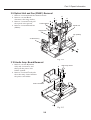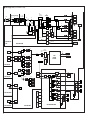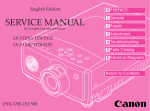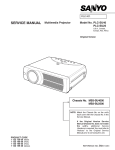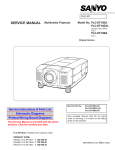Download Canon LV-7105 Service manual
Transcript
English Edition SERVICE MANUAL By Portable Document Format 0 PREFACE 1 General 2 Repair 3 Adjustment LV-7105U/D78-5132 LV-7105E/D78-5133 4 Troubleshooting 5 Parts Catalog 6 Electrical Diagrams To Contents DY8-1785-131 500 CANON Multimedia Projector LV-7105U D78-5132 LV-7105E D78-5133 SERVICE SMANUAL Technical Documents Application This CD-ROM is issued by Canon Inc. for qualified persons to learn technical theory and product repair. This CD-ROM covers all localities where the products are sold. For this reason, there may be information in this CD-ROM that does not apply to the product sold in your locality. The following paragraph does not apply to any countries where such provisions are inconsistent with local law. Trademarks The product names and company names described in this CD-ROM are the registered trademarks of the individual companies. Copyright Canon Inc. retains the copyright to all data contained on this CD-ROM. Reproduction, publication (including on the World Wide Web) alteration, translation into another language, or other use of the data in whole or part, contained on this CD-ROM without the written consent of Canon Inc., is prohibited. PDF Files This CD-ROM contains PDF files created using Adobe® Acrobat® 4.0J. PDF files can be viewed using Adobe® Acrobat® Reader 4.0 or later. Copyright © 2001 by Canon Inc. CANON INC. 30-2 Shimomaruko 3-Chome, Ohta-ku, Tokyo 146-8501, Japan First published July, 2001 PREFACE 1. Service Manual Composition This manual contains information on servicing the product. It has the following sections. Part 1 General Information Provides the basic information needed to understand the product. (Operating instructions are not included. Refer to the product's instruction book if necessary.) Part 2 Repair Information Provides information for disassembly, reassembly, and adjustment of the product, about the tools required, and their application. Part 3 Adjustment Provides information for disassembly, reassembly, and adjustment of the product, about the tools required, and their application. Part 4 Troubleshooting Part 5 Parts Catalog Part 6 Electrical Diagrams 2. Model Differences In this series of products, there are models suffixed “J”, “U”, and “E”. The only differences between the models are cosmetic, mainly the designation and rating plates. Internally, they are identical. Main Marketing Area Model Name Japan North America Europe POWER PROJECTOR MULTIMEDIA PROJECTOR MULTIMEDIA PROJECTOR LV-7105J LV-7105U LV-7105E I 3. Tools & Test Equipment 1) General Purpose Tools Description Ball Driver, 2.0mm hex Hex Key Set (w/2.0mm) Driver, Ceramic Tip (1.8mm) Driver, Slot (4.0mm) Driver, Cross-point (#2) Tool No. CY9-5002-000 CY9-5007-000 CY9-5003-000 CY9-5004-000 CY9-5005-000 Remarks Optical Parts Removal & Adjustment Optical Parts Removal & Adjustment Electrical Adjustments Optical Parts Adjustment Assembly & Disassembly 2) Test Equipment (Local Purchase) Description Digital Multi-meter Video Signal Generator Computer Signal Generator Oscilloscope Specifications 1mV – 500V DC Color Bars and Gray Scale Gray Scale 100MHz response or over Remarks Electrical Adjustment Electrical Adjustment Electrical Adjustment Waveform checks 3) Other Equipment (Local Purchase) Description Screen Personal Computer Specifications Over 40” Windows 95 OS Remarks All Adjustment All Adjustment 4) Chart/Software (Attached with this manual) Description Monitor Tester Gray Scale Chart Color Shading Correction Tool Specifications XGA and SVGA Bitmap Data Ver. 2.0.2 II Remarks Electrical Adjustment Electrical Adjustment White Uniformity Adjustment CONTENTS Page Part 1: General Information 1. FEATURES.......................................................................................................1-1 1.1 Development objectives............................................................................1-1 1.2 Major Features..........................................................................................1-2 1.3 LV-7105 Features (Details).......................................................................1-3 2. LV-7105 SPECIFICATIONS .............................................................................1-5 2.1 Main unit ...................................................................................................1-5 2.2 Connectors ...............................................................................................1-6 2.3 Accessories ..............................................................................................1-6 2.4 Other specifications ..................................................................................1-6 3. NOMENCLATURE............................................................................................1-7 3.1 Main unit ...................................................................................................1-7 3.2 Top controls ..............................................................................................1-8 3.3 Rear panel terminals.................................................................................1-9 3.4 Computer Input terminal ...........................................................................1-10 3.5 Control port connector ..............................................................................1-10 3.6 Remote control .........................................................................................1-11 3.7 Operating range ........................................................................................1-12 4. COMMENTARY ................................................................................................1-13 4.1 External appearance design .....................................................................1-13 4.2 Projection Lens .........................................................................................1-13 4.3 Hybrid gamma correction..........................................................................1-14 4.4 Fan speed control .....................................................................................1-14 5. CONNECTING..................................................................................................1-16 5.1 Connection to the computer......................................................................1-16 5.2 Connecting to the video equipment ..........................................................1-17 6. SETTING-UP THE PROJECTOR.....................................................................1-18 6.1 Positioning the projector ...........................................................................1-18 6.2 Installation precautions .............................................................................1-18 7. SUPPORTED COMPUTER SYSTEM MODE ..................................................1-20 Part 2: Repair Information 1. SAFETY INSTRUCTIONS ................................................................................2-1 2. CIRCUIT PROTECTIONS ................................................................................2-2 2.1 Fuse ..........................................................................................................2-2 2.2 Thermal Switch .........................................................................................2-2 2.3 Warning Temperature and Power Failure Protection ...............................2-3 2.4 Air Filter Care and Cleaning .....................................................................2-3 3. MECHANICAL DISASSEMBLIES.....................................................................2-5 3.1 Cabinet Top Removal ...............................................................................2-5 3.2 Cabinet Front and Speaker Removal .......................................................2-5 3.3 Main Board Removal ................................................................................2-6 3.4 Fuse Removal...........................................................................................2-6 3.5 AV and Component Board Removal.........................................................2-7 III 3.6 Line Filter Board Removal ........................................................................2-7 3.7 Lamp Ballast Unit Fan (FN905) Removal .................................................2-8 3.8 Power Board Removal ..............................................................................2-8 3.9 Optical Unit and Fan (FN901) Removal....................................................2-9 3.10 Audio Amp. Board Removal ...................................................................2-9 3.11 Fans (FN902, FN903, FN904) Removal .................................................2-10 3.12 AC Inlet Ass’y Removal ..........................................................................2-10 4. OPTICAL PARTS DISASSEMBLIES................................................................2-11 4.1 Projection Lens Removal ..........................................................................2-11 4.2 Optical Unit Top Removal .........................................................................2-11 4.3 Integrator Lens Ass’y Disassembly...........................................................2-12 4.4 Relay Lens Ass’y Disassembly .................................................................2-12 4.5 Polarized Glass-in Ass’y Disassembly......................................................2-13 4.6 Polarized Glass-out Ass’y Disassembly....................................................2-13 4.7 Locations and Directions ..........................................................................2-14 5. LCD PANEL/PRISM ASS’Y REPLACEMENT ..................................................2-15 5.1 LCD Panel/Prism Ass’y Removal..............................................................2-15 5.2 Note on LCD Panel/Prism Ass’y Mounting ...............................................2-16 6. CLEANING........................................................................................................2-17 7. LAMP REPLACEMENT ....................................................................................2-18 Part 3: Adjustment 1. BEFORE ADJUSTMENTS................................................................................3-1 1.1 Adjustments after Parts Replacement ......................................................3-2 1.2 Service Adjustment Menu Operation ........................................................3-3 1.3 Service Conditions ....................................................................................3-4 1.4 Service Adjustment Date Table ................................................................3-5 2. ELECTRICAL ADJUSTMENTS ........................................................................3-7 2.1 Output Voltage Adjustment .......................................................................3-7 2.2 Fan Voltage Adjustment ...........................................................................3-7 2.3 PC-Offset Adjustment ...............................................................................3-8 2.4 PC Gain Adjustment .................................................................................3-8 2.5 Component Gain Adjustment....................................................................3-9 2.6 AV Gain Adjustment .................................................................................3-10 2.7 PSIG Adjustment ......................................................................................3-10 2.8 Signal Center Adjustment .........................................................................3-11 2.9 PC/AV Gamma Off Adjustment ................................................................3-11 2.10 PC/AV-Video Adjustment-1 ....................................................................3-12 2.11 PC/AV-Video Adjustment-2 ....................................................................3-13 2.12 S/H Clock Adjustment .............................................................................3-13 2.13 Common Center Adjustment ..................................................................3-14 2.14 White Balance Adjustment......................................................................3-14 2.15 Black Balance Adjustment ......................................................................3-15 2.16 Note on White Uniformity Adjustment .....................................................3-15 3. OPTICAL ADJUSTMENTS ...............................................................................3-16 3.1 Contrast Adujstment .................................................................................3-16 3.2 Integrator Lens Adujstment.......................................................................3-17 3.3 Relay Lens Adjustment .............................................................................3-19 IV 4. TEST POINTS AND LOCATIONS ....................................................................3-20 Part 4: Troubleshooting 1. TROUBLESHOOTING......................................................................................4-1 1.1 No Power ..................................................................................................4-1 1.2 No Sound ..................................................................................................4-6 1.3 No Picture .................................................................................................4-7 2. CONTROL PORT FUNCTIONS .......................................................................4-9 2.1 System Control & I/O Port Functions ........................................................4-9 3. WAVEFORMS ..................................................................................................4-11 4. IC BLOCK DIAGRAMS .....................................................................................4-14 Part 5: Parts Catalog Part 6: Electrical Diagrams 1. PARTS DESCRIPTION AND READING IN SCHEMATIC DIAGRAM..............6-1 2. PIN DESCRIPTION OF DIODE, TRANSISTOR AND IC..................................6-3 Circuit Block Diagram........................................................................................A1 Power Supply Lines ..........................................................................................A2 Schematic Diagrams .........................................................................................A3 Printed Wiring Board Diagrams.........................................................................A10 V Part 1 General Information Part 1: General Information 1. FEATURES 1.1 Development objectives As multimedia capabilities become increasingly more important, the liquid crystal projector market is showing continued growth. In the business world, liquid crystal projectors are becoming an indispensable presentation tool. Most liquid crystal projectors that are used in event halls or large conference rooms are equipped with a 1.3-inch or 0.9-inch liquid crystal panel; these products are designed with a particular emphasis on brightness and high resolution. The diversity of presentation machines does not stop there, however: every manufacturer of liquid crystal projectors offers compact, portable, inexpensive models equipped with a 0.7-inch liquid crystal panel that are targeted at the SOHO-HOME market. The LV-7105 is a microportable* model that is equipped with a 0.7-inch XGA panel. The LV-7105 will be added to the LV-5100 lineup of projectors equipped with SVGA panels as Canon continues to expand its multimedia projector product offerings. Canon is responsible for the external design and projection lens. *Microportable: Defined by Canon to mean an LCD projector that weighs less than 3kg. Fig. 1-1 LV-7105 1-1 Part 1: General Information 1.2 Major Features ● Compact, lightweight 2.8kg/B5 file size micro-portable type Real XGA compatible, class-leading 800 ANSI lumen output ● Supports HDTV&DVD component input Beautiful image reproduction with minimal burring of color ● Equiped with Digital Keystone function Smoothly corrects for "keystone" effect caused by projector tilt, giving a square image with up to 15 degrees tilt. ● Plug and Play: Simply plug in computer or AV components and start - no adjustments required. 1) Multiscan System automatically detects PC vertical and horizontal scan frequencies 2) Video color system: Automatically detects system (NTSC/PAL; SECAM/NTSC4.43) PAL-M/PAL-N can be selected from menu bar) 3) Tracking: Auto Imaging function automatically tracks and optimally positions image 4) Graphic User Interface (GUI): The graphic user interface simplifies image adjustments in varying environments. 5) Six Language support: English, French, German, Italian, Spanish and Japanese are supported 6) Wireless Remote Control: Remote control has mouse control functions ● Temperature-sensing Real Time Fan Control: Unobtrusive sound level for conferences ● Gamma Correction: Gives high quality reproduction of gradation 1-2 Part 1: General Information 1.3 LV-7105 Features (Details) ● Brightest in the SVGA Micro Projector class - 800 ANSI Lumens 1) Large screen presentation even in brightly lit conference rooms 2) 120W UHP short arc lamp for bright images with great color balance 3) Newly developed large apature projection lens (f=28.8-34.5mm/F1.7-1.9) ● Real projection XGA (1024 x 768 pixels) Digital compression SXGA high-definition projection * First to use 0.7" XGA LCD panels ● Supports input from HDTV&DVD components Color defference signal (Y, Pb/Cb, Pr/Cr) input reproduces the images with minimal burring of color. * Composite (Video) input is common to the Brightness (Y) input. ● Digital Keystone distortion compensation When the projected image surface and the projector are offset, the image has a trapezoidal shape, but this can be smoothly compensated with offsets up to 15 degrees. A simple operation gives a square image without adjusting the height of the projector. ● Gamma Correction To avoid washed-out whites and murky blacks the user can control the middle brightness. ● Plug and Play: Simply plug in computer or AV equipments and start - no adjustments required. ● Power Management: improves lamp life After a predetermined time (5' 30") with no input signal, the lamp is turned off. When a signal is input, it turns back on. ● Simple wireless remote control 1) Supports all remote functions 2) P-Timer button supplies presentation elapsed time 3) Functions as the mouse control for connected PC ● Manual zoom and focus controls included ● Digital zoom enlarges any selected part of the presentation image ● Cues up the next screen without pausing or projecting an unnecessary operation screen. (Freeze function) ● The image can be turned off without turning the power off and immediately turned back on - Image shut-off function. 1-3 Part 1: General Information ● Noise is cut in the absence of a signal - Blue Back function. ● Impressive image size - up to 200 inches. ● Reverse image function allows the unit to be suspended from the ceiling or used as a rear-screen projector. ● Reduced lamp problems (Replace Lamp Indication) 1) The replace lamp indicator shows when it is time for a change. 2) Lamp replacement by the user is simple. ● The design emphasizes the lens, as you would expect from a Canon product. * With digital compression projection, some information is lost. 1-4 Part 1: General Information 2. LV-7105 SPECIFICATIONS 2.1 Main unit 1. Type: Micro-portable LCD Projector 2. LCD panel: 0.7" polysilicon active matrix TFT x 3 4:3 aspect ratio 3. Number of pixels: 786,432 pixels (1024 H x 768 V) x 3 4. Resolution of display supported: SXGA (compression)/XGA/SVGA/VGA 5. Light source: 132W UHP lamp 6. Brightness: 800 ANSI lumens 7. Illuminance ratio at edges of image field: 90% 8. Contrast ratio: 300:1 9. Horizontal resolution: 550 TV lines 10. Projection lens: 28.8 to 34.5mm, 1:1.7 to 1.9, x1.2 11. Lens shifting (U/D ratio): 12:1 12. Elevation adjustment: UP by 7.5˚ 13. Size of projection image(in.)/ projection distance(m): 41" (1.6m), 70" (2.8m), 100" (4.0m), 150" (6.0m), 200" (8.0m) in WIDE mode 34" (1.6m), 40" (1.9m), 70" (3.4m), 100" (4.8m), 200" (9.7m) in TELE mode 14. Digital keystone distortion compensation angle: ±15˚ 15. Noise: 39dB (normal temperature) 16. Color system: NTSC, PAL, SECAM, NTSC4.43, PAL-M, PAL-N 17. Computer supported: IBM PC or compatible, Macintosh, PC98, Workstations Note: Some workstations are not supported. 1-5 Part 1: General Information 18. Scanning frequency: 15KHz to 100KHz for horizontal sync. 50Hz to 100Hz for vertical sync. Up to 140MHz for dot clock 19. Audio output: 1W monaural 20. Built-in speaker: 40mm x 30mm (1.57" x 1.18"), x 1 21. Rated supply voltage: 100V AC, 50 / 60Hz (Japan) 100 to 120V AC / 200 to 240V AC, 50 / 60Hz (overseas) 22. Power consumption: 210W 23. Operating temperature: 5 to 35˚C (41 to 91˚F) 24. Storage temperature: –10 to 60˚C (14 to 140˚F) 25. Dimensions (W x H x D) 189mm x 75.5mm x 310.8mm (7.44" x 2.97" x 12.24") (Not including adjustable feet and lens) 189mm x 90.5mm x 322.7mm (7.44" x 3.56" x 12.70") (Including adjustable feet and lens) 26. Net Weight: 2.8Kg (6.17 lbs) 2.2 Connectors 1. Computer input Signal input: Audio input: Control port: 2. Audio/Video input Video input: Audio input: 3. Audio output: HDB 15-pin x 1 Mini stereo jack x 1 Mini DIN 8-pin x 1 Mini DIN 4-pin x 1 (S-Video) RCA type x 3 (Video/Y, Pb/Cb, Pr/Cr) Mini stereo jack x 1 Mini stereo jack x 1 2.3 Accessories 1. 2. 3. 4. 5. 6. 7. 8. 9. Remote Control Transmitter with two AA alkaline batteries VGA Cable Control Cable for PS/2 port Lens Cover Carry Bag AC Power Cord Plug Adapter (Japan model only) Warranty Card Owner's Manual 2.4 Other specifications Service life of lamp: Approx. 1000 hours 1-6 Part 1: General Information 3. NOMENCLATURE 3.1 Main unit Zoom ring Projection Lens Focus Ring Air Intake Vent Speaker Power Cord Connector Lens Cover Infrared Remote Receiver Foot Lock Latch Air Intake Vent Terminals and Connectors Air Intake Vent Exhaust Vent Lamp Cover Adjustable Foot Air Filter Fig. 1-2 1-7 Part 1: General Information 3.2 Top controls POWER ON-OFF BUTTON FOCUS RING WARNING TEMP. INDICATOR Used to turn on the projector on or off. Turn this ring to adjust the projected picture focus. This indicator flashes red when internal projector temperature is too high. MENU BUTTON ZOOM RING READY INDICATOR Use to open or close the Menu operation. Turn this ring to adjust the projected picture size. This indicator lights green when the projector is ready to be turn on. And it flashes green in Power Management mode. WIDE POWER MENU NORMAL MODE TELE LAMP WARNIN G READY REPLACE TEM P. LAMP MODE BUTTON POINT BUTTON LAMP INDICATOR Use to select input source either Computer or Video. Use to select an item of adjust the value in the menu. It is also used to pan the image in Digital Zoom mode. This indicator is dim when the projector is turn on. And bright when the projector is stand-by mode. NORMAL BUTTON SELECT BUTTON LAMP REPLACE INDICATOR Used to rest to normal picture adjustment preset by factory. Used to execute the item selected. It is also used to expand the image in Digital Zoom mode. This indicator turns to yellow when the life of the projection lamp draws to an end. Fig. 1-3 1-8 Part 1: General Information 3.3 Rear panel terminals VIDEO INPUTS (Y/VIDEO, Pb/Cb, Pr/Cr) RCA type jacks Connect the composite video output signal to the Y/Video jack or connect the component Y output signals to the Y/Video, Pb/Cb and Pr/Cr jacks. S-VIDEO INPUT VIDEO Y – Pb/Cb – Pr/Cr Mini DIN 4-pin type Connect the S-Video output from the video equipment to this terminal. AUDIO INPUT RESET AV AUDIO OUT COMPUTER AUDIO IN RESET BUTTON The micro processor may malfunction and need to rest. This can be done by pressing the Reset button with a pen, which will shut down and restart the projector. S – VIDEO Mini stereo jack Connect the audio output from the video equipment to this terminal. CONTROL PORT COMPUTER IN COMPUTER AUDIO INPUT Mini stereo jack Connect the audio output signal from the computer to this terminal AUDUO OUTPUT COMPUTER INPUT CONTROL PORT Mini stereo Jack Connect the external audio amplifier to this terminal. HDB 15-pin type Connect the computer output signal to this terminal. Mini DIN 8-pin type When controlling the computer with the Remote Control of this projector, connect the mouse port of the computer to this terminal. Fig. 1-4 1-9 Part 1: General Information 3.4 Computer Input terminal Connect the display output terminal of the computer to this terminal with the VGA Cable (attached). When connecting the Macintosh computer, the MAC Adapter (optional) is required. 4 5 10 15 14 2 3 9 8 13 1 7 12 1 2 3 4 5 6 7 8 6 11 Red Input Green Input Blue Input Sense 2 Ground (Horiz.sync.) Ground (Red) Ground (Green) Ground (Blue) 9 10 11 12 13 14 15 No Connect Ground (Vert.sync.) Sense 0 Sense 1 Horiz. sync. Vert. sync. Reserved Fig. 1-5 3.5 Control port connector When controlling the computer with the remote control of this projector, connect the mouse port of the personal computer to this terminal. This terminal does not adapt the PC98 type mouse port. 8 5 1 2 3 4 5 6 7 8 7 6 4 3 2 1 Fig. 1-6 1-10 PS/2 ----CLK DATA GND --------GND ----- Serial RXD --------GND RTS TXD GND GND ADB ----ADB ----GND ------------GND Part 1: General Information 3.6 Remote control ALL-OFF SWITCH When using the Remote Control Unit, turn this switch to "ON". And turn it to "ALL OFF" when it is not used. POWER BUTTON D.ZOOM BUTTON POWER Used to correct the keystone distortion. VOLUME BUTTON KEYSTONE D.ZOOM VOLUME MUTE COMPUTER MENU VIDEO Use to select Computer input source. VIDEO BUTTON Use to select Video source. POINT BUTTON Used to move a pointer on the menu, to adjust the item, or to pan the image in Digital Zoom mode. RIGHT CLICK BUTTON Use to compress the image in Digital Zoom mode. It is also used as a PC mouse in Wireless Mouse operation. P-TIMER SELECT BUTTON Used to execute the item selected or to expand the image in Digital Zoom mode. NO SHOW FREEZE P-TIMER BUTTON Used to operate P-timer function. AUTO IMAGE NORMAL NO SHOW BUTTON FREEZE BUTTON Used to turn the picture into black image. AUTO IMAGE BUTTON NORMAL BUTTON Used to operate Auto Image function. Used to reset to normal picture position preset by factory. Fig. 1-7 1-11 F ALL OF COMPUTER BUTTON MUTE BUTTON MENU BUTTON ON KEYSTONE BUTTON Part 1: General Information 3.7 Operating range Point the remote control toward the projector (receiver's window) when pressing the buttons. Maximum operating range for the remote control is approximately 5m (16.4') and 60˚ in front of the projector. Precautions • Prevent the direct sunlight or strong light from lighting apparatus from striking the infrared remote receiver on the projector. • Do not look into the laser pointer exit or point it at others. • Do not dismantle the remote control. 30˚ 5m 30˚ Fig. 1-8 1-12 Part 1: General Information 4. COMMENTARY 4.1 External appearance design This product follows the same design concept and coloring as the earlier models, LV7325/LV-7320 to establish a unified image for Canon Multimedia Projectors. Some of the major design points, which are basically the same as the other Canon Multimedia Projectors, are outlined below. ● External Styling The body is designed with subtle curves and the coloring and semi-transparent body panels follow the lead of the LV-7300 series. Indications of the excellent lens performance are printed around the lens to convey an impression of high picture quality. ● Operating Keys The operation and cursor key layout is a simple, intuitive layout with grouping to insure ease of use. ● Coloring The body of the projector is colored glacial blue. The front of the unit, with an appearance fittimg a product from an optical equipment manufacturer, has an aluminum lens ring and is colored arctic silver. The overall effect is to emphasize the lens and evoke a sophisticated image. The operating keys are a special "mercury silver" color that is easy to see in dim light and also serves as a design accent point. 4.2 Projection lens The newly developed zoom optics system, which has XGA-compatible/F1.7 specs. The major features are follows. ● Lens construction: f=28.8 - 34.5mm/F1.7-1.9 (11 groups 12 elements) The projection lenses are grouped into six sets, and each set plays an important role in improving the optical performance, while also helping to keep the system compact and yet sophisticated. Specifically, there is a large aperture lens group that contributes to the brightness of the system; a lens group that improves the efficiency of the illumination so that the brightness of the image is maintained all of the way to the edges of the projection screen; a lens group that contributes to color difference compensation by using lowdiffusion glass; and others. With a multi-lens optical configuration that consists of 12 lenses in 11 groups, the optical system functions as a large aperture projection lens that offers excellent resolution and low distortion. ● All lens surfaces are multi-coated All lens surfaces are multi-coated to suppress surface reflections and to provide excellent resolution. 1-13 Part 1: General Information ● All lenses are made from lead-free glass All lenses are made from environmentally friendly lead-free glass. 4.3 Hybrid gamma correction Hybrid gamma correction is a new feature. It combines digital gamma correction and analog gamma correction, and takes advantage of the characteristics* of both. Using the on-screen menu, the user can take advantage of this new feature to control image gradation. * Analog gamma correction: analogue correction is applied to the non-linear analog circuit. In analog correction transitions between gradations are smooth. * Digital gamma correction: Correction is applied through digital processing of the X/Y gamma curve. Using a digital signal, varying the characteristics curve, for example, is simple. Because digital processing is involved, however, transitions between gradations can be abrupt. 4.4 Fan speed control A new feature of this projector is Real Time Fan Control. Temperature sensors control the fan to reduce the fan noise level to an unobtrusive level (39dB) during normal operation. There are two temperature sensors, sensor 1 measuring ambient room temperature and sensor 2 measuring the temperature in the area of the LCD panels. The outputs of the sensors are sent to the CPU, which then controls the voltage applied to the fan as outlined below. 1. If the internal temperature rises, the fan voltage is changed as shown in the figure below. But, if the internal temperature falls, the fan voltage remains unchanged for five minutes, then is changed The fan voltage is determined by the higher of the two sensor temperatures. 2. If the temperature sensed by sensor 1 exceeds 51˚C, or the temperature sensed by sensor 2 exceeds 57˚C, the lamp is extinguished. In this case, the main power switch must be turned off and then back on to resume operation. 3. The fan will continue to run for a maximum of 90 seconds after the power switch is turned off. 4. If the CPU receives no response from a sensor, it determines that the sensor is missing or broken and immediately shuts down the projector. 5. In Service Mode (when operating at high altitude) the fan operates at maximum voltage regardless of room temperature. 1-14 Part 1: General Information Fan Drive Voltage Fan Noise: 39dB Fan Noise: 43dB 13V 12V 11V 10V 9V Exhaust Fan Unit shutdown Temperature Intake Fan Room Temperature: Sensor 1: Sensor 2: 35ûC 37ûC 49ûC 51ûC 55ûC 57ûC 27ûC 41ûC 47ûC Fig. 1-9 1-15 Part 1: General Information 5. CONNECTING 5.1 Connection to the computer IBM-compatible computers or Macintosh computers (VGA/SVGA/XGA/SXGA) Desktop type Laptop type Monitor Output Serial Port PS/2 Port ADB Port Control Cable for Serial Port (Optional) Control Cable for PS/2 Port (Attached) Control Cable for ADB Port (Optional) Audio Output MAC Adapter (Optional) Set the slide switches following the chart bellow. Terminal Terminal Terminal Audio Cable Mini Stereo type (Not supplied) VGA Cable (Attached) Use one of these Control Cables corresponding with the terminal of your computer. VIDEO Y – Pb/Cb – Pr/Cr RESET AUDIO OUT S – VIDEO AV COMPUTER COMPUTER AUDIO IN AUDIO IN AUDIO OUT CONTROL PORT COMPUTER IN CONTROL PORT COMPUTER IN Audio Cable Mini Stereo type (Not supplied) MAC Adapter Audio Input Audio Amplifier Set the switches as shown in the table below depending on the Display Resolution that you want to use before you turn-on the projector and computer. Speaker (Stereo) 1 ON ON DIP 1 2 3 4 5 6 OFF Fig. 1-10 1-16 13" MODE (640 x 480) ON 16" MODE (832 x 624) OFF 19" MODE (1024 x 768) OFF 21" MODE (1152 x 870) ON 2 ON ON ON ON 3 4 5 6 OFF OFF OFF OFF OFF ON OFF OFF ON OFF OFF OFF ON ON OFF OFF Part 1: General Information 5.2 Connecting to the video equipment Video Source (example) Video Cassette Recorder Component video output equipment (DVD Player, HDTV, etc.) Video Disc Player Composite Video Output Component Video Output S-VIDEO Output Audio Output Y Pb/Cb Pr/Cr When several display signals are input, the projector assigns priority in this order: (1) Y, Pb/Cb, Pr/Cr, (2) S-Video, (3) Video. If the desired input is not selected automatically, use the video input menu to select it. R L S-Vdeo Cable Audio Cable (Not supplied) RCA-Mini Stereo Type (Not supplied) Video Cable (Not supplied) Y-Pb/Cb-Pr/Cr VIDEO Y — Pb/Cb —Pr/Cr S-VIDEO S —VIDEO VIDEO AUDIO OUT RESET AUDIO OUT AV COMPUTER AUDIO IN CONTROL PORT COMPUTER IN Audio Cable Mini Stereo type (Not supplied) Audio Input Speaker (Stereo) Audio Amplifier Fig. 1-11 1-17 AV AUDIO IN Part 1: General Information 6. SETTING-UP THE PROJECTOR 6.1 Positioning the projector This projector is designed to project on a flat projection surface. The projector can be focused from 1.6m (5.2') to 8.0m (26.3'). Refer to the figure below to adjust the screen size. 8.0m 200” 6.0m 4.0m 150” 2.4m WIDE END 167” 100” 1.6m H1 125” 60” TELE END 83” 41” 50” H2 34” Screen Size (W x H)mm 34” 60” 100” 150” 200” 690 x 518 1219 x 914 2032 x 1524 3048 x 2286 4064 x 3048 Height(H1) 478mm 844mm 1407mm 2110mm 2814mm Height(H2) 40mm 70mm 117mm 176mm 234mm Fig. 1-12 6.2 Installation precautions 1) Temperature of air discharged from exhaust vent Hot air is discharged from the exhaust vent. Do not put the object in the way of this hot air. 2) Installation site Do not install the projector in humid or duty locations, or locations subject to a lot of oil mist or cigarette smoke. Doing so may cause dirt to adhere to the lenses, mirrors and other optical parts, resulting in impaired image quality. Also, do not install the projector in high- or low-temperature locations. 3) Operating temperature range: 5˚C to 35˚C 4) Storage temperature range: –10˚C to 60˚C 5) Condensation Do not move the projector suddenly from a low-temperature location to a hightemperature location, or suddenly raise the room temperature. Doing so can cause moisture in the air to condense on the lenses and mirrors of the projector, resulting 1-18 Part 1: General Information in blurred images. 6) Screen and room brightness Do not install the projector where sunlight or lighting directly strikes on the screen. If sunlight or light from lighting strikes on the screen, image will appear whitish and difficult-to-view. 1-19 Part 1: General Information 7. SUPPORTED COMPUTER SYSTEM MODE The projector judges the incoming signal from the connected personal computer and automatically selects the appropriate system mode. Some models cannot be selected depending on the computer. In this case, the message Go to PC adj. is displayed at the system box on the menu bar. (Adjust and set the computer system manually.) Table 1-1 V-Freq. (Hz) 59.88 ON-SCREEN DISPLAY RESOLUTION 640 x 480 H-Freq. (kHz) 31.47 1024 x 768 H-Freq. (kHz) 62.04 V-Freq. (Hz) 77.07 XGA 10 VGA 2 720 x 400 31.47 70.09 XGA 11 1024 x 768 61.00 75.70 VGA 3 640 x 400 31.47 70.09 XGA 12 1024 x 768 35.522 86.96 (Interlace) VGA 4 640 x 480 37.86 74.38 XGA 13 1024 x 768 46.90 58.20 VGA 5 VGA 6 640 x 480 37.86 72.81 XGA 14 1024 x 768 47.00 58.30 640 x 480 37.50 75.00 XGA 15 1024 x 768 58.03 72.00 VGA 7 640 x 480 43.269 85.00 MAC 19 1024 x 768 60.24 75.08 MAC LC13 640 x 480 34.97 66.60 MAC 21 1152 x 870 68.68 75.06 MAC 13 640 x 480 35.00 66.67 SXGA 1 1152 x 864 64.20 70.40 RGB –––––––– 15.625 SXGA 2 1280 x 1024 62.50 58.60 RGB –––––––– 15.734 50 (Interlace) 60 (Interlace) SXGA 3 1280 x 1024 63.90 60.00 SVGA 1 800 x 600 35.156 56.25 SXGA 4 1280 x 1024 63.34 59.98 SVGA 2 800 x 600 37.88 60.32 SXGA 5 1280 x 1024 63.74 60.01 SVGA 3 800 x 600 46.875 75.00 SXGA 6 1280 x 1024 71.69 67.19 SVGA 4 800 x 600 53.674 85.06 SXGA 7 1280 x 1024 81.13 76.107 SVGA 5 800 x 600 48.08 72.19 SXGA 8 1280 x 1024 63.98 60.02 SVGA 6 800 x 600 37.90 61.03 SXGA 9 1280 x 1024 79.976 75.025 SVGA 7 800 x 600 34.50 55.38 SXGA 10 1280 x 960 60.00 60.00 SVGA 8 800 x 600 38.00 60.51 SXGA 11 1152 x 900 61.20 65.20 ON-SCREEN DISPLAY RESOLUTION VGA 1 SVGA 9 800 x 600 38.60 60.31 SXGA 12 1152 x 900 71.40 75.60 SVGA 10 800 x 600 32.70 51.09 SXGA 13 1280 x 1024 50.00 SVGA 11 800 x 600 38.00 60.51 SXGA 14 1280 x 1024 50.00 86.00 (Interlace) 94.00 (Interlace) MAC 16 832 x 624 49.72 74.55 SXGA 15 1280 x 1024 63.37 60.01 XGA 1 1024 x 768 48.36 60.00 SXGA 16 1280 x 1024 76.97 72.00 XGA 2 1024 x 768 68.677 84.997 SXGA 17 1152 x 900 61.85 66.00 XGA 3 1024 x 768 60.023 75.03 SXGA 18 1280 x 1024 46.43 86.70 (Interlace) XGA 4 1024 x 768 56.476 70.07 SXGA 19 1280 x 1024 63.79 60.18 XGA 5 1024 x 768 60.31 74.92 MAC 1280 x 960 75.00 75.08 XGA 6 1024 x 768 48.50 60.02 MAC 1280 x 1024 80.00 75.08 XGA 7 1024 x 768 44.00 54.58 HDTV720p –––––––– 45.00 60.00 XGA 8 1024 x 768 63.48 79.35 HDTV1035i –––––––– 33.75 XGA 9 1024 x 768 36.00 87.17 (Interlace) HDTV1080i –––––––– 33.75 60.00 (Interlace) 60.00 (Interlace) NOTE : Specifications are subject to change without notice. Basically this projector can accept the signal from all computers with the V, H-Frequency below mentioned and less than 140 MHz of Dot Clock. When these marked in yellow signals are projected there will be some difference in lines and characters because the signals are digitally compressed. 1-20 Part 2 Repair Information Part 2: Repair Information 1. SAFETY INSTRUCTIONS WARNING: The chassis of this projector is isolated (COLD) from AC line by using the converter transformer. Primary side of the converter and lamp power supply unit circuit is connected to the AC line and it is hot, which hot circuit is identified with the line ( ) in the schematic diagram. For continued product safety and protection of personnel injury, servicing should be made with qualified personnel. The following precautions must be observed. 1: An isolation transformer should be connected in the power line between the projector and the AC line before any service is performed on the projector. 2: Comply with all caution and safety-related notes provided on the cabinet back, cabinet bottom, inside the cabinet or on the chassis. 3: When replacing a chassis in the cabinet, always be certain that all the protective devices are installed properly, such as, control knobs, adjustment covers or shields, barriers, etc. DO NOT OPERATE THIS PROJECTOR WITHOUT THE PROTECTIVE SHIELD IN POSITION AND PROPERLY SECURED. 4: Before replacing the cabinet cover, thoroughly inspect the inside of the cabinet to see that no stray parts or tools have been left inside. Before returning any projector to the customer, the service personnel must be sure it is completely safe to operate without danger of electric shock. Product safety should be considered when a component replacement is made in any area of the projector. Components indicated by mark in the parts list and the schematic diagram designate components in which safety can be of special significance. It is, therefore, particularly recommended that the replacement of there parts must be made by exactly the same parts. Eye damage may result from directly viewing the light produced by the Lamp used in this equipment. Always turn off Lamp before opening cover. The Ultraviolet radiation eye protection required during this servicing. Never turn the power on without the lamp to avoid electric-shock or damage of the devices since the stabilizer generates high voltages (15kV - 25kV) at its starts. Since the lamp is very high temperature during units operation replacement of the lamp should be done at least 45 minutes after the power has been turned off, to allow the lamp cool-off. 2-1 Part 2: Repair Information 2. CIRCUIT PROTECTIONS This projector is equipped with the following circuit protections to operate in safety. If the abnormality occurs inside the projector, it will automatically turn off by operating one of the following protection circuits. Screw 2.1 Fuse The fuse is located inside of the projector. When either the LAMP indicator or the READY indicator is not illuminated, fuse may be opened. Check the fuse as following steps. It should be used the specified fuse as follows; Line Filter Cover Fuse Line Filter Board Fuse Part No.: CY2-8376-000 TYPE T4.0AH 250V FUSE LITTEL FUSE INC. TYPE 215004 [How to replace the fuse] 1. Remove the cabinet top and main board following to “Mechanical Disassemblies”. 2. Remove a screw and the line filter cover upward. 3. Remove the fuse from fuse holder. To install the fuse, take reversed step in the above. Fig. 2-1 2.2 Thermal Switch There is the thermal switch (SW902) inside of the projector to prevent the internal temperature from rising abnormally. When the internal temperature reaches near 100˚C, turn off the AC main power supply automatically. The thermal switch is not reset to normal automatically even if the internal temperature becomes normal. Reset the thermal switch following procedure. Check the resistance between terminals of thermal switch by using the tester. If it has high impedance, thermal switch may be in operative. Reset Button [How to reset the thermal switch] 1. Remove the cabinet top following to “Mechanical Disassemblies”. 2. Press the reset button on the thermal switch. CAUTION Thermal switch (SW902) Fig. 2-2 Before press the reset button, disconnect the AC cord from the projector. 2-2 Part 2: Repair Information 2.3 Warning Temperature and Power Failure Protection The TEMP WARNING indicator flashes red and the projector will automatically turn off when the internal temperature of the projector exceeds the normal temperature or when stopping cooling fans or when the internal power supply lines are failed. Check the following possible causes and wait until stopping the TEMP WARNING indicator flashing. Possible causes • Air filter is clogged with dust particles. Remove dust from the air filter by following instructions in the “Air filter care and cleaning” below. • Ventilation slots of the projector are blocked. In such an event, reposition the projector so that ventilation slots are not obstructed. • Check if projector is used at higher temperature place (Normal operating temperature is 5 to 35 ˚C or 41 to 95 ˚F) If the TEMP WARNING indicator still continues to flash, there may be defects on cooling fans or power supply circuits. Please check fan operation and power supply lines referring to the “Power Supply Lines Chart”. 2.4 Air Filter Care and Cleaning The removable air filters prevents dust from accumulation on the surface of the projection lens and projection mirror. Should the air filter become clogged with dust particles, it will reduce the cooling fan’s effectiveness and may result in internal heat build up and reduce the life of the projector. To clean up the air filters, follow the cleaning procedure below: 1. Turn the power off, and disconnect the AC power cord from the AC outlet. 2. Turn the projector up side down and remove 2 air filters (Large and Small) by pulling the latches of them upward. 3. Clean the air filters with brush or wash out the dust and particles. 4. Replace each air filter properly. Make sure that the air filters are fully inserted. 2-3 Air filters Air filters (Small) (Large) Fig. 2-3 Part 2: Repair Information CAUTION Do not operate the projector with the air filter removed. The dust is stuck on the LCD panel and the mirror, and it may spoil the fine picture image. Do not put the small parts into the air filter intake vents. It result in the malfunction of the projector. The air filter is small parts. Take care that children don’t eat or swallow it. We recommend to avoid dusty, smoky place for operating the projector. Using in dusty place may cause the picture of poor quality. When using under the dusty or smoky conditions, dust may accumulate on the LCD panel and lens inside it, and may resultantly be projected on the screen together with the picture. When the above symptoms are noticed, please clean up the LCD panel and lens following to the “Cleaning Method”. 2-4 Part 2: Repair Information 3. MECHANICAL DISASSEMBLIES Mechanical disassemble should be made following procedures in numerical order. Following steps show the basic procedures, therefore unnecessary step may be ignored. CAUTION The parts and screws should be placed exactly the same position as the original otherwise it may cause loss of performance and product safety. 3.1 Cabinet Top Removal (1) Remove 5 screws. (2) Remove 2 screws A of the Cabinet Front (bottom part). See Fig. 2-5 (3) Pull the lower part of the Cabinet Front off forward. (4) Pull the Cabinet Top upward while opening the arrow indicated part of it toward outside. Fig. 2-4 3.2 Cabinet Front and Speaker Removal 1. Remove 4 screws (2 top and 2 bottom) A and take the cabinet front off forward. 2. Remove 2 screws B and then remove RC board and temp board. 3. Remove 4 screws C and the speaker. RC Board Temp Board A B B A A C Fig. 2-5 2-5 A Part 2: Repair Information 3.3 Main Board Removal 1. Remove 9 screws and remove the main board upward. Main Board Fig. 2-6 3.4 Fuse Removal 1. Remove a screw and pull the line filter cover upward and then replace the fuse if required. Line Filter Cover Fuse Fig. 2-7 2-6 Part 2: Repair Information 3.5 AV and Component Board Removal 1. Remove 3 screws A and FPC cables, and then take the component board off upward. 2. Remove a screw B and a grounding lead, and then take the AV board ass’y off upward. A Component Board A A AV Board Ass’y B Grounding Lead Fig. 2-8 3.6 Line Filter Board Removal 1. Remove a screw A and remove a grounding lead. 2. Remove 2 screws B and take the line filter ass’y off upward. 3. Remove the line filter board from line filter holder. B Line Filter Ass’y A B Grounding Lead Line Filter Board Line Filter Holder Fig. 2-9 2-7 Part 2: Repair Information 3.7 Lamp Ballast Unit Fan (FN905) Removal 1. Disconnect the thermal switch sockets. 2. Remove a screw A and disconnect the lamp socket. 3. Remove 2 screws B (bottom side) and a screw C, and the remove the lamp ballast unit upward. 4. Take the cover off from the lamp ballast unit and remove 4 screws D and take the lamp ballast board off from the holder. 5. Remove the fan FN905 from the holder. C Blue Lamp Ballast Unit Thermal Switch Sockets Brown A D Lamp Ballast Board D D D B Lamp Socket Fan (FN905) B Fig. 2-10 3.8 Power Board Removal A 1. Remove 2 screws A and take the power unit cover off upward. 2. Remove 3 screws B and pull the power board upward. A B B B Fig. 2-11 2-8 Part 2: Repair Information 3.9 Optical Unit and Fan (FN901) Removal 1. Remove 2 screws A and the thermal switch. 2. Remove a screw B and C disconnect the lamp socket. C 3. Remove 7 screws C and pull A A Thermal Switch the optical unit upward. 4. Remove 2 screws D and fan (FN901). B Lamp Socket C C C Optical Unit C C Fan (FN901) AV Board Ass’y D Fig. 2-12 3.10 Audio Amp. Board Removal 1. Remove a screw A (bottom side) and 2 screws B, and then pull the power unit holder upward. 2. Remove 2 screws C and take the audio amp. board off from the power unit holder Audio Amp. Board C C B Power Unit Holder A Fig. 2-13 2-9 B D Part 2: Repair Information 3.11 Fans (FN902, FN903, FN904) Removal 1. Remove 4 screws A and 3 screws B and remove the duct cover and fans (FN902 and FN903). 2. Remove 2 screws C and fan (FN904), and remove 2 screws D and fan holder. A B A B B Duct Cover A A FN902 FN903 C D Fig. 2-14 D 3.12 AC Inlet Ass’y Removal 1. Remove a screw A and a grounding lead. 2. Remove 2 screws B and pull the AC inlet ass’y upward. B B A AC Inlet Grounding Lead Fig. 2-15 2-10 C FN904 Part 2: Repair Information 4. OPTICAL PARTS DISASSEMBLIES 4.1 Projection Lens Removal 1. Remove the Cabinet top and cabinet front following to “Mechanical Disassemblies”. 2. Remove 4 screws and remove the Projection Lens. Fig. 2-16 4.2 Optical Unit Top Removal 1. Remove the Cabinet top, front, main board, component boards and power unit cover following to “Mechanical Disassemblies”. 2. Remove 6 screws and take the optical unit top off upward. Optical Unit Top Fig. 2-17 2-11 Part 2: Repair Information 4.3 Integrator Lens Ass’y Disassembly 1. Remove the cabinet top, front and main board following to “Mechanical Disassemblies”. 2. Remove 2 screws A and take the integrator lens ass’y off upward. 3. Release 4 hooks B on the holder and remove the integrator lens. A A Hooks B * Should be place the rugged surface of lens comes to holder side. Holder Integrator Lens Hooks B Fig. 2-18 4.4 Relay Lens Ass’y Disassembly 1. Remove the cabinet top, front, main and component boards following to “Mechanical Disassemblies”. 2. Remove 2 screws A and take the relay lens ass’y off upward. 3. Remove 2 screws B on the holder and take the relay lens off. A A Holder B Relay Lens B Fig. 2-19 2-12 Part 2: Repair Information 4.5 Polarized Glass-in Ass’y Disassembly 1. Remove the cabinet top, front, main and component boards following to “Mechanical Disassemblies”. 2. Remove each screw and take the each polarized glass-in ass’y off upward. 3. Release 2 hooks and remove the polarized glass-in. Note: Each polarized glasses are defferent parts. Phase Sheet Polarized Glass-In Hook * Mount the polarized glass as the surface attached the phase sheet comes to the prism side. Fig. 2-20 4.6 Polarized Glass-out Ass’y Disassembly 1. Remove the cabinet top, front and main boards following to “Mechanical Disassemblies”. 2. Remove 4 screws by using the 2.0 mm hex driver and take the LCD Panel/Prism ass’y off upward from the optical unit. 3. Remove each screw and take the each polarized glass-out off upward. Note: Do not replace the LCD panel separately otherwise it can not obtain proper picture. LCD Panel/Prism Ass’y Polarized Glass-Out LCD Panel/Prism Ass’y LCD Panel * Mount the polarized glass as the surface attached the phase sheet comes to the LCD panel side. Fig. 2-21 2-13 Part 2: Repair Information 4.7 Locations and Directions When the optical parts mounting or assembling, the parts must be mounted in the specified location and direction. Please follow to the figure below. No. Part name No. Part name 1 2 3 4 5 6 7 8 9 10 11 Prism ass’y Integrator lens (IN) Integrator lens (OUT) Prism Ass’y (PBS) Condenser lens (OUT) Dichroic mirror (R) Mirror (R) Condenser lens (R) Condenser lens (B) Mirror (B) Optical Filter (UV cut) 12 13 14 15 16 17 18 19 20 21 Relay lens (OUT) Relay lens (IN) Dichroic mirror (G) Condenser lens Polarized glass (OUT/R) Polarized glass (OUT/G) Polarized glass (OUT/B) Polarized glass (IN/R) Polarized glass (IN/G) Polarized glass (IN/B) 10 9 8 1 11 7 18 16 21 19 17 20 6 12 15 A cutting corner comes this side up. 14 10 5 13 A cutting corner comes this side up. 4 Dot marker 3 2 Light Source Fig. 2-22 2-14 Part 2: Repair Information 5. LCD PANEL/PRISM ASS’Y REPLACEMENT WARNING LCD panels used for this model can not be replaced separately. Do not disassemble the LCD Panel/Prism Ass’y. These LCD panels are installed with precision at the factory. When replacing the LCD panel, should be replaced whole of the LCD panels and prism ass’y at once. After replacing LCD Panel/Prism ass’y, please check the following adjustments. • Check the “Integrator Lens Adjustment” and “Relay Lens Adjustment” following to chapter “Optical Adjustment”. • Check the “White Balance Adjustment” and “Black Balance Adjustment” following to chapter “Electrical Adjustment”. • Check the white uniformity on the screen. • If you find the color shading, please adjust the white uniformity by using the proper computer and “Color Shading Correction” software attached with this manual. COLOR SHADING CORRECTION (Ver. 2.0.2) 5.1 LCD Panel/Prism Ass’y Removal 1. Remove the cabinet top, front and main board following to “Mechanical Disassemblies”. 2. Remove 4 screws by using the 2.0 mm hex driver and take the LCD Panel/Prism ass’y off upward from the optical unit. Note: Do not replace the LCD panel separately otherwise it can not obtain proper picture. LCD Panel/Prism Ass’y Fig. 2-23 2-15 Part 2: Repair Information 5.2 Note on LCD Panel/Prism Ass’y Mounting After replacing or installing the LCD Panel/Prism ass'y, please make sure to obtain the best focus in both TELE and WIDE zoom. If the focus adjustment is required, please adjust the positioning of LCD Panel/Prism Ass’y by following the below procedure. Mounting Procedure 1. Loosen 4 screws A on the LCD Panel/Prism ass'y with 2.0 mm hex driver. 2. Turn the projector on and project the image with WIDE zoom, and adjust the FOCUS control to obtain the best focus. 3. Turn the ZOOM control to the TELE position. 4. Move the LCD Panel/Prism Ass’y backward or forward (about 0mm 0.8mm) to obtain the proper focus. Confirm the focus at TELE and WIDE zoom. 5. Tighten 4 screws A to fix the LCD Panel/Prism ass'y. Top View A A A A LCD Panel/Prism Ass’y Fig. 2-24 2-16 Part 2: Repair Information 6. CLEANING WARNING After long periods of use, dust and other particles will accumulate on the LCD panel, prism, mirror, polarized glass, lens, etc., causing the picture to darken or color to blur. If this occurs, clean the inside of optical unit. Remove dust and other particles using air spray. If dirt cannot be removed by air spray, disassemble and clean the optical unit. Cleaning with air spray 1. Remove the cabinet top following to “Mechanical Disassemblies”. 2. Clean up the LCD panel and polarizing plate by using the air spray from the cabinet top opening. CAUTION Use a commercial (inert gas) air spray designed for cleaning camera and computer equipment. Use a resin-based nozzle only. Be vary careful not to damage optical parts with the nozzle tip. Never use any kind of cleanser on the unit. Also, never use abrasive materials on the unit as this may cause irreparable damage. Disassembly cleaning Disassembly cleaning method should only be performed when the unit is considerable dirty and cannot be sufficiently cleaned by air spraying alone. Be sure to readjust the optical system after performing disassembly cleaning. 1. Remove the cabinet top and main units following to “Mechanical Disassemblies”. 2. Remove the optical base top following to “Optical Unit Disassemblies”. If the LCD panel needs cleaning, remove the LCD panel unit following to “LCD panel replacement”. 3. Clean the optical parts with a soft cloth. Clean extremely dirty areas using a cloth moistened with alcohol. CAUTION The surface of the optical components consists of multiple dielectric layers with varying degrees of refraction. Never use organic solvents (thinner, etc.) or any kind of cleanser on these components. Since the LCD panel is equipped with an electronic circuit, never use any liquids (water, etc.) to clean the unit. Use of liquid may cause the unit to malfunction. 2-17 Part 2: Repair Information 7. LAMP REPLACEMENT WARNING • For continued safety, replace with a lamp assembly of the same type. • Allow the projector to cool for at least 45 minutes before you open the lamp cover. The inside of the projector can become very hot. • Do not drop the lamp module or touch the glass bulb! The glass can shatter and cause injury. Procedure 1. Turn off the projector and disconnect the AC cord. Allow the projector to cool for at lease 45 minutes. 2. Remove a screw with a screwdriver and remove the lamp cover. 3. Remove 2 screws and pull out the lamp assembly by grasping the handle. 4. Replace the lamp assembly securely and tighten 2 screws. 5. Place the lamp cover and tighten a screw. 6. Connect the AC cord to the projector and turn on. 7. Reset the lamp replacement monitor timer, see below explanation. Service Parts No.: DY4-6108-000 Description: Lamp A’ssy LV-LP10 Lamp cover Handle Lamp Assembly Fig. 2-25 CAUTION • Do not reset the Lamp Replacement Monitor Timer, except after the lamp is replaced. • The projector can not be turned-on with the lamp cover removed, because when the lamp cover is removed, the interlock switch is also released to switch off the mains power for safety. How to reset the lamp replacement monitor timer 1. Turn the projector on, and press the MENU button and the ON-SCREEN MENU will appear. Press the POINT LEFT/RIGHT buttons to select SETTING and press the SELECT button. Another dialog box SETTING MENU will appear. 2. Press the POINT DOWN button and a red arrow icon will appear. Move the arrow to “Lamp age”, and then press the SELECT button. The message “Lamp replace monitor Reset?” is displayed. 3. Select [Yes] to reset the Timer. Please refer to the owners manual for further information. 2-18 Part 2: Repair Information Recommendation Should the air filter become clogged with dust particles, it will reduce the cooling fan’s effectiveness and may result in internal heat build up and short lamp life. We recommend cleaning the air filter after the projection lamp is replaced. Refer to “Air Filter Cleaning”. How to check the accumulated illumination time The LAMP REPLACEMENT indicator will illuminate when the accumulated illumination time of the lamp reaches 1000 hours. This is to indicate that lamp replacement is required. You can check the accumulated illumination time of the lamp by following procedure. 1. Press and hold the pointer on the projector for more than 20 seconds. 2. The accumulated illumination time is displayed on the right bottom corner of the screen. For example, when “Lamp Age 123 hours” is displayed, the accumulated illumination time of the lamp is 123 hours. This will disappear in 5 seconds. Lamp Age 0123 Hours Accumulated Illumination Time 2-19 Part 3 Adjustment Part 3: Adjustment 1. BEFORE ADJUSTMENTS IC302 on the main board stores the data for the service adjustments, and should not be replaced except for the case of defective device. If replaced, it should be performed the re-adjustments following to the “Electrical Adjustments”. The data of lamp replacement monitor timer is stored in the IC302. Please note that the lamp replacement monitor timer is reset when the memory IC (IC302) is replaced. (Lamp replacement monitor time can not be set to the previous value.) Caution to memory IC replacement CAUTION When IC302 is replaced with new one, the CPU writes down the default data of the service adjustments to the replaced IC, refer to the service adjustment table. As these data are not the same data as factory shipped data, it should be required to perform the re-adjustments following to the “Electrical Adjustments”. Please note that the lamp replacement monitor timer is reset. Caution of Main Board replacement (in the case IC302 is not defective) When the main board is replaced, IC302 should be replaced with the one on previous main board. After replacement, it should be required to perform the re-adjustments following to the “Electrical Adjustments”. In this case, the lamp replacement monitor timer can be kept the value as before. 3-1 Part 3: Adjustment 1.1 Adjustments after Parts Replacement ● : Adjustment necessary ❍ : Check necessary Optical Adjustments Disassembly / Replaced Parts LCD/ Prism Ass’y Integrator lens Integrator Lens Adjustment ❍ ● Relay Lens Adjustment ❍ Relay Lens R G B Power Board Component Main Board Board ● Contrast Adjustment ● R-Contrast adjustment ● G-Contrast adjustment ● B-Contrast adjustment ● Output voltage adjustment ● FAN voltage adjustment Electrical Adjustments Polarized glass ● PC offset adjustment ● PC gain adjustment ● Component gain adjustment ● AV gain adjustment ● PSIG Adjustment ● Signal center adjustment ● PC Gamma off video adjustment ● PC/AV signal adjustment-1 ● PC/AV signal adjustment-2 ● ● S/H clock adjustment Common center adjustment ● ● White balance adjustment ❍ ❍ Black balance adjustment ❍ ❍ 3-2 Part 3: Adjustment 1.2 Service Adjustment Menu Operation To enter the service mode To enter to the “Service Mode”, press and hold the MENU and NORMAL button on the projector at the same time for more than 3 seconds. The service mode display appears on the screen as follows. To adjust service data Select the adjustment item no. by pressing the pointer or button, and change the data value by pressing the pointer or button. Refer to the “Service Adjustment Data Table” for further description of adjustment item no. and data value. To return to the normal mode To exit the service mode, press the POWER button on the projector or remote control unit. Normal mode Service mode Service Mode WIDE Video Item Data 10 15 POWER MENU NORMAL MODE Version : 1.0 Item 10 Adjustment Item No. Data 15 Adjustment Data Value Fig. 3-1 3-3 TELE LAMP WARNING READY REPLACE TEMP. LAMP Part 3: Adjustment 1.3 Service Conditions When you carry out the electrical, optical service adjustment or repairing with cabinet top removal, it should be done under the service conditions listed below. If you can not keep the one of following conditions, the projector turns off automatically by operating the protection circuit. Service Conditions: Operating Temperature : 41°F ~ 81°F (5°C ~ 30°C) Fans Control : Maximum AC Power Supply : 100 ~ 120V or 200V ~ 240V To set the Fan Control to maximum, follow the Fan Control Setting Procedure below; Fan Control Setting Procedure 1. Enter to the service mode. 2. Select adjustment item no.<29> and change data value to <0> to <1>. Now the cooling fans operate in maximum. 3. Exit from the service mode. After finishing the works, restore the service data to <0> following to the steps 1 to 3. *Please refer to the “Service Adjustment Menu Operation” described on page 23 for how to entering the service mode and changing the service data. 3-4 Part 3: Adjustment 1.4 Service Adjustment Data Table No. Adjustment Item 0 1 RGB AMP (Gamma OFF) RGB AMP (Gamma ON) 2 S&H Test pattern display position Initial Value ✻ 3 4 5 6 7 8 9 10 11 12 13 14 15 16 17 18 19 20 21 22 23 24 25 26 27 28 29 GAMMA DLY CNT GAMMA G BIAS Not used GAMMA R BIAS Not used GAMMA B BIAS GAMMA R-B1P GAMMA B-B1P GAMMA G-B1P DAC CLAMP LEVEL(SUB BRIGHT) GAMMA R GAIN GAMMA B GAIN DAC RGB BIAS DAC R BIAS DAC B BIAS DAC RGB GAIN(SUB CONTRAST) S&H B-CK S&H G-CK S&H R-CK Setting for Shoot out mode Serial baud rate setting Lamp life time display S&H HCK PHASE adjust GAMMA R_WHP GAMMA G_WHP GAMMA B_WHP Fan Control ✻ 30 D/A gain ✻ 36 37 42 43 64 VD Analog Cont3(CV) VD Analog Cont4 VD Bright VD Contrast VD Analog Cont3(S-Video) ✻ ✻ ✻ ✻ ✻ ✻ ✻ ✻ PC 45 45 CV or S REDGAIN GRNGAIN BLUGAIN REDOFST GRNOFST BLUOFST CLDUR CLPLACE 37 12 0 - 63 0 - 63 12 0 - 63 23 23 23 50 45 45 70 70 70 70 70 20 17 18 23 0 1 0 3 54 54 54 0 ✻ 128 54 54 54 128 128 148 68 130 68 72 PC 96 96 96 Y/Cb/Cr 96 96 96 32 32 32 --- 0 - 63 0 - 63 0 - 63 0 - 63 0 - 63 0 - 63 0 - 63 0 - 125 0 - 125 0 - 125 0 - 63 0 - 255 0 - 255 0 - 255 0-2 0-2 0 - 15 0 - 63 0 - 63 0 - 63 0 or 1 0 - 255 PAL 72 0 ✻ ✻ ✻ ✻ ✻ 0 - 63 0 - 12 12 23 23 23 54 54 54 Description Y/Cb/Cr 2 NTSC 272 273 274 275 276 277 278 279 Range 45 45 24 24 24 50 45 45 70 70 70 20 These initial values are the reference data written from the CPU ROM to the memory IC when the new memory IC replaced. The adjustment items indicated with “✻” are required to readjust following to the “Electrical adjustments”. Other items should be used with the initial data value. --- 0 - 255 0 - 255 0 - 255 0 - 255 0 - 255 0 - 255 0 - 255 0 - 255 0 - 63 0 - 63 0 - 63 0 - 255 0 - 255 3-5 Same as No.1of RGB AMP(Gamma ON) To up/down R/G/B of Gamma at same time system stop up/down, when R, G or B value reached Max or Min value. Test pattern display depend on setting value,test pattern move to right, 1 dot each by increasing data value. Display Green test pattern where Service No2 setting position. White balance adjustment of Black portion in AV mode for Red White balance adjustment of Black portion in AV mode for Blue White balance adjustment of Black portion in AV mode for Green Sub-Bright(refer to DAC IC Control and User control spec) G-Bias adjust value(refer to DAC IC Control and User control spec) R-Bias adjust value(refer to DAC IC Control and User control spec) B-Bias adjust value(refer to DAC IC Control and User control spec) Sub-CONT(refer to DAC IC Control and User control spec) Display Blue test pattern where Service No2 setting position. Display Green test pattern where Service No2 setting position. Display Red test pattern where Service No2 setting position. 0;Normal/ 1;Shoot out1/ 2;Shoot out2 0;9600/ 1;19200/ 2;38400 Read Only Display Green test pattern where Service No2 setting position. Fans control for high land, control FAN_CONT1/FAN_CONT2. 0 : automatic, 1 : Forced High speed Part 3: Adjustment No. Adjustment Item 283 284 285 286 287 288 289 290 291 292 293 294 295 296 297 298 299 300 301 302 303 304 305 306 307 308 309 310 311 312 313 314 315 316 317 318 319 320 321 322 323 324 325 326 327 328 329 330 331 332 For Fan Control Ter t TaH TaL TbH TbL Th Not used Sub Sharpness (YCbCr) Sub Tint (Video) Sub Color (Video) Sub Sharpness ( Video) Sub Color (YCbCr) Not used Expand Ratio (Vertical) 60Hz Expand Ratio (Horizontal) 60Hz Position (Horizontal) 60Hz Position (Vertical) 60Hz Expand Ratio (Vertical) 50Hz Expand Ratio (Horizontal) 50Hz Position (Horizontal) 50Hz Position (Vertical) 50Hz Expand Ratio (Vertical) 480i Expand Ratio (Horizontal) 480i Position (Horizontal) 480i Position (Vertical) 480i Expand Ratio (Vertical) 575i Expand Ratio (Horizontal) 575i Position (Horizontal) 575i Position (Vertical) 575i Expand Ratio (Vertical) 480p Expand Ratio (Horizontal) 480p Position (Horizontal) 480p Position (Vertical) 480p Expand Ratio (Vertical) 575p Expand Ratio (Horizontal) 575p Position (Horizontal) 575p Position (Vertical) 575p Expand Ratio (Vertical) 720p Expand Ratio (Horizontal) 720p Position (Horizontal) 720p Position (Vertical) 720p Expand Ratio (Vertical) 1035i Expand Ratio (Horizontal) 1035i Position (Horizontal) 1035i Position (Vertical) 1035i Expand Ratio (Vertical) 1080i Expand Ratio (Horizontal) 1080i Position (Horizontal) 1080i Position (Vertical) 1080i Initial Value Range 3 2 50 43 43 36 12 0 - 31 2-5 0 - 255 0 - 255 0 - 255 0 - 255 0 - 255 8 0 26 0 8 0 - 15 0 - 191 0 - 63 0-4 0 - 15 3 11 514 384 6 12 514 384 13 17 520 393 21 25 519 397 9 10 521 384 22 26 518 392 12 20 516 380 31 13 512 387 9 12 512 393 ------------------------------------- 3-6 Description Temperature checking period, 0.5/1.0/1.5/2.0/2.5/3.0 sec. Refer to User control spec Refer to User control spec Select the PW Filter Refer to Use control spec. Video and S-Video mode only. ↓ ↓ ↓ ↓ ↓ ↓ ↓ For Component mode and RGB NTSC ↓ ↓ ↓ For Component mode and RGB PAL ↓ ↓ ↓ For Component mode ↓ ↓ ↓ For Component mode ↓ ↓ ↓ For Component mode ↓ ↓ ↓ For Component mode and RGB HDTV 1035i ↓ ↓ ↓ For Component mode and RGB HDTV 1080i ↓ ↓ ↓ Part 3: Adjustment 2. ELECTRICAL ADJUSTMENTS CAUTION The each circuit has been made by the fine adjustment at factory. Do not attempt to adjust the following adjustments except requiring the readjustments in servicing otherwise it may cause loss of performance and product safety. [Adjustment condition] • Input signal Video signal: 1.0Vp-p/75Ω terminated, 16 steps gray scale (Composite video signal) Component Video signal: 0.7Vp-p/75Ω terminated, 16 steps gray scale (Component video signal with 480i, 480p, 575p, 720p, 1035i or 1080i format) Computer signal: 0.7Vp-p/75Ω terminated, 16 steps gray scale pattern (XGA) • Picture control mode “NORMAL” mode unless otherwise noted. Note: * Please refer to “Service Adjustment Menu Operation” for entering to the service mode and adjusting the service data. 2.1 Output Voltage Adjustment After replacing the Power Board, PF.C. Board, readjust the Output voltage adjustment as follows. 1. Connect a digital voltmeter to pins 1 (+) and 3 (-) of K6C. 2. Adjust the voltage by using VR01 as following. AC Input 230V 120V CAUTION Reading 380V ±2V 372V ±2V Be sure to connect the lamp when taking this adjustment. 2.2 Fan Voltage Adjustment 1. 2. 3. 4. Connect a digital voltmeter to test point “TP6602” (+) and chassis ground (-). Enter to the service mode, select item no. “29” and set data value to “1”. Adjust the voltage to be 12.1 ±0.1Vdc by using VR6601. Check that the voltages at test points “ TP6601” (+), “TP6603” (+) and chassis ground (-) are 13.0 to 13.5Vdc. 5. Select item no. “29” and set data value to “0”. 3-7 Part 3: Adjustment 2.3 PC-Offset Adjustment 1. Receive the 16-step gray scale computer signal. 2. Set to COMPUTER mode. [R-Offset adjustment] 3. Connect an oscilloscope to test point “TP2211R” (+) and chassis ground (-). 4. Enter to the service mode, select item no. “275” and change data value to adjust the pedestal level and black level to be same level. [G-Offset adjustment] 5. Connect an oscilloscope to test point “TP2221G” (+) and chassis ground (-). 6. Select item no. “276” and change data value to adjust the pedestal level and black level to be same level. [B-Offset adjustment] 7. Connect an oscilloscope to test point “TP2231B” (+) and chassis ground (-). 8. Select item no. “277” and change data value to adjust the pedestal level and black level to be same level. Pedestal level = Black level Fig. 3-2 2.4 PC Gain Adjustment 1. Receive the 16-step gray scale computer signal. 2. Set to COMPUTER mode. [PC-R gain adjustment] 3. Connect an oscilloscope to test point “TP2211R” (+) and chassis ground (-). 4. Enter to the service mode, select item no. “30” and change data value to adjust “a” to be 1.05 ±0.01Vp-p. [PC-G gain adjustment] 5. Connect an oscilloscope to test point “TP2221G” (+) and chassis ground (-). 6. Select item no. “273” and change data value to adjust “a” to be 1.05 ±0.01Vp-p. [PC-B gain adjustment] 7. Connect an oscilloscope to test point “TP2231B ” (+) and chassis ground (-). 8. Select item no. “274” and change data value to adjust “a” to be 1.05 ±0.01Vp-p. 3-8 Part 3: Adjustment (a) Pedestal level = Black level Fig. 3-3 2.5 Component Gain Adjustment 1. Receive the 16-step gray scale component video signal. 2. Set to VIDEO (Component) mode. [Component-R gain adjustment] 3. Connect an oscilloscope to test point “TP2211R” (+) and chassis ground (-). 4. Enter to the service mode, select item no. “30” and change data value to adjust “a” to be 1.05 ±0.01Vp-p. [Component-G gain adjustment] 5. Connect an oscilloscope to test point “TP2221G” (+) and chassis ground (-). 6. Select item no. “273” and change data value to adjust “a” to be 1.05 ±0.01Vp-p. [Component-B gain adjustment] 7. Connect an oscilloscope to test point “TP2231B ” (+) and chassis ground (-). 8. Select item no. “274” and change data value to adjust “a” to be 1.05 ±0.01Vp-p. (a) Pedestal level = Black level Fig. 3-4 3-9 Part 3: Adjustment 2.6 AV Gain Adjustment 1. 2. 3. 4. Receive the 16-step gray scale video signal. Set to VIDEO mode. Connect an oscilloscope to test point “TP2221G” (+) and chassis ground (-). Enter to the service mode, select item no. “30” and change data value to adjust “a” to be 1.05 ±0.01Vp-p. (a) Pedestal level = Black level Fig. 3-5 2.7 PSIG Adjustment 1. 2. 3. 4. Receive the 16-step gray scale computer signal. Set to COMPUTER mode. Connect an oscilloscope to test point “TP1451” (+) and chassis ground (-). Adjust “a” to be 2.0 ±0.1V by using VR401. Adjust “b” to be 10.0 ±0.1V by using VR402. (a) Fig. 3-6 3-10 (b) Part 3: Adjustment 2.8 Signal Center Adjustment 1. Receive the 16-step gray scale computer signal. 2. Set to COMPUTER mode. [R-signal cneter adjustment] 3. Connect a digital voltmeter to test point “TP501R” (+) and chassis ground (-). 4. Adjust voltage to be 7.30 ±0.05V by using VR503. [G-signal cneter adjustment] 5. Connect a digital voltmeter to test point “TP503G” (+) and chassis ground (-). 6. Adjust voltage to be 7.30 ±0.05V by using VR533. [B-signal cneter adjustment] 7. Connect a digital voltmeter to test point “TP505B” (+) and chassis ground (-). 8. Adjust voltage to be 7.30 ±0.05V by using VR563. 2.9 PC/AV Gamma Off Adjustment [PC-gamma off adjustment] 1. 2. 3. 4. Receive the 16-step gray scale computer signal. Set to COMPUTER mode. Connect an oscilloscope to test point “TP503G” (+) and chassis ground (-). Enter to the service mode, select item no. “0” and change data value to adjust “a” to be 1.40 ±0.01Vp-p. [AV-gamma off adjustment] 5. 6. 7. 8. Receive the 16-step gray scale video signal. Set to VIDEO mode. Connect an oscilloscope to test point “TP503G” (+) and chassis ground (-). Enter to the service mode, select item no. “0” and change data value to adjust “a” to be 1.40 ±0.01Vp-p. (a) Fig. 3-7 Note: * This adjustment should be carried out before adjusting PC/AV-Video Adjustment-1 and 2. 3-11 Part 3: Adjustment 2.10 PC/AV-Video Adjustment-1 Presetting 1. Input the 16-step gray scale video signal and computer signal. [PC/AV-video adjustment] 2. Connect an oscilloscope to test point “TP503G” (+) and chassis ground (-). 3. Enter to the service mode, select item no. “15” and change data value to adjust “b” to be 1.5 ±0.01Vp-p at each VIDEO and COMPUTER mode. 4. Select COMPUTER mode, select item no. “12” and change data value to adjust “a” to be 4.00 ±0.01Vp-p. 5. Select VIDEO mode, select item no. “12” and change data value to adjust “a” to be 4.00 ±0.01Vp-p. [R-video adjustment] 6. 7. 8. 9. Connect an oscilloscope to test point “TP501R” (+) and chassis ground (-). Enter to the service mode and select COMPUTER mode. Select item no. “13” and change data value to adjust “a” to be 4.00 ±0.01Vp-p. Select VIDEO mode and item no. “13” and change data value to adjust “a” to be 4.00 ±0.01Vp-p. [B-video adjustment] 10. Connect an oscilloscope to test point “TP505B” (+) and chassis ground (-). 11. Enter to the service mode and select COMPUTER mode. 12. Select item no. “14” and change data value to adjust “a” to be 4.00 ±0.01Vp-p. 13. Select VIDEO mode and item no. “14” and change data value to adjust “a” to be 4.00 ±0.01Vp-p. white level (b) white level (a) black level Fig. 3-8 3-12 Part 3: Adjustment 2.11 PC/AV-Video Adjustment-2 [PC-video adjustment-2] 1. 2. 3. 4. Receive the 16-step gray scale computer signal. Set to COMPUTER mode. Connect an oscilloscope to test point “TP503G” (+) and chassis ground (-). Enter to the service mode, select item no. “15” and change data value to adjust “b” to be 1.70 ±0.01Vp-p. [AV-video adjustment-2] 5. 6. 7. 8. Receive the 16-step gray scale video signal. Set to VIDEO mode. Connect an oscilloscope to test point “TP503G” (+) and chassis ground (-). Enter to the service mode, select item no. “15” and change data value to adjust “b” to be 1.85 ±0.01Vp-p. white level (b) white level (a) black level Fig. 3-9 2.12 S/H Clock Adjustment 1. 2. 3. 4. Receive the 16-step gray scale computer signal. Set to COMPUTER mode. Connect an oscilloscope to test point “TP503G” (+) and chassis ground (-). Enter to the service mode, select item no. “3” and change data value to adjust “a” to be maximum. (a) Fig. 3-10 3-13 Part 3: Adjustment 2.13 Common Center Adjustment 1. Receive the 1 dot line computer signal. 2. Set to COMPUTER mode. [R-common center adjustment] 3. Project the red light component on the screen. 4. Adjust VR502 to obtain the minimum flicker on the picture. [G-common center adjustment] 5. Project the green light component on the screen. 6. Adjust VR532 to obtain the minimum flicker on the picture. [B-common center adjustment] 7. Project the blue light component on the screen. 8. Adjust VR562 to obtain the minimum flicker on the picture. 2.14 White Balance Adjustment [PC white balance adjustment] 1. Receive the 16-step gray scale computer signal. 2. Set to COMPUTER mode. 3. Enter to the service mode, select item no. “16” (Red) or “17” (Blue), and change data values respectively to make a proper white balance. [AV white balance adjustment] 4. Receive the 16-step gray scale video signal. 5. Set to VIDEO mode. 6. Select item no. “16” (Red) or “17” (Blue), and change data values respectively to make a proper white balance. [Component white balance adjustment] 7. Receive the 16-step gray scale component video signal. 8. Set to VIDEO (Component) mode. 9. Select item no. “16” (Red) or “17” (Blue), and change data values respectively to make a proper white balance. Confirm that the same white balance is obtained in video, computer and component input. 3-14 Part 3: Adjustment 2.15 Black Balance Adjustment [PC black balance adjustment] 1. Receive the 16-step gray scale computer signal. 2. Set to COMPUTER mode. 3. Enter to the service mode, select item no. “9” (Red) or “10” (Blue), and change data values respectively to make a proper white balance at darker portion of the screen. [AV black balance adjustment] 4. Receive the 16-step gray scale video signal. 5. Set to VIDEO mode. 6. Select item no. “9” (Red) or “10” (Blue), and change data values respectively to make a proper white balance at darker portion of the screen. [AV black balance adjustment] 7. Receive the 16-step gray scale component video signal. 8. Set to VIDEO (Component) mode. 9. Select item no. “9” (Red) or “10” (Blue), and change data values respectively to make a proper white balance at darker portion of the screen. Confirm that the same white balance is obtained at darker portion of the screen in video, computer and component input. 2.16 Note on White Uniformity Adjustment If you find the color shading, please adjust the white uniformity by using the proper computer and “Color Shading Correction” software. COLOR SHADING CORRECTION (Ver. 2.0.2) Attached with this manual 3-15 Part 3: Adjustment 3. OPTICAL ADJUSTMENTS 3.1 Contrast Adujstment [Before adjustment] • Adjustment requires a 2.0mm hex wrench and a slot screwdriver. • Remove cabinet top following to “Mechanical Disassemblies”. • Input a 100% of black raster signal. CAUTION A Do not disconnect the connectors on main and component boards otherwise the projector can not be turned on. Slot B Polarized glass mounting base Fig. 3-11 [R/G/B-contrast adujstment] 1. Project desired light component on the screen as follows. When adjusting the R-Contrast, project red light only. When adjusting the G-Contrast, project green light only. When adjusting the B-Contrast, project blue light only. 2. Loosen a screw A (Fig.3-11/3-12) on the polarized glass mounting base which you intend to adjust. 3. Adjust a slots B as shown in Fig.3-11 to obtain the darkest brightness on the screen by turning a slot screwdriver. 4. Tighten the screw A to fix the polarized glass mounting base. Repeat steps 1 to 4 for remaining polarized glasses. R-Polarized Glass Mounting Base A A B-Polarized Glass Mounting Base Main Board A G-Polarized Glass Mounting Base Fig. 3-12 3-16 Part 3: Adjustment 3.2 Integrator Lens Adujstment [Before adjustment] • Adjustment requires a 2.0mm hex driver and a slot screwdriver. • Remove cabinet top following to “Mechanical Disassemblies”. CAUTION Do not disconnect the connectors on main and component boards otherwise the projector can not be turned on. [Adjustment]] 1. Turn on lamp by a state of without FPC cable of LCD panels. 2. Project only green light component. Shield the red and blue lights by inserting thick papers etc. in front of Red and Blue LCD panels to project only green light and make a fine focus. 3. Remove the shield in front of Red LCD panel to project green and blue light. 4. Adjust the adjustment base of integrator lens ass’y to make color uniformity in yellow. 1) If the color shade appears on the left or right of the screen as shown in Fig.3-13, loosen 1 screw A with the 2.0mm hex driver and adjust a slot B to make color uniformity in yellow by turning a slot screwdriver. 2) If the color shade appears on the top or bottom of the screen as shown in Fig.314, loosen 2 screws C with the 2.0mm hex driver and adjust a slots D to make color uniformity in yellow by turning a slot screwdriver. 5. Tighten 1 screw A and 2 screws C to fix the integrator lens unit. 6. Remove the shield in front of Blue LCD panel and project red, green and blue light. Check that there is no color shade on the left or right of the screen. If you recognise the color shade, the “Relay Lens Adjustment” should be carried out to obtain the proper color uniformity. 3-17 Part 3: Adjustment x Yellow y a Yellow b C C b a x Slot D y A Slot D Slot B Moving of Slots D Moving of slot B Fig. 3-13 Fig. 3-14 3-18 Part 3: Adjustment 3.3 Relay Lens Adjustment [Before adjustment] • Adjustment requires a 2.0mm hex driver and a slot screwdriver. • Remove cabinet top following to “Mechanical Disassemblies”. CAUTION Do not disconnect the connectors on main and component boards otherwise the projector can not be turned on. [Adjustment] 1. Turn on lamp by a state of without FPC cable of LCD panels. 2. Adjust the adjustment base of relay lens ass’y to make color uniformity in white. If the color shade appears on the left or right of the screen as shown in Fig.3-15, loosen a screw A with the 2.0mm hex driver and adjust the slot B to make color uniformity in white by using a slot screwdriver. 3. Tighten the 1 screw A to fix the relay lens unit. Fig. 3-15 3-19 Part 3: Adjustment 4. TEST POINTS AND LOCATIONS ● Main Board TP505B TP506B VR562 IC3301 TP1571 VR531 TP1401 VR563 TP561 VR533 VR501 IC561 TP6602 TP1451 TP571 VR532 TP1531 TP511 TP501 VR503 TP3322 VR561 IC501 IC531 TP3321 TP502R VR502 TP1501 TP541 TP501R TP531 IC811 TP504G TP6601 TP6603 TP503G TPDHS TPDVS IC301 VR401 VR402 TP2211R TP5111 TP5112 TP5103 TP2221G TP5101 IC2200 TP5113 TP2231B VR2201 VR6601 IC6101 ● Power Board IC202 K5C K6C TP207 TP7223 TP7224 TP221B D652 IC6901 T651 TP221G D651 TP221R TP218 IC631 K1 TP208 TP212 TP219 K6J TP217 K6K TP211 TP213 K6M K6D Fig. 3-16 3-20 Part 4 Troubleshooting Part 4: Troubleshooting 1. TROUBLESHOOTING 1.1 No Power 1) Periphery of chassis 1. Is fuse (F601) blown? Fuse may be opened when either the LAMP indicator or the READY indicator isn't Illuminated. Check the fuse. • For continued safety, replace with a fuse of the same type. TYPE T4.0AH 250V FUSE. (LITTLE FUSE INC. TYPE 215004) 2. Is projection of lamp cover inside broken or not fitting? Check the INTER LOCK switch(SW904) and lamp cover. SW904 ...............................................OPEN : abnormal 3. Is thermal switch(SW902) operating? If temperatures periphery of lamp house reaches 100˚C, the thermal switch will be turned off automatically. SW902 ...............................................OPEN : abnormal 4. Is the WARNING TEMP. indicator flashing ? The thermal sensor IC (IC2832) on the Temp. board or IC2831 on the main board may detect the abnormal temperature inside of the projector. If one of these ICs detects the abnormal temperature, this projector will be turned off automatically. 2) Power board 1. Are the LAMP indicator(red) and READY indicator(green) light? If the LAMP and READY indicators do not illuminated, check the primary circuit and S6V of standby power supply circuit. 2. Check that the LAMP BST-SW signal is correct. Pin 12 of K6K .....................................H : ON 3. Check that the 5V_SW signal is correct. Pin 11 of K6K .....................................H : ON 4. Check that the POWER FAIL signal is correct. Pin 13 of K6K .....................................L : abnormal 5. Is thermal switch(TSW611) operating? If temperatures periphery of P.F.C. circuit reaches 95˚C, the thermal switch will be turned on automatically. TSW611 .............................................SHORT : abnormal 6. Check the signal at pin 5 of T651. (Switching power IC output signal) 4-1 Part 4: Troubleshooting 3) Main board 1. 2. 3. 4. 5. 6. 7. Check that the 15.5V is observed at pins 1-3 of K3C. Check that the 6V is observed at pins 6-8 of K3C. Check that the -5V is observed at pin 9 of K3C. Check that the 5V is observed at pins 10-11 of K3C. Check that the 6V is observed at pins 2-4 of K3D. Check that the 15.5V is observed at pins 7-8 of K3D. Check that the 5V_SW signal is correct. Pin 11 of K3D.....................................H : ON 8. Check that the LAMP BST_SW signal is correct. Pin 12 of K3D.....................................H : ON 9. Check that the POWER FAIL signal is correct. Pin 13 of K3D.....................................L : abnormal 10. Check that the 12V is observed at test points TP6601. TP6602 and TP6603. 11. Check that the LAMP_SW signal is correct. Pin 4 of K8CC.....................................H : On 12. Check that the LAMP_ERR signal is correct. Pin 1 of K8CC.....................................L : On 13. Check that the POWER FAIL signal is correct. Pin 2 of IC1851 ..................................L : abnormal 14. Check that the Sensor IC(IC2831) detects abnormal temperature inside the projector. 4) Component board 1. Check Power Supply and switching circuit Check ICs IC2641 to IC2691 2. Check that the POWER FAIL signal is correct. Pin 11-12 of K3A ................................L : abnormal 3. Check that the FAN_DRIVE signal is correct. Pin 7-8 of K3A ....................................H : On 4-2 Part 4: Troubleshooting <Memo> 4-3 Part 4: Troubleshooting IIC BUS PSDA PSDA KEY SWITCHES ON/OFF BUTTON 17-18 KEY SW 16 POWER LED 14 READY LED 15 TEMP LED 13 LAMP REP. LED 19 FAN_DRIVE 18 FAN CONT1 6 POWER_FAIL INDICATOR IC301 SYSTEM CONTROL 206 146 (Power-On: H) LAMP BST_SW. 5V_SW. IC1806 READY TEMP WARNING LAMP REPLACE (Power-On: H) IC1851 IC1808 (Abnormal: L) POWER_FAIL LAMP_ERR 8 (Abnormal: H) Check that the POWER FAIL signal at pin 6 of IC1808 is correct. L : abnormal 5V_SW. 2-5 KEY SW. (Power-On: H) (Power-On: H) LAMP POWER 2 IC1804 Check that the LAMP indicator and READY indicator are lighting. If both of indicators are not lighting,check the primary side of the power supply circuit or S6V of standby power supply circuit. LAMP IC1803 POWER_FAIL Check that the 5V_SW signal at pin 11 of K3D is correct. H : Power ON FAN Is fuse (F601) blown? Check that the LAMP_BST_SW signal at pin 12 of K3D is correct. H : Power ON AC INPUT F601 FUSE LAMP_BST_SW IC2882 2 IC2883 4 LAMP_ERR LAMP_SW Check that the LAMP_POW signal at pin 2 of IC2882 is correct. Fig. 4-1 4-4 SW904 SW902 INTER LOCK THERMAL SW. SW. Part 4: Troubleshooting IIC BUS PSDA PSDA TEMP. BOARD TEMP. SENSOR TEMP. SENSOR IC2831 IC2832 Abnormal temperature detection on the Main board. Abnormal temperature detection inside of the projector. Is projection of lamp cover inside broken or not fitting correctry ? Check the interlock switch (SW904) and lamp cover. SW904 -- OPEN : abnormal Check that the FAN DRIVE signal at pin 19 of IC1804 is correct. H : Power ON SW904 Interlock switch SW902 S6V 15V 5V 5V_SW. FAN_DRIVE FAN CONT1 Q671, Q681 Is thermal switch (SW902) operating ? If peripheral temperatures at the lamp house reaches 100˚C, the thermal switch turns off. SW902 -- OPEN: abnormal Check signal at pin 5 of T651 Abnormal temperature detection at the periphery of P.F.C. circuit Switching power supply IC2641 ~ IC2681 7 TSW611 P.F.C. control CB1 P.F.C. LAMP BALLAST UNIT LAMP.DET LAMP_BST_SW CB2 LAMP SW. (Error: H) LAMP_ERR CB2 K8CC-1 LAMP_SW K8CC-4 (Power-On: H) When an abnormal temperature is detected at the periphery of lamp driver circuit, the voltage of this line comes HIGH. Check that the thermal switch (TSW611) is operating. If temperature at peraiphery of P.F.C. circuit reaches 95˚C, TSW611 turns on. TSW611 -- OPEN: Normal 4-5 LAMP Part 4: Troubleshooting 1.2 No Sound 1) Main board 1. Check that the PC/AV switching signal is correct. Pins 10 and 11 of IC5001 ...................AV : L, PC : H 2. Check that audio signal is observed at following points. Pins 11-12(PC)/13-14(AV) of K10B/K50B 3. Check that the MUTE signal is correct. Pin 5 of K5A .......................................Mute-On: H 4. Check that the MUTE signal is correct. Pin 12 of IC1803 ................................Mute-On: L 5. Check that the PC/AV switching signal is correct. Pin 16 of IC1804 ................................AV : L, PC : H 2) Audio board 1. Check that sound volume control signal is correct. Pin 4 of IC001 2. Check that audio signal is observed at pin 2 of IC001. 3. Check the MUTE signal at pin 3 of IC001. Pin 3 of IC001 ....................................Mute-On: H 4. Check that Vcc-voltage(+12V) is applied at pins 1 and 9 of IC001. Q5041 Q5042 PC/AV-SW 10,11 PC L 1 PC R 13 2 AV L 12 AV R AUDIO OUT AUDIO IN AV BOARD PC/AV 15 AUDIO SW Q5007 L MAIN BOARD IC5001 14 R Q5008 Q5001 R Q5003 Q5004 L Q5002 16 I/O EXPAND. IC1804 2 AUDIO 8 AUDIO OUTPUT 3 MUTE SP901 SPEAKER IC001 MUTE 12 IC1803 Q1801 4 VOL I/O EXPAND. BUS SYSTEM CONTROL & SCAN CONV. IC301 1 4 AUDIO BOARD DAC IC431 DAC 16 3 SDATA 14 2 SCLK Fig. 4-2 4-6 12 4 DAC 16 I/O BUFFER 6 SDATA 13 EXPAND. IC851 8 SCLK 12 IC1806 Part 4: Troubleshooting 1.3 No Picture 1) AV board 1. Check that the Vcc-voltages(+5V, -5V) are applied to AV circuits. Pins 47-50 of K10A, Pins 47-54 of K10B ..............5V Pins 39-42 of K10B ..............................................-5V Check IC1001, IC1002 and IC1021. 2. Check that the following input signals are observed correctly. SIGNAL V-Sync H-Sync B G R Video S-C S-Y K10A-pin No. K50A-pin No. 17-18 17-18 15-16 15-16 11-12 11-12 9-10 9-10 7-8 7-8 33-34 33-34 29-30 29-30 25-26 25-26 2) Main board 1. Check the signals at following test points. • Video signal at TP208, TP218 • V-sync signal at TP7224 • H-sync signal at TP7223 2. Check that the PC/AV switching signal is correct. Pin 16 of IC5201 .................................................AV: H, PC: L Pin 5 of IC5282 ....................................................AV: H, PC: L 3. Check that the RGB signals are observed at following test points. TP211, TP221R, TP2211R ....................................R-signal TP212, TP221G, TP2221G....................................G-signal TP213, TP221B, TP2231B ....................................B-signal 4. Check that the signals are observed at following test points. TPDHS, TP3322 ...................................................V-Sync, TPDVS, TP3321 ...................................................H-Sync 5. Check that the RGB drive signals are observed at fllowing test point. TP501 ..................................................................R-signal TP531 ..................................................................G-signal TP561 ..................................................................B-signal 6. Check that the S/H signals are observed at following test points. TP1501, TP501R, TP502R ....................................R-signal TP1531, TP503G, TP504G....................................G-signal TP1561, TP505B, TP506B ....................................B-signal 7. Check that the PSIG signals are observed at test points TP1401 and TP1451. 4-7 Part 4: Troubleshooting PC/AV Q5112 3 R G B PC_R TP211 PC_G TP212 PC_B TP213 16 4 6 5 12 11 1 PC/AV SW 8 IC5201 9 R/Cr/Pr G/Y B/Cb/Pb IC1001 18 H-SYNC 4 G-SYNC SEP. 21 1 IC1021 V-SYNC IC1002 H-SYNC TP7223 V-SYNC TP7224 IC5251 TP221R 7 IC5252 TP221G 15 IC5253 TP221B 22 5 IC5282 128 SYNC SEP. IC6901 A/D DIGITAL RGB MATRIX IC6101 IC202 71 7 TP218 VIDEO 8 TP5112 VIDEO 18 S/VIDEO -SW 1 3 IC5281 TP5113 S-Y 20 9 TP5111 S-C 16 5 VIDEO/S-VIDEO S-Y 12 S-C TP219 16 R G AV BOARD B TP502 RLCD PANEL TP502R TP1501 R-S/H -2 IC1501 IC301 S/VIDEO TP217 TP501R TPDHS Q5211 Cb/Pb COMPONENT BOARD TPDVS R-S/H -1 IC501 47 22 TP501 18 R 24 TP2211R IC2211 46 TP2221G IC2221 43 TP2231B IC2231 40 D/A IC2200 26 16 LCD DRIVER 14 IC401 TP532 TP503G GLCD PANEL TP504G IC1401 TP1401 G-S/H -2 IC1531 G-S/H -1 IC531 47 TP531 G DCLK/DHS/DVS TP562 PSIG TP505B BLCD PANEL MAIN BOARD TP1531 TP506B IC1451 TP1561 B-S/H -2 IC1561 B-S/H -1 IC561 47 TP561 B HCLK/STV/HST/ENB TP1451 PSIG FRP Fig. 4-3 4-8 TIMING CONTROL IC3301 5 6 TP3321 TP3332 BUFFER IC3321 DCLK/DHS/DVS Cr/Pr SYSTEM CONTROL & SCAN CONV. DIGITAL VIDEO DECODER IC5101 Part 4: Troubleshooting 2. CONTROL PORT FUNCTIONS 2.1 System Control & I/O Port Functions IC Ref. No Pin/Name I/O IC301 PortA0 I/O PortA1 I/O PortA2 I/O PortA3 I/O PortA4 I/O PortA5 I/O PortA6 I/O PortA7 I/O PortB0 I/O PortB1 I/O PortB2 I/O PortB3 I/O PortB4 I/O PortB5 I/O PortB6 I/O PortB7 I/O IC1803 12 O 13 O 14 O 15 O 16 O 17 O 18 O 19 O IC1804 12 O 13 O 14 O 15 O 16 O 17 O Signal Name ROMWEL ROMWEH BOOTWE Not used 5V_SW LAMP_BST_SW IO_Reset LAMP_POW 3L_EN PortB1 Mouse1 Not used SCL_IN Not used M_SCL M_SDA Mute LAMP_REP_LED READY_LED TEMP_LED POW_LED KO3 KO2 KO1 CG_Filter VHDREN VFIELD_SW Y/G_SW PC/AV _SW C/V_SW 18 O PeriPow_SW 19 O FanDrive_SW Function For ICE For ICE For ICE Fixed High Power ON/OFF Lamp Ballast ON/OFF Initialize I/O Lamp-ON 3-Line Serial ON/OFF MatrixSDA Mouse Control Fixed High Fixed High Fixed High IIC CLK IIC DATA Mute Lamp Replace LED Drive Ready LED Drive Temp Warning LED Drive Power LED Drive Main Key Switch Main Key Switch Main Key Switch CG Filter ON/OFF Philips chip Enable VField PC/AV Selection Sync Sep. Y/G Selection PC/AV Selection Video/Component Selection Power consumption SW in ST Fan Drive ON/OFF 4-9 Note MainPower-ON: High Lamp Ballast-ON: High I/O Active: Low Lamp-ON: High Serial Line-ON: Low Air Mouse-ON: High Mute-OFF: High ON: High ON: High ON: High ON: High ON: High ON: High Video V Field: High Y: High G: Low PC: High AV: Low Video: Low Component: High Normal: High Standby: Low Fan Drive ON: High OFF: Low Part 4: Troubleshooting IC Ref. No IC1806 IC1807 IC1808 IC1809 Pin/Name I/O 12 O 13 O 14 O 15 O 16 O 17 O 18 O 19 O 12 O 13 O 14 O 15 O 16 O 17 O 18 O 19 O 2 I 3 I 4 I 5 I 6 I Signal Name SCLK SDATA DAC_STLOBE S&H_STLOBE IRM_STLOBE FAN_CONT2 FAN_CONT1 Not used Not used DVS2 LAMP_ON LIM-OFF Not used Not used CTS33 480I_SW KI1 KI2 KI3 KI4 Power_fail 7 8 I I Not used Lamp_ERR 9 2 3 4 5 6 7 8 9 I I I I I I I I I Not used S_IN CB_SW CR_SW CTS/V Function 3-Line Serial Clock 3-Line Serial Data DAC S&H White Uniformity Fan Speed Control 2 Fan Speed Control 1 Vsync x 2Hz Output Output Clock ON/OFF Note Data Effective: Low Data Effective: High Data Effective: Low Fan Control ON: High Fan Control ON: High Output Clock ON: High RS232C Relation 1080i/1035i/720p:Low,others to High Main Key Switch Main Key Switch Main Key Switch Main Key Switch Power Fail Detection Abnormal: Low Normal: High Lamp Fail Abnormal: High Normal: Low S-Input Detection Component-Input Detection Component-Input Detection S-Input: Low, others to High C-Input: Low, others to High C-Input: Low, others to High OEM OEM OEM OEM 4-10 Option Option Option Option Part 4: Troubleshooting 3. WAVEFORMS TP218 TP208 AV VIDEO TP207 TP7223 AV H-SYNC TP7224 AV V-SYNC TP221R TP221G TP221B VIDEO TPDHS DHS TPDVS DVS TP1401 TP1451 PSIG for R/B and G TP2211R D/A R-OUTPUT 4-11 Part 4: Troubleshooting TP2221G D/A G-OUTPUT TP2231B D/A B-OUTPUT TP501 S&H R-INPUT TP531 S&H G-INPUT TP511 TP1501 S&H R-OUTPUT TP541 TP1531 S&H G-OUTPUT TP501R TP502R S&H R-OUTPUT TP503G TP504G S&H G-OUTPUT 4-12 Part 4: Troubleshooting TP561 S&H B-INTPUT TP571 TP1571 S&H B-OUTPUT TP505B TP506B S&H B-OUTPUT 4-13 Part 4: Troubleshooting 4. IC BLOCK DIAGRAMS ● AN5265 <AUDIO OUTPUT, IC001> ● FA5332M <Power Factor Control, IC01> 4-14 Part 4: Troubleshooting ● PW164-10RK <System Control/Scan Converter, IC301> ● CXA2111R <LCD Driver, IC401> 4-15 Part 4: Troubleshooting ● M62358FP <DAC, IC431> ● CXD3503R <White Uniformity Compensation, IC471> 4-16 Part 4: Troubleshooting ● CXA2112R <Sample & Hold, IC501, IC531, IC561, IC1501, IC1531, IC1561> ● STR-Z2156 <Power Switching Control, IC631> 4-17 Part 4: Troubleshooting ● IDT71V016S <RAM, IC811> ● CXA2016S <Sync Separator, IC1021> 4-18 Part 4: Troubleshooting ● MC10H351ML <IC1501> ● LM76CHMX <Thermal Sensor, IC1831, IC1832> 4-19 Part 4: Troubleshooting ● AV9155C <PLL, IC1961> SCLK20-22 11 19 20 17 3 CPU CLOCK OUTPUT BUFFERS 18 CPU 2 14.318MHz crystal 14.318MHz 14.318MHz 10 3 13 2XCPU REFERENCE CLOCK 8 14 PERIPHERAL CLOCK OUTPUT BUFFERS 6 7 1 16 15 VDD GND 12 POWER-DOWN ● MB40988PFQ<D/A COnverter, IC2200> 4-20 9 AGND OE KBCLK BUSCLK FDCLK COMMCLK Part 4: Troubleshooting ● TC4053BF <Switching, IC5001> ● SAA7114H <Digital Video Processor, IC5101> 4-21 Part 4: Troubleshooting 4-22 Part 5 Parts Catalog Multimedia Projector LV-7105U LV-7105E Power Projector LV-7105J REF.NO.D71-5132 D71-5133 PARTS CATALOG D71-5131 Page 1 CANON LV-7105J LV-7105U LV-7105E REF. No. D78-5131 D78-5132 D78-5133 42 42 1 12 42 d 46 46 25 42 42 46 46 46 46 c 6 47 b a 47 36 35 e 47 46 46 46 46 29 47 47 49 49 8 31 4 47 30 41 41 24 28 14 47 41 26 52 11 47 13 52 47 5 42 41 42 34 27 41 7 37 32 23 43 51 2 43 53 33 43 10 3 9 g 3 f PA R T S L I S T Page 1 REF.NO. D78-5131 D78-5132 D78-5133 NEW * * * * * * SYMBOL 1 2 3 4 5 PARTS NO. DY4-6096-000 DY4-6098-000 DY4-6017-000 DY4-6099-000 DY4-6019-000 CLASS C C C C C QTY 1 1 2 1 1 DESCRIPTION COVER, TOP COVER, BOTTOM LEG, ASS'Y RING, NAME COVER, FRONT 6 7 8 9 10 DY4-6100-000 DY4-6021-000 DY4-6022-000 DY4-6023-000 DY4-6024-000 B C C E E 1 1 1 1 1 CAP, LENS PLATE, AV WINDOW, R/C SENSOR FILTER, DUST, L FILTER, DUST, R 11 12 13 14 23 DY4-6025-000 DY4-6026-000 DY4-6027-000 DY4-6028-000 DY4-6031-000 C C C C C 1 1 1 1 1 PANEL, AV PANEL, TOP COVER PLATE, LIGHT SHIELD HOLDER, SENSOR HOLDER, LAMP BALLAST 24 25 26 27 28 DY4-6032-000 DY4-6033-000 DY4-6034-000 DY4-6035-000 DY4-6036-000 C C C C C 1 1 1 1 1 HOLDER, POWER CBA, BOTTOM HOLDER, POWER CBA, TOP HOLDER, AC INLET HOLDER, LINE FILTER, BOTTOM HOLDER, LINE FILTER, TOP 29 30 31 32 33 DY4-6037-000 DY4-6038-000 DY4-6039-000 DY4-6101-000 DY4-6041-000 C C C C C 1 1 1 1 1 DUCT, L, TOP DUCT, L, BOTTOM DUCT, R SPACER, LAMPBALLAST, R SPACER, LAMPBALLAST, L 34 35 36 37 41 DY4-6042-000 DY4-6043-000 DY4-6044-000 DY4-6102-000 CY2-8329-000 C C C C F 1 1 1 1 6 SPACER, LINE FILTER BASE, OPTICAL BLOCK, BOTTOM BASE, OPTICAL BLOCK, TOP DUCT, FN904 SCREW 42 43 46 47 49 DY4-6045-000 DY4-6046-000 DY4-5802-000 DY4-5803-000 DY4-5801-000 F F F F F 7 3 11 11 2 SCREW SCREW SCREW SCREW SCREW 51 52 53 a b CY2-8332-000 DY4-5988-000 CY2-8231-000 DY4-5988-000 DY4-6010-000 F F F F C 1 2 2 9 1 SCREW SCREW SCREW SCREW BUTTON ASS'Y, POWER c e f g DY4-6097-000 DY4-6013-000 DY4-6045-000 DY4-6016-000 C C F C 1 1 1 1 BUTTON ASS'Y, CURSOR WINDOW, LED INDICATOR SCREW COVER, LAMP REMARKS Page 2 CANON LV-7105J LV-7105U LV-7105E REF. No. D78-5131 D78-5132 D78-5133 45 77 75 76 45 45 48 44 44 44 80 44 48 45 22 45 48 79 78 50 62 50 69 50 48 48 50 70 45 45 21 63 PA R T S L I S T Page 2 REF.NO. D78-5131 D78-5132 D78-5133 NEW * * SYMBOL 21 22 44 45 48 PARTS NO. DY4-6029-000 DY4-6030-000 DY4-6047-000 DY4-6048-000 DY4-6049-000 CLASS C C F F F QTY 1 1 4 7 5 DESCRIPTION HOLDER, INTEGRATOR IN HOLDER, RELAY OUT SCREW SCREW SCREW 50 62 63 69 70 CY2-8232-000 DY4-6103-000 DY4-6052-000 DY4-6058-000 DY4-6104-000 F C C C C 4 1 1 1 1 SCREW PRISM/LCD ASS'Y LENS, INTEGRATOR IN LENS, RELAY OUT LENS, PROJECTION 75 76 77 78 79 DY4-6064-000 DY4-6065-000 DY4-6066-000 DY4-6067-000 DY4-6068-000 C C C C C 1 1 1 1 1 GLASS, PL IN, R GLASS, PL IN, G GLASS, PL IN, B GLASS, PL OUT, R GLASS, PL OUT, G 80 DY4-6069-000 C 1 GLASS, PL OUT, B REMARKS Page 3 CANON LV-7105J LV-7105U LV-7105E REF. No. D78-5131 D78-5132 D78-5133 73 72 (78) (80) (75) (77) 67 71 74 (76) (79) (69) 66 73 68 81 82 65 61 64 (63) PA R T S L I S T Page 3 REF.NO. D78-5131 D78-5132 D78-5133 NEW SYMBOL 61 (63) 64 65 66 PARTS NO. DY4-6050-000 DY4-6052-000 DY4-6053-000 DY4-6054-000 DY4-6055-000 CLASS C C C C C QTY 1 1 1 1 1 DESCRIPTION PRISM, PBS LENS, INTEGRATOR IN LENS, INTEGRATOR OUT LENS, CONDENSER OUT LENS, CONDENSER, G 67 68 (69) 71 72 DY4-6056-000 DY4-6057-000 DY4-6058-000 DY4-6060-000 DY4-6061-000 C C C C C 1 1 1 1 1 LENS, CONDENSER, B LENS, RELAY IN LENS, RELAY OUT LENS, CONDENSER, R MIRROR, R 73 74 (75) (76) (77) DY4-6062-000 DY4-6063-000 DY4-6064-000 DY4-6065-000 DY4-6066-000 C C C C C 2 1 1 1 1 MIRROR, B FILTER, UV GLASS, PL IN, R GLASS, PL IN, G GLASS, PL IN, B (78) (79) (80) 81 82 DY4-6067-000 DY4-6068-000 DY4-6069-000 DY4-6070-000 DY4-6071-000 C C C C C 1 1 1 1 1 GLASS, PL OUT, R GLASS, PL OUT, G GLASS, PL OUT, B MIRROR, DICHROIC, R MIRROR, DICHROIC, G REMARKS Page 4 CANON LV-7105J LV-7105U LV-7105E REF. No. D78-5131 D78-5132 D78-5133 A100 A200 POWER P.C.B. A001 FN905 A901 SW902 L903 SW904 A1000 A2800 IL901 A1800 F601 A600 L901 L902 FN901 FN902 SP901 FN903 FN904 LP900 Page 4 PA R T S L I S T REF.NO. D78-5131 D78-5132 D78-5133 NEW * * * * * * * * * * * SYMBOL A001 A100 A200 A600 A901 PARTS NO. DY4-6114-000 DY4-6109-000 DY4-6112-000 DY4-6115-000 DY4-6106-000 CLASS C C C D D QTY 1 1 1 1 1 DESCRIPTION PCB ASS'Y, AUDIO PCB ASS'Y, MAIN PCB ASS'Y, COMPONENT PCB ASS'Y, LINE FILTER LAMP BALLAST ASS'Y A1000 A1800 A2800 POWER F601 DY4-6111-000 DY4-6110-000 DY4-6113-000 DY4-6116-000 CY2-8376-000 C C C D D 1 1 1 1 1 PCB ASS'Y, AV PCB ASS'Y, TEMP PCB ASS'Y, R/C PCB ASS'Y, POWER FUSE FN901 FN902 FN903 FN904 FN905 DY4-6075-000 DY4-6076-000 DY4-6076-000 DY4-6107-000 DY4-6078-000 D D D D D 1 1 1 1 1 FAN, FN901 FAN, FN902/FN903 FAN, FN902/FN903 FAN, FN904 FAN, FN905 IL901 L901 L902 L903 LP900 DY4-6079-000 DY4-6081-000 DY4-6081-000 DY4-8378-000 DY4-6108-000 D C C C E 1 1 1 1 1 SOCKET, AC INLET FERRITE CORE FERRITE CORE FERRITE CORE LAMP ASS'Y, LV-LP10 SP901 SW902 SW904 CY2-8274-000 CY2-8382-000 CY2-8277-000 C D D 1 1 1 SPEAKER SWITCH, THERMAL SWITCH, PUSH REMARKS 250V 4A Page 5 CANON LV-7105J LV-7105U LV-7105E REF. No. D78-5131 D78-5132 D78-5133 U-1 V-1 V-2 U-2 W-1 Z X-1 PA R T S L I S T Page 5 REF.NO. D78-5131 D78-5132 D78-5133 NEW * SYMBOL U-1 U-2 V-1 V-1 V-1 PARTS NO. DY4-6072-000 DY4-5859-000 CY2-8293-000 CY2-8295-000 CY2-8299-000 CLASS C B D D D QTY 1 1 1 1 1 V-2 W-1 X-1 Z CY2-8288-000 CY2-8298-000 DY4-5909-000 DY4-6105-000 C C C C 1 1 1 1 DESCRIPTION REMOTE CONTROLLER, LV-5100 COVER, REMO-CON BATTERY POWER CORD, AC120V POWER CORD, AC240V POWER CORD, AC100V ADAPTER, POWER PLUG INTERFACE CABLE, VGA CABLE, MOUSE CONTROL PS/2 BAG, CARRYING REMARKS FOR LV-7105U FOR LV-7105E FOR LV-7105J FOR LV-7105J Page 6 PA R T S L I S T REF.NO. D78-5131 D78-5132 D78-5133 PAGE 1 2 4 4 5 NEW SYMBOL 53 50 SP901 SW904 V-2 PARTS NO. CY2-8231-000 CY2-8232-000 CY2-8274-000 CY2-8277-000 CY2-8288-000 QTY 2 4 1 1 1 PAGE 1 1 1 1 1 5 5 5 5 1 V-1 V-1 W-1 V-1 41 CY2-8293-000 CY2-8295-000 CY2-8298-000 CY2-8299-000 CY2-8329-000 1 1 1 1 6 1 1 1 1 1 1 4 4 4 1 51 F601 L903 SW902 49 CY2-8332-000 CY2-8376-000 CY2-8378-000 CY2-8382-000 DY4-5801-000 1 1 1 1 2 1 1 5 5 1 46 47 U-2 X-1 52, a DY4-5802-000 DY4-5803-000 DY4-5859-000 DY4-5909-000 DY4-5988-000 1 1 1 1 1 b e g 3 5 1 1 1 1 1 NEW SYMBOL 28 29 30 31 33 PARTS NO. DY4-6036-000 DY4-6037-000 DY4-6038-000 DY4-6039-000 DY4-6041-000 QTY 1 1 1 1 1 34 35 36 42, f 43 DY4-6042-000 DY4-6043-000 DY4-6044-000 DY4-6045-000 DY4-6046-000 1 1 1 8 3 2 2 2 3 2, (3) 44 45 48 61 63 DY4-6047-000 DY4-6048-000 DY4-6049-000 DY4-6050-000 DY4-6052-000 4 7 5 1 1 11 11 1 1 11 3 3 3 3 3 64 65 66 67 68 DY4-6053-000 DY4-6054-000 DY4-6055-000 DY4-6056-000 DY4-6057-000 1 1 1 1 1 DY4-6010-000 DY4-6013-000 DY4-6016-000 DY4-6017-000 DY4-6019-000 1 1 1 2 1 2, (3) 3 3 3 3 69 71 72 73 74 DY4-6058-000 DY4-6060-000 DY4-6061-000 DY4-6062-000 DY4-6063-000 1 1 1 2 1 7 8 9 10 11 DY4-6021-000 DY4-6022-000 DY4-6023-000 DY4-6024-000 DY4-6025-000 1 1 1 1 1 2, (3) 2, (3) 2, (3) 2, (3) 2, (3) 75 76 77 78 79 DY4-6064-000 DY4-6065-000 DY4-6066-000 DY4-6067-000 DY4-6068-000 1 1 1 1 1 1 1 1 2 2 12 13 14 21 22 DY4-6026-000 DY4-6027-000 DY4-6028-000 DY4-6029-000 DY4-6030-000 1 1 1 1 1 2, (3) 3 3 5 4 80 81 82 U-1 FN901 DY4-6069-000 DY4-6070-000 DY4-6071-000 DY4-6072-000 DY4-6075-000 1 1 1 1 1 1 1 1 1 1 23 24 25 26 27 DY4-6031-000 DY4-6032-000 DY4-6033-000 DY4-6034-000 DY4-6035-000 1 1 1 1 1 4 4 4 4 1 FN902, FN903 FN905 IL901 L901, L902 1 DY4-6076-000 DY4-6078-000 DY4-6079-000 DY4-6081-000 DY4-6096-000 1 1 1 1 1 * PA R T S L I S T REF.NO. D78-5121 D78-5122 D78-5123 PAGE 1 1 1 1 1 1 2 2 5 4 NEW * * * * * * * * * SYMBOL c 2 4 6 32 PARTS NO. DY4-6097-000 DY4-6098-000 DY4-6099-000 DY4-6100-000 DY4-6101-000 QTY 1 1 1 1 1 37 62 70 Z A901 DY4-6102-000 DY4-6103-000 DY4-6104-000 DY4-6105-000 DY4-6106-000 1 1 1 1 1 4 4 4 4 4 * * * * * FN904 LP900 A100 A1800 A1000 DY4-6107-000 DY4-6108-000 DY4-6109-000 DY4-6110-000 DY4-6111-000 1 1 1 1 1 4 4 4 4 4 * * * * * A200 A2800 A001 A600 POWER DY4-6112-000 DY4-6113-000 DY4-6114-000 DY4-6115-000 DY4-6116-000 1 1 1 1 1 Page 7 Part 6 Electrical Diagrams Part 6: Electrical Diagrams 1. PARTS DESCRIPTION AND READING IN SCHEMATIC DIAGRAM 1. The parts specification of resistors, capacitors and coils are expressed in designated code. Please check the parts description by the following code table. 2. Some of transistors and diodes are indicated in mark for the substitution of parts name. Please check the parts name by the following code table. 3. Voltages and waveforms were taken with a video color bar signal (1Vp-p at 75 ohms terminated) and controls to normal. 4. Voltages were taken with a high-impedance digital voltmeter. Capacitor Reading Example 2000 K K 1000 BG Characteristic Example 160 E M 10 Capacitance value Excepting electric capacitors, all capacitance values of less than 1 are expressed in µF and more than 1 are in pF. Tolerance Type Rated voltage ● Material table ● Tolerance table Mark E P C K F N M H B G Y S T U D Mark A B C D F G E H J K M N P Q T U V W X Y Z Material Electrolytic Electrolytic (non-polarized) Ceramic (temperature compensation) Ceramic Polyester Polypropylene Metalized polypropylene Metalized polypromylar Ceramic (semiconductor) Metalized polyestel Composite film Styrol Tantalum oxide solid electrolytic Organic semiconductive electrolyte Electric double layer electrolytic Coil Reading Example L2 C1 4R7 K N Tolerance Inductance value Manufacture code Unique code Mark C D S A Tolerance (nH) ±0.25 ±0.5 ±0.3 ±0.2 Mark G J K L M Tolerance (%) ±2 ±5 ±10 ±15 ±20 6-1 Tolerance not specified ±0.1 ±0.25 ±0.5 ±1 ±2 ±2.5 ±3 ±5 ±0 ±20 ±30 +100 -0 +30 -10 +50 -10 +75 -10 +20 -10 +100 -10 +40 -20 +150 -10 +80 -20 Part 6: Electrical Diagrams Resistor Reading Example 1/2 D J 10K B Characteristic Example 6 W K 8.2 Z (Carbon fuse) B (Non-burnable) Example 1/2 C K 1M K indicates in KΩ M indicate in MΩ Resistance value Tolerance (see below table) Material (see below table) Rated wattage (W) ● Material table ● Tolerance table Mark D N S C G W H F Mark A B C D F G J K M P Z Material Carbon Metal film Oxide metal film Solid Metal glaze Wire wounding or cement Ceramic Fusible Note: Resistor which is indicated with resistance value only are 1/6W carbon resistor. Resistor which is indicated with material, tolerance and value are 1/4W rated wattage. Diode/Transistor Type Reading ● Diode Mark Type number R 1S2076A,1S2473,1N4148 AA 1S2076A,1S2473,1SS133,1N4148 ● Transistor (1) NPN type Mark -AD AE 2SC536 NF, NG NF, NG Type number 2SC945A 2SC1815 PA, QA, RA Y, GR PA, QA O, Y, GR 2SC1740S Q, R, S Q, R, S (2) PNP type Mark -AB AC 2SA608 NF NF 2SA564A R Q, R Type number 2SA1015 Y, GR O, Y, GR 2SA933S R Q, R (3) Chip type Mark -AJ AH 2SA1179 M6, M7 Type number 2SA1037K 2SA1037AK R, S R, S 2SC2812 2SC2412K L6, L7 R, S 6-2 Tolerance ±0.05 ±0.1 ±0.25 ±0.5 ±1 ±2 ±5 ±10 ±20 +5 -15 used in 0 ohm Part 6: Electrical Diagrams 2. PIN DESCRIPTION OF DIODE, TRANSISTOR AND IC ● Diode ● Diode K K K A A K K A K: Cathode A: Anode A A K K A A ● Transistor/FET ● Transistor/FET C C1 C2 C C2 B1 E1 C: Collector B: Base E: Emitter Index E E C C B E B B1 E B2 E2 B2 C1 FET E E1 B2 B1 B1 B B E E C1 C2 E C B B C E C B D: Drain G: Gate S: Source E C B2 C1 C2 S B1 G C1 C2 B2 D S E2 D G ● IC● IC 2 (GND) 2 Vdd 3 3 2 3 1 2 3 1 1 Index 3 RESET 2 1 GND Index 12 3 (OUT) 1 (IN) 4 3 5 2 6 1 12 N Index N N Index N 1 N 1 1 Index Index Index 1 N N N 1 1 Index Index 6-3 1 2 4 5 ■ Circuit Block Diagram (LV-7105U/LV-7105E) IC5201 PC/AV-SW RGB RGB H-SYNC V-SYNC H-SYNC IC1001 IC1002 D-SUB 15PIN Cr/Pr G-SYNC SEP. 21 V-SYNC IC5282 G-SYNC. SW. COMPUTER IN Y IC102118 4 1 7 4 5 11 1 6 8 12 6 IC6101 Cr/Pr CB-SW Cb/Pb S-Y 1 5 CR-SW 25 9 IC5101 72| AV-AUDIO-L/R 10 2 12 15 14 IC1911 31 32 5 SYNC SEPARATOR PSCL PSDA IC1832 TEMP. SENSOR. MUTE A1-A18 D0-D15 M_SCL 6 LAMP REP LED MUTE IC531 34 13 16 18 7 A1-A18 D0-D15 IC805 RAM 14 7 8 14 1 2 4 5 18 19 UDOUT LROUT 16 15 I 24 AIR MOUSE CONTROL PORT 14 I 7 5 I 12 GMCKI/GMCK 18 4 IC3871 RS232C DRIVER 10 BMCKI/BMCK 4 TXD SEL0 34 31 I 17 35 φ6 11 9 15 5 17 3 φ6 IC1561 31 I 17 35 ENB 46 B-LCD PANEL VR563 47 3 DWN 7 PSIG IC1451 PSIG RGT 6 IROMURA 48 43 38 IC1803 5 IC471 3 4 12 WHITE UNIFOMITY CORR. PRG 19 3 17 D7-D15 41 16 DCLK IC861 BUFFER 18 17 DVS DHS D0-D7 14-12 I/O EXPAND IC3391 BUFFER 71 70 11 9 15 5 17 3 SDAT, S.H, SCLK 23 5 6 2 | 4 IC3301 TIMING CONTROLLER 47 55 9 27 11 17 5 29 15 13 46 54 62 6 4 2 7 14 16 18 4 16 8 12 13 7 FRP STV VCK HST 63 14 KEY SW TEMP WARR LAMP ERR BHCLK GHCLK RHCLK I/O EXPAND RC SIGNAL IN IC561 13 IC1806 BHCLK GHCLK RHCLK 1-5 7 D0-D7 8 IC1808 IC3861 SUB CPU SEL1 12 25 RC INPUT 37 47 RMCKI/RMCK 14 FAN CONTROL1 FAN CONTROL2 MOUSE 7 PSIG D0-D7 IC1807 19 3 15 D7-D15 IC3801 AIR MOUSE CONT.1 IC1401 PSIG φ6 B-SAMPLE & HOLD IC3331 BUFFER HPBC G-LCD PANEL VR533 VR562 A1-A18 D0-D15 17-19 LAMP ON IC3841 AIR MOUSE CONT.2 φ6 I 17 35 46 IC1501 TTL/PECL AIN_CLK I/O EXPAND KEY CONTROL P-UP P-DOWN P-LEFT P-RIGHT ENTER 31 I 17 35 VR532 IC1804 POWER NORMAL VOLUME (+/-) AUTO IMAGE MENU MODE 13 2 M_SDA LAMP REP LED I/O EXPAND FAN DRIVE-SW S/VIDEO-SW PC/AV-SW MUTE 37 47 IC1531 31 LAMP REPLACE 2 φ6 35 G-SAMPLE & HOLD DAC_ST SCLK SDATA VOL VIDEO_DAC 4 R-LCD PANEL VR503 31 I 17 47 READY 4 46 1-6 IC3321 BUFFER 5 φ6 VR502 47 16-21 I/O EXPAND VOLUME RXD 26 51 52 27-32 IC431 DAC DVS KEY SW POWER LED TEMP LED READY LED POWER IC401 31 I 17 35 IC1501 IC301 IC806 FLASH ROM IC302 MEMORY IC501 46 34 PSCL PSDA GHS IC6901 IC001 AUDIO AMP. 7 IC2231 47 DCLK DIGITAL VIDEO DECODER PC/AV-SW Q5007 Q5008 BUFFER 52 71 128 WARNING TXD B DHS BUFFER Q5001 Q5003 3 IC2200 22 24 R-SAMPLE & HOLD 18 16 14 VHS VVS 53 11 8 IC2221 25 IC1831 TEMP. SENSOR. Q5002 Q5004 G SYSTEM CONTROL & SCAN CONVERSION VUVO-7 VY0-7 54 S-C H-SYNC 1 13 43 40 VHS CG-AUDIO-L/R SPEAKER GVS SCL/SDA IC2211 1 25 IC5001 AUDIO-SW AUDIO-L/R GRO0-7/GRE0-7 GGO0-7/GGE0-7 GBO0-7/GBE0-7 R 46 4 I 31 DRE0-7 DGE0-7 DBE0-7 LCD DRIVER VIDEO 8 3 12 VIDEO AUDIO OUT 26 | 99 36 37 102 29 30 V-SYNC AV-AUDIO 22 PC/AV-SW S/VIDEO-SW CG-AUDIO IC202 16 IC5281 S/VIDEO-SW S-VIDEO Cb/Pb IC5253 1 Y/C Cr/Pr 15 122 55 DRA0-7/B0-7 | 160 | DGA0-7/B0-7 1 112 DBA0-7/B0-7 | 19 7 S-SW VIDEO 7 IC5252 9 3 Cb/Pb IC5251 D/A CONVERTER DIGITAL RGB MATRIX A/D CONVERTER I/O EXPAND 12 13 11 RXD S-SW 2 CB-SW CR-SW 3 D7-D15 4 IC1809 TXD RC PREAMP. A1 ■ Power Supply Lines (LV-7105U/LV-7105E) ASSY PWB, LINE FILTER F601 FUSE AC CORD VA601 L601 IC631 SWITCHING POWER SUPPLY SW902 SW904 INTER LOCK THERMAL SW. SW. L602 DB611 L611 D651 D632 3 K6C Q611 R612/ R613 12 14 C636 TSW611 15.5V 5 8 4 10 D652 10-11 L687 S-5V R1973, R1974 5V L683 5V Q681 IC01 P.F.CONTROL FEED BACK K6K L685 PC641 7-8 D660 OVER VOLT._DET. 5VD IC656 1 OVER VOLT._DET. D1971 K3D 2-4 5VD VR01 Q661/ Q662 PC642 S-5V 15.5V 11 5V_SW D634 13 PC643 LAMP BALLAST UNIT S6V S6V Q641 3 15.5V1 D653 D634 K6F 9 D665 7 7 6-8 11 5 C618 Q671 9 2 1 8 K6A K3C 1-3 15.5V1 6 D635 D612 K6J T651 CONVERTER TRANSFORMER LAMP BALLAST SW. 12 PC644 P-FAIL LAMP_BST_SW Q663 ASSY PWB, POWER Q3501 K10A 15VL K50A 47-50 5V K10B S5V 15.5V 39-42 S-5V 6VD 9V IC2631 3 Q371 6 IC301 SYSTEM CONTROL D2631 IC1804 I/O EXPANDER D471 3.3V REG. 3.3V 9V REG. 5VD IC2643 FAN DRIVE D3301 5V_SW 148 IC472 IC3302 ASSY PWB, AV 2 P-FAIL 9V REG. 5V REG. S-5V IC1808 IC1851 I/O EXPANDER COMP. 5V K50B 47-54 S5V D3501 LAMP_BST_SW 208 19 D2643 5V REG. S6V S5VD IC2642 K3A IC451 5V 1 K28Q K8Q 5V_DV 5V K8A D451 15.5V D2501 35-38 ASSY PWB, R/C R1971,R1972,T1975 S5V 15.5V1 3.3V REG. IC2601 15-20 15.5V1 IC2651 12V1 1-2 D003 S2.5V 3 IC2621 12V2 S3.3V2 D2691 K3N FN904 A2 S5V REG.&SW IC2681 12V G-LCD PANEL K8G D6612 K3M 12V K5GG ASSY PWB, TEMP K3L REG.&SW IC2691 R-LCD PANEL 5 53-56 D2661 FN902 ASSY PWB, AUDIO 1 K3K FN905 K5RR K8H 29-32 D2671 REG.&SW IC2661 P-FAIL 12V3 S5V K3J D6613 REG.&SW IC2671 3.3V REG. 12V 23-26 D2651 FN903 12V 12V D2641 FN901 IC2612 K5A 47-50 12V REG.&SW 2.5V REG. K6P P-FAIL IC2641 7-8 S3.3V1 11-12 15.5V Q2701 5V_SW K8A K3A D2681 REG.&SW D6611 K5BB D1831 ASSY PWB, MAIN B-LCD PANEL Q6611 ASSY PWB, COMPONENT Q6612 ■ Schematic Diagrams LV-7105U/E LINE FILTER MP6A ASSY,PWB, 1AA0B10C3110B A (SET TO OPEN AT 100+/-5˚C) SW904 1 C901 400KK 470X VA601 VEV 0043 F601 4A250V TCSL (LIVE) C902 400KK 470X F601A J20B 00100 C602 275GM 0.22 UVCA C601 275GM 0.22 UVCA R601 1/2DJ 220K L601 F35B 0880N C603 275GM 0.22 UVCA C606 400KK 1000XH K6A J10EM 020N (NEUT) 1 1 J11EA321G S10B3590N ;S10B5070N R LCD PANEL 3 K6B K902S J11B 2450N J10EM 020N K600G J30B1260N K904S J11B 2450N F.G. IL901 A K5R SW902 K903S J11B 2450N S10B3370N K901S J11B 2450N F601B J20B 00100 (NEUT) 3 (LIVE) C604 275GM 0.22 UVCA L602 F35B 0880N COLD SIDE HOT SIDE TERMOSTAT SW INTER LOCK SW AV BOARD J11B4160N 32 TO F.G. 1 COMPONENT BOARD B B K5G J11EA321G ASSY,PWB,AV MP6A 1AA0B10C3020A AC CORD 1AV4W11B 00800 AC100-120V AC200-240V RUSH CURRENT SUPPRESSION C G LCD PANEL ASSY,PWB,COMPONENT MP6AA 1AA0B10C302AB POWER FACTOR CORRECTION (PTH611) 32 1 D612 FML-G16S L611 L26B3410N (1800UH) R614~R617 1GJ47K C K5B (L611,Q611,D612,HB---) C616 400GJ 1.5P C611 1000KK 1000AHH FB611 Z20051--- J11EA321G C619 450GK 0.047DK CB1 1 1 X B LCD PANEL 400V 132W DB611 D10XB60 R614 R616 R615 R617 R618 1/10GJ 4.7 1GJ47K 1GJ47K D S 3 1 FB612 Z20051--- 2 1 G 1GJ47K C617 25EM 470T 3 K6D C618 450EM 120XB Q611 SPP20N 60S5 3 J10EM 020N D611 AK06 LAMP BALLAST A901 1AV4U20B35800 3 K6C J10EM 020N C612 1000KK 1000AHH R612 2XJ 0.1VB PTH611 DHXAVB 004 D K10A J11MD540G C620 450GK 0.047DK TSW611 S40B0060N ;S10B3560N LP901 LENS 1AV4Z10B18300 (SET TO SHORT AT 95˚C) 1 R620 1/2GJ 240K 6 C02 KZ 0.068 FA C08 KZ 0.022 FA C01 KK680 BA R05 1/10 GZ 0.0 1 53 2 54 2 54 1 53 1 53 54 2 15 IDET 14 12 11 CS ON OFF IC01 FA5332M 2 IFB IIN- 1 2 OVP VFB 3 4 5 C06 KK470 BA VIN- R11 1/10GJ 470K OUT 7 8 R09 1/10GJ 1.5K 1 R13 1/10GF 1.1K R625 1/2GF 150K R623 1/2GF 150K R14 1/10GF 1.2K 1 R627 1GJ 100K R629 1GJ 100K R632 1GJ 100K C10 KZ0.1FA D647 R647 X X 7 R634 1/3GJ 47 D631 DZD12Y :02CZ12Y :RD12MB2 9 11 3 5 7 9 11 14 GND CONT CD DRI OC OUT 14 1 6 2 9 4 4 6 8 2 4 6 8 OS VB 10 12 15 10 12 15 C636 630NJ 6800EAQ C641 16KK 0.22BA PC642 DCXAAEL 0205-(TLP721F -GB) PC643 DCXAAEL 0205-(TLP721F -GB) R637 1/10GJ 10K D642 RD5.1MB2T1 ;RD5.1MB3G 59 1 59 60 2 60 2 60 2 E K33R J10DT600G 60 K33G J10DT600G K33B J10DT600G K3J J10EG 030G 1 FN901 M10B15800 1 FN905 M10B12102 INTAKE FAN 15.5V ( . A) K3L J10EG 030G 1 F FN903 M10B17200 C651 25EM 1000 2F 11 D652 FMB-24L C654 500KK 330A 8 C652 10EM 3900 2F 10 4 6.0V ( . A) S-5V ( . A) 6.0V K8B 1 X C655 500KK 330A C653 10EM 220T S-5V G 4 CURRENT RESONANSE TYPE POWER SUPPLY D641 1SS355 R644 1/10GJ 220K C643 25TM 0.47DA C642 KZ0.1 FA R643 1/10GJ 15K 1 2 D656 DZD 6.8Z R658 1/10 GJ10 R659 1/10 GJ1K O/V DET 1 A10B14200 1 R654 1/10 GJ270 C656 HJ 0.47G R655 1/10 GJ1K 1 REF R660 1/10 GJ 820 MAIN BOARD 2 ANODE 3 CATHODE R657 1/10 GJ 6.8K R663 1/10 GJ 6.8K ASSY,PWB,R/C MP6A 1AA0B10C3020C 2 R667 1/10GJ 2.2K K28D J10EG 030G R2801 1/16GJ220C 3 K8D 1 J10EG 030G 1 K28D1 VCC K28D2 R662 1/10GJ 5.6K VOUT ASSY,PWB,MAIN MP6PA 1AA0B10C301DA R665 1/10GJ 2.2K 1 RC PRE AMP K28D3 R2802 1/16GJ100C GND R661 1/10GJ 10K P-FAIL 1 H R2803 1/16GJ220C RC2801 U20B24400 D660 02CZ 4.7Y Q661 2SC 2412 KR Q662 2SC 2412 KR 4 3 K5S J10EG 030G IC656 UPC1093T-E1 D661 1SS355 Q663 2SC 2412 KR R642 1/10GJ 100K R656 1/10 GJ 10K R664 1/10 GJ 1.5K 4 3 Q641 2SA 1037 KR PC644 DCXAAEL 0205-(TLP721F -GB) 2 O/V DET 4 2 R645 1/10GJ 68K SP901 1 3 1 3 R646 1/10 GJ 6.8K I 1 F/B DET 3 C640 KZ0.1 FA 59 K5P J10EP 030G PC641 DCXAAEL 0205-(TLP721F -GB) C637 KK680 BA C639 35EM 220T 1 R635 1/10GJ 470 H C638 EM1T 59 3 D653 SFPL-52V 3 2 1 C635 2000KK 100CTB R636 1/3 GJ 200 IC631 STR-Z2156 VCC 60 3 7 R641 1/10 GJ1K 1 CSS 59 2 3 C633 2000KK330 AHH VIN CT 1 60 K3K J10EP 030G R633 1/4FJ 22VRH C632 KK1000 BA 5 59 2 C649 400KK 1000XH D635 SFPL-52V C634 KZ0.1FA 3 1 60 D651 FMB-26L C631 HJ0.22G 1 59 2 T651 L51B3560N C647 X R638 1/10GJ 100 D633 AG01A 1 60 EXHAUST FAN C648 400KK 1000XH 5 G 59 X 4 D632 SFPL-52V C630 EM2.2T K3B J11LP600G 2 K6M 3 D634 02CZ27G :RD27MBP K3G J11LP600G 2 K8A J10DT600G 15.5V R631 1GJ 100K K3R J11LP600G 1 2 5 VR01 R628 1GJ 100K FN904 M10B15900 3 L615 L3004 R626 1GJ 100K X R624 1/2GF 150K R622 1/2GF 150K R08 1/10 GJ 100 VR01 R3L7 102MN <B-1K> F 5 5 Q02 2SA 1037 KR R12 1/10GJ 47K C07 KZ0.1FA 1 INTAKE FAN 7 R06 1/10GZ 0.0 VC GND 6 K3N J10EG 030G K8C P.F.CONTROL VDET C04 CJ68 GA R02 1/10GJ 10K INTAKE FAN 3 R07 1/10GJ 330 VCC D FN902 M10B12102 3 K3A J11LP600G 9 10 1 54 K50B J10ML540G Q01 2SC 2412 KR C11 KZ0.1FA REF 1 X R20 X 13 SYNC CT K1 X CB2 K50A J10ML540G K3M J10EP 030G R04 1/10GJ22 C03 KZ0.1FA C05 KK 0.01 BA R01 1/10GJ22K 16 K8CC J10EZ 050G 1 ASSY,PWB,HIC MP6A 10 8 R03 1/10GJ 1.8M R621 1/2GJ 240K E 3 32 53 2 D01 / D02 DCC010P K10B J11MD540G 1 3 3 C2803 10EM 100WM C2801 10KZ1U GQFY C2802 KK470 GQBY I LAMP_BST-SW R666 1/10 GJ 18K 15.5V ASSY,PWB,POWER MP6A SERVICE 1AASB10C3110A 6.0V ASSY,PWB,AUDIO AMP MP6A 1AA0B10C3110C S-5V 12V AUDIO J CAUTION P-FAIL 15.5V 6.0V S-5V Fuse of the specified parts number must be used. Unauthorized substitutions may result in fire or accident. 1 Q671 2SB1565E ;2SB1565F R671 1/3GJ 2700 K R672 1/3GJ 1500 Q681 2SK 2312 R682 1/10 GJ 100K R681 1/10 GJ 22K 1 (SCH_MP6PA/PP6PA) MP6PA-01 2 3 4 R008 1/10GJ 180 K6P J10AS 080N 12V AUDIO C671 25EM 1000CD R674 1/10GJ 100K 3 4 C002 EM1 C687 6.3EM 2200CD L683 L2E6101KN (100UH) C683 6.3EM 2200CD L685 L2E6101KN (100UH) R011 1/10 GZ 0.0 R001 1/10GZ 0.0 J R003 1/10GJ 1.5K C008 25EM 100 VCC2 OUT C006 25EM 100 R006 1/10GJ 1K R005 1/10GJ 1 D002 UDZ5.1BG P-FAIL D003 1SS355 1 SP-OUT R002 1/10GJ 18K R012 1/10GZ 0.0 C005 16EM 10 C007 KZ0.1 FA K6T J10AS 030N 3 S-5V( . A) K 5V( . A) 5V C685 6.3EM 2200CD K6K J10AS 130N 12 12 K3D J10EG 130G 1 1 ASSY,PWB,TEMP MP6A 1AA0B10C3010B K8G J10EG 050G 1 R1871 1/16GJ 10C K8H1 K8H2 S5V IC1832 LM76CHMX-5 S5V 1 1 SDA 2 SCL 3 O.S. 4 GND C1833 16TM 2.2FD +VS 8 A0 7 A1 6 C1834 25KZ0.1 GQFY K8H3 K8H4 15.5V( . A) D665 1SS355 5 5 K8H J10EG 050G 5V_SW R1870 1/16GZ 0C R1872 1/16GJ 10C R1875 X LAMP_BST-SW P-FAIL 7 IC001 AN5265 9 SP-RET. C003 EM1 8 8 S6V( . A) 5VD 6 7 R004 1/10GJ 27K VOL_CONT 5VD( . A) 5 GND 6 D001 UDZ9.1BG GND L687 L2E6101KN (100UH) 5 C004 16EM 10 15.5V1( . A) 8 F.B. VOL FILTER IN 2 C001 16EM 470T P-FAIL AUDIO_IN 6V R673 1/10GJ 56K 1 AUDIO OUTPUT MUTE This projector is isolated from AC line by using the internal converter transformer. Please pay attention to the following notes in servicing. 1 Do not touch the part on hot side (primary circuit) or both parts on hot and cold sides (secondary circuit) at the same time. 2 Do not shorten the circuit between hot and cold sides. 3 The grounding lead must be connected to the ground of the same circuit when measuring of voltages and waveforms. L 1 L671 L2E6470KN (47UH) Q672 2SC2412 KR Components indicated by a mark in this schematic diagram designate components in which safety can be of special significance. It is, therefore, particularly recommended that the replacement of these parts must be made by exactly the same parts. K5A J10EG 1 080G K3C J10EG 120G 1 K6J J10AS 120N CAUTION MUTE VCC1 LAMP_BST-SW R007 2SJ3.9 :2SJ3.9C R007A X AUDIO AMP DC VOLUME CONTROL C1872 CJ33 CGQY 13 13 8 9 10 11 12 13 TEMP. SENSOR INT OUT 5 R1873 X R1874 1/16GZ 0C C1871 CJ120 CGQY 14 15 16 A3 Y/G-SYNC SWITCH RESET_M R303 1/16GJ 100C RESET SW A 1,2 SW10_1 SW1001 R1011 1/16GJ100C Q303 AH R7281 1/16GJ 22C Q7281 AH C303 KZ0.01 GQFY SW10_3 S10B5110N 3,4 R L1001 F34DA200G R7283 1/16GZ 0C R7288 1/16GZ 0C R304 1/16GJ 2.2KC 0.8V TP208 J30A 00102 K1001_1 6 11 D1001 UDZ6.2B K1001_2 12 0V 4 CG K1001_13 3 H-SYNC 13 9 K1001_14 4 V-SYNC 14 D1002 UDZ6.2B 10 B 5 K1001_5 D1006 UDZ12B B L1003 F34DA200G L1007 F34DA 191G 15 K1001 J11B0990N G-SYNC/Y D1007 UDZ12B H-SYNC D1003 UDZ6.2B COMPUTER IN S5V C1016 16KK0.1 GQBY D1014 1SS355 R1036 1/16GZ 0C C1038 16KK0.1 GQBY G-SYNC SEP. C1039 6.3EM 22D C1011 1/16GZ 0C C 1 V-SYNC Q1002 DTC114EKAP C1029 10KK 0.22KGQBY C1031 10KK 0.22KGQBY C1032 C1017 6.3EM 22D D1012 1SS355 D1013 1SS355 R1037 1/16GJ100C 2 V+ H-SYNC + C1009 CD10 CGQY 4 IN D1010 1SS355 I-IN R1026 1/16 GF2.7KC IC1001 AD8057ART D1009 1SS355 D1008 1SS355 Q1001 DTC114EKAP C1033 16KK 0.1GQBY 5 V- 2 3 C1006 CJ100 CGQY V-SYNC R1043 1/16GZ0C C1034 10KK 0.22KGQBY R1027 1/16 GF3.9KC VD 21 VSS IN 20 HS IN (CS IN) VSS OUT 19 5 6 R1051 1/16GJ220C R1054 1/16GF12KC PVC EVC R1049 1/16GJ33KC C1036 R1053 16TM 1/16GZ0C 1DA S5V 8 9 IC1021 HD CXA2016S PHC EHC G-SYNC IN (VIDEO IN) HD SEL ISC 17 16 D2001 UDZ12B C2001 16KK0.1 GQBY 1 1 G-SYNC/Y C1044 16KK 0.1GQBY K2001_6 K2001_3 K2001_4 R2087 1/16GJ 75C R2007 1/16GJ 75C R2008 1/16GJ 75C R2088 1/16GJ 75C R2089 1/16GJ 75C S-V K2001_5 1 K10A_2 12 C2008 10KZ 22MNF S-C 6 11 0V 7 + + 10 8 (IC1804 17P) C5283 25KZ0.1 GQFY 9 -5.6V 0V R5287 1/16GJ 1KC C5284 25KZ0.1 GQFY 0V 0V D5283 1SS355 D5282 1SS355 R5289 1/16GZ 0C B S-Y R5291 1/16GJ75C S-C 0V K10A_8 G-IN K10A_10 B-IN K10A_12 H-SY K10A_16 R6203 1/16GJ 75C R6202 1/16GJ 75C R6204 1/16GJ 75C TP211 S-Y (IC5101 20P) S-C (IC5101 16P) G-SYNC/Y R6206 1/16GJ 75C R6208 1/16GJ 75C K50A8 PC R-IN R6207 1/16GJ 75C R6209 1/16GJ 75C V-SY K10A_18 R1068 1/16GJ220C V-TH K10A_22 K50A10 PC G-IN V-SY 19 S-SW L2006 F34A5506G S-C K10A_26 K10A_28 V-TH (IC7221 11P) V-SYNC K50A26 S-Y K50A28 S-SW K50A30 S-C S-SW K10A_30 30 3 R7265 1/16GF 220C Y/VIDEO D2006 UDZ6.2B Cb/Pb K10A_38 Cr/Pr K10A_40 40 K2001 J11B0850N R6211 1/16GJ 75C R6213 1/16GJ 75C R6212 1/16GJ 75C R6214 1/16GJ 75C R5231 1/16GF 62C R5206 1/16GJ 1KC R5207 1/16GJ 10C 0V Cb/Pb K50A38 Cr/Pr K50A44 Cr_SW K10A_46 K50A46 R5214 1/16GJ 1KC OUT TP213 R6228 1/16GJ75C R6229 X TP219 R7256 1/16GF 1.2KC TP217 R7257 1/16GF 10C OUT AH C5218 6.3EM 22D R5219 1/16GJ 10KC C5231 CD10 CG G_IN Cb 12 0VCGQY 11 0.6V B-SW CG B_IN Y + + PC/AV SWITCH R5233 1/16GJ 1KC R5235 1/16GZ 0C R/Cr/Pr CRIN (IC5251 3P) CBIN (IC5253 3P) YIN (IC5252 3P) 10 0.4V 8 9 B/Cb/Pb 0V 0.1V + B-OUT D5221 1SS355 R7241 1/16GF 1KC - D5231 1SS355 G-Y C7241 CD10 CGQY 4 IN I-IN R7242 1/16GF 560C IC7241 R7243 AD8057ART 1/16GZ R7247 1/16GF 1.2KC E 0C J30A 00102 R7248 1/16GJ 6.8KC R7258 1/16GJ 8.2KC R5296 1/16GZ0C D 5 V- 2 3 R7246 1/16GJ 180C (IC1804 16P) V+ 1 R7244 1/16GF 2.2KC TE215 -5.6V 13 -5V CG R_IN G-OUT R7252 1/16GF C5217 10KZ1U GQFY :10KZ1U MAFY 14 R-SW G-SW 6 PC/AV_SW R5218 1/16GJ 22KC 0C J30A 00102 R6223 1/16GJ75C R6224 X I-IN 5 PC=HIGH AV=LOW C5214 10KZ1U GQFY Q5211 Cr 0V 7 R5225 1/16GZ 0C C7251 CD10 CGQY IC7251 470C R7253 AD8057ART 1/16GZ J30A 00102 R6221 1/16GJ75C R6222 X R7251 1/16GF 1KC 4 IN TP219 R6226 1/16GJ75C R6227 X V+ - 3 C C5212 10KZ1U GQFY :10KZ1U MAFY 15 +5V 5.0V CD10 CGQY 5 + CG=LOW AV=HIGH + L5201 L2A7 3R3MG R5217 1/16GJ 2.2KC GQFY 16 2 R5213 1/16GZ 0C 5.1VC5216 KZ0.01 SW 1 0.6V 4 C5211 R5223 1/16GJ 1KC V- 2 3 Y/VIDEO K50A40 K10A_44 0V R7260 1/16GZ 0C R7269 1/16GF 2.2KC 1 R7254 1/16GF 2.2KC Q5203 AJ (IC1809 2P) 0.1V 0V 0.6V R5232 1/16GJ 100C 39 Cb_SW R5215 1/16GZ 0C R7262 1/16GF 3.3KC R7267 1/16GF 470C R7268 1/16GF 5.6KC TP217 K50A34 I-IN R-OUT C5221 CD10 CGQY 0V 29 K10A_34 R7266 1/16GF 2.7KC R5222 1/16GJ 100C R5221 1/16GF 62C R5204 1/16GJ 1KC R5203 1/16GJ 10C TP213 J30A 00102 (IC7221 1P) R6210 1/16GZ0C S-Y 4 IN R7263 1/16GF 1.8KC C7261 CD10 CGQY Q5202 H-SYNC V-TH R1069 X R7261 1/16GF 1.5KC L5203 L2A9 R47MG IC5201 EL4332CS D5211 1SS 355 V+ - 5V S-5V AJ H-SY K50A18 K50A22 L7272 L2PD 3R3MG 5 + 3 R5227 1/16GF 62C PC B-IN K50A16 20 C7274 25KZ0.1 GQFY V- 2 AJ TP212 K10A_14 R1067 1/16GZ0C 0V 9 K50A12 OUT R7264 1/16GF 2.2KC AJ R5209 1/16GJ 1KC R5208 1/16GJ 10C (IC5101 18P) VIDEO 5V 1 K50A2 K50A4 6.3EM 220WM IC7261 AD8057ART R5211 1/16GF 62C Q5201 R5181 1/16GJ75C 6.3EM 220WM Q5204 K10A_6 D2004 UDZ6.2B D2003 UDZ6.2B 13 12 C7273 C7271 25KZ0.1 GQFY R5212 1/16GJ 100C 2 D2002 UDZ6.2B 14 -5V 5 C7272 L7271 L2PD 3R3MG C5202 6.3EM 220WM TP212 H-SY 2 R5201 1/16GJ 1KC R5202 1/16GJ 10C 0V J30A 00102 K10A_4 R-IN R6201 1/16GJ 75C 2 3 1 S-VIDEO 13 VSS REF L2004 F34A5506G 1 R2086 1/16GJ 75C 2 V-SY C2005 10KZ 22MNF S-Y R2004 1/16GJ 75C CLP OUT GND S/CV_SW C5288 6.3EM22D 0.2V S-5V C5201 25KZ0.1 GQFY L5202 L2A9R47MG K50A J10ML540G K10A J11MD 540G 2 R2002 1/16 GJ100C R2003 1/16GJ 75C ISJ R6239 X TP211 10 11 R6237 1/16GJ 10KC J30A 00102 14 10 R6238 1/16GJ 75C KK3300GQBY C1046 16KK0.1GQBY 3 R6236 1/16GJ 75C 5V RESET L2003 F34A5106G S-SW 4 R5286 1/16GZ 0C S-VIDEO SWITCH 15 +5V + VIDEO C1043 15 R5282 1/16GZ 0C 0V KZ0.01 GQFY 5.1V 3 0.4V V-SYNC 18 PH CLP OUT R5295 2 0V R5283V 1/16GJ 1KC 0V R5228 1/16GZ 0C 16 VIDEO R1071 1/16GJ2.2KC H-SYNC PV CLP SEL R5293 X 0V R5283Y 1/16GJ 1KC 0V TP218 SW X R1056 1/16GF12KC R2001 1/16GJ 33KC E 22 4 7 AV=HIGH PC=LOW D VCC 3 16TM1DA H-SYNC OUT 1 R1024 1/16GJ 1KC VS IN R5294 1/16GJ 75C R1075 1/16GJ1KC V-SYNC R1031 1/16GJ 10KC C1007 10KK0.47U GQBY 5V R5292 1/16GJ 75C Y 1 A R5281 1/16GJ 75C C5282 0V R5284 1/16GZ 0C J30A 00102 16TM2.2FD C1028 R1035 1/16GZ 0C R6234 X L5281 L2A7 3R3MG IC5281 EL4332CS C5289 6.3EM 220WM Q5297 DTC143 TKAP TP218 CXA2016S C1018 16KK0.1 GQBY C1014 6.3EM 22D R1032 1/16GJ 680C Q5296 AJ R5299 1/16GF 62C R6233 1/16GJ 75C R6232 1/16GJ 10KC IC1021 S-5V R1028 1/16GJ 100C R1021 1/16GJ 100C R6231 1/16GJ 75C D5281 1SS355 C5287 CJ220 5.1V CGQY C5281 KZ0.01 GQFY S-5V R5285 1/16GJ 120C 5 VSS R5288 1/16GJ 330C Y 6 H L1006 F34DA191G K1001_3 8 0.8V VEE 5V L5282 L2A9 R47MG GONSYNC 7 -5.6V 3 G L1002 F34DA200G 7 2 R5280 1/16GJ 10C L 0.6V INM (IC1807 19P) S-5V R5298 1/16GJ 1KC 8 VDD 2 R7286 1/16GJ 1KC G-SYNC/Y 1 1 0V TP208 480I_SW 5V 5.1V 0.8V R305 1/16GJ 10KC C5213 KZ0.01 GQFY IC5282 TC7W53FU-(TE12L) S5V S5V CB_SW (IC1809 3P) C2009 16EM 470CD K2002_1 Y/VIDEO K2002_2 Y/VIDEO K2002_3 K2002_4 Cb/Pb Cb/Pb K2002_6 Cr/Pr F K2002_7 Cr/Pr K2002_8 R2012 1/16GJ 75C R2061 1/16GJ 75C R2062 1/16GJ 75C R2013 1/16GJ 75C R2014 1/16GJ 75C R2063 1/16GJ 75C R2064 1/16GJ 75C R2016 1/16GJ 75C R2017 1/16GJ 75C R2066 1/16GJ 75C R2067 1/16GJ 75C CR_SW (IC1809 4P) L2007 F34A5506G 1 R2011 1/16GJ 75C K50A48 K10A_48 D2008 UDZ6.2B C2014 10KZ 22MNF K50A50 K10A_50 50 L2008 F34A5506G 1 R5270 1/16GZ0C 5V 3 2 D2007 UDZ6.2B R5001 1/16GJ 100KC 5V K10A_54 53 54 54 D2009 UDZ6.2B D2011 UDZ6.2B C2016 10KZ 22MNF L2009 F34A5506G 1 C5001 16TM2.2FD R5022 1/16GZ0C C5002 16TM2.2FD D2013 UDZ6.2B R5023 1/16GZ0C C5003 16TM2.2FD R5024 1/16GZ0C C5004 16TM2.2FD 2 K2005_3 1 K2005_1 D2091 UDZ12B C2092 CJ100 CGQY D2093 UDZ12B C2091 CJ100 CGQY D2016 UDZ12B AV L 3 D2017 UDZ12B AV L RXD AV R 3 RTS C2011 CJ100 CGQY R2021 1/16GJ 470KC D2018 UDZ12B D2019 UDZ12B DTR CTS/V R2024 1/16GJ 100C L2021 F34A5106G 1 TXD PC L 3 CLK 2 K2004_2 R2023 1/16GJ 470KC K2004_1 D2021 UDZ12B D2022 UDZ12B R2027 1/16GJ 100C K2004 J12A 00400 DATA/ADB L2022 F34A5106G 1 PC R 3 2 C2022 CJ100 CGQY C2021 CJ100 CGQY R2026 1/16GJ 470KC D2023 UDZ12B 5 L L 6 7 8 K50B8 PC/AV K10B_12 K50B12 AV-R K10B_14 K50B14 AV-L K10B_18 K50B18 R5011 1/16GJ 1.5KC 5.6V Q5008 12 A 11 B 10 GND C 9 0V K1002_2 1 D1021 UDZ20BG UDZ20BG K1002_3 D1024 UDZ20BG K1002_5 I PC-R K50B36 PC-L 1 D1029 UDZ20BG D1031 UDZ20BG K50B42 C5014 6.3EM 220WM 9 S5V TXD2-DRV K50B50 50 3 1 3 1 K10B_16 53 54 53 K50BGND 54 C5010 6.3EM 220WM T2 OUT 3 RXD2 F34A 5106G K100G L1024 1 3 F34A 5106G J30B1260N 2 K5001A SHIELD PLATE 7 0V 12 13 0V 15 C3871 10KZ1U GQFY C2- 5 C2+ 4 C1- 3 V+ 2 C1+ 1 5.3V 16 VCC 2 GND 3 16 2.2V 15 C3861 10KZ 5.3V 1UGQFY H R3861 1/16 GZ0C 5.3V R3863 1/16 GJ10KC M2/PIN7 SCPU/RESET 0V 3 M1/RESET 0V 5.3V R3867 1/16 GZ0C 4 14 SUB CPU R3862 1/16GJ 10KC 0V M2/RESET 13 0.1V 12 0V 6 11 0V 7 10 8 9 5 M1/PIN8 0V I M1/PIN7 RB3861 5.3V R1EA 1034G ;R1A4 1034G 10V 7.6V 1 M2/PIN8 C3883 EM1D C3881 EM 1D T1 OUT GND 1 VDD 2.5V 2 R3866 1/16 GZ0C C3867 10KZ 1UGQFY -5.1V 4.8V 14 R3883 1/16GJ 10KC 6 R1 IN OUT C3884 EM1D V- R1 OUT 0V F34A 5106G T1 IN 11 R3891 1/16 GJ100C F34A 5106G 2 IC3862 MN1382-Q-TX 8 -9.5V K50B52 2 L1023 DATA/ADB R2 IN T2 IN 10 4.3V 49 K50B54 L1022 UDZ20BG R2 OUT X3861 V11B 0930G; V11B 1250G K50B48 K10B_48 S5V 2 D1028 UDZ20BG S-5V 39 IC3861 TMP47C101M-JV45 IC3871 HIN232CB SP232ACT RS232C DRIVER K50B40 40 K10B_50 L1021 CLK K1002_8 K50B34 3 (IC1803) K50B30 K10B_36 F34A 5106G UDZ20BG D1027 MUTE 29 2 TXD G R5047 1/16GJ 10KC K50B28 30 F34A 5106G 1 D1026 K1002_7 K50B26 K10B_30 3 L1019 CTS/V K1002_6 K50B24 K10B_26 K10B_28 2 DTR 8 K50B22 PC L 2 1 4 2 R5010 1/16GJ 2.2KC R5031 1/16GJ 470C Q5004 PC=HIGH AV=LOW R5048 1/16GJ 22KC AH 19 K10B_42 3 L1018 RTS 1 Q5042 R5015 1/16GZ 0C D5002 1SS355 K10B_34 L1017 F34A5106G 1 D1023 Q5006 AH R5029 1/16GJ 2.2KC C5013 16EM 10D R5043 1/16GJ 10KC K50B20 20 K10B_40 RXD K1002 J11A00300 K10B_20 K10B_22 K10B_24 S-5V AUDIO-IN SERIAL PORT AH R5020 1/16 GZ0C 0V R5037 1/16GZ 0C Q5003 R5028 1/16GJ 2.2KC R5014 1/16GJ 2.2KC 0V AH R5017 1/16GJ 1.8KC R5016 1/16GJ 1.5KC R5044 1/16GJ 10KC Q5041 D5001 1SS355 R5013 1/16GZ 0C 4.2V R5018 1/16GZ 0C AH R-OUT R5046 1/16GJ 4.7KC R5041 1/16GJ 10KC R5027 1/16GJ 2.2KC C5012 16EM 10D Q5002 IC5001 TC4053BF(EL) 9 PC R D2024 UDZ12B D1022 UDZ20BG K1002_1 5 K10B_8 13 AH R5026 1/16GJ 2.2KC AH L2017 F34A5106G 2 K2004_3 8 PC/AV 10 1 C2012 CJ100 CGQY 7 L OUT R5009 1/16GJ 2.2KC 14 H F R5036 1/16GZ 0C Q5001 AH 2 R2022 1/16 GJ100C K2003 J12A 00400 3 R OUT K50B4 AV R L2016 F34A5106G 1 6 K50B2 C 0V 2 K10B_4 A Y 0V K10B_10 R2019 1/16 GJ100C K2003_1 CG L/R-IN 1 K10B_2 L OUT 4.2V Q5007 AH 0V K10B_6 K2003_2 CG L/R-IN 2 R OUT L-OUT 15 0V D2094 UDZ12B R2096 1/16GJ 100KC R2018 1/16GJ 470KC K2003_3 AV L/R-IN AV L/R-IN 1 R OUT 3 2 AUDIO SWITCH K50B J10ML540G K10B J11MD 540G AUDIO-OUT L2092 F34A5106G 1 G H D2092 UDZ12B R2097 1/16GJ 100C K2005 J12A 00400 CG/AV L/R-OUT L OUT 3 2 K2005_2 R5008 1/16GZ 0C B L TO CHASSI EARTH CG/AV L/R-OUT C5008 16KZ 0.47MZFY 16 AUDIO SW 4 L2091 F34A5106G VCC H 0V 3 R2094 1/16GJ 100C C5007 16KZ 0.47MZFY 9.1V 4.2V R2093 1/16GJ 100KC HSYNC C5011 16KZ 0.47MZFY 1 K2002 J12B2761N C5009 16EM 10D R5007 1/16GJ 12KC 3 2 D2012 UDZ6.2B R5021 1/16GZ0C C5006 16TM 2.2FD R5004 1/16GJ 100KC K50AGND 53 3 9V R5006 1/16GJ 6.8KC R5003 1/16GJ 100KC R5002 1/16GJ 100KC 49 2 AV1-VIDEO C7242 10KZ1U GQFY 0V C3882 EM1D X R3884 1/16GJ 100C K5A J10EG080G 2 K5A2 J AUDIO AMP. BOARD "K6P" K5A3 POWER_FAIL (IC1808 6P) 4 S5V R5005 1/16 GZ0C AV BOARD 5 MUTE (IC1803) VOL_CONT (IC431 4P) K5A5 6 K5A6 RC BOARD "K28D" C3846 25KZ0.1 GQFY 7 8 RB3841 R1EA1034G ;R1A41034G 4 RD14 14 YA RD15 13 5.3V XB RD16 12 17 18 5 6 7 (QI301 204P) (QI301 75P) 5.3V SA 5.3V 0.1V 0.9V 0.9V RD17 11 0V 19 0V 20 SEL1 SEL0 0.9V RD10 10 RD11 9 RD12 8 RD13 0.9V 0V 3 0.7V DATA IN 23 AIR MOUSE CONTROLLER-2 5 SRD04 20 6 SRD05 19 RC10 0.5V SDATA INT 15 RC00 6 0.9V 11 SRD02 RC01 5 0.9V 12 SRD03 3 K8D2 0.7V 0V MOUSE /CPU-SW MOUSE1 (QI301 207P) RC (IC351,K5C) SRC01 R3813 1/16 GJ10KC K R3814 1/16 GJ10KC 14 5.3V SRC00 13 IC3801 TWM7000-162020 R3841 1/16 GZ0C R3806 1/16GJ 100C 5.2V SRD01 Ready 26 SRD06 0.9V 10 5.1V 0V 18 7 K8D1 S5V 7 16 TXD 4 25 R3812 1/16 GJ10KC R/C 17 C3842 10KZ 1UGQFY J R3811 1/16 GJ10KC 5.3V 21 4 SRD00 5.3V 24 SRC10 22 SRD07 5.3V K5P J10EP030G 23 9 0.9V 5.3V 22 SRC11 8 5.3V R3801 1/16 GZ0C 24 2 K5S J10EG030G R3816 1/16 GJ10KC K8D3 RC11 27 X3841 V11B0770P; V11B1240G 0V 28 CTS/V R3852 1/16GJ 33KC 3 YB 16 CLK/SDATA (IC1809 5P) 2 0V 1 X3801 V11B0770P ;V11B1240G R3851 1/16GJ 10KC MP6AA-02 15 DATA L 1 C3802 10KZ 1UGQFY C3864 EM1D C3841 10KZ 1UGQFY K5A4 K8D J10EG030G A4 M2/SEL0 AUDIO_IN 21 ASSY,PWB AV COMP MP6A 1AA0B10C3020A R3864 1/16 GZ0C M2/SEL1 R3842 1/16 GZ0C K RXD MOUSE-TXD R3882 1/16 GJ100C K5A1 3 TXD RXD D3882 1SS355 12V 1 R3871 1/16 GZ0C 8 9 10 D3851 UDZ5.1BG 11 2 C3844 10KZ 1UGQFY IC3841 QXXAVB043B 1 0V IC3841 TWM7000-151020 12 AIR MOUSE CONTROLLER-1 13 MAIN BOARD 14 15 16 (SCH_MP6PA/PP6PA) 1/16GZ0C 1/16GZ0C 1/16GZ0C 1/16GZ0C 1/16GZ0C 1/16GZ0C 1/16GZ0C 1/16GZ0C 1/16GZ0C 1/16GZ0C R6973 R6972 R6968 R6966 R6963 R6961 R6959 R6957 R6954 C1902 R6976 A 1/16GZ0C S3.3V2 1/16GJ 56C S3.3V1 R6979 ADCDE1 R6987 R6949 1/16GZ0C C6912 25KZ0.1 GQFY 6.3EM 22D C6901 16EM 100D R1905 1/16GZ 0C IC6901_121 IC1901 TC7WH125FU R6906 1/16GJ 1KC R1911 1/16GZ 0C 1 8 2 7 3 6 4 5 1/16GZ0C R6909 1/16GZ0C R6907 1/16GZ 0C IC1911 TC7WH125FU VHS R6904 TDI R6913 1/16GZ 0C R1912 1/16GZ 0C IC6901_111 R6911 R6914 1/16GZ 0C (IC6101 111P) CMP_SET VSYNC_SET GND VCCIO GND CLK VCCINT XRST 480I_SW VSYNC GND VCCINT DOUKI_MAX3 GND DOUKI_MAX0 TDI DOUKI_MAX1 GND 4 DOUKI_MAX2 CONT_TH9 3 K5C J11EA120G 1 K5C2 S3.3V2 SYNCLK 108 V_RST 107 106 5 HSYNC 6 CONT_TH8 TDO 7 CONT_TH7 8 GREF 9 CONT_TH6 10 IC6901 EPM3256ATC144-10 XTAL 11 101 100 13 99 12 VSYNCO 15 GND R1922 1/16GZ 0C R6919 (IC6101 44P) 1/16GZ0C R6921 1/16GJ1KC TMS 17 GND 18 CR7 19 CR6 20 TMS 21 22 ADCDE 9 7 D 8 R1948 IC1941_6 R1945 1/16GZ 0C 7 CB6 81 IC6901_79 30 COASTIN 1/16GZ0C 31 Y7 1/16GZ0C 32 Y6 33 GND 34 CONT_TH5 75 35 CONT_TH4 74 R6932 1/16GZ0C (IC301 100P) CLK (IC6101 118P) COASTOUT 80 R6929 R1950 1/16GZ0C GCLK 82 R6928 PDEN C1942 CC5CGQY R6933 1/16GZ 0C 36 R1935 1/16GJ 47C COASTOUT 1/16GZ0C 1/16GZ0C 8 28 (IC1804 16P) PC/AV_SW 83 29 R6927 IC1941_10 R1933 1/16GZ 0C 1/16GZ0C IC6901_84 84 TB 79 (IC1807 19P) 78 GND VCCIO CONT_TH3 R6936 1/16GZ 0C VCCIO GHS 10 6 R6926 R6983 1/16GZ 0C 85 C6907 25KZ0.1 GQFY 77 GREF (IC301 165P) GPENSOG (IC301 26P) 76 (IC301 100P) 73 GHS (IC301 99P) GVS (IC301 223P) R6944 1/16GZ 0C TP7223 C6903 25KZ0.1 GQFY PCCLK HS R7228 1/16GZ0C GRE6 R6943 1/16GZ 0C GRE5 GRE4 GRE3 C6904 25KZ0.1 GQFY R6163 GRE2 1/16GZ0C GRE0 HSYNC CLK TP7224 0V MHSI HS GRO7 GRO6 0.6V 1 H-SY VCC 14 CLPR C7222 KZ0.01 GQFY GRO5 CLPG GRO4 3.3V CLPB GRO3 3.1V VY4 69 8 V XDD V DDI 68 9 V SSA2 HPD4 67 10 AI24 HPD5 66 11 V DDA2 HPD6 65 12 AI23 HPD7 64 13 AI2D V SSI 63 14 AI22 15 V SSA1 25 V DDE 54 V DDA0 IGPH 53 V SSA0 IGPV 52 26 27 28 29 30 31 32 33 34 35 36 37 38 39 40 42 43 44 45 46 47 48 49 50 R5113 1/16GJ 10KC TP5103 X TE5101 J30A 00102 R5110 1/16GJ 10C L R5115 1/16GJ 10C GND ODRZ3 GND GND VCC 60 142 VCC(Y0) 148 Y6 149 Y7 84 20 GND GND 83 21 GND 22 BA-IN 23 VD 24 GND 25 VD 26 GND 27 CKINV DIGITAL RGB MATRIX /1NIT 59 ODGZ7 58 GND 152 53 52 GND 51 YZ0 ODB3 49 (SW480I) 81 153 YZ1 /LDC 48 DGB2 80 154 YZ2 ODB4 47 DGB3 79 155 YZ3 ODB5 46 DGB4 78 156 YZ4 ODB6 45 DGB5 77 DGB6 76 A0 DBA0 32 A1 DBA1 71 66 DBA7 65 45 46 47 48 49 50 51 52 53 54 55 56 57 58 59 60 61 62 63 64 C6105 16EM 100D 14 15 16 17 18 19 20 21 C6104 25KZ0.1 GQFY R6139 1/16 GZ0C R6137 1/16 GZ0C 22 23 24 25 R6143 1/16GZ 0C R6142 1/16 GZ0C SCL 13 SDA 12 ODBZ0 11 ODBZ1 10 ODBZ2 9 ODBZ3 CBZ7(GND) 8 ODBZ4 VCC 7 ODBZ5 GND(CBZ7) 6 GND CBZ6 5 (VCC) CBZ5 4 ODBZ6 CBZ4 3 ODB7 ODBZ7 CBZ3 2 CBZ2 1 TMS(CBZ1) 160 72 CBZ0 74 GND 73 CBZ1(VCC) VDD SCL GND SDA 31 CB7 159 GBE2 GBE3 R6157 1/16 GZ0C RB6128 R1EA1014G ;R1A41014G 26 27 28 29 30 31 32 33 34 35 36 37 GBE6 RB6116 39 40 41 R6152 1/16GZ 0C RB6119 R1EA1014G ;R1A41014G (IC301) C6112 25KZ0.1 GQFY R6149 1/16GZ 0C R6158 1/16 GZ0C RB6121 RB6118 R1EA1014G ;R1A41014G RB6129 R1EA1014G ;R1A41014G 42 R6150 1/16 GZ0C R1EA1014G ;R1A41014G RB6117 R1EA1014G ;R1A41014G GBE7 1/16GZ0C 43 R6146 1/16 GZ0C C6117 25KZ0.1 GQFY R1EA1014G ;R1A41014G 38 TE6101 X C6113 25KZ0.1 GQFY J RB6122 R1EA1014G ;R1A41014G GBO0 GBO1 C254 25KZ0.1 GQFY R248 1/16GJ 10KC I GBE4 GBE5 R6135 44 YZ5 CB6 75 ODEV (IC321 7P) GBE1 ODB1 ODB2 DGB1 DGB7 ADCDE (IC301 222P) R6136 1/16 GZ0C GBE0 82 YZ6 R1EA1014G ;R1A41014G 54 50 YZ7 25KZ0.1 GQFY 55 (VCC) 158 H GGO7 C6114 ODB0 DGB0 157 GGO6 RB6127 56 150 (VCC) 151 GGO2 57 GBO2 GBO3 GBO4 C253 CJ121 CGQY VY7 RB5103 R1EA4704G ;R1A44704G VY2 C251 25KZ0.1 GQFY GBO5 C241 KK 0.01 GQBY R249 1/16GJ 1.5KC GBO6 GBO7 C243 16KK0.1 (GQBY:MABY) C242 16KK0.1 (GQBY:MABY) R218 1/16GJ 100C K VY0 RB5101 R1EA4704G ;R1A44704G VY1 VY5 VY6 C5119 25KZ0.1 GQFY ODRZ2 O RO DR G Z1 R A (V VCC M C ( C )D GN G ON D) N D E ODR0 ODRZ4 )/P Z0 R ODR1 ODRZ5 (O D ODR2 ODRZ6 ODR3 ODRZ7 ODR4 (VCC)ODRZ0 ODR5 CR6 CR7 Y7 Y6 ODR6 VCC GND ODR7 VSYNCO HSYNCO CLPG CLPR CLKO CLPB CTRL2 61 141 85 44 (VCC) 62 GND 86 43 (IGPH) ODGZ6 Y0(VCC) VDD 42 GND CRZ7 140 DGA7 41 HSYNC 139 DGA6 40 VSYNC GGO5 VD 39 (GATEHS) 63 VD R246 1/16GZ 0.3V 0C CLAMPI ODGZ5 GND TP207 J30A 00102 RST CRZ6 19 30 DIN GGO4 18 29 CLK GGO3 64 CB5 VDD DRA7 DRA6 DRA5 DRA4 DRA3 DRA2 DRA1 GND VDD DRA0 DATACK DATACK/ 65 ODGZ4 17 (IC301) V DDE 51 41 ODGZ3 GGO0 GGO1 ADCDE1 24 55 138 66 IC6101 LC24193AT-TH5 M_SCL1 23 56 CRZ5 ODGZ2 Y5 NC VUV4 CRZ4 137 67 Y4 38 58 136 ODGZ1 147 67 VY3 CRZ3 68 146 DBA6 59 135 RB6126 R1EA1014G ;R1A41014G 69 87 DBA5 IPD3 CRZ2 R6156 1/16 GZ0C GGE7 (VCC) 88 NC TP207 134 (GREF) G GGE6 RB6124 R1EA1014G ;R1A41014G ODGZ0 DGA5 NC R256 1/16GJ 100C 70 CRZ1 DGA4 37 R255 1/16GJ 100C GND CRZ0 133 VD 36 VUV7 GND 132 GA-IN 68 VUV6 131 Y3 69 VUV5 71 Y2 70 C239 4EM 470D 72 ODG7 Y1 DBA4 C238 25KZ0.1 GQFY ODG6 CR0(VCC) 145 DBA3 SCAN CONVERTER IC301 CR7 144 RB6109 GGE1 130 143 R1EA1014G ;R1A41014G GGE0 ODG1 77 129 RB6106 CLAMP 78 GGE5 R1EA1014G ;R1A41014G R1EA1014G ;R1A41014G RB6123 R1EA1014G ;R1A41014G 79 ODG0 73 89 28 80 ODG5 90 A/D CONVERTER R6131 1/16 GZ0C 81 CR6 91 RB6108 82 128 DGA3 R6167 1/16 GZ0C 83 GGE2 DGA2 RB6107 R1EA1014G ;R1A41014G 84 GGE4 DGA1 DBA2 IPD2 IPD7 16 85 74 92 GND 60 IPD6 15 86 ODG4 DGA0 PVD 61 IPD5 SOG-IN 87 PORTB1 AOUT GND 14 88 R5136 VHS 1/16GJ47C VHS (IC301 89P) R5137 1/16GJ47C R5138 1/16GJ47C R5139 1/16GJ47C R5141 1/16GJ47C VVS (IC301 14P) VFIELD (IC321 6P) VVS VPEN (IC301 155P) VCLK (IC301 213P) R5143 X SW480I R5144 1/16GJ47C RTS0(VHS) (IC301 147P) AGND 22 GND 13 GND 93 89 CB7 AI11 21 12 R6113 1/16 GZ0C 90 CR5 CB6 20 94 PVD IPD1 57 95 VDD IC202 AD9884AKS-140 35 62 IPD4 DRB7 GND 91 GGE3 CB5 AI1D VD 9 R6111 1/16 GZ0C 92 75 CB4 19 8 34 IPD0 V DDI R1EA1014G ;R1A41014G 127 93 ODG3 CB3 AI12 96 CR4 CB2 18 DRB6 126 94 ODG2 76 CB1 V DDA1 RA-IN CR3 CB0 AI21 17 DIGITAL VIDEO DECORDER 7 Y0 Y1 Y2 Y3 Y4 Y5 Y6 Y7 16 RB6104 33 VUV2 RB5102 R1EA4704G ;R1A44704G 97 VUV1 M_SCL TEST3 70 HPD3 IC5101 SAA7114H 98 DRB5 VUV0 M_SDA TEST4 HPD2 XTALI C257 4EM 470D DRB4 GND VUV3 (IC301 5P) XTRI TEST5 V DDI XPD7 XPD5 XPD6 XPD4 VSSI XPD1 XPD3 XPD0 XPD2 XRV V DDI XRH XDQ VSSE TMS XTAL 7 RB5104 R1EA4704G ;R1A44704G (IC301 80P) C5117 25KZ0.1 GQFY 6 IGP1 TP5113 71 V SSE R5108 1/16GJ 56C 72 IGP0 X 73 ITRI TP5101 74 L211 L2A7 3R3MG C5118 25KZ0.1 GQFY HPD1 IDQ R5109 1/16GJ 56C R245 1/16 GZ0C 75 HPD0 TEST0 R5107 1/16GJ 56C C5109 16KK 0.047 GQBY 76 ICLK TP5112 C5108 16KK0.047 GQBY 77 TEST1 AMXCLK VIDEO S-Y R5106 1/16GJ 18C 78 V XSS ITRDY J30A 00102 X 79 XTOUT V DDI C5192 80 TDI ALRCLK X C5107 16KK0.047GQBY 81 5 ASCLK C5191 R5104 1/16GJ 18C 82 4 AMCLK TP5113 83 3 RTC0 J30A 00102 84 V SSI L5191 X 85 TEST2 RTS1 C5106 16KK0.047GQBY TP5112 86 TDO RTS0 R5103 1/16GJ 18C 87 V DDE V DDI R5191 1/16GZ0C C5104 16KK 0.047 GQBY 88 V DDE SDA K S-Y (K5DA) J30A 00102 C5112 25KZ0.1 GQFY 89 SCL TP5111 S-C (K5DA) VIDEO (IC5281 8P) C5111 16EM 100D 90 RESON L5102 L2A7 3R3MG 91 LLC2 C5122 25KZ0.1 GQFY 92 LLC C5102 CJ10 CGQY 93 CE C5101 CJ33 CGQY 94 GND 6 R6165 1/16 GZ0C CR2 125 95 ) 2 M ND ) C VC 0( D M GN 1 M X5101 V10B 4400G 95 5 VD 124 96 (G 2 96 99 11 CR1 97 C 1 97 R244 1/16 GZ0C DRB3 VD 123 98 VC C5116 25KZ0.1 GQFY 98 XCLK 1/16GJ10KC 100 99 J L212 L2A7 3R3MG R5114 C5114 25KZ0.1 GQFY 16EM 100D TP5111 C235 25KZ 0.1GQFY V SSE C5113 2 C5121 25KZ0.1 GQFY S-C C258 4EM 470D S3.3V2 XRDY 3 TRSTN 1 V SSE S6V C234 4EM 470D L5106 L2A7 3R3MG TCK IC5102 BA033FP-E2 VD 10 120 119 118 117 116 115 114 113 112 111 110 109 108 107 106 105 104 103 102 101 100 99 121 CB4 B/Cb/Pb I R6104 1/16GZ 0C CB3 G/Y 4 (IC301) CB2 R5277 1/16GJ 3.9KC R1EA1014G ;R1A41014G C6106 25KZ0.1 GQFY R6126 1/16 GZ0C R6128 CB1 0.5V F 1/16 GZ0C VC G C N D C B0 I-IN NC DRB2 100 VDD IN IC5253 AD8057ART R5279 1/16GJ 33C 3 GND R5275 1/16GJ0.5V 390C C5275 1/16GZ 0C R5273 1/16GJ 120C T221B RB6103 DBB0 R5272 1/16GJ 200C 4 C5273 CD10 CGQY J30A 00102 C5279 25KK0.022 GQBY DRB1 101 DBB1 3 0V 0V R5249 1/16GJ 680C DRB0 102 NC DBB2 - TP221B 0.7V R5279B 1/16GZ 0C R/Cr/Pr TP221B Q5253 AH R5276 1/16 GJ1KC V- + 5.0V C6101 10KZ1U GQFY R6109 1/16 GZ0C NC DBB3 5 5.0V C256 25KZ0.1 GQFY 2 DBB4 V+ C6102 25KZ0.1 GQFY R6106 1/16GZ 0C 1 DBB5 OUT R5269 1/16GJ 33C C5269 25KK0.022 GQBY R5250 X R5267 1/16GJ 3.9KC 128 127 126 125 124 123 122 121 120 119 118 117 116 115 114 113 112 111 110 109 108 107 106 105 104 103 T221G DBB6 0.6V 1 -5.6V 2 R5271 L26B 2480G 0.5V R5247 1/16GJ 680C C5263 CD10 CGQY J30A 00102 DBB7 4 I-IN TP221G 0V VDD - IC5252 AD8057ART B/Cb/Pb CBIN (B_IN) R5266 1/16 GJ1KC 3 RB6102 R1EA1014G ;R1A41014G GND 3 R52650.5V IN 1/16GJ 390C C5265 1/16GZ 0C R5263 1/16GJ 120C Q5252 AH C236 16KK0.1 (GQBY :MABY) R241 1/16GJ 100C GND R5262 1/16GJ 200C + 5.0V TP221G 5.0V 0.8V 0.2V R5269G 1/16GZ 0C R242 1/16GJ 100C GND 5 R5248 X R5257 1/16GJ 3.9KC 2 VSS R6123 1/16GZ 0C R6120 1/16 GZ0C R1EA1014G ;R1A41014G HSOUT V+ V- C252 25KZ0.1 GQFY PVD OUT 1 R5261 L26B 2480G 0.5V R258 1/16GZ 0C SOGOUT I-IN IC5251 AD8057ART 0.6V 2 -5.6V YIN (G_IN) GRO0 S3.3V2 C6116 25KZ0.1 GQFY R6118 1/16 GZ0C R6101 1/16 GZ0C 122 GND R5253 1/16GJ 120C 4 IN R5255 1/16GJ 390C VDD C6103 25KZ0.1 GQFY RB6101 R5259 1/16GJ 33C GND C5255 1/16GZ 0C T221R GND R5252 1/16GJ 200C C5253 CD10 CGQY R5256 1/16 GJ1KC - J30A 00102 C5259 25KK0.022 GQBY R5245 1/16GJ 680C 1 C233 25KZ0.1 GQFY PVD + 0.2V 0.6V 0V R5259R 1/16GZ 0C C232 16EM 22D GND 5 5.0V V- 3 R5251 L26B 2480G G/Y H V+ 3 2 NC CRIN (R_IN) OUT 1 S6V TP221R VD 0.6V 1 -5.6V 2 0.5V IC231 BA033FP-E2 OUT LK C ) 0) C D N CR C VC O(G D( N TD G R/Cr/Pr TP221R 5.0V Q5251 AH C231 25KZ 0.1GQFY CB7 R5246 X 1/16GJ 470C VDD 0V C5258 25KZ0.1 GQFY CB6 C5252 6.3EM 220WM V-SY G GRO1 RB6113 R1EA1014G ;R1A41014G 1/16 GZ0C GND 3.3V R7224 1/16GZ0C 8 R1EA1014G ;R1A41014G R6122 IC6102 S5V MN1382-Q-TX R6103 GND V-SYNC 9 GND GREF 5V FILT 7 R1EA1014G ;R1A41014G RB6114 R1EA1014G ;R1A41014G L5252 L2A9R47MG S-5V PWRDN/ 6 0V C5257 6.3EM 220WM L5251 L2A9R47MG CKEXT 0V C5251 25KZ0.1 GQFY REF-OUT 3.3V GND C7225 CJ121 CGQY 3.3V PVD 10 VD 5 REF-IN 4 0.3V COAST R7222 1/16GJ 10KC V-TH RB6112 RTS0(VHS) GND F 3.3V 0.4V 11 HSYNC R7221 1/16GJ 100C SCAN CONVERTER IC301 GRO2 12 RB6111 COASTOUT 3 0V CLPG 3.1V (K50A) 13 CLPR H-SYNC 2 CLPB C7221 CJ121 CGQY E GPENDOG 0.3V TP7224 J30A 00102 S3.3V2 IC6901_68 GRE1 TP7223 J30A 00102 IC7221 TC74LCX14FT HD74LVC14T HSYNC R6942 1/16GZ 0C IC6901_62 GRE7 MVSI H-SYNC E IC6901_55 GHS GVS 37 38 39 40 41 42 43 44 45 46 47 48 49 50 51 52 53 54 55 56 57 58 59 60 61 62 63 64 65 66 67 68 69 70 71 72 IC6901_41 D (IC301 98P) C6906 25KZ0.1 GQFY SYNC 5 R1947 1/16GZ0C CB7 86 GATEHS 11 27 C TCK 87 GND HG 12 4 IC1941_12 R1943 1/16GJ 18C GND 89 88 ODEVFF 9 13 3 1/16GZ0C CLAMPIN 26 TCK GND 10 6 2 R6924 25 R6946 1/16GJ 1KC 90 GND 5 R1936 1/16GZ 0C C1931 25KZ0.1 GQFY R1946 1/16GZ0C VCCIO CR7O 11 14 R6923 1/16GZ0C 24 CB7O 12 4 1 C6902 25KZ0.1 GQFY C1941 25KZ0.1 GQFY COAST5 13 3 IC1941 TC74VCX04FT R1949 1/16GZ0C R1932 1/16GZ 0C 14 2 94 91 SYNC SEPARATOR COMPOSITE INPUT 23 IC1931 TC74VCX125FT VCLK 95 92 VCCINT ADCDE1 ADCDE2 1 C6908 25KZ0.1 GQFY IC6901_93 R6918 1/16GZ 0C R1923 1/16GZ 0C R1931 1/16GZ 0C K5C12 R6981 1/16GZ 0C 93 16 GND 5 VCCIO GND 4 98 96 GND VCCINT 6 TCK R6984 1/16GZ 0C IC6901_15 VCCIO 7 3 K5C9 97 Y7O 8 2 K5C8 102 12 IC1921 TC7WH125FU 1 B K5C7 103 TDO 14 C K5C6 TDO 104 TMS DEC1 HS R1913 1/16GZ 0C R1921 1/16GZ 0C R6947 1/16GJ 1KC GND 105 TDI 1/16GZ0C DCLK MHSI 2 DOUKI_MIN3 VS R1903 1/16GZ 0C B HS_SW DOUKI_MIN2 1 (IC6101 112P) DOUKI_MIN1 5 R6902 1/16GZ0C MVSI CONT_TH1 4 R1902 1/16GZ 0C CONT_TH0 6 VHS 7 3 VCCIO 8 2 CONT_TH2 1 IC6901_117 144 143 142 141 140 139 138 137 136 135 134 133 132 131 130 129 128 127 126 125 124 123 122 121 120 119 118 117 116 115 114 113 112 111 110 109 R1908 1/16GZ 0C DOUKI_MIN0 R1901 1/16GZ 0C A C6909 25KZ0.1 GQFY R6951 1/16GJ 10KC C6913 25KZ0.1 GQFY C1901 25KZ0.1 GQFY VVS C6911 25KZ0.1 GQFY MAIN BOARD LLC(CLK) 1 (SCH_MP6PA/PP6PA) MP6AA-03 2 3 (IC301 5P) M_SDA M_SCL (IC301 80P) VHDREN (IC1804 13P) 4 5 6 7 8 9 10 11 12 13 14 15 16 A5 K03 (IC1803) K02 On-Off D0 D9 D8 D1 D2 D10 D3 D4 D12 D5 D13 D6 D14 D7 A17 D15 S3.3V1 R809 1/16GZ 0C D11 TP801 J30A 00102 (IC301 133P) A2 3 A4 5 A6 A1 S3.3V1 A5 C807 25KZ0.1 GQFY 25 26 27 28 29 30 31 32 33 34 35 36 37 38 39 40 41 42 43 44 45 46 48 47 A0 CE VSS OE D0 D8 D1 D9 D2 D3 D10 D11 VCC D4 D5 D12 D13 D6 D7 D14 D15 VSS A16 BYTE 18 4 17 5 16 6 15 7 14 8 13 9 12 10 11 R865 1/16GJ100C IC861_3 SDATA S_CLK IC861_5 S&H_STLOBE 1/16GZ0C IC861_7 (IC1806 15P) FLASH ROM A1 A2 A3 A4 A5 A7 18 A6 A17 17 15 R824 A12 1/16GZ0C R859 1/16GZ0C TE821 J30A 00102 S3.3V1 R866 1/16GJ100C R862 1/16GZ 0C R867 1/16GJ100C S_DATA IC861_12 R864 1/16GZ 0C A13 (IC301) B RB852 R1EA1034G ;R1A41034G A15 24 23 22 21 20 (IC3301) S&H_STL R863 1/16GZ 0C IC861_9 A14 17 R861 1/16GZ 0C 19 19 NC 16 NC RY/BY 15 NC 13 11 14 RESET 12 WE NC NC 9 10 A8 8 A9 SW6871 7 SW6809 Mode A10 Menu A11 SW6808 A12 Right 6 SW6807 19 3 SCLK (IC1806 12P) A11 A10 IC801 MBM29LV800TA90NB787B 5 SW6807 S10B 3530G Down 2 C861 25KZ0.1 GQFY A9 9 R823 4 SW6802 S10B 3530G SW6806 20 13 A13 K11 Select C806 6.3EM 220WM A14 SW6871 S10B 3530G SW6804 A15 SW6806 S10B 3530G SW6803 Up 1 3L_EN (IC1806 13P) 3 SW6801 S10B 3530G Left (IC301 3P) A8 2 D6803 1SS355 R820 1/16GZ 0C A7 R802 1/16GJ 10KC 1 D6802 1SS355 D6801 1SS355 (IC301) 7 11 SW6802 IC861 TC74LCX244FT S3.3V1 SW6801 Normal A A3 TP802 J30A 00102 K01 B 1 A1 R801 X A ROMOE (IC301 66P) (IC301) K8Y J11B2940G A17 21 K12 1 5 3.4V 3.4V 3 4 2.0V 3.4V 0V R1836 1/16GZ 0C 7 3 6 5 GND 1.4V 8 R1962 1/16GZ 0C 1.4V R1839 1/16GZ 0C LAMP_ON 10 11 A2 A3 A4 A5 A6 A7 A8 A18 A19 ROMWE (IC301 136P) (IC301) S3.3V1 A12 A9 A11 A10 D10 A10 A11 A12 A9 D13 DAC_STLOBE D6 SDATA (IC1806 13P) D13 35 44 43 42 41 40 39 38 37 36 35 34 33 32 31 30 29 28 27 26 25 24 23 C811 16EM 47D C812 25KZ0.1 GQFY D12 SCLK FAN_CONT2_5 (K8A) R869 1/16GJ 100C (IC301) 1 SRAM 2 3 4 5 6 7 8 9 10 11 12 13 14 15 16 17 18 19 20 21 22 D10 D0 MCKEXT 20 (IC5201) CG_FILT CS0_A S5VD S3.3V1 RB303 R1EA1004G ;R1A41004G Q1881 2SK536P IC1806 TC74LCX574FT D3 5 16 D4 6 15 D5 7 14 D6 8 13 9 12 10 11 (IC301) 1 20 D8 2 19 D9 3 18 D10 4 17 D11 5 16 D12 6 15 D13 7 14 D14 8 13 (IC301) 11 R1858 1/16GZ 0C POWER_FAIL C1851 10KZ1U GQFY S5V VREF NC 8 2 VIN NC 7 3 OUT VCC NC 6 GND 5 4 (IC851 13P) FAN_CONT2 (IC851 11P) IRM_STLOBE (IC851 2P) S&H_STLOBE (IC861 6P) DAC_STLOBE (IC851 4P) SDATA (IC851 6P IC861 4P) SCLK (IC851 8P IC861 2P) (IC6101) D/A CONVERTER CTS33 (IC851 17P) PC_ON (IC1901 ,IC1902 ,IC1903) 7114ON (IC202 ,IC1901 ,IC1902 ,IC1903) LIM_OFF (IC401 12PIN) LAMP_ON (IC2882 ,IC2883) IC1807_12 RB301 DRE1 R1EA1004G ;R1A41004G (IC6101) K13 1/16GZ 0C (IC7221 4P) K14 LAMP_ERR R1849 X S3.3V1 (IC201 141P) 19 D0 D1 16 D2 15 D3 14 D4 13 D5 R1811 1/16GZ 0C L R1813 X R1816 X 12 D6 11 D7 2 A13 A14 A15 A16 (IC301) A18 A19 PTSTEN 58 38 111 112 113 114 115 116 117 118 119 120 121 122 123 124 125 126 127 128 59 37 110 175 176 177 178 179 180 181 182 183 184 185 186 187 188 189 190 129 60 109 174 231 232 233 234 235 236 237 238 239 240 241 242 243 244 130 191 108 107 173 230 172 245 229 106 105 171 246 228 170 31 104 169 226 30 103 168 225 C312 25KZ 0.1 GQFY 29 102 167 C311 6.3EM 220WM 224 A17 A10 A9 A16 A12 A7 A6 A11 A8 A5 A4 U T R 64 134 195 196 135 66 250 197 136 67 N 16 D10 15 D11 14 D12 13 D13 D14 11 D15 R337 1/16GJ 10C 3 K8G2 4 K8G3 E 5 K8G4 D1831 1SS355 K8G5 S5V POWER_FAIL R1868 1/16GJ 4.7KC TPPSDA J30A 00102 G Q1821 2SK536P D R1862 1/16GJ 10KC R1823 1/16GJ 4.7KC R1826 1/16GJ 4.7KC M_SCL IC1831 LM76CHMX-5 R1856 1/16GJ 10C TPPSCL J30A 00102 G D R1857 1/16GJ 10C 1 SDA 2 SCL 3 O.S. 4 GND 8 +VS A0 7 A1 6 28 101 166 SCAN CONVERTER & SYSTEM CONTROL C313 6.3EM 220WM 223 GFBK GCLK GGE4 27 26 137 198 100 165 222 99 164 252 C314 25KZ 0.1 GQFY 68 253 221 138 199 5 INT OUT TEMP SENSOR R1864 1/16GZ 0C R2875 1/16 GZ0C 254 140 201 J 70 H 71 GCOAST 25 98 163 220 255 141 202 1 F 24 97 162 219 256 142 203 1 0V 2 23 0V VDD L 3 VEE 4 VSS 8 7 96 22 95 21 94 19 6 H 0V 5 R1814 X 4 5 161 218 160 159 93 92 18 17 217 216 215 214 158 157 156 155 213 212 154 91 90 89 88 153 87 16 15 14 13 86 12 1.7V 0V 211 210 209 208 207 206 152 151 150 149 148 147 85 84 83 82 81 205 143 204 12 TP311 X 4 11 5 10 6 9 146 145 11 10 9 8 7 6 5 DTCLK VUV1 VUV0 VY6 VY5 VY7 VY4 VY1 VY0 VY3 VY2 VUV4 VUV3 VUV2 VUV6 VCLK VUV5 S2.5V 4 R339 1/16GJ 10C R338 1/16GJ 10C 77 3 8 GND (IC1803 14P) D2851 UDZ12B D2864 SML-210PTKG READY READY_LED Q2851 AH (GREEN) R2874 1/16GZ0C R350 1/16GJ 10C R2859 1/16GJ 1KC D2854 UDZ12B R2862 1/16GJ 4.7KC (IC1803 16P) D2865 SML-210LTMG POWER LAMP R2861 1/16GJ 3.9KC POW_LED 1 R318 1/16GJ 47KC IC312 TC7W126FU -(TE12L) GND 0V 0V 3 LAMP_ERR (IC1808 8P) S5V VCC 3.4V 2 TPRESET R317 1/16GZ 0C C308 KZ0.01 GQFY 1 VCC 7 3 6 4 5 RESET_M (AV) IC2881 PIC12C508A R2883 1/16GJ -04/SM 10KC S3.3V1 8 2 R308 1/16GJ 560C R309 1/16GJ 1.3KC RESET C306 25KZ0.1 GQFY C309 25KZ0.1 GQFY GND X2881 V10B3030G C2881 CJ33 CGQY C307 KZ0.01 GQFY C2882 CJ33 CGQY G C D851 1SS355 Q851 2SK536P ROMWEH TXD S D B R2881 1/16GJ 10KC 1 8 2 7 3 6 4 5 R2896 1/16GZ 0C R873 1/16GJ 680C PORTA3 S3.3V1 R2884 1/16GJ 100C R2876 1/16GZ 0C R2878 1/16GJ 100C LAMP_SW K8CC J10EZ050G R2877 1/16GZ0C C2891 25KK 0.047 GQBY J LAMP_BALLAST R2880 1/16GZ 0C 5VD R2891 1/16GJ 1KC 3 5 R2894 1/16GZ 0C LAMP_POW 1 2 R2879 1/16GZ0C 4 R2888 1/16GJ 10KC (IC3871 10P) (IC3841 4P) R874 1/16GJ 330C R334 1/16GJ 10KC R2870 1/16GJ 22KC R2897 1/16GZ 0C RXD (IC3871 12P) LAMP BALLAST 1 VCC C2892 25KZ0.1 GQFY 5 2 K8F TPNMI 4 X X RESET K8F1 NMI K8F2 SCHMITT 3 1 R321 1/16GJ 1KC ROMWEH K8F3 ROMWEL K8F4 3 4 R326 X R2887 1/16GJ 1KC GND IC2882 SN74AHCT1G14DBVR 2 R327 1/16GJ 10KC I IC311 PST573IM S3.3V1 X C2852 25KZ0.1 GQFY (RED) Q2854 AJ C315 25KZ0.1 GQFY H R2871 1/16GZ0C R2852 1/16GJ 390C R2853 1/16GJ 4.7KC M_SCL1 NMI A WARNING TEMP. R2851 1/16GJ 390C 76 1 D2863 SML-210LTMG Q2853 DTC114 EKAP TEMP_LED (RED) 7 75 2 D2853 UDZ12B IC351_6 ROMWEL 144 RXD 78 (IC1803 15P) M_SCL PORTA1 79 R2857 1/16GJ 1KC R356 1/16GZ 0C TP312 X (YELLOW) R2873 1/16GZ0C 74 D 80 PORTB5 ODEV SCANMODE VUV7 VPEN GBO5 GBO7 GBE2 GBE1 GBE3 GBE4 GBE5 3.4V 0V 3 C351 25KZ0.1 GQFY R307 1/16GJ 10C PORTA0 GGO1 GGO3 INM 13 TXD (IC1821 1P) 0V 2 LAMP REPLACE Q2852 DTC114 EKAP 14 VCC G C2851 25KZ0.1 GQFY D2861 SML-210YTLG LAMP_REP_LED R354 1/16GZ 0C INTR D2 73 D2852 UDZ12B R353 1/16GZ 0C D0 D1 D3 D4 EXTINT GBE7 GGO6 GGO7 (IC6101) R2855 1/16GJ 1KC (IC3801 17,18P) D5 D6 G 72 R2872 1/16GZ0C S3.3V1 (IC1803 13P) RC (IC811 17P) RAMWE D15 D13 D14 D12 D11 D8 D9 D10 D7 K 69 139 200 GGO0 GGO4 GGE1 PDEN R361 1/16GJ 100C ROMWE(IC801 11P K8Y 28P) RAMOE (IC811 41P) L GBLKSPL SCAN CONVERTER IC321 IC301 TC7W53FU-(TE12L) PW_VFIELD (IC301 15P) F C1831 25KZ0.1 GQFY TEMP.SENS R1828 1/16GJ 68KC WR RD S3.3V1 20 (IC301) 12 D M_SDA IC351 TC74LCX14FT HD74LVC14T CS0 (IC1802 1P 6P) ROMOE (IC801 28P K8Y 29P) M GGO5 GGE0 (IC6101) RC A1 (IC1801 1802 801 811,K8Y) A0 (IC811 39P) A3 A2 BHEN (IC811 40P) CS1 (IC1808,IC1809 1P) P 65 249 251 (IC5101) D9 2 K8G1 SCL_IN (IC301 4P) A15 A13 V 63 133 194 248 IC301 PW164-10RK (IC5101 65P) (IC5101 45P) D8 17 RB851 R1EA1034G ;R1A41034G R871 1/16GJ 10C A14 W 62 132 193 247 227 S3.3V1 18 (IC1806 18P) (IC1806 17P) Y 61 131 192 PORTB3 R1809 1/16GZ0C FAN_CONT2 S5V <TOP_VIEW> GGO2 19 3 IC301_57 57 (IC5101 64P) (IC5101 46P) 20 5 DBO7 56 32 GPENSOG R1812 X MP6PA-04 RAMWE 55 ICE PF_LAMPDOWN (IC1808 6P) K8F5 5 K8F6 6 K R2893 1/16GJ 10KC D2891 1SS355 R332 1/16GJ 10KC 3L_EN (IC851 861) (IC6101 56P) VFIELD (IC5101 49P) VFIELD_SW (IC1804 14P) DIGITAL RGB MATRIX (IC1601) 6 7 VHS CTS/V IC301_56 54 VVS (K50B) RTS5 DBO5 53 GBO1 GBO4 GBO6 GBE0 (IC321 1P) PW_VFIELD GBO0 (IC6101) GBO2 GBO3 (IC5101 52P) VVS (IC5101 53P) VHS CB_SW CR_SW D7 52 (IC6101) (K50A) IC301_189 51 (IC301) IC1809 TC74LCX541FT S-SW DBO6 50 GHS DIGITAL RGB MATRIX R1808 1/16GZ0C 17 6 SDA R359 1/16GJ 10KC E PF_LAMPDOWN (IC2881 6P) 3.4V 1 5.3V 2 0V 3 0V 4 0V 5 3.4V 6 3.4V 7 3.4V 8 3.4V 9 0V 10 D6 49 33 GGE2 RB1802 R1EA1034G ;R1A41034G R1841 1/16GJ 10KC D5 48 GBE6 R1842 1/16GJ 10KC D4 47 R1848 1/16GZ 0C K D3 D2 D1 D0 A1 A2 A3 A4 46 ADCDE R314 1/16GZ0C (IC201 28P) (IC6101 113P) 18 SCL 4 VSS IC351_4 GGE3 GGE5 GGE6 R316 1/16GZ0C K12 45 34 GGE7 GRO0 (IC201 55P) (IC6101 48P) R1844 1/16GZ 0C R1846 X (KEW SW) DRE0 GRO7 GRE0 GRO1 GRO2 GRO3 GRO4 (IC6101) K11 44 GVS (IC6101 103P) 20 43 35 GRE7 GRE6 GRE5 GRE3 GRE2 GRE1 GRE4 GRO6 GRO5 TPDVS2 J30A 00102 GVS R1807 1/16GJ 10KC CS1 42 S2.5V IC1808 TC74LCX541FT (K8C) DRE2 R311 3.4V 1 3.4V 2 3.4V 3 3.4V 4 3.4V 5 3.4V 6 3.4V 7 0.1V 8 0.1V 9 0V 10 41 36 DRE3 (IC2200) (IC6101 108P) J 40 RB302 R1EA1004G ;R1A41004G S3.3V1 IC1807_16 R1847 X (IC301 65P) DRE4 IC1807_17 GHS R1843 1/16GJ 10KC 39 DRE5 DIGITAL RGB MATRIX 480I_SW C1853 10KZ1U GQFY RB1801 R1EA1034G ;R1A41034G 11 (IC431 2P IC471 58P) INTR (IC301 142PIN) DRE6 FAN_CONT1 (IC431 3P IC471 59P) FAN_CONT1 SCLK5 1 IC1806_19 IC1851 M51206FP 1 2 PORTB0 C1852 10KZ1U GQFY R1854 1/16GJ 20KC 3 DGE0 D1851 X R1853 1/16GJ 100C 4 S3.3V1 DIGITAL VIDEO DECODER (IC5101) 8 R367 1/16GJ 10KC PORTB3 I 5 DGE1 (IC5282 5P) DRE7 CS0_B R1852 1/16GJ 12KC 6 7 PORTB4 10 12 8 PORTB1 (K3D) LAMP_BST-SW (Q1822) SCL_IN 9 9 PORTB7 PORTB6 D15 S3.3V1 3.4V 0V 0V 0V 3.4V 0V 3.4V 3.3V 0V 3.4V 10 (IC2200) IC1807 TC74LCX574FT IO_RESET SDATA5 D CS0_B H 11 M_SDA M_SCL D7 12 PORTA2 17 1/16GJ100C K8G J10EG050G Q1822 2SK536P R351 1/16GJ 10KC BOOTWE (K8Y) 18 4 13 PORTA6 19 3 D2 DGE2 Y/G_SW S 14 PORTA7 2 D1 10 1 R349 1/16GJ 10KC SCANMODE (IC301 13PIN) LAMP_POW D0 3.4V 0V 0V 3.4V 3.4V 0V 3.4V 0V 0V 3.4V 15 IO_RESET (IC1803) 20 16 MOUSE1 1 17 PORTA4 IO_RESET 18 R329 1/16GJ 10KC S5V R371 1/16GJ 10C PORTB1 S3.3V1 MAIN BOARD (IC301 147PIN) Q371 AH 5V_SW (K3D)(IC451) (IC3801 19P) G 1/16GJ100C DGE3 R1884 1/16GJ 10KC G 19 IC301_55 11 (IC5101 27P) IC301_125 12 (IC321 ,IC5201) IC301_188 9 10 D15 VFIELD_SW VHDREN RB304 R1EA1004G ;R1A41004G PORTA5 13 RB306 R1EA1004G ;R1A41004G PORTB1 14 8 12 R302 1/16GJ 10KC S PORTB2 7 D14 IC301_47 D13 (IC5201) R856 R857 TEMP.SENS IC DTMB (IC301 81PIN) TPDHS DTMB IIC_SW SCAN CONVERTER (IC301) PC/AV_SW 3 A2 IC302 24LC16BT/SN-T R346 1/16GJ 10KC DRO0 15 7 R336 1/16GJ 10C DTCLK (IC301 6PIN) R335 1/16GJ 10C VCLKEN 16 6 9 S5VD S3.3V1 S J30A 00102 DEN 5 D12 (IC5281 16P) DBE7 D11 (IC301) S/CV_SW DBE5 17 13 R301 1/16GJ 10KC VDD 8 TEST (IC301 5P) TPDHS J30A 00102 2 A1 (IC301 80P) DBE6 4 TPDVS (IC2200) DBE4 D10 R1EA1004G ;R1A41004G DBE3 18 R1957 1/16GZ 0C (K8A) DBE2 3 FANDRIVE_SW DBE1 D9 3.4V 3.4V 3.4V 0V 0V 0V 0V 3.4V 0V 3.4V DGE7 19 DBE0 20 2 DGE6 1 (IC2200) DGE5 D8 R1803 1/16GZ 0C R1802 1/16GJ 2.2KC 1 A0 IIC_SW (IC301 148P) TPDVS RB307 DGE4 IO_RESET F Q1801 AH R1801 1/16GJ 2.2KC IC1804 TC74LCX574FT (K5A K50B) R340 1/16GJ 10KC S3.3V1 C302 25KZ 0.1 GQFY R343 1/16GJ 10KC DBO3 MUTE C301 16EM 10D PTSTEN (IC301 127PIN) IC301_242 R1955 1/16GJ 100C R1810 1/16GJ 820C (IC301 137P) D/A CONVERTER IC2200 R1953 1/16GJ 10KC IC301_54 R1815 1/16GJ 820C 3.4V CLK 5 IC301_187 4 REF S5V DBO0 DBO1 DGO7 DBO2 DBO4 LAMP_REP_LED CS0_A (IC301) 6 IC301_123 SD GND IC301_52 11 3 IC301_240 12 7 IC301_122 13 9 8 S1 IC301_51 8 10 X2 2 VDD IC301_185 D7 1 X1 READY_LED DGO4 DGO1 DGO2 DGO3 DGO5 DGO6 D6 TEMP_LED A5 14 IC301_121 15 7 R1952 1/16GJ 10KC IC301_50 6 D5 C1951 KZ0.01 GQFY POW_LED S3.3V1 IC1951 ER-ICS502MT S3.3V1 IC301_120 D4 (IC301) (KEW SW) K03 IC301_49 16 K02 IC301_183 5 K01 IC301_238 D3 MEMORY S3.3V1 DRO6 DRO5 DRO4 DRO3 DGO0 DRO7 17 14 8 (IC431 1P) DAC_ST5 TEMP BOARD "K8H" D1 49 V10B4470G DHS 18 4 15 7 (IC1807 18P) CTS33 D2 X1951 3.4V 3.3V 3.3V 0.1V 3.4V 0V 3.4V 0V 0V IC301_48 3 D2 6 1/16GJ100C C (IC471 57P) IRM_ST5 1/16GZ0C R854 45 50 IC301_119 D1 16 1/16GJ100C R851 1/16GJ 10KC D8 R1965 1/16GJ 10KC DRO2 DRO1 19 5 R853 R872 D9 DVS 2 17 R852 1/16GJ 10KC D11 41 43 IC811 IDT71V016S15PHTR (IC6101 ,IC2200) D0 18 4 1/16GJ100C R868 FAN_CONT1_5 (IC1806 12P) R825 1/16GZ 0C D3 DCLK E 20 19 3 IC851_5 39 R1995 1/16GJ 47C DCKEXT 1 A6 (IC1806 14P) 4 DVS (IC3321 2P) DHS (IC3321 4P) IO_RESET 20 2 D14 33 D4 C1966 25KZ0.1 GQFY 1 R1963 1/16GZ 0C IC1803 TC74LCX574FT 1 IRM_STLOBE IO_RESET (IC301 78P) R1851 1/16GJ 10KC (IC301 66P) (IC1806 16P) 47 12 ROMOE C851 25KZ0.1 GQFY D7 13 9 (IC301 77P) (IC301 136P) (K8A) 14 PLL BOOTWE ROMWE S5VD D15 31 2 15 IC851 MC74HCT244ADT HD74HCT244TV SN74HCT244PWR D5 3.4V CS0_B 2 29 37 16 6 4 C1991 25KZ0.1 GQFY 27 5 3 5 7 D 1 17 8 VCC 2 CS0_A R1833 1/16GZ 0C 1 C1965 25KZ0.1 GQFY C1801 16EM 10D 3.4V R1992 1/16GJ10C IC1991 TC7SZ125FU 1/16GZ0C (IC401 ,K8A) 1.4V 0V A1 (IC301 133P) IC1802 TC7W32FU(TE12L) IC1801 TC7SH04FU-(TE85L) SN74AHC1G04HDCKR CS0 IC1961 AV9155C 4 R1996 1/16GZ 0C R827 25 (IC401 ,K8A) (IC301 135P) C1802 25KZ0.1 GQFY R1966 1/16GJ 10KC D14 18 R1960 1/16GJ 6.8KC R826 A18 1/16GZ0C PSCL C1967 X D15 3 S3.3V1 RAMOE (IC301 67P) BHEN (IC301 134P) A0 19 A8 2 R1994 1/16GZ 0C A7 C1964 CJ15 CGQY 20 A6 1 X1961 V10B4140G (IC301) R1969 1/16GJ 10KC A13 A14 A15 A16 K14 C ICE D8 SW6809 S10B 3530G D11 SW6804 S10B 3530G D9 S3.3V1 (IC301) S3.3V1 C1963 25KZ0.1 GQFY D12 K13 C1962 4EM 470D PSDA C1961 25KZ0.1 GQFY A19 23 R808 1/16GZ 0C SW6808 S10B 3530G L1961 L2A7 3R3MG R803 1/16GJ 10KC R806 1/16GZ 0C R807 1/16GJ 10KC SW6803 S10B 3530G (IC1808) A16 R804 X R373 1/16GJ 2.2KC 9 10 11 12 13 14 15 16 (SCH_MP6PA/PP6PA) TP511 VR503 5V R528 7.3V 1/16 GZ0C R1510 1/16GJ 560C C509 16EM 220D 15.5V R_IROMURA STB 10 12 DIN TTL VCC GND R500 1/16GZ 0C DCLK (IC301 118P) 0V 2 C2207 25KZ0.1 GQFY DRE1 DRE0 G4 IC301 N.C. R2 R3 R4 N.C. D. C G LK N D 44 VCCA B1 N (M .C. SB ) B3 B2 26 27 28 29 30 31 32 33 34 R2222 1/16GJ 1KC 43 GOUT 42 VCCA 41 BOUT 40 V+ 1 0V 2 + 35 4.2V 4 IN 4.2V I-IN 4.2V OUT V+ 0V 2 39 38 R2232 1/16GJ 1KC R2203 1/16GJ 3.3KC 37 R2223 1/16GJ 390C 4.2V + I-IN 4.2V 36 C2201 25KZ0.1 GQFY DBE4 5 6 R509 1/16 GZ0C 7 8 9 20 21 TP501R 19 R513 1/16GJ 1KC 17 C1507 25KZ0.1 GQFY R1501 1/16GZ 0C C1501 25KZ0.1 GQFY VCK K33R46 ENB K33R44 R1504 1/16 GJ120C RMCLKI R1522 1/16 GJ 10KC R2238 1/16GJ 75C 57 55 54 53 52 51 50 49 48 47 46 62 C2231 CC10 CGQY 63 64 R1507 1/16 GZ0C R-SAMPLE & HOLD-2 2 3 4 5 6 R1509 1/16 GZ0C PRG K33R36 RGT K33R34 RVSIG12 K33R30 RVSIG11 K33R28 K33R24 RVSIG8 K33R22 R1HA0R04G ;R1EA0R04G RVSIG7 K33R20 RVSIG6 K33R18 43 28 PVCC 26 GND 25 GND 24 PGND 23 22 20 7 8 9 10 11 12 13 14 15 16 R1511 1/16 GZ0C R1529 1/16GZ 0C N.C SHOUT4 R1512 R1516 1/16 GZ0C 1/16 GZ0C 37 36 35 34 K33R16 RVSIG4 K33R14 RVSIG3 K33R12 RVSIG2 K33R10 RVSIG1 K33R8 COMPONENT BOARD "K3R" 33 31 30 29 28 27 26 25 24 23 22 21 20 19 18 17 16 15 14 13 12 C 11 10 9 8 6 PSIG R1HA0R04G ;R1EA0R04G K33R4 K33R2 5 4 3 2 1 K33R J10DT600G C1503 25KZ0.1 GQFY C1504 16EM 10D TE33R J30A 00102 21 19 18 17 D R1517 1/16GZ 0C C1404 16EM 100D C1403 25KZ 0.1GQFY R1409 1/8GZ000 15.5V L1401 L2A7 3R3MG IC1401 LT1206CS8 R1514 1/16GJ 10KC ENB 39 38 L1502 L2A9R47MG 5V DBE1 RVSIG5 RB503 29 27 41 40 7 30 N.C. K33R26 RVSIG9 RB502 B 45 44 32 31 SHOUT3 CXA3512RM 60 CLKOUTX 61 N.C. C1502 KK0.01 GQBY RHST RGT 32 SHOUT2 N.C. 58 DLYCTR 59 CLKOUT K33R38 RVSIG10 R1519 1/16GJ 10KC IC1501 IC1501 CXA3512R 56 GND 57 GND R1505 1/16GJ 120C R1506 1/16GZ 0C RHCLK1 RHST 1/16 GZ0C 52 VDD 53 DGND K33R40 RHCLK1 7.3V J30A 00102 48 47 46 45 44 43 42 41 40 39 38 37 36 35 34 33 54 MCLK 55 MCLKX R1527 1/16GZ 0C RMCLK R1523 1/16GJ 10KC 51 CAL_I L1501 L2A7 3R3MG TP502R TP501R RHCLK2 RHCLK2 15.5V R1521 1/16 GZ0C 49 CAL_R 50 CAL_O R1503 1/16 GJ82C R1502 1/16 GJ82C C2202 25TM 1FD DBE2 K33R48 R1518 R1525 1/16 GJ10KC R516 1/16 GZ0C TP502R J30A 00102 RB501 R1HA0R04G ;R1EA0R04G L1505 L2A9R47MG C1509 16EM 220D R1526 1/16 GJ10KC C1508 6.3EM 330D C1500 6.3EM 330D TE2201 J30A 00102 R2202 1/16GJ 10KC TP1501 J30A 00102 R1524 1/16 GZ0C 1 25KZ0.1 GQFY C1511 25KZ0.1 GQFY 7.3V TP2221G TP2231B 7.3V TP1501 18 R517 1/16GZ 0C R512 1/16 GZ0C K33R50 VST ENB 10 11 12 13 14 15 16 R1591 1/16GZ 0C C506 16EM 10D 5V R511 1/16 GZ0C DWN VCK R2201 1/16GF 8.2KC C2203 DBE3 4 K33R52 59 58 42 C2221 CC10 CGQY TP2231B J30A 00102 R2233 1/16GJ 390C 4 IN 3 N.C SHOUT4 22 R2237 1/16GJ 75C C2232 25KZ0.1 GQFY 9.1V V- 2 23 3.9V 5 3 4.2V 1 PGND C505 25KZ0.1 GQFY 3.9V IC2231 AD8057ART C2204 25KZ0.1 GQFY DBE6 DBE5 TP2221G J30A 00102 9.1V 25KZ0.1 GQFY - 3 62 C2211 CC10 CGQY 5 1 A.GND VROUT2 R2213 1/16GJ 390C V- CLKOUTX N.C. R2236 1/16GJ 75C C2222 OUT 45 IN UT1 VR O VR 25 4.2V 46 ROUT I-IN 60 TP2211R 5 4 IN 4.2V 9.1V - 3 CLKOUT R507 1/16 GZ0C C2212 25KZ0.1 GQFY IC2221 AD8057ART 47 A.GND D/A CONVERTER N.C. DBE7 48 COMP G8(LSB) C2206 6.3EM 220WM VCCA VCCD 21 R2212 1/16GJ 1KC 59 61 5VZ VST . .C T5 . T6 U C U O N. O SH DGE0 D 1 24 R-SAMPLE & HOLD-1 K33R54 DWN SH G7 24 2 GND 58 GND DLYCTR 3.9V V- + 25 26 N 20 23 3 A.GND DGE1 22 4 N.C. G6 N.C. G5 19 5 B8(LSB) 18 DGE2 B7 DGE3 B6 17 DGE4 6 IC2200 MB40988PFQ-G -MSBND B5 G3 B4 G2 16 ) SB 15 DGE5 7 R1(MSB) M 1( DGE6 8 R5 R8(LSB) G 14 9 R6 10 . .C N .C. N 13 DGE7 11 R7 12 V+ GND PVCC . .C T5 . T6 U C U O N. O SH 1 OUT GND 27 SH DRE2 SCAN CONVERTER (IC301) 4.2V 1/16GJ 47C MCLKX 56 N.C. N R2207 55 64 TP2211R J30A 00102 IC2211 AD8057ART DRE4 MCLK 63 9V L2204 L2A7 3R3MG 54 57 C504 KK0.01 GQBY DRE7 DRE3 R506 1/16 GZ0C TTL/ECL LEVEL SHIFT 5V_DV DRE5 C503 25KZ 0.1 GQFY 11 B DRE6 C510 6.3EM 330D SISID_O G FRP VCCN T VCOM SH OMOF N OU OUF .C T T 1 9 R3516 1/16GZ 0C 2 R IO D CIR IR D . .C W N BS F C D 13 N.C. N.C. PCG PCG L502 L2A9R47MG GND AIN (IC3321) SID_R 8 AIN_CLK K33R58 56 28 SHOUT3 ENB 14 IC501 CXA3512R GND CIN DGND RCOM 29 SID_IN BIN 53 60 30 SHOUT2 N.C. GND 7 VDD STATUS 15 VCC2 52 SH_IN N.C. VCC VCC 51 31 GND 6 L501 L2A7 3R3MG C1411 6.3EM 220WM 32 N.C. R3518 1/16GZ 0C C515 25KZ 0.1 GQFY POSCTR1 DOUT 16 CAL_O CAL_I C514 16EM 22D L1411 L2A7 3R3MG POSCTR2 DOUT 17 AOUT CAL_R 50 SISID_O G FRP VCCN T VCOM SH OMOF N OU OUF .C T T 1 AOUT 5 49 5V . .C N VIDEO_I VIDEO_R VIDEO_O 1/16GZ 0C R3509 R504 1/16GJ 1KC R518 1/16 GJ10C 2 R IO D CIR IR D . C . W N BS F C D 4 (IC501 ,IC1501) RMCLKI R503 1/16GJ 2.2KC A VR502 R521 1/16GJ 1KC N.C. RMCLK (IC561 ,IC1561) GND BMCLK SID_R COUT 18 C502 25KZ 0.1 GQFY ENB N.C. X GND 3 1/16GZ 0C 1/16GZ 0C R3508 VR501 SID_IN BMCLKI R3507 20 GND COUT 19 STATUS BOUT SH_IN N.C. VCC BOUT 2 VR502 R3L5 103SG R524 1/16GJ 10KC R526 1/16 GZ0C N.C. 1 GMCLK R519 1/16GJ 1KC C507 KZ0.01 GQFY VR503 R3L5 103SG R1594 1/16GJ 10KC 48 47 46 45 44 43 42 41 40 39 38 37 36 35 34 33 R505 1/16GZ 0C POSCTR1 GMCLKI (IC531 ,IC1531) R510 1/16GZ 0C POSCTR2 R502 1/16GJ 1.8KC . .C N VIDEO_I VIDEO_R VIDEO_O ECL VCC 5V R3517 1/16GZ 0C C511 25KZ0.1 GQFY C501 CJ33 CGQY R501 1/16GZ0C R523 1/16GJ 12KC C508 KZ 0.01 GQFY R520 1/16 GJ10KC F/ CL CL H PP _C KIN KIN N X T PR GP G OL N.C. N.C. IC3501 MC10H351ML1 R3506 1/16GZ 0C TP511 J30A 00102 R1593 1/16GJ 8.2KC 2.6V C3501 25KZ0.1 GQFY C522 KK1000 GQBY GND TP501 J30A 00102 C3504 6.3EM 220WM C3502 6.3EM 220WM 5VD C C523 CJ390 CGQY TP501 A FRP L506 L2A9R47MG F/ CL CL H PP _C KIN KIN N X T PR GP G OL N.C. N.C. R1500 1/16GJ 100C DBE0 L2202 L2A7 3R3MG R1530 1/16GJ 100C TP541 R559 1/16 GZ0C 5VD R1540 1/16GJ 560C FRPI SI SID_O G FRP VCCN T VCOM SH OMOF N OU OUF .C T T 1 8 9 10 11 12 13 14 15 16 25KZ0.1 GQFY PRG C401 25KZ 0.1 GQFY IC411 TC7SH04FU-(TE85L) SN74AHC1G04HDCKR I R406 1/16GJ 1KC C402 KZ 0.01 GQFY 1 B VR402 R3L5 103SG R407 1/16GJ 1KC R1560 1/16GJ 100C R404 1/16GF 24KC TP571 R589 1/16 GZ0C R1570 1/16GJ 560C VR563 C583 KK1000 GQBY C584 CJ390 CGQY C404 KZ 0.01 GQFY TP561 V33 R592 TP561 TP571 J30A 00102 R561 1/16GZ 0C VR563 R3L5 103SG R587 1/16 GZ0C R580 1/16GJ 10KC C567 KZ0.01 GQFY 5.0V 10KZ1UGQFY :10KZ1UMAFY C478 25KZ0.1 GQFY C476 6.3VM 100E C564 KK0.01 GQBY C474 25KZ 0.1GQFY C471 6.3EM 220WM R474 1/16 GJ 10KC R471 1/16 GJ1KC C472 25KZ0.1 GQFY 62 64 R568 1/16GZ 0C C473 16EM10D SISID_O G FRP VCCN T VCOM SH OMOF N OU OUF .C T T 1 SID_R GND B-SAMPLE & HOLD-1 60 CLKOUTX 61 N.C. 63 0V C475 C470 6.3EM 220WM 1 2 3 4 5 6 7 8 NC NC NC NC NC DVDD2 SCTR SCLK SDAT HSYNC XCLR CKI1 DVSS3 SCLK NC D AO VS U S2 T0 AVDD 45 VRH 44 RGT AOUT1 43 7 CTRL DACI1 42 8 TEST0 DACO1 41 9 TEST1 VRL WHITE UNIFORMITY CORRECTION 12 DOUT00 DOUT01 DOUT02 DOUT03 15 1/16GZ 0C R477 1/16 GJ390C C574 16EM 22D SID_R SID_IN GND GND SI SID_O G FRP VCCN T VCOM SH OMOF N OU OUF .C T T 1 24 23 N.C SHOUT4 22 20 8 9 10 11 12 13 14 15 16 N.C. 2 R IO D CIR IR D . .C SW N B F C D 7 ENB 6 39 37 36 35 34 K33G22 K33G20 GVSIG6 K33G18 GVSIG5 K33G16 GVSIG4 K33G14 GVSIG3 K33G12 GVSIG2 K33G10 GVSIG1 K33G8 COMPONENT BOARD "K3G" 33 31 30 29 28 27 26 25 24 23 22 21 20 19 18 17 16 15 14 13 12 11 10 9 8 ZPSIG K33G4 K33G2 G 5 4 3 2 1 C1533 25KZ0.1 GQFY J10DT600G C1534 16EM 10D TE33G J30A 00102 21 19 18 17 H R573 1/16GJ 1KC DVDD1 34 33 25 GND 24 PGND 23 N.C SHOUT4 22 C565 25KZ0.1 GQFY TP1451 J30A 00102 3 + 6 4 5 C1452 KK0.01 GQBY 7.3V PSIG DRIVE I TP505B 20 19 TP505B BCOM K33B58 PCG K33B54 5VZ K33B52 DWN K33B50 VST K33B48 VCK K33B46 ENB K33B44 17 7.3V R1584 1/16GZ 0C 5V RB561 C1569 25KZ0.1 GQFY TP1571 J30A 00102 C1568 16EM 100D 58 R1586 1/16GJ 10KC R577 1/16GZ 0C C1566 25KZ0.1 GQFY C1561 25KZ0.1 GQFY R1563 1/16GJ 82C R1562 1/16GJ 82C R1585 1/16GJ 10KC R1582 1/16GJ 10KC IC1561 CXA3512R 55 MCLKX 56 GND 57 GND 58 DLYCTR M 64 R1590 1/16GZ 0C 2 3 4 R1569 1/16GZ 0C BHST K33B36 RGT K33B34 26 25 GND 24 PGND 23 N.C SHOUT4 22 8 9 10 11 12 13 14 15 16 R1576 1/16GZ 0C ENB 11 R1HA0R04G ;R1EA0R04G K33B30 BVSIG11 K33B28 BVSIG10 K33B26 BVSIG9 K33B24 BVSIG8 K33B22 BVSIG7 K33B20 BVSIG6 K33B18 BVSIG5 K33B16 BVSIG4 K33B14 BVSIG3 K33B12 BVSIG2 K33B10 BVSIG1 K33B8 PSIG K33B4 K33B2 L1562 L2A9R47MG 46 44 40 38 36 34 30 28 26 24 22 20 18 16 14 12 10 57 55 53 51 49 47 45 43 41 39 37 COMPONENT BOARD "K3B" 35 33 31 29 27 25 23 J 21 19 17 15 13 11 9 8 C1563 25KZ0.1 GQFY 4 2 K 5 3 1 K33B J10DT600G C1564 16EM 10D TE33B 21 J30A 00102 20 19 18 17 MAIN BOARD R1577 1/16GZ 0C R1572 1/16 GZ0C 48 59 7 29 GND 50 6 RB563 N.C. 7 BVSIG12 30 PVCC 6 R1571 1/16GZ 0C 31 27 52 32 32 28 5 R1574 10 K33B38 RGT 7.3V R1HA0R04G ;R1EA0R04G SHOUT3 . 6 .C 5 N UT .C. UT O N O SH SH B-SAMPLE & HOLD-2 60 CLKOUTX 61 N.C. 62 7.3V J30A 00102 RB562 R1579 1/16GJ 10KC SHOUT2 N.C. 51 CAL_I 59 CLKOUT K33B40 BHCLK1 BHCLK1 TP506B 48 47 46 45 44 43 42 41 40 39 38 37 36 35 34 33 53 DGND 54 MCLK R1567 1/16GZ 0C R1583 1/16GJ 10KC 49 CAL_R 50 CAL_O BHCLK2 BHCLK2 R1578 1/16GZ 0C R1581 1/16GZ 0C 52 VDD R1565 1/16GJ 120C R1HA0R04G ;R1EA0R04G L1565 L2A9R47MG J30A 00102 54 42 15.5V C1567 6.3EM 330D R578 1/16GZ 0C ENB BHST TP1571 18 R1564 1/16GJ 120C 9 7 21 R1587 1/16GZ 0C 8 - TP506B C1562 KK0.01 GQBY 7 2 VCK 9 10 11 12 13 14 15 16 R575 1/16GZ 0C TP1451 8 C566 16EM 10D R1566 1/16GZ 0C 6 1 VST C483 25KZ 0.1GQFY 5 L1451 L2A7 3R3MG PCG L1561 L2A7 3R3MG BMCLKI R1452 1/16GJ 560C 1/16 GJ1KC DWN C1560 6.3EM 330D BMCLK 5V C1454 16EM 100D L562 L2A9R47MG G_IROMURA 37 35 C1453 25KZ0.1 GQFY 56 R1561 1/16GZ 0C B_IROMURA R1548 1/16GZ 0C 60 R479 1/16 GJ1KC R481 1/16GJ 1.5KC R1543 1/16 GZ0C R1542 1/16GZ 0C C575 25KZ 0.1 GQFY PRG (SCH_MP6PA/PP6PA) K33G24 F 41 38 IC1451 LT1206CS8 R478 1/16GJ 1KC L 4 25 GND VR562 1 3 GND PGND 5 43 K33G C1451 CJ100 CGQY 63 2 K33G26 GVSIG9 L1532 L2A9R47MG R1451 1/16GJ1KC VR562 R3L5 103SG C484 25KZ 0.1GQFY MP6AA-05 26 R581 1/16GJ 1KC 17 18 19 20 21 22 23 24 25 26 27 28 29 30 31 32 1 27 R1547 1/16GZ 0C R_IROMURA DACO2 36 DVSS1 LI 16 DACI2 38 O 13 14 AOUT2 DACKO KI C DA 11 GVAIG10 GVSIG8 GVSIG7 R1453 1/16GJ2.2C 40 AVSS 39 DOUT25 10 TEST2 DOUT23 R491 1/16GZ 0C 47 6 DOUT24 K K33G28 45 40 32 28 GND R572 1/16GZ 0C R590 DWN DOUT20 RGT 48 5 DOUT21 1/16GZ0C R571 1/16GZ 0C DACO0 46 IC471 CXD3503R DOUT22 R482 DWN HST DVDD0 1/16GZ0C VST 4 DOUT13 R483 3 DOUT14 GHST DACI0 DOUT15 1/16GZ0C VST NC DOUT11 (IC3331 3P) R484 2 DOUT12 (IC3331 5P) 1/16GZ0C D D O O DV U U SS T05 T04 0 DOUT10 (IC3391 5P) (IC3391 16P) R486 NC K33G30 GVSIG11 29 26 64 63 62 61 60 59 58 57 56 55 54 53 52 51 50 49 1 GVSIG12 ZRGT 30 27 2 R IO D CIR IR D . C . W N BS F C D POWER_FAIL (IC1808 6P) 5 R492 1/16 GZ0C R476 1/16GZ 0C J30A 00102 31 N.C. N.C. IRM_CLK 59 CLKOUT ENB 57 GND 58 DLYCTR R473 1/16GZ 0C J30A 00102 7.3V 47 44 32 PVCC . .C T5 . T6 U C U O N. O SH 4 55 MCLKX 56 GND SH 3 R567 1/16GZ 0C SHOUT3 N 2 1.1V 6VD 5.7V 1 C560 6.3EM 330D IRM_HSYNC D471 1SS355 R470 1/16GZ 0C C563 25KZ0.1 GQFY F/ CL CL H PP _C KIN KIN N X T PR GP G OL N.C. N.C. (IC3321) J R493 1/16GZ 0C R494 1/16GZ 0C (IC3391 4P) 53 DGND 54 MCLK GND SDATA5 K33G34 49 46 7 R582 1/16GJ 1KC R579 1/16GJ 10C SHOUT2 N.C. IC561 CXA3512R 52 VDD STATUS (IC851 14P) (IC3301 34P 54P) R560 1/16GZ 0C GND 51 CAL_I IRM_ST5 SCLK5 49 CAL_R 50 CAL_O SID_IN C562 25KZ0.1 GQFY GND R564 1/16GJ 1KC N.C. X POSCTR1 VR561 VR402 L561 L2A7 3R3MG IC472 L88MS05TL-TL K33G36 ZRGT GHST R1HA0R04G ;R1EA0R04G 15.5V R585 1/16GJ 10KC 48 47 46 45 44 43 42 41 40 39 38 37 36 35 34 33 R566 1/16GZ 0C POSCTR2 DIRC1 R565 1/16GZ 0C . .C N VIDEO_I VIDEO_R VIDEO_O R562 1/16GJ 1.8KC R563 1/16GJ 2.2KC (IC851 18P) GHST 51 48 5V R584 1/16GJ 12KC C568 KZ0.01 GQFY 7.3V SH_IN N.C. VCC 5V POS1 4 (IC851 12P) TP504G RB533 L566 L2A9R47MG C569 16EM 220D 1/16GJ 8.2KC R593 1/16GJ 1KC J30A 00102 2.6V POS2 C417 25KZ0.1 GQFY VR401 GHCLK2 K33G38 53 50 6 FRP C571 25KZ0.1 GQFY B_IROMURA SID GND 4 ENB 1 3 3 R1541 1/16GZ 0C R1545 DLY_CNT 5 2 R1558 1/16GZ 0C DIRC VCC 64 PRG 5V_DV 2 62 R1538 1/16GZ 0C R403 1/16GF 51KC R402 1/16GJ 1KC R457 X C403 KZ 0.01 GQFY 60 CLKOUTX 61 N.C. C1532 KK0.01 GQBY R421 1/16GZ0C R422 1/16GZ 0C VR401 R3L5 103SG G-SAMPLE & HOLD-2 59 CLKOUT G R405 1/16GJ 1KC R401 1/16GJ 1KC K33G40 55 52 C406 9 10 11 12 13 R456 X GHCLK1 RB532 29 28 SID_R 8 ENB K33G44 R1HA0R04G ;R1EA0R04G 30 N.C. SISID_O G FRP VCCN T VCOM SH OMOF N OU OUF .C T T 1 7 PGND 15 BOUT 14 K33G46 31 PVCC 2 R IO D CIR IR D . .C SW N B F C D 6 57 GND 58 DLYCTR R1537 1/16GZ 0C ENB V33 5 C405 6.3EM 220WM GOUT 16 57 54 32 SHOUT3 N.C. DATEST 4 R1536 1/16GJ 120C R1534 1/16GJ 120C SID_IN SIDOUT 3 55 MCLKX 56 GND R R419 1/16GZ 0C SHOUT2 N.C. IC1531 CXA3512R 53 DGND 54 MCLK 63 ROUT 18 PVCC 17 PRGLEV BLKLIM GAMOFF INV_CNT 2 PRGPLS DIR_CNT 1 SIDLEV DLY_CNT 52 SDA POS_CNT2 51 SCL R424 1/16GJ 10C POS_CNT1 50 GAMB_B2G 51 CAL_I R1559 1/16GZ 0C GMCLKI C407 6.3EM 220WM 49 CAL_R 50 CAL_O 52 VDD R461 1/16GZ0C C435 16KK0.1GQBY :16KK0.1MABY K33G48 VCK GHCLK2 R1551 1/16GJ 10KC . .C T5 . T6 U C U O N. O SH GND 19 R1533 1/16GJ 82C R1532 1/16 GJ82C L1531 L2A7 3R3MG R463 1/16GZ0C TP401_A R1553 1/16GJ 10KC STATUS 22 C1531 25KZ0.1 GQFY GND RIN VCC 21 CLPPLS 20 LCD DRIVE R1531 1/16 GZ0C GMCLK C408 25KZ0.1 GQFY R1554 1/16GJ 10KC R1556 1/16 GJ10KC GND 23 VST 15.5V 1/16 GZ0C GND 24 ATT DWN K33G50 GHCLK1 R1549 R1552 1/16 GZ0C GND AMPB AMPG BBIAS GBIAS RBIAS AMPR GIN 59 58 42 48 47 46 45 44 43 42 41 40 39 38 37 36 35 34 33 C436 16KK0.1GQBY :16KK0.1MABY 47 GAMB_B1G 49 GAMG_B2G R547 1/16 GZ0C R411 1/16GJ 39KC TP402_A K33G52 ENB L1535 L2A9R47MG C1538 16EM 220D 1/16 GZ0C C1536 25KZ0.1 GQFY R1557 1/16 GJ10KC C1530 6.3EM 330D R420 1/16GJ 1KC J30A 00102 R1555 C1537 6.3EM 330D 26 BIN 46 GAMG_B1G 48 GAMR_B2G R423 1/16GJ 10C 5V C437 16KK0.1GQBY :16KK0.1MABY CLPLEV 25 IC401 CXA2111R R544 1/16GJ 1KC 1/16GZ 0C 17 STATUS C416 C415 C409 25KZ0.1 GQFY TP403_A R543 1/16 GZ0C C1539 25KZ0.1 GQFY TP1531 R548 1/16GZ 0C R542 1/16GZ 0C R553 R466 1/16GZ0C 7.3V 18 GND SID_R GND SID_IN 7 RB531 R1HA0R04G ;R1EA0R04G 19 SH 45 GAMR_B1G (IC3391 3P) 6 TP1531 20 N GAMR_WHG GAMG_WHG 44 GAMB_WHG 43 PSDA 5 TP503G 21 N.C. 42 PSCL 22 GND R409 1/16GJ 68KC 39 38 37 36 35 34 33 32 31 30 29 28 27 41 (Q1821) C414 AH 40 (Q1822) N.C SHOUT4 TP504G TP503G 7.3V C534 16EM 10D N.C. R412 1/16GJ 56KC R410 1/16GZ 0C R454 1/16GJ 4.7KC H C413 Q451 C412 C411 R453 1/16GJ 10KC GAMR_WHP 5V_SW 4 23 C535 25KZ0.1 GQFY SH_IN N.C. VCC C454 25KZ0.1 GQFY C452 6.3EM220WM P P B2 B2 P B_ G_ B2 _ P AM M G GA MR B1 A _ G B AM G GAMG_B1P GAMR_B1P GAMB_WHP GAMG_WHP (IC301 146P) 3 R541 1/16GZ 0C R452 1/16GJ 10KC G 2 24 5V_DV KZ0.01GQFY C451 16EM 100D GND X X X R418 R417 R416 1 C453 10KZ1UGQFY :10KZ1UMAFY C456 25KZ0.1 GQFY SH_IN N.C. VCC 1/16GJ10KC 1/16GJ10KC 1/16GJ10KC 5.0V R538 1/16 GZ0C CLP2A POWER_FAIL (IC1808 6P) 5 GND K33G54 5VZ VCK POSCTR2 S6V 4 25 PCG VST POSCTR1 3 64 (IC3331 12P) L532 L2A9R47MG SH_IN N.C. VCC 2 63 GND . .C T5 . T6 U C U O N. O SH 0V 1 5.6V 62 K33G58 DWN 26 PGND SH C450 16EM 100D 60 CLKOUTX 61 N.C. C533 KK0.01 GQBY D451 1SS355 1.1V R451 1/16GZ 0C G-SAMPLE & HOLD-1 59 CLKOUT 29 27 N IC451 L88MS05TL-TL C431 16EM 100D 13 VCC 57 GND 58 DLYCTR 9V 14 VCC R537 1/16GZ 0C R1412 1/16GZ 0C PCG POSCTR1 VSS 1/16GJ12KC E 56 POSCTR2 12 R442 KZ0.01GQFY VSS R434 1/16GZ 0C KZ0.01GQFY 11 C432 KZ0.01 GQFY C1402 25KZ0.1 GQFY 60 . .C N VIDEO_I VIDEO_R VIDEO_O 15 R1404 1/16GZ 0C 5 30 N.C. PVCC 6 + 4 RCOM . .C N VIDEO_I VIDEO_R VIDEO_O 16 NC 55 MCLKX 56 GND 3 PSIG DRIVE C544 25KZ 0.1 GQFY C543 16EM 22D F/ CL CL H PP _C KIN KIN N X T PR GP G OL N.C. N.C. A01 NC 1/16GJ12KC C540 6.3EM 330D R1406 1/16GJ 4.7C C1401 CJ100 CGQY R552 1/16GJ 1KC 7 - 31 28 2 R IO D CIR IR D . C . W N BS F C D A12 R443 C532 25KZ 0.1 GQFY ENB 9 10 R530 1/16GZ 0C 1/16GJ12KC R444 17 A02 1/16GJ10KC KZ0.01GQFY A11 R445 VR532 J30A 00102 7.3V 2 R1403 1/16GJ 1KC VR532 R3L5 103SG TP1401 8 32 SHOUT3 GND 18 STATUS 19 A03 IC531 CXA3512R 53 DGND 54 MCLK GND A04 A10 1/16GJ10KC 52 VDD SHOUT2 N.C. N.C. A09 7 R446 51 CAL_I POSCTR2 6 8 F 20 A05 KZ0.01GQFY A08 49 CAL_R 50 CAL_O L531 L2A7 3R3MG KZ0.01GQFY 5 1/16GJ10KC R447 R536 1/16GZ 0C C530 25KZ 0.1GQFY R551 1/16GJ 1KC C536 KZ0.01 GQFY R549 1/16 GJ10C 48 47 46 45 44 43 42 41 40 39 38 37 36 35 34 33 POSCTR1 21 C531 CJ27 CGQY . .C N VIDEO_I VIDEO_R VIDEO_O 22 A06 VR533 R3L5 103SG R557 1/16 GZ0C F/ CL CL H PP _C KIN KIN N X T PR GP G OL N.C. N.C. NC A07 1/16GJ6.8KC DAC3 1/16GJ6.8KC 4 1/16GJ6.8KC 3 R534 1/16GJ 1KC R533 1/16GJ 2.2KC R441 23 C434 6.3EM 47D R439 VDD R535 1/16GZ 0C VR531 X 5V_DV 24 VDD R438 1/16GJ2.7KC DAC2 L431 L2PD 3R3MG R532 1/16GJ 1.8KC VR533 R555 1/16GJ 10KC 1/16GJ1KC R531 1/16GZ0C 5V C537 KZ 0.01 GQFY 7.3V 1/16GJ 8.2KC 2.5V R415 R433 2 C433 25KZ0.1 GQFY R414 1/16GJ100C DAC1 R413 R432 1 1/16GJ8.2KC VOL_CONT 1/16GJ100C 1/16GJ8.2KC (K5A) 1/16GJ100C R431 1/16GJ8.2KC SDATA5 (IC851 14P) R430 R437 (IC851 12P) SCLK5 R436 DAC_ST5 R435 (IC851 16P) R595 C538 16EM 220D F/ CL CL H PP _C KIN KIN N X T PR GP G OL N.C. N.C. R594 TP531 J30A 00102 TP541 J30A 00102 R554 1/16GJ 12KC N.C. E C552 KK1000 GQBY C553 CJ390 CGQY TP531 IC431 M62358FP R1402 1/16GJ 2.2KC 15.5V G_IROMURA 1/16GZ 0C 1 L536 L2A9R47MG TP1401 R1408 R1401 1/16GZ 0C 5V C539 25KZ0.1 GQFY 5V 1/16GJ 1KC 12 13 14 15 16 A7 A A 5V 12 14 16 18 20 22 24 26 28 30 32 34 36 38 40 42 44 46 48 50 52 54 56 58 3 5 7 K8A3 C 9 11 K8A7 13 15 17 19 K8A11 21 23 25 27 29 31 K8A23 K8A19 K8A5 K8A17 33 35 37 39 41 43 K8A35 K8A31 K8A29 K8A25 45 47 49 51 53 55 K8A47 K8A43 K8A41 K8A37 57 K8A53 TP6602 J30A 00102 1 TP6602 K3C J10EG 120G 9.0V K3K1 12V2 FAN PSCL TP6603 K3L J10EG 030G C6612 16EM 100D K3L1 J30A 00102 15.5V 12V TP6603 FAN FN905 12V3 6 7 K3C6 8 9 10 11 12 K3C10 K3C7 K3C9 1 K3D J10EG130G K3C12 K3C11 2 K3D1 3 4 K3D3 5 6 7 K3D5 8 9 K3D7 10 11 12 13 K3D9 K3D2 K3D11 K3D8 K3D13 K3D12 L1971 L2A7 3R3MG 6VD R1975 1/4FJ 1VRH K3L3 R1972 1/4FJ 1VRH R1971 1/4FJ 1VRH C6613 16EM 100D C1971 16EM 100D S-5V D C R1974 1/4FJ 1.8VRH R1973 1/4FJ 1.8VRH S6V S5V Q6612 AH R6621 1/16GJ 5.6KC 15.5V C1973 6.3EM 220WM D6613 DCB015P D6612 DCB015P POWER_FAIL (IC1804 19P) 5 15.5V1 R6615 1/16GZ 0C POWER_FAIL S5V 4 K3C4 10.2V K3L2 (IC1808 6P) FCNT2 FANDRIVE_SW (Q1822) FCNT1 12V2 12V1 3 K3K3 59 K8A57 12V3 15.5V1 2 K3C2 K3C1 K3K2 K8A59 K8A55 K8A49 C6611 16EM 100D K3K J10EP 030G FAN FN903 60 J10DT600G K8A1 12V1 K3J3 K8A 1 10.2V K3J2 B POWER BOARD "K6K" POWER POWER BOARD POWER"K6J" TP6601 POWER_FAIL 10 J30A 00102 (IC1808 6P) 8 TP6601 R6617 1/16GJ 10KC 5V_SW 6 K3J1 R6612 1/16GJ 10KC LAMP_BST-SW 4 R6611 1/16GJ 10KC (IC301 146P) 2 FAN FN901 COMPONENT BOARD "K3A" K8A6 K3J J10EG 030G (IC301 206P) PSDA (Q1821) B C1972 16EM 220D POWER_FAIL (IC1808 6P) D1971 1SS355 D R6622 1/16GZ 0C R3373 1/16GJ 10C C3381 25KZ0.1 GQFY 19 18 17 (IC471 60P) GHCLK1 GHCLK2 R3372 1/16GJ 10C 16 15 14 R3386 1/16GJ 10C 13 12 E 11 IC3381 MC74ACT244DT R2608 1GJ27 GND (IC1808 6P) POWER_FAIL VCC 20 R3384 1/16GJ 10C R3383 1/16GJ 10C IRM_HSYNC R3382 1/16GJ 10C 5VD E BHCLK1 BHCLK2 5V 1 2 3 4 5 6 7 8 R3381 1/16GJ 10C 6VD 1 RHCLK2 R3400 1/16GZ 0C R2604 1GJ27 R2606 1GJ27 RHCLK1 IC3302 BA033FP-E2 R2603 1GJ27 10 R3371 1/16GJ 10C D3301 1SS355 F 9 R2609 1GJ27 R3399 1/16GJ 10C 3.3V 3 2 C3301 6.3EM 220WM C3306 6.3EM 220WM VCC 1 R3392 1/16GJ 10C PRG (IC401 10P) (IC501 531 561,2P) G VDD VSS C KO H 4 PB H H C PB PB A B CKI4 RSTH RHC1 RHC2 RENA RENB CKO5 VSS VDD GSTH GHC1 GHC2 GENA GENB H 5 KI ST B 63 C 62 S VS D VD 60 59 58 57 56 55 54 53 52 51 50 49 48 47 46 45 44 43 42 41 61 BHC1 CKI3 40 R3393 1/16GJ 10C 39 VST 38 C2601 25KZ 0.1GQFY 19 67 VDD 68 BENA IC3301 LC24049A-TA7 69 BENB 70 LROUT 71 UDOUT 72 VSS 73 VDD 74 PFHD 75 PFHDO 76 VRSTO 77 PRSTO 78 TCLK TIMING CONTROLLER IC3301_76 36 35 HPAC 34 HPAB 33 HPAA 32 VDD 31 VSS 30 VCKA 29 FRPA 28 VST 27 THL0 26 3 18 4 17 THL1 25 THL2 24 DCKC 23 22 R3348 1/16GJ10C VCK R3396 1/16GJ 10C (IC501 531 561,36P) FRP R3308 1/16GJ10C 1GJ33 R2616 1GJ33 R2617 1GJ33 R2618 1GJ33 R2619 1GJ33 C2612 25KZ 0.1GQFY C2611 25KZ 0.1GQFY 1 2 3 4 5 1 C2618 16EM100D S6V S2.5V C2613 25KZ0.1 GQFY PCG 11 C2614 6.3EM 220WM 2 0V 3 C2635 16EM 100D C2615 25KZ 0.1GQFY 4 5 5.0V S5VD C2637 10KZ1UGQFY :10KZ1UMAFY C2636 16EM 100D C2638 6.3EM220WM C2639 25KZ0.1 GQFY H R2623 1GJ4.7 R3319 1/16GJ10C 5VD VCC FRP POWER_FAIL IC2621 BA033FP-E2 R2626 1GJ4.7 S5V 1 R2627 1GJ4.7 C3305 25KZ0.1 GQFY 1 R3314 1/16GJ 10C R2624 1GJ4.7 R3310 1/16GZ 0C IC3392 TC7SH04FU -(TE85L) R3316 1/16GJ 10C R3315 1/16GJ 10KC C2656 25KZ0.1 GQFY G 5.7V R2611 1/16GJ 100C R3390 1/16GJ 10C 21 R3317 1/16GJ 10C R3343 1/16GJ10C C2654 6.3EM220WM IC2642 L88MS05TL-TL IC2612 PQ2TZ15 C2616 16EM100D S5V 12 GND C2658 16EM 100D R2621 1GJ47 10 11 12 13 14 15 16 17 18 19 20 R3346 1/16GJ 10C R3307 1/16GJ 10C RHST R3389 1/16GJ 10C R3349 1/16GJ10KC 10 GHST 1/16GJ10C R3391 1/16GJ 10C 13 9 C2657 16EM 100D IC3301_25 S_CLK S_DATA 14 8 F 5VD 1GJ33 R2613 15 7 R3309 1/16GJ 10C S&H_STL R2612 16 6 5 BHST R3387 1/16GJ 10C R3388 R3394 1/16GJ 10C R3376 1/16GZ 0C C2603 25KZ 0.1GQFY C2602 6.3EM 220WM 4 C2659 10KZ1U GQFY IC3301_26 TOUT O LK PC K L PC 9 PCLK2 8 PCLK2O 7 CLB OOO 6 PCLK1O DDD 5 VSS SSS 4 VDD PRST 3 PCLK1 VRST 2 SCK 1 STB 80 1/16GJ 10KC SD T 79 R3306 VS S H 37 VSS C2606 16EM100D IC3301_24 T VD ES D T R3304 1/16GJ10KC VDD CLP2 S VS VDD 1/16GJ10C VSS PFH R3342 CKO6 66 3 1.1V R3341 1/16GJ10KC BHC2 65 2 6VD S3.3V1 C3391 25KZ0.1 GQFY (IC471 3P) 64 1 3 D2643 1SS355 20 2 5 POWER_FAIL 2 R2607 1GJ27 5VD C3303 25KZ 0.1GQFY C3302 6.3EM 220WM (IC861) 1 S5V IC3391 MC74ACT244DT IC2643 L88MS05TL-TL IC2601 BA033FP-E2 5 25KZ0.1 GQFY 4 15.5V 2 C2621 2 D2631 1SS355 S3.3V2 3 C2626 16EM100D C2622 6.3EM 220WM 1 C2631 25KZ 0.1GQFY C2641 16EM 220D GND 9V C2632 16EM IC2631 100D L78M09T-TR FRPI R3360 3 3 2 R2633 1GJ47 C2623 25KZ 0.1GQFY C2633 25KZ 0.1GQFY 1/16GJ 47C I DCLK I 5VD VR6601 R3339 1/16GJ 10C C3331 25KZ 0.1GQFY CLP2A (IC401 20P) R3364 1/16GJ 10C R3351 1/16GZ0C 18 17 16 15 14 13 12 11 1 VCC 1/16GZ0C 1/16GJ10C R3326 1/16GZ0C 1/16GJ10C 19 IC3393 TC7SH04FU -(TE85L) VCC RGT 5 VR6601 R3L5 102SG R3305 1/16GZ 0C R6656 1/16 GZ0C C3371 25KZ0.1 GQFY 2 GND 1 2 3 4 5 6 7 8 9 10 1 B1 R6603 2 GND 1/16GJ 10C 3 CS 4 SDI CLK 5 R6613 1/16GJ 10C 2 3 4 R3333 1/16GZ 0C 5 6 7 8 9 10 SCLK5 IC3331 MC74ACT244DT R3334 1/16GZ 0C A1 8 W1 7 VDD 6 IC6601 AD8400AR1 R6602 1/16GJ 1KC R3337 1/16GJ 10C C6601 25KZ0.1 GQFY R6658 1/16 GZ0C R6605 1/16GJ 1KC J Q6602 AH FAN_CONT1_5 R6655 1/16GJ 10KC FCNT1 R6607 1/16GZ 0C FAN_CONT2_5 R3361 1/16GJ 10C Q6601 AH R6604 1/16GJ 1KC R6606 1/16GJ 10KC R3336 1/16GZ 0C R3331 1/16GJ 10C R3328 1/16GJ 10C R6600 1/16GJ 620C ZRGT GND 20 19 18 17 16 15 14 13 12 11 1 S5V R6650 1/16GJ 1.2KC SDATA5 4 3 IC3321 TC74LCX244FT J 20 R3327 R3354 1/16GJ47C R3332 IRM_CLK R3323 (IC471 63P) R3321 1/16GJ 10C C3307 25KZ0.1 GQFY 1/16GJ10C AIN_CLK R3322 (IC1501) R3363 1/16GJ 10C R3362 1/16GJ 10C R3329 1/16GJ 10C K 1 MP6AA-06 2 3 4 ENB DWN (IC471 5P) (IC3561 5P) RGT (IC471 6P) (IC3531 18P) DHS (IC301 235P) DCLK MAIN BOARD DHS DVS DVS L A8 (IC301 180P) K 5 6 7 8 9 10 11 12 13 14 15 16 (SCH_MP6PA/PP6PA) A A R2501 1/8GZ 000 AFTER SW R2504 1/10 GJ560 R2505 1/10 GJ150 L2501 1/8GJ5.6 D2502 1SS355 15.5V POWER_FAIL C2501 16EM100D ;16EM100F1 R2502 1/8GZ 000 B C2502 25KZ0.1 GQFY D2503 1SS355 B L2502 1/8GJ5.6 C2504 25KZ0.1 GQFY FANDRIVE_SW C2503 16EM100D ;16EM100F1 R-PANEL C2505 25EM 22WR K5R J11EA321G C C2506 25KZ0.1 GQFY C2507 32 TEST C K5R31 31 COM 25KZ0.1GQFY K5R30 30 VVDD 59 60 53 54 51 52 12V Q2701 48 45 15.5V1 R2641 1/16 GJ 1.5KC D R2701 1/16GJ 2.7KC IC2641 5PQ20WZ11 1 R2642 1/16 GJ 5.6KC 5 4 3 2 C2641 16EM 100D D2641 1SS355 Q2702 AH R2649 1GJ22 R2655 1/16GJ 5.6KC D2651 1SS355 R6653 1/16GZ 0C Q2651 AH 29 30 27 28 MAIN BOARD "K33R" R2703 1/16GJ 2.4KC 25 26 23 24 21 22 19 20 17 18 15 16 13 11 12 9 10 5 4 3 2 1 7 8 R2663 1GJ470 R2507 1/16GJ10C PCG R2508 1/16GJ10C K5R26 K3R51 5VZ R2509 1/16GJ10C K5R25 K3R49 DWN R2510 1/16GJ10C K5R24 K3R47 VST R2511 1/16GJ10C K5R23 K3R45 VCK K3R43 ENB 28 VB 27 HB 26 DWN 25 VST 24 VCK 23 ENB K5R22 22 BLK 3 4 1 2 21 VSSGL C2508 25KZ0.1 GQFY 20 VSS K3R39 RHCLK2 R2512 1/16GJ10C K3R37 RHCLK1 R2513 1/16GJ10C K5R18 K3R35 RHST R2514 1/16GJ10C K5R17 K3R33 RGT R2515 K3R29 RVSIG12 K3R27 RVSIG11 K3R25 RVSIG10 K3R23 RVSIG9 K5R19 19 HCK1 18 HCK2 1/16GJ10C 13 VSIG11 12 VSIG10 11 VSIG9 K3R21 RVSIG8 RVSIG7 K3R17 RVSIG6 K3R15 RVSIG5 D 16 RGT 14 VSIG12 K3R19 R 17 HST K5R16 C2509 25KZ0.1GQFY 15 HVDD R-LCD PANEL 10 VSIG8 K3R13 K3R11 RVSIG3 K3R9 RVSIG2 K3R7 9 VSIG7 8 VSIG6 7 VSIG5 6 VSIG4 5 VSIG3 4 VSIG2 3 VSIG1 2 VSSGR 1 PSIG RVSIG4 RVSIG1 E K5R2 5 6 R2664 1GJ15 RCOM 31 32 R2662 1GJ470 IC2651 5PQ20WZ11 1 R6651 1/16GJ 1KC 33 14 R2654 1/16GZ 0C R2653 1/16GJ 3.6KC FCNT1 35 36 R2661 1GJ470 POWER_FAIL 37 34 R2648 1GJ22 C2643 KZ0.01 GQFY 39 38 R2704 1/16GJ 1KC 29 PCG 41 42 R2702 1GJ680 1 R2647 1GJ22 C2642 KZ0.01 GQFY 43 44 40 R2643 1/16GJ 2KC POWER_FAIL E 47 46 12V R2651 1/16GJ 1KC 49 50 BEFORE SW 2SB1204SP ;2SB1204TP K5R29 55 56 15.5V 1/16GJ10C K3R53 57 58 R2506 K3R3 R2516 1/16GJ2.2C PSIG K5R1 K3R1 R2517 1/16GJ2.2C K3R J11LP600G R2665 1GJ15 R2659 1/16GJ 2KC C2653 KZ0.01 GQFY R2666 1GJ15 C2651 16EM 100D G-PANEL C2520 25EM 22WR 12V1 C2652 KZ0.01 GQFY K5G J11EA321G R2677 1GJ330 12V2 F R2672 1/16GJ 4.7KC POWER_FAIL D2671 1SS355 R2667 1/16GJ 1KC Q2671 AH R2671 1/16GZ 0C 5 60 R2679 4 3 2 1 1GJ330 58 56 54 R2681 1GJ22 52 50 R2676 1/16GJ 2KC R2682 1GJ22 48 46 C2673 KZ0.01 GQFY 44 R2683 1GJ22 42 40 C2671 16EM 100D G C2672 KZ0.01 GQFY 38 36 R6644 1GJ750 12V3 FAN 34 32 R6641 1/16GJ 5.6KC POWER_FAIL D2661 1SS355 R6631 1/16GJ 1KC R6635 1/16GJ 4.7KC Q2661 R6634 1/16GJ 3.6KC 5 R6633 1/16GJ 1KC 30 R6645 1GJ750 R6642 1/16GZ 0C AH IC2661 PQ20WZ111 5 4 3 2 1 MAIN BOARD "K33G" R6646 1GJ750 R6647 1GJ47 28 26 24 22 20 18 16 14 R6643 1/16GJ 2KC FAN FN902 H R6648 1GJ47 C2663 KZ0.01 GQFY 12 10 R6649 1GJ47 8 6 C2661 16EM 100D K3M J10EP 030G C2662 KZ0.01 GQFY 4 2 R6614 1/16GJ 10KC 1 R2688 1/16GJ 4.7KC K3M2 POWER_FAIL K3M3 3 K3N J10EG 030G C6614 16EM 100D D2691 1SS355 R6616 1/16GJ 10KC R6697 1/16GZ 0C 1 R2684 1/16GJ 1KC R6693 1/16GZ 0C Q2691 AH IC2691 5 PQ20WZ111 K3N2 I R6691 1/16GJ 1KC C6616 K3N3 3 16EM 100D 5 4 3 2 1 C2693 KZ0.01 GQFY 58 R2699 1GJ22 56 52 50 46 R6684 1GJ330 PSDA J 4 R6661 1/16GJ 1KC MAIN BOARD "K8A" K3A6 2 R6681 1/16GJ 5.6KC 6 8 10 12 14 16 18 20 22 24 26 28 30 32 34 36 38 40 42 44 46 48 50 52 54 56 58 Q2681 AH R6665 1/16GZ 0C R6685 1GJ330 4 K3A 3 5 7 K3A3 K3A1 9 K3A7 K3A5 11 13 15 K3A11 K3A9 17 K3A15 K3A13 19 21 23 K3A25 K3A19 K3A17 25 27 29 31 33 35 K3A29 K3A23 37 K3A37 K3A31 39 41 43 45 47 K3A41 K3A35 49 K3A49 K3A43 51 53 55 57 1 C2683 KZ0.01 GQFY 59 K3A53 K3A47 2 C2681 16EM 100D K3A55 34 32 30 R6687 1GJ47 28 MAIN BOARD "K33B" R6688 1GJ47 J11LP600G 1 3 36 R6686 1GJ330 R6683 1/16GJ 2KC 60 40 38 IC2681 5 PQ20WZ11 1 5 44 42 R6682 1/16GZ 0C R6664 1/16GJ 3.6KC R6663 1/16GJ 1KC R6689 1GJ47 C2682 KZ0.01 GQFY 26 24 22 20 18 16 14 12 10 K 8 15.5V1 12V1 12V2 6 15.5V S5V 12V 12V3 4 K5G26 K3G51 5VZ R2523 1/16GJ10C K5G25 K3G49 DWN R2524 1/16GJ10C K5G24 K3G47 VST R2525 1/16GJ10C K5G23 K3G45 VCK K3G43 ENB K3G39 GHCLK1 R2526 1/16GJ10C K5G19 K3G37 GHCLK2 R2527 1/16GJ10C K5G18 K3G35 GHST R2528 1/16GJ10C K5G17 K3G33 ZRGT R2529 1/16GJ10C 28 VB 51 49 47 45 43 27 HB 26 DWN 25 VST 24 VCK 23 ENB K5G22 22 BLK C2523 25KZ0.1 GQFY 41 39 37 35 33 27 25 23 21 19 17 15 13 11 9 7 18 HCK2 17 HST 1 G G K5G16 16 RGT 15 HVDD K3G29 GVSIG12 K3G27 GVSIG11 K3G25 GVSIG10 K3G23 GVSIG9 14 VSIG12 13 VSIG11 12 VSIG10 11 VSIG9 K3G21 GVSIG8 K3G19 GVSIG7 K3G17 GVSIG6 K3G15 GVSIG5 10 VSIG8 K3G13 K3G11 GVSIG3 K3G9 GVSIG2 K3G7 9 VSIG7 8 VSIG6 7 VSIG5 6 VSIG4 5 VSIG3 4 VSIG2 3 VSIG1 2 VSSGR 1 PSIG G-LCD PANEL GVSIG4 H GVSIG1 K5G2 5 3 20 VSS C2524 25KZ0.1GQFY 31 29 21 VSSGL 19 HCK1 K3G3 R2530 1/16GJ2.2C ZPSIG K5G1 K3G1 R2531 1/16GJ2.2C 59 BCOM 57 R2540 1/16GJ10C B-PANEL C2541 25KZ0.1 GQFY 32 TEST I K5B31 31 COM K5B30 R2541 1/16GJ10C K5B29 29 PCG 28 VB 55 53 51 49 47 45 43 27 HB K3B53 PCG R2542 1/16GJ10C K5B26 K3B51 5VZ R2543 1/16GJ10C K5B25 K3B49 DWN R2544 1/16GJ10C K5B24 K3B47 VST R2545 1/16GJ10C K5B23 K3B45 VCK K3B43 ENB K3B39 BHCLK2 R2546 1/16GJ10C K5B19 K3B37 BHCLK1 R2547 1/16GJ10C K5B18 K3B35 BHST R2548 1/16GJ10C K5B17 K3B33 RGT R2549 1/16GJ10C 26 DWN 25 VST 24 VCK 23 ENB K5B22 22 BLK C2543 25KZ0.1 GQFY 41 39 37 35 33 29 27 23 21 19 17 15 13 11 9 7 18 HCK2 1 B J 17 HST 16 RGT 15 HVDD K3B29 BVSIG12 K3B27 BVSIG11 K3B25 BVSIG10 14 VSIG12 13 VSIG11 12 VSIG10 K3B23 BVSIG9 K3B21 BVSIG8 K3B19 BVSIG7 K3B17 BVSIG6 K3B15 BVSIG5 11 VSIG9 10 VSIG8 K3B13 K3B11 9 VSIG7 8 VSIG6 7 VSIG5 6 VSIG4 5 VSIG3 4 VSIG2 3 VSIG1 2 VSSGR 1 PSIG B-LCD PANEL BVSIG4 BVSIG3 K3B9 BVSIG2 K3B7 BVSIG1 K K5B2 5 3 20 VSS K5B16 C2544 25KZ0.1GQFY 31 25 21 VSSGL 19 HCK1 K3B3 R2550 1/16GJ2.2C PSIG K5B1 K3B1 R2551 1/16GJ2.2C C2546 16EM100D ;16EM100F1 POWER_FAIL PSCL 1/16GJ10C K3B J11LP600G FANDRIVE_SW FCNT2 2 FCNT1 R2522 30 VVDD 60 48 D2681 1SS355 PCG C2542 25KZ0.1GQFY C2692 KZ0.01 GQFY POWER_FAIL 53 R2697 1GJ22 54 R6619 1/16GZ 0C K3G53 29 PCG C2540 25EM 22WR R2698 1GJ22 Q6611 AH C2691 16EM 100D 1/16GJ10C 55 K5B J11EA321G R2693 1/16GJ 2KC POWER_FAIL R2521 57 R2696 1GJ330 D6611 DCB015P R6618 1/16GJ 5.6KC R2520 GCOM 59 K5G29 R2695 1GJ330 R2687 1/16GZ 0C R2686 1/16GJ 1KC K3N1 31 COM K5G30 1/16GJ10C K3G J11LP600G R2694 1GJ330 K3M1 FAN FN904 F 32 TEST K5G31 30 VVDD IC2671 5 PQ20WZ111 R2669 1/16GJ 1KC R6671 1/16GJ 1KC C2521 25KZ0.1 GQFY C2522 25KZ0.1GQFY R2678 1GJ330 R6673 1/16GZ 0C C2545 16EM100D ;16EM100F1 COMPONENT BOARD L 1 (SCH_MP6PA/PP6PA) MP6AA-07 2 3 4 5 6 7 8 9 10 11 12 13 14 15 16 A9 ■ Printed Wiring Board Diagrams (LV-7105U/E) CAUTION This projector is isolated from AC line by using the internal converter transformer. Please pay attention to the following notes in servicing 1. Do not touch the part on hot side (primary circuit) or both parts on hot and cold sides (secondary circuit) at the same time. 2. Do not shorten the circuit between hot and cold sides. 3. The grounding lead must be connected to the ground of the same circuit when measuring of voltages and waveforms. Power Board (SIDE:A) Power Board (SIDE:B) SW902 (Thernal SW) HIC Board “K1A” Main Board “K3C” Main Board “K3D” Lamp Ballast Unit Line Filter Board (SIDE:A) Audio Amp Board (SIDE:A) Line Filter Board (SIDE:B) Audio Amp Board (SIDE:B) HIC Board (SIDE:B) Temp Board (SIDE:B) Interlock Switch SW904 Main Board “K5S” AC Cord Main Board “K5A” HIC Board (SIDE:A) Temp Board (SIDE:A) Main Board “K8G” Main Board “K1” A10 (PCB_MP6PA/PP6PA) AV Board (SIDE:A) R/C Board (SIDE:A) AV Board (SIDE:B) R/C Board (SIDE:B) “K50B” “K50A” Main Board Main Board “K8D” Component Board (SIDE:A) Component Board (SIDE:B) Main Board “K33B” R-LCD B-LCD G-LCD Panel Main Board “K33R” FN902 FN904 “K33G” “K8A” Main Board (PCB_MP6PA/PP6PA) A11 Main Board (SIDE:A) Main Board (SIDE:B) Speaker Audio Amp Board “K6T” Component Board “K3B” FN905 R/C Board “K28D” Component Board “K3R” Temp Board “K8H” FN903 Lamp Ballast Unit Audio Amp Board “K6P” Component Board “K3G” Component Board “K3A” Power Board “K6J” FN901 Power Board “K6K” “K10B” “K10A” AV Board A12 (PCB_MP6PA/PP6PA)