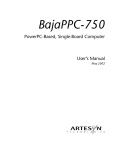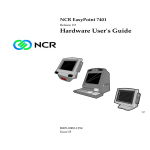Download Mach Motherboard Specifications
Transcript
Digital Semiconductor AlphaPC 164 Motherboard Technical Reference Manual Order Number: EC–QPFYB–TE Revision/Update Information: This manual supersedes the Digital Semiconductor AlphaPC 164 Motherboard Technical Reference Manual (EC–QPFYA–TE). Preliminary Digital Equipment Corporation Maynard, Massachusetts http://www.digital.com/semiconductor January 1997 Possesion, use, or copying of the software described in this publication is authorized only pursuant to a valid written licence from DIGITAL or an authorized sublicensor. While DIGITAL believes the information included in this publication is correct as of the date of publication, it is subject to change without notice. Digital Equipment Corporation makes no representations that the use of its products in the manner described in this publication will not infringe on existing or future patent rights, nor do the descriptions contained in this publication imply the granting of licenses to make, use, or sell equipment or software in accordance with the description. ©Digital Equipment Corporation 1997. All rights reserved. Printed in U.S.A. AlphaGeneration, AlphaPC, DEC, DECchip, DECladebug, DIGITAL, Digital Semiconductor, the AlphaGeneration design mark, and the DIGITAL logo are trademarks of Digital Equipment Corporation. DIGITAL UNIX Version 3.2 for Alpha is a UNIX 93 branded product. Digital Semiconductor is a Digital Equipment Corporation business. AMD and MACH are trademarks of Advanced Micro Devices, Inc. CDC is a registered trademark of Control Data Corporation. CompuServe is a registered trademark of CompuServe, Inc. FaxBACK and Intel are registered trademarks of Intel Corporation. GRAFOIL is a registered trademark of Union Carbide Corporation. IEEE is a registered trademark of The Institute of Electrical and Electronics Engineers, Inc. Linux is a registered trademark of Croce, William R. Della, Jr. Microsoft and Visual C++ are registered trademarks and NT and Windows NT are trademarks of Microsoft Corporation. SMC and Standard Microsystems are registered trademarks of Standard Microsystems Corporation. TriQuint is a registered trademark of TriQuint Semiconductor, Inc. UNIX is a registered trademark in the United States and other countries, licensed exclusively through X/Open Company Ltd. Xilinx is a trademark of Xilinx Incorporated. All other trademarks and registered trademarks are the property of their respective holders. Subject to Change – 17 January 1997 Contents Preface 1 xi Introduction to the AlphaPC 164 Motherboard 1.1 1.1.1 1.1.2 1.1.3 1.1.4 1.1.5 1.1.6 1.2 1.3 1.4 1.4.1 1.4.2 1.4.3 1.4.4 2 ........................................................... System Components and Features . . . . . . . . . . . . . . . . . . . . . . . . . . . . . Digital Semiconductor 21172 Core Logic Chipset . . . . . . . . . . . . . . . Memory Subsystem . . . . . . . . . . . . . . . . . . . . . . . . . . . . . . . . . . . . . . L3 Bcache Subsystem Overview . . . . . . . . . . . . . . . . . . . . . . . . . . . . PCI Interface Overview . . . . . . . . . . . . . . . . . . . . . . . . . . . . . . . . . . . ISA Interface Overview. . . . . . . . . . . . . . . . . . . . . . . . . . . . . . . . . . . . Miscellaneous Logic . . . . . . . . . . . . . . . . . . . . . . . . . . . . . . . . . . . . . . Flash Memory Organization . . . . . . . . . . . . . . . . . . . . . . . . . . . . . . . . . . . Fail-Safe Booter . . . . . . . . . . . . . . . . . . . . . . . . . . . . . . . . . . . . . . . . . . . . Software Support . . . . . . . . . . . . . . . . . . . . . . . . . . . . . . . . . . . . . . . . . . . Windows NT ARC Firmware. . . . . . . . . . . . . . . . . . . . . . . . . . . . . . . . Alpha SRM Console Firmware . . . . . . . . . . . . . . . . . . . . . . . . . . . . . . Evaluation Board Software Developer’s Kit . . . . . . . . . . . . . . . . . . . . Design Support. . . . . . . . . . . . . . . . . . . . . . . . . . . . . . . . . . . . . . . . . . 1–1 1–3 1–3 1–4 1–4 1–5 1–5 1–6 1–7 1–7 1–7 1–8 1–8 1–8 System Configuration and Connectors 2.1 2.1.1 2.1.2 2.1.3 2.1.4 2.1.5 2.1.6 2.1.7 2.2 AlphaPC 164 Jumper Configurations . . . . . . . . . . . . . . . . . . . . . . . . . . . . Memory Bus Width Jumper (J1) . . . . . . . . . . . . . . . . . . . . . . . . . . . . . System Clock Divisor Jumpers (IRQ3 through IRQ0) . . . . . . . . . . . . Bcache Size Jumpers (CF1 and CF2) . . . . . . . . . . . . . . . . . . . . . . . . Bcache Speed Jumpers (CF4 and CF5) . . . . . . . . . . . . . . . . . . . . . . Mini-Debugger Jumper (CF6). . . . . . . . . . . . . . . . . . . . . . . . . . . . . . . Boot Option Jumper (CF7) . . . . . . . . . . . . . . . . . . . . . . . . . . . . . . . . . Flash ROM Update Jumper (J31) . . . . . . . . . . . . . . . . . . . . . . . . . . . AlphaPC 164 Connector Pinouts . . . . . . . . . . . . . . . . . . . . . . . . . . . . . . . 17 January 1997 – Subject to Change 2–4 2–5 2–6 2–6 2–6 2–6 2–6 2–7 2–7 iii 3 Power and Environmental Requirements 3.1 3.2 3.3 4 AlphaPC 164 Bcache Interface. . . . . . . . . . . . . . . . . . . . . . . . . . . . . . . . . Digital Semiconductor 21172 Core Logic Chipset . . . . . . . . . . . . . . . . . . CIA Chip Overview . . . . . . . . . . . . . . . . . . . . . . . . . . . . . . . . . . . . . . . DSW Chip Overview. . . . . . . . . . . . . . . . . . . . . . . . . . . . . . . . . . . . . . Main Memory Interface. . . . . . . . . . . . . . . . . . . . . . . . . . . . . . . . . . . . PCI Devices . . . . . . . . . . . . . . . . . . . . . . . . . . . . . . . . . . . . . . . . . . . . . . . Saturn-IO (SIO) Chip . . . . . . . . . . . . . . . . . . . . . . . . . . . . . . . . . . . . . PCI Expansion Slots. . . . . . . . . . . . . . . . . . . . . . . . . . . . . . . . . . . . . . ISA Bus Devices . . . . . . . . . . . . . . . . . . . . . . . . . . . . . . . . . . . . . . . . . . . . Combination Controller. . . . . . . . . . . . . . . . . . . . . . . . . . . . . . . . . . . . Utility Bus Memory Device . . . . . . . . . . . . . . . . . . . . . . . . . . . . . . . . . ISA Expansion Slots . . . . . . . . . . . . . . . . . . . . . . . . . . . . . . . . . . . . . . Interrupts. . . . . . . . . . . . . . . . . . . . . . . . . . . . . . . . . . . . . . . . . . . . . . . . . . Interrupt PLD Function . . . . . . . . . . . . . . . . . . . . . . . . . . . . . . . . . . . . System Clocks . . . . . . . . . . . . . . . . . . . . . . . . . . . . . . . . . . . . . . . . . . . . . Reset and Initialization . . . . . . . . . . . . . . . . . . . . . . . . . . . . . . . . . . . . . . . Serial ROM . . . . . . . . . . . . . . . . . . . . . . . . . . . . . . . . . . . . . . . . . . . . . . . . DC Power Distribution. . . . . . . . . . . . . . . . . . . . . . . . . . . . . . . . . . . . . . . . System Software. . . . . . . . . . . . . . . . . . . . . . . . . . . . . . . . . . . . . . . . . . . . Serial ROM Code . . . . . . . . . . . . . . . . . . . . . . . . . . . . . . . . . . . . . . . . Mini-Debugger Code . . . . . . . . . . . . . . . . . . . . . . . . . . . . . . . . . . . . . Operating Systems . . . . . . . . . . . . . . . . . . . . . . . . . . . . . . . . . . . . . . . 4–2 4–3 4–5 4–5 4–6 4–6 4–8 4–8 4–9 4–9 4–11 4–11 4–11 4–15 4–16 4–19 4–21 4–22 4–24 4–24 4–24 4–25 Upgrading the AlphaPC 164 5.1 5.2 5.3 5.3.1 5.3.2 5.3.3 5.3.4 iv 3–1 3–2 3–2 Functional Description 4.1 4.2 4.2.1 4.2.2 4.2.3 4.3 4.3.1 4.3.2 4.4 4.4.1 4.4.2 4.4.3 4.5 4.5.1 4.6 4.7 4.8 4.9 4.10 4.10.1 4.10.2 4.10.3 5 Power Requirements . . . . . . . . . . . . . . . . . . . . . . . . . . . . . . . . . . . . . . . . Environmental Requirements . . . . . . . . . . . . . . . . . . . . . . . . . . . . . . . . . . Board Dimensions . . . . . . . . . . . . . . . . . . . . . . . . . . . . . . . . . . . . . . . . . . Configuring DRAM Memory . . . . . . . . . . . . . . . . . . . . . . . . . . . . . . . . . . . Upgrading DRAM Memory . . . . . . . . . . . . . . . . . . . . . . . . . . . . . . . . . . . . Increasing Microprocessor Speed . . . . . . . . . . . . . . . . . . . . . . . . . . . . . . Preparatory Information . . . . . . . . . . . . . . . . . . . . . . . . . . . . . . . . . . . Required Tools . . . . . . . . . . . . . . . . . . . . . . . . . . . . . . . . . . . . . . . . . . Removing the 21164 Microprocessor. . . . . . . . . . . . . . . . . . . . . . . . . Installing the 21164 Microprocessor. . . . . . . . . . . . . . . . . . . . . . . . . . 5–1 5–2 5–3 5–3 5–5 5–5 5–5 Subject to Change – 17 January 1997 A System Address Mapping A.1 A.2 A.2.1 A.2.2 A.3 A.3.1 A.3.2 A.3.3 A.3.4 A.3.4.1 A.3.4.2 A.3.4.3 A.3.5 A.4 A.4.1 A.4.1.1 A.4.1.2 A.4.2 A.4.3 A.4.3.1 A.4.4 A.4.4.1 A.4.4.2 B Address Mapping Overview . . . . . . . . . . . . . . . . . . . . . . . . . . . . . . . . A–1 21164 Address Space Configuration Supported by the CIA . . . . . . . A–2 21164 Access to Address Space . . . . . . . . . . . . . . . . . . . . . . . . A–4 PCI Access to Address Space . . . . . . . . . . . . . . . . . . . . . . . . . . A–4 21164 Address Space . . . . . . . . . . . . . . . . . . . . . . . . . . . . . . . . . . . . A–8 PCI Dense Memory Space . . . . . . . . . . . . . . . . . . . . . . . . . . . . A–10 PCI Sparse Memory Space . . . . . . . . . . . . . . . . . . . . . . . . . . . . A–12 PCI Sparse I/O Space . . . . . . . . . . . . . . . . . . . . . . . . . . . . . . . . A–17 PCI Configuration Space . . . . . . . . . . . . . . . . . . . . . . . . . . . . . . A–21 Device Select (IDSEL) . . . . . . . . . . . . . . . . . . . . . . . . . . . . A–24 PCI Special/Interrupt Acknowledge Cycles. . . . . . . . . . . . . A–25 Hardware-Specific and Miscellaneous Register Space . . . A–26 Byte/Word PCI Space . . . . . . . . . . . . . . . . . . . . . . . . . . . . . . . . A–26 PCI-to-Physical Memory Addressing . . . . . . . . . . . . . . . . . . . . . . . . A–29 Address Mapping Windows . . . . . . . . . . . . . . . . . . . . . . . . . . . . A–29 PCI Device Address Space. . . . . . . . . . . . . . . . . . . . . . . . . A–31 Address Mapping Example . . . . . . . . . . . . . . . . . . . . . . . . . A–31 Direct-Mapped Addressing . . . . . . . . . . . . . . . . . . . . . . . . . . . . A–34 Scatter-Gather Addressing . . . . . . . . . . . . . . . . . . . . . . . . . . . . A–35 Scatter-Gather Translation Lookaside Buffer (TLB) . . . . . . A–37 Suggested Use of a PCI Window . . . . . . . . . . . . . . . . . . . . . . . A–41 PCA Compatibility Addressing and Holes. . . . . . . . . . . . . . A–42 Memory Chip Select Signal mem_cs_l . . . . . . . . . . . . . . . . A–42 I/O Space Address Maps PCI Sparse Memory Space . . . . . . . . . . . . . . . . . . . . . . . . . . . . . . . . B–1 B.1 PCI Sparse I/O Space . . . . . . . . . . . . . . . . . . . . . . . . . . . . . . . . . . . . B–1 B.2 PCI Sparse I/O Space-Region A . . . . . . . . . . . . . . . . . . . . . . . . . B–1 B.2.1 FDC37C935 Combination Controller Register Address B.2.1.1 Space . . . . . . . . . . . . . . . . . . . . . . . . . . . . . . . . . . . . . . . . . . . . . . . B–2 Flash ROM Segment Select Register . . . . . . . . . . . . . . . . . . B–5 B.2.1.2 Configuration Jumpers (CF0–CF7). . . . . . . . . . . . . . . . . . . . B–5 B.2.1.3 Interrupt Control PLD Addresses . . . . . . . . . . . . . . . . . . . . . B–6 B.2.1.4 PCI Sparse I/O Space-Region B . . . . . . . . . . . . . . . . . . . . . . . . . B–6 B.2.2 PCI Dense Memory Space . . . . . . . . . . . . . . . . . . . . . . . . . . . . . . . B–10 B.3 Flash ROM Memory Addresses . . . . . . . . . . . . . . . . . . . . . . . . B–10 B.3.1 Map of Flash ROM Memory . . . . . . . . . . . . . . . . . . . . . . . . . . . B–11 B.3.2 Flash ROM Configuration Registers . . . . . . . . . . . . . . . . . . . . . B–11 B.3.3 PCI Configuration Address Space . . . . . . . . . . . . . . . . . . . . . . . . . . B–13 B.4 17 January 1997 – Subject to Change v B.4.1 B.5 B.6 B.6.1 B.6.2 B.6.3 B.7 C SIO PCI-to-ISA Bridge Configuration Address Space . . . . . . . . . . . . PCI Special/Interrupt Acknowledge Cycle Address Space . . . . . . . . . . . . Hardware-Specific and Miscellaneous Register Space . . . . . . . . . . . . . . CIA Main CSR Space . . . . . . . . . . . . . . . . . . . . . . . . . . . . . . . . . . . . . CIA Memory Control CSR Space . . . . . . . . . . . . . . . . . . . . . . . . . . . . CIA PCI Address Translation Map Space . . . . . . . . . . . . . . . . . . . . . 21164 Microprocessor Cbox IPR Space . . . . . . . . . . . . . . . . . . . . . . . . . . B–13 B–15 B–15 B–15 B–16 B–17 B–20 SROM Initialization C.1 C.2 C.3 C.4 C.5 C.6 C.7 C.8 C.9 SROM Initialization . . . . . . . . . . . . . . . . . . . . . . . . . . . . . . . . . . . . . . . . . . Firmware Interface . . . . . . . . . . . . . . . . . . . . . . . . . . . . . . . . . . . . . . . . . . Automatic CPU Speed Detection . . . . . . . . . . . . . . . . . . . . . . . . . . . . . . . Memory Initialization . . . . . . . . . . . . . . . . . . . . . . . . . . . . . . . . . . . . . . . . . Bcache Initialization . . . . . . . . . . . . . . . . . . . . . . . . . . . . . . . . . . . . . . . . . Special ROM Header . . . . . . . . . . . . . . . . . . . . . . . . . . . . . . . . . . . . . . . . Flash ROM Loading . . . . . . . . . . . . . . . . . . . . . . . . . . . . . . . . . . . . . . . . . Flash ROM Access . . . . . . . . . . . . . . . . . . . . . . . . . . . . . . . . . . . . . . . . . . Icache Flush Code . . . . . . . . . . . . . . . . . . . . . . . . . . . . . . . . . . . . . . . . . . D Supporting Products E Glossary and Acronyms F Support, Products, and Documentation C–1 C–2 C–3 C–4 C–4 C–5 C–8 C–9 C–10 Index vi Subject to Change – 17 January 1997 Figures 1–1 1–2 2–1 2–2 4–1 4–2 4–3 4–4 4–5 4–6 4–7 4–8 4–9 4–10 5–1 A–1 A–2 A–3 A–4 A–5 A–6 A–7 A–8 A–9 A–10 A–11 A–12 A–13 A–14 A–15 A–16 A–17 A–18 A–19 A–20 A–21 A–22 C–1 AlphaPC 164 Functional Block Diagram . . . . . . . . . . . . . . . . . . . . . . . . . Division of Flash Blocks. . . . . . . . . . . . . . . . . . . . . . . . . . . . . . . . . . . . . . AlphaPC 164 Jumper/Connector/Component Location. . . . . . . . . . . . . . AlphaPC 164 Configuration Jumpers . . . . . . . . . . . . . . . . . . . . . . . . . . . AlphaPC 164 L3 Bcache Array . . . . . . . . . . . . . . . . . . . . . . . . . . . . . . . . Main Memory Interface . . . . . . . . . . . . . . . . . . . . . . . . . . . . . . . . . . . . . . AlphaPC 164 PCI Bus Devices . . . . . . . . . . . . . . . . . . . . . . . . . . . . . . . . AlphaPC 164 ISA Bus Devices . . . . . . . . . . . . . . . . . . . . . . . . . . . . . . . . Interrupt Logic . . . . . . . . . . . . . . . . . . . . . . . . . . . . . . . . . . . . . . . . . . . . . Interrupt/Interrupt Mask Registers . . . . . . . . . . . . . . . . . . . . . . . . . . . . . . AlphaPC 164 System Clocks. . . . . . . . . . . . . . . . . . . . . . . . . . . . . . . . . . System Reset and Initialization . . . . . . . . . . . . . . . . . . . . . . . . . . . . . . . . Serial ROM . . . . . . . . . . . . . . . . . . . . . . . . . . . . . . . . . . . . . . . . . . . . . . . AlphaPC 164 Power Distribution . . . . . . . . . . . . . . . . . . . . . . . . . . . . . . . Fan/Heat Sink Assembly . . . . . . . . . . . . . . . . . . . . . . . . . . . . . . . . . . . . . 21164 Address Space . . . . . . . . . . . . . . . . . . . . . . . . . . . . . . . . . . . . . . . 21164 Address Space Configuration . . . . . . . . . . . . . . . . . . . . . . . . . . . . Address Space Overview . . . . . . . . . . . . . . . . . . . . . . . . . . . . . . . . . . . . Address Mapping Overview. . . . . . . . . . . . . . . . . . . . . . . . . . . . . . . . . . . 21164 and DMA Read and Write Transactions . . . . . . . . . . . . . . . . . . . . Dense Space Address Generation . . . . . . . . . . . . . . . . . . . . . . . . . . . . . PCI Memory Sparse Space Address Generation (Region 1) . . . . . . . . . PCI Memory Sparse Space Address Generation (Region 2) . . . . . . . . . PCI Memory Sparse Space Address Generation (Region 3) . . . . . . . . . PCI Sparse I/O Space Address Translation (Region A) . . . . . . . . . . . . . PCI Sparse I/O Space Address Translation (Region B) . . . . . . . . . . . . . PCI Configuration Space Definition . . . . . . . . . . . . . . . . . . . . . . . . . . . . . Byte/Word PCI Space . . . . . . . . . . . . . . . . . . . . . . . . . . . . . . . . . . . . . . . PCI DMA Addressing Example . . . . . . . . . . . . . . . . . . . . . . . . . . . . . . . . PCI Target Window Compare . . . . . . . . . . . . . . . . . . . . . . . . . . . . . . . . . Direct-Mapped Translation . . . . . . . . . . . . . . . . . . . . . . . . . . . . . . . . . . . Scatter-Gather PTE Format. . . . . . . . . . . . . . . . . . . . . . . . . . . . . . . . . . . Scatter-Gather Associative TLB . . . . . . . . . . . . . . . . . . . . . . . . . . . . . . . Scatter-Gather Map Translation . . . . . . . . . . . . . . . . . . . . . . . . . . . . . . . Default PCI Window Allocation . . . . . . . . . . . . . . . . . . . . . . . . . . . . . . . . Memory Chip Select Signal (mem_cs_l) Decode Area . . . . . . . . . . . . . . Memory Chip Select Signal (mem_cs_l) Logic . . . . . . . . . . . . . . . . . . . . Special Header Content. . . . . . . . . . . . . . . . . . . . . . . . . . . . . . . . . . . . . . 17 January 1997 – Subject to Change 1–2 1–6 2–2 2–5 4–2 4–4 4–7 4–10 4–12 4–15 4–17 4–20 4–22 4–23 5–6 A–2 A–3 A–4 A–5 A–7 A–11 A–16 A–16 A–17 A–18 A–19 A–21 A–27 A–32 A–33 A–34 A–36 A–38 A–40 A–41 A–43 A–44 C–5 vii Tables 1–1 2–1 2–2 2–3 2–4 2–5 2–6 2–7 2–8 2–9 2–10 2–11 2–12 2–13 2–14 2–15 2–16 2–17 2–18 3–1 4–1 4–2 5–1 5–2 A–1 A–2 A–3 A–4 A–5 A–6 A–7 A–8 A–9 A–10 A–11 A–12 A–13 B–1 B–2 B–3 B–4 viii Main Memory Sizes . . . . . . . . . . . . . . . . . . . . . . . . . . . . . . . . . . . . . . . . . AlphaPC 164 Jumper/Connector/Component List. . . . . . . . . . . . . . . . . . Peripheral Component Interface (PCI) Bus Connector Pinouts. . . . . . . . ISA Expansion Bus Connector Pinouts (J33, J35) . . . . . . . . . . . . . . . . . DRAM SIMM Connector Pinouts (J5 through J12) . . . . . . . . . . . . . . . . . IDE Drive Bus Connector Pinouts (J13, J14). . . . . . . . . . . . . . . . . . . . . . Diskette Drive Bus Connector Pinouts (J18) . . . . . . . . . . . . . . . . . . . . . . Parallel Bus Connector Pinouts (J16) . . . . . . . . . . . . . . . . . . . . . . . . . . . COM1/COM2 Serial Line Connector Pinouts (J4) . . . . . . . . . . . . . . . . . . Keyboard/Mouse Connector Pinouts (J15) . . . . . . . . . . . . . . . . . . . . . . . SROM Test Data Input Connector Pinouts (J32). . . . . . . . . . . . . . . . . . . Input Power Connector Pinouts (J3) . . . . . . . . . . . . . . . . . . . . . . . . . . . . Enclosure Fan (+12 V dc) Power Connector Pinouts (J2, J22) . . . . . . . . Speaker Connector Pinouts (J23) . . . . . . . . . . . . . . . . . . . . . . . . . . . . . . Microprocessor Fan Power Connector Pinouts (J21) . . . . . . . . . . . . . . . Power LED Connector Pinouts (J27). . . . . . . . . . . . . . . . . . . . . . . . . . . . IDE Drive LED Connector Pinouts (J28) . . . . . . . . . . . . . . . . . . . . . . . . . Reset Button Connector Pinouts (J24) . . . . . . . . . . . . . . . . . . . . . . . . . . Halt Button Connector Pinouts (J25) . . . . . . . . . . . . . . . . . . . . . . . . . . . . Power Supply DC Current Requirements . . . . . . . . . . . . . . . . . . . . . . . . AlphaPC 164 System Interrupts . . . . . . . . . . . . . . . . . . . . . . . . . . . . . . . ISA Interrupts. . . . . . . . . . . . . . . . . . . . . . . . . . . . . . . . . . . . . . . . . . . . . . AlphaPC 164 DRAM Memory Configurations . . . . . . . . . . . . . . . . . . . . . Memory Upgrade Options . . . . . . . . . . . . . . . . . . . . . . . . . . . . . . . . . . . . 21164 Physical Address Space . . . . . . . . . . . . . . . . . . . . . . . . . . . . . . . . int4_valid_h<3:0> and addr<4:3> for Sparse Space Write Transactions PCI Memory Sparse Space Read/Write Encodings . . . . . . . . . . . . . . . . HAE_MEM High-Order Sparse Space Bits . . . . . . . . . . . . . . . . . . . . . . . PCI I/O Sparse Space Read/Write Encodings. . . . . . . . . . . . . . . . . . . . . PCI Configuration Space Read/Write Encodings . . . . . . . . . . . . . . . . . . Generating IDSEL Pin Signals. . . . . . . . . . . . . . . . . . . . . . . . . . . . . . . . . Hardware-Specific Register Address Space . . . . . . . . . . . . . . . . . . . . . . 21164 Byte/Word Addressing . . . . . . . . . . . . . . . . . . . . . . . . . . . . . . . . . PCI Target Window MASK Register (Wn_MASK) . . . . . . . . . . . . . . . . . . Direct-Mapped PCI Target Address Translation . . . . . . . . . . . . . . . . . . . Scatter-Gather Mapped PCI Target Address Translation . . . . . . . . . . . . PCI Window Power-Up Configuration . . . . . . . . . . . . . . . . . . . . . . . . . . . Combination Controller Register Address Space Map . . . . . . . . . . . . . . Flash ROM Segment Select Register . . . . . . . . . . . . . . . . . . . . . . . . . . . Configuration Jumpers (CF0-CF7) . . . . . . . . . . . . . . . . . . . . . . . . . . . . . Interrupt Control PLD Addresses. . . . . . . . . . . . . . . . . . . . . . . . . . . . . . . 1–4 2–3 2–7 2–8 2–9 2–10 2–10 2–10 2–11 2–11 2–11 2–12 2–12 2–12 2–12 2–13 2–13 2–13 2–13 3–1 4–13 4–14 5–2 5–2 A–8 A–14 A–14 A–15 A–20 A–23 A–24 A–26 A–28 A–30 A–35 A–37 A–42 B–2 B–5 B–5 B–6 Subject to Change – 17 January 1997 B–5 B–6 B–7 B–8 B–9 B–10 B–11 B–12 B–13 B–14 C–1 C–2 SIO Bridge Operating Register Address Space Map. . . . . . . . . . . . . . . . Flash ROM Memory Addresses (Within Segment) . . . . . . . . . . . . . . . . . Map of Flash ROM Memory. . . . . . . . . . . . . . . . . . . . . . . . . . . . . . . . . . . Flash ROM Configuration Registers . . . . . . . . . . . . . . . . . . . . . . . . . . . . Address Bits and PCI Device IDSEL Pins . . . . . . . . . . . . . . . . . . . . . . . . SIO Bridge Configuration Address Space Map . . . . . . . . . . . . . . . . . . . . CIA Control, Diagnostic, and Error Registers . . . . . . . . . . . . . . . . . . . . . CIA Memory Control Registers . . . . . . . . . . . . . . . . . . . . . . . . . . . . . . . . PCI Address Translation Registers . . . . . . . . . . . . . . . . . . . . . . . . . . . . . 21164 Cache Configuration Registers. . . . . . . . . . . . . . . . . . . . . . . . . . . Output Parameter Descriptions . . . . . . . . . . . . . . . . . . . . . . . . . . . . . . . . Special Header Entry Descriptions . . . . . . . . . . . . . . . . . . . . . . . . . . . . . 17 January 1997 – Subject to Change B–6 B–10 B–11 B–12 B–13 B–13 B–15 B–16 B–17 B–20 C–2 C–6 ix Preface Overview This manual describes the DIGITAL AlphaPC 164 motherboard, a module for computing systems based on the Digital Semiconductor 21164 Alpha microprocessor and the Digital Semiconductor 21172 core logic chipset. Audience This manual is intended for system designers and others who use the AlphaPC 164 motherboard to design or evaluate computer systems based on the Digital Semiconductor 21164 Alpha microprocessor and the Digital Semiconductor 21172 core logic chipset. Scope This manual describes the features, configuration, functional operation, and interfaces of the AlphaPC 164 motherboard. This manual does not include specific bus specifications (for example, PCI or ISA buses). Additional information is available in the AlphaPC 164 schematics, program source files, and the appropriate vendor and IEEE specifications. See Appendix F for information on how to order related documentation and obtain additional technical support. Manual Organization This manual includes the following chapters and appendixes and an index. • Chapter 1, Introduction to the AlphaPC 164 Motherboard, is an overview of the AlphaPC 164 motherboard, including its components, features, and uses. • Chapter 2, System Configuration and Connectors, describes the userenvironment configuration, board connectors and functions, and jumper functions. It also identifies jumper and connector locations. • Chapter 3, Power and Environmental Requirements, describes the AlphaPC 164 power and environmental requirements and provides board dimensions. 17 January 1997 – Subject to Change xi • Chapter 4, Functional Description, provides a functional description of the AlphaPC 164 motherboard, including the 21172 core logic chipset, L3 backup cache (Bcache) and memory subsystems, system interrupts, clock and power subsystems, and peripheral component interconnect (PCI) and Industry Standard Architecture (ISA) devices. • Chapter 5, Upgrading the AlphaPC 164, describes how to upgrade the AlphaPC 164 motherboard’s DRAM memory and microprocessor speed. • Appendix A, System Address Mapping, describes the mapping of the 40-bit processor address space into memory and I/O space addresses. • Appendix B, I/O Space Address Maps, lists the physical AlphaPC 164 PCI address spaces and regions, including the 21172-CA operating registers and PCI/ISA device registers. • Appendix C, SROM Initialization, describes the general serial read-only memory (SROM), Bcache, and memory initialization steps and associated parameters. Also included are the firmware interface, timing considerations, and SROM header information. • Appendix D, Supporting Products, lists sources for components and accessories not included with the AlphaPC 164 motherboard. • Appendix E, Glossary and Acronyms, lists and defines terms associated with the AlphaPC 164 motherboard. • Appendix F, Support, Products, and Documentation, describes how to obtain Digital Semiconductor information and technical support, and how to order Digital Semiconductor products and associated literature. Conventions This section defines product-specific terminology, abbreviations, and other conventions used throughout this manual. Abbreviations • Register Access The following list describes the register bit and field abbreviations: xii Subject to Change – 17 January 1997 Bit/Field Abbreviation Description RO (read only) RW (read/write) WO (write only) • Bits and fields specified as RO can be read but not written. Bits and fields specified as RW can be read and written. Bits and fields specified as WO can be written but not read. Binary Multiples The abbreviations K, M, and G (kilo, mega, and giga) represent binary multiples and have the following values. = 210 (1024) = = 220 (1,048,576) 230 (1,073,741,824) 2KB = 2 kilobytes 4MB 8GB = = K M G For example: = 4 megabytes = 8 gigabytes = 2 × 210 bytes 4 × 220 bytes 8 × 230 bytes Addresses Unless otherwise noted, all addresses and offsets are hexadecimal. Bit Notation Multiple-bit fields can include contiguous and noncontiguous bits contained in angle brackets (<>). Multiple contiguous bits are indicated by a pair of numbers separated by a colon (:). For example, <9:7,5,2:0> specifies bits 9,8,7,5,2,1, and 0. Similarly, single bits are frequently indicated with angle brackets. For example, <27> specifies bit 27. Caution Cautions indicate potential damage to equipment, software, or data. Data Field Size The term INTnn, where nn is one of 2, 4, 8, 16, 32, or 64, refers to a data field of nn contiguous NATURALLY ALIGNED bytes. For example, INT4 refers to a NATURALLY ALIGNED longword. 17 January 1997 – Subject to Change xiii Data Units The following data-unit terminology is used throughout this manual. Term Words Bytes Bits Other Byte Word Longword/Dword Quadword Octaword Hexword ½ 1 2 4 8 16 1 2 4 8 16 32 8 16 32 64 128 256 — — Longword 2 Longwords 2 Quadwords 2 Octawords Note Notes emphasize particularly important information. Numbering All numbers are decimal or hexadecimal unless otherwise indicated. The prefix 0x indicates a hexadecimal number. For example, 19 is decimal, but 0x19 and 0x19A are hexadecimal (also see Addresses). Otherwise, the base is indicated by a subscript; for example, 1002 is a binary number. Ranges and Extents Ranges are specified by a pair of numbers separated by two periods (..) and are inclusive. For example, a range of integers 0..4 includes the integers 0, 1, 2, 3, and 4. Extents are specified by a pair of numbers in angle brackets (< >) separated by a colon (:) and are inclusive. Bit fields are often specified as extents. For example, bits <7:3> specifies bits 7, 6, 5, 4, and 3. Register and Memory Figures Register figures have bit and field position numbering starting at the right (low order) and increasing to the left (high order). Memory figures have addresses starting at the top and increasing toward the bottom. Schematic References Logic schematics are included in the AlphaPC 164 design package. In this manual, references to schematic pages are printed in italics. For example, the following specifies schematic page 3: “. . . the 36.66-MHz oscillator (pc164.3) supplies . . .” xiv Subject to Change – 17 January 1997 In some cases, more than one schematic page is referenced. For example, the following specifies schematic pages 10 through 13: “. . . the data switches (pc164.10–13) . . .” Signal Names All signal names are printed in boldface type. Signals whose name originates in an industry-standard specification, such as PCI or IDE, are printed in the case as found in the specification (usually uppercase). Active-high signals are indicated by the _h suffix. Active-low signals have the _l suffix, a pound sign “#” appended, or a “not” overscore bar. Signals with no suffix are considered high-asserted signals. For example, signals data_h<127:0> and cia_int are active-high signals. Signals mem_ack_l, FRAME#, and RESET are active-low signals. UNPREDICTABLE and UNDEFINED Throughout this manual the terms UNPREDICTABLE and UNDEFINED are used. Their meanings are quite different and must be carefully distinguished. In particular, only privileged software (that is, software running in kernel mode) can trigger UNDEFINED operations. Unprivileged software cannot trigger UNDEFINED operations. However, either privileged or unprivileged software can trigger UNPREDICTABLE results or occurrences. UNPREDICTABLE results or occurrences do not disrupt the basic operation of the processor. The processor continues to execute instructions in its normal manner. In contrast, UNDEFINED operations can halt the processor or cause it to lose information. The terms UNPREDICTABLE and UNDEFINED can be further described as follows: • UNPREDICTABLE – Results or occurrences specified as UNPREDICTABLE might vary from moment to moment, implementation to implementation, and instruction to instruction within implementations. Software can never depend on results specified as UNPREDICTABLE. – An UNPREDICTABLE result might acquire an arbitrary value that is subject to a few constraints. Such a result might be an arbitrary function of the input operands or of any state information that is accessible to the process in its current access mode. UNPREDICTABLE results may be unchanged from their previous values. 17 January 1997 – Subject to Change xv Operations that produce UNPREDICTABLE results might also produce exceptions. – An occurrence specified as UNPREDICTABLE may or may not happen based on an arbitrary choice function. The choice function is subject to the same constraints as are UNPREDICTABLE results and must not constitute a security hole. Specifically, UNPREDICTABLE results must not depend upon, or be a function of, the contents of memory locations or registers that are inaccessible to the current process in the current access mode. Also, operations that might produce UNPREDICTABLE results must not write or modify the contents of memory locations or registers to which the current process in the current access mode does not have access. They must also not halt or hang the system or any of its components. For example, a security hole would exist if some UNPREDICTABLE result depended on the value of a register in another process, on the contents of processor temporary registers left behind by some previously running process, or on a sequence of actions of different processes. • xvi UNDEFINED – Operations specified as UNDEFINED can vary from moment to moment, implementation to implementation, and instruction to instruction within implementations. The operation can vary in effect from nothing, to stopping system operation. – UNDEFINED operations can halt the processor or cause it to lose information. However, UNDEFINED operations must not cause the processor to hang, that is, reach an unhalted state from which there is no transition to a normal state in which the machine executes instructions. Only privileged software (that is, software running in kernel mode) can trigger UNDEFINED operations. Subject to Change – 17 January 1997 1 Introduction to the AlphaPC 164 Motherboard This chapter provides an overview of the AlphaPC 164 motherboard, its components, features, and uses. The Digital Semiconductor AlphaPC 164 Motherboard (AlphaPC 164) is a module for computing systems based on the Digital Semiconductor 21172 core logic chipset. The AlphaPC 164 provides a single-board hardware and software development platform for the design, integration, and analysis of supporting logic and subsystems. The board also provides a platform for PCI I/O device hardware and software development. Appendix F provides ordering information and a list of related documentation. 1.1 System Components and Features The AlphaPC 164 is implemented in industry-standard parts and uses a Digital Semiconductor 21164 Alpha microprocessor running at 366 MHz (supports 400, 433, 466, and 500 MHz). The functional components are shown in Figure 1–1 and introduced in the following subsections. 17 January 1997 – Subject to Change Introduction to the AlphaPC 164 Motherboard 1–1 System Components and Features Figure 1–1 AlphaPC 164 Functional Block Diagram Index 19 Control 21164 Alpha Microprocessor 1MB L3 Bcache Bcache Tag 10 Data 128 Check DECchip 21172 Core Logic Chipset DECchip 21172-BA Data Switch 16 (X4) 37 DRAM SIMM Sockets (X8) Data 64 Control Address 128/256-Bit Data DECchip 21172-CA Control, I/O Interface, and Address Commands Address/Control PCI Bus IDE Controller Support - Oscillator - Serial ROM 2 Dedicated 64-Bit PCI Slots 2 Dedicated 32-Bit PCI Slots 2 Dedicated ISA Slots PCI-to-ISA Bridge 4 Devices Flash ROM Combination Controller 1–2 Introduction to the AlphaPC 164 Motherboard Diskette Parallel Port 2 Serial Ports Keyboard/Mouse Time-of-Year Clock PC164-01 Subject to Change – 17 January 1997 System Components and Features 1.1.1 Digital Semiconductor 21172 Core Logic Chipset The 21164 microprocessor is supported by the 21172 core logic chipset. The chipset consists of the following two application-specific integrated circuit (ASIC) types: • One copy of the Digital Semiconductor 21172-CA control, I/O interface, and address (CIA) chip provides the interface between the 21164 microprocessor, main memory (addressing and control), and the PCI bus. It also provides the companion data switch chips with control information to direct the data flow. • Four copies of the Digital Semiconductor 21172-BA data switch (DSW) chip provide the memory interface data path and route PCI data through the CIA chip. The chipset includes the majority of functions required to develop a highperformance PC or workstation, requiring minimum discrete logic on the module. It provides flexible and generic functions to allow its use in a wide range of systems. 1.1.2 Memory Subsystem The dynamic random-access memory (DRAM) is contained in one bank of single inline memory modules (SIMMs). Single- or double-sided SIMMs may be used. Each SIMM is 36 bits wide, with 32 data bits and 4 check bits, with 70 ns or less access. Four SIMMs fill a data bus width of 128 bits and provide 16MB to 256MB. Eight SIMMs fill a data bus width of 256 bits and provide 32MB to 512MB. Table 1–1 lists the SIMM sizes supported and the corresponding main memory size for 256-bit arrays. 17 January 1997 – Subject to Change Introduction to the AlphaPC 164 Motherboard 1–3 System Components and Features Table 1–1 Main Memory Sizes Total Memory 128-Bit Data Bus Width with 4 SIMMs of Size... 16MB 32MB 64MB 128MB 256MB 1Mb X 36 2Mb X 36 4Mb X 36 8Mb X 36 16Mb X 36 Total Memory 256-Bit Data Bus Width with 8 SIMMs of Size... 32MB 64MB 128MB 256MB 512MB 1Mb X 36 2Mb X 36 4Mb X 36 8Mb X 36 16Mb X 36 1.1.3 L3 Bcache Subsystem Overview The AlphaPC 164 board-level L3 backup cache (Bcache) is a 1MB, direct-mapped, synchronous SRAM with a 128-bit data path. The board is capable of handling an L3 cache size of 2MB. 1.1.4 PCI Interface Overview The AlphaPC 164 PCI interface is the main I/O bus for the majority of functions (SCSI interface, graphics accelerator, and so on). The PCI interface has a 33 MHz data transfer rate at all supported microprocessor speed BINs. PCI-IDE support is provided by an onboard controller chip (CMD646). An onboard PCI-to-ISA bridge is provided through an Intel 82378ZB Saturn-I/O (SIO) chip. The PCI bus has four dedicated PCI expansion slots (two 64-bit and two 32-bit). 1–4 Introduction to the AlphaPC 164 Motherboard Subject to Change – 17 January 1997 System Components and Features 1.1.5 ISA Interface Overview The ISA bus provides the following system support functions: • Two expansion slots. • An SMC FDC37C935 combination controller chip provides: • – A mouse and keyboard controller – A diskette controller – Two universal asynchronous receiver-transmitters (UARTs) with full modem control – A bidirectional parallel port – A time-of-year (TOY) clock Operating system support—provided by a 1MB flash ROM that contains supporting firmware. 1.1.6 Miscellaneous Logic The AlphaPC 164 contains the following miscellaneous components: • Clocks – A 36.66-MHz oscillator (default) and X10 phase-locked loop (PLL) clock generator provide a clock source to the 366 MHz 21164 microprocessor. The microprocessor supplies a clock to the system PLL/clock buffer for the chipset and PCI devices. – A 14.318-MHz crystal and frequency generator provide a clock source for the FDC37C935 ISA device controller. The controller’s onchip generator then provides other clocks as needed. – A 32-kHz crystal provides the TOY clock source. • Serial ROM – A Xilinx XC17128 serial ROM (SROM) contains initial code that is loaded into the 21164 instruction cache (Icache) on power-up. A serial line interface is also provided to allow direct connection to a terminal line for debugging purposes. • AMD MACH210-15 programmable logic devices (PLDs) for interrupts and PCI bus arbitration. 17 January 1997 – Subject to Change Introduction to the AlphaPC 164 Motherboard 1–5 Flash Memory Organization 1.2 Flash Memory Organization The AlphaPC 164 incorporates a 1MB flash having sixteen 64KB blocks or segments. Figure 1–2 shows the division of these blocks. The first 64KB block, block 0, contains the fail-safe booter. The next fourteen 64KB blocks, blocks 1 through 14 (896KB), are allocated to the primary firmware. The last block, block 15, is allocated for storing any environment variables that the primary firmware needs to save. Figure 1–2 Division of Flash Blocks Environment Space 64KB Block 15 Primary Firmware 896KB Fail-Safe Booter 64KB Block 0 PC164-11 The AlphaPC 164 ships with one of two types of primary firmware; Windows NT ARC firmware or the Alpha SRM Console firmware. Under normal conditions the primary firmware runs by default when power is applied to the AlphaPC 164. A user may run other firmware by replacing their primary firmware with the desired code using the standard firmware update utility (fwupdate.exe) provided with the Evaluation Board Software Developer’s Kit and Firmware Update (EBSDK) compact disk. 1–6 Introduction to the AlphaPC 164 Motherboard Subject to Change – 17 January 1997 Fail-Safe Booter 1.3 Fail-Safe Booter The fail-safe booter is a small (64KB) firmware program that provides a recovery procedure when the flash is corrupted. When the flash becomes corrupted, this utility can be run to facilitate booting a firmware update utility from a floppy diskette that is capable of reprogramming the flash. When the fail-safe booter runs, it expects to find a floppy containing the file fwupdate.exe. If the file is found, the fail-safe booter loads and executes this program. Due to the size limitation placed on the fail-safe booter, status is not displayed on either the graphics display or the serial communications ports while the firmware update utility is loading. The user is informed that the fail-safe booter is in operation by a series of beeps along with the activity light being activated on the floppy drive while the program is loading. The beep code 1-2-3 is the beep sequence assigned to the fail-safe booter. That is one beep, then two beeps, followed by three beeps. A user can force the fail-safe booter to run instead of the primary firmware by inserting jumper CF7, described in Section 2.1.6. If the primary firmware image becomes corrupted in flash memory, the fail-safe booter is automatically run to enable the user to reprogram the flash image. In the unlikely event that the entire flash is corrupted such that neither the fail-safe booter or the primary firmware can be started, the Xload procedure (Uload on UNIX) can be used along with the SROM Mini-Debugger to provide a low-level flash recovery mechanism. Xload and Uload are provided on the EBSDK along with instructions on how to use them. The EBSDK also includes source code for the fail-safe booter and some of the tools required to build it. 1.4 Software Support The support elements described in this section are either included with the AlphaPC 164 or are available separately. 1.4.1 Windows NT ARC Firmware Windows NT ARC firmware is required to install and boot the Microsoft Windows NT operating system on the AlphaPC 164. This Digital Semiconductor firmware comes factory installed in the 21A04-B0 variation of the AlphaPC 164. When installed, this firmware occupies the flash blocks reserved for the primary firmware. Binary images of the Windows NT ARC firmware are included on the EBSDK, along with a license describing the terms for use and distribution. 17 January 1997 – Subject to Change Introduction to the AlphaPC 164 Motherboard 1–7 Software Support 1.4.2 Alpha SRM Console Firmware The Alpha SRM Console firmware is required to install and boot DIGITAL UNIX on the AlphaPC 164. This Digital Semiconductor firmware comes factory installed in the 21A04-B2 variation of the AlphaPC 164. When installed, this firmware occupies the flash blocks reserved for the primary firmware. Binary images of the Alpha SRM Console firmware are included on the EBSDK compact disk, along with a license describing the terms for use and distribution. 1.4.3 Evaluation Board Software Developer’s Kit The Evaluation Board Software Developer’s Kit and Firmware Update is designed to provide an environment for developing software for Alpha motherboard products. It is also specially suited for low-level software development and hardware debug for other Alpha microprocessor-based designs. The following list includes some of the components of the EBSDK: • The Alpha Evaluation Board Debug Monitor firmware with source code. • Power-up initialization SROM and SROM Mini-Debugger with source code. • Sample PALcode sources modeled after DIGITAL UNIX with source code. • Fail-safe booter with source code. • Various additional tools with source code. The following development platforms are supported by the EBSDK: • DIGITAL UNIX with the C Developer’s Extensions. • Windows NT (Alpha) with the Microsoft Visual C++ Development System for DIGITAL Alpha. • Windows NT (Intel) with the Microsoft Visual C++ Development System and Tools provide limited support. This environment is currently useful for SROM and PALcode development only. 1.4.4 Design Support The full design database, including schematics and source files, is supplied. User documentation is also included. The database allows designers with no previous Alpha architecture experience to successfully develop a working Alpha system with minimal assistance. 1–8 Introduction to the AlphaPC 164 Motherboard Subject to Change – 17 January 1997 2 System Configuration and Connectors This chapter describes the user-environment configuration, board connectors and functions, and jumper functions. It also identifies jumper and connector locations. The AlphaPC 164 uses jumpers to implement configuration parameters such as system speed, data path width, and boot parameters. These jumpers must be configured for the user’s environment. Onboard connectors are provided for the I/O interfaces, SIMMs, and serial and parallel peripheral ports. Figure 2–1 shows the board outlines, and identifies the location of jumpers, connectors, and major components. Table 2–1 lists and defines these items. Refer to Section 2.1 for jumper configurations. Refer to Section 2.2 for connector pinouts. 17 January 1997 – Subject to Change System Configuration and Connectors 2–1 Figure 2–1 AlphaPC 164 Jumper/Connector/Component Location J30 J35 J31 J33 U52 U51 2 26 1 25 J32 1 3 J28 U49 U48 U50 J29 J27 B1 J25 J21 1 3 1 1 3 1 5 4 U34 J20 U41 U39 J22 J26 1 2 U40 U35 J19 U36 J23 J18 33 1 2 34 J24 U25 U29 U21 U22 J13 1 2 1 2 J14 U15 U16 U17 U10 U11 U12 J16 U18 39 40 39 40 J15 U14 U5 U6 U7 Top: Mouse Bottom: Keyboard J4 Cache SRAM (L3) Top: COM1 Bottom: COM2 U2 1 3 20 J3 2–2 10 View from edge 11 1 J1 J5 J6 System Configuration and Connectors J7 J8 J9 J10 J11 J12 J2 MK-2306-35 Subject to Change – 17 January 1997 Table 2–1 AlphaPC 164 Jumper/Connector/Component List Item Number Description Item Number Description B1 J2 J4 J6 J8 J10 J12 J14 J16 J19 J21 RTC battery (CR2032) Fan power, enclosure (+12V) COM1/COM2 (DB9) connectors DRAM SIMM 1 [71:36] connector DRAM SIMM 3 [143:108] connector DRAM SIMM 5 [215:180] connector DRAM SIMM 7 [287:252] connector IDE drive 0/1 connector Parallel I/O connector PCI slot 3 (32-bit) Microprocessor fan/fan sense connector Speaker connector Halt button connector Power LED connector PCI slot 0 (64-bit) Flash update enable/disable jumper ISA slot 1 Data switch 0 (DSC 21172-BA) Cache SRAM (L3) Cache SRAM (L3) Microprocessor, socketed (DSC 21164 Alpha) I/O interface and address control (DSC 21172-CA) Microprocessor clock crystal, 36.66MHz (default), socketed System clock PLL (CDC 2586) J1 J3 J5 J7 J9 J11 J13 J15 J18 J20 J22 Memory bus width jumper Power (+3V, +5V, -5V, +12V, -12V) DRAM SIMM 0 [35:0] connector DRAM SIMM 2 [107:72] connector DRAM SIMM 4 [179:144] connector DRAM SIMM 6 [251:216] connector IDE drive 2/3 connector Keyboard/mouse connectors Diskette (floppy) drive connector PCI slot 2 (32-bit) Enclosure fan +12V power connector J24 J26 J28 J30 J32 J35 U5 to U7 U14 U18 U22 Reset button connector PCI slot 1 (64-bit) Hard-drive LED connector Configuration jumpers SROM test port connector ISA slot 0 Cache SRAM (L3) Data switch 1 (DSC 21172-BA) Data switch 2 (DSC 21172-BA) Data switch 3 (DSC 21172-BA) U29 IDE controller U35 PCI-to-ISA bridge (Intel 82378ZB) Flash ROM (1MB) PCI interrupt request PAL Power sense U41 Microprocessor clock PLL (TriQuint TQ2061) Serial ROM, socketed (Xilinx XC17128D) Combination controller, Super I/O (SMC FDC37C935) PCI arbiter PAL Power controller — J23 J25 J27 J29 J31 J33 U2 U10 to U12 U15 to U17 U21 U25 U34 U36 U40 U48 U50 U52 17 January 1997 – Subject to Change U39 U49 U51 — System Configuration and Connectors 2–3 AlphaPC 164 Jumper Configurations 2.1 AlphaPC 164 Jumper Configurations The AlphaPC 164 has three groups of jumpers at location J1, J30, and J31. These jumpers set the hardware configuration and boot options. Figure 2–1 shows the jumper location on the AlphaPC 164. Figure 2–2 shows the jumper functions for each group. Section 2.1.1 through Section 2.1.7 describe the jumper configurations. 2–4 System Configuration and Connectors Subject to Change – 17 January 1997 AlphaPC 164 Jumper Configurations Figure 2–2 AlphaPC 164 Configuration Jumpers J30 System Configuration Jumpers IRQ3 1 IRQ2 3 IRQ1 5 IRQ0 7 CF0 9 CF1 11 CF2 13 CF3 15 CF4 17 CF5 19 CF6 21 Mini-Debugger (Default Out) CF7 23 Boot_Option (Default Out) 25 Not Used Frequency 366 MHz 400 MHz 433 MHz 466 MHz 500 MHz Ratio 11 12 13 14 15 IRQ3 IRQ2 IRQ1 IRQ0 In Out Out Out Out In In Out Out In Out Out Out Out Out In Out Out Out Out All other combinations Comments Reserved Reserved (Default Out) Bcache Size 1MB 2MB CF1 CF2 Out Out Out In All other combinations Reserved (Default Out) Bcache Speed 9 ns CF4 CF5 Out Out All other combinations Comments Default Reserved Comments Default Reserved J1 Memory Bus Width Jumper 1 In = 128-Bit Bus 2 Out = 256-Bit Bus Note: Jumper must be out when all eight DRAM SIMM sockets are populated. J31 Flash ROM Update Jumper 1 1 to 2 In = Disable 2 2 to 3 In = Enable (Default) 3 MK-2306-36A 2.1.1 Memory Bus Width Jumper (J1) The memory bus width can be either 128-bits (J5 through J8 populated with SIMMs and J9 through J12 empty) or 256-bits (J5 through J12 populated with SIMMs). When using a memory bus width of 128-bits, jumper J1 must be in. When using a memory bus width of 256-bits, jumper J1 must be out. 17 January 1997 – Subject to Change System Configuration and Connectors 2–5 AlphaPC 164 Jumper Configurations 2.1.2 System Clock Divisor Jumpers (IRQ3 through IRQ0) The system clock divisor jumpers are located at J30—1/2 (IRQ3), J30—3/4 (IRQ2), J30—5/6 (IRQ1), and J30—7/8 (IRQ0). The jumper configuration set in IRQ3 through IRQ0 determines the frequency of the microprocessor’s system clock output. These four jumpers set the speed at power-up as listed in Figure 2–2. The microprocessor frequency divided by the ratio determines the system clock frequency. 2.1.3 Bcache Size Jumpers (CF1 and CF2) The Bcache size jumpers are located at J30—11/12, CF1 and J30—13/14, CF2. These jumpers configure the Bcache as specified in Figure 2–2. 2.1.4 Bcache Speed Jumpers (CF4 and CF5) The Bcache speed jumpers are located at J30—17/18, CF4 and J30—19/20, CF5. These jumpers select the Bcache timing parameters used to compute a value that is loaded into the microprocessor’s Bcache configuration register at power-up time. Because the Bcache SRAMs are soldered onto the board, the default jumper configuration selecting an SRAM access time of 9 ns as shown in Figure 2–2 will always be used. 2.1.5 Mini-Debugger Jumper (CF6) The Mini-Debugger jumper is located at J30—21/22 (CF6). The default position for this jumper is out (Figure 2–2). The Alpha SROM Mini-Debugger is stored in the SROM. When this jumper is in it causes the SROM initialization to trap to the MiniDebugger (communication through connector J32) after all initialization is complete, but before starting the execution of the system flash ROM code. 2.1.6 Boot Option Jumper (CF7) The boot option jumper is located at J30—23/24 (CF7). The default position for this jumper is out (Figure 2–2). This jumper selects the image to be loaded into memory from the system flash ROM. With the jumper out, the Windows NT ARC firmware is loaded. With the jumper in, the fail-safe booter is loaded. For more information about the fail-safe booter, refer to the AlphaPC 164 Motherboard User’s Manual. 2–6 System Configuration and Connectors Subject to Change – 17 January 1997 AlphaPC 164 Connector Pinouts 2.1.7 Flash ROM Update Jumper (J31) When J31—2/3 are jumpered together (default), the flash ROM is write-enabled. When J31—1/2 are jumpered together, the flash ROM is write-protected. 2.2 AlphaPC 164 Connector Pinouts This section lists the pinouts of all connectors (see Table 2–2 through Table 2–18). See Figure 2–1 for connector locations. Table 2–2 Peripheral Component Interface (PCI) Bus Connector Pinouts Pin Signal Pin Signal Pin Signal Pin Signal 32-Bit and 64-Bit PCI Connectors (J19, J20, J26, J29) A1 A5 TRST# +5V A2 A6 +12V INTA A3 A7 TMS INTC A4 A8 TDI +5V A9 A13 A17 A21 A25 A29 A33 A37 A41 A45 A49 A53 — GND GNT# +3V AD[24] AD[20] +3V STOP# SBO# +3V AD[09] +3V A10 A14 A18 A22 A26 A30 A34 A38 A42 A46 A50 A54 +5V — GND AD[28] IDSEL GND FRAME# STOP# GND AD[13] Not used AD[06] A11 A15 A19 A23 A27 A31 A35 A39 A43 A47 A51 A55 — RST# — AD[26] +3V AD[18] GND +3V PAR AD[11] Not used AD[04] A12 A16 A20 A24 A28 A32 A36 A40 A44 A48 A52 A56 GND +5V AD[30] GND AD[22] AD[16] TRDY# SDONE AD[15] GND C/BE#[0] GND A57 A61 B3 B7 B11 B15 B19 B23 B27 B31 B35 B39 AD[02] +5V GND INTB PRSNT2# GND +5V AD[27] AD[23] +3V IRDY# LOCK# A58 A62 B4 B8 B12 B16 B20 B24 B28 B32 B36 B40 AD[00] +5V TDO INTD GND CLK AD[31] AD[25] GND AD[17] +3V PERR# A59 B1 B5 B9 B13 B17 B21 B25 B29 B33 B37 B41 +5V -12V +5V PRSNT1# GND GND AD[29] +3V AD[21] C/BE#[2] DEVSEL# +3V A60 B2 B6 B10 B14 B18 B22 B26 B30 B34 B38 B42 REQ64# TCK +5V — — REQ# GND C/BE#[3] AD[19] GND GND SERR# 17 January 1997 – Subject to Change System Configuration and Connectors 2–7 AlphaPC 164 Connector Pinouts Table 2–2 (Continued) Peripheral Component Interface (PCI) Bus Connector Pinouts Pin Signal Pin Signal Pin Signal Pin Signal B43 B47 B51 B55 B59 +3V AD[12] Not used AD[05] +5V B44 B48 B52 B56 B60 C/BE#[1] AD[10] AD[08] AD[03] ACK64# B45 B49 B53 B57 B61 AD[14] GND AD[07] GND +5V B46 B50 B54 B58 B62 GND Not used +3V AD[01] +5V 64-Bit PCI Connectors Only (J26, J29) A63 A67 A71 A75 A79 A83 A87 A91 B63 B67 B71 GND PAR64 D[58] +5V D[48] D[42] GND D[32] — GND D[59] A64 A68 A72 A76 A80 A84 A88 A92 B64 B68 B72 C/BE#[7] D[62] GND D[52] D[46] +5V D[36] — GND D[63] D[57] A65 A69 A73 A77 A81 A85 A89 A93 B65 B69 B73 C/BE#[5] GND D[56] D[50] GND D[40] D[34] GND C/BE#[6] D[61] GND A66 A70 A74 A78 A82 A86 A90 A94 B66 B70 B74 +5V D[60] D[54] GND D[44] D[38] GND — C/BE#[4] +5V D[55] B75 B79 B83 B87 B91 D[53] +5V D[43] D[37] GND B76 B80 B84 B88 B92 GND D[47] D[41] +5V — B77 B81 B85 B89 B93 D[51] D[45] GND D[35] — B78 B82 B86 B90 B94 D[49] GND D[39] D[33] GND Table 2–3 ISA Expansion Bus Connector Pinouts (J33, J35) Pin Signal Pin Signal Pin Signal Pin Signal 1 5 9 GND +5V –5V 2 6 10 IOCHCK# SD6 SD4 3 7 11 RSTDRV IRQ9 DRQ2 4 8 12 SD7 SD5 SD3 13 17 21 25 29 33 37 41 45 –12V +12V SMEMW# IOW# DACK3# DACK1# REFRESH# IRQ7 IRQ5 14 18 22 26 30 34 38 42 46 SD2 SD0 AEN SA18 SA16 SA14 SA12 SA10 SA8 15 19 23 27 31 35 39 43 47 ZEROWS# GND SMEMR# IOR# DRQ3 DRQ1 SYSCLK IRQ6 IRQ4 16 20 24 28 32 36 40 44 48 SD1 IOCHRDY SA19 SA17 SA15 SA13 SA11 SA9 SA7 2–8 System Configuration and Connectors Subject to Change – 17 January 1997 AlphaPC 164 Connector Pinouts Table 2–3 (Continued) ISA Expansion Bus Connector Pinouts (J33, J35) Pin Signal Pin Signal Pin Signal Pin Signal 49 53 57 61 65 69 IRQ3 TC +5V GND IOCS16# IRQ11 50 54 58 62 66 70 SA6 SA4 SA2 SA0 LA23 LA21 51 55 59 63 67 71 DACK2# BALE OSC MEMCS16# IRQ10 IRQ12 52 56 60 64 68 72 SA5 SA3 SA1 SBHE# LA22 LA20 73 77 81 85 89 93 97 IRQ15 DACK0# DACK5# DACK6# DACK7# +5V GND 74 78 82 86 90 94 98 LA19 LA17 MEMW# SD9 SD11 SD13 SD15 75 79 83 87 91 95 — IRQ14 DRQ0 DRQ5 DRQ6 DRQ7 MASTER# — 76 80 84 88 92 96 — LA18 MEMR# SD8 SD10 SD12 SD14 — Table 2–4 DRAM SIMM Connector Pinouts (J5 through J12) Pin Signal Pin Signal Pin Signal Pin Signal 1 GND 2 DQ1 3 DQ2 4 DQ3 5 9 13 17 21 25 29 33 37 41 45 49 DQ4 DQ8 A1 A5 DQ10 DQ14 A11 RAS3 DQ19 CAS2 RAS1 DQ21 6 10 14 18 22 26 30 34 38 42 46 50 DQ5 +5V A2 A6 DQ11 DQ15 +5V RAS2 DQ20 CAS3 +5V DQ22 7 11 15 19 23 27 31 35 39 43 47 51 DQ6 GND A3 A10 DQ12 DQ16 A8 DQ17 GND CAS1 WE DQ23 8 12 16 20 24 28 32 36 40 44 48 52 DQ7 A0 A4 DQ9 DQ13 A7 A9 DQ18 CAS0 RAS0 NC DQ24 53 57 61 65 69 DQ25 DQ29 DQ32 DQ36 NC 54 58 62 66 70 DQ26 DQ30 DQ33 +5V NC 55 59 63 67 71 DQ27 +5V DQ34 NC GND 56 60 64 68 72 DQ28 DQ31 DQ35 NC GND 17 January 1997 – Subject to Change System Configuration and Connectors 2–9 AlphaPC 164 Connector Pinouts Table 2–5 IDE Drive Bus Connector Pinouts (J13, J14) Pin Signal Pin Signal Pin Signal Pin Signal 1 5 9 13 17 21 25 29 RESET IDE_D6 IDE_D4 IDE_D2 IDE_D0 MARQ IOR MACK 2 6 10 14 18 22 26 30 GND IDE_D9 IDE_D11 IDE_D13 IDE_D15 GND GND GND 3 7 11 15 19 23 27 31 IDE_D7 IDE_D5 IDE_D3 IDE_D1 GND IOW CHRDY IRQ 4 8 12 16 20 24 28 32 IDE_D8 IDE_D10 IDE_D12 IDE_D14 NC (key pin) GND BALE IOCS16 33 37 ADDR1 CS0 34 38 NC CS1 35 39 ADDR0 ACT 36 40 ADDR2 GND Table 2–6 Diskette Drive Bus Connector Pinouts (J18) Pin Signal Pin Signal Pin Signal Pin Signal 1 5 GND GND 2 6 DEN0 DEN1 3 7 GND GND 4 8 NC INDEX 9 13 17 21 25 29 33 GND GND GND GND GND ID0 ID1 10 14 18 22 26 30 34 MTR0 DR0 DIR WDATA TRK0 RDATA DSKCHG 11 15 19 23 27 31 — GND GND GND GND GND GND — 12 16 20 24 28 32 — DR1 MTR1 STEP WGATE WRTPRT HDSEL — Table 2–7 Parallel Bus Connector Pinouts (J16) Pin Signal Pin Signal Pin Signal Pin Signal 1 5 9 13 17 21 25 STB PD3 PD7 SLCT SLIN GND GND 2 6 10 14 18 22 — PD0 PD4 ACK AFD GND GND — 3 7 11 15 19 23 — PD1 PD5 BUSY ERR GND GND — 4 8 12 16 20 24 — PD2 PD6 PE INIT GND GND — 2–10 System Configuration and Connectors Subject to Change – 17 January 1997 AlphaPC 164 Connector Pinouts Table 2–8 COM1/COM2 Serial Line Connector Pinouts (J4) COM1 Pin (Top) COM1 Signal COM2 Pin (Bottom) COM2 Signal 1 2 3 4 5 6 7 8 9 DCD1 RxD1 TxD1 DTR1 SG1 DSR1 RTS1 CTS1 RI1 1 2 3 4 5 6 7 8 9 DCD2 RxD2 TxD2 DTR2 SG2 DSR2 RTS2 CTS2 RI2 Table 2–9 Keyboard/Mouse Connector Pinouts (J15) Keyboard Pin (Top) Keyboard Signal Mouse Pin (Bottom) Mouse Signal 1 2 3 4 5 6 1 2 3 4 5 6 MSDATA NC GND +5V MSCLK NC KBDATA NC GND +5V KBCLK NC Table 2–10 SROM Test Data Input Connector Pinouts (J32) Pin Signal Name 1 2 3 4 5 NC SROM_CLK_L GND NC TEST_SROM_D_L — Clock out — — SROM serial data in 6 NC — 17 January 1997 – Subject to Change System Configuration and Connectors 2–11 AlphaPC 164 Connector Pinouts Table 2–11 Input Power Connector Pinouts (J3) Pin Voltage Pin Voltage Pin Voltage Pin Voltage 1 5 9 13 17 +3.3 V dc Ground NC Ground Ground 2 6 10 14 18 +3.3 V dc +5 V dc +12 V dc NC –5 V dc 3 7 11 15 19 Ground Ground +3.3 V dc Ground +5 V dc 4 8 12 16 20 +5 V dc P_DCOK –12 V dc Ground +5 V dc Table 2–12 Enclosure Fan (+12 V dc) Power Connector Pinouts (J2, J22) Pin Voltage 1 2 3 Ground +12 V dc Ground Table 2–13 Speaker Connector Pinouts (J23) Pin Signal Name 1 2 3 4 SPKR GND GND GND Speaker output — — — Table 2–14 Microprocessor Fan Power Connector Pinouts (J21) 2–12 Pin Signal Name 1 2 3 +12V FAN_CONN_L GND — Fan connected — System Configuration and Connectors Subject to Change – 17 January 1997 AlphaPC 164 Connector Pinouts Table 2–15 Power LED Connector Pinouts (J27) Pin Signal Name 1 2 3 4 5 POWER_LED_L GND NC NC NC Pull-up to +5V — — — — Table 2–16 IDE Drive LED Connector Pinouts (J28) Pin Signal Name 1 2 HD_ACT_L HD_LED_L Hard drive active Pull-up to +5V Table 2–17 Reset Button Connector Pinouts (J24) Pin Signal Name 1 2 RESET_BUTTON GND Reset system — Table 2–18 Halt Button Connector Pinouts (J25) Pin Signal Name 1 2 HALT_BUTTON GND Halt system — Note: The Halt button is not used with the Windows NT operating system. 17 January 1997 – Subject to Change System Configuration and Connectors 2–13 3 Power and Environmental Requirements This chapter describes the AlphaPC 164 power and environmental requirements, and physical board parameters. 3.1 Power Requirements The AlphaPC 164 derives its main dc power from a user-supplied power supply. The board has a total power dissipation of 116 W, excluding any plug-in PCI and ISA devices. An onboard +5 V to +2.5 V dc-to-dc convertor is designed to handle 15 A of current. Table 3–1 lists the power requirement for each dc supply voltage. The power supply must supply a dcok signal to the system reset logic. Refer to Section 4.7, and schematic pages pc164.29 and pc164.30 for additional information. Table 3–1 Power Supply DC Current Requirements Voltage Current1 +3.3 V dc 5.0 A +5 V dc 12.0 A –5 V dc 0A +12 V dc 1.0 A –12 V dc 100.0 mA 1Values indicated are for an AlphaPC 164 (64MB DRAM) excluding adapter cards and disk drives. Caution: Fan Sensor Required The 21164 cooling fan must have a built-in sensor that will drive a signal if the airflow stops. The sensor is connected to AlphaPC 164 board connector J21. When the signal is generated, it resets the system. 17 January 1997 – Subject to Change Power and Environmental Requirements 3–1 Environmental Requirements 3.2 Environmental Requirements The 21164 microprocessor is cooled by a small fan blowing directly into the chip’s heat sink. The AlphaPC 164 is designed to run efficiently using only this fan. Additional fans may be necessary depending upon cabinetry and I/O board requirements. Such fans (12 V dc) may be connected to J2 and J22. The AlphaPC 164 is specified to run within the following environment: Parameter Operating temperature Storage temperature Relative humidity Specification 10°C to 40°C (50°F to 104°F) –55°C to 125°C (–67°F to 257°F) 10% to 90% with maximum wet bulb temperature 28°C (82°F) and minimum dew point 2°C (36°F) Rate of (dry bulb) temperature 11°C/hour ±2°C/hour (20°F/hour ±4°F/hour) change 3.3 Board Dimensions The AlphaPC 164 is an ATX-size printed-wiring board (PWB) with the following dimensions: • Width: 24.38 cm (9.6 in. ±0.0005 in.) • Length: 30.48 cm (12.0 in. ±0.0005 in.) • Height: 6.0 cm (2.4 in.) The board can be used in certain desktop and deskside systems that have adequate clearance for the 21164 heat sink and its cooling fan. All ISA and PCI expansion slots are usable in standard desktop or deskside enclosures. 3–2 Power and Environmental Requirements Subject to Change – 17 January 1997 4 Functional Description This chapter describes the functional operation of the AlphaPC 164. The description introduces the Digital Semiconductor 21172 core logic chipset and describes its implementation with the 21164 microprocessor, its supporting memory, and I/O devices. Figure 1–1 shows the AlphaPC 164 major functional components. Information, such as bus timing and protocol, found in other data sheets and reference documentation is not duplicated. See Appendix F for a list of supporting documents and order numbers. Note: For detailed descriptions of bus transactions, chipset logic, and operation, refer to the Digital Semiconductor 21164 Alpha Microprocessor Hardware Reference Manual and the Digital Semiconductor 21172 Core Logic Chipset Technical Reference Manual. For details of the PCI interface, refer to the PCI System Design Guide. 17 January 1997 – Subject to Change Functional Description 4–1 AlphaPC 164 Bcache Interface 4.1 AlphaPC 164 Bcache Interface The 21164 microprocessor controls the board-level L3 backup cache (Bcache) array (see Figure 4–1). The data bus (data_h<127:0>), check bus (data_check_h<15:0>), tag_dirty_h, and tag_ctl_par_h signals are shared with the system interface. Figure 4–1 AlphaPC 164 L3 Bcache Array 21164 Microprocessor index_h<20:4> Bcache SRAM data_ram_oe_h data_ram_we_h tag_ram_oe_h tag_ram_we_h index_h<20:6> tag_data_h<38:30> Tag Array tag_data_h<29:20> Data Array tag_data_par_h tag_ctl_par_h tag_valid_h tag_dirty_h data_h<127:0> data_check_h<15:0> st_clk1_h idle_bc pc164.2 Buffer st_clk1_<9:1>_h pc164.4 (From CIA Chip) pc164.5,6 PC164-02 The Bcache is a 1MB, direct-mapped, synchronous SRAM with a 128-bit data path. It is populated with 9 ns, 32K x 36 static RAMs (SRAMs). In most cases, wavepipelined accesses can decrease the cache loop times by one CPU cycle. The Bcache supports 128-byte or 64-byte transfers to and from memory as dictated by the DSW chip mode. 4–2 Functional Description Subject to Change – 17 January 1997 Digital Semiconductor 21172 Core Logic Chipset 4.2 Digital Semiconductor 21172 Core Logic Chipset The 21172 core logic chipset provides a cost-competitive solution for designers using the 21164 microprocessor to develop uniprocessor systems. The chipset provides a 128-bit or 256-bit memory interface and a PCI I/O interface, and includes the following two gate array types: • One Digital Semiconductor 21172-CA CIA chip packaged in a 388-pin plastic ball grid array (PBGA) • Four Digital Semiconductor 21172-BA DSW chips, each packaged in a 208-pin plastic quad flat pack (PQFP) Figure 4–2 shows the AlphaPC 164 implementation of the 21172 core logic chipset. 17 January 1997 – Subject to Change Functional Description 4–3 4–4 Functional Description pc164.2 21164 128bit_l * addr_bus_req adr_cmd_par cack cmd<3:0> dack fill fill_error fill_id idle_bc int4_valid<3:0> sys_res<1:0> tag_ctl_par tag_dirty victim_pending System Control* addr_h<39:4> J1 data_check_h<15:0> data_h<127:0> 64-Bit PCI I/O Bus and Address mem_dat<287:144> mem_dat<143:0> pc164.7 memrasa_l<7:0> memrasb_l<7:0> memcas_l<7:0> memwe_l memadr<11:0> iod<63:0> iod_ecc<7:0> Control, I/O Interface, cmc<8:0> ioc<<6:0> mem_en pc164.8-.11 (X 4) Data Switch pc164.16 Buffers bn_we_l bnmemadr<11:0> PC164-03 Main Memory Array DRAM0 pc164.12 DRAM1 pc164.12 DRAM2 pc164.13 DRAM3 pc164.13 DRAM4 pc164.14 DRAM5 pc164.14 DRAM6 pc164.15 DRAM7 pc164.15 Digital Semiconductor 21172 Core Logic Chipset Figure 4–2 Main Memory Interface Subject to Change – 17 January 1997 Digital Semiconductor 21172 Core Logic Chipset 4.2.1 CIA Chip Overview The CIA application-specific integrated circuit (ASIC) accepts addresses and commands from the 21164 microprocessor and drives the main memory array with the address and control signals. It also provides an interface to the 64-bit PCI I/O bus. The CIA chip provides the following functions: • Serves as the interface between the 21164 microprocessor, main memory (addressing and control), and the PCI bus. A 3-entry CPU instruction queue is implemented to capture commands should the memory or I/O port be busy. • Provides the DSW chips with control information to direct the data flow. • Provides the interface to the PCI bus, and therefore, contains a portion of the data path. This includes the error correction code (ECC) generation and check logic for data transfers to and from the DSW chips. It also contains data buffers for all four transaction types (I/O read and write operations, and direct memory access (DMA) read and write operations). Each buffer is 64 bytes in size. • Generates the row and column addresses for the DRAM SIMMs, as well as all the memory control signals (RAS, CAS, WE). All the required DRAM refresh control is contained in the CIA. • Provides all the logic to map 21164 noncacheable addresses to PCI address space, as well as all the translation logic to map PCI DMA addresses to system memory. Two DMA conversion methods are supported: direct mapping, where a base offset is concatenated with the PCI address, and scatter-gather mapping, which maps an 8KB PCI page to any 8KB memory page. The CIA contains an 8-entry scatter-gather translation lookaside buffer (TLB), where each entry holds four consecutive page table entries (PTEs). Refer to Appendix A for additional details on PCI and DMA address mapping. 4.2.2 DSW Chip Overview Four DSW ASICs provide the interface between the 128-bit 21164 data bus (data_h<127:0>) and 16-bit check bus (data_check_h<15:0>), the 288-bit DRAM memory data bus (mem_dat<287:0>), and the CIA chip for PCI data (iod<63:0> and iod_ecc<7:0>). 17 January 1997 – Subject to Change Functional Description 4–5 PCI Devices The DSW chip contains the memory interface data path. This includes a 64-byte victim buffer, a 32-byte I/O read buffer, four 32-byte I/O write buffers, and two DMA buffers. The four DSW chips receive data from the CPU by means of the 128-bit CPU data bus. They transfer data to and from the CIA by means of the 64-bit IOD bus. Any data directed to or from the PCI bus must be transferred through the CIA. The DSW chips provide the system with a selectable 128-bit or 256-bit-wide memory path. Selection is made through jumper J1. 4.2.3 Main Memory Interface Four DSW chips, along with the CIA, provide a 128-bit or 256-bit-wide, high-speed memory data path for both CPU memory accesses and PCI DMA. The AlphaPC 164 supports four (128-bit mode) or eight (256-bit mode) DRAM SIMM modules. Quadword ECC is supported on the DRAM and CPU buses. The same quadword ECC that is supported by the 21164 microprocessor is also supported on the memory bus. Byte parity is generated on the PCI bus. The AlphaPC 164 supports a maximum of 512MB of main memory. In all cases, the memory is organized as one single bank. Table 1–1 lists total memory and memory bus width along with the corresponding SIMM sizes required. All CPU cacheable memory accesses and PCI DMA accesses are controlled and routed to main memory by the 21172 core logic chipset. The AlphaPC 164 implements the alternate memory mode for DRAM RAS and CAS control signals. Alternate memory mode is explained in the Digital Semiconductor 21172 Core Logic Technical Reference Manual. The row and column addresses for the DRAM SIMMs are partitioned such that any victim’s row address will match its corresponding read miss row address. This allows a page-mode-write operation to follow a read operation during read miss/victim processing. 4.3 PCI Devices The AlphaPC 164 uses the PCI bus as the main I/O bus for the majority of peripheral functions (see Figure 4–3). The board implements the ISA bus as an expansion bus for system support functions and for relatively slow peripheral devices. 4–6 Functional Description Subject to Change – 17 January 1997 PCI Devices Figure 4–3 AlphaPC 164 PCI Bus Devices CIA pc164.7 PCI Bus 82378ZB SIO Bridge PCI0646 IDE Controller pc164.22 pc164.18 ISA Bus Drive 0 Drive 1 J14 J13 Device IDSEL Select pci_ad16 Slot 2 pci_ad17 Slot 0 Slot 1 pci_ad18 SIO Bridge pci_ad19 Slot 3 pci_ad20 pci_ad21 Reserved IDE Control pci_ad22 PCI Slot 0 J29 PCI Slot 1 J26 PCI Slot 2 J20 PCI Slot 3 J19 PC164-04 The PCI bus supports multiplexed, burst mode, read and write transfers. It supports synchronous operation of between 25 MHz and 33 MHz. It also supports either a 32-bit or 64-bit data path with 32-bit device support in the 64-bit configuration. Depending upon the configuration and operating frequencies, the PCI bus supports anywhere between 100-MB/s (25 MHz, 32-bit) to 264-MB/s (33 MHz, 64-bit) peak throughput. The PCI provides parity on address and data cycles. Three physical address spaces are supported: • 32-bit memory space • 32-bit I/O space • 256-byte-per-agent configuration space 17 January 1997 – Subject to Change Functional Description 4–7 PCI Devices The bridge from the 21164 system bus to the 64-bit PCI bus is provided by the CIA chip. It generates the required 32-bit PCI address for 21164 I/O accesses directed to the PCI. It also accepts 64-bit double address cycles and 32-bit single address cycles. However, the 64-bit address support is subject to some constraints. Refer to Appendix A for more information on these constraints. 4.3.1 Saturn-IO (SIO) Chip The 82378ZB SIO chip provides the bridge between the PCI bus and the ISA bus. The SIO incorporates the logic for the following: • A PCI interface (master and slave) • An ISA interface (master and slave) • Enhanced 7-channel DMA controller that supports fast DMA transfers and scatter-gather, and data buffers to isolate the PCI bus from the ISA bus • PCI and ISA arbitration • A 14-level interrupt controller • A 16-bit basic input/output system (BIOS) timer • Three programmable timer counters • Nonmaskable interrupt (NMI) control logic • Decoding and control for utility bus peripheral devices • Speaker driver Refer to Intel document 82420/82430 PCIset ISA and EISA Bridges for additional information. 4.3.2 PCI Expansion Slots Four dedicated PCI expansion slots are provided on the AlphaPC 164. This allows the system user to add additional 32-bit or 64-bit PCI options. While both the 32-bit and the 64-bit slots use the standard 5-V PCI connector and pinout, +3.3 V is supplied for those boards that require it. The SIO chip provides the interface to the ISA expansion I/O bus. 4–8 Functional Description Subject to Change – 17 January 1997 ISA Bus Devices 4.4 ISA Bus Devices Figure 4–4 shows the AlphaPC 164 ISA bus implementation with peripheral devices and connectors. Two dedicated ISA expansion slots are provided. System support features such as serial lines, parallel port, diskette controller, keyboard/mouse control, and time-of-year clock are embedded on the module by means of an FDC37C935 combination controller chip. Also shown is the utility bus (Ubus) with its system support devices. 4.4.1 Combination Controller The AlphaPC 164 uses the Standard Microsystems Corporation FDC37C935 Ultra I/O combination controller chip (see Figure 4–4). It is packaged in a 160-pin PQFP configuration. The chip provides the following ISA peripheral functions: • Diskette controller–Software compatible to the Intel N82077 FDC. Integrates the functions of the formatter/controller, digital data separator, write precompensation, and data-rate selection logic requiring no external filter components. Supports the 2.88MB drive format and other standard diskette drives used with 5.25-inch and 3.5-inch media. FDC data and control lines are brought out to a standard 34-pin connector (J18). A ribbon cable interfaces the connector to one or two diskette drives. • Serial ports–Two UARTs with full modem control, compatible with NS16450 or PC16550 devices, are brought out to two separate onboard, 9-pin D-subminiature connectors (J4). • Parallel port–The bidirectional parallel port is brought out to an onboard 25-pin connector (J16). It can be brought out through a 25-pin female D-subminiature connector on the bulkhead of a standard PC enclosure. • Keyboard/mouse–An 8042-compatible interface is brought out to separate 6-pin DIN connectors (J15). • Time-of-year clock–A DS1287-compatible clock is backed up by a replaceable battery. An onboard clock generator chip supplies a 14.3-MHz reference clock for the diskette data separator and serial ports. Refer to Appendix F for additional information on the combination controller. 17 January 1997 – Subject to Change Functional Description 4–9 4–10 Functional Description pc164.22 PCI-to-ISA Bridge 82378ZB PCI Bus sa<15:0> pc164.25 K/M sa<2:0> ecasaddr<2> ior,iow ubus_data<0> J15 COM1/2 J4 Parallel J16 Diskette J18 pc164.4 Transceivers sa<19:0> Combination Controller 37C935 sd<7:0> ubus_data<7:0> pc164.17 Ubus Decoder pc164.4 Config. Jumpers sd<15:0> la<23:17> adr19 sa<18:0> pc164.28 Flash ROM 1M X 8b pc164.23 J33 PC164-05 J35 ISA1 pc164.23 ISA0 ISA Bus Devices Figure 4–4 AlphaPC 164 ISA Bus Devices Subject to Change – 17 January 1997 Interrupts 4.4.2 Utility Bus Memory Device The AlphaPC 164 Ubus drives a flash ROM memory device. The flash ROM chip provides 1MB of flash memory for operating system support. Flash data is accessed through 20 address inputs. The low-order 19 address bits are driven by ISA bus sa<18:0>. The high-order 20th bit (flash_adr19) is driven by the Ubus decode PLA. Address bit flash_adr19 can be changed by writing to ISA I/O port x800. The +12 V is applied to the flash ROM by means of jumper J31 so that code updates can be accomplished, if desired. 4.4.3 ISA Expansion Slots Two ISA expansion slots are provided for plug-in ISA peripherals (J33 and J35). 4.5 Interrupts This section describes the AlphaPC 164 interrupt logic. PCI-, ISA-, and CIAgenerated interrupts are described. Figure 4–5 shows the interrupt logic. The PCI-to-ISA SIO bridge chip provides the functionality of two 8259 interrupt control devices. These ISA-compatible interrupt controllers are cascaded such that 14 external and 2 internal interrupts are available. The PCI interrupt acknowledge command should be used to read the interrupt request vector from the SIO. However, the AlphaPC 164 system has more external interrupts than the SIO can handle. Therefore, all the ISA interrupts are sent to the SIO except for the 2 CIA interrupts, the TOY interrupt, the IDE controller interrupt, and the 16 PCI interrupts. They are sent to an external interrupt programmable logic array (PLA). This PLA takes these interrupts, as well as an OR of the nonexistent memory (NMI) and error signals from the SIO, and generates pci_isa_irq. During reset, cpu_irq<3:0> convey the system clocking ratios and delays, which are set by jumpers on J30. Table 4–1 lists each system interrupt, its fixed interrupt priority level (IPL), and its AlphaPC 164 implementation. Table 4–2 lists each ISA bus interrupt and its AlphaPC 164 implementation. 17 January 1997 – Subject to Change Functional Description 4–11 4–12 Functional Description pc164.23 ISA Slots pc164.18 irq<15:3 ,1> <3:0> pc164.25 Combination Controller sio_int pci_isa_irq Ubus<7:0> pc164.17 System Interrupt PLD <15:9,7:3,1> drq<7:5, 3:0> ide_int_l pci_int xn _l IDE Controller pc164.20-.21 PCI Slots PCI Bus pc164.22 PCI-to-ISA Bridge pc164.7 Control, I/O Interface, and Address sio_nmi cia_error pc164.3 sys_mch_chk_irq pwr_fail_irq mch_hlt_irq cpu_irq0 cpu_irq1 cpu_irq2 cpu_irq3 *From Halt Switch **From Configuration Jumpers J30 irq_reset_l error_nmi jmp_pwr_fail MUX jmp_mch_hlt* cia_int pci_isa_irq rtc_irq_h pc164.3 Pull-Down error_nmi jmp_pwr_fail jmp_mch_hlt* jmp_irq0** jmp_irq1** jmp_irq2** jmp_irq3** PC164-06 pc164.2 21164 Interrupts Figure 4–5 Interrupt Logic Subject to Change – 17 January 1997 Interrupts Table 4–1 AlphaPC 164 System Interrupts 21164 Interrupt IPL1 Suggested Usage AlphaPC 164 Usage cpu_irq<0> 20 Corrected system error Corrected ECC error and sparse space reserved encodings detected by CIA cpu_irq<1> 21 — PCI and ISA interrupts cpu_irq<2> 22 Interprocessor and timer interrupts TOY clock interrupt cpu_irq<3> 23 — Reserved pwr_fail_irq 30 Powerfail interrupt Reserved sys_mch_chk_irq 31 System machine check interrupt SIO NMI and CIA errors mch_hlt_irq Halt Reserved 1IPL — = interrupt priority level (fixed) 17 January 1997 – Subject to Change Functional Description 4–13 Interrupts Table 4–2 ISA Interrupts Interrupt Number Interrupt Source IRQ0 Internal timer IRQ1 Keyboard IRQ2 Interrupt from controller 2 IRQ3 COM2 IRQ4 COM1 IRQ5 Available IRQ6 Diskette IRQ7 IRQ8# Reserved IRQ9 Available IRQ10 Available IRQ11 Available IRQ12 Mouse IRQ13 Available IRQ14 IDE IRQ15 IDE 1 4–14 Parallel port 1 The # symbol indicates an active low signal. Functional Description Subject to Change – 17 January 1997 Interrupts 4.5.1 Interrupt PLD Function The MACH210A PLD is an 8-bit I/O slave on the ISA bus at hex addresses 804, 805, and 806. This is accomplished by a decode of the three ISA address bits sa<2:0> and the three ecas_addr<2:0> bits. Each interrupt can be individually masked by setting the appropriate bit in the mask register (see Figure 4–6). An interrupt is disabled by writing a 1 to the desired position in the mask register. An interrupt is enabled by writing a 0. For example, bit <1> set in interrupt mask register 1 indicates that the INTB2 interrupt is disabled. There are three mask registers located at ISA addresses 804, 805, and 806. An I/O read transaction at ISA addresses 804, 805, and 806 returns the state of the 18 PCI interrupts rather than the state of the masked interrupts. On read transactions, a 1 means that the interrupt source has asserted its interrupt. The mask register can be updated by writing addresses 804, 805, or 806. The mask register is write-only. Figure 4–6 Interrupt/Interrupt Mask Registers ISA Address 804 7 6 INTB0 Reserved ISA Address 805 7 6 INTD0 INTC3 ISA Address 806 7 6 Reserved 5 4 3 2 1 0 IDE SIO INTA3 INTA2 INTA1 INTA0 5 4 3 2 1 0 INTC2 INTC1 INTC0 INTB3 INTB2 INTB1 5 4 3 2 1 0 INTD3 INTD2 INTD1 Reserved Reserved Reserved Reserved MK2306-37 17 January 1997 – Subject to Change Functional Description 4–15 System Clocks 4.6 System Clocks Figure 4–7 shows the AlphaPC 164 clock generation and distribution scheme. The AlphaPC 164 system includes input clocks to the microprocessor as well as clock distribution for the various system memory and I/O devices. There are other miscellaneous clocks for ISA bus support. System clocking can be divided into the following three main areas: • Microprocessor input clock — The input clock runs at the operating frequency of the 21164 microprocessor. The AlphaPC 164 supports cycle times from 2.72 ns to 2.0 ns. This implies input clock frequencies from 366 MHz to 500 MHz. The clock is provided by using a relatively low-frequency oscillator whose output is fed into a PLL. The PLL multiplies the input frequency by a factor of 10. This 10x frequency is then used as the 21164 input clock. • Clock distribution — Clock distribution includes the distribution of system clocks from the 21164 microprocessor to the system logic. The AlphaPC 164 clock distribution scheme is flexible enough to allow the majority of cycle-time combinations to be supported. Because the PCI is synchronous to the system clock generated by the 21164 microprocessor, the PCI cycle time is a multiple of the 21164 cycle time. This distribution scheme allows a range of supported PCI clock combinations between 25 MHz and 33 MHz. • Miscellaneous clocks — The miscellaneous clocks include those needed for ISA and the combination controller. These clocks are provided by a crystal and a frequency generator with fixed scaling. The default microprocessor input clock oscillator runs at 36.66 MHz. A TriQuint TQ2060 PLL multiplier synthesizes a higher-frequency CPU clock (signals clk_in_h and clk_in_l) and drives the 21164 differential clock inputs at 366.6 MHz. The 21164 microprocessor uses this clock to generate its internal 366.6-MHz clock. The divide-by-one function (normal state) is set in the 21164 microprocessor (clk_mode_h<2:0> input pins = 101). This oscillator is socketed. Other oscillators with different frequencies can be substituted. Refer to Section 5.3.1 for examples. 4–16 Functional Description Subject to Change – 17 January 1997 System Clocks Figure 4–7 AlphaPC 164 System Clocks Socketed Oscillator 36.6-MHz (Default) pc164.3 Socketed PLL Clock Generator X10 clk_in_h 21164 Microprocessor clk_in_l pc164.3 irq_h<3:0> J30 Jumpers pc164.2 sys_clk_out1 PLL Clock Driver cia_clk_h CIA DSW0 DSW1 dsw0_clk_h dsw1_clk_h DSW2 dsw2_clk_h DSW3 dsw3_clk_h pciclk_slot0 pciclk_slot1 pciclk_slot2 PCI Slots pc164.20,21 pciclk_slot3 pciclk_ide pciclk_arb pciclk_sio 82378ZB pc164.4 Bridge 14.3-MHz Oscillator 14mhz_out 37C935 Combination Controller sysclk osc pc164.22 ISA Slots pc164.23 pc164.29 pc164.25 PC164-07 17 January 1997 – Subject to Change Functional Description 4–17 System Clocks At system reset, the 21164 microprocessor’s irq_h<3:0> pins are driven by the clock divisor values set by four jumpers on J30. During normal operation, these signals are used for interrupt requests. The pins are either switched to ground or pulled up in a specific combination to set the 21164 microprocessor’s internal divider. The divisor is programmable and can range from 3 to 15. (Refer to Section 2.1.2 for a list of jumper combinations.) The 21164 microprocessor produces the divided clock output signal sys_clk_out1 that drives the CDC586 PLL clock-driver chip. This synchronous system clock provides the system memory and I/O clock reference. The clock-driver chip is used to minimize system-level clock skew as well as creating square-wave clocks from what can sometimes be an asymmetrical clock from the 21164 microprocessor. The clock driver provides a 50% duty-cycle output clock that is referenced to the 21164 microprocessor’s sys_clk_out1 signal and aligned with a reference feedback clock. The clock driver is configured (OPT<2:0> = 011) such that the output frequency equals the input frequency and is in phase. The PLL provides copies to each DSW chip, the CIA chip, each PCI slot, the PCI-to-ISA bridge, and the PCI IDE controller. The PLL also synchronizes the arbiter. The DSW/CIA chipset generates its own 1X and 2X clocks on each ASIC. Each ASIC uses an integrated PLL together with an onchip clock trunk/buffer scheme to maintain chip skews under 0.6 ns. Clock signal pciclk_sio synchronizes the PCI-to-ISA bridge’s PCI bus transactions. The supported PCI cycle times range from 40 ns (25 MHz) to 30 ns (33.3 MHz). However, because of the 21164 microprocessor’s speed BIN points, the 33.3-MHz cycle time will always be used. A 14.3-MHz frequency generator produces the signal 14mhz_out. This signal is delivered to the 37C935 combination controller for the diskette data separator and other I/O clocks. The combination controller produces output clock osc, which is then delivered to the two ISA slots and the PCI-to-ISA bridge for synchronization. 4–18 Functional Description Subject to Change – 17 January 1997 Reset and Initialization 4.7 Reset and Initialization A TL7702B power monitor senses the +3.3-V rail to ensure that it is stable before +2.5 V is applied to the 21164 microprocessor. In normal operation, should the +3.3-V rail fall below 2.5 V, the power monitor enables shdn_l, which turns off the +2.5-V regulator (pc164.32). An external reset switch can be connected to J24 (pc164.28). The reset function initializes the 21164 microprocessor and the system logic. The p_dcok signal provides a full system initialization, equivalent to a power-down and power-up cycle. In addition, the fan sense signal (fan_ok_l) is logically ORed with the reset switch output and, when enabled, drives rst_l, indicating a fan failure. The rst_l signal is buffered and drives a set of sys_reset signals to reset the remainder of the system, including PCI and ISA devices through the CIA chip. 17 January 1997 – Subject to Change Functional Description 4–19 4–20 Functional Description Power Supply Reset Switch Fan Sensor +3 V J3 J24 8 pc164.31 J3 2 1 pc164.28 2 pc164.28 J21 pc164.31 p_dcok Debounce fan_ok_l pc164.32 Power Sense shdn_l pc164.30 b_dcok To +2.5-V Regulator pc164.30 rst_l pc164.29 dc_ok_h sys_reset_l Buffering sys_reset(n)_l irq_reset_l pc164.22 SIO PC164-08 pc164.2 21164 IRQ Mux System Reset pc164.7 CIA Reset and Initialization Figure 4–8 System Reset and Initialization Subject to Change – 17 January 1997 Serial ROM 4.8 Serial ROM The serial ROM (SROM) provides the following functions: • Initializes the CPU’s internal processor registers (IPRs). • Sets up the microprocessor’s internal L1/L2 caches. • Performs the minimum I/O subsystem initialization necessary to access the real-time clock (RTC) and the system’s flash ROM. • Detects CPU speed by polling the periodic interrupt flag (PIF) in the RTC. • Sets up memory and backup cache (Bcache) parameters based on the speed of the CPU. • Wakes up the DRAMs. • Initializes the Bcache. • Copies the contents of the entire system memory to itself to ensure good memory data parity. • Scans the system flash ROM for a special header that specifies where and how the system flash ROM firmware should be loaded. • Copies the contents of the system flash ROM to memory and begins code execution. • Passes parameters up to the next level of firmware to provide a predictable firmware interface. Figure 4–9 is a simplified diagram of the SROM and serial port logic. Signal srom_oe_l selects the input to a multiplexer (pc164.3). The multiplexer selects either the output of the Xilinx XC17128 SROM (real_srom_d) or a usersupplied input through the test SROM port (test_srom_d). The multiplexer output (srom_dat_h) provides data input to the 21164 microprocessor. After the initial SROM code has been read into the 21164 microprocessor’s Icache, the test SROM port can be used as a software-controlled serial port. This serial port can be used for diagnosing system problems when the only working devices are the microprocessor, the SROM, and the circuits needed for the direct support of the microprocessor and SROM (such as the clock). Connector J32 supports an RS-232 or RS-422 terminal connection to this port by using 1488 and 1489 line driver and receiver components. Additional external logic is not required. 17 January 1997 – Subject to Change Functional Description 4–21 DC Power Distribution Figure 4–9 Serial ROM srom_dat_h 21164 srom_oe_l SROM real_srom_d MUX srom_clk_h pc164.2 2 5 pc164.3 pc164.3 srom_clk_l test_srom_d test_srom_d_l J32 pc164.26 eb164.3 PC164-09 4.9 DC Power Distribution The AlphaPC 164 derives its system power from a user-supplied PC power supply. The power supply must provide +12 V dc and -12 V dc, -5 V dc, +3 V dc, and +5 V dc (Vdd). The dc power is supplied through power connector J3 (pc164.31). (See Figure 4–10.) Power is distributed to the board logic through dedicated power planes within the 8-layer board structure. As shown in Figure 4–10, the +12 V dc, -12 V dc, and -5 V dc are supplied to ISA connectors J33 and J35 (pc164.23). The +12 V dc and -12 V dc are supplied to ISA connectors and PCI32 connectors J19 and J20 (pc164.20). The +12 V dc is also supplied to the CPU fan connector J21 (pc164.28), auxiliary fan connectors J2 and J22 (pc164.28), and to the flash ROM write-enable connector J31 (pc164.28). Vdd (+5.0 V) is supplied to ISA connectors, PCI32 connectors, and most of the board’s integrated circuits. Vdd also drives the +2.5-V regulator, which supplies the 21164 microprocessor. 4–22 Functional Description Subject to Change – 17 January 1997 10 17 January 1997 – Subject to Change 1,2,11 3,5,7,13 15,16,17 18 4,6,19,20 12 pc164.31 +3.3 V +3.3-V Pull-Ups GND (Vss) -5 V pc164.23 ISA Conn. +12 V -12 V +5 V (Vdd) Power Connector J3 pc164.21 PCI64 Conn. pc164.20 PCI32 Conn. Spkr vddi_level_h Pull-Downs +5-V Pull-Ups pc164.32 +2.5-V Regulator +2.5 V (Vddi) Integrated Circuits/Clocks pc164.28 Flash Fan PC164-10 pc164.2 21164 P/J21 Fans J2, J22 DC Power Distribution Figure 4–10 AlphaPC 164 Power Distribution Functional Description 4–23 System Software 4.10 System Software AlphaPC 164 software consists of the following: • Serial ROM code • Mini-Debugger code • Windows NT ARC firmware • Operating systems The serial ROM code, Mini-Debugger code, and Windows NT ARC firmware are all included with the AlphaPC 164 and do not require a license. Only binaries for the Windows NT ARC firmware are included, not the sources. Operating systems are available as licensed products. Refer to Appendix F for a list of related documentation. 4.10.1 Serial ROM Code The serial ROM code is contained in the Xilinx XC17128 serial configuration ROM. This code is executed by the 21164 microprocessor when system power is turned on (see Section 4.8). The serial ROM code initializes the system, then transfers control to either the Mini-Debugger or the selected firmware, depending upon the setting of the configuration jumpers (CF6 and CF7). 4.10.2 Mini-Debugger Code The Alpha SROM Mini-Debugger provides basic hardware debugging capability through a serial connector interface to the SROM port of the 21164 microprocessor. Using only an SROM containing this program, a clock source, the 21164 microprocessor, and a few gates, you can exercise devices connected to the CPU to debug caches, main memory, and I/O subsystems until the board is functional enough to support a more fully-featured monitor. 4–24 Functional Description Subject to Change – 17 January 1997 System Software The Mini-Debugger provides the following: • Basic hardware debugging capability • The capability to load code through the SROM test port • A monitor that can point to hardware addresses, and exercise registers and devices at those locations • The ability to examine and deposit memory locations • A case-independent command language • Support for variable CPU speeds and communication baud rates For additional information, refer to the Alpha Microprocessors SROM MiniDebugger User’s Guide. 4.10.3 Operating Systems The AlphaPC 164 is designed to run the Windows NT and DIGITAL UNIX licensed operating systems. AlphaPC 164 model number 21A04–B0 runs Windows NT. AlphaPC 164 model number 21A04–B1 runs DIGITAL UNIX. For additional information, contact Digital Semiconductor (see Appendix F). 17 January 1997 – Subject to Change Functional Description 4–25 5 Upgrading the AlphaPC 164 The AlphaPC 164 can be upgraded in two ways. For higher system speed or greater throughput, DRAM memory can be upgraded either by replacing SIMMs with those of greater size, or by widening the memory bus from 128 bits to 256 bits by adding more SIMMs. For higher CPU speed, the Digital Semiconductor 21164 microprocessor can be replaced with a higher speed Alpha chip. The following sections describe the upgrade processes. Note: When configuring or upgrading DRAM, the following rules must be observed: • All SIMMs must be 36-bit and have a 70-ns or faster access time. • All SIMMs must be of equal size. 5.1 Configuring DRAM Memory Table 5–1 lists the DRAM memory configurations available. Refer to Figure 2–1 for SIMM connector location. 17 January 1997 – Subject to Change Upgrading the AlphaPC 164 5–1 Upgrading DRAM Memory Table 5–1 AlphaPC 164 DRAM Memory Configurations Total Memory 128-Bit Memory Mode (J1 In) J5 Through J8 Populated with SIMM Sizes... 16MB 32MB 64MB 128MB 256MB 1Mb X 36 2Mb X 36 4Mb X 36 8Mb X 36 16Mb X 36 Total Memory 256-Bit Memory Mode (J1 Out) J5 Through J12 Populated with SIMM Sizes... 32MB 64MB 128MB 256MB 512MB 1Mb X 36 2Mb X 36 4Mb X 36 8Mb X 36 16Mb X 36 5.2 Upgrading DRAM Memory There are three options for upgrading DRAM memory (see Table 5–2). Table 5–2 Memory Upgrade Options 5–2 Option Memory Bus Width Before Memory Bus Width After 1 128-bit 128-bit 2 128-bit 256-bit 3 256-bit 256-bit Upgrading the AlphaPC 164 Upgrade Possibilities Replace the 4 SIMMs in sockets J5 through J8 with SIMMs of greater size, thus retaining the 128-bit memory bus width. Add 4 SIMMs in sockets J9 through J12 with sizes equal to those in sockets J5 through J8, thus widening the memory bus width to 256 bits. Replace the 8 SIMMs in sockets J5 through J12 with SIMMs of greater size. Subject to Change – 17 January 1997 Increasing Microprocessor Speed To widen the memory bus to its 256-bit maximum (upgrade option 2), add four SIMMs and make a jumper change (remove J1). The SIMMs that you add must be of the same size (nMb X 36-bit) and have an access time equal to or less than the four SIMMs already in the system. Refer to Figure 2–1 for SIMM connector and jumper location. To upgrade DRAM memory, perform the following steps: 1. Observe antistatic precautions. Handle SIMMs only at the edges to prevent damage. 2. Remove power from the system. 3. Hold the SIMM at an angle with the notch facing the key in the socket. 4. Firmly push the module into the connector and stand the module upright. Ensure that the SIMM snaps into the metal locking clips on both ends. 5. For 128-bit memory bus width, jumper J1 must be in. For 256-bit memory bus width, jumper J1 must be out. 6. Restore power to the system. 5.3 Increasing Microprocessor Speed To increase microprocessor speed, the following must be done: • Replace the Digital Semiconductor 21164 microprocessor with an Alpha chip that has a higher speed rating. • Replace the microprocessor clock oscillator. • Reconfigure the clock divisor jumpers. 5.3.1 Preparatory Information Caution: Static-Sensitive Component – Due to the sensitive nature of electronic components to static electricity, anyone handling the microprocessor must wear a properly grounded antistatic wriststrap. Use of antistatic mats, ESD approved workstations, or exercising other good ESD practices is recommended. A Digital Semiconductor 21164 microprocessor with a higher speed rating is available from your local distributor. For the name of the distributor nearest you, call the Digital Semiconductor Information Line (refer to Appendix F). 17 January 1997 – Subject to Change Upgrading the AlphaPC 164 5–3 Increasing Microprocessor Speed When replacing the microprocessor chip, the thermal conducting GRAFOIL pad should be replaced with it. A parts kit, including the heat sink, GRAFOIL pad, two hex nuts, heat sink clips, 60-mm fan, fan guard, and four screws is available from: United Machine and Tool Design River Road Fremont NH 03044 Phone: 603.642.5040 FAX: 603.642.5819 When replacing the microprocessor chip with one of a different speed rating, the clock oscillator must also be changed. Individual clock oscillators are available from the sources listed in Appendix D. A complete kit of oscillators with supported frequencies is available from Digital Equipment Corporation as part number 70-33058-01. Refer to Appendix F for ordering instructions. 5–4 CPU Frequency Oscillator Frequency 21164-366 21164-400 21164-433 21164-466 21164-500 36.66 MHz (default) 40.0 MHz 43.33 MHz 46.66 MHz 50.0 MHz Upgrading the AlphaPC 164 Subject to Change – 17 January 1997 Increasing Microprocessor Speed 5.3.2 Required Tools The following tools are required when replacing the microprocessor chip: A TS30 manual nut/torque driver (or equivalent) with the following attachments is required to affix the heat sink and fan to the microprocessor’s IPGA package: • 1/4-inch hex bit • 7/16-inch socket with 1/4-inch hex drive • #2 Phillips-head screwdriver bit 5.3.3 Removing the 21164 Microprocessor Remove the microprocessor currently in place at location U21 by performing the following steps: 1. Unplug the fan power/sensor cable from connector J21 (see Figure 2–1). 2. Remove the four 6-32 X 0.875-inch screws that secure the fan and fan guard to the heat sink. 3. Remove the fan and fan guard. 4. If the sink/chip/fan clip is used, remove it by unhooking its ends from around the ZIF socket retainers. 5. Using a 7/16-inch socket, remove the two nuts securing the heat sink to the microprocessor studs. 6. Remove the heat sink by gently lifting it off the microprocessor. 7. Remove and discard the GRAFOIL heat conduction pad. 8. Thoroughly clean the bottom surface of the heat sink before affixing it to the new microprocessor. 9. Lift the ZIF socket actuator handle to a full 90° angle. 10. Remove the microprocessor chip by lifting it straight out of the socket. 5.3.4 Installing the 21164 Microprocessor Install the new microprocessor in location U21 by performing the following steps: Note: Install the heat sink only after the microprocessor has been assembled to the ZIF socket. 1. Observe antistatic precautions. 17 January 1997 – Subject to Change Upgrading the AlphaPC 164 5–5 Increasing Microprocessor Speed 2. Lift the ZIF socket actuator handle to a full 90° angle. 3. Ensure that all the pins on the microprocessor package are straight. 4. The ZIF socket and microprocessor are keyed to allow for proper installation. Align the microprocessor, with its missing AD01 pin, with the corresponding plugged AD01 position on the ZIF socket. Gently lower into position. 5. Close the ZIF socket actuator handle to its locked position. 6. Install the heat sink and heat sink fan as directed in the following steps. A heat sink/fan kit is available from the vendor listed at the beginning of this procedure. Refer to Figure 5–1 for heat sink and fan assembly details. Figure 5–1 Fan/Heat Sink Assembly Screw, 6-32 x 0.875 in Qty 4 Guard, Fan Fan Clip, Heat Sink/Chip/Fan Nut, Hex, 1/4-20, 2011-T3 Aluminum, 0.438 in Across Flats, Qty 2 Torque to 20 +/- 2 in-lbs Heat Sink, with Fan Mounting Holes Thermal Pad Alpha 21164 LJ04412A.AI4 5–6 Upgrading the AlphaPC 164 Subject to Change – 17 January 1997 Increasing Microprocessor Speed a. Put the GRAFOIL thermal pad in place. The GRAFOIL pad is used to improve the thermal conductivity between the chip package and the heat sink by replacing micro air pockets with a less insulative material. Perform the following steps to position the GRAFOIL pad: 1. Perform a visual inspection of the package slug to ensure that it is free of contamination. 2. Wearing clean gloves, pick up the GRAFOIL pad. Do not perform this with bare hands because skin oils can be transferred to the pad. 3. Place the GRAFOIL pad on the gold-plated slug surface and align it with the threaded studs. b. Attach the microprocessor heat sink. The heat sink material is clear anodized, hot-water-sealed, 6061-T6 aluminum. The nut material is 2011-T3 aluminum (this grade is critical). Perform the following steps to attach the heat sink: 1. Observe antistatic precautions. 2. Align the heat sink holes with the threaded studs on the ceramic package. 3. Handle the heat sink by the edges and lower it onto the chip package, taking care not to damage the stud threads. 4. Set a calibrated torque driver to 20 in-lbs, ±2 in-lbs, (2.3 Nm, ±0.2 Nm). The torque driver should have a mounted 7/16-inch socket. 5. Insert a nut into the 7/16-inch socket, place on one of the studs, and tighten to the specified torque. Repeat for the second nut. 6. If the sink/chip/fan clip is used, properly install it by positioning it over the assembly and hooking its ends around the ZIF socket retainers. c. Attach the heat sink fan assembly: 1. Place the fan assembly on top of the heat sink, aligning the fan mounting holes with the corresponding threaded heat sink holes. Align the fan so that the fan power/sensor wires exit the fan closest to connector J21 (see Figure 2–1). Fan airflow must be directed into the heat sink (fan label facing down toward the heat sink). 2. Place the fan guard on top of the fan. Orient the guard so that the corner mounting areas lay flush against the heat sink. 17 January 1997 – Subject to Change Upgrading the AlphaPC 164 5–7 Increasing Microprocessor Speed 3. Secure the fan and fan guard to the heat sink with four 6–32 X 0.875-inch screws. 4. Plug the fan power/sensor cable into connector J21 (see Figure 2–1). Note: 5–8 When installing a 400-MHz, 433-MHz, 466-MHz, or 500-MHz microprocessor, you must reconfigure the clock divisor jumpers on header J30 as shown in Figure 2–2. You must also change the clock oscillator at location U34. The clock oscillators and oscillator kit are available from the sources listed in Appendix D. Upgrading the AlphaPC 164 Subject to Change – 17 January 1997 A System Address Mapping This appendix describes the AlphaPC 164 motherboard’s CIA chip mapping of 40-bit 21164 physical addresses to memory addresses and I/O space addresses. It also describes translation of a 21164-initiated address into a PCI address and translation of a PCI-initiated address into a physical memory address. Topics include dense and sparse address space1, PCI addressing, scatter-gather address translation for DMA operations, and Industry Standard Architecture (ISA) requirements. A.1 Address Mapping Overview The 21164 address space is divided into two regions, as shown in Figure A–1, using physical address bit addr<39>. When clear, the 21164 access is to cacheable memory space (partly reserved). When set, the 21164 access is to noncacheable address space. The noncached address space is used for the CSRs, uncached diagnostic memory access, and to access the memory-mapped PCI I/O address space. The PCI defines the following three physical address spaces: • A 64-bit PCI memory space • A 4GB PCI I/O space • A 256-byte-per-device PCI configuration space In addition to these three PCI address spaces, the 21164 microprocessor’s noncached space is also used to generate PCI interrupt acknowledge and special cycles. 1 Dense and sparse address spaces are defined in Section A.3.1 and Section A.3.2, respectively. 17 January 1997 – Subject to Change System Address Mapping A–1 21164 Address Space Configuration Supported by the CIA Figure A–1 21164 Address Space 00.0000.0000 Cached Memory 01.FFFF.FFFF 02.0000.0000 Reserved 7F.FFFF.FFFF 80.0000.0000 Noncacheable Address Space 8B.FFFF.FFFF LJ04259A.AI5 A.2 21164 Address Space Configuration Supported by the CIA As shown in Figure A–2, the CIA supports only the first 8GB of cacheable memory space; the remainder is reserved. The cacheable memory space block size is fixed at 64 bytes. The CIA will send READ and FLUSH commands to the 21164 caches for DMA traffic to the 8GB memory address area. The CIA supports 21164 access to memory-mapped I/O devices in noncacheable address space. The CIA defines the following five address spaces within the noncacheable space: • 22GB PCI memory sparse space • 2GB PCI I/O space • 4GB PCI memory dense space • 4GB that includes address space for: • A–2 – PCI configuration – Special/interrupt acknowledge cycles – CIA control and status registers (CSR) – Flash ROM and support logic registers 16GB PCI byte/word I/O space System Address Mapping Subject to Change – 17 January 1997 21164 Address Space Configuration Supported by the CIA Figure A–2 21164 Address Space Configuration 39 38 37 36 35 34 33 32 31 30 Size 00 Physical Address 0 000XX 00.0000.0000 8GB Cached Memory 01.FFFF.FFFF 02.0000.0000 Reserved 0=Cached Memory Space 1=Noncached I/O Space 00XXX 7F.FFFF.FFFF 80.0000.0000 0100X 83.FFFF.FFFF 84.0000.0000 01010 84.FFFF.FFFF 85.0000.0000 01011 85.8000.0000 0110X 86.0000.0000 PCI - Memory Sparse Space 704MB Maximum PCI - I/O Sparse Space - 64MB PCI - Memory Dense Space - 4GB 0111X 86.FFFF.FFFF 87.0000.0000 PCI - Configuration, CIA CSRs, Flash ROM 1000X 87.FFFF.FFFF 88.0000.0000 Byte/Word PCI Space - 16GB 8B.FFFF.FFFF LJ-04868.AI4 17 January 1997 – Subject to Change System Address Mapping A–3 21164 Address Space Configuration Supported by the CIA A.2.1 21164 Access to Address Space The 21164 microprocessor has access to the complete address space. It can access cached memory and CSRs, as well as all the PCI memory, I/O, and configuration regions, as shown in Figure A–3. Figure A–3 Address Space Overview 21164 Environment Main System Memory PCI Memory Space PCI Window PCI Device 21164 PCI Device PCI I/O Space CSRs PCI Configuration Space LJ-04261.AI A.2.2 PCI Access to Address Space PCI devices have a restricted view of the address space. They can access any PCI device through the PCI memory or PCI I/O space, but they have no access to PCI configuration space. Furthermore, the CIA restricts PCI access to the system memory (for DMA operations) through five programmable address windows in PCI memory space, as shown in Figure A–3. A–4 System Address Mapping Subject to Change – 17 January 1997 21164 Address Space Configuration Supported by the CIA DMA access to system memory is achieved by means of windows through one of the following three access methods: • The direct method uses the “Monster Window” with dual address cycles where PCI address <33:0> equals memory address <33:0>. • The directly-mapped method concatenates an offset to a portion of the PCI address. • The virtually-mapped method uses a scatter-gather translation map. The scattergather map allows any 8KB page of PCI memory address region (page) to be redirected to any 8KB cached memory page, as shown in Figure A–4. Figure A–4 Address Mapping Overview 21164 CPU Cached Memory Space (8GB) PCI Memory Space 8KB Page PCI Window Direct Map PCI Window Scatter-Gather Map LJ04220A.AI5 17 January 1997 – Subject to Change System Address Mapping A–5 21164 Address Space Configuration Supported by the CIA The CIA generates 32-bit PCI addresses but accepts both 64-bit PCI address cycles (DAC1) and 32-bit PCI address cycles (SAC2). The following window restrictions apply to PCI main memory accesses: • Window 4, the “Monster Window,” provides full access to main memory. It is accessed by DAC cycles only with PCI address bit <40>=1. Memory address bits <33:0> equal PCI address bits <33:0>. • Window 3 can be accessed either by DAC or SAC cycles, but not both. If using DAC cycles, the following three restrictions apply: • – PCI address bits <63:40> must be zero – PCI address bits <39:32> must match the DAC register – PCI address bits <31:0> must hit in window 3. Windows 0, 1, and 2 accept only SAC cycles. Figure A–5 shows how the 21164 address map translates to the PCI address space. It also shows how PCI devices access 21164 memory space via DMAs. Notice that the PCI memory space is double mapped using dense and sparse space. 1 Dual-address cycle (PCI 64-bit address transfer)-used only if address bits ad<63:32> are nonzero. 2 Single-address cycle (PCI 32-bit address transfer). A–6 System Address Mapping Subject to Change – 17 January 1997 21164 Address Space Configuration Supported by the CIA Figure A–5 21164 and DMA Read and Write Transactions 21164 Memory Space Cached Memory Scatter-Gather or Direct Translation PCI Windows Reserved PCI-Memory Space PCI-Memory Dense Space PCI-I/O Space PCI-Memory Sparse Space PCI-I/O Space 21164 Programmed I/O DMA Read/Write LJ04263A.AI5 17 January 1997 – Subject to Change System Address Mapping A–7 21164 Address Space A.3 21164 Address Space This section lists and describes the 21164 address space regions. The requirements for using the address regions are also shown and described. Table A–1 lists the 21164 address regions. Table A–1 21164 Physical Address Space 21164 Address Size (GB) Selection 00.0000.0000–01.FFFF.FFFF 8 Main memory 80.0000.0000–83.FFFF.FFFF 16 PCI memory—512MB sparse space—Region 0 84.0000.0000–84.FFFF.FFFF 4 PCI memory—128MB sparse space—Region 1 85.0000.0000–85.7FFF.FFFF 2 PCI memory—64MB sparse space—Region 2 85.8000.0000–85.BFFF.FFFF 1 PCI I/O space—32MB sparse space—Region A 85.C000.0000–85.FFFF.FFFF 1 PCI I/O space—32MB sparse space—Region B 86.0000.0000–86.FFFF.FFFF 4 PCI memory, 4GB—Dense space 87.0000.0000–87.1FFF.FFFF 0.5 PCI configuration sparse space 87.2000.0000–87.3FFF.FFFF 0.5 PCI special/interrupt acknowledge sparse space 87.4000.0000–87.4FFF.FFFF 0.25 CIA main CSRs pseudosparse1 87.5000.0000–87.5FFF.FFFF 0.25 CIA PCI memory control CSRs pseudosparse1 87.6000.0000–87.6FFF.FFFF 0.25 CIA PCI address translation pseudosparse1 87.7000.0000–87.7FFF.FFFF 0.25 Reserved 88.0000.0000–88.FFFF.FFFF 4 21164 byte/word PCI memory space 89.0000.0000–89.FFFF.FFFF 4 21164 byte/word PCI I/O space 8A.0000.0000--8A.FFFF.FFFF 4 21164 byte/word PCI configuration space–type 0 8B.0000.0000--8B.FFFF.FFFF 4 21164 byte/word PCI configuration space–type 1 1 Pseudosparse space is a hardware-specific restricted version of sparse space. A–8 System Address Mapping Subject to Change – 17 January 1997 21164 Address Space The reasons for using the 21164 I/O space address map are as follows: • Provides 4GB of dense space to completely map the 32-bit PCI memory space. • Provides abundant PCI sparse memory space because sparse memory space has byte granularity and is the safest memory space to use (no prefetching). Furthermore, the larger the space, the less likely software will need to dynamically relocate the sparse space segments. The main problem with sparse space is that it is wasteful of 21164 address space. For instance, 16GB of 21164 address space maps to only 512MB of PCI sparse space. The CIA supports three PCI sparse space memory regions, allowing 704MB of total sparse memory space. The three regions can be relocated by using the HAE_MEM CSR, and the simplest configuration allows for 704MB of contiguous memory space: – 512MB region, which may be located on any NATURALLY ALIGNED 512MB segment of the PCI memory space. Software developers may find this region sufficient for their needs and can ignore the remaining two regions. – 128MB region, which may be located on any NATURALLY ALIGNED 128MB segment of the PCI memory space. – 64MB region, which may be located on any NATURALLY ALIGNED 64MB segment of the PCI memory space. • Limits the PCI I/O space to sparse space. Although the PCI I/O space can handle 4GB, some chips can access only 64KB. So most, if not all, PCI devices will not exceed 64KB for the foreseeable future. Therefore, the CIA supports 64MB of sparse I/O space. • Supports two CIA PCI sparse space I/O regions. Region A contains 32MB and is fixed in PCI segment 0-32 MB. Region B also contains 32MB, but can be relocated using the HAE_IO register. 17 January 1997 – Subject to Change System Address Mapping A–9 21164 Address Space A.3.1 PCI Dense Memory Space PCI dense memory space is located in the range 86.0000.0000 to 86.FFFF.FFFF. It is typically used for memory-like data buffers such as video frame buffers or nonvolatile RAM (NVRAM). Dense space does not allow byte or word access but has the following advantages over sparse space: • Contiguous memory locations—Some software, like the default graphics routines of Windows NT, require memory-like access. These routines cannot use sparse space addresses because sparse space addresses require PCI transactions to be at adjacent Alpha addresses, instead of being widely separated as in sparse space. As as result, if the user-mode driver uses sparse space for its frame-buffer manipulation, it cannot “hand over” the buffer to the common Windows NT graphics code. • Higher bus bandwidth—PCI bus burst transfers are not usable in sparse space except for a 2-longword burst for quadword write transactions. Dense space is defined to allow both burst read and write transactions. • Efficient read/write buffering—In sparse space, separate accesses use separate read or write buffer entries. Dense space allows separate accesses to be collapsed in read and write buffers (this is exactly what the 21164 microprocessor does). • Few memory barriers—In general, sparse space accesses are separated by memory barriers to avoid read/write buffer collapsing. Dense space accesses only require barriers when explicit ordering is required by the software. Dense space is provided for the 21164 microprocessor to access PCI memory space, but not for accessing PCI I/O space. Dense space has the following characteristics: • There is a one-to-one mapping between 21164 microprocessor addresses and PCI addresses. A longword address from the 21164 microprocessor will map to a longword on the PCI with no shifting of the address field. • The concept of dense space (and sparse space) is applicable only to 21164generated addresses. There is no such thing as dense space (or sparse space) for PCI-generated address. • Byte or word accesses are not possible in this space. The minimum access granularity is a longword on write transactions and a quadword on read transactions. The maximum transfer length is 32 bytes (performed as a burst of 8 longwords on the PCI). Any combination of longwords may be valid on write A–10 System Address Mapping Subject to Change – 17 January 1997 21164 Address Space transactions. Valid longwords surrounding invalid longwords (called a “hole”) are required to be handled correctly by all PCI devices. The CIA will allow such “holes” to be issued. • Read transactions will always be performed as a burst of two or more longwords on the PCI because the minimum granularity is a quadword. The processor can request a longword but the CIA will always fetch a quadword, thus prefetching a second longword. Therefore, this space cannot be used for devices that have read side effects. Although a longword may be prefetched, the prefetch buffer is not treated as a cache and thus coherency is not an issue. A quadword read transaction is not atomic on the PCI, that is, the target device is at liberty to force a retry after the first longword of data is sent, and then allow another device to take control of the PCI bus. The CIA does not drive the PCI lock signal and thus the PCI cannot ensure atomicity. This is true of all current Alpha systems using the PCI. • The 21164 microprocessor merges noncached read transactions up to a 32-byte maximum. The largest dense space read transaction is thus 32 bytes from the PCI bus. • Write transactions to this space are buffered in the 21164 microprocessor. The CIA supports a burst length of 8 on the PCI, corresponding to 32 bytes of data. In addition, the CIA provides four 32-byte write buffers to maximize I/O write performance. These four buffers are strictly ordered. Address generation in dense space is shown in Figure A–6. Figure A–6 Dense Space Address Generation 21164 Address 39 38 1 35 34 33 32 31 05 04 02 01 00 1 1 0 00 <31:5> int4_valid 21164 PCI Dense Memory Address 31 05 04 02 01 00 00 LJ04264A.AI5 17 January 1997 – Subject to Change System Address Mapping A–11 21164 Address Space Address generation in dense space is described in the following list: • addr<31:5> is directly sent out on the PCI as ad<31:5>. • addr<4:2> is not sent from the 21164 microprocessor, but is inferred from int4_valid_h<3:0>. • ad<4:3> is a copy of addr<4:3>. • ad<2> differs for read and write transactions as follows: – For a read transaction, ad<2> is zero (minimum read resolution in noncached space is a quadword). – For a write transaction, ad<2> equals addr<2>. A.3.2 PCI Sparse Memory Space The CIA supports three regions of contiguous 21164 address space that maps to PCI sparse memory space. The total 21164 range is from 80.0000.0000 to 85.7FFF.FFFF. Sparse address space maps a large piece of 21164 memory address space to a small PCI address space. For example, a 32-byte memory address might map to a single-byte PCI address. A problem arises because the Alpha instruction set can express only ALIGNED longword and quadword data references. The PCI bus requires the ability to express byte, word, tribyte, longword, and quadword references. The CIA must also be able to emulate PCI transactions for PCI devices designed for systems that are capable of generating the UNALIGNED references. The CIA accomplishes UNALIGNED PCI references by encoding the size of the data transfer (byte, word, and so on) and the byte-enable information in the 21164 address. Address bits addr<6:3> are used for this purpose. The PCI longword address ad<26:3> is generated by using the remaining address bits addr<31:7>. Quadword address encoding is provided by addr<6:3> with addr<7> assumed to be zero by the CIA hardware (see Table A–3). The loss of address bits addr<6:3> has resulted in a 22GB “sparse” address space that maps to only 704MB of address space on the PCI. The rules for accessing sparse space are as follows: • Sparse space supports all the byte encodings that are expected to be generated in a system to ensure compatibility with existing and expected PCI devices/drivers. The results of some references are not explicitly defined (these are the missing A–12 System Address Mapping Subject to Change – 17 January 1997 21164 Address Space entries in Table A–3, such as word size with address addr<6:5> = 11). The hardware will complete the reference, but the reference is not required to produce any particular result nor will the CIA report an error. • Software must use longword load or store instructions (LDL/STL) to perform a reference that is of longword length or less on the PCI bus. – The bytes to be transferred must be positioned within the longword in the correct byte lanes as indicated by the PCI byte enable. – The hardware will do no byte shifting within the longword. • Quadword load and store instructions (LDQ/STQ) must be used only to perform quadword transfers. Use of LDQ/STQ instructions for any other references will produce UNPREDICTABLE results. • Read-ahead (prefetch) is not performed in sparse space by the CIA hardware because the read-ahead might have unwanted side effects. • Programmers are required to insert memory barrier (MB) instructions between sparse space accesses to prevent collapsing in the 21164 write buffer. However, this is not always necessary. For instance, consecutive sparse space addresses will be separated by 32 bytes (and will not be collapsed by the 21164 microprocessor). • Programmers are required to insert MB instructions if the sparse space address ordering/coherency to a dense space address is to be maintained. • On read transactions, the 21164 microprocessor sends out addr<4:3> indirectly on the int4_valid_h<3:0>. • Accesses with addr<2:0> nonzero will produce UNPREDICTABLE results. • The relationship between int4_valid_h<3:0> and 21164 addr<4:3> for a sparse space write transaction is shown in Table A–2. The important point is that all other int4_valid_h<3:0> patterns will produce UNPREDICTABLE results such as the result of collapsing in the 21164 write buffer or issuing an STQ instruction when an STL instruction was required. 17 January 1997 – Subject to Change System Address Mapping A–13 21164 Address Space Table A–2 int4_valid_h<3:0> and addr<4:3> for Sparse Space Write Transactions 21164 Data Cycle int4_valid_h<3:0>1 addr_h<4:3> First 0001 0010 0100 1000 00 00 01 01 Second 0001 0010 0100 1000 1100 (STQ)2 10 10 11 11 11 1 All other 2 int4_valid_h<3:0> patterns cause UNPREDICTABLE results. Only one STQ case is allowed. Table A–3 defines the low-order PCI sparse memory address bits. Address bits addr<7:3> are used to generate the length of the PCI transaction in bytes, the byte enables, and ad<2:0>. Address bits addr<30:8> correspond to the quadword PCI address and are sent out on the PCI as ad<25:3>. Table A–3 PCI Memory Sparse Space Read/Write Encodings PCI Data-In Register Size Byte Offset 21164 addr<4:3> addr<6:5>1 Instruction ad<2:0>2 Byte3 Enable Byte Lanes [7:0] 00 01 10 11 LDL, STL addr<7>,00 1110 1101 1011 0111 <0> <1> <2> <3> 00 01 10 LDL, STL addr<7>,00 1100 1001 0011 <1:0> <2:1> <3:2> 00 01 LDL, STL addr<7>,00 1000 0001 <2:0> <3:1> Byte 00 Word 01 Tribyte 10 A–14 System Address Mapping Subject to Change – 17 January 1997 21164 Address Space Table A–3 (Continued) PCI Memory Sparse Space Read/Write Encodings Data-In Register Size Byte Offset 21164 PCI addr<4:3> addr<6:5>1 Instruction ad<2:0>2 Byte3 Enable Byte Lanes [7:0] 00 LDL, STL addr<7>,00 0000 <3:0> 11 LDQ, STQ 000 0000 <7:0> Longword 11 Quadword 11 1 Missing entries (such as word size with addr<6:5> = 112 cause 2 In PCI sparse memory space, ad<1:0> is always equal to zero. 3 UNPREDICTABLE results. Byte enable set to zero indicates that the byte lane carries meaningful data. The high-order PCI address bits ad<31:26> are obtained from either the hardware address extension register (HAE_MEM) or the 21164 address, depending on sparse space regions, as shown in Table A–4. Table A–4 HAE_MEM High-Order Sparse Space Bits PCI Address Region1 <31> <30> <29> <28> <27> <26> 1 HAE_MEM HAE_MEM HAE_MEM <31> <30> <29> 21164<33> 21164<32> 21164<31> 2 HAE_MEM HAE_MEM HAE_MEM <15> <14> <13> HAE_MEM <12> HAE_MEM <11> 21164<31> 3 HAE_MEM HAE_MEM HAE_MEM <7> <6> <5> HAE_MEM <4> HAE_MEM <3> HAE_MEM <2> 1 Region 1 is 80.0000.0000 to 83.FFFF.FFFF. Region 2 is 84.0000.0000 to 84.FFFF.FFFF. Region 3 is 85.0000.0000 to 85.7FFF.FFFF. The HAE_MEM register is located in the CIA chip. Figure A–7, Figure A–8, and Figure A–9 show mapping for the three regions. 17 January 1997 – Subject to Change System Address Mapping A–15 21164 Address Space Figure A–7 PCI Memory Sparse Space Address Generation (Region 1) 21164 Address 35 34 33 39 38 0 SBZ 1 08 07 06 05 04 03 02 00 PCI QW Address int4_valid 21164 HAE_MEM CSR 31 29 28 00 43 31 29 28 Length in Bytes Byte Offset 03 02 01 00 0 0 PCI Address LJ04265A.AI5 Figure A–8 PCI Memory Sparse Space Address Generation (Region 2) 21164 Address 35 34 33 32 31 39 38 SBZ 1 1 0 0 08 07 06 05 04 03 02 00 PCI QW Address int4_valid 21164 HAE_MEM CSR 31 16 15 11 10 00 43 31 27 26 03 02 01 00 Length in Bytes Byte Offset 0 0 PCI Address LJ-04266.AI A–16 System Address Mapping Subject to Change – 17 January 1997 21164 Address Space Figure A–9 PCI Memory Sparse Space Address Generation (Region 3) 21164 Address 35 34 33 32 31 30 39 38 1 SBZ 1 0 1 0 08 07 06 05 04 03 02 00 PCI QW Address int4_valid 21164 HAE_MEM CSR 31 08 07 02 01 00 43 31 26 25 03 02 01 00 Length in Bytes Byte Offset 0 0 PCI Address LJ-04267.AI The 21164 microprocessor provides six physical address bits <39:34> that can be used to backfill the “lost” sparse space bits. However, other 21164 platforms use these high-order bits in different ways, encoding multiple PCI ports for instance. Therefore, for easier software portability, these bits are not used. A.3.3 PCI Sparse I/O Space PCI sparse I/O space has characteristics similar to the PCI sparse memory space. PCI sparse I/O space is located in the address range 85.8000.0000 to 85.FFFF.FFFF. This 2GB 21164 address segment maps to two 32MB regions of PCI I/O address space. A read or write transaction to this space causes a PCI I/O read or write transaction. The high-order PCI address bits for region A are handled as follows: • This region has addr<34:30> equal to 101102, and addresses the lower 32MB of PCI sparse I/O space; thus, ad<31:25> are set to zero by the hardware (see Figure A–10). • ad<24:3> are derived from addr<29:8>. • This region is used for ISA addressing (the ISA 64KB I/O space cannot be relocated). • ad<2:0> are defined in Table A–5. 17 January 1997 – Subject to Change System Address Mapping A–17 21164 Address Space Figure A–10 PCI Sparse I/O Space Address Translation (Region A) 21164 Address 35 34 33 32 31 30 29 39 38 1 SBZ 08 07 06 05 04 03 02 00 1 0 1 1 0 <29:8> int4_valid 21164 43 31 25 24 0 0 0 0 0 0 0 03 02 01 00 Length in Bytes Byte Offset 0 0 PCI Address LJ-04268.AI The high-order PCI address bits for region B are handled as follows: • This region has addr<34:30> equal to 101112, and addresses 32MB of PCI sparse I/O space that can be relocated. • This 32MB segment is relocated by assigning ad<31:25> equal to HAE_IO<31:25>, as shown in Figure A–11. A–18 System Address Mapping Subject to Change – 17 January 1997 21164 Address Space Figure A–11 PCI Sparse I/O Space Address Translation (Region B) 21164 Address 35 34 33 32 31 30 29 39 38 1 SBZ 08 07 06 05 04 03 02 00 1 0 1 1 1 int4_valid 21164 HAE_IO CSR 31 25 24 43 31 25 24 03 02 01 00 Length in Bytes Byte Offset 0 0 PCI Address LJ04269A.AI5 The power-on self-test (POST), running POST11 software, should initialize the contents of HAE_IO and the register should then remain unchanged. The PCI address is assembled as follows: • ad<31:25> are derived from HAE_IO<31:25> • ad<24:3> are derived from addr<29:8>. • ad<2:0> are defined in Table A–5. 17 January 1997 – Subject to Change System Address Mapping A–19 21164 Address Space Table A–5 PCI I/O Sparse Space Read/Write Encodings PCI Data-In Register Size Byte Offset 21164 addr<4:3> addr<6:5>1 Instruction ad<2:0>1 Byte2 Enable Byte Lanes [7:0] 00 01 10 11 LDL, STL addr<7>,00 addr<7>,01 addr<7>,10 addr<7>,11 1110 1101 1011 0111 <0> <1> <2> <3> 00 01 10 LDL, STL addr<7>,00 addr<7>,01 addr<7>,10 1100 1001 0011 <1:0> <2:1> <3:2> 00 01 LDL, STL addr<7>,00 addr<7>,01 1000 0001 <2:0> <3:1> 00 LDL, STL addr<7>,00 0000 <3:0> 11 LDQ, STQ 000 0000 <7:0> Byte 00 Word 01 Tribyte 10 Longword 11 Quadword 11 1 Missing 2 entries (such as word size with addr<6:5> = 112 cause UNPREDICTABLE results. Byte enable set to zero indicates that the byte lane carries meaningful data. The ISA devices have reserved the lower 64KB of PCI I/O space (85.8000.0000 to 85.801F.FFFF). Hence, all PCI devices should be relocated above this region. Note: A quadword access to the PCI sparse I/O space will result in a 2-longword burst on the PCI. However, PCI devices might not support bursting in I/O space. A–20 System Address Mapping Subject to Change – 17 January 1997 21164 Address Space A.3.4 PCI Configuration Space PCI configuration space is located in the address range: 87.0000.0000 to 87.1FFF.FFFF. Software designers are advised to clear CIA_CTRL[FILL_ERR_EN] when probing for PCI devices using configuration space read transactions. This will prevent the CIA from generating an ECC error if no device responds to the configuration cycle and UNPREDICTABLE data is read from the PCI bus. A 21164 read or write access to this address space causes a configuration read or write cycle on the PCI. The two types of targets selected, depending upon the value of the configuration register (CFG), are listed here and shown in Figure A–12. • Type 0—These are targets on the primary 64-bit 21164 system PCI bus. These are selected by making CFG<1:0> equal to 002. • Type 1—These are targets on the secondary 32-bit 21164 system PCI bus (that is, behind a PCI–PCI bridge). These are selected by making CFG<1:0> equal to 012. CFG<1:0> equal to 102 and 112 are reserved by the PCI specification. Note: Figure A–12 PCI Configuration Space Definition CPU Address 39 38 1 35 34 MBZ 32 31 29 28 21 20 16 15 13 12 07 06 05 04 03 02 00 1 1 1 0 0 0 Length Byte Offset CFG<1:0> Type 0 PCI Configuration Address Type 1 PCI Configuration Address 31 11 10 IDSEL 31 27 26 24 23 0 0 0 0 0 0 0 0 Function 16 15 Bus 08 07 11 10 Device 02 01 00 Register 08 07 Function 0 0 02 01 00 Register 0 1 LJ04270A.AI5 17 January 1997 – Subject to Change System Address Mapping A–21 21164 Address Space Software must program CFG before running a configuration cycle. Sparse address decoding is used. Note: The CIA uses CFG<1:0> instead of unused addr<38:35> to be compatible with the Digital Semiconductor 21071 core logic chipset. The Digital Semiconductor 21071 core logic chipset is used with Alpha 21064 series microprocessors. The configuration space address is assembled as follows: • The high-order PCI address bits ad<31:24> are always zero. • Address bits addr<28:7> correspond to PCI ad<23:2> and provide the configuration command information (which device to select). • Address bits addr<6:3> are used to generate both the length of the PCI transaction in bytes and the byte enables, as shown in Table A–6. • Address bits ad<1:0> are obtained from CFG<1:0> A–22 System Address Mapping Subject to Change – 17 January 1997 21164 Address Space . Table A–6 PCI Configuration Space Read/Write Encodings PCI Data-In Register Size Byte Offset 21164 addr<4:3> addr<6:5>1 Instruction ad<1:0>1 Byte2 Enable Byte Lanes [7:0] 00 01 10 11 LDL, STL CFG<1:0> CFG<1:0> CFG<1:0> CFG<1:0> 1110 1101 1011 0111 <0> <1> <2> <3> 00 01 10 LDL, STL CFG<1:0> CFG<1:0> CFG<1:0> 1100 1001 0011 <1:0> <2:1> <3:2> 00 01 LDL, STL CFG<1:0> CFG<1:0> 1000 0001 <2:0> <3:1> 00 LDL, STL CFG<1:0> 0000 <3:0> 11 LDQ, STQ CFG<1:0> 0000 <7:0> Byte 00 Word 01 Tribyte 10 Longword 11 Quadword 11 1 Missing 2 entries (such as word size with addr<6:5> = 112 cause UNPREDICTABLE results. Byte enable set to zero indicates that the byte lane carries meaningful data. 17 January 1997 – Subject to Change System Address Mapping A–23 21164 Address Space A.3.4.1 Device Select (IDSEL) Peripherals are selected during a PCI configuration cycle if the following three statements are true: • Their IDSEL pin is asserted. • The PCI bus command indicates a configuration read or write transaction. • Address bits <1:0> are 00. Address bits <7:2> select a longword register in the peripheral’s 256-byte configuration address space. Transactions can use byte masks. Peripherals that integrate multiple functional units (like SCSI and Ethernet) can provide configuration space for each function. Address bits ad<10:8> can be decoded by the peripheral to select one of eight functional units. Address bits ad<31:11> are available to generate the IDSEL signals. (Note that IDSELs behind a PCI–PCI bridge are determined from the device field encoding of a Type 1 access.) The IDSEL pin of each device corresponds to a unique PCI address bit from ad<31:11>. The binary value of addr<20:16> is used to select an address that is asserted on ad<31:11>, as listed in Table A–7. Table A–7 Generating IDSEL Pin Signals addr<20:16> ad<31:11>–IDSEL 00000 0000 0000 0000 0000 0000 1 00001 0000 0000 0000 0000 0001 0 00010 0000 0000 0000 0000 0010 0 00011 0000 0000 0000 0000 0100 0 ..... .... .... .... .... .... . 10011 0100 0000 0000 0000 0000 0 10100 1000 0000 0000 0000 0000 0 10101 0000 0000 0000 0000 0000 01 ..... .... .... .... .... .... . 11111 0000 0000 0000 0000 0000 01 1 No device selected. A–24 System Address Mapping Subject to Change – 17 January 1997 21164 Address Space Note: If a quadword access is specified for the configuration cycle, then the least significant bit (LSB) of the register number field, ad<2>, must be zero. A quadword read/write transaction must access quadword-aligned registers. If the PCI cycle is a configuration read or write cycle, but ad<1:0> equals 012 (like a Type 1 transfer), then a device on an hierarchical bus is being selected using a PCI–PCI bridge. This cycle is accepted by the PCI–PCI bridge for propagation to its secondary PCI bus. During this cycle, ad<23:16> selects a unique bus number; ad<15:8> selects a device on that bus (typically decoded by the PCI–PCI bridge to generate the secondary PCI address pattern for IDSEL); and ad<7:2> selects a longword in the device’s configuration space. Each PCI–PCI bridge can be configured by PCI configuration cycles on its primary PCI interface. Configuration parameters in the PCI–PCI bridge will identify the bus number for its secondary PCI interface, and a range of bus numbers that can exist hierarchically behind it. If the bus number of the configuration cycle matches the bus number of the PCI–PCI bridge secondary PCI interface, it will accept the configuration cycle, decode it, and generate a PCI configuration cycle with address bits <1:0> = 002 on its secondary PCI interface. If the bus number is within the range of bus numbers that may exist hierarchically behind its secondary PCI interface, the PCI–PCI bridge passes on the unmodified PCI configuration cycle (address bits <1:0> = 012). It will be accepted by a bridge further downstream. The IDSEL lines are significant in Type 0 configuration cycles. A.3.4.2 PCI Special/Interrupt Acknowledge Cycles PCI special/interrupt acknowledge cycle addresses are located in the range 87.2000.0000 to 87.3FFF.FFFF. The special-cycle command provides a simple message broadcasting mechanism on the PCI. The special cycle contains no explicit destination address, but is broadcast to all devices. The CIA will drive all zeros as the special-cycle address. Each receiving device must determine if the message contained in the data field is applicable to it. A write transaction to address range 87.2000.0000 to 87.3FFF.FFFF causes a special cycle write transaction on the PCI. The 21164 write data will be passed unmodified to the PCI. Software must write the data in longword 0 of the hexword within the following fields: 17 January 1997 – Subject to Change System Address Mapping A–25 21164 Address Space • Bytes 0 and 1 contain the encoded message. • Bytes 2 and 3 contain a message-dependent (optional) data field. A read to address range 87.2000.0000 to 87.3FFF.FFFF will result in an interrupt acknowledge cycle on the PCI returning the vector data, which is provided by the PCI-to-ISA bridge, to the 21164 microprocessor. A.3.4.3 Hardware-Specific and Miscellaneous Register Space Hardware-specific and miscellaneous register space is located in the range 87.4000.0000 to 87.FFFF.FFFF. Table A–8 lists the regions, with hardware registers, within this space. Table A–8 Hardware-Specific Register Address Space addr<39:28> Selected Region addr<27:6> addr<5:0> 1000.0111.01001 CIA control, diagnostic, error registers LW address 000000 1000.0111.01011 CIA memory control registers LW address 000000 1000.0111.01101 CIA PCI address translation (S/G, windows, and so on) LW address 000000 1000.0111.0111 to 1000.0111.1111 Reserved — — 1 This address space is a hardware-specific variant of sparse space encoding. For the CSRs, addr<27:6> specify a longword address where addr<5:0> must be zero. All CIA registers are accessed with longword granularity. For more specific details on the CIA CSRs, refer to the Digital Semiconductor 21172 Core Logic Chipset Technical Reference Manual. A.3.5 Byte/Word PCI Space The 21164 microprocessor supports byte/word instructions that allow software to access I/O space with byte granularity without using sparse space. Byte/word space is divided into four regions as shown in Figure A–13. A–26 System Address Mapping Subject to Change – 17 January 1997 21164 Address Space Figure A–13 Byte/Word PCI Space PCI Memory Space - 4GB 39 38 37 36 35 34 33 32 31 1 Size 0 1 0 0 0 2 PCI Memory Address <31:2> 1 0 0 0 PCI I/O Space - 4GB 39 38 37 36 35 34 33 32 31 0 1 Size 0 1 0 0 1 PCI I/O Address PCI Type 0 Configuration Space - 4GB 39 38 37 36 35 34 33 32 31 1 Size 0 1 0 1 0 2 PCI Configuration Address <31:2> 1 0 0 0 PCI Type 1 Configuration Space - 4GB 39 38 37 36 35 34 33 32 31 1 Size 0 1 0 1 1 2 PCI Configuration Address <31:2> 1 0 0 1 MK1455-24 Each of these regions operates identically as follows: • Byte and word instructions issue a single byte/word read or write PCI transaction. • Longword instructions issue a single longword read transaction, and up to eight longword write transactions. • Quadword instructions issue up to four quadword read or write transactions. 17 January 1997 – Subject to Change System Address Mapping A–27 21164 Address Space The size field (address bits <38:37>) is added by the 21164 hardware as shown in the following list. The software value is zero. Size 00 01 10 11 Data Size INT8 INT4 INT2 INT1 The following operations have single data transfers on the PCI: • INT1 read/write operations • INT2 read/write operations • INT4 read operations The following operations may have multiple data transfers on the PCI: • INT4 write operations • INT8 read/write operations Byte/word support is enabled when 21164 CSR ICSR<17>=1 and when CIA CSR CIA_CNFG<IOA_BWEN>=1. Table A–9 shows noncached 21164 addresses when byte/word support is enabled. Table A–9 21164 Byte/Word Addressing Instruction addr<38:37> int4_valid<3:0> LDQ 00 INT8 mask LDL 01 addr<3:2>,<1:0>undefined LDWU 10 addr<3:1>,<0>undefined LDBU 11 addr<3:0> STQ 00 INT4 mask STL 01 INT4 mask STW 10 addr<3:1>,<0>undefined STB 11 addr<3:0> A–28 System Address Mapping Subject to Change – 17 January 1997 PCI-to-Physical Memory Addressing A.4 PCI-to-Physical Memory Addressing This section describes direct and scatter-gather mapping through the use of windows. A.4.1 Address Mapping Windows PCI addresses coming into the CIA (32-bit or 64-bit) are mapped to the 21164 cached memory space (8GB). The CIA provides five programmable address windows that control access of PCI peripherals to system memory. Each window location is defined by its base register (Wn_BASE), and its size is defined by its mask register (Wn_MASK). The five PCI address windows are also referred to as the PCI target windows. Mapping from the PCI address to a physical memory address can be direct (physical mapping with an address offset) or scatter-gather (virtual mapping). Windows [3:0] Windows [3:0] have three registers associated with them. They are as follows: • PCI base register (Wn_BASE) • PCI mask register (Wn_MASK) • Translation base register (Tn_BASE) In addition, there is an another register that is associated with window 3 only. It is the PCI window DAC base register (W_DAC). It is used for PCI 64-bit addresses (DAC). Wn_MASK provides a mask corresponding to bits <31:20> of an incoming PCI address. The size of each window can be programmed to be from 1MB to 4GB in powers of two, by masking bits of the incoming PCI address using Wn_MASK as shown in Table A–10. 17 January 1997 – Subject to Change System Address Mapping A–29 PCI-to-Physical Memory Addressing Table A–10 PCI Target Window MASK Register (W n_MASK) W_MASK<31:20> Size of Window Value of n1 0000 0000 0000 1MB 20 0000 0000 0001 2MB 21 0000 0000 0011 4MB 22 0000 0000 0111 8MB 23 0000 0000 1111 16MB 24 0000 0001 1111 32MB 25 0000 0011 1111 64MB 26 0000 0111 1111 128MB 27 0000 1111 1111 256MB 28 0001 1111 1111 512MB 29 0011 1111 1111 1GB 30 0111 1111 1111 2GB 31 1111 1111 1111 4GB 32 All others UNPREDICTABLE – 1 Only incoming ad<31:n> are compared with PCI base register <31:n> as shown in Figure A–15. If n=32, no comparison is performed. Windows are not allowed to overlap. Based on the value of the window mask register, the unmasked bits of the incoming PCI address are compared with the corresponding bits of each window’s Wn_BASE. If the address in one of the Wn_BASE registers and the incoming PCI address match, then the PCI address has hit that PCI target window. Otherwise, it has missed the window. A window enable bit, Wn_BASE [W_EN], allows windows to be independently enabled ([W_EN]=1) or disabled ([W_EN]=0). If a hit occurs in any of the windows that are enabled, the CIA will respond to the PCI cycle by asserting devsel_l. The PCI target windows must be programmed so that their address ranges do not overlap. If they overlap, the compare results are UNDEFINED. The window base address must be on a NATURALLY ALIGNED address boundary corresponding to the size of the window. For example, a 4MB window cannot start at address 1MB; it must start at address 4MB, or 8MB, or 12MB, and so on. A–30 System Address Mapping Subject to Change – 17 January 1997 PCI-to-Physical Memory Addressing A.4.1.1 PCI Device Address Space A PCI device specifies the amount of memory space it requires by using base registers in its configuration space. The registers are implemented such that the address space consumed by the device is a power of two in size, and is NATURALLY ALIGNED on the size of the space consumed. A PCI device need not use all of the address range that it consumes, that is, the size of the PCI address window defined by the base address. Also, a PCI device need not respond to unused portions of the address space. Note: The one exception to this is a PCI bridge that requires two additional registers (the base and limit address registers). These registers specify the address space that the PCI bridge will respond to in transactions. A PCI bridge responds to all addresses in the range: base ≤ address < limit. These base and limit address registers are initialized by POST code at power-up. The CIA, as a PCI host-bridge device, does not have base and limit registers. Host bridges, because they are under system control, do not have to operate within the rules for other PCI devices. The CIA does respond to all the addresses within the four windows. A.4.1.2 Address Mapping Example Figure A–14 shows how the DMA address ranges of a number of PCI devices are within the PCI window ranges. PCI devices are allowed to have multiple DMA address ranges, like device 2. 17 January 1997 – Subject to Change System Address Mapping A–31 PCI-to-Physical Memory Addressing Figure A–14 PCI DMA Addressing Example 21164 System PCI Device's DMA Memory Space 8KB Page Direct Map Scatter-Gather Map 21164 Memory Space (8GB) PCI Memory Space (4GB) PCI Device 0 PCI Device 1 PCI Device 2 LJ-04272.AI Figure A–14 also shows that the CIA window can be larger than the corresponding device’s DMA address range, as with device 0. Devices 1 and 2 have address ranges that are accepted by one CIA window. Wn_BASE [Wn_BASE_SG] for each window determines whether direct mapping or scatter-gather mapping is used to access physical memory. PCI single- and dual-address cycles have the following characteristics: • Dual-address cycle (DAC)—Issued only if <63:32> are nonzero in 64-bit PCI address mode, and only if enabled by W3_BASE[DAC_ENABLE]. • Single-address cycle (SAC)—All 32-bit addresses. A PCI device must use SAC if bits <63:32> of a 64-bit address equal zero. Figure A–15 shows the PCI window comparison logic. A–32 System Address Mapping Subject to Change – 17 January 1997 PCI-to-Physical Memory Addressing Figure A–15 PCI Target Window Compare PCI Address 63 40 Zero Detect 32 39 Compare & Hit Logic 31 n n-1 02 20 19 Hit (Window 3 Only) Target Window Hit Logic Hit Window 3 Hit Window 2 Hit Window 1 Hit Window 0 W_DAC Window Enable (WENB) 31 n n-1 Wn_BASE DAC 31 Wn_MASK 20 XXXXX n n-1 00000000 Window 3 SG Bit Window 2 SG Bit Window 1 SG Bit Window 0 SG Bit 20 11111 LJ04273A.AI5 The comparison logic associated with ad<63:32> is used only for DAC with window 3. The other windows recognize only 32-bit PCI addresses (SAC). For a hit to occur on a DAC address, address bits <63:40> must be zero and ad<39:32> must match the W_DAC[DAC_BASE<7:0>]. The low-order address bits ad<31:20> must also hit. This scheme allows a NATURALLY ALIGNED 1MB-to-4GB PCI window to be placed anywhere in the first 1TB of a 64-bit PCI address space. When an address match occurs with a PCI target window, the CIA translates the 32-bit PCI address ad<31:0> to a memory address <33:0>. The translated address is generated in one of two ways as determined by Wn_BASE[Wn_BASE_SG]. 17 January 1997 – Subject to Change System Address Mapping A–33 PCI-to-Physical Memory Addressing A.4.2 Direct-Mapped Addressing If Wn_BASE [Wn_BASE_SG] is clear, the DMA address is direct mapped. The translated address is generated by concatenating bits from the matching window’s Tn_BASE with bits from the incoming PCI address (ad<31:0>). This process is shown in Figure A–16 with n being the LSB from the Tn_BASE column of Table A–11. Figure A–16 Direct-Mapped Translation PCI Address 63 40 39 32 31 n n-1 20 19 31 n n-1 20 02 01 00 0000000000000000000 Window Hit Compare Logic W_DAC XXXXX Wn_BASE Wn_MASK 00000000 11111 n-10 n-11 33 Tn_BASE 10 000000000 0 Tn_BASE Select 32 n n-1 02 Physical Memory <39:33>=0 Address LJ04274A.AI5 The bits involved in the concatenation are defined by the window’s Wn_MASK, as shown in Table A–11. Because memory is located in the lower 8GB of the 21164 address space, the CIA implicitly ensures that addr<39:33> are always zero. Because Tn_BASE is simply concatenated to the PCI address, direct mapping is to a NATURALLY ALIGNED memory region. For example, a 4MB direct-mapped window will map to any 4MB region in main memory that falls on a 4MB boundary. A–34 System Address Mapping Subject to Change – 17 January 1997 PCI-to-Physical Memory Addressing Table A–11 Direct-Mapped PCI Target Address Translation Translated Address Source W_MASK<31:20> Window Size Tn_BASE1 PCI Address 0000 0000 0000 1MB addr<32:20> addr<19:2> 0000 0000 0001 2MB addr<32:21> addr<20:2> 0000 0000 0011 4MB addr<32:22> addr<21:2> 0000 0000 0111 8MB addr<32:23> addr<22:2> 0000 0000 1111 16MB addr<32:24> addr<23:2> 0000 0001 1111 32MB addr<32:25> addr<24:2> 0000 0011 1111 64MB addr<32:26> addr<25:2> 0000 0111 1111 128MB addr<32:27> addr<26:2> 0000 1111 1111 256MB addr<32:28> addr<27:2> 0001 1111 1111 512MB addr<32:29> addr<28:2> 0011 1111 1111 1GB addr<32:30> addr<29:2> 0111 1111 1111 2GB addr<32:31> addr<30:2> 1111 1111 1111 4GB addr<32> addr<31:2> 1 Unused bits of Tn_BASE must be cleared because the hardware performs an OR operation for the concatenation. A.4.3 Scatter-Gather Addressing When Wn_BASE[Wn_BASE_SG] is set, the translated address is generated by using a table lookup. The table is referred to as a scatter-gather map. The incoming PCI address is compared to the PCI window addresses for a hit. The Tn_BASE of the window that was hit is used to specify the starting address of the scatter-gather map table in memory. Part of the incoming PCI address is used as an offset from this starting address to access the scatter-gather PTE. This PTE, together with the remaining leastsignificant PCI address bits, forms the 21164 memory address. 17 January 1997 – Subject to Change System Address Mapping A–35 PCI-to-Physical Memory Addressing Each scatter-gather map entry maps an 8KB page of PCI address space into an 8KB page of 21164 address space. This offers a number of advantages to software such as: • Performance—ISA devices map to the lower 16MB of memory. The Windows NT operating system currently copies data from this part of memory to user space. The scatter-gather map avoids this copy operation. • Address management—User I/O buffers might not be physically contiguous or contained within a page. Without scatter-gather maps, software has to manage the scattered nature of the user buffer. In PCA, the term scatter-gather is not an address translation scheme, but instead, is used to signify a DMA transfer list. An element of this transfer list contains the DMA address and the number of data items to transfer. The DMA device fetches each item of the list until the list is empty. Many of the PCI devices, such as the PCI-to-ISA bridge, support this form of scatter-gather process. Each scatter-gather PTE is a quadword and has a valid bit in PTE<0> as shown in Figure A–17. Page address bit <13> is at PTE<1>. Figure A–17 Scatter-Gather PTE Format 63 21 20 01 00 MBZ PAGE_ADDRESS<32:13> VALID LJ-04275.AI Because the CIA implements only valid memory addresses up to 8GB, scatter-gather PTE bits <63:21> must be set to zero. PTE bits <20:1> are used to generate the physical page address. This address is appended to ad<12:5> of the incoming PCI address to generate the memory address. The size of the scatter-gather map table is determined by the size of the PCI target window defined by Wn_MASK, as shown in Table A–12. The number of entries is the window size divided by the page size (8KB). The size of the table is simply the number of entries multiplied by 8 bytes. The scatter-gather map table address is obtained from Tn_BASE and the PCI address, as shown in Table A–12. A–36 System Address Mapping Subject to Change – 17 January 1997 PCI-to-Physical Memory Addressing Table A–12 Scatter-Gather Mapped PCI Target Address Translation Scatter-Gather Map Address<33:3> W_MASK<31:20> Window Size S-G Map Table Size Tn_Base1 PCI Address 0000 0000 0000 1MB 1KB <32:10> <19:13> 0000 0000 0001 2MB 2KB <32:11> <20:13> 0000 0000 0011 4MB 4KB <32:12> <21:13> 0000 0000 0111 8MB 8KB <32:13> <22:13> 0000 0000 1111 16MB 16KB <32:14> <23:13> 0000 0001 1111 32MB 32KB <32:15> <24:13> 0000 0011 1111 64MB 64KB <32:16> <25:13> 0000 0111 1111 128MB 128KB <32:17> <26:13> 0000 1111 1111 256MB 256KB <32:18> <27:13> 0001 1111 1111 512MB 512KB <32:19> <28:13> 0011 1111 1111 1GB 1MB <32:20> <29:13> 0111 1111 1111 2GB 2MB <32:21> <30:13> 1111 1111 1111 4GB 4MB <32:22> <31:13> 1 Unused bits of Tn_BASE must be zero for correct operation. A.4.3.1 Scatter-Gather Translation Lookaside Buffer (TLB) An 8-entry TLB is provided in the CIA for scatter-gather PTEs. The TLB is a fully-associative cache and holds the eight most recent scatter-gather map lookups. Four of these entries can be “locked,” preventing their displacement by the hardware TLB-miss handler. Each of the eight TLB entries holds a PCI address for the tag, and four consecutive 8KB page addresses as the TLB data, as shown in Figure A–18. 17 January 1997 – Subject to Change System Address Mapping A–37 PCI-to-Physical Memory Addressing Figure A–18 Scatter-Gather Associative TLB PCI DAC Address Cycle <31:15> 8KB CPU Page Address Hit TAG V V V V V V V V V V V V V V V V DATA V V V V V V V V V V V V V V V V PCI Address<14:13> Memory Page Address<32:13> Physical memory Dword Address PCI Address<12:2> Index LJ04276A.AI5 Each time an incoming PCI address hits in a PCI target window that has scattergather enabled, ad<31:15> are compared with the 32KB PCI page address in the TLB tag. If a match is found, the required 21164 page address is one of the four items provided by the data in the matching TLB entry. Address bits ad<14:13> select the correct 8KB page address from the four addresses fetched. With a TLB hit, the scatter-gather map table lookup in memory is avoided, resulting in enhanced performance. If no match is found in the TLB, the scatter-gather map lookup is performed and four PTE entries are fetched and written over an existing entry in the TLB. The TLB entry to be replaced is determined by a round-robin algorithm on the “unlocked” entries. Coherency of the TLB is maintained by software write transactions (invalidates) to the translation buffer invalidate all (TBIA) register. The TAG portion of the TLB entry contains a DAC flag to indicate that PCI tag address bits <31:15> correspond to a 64-bit DAC address. Only one bit is required instead of the high-order PCI address bits ad<39:32>, because only window 3 is assigned to a DAC cycle, and the window-hit logic has already performed a comparison of the high-order address bits against W_DAC. A–38 System Address Mapping Subject to Change – 17 January 1997 PCI-to-Physical Memory Addressing Figure A–19 shows the entire translation process, from PCI address to physical address, on a window that implements scatter-gather. The MSB from the PCI address column of Table A–12 equals n-1. Both paths are indicated; the path for a TLB hit is to the right, and the path for a TLB miss is to the left. The scatter-gather TLB is shown in a slightly simplified but functionally equivalent form. Scatter-Gather TLB Hit Process The process for a scatter-gather TLB hit is as follows: • The window-compare logic determines if the PCI address has hit in one of the four windows, and Wn_BASE[Wn_BASE_SG] determines if the scatter-gather path should be taken. If window 3 has DAC mode enabled, and the PCI cycle is a DAC cycle, then a further comparison is made between the high-order PCI bits and W_DAC. • Address bits ad<31:13> are sent to the TLB associative tag together with the DAC hit indication. If the address and DAC bits match in the TLB, the corresponding 8KB page 21164 memory address is read out of the TLB. If the data entry is valid, then a TLB hit occurs and this page address is concatenated with ad<12:2> to form the physical memory address. If the data entry is invalid, or if the TAG compare fails, then a TLB miss occurs. Scatter-Gather TLB Miss Process The process for a scatter-gather TLB miss is as follows: • The relevant bits of the PCI address (as determined by Wn_MASK) are concatenated with the relevant Tn_BASE bits to form the address used to access the scatter-gather PTE from a table located in main memory. • Scatter-gather PTE<20:1> are used to generate the page address that is appended to the page offset to generate the physical memory address. At this point, the TLB is also updated (round-robin algorithm) with the four PTE entries that correspond to the 32KB PCI page 21164 memory address that first missed the TLB. The tag portion of the TLB is loaded with this PCI page address, and the DAC bit is set if this PCI cycle is a DAC cycle. • If the requested PTE is marked invalid (bit 0 clear), then a TLB invalid entry exception is taken. 17 January 1997 – Subject to Change System Address Mapping A–39 PCI-to-Physical Memory Addressing Figure A–19 Scatter-Gather Map Translation PCI LW Address 63 40 39 32 31 20 19 n n-1 02 13 12 0000000000000000000 Offset Window Hit Compare Logic 31 W_DAC n n-1 ad_h<31:13> sent to TLB for PCI window "hit." 20 XXXXX Wn_BASE DAC indicator also sent. Wn_MASK 00000000 11111 33 n-10 10 n-11 000000000 Tn_BASE 0 Tn_BASE Select n-10 n-11 33 00 03 Scatter-Gather Table Address 000 Scatter-Gather Map in Memory Base 21 20 63 01 00 000000000000000000 V TAG 20 Scatter-Gather TLB Data 01 00 DAC Tag Addr<31:13> V Offset Physical Memory Address 32 13 12 02 Offset LJ-04277.AI5 A–40 System Address Mapping Subject to Change – 17 January 1997 PCI-to-Physical Memory Addressing A.4.4 Suggested Use of a PCI Window Figure A–20 shows a power-up PCI window assignment (as configured by firmware) and Table A–13 lists the details. PCI window 0 was chosen for the 8MB-to-16MB ISA region because this window incorporates the mem_cs_l logic. PCI window 3 was not used as it incorporates the DAC cycle logic. PCI window 1 was chosen arbitrarily for the 1GB direct-mapped region, and PCI window 2 is not assigned. Figure A–20 Default PCI Window Allocation PCI Memory Space 21164 Memory Space 4GB 4GB 2GB 1GB Direct-Mapped Window 1 1GB 1GB 1GB 16MB 8MB 0 8MB Scatter-Gather Window 0 0MB LJ-04278.AI 17 January 1997 – Subject to Change System Address Mapping A–41 PCI-to-Physical Memory Addressing Table A–13 PCI Window Power-Up Configuration PCI Window Assignment Size Comments 0 Scatter-Gather 8MB Not used by firmware. mem_cs_l disabled. 1 Direct Mapped 1GB Mapped to 0GB to 1GB of main memory. 2 Disabled — — 3 Disabled — — A.4.4.1 PCA Compatibility Addressing and Holes The peripheral component architecture (PCA) allows certain ISA devices to respond to hardwired memory addresses. An example is a VGA graphics device that has its frame buffer located in memory address region A0000-BFFFF. Such devices “pepper” memory space with holes that are collectively known as peripheral component architecture compatibility holes. The PCI-to-ISA bridge decodes PCI addresses and generates a signal, mem_cs_l, that takes into account the various compatibility holes. A.4.4.2 Memory Chip Select Signal mem_cs_l The PCI-to-ISA bridge provides address decode logic with attributes (such as read only, write only, VGA frame buffer, memory holes, and BIOS shadowing) to help manage the ISA memory map and peripheral component architecture compatibility holes. This is known as main memory decoding in the PCEB chip, and results in the generation of the memory chip select (mem_cs_l) signal. One exception is the VGA memory hole region that never asserts mem_cs_l. If enabled, the CIA uses mem_cs_l with W0_BASE. In Figure A–21, the two main holes are lightly shaded, while the mem_cs_l range is darkly shaded. The mem_cs_l range of Figure A–21 is subdivided into several portions (such as the BIOS area) that are individually enabled/disabled using CSRs as listed here: • The MCSTOM (top-of-memory) register has 2MB granularity and can be programmed to select the regions from 1MB up to 512MB. • The MCSTOH (top-of-hole) and MCSBOH (bottom-of-hole) registers define a memory hole region where mem_cs_l is not selected. The granularity of the hole is 64KB. A–42 System Address Mapping Subject to Change – 17 January 1997 PCI-to-Physical Memory Addressing • The MAR1, 2, and 3 registers enable various BIOS regions. • The MCSCON (control) register enables the mem_cs_l decode logic, and in addition, selects a number of regions (0KB to 512KB). Figure A–21 Memory Chip Select Signal (mem_cs_l) Decode Area 4GB MCSTOM 512MB Max 16MB MCSTOH Main Memory Hole Hole MCSBOH 1MB 1MB-64KB MCSCON BIOS Area VGA Memory (A0000-BFFF) MAR1,2,3 Hole 512KB MCSCON MCSCON LJ-04279.AI5 As shown in Figure A–22, PCI window 0 in the CIA can be enabled to accept the mem_cs_l signal as the PCI memory decode signal. With this path enabled, the PCI window-hit logic simply uses the mem_cs_l signal. For example, if mem_cs_l is asserted, then a PCI window 0 hit occurs and the dev_sel_l signal is asserted on the PCI. 17 January 1997 – Subject to Change System Address Mapping A–43 PCI-to-Physical Memory Addressing Figure A–22 Memory Chip Select Signal (mem_cs_l) Logic mem_cs_l 1 PCI Address Wn_BASE Window 0 Hit Detect Logic 0 devsel Wn_MASK W0_BASE<mem_cs_enable> LJ-04280.AI Consequently, the window address area must be large enough to encompass the mem_cs_l region programmed into the PCI-to-ISA bridge. The remaining window attributes listed as follows are still applicable and/or required. • W0_BASE [Wn_BASE_SG] determines if scatter-gather or direct mapping is applicable. • W0_MASK size information must match the mem_cs_l size for the scattergather and direct-mapping algorithms to correctly use the translated base register. • The mem_cs_l enable bit, W0_BASE [MEMCS_ENABLE], takes precedence over W0_BASE [W_EN]. A–44 System Address Mapping Subject to Change – 17 January 1997 B I/O Space Address Maps This appendix provides lists of the physical AlphaPC 164 I/O space assignments, including CIA operating register address space maps and PCI/ISA device register maps. Refer to Appendix A for detailed information on sparse/dense space and address translation. The lists include only that portion that is unique to AlphaPC 164 and that affects or reflects the system environment. For full descriptions of all AlphaPC 164 registers refer to the Digital Semiconductor 21164 Alpha Microprocessor Hardware Reference Manual, the Digital Semiconductor 21172 Core Logic Chipset Technical Reference Manual, and applicable manufacturer’s chip data sheets. B.1 PCI Sparse Memory Space There are three regions in the PCI sparse memory contiguous CPU address space: • Region 0 occupies physical addresses 80.0000.0000 through 83.FFFF.FFFF. • Region 1 occupies physical addresses 84.0000.0000 through 84.FFFF.FFFF. • Region 2 occupies physical addresses 85.0000.0000 through 85.7FFF.FFFF. Refer to Section A.3.2 for additional information on PCI sparse memory space. B.2 PCI Sparse I/O Space There are two regions in the PCI sparse I/O contiguous CPU address space: • Region A occupies physical addresses 85.8000.0000 through 85.BFFF.FFFF. • Region B occupies physical addresses 85.C000.0000 through 85.FFFF.FFFF. Refer to Section A.3.3 for additional information on PCI sparse I/O space. B.2.1 PCI Sparse I/O Space-Region A PCI sparse I/O space, Region A, occupies physical addresses 85.8000.0000 through 85.BFFF.FFFF. The ISA devices are included in this space. Section B.2.1.1 through Section B.2.1.4 list the ISA device address maps. 17 January 1997 – Subject to Change I/O Space Address Maps B–1 PCI Sparse I/O Space B.2.1.1 FDC37C935 Combination Controller Register Address Space Table B–1 lists the base address values for the SMC FDC37C935 combination diskette, serial port, parallel port, keyboard, mouse, and TOY clock controller. The general registers are located at addresses 398 (index address) and 399 (data address). For example, writing an index value of 1 to address 398 selects the function address register. If a read operation from address 399 follows, the data associated with the function address register is returned. If a write operation to address 399 follows, the function address register will be updated. Table B–1 Combination Controller Register Address Space Map Address Offset Read/Write Physical Address Register General Registers 398 85.8000.7300 Index address 399 85.8000.7320 Data address Index Register 0 Function enable 1 Function address 2 Power and test COM2 Serial Port Registers B–2 2F8-R 0DLAB=0 85.8000.5F00 COM2 receiver buffer 2F8-W 0DLAB=0 85.8000.5F00 COM2 transmitter holding 2F8 0DLAB=1 85.8000.5F00 COM2 divisor latch (LSB) 2F9 1DLAB=0 85.8000.5F20 COM2 interrupt enable 2F9 1DLAB=1 85.8000.5F20 COM2 divisor latch (MSB) 2FA-R 85.8000.5F40 COM2 interrupt identification 2FA-W 85.8000.5F40 COM2 FIFO control 2FB 85.8000.5F60 COM2 line control 2FC 85.8000.5F80 COM2 modem control 2FD 85.8000.5FA0 COM2 line status I/O Space Address Maps Subject to Change – 17 January 1997 PCI Sparse I/O Space Table B–1 (Continued) Combination Controller Register Address Space Map Address Offset Read/Write Physical Address Register 2FE 85.8000.5FC0 COM2 modem status 2FF 85.8000.5FE0 COM2 scratch pad Parallel Port Registers 3BC-R/W 85.8000.7780 Data 3BD-R 85.8000.77A0 Status 3BE-R/W 85.8000.77C0 Control 3BF-R/W 85.8000.77E0 EPP address 3C0-R/W 85.8000.7800 EPP data 0 3C1-R/W 85.8000.7820 EPP data 1 3C2-R/W 85.8000.7840 EPP data 2 3C3-R/W 85.8000.7860 EPP data 3 Diskette Registers 3F0-R 85.8000.7E00 Status A 3F1-R 85.8000.7E20 Status B 3F2-R/W 85.8000.7E40 Digital output 3F3-R/W 85.8000.7E60 Tape drive 3F4-R 85.8000.7E80 Main status 3F4-W 85.8000.7E80 Data rate select 3F5-R/W 85.8000.7EA0 Data (FIFO) 3F6 85.8000.7EC0 None (tristate bus) 3F7-R 85.8000.7EE0 Digital input 3F7-W 85.8000.7EE0 Configuration control COM1 Serial Port Registers 3F8-R 0DLAB=0 85.8000.7F00 COM1 receiver buffer 3F8-W 0DLAB=0 85.8000.7F00 COM1 transmitter holding 17 January 1997 – Subject to Change I/O Space Address Maps B–3 PCI Sparse I/O Space Table B–1 (Continued) Combination Controller Register Address Space Map Address Offset Read/Write Physical Address Register 3F8 0DLAB=1 85.8000.7F00 COM1 divisor latch (LSB) 3F9 1DLAB=0 85.8000.7F20 COM1 interrupt enable 3F9 1DLAB=1 85.8000.7F20 COM1 divisor latch (MSB) 3FA-R 85.8000.7F40 COM1 interrupt identification 3FA-W 85.8000.7F40 COM1 FIFO control 3FB 85.8000.7F60 COM1 line control 3FC 85.8000.7F80 COM1 modem control 3FD 85.8000.7FA0 COM1 line status 3FE 85.8000.7FC0 COM1 modem status 3FF 85.8000.7FE0 COM1 scratch pad Keyboard and Mouse Registers 60-R 85.8000.0C00 Auxiliary/keyboard data 60-W 85.8000.0C00 Command data 64-R 85.8000.0C80 Read status 64-W 85.8000.0C80 Command Time-of-Year Clock Registers B–4 0 85.8000.0E00 Seconds 1 85.8000.0E00 Seconds alarm 2 85.8000.0E00 Minutes 3 85.8000.0E00 Minutes alarm 4 85.8000.0E00 Hour 5 85.8000.0E00 Hour alarm 6 85.8000.0E00 Day of week 7 85.8000.0E00 Day of month 8 85.8000.0E00 Month 9 85.8000.0E00 Year I/O Space Address Maps Subject to Change – 17 January 1997 PCI Sparse I/O Space Table B–1 (Continued) Combination Controller Register Address Space Map Address Offset Read/Write Physical Address Register A 85.8000.0E00 Register A B 85.8000.0E00 Register B C 85.8000.0E00 Register C D 85.8000.0E00 Register D B.2.1.2 Flash ROM Segment Select Register The flash ROM is partitioned into two 512KB segments. The segments are selected by flash_adr19. To select the first 512KB segment, write a value of 0 to ISA port address 0x80016. To access the second 512KB segment, write a value of 1 to this register. Table B–2 lists the register address for the flash ROM segment select register. This register is write-only. Refer to Section B.3.1 for dense space flash ROM memory addresses. Table B–2 Flash ROM Segment Select Register Offset Physical Address Register x800 85.8001.0000 Flash ROM segment select B.2.1.3 Configuration Jumpers (CF0–CF7) Reading the addresses listed in Table B–3 returns the value of the configuration jumpers CF0 through CF7. Table B–3 Configuration Jumpers (CF0-CF7) Offset Physical Address Description x801 85.8001.0020 Bits <7:0> are CF<7:0>. 17 January 1997 – Subject to Change I/O Space Address Maps B–5 PCI Sparse I/O Space B.2.1.4 Interrupt Control PLD Addresses Table B–4 lists the registers and memory addresses for the interrupt control programmable logic device (PLD). Table B–4 Interrupt Control PLD Addresses Offset Physical Address Register x804 85.8001.0080 Interrupt status/interrupt mask 1 x805 85.8001.00A0 Interrupt status/interrupt mask 2 x806 85.8001.00C0 Interrupt status/interrupt mask 3 B.2.2 PCI Sparse I/O Space-Region B PCI sparse I/O space, Region B, occupies physical addresses 85.C000.0000 through 85.FFFF.FFFF. This region includes the PCI-to-ISA bridge operating register address space as well as the operating registers for any optional PCI plug-in boards. Table B–5 is a map of the SIO PCI-to-ISA bridge operating address space. Table B–5 SIO Bridge Operating Register Address Space Map B–6 Offset Address Register 000 85.C000.0000 DMA1 CH0 base and current address 001 85.C000.0020 DMA1 CH0 base and current count 002 85.C000.0040 DMA1 CH1 base and current address 003 85.C000.0060 DMA1 CH1 base and current count 004 85.C000.0080 DMA1 CH2 base and current address 005 85.C000.00A0 DMA1 CH2 base and current count 006 85.C000.00C0 DMA1 CH3 base and current address 007 85.C000.00E0 DMA1 CH3 base and current count 008 85.C000.0100 DMA1 status and command 009 85.C000.0120 DMA1 write request 00A 85.C000.0140 DMA1 write single mask bit 00B 85.C000.0160 DMA1 write mode 00C 85.C000.0180 DMA1 clear byte pointer I/O Space Address Maps Subject to Change – 17 January 1997 PCI Sparse I/O Space Table B–5 (Continued) SIO Bridge Operating Register Address Space Map Offset Address Register 00D 85.C000.01A0 DMA1 master clear 00E 85.C000.01C0 DMA1 clear mask 00F 85.C000.01E0 DMA1 read/write all mask register bits 020 85.C000.0400 INT 1 control 021 85.C000.0420 INT 1 mask 040 85.C000.0800 Timer counter 1 - counter 0 count 041 85.C000.0820 Timer counter 1 - counter 1 count 042 85.C000.0840 Timer counter 1 - counter 2 count 043 85.C000.0860 Timer counter 1 - command mode 060 85.C000.0C00 Reset Ubus IRQ12 061 85.C000.0C20 NMI status and control 070 85.C000.0E00 CMOS RAM address and NMI mask 078–07B 85.C000.0F18 BIOS timer 080 85.C000.1000 DMA page register reserved 081 85.C000.1020 DMA channel 2 page 082 85.C000.1040 DMA channel 3 page 083 85.C000.1060 DMA channel 1 page 084 85.C000.1080 DMA page register reserved 085 85.C000.10A0 DMA page register reserved 086 85.C000.10C0 DMA page register reserved 087 85.C000.10E0 DMA channel 0 page 088 85.C000.1100 DMA page register reserved 089 85.C000.1120 DMA channel 6 page 08A 85.C000.1140 DMA channel 7 page 08B 85.C000.1160 DMA channel 5 page 08C 85.C000.1180 DMA page register reserved 17 January 1997 – Subject to Change I/O Space Address Maps B–7 PCI Sparse I/O Space Table B–5 (Continued) SIO Bridge Operating Register Address Space Map B–8 Offset Address Register 08D 85.C000.11A0 DMA page register reserved 08E 85.C000.11C0 DMA page register reserved 08F 85.C000.11E0 DMA low page register refresh 090 85.C000.1200 DMA page register reserved 092 85.C000.1240 Port 92 094 85.C000.1280 DMA page register reserved 095 85.C000.12A0 DMA page register reserved 096 85.C000.12C0 DMA page register reserved 098 85.C000.1300 DMA page register reserved 09C 85.C000.1380 DMA page register reserved 09D 85.C000.13A0 DMA page register reserved 09E 85.C000.13C0 DMA page register reserved 09F 85.C000.13E0 DMA low page register refresh 0A0 85.C000.1400 INT2 control 0A1 85.C000.1420 INT2 mask 0C0 85.C000.1800 DMA2 CH0 base and current address 0C2 85.C000.1840 DMA2 CH0 base and current count 0C4 85.C000.1880 DMA2 CH1 base and current address 0C6 85.C000.18C0 DMA2 CH1 base and current count 0C8 85.C000.1900 DMA2 CH2 base and current address 0CA 85.C000.1940 DMA2 CH2 base and current count 0CC 85.C000.1980 DMA2 CH3 base and current address 0CE 85.C000.19C0 DMA2 CH3 base and current count 0D0 85.C000.1A00 DMA2 status(r) and command(w) 0D2 85.C000.1A40 DMA2 write request 0D4 85.C000.1A80 DMA2 write single mask bit I/O Space Address Maps Subject to Change – 17 January 1997 PCI Sparse I/O Space Table B–5 (Continued) SIO Bridge Operating Register Address Space Map Offset Address Register 0D6 85.C000.1AC0 DMA2 write mode 0D8 85.C000.1B00 DMA2 clear byte pointer 0DA 85.C000.1B40 DMA2 master clear 0DC 85.C000.1B80 DMA2 clear mask 0DE 85.C000.1BC0 DMA2 read/write all mask register bits 0F0 85.C000.1E00 Coprocessor error 372 85.C000.6E40 Secondary floppy disk digital output 3F2 85.C000.7E40 Primary floppy disk digital output 40A 85.C000.8140 Scatter/gather interrupt status 40B 85.C000.8160 DMA1 extended mode 410 85.C000.8200 CH0 scatter/gather command 411 85.C000.8220 CH1 scatter/gather command 412 85.C000.8240 CH2 scatter/gather command 413 85.C000.8260 CH3 scatter/gather command 415 85.C000.82A0 CH5 scatter/gather command 416 85.C000.82C0 CH6 scatter/gather command 417 85.C000.82E0 CH7 scatter/gather command 418 85.C000.8300 CH0 scatter/gather status 419 85.C000.8320 CH1 scatter/gather status 41A 85.C000.8340 CH2 scatter/gather status 41B 85.C000.8360 CH3 scatter/gather status 41D 85.C000.83A0 CH5 scatter/gather status 41E 85.C000.83C0 CH6 scatter/gather status 41F 85.C000.83E0 CH7 scatter/gather status 420–423 85.C000.8418 CH0 scatter/gather descriptor table pointer 424–427 85.C000.8498 CH1 scatter/gather descriptor table pointer 17 January 1997 – Subject to Change I/O Space Address Maps B–9 PCI Dense Memory Space Table B–5 (Continued) SIO Bridge Operating Register Address Space Map Offset Address Register 428–42B 85.C000.8518 CH2 scatter/gather descriptor table pointer 42C–42F 85.C000.8598 CH3 scatter/gather descriptor table pointer 434–437 85.C000.8698 CH5 scatter/gather descriptor table pointer 438–43B 85.C000.8718 CH6 scatter/gather descriptor table pointer 43C–43F 85.C000.8798 CH7 scatter/gather descriptor table pointer 481 85.C000.9020 DMA CH2 high page 482 85.C000.9040 DMA CH3 high page 483 85.C000.9060 DMA CH1 high page 487 85.C000.90E0 DMA CH0 high page 489 85.C000.9120 DMA CH6 high page 48A 85.C000.9140 DMA CH7 high page 48B 85.C000.9160 DMA CH5 high page 4D6 85.C000.9AC0 DMA2 extended mode B.3 PCI Dense Memory Space PCI dense memory space occupies physical addresses 86.0000.0000 through 86.FFFF.FFFF, and is typically used for PCI data buffers (such as a video frame buffer). Refer to Section A.3.1 for additional information on PCI dense memory space. B.3.1 Flash ROM Memory Addresses Table B–6 lists the address range for the flash ROM. Refer to Section B.2.1.2 for details on selecting one of two flash ROM segments. Table B–6 Flash ROM Memory Addresses (Within Segment) Offset Physical Address Capacity 0.0000–7.FFFF 86.FFF8.0000–86.FFFF.FFFF 512KB B–10 I/O Space Address Maps Subject to Change – 17 January 1997 PCI Dense Memory Space B.3.2 Map of Flash ROM Memory Table B–7 provides a map of flash ROM memory. Table B–7 Map of Flash ROM Memory Offset Physical Address1 Block Number2 Capacity 0.0000–0.FFFF 86.FFF8.0000–86.FFF8.FFFF 0,8 64KB 1.0000–1.FFFF 86.FFF9.0000–86.FFF9.FFFF 1,9 64KB 2.0000–2.FFFF 86.FFFA.0000–86.FFFA.FFFF 2,10 64KB 3.0000–3.FFFF 86.FFFB.0000–86.FFFB.FFFF 3,11 64KB 4.0000–4.FFFF 86.FFFC.0000–86.FFFC.FFFF 4,12 64KB 5.0000–5.FFFF 86.FFFD.0000–86.FFFD.FFFF 5,13 64KB 6.0000–6.FFFF 86.FFFE.0000–86.FFFE.FFFF 6,14 64KB 7.0000–7.FFFF 86.FFFF.0000–86.FFFF.FFFF 7,15 64KB 1 Dense space addresses. Byte accesses are not possible using this space. Use sparse space for finer granularity. 2 The block number is determined by the value in the flash ROM segment select register (see Section B.2.1.2). B.3.3 Flash ROM Configuration Registers Table B–8 lists the configuration registers for the Intel 28F008SA 1MB flash ROM. A read operation is performed by reading from the appropriate address. To write data, the flash ROM must first be erased. The structure of the flash ROM allows only the flash ROM to be erased in 64KB blocks (see Section B.3.2). In order to change one byte, the following steps must be completed: 1. Read the entire 64KB block into system memory. 2. Change the desired byte in system memory. 3. Erase the 64KB block in flash ROM. 4. Write the entire 64KB block from system memory to the flash ROM. Note: In order to write to flash ROM, Jumper J31 (enable/disable) must be positioned on pins 2 and 3 (see Figure 2–2 and schematic pc164.28). 17 January 1997 – Subject to Change I/O Space Address Maps B–11 PCI Dense Memory Space All flash ROM accesses (except for read operations) require two bus cycles. During the first cycle, register data is written to set up the registers. During the second cycle, the read or write transaction performs the operation desired. For more information about reading, erasing, and writing the flash ROM, see the Intel Flash Memory document. Accessing the flash ROM registers requires byte access, which is only possible through use of PCI sparse memory space. The AlphaPC 164 flash ROM resides in PCI memory address range FFF8.0000 to FFFF.FFFF. See Section B.2.2 for information about accessing this address range through sparse memory space. Table B–8 Flash ROM Configuration Registers Offset Data Written on First Access Register X1 FF Read array/reset X 90 Intelligent identifier X 70 Read status X 50 Clear status BA 2 20 Erase setup/confirm X B0 Erase suspend/resume WA3 40 Byte write setup/write WA 10 Alternate byte write setup/write 1X = Any byte within the flash ROM address range. = Target address within the block being erased. 2BA 3 WA = Target address of write transaction to memory. B–12 I/O Space Address Maps Subject to Change – 17 January 1997 PCI Configuration Address Space B.4 PCI Configuration Address Space The PCI configuration address space occupies physical addresses 87.0000.0000 through 87.1FFF.FFFF. The PCI configuration register set occupies this space. A read or write access to this space causes a configuration read or write cycle on the PCI. Table B–9 identifies the AlphaPC 164 PCI devices and the corresponding PCI address bit that drives the device’s idsel pin. Refer to Section A.3.4 for additional information on PCI configuration address space. Table B–9 Address Bits and PCI Device IDSEL Pins PCI Device PCI Address Bit Driving IDSEL Pin Physical Address PCI expansion slot 2 (J20) pci_ad<16> 87.0005.0000 PCI expansion slot 0 (J29) pci_ad<17> 87.0006.0000 PCI expansion slot 1 (J26) pci_ad<18> 87.0007.0000 SIO bridge pci_ad<19> 87.0008.0000 PCI expansion slot 3 (J19) pci_ad<20> 87.0009.0000 Reserved pci_ad<21> 87.000A.0000 PCI IDE controller pci_ad<22> 87.000B.0000 B.4.1 SIO PCI-to-ISA Bridge Configuration Address Space Table B–10 is a map of SIO PCI-to-ISA bridge configuration address space. PCI address bit pci_ad19 drives the idsel chip select pin for access to the configuration register space. Table B–10 SIO Bridge Configuration Address Space Map Offset Address Register 00–01 87.0008.0008 Vendor ID 02–03 87.0008.0048 Device ID 04–05 87.0008.0088 Command 06–07 87.0008.00C8 Device status 08 87.0008.0100 Revision ID 40 87.0008.0800 PCI control 17 January 1997 – Subject to Change I/O Space Address Maps B–13 PCI Configuration Address Space Table B–10 (Continued) SIO Bridge Configuration Address Space Map Offset Address Register 41 87.0008.0820 PCI arbiter control 42 87.0008.0840 PCI arbiter priority control 44 87.0008.0880 MEMCS# control 45 87.0008.08A0 MEMCS# bottom of hole 46 87.0008.08C0 MEMCS# top of hole 47 87.0008.08E0 MEMCS# top of memory 48 87.0008.0900 ISA address decoder control 49 87.0008.0920 ISA address decoder ROM block enable 4A 87.0008.0940 ISA address decoder bottom of hole 4B 87.0008.0960 ISA address decoder top of hole 4C 87.0008.0980 ISA controller recovery timer 4D 87.0008.09A0 ISA clock divisor 4E 87.0008.09C0 Utility bus chip select enable A 4F 87.0008.09E0 Utility bus chip select enable B 54 87.0008.0A80 MEMCS# attribute register #1 55 87.0008.0AA0 MEMCS# attribute register #2 56 87.0008.0AC0 MEMCS# attribute register #3 57 87.0008.0AE0 Scatter/gather relocation base address 80–81 87.0008.1008 BIOS timer base address B–14 I/O Space Address Maps Subject to Change – 17 January 1997 PCI Special/Interrupt Acknowledge Cycle Address Space B.5 PCI Special/Interrupt Acknowledge Cycle Address Space This space occupies physical addresses 87.2000.0000 through 87.3FFF.FFFF. Refer to Section A.3.4.2 for additional information on this address space. B.6 Hardware-Specific and Miscellaneous Register Space This space occupies physical addresses 87.4000.0000 through 87.6FFF.FFFF and covers the 21172-CA (CIA) address space. Registers accessed in this space use a hardware-specific variant of sparse space encoding. CPU address bits <27:6> are used as a longword address. CPU address bits <5:0> must be zero. All CIA registers are accessed with longword granularity. B.6.1 CIA Main CSR Space This space occupies physical addresses 87.4000.0000 through 87.4FFF.FFFF. Table B–11 lists all the CIA chip’s general control, diagnostic, and error registers. Table B–11 CIA Control, Diagnostic, and Error Registers Register Type Address Description CIA_REV RO 87.4000.0080 CIA revision register PCI_LAT RO 87.4000.00C0 PCI latency register CIA_CTRL RW 87.4000.0100 CIA control register CIA_CNFG RO 87.4000.0140 CIA configuration register HAE_MEM RW 87.4000.0400 Hardware address extension register HAE_IO RW 87.4000.0440 Hardware address extension I/O register CFG RW 87.4000.0480 PCI configuration register CACK_EN RW 87.4000.0600 CIA acknowledgment enable register General Registers Diagnostic Registers CIA_DIAG RW 87.4000.2000 CIA diagnostic control register DIAG_CHECK RW 87.4000.3000 Diagnostic check register 17 January 1997 – Subject to Change I/O Space Address Maps B–15 Hardware-Specific and Miscellaneous Register Space Table B–11 (Continued) CIA Control, Diagnostic, and Error Registers Register Type Address Description Performance Monitor Registers PERF_MONITOR RO 87.4000.4000 Performance monitor register PERF_CONTROL RW 87.4000.4040 Performance control register CPU_ERR0 RO 87.4000.8000 CPU error information register 0 CPU_ERR1 RO 87.4000.8040 CPU error information register 1 CIA_ERR R/WC 87.4000.8200 CIA error register CIA_STAT RW 87.4000.8240 CIA status register ERR_MASK R/WC 87.4000.8280 CIA error mask register CIA_SYN RO 87.4000.8300 CIA syndrome register MEM_ERR0 RO 87.4000.8400 CIA memory port status register 0 MEM_ERR1 RO 87.4000.8440 CIA memory port status register 1 PCI_ERR0 R/WC 87.4000.8800 PCI error status register 0 PCI_ERR1 R/WC 87.4000.8840 PCI error status register 1 PCI_ERR2 R/WC 87.4000.8880 PCI error status register 2 Error Registers B.6.2 CIA Memory Control CSR Space CIA memory control CSR space occupies physical addresses 87.5000.0000 through 87.5FFF.FFFF. Table B–12 lists all the CIA chip’s memory control registers. Table B–12 CIA Memory Control Registers Register Type Address Description MCR RW 87.5000.0000 Memory configuration register MBA0 RW 87.5000.0600 Memory base address register 0 MBA2 RW 87.5000.0680 Memory base address register 2 MBA4 RW 87.5000.0700 Memory base address register 4 MBA6 RW 87.5000.0780 Memory base address register 6 MBA8 RW 87.5000.0800 Memory base address register 8 B–16 I/O Space Address Maps Subject to Change – 17 January 1997 Hardware-Specific and Miscellaneous Register Space Table B–12 (Continued) CIA Memory Control Registers Register Type Address Description MBAA RW 87.5000.0880 Memory base address register 10 MBAC RW 87.5000.0900 Memory base address register 12 MBAE RW 87.5000.0980 Memory base address register 14 TMG0 RW 87.5000.0B00 Memory timing information base register 0 TMG1 RW 87.5000.0B40 Memory timing information base register 1 TMG2 RW 87.5000.0B80 Memory timing information base register 2 B.6.3 CIA PCI Address Translation Map Space CIA PCI address translation map space occupies physical addresses 87.6000.0000 through 87.6FFF.FFFF. Table B–13 lists all the CIA chip’s PCI address translation registers. Table B–13 PCI Address Translation Registers Register Type Address Description TBIA WO 87.6000.0100 Scatter-gather translation buffer invalidate register W0_BASE RW 87.6000.0400 Window base 0 register W0_MASK RW 87.6000.0440 Window mask 0 register T0_BASE RW 87.6000.0480 Translated base 0 register W1_BASE RW 87.6000.0500 Window base 1 register W1_MASK RW 87.6000.0540 Window mask 1 register T1BASE RW 87.6000.0580 Translated base 1 register W2_BASE RW 87.6000.0600 Window base 2 register W2_MASK RW 87.6000.0640 Window mask 2 register T2_BASE RW 87.6000.0680 Translated base 2 register W3_BASE RW 87.6000.0700 Window base 3 register W3_MASK RW 87.6000.0740 Window mask 3 register T3_BASE RW 87.6000.0780 Translated base 3 register W_DAC RW 87.6000.07C0 Window DAC register 17 January 1997 – Subject to Change I/O Space Address Maps B–17 Hardware-Specific and Miscellaneous Register Space Table B–13 (Continued) PCI Address Translation Registers Register Type Address Description LTB_TAG0 RW 87.6000.0800 Lockable translation buffer tag0 LTB_TAG1 RW 87.6000.0840 Lockable translation buffer tag1 LTB_TAG2 RW 87.6000.0880 Lockable translation buffer tag2 LTB_TAG3 RW 87.6000.08C0 Lockable translation buffer tag3 TB_TAG0 RW 87.6000.0900 Translation buffer tag0 TB_TAG1 RW 87.6000.0940 Translation buffer tag1 TB_TAG2 RW 87.6000.0980 Translation buffer tag2 TB_TAG3 RW 87.6000.09C0 Translation buffer tag3 TB0_PAGE0 RW 87.6000.1000 Translation buffer 0 page0 TB0_PAGE1 RW 87.6000.1040 Translation buffer 0 page1 TB0_PAGE2 RW 87.6000.1080 Translation buffer 0 page2 TB0_PAGE3 RW 87.6000.10C0 Translation buffer 0 page3 TB1_PAGE0 RW 87.6000.1100 Translation buffer 1 page0 TB1_PAGE1 RW 87.6000.1140 Translation buffer 1 page1 TB1_PAGE2 RW 87.6000.1180 Translation buffer 1 page2 TB1_PAGE3 RW 87.6000.11C0 Translation buffer 1 page3 TB2_PAGE0 RW 87.6000.1200 Translation buffer 2 page0 TB2_PAGE1 RW 87.6000.1240 Translation buffer 2 page1 TB2_PAGE2 RW 87.6000.1280 Translation buffer 2 page2 TB2_PAGE3 RW 87.6000.12C0 Translation buffer 2 page3 TB3_PAGE0 RW 87.6000.1300 Translation buffer 3 page0 TB3_PAGE1 RW 87.6000.1340 Translation buffer 3 page1 TB3_PAGE2 RW 87.6000.1380 Translation buffer 3 page2 TB3_PAGE3 RW 87.6000.13C0 Translation buffer 3 page3 TB4_PAGE0 RW 87.6000.1400 Translation buffer 4 page0 TB4_PAGE1 RW 87.6000.1440 Translation buffer 4 page1 B–18 I/O Space Address Maps Subject to Change – 17 January 1997 Hardware-Specific and Miscellaneous Register Space Table B–13 (Continued) PCI Address Translation Registers Register Type Address Description TB4_PAGE2 RW 87.6000.1480 Translation buffer 4 page2 TB4_PAGE3 RW 87.6000.14C0 Translation buffer 4 page3 TB5_PAGE0 RW 87.6000.1500 Translation buffer 5 page0 TB5_PAGE1 RW 87.6000.1540 Translation buffer 5 page1 TB5_PAGE2 RW 87.6000.1580 Translation buffer 5 page2 TB5_PAGE3 RW 87.6000.15C0 Translation buffer 5 page3 TB6_PAGE0 RW 87.6000.1600 Translation buffer 6 page0 TB6_PAGE1 RW 87.6000.1640 Translation buffer 6 page1 TB6_PAGE2 RW 87.6000.1680 Translation buffer 6 page2 TB6_PAGE3 RW 87.6000.16C0 Translation buffer 6 page3 TB7_PAGE0 RW 87.6000.1700 Translation buffer 7 page0 TB7_PAGE1 RW 87.6000.1740 Translation buffer 7 page1 TB7_PAGE2 RW 87.6000.1780 Translation buffer 7 page2 TB7_PAGE3 RW 87.6000.17C0 Translation buffer 7 page3 17 January 1997 – Subject to Change I/O Space Address Maps B–19 21164 Microprocessor Cbox IPR Space B.7 21164 Microprocessor Cbox IPR Space The 21164 microprocessor cache control and bus interface unit (Cbox) IPR space occupies physical addresses FF.FFF0.0000 through FF.FFFF.FFFF. Table B–14 lists three key 21164 registers that configure the internal L2 secondary cache (Scache) and external L3 backup cache (Bcache). For additional information, refer to the Digital Semiconductor 21164 Alpha Microprocessor Hardware Reference Manual. Table B–14 21164 Cache Configuration Registers Register Type Address Description SC_CTL RW FF.FFF0.00A8 Scache control register BC_CONTROL W FF.FFF0.0128 Bcache, system interface, and Bcache test control register BC_CONFIG FF.FFF0.01C8 Bcache configuration register (size and timing) W B–20 I/O Space Address Maps Subject to Change – 17 January 1997 C SROM Initialization The 21164 microprocessor provides a mechanism for loading the initial instruction stream (Istream) from a compact serial ROM (SROM) to start the bootstrap procedure. The SROM executable image is limited to the size of the CPU instruction cache (Icache). Because the image is running only in the Icache, it is relatively difficult to debug. Therefore, DIGITAL suggests that the scope and purpose of this code be limited to performing the system initialization necessary to boot the next level of firmware contained in the larger system (flash) ROM. However, trade-offs between simplicity and convenience were made to support the AlphaPC 164 in various configurations. The source code for the AlphaPC 164 SROM is available with free licensing for use and modification. C.1 SROM Initialization After reset, the contents of the SROM are loaded into the Icache. After loading the Icache, the CPU begins execution at location zero. Execution is performed in the CPU PALmode environment with privileged access to the computer hardware. The general steps performed by the SROM initialization are: 1. Initialize the CPU’s IPRs. 2. Set up internal L1/L2 caches. 3. Perform the minimum I/O subsystem initialization necessary to access the TOY clock and the system’s flash ROM. 4. Detect CPU speed by polling the PIF in the TOY clock. 5. Set up memory and Bcache parameters based on the speed of the CPU. 6. Wake up the DRAMs. 7. Initialize the Bcache. 8. Copy the contents of the entire system memory to itself to ensure good memory data parity. 9. Scan the system flash ROM for a special header that specifies where and how the system flash ROM firmware should be loaded. 17 January 1997 – Subject to Change SROM Initialization C–1 Firmware Interface 10. Copy the contents of the system flash ROM to memory and begin code execution. 11. Pass parameters up to the next level of firmware to provide a predictable firmware interface. C.2 Firmware Interface A firmware interface provides a mechanism for passing critical information about the state of the system and CPU up to the next level of firmware. This interface is achieved through the use of a set of defined SROM output parameters as described in Table C–1. This specific firmware interface serves the 21164 microprocessor. Other Alpha microprocessor implementations require a different firmware interface. Table C–1 Output Parameter Descriptions Output Parameter Parameter Description r1 (t0)—BC_CONTROL value The BC_CONTROL value allows the next-level software to preserve any system-specific Bcache configuration information. The BC_CONFIG value preserves the Bcache configuration information such as size and read/write speed. The BC_CONFIG value for turning the Bcache off (if necessary). This value may be harder to be determined by the next level of firmware, so the SROM computes it and passes it up. This value is an unsigned quadword count of the number of contiguous bytes of good memory in the system starting at physical address zero. This simple mechanism is sufficient for simple systems. Systems that need to communicate more detailed memory configuration can do so through the system context value (see last entry in this table). This value is the number of picoseconds that elapse for each increment of the processor cycle count (as read by the RPCC instruction). This may be a multiple of the actual internal cycle count of the microprocessor as specified in the Alpha AXP Architecture Reference Manual (a microprocessor will increment the processor cycle count a multiple of the microprocessor clock, where the multiple is a power of 2, including 20 = 1). r2 (t1)—BC_CONFIG value r3 (t2)—BC_CONFIG_OFF value r17 (a1)—Memory size r18 (a2)—Cycle count in picoseconds C–2 SROM Initialization Subject to Change – 17 January 1997 Automatic CPU Speed Detection Table C–1 (Continued) Output Parameter Descriptions Output Parameter Parameter Description r19 (a3)—Signature and system revision ID This register includes a signature that specifies that the transfer is following the standard protocol and that the other values can be trusted. In addition, the signature can identify which version of the protocol is being followed. The system revision is a 16-bit field that communicates system revisions that would be significant to operating system software. The register has the following format: Bits <63:32> = Ignore Bits <31:16> = Signature Bits <15:0> = System Revision r20 (a4)—Active processor mask Valid signatures have the following values: 0xdeca–V1 (previous version of this specification) 0xdecb–V2 (current version of this specification) The processor mask identifies each processor that is present on the current system. Each mask bit corresponds to a processor number associated by the bit number (for example, bit 0 corresponds to processor 0). A value of 1 in the mask indicates that the processor is present, a value of 0 indicates that the processor is not present. To qualify as present a processor must be: • Physically present • Functioning normally • Capable of sending and receiving interprocessor interrupt requests r21 (a5)—System context value Uniprocessor systems pass a value of 1 to this register. The context value is interpreted in a system-specific manner. If the system needs to pass more than one systemspecific parameter, then it may pass a context value. A context value is a physical address pointer to a data structure of many system-specific values. C.3 Automatic CPU Speed Detection The AlphaPC 164 TOY clock detects the speed of the CPU. This allows a somewhat generic SROM to support AlphaPC 164 systems configured for different CPU speeds. The speed is determined by counting CPU cycles between TOY clock interrupts that are set to occur at known time intervals (1/8 second). 17 January 1997 – Subject to Change SROM Initialization C–3 Memory Initialization C.4 Memory Initialization Eight consecutive row address strobe (RAS) cycles are performed to the system memory bank to “wake up” the DRAMs. This is done by reading the bank eight times. The caches are disabled at this point so the read data goes directly to the DRAMs (except for the Scache, which cannot be turned off). Good data parity is ensured by writing all memory locations. This is done by rewriting the full contents of memory with the same data. Reading before writing memory lengthens the time to initialize data parity, however, it conserves the memory state for debugging purposes. C.5 Bcache Initialization The Bcache is initialized by the following steps: 1. Set the BC_CONTROL register in the CPU to ignore parity/ECC reporting. 2. Turn on the Bcache in the 21164 microprocessor and the CIA. 3. Sweep the Bcache with read operations at cache-block increments. 4. Reenable error reporting. 5. Clear error registers. When the system is powered up, the Bcache contains UNPREDICTABLE data in the tag RAMs. As the Bcache is swept for initialization, the old blocks (referred to as dirty-victim blocks) are written back to main memory. These victim write operations will occur based on the tag address (tag), which stores the upper part of the address location for the dirty blocks of memory. Because the tags are unpredictable, the victim write operations could occur to UNPREDICTABLE addresses. Therefore, these write operations could be attempted to nonexistent memory. Should this happen, the transaction would complete and an error would be reported. Therefore, reporting of all nonexistent memory errors in the CIA must be turned off prior to sweeping. C–4 SROM Initialization Subject to Change – 17 January 1997 Special ROM Header C.6 Special ROM Header The MAKEROM tool is used to place a special header on ROM image files. The SROM allows the system (flash) ROM to contain several different ROM images, each with its own header. The header informs the SROM where to load the image, and whether or not it has been compressed with the MAKEROM tool. The header is optional for system ROMs containing a single image. If the header does not exist, the complete 1MB system flash ROM is loaded and executed starting at physical address zero. For more information on the MAKEROM tool, refer to the Alpha Microprocessors Evaluation Board Software Design Tools User’s Guide. Figure C–1 shows the header content. Figure C–1 Special Header Content 31 0 Validation Pattern 5A5AC3C3 0x00 Inverse Validation Pattern A5A53C3C 0x04 Header Size (Bytes) 0x08 Image Checksum 0x0C Image Size (Memory Footprint) 0x10 Decompression Flag Rsvd<31:24> Offset 0x14 Destination Address Lower Longword 0x18 Destination Address Upper Longword 0x1C Hdr Rev Ext<23:16> FW ID<15:8> Hdr Rev<7:0> 0x20 Flash ROM Image Size 0x24 Optional Firmware ID<31:0> 0x28 Optional Firmware ID<63:32> 0x2C ROM Offset <31:2> ROM Offset Valid <0> Header Checksum (excluding this field) 0x30 0x34 MK-2306-19 17 January 1997 – Subject to Change SROM Initialization C–5 Special ROM Header Table C–2 describes each entry in the special header. Table C–2 Special Header Entry Descriptions C–6 Entry Description Validation and inverse validation pattern This quadword contains a special signature pattern used to validate that the special ROM header has been located. The pattern is 5A5AC3C3A5A53C3C. Header size (bytes) This longword provides the size of the header block, which varies among versions of the header specification. When the header is located, SROM code determines where the image begins based on the header size. Additional data added to the header is ignored by older SROM code. A header size of 32 bytes implies version 0 of the header specifications. For other sizes, see Header revision to determine header version. Image checksum This longword is used to verify the integrity of the ROM. Image size The image size is used by the SROM code to determine how much of the system flash ROM should be loaded. Decompression flag The decompression flag informs the SROM code whether the MAKEROM tool was used to compress the ROM image with a repeating byte algorithm. The SROM code contains routines that execute the decompression algorithm. Other compression and decompression schemes, which work independently from this scheme, may be employed. Destination address This quadword contains the destination address for the image. The SROM code loads the image at this address and begins execution. Header revision The revision of the header specification used in this header. This is necessary to provide for changes to the header specification. Version 0 headers are identified by the size of the header (32 bytes). See Header size. For Version 1 or greater headers, this field must be set to a value of 1. The header revision for version 1 or greater headers is determined by the sum of this field and the Header rev ext field. See Header rev ext. SROM Initialization Subject to Change – 17 January 1997 Special ROM Header Table C–2 (Continued) Special Header Entry Descriptions Entry Description Firmware ID The firmware ID is a byte that specifies the firmware type. This information facilitates image boot options necessary to boot different operating systems. Firmware IDs and types include the following: Firmware ID DBM WNT SRM FSB Milo Firmware Type Description 0 Debug monitor firmware 1 Windows NT ARC firmware 2 Alpha SRM Console firmware 6 Fail-safe booter 7 Linux miniloader Header rev ext The header revision for version 1 or greater headers is determined by the sum of this field and the Header revision field. See Header revision. Flash ROM image size The flash ROM image size reflects the size of the image as it is contained in the flash ROM. See Image size. Optional firmware ID This optional field can be used to provide additional firmware information such as firmware revision or a character-descriptive string of up to eight characters. ROM offset This field specifies the default ROM offset to be used when programming the image into the ROM. ROM offset valid The lower bit of ROM offset valid must be set when the ROM offset field is specified. When no ROM offset is specified, the ROM offset and ROM offset valid fields will contain zero. Header checksum The checksum of the header. This is used to validate the presence of a header beyond the validation provided by the validation pattern. 17 January 1997 – Subject to Change SROM Initialization C–7 Flash ROM Loading C.7 Flash ROM Loading Under normal conditions, the AlphaPC 164 loads and executes the second firmware image that it finds in the flash. If jumper CF7 is installed, the first firmware image will be loaded. This process begins with a search for the header signature beginning at the first location in the flash. Once the appropriate header is found, based on its ordinal position in the flash, the header checksum is validated. If the header checksum is valid, the image is loaded into memory based on the location specified in the header. If the header checksum is not valid, the search continues until the first physically valid header is located. If no header containing a proper checksum is located, the search repeats from the first location in the flash ignoring header checksums. While loading an image into memory, the image checksum is validated. If the image checksum is valid, control is turned over to the loaded image, passing in the SROM parameters defined by the firmware interface. If the image checksum is not valid, the search continues as though this image did not contain a valid header. If no image containing a proper checksum is located, the search repeats from the first location in the flash ignoring all checksums. Then, if no image can be located in the flash, the entire flash is loaded and executed starting at memory location zero. C–8 SROM Initialization Subject to Change – 17 January 1997 Flash ROM Access C.8 Flash ROM Access The flash ROM can be viewed as two banks of 512KB each. At power-up the lower 512KB bank is accessed by using the address range 86.FFF8.0000 to 86.FFFF.FFFF. Setting address bit 19 (flash_adr19) allows you to access the higher 512KB of flash ROM. Write a 1 to the register at address 0x800 to set address bit 19. Manually deposit a 1 to address 0x800 or enter the following command from the debug monitor: > wb 800 1 The address range for the higher bank is 86.FFF8.0000 to 86.FFFF.FFFF, the same as for the lower bank. Access is now to the higher bank and will continue until the AlphaPC 164 is reset or a 0 is written to the register at address 0x800. Note: The write-enable jumper must be installed at J31—2/3 (see Figure 2-1 and Figure 2-2). This enables writing to the flash ROM. 17 January 1997 – Subject to Change SROM Initialization C–9 Icache Flush Code C.9 Icache Flush Code The following code is loaded into memory after the system ROM image. The code is then executed to flush the SROM initialization code from the Icache. The SROM initialization code is loaded into the Icache and maps to memory beginning at address zero. 77FF0119 mt r31, flushIc C0000001 br r0, +4 .long destination 6C008000 ldl_p r0, 0x0 (r0) 47FF041F bis r31, 31, 31 47FF041F bis r31, 31, 31 . . (total of 44 bis instructions) . 47FF041F bis r31, 31, 31 47FF041F bis r31, 31, 31 6BE00000 jmp r31, (r0) In an attempt to transfer execution to the first page in memory, execution would continue in the SROM initialization code at that address. Therefore, execution must be transferred to some address that does not hit in the Icache where other code can flush the Icache. The NOPs following the Icache flush allow the instructions that were fetched before the Icache was updated to be cleared from the pipeline. Execution will ultimately continue at the address contained in r0. At this point r0 contains the starting address where the system flash ROM image was loaded into memory. C–10 SROM Initialization Subject to Change – 17 January 1997 D Supporting Products This appendix lists sources for components and accessories, some of which are not included with the AlphaPC 164. Digital Equipment Corporation does not warrant components or accessories available from other vendors, or guarantee that they will function in all configurations. Clock Oscillators An Alpha microprocessor clock solution. Components are available from: Digital Equipment Corporation A complete kit of clock oscillators is available under PN 70-33058-01. Individual oscillators are available from the following sources: NEL Frequency Controls, Inc. 357 Beloit Street PO Box 457 Burlington WI 53105 Phone: 414.763.3591 FAX: 414.763.2881 PN HA-1259 (frequency) Valpey Fisher Corporation 75 South Street Hopkinton MA 01748 Phone: 800.982.5737 FAX: 508.435.5289 PN VF70-T xxx (xxx = frequency) 17 January 1997 – Subject to Change Supporting Products D–1 CPU Frequency Oscillator Frequency 21164-366 21164-400 21164-433 21164-466 21164-500 36.66 MHz (default) 40.0 MHz 43.33 MHz 46.66 MHz 50.0 MHz Thermal Products A heat-sink and fan solution. Components included: heat sink, GRAFOIL pad, two hex nuts, heat-sink clips, 60-mm fan, fan guard, and four screws. Components are available from: United Machine and Tool Design River Road Fremont NH 03044 Phone: 603.642.5040 Power Supply An ATX form-factor power supply, suitable for use with the AlphaPC 164 (+3.3 V, +5 V, –5 V, +12 V, –12 V), is available from the following vendors: Emacs Electronics USA, Inc. 1410 Gail Borden Place C-4 El Paso TX 79935 Phone: 915.599.2688 PN AP2-5300F (300 W) Enclosure An enclosure, suitable for housing the AlphaPC 164 and its power supply, is available from: Axxion Group Corporation 7801 Trade Center Avenue El Paso TX 79912 Phone: 915.877.5288 PN DL17 (modified for DIGITAL applications) D–2 Supporting Products Subject to Change – 17 January 1997 E Glossary and Acronyms This glossary provides definitions for terms and acronyms associated with the AlphaPC 164 motherboard and chips, specifically as applied to Alpha architecture. AlphaPC 164 An evaluation board. A hardware/software application development platform for the Digital Semiconductor 21164 microprocessor and Digital Semiconductor 21172 core logic chipset program. ASIC Application-specific integrated circuit. Bcache Backup cache. On the AlphaPC 164, a board-level L3 cache with a size of between 2MB and 8MB. BGA Ball grid array. BIOS Basic input/output system. A set of programs encoded in read-only memory (ROM). These programs facilitate the transfer of data, and control instructions between the computer and peripherals, such as, ISA devices and the keyboard. bridge The circuitry that connects one computer bus to another computer bus and allows an agent on one bus to access an agent on the other bus. 17 January 1997 – Subject to Change Glossary and Acronyms E–1 bus A group of signals that consists of many transmission lines or wires. It interconnects computer-system components to provide communications paths for addresses, data, and control information. The buses used in the AlphaPC 164 include PCI64, PCI32, and ISA. cache memory A small, high-speed memory placed between slower main memory and the processor. A cache increases effective memory transfer rates and processor speed. It contains copies of data recently used by the processor and fetches several bytes of data from memory, anticipating that the processor will access the next sequential series of bytes. The 21164 microprocessor contains three onchip internal caches, one 8KB L1 cache for instructions, one 8KB L1 cache for data, and one unified 96KB L2 combined instruction and data cache. See also Bcache and write-back cache. CAS Column address strobe. CIA Control, I/O interface, and address chip. Part of the 21172 core logic chipset. CMOS Complementary metal-oxide semiconductor. Dcache Data cache. An 8KB L1 cache reserved for data on the 21164 microprocessor chip. DRAM Dynamic random-access memory. Read/write memory that must be refreshed (read from or written to) periodically to maintain the storage of information. DSW Data switch chip. Part of the 21172 core logic chipset. E–2 Glossary and Acronyms Subject to Change – 17 January 1997 EBSDK Evaluation board software design kit. ECC Error correction code. A 16-bit ECC is passed on the 21164 microprocessor’s data_check lines for each 128-bit data transfer. flash ROM Flash read-only memory. On the AlphaPC 164, a 1MB, nonvolatile, writable ROM. Icache Instruction cache. An 8KB L1 cache reserved for instructions on the 21164 microprocessor chip. IPR Internal processor register. ISA Industry Standard Architecture. An 8-bit or 16-bit interface for interconnecting data storage, data processing, and peripheral control devices in a closely-coupled configuration. local bus A bus that is in close proximity to the CPU and shares its speed. PCI is a local bus. PAL Programmable array logic. PCI Peripheral component interconnect. The 64-bit and 32-bit local bus developed by Intel. 17 January 1997 – Subject to Change Glossary and Acronyms E–3 PGA Pin grid array. PLA Programmable logic array. PLD Programmable logic device. PLL Phase-locked loop. PQFP Plastic quad flat pack. primary cache The cache that is the fastest and closest to the processor. The 21164 microprocessor contains instruction, data, and unified instruction and data caches. Also called L1 cache. RAM Random-access memory. RAS Row address strobe. region One of four areas in physical memory space based on the two most significant, implemented, physical address bits. E–4 Glossary and Acronyms Subject to Change – 17 January 1997 RISC Reduced instruction set computing. A computing system architecture with an instruction set that is paired down and reduced in complexity so that most instructions can be performed in a single processor cycle. High-level compilers synthesize the more complex, least frequently used instructions by breaking them down into simpler instructions. This approach allows the RISC architecture to implement a small, hardware-assisted instruction set, thus eliminating the need for microcode. Scache Secondary cache. A 96KB L2 cache reserved for instructions and data on the 21164 microprocessor chip. SIMM Single inline memory module. SRAM Static random-access memory. SROM Serial read-only memory. UART Universal asynchronous receiver–transmitter. word Two contiguous bytes (16 bits) starting on an arbitrary byte boundary. The bits are numbered from right to left, 0 through 15. write-back cache A cache in which copies are kept of any data in the region. Read and write operations may use the copies, and write operations use additional states to determine whether there are other copies to invalidate or update. 17 January 1997 – Subject to Change Glossary and Acronyms E–5 write-through cache A cache in which copies are kept of any data in the region. Read operations may use the copies, but write operations update the actual data location and either update or invalidate all copies. E–6 Glossary and Acronyms Subject to Change – 17 January 1997 F Support, Products, and Documentation If you need technical support, a Digital Semiconductor Product Catalog, or help deciding which documentation best meets your needs, visit the Digital Semiconductor World Wide Web Internet site: http://www.digital.com/semiconductor or call the Digital Semiconductor Information Line: United States and Canada Outside North America 1–800–332–2717 +1–510–490–4753 Digital Semiconductor Products To order the AlphaPC 164 motherboard, 21164 microprocessor, or 21172 core logic chipset, contact your local distributor. The following table lists some of the semiconductor products available from DIGITAL. Product Order Number AlphaPC 164 Motherboard with 1MB L3 cache for Windows NT 21A04–B0 AlphaPC 164 Motherboard with 1MB L3 cache for DIGITAL UNIX 21A04–B2 21164 Alpha microprocessor (366 MHz) 21164–366 21164 Alpha microprocessor (400 MHz) 21164–400 21164 Alpha microprocessor (433 MHz) 21164–433 21164 Alpha microprocessor (466 MHz) 21164–466 21164 Alpha microprocessor (500 MHz) 21164–500 21172 core logic chipset 21172–AA 17 January 1997 – Subject to Change Support, Products, and Documentation F–1 Digital Semiconductor Documentation The following table lists some of the available Digital Semiconductor documentation. For a complete list, contact the Digital Semiconductor Information Line. Title Order Number Alpha AXP Architecture Reference Manual EY–T132E–DP Alpha Architecture Handbook EC–QD2KB–TE Digital Semiconductor AlphaPC 164 Motherboard Product Brief EC–QUQKB–TE AlphaPC 164 Motherboard User’s Manual EC–QPG0B–TE AlphaPC 164 Motherboard Digital UNIX User’s Manual EC–QZT5B–TE Digital Semiconductor Alpha 21164 Microprocessor Product Brief EC–QP97C–TE F–2 Digital Semiconductor 21164 Alpha Microprocessor Data Sheet EC–QP98B–TE Digital Semiconductor 21164 Alpha Microprocessor Hardware Reference Manual EC–QP99B–TE Digital Semiconductor 21172 Core Logic Chipset Product Brief EC–QUQHA–TE Digital Semiconductor 21172 Core Logic Chipset Technical Reference Manual EC–QUQJA–TE Answers to Common Questions about PALcode for Alpha AXP Systems EC–N0647–72 PALcode for Alpha Microprocessors System Design Guide EC–QFGLC–TE Alpha Microprocessors Evaluation Board Windows NT 3.51 and 4.0 Installation Guide EC–QLUAF–TE SPICE Models for Alpha Microprocessors and Peripheral Chips: An Application Note EC–QA4XF–TE Alpha Microprocessors SROM Mini-Debugger User’s Guide EC–QHUXB–TE Alpha Microprocessors Evaluation Board Debug Monitor User’s Guide EC–QHUVD–TE Alpha Microprocessors Evaluation Board Software Design Tools User’s Guide EC–QHUWB–TE Support, Products, and Documentation Subject to Change – 17 January 1997 Ordering Third–Party Documentation You can order the following third-party documentation directly from the vendor: Title Vendor PCI Local Bus Specification, Revision 2.1 PCI Special Interest Group U.S. 1.800.433.5177 International 1.503.797.4207 FAX 1.503.234.6762 PCI System Design Guide PCI Special Interest Group (See previous entry.) 82420/82430 PCIset ISA and EISA Bridges (includes 82378IB/ZB SIO) PN 290483 Intel Corporation Literature Sales P.O. Box 7641 Mt. Prospect IL 60056 USA 1.800.628.8686 FaxBACK Service 1.800.628.2283 BBS 1.916.356.3600 Flash Memory PN 210830 Intel Corporation (See previous entry.) Super I/O Combination Controller (FDC37C935) Data Sheet Standard Microsystems Corporation 80 Arkay Drive Hauppauge NY 11788 USA Phone: 1.516.435.6000 FAX: 1.516.231.6004 Hardware Compatibility List Contact Microsoft’s Customer Service representatives at 1.800.426.9400, or access CompuServe Information Systems in Library 1 of the WINNT forum (GO WINNT) or Library 17 of the MSWIN32 forum (GO MSWIN32). 17 January 1997 – Subject to Change Support, Products, and Documentation F–3 Index Numerics C 21164 Cbox IPR space, B–20 21172 core logic chipset. See Chipset. 21172-BA. See DSW. 21172-CA. See CIA. 37C935. See Combination controller. 82378ZB. See SIO. CAS, 4–5, 4–6 Caution, xiii Chipset, 1–3, 4–3 CIA, 4–3, 4–5 CSR address space main, B–15 memory control, B–16 PCI address translation map space, B–17 Clocks, 1–5 14.3-MHz reference, 4–9 time-of-year, 4–9 Combination controller, 1–5, 4–9 address map, B–2 COMn connector pinouts, 2–11 ports, 4–9 Compatability holes, A–42 Component list, 2–3 Components and features, 1–1 Configuration address space, B–13 read/write cycles, A–21, A–25 space, A–21 Configuration jumpers, 2–4, 2–5 read address, B–5 Connectors, 2–3 12 V dc enclosure fan, 2–12 COMn serial line, 2–11 dc input power, 2–12 diskette drive bus, 2–10 DRAM SIMM, 2–9 IDE drive bus, 2–10 ISA bus, 2–8 A Abbreviations, xii Address cycles, A–32 Address mapping, A–1 windows, A–29 Address space microprocessor access, A–4 PCI access, A–4 PCI devices, A–31 regions, A–8 Airflow requirements, 3–2 B Bcache initialization, C–4 interface, 4–2 subsystem, 1–4 Bit notation, xiii Block diagram, 1–2 Board dimensions, 3–2 Byte/word space, A–26 17 January 1997 – Subject to Change Index–1 keyboard, 2–11 microprocessor fan, 2–12 mouse, 2–11 parallel bus, 2–10 PCI bus, 2–7 pinouts, 2–7 to 2–13 speaker, 2–12 SROM test data, 2–11 Conventions numbering, xiv Current dc ampere requirements, 3–1 D DAC, A–32 Data field size, xiii Data units, xiv dc input power connector pinouts, 2–12 dc power requirements, 3–1 Debug monitor system support, 1–7 Dense memory space, A–10, B–10 Design support, 1–8 Dimensions, 3–2 Direct mapping, 4–5, A–29, A–32, A–34 Diskette controller, 4–9 Diskette drive connector pinouts, 2–10 DMA conversion, 4–5 DRAM, 4–5 configuring, 5–1 initialization, C–4 SIMM connector pinouts, 2–9 upgrading, 5–2 DSW, 4–3, 4–5 Dual address cycle. See DAC. E EBSDK, 1–6, 1–7, 1–8 ECC, 4–5, 4–6 Environmental requirements, 3–2 Extents, xiv Index–2 F Fail-safe booter, 1–6, 1–7 Fan sensor, 3–1 Fans enclosure fan power connector pinouts, 2–12 microprocessor fan power connector pinouts, 2–12 FDC37C935. See Combination controller. Flash organization, 1–6 Flash ROM, 1–7, 4–11 address assignments, B–10 bank access, C–9 configuration registers , B–11 images, C–5 segment select register, B–5 structure, C–8 H Holes, A–42 I IDE bus connector pinouts, 2–10 Interface main memory, 4–6 Interrupt acknowledge cycle, A–25 Interrupts, 4–11 control PLD addresses, B–6 system assignment, 4–13 IOD bus, 4–6 ISA bus, 4–6 connector pinouts, 2–8 devices, 4–9 expansion slots, 4–9 interface, 1–5 Subject to Change – 17 January 1997 J Jumper configurations, 2–4 Jumpers, 2–3 Bcache size, 2–6 Bcache speed, 2–6 boot option, 2–6 clock divisor, 2–6 flash ROM update, 2–7 memory bus width, 2–5 Mini-Debugger, 2–6 K Keyboard connector pinouts, 2–11 controller, 4–9 M Memory mode, 4–6 Memory subsystem, 1–3 Mini-Debugger, 4–24 Mouse connector pinouts, 2–11 controller, 4–9 N bridge, 4–8 bus, 4–6 connector pinouts, 2–7 speed, 4–7 configuration address space, B–13 dense memory space, B–10 devices, 4–6 expansion slots, 4–8 interface, 1–4 sparse I/O space, B–1 sparse memory space, B–1 window uses, A–41 Physical mapping. See Direct mapping. Power distribution, 4–22 monitor, 4–19 requirements, 3–1 Power supply dc ampere requirements, 3–1 wattage requirements, 3–1 PTE, 4–5, A–35 R Ranges, xiv RAS, 4–5, 4–6, C–4 RO, xiii RW, xiii Numbering convention, xiv O Operating systems, 4–25 software support, 1–7 Ordering information, F–1 P Packaging chipset, 4–3 Parallel port, 4–9 Parallel bus connector pinouts, 2–10 PCI 17 January 1997 – Subject to Change S SAC, A–32 Scatter-gather addressing, A–35 mapping, 4–5, A–32 TLB hit, A–39 TLB miss, A–39 Serial ports, 4–9 Serial ROM. See SROM. Single address cycle. See SAC. SIO, 4–8, 4–11 address assignments, B–6 configuration address space, B–13 Index–3 Software support, 1–7 Sparse I/O space, A–17, B–1 memory space, A–12, B–1 Speaker connector pinouts, 2–12 Special cycle, A–25 SRM Console, 1–8 SROM, 1–5, 4–21, 4–24 code system support, 1–7 system initialization, C–1 test data connector pinouts, 2–11 Support, F–1 System components and features, 1–1 environment, B–1 software, 4–24 support, 1–7 T Target windows, A–29 Technical support, F–1 Time-of-year clock, 4–9 TLB, 4–5, A–37 hit, A–39 miss, A–39 Translation lookaside buffer. See TLB. U UARTs, 4–9 Ubus, 4–9, 4–11 UNDEFINED, xv UNPREDICTABLE, xv Upgrading DRAM, 5–2 microprocessor, 5–3 Utility bus. See Ubus. W Wave pipelining, 4–2 WO, xiii Index–4 Subject to Change – 17 January 1997