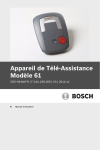Download Bosch Carephone 52+ Specifications
Transcript
Carephone 52+ en Operating Manual Carephone 52+ Table of Contents | en 3 Table of Contents 1 Safety Notes 5 2 Features 6 3 Scope of Delivery 7 4 Unit Description 8 5 Functions 9 5.1 Emergency call button 9 5.2 Activity monitor reset button 5.3 Sign in/sign out button 10 9 5.4 The S button 11 5.5 Radio button 12 6 Taking Phone Calls 13 7 Emergency Call to a Call Centre 14 8 Emergency Call to a Private Phone 15 9 Cleaning 17 10 Device Acknowledgements 18 10.1 Light signals of the Carephone 52+ 18 10.2 Sound signals of the Carephone 52+ 20 10.3 Voice messages of the Carephone 52+ 20 11 Installation 22 11.1 Placing the Carephone 52+ 22 11.2 Connecting the Carephone 52+ 24 Bosch Security Systems Operating Manual F.01U.031.884 V4 | 2009.03 4 en | Table of Contents Carephone 52+ 11.3 Connection configuration 26 11.4 De-installation 26 12 Programming 27 12.1 Programming methods 27 12.2 Programming in steps 28 12.3 Opening the unit 29 12.4 Key functions during programming 29 12.5 Programming procedure 30 12.6 The main programming steps 31 12.7 Resetting the Carephone 52+ to its factory settings 42 13 Additional Devices 42 13.1 Detectors 42 13.2 Microphone/loudspeaker 43 14 Maintenance 45 15 Conformity 45 16 Replacing the Backup Battery 46 17 Battery Disposal 46 18 Technical Specifications 47 19 Appendix 49 19.1 Drilling template 49 19.2 Programming tables 50 F.01U.031.884 V4 | 2009.03 Operating Manual Bosch Security Systems Carephone 52+ 1 Safety Notes | en 5 Safety Notes ! CAUTION! Read through the operating instructions carefully before using the unit for the first time. They contain important information about the connection, use and safety of the unit. X Choose a non-slip surface on which to install the Carephone 52+. X Do not install the unit near a central heating radiator. Do not expose the unit to direct sunlight. X Do not attempt to open the unit or the power adapter. For repairs, contact your Bosch dealer. X When unplugging the unit from the power outlet, never pull on the power cord but always grip the power adapter. X Never touch the power adapter with wet hands. X The backup battery has a limited operating life and should be replaced after approximately 3 years. Use original parts only. X Electrolytes or gases may be emitted from the battery should it leak under exceptional circumstances. If this happens, deactivate the unit by isolating it from the phone network and power supply. Battery replacement must be carried out by trained service personnel only. X The manufacturer can accept no liability for damage resulting from the improper use of the unit. X Do not install any DECT telephones in the immediate vicinity of the Carephone 52+. X Alarms may not be sent when the telephone line is out of order. X The Carephone must be connected with the power supply, so that the battery can charge. X To send an alarm, at least one alarm receiver and one subscriber number must be programmed. X The radio range of the wireless radio button can be reduced when the battery level of the radio button is low. X Use only original equipment for cables and power supply. Bosch Security Systems Operating Manual F.01U.031.884 V4 | 2009.03 6 2 en | Features Carephone 52+ Features The Carephone 52+ has been designed to ensure maximum security for persons living in their own homes. The Carephone 52+ can be used to send emergency calls over the telephone network. The person requiring emergency assistance activates a call by pressing a button on the Carephone 52+ or by using a radio button. This action establishes a telephone connection between the person requiring assistance and the emergency call receiver, enabling information to be exchanged and emergency assistance measures to be initiated. In addition, the Carephone 52+ can be used in conjunction with other supported detectors. The device has two basic operating modes: 1. The Carephone 52+ forms part of a social alarm system that consists of a call centre that can be reached at any time and the Carephones. Emergency calls are sent to this call centre. 2. The unit is operated as a standalone unit, in which case emergency calls will be sent to private phones. The Carephone 52+ provides connections for an external microphone and an external loudspeaker, and can be connected to up to 10 radio buttons. A signalling device can also be connected for persons with speech/hearing difficulties. The unit can also be programmed to initiate service calls (e.g. "meals on wheels") at the touch of a button. F.01U.031.884 V4 | 2009.03 Operating Manual Bosch Security Systems Carephone 52+ 3 Scope of Delivery | en 7 Scope of Delivery 1. Carephone 52+ including battery 2. Radio button including battery 3. Power adapter 4. Phone cord 5. Getting started guide 6. Quick programming guide 7. Operating and programming manual Necklace and bracelet for fixing of the radio button Bosch Security Systems Operating Manual F.01U.031.884 V4 | 2009.03 8 4 en | Unit Description Carephone 52+ Unit Description 1. Window 2. Red emergency call button 3. Grey S button 4. Green sign in/sign out button 5. Yellow activity monitor reset button F.01U.031.884 V4 | 2009.03 Operating Manual Bosch Security Systems Carephone 52+ Functions | en 5 Functions 5.1 Emergency call button 9 The emergency call button on the Carephone 52+ is used to initiate an emergency call. If you require help, X press the emergency call button. The call will be answered either by a person at the social alarm call centre or the private individual who takes the emergency call, according to the programmed telephone number. 5.2 Activity monitor reset button The Carephone 52+ has a built-in activity monitor. The activity monitor ensures that an emergency call is made automatically if the yellow activity monitor reset button is not pressed within a preset period of time, e.g. every 24 hours, or within a preset time window. If the time window is selected so that the activity monitor must be reset every day between 5 p.m. and 7 p.m., for example, the indicator lamp on the activity monitor reset button will light up during this time. Bosch Security Systems Operating Manual F.01U.031.884 V4 | 2009.03 10 en | Functions 5.3 Carephone 52+ Sign in/sign out button Pressing the green sign in/sign out button tells the unit whether you are currently at home or not. Sign out When you leave home, X press the sign in/sign out button. You hear the sign out announcement. Sign in When you return home, X press the sign in/sign out button again. You hear the sign in announcement. i NOTICE! Emergency calls can be made from the emergency call button or radio button at any time - even after a sign out. This signs you in automatically. F.01U.031.884 V4 | 2009.03 Operating Manual Bosch Security Systems Carephone 52+ 5.4 Functions | en 11 The S button Cancel emergency call You can use the grey S button to cancel an emergency call, e.g. if you have pressed the emergency call button by mistake. To cancel an emergency call, X press the S button until the unit announces stop. To stop false alarms and emergency calls being made by mistake, the Carephone 52+ has a pre-alarm. The pre-alarm is the waiting time which elapses after the alarm button is pressed and ends when the alarm is transmitted. The time in which the pre-alarm can be cancelled (pre-alarm time) can be programmed to suit your individual requirements. The emergency call cannot be cancelled once the pre-alarm time has expired. Service call The S button can also be programmed as a service button. If you press the button and hold it (for at least 2 seconds), the unit dials a call number that has been programmed for the service call, e.g. "meals on wheels". When this function is activated, X press the S button until you hear the announcement service call. The service call number is dialled. Unit status The S button lights up if there is a fault. To check the unit's status, X press the S button. The unit's status is announced. Bosch Security Systems Operating Manual F.01U.031.884 V4 | 2009.03 12 en | Functions 5.5 Carephone 52+ Radio button The radio button that is supplied with the Carephone 52+ is used to make emergency calls. It allows you to move around your home freely within radio range, without having to sacrifice your safety and security. X Always carry the radio button around with you whenever you are home. To make an emergency call using the radio button, X press the button on the radio button. The indicator lamp lights up once as confirmation. The Carephone 52+ sounds the announcement radio button and the emergency call is sent. The call will be answered either by a person at the social alarm call centre or by a private individual who takes the emergency call. An emergency call made in error can be cancelled during the pre-alarm by pressing the S button on the Carephone 52+, see Section 5.4 The S button, page 11 . CAUTION! The radio range between the radio button and ! the Carephone 52+ depends largely on the environment in which the devices are used. Test the range within your own home environment! F.01U.031.884 V4 | 2009.03 Operating Manual Bosch Security Systems Carephone 52+ 6 Taking Phone Calls | en 13 Taking Phone Calls The Carephone 52+ can be programmed so that you can take phone calls using the emergency call button on the unit or using the radio button. You can speak from anywhere in the room as the Carephone 52+ has a hands-free function. Taking phone calls with the Carephone 52+ To take a phone call with the Carephone 52+, X press the emergency call button when the phone rings. To terminate the call, X press the emergency call button again. Taking phone calls with the radio button To take a phone call with the radio button, X press your radio button when the phone rings. To terminate the call, X press your radio button again. Bosch Security Systems Operating Manual F.01U.031.884 V4 | 2009.03 14 en | Emergency Call to a Call Centre 7 Carephone 52+ Emergency Call to a Call Centre If you initiate an emergency call with your Carephone 52+, it will usually be forwarded to a social alarm call centre where it will be processed. How the emergency call is processed at the call centre 1. You send an emergency call using the Carephone 52+ or the radio button. 2. The emergency call is transmitted. 3. A controller at the call centre takes your emergency call. 4. You speak to the controller. 5. The controller arranges for assistance to be dispatched depending on the circumstances. 6. Wait until assistance arrives. F.01U.031.884 V4 | 2009.03 Operating Manual Bosch Security Systems Carephone 52+ 8 Emergency Call to a Private Phone | en 15 Emergency Call to a Private Phone The Carephone 52+ can be programmed to send an emergency call to a private phone belonging to an individual such as a relative. The emergency call from the Carephone 52+ is received just like a normal phone call. How the emergency call is received on a private phone line 1. You send an emergency call using the Carephone 52+ or the radio button. 2. The emergency call is transmitted. 3. The phone of the person to whom the emergency call is being sent rings. 4. The receiver must be picked up. 5. The Carephone 52+ responds immediately with the announcement call, call to the person rendering assistance. 6. This is followed by an announcement telling the person about how the emergency call was made, e.g. with the emergency call button or radio button, and who made it. 7. The announcement can be repeated as often as required by pressing key 2 on the phone. 8. When the announcement ends, a speak/listen connection in hands-free mode is set up between the person calling for assistance and the person responding to the call. 9. The call remains connected for approx. 3 minutes. Three tones sound when the time has expired. There are now two options: a. The emergency call can be terminated at any time by pressing key 0. b. The call can be extended by a further 3 minutes by pressing key 1. The call can be extended as often as required in this way. The call is terminated by pressing key 0. Bosch Security Systems Operating Manual F.01U.031.884 V4 | 2009.03 16 en | Emergency Call to a Private Phone i Carephone 52+ NOTICE! Instead of the subscriber number, a personal message can be recorded, e.g. This is Mrs. Brown's emergency call unit..., see Section 12.6 The main programming steps, page 31. CAUTION! If you do not terminate an emergency call when prompted to do so in the announcement by pressing key 0, or if ! you do not extend the call by pressing 1 at the right time, the call will not be properly processed. The Carephone 52+ will automatically dial the next emergency call number when the existing emergency call has been cancelled. Key functions on the destination phone The following list shows the other key functions on your phone that can be used for an emergency call from the Carephone 52+. Key 0 1 2 3 4 5 Function Terminate call with confirmation Extend call by another 3 minutes Repeat alarm message Speak with normal volume to the Carephone 52+ Listen to the Carephone 52+ Increase the volume at the Carephone 52+ and speak to the Care- 6 phone 52+ Reduce the volume at the Carephone 52+ and speak to the Care- 7 8 9 phone 52+ Duplex mode (two-way operation) Press 0 to acknowledge a repeated emergency call. Reject call and terminate. # Carephone 52+ dials the next number on the list. Remote activation of the relay output, only when programming step 72 is set to 6, see Section Activate output, page 38. Table 8.1 F.01U.031.884 V4 | 2009.03 Operating Manual Bosch Security Systems Carephone 52+ 9 Cleaning | en 17 Cleaning – Regularly clean the surface of the Carephone 52+ with a soft cloth. If required, dampen the cloth lightly with a pHneutral cleaning product. – Do not spray cleaning product onto the unit casing. The surface of the casing can be damaged or destroyed by abrasive products or products containing alcohol or solvents. – Never use: alcohol, cleaning products containing alcohol or vinegar, cleaning products for glass or plastics, disinfectants except IncidurÆ, methylated spirits, petroleum ether, other aggressive agents. – If necessary, remove the upper shell of the Carephone 52+ and clean the spaces in between the buttons. The buttons can be detached by applying light pressure. Bosch Security Systems Operating Manual F.01U.031.884 V4 | 2009.03 18 en | Device Acknowledgements Carephone 52+ 10 Device Acknowledgements 10.1 Light signals of the Carephone 52+ The Carephone 52+ has four indicator lamps that display the status of the unit. The light signals are described by the following illustrations: Light signal Meaning Lamp shines bright/dull Lamp flashes Table 10.1 The meaning of the light signals is explained in the following table : Status Initialisation Description/Action Yellow 2 sec. after power-on or programming Fault Fault message is announced once. Press the S button to repeat Unit is ready Standby mode Green Blue Red (0.1s/2s) Pre-alarm Cancel with stop button Connection Establish connection Speak Display for the hearing-impaired (0.5s/0.5s) Listen Listen (display for the hearing-impaired) (0.1s/2s) Table 10.2 F.01U.031.884 V4 | 2009.03 Operating Manual Bosch Security Systems Carephone 52+ Device Acknowledgements | en 19 Status Description/Action Yellow Green Blue Red (0.5s/0.5s) Repeat emerIf the emergency call gency call active is not acknowledged, a new emergency call is made to the centre when the programmed time elapses. Signed out The sign in/sign out (0.5s/0.5s) button is pressed. The activity monitor is not active Signed in The activity monitor is active. Press the activity monitor reset button every day. Time window Press activity moniactive tor reset button now Pre-alarm activ- Cancel with activity (0.5s/0.5s) ity monitor monitor reset button Table 10.2 Bosch Security Systems Operating Manual F.01U.031.884 V4 | 2009.03 20 en | Device Acknowledgements 10.2 Carephone 52+ Sound signals of the Carephone 52+ Sound Signal Meaning 1 beep power failure 2 beeps line failure 3 beeps battery empty 4 beeps transmission failure Table 10.3 10.3 Voice messages of the Carephone 52+ When button is pressed What the Carephone 52+ Meaning says Alarm input Sign in Sign out Radio button [x] Emergency call Call activated Service call When the external alarm input is activated When the sign in/sign out button is pressed When the sign in/sign out button is pressed When a radio button is pressed; x = 1-10 When the emergency call button is pressed Connection failed - unit calling again. When the S button is pressed, if it is pro- Activity monitor, press grammed as a service button. This message sounds before the activity monitor yellow button please expires. Press the activity monitor reset button Activity monitor reset to reset the activity monitor. When the activity monitor reset button is pressed before the activity monitor has expired. Stop The activity monitor has been reset. When the S button is pressed during the prealarm. The emergency call is cancelled. Table 10.4 F.01U.031.884 V4 | 2009.03 Operating Manual Bosch Security Systems Carephone 52+ Device Acknowledgements | en 21 Error messages What the Carephone 52+ Meaning says Power failure Power failure. The indicator lamp in the activity monitor reset button flashes. Check the power connection of the Carephone Power failure ended Unit battery empty 52+. When power is restored The Carephone 52+ backup battery no longer has its full capacity. Contact the social alarm call Line failure centre or customer service. The connection to the telephone network has been lost. Check the plug on the unit and the Transmission failure telephone jack. An activated emergency call cannot be sent despite 15 repeated dialling attempts. Press the S-button to stop the error message announcement. Contact the social alarm moni- Error zero-one toring centre provider or customer service. External signal detected The indicator lamp in the activity monitor reset button continues to flash until the message has Failure two-X: reached the centre. Transmitter battery empty Failure three-X: (X is the transmitter number) Radio transmission monitoring faulty. The indicator lamp in the activity monitor reset button continues to flash until the message has reached the centre. (X is the transmitter number) Table 10.5 Bosch Security Systems Operating Manual F.01U.031.884 V4 | 2009.03 22 en | Installation 11 Carephone 52+ Installation CAUTION! ! Before starting to install and program the Carephone 52+, read the operating instructions carefully as they contain important information. – Connect only the Carephone 52+ to a professionally installed 230 V AC/50 Hz power outlet with a 10 A fuse. – Use only the original line power adapter. Any other power adapter could damage your unit. – Do not install in a wet or humid environment. – Do not install on a soft surface as this may impair the voice – Do not install in the proximity of TV sets, large metal quality of the Carephone 52+. objects, microwave appliances or radio telephones. This will impair the reception of signals from the radio button. – Take care not to obstruct the microphone mounted on the right-hand side of the unit. 11.1 Placing the Carephone 52+ The Carephone 52+ can be set up either on a level surface or mounted on the wall. Setting up The Carephone 52+ is designed for use in the home environment. Many items of furniture are coated with a wide variety of paints, varnishes and plastics, and are treated with different types of care product. The feet of the Carephone 52+ may leave marks on furniture surfaces as a result of chemical processes. To avoid this, place the unit on a non-slip surface. Wall mounting You can mount the Carephone 52+ on the wall either using a wall bracket that can be ordered as a special accessory, or you can fix the unit directly to the wall without a bracket. The wall bracket stabilizes the Carephone 52+ and makes installation easier. F.01U.031.884 V4 | 2009.03 Operating Manual Bosch Security Systems Carephone 52+ Installation | en 23 For wall mounting you will need two screws with a shank diameter of less than 5 mm and a head diameter between 7 and 9 mm, and two suitable wall plugs. 1. Position the plugs and screws so that the distance between the screw centres measures 95 mm: you will find a drilling template on the last page. 2. Mount the Carephone 52+ by locating the screws in the holes provided in the base of the unit. 3. Adjust the screw depth so that the unit can be mounted safely on the screws. Bosch Security Systems Operating Manual F.01U.031.884 V4 | 2009.03 24 en | Installation 11.2 i Carephone 52+ Connecting the Carephone 52+ NOTICE! There should be a 230 V AC/50 Hz power outlet with a 10 A fuse and a TAE phone socket (NFN, NF or NFF) near to the position where the Carephone 52+ is installed. 1. Insert the plug on the mains power adapter supplied into the socket on the Carephone 52+. To prevent strain on the cord, feed it through the cable channel and then through the opening on the back of the unit. 2. Insert the plug on the telephone cord into the socket on the Carephone 52+. To prevent strain on the cord, feed it through the cable channel and then through the opening on the back of the unit. F.01U.031.884 V4 | 2009.03 Operating Manual Bosch Security Systems Carephone 52+ 3. Installation | en 25 Now fit the plug on the telephone cord into the N socket of your telephone outlet. ! CAUTION! Only connect the unit to a phone outlet that has been correctly installed by your telephone service provider. 4. i Plug the power adapter into the line power outlet. NOTICE! If you perform step 4 before step 3, you will hear the announcement line failure. All the indicator lamps light up for around 2 seconds (battery test). The indicator lamps on the activity monitor reset button and the emergency call button now light up. The unit immediately offers a choice of languages and then switches to standby mode, see Section 12.6 The main programming steps, page 31, Programming step 01. The unit can now be programmed. ! CAUTION! The backup battery will now be charged up. The battery is fully charged after 12 hours. The unit's full volume will not be available until the battery is fully charged. Bosch Security Systems Operating Manual F.01U.031.884 V4 | 2009.03 26 en | Installation 11.3 i Carephone 52+ Connection configuration NOTICE! In the event of an emergency, the unit must be able to send out an emergency call even if a phone call is in progress at the time. The Carephone 52+ must interrupt the phone call in order to do this. To check whether an emergency call can be sent, 1. Make a phone call in the normal way. 2. While the call is in progress, press the emergency call button to initiate an emergency call. If the unit has been correctly installed the phone call will be automatically disconnected. 3. The test call described above should be made each time the unit is reinstalled. The unit can now be programmed as described in Section 12. ! 11.4 CAUTION! With a private branch exchange (PABX) there is no guarantee that an ongoing conversation will be automatically interrupted by the emergency call. For more information please contact your PABX supplier. De-installation To switch off the Carephone 52+ you must remove the power plug from the unit. This also shuts down the battery. NOTICE! If you remove the power plug from your power outlet, the unit will announce a power failure. The unit will automatically switch over to battery operation. F.01U.031.884 V4 | 2009.03 Operating Manual Bosch Security Systems Carephone 52+ 12 Programming | en 27 Programming Before you program the Carephone 52+ you must be familiar with all of the unit's functions. Programming is specifically intended for trained users who are familiar with the first part of the operating instructions. NOTICE! Programming the Carephone 52+ is an important part i 12.1 of the unit functioning correctly. When you program the Carephone 52+, you change settings such as the call number of the social alarm call centre. Programming methods The Carephone 52+ can be programmed in different ways: Remote programming from a social alarm call centre To program the Carephone 52+ from a social alarm call centre, X connect to the centre by pressing the emergency call button. The centre can now upload preset parameters to your Carephone 52+ or it can poll the unit's programming status and change it. i NOTICE! Only a Bosch social alarm call centre can guarantee that all parameters will be correctly programmed. Programming with a programming unit The Carephone 52+ can be programmed with a programming unit and the associated PC software. Please refer to the operating instructions of the programming unit for full details of this procedure. Bosch Security Systems Operating Manual F.01U.031.884 V4 | 2009.03 28 en | Programming Carephone 52+ Programming on the Carephone 52+ The Carephone 52+ can be programmed quickly and easily using the programming panel on the unit itself. i 12.2 NOTICE! A quick programming guide is provided on the inside of the cover of the Carephone 52+ unit for experienced users who are very familiar with programming the Carephone 52+. Programming in steps The whole programming process of the Carephone 52+ consists of individual programming steps. These programming steps are defined by Bosch and numbered 01 to 99. A programming step consists of a number and associated settings. Example: – Programming step 74 means Silent Alarm and has the settings 0 for off and 1 for on. When you program the Carephone 52+, this means that you are changing the way the unit behaves. F.01U.031.884 V4 | 2009.03 Operating Manual Bosch Security Systems Carephone 52+ 12.3 Programming | en 29 Opening the unit You must open the unit in order to gain access to the programming panel: 12.4 C Key functions during programming Save new settings. Settings that are not confirmed with the C key will not be saved! A * ** Save the entered settings and go to the next programming step The setting entered for the programming step is deleted Return to the beginning of the programming mode End programming Programming also ends automatically if no entries are made 0 to 9 P R for more than 10 minutes. The unit announces: Setup ended Enter the programming data The unit announces the program step’s current content Cancels programming, saved data is not lost Switch off backup battery P+R Reset factory defaults Table 12.1 Bosch Security Systems Operating Manual F.01U.031.884 V4 | 2009.03 30 en | Programming 12.5 Carephone 52+ Programming procedure To program the Carephone 52+ on the unit itself, 1. 2. remove the cover from the Carephone 52+. Press P at least one second to go to the programming mode. The Carephone 52+ announces Setup and announces the software version. 3. Enter the PIN. The PIN factory setting is 246810. If the PIN is entered correctly, the unit announces Selection. 4. On the programming panel, enter the programming step whose setting you wish to change. The programming steps can be carried out in any order. 5. Enter the new setting as required. 6. Press the C key to confirm your entries. The Carephone 52+ automatically goes to the next programming step. To leave the programming mode, press the * key twice. 7. To enter the PC-supported CPC-Programming mode (with APD or TSM Software), press P shortly a second time , the device will acknowledge with the Setup activated. F.01U.031.884 V4 | 2009.03 Operating Manual Bosch Security Systems Carephone 52+ 12.6 Programming | en 31 The main programming steps Programming mode To go to the programming mode, X press the P key. Prog. Step(s) Explanation/Instructions 01 Language selection As soon as the Carephone 52+ is powered on it announces a choice of six different languages: – English: Selection one – French: Selection deux – Flemish (Belgium): Keuze drie – Italian: Selezione quattro – Dutch: Keuze vijf – German: Auswahl sechs 1. Enter the language setting which you require. 2. Press C. NOTE! You can select your language as soon as you hear it without listening to the whole announcement. In the programming step 01, it is possible to program the Carephone 52+ in a speechless mode, with selection 0. See Section 10.2 Sound signals of the Carephone 52+, page 20. Table 12.2 Bosch Security Systems Operating Manual F.01U.031.884 V4 | 2009.03 32 en | Programming 4 Carephone 52+ Activity monitor The time for the activity monitor can be set within a range of between 15 minutes and 31 hours in steps of 15 minutes. Example: Programming the activity monitor for every 24 hours and 0 minutes: 1. Select programming step 4. 2. Enter 24. 3. Press C to confirm. 4. Enter 0. Enter setting 1 for 15 min., 2 for 30 min. and 3 for 45 min. 5. Press C to confirm. Programming 0 hours and 0 minutes deactivates the activity monitor. A time window for the activity monitor can only be remotely programmed with a programming unit or from the call centre. If a time window has been programmed, the unit announces 99. Table 12.2 F.01U.031.884 V4 | 2009.03 Operating Manual Bosch Security Systems Carephone 52+ Programming | en 33 11 - 19 & 10 Phone number of the emergency call recipient 1. Select programming step 11. 2. Enter the phone number of the emergency call recipient. 3. Press C to confirm. The Carephone 52+ switches automatically to programming step 12 and you can enter the next number. NOTICE! When an emergency call is made, if the call to the first call number is unsuccessful, the Carephone 52+ will try the other numbers in the sequence 2 to 10. If the last number has been dialled unsuccessfully, the unit starts with the first number again and continues until it either sends an emergency call successfully or all of the programmed numbers have been tried 15 times. X B = Dial pause X D = Dial tone detection X # = Flash (see Section 19.2 Programming tables, page 50, Programming step 21) Example: Carephone 52+ on an exchange line Call number: 1. Phone number of the emergency call recipient 2. Area code 3. Dial tone detection After entering the call number, you enter the call destination, e.g. the social alarm call centre. You can program: X 0 = social alarm call centre (Bosch protocol) X 3 = social alarm call centre (CPC protocol) X 4 = to phone NOTICE! After programming step 19 the Carephone 52+ goes to programming step 10. Table 12.2 Bosch Security Systems Operating Manual F.01U.031.884 V4 | 2009.03 34 en | Programming 20 Carephone 52+ Dialling modes Ascertain whether the telephone line operates with the pulse dialling mode (PD) or with dual-tone multi-frequency (DTMF) dialling. You can identify DTMF by the fact that when you dial you hear tones of different pitch in the telephone receiver. Selecting pulse dialling will only be necessary in exceptional cases. You can program: X 23 0 = PD X 1 = DTMF Waiting time for repeated emergency call This function is used to check whether a person rendering assistance arrives promptly. An emergency call is repeated until it is acknowledged by pressing the S button on the Carephone 52+. The emergency call is repeated if this time is exceeded. X Enter a time between 0 and 99 minutes. 0 = Off. This function is only available with the Bosch RB2000 proto24 col and the Bosch advanced ANT protocol. Confirmation with call When the repeated emergency call has been acknowledged, you can speak directly to the call centre. You can program: X 0 = the repeated emergency call is acknowledged by pressing the S button; a call is not made to the call centre. X 1 = the repeated emergency call is acknowledged by pressing the S button; a call is made to the call centre. The person rendering assistance can speak to the call centre immediately. Table 12.2 F.01U.031.884 V4 | 2009.03 Operating Manual Bosch Security Systems Carephone 52+ 25 Programming | en 35 Radio transmission monitoring The Carephone 52+ can monitor the radio buttons that are assigned to it. The radio buttons send a signal to the Carephone 52+ at regular intervals (every 31 hours). A fault message is sent to the centre if the Carephone 52+ does not receive this signal at least once a week. You can program: X 29 30 31 0 = radio transmission monitoring off X 1 = radio transmission monitoring on Hear/speech impaired on/off For users with speaking or hearing difficulties. Once a connection to the social alarm call centre has been established, the signalling device is activated to advise the user that he or she is through to the social alarm call centre (the centre is listening). If the user now presses the emergency call button again, the word emergency call is sent to the social alarm call centre. If the stop button is pressed, then the user's recorded message (e.g. false alarm) is sent to the social alarm call centre. You can program: X 0 = Off X 1 = On (see programming step 72.) Device number When an emergency call is made, this number is sent to the emergency call recipient. The number can be up to 6 digits long. NOTICE! The numbers 0 and 9999 may not be used in the RB2000 protocol. Leading zeros may not be used in the CPC protocol. Sign in/sign out To pause the programmed activity monitor during an absence, you must press the green sign in/sign out button when you leave home and on your return. In this programming step you can specify whether this will initiate a call to an emergency call partner. You can program: X 0 = Without call X 1 = With call Table 12.2 Bosch Security Systems Operating Manual F.01U.031.884 V4 | 2009.03 36 en | Programming 34 58 Carephone 52+ Individual voice recording In an emergency call, a recorded message will be sent instead of the subscriber's number. Maximum message length is 6 seconds. 1. Press D to start recording. 2. The unit announces This is the social alarm unit. A signal tone introduces the recording of your message. 3. Speak your message. 4. Recording is ended with a signal tone. 5. Press F to play back your voice recording. To delete your voice recording, press the A key. To end the recording early, press the E key. Registration call Following an emergency call to a phone, a registration call can be sent to a social alarm call centre where it will be stored in the alarm history. The service call and technical messages do not use this function. The call destination must be a social alarm call centre. The function is deactivated by selecting a blank call number or a call number with the destination phone. 60 Message repetition to telephone You can use programming step 60 to specify how often the Carephone will repeat the message. Example: 1. The Carephone 52+ sends an emergency call to a phone. 2. The emergency call is taken by a private individual rendering assistance. 3. The Carephone 52+ plays the announcement: This is social alarm unit 123. 4. The Carephone 52+ repeats the announcement according to the setting. You can program a setting from 1 to 9 for the required number. Table 12.2 F.01U.031.884 V4 | 2009.03 Operating Manual Bosch Security Systems Carephone 52+ 61 Programming | en 37 Incoming call recognition Incoming phone calls can be accepted by the Carephone 52+ and the call can be conducted with the hands-free feature. The call can be accepted and terminated using the emergency call button. A call can also be taken using the radio button if it is programmed for emergency call initiation. The call tone on the Carephone 52+ can be switched on or off and the volume can be adjusted. You can program: X 0 = Off X 1 = Carephone 52+ registers call with call tone X 2 = Carephone 52+ registers call with loud call tone X 3 = Carephone 52+ registers call with soft call tone X 4 = Carephone 52+ registers call with no call tone (the phone rings) 62 Volume This step is used to program the default volume as well as the soft and loud settings. Default volume: This is the volume at which the centre communicates via the Carephone 52+. Soft setting: Low volume, is adjusted by the centre during a call. Loud setting: High volume, is adjusted by the centre during a call. Use settings 1 to 8 to program 70 1. the basic volume, e.g. 4 2. the loud setting, e.g. 6 3. the quiet setting, e.g. 2 Test call interval This step is used to program the interval between automatic test calls from the Carephone 52+ to the social alarm call centre in days. Select a setting between 0 and 28 days. 0 = Off Table 12.2 Bosch Security Systems Operating Manual F.01U.031.884 V4 | 2009.03 38 en | Programming 71 Carephone 52+ Service button If the S button is to be used as a service button as well, this is programmed here. You can program: X 72 0 = Off X 1 = On Activate output The Carephone 52+ stores a potential-free relay output with a switch contact. You can program the way the output reacts. You can program: X 0 = Off X 3 = Outgoing emergency call X 4 = Incoming dialling X 5 = Release with wireless transmitter X 6 = Remote activation by call center X 7 = Speak / Listen connection X 8 = Prealarm X 9 = Funct. 7+8 Prealarm with Speak / Listen connection Table 12.2 F.01U.031.884 V4 | 2009.03 Operating Manual Bosch Security Systems Carephone 52+ 73 Programming | en 39 Assignment of input The Carephone 52+ offers the possibility for external inputs. The function assigned to the reception can be programmed. The input can be chosen as a closing contact (normally open) or as an opening contact (normally closed), or controlled by a resistance. You can program: X 0 = Ext. activity monitor reset X 1 = Emergeny call button X 2 = Service call X 3 = External alarm X 9 = Fire X B = Motion Explanation of the motion detection: With CPC receivers, the alarm type is always set to the alarm type 10. When an motion detector is installed as an external receiver, this transmitter will act as an activity monitor reset when the user is at home, and as a motion detector, when the user has left. When the user signs out and leaves the house, the Carephone 52+ activates the motion supervision after 2 minutes. As the user comes back or in the event of a motion detection, the Carephone 52+ starts a prealarm, that can be stopped within one minute by pressing the sign in / sign out button. In the second step, you can determine whether the closing or opening contact is chosen. You can program: 74 X 0 = Closing X 1 = Opening X 2 = Impedance is monitored (12kΩ when non-operative) Silent alarm The Carephone 52+ can transmit silent alarms. When this function is active, then the loudspeaker of the Carephone 52+ is turned off. Only the microphone stays active. The Carephone will speak only during programming. You can program: X 0 = Off X 1 = On Table 12.2 Bosch Security Systems Operating Manual F.01U.031.884 V4 | 2009.03 40 en | Programming 75 Carephone 52+ Individual Pincode The Carephone 52+ is delivered with the factory setting 246810 for the PIN code. It is recommended not to change this code. If you need to change this code, please take care to 77 write it down to find it easily. Pre-alarm time The pre-alarm time of the Carephone 52+ can be programmed in steps of 10 seconds. This is the time within which an emergency call that has been initiated can still be stopped. Select a setting between 0 and 6. 81-89 & 80 0 = Off. Assigning radio buttons The registered radio buttons can be programmed to trigger different alarm functions, e.g. a fire alarm. 1. First, register the radio buttons on the Carephone 52+; refer to programming steps 90-99. 2. To assign a function to radio button 91, select programming step 81. 3. Select a function: X 0 = radio transmission activation X 1 = emergency call button X 2 = activity monitor reset button X 3 = sign in/sign out X 4 = service call X 5 = input X 6 = ext. activity monitor reset button X 7 = connect with individual call number X 8 = output X 9 = fire X B = motion 4. Press C to confirm. The unit goes to programming step 82. You can now proceed to program the function of radio button 92, and so on. NOTICE! After programming step 89 the unit goes to programming step 80. Table 12.2 F.01U.031.884 V4 | 2009.03 Operating Manual Bosch Security Systems Carephone 52+ 91-99 & 90 Programming | en 41 Registering radio buttons Up to 10 radio buttons can be registered with a code number that is stored in the button itself. These code numbers must be stored in the Carephone 52+. Only the code number of the first TxB radio button is stored when the product leaves the factory. To register more radio buttons, 1. select programming step 92. 1. Carephone 52+: Selection 92 is... 2. Press the corresponding radio button. 3. Carephone 52+: Selection 92 is... 4. Press C to confirm. The second radio button is now stored in the Carephone 52+. The Carephone 52+ goes to programming step 93, and additional radio buttons can now be registered. NOTICE! After programming step 99 the unit goes to programming step 90. NOTICE! Make a note of the code numbers in the corresponding box in the programming table, see Section 19.2 Programming tables, page 50. WARNING! Resetting the unit will delete all registered radio buttons. Table 12.2 Bosch Security Systems Operating Manual F.01U.031.884 V4 | 2009.03 42 en | Additional Devices 12.7 ! Carephone 52+ Resetting the Carephone 52+ to its factory settings CAUTION! This function deletes all of the settings programmed by the user. The unit is reset to its factory default settings. To reset the Carephone 52+ to its factory settings, X press the P and R keys together for at least two seconds. The unit announces: Setup reset. The unit is now ready for language selection. 13 Additional Devices 13.1 Detectors A socket for connecting an external input is provided on the base of the Carephone 52+. Additional devices that can be connected include contact or motion detectors. The relay output and an external device are connected using a cord fitted with an RJ45 plug. This cord can be obtained ready pre-assembled with the required plugs. F.01U.031.884 V4 | 2009.03 Operating Manual Bosch Security Systems Carephone 52+ i Additional Devices | en 43 NOTICE! Before you connect an external wired device, please disconnect the Carephone 52+ from the telephone line. RJ45 plug Pin 1 Pin 2 Pin 3 Pin 4 Pin 5 Pin 6 Pin 7 Pin 8 Function not used External input GND not used not used Relay output NC (normally closed) Relay output C (common) Relay output NO (normally open) External input signal Table 13.1 13.2 Microphone/loudspeaker An external microphone or an external loudspeaker can be connected. X Open the base of the Carephone 52+ by using a slotted screwdriver to release the battery cover from its clips (1) and press towards the left slowly (2). Bosch Security Systems Operating Manual F.01U.031.884 V4 | 2009.03 44 en | Additional Devices X Carephone 52+ Release the clips on both sides und pull approx. 3-4 mm (4). X When both clips are released, take the cover off. X Connect the microphone or loudspeaker to the appropriate socket provided for it. 1. Microphone socket. 2. Loudspeaker socket. F.01U.031.884 V4 | 2009.03 Operating Manual Bosch Security Systems Carephone 52+ 14 Maintenance | en 45 Maintenance Check the unit housing for damage such as cracks or chips. Test the functions of the keys and check that the spaces in between the keys are clean. If necessary, remove the keys from the housing cover and clean them. The backup battery of the Carephone 52+ should be replaced every 3 years. Regularly check the cords for damage, especially close to cable guides/channels and sockets. 15 Conformity All connected parts must meet the electric strength of TNV3, DIN EN 60950. The Carephone 52+ is designed for operation on the public analogue telephone network. The radio button that is supplied with the unit uses the frequency specially reserved for social alarm calls in Europe. We, Bosch Security Systems, declare that the above mentioned products are manufactured in compliance with Annex II (Telephony) / IV (RF Transmission) of Directive 5/1999/EC. Conformity with EU Directive 5/1999/EC is assured: CE (R&TTE 1999/5/EC, LVD 73/23/EEC, EMC 89/336/EEC). Bosch Security Systems Operating Manual F.01U.031.884 V4 | 2009.03 46 en | Replacing the Backup Battery 16 Carephone 52+ Replacing the Backup Battery The battery of the Carephone 52+ should be replaced every 3 years. To replace the battery: 1. Disconnect the power cord from the unit. 2. Open the bottom cover, see Section 13.2 Microphone/loud- 3. Take out the battery (1). 4. Disconnect the plug on the battery cable (2). speaker, page 43. 17 5. Now plug the cable of the new battery. 6. Place the new battery in the unit. 7. Close the bottom cover. Battery Disposal Battery distributors are required by law to take back spent batteries; they must not be thrown away as household waste. Please return used (rechargeable) batteries to your specialist retailer or take them to a recycling centre intended for this purpose. F.01U.031.884 V4 | 2009.03 Operating Manual Bosch Security Systems Carephone 52+ 18 Technical Specifications | en 47 Technical Specifications Power supply Power supply unit 230 V primary, 8.2 V secondary Backup supply 6 V NiMH battery, 1.2 - 1.6 Ah, sufficient for at least 24 hours standby Current consumption Standby mode approx. 30 mA Phone line connection TAE 6 N Dial mode PD, DTMF, Flash1, Flash 2 Frequency 869.2125 MHz Certificates CE (R&TTE 1999/5/EC, LVD 73/23/EEC, EMC 89/336/EEC), Care Aids Directory Standards complied with EN50134-2:2000 EN50134-3:2002 EN301489-1 v1.8.1 EN301489-3 v1.4.1 EN300220-2 v2.1.2 Class 1 radio receiver EN50371 EN60950-1 EN50130-4 EN55022 Receiver complies with class 1 as specified in EN 300220-1 V2.1.1, duty cycle < 0.1% Environmental class I Programmable call numbers 10 call numbers with up to 22 digits and freely assignable to any type of triggering (triggering groups) Max. number of radio buttons 10 Volume settings 8 levels Emergency call protocols Multi-protocol enabled (RB2000, ANT, CPC and others, details on request) Bosch Security Systems Operating Manual F.01U.031.884 V4 | 2009.03 48 en | Technical Specifications Carephone 52+ Hands-free range >5m Volume settings 8 levels User guidance By voice output Voice message Recordable Programming Programming panel on the unit, remote programming from the social alarm centre or by separate programming unit, protected by PIN Dimensions 55 x 160 x 230 mm (H x W x D) Weight approx. 0.7 kg Housing colour similar to Pantone 430 U Protection class IP32 (IP30 wall mounting), IP67 radio button Ambient temperature range +5°C to +40°C Humidity 85% F.01U.031.884 V4 | 2009.03 Operating Manual Bosch Security Systems Carephone 52+ Appendix | en 19 Appendix 19.1 Drilling template 49 The drilling template can be used if this document is printed to the correct scale. Correct print size should be DIN A5 (148 x 210 mm). Bosch Security Systems Operating Manual F.01U.031.884 V4 | 2009.03 50 en | Appendix 19.2 Carephone 52+ Programming tables F.01U.031.884 V4 | 2009.03 Operating Manual Bosch Security Systems Carephone 52+ Bosch Security Systems Appendix | en Operating Manual 51 F.01U.031.884 V4 | 2009.03 Bosch Security Systems Broadwater Park North Orbital Road Denham UB9 5HN PO Box 750 Uxbridge Ub9 5ZJ Phone: +44 (0) 1895 / 87 80 88 Fax: +44 (0) 1895 / 87 80 89 [email protected] www.boschsecurity.co.uk © Bosch Security Systems, 2009