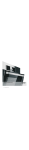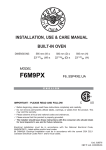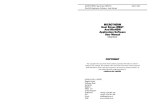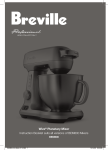Download Electrolux EKD60760 User manual
Transcript
user manual Cooker EKD60760 2 electrolux Electrolux. Thinking of you. Share more of our thinking at www.electrolux.com Contents Safety instructions Description of appliance Before first use Operating the induction hob Operating the Touchpanel Operating the oven Tips, tables and advice Cleaning and care 2 4 7 8 9 14 21 24 What to do if... Technical Data Installation Environmental Information Guarantee/Customer Service European Guarantee www.electrolux.com 30 31 31 33 33 35 35 Subject to change without notice Safety instructions Important safety instructions! Read carefully and keep for furture reference! Electrical safety • This appliance must only be connected by a registered electrician. • In the event of a fault or damage to the appliance: Take the fuses out or switch off. • Repairs to the appliance must only be carried out by qualified service engineers. Considerable danger may result from improper repairs. If repairs become necessary, please contact our Customer Services or your dealer. Installation Any work required on the cooker must be carried out by a qualified engineer. Repairs carried out by inexperienced persons may cause injury or serious malfunctioning. For cookers with a plug: Make sure that the plug is completely pushed into the mains socket. The cooker is heavy. Edges and corners with which you do not normally come into contact, can be sharp. Use gloves when moving the cooker. The anti-tip guard must be fitted so that you avoid the cooker tipping when subjected to abnormal loading. Important! Do not place the cooker on an extra plinth or other height increasing unit. This means more risk that the cooker will tip over! Child Safety • Children should be supervised to ensure that they do not play with the appliance. • Never leave children unsupervised when the appliance is in use. • The appliance is fitted with a child safety device. • Accessible parts may become hot during use. Young children should be kept away. For people with pacemakers Electrolux has examined the way in which induction hobs affect different types of pacemakers. The result shows that there is no risk whatsoever for people with pacemakers to use induction hobs, as long as they respect a safety distance of 30 cm from the hob. If you have a pacemaker, we suggest however that you contact your doctor for advice. If there is any doubt whatsoever, we recommend that you do not use products fitted with induction hobs. Safety whilst Using • This appliance is intended to be used for cooking, roasting and baking food in the home. • Take care when connecting electric appliances to sockets nearby. Make sure that the cooker cable does not get crushed behind the appliance when install or moving the cooker. • Warning: Risk of burns! The appliance get hot during use. Do not touch the hob or the interior of the oven during use. electrolux 3 • Using ingredients containing alcohol in the oven may create an alcohol-air mixture that is easily ignited. In this case, open the door carefully. Do not have embers, sparks or naked flames in the vicinity when opening the door. • This appliance is not intended for use by persons (including children) with reduced physical, sensory or mental capabilities, or lack of experience and knowledge, unless the have been given supervision or instruction concerning use of the appliance by a person responsible for their safety. • Switch off the power supply to the cooker and contact Service for repairs. How to avoid damage to the appliance • Never use a cracked ceramic glass plate. Liquids could, if they boil over, or during cleaning, penetrate down into the live electrical components. • Never place metal objects such as lids, knives and spoons on the hob. They become hot if a heating zone is switched on by mistake. • Never leave a deep fat fryer, melting fat, paraffin or other easily flammable substance unattended. In the event of fire, turn off the appliance and switch off the fan. Extinguish the fire with a pot lid, never use water. • The ceramic glass plate must be used with the greatest care. For example, flaming with brandy or other forms of alcohol can result in traces of fat in the fan igniting and causing serious fires. Similarly, flames and burning fat spills can cause injury to people. • Check the bottoms of pots and pans. Pans which bulge outwards tend to swivel easily on the ceramic glass hob. • Do not line the oven with aluminium foil and do not place baking trays, pots, etc. on the oven floor, as the heat that builds up will damage the oven enamel. • Do not store any flammable materials inside the oven. These could ignite when the oven is switched on. • Warning! Alcohol and similar substances, which can form explosive gases, or other substances that can cause a fire or explosion must not be used in the oven. • After switching off the cooling fan, do not keep uncovered dishes in the oven. Moisture may condense in the oven interior or on the glass doors and may get into the units. • Do not keep chemicals or cleaning agents in the storage drawer. • Switch off the power supply to the appliance and contact Service for repairs. Note on enamel coating. Changes in the colour of the oven’s enamel coating as a result of use do not affect the appliance’s suitability for normal and correct use. They therefore do not constitute a defect in the sense of the warranty law. Care and Cleaning • Keep the ceramic glass hob and ovens clean. Fat and spilled material can cause much smoke when heated and are also a possible fire hazard. • Immediately after use (while the plate is still hot) clean with the blade scraper to remove sugar and spills with a high sugar content, such as marmalade, and also any melted plastic or foil, in order to avoid damage to the hob. Be careful, the blade scraper is extremely sharp. Unpacking Check that the cooker is in perfect condition and not damaged. You must notify your retailer immediately of any damage that has occurred during transport. For direct deliveries, any transport damage must be notified to Customer Services within seven days of delivery. The packaging can be recycled. Contact your local council for more information on recycling facilities in your area. Do not forget to remove packing material from inside the oven before it is used. 4 electrolux Description of appliance 1 2 3 4 General view 1 2 Induction hob Control panel Top oven Bottom oven 3 4 Operating panel overview 1 9 1 2 3 4 5 6 7 8 8 Lock Cooking zone indicators/Timer function Timer display Display Heat setting selection Booster Timer Stop + Go 2 3 4 5 6 7 9 On/Off with power indicator electrolux 5 Oven equipment, bottom oven Hob overview 1 1 2 10 2 3 4 5 6 5 4 3 2 1 7 8 4 3 9 1 2 3 4 3 1 2 3 4 5 6 7 8 9 10 4 Accessories Ø 145 mm Ø 180 mm Ø 145 mm Ø 210 mm Oven equipment, top oven 1 2 7 5 Top heat element Heating element Oven light bulb Meat probe connection Fat filter Oven light bulb Fan heating elements Bottom heat Oven shelf runners, removable Shelf positions Clean the accessories before using them for the first time. Wash the shelves, roasting pan, etc. in hot water and washing-up liquid. Rinse and dry. 6 1 2 3 4 5 6 7 Top heat element Heating element Oven light bulb Meat probe connection Bottom heat Oven shelf runners, removable Shelf positions Baking tray For cakes and biscuits. 6 electrolux Drip pan (with a non-stick surface) For baking and roasting or as a tray to catch fat. Warning! The rails must be pushed in when the oven door is closed. Meat probe For determining the exact degree of cooking for pieces of meat. Oven grid For cookware, cake tins, roasts and food to be grilled. Telescopic runners Make sure that the cooker anti-tip guard is fitted. The telescopic runners consist of two rails that can be pulled out. The shelves, the roasting pan and the grid are laid on top of the rails. A locating pin keeps the shelf in position (see the illustration). Using of the telescopic runners facilitates cooking. For example, when steak or chips are to be basted, the roasting pan is easily pulled out on the rails. Using grids, baking plates and roasting pan It is important that the oven grid, the shelves and the roasting pan are fixed between the stops in the front and rear edges of the rails to prevent them from falling off the rails. Place the baking plate/roasting pan/grid in the rear edge and fix against the front edge. The locating pin fits into a slot under the edge of the baking plate/roasting pan, which means that the baking plate/roasting pan is held in position. The rails must be in their pushed-in position when the grid/baking plate/roasting pan is inserted. For the best shelf stability, make sure that the bevelled edge is inwards in the oven. Pull the accessories carefully when using them so that the plate/pan/grid does not fall off the rails. Maximum load 20 kg. Using the oven grid The locating pin is not needed when using the grid. The oven grid shelf has a mark on its upper surface. This marking must be at the front (towards the oven door) when in use. Make sure that food placed on the grid is positioned behind the marking. Otherwise there is a risk that it will not be cooked properly at the front. The grid can be placed in the roasting pan. The maximum weight to be placed on the grid is 10 kg. electrolux 7 Warning! Make sure that the locating pin hooks in under the baking plate edge/roasting pan and that the baking plate/roasting pan rests on the rails, otherwise it can fall off the rails in the pulled-out position. When the baking plate/roasting pan is removed in the pulled-out position, the rails must be pushed back again so that the oven door can be closed. Use oven gloves because the rails are hot. Before first use Setting and changing the time The oven only operates when the time has been set. Cook time or End time oven functions are set. nor any When the power to the oven is connected, a clock symbol flashes until you have set the time on the clock. Heat the oven empty 1. Press or to set the right time. 2. To change time already set, press On/Off . Then press until flashes Follow the instructions in alternative 1. After about 5 seconds the clock stops flashing and the time is shown in the display. The appliance is now ready to use. The time can only be modified, if the child safety device is deactivated, none of the clock functions Countdown , Warning! Keep children under supervision! The appliance becomes very hot. Important: Do not use sharp, abrasive cleaning agents! These could damage the surface. Do not forget to remove all packing material from inside the oven. The oven must be burnt off before it is used for the first time. This is done as follows: Heat up one oven at a time! 1. Open the oven door and remove all the accessories from the oven cavity. 2. Switch on the oven . Select hot air by using or . Select a temperature of 200oC. The temperature can be changed by using and . The oven door must be closed. 3. Leave the oven at this setting for about one hour. 4. Move over to the Max grill function by using or . Select a temperature of 200oC. The temperature can be changed 8 electrolux by using and . The oven door must be closed. 5. Leave the oven at this setting for about 30 minutes. 6. Switch off the cooker . 7. Then leave the oven door open for about two hours and air out the kitchen. 8. Clean the oven, the door and the ovenstep units with hot water and washing-up liquid. Dry the oven. The first time an oven is used, there may still be a slight smell. This will not affect the food in any way and is not a health-hazard. The door lock The door lock makes it more difficult for children to open the door. The lock is engaged when the cooker is delivered, but can be disconnected as necessary. Top oven To open the door Move the lock to the right when you want to open the door. Disconnecting the lock Check that the oven is not hot! Move the lock to the right, lift up and move it further slightly to the right, then lift the left-hand edge of the button. Connecting the lock Move the lock to the right and down. Bottom oven To open the door Move the lock to the right when you want to open the door. Disconnecting the lock Check that the oven is not hot! Move the lock to the right, pull the lock slightly against you and continue to the right. Push the left edge in. Connecting the lock Move the lock to the right and then back to the starting point. The cooling fan The cooker is fitted with a cooling fan. The purpose of the fan is to keep the appliance cool. The cooling fan starts automatically when the oven temperature is approx. 120oC. When only the hob is used, the fan has a delayed start. When the appliance is switched off, the fan stops automatically when oven temperature has decreased to approx. 250oC. Operating the induction hob The glass in the hob tolerates, heat, cold and temperature shocks, but is sensitive to impact. A spice jar or grinder falling onto the plate could crack it. Never use the hob to stand on, off-load materials onto or use as a storage area. The power applied to the left heating zones will vary according to how much energy the top oven needs. The more power that is used for the oven (e.g. Quickstart, Conventional heating, Turbo Max Grill or Max grill) the less power will be available for the right heating zones. When a zone cannot be used fully, the display for the selected zone will flash between the maximum available power and the set value. When the oven is switched off, the zone will automatically return to the set value. If the two right or left cooking zones are used at the same time their power cannot be used maximal. Depending which cooking zone that first started decides which cooking zone that got the highest power. The top oven and the left heating zones share the same energy source (the same electric phase) when they are used simultaneously. It is a power regulation to prevent a circuit overload. The induction zones The induction zones have settings from 0 to 9 (can be seen in the hob), where 9 provides the greatest heat. Do this when you want to use the hob: The induction hob The hob has four heating zones. They are heated with the aid of a magnetic field, i.e. induction. This means that • cooking takes place faster compared with a normal glass hob • the zone responds “directly” to a change in the heating setting. Note that the induction zones can still be hot after use. electrolux 9 of the other zones must be reduced (this is done automatically). It is possible to use both zones at the same time, even with one set on booster. BUT REMEMBER that one zone has a reduced effect, which means a longer cooking time. In the case of other settings, you will not notice any great difference, no zone has priority over the others. A certain sound can occur when using certain pans. A simple induction principle When a current passes through a coil, it creates a magnetic field. Under a heating zone there is a coil fitted with ferrite rods. When a pan (with a magnetic bottom) is placed on the zone, the coil and rods create an almost closed magnetic system. The energy produced heats up the pan and its contents. 1. Check that – the pan or frying-pan has a magnetic bottom. – the pan or frying-pan is not too small. 2. Place a pan or frying-pan on the heating zone. 3. Choose the desired setting with or . Remember that the pan heats up much faster than on an ordinary hob. 4. Turn off the hob after use. The zones share the heating effect NOTE that when the left or the right induction zones are switched on at the same time, they share the heating effect. This is shown by a clicking sound from the hob and the fact that cooking may possibly increase and decrease. The reason is that they share the same energy source. In order to utilise the maximum top effect (booster) on a zone, then the effect Operating the Touchpanel • Touch Control sensor fields The appliance is operated using Touch Control sensor fields. Functions are controlled by touching sensor fields and confirmed by displays and acoustic signals. Touch the sensor fields from below, without covering other sensor fields. that the child-proof blocking unit (function lock) has been activated • Faulty function /Over-heating • Cookware is unsuitable or too small or no cookware has been placed on the cooking zone Residual heat indicator Digital display Each of the cooking zones has a display which shows: • that the hob is switched on • selection of heat retention setting • , the selected position • Automax • Booster • residual heat Warning! Warning! Risk of burns from residual heat. After being switched off, the cooking zones need some time to cool down. Look at the residual heat indicator . Residual heat can be used for melting and keeping food warm Switching the appliance on and off Control panel Display Pilot light Switch on Touch for 2 seconds / lights up Switch off Touch for 1 second / none goes out After switching on, within approx. 10 seconds a heat setting or a function must be set, otherwise the appliance automatically switches itself off. Setting the heat setting Control panel To increase Touch Indicator to 10 electrolux Control panel To decrease Touch To switch off Touch Indicator to and at the same time The keep warm setting lies between and . It is used to keep food warm. Locking/unlocking the control panel The control panel, with the exception of the “On/Off” sensor field, can be locked at any time to prevent the change of settings. Control panel Switch on Touch Switch off Touch When you switch the appliance off, the locking function is automatically switched off. Using the automatic heating function This appliance is fitted with two special automatic heating systems. One is called Booster and is good to use for fast boiling of example water. The other function is called Automax. The function is engaged each time you wish to use it. It works like this: You select the setting for the heat that you consider suitable for cooking/roasting. The heating zone starts at the highest heat setting and goes over automatically to the selected setting after a certain time. Please read more under the functions for more information and how to use the it. Booster function When this function is engaged, the induction zones heat up with a higher effect for a limited time (the effect is decreased automatically to setting 9 after a time). If the Booster function is used at the same time on the two right or left zones, then the effect will be reduced on one of the zones (this occurs automatically). The function is engaged each time you wish to use it. It functions like this: • Set the desired heat with or . Press the Boost symbol on the zone you want to use or increase to which can be seen in the display with . This function is good to use for fast boiling of water. Display (for 5 seconds) previously set heat setting The Automax function The function is engaged each time you wish to use it. It works like this: You select the setting for the heat that you consider suitable for cooking/roasting. The heating zone starts at the highest heat setting and goes over automatically to the selected setting after a certain time. Cooking/roasting with Automax This is how you activate the function. Note! This must be done each time you wish to use the automatic system. 1. Set the function Automax , A appears in the display. 2. Then make the desired setting for cooking/roasting. It takes about 5 seconds before A lights up in the indication area. The heater zone display shows A. This implies that the heating zone operates at maximum heat for a certain time, depending on the heating setting selected. See the diagram. electrolux 11 ting 1 is suitable. But, as usual, you must experiment to find the setting and heating zone that is best for you and your pots and pans. Here is a little advice concerning the right heating setting and suitable heating zone. Each zone corresponds to a number in the tables (See illustration). 9 8 7 6 5 4 MIN. 3 2 2 1 1 0 1 2 3 4 5 6 7 8 9 TEMP. When the time has expired, there is automatic switch-over to the set value and the letter A is no longer shown. If the setting is changed during heating with AUTOMAX this function disappears and re-setting must be carried out. In general it can be said that settings 2–5 are suitable for cooking and settings 6–8 for roasting. For heat retention, setCooking with Automax Porridge (oats, rye) 5 Portions 3 Zone Setting 2 1, 3 3 42 3 3 Potatoes 2-4 1, 3 3-4 Rice 2 1, 3 2 4 1, 3 3 4-6 3 3 4-8 Root vegetables 3 4-5 Melting butter 1, 3 1 Melting block chocolate 1, 3 1 Roasting with Automax Entrecôte Pork chops Meat balls 2 Pancakes Potatoes, raw Zone One portion 3/4 decilitre Setting 2 7-8 4 7-8 2 6 4 6 4 6-7 4 6-7 2 7 4 7 2 6 12 electrolux Roasting with Automax Eggs Zone Setting 4 6 2 6-7 4 6-7 Using the child safety device The child safety device prevents unintentional use of the appliance. Switching on the child safety device Step Control panel Display/Signal 1. Switch on appliance. (Do not set a heat setting.) 2. Touch for 4 seconds The child safety device is switched on. Switching off the child safety device Step Control panel Display/Signal 1. Switch on appliance. (Do not set a heat setting.) 2 Touch 3. for 4 seconds lights up Switch appliance off. The child safety device is switched off. The child safety device can only be switched on and off, if no heat setting is set. cooking session; it remains activated afterwards. The child safety device can be switched off in this way for a single Overriding the child safety device Step Control panel 1. Display / Signal Switch appliance on 2. Touch for 4 seconds lights up Until the appliance is next switched off, it can be used as normal. After switching off the appliance, the child safety device is active again. After overriding the child safety device, a heat setting or a function must be set within approx. 10 sec- onds, otherwise the appliance automatically switches itself off. Using the timer Function Condition Outcome after the time has elapsed Automatic cut-out a heat setting is set acoustic signal and 00 flashes, the cooking zone switches itself off Countdown timer cooking zones not in use acoustic signal and 00 flashes electrolux 13 Selecting a cooking zone Step Control panel 1. Touch once 2. Touch once Display Pilot light of the first cooking zone flashes Pilot light of the second cooking zone flashes 3. Touch once Pilot light of the third cooking zone flashes 4. Touch once Pilot light of the fourth cooking zone flashes If a heat setting is set on this cooking zone in addition to a countdown timer, the cooking zone is switched off after the time set has elapsed. If a cooking zone is switched off, the timer function set is also switched off. If other timer functions are set, after a few seconds the shortest remaining time of all the timer functions is displayed and the corresponding pilot light flashes. If the pilot light is flashing more slowly, the heat setting can be set or modified. Setting the time Step Control panel 1. Select 2. Touch for the cooking zone Indicator The pilot light for the cooking zone selected flashes 00 to 99 minutes or After a few seconds the pilot light flashes more slowly. The time is set. The time counts down. Switching off the timer function Step Control panel 1. Select 2. Touch for the cooking zone Indicator Pilot light of cooking zone selected flashes faster. Time remaining is displayed The time remaining counts backwards to 00 The pilot light goes out. The Timer function for the selected cooking zone is switched off. Changing the time Step Control panel Indicator 1. Select for the cooking zone Pilot light of the selected cooking zone flashes faster. Time remaining is displayed 2. Touch or 01 to 99 minutes After a few seconds, the pilot light flashes more slowly. The time is set. The time counts down. 14 electrolux Displaying the time remaining for a cooking zone Step 1. Control panel Press Indicator Pilot light of the cooking zone selected flashes faster. The time remaining is displayed for the cooking zone After a few seconds the pilot light flashes more slowly. Switching off the acoustic signal Step 1. Control panel Indicator The acoustic signal to acknowledge Touch The acoustic signal stops Safety switch-off of the cooking zones If one of the cooking zones is not switched off after a certain time or the heating setting is not changed, the cooking zone concerned is switched off automatically. Residual heating is shown by (“hot”) in the digital display for the cooking zone concerned. The cooking zones are switched off automatically in accordance with the following timetable: • Setting , , after 6 hours • Setting , after 5 hours • Setting after 4 hours • Setting , , , after 1.5 hours If one or more of the cooking zones should shut off before the expiration of the stated time, see the chapter “Problems and remedies” Safety switch-off for other reasons Any liquid that boils over and finishes up on the touch panel, activates immediate switching-off of all the cooking zones and their settings. The same effect occurs if a wet cloth is placed on the touch panel. In order to be able to use the hob again, in both cases it must be switched off, after the liquid or cloth has been removed. Choice of cooking utensils Warning! Use only pans that are intended for use with a ceramic glass hob and oven. When choosing a pan or frying-pan for the hob, remember that the pan bottom: • must be magnetic. • does not need to be completely adapted to the zone size, but a small pan on a large zone means longer cooking time. • must be smooth or finely patterned. We recommend the following minimum dimensions for the pan bottom diameter; Heating zone (diam) Pan/fryingpan (diam. mm) 210 180 180 145 145 120 It is naturally best for the zone and the pan bottom to be the same size. Operating the oven It is normal for steam and condensation to form on the oven door. This condensation is from the food being cooked and does not influence safety or oven function. The oven is fitted with removable shelf steps with five levels in the bottom oven and three levels in the top oven. Practical use Warning! Never place aluminium foil, a roasting pan or a shelf directly on the bottom of the oven. If the bottom heater is blocked, the enamel can be damaged by over-heating. The oven becomes hot when used, keep an eye on children. The principle of hot air An annular heating element round the fan heats up the air, which is then spread through the air channels in the oven rear wall by the fan. The hot air circulates in the oven before it is once again sucked in through the fan grille. Heat is transferred quickly and ef- electrolux 15 fectively, and this generally means that you can use a lower oven temperature than with upper and lower heating. Lower the temperature by 15- 20% if the recipe says that you should use a temperature of between 160 and 225°C. The higher the temperature, the greater the decrease. At temperatures over 225°C it is better to use upper and lower heating. Oven functions, top oven The oven functions For all functions, the yellow control lamp on the control panel lights up during heating and goes out when the temperature has been reached (it lights up and goes out when the thermostat switches on and off). Application Heating element/ fan Conventional For baking and roasting on one oven level. Top heating element and bottom heating element (starts with automatic quickstart which becomes top/bottom heating when the selected temperature is reached) Browning For gratinating and browning Grill element and bottom heating element Bottom heat For baking cakes with crispy or crusty bases Bottom heat Max. Grill For grilling flat foodstuffs placed in the middle of the grill and for toasting. Grill element and upper heating element Light Using this function you can light up the oven interior, e.g. for cleaning. Oven functions, bottom oven Application Heating element/ fan Hot air For roasting and baking on different levels at the same time. Set the oven temperatures 20-40 °C lower than when using Conventional heating. Annular element and fan Conventional For baking and roasting on one oven level. Top heating element and bottom heating element (starts with Automatic quickstart, Hot air and bottom heat, which becomes top/ bottom heating when the selected temperature is reached) Pie/pizza function For baking on one oven level Lower element, annular element dishes that require more intensive and fan browning and a crispy base. Set the oven temperatures 20-40 °C lower than when using Conventional. Low temperature roasting For food that is suitable for cook- Annular element and fan (120°C ing at low temperature for a longer or 150°C for 10 minutes and then time, about 4-5 hours. Can also 80°C) be used to dry fruit and mushrooms. Turbo Max Grill (gratin preparation) For roasting larger joints of meat or poultry on one level. The function is also suitable for gratin and browning. Grill element, upper heating element and fan 16 electrolux Oven functions, bottom oven Application Heating element/ fan Max. Grill For grilling flat foodstuffs placed in the middle of the grill and for toasting. Grill element and upper heating element Heat retention setting To keep food warm. Upper element and lower heating elements. (Pre-set at 80°C) Thawing/drying setting For thawing frozen food. Bottom heating element and fan (From 30°C) Thawing When thawing meat, fish and Lighting and fan. glazed or filled baked products, the temperature should be set at zero. Grids or shelves can be placed in several slots when there is much to thaw. Light Using this function you can light up the oven interior, e.g. for cleaning. Oven display User instructions: • Switch on the oven by pressing . The top oven is pre-set. • Press to choose the bottom oven. To change oven, press the button again. • Choose ovenfunction by pressing or . • When the selected function lights up, the oven starts to heat up. • The user time shows how long the oven has been utilised. The time is shown only if none of the clock functions, the Signal clock symbol , Cooking time or Stop have been set. time • The oven lighting goes on when an oven function is selected. • A signal is heard when the desired oven temperature has been reached. • Switch off one oven by pressing or for chosen oven. • Switch off both ovens by pressing . Choice of oven functions 1. Start the oven with the button . 2. Choose oven . 3. Press or until the desired oven function lights up in the display. – A temperature starts to light in the display. – Unless the temperature is changed within 5 seconds, the oven starts to heat up. The oven function can be changed while the oven is in operation. Changing the oven temperature Press or to increase or decrease temperature. electrolux 17 Switch off the oven function or Before switching off the oven, press until no oven function is shown in the display. Switch off the oven Switch off the oven by pressing the button . Heat indicator Heating up When the oven function has been selected, the indicator starts to flash how much the oven has heated up. Switching off When the oven functions have been switched off, the indicator lights up to show that there is residual heat in the oven. Using the clock functions • After a clock function has been selected the associated function flashes for about 5 seconds. During this time the desired times can be set or changed with the button or . • After the desired time has been set, the function flashes again for about 5 seconds. Then the function lights up. The set time starts to count down. Checking the set or remaining time Press repeatedly on the button Function choice until the respective clock function flashes and the set or remaining time is shown. Using the residual heat with the clock functions Cooking time and Stop time When the clock functions Cooking time and Stop time are used, the oven switches off the heating elements after 90% of the set or calculated time. The remaining residual heat is used to continue the cooking process up to the end of the set time. The signal clock To programme a time. A signal sounds when the time has expired. This function has no effect on the oven. 1. Press . The clock symbol lights up. 2. Choose oven . 3. Press the button until flashes . 4. Select the desired time with the buttons. or The remaining time is shown after about 5 seconds. The signal clock lights up. A signal is heard when 90% of the time has passed. 18 electrolux When the time reaches “00.00” and Cooking time flashes, a signal sounds for 2 minutes. The oven is automatically switched off. The signal sounds for one minute when the set time is reached “00.00” and flash. Press one of the buttons to switch off the signal and the symbol in the display. Cooking time Use this function to determine how long you want the food to be in the oven. 1. Press . The lamp lights up. 2. Choose oven . 3. Select the oven function and temperature. 4. Press until flashes. When the time reaches “00.00” and Cooking time flashes, a signal sounds for 2 minutes. The oven is automatically switched off. In order to switch off the sound and the symbol in the display, press one of the buttons. Stop time Here you set the time that you want the oven to switch off. 1. Press . The lamp lights up. 2. Choose oven . 3. Choose oven function and temperature. 4. Press until Stop time flashes. 5. Select the desired time by pressing the or buttons (max. 09.59 hours). 5. Use the time. The cooking time lights up . and buttons to select stop electrolux 19 Stop time lights up and the time is shown in the display. When the time reaches “00.00” and Stop time flashes a signal sounds for 2 minutes. The oven is switched off automatically. In order to switch of the sound and the symbol in the display, press one of the buttons. Cooking time and Stop time Cooking time and Stop time can be used simultaneously. 1. Press . The lamp lights up. 2. Choose oven 3. Select oven function and temperature. 4. Press and choose Cooking time and set the desired cooking time (for example 1 hour). 5. Press and choose Stop time to set the desired finishing time when you want the food to be ready (for example 2.05 p.m.). Cooking time and Stop time light up in the display. The oven starts automatically after the pre-set time (for example 1.05 p.m.) When the oven time has expired, a signal is heard for 2 minutes and the oven is switched off automatically (for example 2.05 p.m.). To switch off the sound, press one of the buttons. Other functions You can save energy by switching off the clock display Switching off the clock display 1. If required, switch off the appliance using button. the On/Off 2. Press the Selection button and button at the same time until the display goes out. 20 electrolux As soon as the oven is switched on again, the display comes on automatically. When the appliance is switched off again, the cock display goes out again. To have the clock display on permanently again, you must set the clock again. Switching on the clock display 1. If required, switch off the appliance using the On/Off button. 2. Press the Selection button and button at the same time until the display is visible again. Oven safety switch-off If the oven not switched off after a certain time, or if the temperature is not modified, it switches off automatically. The last temperature set appears in the temperature display. The oven switches itself off when the oven temperature is: • 30 - 120oC after 12.5 hours • 120 - 200oC after 8.5 hours • 200 - 250oC after 5.5 hours • 250 - maxoC after 3.0 hours Using the appliance after a safety cutout: Switch the oven off completely. It can then be switched on again. thermometer and make sure that no part of the thermometer comes into contact with the top heating element. For the best result, the tip of the thermometer must be in the centre of the meat which heat reaches last. Oven heat influences the thermometer, therefore the whole tube must be inside the meat. Remember that the thermometer can show the wrong temperature if it comes into contact with fat or bone. Put in the food from a cold oven. Setting: 1. Stick the meat probe into the meat. 2. Connect the meat probe into the outlet in the oven (right-hand side). 3. Start the oven . 4. You can now set the desired temperature by pressing or . 60ºC is the pre-set temperature. The display changes to the current core temperature. If the current core temperature has already been displayed, before the desired core temperature is set, then press the Selection button repeatedly, until the function Meat Probe flashes and then carry out the setting. 30ºC is the lowest temperature that are shown in the display. The safety cut-out is cancelled, if the clock function Cooking time / Stop time or the oven function Low temperature cooking is set. Using the Meat probe Warning! Be careful not to burn yourself on the heating coils in the top of the oven, or on the oven step units when you connect or disconnect the contact to the meat probe. Use oven gloves. The meat probe tolerates temperatures of between 30 and 99°C. Use only the original 5. Choose oven function and temperature. When the desired temperature in the meat is reached, a signal sounds and the oven switches off. electrolux 21 6. To switch off the sound, press one of the buttons. Within a few minutes a provisional end time is calculated, at which the core temperature set will be reached. This time is constantly recalculated and updated in the display. For the system to work it is essential that the meat probe is in the meat and the socket at the start of the cooking process and that it is not removed during the cooking process. The time display and core temperature displays a "flashing rectangle" during the calculation phase. Warning! The meat probe is hot. You can easily burn yourself when you take the thermometer out of the oven outlet. 7. Disconnect the meat probe from the oven outlet and take out the meat. NOTE! The oven and the meat probe are hot. To check or change the temperature • Press until the meat probe function flashes and the chosen temperature shows in the display. • If you want to change the temperature, use and . To check or change the oven temperature • If you want to change the temperature, use and . Tips, tables and advice The baking/roasting times are guiding principles. Baking table Type of baking Temperature oC Conventional Oven level (bottom oven) Oven level (top oven) Minutes Temperature oC Hot air Oven level Soft cakes Fruit cakes 150-170 1 1 70-80 140-150 1 Sponge cake 160-18 1 ovenbottom 45-60 150-160 1 Muffin 220-225 3 2 10-20 160-170 1+4 225-250 3 2 6-10 200 3 Cakes Swiss roll 22 electrolux Type of baking Pastries made with butter, flour, sugar (egg) Temperature oC Conventional Oven level (bottom oven) Oven level (top oven) Minutes Temperature oC Hot air Oven level 170-180 3 2 20-30 150-160 1+4 Short pastry biscuits 170-180 3 2 10-15 150-160 1+4 Gingerbread biscuit 190-200 3 2 8-12 170-190 1+4 Puff pastries 180-200 3 2 20-30 160-180 1+4 Tin loaf 190-210 1 1 30-40 170-190 2 Loaf 175-225 2 1 35-45 180-190 1+4 Swedish teacake 220-225 3 1 12-18 180-190 1+4 Buns 225-250 2 1 7-10 180-190 1+4 Bun ring/flat long-shaped bun 180-200 2 1 20-30 170-180 3 Potato gratin 200 1 1 45-50 180-190 1 Batter pudding 200-225 2 2 20-35 180-190 3 Pan-pizza 210-220 1 1 16-20 180-200 1+4 Biscuits Bread White bread Oven dishes Always place a ovengrid on the bottom of the oven when something is suggest to be placed on the ovenbottom. Tips for baking Baking result Bread/yeasted doughs and sponge cakes fall flat. Possible cause Remedy If the oven temperature is too low, the dough can rise and then go down again and become flat. Check the set temperature against recommendations in tables or recipes. Bread/yeasted doughs have not Check the rising times against risen properly. Excessively long recommendations in recipes. rising time after rolling out can give a flat result. Bread/yeasted doughs should rise at room temperature, out of draughts. The dough should spring back after light pressure on the surface. Not enough yeast or baking powder. Check in the recipe that you have taken the right amount. electrolux 23 Baking result Possible cause Remedy If the fat/liquid mixture is too hot, The correct temperature of the it ruins the effect of the yeast. liquid for fresh yeast is 37°, concerning dry yeast see the recommendations on the packet. Bread/yeasted doughs and sponge cakes turn out dry. Cakes/oven dishes are too brown. Cakes/oven dishes are pale in colour. Not enough liquid, too much flour, or the wrong type of flour can result in dry bread. Check in the recipe that you have taken the right amounts of flour and liquid. If the oven temperature is too low, the material being baked must remain in the oven much longer to be cooked, and it therefore becomes dry. Check that you have set the right temperature. If the oven temperature is too Check that you have set the right high, the cakes/oven dishes be- temperature. come too brown before they are completely cooked. Food positioned too high in the oven is receiving too much top heating, when using top and bottom heating, and the opposite effect when placed too low. Check in the table or recipe that you have chosen the correct position. Aluminium foil, a tray or a roasting pan on the bottom of the oven is blocking the bottom heating. Make sure that there is nothing in the bottom of the oven. Light-coloured baking tins pro- Change to darker-coloured bakduce paler cakes than dark-col- ing tins. oured tins. Roasting table Type of meat Temperature oC Conventional Oven level (bottom oven) Oven level (top oven) Min. oC Temp. oC Hot air Oven level Beef Roast beef - rare 125 2 1 55-75 120 50-55 2 - medium 125 2 1 75-85 120 55-60 2 - well done 125 2 1 100-1 30 120 70-75 2 Ham joint 170 2 1 90-10 5 160 80 2 Loin of pork 170 2 1 105 160 85 2 Chop, spare rib 175 2 1 90 165 - 1+4 Meat loaf 170 2 2 60-70 160 75-80 2 Pork Veal/Lamb Roast veal/ lamb 24 electrolux Type of meat Temperature oC Conventional Oven level (bottom oven) Oven level (top oven) Min. oC Temp. oC Hot air Oven level - medium 170 2 1 90 160 70 2 - well done 170 1 1 105 160 75 2 Chicken, poulard 190 2 1 50-60 180 85 2 Chicken/turkey fillet 220 3 2 35-50 200 75 2 Turkey, poulard or half 170 1 1 45-55 160 90 2 Duck 160 2 1 40-55 150 2 Goose 160 1-2 1 40-55 150 2 Boiling of fish 100-110 2 2 50-70 Trout. 200-250 g 200 3 2 20-25 190 3 Pike-perch. ca. 1 kg 220 3 2 25-30 200 3 Whole fish 200 2 1 30-35 190 65 3 Whole salmon. ca. 1 kg 210 2 1 20-25 200 58 3 Poultry Fish Low Temperature Cooking table Food to be cooked Weight g TemperatureoC Oven level Minutes Roast beef 1000-1500 150 1 90-110 Fillet of beef 1000-1500 150 3 90-110 Roast veal 1000-1500 150 1 100-120 Steaks 200-300 120 3 20-30 Cleaning and care Warning! Before cleaning always allow the appliance to cool down before switching off at the electricity supply. Cleaning materials Before using any cleaning materials on your appliance, check that they are suitable and that their use is recommended by the manufacturer Cleaners that contain bleach should not be used as they may dull the surface finishes. Harsh abrasives and scourers should also be avoided. Multi-surface anti-bacterial cleaning products should not be used on the ceramic hob or on the surrounding trims. Cleaning outside of the appliance Do not use abrasive cleaning materials e.g. abrasive cream cleaners, wire wool pads or scourers on painted or printed finishes as damage may occur. Regularly wipe over the control panel, doors and appliance sides using a clean cloth and hot soapy water. To prevent streaking, finish with a soft cloth. Stainless Steel cream cleaners are abrasive and should be avoided as they may dull the surface finish. The easiest way to clean stain- electrolux 25 less steel surfaces is by using a soft cloth and the clean agent (only supplied to stainless steel appliances). Any spillage on the stainless steel finish must be wiped off immediately. You can also try window cleaning agents. If the surface is very dirty, you can try spirit such as technical spirit. Warning! Note that the anti-tip guard does not function when you have pulled out the cooker in order to clean behind it. Warning! For safety reasons, do not clean the appliance with steam jet or high-pressure cleaning equipment. Handle It is strongly recommended that only hot soapy water be used for cleaning the handles. Any other cleaning materials may dull the surface finish. Cleaning the ceramic hob Make sure the ceramic glass is cool before cleaning. It is important to clean the ceramic hob daily to prevent foodstuff being burnt on. Take care to avoid the hob trims when cleaning the ceramic glass as they may be damaged by the cleaning agents. Daily cleaning Use hob-cleaning product specifically designed for ceramic hobs daily. If foodstuff is not allowed to burn on it will be much easier to clean off. 1. Apply a small amount of hob cleaner on the hob and wipe with a soft cloth, a clean paper towel or anything similar. Make sure it will not damage the hob. 2. Wipe off residues of cleaner with another damp paper towel and polish dry with a soft cloth. To remove more stubborn marks 1. Cream cleaner may be used to clean off more stubborn stains or to remove discolouration. 2. Use a plastic pad designed for non-stick saucepans with cream cleaner for removal of more stubborn stains. To remove burnt on foodstuff We strongly recommend the use of a Ceramic Hob Scraper (incorporating a single edge razor blade) to remove spillage on the hob, in particular sugar solutions, which if not removed can cause permanent damage. 1. Make sure the ceramic glass is cool. 2. Use a ceramic hob scraper with care at an angle of 30o to remove as much foodstuff as possible. Use hob cleaner or cream cleaner to finish off as directed above. Warning! Keep the blade scraper out of the reach or children. Use the blade scraper with care, the blade is extremely sharp. To reduce marking of the hob • Make sure the bottom of the saucepan and the cooking areas is clean and dry before cooking begins . • Ensure saucepans are large enough to accommodate food to avoid boilover • If possible, wipe up spills and splatters as they occur, but take care to avoid steam burns. • Avoid using a dishcloth or sponge to clean the hob. These may leave a layer of soiled detergent on the hob surface, which will be burn and discolour the next time the hob is used. • Avoid the use of: • Household detergents and bleaches. – Impregnated plastic or nylon pads that are not described as suitable for non-stick saucepans. – Abrasive cleaning pads, scourers and steel wool pads. – Chemical oven cleaners, e.g. aerosols and oven pads. – Rust stain, bath and sink stain removers . • Any of the above products may cause damage of the hob. • It is dangerous to mix different cleaning products. The chemicals in them may react with each other with hazardous results. • Sugar solutions must be removed from the hob before the syrup has set otherwise damage to the hob surface will occur. • Avoid placing plastic items, foil or dishes on the hot surface as this will cause damage to the hob. 26 electrolux Cleaning the oven Warning! When cleaning, no oven functions must be selected and the oven must have cooled down. In order to facilitate cleaning, the side rails should be removed. When the oven door opens, the lamps light and the hot air fan stops. Removing the door: 1. Open the oven door about one-third of the way (parking position). Catalytic enamel The catalytic enamel on the oven walls and top is porous and has a certain self-cleaning effect. The oven bottom, on the other hand is made of a smooth and rather harder enamel from which you can scrape off spilled material with a spatula or something similar. Warning! The oven gets hot during use. Keep an eye on children. Dirt on the enamel is partly burnt off when the oven is used. If there are flecks on the enamel, burn off the oven at the highest temperature with top/bottom heating for 30–60 minutes. Remove stubborn marks, for example fat, like this: 1. “Drench” the catalysis enamel with soft soap and hot water. Use a nylon brush on the flecks. Leave it alone for one hour. 2. Then turn on conventional heating and the highest temperature. 3. Switch off the oven after three hours. 2. Grasp the sides of the oven door with both hands and pull the door off the oven. 3. Lift off the door Warning! Do not use oven spray or abrasive cleaning agents. Never use oven cleaning compound or sharp objects on the catalysis enamel. The catalytic sheeting may otherwise be damaged. The smooth enamel The following should be done if the oven bottom is very dirty: 1. Spillages that have become stuck can be loosened with a spatula or something similar. 2. Spread soft soap on the bottom of the oven with a sponge. 3. Close the door. Set the oven at 100°C with conventional heating for about 10 minutes. 4. When the oven has cooled down, rinse it with clean water or, if necessary, rub carefully with a soap pad. Wipe dry. The oven door The oven door can be removed for cleaning. Fitting the door: 1. Make sure that the hinge unit is in its parking position. 2. Insert the hinge unit in the slot on the door. Press down until the assembly spring clicks into position. electrolux 27 2 1 3. Close the oven door. The oven door glass Warning! Do not use the oven door as a foot-rest. The oven door is made up of two parts with heat reflecting glass to give a lower surface temperature. The inner glass panes can be removed for cleaning. Cleaning between the glass panes Warning! Take care that you do not damage the door glass. Formation of cracks at the edges could cause it to break after being heated a few times. Warning! Do not use harsh abrasive cleaners or sharp metal scrapers to clean the oven door glass since they can scratch the surface, which may result in shattering of the glass. Please take care when closing the door after the glass / glasses are removed as the door becomes considerably lighter. Removing the upper glass pane in the oven door 1. Grasp the upper glass pane at its lower edge and push it against spring pressure towards the oven door handle, until it is free at the bottom (1). 2. Lift up the pane slightly at the bottom and pull it out (2). Removing the central glass in the door 1. Grasp the central glass pane at its lower edge and push it towards the oven door handle, until it is free at the bottom (1). 2. Lift up the pane slightly at the bottom and pull it out (2). 3. Clean the glass. 2 1 Fitting the central glass panes in the door 1. Insert the central glass panes in order, diagonally from above into the glass retainer on the handle side (1). 2. Lower the central pane and push it towards the lower edge of the door until it will go no further against the lower retainer (2). 28 electrolux 2 1 Fitting the upper glass in the door 1. Insert the upper glass diagonally from above into the glass retainer on the handle side (1). 2. Lower the glass plate. Lay the pane against spring pressure on the handle side in front of the retaining profile on the lower edge of the door and push it under the retaining profile (2). The glass pane must be firmly in position! Wash the accessories thoroughly in hot water and washing-up liquid before using them for the first time. • Use tools made of plastic or wood instead of metal, which can damage the plate. • Remember that pots and pans with rough surfaces can damage the accessories. • Clean the accessories with a soft sponge or a dish-brush in hot water, and a little washing-up liquid. Never use the dishwasher. • Never use wire wool or sharp objects when cleaning. Side rails It is possible to remove the side rails on both the right and left side walls to make it easier to clean the side walls. To facilitate the removal of dirt an fat, they can be soaked in water with washing up liquid. Wash by hand. Note! Do not use the dishwasher. This removes all the fat and impairs their function. Removing the side rails 2 1 Accessories Clean the accessories Wash the shelves, dripping pan, etc. in hot water and washing-up liquid. Rinse and dry. First pull the rail away from the oven wall (1) and then disengage to the rear (2). 2 Non-stick accessories These accessories have a dirt-repellent coating and a long life if they are treated correctly Bright spots in the coating do not mean that the surface is damaged. Warning! Do not place non-stick accessories on a hot ceramic glass plate since this can damage them. The accessories tolerate a temperature of up to 250°C. Never heat them without food or dough. 1 Replacing the side rails Important! Important! The rounded ends of the guides must point to the front! electrolux 29 To insert the rail first engage again at the back (1) and then insert in the front and press into place (2). 1 1. Take off the glass cover by turning it anticlockwise and clean it. 2. If necessary: Replace with oven lamp, 25 Watt, 230 V, 300 °C heat-resistant. 3. Re-fit the glass cover. Replacing the side oven light bulb/ Cleaning the glass cover 1. Take out the side rails on the left. 2 Oven lighting Warning! Risk of electric shock! Before replacing the oven light bulb: – Switch oven off. – Make sure that the cooker is disconnected from the power supply. – For cookers with a cable, pull out the plug. – For other cookers, disconnect the power supply by using the universal pole switch. To protect the oven light bulb and the glass cover, lay a cloth on the floor of the oven. Changing oven light bulb/cleaning glass cover 2. Remove and clean the glass cover with the help of a small, blunt object (e.g. teaspoon). 3. If necessary: Replace with new bulb with an E14 base, marked 230-240V, 25W and 300°C. Order the replacement lamp from your local service centre (see section "Service/ Customer Service"). Always touch the halogen lamp using a cloth to avoid oil burning. 30 electrolux 4. Re-fit the glass cover. 5. Replace the side rails. What to do if... Never do anything to the cooker that could cause injury to people or damage the product. Below you will find suggestions as to what you can do yourself if there is a problem. If you need help - contact Service. Problem Remedy There is no power to the cooker Check the following: • that the fuse/fuses are in good condition • that the power plug is properly inserted • that any earth fault switch is turned on The cooker does not work Check that the function lock is not active The oven does not work Set the clock It takes too long to boil/fry Check that you have selected a suitable pan with good heat conductivity The oven light does not work Replace oven bulb The door lock does not work Activate the lock function The meat probe does not work Check that the roasting thermometer is properly connected in the oven; take it out and then re-connect it. Programme the desired temperature The clock shows the wrong time or does not work at Set the correct time all The signal clock does not work Programme in a time Sound is heard from the cooker even though it has been switched off The sound comes from the thermostat controlled fan which protects the cooker electronics. No action required, since this is completely normal. F flashes in the hob display • Unsuitable cookware • No cookware on the cooking zone • The diameter of the bottom of the cookware is to small for the cooking zone - ligths up in the hob display Check the fuses F9 lights up in the oven display Pull the plug out of the wall outlet. Connect up again and re-start the cooker electrolux 31 Problem Remedy F11 lights up in the oven display The meat probe contact is not properly inserted into the outlet in the oven Error code lights up in the oven display (starts with F) Contact your local service centre Technical Data Product width 596 mm Oven Rating Product depth 595 mm Top Heating Element 1000 W Product height 900 mm Bottom Heating Element 1000 W Grill Heating Element 1600 W Energy Efficiency Class Top Oven A Ring Heating Element 1400 W Bottom Oven A Induction Hob Rating The area of the bakingtray (cm2) 1488 140 mm Induction Heating Element 1350/2500 W 180 mm Induction Heating Element 1700/2800 W 210 mm Induction Heating Element 2100/3100 W We reserve the right to make changes. This appliance meets the requirements of EC Directives 89/336/EEC and 73/23/EEC. The availability of a heating element varies according to the specification of products. Installation Warning! Any work required on the cooker must be carried out by a qualified expert. The cooker is heavy. Edges and corners, with which you do not normally come into contact, can be sharp. Use gloves when moving the appliance. When delivered, the cooker is adjusted to a bench height of 900 mm. The cooker has a fixed plinth. Take care when positioning the cooker that you do not block the ventilation outlets (behind the cooker and at the top behind the hood), the cooker must not be pushed in under a tiled edge or similar. There must be a clear surface of at least 40 cm on both sides of the cooker. Make sure that the cooker cable does not get crushed when moving the cooker. Horizontal adjustment The cooker must be level so that, for example, fat spreads evenly in the frying pan. Place a spirit level or a frying pan containing water on the ceramic glass plate when you want to check whether the cooker is level. If neces- sary, from the front of the plinth, you can adjust the cooker wheels and feet by 15 mm. Use a screwdriver to adjust the rear wheels and a Polygrip for the front feet. The anti-tip guard Warning! The anti-tip guard must be fitted to prevent the cooker from tipping over with abnormal loads. The anti-tip guard only works when the cooker has been pushed into place. How you install the ant-tip guard: 32 electrolux 1. Before fitting the anti-tip guard, make sure that the cooker has been adjusted to the correct height and is standing level. 2. The attachment (B) is fitted to the left side when delivered. Measure out where the anti-tip guard (A) is to be located, 60 mm down from the edge of the hob and 50 mm from the wall (cupboard). Screw it firmly into solid material or use suitable reinforcement. The entire anti-tip guard (A +B) can also be located on the right-hand side (See fig. 1). Make sure that the surface behind the cooker is smooth. If there are tiles or a moulding behind the edge of the ceramic glass plate then there must be a space with the same dimension between the anti-tip guard and the wall. This is so that the anti-tip guard is firmly attached to the cooker and functions correctly. Check that the anti-tip guard projects at least 20 mm into the hole in the back of the cooker (B) when the cooker is pushed in (See fig. 2). NOTE! If the space between the bench cupboards is greater than the width of the cooker, then you must adjust the side measurement if you want to centre the cooker. 1 2 Electrical connections Warning! Any work required on the cooker must be carried out by a qualified expert. Any work carried out by nonqualified people can mean poorer cooker performance and result in personal injury and/or damage to property. A cooker that is delivered with a cable and a plug must be connected to an earthed wall outlet. The connected rating and voltage are shown on the data plate. There is a wiring diagram on the back of the cooker. The electrical installation is to include a device whereby it is possible to separate all the poles of the equipment from the power supply. The contact breaker should disconnect all poles of the supply in such way as to ensure full disconnection under overvoltage III connections. This requirement must be satisfied for safety reasons. electrolux 33 For cookers with plug: Make sure that the plug is completely pushed into the mains socket. Environmental Information Deactivate the door lock so that children cannot be locked inside the oven. The packaging can be recycled. Contact your local council for more information on recycling facilities in your area. Save Energy! • Use a lid and you halve energy consumption. • Steaming and pressure cooking also save energy. Warning! To ensure that the appliance does not pose a danger, it should be made inoperable prior to disposal. Pull the mains plug from the socket and remove the mains cable from the appliance. The symbol on the product or on its packaging indicates that this product may not be treated as household waste. Instead it should be taken to the appropriate collection point for the recycling of electrical and electronic equipment. By ensuring this product is disposed of correctly, you will help prevent potential negative consequences for the en- vironment and human health, which could otherwise be caused by inappropriate waste handling of this product. For more detailed information about recycling of this product, please contact your local council, your household waste disposal service or the shop where you purchased the product. Guarantee/Customer Service Belgium DECLARATION OF GUARANTEE TERMS. Our appliances are produced with the greatest of care. However, a defect may still occur. Our consumer services department will repair this upon request, either during or after the guarantee period. The service life of the appliance will not, however, be reduced as a result. This declaration of guarantee terms is based on European Union Directive 99/44/EC and the provisions of the Civil Code. The statutory rights that the consumer has under this legislation are not affected by this declaration of guarantee terms. This declaration does not affect the vendor's statutory warranty to the end user. The appliance is guaranteed within the context of and in adherence with the following terms: 1. In accordance with provisions laid down in paragraphs 2 to 15, we will remedy free of charge any defect that occurs within 24 months from the date the appliance is delivered to the first end user. These guarantee terms do not apply in the event of use for professional or equivalent purposes. 2. Performing the guarantee means that the appliance is returned to the condition 3. 4. 5. 6. 7. 8. it was in before the defect occurred. Defective parts are replaced or repaired. Parts replaced free of charge become our property. So as to avoid more severe damage, the defect must be brought to our attention immediately. Applying the guarantee is subject to the consumer providing proof of purchase showing the purchase and/or delivery date. The guarantee will not apply if damage caused to delicate parts, such as glass (vitreous ceramic), synthetic materials and rubber, is the result of inappropriate use. The guarantee cannot be called on for minor faults that do not affect the value or the overall reliability of the appliance. The statutory warranty does not apply when defects are caused by: – a chemical or electrochemical reaction caused by water, – abnormal environmental conditions in general, – unsuitable operating conditions, – contact with harsh substances. The guarantee does not apply to defects due to transport which have occurred 34 electrolux 9. 10. 11. 12. outside of our responsibility. Nor will the guarantee cover those caused by inadequate installation or assembly, lack of maintenance or failure to respect the assembly instructions or directions for use. Defects that result from repairs or measures carried out by people who are not qualified or expert or defects that result from the addition of non-original accessories or spare parts are not covered by the guarantee. Appliances that are easy to transport may be delivered or sent to the consumer services department. Home repairs are only anticipated for bulky appliances or built-in appliances. If the appliances are built-in, built-under, fixed or suspended in such a way that removing and replacing them in the place where they are fitted takes more than half an hour, the costs that result there from will be charged for. Connected damage caused by these removal and replacement operations will be the responsibility of the user. If, during the guarantee period, repairing the same defect repeatedly is not conclusive, or if the repair costs are considered disproportionate, in agreement with the consumer, the defective appliance may be replaced with another appliance of the same value. In this event, we reserve the right to ask for a financial contribution calculated according to the length of time it has been used. Electrolux Home Products Belgium ELECTROLUX SERVICE Bergensesteenweg 719 1502 Lembeek Consumer services 13. A repair under guarantee does not mean that the normal guarantee period will be extended nor that a new guarantee period begins. 14. We give a twelve month guarantee for repairs, limited to the same defect. 15. Except in the event where liability is legally imposed, this declaration of guarantee terms excludes any compensation for damage outside the appliance for which the consumer wishes to assert his rights. In the event of legally admitted liability, compensation will not exceed the purchase price paid for the appliance. These guarantee terms are only valid for appliances purchased and used in Belgium. For exported appliances, the user must first make sure that they satisfy the technical conditions (e.g.: voltage, frequency, installation instructions, type of gas, etc.) for the country concerned and that they can withstand the local climatic and environmental conditions. For appliances purchased abroad, the user must first ensure that they meet the qualifications required in Belgium. Non-essential or requested adjustments are not covered by the guarantee and are not possible in all cases. Our consumer services department is always at your disposal, even after the guarantee period has expired. Address for our consumer services department: Belgium Tel.: Fax.: 02/363.04.44 02/363.04.00 02/363.04.60 Tel.: Fax.: 00 352 42 431-1 00 352 42 431-360 E-mail: [email protected] Luxembourg Grand-Duché de Luxembourg ELECTROLUX HOME PRODUCTS Rue de Bitbourg. 7 L-1273 Luxembourg-Hamm Consumer services electrolux 35 E-mail: [email protected] European Guarantee This appliance is guaranteed by Electrolux in each of the countries listed at the back of this user manual, for the period specified in the appliance guarantee or otherwise by law. If you move from one of these countries to another of the countries listed, the appliance guarantee will move with you subject to the following qualifications:• The appliance guarantee starts from the date you first purchased the appliance which will be evidenced by production of a valid purchase document issued by the seller of the appliance. • The appliance guarantee is for the same period and to the same extent for labour and parts as exists in your new country of residence for this particular model or range of appliances. • The appliance guarantee is personal to the original purchaser of the appliance and cannot be transferred to another user. • The appliance is installed and used in accordance with instructions issued by Electrolux and is only used within the home, i.e. is not used for commercial purposes. • The appliance is installed in accordance with all relevant regulations in force within your new country of residence. The provisions of this European Guarantee do not affect any of the rights granted to you by law. www.electrolux.com Albania +35 5 4 261 450 Rr. Pjeter Bogdani Nr. 7 Tirane Belgique/België/Belgien +32 2 363 04 44 Bergensesteenweg 719, 1502 Lembeek Česká republika +420 2 61 12 61 12 Budějovická 3, Praha 4, 140 21 Danmark +45 70 11 74 00 Sjællandsgade 2, 7000 Fredericia Deutschland +49 180 32 26 622 Muggenhofer Str. 135, 90429 Nürnberg Eesti +37 2 66 50 030 Pärnu mnt. 153, 11624 Tallinn España +34 902 11 63 88 Carretera M-300, Km. 29,900 Alcalá de Henares Madrid France www.electrolux.fr Great Britain +44 8705 929 929 Addington Way, Luton, Bedfordshire LU4 9QQ Hellas +30 23 10 56 19 70 4, Limnou Str., 54627 Thessaloniki Hrvatska +385 1 63 23 338 Slavonska avenija 3, 10000 Zagreb Ireland +353 1 40 90 753 Long Mile Road Dublin 12 Italia +39 (0) 434 558500 C.so Lino Zanussi, 26 - 33080 Porcia (PN) Latvija +371 67313626 Kr. Barona iela 130/2, LV-1012, Riga Lietuva +370 5 278 06 03 Ozo 10a, LT-08200 Vilnius 36 electrolux Luxembourg +352 42 431 301 Rue de Bitbourg, 7, L-1273 Hamm Magyarország +36 1 252 1773 H-1142 Budapest XIV, Erzsébet királyné útja 87 Nederland +31 17 24 68 300 Vennootsweg 1, 2404 CG - Alphen aan den Rijn Norge +47 81 5 30 222 Risløkkvn. 2 , 0508 Oslo Österreich +43 18 66 400 Herziggasse 9, 1230 Wien Polska +48 22 43 47 300 ul. Kolejowa 5/7, Warszawa Portugal +35 12 14 40 39 39 Quinta da Fonte - Edificio Gonçalves Zarco - Q 35 -2774-518 Paço de Arcos Romania +40 21 451 20 30 Str. Garii Progresului 2, S4, 040671 RO Schweiz - Suisse - Svizzera +41 62 88 99 111 Industriestrasse 10, CH-5506 Mägenwil Slovenija +38 61 24 25 731 Gerbičeva ulica 98, 1000 Ljubljana Slovensko +421 2 43 33 43 22 Electrolux Slovakia s.r.o., Electrolux Domáce spotrebiče SK, Seberíniho 1, 821 03 Bratislava Suomi www.electrolux.fi Sverige +46 (0)771 76 76 76 Electrolux Service, S:t Göransgatan 143, S-105 45 Stockholm Türkiye +90 21 22 93 10 25 Tarlabaşı caddesi no : 35 Taksim İstanbul Россия +7 495 937 7837 129090 Москва, Олимпийский проспект, 16, БЦ "Олимпик" Україна +380 44 586 20 60 04074 Київ, вул.Автозаводська, 2а, БЦ "Алкон" electrolux 37 38 electrolux electrolux 39 www.electrolux.com 339 6191 00-A-062008