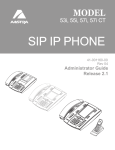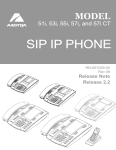Download Aastra 6735i Installation guide
Transcript
Aastra Models 6735i, 6737i, and 6800i Series SIP IP Phones SIP 3.3.1 Service Pack 3 Release Notes RN-001037-03 REV14 – 04.2014 Content Aastra Models 6735i, 6737i and 6800i Series SIP IP Phone Release Notes 3.3.1 Service Pack (SP)3 . . . . . . . . . . . . . . . . . . . . . . . . . . . . . . . . . . 1 About this Document . . . . . . . . . . . . . . . . . . . . . . . . . . . . . . . . . . . . . . . . . . . . . . . . . . . . . . 1 Release Notes Topics . . . . . . . . . . . . . . . . . . . . . . . . . . . . . . . . . . . . . . . . . . . . . . . . . . . . . . 1 General Information. . . . . . . . . . . . . . . . . . . . . . . . . . . . . . . . . . . . . . . . . . . . . . . . . . . . . . . 2 Release Content Information . . . . . . . . . . . . . . . . . . . . . . . . . . . . . . . . . . . . . . . . . . . . . . . 2 Hardware Supported . . . . . . . . . . . . . . . . . . . . . . . . . . . . . . . . . . . . . . . . . . . . . . . . . . . . . . . 2 Bootloader Requirements . . . . . . . . . . . . . . . . . . . . . . . . . . . . . . . . . . . . . . . . . . . . . . . . . . 2 New Features in Release 3.3.1 SP3 . . . . . . . . . . . . . . . . . . . . . . . . . . . . . . . . . . . . . . . . 3 Configuration Features . . . . . . . . . . . . . . . . . . . . . . . . . . . . . . . . . . . . . . . . . . . . . . . . . . . . . 3 SIP Features. . . . . . . . . . . . . . . . . . . . . . . . . . . . . . . . . . . . . . . . . . . . . . . . . . . . . . . . . . . . . . . . 3 UI Features . . . . . . . . . . . . . . . . . . . . . . . . . . . . . . . . . . . . . . . . . . . . . . . . . . . . . . . . . . . . . . . . 4 Additional Information . . . . . . . . . . . . . . . . . . . . . . . . . . . . . . . . . . . . . . . . . . . . . . . . . . . . . 6 Configuration Features. . . . . . . . . . . . . . . . . . . . . . . . . . . . . . . . . . . . . . . . . . . . . . . . . . . . 6 6867i Softkey Overview . . . . . . . . . . . . . . . . . . . . . . . . . . . . . . . . . . . . . . . . . . . . . . . . . . . . 6 6867i Hard Key Reprogramming . . . . . . . . . . . . . . . . . . . . . . . . . . . . . . . . . . . . . . . . . . . . 9 SIP Features . . . . . . . . . . . . . . . . . . . . . . . . . . . . . . . . . . . . . . . . . . . . . . . . . . . . . . . . . . . . . . 20 6735i/6737i Active Voice-over-IP (VoIP) Recording . . . . . . . . . . . . . . . . . . . . . . . . . 20 6735i/6737i Enhanced Park/Pickup Configuration Method (BroadSoft BroadWorks) . . . . . . . . . . . . . . . . . . . . . . . . . . . . . . . . . . . . . . . . . . . . . . . . . . . 25 UI Features . . . . . . . . . . . . . . . . . . . . . . . . . . . . . . . . . . . . . . . . . . . . . . . . . . . . . . . . . . . . . . . 31 6867i Configurable Home/Idle Screen Modes . . . . . . . . . . . . . . . . . . . . . . . . . . . . . . 31 6867i Custom Background Image Support . . . . . . . . . . . . . . . . . . . . . . . . . . . . . . . . . 33 Issues Resolved in Release 3.3.1 SP3 . . . . . . . . . . . . . . . . . . . . . . . . . . . . . . . . . . . . 35 Contacting Aastra Support . . . . . . . . . . . . . . . . . . . . . . . . . . . . . . . . . . . . . . . . . . . . . . . . 38 II RN-001037-03 REV14 – 04.2014 Aastra Models 6735i, 6737i and 6800i Series SIP IP Phone Release Notes 3.3.1 Service Pack (SP)3 About this Document This document provides details on new features and/or issues resolved for the 6735i, 6737i, and 6800i series (6863i, 6865i, and 6867i) SIP IP phones for Release 3.3.1 SP3. Note: • This release applies to the phone models mentioned above only. • Release 3.3.1 SP3 is the first release supporting the 6800i series (6863i, 6865i, and 6867i) of SIP IP phones and the M680i Expansion Module, the newest additions to Aastra’s IP product portfolio. For more detailed information about features associated with each phone, and for information on how to use the phones, see your model-specific SIP IP Phone Installation Guide and the SIP IP Phone User Guide. For detailed information about more advanced features, see the Aastra Models 9000i and 6700i Series SIP IP Phones Administrator Guide and/or the Development Guide XML API For Aastra SIP Phones. Release Notes Topics Topics in these release notes include: • General Information • New Features in Release 3.3.1 SP3 • Additional Information • Issues Resolved in Release 3.3.1 SP3 • Contacting Aastra Support RN-001037-03 REV14 – 04.2014 1 Aastra Models 6735i, 6737i and 6800i Series SIP IP Phone Release Notes General Information Release Content Information This document provides release content information on the Aastra 6735i, 6737i, and 6800i series SIP IP phone firmware. Model Release name Release version Release filename Release date 6735i Generic SIP 3.3.1 SP3 FC-001362-01-REV05 April 2014 6737i Generic SIP 3.3.1 SP3 FC-001363-01-REV05 April 2014 6863i Generic SIP 3.3.1 SP3 FC-001415-00-REV00 April 2014 6865i Generic SIP 3.3.1 SP3 FC-001416-00-REV00 April 2014 6867i Generic SIP 3.3.1 SP3 FC-001417-00-REV00 April 2014 Hardware Supported This release of firmware is compatible with the following Aastra IP portfolio products: • 6735i • 6737i • 6863i • 6865i • 6867i Bootloader Requirements This release of firmware is compatible with the following Aastra IP portfolio product bootloader versions: • 6735i: Boot2 1.0.0.0 or higher • 6737i: Boot2 1.0.0.0 or higher • 6863i: Boot2 1.0.0.0 or higher • 6865i: Boot2 1.0.0.0 or higher • 6865i: Boot2 1.0.0.0 or higher 2 RN-001037-03 REV14 – 04.2014 New Features in Release 3.3.1 SP3 This section provides the new features in SIP IP Phone Release 3.3.1 SP3. The following table summarizes each new feature and provides a link to more information within this release note. Each feature also specifies whether it affects the Administrator, the User, or the XML Developer. This table may also provide the documentation location of features that have already been documented in Aastra’s documentation suite. Refer to those documents for more information about the applicable feature. Feature Description Configuration Features 6867i Softkey Overview (For Administrators and Users) The 6867i IP phone has 6 top non-state based softkey buttons and 4 bottom state-based softkey buttons. A total of 20 top softkeys and 18 bottom softkeys are programmable. For a list of the functions available for each set of softkeys, see “6867i Softkey Overview” on page 6. *Applicable to 6867i only Note: For softkey configuration details, please refer to the Aastra Model 6867i SIP IP Phone User Guide. 6867i Hard Key Reprogramming (For Administrators) Configuration parameters have been introduced in Release 3.3.1 SP3 allowing Administrators the ability to reprogram 7 of the 6867i IP phone’s hard keys with any one of the phone’s softkey functions. *Applicable to 6867i only SIP Features 6735i/6737i Active Voice-over-IP (VoIP) Recording (For Administrators and Users) Active VoIP recording is now supported by the 6735i and 6737i IP phones in Release 3.3.1 SP3. When using the IP phones with the Aastra MX-ONE™ call manager (v4.1 or 5.0) and ASC’s EVOip 10.0 voice recording system, administrators can configure the phones to send duplicate copies of the transmit and receive RTP or SRTP voice packets to the voice recording system. *New for 6735i & 6737i RN-001037-03 REV14 – 04.2014 3 New Features in Release 3.3.1 SP3 Feature Description 6735i/6737i Enhanced Park/Pickup Configuration Method (BroadSoft BroadWorks) Administrators can now configure the IP phones for park/pickup functionality whereby the phone will automatically generate and display keys for Park and Pickup as per the static configuration method, but will use the SIP signalling behavior (i.e. a secondary call appearance of the same line) of the programmable configuration method. Additionally, Administrators have the ability to predefine dial codes when configuring park/pickup functionality using the enhanced method. (For Administrators) *New for 6735i & 6737i UI Features 6867i Configurable Home/Idle Screen Modes (For Administrators) The 6867i IP phone contains two Home/Idle screen layout options. Administrators can switch the home/idle screen to the preferred layout by defining the idle screen mode parameter in the configuration files. *Applicable to 6867i only 6867i Custom Background Image Support (For Administrators) Administrators have the option of customizing or branding the Home/Idle screen of the 6867i IP phone with their own company logo or custom image. This is accomplished by placing the desired .png file on a TFTP, FTP, HTTP, or HTTPS server and defining the background image parameter with the respective file path. *Applicable to 6867i only Direct Transfer/Conference Method (For Users) The 6867i IP phone introduces a simple and convenient direct method of transferring an existing call to another existing call or joining two existing calls together to establish a 3-way conference. *Applicable to 6867i only Note: For details, please refer to the Aastra Model 6867i IP Phone Quick Reference Guide. 4 RN-001037-03 REV14 – 04.2014 New Features in Release 3.3.1 SP3 Feature Description Revamped UI Navigation The UI of the 6867i IP phone consists of four main screens: the Home Screen, Line Selection Screen, Multi-View Call Screen, and DetailedView Call Screen. Navigation through the UI is easily performed using the navigation keys located to the right of the LCD screen. The Left and Right navigation keys are used to switch to the different screens and the Up and Down keys are used to highlight and scroll through the different lines/calls on the respective screen. Pressing the center Select key selects/sets options and performs various actions on each screen. (For Users) *Applicable to 6867i only Note: For details, please refer to the Aastra Model 6867i IP Phone Quick Reference Guide. RN-001037-03 REV14 – 04.2014 5 Additional Information Configuration Features 6867i Softkey Overview The 6867i IP phone has 6 top non-state based softkey buttons (with LEDs) and 4 bottom state-based softkey buttons (without LEDs). A total of 20 top softkeys and 18 bottom softkeys are programmable. Top Softkeys Bottom Softkeys The following table lists the functions you can set on the bottom softkeys and provides a description for each function. Key Function Description None Indicates the key has no function assigned. Speeddial Indicates the key is configured for speeddial use. Do Not Disturb Indicates the key is configured for Do Not Disturb (DND) functionality. 6 RN-001037-03 REV14 - 04.2014 Additional Information Key Function Description XML Indicates the key is configured to accept an XML application for accessing customized XML services. Flash Indicates the key is set to generate a flash event when it is pressed. The IP phone generates flash events only when a call is connected and there is an active RTP stream (for example, when the call is not on hold). Sprecode Indicates the key is configured to automatically activate specific services offered by the server. For example, if the sprecode value of *82 is configured, then by pressing the Sprecode key, *82 automatically activates a service provided by the call manager. Park Indicates the key is configured to park incoming calls when pressed. Pickup Indicates the key is configured to pick up parked calls when pressed. Last Call Return Indicates the key is configured for Last Call Return functionality when pressed. Call Fwd Indicates the key is configured as a Call Forward key. When pressed, the IP phone UI displays the Call Forward menus. Speeddial/Xfer Indicates the key is configured as a simplified speed dial key and a transfer key. You can use this key to perform speed dial functions as well as use it as a transfer key to transfer calls. Speeddial/Conf Indicates the key is configured as a speed dial key and a conference key. You can use this key to speed dial from within a conference call and add the new call directly to the conference. Directory Indicates the key is configured to access the Directory. Callers List Indicates the key is configured to access the Callers List. Redial Indicates the key is configured to access the Redial List. Conference Indicates the key is configured to initiate a conference call. Transfer Indicates the key is configured to initiate a call transfer. Icom Indicates the key is configured to be used for intercom calls. Phone Lock Indicates the key is configured as a phone lock key, allowing you to press this key to lock/unlock the phone. Paging Indicates the key is configured as a Paging key. When pressed, the phone can send Real Time Transport Protocol (RTP) streams from a pre-configured multicast address without involving SIP signalling. Empty Indicates the key has no function assigned but should be displayed as any empty softkey on the phone’s screen. RN-001037-03 REV14 – 04.2014 7 Additional Information The top softkeys can be programmed with all of the functions listed above, but can also be programmed with the following additional functions: Key Function Description Line Indicates the key is configured for line use. BLF Indicates the key is configured for Busy Lamp Field (BLF) functionality. BLF/List Indicates the key is configured for BLF/List functionality. Auto Call Distribution (ACD) Indicates the key is configured to allow the applicable call manager to distribute calls from a queue to registered IP phone users (agents). BLF/Xfer 8 Indicates the key is configured as a simplified BLF key and a Transfer key. You can use this key to perform the BLF function as well as use it as a transfer key to transfer calls. RN-001037-03 REV14 – 04.2014 Additional Information 6867i Hard Key Reprogramming Configuration parameters have been introduced in Release 3.3.1 SP3 allowing Administrators the ability to reprogram 7 of the 6867i IP phone’s hard keys with any one of the phone’s softkey functions. 6867i Hard Key Mapping hardkey10 Default type: directory hardkey9 hardkey11 Presence Key Default type: xfer hardkey8 Default type: conf hardkey7 Goodbye Key hardkey4 Default type: callers hardkey3 hardkey6 Hold Key Default type: redial Default value: N/A hardkey2 Default type: line Default line: 2 hardkey5 hardkey1 Options Key Default type: line Default line: 1 Notes: • The reprogramming of hard keys 5, 6, 7, and 11 (indicated above in red) is not supported. • Hard keys are only configurable using the configuration files. RN-001037-03 REV14 – 04.2014 9 Additional Information The following parameters can be used to reprogram the hard keys: Configuration Parameter Description hardkeyN type 10 The type of key to which you would like to change the hard key. Valid types include: • none - Indicates no setting for the hard key. • line - Indicates the hard key is configured for line use. • speeddial - Indicates the hard key is configured for speeddial use. • dnd - Indicates the hard key is configured for do not disturb on the phone. • blf - Indicates the hard key is configured for Busy Lamp Field (BLF) use. • list - Indicates the hard key is configured for BLF/List use. • acd - Indicates the hard key is configured for Auto Call Distribution. The ACD feature allows the applicable call manager to distribute calls from a queue to registered IP phone users (agents). • xml - Indicates the hard key is configured to accept an XML application for accessing customized XML services. You can also specify an XML softkey URL for this option. • flash - Indicates the hard key is set to generate a flash event when it is pressed. The IP phone generates flash events only when a call is connected and there is an active RTP stream (for example, when the call is not on hold). • sprecode - Indicates the hard key is configured to automatically activate specific services offered by the call manager. For example, if the sprecode value of *82 is configured, then by pressing the softkey, *82 automatically activates a service provided by the server. • park - Indicates the hard key is configured to park incoming calls when pressed. • pickup - Indicates the hard key is configured to pick up parked calls when pressed. • lcr - Indicates the hard key is configured for the Last Call Return function when pressed. • callforward - Indicates the hard key is configured for accessing the Call Forward features on the phone. A Call Forwarding Mode must be enabled to use this key. “Account” mode is the default. • blfxfer - Indicates the hard key is configured to transfer calls AND configured for BLF on a single key. • speeddialxfer - Indicates the hard key is configured to transfer calls AND configured for speeddialing to a specific number. • speeddialconf - Indicates the hard key is configured to be used as a Speeddial key AND as a Conference key. • directory - Indicates the hard key is configured to access the Directory. • callers - Indicates the hard key is configured to access the Callers List. • redial - Indicates the hard key is configured to access the Redial List. • conf - Indicates the hard key is configured as a Conference key. RN-001037-03 REV14 – 04.2014 Additional Information Configuration Parameter Description hardkeyN type (continued) • xfer- Indicates the hard key is configured as a Transfer key for transferring calls. • icom - Indicates the hard key is set to be used as the Intercom key. • phonelock - Indicates the hard key is set to be used to lock/unlock the phone. • paging - Indicates the hard key is set for Group Paging on the phone. Pressing this key automatically sends a Real Time Transport Protocol (RTP) stream to pre-configured multicast address(es) without involving SIP signaling. hardkeyN value The value you would like to assign to the hard key you are configuring. The “hardkeyN value” parameter can be set for the following key types only: • speeddial (you can enter a speeddial number for this field; optionally, you can also enter a prefix for the speeddial value to allow the phone to dial the prefix after you press the speeddial key; you then enter the rest of the number from the keypad on the phone). • blf • sprecode • xml • park • pickup • blfxfer • speeddialxfer • speeddialconf • paging hardkeyN line The line associated with the hard key you are configuring. The “hardkeyN line” parameter can be set for the following key types only: • speeddial • blf • list • acd • park • pickup • lcr • blfxfer • speeddialxfer • speeddialconf RN-001037-03 REV14 – 04.2014 11 Additional Information In addition to the above basic parameters, the following supplementary parameters can also be used for the hard keys: Configuration Parameter Description hardkeyN lock Locks the specified hard key on the IP phones. When enabled, the phone locks the key with the provisioned local settings and prevents users from changing or configuring the key. Note: If no settings are configured locally but the “hardkeyN type” is defined in a configuration file, the phone will lock the key with the key type defined in the configuration file along with any values associated with the additional “hardkeyN” parameters (i.e. “hardkeyN value” and “hardkeyN line”). hardkeyN ring splash When a key is configured for BLF functionality, this parameter controls the ring splash alert pattern per key. The following alerting patterns are available: • Silence (ring splash off). • Normal splash (same as current BLF ring splash). • Normal - delayed (After a delay of (x) seconds, the normal ring splash is played). • Periodic (similar to the normal ring signal that is used by the phone itself. The actual ring melody is based on the current melody set for the line where the BLF key is associated to). • Periodic - delayed (after a delay of (x) seconds, the ring signal that is used by the phone is played - see above). • One low volume splash (same as the current BLF ring splash but at a lower level to be less intrusive). • One low volume splash - delayed (after a delay of (x) seconds, the ring signal that is the same as the current BLF ring splash is played at a lower level). When a key is configured for BLF/List functionality, this parameter controls the ring tone per key. The following ring tones are available: • Ring tone 1 • Ring tone 2 • Ring tone 3 • Ring tone 4 • Ring tone 5 • Silence (ring tone off ) Note: Ring tones are based on the current ring tone set configured on the IP phone. Notes: • The value of “N” in the above “hardkeyN” parameters corresponds to the hard key’s mapping number as per the “6867i Hard Key Mapping” figure. • Hard keys 1 to 4 can be remapped to any key type. If applicable, LED indication will follow the colour/cadence of the corresponding feature when the key is reprogrammed. 12 RN-001037-03 REV14 – 04.2014 Additional Information Notes (continued): • Hard keys 8, 9, and 10 can be remapped to any key type except for the following: Line, BLF, BLF/List, Auto Call Distribution, and BLF/Xfer. • If a hard key is configured with the type “None”, functionality of the hard key (and its corresponding LED) is disabled. • Misconfiguration of the hard key will result in the key going back to its default function. For example, reprogramming hard key 3 (Redial) to hardkey3 type: line hardkey3 line: 33 will result in hard key 3 reverting back to its default Redial functionality as the “hardkey3 line: 33” definition is invalid. Reprogramming Hard Key Functionality Using the Configuration Files Use the following parameters to reprogram the functionality of hard keys: Parameter – hardkeyN type Configuration Files aastra.cfg, <model>.cfg, <mac>.cfg Description The type of key to which you would like to change the hard key. Valid types include: • none - Indicates no setting for the key. • line - Indicates the key is configured for line use. • speeddial - Indicates the key is configured for speeddial use. You can configure a key to speeddial a specific number by pressing that key. Optionally, you can also configure a Speeddial key to dial prefix numbers. With this option, the prefix numbers automatically dial when you press the key, and the phone waits for you to enter the remaining numbers to dial. Note: When there is an active call, the Speeddial keys send DTMF digits through the active voice path. To dial out, you have to first put the active call on hold and then press the Speeddial key. • dnd - Indicates the key is configured for Do Not Disturb on the phone. • blf - Indicates the key is configured for Busy Lamp Field (BLF) use. • list - Indicates the key is configured for BLF/List use. • acd - Indicates the key is configured for Auto Call Distribution. The ACD feature allows the applicable call manager to distribute calls from a queue to registered IP phone users (agents). • xml - Indicates the key is configured to accept an XML application for accessing customized XML services. You can also specify an XML softkey URL for this option. • flash - Indicates the key is set to generate a flash event when it is pressed. The IP phone generates flash events only when a call is connected and there is an active RTP stream (for example, when the call is not on hold). RN-001037-03 REV14 – 04.2014 13 Additional Information Description (continued) • sprecode - Indicates the key is configured to automatically activate specific services offered by the server. For example, if the sprecode value of *82 is configured, then by pressing the softkey, *82 automatically activates a service provided by the server. • park - Indicates the key is configured to park incoming calls when pressed. • pickup - Indicates the key is configured to pick up parked calls when pressed. • lcr - Indicates the key is configured for the Last Call Return function when pressed. • callforward - Indicates the key is configured for accessing the Call Forward features on the phone. A Call Forwarding Mode must be enabled to use this key. “Account” mode is the default. • blfxfer - Indicates the key is configured to transfer calls AND configured for BLF on a single key. • speeddialxfer - Indicates the key is configured to transfer calls AND configured for speeddialing to a specific number. • speeddialconf - Indicates the key is configured to be used as a Speeddial key AND as a Conference key. • directory - Indicates the key is configured to access the Directory List. • callers - Indicates key is configured to access the Callers List. • redial - Indicates key is configured to access the Redial List. • conf - Indicates the key is configured as a Conference key. • xfer- Indicates the key is configured as a Transfer key for transferring calls. • icom - Indicates the key is set to be used as the Intercom key. • phonelock - Indicates the key is set to be used to lock/unlock the phone. • paging - Indicates the key is set for Group Paging on the phone. Pressing this key automatically sends a Real Time Transport Protocol (RTP) stream to pre-configured multicast address(es) without involving SIP signaling. Format Text Default Value N/A 14 RN-001037-03 REV14 – 04.2014 Additional Information Range none line speeddial dnd blf list acd xml flash sprecode park pickup lcr callforward blfxfer speeddialxfer speeddialconf directory callers redial conf xfer icom phonelock paging Example hardkey1 type: speeddial Parameter – hardkeyN value Configuration Files aastra.cfg, <model>.cfg, <mac>.cfg Description The value you would like to assign to the hard key you are configuring. The “hardkeyN value” parameter can be set for the following key types only: • speeddial (you can enter a speeddial number for this field; optionally, you can also enter a prefix for the speeddial value to allow the phone to dial the prefix after you press the speeddial programmable key; you then enter the rest of the number from the keypad on the phone). • blf • sprecode • xml RN-001037-03 REV14 – 04.2014 15 Additional Information Description (continued) • • • • • • park pickup blfxfer speeddialxfer speeddialconf paging Notes: • For speeddial the value is the phone number, extension, or prefix number to enter for the key. • For line the value is optional; for example L4. • For blf the value is the extension you want to monitor. • For sprecode the value is dependent on services offered by server. • For xml you can specify a URI to use for this XML key. The variables you can use with the XML softkey URI are: • $$SIPUSERNAME$$ • $$SIPAUTHNAME$$ • $$PROXYURL$$ • $$LINESTATE$$ • $$LOCALIP$$ • $$REMOTENUMBER$$ • $$DISPLAYNAME$$ • $$SIPUSERNAME$$ • $$INCOMINGNAME$$ • $$CALLDURATION$$ • $$CALLDIRECTION$ • For park and pickup values, refer to the Aastra 6700i, 6800i, and 9000i Series SIP IP Phones Administrator Guide. Format String Default Value N/A Range N/A Example hardkey1 value: 123456+ (example of a speeddial prefix) 16 RN-001037-03 REV14 – 04.2014 Additional Information Parameter – hardkeyN line Configuration Files aastra.cfg, <model>.cfg, <mac>.cfg Description The line associated with the hard key you are configuring. The “hardkeyN line” parameter can be set for the following key types only: • speeddial • blf • list • acd • park • pickup • lcr • blfxfer • speeddialxfer • speeddialconf Format Integer Default Value N (where N = line number) Range 1 to 9 Example hardkey1 line: 9 Parameter – hardkeyN lock Configuration Files aastra.cfg, <model>.cfg, <mac>.cfg Description Locks the specified hard key on the IP phones. When enabled, the phone locks the key with the provisioned local settings and prevents users from changing or configuring the key. Note: If no settings are configured locally but the “hardkeyN type” is defined in a configuration file, the phone will lock the key with the key type defined in the configuration file along with any values associated with the additional “hardkeyN” parameters (i.e. “hardkeyN value” and “hardkeyN line”). Format Integer Default Value 0 (Disabled) Range 0 (Disabled) 1 (Enabled) Example hardkey1 locked: 1 RN-001037-03 REV14 – 04.2014 17 Additional Information Parameter – hardkeyN ring splash Configuration Files aastra.cfg, <model>.cfg, <mac>.cfg Description When a key is configured for BLF functionality, this parameter controls the ring splash alert pattern per key. The following alerting patterns are available: • Silence (ring splash off ). • Normal splash (same as current BLF ring splash). • Normal - delayed (After a delay of (x) seconds, the normal ring splash is played). • Periodic (similar to the normal ring signal that is used by the phone itself. The actual ring melody is based on the current melody set for the line where the BLF key is associated to). • Periodic - delayed (after a delay of (x) seconds, the ring signal that is used by the phone is played - see above). • One low volume splash (same as the current BLF ring splash but at a lower level to be less intrusive). • One low volume splash - delayed (after a delay of (x) seconds, the ring signal that is the same as the current BLF ring splash is played at a lower level). When a key is configured for BLF/List functionality, this parameter controls the ring tone per key. The following ring tones are available: • Ring tone 1 • Ring tone 2 • Ring tone 3 • Ring tone 4 • Ring tone 5 • Silence (ring tone off ) Note: Ring tones are based on the current ring tone set configured on the IP phone. Format Integer Default Value For BLF 0 (Silence) 18 For BLF/List 105 (Silence) RN-001037-03 REV14 – 04.2014 Additional Information Range For BLF For BLF/List 0-6 100 (Ring tone 1) 0 (Silence) 101 (Ring tone 2) 1 (Normal) 102 (Ring tone 3) 2 (Normal - delayed) 103 (Ring tone 4) 3 (Periodic) 104 (Ring tone 5) 4 (Periodic - delayed) 105 (Silence) 5 (Low volume) 6 (Low volume - delayed) Example For BLF: hardkey1 ring splash: 1 For BLF/List: hardkey1 ring splash: 101 RN-001037-03 REV14 – 04.2014 19 Additional Information SIP Features 6735i/6737i Active Voice-over-IP (VoIP) Recording Active VoIP recording is now supported by the 6735i and 6737i IP phones in Release 3.3.1 SP3. When using the IP phones with an Aastra call manager supporting voice recording and a recording system with the predefined subset of the SIP interface, administrators can configure the phones to send duplicate copies of the transmit and receive RTP or SRTP voice packets to the voice recording system. Notes: • Currently, for Release 3.3.1 SP3, the active VoIP recording feature is only supported when using the Aastra MX-ONE call manager (v4.1 or 5.0) in conjunction with ASC’s EVOip 10.0 voice recording system. Support for additional call managers and voice recording systems will be implemented in future releases. • The active VoIP recording feature is disabled by default. Both dynamic (i.e. per call) and static (i.e. per the duration that the phone is registered) recording sessions are supported by the IP phones. Additionally, administrators have the option of enabling a Record-On-Demand feature allowing users to initiate and terminate a call recording session at their discretion. The call recording sessions are initiated by the voice recording system and when the session is established, the IP phone will duplicate all of its incoming and outgoing RTP/SRTP packets and send them to the voice recording system where they can be archived and analyzed as required. Notes: • Please contact your Aastra MX-ONE account manager for details on how to configure and utilize the Record-On-Demand feature. • As the RTP/SRTP packets sent to the voice recording system are duplicate copies, the codec used for the original call as well as the recording are identical as well. If active VoIP recording is required, ensure that the IP phone is configured to use the G.711 or G.729 codec as these are currently the only two codecs supported by ASC’s EVOip 10.0 voice recording system. Administrators must configure a whitelist for voice recording system authentication using the “recorder addressN” parameters (where N is a number from 1 to 6). These parameters are used to specify trusted IP addresses corresponding to the voice 20 RN-001037-03 REV14 – 04.2014 Additional Information recording system. The IP phone will check and respond to SIP messages coming from these IP addresses. If all of these parameters are left undefined, the active VoIP recording feature is disabled. A whitelist can also be configured for RTP/SRTP packet destination authentication using the “recording destinationN” parameters (where N is a number from 1 to 6). These parameters are used to specify trusted IP addresses corresponding to the destination where the RTP/SRTP packets should be sent. The IP phone will check to see if the destination IP addresses are trusted before sending the duplicated RTP/SRTP packets. If all of these parameters are left undefined, no authentication checks will be performed. When a recording session is in progress (even during a conference call), the IP phones display a recording icon (i.e. black circle) on screen indicating the recording status. Moreover, the phone will, by default, play a periodic audible beep tone through the selected audio path notifying users that their call is being recorded. Playback of the beep tone is optional and if required, administrators can change the tone interval to play every 15, 30, 45, or 60 seconds (or disable it entirely) using the “recording periodic beep” parameter. Administrators can also determine the direction of the beep tone by defining the “recording beep direction” parameter in the configuration files. The direction can be set to local (i.e. tone played on the local phone, audible in handset, loudspeaker, or headset), network (i.e. tone played to the remote phone), or both local and network. Note: In addition to the aforementioned parameters corresponding to the active IP voice recording feature, the transport protocol parameters for SIP services (i.e. “sip services transport protocol” and “sip services port”) must also be defined in the configuration files. RN-001037-03 REV14 – 04.2014 21 Additional Information Configuring Active VoIP Recording Support Use the following parameters to configure active VoIP recording support: Voice Recording System Authentication Whitelist Settings Parameter – recorder addressN Configuration Files aastra.cfg, <model>.cfg, <mac>.cfg (N is a number from 1 to 6) Description Specifies a trusted IP address (maximum of six) corresponding to the voice recording system. The IP phone will check and respond to SIP messages coming from these IP addresses on the port defined by the “sip services port” parameter. Note: If all of the “recorder addressN” parameters are left undefined, the active IP voice recording feature is disabled. Format IP Address Default Value N/A Range N/A Example recorder address1: 192.168.1.20 recorder address2: 192.168.1.21 recorder address3: 192.168.1.22 recorder address4: 192.168.1.23 recorder address5: 192.168.1.24 recorder address6: 192.168.1.25 22 RN-001037-03 REV14 – 04.2014 Additional Information RTP/SRTP Packet Destination Authentication Whitelist Settings Parameter – recording destinationN Configuration Files aastra.cfg, <model>.cfg, <mac>.cfg (N is a number from 1 to 6) Description Specifies trusted IP addresses (maximum of six) corresponding to the destination where the RTP/SRTP packets should be sent. The IP phone will check to see if the destination IP addresses are trusted before sending the duplicated RTP/SRTP packets. Note: If all of these parameters are left undefined, no authentication checks will be performed. Format IP Address Default Value N/A Range N/A Example recording destination1: 192.168.1.50 recording destination2: 192.168.1.51 recording destination3: 192.168.1.52 recording destination4: 192.168.1.53 recording destination5: 192.168.1.54 recording destination6: 192.168.1.55 Recording Indicator (Periodic Beep Tone) Setting Parameter – recording periodic beep Configuration Files aastra.cfg, <model>.cfg, <mac>.cfg Description Specifies how often (in seconds) the periodic beep tone (notifying users that their call is being recorded) should be played. Format Integer Default Value 15 (seconds) Range 0 (Disabled) 15 30 45 60 Example recording periodic beep: 30 RN-001037-03 REV14 – 04.2014 23 Additional Information Parameter – recording beep direction Configuration Files aastra.cfg, <model>.cfg, <mac>.cfg Description Specifies where the periodic beep tone (notifying users that their call is being recorded) should be played. Format Integer Default Value 1 (Network) Range 0-2 0 (Local) 1 (Network) 2 (Both Local and Network) Example recording beep direction: 2 Transport Protocol for SIP Services Settings Parameter – sip services transport protocol Configuration Files aastra.cfg, <model>.cfg, <mac>.cfg Description Specifies the transport protocol used for SIP services. By default, this parameter is set to -1 (invalid) whereby SIP services use the same transport protocol as defined in the “sip transport protocol” parameter. Format Numeric Default Value -1 (Invalid) Range -1 (Invalid) 0 (TCP/UDP) 1 (UDP) 2 (TCP) Example sip services transport protocol: 1 Parameter – sip services port Configuration Files aastra.cfg, <model>.cfg, <mac>.cfg Description Specifies the port used for SIP services. Format Numeric Default Value 5060 Range Greater than 1024 and less than 65535 Example sip services port: 7300 24 RN-001037-03 REV14 – 04.2014 Additional Information 6735i/6737i Enhanced Park/Pickup Configuration Method (BroadSoft BroadWorks) Previously, Administrators had a choice between two methods of Park/Pickup configuration: static configuration or programmable configuration. With the static configuration method, Administrators are required to define the “sprecode” and “pickupsprecode” global configuration parameters (or alternatively define the “Park Call” and “Pickup Parked Call” fields in the Aastra Web UI). By employing the static configuration method, the Park and Pickup keys are automatically generated and displayed on the phone when the context presents itself (i.e. the Park key is presented during an active call, and the Pickup key is presented when the call is parked). The benefit of this method is that individual Park and Pickup keys do not have be defined. However, with this method, when the Park or Pickup key is pressed, the phone seizes a secondary line to dial out using the Park or Pickup code. With the programmable configuration method, Administrators are required to define the “sip park pickup config” (global) or “sip lineN park pickup config” (per line) configuration parameter (or alternatively define the “Park Pickup Config” field in the Aastra Web UI). By employing the programmable configuration method, individual Park and Pickup programmable keys/softkeys must be defined for the Park and Pickup keys to be displayed. However, the benefit of this method is that the phone does not seize a secondary line to dial out the Park or Pickup code but instead utilizes a secondary call appearance of the same line (i.e. a “hidden” or “virtual” line). In Release 3.3.1 SP3, Administrators can now configure the 6735i and 6737i IP phones for Park/Pickup functionality whereby the phone will automatically generate and display keys for Park and Pickup functionality as per the static configuration method, but will use the SIP signalling behavior (i.e. a secondary call appearance of the same line) of the programmable configuration method. Note: This feature can only be configured for networks utilizing the BroadSoft BroadWorks call manager. RN-001037-03 REV14 – 04.2014 25 Additional Information This enhancement can be set using the configuration files by defining the “sprecode” and “pickupsprecode” parameters in conjunction with the “sip park pickup config” (global) or “sip lineN park pickup config” (per line) configuration parameters. For example: sprecode: *68 pickupsprecode: *88 sip line1 park pickup config: *68;*88;broadworks Notes: • To set the enhancement using the Aastra Web UI the “Park Call” and “Pickup Parked Call” along with the “Park Pickup Config” fields must be defined. • Programmable keys/softkeys do not need to be configured when utilizing this enhanced configuration method. Predefining Dial Codes for Park/Pickup Programmable Configuration Administrators can also predefine dial codes when configuring park/pickup functionality using the enhanced park/pickup configuration method. Predefining dial codes can be useful for individuals (in scenarios where the park/pickup extension is always be the same) or for deployments (in scenarios where all the extensions of the network start with the same common leading numbers). The configuration parameters “sip park pickup config” (global) and “sip lineN park pickup config” (per line) now support the following enhanced syntax: sip (lineN) park pickup config: <park_code>,<park_dial_code>; <pickup_code>,<pickup_dial_code>;broadworks For example, if the parameter is defined as: sip (lineN) park pickup config: *68,4200#;*88,4200#;broadworks the dial code 4200# will be automatically dialed out after the *68 park code is sent and the user is connected to the parking orbit. Additionally, 4200# will be automatically dialed out after the *88 pickup code is sent and the user is connected to the pickup orbit. Pauses can also be introduced to the dial code by adding commas whereby each comma equates to a 500ms pause. For example, if the parameter is defined as: sip (lineN) park pickup config: *68,,,,,4200#;*88,,,,,4200#;broadworks a two-second pause will be introduced before the each of the 4200# dial codes is dialed out. 26 RN-001037-03 REV14 – 04.2014 Additional Information Use Case Scenario Take, for example, a BroadSoft BroadWorks-managed call network where the park/pickup extensions all start with the first two digits 4 and 2 and the last two digits have a range from 00 to 99. Administrators can define the “sip park pickup config” parameter as: sip park pickup config: *68,,,,,,,,,42;*88,,,,,,,,,42;broadworks When a user is in an active call and presses the Park softkey, the active call will be placed on hold, the phone will dial *68 to connect to the parking orbit, wait four seconds (so that the user can hear the parking announcement from the call manager), automatically send the park dial code of 42, and then at this time the user can enter the last two digits of the parking extension to complete the call park. When the user presses the Pickup softkey, the phone will dial out *88 to connect to the pickup orbit, wait four seconds, automatically send the pickup dial code of 42, and then at this time the user can enter the last two digits of the pickup extension to complete the call pickup. Enabling the Park/Pickup Enhancement Using the Configuration Files (for BroadSoft BroadWorks only) Use the following parameters together in the configuration files to enable the enhanced park/pickup method: Parameter– sprecode Configuration Files aastra.cfg, <model>.cfg, <mac>.cfg Description Specifies the park code used to park a call to a park extension. For BroadSoft BroadWorks, the park code is *68. Format Alphanumeric characters Default Value <Blank> Range N/A Example sprecode: *68 RN-001037-03 REV14 – 04.2014 27 Additional Information Parameter– pickupsprecode Configuration Files aastra.cfg, <model>.cfg, <mac>.cfg Description Specifies the pickup code used to pickup a call from a park extension. For BroadSoft BroadWorks, the pickup code is *88. Format Alphanumeric characters Default Value <Blank> Range N/A Example pickupsprecode: *88 Parameter– sip park pickup config (global) sip lineN park pickup config (per line) Configuration Files aastra.cfg, <model>.cfg, <mac>.cfg Description Specifies the park/pickup codes used to park and pickup a call to/from a park/pickup extension. For BroadSoft BroadWorks the following syntax is applicable: <park_code>,<park_dial_code>;<pickup_code>, <pickup_dial_code>;broadworks Note: Pauses can be introduced in the park and pick up dial codes by adding commas. Each comma amounts to approximate 500ms. Format Alphanumeric characters Default Value <Blank> Range N/A Example sip park pickup config: *68,,,,,,,42;*88,,,,,,,42;broadworks sip lineN park pickup config: *68,,,,,,,42;*88,,,,,,,42;broadworks 28 RN-001037-03 REV14 – 04.2014 Additional Information Enabling the Park/Pickup Enhancement Using the Aastra Web UI (for BroadSoft BroadWorks only) Use the following procedure in the Aastra Web UI to enable the enhanced park/pickup method: 1. Click on Basic Settings ->Preferences ->General 1. Enter the park code in the Park Call field to which active calls will be parked (e.g. *68 for BroadSoft BroadWorks). 2. Enter the pickup code in the Pick Up Parked Call field (e.g. *88 for BroadSoft BroadWorks). 3. Click Save Settings to save your changes. 4. Click on Advanced Settings ->Global SIP (or Line #). RN-001037-03 REV14 – 04.2014 29 Additional Information 5. Under Advanced SIP Settings in the “Park Pickup Config” field enter in the appropriate values based on the following syntax: <park_code>,<park_dial_code>; <pickup_code>,<pickup_dial_code>;broadworks 6. Click Save Settings to save your changes. 7. Click on Operation->Reset 8. Click on Restart to restart the IP phone and apply the changes. 30 RN-001037-03 REV14 – 04.2014 Additional Information UI Features 6867i Configurable Home/Idle Screen Modes The 6867i IP phone contains two Home/Idle screen layout options. The default primary screen mode provides users with a larger date and time and displays the Screen Name (“sip screen name”) parameter beside the line number in the top status bar. Note: Screen Name 2 (“sip screen name 2”) is not displayed on the 6867i IP phone’s screen when the primary screen mode is configured for use. The secondary screen mode displays both the Screen Name and Screen Name 2 parameters. They are displayed above the smaller, repositioned date and time. Primary Home/Idle Screen Mode Secondary Home/Idle Screen Mode Administrators can switch the home/idle screen to the preferred layout by defining the “idle screen mode” parameter in the configuration files. RN-001037-03 REV14 – 04.2014 31 Additional Information Switching the 6867i IP Phone’s Home/Idle Screen Mode Use the following parameter to switch the 6867i IP phone’s Home/Idle screen mode. Parameter – idle screen mode Configuration Files aastra.cfg, <model>.cfg, <mac>.cfg Description Used to switch between the two Home/Idle screen modes. The primary screen mode provides users with a larger date and time and displays the Screen Name (“sip screen name”) parameter beside the line number in the top status bar. The secondary screen mode displays both the Screen Name and Screen Name 2 (“sip screen name 2”) parameters above the smaller, repositioned date and time. Format Boolean Default Value 0 (primary screen mode) Range 0-1 0 (primary screen mode) 1 (secondary screen mode) Example idle screen mode: 1 32 RN-001037-03 REV14 – 04.2014 Additional Information 6867i Custom Background Image Support Administrators have the option of customizing or branding the Home/Idle screen of the 6867i IP phone with their own company logo or custom image. This is accomplished by placing the desired .png file on a TFTP, FTP, HTTP, or HTTPS server and defining the “background image” parameter with the respective file location. Default Background Custom Background The new background image is applied under the respective UI elements and white text. Therefore, Administrators should avoid using any background images with lightcolored (especially white) elements, which may obstruct users from being able to see the text clearly. The image requirements are as follows: • Resolution: 240x320 pixels. • File Format: PNG. • Color Depth: 24-bit. RN-001037-03 REV14 – 04.2014 33 Additional Information Customizing the 6867i IP Phone’s Background Image Use the following parameter to customize the 6867i IP phone’s background image. Parameter – background image Configuration Files aastra.cfg, <model>.cfg, <mac>.cfg Description Used to define the location of a custom background image. When configured, the phone will use the defined image as the background image on the Home/Idle screen. Format String (up to 256 characters) Default Value N/A Range tftp://<server>/<path>/<filename>.png ftp://<server>/<path>/<filename>.png http://<server>/<path>/<filename>.png https://<server>/<path>/<filename>.png Example background image: https://192.168.0.50/images/background.png 34 RN-001037-03 REV14 – 04.2014 Issues Resolved in Release 3.3.1 SP3 This section describes the issues resolved on the SIP IP phones in Release 3.3.1 SP3. The following table provides the issue number and a brief description of each fix. Note: Unless specifically indicated, these resolved issues apply only to the 6735i and 6737i SIP IP phones. Issues Resolved Issue Number Description of Fix Configuration ENH33477/CLN33592 The phones can now accept a maximum of 256 characters when defining HTTP, HTTPS, TFTP, and FTP server download paths. DEF29651/CLN36364 6863i, 6865i, and 6867i: If VLAN was enabled through the configuration files, users were unable to disable the VLAN feature through the phone’s native UI or Web UI. DEF32596 Defining a local dial plan with a semi-colon would not generate a secondary dial tone if wildcards were included in the respective dial plan pattern. This issue has been corrected. DEF32692 The use of rounded parenthesis/brackets in the sip dial plan was not supported in previous releases. This issue has been fixed and rounded parenthesis can now be used when defining a sip dial plan. DEF33450/CLN33516 In certain configurations, upon receiving a VLAN ID through DHCP, the phone did not reboot and release its IP as was expected. This issue has been corrected. DEF33637 During its first boot up process, the phone did not properly initialize the TR-069 stack causing a connection issue with the Auto Configuration Server. This issue has been fixed. DEF33643 With the TR-069 feature enabled, after the first boot, the expected BOOT packet was not being sent. This issue has been resolved. DEF33699 An issue was observed whereby the phone was unable to connect to an FTP server when the configured FTP user credentials (i.e. username and/or password) contained special characters (e.g. parentheses, backslash, etc...). This issue has been fixed. DEF34865/CLN35967 After connecting to a TR-069 ACS and downloading a new firmware version, the phone incorrectly sent a Transfer Complete event before rebooting. This issue has been resolved and the phone now correctly sends the Transfer Complete event after the phone has rebooted and the new firmware has been loaded. RN-001037-03 REV14 – 04.2014 35 Issues Resolved in Release 3.3.1 SP3 Issue Number Description of Fix DEF33518 When connected to a Gigabit Ethernet switch, the phone did not save the user’s changes when a user switched the phone’s LAN port speed/duplex negotiation settings from Auto Negotiation to Full Duplex, 100 Mbps. This issue has been resolved. SIP DEF24747/CLN26792 The phone sometimes sent the 486 Busy Here message in response to an INVITE message, causing an incoming call to be cancelled before it was answered by the user. This issue has been corrected. DEF29069/DEF29289/ CLN29077/CLN33280 An issue was observed whereby the Globally Routable User-Agent URIs (GRUUs) obtained in the 200 OK REGISTER response was not being used in the SUBSCRIBE request sent from the phone. Additionally, it was observed that INVITE and SUBSCRIBE messages did not contain the expected “Supported: gruu” parameter. These issues have been fixed. DEF29070/CLN29078 An issue was observed whereby the phone would send the incorrect “Contact” header in INVITE requests when multiple contacts (all with GRUUs) were received in the 200 OK response to REGISTER. This issue has been resolved. DEF33213/CLN33417 An intermittent issue was observed whereby a PC attached to the phone was unable to authenticate with the switch after the phone (with LLDP and 802.1x enabled) was rebooted twice. This issue has been resolved. DEF34907 When receiving two UPDATE messages (in a call connection process), the 200 OK response was correctly being sent for the first UPDATE message but not for the second. This issue has been fixed. User Interface ENH33252/ENH33254/ ENH33523/ENH35288/ ENH35702/CLN33421/ CLN33422/CLN35623 Multiple optimizations have been implemented in Release 3.3.1 SP3 improving the overall audio quality of the phones in all audio modes. DEF25995/DEF33590/ CLN33591 Microphone mute issues were observed when calls were initiated using the Zultys MXIE client. These issues have been resolved. DEF28859 An issue occurred whereby the phone UI did not switch to the newly opened line screen and the Mute button did not work when several outgoing calls were being made. This issue has been corrected. DEF32446/CLN32665 An issue was observed whereby the phone would continue to use the handset audio mode even if the handset was placed on the cradle in certain situations. This issue has been corrected. DEF32697 Selecting “Disable” under the “Use DHCP?” setting from the phone’s UI now allows users to change the respective network parameters even if the restart prompt is rejected. DEF33413 When using a BLF-monitoring phone on the Metaswitch call manager, answering an incoming call to a BLF-monitored phone would cause some of the BLFmonitoring phone’s softkey LEDs to start flashing unexpectedly. This issue has been resolved. 36 RN-001037-03 REV14 – 04.2014 Issues Resolved in Release 3.3.1 SP3 Issue Number Description of Fix DEF33420/CLN33426 With a 3-way conference call on hold and after a call on a secondary line was transferred, the 3-way conference screen did not display the correct information. This issue has been fixed. DEF33612 When the phone was configured for TLS/SRTP mode, an issue was observed whereby the Message Waiting Indicator (MWI) LED would turn on and stay lit whenever the phone was rebooted. DEF33663 When initiating a call transfer, waiting a prolonged period of time before entering the transfer target’s number and pressing the Xfer softkey would cause the call information to remain on the phone’s screen after the call was transferred successfully. This issue has been fixed. DEF33686/CLN33687 The label “Streaming” was not being translated if the phone was configured to use a language other than English. This issue has been corrected. DEF35594 6867i: The option of inserting a period/dot symbol when configuring a static IP address through the phone’s UI was unavailable. This issue has been resolved and users can now press the “Dot “.”” softkey or “*” dialpad key to insert a period/dot. DEF36641 6867i: When using the 6867i in conjunction with the MX-ONE call manager, an issue was observed whereby audio was unavailable for the second leg of a conference call after the conference call was established. This issue has been fixed. RN-001037-03 REV14 – 04.2014 37 Contacting Aastra Support If you have read this release note, and consulted the Troubleshooting section of your phone model’s manual and still have problems, please contact Aastra Support via one of these methods: North America • Toll Free 1-800-574-1611 • Direct +1-469-365-3639 • Online at http://www.aastra.com/support, click on Contact Technical Support Outside North America Please contact your regional Aastra Technical Support. 38 RN-001037-03 REV14 - 04.2014 Disclaimer Aastra will not accept liability for any damages and/or long distance charges, which result from unauthorized and/or unlawful use. While every effort has been made to ensure accuracy, Aastra will not be liable for technical or editorial errors or omissions contained within this documentation. The information contained in this documentation is subject to change without notice. Copyright © 2014 Mitel Networks Corporation, www.aastra.com.