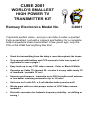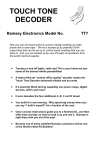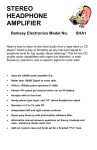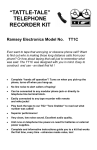Download Ramsey Electronics STC1 Instruction manual
Transcript
CUBE 2001 WORLD’S SMALLEST HIGH POWER TV TRANSMITTER KIT Ramsey Electronics Model No. C2001 Transmits perfect video - and you can hide it under a quarter! Fully assembled, just add a camera and battery for a complete hide-it-anywhere video transmitter! A few years ago, only the CIA or the KGB had anything like this! • Great for transmitting from the baby’s room throughout the house • Tiny enough with battery and CCD camera to hide into a pack of cigarettes or even a pager ! • Easy hook-up to any CCD video camera - Color or Black & White • Operates on Cable TV channel 59 - receive it on any cable ready TV or handheld / portable TV set ! • Superior performance - transmits up to 250 feet with small antenna or use better receiving antenna for up to 1/4 mile ! • Unit runs on 9 volts DC; a 9 volt alkaline battery works well! • Works great with our mini-peeper series of CCD Video camera modules ! • Dielectric resonator for fantastic frequency stability - no drifting or tuning ! C2001 • 1 PARTIAL LIST OF AVAILABLE KITS RAMSEY TRANSMITTER KITS • FM25B, FM10A FM Stereo Transmitters • AM1, AM25 AM Transmitters • TV6 Television Transmitter • FM100B Professional FM Stereo Transmitter RAMSEY RECEIVER KITS • FR1 FM Broadcast Receiver • AR1 Aircraft Band Receiver • SR2 Shortwave Receiver • AA7 Active Antenna • SC1 Shortwave Converter RAMSEY HOBBY KITS • SG7 Personal Speed Radar • SS70A Speech Scrambler • MX5, MX-10 Mixers • MD3 Microwave Motion Detector • PH10 Peak hold Meter • STC1 Stereo Transmitter Companion RAMSEY AMATEUR RADIO KITS • DDF1 Doppler Direction Finder • HR Series HF All Mode Receivers • QRP Series HF CW Transmitters • CW7 CW Keyer • CPO3 Code Practice Oscillator • QRP Power Amplifiers RAMSEY MINI-KITS Many other kits are available for hobby, school, scouts and just plain FUN. New kits are always under development. Write or call for our free Ramsey catalog. C2001 THE CUBE MICRO-MINIATURE TV TRANSMITTER INSTRUCTION MANUAL Ramsey Electronics publication No. MC2001 Revision 1.0 First printing: December 1997 COPYRIGHT 1997 by Ramsey Electronics, Inc. 590 Fishers Station Drive, Victor, New York 14564. All rights reserved. No portion of this publication may be copied or duplicated without the written permission of Ramsey Electronics, Inc. Printed in the United States of America. C2001 • 2 Ramsey Publication No. MC2001 Manual Price Only $5.00 INSTRUCTION MANUAL FOR CUBE 2001 TV TRANSMITTER TABLE OF CONTENTS Introduction to the C2001 ............................. 4 Hook-up .........................................................4 Using the Cube 2001 .....................................6 Troubleshooting .............................................8 Ramsey Warranty ........................................11 RAMSEY ELECTRONICS, INC. 590 Fishers Station Drive Victor, New York 14564 Phone (585) 924-4560 Fax (585) 924-4555 www.ramseykits.com C2001 • 3 INTRODUCTION Your Cube 2001 uses the latest in monolithic circuitry to produce a very tiny, yet full featured TV transmitter capable of excellent image quality. Frequency stability is excellent due to the use of advanced dielectric resonator technology. Wide bandwidth modulation allows transmission of high resolution color or black and white video. Wireless transmission range of up to 250 feet is possible to any standard cable ready TV set. Using a top quality UHF TV receiving antenna can increase range up to 1/2 mile! The Cube is so small that it can be used in applications only James Bond could imagine. A Ramsey CCD camera, battery and The Cube will easily fit into a cigarette pack, baseball cap or other small enclosure. 12V Battery Pack The Cube CCD Camera 9V Battery Pack Cable ready TV tuned to cable channel 59 HOOK-UP Hook up of The Cube is very easy requiring the connection of just a few wires to the Cube’s solder pad areas. You must use a small pencil type soldering iron such as our Weller WLC-100 or Radio Shack pencil iron. The component side of the circuit board has been encapsulated to protect the precision adjustments and specialized open chip circuits inside. You will need to solder your camera and power supply wires to the Cube 2001. The following PC board diagram shows where the connections will be soldered. BE SURE TO OBSERVE PROPER BATTERY POLARITY AND CAMERA WIRE LEAD COLORS! FAILURE TO DO SO CAN DAMAGE YOUR CUBE AND CCD CAMERA - AN EXPENSIVE MISTAKE! Double check all your work before applying power. C2001 • 4 1. Solder the 9 volt positive battery wire (Cube power supply) to the solder pad labeled "RED" on the Cube and the negative 9 volt battery wire to the pad labeled "BLK" on the Cube. 2. Your camera should have three wires; Red (power +), Black (ground), Yellow (video). If you have a non-Ramsey camera, check the paperwork with the camera to be sure which wire colors indicate positive, negative and video. The Red wire (+) connects to the 12 volt battery pack positive. BE SURE YOU’RE CONNECTING TO THE BATTERY POSITIVE BEFORE SOLDERING. 3. The camera 12 volt battery pack ground must be connected to the camera and the Cube. The black camera wire is connected directly to the battery negative or ground (-). Again, double check the polarity. 4. The black camera wire, now connected to the battery negative or ground connection (-), must also be connected to the pad labeled “BLK” on the Cube. 5. The Yellow camera wire (video) connects to the pad labeled YEL". When you're finished, check your work to be sure that everything is connected correctly and the solder pads are not shorted together by a "blob" of solder. Read the rest of the setup instructions before applying power. CCD Camera yellow video out camera power "-" input camera power "+" input + - The Cube black red + - black 12V Battery Pack red - + 9V Battery Pack C2001 • 5 USING THE CUBE 2001 Since the Cube transmits on Cable channel 59, not UHF TV channel 59, we must use a cable ready TV set up to receive cable and not off-air standard TV. Other small hand-held (like the Sony Watchman) and automobile TV sets with variable dial tuners (like you see for $49.95 at Sam’s Club) are capable of tuning cable channel 59, read on for details. Also, you may use a VCR set for cable operation and tuned to cable channel 59. Virtually all TV sets and VCR’s made within the last 5 years are cable ready! Configuring your TV or VCR for Cable channel reception: If you are currently using your TV or VCR with a cable TV system: 1) Turn your TV or VCR "off". 2) Unscrew the coax cable from the TV or VCR's antenna input jack. 3) Connect a standard UHF TV Loop or UHF Bow-tie type antenna (available at Radio Shack) to the TV antenna input jack. If the Loop or Bowtie antenna does not have the same type of connector that the TV has, you will need to get the right connector and/or coax cable. Usually the Loop or Bow-tie antenna needs a 300 ohm to 75 ohm matching transformer and then you can use a length of standard TV coax cable to connect to your TV. Bowtie antennas work very well and are only $10.00 or so and the matching transformer is $1.00; Radio Shack has them. To test things, you can also just poke a length of wire a few feet long into the center pin hole of the TV’s antenna jack, but a real antenna is needed for best range! If you are currently using your TV with an outdoor TV antenna or using ‘rabbit-ears” (receiving TV from off-air), you must configure the TV for cable TV operation: 1) Turn your TV or VCR "on". 2) Using the TV remote control, go into the TV tuner set-up mode by selecting ‘MENU, TUNER SET-UP, MODE, TUNER’ or some other such selection. Your TV’s manual is handy here since we at the Ramsey factory can’t possibly know the exact terminology used by the many different TV sets out there! C2001 • 6 3) Navigate through the menu selections until you find the Normal TV or Antenna / CATV, AIR / CABLE or Cable selection. Select Cable or CATV. 4) Exit the TV’s programming menu and return to regular TV operation. 5) Verify that you can still receive a local TV channel from 2 - 13, just to make sure you haven’t really messed up the TV’s operation! You should now NOT be able to receive any UHF TV station (any channel above 14). This proves that the TV is in cable operation mode. If you try to tune to a channel above 14, your TV may or may not go into Auto-Channel programming, if it does, just wait until it finishes. 6) Connect up an antenna as in step 3 in the first section above. If you are using a Handheld portable TV or variable dial type tuner TV set: The Cube operates on cable channel 59 which, in frequency, is located just below the standard UHF TV channel 14. Many radio style, variable, manual tuner style TV sets will allow you to tune down this far. We have had good results with both the color ($99.95) and black and white ($49.95) automobile style TV sets as well as the Sony Watchman. Select UHF on the TV tuner switch and tune the dial to below channel 14 to receive the Cube’s signal, adjust tuning for best reception. USING YOUR CUBE OUTDOORS: While your Cube 2001 has been encapsulated to protect the precision adjustments and specialized circuits inside, the unit is not waterproof and should be enclosed in a weatherproof housing for outdoor use. C2001 • 7 TROUBLESHOOTING: If you're having trouble getting your C2001 to work properly, check to be sure that: • • • • • • your battery is connected correctly; red wire soldered to the pad marked "RED" and black wire soldered to the pad marked "BLK". Also be sure your solder connection is solid. you have a good 9 volt battery pack. your video source is operating properly. Try connecting your camera directly to a TV or VCR and make sure you have a good, clean picture. Once you've checked your camera, solder its video output to the pad marked "YEL" NOTE: If you are using a video source or camera other than a Ramsey CCD camera, make sure your source has a 1 volt peak to peak video signal. you have the ground or negative power connections on both the camera power source and the Cube power source connected to the Cube. Both grounds need to be connected to the Cube for proper operation. you have the antenna properly connected to the CABLE IN jack on your receiver. you have the TV set for CABLE channel 59. Your TV or VCR should be set to CATV not AIR. If you're having trouble setting up your TV or VCR, refer to your owners manual. The C2001 will not work if your TV or VCR is not set to CABLE. If none of the preceding has helped, refer to the Ramsey Warranty section of this manual. C2001 • 8 C2001 • 9 C2001 • WARRANTY INFORMATION RAMSEY ELECTRONICS WARRANTY APPLIES TO ORIGINAL PURCHASERS ONLY $25.00 BASIC FEE REPAIR CHARGES: (ALL REPAIRS ARE TO BE ACCOMPANIED BY BASIC FEE) FACTORY ASSEMBLED UNITS ALL FACTORY ASSEMBLED PRODUCTS ARE WARRANTED TO BE FREE FROM DEFECTS IN PARTS OR WORKMANSHIP FOR A PERIOD OF ONE (1) YEAR FROM THE DATE OF ORIGINAL PURCHASE. PROOF OF PURCHASE MUST ACCOMPANY THE UNIT. THIS WARRANTY APPLIES TO UNITS THAT HAVE NOT BEEN MODIFIED, MISUSED, ABUSED, OR REPAIRED BY UNAUTHORIZED PERSONNEL. REPAIRS ARE TO BE ACCOMPANIED BY PAYMENT OF THE BASIC REPAIR FEE OF $25.00. REPAIR WILL BE DELAYED FOR PROPER PAYMENT RECEIPT. YOU WILL BE NOTIFIED OF ANY ADDITIONAL COSTS FOR REPAIR. PLEASE INCLUDE A DESCRIPTION OF THE PROBLEM AND A LEGIBLE RETURN ADDRESS. ENCLOSE ALL CORRESPONDENCE WITH THE UNIT. TIME INVOLVED FOR REPAIR DEPENDS ON THE PRODUCT. IT TYPICALLY RUNS ONE TO TWO WEEKS AFTER FACTORY RECEIPT. RAMSEY ELECTRONICS, INC. RESERVES THE RIGHT TO REFUSE REPAIR ON ANY ITEM. REFUNDS YOU ARE GIVEN TEN (10) DAYS TO EXAMINE OUR PRODUCTS. IF YOU ARE NOT SATISFIED YOU MAY RETURN THE PRODUCT TO THE FACTORY FOR A REFUND. THE PRODUCT MUST BE RETURNED IN ORIGINAL CONDITION WITH ALL PARTS AND INSTRUCTIONS. INCLUDE PROOF OF PURCHASE. PACKAGE ALL RETURNS PROPERLY. INSURANCE IS RECOMMENDED. DO NOT CAUSE NEEDLESS DELAYS. READ ALL INFORMATION CAREFULLY. RAMSEY ELECTRONICS, INC. 590 FISHERS STATION DRIVE, VICTOR NY 14564 (585) 924-4560 C2001 • C2001 TV TRANSMITTER Quick Reference Page Guide Introduction to the C2001 ............................ 4 Hook-up ........................................................ 4 Using the Cube 2001 .................................... 6 Troubleshooting ............................................ 8 Ramsey Warranty ....................................... 11 Manual Price Only: $5.00 Ramsey Publication No. MC2001 Assembly and Instruction manual for: RAMSEY MODEL NO. C2001 TV TRANSMITTER RAMSEY ELECTRONICS, INC. 590 Fishers Station Drive Victor, New York 14564 Phone (585) 924-4560 Fax (585) 924-4555 C2001 • www.ramseykits.com