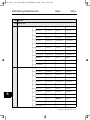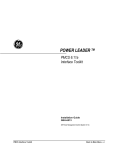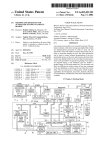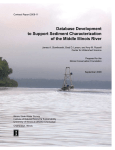Download Siemens ISGS Operator`s manual
Transcript
isv3o_1.bk : isv3o_fc.frm Page 1 Wednesday, August 7, 1996 10:51 AM ISGS TM Intelligent SwitchGear System Operators Manualfirmware version V3 Manual No. SG8158-00 isv3o_1.bk : isv3o_fc.frm Page 2 Wednesday, August 7, 1996 10:51 AM IMPORTANT The information contained herein is general in nature and not intended for specific application purposes. It does not relieve the user of responsibility to use sound practices in application, installation, operation, and maintenance of the equipment purchased. Siemens reserves the right to make changes at any time without notice or obligations. Should a conflict arise between the general information contained in this publication and the contents of drawings or supplementary material, or both, the latter shall take precedence. QUALIFIED PERSON For the purposes of this manual, a qualified person is one who is familiar with the installation, construction, or operation of the equipment and the hazards involved. In addition, this person has the following qualifications: (a) is trained and authorized to de-energize, clear, ground, and tag circuits and equipment in accordance with established safety practices. (b) is trained in the proper care and use of protective equipment such as rubber gloves, hard hat, safety glasses or face shields, flash clothing, etc. in accordance with established safety procedures. (c) is trained in rendering first aid. NOTE These instructions do not purport to cover all details or variations in equipment, nor to provide for every possible contingency to be met in connection with installation, operation, or maintenance. Should further information be desired or should particular problems arise which are not covered sufficiently for the purchasers purposes, the matter should be referred to the local sales office. The contents of the instruction manual shall not become part of or modify any prior or existing agreement, commitment or relationship. The sales contract contains the entire obligation of Siemens Energy & Automation, Inc. The warranty contained in the contract between parties is the sole warranty of Siemens Energy & Automation, Inc. Any statements contained herein do not create new warranties or modify the existing warranty. isv3o_1.bk : isv30toc.frm Page 1 Wednesday, August 7, 1996 10:51 AM Table of Contents Siemens Energy & Automation, Inc. Introduction 1 Installation 2 User Interface 3 Hardware Configuration 4 Protective Function Configuration 5 Control & Communications 6 Data Acquisition 7 ISGS Wisdom Software 8 Trip Curves & Equations A Metering B Menu Structure C Acceptance Test Procedures D Schematics E Settings Worksheet S Glossary G Index I isv3o_1.bk : isv30toc.frm Page 2 Wednesday, August 7, 1996 10:51 AM isv3o_1.bk : isv3o_1.toc Page i Wednesday, August 7, 1996 10:51 AM Table of Contents 1 2 Introduction ...............................................1 Phase Time Overcurrent (51)...........................23 5.7 Neutral Time Overcurrent (51N) ......................23 Product Description .......................................... 2 5.8 1.3.1 1.3.2 Blocking Capability for Breaker or Interrupter Saving............................................24 5.9 Directional Phase Time Overcurrent (67).........24 About this Manual ............................................. 1 1.2 Safety ................................................................ 1 1.3 Wisdom Software.............................................. 3 1.5 Technical Specifications ................................... 4 5.10 Directional Neutral or Ground Time Overcurrent (67N)............................................25 5.11 Overvoltage (59) ..............................................26 Installation .................................................5 5.12 Undervoltage (27)............................................26 5.13 Phase Sequence Voltage (47) .........................27 2.1 Unpacking......................................................... 5 2.2 Storing............................................................... 5 2.3 Mounting ........................................................... 5 2.4 Wiring ................................................................ 6 2.5 Communications............................................... 8 5.17 Breaker Failure (50BF).....................................28 2.5.1 2.5.2 5.19 Power Setpoints..............................................30 5.14 Negative Sequence Voltage (47N) ..................27 5.15 Overfrequency (81O) .......................................28 5.16 Underfrequency (81U) .....................................28 5.18 Demand Setpoints ..........................................29 PC Communications (RS-232) .............. 8 Network Communications (RS-485) ..... 8 Cradle Assembly ............................................... 8 Removing .............................................. 8 Inserting ................................................ 8 6 User Interface............................................9 Control & Communications ................... 31 6.1 Matrixing Events to Outputs ...........................31 6.2 Binary Inputs ...................................................33 6.3 Binary Outputs ................................................33 Keypad.............................................................. 9 6.4 Trip Contacts...................................................34 Indicators .......................................................... 9 6.5 Comm Events..................................................34 3.2.1 3.2.2 LEDs...................................................... 9 LCD ..................................................... 10 6.6 Breaker Monitoring..........................................34 6.7 Logs and Breaker Monitor Reset ....................35 3.3 Password Protection....................................... 10 6.8 Breaker Operations Count ..............................36 3.4 Menu ............................................................... 11 6.9 Hardware Status (Relay Data) .........................36 3.5 Standard Operating Procedures ..................... 11 6.10 Self-Monitoring (Value Supervision) ................37 Hardware Configuration .........................15 6.11 Parameter Sets ...............................................39 3.1 3.2 4.1 6.11.1 6.11.2 6.11.3 6.11.4 Startup ............................................................ 15 4.1.1 4.1.2 5 Standard Configuration......................... 2 Optional Configurations ........................ 3 1.4 2.6.1 2.6.2 4 Protective Function Configuration (cont.) 5.6 1.1 2.6 3 5 Power On Display................................ 15 Power On Meter Display ..................... 15 4.2 Device Configuration ...................................... 16 4.3 Setting Binary Input Voltages.......................... 16 4.4 CT Configuration............................................. 18 4.5 VT Configuration ............................................. 18 Protective Function Configuration ........21 5.1 Overview ......................................................... 21 5.2 Instantaneous Phase Overcurrent (50)............ 21 5.3 High-Set Instantaneous Phase Overcurrent (50HS) ......................................... 22 5.4 Instantaneous Neutral or Ground Overcurrent (50N)............................................ 22 5.5 High-Set Instantaneous Neutral or Ground Overcurrent (50HSN).......................... 22 Siemens Energy & Automation, Inc. Active Set ............................................40 Default Set...........................................40 Switching Sets ....................................40 Copying Sets.......................................40 6.12 Communications Port .....................................41 6.13 Passwords.......................................................41 6.14 Date and Time Setting ....................................41 7 Data Acquisition ..................................... 43 7.1 Event Log ........................................................43 7.2 Trip Logs .........................................................43 7.3 Min/Max Logs .................................................44 7.3.1 7.3.2 7.3.3 7.3.4 Current Minimum/Maximum Log ........44 Voltage Minimum/Maximum Log ........45 Power Minimum/Maximum Log ..........45 Frequency Minimum/Maximum Log ...45 i isv3o_1.bk : isv3o_1.toc Page ii Wednesday, August 7, 1996 10:51 AM Table of Contents 7 Data Acquisition (cont.) 7.4 Metered Data ..................................................46 7.4.1 7.4.2 7.4.3 7.4.4 8 Current Values .....................................46 Voltage Values .....................................46 Power Values.......................................46 Frequency Values ................................46 7.5 Meter Display ..................................................47 7.6 Waveform Capture ..........................................47 ISGS Wisdom Software ..........................49 B Metering .................................................. 58 B.1 Accuracy ..........................................................58 B.2 Power Conventions..........................................59 C Menu Structure....................................... 60 D Acceptance Test Procedures ................ 63 E Schematics ............................................. 79 E.1 DC Trip System ................................................79 E.2 AC (Capacitor) Trip Systems ............................80 8.1 Overview .........................................................49 8.2 Setup...............................................................49 Settings Worksheet 8.3 Menus .............................................................49 8.4 Demo Mode ....................................................51 Glossary A Trip Curves & Equations.........................53 A.1 Instantaneous Curve ........................................53 Index Service Request Form A.2 Standard Time Overcurrent Equation ..............53 A.3 Definite Inverse Equation .................................55 A.4 I-Squared-T Curve ...........................................56 A.5 Custom Protective Curve.................................56 A.6 Over/Undervoltage Curves ..............................56 ACCESS, CBPM, ISGS, SEAbus, WinPM, and Wisdom are trademarks of Siemens Energy & Automation, Inc. SIEMENS is a registered trademark of Siemens AG. All other brands and product names are trademarks of their respective companies. ii Siemens Energy & Automation, Inc. isv3o_1.bk : isv3oint.frm Page 1 Wednesday, August 7, 1996 10:51 AM Introduction 1 Introduction 1.2 Safety The Intelligent SwitchGear System (ISGS) from Siemens is a high-speed, numerical, microprocessor-based protective relay designed to be easily incorporated into a computermonitored medium voltage power system. The relay is designed and manufactured in accordance with the latest provisions of the applicable IEEE, ANSI, and NEMA standards. You must thoroughly read and understand this operators manual before you begin any work with the ISGS relay. Successful application and operation of this equipment depends as much upon proper installation and maintenance by the user as it does upon the careful design and fabrication by Siemens. 1.1 About this Manual The purpose of this manual is to assist the operator in developing safe and efficient procedures for the installation, maintenance, and use of the equipment. This manual provides the necessary information to safely install, operate, configure, maintain, and troubleshoot the ISGS relay. In addition, the manual offers worksheets for parameter settings, acceptance test procedures, and troubleshooting. For quick reference, a complete menu structure, metering accuracies, trip curves, equations, and schematics are included in the appendix. Contact the nearest Siemens representative if any additional information is desired. Qualified Person For the purpose of this manual and product labels, a Qualified Person is one who is familiar with the installation, construction, and operation of this equipment, and the hazards involved. In addition, this person has the following qualifications. Siemens Energy & Automation, Inc. Training and authorization to energize, de-energize, clear, ground, and tag circuits and equipment in accordance with established safety practices Training in the proper care and use of protective equipment such as rubber gloves, hard hat, safety glasses or face shields, flash clothing, etc., in accordance with established safety procedures Training in rendering first aid 1 11 isv3o_1.bk : isv3oint.frm Page 2 Wednesday, August 7, 1996 10:51 AM 1 Introduction Signal Words The signal words Danger, Warning, and Caution used in this manual indicate the degree of hazard that the user or operator can encounter. These words are defined as follows: Danger - indicates an imminently hazardous situation which, if not avoided, will result in death or serious injury ISGS Warning - indicates a potentially hazardous situation which, if not avoided, could result in death or serious injury System Pickup Trip Caution - indicates a potentially hazardous situation which, if not avoided, could result in moderate or minor injury Target Reset Pass word Direct Addr 7 8 9 Target Reset Trip Log 4 5 6 1 2 3 0 -/+ Pass word ∞ Enter Yes No Required Procedures In addition to normal safety practices, user personnel must adhere to the following procedures: 1. F Always work on de-energized equipment. Always deenergize a breaker or contactor, and remove it from the equipment before performing any tests, maintenance, or repair. 2. Always perform maintenance on equipment employing springs after the spring-charged mechanisms are discharged. 3. Always let an interlock device or safety mechanism perform its function without forcing or defeating the device. Field Service Operation Siemens can provide competent, well-trained Field Service Representatives to provide technical guidance and advisory assistance for the installation, overhaul, repair, and maintenance of Siemens equipment, processes, and systems. Contact regional service centers, sales offices, or the factory for details. Data Port RL ISGS Cat# C552-100V-5D0-000 VPSn 120VAC/250VDC IPH 5A IC 5A Ser# Beta05HW15W2.XX Figure 1.1 Intelligent SwitchGear System (ISGS) Relay Nine selectable time overcurrent curves and one custom curve Breaker Failure (50BF) protection Phase and neutral current as well as average current metering 1.3 Product Description Minimum/maximum logs for storing metering data The ISGS relay is a general purpose, multifunction, microprocessor-based protective relay. It performs protection, metering, and monitoring for three phase current transformer (CT) inputs and one ground CT input. Waveform capture Trip log for recording information on last eight trip events Event log for monitoring and recording relay functions for status changes The ISGS relay provides two breaker tripping contacts and one relay disabled (alarm) contact. The relay disabled contact is a normally closed contact which opens when the relay is functioning properly. 2-line by 16-character liquid crystal display (LCD) for viewing measured data 26-key membrane keypad for local access and selected manual data entry. 1.3.1 LED indicators for general relay status information The ISGS relay base unit includes the following standard protection, metering, and monitoring features: Standard RS-232 communications port for local access to all parameter settings using a personal computer (PC) and Wisdom software Instantaneous Phase Overcurrent (50) protection Password security Instantaneous Neutral or Ground Overcurrent (50N) protection Phase Time Overcurrent (51) protection Neutral or Ground Time Overcurrent (51N) protection 2 Standard Configuration The ISGS relay is supplied in an M1-size drawout case with dust tight front cover. The case is compatible with XLA connecting plugs that are commonly used to test relays. Siemens Energy & Automation, Inc. isv3o_1.bk : isv3oint.frm Page 3 Wednesday, August 7, 1996 10:51 AM Introduction 1.3.2 Optional Configurations The ISGS relay is a dynamic, feature-rich device that can be used in numerous industrial and utility applications. It allows the addition of options or configuration changes at any time without discarding the basic hardware. Additional Protective Functions For an ISGS relay with the metering option installed, the following additional protective functions offer a powerful extension of its protection capabilities: Under/Overvoltage (27/59) There are four optional configurations that can be added to the ISGS relay base unit. Phase Sequence Voltage (47) Negative Sequence Voltage (47N) Metering Adding metering to the ISGS relay provides the relay with three inputs for the connection of VTs. Each input can be set from 100 V to 120 V. These inputs extend metering capabilities as follows: Directional Time Overcurrent (67/67N) Over/Underfrequency (81U/O) Rms and average rms voltages Active and apparent power Kilowatt demand and kilowatt demand hours Power factor Frequency The installation of the voltage input card now also allows the setting of these protective functions: High-Set Instantaneous Phase Overcurrent (50HS) High-Set Instantaneous Neutral or Ground Overcurrent (50HSN) The metering option is also a prerequisite for the next two options: additional protective functions and remote communications. Siemens Energy & Automation, Inc. Communications Adding communications to the ISGS relay provides the relay with an RS-485 port. Using the SEAbus communications protocol, this port allows remote communications and control via the ACCESS electrical distribution and communication system (ACCESS system). Communications allows configuration, measurement, and protection functions to be performed or reviewed easily from a remote location using Wisdom software. 1.4 Wisdom Software While it is possible to completely set up and configure the ISGS relay using the front panel keyboard and display, the free Wisdom software package provided with the relay reduces the complexity of configuring the relay, reading metered values, and retrieving stored data. For more information on Wisdom software, refer to Chapter 8. 3 1 isv3o_1.bk : isv3oint.frm Page 4 Wednesday, August 7, 1996 10:51 AM 1 Introduction 1.5 Technical Specifications Trip Circuit (continued) Binary output contacts (BO1 and BO2) Applicable Standards ANSI / IEEE C37.90-1989 IEEE Standard Relays and Relay Systems Associated With Electric Power Apparatus IEC 255-4 Single Input Energizing Quantity Measuring Relays With Dependent or Independent Time General Technical Data Operating ambient temperature -40°Cto+75°C (-40°F to+167°F) Relative humidity The average relative humidity may be up to 55% outside of enclosure for temperatures up to 40°C, with excursions up to 95% for a maximum of 96 hours, without condensation. Altitude < 1500 meters Frequency 50 Hz or 60 Hz, software selectable Power Supply AC/DC AC Maximum switching voltage 300 VDC, 250 VAC Maximum switching current 8A Maximum switching capacity (for currents not interrupted by independent means) DC: voltage dependent; 50 W at V ≥70 VDC 100 W at 48 VDC 270 W at 35 VDC AC: 2000 VA Trip source monitor 215 mA for 48 VDC supply 63 mA for 125 VDC supply 36 mA for 250 VDC supply Source quality checked approximately every 4 minutes -20°C to +55°C (-4°F to +131°F) Storage temperature DC 2 x N.O. (independent, not rated for tripping) Rated voltages 48 V (19-56 V), 125 V (46-144 V), 250 V (92-288 V) Permissible ripple <10% Rated voltage 120 V rms (102-132 V, 50-60 Hz) Power consumption <15W Isolation Applicable standards ANSI/IEEE C37.90-1989, IEC 255-4, IEC 255-5 2 kV rms, 50/60 Hz, 1 minute Between all circuits (except communications interfaces, analog inputs and outputs) and ground, and between these circuits. Between communications interfaces, analog inputs and outputs and ground, and between these circuits 500 VDC, 1 minute Across open contacts rated for tripping 1500 V rms, 50/60 Hz, 1 minute Across open contacts not rated for tripping 1000 V rms, 50/60 Hz, 1 minute Input Circuit Ratings Rated current (In) Maximum input current 1 or 5 A, independently for phase and ground inputs 4 x In continuous 10 x In for 10 s 100 x In for 1 s CT burden <0.1 VA for 1A CT <0.5 VA for 5A CT Rated voltage (Vn) 115 or 120 volts Maximum input voltage for measurement: 1.25 x Vn MOV protected at: 2.5 x Vn VT burden 150kΩ Trip Circuit Tripping relays 4 Applicable standards IEC 255-4, IEC 255-5 For all circuits (except communi- class 3, 5 kV, 1.2/50 µs, 0.5 J cations interfaces, analog inputs and outputs), transverse and common mode RS-485 and local communications interfaces, analog I/Os IEEE/ANSI C37.90-1989, Section 6.7 (Make and carry 30 A for at least 2000 duty cycles, resistive load, interrupted by independent means. Duty cycle: 200 ms on, 15 s off, 250 V) class 1, 0 kV Electrostatic Discharge Applicable standards IEC 801-2 (test without cover) Contact discharge class 3, 6 kV Air discharge class 3, 8 kV Surge Withstand Capability Applicable standards ANSI/IEEE C37.90-1989, IEC 255-4, IEC 255-22-1, IEC 41B (CO) 53 For all circuits except communications interfaces, analog inputs and outputs ANSI: Oscillatory and Fast Transient, transverse and common mode IEC: Class 3, 2.5 kV For RS-485 interface, analog inputs and outputs IEC: Class 1, 0.5 kV 2 or 3 Contact configuration (Trip 1, Trip 2, Trip 3) Contact rating Impulse Electromagnetic Field Applicable standards ANSI/IEEE C37.90.2 All six faces 10 V/m (+100%, -0%), 2-1000 MHz Siemens Energy & Automation, Inc. isv3o_1.bk : isv3oins.frm Page 5 Wednesday, August 7, 1996 10:51 AM Installation 2 Installation 2.3 Mounting This chapter explains the installation of the ISGS relay and includes procedures for unpacking, storing, mounting, and wiring the relay. Prior to installation, ensure that the system power is off and that you have all required tools and test equipment available. The ISGS relay is typically installed in a switchgear unit or relay panel. The required panel opening and a side view of the relay are shown in Figure 2.2. 5.69 (144.5) 2.1 Unpacking 4X .25 (6.4) DIA 2.84 (72.1) Upon receipt of the relay, inspect the carton for signs of damage. If the carton has been opened or damaged, carefully inspect and verify the contents against the packing list. If pieces are missing or damaged, contact the shipping agent or your Siemens representative. Refer to Figure 2.1 to identify the different parts of the relay. Note: To avoid damage to the relay, transport or store the relay in the original packing material. Always transport the cradle assembly inside the case. 14.63 (371.5) 14.25 (362.0) . 7.13 (181.0) 7.31 (185.7) 3.03 (77.0) 6.06 (154.0) 6.19 (157.2) .63 (16.0) 10-32 SCREWS Figure 2.1 Case, Cradle, Paddles, and Cover of ISGS Relay 2.2 Storing .31 (7.9) 7.06 (179.4) Extended storage of the relay should adhere to the following guidelines: Store the relay in a clean, dry location in the original packing material Storage temperature range is -40°F to +167°F (-40°C to +75°C) Note: This device contains electrolytic capacitors, which can degrade over time when stored at temperatures over 86°F (30°C). Take care not to store the relay at high temperatures for extended periods. After extended storage, connect the relay to its auxiliary voltage source for one or two days prior to taking it into actual service. This serves to regenerate the electrolytic capacitors of the auxiliary supply. Siemens Energy & Automation, Inc. 7.06 (179.4) .31 (7.9) 10-32 SCREWS .63 (16.0) MOUNTING PANEL Figure 2.2 Mounting Dimensions 5 2 isv3o_1.bk : isv3oins.frm Page 6 Wednesday, August 7, 1996 10:51 AM Installation Use toothed washers to ensure solid metal contact through paint of cover and panel Top 19 20 Case ground, #12 or braided cable to good cubicle ground, as short as possible BI1A BI1B BI2A BI2B BI3A BI3B BI4A BI4B Trip 3A Trip 3B 17 18 15 16 13 14 41 42 43 44 45 46 47 48 49 50 21 22 23 24 25 26 27 28 29 30 Trip 2 Power Input - Power Input + BI B Switch BI Trip Wire as described in Section 2.4. Ground Monitor 3. Impedance Source Connect the case ground to the terminal lug on the back of the M1-type case as shown in Figure 2.3. Impedance Sense 2. Relay Disabled 1 Install the relay M1-type case in the panel opening on the switchgear equipment. Relay Disabled 2 1. IMPORTANT: Any unused terminals must remain disconnected. They are for factory use only. 11 12 VT1+ VT1VT2+ VT2VT3+ VT3NC (unused) SEAbus Signal + SEAbus Signal SEAbus Ref Case Ground CT connections should be made with the polarity end of the CT connected to current terminal marked with an asterisk (*). 6 4 2 Trip Common 6 1 Trip 1 8 3 CT1-1* 10 5 CT1-2 7 CT2-1* Communications connections made to terminals 48 to 50 require shielded twisted pair wire. 9 CT2-2 Assure that all power is off before performing any wiring. Terminals 1 through 20 accept ring-tongue or forked spade terminals and are suitable for 14 AWG to 10 AWG wire. Terminals 21 through 60 are for directly inserting the appropriate wire and are suitable for 22 AWG to 14 AWG wire. CT3-1* Wire the ISGS relay after the case is installed. Connect the wiring to the applicable terminals to support the desired features. Refer to Figure 2.4 for terminal locations. Figure 2.5 shows the internal connections of the ISGS relay. To avoid injury to personnel or the equipment, perform power connections after all other wiring has been completed. CT3-2 2.4 Wiring 31 32 33 34 35 36 37 38 39 40 CTN-1* Figure 2.3 Case Grounding BO1A BO1B BO2A BO2B AI1+ AI1AI2+ AI2AO1+ AO1- CTN-2 2 Mount the relay using the following steps. Figure 2.4 Terminal Locations Siemens Energy & Automation, Inc. isv3o_1.bk : isv3oins.frm Page 7 Wednesday, August 7, 1996 10:51 AM Installation 2 ISGS Current Input CT 1-1 3 CT 1-2 4 CT 2-1 5 CT 2-2 CT 3-1 6 7 CT 3-2 8 CT N-1 9 CT N-2 10 VT 1+ 41 VT 1- 42 VT 2+ 43 Voltage Input Breaker and Trip Source Monitor VT 2- 44 VT 3+ 45 VT 3- 46 BI B Switch 14 BI Trip 15 2 Trip 1 Trip 1 Trip Common Relays 11 Trip 2 29 Trip 3 30 19 Relay Disabled 1 20 Relay Disabled 2 31 32 33 34 BO 1 BO 2 Relay Disabled Alarm Contact Binary Outputs Impedance Source 17 Impedance Sense 18 Ground Monitor 16 + 21 1 - 22 + 23 2 Binary Input - 24 + 25 3 - 26 + 27 4 Power Supply VH - 28 + 13 - 12 DC DC Communications In Data + Communications Out 48 RS-485 SEAbus RxD (3) RS-232 Front Panel 49 Data - 50 Reference (2) TxD (7) Reference Ground Figure 2.5 Internal Connections Note: The relay disabled contact should be wired to plant-wide distributed control system or external alarm. Siemens Energy & Automation, Inc. 7 isv3o_1.bk : isv3oins.frm Page 8 Wednesday, August 7, 1996 10:51 AM Installation 2 2.5 Communications 2.6 Cradle Assembly The ISGS relay must be connected to a host computer in order for it to communicate with other devices. The relay supports both RS-232 and RS-485 (optional) data interfaces. The use of either of these data interfaces will allow the same level of access to the system as the front panel keypad, but configuration through communications does not require a password. Some of the setup and maintenance procedures in this manual require removal of the relay cradle assembly from the drawout case. Use the following instructions for the proper removal and insertion of the cradle assembly. The next section describes the connection to the interfaces. For more information about operating the ISGS relay via the data interfaces, refer to the documentation for the communications software, such as WinPM or Wisdom. Keypad operations are described in Chapter 3. 2.5.1 PC Communications (RS-232) The RS-232 interface (front port) is intended only for shortterm connections to a portable computer. Use this interface to perform initial setup or to read the ISGS relay data logs or waveform buffers using an appropriate software program. To connect your PC to the front port, follow these instructions: 1. Remove the relay case front cover. 2. Locate the RS-232 connector on the front panel of the cradle assembly. 3. Connect the PC to the front panel RS-232 port using a standard DB-9 serial port connection cable (DB-9 male to DB-9 female or DB-25 female depending on the type of port on the computer). This connection does not require the use of special adapters or a null-modem cable. 2.5.2 Network Communications (RS-485) The optional RS-485 interface (rear port) allows remote communication over a shielded twisted pair wire at distances of up to 4000 feet. Use this interface together with an appropriate software program for remote monitoring and control of the ISGS relay. To connect the ISGS relay to your communications system, follow these instructions: 1. Locate the RS-485 connector on the rear of the M1 case. 2. Use shielded twisted pair wire to connect pins 48, 49, and 50 to your electrical distribution system. To connect the ISGS relay to your PC via the rear port directly, use an RS-232 to RS-485 converter. via modem, use an RS-232 to RS-485 converter and a null modem. 8 IMPORTANT: The relay module contains CMOS circuits. Electrostatic discharges into or around the relay cradle or any of its components must be avoided. Use grounding straps or touch a grounded metal surface before handling the relay cradle. 2.6.1 Removing Use the following procedure to remove the cradle assembly from the case: 1. Remove the relay case front cover. 2. Remove the top and bottom connecting plugs (paddles). 3. Loosen the cradle assembly by pulling the top release lever to the left and the bottom release lever to the right until the assembly ejects from the case. 4. Grasp the cradle assembly by the edges of the front panel and pull it out of the drawout case. 5. Place the cradle assembly on an anti-electrostatic surface and perform the desired work. 2.6.2 Inserting Use the following procedure to insert the cradle assembly into the drawout case: 1. Insert the cradle assembly until the release levers come in contact with the protrusions on the case. 2. Position the top and bottom release levers until the slots on the levers align with the protrusions on the case. 3. Use the release levers to finish inserting the cradle assembly into the case. Apply pressure to the cradle assembly front panel until the assembly fully seats in the case. 4. Insert the top and bottom paddles. 5. Check for proper insertion of the cradle assembly by seeing if the expected measured values are observed on the relay display. 6. Install the front cover. Siemens Energy & Automation, Inc. isv3o_1.bk : isv3ousr.frm Page 9 Wednesday, August 7, 1996 10:51 AM User Interface 3 User Interface . Operation, parameter selection, and control of the ISGS relay are performed using the front panel controls and indicators. They consist of a 26-key membrane keypad, a 2-line by 16-character liquid crystal display (LCD), three light-emitting diodes (LEDs), and the front port. Key Name Function Password Accesses the password function, which is required for programming relay settings. Direct Addr Allows direct entry of addresses. Trip Log Displays the trip log. Target Reset Resets the Trip LED. Double Arrow Scrolls through the address blocks. Single Arrow Scrolls through the addresses within an address block. F Saves new settings when followed by Enter, enters or exits subaddress level, or switches to alternate parameter set when followed by 1 or 2 and Enter. Numeric Used to enter an address number after pressing Direct Addr, or to enter a numeric setting. Decimal Point Indicates a decimal point or the separation between month, day, and year, or between hours, minutes, and seconds. Plus/Minus Toggles between positive and negative values. Backspace Deletes one character to the left or selects backwards. Infinity Programs the setting to the highest possible value. Enter Chooses the setting option, enters a setting value, or confirms the address entered after pressing Direct Addr. Yes Accepts the displayed setting, or replies yes to the displayed prompt. No Rejects the displayed setting, allows entry of a numeric setting, replies No to the displayed prompt, or selects forward. 3 3.1 Keypad l The relay can be controlled via the keypad, the front port, or the optional rear port. This manual covers only keypad operations. For information about communicating with the ISGS relay via the data ports, refer to the documentation supplied with the communications software (WinPM or Wisdom). The ISGS relay keypad allows access to any relay information or function for display or parameter changes where applicable. The keypad consists of 26 keys. Table 3.1 provides a detailed description of each key type. To access relay information or functions for display or modification, use the Arrow keys to scroll through relay addresses or use the Direct Addr key and the specific address number to go directly to the information or function. Use the Double Arrow keys to scroll through the address blocks and use the Single Arrow keys to scroll within an address block. 3.2 Indicators The indicators on the front panel display consist of three LEDs and a two-line LCD. 3.2.1 LEDs The LED indicators are used to provide general status information, which alerts the operator to an event or problem and prompts the operator to use the LCD to review the logs for more detailed information. The three LEDs and their functions are listed below. LED System Color Green Function Denotes the relay is operating properly (always on when relay is in service). Pickup Red Denotes a protective function is in pickup. Trip Red Denotes a protective function or remote command has initiated a trip. Both the Pickup and the System LED operate automatically and do not require a reset. The System LED remains on as long as power is applied and the relay is functioning properly. The Pickup LED is illuminated as long as a protective function is in pickup. Table 3.1 Front Panel Keys Siemens Energy & Automation, Inc. 9 isv3o_1.bk : isv3ousr.frm Page 10 Wednesday, August 7, 1996 10:51 AM User Interface The Trip LED is illuminated until the Target Reset key is depressed. Reset the Trip LED by momentarily depressing the Target Reset key. 3 Note: If the Trip LED is on and power is removed, it will still be set to on when power is restored. 3.2.2 LCD The two-line by sixteen-character LCD allows the viewing of parameters, measured data, and keypad entries. The LCD also displays messages returned by events such as a relay going into pickup. Whenever a relay goes into pickup, in addition to lighting the pickup LED, the LCD shows a message that indicates which protection element is in pickup. A pickup message is displayed as follows: Level 3 Password configuration is described in Section 9.4. To access any password protected information or function, either first enter the password (up to five digits) and then go to the desired address, or first access the address block and then enter the password as described in the following steps: 1. 2. xxxx 3. Press the Enter key after completing the entry. 4. If a correct password has been entered, the dialog box displays a confirmation message that depends on the level password that was entered. is a sequence of the characters 1, 2, 3, and/or N, indicating which phase or combination of phases and neutral have picked up. MM/DD hh:mm:ss Enter a password (00000 to 99999) using the number keys from the keypad. The LCD displays each digit entered as an @ symbol. Password: @@@@@ In this message is the two or three character ANSI protection code number, for example, 50, or 50N. Press the Password key. The password dialog box appears. Password: PICKUP FFF Pxxxx MM/DD hh:mm:ss FFF includes additional access to all matrixing, the changing of which can cause a device reset. Password: User PW Three OK is the date and time of the event. These messages are displayed until superseded by another pickup, a trip message, a target reset, or a request by the operator to display other information. For a level 1 or level 2 password, the word Three in the illustration above would be replaced by One and Two, respectively. 3.3 Password Protection If the wrong password has been entered, the dialog box displays the following message: A password should be used to prevent any accidental or unauthorized parameter changes. While relay information can be accessed for display without a password, all changes to parameter settings require a user password. Note: The ISGS relay is not password protected when making parameter changes through Wisdom software. The ISGS relay offers three password protected access levels: Level 1 consists of simple settings such as all protective and setpoint settings that do not cause a reset. These simple settings include communications and time and date settings. Level 2 consists of protective function settings such as CT and VT ratios, the changing of which can cause a device reset. 10 Password: Rejected 5. When the confirmation message appears, press the Enter key. This action returns the display that was in use before entering the password. For example, if the address block of the parameter to be changed was displayed prior to entering the password, the display returns to this address block and the device is ready to accept changes. Siemens Energy & Automation, Inc. isv3o_1.bk : isv3ousr.frm Page 11 Wednesday, August 7, 1996 10:51 AM User Interface 3.4 Menu The ISGS relay menu (or memory map) is organized in a hierarchical structure that is made up of address blocks and addresses. The first level consists of address blocks. Each address block represents one complete function or two related functions and is identified by a unique four-digit number ending in two zeros (for example, 1500). Refer to Figure 3.1. The second level consists of individual addresses confined to an address block. Each address represents a part of a functionthe changeable parameteror the measured value of a displayed parameter. The parameter is identified by a unique four-digit number that consists of the first two digits of the address block and two digits indicating the parameters number within the address block (for example, 1502). Refer to Figure 3.1. Block Function A1500 Instantaneous Phase Overcurrent (50) High-Set Instantaneous Phase Overcurrent (50HS) A1900 Directional Phase Time Overcurrent (67) Address Parameter 1501 1502 1504 1510 1511 1512 1551 1552 1560 1561 Function 50 Pickup 50 Delay 50 Freeze Wfm 1 50 Freeze Wfm 2 50 Block 50 Function 50HS Pickup 50HS Freeze Wfm 1 HS Freeze Wfm 2 HS 1901 1902 1903 1905 1906 1907 1908 1910 1911 Function Curve Pickup Time Dial Filter Impedance Direction Freeze Wfm 1 Freeze Wfm 2 A2200 Overvoltage (59) --- --- Figure 3.1 Example of Menu Structure Displaying Address Blocks with Two Related Functions, an Individual Function, and an Unavailable Function. A complete ISGS relay menu with parameter listing is provided in Appendix C. The various parameter settings are shown in the respective section describing the complete function. The LCD identifies functions that include parameters configurable for A and B settings by preceding the functions address block number with the letter A or the letter B, depending on which parameter set is currently displayed. Refer to Figure 3.2. A1500 Instantaneous Phase Overcurrent 50 Figure 3.2 LCD Display of a Function that Includes Parameters Configurable for A and B Settings. In addition, when scrolling through the individual parameters of an ISGS relay, the LCD identifies each parameter that is configurable for A and B settings by preceding the parameters address number with the letter A or the letter B, depending on which parameter set is currently displayed. Refer to Figure 3.3 A1502 Pickup 50 110A Figure 3.3 LCD Display of a Parameter that is Configurable for A and B Settings When accessing the ISGS relay menu through the keypad, the Arrow keys allow scrolling through all available functions and parameters. If an option is not installed, the LCD only displays the address block that is reserved for this option. In this case, second level addresses are not available. 3.5 Standard Operating Procedures Before attempting to display or configure any of the relay data, ensure that the relay has control power which is indicated by the system LED (green) being lit. The steps for displaying data, configuring parameters, saving data, and switching to the alternate parameter set for either display or configuration are described in detail in Table 3.1, Standard Operating Procedures. Only certain protective function parameters have two settings. All A settings are grouped under parameter set A, and all B settings are grouped under parameter set B. Each parameter set automatically includes all the regular parameters that can be programmed to only one setting at a time and, therefore, apply to both sets. Examples are protective function enable settings and matrixed output contacts such as waveform buffers and blocking. For more information on parameter sets, refer to Section 6.11. Siemens Energy & Automation, Inc. 11 3 isv3o_1.bk : isv3ousr.frm Page 12 Wednesday, August 7, 1996 10:51 AM User Interface Displaying function names (address blocks), parameter names and their settings or values (addresses), and subparameter settings (subaddress, where applicable), does not require a password (except for viewing the password itself). Data can be displayed by following steps 1 to 3 of the standard operating procedures described in Table 3.1. Viewing passwords requires the entry of an appropriate level user password (refer to Section 3.3 for more information on passwords). 3 Configuring parameters requires a password. Use steps 1 and 2 or steps 1 to 3 to display the desired parameter or its subparameters. Continue with step 4 to make changes to this parameter or subparameter. When leaving a function or before scrolling to the waveform parameters of the same function, the relay prompts to indicate the end of the password operation and whether the changes made so far shall be saved. When the message End of Password Operation ? appears, press the Yes key to continue to the next function. Press the No key to scroll back through the parameters of this one function. Pressing the Yes key returns the message SAVE NEW SETTINGS ?. Press the Yes key again to save the settings, or press the No key to abort any changes made after the last saving procedure. 12 Siemens Energy & Automation, Inc. isv3o_1.bk : isv3ousr.frm Page 13 Wednesday, August 7, 1996 10:51 AM User Interface Table 3.1 Standard Operating Procedures Step Task Description Display Data 1 2 Display data at Address Block (xx00) Display data at Address (xxxx) 3 Use Double Arrow keys to scroll forward or backward between address blocks. OR Press Direct Addr key; enter address of desired address block using the numeric keypad; press Enter key. To view passwords, carry out step 4 before continuing with the next step. Use Single Arrow keys to scroll forward or backward between parameter addresses. Skip step 3 if function has no subaddresses. OR Press Direct Addr key; enter address of desired parameter using the numeric keypad; press Enter key. Skip step 3 if function has no subaddresses. 3 Display data at Subaddress (0xx) Press F key once to enter subaddress level; use Single Arrow keys to scroll forward or backward between subaddresses. Press F key again to return to address level. Configure Parameters 4 Enter Password Press Password key; enter the password; press Enter key twice to return to screen displayed last before password entry. Leaving an address block, leaving a function within an address block, or before scrolling to the waveform parameters within a function prompts for renewed password entry. For password levels, proper password entry, and display messages, refer to Section 3.3. 5 Configure at Address (xxxx) Display cursor is blinking (otherwise repeat step 4). Change displayed value by entering a new value using the keypad. Press Enter key. Change displayed selection by pressing the No key to scroll forward through options until desired option appears. Press Enter key. Skip step 6 if function has no subaddresses. 6 Configure at Subaddress (0xx) Press F key once to enter subaddress level; use Single Arrow keys to scroll forward or backward between subaddresses. Change displayed selection by pressing No key to scroll forward through options until desired option appears. Press Enter key. Press F key again to return to address level. Save Changes 7 Enter Save Procedure Press F key. At the blinking cursor position, the letter F is displayed. Press Enter key. Message SAVE NEW SETTINGS? appears. Undo Changes To abort any changes made, press No key. After message SAVING PROCEDURE ABORTED appears, press Enter key to return to screen displayed last before aborting settings. Settings can be undone any time while still in the same function by simply returning to the parameter and assigning a new value. Save Changes To save settings and reset relay to new parameters, press Yes key followed by Enter key. After message NEW SETTINGS SAVED appears, press Enter key to return to screen displayed last before saving settings. Leaving an address block, leaving a function within an address block, or before scrolling to the waveform parameters within a function prompts for the saving of the function settings. Switch Parameter Set 8 Switch Parameter Set Press F key followed by either 1 (for normal settings) or 2 (for alternate settings) on the numeric keypad. The message PARAMETER SET COPIED TO EDIT appears. Press Enter key. 9 Display/Configure Alternate Parameter Set Display shows address block (xx00) with either A or B prefix in address (Axx00 or Bxx00). A indicates parameter set 1; B indicates parameter set 2. Repeat steps 1 to 3 or steps 1 to 7 to display or configure the alternate parameter set. Siemens Energy & Automation, Inc. 13 isv3o_1.bk : isv3ousr.frm Page 14 Wednesday, August 7, 1996 10:51 AM Notes: 3 14 Siemens Energy & Automation, Inc. isv3o_1.bk : isv3ohw.frm Page 15 Wednesday, August 7, 1996 10:51 AM Hardware Configuration 4 Hardware Configuration This chapter explains the device startup and how to configure the basic ISGS relay parameters. The relay must be configured with certain system parameters, such as phase sequence and frequency. In addition, information regarding the manner in which the ISGS relay is connected in the installation must be configured. All parameter changes require a password. Refer to Section 3.3 for instructions on how to enter your password. Viewing parameter settings does not require a password. Note: The ISGS relay is not password protected when making parameter changes through Wisdom software. Perform parameter changes using steps 1 through 9 of the standard operating procedure described in Section 3.5. 4.1 Startup Block Function 0000 Power On/ Configuration Display Address Parameter --- --- When the relay is powered on, following a brief hardware initialization check, the green System LED illuminates and the LCD shows the contents of address 0000. First, the Power On display indicates your relay configuration. After approximately five seconds, the Power On display is replaced by the Power On Meter display showing two values. Prior to placing the relay in service, verify that the correct relay configuration was preloaded at the factory. To return to the Power On display, press the Direct Addr key and key in 0000 followed by the Enter key. Power On Display The two lines of the Power On display indicate your relay configuration. Line 1 contains the function address 0000 and the relays firmware version. Line 2 identifies the relays catalog number which depends on the options you ordered with your relay (see Figure 4.2 for catalog numbers). Reading from left to right in Figure 4.1, line 1 shows the address block 0000 and the ISGS firmware version ISGS-3V3.00. Line 2 displays the catalog number D553100VSDF00000. The first character of this number, D, indicates a 120 VAC power supply, the fourth character, 3, voltage inputs for energy metering, and the eighth through eleventh characters, VSDF, indicate Under/Overvoltage protection, Negative Sequence Voltage protection, Directional Overcurrent protection, and Under/Overfrequency protection, respectively. Siemens Energy & Automation, Inc. ISGS-3V3.00 D553100VSDF00000 Figure 4.1 Power On Display 1 2 3 ISGS - 4 5 - 6 0 7 8 9 10 - 11 12 13 14 - 0 0 0 Nominal Supply Voltage 48 VDC 125 VDC 120VAC 250VDC Phase CT Secondary Rating A B D E 1A 1 5A 5 Neutral or Ground CT Rating 1 5 1A 5A This section describes the content of address block 0000 represented by the initial Power On display and the initial Power On Meter display. 4.1.1 0000 Voltage Inputs, Power Metering, RS-485 Communications Without 00 With 31 Additional I/O 0 Without I With * Under/Overvoltage Protection (27/59), Negative Sequence Voltage Protection (47/47N), Directional Overcurrent Protection (67/67N), Under/Overfrequency Protection (81 U/O) Without With * 0000 VSDF * Voltage Inputs required. Figure 4.2 Relay Configuration (Catalog Number) 4.1.2 Power On Meter Display The Power On Meter display consists of two measured values. The default setting for Line 1 displays average current, and Line 2 shows average current demand. The type of default values displayed can be changed in address block 7000, Operating Parameters, described in Chapter 7. Iavg = xx A Idmdavg = xx A Figure 4.3 Power On Meter Display The Power On Meter display is replaced with other information anytime an event message is displayed or the LCD is used to set parameters or check logs. To return the LCD to the Power On Meter Display, press the Trip Log key followed by the Target Reset key. 15 4 isv3o_1.bk : isv3ohw.frm Page 16 Wednesday, August 7, 1996 10:51 AM Hardware Configuration 4.3 Setting Binary Input Voltages The Device Configuration function allows you to set up the ISGS relay to match line frequency, phase sequence, and breaker connection settings of your system. Binary inputs are jumpered to correspond to the auxiliary supply voltage of the relay in which they are installed. The inputs will correctly respond to DC or AC depending on the jumpering. The jumpers can be placed to allow the inputs to work with any of the available voltages, independent of the auxiliary supply voltage. Refer to Figure 4.5 and Table 4.1. 4 125 VDC Bus 13 120 VAC Aux Relay ISGS 21 BI 1 Relay 22 12 120 VAC Source to be Monitored 4.2 Device Configuration Figure 4.4 Binary Inputs Independent of Supply Voltage Table 4.1 lists the possible jumper positions for setting binary input voltages. The numbers in this table each refer to a pin from and to which a jumper can be moved. Table 4.1 Jumper Positions Voltage Supply BI 1 Terminals 21/22 BI 2 Terminals 23/22 BI 3 Terminals 25/26 BI 4 Terminals 27/28 48 V X111-X112 X23-X22 X34-X35 X46-X47 X13-X14 X25-X26 X37-X38 X49-X50 X16-X17 X28-X29 X40-X41 X52-X53 X19-X20 X31-X32 X43-X44 X55-X56 X111-X112 X23-X22 X34-X35 X46-X47 X13-X14 X25-X26 X37-X38 X49-X50 X17-X18 X29-X30 X41-X42 X53-X54 X19-X20 X31-X32 X43-X44 X55-X56 X110-X111 X24-X23 X35-X36 X47-X48 125 V (Default) 1000 Device Configuration Address Parameter Options 1002 Frequency 50Hz or 60Hz 1003 Phase Sequence 123 (ABC) or 132 (ACB) X14-X15 X26-X27 X38-X39 X50-X51 1004 Breaker Connection Trip 1, Trip 2, Trip 3, Trip 1 & 2, Trip 1 & 3, Trip 2 & 3, or Trip 1 & 2 & 3 X17-X18 X29-X30 X41-X42 X53-X54 X20-X21 X32-X33 X44-X45 X56-X57 Trip Time 0.01-32.00 s (0.01 s steps) X23-X22 X34-X35 X46-X47 X14-X15 X26-X27 X38-X39 X50-X51 X17-X18 X29-X30 X41-X42 X53-X54 X19-X20 X31-X32 X43-X44 X55-X56 1005 The frequency parameter (1002) must be set to the nominal frequency of your system. Phase sequence (1003) selects the phase sequence of your system as it enters the ISGS relay. The breaker connection parameter (1004) selects the trip contact that your breaker is connected to. Many functions use this parameter to determine if the device is attempting to open the breaker. Breaker failure can be initiated by either one of the three trips (if the Breaker Failure function is enabled). The default is set to Trip 1. 16 120 VAC 250 VDC X111-X112 h Siemens Energy & Automation, Inc. isv3o_1.bk : isv3ohw.frm Page 17 Wednesday, August 7, 1996 10:51 AM Hardware Configuration .22 163 .22 163 .22 163 350 350 350 350 Figure 4.5 shows option board 2 and its jumpers. The drawing indicates the jumpers associated with each binary input. The enlarged set of pins shows an example of pin labeling and a jumper at location X17-X18. Changing Jumper Positions IMPORTANT: The relay module contains CAMS circuits. Electrostatic discharges into or around the relay cradle or any of its components must be avoided. Use grounding straps or touch a grounded metal surface before handling the relay cradle. 1. Remove the cradle assembly from the case as described in Section 2.6.1. 2. Set the relay on its back. 3. With a small screwdriver, remove the four screws (on the sides of the relay) that hold the front panel to the relay cradle. 4. Lift the front panel and hang it in the slots provided on the left side of the casing. Take care not to damage the ribbon cables that connect the electronics in the cradle to the front panel electronics. 5. Disconnect the two ribbon cables from the main board and the option board 2. The main board is the center board which is screwed to the option board 2 on its right. 6. Withdraw these two attached boards and set them on the workplace with the jumper side up (see Figure 4.5). 7. Each jumper is pushed over two out of three pins. Each pin is labeled with numbers identical to those in Table 4.1. The numbers of two side-by-side pins represent a possible jumper position. 8. With a small needle nose pliers, lift the desired jumper off of its pins and push it down over another two pins of the same set. .22 163 Example: In Figure 4.5, the jumper is over pins X17 and X18, a default setting for a 125 V power supply. For a 48 V power supply, set this jumper to X16-X17. Repeat this step until all desired jumpers are repositioned. 9. Insert the attached boards back into the cradle. The connectors of each board must snap into the terminals of the casing. 10. Reattach the two ribbon cables to the main board and the option board 2. 11. Unhook the front panel and carefully place it over the cradle. Lift the front panel slightly to make sure that the ribbon cables connected to the front panel are positioned in their assigned space to prevent damage. 12. Insert and tighten the four front panel screws. Figure 4.5 Option Board 2 with Binary Inputs Siemens Energy & Automation, Inc. 13. Insert the cradle into the casing as described in Section 2.6.2. 17 4 isv3o_1.bk : isv3ohw.frm Page 18 Wednesday, August 7, 1996 10:51 AM Hardware Configuration 4.4 CT Configuration Main Bus The CT Configuration function allows you to set up the ISGS relay to match the phase CT primary rating, the neutral or ground CT primary rating, and the CT inputs normal power flow setting of your system. For CT connections refer to Figure 4.8. ISGS ISGS Power Power 4 Normal Power Flow (Into CT Polarity Mark) Reverse Power Flow (Out of CT Polarity Mark) Figure 4.6 Normal/Reverse Power Flow 4.5 VT Configuration Use this address block to configure the ISGS relay to match the VT primary rating and the VT connection setting for your system. These settings are available only if the voltage input option is installed on the relay. 1100 CT Configuration Address Parameter Options 1101 Phase CT Primary Rating 5-8000 A (1 A steps) 1102 Neutral or Ground CT Primary Rating 5-8000 A (1 A steps) 1104 Power Flow Normal or Reverse The phase (1101) and neutral/ground (1102) CT primary ratings are independently configurable. However, when a residual sensing method is used for ground fault protection, the primary current ratings for the neutral CT and the phase CT must be equal. The CT secondary ratings (1A or 5A) are set at the factory and are not changeable from the front panel. Power flow is also referred to as top feed or bottom feed. If the power enters the polarity mark on the CTs, set the Power Flow parameter (1104) to Normal. If power leaves the polarity mark, enter Reverse. Figure 4.6 illustrates examples of normal and reverse power flow. 18 Siemens Energy & Automation, Inc. isv3o_1.bk : isv3ohw.frm Page 19 Wednesday, August 7, 1996 10:51 AM Hardware Configuration 1200 VT Configuration Address Parameter 1 2 3 Options 1201 Primary Rating 120-138,000 V (1 V steps) 1202 VT Connect Line-to-Line or Line-to-Neutral 1203 Sec. VT Rating 100-120 V (1 V steps) ISGS 41 Voltage transformers may be connected in either of two ways: 42 Two VTs connected open delta-open delta 43 Three VTs connected wye-wye V1 4 V2 44 For brevity, the open delta connection is referred to as L-L (line-to-line), while the wye connection is referred to as L-N (line-to-neutral). Wye-delta or delta-wye connection of VTs is not allowed. Figure 4.7 shows the correct VT connections and polarities. 45 V3 46 Voltage transformers are specified with an input to output voltage ratio (for example, 12000:120). The secondary voltage rating of the VTs can be set by the Secondary Voltage Rating parameter (1203). Before leaving the hardware configuration blocks, (only when changing parameters, not when viewing) the ISGS relay displays the message END OF PASSWORD OPERATION?. Press the No button to return to one of the configuration blocks. The message PRESS ANY KEY TO CONTINUE appears. Press any key to return to the screen displayed last before the message prompt appeared. Press the Yes button if you are finished with the configuration changes. The device prompts you to save the settings. Press the Yes button to save the settings. The relay resets and displays the Power On and Power Meter On displays. Press the No button if you do not want to save the changes The message SAVING PROCEDURE ABORTED appears. Press Enter to return to the last address block. Note: For CT configuration, CTs on the neutral must be the same rating as other CTs for residual ground sensing, directional neutral sensing, or direct ground sensing. Wye-Wye VT Connection 1 2 3 ISGS 41 V12 42 43 V23 44 45 V31 46 For VT connections, VTs must be either wye-wye or delta-delta. Wye-delta or delta-wye connections are not permissible. Open Delta-Open Delta VT Connection Figure 4.7 Voltage Transformer Connections Siemens Energy & Automation, Inc. 19 isv3o_1.bk : isv3ohw.frm Page 20 Wednesday, August 7, 1996 10:51 AM Hardware Configuration 1 1 2 2 3 3 ISGS 1 4 3 ISGS 1 N 4 3 6 5 8 7 2 2 5 3 7 4 6 3 8 N 10 9 N 10 52 9 52 Three Phase Current with Residual Ground Sensing Three Phase Current with Direct Neutral Sensing 1 1 2 2 3 3 ISGS 1 ISGS 1 G 4 3 5 2 6 5 3 7 4 3 2 6 3 8 7 8 N 52 10 N 10 9 52 9 Three Phase Current with Zero Sequence CT Three Phase Current with Direct Ground Sensing 52 = Power Circuit Breaker = ISGS Internal CT Figure 4.8 Current Transformer Configuration 20 Siemens Energy & Automation, Inc. isv3o_1.bk : isv3opro.frm Page 21 Wednesday, August 7, 1996 10:51 AM Protective Function Configuration 5 Protective Function Configuration 5.1 Overview This chapter explains how to set the parameters for the protective functions of the ISGS relay. Password All parameter changes require a password. Refer to Section 3.3 on how to enter your password. Viewing parameter settings does not require a password. Note: The ISGS relay is not password protected when making parameter changes through Wisdom software. Configuration Steps Perform parameter changes using steps 1 through 9 of the standard operating procedures described in Section 3.5. Parameter Sets Many protective functions can be set to two different parameter setsset A and set B. These functions are indicated by the letter A or B preceding the address block number. Alternate sets are useful for seasonal settings or for special operating periods. Either set can be selected (in address block 7100) to be the active set that controls the relay operation. The parameters for both sets are entered in the relevant address blocks. Waveform capture buffer settings apply to both parameter sets. Unless you do not desire an alternate set, configure both sets when configuring the relay. Note: The settings for parameter sets A and B are entered in the address block. However, the parameter set which the ISGS relay is actively using is selected at address block 7100. Refer to Section 6.11 for discussion of parameter sets. Actions on Pickup or Trip Protective functions can be set to have actions occur on pickup or on trip. Binary outputs can be set to be actuated on pickup of a protective function. A protective function is set to trip a breaker by assigning the trip contact that is connected to the breaker (default is Trip 1). Binary outputs can also be assigned to trip a breaker. It is possible, however to have a protective function enabled and not assigned to any output. Events and their sequences are entered in the trip log as usual, but the breaker will not be affected. This setting is useful for monitoring and alarming without tripping, and for waveform capture. For more information on the control of inputs and outputs, refer to Chapter 6. Pickup When testing induction disk relays, an established practice is to set the pickup value to 1.0 A of secondary CT output. The time overcurrent curves will show a pickup, but the relay will not trip in a predefined repeatable manner until it reaches 1.3 to 1.5 A. With numerical relays like the ISGS, however, a sustained pickup indication means definite operation. To account for measurement inaccuracies, and to guarantee that the relay will never trip at 100% of pickup or below, the pickup point is set at 106% of the pickup setting to avoid any unintended nuisance trips. Siemens Energy & Automation, Inc. Neutral or Ground The availability of protective functions for neutral or ground depends on how the external CTs are connected. If a ground or zero-sequence CT is used and connected to the fourth internal CT, the ground or neutral protective function is a ground function. If the fourth CT is connected in the common return of the other three internal CTs (residual), the function is indicated as being neutral. There does not need to be an explicit selection of neutral or ground. Custom Curve The custom curve is one user-defined curve that can be used by one or more protective functions that have the custom curve option in the curve list. Wisdom Software While the ISGS relay protective functions can be completely configured manually using the LCD and the keypad, Wisdom software allows faster and easier configuration when it is used on a PC connected to either data port. For data port connections refer to Section 2.5. 5.2 Instantaneous Phase Overcurrent (50) The Instantaneous Phase Overcurrent function consists of a phase instantaneous overcurrent function and an adjustable delay. This function begins timing when any individual phase current exceeds the pickup at 100% of set pickup point and drops out at 95% of the pickup point. A1500 Instantaneous Phase Overcurrent (50) Address Parameter Option 1501 Function Enabled or Disabled 1502 Pickup 5 A CTs: 1-120 A 1 A CTs: 0.2-24 A (0.1 A steps) 1504 Time Delay 0-60 s (0.01 s steps) 1510 Freeze Wfm1 on Pickup, on Trip, or None 1511 Freeze Wfm2 on Pickup, on Trip, or None 1512 Blocked by None, 50HS & 50HSN, 50 HSN, or 50HS The function can be enabled or disabled (1501). The range of the pickup value (1502) depends on the secondary phase CT rating (1 A or 5 A), and the value is in secondary amperes. The time delay (1504) represents the time between pickup and trip and can be adjusted from 0 to 60 seconds in steps of 0.1 second. If the function remains in pickup for longer than the time delay, the function causes a trip. The delay can also be set to infinity so that the function never times out. Each of the two waveform capture buffers (1510 and 1511) can be independently programmed to freeze snapshots on pickup or trip. The function is able to actuate any binary output contact on pickup, and any trip or binary output contact on trip. 21 5 isv3o_1.bk : isv3opro.frm Page 22 Wednesday, August 7, 1996 10:51 AM Protective Function Configuration 5.3 High-Set Instantaneous Phase Overcurrent (50HS) The High-Set Instantaneous Phase Overcurrent function causes an undelayed trip when any individual measured phase current exceeds the preprogrammed threshold (pickup value). The relay will trip at 100% of the set pickup point. A1500 Address 5 High-SetInstantaneous Phase Overcurrent (50HS) Parameter Option 1551 Function Enabled or Disabled 1552 Pickup 5A CTs: 5-120 A or 1A CTs: 0.2-24 A (0.1 A steps) 1560 Freeze Wfm1 on Trip, or None 1561 Freeze Wfm2 on Trip, or None The function can be enabled or disabled (1551). The range of the pickup value (1552) depends on the secondary phase CT rating (1 A or 5 A) and the value is in secondary amperes. Each of the two waveform capture buffers (1560 and 1561) can be independently programmed to freeze snapshots on trip. The function is able to actuate any binary output contact on pickup, and any trip or binary output contact on trip. 5.4 Instantaneous Neutral or Ground Overcurrent (50N) The Instantaneous Neutral or Ground Overcurrent function has an adjustable delay whose input is the current measured by the neutral CT. It begins timing when the neutral or ground current exceeds the pickup value. The ISGS relay will pickup at 100% of set pickup point and drop out at 95% of the pickup point. A1600 Address 22 Instantaneous Neutral or Ground Overcurrent (50N) Parameter Option 1601 Function Enabled or Disabled 1602 Pickup 5 A CTs: 1-120 A or 1 A CTs: 0.2-24 A (0.1 A steps) 1604 Time Delay 0-60 s (0.01 s steps) 1610 Freeze Wfm1 on Pickup, on Trip, or None 1611 Freeze Wfm2 on Pickup, on Trip, or None 1612 Blocked by None, 50HS & 50HSN, 50HSN, or 50HS The Instantaneous Neutral or Ground Overcurrent function can be enabled or disabled (1601). The form of protection provided depends on the manner in which the external CTs are connected to the ISGS relay. Figure 4.5 in Chapter 4 shows correct CT connections and polarities. The range of the pickup value (1602) depends on the secondary neutral CT rating (1 A or 5 A) and the value is in secondary amperes. The time delay (1604) represents the time between pickup and trip and can be adjusted from 0 to 60 seconds in steps of 0.1 second. If the function remains in pickup for longer than the time delay, this parameter causes a trip. The delay can also be set to infinity so that the function never times out. Each of the two waveform capture buffers (1610 and 1611) can be independently programmed to freeze snapshots on pickup or trip. The function is able to actuate any binary output contact on pickup, and any trip or binary output contact on trip. 5.5 High-Set Instantaneous Neutral or Ground Overcurrent (50HSN) The High-Set Instantaneous Neutral or Ground Overcurrent function causes an undelayed trip when any individual measured phase current exceeds the preprogrammed threshold (pickup value). The relay will trip at 100% of the set pickup point. A1600 High-Set Instantaneous Neutral or Ground Overcurrent (50HSN) Address Parameter Option 1651 Function Enabled or Disabled 1652 Pickup 5 A CTs: 5-120 A or 1 A CTs: 0.2-24 A (0.1 A steps) 1660 Freeze Wfm1 on Trip, or None 1661 Freeze Wfm2 on Trip, or None The High-Set Instantaneous Neutral or Ground Overcurrent function can be enabled or disabled (1651). The range of the pickup value (1652) depends on the secondary phase CT rating (1 A or 5 A) and the value is in secondary amperes. Each of the two waveform capture buffers (1660 and 1661) can be independently programmed to freeze snapshots on trip. The function is able to actuate any binary output contact on pickup, and any trip or binary output contact on trip. Siemens Energy & Automation, Inc. isv3o_1.bk : isv3opro.frm Page 23 Wednesday, August 7, 1996 10:51 AM Protective Function Configuration 5.6 Phase Time Overcurrent (51) The Phase Time Overcurrent function uses a selected time overcurrent characteristic curve to determine the trip time for the applied phase currents. The defined characteristic curves are valid over a range of multiple of pickup values. The function also includes the ability to select a customer defined curve. This function is always enabled. Refer to Appendix A for detailed trip curve information. A1700 Phase Time Overvurrent (51) Address Parameter 1702 Curve 1703 Pickup Option Inverse Short Inverse Long Inverse Moderately Inverse Custom Very Inverse Extremely Inverse Definite Inverse Slightly Inverse I2T Without Limit 5 A CTs: 0.5-20 A or 1 A CTs: 0.1-4 A (0.1 A steps) 1705 Time Dial 0.1-9.9 (0.1 steps) 1706 Filter rms or fundamental 1709 Reset Instantaneous or Disk Emulation 1710 Freeze Wfm1 on Pickup, on Trip, or None 1711 Freeze Wfm2 on Pickup, on Trip, or None 1712 Blocked by None, 50HS, 50HSN, or 50HS & 50 HSN The Curve parameter (1702) allows the selection of the preprogrammed characteristic curve used by this function. The ISGS relay comes with nine standard and one custom overcurrent characteristic curves that can be adjusted with the Time Dial parameter. The custom curve is a user-definable protective curve that integrates with instantaneous reset. The lower limit of the custom curve is 1.10. The maximum time to trip is the time at 1.10. The range of the pickup value (1703) depends on the secondary phase CT rating (1 A or 5 A) and the value is in secondary amperes. The function begins timing when any individual phase current exceeds the pickup current setting. Note: The pickup point is 1.06 of the pickup setting. Refer also to paragraph on Pickup in Section 5.1. The Time Dial parameter (1705) used for the selected curve allows the time-to-trip of the curve to be raised or lowered The dial can be adjusted from 0.1 to 9.9 in steps of 0.1. The Filter parameter (1706) sets the sensing method used by the function in its pickup calculations. The rms filter uses fundamental current plus harmonics, while the fundamental filter ignores harmonics. Siemens Energy & Automation, Inc. The Reset parameter (1709) offers instantaneous or disk emulation settings. Selecting Instantaneous causes the relay to clear the timer when the current drops below the pickup threshold. Selecting Disk Emulation causes the relay to simulate the integrating disk characteristics of electromechanical relays, where the delay time decays over time. With disk emulation, a relay that continuously picks up and drops out will eventually trip. Set this parameter to Instantaneous when using a custom curve. Each of the two waveform capture buffers (1710 and 1711) can be independently programmed to freeze snapshots on pickup or trip. The function is able to actuate any binary output contact on pickup, and any trip or binary output contact on trip. 5.7 Neutral Time Overcurrent (51N) The Neutral Time Overcurrent function uses a selected time overcurrent characteristic curve to determine the trip time for the applied current at the fourth current input. The defined characteristic curves are valid over a range of multiple of pickup values. The function also includes a customer defined curve. Refer to Appendix A for detailed trip curve information. A1800 Neutral Time Overcurrent (51N) Address Parameter Option 1801 Function Enabled or Disabled 1802 Curve Inverse Short Inverse Long Inverse Moderately Inverse Custom Very Inverse Extremely Inverse Definite Inverse Slightly Inverse I2T Without Limit 1803 Pickup 5 A CTs: 0.5-20 A or 1 A CTs: 0.1-4 A (0.1 A steps) 1805 Time Dial 0.1-9.9 (0.1 steps) 1806 Filter rms or fundamental 1809 Reset Instantaneous or Disk Emulation 1810 Freeze Wfm1 on Pickup, on Trip, or None 1811 Freeze Wfm2 on Pickup, on Trip, or None 1812 Blocked by None, 50HS, 50HSN, or 50HS & 50 HSN The Neutral or Ground Time Overcurrent function can be enabled and disabled (1801). The Curve parameter (1702) allows the selection of the preprogrammed characteristic curve used by this function. The ISGS relay comes with nine standard and one custom overcurrent characteristic curves that can be adjusted with the Time Dial parameter. The custom curve is a user-definable 23 5 isv3o_1.bk : isv3opro.frm Page 24 Wednesday, August 7, 1996 10:51 AM Protective Function Configuration protective curve that integrates with instantaneous reset. The lower limit of the custom curve is 1.10. The maximum time to trip is the time at 1.10. The range of the pickup value (1803) depends on the secondary phase CT rating (1 A or 5 A) and the value is in secondary amperes. The Time Dial parameter (1805) used for the selected curve allows the time-to-trip of the curve to be raised or lowered. The dial can be adjusted from 0.1 to 9.9 in steps of 0.1. 5 The Filter parameter (1806) sets the sensing method used by the function in its pickup calculations. The rms filter uses fundamental current plus harmonics, while the fundamental filter ignores harmonics. The Reset parameter (1709) offers instantaneous or disk emulation settings. Selecting Instantaneous causes the relay to clear the timer when the current drops below the pickup threshold. Selecting Disk Emulation causes the relay to simulate the integrating disk characteristics of electromechanical relays, where the delay time decays over time. With disk emulation, a relay that continuously picks up and drops out will eventually trip. Set this parameter to Instantaneous when using a custom curve. Each of the two waveform capture buffers (1810 and 1811) can be independently programmed to freeze snapshots on pickup or trip. The function is able to actuate any binary output contact on pickup, and any trip or binary output contact on trip. 5.8 Blocking Capability for Breaker or Interrupter Saving High-set instantaneous phase overcurrent (50HS) and highset instantaneous neutral or ground overcurrent (50HSN) functions have the capability to block 50, 51, 50N, and 51N selectively to prevent opening an interrupting device should the fault current exceed the rating of the device. This function is used to keep an electrically-operated load break switch, recloser, or aging circuit breaker from attempting to interrupt current beyond its capability or rating. It must be used in conjunction with a slight delay (25 ms) in 50 so that 50HS can pickup or trip before 50 times out and trips. Should these parameters be set, a fault large enough to cause 50HS to pickup or trip before 50 has timed out will prevent 50 and/or 51, 50N, and 51N from tripping. 50HS/N can also be matrixed to an output contact to block differential tripping of a transformer differential relay when a fault is between the interrupter and the high side (bushings) of the transformer. 24 Figure 5.1 Blocking Capability Diagram 5.9 Directional Phase Time Overcurrent (67) The Directional Phase Time Overcurrent function uses a selected time overcurrent characteristic curve to determine the trip time for the applied phase currents, utilizing the voltages present on the VTs to determine current direction. The defined characteristic curves are valid over a range of multiple of pickup values. The function also includes a customer defined curve. Refer to Appendix A for detailed trip curve information. This function is only available if the voltage input option is installed. A1900 Directional Phase Time Overcurrent (67) Address Parameter Option 1901 Function Enabled or Disabled 1902 Curve Inverse Short Inverse Long Inverse Moderately Inverse Custom Very Inverse Extremely Inverse Slightly Inverse Definite Inverse I2T Without Limit 1903 Pickup 5 A CTs: 0.5-20 A or 1 A CTs: 0.1-4 A (0.1 A steps) 1905 Time Dial 0.1-9.9 (0.1 steps) 1906 Filter rms or fundamental 1907 Impedance 0-90° 1908 Direction Forward or Reverse 1910 Freeze Wfm 1 on Pickup, on Trip, or None 1911 Freeze Wfm 2 on Pickup, on Trip, or None Siemens Energy & Automation, Inc. isv3o_1.bk : isv3opro.frm Page 25 Wednesday, August 7, 1996 10:51 AM Protective Function Configuration The Directional Phase Time Overcurrent function can be enabled or disabled (1901). The Curve parameter (1902) allows the selection of the preprogrammed characteristic curve used by this function. The ISGS relay comes with nine standard overcurrent characteristic curves that can be adjusted with the Time Dial parameter. The custom curve is a user-definable protective curve that integrates with instantaneous reset. The lower limit of the custom curve is 1.10. The maximum time to trip is the time at 1.10. The range of the pickup value (1903) depends on the secondary phase CT rating (1 A or 5 A) and the value is in secondary amperes. The function begins timing when any individual phase current exceeds the pickup current setting. The Time Dial parameter (1905) used for the selected curve allows the time-to-trip of the curve to be raised or lowered The dial can be adjusted from 0.1 to 9.9 in steps of 0.1. The Filter parameter (1906) sets the sensing method used by the function in its pickup calculations. The rms filter uses fundamental current plus harmonics, while the fundamental filter ignores harmonics. Impedance (1907) sets the angle used by this function. Impedance determines the direction of current flow being measured and can be set from 0 to 90 degrees. The directional characteristic (line) in the complex impedance plane is shown in Figure 5.2. The directional characteristic is always perpendicular to the line impedance vector. Each of the two waveform capture buffers (1910 and 1911) can be independently programmed to freeze snapshots on pickup or trip. The function is able to actuate any binary output contact on pickup, and any trip or binary output contact on trip. 5.10 Directional Neutral or Ground Time Overcurrent (67N) The Directional Neutral or Ground Time Overcurrent function uses a selected time overcurrent characteristic curve to determine the trip time for the applied current at the fourth current input, utilizing the voltages present on the VTs to determine current direction. The defined characteristic curves are valid over a range of multiple of pickup values. The function also includes a customer defined curve. Refer to Appendix A for detailed trip curve information. This function is only available if the voltage input option is installed. A2000 Directional Neutral or Ground Time Overcurrent (67N) Address Parameter Option 2001 Function Enabled or Disabled 2002 Curve Inverse Short Inverse Long Inverse Moderately Inverse Custom Very Inverse Extremely Inverse Definite Inverse Slightly Inverse I2T Without Limit 2003 Pickup 5 A CTs: 0.5-20 A or 1 A CTs: 0.1-4 A (0.1 A steps) 2005 Time Dial 0.1-9.9 (0.1 steps) 2006 Filter rms or fundamental 2007 Impedance 0-90° 2008 Direction Forward or Reverse 2010 Freeze Wfm1 on Pickup, on Trip, or None 2011 Freeze Wfm2 on Pickup, on Trip, or None The sensing direction (1908) can be set to forward or reverse. The forward setting allows the directional protection element to pickup on fault current only in the direction opposite to normal power flow. The Directional Neutral or Ground Time Overcurrent function can be enabled or disabled (2001). The Curve parameter (2002) allows the selection of the preprogrammed characteristic curve used by this function. The ISGS relay comes with nine standard overcurrent characteristic curves that can be adjusted with the time dial parameter (see below). The custom curve is a user-definable protective curve that integrates with instantaneous reset. The lower limit of the custom curve is 1.10. The maximum time to trip is the time at 1.10. Figure 5.2 Directional Characteristic Siemens Energy & Automation, Inc. 25 5 isv3o_1.bk : isv3opro.frm Page 26 Wednesday, August 7, 1996 10:51 AM Protective Function Configuration The range of the pickup value (2003) depends on the secondary phase neutral CT rating (1 A or 5 A) and the value is in secondary amperes. The function begins timing when any individual neutral current exceeds the pickup current setting. Note: The pickup point is 1.06 of the pickup setting. Refer also to paragraph on Pickup in Section 5.1. The Time Dial (2005) used for the selected curve allows the time-to-trip of the curve to be raised or lowered The dial can be adjusted from 0.1 to 9.9 in steps of 0.1. 5 The Filter (2006) sets the sensing method used by the function in its pickup calculations. The rms filter uses fundamental current plus harmonics, while the fundamental filter ignores harmonics. Impedance (2007) sets the angle used by this function. It determines the direction of current flow being measured and can be set from 0 to 90 degrees. The directional characteristic (line) in the complex impedance plane is shown in Figure 5.2. The directional characteristic is always perpendicular to the line impedance vector. The sensing direction (2008) can be set to forward or reverse. The forward setting allows the directional protection element to pickup on fault current only in the direction of normal power flow. Each of the two waveform capture buffers (2010 and 2011) can be independently programmed to freeze snapshots on pickup or trip. The Overvoltage function can be enabled or disabled (2201). The Curve parameter (2202) allows the selection of a definite time delay or a characteristic curve. When the definite time characteristic is selected, the time delay begins as soon as the device goes into pickup. The inverse time characteristic utilizes a moderate inverse curve using the time dial. The Pickup Source Voltage parameter (2203) indicates the VT connection. If the VTs are connected line-to-ground, the device can pickup on line-to-line or line-to-ground voltages. If the VTs are connected line-to-line, the VTs can only pickup on line-to-line voltages. The maximum continuous voltage across a VT input is 150 VAC. The pickup value (2204) is in secondary volts ranging from 60 to 250 V. The function begins timing when any individual phase voltage exceeds the pickup voltage setting. The time delay (2205) represents the time between pickup and trip and can be set when definite time is selected. The delay can be adjusted from 0.1 to 60.0 seconds in steps of 0.01 second. If the function remains in pickup for longer than the time delay, the function causes a trip. The delay can also be set to infinity so that the function never times out. The Time Dial parameter (2206) is used for the characteristic curve. The dial allows the time-to-trip of the curve to be raised or lowered. It can be adjusted from 0.1 to 9.9 in steps of 0.1. Each of the two waveform capture buffers (2210 and 2211) can be independently programmed to freeze snapshots on pickup or trip. The Directional Neutral or Ground Time Overcurrent function is able to actuate any binary output contact on pickup, and any trip or binary output contact on trip. The function is able to actuate any binary output contact on pickup, and any trip or binary output contact on trip. 5.11 Overvoltage (59) 5.12 Undervoltage (27) The Overvoltage function causes a trip if the rms value of any of the line voltages exceeds a set level. This function is only available if the voltage input option is installed. The Undervoltage function causes a trip if the rms value of any of the line voltages falls below a set level and can be useful for capturing power quality disturbances. This function is only available if the voltage input option is installed. A2200 Address 26 Overvoltage (59) 2300 Undervoltage 27 Parameter Option 2201 Function Enabled or Disabled 2202 Curve Definite Inverse Moderately Inverse Very Inverse 2203 Pickup Source V Line-to-ground Line-to-line 2303 Pickup Source V Line-to-Neutral or Line-to-Line 2204 Pickup 60-250 V (0.1 V steps) 2304 Pickup 40-230 V (0.1 V steps) 2205 Time Delay (Def.) 0.1-60 s (0.01 s steps), or infinity 2305 Time Delay (Def.) 0.1-60 s (0.01 s steps), or infinity 2205 Time Dial (Inverse) 0.1-9.9 (0.1 steps) 2305 Time Dial (Inverse) 0.1-9.9 (0.1 steps) 2210 Freeze Wfm2 on Pickup, on Trip, or None 2310 Freeze Wfm 2 on Pickup, on Trip, or None 2211 Freeze Wfm2 on Pickup, on Trip, or None 2311 Freeze Wfm 2 on Pickup, on Trip, or None Address Parameter Option 2301 Function Enabled or Disabled 2302 Curve Definite Inverse Moderately Inverse Very Inverse Siemens Energy & Automation, Inc. isv3o_1.bk : isv3opro.frm Page 27 Wednesday, August 7, 1996 10:51 AM Protective Function Configuration The Undervoltage function can be enabled or disabled (2301). The 47 Phase Sequence Voltage function can be enabled or disabled (2401). The Curve parameter (2302) allows the selection of a definite time delay or a characteristic curve. When the definite time characteristic is selected, the time delay begins as soon as the device goes into pickup. The inverse time characteristic utilizes a moderate inverse curve using the time dial. Each of the two waveform capture buffers (2410 and 2411) can be independently programmed to freeze snapshots on trip. The Pickup Source Voltage parameter (2303) indicates the VT connection. If the VTs are connected line-to-ground, the device can pickup on line-to-line or line-to-ground voltages. If the VTs are connected line-to-line, the VTs can only pickup on line-to-line voltages. The maximum continuous voltage across a VT input is 150 VAC. The pickup value (2304) is in secondary volts ranging from 60 to 250 V. The function begins timing when any individual phase voltage exceeds the pickup voltage setting. The time delay (2305) represents the time between pickup and trip and can be set when definite time is selected. The delay can be adjusted from 0.1 to 60.0 seconds in steps of 0.01 second. If the function remains in pickup for longer than the time delay, the function causes a trip. The delay can also be set to infinity so that the function never times out. The Time Dial parameter (2306) is used for the characteristic curve. The dial allows the time-to-trip of the curve to be raised or lowered. It can be adjusted from 0.1 to 9.9 in steps of 0.1. Each of the two waveform capture buffers (2310 and 2311) can be independently programmed to freeze snapshots on pickup or trip. The function is able to actuate any binary output contact on pickup, and any trip or binary output contact on trip. 5.13 Phase Sequence Voltage (47) The Phase Sequence Voltage function operates instantaneously if the correct system voltage phase sequence defined in the hardware configuration is not present at the device voltage inputs. This function will not respond if the input to the device is less than 40 V line-to-line or 23.1 V lineto-neutral. The function operates without delay or inverse time characteristic. It responds in 100 ms or less. The Phase Sequence Voltage function can be used to prevent closure of a breaker. The assigned output contact would be wired to open a contact in the breaker-close circuit and remain activated until the line rotation is normal. A2400 Address Phase Sequence Protection (47) Parameter Option 2401 Function Enabled or Disabled 2410 Freeze Wfm 1 on Trip, or None 2411 Freeze Wfm 2 on Trip, or None Siemens Energy & Automation, Inc. The function is able to actuate any binary output contact on pickup, and any trip or binary output contact on trip. 5.14 Negative Sequence Voltage (47N) The Negative Sequence Voltage function operates when the percent negative sequence voltage exceeds the preset value for a specified time. This function resets instantaneously when the negative sequence voltage drops below pickup. A2400 Negative Sequence Voltage (47N) Address Parameter Option 2451 Function Enabled or Disabled 2452 Curve Definite or Inverse 2453 Pickup 4-40% negative sequence (1% steps) 2454 Time Delay (Def.) 0-100 s (0.01 s steps), or infinity 2455 Time Dial (Inverse) 0.1-9.9 (0.1 steps) 2456 Max Time (Inverse) 1-250 s (1 s steps) 2457 Blocked at 40-120 V (1 V steps) 2460 Freeze Wfm 2 on Pickup, on Trip, or None 2461 Freeze Wfm 2 on Pickup, on Trip, or None The Negative Sequence Voltage function can be enabled or disabled (2451). The Curve parameter (2452) allows the selection of a definite time delay or an inverse curve. The inverse time characteristic utilizes a moderate inverse curve using the time dial. The pickup value (2453) ranges from 4% to 40% of negative sequence voltage. The function begins timing when the percent of negative sequence voltage exceeds the preset value for a specified time. The time delay (2454) represents the time between pickup and trip and can be set when definite time is selected. The delay can be adjusted from 0 to 100 seconds in steps of 0.01 second. The delay can also be set to infinity so that the function never times out. The Time Dial parameter (2455) is used for the characteristic curve. The dial allows the time-to-trip of the curve to be raised or lowered. It can be adjusted from 0.1 to 9.9 in steps of 0.1. 27 5 isv3o_1.bk : isv3opro.frm Page 28 Wednesday, August 7, 1996 10:51 AM Protective Function Configuration When the curve is set to inverse, the Max Time parameter (2456) sets an absolute maximum amount of time that the function will remain in pickup regardless of the inverse curve. The value ranges from 1 to 250 seconds and can be set in steps of 1 second. Blocking (2457) can be set from 40 to 120 V. Regardless of the setting, the function is automatically blocked if the voltage drops below 40 V. An event will be generated when this function is blocked due to an undervoltage condition. 5 Each of the two waveform capture buffers (2460 and 2461) can be independently programmed to freeze snapshots on pickup or trip. The function is able to actuate any binary output contact on pickup, and any trip or binary output contact on trip. 5.15 Overfrequency (81O) The Overfrequency function has only a definite time characteristic and causes a time-delayed trip if the system line frequency rises above a set level. A2500 Address Overfrequency (81O) Parameter Option 2501 Function Enabled or Disabled 2502 Pickup Nominal frequency 60.1-65.0 Hz (0.1 Hz steps) 2504 Time Delay 0-100 s (0.01 s steps), or infinity 2505 Blocked at 40-120 V (at VT input) (1 V steps) 2510 Freeze Wfm1 on Pickup, on Trip, or None 2511 Freeze Wfm2 on Pickup, on Trip, or None The Overfrequency function can be enabled or disabled (2501). The function begins timing when the frequency exceeds the pickup frequency setting (2503). The time delay (2504) represents the time between pickup and trip. The delay can be adjusted from 0 to 100 seconds in steps of 0.1 second. The delay can also be set to infinity so that the function never times out. Blocking (2506) can be set from 40 to 120 V. Regardless of the setting, the function is automatically blocked if the voltage drops below 40 V. An event will be generated when this function is blocked due to an undervoltage condition. Each of the two waveform capture buffers (2510 and 2511) can be independently programmed to freeze snapshots on pickup or trip. 5.16 Underfrequency (81U) The Underfrequency (81U) function has only a definite time characteristic and causes a time-delayed trip if the system line frequency drops below a set level. This function can be useful for load shedding applications. A2500 81U Underfrequency Address Parameter Option 2551 Function Enabled or Disabled 2553 Pickup Nominal frequency 55.0-59.9 Hz (0.1 Hz steps) 2554 Time Delay 0-100 s (0.01 s steps), or infinity 2556 Blocked at 40-120 V (at VT input) (1 V steps) 2560 Freeze Wfm1 on Pickup, on Trip, or None 2561 Freeze Wfm2 on Pickup, on Trip, or None The Underfrequency function can be enabled or disabled (2551). The function begins timing when the frequency drops below the pickup frequency setting (2553). The time delay (2554) represents the time between pickup and trip. The delay can be adjusted from 0 to 100 seconds in steps of 0.1 second. The delay can also be set to infinity so that the function never times out. Blocking (2556) can be set from 40 to 120 V. Regardless of the setting, the function is automatically blocked if the voltage drops below 40 V. An event will be generated when this function is blocked due to an undervoltage condition. Each of the two waveform capture buffers (2560 and 2561) can be independently programmed to freeze snapshots on pickup or trip. The function is able to actuate any binary output contact on pickup, and any trip or binary output contact on trip. 5.17 Breaker Failure (50BF) The Breaker Failure function responds to a fault condition where any phase current being measured by the CTs does not drop below a programmable level. Whenever another protective function activates the contact identified by the breaker parameter, (usually Trip 1), this function will wait until the set amount of time has expired. Then it checks the phase currents. If they are not equal to or less than the set pickup value, the function executes its defined actions. The function is able to actuate any binary output contact on pickup, and any trip or binary output contact on trip. 28 Siemens Energy & Automation, Inc. isv3o_1.bk : isv3opro.frm Page 29 Wednesday, August 7, 1996 10:51 AM Protective Function Configuration 2800 50BF Breaker Failure Address Parameter Option 2801 Function Enabled or Disabled 2802 Pickup 5 A CTs: 0.25-5 A 1 A CTs: 0.05-1 A (0.01 A steps) 2804 Delay 8-254 cycles 2805 Check current, breaker opened, current or breaker opened The 50BF Breaker Failure function can be enabled and disabled (2801). When enabled, the protective function begins monitoring the current flow in the circuit following a trip command by the relay. Simultaneously, the protective function starts a timer. If the current flow does not drop below the pickup value specified (2802) and before the set time delay (2804) has elapsed, a breaker failure is assumed. At this point, another trip command can be issued to a different breaker (via a different output ocntact if available). The condition of a breaker failure trip depend on the method chosen, the value of the current after the time has run out, and the position of the a and b switches. The range of the pickup value (2802) is based on the secondary phase CT rating and is in secondary amperes. The time delay (2804) represents the time between pickup and trip. The delay can be adjusted from 8 to 254 line cycles of delay. The function operates if it remains in pickup for longer than the time delay. Breaker failure protection monitors the current flow only following a trip by the contact identified at address 1004 (see Section 4.2). This is the contact matrixed to the overcurrent protection. Breaker position is sensed through dedicated binary inputs that monitor the 52a and 52b switches on the breaker mechanism (breaker mounted). The 52a and 52b switches have a total of four possible position combinations which can be decoded as illustrated in Table 5.3. The 52a and 52b switches referred to are those which traditionally provide indication of circuit breaker position (52b) and trip coil continuity (52a). All error reporting can be enabled and disabled, and the actions to be taken are configurable. Refer to Section 6.6. Table 5.3 52a and 52b Switches Decoding 52a Switch Position 52b Switch Position Open Open Trip Coil Continuity Error, or Breaker Withdrawn Open Closed Circuit Breaker Open Closed Open Breaker Closed Closed Closed Circuit Breaker Mechanism Error Condition Registered Siemens Energy & Automation, Inc. Exceptions to the normal operating conditions include the presence of push-to-test switches across either the a-switch, b-switch, or both. A push-to-test switch across the b-switch will produce a false indication of a breaker mechanism error when the breaker is actually closed. A push-to test switch across the a-switch (and hence across the trip solenoid) will produce a false indication of a breaker mechanism error when the breaker is actually closed. The Breaker Mechanism function (8305), when enabled, senses an error in the mechanism that controls the position of one or both switches (breaker mechanism error), causes an action to be taken, and an event to be logged if the switches are ever both closed for more than 100 ms. No other time delay is implemented. When this function detects an error, it is considered to be in pickup until the condition is no longer present. The ISGS relay considers the b-switch to be more reliable. If it senses the switches both open at the same time, the breaker is considered to have a trip coil continuity error or to be withdrawn. The 52a switch closed and the 52b switch open are interpreted as a closed breaker. If the relay senses the 52a switch open and the 52b switch closed, the breaker is considered to be open. Refer also to Table 5.3. 5.18 Demand Setpoints The ISGS relay is capable of activating outputs and sending events when predefined demand calculations exceed the set thresholds. These setpoints can be enabled or disabled and are capable of activating any output. Measurement and setpoint parameters in address block 3100 set the alarm reporting threshold for the ISGS relay. The Demand Parameters function selects the time periods for demand calculations performed by the relay and allows the user to enable overcurrent demand and kilowatt demand protection. 3100 Address Demand Parameters Parameter Option 3101 Demand Interval 15, 30, 60 minutes 3102 Sync Time 0, 15, 30, or 45 after hour 3103 Subperiods 60 1, 2, 3, 4, 6, or 12 3104 Subperiods 30 1, 2, 3, or 6 3105 Subperiods 15 1 or 3 3106 I Av Dmd Function Enabled or Disabled 3107 I Av Dmd Pickup 0-9999 A (1 A steps) 3108 KW Dmd Function Enabled or Disabled 3109 KW Dmd Pickup 0-999,999 kW (1 kW steps) Demand intervals (periods) are set to 15, 30, or 60 minutes (3101). Demand calculations are updated at the end of every demand period. Demand period calculations can begin on the hour or at any quarter hour afterwards. The intervals are indicated as 0, 15, 30, or 45 minutes and are set in the Sync Time parameter (3102). 29 5 isv3o_1.bk : isv3opro.frm Page 30 Wednesday, August 7, 1996 10:51 AM Protective Function Configuration Demand calculations are made every subperiod (3103, 3104, or 3105). The number of subperiods depends on the length of the demand interval and is based on 10, the minimum number of monitoring intervals in a subperiod. For example, a 15 minute interval can have one or three subperiods, a 30 minute interval can have 1, 2, 3, or 6 subperiods. The length of a subperiod is your demand period divided by the number of subperiods. The Average Current Demand function can be enabled or disabled (3106) in this Demand Setpoints function. When enabled, the Overcurrent Demand function causes an alarm if the average current demand value exceeds the setpoint. 5 The pickup value for the Average Current Demand function (3107) ranges from 0 to 9999 A. The Kilowatt Demand function (3108) can be enabled or disabled. When enabled, the Kilowatt Demand function causes an alarm if the kilowatt demand value exceeds the setpoint. The pickup value for the Kilowatt Demand function (3109) ranges from 0 to 999,999 kW. 5.19 Power Setpoints The ISGS relay is capable of activating outputs and sending events when predefined power measurements exceed the set thresholds. These setpoints can be enabled or disabled and are capable of activating any output. Measurement and setpoint parameters in address block 3200 set the alarm reporting threshold for the ISGS relay. The kVAR and the kVA functions (3201 and 3203) can be enabled or disabled. If enabled, the functions cause an alarm if the kVAR or the kVA value exceeds the setpoint for the preset time delay. The kVAR and the kVA function pickup value (3202 and 3204) ranges from 0 to 999,999 kVAR or kVA. The time delay for kVAR and kVA can be adjusted from 0 to 3600 seconds in steps of 1 second. The leading or lagging power factor function can be enabled or disabled (3207 and 3211). If one of the functions is enabled, it causes an alarm if the power factor value leads or lags the setpoint. The threshold for both leading and lagging power factors (3208 and 3212) ranges from 0.2 to 1.0 in steps of 0.1. The sign for the leading or lagging power factor (3209 and 3213) can be set to lead or lag. The time delay for both leading and lagging power factors can be adjusted from 0 to 3600 seconds in steps of 1 second. The leading setpoint will react if the measured power factor leads the setpoint for the set delay time. The lagging setpoint will react if the measured power factor lags the setpoint for the set delay time. The Power Setpoints function allows the setting of all power setpoints. 3200 Power Setpoints Address 30 Parameter Selection 3201 KVAR Function Enabled or Disabled 3202 KVAR Pickup 0-999,999 kVAR (1 kVAR steps) (default is 100000) 3203 KVAR Time Delay 0-3600 s (1 s steps) (default is 1800) 3204 KVA Function Enabled or Disabled 3205 KVA Pickup 0-999,999 kVA (1 kVA steps) 3206 KVA Time Delay 0-3600 s (1 s steps) (default is 1800) 3207 PF Lead Function Enabled or Disabled 3208 PF Lead Pickup 0.2-1.0 (0.1 steps) (default is 0.8) 3209 PF Lead Sign lag or lead 3210 PF Lead Delay 0-3600 s (1 s steps) (default is 1800) 3211 PF Lag Function Enabled or Disabled 3212 PF Lag Pickup 0.2-1.0 (0.1 steps) (default is 0.8) 3213 PF Lag Sign lag or lead 3214 PF Lag Delay 0-3600 s (1 s steps) (default is 1800) Siemens Energy & Automation, Inc. isv3o_1.bk : isv3oc&c.frm Page 31 Wednesday, August 7, 1996 10:51 AM Control & Communications 6 Control & Communications 6.1 Matrixing Events to Outputs One of the powerful functions of the ISGS relay is its ability to send control outputs based on inputs from the real world. This process of assigning various outputs to various inputs is called matrixing. Utilities in Europe call this marshalling. Since most customers in America are not familiar with this term and because the word configuring is used in too many other contexts, we use the more specific word matrixing. The inputs that can be used to control outputs can be binary (on/off) inputs and communication events. The binary inputs determine if a certain type of protection is being violated and can close a trip contact or binary output based on the intelligence of the relay. The outputs can be trip contacts or binary outputs. Figure 6.1 shows in general form how the outputs can be controlled by various inputs. The outputs can also be controlled by a command from an external communication device on the network; this input is called a Communication Event. The ISGS relay offers four binary inputs (BI 1, BI 2, BI 3, and BI 4), two binary outputs (BO 1, BO 2), and three trip contacts (Trip 1, Trip 2, and Trip 3). Matrixing is used for blocking and event-driven functions as well as for binary input and setpoint functions. A physical input is a hardware connection to the relay such as binary input 1 (BI 1). A logical input is an input to a function internal to the relay such as the blocking input for undervoltage (protective function, 27) (see Section 5.12). The logical input can only be activated if it is matrixed to the physical input. Connecting the physical input BI 1 to the logical input for function number 27 allows BI 1 to block PF27 when active. Up to 10 logical inputs can be matrixed to each output contact. Events Outputs Output Contact or Trip Contact or Binary Output Event 1 50HS Output 1 Event 2 27 Event 3 50N 6 Output 2 Comm Event Output 3 Figure 6.1 Matrixing Inputs to Outputs A physical output is a trip contact or binary output (BO). A logical output is the output of a function internal to the relay such us Pickup, which is active when function 27 is in pickup. Connecting a logical output to a physical output allows function 27 to trip (actuate a contact). Up to 20 logical outputs can be matrixed to each output contact. Note: Matrixing includes defining which protective functions actuate an output contact, and which output contact they actuate. Matching the output connections of the relay with the wiring connections of the protective circuit, including the connections to the circuit breaker, is extremely important. If the matrixing of the ISGS relay is changed, doublecheck the wiring of the protective circuit, and always test that the operation of a protective function results in the circuit breaker tripping. Without matrixing, an event will cause an entry in the Event Log, but nothing will happen with the outputs and no control activity will occur. With matrixing, an event can cause the relay to trip a breaker (for example) as well as causing an entry in the Event Log. Siemens Energy & Automation, Inc. 31 isv3o_1.bk : isv3oc&c.frm Page 32 Wednesday, August 7, 1996 10:51 AM Control & Communications Matrixing Procedure The following steps provide a detailed description on how to matrix the ISGS relay manually using the front panel LCD and keypad. Before matrixing the relay, ensure that power is applied to the relay which is indicated by the lit system LED (green). Table 6.1 Matrixing Procedure How to Matrix Inputs to Outputs Step Description Press Direct Addr key; enter block address of one of the matrix functions (6100, 6200, or 6400) using the numeric keypad; press Enter key. OR 1 6 Press Direct Addr key; enter the address of the desired parameter using the numeric keypad; press Enter key. Skip to step 4. A complete list of ISGS relay parameters is provided in Appendix C. 2 Use Single Arrow keys to scroll to the desired address. 3 Press F key once; use Single Arrow keys to scroll to the desired matrix position (001-020) 4 Press Password key; enter your level 3 password followed by Enter key. The message PW THREE ACCEPTED appears. Press Enter key again to return to the screen displayed last before password entry. For password levels, proper password entry, and display messages, refer to Section 3.3. The display cursor located next to the address is blinking (otherwise repeat step 4). Press No key until the desired parameter option appears on display. Press Enter key to set the displayed option. 5 Your settings can be undone any time while still in the same address block by simply returning to the parameter and assigning a new value. Use Single Arrow keys to move to the next matrix position to change additional parameters, or proceed to the next step. 6 32 Press F key. At the blinking cursor position, the letter F is displayed. Press Enter key. Message SAVE NEW SETTINGS? appears. 7 Press Yes key followed by Enter key to save settings and reset relay to new parameters. Message NEW SETTINGS SAVED appears. 8 Press Enter key to return to screen displayed last before starting saving procedure. Wisdom Software While the ISGS relay can be matrixed manually using the keypad and LCD, Wisdom configuring and analysis software allows faster and easier configuration by connecting a PC installed to either data port. For data port connections refer to Section 2.5.1. All binary inputs, binary outputs, and the trip contacts can be simply checked off inside the configuration window of protective and other functions. Refer to Chapter 8 for more description of how this can be done with Wisdom software. Press No key to abort any changes made. Message SAVING PROCEDURE ABORTED appears. Siemens Energy & Automation, Inc. isv3o_1.bk : isv3oc&c.frm Page 33 Wednesday, August 7, 1996 10:51 AM Control & Communications 6.2 Binary Inputs 6.3 Binary Outputs Binary inputs are optically-isolated voltage level sensors with a fixed threshold. The input is considered activated if voltage above the threshold is applied and de-activated if no voltage or voltage below the threshold is applied. The ISGS relay offers two binary outputs. The options at each matrix position are displayed in the sequence listed in the table below. The status of the binary inputs is monitored whether they are configured or not. As a result, the relay logs events when any binary input changes state (from active to de-active or vice versa). Actions matrixed to binary inputs have the choice of being performed when the binary input is activated (Hi) or deactivated (Lo). For example, BI1 >blk 50 Hi means that 50 is blocked when BI1 is activated. And BI1 >blk 50 Lo means that 50 is blocked when BI1 is de-activated. The ISGS relay displays the options at each matrix position in the sequence listed in the table below. 6200 Binary Outputs Address Parameter Matrix Option Position 6201 Output 1 001 (BO 1) to 020 (Options apply to each matrix position) 6100 Binary Inputs Address Parameter 6101 Input 1 Matrix Position 001 to 010 (Options apply to each matrix position) Option Option (cont.) not matrixed Frz.Buff1 Hi Frz.Buff1 Lo Frz.Buff2 Hi Frz.Buff2 Lo blk 47N Hi blk 47N Lo blk 47 Hi blk 47 Lo blk 81U Hi blk 81U Lo blk 81O Hi blk 81O Lo blk 50 Hi blk 50 Lo blk 50N Hi blk 50N Lo blk 50HS Hi blk 50HS Lo blk 50HSN Hi blk 50HSN Lo blk 51N Hi blk 51N Lo blk 59 Hi blk 59 Lo blk 27 Hi blk 27 Lo blk 67 Hi blk 67 Lo blk 67N Hi blk 67N Lo blk 50BF Hi blk 50BF Lo blk ComEvt Hi blkComEvt Lo SwitchPara Hi SwitchPara Lo BI1 Hi BI1 Lo BI2 Hi BI2 Lo BI3 Hi BI3 Lo BI4 Hi BI4 Lo 6102 Input 2 001-010 (same as Input 1 above) 6103 Input 3 001-010 (same as Input 1 above) 6104 Input 4 001-010 (same as Input 1 above) 6202 Output 2 001-020 (BO 2) not matrixed BI1 BI2 BI3 BI4 Error Sum I Error Sym I Error Sym V OC Pickup OC Trip Non OC PU Non OC Trip Relay Pickup Relay Tripped no f f <> 50HS Trip 50HSN Trip 81O Pickup 81O Trip UV blks 81O 81U Pickup 81U Trip UV blks 81U 47N Pickup 47N Trip UV blks 47N 50HS blks 50 50HSN blks 50 50 Pickup 50 Trip 50HS blks 50N 50HSN blks 50N 50N Pickup 50N Trip 50HS blks 51 50HSN blks 51 Option (cont.) 51 Pickup 51 Trip 50HS blks 51N 50HSN blks 51N 51N Pickup 51N Trip 67 Pickup 67 Trip 67N Pickup 67N Trip 27 Pickup 27 Trip 59 Pickup 59 Trip 47 Trip OvrBrOps PU OvrBrAmps PU OvrAmpsDmd PU OvrkWDmd PU OvrkVAR PU OvrkVA Pickup PFLag Pickup PFLead Pickup 50BF Pickup 50BF Trip TrScMon PU TrCoilCont PU BrMech PU CommEvent 1 CommEvent 2 CommEvent 3 CommEvent 4 CommEvent 5 (same as Output 1 above) On power-on or reset, the relay creates an internal state change of all binary inputs to determine whether they are active or inactive, and it performs all actions corresponding to their condition and matrixing accordingly. Binary inputs can be matrixed to disable the acceptance of communication events. Siemens Energy & Automation, Inc. 33 6 isv3o_1.bk : isv3oc&c.frm Page 34 Wednesday, August 7, 1996 10:51 AM Control & Communications 6.4 Trip Contacts 6.6 Breaker Monitoring The ISGS relay offers up to three trip contacts which are monitored by the microprocessor. Trip contacts may be configured by the user to trip the relay based on any of a number of functions. Trip contact reaction time is about 4.5 ms. To increase the security of the protective system, it is helpful to monitor several parameters directly from the switchgear. The ISGS relay can monitor the components such as the 52a and the 52b switches, the traditional circuit breaker position lamps, and the tripping voltage supply. The relay displays the options at each matrix position in the sequence listed in the table below. 6400 Trip Contacts Address Parameter Matrix Position 6401 Contact 1 001 to 020 6 (Options apply to each matrix position) Option Option (cont.) not matrixed BI1 BI2 BI3 BI4 OC Trip NonOC Trip Relay Tripped 50HS Trip 50HSN Trip 81O Trip 81U Trip 47N Trip 50 Trip 50N Trip 51 Trip 51N Trip 67 Trip 67N Trip 27 Trip 59 Trip 47 Trip OvrBrOps PU OBrAmps PU OvrAmpsDmd PU OkWDmd PU OvrkVAR PU OvrkVA PU PFLag PU PFLead PU 50BF Trip TrScMon PU TrCoilCont PU BrMech PU CommEvent 1 CommEvent 2 CommEvent 3 CommEvent 4 CommEvent 5 The 52a and 52b switches have a total of four possible position combinations which can be decoded as illustrated in Table 6.1. The 52a and 52b switches referred to are those which traditionally provide indication of circuit breaker position (52b) and trip coil continuity (52a). All error reporting can be enabled and disabled, and the actions to be taken are configurable. Table 6.1 52a and 52b Switches Decoding 52a Switch Position 52b Switch Position Open Open Trip Coil Continuity Error, or Breaker Withdrawn Open Closed Circuit Breaker Open Closed Open Breaker Closed Closed Closed Circuit Breaker Mechanism Error Condition Registered The ISGS relay monitors: breaker position trip coil continuity trip source impedance. 6402 Contact 2 001-020 (same as Contact 1 above) 6403 Contact 3 001-020 (same as Contact 1 above) Breaker position is sensed through dedicated binary inputs that monitor the 52a and 52b switches on the breaker mechanism (breaker mounted). Trip coil continuity is monitored by continually sensing a current that flows through the trip coil. Trip source impedance is checked using a switchable electronic load across the trip voltage supply. 6.5 Comm Events Protective functions are internally generated events that can trip a relay. For the protection to function properly, the processor interprets these events (inputs) and makes a decision. Communication (Comm) events are externally generated messages that can trip a relay without any interpretation. This remote communication allows Comm events to control outputs (contacts), such as opening a breaker; or switch parameter sets if matrixed to a binary input. Comm events are sent from a PC or other devices on the RS-232 or RS-485 networks. Comm events can be blocked (disabled) with binary inputs to prevent remote parameterization during service periods or as a general safety measure. Refer to the list of binary inputs in Section 6.2. 8300 Breaker Monitoring Address Function/ Parameter Options 8301 TripSrcImp Enabled or Disabled 8302 TripSrcFail Yes or No 8303 TrpCoil Cont Enabled or Disabled 8304 TrpCoilFail Yes or No 8305 BrkrMech Enabled or Disabled Exceptions to the normal operating conditions include the presence of push-to-test switches across either the a-switch, b-switch, or both. A push-to-test switch across the b-switch will produce a false indication of a breaker mechanism error when the breaker is actually closed. A push-to test switch across the a-switch (and hence across the trip solenoid) will produce a false indication of a breaker mechanism error when the breaker is actually closed. 34 Siemens Energy & Automation, Inc. isv3o_1.bk : isv3oc&c.frm Page 35 Wednesday, August 7, 1996 10:51 AM Control & Communications The Trip Source Impedance parameter (8301) can be enabled or disabled. When enabled, the circuit periodically monitors the trip supply voltage (auxiliary voltage, station battery) and will perform an action (for example, close a binary output) should the voltage drop below ANSI minimum values. Monitoring the trip source (auxiliary power) to detect bad connections and weak batteries is done by periodically drawing a small current from the trip supply and monitoring the subsequent sag in the voltage. Using averaging techniques, the trip source impedance can be estimated. Based on this estimate, an error message is given if the source voltage drops below ANSI minimum values during a trip event. When the function is enabled, it can cause the actuation of any of the output contacts. This circuit can function only in true DC trip systems. It should be disabled and the inputs left disconnected when the device is used in AC trip systems. The Trip Source Fail parameter of the Trip Source Impedance function (8302), when set to yes, allows the relay fail contact to be asserted when the monitoring function detects an error. When set to no, the relay fail contact is not affected. The Trip Coil Continuity function (8303), when enabled, senses a trip coil continuity error, causes an action to be taken, and logs the event if the 52a and 52b switches are ever both open at the same time for more than 100 ms. No other time delay is implemented. When the function detects the error, the function is considered to be in pickup until the condition is no longer present. The Trip Coil Fail parameter of the Trip Coil Continuity function (8304), when set to yes, allows the relay fail contact to be asserted when the monitoring function detects an error. When set to no, the relay fail contact is not affected. Because the 52b switch does not need to interrupt the current through the trip coil, it provides a reliable indication of breaker position: when it is open, the breaker is considered closed. The practice (in DC trip systems) of placing a red status indicator lamp in series with the trip coil allows a convenient method for monitoring the continuity of the trip coil. When the circuit breaker is closed, the 52a switch is closed and the voltage across them and the trip coil is small because most of the voltage drop occurs across the indicating lamp circuit. If the trip coil is open or the a-switch is defective, an error condition exists and an alarm can be generated. An exception is a breaker withdrawn for servicing. The Breaker Mechanism function (8305), when enabled, senses an error in the mechanism that controls the position of one or both switches (breaker mechanism error), causes an action to be taken, and an event to be logged if the switches are ever both closed for more than 100 ms. No other time delay is implemented. When this function detects an error, it is considered to be in pickup until the condition is no longer present. 6.7 Logs and Breaker Monitor Reset With the Reset function, the user can independently reset logs and breaker monitoring functions. Performing the reset operation for an individual category will reset all values within that category to zero, but new values are tracked immediately. The Resets address block also includes functions to set the number of breaker operations and the sum of interrupted current on each phase. 8200 Resets Address Function Option/Display 8201 Trip Log yes, in progress, successful 8202 Min/Max Values yes, successful 8203 Energy yes, successful 8204 Breaker Ops yes, successful 8205 Sum I interrupted yes, in progress, successful 8211 Breaker Ops (Counter) 0-65535 8212 Sum IL1 0-99999 kA (0.01 kA steps) 8213 Sum IL2 0-99999 kA (0.01 kA steps) 8214 Sum IL3 0-99999 kA (0.01 kA steps) 6 The Trip Log reset function (8201) can be set to yes to reset the values in all trip logs. This function requires a password. When the parameter is activated by setting it to yes, the LCD displays the message IN PROGRESS followed by the message SUCCESSFUL. Resetting the minimum and maximum logs with the Min/Max Values reset function (8202) discards all current values, but new minimum and maximum values are tracked immediately. The Energy reset function (8203) resets all demand values. The Breaker Operations reset function (8204) resets the breaker operations counter. The sum of interrupted current reset function resets the sum of interrupted current for each phase (8205). The Breaker Operations (Counter) reset function (8211) sets the number of breaker operations, for example, when moving the breaker to a cubicle protected by an ISGS relay where the previous breaker had a different operations count. The Sum of Interrupted Current for phases A, B, and C reset functions (8212, 8213, 8214) can be set from 0 to 99999 kA. The ISGS relay considers the b-switch to be more reliable. If it senses the switches both open at the same time, the breaker is considered to have a trip coil continuity error or to be withdrawn. The 52a switch closed and the 52b switch open are interpreted as a closed breaker. If the relay senses the 52a switch open and the 52b switch closed, the breaker is considered to be open. Refer also to Table 6.1. Siemens Energy & Automation, Inc. 35 isv3o_1.bk : isv3oc&c.frm Page 36 Wednesday, August 7, 1996 10:51 AM Control & Communications 6.8 Breaker Operations Count Breaker Operations refers to the number of times the device has opened the breaker. The Breaker Operation function allows the setting of the breaker monitoring parameters. The Sum of Interrupted Current is the total sum of the currents that were interrupted by these breaker openings. The setpoint is triggered when any phase exceeds the set limit. 3500 Address 6 Breaker Operation Parameter Selection 3501 Int. I Function Enabled or Disabled 3502 Int. I Pickup 0-9999.90 kA (0.01 kA steps) 3503 Brks Ops Function Disabled or Enabled 3504 Brks Ops Counter 0-65535 The Circuit Name (7401) identifies a relay, breaker, bus, or feeder which your ISGS relay is protecting. This string (up to 16 characters) is user-definable with Wisdom software. Accessing this parameter through the keypad allows only the display of this string. All circuit boards installed in your ISGS relay are provided with a serial number and a special identification number. These numbers can be displayed by accessing addresses 7403 to 7407. Similar to the firmware version identification number of your ISGS relay described in Section 4.1, the serial and identification numbers of your main board and optional board(s) help Siemens track the versions and options available on your boards. Binary Inputs (7408) displays the status of the binary inputs as illustrated in Figure 6.2. The status updates automatically as they change. The Interrupted I (current) Function (3501) can be enabled or disabled. When enabled, the function generates an event (which can be matrixed to an output contact) when the interrupted current exceeds the pickup value. The interrupted current pickup value (3502) can be set to any value from 0 to 9999.90 kA in steps of 0.01 kA. The Breaker Operations Function (3503) can be enabled or disabled. When enabled, the function counts the breaker operations since the last reset. The Breaker Operations Counter (3504) can be set from 0 to 65535. 6.9 Hardware Status (Relay Data) The Relay Data function provides additional hardware information on the ISGS relay, shows all set binary inputs and outputs, and displays a relay identification string. 7400 Relay Data Address 36 Data Description 7401 Circuit Name String of up to 16 characters 7402 MainBd S/N Serial number of main board 7403 MainBd ID ID number of main board 7404 OptBd1 S/N Serial number of option board 1 7405 OptBd1 ID ID number of option board 1 7406 OptBd2 S/N Serial number of option board 2 7407 OptBd2 ID ID number of option board 2 7408 Bin. Inputs Binary input status 7409 Bin. Outputs Output contact status Figure 6.2 Binary Input Status Siemens Energy & Automation, Inc. isv3o_1.bk : isv3oc&c.frm Page 37 Wednesday, August 7, 1996 10:51 AM Control & Communications Binary Outputs (7409) displays the output contact status as illustrated in Figure 6.3. The status updates automatically as they change. V > 25 V AND V < 0.33 V 1 2 1 AND I < 0.167 I OR I < 0.1 I 2 1 1 N where V1 = positive sequence voltage I2 = negative sequence current I1 = positive sequence current IN = nominal current (1 or 5 A) Therefore, a voltage balance alarm in the absence of a current unbalance alarm is a good indication that a fuse is blown. If a current unbalance alarm were also active, it would indicate the presence of negative sequence current and therefore a fault rather than a blown VT fuse. 3400 Address Value Supervision Parameter Selection 3401 Function V Bal Enabled or Disabled Figure 6.3 Output Contact Status 3402 Pickup V Bal 40-120 V (0.1 V steps) (default is 100) 6.10 Self-Monitoring (Value Supervision) 3404 Factor V Bal 0.58-0.95 (0.01 steps) (default is 0.8) Value supervision refers to the relays ability to monitor its own input and measurement functions for problems. The complete chain, from input transformers up to and including the A/D converter internal to the ISGS, is monitored by a plausibility check on the measured values. These checks consist of voltage balance checks, current balance checks, and current summation checks. 3411 Function I Sum Enabled or Disabled 3412 Pickup I Sum 5 A CTs: 0.5-5 A 1 A CTs: 0.1-1 A (0.1 A steps) 3414 Factor I Sum 0.10-0.95 (0.01 steps) (default is 0.1) 3421 Function I Bal Enabled or Disabled 3422 Pickup I Bal 5 A CTs: 0.5-5 A 1 A CTs: 0.1-1 A (0.1 A steps) 3424 Factor I Bal 0.10-0.95 (0.01 steps) (default is 0.8) Voltage or current balance checks can be performed to detect open or short circuits in the external transformers and their connections. Current summation checks are performed on the instantaneous samples of the A/D converter. A useful application of the current and voltage balance and monitoring functions is the detection of blown VT fuses. A blown fuse condition can be said to exist when the following conditions are present: Voltage is present but unbalanced, AND current is present but NOT unbalanced. Siemens Energy & Automation, Inc. Voltage Balance The Voltage Balance function can be enabled or disabled (3401). When enabled, the function monitors the phase voltages to see if they are approximately balanced (of equal magnitude). Balance is defined as the ratio of minimum to maximum voltage, where the maximum voltage is the largest and the minimum voltage the smallest of the three voltages determined by the way the relay is connected (line-to-line or line-to-neutral). 37 6 isv3o_1.bk : isv3oc&c.frm Page 38 Wednesday, August 7, 1996 10:51 AM Control & Communications ∑ 6 Figure 6.5 Current Sum Threshold Figure 6.4 Voltage Balance Threshold Monitoring is done when the maximum voltage is larger than the voltage balance pickup value. The voltage is considered balanced and will not cause an alarm if the voltage min/max ratio is larger than the voltage balance factor. The voltage is unbalanced and will cause an alarm if the min/max ratio is smaller than the voltage balance factor. Failure of this check will cause an event Voltage Balance Error. This event can activate an output contact. The voltage balance pickup value (3402) can be set from 40 to 120 V in steps of 1 V. If one of the three phase voltages is above the preset threshold, the function checks for balance. The voltage balance factor indicates the amount of unbalance tolerated before the function generates an alarm (3404). It ranges from 0.58 to 0.95 and can be set in steps of 0.01. Current Summation The Current Summation function can be enabled or disabled (3411). When enabled, it monitors the instantaneous samples of the A/D converter using the currents flowing into all four relay CTs regardless of whether there are four primary CTs connected or not. The calculation is therefore valid for systems with both residual connections or explicit neutral/ ground/zero sequence CTs. 38 Failure of this check will cause an event Current Summation Error. This event can activate an output contact. The pickup value (3412) for the current summation check depends on the secondary phase CT rating and the value is in secondary amperes. The value for 5 A CTs ranges from 0.5 A to 5.0 A; and the value for 1 A CTs ranges from 0.1 to 1.0 A. Both values can be set in steps of 0.1 A. If one of the three phase currents is above the preset threshold, the monitoring function is activated. The current summation factor indicates allowable compensation for differences between primary CTs (3414). It ranges from 0.1 to 0.95 and can be set in steps of 0.01. This factor is important under high fault currents or when CTs are operated closely to their rated current. Current Balance The Current Balance function can be enabled or disabled (3421). When enabled, the function monitors the phase currents to see if they are approximately balanced (of equal magnitude). Balance is defined as the ratio of minimum to maximum current, where the maximum current is the largest and the minimum current the smallest of the three phase currents. Current balance monitoring is done when the maximum current is larger than the current balance pickup value. The current is considered balanced and will not cause an alarm if the current min/max ratio is larger than the current balance factor. The current is unbalanced and will cause an alarm if the min/max ratio is smaller than the current balance factor. Siemens Energy & Automation, Inc. isv3o_1.bk : isv3oc&c.frm Page 39 Wednesday, August 7, 1996 10:51 AM Control & Communications 6.11 Parameter Sets The ISGS relay can be programmed to operate with either of two parameter setsset A or set B. Separate parameter sets are programmed to satisfy separate user defined conditions, such as seasonal considerations or special operating periods. For example, set A may be used for protective settings used in the summertime, whereas set B might comprise the settings appropriate to winter, when lower ambient temperatures could allow higher loading than in the summer. Alternatively, set A might be configured for normal production periods, with set B reserved for construction or periodic shutdown periods. The choice of two separate parameter sets prevents the need to reconfigure the relay when conditions change and different parameter settings are desired. Figure 6.2 shows the use of these parameter sets. The values in set A or B may be chosen as the active set, and are thus put in the relays memory for easy access. The default set includes all the factory default values and these values are stored in long-term memory. Default Set Figure 6.6 Current Balance Threshold Copy Failure of this check will cause an event Current Balance Error. This event can activate an output contact. The pickup value (3422) for the current balance check depends on the secondary phase CT rating and the value is in secondary amperes. For 5 A CTs, the value ranges from 0.5 to 5.0 A; and the value for 1 A CTs ranges from 0.1 to 1.0 A. Both values can be set in steps of 0.1 A. If one of the three phase currents is above the preset threshold, the monitoring function is activated. The current balance factor indicates the amount of unbalance tolerated before the function generates an alarm (3424). This factor is provided to compensate for differences between primary CTs. It ranges from 0.1 to 0.95 and can be set in steps of 0.01. Set B Set A Save Activate Save Active Set Figure 6.2 Parameter Set Actions 7101 Parameter Set Address Parameter Description 7101 Active Set Displays active parameter set (A or B) 7103 Activation Activate set A or set B 7104 Copy Default to A Copy default set to set A 7105 Copy Default to B Copy default set to set B 7106 Copy A to B Copy set A to set B 7107 Copy B to A Copy set B to set A Only certain protective function parameters have two settings. All A settings are grouped under parameter set A, and all B settings are grouped under parameter set B. Each parameter set automatically includes all the regular parameters that can be programmed to only one setting at a time Siemens Energy & Automation, Inc. 39 6 isv3o_1.bk : isv3oc&c.frm Page 40 Wednesday, August 7, 1996 10:51 AM Control & Communications and, therefore, apply to both sets. Examples are protective function enable settings and matrixed output contacts such as waveform buffers and blocking. All parameter set functions require a password. 6.11.1 Active Set The active parameter set refers to the parameter set that is currently used by the ISGS relayset A or set B. The Active Set parameter (7101) indicates which set is currently active on the LCD using the letter A or B. Refer to Section 6.11.3 on how to make a parameter set the active set. 6.11.2 Default Set 6 The default set refers to factory default parameter settings. These are stored in read-only memory (ROM) and cannot be overwritten. The default set cannot become an active set in itself, it has to be copied to either set A or set B (7104 and 7105). 6.11.3 Switching Sets A parameter set can be made active by selecting the desired set in the Activation parameter (7103). Switching between sets requires 4.5 seconds. Note: Switching the parameter sets could cause a trip if the pickups are set lower than in the previous set. View the settings before activating the new set. Switching between parameter sets for viewing and configuring parameter settings is possible regardless of address or address level currently displayed by the LCD, or whether the parameter can be configured to an alternate setting. 2. Press Enter. The parameter set has switched to the alternate set. The LCD displays the same address and function as before the switch, but the address prefix has changed to the letter representing the displayed parameter set. The alternate parameter may or may not contain a value depending on whether the alternate parameter had been configured before. B1502 Pickup 50 If the parameter was not configurable to an alternate set (had no prefix), the display will not have changed. Note: Switching the parameter sets for viewing and configuration does not make the alternate set active. For detailed descriptions on how to display, configure, save, and switch parameters, and when to use a password, refer to the standard operating procedures in Section 3.5. Exceptions to the switching of sets are binary inputs, binary outputs, and the trip contacts in the 6000 address blocks. For these parameter settings, the relay retains these values regardless of the parameter set. For example, if the output contact is set while set A is active, switching to set B will not change the output contact setting. 6.11.4 Copying Sets Parameter settings for set A can be copied to set B and vice versa (7106 and 7107). Factory default settings can also be copied to either set A or set B (7104 and 7105), but no parameter set can override the default settings. A1502 Pickup 50 110 A 1. At any address, press the F key A1502FPickup 50 110 A followed by either 1 (set A) or 2 (set B). The LCD displays the following message: PARAMETER SET COPIED TO EDIT 40 Siemens Energy & Automation, Inc. isv3o_1.bk : isv3oc&c.frm Page 41 Wednesday, August 7, 1996 10:51 AM Control & Communications 6.12 Communications Port The Configure Communications Port function lets the user change the communications parameters for the ISGS relay. 7200 Configure Communications Port Address Parameter Options 7201 Local Port (front) 2400, 4800, 9600, 19,200 baud 7202 System Port (rear) 2400, 4800, 9600, 19,200 baud 7203 Parameter Change Enabled or Disabled 7204 Comm Events Enabled or Disabled 7207 Local Address 1-254 A lower level password does not allow you to scroll to a higher level password parameter. But the higher level password always lets you move to the lower level(s). For example, entering the level 2 password allows you to view and change the passwords for level 2 and level 1, but the same password does not provide access to view or change the level 3 password. 6.14 Date and Time Setting The Date and Time Setting function sets the date and time of the ISGS relay to match it with other connected devices and to provide an accurate setting for event and trip information. 8100 Date and Time Setting Address The ISGS relay can connect at 2400, 4800, 9600, and 19,200 baud at both ports (7201 and 7202). Higher baud rates will improve response and update rate, but slower PCs may lose characters due to the high rate. Both ports can be operated at different baud rates and simultaneously. Data Range 8101 Current Date 01/01/1970 00:00:00 8102 Set Date mm.dd.yyyy 8103 Set Time hh.mm.ss 6 The Parameter Change function can be enabled or disabled. When enabled, this function allows the remote change of the parameter sets (A or B). The Current Date parameter (8101) displays the present date and time on the clock in the ISGS relay. The date and time is used to stamp the event and trip logs. The Comm Events function can be enabled or disabled (7204). When enabled, this function allows remote activation of the breaker and binary outputs. The function can be disabled to prevent remote access during service periods or as a general security measure. For more information on Comm Events, refer to Section 6.5. The date can be changed with the Set Date parameter (8102). To enter the date, separate the month, day, and year with a decimal point. Each field must contain two digits with the exception of the year field which must contain four digits (mm.dd.yyyy). The Local Address parameter (7207) can be changed by entering a value from 1 to 254 to assign the local SEAbus address. Make sure that the new address does not represent a duplicate address of another device connected to the communications loop. 6.13 Passwords The Configure Passwords function allows the change or display of the three passwords. This function requires your old password before you can access the individual parameters. All passwords can consist of one to five digits. 7300 Configure Passwords Address Parameter Range 7301 CW-Level 1 1 to 5 digits 7302 CW-Level 2 1 to 5 digits 7303 CW-Level 3 1 to 5 digits The time can be changed with the Set Time parameter (8103). To enter the time, separate hours, minutes, and seconds with a decimal point. Each field must contain two digits (hh.mm.ss). Note: The clock in an ISGS relay is not a real-time clock. It has no battery backup and will drift over time. If the relay is connected to an ACCESS system, the supervisory software used for this system, for example, WinPM, reads all relays and synchronizes their clocks. If the relay is not connected to an ACCESS system, date and time should be set periodically, at least once a day, for accurate event and trip information. Date and time must always be reset after a loss of control power. When reading events, the time can be off as much as 10 ms because events (inputs) are not interrupt driven; they are polled about every 10 ms. Binary inputs are also slower than protective functions; events can be reported later even if they occurred earlier. Only the level 3 password (7303) can set all passwords. Use this level if you intend to change all passwords. Level 1 and level 2 passwords (7301 and 7302) can be displayed and changed by entering the respective level password. Siemens Energy & Automation, Inc. 41 isv3o_1.bk : isv3oc&c.frm Page 42 Wednesday, August 7, 1996 10:51 AM Notes: 6 42 Siemens Energy & Automation, Inc. isv3o_1.bk : isv3odaq.frm Page 43 Wednesday, August 7, 1996 10:51 AM Data Acquisition 7 Data Acquisition The ISGS relay provides several forms of data acquisition and display to give the user the most comprehensive picture of the power system. This data includes: event log for monitoring functions and status changes trip logs, including date and time of trip minimum/maximum logs for storing metering data individual metering data waveform captures 7.1 Event Log The event log is a chronological record of the last 127 significant events that occur during operation of the relay and is stored in nonvolatile memory. These events include operational events, such as enabling or disabling protective elements; and fault events, such as pickup and trip. Each entry in the log provides a description of the event and its time (to nearest millisecond) and date of occurrence. The event log cannot be viewed through the ISGS relay operator panel. It can only be viewed after being retrieved through one of the relay communication ports using either Wisdom or WinPM software. Figure 7.2 Sample Trip Log Data Display (from Wisdom) 7 5100 to Trip Logs 5800 Data Description 001 Trip Number Date and event record number 002 Pickup Time Time of the event to the nearest millisecond 003 Pickup The function that picked up 004 Phase The phase that picked up 005 I1 Current at pickup for phase 1 006 I2 Current at pickup for phase 2 007 I3 Current at pickup for phase 3 Events that require special attention appear in the event log in red when displayed on a PC. The entire event log can be saved to a file (for later viewing or printing) using Wisdom software. For information on Wisdom software, refer to Chapter 8. 008 IN Ground current at pickup 009 V1 Voltage at pickup phase 1 (1-2*) 010 V2 Voltage at pickup phase 2 (2-3*) 011 V3 Voltage at pickup phase 3 (3-1*) Whenever the ISGS relay resets, such as when changing parameter sets or output control actions, the event log is considered invalid and all events are re-read by communications. 012 Trip The function that caused the trip 013 Phase The phase that caused the trip 014 I1 Secondary current at trip for phase 1 015 I2 Secondary current at trip for phase 2 016 I3 Secondary current at trip for phase 3 017 IN Secondary Ground current at trip 018 V1 Secondary voltage at trip phase 1 (1-2*) 019 V2 Secondary voltage at trip phase 2 (2-3*) 020 V3 Secondary voltage at trip phase 3 (3-1*) 021 TinPU Total time in pickup 022 End of Table Last entry in this log Figure 7.1 Sample Event Log (viewed with Wisdom) 7.2 Trip Logs The Trip Logs function stores times and measured data present at the time of pickup and trip for the last eight trip events. The information for each trip is stored in its own log. These eight logs are located at address blocks 5100 through 5800. The most recent trip event is stored under address 5100 and the oldest of the eight trip events is stored in address 5800. Pressing the Trip Log key takes you directly to the trip log address block. The first trip to be sensed is the trip to be logged Address * If VTs are connected line-to-line (see address 1202, Section 4.5), the line-to-line voltage is displayed. Siemens Energy & Automation, Inc. 43 isv3o_1.bk : isv3odaq.frm Page 44 Wednesday, August 7, 1996 10:51 AM Data Acquisition For each log the following applies: 7.3 Min/Max Logs 7.3.1 The pickup time (002) consists of the date and time of the event to the nearest millisecond. The pickup parameter (003) refers to the protective function that caused the trip. Only protective function trips are stored in the log (no breaker monitoring, setpoints, or communications trips are logged). 7 The ISGS relay keeps a lifetime count of protective function trips. The trip number (address 001) is the count at the time of the trip. The trip number cannot be reset unless the relay is returned to the factory. Current Minimum/Maximum Log The Current Minimum/Maximum Log function allows the display of minimum and maximum values measured by the relay. The collected information is compared against previously stored values and the log is updated. All logged values are time stamped and resetting the log (see Section 6.7) will reset all log values. 4600 Current Minimum/Maximum Log Address Data Description The phase parameter (004) stores the current or voltage phase(s) that violated protective function settings. 4601 I1 min Phase A minimum current 4602 I1 max Phase A maximum current I1, I2, I3, and IN parameters (005 to 008) give the currents at pickup for phases A, B, C, and the ground current. 4603 I2 min Phase B minimum current V1, V2, and V3 (009 to 011) indicate the voltage at pickup for phases A, B, and C. If VTs are connected lineto-line (refer to address 1202, Section 4.5, the line-toline voltage is displayed for phases A-B, B-C, and C-A. 4606 I3 max Phase C maximum current 4607 IN min Ground minimum current 4604 I2 max Phase B maximum current 4605 I3 min Phase C minimum current 4608 IN max Ground maximum current 4609 IAv min Average minimum current Trip (012) displays the function that caused the trip. 4610 IAv max Average maximum current Phase (013) indicates the phase that caused the trip. 4611 I1 dmin I1, I2, I3, and IN (014 to 017) give the secondary currents at trip for phases A, B, C, and the ground current. Phase A minimum demand current 4612 I1 dmax Phase A maximum demand current V1, V2, and V3 (018 to 020) indicate the voltage at pickup for phases A, B, and C. If VTs are connected lineto-line (refer to address 1202, Section 4.5, the line-toline voltage is displayed for phases A-B, B-C, and C-A. 4613 I2 dmin Phase B minimum demand current 4614 I2 dmax Phase B maximum demand current Total time in pickup (021) is the total time that the relay read the voltage above the pickup value, not the time the breaker is told to open or actually opens. The timer is only reset when no function is in pickup. 4615 I3 dmin Phase C minimum demand current 4616 I3 max Phase C maximum demand current 4617 IAv dmin Average minimum demand current calculated 4618 IAv dmax Average maximum demand current calculated 4619 MinTHD Minimum value of estimated total harmonic distortion 4620 MaxTHD Maximum value of estimated total harmonic distortion Events that require special attention appear in the event log in red when displayed on a PC. For information on Wisdom software, refer to Chapter 8. The MinTHD and MaxTHD parameters (4619 and 4620) display the minimum or maximum total harmonic distortion calculation for the average current. The calculation is an estimate of the harmonics on the system rather than an exact measurement. 44 Siemens Energy & Automation, Inc. isv3o_1.bk : isv3odaq.frm Page 45 Wednesday, August 7, 1996 10:51 AM Data Acquisition 7.3.2 Voltage Minimum/Maximum Log The Voltage Minimum/Maximum Log function allows the display of minimum and maximum values measured by the relay. The collected information is compared against previously stored values and the log is updated. All logged values are time stamped and resetting the log (see Section 6.7) will reset all log values. No voltages are metered unless the VT option is installed. 4700 Voltage Minimum/Maximum Log Address Data Description 4800 Address Power Minimum/Maximum Log Data Description 4801 kW min Minimum power value 4802 kW max Maximum power value 4803 kW dem min Minimum active power demand value 4804 kW dem max Maximum active power demand value 4805 kVA min Minimum kilovolt-ampere value 4806 kVA max Maximum kilovolt-ampere value 4807 kVAR min Minimum kilovolt-ampere reactive value Maximum kilovolt-ampere reactive value 4701 V12 min Minimum phase voltage between phases A and B 4702 V12 max Maximum phase voltage between phases A and B 4808 kVAR max 4703 V23 min Minimum phase voltage between phases B and C 4809 PF max Maximum power factor value 4810 PF min Minimum power factor value 4704 V23 max Maximum phase voltage between phases B and C 4705 V31 min Minimum phase voltage between phases C and A 4706 V31 max Maximum phase voltage between phases C and A 4713 VAv min Minimum average voltage 4714 VAv max Maximum average voltage 4717 MinTHD Minimum value of estimated total harmonic distortion 4718 MaxTHD Maximum value of estimated total harmonic distortion The MinTHD and MaxTHD parameters (4717 and 4718) display the minimum or maximum total harmonic distortion calculation for the average current. The calculation is an estimate of the harmonics on the system rather than an exact measurement. 7.3.3 7.3.4 Frequency Minimum/Maximum Log The Frequency Minimum/Maximum Log function allows the display of minimum and maximum values measured by the relay. The collected information is compared against previously stored values and the log is updated. All logged values are time stamped, and resetting the log (see Section 6.7) will reset all log values. 4900 Frequency Metering Address Data Description 4901 Fmin Minimum frequency value 4902 Fmax Maximum frequency value Power Minimum/Maximum Log The Power Minimum/Maximum Log function allows the display of minimum and maximum values measured by the relay. The collected information is compared against previously stored values and the log is updated. All logged values are time stamped, and resetting the log (see Section 6.6) will reset all log values. No voltages are metered unless the VT option is installed. Siemens Energy & Automation, Inc. 45 7 isv3o_1.bk : isv3odaq.frm Page 46 Wednesday, August 7, 1996 10:51 AM Data Acquisition 7.4 Metered Data Metered data is stored by the ISGS relay and can be displayed by accessing address blocks 4100 to 4900. The display of this data does not require a password. You can display the same data more conveniently by using Wisdom software described in Chapter 8. 7.4.1 4100 Address 1 Current Metering 1 Data Range1 4201 V Phases A-B 10-125% Vn 4202 V Phases B-C 10-125% Vn 4203 V Phases C-A 10-125% Vn 4204 V L-L Average 10-125% Vn 4209 THD Volts 10-125% Vn IVT = primary VT rating 7.4.3 Power Values The Power Metering function stores the metered voltage data for the ISGS relay. This function is only available if the voltage input option is installed. Data Range1 4101 I Phase A 0-250% ICT 4102 I Phase B 0-250% ICT 4103 I Phase C 0-250% ICT 4301 kW 3-Phase 0-999,999.99 kW 0-999,999.99 kWHR 4300 Power Metering Address Data Range 4104 I Neutral 0-250% ICT 4302 kW Hours 4105 I Average 0-250% ICT 4303 kW Demand 0-999,999.99 kWD 4304 kVA 3-Phase 0-999,999.99 kVA 4305 kVAR 3-Phase 0-999,999.99 kVAR 4306 kVAR Hours 0-999,999.99 kVARH 4307 PF -1 0 +1 4106 I Demand Phase A 0-250% ICT 4107 I Demand Phase B 0-250% ICT 4108 I Demand Phase C 0-250% ICT 4109 I Demand Average 0-250% ICT 4110 THD Current 0-250% ICT ICT = primary CT rating 7.4.2 Voltage Values The Voltage Metering function allows the display of metered voltage data for the ISGS relay. The rms voltage measurements for this function depend on the selected VT connection method, either line-to-ground or line-to-line. The relay also shows total harmonic distortion as a percentage of the fundamental for the three phase voltage inputs. It displays undefined when the measured components are below the total harmonic distortion threshold. This function is only available if the voltage input option is installed. 46 Address Current Values The Current Metering function stores the metered current and current demand values for the ISGS relay. The relay will measure and display the rms values of the current for the three phases and ground or neutral. The ISGS relay also shows total harmonic distortion as a percentage of the fundamental for the three phase current inputs. This function displays undefined when the measured components are below the total harmonic distortion threshold. 7 4200 Voltage Metering 7.4.4 Frequency Values The Frequency Metering function allows the display of the system frequency. This function is only available if the voltage input option is installed. 4400 Frequency Metering Address Data 4401 Frequency Range 45-65 Hz Siemens Energy & Automation, Inc. isv3o_1.bk : isv3odaq.frm Page 47 Wednesday, August 7, 1996 10:51 AM Data Acquisition 7.5 Meter Display The Operating Parameters function allows the user to determine what appears in Line 1 and Line 2 of the Power On Meter display described in Chapter 4. 7000 Operating Parameters Address Parameter Options 7005 LCD Line 1 I avg, Idmd1, Idmd2, Idmd3, Idmdavg, V1-2, V2-3, V3-1, VLLavg, V1-N, V2-N, V3-N, VLNavg, W, WH, Wdmd, VA, VAR, VARH, PF, f, I1, I2, I3, IN 7006 LCD Line 2 I avg, Idmd1, Idmd2, Idmd3, Idmdavg, V1-2, V2-3, V3-1, VLLavg, V1-N, V2-N, V3-N, VLNavg, W, WH, Wdmd, VA, VAR, VARH, PF, f, I1, I2, I3, IN The operating parameters can be set to provide you with a quick and constantly updated overview of your most important data. 7 7.6 Waveform Capture The Waveform Capture function sets the pre-trigger time of the two waveform buffers. You can configure the ISGS relay to capture waveforms on a variety of events. For example, waveforms can be captured for protective functions on pickup or trip, or for communication events. 8400 Configure Waveform Capture Address Parameter Range 8401 Wfm1Pretrp 100-900 ms, default is 800 ms, (1 ms steps) 8402 Wfm2Pretrp 100-900 ms, default is 800 ms, (1 ms steps) Each buffer stores one full second of data for each wave. This second always includes the event that caused the trip. The pre-trip parameter of each buffer (8401 and 8402) lets you specify where in the buffer the event appears. By setting a time in milliseconds, you indicate how much data of this one second wave data you want included in the buffer prior to the trip. For example, if buffer 1 is configured to be captured on trip (see also Chapter 5 and its protective functions with waveform capture), and the activity that led up to the trip is of great interest, buffer 1 can be configured to contain 900 ms of pre-trigger data. These first 900 ms of pre-trigger data represent the signal before the actual trip. The remaining 100 ms show the signal after the trip. A waveform stored in a buffer will be lost after a loss of control power. Exporting an important waveform immediately to a file will prevent unexpected data loss. Siemens Energy & Automation, Inc. 47 isv3o_1.bk : isv3odaq.frm Page 48 Wednesday, August 7, 1996 10:51 AM Notes: 7 48 Siemens Energy & Automation, Inc. isv3o_1.bk : isv3owis.frm Page 49 Wednesday, August 7, 1996 10:51 AM 8 ISGS Wisdom Software 8 ISGS Wisdom Software 8.1 Overview The ISGS relay is an extremely advanced protective relay for medium voltage switchgear applications. In order to reduce the complexity of configuring the relay, reading the metered values, and retrieving stored data, Siemens developed ISGS Wisdom software. Wisdom software is a Windows-based tool that monitors and controls an ISGS relay. Wisdom software provides a flexible, easy to use interface allowing the performance of a wide variety of tasks such as remote configuration via network, local port, or modem offline configuration in DEMO mode configuration file storage custom curve creation display and retrieval of captured waveforms event log retrieval real-time data and status display 8.2 Setup Using Wisdom software requires Microsoft® Windows® . To make full use of the Waveform Capture display, a color monitor is highly recommended. Setting up Wisdom software requires two basic operations: 1. Installing the program on a PC Wisdom software is provided on a floppy diskette. The setup program on this diskette will install Wisdom software on your hard drive and will create a Windows program group icon. 2. Connecting the relay to the PC For local connection of the PC, install an RS-232 interface cable between the serial communications port on the PC and the front port on the relay. For remote connection of the PC, use an RS-232 to RS-485 converter for direct connection and null-modem connectors for modem use. Wisdom software offers five main menus from which to select the various tasks or operations to be performed and one help menu. 8.3 Menus In the main window, you can choose from the following main menus: Relay, Breaker, Configure, View, Logs, and Help. The Main Window also displays the Event Log which is automatically updated (refer to Figure 8.1). The Event Log can be saved or re-read. These commands can be found in the Logs menu. Relay Menu From the Relay menu, you can connect or disconnect the ISGS relay, save or load device data, select parameter sets, and synchronize the internal time of your device with the time of your computer. Breaker Menu From the Breaker menu, you can control breakers and reset targets. The Control submenu opens or closes the breaker and asserts or releases the communication events. Refer to Figure 8.2. Figure 8.1 Wisdom Main Window Note: For a free copy of Wisdom software, fax a request to 919-365-2552. Please include your name, company, phone number, fax number, mailing address, and e-mail address (if applicable). The software can also be downloaded from the World Wide Web at http://www.sea.siemens.com. Search for Wisdom Software using the Search function. Figure 8.2 Breaker Control Siemens Energy & Automation, Inc. 49 8 isv3o_1.bk : isv3owis.frm Page 50 Wednesday, August 7, 1996 10:51 AM 8 ISGS Wisdom Software Configure Menu The Configure menu provides an easy way to set the parameters for the following areas: Communications Protection Functions Breaker Monitoring ISGS Hardware Demand Alarms Value Supervision I/O Setup Passwords Each function or task offers an individual window with an overview of the complete set of parameters available and their default or user-defined settings. A simple click with the mouse selects your choices from check boxes, option buttons, or list boxes. A slider lets you adjust ranges in predefined steps within minimum and maximum values. Refer to Figure 8.3. 8 The Realtime Data submenu allows a complete data display at one glance (refer to Figure 8.4). Figure 8.4 Real-Time Data Display The Waveform Capture submenu opens a color display that allows you to freeze and then retrieve all waveform data, selectively or together from either of the two buffers. The curves are color coded for easy identification. From the same window, you can configure your waveform settings, view your trip logs and display a buffer summary. Refer to Figure 8.5. Figure 8.3 Configuring a Protection Function View Menu The View menu offers functions for processing and displaying various forms of data stored in the relay. The Info submenu displays device data such as CT and VT ratings. 50 Figure 8.5 Waveform Capture Siemens Energy & Automation, Inc. isv3o_1.bk : isv3owis.frm Page 51 Wednesday, August 7, 1996 10:51 AM 8 ISGS Wisdom Software The Marshalling display provides an overview of all trip and binary input settings. Refer to Figure 8.6. Figure 8.8 Min/Max Log Data Display Figure 8.6 Marshalling Display Logs Menu The Logs menu allows a complete data display of the Trip Logs and the Min/Max Log at one glance (see Figure 8.7 and Figure 8.8. This menu also contains the commands for saving or re-reading the Event Log. Help Menu The Help menu provides detailed information on how to use Wisdom software. The menu allows searching for and printing of specific help topics. The Help menu contains an ISGS relay settings worksheets that can be printed and used for manual configuration of the device if desired. 8.4 Demo Mode To evaluate the software offline, a demonstration mode is provided that allows all of the program functions to be exercised without actual connection to an ISGS relay. Information on the methods and equipment required to connect the personal computer to the relay are included in the Help function. In addition to allowing experimentation, the demo mode permits the user to create relay configuration files that can be saved and used at a later time to configure an actual relay. Figure 8.7 Trip Log Data Display Siemens Energy & Automation, Inc. 51 8 isv3o_1.bk : isv3owis.frm Page 52 Wednesday, August 7, 1996 10:51 AM Notes: 8 52 Siemens Energy & Automation, Inc. isv3o_1.bk : isv3ocrv.frm Page 53 Wednesday, August 7, 1996 10:51 AM Appendix A: Trip Curves & Equations A Trip Curves & Equations This section provides equations and curve characteristics for current and voltage to show the relationship between trip time and threshold levels. Determine which curve closely follows the requirements of your system and select this curve in the applicable protective functions. Trip Characteristic i For ----- > 1 : ip A.1 Instantaneous Curve The Instantaneous response characteristics can be used with protection functions 50, 50N, 50HS, and 50HSN. AD T = ------------------------ + BD + 0.028 i N --ip – 1 Reset Characteristic i For ----- < 1 : ip T= trD ---------------------- i N --ip – 1 0.1 T = time to trip, in seconds i - --- ip = multiple of pickup setting D = time dial setting, 0.1 to 9.9 in steps of 0.1 0.01 1 10 50 Multiples of Pickup Equation A.1 Standard Inverse Curves Equation A.2 Standard Time Overcurrent Equation The ISGS comes with nine standard overcurrent characteristic curves that can be adjusted with a time dial parameter. Seven of the nine curves are based on suggested IEEE standards for approximation of electromechanical relays. Table A.1 describes the first seven curves (SEA1 to SEA7) listed below. Standard Overcurrent Coefficients A 1000 100 Time Dial Figure A.1 Instantaneous Curve Curve Type A, B, N, tr = constants Time to Trip (Seconds) Time to Trip (Seconds) 1 10 Des. A1 B1 N1 Inverse SEA 1 8.9341 0.17966 2.0938 8.8 Short Inverse SEA 2 0.2663 0.03393 1.2969 0.831 Long Inverse SEA 3 5.6143 2.18592 1.0000 12.9 3.0 Moderately Inverse SEA 4 0.3022 0.12840 0.5000 1.07 1.5 Very Inverse SEA 5 5.4678 0.10814 2.0469 5.741 Extremely Inverse SEA 6 7.7624 0.02758 2.0938 7.432 Slightly Inverse SEA 7 0.4797 0.21359 1.5625 1.5625 1 tr 9.9 7.0 5.0 1 0.5 0.1 0.1 0.01 1 10 50 Multiples of Pickup The A, B, and N coefficients are for the standard relay formula Table A.1 Standard Overcurrent Coefficients Siemens Energy & Automation, Inc. Figure A.2 Inverse Curve (SEA1) 53 isv3o_1.bk : isv3ocrv.frm Page 54 Wednesday, August 7, 1996 10:51 AM Appendix A: Trip Curves & Equations 100 1 9.9 7.0 10 Time to Trip (Seconds) Time to Trip (Seconds) 10 Time Dial Time Dial 100 9.9 7.0 5.0 1 3.0 1.5 5.0 3.0 0.1 1.5 0.5 0.1 0.5 0.1 0.1 0.01 0.01 1 10 50 1 10 Multiples of Pickup Figure A.3 Short Inverse Curve (SEA2) A 50 Multiples of Pickup Figure A.5 Moderately Inverse Curve (SEA4) 1000 1000 7.0 5.0 10 3.0 1.5 10 Time Dial Time Dial Time to Trip (Seconds) 9.9 Time to Trip (Seconds) 100 100 9.9 1 7.0 5.0 3.0 0.5 1.5 1 0.1 0.5 0.1 0.1 0.01 0.1 1 10 Multiples of Pickup Figure A.4 Long Inverse Curve (SEA3) 54 50 1 10 50 Multiples of Pickup Figure A.6 Very Inverse Curve (SEA5) Siemens Energy & Automation, Inc. isv3o_1.bk : isv3ocrv.frm Page 55 Wednesday, August 7, 1996 10:51 AM Appendix A: Trip Curves & Equations A.3 Definite Inverse Equation 1000 Equation A.2 The ISGS provides an emulation of the popular CO-6 Definite Inverse characteristic. This curve is defined by the equations shown in Equation A.3. 100 i For ----- > 1.5 ip 10 Time Dial Time to Trip (Seconds) Trip Characteristic 1 9.9 7.0 5.0 3.0 0.1 1.5 6.33D + 0.37 671 T = 785 + ------------------------------- × -----------------------------24000 i N --i p – 1.19 i For1.0 < ----- < 1.5 : ip 0.5 0.1 0.01 1 10 50 Multiples of Pickup 6.33D + 0.37 671 T = 785 + ------------------------------- × --------------------------------24000 i N --i p – 1.19 Reset Characteristic Figure A.7 Extremely Inverse Curve (SEA6) i For ----- < 1 : ip 100 T= A trD ---------------------- i N --ip – 1 Time Dial T = time to trip, in seconds Time to Trip (Seconds) 10 9.9 1 i - --- ip = multiple of pickup setting D = time dial setting, 0.1 to 9.9 in steps of 0.1 7.0 tr = reset constant = 1.0394 5.0 N = inverse constant = 2.54096 3.0 1.5 Equation A.3 Definite Inverse Equation 0.5 0.1 0.1 0.01 1 10 Multiples of Pickup 50 In Equation A.3, the time dial term 6.33D + 0.37 is necessary to convert the time dial range defined by Westinghouse and the range that Siemens is using. Equation (1) is valid for values of I/Ip greater than 1.5 and equation (2) is valid for values of I/Ip between 1.0 and 1.5 (note that the equation is undefined at I/Ip = 1.0). Figure A.8 Slightly Inverse Curve (SEA7) Siemens Energy & Automation, Inc. 55 isv3o_1.bk : isv3ocrv.frm Page 56 Wednesday, August 7, 1996 10:51 AM Appendix A: Trip Curves & Equations 100 1000 7.0 5.0 1 3.0 10 Time Dial Time to Trip (Seconds) 9.9 Time to Trip (Seconds) Time Dial 100 10 9.9 1 7.0 1.5 5.0 3.0 0.5 0.1 1.5 0.1 0.5 0.1 0.1 0.01 0.01 1 10 50 Multiples of Pickup A 1 10 50 Multiples of Pickup Figure A.9 Definite Inverse Curve (SEA8) Figure A.10 I-Squared-T Curve A.4 I-Squared-T Curve A.5 Custom Protective Curve The ISGS provides an I-Squared-T characteristic in addition to the standard inverse curves. The custom curve consists of up to 60 current-time pairs corresponding to points on the time-current characteristic curve. Current refers to multiple-of-pickup value (I/Ip) on the horizontal axis, and time refers to time-to-trip values on the vertical axis. Each point consists of two values (I/Ip and t), loaded in order from lowest to highest value of I/Ip via the SEAbus or local ports. Siemens Wisdom software is required in order to load a custom curve. Time-to-trip has a range of 0.00 to 655.35 seconds in steps of 0.01 seconds. I/Ip has a range of 1.1 to 20.00 in steps of 0.01. The first point in the data set must be I/Ip=1.1, the last point must be I/Ip=20. Points in between these two limits can be for any values of I/ Ip and t as long as the slope (∆t/(∆I/Ip)) of the curve described by the points is between 0 (horizontal) and -∞ (vertical). For input current in excess of 20 x Ip, the relay will enter a definite time mode and the curve will be considered to be flat (constant time) at the time value associated with I/ Ip=20. Once loaded, a custom curve is not adjustable, that is there is no time dial adjustment. Trip Characteristic 50.7D + 10.14 T = ------------------------------------ ---i- 2 ip Reset Characteristic i For ----- < 1 : ip T= trD --------------------- i 2 --ip – 1 T = time to trip, in seconds i - --- ip = multiple of pickup setting D = time dial setting, 0.1 to 9.9 in steps of 0.1 A.6 Over/Undervoltage Curves The ISGS provides a moderately inverse overvoltage and a moderately inverse undervoltage protection defined by the equation in Equation A.5 and Equation A.6. Their characteristics are provided in Figure A.11 and Figure A.12. tr = reset constant = 7.4 Equation A.4 I-Squared-T Equation 56 Siemens Energy & Automation, Inc. isv3o_1.bk : isv3ocrv.frm Page 57 Wednesday, August 7, 1996 10:51 AM Appendix A: Trip Curves & Equations Over/Undervoltage Coefficients Des. A1 B1 1000 tr N1 Inverse 0.51 -1.75 0.50 --- Mod. Inverse 0.51 -0.45 0.50 --- Very Inverse 0.51 1.75 0.50 --- The A, B, and N coefficients are for the standard relay formula Table A.2 Under/Overvoltage Coefficients v For1.01 ≤ ----v ≤ 1.5 : AD T = ------------------------- + BD v N ---vp – 1 p v For v----- > 1.5 : p Time to Trip (Seconds) 1 100 Time Dial Curve Type 9.9 10 5.0 2.0 1.0 1 0.5 AD T = -------------------------- + BD N ( 1.5 ) – 1 0.2 0.1 0.1 1 T = time to trip, in seconds v = measured input voltage v = pickup value (tap setting) p v - = multiple of pickup setting ---- vp 1.1 1.2 1.3 1.4 1.5 1.6 Multiples of Pickup Figure A.11 Moderately Inverse Overvoltage Curve D = time dial setting, 0.1 to 9.9 in steps of 0.1 A, B, N = constants for inverse curves A 1000 Equation A.5 Overvoltage Equation 100 9.9 v For ----≤ 0.5: vp AD T = -------------------------- + BD N ( 1.5 ) – 1 10 5.0 2.0 Time to Trip (Seconds) p AD T = ------------------------- + BD v N ---vp – 1 Time Dial v For 0.5 ≤ ----v ≤ 1.5 : 1.0 T = time to trip, in seconds v = measured input voltage v = pickup value (tap setting) 1 0.5 p v - = multiple of pickup setting ---- vp D = time dial setting, 0.1 to 9.9 in steps of 0.1 A, B, N = constants for inverse curves Equation A.6 Undervoltage Equation Siemens Energy & Automation, Inc. 0.2 0.1 0.1 0.4 0.5 0.6 0.7 0.8 0.9 1.0 Multiples of Pickup Figure A.12 Moderately Inverse Undervoltage Curve 57 isv3o_1.bk : isv3oxmt.frm Page 58 Wednesday, August 7, 1996 10:51 AM Appendix B: Metering B Metering B.1 Accuracy Table B.1 Metering Accuracies B Parameter Range Accuracy rms Current (L & G) 0-250% In Displayed in Amperes ±1% of measurement from 50-125% of In ±0.5% of In from 10- 50% of In Average rms Current 0-250% In Displayed in Amperes ±1% of measurement from 50-125% of In ±0.5% of In from 10-50% of In Ampere Demand per Phase 0.. 250% In Displayed in Amperes ±1% of measurement from 50-125% of In ±0.5% of In from 10-50% of In Average Ampere Demand 0-250% In Displayed in Amperes ±1% of measurement from 50-125% of In ±0.5% of In from 10-50% of In rmsVoltage (L-L and L-N) 10-125% Vn Displayed in kV ±1% of measurement from 50-125% of Vn ±0.5% of Vn from 10-50% of Vn Average rms Voltage 10-125% Vn Displayed in kV ±1% of measurement from 50-125% of Vn ±0.5% of Vn from 10-50% of Vn Active Power (kW) 0-999,999.99 kW ±2% of measurement from 50-125% of Pn ±0.1% of Vn from 10-50% of Pn 1, 5 kW Demand 0-999,999.99 kWD ±2% of measurement from 50-125% of Pn ±0.1% of Vn from 10-50% of Pn 1, 5 kW Hours 0-999,999.99 kWHR ±2% of measurement from 50-125% of Pn ±0.1% of Vn from 10-50% of Pn 1, 3, 5 Apparent Power (kVA) 0-999,999.99 kVA ±2% of measurement from 50-125% of Pn ±0.1% of Vn from 10-50% of Pn 1, 5 Volt-Amperes Reactive (kVAR) 0-999,999.99 kVAR ±2% of measurement from 50-125% of Pn ±0.1% of Vn from 10-50% of Pn 1, 2, 5 kVAR Hours 0-999,999.99 kVARH ±2% of measurement from 50-125% of Pn ±0.1% of Vn from 10-50% of Pn 1, 2, 3, 5 Power Factor -1- 0-+1 ±0.04 4 Frequency 45-65 Hz ±0.1% of reading providing voltage is 50% VT primary rating 1 Measured at PF=1. For |PF|<1, ±2% + angle error (±2% for |PF|≥0.7) Measured at PF=0. For |PF|>0, ±2% + angle error (±2% for |PF|≤0.7) 3 Energy is accumulated in either kHR or MHR, selectable (parameter). 4 For power factor, 1 is considered perfect, negative is leading and positive is lagging. 5 P = V x I , where V = VT rating (120 V) and I = CT rating (5A). n n n n n 2 Note for all values: Stated accuracy applies only when the device is not in pickup. These measurements are valid over a frequency range of 45- 65Hz and include fundamental, second harmonic, and all odd harmonics up to the 13th harmonic of the fundamental line frequency. 58 Siemens Energy & Automation, Inc. isv3o_1.bk : isv3oxmt.frm Page 59 Wednesday, August 7, 1996 10:51 AM Appendix B: Metering B.2 Power Conventions Line Load Import Forward Positive (kW/kVAR consumed by the load) Export Reverse Negative (kW/kVAR supplied by the load) Ø=90°, +kVAR, kVARh Imported, Power Factor = 0 Ø=90 to 180° Power Factor Lead Ø=180°, -kW, kWh Exported, Power Factor = 1 Ø=0 to 90° Power Factor Lag Phase Angle Ø Ø=180 to 270° Power Factor Lag Ø=0°, +kW, kWh Imported, Power Factor = 1 B Ø=270 to 360° Power Factor Lead Ø=270°, -kVAR, kVARh Exported, Power Factor = 0 Figure B.1 Complex Power Plane Siemens Energy & Automation, Inc. 59 isv3o_1.bk : isv3omen.frm Page 60 Wednesday, August 7, 1996 10:51 AM Appendix C: Menu Structure C Menu Structure Block The following table provides a complete list of addresses and parameters available to the ISGS in its standard and optional configuration. Functions that set the device, the CTs, or the VTs, or functions that require a change in the matrix are indicated by and asterisk (*) next to the address. Observe the warning label below when changing the settings of these functions. Function Address A1500 Instantaneous Phase Overcurrent (50) 1501 1502 1504 1510 1511 1512 1551 1552 1560 1561 Function 50 Pickup 50 Delay 50 Freeze Wfm 1 50 Freeze Wfm 2 50 Block 50 Function 50HS Pickup 50HS Freeze Wfm 1 HS Freeze Wfm 2 HS 1601 1602 1604 1610 1611 1612 1651 1652 1660 1661 Function 50N Pickup 50N Time Delay 50N Freeze Wfm 1 50N Freeze Wfm 2 50N Block 50N Function HSN Pickup HSN Freeze Wfm 1HSN Freeze Wfm 2HSN A1700 Phase Time Overcurrent (51) 1702 1703 1705 1706 1709 1710 1711 1712 Curve Pickup Time Dial Filter Reset Freeze Wfm 1 Freeze Wfm 2 Block 51 A1800 Neutral Time Overcurrent (51N) 1801 1802 1803 1805 1806 1809 1810 1811 1812 Function Curve Pickup Time Dial Filter Reset Freeze Wfm 1 Freeze Wfm 2 Block 51N A1900 Directional Phase Time Overcurrent (67) 1901 1902 1903 1905 1906 1907 1908 1910 1911 Function Curve Pickup Time Dial Filter Impedance Direction Freeze Wfm 1 Freeze Wfm 2 A2000 Directional Neutral Time Overcurrent (67N) 2001 2002 2003 2005 2006 2007 2008 2010 2011 Function Curve Pickup Time Dial Filter Impedance Direction Freeze Wfm 1 Freeze Wfm 2 A2200 Overvoltage (59) 2201 2202 2204 2205 2206 2210 2211 Function Curve Pickup Delay (Definite) Dial (Inverse) Freeze Wfm 1 Freeze Wfm 2 High-Set Instantaneous Phase Overcurrent (50HS) A1600 Instantaneous Neutral or Ground Overcurrent (50N) High-Set Instantaneous Neutral or Ground Overcurrent (50HSN) C Block 0000 60 Function Power On/Configuration Display Address Parameter --- --- 1000 * Device Configuration 1002 1003 1004 1005 1100 * CT Configuration 1101 Ph Pri Rtg 1102 Neu Pri Rtg 1104 Norm Pwr Flo 1200 * VT Configuration 1201 Pri Rating 1202 VT Mode 1203 Secondary Rating Parameter Frequency Phase Seq. Brkr Conn. Trip Time Siemens Energy & Automation, Inc. isv3o_1.bk : isv3omen.frm Page 61 Wednesday, August 7, 1996 10:51 AM Appendix C: Menu Structure Block Function Address Parameter A2300 Undervoltage (27) 2301 2302 2304 2305 2306 2310 2311 Function Curve Pickup Delay (Definite) Dial (Inverse) Freeze Wfm 1 Freeze Wfm 2 A2400 Phase Sequence Voltage (47) 2401 2410 2411 2451 2452 2453 2454 2455 2456 2457 2460 2461 Function 47 Freeze Wfm1 47 Freeze Wfm2 47 Function 47N Curve 47N Pickup 47N Delay 47N Time Dial 47N Max Time 47N Block 47N Freeze Wfm1 47N Freeze Wfm2 47N 2501 2503 2504 2506 2510 2511 2551 2553 2554 2556 2560 2561 Function 810 Pickup 81O Time Delay 81O Block 81O Freeze Wfm1 81O Freeze Wfm2 81O Function 81U Pickup 81U Time Delay 81U Block 81U Freeze Wfm1 81U Freeze Wfm2 81U 2801 2802 2804 2805 Function Pickup Time Delay Check Negative Sequence Voltage (47N) A2500 Overfrequency (810) Underfrequency (81U) 2800 Breaker Failure (50B)F 3000 Alarm Setpoints 3100 Demand Setpoints 3200 Power Setpoints --- Function Demand Interval Sync Time Subperiods 60 Subperiods 30 Subperiods 15 ADmd Function ADmd Pickup KWDmdFunction KWDmdPickup 3201 3202 3203 3203 3204 3206 3207 3208 3209 3210 3211 3212 3213 3214 KVAR Enable KVAR Pickup KVARTime Delay KVA Enable KVA Pickup KVA Delay PF Lead Enable PF Lead Pickup PF Lead Sign PF Lead Delay PF Lag Enable PF Lag Pickup PF Lag Sign PF Lag Delay Address Parameter 3400 Analog Monitoring (Value Supervision) 3401 3402 3404 3411 3412 3414 3421 3422 3424 Function V Bal Pickup V Bal Factor V Bal Function I Sum Pickup I Sum Factor I Sum Function I Bal Pickup I Bal Factor I Bal 3500 Breaker Operation 3501 3502 3503 3504 Int. I Enable Int. I Pickup Brkr Ops Enable Brkr Ops Pickup 4000 Metering 4100 Current Metering 4101 4102 4103 4104 4105 4106 4107 4108 4109 4110 I Phase A I Phase B I Phase C I Neutral I Average I Demand, Phase A I Demand, Phase B I Demand, Phase C I Demand, Average I THD 4200 Voltages 4201 4202 4203 4204 4209 V 1-2 V 2-2 V 3-1 V L-L Average V THD 4300 Power Metering 4301 4302 4303 4304 4305 4306 4307 KW 3-Phase KW Hours KW Demand KVA 3-Phase KVAR 3-Phase KVAR Hours Power Factor 4400 Frequency Metering 4401 Frequency 4600 Current Minimum/ Maximum Log 4601 4602 4603 4604 4605 4606 4607 4608 4609 4610 4611 4612 4613 4614 4615 4616 4617 4618 4619 4620 --- 3101 3102 3103 3104 3105 3106 3107 3108 3109 Siemens Energy & Automation, Inc. Block --- --- C I1 min I1 max I2 min I2 max I3 min I3 max IN min IN max IAv min IAv max I1 dem min I1 dem max I2 dem min I2 dem max I3 dem min I3 dem max IAv dem min IAv dem max MinTHD? MaxTHD 61 isv3o_1.bk : isv3omen.frm Page 62 Wednesday, August 7, 1996 10:51 AM Appendix C: Menu Structure Block 4700 4800 Function Voltage Minimum/ Maximum Log Power Minimum/ Maximum Log 4900 Frequency Minimum/Maximum Log 5000 Trip Logs 5100 Trip Log (most Information recent) thru Note: Access 5800 address block (oldest) first, then scroll to desired 3-digit address C 62 Address Parameter 4701 4702 4703 4704 4705 4706 4713 4714 4717 4718 V1-2 min V1-2 max V2--3 min V2-3 max V3-1 min V3-1 max VAv min VAv max Min THD Max THD 4801 4802 4803 4804 4805 4806 4807 4808 4809 4810 kW min kW max kW dem min kW dem max kVA min kVA max kVAR min kVAR max PF max PF min Block Function Address Parameter 7000 Operating Parameters 7005 7006 LCD Line 1 LCD Line 2 7100 Parameter Set 7101 7103 7104 7105 7106 7107 Active Set Activation Copy? Defaults to A Copy? Defaults to B Copy? A to B Copy? B to A 7200 Configure Comm Port SEAbus 7201 7202 7203 7204 7207 Local Port System Port ParaChange Com Events Local Address 7300 Configure Passwords 7301 7302 7303 CW Level 1 CW Level 2 CW Level 3 7400 Relay Data 7401 7402 7403 7404 7405 7406 7407 7408 7409 Circuit Name MainBd S/N MainBd ID OptBd 1 S/N OptBd 1 ID OptBd 2 S/N OptBd 2 ID Bin. Inputs Bin. Outputs 4901 Frequency min 4902 Frequency max --- --(001) (002) (003) (004) (005) (006) (007) (008) (009) (010) (011) (012) (013) (014) (015) (016) (017) (019) (020) (021) (022) (023) Trip # Time in Pickup Pickup Function Phase (at Pickup) I1 (at Pickup) I2 (at Pickup) I3 (at Pickup) IN (at Pickup) V1 (at Pickup) V2 (at Pickup) V3 (at Pickup) Trip Function Phase (at Trip) I1 (at Trip) I2 (at Trip) I3 (at Trip) IN (at Trip) V1 (at Trip) V2 (at Trip) V3 (at Trip) TinPU Trip Log full 6000 * Matrixing --- --- 6100 * Binary Inputs 6101 6102 6103 6104 6200 * Binary Outputs 6201 Output 1 6202 Output 2 6400 * Trip Contacts 6401 Contact 1 6402 Contact 2 6403 Contact 3 Input 1 Input 2 Input 3 Input 4 8000 Other Settings --- --- 8100 Date and Time Setting 8101 8102 8103 Current Date Date Time 8200 Reset 8201 8202 8203 8204 8205 8211 8212 8213 8214 Trip Log Min/Max Values? Energy Breaker Ops SumCurrInter Breaker Ops Sum IL1 Sum IL2 Sum IL3 8300 Breaker Monitoring 8301 8302 8303 8304 8305 TripSrcImp TripSrcFail TrpCoil Cont TrpCoilFail BrkrMech 8400 Waveform Capture 8401 8402 Wfm1 Pre-Trip Wfm2 Pre-Trip Siemens Energy & Automation, Inc. isv3o_1.bk : isv3otst.frm Page 63 Wednesday, August 7, 1996 10:51 AM Appendix D: Acceptance Test Procedures D Acceptance Test Procedures When performing the acceptance tests, follow the sequence listed here; first test protective function 51, then 50, etc.) Note: The following procedures should be performed using accurately calibrated test equipment connected to a source free of harmonics. Refer to Figure D.1 for connection diagram. Phase Time Overcurrent (51) Function ISGS Acceptance Test Set the ISGS as follows: Parameter Set A 5000:5 Current Transformer (CT) Curve SEA 5, Very Inverse 1 A Nominal Pickup Time Dial per Chart Trip Matrixed to Trip 1 Contact Disable Other Conflicting Functions Phase A B C 7103 1101 1702 1703 1705 6401 1501, 1551, 1601, 1651, 1801, 1901, 2001, 2301 Connections 1. Connect the appropriate source of control voltage to terminals 13 (+) and 12 (-). Relay Disabled contact on terminals 19 and 20 opens. 2. Connect suitable variable source current to phase A, terminals 3 and 4, to phase B, terminals 5 and 6, to phase C, terminals 7 and 8, to neutral, terminals 9 and 10. 3. Connect timer to Trip 1 contacts, terminals 1 and 2. Pickup 4. D Increase current until relay picks up (this should occur at 1.06 x pickup. Pickup LED illuminates. E Wisdom software records pickup in event log. Return current to zero and reset timer. Timing 5. Apply appropriate value of current for the test. The results match Table D.1. Pickup LED illuminates. Display shows PICKUP 51 P1 (2, 3). Wisdom software records pickup in event log. Siemens Energy & Automation, Inc. 63 isv3o_1.bk : isv3otst.frm Page 64 Wednesday, August 7, 1996 10:51 AM Appendix D: Acceptance Test Procedures Phase Time Overcurrent (51) Function ISGS Acceptance Test (continued) Phase A B C 6. Relay times out per Table D.1. Trip LED illuminates. Timer stops as Trip 1 contacts close. Trip log indicates trip current value and time in pickup. Wisdom software records trip on overcurrent. Return current to zero and reset timer. 7. Remove control power from relay for five seconds, then restore it. Trip LED re-illuminates after relay is powered up again. 8. Reset relay target. Trip LED resets. Repeat above steps for phase B and phase C; repeat the same steps also for Parameter Set B. Testing may also be done for each phase at the user settings following the same procedure. Table D.1 Test Points for Very Inverse Curve Characteristics D Multiple of Pickup Time Band 2 (seconds) Time Band 5 (seconds) Time Band 9.9 (seconds) 2X 3.73 9.30 18.38 4X 0.92 2.27 4.46 8X 0.40 0.96 1.87 Accuracy of the time curve for 2 ≤ I/Ip ≤ 20 is 5% from the defined value, or 30 ms, whichever is greater. 64 Siemens Energy & Automation, Inc. isv3o_1.bk : isv3otst.frm Page 65 Wednesday, August 7, 1996 10:51 AM Appendix D: Acceptance Test Procedures Neutral Time Overcurrent (51N) Function ISGS Acceptance Test Set the ISGS as follows: Parameter Set A 5000:5 Current Transformer (CT) Curve SEA 5, Very Inverse 1 A Nominal Pickup Time Dial per Chart Trip Matrixed to Trip 1 Contact Enable 51N Disable Other Conflicting Functions Raise 51 Pickup to Maximum Phase N 7103 1102 1802 1803 1805 6401 1801 1501, 1551, 1601, 1651, 1901, 2001, 2301 1703 Connections 1. Connect the appropriate source of control voltage to terminals 13 (+) and 12 (-). Relay Disabled contact on terminals 19 and 20 opens. 2. Connect suitable variable source current to neutral, terminals 9 and 10. 3. Connect timer to Trip 1 contacts, terminals 1 and 2. Pickup 4. Increase current until relay picks up (this should occur at 1.06 A x pickup). Pickup LED illuminates. Wisdom software records pickup in event log. Return current to zero and reset timer. Timing D 5. Apply appropriate value of current for the test. The results match Table D.2. Pickup LED illuminates. Display shows PICKUP 51N PN. Wisdom software records pickup in event log. Siemens Energy & Automation, Inc. 65 isv3o_1.bk : isv3otst.frm Page 66 Wednesday, August 7, 1996 10:51 AM Appendix D: Acceptance Test Procedures ISGS Acceptance Test (continued) Neutral Time Overcurrent (51N) Function Phase N 6. Relay times out per Table D.2. Trip LED illuminates. Timer stops as Trip 1 contacts close. Trip log indicates trip current value and time in pickup. Wisdom software records trip on overcurrent. Return current to zero and reset timer. 7. Remove control power from relay for five seconds, then restore it. Trip LED re-illuminates after relay is powered up again. 8. Reset relay target. Trip LED resets. Repeat the same steps also for Parameter Set B. Testing may also be done for the user settings following the same procedure. Table D.2 Test Points for Very Inverse Curve Characteristics D Multiple of Pickup Time Band 2 (seconds) Time Band 5 (seconds) Time Band 9.9 (seconds) 2X 3.73 9.30 18.38 4X 0.92 2.27 4.46 8X 0.40 0.96 1.87 Accuracy of the time curve for 2 ≤ I/Ip ≤ 20 is 5% from the defined value, or 30 ms, whichever is greater. 66 Siemens Energy & Automation, Inc. isv3o_1.bk : isv3otst.frm Page 67 Wednesday, August 7, 1996 10:51 AM Appendix D: Acceptance Test Procedures ISGS Acceptance Test Instantaneous Phase Overcurrent (50) Function Set the ISGS as follows: Parameter Set A 5000:5 Current Transformer (CT) Curve SEA 5, Very Inverse 20 A Nominal Pickup Time Dial 9.9 Instantaneous Pickup 1 A Instantaneous Time Delay 0.0 Trip Matrixed to Trip 1 Contact 7103 1102 1702 1703 1705 1501, 1502, 1503 1504 6401 Phase A B C Connections 1. Connect the appropriate source of control voltage to terminals 13 (+) and 12 (-). 2. Connect suitable variable source current to phase A on terminals 3 and 4, to phase B on terminals 5 and 6, to phase C on terminals 7 and 8. 3. Connect a timer to the trip contacts on terminals 1 and 2. Pickup 4. Apply a current approximately 75% of the instantaneous pickup. 5. Raise the current and note the value of current at which the relay trips. Trip LED illuminates. Timer stops on trip. Display shows TRIP 50 P1 (2, 3). Trip log shows TRIP 50 P1 (2, 3) and the correct date and time. D Trip log shows value of current at trip. Wisdom software records trip in event log. Return current to zero and reset timer. 6. Set value of current slightly above Instantaneous Overcurrent pickup and record time required to trip. Repeat above steps for phase B and phase C; repeat the same steps also for Parameter Set B. Tests may be repeated at required settings. CAUTION: Extended testing at high current levels may damage the relay. Note ratings (Maximum Input Current) in Chapter 1, Section 1.5, Test Specifications. Siemens Energy & Automation, Inc. 67 isv3o_1.bk : isv3otst.frm Page 68 Wednesday, August 7, 1996 10:51 AM Appendix D: Acceptance Test Procedures ISGS Acceptance Test Set the ISGS as follows: Parameter Set A Voltage Primary Rating 120 V Connection Line to Neutral Enable Function Time Characteristic: Inverse Time Trip on Line to Neutral Pickup Level 100 V Time Dial 5.0 Trip Matrixed to Trip 1 Contact Phase A B C Undervoltage (27) Function 7103 1201 1202 2301 2302 2303 2304 2306 6401 Connections 1. Connect the appropriate source of control voltage to terminals 13 (+) and 12 (-). Relay Disabled contact on terminals 19 and 20 opens. With 27 enabled, pickup LED is illuminated; relay may trip on Undervoltage before VT source is applied. 2. Connect suitable variable voltage source to terminals 41, 43, and 45 with neutral connected to 42, 44, and 46. 3. Connect timer to Trip 1 contacts on terminals 1 and 2. Pickup 4. Apply nominal to neutral system voltage. Pickup LED extinguishes. Trip LED may be reset. 5. Slowly reduce voltage until relay picks up. Pickup LED illuminates. D Display shows PICKUP 27 P1 (2, 3). Wisdom software records pickup in event log. 6. Return voltage to nominal value. Pickup LED extinguishes. Wisdom software records end of pickup. 68 Siemens Energy & Automation, Inc. isv3o_1.bk : isv3otst.frm Page 69 Wednesday, August 7, 1996 10:51 AM Appendix D: Acceptance Test Procedures ISGS Acceptance Test (continued) Phase A B C Undervoltage (27) Function Timing 7. Set voltage per Table D.3. Pickup LED illuminates. Display shows PICKUP 27 P1 (2, 3). Wisdom software records pickup in event log. 8. Relay times out per Table D.3. Trip LED illuminates. Timer stops as Trip 1 contacts close. Trip log indicates trip voltage value and time in pickup. Wisdom software records relay trip on Undervoltage. Return voltage to nominal and reset timer. 9. Remove control power from relay for five seconds; then restore it. Trip LED re-illuminates after relay is powered up again. 10. Reset the relay target. Trip LED resets. Repeat above steps for phase B and phase C; repeat the same steps also for Parameter Set B. Testing may also be done at the user settings following the same procedure. D Table D.3 Test Points for Inverse Undervoltage Curve Characteristics Percent of Pickup Time Band 2 (seconds) Time Band 5 (seconds) Time Band 9.9 (seconds) 90 20.00 50.00 99.00 75 7.74 19.35 38.32 50 3.64 9.10 18.01 0 1.56 3.91 7.73 Accuracy of the time curve for 2 ≤ I/Ip ≤ 20 is 5% from the defined value, or 30 ms, whichever is greater. Siemens Energy & Automation, Inc. 69 isv3o_1.bk : isv3otst.frm Page 70 Wednesday, August 7, 1996 10:51 AM Appendix D: Acceptance Test Procedures ISGS Acceptance Test Set the ISGS as follows: Parameter Set A Voltage Primary Rating 120 V Connection Line to Neutral Enable Function Time Characteristic: Inverse Time Trip on Line to Neutral Pickup Level 100 V Time Dial per Table Trip Matrixed to Trip 1 Contact Phase A B C Overvoltage (59) Function 7103 1201 1202 2201 2202 2203 2204 2206 6401 Connections 1. Connect the appropriate source of control voltage to terminals 13 (+) and 12 (-). Relay Disabled contact on terminals 19 and 20 opens. 2. Connect suitable variable voltage source to terminals 41, 43, and 45 with neutral connected to 42, 44, and 46. 3. Connect a timer to the Trip 1 contacts on terminals 1 and 2. Pickup 4. Apply nominal to neutral system voltage. Pickup LED extinguishes. Trip LED may be reset. 5. D Slowly increase voltage until relay picks up. Pickup LED illuminates. Display shows PICKUP 59 P1 (2, 3). Wisdom software records pickup in event log. 6. Return voltage to nominal value. Pickup LED extinguishes. Wisdom software records end of pickup. 70 Siemens Energy & Automation, Inc. isv3o_1.bk : isv3otst.frm Page 71 Wednesday, August 7, 1996 10:51 AM Appendix D: Acceptance Test Procedures ISGS Acceptance Test (continued) Phase A B C Overvoltage (59) Function Timing 7. Set voltage per Table D.4. Pickup LED illuminates. Display shows PICKUP 59 P1 (2, 3). Wisdom software records pickup in event log. 8. Relay times out per Table D.4. Trip LED illuminates. Timer stops as Trip 1 contacts close. Trip log indicates trip voltage value and time in pickup. Wisdom software records relay trip on Overvoltage. Return voltage to nominal and reset timer. 9. Remove control power from relay for five seconds; then restore it. Trip LED re-illuminates after relay is powered up again. 10. Reset relay target. Trip LED resets. Repeat above steps for phase B and phase C; repeat the same steps also for Parameter Set B. Testing may also be done at the user settings following the same procedure. Table D.4 Test Points for Inverse Overvoltage Curve Characteristics Percent of Pickup Time Band 2 (seconds) Time Band 5 (seconds) Time Band 9.9 (seconds) 110 20.00 50.00 99.00 125 7.74 19.35 38.32 150 3.64 9.10 18.01 >150 1.56 3.91 7.73 D Accuracy of the time curve for 2 ≤ I/Ip ≤ 20 is 5% from the defined value, or 30 ms, whichever is greater. Siemens Energy & Automation, Inc. 71 isv3o_1.bk : isv3otst.frm Page 72 Wednesday, August 7, 1996 10:51 AM Appendix D: Acceptance Test Procedures ISGS Acceptance Test Directional Phase Time Overcurrent (67) Function Set the ISGS as follows: Parameter Set A 5000:5 Current Transformer (CT) Curve SEA 5, Very Inverse 1 A Nominal Pickup Time Dial per Chart Impedance to 45° Direction to Reverse Trip Matrixed to Trip 1 Contact Enable 67 Disable Other Conflicting Functions Raise 51 Pickup to Maximum 7103 1101 1902 1903 1905 1907 1908 6401 1901 1501, 1551, 1601, 1651, 1801, 1901, 2001, 2301 1703 Phase A B C (Phase-Neutral Connected VTs) Connections 1. Connect the appropriate source of control voltage to terminals 13 (+) and 12 (-). Relay Disabled contact on terminals 19 and 20 opens. 2. Connect suitable variable source current to phase A, terminals 3 and 4, to phase B, terminals 5 and 6, to phase C, terminals 7 and 8, 3. Connect suitable AC voltage to phase A, terminals 41 and 42, to phase B, terminals 43 and 44, to phase C, terminals 45 and 46, Connect timer to Trip 1 contacts, terminals 1 and 2. Pickup D 4. Apply nominal voltage to the relays voltage inputs, for example, 69 V ∠ 0 to phase A, 69 V ∠ 240 to phase B, 69 V ∠ 120 to phase C. Apply 2x pickup current to phase A and B in forward direction, for example, 2.0 A ∠ 30 to phase A and 2.0 A ∠ 210 to phase B, or 2.0 A ∠ 270 to phase B and 2.0 A ∠ 90 to phase C, or 2.0 A ∠150 to phase C and 2.0 A ∠ 330 to phase A. -relay should not go into pickup, -reset test current to zero A, -increase phase A and phase B current in reverse direction until relay picks up (at 1.06 x pickup) for example, 1.06 A ∠ 210 to phase A and 1.06 A ∠ 30 to phase B, or 1.06 A ∠ 90 to phase B and 1.06 A ∠ 270 to phase C, or 1.06 A ∠ 330 to phase C and 1.06 A ∠ 150 to phase A. 72 Siemens Energy & Automation, Inc. isv3o_1.bk : isv3otst.frm Page 73 Wednesday, August 7, 1996 10:51 AM Appendix D: Acceptance Test Procedures ISGS Acceptance Test Directional Phase Time Overcurrent (67) Function (Phase-Neutral Connected VTs) (continued) Phase A B C Pickup LED illuminates. Wisdom software records pickup in event log. Return current to zero and reset timer. Timing 5. Apply appropriate value of current in reverse direction for the test. The results match Table D.5. Pickup LED illuminates. Display shows PICKUP 67 P12 (23, 31). Wisdom software records pickup in event log. 6. Relay times out per Table D.5. Trip LED illuminates. Timer stops as Trip 1 contacts close. Trip log indicates trip current value and time in pickup. Wisdom software records trip on directional overcurrent. Return current to zero and reset timer. 7. Remove control power from relay for five seconds, then restore it. Trip LED re-illuminates after relay is powered up again. 8. Reset relay target. Trip LED resets. D Repeat above steps for phase B-C and phase C-A; repeat the same steps also for Parameter Set B. Testing may also be done for each phase at the user settings following the same procedure. Table D.5 Test Points for Very Inverse Curve Characteristics Multiple of Pickup Time Band 2 (seconds) Time Band 5 (seconds) Time Band 9.9 (seconds) 2X 3.73 9.30 18.38 4X 0.92 2.27 4.46 8X 0.40 0.96 1.87 Accuracy of the time curve for 2 ≤ I/Ip ≤ 20 is 5% from the defined value, or 30 ms, whichever is greater. Siemens Energy & Automation, Inc. 73 isv3o_1.bk : isv3otst.frm Page 74 Wednesday, August 7, 1996 10:51 AM Appendix D: Acceptance Test Procedures ISGS Acceptance Test Directional Phase Time Overcurrent (67) Function Set the ISGS as follows: Parameter Set A 5000:5 Current Transformer (CT) Curve SEA 5, Very Inverse 1 A Nominal Pickup Time Dial per Chart Impedance to 45° Direction to Reverse Trip Matrixed to Trip 1 Contact Enable 67 Disable Other Conflicting Functions Raise 51 Pickup To Maximum 7103 1101 1902 1903 1905 1907 1908 6401 1901 1501, 1551, 1601, 1651, 1801, 1901, 2001, 2301 1703 Phase A B C (Phase-Phase Connected VTs) Connections 1. Connect the appropriate source of control voltage to terminals 13 (+) and 12 (-). Relay Disabled contact on terminals 19 and 20 opens. 2. Connect suitable variable source current to phase A, terminals 3 and 4, to phase B, terminals 5 and 6, to phase C, terminals 7 and 8, to neutral, terminals 9 and 10, 3. Connect suitable AC voltage to phase A-B, terminals 41 and 42, to phase B-C, terminals 43 and 44, to phase C-A, terminals 45 and 46, Connect timer to Trip 1 contacts, terminals 1 and 2. D Pickup 4. Apply nominal voltage to the relays voltage inputs, for example, 69 V ∠ 30 to phase A-B, 69 V ∠ 270 to phase B-C, 69 V ∠ 150 to phase C-A. Apply 2x pickup current to phase A and B in forward direction, for example, 2.0 A ∠ 30 to phase A and 2.0 A ∠ 210 to phase B, or 2.0 A ∠ 270 to phase B and 2.0 A ∠ 90 to phase C, or 2.0 A ∠150 to phase C and 2.0 A ∠ 330 to phase A. -relay should not go into pickup, -reset test current to zero A, 74 Siemens Energy & Automation, Inc. isv3o_1.bk : isv3otst.frm Page 75 Wednesday, August 7, 1996 10:51 AM Appendix D: Acceptance Test Procedures ISGS Acceptance Test Directional Phase Time Overcurrent (67) Function (Phase-Phase Connected VTs) (continued) Phase A B C -increase phase A current in the reverse direction until relay picks up. This should occur at 1.06 x pickup, for example, 1.06 A ∠ 210 to phase A and 1.06 A ∠ 30 to phase B, or 1.06 A ∠ 90 to phase B and 1.06 A ∠ 270 to phase C, or 1.06 A ∠ 330 to phase C and 1.06 A ∠ 150 to phase A. Pickup LED illuminates. Wisdom software records pickup in event log. Return current to zero and reset timer. Timing 5. Apply appropriate value of current in reverse direction for the test. The results match Table D.6. Pickup LED illuminates. Display shows PICKUP 67 P12 (23, 31). Wisdom software records pickup in event log. 6. Relay times out per Table D.6. Trip LED illuminates. Timer stops as Trip 1 contacts close. Trip log indicates trip current value and time in pickup. Wisdom software records trip on directional overcurrent. Return current to zero and reset timer. 7. Remove control power from relay for five seconds, then restore it. D Trip LED re-illuminates after relay is powered up again. 8. Reset relay target. Trip LED resets. Repeat above steps for phase B-C and phase C-A; repeat the same steps also for Parameter Set B. Testing may also be done for each phase at the user settings following the same procedure. Table D.6 Test Points for Very Inverse Curve Characteristics Multiple of Pickup Time Band 2 (seconds) Time Band 5 (seconds) Time Band 9.9 (seconds) 2X 3.73 9.30 18.38 4X 0.92 2.27 4.46 8X 0.40 0.96 1.87 Accuracy of the time curve for 2 ≤ I/Ip ≤ 20 is 5% from the defined value, or 30 ms, whichever is greater. Siemens Energy & Automation, Inc. 75 isv3o_1.bk : isv3otst.frm Page 76 Wednesday, August 7, 1996 10:51 AM Appendix D: Acceptance Test Procedures ISGS Acceptance Test Directional Neutral Time Overcurrent (67N) Function (Only Available with Phase-Neutral Connected VTs) Set the ISGS as follows: Parameter Set A 5000:5 Current Transformer (CT) Curve SEA 5, Very Inverse 1 A Nominal Pickup Time Dial per Chart Impedance to 45° Direction to Reverse Trip Matrixed to Trip 1 Contact Enable 67 Disable Other Conflicting Functions Raise 51 Pickup to Maximum Phase N 7103 1102 2002 2003 2005 1907 1908 6401 2001 1501, 1551, 1601, 1651, 1801, 1901, 2001, 2301 1703 Connections 1. Connect the appropriate source of control voltage to terminals 13 (+) and 12 (-). 2. Relay Disabled contact on terminals 19 and 20 opens. 3. Connect suitable variable source current to phase A, terminal 3, to phase B, terminal 5, to phase C, terminal 7, Connect terminals 4, 6, and 8 to terminal 9. Connect terminal 10 to the common of the current sources. 4. Connect suitable AC voltage to phase A, terminals 41 and 42, to phase B, terminals 43 and 44, D to phase C, terminals 45 and 46, Connect timer to Trip 1 contacts, terminals 1 and 2. Pickup 5. Apply nominal voltage to the relays voltage inputs, for example, for example, 69 V ∠ 0 to phase A, 69 V ∠ 240 to phase B, 69 V ∠ 120 to phase C. Apply 2x pickup current to phase A in forward direction, for example, for example, 2.0 A ∠ 0 to phase A, 2.0 A ∠ 240 to phase B, 2.0 A ∠120 to phase C. -relay should not go into pickup, -reset test current to zero A, 76 Siemens Energy & Automation, Inc. isv3o_1.bk : isv3otst.frm Page 77 Wednesday, August 7, 1996 10:51 AM Appendix D: Acceptance Test Procedures ISGS Acceptance Test Directional Neutral Time Overcurrent (67N) Function (continued) (Only Available with Phase-Neutral Connected VTs) Phase N -increase phase A current in the reverse direction until relay picks up. This should occur at 1.06 x pickup, for example, 1.06 A ∠ 180 to phase A, 1.06 A ∠ 60 to phase B, 1.06 A ∠ 300 to phase C. Pickup LED illuminates. Wisdom software records pickup in event log. Return current to zero and reset timer. Timing 6. Apply appropriate value of current in reverse direction for the test. The results match Table D.7. Pickup LED illuminates. Display shows PICKUP 67N PN. Wisdom software records pickup in event log. 7. Relay times out per Table D.7. Trip LED illuminates. Timer stops as Trip 1 contacts close. Trip log indicates trip current value and time in pickup. Wisdom software records trip on directional overcurrent. Return current to zero and reset timer. 8. Remove control power from relay for five seconds, then restore it. D Trip LED re-illuminates after relay is powered up again. 9. Reset relay target. Trip LED resets. Repeat above steps for phase B and phase C; repeat the same steps also for Parameter Set B. Testing may also be done for each phase at the user settings following the same procedure. Table D.7 Test Points for Very Inverse Curve Characteristics Multiple of Pickup Time Band 2 (seconds) Time Band 5 (seconds) Time Band 9.9 (seconds) 2X 3.73 9.30 18.38 4X 0.92 2.27 4.46 8X 0.40 0.96 1.87 Accuracy of the time curve for 2 ≤ I/Ip ≤ 20 is 5% from the defined value, or 30 ms, whichever is greater. Siemens Energy & Automation, Inc. 77 isv3o_1.bk : isv3otst.frm Page 78 Wednesday, August 7, 1996 10:51 AM Appendix D: Acceptance Test Procedures 50/ 51N 50/51 ISGS Relay ITS VTS CT 1-1 CT 1-2 3 CT 2-1 CT 2-2 CT 3-1 CT 3-2 CT N-1 CT N-2 5 VT 1+ 41 VT 1- 42 VT 2+ 43 VT 2- 44 VT 3+ VT 3- 4 6 8 IB Trip 2 IC 10 2 1 11 29 9 Trip 3 IN 30 VA VB 45 46 22 Test Equipment Trip Common 7 21 D Trip 1 IA 23 24 25 26 27 28 VC 31 Binary Input 1 Binary Output 1 Binary Input 2 Binary Output 2 32 33 34 Binary Input 3 Binary Input 4 ISGS Relay Figure D.1 Terminal Connections for Test Procedures 78 Siemens Energy & Automation, Inc. Siemens Energy & Automation, Inc. 1 3 Key 52a 52b 52T 52SRC 88 CS/C CS/T R G 95C LS N 3 Fuse 4 15 13 2 Fuse CS C RES 4 52 SRC 4 3 2 88 16 RES R 2 1 2 1 RES 4 14 52T 52a 52a CS T G RES 52b Aux Switch (open when breaker is open) Aux Switch (closed when breaker is open) Opening Solenoid (Trip) Spring Release Solenoid Spring Charging Motor Control Switch/Close Control Switch/Trip Red Lamp (breaker open) Green Lamp (breaker open) Interposing Relay ??? 3 Fuse LS 95C Fuse 1 Breaker (Station Battery) DC Supply P Trip 1 Monitors a-contacts and trip coil BI Trip 15 2 BI BSW 14 Monitors b-contacts Optional Remote Closing 95C Ground Monitor 16 PS IN2 12 20 19 - + Shield Data + Data - Data + Data - Shield Outgoing RS-485 Bus Incoming RS-485 Bus *Contact is closed when relay is out of service ISGS Relay Relay Disabled* Case Ground 48 Optional RS-485 Communications (see below) 49 Power Supply (DC-DC) 13 PS IN1 Data + Data - Trip Source Impedance Sense Circuit 17 18 Impedance Impedance Source Sense Optional 48 RS-485 Communications 49 11 Trip 2 1 Trip Common isv3o_1.bk : isv3osch.frm Page 79 Wednesday, August 7, 1996 10:51 AM Appendix E: Schematics E Schematics E.1 DC Trip System The following diagram illustrates a typical connection scheme for the ISGS relay when using a DC trip system. E Figure E.1 Wiring for DC Trip Systems 79 isv3o_1.bk : isv3osch.frm Page 80 Wednesday, August 7, 1996 10:51 AM Appendix E: Schematics E.2 AC (Capacitor) Trip Systems The following diagram illustrates a typical connection scheme for the ISGS relay when using an AC trip system. AC1 1 3 1 13 4 3 1-Fuse 3 2 CS C 52 SRC Slug 4 R G 88 16 RES 4 14 1 2 11 CS T CTD 2 Aux Switch (open when breaker is open) Aux Switch (closed when breaker is open) Opening Solenoid (Trip) Spring Release Solenoid Spring Charging Motor Control Switch/Close Control Switch/Trip Red Lamp (breaker open) Green Lamp (breaker open) Interposing Relay Capacitor Trip Device ??? 15 LS 95C 1-Fuse 2 AC Supply 4 3 Slug 52 (120 VAC Only) AC0 Key 52a 52b 52T 52SRC 88 CS/C CS/T R G 95C CTD LS 2 Trip 1 1 52a 52T 52a Breaker 1 Trip 2 11 17 Trip Common 95C Optional Remote Closing 18 Trip Source Impedance Sense Circuit* 16 13 PS IN1 15 Case Ground 20 19 Optional 48 RS-485 Communications (see below) 49 14 52a 52b Shield Data + Data - Data + Data - Shield + - Outgoing RS-485 Bus Incoming RS-485 Bus *Contact is closed when relay is out of service ISGS Relay Relay BI BI Disabled* Trip BSW Power Supply (AC-DC) 12 PS IN2 Data + Data - *Not used with AC configuration. Tie impedance source (terminal 17), ground monitor (16), and impedance sense (18) to AC0. Optional 48 RS-485 Communications 49 RES Siemens Energy & Automation, Inc. 80 RES E RES Figure E.2 Wiring for AC (Capacitor) Trip System isv3o_1.bk : isv3o_cf.frm Page 1 Wednesday, August 7, 1996 10:51 AM ISGS Settings Worksheet for Date: This ISGS settings worksheet allows easy recording of the desired ISGS parameter settings when configuring the device manually with the keypad controls. Functions and parameters are listed in numerical sequence of their address blocks and addresses just as they appear on the LCD. Where applicable, value ranges and resolution are provided for easy reference. Only configurable functions and parameters are listed. For a complete list refer to the ISGS relay menu in Appendix C. Before configuring the device, copy this form and enter the desired configuration data. Include the device identification number (device version number and its catalog number on front panel label; or line 1 and line 2 of Power On display) and the date of configuration. Then simply circle the desired set- Set A tings and enter numerical values in the blank spaces provided. Boldfaced settings indicate factory defaults. For indicating matrix settings, draw a line from the matrix position number to the desired setting and circle the setting. Take special care in copying lines 1 and 2 of the relays Power On display (refer to Section 4.1). The information displayed in these two lines provides Siemens with detailed information about the device in the event you encounter a problem and have to contact Siemens customer service. After entering all data on this configuration form, take it to the device and enter the information into the relay. This form allows for the recording of both parameter sets. After completing this form, file it for future reference. 0000 Power On Display (enter display) ---- Line 1 ---- Line 2 1000 Device Configuration 1002 Frequency 60 Hz 50 Hz 1003 Phase Sequence 123 (ABC) 132 (ACB) 1004 Breaker Connection Trip1 1005 Trip Time 0.1 s Trip2 Trip3 Trips 1&2 Trips1&3 Range: 0.01-32 s (0.01 s steps) Trips 123 s 1100 Current Transformer Configuration 1101 Phase CT Primary Rating 1200 A Range: 5-8000 A (1 A steps) A 1102 Neutral CT Primary Rating 1200 A Range: 5-8000 A (1 A steps) A 1104 Power Flow Normal Reverse 1200 Voltage Transformer Configuration 1201 Primary Rating 12000 V 1202 VT Mode Line-to-Line 1203 Secondary VT Rating 120 V Siemens Energy & Automation, Inc. Range: 120-138000 V (1 V steps) V Line-to-Neutral Range: 100-120 V (1 V steps) V S-1 S isv3o_1.bk : isv3o_cf.frm Page 2 Wednesday, August 7, 1996 10:51 AM ISGS Settings Worksheet for A1500 A1502 Pickup 50 Enabled Disabled 5 A CT 1.0 A Range: 1-120 A (0.1 A steps) A 1 A CT 0.2 A Range: 0.2-24 A (0.1 A steps) A 0.00 s Range: 0-60 s (0.01 s steps) s A1504 Time Delay 50 1510 Freeze Waveform 1 50 on pickup on Trip None 1511 Freeze Waveform 2 50 on pickup on Trip None A1512 Block 50 by None A1551 Function 50HS Enabled A1552 Pickup 50HS 50HS & 50HSN 50HS 50HSN Disabled 5 A CT 5.0 A Range: 5-120 A (0.1 A steps) A 1 A CT 0.2 A Range: 0.2-24 A (0.1 A steps) A 1560 Freeze Waveform 1 50HS --- on Trip None 1561 Freeze Waveform 2 50HS --- on Trip None A1600 Instantaneous Neutral or Ground Overcurrent (50N) High-Set Instantaneous Neutral or Ground Overcurrent (50HSN) A1601 Function 50N A1602 Pickup 50N Enabled Disabled 5 A CT 1.0 A Range: 1-120 A (0.1 A steps) A 1 A CT 0.2 A Range: 0.2-24 A (0.1 A steps) A 0.00 s Range: 0-60 s (0.01 s steps) s A1604 Time Delay 50N 1610 Freeze Waveform 1 50N on Pickup on Trip None 1611 Freeze Waveform 2 50N on Pickup on Trip None A1612 Block 50N by None A1651 Function 50HSN Enabled A1652 Pickup 50HSN S-2 Set A Instantaneous Phase Overcurrent (50) High-Set Instantaneous Phase Overcurrent (50HS) A1501 Function 50 S Date: 50HS & 50HSN 50HS 50HSN Disabled 5 A CT 5.0 A Range: 5-120 A (0.1 A steps) A 1 A CT 0.2 A Range: 0.2-24 A (0.1 A steps) A 1660 Freeze Waveform 1 50HSN --- on Trip None 1661 Freeze Waveform 2 50HSN --- on Trip None Siemens Energy & Automation, Inc. isv3o_1.bk : isv3o_cf.frm Page 3 Wednesday, August 7, 1996 10:51 AM ISGS Settings Worksheet for Date: Set A A1700 Phase Time Overcurrent (51) A1702 Curve 51 Moderately Inverse Inverse Short Inverse Long Inverse Custom Very Inverse Extremely Inverse Definite Inverse Slightly Inverse I2T without Limit 0.5 A Range: 0.5-20 A (0.1 A steps) A 0.1 A Range: 0.1-4 A (0.1 A steps) A A1705 Time Dial 51 0.1 Range: 0.1-9.9 (0.1 steps) A1706 Filter 51 rms fundamental A1709 Reset 51 Disk Emulation Instantaneous A1703 Pickup 51 (PU point is 1.06 of PU setting). 5 A CT 1 A CT 1710 Freeze Waveform 1 51 on Pickup on Trip None 1711 Freeze Waveform 2 51 on Pickup on Trip None A1712 Block 51 by None 50HS & 50HSN 50HS 50HSN A1800 Neutral Time Overcurrent (51N) A1801 Function 51N Enabled A1802 Curve 51N Inverse Short Inverse Long Inverse Custom Very Inverse Extremely Inverse Definite Inverse Slightly Inverse I2T without Limit 5 A CT 0.5 A Range: 0.5-20 A (0.1 A steps) A 1 A CT 0.1 A Range: 0.1-4 A (0.1 A steps) A A1805 Time Dial 51N 0.1 Range: 0.1-9.9 (0.1 steps) A1806 Filter 51N rms fundamental A1809 Reset 51N Disk Emulation Instantaneous A1803 Pickup 51N Disabled Moderately Inverse 1810 Freeze Waveform 1 51N on Pickup on Trip None 1811 Freeze Waveform 2 51N on Pickup on Trip None A1812 Block 51N by Siemens Energy & Automation, Inc. None 50HS & 50HSN 50HS S 50HSN S-3 isv3o_1.bk : isv3o_cf.frm Page 4 Wednesday, August 7, 1996 10:51 AM ISGS Settings Worksheet for Date: Set A A1900 Directional Phase Time Overcurrent (67) A1901 Function 67 Enabled A1902 Curve 67 Inverse Short Inverse Long Inverse Custom Very Inverse Extremely Inverse Definite Inverse Slightly Inverse I2T without Limit 5 A CT 0.5 A Range: 0.5-20 A (0.1 A steps) A 1 A CT 0.1 A Range: 0.1-4 A (0.1 A steps) A A1905 Time Dial 67 0.10 Range: 0.1-9.9 (0.1 steps) A1906 Filter 67 rms A1907 Impedance 67 45° A1908 Direction 67 Normal A1903 Pickup 67 Disabled Moderately Inverse fundamental Range: 0-90° (1° steps) ° Reverse 1910 Freeze Waveform 1 67 on Pickup on Trip None 1911 Freeze Waveform 2 67 on Pickup on Trip None A2000 Directional Neutral Time Overcurrent (67N) A2001 Function 67N Enabled A2002 Curve 67N Inverse Short Inverse Long Inverse Custom Very Inverse Extremely Inverse Definite Inverse Slightly Inverse I2T without Limit 0.5 A Range: 0.5-20 A (0.1 A steps) A 0.1 A Range: 0.1-4 A (0.1 A steps) A A2005 Time Dial 67N 0.10 Range: 0.1-9.9 (0.1 steps) A2006 Filter 67N rms A2007 Impedance 67N 45° A2008 Direction 67N Normal A2003 Pickup 67N (PU point is 1.06 of PU setting). S S-4 5 A CT 1 A CT Disabled Moderately Inverse fundamental Range: 0-90° (1° steps) ° Reverse 2010 Freeze Waveform 1 67N on Pickup on Trip None 2011 Freeze Waveform 2 67N on Pickup on Trip None Siemens Energy & Automation, Inc. isv3o_1.bk : isv3o_cf.frm Page 5 Wednesday, August 7, 1996 10:51 AM ISGS Settings Worksheet for Date: Set A A2200 Overvoltage (59) A2201 Function 59 Enabled A2202 Curve 59 Inverse A2203 Pickup Source Voltage 59 (if VT mode is (L-N) Disabled Moderately Inverse Line-to-Line Very Inverse Definite Inverse Line-to-Neutral A2204 Pickup 59 130 V Range: 60-250 V (0.1 V steps) V A2205 Time Delay 59 (Definite) 0.10 s Range: 0-60 s (0.01 s steps), or ∞ s A2206 Time Dial 59 (Inverse) 0.1 Range: 0.1-9.9 (0.1 steps) 2210 Freeze Waveform 1 59 on Pickup on Trip None 2211 Freeze Waveform 2 59 on Pickup on Trip None A2300 Undervoltage (27) A2301 Function 27 Enabled A2302 Curve 27 Inverse A2303 PU Source V 27 (if VT mode is (L-N) Disabled Moderately Inverse Line-to-Line Very Inverse Definite Inverse Line-to-Neutral A2304 Pickup 27 50 V Range: 40-230 V (0.1 V steps) V A2305 Time Delay 27 (Definite) 0.10 s Range: 0-60 s (0.01 s steps), or ∞ s A2306 Time Dial 27 (Inverse) 0.1 Range: 0.1-9.9 (0.1 steps) 2310 Freeze Waveform 1 27 on Pickup on Trip None 2311 Freeze Waveform 2 27 on Pickup on Trip None S Siemens Energy & Automation, Inc. S-5 isv3o_1.bk : isv3o_cf.frm Page 6 Wednesday, August 7, 1996 10:51 AM ISGS Settings Worksheet for A2400 Date: Set A Phase Sequence Voltage (47) Negative Sequence Voltage (47N) A2401 Function 47 Enabled Disabled 2410 Freeze Waveform 1 47 --- on Trip None 2411 Freeze Waveform 2 47 --- on Trip None A2451 Function 47N Enabled Disabled A2452 Curve 47N Inverse Definite Inverse A2453 Pickup 47N 10% Range: 4-40% (1% steps) A2454 Time Delay 47N(Defin.) 0.00 s Range: 0-100 s (0.01 s steps), or ∞ A2455 Time Dial 47N (Inverse) 0.10 Range: 0.1-9.9 (0.1 steps) A2456 Maximum Time (Inverse) 120 s Range: 1-250 s (1 s steps) s A2457 Block 47N by 40 V Range: 40-120 V (1 V steps) V % s 2460 Freeze Waveform 1 47N on pickup on Trip None 2461 Freeze Waveform 2 47N on pickup on Trip None S S-6 Siemens Energy & Automation, Inc. isv3o_1.bk : isv3o_cf.frm Page 7 Wednesday, August 7, 1996 10:51 AM ISGS Settings Worksheet for A2500 Date: Set A Overfrequency (81O) Underfrequency (81U) A2501 Function 81O Enabled Disabled A2502 Pickup 81O 62.0 Hz Range: 60.1-65.0 Hz (0.1 Hz steps) A2504 Time Delay 81O 0.10 s Range: 0-100 s (0.01 s steps), or ∞ s 2506 Block 81O 40 V Range: 40-120 V (1 V steps) V 2510 Frz. Wfm1 81O on Pickup on Trip None 2511 Frz. Wfm2 81O on Pickup on Trip None Hz A2551 Function 81U Enabled Disabled A2553 Pickup 81U 58.0 Hz Range: 55.0-59.9 Hz (0.1 Hz steps) A2554 Delay 81U 0.10 s Range: 0-100 s (0.01 s steps), or ∞ s A2556 Block 81U 40 V Range: 40-120 V (1 V steps) V Hz 2560 Freeze Waveform 1 81U on pickup on Trip None 2561 Freeze Waveform 2 81U on pickup on Trip None 2800 Breaker Failure (50BF) 2801 Function 50BF Enabled Disabled 5 A CT 0.25 A Range: 0.25-5.0 A (0.01 A steps) A 1 A CT 0.1 A Range: 0.02-1.0 A (0.01 A steps) A 2804 Delay 50BF 10 cycles Range: 8-254 cycles 2805 Monitor 50BF current 2803 Pickup 50BF breaker cycles both S Siemens Energy & Automation, Inc. S-7 isv3o_1.bk : isv3o_cf.frm Page 8 Wednesday, August 7, 1996 10:51 AM ISGS Settings Worksheet for Date: Set A 3000 Alarm Setpoints 3100 Demand Setpoints 3101 Demand Interval 15 30 60 minutes 3102 Sync time 0 15 30 45 minutes after hour 3103 Subperiods 60 1 2 3 4 6 3104 Subperiods 30 1 2 3 6 3105 Subperiods 15 1 3 3106 Current Average Demand Enabled 3107 Current Average Demand Pickup 3000 A 3108 KW Demand Enabled 3109 KW Demand Pickup 100000 kW 12 Disabled Range: 0-9999 A (1 A steps) A Disabled Range: 0-999,999 kW (1 kW steps) kW 3200 Power Setpoints S S-8 3201 KVAR Function Enabled Disabled 3202 KVAR Pickup 100000 kVAR Range: 0-999,999 kVAR (1 kVAR steps) 3203 KVAR Time Delay 1800 s Range: 0-3600 s (1 s steps) 3204 KVA Function Enabled 3205 KVA Pickup 100000 kVA Range: 0-999,999 kVA (1 kVA steps) 3206 KVA Time Delay 1800 s Range: 0-3600 s (1 s steps) 3207 PF Lead Function Enabled 3208 PF Lead Pickup 0.8 3209 PF Lead Sign Lag 3210 PF Lead Delay 1800 s 3211 PF Lag Function Enabled 3212 PF Lag Pickup 0.8 3213 PF Lag Sign Lag 3214 PF Lag Delay 1800 s kVAR s Disabled kVA s Disabled Range: 0.2-1.0 (0.1 steps) Lead Range: 0-3600 s (1 s steps) s Disabled Range: 0.2-1.0 (0.1 steps) Lead Range: 0-3600 s (1 s steps) s Siemens Energy & Automation, Inc. isv3o_1.bk : isv3o_cf.frm Page 9 Wednesday, August 7, 1996 10:51 AM ISGS Settings Worksheet for Date: Set A 3400 Value Supervision 3401 Voltage Balance Function Enabled 3402 Voltage Balance Pickup 100 V Range: 40-120 V (0.1 V steps) 3404 Voltage Balance Factor 0.80 Range: 0.58-0.95 (0.01 teps) 3411 Current Sum Function Enabled 3412 Current Sum Pickup Disabled V Disabled 5 A CT 0.5 A Range: 0.5-5 A (0.1 A steps) A 1 A CT 0.1 A Range: 0.1-1 A (0.1 A steps) A 3414 Current Sum Factor 0.10 Range: 0.10-0.95 (0.01 steps) 3411 Current Balance Function Enabled 3412 Current Balance Pickup 5 A CT 2.5 A Range: 0.5-5 A (0.1 A steps) A 1 A CT 0.1 A Range: 0.1-1 A (0.1 A steps) A 0.80 Range: 0.10-0.95 (0.01 steps) 3414 Current Balance Factor Disabled 3500 Breaker Operation 3501 Interrupted Current Function Enabled 3502 Interrupted Current Pickup 1000.00 kA 3503 Breaker Operations Functions Enabled 3504 Breaker Operations Counter 100 Disabled Range: 0-9999.9 kA (1 kA steps) kA Disabled Range: 0-65535 S Siemens Energy & Automation, Inc. S-9 isv3o_1.bk : isv3o_cf.frm Page 10 Wednesday, August 7, 1996 10:51 AM ISGS Settings Worksheet for Date: Set A 6000 Matrixing 6100 Binary Inputs 6101 Input 1 001 002 003 004 Frz.Buff2 Lo blk 47N Hi blk 47N Lo blk 47 Hi blk 47 Lo blk 81U Hi blk 81U Lo blk 81O Hi blk 81O Lo blk 50 Hi blk 50 Lo blk 50N Hi blk 50N Lo blk 50HS blk 50HS Lo blk 50HSN Hi blk 50HSN Lo blk 51N Lo blk 59 Lo blk 59 Hi 006 blk 27 Hi blk 27 Lo blk 67 Hi blk 67 Lo blk 67N Hi blk 67N Lo blk 50BF Hi blk 50BF Lo blk ComEvt Hi blkComEvt Lo SwitchPara Hi SwitchPara Lo BI1 Hi (001) BI1 Lo BI2 Hi BI2 Lo BI3 Hi BI3 Lo BI4 Hi BI4 Lo 009 010 not matrixed 001 Frz.Buff1 Hi Frz.Buff1 Lo Frz.Buff2 Hi Frz.Buff2 Lo blk 47N Hi blk 47N Lo blk 47 Hi blk 47 Lo blk 81U Hi blk 81U Lo blk 81O Hi blk 81O Lo blk 50 Hi blk 50 Lo blk 50N Hi blk 50N Lo blk 50HS blk 50HS Lo blk 50HSN Hi blk 50HSN Lo 002 003 004 005 blk 51N Hi blk 51N Lo blk 59 Lo blk 59 Hi 006 blk 27 Hi blk 27 Lo blk 67 Hi blk 67 Lo blk 67N Hi blk 67N Lo blk 50BF Hi blk 50BF Lo blk ComEvt Hi blkComEvt Lo SwitchPara Hi SwitchPara Lo BI1 Hi BI1 Lo BI2 Hi (001) BI2 Lo BI3 Hi BI3 Lo BI4 Hi BI4 Lo 007 008 009 010 S-10 Frz.Buff2 Hi blk 51N Hi 008 S Frz.Buff1 Lo 005 007 6102 Input 2 Frz.Buff1 Hi not matrixed Siemens Energy & Automation, Inc. isv3o_1.bk : isv3o_cf.frm Page 11 Wednesday, August 7, 1996 10:51 AM ISGS Settings Worksheet for Date: Set A 6100 Binary Inputs (continued) 6103 Input 3 001 002 003 004 Frz.Buff2 Hi Frz.Buff2 Lo blk 47N Hi blk 47N Lo blk 47 Hi blk 47 Lo blk 81U Hi blk 81U Lo blk 81O Hi blk 81O Lo blk 50 Hi blk 50 Lo blk 50N Hi blk 50N Lo blk 50HS blk 50HS Lo blk 50HSN Hi blk 50HSN Lo blk 51N Hi blk 51N Lo blk 59 Lo blk 59 Hi 006 blk 27 Hi blk 27 Lo blk 67 Hi blk 67 Lo blk 67N Hi blk 67N Lo blk 50BF Hi blk 50BF Lo blk ComEvt Hi blkComEvt Lo SwitchPara Hi SwitchPara Lo BI1 Hi BI1 Lo BI2 Hi BI2 Lo BI3 Hi (001) BI3 Lo BI4 Hi BI4 Lo 008 009 010 not matrixed 001 Frz.Buff1 Hi Frz.Buff1 Lo Frz.Buff2 Hi Frz.Buff2 Lo blk 47N Hi blk 47N Lo blk 47 Hi blk 47 Lo blk 81U Hi blk 81U Lo blk 81O Hi blk 81O Lo blk 50 Hi blk 50 Lo blk 50N Hi blk 50N Lo blk 50HS blk 50HS Lo blk 50HSN Hi blk 50HSN Lo 002 003 004 005 blk 51N Hi blk 51N Lo blk 59 Lo blk 59 Hi 006 blk 27 Hi blk 27 Lo blk 67 Hi blk 67 Lo blk 67N Hi blk 67N Lo blk 50BF Hi blk 50BF Lo blk ComEvt Hi blkComEvt Lo SwitchPara Hi SwitchPara Lo BI1 Hi BI1 Lo BI2 Hi BI2 Lo BI3 Hi BI3 Lo BI4 Hi (001) BI4 Lo 007 008 009 010 Siemens Energy & Automation, Inc. Frz.Buff1 Lo 005 007 6104 Input 4 Frz.Buff1 Hi not matrixed S-11 S isv3o_1.bk : isv3o_cf.frm Page 12 Wednesday, August 7, 1996 10:51 AM ISGS Settings Worksheet for Date: Set A 6200 Binary Outputs 6201 Output 1 001 BI1 BI2 BI3 BI4 002 Error Sum I Error Sym I Error Sym V OC Pickup OC Trip Non OC PU Non OC Trip Relay Pickup Relay Tripped no f f <> 50HS Trip 50HSN Trip 81O Pickup 81O Trip UV blks 81O 81U Pickup 81U Trip UV blks 81U 47N Pickup 47N Trip UV blks 47N 50HS blks 50 50HSN blks 50 009 50 Pickup 50 Trip 50HS blks 50N 50HSN blks 50N 010 50N Pickup 50N Trip 50HS blks 51 50HSN blks 51 011 51 Pickup 51 Trip 50HS blks 51N 50HSNbl. 51N 012 51N Pickup 51N Trip 67 Pickup 67 Trip 67N Pickup 67N Trip 27 Pickup 27 Trip 59 Pickup 59 Trip 47 Trip OvrBrOps PU OvrbrAmpsPU OvrAmpsDmd PU OvrkWDmdPU OvrkVAR PU OvrkVA Pickup PFLag Pickup PFLead Pickup 50BF Pickup 50BF Trip TrScMon PU TrCoilCont PU BrMech PU 019 CommEvent 1 CommEvent 2 CommEvent 3 CommEvent 4 020 CommEvent 5 not matrixed 003 004 005 006 007 008 013 014 015 016 017 018 S S-12 Siemens Energy & Automation, Inc. isv3o_1.bk : isv3o_cf.frm Page 13 Wednesday, August 7, 1996 10:51 AM ISGS Settings Worksheet for Date: Set A 6200 Binary Outputs (continued) 6202 Output 2 001 BI1 BI2 BI3 BI4 002 Error Sum I Error Sym I Error Sym V OC Pickup OC Trip Non OC PU Non OC Trip Relay Pickup Relay Tripped no f f <> 50HS Trip 50HSN Trip 81O Pickup 81O Trip UV blks 81O 81U Pickup 81U Trip UV blks 81U 47N Pickup 47N Trip UV blks 47N 50HS blks 50 50HSN blks 50 009 50 Pickup 50 Trip 50HS blks 50N 50HSN blks 50N 010 50N Pickup 50N Trip 50HS blks 51 50HSN blks 51 011 51 Pickup 51 Trip 50HS blks 51N 50HSNbl. 51N 012 51N Pickup 51N Trip 67 Pickup 67 Trip 67N Pickup 67N Trip 27 Pickup 27 Trip 59 Pickup 59 Trip 47 Trip OvrBrOps PU OvrbrAmpsPU OvrAmpsDmd PU OvrkWDmdPU OvrkVAR PU OvrkVA Pickup PFLag Pickup PFLead Pickup 50BF Pickup 50BF Trip TrScMon PU TrCoilCont PU BrMech PU 019 CommEvent 1 CommEvent 2 CommEvent 3 CommEvent 4 020 CommEvent 5 not matrixed 003 004 005 006 007 008 013 014 015 016 017 018 S Siemens Energy & Automation, Inc. S-13 isv3o_1.bk : isv3o_cf.frm Page 14 Wednesday, August 7, 1996 10:51 AM ISGS Settings Worksheet for Date: Set A 6400 Trip Contacts 6401 Contact 1 6402 Contact 2 001 002 003 004 005 006 007 008 009 010 011 012 013 014 015 016 017 018 019 020 001 002 003 004 005 006 007 008 009 010 011 012 013 014 015 016 017 018 019 020 BI1 BI2 BI3 BI4 OC Trip Non OC Trip Relay Tripped 50HS Trip 50HSN Trip 81O Trip 81U Trip 47N Trip (005) 50 Trip (002) 50N Trip (003) 51 Trip (004) 51N Trip 67 Trip 67N Trip 27 Trip 59 Trip 47Trip OvrBrOps PU OvrbrAmpsPU OvrAmpsDmd PU OvrkWDmdPU OvrkVAR PU OvrkVA Pickup PFLag Pickup PFLead Pickup 50BF Pickup TrScMon PU TrCoilCont PU BrMech PU (001) CommEvent 1 CommEvent 2 CommEvent 3 CommEvent 4 CommEvent 5 not matrixed BI1 BI2 BI3 BI4 OC Trip Non OC Trip Relay Tripped 50HS Trip 50HSN Trip 81O Trip 81U Trip 47N Trip 50 Trip 50N Trip 51 Trip 51N Trip 67 Trip 67N Trip 27 Trip 59 Trip 47Trip OvrBrOps PU OvrbrAmpsPU OvrAmpsDmd PU OvrkWDmdPU OvrkVAR PU OvrkVA Pickup PFLag Pickup PFLead Pickup 50BF Pickup TrScMon PU TrCoilCont PU BrMech PU CommEvent 1 (001) CommEvent 2 CommEvent 3 CommEvent 4 CommEvent 5 not matrixed S S-14 Siemens Energy & Automation, Inc. isv3o_1.bk : isv3o_cf.frm Page 15 Wednesday, August 7, 1996 10:51 AM ISGS Settings Worksheet for Date: Set A 6400 Trip Contacts (continued) 6403 Contact 3 001 002 003 004 005 006 007 008 009 010 011 012 013 014 015 016 017 018 019 020 BI1 BI2 BI3 BI4 OC Trip Non OC Trip Relay Tripped 50HS Trip 50HSN Trip 81O Trip 81U Trip 47N Trip 50 Trip 50N Trip 51 Trip 51N Trip 67 Trip 67N Trip 27 Trip 59 Trip 47Trip OvrBrOps PU OvrbrAmpsPU OvrAmpsDmd PU OvrkWDmdPU OvrkVAR PU OvrkVA Pickup PFLag Pickup PFLead Pickup 50BF Pickup TrScMon PU TrCoilCont PU BrMech PU CommEvent 1 CommEvent 2 CommEvent 3 CommEvent 4 CommEvent 5 not matrixed 7000 Operating Parameters 7005 LCD Line 1 7006 LCD Line 2 Iavg Idmd1 Idmd2 Idmd3 V1-N V2-N V3-N VARH PF Iavg Idmd avg V1-2 V2-3 VLNavg W WH Wdmd VA f I1 I2 I3 IN Idmd1 Idmd2 Idmd3 Idmd avg V1-2 V2-3 V1-N V2-N V3-N VLNavg W WH Wdmd VA VARH PF f I1 I3 IN I2 V3-1 V3-1 VLLavg VAR VLLavg VAR S Siemens Energy & Automation, Inc. S-15 isv3o_1.bk : isv3o_cf.frm Page 16 Wednesday, August 7, 1996 10:51 AM ISGS Settings Worksheet for Date: Set A 7100 Parameter Set 7103 Activation Set A Set B 7200 Configure Communicatins Port 7201 Local Port 2400 baud 4800 baud 9600 baud 19200 baud 7202 System Port 2400 baud 4800 baud 9600 baud 19200 baud 7203 Param. Change Enabled Disabled 7204 Comm Events Enabled Disabled 7207 Local Address 222 1-254 7300 Configure Password 7301 CW Level 1 1 to 5 digits 7302 CW Level 2 1 to 5 digits 7303 CW Level 3 1 to 5 digits 7400 Relay Data (7401 must be set in Wisdom, copy relay information in case of customer service requests) 7401 Circuit Name string of up to 16 characters 7402 MainBd S/N main board serial number 7403 MainBd ID main board identification number 7404 OptBd1 S/N option board 1 serial number 7405 OptBd1 ID option board 1 identification number 7406 OptBd2 S/N option board 2 serial number 7407 OptBd1 ID option board 2 identification number 8100 Date and Time S S-16 8101 Set Date mm.dd.yyyy 8102 Set Time hh.mm.ss Siemens Energy & Automation, Inc. isv3o_1.bk : isv3o_cf.frm Page 17 Wednesday, August 7, 1996 10:51 AM ISGS Settings Worksheet for Date: Set A 8200 Resets 8211 Breaker Ops 0-65535 8212 Sum IL1 Range: 0-99999 kA (0.01 kA steps) kA 8213 Sum IL2 Range: 0-99999 kA (0.01 kA steps) kA 8214 Sum IL3 Range: 0-99999 kA (0.01 kA steps) kA 8300 Breaker Monitoring 8301 Trip Source Impedance Enabled Disabled 8302 Trip Source Fail Yes No 8303 Trip Coil Cont. Enabled Disabled 8304 Trip Coil Fail Yes No 8305 Breaker Mech Enabled Disabled 8400 Waveform Capture 8401 Waveform 1 Pretrip 800 ms Range: 100-900 ms (1 ms steps) ms 8402 Waveform 2 Pretrip 800 ms Range: 100-900 ms (1 ms steps) ms S Siemens Energy & Automation, Inc. S-17 isv3o_1.bk : isv3o_cf.frm Page 18 Wednesday, August 7, 1996 10:51 AM ISGS Settings Worksheet for B1500 B1502 Pickup 50 Enabled Disabled 5 A CT 1.0 A Range: 1-120 A (0.1 A steps) A 1 A CT 0.2 A Range: 0.2-24 A (0.1 A steps) A 0.00 s Range: 0-60 s (0.01 s steps) s B1504 Time Delay 50 1510 Freeze Waveform 1 50 Settings displayed or changed here apply to both parameter sets 1511 Freeze Waveform 2 50 Settings displayed or changed here apply to both parameter sets B1512 Block 50 by None B1551 Function 50HS Enabled B1552 Pickup 50HS 50HS & 50HSN 50HS 50HSN Disabled 5 A CT 5.0 A Range: 5-120 A (0.1 A steps) A 1 A CT 0.2 A Range: 0.2-24 A (0.1 A steps) A 1560 Freeze Waveform 1 50HS Settings displayed or changed here apply to both parameter sets 1561 Freeze Waveform 2 50HS Settings displayed or changed here apply to both parameter sets B1600 Instantaneous Neutral or Ground Overcurrent (50N) High-Set Instantaneous Neutral or Ground Overcurrent (50HSN) B1601 Function 50N B1602 Pickup 50N Enabled Disabled 5 A CT 1.0 A Range: 1-120 A (0.1 A steps) A 1 A CT 0.2 A Range: 0.2-24 A (0.1 A steps) A 0.00 s Range: 0-60 s (0.01 s steps) s B1604 Time Delay 50N 1610 Freeze Waveform 1 50N Settings displayed or changed here apply to both parameter sets 1611 Freeze Waveform 2 50N Settings displayed or changed here apply to both parameter sets B1612 Block 50N by None B1651 Function 50HSN Enabled B1652 Pickup 50HSN S-18 Set B Instantaneous Phase Overcurrent (50) High-Set Instantaneous Phase Overcurrent (50HS) B1501 Function 50 S Date: 50HS & 50HSN 50HS 50HSN Disabled 5 A CT 5.0 A Range: 5-120 A (0.1 A steps) A 1 A CT 0.2 A Range: 0.2-24 A (0.1 A steps) A 1660 Freeze Waveform 1 50HSN Settings displayed or changed here apply to both parameter sets 1661 Freeze Waveform 2 50HSN Settings displayed or changed here apply to both parameter sets Siemens Energy & Automation, Inc. isv3o_1.bk : isv3o_cf.frm Page 19 Wednesday, August 7, 1996 10:51 AM ISGS Settings Worksheet for Date: Set B B1700 Phase Time Overcurrent (51) B1702 Curve 51 Moderately Inverse Inverse Short Inverse Long Inverse Custom Very Inverse Extremely Inverse Definite Inverse Slightly Inverse I2T without Limit 0.5 A Range: 0.5-20 A (0.1 A steps) A 0.1 A Range: 0.1-4 A (0.1 A steps) A B1705 Time Dial 51 0.1 Range: 0.1-9.9 (0.1 steps) B1706 Filter 51 rms fundamental B1709 Reset 51 Disk Emulation Instantaneous B1703 Pickup 51 (PU point is 1.06 of PU setting). 5 A CT 1 A CT 1710 Freeze Waveform 1 51 Settings displayed or changed here apply to both parameter sets 1711 Freeze Waveform 2 51 Settings displayed or changed here apply to both parameter sets B1712 Block 51 by None 50HS & 50HSN 50HS 50HSN B1800 Neutral Time Overcurrent (51N) B1801 Function 51N Enabled B1802 Curve 51N Inverse Short Inverse Long Inverse Custom Very Inverse Extremely Inverse Definite Inverse Slightly Inverse I2T without Limit 5 A CT 0.5 A Range: 0.5-20 A (0.1 A steps) A 1 A CT 0.1 A Range: 0.1-4 A (0.1 A steps) A B1805 Time Dial 51N 0.1 Range: 0.1-9.9 (0.1 steps) B1806 Filter 51N rms fundamental B1809 Reset 51N Disk Emulation Instantaneous B1803 Pickup 51N Disabled Moderately Inverse S 1810 Freeze Waveform 1 51N Settings displayed or changed here apply to both parameter sets 1811 Freeze Waveform 2 51N Settings displayed or changed here apply to both parameter sets B1812 Block 51N by Siemens Energy & Automation, Inc. None 50HS & 50HSN 50HS 50HSN S-19 isv3o_1.bk : isv3o_cf.frm Page 20 Wednesday, August 7, 1996 10:51 AM ISGS Settings Worksheet for Date: Set B B1900 Directional Time Overcurrent (67) B1901 Function 67 Enabled B1902 Curve 67 Inverse Short Inverse Long Inverse Custom Very Inverse Extremely Inverse Definite Inverse Slightly Inverse I2T without Limit 5 A CT 0.5 A Range: 0.5-20 A (0.1 A steps) A 1 A CT 0.1 A Range: 0.1-4 A (0.1 A steps) A B1905 Time Dial 67 0.1 Range: 0.1-9.9 (0.1 steps) B1906 Filter 67 rms B1907 Impedance 67 45° B1908 Direction 67 Normal B1903 Pickup 67 Disabled Moderately Inverse fundamental Range: 0-90° (1° steps) ° Reverse 1910 Freeze Waveform 1 67 Settings displayed or changed here apply to both parameter sets 1911 Freeze Waveform 2 67 Settings displayed or changed here apply to both parameter sets B2000 Directional Neutral Time Overcurrent (67N) B2001 Function 67N Enabled B2002 Curve 67N Inverse Short Inverse Long Inverse Custom Very Inverse Extremely Inverse Definite Inverse Slightly Inverse I2T without Limit 0.5 A Range: 0.5-20 A (0.1 A steps) A 0.1 A Range: 0.1-4 A (0.1 A steps) A B2005 Time Dial 67N 0.1 Range: 0.1-9.9 (0.1 steps) B2006 Filter 67N rms B2007 Impedance 67N 45° B2008 Direction 67N Normal B2003 Pickup 67N (PU point is 1.06 of PU setting). S S-20 5 A CT 1 A CT Disabled Moderately Inverse fundamental Range: 0-90° (1° steps) ° Reverse 2010 Freeze Waveform 1 67N Settings displayed or changed here apply to both parameter sets 2011 Freeze Waveform 2 67N Settings displayed or changed here apply to both parameter sets Siemens Energy & Automation, Inc. isv3o_1.bk : isv3o_cf.frm Page 21 Wednesday, August 7, 1996 10:51 AM ISGS Settings Worksheet for Date: Set B B2200 Overvoltage (59) B2201 Function 59 Enabled B2202 Curve 59 Inverse B2203 Pickup Source Voltage 59 (if VT mode is (L-N) Disabled Moderately Inverse Line-to-Line Very Inverse Definite Inverse Line-to-Neutral B2204 Pickup 59 130 V Range: 60-250 V (0.1 V steps) V B2205 Time Delay 59 (Definite) 0.10 s Range: 0-60 s (0.01 s steps), or ∞ s B2206 Time Dial 59 (Inverse) 0.1 Range: 0.1-9.9 (0.1steps) 2210 Freeze Waveform 1 59 Settings displayed or changed here apply to both parameter sets 2211 Freeze Waveform 2 59 Settings displayed or changed here apply to both parameter sets B2300 Undervoltage (27) B2301 Function 27 Enabled B2302 Curve 27 Inverse B2303 PU Source V 27 (if VT mode is (L-N) Line-to-Line Disabled Moderately Inverse Very Inverse Definite Inverse Line-to-Neutral B2304 Pickup 27 50.0 V Range: 40-230 V (0.1 V steps) V B2305 Time Delay 27 (Definite) 0.10 s Range: 0-60 s (0.01 s steps), or ∞ s B2306 Time Dial 27 (Inverse) 0.1 Range: 0.1-9.9 (0.1 steps) 2310 Freeze Waveform 1 27 Settings displayed or changed here apply to both parameter sets 2311 Freeze Waveform 2 27 Settings displayed or changed here apply to both parameter sets S Siemens Energy & Automation, Inc. S-21 isv3o_1.bk : isv3o_cf.frm Page 22 Wednesday, August 7, 1996 10:51 AM ISGS Settings Worksheet for B2400 Set B Phase Sequence Voltage (47) Negative Sequence Voltage (47N) B2401 Function 47 Enabled Disabled 2410 Freeze Waveform 1 47 Settings displayed or changed here apply to both parameter sets 2411 Freeze Waveform 2 47 Settings displayed or changed here apply to both parameter sets B2451 Function 47N Enabled Disabled B2452 Curve 47N Inverse Definite Inverse B2453 Pickup 47N 10% Range: 4-40% (1% steps) B2454 Time Delay 47N(Defin.) 0.00 s Range: 0-100 s (0.01 s steps), or ∞ B2455 Time Dial 47N (Inverse) 0.1 Range: 0.1-9.9 (0.1 steps) B2456 Maximum Time (Inverse) 120 s Range: 1-250 s (1 s steps) s B2457 Block 47N by 40 V Range: 40-120 V (1 V steps) V 2460 Freeze Waveform 1 47N Settings displayed or changed here apply to both parameter sets 2461 Freeze Waveform 2 47N Settings displayed or changed here apply to both parameter sets B2500 S Date: % s Overfrequency (81O) Underfrequency (81U) B2501 Function 81O Enabled Disabled B2502 Pickup 81O 62.0 Hz Range: 60.1-65.0 Hz (0.1 Hz steps) B2504 Time Delay 81O 0.10 s Range: 0-100 s (0.01 s steps), or ∞ s 2506 Block 81O 40 V Range: 40-120 V (1 V steps) V 2510 Frz. Wfm1 81O Settings displayed or changed here apply to both parameter sets 2511 Frz. Wfm2 81O Settings displayed or changed here apply to both parameter sets Hz B2551 Function 81U Enabled B2553 Pickup 81U 58.0 Hz Range: 55.0-59.9 Hz (0.1 Hz steps) B2554 Delay 81U 0.10 s Range: 0-100 s (0.01 s steps), or ∞ s B2556 Block 81U 40 V Range: 40-120 V (1 V steps) V S-22 Disabled Hz 2560 Freeze Waveform 1 81U Settings displayed or changed here apply to both parameter sets 2561 Freeze Waveform 2 81U Settings displayed or changed here apply to both parameter sets Siemens Energy & Automation, Inc. isv3o_1.bk : isv30_gl.frm Page i Wednesday, August 7, 1996 10:51 AM Glossary address Unique four-digit number representing the location of a specific function parameter stored in the ISGS relay. address block Unique four-digit number ending in two zeros representing the location of a specific function stored in the ISGS relay. average line voltage Arithmetic average of AB, BC, CA line-to-line voltage (3-wire and 4-wire modes) (VAB+VBC+VCA)/3 = VAVG. average phase current Arithmetic average of phase A, B, and C currents. (IA+IB+IC)/3 = IAVG. average phase voltage Arithmetic average of A, B, and C phase voltages (4-wire mode only). (VA+VB+VC)/3 = VAVG. binary input Optically isolated voltage level sensor with a fixed threshold. The input is considered activated if voltage above the threshold is applied and de-activated if no voltage or voltage below the threshold is applied. The status of a binary input is monitored by the relay and state changes are recorded in the event log. Actions matrixed to a binary input can be set to be performed when the binary input is activated (hi) or de-activated (lo). binary output ANSI rated dry output contact that can be matrixed to a binary input of a protective function for closing. Breaker Failure (50BF) Relay function that responds to a fault condition where any phase current being measured by a CT does not drop below a programmed level. Whenever another protective function activates the contact identified by the breaker parameter, this function will wait until the set amount of time has expired. Then it checks the phase currents. If they are not equal to or less than the set pickup value, the function executes its defined actions. Breaker Mechanism Relay function that can be enabled to sense a breaker mechanism error and cause an action to be taken and an event being logged if the a- and b-switches are ever both closed continuously for more than 100 ms. No other time delay is implemented. When this function detects the error, it is considered to be in pickup. It goes out of pickup when the condition is no longer present. Caution Indicates a potentially hazardous situation which, if not avoided, could result in moderate or minor injury. Comm Event Relay function that can be set to allow the remote activation of the breaker and binary outputs. CT Configuration A function to set up the ISGS relay to match phase CT primary rating, neutral or ground CT primary rating, and the CT input's normal power flow settings of an electrical distribution system. Current Balance Relay function that protects against an unbalance in the phase currents. The function monitors the phase currents for approximate balance (of equal magnitude). Balance is defined as the ratio of minimum to maximum current, where the maximum current is the largest and the minimum current the smallest of the three phase currents. The current is considered balanced and will not cause Siemens Energy & Automation, Inc. an alarm. The function monitors for balance when the maximum current is larger than the current balance pickup value. An alarm occurs when the min/max ratio is smaller than the current balance factor. current sensor Toroidal current transformer providing current level data and operating power for fault protection and metering. Its rated primary current establishes the maximum continuous current rating of the circuit breaker. Its rated secondary current is 0.5 A at rated primary current. Sensors used in Static Trip III trip units are encapsulated in polymeric material to protect the windings and prevent motion during short circuit fault conditions. Curve Parameter of several ISGS protective functions that allows the selection of a definite time delay or a characteristic curve. custom curve A user-definable protective curve. Danger Indicates an imminently hazardous situation which, if not avoided, will result in death or serious injury. Device Configuration A function to set up the ISGS relay to match line frequency, phase sequence, and breaker connection settings of an electrical distribution system. Directional Neutral or Ground Time Overcurrent (67N) Relay function that protects against neutral or ground time overcurrent condition. This function uses a selected time overcurrent characteristic curve to determine the trip time, and the voltages present on the VTs to determine the current direction. Tripping occurs when the neutral or ground current exceeds the programmed pickup at 100% or drops below the pickup at 95% for a period of time equal to the delay time setting. The pickup must remain active for the entire delay time for a trip to occur. If the overcurrent condition subsides in less time than the delay time, the pickup will go inactive and the directional neutral or ground overcurrent function will reset. When tripping occurs, the actual condition that caused the trip is recorded in the device's nonvolatile trip log. Directional Phase Time Overcurrent (67) Relay function that protects against a phase overcurrent condition. This function uses a selected time overcurrent characteristic curve to determine the trip time, and the voltages present on the VTs to determine the current direction. Tripping occurs when any one phase current exceeds the programmed pickup at 100% or drops below the pickup at 95% for a period of time equal to the delay time setting. The pickup must remain active for the entire delay time for a trip to occur. If the overcurrent condition subsides in less time than the delay time, the pickup will go inactive and the directional phase overcurrent function will reset. When tripping occurs, the actual condition that caused the trip is recorded in the device's nonvolatile trip log. event log Chronological record of significant events that occur during relay operation. Includes operation and fault events. Filter Parameter of several ISGS protective functions that sets the sensing methodrms or fundamentalused by the function in its pickup calculations. G-i G isv3o_1.bk : isv30_gl.frm Page ii Wednesday, August 7, 1996 10:51 AM Glossary Forward Parameter setting of several ISGS functions that allows the directional protection element to pickup on fault current only in the direction of normal power flow. High-Set Instantaneous Neutral or Ground Overcurrent (50HSN) A relay function that protects against a neutral or ground overcurrent condition. Tripping occurs when the neutral or ground current exceeds the programmed pickup at 100%. When tripping occurs, the actual condition that caused the trip is recorded in the device's nonvolatile trip log. High-Set Instantaneous Phase Overcurrent (50HS) A relay function that protects against a phase overcurrent condition. Tripping occurs when any one phase current exceeds the programmed pickup at 100%. When tripping occurs, the actual condition that caused the trip is recorded in the device's nonvolatile trip log. Impedance Parameter of several ISGS protective functions that set the angle used by this function. Impedance determines the direction of current flow being measured and can be set from 0 to 90 degrees in steps of 1 degree. Instantaneous Neutral or Ground Overcurrent (50N) A relay function that protects against a neutral or ground overcurrent condition. Tripping occurs when the neutral or ground current exceeds the programmed pickup at 100% or drops below the pickup at 95% for a period of time equal to the delay time setting. The pickup must remain active for the entire delay time for a trip to occur. If the overcurrent condition subsides in less time than the delay time, the pickup will go inactive and the instantaneous neutral or ground overcurrent function will reset. When tripping occurs, the actual condition that caused the trip is recorded in the device's nonvolatile trip log. Instantaneous Phase Overcurrent (50) A relay function that protects against a phase overcurrent condition. Tripping occurs when any one phase current exceeds the programmed pickup at 100% or drops below the pickup at 95% for a period of time equal to the delay time setting. The pickup must remain active for the entire delay time for a trip to occur. If the overcurrent condition subsides in less time than the delay time, the pickup will go inactive and the instantaneous phase overcurrent function will reset. When tripping occurs, the actual condition that caused the trip is recorded in the device's nonvolatile trip log. Intelligent SwitchGear System (ISGS) High-speed, numerical, microprocessor-based protective relay designed to be easily incorporated into a computer monitored medium voltage power system. ISGS see Intelligent SwitchGear System G LCD Two-line by sixteen character liquid crystal display that allows the viewing of parameters, real-time data, keypad entries, and messages. logical input Input to a function internal to a relay, such as a blocking input for a function. Logical inputs can only be activated if matrixed to a physical input. G-ii logical output Output of a function internal to a relay, such as logging an event. matrixing Process of assigning inputs (actions) to outputs (reactions). Negative Sequence Voltage (47N) Relay function that protects against a negative sequence voltage condition using a definite time or inverse time characteristic. Tripping occurs when the percent of negative phase sequence voltage exceeds the preset value for a specified time. This function resets instantaneously when the negative sequence voltage drops below pickup. Neutral Time Overcurrent (51N) A relay function that protects against a neutral overcurrent condition by using a selected time overcurrent characteristics curve to determine the trip time. Tripping occurs when the neutral current exceeds the programmed pickup at 100% or drops below the pickup at 95% for a period of time equal to the delay time setting. The pickup must remain active for the entire delay time for a trip to occur. If the overcurrent condition subsides in less time than the delay time, the pickup will go inactive and the neutral time overcurrent function will reset. When tripping occurs, the actual condition that caused the trip is recorded in the device's nonvolatile trip log. overcurrent fault protection Process where current signals from sensors are converted to digital voltages by a resistor network and analog to digital converters in a trip unit. The digital voltages are stored in temporary memory. A protection microprocessor reads these voltages and compares their values to the set of values entered by the user. When the microprocessor detects an overcurrent condition, it's software begins to process a defined protection function. During the process of the protection function, the microprocessor continues monitoring the incoming current level data. If the overcurrent condition continues until the processing is completed and the defined delay time has elapsed, a trip command is issued by the microprocessor. The trip command causes an output signal to be sent to a coil in the tripping actuator. Overfrequency (81O) Relay function that protects against an overfrequency condition. Tripping occurs when the frequency exceeds the programmed overfrequency pickup for a period of time equal to the delay time setting. The pickup must remain active for the entire delay time for a trip to occur. If the overfrequency condition subsides in less time than the delay time, the pickup will go inactive and the overfrequency function will reset. When tripping occurs, the actual condition that caused the trip is recorded in the device's nonvolatile trip log. Pickup occurs when the frequency in greater than the pickup setting. parameter set Many protective functions of an ISGS relay offer two sets of parametersset A and set B. Each set can be selected to be the active set that controls the relay. Separate parameter sets are useful for seasonal or special operation settings. Siemens Energy & Automation, Inc. isv3o_1.bk : isv30_gl.frm Page iii Wednesday, August 7, 1996 10:51 AM Glossary Phase Sequence Voltage (47) Relay function that protects against a phase sequence voltage condition. Tripping occurs when the phase sequence voltage indicated in the hardware configuration is not present at the device voltage inputs. This function operates without delay or inverse time characteristic. Phase Time Overcurrent (51) A relay function that protects against a phase overcurrent condition by using a selected time overcurrent characteristics curve to determine the trip time. Tripping occurs when any one phase current exceeds the programmed pickup at 100% or drops below the pickup at 95% for a period of time equal to the delay time setting. The pickup must remain active for the entire delay time for a trip to occur. If the overcurrent condition subsides in less time than the delay time, the pickup will go inactive and the phase time overcurrent function will reset. When tripping occurs, the actual condition that caused the trip is recorded in the device's nonvolatile trip log. physical input Hardware connection to a device, such as a binary input. physical output A trip contact or binary output of a device. Pickup Begin of timing. Pickup LED Light-emitting diode (red) indicating a protective function in pickup. Pickup Source Voltage Parameter of the ISGS Overvoltage (59) protective function that indicates the VT connection. If the VTs are connected line-to-ground, the device can pickup up on line-to-line or line-to-ground voltages. If the VTs are connected line-to-line, the VTs can only pickup on lineto-line voltages. Power Flow A parameter of the CT Configuration function that can be set to indicate whether power enters (normal) or leaves (reverse) the polarity mark on the CTs. Power On display The first LCD display shown when the ISGS relay is powered on. Its first line indicates the relay configuration, the second line displays the relay's catalog number. Power On Meter display The LCD display that automatically replaces the Power On display after five seconds when the ISGS relay is powered on. Each line indicates a measured value that can be changed in address block 7000 of an ISGS relay. Qualified Person One who is familiar with the installation, construction, and operation of this equipment, and the hazards involved. In addition, this person has the following qualifications: (1) training and authorization to energize, deenergize, clear, ground, and tag circuits and equipment in accordance with the established safety practices; (2) training in the proper care and use of protective equipment such as rubber gloves, hard hat, safety glasses or face shields, flash clothing, etc., in accordance with established safety procedures; (3) training in rendering first aid. Siemens Energy & Automation, Inc. RMS filter Sensing method. Setpoint In a feedback control loop, the point that determines the desired value of the quantity to be controlled. standard operating procedures Routine steps describing how to display data, configure parameters, save changes, and switch parameter sets when manually operating the ISGS relay. system LED Light-emitting diode (green) indicating the proper operation of the relay. Time Delay A parameter of several ISGS protective functions that sets the time between pickup and trip. If the function remains in pickup for longer than the time delay, the function causes a trip. Time Dial Parameter of several ISGS protective functions with characteristic curves that allows the raising or lowering of the time-to-trip. Trip Coil Continuity Relay function that can be enabled to sense a trip coil continuity error and cause an action to be taken and an event being logged if the a- and b-switches are ever both continuously open for more than 100 ms. No other time delay is implemented. When this function detects the error, it is considered to be in pickup. It goes out of pickup when the condition is no longer present. Trip LED Light-emitting diode (red) indicating that a protective function or remote command has initiated a trip. Reset by depressing the Target Reset key. trip log Contains information of a protective function trip event. Trip Source Impedance Relay function that can be set to monitor the trip supply voltage (auxiliary voltage, station battery) and perform an action if the voltage drops below ANSI minimums. This function can only be used in true DC trip systems. tripping actuator Mechanism that is held in a charged position with a permanent magnet while the circuit breaker is open. When the mechanism is released, it causes the tripping of a circuit breaker. The output signal from a trip unit energizes a coil inside the actuator causing the magnetic flux to shift to a new path. This shift releases the stored energy of a spring located inside the actuator and trips the circuit breaker. When the circuit breaker mechanism opens, the actuator is automatically returned to the charged-and-held position by a reset mechanism. A second coil inside the tripping actuator is used to augment the holding power of the permanent magnet during high short circuit conditions so that stray magnetic fields will not cause unintended release or demagnetization while the trip unit is in short time delay. Underfrequency (81U) Relay function that protects against an underfrequency condition. Tripping occurs when the frequency drops below the programmed underfrequency pickup for a period of time equal to the delay time setting. The pickup must remain active for the entire delay time for a G-iii G isv3o_1.bk : isv30_gl.frm Page iv Wednesday, August 7, 1996 10:51 AM Glossary trip to occur. If the underfrequency condition subsides in less time than the delay time, the pickup will go inactive and the underfrequency function will reset. When tripping occurs, the actual condition that caused the trip is recorded in the device's nonvolatile trip log. Pickup occurs when the frequency in greater than the pickup setting. Undervoltage (27) Relay function that protects against a line-to-line undervoltage condition. Tripping occurs when the rms value of any one line-to-line voltage drops below the programmed undervoltage pickup for a period of time equal to the delay time setting. The pickup must remain active for the entire delay time for a trip to occur. If the undervoltage condition subsides in less time than the delay time, the pickup will go inactive and the undervoltage function will reset. When tripping occurs, the actual condition that caused the trip is recorded in the device's nonvolatile trip log. Pickup occurs when any one line-to-line voltage is less than the pickup setting. value supervision The ability of the ISGS relay to monitor its own input and measurement functions for problems. Voltage Balance Relay function that protects against an unbalance in the phase voltages. The function monitors the phase voltages for approximate balance (of equal magnitude). Balance is defined as the ratio of minimum to maximum voltage, where the maximum voltage is the largest and the minimum voltage the smallest of the three phase voltages. The voltage is considered balanced and will not cause an alarm if the voltage min/max ratio is larger than the voltage balance factor. The voltage balance factor indicates the amount of unbalance tolerated before the function generates an alarm. The function monitors for balance when the maximum voltage is larger than the voltage balance pickup value. An alarm occurs when the min/max ration is smaller than the voltage balance factor. VT Configuration A function to set up an ISGS relay with voltage input option to match VT primary rating and VT connection settings of an electrical distribution system. Warning Indicates a potentially hazardous situation which, if not avoided, could result in death or serious injury. G G-iv Siemens Energy & Automation, Inc. isv3o_1.bk : isv3o_1.ix Page i Wednesday, August 7, 1996 10:51 AM Index A D AC (capacitor) trip systems 80 acceptance test procedures 63 active parameter set 40 alarm setpoints 29, 30 applicable standards 4 ary 36 Danger 2 data aquisition 43 date and time setting 41 DC trip system 79 default parameter set 40 definite inverse curve 56 definite inverse equation 55 demand intervals 29 demand parameters 29 device configuration 16 Directional Neutral or Ground Time Overcurrent (67N) 3, 25 Directional Phase Time Overcurrent (67) 24 Directional Time Overcurrent (67) 3 B binary input status 36 binary inputs 31, 33 binary outputs 33 blocking 24, 31 Breaker Failure (50BF) 2, 28 breaker monitor reset 35 breaker monitoring 34 breaker operation function 36 breaker operations 36 breaker operations count 36 breaker operations reset 35 C case grounding 6 catalog number 15 Caution 2 changing jumper position 17 Comm events 34 communications 3, 8 network (RS-485) 8 PC (RS-232) 8 configuration 18 CT 18 CT (diagram) 20 device 16 hardware 15 optional 3 standard 2 VT 18 configure communications port 41 passwords 41 connection internal 6, 7 cradle assembly 8 CT configuration 18 CT configuration (diagram) 20 current balance 38 current metering 46 current minimum/maximum log 44 current sum threshold 38 current summation 38 current values 46 custom protective curve 56 Siemens Energy & Automation, Inc. E electromagnetic field 4 electrostatic discharge 4 energy reset 35 equation definite inverse 55 overvoltage 57 standard time overcurrent 53 undervoltage 57 event log 43 extended storage 5 extremely inverse curve 55 F-G field service operation 2 frequency metering 46 frequency minimum/maximum log 45 frequency values 46 front panel keys 9 H hardware configuration 15 hardware status 36 High-Set Instantaneous Neutral or Ground Overcurrent (50HSN) 3, 22 High-Set Instantaneous Phase Overcurrent (50HS) 3, 22 I impulse 4 indicators 9 input circuit ratings 4 inserting cradle assembly 8 installation 5 Instantaneous Neutral or Ground Overcurrent (50N) 2, 22 I-i II isv3o_1.bk : isv3o_1.ix Page ii Wednesday, August 7, 1996 10:51 AM Index Instantaneous Phase Overcurrent (50) 2, 21 Intelligent SwitchGear System (ISGS) 1 internal connections 6, 7 inverse curve 53 isolation 4 I-Squared-T curve 56 jumper positions 16 operation field service 2 optional configurations 3 output contact status 37 Overfrequency (81O) 3, 28 Overvoltage (59) 3, 26 overvoltage curves 56 overvoltage equation 57 K P keypad 9 paddles illustration 5 parameter sets 21, 39 parameters demand 29 operating 47 password 10 PC communications (RS-232) 8 Phase Sequence Voltage (47) 3, 27 Phase Time Overcurrent (51) 2, 23 pickup 21 pickup LED 9 power conventions 59 power flow 18 power metering 46 power minimum/maximum log 45 Power On 15 Power On display 15 Power On Meter display 15 power setpoints 30 power supply 4 power values 46 product description 2 protection Breaker Failure (50BF) 2, 28 Directional Neutral or Ground Time Overcurrent (67N) 25 Directional Phase Time Overcurrent (67) 24 Directional Time Overcurrent (67) 3 High-Set Instantaneous Neutral or Ground Overcurrent (50 HSN) 3 High-Set Instantaneous Neutral or Ground Overcurrent (50HSN) 22 High-Set Instantaneous Phase Overcurrent (50HS) 3, 22 Instantaneous Neutral or Ground Overcurrent (50N) 2, 22 Instantaneous Phase Overcurrent (50) 2, 21 Negative Sequence Voltage (47N) 3, 27 Neutral or Ground Time Overcurrent (51N) 2 Neutral Time Overcurrent (51N) 23 Overfrequency (81O) 3, 28 J L LCD 10 LEDs 9 log reset 35 logs current minimum/maximum 44 event 43 frequency minimum/maximum 45 minimum/maximum 44 power minimum/maximum 45 trip 43 voltage minimum/maximum 45 long inverse curve 54 M marshalling 31 matrixing events to outputs 31 matrixing procedure 32 menu structure 11, 60 meter display 47 metered data 46 metering 3 current 46 frequency 46 power 46 voltage 46 metering accuracy 58 min/max log reset 35 Min/Max logs 44 moderately inverse curve 54 moderately inverse overvoltage curve 57 moderately inverse undervoltage curve 57 mounting 5 mounting dimensions 5 N Negative Sequence Voltage (47N) 3, 27 network communications (RS-485) 8 Neutral or Ground Time Overcurrent (51N) 2 Neutral Time Overcurrent (51N) 23 II O I-ii Siemens Energy & Automation, Inc. isv3o_1.bk : isv3o_1.ix Page iii Wednesday, August 7, 1996 10:51 AM Index protection (contl) Overvoltage (59) 3, 26 Phase Sequence Voltage (47) 3, 27 Phase Time Overcurrent (51) 2, 23 Underfrequency (81U) 3, 28 Undervoltage (27) 3 Q qualified person 1 R relay data function 36 removing cradle assembly 8 reset function 35 S safety 1 self-monitoring 37 setpoints 29 alarm 29, 30 power 30 setting binary input voltages 16 short inverse curve 54 slightly inverse curve 55 specifications applicable standards 4 electromagnetic field 4 electrostatic discharge 4 impulse 4 input circuit ratings 4 isolation 4 power supply 4 surge withstand capability 4 technical data 4 trip circuit 4 standard configuration 2 standard operating procedures 11, 13 standard time overcurrent equation 53 startup 15 storage temperature 5 storing 5 sum of interrupted current reset 35 surge withstand capability 4 system LED 9 Siemens Energy & Automation, Inc. T technical data 4 technical specifications 4 terminal locations 6 trip 21 trip circuit 4 trip contacts 34 trip curve equations 53 trip curves 53 trip LED 9, 10 trip log reset 35 trip logs 43 U Underfrequency (81U) 3, 28 Undervoltage (27) 3, 26 undervoltage curves 56 undervoltage equation 57 unpacking 5 user interface 9 V Value supervision 37 very inverse curve 54 voltage balance 37 voltage balance threshold 38 voltage metering 46 voltage minimum/maximum log 45 voltage values 46 VT configuration 18 W-Z Warning 2 waveform buffer reading via communications 8 waveform capture 47 wiring 6 Wisdom 3 Demo mode 51 menus 49 setup 49 Wisdom software 32, 49 I-iii II isv3o_1.bk : isv3o_1.ix Page iv Wednesday, August 7, 1996 10:51 AM Notes: II I-iv Siemens Energy & Automation, Inc. isv3o_1.bk : isv3o_sv.frm Page 5 Wednesday, August 7, 1996 10:51 AM Siemens Energy & Automation, Inc. Protective Relay Group Customer Service P.O. Box 29503 Raleigh, NC 27626-0503 Protective Relays Service Request Form To report problems with Siemens protective relays, make a copy of this form, complete it with as much information as you can, and fax it to Siemens Customer Service at 919-365-2583. Call customer service during regular business hours at 919-365-2395. For emergency service call 1-800-241-4453. Customer Information Company name: Contact person at job site: Contact persons phone number: Contact persons fax number: Location of installed device: Product Information Device type: Serial Number: Catalog number: Sales Order Number: Configuration Information Operational settings: Parameters: Wiring: Type of system: Form: SG6014-00 0496 Siemens Energy & Automation, Inc. isv3o_1.bk : isv3o_sv.frm Page 6 Wednesday, August 7, 1996 10:51 AM Accessories Used Communications software: Other devices: Problem Description Error Messages To be completed by Siemens: Received by: Problem report tracking number: Date: Reviewed by: Date: Problem classification code: Sales engineer: Corrective action taken: Siemens Energy & Automation, Inc. Form: SG6014-00 0496 isv3o_1.bk : isv3o_fx.frm Page 1 Wednesday, August 7, 1996 10:51 AM FAX ORDER FORM TM Wisdom Software Wisdom software (for Windows®) simplifies the configuration of your ISGS relay. For a free copy, complete this form and fax it to: Siemens Energy & Automation, Inc. Protective Relay Group FAX in US: 919-365-2552 Name (First, Middle Initial, Last) Company Name Title Address City State Zip Code Country Telephone Fax E-Mail Address Siemens Sales Representative User Distributor Contractor Are you currently using an ISGS relay? Utility Yes OEM No To download this software directly from the World Wide Web, visit our web site: http://www.sea.siemens.com and Search for Wisdom Software. Windows is a registered trademark of Microsoft Corporation. SIEMENS is a registered trademark of Siemens AG. ISGS and Wisdom are trademarks of Siemens Energy & Automation, Inc. isv3o_1.bk : isv3o_fc.frm Page 3 Wednesday, August 7, 1996 10:51 AM isv3o_1.bk : isv3o_fc.frm Page 4 Wednesday, August 7, 1996 10:51 AM Siemens Energy & Automation, Inc. Power Apparatus & Conditioning Division P.O. Box 29503 Raleigh, NC 27626-0503 Manual No. SG8158-00 1MTD 0896 Printed in U.S.A. © 1996 Siemens Energy & Automation, Inc. SIEMENS is a registered trademark of Siemens AG.