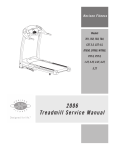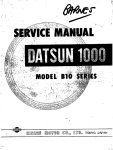Download AFG 2.0AS Assembly and Owner`s manual
Transcript
AFG Service Seminar Horizon Fitness Models 1.0AT, 2.0AT, 2.0AT, 4.0AT, 5.0AT, 13.0AT, 14.0At Models 2.0AE, 3.0AE, 4.0AE, 14.0AE, 18.0AE Models 2.0AR, 3.0AR, 4.0AR, 3.0AH, 4.0AH Models 2.0AS Table of Contents >> Table of Contents Section One Section Two Warranty Service and Billing Information Safety Instructions 3 4 -Treadmill -Elliptical | Bike -Gym Recommended Tools Parts Diagrams 6 8 10 12 -Treadmill -Elliptical -Bike -Gym 13 14 15 16 Maintenance -Treadmill >> Lubrication >> Tensioning & Alignment -Elliptical -Bike -Gym Proper Heart Rate Usage | 2008 AFG Service Seminar [rev 1.3] 17 18 19 20 21 22 23 Horizon Fitness “5-Step” Diagnostic Process Wiring Diagrams and Schematics Resetting the Incline Motor Adjusting the Magnetic Break Voltage Checks Engineering Mode -Treadmill -Elliptical | Bike 25 27 30 31 32 44 45 Section Three Troubleshooting -Treadmill -Elliptical | Bike -Gym Known Issues 48 61 69 71 >> Limited Home-Use Warranty Section One | Warranty Information AFG extends the following exclusive, limited warranty, which shall apply to the use of the device in the home, for residential, non-commercial purposes only. Any other use shall void this warranty. AFG hereby offers the following limited warranties for the following components of the device, for the time period indicated: Model 1.0AT Labor 1 Year Parts 3 Years Motor Elevation Lifetime Lifetime Break NA Frame Lifetime 2.0AT 1 Year 3 Years Lifetime Lifetime NA Lifetime 3.0AT 1 Year 3 Years Lifetime Lifetime NA Lifetime 4.0AT 1 Year 3-5 Years Lifetime Lifetime NA Lifetime 5.0AT 1 Year 3-5 Years Lifetime Lifetime NA Lifetime 13.0AT 1 Year 3-5 Years Lifetime Lifetime NA Lifetime 14.0AT 1 Year 3-5 Years Lifetime Lifetime NA Lifetime 2.0AE 1 Year 2 Years NA NA Lifetime Lifetime 3.0AE 1 Year 2 Years NA NA Lifetime Lifetime 4.0AE 1 Year 3 Years NA 2 Years Lifetime Lifetime 14.0AE 1 Year 3 Years NA NA Lifetime Lifetime 18.0AE 1 Year 3 Years NA 2 Years Lifetime Lifetime 2.0AR 1 Year 3 Years NA NA Lifetime Lifetime 3.0AR 1 Year 3 Years NA NA Lifetime Lifetime 4.0AR 1 Year 3-5 Years NA NA Lifetime Lifetime 3.0AH 1 Year 3-5 Years NA NA Lifetime Lifetime 4.0AH 1 Year 3-5 Years NA NA Lifetime Lifetime 2.0AS 1 Year 10 Years NA NA NA Lifetime AFG warranties the frame, electronics, and parts against defects in workmanship and materials for the above warranty periods, so long as it remains in the possession of the original owner. AFG shall cover the labor cost for the repair of the device for the above warranty periods, so long as the device remains in the possession of the original owner. EXCLUSIONS AND LIMITATIONS This warranty applies only to the original owner and is not transferable. This warranty is expressly limited to the repair or replacement of a defective frame, electronic component, or defective part. The warranty does not cover normal wear and tear, improper assembly or maintenance, or installation of parts or accessories not originally intended or compatible with the Unit as sold. The warranty does not apply to damage or failure due to accident, abuse, corrosion, discoloration of paint or plastic, or neglect. AFG shall not be responsible for incidental or consequential damages. All returns must be pre-authorized by AFG. AFG’s obligation under this warranty is limited to replacing or repairing, at AFG’s option, the product at one of its authorized service centers. An AFG authorized service center must receive all products for which a warranty claim is made. These products must be received with all freight and other transportation charges prepaid, accompanied by sufficient proof of purchase. Parts and electronic components reconditioned to “As New” Condition by AFG or its vendors may sometimes be supplied as warranty replacement parts and constitute fulfillment of warranty terms. This warranty gives you specific legal rights, and your rights may vary from state to state. WARRANTY REGISTRATION Your warranty card must be completed and sent to AFG or register on line at www.advancedfitnessgroup.com, before a warranty claim can be processed. 2008 AFG Service Seminar [rev 1.3] | Section One | Service and Billing Information >> Service and Billing Information AFG IS YOUR TOTAL SOLUTIONS PROVIDER ServiceBench is a web-based system that will allow you to create parts orders, submit labor credits and to track the process of each. Know instantly if a part is in stock! Have exploded diagram and parts list at your disposal to use when it is convenient for you, not just when the Tech Support department is open. You can access this site at www.servicebench.com. On the Left side of the screen are 3 boxes (ServiceBench ID, User ID, and Password from top to bottom). The initial User ID is the word User. Your ServiceBench ID and initial Password are available from Alan at 800-244-4192 ext. 3240 or [email protected]. Once logged in, you will need to answer a few one time only questions. You will also be asked for bank account information. You do not have fill out the bank information, as we will not be sending out electronic payments, we will continue to credit your account. After answering these questions, you will go to the Main Menu for ServiceBench. From here the most useful links will be the Claims Tab and the Dispatch Tab. Claims Tab – used to track payment. • Use the Claim Review to track the status of a particular claim number • From the Claim Inbox you will be able to track the process of the submitted claim and verify payment. | 2008 AFG Service Seminar [rev 1.3] Section One | Service and Billing Information Dispatch Tab – Used to store and locate work orders (Dispatches) from Horizon Fitness. • If you have a paper copy of the customer information, click Dispatch (it will be written in white against dark blue background). Click Dispatch Review, type in the dispatch number and click Search. • If you do not have a paper copy of the customer information, click Dispatch (it will be written in white against dark blue background). Click Dispatch Inbox, this will display all dispatches received in the past week. If you have already accepted the dispatch, change Received to Accepted by clicking the down arrow next to Received. • Location E-mail Maintenance allows you to set e-mail addresses to receive notification when new dispatches are received. Availability Maintenance allows you to set a number of dispatches that you can receive on a certain day. This is not a scheduled appointment with a customer, but rather allows you to adjust for vacation (keep zeroes in availability), or allow for more work orders (set a maximum number of work orders that can be sent to you for a certain day). It is still up to you to set an appointment with the customer depending on your schedule. Business Management Systems - is the link which will allow any business software you currently use to synchronize with ServiceBench. If you have any questions please contact Alan with Horizon Fitness at 800-244-4192 ext. 3240 or ServiceBench phone support at 877-472-3624 for technical assistance. 2008 AFG Service Seminar [rev 1.3] | Section One | Safety Instructions Safety Instructions >> Treadmills WARNING STATEMENTS INDICATE A PARTICULARLY DANGEROUS ACTIVITY. YOU SHOULD BE EXTREMELY CAUTIOUS WHEN DOING THE FOLLOWING: • Removing power from the treadmill, or removing the power cord from the wall outlet. Always ensure that the treadmill is unplugged from the wall outlet when you inspect or adjust the treadmill, or when you isolate, remove, or replace a treadmill component. • Removing the motor cover exposes high voltage components and potentially dangerous machinery. Exercise extreme caution when you perform maintenance procedures with the motor cover removed. • During service operations you will be very close to moving machinery and high voltage components. When you perform maintenance procedures with the hood removed, remove jewelry (especially from ears and neck), tie up long hair, remove neckties, and do not wear loose clothing. • When the treadmill is operating, the capacitor will hold a lethal amount of charge. Do not touch the capacitor as serious injury or death might result. • When the treadmill is turned off and the power cord is removed from the wall outlet, the capacitor will hold voltage for 30-60 seconds. Allow the capacitor to discharge for a period of one minute before you touch or work near the capacitor. Do not attempt to discharge the capacitor by any other means. • Exercise caution when touching any wire or electrical component during treadmill operation. • When it is necessary to lift the treadmill, ensure that the treadmill has adequate support. Do not lift the treadmill by the front. SAFETY GUIDELINES YOU SHOULD KNOW AND FOLLOW INCLUDE: • Read the owner’s manual and follow all operation instructions. • Operate the treadmill on a solid, level surface. Locate the rear of the treadmill at least four feet from walls or furniture. Keep the area behind the treadmill clear. • Visually check the treadmill before beginning service or maintenance operations. If it is not completely assembled or is damaged in any way, exercise extreme caution while operating and checking the treadmill. • When operating the treadmill, do not wear loose clothing. Do not wear shoes with heels or leather soles. Check the soles of your shoes and remove any embedded stones. Tie long hair back. • Use care when getting on or off the treadmill. Use the handrails whenever possible. Do not get on or off the treadmill when the running belt is moving. • Before starting the running belt, straddle the belt by placing your feet firmly on the guiderails of the treadmill. You should also step off the belt and onto the guiderails of the treadmill after turning off the running belt. • Do not rock the unit. Do not stand or climb on the handrails, electronic console, or motor cover. • Do not set anything on the handrails, electronic console, or motor cover. Never place liquids on any part of the treadmill. • To prevent electrical shock, keep all electrical components, such as the drive motor, power cord, and circuit breaker away from water and other liquids. • Do not use accessory attachments that are not recommended by the manufacturer-such attachments might cause injuries. • Turn off the treadmill when adjusting or working near the rear roller. Do not make any adjustments to the running belt when someone is standing on the machine. • Keep all loose items away from the treadmill running surface. A treadmill running belt will not stop immediately if an object becomes caught in the belt or rollers. | 2008 AFG Service Seminar [rev 1.3] Section One | Safety Instructions WARNING Connect this unit to a properly grounded, dedicated 20-amp outlet only. See grounding instructions. GROUNDING INSTRUCTIONS This product must be grounded. If a treadmill should malfunction or breakdown, grounding provide a path of least resistance for electrical current to reduce the risk of electrical shock. This product is equipped with a cord having an equipment-grounding conductor and a grounding plug. The plug must be plugged into an appropriate outlet that is properly installed and grounded in accordance with local codes and ordinances. WARNING Improper connection of the equipment-grounding conductor can result in a risk of electric shock. Check with a qualified electrician if you are in doubt as to whether the product is properlygrounded. Do not modify the plug provided with the product, if it will fit in the outlet; have a proper outlet installed by a qualified electrician. Grounded Outlet Adapter Metal Screw Grounding Pin Grounded Outlet Box TAS For Grounding Screw SAFETY TIPS • Never use the treadmill before securing the safety tether clip to your clothing. • If you experience chest pains, nausea, dizziness, or shortness of breath, stop exercising immediately and consult your physician before continuing. • Do not wear clothes that might catch on any part of the treadmill. • Keep power cord away from heated surfaces. • Keep children off of treadmill at all times. • Do not use treadmill outdoors. • Unplug treadmill before moving it. • Do not remove the treadmill motor cover or roller covers. • Treadmill should be plugged into a dedicated 20 amp circuit for optimal performance. 2008 AFG Service Seminar [rev 1.3] | Section One | Safety Instructions Safety Instructions >> Ellipticals/Bikes SAVE THESE INSTRUCTIONS Read all instructions before using this Elliptical/Bike. When using an electrical product, basic precautions should always be followed, including the following: Read all instructions before using this Elliptical/Bike. It is the responsibility of the owner to ensure that all users of this Elliptical/Bike are adequately informed of all warnings and precautions. If you have any questions after reading this manual, contact Customer Tech Support at the number listed on the back panel of this manual. WARNING To reduce the risk of burns, fire, electrical shock or injury follow the instructions below. • If you experience any kind of pain, including, but not limited to chest pains, nausea, dizziness, or shortness of breath, stop exercising immediately and consult your physician before continuing. • Maintain a comfortable pace. Do not sprint above 80 rpms on this machine. • To maintain balance, it is recommended to keep a grip on the handlebars while exercising, mounting or dismounting the machine. • Do not wear clothes that might catch on any part of the Elliptical/Bike. • Do not turn pedal arms by hand. • Make sure handlebars are secure before each use. • Do not insert or drop any object into any opening. • Unplug Elliptical/Bike before moving or cleaning it. To clean, wipe surfaces down with soap and slightly damp cloth only; never use solvents. (See MAINTENANCE) • This elliptical should not be used by persons weighing more than the weight limit stated in the owners manual. Failure to comply will void the warranty. • This elliptical is intended for in-home use only. Do not use this elliptical in any commercial, rental, school or institutional setting. Failure to comply will void the warranty. • Do not use elliptical in any location that is not temperature controlled, such as but not limited to garages, porches, pool rooms, bathrooms, car ports or outdoors. Failure to comply may void the warranty. • Use the elliptical only as described in this manual. • Keep the topside of the foot support clean and dry. • Care should be taken when mounting or dismounting the equipment. Before mounting or dismounting move the pedal on the mounting or dismounting side to its lowest position and bring the machine to a complete stop. • Disconnect all power before servicing the equipment. At NO time should pets or children under the age of 12 be closer to the Elliptical/Bike than 10 feet. At NO time should children under the age of 12 use the Elliptical/Bike. Children over the age of 12 should not use the Elliptical/Bike without adult supervision. It is essential that your Elliptical/Bike is used only indoors, in a climate controlled room. If your Elliptical/Bike has been exposed to colder temperatures or high moisture climates, it is strongly recommended that the Elliptical/Bike is warmed up to room temperature before first time use. Failure to do so may cause premature electronic failure. | 2008 AFG Service Seminar [rev 1.3] Section One | Safety Instructions Safety Instructions >> Elliptical | Bike Continued WARNING Connect this exercise product to a properly grounded outlet only. See grounding instructions. GROUNDING INSTRUCTIONS-Inclining Ellipticals Only This product must be grounded. If a Elliptical/Bike should malfunction or breakdown, grounding provides a path of least resistance for electrical current to reduce the risk of electrical shock. This product is equipped with a cord having an equipment-grounding conductor and a grounding plug. The plug must be plugged into an appropriate outlet that is properly installed and grounded in accordance with local codes and ordinances. WARNING There are several areas during the assembly process of an elliptical that special attention must be paid. It is very important to follow the assembly instructions correctly and to make sure all parts are firmly tightened. If the assembly instructions are not followed correctly, the elliptical could have frame parts that are not tightened and will seem loose and may cause irritating noises. To prevent damage to the elliptical, the assembly instructions must be reviewed and corrective actions should be taken. UNPACKING Unpack the product where you will be using it. Place the product on a level flat surface. It is recommended that you place a protective covering on your floor. During each assembly step, ensure that ALL nuts and bolts are in place and partially threaded in before completely tightening any ONE bolt. NOTE: A light application of grease may aid in the installation of hardware. Any grease, such as lithium bike grease is recommended. 2008 AFG Service Seminar [rev 1.3] | Section One | Safety Instructions Safety Instructions >> Gym FOR HOUSEHOLD USE ONLY Read all instructions before using this home gym. Basic precautions should always be followed, including the following: Read all instructions before using this home gym. It is the responsibility of the owner to ensure that all users of this home gym are adequately informed of all warnings and precautions. If you have any questions after reading this manual, contact AFG at the number listed on the back cover of this manual. WARNING TO REDUCE THE RISK OF INJURY FOLLOW THE INSTRUCTIONS BELOW • Close supervision is necessary when this home gym is used by, on, or near children or disabled persons. At NO time should pets or children under the age of 12 be closer to the home gym than 10 feet. At NO time should children under the age of 12 use the home gym. Children over the age of 12 should not use the home gym without adult supervision. • Use this appliance (or home gym) only for its intended use as described in this manual. Do not use attachments not recommended by the manufacturer. • Never drop or insert any object into any opening. • If you experience any kind of pain, including but not limited to chest pains, nausea, dizziness, or shortness of breath, stop exercising immediately and consult your physician before continuing. • Do not wear clothes that might catch on any part of the home gym. • Always wear athletic shoes while using this equipment. • Do not jump on the home gym. • At no time should more than one person be on home gym while in operation. • The home gym should not be used by persons weighing more than 300 pounds. Failure to comply will void the warranty. • The home gym is intended for in-home use only. Do not use this home gym in any commercial, rental, school or institutional setting. Failure to comply will void the warranty. • Do not use outdoors. 10 | 2008 AFG Service Seminar [rev 1.3] Section One | Safety Instructions Safety Instructions >> Gym Continued During the assembly process there are several areas that special attention must be paid. It is very important to follow the assembly instructions correctly and to make sure all parts are firmly tightened. If the assembly instructions are not followed correctly, the home gym could have frame parts that are not tightened and will seem loose and may cause irritating noises. There should be no side-to-side play in the frame uprights. If there is any play in these areas, the home gym has not been properly assembled. To prevent damage to the home gym, the assembly instructions must be reviewed and corrective actions should be taken. UNPACKING Unpack the unit where it will be used. Place the home gym carton on a level flat surface. It is recommended that you place a protective covering on your floor. Take CAUTION when handling and transporting this unit. Never open box when it is on its side. FAILURE TO FOLLOW THESE INSTRUCTIONS COULD RESULT IN INJURY! WARNING SEAT ASSEMBLY PIN Ensure that the seat assembly safety pin is fully inserted before using the home gym. Failure to do so may result in injury! PROPER USAGE Make sure to follow the MAINTENANCE schedule in this manual. Stop your workout immediately if you feel pain, faint, dizzy or are short of breath. Reference Home Gym Maintenance p22. WARNING Do not operate the home gym if there is any noticeable damage to the cables or pulleys. If any damage is noticeable, contact AFG at the number located on the back panel of this manual. 2008 AFG Service Seminar [rev 1.3] | 11 Section One | Recommended Tools >> Recommended Tools and Equipment The following list is a summary of the tools and equipment required by the procedures in this manual. Tools are not supplied by Horizon Fitness. • Phillips screwdrivers • Anti-static wrist strap (when handling electronic parts) • Flat-head screwdrivers • Digital multi-meter • Drive belt tension gauge • Allen wrench set (Metric) • Open-end wrenches of assorted sizes (Metric) • Clamp-on amp meter • 1/2” drive ratchet and sockets of assorted sizes • Blue Thread Lock • Cable ties • *Motor commutator stone • Needle nose pliers • Damp cloth • Rubber mallet • Hammer • Drop cloth • Ruler • Snap ring pliers • Wire cutters • *Crank Puller (Park Tool CCP-2, 22mm) • *Crank Puller (26mm) *Available through Horizon Fitness at Cost. 12 | 2008 AFG Service Seminar [rev 1.3] Section Three | Parts Diagrams >>Treadmill >> Treadmill Parts Diagram Console CONSOLE Water Bottle Holder WATERBOTTLE HOLDER 12 MPH 12 DISTA 11 10 NCE 10 MPH 9 8 7 8 MPH 6 5 4 3 6 MPH 2 1 4 MPH D SPEE RIES CALO 2 MPH TIME 12 CONSOLEConsole SKIRT Skirt 12 11 10 9 % P6: 8 6 P5: 5 10 % 4 3 INE INCL T RATE HEAR 2 P4: 1 P3: 8% MTN WEIGH PEAK COURS INTERV E T LOSS P10: P9: CUSTO CUSTO +1 MPH M2 M1 S TO IRM D PRES CONF SPEE CLIMB ALS P2: 6% P1: MANUA 4% INTERV L P8: P7: THR ZONE BAC K ENTER ST CH ST AR OP HOLD PACER TO M PRESS CONFIR E INCLIN 2% +1% CONSOLEConsole MAST GOLF ALS 7 T QUICK START AN GE DI SP L AY TO RESET Touch PanelPANEL with LED Window TOUCHPAD WITH LED WINDOWS Mast Reading Rack READING RACK Breaker CIRCUITCircuit BREAKER Grip Rails GRIPPulse PULSEHand HAND RAILS ON | OFF Switch ON/OFF SWITCH Safety Key Placement SAFETY KEY PLACEMENT Power POWER CORD Cord Wheel WHEEL LOCKS Locks Side SIDE COVER Cover Transport Wheel TRANSPORT WHEEL Running Belt/ |RUNNING Running DECK Deck RUNNING BELT HAND Rails RAILS Hand Motor MOTORCover COVER Side Rail SIDE RAIL ROLLER END CAP Roller End Caps REARRoller ROLLER ADJUSTMENT Rear Adjustment BoltsBOLTS 2008 AFG Service Seminar [rev 1.3] | 13 Section Three | Parts Diagrams >>Elliptical >> Elliptical Parts Diagram Display DISPLAY Left Handlebar LEFT HANDLEBAR PulseGRIP Grip PULSE Bottle Holder BOTTLE HOLDER ConsoleMAST Mast CONSOLE Console MastBOOT Boot CONSOLE MAST Top TOP Cap CAP Console CONSOLE Right RIGHTHandlebar HANDLEBAR Handlebar Covers HANDLEBAR COVERS Power Adaptor Socket POWER ADAPTOR SOCKET FootPAD Pad FOOT PedalARM Arm PEDAL Elbow Cover ELBOW COVER Front Stabilizer TubeTUBE FRONT STABILIZER LOWERLink LINK ARM Lower Arm Foot Leveler FOOT LEVELER 14 | 2008 AFG Service Seminar [rev 1.3] Section Three | Parts Diagrams >>Bike >> Bike Parts Diagram Console CONSOLE Seat Back SEAT BACKCover COVER Water Bottle Holder WATER BOTTLE HOLDER Pulse Grip Handlebars PULSE GRIP HANDLEBARS SeatBACK Back SEAT Seat BASE Base SEAT Rear CapCAP REARPlastic PLASTIC Seat SEATFrame FRAME MainFRAME Frame MAIN Rear Stabilizer TubeTUBE REAR STABILIZER Pedals with FootSTRAPS Straps PEDALS WITH FOOT 2008 AFG Service Seminar [rev 1.3] | 15 Section Three | Parts Diagrams >>Gym >> Gym Parts Diagram Cable CABLEA “A” LAT Pulldown PULLDOWN Bar BAR LAT Upper PulleyASSEMBLY Assembly UPPER PULLEY LAT Bar Bracket Assembly LAT BAR BRACKET ASSEMBLY DUAL Floating FLOATING Pulley PULLEYBracket BRACKET Dual CENTER SUPPORTFrame FRAME Center Support Weight Shield WEIGHT SHIELD MAIN SUPPORT FRAME(Right) (RIGHT) Main Support Frame CABLEC “C” Cable GUIDE ROD Guide Rod RADIAL Arm ARM ASSEMBLY Radial Assembly RADIAL ARM ADJUSTMENTPin PIN Radian Arm Adjustment SEAT BACKPad PAD Seat Back SEATBottom BOTTOMPad PAD Seat WeightSELECTION SelectionPIN Pin WEIGHT Main SupportFRAME Frame(LEFT) (Left) MAIN SUPPORT SINGLE Single FLOATING Floating PULLEY Pulley BRACKET Bracket SEATAssembly ASSEMBLY Seat Seat AssemblySAFETY SafetyPIN Pin SEAT ASSEMBLY SEAT HEIGHTAdjustment ADJUSTMENTKnob KNOB Seat Height FOAM LEGROLLERS Foam Legrollers Adjustable Footplate ADJUSTABLE FOOTPLATE 16 | 2008 AFG Service Seminar [rev 1.3] BASE FRAME Base Frame CABLE Cable “B” B Section One | Maintenance Maintenance >> Treadmill Preventative Maintenance Procedures Cleanliness of your treadmill and its operation environment will keep maintenance problems and service calls to a minimum. For this reason, we recommend that the following preventive maintenance schedule be followed. AFTER EACH USE (DAILY) Clean and inspect, following these steps: • Turn off the treadmill with the on/off switch, then unplug the power cord at the wall outlet. • Wipe down the running belt, deck, motor cover, and console casing with a damp cloth. Never use solvents, as they can cause damage to the treadmill. • Inspect the power cord. If the power cord is damaged, contact AFG. • Make sure the power cord is not underneath the treadmill or in any other area where it can become pinched or cut. • Check the tension and alignment of the running belt. Make sure that the treadmill belt will not damage any other components on the treadmill by being misaligned. EVERY WEEK Clean underneath the treadmill, following these steps: • Turn off the treadmill with the on/off switch, then unplug the power cord at the wall outlet. • Fold the treadmill into the upright position, making sure that the lock latch is secure. • Move the treadmill to a remote location. • Wipe or vacuum any dust particles or other objects that may have accumulated underneath the treadmill. • Return the treadmill to its previous position. EVERY MONTH - IMPORTANT! • Turn off the treadmill with the on/off switch, then unplug the power cord at the wall outlet. • Inspect all assembly bolts of the machine for proper tightness. • Turn off the treadmill and wait 60 seconds. • Remove the motor cover. Wait until ALL LED lights turn off. • Clean the motor and lower board area to eliminate any lint or dust particles that may have accumulated. Failure to do so may result in premature failure of key electrical components. • Vacuum and wipe down the belt with a damp cloth. Vacuum any black/white particles that may accumulate around the unit. These particles may accumulate from normal treadmill use. Note: Maintenance is NOT covered under manufacturer’s warranty. 2008 AFG Service Seminar [rev 1.3] | 17 Section One | Maintenance Maintenance >> Treadmill Lubrication EVERY 6 MONTHS OR 150 MILES It is necessary to lubricate your treadmill running deck every six months or 150 miles to maintain optimal performance of your treadmill. Once the treadmill reaches 150 miles, the console will prompt you to lubricate the treadmill. Only use lubricant provided by AFG! • Turn off the treadmill with the on/off switch, then unplug the power cord at the wall outlet. • Loosen both the rear roller bolts. (For best results, place two removable marks on both sides of the frame and note roller position). Once the belt is loosened, take the bottle of lubricant and apply it to the entire top surface of the running deck. Tighten both rear roller bolts (matching up the marks for proper position) to original position. After you have applied lubricant, plug in the power cord, insert the safety key, start the treadmill and walk on the belt for two minutes to spread the lubricant. • Lubricate the air shocks with Teflon based spray. • Once lubrication is complete, reset the console by pressing and holding ‘STOP’ and Speed (s) buttons for 5 seconds. LUBRICATION Running Belt Running Deck 18 | 2008 AFG Service Seminar [rev 1.3] Section One | Maintenance Maintenance >> Tensioning and Aligning the Running Belt If you can feel a slipping sensation when running on the treadmill, the running belt must be tightened. In most cases, the belt has stretched from use, causing the belt to slip. This is a normal and common adjustment. Make sure that the unit is turned off and not running. To eliminate this slipping, tension both the rear roller bolts with the appropriate sized Allen wrench, turning both the left and right bolt 1/4 TURN as shown below. Try the treadmill again to check for slipping. Repeat if necessary, but NEVER TURN the roller bolts more than 1/4 turn at a time. Belt is too far to the left side. Belt is too far to the right side. 1 | If the running belt moves rapidly to one side when performing the next step, press the Stop button immediately. • Turn on the treadmill. With the treadmill speed between 3-4mph, stand behind the treadmill and watch the movement of the running belt. DO NOT STAND ON THE TREADMILL AND DO NOT TOUCH THE TREADMILL WHILE PERFORMING THIS PROCEDURE. As you watch the running belt, make sure that the belt runs without moving from one side to the other and that the belt is centered between the side rails. 2 | If the running belt is not tracking properly, follow the procedures below: • If the running belt tracks to the left, turn the left roller bolt clockwise 1/4 of a turn, keeping the belt tension in mind. Over-tightening the running belt may cause damage to the running belt and roller bearings. • If the running belt tracks to the right, turn the right roller bolt clockwise 1/4 of a turn, keeping the belt tension in mind. Over-tightening the running belt may cause damage to the running belt and roller bearings. 2008 AFG Service Seminar [rev 1.3] | 19 Section One | Maintenance Maintenance >> Elliptical Preventative Maintenance Procedures WHAT KIND OF ROUTINE MAINTENANCE IS REQUIRED? We use sealed bearings throughout our ellipticals so lubrication is not needed. The most important maintenance steps are to wipe perspiration off the unit after each use and periodically checking the assembly bolts for tightness. HOW DO I CLEAN MY ELLIPTICAL? Clean with soap and water cleaners only. Never use solvents on plastic parts. Cleanliness of your elliptical and its operating environment will keep maintenance problems and service calls to a minimum. For this reason, AFG recommends that the following preventive maintenance schedule be followed. AFTER EACH USE (DAILY) Turn off the elliptical by unplugging the power cord from the wall outlet • Wipe down the elliptical with a damp cloth. Never use solvents, as they can cause damage to the elliptical. • Inspect the power cord. If the power cord is damaged, contact AFG. • Make sure the power cord is not underneath the elliptical or in any other area where it can become pinched or cut. WARNING To remove power from the elliptical, the power cord must be disconnected from the wall outlet. WEEKLY Clean underneath the elliptical, following these steps: • Turn off the elliptical. • Move the elliptical to a remote location. • Wipe or vacuum any dust particles or other objects that may have accumulated underneath the elliptical. • Return the elliptical to its previous position. EVERY MONTH • Inspect all assembly bolts and pedals on the machine for proper tightness. • Clean any debris off of the pedal arm wheels and guide rails. 20 | 2008 AFG Service Seminar [rev 1.3] Section One | Maintenance Maintenance >> Bike Preventative Maintenance Procedures WHAT KIND OF ROUTINE MAINTENANCE IS REQUIRED? We use sealed bearings throughout our bikes so lubrication is not needed. The most important maintenance step is to simply wipe your perspiration off the bike after each use. HOW DO I CLEAN MY Bike? Clean with soap and water cleaners only. Never use solvents on plastic parts. Cleanliness of your bike and its operating environment will keep maintenance problems and service calls to a minimum. For this reason, AFG recommends that the following preventive maintenance schedule be followed. AFTER EACH USE (DAILY) Turn off the bike by unplugging the power cord from the wall outlet. • Wipe down the bike with a damp cloth. Never use solvents, as they can cause damage to the bike. • Inspect the power cord. If the power cord is damaged, contact AFG. • Make sure the power cord is not underneath the bike or in any other area where it can become pinched or cut. WARNING To remove power from the bike, the power cord must be disconnected from the wall outlet. WEEKLY Clean underneath the bike, following these steps: • Turn off the bike. • Move the bike to a remote location. • Wipe or vacuum any dust particles or other objects that may have accumulated underneath the bike. • Return the bike to its previous position. EVERY MONTH • Inspect all assembly bolts and pedals on the machine for proper tightness. • Clean any debris off of the seat guide rail. 2008 AFG Service Seminar [rev 1.3] | 21 Section One | Maintenance Maintenance >> Gym Preventative Maintenance Procedures Cleanliness of your home gym and its operation environment will keep maintenance problems and service calls to a minimum. For this reason, we recommend that the following preventive maintenance schedule be followed. AFTER EACH USE (DAILY) • Wipe upholstery, handles, bars, and frame (if needed) with a soap and water cleaning solution. EVERY WEEK • Lubricate guide rods with a spray or silicone gel lubricant. • Inspect cable ends and cable insulation for damage. EVERY MONTH - IMPORTANT! • Inspect all frame bolts and tighten as needed. ADJUSTING CABLE TENSION Regularly check the cable tension of your home gym. If excessive slack exists adjust cable tension by removing the pulley bolts and moving one or both pulleys to the inner mounting position in the dual floating pulley bracket and then reinstalling the pulley bolts. Cable tension may also be adjusted using the threaded cable end on single pulley bracket and weight stack. Twist threaded end to adjust tension and then tighten lock nut. NOTE: Always maintain at least ½˝ of threaded bolt in bayonet. Twist Screw to Adjust Tension, Then Tighten Lock Nut Twist Screw to Adjust Tension, Then Tighten Lock Nut Inner Mounting Positions Cable Screw And Nut Cable Screw And Nut Bayonet Single pulley Bracket Thread 22 | 2008 AFG Service Seminar [rev 1.3] Weight Plates Section One | Proper Heart Rate Usage >> Proper Heart Rate Usage HAND GRIPS Place the palm of you hands directly on the grip pulse handlebars. Both hands must grip the bars for your heart rate to register. It takes 5 consecutive heartbeats (15-20 seconds) for your heart rate to register accuratly. When gripping the pulse handlebars, do not grip tightly. Holding the grips tightly may elevate your blood pressure. Keep a loose, cupping hold. You may experience an erratic readout if consistently holding the grip pulse handlebars. Make sure to clean the pulse sensors to ensure proper contact can be maintained. WIRELESS CHEST TRANSMITTER 4.0AR, 4.0AH, 4.0AE, 14.0AT, 14.0AE, 5.0AT, 18.0AE (3.0AE, 13.0AT, 4.0AT sold separately) Prior to wearing the wireless chest transmitter, moisten the two rubber electrodes with water. Center the chest strap just below the breast or pectoral muscles, directly over your sternum, with the logo facing out. *Verify the chest strap is the Polar brand chest strap. The chest strap must be tight and properly placed to receive an accurate and consistent readout. If the chest strap is too loose, or positioned improperly, you may receive an erratic or inconsistent heart rate readout. WARNING The heart rate function is not a medical device. Various factors may affect the accuracy of your heart rate reading. The heart rate reading is intended only as an exercise aid. Backside of Chest Transmitter Apply Moisture Here TROUBLESHOOTING-HEART RATE Check your exercise environment for sources of interference such as fluorescent lights, computers, underground fencing, home security systems or appliances containing large motors. These items may cause erratic heart rate readouts. You may experience an erratic readout under the following conditions: • Gripping the heart rate handlebars too tight. Try to maintain moderate pressure while holding onto the heart rate handlebars. • Constant movement and vibration due to constantly holding the heart rate handlebars while exercising. If you are receiving erratic heart rate readouts, try to only hold the grips long enough to monitor your heart rate. • When you are breathing heavily during a workout. • When your hands are constricted by wearing a ring. • When your hands are dry or cold. Try to moisten your palms by rubbing them together to warm them. • Anyone with heavy arrhythmia. • Anyone with arteriosclerosis or peripheral circulation disorder. • Anyone whose skin on the measuring palm is especially thick. 2008 AFG Service Seminar [rev 1.3] | 23 Table of Contents >> Section Two Horizon Fitness “5-Step” Diagnostic Process Wiring Diagrams and Schematics Resetting the Incline Motor Adjusting the Magnetic Break Voltage Checks -Treadmills >>No Motor Movement >>Motor | AC Wire >>Console Cable >>Speaker Amp Board >>9 Wire Console Cable >>12 Wire Console Cable >>Incline Wire -Ellipticals | Bikes >>Incline Motor >>Resistance Motor >>Resistance Motor Cable >>10 WireConsole Cable >>Incline Console Cable Engineering Mode -Treadmill -Elliptical | Bike 24 | 2008 AFG Service Seminar [rev 1.3] 25 27 30 31 32 34 34 35 35 36 37 38 39 40 41 42 43 44 45 Section Two | Voltage Checks >> Horizon Fitness “5-Step” Treadmill Diagnostic Process The following steps are provided as routine checkpoints when diagnosing problems on a Horizon Fitness treadmill. If followed correctly, these checkpoints should help diagnos the majority of problems that may be encountered. 1 | Proper supplying power to treadmill. • Make sure the treadmill is not on an extension cord, surge protector or GFCI circuit. Extension cords and surge protectors create energy loss, which prevents proper voltage from being supplied to the treadmill. • Make sure the treadmill is on a dedicated circuit. Horizon Fitness recommends a 20 amp dedicated circuit, but a 15 amp dedicated circuit may be sufficient. • Make sure that proper voltage is being supplied from the wall outlet. WARNING Hazardous voltages will be tested in the following procedure. Exercise extreme caution when performing these procedures. Do not connect or disconnect any wiring, connectors, or other components with the power applied to the treadmill. • Disconnect the treadmill power cord from the wall outlet. Using an AC voltmeter, verify that the proper AC voltage is present at the wall outlet. Nominal 120 volts AC may vary between approximately 105 volts AC and 135 volts AC. If the AC voltage is missing or incorrect, check the AC service or consult an electrician. 120 VAC 2 | Proper Wiring • Verify that all wires are secure and attached in the correct position. (Reference Wiring Diagrams and Scematics section p27.) • Verify that there aren’t any pinches or cuts in any of the wires, especially the console cable connecting from the motor control board to the upper board. Replace any wires that are pinched or cut. 2008 AFG Service Seminar [rev 1.3] | 25 Section Two | Horizon Fitness “5-Step” Diagnostic Process 3 | Proper Motor Function • Verify that the treadmill is properly lubricated (Reference Maintenance Section p17.) and drive motor is operating at the proper amperage rating. To verify the current draw, place a clamp meter around the red motor wire. If a clamp meter is not available, an additional wire harness can be produced to measure amperage with a standard voltmeter. Black Motor Connection UP R9 LED 4 R7 Q4 SJED08043EE LED 5 Q2 LED 3 Q1 ZJ D18 D6 R14 C8 TP1 R29 C9 US NTC COIL 12VDC JQX-15FS-A JP5 C30 U1 U3 D17 L3 TP4 CHIN A CQC C 30A 120/240V AC R28 Q9 D10 D3 FZ CHI N A C1 R26 C34 12 R35 SGND JOHNSONFITNESS R8 LED 2 R6 R27 C14 R10 C15 R11 C16 R12 C17 R13 Q3 DW US JQX-15FS-A CQC COIL 12 VDC WJ28025T 08 04 D5 C 30A 120/240V AC Red Motor Connection R5 R24 D20 07 R32 R33 C33 08 D9 Q10 DLS3 R17 D21 D19 TP2 DLS2 BL R19 NTC D1 R18 C20 Black Motor Wire 02.31 Red Motor Wire • Remove the brush covers on the drive motor and inspect the brushes and the motor commutator for any uneven wear. If the surface of the motor brush is pitted, rough, has burn marks, or the commutator has a black residue on it, replace the motor. 4 | Proper Speed Calibration • To ensure proper belt speed and proper calibration use engineering mode to verify that machine is running in MPH not KM (all models). (Reference Engineering Mode Section p44.) • Auto-calibrate the machine from engineering mode if the belt speed is erratic or the belt speed does not correspond to what is displayed on the console. (Reference Engineering Mode Section p44.) 5 | Voltage Checkpoints • Verify that proper voltage is being transferred through the console cable. (Reference Voltage Checks p35.) If the techniques described in the five-step diagnostic process did not resolve the problem, reference the symptoms in the table of contents and review other possible causes in the troubleshooting section. 26 | 2008 AFG Service Seminar [rev 1.3] Section Two | Wiring Diagrams and Schematics >> Digital Drive Wiring Diagram Optic Speed Sensor BLACK WHITE RED BLUE BLACK GREEN +GND PULSE +5V GND GND Speed Sensor Drive Motor 0-90 VDC BLACK RED EL - Vcc (+2.5v) EL - Pot Gnd Digital Ground Digital Ground MCB RPM Power Voltage (+15V) Power Voltage (+15V) Speed Command pwr RELAY DOWN Incline UP Incline BLACK RED WHITE WHITE BLACK +2.5vdc EL. Pol EL. GND GREEN BREAKER Incline Motor GREEN WHITE BLACK Power Cord 110-120 VAC 2008 AFG Service Seminar [rev 1.3] | 27 Section Two | Wiring Diagrams and Schematics >> Elliptical Wiring Diagram Schematics 28 | 2008 AFG Service Seminar [rev 1.3] Section Two | Wiring Diagrams and Schematics >> Power Source Wiring Diagram To Motor Control Board D E F C A A B F C Socket On | Off Switch Breaker A – Socket wire to breaker or on/off switch. Wire Length will determine connection point. B – Ground C – Socket wire to breaker or on/off switch. Wire Length will determine connection point. D – On/Off switch to motor control board. E – On/Off switch to motor control board. F – On/Off switch to breaker. Note: Wires A & C are interchangeable. 2008 AFG Service Seminar [rev 1.3] | 29 Section Two | Resetting The Incline Motor >> Resetting the Incline Motor after replacing the Motor Control Board Tools Required: • Philips Screwdriver • 17mm Socket • 17mm Combination Wrench Procedure: 1 | Turn off power to the treadmill and unplug power cord from wall outlet. 2 | Replace the Motor Control Board. 3 | Fold treadmill into locked position. 4 | Undo bolt that attaches the elevation tube to the bottom of the machine (F1) F2 F1 17 mm Nut 17 mm Bolt Proper Zero Shaft Position 5 | Power up the machine and let the incline spin freely in the tube until it reaches its “zero” position, and then turn power off. 6 | Spin shaft manually until it is almost flush with the incline motor casing and only about 1 thread is visible (F2). 7 | Reinsert bolt and power up the machine. 8 | Test the incline function and calibrate the unit. 30 | 2008 AFG Service Seminar [rev 1.3] Section Two | Adjusting the Magnetic Break >> Adjusting the Magnetic Break Tools Required: • Phillips Screwdriver • 8mm, 13mm, 17mm Socket and Combination Wrenches • 5mm Allen Wrench • Crank Puller Procedure: 1 | Turn on unit and Press start. 2 | Set resistance highest level and power off unit. 3 | Remove side covers. 4 | Loosen the short nut (A), and adjust the long nut (B) clockwise to reduce the brake resistance and counterclockwise to increase the brake resistance. The correct position for the flywheel/brake assembly is 1-2 mm from the flywheel at the highest resistance level. A B 2008 AFG Service Seminar [rev 1.3] | 31 Section Two | Voltage Checks >> No Motor Movement Voltage Checkpoints Upper Board Checkpoints Procedures: Using a dc volt meter (if non-auto ranging set for the 20vdc range), test the voltage at the grey and again at the white console cable connections using the yellow, orange or red wires as ground. Two tests are to be performed; test once with power on before the treadmill is started and again after Start is pressed. Desired Results: The voltage charts contain typical desired results on a fully functional system. A variance from the norm would indicate a defective component. Checkpoint Console Cable Grey to Yellow (Gnd) Voltage Before Start 0.0 vdc Console Cable White to Yellow (Gnd) 4.3 +/- .3 vdc Volatge After Start 0.3 +/- .3 vdc, increases as speed increases. (as shown on console) 0.0 vdc Lower Board Checkpoints Console Cable Connection Procedures: Using a dc volt meter (if non-auto ranging set for the 20vdc range), test the voltage at the grey and again at the white console cable connections using the yellow, orange or red wires as ground. Two tests are to be performed; test once with power on before the treadmill is started and again after Start is pressed. Note: this is the same procedure as the upper board console cable connection. If results vary from the upper board, the console cable is the likely cause and a continuity check should be performed. Desired Results: The voltage charts contain typical desired results on a fully functional system. A variance from the norm would indicate a defective component. Checkpoint Console Cable Grey to Yellow (Gnd) Voltage Before Start 0.0 vdc Volatge After Start 0.3 vdc, increases as speed increases. (as shown on console) Console Cable White to Yellow (Gnd) 4.3 vdc 0.0 vdc Note: 2.75 Hp motors and higher: the reading on the console cable -white to yellow (gnd) is 1.6 + or - .3vdc Digital Speed Sensor Connection Procedures: Using a dc volt meter (if non-auto ranging set for the 20vdc range); test the voltage at the red wire and again at the yellow wire using the blue, black or black as ground. The yellow wire should be measure twice, once with the optic speed sensor obstructed and once not obstructed.This can be done by slowly turning the motor and aligning the tines or open spaces of the optic disk with the sensor. Desired Results: The voltage charts contain typical desired results on a fully functional system. A variance from the norm would indicate a defective component. Checkpoint Yellow Digital Speed Sensor Red Digital Speed Sensor 32 | 2008 AFG Service Seminar [rev 1.3] Voltage With Sensor Obstructed 5.0 +/- 0.4 vdc 5.0 +/- 0.4 vdc Volatge With Sensor Not Obstructed 0.3 vdc 5.0 +/- 0.4 vdc Section Two | Voltage Checks >> No Motor Movement Voltage Checkpoints Continued Drive Motor Connection Procedures: Using a dc volt meter (if non-auto ranging set for the 200vdc range), test the voltage at the red and black motor leads with the motor still attached. Note: This should be tested after the console cable and optic sensor points because they can give the same results as a defective lower board. Note: A non-functional system may still have a voltage present with no motor attached. For accurate results, the motor must be attached when the voltage is checked. Desired Results: The voltage charts contain typical desired results on a fully functional system. A variance from the norm would indicate a defective component. Checkpoint Voltage Before Start Across Motor Out, 0.0-22.5 vdc No Motor Attached Across Motor Out, 0.0 vdc W/ Motor Attached Voltage After Start @ 0.5mph 0.0-22.5 vdc Volatge After Start @ 10.0mph 2.5- 0 vdc 80-100.0 vdc 0.0-22.5 vdc Drive Motor Checkpoints Procedures: Unplug the motor from the lower board. Using a dc volt meter (if non-auto ranging set for the 20vdc range), attach volt meter leads directly into the motor leads and turn the running belt. Desired Results: The motor should generate 5-15 vdc depending on the speed it is turned. Procedures: Unplug the motor from the lower board. Using an ohm meter (if non-auto ranging set for the 200 ohm range), attach ohm meter leads directly into the motor leads. Desired Results: The motor should read approximately 1.0-1.5 ohms. 2008 AFG Service Seminar [rev 1.3] | 33 Section Two | Voltage Checks >> Motor Voltage Check | Spin motor flywheel to produce voltage 1.20 V DC >> AC Wire Voltage Check 7"$ "$8JSFT 34 | 2008 AFG Service Seminar [rev 1.3] Section Two | Voltage Checks >> Console Cable Voltage Check V DC GND GND M VD P Mo Dow UP To check the voltage of a specific function (i.e. elevation, motor control, etc), place the negative lead of your multi-meter on pin B3, B4 or B5, and place the positive lead on the desired pin. Follow the voltage charts on p37 (12pin) and p36 (9pin). Note | 1: Wire colors are subject to change. Note | 2: It may be necessary to remove the glue from the console cable to access the pins. >> Speaker Amp Board Voltage wer Acepo CON2 D12 JOHNSON Voltage In Voltage Out 120v 12v 2008 AFG Service Seminar [rev 1.3] | 35 Section Two | Voltage Checks >> 9 Wire Console Cable Voltage Chart (DC Volts) Polarity tab will face User P1: Up P1: Incline Incline Up P2: Incline Down Incline Down P3: P3: GND GND P4: Power Voltage (to UCB) Power Voltage (to UCB) P5: Drive Drive Motor Relay P5: Motor Relay Stop P6: Stop P7: Incline Incline Pot/VREF+ P7: Pot | VREF+ P8: VCC | ELE P8: Incline Incline VCC/ELE RPM P9: RPM Polarity tab will face Polarity tab will face User User Wire Color Function Console Cable Voltage no wires cut Voltage at UCB after wire’s cut Voltage at MCB after wire’s cut Physical Symptoms-If Wire Cut 1 Red Incline Up 0.0 vdc before started, +1.9 vdc while inclining, 0.0 vdc while declining. Voltage constant while inclining/ declining. 2.5 vdc b/f start, 5.0 vdc after start. 3.7 vdc b/f start, 0.0 vdc after start. Incline motor will go up but not down. 2 Brown Incline Down 0.0 vdc before started, 0.0 vdc while inclining, +1.9 vdc while declining. Voltage constant while inclining/ declining. 2.5 vdc b/f start, 0.8 vdc after start. 0.0 vdc b/f start, 0.1 vdc after start. Incline motor will go down but not up. 3 Orange GND n/a ground 0.0 vdc 0.0 vdc 4 Yellow Power Voltage (to UCB) +15 vdc constant range. 0.0 vdc 14.55 vdc Console will not turn on. 5 Green Drive Motor Relay +1.6 vdc before started, 0.0 vdc after started. 1.4 vdc b/f start 0.8 vdc after start 0.0 vdc b/f start 1.4 vdc after start No belt movement. 6 Blue Stop Constantr 0.53 vdc-0.69 vdc 3.6 vdcwhen the safety key is removed. Will remain at 3.6 vdc untill Start is pressed. 5.0 vdc safe off 1.3 vdc safe on 1.7 vdc running 1.9 vdc paused 16.6 vdc safe off 0.0 vdc safe on and running No physical symptoms were noticed when this wire was removed. 7 Purple Incline Pot/ VREF+ +2.5 vdc at 0.0% incline, +0.5 vdc at max incline. Voltage changes with each change in incline. 2.5 vdc 3.7 vdc b/f start, 5.0 vdc after start. If the incline is changed from 0.0%, the motor will move constant up untill the incline on the console is returned to 0.0%. it will then stop in place and NOT go down. 8 Grey Incline VCC/ ELE +2.5 vdc constant. 3.8 vdc b/f start 4.8 vdc after start 2.5 vdc Incline constant up as soon as start is pressed. Incline will work in Hardware test. 9 White RPM When the speed sensor is aligned to the magnet; short, 0.0vdc. When the speed sensor is not aligned: open, +5.0 vdc. 5.0 vdc 0.0 vdc Console will use default PWM value or auto-cal values. Will not auto-cal, will not show speed in Hardware Test. Console will not turn on. Note: Wire colors are subject to change. 36 | 2008 AFG Service Seminar [rev 1.3] Section Two | Voltage Checks >> 12 Wire Console Cable Voltage Chart (DC Volts) B1: VCC B1: Incline Incline VCC B2: POT B2: Incline Incline Pot B3: GND B3: Incline Incline GND B4: Digital Digital GND B4: GND B5: Digital Digital GND B5: GND B6: RPM RPM B6: B7: Power Power Voltage (to UCB) B7: Voltage (to UCB) B8: Voltage (to UCB) B8: Power Power Voltage (to UCB) B9: Command (PWM) B9: Speed Speed Command (PWM) B10: Drive Motor RelayRelay B10: Drive Motor B11: Incline Down B11: Incline Down B12: Incline UpUp B12: Incline Wire Color Function Console Cable Voltage no wires cut Voltage at UCB no wires cut Voltage at MCB after wire’s cut Physical Symptoms-If Wire Cut 1 Black Incline VCC 2.5 vdc 0.0 vdc 2.5 vdc After Start pressed constant down incline, down LED constant on. In Hardware Test the motor moves down but not up, value always at maximum. 2 Brown Incline Pot 2.5 vdc at 0.0% incline, 0.5 vdc at max incline. Voltage changes with each change in incline. 2.5 vdc 0.0 vdc After Start pressed constant down incline, down LED constant on. In Hardware Test the motor moves down but not up, value always at maximum. 3 Red Incline GND n/a ground 2.5 vdc, grounded at MCB not UCB. 0.0 vdc, grounded at MCB not UCB. Constant up incline. In Hardware Test, motor moves up and down. Incline value started low and went down to 0 but not up past 10. Value changes very slowly. 4 Orange Digital GND n/a ground 0.0 vdc 0.0 vdc 5 Yellow Digital GND n/a ground 0.0 vdc 0.0 vdc If one removed, no issues. If both removed: UCB does not turn on. Both incline lights are on and incline motor hums and gets hot quickly. See below for voltage chart if both grounds removed. 6 Green RPM When speed sensor aligned to magnet: short, 0.0vdc. When sensor not aligned:open,5.0 vdc 5.0 vdc 0.0 vdc Everything works in normal mode but the console does not register a speed in Hardware Test or Auto Calibration 7 Blue 15 vdc constant Range=15 to 17 vdc 0.0 vdc 17 vdc 8 Purple Power Voltage (to UCB) 15 vdc constant Range=15 to 17 vdc 0.0 vdc 17 vdc If one removed, no issues. If both removed: UCB does not turn on. At UCB green measures 0.46 vdc, white 1.4 vdc, all others 0.0 vdc. 9 Grey Speed Command (PWM) 0.0 vdc before started, 0.5 vdc at 0.5 mph, 4 vdc at 10 mph. Voltage changes as speed changes. “0.0 vdc b/f start 0.36vdc aft start increases as console speed increased” “0.8 vdc b/f start 0.7 vdc aft start no change as console speed increased” No belt movement, MCB relay clicks. LCD 1 lights. When measuring MCB voltage, there is a slight belt movement, then stops 10 White Drive Motor Relay 4.3 vdc before started 0.0 vdc after started “5.0 vdc b/f start 0.0 vdc aft start” “1.4 vdc b/f start 1.4 vdc aft start” No belt movement, no click from MCB relay. LED 1 does not light. 11 Pink Incline Down 0.0 vdc before started, 0.0 vdc while inclining, 1.9 vdc while declining. Voltage constant while inclining/declining. “0.0 vdc b/f start 5.0 vdc if press incline down” 0.0 vdc Up incline functions, no down incline, LED’s function for up, not for down. If incline then decline, motor does not move again until past incline point. Ex. If incline to 2.0 % then back down to 0%, the motor will not move until 2.5 %. In Hardware Test, on;ly up incline, value increases, does not decrease. 12 Light Blue Incline Up 0.0 vdc before started, 1.9 vdc while inclining, 0.0 vdc while declining. “0.0 vdc if at 0% 5.0 vdc if not at 0% or at console height” 0.0 vdc Down incline functions, no up incline, LED’s function for down but not up. In Hardware Test, down incline functions until value at 0, no up incline. Similar phenomenon to cut Pink wire if incline stopped not at 0%. Note: Wire colors are subject to change. 2008 AFG Service Seminar [rev 1.3] | 37 Section Two | Voltage Checks >> Incline Wire Voltage Chart Small Connector Wire Color Blue Function Ground Before Start At 0.0% At 10% Physical Symptoms-If Wire Cut ENG 1 Test Results n/a Ground n/a Ground n/a Ground Constant up incline, no down incline. Incline value 0, no down incline. 0.6 vdc* Constant down incline, no up incline. Incline value at max, no up incline. Constant down incline, no up incline. Incline value started one less than max, pressed up once and value maxed out, thereafter no up incline. Brown Incline Pot 2.3 vdc* 0.6 vdc* Orange VCC 2.4 vdc constant 2.4 vdc constant 2.4 vdc constant * The voltage changes as the incline changes Large Quick Connects Wire Color Function Before Start After Start, Not Inclining Or Declining While Inclining While Declining Physical Symptoms-If Wire Cut Black w/white as ground Incline Up 0.15 vac 0.15 vac 171 vac 120 vac Up incline works, no down incline. Up incline works, down does not. Value increases, does not decrease. Red w/white as ground Incline Down 0.15 vac 0.15 vac 120 vac 186 vac Down incline works, no up incline. Down incline works (until value 0), up does not. Value decreases to 0 then no down incline, does not increase. Red w/black as ground Ground 0.03 vac 0.03 vac 219 vac 228 vac Neither up nor down function. Neither up nor down function. Value does not change. Parameter: Use functioning incline motor and remove one wire at a time to observe malfunction 38 | 2008 AFG Service Seminar [rev 1.3] ENG 1 Test Results Section Two | Voltage Checks >> Elliptical Incline Motor Voltage Checks DC Wire Color Function Voltage at Zero Voltage w/ Increase Voltage w/ Decrease Physical Symptoms-If Wire Cut 1 Brown Voltage in (VCC) 5V 5V 5V Normal: After start and pressing incline up and down value is displayed, but there is no incline function. Eng4: When pressing incline up no motor movement, Incline - functions normally 2 Orange POT Sensor (ADC) 4.2V Deacreases to 1.7V Increases to 4.2V Normal: After pressing incline- no incline movement. Eng4: Incline + functions normal, no movement with incline - . 3 Blue Ground n/a n/a n/a Normal: Upon start-up incline continuously goes down. Eng4: When pressing up incline does not go up distance value flickers at max value. AC Wire Color Function Voltage at Zero Voltage w/ Increase Voltage w/ Decrease Physical Symptoms-If Wire Cut 1 Black Incline Up 0-1 VAC 171 VAC 120 VAC Normal: No incline function and value is displayed Eng4: Incline + functions normal, no movement with incline - . 2 Red Incline Down 0-1 VAC 120 VAC 172 VAC Normal: Incline is at a constant down upon start-up. Eng4: Operates normal, value at max 3 White NC n/a n/a n/a Normal: after pressing start and incline up and down no incline movement. Eng4: no incline movement, value does not change. 2008 AFG Service Seminar [rev 1.3] | 39 Section Two | Voltage Checks >> Elliptical | Bike Resistance Motor Voltage Checks Wire Color 1 Red 2.0AE | 2.0AR | 3.0AR | 4.0AR |3.0AH | 4.0AH Function Voltage | Ohm Readings Voltage w/ Increase Voltage w/ Decrease Physical Symptoms-If Wire Cut Power to DC Motor I.C. Board. +5vdc 5V 5V Normal: After pressing start and resistance+ motor continues to rotate upward during pressingn resistance- motor stops, but does not zero itself. Eng1:Motor operates but no change in motor count 2 Black Ground -From Motor n/a ground n/a n/a Normal: After pressing start and resistance+ motor continues to rotate upward during pressing resistance- motor stops and does not zero. Eng1:Motor operates but no change in motor count. 3 Brown Optic Count -from motor 5vdc 180mV 180mV 5V 180mV 180mV Normal: After pressing start and resistance+ motor continues to rotate upward during pressing resistance- motor zeros itself. Eng1: Motor operates but no change in motor count. Normal: After pressing start and resistance + motor constantly rotates. If pressing resistance - motor zeros itself. Eng1: No motor movement . Value is displayed and does not change when pressing resistance +/-. 4 Orange Zero Switch Sensor 5 Green Power to 12mV Resistance up 8.5-9.7v 110mV Normal: After pressing start and resistance+ value is displayed and there is no motor movement.Eng1: No motor movement and motor count does not change. 6 White Power to 12mV Resistance down 120mV 8.5-9.7v Normal: After pressing start and resistance up value is displayed and there is no motor movement.Eng1: No motor movement and motor count does not change. Note: Wire colors are subject to change. 40 | 2008 AFG Service Seminar [rev 1.3] Section Two | Voltage Checks >> Elliptical Resistance Motor Cable Voltage Checks Wire Color 1 Red 3.0AE | 4.0AE | 14.0AE | 18.0AE Function Voltage | Ohm Readings Voltage w/ Increase Voltage w/ Decrease Physical Symptoms-If Wire Cut Power to DC Motor I.C. Board. +5vdc 5V 5V Normal: After pressing start and resistance+ motor continues to rotate upward during pressing resistance- motor stops, but does not zero itself. Eng1:Motor operates but no change in motor count 2 Black Ground -From Motor n/a ground n/a n/a Normal: After pressing start and resistance+ motor continues to rotate upward during pressing resistance- motor stops and does not zero. Eng1:Motor operates but no change in motor count. 3 Brown Optic Count -from motor 5.0vdc 0.0vdc 0.0vdc 5V 0.0vdc 0.0vdc Normal: After pressing start and resistance+ motor continues to rotate upward during pressing resistance- motor zeros itself. Eng1: Motor operates but no change in motor count. Normal: After pressing start and resistance + motor constantly rotates. If pressing resistance - motor zeros itself. Eng1: No motor movement . Value is displayed and does not change when pressing resistance +/-. 4 Orange Zero Switch Sensor 5 Green Power to 0.0-0.4vdc Resistance up 8.5-9.7vdc 0.6-2.0vdc Normal: After pressing start and resistance+ value is displayed and there is no motor movement.Eng1: No motor movement and motor count does not change. 6 White Power to 0.0-0.4vdc Resistance down 8.5-9.7vdc 0.6-2.0vdc Normal: After pressing start and resistance up value is displayed and there is no motor movement.Eng1: No motor movement and motor count does not change. Note: Wire colors are subject to change. 2008 AFG Service Seminar [rev 1.3] | 41 Section Two | Voltage Checks >> 10 Wire Elliptical Console Cable Voltage Chart (DC Volts) Wire Color Function Voltage | Ohm Readings Physical Symptoms-If Wire Cut 1 Purple Ground from n/a ground RPM sensor Normal: No speed/ rpm readings.Eng1 No rpm readings. 2 Black Ground from n/a ground motor Normal: After pressing start and resistance+ motor continues to rotate upward during pressing resistance- motor stops and does not zero. Eng1:Motor operates but no change in motor count. 3 Orange Zero switch sensor 4 Brown Optic count from motor 5 Green Power to resistance up Normal: After pressing start and resistance+ motor continues to rotate upward during pressing resistance- motor stops and does not zero. Eng1: Motor operates but no change in motor count. Normal: After pressing start and resistance+ motor continues to rotate upward during pressing resistance- motor zeros itself. Eng1: Motor operates but no change in motor count. Normal: After pressing start and resistance up value is displayed and there is no motor movement.Eng1: No motor movement and motor count does not change. Normal: After pressing start and resistance up value is displayed and there is no motor movement.Eng1: No motor movement and motor count does not change. Normal: No speed/ rpm readings.Eng1 No rpm readings. 6 7 8 9 10 If zero switch engaged (lowest resistance level) +5.0vdc, open. Any other resistance position: 0.0vdc, short. +5.0vdc. Ifslot in optic disk aligned with sensor, 0.0vdc +0.0 to 0.4vdc if motor idle. +8.5vdc if resistance increasing. +0.6 to 2.0vdc if resistance increasing. White power to +0.0 to 0.4vdc if motoridle. resistance +8.5vdc if resistance down decreasing +0.6 to 2.0vdc if resistance increasing. Yellow RPM sensor If magnet aligned with rpm sensor: 0.0vdc, short. If magnet not aligned withrpm sensor: 5.0vdc, open. Grey Power to Dependent upon power No power to console console from supply. power supply Blue Ground from n/a ground No power to console power supply Red Power to +5.0vdc Normal: After pressing start and resistance+ DC motor motor continues to rotate upward during i.c.board pressing resistance- motor stops, but does not zero itself. Eng1:Motor operates but no change in motor count. Note: Wire colors are subject to change. 42 | 2008 AFG Service Seminar [rev 1.3] Section Two | Voltage Checks >> Elliptical Incline Console Cable Voltage Check Wire Color 1 Function Voltage | Ohm Readings White/ Power Orange Orange Power 12.6VDC 3 White/ Green Signal Receive 4 Blue Signal Send 5 White/ Blue Signal Receive 6 Green Signal Send 7 White/ Brown Brown Ground Receives signals from incline motor, and resistance motor and RPM. 5V Receives signals from incline motor, and resistance motor. 0 to .1V before Start | .1 to .2V after start. Receives signals from inclinemotor, resistance motor and RPM. 5V Sends signals to incline motor and resistance motor. 0 to .1V before Start | .1 to .2V after Start. n/a Ground Ground n/a ground 2 8 12.6VDC Physical Symptoms-If Wire Cut If both wires are cut, the console will have no power. If both wires are cut, the console will have no power. Will give “Connect” error if cut - on select models. If cut there will be no incline or resistance movement, and no RPM reading. Will give “Connect” error if cut - on select models. If cut there will be no incline or resistance movement, and no RPM reading. If both wires are cut, the console will have no power. If both wires are cut, the console will have no power. Note: Wire colors are subject to change. 2008 AFG Service Seminar [rev 1.3] | 43 Section Two | Engineering Mode Engineering Mode >> Treadmills Note: At Any time, Press and hold the STOP button to exit the engineering menu. 1 | Turn the treadmill power to ON. 2 | Place the safety key in position on the console. 3 | Simultaneously press and hold (for about three seconds) the incline “+” (s) and speed “-” (t) buttons. 4 | The console should beep three times and ENG0 (EN90) should be displayed in the time window, “ENGINEERING MENU” scrolls in matrix or is static in the text box. Note: To navigate through the engineering menu, use the incline “+” (s) and speed “-” (t) buttons. Display | Button Test (Eng0) Switch Function (Eng3) Eng0 appears in the time window. DISPLAY TEST will scroll in the matrix or will be static in text box. Eng3 appears in the time window. SWITCH FUNCTION will scroll in the matrix or will be static in text box. Press ENTER to select. Press ENTER to select . When selected each display segment should be lit up. If the treadmill has a Demo Mode then: When pressed each button should have a unique display -The brickyard will scroll “DEMO ON” or “DEMO OFF”. change. -Default will be “DEMO ON”. -Stop button turns off all lights. -The “+” (s) or “-” (t) buttons will change the Demo on/off -Start button turns all lights on. settings. Hardware Test (Eng1) Start Selects miles or km. Eng0 appears in the time window. -The display will show “0” for miles or “1” for km. HARDWARE TEST will scroll in the matrix or will be static -The display will scroll “MILES” OR “KM” when Start is in text box. pressed to change. Press ENTER to select . -The new setting is automatically saved when Start is Press START to begin. pressed, no other buttons need to be pressed to save. -Speed “+” (s) or “-” (t) will change the speed. Information (Eng4) -Speed quick keys will change the speed. Preset to be within 20%. Eng4 appears in the time window. -Incline “+” (s) or “-” (t) will change the incline. INFORMATION will scroll in the matrix or will be static in -Quick incline keys will beep but do not function. text box. -Incline motor will stop at minimum or maximum incline (not Press ENTER to select . continue to move) if “+” ((s)or “-” (t) is held. Auto Calibrate (Eng2) ACCUMULATED will scroll in matrix. Time window will show accumulated time. Eng2 appears in the time window. AUTO CALIBRATE will scroll in the matrix or will be static Distance window will show accumulated distance. If Time and Distance are in the same window, the time will in text box. show F00 and the distance will show F01. Press“+” (s) or “-” Press ENTER to select . (t) to change. Press START to begin. If console has an accumulated reset function, hold Start for -There should be no excessive speed overshoot. 5 seconds to reset. This will not apply to most models. -The engineering menu will be exited upon successful completion of the auto calibration. Note: The auto calibration process takes about two minutes to complete. 44 | 2008 AFG Service Seminar [rev 1.3] Section Two | Engineering Mode Engineering Mode >> Ellipticals | Bikes Note: At Any time, Press and hold the STOP button to exit the engineering menu. Entering the Engineering Mode 1 | Turn the elliptical power to ON. 2 | Simultaneously press and hold (for about three seconds) the resistance “+” (s) and “-” (t) buttons. 3 | The console should beep two times and ENG0 (EN90) should be displayed in the time window, “ENGINEERING MENU” scrolls in matrix or is static in the text box. Note: To navigate through the engineering menu, use the resistance and/or the incline “+” (s) or “-” (t) buttons. Display Test (Eng0) Information (Eng3) Eng0 appears in the time window. DISPLAY TEST will scroll in the matrix or will be static in text box. Eng3 appears in the time window. INFORMATION will scroll in the matrix or will be static in text box. Press ENTER to select. Press ENTER to select. When selected each display segment should be lit up. When pressed each button should have a unique display change. -Stop button turns off all lights. -Start button turns all lights on. Hardware Test (Eng1) Eng0 appears in the time window. HARDWARE TEST will scroll in the matrix or will be static in text box. Press ENTER to select. -Resistance “+” (s) or “-” (t) will change the resistance. -Incline “+” (s) or “-” (t) will change the incline. -Quick incline keys will beep but do not function. -Incline motor will stop at minimum or maximum incline (not continue to move) if “+” (s) or “-” (t) is held. Switch Function (Eng2) ACCUMULATED will scroll in matrix. -Time window will show accumulated time. -Distance window will show accumulated distance. -If Time and Distance are in the same window, the time will show F00 and the distance will show F01. Press“+” (s) or “-” (t) to change. Note: If console has an accumulated reset function, hold Start for 5 seconds to reset. This will not apply to most models. Incline Test (Eng4) Eng4 appears in the time window. INCLINE TEST will scroll in the matrix or will be static in text box. Press ENTER to select. Eng2 appears in the time window. Note: This menu is only for incline ellipticals. All other bikes and SWITCH FUNCTION will scroll in the matrix or will be static in ellipticals will not have this menu. text box. Press ENTER to select. -MIN ADC will how in the text box. The ADC value will be the current height. If the treadmill has a Demo Mode then: -Change the value with the incline “+” (s) or “-” (t). Range= -The brickyard will scroll “DEMO ON” or “DEMO OFF”. 100-250. Press Enter to save the value. If the value is out of range -Default will be “DEMO ON”. then OUT OF RANGE will show and the value will not be saved. -The “+” (s) or “-” (t) buttons will change the Demo on/off -ADC IS SAVED will show for three seconds if the value is in settings. range. -Press resistance “+” (s) to change the Max. Start Selects miles or km. -MAX ADC will show in the text box. The ADC value will show -The display will show “0” for miles or “1” for km. the current height. -The display will scroll “MILES” OR “KM” when Start is pressed -Change the value with the incline “+” (s) or “-” (t). to change. Range=550-750. Press enter to save the value. If the value is out -The new setting is automatically saved when Start is pressed, of range, OUT OF RANGE will show and the value will not be no other buttons need to be pressed to save. saved. -Enter changes the ep/bi setting. Display will show EP for ellipti-ADC IS SAVED will show for three seconds if the value is in cal and BI for bike. range. -The new setting is automatically saved when Enter is pressed, -Press resistance “-” (t). to change the Min. no other buttons need to be pressed to save. 2008 AFG Service Seminar [rev 1.3] | 45 Table of Contents >> Section Three Troubleshooting -Treadmill -Elliptical | Bike -Gym Known Issues -Treadmill -Elliptical | Bike 46 | 2008 AFG Service Seminar [rev 1.3] 50 61 69 71 73 Table of Contents Treadmill Troubleshooting Failed Auto Calibration Console | Upper Board Membrane | Keypad | Overlay Safety Key | Reed Switch Heart Rate Erratic Speed Elevation No Motor Movement Circuit Breaker Noise 48 49 51 52 53 54 56 57 58 59 2008 AFG Service Seminar [rev 1.3] | 47 Section Three | Troubleshooting Treadmill Troubleshooting >> Failed Auto Calibration Symptom Possible Cause Failed Auto Calibration – Belt runs for a few seconds and then stops and E1 message on console. Failed RPM sensor. Test Procedure Repair -Put machine into Eng1 (Reference p44) and check for slight fluctuation of speed in speed window of display. (Speed should not fluctuate more than a few hundredths.) RPM sensor misaligned. -Adjust sensor bracket to correct position. Magnet missing in front roller pulley. Replace RPM sensor. Failed console cable. Replace console cable. Failed Auto Calibration – Belt never runs and E1 message on console. Failed Auto RPM sensor not aligned Calibration – Board properly or has failed. never sets speeds. Belt will continue to run and not stop. Failed motor control board (MCB). 48 | 2008 AFG Service Seminar [rev 1.3] -Check voltage and continuity of console cable. Reference p35. - Verify positioning of sensor wire. (Wire coming from RPM sensor points toward the front of the unit, sensor is as close as possible to the magnet in the pulley without touching, and the sensor bracket 90-degree angle, not bent in any way.) - Put machine into Eng1 (Reference p44) and check for slight fluctuation of speed in speed window of display. (Speed should not fluctuate more than a few hundredths.) Replace magnet. See troubleshooting for no motor movement. Reference p57. Replace RPM sensor. Replace MCB. Section Three | Troubleshooting Treadmill Troubleshooting >> Console | Upper Board Symptom Possible Cause No display on the console and the power switch is dark. Circuit breaker in home has tripped. No display on the console and power switch on machine is lit. Test Procedure Repair -Check for dedicated circuit (20 amp is ideal) and check wall outlet voltage (120 VAC). Reference p26. Failed power switch. -Make sure power switch is turned on. Failed power cord. -Take voltage check of power cord. Reference p25. Breaker on machine has -Reset breaker. tripped or has failed. Reset breaker. Improper wiring or AC wires have failed. Connect wires correctly or replace as needed. Failed console cable. Failed upper board. Failed motor control board. (MCB) -Check all wiring coming in from the power switch to the motor control board and to the upper board. Reference p29. -Check console cable voltages at B7, B8 Reference p35. -Check voltage and continuity of console cable. Reference p35. -Check voltage and continuity of console cable. Reference p35. -Verify the power LED is lit on the MCB. Replace power switch if necessary. Replace power cord. Replace breaker if necessary. Replace console cable. Replace upper board. Replace motor control board 2008 AFG Service Seminar [rev 1.3] | 49 Section Three | Troubleshooting Treadmill Troubleshooting >> Console | Upper Board Continued Symptom Possible Cause Test Procedure Repair Running belt stops and console resets during workout. Safety key or reed switch is positioned incorrectly or Safety key is damaged. -Verify that the safety key is in position and that it is secure. -Manually adjust the position of the reed switch trigger and/or the plastic tab on the console shell. (Slot style safety key only.) -Check for dedicated circuit (20 amp is ideal). and check wall outlet voltage (120 VAC). Reference p25. -Make sure machine is not on extension cord or surge protector. - Replace safety key. - If plastic tab is broken replace console shell. (Slot style safety key only.) Inadequate power. Damaged or improper wiring. Inadequate lubrication on deck and running belt. Membrane keys. 50 | 2008 AFG Service Seminar [rev 1.3] If the AC voltage is missing or incorrect, check the AC service or consult an electrician. -Verify there are no Replace parts as pinches or cuts in the needed. power cord, power wires motor wires, or console cable. -Verify the connections of above wires and cords. -Place hand underneath running belt and feel for adequate silicone application. Reference Membrane Troubleshooting p51. Apply silicone. Section Three | Troubleshooting Treadmill Troubleshooting >> Membrane | Key Pad | Overlay Symptom Possible Cause Test Procedure All or some of the keys on the console will not work. Ribbon cables connecting the membrane keypad to upper board are not seated properly or are disconnected. -Verify the ribbon cables Remove and reseat are connected securely cables. into the upper board. Membrane keypad defective. -Keys are pressed, some Replace membrane of the buttons may keypad. function but there are no corresponding beeps. -Put in Eng0 to chech button function. Reference p44. -Keys are pressed and Replace upper board. there are corresponding beeps, but console does not respond. (Sometimes the key will not beep until it is released). Upper board defective. Unit starts as soon as safety key is in place or console will reset itself after a few seconds of use. Membrane keypad defective. -Massage buttons on keypad to make sure that none are stuck. -Remove overlay and press keypad for proper function. -Put in Eng0 to chech button function. Reference p44. Repair Replace membrane keypad. 2008 AFG Service Seminar [rev 1.3] | 51 Section Three | Troubleshooting Treadmill Troubleshooting >> Safety Key | Reed Switch Symptom Possible Cause Test Procedure Repair Console only displays dashes or ‘Safety Key Off’ in the display window – Magnet style key. Safety key is positioned incorrectly or has failed. Replace safety key. Safety key will only register if moved outside of the proper position. Improperly aligned reedswitch. -Remove safety key and reapply. -Test magnet. -Short the switch connector on the upper board by using a flat blade screwdriver or by placing a jumper switch on the connector. Remove glue from reedswitch and reposition. Failed reed switch or failed uper control board. 52 | 2008 AFG Service Seminar [rev 1.3] If the upper board still displays dashes then replace upper board. Otherwise replace reedswitch. Test for proper function and glue into place. Section Three | Troubleshooting Treadmill Troubleshooting >> Heart Rate Symptom Possible Cause Test Procedure Heart rate erratic. User error. Reference Proper Heart Rate Usage p23. Reference Proper Heart Rate Usage p23. Failed heart rate receiver. Failed upper board. No heart rate function. (Hand Grips) Failed heart rate grips. Heart rate erratic. User error. Electromagnetic interference. No heart rate function. (Telemetric chest strap) Failed telemetric chest strap or polar receiver. Reference Proper Heart Rate Usage p23. Reference Proper Heart Rate Usage p23. Reference Proper Heart Rate Usage p23. Check immediate area for causes of interference (Florescent lighting, electric dog fences, large electric motors, etc.) Reference Proper Heart Rate Usage p23. Repair If proper heart rate instructions are followed and heart rate continues to be erratic, replace heart rate receiver. Replace upper board. If there is absolutely no heart response, replace heart rate grips. Remove interference from vicinity of the unit. Replace chest strap and/or upper board. 2008 AFG Service Seminar [rev 1.3] | 53 Section Three | Troubleshooting Treadmill Troubleshooting >> Erratic Speed Symptom Possible Cause Test Procedure Repair Erratic speeds - Upon pressing start, belt speed increases rapidly for a few second and then comes to a complete stop. Erratic speeds - Upon pressing start, belt speed increases rapidly and does not stop. Erratic speeds - Running belt speed is not stable. Failed optic sensor. -Test voltage from Optic Sensor. Reference p32. Replace optic sensor. Failed motor control board (MCB). Machine not calibrated properly. Inadequate power. Replace MCB. -Run auto calibration. Reference Eng. Mode p44. If unit fails to auto calibrate, refer to auto calibration troubleshooting. Reference p48. If the AC voltage is missing or incorrect, check the AC service or consult an electrician. -Check for dedicated circuit (20 amp is ideal) and check wall outlet voltage (120 VAC). Reference p25. -Make sure machine is not on extension cord, surge protector or GFCI circuit. Failed or improper wiring. -Verify there are no Replace parts as needed. pinches or cuts in the power cord, power wires, motor wires, or console cable. -Verify the connections of above wires and cords. -Running belt is too loose -The running belt should Set proper drive belt and or too tight. not slip at all when running belt tension. -Drive belt is too loose or customer is using the too tight. machine. Reference Belt Tensioning p19. -The drive belt should have approximately 3/8 of inch deflection. 54 | 2008 AFG Service Seminar [rev 1.3] Section Three | Troubleshooting Treadmill Troubleshooting >> Erratic Speed Continued Symptom Possible Cause Erratic speeds Running belt speed is not stable. (Continued) Inadequate lubrication on -Place hand underneath deck and running belt. running belt and feel for adequate silicone application. Reference Maintenance p17. Apply silicone. Failed motor control board (MCB). In a program. Replace MCB. Erratic Speeds-belt speed increases without command, but shows change on display and beeps. Stuck button. Failed upper board. Test Procedure Repair -Remove safety key, then replace. -Start in P1 and see if reoccurs. Reference membrane keypad and overlay troubleshooting p51. Replace UCB. 2008 AFG Service Seminar [rev 1.3] | 55 Section Three | Troubleshooting Treadmill Troubleshooting >> Elevation It’s recommended to send console cables for elevation repairs on all models using sectional console cables. Symptom Possible Cause Elevation motor starts Failed lower board. running as soon as the power is turned on. Constant down or up.. Elevation motor bobs up and down with out command. Elevation motor does not reach minimum or maximum settings. Failed elevation motor. Elevation is stuck down and does not function. Console is responsive to the buttons being pressed. Failed console cable (CC). -Failed elevation motor. -Failed console cable (CC). -Improperly calibrated elevation motor. Failed elevation motor. Failed upper board. Elevation is stuck at the highest position and will not come down. Console is responsive to the buttons being pressed. The incline will go up, but not down. (very rare) Failed upper board, lower board, console cable, and elevation motor. Failed lower board. 56 | 2008 AFG Service Seminar [rev 1.3] Test Procedure Repair -Turn on power. Do not press Replace lower board. start. Wait 30-60 seconds and see if motor is hot. Use caution. Motor can get very hot. Replace elevation motor. -Verify there are no pinches or cuts on the elevation wires. Reference CC continuity p35. -Verify the connections of above wires. -Verify console cable connections. Verify there are no pinches or cuts in the cable. Reference CC continuity p35. -Put machine in hardware test (Eng1) and press start. Elevation doesn’t respond when buttons are pressed. (You may see a value for elevation that reads 255 or 1023. That value will not change when the buttons are pressed). Reference Eng. Mode p44. -Put machine in hardware test (Eng1) and press start. Incline will work in hardware test only. Reference Eng. Mode p44. -Verify all wire connections. -Recalibrate elevation motor by hand. Reference Resetting the Incline Motor p30. -Replace elevation motor. Replace console cable. Replace elevation motor. Replace upper board. Replace upper board, console cable, and elevation motor. -The incline will act normally Replace lower board. when going up, bet when the down incline is pressed there is no movement. Section Three | Troubleshooting Treadmill Troubleshooting >> No Motor Movement Symptom Possible Cause Test Procedure Repair No Motor Movement - Upon pressing start, console responds normally, keys respond normally, and elevation works but no belt movement. Inadequate power. -Check for dedicated circuit (20 amp is ideal) and check wall outlet voltage (120 VAC). -Make sure machine is not on extension cord or surge protector or GFCI. Reference p25. -Verify there are no pinches or cuts in the power cord, power wires motor wires, or console cable. -Verify console cable continuity. Reference p37. -Verify the connections of above wires and cords. -Verify power from MCB. Reference p32 and p33. -Measure voltage output from motor. Reference motor, AC Wire Voltage Check p34. -Verify voltage of digital sensor. Reference p32. If the AC voltage is missing or incorrect, check the AC service or consult an electrician. Damaged or improper wiring. Failed motor control board (MCB). Failed drive motor. Failed optic sensor. Replace parts as needed. Replace MCB. Replace drive motor. Replace optic sensor. 2008 AFG Service Seminar [rev 1.3] | 57 Section Three | Troubleshooting Treadmill Troubleshooting >> Circuit Breaker Symptom Possible Cause Test Procedure Repair Machine will trip home circuit breaker. Inadequate power. -Check for dedicated circuit (20 amp is ideal) and check wall outlet voltage. (120 VAC). Reference p25. -Make sure machine is not on extension cord, surge protector or GFCI. -Place hand underneath running belt and feel for adequate silicone application. -Feel underside of running belt. It should have a rough feel to it. (similar to denim) -Perform AMP draw test on motor. Reference AMP Draw, p26. If the AC voltage is missing or incorrect, check the AC service or consult an electrician. Inadequate lubrication on deck and running belt. Failed running belt. Failed drive motor. Machine breaker will trip. Failed motor control board (MCB). Failed circuit breaker. 58 | 2008 AFG Service Seminar [rev 1.3] Apply Silicon lubrication. Reference Lubrication p18. Replace running belt. Replace drive motor. Replace MCB. Replace circuit breaker. Section Three | Troubleshooting Treadmill Troubleshooting >> Noise Symptom Possible Cause Test Procedure Thumping sound when running belt is engaged. New treadmill. Let the treadmill run for about 30 min. at 5mph without a load to break in new running belt in. Failed roller. Rubbing or grinding sound from underneath motor cover. Misaligned drive belt. Optic disk is hitting the optic sensor/guard. Failed drive motor bearings. Motor brushes are not seated properly. Banging or clunking sound. -Unit not level. -Bent frame. - Remove motor cover and verify alignment of drive belt. - Inspect for debris on drive motor pulley, front roller pulley, or on drive belt. -Run unit and look for optic sensor/disk missalignment. Inspect motor brushes and commutator for abnormal wear. -Check levelers and the floor. -Inspect frame for damage. Repair Replace front or rear roller as needed. Align drive belt and/or replace drive belt. Bend optic disk to straighten or replace optic disk. Replace drive motor. Replace motor brushes and/or stone commutator. -Adjust levelers. -Move unit to a level surface. -Place on rubber mat. -Take photos of frame damage and consult AFG Customer Tech Support. Reference the number on the bak of the manual. 2008 AFG Service Seminar [rev 1.3] | 59 Table of Contents Elliptical | Bike Troubleshooting Noise | Drive Train Console Heart Rate Resistance Alignment Issues 60 | 2008 AFG Service Seminar [rev 1.3] 61 63 65 66 67 Section Three | Troubleshooting Elliptical | Bike Troubleshooting >> Noise | Drive Train Symptom Possible Cause Test Procedure Repair Noise internally while pedaling at higher resistance levels only. Magnetic brake is rubbing against the flywheel. -Verify the correct position of magnetic brake. Reference p31. Noise internally/ externally while pedaling or rough feel while pedaling. Machine may not be on level surface. Improper assembly or loose assembly bolts. -Verify surface is level. Reposition the magnetic brake. Reference Adjusting the Magnetic Break p31. Adjust levelers on machine. Tighten all bolts used for assembly. Reference Maintenance p20. Alignment issues with pedal arms due to improper assembly or improper welds. Build up on, or defective roller wheels. -Reference Alignment Issues with Pedal Arms Troubleshooting. Reference p67. -Wipe off roller wheels Replace roller wheels. and guide rails with damp cloth. - Check roller wheels for any abnormal wear. Roller wheels should have smooth texture. - If the rough feel seems to be on one side only, try switching suspect roller wheel to opposite pedal arm. Tighten crank arms. Noise may present itself Align drive belt and multiple times during adjust to proper tension one pedaling motion. or replace flywheel. Loose crank arms. Improper drive belt alignment, improper drive belt tension, or failed flywheel. -Verify assembly steps using owner’s guide. 2008 AFG Service Seminar [rev 1.3] | 61 Section Three | Troubleshooting Elliptical | Bike Troubleshooting >> Noise | Drive Train Continued Symptom Possible Cause Noise internally/ externally while pedaling or rough feel while pedaling. (Continued) Failed pedal axle set. Test Procedure There might be a persistent grinding noise or knocking with every pedaling motion. The noise usually presents itself only once during each rotation. Defective pivot tube. -Remove pedal arm and spin pivot tube to see if noise is still there. Clicking noise in front of -Remove foot pad and foot pad on Mini-E. tighten bolt. Gap between front Check to see if there is stabilizer and elliptical a large gap between the frame. front stabilizer and elliptical frame. Flywheel defective -Verify the noise (Bike Only). continues a few seconds after the pedal stops moving. 62 | 2008 AFG Service Seminar [rev 1.3] Repair Replace pedal axle set. Replace Pivot Tube(s). Replace pivot block bushing, bolt and nut. Tighten bolts. If gap is still present use flexible Teflon washers to fill the space. Replace the Flywheel. Section Three | Troubleshooting Elliptical | Bike Troubleshooting >> Console Symptom Possible Cause Test Procedure Repair No display on console. Improper wiring. - Verify the connections between the power supply and the power jack. - Verify the connections between console cable and console. - Perform voltage check on console cable. Reference p42. - Verify power supply is not pinched or damaged. - Perform voltage check on power supply. - Verify the power supply and make sure the adapter is the correct voltage. Connect wires correctly or replace parts as needed. Failed or improper power supply. Partial LCD Display on Console. Failed console. Console was subjected to cold temperatures. Failed or improper power supply. Failed console. - Perform voltage check on power supply. - Verify the power supply and make sure the adapter is the correct voltage. Replace power supply. Replace console. Allow machine to warm to room temperature. It may be necessary to gently massage the LCD crystal with your hand to allow for full display. *Important Note* - Pressing against the LCD crystal with excessive force may damage the crystal. Replace power supply. Replace console. 2008 AFG Service Seminar [rev 1.3] | 63 Section Three | Troubleshooting Elliptical | Bike Troubleshooting >> Console Continued Symptom Possible Cause Test Procedure Console Resets Intermittently. Poor connection between power supply and power jack. -Verify that the power supply is securely inserted into the power jack. -Perform voltage check on power supply. Failed power supply. Failed console cable. Only Time Works on Console (No workload, distance or calories.) Failed console. Failed sensor wire. - Verify console cable is not pinched or damaged. -Perform voltage check on console cable. Reference p42. Repair Replace power supply. Replace console cable. Replace console. Replace sensor wire. -Perform RPM continuity check. Missing rpm magnet on -Visually verify presence Replace magnet and/or crank assembly or of magnet in pedal axel reposition RPM sensor. misaligned RPM sensor. and alignment of RPM sensor. Failed console. Replace console. 64 | 2008 AFG Service Seminar [rev 1.3] Section Three | Troubleshooting Elliptical | Bike Troubleshooting >> Heart Rate Symptom Possible Cause Test Procedure Heart rate erratic or no heart rate function. (Hand Grips) User error. Reference Proper Heart Rate Usage p23. Reference Proper Heart Rate Usage p23. Heart rate erratic or no heart rate function. (Telemetric chest strap) Failed heart rate grips. Failed heart rate receiver. Reference Proper Heart Rate Usage p23. User error. Reference Proper Heart Rate Usage p23. Electromagnetic interference. Check immediate area for causes of interference (Florescent lighting, electric dog fences, large electric motors, etc.) Reference Proper Heart Rate Usage p23. Failed telemetric chest strap or polar receiver. Repair If there is absolutely no heart response, replace heart rate grips. If proper heart rate instructions are followed and heart rate continues to be erratic, replace console. Remove interference from vicinity of the unit. Replace chest strap and or Polar reciever and the console set. 2008 AFG Service Seminar [rev 1.3] | 65 Section Three | Troubleshooting Elliptical | Bike Troubleshooting >> Resistance Symptom Possible Cause Test Procedure Repair No resistance change or erratic or continuous resistance change. Tension cable is not connected to the brake or has failed. -Verify that the tension cable is connected to the break or has not failed. -Perform voltage check on adapter. -Verify the adapter is the correct voltage. - Verify console cable is not pinched or damaged -Perform voltage check on console cable. Reference p42. -Perform voltage check on servomotor. Reference p40 and p41. Reattach cable. Failed or improper power supply. Failed console cable. Failed servomotor. Resistance is Too Hard or Too Weak. Failed console. Tension cable is not connected to the brake or has failed. Magnetic brake is positioned improperly. 66 | 2008 AFG Service Seminar [rev 1.3] -Verify that the tension cable is connected to the break or has not failed. -Verify the correct position of magnetic brake. Reference p31. Replace power supply. Replace console cable. Replace servomotor. Replace console. Reattach cable. Reposition the magnetic brake. Section Three | Troubleshooting Elliptical | Bike Troubleshooting >> Alignment Issues with Pedal Arms Symptom Possible Cause Test Procedure Repair Noise externally while pedaling, rough feel while pedaling, or (for elliptical only) the pedal arm will jump off of guide rail. Improper assembly or loose assembly bolts. -Verify assembly steps using owner’s guide. Tighten all bolts used for assembly. Reference Maintenance p20 and p21. Tighten crank arms. - If the noise ceases or pedal does not jump off guide rail replace handlebar. - If there is no change replace link arm, pedal arm, and crank. Loose crank arms. Alignment issues with pedal arms due to improper welds. -Disconnect appropriate link arm from lower handle bar assembly and pedal unit. 2008 AFG Service Seminar [rev 1.3] | 67 Table of Contents Gym Troubleshooting Noise | Rough Cables Weight Selector Pin 68 | 2008 AFG Service Seminar [rev 1.3] 69 70 Section Three | Troubleshooting Gym Troubleshooting >> Noise | Rough Cables Symptom Possible Cause Test Procedure Repair The cables feel rough and are noisy during use. Cables are damaged. -Verify there is no Adjust cable for proper noticable damage to the tension. cables. Replace cable. -Verify that all cables are secured into the pulleys. -Verify that the weight stack guiderods are lubricated with silicon spray or gel. -Verify that there is no excessive slack in the cables. Reference p22. 2008 AFG Service Seminar [rev 1.3] | 69 Section Three | Troubleshooting Gym Troubleshooting >> Weight Selector Pin Symptom Possible Cause Weight selector pin cannot be inserted. 70 | 2008 AFG Service Seminar [rev 1.3] Test Procedure -Verify that the selector pin isn’t bent or damaged. Repair -Adjust threaded bolt on top plate so that the holes in the bayonette align with the weight NOTE: Always maintain plate. at least ½˝ of threaded -Replace selector pin. bolt in bayonette. Reference p. 22. Section Three | Known Issues Known Issues >> Treadmills Issue Solution | Plan of Action Models | T4, T6 (2007) There is a swaying/bouncing motion at 0% incline with descriptions that the unit is like a springboard. All the weight is being put on the incline bracket due to the unit having no air shocks. It is causing the bracket to bend as the person is running. Rattling noise from inside the console. The levelers on the main frame need to be loosened so that they sit securely against the elevation frame at 0%. Due to the Console cable length it may rattle if loose. Tie the console cable down. Side rail edges are very sharp. A tech cut his hand If there is a repair needed on unit with the side open needed to get 5 or 6 stitches. rails involved send technician. Do not let the customer repair or replace. This is being changed to reduce the sharpness of the edge. There is also a clanking noise which is due to the Quality has improved the bolt size to make it a bolt being smaller then the hole in the bottom better fit. incline bracket. Serial # for the T4 & T6 models is located on the It is important that we get as much information plastic motor cover. from that unit as possible in case the motor cover is replaced. Incline bracket creaking when unit is in incline Use teflon washers on brackets to keep the motor position above 0.5% from rubbing against the bracket. 2008 AFG Service Seminar [rev 1.3] | 71 Section Three | Known Issues Known Issues >> Treadmills Issue Solution | Plan of Action Models | 2.3T, 3.3T, 5.3T (2007) Making noise when at the 0% incline, makes no noise when there is no weight on the unit but as soon as weight is applied it makes a banging noise. If unit is put inclined the noise stops. Polar receivers seem to have a too short of a range so that the customer has to lean into the console to get a reading. Manually screw the incline motor shaft further into the motor another thread. Try repositioning the receiver and testing. If that does not work replace with a PST8 polar receiver. It has a longer wire and can be positioned under the console plastic. 200 units produced where the shading is incorrect Replace overlay on the overlays. You can see the UCB and not the LCD screens. Models | 4.2T, 5.2T (2006) 4.2T and 5.2T speed increases gradually when the Replace UCB with updated software pulse grips are held. The speed doesn’t go down when the customer releases the grips. The console does beep signifying the change in speed. Models | 3.2T (2006) Hardware/software compatibility issues, 2nd generation digital MCB. 72 | 2008 AFG Service Seminar [rev 1.3] Replace UCB with updated software Section Three | Known Issues Known Issues >> Ellipticals | Bikes Issue Solution | Plan of Action Models | E6, 4.3E (2007) 4.3E and E6 have a quick resistance switch on the upper handlebar and the screw is too long. Symptoms include: scrolling, resistance that is hard or may bob up and down. The E6 requires a larger size crank puller for removal. Our standard crank is 22mm. The E6 is 26mm. E6 issues with the crank hitting bolt for the flywheel. There have been some reports of the pedal arm rubbing against the shroud plastic on right side. Replace the screw and the switch. The temporary fix is to take out the screw and/or disconnect the wire (an assembly step). Use a 26mm crank puller. If one is not available it can be hammered off. Verify that the flywheel is mounted properly. If the pedal arm is rubbing on the plastic the shroud may be installed incorrectly or missing screws. Most likely the plastic slit is misshaped so either it should be filed or dremmeled to give clearance or the shroud should be replaced. Models | 2.3E, 3.3E, 4.3E (2007) 2007 Elite models sometimes have a clicking sound in the pivot block set attached at the crank arm. The issue is being caused by the silver inner bushing being slightly higher than the copper bushing therefore causing the copper bushing to click up and down on the U-bracket of the Pedal arm. The inner bushings have been modified to eliminate this problem and should be sent. There are updated bolts | nuts that can be sent when other repairs fail. Models | 2.0AH (2008 Hybrid Bike) During life testing, a sample at the factory had the A cup washer is being placed at the point where cranks loosen. the crank attaches to the axle to prevent this problem. 2008 AFG Service Seminar [rev 1.3] | 73 Horizon Fitness | 1620 Landmark Drive, Cottage Grove WI 53527 Phone 877-GOAFG55 (462-3455) | Fax 608.839.1280 | [email protected] Version 1.1 JHP September 2007