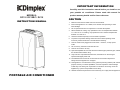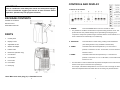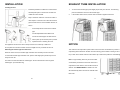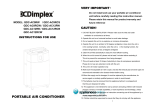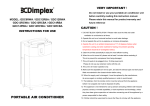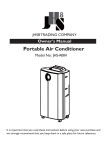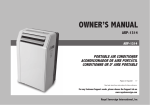Download Dimplex GDC12RCBA Instruction manual
Transcript
IMPORTANT INFORMATION r Carefully read this instruction manual before you install or use your portable air conditioner. Please retain this manual for MODELS: DC12 / DC12RC / DC15 INSTRUCTION MANUAL product warranty details and for future reference. CAUTION 1. 2. Make sure the inlet and outlet vents are never blocked. Ensure the appliance is on a stable, even surface when operating to avoid water leakage. 3. Do not operate this unit in an explosive or corrosive atmosphere. 4. When switched to cooling, only operate this unit in set temperatures between 17°C and 43°C. For heating, only operate this unit in ambient temperatures between 5°C and 23°C. 5. Clean the air filter frequently to ensure efficient operation. 6. To prevent compressor damage when the unit has been operating and is turned off, please wait at least 3 minutes before restarting. 7. This unit needs to be plugged into a 220-240V ~ 50Hz AC, 10 Amp power outlet. 8. Do not use any extension cords with this unit. 9. This unit is for indoor use only. 10. Open the adjustable air vent and extend the exhaust pipe (and drain pipe, if fitted) to the closest window before using. 11. Only ever have a professional technician, manufacturer or service agent replace a damaged power cord. 12. The batteries from the remote control must be removed and disposed of safely, before the appliance is scrapped. 13. This appliance is not intended for use by persons (including children) with reduced physical, sensory or mental capabilities, or lack of experience and knowledge, unless they have been given supervision or instruction concerning use of the appliance by a person responsible for their safety. 14. Children should be supervised to ensure that they do not play with the appliance. PORTABLE AIR CONDITIONER 1 CONTROLS AND DISPLAY IMPORTANT The air conditioner must always be stored and transported upright. In case of doubt we suggest you wait for at least 24 hours before operation. (Please keep unit upright at all times) Controls for all models PACKAGE CONTENTS Portable air conditioner Remote control Extendable window kit 1. POWER Press the POWER button to turn the unit "ON" or "OFF". ※ The portable air conditioner is fitted with a compressor delay protection circuit. This protects the unit from possible damage due to rapid starting and stopping of its PARTS compressor. Compressor operation begins 3 minutes after the unit is switched on or the mode is switched from dehumidify to air conditioning. 1. Control panel 2. Display screen 3. Adjustable air vent 4. Window kit adaptor 5. Exhaust tube pressed, to a maximum of 30°C. For DC12RC, it can be raised to a 6. Drain hose (DC12RC only) maximum of 25°C. 7. Cool air inlet 8. Cool air filter pressed, to a minimum of 17°C. For DC12RC, it can be reduced to a 9. Hot air inlet minimum of 15°C. 2. FUNCTION Press this button to select cooling, heating or dehumidification. (The heating function is only available on the DC12RC) 3. TEMP+ 4. TEMP- This button raises the set temperature by 1°C each time it is This button lowers the set temperature by 1°C each time it is ※ The time taken to reach the desired set temperature will depend on the environment and 10. Hot air filter the size of the space in which the unit is operating in. 11. Drain plug For example, if the ambient temperature is too hot or the room is too large, the rate at which the temperature descends will be slow as the cooling may be less effective. Note: Make sure drain plug (11) is fitted before use. 2 3 5. DISPLAY The display indicates the current set temperature or the time setting. The timer can be used to turn the unit off automatically after a set When the set temperature or the timer is adjusted, the new setting is time period is complete. shown then the display returns to the current set temperature. 1. With the unit ON, press the "TIMER" button to set the desired time for the unit to remain on. ※ The display is also used to show error codes should a fault occur, see ERROR CODES. 2. Once the set time period is completed, the unit will turn off 6. FAN SPEED automatically. Press FAN SPEED to select LOW, MEDIUM, HIGH or AUTO fan speed. 3. If you press the “POWER” button before the time delay is complete, If AUTO fan speed is selected, the unit operates at maximum capacity the delay will be cancelled and the unit will turn off immediately. and high fan speed while the room temperature is more than 2°C from the set temperature. When the room temperature is within 2°C of the set temperature, the unit operates at medium capacity and fan speed. Once 8. SLEEP the room temperature equals the set temperature, the unit will operate When the unit is in cooling mode and sleep mode is selected, the unit at minimum capacity and low fan speed to efficiently maintain the will raise the set temperature 1°C each hour to a maximum of 2°C over desired temperature. two hours. These temperatures will be maintained for the balance of the When HIGH, MEDIUM or LOW speed is selected, the unit operates at time set and help maximize sleep comfort. maximum capacity until the set temperature is reached. The fan When the unit is in heating mode and sleep mode is selected, the unit operates at the selected speed TURBO Press the SLEEP button to select the sleep comfort mode. will lower the set temperature 1°C each hour to a maximum of 2°C over If the TURBO button is selected, the unit will operate at the highest two hours. These temperatures will be maintained for the balance of the speed for 30 minutes before changing to AUTO mode. Press TURBO time set and help maximize sleep comfort. or FAN SPEED button to cancel this function. If the unit is in TURBO When setting the "sleep comfort" mode please ensure you set the mode, the "AUTO" icon will be flashing. number of hours required by pressing the TIMER button. The hours set 7. TIMER will be shown on the display by pressing either the TEMP+ or TEMP- ON/OFF button for the programmable timer. The timer can be used to turn the unit on automatically after a set buttons. Please note: This function cannot be used in time delay is complete. dehumidifying mode. 1. With the unit OFF, press the "TIMER" button to set the desired time The screen will be blank after 15 minutes of operation, but can be delay before the unit is to start. 2. Choose the function desired (cooling, heating or dehumidification.) 3. Once the set time delay is complete, the unit will turn on automatically. 4. If you press the “POWER” button before the time delay is complete, the delay will be cancelled and the unit will turn on immediately. 4 re-activated when any key is pressed. WATER DRAIN For cooling only models, the water drain warning indicator is displayed when the internal condensation container requires emptying. For reverse cycle models, an E4 error code will be displayed. For more information, refer to WATER DRAIN 5 REMOTE CONTROL OPERATING INSTRUCTIONS REMOTE CONTROL When a remote control signal is transmitted, the transmission icon on the display flashes once, indicating the signal has been received. 1. Transmitter 2. Display 3. Function select key: Press this button to select cooling, heating or dehumidification. (The heating function is only available on the DC12RC) 4. Setting keys for room temperature: The set temperature will rise by 1oC when the ▲ key is pressed once and subsequently the set temperature will fall by 1oC when the ▼ key is pressed. Both keys have a fast key function and can make the set temperature rise or fall continuously when you press and hold the button down. 5. Power key: When this key is pressed, the memorized modes and preset information on the temperature, speed, direction of airflow, sleep, etc. that is stored in the remote is transmitted to the unit and it will operate accordingly. When the key is pressed again, the unit will discontinue operation. 6 7 6. Sleep key 8. When this key is pressed, the air flow of the unit changes into sleep mode (low speed) 7. Auto key Automatic fan speed. (1)、Press the “SLEEP” key to set the sleep function; press again to cancel sleep Press this button to switch the unit to AUTO mode. Continue to press the AUTO button for setting. 5 seconds to turn on the TURBO mode. Timer key: 9. High key TIMER-ON: The timer can be used to turn the unit on automatically after a set time delay is Press this key to switch to High fan speed. complete. 1. With the unit OFF, press the "TIMER" button to set the desired time delay before the 10. MID key unit is to start. 2. Choose the function desired (cooling, heating or dehumidification.) 3. Once the set time delay is complete, the unit will turn on automatically. 4. If you press the “POWER” button before the time delay is complete, the delay will be cancelled and the unit will turn on immediately. TIMER-OFF: Press this key to switch to Medium fan speed 11. Low key The timer can be used to turn the unit off automatically after a set time period is Press this key to switch to Low fan speed complete. 1. With the unit ON, press the "TIMER" button to set the desired time for the unit to remain on. 2. Once the set time period is completed, the unit will turn off automatically. 3. If you press the “POWER” button before the time delay is complete, the delay will be cancelled and the unit will turn off immediately. 8 9 INSTALLATION EXHAUST TUBE INSTALLATION Locating the unit. Install the portable air conditioner in a flat location 1. with adequate space to ensure the air inlets and outlets will not be blocked. To remove the exhaust pipe, press slightly & pull away from the unit. The following pictures indicate the removal of the exhaust pipe. 2. If the exhaust tube is loose, twist the tube clockwise to tighten at the base. Keep a minimum clearance of 40cm from walls or other objects. Locate the unit to allow the exhaust pipe and drain hose to reach a suitable window, as shown. Avoid sharp bends or kinks in the exhaust pipe. Use the adjustable window slider kit to ensure the exhaust pipe and drain hose is held in place (in the window) and to prevent expelled hot air re-entering the room. The appliance should not be used in damp areas such as a laundry or bathroom. NOTICE Do not place the unit where it will be in direct sunlight as it may overheat and turn off. Extending the exhaust pipe and drain hose. This unit has a self evaporative system which removes excess condensation by means of When the unit is stored, the exhaust pipe and drain hose fold away into the unit’s side. evaporating water collected in the tank. Therefore saving you the hassle of having to use a drip To extend the exhaust pipe and drain hose, press it down slightly and pull the top end of it tray or drain hose. Please make sure the rubber cap is locked into position to avoid leakage. away from the unit. The drain hose is stored within the exhaust pipe. Unroll it and extend it out through the Note: In high humidity, there may be excess water exhaust pipe. (For DC12RC only) condensation produced that cannot be removed or evaporated. In this instance, the unit will need to be drained. View WATER DRAIN for details. The unit will automatically switch off when the internal water tank is full. 10 11 WATER DRAIN When the air conditioner is used, excess water condensation may be produced that cannot be removed via evaporation. This water is captured by an internal container. The unit automatically drains this container periodically during operation, however if the water level remains too high after this draining process the unit will stop working. For cooling only models, the water drain warning indicator is displayed. For reverse cycle models, it will display the E4 error code. (DC12RC only) When the water drain warning indicator (cooling only models) or error code E4 (reverse cycle models) is displayed, the water collected in the internal container must be manually drained: 1. Switch off and unplug the unit. 2. Move the unit to a suitable place to drain the water. Consider placing a tray or suitable container under the outlet pipe to catch the drained water. 3. Remove the drain plug (11), refer to parts illustration. 4. Slightly tilt the unit to the rear and drain the water. 5. Replace the drain plug. Make sure the drain plug is re-fitted to the drain outlet before use. Extend the exhaust pipe and drain hose to the window before the unit is restarted. 12 13 MAINTENANCE CARE OF THE UNIT WARNING: ALWAYS UNPLUG THE UNIT BEFORE MOVING OR CLEANING. 1. Only plug the unit into the correct 220-240V~ 50Hz AC 10 AMP power supply. CLEANING 2. Hold the plug when unplugging the unit, never pull on the cord. Air filter 3. Do not place the unit in direct sunlight. This can fade the plastic case. The air filters located on the rear of the unit can be removed simply by pulling the filter frame 4. Do not operate the unit in a confined space. slightly out and then across to the side. 5. Do not place objects on top of the unit. This blocks the air outlet. 6. Do not place the unit where the air inlets or outlets may be blocked by curtains or furniture. 7. Keep the filters clean. Cabinet OVERHEAT PROTECTION Wipe with a damp cloth and polish with a soft cloth. This unit is fitted with an overheat prevention device. If the unit overheats it will automatically turn off. The unit can be restarted after 30 minutes. ERROR CODES Error codes are shown on the display should a fault occur. E1: Indicates open circuit or short circuit in temperature sensor and PCB. E2: Indicates open circuit or short circuit in temperature sensor, copper tube and PCB. E3: Indicates leaking refrigerant from copper tube. E4: Indicates the internal water container is full. Refer to WATER DRAIN. 14 15 TROUBLE SHOOTING WARRANTY: Never try to repair or dismantle the air conditioner yourself. Unauthorized repairs may The warranty period is 24 months from the date of purchase. For further information, please result in the loss of warranty and can endanger the user and their property. refer to warranty card included in the packaging. Alternatively, this can be found at Problem The air conditioner does not operate. Cause Solution www.dimplex.com.au (AUS) / www.dimplex.co.nz (NZ). No power supply. Connect to a functioning power supply socket and switch on. Error code E4 or water drain warning indictor is displayed, indicating the internal water container is full. The start timer function is active. The air conditioner is in direct sunlight. Windows or doors are open. Empty the internal water container. (Refer to WATER DRAIN) Glen Dimplex Australia Pty Ltd Glen Dimplex Australasia Ltd 2/205 Abbotts Road, 38 Harris Road, East Tamaki, Dandenong South VIC 3175 Manukau, Auckland 2013 Press the POWER button to deactivate the TIMER function. Close the curtains. Australia New Zealand Ph: 1300 556 816 Ph: (09) 274 8265 Fax: 1800 058 900 Fax: (09) 274 8472 The filters are dirty. Clean the filters. Web: www.dimplex.com.au Web: www.dimplex.co.nz The air inlets or outlets are blocked. The room temperature is below the set temperature. Remove the blockage. The air conditioner is noisy. The air conditioner is not level. Place the air conditioner on an even, solid surface. The compressor does not work. The overheat protection is activated. The remote control does not function. The distance between the remote control and the air conditioner is too great. Wait 30 minutes until the temperature has decreased, then turn the air conditioner on again. Note: Compressor operation begins 3 minutes after the unit is switched on. Move closer to the air conditioner. Aim the remote control directly at the control panel. The air conditioner does not seem to operate efficiently. The batteries are flat. Close windows and doors. Lower set temperature. DISPOSAL: • • • Do not dispose of electrical appliances as unsorted municipal waste. Use separate collection facilities. Contact your local government for information regarding the collection systems available. If electrical appliances are disposed of in landfills or dumps, hazardous substances can leak into the ground water, polluting the food chain and damaging health and well-being. Replace the batteries. If you have any issues with your unit, please contact Glen Dimplex for your nearest service agent. Proof of purchase is required at the time of service. 16 17 SPECIFICATIONS Model No. DC12 DC15 Power Source 220-240V ~ 50Hz AC 220-240V ~ 50Hz AC Power Consumption 1452W 1826W Rated Power (EN60335) 1480W 1850W Cooling Capacity 3500W 4400W Air Flow 360m³/h 450m³/h Moisture Removed 50L/Day 60L/Day Refrigerant R410A R410A Min. room size 10m² 10m² Max. room size 25m² 29m² Dimensions (mm) 840H x 530W x 345D 840H x 530W x 345D Net Weight 29.5kg 33.5kg Model No. DC12RC Power Source 220-240V ~ 50Hz AC Power Consumption 1452W (EN14511) (EN14511) Rated Power (EN60335) 1480W Cool/Heat Capacity 3500W Air Flow 360m³/h Moisture Removed 50L/Day Refrigerant R410A Min. room size 10m² Max. room size 25m² Dimensions (mm) 840H x 530W x 345D Net Weight 29.5kg 18