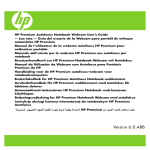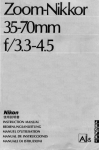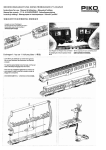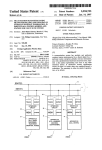Download Bose VideoWave III SoundTouch Specifications
Transcript
--- SoundTouchTM ~~ wireless adapter LIFESTYLE®135/235 II 535/525 II, VideoWave®Ill Owner's Guide I Brugervejledning I 8ed1enungsanleitung I Gebruikershandie1d1ng Guia del usuario I KayttoohJe I Notice d'utilisation I Manuale di istruzion1 Kezelesi utmutato I lnstrukcja obsiugi I Manual do proprietario I Bruksanvisnlnfj ~nmfh1 1 Af~Tf~!LM -'1 I ,EflFC1f~r~ I HHHHflr~ I t-t -<ZfJ'1 ~· 1 -:J.L..\1 JJ~ Safety Information Important Safety Instructions Please take the time to carefuly read this guide and follow the Important Safety Instructions. !A The lightning flash with arrowhead symbol within an equilateral triangle alerts the user l_1_i to the presence of uninsulated, dangerous voltage within the system enclosure that may be of sufficient magnitude to constitute a risk of electric shock. 1.\ The exclamaton point within an equilateral triangle, as marked on the system, is ~ intended to alert the user to the presence of important operating and maintenance instructions in this owner's guide. CAUTION: Make no modifications to the system or accessories. Unauthorized alterations may compromise safety, regulatory compliance, and system performance. WARNINGS: • To reduce the risk of fire or electrical shock, do not expose the product to rain or moisture. • Do not expose this apparatus to dripping or splashing, and do not place objects filled with liquids such as vases, on or near the apparatus. As with any electronic products, use care not to spill liquids into any part of the system. Liquids can cause a failure and/or a fire hazard. • Do not place any naked flame sources, such as lighted candles, on or near the apparatus. 1. Read these instructions. 2. Keep these instructions. 3. Heed all warnings. 4. Follow all instructions. 5. Do not use this apparatus near water. 6. Clean only with a dry cloth. 7. Do not block any ventilation openings. Install in accordance with the manufacturer's instructions. 8. Do not install near any heat sources such as radiators, heat registers, stoves, or other apparatus (including amplifiers) that produce heat. 9. Only use attachments/accessories specified by the manufacturer. 10. Refer all servicing to qualified personnel. Servicing is required when the apparatus has been damaged in any way, such as power-supply cord or plug is damaged, liquid has been spilled or objects have fallen into the apparatus, the apparatus has been exposed to rain or moisture, does not operate normally, or has been dropped. NOTES: • The product label is located on the bottom of the product. • The product must be used indoors. It is neither designed nor tested for use outdoors, in recreation vehicles, or on boats. ©2014 Bose Corporation. No part of this work may be reproduced, modified, distributed, or otherwise used without prior written permission. 2- English Safety Information Important Compliance Information Note: This equipment has been tested and found to comply with the limits for a Class B digital device, pursuant to Part 15 of the FCC Rules. These limits are designed to provide reasonable protection against harmful interference in a residential installation. This equipment generates, uses, and can radiate radio frequency energy and, if not installed and used in accordance with the instructions, may cause harmful interference to radio communications. However, there is no guarantee that interference will not occur in a particular installation. If this equipment does cause harmful interference to radio or television reception, which can be determined by turning the equipment off and on, the user is encouraged to try to correct the interference by one or more of the following measures: • Reorient or relocate the receiving antenna. • Increase the separation between the equipment and receiver. • Connect the equipment into an outlet on a circuit different from that to which the receiver is connected. • Consult the dealer or an experienced radio/TV technician for help. FCC WARNING Changes or modifications not expressly approved by Bose Corporation could void the user's authority to operate this equipment. IN USA AND CANADA This device complies with part 15 of the FCC Rules. Operation is subject to the following two conditions: (1) This device may not cause harmful interference, and (2) this device must accept any interference received, including interference that may cause undesired operation. This Class B digital apparatus complies with Canadian ICES-003 I CAN ICES-3 (B) I NMB-3 (B). This device complies with FCC and Industry Canada RF radiation exposure limits set forth for general population. • This device must not be co-located or be operating in conjunction with any other antennas or transmitters. • This device complies with Industry Canada license-exempt RSS standard(s). Operation is subject to the following two conditions: (1) This device may not cause interference, and (2) this device must accept any interference, including interference that may cause undesired operation. • The temperature range of this product is 32° F to 104 o F (0° C to 40° C) • This equipment complies with FCC and Industry Canada radiation exposure limits set forth for an uncontrolled environment. This equipment should be installed and operated with a minimum distance of 8 inches (20 em) between radiator and your body. This transmitter must not be co-located or operating in conjunction with any other antenna or transmitter. (E Bose Corporation hereby declares that this product is in compliance with the essential requirements and other relevant provisions of Directive 1999/5/EC and all other applicable EU directive requirements. The complete Declaration of Conformity can be found at www.Bose.com/compliance .. Names and Contents of Toxic or Hazardous Substances or Elements Toxic or Hazardous Substances and Elements Lead (Pb) Mercury (Hg) Cadmium (Cd) Hexavalent (CR(VI)) Polybrominated Biphenyl (PBB) Polybrominated diphenylether (PBDE) Metal parts X X Plastic parts 0 Speakers X X 0 0 0 0 0 0 0 0 0 0 0 0 0 0 0 0 0 0 0 0 0 0 0 0 0 Part Name PCBs Cables 0: Indicates that this toxic or hazardous substance contained in all of the homogeneous materials for this part is below the limit requirement in SJ/T 11363-2006. X: Indicates that this toxic or hazardous substance contained in at least one of the homogeneous materials used for this part is above the limit requirement in SJ/T 11363-2006. English- 3 Safety Information Please complete and retain for your records: The serial and model number can be found on the bottom of the system. Serial number: _ _ _ _ _ _ _ _ _ _ _ _ _ _ _ _ _ _ __ Model number: ________ ________ _______ Purchase date: ___________ ___________ __________ We suggest you keep your receipt with this owner's guide. SoundTouch and the wireless note design are trademarks of Bose Corporation in the U.S. and other countries. Wi-Fi is a registered mark of the Wi-Fi Alliance. Windows is a registered trademark of Microsoft Corporation in the United States and other countries. 4- English Introduction About your SoundTouch wireless adapter TM The SoundTouch TM wireless adapter connects your entertainment system to your home Wi-Fi network so you can enable SoundTouchTM on your system. To set up the system, you need: • USB drive (provided) • SoundTouchTM app • Broadband Internet connection • Wireless network (802.11 b/g compatible) or an Ethernet cable • Computer on your network • Network name and password if connecting wirelessly • Entertainment system (LIFESTYLE® 135/235 II 535/525 II, VideoWave® Ill) • For more information on operation and an alternate setup method, download the LIFESTYLE® 135/235 II, 535/525 II, VideoWave® Ill SoundTouch™ owner's guide from the Bose website. English- 5 Setting up the System Update the control console Before you set up your SoundTouch adapter, you must update your entertainment system's control console. TM You need the provided USB drive to update the control console. 1. Using your entertainment system's remote or the console's button panel, turn on your system. Note: If you have a LIFESTYLE® system, turn on your TV. 2. Open the control console's door to reveal the button panel. 2. Press the Setup button. The UNIFY® menu appears. 3. Using the remote, select Update. 4. Follow the onscreen instructions to update the control console. Note: The onscreen instructions direct you to your computer to copy the software update files onto the provided USB drive. You are then prompted to return to your entertainment system to complete setup. 6- English Setting up the System Connect the adapter to your home Wi-Fic® network Use UNIFY® to connect your adapter to your home network. You can do this wirelessly or with an Ethernet cable. 1. Select Network Setup on the UNIFY menu. Tip: If the UNIFY menu is closed, press the Setup button on the console's button panel. 2. Follow the onscreen instructions to connect the adapter. 3. Press EXIT on the remote, or select Exit Unify from the UNIFY menu. English- 7 Setting up the System Install the SoundTouch™ app IMPORTANT: If you already have SoundTouch™ set up for another system, you don't need to reinstall the app. You just need to add the system to your existing SoundTouchTM account. See page 9. 1. On your computer, open a browser and go to http://www.Bose.com/soundtouch_app Tip: Use the computer where your music library is stored. http://www. Bose.com/soundtouch_app 2. Download and install the SoundTouchTM app. 3. Launch the app by double-clicking the SoundTouchTM icon. 4. Click CONTINUE. The SoundTouch™ system setup screen appears. 5. Select IT IS ALREADY CONNECTED. 6. Follow the instructions on your computer to complete setup, including creating a SoundTouchTM account, locating your music library, signing in to music services, exploring music, and personalizing your presets. 8- English Setting up the System Add the system to your existing soundTouch™ account Complete these steps only if you already have other SoundTouchTM systems. 1. Launch the app by double-clicking the SoundTouch™ icon. 2. Click EXPLORE > SETTINGS > Systems >ADD SYSTEM. The SoundTouchTM system setup screen appears. 3. Select IT IS ALREADY CONNECTED. Select the SoundTouch Source TM You are now ready to use SoundTouch TM with your entertainment system. You can use the app or select SoundTouch™ in the source menu. 1. On your entertainment system's remote or the console's button panel, press the SOURCE button. The SOURCE menu appears. 2. Select SoundTouchTM. For more information on using SoundTouch™ with your entertainment system, download the LIFESTYLE® 135/235 II, 535/525 II, VideoWave® Ill SoundTouch™ owner's guide from the Bose website. English- 9 Wall mounting the adapter You can mount the adapter on a wall (hardware not included). See "Mounting hardware specifications" for the correct hardware. If the mounting hardware instructions differ from these instructions, follow the mounting hardware instructions. There are two ways to mount the adapter: • Vertically; connector panel facing left • Horizontally; connector panel facing up To mount the adapter ~ 6% in. (159 mm) __ center-to-center 1. Drill two holes 6% in. (159 mm) center-to-center. 2. Insert plastic wall anchors (if mounting to wallboard). 3. Install pan-head wood screws. Note: Leave the screw heads % in. (6.35 mm) above wall surface. 4. Position adapter onto the screws. Mounting hardware specifications Wall thickness 1 in. (25.4 mm) or thicker % in. (9.5 mm) or thicker Drill bit Ys in. (3.17 mm) 3 / 16 Pan-head wood screws #8x11.4 in. (32 mm) #8x11.4 in. (32 mm) Not used #6-8x1 in. (25.4 mm) in. (4. 76 mm) (2) Plastic wall anchors (2) 10- English Care and Maintenance Troubleshooting Unable to complete network setup • Ensure your computer and SoundTouchTM system are connected to the same Wi-Fi network. • Ensure network name and password are correct. • Ensure the system is within range of the router. • Close other open applications. • Check your computer's firewall settings to ensure that the SoundTouchTM app and SoundTouchTM Music Server are allowed programs. • Restart your computer. • Reboot your SoundTouchTM system (refer to the help system in the app). • Restart your router. • Uninstall the app, factory default the system, and restart the setup process. To factory default the system, unplug the Bose®link cable, then press and hold the control button while reconnecting the cable. • If the network name does not appear or it is hidden, select Manually Connect to Another Network on the CONNECT TO HOME WI-FI NETWORK screen. • For more information, visit the SoundTouchTM Online Forum or contact Bose Support (refer to the contact list included in the carton). For more troubleshooting, refer to the Help system in the SoundTouch ™ app. Unable to detect device Close SoundTouch ™app, disconnect all cables, and restart setup process. English- 11 Care and Maintenanc e Cleaning To clean the SoundTouchTM wireless adapter, wipe the enclosure using a soft, dry cloth. • Do not use solvents, chemicals, or sprays. • Do not allow liquids to spill or objects to drop into any openings. Customer service For additional help using the system, contact Bose customer service. See the contact list included with your SoundTouchTM wireless adapter. Limited warranty Your SoundTouchTM wireless adapter is covered by a limited warranty. Details of the limited warranty are provided on the product registration card included in the carton. Please refer to the card for instructions on how to register. Failure to do so will not affect your limited warranty rights. Technical Information Dimensions and weight 2"H X 2V2"W X 9 3/a"D (5.1 em x 6.4 em x 23.8 em) .75 lb (.34 kg) Temperature range 32° F to 104 o F (0° C to 40° C) 12- English ElliSE......-® Better sound through research® © 2014 Bose Corporation, The Mountain, Framingham, MA 01701-9168 USA AM639460 Rev. 00 639460-0010 I For assistance with setup, use or troublesho oting, contact us directly or visit our product support website: 800-905- 2156 Bose.com/pr oductsuppor t (English only) If you live outside the U.S. and Canada: Visit http://globai.Bose.com ©2013 Bose Corporation. AM373202_00 CC012402 US llllllllllllllllllllllll 373202-0010