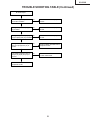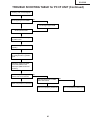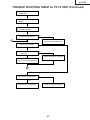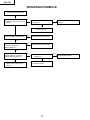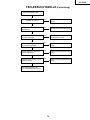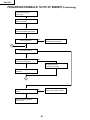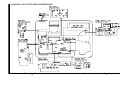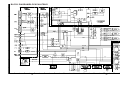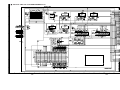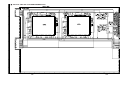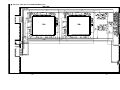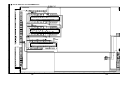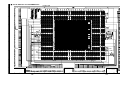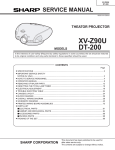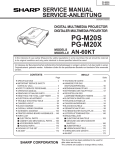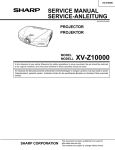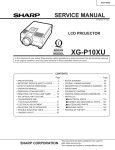Download Sharp XG-C50X Service manual
Transcript
XG-C50X
SERVICE MANUAL
SERVICE-ANLEITUNG
S82O8XG-C50XU
LCD PROJECTOR
LCD PROJEKTOR
MODEL
MODELL
XG-C50X
In the interests of user-safety (Required by safety regulations in some countries) the set should be restored
to its original condition and only parts identical to those specified should be used.
Im lnteresse der Benutzersicherheit (erforderliche Sicherheitsregeln in einigen Ländern) muß das Gerät in seinen
Originalzustand gebracht werden. Außerdem dürfen für die spezifizierten Bauteile nur identische Teile verwendet
werden.
INHALT
CONTENTS
Page
» SPECIFICATIONS ............................................. 2
» IMPORTANT SERVICE SAFETY
NOTES (for USA) ............................................... 3
» NOTE TO SERVICE PERSONNEL ................... 4
» OPERATION MANUAL ...................................... 8
» REMOVING OF MAJOR PARTS ..................... 13
» RESETTING THE TOTAL LAMP TIMER ......... 15
» THE OPTICAL UNIT OUTLINE ....................... 16
» ELECTRICAL ADJUSTMENT ........................... 20
» TROUBLE SHOOTING TABLE ........................ 29
» CHASSIS LAYOUT .......................................... 90
» BLOCK DIAGRAM ........................................... 92
» OVERALL WIRING DIAGRAM ........................ 94
» SCHEMATIC DIAGRAM .................................. 96
» PRINTED WIRING BOARD ASSEMBLIES ... 138
» PARTS LIST
Ë ELECTRICAL PARTS ................................ 148
Ë CABINET AND MECHANICAL PARTS ..... 164
Ë ACCESSORIES PARTS ............................ 169
Ë PACKING PARTS ....................................... 169
» PACKING OF THE SET ................................. 170
SHARP CORPORATION
Seite
» TECHNISCHE DATEN .................................... 48
» HINWEISE FÜR DAS
WARTUNGSPERSONAL ................................ 49
» BEDIENUNGSANLEITUNG ............................ 51
» AUSBAU WICHTIGER TEILE ......................... 56
» RÜCKSTELLUNG DESLAMPEN-TIMERS ..... 58
» KURZBSCHREIBUNG
DER OPTIK-EINHEIT ...................................... 59
» ELEKTRISCH EINSTELLUNG ........................ 63
» FEHLERSUCHTABELLE ................................. 72
» CHASSIS-ANORDNUNG ................................ 90
» BLOCKSCHALTBILD ....................................... 92
» GESAMTSCHALTPLAN .................................. 94
» SCHEMATISCHER SCHALTPLAN ................. 96
» LEITERPLATTENEINHEITEN ....................... 138
» ERSATZTEILLISTE
Ë ELEKTRISCHE BAUTEILE ....................... 148
Ë GEHÄUSE UND MECHANISCHE
BAUTEILE ................................................. 164
Ë ZUBEHÖRTEILE ....................................... 169
Ë VERPACKUNGSTEILE ............................. 169
» VERPACKEN DES GERÄTS ......................... 170
This document has been published to be used for
after sales service only.
The contents are subject to change without notice.
XG-C50X
Specifications
Product type LCD Projector
Model XG-C50X
Video system NTSC 3.58/NTSC 4.43/PAL/PAL-M/PAL-N/PAL 60/SECAM/
DTV480I/DTV480P/DTV540P/DTV580I/DTV580P/DTV720P/DTV1035I/DTV1080I
Display method LCD panel × 3, RGB optical shutter method
LCD panel Panel size: 0.99" (25.1 mm) (15 [H] × 20 [W] mm)
No. of dots: 786,432 dots (1,024 [H] × 768 [V])
Standard llens 1–1.27 × zoom lens, F1.7–2.2, f = 36.5–46.3 mm
Projection lamp AC 250 W lamp
Component input signal 15-pin mini D-sub connector
(INPUT1/2) Y: 1.0 Vp-p, sync negative, 75 Ω terminated
PB: 0.7 Vp-p, 75Ω terminated
PR: 0.7 Vp-p, 75Ω terminated
Horizontal resolution 750 TV lines (DTV720P)
Computer RGB input signal 15-pin mini D-sub connector
(INPUT 1/2) RGB separate/sync on green type analog input: 0–0.7 Vp-p, positive, 75Ω terminated
HORIZONTAL SYNC. SIGNAL: TTL level (positive/negative)
VERTICAL SYNC. SIGNAL: Same as above
Video input signal RCA connector: VIDEO, composite video, 1.0 Vp-p, sync negative, 75Ω
(INPUT 3) terminated
S-video input signal 4-pin Mini DIN connector
(INPUT 4) Y (luminance signal): 1.0 Vp-p, sync negative, 75Ω terminated
C (chrominance signal): Burst 0.286 Vp-p, 75Ω terminated
Computer control signal (RS-232C) 9-pin mini DIN connector
Pixel clock 12–230 MHz
Vertical frequency 43–200 Hz*
Horizontal frequency 15–126 kHz
Audio input signal ø3.5 mm minijack: AUDIO, 0.5 Vrms, more than 47 kΩ (stereo)
Audio output 3.0 W (monaural)
Speaker system 4 cm × 7 cm
Rated voltage AC 100–240 V
Input current 3.4 A
Rated frequency 50/60 Hz
Power consumption (normal) 340 W (Standard mode)/290 W (Low power mode)
Power consumption (standby) About 0.8 W (When “Mntr.out/RS232” is set to “OFF”)
Heat dissipation 1,280 BTU/hour
Operating temperature 41°F to 104°F (+5°C to +40°C)
Storage temperature –4°F to 140°F (–20°C to +60°C)
Cabinet Plastic
I/R carrier frequency 38 kHz
Dimensions (approx.) 15 3⁄8" × 3 7⁄8" × 11 9⁄16" (390 (W) × 99.0 (H) × 294 (D) mm) (main body only)
15 1⁄2" × 4 7⁄16" × 11 5⁄8" (393 (W) × 114.0 (H) × 303.2 (D) mm) (including adjustment foot
and projecting parts)
Weight (approx.) 10.8 lbs. (4.9 kg)
Supplied accessories Remote control, Two R-6 batteries, Power cord for U.S., Canada etc. (11'10", 3.6 m), Power
cord for Europe, except U.K. (6', 1.8 m), Power cord for U.K., Hong Kong and Singapore (6',
1.8 m), Power cord for Australia, New Zealand and Oceania (6', 1.8 m), RGB cable (9'10", 3
m), USB cable (9'10", 3 m), Computer audio cable (9'10", 3 m), DIN-D-sub RS-232C adaptor (6 45⁄64", 15 cm), Extra air filter, Lens cap (attached), Dust cover, Projector manual and
technical reference CD-ROM, Sharp Advanced Presentation Software CD-ROM, Operation
manual, Quick reference label
Replacement parts Lamp unit (Lamp/cage module) (BQC-XGC50X//1), Remote control (RRMCGA029WJSA),
Two R-6 batteries (“AA” size, UM/SUM-3, HP-7, or similar), Power cord for U.S., Canada etc.
(QACCDA010WJPZ), Power cord for Europe, except U.K. (QACCV4002CEZZ), Power cord
for U.K., Hong Kong and Singapore (QACCBA012WJPZ), Power cord for Australia, New
Zealand and Oceania (QACCL3022CEZZ), RGB cable (QCNWGA012WJPZ), USB cable
(QCNWGA014WJPZ), Computer audio cable (QCNWGA013WJPZ), DIN-D-sub RS-232C
adaptor (QCNWGA015WJPZ), Air filter (PFILDA005WJZZ), Lens cap (PCAPHA003WJSA),
Dust cover (GCOVDA001WJZZ), Projector manual and technical reference CD-ROM
(UDSKAA007WJZZ), Sharp Advanced Presentation Software CD-ROM (UDSKAA005WJN1),
Operation manual (TINS-A163WJZZ), Quick reference label
* Temporary noise may be visible with vertical frequencies above 100Hz if OSD functions are activated.
This SHARP projector uses a LCD (Liquid Crystal Display)
panel. This very sophisticated panel contains 786,432 pixels (× RGB) TFTs (Thin Film Transistors). As with any high
technology electronic equipment such as large screen TVs,
video systems and video cameras, there are certain accept-
able tolerances that the equipment must conform to.
This unit has some inactive pixels within acceptable tolerances which may result in inactive dots on the picture
screen. This will not affect the picture quality or the life expectancy of the unit.
Specifications are subject to change without notice.
2
XG-C50X
IMPORTANT SERVICE SAFETY NOTES (for USA)
Ë Service work should be performed only by qualified service technicians who are
thoroughly familiar with all safety checks and servicing guidelines as follows:
» Use an AC voltmeter with sensitivity of 5000 ohm
per volt., or higher, sensitivity to measure the AC
voltage drop across the resistor (See Diagram).
» All checks must be repeated with the AC plug
connection reversed. (If necessary, a non-polarized
adapter plug must be used only for the purpose of
completing these checks.)
Any reading of 0.3 volts RMS (this corresponds to
0.2 milliamp. AC.) or more is excessive and indicates
a potential shock hazard which must be corrected
before returning the unit to the owner.
WARNING
1. For continued safety, no modification of any circuit
should be attempted.
2. Disconnect AC power before servicing.
BEFORE RETURNING THE PROJECTOR:
(Fire & Shock Hazard)
Before returning the projector to the user, perform
the following safety checks:
1. Inspect lead wires are not pinched between the
chassis and other metal parts of the projector.
2. Inspect all protective devices such as non-metallic
control knobs, insulating materials, cabinet backs,
adjustment and compartment covers or shields,
isolation resistor-capacity networks, mechanical
insulators, etc.
3. To be sure that no shock hazard exists, check for
current leakage in the following manner:
» Plug the AC cord directly into a 120-volt AC outlet,
(Do not use an isolation transformer for this test).
» Using two clip leads, connect a 1.5k ohm, 10 watt
resistor paralleled by a 0.15µF capacitor in parallel
between all exposed metal cabinet parts and earth
ground.
AC
VOLTMETER
1.5k ohm (10W)
0.15µF
TEST PROBE
TO EXPOSED
METAL PARTS
CONNECT TO KNOWN
EARTH GROUND
12345678901234567890123456789012123456789012345678901234567890121234567890123456789012345678901212
12345678901234567890123456789012123456789012345678901234567890121234567890123456789012345678901212
12345678901234567890123456789012123456789012345678901234567890121234567890123456789012345678901212
SAFETY NOTICE
AVIS POUR LA SECURITE
Many electrical and mechanical parts in Projector have
special safety-related characteristics.
These characteristics are often not evident from visual
inspection, nor can protection afforded by them be
necessarily increased by using replacement
components rated for higher voltage, wattage, etc.
Replacement parts which have these special safety
characteristics are identified in this manual; electrical
components having such features are identified by “å”
and shaded areas in the Replacement Parts Lists and
Schematic Diagrams. For continued protection,
replacement parts must be identical to those used in
the original circuit. The use of a substitute replacement
parts which do not have the same safety characteristics
as the factory recommended replacement parts shown
in this service manual, may create shock, fire or other
hazards.
De nombreuses pièces, électriques et mécaniques, dans
les projecteur à présentent des caractéristiques
spéciales relatives à la sécurité, qui ne sont souvent
pas évidentes à vue.
Le degré de protection ne peut pas être nécessairement
augmentée en utilisant des pièces de remplacement
étalonnées pour haute tension, puissance, etc.
Les pièces de remplacement qui présentent ces
caractéristiques sont identifiées dans ce manuel;
les pièces électriques qui présentent ces particularités
sont identifiées par la marque “å” et hachurées dans
la liste des pièces de remplacement et les diagrammes
schématiques. Pour assurer la protection, ces pièces
doivent être identiques à celles utilisées dans le circuit
d’origine. L’utilisation de pièces qui n’ont pas les mêmes
caractéristiques que les pièces recommandées par
l’usine, indiquées dans ce manuel, peut provoquer des
électrocutions, incendies ou autres accidents.
WARNING: The bimetallic component has the primary
conductive side exposed. Be very careful in
handling this component when the power is on.
AVERTISSEMENT: La composante bimétallique dispose du
conducteur primaire dénudé. Faire
attention lors de la manipulation de cette
composante sous tension.
12345678901234567890123456789012123456789012345678901234567890121234567890123456789012345678901212
12345678901234567890123456789012123456789012345678901234567890121234567890123456789012345678901212
12345678901234567890123456789012123456789012345678901234567890121234567890123456789012345678901212
3
XG-C50X
NOTE TO SERVICE
PERSONNEL
12345678901234567890123456789012123456789012345
12345678901234567890123456789012123456789012345
NOTE POUR LE PERSONNEL
D’ENTRETIEN
12345678901234567890123456789012123456789012345
UV-RADIATION PRECAUTION
12345678901234567890123456789012123456789012345
12345678901234567890123456789012123456789012345
PRECAUTION POUR LES RADIATIONS UV
12345678901234567890123456789012123456789012345
12345678901234567890123456789012123456789012345
The light source, metal halide lamp, in the projector
emits small amounts of UV-Radiation.
La source de lumière, la lampe métal halide,
dans le projecteur émet de petites quantités de
radiation UV.
AVOID DIRECT EYE AND SKIN EXPOSURE.
EVITEZ TOUTE EXPOSITION DIRECTE
DES YEUX ET DE LA PEAU.
To ensure safety please adhere to the following:
Pour votre sécurité, nous vous prions de respecter
les points suivants:
1. Be sure to wear sun-glasses when servicing the
projector with the lamp
turned “on” and the top
enclosure removed.
1. Toujours porter des lunettes de soleil lors d’un
entretien du projecteur
avec la lampe allumée
et le haut du coffret retiré.
2. Do not operate the lamp outside of the lamp housing.
2. Ne pas faire fonctionner la lampe à l’extérieur du
boîtier de lampe.
3. Do not operate for more than 2 hours with the
enclosure removed.
3. Ne pas faire fonctionner plus de 2 heures avec le
coffret retiré.
UV-Radiation and Medium Pressure
Lamp Precautions
Précautions pour les radiations UV
et la lampe moyenne pression
1. Be sure to disconnect the AC plug when replacing
the lamp.
2. Allow one hour for the unit to cool down before
servicing.
3. Replace only with same type lamp. Type BQCXGC50X//1 rated 85V/250W.
4. The lamp emits small amounts of UV-Radiation,
avoid direct-eye contact.
5. The medium pressure lamp involves a risk of
explosion. Be sure to follow installation instructions
described below and handle the lamp with care.
1. To u j o u r s d é b r a n c h e r l a f i c h e A C l o r s d u
remplacement de la lampe.
2. Laisser l’unité refroidir pendant une heure avant de
procéder à l’entretien.
3. Ne remplacer qu’avec une lampe du même type.
Type BQC-XGC50X//1 caractéristique 85V/250W.
4. La lampe émet de petites quantités de radiation UVéviter tout contact direct avec les yeux.
5. La lampe moyenne pression implique un risque
d’explosion. Toujours suivre les instructions
d’installation décrites ci-dessous et manipuler la
lampe avec soin.
12345678901234567890123456789012123456789012345
4
XG-C50X
12345678901234567890123456789012123456789012345
12345678901234567890123456789012123456789012345
12345678901234567890123456789012123456789012345
12345678901234567890123456789012123456789012345
1234567890123456789012345678901212345678901234
UV-RADIATION PRECAUTION (Continued)
1234567890123456789012345678901212345678901234
1234567890123456789012345678901212345678901234
PRECAUTION POUR LES RADIATIONS UV (Suite)
12345678901234567890123456789012123456789012345
12345678901234567890123456789012123456789012345
12345678901234567890123456789012123456789012345
Lamp Replacement
Remplacement de la lampe
Note:
Remarque:
Since the lamp reaches a very high temperature
during units operation replacement of the lamp
should be done at least one hour after the power
has been turned off. (to allow the lamp to cool off.)
Installing the new lamp, make sure not to touch the
lamp (bulb) replace the lamp by holding its reflector
2.
[Use original replacement only.]
Comme la lampe devient très chaude pendant le
fonctionnement de l’unité, son remplacement ne doit
être effectué au moins une heure après avoir coupé
l’alimentation (pour permettre à la lampe de refroidir).
En installant la nouvelle lampe, s’assurer de ne pas
toucher la lampe (ampoule). Remplacer la lampe en
tenant son réflecteur 2.
[N’utiliser qu’un remplacement d’origine.]
1 Lampe
1 Lamp
2 Reflecteur
2 Reflector
DANGER ! –– Never turn the power on without the
lamp to avoid electric-shock or damage of the
devices since the stabilizer generates high voltages
at its start.
DANGER ! –– Ne jamais mettre sous tension sans
la lampe pour éviter un choc électrique ou des
dommages des appareils car le stabilisateur génère
de hautes tensions à sa mise en route.
Since small amounts of UV-Radiation are emitted
from an opening between the duct cover and the
lamp housing, it is recommended to place the LENS
CAP on the opening during servicing to avoid eye
and skin exposure.
Comme de petites quantités de radiation UV sont
émises par une ouverture entre le couvercle du conduit et le botier de la lampe,il est recommandé de
placer le CAPUCHON D'OPTIQUE sur l'ouverture
pendant l'entretien pour éviter une exposition des
yeux et la peau.
5
XG-C50X
WARNING:
High brightness light source, do not stare into the beam of light, or view directly. Be especially
careful that children do not stare directly in to the beam of light.
WARNING:
TO REDUCE THE RISK OF FIRE OR ELECTRIC SHOCK, DO NOT EXPOSE THIS UNIT TO
MOISTURE OR WET LOCATIONS.
CAUTION
The lighting flash with arrowhead within
a triangle is intended to tell the user that
parts inside the product are risk of electric
shock to persons.
RISK OF ELECTRIC SHOCK.
DO NOT REMOVE SCREWS
EXCEPT SPECIFIED USER
SERVICE SCREWS
CAUTION: TO REDUCE THE RISK OF ELECTRIC SHOCK,
DO NOT REMOVE CABINET.
NO USER-SERVICEABLE PARTS EXCEPT LAMP UNIT.
REFER SERVICING TO QUALIFIED SERVICE
PERSONNEL.
The exclamation point within a triangle is
intended to tell the user that important
operating and servicing instructions are
in the manual with the projector.
12345678901234567890123456789012123456789012345678901234567890121234567890123456789012345678901212
12345678901234567890123456789012123456789012345678901234567890121234567890123456789012345678901212
AVERTISSEMENT: Source lumineuse de grande intensité. Ne pas fixer le faisceau lumineux ou le regarder
directement. Veiller particulièrement à éviter que les enfants ne fixent directement le
faisceau lumineux.
AVERTISSEMENT: AFIN D’EVITER TOUT RISQUE D’INCENDIE OU D’ELECTROCUTION, NE PAS PLACER
CET APPAREIL DANS UN ENDROIT HUMIDE OU MOUILLE.
ATTENTION
L’éclair terminé d’une flèche à l’intérieur
d’un triangle indique à l’utilisateur que les
pi‘eces se trouvant dans l’appareil sont
susceptibles de provoquer une décharge
électrique.
RISQUE
D’ELECTROCUTION NE
PASRETIRER LES VIS, A
L’EXCEPTION DES VIS DE
REPARATION UTILISATEUR
SPECIFIEES
Le point d’exclamation à l’intérieur d’un
triangle indique à l’utilisateur que les
instructions de fonctionnement et
d’entretien sont détaillées dans les
documents fournis avec le projecteur.
ATTENTION: POUR EVITER TOUT RISQUE
D’ELECTROCUTION, NE PAS RETIRER LE CAPOT.
AUCUNE DES PIECES INTERIEURES N’EST REPARABLE
PAR L’UTILISATEUR, A L’EXCEPTION DE L’UNITE DE
LAMPE. POUR TOUTE REPARATION, S’ADRESSER A UN
TECHNICIEN D’ENTRETIEN QUALIFIE.
6
XG-C50X
Precautions for using lead-free solder
1 Employing lead-free solder
"Input, Output, R/C Receiver, Key and Fan PWB" of this model employs lead-free solder. The LF symbol indicates
lead-free solder, and is attached on the PWBs and service manuals. The alphabetical character following LF shows
the type of lead-free solder.
Example:
LFa
Indicates lead-free solder of tin, silver and copper.
2 Using lead-free wire solder
When fixing the PWB soldered with the lead-free solder, apply lead-free wire solder. Repairing with conventional
lead wire solder may cause damage or accident due to cracks.
As the melting point of lead-free solder (Sn-Ag-Cu) is higher than the lead wire solder by 40°C, we recommend you
to use a dedicated soldering bit, if you are not familiar with how to obtain lead-free wire solder or soldening bit,
contact our service station or service ranch in your area.
3 Soldering
As the melting point of lead-free solder (Sn-Ag-Cu) is about 220°C which is higher than the conventional lead solder
by 40°C, and as it has poor solder wettabillty, you may be apt to keep the soldering bit in contact with the PWB for
extended period of time. However, Since the land may be peeled off or the maximum heat-resistance temperature of
parts may be excoeded, remove the bit from the PWB as soon as you conurm the steady soldering condition.
Lead-free solder contains more tin, and the end of the soldering bit may be easily corroded. Make sure to tum on and
off the power of the bit as required.
if a different type of solder stays on the tip of the soldering bit, it is alloyed with lead-free solder. Clean the bit after
every use of it.
When the tip of the soldering bit is blackened during use, file it with steel wool or fine sandpaper.
Becareful when replacing parts with polarity indication on the PWB silk.
Lead-free wire solder for servicing
Part No.
ZHNDAi123250E
ZHNDAi126500E
ZHNDAi12801KE
★
J
J
J
Description
φ0.3mm
250g(1roll)
φ0.6mm
500g(1roll)
φ1.0mm
1kg(1roll)
7
Code
BL
BK
BM
XG-C50X
Location of Controls
Projector (Front and Top View)
Power (ON/OFF)
buttons
INPUT button
For switching input mode
1, 2, 3 or 4.
Turn the power on or off.
Power indicator
KEYSTONE button
Illuminates red, when the
projector is in standby.
When the power is turned
on, this indicator will
illuminate green.
For adjusting Keystone or
Digital Shift setting.
AUTO SYNC button
For automatically
adjusting images when
connected to a computer.
Lamp replacement
indicator
Illuminates green indicating
normal function. Replace
the lamp when the indicator
illuminates red.
\
\
Adjustment buttons
( , ,\ , \ )
For selecting menu items.
Temperature warning
indicator
VOLUME buttons
For adjusting the speaker
sound level.
When the internal
temperature rises, this
indicator will illuminate red.
MENU button
For displaying adjustment
and setting screens.
UNDO button
For undoing an operation
or returning to the default
settings.
ENTER button
For setting items selected
or adjusted on the menu.
HEIGHT ADJUST
button
Zoom knob
Focus ring
Adjustment foot
Intake vent
Carrying handle
Remote control
sensor
Attaching and removing the lens cap
• Press on the two buttons of the lens cap
and attach it on the lens. Then release
the buttons to lock it in place.
• Press on the two buttons of the lens cap
and remove it from the lens.
8
Air filter/cooling
fan (Intake vent)
(on the bottom of
the projector)
XG-C50X
Projector (Rear View)
AUDIO INPUT 1, 2
terminal
USB Port
Port for connecting
a computer using a
USB cable.
Shared audio input
terminal for INPUT 1
and 2.
RS-232C terminal
WIRED REMOTE
control input
terminal
For controlling
projector using a
computer.
INPUT 3 terminal
AUDIO OUTPUT
terminal
For connecting
video equipment.
Shared audio
output terminal for
INPUT 1, 2, 3 and 4.
AUDIO (L/R)
INPUT 3, 4
terminals
INPUT 1 terminal
Shared audio input
terminals for INPUT 3
and 4.
Terminal for
computer RGB and
component signals.
INPUT 4 terminal
OUTPUT (INPUT 1, 2)
terminal
Terminal for
connecting video
equipment with an
S-video terminal
Shared computer
RGB and component
signals output
terminal
for INPUT 1 and 2.
.
INPUT 2 terminal
Terminal for
computer RGB and
component signals.
AC socket
Exhaust vent
Kensington Security
Standard connector
Adjustment Feet
Using the Kensington Lock
• This projector has a Kensington Security Standard connector for use with a Kensington MicroSaver Security
System. Refer to the information that came with the system for instructions on how to use it to secure the
projector.
Carrying the projector
Before carrying the projector, fully
extend the carrying handle.
9
XG-C50X
Remote Control (Front View)
KEYSTONE button
Power (ON/OFF) buttons
For adjusting Keystone or Digital
Shift setting.
For turning the power on or off.
MENU button
ENTER button
For displaying adjustment and
setting screens.
For setting items selected or
adjusted on the menu.
Adjustment buttons
(', ", \, |)
UNDO button
For undoing an operation or
returning to the default settings.
For selecting menu items.
PinP button
ENLARGE (Enlarge/Reduce)
buttons
For displaying dual pictures.
For enlarging or reducing part of
the image.
FORWARD/BACK buttons
Moves forward or backwards when
connected to a computer using a
USB cable. Same as the [Page
Down] and [Page Up] keys on a
computer keyboard.
GAMMA button
For correcting the brightness of an
image, when the images displayed
are hard to see because of the
brightness of the room. Four
gamma modes are available to
choose from.
FREEZE button
For freezing images.
BLACK SCREEN button
For superimposing a black screen.
AUTO SYNC button
For automatically adjusting images
when connected to a computer.
RESIZE button
For switching the screen size
(NORMAL, BORDER, etc).
INPUT buttons
For switching to the respective
input modes.
MUTE button
For temporarily turning off the
sound.
VOLUME buttons
BREAK TIMER button
For adjusting the speaker sound
level.
For displaying the break timer.
Remote Control (Top View)
WIRED R/C JACK
For controlling the projector by
connecting the remote control to the
projector.
Remote control signal transmitters
10
XG-C50X
Connection Pin Assignments
INPUT 1/2 RGB and OUTPUT Signal Terminal: 15-pin Mini D-sub female connector
RGB Input
5
10
15
1.
2.
3.
4.
5.
6.
7.
8.
9.
10.
11.
12.
13.
14.
15.
1
6
11
Component Input
Video input (red)
Video input (green/sync on green)
Video input (blue)
Reserve input 1
Composite sync
Earth (red)
Earth (green/sync on green)
Earth (blue)
Not connected
GND
GND
Bi-directional data
Horizontal sync signal
Vertical sync signal
Data clock
1.
2.
3.
4.
5.
6.
7.
8.
9.
10.
11.
12.
13.
14.
15.
PR (CR)
Y
PB (CB)
Not connected
Not connected
Earth (PR)
Earth (Y)
Earth (PB)
Not connected
Not connected
Not connected
Not connected
Not connected
Not connected
Not connected
RS-232C Terminal: 9-pin Mini DIN female connector
8
9
7
6
3
4
5
2
Pin No.
1
2
3
4
Signal
VCC
RD
SD
EXIR
5
6
SG
ERX
7
8
9
RS
CS
ETX
1
Name
+3.3V (Reserved)
Receive Data
Send Data
Detector of Option Unit
(Reserved)
Signal Ground
IR Receive Signal from
IR Amplifier (Reserved)
Request to Send
Clear to Send
IR Transmit Signal
(Reserved)
I/O
Output
Input
Output
Input
Reference
Not connected
Connected to internal circuit
Connected to internal circuit
Not connected
Input
Connected to internal circuit
Not connected
Output
Input
Output
Not connected
Not connected
Not connected
9-pin D-sub male connector of the DIN-D-sub RS-232C adaptor
1
6
Pin No.
1
2
3
4
5
6
7
8
9
5
9
Signal
CD
RD
SD
ER
SG
DR
RS
CS
CI
Name
I/O
N
Receive Data
Send Data
Input
Output
N
Signal Ground
Data Set Ready
Request to Send
Clear to Send
N
Output
Input
Reference
ot connected
Connected to internal circuit
Connected to internal circuit
ot connected
Connected to internal circuit
Not connected
Connected to internal circuit
Connected to internal circuit
ot connected
RS-232C Cable recommended connection: 9-pin D-sub female connector
5
9
Pin No.
1
2
3
4
5
6
7
8
9
1
6
Signal
CD
RD
SD
ER
SG
DR
RS
CS
CI
Pin No.
1
2
3
4
5
6
7
8
9
Signal
CD
RD
SD
ER
SG
DR
RS
CS
CI
Note
•
Depending on the system layout, it is necessary to connect Pin 4 and Pin 6 on the controlling device (e.g. PC).
Projector
Pin No.
4
5
6
PC
Pin No.
4
5
6
USB Port: 4 pin B-type USB connector
2
1
3
4
Pin No.
1
2
3
4
Signal
VCC
USB–
USB+
SG
Name
USB power
USB data–
USB data+
Signal Ground
11
XG-C50X
Dimensions
1/8 (4)
Rear View
Top View
Side View
3/16
(5.2)
11 9/16 (294)
8 7/16 (213.3)
Side View
1/16
(1.5)
15 3/8 (390)
1/16
(1.5)
2 1/8
1 3/4
(54.5) (44.5)
3 1/8 (80)
(15)
Front View
3 7/8 (99)
5 (126.5)
9/16
9 1/2 (241.5)
ø 67.5
3 15/16 (100.5)
4 3/8 (111.75)
2 15/16 (75)
(7.5)
5/16
M4
M4
4 1/8 (104)
Bottom View
4 15/16 (124.5)
2 11/16 (67.5)
M4
M4
Units: inches (mm)
12
XG-C50X
REMOVING OF MAJOR PARTS
1. Removal of the bottom filter cover and lamp unit cover
1-1.
1-2.
1-3.
1-4.
Detach the bottom filter cover.
Loosen the lock screw from the lamp unit cover, and detach the lamp unit cover.
Pull out the carrying handle.
Press the ~-marked spot of the upper half of the lens cover to unhook the claw, and detach the upper lens
cover.
1-5. Detach the lower half of the lens cover.
2. Removal of the top panel and rear panel
2-1. Remove the six lock screws (black) and one lock screw (yellow) from the top panel.
2-2. Remove the eight lock screws from the rear panel and detach the rear panel.
2-3. Slowly lift the top panel and disconnect the connector from the key PWB. Remove another screw and detach
the top panel.
Lamp unit cover
1-2
1-4
Upper half of the lens cover
1-3
1-1
Carrying handle
1-5
Lower half of the lens cover
Top panel
Bottom filter cover
2-2
2-3
Rear panel
2-1
(Black)
2-1
(Yellow)
13
XG-C50X
3. Removal of the PWBs
3-1.
3-2.
3-3.
3-4.
Remove the two lock screws from the lamp socket angle. Detach the lamp socket angle.
Lift the ballast unit. Disconnect the connector and detach the ballast unit.
Remove the lock screw from the PWB unit cover and detach the cover.
Remove the three lock screws from the PWB assembly, disconnect the connector and detach the PWB
assembly.
3-5. Remove the two lock screws from the cooling fan, disconnect the connector and detach the cooling fan.
3-6. Remove the lock screw from the grounding terminal, disconnect the connector and detach the AC inlet PWB.
4. Removal of the optical mechanism, fan PWB, power PWB and R/C receiver PWB
4-1.
4-2.
4-3.
4-4.
Remove the seven lock screws from the optical mechanism, and take out the optical mechanism.
Remove the lock screw from the cooling fan, and detach the cooling fan and fan PWB.
Remove the four lock screws from the power PWB, and detach the power PWB.
Take out the R/C receiver PWB.
3-5
3-4
3-4
Cooling Fan
PWB Ass'y
3-1
Ballast Unit
3-6
3-2
AC Inlet PWB
4-1
3-3
4-2
Cooling Fan
PWB Ass'y cover
Fan PWB
4-1
4-3
4-3
Power PWB
R/C Receiver PWB
14
XG-C50X
RESETING THE LAMP TIMER
1
Connect the power cord.
2
Reset the lamp timer.
• Plug the power cord into the AC socket
of the projector.
• While pressing simultaneously
,
AC socket
ON
and
on the projector, press
the projector.
on
• “LAMP 100%” is displayed, indicating
that the lamp timer is reset.
INPUT button
ENTER button
Power (ON)
button
UNDO buttom
Info
• Make sure to reset the lamp timer only
when replacing the lamp. If you reset the
lamp timer and continue to use the same
lamp, this may cause the lamp to become
damaged or explode.
Ë The warning lights on the projector indicate problems inside the projector.
Ë If a problem occurs, either the temperature warning indicator or the lamp replacement indicator will
illuminate red, and the power will turn off. After the power has been turned off, follow the procedures given below.
About the lamp
replacement indicator
Power indicator
Lamp replacement
indicator
Temperature warning
indicator
About the temperature warning indicator
If the temperature inside the projector increases, due to blockage
of the air vents, or the setting lo” will blink in the
cation, “
lower left corner of the picture. If
the temperature keeps on rising,
the lamp will turn off and the temperature warning indicator will
blink, the cooling fan will run for
further 90 seconds, then the power
” apwill be shut off. After “
pears, be sure to perform the following measures.
Maintenance indicator
Abnormal
Normal
Temperature
warning
indicator
Lamp
replacement
indicator
Power
indicator
Off
Green on
Green
blinks
when the
lamp is
active.
Green on/
Red on
Red on/
Power off
Red blinks/
Red on
Red on/
Power off
Red blinks
Condition
ËThe lamp life becomes 0%, when used
for approximately 2,000 hours with “ON”
in “Power Save” or when used for approximately 1,500 hours with “OFF” in “Power
Save”.
ËWhen the remaining lamp life becomes
6% or less, “ ” will be displayed on the
screen in yellow. When the percentage
becomes 0%, “ ” will change to “ ”
(red), the lamp will automatically turn off
and then the projector as well. At this time,
the lamp replacement indicator will illuminate in red.
ËIf you try to turn on the projector a fourth
time without replacing the lamp, the projector will not turn on.
Problem
Blocked air intake
Possible Solution
• Relocate the projector to an area
with proper ventilation.
The internal
• Cooling fan breaktemperature is
• Take the projector to your nearest
down
abnormally high.
• Internal circuit failure Sharp Authorized Projector Dealer
or Service Center for repair.
• Clogged air intake
• Remaining lamp life
Time to change
becomes 6% or
• Carefully replace the lamp.
the lamp
under.
• Take the projector to your nearest
Sharp Authorized Projector Dealer
or Service Center for repair.
• Please exercise care when
The lamp does
• Burnt-out lamp
• Lamp circuit failure
not illuminate.
replacing the lamp.
The power
indicator blinks
in red when the
projector is on.
• The filter cover, lamp
unit cover or lens
cover is open.
15
• Securely install the filter cover.
• If the power indicator blinks even
when the filter cover is securely
installed, contact your nearest
Sharp Authorized Projector Dealer
or Service Center for advice.
XG-C50X
THE OPTICAL UNIT OUTLINE
Layout for proper setup of the optical components and parts (top view)
Projection Lens
Relay lens3
L2
M5 AL-coated mirror B
M4 AL-coated mirror R
Fly-eye lens (Output)
Fly-eye lens (Input)
L1
Relay lens 2
L2
M3
G reflector
R reflector
M2
B reflector
Relay lens 1
Light source (Lamp)
16
XG-C50X
Adjusting the mirrors
This adjustment is needed when any of the optical parts of the optical mechanism has been replaced.
1. Disconnect the flat cables from all the LCD panels.
2. Light up the lamp.
3. Project a white-light image and check to see if there is any color tint in any direction. If any, use the M2, M4 and M5
adjusting levers.
4. Loosen the adjusting lever lock screws, make adjustments, and tighten up the lock screws.
M5 Adjusting lever
M4 Adjusting lever
Lock screws
Screw A
Lock screws
Lock screws
M2 Adjusting lever
Screw B
Correcting color irregularities on white-only screen when replacing the lamp
If color irregularities are found at the right and left on a white-only screen after replacing the lamp, it is necessary to
readjust the optical axis of the new lamp. Take the following steps.
1. Open the lamp cover and loosen the screws A and B at the bottom of the lamp.
2. Using a screwdriver or the like, move the U-shaped groove at the window D in the arrow direction.
3. Temporarily fix the screws A and B, close the lamp cover, and check the white-only screen again for color
irregularities.
4. Repeat the above steps 1 and 2 until there will be no color irregularities. Now tighten up the screws A and B.
5. Finally secure the lamp cover back in position.
17
XG-C50X
Replacing the prism unit
1. Remove the four lock screws, and take the prism holder unit out of the optical unit.
2. Replace the prism unit with new one. Take the above step 1 in reverse order.
Note: Even if just one of the LCD panels is defective, it is necessary to replace the entire prism unit. Do not replace
just the defective LCD panel only. Under the present circumstances, please do not touch the display part of
LCD.
G-LCD panel
R-LCD panel
Prism unit lock screws
B-LCD panel
Optical unit
18
XG-C50X
How to Release the System Lock
Turn on the power. If the system lock is applied, the system-resetting screen appears. Press the following keys in this
order.
MENU → ENTER → ENTER → MENU → UNDO → UNDO → MENU
After pressing the MENU key first, press the remaining six keys within 10 seconds.
19
XG-C50X
ELECTRICAL ADJUSTMENT
No.
Adjustment Items
Adjustment Conditions
Adjustment Procedures
1
Initialization of
EEPROM
1. Turn on the power (the lamp lights
up) and warm up the system for 15
minutes.
1. Make the following settings.
Press S2601 to enter the process
mode, and execute S2 on the SSS
menu. Now the EEPROM, except for
the PC I/F unit, is initialized.
Do not execute S1, or the PC I/F unit
itself will be initialized.
(The PC I/F unit has been factoryadjusted.)
To adjust the PC I/F unit, refer to "How
to Adjust the PC I/F unit" on the last
page.
2
Adjustment of
RGB1 black level
signal amplitude
1. Select the following group and subjects.
Group: OUTPUT1
Subject: G1-BLK, G1-GAIN
For the color R, select the subjects
R1-BLK and R1-GAIN.
For the color B, select the subjects
B1-BLK and B1-GAIN.
2. Make sure the process adjustment
color bars are displayed.
3. For the color G, connect a oscilloscope to pin (2) of P1301.
4. For the colors R and B, connect the
oscilloscope to pin (1) of P1301 and
pin (3) of P1301, respectively.
1. Select the subject G1-GAIN. Using
the set's control switch or the remote
controller button, adjust the setting
so that the signal amplitude is 4.0
Vp-p±0.05 V.
2. Select the subject G1-BLK. Using the
set's control switch or the remote
controller button, adjust the setting
so that the white-to-white level is 1.8
Vp-p±0.1 V.
3. Do the same for the other colors R
and B.
~ The G1 subjects are linked with the
R1 and B1 subjects.
When the G1-BLK setting has been
changed, therefore, the R1-BLK and
B1-BLK settings vary themselves
accordingly. When the G1-GAIN setting has been changed, equally, the
R1-GAIN and B1-GAIN settings vary
themselves accordingly. First make
the G1 settings and then readjust the
R1 and B1 settings as required.
3
Adjustment of
PSIG
1. Select the following group and subjects.
Group: OUTPUT2
Subject: PSIG-H, PSIG-L
Make sure the PSIG-H and PSIGL settings are 64 and 100, respectively.
1. Get the PSIG waveform displayed.
(Feed the XGA signal.)
PSIG
2.5V DC
5.6V DC
GND
Adjust the PSIG-H setting. Adjust the PSIG-L setting.
20
XG-C50X
No.
Adjustment Items
Adjustment Conditions
Adjustment Procedures
4
Checking of
sample-and-hold
pulse phase
1. Feed the XGA-mode 75-Hz black
signal.
2. Select the following group and subject.
Group: OUTPUT3
Subject: GCK-PHASE
1. Check the fixed value.
Fixed value: 6
5
Adjustment of
RGB countervoltage
1. Feed the counter-voltage adjustment signal (XGA) prepared by the
Technical Department.
2. Select the following group and subjects.
Group: OUTPUT3
Subject: RC (R), GC (G), BC (B)
1. Using the set's control switch or the
remote controller button, adjust the
settings to minimize flickers.
2. If the results are inconsistent at the
center and on both sides onscreen,
readjust the settings to get the same
results on both sides.
6
Adjustment of
RGB gradation
reproduction
1. Feed the SMPTE pattern signal.
2. Select the following group and subject.
Group: OUTPUT1
Subject: G1-BLK
1. Confirm that the 100% and 95% white
gradation as well as the 0% and 5%
black gradation are discernible.
2. If the white gradation looks differently,
finely adjust the G1-BLK setting.
7
Adjustment of
RGB white balance
1. Feed the 32-step gray scale signal
(XGA, 60 Hz).
2. Select the following group and subjects.
Group: OUTPUT1
Subjects: R1-BLK (R), B1-BLK (B)
1. Adjust the R1-BLK and B1-BLK settings to have the specified gradation
balance (according to the standard
monitor).
8
Adjustment of
video AGC
1. Feed the NTSC 10-step gray scale
signal.
2. Select the following group and subject.
Group: VIDEO
Subject: AGC-ADJ
3. Connect the oscilloscope between
TP4501 and TP4502
1. Using the set's control switch or the
remote controller button, adjust the
setting so that the white-to-black level
is 0.72 Vp-p±0.01 V.
9
Adjustment of
video brightness/
contrast
1. Feed the NTSC100% window pattern signal.
2. Select the following group and subjects.
Group: VIDEO
Subject: AUTO, PICTURE/BRIGHT
1. Feed the signal. Using the set's control switch or the remote controller
button, select the subject AUTO. The
setting will adjust itself.
2. Then adjust the PICTURE/BRIGHT
setting until the signal becomes bitless.
21
XG-C50X
No.
Adjustment Items
Adjustment Conditions
Adjustment Procedures
10
Adjustment of
video tint
1. Feed the split color bar signal.
2. Select the following group and subject.
Group: VIDEO1
Subject: TINT
1. Confirm the fixed value.
Fixed value: 128
11
Adjustment of
NTSC color
saturation
1. Feed the split color bar signal.
2. Select the following group and subject.
Group: VIDEO
Subject: N-COLOR
~ Connect the oscilloscope to pin (1)
of P1301.
1. Confirm the fixed value.
Fixed value: 54
(Reference: 0.4 Vp-p)
Adjustment of PAL 1. Feed the PAL color bar signal.
color saturation
2. Select the following group and subject.
Group: VIDEO
Subject: P-COLOR
~ Connect the oscilloscope to pin (1)
of P1301.
1. Confirm the fixed value.
Fixed value: 51
(Reference: 0.4 Vp-p)
Adjustment of
SECAM color
saturation
1. Feed the SECAM color bar signal.
2. Select the following group and subject.
Group: VIDEO
Subject: S-COLOR
~ Connect the oscilloscope to pin (1)
of P1301.
1. Confirm the fixed value.
Fixed value: 48
(Reference: 0.5 Vp-p)
12
13
100% White Red
100% White Red
100% White Red
14
Adjustment of
video white balance
1. Feed the NTSC monoscope pattern
signal.
2. Select the following group and subjects.
Group: VIDEO
Subjects: V-R1-BLK, V-B1-BLK
1. Using the set's control switch or the
remote controller button, adjust the
settings to have the same white balance as on the standard monitor.
15
Adjustment of
COMPO brightness
1. Feed the 0% gray pattern signal
(480I).
2. Select the following group and subject.
Group: COMPO
Subject: G-BRIGHT
1. Feed the signal to INPUT 1.
Adjust the setting so that some bits
should be missing onscreen.
22
XG-C50X
No.
Adjustment Items
Adjustment Conditions
Adjustment Procedures
16
Adjustment of
COMPO CB offset
and CR offset
1. Feed the Y-0% brightness, Cb and
Cr 0% white pattern color difference
signal (480I).
2. Select the following group and subject.
Group: COMPO
Subject: AUTO
1. Feed the signal. Using the set's control switch or the remote controller
button, select the subject AUTO. The
setting will adjust itself.
17
Adjustment of
COMPO white
balance
1. Feed the DTV monoscope pattern
signal.
2. Select the following group and subjects.
Group: DLP
Subjects: C-R1-BLK, C-B1-BLK
1. Using the set's control switch or the
remote controller button, adjust the
settings to have the same white balance as on the standard monitor.
18
Adjustment of
sRGB white
balance
1. Feed the RGB 50% gray pattern
signal.
2. Select the following group and subjects.
Group: OUTPUT1
Subjects: S-R1-BLK, S-R1-GAIN, SG1-BLK, S-G1-GAIN, S-B1-BLK, SB1-GAIN
3. Have the BM-5 brightness meter and
the standard white board at hand.
1. Make the S-R1-BLK setting the same
as the R1-BLK one.
Make the S-G1-BLK setting the same
as the R1-BLK one.
Make the S-B1-BLK setting the same
as the R1-BLK one.
Make the S-R1-GAIN setting the
same as the R1-GAIN one.
2. Adjust the S-B1-GAIN and S-G1GAIN settings so that the chromaticity on the brightness meter should
be as follows.
x: .313±7/1000
y: .350±10/1000
Teaching intervals:
18
Brightness adjustable direction: Brightness up by increasing the setting (to be checked)
Adjusting points:
Three dimension (to be checked)
Gradation 4 (to be checked)
Gradation 5 (to be checked)
Gradation 6 (to be checked)
Other gradations not to be checked
Adjustable colors:
R, G and B adjustable (to be checked)
(2) Color irregularity correction (adjustment)
C50 conditions setup (
)
Correction procedure settings
Gradation 7:
2. Lower-gradation correction value to be used.
Gradation 6:
0. Correction with correction coefficient.
Gradation 5:
0. Correction with correction coefficient.
Gradation 4:
0. Correction with correction coefficient.
Gradation 3:
1. Upper-gradation correction value to be used.
Gradation 2:
1. Upper-gradation correction value to be used.
Gradation 1:
4. Initial value to be used.
Gradation 0:
4. Initial value to be used.
For the model in question, select the name entered in (2) to start the color irregularity correction. If the
set has its optical characteristics rather different from the standard ones or if the set has some color
irregularity lines missing, do the teaching for that set in particular. Use its specified correction coefficients in making the adjustment.
23
XG-C50X
No.
Adjustment Items
Adjustment Conditions
Adjustment Procedures
19
Checking and
readjustment of
white balance
1. The adjusting conditions for each
item are as follows:
For RGB input, see Item 7.
For video input, see Item 13.
For COMPO input, see Item 16.
1. Make sure the white balance is as
specified on the standard monitor.
For readjustment, proceed in the order of RGB input, video input and
COMPO input.
20
Checking colorrelated performance
1. Receive the color bar signal.
1. Select L1 in the process mode.
Check the performance of color and
tint.
21
Checking of
picture-related
performance
1. Receive the monoscope pattern signal.
1. Select L2 in the process mode.
Check Picture, Brightness and Sharpness.
22
Checking of RGB
performance
1. Receive the RGB signal.
1. Select L4 on the process mode.
Check Picture, Brightness, Red, Blue,
Clock, Phase, H-POS and V-POS.
23
Checking of offtimer performance
24
Checking of
thermistor performance
1. Heat the thermistor with a hair dryer.
1. Make sure the temperature is displayed.
25
Automatic sync
operation
1. Receive the phase checking pattern
signal.
1. Make sure that Clock, Phase, H-POS
and V-POS can be automatically
adjusted in the VGA/S-VGA/XGA
mode.
26
Checking of USB
performance
1. Using the USB cable, connect the
set to a personal computer.
1. Using the remote controller, make
sure that feed and return operations
are effective on the screen of the
personal computer.
27
Factory settings
1. Select OFF in the process mode.
Make sure that the off-timer starts
with 5-minute display, counts down
1 minute for 1 second, and turns off
when 0 minute is displayed.
1. Make the following settings.
Destination / Process adjustment /
Remote controller settings
North-American models: S4 "Factory
Setting 4"
Domestic models: S5 "Factory Setting 5"
Other models: North-America: S3
"Factory Setting 3"
24
XG-C50X
How to Adjust the PC I/F unit
1. Initialization of EEPROM
1) Press SW2601 to enter the process mode.
2) Execute S1 on the SSS menu. (By S1, the PC board alone is initialized. Do not execute S2, or all the
adjustment data, except for the PC I/F unit, is initialized.)
3) Make sure that the program version "VER. XXX" on the SPECIAL menu is the latest one.
2. Level adjustments
2-1. Setting the oscilloscope
Set the oscilloscope's range to DC1V/div and 5µ S/div.
2-2. Connecting the PC interface
1) Connect the specified cable between ANALOG OUTPUT (on the signal generator) and DSUB connector
(INPUT1 on the projector).
2) Set the projector's input selector to INPUT1.
3) Set the signal generator to XGA mode (1024x768, 60Hz, 32-step gradation). Also adjust the output
amplitude (between black and white) to 700 mVp-p (terminated with a 75-ohm impedance).
4) Turn on the power.
2-3. Adjusting items
1) Adjustment of RGB drive/gain
(1) Feed the window pattern signal that has 100% and 0% signals.
(2) Select AUTO among the A/D items in the process mode and make the adjustments.
25
XG-C50X
» Entering the adjustment process mode
There are follwing two methods.
» Press the SW2001 on the KEY PWB unit.
» Press the follwing keys in this order.
ON→Adj up→Adj down→Adj up→Adj down→ENTER→ENTER→MENU
» Adjustment mode process menu
Group
Adjust PC Image
A/D
Sub Group
Adjust RGB Image
OUTPUT1
Adjust Panel Drive
OUTPUT2
Adjust Commn Voltage
OUTPUT3
Adjust Video Image
VIDEO
Adjust Component Image
COMP
26
Subject
R-BRIGHT
G-BRIGHT
B-BRIGHT
R-D
B-D
G-D
AD-AUT
R1-BLK
R1-GAIN
G1-BLK
G1-GAIN
B1-BLK
B1-GAIN
S-R1-BLK
S-R1-GAIN
S-G1-BLK
S-G1-GAIN
S-B1-BLK
S-B1-GAIN
PSIG-H
PSIG-L
RC
GC
BC
GCK-PHASE
PICTURE
BRIGHT
TINT
N-COLOR
P-COLOR
S-COLOR
AGC-CNT
AGC-ADJ
STAT-GAIN
V-R1-BLK
V-B1-BLK
VIDEO-AUTO
G-BRIGHT
CB-OFFSET
CR-OFFSET
C-R1-BLK
C-B1-BLK
COMPO-AUTO
XG-C50X
Group
Process Mode
LINE
Sub Group
Initial Setting
SSS
Sample Pattern
PATTERN
Adjust CVIC
CVIC
Subject
L1
L2
L4
OFF
TEMP OFF
SENSOR CHECK
TIME
S1
S2
S3
S4
S5
RGB
RGB[50]
CROSS
FOCUS
STEP
COLOR
CHR
PROGRESSIVE
ENHANCE-VIDE
ENHANCE-HDTV
ENHANCE-RGB
SCREEN
NR
PTG
27
MODE
IP
MDSW
PTGSW
C-TESTSW
C-ILG-LY
C-MOD-LY
C-VE-LV
ENH-PLUS
ENH-MINUS
DFC
ENH-PLUS
ENH-MINUS
DFC
MODE
ENH-GAIN
ENH-PLUS
CUBIC-RGB
CUBIC-VIDEO
YNR-LEVEL
YNR-K
YNR-FSEL
CNR-LEVEL
CNR-K
CNR-FSEL
CNR-FILSW
TBL-NO
TESTSW
ENABLE
MV-F
VDDYP
XG-C50X
Group
Sub Group
Subject
CMS-HUE
Adjust CVIC
CMS-SAT
CMS-VAL
Adust Digital Convergence
CONVER
Vesion Cehck etc
SPECIAL
CC
R-CNV-H
G-CNV-H
B-CNV-H
R-CNV-V
G-CNV-V
B-CNV-V
IPL
IPL2
E2PROM
ADR RD/WR
USB-MODE
28
CMS-HUE-R
CMS-HUE-Y
CMS-HUE-G
CMS-HUE-C
CMS-HUE-B
CMS-HUE-M
CMS-SAT-R
CMS-SAT-Y
CMS-SAT-G
CMS-SAT-C
CMS-SAT-B
CMS-SAT-M
CMS-VAL-R
CMS-VAL-Y
CMS-VAL-G
CMS-VAL-C
CMS-VAL-B
CMS-VAL-M
DEGAMMA
XG-C50X
TROUBLE SHOOTING TABLE
Lamp fails to light-up
Turn on the power switch.
Is discharging sound heard from
lamp?
Yes
Is the lamp out of socket?
Yes
Reconnect the lamp into socket.
No
No
Replace the lamp
No
Is the ballast cooling fan running?
Check the power supply circuits.
Yes
Is DC 280V/400V voltage applied
between CN704 connetor pins?
No
Check the power supply circuits.
Yes
Is 2V or higher voltage applied
No
between pins(4) and (2) of ballast's
CN705 connector.
Is the CN705 connector
disconnected?
Yes
Yes
Replace the ballast.
Reconnect it into socket correctly.
29
No
Check the microproccessor and its
peripheral circuits.
XG-C50X
TROUBLE SHOOTING TABLE (Continued)
Checking the power unit
There is no voltage output at
CN708
No
Check the Output PWB unit
Yes
Which output voltage line fails?
Other
Check the T703, IC703, IC705,
IC706 and their peripheral circuits.
BU5.3V
Is AC voltage(90~264V)applied
across the CN701 connector?
No
Check the CN701 or AC cord.
Yes
Is AC voltage(90~264V)applied
across the CN706 connector?
Yes
Yes
Is the resistor R775 open?
No
No
Replace Power unit.
Yes
Is the fuse F701 open?
Replace the F701.
No
Is the resistor R702 open?
Yes
Replace the R702.
No
Is the Bimetal SW open
Yes
Push the red button of the bimetal.
No
Replace Inlet unit.
30
Replace the R775.
XG-C50X
TROUBLE SHOOTING TABLE (Continued)
No audio output
No
Check the P301 and its peripheral
circuits.
Is its signal inputted into pin(2) and No
(15) of IC303?
Check the IC303 and its peripheral
circuits.
Is the audio signal outputted from
the emmitor of Q306?
Yes
Yes
No
Is its signal inputted into pin(12)
and (5) or pin(3) and (13) of IC302?
Check theIC302 and its peripheral
circuits.
Yes
Is its signal outputted from pin(14)
and (15) or pin(16) and (17) of
P3102?
No
Check the Q304 and Q305 and its
peripheral circuits.
No
Check the connection between
P3102 and SC3102.
Yes
Is its signal inputted into pin(14)
and (15) or pin(16) and (17) of
SC102?
Yes
Check the J431, J421 and their
peripheral circuits.
31
XG-C50X
TROUBLE SHOOTING TABLE (Continued)
Checking the video system
Is the lamp on ?
No
Go to "Lamp fails to light-up".
Yes
Is specified voltage EA
connectors?
No
Check power circuit and its parts.
Yes
No
Check the video terminal and its
peripheral circuits.
Is the signal outputted from the pin No
(7) of IC4502?
Check IC4502 and its peripheral
circuits.
Is the video signal inputted into the
pin (23) of P3102?
Yes
Yes
Is the signal outputted from the pin
(5) of IC4505?
No
Check IC4505 and its peripheral
circuits.
No
Check Q4501 and its peripheral
circuits.
Yes
Is the signal inputted into pin(72)
of P8002?
Yes
Go to "Checking the PC I/F unit".
32
XG-C50X
TROUBLE SHOOTING TABLE (Continued)
Checking the S-video system
No
Is the lamp on ?
Go to "Lamp fails to light-up".
Yes
Is specified voltage EA
connectors?
No
Check power circuit and its parts.
Yes
Is the video signal inputted into the
pin (19) and (21) of P3102?
No
Check the video terminal and its
peripheral circuits.
No
Check IC4502 and its peripheral
circuits.
No
Check Q4513 and its peripheral
circuits.
No
Check Q4502 and its peripheral
circuits.
Yes
Is the Y-signal outputted from the
pin (7) of IC4502?
Yes
Is the C-signal outputted from the
emitter of Q4513?
Yes
Is the signal inputted into pin(72)
and (73) of P8002?
Yes
Go to "Checking the PC I/F unit".
33
XG-C50X
TROUBLE SHOOTING TABLE (Continued)
Checking the RGB signal.
Are the RGB signals outputted from No
pin(16), (18) and (20) of IC3101?
Check IC 3101 and its peripheral
circuits.
Yes
Are their signals outputted from
pin(26), (28) and (30) of P3102?
No
Check SC3102 and P3102 and
their peripheral circuits.
No
Check Q2419 and Q2420 and their
peripheral circuits.
No
Check IC2401,Q2401 Q2402 and
Q2404 and their peripheral circuits.
Yes
Are their signals inputted into
pin(1), (5) and (25)?
Yes
Are their signals inputted into
pin(54), (58) and (62)?
Yes
Are their signals outputted from
pin(45)-(54), pin(57)-(66) and
pin(69)-(78) of P8001?
No
Goto "Checking the PC I/F unit".
Yes
No
Are their signals inputted into
IC1101, IC1102, IC1201, IC1202,
IC1301 and IC1302?
Check IC1101,IC1102,IC1201,
IC1202,IC1301 and IC1302 and
their peripheral circuits.
Yes
Are their sgnals inputted into
SC1101, SC1201, SC1301?
Yes
Check the connection of LCD
panels
And when video signal and OSD
are also not displaied, replace the
LCD panels.
34
XG-C50X
TROUBLE SHOOTING TABLE (Continued)
Checking the RGB Sync.
Are the sync inputted into pin(2)
and (4) of SC3102?
No
Check IC3152, IC3153, IC3154 and
IC3151and their peripheral circuits.
No
Check P3102 and its peripheral
circuits.
No
Check IC2404 and its peripheral
circuits.
Yes
Are their signal inputted into pin(2)
and (12) of IC2404?
Yes
Are their signal inputted into
pin(63) and (66) of P8002?
Yes
Go to "Checking the PC I/F unit".
35
XG-C50X
TROUBLE SHOOTING TABLE for PC I/F UNIT
Checking of PC I/F UNIT
0
Is the user menu displayed
onscreen?
Yes
Yes
Check the onscreen display.
Check the RGB input.
Yes
Check the component input.
Yes
Check the video input.
Yes
End
36
XG-C50X
TROUBLE SHOOTING TABLE for PC I/F UNIT (Continued)
Checking of Onscreen Display
Is the user menu displayed
onscreen normally by the MENU
key?
Yes
No problem with the onscreen
display.
No
Enter the process menu and select
PATTERN. Then select the COLOR
pattern.
Is the onscreen display color
normal?
No
Yes
In the process mode, make the
LCD line adjustment.
Select the STEP signal.
0
Is the STEP signal as specified?
Yes
No
Rewrite the onscreen display data.
0
Is the signal compatible with the
STEP signal outputted at TL106
thru TL111?
Yes
No
IC8025 is defective.
Go to "Checking of GA4 and Its
Periphery".
Rewrite the onscreen display data.
37
XG-C50X
TROUBLE SHOOTING TABLE for PC I/F UNIT (Continued)
Checking of RGB Input
Feed the sync separation type
analog RGB signal to INPUT1.
1
Select INPUT1 using the set's key
or the remote controller.
2
Does the picture appear?
No
Yes
Is the picture disturbed?
Go to "Confirmation of Video
Input".
Yes
No
3
Go to "Checking of Sync Signal".
Do the three colors R, G and B
appear?
No
Yes
Go to "Checking of RGB Signal".
Carry out the AUTOSYNC process.
Is the contour of picture clear?
No
Yes
Is there any disturbance in the
vertical stripe pattern?
No
Yes
IC8013, IC8025 or their periphery
is defective.
End
38
XG-C50X
TROUBLE SHOOTING TABLE for PC I/F UNIT (Continued)
Confirmation of Video Input
Make "Confirmation of Input
Signal Setting".
Is there the video signal at the land
of C8070?
No
Yes
Is there the signal at pin (55) of
SC8002 (B-to-B connector)?
Go to "Checking of Sync Signal".
Yes
Somewhere in the signal route is
defective. Check the capacitors
and resistors between SC8002
and IC8013.
IC8025 or IC8013 is defective.
The signal source or connector is
defective.
Confirmation of Input Signal
Setting
Is the right item selected from input
menu?
No
Yes
Select the right item.
2
Are the connectors connected
correctly?
No
Yes
Connect the connectors correctly.
End
1
39
No
XG-C50X
TROUBLE SHOOTING TABLE for PC I/F UNIT (Continued)
Checking of Sync Signal
Is there the vertical sync signal at
pin (11) of IC8363?
No
Yes
Is there the horizontal sync signal
at pin (5) of IC8363?
No
Yes
Make confirmation of input signal
setting.
R997, R996, SC8002 or their
periphery is defective.
Is there the vertical sync signal at
TL8131?
No
Yes
Is there the horizontal sync signal
at TL8130?
No
Yes
Are both the vertical and horizontal
sync signals in appropriate timing?
IC8363 is defective.
Yes
No
The sync signals are as specified.
End of checking.
Is the signal generator
(input source) appropriate?
Yes
No
Set the signal source
appropriately.
R997, R996, SC8002 or their
periphery is defective.
2
40
XG-C50X
TROUBLE SHOOTING TABLE for PC I/F UNIT (Continued)
Checking of R, G and B Signals
Is the signal type set to RGB?
No
Yes
Set the signal type to RGB.
Set the process mode.
Select R, G and B individually on
the pattern menu.
Go to "Checking of GA4 and Its
Periphery".
For checking the input signal, set
the signal generator to gradation
signal.
Measure the signals at TL8169,
TL8170 and TL8180 on the
oscilloscope. (MSB bit after A/D
conversion)
Are there the specified signals at
TL8169, TL8170 and TL8180?
Yes
IC8025 or its periphery is defective.
No
Does the signal come to C8062,
C8070 and C8078?
No
Yes
IC8013 or its periphery is defective.
41
Go to "Confirmation of Video Input".
XG-C50X
TROUBLE SHOOTING TABLE for PC I/F UNIT (Continued)
Checking of GA4 and Its Periphery
Select R, G and B individually on
the pattern menu in the process
mode.
Is picture outputted appropriately
in R, G and B?
Yes
No
Checking of GA4 and its periphery
ends.
Measure the signals at pins (54),
(66) and (78) of SC8001 on the
oscilloscope. These signals are
MSB of B/G/R/.
Do the oscilloscope-measured
signals match with those selected
on the pattern menu?
Yes
No
The OUTPUT PWB is defective.
Does the clock signal come to pins No
(40) and (42) of SC8001?
Yes
Is there the clock (37.5 MHz)
signal at TL8114?
Yes
No
IC8029 is defective.
Is there the clock (37.5 MHz)
signal at FL8110?
Measure the signals at TL8106,
TL8107, TL8108, TL8110 and
TL8111 on the oscilloscope.
Yes
X8005 is defective.
IC8025 is defective.
Do the oscilloscope-measured
signals match with those selected
on the pattern menu?
Yes
No
No
IC8025 is defective.
IC8029 is defective.
42
XG-C50X
TROUBLE SHOOTING TABLE for PC I/F UNIT (Continued)
Checking of Component Input
(except 480I)
Feed the component signal to
INPUT1.
Select INPUT1 using the set's key
or the remote controller.
Does the picture appear?
No
Yes
4
Go to "Checking of SOG Circuit".
Are the colors normal?
No
Is the signal type set at
component?
No
Yes
Set the signal type to component.
Carry out the process adjustment.
4
Is the contour of picture clear?
No
Yes
The component is normal. End.
IC8013 or IC8025 is defective.
43
XG-C50X
TROUBLE SHOOTING TABLE for PC I/F UNIT (Continued)
Checking of SOG Circuit
Measure the signal at pin (2) of
IC8365 on the oscilloscope.
Is the composite sync signal
reproduced in correct timing?
Yes
No
The SOG circuit is normal. End.
Measure the land of C8070 on the
oscilloscope.
Is there the Y signal including sync
signal?
No
Yes
The SOG sync separation circuit
(INPUT PWB) is defective.
Go to "Confirmation of Input Signal
Setting".
44
XG-C50X
TROUBLE SHOOTING TABLE for PC I/F UNIT (Continued)
Checking of Video Input
Feed the composite video signal
to INPUT3.
Select INPUT3 using the set's key
or the remote controller.
5
Does the picture appear?
No
Yes
Is there any disturbance in the
picture?
Go to "Checking of Video
Sync Signal".
Yes
No
Are the colors normal?
Go to "Checking of Video
Sync Signal".
Carry out the process
adjustment.
No
5
Yes
The video input is normal. End.
Is the video signal inputted to
C8141?
No
Yes
Is there the signal at R8114?
6
Yes
Q8002 or its periphery is
defective.
No
No
Is there the signal at pin (3)
of SC8002?
Yes
R8114 or its periphery is
defective.
The INPUT/OUTPUT PWB is
defective.
45
XG-C50X
TROUBLE SHOOTING TABLE for PC I/F UNIT (Continued)
6
Check the clock signal of IC8015
by FL8114.
Is the clock signal normal?
No
Yes
IC8015 is defective.
Go to "Checking of Video Sync
Signal".
IC8025 or its periphery is defective.
Checking of Video Sync Signal
Measure the signal at pin (10) of
IC8363 on the oscilloscope.
(Checking of vertical sync signal)
Is the vertical sync signal normal?
No
Yes
Measure the signal at pin (6) of
IC8363 on the oscilloscope.
(Checking of horizontal sync signal)
Is the horizontal sync signal
normal?
No
Go to "Confirmation of Input
Signal Setting".
Yes
7
46
XG-C50X
TROUBLE SHOOTING TABLE for PC I/F UNIT (Continued)
7
Are the horizontal and vertical sync
signals outputted at TL8130 and
TL8131, respectively?
No
IC8015 or its periphery is
defective.
Yes
Is there the specified clock
(13.5 MHz) signal at FL8114?
Yes
No
IC8015 or its periphery is
defective.
End.
47
XG-C50X
Technische Daten
Produkttyp LCD PROJEKTOR
Modell XG-C50X
Videosystem NTSC 3.58/NTSC 4.43/PAL/PAL-M/PAL-N/PAL 60/SECAM/
DTV480 /DTV480P/DTV540P/DTV580 /DTV580P/DTV720P/DTV1035 /DTV1080
Wiedergabeverfahren LCD-Panel x 3, optische RGB-Verschlussmethode
LCD-Panel Panel-Größe: 0,99tum(25,1 mm)(15[H] × 20[B] mm)
Anzahl der Bildpunkte: 786.432 Bildpunkte (1.024 [H] × 768 [V])
Standard-Objektiv 1–1,27 × Zoom-Objektiv, F1,7–2,2, f = 36,5–46,3 mm
Projektionslampe Wechselstromlampe 250 W
Komponenten-Eingangssignale 15-poliger Mini-D-Sub-Anschluss
(INPUT 1/2) Y: 1,0 Vs-s, negatives Sync., 75 Ω terminiert
PB: 0,7 Vs-s, 75 Ω terminiert
PR: 0,7 Vs-s, 75 Ω terminiert
Horizontale Auflösung 750 Fernsehzeilen (DTV720P)
Computer-RGB-Eingangssignal 15-poliger Mini-D-Sub-Anschluss
(INPUT 1/2) RGB getrennt/Sync auf Grün-Typ analoger Eingang: 0-0,7 Vs-s, positiv, 75 Ω terminiert
HORIZONTALES SYNC.-SIGNAL: TTL-Pegel (positiv/negativ)
VERTIKALES SYNC.-SIGNAL: Wie oben
Videoeingangssignal RCA-Anschluss: VIDEO, gemischtes Video, 1,0 Vs-s, negatives Sync., 75 Ω terminiert
(INPUT 3)
S-Videoeingangssignal 4-pol. Mini DIN-Anschluss
(INPUT 4) Y (Luminanzsignal): 1,0 Vs-s, negatives Sync., 75 Ω terminiert
C (Chrominanzsignal): Stoß 0,286 Vs-s, 75 Ω terminiert
Computer-Steuerungssignal (RS-232C) 9-Pin Mini-DIN-Stecker
Pixeltakt 12-230 MHz
Vertikale Frequenz 43-200 Hz*
Horizontale Frequenz 15-126 kHz
Audioeingangssignal ø 3,5 mm Minibuchse: AUDIO, 0,5 Vrms, mehr als 47 kΩ (Stereo)
Audioausgang 3,0 W (Mono)
Lautsprechersystem 4 cm × 7 cm
Nennspannung 100-240 V Wechselstromspannung
Eingangsspannung 3,4 A
Nennfrequenz 50/60 Hz
Leistungsaufnahme (normal) 340 W (Standard-Modus)/290 W (Modus mit niedrigem Stromverbrauch)
Leistungsaufnahme (Bereitschaft) Ca. 0,8 W (wenn “Monitor/RS232” auf “OFF” gestellt ist)
Wärmeableitung 1.280kWh
Betriebstemperatur 41°F bis 104°F (+5°C bis +40°C)
Lagertemperatur – 4°F bis 140°F (–20°C bis +60°C)
Gehäuse Plastik
I/R-Trägerfrequenz 38 kHz
Abmessungen (ca.) 15 3⁄8" × 3 7⁄8" × 11 9⁄16" (390 (B) × 99,0 (H)× 294 (T) mm) (nur Hauptgerät)
15 1⁄2" × 4 7⁄16" × 11 5⁄8" (393 (B) × 114,0 (H) × 303,2 (T) mm) (einschließlich Drehfüße und Projektionsteile)
Gewicht (ca.) 11,3 lbs. (5,1 kg)
Mitgeliefertes Zubehör Fernbedienung, zwei R6-Batterien, Netzkabel für USA, Kanada usw. (11'10", 3,6 m), Netzkabel für Europa, ausgenommen
Großbritannien (6', 1,8 m), Netzkabel für Großbritannien, Hongkong und Singapur (6', 1,8 m), Netzkabel für Australien, Neuseeland
und Ozeanien (6', 1,8 m), RGB-Kabel (9' 10", 3m), USB-Kabel (9' 10", 3m), Audio-Computerkabel (9' 10", 3m), DIN-D-Sub RS232C-Adapter (6 45⁄64", 15 cm), zusätzlicher Luftfilter, Objektivkappe (befestigt), Projektorhandbuch-und technische ReferenzCD-ROM, Sharp Advanced Presentation Software CD-ROM, Bedienungsanleitung,Kurzanleitungskennung
Ersatzteile Lampeneinheit (Lampen-/Gehäusemodul) (BQC-XGC50X//1), Fernbedienung (RRMCGA029WJSA), zwei R 6-Batterien (“AA”,
UM/SUM-3, HP-7 oder ähnlich), Netzkabel für USA, Kanada usw. (QACCDA010WJPZ), Netzkabel für Europa, ausgenommen
Großbritannien (QACCV4002CEZZ), Netzkabel für Großbritannien, Hongkong und Singapur (QACCBA012WJPZ), Netzkabel
für Australien, Neuseeland und Ozeanien (QACCL3022CEZZ),RGB-Kable (QCNWGA012WJPZ), USB-Kable
(QCNWGA014WJPZ), Audio-Computerkabel (QCNWGA013WJPZ), DIN-D-Sub RS-232C-Adapter (QCNWGA015WJPZ), Luftfilter
(PFILDA005WJZZ), Objektivkappe (PCAPHA003WJSA), Projektorhandbuch-und- technische Referenz-CD-ROM
(UDSKAA007WJZZ), Sharp Advanced Presentation Software CD-ROM (UDSKAA005WJN1), Bedienungsanleitung (TINSA163WJZZ), Kurzanleitungskennung.
*Bei vertikalen Frequenzen über 100 Hz kann eine zeitweise Störung sichtbar werden, wenn die OSD-Funktionen eingeschaltet sind.
Dieser SHARP Projektor verwendet eine LCD (Liquid Crystal Display)-Anzeige.Diese hochmoderne Anzeige enthält 786.432 Pixel (xRGB) TFTs (Thin
Film Transistors). Bei allen technologisch fortschrittlichen, elektronischen Geräten, z. B. Großbild-Fernsehern, Videosystemen bzw. Videokameras, sind
bestimmte Toleranzgrenzen für die Funktionen gegeben.
Dieses Gerät hat einige inaktive, innerhalb akzeptierter Toleranzgrenzen liegende Bildpunkte, die als leuchtende oder als nicht aktive Punkte auf der
Bildwand wiedergegeben werden. Dies hat keinen Einfluss auf die Bildqualität oder die Lebensdauer des Gerätes.
Änderungen der technischen Daten ohne vorherige Ankündigung vorbehalten.
48
XG-C50X
HINWEIS FÜR DAS WARTUNGSPERSONAL
12345678901234567890123456789012123456789012345
12345678901234567890123456789012123456789012345
Ë Auswechseln der Lampe
ACHTUNG: UV-STRAHLUNG
12345678901234567890123456789012123456789012345
12345678901234567890123456789012123456789012345
12345678901234567890123456789012123456789012345
Hinweis:
Da die Lampe während des Betriebs sehr heiß wird,
sollte die Lampe erst ausgewechselt werden, nachdem
das Gerät mindestens eine Stunde ausgeschaltet war,
damit die Lampe ausreichend abkühlen kann.
Beim Installieren der neuen Lampe muß darauf
geachtet werden, die Lampe selbst (Glaskolben)
nicht zu berühren. Vielmehr muß die Lampe am
Reflektor 2 gehalten werden.
[Es darf nur ein Original-Ersatzteil verwendet
werden.]
Die Lichtquelle im Projektor, eine Metall-HalogenLampe, gibt eine geringe UV-Strahlung ab.
DIREKTE BESTRAHLUNG AUF AUGEN
UND HAUT MUSS VERMIEDEN WERDEN.
Zur Gewährleistung der Sicherheit muß folgendes
beachtet werden:
1. Bei Arbeiten am Projektor bei eingeschalteter
Lampe und abgenommenem oberen Gehäuse
muß unbedingt eine Sonnenbrille getragen
werden.
1 Lampe
2 Reflektor
GEFAHR! — Niemals die Spannungsversorgung
einschalten, ohne daß eine Lampe vorhanden ist,
um elektrische Schläge und Schäden am Gerät zu
vermeiden, da der Stabilisator anfangs hohe
Spannungen erzeugt.
2. Die Lampe darf nicht außerhalb des
Lampengehäuses eingeschaltet werden.
Da eine geringe UV-Strahlung aus einer Öffnung
zwischen der Schachtabdeckung und dem
Lampengehäuse austritt, sollte der Objektivdeckel
bei Wartungsarbeiten auf die Öffnung gesetzt
werden, um die Bestrahlung von Augen und Haut
zu vermeiden.
3. Betrieb für länger als 2 Stunden bei
abgenommenem Gehäuse ist nicht zulässig.
Zur Beachtung bei UV-Strahlung
und Mitteldruck-Lampen
1. Vor dem Auswechseln der Lampe muß der
Netzstecker gezogen werden.
2. Vor Durchführung von Wartungsarbeiten muß das
Gerät eine Stunde abkühlen.
3. Nur mit dem gleichen Lampentyp ersetzen Typ
BQC-XGC50X//1; Nennleistung 85 V/250 W.
4. Die Lampe gibt eine geringe UV-Strahlung ab,
daher muß direkter Augenkontakt vermieden
werden.
5. Die Mitteldruck-Lampe weist ein Explosionsrisiko
auf. Daher müssen die nachstehenden
Installationsanweisungen beachtet werden, und
die Lampe muß vorsichtig behandelt werden.
49
XG-C50X
Vorsichtsmaßregeln für bleifreien Lötzinn
1 Verwendung von bleifreiem Lötzinn
Die "Eingangs-, Ausgangs-, Fernbedienungs-, Schlüsell-, Fächer-Platine" dieses Modells verwendet bleifreien Lötzinn.
Das LF-Symbol zeigt bleifreien Lötzinn an und ist an den Platinen und Wartungsanleitungen angebracht. Der
Buchstabe nach LF zeigt den Typ des bleifreien Lötzinns an.
Beispiel:
LFa
Zeigt bleifreien Lötzinn aus Zinn, Silber und Kupfer an.
2 Bei Reparatur der mit bleifreiem Lötzinn gelöteten Platine immer bleifreien Lötzinn verwenden. Reparatur mit
herkömmlichem Lötzinn kann zu Schäden oder Unfällen aufgrund von Rissen führen.
Da der Schmelzpunkt bleifreien Lvtzinns (Sn-Ag-Cu) um 40°C höher als der von Bleidraht-Lötzinn ist, empfehlen
wir die Verwendung einer speziellen Lötspitze. Wenn Fragen über den Beschaffung leitfreien Lötzinns oder spezieller
Lötspitzen bestehen, wenden Sie sich an unsere Kundendienstvertretung in Ihrem Gebiet.
3 Löten
Da der Schmelzpunkt bleifreien Lötzinns (Sn-Ag-Cu) etwa 220°C beträgt, was um 40°C höher als der von bleihaltigem
Lötzinn ist, und außerdem schlechte Löt-Benetzbarkeit aufweist, kann es erforderlich werden, die Lötspitze längere
Zeit in Kontakt mit der Platine zu halten. Da die Lötlauge abfliessen kann oder der maximale Hitzewiderstand von
Teilen überschritten werden kann, die Lötspitze sofort von der Platine nehmen, sobald eine gute Lötung erzielt ist.
Bleifreier Lötzinn enth_lt mehr Zinn, und das Ende der Lötspitze kann leicht angegriffen werden. Immer sicherstellen,
dass der Lötkolben nur bei Bedarf eingeschaltet wird.
Wenn ein anderer Typ von Lötzinn an der Lötspitze haften bleibt, verschmilzt er mit dem bleifreien Lötzinn. Die
Lötspitze nach jeder Verwendung reinigen.
Wenn die Lötspitze bei der Verwendung geschwärzt wird, die Spitze mit Stahlwolle oder feinem Sandpapier
abschmirgeln.
Immer beim Austausch von Teilen vorsichtig sein, und die Polaritätsanzeige auf der Platinenbeschriftung beachten.
Bleifreier Lötzinn zur Wartung
Teile-Nr.
ZHNDAi123250E
ZHNDAi126500E
ZHNDAi12801KE
★
J
J
J
Beschreibung
φ0.3mm
250g(1roll)
φ0.6mm
500g(1roll)
φ1.0mm
1 Rolle
50
Code
BL
BK
BM
XG-C50X
Bedienelemente
Projektor (Vorder- und Draufsicht)
Netz-Tasten(ON/OFF)
INPUT-Taste
Schaltet die Stromversorgung
ein oder aus.
Für das Umschalten zwischen
Eingangsmodus 1, 2, 3 und 4.
Netz-Anzeige
KEYSTONE-Taste
Leuchtet rot, wenn sich der
Projektor im Bereitschaftsbetrieb
befindet. Wenn die
Stromversorgung eingeschaltet
ist, leuchtet diese Anzeige grün.
Für das Einstellen der
Trapezverzerrungs- oder Digitalen
Verschiebungs-Einstellung.
AUTO SYNC-Taste
LAMP-Anzeige
(Lampenaustausch)
Für das automatische Einstellen
von Bildern, wenn ein Computer
angeschlossen ist.
Bei vorschriftsmäßiger Funktion
leuchtet diese Anzeige grün. Die
Lampe austauschen, wenn die
Anzeige rot .leuchtet
Einstelltasten
(', ", \, |)
Für die Wahl der Menüpunkte.
TEMP.-Anzeige
(Temperaturwarn)
VOL-Tasten
Wenn die interne Temperatur
ansteigt, leuchtet diese
Anzeige
.
rot
Für das Einstellen des
Lautsprecher-Tonpegels.
MENU-Taste
UNDO-Tast
e
Für das Rückgängigmachen
eines Bedienschrittes oder für
die Rückkehr zu den
Grundeinstellungen.
Für die Anzeige des Justierungsund Einstellungsbildschirms.
ENTER-Taste
Für die Einstellung der
gewählten oder eingestellten
Menüpunkte.
HEIGHT
ADJUST-Taste
Zoom-Knopf
Fokusring
Einstellfuß
Luftzufuhr
Tragegriff
Fernbedienungssensor
Anbringen und
derder
Objektivkappe
Anbringen
undAbnehmen
Abnehmen
Objektivkappe
Drücken Sie
beiden
Tasten
der Objektivkappe,
•O Drücken
Sieananden
den
beiden
Tasten
der
und
bringen Sie diese
anbringen
dem Objektiv
an. Danach
Objektivkappe,
und
Sie diese
an dem
geben Sie die Tasten frei, um die Objektivkappe zu
Objektiv an. Danach geben Sie die Tasten frei, um
verriegeln.
die Objektivkappe zu verriegeln.
O Drücken Sie die beiden Tasten der Objektivkappe, und
•nehmen
Drücken
die beiden Tasten
derObjektiv
Objektivkappe,
Sie Sie
die Objektivkappe
von dem
ab.
und nehmen Sie die Objektivkappe von dem
Objektiv ab.
51
Luftfilter/Ventilator
(Luftzufuhr)
(auf der Unterseite
des Projektors)
XG-C50X
Projektor (Hintersicht)
USB-Anschluss
AUDIO INPUT 1, 2Anschluss
Für den Anschluss eines
Computers unter
Verwendung eines USBKabels.
Geteilter
Audioeingabeanschluss
für INPUT 1 und 2.
WIRED REMOTEEingabeanschluss
RS-232C-Anschluss
Für die Bedienung des
Projektors
über
Computers.
INPUT 3-Anschluss
Für den Anschluss eines
Videogerätes.
AUDIO OUTPUTAnschluss
AUDIO (L/R) INPUT
3, 4-Anschlüsse
Geteiltes Audio
Ausgabeanschluss
r
fü
INPUT 1, 2, 3 und 4.
INPUT 1-Anschluss
Geteilter
Audioeingabeanschluss
für INPUT 3 und 4.
Anschluss für Computer
RGB und
Komponentensignale.
INPUT 4-Anschluss
OUTPUT (INPUT 1, 2)Anschluss
Anschluss für ein
Videogerät mit einem SVIDEO-Anschluss.
Geteilter Computer-RGBund KomponentensignaleAusgabeanschluss
r
fü
INPUT 1 und 2.
INPUT 2-Anschluss
Anschluss für Computer
RGB und
Komponentensignale.
Netzanschluss
Luftaustritt-öffnung
KensingtonSicherheitsstandardanschluss
Einstellfuß
Verwendung der Kensington-Sperre
• Dieser Projektor ist mit einem Kensington-Sicherheitsstandardanschluss für die Verwendung des Kensington
MicroSaver-Sicherheitssystem ausgestattet. Lesen Sie hinsichtlich der Verwendung die Informationen, die
dem System beiliegen, um den Projektor zu sichern.
Transportieren des Projektors
Bevor Sie den Projektor
transportieren, muss der Tragegriff
vollkommen ausgeklappt werden.
52
XG-C50X
Fernbedienung (Vordersicht)
Netz-Tasten(ON/OFF)
KEYSTONE-Taste
MENU-Taste
ENTER-Taste
Einstelltasten (', ", \, |)
UNDO-Taste
PinP-Taste
ENLARGE-Tasten
(Vergrößern/Verkleinern)
FORWARD/BACK-Tasten
GAMMA-Taste
FREEZE-Taste
BLACK SCREEN-Taste
AUTO SYNC-Taste
RESIZE-Taste
INPUT-Tasten
MUTE-Taste
VOL-Tasten
BREAK TIMER-Taste
Fernbedienung (Draufsicht)
WIRED R/C JACK
Signalsender für Fernbedienung
53
XG-C50X
Pin-Belegung
INPUT-1/2-RGB und OUTPUT-Signalanschluss: 15-Pin Mini-D-Sub weiblich
RGB-Eingabe
1.
2.
3.
4.
5.
6.
7.
8.
9.
10.
11.
12.
13.
14.
15.
1
6
11
5
10
15
Komponenteneingabe
Videoeingabe (rot)
Videoausgabe (grün/sync auf grün)
Videoausgabe (blau)
Reserveeingabe 1
Composite-Sync
Erde (rot)
Erde (grün/sync auf grün)
Erde (blau)
nicht angeschlossen
GND
GND
Bi-directionale Daten
Horizontal-Sync-Signal
Vertikal-Sync-Signal
Datenuhr
1.
2.
3.
4.
5.
6.
7.
8.
9.
10.
11.
12.
13.
14.
15.
PR (CR)
Y
PB (CB)
Nicht angeschlossen
Nicht angeschlossen
Erde (PR)
Erde (Y)
Erde (PB)
Nicht angeschlossen
Nicht angeschlossen
Nicht angeschlossen
Nicht angeschlossen
Nicht angeschlossen
Nicht angeschlossen
Nicht angeschlossen
RS-232-Anschluss: 9-Pin Mini-DIN weiblich
8
9
7
6
3
4
5
2
Pin-Nr.
1
2
3
4
Signal
VCC
RD
SD
EXIR
5
6
SG
ERX
7
8
9
RS
CS
ETX
1
Name
I/O
+3.3V (Reserviert)
Ausgabe
Daten empfangen
Eingabe
Daten senden
Ausgabe
Detektor der Optionseinheit Eingabe
(Reserviert)
Signalgrund
IR-Signalempfang von
Eingabe
IR-Verstärker (Reserviert)
Sendeanfrage
Ausgabe
Sendebereit
Eingabe
IR Signal übetragen
Ausgabe
(Reserviert)
Referenz
Nicht angeschlossen
interner Stromkreisanschluss
interner Stromkreisanschluss
Nicht angeschlossen
interner Stromkreisanschluss
Nicht angeschlossen
Nicht angeschlossen
Nicht angeschlossen
Nicht angeschlossen
9-Pin D-Sub männlicher Anschluss des DIN-D-Sub-RS-232C-Adapter
1
6
Pin-Nr.
1
2
3
4
5
6
7
8
9
5
9
Signal
CD
RD
SD
ER
SG
DR
RS
CS
CI
Name
I/O
N
Daten empfangen
Daten senden
N
Signalgrund
Datensatz bereit
Sendeanfrage
Sendebereit
N
Eingabe
Ausgabe
Ausgabe
Eingabe
Referenz
icht angeschlossen
interner Stromkreisanschluss
interner Stromkreisanschluss
icht angeschlossen
interner Stromkreisanschluss
Nicht angeschlossen
interner Stromkreisanschluss
interner Stromkreisanschluss
icht angeschlossen
RS-232C Kabel empfohlene Verbindung: 9-Pin-D-Sub weiblich
5
9
Pin-Nr.
1
2
3
4
5
6
7
8
9
1
6
Signal
CD
RD
SD
ER
SG
DR
RS
CS
CI
Pin-Nr.
1
2
3
4
5
6
7
8
9
Signal
CD
RD
SD
ER
SG
DR
RS
CS
CI
Hinweis
• Je nach Systemlayout kann es nötig sein, Pin 4 und Pin 6 beim kontrollierenden Gerät (z. B. Computer) zu
verbinden.
PC
Pin-Nr.
4
5
6
Projektor
Pin-Nr.
4
5
6
USB-Anschluss: 4-Pin-B-Typ USB-Stecker
2
1
3
4
Pin-Nr.
1
2
3
4
Signal
VCC
USB–
USB+
SG
Name
USB-Strom
USB-Daten–
USB-Daten+
Signalgrund
54
XG-C50X
Abmessungen
11 9/16 (294)
3/16
(5,2)
1/16
15 3/8 (390)
(1,5)
1/16
2 1/8
1 3/4
(54,5) (44,5)
3 1/8 (80)
(15)
3 7/8 (98,8)
5 (126,5)
9/16
9
1/2
4 3/8 (111,75)
2
15/16
(75)
(7,5)
5/16
4 15/16 (124,5)
2 11/16 (67,5)
55
ø 67,5
3 15/16 (100,5)
(241,5)
4 1/8 (104)
8 7/16 (213,8)
1/8 (4)
Einheiten: Zoll (mm)
(1,5)
XG-C50X
AUSBAU WICHTIGER TEILE
1. Ausbau von Bodenfilter-Abdeckung und Lampeneinheit-Abdeckung
1-1.
1-2.
1-3.
1-4.
Bodenfilter-Abdeckung abtrennen.
Die Sperrschraube von der Lampeneinheit-Abdeckung lösen und die Lampeneinheit-Abdeckung abnehmen.
Den Tragegriff herausziehen.
Die mit * markierte Stelle auf der oberen Hälfte der Objektiv-Abdeckung drücken, um die Klaue zu lösen, und
dann die obere Objektiv-Abdeckung entfernen.
1-5. Die untere Hälfte der Objektiv-Abdeckung entfernen.
2. Oberplatte und Rückplatte entfernen
2-1. Sechs Sperrschrauben (schwarz) und eine Sperrschraube (gelb) von der Oberplatte entfernen.
2-2. Die acht Sperrschrauben von der Rückplatte entfernen, und die Rückplatte abnehmen.
2-3. Langsam die Oberplatte anheben und den Steckverbinder von der Schlüssel-Leiterplatte abtrennen. Eine
andere Schraube entfernen, und die Oberplatte abnehmen.
Lampeneinheit-Abdeckung
1-2
1-4
Obere Hälfte der
Objektiv-Abdeckung
1-3
1-1
Tragegriff
1-5
Untere Häfle der
Objektiv-Abdeckung
Oberplatte
Bodenfilter-Abdeckung
2-2
2-3
Rückplatte
2-1
(Schwarz)
2-1
(Gelb)
56
XG-C50X
3. Entfernen der Leiterplatten
3-1.
3-2.
3-3.
3-4.
Die zwei Sperrschrauben vom Lampenfassung-Winkel entfernen. Den Lampenfassung-Winkel abtrennen.
Die Ballast-Einheit anheben. Den Steckverbinder abtrennen, und die Ballast-Einheit abtrennen.
Die Sperrschraube von der Leiterplatten-Einheit-Abdeckung lösen und die Abdeckung abnehmen.
Die drei Sperrschrauben vom Kühlgebläse entfernen, den Steckverbinder abtrennen, und die LeiterplattenBaugruppe abnehmen.
3-5. Die zwei Sperrschrauben vom Kühlgebläse entfernen, den Steckverbinder abtrennen, und das Kühlgebläse
abnehmen.
3-6. Die Sperrschraube von der Masseklemme entfernen, den Steckverbinder abtrennen, und die AC-EingangLeiterplatte abnehmen.
4. Entfernen von Optik-Mechanismus, Gebläse-Leiterplatte, Strom-Leiterplatte und R/CEmpfänger-Leiterplatte.
4-1. Die sieben Sperrschrauben vom Optik-Mechanismus entfernen, und den Optik-Mechanismus herausnehmen.
4-2. Die Sperrschraube vom Kühlgebläse entfernen, den Steckverbinder abtrennen, und die KühlgebläseLeiterplatte abnehmen.
4-3. Die vier Sperrschrauben von der Strom-Leiterplatte entfernen, und die Strom-Leiterplatte abnehmen.
4-4. Die R/C-Empfänger-Leiterplatte herausnehmen.
3-5
3-4
3-4
Kühlgebläse
Leiterplatten-Baugruppen
3-1
Ballast-Einheit
3-6
3-2
AC-Eingang-Leiterplatte
4-1
4-2
Kühlgebläse
3-3
Gebläse-Leiterplatte
Leiterplatten-Baugruppen-Abdeckung
4-1
4-3
4-3
Strom-Leiterplatte
R/C-Empfänger-Leiterplatte
57
XG-C50X
RÜCKSTELLUNG DES LAMPEN-TIMERS
1
Das Netzkabel anschließen.
2
Den Lampen-Timer zurückstellen.
• Das Netzkabel am Netzanschluss des
Projektors anschließen.
• Während
,
und
auf dem
Projektor gleichzeitig gedrückt wird,
Netzanschluss
ON
auf dem Projektor drücken.
• “LAMPE 100%” erscheint und zeigt
damit an, dass der Lampen-Timer
zurückgestellt ist.
INPUT-Taste
Netz-Taste
(ON)
ENTER -Taste
Info
• Stellen Sie sicher, dass Sie den LampenTimer nur nach dem Austausch der
Lampe zurücksetzen. Wenn Sie den
Lampen-Timer zurücksetzen und
dieselbe Lampe weiterhin verwenden,
könnte die Lampe beschädigt werden
oder explodieren.
UNDO -Taste
■ Die Warnleuchten auf dem Projektor weisen auf Fehlfunktionen im Projektor hin.
■ Falls ein Problem auftritt, leuchtet entweder die Temperaturwarn-Anzeige oder die LampenaustauschAnzeige rot auf und die Stromversorgung wird ausgeschaltet. Nach dem Ausschalten des Gerätes
den unten aufgeführten Schritten folgen.
Über die LampenaustauschAnzeige
Netz-Anzeige
LampenaustauschAnzeige
TemperaturwarnAnzeige
Die restliche Lebensdauer der Lampe sinkt auf 0%,
wenn sie ungefähr 2.000 Stunden im
“Stromsparmodus” bei der Option “ON” verwendet
wurde oder nach ungefähr 1.500 Stunden im
“Stromsparmodus” bei der Option “OFF” (siehe
Seite 69).
Wenn die restliche Lebensdauer der Lampe auf 6%
oder weniger absinkt, wird “ ” auf dem
Bildschirm in gelb eingeblendet. Wenn der
Prozentsatz 0% wird, ändert “ ” auf “ ” (rot),
worauf die Lampe und danach der Projektor
automatisch ausgeschaltet werden. Gleichzeitig
leuchtet die Lampenaustausch-Anzeige rot auf.
Nachdem Sie zum vierten Mal versucht haben den
Projektor einzuschalten, ohne dass die Lampe
ausgetauscht wurde, kann der Projektor nicht mehr
eingeschaltet werden.
Über die Temperaturwarn-Anzeige
Wenn der Projektor wegen Problemen bei
der Aufstellung oder wegen Blockierens der
Luftöffnungen zu warm wird, blinkt
“
” in der unteren linken Ecke des
Bildes. Wenn die Temperatur weiter
ansteigt, schaltet sich die Lampe aus und
die Temperaturwarn-Anzeige blinkt; der
Kühlventilator dreht sich für weitere 90
Sekunden und anschließend wird die
Stromversorgung ausgeschaltet. Nachdem
“
” angezeigt wird, unbedingt die
folgenden Maßnahmen durchführen.
Wartungsanzeige
Unnormal
Normal
TemperaturwarnAnzeige
LampenaustauschAnzeige
NetzAnzeige
Aus
Grün ein
Grün
blinkt,
wenn die
Lampe
aktiviert ist.
Symptom
Problem
Rot ein/
Strom aus
Die Temperatur
im Inneren des
Gerätes ist zu
hoch.
Rot blinkt /
Rot
eingeschaltet
Die Lampe muss • Restliche Lebensdauer der
ausgetauscht
Lampe sinkt auf 6% oder
werden
weniger ab.
Rot ein/
Strom aus
Die Lampe
leuchtet nicht.
Grün
eingeschaltet /
Rot blinkt
Rot
eingeschaltet
Die Netz-Anzeige
blinkt bei
eingeschaltetem
Projektor rot auf.
Abhilfe
• Belüftungsöffnungen blockiert. • Den Projektor an einem besser
belüfteten Ort aufstellen.
• Den Projektor einem von Sharp
• Kühlventilator beschädigt
• Interne Schaltkreise beschädigt autorisierten Händler für Projektoren oder
dem Kundendienst zur Reparatur geben.
• Luftfilter verstopft
• Ersetzen Sie die Lampe.
• Den Projektor einem von Sharp autorisierten
Händler für Projektoren oder dem
Kundendienst zur Reparatur oder zum
Lampenaustausch geben.
• Ausgebrannte Lampe
• Lassen Sie beim Austausch der Lampe
• Lampen-Schaltkreis beschädigt bitte die nötige Vorsicht walten.
• Setzen Sie die Filterabdeckung
sorgfältigein.
• Die Filterabdeckung, die
Abdeckung der Lampeneinheit • Sollte die Netzanzeige auch bei korrekt
eingesetzter Filterabdeckung rot aufblinken,
oder die Objektivkappe ist
dann wenden Sie sich bitte an Ihren einen
geöffnet.
von Sharp autorisierten Händler für
Projektoren oder anderen Kundendienste.
58
XG-C50X
KURZBESCHREIBUNG DER OPTIK-EINHEIT
Layout für richtige Einrichtung der optischen Komponenten und Teile (Draufsicht)
Projektionslinse
Relaislinse 3
L2
M5 Al-vergüteter Spiegel B
M4 Al-vergüteter Spiegel R
Fliegenauge-Objektiv (Ausgang)
L1
Relaislinse 2
Fliegenauge-Objektiv
(Eingang)
L2
M3
Reflektor G
Reflektor R
M2
Reflektor B
Relaislinse 1
Lichtquelle (Lampe)
59
XG-C50X
Einstellen der Spiegel
Diese Einstellung ist erforderlich, wenn optische Teile des Optik-Mechanismus ersetzt wurden.
1. Die Flachkabel von allen LCD-Platten abtrennen.
2. Die Lampe einschalten.
3. Ein Weißlichtbild projizieren und prüfen, ob ein Farbstich in einer Richtung vorhanden ist. Falls vorhanden, die
Einstellhebel M2, M4 und M5 verwenden.
4. Die Einstellhebel-Sperrschrauben lösen, Einstellungen vornehmen, und die Sperrschrauben festziehen.
Einstellhebel M5
Einstellhebel M4
Sperrschrauben
Schraube A
Sperrschrauben
Sperrschrauben
Einstellhebel M2
Schraube B
Korrigieren von Farbabweichungen auf rein weißen Bildschirm beim Ersetzen der Lampe
Falls Farbabweichungen rechts und links in einem rein weißen Bildschirm nach dem Ersetzen der Lampe
vorgefunden werden, ist es erforderlich, die optische Achse der neuen Lampe nachzujustieren. Die folgenden
Schritte ausführen.
1. Die Lampenabdeckung öffnen und die Schrauben A und B am Boden der Lampe lösen.
2. Mit einem Schraubenzieher o.ä. die U-förmige Rille im Fenster D in Pfeilrichtung bewegen.
3. Provisorisch die Schrauben A und B festziehen, die Lampenabdeckung schließen und den rein weißen
Bildschirm auf Farbabweichungen prüfen.
4. Die obigen Schritte 1 und 2 wiederholen, bis keine Farbabweichungen vorliegen. Jetzt die Schrauben A und B
festziehen.
5. Schließlich die Lampenabdeckung in der ursprünglichen Position befestigen.
60
XG-C50X
Ersetzen der Prismen-Einheit
1. Die vier Sperrschrauben entfernen, und die Prismen-Einheit aus der Optik-Einheit nehmen.
2. Die Prismen-Einheit durch die neue ersetzen. Den obigen Schritt 1 in umgekehrter Reihenfolge ausführen.
Hinweis: Auch wenn nur eine der LCD-Platten defekt ist, ist es erforderlich, die gesamte Prismen-Einheit zu
ersetzen. Nicht nur die defekte LCD-Platte ersetzen. Unter den gegebenen Umständen bitte nicht den
Displayteil des LCD berühren.
LCD-Platte G
LCD-Platte R
Prismen-Einheit-Sperrschrauben
LCD-Platte B
Optik-Einheit
61
XG-C50X
Freigabe der Systemsperre
Das Gerät einschalten. Wenn die Systemsperre aktiviert wird, erscheint die System-Nullstellungsanzeige. Danach
sind die folgenden Tasten in der vorgeschriebenen Reihenfolge zu betätigen.
MENU → ENTER → ENTER → MENU → UNDO → UNDO → MENU
Zuerst die MENU-Taste drücken, dann die verbleibenden Tasten innerhalb von 10 Sekunden betätigen.
62
XG-C50X
ELEKTRISCHE EINSTELLUNG
Nr.
Einstellgegenstände
Einstellbedingungen
Einstellverfahren
1
Initialisieren von
EEPROM
1. Die
Betriebsstromversorgung
einschalten (die Lampe
leuchtet auf), und das
System 15 Minuten lang
warmlaufen lassen.
1. Die folgenden Einstellungen vornehmen.
S2601 drücken, um auf Prozessmodus zu
schalten, und S2 im SSS-Menü
ausführen. Jetzt ist der EEPROM,
ausgenommen für die PCSchnittstelleneinheit, initialisiert.
Nicht S1 ausführen, oder die PCSchnittstelleneinheit selber wird
initialisiert.
(Die PC-Schnittstelleneinheit ist
werkseitig eingestellt.)
Zum Einstellen der PCSchnittstelleneinheit siehe Abschnitt
"Einstellen der PC-Schnittstelleneinheit"
auf der letzten Seite.
2
Einstellung der
RGB1SchwarzpegelSignalamplitude
1. Die folgende Gruppe und
die folgenden
Gegenstände wählen.
Gruppe: OUTPUT1
Gegenstand: G1-BLK, G1GAIN
Für die Farbe R die
Gegenstände R1-BLK und
R1-GAIN wählen.
Für die Farbe B die
Gegenstände B1-BLK und
B1-GAIN wählen.
2. Sicherstellen, dass die
ProzesseinstellungFarbbalken angezeigt
werden.
3. Für die Farbe G ein
Oszilloskop an Stift (2)
von P1301 anschließen.
4. Für die Farben R und B
das Oszilloskop jeweils an
Stift (1) von P1301 und
Stift (3) von P1301
anschließen.
1. Den Gegenstand G1-GAIN wählen. Mit
dem Steuerschalter am Gerät oder der
betreffenden Taste an der Fernbedienung
die Einstellung so einstellen, dass die
Signalamplitude 4,0 Vs-s ±0,05 V beträgt.
2. Den Gegenstand G1-BLK wählen. Mit dem
Steuerschalter am Gerät oder der
betreffenden Taste an der Fernbedienung
die Einstellung so einstellen, dass der
Weiß-Weiß-Pegel 1,8 Vs-s ±0,1 V beträgt.
3. Gleichermaßen für die anderen Farben R
und B verfahren.
1. Die folgende Gruppe und
die folgenden
Gegenstände wählen.
Gruppe: OUTPUT2
Gegenstand: PSIG-H,
PSIG-L
Sicherstellen, dass die
Einstellungen für PSIG-H
und PSIG-L bei 64 bzw.
100 sind.
1. Die angezeigte PSIG-Wellenform
erhalten. (Das XGA-Signal einspeisen.)
3
Einstellung von
PSIG
63
~ Die G1-Gegenstände sind mit den R1und B1-Gegenstände verknüpft.
Wenn die Einstellung für G1-BLK
geändert wurde, sind deshalb die
Einstellungen für R1-BLK und B1-BLK
gleichermaßen geändert. Wenn die
Einstellung für G1-GAIN geändert wurde,
sind deshalb die Einstellungen für R1GAIN und B1-GAIN gleichermaßen
geändert. Zuerst die G1-Einstellungen
vornehmen, und dann die Einstellungen
für R1 und B1 nach Bedarf korrigieren.
PSIG
2,5 V DC 5,6 V DC
Die Einstellung von
PSIG-H justieren.
Masse
Die Einstellung von
PSIG-L justieren.
XG-C50X
Nr.
Einstellgegenstände
Einstellbedingungen
Einstellverfahren
4
Prüfen der
Abtasten-HalteImpulsphase
1. Das XGA-Mode 75-Hz
Schwarz-Signal
einspeisen.
2. Die folgende Gruppe und
die folgenden
Gegenstände wählen.
Gruppe: OUTPUT3
Gegenstand: GCK-PHASE
1. Den festen Wert prüfen.
Fester Wert: 6
5
Einstellung der
RGBGegenspannung
1. Das GegenspannungEinstellsignal (XGA), wie
von der Technischen
Abteilung vorbereitet,
einspeisen.
2. Die folgende Gruppe und
die folgenden Gegestände
wählen.
Gruppe: OUTPUT3
Gegenstand: RC (R), GC
(G), BC (B)
1. Mit dem Steuerschalter am Gerät oder der
betreffenden Taste an der Fernbedienung
die Einstellungen einstellen, um Flimmern
zu minimieren.
2. Wenn die Ergebnisse in der Mitte und an
beiden Seiten auf dem Bildschirm
inkonsistent sind, die Einstellungen
nachjustieren, um das gleiche Ergebnis
an beiden Seiten zu erhalten.
6
Einstellung der
RGB-GradationReproduktion
1. Das SMPTE-Mustersignal
einspeisen.
2. Die folgende Gruppe und
die folgenden
Gegenstände wählen.
Gruppe: OUTPUT1
Gegenstand: G1-BLK
1. Bestätigen, dass die 100% und 95%
Weißgradation ebenso wie die 0% und 5%
Schwarzgradation unterscheidbar sind.
2. Wenn die Weißgradation unterschiedlich
aussieht, die Einstellung für G1-BLK fein
justieren.
7
Einstellung des
RGBWeißabgleichs
1. Das 32-StufenGrauskalasignal (XGA, 60
Hz) einspeisen.
2. Die folgende Gruppe und
die folgenden
Gegenstände wählen.
Gruppe: OUTPUT1
Gegenstand: R1-BLK (R),
B1-BLK (B)
1. Die Einstellungen R1-BLK and B1-BLK so
justieren, dass sie die vorgeschriebene
Gradationsbalance habe (entsprechend
Standard-Monitor).
8
Einstellung von
Video-AGC
1. Mit dem Steuerschalter am Gerät oder der
betreffenden Taste an der Fernbedienung
die Einstellung so einstellen, dass der
Weiß-Schwarz-Pegel 0,72 Vs-s ±0,01 V
beträgt.
9
Einstellung von
Videohelligkeit/
Kontrast
1. Das NTSC 10-StufenGrauskalasignal
einspeisen.
2. Die folgende Gruppe und
und die folgenden
Gegenstände wählen.
Gruppe: VIDEO
Gegenstand: AGC-ADJ
3. Das Oszilloskop zwischen
TP4501 und TP4502
anschließen.
1. Das NTSC 100% FensterMustersignal einspeisen.
2. Die folgende Gruppe und
die folgenden
Gegenstände wählen.
Gruppe: VIDEO
Gegenstand: AUTO,
PICTURE/BRIGHT
64
1. Das Signal einspeisen. Mit dem
Steuerschalter am Gerät oder der
betreffenden Taste an der Fernbedienung
den Gegenstand AUTO wählen. Die
Einstellung wird automatisch
vorgenommen.
2. Dann die Einstellung von PICTURE/
BRIGHT justieren, bis das Signal bitfrei
wird.
XG-C50X
Nr.
Einstellgegenstände
10
Einstellung von
Video-Farbton
1. Das Teil-Farbbalken-Signal
einspeisen.
2. Die folgende Gruppe und die
folgenden Gegenstände wählen.
Gruppe: VIDEO1
Gegenstand: TINT
1. Den festen Wert bestätigen.
Fester Wert: 128
11
Einstellung von
NTSCFarbsättigung
1. Das Teil-Farbbalken-Signal
einspeisen.
2. Die folgende Gruppe und die
folgenden Gegenstände wählen.
Gruppe: VIDEO
Gegenstand: N-COLOR
~ Das Oszilloskop an Pin (1) von
P1301 anschließen.
1. Den festen Wert bestätigen.
Fester Wert: 54
(Zur Bezugnahme: 0,4 Vs-s)
1. Das PAL-Farbbalken-Signal
einspeisen.
2. Die folgende Gruppe und die
folgenden Gegenstände wählen.
Gruppe: VIDEO
Gegenstand: P-COLOR
~ Das Oszilloskop an Stift (1) von
P1301 anschließen.
1. Den festen Wert bestätigen.
Fester Wert: 51
(Zur Bezugnahme: 0,4 Vs-s)
1. Das SECAM-Farbbalken-Signal
einspeisen.
2. Die folgende Gruppe und die
folgenden Gegenstände wählen.
Gruppe: VIDEO
Gegenstand: S-COLOR
~ Das Oszilloskop an Stift (1) von
P1301 anschließen.
1. Den festen Wert bestätigen.
Fester Wert: 48
(Zur Bezugnahme: 0,6 Vs-s)
12
13
Einstellung der
PALFarbsättigung
Einstellung der
SECAMFarbsättigung
Einstellbedingungen
Einstellverfahren
100% Weiß Rot
100% Weiß Rot
100% Weiß Rot
14
Einstellung des
VideoWeißabgleichs
1. Das NTSC-TestbildröhrenMustersignal einspeisen.
2. Die folgende Gruppe und die
folgenden Gegestnände wählen.
Gruppe: VIDEO
Gegenstand: V-R1-BLK, V-B1BLK
1. Mit dem Steuerschalter am Gerät
oder der betreffenden Taste an der
Fernbedienung die Einstellungen
einstellen, die den gleichen
Weißabgleich wie auf dem Standard-Monitor haben.
15
Einstellung der
1. Das 0%-Graumustersignal (480I)
COMPO-Helligkeit
einspeisen.
2. Die folgende Gruppe und die
folgenden Gegenstände wählen.
Gruppe: COMPO
Gegenstand: G-BRIGHT
1. Das Signal an INPUT1 einspeisen.
Die Einstellung so justieren, dass
einige Bites auf dem Bildschirm
fehlen.
65
XG-C50X
Nr.
Einstellgegenstände
Einstellbedingungen
Einstellverfahren
16
Einstellung von
COMPO CBOffset und CROffset
1. Das Y-0% Helligkeit, Cb und Cr
0% Weißmuster-FarbdifferenzSignal (480I) einspeisen.
2. Die folgende Gruppe und die
folgenden Gegenstände wählen.
Gruppe: COMPO
Gegenstand: AUTO
1. Das Signal einspeisen. Mit dem
Steuerschalter am Gerät oder der
betreffenden Taste an der
Fernbedienung den Gegenstand
AUTO wählen. Die Einstellung wird
automatisch vorgenommen.
17
Einstellung von
COMPOWeißabgleich
1. Das DTV-TestbildröhrenMustersignal einspeisen.
2. Die folgende Gruppe und die
folgenden Gegenstände wählen.
Gruppe: COMPO
Gegenstand: CR-R1-BLK, C-B1BLK
1. Mit dem Steuerschalter am Gerät
oder der betreffenden Taste an der
Fernbedienung die Einstellungen
einstellen, die den gleichen
Weißabgleich wie auf dem Standard-Monitor haben.
18
Einstellung des
RGBWeißabgleichs
1. Das RGB 50%-Graumustersignal
einspeisen.
2. Die folgende Gruppe und die
folgenden Gegenstände wählen.
Gruppe: OUTPUT1
Gegenstand: S-R1-BLK, S-R1GAIN, S-G1-BLK, S-G1-GAIN, SB1-BLK, S-B1-GAIN
3. Den Helligkeitsmesser BM-5 und
das Standard-Whiteboard bereit
halten.
1. Sicherstellen, dass die Einstellung
von S-R1-BLK die gleiche ist wie
die von R1-BLK.
Sicherstellen, dass die Einstellung
von S-G1-BLK die gleiche ist wie
die von R1-BLK.
Sicherstellen, dass die Einstellung
von S-B1-BLK die gleiche ist wie
die von R1-BLK.
Sicherstellen, dass die Einstellung
von S-R1-GAIN die gleiche ist wie
die von R1-GAIN.
2. Die Einstellungen von S-B1-GAIN
und S-G1-GAIN so justieren, dass
die Farbsättigung am
Helligkeitsmesser wie folgt
angezeigt wird.
x: 313 ±7/1000
y: 350 ±10/1000
Teaching-Intervalle:
18
Helligkeit-einstellbare Richtung: Helligkeit höher durch höhere Einstellung (zu prüfen)
Einstellpunkte:
Dreidimensional (zu prüfen)
Gradation 4 (zu prüfen)
Gradation 5 (zu prüfen)
Gradation 6 (zu prüfen)
Andere Gradationen, nicht
zu prüfenEinstellbare Farben:
R, G und B einstellbar (zu prüfen)
(2) Farbabweichung-Korrektur (Einstellung)
C50 Bedingungen Einrichtung ( )
Korrekturverfahren-Einstellungen
Gradation 7:
2. Korrekturwert mit niedrigerer Gradation zu verwenden.
Gradation 6:
0. Korrektur mit Korrekturkoeffizient.
Gradation 5:
0. Korrektur mit Korrekturkoeffizient.
Gradation 4:
0. Korrektur mit Korrekturkoeffizient.
Gradation 3:
1. Korrekturwert mit höherer Gradation zu verwenden.
Gradation 2:
1. Korrekturwert mit höherer Gradation zu verwenden.
Gradation 1:
4. Anfangswert zu verwenden.
Gradation 0:
4. Anfangswert zu verwenden.
Für das betreffende Modell den in (2) eingegebenen Namen verwenden, um die FarbabweichungKorrektur zu starten. Wenn das Gerät optische Eigenschaften hat, die sich von den
Normaleigenschaften stark unterscheiden oder wenn es fehlende Farbabweichung-Linien aufweist, den
Teaching-Vorgang für das betreffende Gerät ausführen. Seine spezifizierten Korrekturkoeffizienten bei
der Einstellung verwenden.
66
XG-C50X
Nr.
Einstellgegenstände
Einstellbedingungen
Einstellverfahren
19
Prüfen und
Nachjustieren des
Weißabgleichs
1. Die Einstellbedingungen für jeden
Gegenstand sind wie folgt:
Für RGB-Eingang siehe
Gegenstand 7.
Für Video-Eingang siehe
Gegenstand 13.
Für COMPO-Eingang siehe
Gegenstand 16.
1. Sicherstellen, dass der
Weißabgleich so ist, wie beim
Standardmonitor angegeben.
Nur Nachjustierung in der
Reihenfolge RGB-Eingang, VideoEingang und COMPO-Eingang
verfahren.
20
Farbbezogene
Leistung prüfen
1. Das Farbbalken-Signal
empfangen.
1. L1 im Prozessmodus wählen.
Die Leistung von Farbe und
Farbton prüfen.
21
Die bildbezogene
Leistung prüfen
1. Das Testbildröhren-Mustersignal
empfangen.
1. L2 im Prozessmodus wählen.
Bild, Helligkeit und Schärfe prüfen.
22
Die RGB-Leistung
prüfen
1. Das RGB-Signal empfangen.
1. L4 im Prozessmodus wählen.
Bild, Helligkeit, Rot, Blau, Takt,
Phase, H-POS und V-POS prüfen.
23
Die AusschaltTimer-Funktion
prüfen
24
Prüfen der Thermistor-Funktion
1. Den Thermistor mit einem
Haarfön erhitzen.
1. Sicherstellen, dass die Temperatur
angezeigt wird.
25
Automatische
Sync-Funktion
1. Das Phasen-Prüfmustersignal
empfangen.
1. Sicherstellen, dass Takt, Phase, HPOS und V-POS automatisch im
Modus VGA/S-VGA/XGA
eingestellt werden können.
26
Die USB-Leistung
prüfen
1. Mit dem USB-Kabel das Gerät an
einen PC anschließen.
1. Mit der Fernbedienung
sicherstellen, dass Einspeise- und
Rückführvorgänge auf dem
Bildschirm des PC wirksam sind.
27
Werkseitige
Einstellungen
1. OFF im Prozessmodus wählen.
Sicherstellen, dass der AusschaltTimer mit 5-Minuten-Anzeige
startet, 1 Minute für 1 Sekunde
herunterzählt, und ausschalten,
wenn 0 Minuten angezeigt wird.
1. Die folgenden Einstellungen
vornehmen.
Ziel / Prozesseinstellung /
Fernbedienung-Einstellungen
Nordamerika-Modelle: S4
"Werkseitige Einstellung 4"
Inlandsmodelle: S5 "Werkseitige
Einstellung 5"
Andere Modelle: Nordmerika: S3
"Werkseitige Einstellung 3"
67
XG-C50X
Einstellung der PC-Schnittstelleneinheit
1. Initialisieren von EEPROM
1) SW2801 drücken, um auf Prozessmodus zu schalten.
2) S1 im SSS-Menü ausführen. (Mit S1 wird die Platine alleine initialisiert. Nicht S2 ausführen, oder alle
Justierdaten, ausgenommen die für PC-Schnittstelle, werden initialisiert.
3) Sicherstellen, dass die Programmversion "VER. XXX" im Menü SPECIAL die neueste ist.
2. Pegel-Einstellungen
2-1. Einstellen des Oszilloskops
Den Oszilloskop-Bereich auf DC1V/div und Sµ S/div stellen.
2-2. Anschließen der PC-Schnittstelle
1) Das vorgeschriebene Kabel zwischen ANALOG OUTPUT (am Signalgenerator) und der Buchse DSUB
(INPUT1 am Projektor) anschließen.
2) Den Eingangswähler des Projektors auf INPUT1 stellen.
3) Den Signalgenerator auf XGA-Modus stellen (1024x768, 60 Hz, 32-Stufen-Gradation). Außerdem die
Ausgangsamplitude (zwischen schwarz und weiß) auf 700 mVs-s einstellen (terminiert mit 75 Ohm Impedanz).
4) Netzstrom einschalten.
2-3. Einstellgegenstände
1) Einstellung von RGB Treiber/Verstärkung
(1) Das Fenster-Mustersignal einspeisen, das 100% und 0% Signale hat.
(2) AUTO unter den A/D-Gegenständen im Prozessmodus wählen, und die Einstellungen vornehmen.
68
XG-C50X
» Eingabe des Einstellprozeßmodus
Es gibt die folgenden zwei Verfahren.
» Den SW2001 an der Tastenplatinen-Einheit drücken.
» Die folgenden Tasten in der vorgeschriebenen Reihenfolge betätigen.
Netz→Einstell oben→Einstell unten→Einstell oben→Einstell unten→ENTER→ENTER→MENU
» Einstellmodus-Prozessmenü
Gruppe
Adjust PC Image
A/D
Untergruppe
Adjust RGB Image
OUTPUT1
Adjust Panel Drive
OUTPUT2
Adjust Commn Voltage
OUTPUT3
Adjust Video Image
VIDEO
Adjust Component Image
COMP
69
Gegenstand
R-BRIGHT
G-BRIGHT
B-BRIGHT
R-D
B-D
G-D
AD-AUT
R1-BLK
R1-GAIN
G1-BLK
G1-GAIN
B1-BLK
B1-GAIN
S-R1-BLK
S-R1-GAIN
S-G1-BLK
S-G1-GAIN
S-B1-BLK
S-B1-GAIN
PSIG-H
PSIG-L
RC
GC
BC
GCK-PHASE
PICTURE
BRIGHT
TINT
N-COLOR
P-COLOR
S-COLOR
AGC-CNT
AGC-ADJ
STAT-GAIN
V-R1-BLK
V-B1-BLK
VIDEO-AUTO
G-BRIGHT
CB-OFFSET
CR-OFFSET
C-R1-BLK
C-B1-BLK
COMPO-AUTO
XG-C50X
Gruppe
Process Mode
Untergruppe
LINE
Initial Setting
SSS
Sample Pattern
PATTERN
Adjust CVIC
CVIC
Gegenstand
L1
L2
L4
OFF
TEMP OFF
SENSOR CHECK
TIME
S1
S2
S3
S4
S5
RGB
RGB[50]
CROSS
FOCUS
STEP
COLOR
CHR
PROGRESSIVE
ENHANCE-VIDE
ENHANCE-HDTV
ENHANCE-RGB
SCREEN
NR
PTG
70
MODE
IP
MDSW
PTGSW
C-TESTSW
C-ILG-LY
C-MOD-LY
C-VE-LV
ENH-PLUS
ENH-MINUS
DFC
ENH-PLUS
ENH-MINUS
DFC
MODE
ENH-GAIN
ENH-PLUS
CUBIC-RGB
CUBIC-VIDEO
YNR-LEVEL
YNR-K
YNR-FSEL
CNR-LEVEL
CNR-K
CNR-FSEL
CNR-FILSW
TBL-NO
TESTSW
ENABLE
MV-F
VDDYP
XG-C50X
Gruppe
Adjust CVIC
Untergruppe
Adust Digital Convergence
CONVER
Vesion Cehck etc
SPECIAL
71
Gegenstand
CMS-HUE
CMS-HUE-R
CMS-HUE-Y
CMS-HUE-G
CMS-HUE-C
CMS-HUE-B
CMS-HUE-M
CMS-SAT
CMS-SAT-R
CMS-SAT-Y
CMS-SAT-G
CMS-SAT-C
CMS-SAT-B
CMS-SAT-M
CMS-VAL
CMS-VAL-R
CMS-VAL-Y
CMS-VAL-G
CMS-VAL-C
CMS-VAL-B
CMS-VAL-M
DEGAMMA
CC
R-CNV-H
G-CNV-H
B-CNV-H
R-CNV-V
G-CNV-V
B-CNV-V
IPL
IPL2
E2PROM
ADR RD/WR
USB-MODE
XG-C50X
FEHLERSUCHTABELLE
Die Lampe leuchtet nicht auf.
Netzschalter einschalten. Ist ein
Entladegeräusch von der Lampe
hörbar?
Ja
Ist die Lampe außerhalb der
Fassung?
Ja
Die Lampe wieder in die Fassung
bringen.
Nein
Nein
Lampe wechseln.
Nein
Die Betriebsstromkreise prüfen.
Läuft das Ballast-Kühlgebläse?
Ja
Liegt DC 280 V/400 V Spannung
zwischen den CN704
Stecker-Stiften an?
Nein
Die Betriebsstromkreise prüfen.
Ja
Liegt 2 V oder höhere Spannung
zwischen Stift (4) und (2) des
Ballast-Steckers CN705 an?
Nein
Ist der Stecker CN705
abgetrennt?
Yes
Ja
Wieder richtig in die Fassung
bringen.
Den Ballast ersetzen.
72
Nein
Den Mikroprozessor und seine
Peripheriekreise prüfen.
XG-C50X
FEHLERSUCHTABELLE (Fortsetzung)
Die Netzstufe prüfen.
Kein Spannungsausgang an
CN708.
Nein
Die Ausgang-Leiterplatteneinheit
prüfen.
Ja
Welche Ausgangsspannungsleitung Andere T703, IC703, IC705, IC706 und ihre
ist nicht in Ordnung?
Peripheriekreise prüfen.
BU5.3V
Liegt AC-Spannung (90-264 V)
über dem Stecker CN701 an?
Nein
CN701 oder Netz-kabel prüfen.
Ja
Liegt AC-Spannung (90-264 V)
über dem Stecker CN706 an?
Ja
Ja
Ist der Widerstand R775 offen?
Nein
Nein
Die Netzstufe ersetzen.
Ja
IIst die Sicherung F701 offen?
F701 ersetzen.
Nein
Ist der Widerstand R702 offen?
Ja
R702 ersetzen.
Nein
Ist der Bimetall-Schalter offen?
Ja
Die rote Taste am Bimetall drücken.
Nein
Die Einlasseinheit ersetzen.
73
R775 ersetzen.
XG-C50X
FEHLERSUCHTABELLE (Fortsetzung)
Kein Audio-Ausgang
Wird das Audio-Signal vom Emitter Nein
von Q306 ausgegeben?
P301 und seine Peripheriekreise
prüfen.
Ja
Wird das Signal an Stift (2) und (15) Nein
von IC303 angelegt?
IC303 und seine Peripheriekreise
prüfen.
Ja
Wird das Signal an Stift (12) und (5) Nein
oder Stift (3) und (13) von IC302
angelegt?
IC302 und seine Peripheriekreise
prüfen.
Ja
Wird das Signal von Stift (14) und
(15) oder Stift (16) und (17) von
P3102 ausgegeben?
Nein
Q304 und Q305 und ihre
Peripheriekreise prüfen.
Ja
Wird das Signal an Stift (14) und
(15) oder Stift (16) und (17) von
SC102 angelegt?
Nein
Den Anschluss zwischen P3102
und SC3102 prüfen.
Ja
J431, J421 und ihre
Peripheriekreise prüfen.
74
XG-C50X
FEHLERSUCHTABELLE (Fortsetzung)
Das Video-System prüfen.
Leuchtet die Lampe?
Nein
Zu "Die Lampe leuchtet nicht auf"
gehen.
Ja
Ist vorgeschriebene Spannung an
EA-Steckern?
Nein
Stromkreis und seine Teile prüfen.
Ja
Wird das Video-Signal an Stift (23)
von P3102 angelegt?
Nein
Den Videoanschluss und seine
Peripheriekreise prüfen.
Nein
IC4502 und seine Peripheriekreise
prüfen.
Nein
IC4505 und seine Peripheriekreise
prüfen.
Nein
Q4501 und seine Peripheriekreise
prüfen.
Ja
Wird das Audio-Signal von Stift (7)
von IC4502 ausgegeben?
Ja
Wird das Signal von Stift (5) von
IC4505 ausgegeben?
Ja
Wird das Signal an Stift (72) von
P8002 angelegt?
Ja
Zum Abschnitt "Prüfen der
PC-Schnittstelleneinheit" gehen.
75
XG-C50X
FEHLERSUCHTABELLE (Fortsetzung)
Prüfen des S-Video-Systems.
Nein
Leuchtet die Lampe?
Zu "Die Lampe leuchtet nicht
auf" gehen.
Ja
Ist vorgeschriebene Spannung an Nein
EA-Steckern?
Stromkreis und seine Teile prüfen.
Ja
Wird das Video-Signal an Stift (19)
und (21) von P3102 angelegt?
Nein
Den Videoanschluss und seine
Peripheriekreise prüfen.
Nein
IC4502 und seine Peripheriekreise
prüfen.
Nein
Q4513 und seine Peripheriekreise
prüfen.
Nein
Q4502 und seine Peripheriekreise
prüfen.
Ja
Wird das Y-Signal von Stift (7)
von IC4502 ausgegeben?
Ja
Wird das C-Signal vom Emitter
von Q4513 ausgegeben?
Ja
Wird das Signal an Stift (72) und
(73) von P8002 angelegt?
Ja
Zum Abschnitt "Prüfen der
PC-Schnittstelleneinheit" gehen.
76
XG-C50X
FEHLERSUCHTABELLE (Fortsetzung)
Prüfen des RGB-Signals.
Werden die RGB-Signale von Stift
(16), (18) und (20) von IC3101
ausgegeben?
Nein
IC3101 und seine Peripheriekreise
prüfen.
Ja
Werden die Signale von Stift (26), (28) Nein
und (30) von P3102 ausgegeben?
SC3102 und P3102 und ihre
Peripheriekreise prüfen.
Ja
Werden die Signale an Stift (1),
(5) und (25) angelegt?
Nein
Q2419 und Q2420 und ihre
Peripheriekreise prüfen.
Nein
IC2401, Q2401, Q2402 und Q2404
und ihre Peripheriekreise prüfen.
Nein
Zum Abschnitt "Prüfen der
PC-Schnittstelleneinheit" gehen.
Nein
IC1101, IC1102, IC1201, IC1202, I
C1301 und IC1302 und ihre
Peripheriekreise prüfen.
Ja
Werden die Signale an Stift (54),
(58) und (62) angelegt?
Ja
Werden die Signale von Stift (45)(54), Stift (57)-(66) und Stift (69)(78) von P8001 ausgegeben?
Ja
Werden die Signale an IC1101,
IC1102, IC1201, IC1202, IC1301
und IC1302 angelegt?
Ja
Werden die Signale an SC1101,
SC1201, SC1301 angelegt?
Ja
Den Anschluss der LCD-Platten
prüfen.
Wenn Videosignal und OSD
ebenfalls nicht gezeigt werden,
die LCD-Platten ersetzen.
77
XG-C50X
FEHLERSUCHTABELLE (Fortsetzung)
Prüfen des RGB-Sync.
Wird die Sync an Stift (2) und (4)
von SC3102 angelegt?
Nein
IC3152, IC3153, IC3154 und IC3151
und ihre Peripheriekreise prüfen.
Ja
Werden die Signale an Stift (2), und Nein
(12) von IC2404 angelegt?
P3102 und seine Peripheriekreise
prüfen.
Ja
Werden die Signale an Stift (63)
und (66) von P8002 angelegt?
Nein
Ja
Zum Abschnitt "Prüfen der
PC-Schnittstelleneinheit" gehen.
78
IC2404 und seine Peripheriekreise
prüfen.
XG-C50X
FEHLERSUCHTABELLE für PC I/F EINHEIT
Überprüfen der PC-Platine
0
Wird das Benutzermenü
angezeigt?
Nein
Die Bildschirmanzeige
überprüfen.
Den RGB-Eingang überprüfen.
Den Komponenteneingang
überprüfen.
Den Videoeingang überprüfen.
Ende
79
Ja
XG-C50X
FEHLERSUCHTABELLE für PC I/F EINHEIT (Fortsetzung)
Überprüfen der Bildschirmanzeige
Wird das Benutzermenü
normalerweise durch die MENUTaste angezeigt?
Ja
Die Bildschirmanzeige ist normal.
Nein
Das Prozeßmenü eingeben und
PATTERN anwählen. Danach das
COLOR-Muster wählen.
Die Farbe der Bildschirmanzeige
normal?
Nein
Das DLP-System im ProzeßEinstellmodus einstellen.
Ja
0
Die STEP-Signalwahl durchführen.
Ist das STEP-Signal normal?
Ja
Die Bildschirmdaten andern.
Nein
0
Ist das Signal mit dem STEPSignal kompatible (am TL106 bis
TL111 vorhanden).
Nein
Ja
Zu “Überprüfen von GA4 und
seine zugehörigen Komponenten”
weitergehen.
Die Bildschirmdaten ändern.
80
Der IC8025 ist defekt.
XG-C50X
FEHLERSUCHTABELLE für PC I/F EINHEIT (Fortsetzung)
Überprüfen des RGB-Eingangs
Das RGB-Signal (SynchronisationstypAnalogsignal) dem INPUT 1 zuführen.
1
INPUT 1 mit der Gerätetaste bzw.
mit der Fernbedienung anwählen.
2
Erscheint das Bild?
Nein
Zu “Bestätigen des
Videoeingangs” weitergehen.
Ja
Zu “Überprüfen des
Synchronisationssignals”
weitergehen.
Nein
Zu “Überprüfen des RGBSignals” weitergehen.
Ja
Ist das Bild gestört?
Nein
3
Erscheinen die drei Farben R, G
und B?
Ja
Den AUTOSYNC-Prozeß
ausführen.
Erscheinen die Bildumrisse
scharf?
Nein
Ja
Liegt eine Störung im VertikalStreifenmuster vor?
Ja
Nein
Ende
81
IC8013, IC8025 oder seine
zugehörigen Komponenten sind
defekt.
XG-C50X
FEHLERSUCHTABELLE für PC I/F EINHEIT (Fortsetzung)
Bestätigung des Videoeingangs
“Bestätigung der EingangssignalEinstellung” vornehmen.
Liegt am C8070 ein Videosignal
vor?
Nein
Liegt am stift (55) von SC8002
(B-to-Bker) ein Signal an?
Ja
Ja
Defekt innerhalb des
Signalverlaufs. Die Kondensatoren
und Widerstände zwischen dem
SC8002 und IC8013 überprüfen.
Zu “Überprüfen des
Synchronisationssignals”
weitergehen.
IC8025 oder IC8013 sind defekt.
Die Signalquelle bzw. der Stecker
sind defekt.
Bestätigung der EingangssignalEinstellung
Wurde das Eingangsmenü korrekt
angewählt?
Nein
Das Eingangsmenü richtig
einstellen.
Ja
2
Sind die Stecker richtig
angeschlossen?
Nein
Die Stecker ordnungsgemäß
anschließen.
Ja
1
Ende
82
Nein
XG-C50X
FEHLERSUCHTABELLE für PC I/F EINHEIT (Fortsetzung)
Überprüfen des
Synchronisationssignals
Liegt am Stift (11) von IC8363 ein
Vertikal- Synchronisationssignal
an?
Ja
Nein
Liegt am Stift (5) von IC8363 ein
Horizontal- Synchronisationssignal
an?
Ja
Nein
Bestätigung der EingangssignalEinstellung vornehmen.
R997, R996, SC8002 oder ihre
zugehörigen Komponenten sind
defekt.
Liegt am TL8131 ein VertikalSynchronisationssignal an?
Nein
Ja
Liegt am TL8130 ein HorizontalSynchronisationssignal an?
Nein
IC8363 ist defekt.
Ja
Sind das Vertikal- und das
Horizontal-Synchronisationssignal
korrekt abgestimmt?
Ja
Das Synchronisationssignal ist
normal. Ende der Überprüfung.
Nein
Liegt der geeignete
Signalgenerator (Eingangsquelle)
vor?
Nein
Die Signalquelle richtig einstellen.
Ja
2
R9697, R996, SC8002 oder ihre
zugehörigen Komponenten sind
defekt.
83
XG-C50X
FEHLERSUCHTABELLE für PC I/F EINHEIT (Fortsetzung)
Überprüfen der R-, G- und BSignale
Ist der Signaltyp auf RGB
eingestellt?
Nein
Ja
Den Signaltyp auf RGB einstellen.
Den Prozeßmodus einstellen.
R, G und B einzeln auf dem
Mustermenü anwählen.
Zu “Überprüfen von GA4 und
seine zugehörigen Komponenten”
weitergehen.
Für das Überprüfen des
Eingangssignals den Signalgeber
auf das Abstufungssignal
einstellen.
TL8169, TL8170 und TL8180 mit
dem Oszilloskop überprüfen.
(MSB-Bit nach der A/DWandlung)
Liegen bestimmte Signale an
TL8169, TL8170 und TL8180 an?
Nein
Werden C8062, C8070 und
C8078 Signale zugeführt?
Ja
Der IC8025 und seine
zugehörigen Komponenten sind
defekt.
Nein
Ja
Der IC8013 und seine
zugehörigen Komponenten sind
defekt.
84
Zu “Bestätigen des
Videoeingangs”
weitergehen.
XG-C50X
FEHLERSUCHTABELLE für PC I/F EINHEIT (Fortsetzung)
Überprüfen von GA4 und seine
zugehörigen Komponenten
R, G und B einzeln auf dem
Mustermenü anwählen.
Wird das Bild korrekt in R-, Gund B-Signalen ausgegeben?
Ja
Das Überprüfen von GA4 und der
zugehörigen Komponenten ist
beendet.
Nein
Die Stifte (54), (66) und (78) von
SC8001 mit dem Oszilloskop
messen. Diese Signale
entsprechen MSB von B/G/R.
Stimmen die angewählten
Signale im Mustermenü mit den
durch das Oszilloskop
gemessenen Signalen überein?
Ja
Die Ausgangs-Platine ist defekt.
Nein
Wird das Taktsignal dem Stift (40)
und (42) von SC8001 zugeführt?
Nein
Liegt ein Taktsignal von 37,5 MHz
am TL8114 an?
Ja
Ja
Nein
Der IC8029 ist defekt.
Liegt ein Taktsignal von 37,5
MHz am FL8110 an?
Nein
Ja
Der X8005 ist defekt.
TL8106, TL8107, TL8108,
TL8109, TL8110 und TL8111 mit
dem Oszilloskop überprüfen.
Stimmen die angewählten
Signale im Mustermenü mit den
durch das Oszilloskop
gemessenen Signalen überein?
Der IC8025 ist defekt.
Nein
Der IC8025 ist defekt.
Ja
Der IC8029 ist defekt.
85
XG-C50X
FEHLERSUCHTABELLE für PC I/F EINHEIT (Fortsetzung)
Überprüfen des
Komponenteneingangs
(außer 480I)
Das Komponentensignal dem
INPUT 1 zuführen.
INPUT 1 mit der Gerätetaste bzw.
mit der Fernbedienung anwählen.
Erscheint das Bild?
Nein
Zu “Überprüfen des SOGSchaltkreises” weitergehen.
Ja
4
Ist die Farbe normal?
Nein
Ist der Signaltyp auf die
Komponente eingestellt?
Nein
Ja
Den Signaltyp auf die
Komponente einstellen.
Die Prozeß-Einstellung
ausführen.
4
Erscheinen die Bildumrisse
scharf?
Nein
IC8013 oder IC8025 ist defekt.
Ja
Das Komponentensignal ist
normal. Ende.
86
XG-C50X
FEHLERSUCHTABELLE für PC I/F EINHEIT (Fortsetzung)
Überprüfen des SOG-Schaltkreises
Den Stift (2) von IC8365 mit dem
Oszilloskop überprüfen.
Wird das Farbbildsignal mit dem
korrekten Timing reproduziert?
Ja
Der SOG-Schaltkreis ist normal.
Ende.
Nein
C8070 mit dem Oszilloskop
überprüfen.
Liegt ein Y-Signal (einschl.
Synchronisationssignal) vor?
Nein
Ja
Der SOG-SynchronsignalTrennschaltkreis (Eingangsplatine)
ist defekt.
87
Zu “Bestätigung der
Eingangssignal-Einstellung”
weitergehen.
XG-C50X
FEHLERSUCHTABELLE für PC I/F EINHEIT (Fortsetzung)
Überprüfen des Videoeingangs
Das Farbbildsignal dem INPUT 3
zuführen.
INPUT 1 mit der Gerätetaste bzw.
mit der Fernbedienung anwählen.
5
Erscheint das Bild?
Zu “Überprüfen des VideoSynchronsignals”
weitergehen.
Nein
Ja
Bestehen irgendwelche
Bildstörungen?
Ja
Nein
Zu “Überprüfen des VideoSynchronsignals”
weitergehen.
Die Prozeß-Einstellung
ausführen?
Nein
Ist die Farbe normal?
5
Ja
Der Videoeingang ist normal.
Ende.
Wird das Videosignal dem C8141
zugeführt?
Nein
Liegt am R8114 das
spezifizierte Signal an?
Ja
Ja
Der Q8002 und seine
zugehörigen Komponenten
sind defekt.
Das Taktsignal von IC8015 durch
FL8114 überprüfen.
Ist das Taktsignal normal?
Nein
Nein
Der IC8015 ist defekt.
Ja
Zu “Überprüfen des VideoSynchronsignals” weitergehen.
Der IC8025 und seine
zugehörigen Komponenten sind
defekt.
88
Die Eingangsplatine ist
defekt.
XG-C50X
FEHLERSUCHTABELLE für PC I/F EINHEIT (Fortsetzung)
Überprüfen des VideoSynchronsignals
Den Stift (10) von IC8363 mit dem
Oszilloskop überprüfen. (Überprüfen
des Vertikal-Synchronsignals)
Ist das Vertikal-Synchronsignal
normal?
Nein
Ja
Den Stift (6) von IC8363 mit dem
Oszilloskop überprüfen.
(Überprüfen des VertikalSynchronsignals)
Ist das Horizontal-Synchronsignal
normal?
Nein
Zu “Bestätigung der
Eingangssignal-Einstellung”
weitergehen.
Nein
Der IC8015 und seine
zugehörigen Komponenten sind
defekt.
Nein
Der IC8015 und seine
zugehörigen Komponenten sind
defekt.
Ja
Werden das HorizontalSynchronsignal und das VertikalSynchronsignal an TL8130 und
TL8131 ausgegeben?
Ja
Liegt am FL8114 ein bestimmtes
Taktsignal (13,5 MHz) an?
Ja
Ende
89
XG-C50X
CHASSIS LAYOUT/CHASSIS-ANORDNUNG
H
G
F
E
D
C
B
A
1
2
3
90
4
5
6
7
8
9
10
11
91
12
XG-C50X
BLOCK DIAGRAM/BLOCKCHALTBILD
H
G
F
E
D
C
B
A
1
2
3
92
4
5
6
7
8
9
10
11
93
12
XG-C50X
OVERALL WIRING DIAGRAM/GESAMTSCHALTPLAN
H
G
F
E
D
C
B
A
1
2
3
94
4
5
6
7
8
9
10
11
95
12
XG-C50X
DESCRIPTION OF SCHEMATIC
DIAGRAM
BESCHREIBUNG DES
SCHEMATISCHEN SCHALTPLANS
VOLTAGE MEASUREMENT CONDITION:
SPANNUNGSMESSUNGEN:
1. Voltages at test points are measured at the supply
voltage of AC 230V. Signals are fed by a colour bar
signal generator for servicing purpose and the above
voltages are measured with a 20k ohm/V tester.
1. Spannungen an den Prüfpunkten werden bei einer
Netzspannung von 230V gemessen, Signale werden
für die Wartung mit einem Farbbalken-Signal
generator zugeführt, und Spannungen werden mit
einem Meßinstrument (20 kΩ/V) ermittelt.
WAVEFORM MEASUREMENT CONDITION:
SIGNALFORMMESSUNGEN:
1. Waveforms at test points are observed at the supply
voltage of AC 230V. Signals are fed by a colour bar
signal generator for servicing purpose.
1. Die Wellenformen an den Testpunkten werden bei
einer Netzspannung von 230V verfolgt. Signale
werden für die Wartung mit einem Farbbalken-Signal
generator zugeführt.
INDICATION OF RESISTOR & CAPACITOR:
BEZEICHNUNG DES WIDERSTANDS UND
KONDENSATORS:
RESISTOR
1. The unit of resistance “Ω” is omitted.
(K=kΩ=1000 Ω, M=MΩ).
2. All resistors are ± 5%, unless otherwise noted.
(J= ± 5%, F= ± 1%, D= ± 0.5%)
3. All resistors are 1/16W, unless otherwise noted.
4. All resistors are Carbon type, unless otherwise
noted.
W : Cement
C : Solid
S : Oxide Film
T : Special
N : Metal Coating
CAPACITOR
1. All capacitors are µF, unless otherwise noted.
(P=pF=µµF).
2. All capacitors are 50V, unless otherwise noted.
3. All capacitors are Ceramic type, unless otherwise
noted.
(ML): Mylar
(TA): Tantalum
(PF): Polypro Film
(ST): Styrol
WIDERSTAND
1. Die Widerstandseinheit “Ω” wird weggelassen.
(K=kΩ=1000 Ω, M=MΩ).
2. Alle Widerstände haben ± 5%, sofern nicht anders
angegeben.
(J= ± 5%, F= ± 1%, D= ± 0.5%)
3. Alle Widerstände haben 1/16W, sofern nicht anders
angegeben.
4. Alle Widerstände sind Kohletyp, sofern nicht anders
angegeben.
W : Zement
C : Fest
S : Oxidefilm
T : Spezial
N : Metallüberzug
KONDENSATOR
1. Die Kapazitätseinheit ist µF, sofern nicht anders
angegeben.
(P=pF=µµF).
2. Alle Kondensatoren haben 50V, sofern nicht anders
angegeben.
3. Alle Kondensatoren sind Keramiktyp, sofern nicht
anders angegeben.
(ML): Mylar
(TA): Tantal
(PF): Polyprofilm
(ST): Styrol
CAUTION:
This circuit diagram is original one, therefore there may be a
slight difference from yours.
ACHTUNG:
bei diesem Schaltplan handelt es sich um den ursprünglichen.
Esönnen daher geringfügige Unterschiede zu dem lhrem bestehen.
SAFETY NOTES:
1. DISCONNECT THE AC PLUG FROM THE AC
OUTLET BEFORE REPLACEING PARTS.
2. SEMICONDUCTOR HEAT SINKS SHOULD BE
REGARDED AS POTENTIAL SHOCK HAZARDS
WHEN THE CHASSIS IS OPERATING.
SICHERHEITSANMERKUNGEN:
1. VOR DEM AUSWECHSELN VON TEILEN MUSS
UNBEDINGT NETZSTECKER AUS DER
NETZSTECKDOSE GEZOGEN WERDEN.
2. DIE WARMEABLEITER DER HALBLEITER SOLLTEN
BEIM BETRIEB DES CHASSIS ALS MÖGLICHE
URSACHEN VON GEFÄHRLICHEN ELEKTRISCHEN
SCHLÄGEN BETRACHTET WERDEN.
IMPORTANT SAFETY NOTICE:
PARTS MARKED WITH “ å (
) ARE
IMPORTANT FOR MAINTAINING THE SAFETY OF
THE SET. BE SURE TO REPLACE THESE PARTS
WITH SPECIFIED ONES FOR MAINTAINING THE
SAFETY AND PERFORMANCE OF THE SET.
WICHTIGE SICHERHEITSANMERKUNGEN:
MIT “å (
)BEZEICHNETEN TEILE SIND
BESONDERS WICHTIG FÜR DIE AUFRECHTERHALTUNG
DER SICHERHEIT . BEIM WECHDIESER TEILE SOLLTEN
DIE VORGESCHRIEBENEN TEILE IMMER VERWENDET
WERDEN, UM SOWOHL DIE SICHERHEIT ALS AUCH DIE
LEISTUNG DES GERÄTES AUFRECHTZUERHALTEN.
96
XG-C50X
Ë R/C RECEIVER UNIT / FERNBEDIENUNGS-EINHEIT
H
G
F
E
D
C
B
A
1
2
3
4
97
5
6
XG-C50X
Ë INPUT UNIT-1/2 / EINGANGS EINHEIT-1/2
H
G
F
E
D
C
B
A
1
2
3
98
4
5
6
7
8
9
10
11
99
12
XG-C50X
Ë INPUT UNIT-2/2 / EINGANGS EINHEIT-2/2
H
G
F
E
D
C
B
A
1
2
3
100
4
5
6
7
8
9
10
11
101
12
XG-C50X
Ë OUTPUT UNIT-1/8 / AUSGANGSEINHEIT-1/8
H
G
F
E
D
C
B
A
1
2
3
102
4
5
6
7
8
9
10
11
103
12
XG-C50X
Ë OUTPUT UNIT-2/8 / AUSGANGSEINHEIT-2/8
H
G
F
E
D
C
B
A
1
2
3
104
4
5
6
7
8
9
10
11
105
12
XG-C50X
Ë OUTPUT UNIT-3/8 / AUSGANGSEINHEIT-3/8
H
G
F
E
D
C
B
A
1
2
3
106
4
5
6
7
8
9
10
11
107
12
XG-C50X
Ë OUTPUT UNIT-4/8 / AUSGANGSEINHEIT-4/8
H
G
F
E
D
C
B
A
1
2
3
108
4
5
6
7
8
9
10
11
109
12
XG-C50X
Ë OUTPUT UNIT-5/8 / AUSGANGSEINHEIT-5/8
H
G
F
E
D
C
B
A
1
2
3
110
4
5
6
7
8
9
10
11
111
12
XG-C50X
Ë OUTPUT UNIT-6/8 / AUSGANGSEINHEIT-6/8
H
G
F
E
D
C
B
A
1
2
3
112
4
5
6
7
8
9
10
11
113
12
XG-C50X
Ë OUTPUT UNIT-7/8 / AUSGANGSEINHEIT-7/8
H
G
F
E
D
C
B
A
1
2
3
114
4
5
6
7
8
9
10
11
115
12
XG-C50X
Ë OUTPUT UNIT-8/8 / AUSGANGSEINHEIT-8/8
H
G
F
E
D
C
B
A
1
2
3
116
4
5
6
7
8
9
10
11
117
12
XG-C50X
Ë KEY UNIT / SCHLÜSSELEINHEIT
H
G
F
E
D
C
B
A
1
2
3
118
4
5
6
7
8
9
10
11
119
12
XG-C50X
Ë FAN UNIT / GEBLÄSE-HINHEIT
H
G
F
E
D
C
B
A
1
2
3
120
4
5
6
7
8
9
10
11
121
12
XG-C50X
Ë AC INLET and POWER UNIT / AC EINGANGS-und NETZ-EINHEIT
H
G
F
E
D
C
B
A
1
2
3
122
4
5
6
7
8
9
10
11
123
12
XG-C50X
Ë PC I/F UNIT-1/7 / PC-I/F-EINHEIT-1/7
H
G
F
E
D
C
B
A
1
2
3
124
4
5
6
7
8
9
10
11
125
12
XG-C50X
Ë PC I/F UNIT-2/7 / PC-I/F-EINHEIT-2/7
H
G
F
E
D
C
B
A
1
2
3
126
4
5
6
7
8
9
10
11
127
12
XG-C50X
Ë PC I/F UNIT-3/7 / PC-I/F-EINHEIT-3/7
H
G
F
E
D
C
B
A
1
2
3
128
4
5
6
7
8
9
10
11
129
12
XG-C50X
Ë PC I/F UNIT-4/7 / PC-I/F-EINHEIT-4/7
H
G
F
E
D
C
B
A
1
2
3
130
4
5
6
7
8
9
10
11
131
12
XG-C50X
Ë PC I/F UNIT-5/7 / PC-I/F-EINHEIT-5/7
H
G
F
E
D
C
B
A
1
2
3
132
4
5
6
7
8
9
10
11
133
12
XG-C50X
Ë PC I/F UNIT-6/7 / PC-I/F-EINHEIT-6/7
H
G
F
E
D
C
B
A
1
2
3
134
4
5
6
7
8
9
10
11
135
12
XG-C50X
Ë PC I/F UNIT-7/7 / PC-I/F-EINHEIT-7/7
H
G
F
E
D
C
B
A
1
2
3
136
4
5
6
7
8
9
10
11
137
12
XG-C50X
H
PRINTED WIRING BOARD ASSEMBLIES
LEITERPLATTENINHEITIN
G
F
E
D
C
B
POWER Unit (Side-A)
NETZ-Einheit (Seite-A)
A
1
2
3
4
138
5
6
XG-C50X
H
G
F
E
D
C
B
POWER Unit (Side-B)
NETZ-Einheit (Seite-B)
A
1
2
3
4
139
5
6
XG-C50X
H
G
F
E
D
C
B
A
INPUT Unit (Side-A)
EINGANGS-Einheit (Seite-A)
1
2
3
4
140
5
6
XG-C50X
H
G
F
E
D
C
B
A
INPUT Unit (Side-B)
EINGANGS-Einheit (Seite-B)
1
2
3
4
141
5
6
XG-C50X
H
G
F
E
D
C
B
A
OUTPUT Unit (Side-A)
AUSGANGS-Einheit (Seite-A)
1
2
3
4
142
5
6
XG-C50X
H
G
F
E
D
C
B
A
OUTPUT Unit (Side-B)
AUSGANGS-Einheit (Seite-B)
1
2
3
4
143
5
6
XG-C50X
H
G
F
E
D
C
B
A
PC I/F Unit (Side-A)
PC I/F-Einheit (Seite-A)
1
2
3
4
144
5
6
XG-C50X
H
G
F
E
D
C
B
A
PC I/F Unit (Side-B)
PC I/F-Einheit (Seite-B)
1
2
3
4
145
5
6
XG-C50X
H
R/C RECEIVER Unit (Wiring Side)
FERNBEDIENUNGS-Einheit (Leiterbahnseite)
G
F
E
AC INLET Unit (Wiring Side)
AC-EINGANGS-Einheit (Leiterbahnseite)
D
C
B
KEY Unit (Wiring Side)
SCHLÜSELL-Einheit (Leiterbahnseite)
A
1
2
3
4
146
5
6
XG-C50X
H
G
F
E
FAN Unit (Side-A)
GEBLÄSE-Einheit (Seite-A)
D
C
B
A
FAN Unit (Side-B)
GEBLÄSE-Einheit (Seite-B)
1
2
3
4
147
5
6
XG-C50X
Ref. No.
Part No.
★
Description
PARTS LIST
Code
Ref. No.
★
Part No.
Description
Code
ERSATZTEILLISTE
PARTS REPLACEMENT
AUSTAUSCH VON TEILEN
Parts marked with "å" are important for maintaining the safety of
the set. Be sure to replace these parts with specified ones for maintaining the safety and performance of the set.
Ersatzteile, die besondere Sicherheitseigenschften haben, sind in
dieser Anleitung markiert. Elektrische Komponenten mit solchen
Eigenshaften sind in den Ersatzteil durch "å" gekenn-zeichnet.
Der Gebrauch von Ersatzteilen, die nicht deselben Sicherheitseigenschaften haben wie die vom Hersteller empfohlenen ud in der
Bedienungsanleitung angegebenen, können zur Ursache von
Blitzeinschlägen, Bränden und anderen Gefahren werden.
"HOW TO ORDER REPLACEMENT PARTS"
To have your order filled promptly and correctly, please furnish the
following informations.
"WIE MAN ERSATSTEILE BESTELLT"
in USA:
1. MODEL NUMBER
2. REF. NO.
3. PART NO.
4. DESCRIPTION
5. CODE
6. QUANTITY
Damit Ihre Bestellung promt und korrekt ausgeführt wird, geben Sie
bitte folgende Informationen.
1. MODELL NR.
3. ERSATZTEIL NR.
5. KODE
Contact your nearest SHARP Parts Distributor.
For location of SHARP Parts Distributor,
Please call Toll-Free; 1-800-BE-SHARP
2. REF. NR.
4. BESCHREIBUNG
6. QUANTITÄT
in CANADA: Contact SHARP Electronics of Canada Limited
Phone (416) 890-2100.
★ MARK: SPARE PARTS-DELIVERY SECTION
Ref. No.
Part No.
★
Description
★ MARKIERUNG : ERSATZTEILE-LIEFERUNG
Code
Ref. No.
★
Part No.
Description
Code
DUNTKB170DE01
LCD PANELS
INPUT UNIT
INTEGRATED CIRCUITS
NOTE: THE PARTS HERE SHOWN ARE SUPPLIED AS AN
ASSEMBLY BUT NOT INDEPENDENTLY.
RLCDPA007WJZZ – LCD Module Unit, Red
—
RLCDPA008WJZZ – LCD Module Unit, Green
—
RLCDPA009WJZZ – LCD Module Unit, Blue
—
NOTE: LCD PANEL SHOULD CORRESPOND BY PRISM UNIT
REPLACEMENT IN THE FIELD. (Refer to page 18.)
CMiR-A004WJ01
J Prism Unit
IC3001
IC3051
IC3101
IC3102
IC3151
IC3152
IC3153
IC3154
IC3602
IC3701
VHi24LC21//-1Y
VHi24LC21//-1Y
VHiAD8185++-1Y
VHiLM2664++-1Y
RH-iX2242CEZZY
VHiTC7W125U-1Y
VHiT7WT240U-1Y
VHiT7WT240U-1Y
VHiUPD4721G-1Y
RH-iXA178WJZZY
Q3151
Q3701
Q3702
Q3703
VSDTC144EUA-1Y
VSBSS84++++-1Y
VSRN1905///-1Y
VSRN1905///-1Y
D401
D402
D3001
D3002
D3004
D3005
D3051
D3052
D3054
D3055
D3102
D3103
D3104
D3105
D3106
D3109
D3110
D3111
D3112
D3113
D3114
D3606
D3607
VHDMA3120WA-1Y
VHDMA3120WA-1Y
VHDKDS226//-1Y
VHDKDS226//-1Y
VHDKDS226//-1Y
VHDKDS226//-1Y
VHDKDS226//-1Y
VHDKDS226//-1Y
VHDKDS226//-1Y
VHDKDS226//-1Y
VHDKDS226//-1Y
VHDKDS226//-1Y
VHDKDS226//-1Y
VHDKDS226//-1Y
VHDKDS226//-1Y
VHDKDS226//-1Y
VHDKDS226//-1Y
VHDKDS226//-1Y
VHDKDS226//-1Y
VHDKDS226//-1Y
VHDKDS226//-1Y
VHDMA3120WA-1Y
VHDMA3120WA-1Y
J
J
J
J
J
J
J
J
J
J
24LC21T-I/SN
24LC21T-I/SN
AD8185ARU
LM2664M6X
SN74LS14NS
TC7W125FU
TC7WT240FU
TC7WT240FU
UPD4721GS-GJG
CY7C63413-PVCT
AH
AH
AW
AG
AE
AF
AF
AF
AN
AW
TRANSISTORS
PRINTED WIRING BOARD ASSEMBLIES
(NOT REPLACEMENT ITEM)
DUNTKB170DE01
DUNTKB171FE01
DUNTKB172DE01
DUNTKB173DE01
RUNTKA021WJZZ
RUNTKA026WJZZ
RDENCA011WJZZ
CPCi-A002CE01
RDENCA012WJZZ
–
–
–
–
–
–
–
J
J
Input Unit
Output Unit
Key Unit
R/C Receiver Unit
AC Inlet Unit
Fan Unit
Power Unit
PC I/F Unit
Ballast Unit
(Unit Replacement Item)
—
—
—
—
—
—
—
CW
CB
J
J
J
J
DTC144EUA
BSS84
RN1905
RN1905
AB
AE
AB
AB
DIODES
148
J
J
J
J
J
J
J
J
J
J
J
J
J
J
J
J
J
J
J
J
J
J
J
Diode
Diode
Diode
Diode
Diode
Diode
Diode
Diode
Diode
Diode
Diode
Diode
Diode
Diode
Diode
Diode
Diode
Diode
Diode
Diode
Diode
Diode
Diode
AD
AD
AB
AB
AB
AB
AB
AB
AB
AB
AB
AB
AB
AB
AB
AB
AB
AB
AB
AB
AB
AD
AD
XG-C50X
Ref. No.
★
Part No.
Description
Code
Ref. No.
DUNTKB170DE01
INPUT UNIT(Continued)
D3608
D3701
D3702
D3703
VHDDAN202K/-1Y
VHDMA3120WA-1Y
VHDMA3120WA-1Y
VHDMA3120WA-1Y
X3701
RFiLZ0003TAZZY
J
J
J
J
Diode
Diode
Diode
Diode
AB
AD
AD
AD
PACKAGED CIRCUIT
J Crystal
AD
FILTERS AND COILS
FL402
FL403
FL431
FL3001
FL3002
FL3003
FL3051
FL3052
FL3053
FL3101
FL3102
FL3103
L3001
L3101
L3102
L3103
RFiLN0514CEZZY
RFiLN0017TAZZY
RFiLN0017TAZZY
RFiLN0003TAZZY
RFiLN0003TAZZY
RFiLN0003TAZZY
RFiLN0003TAZZY
RFiLN0003TAZZY
RFiLN0003TAZZY
RFiLN0003TAZZY
RFiLN0003TAZZY
RFiLN0003TAZZY
VP-1M100J1R6NY
VP-1M100J1R6NY
VP-1M100J1R6NY
VP-1M100J1R6NY
J
J
J
J
J
J
J
J
J
J
J
J
J
J
J
J
C421
C422
C431
C432
C441
C442
C3001
C3002
C3003
C3004
C3006
C3007
C3008
C3009
C3051
C3052
C3053
C3055
C3056
C3057
C3058
C3101
C3102
C3103
C3104
C3105
C3106
C3107
C3108
C3109
C3110
C3111
C3112
C3113
C3114
C3115
C3116
C3117
C3118
C3119
C3120
C3121
C3122
C3126
VCCCCY1HH101JY J
VCCCCY1HH101JY J
VCCCCY1HH101JY J
VCCCCY1HH101JY J
VCCCCY1HH101JY J
VCCCCY1HH101JY J
VCEAPF0JW476MY J
VCKYCY1HB103KY J
VCCCCY1HH330JY J
VCCCCY1HH330JY J
VCKYCY1EF104ZY J
VCCCCY1HH180JY J
VCCCCY1HH180JY J
VCCCCY1HH180JY J
VCKYCY1HB103KY J
VCCCCY1HH330JY J
VCCCCY1HH330JY J
VCKYCY1EF104ZY J
VCCCCY1HH180JY J
VCCCCY1HH180JY J
VCCCCY1HH180JY J
VCKYCY1EF104ZY J
VCEAPF1CW106MY J
VCAAPC1AJ106MY J
RC-KZ0416CEZZY J
RC-KZ0416CEZZY J
VCEAPF1CW226MY J
VCEAPF1CW226MY J
VCKYCY1EF104ZY J
VCKYCY1EF104ZY J
VCE9PF0JW476MY J
VCKYCY1HB103KY J
VCKYCY1HB103KY J
VCE9PF0JW476MY J
VCKYCY1HB103KY J
VCE9PF0JW476MY J
VCKYCY1HB103KY J
VCE9PF0JW476MY J
VCKYCY1HB103KY J
VCE9PF0JW476MY J
VCKYCY1HB103KY J
VCE9PF0JW476MY J
VCCCCY1HH102JY J
VCCCCY1HH102JY J
Filter
Filter
Filter
Filter
Filter
Filter
Filter
Filter
Filter
Filter
Filter
Filter
Peaking 10µH
Peaking 10µH
Peaking 10µH
Peaking 10µH
AE
AC
AC
AD
AD
AD
AD
AD
AD
AD
AD
AD
AB
AB
AB
AB
50V
50V
50V
50V
50V
50V
6.3V
50V
50V
50V
25V
50V
50V
50V
50V
50V
50V
25V
50V
50V
50V
25V
16V
10V
25V
25V
16V
16V
25V
25V
6.3V
50V
50V
6.3V
50V
6.3V
50V
6.3V
50V
6.3V
50V
6.3V
50V
50V
Ceramic
Ceramic
Ceramic
Ceramic
Ceramic
Ceramic
Electrolytic
Ceramic
Ceramic
Ceramic
Ceramic
Ceramic
Ceramic
Ceramic
Ceramic
Ceramic
Ceramic
Ceramic
Ceramic
Ceramic
Ceramic
Ceramic
Electrolytic
Electrolytic
Ceramic
Ceramic
Electrolytic
Electrolytic
Ceramic
Ceramic
Elect.(N.P)
Ceramic
Ceramic
Elect.(N.P)
Ceramic
Elect.(N.P)
Ceramic
Elect.(N.P)
Ceramic
Elect.(N.P)
Ceramic
Elect.(N.P)
Ceramic
Ceramic
C3151
C3152
C3153
C3154
C3155
C3156
C3602
C3603
C3604
C3605
C3606
C3607
C3704
C3705
VCKYCY1EF104ZY J
VCEAPF1CW106MY J
VCEAPF1CW106MY J
VCKYCY1EF104ZY J
VCKYCY1EF104ZY J
VCKYCY1EF104ZY J
VCEAPF1HW225MY J
VCEAPF1HW225MY J
VCEAPF1HW225MY J
VCEAPF1HW225MY J
VCEAPF1HW225MY J
VCKYCY1EF104ZY J
VCEAPF1CW106MY J
VCKYCY1EF104ZY J
R402
R403
R404
R407
R408
R409
R410
R421
R431
R432
R441
R3002
R3003
R3004
R3006
R3007
R3008
R3009
R3010
R3011
R3012
R3013
R3014
R3052
R3053
R3054
R3056
R3057
R3058
R3059
R3060
R3061
R3062
R3063
R3064
R3103
R3104
R3105
R3106
R3107
R3108
R3109
R3111
R3113
R3115
R3117
R3119
R3151
R3152
R3155
R3156
R3157
R3158
R3159
R3160
R3161
R3162
R3163
R3164
VRS-TV1JD000JY
VRS-TV1JD000JY
VRS-TV1JD000JY
VRS-TV1JD000JY
VRS-TV1JD000JY
VRS-TQ2BD750JY
VRS-TQ2BD750JY
VRS-TV1JD000JY
VRS-TQ2BD750JY
VRS-TV1JD000JY
VRS-TV1JD000JY
VRS-TW2ED750JY
VRS-TW2ED750JY
VRS-TW2ED750JY
VRS-CY1JF473JY
VRS-CY1JF103JY
VRS-CY1JF101JY
VRS-CY1JF101JY
VRS-CY1JF101JY
VRS-CY1JF101JY
VRS-CY1JF102JY
VRS-CY1JF271JY
VRS-CY1JF271JY
VRS-TW2ED750JY
VRS-TW2ED750JY
VRS-TW2ED750JY
VRS-CY1JF473JY
VRS-CY1JF103JY
VRS-CY1JF101JY
VRS-CY1JF101JY
VRS-CY1JF101JY
VRS-CY1JF101JY
VRS-CY1JF102JY
VRS-CY1JF271JY
VRS-CY1JF271JY
VRS-TW2ED750JY
VRS-TW2ED750JY
VRS-TW2ED750JY
VRS-TW2ED750JY
VRS-TW2ED750JY
VRS-TW2ED750JY
VRS-CY1JF103JY
VRS-CY1JF103JY
VRS-CY1JF103JY
VRS-CY1JF103JY
VRS-CY1JF103JY
VRS-CY1JF103JY
VRS-CY1JF102JY
VRS-CY1JF102JY
VRS-CY1JF102JY
VRS-CY1JF102JY
VRS-CY1JF332JY
VRS-CY1JF000JY
VRS-CY1JF000JY
VRS-CY1JF000JY
VRS-CY1JF000JY
VRS-CY1JF000JY
VRS-CY1JF000JY
VRS-CY1JF000JY
Description
0.1
10
10
0.1
0.1
0.1
2.2
2.2
2.2
2.2
2.2
0.1
10
0.1
25V
16V
16V
25V
25V
25V
50V
50V
50V
50V
50V
25V
16V
25V
Code
Ceramic
Electrolytic
Electrolytic
Ceramic
Ceramic
Ceramic
Electrolytic
Electrolytic
Electrolytic
Electrolytic
Electrolytic
Ceramic
Electrolytic
Ceramic
AA
Metal Oxide
Metal Oxide
Metal Oxide
Metal Oxide
Metal Oxide
Metal Oxide
Metal Oxide
Metal Oxide
Metal Oxide
Metal Oxide
Metal Oxide
Metal Oxide
Metal Oxide
Metal Oxide
Metal Oxide
Metal Oxide
Metal Oxide
Metal Oxide
Metal Oxide
Metal Oxide
Metal Oxide
Metal Oxide
Metal Oxide
Metal Oxide
Metal Oxide
Metal Oxide
Metal Oxide
Metal Oxide
Metal Oxide
Metal Oxide
Metal Oxide
Metal Oxide
Metal Oxide
Metal Oxide
Metal Oxide
Metal Oxide
Metal Oxide
Metal Oxide
Metal Oxide
Metal Oxide
Metal Oxide
Metal Oxide
Metal Oxide
Metal Oxide
Metal Oxide
Metal Oxide
Metal Oxide
Metal Oxide
Metal Oxide
Metal Oxide
Metal Oxide
Metal Oxide
Metal Oxide
Metal Oxide
Metal Oxide
Metal Oxide
Metal Oxide
Metal Oxide
Metal Oxide
AA
AA
AA
AA
AA
AA
AA
AA
AA
AA
AA
AA
AA
AA
AA
AA
AA
AA
AA
AA
AA
AA
AA
AA
AA
AA
AA
AA
AA
AA
AA
AA
AA
AA
AA
AA
AA
AA
AA
AA
AA
AA
AA
AA
AA
AA
AA
AA
AA
AA
AA
AA
AA
AA
AA
AA
AA
AA
AA
AA
AA
AA
AA
AA
RESISTORS
CAPACITORS
100p
100p
100p
100p
100p
100p
47
0.01
33p
33p
0.1
18p
18p
18p
0.01
33p
33p
0.1
18p
18p
18p
0.1
10
10
10
10
22
22
0.1
0.1
47
0.01
0.01
47
0.01
47
0.01
47
0.01
47
0.01
47
1000p
1000p
★
Part No.
AA
AA
AA
AA
AA
AA
AA
AA
AA
AA
AA
AA
AA
AA
AA
AA
AA
AA
AA
AA
AA
AE
AE
AE
AA
AA
AD
AA
AA
AD
AA
AD
AA
AD
AA
AD
AA
AD
AB
AB
149
J
J
J
J
J
J
J
J
J
J
J
J
J
J
J
J
J
J
J
J
J
J
J
J
J
J
J
J
J
J
J
J
J
J
J
J
J
J
J
J
J
J
J
J
J
J
J
J
J
J
J
J
J
J
J
J
J
J
J
0
0
0
0
0
75
75
0
75
0
0
75
75
75
47k
10k
100
100
100
100
1k
270
270
75
75
75
47k
10k
100
100
100
100
1k
270
270
75
75
75
75
75
75
10k
10k
10k
10k
10k
10k
1k
1k
1k
1k
3.3k
0
0
0
0
0
0
0
1/10W
1/10W
1/10W
1/10W
1/10W
1/8W
1/8W
1/10W
1/8W
1/10W
1/10W
1/4W
1/4W
1/4W
1/16W
1/16W
1/16W
1/16W
1/16W
1/16W
1/16W
1/16W
1/16W
1/4W
1/4W
1/4W
1/16W
1/16W
1/16W
1/16W
1/16W
1/16W
1/16W
1/16W
1/16W
1/4W
1/4W
1/4W
1/4W
1/4W
1/4W
1/16W
1/16W
1/16W
1/16W
1/16W
1/16W
1/16W
1/16W
1/16W
1/16W
1/16W
1/16W
1/16W
1/16W
1/16W
1/16W
1/16W
1/16W
XG-C50X
Ref. No.
Part No.
★
Description
Code
Ref. No.
Part No.
★
Description
DUNTKB170DE01
DUNTKB171FE01
INPUT UNIT(Continued)
OUTPUT UNIT
R3165
R3614
R3615
R3616
R3617
R3701
R3702
R3705
R3706
R3714
R3715
R3716
R3717
R3718
R3719
R3720
R5501
R5502
VRS-CY1JF000JY
VRS-CY1JF101JY
VRS-CY1JF101JY
VRS-CY1JF332JY
VRS-CY1JF332JY
VRS-TV1JD000JY
VRS-CY1JF224JY
VRS-CY1JF752FY
VRS-CY1JF154JY
VRS-CY1JF000JY
VRS-CY1JF103JY
VRS-CY1JF000JY
VRS-CY1JF103JY
VRS-CY1JF104JY
VRS-CY1JF103JY
VRS-CY1JF103JY
VRS-CY1JF472JY
VRS-CY1JF823JY
FB422
FB423
FB431
FB433
FB434
FB442
FB443
FB3002
FB3003
FB3004
FB3005
FB3052
FB3053
FB3054
FB3055
FB3101
FB3102
FB3602
FB3603
FB3609
FB3701
FB3702
FB3703
FB3705
FB5501
J402
J421
J431
J441
J3701
J5501
RBLN-0062CEZZY
RBLN-0062CEZZY
RBLN-0059CEZZY
RBLN-0062CEZZY
RBLN-0062CEZZY
RBLN-0062CEZZY
RBLN-0062CEZZY
RBLN-0060TAZZY
RBLN-0060TAZZY
RBLN-0060TAZZY
RBLN-0060TAZZY
RBLN-0060TAZZY
RBLN-0060TAZZY
RBLN-0060TAZZY
RBLN-0060TAZZY
RBLN-0060TAZZY
RBLN-0060TAZZY
RBLN-0058CEZZY
RBLN-0058CEZZY
RBLN-0059CEZZY
RBLN-0060TAZZY
RBLN-0060TAZZY
RBLN-0060TAZZY
RBLN-0059CEZZY
RBLN-0058CEZZY
QSOCD0403GEZZ
QJAKJ0008GEZZ
QJAKG0064CEZZ
QJAKJ0008GEZZ
QPLGJ0403CEZZ
QJAKJ0007TAZZ
J
J
J
J
J
J
J
J
J
J
J
J
J
J
J
J
J
J
0
100
100
3.3k
3.3k
0
220k
7.5k
150k
0
10k
0
10k
100k
10k
10k
4.7k
82k
1/16W
1/16W
1/16W
1/16W
1/16W
1/16W
1/16W
1/16W
1/16W
1/16W
1/16W
1/16W
1/16W
1/16W
1/16W
1/16W
1/16W
1/16W
Metal Oxide
Metal Oxide
Metal Oxide
Metal Oxide
Metal Oxide
Metal Oxide
Metal Oxide
Metal Oxide
Metal Oxide
Metal Oxide
Metal Oxide
Metal Oxide
Metal Oxide
Metal Oxide
Metal Oxide
Metal Oxide
Metal Oxide
Metal Oxide
INTEGRATED CIRCUITS
AA
AA
AA
AA
AA
AA
AA
AA
AA
AA
AA
AA
AA
AA
AA
AA
AA
AA
MISCELLANEOUS PARTS
J
J
J
J
J
J
J
J
J
J
J
J
J
J
J
J
J
J
J
J
J
J
J
J
J
J
J
J
J
J
J
SC3001 QSOCN0448FJZZ
SC3051 QSOCN0448FJZZ
SC3101 QSOCN0344FJZZ
J
J
J
SC3102 QCNCW3026TAZZ
SC3601 QSOCD0901CEZZ
SC3602 QCNCW2026TAZZ
PSLDMA009WJFW
NSFTZ0134CEFW
J
J
J
J
J
Ferrite Bead
Ferrite Bead
Ferrite Bead
Ferrite Bead
Ferrite Bead
Ferrite Bead
Ferrite Bead
Ferrite Bead
Ferrite Bead
Ferrite Bead
Ferrite Bead
Ferrite Bead
Ferrite Bead
Ferrite Bead
Ferrite Bead
Ferrite Bead
Ferrite Bead
Ferrite Bead
Ferrite Bead
Ferrite Bead
Ferrite Bead
Ferrite Bead
Ferrite Bead
Ferrite Bead
Ferrite Bead
S-Video(INPUT3,4)
AUDIO INPUT1,2 Terminal
AV Input
AUDIO OUTPUT Terminal
USB Port
Wired Remote Control Input
Terminal
INPUT1 Terminal
INPUT2 terminal
OUTPUT(INPUT1,2)
Terminal
Socket, 30-pin
RS-232C Terminal
Socket, 20-pin
Shield
Shaft
Code
AC
AC
AB
AC
AC
AC
AC
AB
AB
AB
AB
AB
AB
AB
AB
AB
AB
AB
AB
AB
AB
AB
AB
AB
AB
AE
AD
AG
AD
AF
AC
IC302
IC303
IC1101
IC1102
IC1103
IC1104
IC1105
IC1201
IC1202
IC1301
IC1302
IC2401
IC2402
IC2403
IC2404
IC2601
IC2602
IC2603
IC2604
IC2605
IC2606
IC2701
IC2702
IC2703
IC2751
IC2752
IC4502
IC4505
IC4506
IC4507
IC4508
IC4510
IC4511
IC7001
IC7002
IC7003
IC7004
IC7005
IC7006
IC7007
IC7008
IC7010
VHiLV4053AT-1Y
VHiBA3530FS-1Y
VHiCXA7000R-1Q
VHiCXA7000R-1Q
VHiNJM2902V-1Y
VHiM62392FP-1Y
VHiNJM2904V-1Y
VHiCXA7000R-1Q
VHiCXA7000R-1Q
VHiCXA7000R-1Q
VHiCXA7000R-1Q
VHiSM5300CS-1Y
VHiLMV7239+-1Y
VHiLMV7239+-1Y
VHiLV125AT+-1Y
VHiSNAT541P-1Y
RH-iXA176WJZZQ
VHiBD4729G+-1Y
VHiSN2G32CT-1Y
VHiHN24256T-1Y
VHiSN2G53CT-1Y
VHiM62320FP-1Y
VHiM62320FP-1Y
VHiSNT1G08C-1Y
VHiM62392FP-1Y
VHiPQ20WZ11-1Y
VHiNJM2244M-1Y
VHiBA7655AF-1Y
VHiNJM2060V-1Y
VHiTHC4538T-1Y
VHiSNT1G08C-1Y
VHiSNT1G08C-1Y
VHiNJM2244M-1Y
VHiPQ1R33//-1Y
VHiPQ05DZ1U-1Y
VHiPQ05DZ1U-1Y
VHiPQ05DZ1U-1Y
VHiPQ20WZ11-1Y
VHiPQ20WZ11-1Y
VHiHCT541AF-1Y
VHiHCT541AF-1Y
VHi74F86NSR-1Y
Q301
Q302
Q303
Q304
Q305
Q306
Q307
Q308
Q1101
Q1102
Q1103
Q1104
Q1105
Q1106
Q1107
Q1108
Q1109
Q1201
Q1202
Q1203
Q1204
Q1205
Q1206
Q1207
Q1208
Q1301
VS2SA1530AR-1Y
VS2SD1760QA-1Y
VS2SD1760QA-1Y
VSHN2C01FU/-1Y
VSHN2C01FU/-1Y
VS2SC3928AR-1Y
VSDTC144EUA-1Y
VSDTC144EUA-1Y
VS2SA1530AR-1Y
VS2SC3928AR-1Y
VS2SC3928AR-1Y
VS2SA1530AR-1Y
VS2SA1530AR-1Y
VS2SC3928AR-1Y
VS2SA1530AR-1Y
VS2SC3928AR-1Y
VS2SA1530AR-1Y
VS2SC3928AR-1Y
VS2SA1530AR-1Y
VS2SC3928AR-1Y
VS2SA1530AR-1Y
VS2SC3928AR-1Y
VS2SA1530AR-1Y
VS2SC3928AR-1Y
VS2SA1530AR-1Y
VS2SC3928AR-1Y
J
J
J
J
J
J
J
J
J
J
J
J
J
J
J
J
J
J
J
J
J
J
J
J
J
J
J
J
J
J
J
J
J
J
J
J
J
J
J
J
J
J
SN74LV4053APWR
BA3530FS-E1
CXA7000R
CXA7000R
NJM2902V
M62392FP
NJM2904V
CXA7000R
CXA7000R
CXA7000R
CXA7000R
SM5300CS
LMV7239M5X
LMV7239M5X
SN74LV125APWR
SN74AHCt541PWR
A176WJ
BD4729G-TR
SN74AHC2G32HDC
HN58X24256TI
SN74AHC2G53HDC
M62320FP
M62320FP
SN74AHCT1G08DC
M62392FP
PQ20WZ1U
NJM2244M
BA7655AF
NJM2060V
TC74HC4538AFT
SN74AHCT1G08DC
SN74AHCT1G08DC
NJM2244M
PQ1R33
PQ05DZ1U
PQ05DZ1U
PQ05DZ1U
PQ20WZ1U
PQ20WZ1U
TC74HCT541AF
TC74HCT541AF
SN74F86NSR
AE
AM
AZ
AZ
AD
AM
AF
AZ
AZ
AZ
AZ
AP
AG
AG
AE
AF
AQ
AD
AE
AT
AE
AH
AH
AD
AM
AF
AG
AG
AF
AL
AD
AD
AG
AE
AG
AG
AG
AF
AF
AF
AF
AD
TRANSISTORS
AM
AM
AM
AF
AH
AE
AH
AD
150
J
J
J
J
J
J
J
J
J
J
J
J
J
J
J
J
J
J
J
J
J
J
J
J
J
J
2SA1530AR
2SD1760QA
2SD1760QA
HN2C01FU
HN2C01FU
2SC3928AR
DTC144EUA
DTC144EUA
2SA1530AR
2SC3928AR
2SC3928AR
2SA1530AR
2SA1530AR
2SC3928AR
2SA1530AR
2SC3928AR
2SA1530AR
2SC3928AR
2SA1530AR
2SC3928AR
2SA1530AR
2SC3928AR
2SA1530AR
2SC3928AR
2SA1530AR
2SC3928AR
AB
AC
AC
AC
AC
AB
AB
AB
AB
AB
AB
AB
AB
AB
AB
AB
AB
AB
AB
AB
AB
AB
AB
AB
AB
AB
XG-C50X
Ref. No.
★
Part No.
Description
Code
Ref. No.
DUNTKB171FE01
C310
C311
C312
C313
C314
C315
C316
C317
C318
C319
C320
C321
C322
C323
C324
C1101
C1102
C1103
C1104
C1105
C1106
C1107
C1108
C1109
C1110
C1112
C1113
C1114
C1115
C1116
C1117
C1118
C1119
C1120
C1121
C1122
C1123
C1124
C1125
C1126
C1127
C1128
C1130
C1131
C1140
C1141
C1142
C1143
C1144
C1145
C1146
C1147
C1201
C1202
C1203
C1204
C1205
C1206
C1207
C1208
C1209
C1210
C1211
C1212
C1213
C1214
C1215
C1216
C1217
C1219
C1220
C1222
C1223
C1224
C1225
OUTPUT UNIT(Continued)
Q1302
Q1303
Q1304
Q1305
Q1306
Q1307
Q1308
Q2401
Q2402
Q2403
Q2415
Q2416
Q2417
Q2418
Q2419
Q2420
Q2701
Q2702
Q2751
Q2752
Q2753
Q2754
Q2755
Q2756
Q4501
Q4502
Q4504
Q4505
Q4506
Q4511
Q4512
Q4513
Q4514
Q4515
Q7001
Q7002
Q7003
Q7004
Q7005
VS2SA1530AR-1Y
VS2SC3928AR-1Y
VS2SA1530AR-1Y
VS2SC3928AR-1Y
VS2SA1530AR-1Y
VS2SC3928AR-1Y
VS2SA1530AR-1Y
VS2SC2735//-1Y
VS2SC2735//-1Y
VS2SC2735//-1Y
VSHN1B04FU/-1Y
VS2SC3928AR-1Y
VS2SC3928AR-1Y
VSDTC114EUA-1Y
VSHN1C01FU/-1Y
VSHN1C01FU/-1Y
VSBSN20////-1Y
VSHN1K03FU+-1Y
VS2SC3928AR-1Y
VSHN2C01FU/-1Y
VSDTA114EUA-1Y
VS2SC3928AR-1Y
VSDTC144EUA-1Y
VS2SA1530AR-1Y
VS2SC3928AR-1Y
VS2SC3928AR-1Y
VS2SC3928AR-1Y
VS2SA1530AR-1Y
VS2SC3928AR-1Y
VS2SA1530AR-1Y
VS2SA1530AR-1Y
VS2SA1530AR-1Y
VS2SC3928AR-1Y
VS2SC3928AR-1Y
VS2SC2412K/-1Y
VSHN2C01FU/-1Y
VSDTC114EUA-1Y
VSDTC114EUA-1Y
VSDTC114EUA-1Y
J
J
J
J
J
J
J
J
J
J
J
J
J
J
J
J
J
J
J
J
J
J
J
J
J
J
J
J
J
J
J
J
J
J
J
J
J
J
J
2SA1530AR
2SC3928AR
2SA1530AR
2SC3928AR
2SA1530AR
2SC3928AR
2SA1530AR
2SC2735
2SC2735
2SC2735
HN1B04FU
2SC3928AR
2SC3928AR
DTC114EUA
HN1C01FU
HN1C01FU
BSN20
HN1K03FU
2SC3928AR
HN2C01FU
DTA114EUA
2SC3928AR
DTC144EUA
2SA1530AR
2SC3928AR
2SC3928AR
2SC3928AR
2SA1530AR
2SC3928AR
2SA1530AR
2SA1530AR
2SA1530AR
2SC3928AR
2SC3928AR
2SC2412K
HN2C01FU
DTC114EUA
DTC114EUA
DTC114EUA
D2751
D2752
D4501
D4502
D4503
D4504
D7001
D7002
D7003
D7004
D7005
VHDDAN202K/-1Y
VHDDAN202K/-1Y
RH-EX0519CEZZY
RH-EX0519CEZZY
VHDMA152WA/-1Y
VHDMA152WA/-1Y
VHDDAN202K/-1Y
VHDDAN202K/-1Y
VHDDAN202K/-1Y
VHDDAN202K/-1Y
VHDDAN202K/-1Y
X2601
RCRSB0286CEZZY J Crystal
L1101
L1102
L1201
L1202
L1301
L1302
L4501
L4504
VP-1M100J1R6NY
VP-1M100J1R6NY
VP-1M100J1R6NY
VP-1M100J1R6NY
VP-1M100J1R6NY
VP-1M100J1R6NY
VP-1M220J2R9NY
VP-1M220J2R9NY
C301
C302
C303
C309
VCEAPF1CW106MY J
VCEAPF1CW106MY J
VCEAPF1CW106MY J
VCKYCY1EF104ZY J
AB
AB
AB
AB
AB
AB
AB
AB
AB
AB
AC
AB
AB
AB
AC
AC
AD
AD
AB
AC
AA
AB
AB
AB
AB
AB
AB
AB
AB
AB
AB
AB
AB
AB
AA
AC
AB
AB
AB
DIODES
J
J
J
J
J
J
J
J
J
J
J
Diode
Diode
Zener Diode
Zener Diode
Diode
Diode
Diode
Diode
Diode
Diode
Diode
AB
AB
AB
AB
AB
AB
AB
AB
AB
AB
AB
PACKAGED CIRCUIT
AH
COILS AND FILTERS
J
J
J
J
J
J
J
J
Peaking 10µH
Peaking 10µH
Peaking 10µH
Peaking 10µH
Peaking 10µH
Peaking 10µH
Peaking 22µH
Peaking 22µH
AB
AB
AB
AB
AB
AB
AB
AB
CAPACITORS
10
10
10
0.1
16V
16V
16V
25V
Electrolytic
Electrolytic
Electrolytic
Ceramic
AB
AB
AB
AA
151
Part No.
★
VCEAPF1CW106MY J
VCEAPF1CW106MY J
VCEAPF1CW106MY J
VCEAPF1CW106MY J
VCEAPF1CW106MY J
VCE9PF1HW105MY J
VCEAPF0JW107MY J
VCE9PF1HW105MY J
VCKYCY1AF105ZY J
VCKYCY1AF105ZY J
VCKYCY1AF105ZY J
VCEAPF0JW107MY J
VCEAPF1CW106MY J
VCEAPF1CW106MY J
VCCCCY1HH102JY J
VCKYCY1EF104ZY J
VCKYCY1EF104ZY J
RC-KZ0416CEZZY J
VCKYCY1EF104ZY J
VCKYCY1EF104ZY J
RC-KZ0416CEZZY J
VCKYCY1EF104ZY J
VCKYCY1EF104ZY J
VCKYCY1AF105ZY J
RC-KZ0416CEZZY J
VCKYCY1EF104ZY J
VCKYCY1EF104ZY J
RC-KZ0416CEZZY J
VCKYCY1EF104ZY J
VCKYCY1EF104ZY J
RC-KZ0416CEZZY J
VCKYCY1EF104ZY J
VCKYCY1EF104ZY J
VCKYCY1EF104ZY J
VCKYCY1AF105ZY J
VCKYCY1EF104ZY J
RC-KZ0416CEZZY J
RC-KZ0416CEZZY J
VCKYCY1EF104ZY J
RC-KZ0416CEZZY J
VCKYCY1EF104ZY J
VCKYCY1EF104ZY J
VCKYCY1EF104ZY J
VCKYCY1EF104ZY J
VCKYCY1EF104ZY J
VCKYCY1EF104ZY J
VCKYCY1EF104ZY J
VCKYCY1EF104ZY J
VCKYCY1AF105ZY J
VCKYCY1AF105ZY J
VCKYCY1AF105ZY J
VCKYCY1AF105ZY J
VCKYCY1EF104ZY J
VCKYCY1EF104ZY J
RC-KZ0416CEZZY J
VCKYCY1EF104ZY J
VCKYCY1EF104ZY J
RC-KZ0416CEZZY J
VCKYCY1EF104ZY J
RC-KZ0416CEZZY J
VCKYCY1EF104ZY J
VCKYCY1AF105ZY J
VCKYCY1EF104ZY J
VCKYCY1EF104ZY J
RC-KZ0416CEZZY J
VCKYCY1EF104ZY J
VCKYCY1EF104ZY J
RC-KZ0416CEZZY J
VCKYCY1EF104ZY J
VCKYCY1EF104ZY J
VCKYCY1AF105ZY J
RC-KZ0416CEZZY J
VCKYCY1EF104ZY J
RC-KZ0416CEZZY J
VCKYCY1EF104ZY J
Description
10
10
10
10
10
1
100
1
1
1
1
100
10
10
1000p
0.1
0.1
10
0.1
0.1
10
0.1
0.1
1
10
0.1
0.1
10
0.1
0.1
10
0.1
0.1
0.1
1
0.1
10
10
0.1
10
0.1
0.1
0.1
0.1
0.1
0.1
0.1
0.1
1
1
1
1
0.1
0.1
10
0.1
0.1
10
0.1
10
0.1
1
0.1
0.1
10
0.1
0.1
10
0.1
0.1
1
10
0.1
10
0.1
16V
16V
16V
16V
16V
50V
6.3V
50V
10V
10V
10V
6.3V
16V
16V
50V
25V
25V
25V
25V
25V
25V
25V
25V
10V
25V
25V
25V
25V
25V
25V
25V
25V
25V
25V
10V
25V
25V
25V
25V
25V
25V
25V
25V
25V
25V
25V
25V
25V
10V
10V
10V
10V
25V
25V
25V
25V
25V
25V
25V
25V
25V
10V
25V
25V
25V
25V
25V
25V
25V
25V
10V
25V
25V
25V
25V
Electrolytic
Electrolytic
Electrolytic
Electrolytic
Electrolytic
Elect.(N.P)
Electrolytic
Elect.(N.P)
Ceramic
Ceramic
Ceramic
Electrolytic
Electrolytic
Electrolytic
Ceramic
Ceramic
Ceramic
Ceramic
Ceramic
Ceramic
Ceramic
Ceramic
Ceramic
Ceramic
Ceramic
Ceramic
Ceramic
Ceramic
Ceramic
Ceramic
Ceramic
Ceramic
Ceramic
Ceramic
Ceramic
Ceramic
Ceramic
Ceramic
Ceramic
Ceramic
Ceramic
Ceramic
Ceramic
Ceramic
Ceramic
Ceramic
Ceramic
Ceramic
Ceramic
Ceramic
Ceramic
Ceramic
Ceramic
Ceramic
Ceramic
Ceramic
Ceramic
Ceramic
Ceramic
Ceramic
Ceramic
Ceramic
Ceramic
Ceramic
Ceramic
Ceramic
Ceramic
Ceramic
Ceramic
Ceramic
Ceramic
Ceramic
Ceramic
Ceramic
Ceramic
Code
AB
AB
AB
AB
AB
AC
AC
AC
AC
AC
AC
AC
AB
AB
AB
AA
AA
AE
AA
AA
AE
AA
AA
AC
AE
AA
AA
AE
AA
AA
AE
AA
AA
AA
AC
AA
AE
AE
AA
AE
AA
AA
AA
AA
AA
AA
AA
AA
AC
AC
AC
AC
AA
AA
AE
AA
AA
AE
AA
AE
AA
AC
AA
AA
AE
AA
AA
AE
AA
AA
AC
AE
AA
AE
AA
XG-C50X
Ref. No.
Part No.
★
Description
Code
Ref. No.
AE
AA
AA
AA
AA
AA
AA
AA
AA
AE
AA
AA
AE
AA
AE
AC
AA
AA
AE
AA
AA
AE
AA
AC
AE
AA
AE
AA
AE
AA
AA
AA
AA
AA
AA
AA
AA
AA
AC
AC
AC
AA
AA
AB
AA
AA
AB
AD
AA
AA
AA
AB
AA
AA
AB
AA
AA
AB
AB
AB
AA
AA
AA
AA
AA
AA
AA
AA
AB
AA
AA
C2613
C2614
C2615
C2616
C2617
C2618
C2701
C2702
C2703
C2751
C2752
C2757
C2759
C2760
C4501
C4502
C4503
C4504
C4505
C4506
C4523
C4524
C4525
C4546
C4547
C4548
C4549
C4551
C4552
C4554
C4555
C4556
C4557
C4558
C4559
C4560
C4561
C4562
C4563
C4564
C4565
C4566
C4567
C4568
C4569
C4570
C4571
C4572
C4573
C4574
C4575
C4576
C7001
C7002
C7003
C7004
C7005
C7006
C7007
C7008
C7009
C7011
C7012
C7013
C7014
C7015
C7016
C7017
C7018
C7019
C7020
C7025
C7036
C7037
C7038
DUNTKB171FE01
OUTPUT UNIT(Continued)
C1226
C1227
C1228
C1240
C1241
C1242
C1243
C1301
C1302
C1303
C1304
C1305
C1306
C1307
C1308
C1309
C1310
C1311
C1312
C1313
C1314
C1315
C1316
C1317
C1318
C1319
C1320
C1321
C1322
C1323
C1325
C1326
C1327
C1340
C1341
C1342
C1343
C2401
C2402
C2403
C2404
C2407
C2408
C2409
C2410
C2420
C2421
C2422
C2423
C2424
C2425
C2426
C2427
C2428
C2441
C2442
C2443
C2445
C2446
C2447
C2448
C2601
C2604
C2605
C2606
C2607
C2608
C2609
C2610
C2611
C2612
RC-KZ0416CEZZY J
VCKYCY1EF104ZY J
VCKYCY1EF104ZY J
VCKYCY1EF104ZY J
VCKYCY1EF104ZY J
VCKYCY1EF104ZY J
VCKYCY1EF104ZY J
VCKYCY1EF104ZY J
VCKYCY1EF104ZY J
RC-KZ0416CEZZY J
VCKYCY1EF104ZY J
VCKYCY1EF104ZY J
RC-KZ0416CEZZY J
VCKYCY1EF104ZY J
RC-KZ0416CEZZY J
VCKYCY1AF105ZY J
VCKYCY1EF104ZY J
VCKYCY1EF104ZY J
RC-KZ0416CEZZY J
VCKYCY1EF104ZY J
VCKYCY1EF104ZY J
RC-KZ0416CEZZY J
VCKYCY1EF104ZY J
VCKYCY1AF105ZY J
RC-KZ0416CEZZY J
VCKYCY1EF104ZY J
RC-KZ0416CEZZY J
VCKYCY1EF104ZY J
RC-KZ0416CEZZY J
VCKYCY1EF104ZY J
VCKYCY1EF104ZY J
VCKYCY1EF104ZY J
VCKYCY1EF104ZY J
VCKYCY1EF104ZY J
VCKYCY1EF104ZY J
VCKYCY1EF104ZY J
VCKYCY1EF104ZY J
VCKYCY1EF104ZY J
VCE9PF1HW105MY J
VCE9PF1HW105MY J
VCE9PF1HW105MY J
VCKYCY1EF104ZY J
VCKYCY1EF104ZY J
VCEAPF1CW106MY J
VCKYCY1EF104ZY J
VCKYCY1EF104ZY J
VCEAPF1CW106MY J
VCE9PF1HW474MY J
VCCCCY1HH5R0CY J
VCKYCY1HB222KY J
VCKYCY1EF104ZY J
VCEAPF1CW106MY J
VCKYCY1EF104ZY J
VCCCCY1HH101JY J
VCEAPF1CW106MY J
VCKYCY1EF104ZY J
VCKYCY1EF104ZY J
VCEAPF1CW106MY J
VCEAPF1CW106MY J
VCEAPF1CW106MY J
VCKYCY1EF104ZY J
VCKYCY1EF104ZY J
VCKYCY1EF104ZY J
VCKYCY1EF104ZY J
VCKYCY1EF104ZY J
VCKYCY1EF104ZY J
VCKYCY1EF104ZY J
VCKYCY1EF104ZY J
VCEAPF0JW476MY J
VCKYCY1EF104ZY J
VCKYCY1EF104ZY J
10
0.1
0.1
0.1
0.1
0.1
0.1
0.1
0.1
10
0.1
0.1
10
0.1
10
1
0.1
0.1
10
0.1
0.1
10
0.1
1
10
0.1
10
0.1
10
0.1
0.1
0.1
0.1
0.1
0.1
0.1
0.1
0.1
1
1
1
0.1
0.1
10
0.1
0.1
10
0.47
5p
2200p
0.1
10
0.1
100p
10
0.1
0.1
10
10
10
0.1
0.1
0.1
0.1
0.1
0.1
0.1
0.1
47
0.1
0.1
25V
25V
25V
25V
25V
25V
25V
25V
25V
25V
25V
25V
25V
25V
25V
10V
25V
25V
25V
25V
25V
25V
25V
10V
25V
25V
25V
25V
25V
25V
25V
25V
25V
25V
25V
25V
25V
25V
50V
50V
50V
25V
25V
16V
25V
25V
16V
50V
50V
50V
25V
16V
25V
50V
16V
25V
25V
16V
16V
16V
25V
25V
25V
25V
25V
25V
25V
25V
6.3V
25V
25V
Ceramic
Ceramic
Ceramic
Ceramic
Ceramic
Ceramic
Ceramic
Ceramic
Ceramic
Ceramic
Ceramic
Ceramic
Ceramic
Ceramic
Ceramic
Ceramic
Ceramic
Ceramic
Ceramic
Ceramic
Ceramic
Ceramic
Ceramic
Ceramic
Ceramic
Ceramic
Ceramic
Ceramic
Ceramic
Ceramic
Ceramic
Ceramic
Ceramic
Ceramic
Ceramic
Ceramic
Ceramic
Ceramic
Elect.(N.P)
Elect.(N.P)
Elect.(N.P)
Ceramic
Ceramic
Electrolytic
Ceramic
Ceramic
Electrolytic
Elect.(N.P)
Ceramic
Ceramic
Ceramic
Electrolytic
Ceramic
Ceramic
Electrolytic
Ceramic
Ceramic
Electrolytic
Electrolytic
Electrolytic
Ceramic
Ceramic
Ceramic
Ceramic
Ceramic
Ceramic
Ceramic
Ceramic
Electrolytic
Ceramic
Ceramic
152
Part No.
★
VCKYCY1EF104ZY J
VCCCCY1HH220JY J
VCCCCY1HH220JY J
VCKYCY1EF104ZY J
VCKYCY1EF104ZY J
VCKYCY1EF104ZY J
VCEAPF1CW106MY J
VCKYCY1EF104ZY J
VCKYCY1EF104ZY J
VCKYCY1EF104ZY J
VCEAPF1CW226MY J
VCEAPF1CW476MY J
VCEAPF1CW476MY J
VCEAPF1HW225MY J
VCEAPF1CW106MY J
VCKYCY1EF104ZY J
VCKYCY1EF104ZY J
VCEAPF1CW106MY J
VCEAPF1CW106MY J
VCKYCY1EF104ZY J
VCCCCY1HH471JY J
VCKYCY1EF104ZY J
VCKYTV1CB334KY J
VCKYCY1EF104ZY J
VCCCCY1HH270JY J
VCCCCY1HH120JY J
VCCCCY1HH100DY J
VCKYCY1EF104ZY J
VCEAPF0JW476MY J
VCE9PF1CW106MY J
VCKYCY1EF104ZY J
VCEAPF1CW106MY J
VCKYCY1EF104ZY J
VCKYCY1EF104ZY J
VCEAPF1HW225MY J
VCKYCY1HB103KY J
VCCCCY1HH101JY J
VCKYCY1HB103KY J
VCE9PF1HW105MY J
VCCCCY1HH101JY J
VCKYCY1EF104ZY J
VCCCCY1HH471JY J
VCEAPF1CW106MY J
VCKYCY1EF104ZY J
VCKYCY1EF104ZY J
VCEAPF1CW106MY J
VCCCCY1HH102JY J
VCKYCY1EF104ZY J
VCKYCY1EF104ZY J
VCE9PF1CW106MY J
VCE9PF1CW106MY J
VCKYCY1EF104ZY J
VCKYCY1EF104ZY J
VCKYCY1EF104ZY J
VCKYCY1EF104ZY J
VCKYCY1EF104ZY J
VCEAPF1CW476MY J
VCEAPF0JW107MY J
VCEAPF0JW107MY J
VCKYCY1EF104ZY J
VCEAPF1CW106MY J
VCEAPF1CW106MY J
VCEAPF0JW107MY J
VCKYCY1EF104ZY J
VCKYCY1EF104ZY J
VCEAPF1EW226MY J
VCEAPF1EW226MY J
VCEAPF1EW226MY J
VCKYCY1EF104ZY J
VCEAPF1EW226MY J
VCKYCY1EF104ZY J
VCKYCY1EF104ZY J
VCKYCY1EF104ZY J
VCKYCY1EF104ZY J
VCKYCY1EF104ZY J
Description
0.1
22p
22p
0.1
0.1
0.1
10
0.1
0.1
0.1
22
47
47
2.2
10
0.1
0.1
10
10
0.1
470p
0.1
0.33
0.1
27p
12p
10p
0.1
47
10
0.1
10
0.1
0.1
2.2
0.01
100p
0.01
1
100p
0.1
470p
10
0.1
0.1
10
1000p
0.1
0.1
10
10
0.1
0.1
0.1
0.1
0.1
47
100
100
0.1
10
10
100
0.1
0.1
22
22
22
0.1
22
0.1
0.1
0.1
0.1
0.1
25V
50V
50V
25V
25V
25V
16V
25V
25V
25V
16V
16V
16V
50V
16V
25V
25V
16V
16V
25V
50V
25V
16V
25V
50V
50V
50V
25V
6.3V
16V
25V
16V
25V
25V
50V
50V
50V
50V
50V
50V
25V
50V
16V
25V
25V
16V
50V
25V
25V
16V
16V
25V
25V
25V
25V
25V
16V
6.3V
6.3V
25V
16V
16V
6.3V
25V
25V
25V
25V
25V
25V
25V
25V
25V
25V
25V
25V
Ceramic
Ceramic
Ceramic
Ceramic
Ceramic
Ceramic
Electrolytic
Ceramic
Ceramic
Ceramic
Electrolytic
Electrolytic
Electrolytic
Electrolytic
Electrolytic
Ceramic
Ceramic
Electrolytic
Electrolytic
Ceramic
Ceramic
Ceramic
Ceramic
Ceramic
Ceramic
Ceramic
Ceramic
Ceramic
Electrolytic
Elect.(N.P)
Ceramic
Electrolytic
Ceramic
Ceramic
Electrolytic
Ceramic
Ceramic
Ceramic
Elect.(N.P)
Ceramic
Ceramic
Ceramic
Electrolytic
Ceramic
Ceramic
Electrolytic
Ceramic
Ceramic
Ceramic
Elect.(N.P)
Elect.(N.P)
Ceramic
Ceramic
Ceramic
Ceramic
Ceramic
Electrolytic
Electrolytic
Electrolytic
Ceramic
Electrolytic
Electrolytic
Electrolytic
Ceramic
Ceramic
Electrolytic
Electrolytic
Electrolytic
Ceramic
Electrolytic
Ceramic
Ceramic
Ceramic
Ceramic
Ceramic
Code
AA
AA
AA
AA
AA
AA
AB
AA
AA
AA
AB
AC
AC
AB
AB
AA
AA
AB
AB
AA
AA
AA
AC
AA
AA
AA
AA
AA
AB
AC
AA
AB
AA
AA
AB
AA
AA
AA
AC
AA
AA
AA
AB
AA
AA
AB
AB
AA
AA
AC
AC
AA
AA
AA
AA
AA
AC
AC
AC
AA
AB
AB
AC
AA
AA
AD
AD
AD
AA
AD
AA
AA
AA
AA
AA
XG-C50X
Ref. No.
★
Part No.
Description
Code
DUNTKB171FE01
OUTPUT UNIT(Continued)
C7039
C7041
C7042
C7043
C7044
C7045
C7046
C7047
C7048
C7049
C7050
C7051
C7052
C7053
C7054
C7055
C7056
C7057
C7058
C7059
C7060
C7061
C7062
C7063
C7064
C7065
C7066
C7067
C7068
C7069
C7070
VCKYCY1EF104ZY
VCCCCY1HH120JY
VCCCCY1HH120JY
VCCCCY1HH120JY
VCCCCY1HH120JY
VCCCCY1HH120JY
VCCCCY1HH120JY
VCCCCY1HH120JY
VCCCCY1HH120JY
VCCCCY1HH120JY
VCCCCY1HH120JY
VCCCCY1HH120JY
VCCCCY1HH120JY
VCCCCY1HH120JY
VCCCCY1HH120JY
VCCCCY1HH120JY
VCCCCY1HH120JY
VCCCCY1HH120JY
VCCCCY1HH120JY
VCCCCY1HH120JY
VCCCCY1HH120JY
VCCCCY1HH120JY
VCCCCY1HH120JY
VCCCCY1HH120JY
VCCCCY1HH120JY
VCCCCY1HH120JY
VCCCCY1HH120JY
VCCCCY1HH120JY
VCCCCY1HH120JY
VCCCCY1HH120JY
VCCCCY1HH120JY
R301
R302
R303
R304
R305
R306
R307
R308
R310
R311
R313
R314
R315
R316
R317
R318
R319
R320
R321
R322
R323
R324
R325
R326
R327
R328
R329
R330
R331
R332
R335
R336
R337
R338
R339
R340
R342
R343
VRS-CY1JF682JY
VRS-CY1JF103JY
VRS-CY1JF471JY
VRS-CE3AF1R0JY
VRS-TX2HF2R2JY
VRS-TX2HF2R2JY
VRS-CY1JF223JY
VRS-CY1JF152JY
VRS-CY1JF682JY
VRS-CY1JF432JY
VRS-CY1JF102JY
VRS-CY1JF102JY
VRS-CY1JF101JY
VRS-CY1JF101JY
VRS-CY1JF102JY
VRS-CY1JF101JY
VRS-CY1JF101JY
VRS-CY1JF103JY
VRS-CY1JF103JY
VRS-CY1JF104JY
VRS-CY1JF562JY
VRS-CY1JF562JY
VRS-CY1JF103JY
VRS-CY1JF104JY
VRS-CY1JF104JY
VRS-CY1JF104JY
VRS-CY1JF104JY
VRS-CY1JF103JY
VRS-CY1JF224JY
VRS-CY1JF224JY
VRS-CY1JF562JY
VRS-CY1JF562JY
VRS-CY1JF103JY
VRS-CY1JF104JY
VRS-CY1JF104JY
VRS-CY1JF224JY
VRS-CY1JF103JY
VRS-CY1JF104JY
J
J
J
J
J
J
J
J
J
J
J
J
J
J
J
J
J
J
J
J
J
J
J
J
J
J
J
J
J
J
J
0.1
12p
12p
12p
12p
12p
12p
12p
12p
12p
12p
12p
12p
12p
12p
12p
12p
12p
12p
12p
12p
12p
12p
12p
12p
12p
12p
12p
12p
12p
12p
25V
50V
50V
50V
50V
50V
50V
50V
50V
50V
50V
50V
50V
50V
50V
50V
50V
50V
50V
50V
50V
50V
50V
50V
50V
50V
50V
50V
50V
50V
50V
Ceramic
Ceramic
Ceramic
Ceramic
Ceramic
Ceramic
Ceramic
Ceramic
Ceramic
Ceramic
Ceramic
Ceramic
Ceramic
Ceramic
Ceramic
Ceramic
Ceramic
Ceramic
Ceramic
Ceramic
Ceramic
Ceramic
Ceramic
Ceramic
Ceramic
Ceramic
Ceramic
Ceramic
Ceramic
Ceramic
Ceramic
AA
AA
AA
AA
AA
AA
AA
AA
AA
AA
AA
AA
AA
AA
AA
AA
AA
AA
AA
AA
AA
AA
AA
AA
AA
AA
AA
AA
AA
AA
AA
Metal Oxide
Metal Oxide
Metal Oxide
Metal Oxide
Metal Oxide
Metal Oxide
Metal Oxide
Metal Oxide
Metal Oxide
Metal Oxide
Metal Oxide
Metal Oxide
Metal Oxide
Metal Oxide
Metal Oxide
Metal Oxide
Metal Oxide
Metal Oxide
Metal Oxide
Metal Oxide
Metal Oxide
Metal Oxide
Metal Oxide
Metal Oxide
Metal Oxide
Metal Oxide
Metal Oxide
Metal Oxide
Metal Oxide
Metal Oxide
Metal Oxide
Metal Oxide
Metal Oxide
Metal Oxide
Metal Oxide
Metal Oxide
Metal Oxide
Metal Oxide
AA
AA
AA
AC
AB
AB
AA
AA
AA
AA
AA
AA
AA
AA
AA
AA
AA
AA
AA
AA
AA
AA
AA
AA
AA
AA
AA
AA
AA
AA
AA
AA
AA
AA
AA
AA
AA
AA
RESISTORS
J
J
J
J
J
J
J
J
J
J
J
J
J
J
J
J
J
J
J
J
J
J
J
J
J
J
J
J
J
J
J
J
J
J
J
J
J
J
6.8k
10k
470
1
2.2
2.2
22k
1.5k
6.8k
4.3k
1k
1k
100
100
1k
100
100
10k
10k
100k
5.6k
5.6k
10k
100k
100k
100k
100k
10k
220k
220k
5.6k
5.6k
10k
100k
100k
220k
10k
100k
1/16W
1/16W
1/16W
1W
1/2W
1/2W
1/16W
1/16W
1/16W
1/16W
1/16W
1/16W
1/16W
1/16W
1/16W
1/16W
1/16W
1/16W
1/16W
1/16W
1/16W
1/16W
1/16W
1/16W
1/16W
1/16W
1/16W
1/16W
1/16W
1/16W
1/16W
1/16W
1/16W
1/16W
1/16W
1/16W
1/16W
1/16W
153
Ref. No.
Part No.
★
R344
R345
R347
R348
R349
R350
R351
R352
R353
R354
R355
R356
R357
R358
R1101
R1102
R1103
R1104
R1105
R1107
R1108
R1109
R1110
R1111
R1112
R1113
R1114
R1115
R1116
R1117
R1119
R1120
R1121
R1122
R1123
R1124
R1125
R1126
R1127
R1128
R1129
R1130
R1131
R1132
R1133
R1134
R1135
R1136
R1137
R1138
R1139
R1140
R1141
R1142
R1144
R1145
R1146
R1147
R1148
R1149
R1150
R1151
R1152
R1153
R1154
R1155
R1156
R1157
R1158
R1159
R1160
R1161
R1162
R1164
R1165
VRS-CY1JF104JY
VRS-CY1JF224JY
VRS-CY1JF154JY
VRS-CY1JF154JY
VRS-CY1JF104JY
VRS-CY1JF104JY
VRS-CY1JF103JY
VRS-CY1JF473JY
VRS-CY1JF473JY
VRS-CY1JF562JY
VRS-CY1JF681JY
VRS-CY1JF681JY
VRS-CY1JF105JY
VRS-CY1JF105JY
VRS-CY1JF102JY
VRS-CY1JF102JY
VRS-CY1JF332JY
VRS-CY1JF332JY
VRS-CY1JF102JY
VRS-CY1JF680JY
VRS-CY1JF102JY
VRS-CY1JF102JY
VRS-CY1JF332JY
VRS-CY1JF332JY
VRS-CY1JF102JY
VRS-CY1JF680JY
VRS-CY1JF270JY
VRS-CY1JF272JY
VRS-CY1JF222JY
VRS-CY1JF103FY
VRS-CY1JF100JY
VRS-CY1JF100JY
VRS-CY1JF100JY
VRS-CY1JF100JY
VRS-CY1JF203FY
VRS-CY1JF100JY
VRS-CY1JF100JY
VRS-CY1JF100JY
VRS-CY1JF100JY
VRS-CY1JF103FY
VRS-CY1JF100JY
VRS-CY1JF100JY
VRS-CY1JF101JY
VRS-CY1JF222JY
VRS-CY1JF3R3JY
VRS-CY1JF222JY
VRS-CY1JF3R3JY
VRS-CY1JF3R3JY
VRS-CY1JF101JY
VRS-CY1JF222JY
VRS-CY1JF3R3JY
VRS-CY1JF222JY
VRS-CY1JF3R3JY
VRS-CY1JF3R3JY
VRS-CY1JF000JY
VRS-CY1JF332JY
VRS-CA1JF332JY
VRS-CY1JF203FY
VRS-CY1JF103FY
VRS-CY1JF103FY
VRS-CY1JF203FY
VRS-CY1JF203FY
VRS-CY1JF153FY
VRS-CY1JF153FY
VRS-CY1JF153FY
VRS-CY1JF682FY
VRS-CY1JF682FY
VRS-CY1JF682FY
VRS-CY1JF562FY
VRS-CY1JF562FY
VRS-CY1JF562FY
VRS-CY1JF103FY
VRS-CY1JF682FY
VRS-CY1JF000JY
VRS-CY1JF000JY
J
J
J
J
J
J
J
J
J
J
J
J
J
J
J
J
J
J
J
J
J
J
J
J
J
J
J
J
J
J
J
J
J
J
J
J
J
J
J
J
J
J
J
J
J
J
J
J
J
J
J
J
J
J
J
J
J
J
J
J
J
J
J
J
J
J
J
J
J
J
J
J
J
J
J
Description
100k
220k
150k
150k
100k
100k
10k
47k
47k
5.6k
680
680
1M
1M
1k
1k
3.3k
3.3k
1k
68
1k
1k
3.3k
3.3k
1k
68
27
2.7k
2.2k
10k
10
10
10
10
20k
10
10
10
10
10k
10
10
100
2.2k
3.3
2.2k
3.3
3.3
100
2.2k
3.3
2.2k
3.3
3.3
0
3.3k
3.3k
20k
10k
10k
20k
20k
15k
15k
15k
6.8k
6.8k
6.8k
5.6k
5.6k
5.6k
10k
6.8k
0
0
1/16W
1/16W
1/16W
1/16W
1/16W
1/16W
1/16W
1/16W
1/16W
1/16W
1/16W
1/16W
1/16W
1/16W
1/16W
1/16W
1/16W
1/16W
1/16W
1/16W
1/16W
1/16W
1/16W
1/16W
1/16W
1/16W
1/16W
1/16W
1/16W
1/16W
1/16W
1/16W
1/16W
1/16W
1/16W
1/16W
1/16W
1/16W
1/16W
1/16W
1/16W
1/16W
1/16W
1/16W
1/16W
1/16W
1/16W
1/16W
1/16W
1/16W
1/16W
1/16W
1/16W
1/16W
1/16W
1/16W
1/16W
1/16W
1/16W
1/16W
1/16W
1/16W
1/16W
1/16W
1/16W
1/16W
1/16W
1/16W
1/16W
1/16W
1/16W
1/16W
1/16W
1/16W
1/16W
Metal Oxide
Metal Oxide
Metal Oxide
Metal Oxide
Metal Oxide
Metal Oxide
Metal Oxide
Metal Oxide
Metal Oxide
Metal Oxide
Metal Oxide
Metal Oxide
Metal Oxide
Metal Oxide
Metal Oxide
Metal Oxide
Metal Oxide
Metal Oxide
Metal Oxide
Metal Oxide
Metal Oxide
Metal Oxide
Metal Oxide
Metal Oxide
Metal Oxide
Metal Oxide
Metal Oxide
Metal Oxide
Metal Oxide
Metal Oxide
Metal Oxide
Metal Oxide
Metal Oxide
Metal Oxide
Metal Oxide
Metal Oxide
Metal Oxide
Metal Oxide
Metal Oxide
Metal Oxide
Metal Oxide
Metal Oxide
Metal Oxide
Metal Oxide
Metal Oxide
Metal Oxide
Metal Oxide
Metal Oxide
Metal Oxide
Metal Oxide
Metal Oxide
Metal Oxide
Metal Oxide
Metal Oxide
Metal Oxide
Metal Oxide
Metal Oxide
Metal Oxide
Metal Oxide
Metal Oxide
Metal Oxide
Metal Oxide
Metal Oxide
Metal Oxide
Metal Oxide
Metal Oxide
Metal Oxide
Metal Oxide
Metal Oxide
Metal Oxide
Metal Oxide
Metal Oxide
Metal Oxide
Metal Oxide
Metal Oxide
Code
AA
AA
AA
AA
AA
AA
AA
AA
AA
AA
AA
AA
AA
AA
AA
AA
AA
AA
AA
AA
AA
AA
AA
AA
AA
AA
AA
AA
AA
AA
AA
AA
AA
AA
AA
AA
AA
AA
AA
AA
AA
AA
AA
AA
AA
AA
AA
AA
AA
AA
AA
AA
AA
AA
AA
AA
AB
AA
AA
AA
AA
AA
AA
AA
AA
AA
AA
AA
AA
AA
AA
AA
AA
AA
AA
XG-C50X
Ref. No.
Part No.
★
Description
Code
Ref. No.
Part No.
★
AA
AA
AA
AA
AA
AA
AA
AA
AA
AA
AA
AA
AA
AA
AA
AA
AA
AA
AA
AA
AA
AA
AA
AA
AA
AA
AA
AA
AA
AA
AA
AA
AA
AA
AA
AA
AA
AA
AA
AA
AA
AA
AA
AA
AA
AA
AA
AA
AA
AA
AA
AA
AA
AA
AA
AA
AA
AA
AA
AA
AA
AA
AA
AA
AA
AA
AA
AA
AA
AA
AA
R1324
R1325
R1326
R1327
R1328
R1329
R1330
R1332
R1333
R1334
R1335
R1336
R1337
R1401
R1402
R1403
R1404
R1405
R1406
R1407
R2410
R2411
R2412
R2413
R2415
R2416
R2418
R2440
R2441
R2442
R2443
R2444
R2445
R2446
R2447
R2448
R2449
R2450
R2451
R2452
R2456
R2457
R2458
R2459
R2460
R2461
R2462
R2463
R2464
R2465
R2466
R2467
R2602
R2603
R2604
R2605
R2609
R2611
R2612
R2614
R2615
R2616
R2618
R2620
R2621
R2622
R2623
R2626
R2635
R2636
R2637
R2638
R2639
R2640
R2641
VRS-CY1JF100JY
VRS-CY1JF101JY
VRS-CY1JF222JY
VRS-CY1JF222JY
VRS-CY1JF3R3JY
VRS-CY1JF3R3JY
VRS-CY1JF3R3JY
VRS-CY1JF101JY
VRS-CY1JF222JY
VRS-CY1JF222JY
VRS-CY1JF3R3JY
VRS-CY1JF3R3JY
VRS-CY1JF3R3JY
VRS-CY1JF101JY
VRS-CY1JF393FY
VRS-CY1JF682FY
VRS-CY1JF101JY
VRS-CY1JF103FY
VRS-CY1JF203FY
VRS-CY1JF393FY
VRS-CY1JF103JY
VRS-TV1JD680JY
VRS-CY1JF103JY
VRS-TV1JD680JY
VRS-CY1JF103JY
VRS-TV1JD680JY
VRS-CY1JF821JY
VRS-CY1JF102JY
VRS-CY1JF102JY
VRS-CY1JF123JY
VRS-CY1JF471JY
VRS-CY1JF470JY
VRS-CY1JF333JY
VRS-CY1JF821JY
VRS-CY1JF472JY
VRS-CY1JF392FY
VRS-CY1JF151FY
VRS-CY1JF112FY
VRS-CY1JF100JY
VRS-CY1JF183JY
VRS-CY1JF183JY
VRS-CY1JF183JY
VRS-CY1JF103JY
VRS-CY1JF103JY
VRS-CY1JF103JY
VRS-CY1JF101JY
VRS-CY1JF101JY
VRS-CY1JF101JY
VRS-CY1JF102JY
VRS-CY1JF102JY
VRS-CY1JF102JY
VRS-CY1JF102JY
VRS-CY1JF100JY
VRS-CY1JF103JY
VRS-CY1JF103JY
VRS-CY1JF100JY
VRS-CY1JF104JY
VRS-CY1JF000JY
VRS-CY1JF000JY
VRS-CY1JF104JY
VRS-CY1JF101JY
VRS-CY1JF222JY
VRS-CY1JF104JY
VRS-CY1JF101JY
VRS-CY1JF104JY
VRS-CY1JF332JY
VRS-CY1JF182JY
VRS-CY1JF000JY
VRS-CY1JF103FY
VRS-CY1JF103FY
VRS-CY1JF103FY
VRS-CY1JF103FY
VRS-CY1JF103FY
VRS-CY1JF682JY
VRS-CY1JF682JY
J
J
J
J
J
J
J
J
J
J
J
J
J
J
J
J
J
J
J
J
J
J
J
J
J
J
J
J
J
J
J
J
J
J
J
J
J
J
J
J
J
J
J
J
J
J
J
J
J
J
J
J
J
J
J
J
J
J
J
J
J
J
J
J
J
J
J
J
J
J
J
J
J
J
J
DUNTKB171FE01
OUTPUT UNIT(Continued)
R1166
R1167
R1168
R1169
R1170
R1171
R1172
R1173
R1174
R1189
R1190
R1191
R1192
R1193
R1194
R1195
R1196
R1197
R1198
R1199
R1201
R1202
R1203
R1204
R1205
R1207
R1208
R1209
R1210
R1211
R1212
R1213
R1214
R1215
R1217
R1218
R1219
R1220
R1222
R1223
R1225
R1226
R1227
R1228
R1229
R1230
R1232
R1233
R1234
R1235
R1236
R1237
R1301
R1302
R1303
R1304
R1305
R1307
R1308
R1309
R1310
R1311
R1313
R1314
R1315
R1316
R1318
R1319
R1320
R1321
R1323
VRS-CY1JF132FY
VRS-CY1JF152FY
VRS-CY1JF132FY
VRS-CY1JF132FY
VRS-CY1JF152FY
VRS-CY1JF152FY
VRS-CY1JF102FY
VRS-CY1JF102FY
VRS-CY1JF102FY
VRS-CY1JF101JY
VRS-CY1JF222FY
VRS-CY1JF332FY
VRS-CY1JF222FY
VRS-CY1JF332FY
VRS-CY1JF222FY
VRS-CY1JF332FY
VRS-CY1JF203FY
VRS-CY1JF101JY
VRS-CY1JF682FY
VRS-CY1JF393FY
VRS-CY1JF102JY
VRS-CY1JF102JY
VRS-CY1JF102JY
VRS-CY1JF332JY
VRS-CY1JF332JY
VRS-CY1JF102JY
VRS-CY1JF102JY
VRS-CY1JF332JY
VRS-CY1JF332JY
VRS-CY1JF102JY
VRS-CY1JF100JY
VRS-CY1JF100JY
VRS-CY1JF100JY
VRS-CY1JF100JY
VRS-CY1JF100JY
VRS-CY1JF100JY
VRS-CY1JF100JY
VRS-CY1JF100JY
VRS-CY1JF100JY
VRS-CY1JF100JY
VRS-CY1JF101JY
VRS-CY1JF222JY
VRS-CY1JF222JY
VRS-CY1JF3R3JY
VRS-CY1JF3R3JY
VRS-CY1JF3R3JY
VRS-CY1JF3R3JY
VRS-CY1JF3R3JY
VRS-CY1JF3R3JY
VRS-CY1JF222JY
VRS-CY1JF222JY
VRS-CY1JF101JY
VRS-CY1JF102JY
VRS-CY1JF102JY
VRS-CY1JF102JY
VRS-CY1JF332JY
VRS-CY1JF332JY
VRS-CY1JF102JY
VRS-CY1JF102JY
VRS-CY1JF332JY
VRS-CY1JF332JY
VRS-CY1JF102JY
VRS-CY1JF100JY
VRS-CY1JF100JY
VRS-CY1JF100JY
VRS-CY1JF100JY
VRS-CY1JF100JY
VRS-CY1JF100JY
VRS-CY1JF100JY
VRS-CY1JF100JY
VRS-CY1JF100JY
J
J
J
J
J
J
J
J
J
J
J
J
J
J
J
J
J
J
J
J
J
J
J
J
J
J
J
J
J
J
J
J
J
J
J
J
J
J
J
J
J
J
J
J
J
J
J
J
J
J
J
J
J
J
J
J
J
J
J
J
J
J
J
J
J
J
J
J
J
J
J
1.3k
1.5k
1.3k
1.3k
1.5k
1.5k
1k
1k
1k
100
2.2k
3.3k
2.2k
3.3k
2.2k
3.3k
20k
100
6.8k
39k
1k
1k
1k
3.3k
3.3k
1k
1k
3.3k
3.3k
1k
10
10
10
10
10
10
10
10
10
10
100
2.2k
2.2k
3.3
3.3
3.3
3.3
3.3
3.3
2.2k
2.2k
100
1k
1k
1k
3.3k
3.3k
1k
1k
3.3k
3.3k
1k
10
10
10
10
10
10
10
10
10
1/16W
1/16W
1/16W
1/16W
1/16W
1/16W
1/16W
1/16W
1/16W
1/16W
1/16W
1/16W
1/16W
1/16W
1/16W
1/16W
1/16W
1/16W
1/16W
1/16W
1/16W
1/16W
1/16W
1/16W
1/16W
1/16W
1/16W
1/16W
1/16W
1/16W
1/16W
1/16W
1/16W
1/16W
1/16W
1/16W
1/16W
1/16W
1/16W
1/16W
1/16W
1/16W
1/16W
1/16W
1/16W
1/16W
1/16W
1/16W
1/16W
1/16W
1/16W
1/16W
1/16W
1/16W
1/16W
1/16W
1/16W
1/16W
1/16W
1/16W
1/16W
1/16W
1/16W
1/16W
1/16W
1/16W
1/16W
1/16W
1/16W
1/16W
1/16W
Metal Oxide
Metal Oxide
Metal Oxide
Metal Oxide
Metal Oxide
Metal Oxide
Metal Oxide
Metal Oxide
Metal Oxide
Metal Oxide
Metal Oxide
Metal Oxide
Metal Oxide
Metal Oxide
Metal Oxide
Metal Oxide
Metal Oxide
Metal Oxide
Metal Oxide
Metal Oxide
Metal Oxide
Metal Oxide
Metal Oxide
Metal Oxide
Metal Oxide
Metal Oxide
Metal Oxide
Metal Oxide
Metal Oxide
Metal Oxide
Metal Oxide
Metal Oxide
Metal Oxide
Metal Oxide
Metal Oxide
Metal Oxide
Metal Oxide
Metal Oxide
Metal Oxide
Metal Oxide
Metal Oxide
Metal Oxide
Metal Oxide
Metal Oxide
Metal Oxide
Metal Oxide
Metal Oxide
Metal Oxide
Metal Oxide
Metal Oxide
Metal Oxide
Metal Oxide
Metal Oxide
Metal Oxide
Metal Oxide
Metal Oxide
Metal Oxide
Metal Oxide
Metal Oxide
Metal Oxide
Metal Oxide
Metal Oxide
Metal Oxide
Metal Oxide
Metal Oxide
Metal Oxide
Metal Oxide
Metal Oxide
Metal Oxide
Metal Oxide
Metal Oxide
154
Description
10
100
2.2k
2.2k
3.3
3.3
3.3
100
2.2k
2.2k
3.3
3.3
3.3
100
39k
6.8k
100
10k
20k
39k
10k
68
10k
68
10k
68
820
1k
1k
12k
470
47
33k
820
4.7k
3.9k
150
1.1k
10
18k
18k
18k
10k
10k
10k
100
100
100
1k
1k
1k
1k
10
10k
10k
10
100k
0
0
100k
100
2.2k
100k
100
100k
3.3k
1.8k
0
10k
10k
10k
10k
10k
6.8k
6.8k
1/16W
1/16W
1/16W
1/16W
1/16W
1/16W
1/16W
1/16W
1/16W
1/16W
1/16W
1/16W
1/16W
1/16W
1/16W
1/16W
1/16W
1/16W
1/16W
1/16W
1/16W
1/16W
1/16W
1/16W
1/16W
1/16W
1/16W
1/16W
1/16W
1/16W
1/16W
1/16W
1/16W
1/16W
1/16W
1/16W
1/16W
1/16W
1/16W
1/16W
1/16W
1/16W
1/16W
1/16W
1/16W
1/16W
1/16W
1/16W
1/16W
1/16W
1/16W
1/16W
1/16W
1/16W
1/16W
1/16W
1/16W
1/16W
1/16W
1/16W
1/16W
1/16W
1/16W
1/16W
1/16W
1/16W
1/16W
1/16W
1/16W
1/16W
1/16W
1/16W
1/16W
1/16W
1/16W
Metal Oxide
Metal Oxide
Metal Oxide
Metal Oxide
Metal Oxide
Metal Oxide
Metal Oxide
Metal Oxide
Metal Oxide
Metal Oxide
Metal Oxide
Metal Oxide
Metal Oxide
Metal Oxide
Metal Oxide
Metal Oxide
Metal Oxide
Metal Oxide
Metal Oxide
Metal Oxide
Metal Oxide
Metal Oxide
Metal Oxide
Metal Oxide
Metal Oxide
Metal Oxide
Metal Oxide
Metal Oxide
Metal Oxide
Metal Oxide
Metal Oxide
Metal Oxide
Metal Oxide
Metal Oxide
Metal Oxide
Metal Oxide
Metal Oxide
Metal Oxide
Metal Oxide
Metal Oxide
Metal Oxide
Metal Oxide
Metal Oxide
Metal Oxide
Metal Oxide
Metal Oxide
Metal Oxide
Metal Oxide
Metal Oxide
Metal Oxide
Metal Oxide
Metal Oxide
Metal Oxide
Metal Oxide
Metal Oxide
Metal Oxide
Metal Oxide
Metal Oxide
Metal Oxide
Metal Oxide
Metal Oxide
Metal Oxide
Metal Oxide
Metal Oxide
Metal Oxide
Metal Oxide
Metal Oxide
Metal Oxide
Metal Oxide
Metal Oxide
Metal Oxide
Metal Oxide
Metal Oxide
Metal Oxide
Metal Oxide
Code
AA
AA
AA
AA
AA
AA
AA
AA
AA
AA
AA
AA
AA
AA
AA
AA
AA
AA
AA
AA
AA
AA
AA
AA
AA
AA
AA
AA
AA
AA
AA
AA
AA
AA
AA
AA
AA
AA
AA
AA
AA
AA
AA
AA
AA
AA
AA
AA
AA
AA
AA
AA
AA
AA
AA
AA
AA
AA
AA
AA
AA
AA
AA
AA
AA
AA
AA
AA
AA
AA
AA
AA
AA
AA
AA
XG-C50X
Ref. No.
Part No.
★
Description
Code
Ref. No.
AA
AA
AA
AA
AA
AA
AA
AA
AA
AA
AA
AA
AA
AA
AA
AA
AA
AA
AA
AA
AA
AA
AA
AA
AA
AA
AA
AC
AA
AA
AA
AA
AA
AA
AA
AA
AA
AA
AA
AA
AA
AA
AA
AA
AA
AA
AA
AA
AA
AA
AA
AA
AA
AA
AB
AA
AA
AA
AA
AA
AA
AA
AA
AA
AA
AA
AA
AA
AA
AA
AA
R4561
R4562
R4563
R4564
R4565
R4566
R4567
R4568
R4569
R4570
R4571
R4572
R4574
R4575
R4576
R4577
R4578
R4580
R4581
R4585
R4586
R4587
R4590
R4592
R4593
R4594
R7001
R7002
R7004
R7005
R7009
R7010
R7011
R7012
R7013
R7014
R7015
R7016
R7018
R7019
R7020
R7021
R7022
R7023
R7024
R7026
R7027
R7028
R7029
R7030
R7031
R7032
R7033
R7034
R7035
R7040
R7041
R7042
R7043
R7044
R7045
R7046
R7047
R7048
R7049
R7050
R7054
R7058
R7061
R7062
R7063
R7064
R7065
R7066
R7067
DUNTKB171FE01
OUTPUT UNIT(Continued)
R2701
R2703
R2704
R2705
R2706
R2707
R2708
R2711
R2712
R2713
R2714
R2715
R2716
R2718
R2721
R2722
R2723
R2724
R2726
R2727
R2751
R2752
R2753
R2754
R2755
R2756
R2757
R2758
R2759
R2760
R2761
R2762
R2763
R2767
R2770
R2771
R2772
R2773
R2774
R4501
R4502
R4503
R4504
R4505
R4506
R4507
R4518
R4519
R4520
R4521
R4522
R4523
R4524
R4542
R4543
R4544
R4545
R4546
R4547
R4548
R4549
R4550
R4551
R4553
R4554
R4555
R4556
R4557
R4558
R4559
R4560
VRS-CA1JF101JY
VRS-CY1JF103JY
VRS-CY1JF103JY
VRS-CY1JF103JY
VRS-CY1JF101JY
VRS-CY1JF101JY
VRS-CA1JF101JY
VRS-CY1JF101JY
VRS-CY1JF101JY
VRS-CY1JF101JY
VRS-CY1JF103JY
VRS-CY1JF272JY
VRS-CA1JF101JY
VRS-CY1JF101JY
VRS-CY1JF473FY
VRS-CY1JF473FY
VRS-CY1JF101JY
VRS-CY1JF272JY
VRS-CY1JF000JY
VRS-CY1JF103JY
VRS-CA1JF101JY
VRS-CY1JF000JY
VRS-CY1JF103JY
VRS-CY1JF103FY
VRS-CY1JF332FY
VRS-CY1JF224FY
VRS-CY1JF333FY
VRS-CE3AF1R0JY
VRS-CY1JF222JY
VRS-CY1JF103JY
VRS-CY1JF000JY
VRS-CY1JF472JY
VRS-CY1JF393JY
VRS-CY1JF103JY
VRS-CY1JF182JY
VRS-CY1JF392JY
VRS-CY1JF103JY
VRS-CY1JF102JY
VRS-CY1JF104JY
VRS-CY1JF105JY
VRS-CY1JF105JY
VRS-CY1JF105JY
VRS-CY1JF470JY
VRS-CY1JF102JY
VRS-CY1JF470JY
VRS-CY1JF102JY
VRS-CY1JF472JY
VRS-CY1JF471JY
VRS-CY1JF102JY
VRS-CY1JF222JY
VRS-CY1JF473JY
VRS-CY1JF224JY
VRS-CY1JF221JY
VRS-CY1JF152JY
VRS-CY1JF911JY
VRS-CY1JF182JY
VRS-CY1JF182FY
VRS-CY1JF221FY
VRS-CY1JF102JY
VRS-CY1JF273JY
VRS-CY1JF183JY
VRS-CY1JF102FY
VRS-TV1JD000JY
VRS-CY1JF000JY
VRS-CY1JF102JY
VRS-CY1JF103JY
VRS-CY1JF682JY
VRS-CY1JF223JY
VRS-CY1JF393JY
VRS-CY1JF393JY
VRS-CY1JF103JY
J
J
J
J
J
J
J
J
J
J
J
J
J
J
J
J
J
J
J
J
J
J
J
J
J
J
J
J
J
J
J
J
J
J
J
J
J
J
J
J
J
J
J
J
J
J
J
J
J
J
J
J
J
J
J
J
J
J
J
J
J
J
J
J
J
J
J
J
J
J
J
100
10k
10k
10k
100
100
100
100
100
100
10k
2.7k
100
100
47k
47k
100
2.7k
0
10k
100
0
10k
10k
3.3k
220k
33k
1
2.2k
10k
0
4.7k
39k
10k
1.8k
3.9k
10k
1k
100k
1M
1M
1M
47
1k
47
1k
4.7k
470
1k
2.2k
47k
220k
220
1.5k
910
1.8k
1.8k
220
1k
27k
18k
1k
0
0
1k
10k
6.8k
22k
39k
39k
10k
1/16W
1/16W
1/16W
1/16W
1/16W
1/16W
1/16W
1/16W
1/16W
1/16W
1/16W
1/16W
1/16W
1/16W
1/16W
1/16W
1/16W
1/16W
1/16W
1/16W
1/16W
1/16W
1/16W
1/16W
1/16W
1/16W
1/16W
1W
1/16W
1/16W
1/16W
1/16W
1/16W
1/16W
1/16W
1/16W
1/16W
1/16W
1/16W
1/16W
1/16W
1/16W
1/16W
1/16W
1/16W
1/16W
1/16W
1/16W
1/16W
1/16W
1/16W
1/16W
1/16W
1/16W
1/16W
1/16W
1/16W
1/16W
1/16W
1/16W
1/16W
1/16W
1/16W
1/16W
1/16W
1/16W
1/16W
1/16W
1/16W
1/16W
1/16W
Metal Oxide
Metal Oxide
Metal Oxide
Metal Oxide
Metal Oxide
Metal Oxide
Metal Oxide
Metal Oxide
Metal Oxide
Metal Oxide
Metal Oxide
Metal Oxide
Metal Oxide
Metal Oxide
Metal Oxide
Metal Oxide
Metal Oxide
Metal Oxide
Metal Oxide
Metal Oxide
Metal Oxide
Metal Oxide
Metal Oxide
Metal Oxide
Metal Oxide
Metal Oxide
Metal Oxide
Metal Oxide
Metal Oxide
Metal Oxide
Metal Oxide
Metal Oxide
Metal Oxide
Metal Oxide
Metal Oxide
Metal Oxide
Metal Oxide
Metal Oxide
Metal Oxide
Metal Oxide
Metal Oxide
Metal Oxide
Metal Oxide
Metal Oxide
Metal Oxide
Metal Oxide
Metal Oxide
Metal Oxide
Metal Oxide
Metal Oxide
Metal Oxide
Metal Oxide
Metal Oxide
Metal Oxide
Metal Oxide
Metal Oxide
Metal Oxide
Metal Oxide
Metal Oxide
Metal Oxide
Metal Oxide
Metal Oxide
Metal Oxide
Metal Oxide
Metal Oxide
Metal Oxide
Metal Oxide
Metal Oxide
Metal Oxide
Metal Oxide
Metal Oxide
155
Part No.
VRS-CY1JF223JY
VRS-CY1JF473JY
VRS-CY1JF472JY
VRS-CY1JF393JY
VRS-CY1JF274JY
VRS-CY1JF683JY
VRS-CY1JF102JY
VRS-CY1JF102JY
VRS-CY1JF103JY
VRS-CY1JF103JY
VRS-CY1JF222JY
VRS-CY1JF105JY
VRS-CY1JF000JY
VRS-CY1JF000JY
VRS-CY1JF000JY
VRS-CY1JF222JY
VRS-CY1JF000JY
VRS-CY1JF394JY
VRS-CY1JF000JY
VRS-CY1JF104JY
VRS-CY1JF821JY
VRS-CY1JF104JY
VRS-CY1JF105JY
VRS-CY1JF105JY
VRS-CY1JF105JY
VRS-CY1JF000JY
VRS-CY1JF103JY
VRS-TX2HF1R0JY
VRS-CY1JF471JY
VRS-CY1JF471JY
VRS-CY1JF101JY
VRS-TX2HF1R0JY
VRS-CY1JF103JY
VRS-TX2HF1R0JY
VRS-CY1JF683FY
VRS-CY1JF822FY
VRS-CY1JF152FY
VRS-CY1JF103JY
VRS-CY1JF683FY
VRS-CY1JF682FY
VRS-CY1JF152FY
VRS-CY1JF100JY
VRS-CY1JF100JY
VRS-CY1JF100JY
VRS-CY1JF100JY
VRS-CY1JF100JY
VRS-CY1JF100JY
VRS-CY1JF100JY
VRS-CY1JF100JY
VRS-CY1JF100JY
VRS-CY1JF100JY
VRS-CY1JF100JY
VRS-CY1JF100JY
VRS-CY1JF100JY
VRS-CY1JF100JY
VRS-CY1JF103JY
VRS-CY1JF102JY
VRS-CY1JF472JY
VRS-CY1JF102JY
VRS-CY1JF102JY
VRS-CY1JF472JY
VRS-CY1JF121JY
VRS-CY1JF121JY
VRS-TV1JD121JY
VRS-TV1JD121JY
VRN-CY1JF103DY
VRN-CY1JF103DY
VRS-CY1JF103JY
VRS-CB1JF100JY
VRS-CY1JF100JY
VRS-CA1JF100JY
VRS-CB1JF100JY
VRS-CB1JF100JY
VRS-CB1JF100JY
VRS-CB1JF100JY
★
J
J
J
J
J
J
J
J
J
J
J
J
J
J
J
J
J
J
J
J
J
J
J
J
J
J
J
J
J
J
J
J
J
J
J
J
J
J
J
J
J
J
J
J
J
J
J
J
J
J
J
J
J
J
J
J
J
J
J
J
J
J
J
J
J
J
J
J
J
J
J
J
J
J
J
Description
22k
47k
4.7k
39k
270k
68k
1k
1k
10k
10k
2.2k
1M
0
0
0
2.2k
0
390k
0
100k
820
100k
1M
1M
1M
0
10k
1
470
470
100
1
10k
1
68k
8.2k
1.5k
10k
68k
6.8k
1.5k
10
10
10
10
10
10
10
10
10
10
10
10
10
10
10k
1k
4.7k
1k
1k
4.7k
120
120
120
120
10k
10k
10k
10
10
10
10
10
10
10
1/16W
1/16W
1/16W
1/16W
1/16W
1/16W
1/16W
1/16W
1/16W
1/16W
1/16W
1/16W
1/16W
1/16W
1/16W
1/16W
1/16W
1/16W
1/16W
1/16W
1/16W
1/16W
1/16W
1/16W
1/16W
1/16W
1/16W
1/2W
1/16W
1/16W
1/16W
1/2W
1/16W
1/2W
1/16W
1/16W
1/16W
1/16W
1/16W
1/16W
1/16W
1/16W
1/16W
1/16W
1/16W
1/16W
1/16W
1/16W
1/16W
1/16W
1/16W
1/16W
1/16W
1/16W
1/16W
1/16W
1/16W
1/16W
1/16W
1/16W
1/16W
1/16W
1/16W
1/16W
1/16W
1/16W
1/16W
1/16W
1/16W
1/16W
1/16W
1/16W
1/16W
1/16W
1/16W
Metal Oxide
Metal Oxide
Metal Oxide
Metal Oxide
Metal Oxide
Metal Oxide
Metal Oxide
Metal Oxide
Metal Oxide
Metal Oxide
Metal Oxide
Metal Oxide
Metal Oxide
Metal Oxide
Metal Oxide
Metal Oxide
Metal Oxide
Metal Oxide
Metal Oxide
Metal Oxide
Metal Oxide
Metal Oxide
Metal Oxide
Metal Oxide
Metal Oxide
Metal Oxide
Metal Oxide
Metal Oxide
Metal Oxide
Metal Oxide
Metal Oxide
Metal Oxide
Metal Oxide
Metal Oxide
Metal Oxide
Metal Oxide
Metal Oxide
Metal Oxide
Metal Oxide
Metal Oxide
Metal Oxide
Metal Oxide
Metal Oxide
Metal Oxide
Metal Oxide
Metal Oxide
Metal Oxide
Metal Oxide
Metal Oxide
Metal Oxide
Metal Oxide
Metal Oxide
Metal Oxide
Metal Oxide
Metal Oxide
Metal Oxide
Metal Oxide
Metal Oxide
Metal Oxide
Metal Oxide
Metal Oxide
Metal Oxide
Metal Oxide
Metal Oxide
Metal Oxide
Metal Film
Metal Film
Metal Oxide
Metal Oxide
Metal Oxide
Metal Oxide
Metal Oxide
Metal Oxide
Metal Oxide
Metal Oxide
Code
AA
AA
AA
AA
AA
AA
AA
AA
AA
AA
AA
AA
AA
AA
AA
AA
AA
AA
AA
AA
AA
AA
AA
AA
AA
AA
AA
AB
AA
AA
AA
AB
AA
AB
AA
AA
AA
AA
AA
AA
AA
AA
AA
AA
AA
AA
AA
AA
AA
AA
AA
AA
AA
AA
AA
AA
AA
AA
AA
AA
AA
AA
AA
AA
AA
AA
AA
AA
AA
AA
AA
AA
AA
AA
AA
XG-C50X
Ref. No.
R7068
R7069
R7070
R7071
R7083
R7085
★
Part No.
Description
Code
Ref. No.
★
Part No.
Description
DUNTKB171FE01
DUNTKB172DE01
OUTPUT UNIT(Continued)
KEY UNIT
VRS-CA1JF100JY
VRS-CB1JF100JY
VRS-CY1JF100JY
VRS-CY1JF103JY
VRS-TX2HF1R0JY
VRS-CY1JF103JY
J
J
J
J
J
J
10
10
10
10k
1
10k
1/16W
1/16W
1/16W
1/16W
1/2W
1/16W
Metal Oxide
Metal Oxide
Metal Oxide
Metal Oxide
Metal Oxide
Metal Oxide
TRANSISTORS
AA
AA
AA
AA
AB
AA
Q2201
Q2202
Q2203
Q2204
Q2205
SWITCH
S2601 QSW-KA001WJZZY J Key Switch
Ferrite Bead
Ferrite Bead
Ferrite Bead
Ferrite Bead
Ferrite Bead
Ferrite Bead
Ferrite Bead
Ferrite Bead
Ferrite Bead
Ferrite Bead
Ferrite Bead
Ferrite Bead
Ferrite Bead
Ferrite Bead
Ferrite Bead
Ferrite Bead
Ferrite Bead
Ferrite Bead
Ferrite Bead
Ferrite Bead
Ferrite Bead
Ferrite Bead
Ferrite Bead
Ferrite Bead
Ferrite Bead
Plug, 4-pin(SO1)
Plug, 4-pin
Plug, 13-pin(KY1)
Plug, 3-pin(RC)
Lead Relay Plug
Plug, 11-pin(EB1)
Plug, 3-pin(FD)
Plug, 30-pin(IA)
Plug, 20-pin(IB)
Plug, 24-pin(EA)
Plug, 2-pin(L1)
Plug, 2-pin(L2)
Plug, 2-pin(L3)
Lug
Plug, 80-pin(PCO)
Plug, 80-pin(PC1)
Socket, 32-pin(RP)
Socket, 32-pin(GP)
Socket, 32-pin(BP)
Cover
Angle, x2
Angle, x1
Screw, x3
VSDTC144EUA-1Y J DTC144EUA
VSDTC144EUA-1Y J DTC144EUA
VSDTC144EUA-1Y J DTC144EUA
VSDTC144EUA-1Y J DTC144EUA
VSDTC144EUA-1Y J DTC144EUA
AB
AB
AB
AB
AB
DIODES
AD
D2201 RH-PX0210TAZZY
D2202 RH-PX0210TAZZY
AB
AB
AB
AB
AB
AB
AB
AB
AB
AB
AB
AB
AB
AB
AB
AB
AB
AB
AC
AB
AD
AA
AA
AA
AA
AD
AC
AD
AC
AD
AE
AC
AL
AH
AD
AC
AC
AC
AD
AH
AH
AE
AE
AE
AD
AE
AG
AB
D2203 RH-PX0210TAZZY
MISCELLANEOUS PARTS
FB301 RBLN-0064TAZZY J
FB302 RBLN-0064TAZZY J
FB1101 RBLN-0059CEZZY J
FB1102 RBLN-0059CEZZY J
FB1104 RBLN-0059CEZZY J
FB1105 RBLN-0059CEZZY J
FB1106 RBLN-0059CEZZY J
FB1201 RBLN-0059CEZZY J
FB1202 RBLN-0059CEZZY J
FB1204 RBLN-0059CEZZY J
FB1205 RBLN-0059CEZZY J
FB1206 RBLN-0059CEZZY J
FB1301 RBLN-0059CEZZY J
FB1302 RBLN-0059CEZZY J
FB1304 RBLN-0059CEZZY J
FB1305 RBLN-0059CEZZY J
FB1306 RBLN-0059CEZZY J
FB2401 RBLN-0059CEZZY J
FB2751 RBLN-0062CEZZY J
FB2753 RBLN-0059CEZZY J
FB4503 RBLN-0061TAZZY J
FB7001 RBLN-0065TAZZY J
FB7002 RBLN-0065TAZZY J
FB7003 RBLN-0065TAZZY J
FB7004 RBLN-0065TAZZY J
P301
QPLGN0474TAZZY J
P1301 QPLGN0463TAZZY J
P2601 QPLGN1363TAZZY J
P2602 QPLGN0363TAZZY J
P2603 QPLGN0198FJZZY J
P2751 QPLGN1174TAZZY J
P2752 QPLGN0364TAZZY J
P3102 QCNCM3021TAZZ J
P3602 QCNCM2021TAZZ J
P7001 QPLGNA008WJZZ J
P7002 QPLGN0264TAZZY J
P7003 QPLGN0264TAZZY J
P7004 QPLGN0264TAZZY J
P7005 QLUGHA001WJZZY J
P8001 QCNCMA019WJZZY J
P8002 QCNCMA019WJZZY J
SC1101 QSOCN3271TAZZY J
SC1201 QSOCN3271TAZZY J
SC1301 QSOCN3271TAZZY J
GCOVHA014WJKZ J
LANGTA005WJFW J
LANGTA006WJFW J
XBPSD30P06R00
J
Code
J Power Indicator
J Lamp Replacement
Indicator
J Temperature Warning
Indicator
AC
AC
AC
CAPACITORS
C2201 VCKYCY1EF104ZY J 0.1
C2202 VCKYTV1EF104ZY J 0.1
25V
25V
Ceramic
Ceramic
AA
AB
Metal Oxide
Metal Oxide
Metal Oxide
Metal Oxide
Metal Oxide
Metal Oxide
Metal Oxide
Metal Oxide
Metal Oxide
Metal Oxide
Metal Oxide
Metal Oxide
Metal Oxide
Metal Oxide
Metal Oxide
Metal Oxide
Metal Oxide
AA
AA
AA
AA
AA
AA
AA
AA
AA
AA
AA
AA
AA
AA
AA
AA
AA
RESISTORS
R2201
R2208
R2210
R2211
R2213
R2214
R2215
R2216
R2217
R2218
R2219
R2220
R2221
R2222
R2223
R2224
R2225
VRS-CY1JF751FY
VRS-CY1JF751FY
VRS-CY1JF751FY
VRS-CY1JF751FY
VRS-TW2ED471JY
VRS-TW2ED122JY
VRS-TW2ED471JY
VRS-TW2ED122JY
VRS-TW2ED122JY
VRS-CY1JF272FY
VRS-CY1JF272FY
VRS-CY1JF272FY
VRS-CY1JF472FY
VRS-CY1JF472FY
VRS-CY1JF472FY
VRS-CY1JF103FY
VRS-CY1JF103FY
S2201
S2204
S2205
S2206
S2207
S2208
S2209
S2210
S2211
S2212
S2213
S2214
QSW-KA001WJZZY
QSW-KA001WJZZY
QSW-KA001WJZZY
QSW-KA001WJZZY
QSW-KA001WJZZY
QSW-KA001WJZZY
QSW-KA001WJZZY
QSW-KA001WJZZY
QSW-KA001WJZZY
QSW-KA001WJZZY
QSW-KA001WJZZY
QSW-KA001WJZZY
J
J
J
J
J
J
J
J
J
J
J
J
J
J
J
J
J
750
750
750
750
470
1.2k
470
1.2k
1.2k
2.7k
2.7k
2.7k
4.7k
4.7k
4.7k
10k
10k
1/16W
1/16W
1/16W
1/16W
1/4W
1/4W
1/4W
1/4W
1/4W
1/16W
1/16W
1/16W
1/16W
1/16W
1/16W
1/16W
1/16W
SWITCHES
J
J
J
J
J
J
J
J
J
J
J
J
Power(ON)
MENU
RIGHT
AUTO SYNC
DOWN
ENTER
KEY STONE
UNDO
LEFT
UP
Power(OFF)
INPUT
AD
AD
AD
AD
AD
AD
AD
AD
AD
AD
AD
AD
MISCELLANEOUS PARTS
P2201 QPLGN1363TAZZY J
P2203 QPLGN0364TAZZY J
QCNW-A496WJZZ J
QCNW-A899WJZZ J
156
Plug, 13-pin(KYO)
Lead Relay Plug
Connecting Cord
Connecting Cord
AD
AC
AG
AD
XG-C50X
Ref. No.
★
Part No.
Description
Code
Ref. No.
★
Part No.
Description
DUNTKB173DE01
RUNTKA021WJZZ
R/C RECEIVER UNIT
AC INLET UNIT
DIODES
CAPACITORS
6.3V Electrolytic
25V Ceramic
AC
AA
D701
Z701
95KUBA0005KZ
95KUER0002ZZ
1/16W Metal Oxide
1/16W Metal Oxide
AA
AA
L701
L702
95KUKZ1138ZZ
95KUKZ1138ZZ
AC
AG
AD
AD
C701
C702
C703
C704
C758
C759
95KUGFM474KR
95KUGFM474KR
95KUGZ1016ZZ
95KUGZ1016ZZ
95KUGZ1016ZZ
95KUGZ1016ZZ
R701
R702
95KUEEC105CH
95KUEBZ3R9J
RL701
MT701
MD702
SC701
SC702
SC703
F701
CN701
CN702
CN703
CN709
95KPHZ0205ZZ
95KLRZ6866ZQ
95KGZZ5491ZZ
95KRAA3060AZ
95KRAB3060AB
95KRAZ4141ZT
95KPJCTP1002
95KPZZ1018ZZ
95KPCZ0278ZZ
95KPKZ0741ZZ
95KEDB7717ZZ
C5591 VCEASM0JW107MY J 100
C5592 VCKYCY1EF104ZY J 0.1
J 470
J 22
J
J
J
J
Plug, 3-pin(RC)
R/C Receiver
Shield
Connecting Cord
AB
J Inductor
J Inductor
CAPACITORS
MISCELLANEOUS PARTS
P5591 QPLGN0363TAZZY
RMC5591 RRMCU0239CEZZ
PSLDC3117CEFW
QCNW-A495WJZZ
J Diode
J Varistor
COILS
RESISTORS
R5591 VRS-CY1JF471JY
R5592 VRS-CY1JF220JY
Code
J
J
J
J
J
J
0.47
275V Film
0.47
275V Film
4700p
Ceramic
4700p
Ceramic
4700p
Ceramic
4700p
Ceramic
AD
AD
AD
AD
RESISTORS
J 470k 1/2W
J 3.9 5W
Metal Oxide AB
Fuse Resistor
MISCELLANEOUS PARTS
157
J
J
J
J
J
J
J
J
J
J
J
Relay
Angle
Shide
Socket
Socket
Socket
Fuse, 10A/250V
Inlet
Connector, 3-pin
Connector, 2-pin
Connector
AA
AB
XG-C50X
Ref. No.
★
Part No.
Description
Code
RUNTKA026WJZZ
FAN UNIT
INTEGRATED CIRCUITS
IC381
IC7201
IC7202
IC7203
IC7204
IC7205
VHiTDA7056A-1
VHiPQ20WZ11-1Y
VHiPQ20WZ11-1Y
VHiPQ20WZ11-1Y
VHiPQ20WZ11-1Y
VHiPQ20WZ11-1Y
J
J
J
J
J
J
TDA7056A
PQ20WZ1U
PQ20WZ1U
PQ20WZ1U
PQ20WZ1U
PQ20WZ1U
AP
AF
AF
AF
AF
AF
TRANSISTORS
Q7201 VS2SA1036KR-1Y
Q7202 VS2SC3928AR-1Y
J 2SA1036KT146R
J 2SC3928AR
VHDDAN202K/-1Y
VHDDAN202K/-1Y
VHDDAN202K/-1Y
VHDDAN202K/-1Y
VHDDAN202K/-1Y
VHDDAN202K/-1Y
VHDDAN202K/-1Y
VHDDAN202K/-1Y
VHDDAN202K/-1Y
J
J
J
J
J
J
J
J
J
C831
C382
C384
C385
C7201
C7202
C7203
C7204
C7205
C7206
C7207
C7208
C7209
C7210
VCKYCY1EF104ZY J
VCEASM1CW107MYJ
VCEASM1CW106MYJ
VCKYCY1EF104ZY J
VCKYCY1EF104ZY J
VCKYCY1EF104ZY J
VCEASM1CW107MYJ
VCEASM1CW476MYJ
VCEASM1CW476MYJ
VCEASM1CW476MYJ
VCEASM1CW476MYJ
VCEASM1CW476MYJ
VCEASM1CW226MYJ
VCE9PF1CW336MY J
R381
R382
R384
R7202
R7203
R7204
R7206
R7207
R7209
R7210
R7211
R7212
R7215
R7216
R7217
R7219
R7220
R7222
R7223
R7224
R7225
R7227
R7229
R7230
R7231
R7232
R7233
R7234
R7235
R7236
R7237
VRS-CY1JF102JY
VRS-TX2HF8R2JY
VRS-CY1JF681Y
VRS-CY1JF103JY
VRS-CY1JF822FY
VRS-CY1JF332FY
VRS-CY1JF273JY
VRS-CY1JF103FY
VRS-CY1JF103JY
VRS-CY1JF822FY
VRS-CY1JF302FY
VRS-CY1JF104FY
VRS-CY1JF103JY
VRS-CY1JF822FY
VRS-CY1JF332FY
VRS-CY1JF273JY
VRS-CY1JF103FY
VRS-CY1JF103JY
VRS-CY1JF682FY
VRS-CY1JF272FY
VRS-CY1JF823FY
VRS-CY1JF103FY
VRS-CY1JF103JY
VRS-CY1JF682FY
VRS-CY1JF332FY
VRS-CY1JF105FY
VRS-CY1JF183FY
VRS-CY1JF103FY
VRS-CY1JF472JY
VRS-CY1JF472JY
VRS-CY1JF472JY
DAN202KT146
DAN202KT146
DAN202KT146
DAN202KT146
DAN202KT146
DAN202KT146
DAN202KT146
DAN202KT146
DAN202KT146
AB
AB
AB
AB
AB
AB
AB
AB
AB
25V
16V
16V
25V
25V
25V
16V
16V
16V
16V
16V
16V
16V
16V
Ceramic
Electrolytic
Electrolytic
Ceramic
Ceramic
Ceramic
Electrolytic
Electrolytic
Electrolytic
Electrolytic
Electrolytic
Electrolytic
Electrolytic
Elect. (N.P)
AC
AD
AC
AA
AA
AA
AD
AC
AC
AC
AC
AC
AC
AD
1/16W
1/2W
1/16W
1/16W
1/16W
1/16W
1/16W
1/16W
1/16W
1/16W
1/16W
1/16W
1/16W
1/16W
1/16W
1/16W
1/16W
1/16W
1/16W
1/16W
1/16W
1/16W
1/16W
1/16W
1/16W
1/16W
1/16W
1/16W
1/16W
1/16W
1/16W
Metal Oxide
Metal Oxide
Metal Oxide
Metal Oxide
Metal Oxide
Metal Oxide
Metal Oxide
Metal Oxide
Metal Oxide
Metal Oxide
Metal Oxide
Metal Oxide
Metal Oxide
Metal Oxide
Metal Oxide
Metal Oxide
Metal Oxide
Metal Oxide
Metal Oxide
Metal Oxide
Metal Oxide
Metal Oxide
Metal Oxide
Metal Oxide
Metal Oxide
Metal Oxide
Metal Oxide
Metal Oxide
Metal Oxide
Metal Oxide
Metal Oxide
AA
AB
AA
AA
AA
AA
AA
AA
AA
AA
AA
AA
AA
AA
AA
AA
AA
AA
AA
AA
AA
AA
AA
AA
AA
AA
AA
AA
AA
AA
AA
RESISTORS
J
J
J
J
J
J
J
J
J
J
J
J
J
J
J
J
J
J
J
J
J
J
J
J
J
J
J
J
J
J
J
1k
8.2
680
10k
8.2k
3.3k
27k
10k
10k
8.2k
3k
100k
10k
8.2k
3.3k
27k
10k
10k
6.8k
2.7k
82k
10k
10k
6.8k
3.3k
1M
18k
10k
4.7k
4.7k
4.7k
★
R7239
R7240
R7241
R7244
R7245
R7246
R7247
R7248
R7249
R7250
R7251
R7252
R7255
VRS-CY1JF472JY
VRS-CY1JF472JY
VRS-CY1JF472JY
VRS-CY1JF103JY
VRS-CY1JF000JY
VRS-CY1JF103JY
VRS-CY1JF273JY
VRS-CY1JF103JY
VRS-CY1JF103JY
VRS-CY1JF272JY
VRS-CY1JF222JY
VRS-CY1JF103FY
VRS-CY1JF333FY
J
J
J
J
J
J
J
J
J
J
J
J
J
FB381
FB7201
FB7202
FB7203
FB7204
FB7205
FB7206
FB7207
FB7208
FB7209
FB7210
FB7211
FB7212
FB7213
FB7214
FB7215
FB7216
FB7217
FB7218
P381
P382
P7201
P7202
P7203
P7204
P7205
P7206
P7207
P7208
P7209
P7210
RBLN-0064TAZZY
RBLN-0062CEZZY
RBLN-0062CEZZY
RBLN-0062CEZZY
RBLN-0062CEZZY
RBLN-0062CEZZY
RBLN-0059CEZZY
RBLN-0062CEZZY
RBLN-0059CEZZY
RBLN-0062CEZZY
RBLN-0059CEZZY
RBLN-0210TAZZY
RBLN-0059CEZZY
RBLN-0210TAZZY
RBLN-0059CEZZY
RBLN-0210TAZZY
RBLN-0059CEZZY
RBLN-0210TAZZY
RBLN-0059CEZZY
QPLGN0474TAZZY
QPLGN0539FJZZY
QPLGN1174TAZZY
QPLGN0363TAZZY
QPLGN0263AZZY
QPLGN0458REZZY
QPLGN0565FJZZY
QPLGN0566FJZZY
QPLGN0463TAZZY
QPLGN0364TAZZY
QPLGN0364TAZZY
QPLGN0566FJZZY
Description
4.7k
4.7k
4.7k
10k
0
10k
27k
10k
10k
2.7k
2.2k
10k
33k
1/16W
1/16W
1/16W
1/16W
1/16W
1/16W
1/16W
1/16W
1/16W
1/16W
1/16W
1/16W
1/16W
Metal Oxide
Metal Oxide
Metal Oxide
Metal Oxide
Metal Oxide
Metal Oxide
Metal Oxide
Metal Oxide
Metal Oxide
Metal Oxide
Metal Oxide
Metal Oxide
Metal Oxide
Code
AA
AA
AA
AA
AA
AA
AA
AA
AA
AA
AA
AA
AA
MISCELLANEOUS PARTS
CAPACITORS
0.1
100
10
0.1
0.1
0.1
100
47
47
47
47
47
22
33
Part No.
AC
AB
DIODES
D7201
D7202
D7203
D7204
D7205
D7206
D7207
D7208
D7209
Ref. No.
158
J
J
J
J
J
J
J
J
J
J
J
J
J
J
J
J
J
J
J
J
J
J
J
J
J
J
J
J
J
J
J
Ferrite Bead
Ferrite Bead
Ferrite Bead
Ferrite Bead
Ferrite Bead
Ferrite Bead
Ferrite Bead
Ferrite Bead
Ferrite Bead
Ferrite Bead
Ferrite Bead
Ferrite Bead
Ferrite Bead
Ferrite Bead
Ferrite Bead
Ferrite Bead
Ferrite Bead
Ferrite Bead
Ferrite Bead
Plug, 4-pin (SOO)
Plug, 2-pin (SP)
Plug, 11-pin (EBO)
Plug, 3-pin (RT)
Plug, 2-pin (PT)
Plug, 4-pin (FL)
Plug, 3-pin (FP)
Plug, 4-pin (FI)
Plug, 4-pin (FR)
Plug, 3-pin (FG)
Plug, 3-pin (FB)
Plug, 4-pin (FE)
AB
AC
AC
AC
AC
AC
AB
AC
AB
AC
AB
AB
AB
AB
AB
AB
AB
AB
AB
AD
AD
AE
AC
AB
AD
AD
AD
AC
AC
AC
AD
XG-C50X
Ref. No.
Part No.
★
Description
Code
Ref. No.
RDENCA011WJZZ
INTEGRATED CIRCUITS
95KUCB0237AZ
95KUCY0006AM
95KUCY0136AZ
95KUCY0021AK
95KUCC0013DZ
95KUCY0116AK
95KUCY0006AM
95KUCY0021AK
95KUCY0149AK
95KUAG0236AZ
95KUAG0236AZ
J
J
J
J
J
J
J
J
J
J
J
MIP290
UPC1093T
FA5501N
M5233FP
UPC78N12H
FA3641N
UPC1093T
M5233FP
FA7703
SI4431ADY
SI4431ADY
95KUAG0226AB
95KUAY0041AM
95KUAG0226AB
95KUAY0041AM
95KUAG0146DZ
95KUAY0012AK
95KUAY0013AK
95KUAY0013AK
95KUAY0013AM
95KUAD0132AK
95KUAY0136AK
95KUAD0132AK
95KUAY0136AK
D702
D703
D704
D705
D706
D707
D708
D709
D710
D711
D712
D713
D714
D715
D716
D717
D718
D719
D720
D721
D722
D723
D7701
D7702
ZD701
ZD702
ZD703
ZD704
ZD705
ZD707
ZD708
ZD706
95KUBY0088AK
95KUBY0020AK
95KUBB0206EZ
95KUBY0033BK
95KUBY0033BK
95KUBC0284BZ
95KUBY0020AK
95KUBY0047AK
95KUBY0045AK
95KUBY0045AK
95KUBY0020AK
95KUBY0020AK
95KUBA0039AZ
95KUBB0166BZ
95KUBC0264BE
95KUBB0194AZ
95KUBC0125DK
95KUBY0043AK
95KUBC0125DK
95KUBC0125DK
95KUBY0020AK
95KUBC0163BK
95KUBY0068AZ
95KUBY0068AZ
95KUBDAK8R2B
95KUBXAD6R2C
95KUBXAD150A
95KUBXAD180A
95KUBXAD270A
95KUBXAD3R3C
95KUBXBK3R9C
95KUBLBL170A
PC701
PC702
PC703
PC704
95KUDC0163BB
95KUDC0163BB
95KUDC0163BB
95KUDC0163BB
J
J
J
J
J
J
J
J
J
J
J
J
J
FS14KM-12A
2SA1797
FS14KM-12A
2SA1797
2SK2480
2SA812
2SC1623
2SC1623
2SC1623
2SD2150
2SB1424
2SD2150
2SB1424
AF
AM
Diode
Diode
Diode
Diode
Diode
Diode
Diode
Diode
Diode
Diode
Diode
Diode
Diode
Diode
Zener Diode
Diode
Zener Diode
Diode
Zener Diode
Zener Diode
Diode
Zener Diode
Diode
Diode
Zener Diode
Zener Diode
Zener Diode
Zener Diode
Zener Diode
Zener Diode
Zener Diode
Zener Diode
J
J
J
J
Photo Coupler
Photo Coupler
Photo Coupler
Photo Coupler
95KUKZ0789ZZ
95KUKZ1141ZZ
95KUKZ1140ZZ
95KULZ1142ZZ
95KULZ1142ZZ
T701
T702
T703
95K829205033
95KUKZ1139ZZ
95K829205032
å
AG
AF
J
J
J
J
J
Inductor
Inductor
Inductor
Coil
Coil
J Transformer
J Transformer
J Transformer
CONTROL
VR701 95KUFBA224DB
J Control
CAPACITORS
AB
AB
AB
AC
AN
AP
AC
AC
AC
AC
AD
AG
AB
AB
AB
AC
AB
AD
AD
å
å
PACKAGED CIRCUITS
å
å
å
å
L703
L704
L705
L7701
L7702
TRANSFORMERS
å
DIODES
J
J
J
J
J
J
J
J
J
J
J
J
J
J
J
J
J
J
J
J
J
J
J
J
J
J
J
J
J
J
J
J
Code
AG
TRANSISTORS
Q701
Q702
Q703
Q704
Q705
Q706
Q707
Q708
Q7701
Q7702
Q7703
Q7704
Q7705
Description
COILS
POWER UNIT
IC701
IC702
IC703
IC704
IC705
IC706
IC707
IC708
IC7701
IC7702
IC7703
★
Part No.
AH
AH
AH
AH
159
C705
C706
C707
C708
C710
C712
C713
C714
C715
C716
C717
C718
C719
C720
C721
C722
C723
C724
C725
C726
C727
C728
C729
C730
C731
C732
C733
C734
C736
C737
C738
C739
C741
C743
C744
C745
C746
C747
C748
C749
C750
C751
C752
C753
C754
C755
C757
C761
C762
C763
C7701
C7702
C7703
C7704
C7705
C7706
C7707
C7708
95KUGA0439ZZ
95KUGA0440ZZ
95KUGXGFD104
95KUGXGCF103
95KUGA0429ZZ
95KUGZ1336ZZ
95KUGXGCF102
95KUGXAED474
95KUGXGCF103
95KUGXKEF224
95KUGXGCF103
95KUGXGFD333
95KUGXGCF102
95KUGA0441ZZ
95KUGCU102EM
95KUGA0431ZZ
95KUGCU102EM
95KUGA0432ZZ
95KUGCU472BW
95KUGA0441ZZ
95KUGZ1251ZZ
95KUGXGCF472
95KUGXKHB106
95KUGXGCF102
95KUGXAED224
95KUGXAED474
95KUGXGFD104
95KUGXGCF152
95KUGXKJT102
95KUGA0433ZZ
95KUGA0433ZZ
95KUGA0434ZZ
95KUGA0435ZZ
95KUGA0436ZZ
95KUGXGFD104
95KUGA0249ZZ
95KUGA0249ZZ
95KUGA0437ZZ
95KUGXHEA105
95KUGXHEA105
95KUGXGFD104
95KUGXGFD104
95KUGXHEA105
95KUGXGFD104
95KUGXGCF102
95KUGZ1016ZZ
95KUGXGFD104
95KUGZ1016ZZ
95KUGXKMS101
95KUGXKMS101
95KUGXKKD106
95KUGXKHB106
95KUGXGCC104
95KUGXGFD473
95KUGXKHB105
95KUGXGFD104
95KUGXKHB106
95KUGXGFD473
J
J
J
J
J
J
J
J
J
J
J
J
J
J
J
J
J
J
J
J
J
J
J
J
J
J
J
J
J
J
J
J
J
J
J
J
J
J
J
J
J
J
J
J
J
J
J
J
J
J
J
J
J
J
J
J
J
J
3.3
150
0.1
0.01
820
2.2
0.001
0.47
0.01
0.22
0.01
0.033
0.001
39
1000p
330
1000p
56
4700p
39
47p
0.0047
10
1000p
0.22
0.47
0.1
1500p
1000p
1000
1000
56
220
680
0.1
100
100
68
1
1
0.1
0.1
1
0.1
1000p
4700p
0.1
4700p
100p
100p
10
10
0.1
0.047
1
0.1
10
0.047
400V
6.3V
50V
50V
6.3V
450V
50V
25W
50V
25V
50V
25V
1kV
35V
1kV
220V
1kV
25V
1kV
35V
2kV
50V
10V
50V
25V
25V
25V
50V
630V
10V
16V
16V
25V
16V
25V
10V
10V
25V
6.3V
6.3V
50V
25V
6.3V
25V
50V
50V
25V
50V
500V
500V
25V
10V
16V
16V
10V
25V
10V
16V
Electrolytic
Electrolytic
Ceramic
Ceramic
Electrolytic
Film
Ceramic
Ceramic
Ceramic
Ceramic
Ceramic
Electrolytic
Ceramic
Electrolytic
Ceramic
Electrolytic
Ceramic
Electrolytic
Ceramic
Electrolytic
Ceramic
Ceramic
Ceramic
Ceramic
Ceramic
Ceramic
Ceramic
Ceramic
Ceramic
Electrolytic
Electrolytic
Electrolytic
Electrolytic
Electrolytic
Ceramic
Electrolytic
Electrolytic
Electrolytic
Ceramic
Ceramic
Ceramic
Ceramic
Ceramic
Ceramic
Ceramic
Ceramic
Ceramic
Ceramic
Ceramic
Ceramic
Ceramic
Ceramic
Ceramic
Ceramic
Ceramic
Ceramic
Ceramic
Ceramic
AD
AD
AD
XG-C50X
Ref. No.
★
Part No.
Description
Code
RDENCA011WJZZ
POWER UNIT (Continued)
RESISTORS
R703
R704
R705
R706
R708
R710
R711
R712
R713
R714
R715
R716
R717
R718
R719
R720
R721
R722
R723
R724
R725
R726
R727
R728
R729
R730
R731
R732
R733
R734
R735
R736
R737
R738
R739
R740
R741
R742
R743
R744
R745
R746
R747
R748
R749
R750
R751
R752
R753
R754
R756
R757
R758
R759
R760
R761
R762
R765
R766
R767
R768
R769
R770
R771
R772
R773
R774
R775
R776
R777
95KUEXBAH221
95KUEXBAH122
95KUEYCH1003
95KUEYCH1003
95KUEYCH1002
95KUESGR15DT
95KUEXDAK100
95KUEXDAK100
95KUEXDAK474
95KUEXDAK474
95KUEXDAK394
95KUEXBAH123
95KUEXDAK684
95KUEXDAK564
95KUEXDAK564
95KUEXBAH133
95KUEXBAH181
95KUEXBAH223
95KUEXBAH103
95KUEXBAH681
95KUEXDAK334
95KUEXDAK334
95KUEXDAK334
95KUEXBAH153
95KUEXBAH822
95KUEXBAH124
95KUEXBAH332
95KUEXBAH332
95KUEXBAH123
95KUESGR15DT
95KUEFE154EG
95KUEXDAK563
95KUEXDAK563
95KUEXDAK563
95KUEBCR47AG
95KUEXJAPR22
95KPZZ0605ZZ
95KPZZ0605ZZ
95KUEXBAH223
95KUEXBAH103
95KUEXBAH273
95KUEXDAK000
95KUEXDAK100
95KUEXDAK151
95KUEXBAS101
95KUEXBAS331
95KUEXBAH472
95KUEXBAH391
95KUEXBAH473
95KUEXBAH103
95KUEXBAH222
95KUEXBAH000
95KUEXBAH122
95KUEYBG2202
95KUEYBG4701
95KUEXDAK122
95KUEXBAH104
95KUEXBAH152
95KUEXBAH122
95KUEYCH2703
95KUEXBAH122
95KUEXBAH103
95KUEXBAH122
95KUEXBAH104
95KUEXBAH103
95KUEXBAH103
95KUEXBAH103
95KUEBCR10AG
95KUEXBAH103
95KUEXBAH163
J
J
J
J
J
J
J
J
J
J
J
J
J
J
J
J
J
J
J
J
J
J
J
J
J
J
J
J
J
J
J
J
J
J
J
J
J
J
J
J
J
J
J
J
J
J
J
J
J
J
J
J
J
J
J
J
J
J
J
J
J
J
J
J
J
J
J
J
J
J
220 1/16W
1.2k 1/16W
100k 1/16W
100k 1/16W
10k 1/16W
0.15 5W
10 1/4W
10 1/4W
470k 1/4W
470k 1/4W
390k 1/4W
12k 1/16W
680k 1/4W
560k 1/4W
560k 1/4W
13k 1/16W
82 1/16W
22k 1/16W
10k 1/16W
330 1/16W
330k 1/4W
15k 1/4W
330k 1/4W
15k 1/16W
8.2k 1/16W
120k 1/16W
6.2k 1/16W
3.3k 1/16W
10k 1/16W
0.15 5W
150k 1/2W
560k 1/8W
560k 1/8W
560k 1/8W
0.47 1/2W
0.22 1/2W
0
1/16W
0
1/16W
22k 1/16W
10k 1/16W
27k 1/16W
0
1/4W
10 1/4W
150 1/16W
100 1/16W
330 1/16W
4.7k 1/16W
390 1/16W
47k 1/16W
10k 1/16W
2.2k 1/16W
0
1/10W
1.2k 1/16W
22k 1/8W
4.7k 1/4W
1.2k 1/4W
100k 1/16W
1.5k 1/16W
1.2k 1/16W
330k 1/16W
1.2k 1/16W
11k 1/16W
1.3k 1/16W
100k 1/16W
10k 1/16W
10k 1/16W
10k 1/16W
1
1/2W
10k 1/16W
16k 1/16W
Chip
Chip
Chip
Chip
Chip
Chip
Chip
Chip
Chip
Chip
Chip
Chip
Chip
Chip
Chip
Chip
Chip
Chip
Chip
Chip
Chip
Chip
Chip
Chip
Chip
Chip
Chip
Chip
Chip
Chip
Chip
Chip
AB
Chip
AB
Chip
AB
Fuse Resistor
Chip
Chip
AA
Chip
AA
Chip
Chip
Chip
Chip
AB
Chip
Chip
Chip
Chip
Chip
Chip
Chip
Chip
Chip
Chip
Chip
Chip
Chip
Chip
AB
Chip
Chip
Chip
Chip
Chip
Chip
Chip
Chip
Chip
Chip
Chip
Fuse Resistor AE
Chip
Chip
Ref. No.
Part No.
★
R778
R779
R780
R782
R783
R784
R785
R7701
R7702
R7703
R7704
R7705
R7706
R7707
R7708
R7709
R7710
R7711
R7712
R7713
R7714
R7715
R7716
R7717
R7718
R7719
R7720
R7723
R7724
J701
J702
J7701
J7702
95KUEXBAH164
95KUEXBAH103
95KUEXBAH122
95KUEXBAH122
95KUEXBAH122
95KUEXDAK563
95KUEXDAK563
95KUEXBAH123
95KUEXBAH123
95KUEXBAH682
95KUEXBAH153
95KUEXBAH102
95KUEYCH2701
95KUEYCH1201
95KUEXBAH123
95KUEXBAH102
95KUEYCH1501
95KUEYCH1001
95KUEXBAH103
95KUEXBAH682
95KUEXBAH103
95KUEXDAK121
95KUEXDAK100
95KUEXDAK121
95KUEXDAK100
95KUEYCH3300
95KUEYCH2700
95KUEXBAH000
95KUEXBAH470
95KUEXCAS000
95KUEXCAS000
95KUEXBAH000
95KUEXBAH000
J
J
J
J
J
J
J
J
J
J
J
J
J
J
J
J
J
J
J
J
J
J
J
J
J
J
J
J
J
J
J
J
J
FB701
FB702
FB703
FB704
FB706
FB707
FB708
FB709
FB710
F703
CN704
CN-B704
CN705
CN706
CN707
CN708
ET701
RL702
MT702
MT703
MT704
MD704
SC704
SC705
95KBFZ89547Z
95KBFZ89547Z
95KUKY0014AZ
95KUKY0014AZ
95KUKY0014AZ
95KUKZ0828ZZ
95KUKY0014AZ
95KUKY0014AZ
95KUKY0014AZ
95KPJT0160ZZ
95KPKZ1102ZZ
95KECB8034ZZ
95KECB8060ZZ
95KPKZ1135ZZ
95KECB8036ZZ
95KECB8037ZZ
95KFBZ0098ZZ
95KPHZ0206ZZ
95KLRZ6926ZZ
95KLRZ6868ZR
95KLRZ6869ZR
95KGZZ5492ZZ
95KRAZ3211ZB
95KRBA3024ZB
Description
160k 1/16W Chip
10k 1/16W Chip
1.2k 1/16W Chip
1.2k 1/16W Chip
1.2k 1/16W Chip
56k 1/8W
Chip
56k 1/8W
Chip
12k 1/16W Chip
12k 1/16W Chip
6.8k 1/16W Chip
15k 1/16W Chip
1k 1/16W Chip
2.7k 1/16W Chip
1.2k 1/16W Chip
12k 1/16W Chip
1k 1/16W Chip
1.5k 1/16W Chip
1k 1/16W Chip
12k 1/16W Chip
6.8k 1/16W Chip
10k 1/16W Chip
120 1/8W
Chip
10 1/8W
Chip
120 1/8W
Chip
10 1/8W
Chip
330 1/16W Chip
270 1/16W Chip
0
1/16W Chip
47 1/16W Chip
0
1/8W
Chip
0
1/8W
Chip
0
1/16W Jumper
0
1/16W Jumper
Code
AB
AB
AB
AB
MISCELLANEOUS PARTS
å
å
160
J
J
J
J
J
J
J
J
J
J
J
J
J
J
J
J
J
J
J
J
J
J
J
J
Ferrite Bead
Ferrite Bead
Ferrite Bead
Ferrite bead
Ferrite Bead
Ferrite Bead
Ferrite Bead
Ferrite Bead
Ferrite Bead
Fuse P130A
Plug, 3-pin
Plug, 3-pin
Plug, 5-pin
Plug, 3-pin
Plug, 2-pin
Plug, 24-pin
Terminal
Relay
Heat Sink
Heat Sink
Heat Sink
Insulating Barrier
Screw, x8
Nut, x2
AD
AD
AD
AC
AD
AD
AD
AF
AC
AC
AA
AA
XG-C50X
Ref. No.
★
Part No.
Description
Code
Ref. No.
CPCi-A002CE01
C8014
C8015
C8016
C8017
C8018
C8019
C8020
C8021
C8022
C8023
C8024
C8025
C8026
C8027
C8028
C8029
C8030
C8031
C8033
C8035
C8038
C8039
C8040
C8041
C8042
C8043
C8044
C8045
C8046
C8047
C8048
C8049
C8050
C8051
C8052
C8053
C8054
C8055
C8056
C8057
C8058
C8059
C8060
C8062
C8063
C8064
C8065
C8066
C8069
C8070
C8071
C8072
C8073
C8074
C8075
C8076
C8077
C8078
C8085
C8082
C8083
C8140
C8141
C8142
C8150
C8151
C8152
C8153
C8154
C8155
C8156
C8157
C8158
C8159
C8160
PC I/F UNIT
INTEGRATED CIRCUITS
IC8003
IC8004
IC8005
IC8006
IC8007
IC8008
IC8010
IC8013
IC8015
IC8025
IC8028
IC8029
IC8030
IC8319
IC8320
IC8321
IC8322
IC8363
IC8364
IC8365
IC8366
9DK001-11020
9DK001-15115
RH-iXA372WJZZQ
9DK001-15118
RH-iXA147WJZZQ
9DK001-15112
9DK001-15117
9DK001-15113
9DK001-15119
RH-iXA091WJZZQ
9DK001-11028
RH-iX3399CEN1Q
9DK001-11028
9DK001-11024
9DK001-11024
9DK001-11024
9DK001-11024
9DK001-12107
9DK001-15114
9DK001-12103
9DK001-12105
J
J
J
J
J
J
J
J
J
J
J
J
J
J
J
J
J
J
J
J
J
AT24C128N-10SC
PQ05VY3H3Z
LH28F640BFE-PBTL90
PST9229
HD6417709ABP133V
PQ033EZ01
PST9222
AD9888-170
SAA7118E
CVIC2(MB87M1370TB-G)
HY57V641620HGT-H
IX3399
HY57V641620HGT-H
HY57V653220BTC-7
HY57V653220BTC-7
HY57V653220BTC-7
HY57V653220BTC-7
74VHC153MTC
PQ070XZ01
74LCX157MTC
74LVX125MTC
AS
AM
BE
AL
BK
AM
AK
BT
BM
BX
AY
BM
AY
BN
BN
BN
BN
AK
AN
AK
AK
TRANSISTORS
Q8002 9DK001-20012
Q8005 9DK001-20012
J 2SA1037AKQ
J 2SA1037AKQ
AE
AE
DIODES
D8005 9DK001-30018
D8009 9DK001-30018
D8035 9DK001-30018
J 1SS187(D3)
J 1SS187(D3)
J 1SS187(D3)
AD
AD
AD
PACKAGED CIRCUITS
X8001
X8004
X8005
X8006
X8007
9DK001-80038
9DK001-80027
9DK001-80039
9DK001-80034
9DK001-80015
FL8001
FL8002
FL8003
FL8041
FL8094
FL8103
FL8098
FL8099
FL8110
FL8114
L8003
L8004
L8005
L8006
L8011
L8012
L8013
L8014
L8015
L8022
9DK001-50121
9DK001-50110
9DK001-81020
9DK001-81020
9DK001-81020
9DK001-81020
9DK001-50110
9DK001-50110
9DK001-50110
9DK001-50110
9DK001-81059
9DK001-81059
9DK001-81059
9DK001-81062
9DK001-81059
9DK001-81059
9DK001-81062
9DK001-81059
9DK001-81062
9DK001-81059
C8003
C8004
C8005
C8007
C8008
C8009
C8010
C8012
C8013
9DK001-42157
9DK001-42099
9DK001-42161
9DK001-42156
9DK001-42157
9DK001-42157
9DK001-42160
9DK001-42103
9DK001-42103
J
J
J
J
J
Crystal, 16.588MHz
Crystal, 25.000MHz
Crystal, 37.500MHz
Crystal, 24.576MHz
Crystal, 32.768kHz
AN
AR
AR
AN
AS
FILTERS AND COILS
J
J
J
J
J
J
J
J
J
J
J
J
J
J
J
J
J
J
J
J
10 1/10W Chip 2125
0
1/10W Chip 2125
Filter BMK351
Filter BMK351
Filter BMK351
Filter BMK351
0
1/10W Chip 2125
0
1/10W Chip 2125
0
1/10W Chip 2125
0
1/10W Chip 2125
NLC322522T 1.0µH
NLC322522T 3.3µH
NLC322522T 3.3µH
BLM21P221SG
NLC322522T 3.3µH
NLC322522T 3.3µH
BLM21P221SG
NLC322522T 3.3µH
BLM21P221SG
NLC322522T 3.3µH
AB
AB
AG
AG
AG
AG
AB
AB
AB
AB
AE
AE
AE
AE
AE
AE
AE
AE
AE
AE
CAPACITORS
J
J
J
J
J
J
J
J
J
0.1
100p
0.047
1
0.1
0.1
10
15p
15p
25V
50V
25V
10V
25V
25V
6.3V
50V
50V
Ceramic
Ceramic
Ceramic
Ceramic
Ceramic
Ceramic
Ceramic
Ceramic
Ceramic
AC
AC
AB
AC
AC
AC
AB
AC
AC
161
Part No.
9DK001-42156
9DK001-42160
9DK001-42157
9DK001-42156
9DK001-42163
9DK001-42104
9DK001-42104
9DK001-40081
9DK001-42156
9DK001-42156
9DK001-42157
9DK001-42160
9DK001-42157
9DK001-42161
9DK001-42161
9DK001-42161
9DK001-42157
9DK001-42156
9DK001-42156
9DK001-40089
9DK001-42161
9DK001-40089
9DK001-42161
9DK001-42161
9DK001-40091
9DK001-42161
9DK001-42161
9DK001-42161
9DK001-42103
9DK001-42103
9DK001-40081
9DK001-42157
9DK001-40081
9DK001-42156
9DK001-42157
9DK001-42157
9DK001-42157
9DK001-42157
9DK001-42157
9DK001-40091
9DK001-42161
9DK001-42161
9DK001-42157
9DK001-42161
9DK001-42157
9DK001-42157
9DK001-42157
9DK001-40091
9DK001-42096
9DK001-42161
9DK001-42096
9DK001-42157
9DK001-42157
9DK001-42157
9DK001-42157
9DK001-42157
9DK001-42157
9DK001-42161
9DK001-42157
9DK001-42162
9DK001-40081
9DK001-42161
9DK001-42161
9DK001-42161
9DK001-42157
9DK001-42157
9DK001-42157
9DK001-42157
9DK001-42157
9DK001-42157
9DK001-42157
9DK001-42157
9DK001-42157
9DK001-42157
9DK001-42157
★
J
J
J
J
J
J
J
J
J
J
J
J
J
J
J
J
J
J
J
J
J
J
J
J
J
J
J
J
J
J
J
J
J
J
J
J
J
J
J
J
J
J
J
J
J
J
J
J
J
J
J
J
J
J
J
J
J
J
J
J
J
J
J
J
J
J
J
J
J
J
J
J
J
J
J
Description
1
10
0.1
1
1000p
470p
470p
22
1
1
0.1
10
0.1
0.047
0.047
0.047
0.1
1
1
47
0.047
47
0.047
0.047
100
0.047
0.047
0.047
15p
15p
22
0.1
22
1
0.1
0.1
0.1
0.1
0.1
100
0.047
0.047
0.1
0.047
0.1
0.1
0.1
100
0.01
0.047
0.01
0.1
0.1
0.1
0.1
0.1
0.1
0.047
0.1
0.33
22
0.047
0.047
0.047
0.1
0.1
0.1
0.1
0.1
0.1
0.1
0.1
0.1
0.1
0.1
10V
6.3V
25V
10V
25V
50V
50V
6.3V
10V
10V
25V
6.3V
25V
25V
25V
25V
25V
10V
10V
6.3V
25V
6.3V
25V
25V
4V
25V
25V
25V
50V
50V
6.3V
25V
6.3V
10V
25V
25V
25V
25V
25V
4V
25V
25V
25V
25V
25V
25V
25V
4V
50V
25V
50V
25V
25V
25V
25V
25V
25V
25V
25V
10V
6.3V
25V
25V
25V
25V
25V
25V
25V
25V
25V
25V
25V
25V
25V
25V
Ceramic
Ceramic
Ceramic
Ceramic
Ceramic
Ceramic
Ceramic
Electrolytic
Ceramic
Ceramic
Ceramic
Ceramic
Ceramic
Ceramic
Ceramic
Ceramic
Ceramic
Ceramic
Ceramic
Electrolytic
Ceramic
Electrolytic
Ceramic
Ceramic
Electrolytic
Ceramic
Ceramic
Ceramic
Ceramic
Ceramic
Electrolytic
Ceramic
Electrolytic
Ceramic
Ceramic
Ceramic
Ceramic
Ceramic
Ceramic
Electrolytic
Ceramic
Ceramic
Ceramic
Ceramic
Ceramic
Ceramic
Ceramic
Electrolytic
Ceramic
Ceramic
Ceramic
Ceramic
Ceramic
Ceramic
Ceramic
Ceramic
Ceramic
Ceramic
Ceramic
Ceramic
Electrolytic
Ceramic
Ceramic
Ceramic
Ceramic
Ceramic
Ceramic
Ceramic
Ceramic
Ceramic
Ceramic
Ceramic
Ceramic
Ceramic
Ceramic
Code
AC
AB
AC
AC
AC
AC
AC
AF
AC
AC
AC
AB
AC
AB
AB
AB
AC
AC
AE
AE
AB
AE
AB
AB
AF
AB
AB
AB
AC
AC
AF
AC
AF
AC
AC
AC
AC
AC
AF
AF
AB
AB
AC
AB
AC
AC
AC
AF
AC
AB
AC
AC
AC
AC
AC
AC
AC
AB
AC
AB
AF
AB
AB
AB
AC
AC
AC
AC
AC
AC
AC
AC
AC
AC
AC
XG-C50X
Ref. No.
Part No.
★
Description
Code
Ref. No.
CPCi-A002CE01
PC I/F UNIT (Continued)
C8161
C8162
C8163
C8164
C8165
C8166
C8167
C8169
C8170
C8171
C8174
C8176
C8177
C8192
C8197
C8205
C8214
C8218
C8366
C8375
C8575
C8576
C8577
C8578
C8579
C8580
C8581
C8582
C8583
C8584
C8585
C8586
C8589
C8590
C8591
C8592
C8593
C8594
C8595
C8596
C8597
C8598
C8599
C8600
C8601
C8602
C8603
C8607
C8609
C8611
C8613
C8615
C8617
C8619
C8621
C8623
C8625
C8627
C8629
C8631
C8633
C8635
C8637
C8638
C8640
C8641
C8648
C8649
C8656
C8658
C8662
9DK001-42157
9DK001-42157
9DK001-42157
9DK001-42157
9DK001-42157
9DK001-42158
9DK001-42159
9DK001-42157
9DK001-42157
9DK001-42157
9DK001-42157
9DK001-42157
9DK001-42157
9DK001-42157
9DK001-42157
9DK001-42157
9DK001-42157
9DK001-42157
9DK001-40091
9DK001-40091
9DK001-42157
9DK001-42156
9DK001-42156
9DK001-42156
9DK001-42156
9DK001-42157
9DK001-42156
9DK001-42156
9DK001-42156
9DK001-42157
9DK001-42157
9DK001-42156
9DK001-42156
9DK001-42156
9DK001-42156
9DK001-42156
9DK001-42156
9DK001-42157
9DK001-42157
9DK001-42156
9DK001-42157
9DK001-42156
9DK001-42156
9DK001-42157
9DK001-42157
9DK001-40091
9DK001-42157
9DK001-42157
9DK001-42157
9DK001-42157
9DK001-42157
9DK001-42157
9DK001-42157
9DK001-42157
9DK001-42157
9DK001-42157
9DK001-42157
9DK001-42157
9DK001-42157
9DK001-42157
9DK001-42157
9DK001-42157
9DK001-42157
9DK001-42157
9DK001-42157
9DK001-42157
9DK001-42157
9DK001-42157
9DK001-42157
9DK001-42157
9DK001-42157
J
J
J
J
J
J
J
J
J
J
J
J
J
J
J
J
J
J
J
J
J
J
J
J
J
J
J
J
J
J
J
J
J
J
J
J
J
J
J
J
J
J
J
J
J
J
J
J
J
J
J
J
J
J
J
J
J
J
J
J
J
J
J
J
J
J
J
J
J
J
J
0.1
0.1
0.1
0.1
0.1
3900p
0.039
0.1
0.1
0.1
0.1
0.1
0.1
0.1
0.1
0.1
0.1
0.1
100
100
0.1
1
1
1
1
0.1
1
1
1
0.1
0.1
1
1
1
1
1
1
0.1
0.1
1
0.1
1
1
0.1
0.1
100
0.1
0.1
0.1
0.1
0.1
0.1
0.1
0.1
0.1
0.1
0.1
0.1
0.1
0.1
0.1
0.1
0.1
0.1
0.1
0.1
0.1
0.1
0.1
0.1
0.1
25V
25V
25V
25V
25V
16V
16V
25V
25V
25V
25V
25V
25V
25V
25V
25V
25V
25V
4V
4V
25V
10V
10V
10V
10V
25V
10V
10V
10V
25V
25V
10V
10V
10V
10V
10V
10V
25V
25V
10V
25V
10V
10V
25V
25V
4V
25V
25V
25V
25V
25V
25V
25V
25V
25V
25V
25V
25V
25V
25V
25V
25V
25V
25V
25V
25V
25V
25V
25V
25V
25V
Ceramic
Ceramic
Ceramic
Ceramic
Ceramic
Film
Film
Ceramic
Ceramic
Ceramic
Ceramic
Ceramic
Ceramic
Ceramic
Ceramic
Ceramic
Ceramic
Ceramic
Electrolytic
Electrolytic
Ceramic
Ceramic
Ceramic
Ceramic
Ceramic
Ceramic
Ceramic
Ceramic
Ceramic
Ceramic
Ceramic
Ceramic
Ceramic
Ceramic
Ceramic
Ceramic
Ceramic
Ceramic
Ceramic
Ceramic
Ceramic
Ceramic
Ceramic
Ceramic
Ceramic
Electrolytic
Ceramic
Ceramic
Ceramic
Ceramic
Ceramic
Ceramic
Ceramic
Ceramic
Ceramic
Ceramic
Ceramic
Ceramic
Ceramic
Ceramic
Ceramic
Ceramic
Ceramic
Ceramic
Ceramic
Ceramic
Ceramic
Ceramic
Ceramic
Ceramic
Ceramic
AC
AC
AC
AC
AC
AL
AG
AC
AC
AC
AC
AC
AC
AC
AC
AC
AC
AC
AC
AC
AC
AC
AC
AC
AC
AC
AC
AC
AC
AC
AC
AC
AC
AC
AC
AC
AC
AC
AC
AC
AC
AC
AC
AC
AC
AC
AC
AC
AC
AC
AC
AC
AC
AC
AC
AC
AC
AC
AC
AC
AC
AC
AC
AC
AC
AC
AC
AC
AC
AC
AC
★
Part No.
J
J
J
J
J
J
J
J
J
J
J
J
J
J
J
J
J
J
J
J
J
J
J
J
J
J
J
J
J
J
J
J
J
J
J
J
J
J
J
J
J
Description
C8666
C8668
C8670
C8672
C8678
C8682
C8685
C8686
C8687
C8688
C8689
C8697
C8708
C8759
C8901
C8904
C8905
C8906
C8910
C8915
C8916
C8918
C8920
C8923
C8924
C8930
C8902
C8909
C8911
C8912
C8913
C8914
C8917
C8919
C8921
C8922
C8925
C8927
C8928
C8931
C8932
9DK001-42096
9DK001-42157
9DK001-42157
9DK001-42157
9DK001-42157
9DK001-42157
9DK001-42157
9DK001-42157
9DK001-42157
9DK001-42157
9DK001-42157
9DK001-42157
9DK001-40090
9DK001-42157
9DK001-42157
9DK001-42157
9DK001-42157
9DK001-42157
9DK001-42157
9DK001-42157
9DK001-42115
9DK001-42157
9DK001-42115
9DK001-42157
9DK001-42157
9DK001-42157
9DK001-42156
9DK001-42156
9DK001-42156
9DK001-42156
9DK001-42156
9DK001-42156
9DK001-42156
9DK001-40110
9DK001-40091
9DK001-42162
9DK001-42160
9DK001-40091
9DK001-40091
9DK001-42161
9DK001-42156
0.01
0.1
0.1
0.1
0.1
0.1
0.1
0.1
0.1
0.1
0.1
0.1
47
0.1
0.1
0.1
0.1
0.1
0.1
0.1
10p
0.1
10p
0.1
0.1
0.1
1
1
1
1
1
1
1
68
100
0.33
10
100
100
0.047
1
R8001
R8002
R8003
R8008
R8011
R8017
R8018
R8022
R8025
R8026
R8027
R8028
R8029
R8032
R8035
R8036
R8037
R8038
R8039
R8040
R8041
R8042
R8045
R8046
R8047
R8048
R8054
R8063
R8064
R8067
R8069
R8073
9DK001-51030
9DK001-50149
9DK001-50179
9DK001-51030
9DK001-51045
9DK001-50183
9DK001-50186
9DK001-51030
9DK001-51030
9DK001-51037
J
J
J
J
J
J
J
J
J
J
10k
0
2.2k
10k
100
4.7k
22k
10k
10k
6.8k
9DK001-50149
9DK001-50275
9DK001-50150
9DK001-50149
9DK001-50177
9DK001-50159
9DK001-50150
9DK001-50150
9DK001-50044
9DK001-50275
9DK001-50159
9DK001-50044
9DK001-50275
9DK001-50159
9DK001-50044
9DK001-50149
9DK001-50236
9DK001-50213
9DK001-51037
9DK001-50149
9DK001-50185
J
J
J
J
J
J
J
J
J
J
J
J
J
J
J
J
J
J
J
J
J
0
6.8
10
0
1k
22
10
10
68
6.8
22
68
6.8
22
68
0
910
2k
6.8k
0
10k
50V
25V
25V
25V
25V
25V
25V
25V
25V
25V
25V
25V
4V
25V
25V
25V
25V
25V
25V
25V
50V
25V
50V
25V
25V
25V
10V
10V
10V
10V
10V
10V
10V
4V
4V
10V
6.3V
4V
4V
25V
10V
Code
Ceramic
Ceramic
Ceramic
Ceramic
Ceramic
Ceramic
Ceramic
Ceramic
Ceramic
Ceramic
Ceramic
Ceramic
Electrolytic
Ceramic
Ceramic
Ceramic
Ceramic
Ceramic
Ceramic
Ceramic
Ceramic
Ceramic
Ceramic
Ceramic
Ceramic
Ceramic
Ceramic
Ceramic
Ceramic
Ceramic
Ceramic
Ceramic
Ceramic
Electrolytic
Electrolytic
Ceramic
Ceramic
Electrolytic
Electrolytic
Ceramic
Ceramic
AC
AC
AC
AC
AC
AC
AC
AC
AC
AC
AC
AC
AC
AC
AC
AC
AC
AC
AC
AC
AC
AC
AC
AC
AC
AC
AC
AC
AC
AC
AC
AC
AC
AM
AF
AB
AB
AF
AF
AB
AC
1/16W
1/16W
1/16W
1/16W
1/16W
1/16W
1/16W
1/16W
1/16W
1/16W
Resistor Array
Chip 1608
Chip 1608
Resistor Array
Resistor Array
Chip 1608
Chip 1608
Resistor Array
Resistor Array
Resistor Array
AD
AB
AA
AD
AB
AA
AA
AD
AD
AD
1/16W
1/16W
1/16W
1/16W
1/16W
1/16W
1/16W
1/16W
1/10W
1/16W
1/16W
1/10W
1/16W
1/16W
1/10W
1/16W
1/16W
1/16W
1/16W
1/16W
1/16W
Chip 1608
Chip 1608
Chip 1608
Chip 1608
Chip 1608
Chip 1608
Chip 1608
Chip 1608
Chip 2125
Chip 1608
Chip 1608
Chip 2125
Chip 1608
Chip 1608
Chip 2125
Chip 1608
Chip 1608
Chip 1608
Resistor Array
Chip 1608
Chip 1608
AB
AB
AA
AB
AA
AA
AA
AA
AB
AB
AA
AB
AB
AA
AB
AB
AB
AB
AD
AB
AA
RESISTORS
162
XG-C50X
Ref. No.
Part No.
★
Description
Code
Ref. No.
CPCi-A002CE01
R8997 9DK001-50149
R8998 9DK001-50177
R8999 9DK001-50303
PC I/F UNIT (Continued)
R8074
R8075
R8080
R8083
R8088
R8091
R8096
R8097
R8104
R8107
R8109
R8110
R8114
R8117
R8121
R8122
R8134
R8138
R8139
R8140
R8143
R8152
R8153
R8155
R8156
R8157
R8158
R8159
R8160
R8161
R8162
R8165
R8166
R8170
R8172
R8174
R8176
R8178
R8180
R8199
R8201
R8500
R8503
R8509
R8510
R8511
R8512
R8513
R8521
R8552
R8654
R8688
R8690
R8692
R8693
R8694
R8695
R8696
R8697
R8698
R8699
R8700
R8701
R8800
R8801
R8867
R8868
R8869
R8994
R8995
R8996
9DK001-50185
9DK001-50159
9DK001-50044
9DK001-50159
9DK001-50044
9DK001-50159
9DK001-50044
9DK001-50185
9DK001-50149
9DK001-50149
9DK001-51037
9DK001-51037
9DK001-50303
9DK001-50298
9DK001-50292
9DK001-50292
9DK001-50149
9DK001-50177
9DK001-50177
9DK001-50177
9DK001-50177
9DK001-42161
9DK001-42161
9DK001-42161
9DK001-42161
9DK001-50159
9DK001-42161
9DK001-42161
9DK001-42161
9DK001-50149
9DK001-50183
9DK001-50181
9DK001-50149
9DK001-50149
9DK001-50185
9DK001-50149
9DK001-50224
9DK001-50185
9DK001-50149
9DK001-51037
9DK001-50149
9DK001-50149
9DK001-50185
9DK001-50149
9DK001-50149
9DK001-50149
9DK001-50149
9DK001-50149
9DK001-51030
9DK001-50161
9DK001-50204
9DK001-50149
9DK001-50173
9DK001-50149
9DK001-50149
9DK001-50149
9DK001-50149
9DK001-50185
9DK001-50185
9DK001-50185
9DK001-50185
9DK001-50218
9DK001-50257
9DK001-50149
9DK001-50205
9DK001-50275
9DK001-50275
9DK001-50275
9DK001-50236
9DK001-50199
9DK001-50149
J
J
J
J
J
J
J
J
J
J
J
J
J
J
J
J
J
J
J
J
J
J
J
J
J
J
J
J
J
J
J
J
J
J
J
J
J
J
J
J
J
J
J
J
J
J
J
J
J
J
J
J
J
J
J
J
J
J
J
J
J
J
J
J
J
J
J
J
J
J
J
10k 1/16W
22 1/16W
68 1/10W
22 1/16W
68 1/10W
22 1/16W
68 1/10W
10k 1/16W
0
1/16W
0
1/16W
6.8k 1/16W
6.8k 1/16W
39 1/10W
120 1/4W
8.2 1/4W
8.2 1/4W
0
1/16W
1k 1/16W
1k 1/16W
1k 1/16W
1k 1/16W
0.047 25V
0.047 25V
0.047 25V
0.047 25V
22 1/16W
0.047 25V
0.047 25V
0.047 25V
0
1/16W
4.7k 1/16W
3.3k 1/16W
0
1/16W
0
1/16W
10k 1/16W
0
1/16W
150 1/4W
10k 1/16W
0
1/16W
6.8k 1/16W
0
1/16W
0
1/16W
10k 1/16W
0
1/16W
0
1/16W
0
1/16W
0
1/16W
0
1/16W
10k 1/16W
47 1/16W
150 1/16W
0
1/16W
470 1/16W
0
1/16W
0
1/16W
0
1/16W
0
1/16W
10k 1/16W
10k 1/16W
10k 1/16W
10k 1/16W
20k 1/16W
75 1/16W
0
1/16W
1.8k 1/16W
6.8 1/16W
6.8 1/16W
6.8 1/16W
910 1/16W
2.15k1/16W
0
1/16W
★
Part No.
Description
J 0
J 1k
J 39
1/16W
1/16W
1/10W
Chip 1608
Chip 1608
Chip 2125
Code
AB
AA
AA
SWITCH
Chip 1608
AA
Chip 1608
AA
Chip 2125
AB
Chip 1608
AA
Chip 2125
AB
Chip 1608
AA
Chip 2125
AB
Chip 1608
AA
Chip 1608
AB
Chip 1608
AB
Resistor Array AD
Resistor Array AD
Chip 2125
AA
Chip 3216
AB
Chip 3216
AA
Chip 3216
AA
Chip 1608
AB
Chip 1608
AA
Chip 1608
AA
Chip 1608
AA
Chip 1608
AA
Ceramic
AB
Ceramic
AB
Ceramic
AB
Ceramic
AB
Chip 1608
AA
Ceramic
AB
Ceramic
AB
Ceramic
AB
Chip 1608
AB
Chip 1608
AA
Chip 1608
AA
Chip 1608
AB
Chip 1608
AB
Chip 1608
AA
Chip 1608
AB
Chip 3216
AB
Chip 1608
AA
Chip 1608
AB
Resistor ArrayAD
Chip 1608
AB
Chip 1608
AB
Chip 1608
AA
Chip 1608
AB
Chip 1608
AB
Chip 1608
AB
Chip 1608
AB
Chip 1608
AB
Resistor ArrayAD
Chip 1608
AA
Chip 1608
AA
Chip 1608
AB
Chip 1608
AA
Chip 1608
AB
Chip 1608
AB
Chip 1608
AB
Chip 1608
AB
Chip 1608
AA
Chip 1608
AA
Chip 1608
AA
Chip 1608
AA
Chip 1608
AA
Chip 1608
AA
Chip 1608
AB
Chip 1608
AA
Chip 1608
AB
Chip 1608
AB
Chip 1608
AB
Chip 1608
AB
Chip 1608
AB
Chip 1608
AB
SW80019DK001-70012
J SSSS811101
AL
MISCELLANEOUS PARTS
SC8001 9DK001-60078
SC8002 9DK001-60078
9DK001-99055
9DK001-99056
PSLDMA008WJFW
NSFTZA001WJFW
9DK001-99058
163
J
J
J
J
J
J
J
54230-0808
54230-0808
CPV-1.0-039039
CPV-1.0-013019
Shield
Shaft
EDS-0607M
AQ
AQ
AQ
AE
AK
AD
AE
XG-C50X
CABINET AND MECHANICAL PARTS
2-2
6-1-2
6-1-4
2-5
H
6
2-4
2-9
2-7
6-1
6-2
6-1-5
2-1-4
2-6
2-3
6-1-1
2-1-6
2-1-1
A
6-1-3
6-3
2-8
6-1-6
1-1-5
1-1-2
1-1-4
2-1
1-1-3
2
2-1-3
7
G
40
1-3
7-1
2-1-5
1-2
2-1-2
2-1-5-2
2-1-5-3
36
2-1-2
2-1-5-4
7-2
41
E
1-1
37
1-1-1
44
2-1-5-1
H
U
33
37
37
B
21
2-1-7
37
U
F
1
J
52
F
37
50
I
32
B
39
22
24
19
G
45
A
F
K
D
15
N
43
L
23
38
11
42
M
C
27
30
C
28
49
39
48
Q
E
39
10
46
29
37
12
15
47
E
3-18
D
Q
S
55
J
G
P
26
3-22
13
S
D
39
4-4
N
4-3
3-21
L
4-2
5
17
8
3-27
4-1
3-12
14
3-30
3-11
3-14
I
C
3-12
3-25
38
P
3-15
3-1-8
40
3-1-5
4
20
3-23
3-1-7
3-4
31
3-27
J
3-16
16
S
18
3-13
3-1-4
9
3-1-6
3-17
3-1-1
B
T
3-2
40
3-2-1
3
3-1-3
3-25
3-1
3-19
3-27
35
3-29
3-7
3-8
3-3
3-9
3-10
K
3-6
A
3-5
3-5
3-28
3-2-2
3-1-2
51
M
3-24
34
T
25
1
2
3
4
164
5
6
XG-C50X
Ref. No.
Part No.
★
Description
Code
Ref. No.
CABINET AND MECHANICAL PARTS
1
1-1
1-1-1
1-1-2
1-1-3
1-1-4
1-1-5
1-2
1-3
2
2-1
2-1-1
2-1-2
2-1-3
2-1-4
2-2
2-2-1
2-2-2
2-2-3
2-2-4
2-3
2-4
2-5
2-6
2-7
2-8
2-9
2-10
3
3-1
3-1-1
3-1-2
3-1-3
3-1-4
3-1-5
3-1-6
3-1-7
3-1-8
3-2
3-2-1
3-2-2
3-3
3-4
3-5
3-6
3-7
3-8
3-9
3-10
3-11
3-12
3-13
3-14
3-15
3-16
3-17
3-18
3-19
3-20
3-21
3-22
3-23
3-24
3-25
3-26
3-27
3-28
Not Available
DBDYRA001WJ01
Not Available
HiNDPA084WJSA
HiNDPA085WJZZ
HiNDPA088WJZZ
PSPAKA008WJ00
LX-HZ3106CEFD
LX-NZ3173CEFW
Not Available
–
J
–
J
J
J
J
J
J
HDECQA025WJKA
HDECQA026WJKA
HDECQA027WJKA
JBTN-A014WJKA
LANGKA006WJFW
MSPRCA001WJFW
–
J
–
J
–
J
J
–
J
J
J
J
J
J
PSPAT0013CEZZ
QCNW-A492WJZZ
XBPSF26P06000
XEBSD30P08000
XEPSD26P08000
J
J
J
J
J
Not Available
–
J
–
J
J
J
–
DBDYTA002WJ01
Not Available
GCOVAA032WJKA
Not Available
HiNDPA057WJSA
DBTN-A013WJ01
Not Available
DBDYUA003WJ01
Not Available
HiNDPA089WJSA
HiNDPA090WJSA
HiNDPA114WJSB
Not Available
LX-NZ3120CEFW
LX-NZ3122CEFW
PFiLDA003WJZZ
DCOVAA029WJ01
J
J
J
J
Not Available
–
HPNC-A002WJSA J
GCOVA1824CESA J
GCOVAA030WJKA J
GCOVAA038WJKA J
GLEGPA003WJKA J
GLEGPA004WJKA J
GLEGPA005WJKA J
HPNC-A001WJSA J
JHNDAA001WJKA J
LANGKA040WJFW J
LX-HZ3105CEFD
J
LX-NZ3095CEFD
J
LX-NZ3123CEFE
J
LX-NZ3173CEFW
J
LX-NZA003WJFW J
PFiLDA002WJZZ
J
PSLDMA074WJZZ J
PSPAH0648CE00
J
PSPAT0013CEZZ
J
PZETKA013WJZZ J
PZETKA014WJZZ J
PZETKA015WJZZ J
QCNW-A493WJZZ J
XBPSD30P08JS0
J
XBPSD40P05J00
J
XEBSD30P12000
J
XEPSD26P08000
J
Rear Body Unit Ass'y
Rear Body Ass'y
Rear Body
Terminal Indication Panel
Earth Label
Lamp Replacement Label
Spacer, x2
Screw, x1
Insert Nut, x1
—
AZ
—
AH
AD
AE
AD
AB
AD
Top Body Unit Ass'y
Top Body Ass'y
Top Body
LED Cover
"SHARP" Badge
"IQ" Label
Operation Button Ass'y
Operation Button
LED Cover
LED Cover
LED Cover
Height Adjust Button
Fixing Angle
Spring, for Height
Adjust Button
Tape, x4
Leaf Switch
Screw, x1
Screw, x1
Screw, x1
—
BE
—
BB
—
AF
AX
—
AH
AH
AH
AE
AD
AB
Bottom Body Unit Ass'y
Bottom Body Ass'y
Bottom Body
Model Label
FCC Label
Hot Caution Label
Kensington Standard
Security Connector
Insert Nut(R)
Insert Nut(L)
PBS Filter
Bottom Filter Cover Ass'y
Bottom Filter Cover
Intake Punching Cover
R/C Cover
Exhaust Panel
Handle Cover, x2
Adjuster Foot(Front)
Adjuster Foot(Rear, Right)
Adjuster Foot(Rear, Left)
Punching Cover
Carrying Handle
Anti-Theft Angle
Screw, for Insert Nut, x1
Nut Screw(R)
Nut Screw(L)
Insert Nut, x1
Nut, x3
Filter
Shield
Spacer, x2
Tape, x1
Shield Spacer, x1
Shield Spacer, x1
Shield Spacer, x1
Leaf Switch
Screw, x8
Screw, x3
Screw, x7
Screw, x1
—
BE
—
AN
AL
AD
—
AC
AH
AA
AA
AA
AB
AC
AG
AR
—
AL
AD
AM
AF
AW
AH
AH
AL
BH
AD
AB
AA
AD
AD
AD
AE
AK
AB
AC
AG
AH
AD
AF
AA
AA
AA
AA
165
Part No.
★
Description
3-29
3-30
3-31
LANGKA075WJFW J Angle
XJPSF30P08000
J Screw, x1
PGiDJA001WJKZ
J Spacer
4
4-1
4-2
4-3
4-4
DBFL-A001WJ01
QCNW-5062CEZZ
VSP7040PB568A
XEBSD30P08000
5
Refer to Optical Mechanism parts
6
6-1
6-1-1
6-1-2
6-1-3
6-1-4
6-1-5
6-1-6
6-2
6-3
7
8
9
10
11
12
13
14
15
16
17
18
19
20
21
22
23
24
25
26
27
28
29
30
31
32
33
34
35
36
37
38
39
40
41
42
43
44
45
46
47
49
50
51
51
51
52
53
Not Available
Not Available
–
J
J
J
J
Code
Speaker Net Ass'y
Speaker Net Ass'y
Connection Cord(SP)
Speaker
Screw, x4
AG
AA
—
AE
AL
AA
HiNDPA086WJZZ
HiNDPA087WJZZ
PSPAHA070WJ00
PSPAHA071WJ00
PSPAHA072WJ00
LX-BZ3366CEFN
XRESJ30-06000
–
J
–
J
J
J
J
J
J
J
Lamp Door Unit Ass'y
Lamp Door Ass'y
Lamp Door
Caution Label
Caution Label
Spacer
Spacer
Spacer
Screw, x1
E-ring, x1
—
AQ
—
AF
AE
AB
AB
AA
AD
AA
CCOVAA027WJKA
GCOVAA028WJKA
HPNC-A003WJFW
LANGTA007WJFW
LHLDW1003GEZZ
LHLDW1060CEZZ
LHLDZA009WJKZ
LX-BZA020WJZZ
LX-HZA007WJFD
NFANRA004WJZZ
PCAPFA003WJSA
PSPAGA036WJZZ
PZETKA004WJZZ
PZETKA005WJ00
PZETZA004WJKZ
DUNTKB170DE01
DUNTKB171FE01
DUNTKB172DE01
DUNTKB173DE01
RUNTKA021WJZZ
CPCi-A002CE01
RDENCA011WJZZ
RDENCA012WJZZ
QCNW-A491WJZZ
QCNW-A774WJZZ
QCNW-A496WJZZ
QCNW-A899WJZZ
QCNW-A495WJZZ
XBBSD40P12000
XBBSF30P10000
XBPSD30P06R00
XEBSD30P08000
XEBSD30P12000
XEBSF30P12000
NSFTZ0134CEFW
NSFTZA001WJFW
GCOVHA014WJKZ
LANGTA005WJFW
LANGTA006WJFW
PSLDMA008WJFW
LHLDW1021GE00
PSPAZA061WJZZ
PSLDMA009WJFW
TLABNA053WJZZ
TLABNA110WJZZ
TLABNA111WJZZ
95KECB8034ZZ
95KEDB7717ZZ
J
J
J
J
J
J
J
J
J
J
J
J
J
J
J
–
–
–
–
–
J
–
J
J
J
J
J
J
J
J
J
J
J
J
J
J
J
J
J
J
J
J
J
J
J
J
J
J
Lens Cover(Upper) Ass’y
Lens Cover(Lower)
Cooling Fan Attaching Angle
AC Socket Attaching Angle
Wire Holer, x1
Wire Holer, x1
PWB Holder
Screw, x2
Screw, x4
Cooling Fan
Lens Cap
Fan Spacer, x6
Shield, for Ballast Unit
Shield, for Output Unit
Insulating Sheet
Input Unit
Output Unit
Key Unit
R/C Receiver Unit
AC Inlet Unit
PC I/F Unit
Power Unit
Ballast Unit
Bi-Metal
Connecting Cord(FG)
Connecting Cord
Connecting Cord
Connecting Cord
Screw, x1
Screw, x4
Screw, x16
Screw, x4
Screw, x13
Screw, x10
Shaft Screw, x6
Shaft Screw, x4
Shading Cover
Attaching Angle, x2
Attaching Angle, x1
Shield
Wire Holder, x1
Spacer, x2
Terminal Shield
Serial No. Label(XG-C50XU)
Serial No. Label(XG-C50XE)
Serial No. Label(XG-C50XK)
Connecting Cord
Connecting Cord
AR
AH
AP
AD
AA
AB
BB
DDORRA001WJ01
Not Available
AB
AR
AG
AD
AQ
AP
AD
—
—
—
—
—
CW
—
CB
AM
AD
AG
AD
AD
AB
AA
AB
AA
AA
AA
AD
AD
AD
AE
AG
AK
AC
AD
AH
AC
AE
AG
XG-C50X
OPTICS MECHANISM PARTS-1/2
H
5-2
5-2-7
5-2-6
5-2-6 5-2-7
5-2-6
5-2-1
5-2-6
G
5-2-5
5-2-2
5-2-7
A
5-2-3
5-2-6
5-1
5-2-4
5-1-15
5-1-16
5-2-2
5-2-1
5-2-7
5-2-7
F
5-1-4
5-1-1
5-1-2
5-1-12
5-1-14
5-3
5-1-11
5-3-1-14
5-3-1-10
E
5-3-1-1
5-3-1-1
5-3-1-11
5-3-1-14
5-3-1-1
5-3-1-13
5-3-1-5
5-3-1-13
5-3-1-5
5-3-1-14
5-1-8
5-3-4
5-3-1-2
5-3-1-6
5-1-9
5-3-1-12
5-1-9
5-3-1-5
D
5-3-1-8
5-1-6
5-3-10
5-3-1-4
5-1-9
5-1-9
5-3-1-13
5-1-5
5-3-1-7
5-3-1-3
C
5-1-9
5-3-2
5-1-10
5-3-3
5-1-9
5-5
5-3-5
5-1-5
5-1-10
5-1-9
5-31
5-1-10
5-1-9
B
5-3-1-14
5-1-7
5-1-13
5-1-6
A
1
2
3
4
166
5
6
5-1-13
XG-C50X
OPTICS MECHANISM PARTS-2/2
H
5-4
5-4-6
5-4-9
5-4-2
5-4-8
5-4-1
5-4-1-4
5-4-6
5-45
G
5-4-1-1
5-4-10
5-4-9
5-4-3
5-4-1-1
5-4-4
5-9
5-4-1-3
5-4-7
5-4-1-2
5-4-1-4
5-45
A
5-11
5-45
5-45
5-46
F
5-6
5-45
5-11
5-45
5-16
5-43
5-12
5-34
5-36
5-36
5-12
5-45
5-45
5-8
5-35
E
5-10
5-11
5-21
5-22
5-23
5-40
5-31
5-42
D
5-21
5-25
5-24
5-33
5-14
5-32
5-39
5-41
5-29
5-21
5-39
5-30
5-38
5-46
5-17
C
5-20
5-46
5-18
5-7
5-28
5-24
B
5-37
5-12
5-12
5-37
5-46
5-13
5-39
A
5-15
5-45
1
2
3
5-45
4
167
5
6
XG-C50X
Ref. No.
Part No.
★
Description
Code
Ref. No.
5-15
5-16
5-17
5-18
5-19
5-20
5-21
5-22
5-23
5-24
5-25
5-26
5-27
5-28
5-29
5-30
5-31
5-32
5-33
5-34
5-35
5-36
5-37
5-38
5-39
5-40
5-41
5-42
5-43
5-44
5-45
5-46
OPTICAL MECHANISM PARTS
5
CCHSKA001WJ01
5-1
Not Available
5-1-1
LANGKA009WJFW
5-1-2
LHLDW1037CEZZ
5-1-3
LHLDW1182CEZZ
5-1-4
NFANRA005WJZZ
5-1-5
NFANSA002WJZZ
5-1-6
NFANSA003WJZZ
5-1-7
PDUC-A001WJKZ
5-1-8
PDUC-A002WJKZ
5-1-9
PSPAZ0373CEZZ
5-1-10 PSPAZA017WJZZ
5-1-11 QCNW-A498WJZZ
5-1-12 QCNW-A499WJZZ
5-1-13 RH-HXA002WJZZ
5-1-14 RUNTKA026WJZZ
5-1-15 XBPSD26P14000
5-1-16 XEBSD30P12000
5-2
Not Available
5-2-1
LANGKA004WJFW
5-2-2
LANGKA005WJFW
5-2-3
NFANRA003WJZZ
5-2-4
PDUC-A003WJKZ
5-2-5
PSLDPA003WJFW
5-2-6
PSPAZ0373CEZZ
5-2-7
XEBSD30P12000
Not Available
5-3
5-3-1
CMiR-A004WJ01
5-3-1-1 LANGKA001WJFW
5-3-1-2 LANGKA002WJFW
5-3-1-3 LANGKA003WJFW
5-3-1-4 LANGKA036WJ00
5-3-1-5 LANGUA001WJFW
5-3-1-6 PFiLWA018WJZZ
5-3-1-7 PFiLWA019WJZZ
5-3-1-8 PFiLWA020WJZZ
5-3-1-9
Not Available
5-3-1-10 RLCDPA007WJZZ
5-3-1-11 RLCDPA008WJZZ
5-3-1-12 RLCDPA009WJZZ
5-3-1-13 XASSF26P07000
5-3-1-14 XiPSF20P04000
5-3-2
LHLDZA002WJFW
5-3-3
LHLDZA036WJFW
5-3-4
LX-BZ3248CEFF
5-3-5
XBPSF30P08JS0
5-4
BQC-XGC50X//1
5-4-1
Not Available
5-4-2
LX-BZ3449CEFN
5-4-3
PCASZA002WJKZ
5-4-4
PSLDHA001WJFW
5-4-5
XREUW20-04000
5-4-6
LANGKA072WJFW
5-4-7
LANGUA002WJFW
5-4-8
MSPRKA002WJFW
5-4-9
PSLDHA011WJFW
5-4-10 RLMPFA003WJZZ
5-4-11 TLABZA053WJZZ
5-4-12 XBPBN30P06JS0
5-4-13 XBPSF30P08JS0
5-4-14 XEBSD30P12000
5-5
GCOVUA003WJKZ
5-6
LANGKA037WJFW
5-7
LCHSKA001WJKZ
5-8
LCHSKA002WJKZ
5-9
LHLDW1046CEZZ
5-10
LHLDW1076GEZZ
5-11
LHLDZA001WJKZ
5-12
MSPRP1198CEFW
5-13
NFANSA002WJZZ
5-14
NFANSA003WJZZ
J
–
J
J
J
J
J
J
J
J
J
J
J
J
J
J
J
J
–
J
J
J
J
J
J
J
–
J
J
J
J
J
J
J
J
J
–
–
–
–
J
J
J
J
J
J
J
–
J
J
J
J
J
J
J
J
J
J
J
J
J
J
J
J
J
J
J
J
J
J
J
Optical Mechanism Unit
Intake Duct Ass'y
IC Fan Angle
Wire Holder, x1
Cable Clamp, x1
Cooling Fan, x1
Blow Fan, x2
Blow Fan, x1
Intake Duct(Bottom)
Intake Duct(Top)
Spacer, for Fan, x12
Spacer, for Fan, x3
Connecting Cord(SO)
Connecting Cord(EB)
Thermister
Fan Unit
Screw, x2
Screw, x2
Exhaust Duct Ass'y
Fixing Angle, x2
Fixing Angle, x2
Exhaust Fan
Exhaust Duct
Heat Sink
Spacer, for Fan, x8
Screw, x5
Prism Holder Unit
Prism Unit
Fixing Spring, x3
Fixing Angle(Upper)
Fixing Angle(Lower)
Light Shielding Angle
LCD Attaching Angle, x3
Output Polarizer(G)
Output Polarizer(B)
Output Polarizer(R)
Cross Dichroic Prism
R-LCD Panel
G-LCD Panel
B-LCD Panel
Screw, x9
Screw, x10
Prism Holder
Lens Mount
Screw, x4
Screw, x4
Lamp Unit
Lamp Case Ass'y
Screw, x2
Lamp Case
Heat Sink
E-ring, x2
Fixing Angle
Lamp Adjusting Angle
Reflector Fixing Angle
Heat Sink
Lamp
Caution Label
Screw, x2
Screw, x6
Screw, x1
Light Shield Plate
Temp. Sensor Attaching Angle
Optical Mecha. Unit, Base
Optical Mecha. Unit, Cover
Wire Holder
Cable Clamp Holder, x3
Mirror Adj. Holder, x3
Mirror Fixing Spring, x6
Blow Fan
Blow Fan
FX
—
AH
AA
AC
AR
AV
AU
AN
AM
AC
AB
AF
AH
AH
BD
AA
AA
—
AD
AD
AV
AQ
AC
AA
—
AD
AE
AE
AK
AH
BF
BG
BG
—
—
—
—
AC
AA
AZ
BD
AB
AA
CQ
—
AC
AR
AE
AA
AD
AN
AD
AE
CL
AC
AB
AA
AA
AD
AD
AY
AV
AA
AA
AD
AD
AV
AU
168
Part No.
PCOVZA001WJKZ
PCOVZA002WJKZ
PFiLWA021WJZZ
PFiLWA022WJZZ
PFiLWA023WJZZ
PFiLWA024WJZZ
PLNS-A006WJZZ
PLNS-A007WJZZ
PLNS-A008WJZZ
PLNS-A009WJZZ
PLNS-A010WJZZ
PLNS-A011WJZZ
PLNS-A012WJSA
PLNS-A015WJZZ
PMiR-0219CEZZ
PMiR-A005WJZZ
PMiR-A006WJZZ
PMiR-A008WJZZ
PMiR-A009WJZZ
PSLDHA003WJFW
PSLDHA004WJFW
PSPAT0076CEZZ
PSPAZ0373CEZZ
PSPAZA013WJZZ
PSPAZA014WJZZ
PSPAZA016WJZZ
PSPAZA017WJZZ
PSPAZA090WJZZ
QCNW-A546WJZZ
RH-HXA003WJZZ
XBPSF30P08JS0
XEBSD30P12000
★
J
J
J
J
J
J
J
J
J
J
J
J
J
J
J
J
J
J
J
J
J
J
J
J
J
J
J
J
J
J
J
J
Description
PBS Fan Holder
Lamp House
Incoming PF(G)
Incoming PF(B)
Incoming PF(R)
UV Absorbing Filter
Fly-eye Lens-1
Fly-eye Lens-2
Condenser Lens-1
Condenser Lens-2, x2
Relay Lens-1
Relay Lens-2
Projection Lens
Relay Lens-3
Reflection Mirror(M3)
Reflection Mirror(M1)
Reflection Mirror(M2)
Reflection Mirror(M4)
Reflection Mirror(M5)
Heat Sink, for Lamp House
Heat Sink, for Lamp House
Teflon Tape, x2
Fan Spacer, x2
Mirror Spacer, x10
Blow Fan Spacer, x3
Fixing Spacer, x13
Fan Spacer, x2
Glass Tape, x1
Connecting Cord
Temp. Sensor
Screw, x22
Screw, x4
Code
AH
AS
BB
BG
BD
AU
BE
BS
AX
AS
AT
AQ
BZ
AS
AS
AZ
AV
AM
AL
AF
AF
AC
AC
AB
AD
AB
AB
AF
AG
AH
AA
AA
XG-C50X
Ref. No.
Part No.
★
Description
Code
Ref. No.
å
å
J
J
J
J
å
QACCDA012WJPZ
J
å
QACCL3022CEZZ
J
å
QACCV4002CEZZ
J
QCNWGA012WJPZ
QCNWGA013WJPZ
QCNWGA014WJPZ
QCNWGA015WJPZ
RCORF0083CEZZ
J
J
J
J
J
RRMCGA029WJSA
TCADEA009WJZZ
TCAUZA015WJZZ
TGAN-A018WJZZ
TGAN-A019WJZZ
TGAN-A020WJZZ
TGAN-A027WJZZ
TiNS-A139WJZZ
TiNS-A163WJZZ
UDSKAA005WJN1
UDSKAA007WJZZ
J
J
J
J
J
J
J
J
J
J
J
Dust Cover
Extra Air Filter
Power Cord(XG-C50XK)
Power Cord
(for U.S., Canada, etc)
Power Cord(for U.K.,
Hong Kong Singapore)
Power Cord(for Australia,
New Zealand and Oceania)
Power Cord
(for Europe, except U.K.)
RGB Cable
Computer Audio Cable
USB Cable
DIN-D-sub RS-232C Adaptor
Core, for Power Cord
(XG-C50XU)
Remote Control
Questionnaire Card
Stipulation Card
Guarantee Card(XG-C50XU)
Guarantee Card(XG-C50XU)
Guarantee Card(XG-C50XU)
Guarantee Card(XG-C50XU)
Operation Manual
Operation Manual
CD-ROM(SAPS)
CD-ROM(INS)
★
Description
Code
PACKING PARTS
SUPPLIED ACCESSORIES
GCOVDA001WJZZ
PFiLDA005WJZZ
QACCB5024CENA
QACCDA010WJPZ
Part No.
(NOT REPLACEMENT ITEM)
AL
AF
AZ
AR
SPAKCA231WJZZ
SPAKFA040WJZZ
SPAKFA071WJZZ
SPAKP0805CEZZ
SPAKXA053WJZZ
SSAKA0160CEZZ
TLABK0001TAZZ
AR
–
–
–
–
–
–
–
Packing Case
—
Packing Case, for Accessories —
Partition
—
Polystylene Cover
—
Buffer Material
—
Polyethylene Bag
—
No. Label
—
AZ
AZ
AS
AK
AQ
AK
AL
BB
AG
AE
AF
AF
AF
AF
AK
AQ
AM
AM
EXTENSION CABLE
(Use for servicing)
QCNW-A537WJZZ
QCNW-A538WJZZ
QCNW-5688CEZZ
169
J Connecting Cable
(OUTPUT-PC I/F)
J Connecting Cable
(OUTPUT-INPUT)
J Connecting Cable
(OUTPUT-LCD), x3
BK
XG-C50X
PACKING OF THE SET/VERPACKEN DES GERÄTS
Remote Control
"AA" size Battery (2pcs)
Power Cord
RGB Cable
USB Cable
Computer Audio Cable
DIN-D-sub RS-232C Adaptor
Extra Air Filter
Dust Cover
CD-ROM (SAPS)
CD-ROM (INS)
Operation Manual
Quick Reference Label
Remote Control
Packing Case,
for Accessories
Buffer Material
Polystyrene Cover
Lens Cap
Front
Packing Case
Fix with craft tape.
No. Label
Fix with 8 staples.
170
XG-C50X
171
XG-C50X
COPYRIGHT © 2002 BY SHARP CORPORATION
ALL RIGHTS RESERVED.
No part of this publication may be reproduced,
stored in a retrieval system, or transmitted in
any form or by any means, electronic, mechanical,
photocopying, recording, or otherwise, without
prior written permission of the publisher.
D Japan P Japan TQ1392-S
Sep. 2002 Printed in Japan
In Japan gedruckt
SY. KG
SHARP CORPORATION
AV Systems Group
Quality & Reliability Control Center
Yaita, Tochigi 329-2193, Japan
This document in other languages
- Deutsch: Sharp XG-C50X