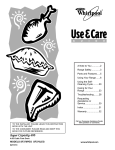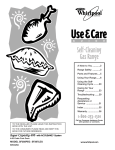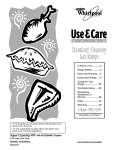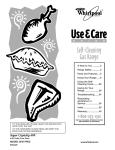Download Whirlpool SF350BEG Specifications
Transcript
Self-Cleaning Gas Range A Note to You ............2 Range Safety ............3 Parts and Features ....5 Using Your Range......6 Using the SelfCleaning Cycle ........19 Caring for Your Range ......................22 Troubleshooting ......27 Requesting Assistance or Service ....................29 Index ........................31 Warranty ..................32 1-800-253-1301 Call our Consumer Assistance Center with questions or comments. TO THE INSTALLER: PLEASE LEAVE THIS INSTRUCTION BOOK WITH THE UNIT. TO THE CONSUMER: PLEASE READ AND KEEP THIS BOOK FOR FUTURE REFERENCE. 4.65 Cubic Foot Oven MODEL SF350BEG 8053374 A NOTE TO YOU Thank you for buying a WHIRLPOOL® appliance. The Whirlpool Brand is committed to designing quality products that consistently perform for you to make your life easier. To ensure that you enjoy years of trouble-free operation, we developed this Use and Care Guide. It is full of valuable information about how to operate and maintain your appliance properly and safely. Please read it carefully. Also, please complete and mail the Product Registration Card provided with your appliance. The card helps us notify you about any new information on your appliance. Please record your model’s information. Whenever you call to request service for your appliance, you need to know your complete model number and serial number. You can find this information on the model and serial number label/plate (see diagram in the “Parts and Features” section). Please also record the purchase date of your appliance and your dealer’s name, address, and telephone number. Model Number Serial Number Purchase Date Dealer Name Dealer Address Dealer Phone Keep this book and the sales slip together in a safe place for future reference. It is important for you to save your sales receipt showing the date of purchase. Proof of purchase will assure you of in-warranty service. Our Consumer Assistance Center number is toll free. 1-800-253-1301 WARNING: If the information in this manual is not followed exactly, a fire or explosion may result causing property damage, personal injury or death. – Do not store or use gasoline or other flammable vapors and liquids in the vicinity of this or any other appliance. – WHAT TO DO IF YOU SMELL GAS • Do not try to light any appliance. • Do not touch any electrical switch; do not use any phone in your building. • Immediately call your gas supplier from a neighbor’s phone. Follow the gas supplier’s instructions. • If you cannot reach your gas supplier, call the fire department. – Installation and service must be performed by a qualified installer, service agency or the gas supplier. 2 RANGE SAFETY Your safety and the safety of others is very important. We have provided many important safety messages in this manual and on your appliance. Always read and obey all safety messages. This is the safety alert symbol. This symbol alerts you to hazards that can kill or hurt you and others. All safety messages will be preceded by the safety alert symbol and the word “DANGER” or “WARNING.” These words mean: wDANGER You will be killed or seriously injured if you don’t follow instructions. wWARNING You can be killed or seriously injured if you don’t follow instructions. All safety messages will identify the hazard, tell you how to reduce the chance of injury, and tell you what can happen if the instructions are not followed. wWARNING Tip Over Hazard A child or adult can tip the range and be killed. Connect anti-tip bracket to rear range foot. Reconnect the anti-tip bracket, if the range is moved. See the installation instructions for details. Failure to follow these instructions can result in death or serious burns to children and adults. Anti-Tip Bracket Making sure the anti-tip bracket is installed: • Slide range forward. • Look for the anti-tip bracket securely attached to floor. • Slide range back so rear range foot is under anti-tip bracket. Range Foot continued on next page 3 RANGE SAFETY IMPORTANT SAFETY INSTRUCTIONS WARNING: To reduce the risk of fire, electrical shock, injury to persons, or damage when using the range, follow basic precautions, including the following: • WARNING – TO REDUCE THE RISK OF TIPPING OF THE RANGE, THE RANGE MUST BE SECURED BY PROPERLY INSTALLED ANTI-TIP DEVICES. TO CHECK IF THE DEVICES ARE INSTALLED PROPERLY, SLIDE RANGE FORWARD, LOOK FOR ANTI-TIP BRACKET SECURELY ATTACHED TO FLOOR, AND SLIDE RANGE BACK SO REAR RANGE FOOT IS UNDER ANTI-TIP BRACKET. • CAUTION – Do not store items of interest to children in cabinets above a range or on the backguard of a range – children climbing on the range to reach items could be seriously injured. • Proper Installation – The range, when installed, must be electrically grounded in accordance with local codes or, in the absence of local codes, with the National Electrical Code, ANSI/NFPA 70. Be sure the range is properly installed and grounded by a qualified technician. • This range is equipped with a three-prong grounding plug for your protection against shock hazard and should be plugged directly into a properly grounded receptacle. Do not cut or remove the grounding prong from this plug. • Disconnect the electrical supply before servicing the appliance. • Never Use the Range for Warming or Heating the Room. • Injuries may result from the misuse of appliance doors or drawers such as stepping, leaning, or sitting on the doors or drawers. • Maintenance – Keep range area clear and free from combustible materials, gasoline, and other flammable vapors and liquids. • Storage in or on the Range – Flammable materials should not be stored in an oven or near surface units. • Top burner flame size should be adjusted so it does not extend beyond the edge of the cooking utensil. For self-cleaning ranges – • Before Self-Cleaning the Oven – Remove broiler pan and other utensils. Wipe off all excessive spillage before initiating the cleaning cycle. – SAVE THESE INSTRUCTIONS – 4 PARTS AND FEATURES ON Oven vent (p. 17) Electronic Oven control (pp. 10, 20-21) Surface burners and grates (pp. 6, 22, 23, 24) Control panel (pp. 5, 22) Gasket (p. 19) Anti-tip bracket (p. 3, 17) Door stop clip Model and serial number plate (behind left side of storage door) Storage drawer (p. 18) CONTROL PANEL Left rear control knob Left front control knob Surface burner marker (shows which burner you are setting) Right front control knob Right rear control knob 5 USING YOUR RANGE USING THE SURFACE BURNERS wWARNING Fire Hazard Do not let the burner flame extend beyond the edge of the pan. Turn off all controls when not cooking. Failure to follow these instructions can result in death or fire. Burner heat settings Use the following chart as a guide. SETTING LIGHT RECOMMENDED USE • To light the burner. HIGH • To start food cooking. • To bring liquid to a boil. • To hold a boil. • To fry chicken or pancakes. • For gravy, pudding, and icing. • To cook large amounts of Mid-range (between HIGH and LOW) vegetables. LOW • To keep food warm. • To melt chocolate or butter. • To simmer. Using the control knobs Your range comes with electric ignitors. Electric ignitors automatically light the burners each time you turn the control knobs to LIGHT. • Place a filled pan on the burner grate before turning on the surface burner. Do not operate a burner for extended periods of time without having cookware on the grate. • Push in the control knob and turn it counterclockwise to the LIGHT position. The clicking sound is the ignitor sparking. Make sure the burner has lit. • To stop the clicking sound after the burner lights, turn the control knob to the cook setting you want. You can set the control knob anywhere between HIGH and LOW. NOTE: All four electric ignitors will click at the same time. However, the burner with the control knob turned to LIGHT is the one that will ignite. 6 NOTE: Do not leave empty cookware, or cookware which has boiled dry, on a hot surface burner. The cookware could overheat, causing damage to the cookware or cooking product. Easy ways to save energy • To help shorten your cooking time, use the least amount of liquid possible. • Preheat your pots and pans only when recommended and for the shortest time possible. • Start your food on a higher heat setting, then turn the control to a lower setting to finish cooking. USING YOUR RANGE USING THE SURFACE BURNERS (CONT.) In case of a prolonged power failure • Refer to your canner manual for specific You can manually light surface burners. Hold a lit match near a burner and turn the control knob to the LIGHT position. After the burner lights, turn the control knob to the setting you want. Home canning information The large diameter of most water-bath or pressure canners combined with high heat settings for long periods of time can cause damage to the cooktop. To protect your range: • For best results, use a canner which can be centered over the surface burner. • Do not place your canner on 2 surface burners at the same time. • Start with hot water. This reduces the time the control is set on high. Reduce the heat setting to the lowest position needed to maintain a boil or required pressure levels in a pressure canner. instructions. For up-to-date information on canning, contact your local U.S. Government Agricultural Department Extension Office or companies who manufacture home canning products. Using the right cookware makes a big difference • The pan should have a flat bottom, straight sides, and a well-fitting lid. • Choose medium to heavy gauge (thickness) cookware. • The pan material (metal or glass) affects how quickly and evenly the pan heats. • When using glass or ceramic cookware, check to make sure it is suitable for use on surface burners. • To avoid tipping, make sure pots and pans are centered on the grates. CHARACTERISTICS OF COOKWARE MATERIALS The pan material affects how fast heat transfers from the surface cooking area through the pan material and how evenly heat spreads over the pan bottom. Choose pans that provide the best cooking results. Aluminum • Heats quickly and evenly. • Use for all types of cooking. • Medium or heavy thickness is best for most cooking. • Used as a core or base in cookware to provide even heating. Cast iron • Heats slowly and evenly. • Good for browning and frying. • Maintains heat for slow cooking. • Can be coated with porcelain enamel. Ceramic or ceramic glass • Heats slowly and unevenly. • Use on low to medium settings. • Follow manufacturer’s instructions. Copper • Heats very quickly and evenly. • Used as a core or base in cookware to provide even heating. Earthenware • Can be used for cooktop cooking if recommended by the manufacturer. • Use on low settings. Porcelain enamel-on-steel or enamel-on-cast iron • See cast iron and stainless steel. Stainless steel • Heats quickly but unevenly. • A core or base of aluminum or copper on the cookware provides even heating. • Can be coated with porcelain enamel. 7 USING YOUR RANGE USING THE OVEN Positioning racks and pans Place the oven racks where you need them before Where to place pans: turning on the oven. WHEN YOU HAVE • To move a rack, pull it out to the stop position, raise the front edge and lift it out. 1 pan • Be sure the rack(s) is level. 2 pans Use pot holders or oven mitts to protect your hands • if rack(s) must be moved while the oven is hot. 3 or 4 pans • For best performance, cook on one rack. Place the rack so the top of the food will be centered in the oven. • When cooking with two racks, arrange the racks on the 2nd and 4th rack guides. Two sheets of cookies may be baked if sheets are switched at approximately three quarters of the total bake time. Increase baking time, if necessary. • For best results allow 2 inches of space around each pan and between pans and oven walls. Extra oven rack position (roasting rack) Use this rack position when roasting food too large to be placed on the first rack position. For proper roasting, follow these guidelines: • To avoid spillage, remove food before pulling out the rack. • Tilt the rack up at the front before pulling it over Extra oven rack position the door. Use an adequate amount of liquid in the pan (meat • juices or water) so your food does not get overdone. 8 PLACE In center of the oven rack. Side by side or slightly staggered. In opposite corners on each oven rack. Stagger pans so no pan is directly over another. USING YOUR RANGE USING ALUMINUM FOIL • Use aluminum foil to catch spillovers from pies or • Do not line the oven bottom with foil or other liners. casseroles by placing foil on the oven rack below. Foil should be turned up at edges and be at least 1 inch larger than dish. • Do not cover the entire rack with aluminum foil. It will reduce air circulation and give you poor cooking results. It could affect the oven surface as well as the quality of your baking. • Place tent-shaped foil loosely over meat or poultry to slow down surface browning for long term roasting. Remove foil for the last 30 minutes. • Use narrow strips of foil to shield piecrust edges if browning too quickly. BAKEWARE CHOICES Baking performance is affected by the type of bakeware used. Use the bakeware size recommended in the recipe. BAKEWARE TYPE BEST USED FOR GUIDELINES Light colored aluminum • Light golden crusts • Even browning • Use temperature and time recommended in recipe. Dark aluminum and other bakeware with dark, dull, and/or non-stick finish • Brown, crisp crusts • May reduce baking temperature 25°F. • Use suggested baking time. • Use temperature and time recommended in recipe for pies, breads, and casseroles. • Place rack in center of oven. Ovenproof glassware, ceramic glass, or ceramic • Brown, crisp crusts • May reduce baking temperature 25°F. Insulated cookie sheets or • Little or no bottom browning baking pans • Place in the bottom third of oven. • May need to increase baking time. Stainless steel • Light, golden crusts • Uneven browning • May need to increase baking time. Stoneware • Crisp crusts • Follow manufacturer's instructions. 9 USING YOUR RANGE THE ELECTRONIC OVEN CONTROL Electronic display ON Indicator lights (see below) BAKE BROIL START ? HEAT CLEAN Bake pad (pp. 11, 13) SELF-CLEANING OVEN DOOR LOCKED Auto clean pad (p. 20) BAKE CUSTOM AUTO BROIL CLEAN TEMP START OFF ENTER CANCEL 5 SEC Custom broil pad (pp. 14, 15) Start/enter pad Off/cancel pad Temperature pad (pp. 11, 13, 15, 20) Display Using the control lock • When you first plug in the range, “PF” will appear The control lock lets you disable the control panel command pads. The control lock comes in handy when you want to prevent others from using the oven. on the display until you press any command pad. If “PF” again appears on the display, your electricity was off for a while. • When you are using the oven, the display will show preheat times and temperature settings. • When you are not using the oven, the display will be blank. • When setting a function, if you do not press START/ENTER within 5 seconds, the Start? indicator light will flash. If you do not press START/ENTER within 5 minutes, the function will be canceled. Indicator lights An indicator light to the left of the display lights up when you are in a setting. An indicator light on the display lights up when the oven is on. NOTES: • You can only use the control lock when the oven is not in use or the control has not been set. • Set the control lock when cleaning the control panel to prevent yourself from accidentally turning on the oven. To lock the control panel: Press and hold START/ENTER for 5 seconds. You will hear a single tone and “Loc” will appear on the temperature display for 5 seconds. START “Loc” will then appear whenever a ENTER command pad is pressed. 5 SEC To unlock the control panel: Press and hold START/ENTER for 5 seconds. You will hear a single tone, and “Loc” will disappear from the temperature display. START ENTER 5 SEC STARTING/CANCELING A FUNCTION After setting a function for the first time, you must press START/ENTER to start the function. START ENTER 5 SEC 10 OFF/CANCEL will cancel any function except for the control lock. OFF CANCEL USING YOUR RANGE BAKING/ROASTING IMPORTANT: Do not try to light the oven burner during a power failure. 1. Place the racks where you need them. Front For more information, see “Positioning racks and pans” in the “Using the oven” section. NOTE: Do not place food directly on the oven door or the oven bottom. Rear 2. Choose the bake setting. PRESS YOU SEE ON YOU SEE ON The bake indicator light will light up. BAKE 3. Set the temperature (optional). Do this step if you want to set a temperature other than 350°F. Press ▲ to raise the temperature or ▼ to lower the temperature in 5°F amounts. You can set a temperature anywhere from 170°F to 500°F. Use these pads until the desired temperature shows on the display. 4. When roasting, put your food in the oven. You do not have to preheat the oven when roasting unless your recipe recommends it. PRESS (example for bake at 375°F) Roasting meats and poultry • For even cooking, place the meat on a rack in a shallow pan. This keeps the meat out of the drippings and allows the heat to circulate better. • Use a meat thermometer for the most accurate doneness. Insert it so the tip is in the center of the largest muscle or thickest portion of the meat or poultry. Make sure the thermometer is not touching bone, fat, or the bottom of the pan. 11 USING YOUR RANGE BAKING/ROASTING (CONT.) 5. Press START/ENTER The preheat conditioning time counts down the approximate preheat time after the oven temperature has been set and START has been pressed. The preheat, bake, and on indicator lights will light up. The oven control automatically sets preheating times based on the oven temperature you select: • For 245°F and less, the preheating time is 4 minutes. • For 250°F-445°F, the preheating time is 10 minutes. • For 450°F and above, the preheating time is 15 minutes. The oven is preheated and ready to use when you hear a 1-second tone, the on indicator light goes off, the countdown is finished, and the set temperature is displayed. The preheat and set temperatures may be different at the end of the countdown. This is normal. PRESS YOU SEE ON START ENTER 5 SEC (example for set temperature of 350°F) YOU SEE ON NOTES: • The preheat conditioning countdown will be displayed in minutes from 14 minutes to 10 minutes, then minutes and seconds from 9:59 until the preheat countdown is finished. • When the oven temperature is greater than 170°F, no preheat conditioning time will be shown on the display. • You can change the temperature setting any time after pressing START/ENTER. You do not have to press START/ENTER again. • The preheat conditioning time will not change if you reset the temperature before the countdown time ends. 6. During baking/roasting, the oven burner will turn on and off to keep the oven temperature at the setting. 7. After cooking, turn off the oven. Saving energy • To avoid loss of heat, open the oven door as little as possible. • Use a timer to keep track of cooking time. • Plan your meals for the most efficient use of the oven by cooking more than one food at a time, or baking while the oven is still hot after cooking a meal. PRESS YOU SEE (a blank display) OFF CANCEL 12 USING YOUR RANGE ADJUSTING THE OVEN TEMPERATURE CONTROL Although your new oven is properly adjusted to provide accurate temperatures, it may cook faster or slower than your old oven. If you are not satisfied with the baking/roasting results, you can change the offset temperature by following the steps below. NOTE: DO NOT measure the oven temperature with a thermometer. Opening the oven door will lower the oven temperature and give you an incorrect reading. Also, the thermometer temperature reading will change as your oven cycles. 1. Press and hold BAKE for 5 seconds. The display will show the current offset temperature, for example “00,” if you have not already adjusted the temperature. PRESS YOU SEE ON BAKE (factory setting of “0”) 2. Set the new offset temperature. PRESS Press s to raise the temperature or t to lower the temperature in 10°F amounts. You can set the temperature change to as low as -30°F or as high as +30°F. A minus (-) sign will appear before the number when decreasing the temperature setting. The minus sign shows the oven will be cooler by the displayed amount. There is no sign in front of the number when increasing the temperature setting. 3. Enter the adjustment. NOTE: The oven control will stay adjusted even after a power failure. YOU SEE ON (example when making oven 10°F cooler) PRESS YOU SEE (a blank display) START ENTER 5 SEC How to determine the amount of adjustment needed The chart at the right tells you how much to adjust the offset temperature to get the cooking results you want. You can figure out cooking results by the amount of browning, moistness, and rising times for baked foods. TO COOK FOOD ... A little more Moderately more Much more A little less Moderately less Much less ADJUST BY THIS NUMBER OF DEGREES (FAHRENHEIT) +10 +20 +30 -10 -20 -30 13 USING YOUR RANGE BROILING NOTE: • Do not preheat when broiling unless your recipe recommends it. 2. Put your food on the broiler pan and place the pan in the center of the oven rack. 1. Place the rack where you need it. See “Broiling guidelines” later in this section. Front Rear 3. Close the door. 4. Press CUSTOM BROIL. The broil indicator light will light up. PRESS YOU SEE ON YOU SEE ON CUSTOM BROIL 5. Start the oven. The on and heat indicator lights will light up. NOTE: You can change the temperature setting any time after pressing START/ENTER. To change the setting, see “To custom broil at a lower temperature” later in this section. PRESS START ENTER 5 SEC 6. After broiling, turn off the oven. PRESS YOU SEE (a blank display) OFF CANCEL 14 USING YOUR RANGE BROILING (CONT.) To custom broil at a lower temperature: PRESS YOU SEE ON • If your food is cooking too fast, press the t temp pad until “325°F” shows on the display. (example shows broil at 325°F) • If you want your food to broil slower from the start, press CUSTOM BROIL and press the t temp pad so a temperature between 300°F and 525°F shows on the display. Press START/ENTER. Lower temperature settings let the broil burner cycle and slow cooking results. The lower the temperature, the slower the cooking. PRESS YOU SEE ON CUSTOM BROIL (example shows broil at 400°F) NOTE: Fish and chicken are some foods that may cook better if you use lower broiling temperatures. START ENTER 5 SEC Broiling guidelines • Use only the broiler pan and grid provided. They are designed to drain extra juices from the cooking surface. This drainage helps prevent spatter and smoke. • To make sure the juices drain well, do not cover the grid with foil. • Trim excess fat to reduce spattering. Slit the fat on the edges to prevent curling. • Use tongs to turn meat to avoid losing juices. • Pull out oven rack to stop position before turning or removing food. • After broiling, remove the pan from the oven when removing the food. Drippings will bake on the pan if left in the heated oven, making cleaning more difficult. • For easier cleaning, line the bottom of the pan with aluminum foil. Clean the pan and grid as soon as possible after each use. continued on next page 15 USING YOUR RANGE BROILING (CONT.) Broiling guidelines (cont.) Recommended rack positions are numbered from the bottom (1) to the top (5). For best results, place food 3 inches or more from broil burner. MEAT RACK POSITION Steak, 1" thick medium rare medium well done 4 Ground Meat Patties, 3⁄4" thick, well done APPROXIMATE TIME (MINUTES) SIDE 1 SIDE 2 14-15 15-16 18-19 7-8 8-9 9-10 4 13-14 6-7 Pork Chops, 1" thick 4 21-22 10-11 Ham Slice, 1⁄2" thick, precooked 4 8-10 4-5 Frankfurters 4 6-7 3-4 Lamb Chops, 1" thick 4 15-17 8-9 Chicken bone-in pieces boneless breasts 3 4 18-20 12-16 18-20 11-16 Fish fillets 1⁄4-1⁄2" thick 4 8-10 4-5 Times are guidelines only and may need to be adjusted for individual tastes. 16 USING YOUR RANGE THE OVEN VENT Hot air and moisture escape from the oven through a vent that is near the middle of the backguard. The vent lets air circulate properly. Be careful not to block the vent, or you will get poor baking/roasting results. Oven vent ON NOTE: Never store plastics, paper, or other items that could melt or burn near the oven vent, or any of the surface burners. THE ANTI-TIP BRACKET The range will not tip during normal use. However, the range can tip if you apply too much force or weight to the open door without the anti-tip bracket fastened down properly. wWARNING Tip Over Hazard A child or adult can tip the range and be killed. Connect anti-tip bracket to rear range foot. Reconnect the anti-tip bracket, if the range is moved. See the installation instructions for details. Failure to follow these instructions can result in death or serious burns to children and adults. Anti-Tip Bracket Range Foot Making sure the anti-tip bracket is installed: • Slide range forward. • Look for the anti-tip bracket securely attached to floor. • Slide range back so rear range foot is under anti-tip bracket. 17 USING YOUR RANGE THE STORAGE DRAWER Use the storage drawer to store cookware. You can remove the drawer to make it easier to clean under the range. Removing the storage drawer: 1. Empty the drawer before you remove it. Pull the 2. drawer straight out to the first stop. (The stops are small, round objects formed in the slide rail. They keep the drawer from sliding all the way out.) Then lift the front of the drawer and pull it out to the second stop. Lift the back of the drawer slightly and slide it all the way out. Replacing the storage drawer: 1. Position the drawer so that the lower drawer 2. guides rest just inside the front frame lip. Lift the front of the drawer and push it in until the metal stops on the drawer slide rails clear the upper drawer guides. Then slide the drawer closed. Lower slide rail (inside drawer Upper drawer opening) guides (on inside walls) 18 Drawer slide rail Lower drawer guide USING THE SELF-CLEANING CYCLE wWARNING Burn Hazard Do not touch the oven during the Self-Cleaning cycle. Keep children away from oven during Self-Cleaning cycle. Do not use commercial oven cleaners in your oven. Failure to follow these instructions can result in burns, or illness from inhaling dangerous fumes. BEFORE YOU START Before you start the Self-Cleaning cycle, make sure you: • Hand-clean the areas shown. They do not get hot enough during the Self-Cleaning cycle for soil to burn away. Use hot water and detergent or a soapy, steel-wool pad for cleaning. NOTE: DO NOT clean, move, or bend the gasket. You may get poor cleaning, baking, and roasting. • Do not let water, cleaner, etc., enter slots on door and frame. • Remove the broiler pan and grid and any cookware/bakeware being stored in the oven. • Wipe out any loose soil or grease. This will help reduce smoke during the Self-Cleaning cycle. • Wipe up food spills containing sugar as soon as possible after the oven cools down. When sugar is heated to a high temperature in the SelfCleaning cycle, the high temperature can cause the sugar to burn and react with the porcelain. This can cause staining and etching or pitting. • Remove the oven racks from the oven if you want them to remain shiny. You can clean the oven racks in the Self-Cleaning cycle, but they will become harder to slide. (See the “Cleaning chart” in the “Caring for Your Range” section.) If you clean the racks in the Self-Cleaning cycle, place them on the 2nd and 4th rack guides. (The guides are counted from bottom to top.) • Heat and odors are normal during the SelfCleaning cycle. Keep the kitchen well ventilated by opening a window or by turning on a vent hood or other kitchen vent during the cycle. IMPORTANT: The health of some birds is extremely sensitive to the fumes given off during the SelfCleaning cycle. Move birds to another closed and well ventilated room. DO NOT hand-clean gasket Hand-clean frame Hand-clean door around edge TIPS: • Keep the kitchen well ventilated during the Self-Cleaning cycle to help get rid of heat, odors, and smoke. • Clean the oven before it gets heavily soiled. Cleaning a very soiled oven takes longer and results in more smoke than usual. • Do not block the vent during the Self-Cleaning cycle. Air must move freely for best cleaning results. • Do not leave plastic utensils on the cooktop. They may melt. • Do not leave any foil in the oven during the Self-Cleaning cycle. Foil could burn or melt and damage the oven surface. • The oven light will not work during the SelfCleaning cycle. continued on next page 19 USING THE SELF-CLEANING CYCLE SETTING THE CONTROLS 1. Press AUTO CLEAN. The clean indicator light will light up. This will automatically set a 31⁄2-hour Self-Cleaning cycle. PRESS YOU SEE ON YOU SEE ON AUTO CLEAN NOTE: There will be a 30-minute cool-down 1 ⁄2 hour before the cycle is over. 2. Set the cleaning time (optional). PRESS If you want a Self-Cleaning cycle longer or shorter than 31⁄2 hours, use the hour and minute pads to set the cleaning time you want. Press the “up” (s) or “down” (t) pad(s) until a time between 21⁄2-41⁄2 hours shows on the display. for light soil. • Use 211⁄2 hours • Use 3 ⁄2-41⁄2 hours for average to heavy soil. 3. Start the oven. (example for 4 1⁄2-hour cleaning time) PRESS YOU SEE ON The on and heat indicator lights will light up. NOTES: • Make sure the door is closed all the way. If the door is open even a little, it will not lock. If the door is closed, it will lock after you press START/ENTER. • Do not attempt to open the oven door while locking. START ENTER 5 SEC 4. After the Self-Cleaning cycle starts: The door locked indicator light will light up when the oven door locks. 5. After the Self-Cleaning cycle ends and the oven YOU SEE reaches normal baking/roasting temperatures: The clean, door locked, and on indicator lights will go out and the door unlocks. Press OFF/CANCEL to clear the display. PRESS OFF CANCEL 20 ON USING THE SELF-CLEANING CYCLE SETTING THE CONTROLS (CONT.) 6. After the oven cools to room temperature, wipe off any residue or ash with a damp cloth or sponge. If needed, touch up spots with a mild abrasive cleanser or cleaning sponge. To stop the self-cleaning cycle at any time: If the oven temperature is above normal broiling temperatures, the Self-Cleaning cycle will start a 30-minute cool down. The clean and door locked indicator lights will stay on. PRESS YOU SEE ON OFF CANCEL ON HOW THE CYCLE WORKS 875°F ( 468°C ) CLEANING CYCLE Temperature The Self-Cleaning cycle uses very high heat to burn away soil and grease. During the cycle, the oven gets much hotter than it does for normal baking or broiling. This high heat breaks up the soil or grease and burns it away. Your oven is automatically preset for a 31⁄2-hour Self-Cleaning cycle. The graph at the right shows you what happens in a 31⁄2-hour Self-Cleaning cycle. Notice that the heating stops 1⁄2 hour before the 31⁄2-hour setting is up. OVEN SHUT OFF ( normal broiling temperature ) DOOR UNLOCKS DOOR LOCKS START 1 2 3 4 STOP Time In Hours 21 CARING FOR YOUR RANGE wWARNING Explosion Hazard Do not store flammable materials such as gasoline near this appliance. Doing so can result in death, explosion, or fire. CLEANING CHART Before cleaning, always make sure all controls are off and the range is cool. Refer to instructions on all cleaning products before using them to clean your range. PART CLEANING METHOD SPECIAL INSTRUCTIONS Control Knobs • Soap and water • Dishwasher • DO NOT use steel wool or abrasive cleaners. • Pull knobs straight away from control panel. • Wash, rinse and dry with soft cloth. Control Panel • Soap and water • Wash, rinse and dry with soft cloth. • Spray glass cleaner • Apply spray cleaner to paper towel, do not spray directly on panel. Exterior Surfaces* (excluding control panel and oven door glass) • Soap and water • Mild liquid cleaner • Spray glass cleaner • DO NOT use abrasive or harsh • Non-abrasive plastic scrubbing pad • Gently clean around the model cleaners like chlorine bleach, ammonia or oven cleaners. • Wash, rinse and dry with soft cloth. and serial plate, too much scrubbing could remove the numbers. • NOTE: To avoid product damage, do not remove the cooktop. Surface burner grates* • Light to moderate soil • Soap and water • Non-abrasive plastic scrubbing pad • Clean as soon as they become dirty. • Wash, rinse and dry well. • Dishwasher • Heavy burned on soils • Non-abrasive plastic scrubbing pad • Mild abrasive powdered cleanser and water • Repeat steps of cleaning process (with items at left) as needed, until soil is completely removed. • Rinse thoroughly and dry. *When the cooktop is cool, remove all spills and clean. Food spills containing acids, such as vinegar and tomato, may affect the finish. 22 CARING FOR YOUR RANGE CLEANING CHART (CONT.) PART CLEANING METHOD Surface burners SPECIAL INSTRUCTIONS • See “Lift-up cooktop and surface burners” in the “Caring for your range” section. Oven door glass Oven cavity • Food spills containing sugar and/or milk • All other spills Oven racks • Soap and water • Non-abrasive plastic scrubbing pad • Spray glass cleaner • Wash, rinse and dry with soft • Soap and water • When oven cools, wash, rinse cloth. • Wipe with paper towel. and dry with soft cloth. See the “Using the self-cleaning cycle” section. • Self-cleaning cycle • See the “Using the self-cleaning • Soap and water • Steel wool pad • Self-cleaning cycle • Wash, rinse and dry. cycle” section. • Place on 2nd and 4th rack guides. Racks will discolor and become harder to slide. After cleaning, apply vegetable oil to rack guides for easier sliding. Broiler pan and grid • Soap and water • Steel wool pad • Dishwasher • Solution of 1/2 cup ammonia to 1 gallon water • Mild abrasive cleanser or commercial oven cleaner • Wash, rinse and dry. • Soak for 20 minutes, then scrub with plastic scrubbing pad. 23 CARING FOR YOUR RANGE LIFT-UP COOKTOP AND SURFACE BURNERS 1. Remove the surface burner grates. 2. Lift the front of cooktop at both front corners until the support rods lock into place. NOTE: Do not drop the cooktop. Damage could result to the porcelain and the cooktop frame. 5. Check the burner flames once in a while for proper size and shape as shown. A good flame is blue in Ports color. If flames lift away 1 " from ports, are yellow, 2 or are noisy, turn off the burner. Allow the burner to cool and follow Step 6. If you still have a problem, contact an authorized service technician to check the air/gas mixture or see the Installation Instructions. 6. If the ports are clogged, clean with a straight pin. DO NOT enlarge or distort the ports. DO NOT use a toothpick to clean the ports. Toothpick pieces may clog the ports. 3. Wipe the surface under the cooktop with warm, soapy water and a sponge. Use a soapfilled plastic scrubbing pad on heavily soiled areas. 7. To lower the cooktop, lift the cooktop from both sides while pressing the support rods back to unlock them. Lower the cooktop into place. 4. Wipe off the surface burners with warm, soapy water and a sponge after each use. To remove cooked-on food, soak the burners in a vinegar and water solution for 20-30 minutes. Then scrub them with a plastic scrubbing pad. (See the “Cleaning chart” section for more information.) 24 8. Replace the surface burner grates. CARING FOR YOUR RANGE REMOVING THE OVEN DOOR For normal use of your range, you do not need to remove the door. However, if you find it necessary to remove the door, follow the instructions in this section. Door removal pin hole Door stop clip NOTE: The oven door is heavy. Before removing the door: 1. Use a putty knife or screwdriver and insert it at the bottom corner of the door stop clip. 2. Pry door stop clip free and remove from front frame hinge slot. Take care not to scratch porcelain. 3. Repeat procedure for other door stop clip. Range Hinge hanger Front frame hinge slot To remove: 1. Open the oven door. Insert door removal pins, included with your range, into both hinge hangers. Do not remove the pins while the door is removed from the range. 2. Carefully close the door until it rests against the door removal pins. 3. Grasp the door on the sides with your fingers on the front of the door and your thumbs on the inside surface. 4. Pull door straight up, then toward you. Hinge hangers will slide out of front frame hinge slot. To replace: NOTE: The door removal pins you inserted must still be in both door hinges. 1. Grasp the door on the sides with your fingers on the front of the door and your thumbs on the inside surface. continued on next page 25 CARING FOR YOUR RANGE REMOVING THE OVEN DOOR (CONT.) 2. Hold oven door so that the top edge of each hinge hanger is horizontal. Insert hinge hangers into the front frame hinge slots. 3. Rotate top of door toward range. Slide hinge hangers down onto front frame support pins. NOTE: Make sure the hinge hangers are fully seated and engaged on the support pins. 4. Insert the door stop clip with the angular surface at the top of the frame hinge slot, then push in the bottom of the clip until flanges are flush with the front frame. 5. Open the door completely and remove the door removal pins. Save door removal pins for future use. 6. Close the door. Door stop clip Door removal pin hole Hinge hanger Support pins Front frame hinge slot Door removal pin hole 26 Range Angular surface of door stop clip TROUBLESHOOTING Most cooking problems often are caused by little things you can find and fix without tools of any kind. Check the lists below and on the next page before calling for assistance or service. If you still need help, see “Requesting Assistance or Service” on page 29. RANGE DOES NOT WORK PROBLEM CAUSE Nothing works • The range is not plugged into a properly grounded outlet (120v polarized). • The range is not properly connected to the gas supply. Contact an authorized service technician to reconnect the range to the gas supply. (See the Installation Instructions.) • You have blown a household fuse or tripped a circuit breaker. OVEN/BROILER BURNER PROBLEM CAUSE The oven does not work • You have not set the electronic control correctly. Refer to setting the electronic oven control section. (See “Adjusting the oven temperature control” section.) • The main or regulator gas shutoff valve is in the off position. (See the Installation Instructions.) The burner fails to light The burner flames lift away from the ports, are yellow, or are noisy • The ignitor is broken. Contact an authorized service technician to replace it. • You have blown a household fuse or tripped a circuit breaker. • The air/gas mixture is incorrect. Contact an authorized service technician to check the air/gas mixture or see the Installation Instructions. SURFACE BURNERS PROBLEM CAUSE The burner fails to light • The control knob is not set correctly. Push in the control knobs before turning them. Make sure the control knob is turned to the Light position. (See page 6.) • You have blown a household fuse or tripped a circuit breaker. • The burner ports may be clogged. Clean them with a straight pin. (See page 24.) The burner flames are uneven • The burner ports may be clogged. Clean them with a straight pin. (See The burner flames lift off the ports, are yellow, or are noisy when turned off • The burner needs cleaning. (See page 24.) • The air/gas mixture is incorrect. Contact an authorized service technician The burner makes a popping noise when on • The burner is wet from washing. Let it dry. page 24.) to check the air/gas mixture or see the Installation Instructions. 27 TROUBLESHOOTING WHEN SELF-CLEANING YOUR OVEN PROBLEM CAUSE The Self-Cleaning cycle will not work • You did not press START/ENTER. • The door is not closed all the way. COOKING RESULTS PROBLEM SOLUTION Cookware not level on cooktop (Check to see if liquids are level in cookware) • Level the range. (See the Installation Instructions.) • Use cookware with a flat bottom. Excessive heat on cooktop in areas around cookware • Choose cookware the same size or slightly larger than the burner flame. The oven temperature seems too low or too high • Adjust the oven temperature control. (See “Adjusting the oven temperature Slow baking or roasting • Increase baking or roasting time. • Increase temperature 25° F. • Preheat oven to selected temperature before placing food in when control” section.) preheating is recommended. • Choose bakeware that will allow 2 inches of air space around all sides. • Open oven door to check food when timer signals shortest time suggested in recipe. • Oven peeking can make cooking times longer. Baked items too brown on bottom Unevenly baked items Crust edge browns before pie is done • Preheat oven to selected temperature before placing food in oven. • Choose bakeware that will allow 2 inches of air space around all sides. • Position rack higher in oven. • Decrease oven temperature 15° to 25° F. • Level the range. • Bake in center of oven with 2 inches of space around each pan. • Check to make sure batter is level in pan. • Shield edge with foil. DISPLAY MESSAGES PROBLEM CAUSE The display is showing “PF” • There has been a power failure. Press OFF/CANCEL to clear the display. “F” followed by a number shows on the display • Press OFF/CANCEL to clear the display. If an “F” code appears again, (See page 10.) call for service. (See “If You Need Assistance or Service” on page 29.) If none of these items are causing your problem, see “Requesting Assistance or Service” on page 29. 28 REQUESTING ASSISTANCE OR SERVICE To avoid unnecessary service calls, please check the “Troubleshooting” section. It may save you the cost of a service call. If you still need help, follow the instructions below. IF YOU NEED ASSISTANCE OR SERVICE Call the Whirlpool Consumer Assistance Center toll free at 1-800-253-1301. Our consultants are available to assist you. When calling: Please know the purchase date, and the complete model and serial number of your appliance (see the “A Note to You” section). This information will help us better respond to your request. Our consultants provide assistance with: • Features and specifications on our full line of appliances • Installation information • Use and maintenance procedures • Accessory and repair parts sales • Specialized customer assistance (Spanish speak- ing, hearing impaired, limited vision, etc.) • Referrals to local dealers, service companies, and repair parts distributors Whirlpool service technicians are trained to fulfill the product warranty and provide after-warranty service, anywhere in the United States. To locate the authorized Whirlpool service company in your area, you can also look in your telephone directory Yellow Pages. IF YOU NEED REPLACEMENT PARTS If you need to order replacement parts, we recommend that you only use FSP® factory authorized parts. FSP replacement parts will fit right and work right, because they are made to the same exacting specifications used to build every new WHIRLPOOL® appliance. To locate FSP replacement parts in your area, call our Consumer Assistance Center telephone number or your nearest authorized service center. FOR FURTHER ASSISTANCE If you need further assistance, you can write to Whirlpool with any questions or concerns at: Whirlpool Brand Home Appliances Consumer Assistance Center c/o Correspondence Dept. 2000 North M-63 Benton Harbor, MI 49022-2692 Please include a daytime phone number in your correspondence. 29 NOTES 30 INDEX TOPIC PAGE TOPIC PAGE ANTI-TIP BRACKET................................................3, 17 FEATURES ....................................................................5 ASSISTANCE ..............................................................29 MODEL AND SERIAL NUMBER ..................................2 BAKING Aluminum foil ............................................................9 Bakeware ..................................................................9 Pans ..........................................................................8 Preheat conditioning ..............................................12 Racks ........................................................................8 Setting cycle............................................................11 Tips..........................................................................12 OVEN Door ..................................................................25, 26 BROILING Grid..........................................................................14 Guidelines ........................................................15, 16 Pan ..........................................................................14 Setting cycle............................................................14 PARTS ..........................................................................5 CLEANING Broiler pan and grid ................................................23 Control knobs..........................................................22 Control panel ..........................................................22 Exterior surfaces ....................................................22 Oven cavity ............................................................23 Oven door glass ......................................................23 Oven racks ..............................................................23 Self-cleaning cycle ..................................................19 Surface burners ................................................23, 24 Surface burner grates ............................................22 Surface under cooktop ..........................................24 CONTROL PANEL Burner heat settings..................................................6 Control knobs............................................................6 Surface burner markers ............................................5 COOKWARE Canning ....................................................................7 Materials....................................................................7 Tips............................................................................7 ELECTRONIC OVEN CONTROL Canceling ................................................................10 Control lock ............................................................10 Display ....................................................................10 Starting....................................................................10 OVEN TEMPERATURE Adjusting ................................................................13 Setting ....................................................................11 OVEN VENT ................................................................17 PANS ............................................................................8 RACKS ..........................................................................8 ROASTING Pans ..........................................................................8 Racks ........................................................................8 Setting cycle............................................................11 Tips..........................................................................11 SAFETY ....................................................................3, 4 SELF-CLEANING CYCLE Before you start ......................................................19 How the cycle works ..............................................21 Setting the controls ..........................................20, 21 Tips..........................................................................19 SERVICE ....................................................................29 STORAGE DRAWER ..................................................18 SURFACE BURNERS Control knobs............................................................6 Control setting guide ................................................6 Power failure ............................................................7 Surface burner markers ............................................5 Tips............................................................................6 TROUBLESHOOTING ..........................................27, 28 WARRANTY ................................................................32 31 WARRANTY WHIRLPOOL GAS RANGE ® LENGTH OF WARRANTY FULL ONE-YEAR WARRANTY FROM DATE OF PURCHASE WHIRLPOOL WILL PAY FOR FSP® replacement parts and repair labor to correct defects in materials or workmanship. Service must be provided by an authorized Whirlpool service company. WHIRLPOOL WILL NOT PAY FOR A. Service calls to: 1. Correct the installation of your range. 2. Instruct you how to use your range. 3. Replace house fuses or correct house wiring or plumbing. 4. Replace owner-accessible light bulbs. B. Repairs when your range is used in other than normal, single-family household use. C. Pickup and delivery. Your range is designed to be repaired in the home. D. Damage to your range caused by accident, misuse, fire, flood, acts of God, or use of products not approved by Whirlpool. E. Repairs to parts or systems resulting from unauthorized modifications made to the appliance. 3/98 WHIRLPOOL CORPORATION SHALL NOT BE LIABLE FOR INCIDENTAL OR CONSEQUENTIAL DAMAGES. Some states do not allow the exclusion or limitation of incidental or consequential damages, so this exclusion or limitation may not apply to you. This warranty gives you specific legal rights, and you may also have other rights which vary from state to state. Outside the United States, a different warranty may apply. For details, please contact your authorized Whirlpool dealer. If you need service, first see the “Troubleshooting” section of this book. After checking “Troubleshooting,” additional help can be found by checking the “Requesting Assistance or Service” section, or by calling the Whirlpool Consumer Assistance Center telephone number, 1-800-253-1301, from anywhere in the U.S.A. 8053374 © 1998 Whirlpool Corporation 5/98 ® Registered Trademark of Whirlpool, U.S.A. Printed in U.S.A.