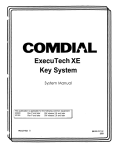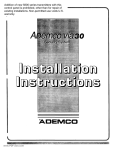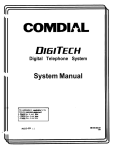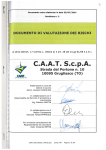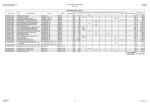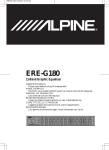Download Comdial ExecuTech 0616 Series Specifications
Transcript
COMDWL ExecuTech Model XE Key System System Manual This publication is applicable for the following common equipment: - Model NO308 (Revision B and later) - Model NO61 6 (Revision B and later) - Model NO820 (Revision C and later) -Model N1024 (Revision C and later) IMI 66-064.02 1 O/89 Table Of Contents /.... . ) Chapter 1 System Description TABLE OF CONTENTS ....................................... l-1 Section 1 introduction ............................................ Manual Scope ................................................ RelatedPublications ............................................. 1-l l-l l-l Section ....................................... 1-2 Section 3 General Information ......................................... Configuration ................................................. Common Equipment Description ....................................... l-4 l-4 l-4 l-4 l-4 2 System Specifications Station Description .............................................. DSS/BLF Console Description ........................................ Chapter 2 Description Of System Features ................................ 2-l 2-l 2-l 2-l Section 1 Standard Features ......................................... Add-on Conference ............................................. All Intercom Links Busy Indication ...................................... Auto Dial ................................................... Automatic Hold Transfer To Intercom (Answer Hold) ............................ Automatic Redial ............................................... Auxiliary Equipment Interface ........................................ Auxiliary Station Ringer Interface ...................................... 2-l 2-l 2-l Background Music .............................................. Basic Key Service (lA2) ........................................... 2-l 2-l Battery Back-up ............................................... Battery Back-up Interface .......................................... Call Announce With Handsfree Answerback ................................. 2-l 2-2 2-2 Call Transfer ................................................. Callng Station Identification ......................................... Common Audible Ringer Interface ...................................... 2-2 2-2 Dial 0 For System Attendant ................... Direct Station Selection Intercom ...................................... Distinctive Ringing .............................................. : 2-l 2-l 1 ..................... 2-2 2-2 2-2 2-2 Do Not Disturb ................................................ End To End Signalling On Intercom ..................................... 2-2 2-2 Handsfree Answer Inhibit .......................................... Hearing Aid Compatible Handset ...................................... 2-2 2-3 I Hold And I Use Indications ......................................... Intercom Call Progress Tones ...... ! ............. Intercom Line Lockout ............................................ Last Number Redial ............................................. 2-3 Line Preselection ............................................... Manual Hold ................................................. ; ................... 2-3 2-3 2-3 2-3 2-3 Memory Retention Without Batteries ..................................... 2-3 Modular Wiring And JacksN-Conductor Wire System . . . . . . . . . . . . . . . . . . . . . . . . . . ._ . 2-3 .. . III IMI 66-O”-. Table Of Contents . ,..’ Momentary Keys With LED Indicators .................................... ............................................. Multiline Conferencing Music Interface ................................................ 2-3 2-3 2-4 ..2- 4 2-4 Mute ................................................... On-Hook Dialing ............................................... ................................... PBWCentrex/Central Office Compatible Power Failure Transfer ............................................ .......................................... Power On Visual Indication Programmable Keys ............................................. 2-4 2-4 Programmable DSS/BLF ........................................... .............................................. Pull Out Directory ............................................... Self Diagnostics 2-4 2-4 2-4 2-4 2-4 2-4 Single-Digit Station Dialing .......................................... ................................................ Speakerphone Station Speed Dial .............................................. Subdued Ringing ............................................... Voice Announce Blocking 2-4 2-4 2-4 .......................................... 2-4 ...................................... Section 2 Programmable Features Access Denied ................................................ All-Call Paging ................................................ .................................... Automatic Abandoned Hold Release 2-5 2-5 2-5 2-5 Automatic Pause Insertion .......................................... .............................................. Automatic Privacy ............................................ Call Pickup - Directed Call Pickup - System ............................................. ....................................... Class Of Service Programming 2-5 2-5 2-5 2-5 2.-5 2-5 ......................................... Default Functional Program Delayed Ringing ............................................... .............................................. DSS/BLF Console Exclusive Hold 2-5 2-6 2-6 ................................................ .......................................... .......................................... Flexible Line Assignment ........................................ Flexible Ringing Assignments .............................................. Headset Interface ............................................. Idle Line Preference 2-6 2-6 2-6 External Paging Interface 2-6 2-6 ..2- 6 LCDSupport ............................................... LineType...................................................2................................................ Music-On-Hold Music-On-Hold System-Wide Night Transfer (Of Ringing) ................................ Enable/Disable ......................................... Off-Hook Voice Announce With Hands Free Answer-Back OPX Support ................................................. Originating Denied .............................................. iv ......................... 6 2-6 2-6 2-7 2-7 2-7 2-7 ..: : ...... .;;. ,’ _/’ : ,Id 66-064 Table Of Contents ......................................... Personalized Ringing Tone ............................................ Prime Line Automatic ............................................... Privacy Release 2-7 2-7 2-7 Programmable Keys ............................................. Pulse/Tone Switchable ............................................ ........................................... Ringing Line Preference ..................................... Secure Off -Hook Voice Announce Square/Non-Square System .......................................... 2-7 2-7 2-7 .2-8 2-8 2-8 2-8 Station By Station Privacy .......................................... System Speed Dial .............................................. ............................................. TAP (Flash/Recall) Tenant Service ................................................ .2-8 2-8 Timed Hold Recall .............................................. Toll Restriction - Flexible ........................................... Tone Or Voice Signalling (Intercom) ..................................... Zone Paging ................................................. 2-8 2-8 2-9 2-9 Chapter 3 Installation ............................................. ................................... Section 1 Standard Installation Details Mounting Considerations ........................................... ............................................. Mounting Procedure ............................................ AC Power Connection ............................................. Battary Back-Up .............................................. System Grounding 3-l 3-l 3-l 3-l 3-3 3-3 3-3 3-4 Line Connections ............................................... ............................................. Station Connections .............................................. Station Pairing Section 2 Option Installation Details .................................... ....................................... DSS/BLF Console Connection Off-Hook Voice Announce With Hands Free Answerback Secure Off-Hook Voice Announce ..................................... Power Failure Station ......................... ........................................... Common Audible And Auxiliary Station Interface (Station 17 Audible) External Paging Interface - Station PA Port ................................ ................................... External Paging Interface - Line Port ......................................... Auxiliary Station Interface Music Interface ............................................... .. 3-4 3-4 3-10 3-l 0 3-10 3-10 3-l 1 .................. 3-12 3-13 3-14 3-15 3-15 ................................. Section 3 Checkout And Failure Isolation ............................................ Installation Checkout ............................................. Resistance Check 3-l 8 3-16 ............................................... ............................................... 3-16 3-16 Voltage Check General Check Failure Isolation .............................................. .......................................... System Status Indicator Station Self Test .............................................. 3-l 6 3-17 3-l 7 3-17 IMI 66-0.G Table Of Contents DSS/BLF Console Self Test Failure Indications ........................................ ... .......................................... Section 4 Installer/User Information Regarding FCC Rules And Regulations Notification To Telephone Company .................................... Compatibility With Telephone Network .................................. Installation Requirements ......................................... ........................................ Party Lines And Coin Lines ............. 3-17 3-17 3-18 3-18 3-18 3-18 3-18 Troubleshooting .............................................. Repair Authorization ............................................. 3-18 3-l 8 Radio Frequency Interference 3-18 Ringer Equivalence Number ....................................... 3-18 ........................................ Chapter 4 System Programming ...................................... Section 1 Introduction ............................................ Section 2 Class Of Service Programming Section 3 System Administration Section 4 Attendant Programming .................................. Programming ............................. ...................................... ................................. Chapter 5 Systern Operating Procedures Section 1 Station Operation ......................................... ............................................... Basic Operation Calling ................................................ Answering A Call ............................................. Placing A Call On Hold .......................................... Placing Intercom Calls .......................................... ........................................ Answering Intercom Calls .......................... Direct Station Selection/Busy Lamp Field - DSS/BLF Transferring Outside Calls ........................................ Conference Calls ............................................. Feature Operation .............................................. ................................................. Redialing Automatic Dialing ............................................. Station Speed Dialing ........................................... System Speed Dialing .......................................... Voice Announce Blocking ........................................ Line Monitoring ............................................... TAP (Recall/Flash) ............................................ External Paging .............................................. All-Call And Zone Paging ......................................... Do Not Disturb .............................................. Mute / Handsfree Answer Inhibit ..................................... Pulse/Tone Switching ........................................... Message Waiting ............................................. ............................................. Background Music ................................................ Call Pickup Personal Ringing Tones .......................................... vi ‘. 4-l 4-l 4-4 4-17 4-2 5-l 5-1 5-l ..5- 1 5-l 5-l 5-l 5-l 5-l 5-2 5-2 5-3 5-3 5-3 5-3 5-4 5-4 5-4 5-4 5-4 5-4 5-4 5-4 5-4 5-5 5-5 5-5 5-5 . ) .:1,,’ ,:._,: .T.. ::.. ....... Table Of Contents .A’ 66-064 Speakerphone \ -I Operation Section 2 Attendant Station Operation System Speed Dial Programming Night Transfer Music On Hold System Clock 5-5 .......................................... 5-6 ................................... 5-6 ...................................... 5-6 5-6 5-6 ................................................ ................................................ ................................................ Section 3 System Operating Characteristics Feature Dialing Code Numbering 5-8 ................................ 5-8 Plan .................................... 5-9 Ringer Volume Control ............................................. Status Indicators And Tone Sequences ................................... Chapter 6 Maintenance 5-9 6-l 6-l ............................................ Technical Assistance And Repair Service .................................. 6-l ..6- 1 Fuse Location ................................................ Wiring .................................................. Publication Index ............................................... l-l LIST OF TABLES Table 3-l. Line Connections ......................................... Table 3-2a. Station Connections (Models NO61 6, N0820, and N1024) Table 3-2b. Station Connections (Model N0308) .............................. Table 3-3. Voltage Measurements ................... ..................................... 3-5 3-6 3-7 3-16 LIST OF FIGURES Figure l-l. Outline Dimensions - Common Figure l-2. Outline Dimensions - Station Equipment ........................... .................................. l-5 l-7 l-8 Figure l-3. Station Images ......................................... Figure 3-l. Mounting Details ........................................ Figure 3-2. AC Power Connection And System Grounding 32 3-4 Figure 3-3a. Interconnection Figure 3-3b. Interconnection 3-8 3-9 ......................... Details (Models NO61 6, N0820, and N1024) ................. Details (Model N0308) ............................ Figure 3-4. Off-Hook Voice Announce Connections Figure Figure Figure Figure 3-5. 3-6. 3-7. 3-8. ........................... Power Failure Station Connection .............................. Common Audible And Auxiliary Station Interface ....................... External Paging Interface - Station PA Port .......................... External Paging Interface - Line Port ............................. Figure 3-9. Auxiliary Station Interface Connections ............................ Figure 3-l 0. Music Interface ........................................ Figure 4-l. Program Key Locations ..................................... Figure 4-2a. System Programming Block Diagram ............................. Figure 4-2b. System Programming Block Diagram ............................. Figure 5-l. Controls And Indicators ...................................... vii 3-l 1 3-l 1 3-12 3-13 3-14 3-15 3-15 4-l 4-2 4-3 5-7 System Description .,vII 66-064 I’.,. i j ; .’ CHAPTER 1 SYSTEM DESCRIPTION SECTION 1 INTRODUCTION MANUAL SCOPE RELATED PUBLICATIONS This publication contains a complete description of the ExecuTech model XE electronic key system. The manual is is divided into: Related publications, which contain additional information applicable to this electronic key system, are available from the manufacturer. System Description l Feature Description 0 Installation 0 System Programming 0 System Operation l Maintenance This issue of publication previous issues. They are as follows: l GENERAL INFORMATION IMI 01-001 Compliance Requirements To FCC Rules and Regulations Part 68 and 15 l IMI 01-005 Handling Of Electrostatically Sensitive Components USER INFORMATION l IMI 66-064 supercedes all l GCA 70-l 10 Attendant Guide GCA 70-l 11 Station User Guide INSTALLER INFORMATION l l 1-l IMI 66-065 Class Of Service Programming Chart IMI 66-O& System Description :, SECTION 2 GENERAL SPECIFICATIONS / MODEL NUMBER SPECIFICATION SYSTEM CAPACITY LINES: STATIONS: DSS/BLF CONSOLES: INTERCOM PATHS: MAXIMUM SIMULTANEOUS INTERCOM CONVERSATIONS: NO308 3 8 4 1 NO61 6 6 16 8 3 NO820 8 20 10 3 N1024 10 24 12 2 2 3 3 2 POWER REQUIREMENTS (Fully loaded system) AC POWER: (approximate) DIMENSIONS COMMON 117V +/- 10 % Singlephase - all models .8 A .8A .4A .5A 65 W 65W 25 W 45 w 40 VA 60 VA 80 VA 8OVA EQUIPMENT: WIDTH (inches): HEIGHT(inches): DEPTH (inches): WEIGHT (pounds): STATIONS: FOOTPRINT (inches): WEIGHT (pounds): 10.4 14.9 3.0 9.0 13.1 19.4 3.0 14.0 15.6 21 .l 3.0 16.5 15.6 21.1 3.0 17.0 6.5 x 8.5 1.9 STATION CABLE REQUIREMENTS TYPE: MAXIMUM SWITCHING OPERATING LENGTH: PRINCIPLE: Twisted, non-shielded, #24AWG 1500 feet for multiline stations Solid-state, space-division control analog switching with stored program ENVIRONMENT TEMPERATURE: 32-l 22 degrees F (O-50 degrees C) HUMIDITY: 90 percent relative, non-condensing TERMINATIONS LINE: Standard, 6-conductor STATION: Standard 50-pin female connectors for connection to external distribution field on models NO61 6, N0820, and N1024. Standard 6-conductor minijack (USOC RJ14C) minijack (USOCRJ14C) for model N0308. -&stem _.: IMI 66-064 Description MUSIC INTERFACE INPUT LEVEL: INPUT IMPEDANCE: CONNECTOR: CENTRAL 3 Volts peak-to-peak maximum Approximately 500 Ohms RCA phono jack OFFICE LIMITS LOOP LIMITS: CABLE INSULATION LEAKAGE: INDUSTRY/REGULATORY STANDARDS: 1900 Ohms maximum loop 15000 Ohms minimum FCC Certified, part 15 (Class A) FCC registered (fully protected) UL listed (power supply only) EIA RS478 Bell publication 48002 guidance Hearing aid compatible handset MEMORY RETENTION AFTER POWER LOSS: 30 hours minimum (typically 200 hours) FCC REGISTRATION CVW7WC-12829-KF-E NUMBER: RINGER EQUIVALANCE NUMBER: 0.4B System Description IMi 68-064 telepfione stations. The software architecture of the common equipment provides complete system support and great flexibility of operation. COhlFIGURIiTlON The model XE electronic key telephone system consists of an electronic Key Service Unit (KSU), also referred to as common equipment, dedicated electronic key telephones, and interconnecting wiring consisting of small, 4-- or 6--conductor, twisted-pair cable. The common equipment is contained in a functional, modern-style metal housing of contemporary design in keeping with the needs of the modern office environment. It is engineered to be wall or rack mounted; The outline dimensions of the common equipment cabinet are illustrated in FiQure 1-i. The station and line capacity of the various family members are per the following chart. iMODEL NO. CO/bBX CAPAbTY STATION CAPACITY NO308 NO61 6 NO820 Ni024 3 6 8 10 8 16 20 24 STATION The model XE telephone system is full featured, and supports a specially designed group of key telephones (model 67xxx-xx series) described below. In addition, it also supports the ExecuTech multiiine telephone models 661 ~-XX, 6620-xx, and 6622-xx in both speakerphone and monitor versions. (If a model 6614S-xx is used, a moderate volume setting may be required to avoid the possibility of a squeal being sounded through the station speaker during call announce and/or background music operations.) The stations provide the following features: e Full modular connection * 4 fixed keys with indicators . SPKR . MUTE . HOLD An optional kit supplied clock/chip socket assembly can be added to allow the model XE system to support the operation of a model 6600-xx ExecuTech LCD speakerphone in addition to the telephones mentioned above. The LCD speakerphone will provide the following feature displays for the user’s convenience: . ITCM e 2 fixed keys without indicators i TAP 0 TRANSCONF i Time and Date l Call Duration Time l Do Not Disturb i Line Identification When Chosen Followed By The Numbers Dialed l Intercom Calling Party Identification l Intercom Number Dialed l Re-display Of Call Time Of Last Call When HOLD Key Is Pressed l Clock Programming From Station 10 COMMON EQUIPMENT i%SCiRlPTlijti The model 67xxx-xx teleptione stations are electronic, microprocessor- controlled, devices. They allow not only multiline pickup but also single key access to features available from the serving CO, PBX, or CENTREX switch as well as the common equipmeht. The outline dimensions of the system statioiis are illustrated in Figuri I-2 and the images are illustrated in Figure 1-3. Programmable keys (softkeys) with and without indicators i 7-foot, 6-conductor line cord l 0 6 position, 4- or 6-cohductor modular line jack l K-type handset (hearing aid compatible) 0 Ringer volume control (Off, Low, and High) l Desk/wall reversibility DSS/BLe CC)N$$OLE DESCRIPTION The DSS/BLF console is an optional device designed to be a companion to a system attendant station in high call volume situations that require a dedicated call transfer location. The Console provides a direct station selection (DSS) intercom, and an associated busy lamp field (BLF). -It also provides one-key access to all-call when that feature is available. DESdRlPTlON The common equipment is a fully electrontc device. It is essentially a special purpose computer system acting as a communications controller between central office (CO), private branch exchange (PBX), or CENTREX supplied lines and the proprietary l-4 ,- System Description dl 66-064 .:.“ .” : ,.-’ \, twenty-four stations thus leaving these consoles with a large quanity of blanked keys. The model EB32-xx, DB32-xx, DB32S-xx, DB40-xx, and DB70-xx DSS/BLF consoles are all compatible with the XE system. The station port to which they are connected must be programmed as a DSS/BLF console port. The console keys are fixed for DSSlBLF operation beginning with station 10 and ending with the maximum station number in the system. The remainder of the keys are blanked and are unuseable for any other purpose. For this reason it is recommended that the larger consoles (DB40 and DB70) not be used unless absolutely necessary since the XE system has a maximum station capacity of The DB32S-xx Adjunct Feature Module can be used as either a DSS/BLF console or as an off-hook voice announce with handsfree answerback (OHVNHFAB) unit; however, it can not be used for both purposes at the same time. The station port must be programmed for whichever of these features that is required. The console feature allows DSS/BLF operation while the OHVAIHFAB allows voice announcing to a station already busy on a call and subsequent handsfree answering by that station user. 1-5 :. IMI 66-O& - System Description “.:: .I, ,*-..- l- :’ T0- r;- L L 1-6 ‘.:Z,.-.i’ :.“, dl66-064 System Description 1-7 IMI 66-064 System Description .‘.. ’ 000000 oooooo 0.r ooa @@IQ@ oosoo O(j’O0 0000000 0 00 00 I ;;;;E -4: - Or”OJ J = z W Z 5 I-8 _ : :.-._j .* ; _. .\ description Of Standard Features IMI 66-064 DESCRIPTION CHAPTER 2 OF SYSTEM FEATURES SECTION 1 STANDARD FEATURES and wait for a response. It will do this once a minute for approximately 10 minutes. The user must lift the handset to take immediate control if.the call is completed. Users of the optional speakerphone station can take control by pressing the SPKR key instead of lifting the handset. ADD-ON CONFERENCE (2 INTERNAL, 1 EXTERNAL PARTIES) This system feature allows a station, while operating in a private mode, to add another station to an outside call. ALL INTERCOM LINKS BUSY INDICATION AUXILIARY EQUIPMENT INTERFACE A non-key system telephone device or data device can be connected ahead of the common equipment on certain line ports across the tip and ring leads. Special terminals in the line jack are provided for this purpose. The system can detect an off -hook condition in the connected device, and turn on the line status light at the key system telephone stations with access to the line to indicate the busy condition. When all intercom paths are busy, the system causes the intercom light at each station to be on steady. AUTO DIAL Each multiline station provides programmable dialing features. Softkeys can be programmed to store numbers for automatic dialing purposes. The stored numbers can be up to fifteen digits in length and can include line or intercom selection, numbers, #, %, pauses, and flash signals. A pause is stored each time the HOLD key is pressed, and a flash signal is stored each time the TAP key is pressed. The pause and flash intervals are programmable. Any softkey that does not have a line assignment can be programmed as an auto dial. Additionally, an auto dial number can be stored as a secondary function at every key programmed for direct station selection. Often used host PBX or CENTREX feature access codes can be stored at a softkey location to provide one-key access to the features. Also refer to the discussions titled, AUTOMATIC PAUSE INSERTION, STATION SPEED DIAL, and PROGRAMMABLE DSS/BLF. AUXILIARY STATION INTERFACE RINGER The auxiliary station ringer interface provides “dry-contact” relay closures whenever station 17 rings. The contact closures track the ringing pattern of station 17, and can be used to control an external signalling device. When a particular station port is programmed to function as a PA port, the auxiliary ringer interface relay contacts automatically become supervisory contacts. They close when the PA port is called. In this a configuration, they are used to enable an external PA system. Also refer to the discussion titled, COMMON AUDIBLE RINGER INTERFACE. BACKGROUND AUTOMATIC HOLD TRANSFER TO INTERCOM (ANSWER HOLD) MUSIC If an external music source is provided, background music can be turned on and off at individual stations. Background music automatically turns off during calls. Also refer to the discussion titled, EXTERNAL MUSIC SOURCE. If the intercom line is selected while an outside line call is active, this system feature causes the outside call to be automatically placed on hold. BASIC KEY SERVICE AUTOMATIC REDIAL OF BUSY NUMBER OR UNANSW L RED CALL) (lA2) The system provides all of the basic, lA2-type, key service features. These features are: selective line pickup, common line pickup, multiline pickup, and hold. Automatic redial of the last dialed number can be made available at every station through softkey programming (the station user must program a softkey for use as an auto redial key). With this feature, a ,, busy number or an unanswered call can be redialed repeatedly. Once automatic redial is activated, the station will select the line, automatically dial the number, BATTERY BACK-UP (CHASSIS, CABLE, AND BATTERIES) Battery back-up assemblies including chassis, cable, and battery are offered as optional kits (available from 2-l Description Of Standard Features IMI 66-064 Comdial). The assemblies are designed to connect directly to the un-interruptable power source (UPS) interface located on the common equipment chassis. No user intervention is required with this feature, and no class of service programming is required. BATTERY BACK-UP an incoming line rings. These contact closures track the ringing pattern and can be used to control an external signalling device. When a particular station port is programmed to be a PA port, the common audible ringer interface contact points automatically become supervisory contacts which close when the PA port is called. In this configuration, they are used to enable an external PA system. Also, see the discussion titled, AUXILIARY STATION RINGER INTERFACE. INTERFACE Provision has been made for attaching a Comdial provided optional battery back-up kit to give full unintermptable system power in case of an AC power loss. The switching and trickle charge circuitry are in the common equipment, while batteries, chassis, and cable are packaged as a separate option. When plugged into an active AC power source the common equipment will constantly charge the attached batteries with a trickle current. Built-in circuitry automatically switches to battery power when AC power is lost. With batteries at full charge, a fully loaded system will operate for a minimum of one hour without AC power. No class of service programming is required. DIAL 0 FOR SYSTEM AtTENDANT The system attendant station (station 10) is signalled whenever the digit 0 is dialed on the intercom line. DIRECT STATION SEkCTION INTERCOM Refer to the discussion titled, PROGRAMMABLE DSSBLF. DISTINCTIVE CALL ANNOUNCE WITH HANDSFREE ANSWERBACK The internal speaker at each multiline station provides call-announce capability over the intercom link. A handsfree response to a call-announce call can be made. This response is transmitted by the microphone built into the handset. Also refer to the discussion titled, VOICE ANNOUNCE BLOCKI’NG CALL TRANSFER : ., DO NOT DISTURB Any station can be set to a do-not-disturb mode using the SPKR key. While in this mode, the station will not ring on any incoming call nor will it accept an intercom call. A party making an intercom call to a statio’n set in the do-not-disturb mode hears a fast busy tone. The feature cannot be overridden by the calling party. - SCREENED Screened call transfer allows outside calls to be transferred from one station to another, via the intercom link, in one of two ways. If both stations have access to the line, a common line pickup transfer can be effected. If the other station does not have access to the incoming line, transfer can still take place using the system transfer feature. For a screened transfer, a call is transferred to another station with a pre-transfer announcement by the transferring party. Transferring of calls is accomplished with the T/C (TRANSFER/CON’FERENCE) key. FALLING STATION END TO END SIGNALLING ON INTERCOM After an intercom call has been established, the system can continue to send dialing signals (DTMF tones) through the intercom path. This feature can be performed from every station in the system, and is used by peripherals such as an OPX accessory unit and voice mail equipment. @12PT CTRD TTL = END TO END SIGNALLING ON LINES IDENTIFICATION If the station number of a calling station has been programmed into the DSS/BLF of a called station, the calling,station will be identified by the flashing BLF light at the called station. The lights adjacent to softkeys indicate status of DSS telephones: dark = idle, steady-on = in use, flash = calling, and flutter = call back request (if feature is available). c01vi~d~ AUDIBLE &NGER RINGING The ringing cadence of an incoming call is the same as the ringing cadence of the TELCO, PBX, or CENTREX system. The ringing cadence of an intercom call presents two tone bursts sounded every 4 seconds. After an outside call has been established, the system can continue to send dialing’ signals (DTMF tones) through the telco network and have them received at the distant end for inward calf completion (bank by phone, etc.). This conventional, off-hook dialing feature can be performed from every station in the system. No class of service programming is required. INTERFACE HANDSFREE Connections are available at the key service unit which provide “dry-contact” relay closures whenever ANSWER I‘NHIBIT The MUTE key on a multiline station can be used to block all handsfree answerback response. This arran2-2 : IMI 66-064 Description Of Standard Features ‘_ ., .-: ..’ - .: . . _, i’ .: \ If it is busy, no further choice is made. Also refer to the discussion titled, AUTOMATIC PAUSE INSERTION. gement will prevent a station user from monitoring another station site using the monitoring ability of the voice announce feature. When the key is pressed, all handsfree answerback is disabled thus inhibiting any off-site monitoring. The speaker light will flash to indicate that this feature is active. Also refer to the discussion titled, MUTE. HEARING AID COMPATIBLE LINE PRESELECTION A line can be manually selected before lifting the handset (for handsfree dialing) or after the handset is lifted. HANDSET MANUAL The station handset is compatible with magneticallycoupled hearing aids. A key activated feature at each station will place an outside line on hold. Pressing the HOLD key holds the call, provides a distinctive flash rate of the line key indicator, and allows the user to access other station features. The holding station or any other station which has access to the line can retrieve the held call. I HOLD AND I USE INDICATIONS The light associated with a line key provides a visual indication of the status of that line. When a station user has a line in-use or on-hold at a station, the light indication provided at that station is of a different flash rate than the indication provided at the other stations in the system. INTERCOM CALL PROGRESS MEMORY RETE;~;~;lWlTHOUT TONES MESSAGE WAITING Special dialing codes enable a station user to control the message waiting (MW) light at other stations in the system. When the message waiting light is turned on at a station, a call can be placed to the originating station to. pick up the message. LINE LOCKOUT MODULAR WIRING AND JACKS/4-CONDUCTOR WIRE SYSTEM Refer to the discussion titled, VOICE ANNOUNCE BLOCKING. INTERCOM The system can be completely interconnected by employing industry standard 50-pin connectors and modular plug/jack combinations. Station wiring is small, 4-conductor, twisted-pair cable throughout the system. LINE TIMEOUT Should the intercom line be selected with no dialing or other action taking place, the intercom will timeout after ten seconds, and return to an idle state. LAST NUMBER BAT- Independent of the optional battery pack, the system memory is electronically protected during AC power failures by an electronic component sometimes referred to as a “super-cap”. The stored program data will remain in memory for a minimum of 30 hours provided that the system has been powered continuously for at least 30 minutes prior to the power failure or disconnection. Intercom call progress is marked by special tones. A steady tone is provided for dial tone. For tone signalled intercom calls, a two-tone burst is sounded every four seconds at a called station and returned to the caller as ring back. For a voice signalled intercom call, a single tone burst is sounded at a called station and returned to the caller as ring back. When a called station is busy on an outside call, a two-tone burst is sounded every four seconds at the called station and returned to the calling station as ring-back. When a called station is busy on the intercom, a busy signal of one tone burst sounded each second is received at the calling station. INTERCOM HOLD MOMENTARY KEYS WITH LED INDICATORS REDIAL Each station is provided with a last number redial feature. This feature will save thirty digits of the last outside number dialed. A newly dialed number will always automatically replace a previously dialed number. Upon command, the system will choose a line and redial the saved number. The system will first choose the prime line if assigned and idle. If it is busy or unavailable, the system will choose any line assigned to idle line preference. If they are unavailable, the system will chose the last line used at the station. The station keys are momentary contact, press and release types. They provide line selection, call monitoring, and other feature selection. Visual indication of the feature selection is provided by solid-state, long-life, light emitting diodes (LEDs). MULTILINE CONFERENCING This feature will allow one or more multiline stations to access two outside lines at the same time resulting in 2-3 IMI 66-064 Description Of Standard Features a conference arrangement. Conference levels are not compensated. MUSIC INTERFACE transmission (EXTERNAL PROGRAMMABLE DSS/BLF (DIRECT STATION SELECTION/BUSY LAMP FIELD) SOURCE) A multiline station user can store true, one-key, direct station selection (DSS) at any softkey location to create a DSS key. When this key is pressed, any active outside call is automatically placed on hold and an intercom call is automatically made to that previously stored station number. The visual indicators of the stations programmed at the key locations form a busy lamp field (BLF). The BLF conveys station status to the user. An auto dial number can also be programmed as a secondary function at every DSS/BLF memory location. Also refer to the discussions titled, TONE OR VOICE SIGNALLING (INTERCOM) and AUTO DIAL. A jack is provided on the common equipment for the connection of a customer-provided KX registered music source. Also refer to the discussions titled, BACKGROUND MUSIC and MUSIC-ON-HOLD. MUTE Each station has a MUTE key which, when pressed, will mute the handset transmitter (or internal microphone on speakerphones) to prevent the user’s voice from being heard by the distant party. The speaker light flashes to indicate a muted condition. The key provides push-on/push-off operation. Also refer to the discussion titled, HANDSFREE ANSWER INHIBIT. PULL OUT DIRECTORY Each desk mounted telephone is equipped with a pull out directory. This directory can be used for recording the system speed dial, station speed dial, or other frequently called numbers. ON-HOOK DIALING Every multiline station provides manual and/or automatic dialing while the station handset is on-hook. An internal speaker monitors call progress for completion. The handset must be taken off-hook to provide the voice link on non-speakerphone stations. PBX/CENTREX/CENTRAL COMPATIBLE SELF DIAGNOSTICS Each station can execute a self test when so enabled. This test verifies processor, indicator, and tone functions. Instructions for activating self diagnostics are provided in Chapter 5, Section 3 of this publication. OFFICE System features and programmable keys support the requirements of most PBXs, Central Offices, and CENTREX systems. Numbers, #‘s, %‘s, programmable pauses, and flash signals can be made a part of every stored number for access to host system feature codes. SINGLE-DIGIT SPEAKERPHONE DIALING (OPTIONAL) The optional speakerphone provides handsfree opera’tion of all features, except voice signalled intercom calls. The handset must be lifted for this purpose. POWER FAILURE TRANSFER A power failure line connection is available for installing an industry-standard telephone such as a Comdial model 2500-xx. The installed power-fail telephone is automatically connected directly across line 1 by the system whenever there is an AC power failure. Normal origination and reception of calls through the power-fail telephone is possible during an AC power failure. The power-fail telephone is automatically disconnected as soon as power is restored. STATION SPEED DIAL Each station can be programmed to provide ten speed dial numbers at the keypad keys. Station speed dial numbers can be up to fifteen digits in length and can include line or intercom selection, numbers, #, +I+, pauses, and flash signals. A pause is stored each time the HOLD key is pressed, and a flash signal is stored each time the RECALL key is pressed. POWER ON, VISUAL INDICATION SUBDUED The common equipment has a red LED which monitors the status of the system, and provides an “AC power-on” indication. PROGRAMMABLE STATION Refer to the discussion titled, SYSTEM SPEED DIAL. RINGING Subdued ringing is automatic at any station that is busy on an outside line. VOICE ANNOUNCE KEYS BLOCKING This feature allows the user to block voice announced intercom signatling by dialing a special code. Refer to the discussions titled, AUTO DIAL, PROGRAMMABLE DSS, and STATION SPEED DIAL. 2-4 :. : -1’ Description Of Prgrammable :. IMI 66-064 -;‘,-..z,,.:.~’ , .t:.: Features SECTION 2 PROGRAMMABLE FEATURES ACCESS specified as private or non-private through system or administration programming. Also see the discussion titled, ADD-ON CONFERENCE and PRIVACY RELEASE. DENIED Access to particular lines can be denied at certain stations in the system through system programming. This feature is programmable on a per line/per station basis as part of system or administration programming. ALL-CALL (VIA STATION CALL PICKUP - DIRECTED A user at any station can dial a special prefix code, followed by the number of a ringing station, to answer a ringing call at that station. The feature can be enabled or disabled by system or administration programming. PAGING SPEAKERS) All-call paging allows all of the stations to receive announcements at the same time through the station speaker. Origination of announcements must be via a station handset. Each station can be programmed to receive and/or to originate an all-call page. The system default condition is that all stations have both receive and originate capability. The arrangement of paging as all-call is controlled by both system and administration programming. See the discussion titled, ZONE PAGING (VIA STATION SPEAKERS). CALL PICKUP - SYSTEM A user at any station can dial a special code and answer a ringing call at any station in the system. The feature can be enabled or disabled by system or administration programming. CLASS OF SERVICE PROGRAMMING (FROM MAIN STATION) AUTOMATIC ABANDONED HOLD RELEASE Both system and administration class of service (COS) programming is performed from station 10 after a base level programming step is entered. System COS programming is used by the installer to configure the system and assign the line conditions. Administration COS programming is used by the on-site administrator to reconfigure the system as required. Line condition assignment is not a part of administration programming. Refer to Chapter 4 for programming details. If a distant party abandons a hold condition and disconnects, the central office (CO) will send a forward disconnect signal to the key system. When the key system detects this signal, it will drop the line from the hold condition and return it to service. The forward disconnect signal may be either 50 msec. or 350 msec. and the key system is programmable to match this time interval. Both the system and the administration programming can be used to set the time interval between hang-up and line-drop. AUTOMATIC CLASS OF SERVICE PROGRAMMING (EACH LINE AND STATION) a Each line and station in the system can be programmed with a unique class of service operating condition. Class of service programming can be performed using instructions provided in Chapter 4. PAUSE INSERTION When the system stores a dialed number for later redial, it automatically stores a pause whenever the user waits between digits. The automatic pause is inserted in the stored number sequence at the point where the manual pause in dialing occurred. The wait time is programmable between 2 sec. and 750 msec. The wait period is programmable by system or administration programming. DEFAULT FUNCTIONAL PROGRAM At initial power up of the system, the operating features are set to a specific group of operating conditions (default conditions). The default conditions provide a complete operating system for normal use. The system can be left as a defaulted system or operating conditions can be reprogrammed if desired. A system can be defaulted at any time using the master clear procedure included with the system class of service programming; however, this action also clears all user stored auto dial and speed dial numbers. AUTOMATIC PRIVACY (PROGRAMMABLE) A line can be made private or non-private through class of service programming. In the private mode, a station has exclusive use of the line during a call. No other station can access that line unless it is included through the use of the add-on conference feature. In the non-private mode, all stations with that line appearance can gain access at the same time (sometimes known as common line pickup). A line is DELAYED RINGING Refer to the paragraph titled, FLEXIBLE RINGING ASSIGNMENTS. 2-5 Description Of Prgrammable IMI 66-064 DSS/BLF CONSOLE (OPTIONAL) IDLE LINE PREFERENCE The DSS/BLF Console is designed to be a companion to any system station. It is useful with high call volume systems which require a dedicated call transfer location. The console provides a one-key direct station selection (DSS) intercom and an associated busy lamp field (BLF). It also provides one-key access to system-wide, all-call paging. The console is designed to be connected to any station port and serve as a companion to the station connected to the adjacent data-paired port. System or administration programming is used to program a station port as a DSS/BLF port. EXCLUSIVE The system can be programmed on a per station basis to enable idle line preference. When idle line preference is enabled, taking the handset off-hook will automatically connect the station to any assigned line that is idle and has been arranged for this feature. The line key will not have to be pressed. This feature is mutually exclusive with prime line automatic. Programming for this feature is through either system or administration programming. LCD SUPPORT The common equipment can be modified with an optional up-grade kit which allow the system to support the use of LCD speakerphones having a Liquid Crystal Display (LCD). The LCD speakerphone ports are identified by system or administration programming. HOLD Exclusive hold prohibits a held call from being retrieved by any other station. The exclusive hold condition also links the held call to the timed hold recall timeout feature. After timeout, audible and visual signalling will occur and the exclusive hold condition will revert to a normal line hold condition. System or administration programming can enable this feature. EXTERNAL LINE TYPE A line port is programmed as to type. The program type is chosen based upon the toll restriction that is to be applied to calls made over the line connected to that port. A line port is assigned as type 1 when any enabled toll restriction is to be applied with the first digit dialed. Such a line type is often assigned when a CO line is connected. A line port is assigned as type 2 when any enabled toll restriction is to be applied beginning with the second digit dialed. Such a line type is often assigned when a PBX or CENTREX line with any trunk access code other is connected. A line port is assigned as type 3 when any enabled toll restriction is to be applied beginning with the second digit dialed whenever that digit is a 9. If that digit is not a 9, no restriction is applied. Such a line type is often assigned when a PBX or CENTREX line with a trunk access code of 9 is connected. Line types can only be selected as part of system class of service programming. PAGI,NG IaNTERFACE A station port or line port can be programmed to interface with an,external paging amplifier. The paging amplifier can then be dial accessed through the station port or directly accessed through the line port from other stations in the system. DTMF tones can be dialed through the interface to make a zone selection if zone paging is provided by the external paging amplifier. System or administration programming can be employed to program a station port as an external paging port. Only system class of service programming can be used to program a line port as an external paging port. FLEXIBLE LINE ASSIGNMENT Refer to the discussion titled, SQUARE/NONSQUARE SYSTEM. FLEXIBLE I MUSIC-ON-HOLD Music is provided to outside lines that are placed on hold if an external music source is connected to the system and the feature is turned on from station 10. System, administration, or attendant programming can be used to program this feature. RINGING ASSIGNMENTS Ringing assignments are programmable on a per station/per line basis. Ringing can be controlled for every line that has an appearance at each station. Direct, or immediate, ringing can be programmed for some assigned lines and delayed ringing programmed for others. Direct or delayed ringing is programmed through system or administration programming. HEADSET Features’~ MUSIC-ON-HOLD SYSTEM-WIDE ENABLE/DISABLE Music is provided to outside lines that are placed on hold if an external music source is connected to the system. Music-on-hold can be disabled system-wide by attendant action. Attendant programming is used to enable/disable this feature. Also refer to the discussions titled: MUSIC INTERFACE, and MUSIC-ONHOLD. INTERFACE A station port can be programmed to allow the operation of telephones which provide the user with a headset option. Programming for this feature is through either system or administration programming. 2-6 .. ‘. , Description Of Prgrammable IMI 66-064 NIGHT TRANSFER : quencies and two different warble rates. Personal ringing tones can be assigned with system or administration programming. (OF RINGING) The day, or normal, ringing of incoming lines can be transferred to a particular station or stations (chosen through class of service programming) for off-hour or special purpose answering. The night transfer mode can only be activated from station 10. Night transfer of ringing can be assigned to specific stations using system or administration programming. It is then turned on or off by using system or administration as well as attendant class of service programming. PRIME LINE AUTOMATIC If a station is programmed for prime line automatic, the designated outside line or intercom line will be automatically selected when the handset is taken off hook. Prime line pick up may be pre-empted by preselecting another line before lifting the handset. If the prime line is ringing, it is automatically answered by lifting the handset. Assign a prime line to a station through system or administration programming. OFF-HOOK VOICE ANNOUNCE WITH HANDSFREE ANSWERBACK With the off-hook voice announce (OHVA) feature, an announcement can be made from one station to another station that is off-hook or busy on a call. To receive an OHVA announcement, the OHVA station can be equipped with either a telephone and adjunct feature module combination or with a telephone that has secure off-hook voice announce (SOHVA) capability built into it. The announcement is preceded by an alerting tone and delivered through the loudspeaker in the adjunct feature module or the SOHVA equipped telephone. The called party can reply in a handsfree manner to a OHVA announcement without interrupting the active call. Reply in made through the OHVA microphone included in the adjunct feature module or in the integrated OHVA capability telephone. Stations that have the voice announce blocking feature turned on cannot receive a OHVA announcement. System or administration programming is used to enable the OHVA feature at a station port. Also refer to the discussion titled: SECURE OFF-HOOK VOICE ANNOUNCE. PRIVACY RELEASE A line can be made non-private at a particular station while remaining private at all other stations. This arrangement allows other stations with that line appearance to join that particular station whenever it is on the privacy-released line. A line is specified as private or non-private at a particular station with system or administration programming. Also see the discussions titled, ADD-ON CONFERENCE and AUTOMATIC PRIVACY. PROGRAMMABLE PULSE/TONE SWITCHABLE When rotary dial lines are installed, the user can switch from pulse (rotary dial signals) to tone (Dual Tone Multiple Frequency signals - DTMF). This feature is useful for accessing special circuits requiring DTMF tones such as banking machines, etc. The system is programmed on a per line basis to allow this feature at all stations. The system or administration class of service programming enables this feature on a per line basis. The system will support the operation of the optional off premises extension (OPX) unit. System or administration programming is used to program a station port for OPX operation. DENIED The ability to originate calls on certain lines can be denied at individual stations through system programming. The originating denied feature is programmed on a per station/per line basis. Originating denied does not prevent a user from answering a ringing line, retrieving a held call or receiving a transferred call. Call origination on a line is denied at a particular station by the system or administration programming. PERSONALIZED KEYS All multiline keysets are equipped with a minimum of twelve softkeys which can be programmed a line pickup, auto dial, station speed dial, and DSS action. Refer to the discussions titled, AUTO DIAL, PROGRAMMABLE DSS, and STATION SPEED DIAL. System or administration programming is used to assign functions to softkeys. OPX SUPPORT ORIGINATING Features RINGING LINE PREFERENCE The system can be programmed on a per station basis to provide ringing line preference on all lines programmed for ringing at a station. When ringing line preference is enabled at a station, taking the station off-hook automatically connects it to any outside line which happens to be ringing at the station. A line key will not have to be pressed. The ability of a particular station to answer a ringing line without RINGING TONE ‘I This programmable feature enables stations to ring in a distinctive manner with one of four different tones. The ringing tones are combinations of four different fre- 2-7 Description Of Prgrammable IMI 66-064 TAP (FLASH/RECALL) line selection is enabled by the system or administration class of service programming. SECURE OFF-HOOK When host system custom calling features are available via a “flash” signal, the system can be programmed so that the TAP key will generate a “flash” signal when it is pressed. When custom calling features are not available, the TAP key functions as a positive disconnect or dial tone recall key. These two features are mutually exclusive. The flash/recall time is assigned through system or administration programming. VOICE ANNOUNCE With the secure off-hook voice announce (SOHVA) feature, a secure announcement can be made from one station to another station that is off-hook or busy on a call. A station being operated in a handsfree mode cannot receive a SOHVA announcement. A station must be equipped with a telephone that includes SOHVA capability to receive an SOHVA message. With SOHVA, the announcement is delivered and responded to in a secure manner that prevents the distant party from hearing either the announcement or the response. The announcement is preceded with a tone alert and delivered to the handset receiver of the telephone. The announcing caller receives a tone alert upon calling to alert them that they are making an SOHVA call. Response to the announcement is effected by pressing and holding the MUTE key and speaking into the handset. Stations that have the voice announce blocking feature turned on cannot receive a SOHVA announcement. System or administration programming is used to enable the SOHVA feature at a station port. Also refer to the discussion titled: OFF-HOOK VOICE ANNOUNCE WITH HANDSFREE ANSWERBACK. SQUARE/NON-SQUARE TENANT SERVICE Two or more closely located sites can simultaneously be served by the same common equipment. Each site is provided with dedicated trunk facilities and separate feature and class of service complements. Also, refer to the discussion titled, SQUARE/NON-SQUARE SYSTEM. Key mapping for line appearance can be performed on each station using the system or administration programming. TIMED HOLD RECALL After a call has been on hold for a programmed length of time, the system will recall the station that placed the call on hold. It also visually signals all other stations. The audible signal is repeated at the end of each reoccurring time out period. The visual indication continues until the held call is picked up. The system or administration programming sets the timed hold recall time period. SYSTEM A system can be programmed to be square or nonsquare as desired. In a square system, a specific line is assigned to the same key on every station in the system. In a non-square system, any line can be assigned to any available softkey on every station in the system. Also refer to the discussion titled, TENANT SERVICE. Key mapping for line appearance can be performed on each station using the system or administration class of service programming. STATION BY STATION TOLL RESTRICTION - FLEXIBLE Flexible toll restriction can be programmed to prohibit some or all stations from calling a wide range of num: ber combinations while allowing specific exceptions. Restrictions are specified by up to four entries on a deny table while exceptions are specified by up to four entries on an allow table. Allow entries will always override deny entries. Up to eight digits are permitted for each entry. A “match anything” digit (# symbol) can be included as part of an entry to represent any digit from 1 to 0. This is used to deny or allow a range of numbers with one entry. A separate pre-programmed 1+800 allow table permits this dialing feature to be selected regardless of any restrictions which may be specified. The dialing of 911 and 1+911 is always allowed. PRIVACY Refer to the discussions titled, AUTOMATIC and PRIVACY RELEASE. Features PRIVACY SYSTEM SPEED DIAL Thirty, system-wide, speed dial numbers are provided. The system speed dial numbers can be up to fifteen digits in length, and can include numbers, #‘s, %‘s, pauses, and flash signals. System speed dial number programming can only be performed at station 10; however, once programmed, they can be used at every station in the system. System, administration, or attendant programming can be used to program system speed dial numbers. Once programmed, flexible toll restriction is assigned on a per line/per station basis. In addition to flexible restriction, or as an alternative to it, stations can be restricted with l/O call restriction assignment. When l/O call restriction is selected, l+ 7 digit dialing can be allowed if desired. Either system or administration programming is used to specify the deny and allow entries and assign the restriction to line and station. 2-8 :. -,.yT:,~ .‘... .,/ ” .:‘:.;, Description Of Prgrammable IMI 66-064 ZONE PAGING (VIA STATION TONE OR VOICE SIGNALLING (INTERCOM) Features SPEAKERS) Zone paging allows groups of stations to receive announcements through the station speakers. The programming can enable zone paging in up to three different zones. A station can be programmed to only receive announcements or programmed to originate announcements as well. Each station can be programmed to be in any or all zones for both receiving and originating announcements. The ability of each station to originate and/or receive a page, and the arrangement of the paging into different zones are controlled by system or administration programming. Also, refer to the discussion titled, ALL-CALL PAGING (VIA STATION SPEAKERS). Intercom calls can be tone signalled or voice signalled as desired. The tone signalled intercom call must be answered by lifting the handset. The voice signalled intercom call can be responded to in a handsfree manner. The class of service programming determines which signalling method is employed as the primary method when an intercom call is made. The alternate method is available through user action at the station. Intercom call progress is marked by special tone signals. The system or administration programming determines which type of intercom signalling is first option signalling for the system. Also refer to the discussions titled, INTERCOM CALL PROGRESS TONES and VOICE ANNOUNCE BLOCKING. 2-9 Installation IMi 66-064 CHAPTER 3 INSTALLATION . . I SECTION 1 STANDARD INSTALLATION MOUNTING DETAILS MOUNTING CONSIDERATIONS PROCEDURE 1. Unpack, and carefully inspect the common equipment and telephones for sh.ipping damage. Notify the shipper immediately of any damages found. Verify that the packages contain all parts and accessories needed for proper installation and operation. l The common equipment cabinet should be attached vertically to any sturdy, flat, surface or vertically rack mounted if desired. l Cabinet must be located within six (6) feet of a proper electrical outlet. The system requires a dedicated 117VAC 15 AMP circuit, with a third-wire ground, supplied to a standard electrical outlet (NEMA 5-l!%). 2. If a backboard is required at the mounting location, attach it securely to provide a stable mounting surface for the equipment. l The distance between the common equipment and the TELCO/PBX jacks must be 25 feet or less as per FCC requirements. A nominal distance of 7 feet is recommended. 3. The common equipment is attached using three mounting holes located as shown on Figure 3-1. While refering to Figure 3-1, measure and mark the location of the mounting holes on the mounting surface. l The mounting location must be secure and dry and have adequate ventilation. The temperature range of the location must be within 32-l 22 degrees F (O-50 degrees C), and the relative humidity must be less than 90 percent non-condensing. 0 a 4. Drill holes in the mounting surface of a proper size to accommodate the hardware being used. If necessary, prepare these holes with inserts, anchors or other attachment devices as dictated by the type of mounting surface. 5. Insert the top screws into the mounting surface, and tighten them to within approximately l/8-inch of the surface. If the mounting surface is damp or if it is concrete or masonry material, a backboard must be attached to the mounting surface to be used for common equipment mounting. Suitable mounting backboards are available commercially or can be constructed out of l/2-inch plywood cut to size. 6. Hang the cabinet on the top screws using the mounting holes located on the rear of the cabinet. . Note that these holes are elongated with an enlargement at one end. This feature allows the cabinet to snap down on the screws to secure the mounting when the cabinet is hung on them. Tools and hardware required: Fasteners - wood screws (l/4 x 1 -inch round head), toggle bolts, or wall anchors 7. Insert a third screw through the mounting tab located on the lower edge of the cabinet and into the mounting surface, and tighten it into place Screwdriver 8. Place the individual telephones as desired and in keeping with accepted industry and office standards. A telephone can be wall mounted if necessary as they are desk/wall reversible. -to match fasteners Electric drill - if prepared holes are required Connecting tool - for fastening wires to a type-66 connector block. 9. Interconnect the system per the details shown in Tables 3-1 and 3-2 and Figure 3-3 shown at the end of this section Crimping tool - for 623-type modular plugs. 3-1 IMl66-664 installation yodels NO820and N1024 Model NO616 Model NO308 Figure 3-1. Mounting Details _ _ 3-2 lMli 66-064 Installation to the common equipment. This ensures that internal protection circuitry is operating to prevent damage which could result from improper connection. AC POWER CONNECTION -\ Employ a dedicated 117VAC 15 AMP circuit, with a third-wire ground, supplied to a standard electrical outlet (NEMA 5-133) for the AC power connection. AC power connection is illustrated in Figure 3-2, shown on the following page l * During AC operation, the common equipment provides re-charging current to maintain the external battery potential at an operational level. A plug-in power line surge protector should be installed between the power cord and the AC outlet. l Do not connect the AC power cord until the installation has been checked. l To apply AC power, connect the power cord to the electrical outlet. NOTE: The optional external battery assembly requires approximately ten (IO) hours to completely re-charge to full potential after it has been completely discharged and, in some cases, when initially installed. SYSTEM GROUNDING 1 BATTERY BACK-UP The common equipment has internal secondary surge protection on all line ports. In order for this protection to be effective, the common equipment cabinet MUST be connected to a reliable earth ground such as a metal cold water pipe or a building frame ground System grounding is illustrated in Figure 3-2, shown on the following page. The common equipment provides an interface connector for the connection of an optional external battery assembly. This assembly is available separately as a kit. l Connecting the optional Comdial external battery assembly to this interface provides a minimum of 1 hour of operation should the AC power to the system be interrupted. Be sure that the AC power cord is connected to the electrical outlet before connecting the external battery assembly 3-3 l The grounding wire must be of #lO or #12 insulated, solid copper and separate from the three-wire AC line cord. l A ground stud is located on the common equipment cabinet. Installation IMI 66-064 TYPICAL (METAL BUILDING EARTH GROUND COLD WATER PIPE, FRAME,..ETC.l Figure 3-2. AC Power Connection model NO308 are via standard modular plug/jack connections provided on the side of the common equipment cabinet. These jacks are labeled by station number. Table 3-2b details these connections. LINE CONNECTIONS The common equipment cabinet line terminations are standard modular plug/jack connections. Each modular jack (2-6) provides termination for two lines. Modular jacks 2 and 3 also provide termination for an auxiliary pair in addition to the two outside lines. CO line terminations can be at a type 66M-xx connector block or at individual 6-position modular jacks. Table 3-I shows the line connection details. l exist in the cables that are run between the common equipment 66M-xx connector blocks and the station jacks, it is a good practice to connect them to earth ground. Doing this may help prevent them from inducing radio frequency and/or AC interference into the system. To help insure that external overvoltage surges do not damage the system, verify that gas discharge tubes or similar protection devices are installed, and properly grounded, on all connected outside lines. l The maximum distance allowed from the common equipment to the station when using #24 gauge, twisted-pair cable is 1500 feet. NOTE: If spare conductors The line cord that is routed between the CO line termination and the common equipment cabinet termination should be twisted-pair wiring. STATION and System Grounding The polarity between the individual wires In a particular voice or data pair is not critical; however, do not connect the voice circuits to the data circuits. CONNECTIONS STATION PAIRING Connections between the common equipment and the stations for models NO61 6, N0820, and N1024 are via two type 66M-xx connector blocks which are cable connected to the common equipment 50-pin male connectors. Table 3-2a shows the station connection detais. Station connections for the Station ports are paired for both data and overload protection as follows: 3-4 1 O--l 1 14--15 18--19 22--23 26--27 12--13 16--l 7 20--21 24--25 28--29 30--31 ’ i Table 3-1. Line Connections (Models N0616, N0620, and N1024) Installation I IMI 66-064 Table 3-2a. Station Connections (Model N0616, N0820, and N1024) I i EN EN --_ .-._ -..... ORANGE-BLACK BLACK-GREEN _-- .1 I 13 -. I12 I 38 -124 125 , -..TA 1 I VOICE .TA I I I I 1 15 1 127 1 YELLOW BLACK GREEN 16 1 YELLOW ZK EN , I I I 3-6 I 28 1 21 I 131 I I I I 1 33 , Installation IM; 66-064 Table 3-2b. Station Connections ‘\ (Model N0308) / 1 6 ( 1 Data No Connection 3-7 I 0, - f wovr SNOIlVN91530 3NI7 803 Nld* I wovr OOYI SNOllVN91530 E P 2 smvr SNOIIVN9IS30 (PZOCN PUe ‘OZ80N ‘9190N WPOW) sl!%Kl 3NI-l cl03 33V~It131NI LI Nld. W~=UU==Wl 319lC!IlVNOIIVIS ‘WX a.Jn6!j 31OSNO3 A-lWSSO ONV NOIlVlS YHOM lb’31 dA1 [NOIlVlS ONIWWVkl00Hd OSlt’l 01 NOllVlS lNVCiN311V tlOd Nld : f : ONltllM HWI 1lt’M NOIlVlS lV’3ldAl lV’jt131NI l8lOfW NOWW03 IMOD [MOD JACK JACK 21 LINE 3) L$E I d 2. AUX I 3 AUX 2, TC AUXILIARY JACKS CAULE ATTENDANT STATION IO (ALSO PROGRAMMING STATION) I I TYPICAL STATION WALL JACK WIRING PIN DESIGNATIONS FOR MOD JACK I AND TYPICAL WORK STATION DSSALF CONSOLE .PIN DESIGNATIONS FOR LINE JACKS JACK WIRING Figure 3-3b. Interconnection Details (Model N0308) I. I 2 d 3 INDIVKIIJAL 6-POSITION MOWLAR JACKS installation IMI 66-064 SECTION 2 OPTION INSTALLATION DSWBLF CONSOLE CONNECTION The optional DSS/BLF console may be installed at any station port to work in conjunction with a companion station connected to the adjacent port (e.g.; port 10 for station and port 11 for console). Console port installation is illustrated in Figure 3-3a and 3-3b, shown on the previous pages. however, the DB32S-xx Module can not be used as a DSS/BLF console at the same time. The station port to which the Adjunct Feature Module is connected must be programmed for whichever of these features that is required. Two data-paired station ports are required to provide the OHVAlHFAB feature. Connect a keyset to the first data-paired l The model EB32X-xx, DB32-xx, DB32S-xx, DB40-xx, and DB70-xx DSS/BLF consoles are all compatible with the XE system. The station port to which they are connected must be programmed as a DSS/BLF console port. The console keys are fixed for DSS/BLF operation beginning with station 10 and ending with the maximum station number in the system. The remainder of the keys are blanked and are unuseable for any other purpose. For this reason it is recommended that the larger consoles (DB40 and DB70) not be used unless absolutely necessary since the XE system has a maximum station capacity of twenty-four stations thus leaving these consoles with a large quanity of blanked keys. l The installed distance limit between the common equipment and a console is the same as that specified for a regular station. Connect all four wires (voice pair and data pair) of the console cable to the station connector block. DETAILS port * Connect the DB32S-xx Adjunct Feature Module to the voice pair and the data pair of the second data-paired port. For the feature to be enabled, the port to which the Adjunct Feature Module is connected must be programmed as an Off-Hook Call Announce port. SECURE OFF-HOOK VOICE ANNOUNCE STATION The XE system supports the Secure Off-Hook Voice Announce (SOHVA) feature provided by the following keyset models. . . . . . 6714X-xx 68OOS-xx 68148 6820X-xx 682OS-xx The voice pair connections of the console can be used simultaneously to enable a PA port function or to provide off-hook voice announce capability.. NOTE: If normal off-hook voice announce See information headed External Paging interface Station PA Port. If an enable signal is required with the particular PA equipment being used, the console and PA equipment connections are limited to station ports 15 and 17. Two data-paired ports are required to provide SOHVA support. The SOHVA equipped telephones contain a 6-position, 3-pair line jack. Using 6-wire, twisted-pair cable, connect the two inside pairs of the line jack to the first data-paired port and connect the outside pair to the second data-paired port. Refer to Figure 3-4 for an illustration of this wiring. The DSS/BLF console port must be programmed as a DSS/BLF port before console operation can take place. The console port must be also programmed as a PA port if a PA amplifier has been connected to the voice pair as part of the system. OFF-HOOK VOICE ANNOUNCE WITH HANDSFREE ANSWERBACK The DB32S-xx Adjunct Feature Module can be used to provide off-hook voice announcing (OHVA) to a station already busy on a call and allow subsequent handsfree answerback (HFAB) by the station user; capability is required, it is provided by fhe model DB32S-xx console as described in the previous paragraph. * Connect pins 3 and 4 to the voice pair and pins 2 and 5 to data pair of the first data-paired port. l Connect pins 1 and 6 to the voice pair of the second data-paired port. For the feature to be enabled, the first port must be programmed as a keyset port and the second port must be programmed as an Off-Hook Call Announce pod- 3-10 Installation IM; 66-064 VOICE PAIR (PAIRED STATION) DATA PAIR VOICE PAIR 11 ( - -,* - -,3 - -,4--,-s----I--c--,-- - _ ,--,-- 1 TO SECURE OFF-HOOK VOICE ANNOUNCE TELEPHONE .,5 .,6 I,;;I 207.1 2223 24--ng-1;: -,-, - -I1;: 1 -,-,-I-,I :; z es 30 3132- 1;: -I-,-I-I- s;;--& 1 - AMPWENOL CONNECTOR 1 -VOICE (PAIRED STATION) 2 -DATA 3 -VOICE 4 -VOICE 5 -DATA 6 -VOICE (PAIRED STATION) TYPE 625A2-6 CONNECTOR (TYPICAL) .?6- -I49-IJO-,CLIP TERMINALS I \ 1 - TYPICAL STATION CONNECTOR BLOCK Figure 3-4 Off-Hook POWER FAILURE Voice Announce STATION The system provides one tip and ring pair connected to line one as an emergency, power failure circuit. This power failure pair is located on Mod jack 1 for all common equipment models. This jack is the rightmost jack when facing the right side of the cabinet as shown Connections in Figure 3-5. The power failure pair is only active during an AC power failure. An industry standard single-line telephone, such as a Comdial2500-xx can be connected to the power failure pair and used to provide communications capability should the AC power to the system be interrupted. TYPICAL INDUSTRY STANDARD NON-ELECTRIC TELEPHONE (POWER FAILURE INTERFACE1 Figure 3-5. Power Failure Station Connection. 3-I 1 IMI 66-064 Installation COMMON AUDIBLE AND AUXILIARY STATION INTERFACE (STATION 17 AUDIBLE) l Two sets of relay closure dry-contact points are available. These are located at the J-l and J-2 connector blocks for models NO61 6, N0820, and N1024 and at the barrier-type terminal strip on the model NO308 common equipment cabinet. These closures track the ringing pattern. They are closed during the ringing period and open during the silent period. Figure 3-6 shows connection details for this feature. l Common Audible: (J-2 connections 49 and 50) provides a dry-contact closure whenever any of the TELCO/PBX lines, connected to the common equipment, ring. pmq Do not exceed a 1 amp at 24 volts (-5 amp at 48 volts) load on these control terminals. If the load requirements exceed this limit, connect the load through an external slave relay. DO NOT CONNECT THESE CONTROL TERMINALS DIRECTLY TO THE 117VAC LINE. Station 17 Audible: (J-l connections 49 and 50) provides a dry-contact closure whenever system station 17 rings. r”“-““-~ \C> !1 COMMON EQUIPMENT \ 1 INTERNAL i, SWITCHING . CONNECT TO EITHER STATION 17 AUDIBLE OR COMMON AUDIBLE TERMINALS A ' ; \> +I OUTPUT AS ’ 24v TokA MAX b .“i”AX R~i!!‘!~E:Ok~ A L---.---m--- r-t .r LOW 3 “pOKRFE SUPPLY AC VOLTAGE CLAMPING DIODE RECOMMENDED AC OR DC INPUT G AS REQUIRED 0 S I ;;$i;N POWER SOURCE 0 COMMON AUDIBLE / BLOCK - COUYONAUDIBLE ONJ2 CONNECTOFI BLOCK 47--l-48 -4-49-4-50 --I-CLIP TERMINALS / BARRIER SIR IP (MODEL NO3081 CONNECTOR BLOCK (MODELS N0616,N0820, AND N10241. Figure 3-6. Common Audible and Auxiliary Station Interface ec 3-l 2 a lM1266-064 , Installation EXTERNAL PAGING INTERFACE STATION PA PORT Terminate the audio input of the paging amplifier with a 600 ohm (nominal value) resistor. - Any station port can be programmed as a PA port and used to couple a station voice path to an external paging amplifier. Refer to Chapter for programming details. Figure 3-7 shows connection details for this feature. l l The audio input of an external paging amplifier can be connected to the audio pair of the station port at the J-l or J-2 connector blocks for models NO61 6, N0820, and Ni 024 or at the barrier-type terminal strip on the model NO308 common equipment cabinet. l If station port 15 is programmed as a PA port, the Common Audible contact points on J-2 are automatically reconfigured as PA enable terminals. The contact closure now occurs when PA station 15 is dialed. The normal common audible function is disabled as long as station 15 is a PA station. l If station port 17 is programmed as a PA pot?, the Auxiliary Station Interface (station 17 audible) contact points are automatically reconfigured as PA enable terminals. The contact closure now occurs when PA station 17 is dialed. The normal auxiliary station interface function is disabled as long as station 17 is a PA station. The audio input connection must be isolatedwith a 600 ohm to 600 ohm audio matching transformer. TO STATION PORT 17 IF ENABLE IS REQUIRED OR TO ANY UNUSED STATION PORT IF ENABLE IS NOT REQU [RED. n 600 STA.PORT 17 VOICE TO 600 n II :I) PA AUDIO TRANSFORMER SYSTEM PAIR ENABLE 600 INPUT n 42-d--- TO STATION TERMINALS 45 ----I-- g,:,r 48 --I-igz$z CLIP TERMINALS STATIObiLCo;NKNECTOR 39-4-43-+- JI CONNECTOR BLOCK MODELS N0616, N0820, AND Nl024) Figure 3-7. External Paging Interface 3-l 3 - Station PA Port 17 AUDIBLE IF ENABLE IS IMI 66-064 Installation EXTERNAL PAGING INTERFACE - LINE PORT A line port can be programmed to be an AUXILIARY port and connected to an external paging amplifier. Refer to Chapter 4 for programming details. Station access to this area paging is via the line key for the AUXILIARY line. Figure 3-8 shows connection details for this feature. l Connect the audio input of an external paging amplifier to the tip and ring leads of the AUXILIARY (line) port. A DTMF tone select, zone-paging amplifier can be employed if desired. If used, the zone-select code can be dialied after the AUXILIARY line select key is pressed. PA SYSTEM -Q] i+= TYPICAL COMMON EQUIPMENT CABINET 11024 SHOWN1 i. lNOIVlWU 6-POSITION I MODULAR JACKS L------------ Figure 3-8. External Paging Interface 3-l 4 - Line Port ’ I \ IMI 66-064 Installation AUXILIARY --. EQUIPMENT INTERFACE the key system telephones busy. A non-key system telephone device or a data device can be connected ahead of the common equipment. Refer to Table 3-1 on page 3-4 and Figure 3-9 below for connection details for this feature. l The system can detect an off-hook condition in the connected device, and turn on the line status light at Figure 3-9. Auxiliary l to indicate that the line is Connection is across tip and ring of lines 2 and 4 using the auxiliary interface connections. Auxiliary interface connections are provided at terminals 1 and 6 of common equipment Mod Jacks 1 and 2. Station Interface Connections MUSIC INTERFACE If music is to be part of the system, connect a KX registered music source to the common equipment music interface jack (RCA-type phono jack) provided for this purpose. Refer to Figure 3-10 for jack location details. The impedance of this input is approximately 500 ohms. Level adjustment of the music source may be necessary. This may be done during system checkout. TYPICAL COMMON EQUIPMENT CABINET (MODEL N 1024 SHOWN1 MUSIC SOURCE (FOR MUSIC ON HOLD AND BACKGROUND MUSIC) Figure 3-10. Music Interface 3-l 5 IMI 66-0611 Installation SECTION 3 CHECKOUT AND FAILURE ISOLATION 1 MEASURED INSTALLATION CHECKOUT RESISTANCE l l l AC power cord disconnected Common equipment blocks. VOICE PAIR DATA PAIR VOLTAGE from electrical outlet. COMMON RESISTANCE 0 AC power connected to the common equipment Measure the voltage across one voice line and one data line and then across the other voice line and the other data line for each even and odd station. The measured voltage must be as follows: 1. Measure the resistance of each installed station and wiring from the station side of the connector blocks. Resistance values will vary with cable length and station type but should be within the following limits. GENERAL VOICE PAIR 40 - 150 DATA PAIR 0.3-100 2. Measure the resistance of the common equipment and cables from the common equipment side of the station connector blocks. Resistance values should be within the following limits. 2. Refer to the station User’s Guide for operating information. Perform a general operational test of the system by exercising the system features from station port 10. Table 3-3. Voltage 66M-xx BLOCK CONNECTION TYPICAL EVEN STATION (Repeat for each even sta.) TYPICAL ODD STATION (Repeat for each odd sta.) 1 CHECK 1. Check the red light emitting diode (LED) system status indicator. Be sure that it is on steady. If it is off or flashing, disconnect and reconnect the AC power plug. MEASURED STATION RESISTANCE IN OHMS ’ UNIT UNDER TEST CHECK Bridging clips installed l Bridging clips removed from blocks to isolate stations from common equipment. PAIR 40-50 0.3 - 0.5 Refer to Table 3-3 and make the following voltage measurements at the station connector blocks under the following conditions: connected to station connector Stations wired, and wiring punched down on blocks. MEASURED MEASURED hQlJ;P$‘lNT CHECK Make the following resistance measurements at the station connector blocks under the following conditions. l PAIR Measurements METER LEAD POLARITY Voice 1 Data 3 Voice 2 Data 4 Voice 5 Data 7 Voice 6 Data 8 I+) 0 (+, t-1 (+I (9 1 tf , I Variant readings can indicate a possible wiring, station, or common eauinment oroblem. 3-l 6 MEASURED VOLTAGE +34 +/- 8 VDC +34 +/- 8 VDC -34 +/- 8 VDC -34 +/- 8 VDC ,’ > IMI 66-064 Installation FAILURE the ringer may sound before the indicators are turned off. ISOLATION SYSTEM STATUS INDICATOR The red LED located near the fuse holder is the system status indicator. This indicator should turn on steady when AC power or the optional external battery power is applied to the common equipment. If the indicator flashes after power up, it could be indicating a processor failure. Unplug and reconnect the AC power, and observe the LED indication. If it still shows a flashing indication, equipment replacement may be necessary. A flashing indicator when battery power is being employed is an indication of battery discharge. STATION SELF TEST 3. Replace any station that does not pass the self test. DSS/BLF 2. Press and hold the station 10 select key while reconnecting the line cord plug to the line. NOTE: The companion station will be disabled during the time that the console is being disconnected and reconnected. 3. Release the station 10 select key, and note that the BLF indicators will each turn on in sequence beginning with the station 10 indicator. The indicators will then turn off and the console will become operational. NOTE: The adjacent odd or even station will be 2. Press and hold the MUTE key, and reconnect the line cord to the station connector. The station will automatically perform a self test routine. Release the MUTE key as soon as the test begins. The sequence of the test is as follows: l The indicators will light in sequence. l Indicators will then turn off in an orderly sequence. l The ringer will sound - Be sure that the ringer volume control is set to the medium or high volume setting. One some telephone models, SELF TEST 1. Disconnect the console line cord plug from the line. 1. Disconnect the line cord at the station base. disabled during the time that the station line cord is being disconnected and reconnected.. CONSOLE FAILURE INDICATIONS If erratic light indications or ring signals occur at a paired station, an open data pair at either station may be the fault. l A station with an open data line may work properly on a short loop but fail on a long loop. Stations are paired for overload current protection. If a fault occurs which causes more than 300 ma. of current to be drawn, the paired stations are disabled by circuit action. Disconnect the disabled stations and reconnect them one at a time to isolate the faulty one. 3-l 7 Installation IMI 66-064 SECTION 4 INSTALLER/USER INFORMATION REGARDING FCC RULES AND REGULATIONS This electronic key system complies with Federal Communications Commission (FCC) Rules, Part 68. The FCC registration label on the KSU contains the FCC registration number, the ringer equivalence number, the model number, and the serial number or production date of the system. If this corrects the problem, the faulty equipment must not be reconnected to the telephone line until the problem has been corrected. Any trouble that causes improper operation of the telephone network may require the telephone company to discontinue service to the trouble site after they notify the user of the reason. NOTIFICATION REPAIR AUTHORIZATION TO TELEPHONE COMPANY Unless a telephone operating company provides and installs the system, the telephone operating company which provides the lines must be notified before a connection is made to them. The lines (telephone numbers) involved, the FCC registration number, and the ringer equivalence number must be provided to the telephone company. The FCC registration number and the ringer equivalence number of this equipment are provided on the label attached to the KSU.The user/installer is required to notify the telephone company when final disconnection of this equipment from the telephone company line occurs. COMPATIBILITY WITH TELEPHONE FCC regulations do not permit repair of customer owned equipment by anyone except the manufacturer, their authorized agent, or others who might be authorized by the FCC. However, routine repairs can be made according to the maintenance instructions in this publication, provided that all FCC restrictions are obeyed. RADIO FREQUENCY The electronic key system contains incidental radio frequency generating circuitry and, if not installed and used properly, may cause interference to radio and television reception. This equipment has been tested and found to comply with the limits for a Class A computing device pursuant to Subpart J of Part 15 of FCC Rules. These limits are designed to provide reasonable protection against such interference when operated in a commercial environment. Operation of this equipment in a residential area may cause interference to radio and television reception; in which case the user is encouraged to take whatever measures may be required to correct the interference. If this equipment does cause interference to radio or television reception, which can be determined by turning the equipment off and on, the user is encouraged to try to correct the interference by one or more of the following measures: Reorient the television or radio’s receiving antenna, and/or relocate the KSU, the individual telephone stations, and the radio or TV with ’ respect to each other. If necessary, the user should consult the manufacturer or an experienced radio/television technician for additional suggestions. The user may find the following booklet prepared by the Federal Communications Commission helpful: “How to Identify and Resolve Radio-TV Interference Problems.” This booklet is available from the Government Printing Office, Washington D.C. 20402. Stock No. 004-000-00345-4. NETWORK When necessary, the telephone operating company provides information on the maximum number of telephones or ringers that can be connected to one line, as well as any other applicable technical information. The telephone operating company can temporarily discontinue service and make changes which could effect the operation of this equipment. They must, however, provide adequate notice, in writing, of any future equipment changes that would make the system incompatible. INSTALLATION INTERFERENCE REQUiREMENTS Connection of the electronic key system to the telephone lines must be through a universal service order code (USOC) outlet jack supplied by the telephone operating company. If the installation site does not have the proper outlet, ask the telephone company business office to install one. The correct outlet jack for this system is either a type RJ21 X or type RJ14C. PARTY LINES AND COIN LINES Local telephone company regulations may not permit connections to party lines and coin lines by anyone except the telephone operating company. RINGER EQUIVALENCE NUMBER The REN of each line is 0.4B. The FCC requires the installer to determine the total REN for each line, and record it at the equipment. TROUBLESHOOTING If a service problem occurs, first try to determine if the trouble is in the on-site system or in the telephone company equipment. Disconnect all equipment not owned by the telephone company. 3-18 ’ ,: IMi 66-064 Programming Instructions CHAPTER 4 SYSTEM PROGRAMMING SECTION 1 INTRODUCTION System programming responsibility: l l l is divided into three areas of night transfer of ringing music on hold l svstem sned dial numbers. Refer to Figure 4-2 for a block diagram illustration of system programming. l l Class Of Service Programming: The class of service programming is unlimited as to the features that can be programmed using it. Class of service programming is usually performed by the installer when the system is first put in service. All programming is performed at the station 10 keyset by dialing special codes and pressing special keys as detailed in this chapter and shown on Figure 4-1. It is recommended that a 14 Line Monitor keyset be used for programming since this model provides LED indicators for program status feedback. Administration Programming: The administration programming can be used to program all system features except line attributes. This procedure is usually employed by on-site administration personnel whenever system needs dictate. Programming can be performed with an ExecuTech LCD speakerphone (mfg. code: 6600-xx). When this telephone is employed, the display names each feature as it is being programmed. Or, programming can be performed with an ExecuTech multiline keyset. Programming overlays for these telephone models are included at the end of this chapter. Attendant Programming: The attendant programming is limited to those features which may need re-programming by the attendant on a daily basis such as: All A.9 Al0 All A12 Al3 A14 Figure 4-1. Program 4-l Key Locations ITCM %#746 + BASE LEVEL .5 62/38 50/50 70/30 10 PPS 1.0 SEC 1.5 SEC 2.0 SEC 3.0 SEC 5.0 SEC 7.5 SEC 1OSEC 15SEC 20 SEC SEE NUMBERING PLAN 6x38 -r l: : : : : : . 1 DENY TBL 1 DENY TBL 2 DENY TBL 3 DENY TBL 4 ALLOW TBL 1 ALLOW TBL 2 ALLOW TBL 3 ALLOW TBL 4 ALLOW 1600 (SPECIFY TABLE THEN DIAL UP TO 8 DIGITS) 60 SEC SO SEC 120 SEC 160 SEC 240 SEC 300 SEC 360 SEC 420 SEC NEVER POPPS c l- AUTO PAUSE TIME (750 Ms.ec/ZSec] TONENOICE EXCLUSIVE. HOLD CALL PICKUP :E'ASTER ELEAR: : Press A12 I Dial 7051664 L...........4 : I . : 30 31 DISABLED AUXIUARY I -im+ LINE 2 UNE 3 UNE 4 UNE 5 UNE 6 UNE 7 UNE 6 UNE 9 UNElO I I I 32 33 LINE TYPE 1 UNE TYPE 2 I I m&T-- UNE UNE UNE 2 UNE 3 UNE 4 UNE 5 UNE 6 UNE 7 UNE 6 UNE 0 UNE 10 UNE 2 UNE 3 UNE 4 UNE 5 UNE 6 UNE 7 UNE 6 UNE 9 UNE 10 UNE 2 UNE 3 UNE 4 UNE 5 UNE 6 UNE 7 UNE 8 UNE 9 UNE 10 I I I 34 UNE NPE3 I -me UNE 2 UNE 3 UNE 4 UNE 5 UNE 6 UNE 7 UNE 8 UNE 9 UNElO I - : : : T%L REzS&-t+C&ED : : ; : : : : : : : : : I Ii&UNE 2 UNE 3 UNE 4 UNE 5 UNE 6 UNE 7 UNE 6 UNE 9 UNElO L ABA;&DNED 0N:TONE OFFzPULSE II UNE 1 UNE 2 UNE 3 UNE 4 UNE 5 UNE 6 UNE 7 UNE 8 UNE 9 UNElO -r -r RELEASE ON=50 mS OFFd50mS I * UNE 2 UNE 3 UNE 4 UNE 5 UNE 6 UNE 7 UNE 8 UNE 9 UNElO To Fig. 4.2b I& PRIVACY giL:‘s’og I iii&--UNE 2 UNE 3 UNE 4 UNE 5 UNE 6 UNE 7 UNE 8 UNE 9 UNElO Al 1 2 A4 A5 2 A10 All A12 * RETURN TO BASE LEVEL NOTE: Figure 4-2a. System Programming. Block Diagram Items enclosed in dotted boxes permitted for System Administrator (ITCM % #236 S for base level). are not l-IO1 NDiSSV 9NllVM 1lWl ‘!+ 1MO11\1NOU3WlS3tI -----G= ,r SNOUVIS ElHlO WVWOtld 01 E&-OC 1 d3Hd 3Nn 9fW (331EVN3 ‘r’d S3Nil= a3N133a I Ii 013Nn 6 3Nn 9 3Nn L 3Nn 9 3Nn s 3Nn P 3Nn c 3Nn z 3Nn 1 3Nn I L am 3lOSN03 XdO 3,NV l-IV3 3NllU 3Nl;l8XE SV-1V 3~ 01 I 2 013Nn 6 3Nn 9 3Nn L 3Nn 9 3Nn s 3Nn v 3Nll 9 3Nn 2 3Eln 1 3Nn 013Nn 6 3Nll 6 3Nll L 3Nn 9 3Nn s 3Nn P 3Nn 6 3Eln z 3Nn 1 3Ni-l 013Nn 6 3Nl-l 6 3NI-l 3Nn 3Nn 3Nn 3Nn 3Nn 3Nn 3Nn I L 9 s P 9 z 1 013Nn 6 3Nl-l 6 3Nn 1 3Nn 9 3Nn 5 3Nn P 3Nn E 3Nn t 3Nn 1 3Nn I 013Nn 6 3Nll 3Nn 3Nn 3Nn 3Nn 3Nn 3Nn 3Nn 3Nn I 9 L 9 5 t0 2 1 Programming IMI 66-064 Instructions SECTION 2 CLASS OF SERVICE PROGRAMMING Perform class of service programming l ,/ autodialnumbers, start-up default. Class of service programming is usually performed by the system installer. Class of service programming procedures provide a means for programming all system variables. The installer may elect, however, to program only the line attributes and allow the remainder of the system variables to remain set to their default values. l and returns system to Mark the desired selections in the charts to record programming needs. 0 Dial feature code. NOTE: A current program setting is indicated by a lighted LED next to the applicable progamming key. When a toggle (on/oft’j action is provided by a single key, the lighted LED indicates when the feature is active. as follows: Enter base level: ITCM % # 7 4 6 % 0 (Optional step) Master Clear: Dial 15, press A12, dial 7 0 5 1 6 8 4 0 Press A-field key to choose new programming. 8 Press % to return to base level for next feature. -OR- This step clears all memory entries, including any previously programmed * Press % SPKR to end programming. 4-4 ’ Enter Base Level: Press ITCM, then dial +k# 7 4 6 *. e cn SHADING = DEFAULT Pause Time: During auto dials and speed dials it is sometimes necessary to delay the sending of digits to give switching equipment time to prepare to receive the digits. A pause can be stored to effect the delay. A pause is stored whenever the user presses the HOLD key. The pause length options are stored in seconds. 3al 10. ‘ress prog. key. ‘ress * for next feature. KEY Al A2 A3 A4 SEC 0.5 1.0 1.5 2.0 ENTRY A5 3.0 Pulse Dial Time: Either ten or twenty pulses per second, and three different make/break ratios for the pulse dialing signals (rotary dial signals) can be set to match CO requirements. Iialll. ‘ress prog. key. ‘ress 46 for next feature. KEY Al RATIO §2/38@ 10 ~$3 ENTRY A2 50150 @ 10 !xx A3 70130 0 10 pps A4 62138 @ 20 pps Recall/Flash: A line disconnect (recall) or a PBX feature select signal (flash) can be generated depending upon the programmedtime. Iial 12. ‘ress prog. key. 3ess % for next feature. KEY Al SEC .080 ENTRY A4 .600 A9 1.0 Al? 3.0 Timed Hold Recall: After a call has been on hold for a programmed length of time, the system will recall the station that placed the call on hold. The timinq is in seconds. Iial 13. ‘ress prog. key. %ess k for next feature. A2 .300 I KEY \A1 1 A2 ! SEC 130 160 ENTRY/ 1 A3 90 A3 .500 A8 A9 5.0 7.5 A5 .750 A10 Al 1 Al2 10 15 20 A0 .875 A10 1.5 All 2;o A4 A5 A8 A9 A10 All Al2 120 180 240 300 360 420 never I Press * SPKR to end programming. I Enter Base Level: Press ITCM, then dial k # 7 4 6 +k Flexible Toll Restriction: Restricts stations from dialing a range of number combinations while allowing specific exceptions. The restrictions are specified by entries on a deny table while the exceptions are specified by entries on an allow table. In addition, a pre-programmed 1+800 allow table allows that dialing feature regardless of Other restrictions which may be in effect. These programmed tables must be assigned on a per station basis before the restrictions can take effect. - Maximum of 8 digits per line entry. - 1+911 and 911 can never restricted. - Allow entries override deny entries. Dial 14. Select table - Al = DENY ENTRY LINE 1 - A2 = DENY ENTRY LINE 2 - A3 = DENY ENTRY LINE 3 - A4 = DENY ENTRY LINE 4 - A5 = ALLOW ENTRY LINE 1 - A8 = ALLOW ENTRY LINE 2 . A9 = ALLOW ENTRY LINE 3 - A10 = ALLOW ENTRY LINE 1 - All = ALLOW 1+800 calls Dial number. (# = match anything digit.) Select next table, and repeat. Press * for next feature. 1 TABLE 1ENTRY 1~ TYPE LINE 1 1 2 DENY 3 ENTRY DIGITS 2 31415161718 A 1 2 ALLOW3 A 1ALLoW11+800 1YES 1 NO I NOTE: The deny and allow entries are part of one toll table. Any stations which receive this table assignment will be subject to both deny and allow restrictions. 1 Press t SPKR to end programming. 1 Enter Base Level: Press ITCM, then dial a # 7 4 6 ++. 4ssign restriction to lines: Lines Dial 35. Press prog. keys to assign restriction to lines Press * for next feature nust be programmed to accept toll ,estriction before the restriction that is Issigned to the stations will take effect. &sign restrictions to stations: station dialing can be restricted with I/O toll restriction and with deny/allow oil table restriction. Either one or both nethods can be assigned to restrict ;tation dialing on a per station basis. Vso, 1+7-digit dialing can be allowed if I/O restriction is assigned. I Dial 62. Dial port ID (10-33). Select 1 /O toll restriction. . Al = l/O RESTRICTION . A2 = ALLOW 1+7-DIGIT (if l/O is also restricted) AND/OR Select deny/allow toll table restriction (if required and programmed). Press A3. Dial # + PORT ID for next sta. (STA. ! ENTRIES 1 112 1 I IEH 14 18 19 I ! 124 I25 26 1 ! 1 l l OR Press * for next feature. I Press % SPKR to end pmgrammtng. I Enter Base Level: Press ITCM, then dial & # 7 4 6 +#. Automatic Pause Insertion: When the system stores a dialed number for later redial, it automatically stores a pause whenever the user waits between digits. The wait period is programmable. P a Tone or Voice Signalling: Intercom calls can be tone signalled or voice signalled. The first choice in signalling is programmable. Exclusive Hold: The user canset a hold condition whereby only the station placing the call on hold can retrieve it. Exclusive hold can be disabled by programming action. Call Pickup System: A call can be answered at one telephone when it is ringing at another telephone. Call pickup can be disabled by oroaramming action. I Dial 15. Press prog. key Al. LED ON = 750 msec. Press * for next feature. KEY Al TIME 750 Msec ENTRY A! _ ,:,,2 ,,’ ~ZZ’%%&! LED ON = TONE Press f for next feature. Press A3. LED ON = ENABLED Press * for next feature. LED ON = ENABLED Press t for next feature. Press ++SPKR to end programming. , Enter Base Level: Press ITCM, then dial J # 7 4 6 *. Line Disabled: A line can be taken out of service because of line defect or other reason. Dial 30. Press prog. key. Press * for next feature. Auxiliary Line: A line can be conditioned to serve as a port for an external paging amplifier Dial 31. Press prog. key. Press * for next feature. Line Type 1: A line port is assigned as type 1 when any enabled toil restriction is to be applied with the first digit dialed. Such a line type is often assigned when a CO line is connected. Dial 32. Press prog. key. Press * for next feature. Line Type 2: A line port is assigned as type 2 when any enabled toil restriction is to be applied beginning with the second digit dialed. Such a line type is often assigned when a PBX or CENTREX line with any trunk access code is connected. Dial 33. Press prog. key. Press % for next feature. Line Type 3: A line port is assigned as type 3 when any enabled toil restriction is to be applied beginning with the second digit dialed whenever that digit is a 9. if that digit is not a 9, no restriction is applied. Such a line type is often assigned when a PBX or CENTREX line with a trunk access code of 9 is connected. Dial 34 Press prog. key. Press * for next feature. I Press +k SPKR to end programming. I Enter Base Level: Press ITCM, then dial #c# 7 4 6 +k. I Pulse/Tone Switchable: When rotary dial lines are installed, the user can switch from pulse (rotary dial signals) to tone (Dual Tone Multiple Frequency signals) for accessing special circuits requiting DTM.F tones such as banking machines. This pulse/tone switchability mustbe programmed for the line. Lines are defaulted for tone signalling 2nly. Dial 36. Press prog. key. LED ON = TONE Press *for next feature. Abandoned Hold Release: When a distant party abandons a hold condition and disconnects, the central office will send a forward disconnect signal to the key system. The forward disconnect signal may be either 50 msec. or 350 msec. in length. Program the system to match the central office time. Dial 37. Press prog. key. LED ON = 50 msec. Press 4~ for next feature. Automatic Privacy: A line can be made private or non-private. In the private mode, a station has exclusive use of a line during a call. Lines are private unless re-programmed to be non-private. Dial 36. Press prog. key. LED ON = NON-PRIVATE Press * for next feature KEY Al A2 A3 A4 A5 A0 A9 A10 All Al2 LINE 1 2 3 4 5 6 7 8 9 10 ENTRY pq$J@q Press t SPKR to end programming. : I Enter Base Level: Press ITCM, then dial % # 7 4 6 %. I ‘art Definition: A station port can be brogrammed to accept one of several lifferent types of station equipment or o support off-hook call announce :onnections. Iial61. 3ial port ID (10-33). ‘ress prog. key. 1Al = 3/8 LINE KEYSET 1A2 = 22 LINE KEYSET 1A3 = OFF-HOOK CALL ANNNOUCE 1A4 = OPX UNIT 1A5 = DSS/BLF CONSOLE 1A8 = LCD SPEAKERPHONE ‘ress # + PORT ID for next st: 3R ‘ress * for next feature. ‘lexible Ringing Assignment: qinging assignments are )rogrammable on a per line/per station oasis. Delayed ringing can be program enabled for some lines and direct, or immediate, ringing can be program enabled for others. Xrect ringing Iial50. Iial port ID (10-33). ‘ress Al-A!& A8-A12 :for lines l-l 0) Press # + PORT ID for next st OR Press % for next feature. Delayed ringing Dial 51. Dial port ID (10-33). Press Al-A5, A8-A12 (for lines l-10). Press # + PORT ID for next st OR Press *for next feature. Press +% SPKR to end programming. Enter Base Level: Press ITCM, then dial +lc # 7 4 6 %. I Night Transfer (of ringing): The day, or normal, ringing of incoming lines can be transferred to a particular station or stations by the attendant for off-hour or special purpose answering. Stations are assigned to receive night transfer by programming action. Dial 56. Dial port ID (10-33). Press Al-A5, A8-A12 (for line! l-10). Press # + PORT ID for next sti Access Denied: Access to particular lines can be denied at individual stations. Dial 52. Dial port ID (10-33). Press Al-A5, A8-A12 (for line: l-10). LED ON = DENIED Press # + PORT ID for next st; OR Press +kfor next feature. OR Press *for Originating Denied: The ability to originate calls on certain lines can be denied at individual stations. next feature. Dial 53. Dial port ID (10-33). Press Al-A!& A8-A12 (for line: l-10). LED ON = DENIED Press # + PORT ID for next st; OR Press *for Privacy Release: A line can be made non-private at a particular station while remaining private at all other stations. Stations can be programmed to automatically release line privacy when on certain lines. next feature. Dial 54. Dial port ID (10-33). Press Al -A5, A8-A12 (for line: l-10). LED ON = RELEASED Press # + PORT ID for next St; OR Press f for next feature. I ~~~~Press ++ SPKR to end programming IMI‘F6-064 I Programming Instructions Enter Base Level: Press ITCM, then dial C # 7 4 6 *. I Ml-Call and Zone Paging: Stations :an receive voice announcements hrough the telephone speaker, or hrough an external paging speaker :onnected to a PA port, and transmit hem with the telephone handset. Jnnouncements can be to certain areas of the system or to all stations in he system. Dial 58. Dial port ID (10-33). Press prog. key. 1 Al = RECEIVE ZONE 1 1 A2 = RECEIVE ZONE 2 1 A3 = RECEIVE ZONE 3 1 A4 = RECEIVE ALL-CALL b A5 = XMIT ZONE 1 1 A8 = XMIT ZONE 2 b A9 = XMIT ZONE 3 b Al 0 = XM IT ALL-CALL Press # + PORT ID for next st; DR Press X for next feature. Dersonal Ringing Tones: A station ;an be programmed to ring in one of our distinctive tones. Dial 60. Iial port ID (10-33). Press prog. key. lAl=TONEl lA2=TONE2 lA3=TONE3 mA4=TONE4 Press # + PORT ID for next st; OR Press * for next feature. External Paging Interface - Station Port: A station port can be programmed to interface with an external paging amplifier (PA port). Dial 60. Dial port ID (10-33). Press prog. key A5. Press # + PORT ID for next sti OR Press * for next feature. Headset Interface: A station port can be programmed to allow headset operation. Dial 60. Dial port ID (10-33). Press prog. key A9. Press # + PORT ID for next st OR Press +cfor nextfeature. ” / Base Level: Press ITCM, then dial % # 7 4 6 *. , very station can be assigned tdividually (mapped) to select any line ssigned to that station or to provide ther key functions. Soft keys can be ssigned as direct station select (DSS) eys to provide one-key access to ystem stations. Soft keys can be ssigned as idle to provide autodial eys for the user. l Dial port ID (10-33) Press station key l Dial code for key per l l l l Al-A5 = LINES l-5 A8-A12 = LINES 6-10 IO-33 = DSS STA. Press # + PORT ID for next sta Press * for next feature. B2 = Line 2 B7 = Line 7 B3 = Line 3 88 = Line 8 ‘ess t SPKR to end programming. Programming IMI 66-064 Instructions SECTION 3 SYSTEM ADMINISTRATION PROGRAMMING System administration programming is usually performed by on-site personnel. This programming procedure provide a means for programming all system variables, except line attributes, to match site requirements. NOTE: A current program setting is indicated by a Perform administration l Press A-field key to choose new programming. Press +++ to return to base level for next feature. programming lighted LED next to the applicable progamming key. When a toggle (on/off) action is provided by a single key, the lighted LED indicates when the feature is active. as follows: l Enter base level: ITCM +k # 2 3 6 +c l l Mark the desired selections in the charts to record programming needs. . Press +KSPKR to end programming. l Dial feature code. -OR- 4-17 , Enter Base Level: Press ITCM, then dial k # 2 3 6 %. SHADING = DEFAULT ‘Pause Time: During. auto dials and ‘speed dials it is sometimes necessary todelay the sending of digits to give switching equipment time to prepare to receive the digits. A pause can be stored to effect the delay. A pause is stored whenever the user presses the HOLD key. The pause length options are stored in seconds. Dial 10. Press prog. key. Press * for next feature. Pulse Dial Time: Either ten or twenty pulses per second, and three different make/break ratios for the pulse dialing signals (rotary dial signals) can be set to match CO requirements. Dial 11. Press prog. key. Press * for next feature. KEY 1 Al RATIO &I36 m, lO&bs ENTRY 1 A2 50/50 @ 10 pps A3 70130 @ 10 pps Recall/Flash: A line disconnect (recall) or a PBX feature select signal (flash) can be generated depending upon the programmed time. Dial 12. Press prog. key. Press t for next feature. KEY Al SEC ENTRY’ 060 A4 .600 A9 1.0 Timed Hold Recall: After a call has been on hold for a programmed length of time, the system will recall the station that placedthe call on hofd. The timing is fn seconds. Dial 13. Press prog. key. Press +Nfor next feature. A2 ’ 300 A3 .500 A5 .750 A0 ,675 A10 1.5 A4 62/36 @’ 20 ps All Al? 2Jk ,, 3.0 1 Press % SPKR to end programming. 1 Enter Base Level: Press ITCM, then dial % # 2 3 6 ++. Flexible Toll Restriction: Restricts stations from dialing a range of number combinations while allowing specific exceptions. The restrictions are specified by entries on a deny table while the exceptions are specified by entries on an allow table. In addition, a pre-programmed 1+800 allow table allows that dialing feature regardless of other restrictions which may be in effect. These programmed tables must be assigned on a per station basis before the restrictions can take effect. - Maximum of 8 digits per line entry. - 1+911 and 911 can never restricted. - Allow entries override deny entries. I Dial 14. Select table - Al = DENY - A2 = DENY - A3 = DENY - A4 = DENY ENTRY LINE 1 ENTRY LINE 2 ENTRY LINE 3 ENTRY LINE 4 - A5 = ALLOW ENTRY LINE 1 - A8 q ALLOW ENTRY LINE 2 - A9 = ALLOW ENTRY LINE 3 - A10 = ALLOW ENTRY LINE - Al 1 = ALLOW 1+800 calls Dial number. (# = match anything digit.) Select next table, and repeat. Press % for next feature. ALLOW 3 4 ALLOW 1+800 I I YES NO NOTE: The deny and allow entries are part of one toll table. Any stations which receive this table assignment will be subject to both deny and allow restrictions. I Press +&SPKR to end programming. Einter Base Level: Press ITCM, then dial %+# 2 3 6 %. I [ issign restriction to lines: Lines nust be programmed to accept toll estriction before the restriction that is Issigned to the stations will take effect. Dial 35. Press prog. keys to assign restriction to lines Press +#for next feature &sign restrictions to stations: Dial 62. Dial port ID (10-33). Select l/O toll restriction. . Al = l/O RESTRICTION . A2 = ALLOW 1+7-DIGIT (if l/O is also restricted) station dialing can be restricted with ,/O toll restriction and with deny/allow oil table restriction. Either one or both nethods can be assigned to restrict ;tation dialing on a per station basis. Use, 1+7-digit dialing can be allowed if /O restriction is assigned. AND/OR Select deny/allow toll table restriction (if required and programmed). Press A3. . Dial # + PORT ID for next sta. STA. 10 1 1: [NoNEmwEDj ENTRIES EH 4 16 17 18 l OR Press * for next feature. $iiiza H 4 7 28 ! I 1 33 IPress +c SPKR to end programming. . . .. I I Enter Base Level: Press ITCM, then dial + # 2 3 6 %. I Automatic Pause Insertion: When the system stores a dialed number for later redial, it automatically stores a pause whenever the user waits between digits. The wait period is programmable. Dial 15. Press prog. key Al. LED ON = 750 msec. Press t for next feature. Tone or Voice Signalling: Intercom calls can be tone signalled or voice signalled. The first choice in signalling is programmable. Dial 15. Press A2 LED ON = TONE Press 8 for next feature. Exclusive Hold: The user can set a hold condition whereby only the station placing the call on hold can retrieve it. Exclusive hold can be disabled by programming action. Dial 15. Press A3. LED ON = ENABLED Press * for next feature. Call Pickup System: A call can be answered at one telephone when it is ringing at another telephone. Call pickup can be disabled by programming action. Dial 15. Press A4. LED ON = ENABLED Press * for next feature. KEY Al 1 Al :: TIME 750 Msec fg,&& ENTRY .KEY A2 FEA. TONE ENTRY KEY FEA. ..i’ A2 .-m VOICF : A4 FNABLED A4 ‘Dlu ENTRY Press +NSPKR to end programming. Enter Base Level: Press ITCM, then dial t # 2 3 6 %. I Pulse/Tone Switchable: When rotary dial lines are installed, the user can switch from pulse (rotary dial signals) to tone (Dual Tone Multiple Frequency signals) for accessing special circuits requiring DTMF tones such as banking machines. This pulse/tone switchability must be programmed for the line. Lines are defaulted for tone signalling only. Dial 36. Press prog. key. LED ON = TONE Press * for next feature. Abandoned Hold Release: When a distant party abandons a hold condition and disconnects, the central office will send a forward disconnect signal to the key system. The forward disconnect signal may be either 50 msec. or 350 msec. in length. Program the system to match the central off ice time. Dial 37. Press prog. key. LED ON = 50 msec. Press * for next feature. Automatic Privacy: A line can be made private or non-private. In the private mode, a station has exclusive use of a line during a call. Lines are private unless re-programmed to be non-private. Dial 36. Press prog. key. LED ON = NON-PRIVATE Press * for next feature ,I Press 4c SPKR to end programmmg. Enter Base Level: Press IT&M, then dial +k # 2 3 6 %. ‘ott Definition: A station port can be lrogrammed to accept one of several lifferent types of station equipment or o support off-hook call announce :onnections. Dial 61. Dial port ID (10-33). Press prog. key. Al = 3/8 LINE KEYSET A2 = 22 LINE KEYSET . A3 = OFF-HOOK CALL ANNNOUCE A4 = OPX UNIT = DSSlBLF CONSOLE A8 = LCD SPEAKERPHONE Press # + PORT ID for next sta OR Press * for next feature. l l l l A5 l ‘lexible Ringing Assignment: qinging assignments are )rogrammable on a per line/per station lasis. Delayed ringing can be program enabled for some lines and direct, or mmediate, ringing can be program enabled for others. Direct ringing Dial 50. Dial port ID (1033). Press Al-A5, A8-A12 [for lines l-l 0) Press # + PORT ID for next sta DR Press f for next feature. Ielayed ringing Iial 51. Iial port ID (10-33). ‘ress Al -A5, A8-A12 :for lines l-1 0). ‘ress # + PORT ID for next sta, 3R ‘Tess * for next feature. Press +k SPKR to end programming. Enter Base Level: Press ITCM, then dial * # 2 3 6 +k Night Transfer (of ringing): The day, or normal, ringing of incoming lines can oe transferred to a particular station or stations by the attendant for off-hour or special purpose answering. Stations are assigned to receive night transfer by programming action. Dial 56. Dial port ID (10-33). Press AI-A5, A8-AI2 (for line: I-IO). Press # + PORT ID for next st; OR Press * for next feature. Access Denied:.Access to particular lines can be denied at individual stations. Dial 52. Dial port ID (10-33). Press AI-A5, A8-A12 (for line! I-10). LED ON = DENIED Press # + PORT ID for next st, OR Press ++for next feature. Originating Denied: The ability to originate calls on certain lines can be denied at individual stations. Dial 53. Dial port ID (10-33). Press AI-A5, A8-AI2 (for line: l-10). LED ON = DENIED Press #‘+ PORT ID for next st, OR Press Q for next feature. Privacy Release: A line can be made Ion-private at a particular station while remaining private at all other stations. Stations can be programmed to automatically release line privacy when in certain lines. Dial 54. Dial port ID (10-33). Press Al-A5, A8-AI2 (for line! i-10). LED ON-= RELEASED Press # + PORT ID for next st; OR Press + for next feature. Press * SPKR to end programming. IL- STATION Einter Base Level: Press ITCM, then dial % # 2 3 6 +kc. -I I dle Line Preference: Going off-hook automatically selects an idle line for rse. Lines available for selection are rssigned by programming. Iial 55. Iial port ID (10-33). ‘ress Al-A5, A8-A12 (for line l-10). ‘ress # + PORT ID for next si 3R ‘ress * for next feature. Iinging Line Preference: A ringing ne will automatically be answered vhen a station is taken off-hook. Iial60. Iial port ID (10-33). ‘ress prog. key A8. -ED ON = AS’GND Yess # + PORT ID for next sl 3Fl ‘ress *for next feature. ‘rime Line: A line designated to a )articular station is automatically ielected for use when that station is aken off -hook. Iial57. Dial port ID (10-33). Press Al-A5, A8-A12 (for lint l-l 0) or press ITCM. ?ress # + PORT ID for next si OR Press *for next feature. Ml-Call and Zone Paging: Stations :an receive voice announcements hrough the telephone speaker, or hrough an external paging speaker :onnected to a PA port, and transmit hem with the telephone handset. Announcements can be to certain areas of the system or to all stations in he system. Dial 58. Dial port ID (10-33). Press prog. key. 1 Al = RECEIVE ZONE 1 mA2 = RECEIVE ZONE 2 . A3 = RECEIVE ZONE 3 mA4 = RECEIVE ALL-CALL . A5 = XMIT ZONE 1 . A8 = XMIT ZONE 2 . A9 = XMIT ZONE 3 . A10 = XMIT ALL-CALL Press # + PORT ID for’next s OR Press % for next feature. 10 11 12 13 14 15 16 17 10 19 20 21 22 23 24 25 26 27 26 29 30 31 32 33 Enter Base Level: Press ITCM, then dial ++ # 2 3 6 0. I Personal Ringing Tones: A station :an be programmed to ring in one of ‘our distinctive tones. Dial 60. Dial port ID (10-33). Press prog. key. l Al=TONEl l A2=TONE2 l A3=TONE3 .A4=TONE4 Press # + PORT ID for next sta OR Press * for next feature. External Paging Interface - Station Port: A station port can be programmed to interface with an external paging amplifier (PA port). Dial 60. Dial port ID (lo-3$. Press prog. key A5. Press # + PORT ID for next sta OR Press * for next feature. ieadset Interface: A station port can )e programmed to allow headset operation. Dial 60. Dial port ID (10-33). Press prog. key A9. Press # + PORT ID for next sta OR Press * for next feature. 10 11 12 13 14 15 16 17 18 10 20 STATION 21 22 22 24 25 26 Press 27 28 % SPKR 29 30 31 32 to end programming. 3? Enter Base <e;el: Press ITCM, then dial t # 2 3 6 %. every station can be assigned individually (mapped) to select any line assigned to that station or to provide other key functions. Soft keys can be system stations. Press station key l Soft keys can be Al-A5 = LINES l-5 = LINES 6-10 . lo-33 = DSS STA. l l A8-A12 Press # + PORT ID for next sta Press *for next feature. Bl Line 1 B6 = Line 6 B2 = Line 2 B7 = Line 7 B3 Line 3 88 = Line 8 q q PrcYgrammini Instruct&s ;, . SECTldN 4 ATTENDANT PRbGRAMMlNG Attendant programming can be performed from station 10 at any time during system operation. NIGHT TRANSFER (of ringing) Q Dial number (up to 15 digits). l .+ The day, or normal, ringing of incoming linescan be transferred to a particular station or stations by the attendant for off-hour or special purpose answering. Press ITCM % # . Press T/C key for next location and repeat procedure. -OR- * Press SPKR to quit. -OR- * Press T/C key, then press +Kfor next feature. Dial 03. Press prog. key Al to toggle feature on or off. The light next to program key Al will turn on when night transfer is active. Press +Kfor next feature. MUSIC ON HOLD Music is provided to outside lines that are placed on hold if an external music source is connected to the system. Music on hold can be disabled by attendant action. Press ITCM % # . Dial 04. Press prog. key Al to toggle feature on or off. The light next to the program key Al will turn on when music on hold is active. SYSTEM CLOCK If the system has been modified to provide LCD speakerphone support, the system clock can be programmed to maintain current date and time information. Press ITCM ++G#. Dial 01. Dial two digits (00-99) for year. Press * for next feature. SYSTEM SPEED DIALING A special system-wide list of numbers can be programmed for automatic dialing by all users. Dial two digits (01-12) for month. Dial two digits (01-31) for day. Dial two digits (00-23) for hour. Dial two digits (00-59) for minute. l Press ITCM 4+ #. Dial one digit (l-7) for day of week -- Sun. = 1, Sat. = 7. l Dial 02. Press SPKR. l Dial location (01-30). l Press line key for pre-select (if desired). 4-28 . STATION l l l IO - PROGRAMMING Cut out along border. Cut out shaded openings. Fit over station faceplate. Al A8 A9 A3 AI0 A4 All TAP SPKR T/C MUTE PPOO3-002 83 B5 82 OVERLAY STATION l l l IO - PROGRAMMING Cut out along border. Cut out shaded openings. Fit over station faceplate. A0 A2 A9 A3 AI0 A4 A5 Al2 Al3 EXECUTECHPROGRAMMING OVERLAY PPOO3-003 TAP SPKR MUTE T/C HOLD BI 82 I TCM OVERLAY STATION l l l 10 - PROGRAMMING OVERLAY Cut out along border. Cut out shaded openin’gs. Fit over station faceplate. A0 Al 10x14 PROGR4MMINQ OVERLAY A2 A9 Al0 All A4 Al2 A6 Al3 A7 A14 Bl STATION l l l 10 - PROGRAMMING OVERLAY Cut out along border. Cut out shaded openings. Fit over station faceplate. Al A2 A8 5x20 PROGRAMMING OVERLAY A9 A3 A10 A4 All A5 Al2 A6 Al3 A7 A14 B8 Al5 B6 B7 B4 85 STATION l l l 10 - PROGRAMMING OVERLAY Cut out along border. Cut out shaded openings. Fit over station faceplate. Al A6 A2 A9 A4 5x14 PROGRAMMING OVERLAY A10 All Al2 Al3 A7 Al4 00 =5: 00 00 00 00 00 00 *o 00 00 00 00 STATION l l l 10 - PROGRAMMING OVERLAY Cut out along border. Cut out shaded openings. Fit over station faceplate. Al A2 A8 2x22 -NG WERAY A9 A3 A10 A4 All A5 Al2 A6 Al3 A7 Al4 B7 B8 B5 B6 83 B4 Bl B2 e System Operation lfh66-064 CHAPTER 5 SYSTEM OPERATING PROCEDURES SECTION I STATION OPERATION The call can then be retrieved by anyone with that line appearance. BASIC OPERATION CALLING PLACING INTERCOM CALLS Intercom calls may be manually dialed as described below or automatically dialed as described in the paragraph provided later Wed Direct Station SelecGon/Busy Lamp Field. Press line key to select line. l NOTE: Selecting l l a line is not necessary if: A priority line has been assbned to a telephone (prjme hne feature enabled), The telephone automaGcgl&fiFks gn idle line for use when the handset is llfte (idle hne preference feature enabled). Voice Announce Listen for dial tone. l Dial number. When party answers, l Lift handset To end call, Calling l Lift handset l Press ITCM. l Dial extension number. (To call system operator, dial l l Speak to called party. lone Calling Hang up handset ANSWERING A CALL Calls appear at keys that have actual line assignments. l l Press line key of ringing line (line key with flashing light). l Press ITCM. l Dial extension number. l Press ITCM again. Called telephone with line appearance l Speak toward the telephone. l Lift handset if privacy is desired. NOTE: Voice calling can be blocked. Wed, Voice Announce Blocking To answer a tone call, l Press HOLD. To return to call, Press line key with flashing light Exclusive hold (OnJy your telephone held call.) will ring. Some systems may be programmed to tone signal as the first option. In that case, pressing the ITCM key a second time is not necessav ANSWERING INTERCOM CALLS To answer a voice announce call, Lift handset PLACING A CALL ON HOLD Manual hold (Any telephone can retrieve held call.) Lift handset NOTE: NOTE: If the priority line assigned to a station (prime line enabled) is ringing, or if the telephone can answer any ringing line (ringing line preference enabled), do not press the line key of the ringing line. l l See the discussion for details. Lift handset to talk. DIRECT STATION SELECTION/BUSY LAMP FIELD DSS/BLF (One-key intercom calling with visual indication of telephone status) To program DSS, l l can retrieve Press HOLD twice. Hold Recall Feature l After a preprogrammed length of time, a call placed on hold will automatically ring back to the telephone which placed it on hold. If the call is on exclusive hold, it will revert to manual hold after the hold recall time period. 5-l l Press ITCM. l Dial % +K3. l Press softkey. l Dial extension number. l Repeat last two steps for all desired telephones. l Press SPKR. System Operation IMI 66-064 To return to outside NOTE: An autodial number can also be programmed as a secundary function at every DSS/BLF memory location. See Automatic Dialing instructions for de tails. l Lift handset. l Press softkey. l Voice announce. NOTE: Multiline wW When transferring a call, the outside line is automatically placed on hold when a DSS key is pressed. To set up a multiline conference, parties, 1 internal Establish first outside call and press T/C. Establish second outside call and press T/C. To drop one conferee and remain active in conference with other conferee, Lift handset. l Press softkey. Press ITCM. When intercom party answers, two-way conversation can take place. The lights (LEDs) adjacent to softkeys indicate status of DSS telephones: l DARK indicates idle te/ephone l STEADY-ON indicates telephone in use l FL&$HlNG indicates another station is calling this TRANSFERRING (2 external l l NOTE: conference l To tone call a DSS number, l Press flashing line key. CONFERENCE CALLS Conference transmission levels are not compensated and are dependent upon the quality of the external lines. To voice call a DSS number, l call (busy or no answer), l Press HOLD. Both lines placed on hold. l Press line key of party to be dropped. l Press and release hookswitch. l Press line key of party to be retained. l Resume conversation. Alternately, remain on line while one conferee hangs up. OUTSIDE CALLS Add-on conference ties) (1 external party, 2 internal par- l Answer outside call. l Press T/C. (Outside call is placed on hold automatically.) l Dial extension number of party to be transferred to. l Establish outside call. Press T/C (outside call placed on hold automatically). l When intercom line number. l Dial extension number.of intercom party. l Wait for answer. l Press T/C (a three-way connection l party answers, announce l call and Hang up handset. 5-2 is established}. System Operation Ii.4 66-064 FEATURE REDIALING Last Number OPERATION l Redial NOTE: When automatic dialing is used and no circuit preselection is programmed, the system will automatically pick the prime line assigned to the telephone (if enabled) or pick the most previous/y used line at that station. The last number previously dialed can be redialed. Press #. (If on line listening to dial tone, press HOLD w Listen for ringing or busy tone. l l l l Listen for fast tone bursts. Press specific line ke or ITCM for circuit pre-selection storage (optional ry. l Ringing tone: When party answers, handset. Dial the number sequence to be stored. (Up tc 15 digits can be stored. Digits can be l-0, #, and +) l pick up Busy tone: Press SPKR to disconnect. Automatic Redial The last number repeatedly. To program l To store a pause, press HOLD. l To store a flash, press TAP. To store another previously a softkey dialed can be redialed for automatic l Press ITCM. l Dial~~l. l Press desired softkey. l Press #. l Press T/C. l Press next softkey. Repeat above programming from softkey selection step. To end programming, redial, l procedure beginning Press SPKR l l Press SPKR. To activate automatic number, H/NE Store intercom line pre-selection plus oftenused, host PBX or CENTREX feature access dialing codes at memory locations to provide one-key access to system features. redial, To automatically Press softke programmed forthat purpose (if on line listening to cyial tone or busy tone, ress HOLD then ress auto redial key). Intercom kg Rtwill flash rapidly Po indicate feature is active. l Number will be dialed once a minute for ten minutes. If call is answered, dial numbers, l l -OR- @ If desired softkey is also programmed intercom calling, Take control by lifting handset. To cancel automatic redial, l l l Press ITCM. l Dial%+Kl. l Press desired softkey. Lift handset. Press ITCM. Dial 4~ 4~ 2. Follow same steps given for Automatic Dialing using the keypad digits 0 - 9 as ten softkey locatrons. To dial numbers l numbers, l ’ STATION SPEED DIALING To program numbers, Press auto redial key, lift and replace handset, or press any station key. Any user originated station act WIII cancel this feature. AUTOMATIC DIALING An autodial number can be programmed at any softkey location that does not have a line assigned to it. An autodial number can also be programmed as a secondary function at every DSS/BLF memory location. l autodial for one-key Press HOLD and then press desired softkey. When party answers, l l To program Press desired softkey. l Press desired dial pad digit 0 - 9. -OR- * If on line listening to dial tone, l Listen for fast tone bursts. 5-3 Press HOLD and then press desired keypad digit 0 - 9. System Operation IMI 66-064 SYSTEM SPEED DIALING To dial numbers, HINTz Program a softkey with ITCMplus the paging code to provide one-key access to paging. l Press f. l Press desired ke pad digits 01 - 30 for memory locations 1 throug iY 30. Dial code for zone paging if required (refer to paging equipment instructrons). l -OR- Lift handset, make announcement, ALL-CALL AND ZONE PAGING @ If on line listening to dial tone. l Press HOLD +Icand then press desired keypad digits 01 - 30. l Press ITCM. Dial t 2 To un-block l l voice calls, Dial # 2. LINE MONITORING To activate while using handset on a call, Speaker light will turn on. l Dial zone number - (4, 5, 6, or 7 for all-call). l Make announcement. Hang up handset. SPKR to disconnect. If a system has been configured MUTE / HANDSFREE ANSWER INHIBIT The MUTE key is in a non-latching mode when the station,handset is lifted and in a latching mode when the station is operated in a hands-free manner. To prevent distant party from hearing set is lifted on a call, calling services for flash, l Release MUTE. SPKR light will turn off. To prevent distant party from hearing while station is being operated in a hands-free manner, Press TAP to generate a timed flash signal. Recall has been cohfigured -OR- To inhibit for recall, for either flash or calls, Press and release MUTE. SPKR light will turn off. PULSE/TONE SWITCHING If the local telephone service is pulse (rotary) but tone generation is required during the call, convert to tone while dialing as follows: l unit) Press line key dedicated to paging. -ORl answer of intercom Press and latch MUTE. SPKR light will flash. To resume two-way conversation, recall but not for both. EXTERNAL PAGING (requires external paging handsfree l Press TAP to disconnect current line call and receive a new dial tone for another line call. NOTE: A system can be configured while hand- l Press and hold MUTE. SPKR light will flash. To resume two-way conversation, l If a system cannot be over- Press SPKR again. Speaker light will turn off. Speaker light will turn TAP (RECALL/FLASH) Flash (PBX, CENTREX and custom may require this feature.) Speaker light will turn on. To cancel, Lift handset to resume conversation . ;;ss Press SPKR. ringer and appear busy to in- every three seconds. rile feature ridden by the calling party. -OR- l Lift handset. l To cancel, l l NOTE: The calling party will hear two quick tone bursts NOTE: If a distant parfy places a station user on hold, the station user can monitor in a handsfree manner until the party returns, and then lift the station handset to resume the call. l Press ITCM. Hang up handset. DO NOT DISTURB To silence a station tercom calls, l l l l Press ITCM. 0 Press SPKR. and hang up. To Paw, VOICE ANNOUNCE BLOCKING To block voice calls, l Press ITCM and dial paging code. l Lift handset. 5-4 System Operation I’MI 66-064 l CALL PICKUP To answer a call that is ringing telephone, Press # at point in dialin sequence where conversion to tone is required. b ystem will switch back to pulse dialing when call is ended.) NOTE: Pulse/Tone switching can be programmed into softkeys by pressing # during number storage. MESSAGE WAITING The message waiting light, located above the HOLD key, is controlled by other stations in the system. The light will flash when a message for the station awaits pick up. at another l Lift handset. l l Press ITCM. Dial +# 4. l Dial extension number of ringing telephone. -OR- @ Dial # 4 and answer ringing at any telephone system. PERSONAL RINGING TONES (allows selection one of four distinctive tones for ring signals) To program tones, To receive messages, Press ITCM HOLD. (Station that turned on MW light will be automatically called.) To turn on MW light, l l Press ITCM. l Press ITCM. l Dial +++% 4. l Dial X 3. l Dial 1, 2,3, or 4 (selects tones 1, 2,3, or 4) Dial station number. (MW light of called station will flash.) To turn off MW light, l l l TONE TONE TONE TONE TONE Press ITCM. Dial # 3. Dial station number. (MW light of called station will turn off.) To turn off MW light while delivering message, l l Press HOLD. PAIR WARBLE RATE 10Hz 10Hz 19Hz 19 Hz To place a call, To turn music on, l FREQUENCY 509/610 Hz 763/l 016 Hz 509/610 Hz 763/l 016 Hz l Press line key. l Dial number or press softkey. l When party answers, speak toward the telephone. To answer a call, Press ITCM. Dial % 1. Speaker light will turn on. Press line key. l Speak toward the telephone. To end a call, l Ad’ust loudness of music with call monitor speaker vo 1ume control. To turn music off, l l l Press SPKR. To switch from speakerphone Press ITCM. Dial # 1. Speaker light will turn off. NOTE: Background calls. music automatically of SPEAKERPHONE OPERATION The optional speakerphone can exercise the previously described features in a handsfree manner. Handsfree calling and call answering is as described below. BACKGROUND MUSIC Music must be supplied by the system before it can be turned on at a telephone. l 1 2 3 4 in l turns off during Lift handset. To switch from handset to handset, l 5-5 l Press SPKR. l Hang up handset. to speakerphone, System Operation IMI 66-064 SECTION 2 ATTENDANT STATION OPERATION The attendant station provides additional operating features that are not available from other stations in the system. SYSTEM SPEED DIAL PROGRAMMING A special system-wide list of numbers can be programmed for automatic dialing by all users. To program l l l Press line key forpre-selected l Press ITCM +++# . Dial 04. Press Al (top, left-hand softkey) to tog le feature on and off. Associated light will turn on w ?len music on hold is provided and turn off when it is turned off. Press SPKR. line storage (optional). When no line is pre-selected and system speed dialing is used, the system will automatically pick the prime line assigned to the telephone (if enabled) orpick the most previously used line at that station. SYSTEM CLOCK If the system has been modified to provide LCD speakerphone support, the system clock can be programmed to maintain current date and time information . This information is provided to the LCD speakerphone for display. (Up to fifteen digits.) l Press HOLD to store pause (if required). l Press TAP to store flash (if required). Press T/C for next location and repeat procedure from point where number is to be stored. Press SPKR key to end programming. NIGHT TRANSFER (of ringing) The day, or normal, ringing of incoming lines can be transferred to a particular station or stations (chosen through class of service programming) for off-hour or special-purpose answering. l To turn on or turn off the feature, l Press ITCM % # . l Dial 03. Press SPKR. To turn on or turn off music on hold, Press desired keypad dipits 01 - 30 for memory locatron 1 - 30. LIS en for ast tone bursts. Dial the number to be stored. l ON HOLD Music that is provided to outside lines while they are on hold can be controlled by attendant action. numbers, l l Press Al (top, left-hand softke ) to toggle feature on and off. Associated light wil Y turn on when night transfer is active and turn off when it is inactive. MUSIC Press ITCM +k # . Dial 02. NOTE: l 5-6 l Press ITCM t # . l Dial 01. l l Dial two digits (00-99) for yr. Dial two digits (01-12) for mo. l Dial two digits (01-31) for day. l Dial two digits (00-23) for hr. l Dial two digits (00-59) for min. l Dial one digit (l-7) for day of week -- Sun. = 1, Sat. = 7. l Press SPKR. i IhA 66-064 Svstem ODeration TELEPHONE LINE . DIRECT STATION SELECTION (DSS) INTERCOM CALLING BETWEEN STATIONS l WITH CALLED l AUTO l FEATURE , DSS STATION DIALING STATUS OF STORED CODE ACCESS KEY/AUTO DIAL (ELF) NUMBERS iWHEN OF STORED1 LOCATIONS 1-6 (HOLD KEY PLUS AUTO DIAL KEY FOR AUTO DIAL LOCATIONS WHEN DSS/BLF IS ALSO PROGRAMMED) MUTE KEY -bt il . MUTES SPEAKERPHONE OR HANDSET CALL MONITOR -DSS h- = KEY/AUTO I SPEAKER DIAL LOCATIONS 7-12 (HOLD KEY PLUS AUTO DIAL KEY FOR AUTO DIAL LOCATIONS WHEN DSSIBLF IS ALSO PROGRAMMED) KEY -t PAD . MANUAL/SPEED REDIAL KEY 0 AUTO REDIAL DIALING . DO NOT DISTURB TIC KEY . STORE AUTO/SPEED DIAL NUMBERS LlGHTJ=JE . IESSA LGE WAITING HOLD KEY- SPEAKER * HOLD ACTIVE . SHIFT KEY FUNCTIONS l STORES SELECT OUTIDE LINE INTERCOM VOLUME PAUSES . SAME MUIF KEY . NNTES MONITOR SPKR KEY CONTROL (FRONT EDGE OF TELEPHONE) FEATURES AS SOFTKEY . OFTEN PROGRAMMED APPEARANCE CA1.L. LINE FIELD FOR LINE DSS KEY/AUTO DIAL KEY LOCATIONS l,HOLD KEY PLUS AUTO cl,& KEY FOR NJTO OlAL LOCATlONS WHENEWBLF is ALSO PROGRAMOi SPEAKER ~~SPE AKER VOLUME KEY PAD . MP’NwL\L/SPEED OIAL,NG h23’SACE WAITING LIGHT RED/AL l LAST KEY NUMBER RED! AL INTERCOM KEY . SELECT iNTEACOMLiNE Figure 5-I. Controls 5-7 and Indic.ators. CONTROL System OperaticA ,,. IMI 66-064 SECTION 3 SYSTEM OPERATING CHARACTERISTICS FEATURE DIALING CODE NUMBERING PLAN To program: ITCM, t % 1, SOFTKEY, #, SPKR Do Not Disturb Handsfree Message Answer Inhibit Waiting ITCM +++3 + Ext No. lTCM # 3 + Ext. No. Cancel On Line Retrieve Message lTCM HOLD Set Tone 4 ITCM S +f 44 I Pulse/Tone Switching # Speed Dial Redial (Last number Voice Announce Zone Page 1 - 0 (HOLD 1 - 0 when on line) 01 - 30 (HOLD 01 - 30 when on line) Station System dialed) Block # (HOLD #when on line) ITCM t 2 On Off ITCM # 2 Zone 1 ione 2 Zone 3 ITCM 4 ITCM 5 ITCM 6 . \ .... 5-8 ._’ System Operation liAl66-064 RINGER VOLUME CONTROL STATUS INDICATORS The station ringer volume control is located on the front edge of the telephone. Adjust the control lever to OFF, LOW or HIGH volume as desired. AND TONE SEQUENCES The following pages describe the light and ring patterns associated with system operation. The values shown are typical and are provided for illustration only. 5-9 .RINGING PATTERN’S %O/PBX Line Ring Host system ring cadence Intercom Tone Signalling Two 140 msec. tone bursts sounded every four seconds Voice Signalling alert One 210 msec. tone burst Timed hold recall at station that put call on hold Three 140 msec. tone bursts sounded at the end of each timeout period RING CADENCE DEPENDENT UPON HOST SYSTEM Y c . I-LnlL J-u-u-, -l-wL INTERCOM CALL PROGRESS TONES (Heard through handset receiver or over monitor 7 Dial Tone speaker) Continuous on E3ase Level Tone -I Called station ring-back 560 msec. tone burst sounded twice every 4 sec. Called station busy on outside line Base level program entry F‘rogramming Cxxfirmation System speed dial entry confirmation Memory dial intercom, line, group and/or recall selection confirmed All-call page selection confirmed PA station port L selection confirmed 70 msec. tone burst sounded once Error tone incorrect entry 560 msec. tone burst sounded three times uu Busy tone - intercom 560 msec. tone bursts 1 Called station in do-notdisturb mode 140 msec.tone burst sounded twice every sec. Fasy busy tone System isawaiting memory dial number or key mapping entry after location is specified 70 msec. tone bursts sounded continuously ,. u Ll u U U L lh66-064 5-13 System Operation Exclusive hold Steady on Held call timeout your station Flutter with repeative off periods (flutter rate - 560 msec. off) Held call timeout other station (70 msec. on - 70 msec. off) Continuous flutter /lESSAGE WAITING LIGHT Message Waiting Continuous flash (560 msec. on - 560 msec. off) INTERCOM LIGHT In use-your station Steady on with wink off (2.3 sec. on - 70 msec. off) All links busy Steady on Auto redial active Continuous flutter (70 msec. on - 70 msec. off) Night mode - Station 10 Flutter with repeative off periods (flutter rate - 560 msec. off) Y d BLf LIGHTS DSS station idle Steady off DSS station busy on intercom calling you Continuous flash (560 msec. on - 560 msec. off) DSS station busy on outside lifle or intercom line Steady on DSS station in do not disturb mode. SPEAKER LIGHT u L . On line and speaker on (mike also on if speakerphone) Do not disturb mode Background music on Steady on Mute Continuous flutter (70 msec. on - 70 msec. off) -OR- Handsfree answer inhibit Do not disturb plus Mute -OR- Active line plus Mute Flutter with repeative on periods (flutter rate - 560 msec. on) Maintenance ill 66-064 CHAPTER 6 MAINTENANCE When returning equipment for repair, pack it carefully to prevent damage. Any damages during shipment will be the responsibility of the purchaser. The equipment should be shipped freight or postage prepaid. The shipping address is: TECHNICAL ASSISTANCE AND REPAIR SERVICE TECHNICAL ASSISTANCE Should you experience difficulty with installation, checkout, or programming, and have made an attempt to isolate the problem using information provided herein; or should you encounter problems at a later date which cannot be resolved by referring to this manual, call the Comdial Technical Service staff. They can be reached at l-800-366-8224 between the hours of 8:00 AM and 8:00 PM Eastern time, Monday through Friday. Comdial Repair Department WIRING Refer to Chapter 2, Section 3, Checkout and Failure Isolation, for instructions for testing the system wiring and components for possible failure. Comdial P.O. Box 7266 VA 22906 Repair VA 22901 FUSE LOCATION If your common equipment cabinet or an individual station needs repair, it may be returned to Comdial. Comdial will, at their option, either repair the defective equipment or replace it with a remanufactured unit, This repair will be done for a fixed charge. For information on this charge, please call or write to the address given below. Telephone: Charlottesville, The system is protected against short circuit damage by a 1 amp slow-blow fuse located on the left side of the common equipment cabinet. Always replace the fuse with one of the same value and type, otherwise, equipment damage could result. REPAIR SERVICE Attention: Trail Attention: When calling for technical assistance, you should be at the job site and you should have in your possession, as a minimum, an accurate volt-ohm meter and a copy of this manual. Charlottesville, 1180 Seminole Department (804) 978-2400 l-800-877-4448 6-1 Publication Index hi 66-064 PUBLICATION D A Abandoned Hold Release AC Power Connection AC Power Connection Access Denied Add-on Conference All Intercom Ail-Call And System 3-3 Grounding ....... ..................... Intercom Calls Attendant Station Auto .......................... .............. ......... A Call Programming .2-l, indication 2-5, 4-14, 4-25, .................. Operation Abandoned Hold Description Of System Description, Station ..................... 5-4 Description, System ..................... Dial 0 For System Automatic Dialing Automatic Hold Automatic Pause Automatic Privacy ............... Automatic Redial ................... Auxiliary Equipment Auxiliary Line To Intercom Insertion (Answer Hold) ................ Station Interface Auxiliary Station Ringer Music Basic Key Service Basic Operation Selection/Busy Back-up Battery Back-up Console Description DSSlBLF Console Self Test System Requirements Call Announce .............. End-To-End Call Pickup - System ......... 4-8, 4-21, .................... And ..................... Failure Isolation Audible Common Equipment Conference, Add-On Conference Calls Conference, Multiline Configuration Connection, Connection, Interface .............. Network .......... .................... Voice Indicators On Intercom ............ .2-2 Paging Paging 2-6 4-8, ...................... Interface ........... .2-6, Interface - Line Port - Station 4-21, .5-4 4-l 4, 4-26 ........... PA Port l-2 5-l 3-14 ........ 3-13 F Failure Indications Failure Isolation FCC ..................... 3-17 ...................... Registration Number Feature Dialing l-2 Feature Operation 2-2 Flexible Line Assignment Code 3-17 .................. Numbering Flexible Ringing 2-5 Flexible Toll Restriction .......... .5-8 2-5 Fuse .5-3 ................. Assignment Location l-3 Plan ..................... 5-5 .2-6 ......... .2-6, ............. 4-11, 4-23 2-8, 4-5, 4-19 ....................... .6-l G Announce Station Station ... Interface ................... General Check General Information ....................... 3-16 .................. l-l, l-4 H 4-4 Handsfree Answer Inhibit/Mute 2-2, 3-12 Headset Interface l-4 Hearing Aid Compatible 3-18 Hold ............ ............... ........................ 5-2 I I Hold And I Use Indications l-4 Idle Line Preference 2-2,5-4 .2-6,4-14,4-26 Handset Recall 5-2 ........................ Failure l-4 3-17 ............. .2-3 .5-l 5-2 .................... Auxiliary And .2-5, ...................... Power Connections, Station Telephone Off-Hook Signafling Interface 3-16 ............ Description With ................ Paging 2-2 .............. And Auxiliary Compatibility 3-10 ................ Paging l-3 Programming Common .2-6 .............. External .5-l ................. Limits Of Service ..................... 2-2 Identification Office Checkout Class ........ ........................... Central .2-2 External .4-2,4-3 ......................... Station .5-l 2-2, 5-4 5-5 2-2 Programming Call Pickup Calling ... ..................... 2-1 3-3 .................. ................... - Directed .................... Calling Field - DSSlBLF 5-l .2-l, Call Pickup Call Transfer .2-2 Environment ......................... Exclusive Hold ................ 2-l .2-l, .................... Handsfree Answerback With ............. E C Cable .2-2 5-3 3-15 .................... diagram, l-l Lamp DSS/BLF ................... Interface l-4 ..................... .2-5, 2-l ................... (lA2) Ringing .2-l l-2 Connection ....................... Battery Controls Station External External Background i Direct .............. Intercom Console B Block Selection Console 4-9 Interface .......................... Station DSSlBLF ................ ................. Dimensions DSSIBLF .2-l, l-4 .1-4 ................ 2-l ........................ Auxiliary Attendant 5-3 .2-5,4-10,4-22 Interface Features Do Not Disturb .... .............. ................... 2-5 ...................... Transfer Equipment Direct Distinctive .2-5 .2-5 2-1 5-6 ............ ................ 5-2 5-l Release Program ...................... DSSlBLF .2-l Automatic Ringing Description, .4-2 ................. Functional Delayed Common .5-l .................. Default Description, 3-4 2,4-24 .2-5,4-i Paging Attendant Dial 4-10,4-22 .................. Busy And Zone Answering .............. .................... ................ Links Answering , INDEX .......... ............ .......... 3-l 1 Installation 3-l 1 Installation installer 5-7 Installer/User FCC Rules Intercom l-l ................. ..................... Tones 3-16 3-18 l-l Information Regarding And Regulations ............... Call Progress 3,4-25 .3-l ................... Requirements Information .2-3 .2-6,4-l ......................... Checkout Installation 3-15 ................ .............. ............... 3-18 .2-3 1 Iy1,6~-06h, Publication Index Intercom Line Lockout Interconnection introduction L Last LCD Limits, Line ................ ...................... .................. Redial ....................... Number Support Central Office Power Failure Station .1-l, 4-1 Power Failure Station Power Failure Transfer Power On Visual .2-3, 5-3 .2-6 l-3 .3-4,3-5 ................... 4-9 ........................ Line Monitoring Line Type 5-4 ....................... Line Preselection 2-3 ...................... ....................... Locations, Port Definition 3-9 .................... Connections Line Disabled 2-3 .3-8, .................... Details Program .2-6,4-g ................... Key 4-l Requirements Prime Line Prime Line Automatic Maintenance Manual Hold Manual Scope ........................ .6-l ........................ .2-3 Memory Retention Memory Retention Message Waiting Modular l-3 ...................... Without Batteries ............ 2-3 5-5 ...................... Wiring Momentary l-l ........................ And Jacks/4-Conductor Keys With Mounting Considerations Mounting Mounting Details Procedure LED Indicators .................. Wire System . , , . 2-3 ............ 2-3 3-l ...................... 3-2 .3-l .................... ................. Multiline Conference Music Interface ................. l-3, Music-On-Hold 2-6, 4-28, ................. Music-On-Hold System-Wide Mute / Handsfree ........ Enable/Disable ........... Inhibit Answer .2-3, 5-2 2-4, 3-15 .2-4, Keys Night Transfer (Of Ringing) ..... 2-7, ............... System To Telephone Company Numbering Plan 4-l 2, 4-24, 4-28, ........... ...................... Voice Announce Off-Hook Voice On-Hook Dialing Operation, Outline Free Publications ..................... l-l Repair Authorization .................... 3-18 Repair Service Related Resistance Check Details .... Denied ; ......... - Common Dimensions - Station Equipment ................ Ringing Self Diagnostics Off-Hook .2-7, Pause Lines And Time Coin Ringing Tones Personalized Ringing Pulse/Tone Switchable Placing Placing A Call On Hold Intercom Calls Tone Compatible .......... Speakerphone Operation Specifications, System Square/Non-Square System Standard Features ..................... Standard Installation ................... .................... Details 3-10 .2-7 Station Pairing 4-l 2, 4-24 Station Self Test l-5 Station Speed l-7 Status Indicators 2-7 4-10,4-22 5-l 5-l .2-l .3-l l-3 ............... Privacy ................. .2-8 3-4,3-6,3-7 l-4 ........................ l-8 ..................... .5-l ....................... Dial Administration Capacity Clock Description 2-4, 5-3 Sequences .......... ..................... System System 3-17 ................... And Tone Ringing System .3-4 ...................... System .5-9 .2-4 ........... Programming 4-17 l-2 ....................... .4-28,5-6 .................... l-1 ..................... System Grounding ...................... System Grounding, AC Power System Operating Characteristics System Operating Procedures System Programming l-2 l-2 5,4-27 ................ Industry/Regulatory By Station 2-8,4-l ........... Operation ................. ............... ................. Station 5-5 2-4 .2-4 .5-5 .................... 5-3 4-26, .2-8,3-10 .......... ....................... Images 2-4 4-25 ................. Station .......... 4-13, .2-4 Dialing 5-3 3-18 2-7, 4-14, Station ................ .4-5,4-18 Office Announce ...................... ................ ..................... PBX/Centrex/Central Personal Lines .5-9 .2-7, ...................... Speakerphone Subdued Party Voice Connections P . l-3,3-18 ............ Line Preference Description ......... 3-16 ............. Equivalence Number Volume Control .................. Ringer Ringer Station ................. .6-l ....................... ..................... Station ....................... 5-4 .5-3 .......................... 3-10 2-4 Answer-B&U, 3-18 2-8, 4-5,4-18, .............. Standards, ..................... Dimensions Outline Hands 2-7, 5-4 ............... Interference Station ....................... Installation Support Originating With 4-5,4-18 3-l 1 .......... ....................... Feature Option OPX Announce Basic Operation, Connections 2-7 .2-4 ................ (TAP) Secure 0 Off-Hook .2-5 2-4, .................... Frequency 5-4 5-8 .................. Switchable S 5-6 .4-l .2-4 : ..... ........... ..................... Dial Time 2-6 2-8, 4-l 5, 4-27 3-18 2,4-24 .................. Pull Out Directory Recall/Flash .2-7 .2-7,4-l .................. Features Pulse/Tone 4-l 3;4-25 ................... Programmable Single-Digit Non-Square Notification l-2 ................ Programmable 5-6 N .2-4 .2-7, Key Locations Redialing .2-4 ................ .................... DSSlBLF R Radio 3-l 1 ............. .................. Programmable Pulse M Connection ................... Release Program 3-l 1 ................... Indication Power Privacy 4-l 1,4-23 .................... .3-3 Connection ............. ............... ................... ........ .3-4 .5-8 .5-l .4-l r Publication index Ir;;rl66-064 System Programming System Specifications Block Diagram System Speed Dial System Speed Dial Programming System Status Indicator ......... .4-2,4-3 .................... Transferring l-2 ............... 2-8, 4-28, 5-6 3-17 TAP (Recall/Flash) Technical Assistance Technical Assistance Service Terminations Timed ............. Hold 2-8,4-5,4-18,5-4 ................... And Repair .6-l Service ......... .6-l ....................... 2-8 ........................ Recall Toll Restriction Tone Calling Tone Or Voice l-2 ................ - Flexible 2-8, 4-5,4-18 ............ 2-8, 4-5,4-19 2-9, 4-8.4-21 ........................ Signalling .5-l (intercom) ...... 5-2 .......... . . . . . . . . . . . . . . . . l-l U User Information V T Tenant ........... Calls . . . . . 3-18 5-4 .............. .................. Outside Troubleshooting ........ Voice Announce Blocking Voice Announce Calling . ........... 5-l . . . . . .......... 3-16’ . .......... 3-16 Voltage Check Voltage Measurements W Wiring . . . . . . . . . . 2-4,5-4 . . . . . . . . . . . 6-l z Zone l-3 Paging, And All-Call 2-5, 2-9, 4-14, 4-25,5-4 LIMITED WARRANTY Comdial) warrants that under normal operating conditions, this Equipment (except for fuses, lamps, and other ke e from defects in material and workmanship for a period of twenty-four (24) months from the manufacturing date e Equipment. Comdial’s sole obligation under this warranty or under any other legal obligation with respect to the Equipment is to re ir or replace, at its option, the Equipment if it is deemed defective by Comdial durfng the warranty period free of charge with new or refur I?shed equipment or parts, at Comdial’s option, when the Equipment is returned to Comdiaf, freight or postage prepaid, during the warranty period. This warranty does not apply if, in the sole judgement of Comdial, the Equipment has been installed or used in combination or in assembly with products not supplied by Comdial and which are not compatible or inferior quality, design or performance, or the Equipment has been otherwise misused, abused, acddentally damaged, or damaged or malfunctions or fails to function as a result of acts of God such as fire, flood, or lightning or other incidence of excessive or msufficent voltage or failure to follow instructions. Repair or alteration of this Equipment other than as specifically authorized‘by Comdial or its authorized repair agent is prohibited and will void this warranty. This warranty does not cover costs associated with installation, removal, or reinstallatron of the Equipment. Comdial does not warrant that the Equi ment is compatible with all telephone or switching systems. THIS WARRANTY IS EXCLUSIVE, BEING IN LIEU OF ALL OTHER WAkANTlES EXPRESS OR IMPLIED INCLUDING BUT NOT LIMITED TO ANY IMPLIED WARRANTY OF MERCHANTABILITY OR FITNESS FOR’A PARTICULAR PURPOSE. WITHOUT EXPANDING UPON THE FOREGOING WARRANTY, THE MAXIMUM LIABILITY OF COMDIAL UNDER ANY WARRANTY, STATUTORY, EXPRESS OR IMPLIED, IS LIMITED TO THE PURCHASE PRICE OF THE EQUIPMENT. COMDIAL SHALL HAVE NO RESPONSIBILITY FOR DAMAGE TO PROPERTY OR ANY OTHER LOSS OR INJURY, INCLUDING CONSEQUENTIAL AND/OR INCIDENTAL DAMAGES, RESULTING FROM THE POSSESSION, OPERATION OR USE OF THE EQUIPMENT, ALL SUCH CLAIMS BEING HEREBY EXPRESSLY WAIVED. THE PURCHASER’S EXCLUSIVE WARRANTY AND REMEDY SHALL BE ONLY AS STATED HEREIN. This warranty gives you specifk legal rights and you may also have other rights which may vary from state to state. Some states do not allow limitations on how long an implied warranty lasts or the exclusion or limitation of incidental or consequential damages, so the above limitations may not apply to you. If the Magnuson-Moss Act should be held to apply to the sale of the Equipment by a court of competent jurisdiction, the implied warranty of fitness for a particular purpose shall extend for one year from the date of manufacture. No Comdial deafer nor any other person or entity other than Comdial may extend or modify this warranty, and no such modification or extension shall be effective unless it is in writing. This manual has been developed by Comdial Corporation (the ‘Compan “) and is intended for the use of its customers and service personnel. The information in this manual is subject to change without notice. Ah. le every effort has been made to eliminate errors, the Company disdaims liability for any difficulties arising for the interpretation of the information contained herein. : _, The information contained herein does not pruport to cover all details or variations in equipment nor to provide for every Possible continge?cy to be met in connection with installation, operation, or maintenance. Should further information be desired, or should pamcular problems arlse which are not covered sufficiently for the purchaser’s purposes, contact, Corndial, CustomerOService Department, P.O. BOX 7266, Charlottesville, Virginia 22906. COMDWL Charlottesville, Virginia 22906-7266 1 (804) 978-2200 Printed in USA IMI 66-064.02 IO/89