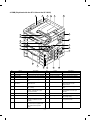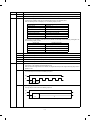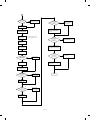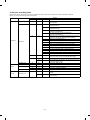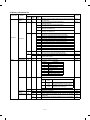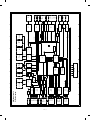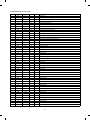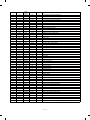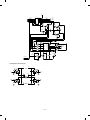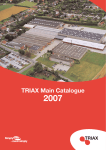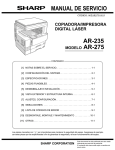Download Sharp SF-1020 Service manual
Transcript
SERVICE MANUAL
CODE: 00ZSF1120SM/E
SF-1020
MODEL SF-1120
MODEL
Option
SF-1020
SF-1120
•
•
•
•
•
•
•
•
Paper tray (SF-UB15)
Two-step paper feed unit (SF-CM15)
One-step paper feed unit (SF-CM16)
Personal counter (SF-71A/71B)
10-bin sorter (SF-S17N) @
10-bin staple sorter (SF-S54) @
Auto document feeder (SF-A18) @
Reverse automatic document feeder
(SF-A57) @
@ For the options, refer to their service manuals.
CONTENTS
[ 1 ] PRODUCT OUTLINE . . . . . . . . . . . . . . . . . . . . . . . . . . . . . . . . . . . . . . . . . . . . 1 – 1
[ 2 ] PRODUCT SPECIFICATIONS . . . . . . . . . . . . . . . . . . . . . . . . . . . . . . . . . . . . . 2 – 1
[ 3 ] PRODUCT VIEWS . . . . . . . . . . . . . . . . . . . . . . . . . . . . . . . . . . . . . . . . . . . . . . 3 – 1
[ 4 ] UNPACKING AND INSTALLATION . . . . . . . . . . . . . . . . . . . . . . . . . . . . . . . . . 4 – 1
[ 5 ] DESCRIPTION ON EACH SECTION . . . . . . . . . . . . . . . . . . . . . . . . . . . . . . . . 5 – 1
[ 6 ] DISASSEMBLY AND ASSEMBLY . . . . . . . . . . . . . . . . . . . . . . . . . . . . . . . . . . 6 – 1
[ 7 ] ADJUSTMENT . . . . . . . . . . . . . . . . . . . . . . . . . . . . . . . . . . . . . . . . . . . . . . . . . 7 – 1
[ 8 ] SIMULATIONS . . . . . . . . . . . . . . . . . . . . . . . . . . . . . . . . . . . . . . . . . . . . . . . . . 8 – 1
[ 9 ] SELF DIAGNOSTICS . . . . . . . . . . . . . . . . . . . . . . . . . . . . . . . . . . . . . . . . . . . . 9 – 1
[10] MEMORY TROUBLES, FLOWCHART FOR REPLACEMENT OF
MAIN CONTROL PWB . . . . . . . . . . . . . . . . . . . . . . . . . . . . . . . . . . . . . . . . . . 10 – 1
[11] MAINTENANCE . . . . . . . . . . . . . . . . . . . . . . . . . . . . . . . . . . . . . . . . . . . . . . . 11 – 1
[12] ELECTRICAL SECTION . . . . . . . . . . . . . . . . . . . . . . . . . . . . . . . . . . . . . . . . . 12 – 1
Parts marked with "!" is important for maintaining the safety of the set. Be sure to replace these parts with specified
ones for maintaining the safety and performance of the set.
SHARP CORPORATION
This document has been published to be used
for after sales service only.
The contents are subject to change without notice.
Contents
[1] PRODUCT OUTLINE . . . . . . . . . . . . . . . . . . . 1-1
1. Product features . . . . . . . . . . . . . . . . . . . . . . . . 1-1
2. System configuration (options) . . . . . . . . . . . . . 1-1
8. Toner supply . . . . . . . . . . . . . . . . . . . . . . . . . . . 4-5
9. Center shift adjustment . . . . . . . . . . . . . . . . . . . 4-7
10. Label attachment . . . . . . . . . . . . . . . . . . . . . . . . 4-7
A. Label attachment . . . . . . . . . . . . . . . . . . . 4-7
[2] PRODUCT SPECIFICATIONS . . . . . . . . . . 2-1
1. Basic specifications . . . . . . . . . . . . . . . . . . . . . . 2-1
2. Description of each section . . . . . . . . . . . . . . . . 2-2
3. Supply parts . . . . . . . . . . . . . . . . . . . . . . . . . . . . 2-3
4. Optional specifications . . . . . . . . . . . . . . . . . . . 2-4
(1) Automatic document feeder (ADF) . . . . . . 2-4
(2) Reverse automatic document feeder
(RADF) . . . . . . . . . . . . . . . . . . . . . . . . . . . 2-4
(3) 10-bin sorter . . . . . . . . . . . . . . . . . . . . . . . 2-4
(4) 10-bin staple sorter (10-bin SS) . . . . . . . . 2-5
(5) Two-step paper feed unit . . . . . . . . . . . . . 2-5
(6) One-step paper feed unit . . . . . . . . . . . . . 2-5
(7) Exclusive-use desk . . . . . . . . . . . . . . . . . . 2-5
11. Optional two-step paper feed unit
(SF-CM15) installation . . . . . . . . . . . . . . . . . . . 4-8
12. Optional one-step paper feed unit
(SF-CM16) . . . . . . . . . . . . . . . . . . . . . . . . . . . . . 4-9
13. Tray paper size selection . . . . . . . . . . . . . . . . 4-11
[5] DESCRIPTIONS OF EACH SECTION
. . 5-1
(1) Paper feed section . . . . . . . . . . . . . . . . . . . . . . 5-1
1) General descriptions . . . . . . . . . . . . . . . . . 5-1
2) Basic operations . . . . . . . . . . . . . . . . . . . . 5-1
(2) Developing section . . . . . . . . . . . . . . . . . . . . . . 5-2
1) General descriptions . . . . . . . . . . . . . . . . . 5-2
2) Basic composition . . . . . . . . . . . . . . . . . . . 5-2
3) Basic operations . . . . . . . . . . . . . . . . . . . . 5-3
[3] PRODUCT VIEWS . . . . . . . . . . . . . . . . . . . . . . 3-1
(3) Optical section . . . . . . . . . . . . . . . . . . . . . . . . . . 5-3
1. External view and internal structure . . . . . . . . . 3-1
1. General description . . . . . . . . . . . . . . . . . 5-3
2. Operation panel . . . . . . . . . . . . . . . . . . . . . . . . . 3-2
2. Basic operations . . . . . . . . . . . . . . . . . . . . 5-6
3. Clutches, solenoids, and motors (Explained
with the SF-2120 and the SF-CM15) . . . . . . . . 3-4
(4) Copy process . . . . . . . . . . . . . . . . . . . . . . . . . . 5-8
4. PWB (Explained with the SF-2120 and the
SF-CM15) . . . . . . . . . . . . . . . . . . . . . . . . . . . . . 3-5
(2) Process diagram . . . . . . . . . . . . . . . . . . . . 5-9
5. Sensors and switches (Explained with the
SF-2120 and the SF-CM15) . . . . . . . . . . . . . . . 3-6
6. Rollers, mirrors, etc. . . . . . . . . . . . . . . . . . . . . . 3-7
[4] UNPACKING AND INSTALLATION . . . . . 4-1
1. Unpacking . . . . . . . . . . . . . . . . . . . . . . . . . . . . . 4-1
2. Installation
. . . . . . . . . . . . . . . . . . . . . . . . . . . . 4-1
(1)
Environment . . . . . . . . . . . . . . . . . . . . . . . 4-1
(2)
Space around the machine . . . . . . . . . . . . 4-2
(3)
Installation base . . . . . . . . . . . . . . . . . . . . 4-2
(4)
Power source . . . . . . . . . . . . . . . . . . . . . . 4-2
(5)
Grounding wire connection . . . . . . . . . . . . 4-2
3. Optical system lock release . . . . . . . . . . . . . . . . 4-3
A. No. 2/3 mirror unit lock release . . . . . . . . . 4-3
(1) Photoconductor . . . . . . . . . . . . . . . . . . . . 5-8
(3) Details of image forming process . . . . . . 5-10
(4) Transition of photoconductor surface
potential . . . . . . . . . . . . . . . . . . . . . . . . . 5-14
(5) Photoconductor drum sensitivity
correction . . . . . . . . . . . . . . . . . . . . . . . . 5-14
(6) Process control function . . . . . . . . . . . . . 5-14
(5) TRANSPORT/FUSING SECTION . . . . . . . . . 5-16
1) General . . . . . . . . . . . . . . . . . . . . . . . . . . 5-16
2) Basic composition and functions . . . . . . 5-16
(6) Fusing paper exit section . . . . . . . . . . . . . . . . 5-16
(7) High voltage section . . . . . . . . . . . . . . . . . . . . 5-17
1) General . . . . . . . . . . . . . . . . . . . . . . . . . . 5-17
2) Basic composition . . . . . . . . . . . . . . . . . . 5-17
(8) ADU unit (SF-1120 only) . . . . . . . . . . . . . . . . . 5-17
B. Lens and No. 4/5 mirror unit lock release . 4-3
[6] DISASSEMBLY AND ASSEMBLY . . . . . . 6-1
4. Charger cleaning . . . . . . . . . . . . . . . . . . . . . . . . 4-3
1. Paper feed unit . . . . . . . . . . . . . . . . . . . . . . . . . 6-1
A. Main charger unit electrode cleaning . . . . 4-3
1-1. Paper feed unit . . . . . . . . . . . . . . . . . . . . . 6-1
5. Developing unit setting . . . . . . . . . . . . . . . . . . . 4-4
1-2. Paper feed roller ass’y removal . . . . . . . . 6-1
A. Developing unit setting . . . . . . . . . . . . . . . 4-4
1-3. PS front roller ass’y . . . . . . . . . . . . . . . . . 6-2
6. Toner density sensor level adjustment . . . . . . . 4-5
1-4. Separation roller . . . . . . . . . . . . . . . . . . . . 6-2
A. Developing unit level adjustment . . . . . . . 4-5
1-5. Paper feed roller, take-up roller . . . . . . . . 6-2
7. Accessory installation . . . . . . . . . . . . . . . . . . . . 4-5
1-6. Lower paper feed unit . . . . . . . . . . . . . . . . 6-3
A. Copier tray installation . . . . . . . . . . . . . . . 4-5
1-7. Lower separation roller . . . . . . . . . . . . . . . 6-3
1-9. Lower paper feed roller/take-up roller . . . 6-3
B. DB blade replacement
(Replace every 120K copies.) . . . . . . . . 6-21
2. Transport unit . . . . . . . . . . . . . . . . . . . . . . . . . . 6-3
C. V ring attachment . . . . . . . . . . . . . . . . . . 6-21
2-1. Resist roller, transfer roller . . . . . . . . . . . . 6-3
D. Note for toner hopper drive gear (31T)
and stirring shaft attachment . . . . . . . . . 6-21
1-8. Transport roller . . . . . . . . . . . . . . . . . . . . . 6-3
2-2. Transport belt . . . . . . . . . . . . . . . . . . . . . . 6-4
3. Fusing section
. . . . . . . . . . . . . . . . . . . . . . . . . 6-5
3-1. Fusing unit removal . . . . . . . . . . . . . . . . . . 6-5
3-2. Heater lamp replacement . . . . . . . . . . . . . 6-5
3-3. Upper heat roller ass’y removal . . . . . . . . 6-5
3-4. Upper separation pawl replacement . . . . . 6-6
3-5. Lower heat roller replacement . . . . . . . . . 6-6
3-6. Lower separation pawl replacement . . . . . 6-6
3-7. Thermistor/thermostat removal . . . . . . . . . 6-7
G. Developing unit color identification . . . . . 6-22
8. Operation panel/intermediate cabinet . . . . . . . 6-22
9. Frame major parts . . . . . . . . . . . . . . . . . . . . . . 6-22
9-1. Cooling fan motor replacement . . . . . . . 6-22
9-2. Power unit . . . . . . . . . . . . . . . . . . . . . . . . 6-23
9-3. Tray size detecting PWB . . . . . . . . . . . . 6-23
9-4. Main PWB unit . . . . . . . . . . . . . . . . . . . . 6-24
9-5. AC power PWB . . . . . . . . . . . . . . . . . . . . 6-24
4. Optical system . . . . . . . . . . . . . . . . . . . . . . . . . . 6-7
9-6. Ozone filter (Check every 50K copies,
and clean every 100K copies.) . . . . . . . . 6-24
1) Copy lamp replacement . . . . . . . . . . . . . . 6-7
10. Multi paper feed unit (SF-MF15: option) . . . . . 6-25
2) Mirror base wire replacement and
adjustment . . . . . . . . . . . . . . . . . . . . . . . . 6-7
10-1. Separation roller . . . . . . . . . . . . . . . . . . . 6-25
3) No. 2/3 mirror unit (mirror base B)
installation (Mirror base B positioning) . . 6-10
11. ADU (SF-1120 only) . . . . . . . . . . . . . . . . . . . . 6-26
4) Copy lamp unit installation
(Mirror base A positioning) . . . . . . . . . . . 6-11
12. Paper feed unit
(SF-CM15, SF-CM16, option) . . . . . . . . . . . . . 6-27
5) No. 4/5 mirror unit (mirror base C)
replacement . . . . . . . . . . . . . . . . . . . . . . 6-11
[7] ADJUSTMENTS . . . . . . . . . . . . . . . . . . . . . . . . 7-1
6) Lens wire replacement . . . . . . . . . . . . . . 6-13
7) Lens unit replacement . . . . . . . . . . . . . . 6-15
5. High voltage section . . . . . . . . . . . . . . . . . . . . 6-16
5-1. Main charger (MC) unit . . . . . . . . . . . . . . 6-16
10-2. Take-up roller/paper feed roller . . . . . . . 6-25
1. Developing section . . . . . . . . . . . . . . . . . . . . . . 7-1
1-1. Developing doctor clearance
adjustment . . . . . . . . . . . . . . . . . . . . . . . . 7-1
1-2. Developing magnet roller main pole
position adjustment . . . . . . . . . . . . . . . . . . 7-1
5-2. Transfer/separation charger (TC/SC)
unit . . . . . . . . . . . . . . . . . . . . . . . . . . . . . 6-17
2. Optical system . . . . . . . . . . . . . . . . . . . . . . . . . . 7-2
6. Process section . . . . . . . . . . . . . . . . . . . . . . . 6-17
2-2. Note for adjustments . . . . . . . . . . . . . . . . 7-3
6-1. Process unit . . . . . . . . . . . . . . . . . . . . . . 6-17
2-3. Adjustment of each section . . . . . . . . . . . 7-4
6-2. Waste toner bottle replacement
(required when waste toner full detection/
maintenance) . . . . . . . . . . . . . . . . . . . . . 6-18
A. Lens reference position adjustment . . . . . 7-4
6-3. Drum (Replace every 50K copies) . . . . . 6-19
6-4. Blank lamp unit
(Clean every 50K copies.) . . . . . . . . . . . 6-19
6-5. Discharge lamp unit
(Clean every 50K copies.) . . . . . . . . . . . 6-19
6-6. Cleaner blade
(Replace every 50K copies.) . . . . . . . . . . 6-20
6-7. Drum separation pawl
(Replace every 50K copies.) . . . . . . . . . . 6-20
6-8. Process control PWB (Clean the sensor
section every 50K copies.) . . . . . . . . . . . 6-20
6-9. Drum mark sensor PWB (Clean the sensor
section every 50K copies.) . . . . . . . . . . . 6-20
6-10. Toner reception seal (Replace every 50K
copies.) . . . . . . . . . . . . . . . . . . . . . . . . . . 6-20
7. Developing section . . . . . . . . . . . . . . . . . . . . . 6-20
A. DV side seals F/R replacement
(Replace every 120K copies.) . . . . . . . . . 6-20
2-1. Adjustment items . . . . . . . . . . . . . . . . . . . 7-2
B. No.4/5 mirror reference position
adjustment . . . . . . . . . . . . . . . . . . . . . . . . 7-4
C. Vertical copy magnification ratio
adjustment . . . . . . . . . . . . . . . . . . . . . . . . 7-5
D. Resolution adjustment
(Focus adjustment) . . . . . . . . . . . . . . . . . . 7-6
E. Horizontal copy magnification ratio
adjustment . . . . . . . . . . . . . . . . . . . . . . . . 7-8
F. Comparison table of lens values and
simulation input values . . . . . . . . . . . . . . . 7-9
G. Vertical skew adjsutment . . . . . . . . . . . . 7-10
H. Horizontal skew adjustment . . . . . . . . . . 7-10
I.
Center shift adjustment . . . . . . . . . . . . . . 7-12
J.
Exposure balance adjustment . . . . . . . . 7-12
K. Copy lead edge adjustment . . . . . . . . . . 7-13
2-4. Original detecting section . . . . . . . . . . . . 7-15
A. Original detecting arm unit adjustment . . 7-15
B. Original detecting level adjustment . . . . 7-16
2-5. Copy density adjustment . . . . . . . . . . . . 7-17
2-6. Process section adjustment . . . . . . . . . . 7-21
[8] SIMULATION . . . . . . . . . . . . . . . . . . . . . . . . . . . 8-1
1. Outline . . . . . . . . . . . . . . . . . . . . . . . . . . . . . . . . 8-1
2. Purpose . . . . . . . . . . . . . . . . . . . . . . . . . . . . . . . 8-1
3. Operating procedure . . . . . . . . . . . . . . . . . . . . . 8-1
4. List of simulations . . . . . . . . . . . . . . . . . . . . . . . 8-2
5. Details of simulations . . . . . . . . . . . . . . . . . . . . 8-4
6. User simulation . . . . . . . . . . . . . . . . . . . . . . . . 8-20
(1) Functions which can be set and
canceled by the user simulation . . . . . . . 8-20
(2) User simulation . . . . . . . . . . . . . . . . . . . 8-21
(3) User simulation code table . . . . . . . . . . . 8-21
(4) Department counter setting content
(Set with user program P10 ∼ P15) . . . . 8-21
[9] SELF DIAGNOSTICS . . . . . . . . . . . . . . . . . . . 9-1
1. Summary/purpose . . . . . . . . . . . . . . . . . . . . . . . 9-1
2. Operation . . . . . . . . . . . . . . . . . . . . . . . . . . . . . . 9-1
3. Clearing the self diag display . . . . . . . . . . . . . . 9-1
[10] SERVICING AT MEMORY TROUBLE
AND MAIN CONTROL PWB
REPLACEMENT . . . . . . . . . . . . . . . . . . . . . . . 10-1
1. General . . . . . . . . . . . . . . . . . . . . . . . . . . . . . . 10-1
2. Purpose . . . . . . . . . . . . . . . . . . . . . . . . . . . . . . 10-1
3. Remedies . . . . . . . . . . . . . . . . . . . . . . . . . . . . 10-1
4. Set value recording sheet . . . . . . . . . . . . . . . . 10-3
5. Memory simulation list . . . . . . . . . . . . . . . . . . . 10-4
[11] MAINTENANCE . . . . . . . . . . . . . . . . . . . . . . . 11-1
1. Maintenance cycle and maintenance items . . 11-1
[12] ELECTRICAL SECTION
. . . . . . . . . . . . . . 12-1
1. System block diagram . . . . . . . . . . . . . . . . . . . 12-1
2. Main circuit . . . . . . . . . . . . . . . . . . . . . . . . . . . 12-3
(1) Block diagram . . . . . . . . . . . . . . . . . . . . . 12-3
(2) CPU (IC6) SC3041K12F . . . . . . . . . . . . . 12-4
(3) I/O (IC8) CXD1095Q . . . . . . . . . . . . . . . . 12-8
(4) Detector circuit of sensor signal . . . . . . 12-11
(5) Start/stop control circuit . . . . . . . . . . . . 12-11
(6) Heater lamp control circuit . . . . . . . . . . 12-12
(7) Driver circuit (Solenoid, electromagnetic
clutch) . . . . . . . . . . . . . . . . . . . . . . . . . . 12-13
(8) Stepping motor drive circuit . . . . . . . . . 12-13
(9) AE (Auto Exposure) sensor circuit . . . . 12-14
(10) Toner supply motor drive circuit . . . . . . 12-14
(11) Reset IC (IC13) . . . . . . . . . . . . . . . . . . . 12-14
(12) Operation panel . . . . . . . . . . . . . . . . . . 12-15
(13) EnergyStar circuit description . . . . . . . . 12-16
(14) ADU circuit description . . . . . . . . . . . . . 12-17
[1] PRODUCT OUTLINE
1. Product features
(1)
•
•
Compact body
Compact body size
The body width of 600mm is the smallest in the class.
•
(2)
Clean copy gentle to the environment
Silent design,
•
Low level of ozone, use of recyclable materials
The employment of the front loading tray and the folding-type multi
manual paper feed cassette realizes the small occupying area.
•
The energy-saving mode reduces the power consumption.
(3)
High capacity of copying
Warm-up time is less than 45 sec. The first copy of 5.3 sec (SF1020) or 5.8 sec (SF-1120).
•
(4)
Fully expandable system. (Refer to "2. System configuration.")
2. System configuration (options)
10-bin sorter SF-S17
10-bin staple sorter SF-S54
Reversing automatic document feeder SF-A57
(SF-1120 only)
Automatic document feeder SF-A18
Tray (reserve) SF-UB15
Two-step paper feed unit SF-CM15
9999
90
Personal counter
One-step paper feed unit SF-CM16
1–1
Exclusive-use desk
SF-DS17
SF-DS18
(10) Void width
[2] PRODUCT SPECIFICATIONS
Void area: Lead edge/rear edge: 3mm or less
Image loss Normal: 4mm or less
(11) Paper exit/finishing
1. Basic specifications
Paper exit tray capacity: 250 sheets
(1)
Type: Table top
(2)
Copy speed:
Finishing: option 10-bin sorter, 10-bin staple sorter
(12) Additional functions
<SF-1020/1120>
Function
Enlargement
Reduction
(Magnification) (Magnification)
Normal
A3
11 sheets/min
10 sheets/min
(200%)
10 sheets/min
(50%)
B4
13 sheets/min
12 sheets/min
12 sheets/min
A4 (Portrait)
20 sheets/min
15 sheets/min
15 sheets/min
A4 (Landscape)
15 sheets/min
14 sheets/min
SF-1020
Auto Paper
Selection
F
14 sheets/min
Auto
Magnification
ratio Selection
20 sheets/min
15 sheets/min
15 sheets/min
Shift
F
B5 (Landscape)
15 sheets/min
14 sheets/min
14 sheets/min
1-set 2-copy
F
W letter
11 sheets/min
10 sheets/min
10 sheets/min
Edge erase
F
Legal
13 sheets/min
12 sheets/min
12 sheets/min
Trimming
×
Letter (Portrait)
20 sheets/min
15 sheets/min
15 sheets/min
Masking
×
Letter (Landscape) 15 sheets/min
14 sheets/min
14 sheets/min
Centering
×
(Note) The copy speeds for enlargement and reduction are the lowest
ones.
Move image
×
Covers/inserts
×
(3)
Warm up time: 45 sec or less
Overlay
×
First copy time: SF-1020
5.3 sec (Paper feed port: Upper tray)
SF-1120
5.8 sec (Paper feed port – from copier paper tray)
Job memory
×
Monochrome
F
SF-1020
Paper feed port
Body tray upper stage 5.3 sec ADU
SF-1120
5.8 sec
from copier
paper tray
Body tray lower stage
5.8 sec Body 1st step
Option paper feed
unit first step
6.1 sec
Option paper feed
unit second step
Option paper
6.4 sec
feed unit 2nd step
Option paper
feed unit 1st step
Multi copy Max. 99 sheets
(7)
Original
(8)
Left side/Center
Copy magnification ratio
Fixed magnification: Inch series: 200, 141, 122, 115, 100, 86,
81, 70, 50% (9 steps)
200, 141, 129, 121, 100, 95,
77, 64, 50% (9 steps)
Zoom range: 50% ∼ 200% (151 steps by the increment of 1%)
(9)
885 × 595
935 × 595
48.5Kg
61.2Kg
Max. power
consumption
1.5kw
Stand-by power
consumption
18W (Heater lamp OFF)
20% greater for H version
1kW (Heater lamp ON)
Average power
consumption
during operation
1320W
Preheating
60W
Auto power shut
off
4.8W
SF-1120
A3 ∼ B5R
AB series:
600 × 585 × 510
(15) Power consumption
YES (Japan only)
Sensing size
600 × 585 × 460
Occupying area
(W × D)
Frequency: 50/60Hz common
A3/W letter
Original sensing
W × D × H mm
Voltage: 100V 50/60Hz
6.8 sec
(6)
Reference original size
SF-1120
(14) Power source
Jam recovery time: 8 sec (Conditions: After leaving the door
open for 60 sec, the standard conditions)
SF-1020
(Red, Blue)
SF-1020
Weight
6.5 sec
(5)
Max. original size
Enlargement is impossible.
(13) External dimensions
First copy time from each paper feed port (A4 landscape)
Paper feed port
81⁄2″ × 13″: only the
specified area, original size
input
F
B5 (Portrait)
(4)
Remark
SF-1120
Exposure
Exposure mode: Auto/Manual/Photo
No. of manual steps: 9 steps
2–1
(Note) Max. when the
option is installed
(2)
2. Description of each section
(1)
Paper feed section
SF-1020
A3 ∼ A6/W letter ∼ Invoice
Copying size
Paper feed
system
2 trays + multi
manual feed
Paper feed
capacity
Cassette
Body tray
upper stage
Body tray
lower stage
Paper feed
unit (option)
Multi
Multi
manual
paper
feed
SF-1120
250 sheets × 2
Paper size
AB series:
A3 ∼ A5
Inch series:
W letter ∼
Invoice
AB series:
A3 ∼ A5
Inch series:
W letter ∼
Invoice
AB series:
A3 ∼ A5
Inch series:
W letter ∼
Invoice
AB series:
A3 ∼ A6R
Inch series:
W letter ∼
Invoice
AB series:
A3 ∼ A6R
Single Inch series:
W letter ∼
Invoice
Paper weight
1 tray + multi
manual feed
Paper kind
56 ∼ 80g/m2 Standard
paper,
recycled
15 ∼ 20 lbs
paper
56 ∼ 80g/m2 Standard
paper,
recycled
15 ∼ 20 lbs paper
Light source
Halogen lamp
Exposure system
Slit exposure by moving the light source
Zooming system
By changing the lens positions and the scan
speed.
Lens
Fixed focus lens
(3)
250 sheets × 1
Remark
Process
Charging system
(–) DC saw teeth electrode system
Transfer system
(–) tungsten system
Separation system
(AC) separation tungsten system
(4)
SF-1120:
copier
paper
feed tray
Optical section
Developing section
Developing system
Dry, two-component magnetic brush
development (developer replacement)
Developing bias voltage
DC–200V ±5V
(5)
Fusing section
Fusing system
Heat roller system
Upper heat roller surface temperature
56 ∼ 80g/m2 Standard
paper,
recycled
15 ∼ 20 lbs
paper
SF-CM15
(2-step)
SF-CM16
(1-step)
(6)
56 ∼ 80g/m2 Standard
paper,
specified
15 ∼ 20 lbs paper,
special
paper, OHP
52 ∼
film, Second
128g/m2
original
paper,
postcards
14 ∼ 34 lbs
(without
folding)
2–2
190 degrees C
Halogen lamp 1000W × 1
Heater lamp
ADU section (For SF-1120 only)
Paper kind
Normal paper, 56g/m 2 ∼ 80g/m2
Capacity
30 sheets
50 sheets
Paper size
B4/81⁄2″
A4, B5, A5/81⁄2″ × 11″
Copy void width
Lead edge, 3mm or less
Rear edge, 3mm or less
× 14″
3. Supply parts
Brazil/Asia except Hong Kong
1
Name
OPC Drum kit
×1
×1
×2
×2
× 10
Life
50K
Product name
SF-216DR
Black Developer
OPC Drum
Cleaner Blade
Drum Separation Pawl
Separation Pawl Spring
Black developer
2
Contents
50K × 10
3
Black Toner
Black Toner Bottle (240 g)
× 10
6K × 10
4
Upper Heat Roller Kit
Lower Heat Roller Kit
100K
SF-220LH
6
Staple Cartridge
×1
×4
×1
×1
×4
×3
100K
5
Upper Heat Roller
Upper Separation Pawl
Fusing Bearing (F)
Lower Heat Roller
Lower Separation Pawl
Staple Cartridge (For SF-S54)
SF-216CD1
(SF-216SD1 × 10)
SF-116CT
(SF-116ST × 10)
SF-216UH
5K staples × 3
SF-LS12
(SF-SC12 × 3)
Middle East/Africa
1
Name
OPC Drum Kit
×1
×1
×2
×2
× 10
Life
50K
Product name
SF-216DM
Black Developer
OPC Drum
Cleaner Blade
Drum Separation Pawl
Separation Pawl Spring
Black Developer (530g)
2
Contents
50K × 10
3
Black Toner
Black Toner Bottle (240g)
× 10
6K × 10
4
Upper Heat Roller Kit
Lower Heat Roller Kit
100K
SF-220LH
6
Staple Cartridge
×1
×4
×1
×1
×4
×3
100K
5
Upper Heat Roller
Upper Separation Pawl
Fusing Bearing (F)
Lower Heat Roller
Lower Separation Pawl
Staple Cartridge (For SF-S54)
SF-216LD1
(SF-216DV1 × 10)
SF-116LT
(SF-116T × 10)
SF-216UH
5K staples × 3
SF-LS12
(SF-SC12 × 3)
2–3
Functions
4. Optional specifications
(1) Automatic document feeder (ADF)
Original detection on the
tray
Available (For originals of indefinite
sizes, scanning is made.)
<Model name: SF-A18>
Detection size
Japan: A3, B4, A4, A4R, B6, B6R
Inch series: 11" × 17", 8 1/2" × 14", 8
1/2" × 11", 8 1/2" × 11"R, 8 1/2" × 5 1/2"
E× AB series: A3, B4, A4, A4R, A5
Original mixture
Allowed (However, no linkage with the
AMS)
Original reverse
Allowed
Original set direction
Face up
Original set position
Center reference
Original transport system
Belt (half size) system
Original feed sequence
Bottom taking (Face up exit)
Original size
A3 ∼ A5/11" × 17" ∼ 8 1/2" × 5 1/2"
Original change speed
(S → S)
20 sheets/min
Original weight
35 ∼ 128g/m2
(50 ∼ 128g/m2 for EX)
Original set quantity
50 sheets, 35 ~ 80 g/cm2,
80 ~ 128 g/m2 thickness max. 6.5 mm
Original stop system
Position control system
Dimensions
571 (W) × 521 (D) × 110 (H) (mm)
(Height: excluding the tray)
Weight
About 11.5kg
Power source
Supplied from the copier’s power section.
Power consumption
65W
Display section
1 Original feed display
The ADF shows the operation
allowable state. When an original is
set, the display lights up.
2 Original remaining
display
When the automatic document feeder
is used as the original cover, the LED
lights up simultaneously when the last
exposure is completed. When the
transport cover is opened, the LED
goes off.
SDF mode
Selection between the SDF mode and
the ADF mode is possible. (Selected
by the user program.)
(3) 10-bin sorter
Functions
<Model name: SF-S17N>
Original sensing on
the tray
YES (Scanning read for uncertain size
originals.)
Type
Copier installation type/Hanging type
Sensing size
Inch series: 11" × 17", 8 1/2" × 14", 8 1/2" ×
11", 8 1/2" × 11"R, 8 1/2" × 5 1/2"
AB series: A3, B4, A4, A4R, A5
Distribution system
Bin shift by lead screw
No. of bins
10 bins (The top bin is used also for
non-sort.)
Original mixture
Allowed (However, no linkage with the AMS)
Capacity
Original reverse
NO
30 sheets/bin (L4/letter size), 100
sheets for the top bin only.
Sorting
30 sheets (A4/letter)
15 sheets (B4/legal)
(2) Reverse automatic document feeder (RADF)
15 sheets (A3/W letter)
<Model name: SF-A57>
Grouping
20 sheets (A4/letter)
15 sheets (B4/legal)
Original set direction
Face up
Original set position
Center reference
Original transport system
Belt system
Original feed sequence
Bottom taking (Face up exit)
Original size
A3 ∼ A5, 11" × 17" ∼ 8 1/2" × 5 1/2"
Process capacity
20 sheets/min
Original replacement
speed (S → S)
20 sheets/min
Paper transport
Center reference
Original weight
35 ∼ 128g/m2 (50 ∼ 128g/m2 for EX)
Paper reception
Face up
Original set capacity
50 sheets, 35 ∼ 80g/m2
80 ∼ 128g/m2: thickness Max. 6.5mm
Paper weight
Original stop system
Position control
Dimensions
Dimensions
592 (W) × 521 (D) × 110 (H) mm
(Height; excluding the tray)
335 (W) × 493 (D) × 298 (H)
(Width: Including the tray.)
Weight
7kg
Weight
About 12.5kg
Power source
Supplied from the copier. DC24V (1.2A)
Power source
Supplied from the copier (equipped
with the power source).
Power consumption
Max. 30W
Power consumption
73W
15 sheets (A3/W letter)
Paper size
2–4
(Non-sort)
A3 ∼ A6 (Postcard)R/11" × 17" ∼
8 1/2" × 5 1/2"
(Sort/group)
A3 ∼ A5/11" × 17" ∼ 8 1/2" × 11"
(Non-sort)
52 ∼ 128g/m2 (14 ∼ 34lbs)
(Sort/group)
56 ∼ 80g/m2 (15 ∼ 21lbs)
(4) 10-bin staple sorter (10-bin SS)
(5) Two-step paper feed unit
<Model name: SF-S54>
<Model name: SF-CM15>
Type
Copier installation type/hanging type
Paper size
A3 ∼ A5
Distribution system
Bin shift system by lead screw
Paper feed capacity
250 sheets × 2 steps
No. of bins
10 bins (The top bin is commonly used
for non-sort.
Paper weight
56 ∼ 80g/m2 (15 ∼ 21 lbs)
Paper kind
Standard paper, recycled paper
Capacity
30 sheets for each bin
(A4, 8 1/2" × 11", 80g/m2)
100 sheets for the top bin
Size selection
Tray replacement/user handling
Power source
Supplied from the copier.
Dimensions (W × D × H)
570 (W) × 570 (D) × 208mm (H)
Weight
About 14kg
30 sheets (A4, 8 1/2" × 11")
Sort
15 sheets (B4, 8 1/2" × 14", 8 1/2" × 13")
15 sheets (A3, 11" × 17") 80g/m2
20 sheets (A4, 8 1/2" × 11")
Grouping
(6) One-step paper feed unit
15 sheets (B4, 8 1/2" × 14")
2
15 sheets (A3, 11" × 17"), 80g/m
Paper size
15 SHEETS (B4, 8 1/2" × 14")
Paper size
A3 ∼ A5
15 sheets (A3, 11" × 17") 80g/m2
Paper feed capacity
250 sheets × 1 step
Non-sort
A3 ∼ A6R
11" × 17" ∼ 8 1/2" × 5 1/2"
Paper weight
56 ∼ 80g/m2, 15 ∼ 21 lbs
Sort/group/staple sort
A3 ∼ A5
11" × 17" ∼ 8 1/2" × 5 1/2"
Paper kinds
Standard paper, recycled paper
Size selection
Tray replacement, user operation
Power source
Supplied from the copier.
Dimensions
570(W) × 570(D) × 103(H)mm
Weight
About 8.5kg
Alignment (Sorting)
Max. shift 2mm (Alignment operation)
Process capacity
20 sheets/min
Paper transport
Center reference
Paper loading
Face up
Paper weight
<SF-CM16>
30 sheets (A4, 8 1/2" × 11")
Staple sort
Non-sort
49 ∼ 128g/m2
Sort/group/staple sort
56 ∼ 80g/m2
Dimensions
390(W) × 542(D) × 400(H)mm
Weight
About 11.5kg, 15kg (including the
installation kit)
Power source
DC24V (1.5A) supplied from the copier.
Power consumption
Max. 36W
(7) Exclusive-use desk
1. SF-DS17
(Desk without 2-step paper feed unit SF-CM15)
Dimensions
Staple section
Type
Copier stapler
Stapling time
No. of stapled sheets
30 sheets (80g/m2)
Binding reference
Front reference
Staple supply
Cartridge (5,000 pcs.)
Staple
SF-SC12
No staple/no cartridge/no
stapler detection
Available
Staple jam detection
Available
Manual staple mode
Available (excluding manual stapling)
2–5
570(W) × 523(D) × 520(H)mm
Weight
About 19.5kg
Functions
Caster
Provided
Adjuster
None
Door
None
[3] PRODUCT VIEWS
1. External view and internal structure
6
7
8
1
2
5
3
9
10
4
11
12
13
5
15
17
14
18
16
Upper unit
20
19
Lower unit
No.
Name
No.
Name
No.
Name
1
Original stocker
2
Original cover
3
Original table
4
Paper exit tray
5
Grip
6
Manual feed unit
7
Manual feed original guide
8
Manual feed tray
9
Operation panel
F
Front cover
G
Power switch
H
Paper tray (SF-1020),
Duplex tray (SF-1120)
I
Paper tray
J
Developing unit grip
K
Developing unit strap
L
Toner hopper
M
Developing unit lock lever
N
Release lever
O
Fusing unit
P
Drum
3–1
2. Operation panel
SF-1020
(AB series)
16
17
1
SORTER
2
EXPOSURE
DUAL PAGE
SORT
STAPLE
SORT
ORIGINAL
SIZE
A3
A4
A4
A5
B4
EX TRA
AUTO
MANUAL
PHOTO
COPY
MARGIN
SHIFT
GROUP
1 2 3 4 5
EDGE
E RA SE
4
5
PAPER
SIZE
6
PRESET
RATIO
100%
19
ORIGINAL SIZE
ENTER
33
TRAY SELECT
8
7
9 10
200%
141%
122%
115%
86%
81%
70%
50%
AUTO PAPER SELECT
LIGHT DARK
18
15
21 3
20
ZOOM
INTERRUPT
12
1
2
3
4
5
6
7
8
9
0/
24
13
POWER SAVE
AUDIT CLEAR
CA
%
AUTO IMAGE
23 22
11
25 26 27 28 29
30
9 10
11
C
31
14
32
(Inch series)
17
1
16
SORTER
2
EXPOSURE
DUAL PAGE
COPY
SORT
STAPLE
SORT
ORIGINAL
SIZE
1 2 3 4 5
EDGE
ERASE
LIGHT DARK
O R IG IN A L S I Z E
ENTER
18
15
No.
Name
19
33
4
5
PAPER
SIZE
11 x17
8½x14
8½x11
8½x5½
8½x11
8½x13
EXTRA
AUTO
MANUAL
PHOTO
MARGIN
SHIFT
GROUP
21 3
20
6
PRESET
RATIO
100%
7
200%
141%
129%
121%
95%
77%
64%
50%
A U TO P A P E R S E L E C T
T R AY S E LE C T
8
ZOOM
INT ER RUP T
No.
2
3
4
5
6
7
8
0/
25 26 27 28 29
24
1
13
POWER SAVE
AUDIT CLEAR
9
CA
%
A U T O IM A GE
23 22
12
Name
30
C
31
No.
32
14
Name
1
1-set 2-copy key/Display lamp
2
Density selection key/Display lamp
3
Paper jam lamp
4
Paper supply lamp
5
Tray position/Paper jam position lamp
6
Magnification ration lamp
7
Maintenance lamp
8
Copy quantity display
9
Mini maintenance lamp
F
Toner supply lamp
G
10-key pad
H
Pre-heat lamp
I
Department count end key
J
All clear key
K
Clip tray
L
Sorter key/Display lamp
M
Binding margin key/display lamp
N
Edge erase key/Edge erase lamp
O
Density adjustment key/Display lamp
P
Original size display lamp
Q
Paper size display lamp
R
Tray selection key
S
Paper auto selection display lamp
T
Auto magnification ratio selection
key/Display lamp
U
Magnification ratio selection key
V
Zoom lamp
W
% key
X
Zoom key
Y
Interruption key/Display lamp
Z
Zero-Read-out key
[
Erase key
\
PRINT button
]
Original size enter key
3–2
SF-1120
(AB series)
17
1
16
SORTER
SORT
STAPLE
SORT
GROUP
ORIGINAL
TO COPY
2
1 1
EVEN
NUMBER
ODD
NUMBER
2
2
2
EXPOSURE
DUAL PAGE
COPY
ORIGINAL
SIZE
A3
A4
A4
A5
B4
EX TRA
MARGIN
SHIFT
1 2 3 4 5
EDGE
E RA SE
33
21 3
20
AUTO
MANUAL
PHOTO
1 1
PRE-COUNT
ORIGINALS
15
2
4
5
PAPER
SIZE
6
PRESET
RATIO
100%
18
19
ORIGINAL SIZE
ENTER
34
TRAY SELECT
7
9 10
200%
141%
122%
115%
86%
81%
70%
50%
AUTO PAPER SELECT
LIGHT DARK
8
ZOOM
INTERRUPT
1
2
3
4
5
6
7
8
9
0/
24
13
POWER SAVE
AUDIT CLEAR
CA
%
AUTO IMAGE
23 22
12
11
25 26 27 28 29
30
9 10
11
C
31
14
32
(Inch series)
17
1
16
SORTER
SORT
STAPLE
SORT
GROUP
ORIGINAL
EXPOSURE
T O C OPY
2
1 1
EVEN
NUMBER
ODD
NUMBER
2
2
2
DUAL PAGE
COPY
ORIGINALS
ORIGINAL
SIZE
1 2 3 4 5
LIGHT DARK
O R IG IN A L S I Z E
ENTER
33
15
No.
18
Name
19
34
4
5
PAPER
SIZE
11 x17
8½x14
8½x11
8½x5½
8½x11
8½x13
EXTRA
AUTO
MANUAL
PHOTO
EDG E
ERASE
21 3
20
MARGIN
SHIFT
1 1
P R E -C OU N T
2
6
PRESET
RATIO
100%
7
200%
141%
129%
121%
95%
77%
64%
50%
A U TO P A P E R S E L E C T
T R AY S E LE C T
8
ZOOM
INT ER RUP T
No.
2
3
4
5
6
7
8
0/
25 26 27 28 29
24
1
13
POWER SAVE
AUDIT CLEAR
9
CA
%
A U T O IM A GE
23 22
12
Name
30
C
31
No.
32
14
Name
1
1-set 2-copy key/Display lamp
2
Density selection key/Display lamp
3
Paper jam lamp
4
Paper supply lamp
5
Tray position/Paper jam position lamp
6
Magnification ration lamp
7
Maintenance lamp
8
Copy quantity display
9
Mini maintenance lamp
F
Toner supply lamp
G
10-key pad
H
Pre-heat lamp
I
Department count end key
J
All clear key
K
Clip tray
L
Sorter key/Display lamp
M
Binding margin key/display lamp
N
Edge erase key/Edge erase lamp
O
Density adjustment key/Display lamp
P
Original size display lamp
Q
Paper size display lamp
R
Tray selection key
S
Paper auto selection display lamp
T
Auto magnification ratio selection
key/Display lamp
U
Magnification ratio selection key
V
Zoom lamp
W
% key
X
Zoom key
Y
Interruption key/Display lamp
Z
Zero-Read-out key
[
Erase key
\
PRINT button
]
Duplex key/Display lamp (SF-1120 only)
^
Original size enter key
3–3
3. Clutches, solenoids, and motors (Explained with the SF-1120 and the SF-CM15)
Clutches and solenoids
10
20
13
25
12
26
9
22
11
23
24
1
15
19
3
2
8
21
4
14
16
5
17
6
18
7
No.
1
2
3
4
5
6
7
8
9
U
V
Signal name
PSPS
RRC
TRC
CPFC1
CPFC2
CPFC3
CPFC4
MPFS
GS
DPFC
DRRC
Name
Paper separation solenoid
Resist roller clutch
Transport roller clutch
Tray paper feed clutch (Paper is fed from the ADU in the SF-1120)
Tray paper feed clutch
Option tray paper feed clutch (SF-CM15, SF-CM16)
Option tray paper feed clutch (SF-CM15 only)
Manual paper feed solenoid
Gate solenoid (SF-1120 only)
Take-up roller clutch (SF-1120 only)
Transport roller clutch (SF-1120 only)
Functions, operations
Paper separation solenoid drive
For resist roller rotation
For transport roller rotation
For paper feed roller rotation
For paper feed roller rotation
For paper feed roller rotation
For paper feed roller rotation
For pressing take-up roller
For selection of the gate
For ADU take-up roller rotation
For ADU transport roller rotation
Motors
No.
F
Signal name
VFM
Name
Ventilation fan motor
G
H
I
J
K
L
M
N
O
P
MM
CFM
LM
TM
MRM
CS2M
CS3M
CS4M
SMF
VFM2
Main motor
Optical system cooling fan
Lens motor
Toner motor
Mirror motor
Paper feed motor (SF-CM15, CM16)
Option paper feed motor
Option paper feed motor (SF-CM15 only)
Suction fan motor
Exhaust fan motor
Q
R
S
T
DFM
DDM
PAM1
PAM2
Duplex copy fan motor (SF-1120 only)
ADU motor (SF-1120 only)
Matching motor (SF-1120 only)
Matching motor (SF-1120 only)
Functions, operations
Used to ventilate around the fusing section, cools
down the machine, and remove ozone.
Used to drive the body.
Used to cool and ventilate the optical system.
Used to move the optical lens.
Used to stir toner.
Used to move the mirror base.
Used to drive the paper feed roller.
Used to drive the option paper feed roller.
Used to drive the option paper feed roller.
Used to ventilate the suction section.
Used to ventilate the fusing section, cool the machine,
and exhaust ozone.
Used to ventilate and cool the ADU section.
Used to drive the ADU section
Used to drive the ADU matching disk
Used to drive the ADU matching disk
3–4
Type
DC brushless
DC brush
DC brushless
DC stepping
DC synchronous
DC stepping
DC brush
DC brush
DC brush
DC brushless
DC brushless
DC brushless
DC brush
Stepping
Stepping
4. PWB (Explained with the SF-1120 and the SF-CM15)
1
2
3
4
5
21
7
6
18
8
20
19
10
9
17
23
11
22
16
15
No
Name
Description
14
13
No
12
Name
Description
1
Operation PWB A
Operation input, display control
2
Operation PWB B
Operation input, display control
3
Blank lamp PWB
Used to control the blank lamp.
4
DL PWB
Used to drive the discharge lamp.
5
Optical PWB
AE sensor and lens motor interface
6
Process control PWB
Used to sense the toner density.
7
Main PWB
Used to control the body.
8
AC circuit PWB
AC power input
9
CSD PWB
Used to sense the body cassette
size.
F
DC circuit PWB
DC power input
G
Paper feed power PWB
(SF-CM15)
Used to supply power to drive the
paper feed unit.
H
Motor control PWB
Used to drive and control the
paper feed motor and the
transport motor.
I
CSD B PWB
Used to sense the cassette size of
2nd ∼ 4th tray.
J
Motor sensor PWB
Encoder for 2nd ∼ 4th paper feed
motor
K
Tray module PWB
Vertical transport of 2nd ∼ 4th
cassette, JAM detection, paper
feed clutch interface
L
DPPD PWB
Vertical transport of 2nd ∼ 4th tray,
JAM detection and cover open
detection
M
ADU PWB
ADU control
N
PID PWB
Manual paper entry detection
O
PPD PWB
Body PR roller JAM detection
P
High voltage PWB
Process high voltage, developing
bias voltage supply
Q
PDD PWB
Body paper exit section JAM
detection, ventilation fan motor
interface
R
Paper feed I/F PWB
I/F of copier paper detection and
the paper feed clutch.
S
Sub DC power PWB
Used to supply power in the power
save mode. (5V is supplied to the
main PWB and the operation
PWB.)
3–5
5. Sensors and switches (Explained with the SF-1120 and the SF-CM15)
2
3
5
4
6
29
30
7
31
1
10
28
27
8
9
23
12
11
16
13
17
14
18
15
19
24
25
26
20 21 22
For the ADU sensor, refer to page 5-18.
No.
Signal name
Name
Type
1
2
3
4
5
TCS
ILSW
MSW
TH
TS
Toner density control sensor
Front cabinet open/close switch
Power switch
Fusing heater thermistor
Fusing heater thermostat
Transmission sensor
Interlock switch
Seesaw switch
Thermistor
Thermostat
6
7
8
9
F
G
H
I
J
K
L
M
N
O
P
Q
R
S
T
POD
MHPS
MMRE
TFD
LHPS
PPD
1 CSD0 ∼ 2
2 CSD0 ∼ 2
3 CSD0 ∼ 2
4 CSD0 ∼ 2
PED1
PED2
PED3
PED4
Motor sensor 2
Motor sensor 3
Motor sensor 4
DPPD1
DPPD2
Paper exit paper sensor
Mirror home position sensor
Main motor encoder
Waste toner full switch
Lens home position sensor
Paper transport sensor
Body upper tray paper size detection (SF-1020 only)
Body lower tray paper size detection
Option upper tray paper size detection @1
Option lower tray paper size detection @2
Body upper tray paper presence detection (SF-1020 only)
Body lower tray paper presence detection
Option upper tray paper presence detection @1
Option lower tray paper presence detection @2
Body lower stage paper feed motor encoder sensor
Option upper paper feed motor encoder sensor @1
Option lower paper feed motor encoder sensor @2
Body upper tray paper transport sensor
Body lower tray paper transport sensor
Transmission photo sensor
Transmission photo sensor
Transmission photo sensor
Lead switch
Transmission photo sensor
Transmission photo sensor
Tact switch
Tact switch
Tact switch
Tact switch
Transmission photo sensor
Transmission photo sensor
Transmission photo sensor
Transmission photo sensor
Transmission photo sensor
Transmission photo sensor
Transmission photo sensor
Transmission photo sensor
Transmission photo sensor
U DPPD3
Option upper tray paper transport sensor
Transmission photo sensor
V DPPD4
Option lower tray paper transport sensor
Transmission photo sensor
W
X
Y
Z
[
Single manual feed paper entry sensor
OC cover open/close sensor
Original size sensor
Drum mark sensor
Toner patch density sensor
Transmission photo sensor
Transmission photo sensor
Photo transistor
Reflection sensor
Reflection sensor
PID
OCSW
ORS
DMS
IDS
@1: SF-CM15, SF-CM16
@2: SF-CM15 only
3–6
Operation, function
HIGH when toner density falls.
ON when closed.
Greater resistance at low temperature
Contact open at abnormally high
temperature
LOW when paper is present.
HIGH when paper is sensed.
Rotation pulse output
HIGH when sensed.
LOW when reduction.
LOW when paper is present.
Shorted when the switch is turned on.
Shorted when the switch is turned on.
Shorted when the switch is turned on.
Shorted when the switch is turned on.
HIGH when paper is present.
HIGH when paper is present.
HIGH when paper is present.
HIGH when paper is present.
Rotation pulse output
Rotation pulse output
Rotation pulse output
LOW when paper is present.
LOW when the side door is open and
paper is present.
LOW when the option door is open
and paper is present.
LOW when the option door is open
and paper is present.
HIGH when paper is present.
OC cover open/close detection
Original size detection
Drum mark detection
Toner patch density detection
6. Rollers, mirrors, etc.
30
29
28
20
19
18
3
4
17
7
34
16
6
5
8
14
15
12
13
11
9
32
44
33
ADU
45
39
40
31
No.
46
Name
27
26
25
24
23
22
No.
21
43
Name
42
38
41
No.
Name
1
No. 3 mirror
2
No. 2 mirror
3
No. 1 mirror
4
Copy lamp
5
No. 4 mirror
6
No. 5 mirror
7
No. 6 mirror
8
Developing unit toner box
9
Manual tray
F
—
G
Take-up roller
H
Paper feed roller
I
Reverse roller
J
PS front roller follower roll
K
PS front roller
L
Developing unit
M
Blank lamp
N
Main charger unit
O
Photoconductor drum
P
Cleaner unit
Q
Resist roller follower roll
R
Resist roller
S
Transfer charger
T
Separation charger
U
Drum separation pawl
V
Suction unit
W
Suction belt
X
Fusing thermistor
Y
Heater lamp
Z
Upper heat roller
[
Lower heat roller
^
Developing magnet roller
_
Tray paper feed roller
‘
Tray paper feed reverse roller
a
Tray paper feed take-up roller
b
PE actuator
c
Transport roller (lower) follower roller
d
Transport roller (lower)
e
Tray paper feed reverse roller
f
Tray paper feed roller
g
Tray paper feed take-up roller
h
Reverse roller
i
Paper feed roller
j
Take-up roller
@ Since \, ], _ ~ g are the same as in the SF-CM15 (option), they are omitted.
3–7
2 Avoid high temperature and high humidity, and avoid sudden
temperature change. (Avoid installation near a cooler or a heater.)
If not, paper absorbs moisture and dew forms in the machine,
causing paper jam or degraded image quality.
[4] UNPACKING AND INSTALLATION
1. Unpacking
(Standard condition):
20 ∼ 25°C:
(Temperature and humidity):
The best condition to use the machine.
65±5%RH
15 ∼ 30°C
20% ∼ 85% RH
35°C for 65%
% HR
85
65
Humidity
20
15
Packing material/accessory list
Name
Q’ty
1
Paper exit tray
1
2
Instruction manual
1
3
Maintenance card
1
4
Dust cover
1
5
Service contract
1
6
Installation manual
1
7
Magnification ratio select label
1
30
35 ˚C
3 Avoid dust and vibrations.
If dust enters the machine, malfunctions may occur.
2. Installation
Installing conditions
The surrounding conditions of the machine affect the machine performance greatly. Use great care for the following items.
4 Avoid installation to an unstable place.
Keep the machine in horizontal state to maintain the performances.
(1) Environment
1 Avoid direct sunlight, and avoid installation near the window. (Curtains or blinds must be shut completely.)
If not, the plastic parts and the original cover may be deformed.
Even if the window is of frosted glass, there is no difference.
4–1
5 Avoid installation to a poorly ventilated place.
(5) Grounding wire connection
1 Connect the grounding wire to prevent against a danger.
2 When connecting the grounding wire, connect only to the grounding object (the grounding terminal of the power outlet, etc.) and
never connect to a gas pipe.
6 Avoid installation to a place where there are flammable materials
or ammonia gas, etc. If the machine is installed near a diazo
copier, the picture quality may be degraded and malfunctions may
occur.
Grounding
terminal
7 Install near a power outlet.
(2) Space around the machine
Install the machine with its rear side about 10cm apart from the wall in
order to allow space to ventilation by the cooling fan.
Also allow enough space around the machine for proper operation.
(3) Installation base
Set the machine in horizontal position in the following procedure.
Be sure to use a leveling instrument (UKOGM0054CSZZ) to install
the machine on a flat, horizontal place.
(Note) If the machine is not in horizontal position, the toner density
control function may not work normally, resulting in degraded
picture quality.
(4) Power source
1 Use the power source of the rated capacity.
2 Avoid complicated wiring. If not, the breaker or the fuse may be
overloaded.
4–2
3. Optical system lock release
4. Charger cleaning
A. No. 2/3 mirror unit lock release
A. Main charger unit electrode cleaning
Remove the one fixing screw of the No. 2/3 mirror unit on the left side
of the copier.
1 Press the hook section of the main charger unit to release lock,
and pull out and remove the main charger unit from the copier.
Hook
Mirror unit
fixing screw
main charger unit
2 Remove one fixing screw of the main charger unit (on the back
side).
Fixing screw
Electrode section
B. Lens and No. 4/5 mirror unit lock release
Remove two fixing screws of the No. 4/5 mirror unit on the right inside
of the copier.
Open the front cabinet and remove one fixing screw of the lens on the
lower side of the operation panel.
Lens fixing screw
Main charger unit
3 Press the electrode cleaner onto the tips of the electrode so that
the tips are inserted into the cleaner a few times to clean.
(Note)
•
Do not move the cleaner back and forth with the electrode tips
inserted into it.
•
When cleaning, clean thoroughly at one time. Avoid partial
cleaning.
Mirror unit
fixing screw
Paper feed tray
Electrode cleaner
Electrode section
4–3
4 Return the electrode section to the original position and fix it with a
screw.
3 Remove three fixing screws of the toner hopper of the developing
unit, and remove the toner hopper.
5 Insert the main charger unit along the guide groove in the copier
fully to the bottom.
Fixing screw
Fixing screw
Toner hopper
Developing unit
Main charger unit
4 While supplying developer from the developer supply port of the
developing unit, turn the MG gear clockwise with a screwdriver or
a scale to supply fully in the developing unit.
5. Developing unit setting
A. Developing unit setting
1 Open the front cabinet, remove the installation toner fixed to the
developing unit level with tape, and pull the developing unit lever
toward you.
Developer
Developer
supply port
Developing unit
lever
Front cabinet
Developing unit
MG gear
Developing unit
5 Install the toner hopper to the developing unit and fix it with two
screws.
2 Hold the grip of the developing unit, and slowly pull out the
developing unit until it stops.
Then hold the hand carry strap and press the developing lever,
and remove the developing unit.
Toner hopper
Fixing screw
Fixing screw
Hand carry strap
Developing unit
Developing unit
DV lever
Grip
4–4
6 Hold the hand carry strap of the developing unit and insert it into
the copier fully to the bottom.
7. Accessory installation
A. Copy tray installation
Install the copy tray to the paper exit section on the left side of the
copier.
Hand carry strap
Developing unit
Grip
7 Close the developing unit lever and close the front cabinet.
Copy tray
Developing unit lever
8. Toner supply
Front cabinet
1 Open the front cover.
With the above procedure, setting of the developing unit is completed.
6. Toner density sensor level adjustment
2 Pull down the developer unit lock lever and pull the developer unit
out slowly unit it stops.
Turn on the copier power switch.
A. Developing unit level adjustment
1 Execute simulation 25.
0
C
5
2
2
2 After 3 minutes, simulation 25 is completed.
(Note) If the simulation is terminated halfway, automatic reading
is not performed. Do not terminate it halfway.
3 Cancel simulation 25 with the CA key.
4–5
3 Hold the new toner bottle as shown and shake it four or five times.
6 Close the toner hopper cover.
4 Open the toner hopper cover.
7 Slide the developer unit into the copier.
8 Return the developer unit lock lever into place.
5 Pour the toner evenly into the toner hopper.
9 Close the front cover.
4–6
9. Center shift adjustment
10. Label attachment
There is basically no need to perform the center shift adjustment
because it is made when shipping. If the center should be shifted,
adjust in the following procedures.
Make a copy. If the center is shifted as shown in Fig. 1 or Fig. 2,
loosen the four screws which are fixing the cassette grip cabinet.
A. Label attachment
Attach the magnification ratio select label packed together with the
Operation manual to the position shown in the figure below.
•
When attaching the label to the copier with the original cover.
Magnification ratio select lable
Section b
Section b
Section a
Direction A
Section a
Direction B
(Note) When fixing the cassette cabinet, the fixing screws and the
cabinet clearance a and b are in symmetry.
[Reference figure]
Section b
Section a
•
When attaching the label to the optional automatic original feeder
(SF-A15)
Magnification ratio select lable
(1) Fig. 1
Move the cassette grip cabinet in direction A, tighten two fixing
screws (a) and tow fixing screws (b) in this sequence. Make a copy
again and check the center.
Paper center line
[Fig.1]
Image center line (First image)
(2) Fig. 2
Move the cassette grip cabinet in direction B, tighten two fixing
screws (a) and tow fixing screws (b) in this sequence. Make a copy
again and check the center.
[Fig.2]
Paper center line
Image center line (First image)
4–7
3 The following procedure must be performed by two persons.
11. Optional two-step paper feed unit
(SF-CM15) installation
Hold the grips of the copier, and insert the positioning bosses (2
positions) of the two-stage paper feed unit into the positioning
holes (2 positions) on the bottom of the copier. Then put the four
legs of the copier on the two-stage paper feed unit.
Grip
Parts packed together
Grip
Positioning boss
Connection
adjustment plate
x 1 pc.
Connection
screw A
x 2 pcs.
Connection
screw B
x 1 pc.
Connection
screw C
x 2 pcs.
Positioning boss
4 While lifting the lower stage tray slightly, pull it out until it stops.
Then hold the both sides of the tray and lift and remove it.
Disconnect the power plug of the copier and
perform the following procedures.
1 Remove two screws which are fixing the rear cabinet on the lower
stage of the copier, and remove the rear cabinet.
5 Attach the connection adjustment plate as shown in the figure and
fix it with two screws A. Then fix the left side with screw B.
Install the paper tray which was removed in procedure 4 to the
copier.
Rear cabinet
Fixing screw
2 Remove the notched section of the lower stage of the copier.
Connection screw B
Connection
adjustment plate
Connection screw A
Notched section
4–8
Connect the rear side of the copier with two connection screws C.
12. Optional one-step paper feed unit
(SF-CM16)
Connection screw C
Connection screw C
Included parts
6 Remove the connecter which is fixed to the rear cabinet of the
two-stage paper feed unit with tape. Connect the 4P connector
and 10P connector with the 4P connector and 16P connector of
the copier.
Securing fixture
(1pc)
4P connector
16P
connector
Mounting
screws "A"
(2pc)
Mounting
screws "B"
(1pcs)
Mounting
screws "C"
(2pcs)
Disconnect the plug to the main copier unit before
performing the following procedures.
1. Removing the rear cover to the main copier unit’s
lower tray
Remove the two securing screws which hold in place the cover to the
main copier unit’s lower tray, then remove the rear cover.
4P
connector
Fixing tape
7 Install the rear cabinet which was removed in procedure 1 to the
original postilion, and fix it with two screws.
Rear
cabinet
Rear cover
Securing screws
2. Removing the cut-out from the lower tray of the main
copier unit
Remove the cut-out from the bottom of the main copier unit.
Fixing screw
8 Adjust according to "9. Center shift adjustment" in [4] UNPACKING AND INSTALLATION.
Cut-out
4–9
3. Placing the main copier unit over the paper feed unit
[Note]
•
The following procedure should always be performed by two persons.
Lift the main copier unit by the grips and slip the two positioning
holes on the bottom of the main copier unit over the two positioning bosses on the paper feed unit, then set the four feet on the
main copier unit in their proper places on the paper feed unit.
Grips
Securing fixture
Mounting screw "B"
Mounting screw "A"
Mounting screw "C"
Grips
Positioning bosses
Mounting screw "C"
Grips
Positioning bosses
6. Plugging in the relay harness
Remove the tape holding the connector to the rear cover of the paper
feed unit, then plug the 4P and 16P connectors into the corresponding connectors on the main copier unit.
4. Removing the lower tray from the main copier unit
While lifting up slightly on the main copier unit’s lower tray, pull it out
gently as far as it will go.
Then lift up on it a little bit with both hands to remove it from the
copier.
4P connector
16P connector
Tape
5. Attaching the main copier unit and paper feed unit
4P connector
Orient the protrusions on the securing fixture (one of the included
parts) toward yourself as shown in the illustration and attach it with
the two mounting screws "A".
Then attach the left side with the mounting screw "B".
Finally, reinsert in the main copier unit the tray that was remove in
step 4.
Attach the rear side of the main copier unit to the paper feed unit
using the two securing screws "C".
7. Mounting the rear cover to the main copier unit’s
lower tray
Put the rear cover, which was removed in step 1, back where it came
from and secure it with its two securing screws.
Securing screws
Rear cover
Securing screws
4 – 10
8. Set the mode.
Plug the copier into a grounded outlet and turn the power switch
on.
•
Center line of copy paper
Operate the keys on the copier to set the mode.
2
0
C
6
Center of copy image (before adjustment)
0
1
•
The above key operation will display the currently set mode.
•
Immediately after the above key operation, operate the keys as
follows:
0
When copies come out off center as shown in figure 2
Move the front part of the tray in direction B, tighten first the two
"a" securing screws then the two "b" securing screws, then make
another copy to check whether the copies come out properly
centered.
13. Tray paper size selection
(Described with the SF-1020)
1
Select the necessary size according to the following procedures.
(A5 size paper is treated as a special size. When shipping, the size is
set to A3.)
9. Centering the paper
The paper trays are adjusted at the factory, so there should be
no need to center the copy paper yourself. If such an adjustment
is necessary, however, follow the procedures described below.
Make a copy. If it comes out off center as shown in either figure 1 or
figure 2 below, loosen the four screws which hold the front part of the
tray in place.
b
1. Fit the partition plates in the tray according to the
paper size (horizontal and vertical).
Be sure to fit with the paper scale position.
Partition plate A can be slid. Hold the fixing grip and slide it to the
proper paper size position.
Partition plate B is of insert-type. Remove it and insert to the suitable
paper size position.
b
a
Direction "A"
a
Fixing grip
Direction "B"
[Schematic illustration]
b
a
Partition plate (B)
Partition plate (A)
2. Remove the tray.
Pull out the tray completely toward you and tilt upward and remove.
[Note] When tightening down the front part of the tray, the two "b"
securing screws must be the same distance from the front
part of the tray. This requirement also applies to the two "a"
securing screws.
•
When copies come out off center as shown in figure 1
Move the front part of the tray in direction A, tighten first the two
"a" securing screws then the two "b" securing screws, then make
another copy to check whether the copies come out properly
centered.
Center line of copy paper
Center of copy image (before adjustment)
4 – 11
3. Remove the size block upward, and fit to the suitable
paper size.
A3 size
Hole
B4 size
A3 Hole
B5 size
A5
B5
Hole Hole
A5 size
Hole Hole
Special
A4 size
B4
Hole
R
Hole
size
Hole
A4 Hole
B5
A4R
R
size
B5R Hole Hole
When the size is changed to A5, fit
the size block display to"Special."
Caution
•
When the tray paper size is changed, be sure to change the size
block.
If not, the paper size display lamp keeps indicating the previous
size.
4. Attach the tray.
Reverse the removing procedure of the tray. (Tilt upward and insert
the tray then push it into the machine.
5. Set paper, and change the paper size display.
Remove the paper size display plate, and insert it so that the selected
paper size is visible from the paper size display slit.
When A5 size is selected, set to "Special."
4 – 12
3 Optical section
In the case of SF-1020:
The SF-2020 is provided with the three-way paper feed system. The
tray is of the universal type and has capacity of 250 sheets. The front
loading system allows the tray to be loaded from the lower side of the
front cabinet.
(The SF-1120 has the two-way paper feed system with one 250-sheet
tray and manual feed.)
The tray has the capacity of 500 sheets (250 sheets for the SF-1120).
In addition to that, the optional paper feed unit allows loading of 500
sheets more for the SF-CM15 (250 sheets for the SF-CM16).
4 Process section
2) Basic operations
5 Separation/transport section
(Tray paper feed operation)
When the CPFC (Cassette paper feed clutch) turn on, the paper feed
roller shaft, the paper feed roller, and the take-up roller rotate in the
direction of A. At the same time, the limiter spring moves down the
roller release arm. As a result, the take-up roller falls by its own
weight onto the paper surface, starting paper feed.
[5] DESCRIPTIONS OF EACH
SECTION
Descriptions are made on the following sections:
1 Paper feed section
2 Developing section
6 Fusing/paper exit section
7 High voltage section
8 ADU section (SF-1120 only)
Roller release arm
Take-up
roller
Paper feed roller
Paper feed roller shaft
When the CPFC turns off, rotation stops and the take-up roller is
pushed up to the original position by the roller release arm spring.
SF-CM15
(Option)
1. Paper feed section
1) General descriptions
(Multi manual paper feed operation)
When the MPFS (multi paper feed solenoid) turns on, the spring
clutch rotates to press the take-up roller on the paper, feeding the
paper.
To realize the compact design, the front loading system and the foldable multi paper feed unit are employed.
Use of the optional two-stage paper feed unit for the SF-CM15 (onestage paper feed unit for the SF-CM16) and the spare tray allows a
variety of system configurations.
(System configuration) Example with the SF-1020:
SF-1020
50 sheets
250 sheets
250 sheets
250 sheets
SF-UB15
SF-CM16
(Spare tray)
(One-step paper feed unit)
Or
250 sheets
250 sheets
SF-CM15
(Two-step paper feed unit)
5–1
2. Developing section
(Details of DV harness connector)
1) General descriptions
For bias
For color identification
(1) Two-component developer
The developer is composed of toner and carrier.
Carrier serves as a medium for attaching toner onto the electrostatic
image on the photoconductor drum.
By stirring toner and carrier, they are rubbed to be charged positive
(+) and negative (–) respectively.
Since developer will deteriorate to degrade copy quality, it should be
replaced regularly.
GND
Resistor
(2) Two-component magnetic brush development
*For toner density sensor
The rotatable non-magnetic sleeve is provided over the magnet roller
and is rotated.
Carrier forms a magnetic brush on the sleeve surface by magnetic
force to attach toner onto the electrostatic image on the photoconductor drum.
GND
VB
*Resistance value is identified by color
(3) Developing bias
When the photoconductor is charged and exposed to light (exposure), the surface potential (voltage) of the photoconductor will not
be lost completely. (The residual potential remains.)
Toner is attracted to the photoconductor by this residual potential,
dirtying the photoconductor. As a result, a dirty copy of white background is generated.
To prevent against this, a voltage of the same polarity and higher than
the residual potential is applied to the MG roller, preventing toner from
being attached to the photoconductor surface.
2) Basic composition
2
Residual potential < DV BIAS
4
1
MG roller
3
5
DV BIAS
-200V
Toner
Carrier
No.
Name
1 Magnet roller
Forms a magnetic brush of carrier
by magnetic force.
2 Developing doctor blade
Limits the height of the magnetic
brush.
3 Developing MIX roller
Stirs carrier in the developing unit
and distributes toner evenly.
The toner density sensor, the developing bias, and the developing
unit identification resistance harness.
(For details, refer to [6] DISASSEMBLY AND ASSEMBLY.)
4 Toner transport roller
Transport toner sent from the
toner hopper unit to the stirring
section.
(Viewed from the rear of develoing unit)
5 Toner density sensor
Senses
toner
developer.
Developing bias voltage
(4) DV harness
DV harness connector
5–2
density
in
3) Basic operations
(Cassette paper feed)
When the CPFC (cassette paper feed clutch) is turned on, the paper
feed roller shaft, the paper feed roller, and the take-up roller rotates in
the direction of A, and the roller release arm is moved downward by
the limiter spring. As a result, the take-up roller falls by its weight to
reach the paper surface, feeding the paper. When the CPFC is turned
off, the take-up roller is pushed up to the position by the roller release
arm spring.
Proccess
unit
Main motor
Main drive unit
Stirring roller
DV drive unit
Fuser unit
MG roller
Cleaner
unit
Transport
unit
PS roller
Paper exit
roller
Multi manual
insertion paper
feed unit
(Option)
Transport
roller(upper)
Transport
roller(lower)
Paper feed
rive unit
Paper feed
unit
Paper feed
unit
(3) Optical section
1. General description
• The optical section of this
model is composed of the fixed focus
lens and six mirrors. Since the fixed focus lens is used, No. 4/5
mirror base is shifted according to the shift of the lens to change
the distance between the original and the drum (OID, Original
Image Distance) in reduction or enlargement copy.
The lens and No. 4/5 mirror unit are shifted by driving the stepping
motor with the signals from the main control PWB, allowing zooming of 151 steps in 1% increment in the range of 0.50 to 2.00.
16
10
4
11
5
1
6
•
Exposure is adjusted by changing the copy lamp voltage. The AE
sensor is provided in the zoom base to sense the density of the
original.
The copy lamp light is reflected by the original to the AE sensor,
which senses the density of the original and adjust the copy lamp
light quantity according to the density.
•
The exposure system is the slit exposure system by moving light
source.
2
3
17 15
7
14
8
13
9
12
1
Copy lamp
2
Reflector
3
No. 1 mirror
4
No. 2 mirror
5
No. 3 mirror
6
Lens
7
No. 4 mirror
8
No. 5 mirror
9
No. 6 mirror
F
No. 2/3 mirror base unit
G
Copy lamp unit
H
No. 4/5 mirror base unit
I
Mirror motor
J
Lens/No. 4/5 mirror base drive motor
K
Lens home position sensor
L
Mirror home position sensor
M
Automatic exposure (AE) sensor/
Optical system dirt sensor
5–3
(1) Original table
(2) Copy lamp
The original table is fixed. The original is set in the left center position.
100V series: 85V, 275W
200V series: 170V, 310W
(3) Mirror
This model uses six mirrors.
No. 1 mirror is attached to the copy lamp unit, No. 2/3 mirrors are
attached to No. 2/3 mirror base, No. 4/5 mirrors are attached to No.
4/5 mirror base.
The copy lamp unit and the No. 2/3 mirror base unit are scanned in
copying. The No. 4/5 mirror base is shifted in zoom copying to
change the distance between ten original and the drum.
(4) Lens (fixed focus lens)
•
•
•
Construction (1 group 3 lenses)
Brightness (F8.5)
Focus: (195mm ±1%)
(5) Lens home position sensor (LHPS)
This sensor senses the lens home position. The output signal of this
sensor is the basic signal to control the copy magnification ratio.
(6) Lens base
The lens is mounted to the lens base, which is shifted toward the
paper feed direction in reduction copy or toward the paper exit direction in enlargement copy by the lens drive motor.
Mirror base scan speed is changed for zooming
Enlargment
Normal
Zooming by changing the lens
and mirror position
Original
Reduction
Copy direction
5–4
Parts identification and functions
Lens home position sensor
Mirror home position sensor
No. 2/3 mirror unit
AE sensor
Reflector
Copy lamp unit
Lens No. 4/5 mirror unit
drive motor
Mirror motor
Copy lamp
Lens drive wire
No. 4/5 mirror unit
Lens
Lens
unit
Mirror base wire
Temperature fuse
(7) Lens drive shaft
(14) Temperature fuse
This shaft controls the optical axis of the lens in zoom copy. The lens
follows along the slide base shaft.
This is to shift the lens unit and the No. 4/5 mirror base.
This is attached closely to the reflector to prevent against abnormal
temperature rise in the optical system. If the temperature rises abnormally, it turns off the copy lamp power directly.
100V series (117°C)
200V series (117°C)
(9) No. 4/5 mirror unit
(15) Reflector
No. 4/5 mirrors are attached to this unit. It is shifted by the lens drive
motor to change the distance between the original and the drum
according to the zooming ratio.
Light from the copy lamp is reflected by the reflector to the original.
(10) Mirror motor
Four exposure adjustment plates are attached to the copy lamp unit
to adjust exposure balance in back and forth direction of the frame.
(8) Lens drive wire
(16) Exposure adjustment plate
This stepping motor shifts the copy lamp unit and the No. 2/3 mirror
base. It is rotated at the rpm according to each zooming ratio.
(17) Mirror base drive wire
This wire transmits the mirror motor power to the copy lamp unit and
the No. 2/3 mirror base to scan the mirror base.
(11) Mirror home position sensor (MHPS)
This sensor senses the home position of the copy lamp unit. It is of
light transmission type.
(18) Lens drive motor
(12) No. 2/3 mirror unit
This stepping motor drives the lens and the No. 4/5 mirror base.
No. 2/3 mirrors are attached to this unit. It is scanned by the mirror
motor.
(19) AE sensor
This AE sensor senses the original density by the light emitted from
the copy lamp and reflected by the original, controlling the developing
bias. The photometric area is about 100m width at the center and in
the mirror base scanning direction.
The element is photo diodes.
(13) Copy lamp unit
This is composed of No. 1 mirror, the temperature fuse, the copy
lamp, the exposure adjustment plate, and the reflector, and scanned
by the mirror motor.
5–5
(20) Original size sensing
Mirror base scan speed
The original size is sensed by the original interruption system.
The LED in the rear frame side emits light to the table glass surface.
The original interrupts this light, and its size is detected.
Table glass
Lens and mirror positions
are changed to adjust the
magnification ratio
Light emit
Copy paper
feed derection
Mirror scan speed is cahnged to adjust the magnification ratio
Mirror scan speed Drum rotation speed<Mirror scan speed
Enlargement
Light receiving
2. Basic operations
(Positions of the original, the lens, and the image in each magnification ratio)
Normal: The distance between the original set on the table glass and
the lens is equal to the distance between the lens and the
drum, resulting in the equal size of the original and the
image.
Original
Reduction
(Copy lamp control in each copy density)
[MAX. 83V(166V)]
Enlargement: Compared to the normal copy, the lens is nearer to the
original and the distance between the original and the
lens is shorter.
The distance between the No. 4/5 mirror unit and the
lens is greater, and the distance between the lens and
the drum is also greater.
The distance between the original and the exposure
surface of the drum is greater than that in the normal
copy.
80
70
CLV
60
(Copy lamp
application 50
voltage)
40
[MIN. 45V(90V)]
(V)
EX1
2
3
4
EX5
Execute Sim 46-01 to determine the copy lamp application voltage
(CLV) in EX1 and EX5.
Then divide the difference between the voltages of EX1.0 and EX5.0
into nine.
The application voltage of the copy lamp in each exposure level is
determined by varying the ON timer duty of the copy lamp ON control
signal.
Reduction: Compared to the normal copy, the lens is nearer to the
drum, and the distance between the original surface and
the lens is longer.
The distance between the lens and the exposure surface
of the drum is shorter.
The distance between the No. 4/5 mirror unit and the
lens is greater.
The distance between the original and the exposure surface of the drum is greater than that in the normal copy.
•
5–6
Photo density copy mode
Make the same control procedures as the manual density copy
mode.
The image density is controlled by lowering the grid bias voltage of
the charging charger. To maintain the reproduction quality in half
tone, the ON time duty of the copy lamp ON signal is made shorter
than in the manual density copy mode. (The application voltage is
lower.)
(Optical system dirt correction)
This model perform dirt correction by changing the copy lamp intensity according to the dirt degree in the optical system (the copy lamp
unit, No. 1 mirror, No.2 mirror, No.3 mirror) to prevent against remarkable degrading of copy quality.
The reference value is the AE sensor output value which is obtained
when the reference plate is exposed with the copy lamp voltage of
67.0V (134.0V) at power ON.
This value is checked with sim 44-08, 09.
Reference plate (Glass holder)
Table glass
Copy lamp light quantity "UP"
Automatic exposure
sensor
CPU
Reference value
>Measured value
Correction data output
CLV
Sim46
CL(V) = INI CL(V) + (0.33 x 2)
1step = (0.33 x 2)
100
200
300
400
79.8K
80K
CLV + (0.7)
(1) Setting the reference value for optical system correction.
(2) Dirt correction
Reference plate (Glass holder)
Reference plate (Glass holder)
Table glass
Table glass
Copy lamp light quantity "UP"
Automatic exposure
sensor
Automatic exposure
sensor
CPU
Reference value
>Measured value
Correction data output
CPU reference value
setting
1 Clean the optical system at every maintenance.
1 Measure light quantity when performing mirror initialization.
2 Perform Simulation 46-1.
(The previous data are cleared.)
2 Store the correction data into memory.
3 Reset the register inside the CPU.
3 After completion of Simulation 46-1, when performing the first
mirror initialization, measure light quantity of the copy lamp.
Obtain the average value from the four measurement values and
use the average value as the reference value for correction.
800ms
CL
Light quantity
measurement
Obtain the average value of four AE sensor values, and store it.
5–7
(4) Copy process
This model basic process and structure
• The Scorotron method is used to evenly charge the photoconductor surface to the given potential in the charge process. The
corona wire regularly used is now replaced with a new corona
charge mechanism that employs the 0.1mm thick stainless steel
saw teeth plate, in order to suppress ozone generated when the
oxide molecule in air is ionized.
•
Considering the service efficiency, the process separation
mechanism is adopted.
•
To prevent high voltage leakage by the loose corona charge unit, a
one-touch stopper mechanism is adopted.
Proccess
unit
Main motor
Main drive unit
Stirring roller
DV drive unit
Fuser unit
MG roller
Cleaner
unit
Transport
unit
PS roller
Paper exit
roller
Multi manual
insertion paper
feed unit
(Option)
Transport
roller(upper)
Transport
roller(lower)
Paper feed
unit
Paper feed
rive unit
Paper feed
unit
(1) Photoconductor
• This model uses OPC (organic
photoconductor) as photoconduc-
tive material. (φ50 mm)
OPC layer
CTL (Electric charge moving layer)
CGL (Electric charge generating layer)
Aluminum layer
5–8
(2) Process diagram
Original
Mirror lens
Copy lamp
High voltage unit
Discharge lamp
Blank lamp
Exposure
Charging
Main corona unit
Discharge
Discharging
High voltage unit
Toner
Development
Cleaning blade
Waste toner collection
Paper exit
Developer
Cleaning
Separation
Fusing
Manual paper feed
Drum upper
image/paper
synchronization
Separation
Resist roller
Paper feed roller
Transportroller
Paper cassette
Transfer
Heat roller
Separation corona unit
Transfer charger
Heater lamp
Image forming process
High voltage unit
High voltage unit
Main corona unit
Blank lamp
Discharge lamp
Developer unit
Cleaning blade
MG roller
Resist roller
Seperation pawl
Seperation corona unit Transfer corona unit
5–9
Paper transport path
(3) Details of image forming process
Step 1 (Main Charging)
By negative discharging of the main charger, uniform negative charges are applied to the OPC drum surface.
The OPC drum surface potential is controlled by the screen grid
voltage to maintain the grid voltage at a constant level.
•
When the drum surface potential is lower than the grid voltage,
electric charges generated by discharging of the charger go
through the screen grid to charge the drum surface potential until it
becomes equal to the grid voltage.
•
When the drum surface potential virtually reaches the grid potential
level, electric charges generated by discharging of the charger
flows through the electrode of the screen grid to the high voltage
unit grid voltage output circuit, thus always maintaining the drum
surface potential at a level virtually equal to the grid voltage.
•
The main corona unit employs the scorotron system to charge the
photoconductor surface to a certain level uniformly.
In addition, the conventional corona wire is replaced with the
corona charging mechanism by saw-teeth plate (stainless steel
plate of 0.1 mm thick). In corona discharge, oxygen molecules in
the air are ionized to generate ozone (O3). The mechanism restrict
the generation of ozone.
Main corona unit
Main corona unit
High voltage unit
Blank lamp
Discharge lamp
Screen grid
Developer unit
Cleaning blade
MG roller
CTL
Resist roller
CGL
OPC drum
Seperation pawl
Aluminum
layer
Seperation corona unit Transfer corona unit
Step 2 (Exposure)
Light from the copy lamp is radiated on the document, and the optical
image of the document is reflected by the mirrors and projected
through the lens to the OPC drum.
The lighter portion of the document reflects more light (high intensity)
to the OPC drum, and the darker portion of the document reflect less
light (low intensity) to the OPC drum. Positive or negative charges are
generated in the CGL of the OPC drum where lights are radiated.
Negative charges generated in the CGL move towards the positive
charges in the aluminum layer generated in step 3. While the positive
charges in the CGL move towards the negative charges on the CPU
drum surface generated in step 3. Therefore, positive charges and
negative charges are neutralized in the aluminum layer and the OPC
drum surface at the light radiating position, decreasing the OPC drum
surface potential. The CGL electric charge generating amount increases in proportion to the document density, that is, reflected light
intensity (the OPC drum surface intensity). Therefore, electric charges are generated less in the CGL layer corresponding to the lighter
density of document (higher intensity of the OPC drum surface), and
a greater quantity of the negative charges on the OPC drum surface
is neutralized, decreasing the OPC drum surface potential more.
On the contrary, electric charges are generated more in the CGL
layer corresponding to the darker density of document (lower intensity
of the OPC drum surface), and less quantity of the negative charges
on the CPU drum surface is neutralized, decreasing the OPC drum
surface less. Therefore, the OPC drum surface potential corresponding to the lighter portion of the document is lower, and that corresponding to the darker portion of the document is higher. Latent
static-electricity images are formed in the above manner.
5 – 10
Low intensity in
the area corresponding to the
darker density
portion of the
document
Medium intensity
in the area corresponding to the
medium density
portion of the
document
HIgh intensity in
the area corresponding to the
lighter density of
the document
CTL
CGL
Main corona unit
Aluminum
layer
Blank lamp
Discharge lamp
OPC drum
Developer unit
Cleaning blade
MG roller
Surface potential
(High)
CTL
Surface
potential
(Medium)
CGL
Surface
potential
(Low)
Resist roller
Seperation pawl
Aluminum
layer
Seperation corona unit Transfer corona unit
OPC drum
Step 3 (Development)
Toner is attached to the latent static-electricity images on the drum
surface to change them to visible images. The two-component magnetic brush development system charges toner positively by friction
with carriers, and toner is attached to negative charges on the drum
surface. The potential in the darker document projecting area (low
intensity) is high (much negative charges) and attracts more toner.
The potential in the lighter document projecting portion (high intensity)
is low (less negative charges), and attracts less toner.
OPC drum
Aluminum layer
CGL CTL
Main corona unit
Higher surface
potential
(Much negative
(charges)
Blank lamp
Discharge lamp
Developer unit
Cleaning blade
Medium surface
potential
(Less negative
(charges)
MG roller
MG roller
Resist roller
Lower surface
potential
(No negative
(charges)
Seperation pawl
-200V
Seperation corona unit Transfer corona unit
High voltage unit
bias voltage
At that time, a bias of –200V is applied to the MG roller (magnet
roller), which is provided for preventing toner from being attracted by
the residual voltage (about –80V to –100V) in the lighter portion after
exposure.
5 – 11
Step 4 (Transfer)
The transfer paper is charged higher than the OPC drum surface
potential by strong negative discharge of the transfer charger, making
the binding force between the transfer paper and toner stronger than
that between the drum and toner, attracting toner to the transfer
paper.
Aluminum
layer
Main corona unit
Blank lamp
OPC drum
Discharge lamp
CGL
CTL
Toner
Developer unit
Cleaning blade
Transfer paper
MG roller
Seperation pawl
Resist roller
Seperation corona unit Transfer corona unit
Transfer corona unit
High voltage unit
Step 5 (Separation)
After transfer, the copy paper and the drum are negatively charged.
Since, however, the negative potential of the copy paper is higher
than that of the drum, a attraction force is applied between the drum
and the copy paper. To avoid this, AC corona is applied to the copy
paper by the separation charger to decrease the copy paper potential
to the same level as the drum surface potential. The attraction between the copy paper and the drum is weakened by this, allowing
separation of the copy paper by its own extending force. If the copy
paper is not separated by the separation charger, it is separated by
the separation pawl mechanically.
Main corona unit
Aluminum
layer
OPC drum
Blank lamp
Discharge lamp
CGL
CTL
Toner
Developer unit
Cleaning blade
MG roller
Transfer paper
Seperation pawl
Resist roller
Seperation corona unit Transfer corona unit
Seperation corona unit
High voltage unit
5 – 12
Step 6 (Cleaning)
Residual toner on the drum is removed by the cleaning blade. The
removed toner is sent to the waste toner container by the waste toner
transport screw.
Blade
CTL CGL
Aluminum layer
Main corona unit
Blank lamp
Discharge lamp
Developer unit
Cleaning blade
MG roller
Resist roller
Seperation pawl
Residual toner
OPC drum
Seperation corona unit Transfer corona unit
Step 7 (Discharging)
When the OPC drum is exposed to the discharge lamp light, positive
and negative charges are generated in the OPC drum CGL. The
negative charges generated in the CGL move towards the residual
positive charges in the aluminum layer, while the positive charges in
the CGL move towards the residual negative charges on the OPC
drum surface. Therefore, the positive and the negative charges are
neutralized in the aluminum layer and on the OPC drum surface,
removing the residual charges on the OPC drum surface. As a result,
the OPC drum surface potential becomes 20V ∼ 30V.
Discharge lamp
Main corona unit
Blank lamp
Discharge lamp
Residual charge
OPC drum
Developer unit
Cleaning blade
MG roller
CTL
Resist roller
CGL
Aluminum layer
Seperation pawl
Residual charge
Seperation corona unit Transfer corona unit
5 – 13
(4) Transition of photoconductor surface potential
Charge
Exposure
BL
Develop
Transfer Separate
Clean
DL
-730V
Dark area
Developing bias voltage
-215V
Light area
Residual potential
(5) Photoconductor drum sensitivity correction
In this model, fall in sensitivity due to long use of the photoconductor
drum is corrected by the copy lamp light intensity to prevent against
considerable change in copy quality.
The photoconductor drum sensitivity fall correction is performed as
follows:
(NEW)
Cleaner
Develop
(USED)
CTL
CTL
CGL
CGL
OPC drum
CLV
1step = 0.33
(Sim46)
Sim46
0
Time (min)
(6) Process control function
F
[Summary]
Mark
The process control function detects the density of the standard toner
image formed on the photoconductor, the density of the initial image
and controls the charging grid voltage so that the same level as the
initial image density is provided.
That is, the process conditions are established and the high voltage
output and exposure level are controlled to stabilize the toner density.
In this model, the density sensing level is automatically set.
R
MAin control PWB
CPU density
judgement
I/O MC grid
output selection
High voltage PWB
MC grid bias
output (density
correction)
in each mode
(Light quantity
correction)
5 – 14
The grid voltage value where the same density level as the reference level is obtained is displayed by Sim. 44-9 "a". This value is
displayed with 50 as the center in the range of 0 ~ 99 in integer
numbers. The correction for 50 is 0V (–410V), and the correction
for 58 is +30V (–442V).
Process control
1 Toner patch images are formed on the photoconductor surface
under the three process conditions (MC grid bias voltage).
At the first process control, a toner parch image is formed with the
reference grid voltage –410V as the center and ±30V. At the
second or later process control, the MC grid bias voltage determined at the former process control is used as the center, and a
toner patch is formed under the process condition of ±32V to the
center value.
4 When the MC grid bias voltage is corrected by the process control, the corresponding light quantity is calculated to control the
copy lamp.
To correct the MC grid voltage, the delta value of the sensitivity
level when the initially recorded reference grid voltage is –440V
and the MC grid voltage where the same density is obtained in
process control is fed back to the MC grid voltage of each mode.
2 Measure the three toner patch images formed in the above and
the drum surface with the process density sensor to obtain the
relations.
Surface
Toner
image
Surface
Toner
image
Surface
Toner
image
Process control timing
Surface
In the SF-2035, the process control is performed in the following
timing:
3
472V
1 When the main switch is turned on and the first copy is made:
2
440V
2 At every specified copy quantity (First copy after 1,000 copies)
Judged by the total counter.
The correction is reset by Simulation 25-2.
1
408V
Bias
Drum 1/2 rotation
2/2 rotation
3 After the specified time after turning on the main switch. (First
copy after 44, 60, 120, 180 min)
3/2 rotations
Drum marking
1
BV 2
In this model, a toner patch image is formed in the same position on
the photoconductor drum surface to improve the accuracy of the
process control.
A marking is provided on the drum and the marking is sensed before
forming a toner patch image. If the marking level is not sensed, the
developing lamp blinks and the trouble code (F2-32) is displayed.
3
PV
3
2
1
IDPAT 1 =PV 1 x 20
IDBAS 1 =BV 1 x 20
IDPAT 2 =PV 2 x 20
IDBAS 2 =BV 2 x 20
IDPAT 3 =PV 3 x 20
IDBAS 3 =BV 3 x 20
BVS: Sensor detection level on the photoconductor drum surface
PVS: Sensor detection level with the toner patch image
Obtain the above two levels from the calculation formula and record
them as the reference values.
R
A. STD BA: Reference level when detecting the drum surface
→ STD BA = BTS x 20
B. STD PA: Reference level when detecting the toner patch image
→ STD PA = PTS x 20
In the density correction, the process conditions are determined
PA
so that the ratio of the reference levels STD
set in the above
STD BA
may be maintained at constant.
6mm x 7mm
F
3 Obtain the MC grid bias voltage from the reference level ratio.
PA
(
ӊ)
BA
ID PAT3
3=
3
ID BAS3
STD PA
ID PAT2
2=
STD BA
2
ID BAS2
ID
PA T1
1
1=
ID BAS1
-380
-410
GB PAT
MC grid bias voltage
Basic structure
Photoconductor drum:
The 65mmφ ground plate of the OPC
drum is on the rear frame side of the drum
unit so that it contacts the drum locator
pin.
Blank lamp:
The non-image area is exposed by the
light from the blank lamp to erase the
positive potential outside the drum CTL.
Use of the latchet simplifies the lamp position adjustment.
Discharge lamp:
Eight bulbs cast light over the drum surface to erase the positive potential in CTL.
Ventilation hole provided in the drum
frame releases heat from bulbs.
Cleaning mechanism:
The cleaning blade removes the toner
remaining on the drum surface. The blade
always rests on the drum surface.
Main corona:
The saw teeth corona charge method is
used. Use of the screen grid maintains the
even charge potential over the photoconductor surface.
Enforced separation
mechanism:
Using two pieces of separation pawl, the
copy paper stuck over the drum surface is
forced to separate from the drum surface.
-440
In the SF-2214/2118, the absolute value of the output of the density sensor is not directly used for control calculation, but the ratio
of the sensor output value (BA) on the drum surface and the
sensor output (PA) of the toner patch image is used for control
calculation.
* The grid bias value is obtained so that the ratio of the drum
surface level and the sensor level when forming patch level and
the sensor level when forming patch images is 200:40.
Though, therefore the light quantity of the reflection type sensor is
varied by dirt or deterioration, the ratio (PA/PB) will not be affected
by change in light quantity to provide stable control.
5 – 15
Waste toner transport
mechanism:
The waste toner is passed through waste
toner transport screw 1 and waste toner
pipe 2 to waste toner bottle 3.
Waste toner bottle 3 is rotated by the
main drive gear via gear 4 to transport
toner evenly.
When the waste toner bottle is full of
waste toner, the rotation torque of gear 4
is increased to escape gear 5 in the
arrow direction A, and switch 6 is turned
on at the same time to light the waste
toner replacement lamp.
(5) TRANSPORT/FUSING SECTION
1) General
The SF-2116/2118 allows transport of paper of max. A3 (11" x 17")
and min. A5 (8 1/2" x 5 1/2").
After images are transferred on the paper, the paper is separated
from the drum by the separation pawl and transported to the fuser
section by rotations of the resist roller and the transport belt.
The drum separation pawl is provided under the process unit. It is
made by turning on (separating) the solenoid inside the main drive
unit.
2) Basic composition and functions
1 Transport belts (2pcs)
The transport belts are provided with notches to hold paper rear
ends.
6
45
Paper
Feeding direction
Transport belt
A
3
1
2
(6) Fusing paper exit section
3
1
2
1 Upper heat roller
The upper heat roller is teflon-coated.
2 Lower heat roller
A silicone rubber roller is used.
3 Separation pawl
The upper heat roller is equipped with four pawls which are teflon
coated to reduce friction.
the lower heat roller is equipped with two pawls.
4 Upper/lower separation function
The upper and lower heat roller sections are separated by rotating
operations with the transport roller as a fulcrum, providing better
serviceability.
5 – 16
5 Drive system division
The fuser unit is rotated by the main drive unit. In case of manual
rotation of the fuser unit to remove paper jam, however, excessive
loads may be applied to the gears. To prevent against this, the
pressure of the upper/lower heat rollers is reduced when the
machine clamshells are opened. In addition, the fusing gear is so
constructed that the drive is not transferred to the drive system.
Proccess
unit
(7) High voltage section
1) General
There are three kinds of coronas; the main corona, the transfer
corona, and the separation corona. The main corona employs the
scorotron system, where the drum surface is evenly charged with
negative charges controlled by the screen grid between the corona
and the drum. The transfer corona is used to transfer toner images on
the drum to the copy paper. A high, negative voltage is applied to the
rear side of the paper. The separation corona applies AC corona to
the copy paper to eliminate potential difference with the drum to allow
separation of the paper.
The output voltage of the main charger and the transfer charger is
supplied by transformer 1. The feedback current from the transfer
charger is controlled to be constant and outputted to the main
charger.
Main motor
Main drive unit
Stirring roller
DV drive unit
Fuser unit
MG roller
Cleaner
unit
Transport
unit
PS roller
2) Basic composition
Paper exit
roller
Multi manual
insertion paper
feed unit
(Option)
1 Main (charging) corona – High voltage transformer (MHVG)
Grid voltage
Transport
roller (upper)
Transport
roller (lower)
Paper feed
unit
Paper feed
rive unit
Photo mode
–500V
TSM mode
–650V
Developing bias voltage
–200V
–41µA (Electrode sheet front-rear balance difference: max. 7.0µA)
3 Separation corona – High voltage transformer (SHVG)
AC4KV ±0.1KV
Thermo control
Thermistor
Heat roller
Heater lamp
(Heater trouble)
Self diag display
–750V
2 Main transfer corona – High voltage transformer (THVG)
Paper feed
unit
CPU
Standard mode
Thermostat
(8) ADU unit (SF-1120 only)
Heat roller surface
temperature detection
1) Basic operation
The ADU unit is stored above the paper cassette in the lower side of
the copier. In the duplex copy mode, the copy paper is passed from
the fusing unit through the reverse roller to the ADU, where it is
aligned by the alignment plate. Then it is pressed onto the take-up
roller by the paper holding plate, and only one sheet is transported by
the paper feed and reverse roller. It is transported from through the
transport roller to the copier, where duplex copy is made.
The heat roller is heated by the
heater lamp.
(When the heat roller surface
temperature is 190 C˚ or lower,
the heater lamp is actuated)
Contact open (*)
Abnormal high
temperature
•
•
•
Abnormally high temperature (H3) 240°C or upper
Abnormally low temperature (H4)
Thermistor disconnection (H2)
* When the thermostat contact is open, it is required to press the
reset button in the upper side of the thermostat. (The contact is not
reset automatically.)
Transport upper unit
Reverse roller
Cur correction unit
Paper feed roller
Rear edge plate
Take-up roller
5 – 17
DPHPS2
(Rear edge plate home
position sensor)
2
DPTD
(DDM rotary encoder sensor)
5 -1
4
3
6
10
9
8
7
5 -2
1
1
DPHPS1
(Alignment plate home position sensor)
2) Details of operation
1 The alignment plate and the rear edge plate detect the home
positions, and moves to the paper size position. (ADU motor 1, 2,
ON)
2 Paper exit, reverse unit operation (ADU gate solenoid ON)
3 Rollers in the ADU rotate in the direction of paper entry. (ADU
drive motor ON)
4 ADU paper entry detection (ADU paper entry/exit sensors 1, 2
ON)
5 ADU paper presence detection (ADU paper sensors 1, 2 ON)
(5-1 is used only in the AB series.)
6 Rollers in the ADU rotate in the direction of paper exit. (ADU drive
motor ON)
7 Holding plate operation (Take-up clutch ON)
8 Take-up roller. paper feed roller rotation (Paper feed clutch ON)
9 ADU paper feed detection (ADU paper entry, exit sensor ON)
F ADU paper transport detection (ADU transport sensor ON)
ADU sensor list
Signal name
Name
Type
Transmission sensor
Operation, function
DPHPS1
Alignment plate home position sensor
DPHPS2
Rear edge plate home position sensor
Transmission sensor
LOW at home position
DPED1
Paper sensor 1
Transmission sensor
HIGH with paper present
DPPD1
Paper entry sensor
Transmission sensor
HIGH with paper present
DPED2
Paper sensor 2
Transmission sensor
HIGH with paper present
DPOD
Paper exit sensor
Transmission sensor
HIGH with paper present
DPTD
DDM rotary encoder sensor
Transmission sensor
Motor rotation detection
5 – 18
LOW at home position
(Note for assembly)
[6] DISASSEMBLY AND ASSEMBLY
1) There is the 8-pin connector on the back of the rear frame side.
When assembling it, carefully insert.
The descriptions are divided into the following sections.
1.
2.
3.
4.
5.
6.
7.
8.
9.
10.
11.
2) The belt must be on the paper feed unit gear and the resist roller
gear.
Paper feed section
Transport section and power section
Fusing section
Optical system
SPF section
Drum section
Developing section
Operation panel section and intermediate cabinet
Major parts on the frame side
Manual multi paper feed unit (SF-MF15, option)
Paper feed unit (SF-CM15, SF-CM16, option)
1-2. Paper feed roller ass’y removal
1) Remove the rear frame side electromagnetic clutch connector.
2) Remove the front frame side stopper and the bearing.
3) Remove the roller release arm spring from the paper feed frame.
1. Paper feed section
1-1. Paper feed unit
1 Open the front cover and lift up the upper clamshell. Remove two
fixing screws of the manual paper feed section, and remove the
manual paper feed section.
4) Remove the rear frame bearing, and one side of the paper feed
roller ass’y will be disengaged. To remove the ass’y completely,
remove the E-ring.
(Note for assembly 1)
With roller release arm spring A hooked on the spring notch, attach
the paper feed roller ass’y to the paper feed unit, and hook the spring
on the paper feed frame.
A
2 Remove the four fixing screws (M4 x 10 x 1pcs, step screw x 1 pc)
of the paper feed unit, and lift the rear frame side of the paper
feed unit and remove it. (Since there is the 8-pin connector on the
back of the rear frame side, it requires some force to remove.
Carefully pull it out straight.)
A
6–1
(Note for assembly 2)
1-4. Separation roller
When attaching the paper feed section roller ass’y, adjust so that the
paper feed roller clutch and the PS front roller ass’y clutch projection
face toward the paper feed side.
1 Remove the paper feed unit and remove the separation roller.
1-3. PS front roller ass’y
1-5. Paper feed roller, take-up roller
1 Remove the paper feed unit. (For the details, refer to the 1-1.)
1 Remove the paper feed roller, and remove the take-up roller.
2 Disengage the hook section of the front frame side bearing,
remove the connector on the rear frame side, and remove the PS
front roller ass’y from the paper feed frame.
2 Remove the roller holder, the stop ring, the bearing, and the paper
feed roller.
6–2
(Note for assembly)
Attach the paper feed roller so that the one-way clutch is on the rear
frame side. (Be careful of the direction.)
Attach the roller holder as shown below.
One-way clutch side
1-6. Lower paper feed unit
1-8. Transport roller
Perform similarly for the optional two-stage paper feed
unit.
Perform similarly for the optional paper feed unit.
1 Remove the lower paper feed unit. (Refer to 1-6.)
Remove two screws and remove the lower paper feed unit.
2 Remove the stopper, slide the bearing, and remove the transport
roller.
1-7. Lower separation roller
1-9. Lower paper feed roller/take-up roller
Perform similarly for the optional two-stage paper feed
unit.
For removal of these rolls, refer to 1-2 (Paper feed roller ass’y) and
1-5 (Paper feed roller, take-up roller).)
1 Remove the lower paper feed unit. Refer to 1-6.)
2 Remove the paper feed frame. (4 screws, 2 connector)
3 Remove the separation roller.
2. Transport unit
2-1. Resist roller, transfer roller
1 Open the front cover.
2 Release two lock pawls of the TC case, and lift the front side of
the TC case to remove.
6–3
TC/SC case
4) When attaching the resist roller ass’y to the copier, attach over the
upper side of the PS roller lower mylar, then rotate the roller to set
the mylar to the normal position. (If the mylar is deformed, it may
cause paper jam. Replace it if deformed.)
3 Remove the hook of the front frame side bearing, and lift it up to
remove it toward the upper frame side. Remove the rear frame
side connector, and slide and remove the resist roller ass’y toward
the rear frame side.
PS mylar
2-2. Transport belt
1 Remove the fusing unit.
2 Remove the TC case.
3 Disengage the transport belt drive shaft holder on the TC case
side, then disengage the drive shaft on the paper exit side and
remove the belt.
4 Remove the clutch and the gears as shown below.
(Note for assembly)
1) Attach so that the resist roller clutch projection is on the paper exit
side as shown in the figure below.
(Note for assembly)
2) Arrange the cable and the power grounding wire from the resist
roller clutch as shown in the figure below.
1 There is a mark ( î ) on the transport belt. Set so that the tip of
3) Hook the hook section of the TC case as shown below.
2 Be careful of the installing direction of the transport belt drive
the mark faces toward the paper exit direction.
shaft.
6–4
(Note for assembly)
3. Fusing section
When removing the unit from the copier, ba careful not to scratch the
photoconductor drum and the lower heat roller. Be careful not to
break the actuator of the paper exit sensor (POD).
3-1. Fusing unit removal
1 Open the front cover.
3-2. Heater lamp replacement
2 Push the open/close lever down to the right side, and slowly open
the upper unit.
1 Remove the fusing cover fixing screw (1 pc.), and slide the cover
3 Remove the fixing screw of the fusing connector cover and
to the front side to remove.
remove the cover.
2 While pressing the Fasten terminal projection connected to the
thermostat, remove the lead wire from the connection section.
3 Remove the fixing screw of the lamp holder on the upper side of
the rear frame, and remove the holder.
4 Remove the fusing unit hanging wire from the copier frame and
remove two connectors from the unit.
4 Pull out the heater lamp from the front frame side.
For assembly, reverse the disassembly procedures.
3-3. Upper heat roller ass’y removal
1 Remove two fixing screws of bearings of the front and the rear
frames.
2 Push the paper guide down to the paper exit side and separate
the separation pawl from the roller and fix it.
5 Remove the stop ring and remove the unit.
3 Rotate the bearing fixing screws about 45 degrees downward and
remove the ass’y.
For assembly, reverse the disassembly procedures.
6–5
3-4. Upper separation pawl replacement
(Note for assembly)
1 Remove the fusing unit, and remove the cover.
Assemble so that the lower separation pawl is on the upper side of
the lower heat roller. (At that time, return the separation pawl which
was set upright in procedure (2).)
2 Put the fusing unit so that the paper guide is on the lower side of
the fusing unit (the separation pawl is on the upper side).
3 Remove the tension spring, hold the separation pawl tip and
remove it from the supporting section, and remove it from the unit
by tilting.
For assembly, reverse the disassembly procedures.
3-6. Lower separation pawl replacement
1 Remove the fusing unit.
2 Remove the lower heat roller.
3-5. Lower heat roller replacement
1 Remove the fusing unit.
2 With the lower separation pawl upright, slide it to the rear frame
side and keep the lower separation pawl upright.
3 Remove the lower heat roller together with the bearing.
For assembly, reverse the disassembly procedures.
3 Remove three screws and remove the lower separation pawl unit.
5 Remove the tension spring, hold the separation pawl tip to remove
it from the supporting section, and remove it by tilting.
6–6
3-7. Thermistor/thermostat removal
1 Remove the fusing unit.
(B)
2 Remove the fusing cover, and remove the thermistor/thermostat.
Optical adjustment plate
* Note for assembly
•
•
Check that the thermistor center is in contact with the heat roller.
Clean the thermistor surface with alcohol to remove foreign
materials.
4. Optical system
The optical system is an integrated finish product delivered by the
maker as stated in the previous section. The replacement procedures
for the major parts in the optical system are described here.
Install so that the projected portion of the copy lamp is near the rear
side as shown above.
1) Copy lamp replacement
2) Mirror base wire replacement and adjustment
1 Remove the OR guide, and remove the table glass. (2 screws)
A. Copy lamp unit removal
2 Slide the copy lamp unit to the notch at the rear of the upper
1 Remove OR guides R/L, and remove the table glass.
cabinet. Push the copy lamp electrode (section A) in the arrow
direction B, and remove the lamp.
Do not move the optical adjustment plate. (If it is moved, the light
balance will go wrong.)
Note: Be careful of the installing direction of the copy lamp.
6–7
2 Remove the operation panel, the upper cabinet R, and the right
B. Mirror base wire removal
cabinet.
1 Remove the upper cabinet L, and the left cabinet.
2 Remove the mirror wire spring from the groove on the left side of
the optical base plate.
3 Remove the dark box cover upper.
3 Remove the mirror base wire from the winding pulley.
(Remove he wire fixing screw.)
4 Manually move mirror base B. (Within the range where the wire
fixing plate fixing screw can be removed.)
5 Remove the wire fixing plate in the front/rear frame side of the
copy lamp unit, and remove the wire from the side plates F/R.
6 Remove the harness from the copy lamp unit.
7 Rotate the copy lamp unit counterclockwise to remove.
C. No. 2/3 mirror unit (mirror base B) removal
5
1 Move the mirror base B to the center between the positioning and
the optical base plate left surface.
2 Lift the front side of mirror base B and separate it from the rail.
(The front side only)
6
6–8
3 Rotate the mirror base B counterclockwise to remove.
1 Hook the metal fixture of the mirror base wire on the optical base
plate hook.
4 Disconnect the connector from the copy lamp unit on the rear
2 Pass the mirror base wire along the groove outside the double
frame side and from the No. 2/3 mirror unit.
pulley.
5 Rotate the No. 2/3 mirror unit counterclockwise and remove.
<Note> At the time, put the No. 2/3 mirror unit on the mirror base
positioning plate.
Hold it so that the winding pulley groove is on the upper
side, and wind the wire.
4 Pass it under the moving pulley supporting plate and wind it
around the fixed pulley.
3
5 Pass it along the groove inside the double pulley.
6 Pass in through the L pulley.
7 Hook the mirror base wire spring on the groove at the left of the
1
optical base plate.
(Same in the front and the rear side.)
2
2
D. No. 2/3 mirror unit (mirror base B) assembly
4
Reverse the above procedures.
5
3
E. Mirror base wire stretching
Check that the wire groove in the front winding pulley is aligned with
the wire groove in the rear winding pulley.
(If there is too much a shift in the circumference, loosen two pulley
fixing screws, and visually fit the positions and fix.
6
2
5
4
6
1
7
a
F. Mirror base wire fixing
1 Manually turn the mirror base drive pulley to bring the mirror base
B into contact with the mirror base positioning plate.
2 Shift the 9th winding tip of the mirror base wire from the pulley
screw hole section.
1
Mirror base B
6–9
2 If the parallelism of the mirror base B is improper as shown in the
figure below (one side of the mirror base B is in contact with the
positioning plate and the other side is not in contact), perform the
following procedure.
2
3
3 Loosen the mirror base drive pulley fixing screw on the side where
the mirror base B is not in contact with the positioning plate.
4 Manually rotate the mirror base drive pulley on the side where the
mirror base B is not in contact with the positioning plate to bring
the mirror base B into contact with the positioning plate.
4
3
3 Fix the mirror base wire to the pulley with the mirror base wire
fixing screw.
4 Return the 9th winding tip of the mirror base wire to the original
position. (Perform the same procedure for the front frame side and
the rear frame side.)
(Note) After replacing the mirror base drive wire, perform the vertical
skew adjustment, the focus adjustment, and the horizontal
skew adjustment.
3) No. 2/3 mirror unit (mirror base B) installation
(Mirror base B positioning)
This is to adjust the parallelism of mirror base B and the drum surface
and the original surface.
This adjustment must be performed in the following cases:
•
•
When the mirror base drive wire is replaced.
When mirror base A or mirror base B is replaced.
1 Manually turn the mirror base drive pulley to bring the mirror base
B in contact with the mirror base positioning plate. If the front side
and the rear side of the mirror base B make contact with the
mirror base positioning plate simultaneously, the parallelism of the
mirror base B is proper, and there is no further adjustment.
5 Tighten the mirror base drive pulley fixing screw.
6 Manually rotate the mirror base drive pulley to separate the mirror
base B from the mirror base positioning plate once, then bring it
into contact with the positioning plate.
Check that the front side and the rear side of the mirror base B
make contact with the positioning plate simultaneously.
7 If the condition of 6 is not satisfied, repeat procedures 3
through 6 until the condition is satisfied.
Mirror base positioning plate
No.2/3 mirror unit
6 – 10
2 Remove the dark box cover upper.
4) Copy lamp unit installation (Mirror base A
positioning)
This adjustment must be performed in the following cases:
•
•
•
When the mirror base drive wire is replaced.
When the mirror base A or B is replaced.
When any part in the dark box is replaced.
When installing the mirror base, reverse the removal procedure of
(2)-A.
1 Put the mirror base A in the copier. Pass the mirror base drive
wires in the front frame side and the rear frame side through the
clearance between the mirror base A and the mirror base wire
fixing plate. Do not tighten the mirror base A wire fixing screw at
that time.
2 Bring the mirror base B into contact with the positioning plate, put
a flat jig (such as a scale edge) onto the right surface of the optical
base plate (paper feed side), press the projection of the copy lamp
unit onto the jig and fix it with two screws.
3 Remove the right cabinet.
(Note) When tightening the copy lamp unit fixing screws, be sure to
press the projection onto the scale.
Horizontal scales
Projections
5) No. 4/5 mirror unit (mirror base C) replacement
A. No. 4/5 mirror removal
4 Remember the positions of the lens drive shaft attachment plate
1 Remove the OR guide L and R, the remove the table glass.
(in the directions of A and B) (Inscribe a line).
Inscribed
line
A
B
A
B
* (IMPORTANT) This is to prevent against defective focusing.
(Measurable with a scale.)
6 – 11
5 Remove the drive springs 4 and 5.
8 Remove the drive shafts 4 and 5.
* When removing the No. 4/5 mirror unit, remember the positions
(scales) of the arrow marks of the drive holder 4 and 5.
Zooming rack
6 Remove the zooming rack of the roll holder unit.
No.4/5
adjustment
screw
No.4/5 drive latch
stop screw
No.4/5 drive holder
B. No. 4/5 mirror unit assembly
Reverse the above procedures.
<Note>
When attaching the lens drive shaft attachment plate, attach it to
position 5 in the above description.
Fit the arrow positions of the drive holder 4 and 5 as the previous
state.
7 Remove the lens drive shaft attachment plate.
Zooming rack
No.4/5
adjustment
screw
No.4/5 drive latch
stop screw
No.4/5 drive holder
* When the arrow positions cannot be fit:
1 Loosen the zooming rack screw and slide it to adjust.
2 Loosen the two screws which are fixing the driver holder 4 and 5
and the drive latch 4 and 5. Adjust with the drive holder 4 and 5.
After completion of adjustment, tighten the two screws.
6 – 12
4 Remove drive spring 4 and 5.
6) Lens wire replacement
A. Lens wire removal
1 Remove the OR guide L and R, and remove the table glass.
5 Remove the E-ring which is fixing the roll holder drive shaft, and
remove the roll holder unit.
2 Remove the dark box cover upper.
6 Remove the zooming cam and the zooming cam drive gear (which
are fixed with screws).
3 Remove the lens motor.
6 – 13
7 Remove the drive wire spring and the wire hook from the lens
2. Procedures
carriage boss.
1 Manually move the lens carriage unit to fit the lens carriage hole
with the optical unit frame hole (which is not the home position
hole but the reduction side hole). Insert a pin into the holes, fix the
lens unit, and stretch the wire.
L drive pulley
Lens unit
Lens carriage unit
Wire SP
Wire hook
2 Under the above state, fit the zooming cam drive gear hole with
the No. 4/5 drive unit base hole A (by inserting a pin, etc.), and
insert the zooming can drive gear into the shaft.
8 Remove the L pulley and the L drive pulley from the lens wire.
B. Lens wire stretching
Zooming cam drive gear
1. This procedure is performed in the following case.
Hole
(1) When the lens unit is removed.
(2) When No. 4/5 mirror drive unit is disassembled.
Hole A
(3) When the copy is out of focus because relative position of the lens
unit and No. 4/5 mirror unit is shifted by moving the lens unit itself
back and forth without turning the L drive pulley.
Shaft
* In order to move the lens unit of this machine back and forth in
servicing, be sure to turn the L drive pulley. (If the lens unit itself is
moved, the wire may slip at the L drive pulley and the relative
position of the lens unit and No. 4/5 mirror unit is shifted, resulting
in improper focusing.)
L drive pulley
Hole B
3 Remove the pin which fixes the lens unit and the zooming cam.
Lens unit
6 – 14
4 Manually turn the zooming can drive gear to fit the zooming cam
6 Loosen the zooming cam screw, and fit the mark of zooming cam
drive gear hole and No. 4/5 mirror drive unit base hole B.
drive gear with the mark of No. 4/5 drive shaft.
Pin
Zooming cam
Hole Zooming cam
drive gear
No. 4/5 mirror
drive unit base
Zooming
cam gear
Hole B
∗Do not move the zooming cam gear at this time.
Zooming cam drive gear
5 Install No. 4/5 mirror drive shaft unit and the rack.
* When installing the rack, be sure to fit No. 4/5 mirror unit projection
with No. 4/5 mirror drive shaft unit hole.
Mark
* After this procedure, be sure to perform the optical system adjustments (focus adjustment, etc.). (Refer to [7] ADJUSTMENTS.)
7) Lens unit replacement
A. Lens removal
1 Remove the lens wire. (Refer to the procedure of "A. Lens wire
removal" in 16) Lens wire replacement.)
Hook
2 Hold the lens drive shaft with radio nippers and remove it.
No. 4/5 mirror
drive shaft unit
Notch in the optical
base plate.
3 Remove the lens drive shaft from the notch in the optical base
plate. The lens unit is removed at that moment.
B. Lens unit installation
Reverse the disassembly procedures. (Refer to (6)-B. Lens wire
stretching.)
6 – 15
4 Remove the screw and remove the charging plate (saw teeth)
5. High voltage section
ass’y.
Clean the MC case, and the TC/SC case every 50K copies. Clean the
screen grid, the charging plate (saw teeth), and the TC/SC wire every
50K copies, and replace them every 100K copies.
5-1. Main charger (MC) unit
1 Open the front cover.
2 Hold the MC unit lock section, and pull out the MC unit.
(Cleaning/replacement and note)
1 When attaching the screen grid, be careful not to deform and dirt
the screen grid. Check that the screen grid is securely in position.
3 Loosen screws A and B, and remove screen grid E.
(When attaching the screen grid, tighten screw B until the marking position F of grid holder C in the above figure is aligned with
marking position F of MC holder D, and tighten screw A.)
E
2 Be careful not to deform the saw teeth edge of the saw teeth
ass’y.
A
A
B
B
F
3 Do not touch the inside (saw teeth ass’y) of the MC case, the
screen grid, and the saw teeth.
4 To clean the MC saw teeth, push styrene foam onto the saw teeth
at right angles and remove dirt.
6 – 16
5 When installing the unit to the body, check that the grounding
5-2. Transfer/separation charger (TC/SC) unit
spring is in contact with the TC/SC case (metal section) on the
rear and the front sides. (Visually check, and push the center of
the TC/SC unit to check that it can be moved up and down.)
1 Open the font cover, open the body up.
2 Push TC/SC unit pawl sections A (2 positions) and lift the front
side and pull it out.
TCUN
Front
Front pawl
A
Rear
Base plate
Rear pawl
6 Transfer mylar lower
TC mylar lower
attachment reference
0~0.5
1.5 0.5
(Cleaning/replacement and precautions)
1 Set the charger SP length to 17 ±1.0mm.
1.0 0.5
6. Process section
6-1. Process unit
1 Open the front cover, remove the developing unit, and open the
clamshell.
2 Remove process cover A. (Loosen the screw to remove.)
3 Loosen two blue screws which are fixing the unit. Remove one
screw, disconnect one connector, and remove unit B. (Do not
17 1.0
hold the toner transport pipe.)
2 The charger wire must be free from distortion and deformation,
and must be in the wire positioning groove of each holder.
A
3 The charger case must be free from oil, dirt or adhesion of foreign
material.
3~5mm
B
4 Clean the wire with alcohol.
6 – 17
4 While pushing waste toner bottle in the direction of A and lift it
6-2. Waste toner bottle replacement (required when
waste toner full detection/maintenance)
and remove.
1 Take out the process unit as shown above,
<Note> If the unit is removed by holding the toner transport pipe,
toner is spilled. Avoid this.
2 Remove the bottle cover. (2 screws)
A
(Note for assembly/maintenance)
1 As shown in the figure below, attach so that two projections of
gear 19T g are on the rear frame side (on the screws supporting
plate f side).
3 Rotate waste toner bearing 1 A 90 degrees counterclockwise.
Hole the base of toner transport pipe B and pull it out. (At this
time, toner may be spilled. Put a sheet under the pipe.
g
A
f
2 Replace the waste toner bottle when waste toner full is detected
or at 50K maintenance. At this time, clean and remove the waste
toner from waste toner pipe A.
B
A
6 – 18
6-3. Drum (Replace every 50K copies)
6-5. Discharge lamp unit (Clean every 50K copies.)
1 Remove the process unit from the copier. (Refer to 6-1.)
1 Remove three blue screws which are fixing the process unit
holder, slide the holder and remove it.
2 Loosen two blue screws which are fixing the drum, rotate the plate
2 Remove the discharge lamp unit. (one screw, one connector)
slightly to the right and pull it out.
3 Remove the drum.
<Note> Be careful not to scratch the drum.
6-4. Blank lamp unit (Clean every 50K copies.)
1 Remove three blue screws which are fixing the process unit
holder, slide the holder and remove it.
2 Tighten the blank lamp unit position adjustment screw completely,
and remove the unit rear side, then loosen the screw.
3 Remove two connectors of the blank lamp PWB, and remove the
blank lamp unit.
<Note> When the unit is installed or replaced, adjust according to
"Blank lamp position adjustment" in [7] ADJUSTMENTS.
6 – 19
6-6. Cleaner blade (Replace every 50K copies.)
7. Developing section
1 Remove the holder from the process unit. (3 blue screws)
A. DV side seals F/R replacement (Replace every 120K
copies.)
2 Remove the cleaning blade. (3 blue screws)
1 Remove two screws which are connecting the hopper section and
the developing unit, and separate them each other.
Fixing screw
Fixing screw
Toner hopper
Developing unit
6-7. Drum separation pawl (Replace every 50K
copies.)
Slide and remove the blue pin to remove the separation pawl.
Replace the star-shape washer with a new one if it is worn down.
2 Replace the developing unit side seals F/R as shown below.
6-8. Process control PWB (Clean the sensor
section every 50K copies.)
1 Remove the holder from the process unit (3 blue screws), and
remove the connector of the process control PWB.
2 Remove the holder of the process control PWB (2 screws), and
remove the PWB (2 screws).
(Side seal R attachment reference)
6-9. Drum mark sensor PWB (Clean the sensor
section every 50K copies.)
Remove the holder from the process unit (3 blue screws), and
remove the marking sensor PWB. (1 screw).
6-10. Toner reception seal (Replace every 50K
copies.)
Remove the drum and remove two screws to remove the seal.
(Side seal F attachment reference)
Note: Since the developing side seals are in the vicinity of the drum,
be careful of peeling off and defective attachment.
6 – 20
B. DB blade replacement (Replace every 120K copies.)
1 Remove the old DV blade from the DV cover. (Remove the duplex
Plate MFE
tape.)
2 Attach the new DV blade with the pasteboard as shown below.
(Attach the DV blade to the reference of A and the inscribed line
( 0.2). Do not allow extrusion from the edge. Do not allow
covering the inscribed line. The allowable reference shift is within
0.5mm from the inscribed line. Attach the sheet without being
wavy.
Magnet fixing shaft
φ6.5
MAG roller
Do not allow contact between φ 6.5 hole in the plate MFE and the
magnet fixing shaft.
Remove oil and dirt from the attachment section.
DV cover
@ Note:
When attaching the MG roller, put the milled surface up.
D. Note for toner hopper drive gear (31T) and stirring
shaft attachment
•
Be careful of the stirring shafts A and B attachment positions.
Stirring shaft B
DV blade
90
3 Remove the base pasteboard from the DV blade.
Note: If the pasteboard is not removed, the drum is scratched.
C. V ring attachment
Stirring shaft B
Be careful of the direction of the V ring when attaching it to the MG
roller and the MX roller.
Attach so that the angle between stirring shaft A and B is 90
degrees.
Plate MFE
V ring
V ring
Section A
•
When attaching the toner hopper drive gear (31T), be careful of
the E-ring stop position as shown below. (If the E ring is on the
milled surface, it is apt to disengage.)
+0.5
3.0 -0
(MG roller)
31T gear
V ring
Section A
V ring
(MX roller)
Section A
1 As shown above, be careful of the direction of the V ring.
2 Do not allow clearance at section (A) between the V ring and each
roller.
3 Attach the MG roller and the right V ring as shown in the figure.
(3.0+5
−0 )
@ Note: When replacing the MG roller, attach the plate MFE.
6 – 21
G. Developing unit color identification
9. Frame major parts
Color identification is made for different resistances of the developing
unit.
9-1. Cooling fan motor replacement
A. Cooling fan motor removal
Vref (About 4.5)
1 Remove the original cover, the original guide, the upper cabinet
left, and the upper cabinet right.
6.2KF
DVC
Developing unit
Color
Resistance
(KΩ)
Black
0
Identification signal voltage (DVC) [V]
0
Red
6.2
2.25
Blue
12.0
2.97
2 Remove the upper cabinet and the rear cabinet.
8.Operation panel/intermediate cabinet
1 Open the front cabinet.
2 Remove two screws A, two screws B, and two harnesses connected to the operation panel unit.
2 Remove the operation panel unit.
3 Remove the process cover unit, remove six screws C and two
connectors, and remove the intermediate cabinet.
B
A
3 Remove the cooling fan from the CFM duct. (2 screws, 1 connector)
A
C
C
6 – 22
B. Cooling fan motor
9-2. Power unit
1 Remove the rear upper and lower cabinets.
Label
2 Remove two connectors, hold the PWB fixing bush with radio
nippers and slide it toward the paper exit side to remove.
A
B
Reverse the removal procedures.
<Note> When attaching the cooling fan motor, put the harness section B and the CFm duct groove section A in the same
direction, and pass the harness in the groove.
Check that the fan center label is on the back when viewed
from the rear of the machine.
Check that air blows in the arrow direction (toward the
machine).
9-3. Tray size detecting PWB
1 Remove the rear upper/lower cabinets.
2 Remove the power unit.
3 Remove one fixing screw, one connector, and remove the tray
size detection PWB.
6 – 23
9-4. Main PWB unit
1 Remove the rear cabinet upper.
2 Disconnect all the connectors (6 connectors) connected to the
main PWB.
3 Remove the main PWB plate (one screw).
4 Remove the main PWB from the plate. (2 screws)
(SF-2120)
2 Remove the ventilation fan motor (2 screws). (SF-2020)
9-5. AC power PWB
1 Remove the main PWB unit. (Refer to 9-3.)
2 Remove the rear cabinet lower.
3 Remove all the connectors (11 connectors) of the AC power PWB
and remove one grounding wire connected between the AC power
PWB and the copier chassis.
3 Remove the process unit. Insert a screwdriver from the process
unit position into the copier to push out the oZone filter. (SF-2020)
4 Remove two screws which are fixing the AC power PWB, and
remove the PWB.
9-6. Ozone filter (Check every 50K copies, and
clean every 100K copies.)
1 Remove the upper cabinet left, and the left cabinet. (5 screws)
(SF-2020)
6 – 24
10-2. Take-up roller/paper feed roller
10. Multi paper feed unit (SF-MF15: option)
1 Remove the manual feed arm spring, the bearing stopper, and the
10-1. Separation roller
E-ring. (At this time, slide the bearing from the guide section in
advance.)
1 Remove three screws and remove the paper feed/take-up roller
2 Lift the manual feed stopper, and remove the manual feed shaft
ass’y.
ass’y.
3 Remove the take-up roller.
2 Remove the separation roller.
4 Remove three E-rings, and remove the manual feed shaft. then
the paper feed roller will come off.
A
@ When attaching the roller, engage the D-cut section with the
groove.
(Note for assembly)
The paper feed roller is provided with the one-way clutch, which must
be installed in the proper direction. Attach so that the side where
there is the one-way clutch (specified with "LOCK") is on the front
frame side.
6 – 25
6 Remove the reverse roller.
11. ADU
<Reverse roller>
1 Remove the extension stopper, and remove the ADU from the
copier.
<Paper feed roller>
2 Remove the four fixing screws (M4 × 8) of the ADU cover, and
(Perform the same procedures for the take-up roller.)
remove the ADU cover.
1 Remove the extension stopper, and remove the ADU unit from the
3 Remove the six fixing screws (M4 × 10 = 4 pcs., M4 xc 8 = 1 pc.)
copier.
of the transport frame lower unit, and remove the unit from the
ADU unit.
At that time, slightly lift the transport frame lower unit to disconnect
the paper entry/exit sensor connector.
2 Put the ADU unit up side down. (The lower side facing up.)
3 Remove two plastic E-rings.
4 Slide the bearing in the arrow direction (inward).
5 Remove the paper feed roller shaft from the ADU unit.
6 Remove the plastic E-ring, and pull out the paper feed roller in the
arrow direction.
4 Remove the E-ring of the reverse roller, and remove the pressure
spring.
5 Remove the reverse shaft fulcrum lever ass’y and slide the
reverse roller shaft in the arrow direction to remove.
6 – 26
7 Slide the reverse roller in the direction of Q.
<Reverse roller>
1 Remove three fixing screws (M4 × 10) of the left cabinet, and
remove the left cabinet. Remove the plastic E-ring which is fixing
the paper exit cabinet unit, and slide the paper exit cabinet unit in
the arrow direction and remove it from the copier.
2 Remove two fixing screws (M4, flat) of the paper exit cabinet unit
and one fixing screw (M3 × 6) of the paper exit plate spring.
12. Paper feed unit (SF-CM15, SF-CM16,
option)
This unit had two stages of paper feed section of the SF-2020 (one
stage for the SF-CM16). For disassembly and assembly, refer to
[5]-(1) Paper feed section.
3 Remove two E-rings (7E) at the both ends of the reverse roller.
4 Remove the gear and the parallel pin (???3 × 10) from the reverse
roller.
5 Remove two E-rings (E7) inside of the gear.
6 Remove two bearings at the both ends of the reverse roller.
6 – 27
[7] ADJUSTMENTS
1. Developing section
1-1. Developing doctor clearance adjustment
Plate D
a. If the clearance between the developing doctor and the MAG
roller is improper, the following trouble may occur.
•
•
•
0.6 ± 0.03mm
Insufficient coy density
MAG roller
Background copy
Toner splash
A
<Adjustment procedure>
(1)
Remove the developing unit from the copier.
(2)
Loosen four screws (A) which hold plate D fixed.
(3)
Insert two clearance gauges of 0.6mm into the clearance between plate D and the MAG roller.
A
<Note> For insertion of the clearance gauges, refer to the
figure below.
(4)
With two clearance gauges inserted, gently press plate D and
tighten four screws (A).
(5)
Check that the clearances at two points 50 ∼ 80 mm from the
both ends of the developing doctor are within the specified
range (0.6 ± 0.03mm).
50mm
30mm
<Note 1> When inserting the clearance gauges, be careful
not to scratch the plate D and the MAG roller.
Clearance gauges
0.6mm
30mm
<Note 2> When adjusting or checking, be careful not to allow
foreign materials (oil, etc.) to attach to the MAG
roller sleeve.
(6) After adjustment, apply screw lock to the four screws (A).
* For color developing unit, use the specified value of 0.7±0.03mm
for adjustment.
50mm
1-2. Developing magnet roller main pole position
adjustment
a. If the MAG roller main pole position is improper, the following
troubles may occur.
•
•
Insufficient copy density
Marking
Toner splash
<Adjustment procedure>
(1)
Remove the developing unit from the copier.
(2)
Tie a thread to a needle as shown below.
(3)
Hold the thread and bring the needle close to the MAG roller.
(4)
Mark the contact point of the thread on the MAG roller sleeve
surface.
7–1
(5)
Measure the distance from the marking position to the bottom
(A) of the developing unit and check that the distance is
17.6mm. If the distance is not as specified above, loosen the
MG adjustment plate fixing screw, move the adjustment plate
in the arrow directions and perform procedures (3) to (5) again.
17.6mm
A
(6)
MG adjustment plate
After completion of adjustment, tighten the MG adjustment
plate fixing screw. When tightening, check that the bias terminal is as shown below. After tightening the screw, apply
screw lock to it.
MG adjustment plate fixing screw
Bias terminal
MG adjustment plate
2. Optical system
2-1. Adjustment items
1. Lens reference position adjustment
2. No. 4/5 mirror reference position adjustment
3. Vertical copy magnification ratio adjustment
4. Resolution adjustment
5. Horizontal copy magnification ratio adjustment
6. Comparison table of lens values and simulation input values
7. Vertical skew adjustment
8. Horizontal skew adjustment
9. Center shift adjustment
10. Exposure balance adjustment
11. Copy lead edge adjustment
7–2
2-2. Note for adjustments
1. Only the exposure balance adjustment, the blank lamp adjustment, and the copy lead edge adjustment can be performed
individually.
For the other adjustments, follow the flowchart below.
1. Mechanical reference position adjustment (without copying)
A. No. 2/3 mirror unit parallelism adjustment
Vertical skew copy adjustment --- Manual adjustment
B. Check the following preset values according to the lens focus rank.
Lens reference position adjustment --- SIM 48-01
No. 4/5 mirror reference position adjustment --- Manual adjustment
2. Adjustment while
copying
1. Image distortion,
center shift check
NO
Image distortion
Vertical skew copy adjustment
Horizontal skew copy adjustment
Center shift:
Lens center shift adjustment
YES
2. Normal (x 1.00),
zooming (x 2.00)
resolution (focus)
check
NO
Resolution (focus) adjustment
Normal: Adjust with the No. 4/5
mirror adjustment screw.
Zooming: Adjust with the zooming
cam.
YES
3. Normal copy
magnification ratio
(vertical, horizontal)
check
NO
Copy magnification ratio adjustment
Vertical copy magnification ratio
adjustment
Horizontal copy magnification
ratio adjustment
YES
4. Exposure balance,
blank lamp position,
lead edge variation
check
YES
END
7–3
NO
Exposure balance adjustment
Blank lamp position adjustment
Copy lead edge adjustment
(Including the void area
adjustment.)
2-3. Adjustment of each section
<Check after adjustment>
Be sure to check that the magnification ratio cam is at the home
position as shown in the figure below.
A. Lens reference position adjustment
In this model, the reference value according to each lens characteristics must be entered. With this value, the lens home position is
determined.
<Procedure>
(1) Execute simulation 48-01
•
Perform the following key operation.
C
—
ë — 0/
— PSW —
1
—
ë— 4 — 8
— PSW
"A" is displayed on the third digit of the copy quantity display, and the previously set value or 50 is displayed on the
second and the first digits.
Numerals
1
2
3
4
5
6
7
8
9
0/
•
B. No. 4/5 mirror reference position adjustment
<Procedure>
(1) Remove the external fittings.
C
Substitute the "O – L" value (variation in the distance between the original and the lens) on the lens value label attached to position B shown in the figure below into the following formula, and input the obtained value.
B (Lens value label)
(2)
Loosen two screws (A) which are fixing the No. 4/5 mirror and
the No. 4/5 mirror drive holder to the No. 4/5 mirror holder.
No.4/5
drive rack
50 – {(O – L value) × 5} = Correction reference value
Screw A
No.4/5 drive holder
51 50 49
No.4/5 mirror holder
Lens
<Example> When the lens value is +1.2;
50 – (1.2 ×5) = 44 (Correction reference value = input
value)
7–4
(3)
Check to confirm the lens value specified on the lens value
label.
(4)
Insert a screwdriver into hole (P) in the right rear side (paper
feed side) of the optical base plate, and adjust the adjustment
screw. The scale on the zoom base at section Q in the figure
below determines the position of the No. 4/5 mirror corresponding to the lens value.
P
<Example> When the lens value is +1.2, loosen the adjustment
screw and adjust so that the arrow section of the No.
4/5 mirror drive holder points to the zoom base scale at
+1.2.
Turning the adjustment screw clockwise moves the No.
4/5 mirror drive holer arrow section in the (–) direction,
and turning it counterclockwise moves the arrow section in the (+) direction.
No.4/5 sdjustment
screw
(shaded portion)
No. 4/5 mirror drive
holder arrow section
Q
Zoom
base
One scale = 1mm
(-) direction (+) direction
C. Vertical copy magnification ratio adjustment
Be sure to check that mirror bases A, B and C are in parallel and
that the focus is proper before executing this adjustment.
This adjustment must be performed in the following cases.
•
When the lens home position sensor (LHPS) is replaced or its
installation position is changed.
•
•
When the lens is replaced.
•
•
When the main PWB is replaced.
<Procedure>
(1) Put a scale on the original table as shown in the figure below.
When the mirror base is replaced or its installing position is
changed.
A4 (11" x 8½")
paper
Scale
When the EEPROM inside the main PWB is replaced.
(2)
Make a normal copy (100%) on an A4 (11" ×81⁄2") paper.
(3)
Compare the scale image length and the scale length.
(When a 100mm scale is used as the original.)
Original scale
mm
1/2mm
HARDDENCD
STAINLESS
JAPAN
10
20
100
110
120
130
140
150
Shizuoka
Paper feed direction
mm
1/2mm
HARDDENCD
STAINLESS
JAPAN
10
20
100
110
120
130
140
150
Shizuoka
Reference
Comparison point
Copy
110
7–5
(4)
Calculate the copy magnification ratio.
Copy image size
Original size × 100%
(9)
Copy magnification ratio =
(5)
(10) Make a copy at 50%.
Check that the obtained copy magnification ratio is within the
specified range (100 ± 0.8%). If it is within the specified range,
go to procedure (7). If not, execute simulation 48-1.
•
(11) Check that the copy magnification ratio is within the specified
range (100 ±0.9%). If it is in the specified range, the vertical
copy magnification ratio is completed. If not, enter [%] in
simulation 48-1 as follows:
Perform the following key operation.
C
—
ë — 0/
— PSW —
—
•
ë— 4 — 8
—
ë — 0/
— PSW —
"A" is displayed on the third digit of the copy quantity display, and the previously set value or 50 is displayed on the
second and the first digits. (Refer to "D-1. Lens reference
position adjustment.")
(6)
Perform the following key operation.
C
— PSW
1
Adjust the copy magnification ratio according to the flowchart
shown in (6).
1
—
ë— 4 — 8
— PSW
"C" is displayed on the third digit of the copy quantity display, and the previously set value or 50 is displayed on the
second and the first digits.
Perform the magnification ratio adjustment according to the
flowchart below.
Numerals
The copy
size is shorter
than the original
YES
Enter a value greater
than the set value
1
2
3
4
5
6
7
8
9
0/
C
NO
The copy
size is longer
than the original
YES
(12) Adjust the copy magnification ratio according to the flowchart
shown in (6).
Enter a value greater
than the set value
D. Resolution adjustment (Focus adjustment)
1 Normal copy ratio focus adjustment
NO
(1)
<Note> After entering a value, press [PSW]
END
(7)
Copy the scale at 200%.
(8)
Check that the copy magnification ratio is within the specified
range (100 ±0.9%). If it is within the specified range, go to
procedure (9). If not, enter % key in simulation 48-1 as follows:
•
Lens value label
Perform the following key operation.
C
—
ë — 0/
— PSW —
1
—
ë— 4 — 8
— PSW
"B" is displayed on the third digit of the copy quantity display, and the previously set value of 50 is displayed on the
second and the first digits.
Numerals
1
2
3
4
5
6
7
8
9
0/
Check the "O.L value" on the lens value label of the lens unit,
and fit the reference position of No. 4/5 mirror. (Use the No.
4/5 mirror adjustment screw for positioning. Loosen screw A at
this time.)
C
7–6
No.4/5 mirror adjustment screw
(Copy)
4.5
5.0
Check points
2.8
3.2
5.6
3.6
6.3
7.1
4.0
8. 0
9.0
9.1
9.2
9.2
9.2
9.2
9.2
2 Perform the focus adjustment in the enlargement mode
(200%).
(1)
Make a copy of the test chart on an A4 or 8 1/2″ × 11″ paper.
(2)
Check the resolution at the four corners and the center of the
copy image. If the resolutions are within the specified range,
the adjustment is completed. If not, adjust by shifting the relative position of the zooming can to the drive cam.
(3)
Turn off/on the power to initialize the lens and No. 4/5 mirror
unit. Check the focus in the enlargement mode again.
1scale: 1mm
(-)
direction
(+)
direction
Resolution standards
Example: In the case of O.L value +1.0, this position is the
reference position.
(2)
(3)
Turn off/on the power to initialize the lens and No. 4/5 mirror
unit. Check the focus in the normal ratio.
(Unit: lines/mm)
Copy center
Corners
Normal (100%)
5.0
4.5
Enlargement (200%)
5.0
4.5
Reduction (50%)
3.2
2.8
If the focus is improper, perform the focus adjustment of the
normal ratio as follows:
(Copy)
(3)-1 Make a copy of the test chart on an A4 or 8 1/2″ × 11″ paper.
4.5
5.0
Check points
(3)-2 Check the resolution at the four corners and the center of the
copy image. If the resolutions are within the specified range,
the adjustment is completed. If not, adjust No. 4/5 mirror
adjustment screw. (Loosen screw A at that time.)
2.8
3.2
5.6
3.6
6.3
7.1
4.0
8.0
9.0
9.1
(3)-3 If the resolutions are not within the specified range, use the
No. 4/5 adjustment screw to adjust. (Loosen screw A at this
time.)
9.2
9.2
9.2
9.2
9.2
Zooming cam
Zooming
cam gear
Screw A
(4)
∗Do not move the zooming cam gear at this time.
Turn off/on the power to initialize the lens and No. 4/5 mirror
unit. Check the focus in the normal ratio again.
Resolution standards
3 When the zooming can position is changed in 2, check the
(Unit: lines/mm)
Copy center
Corners
Normal (100%)
5.0
4.5
Enlargement (200%)
5.0
4.5
Reduction (50%)
3.2
2.8
focus in the normal mode again. If the resolutions are out of the
specified range, perform the focus adjustment in the normal
mode again.
* Repeat 2 and 3 until the proper focus is obtained in the normal
mode and the enlargement mode (200%).
7–7
(2)
E. Horizontal copy magnification ratio adjustment
a. This adjustment is performed to meet the displayed magnification ratio with the actual one.
b. This adjustment must be performed in the following cases:
•
•
•
•
Replace the displayed value with the copy magnification ratio
correction rate obtained in (1).
(Input value) = (Previously set value) / (Copy magnification
ratio correction rate [%]) ×10
(Example) When the previously set value is 25, the input
values of examples 1 and 2 are as follows:
When the main PWB is replaced.
When the EEPROM in the main PWB is replaced.
•
•
When the mirror motor is replaced.
When self diag. U2 occurs.
The scanning speed of the mirror base is changed to adjust the
horizontal (paper transport direction) copy magnification ratio.
<Adjustment procedure>
(1) Put a scale on the original table as shown in the figure below,
and execute simulation 48-02. The machine starts warming up
and the ready lamp lights up. At the same time, the previously
set value ( 1 ∼ 99) is displayed. Under this state, make a normal copy and calculate the copy magnification ratio.
Example 1: 35 = 25 + (1 × 10)
Example 2: 15 = 25 + (–1 × 10)
Enter the input value and press the print switch. The value
is stored and the ready lamp lights up.
Eg1:
Copy A, of
which length
is shorter
than original
Scale
(Original)
10
20
90
100
110
10
20
90
100
110
10
20
90
100
110
Scale
10 20 30 40 50 60 70 80 90 50 100 110 120130 140
Eg2:
Copy B, of
which length
is longer
than original
Space
Blank paper
(3)
Cancel simulation 48-02.
Note: Input correction can be made in the range of 1 – 99
(simulation set range).
7–8
F. Comparison table of lens values and simulation input values
Zoom correction
(Enlargement)
Zoom correction
(Reduction)
Sim 48-01 — %
Sim 48-01 — % —
Lens
display
value
Sim 48-01
+4.0
30
70
+3.9
31
+3.8
Zoom correction
(Enlargement)
Zoom correction
(Reduction)
Sim 48-01 — %
Sim 48-01 — % —
Lens
display
value
Sim 48-01
70
–0.8
54
46
46
69
69
–0.9
54
46
46
31
69
69
–1.0
55
45
45
+3.7
32
68
68
–1.1
55
45
45
+3.6
32
68
68
–1.2
56
44
44
+3.5
33
67
67
–1.3
56
44
44
+3.4
33
67
67
–1.4
57
43
43
+3.3
34
66
66
–1.5
57
43
43
+3.2
34
66
66
–1.6
58
42
42
+3.1
35
65
65
–1.7
58
42
42
+3.0
35
65
65
–1.8
59
41
41
+2.9
36
64
64
–1.9
59
41
41
+2.8
36
64
64
–2.0
60
40
40
+2.7
37
63
63
–2.1
60
40
40
+2.6
37
63
63
–2.2
61
39
39
+2.5
38
62
62
–2.3
61
39
39
+2.4
38
62
62
–2.4
62
38
38
+2.3
39
61
61
–2.5
62
38
38
+2.2
39
61
61
–2.6
63
37
37
+2.1
40
60
60
–2.7
63
37
37
+2.0
40
60
60
–2.8
64
36
36
+1.9
41
59
59
–2.9
64
36
36
+1.8
41
59
59
–3.0
65
35
35
+1.7
42
58
58
–3.1
65
35
35
+1.6
42
58
58
–3.2
66
34
34
+1.5
43
57
57
–3.3
66
34
34
+1.4
43
57
57
–3.4
67
33
33
+1.3
44
56
56
–3.5
67
33
33
+1.2
44
56
56
–3.6
68
32
32
+1.1
45
55
55
–3.7
68
32
32
+1.0
45
55
55
–3.8
69
31
31
+0.9
46
54
54
–3.9
69
31
31
+0.8
46
54
54
–4.0
70
30
30
+0.7
47
53
53
+0.6
47
53
53
+0.5
43
52
52
+0.4
48
52
52
+0.3
49
51
51
+0.2
49
51
51
+0.1
50
50
50
0
50
50
50
–0.1
50
50
50
–0.2
51
49
49
–0.3
51
49
49
–0.4
52
48
48
–0.5
52
48
48
–0.6
53
47
47
–0.7
53
47
47
%
%
7–9
(4)
G. Vertical skew adjustment
Loosen the fixing screw of the rear frame side mirror base
drive pulley.
When La > Lb, rotate the rear frame side mirror base drive
pulley in the arrow direction A. (Do not move the flange and
the mirror base drive pulley shaft.)
When La < Lb, rotate the rear frame side mirror base drive
pulley in the arrow direction B. (Do not move the flange and
the mirror base drive pulley shaft.)
a. This adjustment is performed when a skew copy is made as
shown below or when a part of the mirror base drive wire or the
No. 1/2 mirror base is replaced.
Document
Copy
<Adjustment procedure>
(1) Put an A3 (11" ×17") white paper on the original glass neatly to
the glass holding plate and the front frame side as shown
below.
Mirror base
drive pully
(Rotate)
Shaft
(Do not rotate)
A
Pulley fixing screw (Set screw)
Glass retaining plate
B
(5)
Tighten the fixing screw of the mirror base drive pulley.
(6)
Perform procedures (1) ∼ (3).
(7)
If La=Lb is not satisfied, perform procedures (4) and (5). (If
La=Lb, the adjustment is completed.)
Repeat procedures (1) ∼ (6) until La=Lb is satisfied.
H. Horizontal skew adjustment
A3-size or 11" x 17" blank paper
a. This adjustment is performed in the following cases:
Apply paper front end
to glass retaining plate
Align paper side edge
with front frame
(2)
With the original cover open, make a normal (100%) copy on
an A3 (11" ×17") white paper.
(3)
Measure the width of the black background at the front side
and the rear side.
Lead edge black background width La
Rear edge black background width Lb
•
•
When a horizontal skew is made.
•
When the No. 1/2 mirror base is replaced or its installing
position is changed.
•
When the No. 2/3 mirror base rail is replaced or its installing
position is changed.
When the mirror base drive wire is replaced or its installing
position is changed.
Paper
feed
direction
La
Document
Lb
7 – 10
Copy
<Adjustment procedure>
(1) Make an original for adjustment.
Draw parallel lines at 10cm from the both edges of an A3 or
11" × 17" white paper. (Be careful to draw precisely parallel
lines.)
Parallel line
Adjustment procedure (1)
When La>Lb (Lc<Ld): Rotate to increase the height of the front
frame side of the No. 4/5 mirror base unit.
When La<Lb (Lc>Ld): Rotate to decrease the height of the front
frame side of the No. 4/5 mirror base unit.
Open the front cabinet, insert a screwdriver
as shown below, and turn the eccentric
screw to adjust the height of the No. 4/5
mirror base.
Parallel line
10mm
10mm
No. 4/5 mirror base
10mm
10mm
Blank paper
(2)
Set the adjustment original made in (1) as shown below.
Hole for screwdriver
<Note> When turning the eccentric screw, remember how much it
is rotated from the original position. When the eccentric
screw is turned 36 degrees, the height of the front frame
side of the No. 4/5 mirror base is increased or decreased
by 2mm and the difference (La – Lb) is varied by 4mm.
If the above adjustment is not effective, then follow
the Adjustment procedure (2) .
Glass holding plate
Fit the original edge with the
glass holding plate edge
1 Move the mirror base rail B up and down in the arrow directions
to adjust.
(3)
Make a normal (100%) copy on an A3 or 11" × 17" white
paper.
(4)
Measure the distances at four points as shown below:
La
Adjustment procedure (2)
Adjustment original
•
When La > Lb, shift the mirror base B rail upward by half of
the difference of La – Lb.
•
When La < Lb, shift the mirror base B rail downward by half of
the difference of La – Lb.
Lc
Paper
discharge
direction
Mirror base rail handle
Loosen
Lb
Loosen
Ld
1 scale = 1mm
7 – 11
(Example) When La=12mm and Lb=9mm, shift the paper exit side
mirror base B rail upward by 1.5mm.
•
When Lc > Ld, shift the mirror base B rail downward by half of
the difference of Lc – Ld.
•
When Lc < Ld, shift the mirror base B rail upward by half of
the difference of Lc – Ld.
(5)
Remove the document reference plate and the right upper side
cabinet, and remove the document table glass.
Document
reference plate
Document table glass
(When moving the mirror base rail, hold the mirror base rail handle.)
2 Adjust according to procedure (1) so that La=Lb and Lc=Ld are
satisfied.
3 After completion of the adjustment, turn the mirror base drive
pulley manually to full scan mirror base A and mirror base B,
and check that the mirror bases are not brought into contact
with each other.
(Note) When the mirror bases are moved extremely, they
may be brought into contact. Carefully avoid it.
I. Center shift adjustment
a. This adjustment must be performed in the following cases:
•
The copy (100%) center is shifted from the original center
more than 2mm.
•
When any part of the lens rail or the lens unit is replaced.
Right upper side cabinet
Loosen the three fixing screws of the optical system unit and
slide the optical system unit to adjust the center position.
(6)
<Adjustment procedure>
(1) make a test chart for center position adjustment. (Refer to the
figure below.)
Original
center
(Original)
B
Draw a line at the center
Copy paper
(A4 or 11" x 8½")
Loosen the
screws
(3pcs.)
Paper transport direction
(2)
Set the test chart for the center position adjustment to the
document reference line, and make a normal (100%) copy with
an A4 or 11" × 81⁄2" paper.
(3)
Check that the copied image line is at the center of the copy
paper.
Lens bearing side
(7)
2.0mm or less
(Copy B)
Shift
Copy paper
fold
Copy paper
fold
2mm (Copy 2)
or less Move lens is the B direction
J. Exposure balance adjustment
a. This adjustment is to provide uniform exposure, and must be
performed in the following cases:
Copy image
•
•
•
(Paper feed direction)
(4)
Copy
paper
center
After adjustment, set the removed parts in the reversed sequence. make a copy of the test chart to check that the center
shift is within the specified range (0 ±2.0mm). If the center shift
is within the specified range, the adjustment is completed. If
not, repeat procedures (2) – (7) until it is within the specified
range.
Copy image
Shift
2mm
or less (Copy 1)
Move lens is the A direction
A
Lens
body
side
2.0mm or less
(Copy A)
Copy
paper
center
Optical system
unit
If the error of the copy image line is within the specified range
(0±2.0mm), the adjustment is not required. If not, perform the
following procedures.
When the reflector is replaced.
When the copy lamp is replaced.
When the exposure adjustment plate is replaced.
<Adjustment procedure>
(1) Set a half tone paper on the original table and make a half
tone copy at 100%.
(2)
If the exposure of the half tone copy is uniform, the adjustment
is not required. If it is varied as shown below, perform the
following procedures.
Exposure
insufficient
Paper
discharge
direction
Half-tone copy
7 – 12
(3)
Remove the original reference plate and the right upper side
cabinet, and remove the original table glass.
(The value displayed before pressing the % key is stored in the
memory by pressing the zoom up key.)
(4)
Move the exposure plates a, b, c, and d in arrows directions A
and B to adjust exposure. Moving the plates in the direction of
arrow A makes the copy darker, and moving in the direction of
arrow B makes the copy lighter.
Display section:
During execution of the simulation, the RRC-A value is displayed
on the copy quantity display.
Top digit:
Displays A, b, C, d.
Lower two digits: Displays RRC-A value, RRC-B value, or void
area value.
A
A
A
B
B
B
<Adjustment procedure>
(1) Put a scale on the original table.
Exposure adjustment
Exposure adjustment
plate b
plate d
Exposure adjustment
Exposure adjustment
plate a
plate c
(Example) If the half tone copy is as shown below, move the
exposure adjustment plate a in the direction of
arrow B to balance exposure.
Scale
Exposure
insufficient
Paper
discharge
direction
Half-tone copy
(5)
After adjustment, set the original table glass. Make a copy to
check uniformity of copy density. If the copy exposure is not
uniform, repeat procedures (1) – (5).
(2)
0/◊ → PSW → 1 → PSW
Simulation 50-01 is executed and the ready lamp lights up.
The previously set value (1 – 99) is displayed. (RRC-A content)
a. This adjustment is performed to provide the maximum effective
copy size and the proper void area, improving separation in the
photoconductor section and the fusing section and reducing dirt
in the fusing section pawls.
(3)
b. This adjustment must be performed in the following cases.
•
When the mirror home position sensor (MHPS) is replaced or
its installing position is changed.
•
•
•
•
When the mirror base is replaced.
Set values A and B to zero, and make copies at 100% and
200%.
•
0/◊ → 0/◊ → % key →
0/◊ → 0/◊ → PSW (A copy at 100% is made.)
•
When the resist roller and the resist roller clutch are replaced.
When the main control PWB is replaced.
When the ADF is installed or disassembled.
<Adjustment procedure>
* The copy lead edge adjustment is performed with simulation 5001 and 50-02.
When the copy lead edge adjustment is made with simulation 5001:
In this simulation, the following keys and the display section have
special functions.
Reduction key: Makes the magnification ratio 50%.
Enlargement key: Makes the magnification ratio 200%.
•
Press keys as follows:
C → ë → 0/◊ → ë → 5 →
K. Copy lead edge adjustment
% key:
Pressing the % key changes A → b → d → A → sequentially,
and the set value corresponding to the display is displayed on
the copy quantity display.
A: RRC-A set value
b: RRC-B set value
C: Lead edge void amount set value
d: Rear edge void amount set value
7 – 13
Enlargement key → (Lens shift, ready) → PSW (A copy at
200% is made.)
(4)
(8)
Measure the distance between the copy paper lead edge and
the copy image lead edge in each copy. Obtain RRC-A and
RRC-B values from the following formulas.
Put a scale and an A3 (11" × 17") white paper on the original
table as shown below.
If the RRC-A preset value is not proper, the lead edge
position varies in each magnification ratio. The RRC-B is to
adjust the RRC ON timing for fitting the drum image lead
edge and the transfer paper lead edge.
L2
L1
Scale
10 20 30 40 50 60 70 80 90 50 100 110 12 0130 140
50mm
10
20
30
40
50
60
A3(11" x 17") Blank paper
70
10
End of scale image
20
30
End of scale image
(9)
Full-size(100%) copy
•
•
•
•
(10) Make a copy and enter the normal copy lead edge void area
adjustment set value so that the black background edge
comes to the scale 1 – 3mm of the copy image scale.
Enlarged(200%) copy
→
La: Led edge shift at 200% (mm)
RRC-A = 6.151 × (L1 – L2)
RRC-B = 15.385 × L2 – 7.692 × L1
(5)
Enter the RRC-A and RRC-B values obtained from the above
formulas with the 10 digit key pad in the same manner as
procedure (3).
(6)
Make copies at 200%, 100%, and 50%, and check variations in
the magnification ratios. (About 1.0mm)
If there is a considerable variation, repeat from procedure (3).
(7)
Make a normal copy and check that the lead edge image loss
is within the range of 0 ∼ 4mm. If the image loss is outside the
above range, change the RRC-B value and adjust again until
the image loss is within the above range.
20
30
40
50
→ PSW
With the above key operation, a copy is made and the adjustment value is inputted. When the adjustment value is changed
by 1, the void area is changed by about 0.13mm. The greater
the adjustment value is, the greater the void amount is.
L2: Lead edge shift at 1005 (mm)
10
Press the zoom key to display "C" in the lowest digit of the
magnification ratio display. (Void amount adjustment mode)
60
End void area
1~3mm
Scale image
10
20
30
40
50
Solid edge
Paper end
70
Full-size(100%) copy
Image loss
0~4mm
Full-size(100%) copy
Note: The above image loss range is effective only for
simulation 50-01, and is not the final one.
7 – 14
(11) Make a normal copy and check that the image loss and the
void amount are within the specified range.
(Specified range)
•
•
[Adjustment procedure]
(1) Put a scale on the original table.
(2)
Image loss: 0 ∼ 4mm
C → P → 0/◊ → P → 5 →
0/◊ → PSW → 2 → PSW
Void amount: 1 ∼ 3mm
With the above key operation, simulation50-02 is performed
and the machine starts warming up.
Void area
0~3mm
(3)
The lower two digits of L1 value is displayed on the copy
quantity display. The top digit is for data identification.
•
•
Scale image
Paper end
•
20
30
40
L2 : Lead edge shift at 100% (✕✕✕mm, 3 digits)
Example of display
(4)
10
L1 : Lead edge shift at 200% (|||mm, 3 digits)
50
For 42.5mm, the display is 2
5 .
Use the % key and the 10 digit key pad to set A and b values
to zero. Make copies at 100% and 200%.
•
0/◊ → 0/◊ → 0/◊ → % key → 0/◊
→ 0/◊ → 0/◊ → PSW (A copy at 100% is made.)
•
(5)
Solid edge
Image loss
0~4mm
Full-size(100%) copy
Enlargement key → (Lens shift, ready) → PSW (A
at 200% is made.)
Measure the distance between the copy paper lead edge and
the copy image lead edge in each copy. Enter L1 and L2
values with the zoom key and the 10 digit key pad. With this
operation, RRC-A and RRC-B values in simulation 50-01 are
automatically calculated and stored.
Input procedure
(Example)
When L1 = 24.5 mm and L2 = 15.0mm:
Check that the lowest digit of the magnification ratio display is
"A," and perform the following key operation.
(12) Press the clear key and cancel simulation 50-01.
Note: When the RRC-A and RRC-B values are changed
in simulation 50-01, be sure to adjust the copy lead
edge void area.
2 → 4 → 5 ("45" is displayed on the copy quantity display.)
→ % key → 1 → 5 → 0 ("50" is displayed.) → PSW
When adjustment is made with simulation 50-02:
<Note> The keys and display functions are the same as simulation
50-01. In simulation 50-02, L1 and L2 values can be directly set. It is easy and simple. The void area adjustment is
also the same as simulation 50-01.
(6)
After this, check shift and image loss, and void amount in each
copy similarly to simulation 50-01.
2-4. Original detecting section
A. Original detecting arm unit adjustment
Original detecting arm unit
1 OC switch ON timing adjustment
Execute simulation 40-01. (C → P → 0 → P → 4 → PSW → 1
→ PSW)
•
copy
36.5 0.5
Slowly tilt down the original detecting arm unit and loosen the
original cover switch actuator adjustment screw so that the
auto paper selection display lamp turns off when the height
from the table glass to the arm unit top is 36.5 ±0.5mm. Then
slide the actuator to adjust. (If the original cover ON timing is
shifted, the original detecting function may malfunction.)
Glass
Original cover switch actuator
Actuator
adjustment
screw
7 – 15
* The photo sensors are arranged as follows:
B. Original detecting level adjustment
(Original detecting judgement level input)
This adjustment is to set the reference value for judgement of
presence or absence of an original and to monitor the sensor
status.
1
C → ë → 0 → ë → 4 → 1 →
PSW → 2 → PSW
At that time, the ready lamp lights up and "1" is displayed on
the copy quantity display.
2 With the original cover open without original, press the PRINT
AB series
Inch series
1
—
—
2
—
—
3
A4
LT
4
—
—
5
A4R
LTR
6
B4
LG
7
A3
17″
The manual paper feed tray selection lamp is used to check
open/close of the original cover. It lights up when the original cover
is open, and goes off when closed.
button. (The sensor level without original is read.) The copy
quantity display is shifted from 1 to 2.
3 Place a transfer paper of A3 (11″ × 17″) on the original table,
When the original cover close is detected, all the original size display lamps go off.
and press the PRINT switch with the original cover open. (The
sensor level with an original is read and the judgement level of
original presence or absence is stored.)
1 2 3 4 5 6
7
(Light reception level and judgement level check)
<Reference> Detection level setting principle
1 Light reception level display mode
The sensor level with an original and that without original are read
and the average level (the center value) is stored as the judgement
level.
Sensor
level
Reception shaft
C → ë → 0 → ë → 4 → 1 →
PSW → 3 → PSW
Sensor level without
original
•
The light reception level during execution of the simulation
is displayed on the copy quantity display.
•
After execution of the simulation, enter the number corresponding to each sensor with the 10-key pad. The original
size display lamp lights up to allow to check the light reception level of the sensor.
•
The manual paper feed tray selection lamp is used to check
the original cover open/close. The lamp lights up when the
original cover is open, and goes off when closed.
In the case of 1, when the original cover is closed, the
sensor level is fixed to the previous value.
Judgement level
(Center value)
Sensor level with
original
<Sensor check mode>
The photo sensor detection check is made by SIM 41-01. (After
inputting the original detecting level, the mode is automatically
changed to the check mode.)
2 Setting level display mode
C → ë → 0 → ë → 4 → 1 →
Photo sensor check procedure
PSW → 3 → PSW → Magnification ratio auto select key
Key operation: C → P → 0 → P → 4 → 1 → PSW → 1 → PSW
At that time, all the original size display lamps and the manual tray
selection lamps are lighted. By interrupting the light emitting section
of the original size detection LED, the original size lamps are turned
off.
7 – 16
•
•
With the above key operation, the pause lamp lights up.
•
After execution of this simulation, enter the number corresponding to each sensor with the 10-key pad. The original
size display lamp lights up to allow to check the light reception level of the sensor.
Each sensor level set with SIM 41-02 is displayed on the
copy quantity display.
2. Purpose
[8] SIMULATION
The purpose of the simulations feature is to improve serviceability in
repairs and adjustments.
Since the mechanical adjustments can be performed electrically, the
above purpose is achieved with low costs.
1. Outline
This model is equipped with the simulations feature which allows the
following operations with the keys on the operation panel:
1)
2)
3)
4)
3. Operating procedure
Adjustments
Setting of specifications and functions
Resetting trouble codes
Checking operations
Simulations operating procedure
Start
Press the clear key
Press the interruption key
Press the zero key
Press the interruption key
All lamps and indicators
on the operation panel go off.
Ready for entry of the main
test command number
Enter the main test command
number with numeric keys
The main simulations
number is displayed on the
copy quantity display
Is there a sub code?
YES
Press the print key
NO
"00" blinks on the copy
quantity display. Ready for
entry of the sub code.
Press the print key
Enter the sub code with
numeric keys
Press the print key
The set adjustment value or
the counter value is displayed
on the copy quantity display
NO
Is the test
command for operation
check?
YES
To change the set adjustment
value or the counter value,
enter a new value with numeric
keys
Operations according to the
simulations are performed
Enter a new main code
The main code is display on
the copy quantity display
The entered value is displayed
on the copy quantity display
YES
Press the print key
The new set value is stored
Do you
perform another
simulations?
YES
Is the main
code same?
NO
Press the clear key
All the lamps and indicators
on the operation panel go off.
Ready for entry of the main
simulations number
Press the clear key
End
8–1
NO
NO
Is the sub
code display?
YES
Press the clear key
4. List of simulations
Main
code
1
2
3
5
6
7
8
Sub
code
Sub
code
Content
01
Mirror scanning
01
Maintenance counter display
02
Optical system sensor check
02
Maintenance preset counter display
03
Lens operation check
03
JAM memory display
04
Lens operation aging
04
Total JAM counter display
01
ADF aging
05
Total counter display
02
ADF sensor check
06
DV counter display
03
ADF individual load operation check (Paper feed
motor forward rotation)
07
DV preset counter display
08
ADF counter display
ADF individual load operation check (Paper feed
motor reverse rotation)
01
JAM memory/total JAM counter clear
04
ADF counter clear
01
Drive system check
02
Automatic developer adjustment
01
Option setting (ADF shadow erase setting)
05
Counter mode setting
06
Destination setting
07
Drum sensitivity setting
04
22
24
05
ADF individual load operation check (Transport
motor forward rotation)
06
ADF individual load operation check (Transport
motor reverse rotation)
07
ADF individual load operation check (Original
stopper solenoid ON)
02
Sorter sensor check
03
Sorter individual load operation check (Transport
motor)
10
AE document density setting
13
Warm-up mode setting
04
Sorter individual load operation check (Bin motor)
20
Rear edge void setting
05
Sorter individual load operation check (Buzzer)
01
Copier sensor check (paper sense)
01
Operation panel display check
02
Tray size switch state display
02
Heater lamp check
42
—
Developer
03
Copy lamp check
43
01
Fusing temperature setting
04
DL lighting check
01
Process control operation setting
05
BL lighting check
05
Grid voltage correction test
01
Transport system load operation (Clutch/
solenoid)
06
Grid voltage correction compulsive execution
07
Image density/drum mark sensor operation test
08
Process control data display
09
Process control data display (Latest value)
25
26
30
44
02
Paper feed motor operation check (SF-2118 only)
01
Warm-up time display and aging
04
Warm-up omitting
06
Intermittent aging
10
Grid voltage correction (Drum surface/patch)
data display
08
Warm-up time display
11
Initial grid bias setting
01
Developing bias output
46
01
Exposure adjustment
02
Main/transfer charger output/grid check (ME)
03
Main/transfer charger output/grid check (PE)
47
—
AE sensor characteristics measurement (AE
sensor gain automatic adjustment)
04
Main/transfer charger output/grid check (T/S)
01
Front/rear magnification ratio adjustment
07
Separation charger output
02
02
ADU sensor check
Paper transport direction magnification ratio
adjustment (Mirror speed correction)
03
ADU rear end plate aging
01
Copy lead edge adjustment
04
48
50
ADU matching disc aging
05
Gate solenoid operation check
06
ADU individual load operation (Transport motor
paper feed rotation)
07
ADU individual load operation (Transport motor
paper feed rotation + pick-up clutch)
08
ADU individual load operation (Transport motor
paper feed rotation + paper feed clutch)
10
—
Toner motor aging
14
—
Trouble cancel (Excluding U2 trouble)
15
—
Waste toner full (blinking) cancel
16
—
U2 trouble cancel
20
—
Maintenance counter clear
21
01
Maintenance cycle setting
9
Main
code
Content
51
53
54
8–2
02
Lead edge adjustment (Simple type)
02
Resist amount adjustment
01
ADF stop position adjustment value (normal
paper) setting
03
ADF stop position adjustment value (thin paper)
setting
04
ADF resist sensor, width sensor adjustment
05
ADF paper exit sensor adjustment
03
Take-out buzzer setting
*1 (Simulation 26-6 Destination setting)
Set value
Model (Destination)
Set value
Model (Destination)
0
Japan
6
EX inch series
1
SEC
7
EX AB series
2
SECL
8
EX inch series (for FC)
3
SEEG
9
EX AB series (for FC)
4
SUK
5
SCA
10
Taiwan/China
Cassette size switch table
SW2
SW1
SW0
Inch series
AB series
Inch series (For FC)
AB series (For FC)
Taiwan/China
✕
✕
✕
No cassette
No cassette
No cassette
No cassette
No cassette
✕
✕
|
WLT
A3
WLT
A3
A3
✕
|
✕
LG
B4
LG
B4
B4
✕
|
|
LT
A4
LT
A4
A4
|
|
✕
(extra)
B5
8.5" × 13"
8.5" × 13"
B5
|
|
|
INV
A5
INV
A5
(extra)
|
|
✕
LTR
A4R
LTR
A4R
A4R
|
|
|
(extra)
B5R
(extra)
(extra)
B5
|: Switch ON
✕: Switch OFF
8–3
5. Details of simulations
Simulation input procedure: C → ë → 0 → ë
Main code
Sub code
Content
01
01
Mirror operation check
When the print button is pressed, the mirror is scanned at a speed corresponding to the currently set copy
magnification ratio.
The copy magnification ratio can be arbitrarily set.
02
Optical system sensors (MHPS, LHPS) state display
ON/OFF state of the optical system sensor can be monitored by the LED on the operation panel.
Sensor name
02
Operation panel LED
MHPS
Paper empty lamp (ç)
LHPS
JAM lamp (ê)
03
Lens operation check
The lens unit moves to the following positions of the magnification ratios continuously.
AB series: 100% → 115% → 122% → 141% → 200% → 86% → 81% → 70% → 50% → 100%
Inch series: 100% → 121% → 129% → 141% → 200% → 95% → 77% → 64% → 50% → 100%
04
Lens aging
The operation of SIM 1-3 is repeated continuously.
01
ADF aging
The ADF original transport operation is performed.
02
ADF sensors states display
The ADF sensors ON/OFF states can be monitored with the LED on the operation panel.
When the third digit of the multi display is “A,” the following display is made.
Sensor name
Operation panel LED
Original set sensor
JAM lamp (ê)
Resist sensor
Paper empty sensor (ç)
Timing sensor
Drum position jam lamp (▼)
Repulsion sensor
Resist position jam lamp (▼)
ADF open/close sensor
ADF position jam lamp (▼)
Paper feed cover sensor
Paper exit position jam lamp (▼)
Reversing section cover sensor
Manual paper feed selection lamp
If, at that time, the magnification ratio display key is pressed, the third digit of the multi display is changed to “B”
and the following display is made.
Sensor name
Tray width sensor (297mm, 11")
Operation panel LED
First step cassette lamp
Tray width sensor (257mm)
Second step cassette lamp
Tray width sensor (210mm, 8.5")
Third step cassette lamp
Tray width sensor (182mm)
Fourth step cassette lamp
Tray vertical sensor (240mm)
Resist position jam lamp (▼)
Tray vertical sensor (300mm)
Paper exit position jam lamp (▼)
Original width size sensor
Manual feed selection lamp
03
ADF individual load operation check (paper feed motor forward rotation)
04
ADF individual load operation check (paper feed motor reverse rotation)
05
ADF individual load operation check (transport motor forward rotation)
06
ADF individual load operation check (transport motor reverse rotation)
07
ADF individual load operation check (Repulsion motor forward rotation) A57 only
08
ADF individual load operation check (Paper feed solenoid)
09
ADF individual load operation check (Reverse rotation solenoid) A57 only
8–4
Main code
Sub code
02
10
ADF individual load operation check (paper feed motor + paper feed solenoid)
11
ADF individual load operation check (transport motor forward rotation + repulsion motor forward rotation) A57 only
02
Sorer sensor state display
The ADF sensor ON/OFF states can be monitored with the LED on the operation panel.
When the third digit of the multi display is “A,” the following display is made.
03
Content
Sensor name
Operation panel LED
Entrance sensor
Jam lamp (ê)
Tray paper presence/empty sensor
Paper empty sensor (ç)
Upper limit sensor
Manual feed selection lamp
Lower limit sensor
Resist position jam lamp (▼)
Bin home position sensor
Drum position jam lamp (▼)
Take-out sensor
Paper exit jam lamp (▼)
Alignment bar home sensor
ADF section jam lamp (▼)
S54 only
If, at that time, the magnification ratio display key is pressed, the third digit of the multi display is changed to “B”
and the following display is made.
Sensor name
05
Operation panel LED
Pinch (hold) home sensor
Jam lamp (ê)
S54 only
Stapler home sensor
Paper exit position jam lamp (▼)
S54 only
Stapler paper sensor
Paper empty jam lamp (ç)
S54 only
Stapler near end sensor
Resist position jam lamp (▼)
S54 only
03
Sorter individual load operation check (Transport motor)
04
Sorter individual load operation check (Bin motor)
05
Sorter individual load operation check (Buzzer)
06
Sorter individual load operation check (Alignment motor)
07
Sorter individual load operation check (Pinch hold motor)
01
Operation panel display check
All the LED’s on the operation panel are lighted for 5 sec.
When the automatic original feed unit is installed, the original feed lamp and the original remaining lamp are also
lighted for 5 sec.
02
Heater lamp lighting check
The heater lamp is turned of/off in the following sequence.
PR
HL
0.5s
03
0.5s
0.5s
Copy lamp lighting check
The copy lamp is turned on/off in the following sequence.
PR
CL
0.5s
1s
Full power ON
5s
Data ON (Can be set by the exposure key arbitrarily
8–5
Main code
Sub code
05
04
DL lamp lighting check
The discharge lamp is lighted for 30 sec.
05
BL lamp lighting check
The blank lamp is turned on/off every 0.5 sec.
01
PSPS operation check
The separation pawl is turned on/off 30 times in the following sequence.
06
Content
PSPS
0.5s
07
08
09
0.5s
02
Paper feed motor operation check
The paper feed motor in the second step of the main body is activated. When the PFU is installed, the paper feed
motors in the first and the second steps of the PFU are activated.
01
Warm-up time display and aging
After execution of the simulation, warm-up is started, and the swarm-up time is displayed every second on the
copy quantity display. When warm-up is completed (RPL ON), count adding of the display is stopped.
Press the CA key to clear warm-up time display, set the copy quantity and press the PRINT button to make the set
number of copies repeatedly.
04
Warm-up omitting
After completion of the simulation, the machine goes to the ready state. (RPL ON)
06
Intermittent aging
After execution of the simulation, the machine starts warm-up. After completion of warm-up, press the CA key to
clear warm-up time display, set the copy quantity and press the PRINT button to make the set number of copies
repeatedly.
After the interval time (2 min) from completion of making the set number of copies, the machine resumes copying.
08
Warm-up time display
Aging function is deleted from SIM 7-1.
01
DVBIAS check
The developing bias is turned on for 30 sec.
02
MTHV (main, transfer), grid check (ME)
The main/transfer charger is turned on for 30 sec.
For the grid bias, the ME value is outputted.
03
MTHV (main, transfer), grid check (PE)
The main/transfer charger is turned on for 30 sec.
For the grid bias, the PE value is outputted.
04
MTHV (main, transfer), grid check (T/S)
The main/transfer charger is turned on for 30 sec.
For the grid bias, the T/S value is outputted.
07
SHV (separation) check
The separation charger is turned on for 30 sec.
02
ADU sensor state display (SF-2120 only)
On/off states of the sensors in the ADU are monitored with the LED on the operation panel.
Sensor name
Operation panel LED
ADU open/close sensor
First step cassette lamp
Tray paper sensor
Paper empty lamp (ç)
ADU paper entry sensor
Manual paper feed selection lamp
ADU paper transport sensor
Resist position jam lamp (▼)
Alignment plate home sensor
Drum position jam lamp (▼)
Rear edge plate home sensor
Paper exit position jam lamp (▼)
8–6
Main code
Sub code
09
03
Content
ADU rear edge plate aging (SF-2120 only)
The rear edge plate is returned to the initial position and shifted to the following size positions.
AB series
A3
B4
A4R
B5R
A4
B5
Home position
LT
INV
Home position
A4R
A4
Home position
LT
INV
Home position
Inch series
WLT
LG
LTR
AB series foolscap area
A3
B4
FC
Inch series foolscap area
WLT
04
LG
LTR
ADU alignment plate aging (SF-2120 only)
The alignment plate is returned to the initial position and shifted to the following size positions.
AB series
A3
B4
A4R
B5R
A4
B5
Home position
LT
INV
Home position
A4R
A4
Home position
LT
INV
Home position
Inch series
WLT
LG
LTR
AB series foolscap area
A3
B4
FC
Inch series foolscap area
WLT
LG
LTR
05
Gate solenoid ON/OFF check (SF-2120 only)
The gate solenoid is turned on/off periodically.
10
—
Toner motor aging
The toner motor is turned on.
14
—
Cancel of troubles (except for U2)
Troubles (except for U2) are canceled and the simulation is also canceled automatically.
15
—
Cancel of waste toner full (è blinks)
The waste toner full indication (è blinks) is canceled, and the simulation is also canceled automatically.
16
—
U2 trouble cancel
U2 trouble is canceled, and the simulation is automatically canceled.
20
(Note)
Maintenance counter clear
The maintenance counter is cleared and the maintenance counter value is displayed on the copy quantity display.
(“000” is displayed because the counter value is cleared.)
(Note) Cleared by entering the sub code “01.”
8–7
Main code
Sub code
21
01
22
22
Content
Maintenance cycle setting
Used to set the lighting cycle of the maintenance lamp (è).
When this simulation is executed, the currently set maintenance cycle is displayed on the copy quantity display.
After setting the number, press the print button to memory the value.
Set value
Maintenance cycle
0
50,000 sheets
1
2,500 sheets
2
5,000 sheets
3
10,000 sheets
4
25,000 sheets
5
Free (Not lighted.)
← Initial value
01
Maintenance counter display
The maintenance counter value is displayed on the copy quantity display.
02
Maintenance preset counter display
The maintenance cycle set with SIM 21-1 is displayed on the copy quantity display.
03
Jam memory display
The cause (position) of the jam occurred in copying is displayed.
When this simulation is executed, the jam cause (jam position) is displayed on the jam cause display. By pressing
the magnification ratio key, the history of jam causes can be checked sequentially.
04
Total jam counter display
The total number of jams occurred in copying is displayed on the copy quantity display.
05
Total counter display
The total counter value is displayed on the copy quantity display.
06
Developer counter display
The counter value of the developer which is installed is displayed on the copy quantity display.
07
Developer preset counter display
The developer replacement cycle (mini maintenance cycle for Japan) of the developer which is installed is
displayed on the copy quantity display.
08
ADF counter display
The number of originals transported by the ADF is displayed on the copy quantity display.
09
ADU counter display (SF-2120 only)
The number of paper which entered the ADF is displayed on the copy quantity display.
10
Staple counter display
The number of stapling is displayed on the copy quantity display.
15
Trouble memory display
“A” is displayed on the third digit of the copy quantity display, and the latest trouble code (main code) is displayed
on the second and the third digit.
When the PRINT button is pressed at that time, the sub code of the corresponding trouble is displayed during the
PRINT button is being pressed.
When the magnification ratio key is pressed while the main code is displayed, the previous trouble is displayed.
Maximum 20 recent troubles are stored.
8–8
Main code
Sub code
Content
24
01
Jam memory/total jam counter clear
The cause (position) of a jam which occurred during copying and the jam total counter are cleared, and the jam
total counter value is displayed on the copy quantity display. (“000” is displayed because the counter is cleared.)
02
Trouble memory clear
The main code and the sub code of a trouble is cleared.
(“000” is displayed because the memory is cleared.)
03
ADU counter clear (SF-2120 only)
Used to clear the ADU counter and to display the ADU counter value on the copy quantity display.
(“000” is displayed because the counter is cleared.)
04
ADF counter clear
Used to clear the ADF counter and to display the ADF counter value on the copy quantity display.
(“000” is cleared because the counter is cleared.)
05
Staple counter clear
Used to clear the staple counter and to display the staple counter value on the copy quantity display.
(“000” is displayed because the counter is cleared.)
01
Drive system check
Used to turn on the main motor, the developing bias, and the discharge lamp for 3 min.
The input value of the toner density is displayed on the second digit of the copy quantity display during the main
motor is rotating. The third digit indicates the color of developer.
25
Copy quantity display
Third digit
Color of developer
Second, first digit
A
b
Black
1 ∼ 99
Red
C
26
Blue
02
Automatic developer adjustment
Same as SIM 25-1. The average value of toner density sensor inputs is stored as the toner density adjustment
value after 3 min from starting the main motor rotation.
The display on the copy quantity display is same as SIM 25-1.
01
Option setting
Set to “1” only when the option desk is CM16 (one-step cassette).
The initial setting is “0.”
05
Count mode setting
Used to set the count mode of the total counter, the developer counter (mini maintenance counter for Japan), and
the maintenance counter in A3/WLT copy.
When this simulation is executed, the currently set count mode is displayed on the copy quantity display.
Enter the set value and press the PRINT button to store it.
Set value
Total/Developer counter
Maintenance count
0
Double count
Double count
1
Single count
Double count
2
Double count
Single count
3
Single count
Single count
8–9
← Initial value
Main code
Sub code
26
06
Content
Destination setting
Used to set the destination (Japan, SEC, etc.).
When this simulation is executed, the currently set destination is displayed on the copy quantity display.
Enter the set value and press the PRINT button to store it.
Set value
07
10
Destination
0
Japan
1
SEC
2
SECL
3
SEEG
4
SUK
5
SCA
6
EX inch series
7
EX AB series
8
EX inch series (FC)
9
EX AB series (FC)
10
Taiwan/China
Drum sensitivity setting
Used to set the drum sensitivity.
When this simulation is executed, the currently set drum sensitivity is displayed on the copy quantity display.
Enter the set value and press the PRINT button to store it.
Set value
Drum sensitivity
1
1
2
2
3
3
← Initial value
AE original density setting
Used to set the original density.
When this simulation is executed, the currently set original density is displayed on the copy quantity display.
Enter the set value and press the PRINT button to store it.
Set value
Original density
← Initial value
0
Normal
1
Thin original
When a dark original is copied in the AE mode, the lead edge (about 4mm) is not copied. If it is necessary to copy
the lead edge, set this simulation to “1.”
13
Warm-up mode setting
Used to set the main motor operation mode during warm-up.
When this simulation is executed, the currently set warm-up mode is displayed on the copy quantity display.
Enter the set value and press the PRINT button to store it.
Set value
18
Warm-up mode
← Initial value
0
Normal mode
1
The main motor rotates until warm-up is completed.
Toner save mode setting (Japan/SUK only)
Used to set ON/OFF of the toner save mode.
When this simulation is executed, the currently set value is displayed on the copy quantity display.
Enter the set value and press the PRINT button to store it.
Set value
Toner save mode
0
ON
1
OFF
← Initial value
8 – 10
Main code
Sub code
Content
26
20
Rear edge void setting
Used to set YES/NO of the paper rear edge void.
When this simulation is executed, the currently set rear edge void mode is displayed on the copy quantity display.
Enter the set value and press the PRINT button to store it.
26
Set value
Rear edge void
0
Yes
1
No
← Initial value
Auto shut off mode cancel
In Japan/SEC, the auto shut off function cannot be canceled by the user. In can be canceled by a serviceman.
(This simulation is available for all the destinations.)
Enter the set value and press the PRINT button to store it.
Set value
Set content
0
Auto shut off cancel inhibited
1
Auto shut off cancel allowed
← Initial value
When this simulation is set to “1,” the value of “P3” in the user simulation becomes “0” and the mode change
cannot be made in the user simulation.
When this simulation is set to “0,” the value of “P3” in the user simulation is set as the initial value.
30
01
Paper sensor state display
Used to monitor the ON/OFF state of the sensors in the main body with the LED on the operation panel.
Sensor name
02
Operation panel LED
PID
Manual feed tray selection lamp
PPD
Drum position jam lamp (▼)
PPD1
Resist position jam lamp (▼)
PPD2
Main body lower step tray position jam lamp (▼)
PPD3
Paper empty lamp (ç)
PPD4
Jam lamp (ê)
POD
Paper exit position jam lamp (▼)
POD2
ADU position jam lamp (▼)
← SF-2120 only
PED1
Body upper step tray selection lamp (▼)
← SF-2020 only
PED2
Body lower step tray selection lamp
PED3
PFU upper step tray selection lamp
PED4
PFU lower step tray selection lamp
Tray size switch state display
Used to monitor the ON/OFF state of the tray size switch with the LED on the operation panel.
Selection of trays is made by the tray selection key.
Switch name
Operation panel LED
SW2
Paper exit position jam lamp (▼)
SW1
Drum position jam lamp (▼)
SW0
Resist position jam lamp (▼)
Tray position
Each tray selection LED
8 – 11
Switches are arranged
in the sequence of
SW2, SW1, and SW0
from the paper exit side.
Main code
Sub code
Content
41
01
Original sensor check
Used to display the judgement result of the original sensor on the operation panel LED.
The original sensor values are read sequentially. If the sensor is interrupted (judged as presence of an original),
the LED corresponding to the sensor position is turned on.
Document lead eddge
Sensor name
PD1 PD2 PD3 PD4
PD5 PD6
Operation panel LED
PD0
Original size LED A5/INV
PD1
Original size B5
PD2
Original size A4/LT
PD3
Original size B5R
PD4
Original size A4R/LTR
PD5
Original size B4/LG
PD6
Original size A3/WLT
OCSW
Manual feed tray selection LED
When the original cover is closed, the original sensor is not read and it is judged as no original at all. (All the
original size LED’s are turned off.)
Since the machines for Japan/Taiwan are not equipped with the PD0 sensor, the original size LED display is not
made.
For the other areas, PD1 and PD3 sensors are not provided and the original size LED display is not made.
02
Original sensor adjustment
The original sensor input values of original presence and original empty are read to set the original judgement
level.
When this simulation is executed, “1” is displayed on the copy quantity display and the ready lamp lights up.
First, in order to read the original sensor input value of original empty, press the PRINT button without an original
on the original table with the original cover open. The copy quantity display will change to “2.”
Then, in order to read the original sensor input value of original presence, press the PRINT button with an A3
paper on the original table. The copy quantity display will change to “0.” Then the operation of SIM 41-1 is
performed.
After completion of reading the original sensor inputs, the average value of the two inputs is stored as the original
judgement level.
03
Original sensor light reception level and original judgement level display
Used to display the original sensor light reception level and the original judgement level on the copy quantity
display.
Display is selected by the magnification ration selection key.
Since there are two or more display items, the third digit is used to make distinction between the light reception
level and the original judgment level, and the lower two digits are used to display the data. The currently set
original sensor is displayed by the LED on the original size display section. The relationship between the sensor
name and the original size LED is the same as SIM 41-1.
Copy quantity display
3rd digit
2nd, 1st digits
A
Current light
reception level
b
Original
judgement level
Original size
display
A5/INV
B5
A4/LT
B5R
A4R/LTR
B4/LG
A3/WLT
A5/INV
B5
A4/LT
B5R
A4R/LTR
B4/LG
A3/WLT
OCSW
Display data
PD0 current light reception level
PD1 current light reception level
PD2 current light reception level
PD3 current light reception level
PD4 current light reception level
PD5 current light reception level
PD6 current light reception level
PD0 original judgement level
PD1 original judgement level
PD2 original judgement level
PD3 original judgement level
PD4 original judgement level
PD5 original judgement level
PD6 original judgement level
Manual feed tray selection LED
The data displayed by the lower two digits are A/D input values of the original sensor, and is expressed in
hexadecimal. (Display range: 0 ∼ FFh)
The light reception level display is changed only when the original cover is open.
8 – 12
Main code
Sub code
Content
42
(Note)
Developer counter clear
Used to clear the currently installed developing unit counter and to display the developer counter value on the
copy quantity display.
(“000” is displayed because the counter is cleared.)
(Note) The counter is cleared by entering the sub code “01.”
43
01
Fusing temperature setting
Used to set the fusing control temperature.
When this simulation is executed, the currently set fusing temperature is displayed on the copy quantity display.
The set value is changed by pressing the magnification ratio display key.
Select the fusing temperature and press the PRINT button to store it.
The setting range is 160 ∼ 205°C (in the increment of 5°C).
Only in the SF-2120, pressing the duplex key lights up the single → duplex (even number of originals) lamp and
the fusing temperature for duplex copy can be set. The setting procedure is the same as the normal one.
44
01
Process control operation setting
Used to set valid/invalid of the grid voltage correction, optical dirt correction, and drum membrane decrease
correction.
When this simulation is executed, the currently set value is displayed on the copy quantity display.
To make each correction mode valid, enter the sum of the codes of the correction modes, and press the PRINT
button to store it.
Code
Correction mode
+1
Grid voltage correction
+2
Optical dirt correction
+4
Drum membrane decrease correction
The initial value is “7.” (All corrections are valid.)
The grid voltage correction is always valid regardless of set value. (Even if it is set to “0,” the grid voltage
correction is not canceled.)
05
Grid voltage correction operation test
Used to perform the grid voltage correction and to display the measure data on the copy quantity display.
When this simulation is executed, the grid voltage correction is automatically performed. The image density
sensor is read when -30V, 0V, and +30V are applied to the latest patch forming grid voltage.
After completion of the operation, the measure data are displayed on the copy quantity display.
Since there are two or more display items, the third digit is used to make distinction between the light reception
level and the original judgment level, and the lower two digits are used to display the data.
The display is selected by the magnification ratio key.
Copy quantity display
3rd digit
A
b
Display data (Image density sensor A/D input value)
2nd, 1st digits
Measured
data
Drum surface data (patch forming grid voltage) –30V is applied.
Drum surface data (patch forming grid voltage) is applied.
C
Drum surface data (patch forming grid voltage) is applied.
d
Patch data (patch forming grid voltage) -30V is applied.
E
Patch data (patch forming grid voltage) is applied.
F
Patch data (patch forming grid voltage) +30V is applied.
The data displayed by the lower two digits are A/D input values of the original sensor, and is expressed in
decimal. (Display range: 0 ∼ 99)
The patch forming grid voltage after execution of this simulation can be checked with SIM 44-9.
8 – 13
Main code
Sub code
Content
44
06
Grid voltage correction compulsory execution
The grid voltage correction is forcibly executed during the simulation.
When the operation is completed, the patch forming grid voltage after grid voltage correction is displayed on the
copy quantity display. The relationship between the display value and the patch forming grid voltage value is as
shown below.
Display value
Patch forming grid voltage
8
200 V
50
410 V
99
655 V
Display range: 8 ∼ 99
When the display is
changed by 1, the
voltage is changed by 5V.
The drum surface data and the patch data after execution of this simulation can be checked with SIM 44-10.
(Note) When this simulation is executed, the patch forming grid voltage is stored, and the grid voltage amount may
be changed from the patch forming grid voltage before and after execution.
07
Image density sensor, drum mark sensor operation test
Used to read the light reception level for the light emitting amount of the image density sensor and the drum mark
sensor and to display on the copy quantity display.
When this simulation is executed, the light emitting levels of the image density sensor and the drum mark sensor
are changed in 5 steps and each light reception level is read.
After completion of operation, the measured data are displayed on the copy quantity display.
Since there are two or more display items, the third digit is used to make distinction between the light reception
level and the original judgment level, and the lower two digits are used to display the data.
The display is selected by the magnification ratio key.
Copy quantity display
3rd digit
A
b
Display data
2nd, 1st digits
Measured
data
Image density sensor input value, when light emitting 1V
Image density sensor input value, when light emitting 2V
C
Image density sensor input value, when light emitting 3V
d
Image density sensor input value, when light emitting 4V
E
F
G
Image density sensor input value, when light emitting 5V
Judgement
data
Drum mark sensor level, when light emitting 1V
Drum mark sensor level, when light emitting 2V
H
Drum mark sensor level, when light emitting 3V
I
Drum mark sensor level, when light emitting 4V
J
Drum mark sensor level, when light emitting 5V
The data displayed with the lower two digits:
“A” ∼ “E”: Image density sensor A/D input value. Converted into a decimal number and displayed. (Display range:
0 ∼ 99)
“F” ∼ “J”: Drum mark sensor level is displayed with 0 and 1.
“0”: Drum mark sensor sensing impossible
“1”: Drum mark sensor sensing possible
8 – 14
Main code
Sub code
Content
44
08
Grid voltage correction, optical dirt correction, drum membrane decrease correction data display
Used to display each correction data of the grid voltage correction, the optical dirt correction, and the drum
membrane decrease correction on the copy quantity display.
Since there are two or more display items, the third digit is used to make distinction between the light reception
level and the original judgment level, and the lower two digits are used to display the data.
The display is selected by the magnification ratio key.
Copy quantity display
09
Display data
3rd digit
2nd, 1st digits
A
8 ∼ 99
Patch forming grid voltage (initial value)
Gird voltage when the display value is 50 = 410V
When the display value is decreased by 1, the grid voltage is decreased
by 5V.
When the display value is increased by 1, the grid voltage is increased by
5V.
b
1 ∼ 99
Normal mode grid voltage (initial value)
Display value × 10V is the grid voltage output.
C
0 ∼ 99
Optical dirt correction reference value
The AE sensor input value measured after execution of SIM 46-1.
(Converted into a decimal number and displayed.)
d
0 ∼ 99
Drum rotating time (accumulated value)
When the display value is increased by 1, it corresponds to one hour.
E
0 ∼ 99
DV unit (black) rotating time (accumulated value)
When the display value is increased by 1, it corresponds to one hour.
Grid voltage correction, optical dirt correction, drum membrane decrease correction data display (the newest value)
Used to display each correction data of the grid voltage correction, the optical dirt correction, and the drum
membrane decrease correction on the copy quantity display.
Since there are two or more display items, the third digit is used to make distinction between the light reception
level and the original judgment level, and the lower two digits are used to display the data.
The display is selected by the magnification ratio key.
Copy quantity display
Display data
3rd digit
2nd, 1st digits
A
8 ∼ 99
Patch forming grid voltage (latest value)
Gird voltage when the display value is 50 = 410V
When the display value is decreased by 1, the grid voltage is
decreased by 5V.
When the display value is increased by 1, the grid voltage is
increased by 5V.
b
1 ∼ 99
Normal mode grid voltage (latest value)
Display value × 10V is the grid voltage output.
C
0 ∼ 10
Optical dirt correction reference value
Display value × 0.7V = Copy lamp voltage correction value
d
0 ∼ 20
Drum membrane decease correction value
Drum membrane decease correction value when normal mode exp. 1
E
0
31 ∼ 35
Trouble data display when the grid voltage correction is performed.
0 - ---- ---- No trouble
31 ∼ 35 --- Trouble (The sub code is displayed.)
8 – 15
Main code
Sub code
Content
44
10
Drum voltage correction drum surface data, patch data display
Used to display the drum surface data and the patch data after execution of the grid voltage after simulation 44-5,
6 or during normal operation is displayed on the copy quantity display.
Since there are two or more display items, the third digit is used to make distinction between the light reception
level and the original judgment level, and the lower two digits are used to display the data.
The display is selected by the magnification ratio key.
Copy quantity display
3rd digit
A
b
Display data
(Image density sensor A/D input value)
2nd, 1st digits
Measured
data
Drum surface data (patch forming grid voltage) –30V is applied.
Drum surface data (patch forming grid voltage) is applied.
C
Drum surface data (patch forming grid voltage) is applied.
d
Patch data (patch forming grid voltage) –30V is applied.
E
Patch data (patch forming grid voltage) is applied.
F
Patch data (patch forming grid voltage) +30V is applied.
The data displayed by the lower two digits are A/D input values of the original sensor, and is expressed in
decimal.
11
Initial grid bias setting
Used to set the initial grid bias in the normal mode, the photo mode, the toner save mode, and the patch
measurement mode.
When this simulation is executed, war-up is started and the currently set normal mode initial grid bias is displayed
on the copy quantity display.
Since there are two or more display items, the third digit is used to make distinction between the light reception
level and the original judgment level, and the lower two digits are used to display the data.
The display is selected by the magnification ratio key.
Copy quantity display
3rd digit
2nd, 1st digits
A
1 ∼ 99
Display data
Initial grid bias data (normal mode)
Set the grid voltage to 750V.
When the grid voltage is decreased by 1, the voltage is decreased by
5V. When the grid voltage is increased by 1, the voltage is increased
by 5V.
b
Initial grid bias data (Photo mode)
Set the grid voltage to 750V.
When the grid voltage is decreased by 1, the voltage is decreased by
5V. When the grid voltage is increased by 1, the voltage is increased
by 5V.
C
Initial grid bias data (Toner save mode)
Set the grid voltage to 750V.
When the grid voltage is decreased by 1, the voltage is decreased by
5V. When the grid voltage is increased by 1, the voltage is increased
by 5V.
d
41
Initial grid bias data (Patch measurement mode)
Display value “41” : Set to 410V.
Setting cannot be changed.
Enter the set value and press the PRINT button to store the value and start copying. After completion of setting,
press the CA key to cancel the adjustment mode.
12
Copying without grid bias correction
Used to make copying without grid bias correction and drum mark check.
When this simulation is executed, warm-up is started and “A 1” is displayed on the copy quantity display (for
identification of execution of this simulation.)
During warm-up, drum mark check is not performed.
After completion of warm-up, press the PRINT button to start copying.
After starting copying, the grid bias correction is not performed.
The number of multi copy cannot be set. (Single copy only)
After checking the operation, press the CA key to cancel the mode.
(Note) This simulation is used to judge whether the F2 trouble is caused by the grid bias correction or by the
process or the high voltage section trouble.
8 – 16
Main code
Sub code
Content
46
01
Exposure level adjustment
Used to set the copy density (copy lamp output voltage) in each exposure mode.
When this simulation is executed, warm-up is started and the currently set manual (ME) upper limit value is
displayed on the copy quantity display.
When warm-up is completed, the ready lamp lights up. When the PRINT button is pressed, copying is performed
in the currently set exposure mode.
Since there are two or more display items, the third digit is used to make distinction between the light reception
level and the original judgment level, and the lower two digits are used to display the data.
The display is selected by the magnification ratio key, the exposure key, or the density select key.
Copy quantity display
3rd digit
2nd, 1st digits
A
1 ∼ 99
Exposure section
display
Display data
ME
exp. 1
Manual (ME) upper limit value
b
ME
exp. 5
Manual (ME) lower limit value
C
ME + PE
exp. 1
Manual (ME) toner save upper limit value
d
ME + PE
exp. 5
Manual (ME) toner save lower limit value
E
PE
exp. 1
Photo (PE) upper limit value
F
PE
exp. 5
Photo (PE) lower limit value
G
AE
exp. 1
Auto (AE) slant
H
AE
exp. 5
Auto (AE) lower limit value
I
AE + PE
exp. 1
Auto (AE) toner save slant
J
AE + PE
exp. 5
Auto (AE) toner save lower limit
The setting range is 1 ∼ 99. The greater the set value is, the brighter the copy density is.
After completion of setting, press the CA key to cancel the adjustment mode.
(Note) Auto (AE) slant and auto (AE) toner save slant must be set to 0.
47
—
AE sensor characteristics measurement
Used to read the E sensor input value when the copy lamp is lighted at the specified voltage and to set the AE
sensor gain.
When this simulation is executed, the mirror base is initialized and fed to the measurement position. After
completion of feeding, the previously measured AE sensor input value is displayed on the copy quantity display
and the ready lamp is lighted.
Press the PRINT button, and the copy lamp is lighted at the specified voltage interval. The AE sensor input value
at that time is read and stored. After completion of reading, the copy lamp is turned off and the measured AE
sensor is displayed on the copy quantity display.
At that time, the AE sensor gain is automatically adjusted.
(Note) Place 4 or 5 white sheets on the table glass during execution of this simulation.
48
01
Front/rear direction magnification ratio adjustment
Used to set the vertical (front/rear direction) copy magnification ratio.
When this simulation is executed, warm-up is started and the currently set normal correction value is displayed on
the copy quantity display.
Since there are two or more display items, the third digit is used to make distinction between the light reception
level and the original judgment level, and the lower two digits are used to display the data.
The display is selected by the magnification ratio key.
Copy quantity display
3rd digit
2nd, 1st digits
A
1 ∼ 99
Display data
Normal correction value
b
Zooming correction value (reduction)
C
Zooming correction value (enlargement)
The setting range is:
normal correction range; 1 ∼ 99 (initial value: 50)
zooming correction value; 10 ∼ 90 (initial value: 50)
After completion of setting, press the CA key to cancel the adjustment mode.
8 – 17
Main code
Sub code
Content
48
02
Paper transport direction magnification ratio adjustment
Used to set the horizontal (paper transport direction) magnification ratio.
When this simulation is executed, warm-up is started and the currently set mirror speed correction value is
displayed on the copy quantity display.
When warm-up is completed, the ready lamp is lighted. Press the PRINT button to start copying.
After completion of setting, press the CA key to cancel the adjustment mode.
50
01
Lead edge image position adjustment
Used to set the lead edge image position (RRC ON timing), the lead edge void position (blank lamp ON timing),
and the rear edge void position (grid output timing).
When this simulation is executed, warm-up is started and the currently set resist adjustment A is displayed on the
copy quantity display.
Since there are two or more display items, the third digit is used to make distinction between the light reception
level and the original judgment level, and the lower two digits are used to display the data.
The display is selected by the magnification ratio key.
Copy quantity display
3rd digit
2nd, 1st digits
A
1 ∼ 99
Display data
Resist adjustment A
b
Resist adjustment B
C
Lead edge void adjustment
d
Rear edge void adjustment
Set range: 1 ∼ 99
After completion of setting, press the CA key to cancel the adjustment mode.
(Lead edge adjustment procedure)
1 Set resist adjustment A and B to 0. Make 100% and 200% copy.
2 Measure the distance between the paper lead edge and the image lead edge in each copy mode.
3 Enter the measured value in the following formula to obtain resist adjustment A and B.
200% lead edge shift : L1
100% lead edge shift : L2
(Resist adjustment A) = 6.151 × (L1 – L2)
(Resist adjustment B) = (15.385 × L2) – (7.692 × L1)
4 Set the obtained values.
02
Lead edge image position adjustment (measurement value substitution formula)
Used to set the lead edge image position and the lead edge void position similarly with SIM 50-1.
This simulation allows to directly enter the measured values L1 and L2 for setting of the lead edge image position.
Copy quantity display
3rd digit
2nd, 1st digit
A
1 ∼ 99
Display data
L1
b
L2
C
Lead edge void adjustment
d
Rear edge void adjustment
(Example)
When L1 = 24.5mm, enter 2 4 5 .
After entering, the copy quantity display shows “A45.”
Note for entering L1 and L2 values
• The significant digits of L1 and L2 are 3 digits. (Only lower two digits are displayed. The top digit is not
displayed.)
• Enter L1 and L2 to one decimal place. (If the first decimal place is 0, enter 0 at the end.)
• If four digits is entered for L1 or L2, the last three digits are effective. If only two digits is entered, the lowest
digit (1st digit) of the previous input is used as the top digit (3rd digit) of this time.
(Example) If the previous input is 245, and the current input is 24, the stored value is 524.
• Only when the PRINT button is pressed after setting L1 and L2, resist adjustment A and B in SIM 50-1 are
calculated and revised (stored). Pressing the magnification ratio key or the CA key cannot revise the resist
adjustment A and B.
8 – 18
Main code
Sub code
Content
51
02
Resist amount adjustment
Used to set the warp amount of paper in the resist section.
When this simulation is executed, warm-up is started and the currently set tray resist amount is displayed on the
copy quantity display.
After completion of warm-up, the ready lamp is lighted. Press the PRINT button to start copying.
Since there are two or more display items, the third digit is used to make distinction between the light reception
level and the original judgment level, and the lower two digits are used to display the data.
The display is selected by the magnification ratio key.
Copy quantity display
3rd digit
2nd, 1st digits
A
1 ∼ 99
Display data
Tray resist amount
b
Manual feed resist amount
C
ADU paper feed resist amount
← SF-2120 only
Set range: 1 ∼ 99
After completion of setting, press the CA key to cancel the adjustment mode.
52
01
ADU alignment plate home position adjustment (SF-2120 only)
Used to adjust the alignment plate home position by entering figures.
When this simulation is executed, the currently set adjustment value is displayed on the copy quantity display.
The setting range is 1 ∼ 8 ∼ 30.
The smaller the set value is, the wider the alignment plate home position is.
02
ADU rear edge plate home position adjustment (SF-2120 only)
Used to adjust the rear edge plate home position by entering figures.
When this simulation is executed, the currently set adjustment value is displayed on the copy quantity display.
The set range is 1 ∼ 8 ∼ 30.
The smaller the set value is, the wider the rear edge plate home position is.
03
ADU transport motor adjustment (SF-2120 only)
Used to vary the transport motor speed in the case of ADU paper
entry.
When this simulation is executed, the currently set adjustment value is displayed on the copy quantity display.
Enter the set value and press the PRINT button to store it.
Set value
Transport speed
150 mm/s
50
130 mm/s
100 mm/s
53
01
(R)ADF (single) stop position setting
Used to set the original stop position in ADF (single) transport.
When this simulation is executed, the currently set stop position data is displayed on the copy quantity display.
Enter the set value and press the PRINT button to store it.
Setting range: 0 ∼ 15
02
(R)ADF (duplex) stop position setting
Used to set the original stop position in ADF (duplex) transport.
When this simulation is executed, the currently set stop position data is displayed on the copy quantity display.
Enter the set value and press the PRINT button to store it.
Setting range: 0 ∼ 15
04
ADF resist sensor adjustment
Used to adjust the ADF resist sensor original judgement level.
When this simulation is executed, the resist sensor original judgement level is adjusted. After completion of
adjustment, the original judgement level is displayed on the copy quantity display.
Display range: 0 ∼ FFh (hexadecimal)
05
ADF paper exit reverse sensor adjustment
Used to adjust the ADF paper exit reverse sensor original judgement level.
When this simulation is executed, the paper exit reverse sensor original judgement level is adjusted. After
completion of adjustment, the original judgement level is displayed on the copy quantity display.
Display range: 0 ∼ FFh (hexadecimal)
8 – 19
Main code
Sub code
Content
53
06
ADF timing sensor adjustment
When this simulation is executed, the paper exit reverse sensor original judgement level is adjusted. After
completion of this adjustment, the original judgement level is displayed on the copy quantity display.
Display range: 0 ∼ FFh (hexadecimal)
6. User simulation
This simulation allows to change and set the following setting which has been set when shipping from the factory.
(1) Functions which can be set and canceled by the user simulation
Function name
Function and setting content
•
Auto clear
Pre-heat
Auto power shut off
•
When the copier is left without copying with the power ON, the power consumption is automatically
lowered to 60Wh. The time to start this function is set in the range of 1 min - 120 min.
•
When this function operates, the pre-heat lamp on the operation panel is lighted.
To return to the initial state:
Press any key on the operation panel. (If the COPY button is pressed, the machine returns to the
initial state and performs copying.)
If also the original is set or the tray is pulled out, the machine returns to the initial state.
•
When the copier is left without copying with the power ON, the power consumption is automatically
lowered to 10Wh. The time to start this function is set in the range of 5 min - 120 min.
•
When this function operates, al the lamps on the operation panel except for the pre-heat lamp are
turned off.
To return to the initial state:
Press the COPY button. The machine returns to the initial state.
•
This function learns the use conditions of the copier to automatically control the time to start the
pre-heat function and the auto power shut off function to the optimum level. This function can be
activated or inactivated.
•
When this function is activated, the time settings in the pre-heat function and the auto power shut off
function are ignored.
•
•
By use of the auto document feeder (option), originals of different sizes are fed manually.
Auto pre-heat control
Auto document
feeding unit manual
document feed mode
Sorter take-out mode
Auto paper selection
Auto tray selection
After completion of copying, when a certain time is passed, the machine returns to the initial state
automatically. The time to return to the initial state is set in the range of 30 - 120 sec in increment of
30 sec. This function can be cleared.
When this function is activated, set an original during the original feed lamp blinks after completion
of copying of the previous original, and the original is fed automatically.
Factory setting
60 sec
15 min
30 min
Cancel
Cancel
•
When the sorter (option) is installed, the interval between bins can be extended to facilitate to take
out the copy by pressing the copy take-out key.
Set
•
This function automatically selects the copy paper which is of the same size of the original (A3, B4,
A4, B5 size only) which is set on the table.
Set
•
When paper is exhausted during copying, if paper of the same size is set in the same direction on
another tray, the tray is automatically selected to allow to copy.
This function can be canceled.
Set
* Note: The value of power consumption in pre-heat or in auto power shut off may vary according to the use conditions.
8 – 20
(2) User simulation
Simulation procedure
Paper jam/Maintenance/
Mini maintenance/
Paper supply/Toner supply/
Warning LED
State
1. Press the tray selection
key for 5 sec or more.
User simulation input is allowed.
2. Enter the simulation code
No. with the10-key pad.
Selection of simulation code No.
3. Press the COPY button.
Determination of simulation code
4. Enter the selection code
No. with the 10-key pad.
Selection of simulation code menu
5. Press the COPY button.
Determination of simulation code menu
6. Press the tray selection
key.
Escape from user simulation.
* Press the clear key.
•
Copy
quantity
display
Copy
button
LED
Blink
When this key is pressed during selection of user
simulation, the mode returns to 1 (User simulation is
allowed.).
OFF
Blink
1
ON
Blink
1
1
ON
Blink
1
2
ON
Blink
1
2
OFF
Returns to
the copy
quantity
display.
OFF
—
(Use this key in case of erroneous input)
•
After setting the program, when this key is pressed, the
next program input is allowed.
Blink
OFF
(
: Blink)
(3) User simulation code table
Program
Sim.
code
Auto clear passing time
setting
[1]
Pre-heat mode setting and
passing time setting
[2]
Auto power shut off mode
setting and passing time
setting
[3]
Selection code:
Set content
[0]: Cancel
[1]: 30 sec
[2]: 60 sec
[3]: 90 sec
[4]: 120 sec
[0]: Cancel
[1]: 1 min
[2]: 15 min
[3]: 60 min
[4]: 120 min
[0]: Cancel
[1]: 5min
[2]: 15 min
[3]: 30 min
[4]: 60 min
[5]: 120 min
Factory
setting
Program
2
Sim.
code
Auto pre-heat control mode
setting and cancel
[4]
Auto document feeder
manual document feed mode
setting
[5]
Sorter take-out mode
2
Auto paper selection
Auto tray selection
Selection code:
Set content
Factory
setting
[0]: Cancel
[1]: Setting
[0]: Cancel
[1]: Setting
0
0
[7]
[0]: Cancel
[1]: Setting
1
[8]
[0]: Cancel
[1]: Setting
1
[9]
[0]: Cancel
[1]: Setting
1
2
(4) Department counter setting content (Set with user program P10 ∼ P15)
Function name
Setting content
Factory setting
P10
Department counter
setting/cancel
The department counter is set or canceled.
P11
Department No. registration
P12
Department No. change
The registered department number is changed.
No change allowed.
P13
Department No. delete
The registered department numbers are deleted.
One department number or all the department numbers can be deleted.
No delete allowed.
P14
Copy quantity display (Total)
The copy quantity of each department is displayed.
The count is made up to 50,000. After that, the count starts from 0 again.
No display allowed.
P15
Copy quantity delete (Total delete)
Cancel
The department number is registered. Up to 20 departments can be
registered.
The counted copy quantity is deleted.
One department or all the department can be deleted.
No setting
No display allowed. (*)
(*): Because of no registration of department No. at all.
8 – 21
[9] SELF DIAGNOSTICS
1. Summary/purpose
This model has the self diag function for the following purposes:
1) When a trouble occurs in the machine, the machine detects the
trouble and displays the trouble content on the copy quantity display to alert the customer and the serviceman.
2) When any abnormality is detected, the power supply line is cut off
immediately for safety and to protect the machine from damage.
2. Operation
The self diag content is displayed in the following procedure.
A trouble occurs
The abnormalality is detected
by sensors and detectors
The main trouble code is
displayed on the copy
quantity display
YES
Is there
sub code?
Press the print key
NO
The sub trouble code
is displayed on the copy
quantity display
Check the trouble position
(Use the suitable simulation)
Repair
Turn off/on the power or
cancel the self diag with
simulation 14 or 16
3. Clearing the self diag display
After repairing the trouble section, clear the self diag display according to the table below:
Clearing the self diag display
Self diag display
Display clearing procedure
L1, L3, L4, L5, L8
Turn off/on the power.
H3, H4
Execute simulation 14.
U2
Execute simulation 16.
CH, PC
When the trouble is cancelled,, the display is
cleared.
9–1
Trouble code
Sub code
L1
00
L3
00
Content
Condition
Mirror feed trouble
Mirror return trouble
•
When initializing, MHPS is not turned off within 1.5 sec from
starting feeding of the mirror.
•
When copying, MHPS is not turned off within 0.5 sec from
starting feeding of the mirror.
•
When feeding the mirror is started during copying, the
mirror is not at the home position (MHPS is turned off).
•
When initializing, MHPS is not turned on within 2.5 sec from
starting returning of the mirror.
•
When copying, MHPS is not turned on within 2 sec from
starting returning of the mirror.
L4
01
Main motor trouble
•
During rotation of the main motor, MMRE (encoder) pulse is
not sensed for more than 0.5 sec.
L5
02
Lens trouble
•
The lens shift operation is not completed within 10 sec from
starting.
•
When the lens is moving to the home position (normal
position), LHPS is not sensed even though the lens is
shifted by the specified steps.
•
•
The zero cross pulse width is shifted more than 10%.
L8
01
Zero cross pulse (FW) trouble
03
AE sensor trouble
H2
00
Fusing thermistor open detection
00
Fusing high temperature trouble
•
•
The thermistor (TH) input value exceeds 4.07V.
H3
H4
00
Fusing low temperature trouble
•
When warming up, the ready temperature is not reached
within 70 sec.
•
When controlling the temperature after completion of warm
up, the fusing temperature (set temperature) is sensed as
–40°C or less.
U2
U4
(SF-1120 only)
U5
When the AE sensor characteristics measurement
(simulation 47) is executed, the AE sensor input does not
change.
The fusing temperature is sensed as abnormally high as
240 degrees C (thermistor input value 0.38V or less).
01
Backup memory trouble
•
The counter addition value and the check sum value are
different from each other.
04
Backup IC (EEPROM) access error
•
Data read/write to the backup IC (EEPROM) cannot be
performed.
00
ADU communication error
•
A communication error occurs between the ADU and the
copier.
02
Alignment plate motor trouble
•
The initial operation (returning to the home position) of the
alignment plate does not complete within 5 sec.
03
Rear edge plate motor trouble
•
The initial operation (returning to the home position) of the
rear edge plate does not complete within 5 sec.
12
ADU transport motor trouble
•
During rotation of the ADU transport motor, the DMRE
(encoder) pulse is not sensed for more 0.5 sec or more.
•
The encoder input remains below a certain level after
500ms with the transport motor PWM at the max. level.
•
The encoder input remains above a certain level after
500ms with the transport motor PWM at the min. level.
00
ADF communication error
•
An error occurred in communication of the ADF and the
main unit.
01
Resist sensor, resist width sensor
adjustment trouble
•
When executing the resist sensor and the resist width
sensor adjustment (simulation 53-4), the adjustment value
is outside the specified range.
02
Paper exit/reverse sensor adjustment
trouble
•
When executing the paper exit/reverse sensor adjustment
(simulation 53-5), the adjustment value is outside the
specified range.
05
Timing sensor adjustment trouble
•
When the timing sensor adjustment (SIM 53-6) is executed,
the adjustment value is outside the adjustment range.
11
Paper feed motor trouble
•
During rotation of the paper feed motor, the rotation pulse is
not sensed for 0.1 sec or more.
16
ADF fan motor
•
The ADF fan motor lock signal is sensed continuously for 2
sec.
9–2
Trouble code
Sub code
F1
00
Sorter communication error
•
An error occurred in communication between the sorter and
the main unit.
02
Transport motor trouble
•
During rotation of the transport motor, the rotation pulse is
not sensed for 0.5 sec or more.
04
Bin upper limit/lower limit trouble
•
When shifting the bins, the upper limit or the lower limit is
erroneously sensed.
05
Bin home sensor trouble
•
When initializing the bins, the bin home sensor is not
sensed within 1 sec.
06
Bin motor trouble
•
During rotation of the bin motor, the rotation pulse is not
sensed for 0.5 sec or more.
14
Take-out sensor trouble
Grasping motor trouble
•
•
When the take-out sensor A/D input value is 3V or more.
16
31
Image density sensor trouble
•
When the light emitting quantity of the image density
sensor is increased to the maximum level, the input value
does not reach 3.75V.
•
When the light emitting quantity of the image density
sensor is decreased to the minimum level, the input value
does not fall below 4.5V.
•
During execution of the grid voltage correction, the element
level is 3V or lower.
•
During one and a quarter rotations of the drum, the drum
mark is not sensed (the sensor input does not become
HIGH).
•
The drum mark sensor input level is not in the specified
range.
F2
32
EE
CC
Content
Condition
Drum mark sensor trouble
During rotation of the grasping motor, the rotation pulse is
not sensed for 0.05 sec.
33
Grid voltage correction trouble (Limit
over)
•
When obtaining the grid voltage correction value, the result
of the patch voltage is not in the range of 200 ∼ 650V.
35
Grid voltage correction trouble
•
When obtaining the grid voltage correction value, the patch
voltage is not in the range of 200 ∼ 650V.
•
The grid voltage correction cannot be performed properly.
(The correction value cannot be obtained.)
37
Drum mark sensor gain adjustment
trouble
•
Though the drum mark sensor light emitting quantity is
increased to 1.45V, the sensor input level does not become
LOW.
EU
Auto developer adjustment under
toner detection
•
After completion of the auto developer adjustment
(simulation 25-2), the toner density sensor input voltage is
over the specified range. (Under toner)
EL
Auto developer
toner detection
•
After completion of the auto developer adjustment
(simulation 25-2), the toner density sensor input voltage is
under the specified range. (Over toner)
•
When the original detection sensor judgement level setting
(SIM 41-2) is performed, the difference between the original
presence level and the original empty level is too small.
adjustment
over
Original detection trouble
9–3
[10] SERVICING AT MEMORY TROUBLE AND MAIN CONTROL PWB REPLACEMENT
1. General
2. Purpose
The EEPROM in the control PWB and the EEPROM are storing
various set values, adjustment values, and counter values.
These data are very important and used for operating the machine
properly and for service control.
In the following cases, therefore, various set values, adjustment
values and counter values must be set again.
The purpose is to reset the memory data to operate the machine
properly.
Use the attached service memory data recording sheet to memorize
the newest data when servicing in order to cope with the above
situations. This improves efficiency in servicing and realizes quick
recovery.
* When memory trouble (U2) occurs.
* When the EEPROM in the main control PWB is replaced.
* When the main control PWB is replaced.
3. Remedies
When "U2" trouble occurs, the data cannot be relied upon, and they
must be set properly.
Perform the procedures according to the following flowcharts.
"Sim" in the flowchart means "Simulation."
Memory trouble
Procedures for memory trouble, main control PWB replacement,
and main control PWB EEPROM replacement
"U2" trouble
occurs
Repair the
defective section
NO
Do you replace
the main control
PWB?
YES
Replace the main
control PWB
Cancel "U2" trouble
with simulation 16
1
Replace the
EEPROM in the
main control PWB
Replace the main
control PWB
Is the
EEPROM in
the main control
PWB defective?
NO
Mount the EEPROM of
the old main control to
the new main control
YES
End
Replace the main
control PWB
1
10 – 1
Replace the EEPROM
1
NO
Is the toner
density reference value
recorded?
Use Sim 25-2 to set the
toner density reference value
Is the adjustment
value of contact pressur
between the main body resist
roller and the copy paper
recorded?
YES
Make a copy and adjust the
contact pressure between
the main body resist roller
and the copy paper
YES
Use Sim 43-01 to set the
fusing temperature
Use Sim 51-02 to set the adjustment
value of contact pressure between
the main body resist roller and the
copy paper
Use Sim 22-07 to set the
developer replacement cycle
counter to the specified value
Use Sim 22-06 to set the
developer counter
NO
*1) For setting, refer to the service
memory data recoding sheet
Are the image
lead edge position
adjustment value and
the resist roller ON
timing adjustment value
recorded?
Use Sim 21-01 to set the
maintenance cycle to the
specified value
NO
Make a copy and adjust the
image lead efge position and the
resist roller ON timing
YES
Use Sim 50-01,50-02 to set the image
lead edge position adjustment value and
the resist roller ON timing adjustment
value
Use Sim 26-06 to set the
desitination specifications
Use Sim 26-13 to set the
operation mode in warm-up
NO
Is the void
amount adjustmant
value recorded?
NO
Is the copy
density adjustment
value recorded?
Make a copy and
adjust the copy
density
YES
YES
Use Sim 47 to set the AE
sensor gain is auto-matically
adj
Use Sim 50-02 to set the void amount
adjustment value
Use Sim 46-01 to set the copy
density adjustment value
NO
Is the vertical
copy magnification
ratio adjustment value
recorded?
Make a copy and
adjust the vertical
magnification ratio
End
YES
Use Sim 48-01 to the
vertical copy magnification
ratio adjustment value
NO
Is the
horizontal copy magnification
ratio adjustment value
recorded?
Make a copy and
adjust the horizontal
copy magnification ratio
YES
Use Sim 48-02 to set the
horizontal copy magnification
ratio adjustment value
10 – 2
Make a copy and adjust the
void amount
4. Set value recording sheet
Memorize set values in the column of "Set value" for efficient servicing when the memory trouble occurs and the EEPROm is replaced.
Make a copy of this sheet and use with the service sheet.
Purpose/kind
Section
Paper feed section
Contents
Main code
Sub code
51
02
Set value
Description
Adjustment value of contact pressure of the paper on the main
body resist roller
50
01
Copy paper lead edge void amount adjustment
(Resist adjustment A)
Copy paper lead edge void amount adjustment
(Resist adjustment B)
Copy paper lead edge void amount adjustment
(Lead edge void adjustment )
Copy paper lead edge void amount adjustment
(Rear edge void adjustment)
46
01
Adjustment value of copy density (exposure level) in each copy
mode and of copy density gradient (exposure gradient)
Manual copy mode density level 1
Adjustment
Manual copy mode density level 5
Optical unit
Manual copy mode density level 1 (Toner save mode)
Manual copy mode density level 5 (Toner save mode)
Auto copy mode density level 1 (Not toner save mode)
Auto copy mode density level 5 (Not toner save mode)
Auto copy mode density level 1 (Toner save mode)
Auto copy mode density level 5 (Toner save mode)
Photo copy mode density level 1 (Not toner save mode)
Photo copy mode density level 5 (Not toner save mode)
47
48
Setting
01
The vertical copy magnification ratio adjustment value
02
The horizontal copy magnification ratio adjustment value (when
the document table is used)
Toner density initial set value
Developing unit
25
02
Specifications
26
06
Destination specifications
26
13
Setting of the main motor operation mode in warming up
43
01
The set value of fusing temperature
21
01
Setting of the maintenance cycle
22
06
The developer count of the installed developer unit can be
checked.
07
The developer replacement cycle of the installed developer unit
can be checked.
Fuser unit
Maintenance counter
Counter
The AE sensor and the optical section characteristics memory
data for the change in the copy lamp application voltage
Developing unit
10 – 3
5. Memory simulation list
Contents
Purpose/kind
Section
Paper feed
section
Adjustment
Main
code
51
Sub
code
02
50
01
46
01
Default
value
50
Optical unit
47
Setting
Developer unit
Specifications
48
01
02
25
26
02
06
50
50
Adjustment value of contact pressure of the paper on the main
body resist roller
Copy paper lead edge void amount adjustment
(Resist adjustment A)
Copy paper lead edge void amount adjustment
(Resist adjustment B)
Copy paper lead edge void amount adjustment
(Lead edge void adjustment )
Copy paper lead edge void amount adjustment
(Rear edge void adjustment)
Adjustment value of copy density (exposure level) in each copy
mode and of copy density gradient (exposure gradient)
Manual copy mode density level 1 (Not toner save mode)
Manual copy mode density level 5 (Not toner save mode)
Manual copy mode density level 1 (Toner save mode)
Manual copy mode density level 5 (Toner save mode)
Auto copy mode density level 1 (Not toner save mode)
Auto copy mode density level 5 (Not toner save mode)
Auto copy mode density level 1 (Toner save mode)
Auto copy mode density level 5 (Toner save mode)
Photo copy mode density level 1 (Not toner save mode)
Photo copy mode density level 5 (Not toner save mode)
The AE sensor and the optical section characteristics memory data
for the change in the copy lamp application voltage
The vertical copy magnification ratio adjustment value
The horizontal copy magnification ratio adjustment value (when the
document table is used)
Toner density initial set value
Specifications setting by destination
Code No.
0
1
2
3
4
5
6
7
Fuser unit
26
13
0
0
1
Developer unit
43
21
22
01
01
02
06
07
185°C
Operation
mode
Normal
mode
Long
mode
8-18
8-17
8-17
8-17
8-18
8-9
8-10
8-10
Operation
When the fusing temperature reaches
the specified level, the main motor stops.
The main motor keeps rotating until the
completion of the warming up.
Fusing temperature set value
Maintenance cycle setting
Mini maintenance cycle setting
Used to confirm the developer counter value of the installed
developer unit.
Used to confirm the developer replacement cycle of the installed
developer unit.
10 – 4
8-19
Destination
Japan
U.S.A.
Canada
Europe except U.K.
U.K.
Australia
Inch series outside Japan
AB series outside Japan
Setting of the main motor operation mode in warming up.
Code
No.
Maintenance
counter
Ref. page
Description
8-13
8-8
8-8
8-8
8-8
[11] MAINTENANCE
1. Maintenance cycle and maintenance items
Maintenance of the SF-1020/1120 should be performed at every 50K.
<Content>
★ = Lubricate, F = Clean, v = Adjust, b = Replace/attach, ê = Shift position
✕ = Check (Clean, replace, or adjust if necessary.)
* The toner consumption and the waste toner bottle replacement cycle are those when the reference chart is used.
Section
Developing
Process peripheral
50K
100K
150K
200K
Developer
Parts
b
b
b
b
DV blade
F
b
F
b
DV side seal (F/R)
F
b
F
b
Drum
b
b
b
b
Cleaner blade
b
b
b
b
Toner reception seal
b
b
b
b
Drum separation seal
b
b
b
b
Charging plate (saw teeth)
F
b
F
b
MC case
F
F
F
F
Screen grid
F
b
F
b
Discharge lamp
F
F
F
F
Blank lamp
F
F
F
F
Drum mark sensor
F
F
F
F
Drum density sensor
F
F
F
F
Waste toner bottle
b
b
b
b
TC/SC case
F
F
F
F
TC/SC wire
F
b
F
b
F
Suction
Suction belt
F
F
F
Ozone filter
Ozone filter
✕
F
✕
F
Upper heat roller
✕
b
✕
b
Lower heat roller
✕
b
✕
b
Upper separation pawl
F
b
F
b
Lower separation pawl
✕
b
✕
b
Thermistor
F
F
F
F
Heat roller gear
★
b
★
b
Fusing
Optical
Mirror/lens/reflector
F
F
F
F
Drive wire/pulley
✕
✕
✕
✕
Rails
✕
★
✕
★
Table glass
F
F
F
F
Dust-proof glass
Paper feed
(including multi paper
feed section)
Transport
Drive
Image
F
F
F
F
Pick-up roller
F (✕)
F (✕)
F (✕)
b
Paper feed roller
F (✕)
F (✕)
F (✕)
b
Separation roller
F (✕)
F (✕)
F (✕)
b
Torque limiter section
✕
✕
✕
b
PC roller pair
F
F
F
F
Transport roller pair
F
F
F
F
Transport paper guides
F
F
F
F
Transport system sensors
F
F
F
F
Belts
F
F
F
F
Gears
(specified gears only)
★
★
★
★
v
v
v
v
11 – 1
Same cycle later
Remark
Do not use alcohol.
Wipe with water.
M uN
12 – 1
DPPD4
PWB
CPFC4
CSD
PWB4
CM PWB
CM15 ONLY
SF-CM15(CM16)
PID PWB
VB1 GND
VHM
MIRM
O
LR
ES
D
CSM4 MS4
MOTOR
PWB4
VB1 GND
VH2 VD2
VH1
GND
VB1
GND
GND VB1
VD1
O
C
S
W
DPPD3
PWB
CPFC3
CSD
PWB3
TM
V UN
DV
T
F
D
P
S
P
S
M
M
CSM3 MS3
MOTOR
PWB3
VB1 GND
VH2 VD2
VB1
GND VB1
GND
C
F
M
CM PWB
VB1 GND
VD1
PWB
KOUGAKU
LM
DC
PWB
VH2 GND
VD1 GND
M
M
R
E
DPPD2
PWB
CPFC2
CSD
PWB2
GND
ADF
CM PWB
CSM2 MS2
MOTOR
PWB2
VB1 GND
VH1 VD2
MAIN PWB
DPTD
DPOD
DPPD1
DPED1
DPHPS2
DPHPS1
DRRC
SF-1120
ONLY
VB1 VD1 GND VD1 GND
SOTER
M
H
P
S
DPFC DDM
PWB
ADU
VH3 VB2 GND
VB1 GND
PODPWB
PAM2
PAM1
TH
VFM
POWER
TRANSE
VC
VHM
VH1
VB1
VD1
VD2
GND
VB1
PPD1
PWB
AC PWB
SUB
DC PWB
DH
CL
HL
ADUD
VH3
VB2
SF-1120 ONLY
VH1
VB1:24V
VCL:8V
VD2:5V
VD1:5V
GND
FW
CP
FC1 TRC
KT PWB
VB1
VB1 GND
SFM
CSD PWB
VFM2
VCL
SF-1120 ONLY
VD1
POD2
GND
VH
DSW
VHout
VB1
GS
VB1
RRC
DL
DMS
PROCON
BL PWB
VD2 GND
MAIN
DC PWB
VB1
VCL
GND
ORS PWB
OP PWB
VD2 GND
[12] ELECTRICAL SECTION
1. System block diagram
System operation when the power is turned on:
Power ON
Initial setting
Memory transfer
Trouble
No
No
JAM
Warm up
End of
warm up
Racing
Heater lampp ON
Mirror initial operation
Lens initial operation
Process contorol
Toner density control
End of racing
RPL ON
PSW ON
RPL OFF
Copy cycle
End of copying
12 – 2
12 – 3
8
1
14
12
2
13
12
10
LS151
IC15
ULN2004
IC19
IC9 ULN2004
7
DVBIAS
THV/MHV
SHV
GBPWM
SELA
SELB
SELC
DATA0
5
6
8
7
11
10
9
8
ADFD
SORTD
CPFC2
CPFC3
CPFC4
2
3
4
6
TXD,DTR
SEL
SRES
GND
+5V1
IC14
+VCL
DC PWB
+5V2
EEPROM
ROM
AEG0, AEG1
OCSW
MPS
SWDS
DVBIAS
THV/MHV
SHV
GBPWM
ULN2004
IC16
CS2M
CS3M
CS4M
5
6
7
IC12
IC18
Q2
Q8
FET1
AE
AES
11
12
10
15
14
13
12
11
D-TXD
IC15
OFF
MM
+24V
PCG
MCG
DMS
PROCON
5
IC21
5
+VH
SDA
SCL
/CS1
A0- A16
D0-D7
/RD
MCS
A
B
CS2M
CS3M
CS4M
CPFC2
CPFC3
CPFC4
A-DSR
S-DSR
A-TXD
S-TXD
A-RXD
S-RXD
D-RXD
A-RES,S-RES
D-RES
D-DTR,A-DTR,S-DTR
A-TXD S-TXD
D-TXD
IC11
RXD
TD82504
TD82504
IC22
FWS, RTH
TC,TRC,RRC,PR,MPFC
PSPS,CPFC1,DL,SFM,DC-OFF
FW
ADF
SORTER
ADU
D-RES
ULN2004
IC19
PR-OFF
DATA0
11
14
13
IC9
ULN2004
13
IC20
H3
16
15
16
15
14
10
Q5
PR
RTH
RTH
VMF2
TC
TRC
RRC
MPFC
PSPS
CPFC1
DL
SFM
PR
PR
DC PWB
6
MM
C
D
(1) Block diagram
2. Main circuit
7
PDA
BL
PWB
IC17
I/O
VREF
CPU
A0-A2
MCS
/CS2
8
PROCON
RXD
VREF
D0-D7
/RESET
BL-DATA
4
/RESET
/RESET
4
IC2
LM
IC13
3
IC10
IC20
ADFD,SORTD
PPD
MIR-A,/MIR-A,MIR-B,/MIR-B
OP-LATCH
SELA,SELB,SELC
DATA1,DATA2,S0,S1,S2
TFD,MMRE
KI0,KI1,KI2,KI3
OP-CLK
OP-LATCH,OP-DATA,PFMCLK
OP-CLK
AEG0,AEG1
MHPS,LHPS
VFMPWM
TM0,TM1
CFMPWM
AEG0,AEG1
LED0,LED1,CFMPWM
LM-A,/LM-A
LM-B,/LM-B
ORS
LED
3
2
OP-CLK
2
IC18
IC1
IC21
IC3
IC18
IC3
IC10
IC5
10
11
BL-DATA
PCG MCG
MMPWM
15
3
Q9
9
15
TMa,TMb
1
PPD
DFM
MIR
DATA1
DATA2
S0
S1
S2
SELA
SELB
SELC
TFD, MMRE
OP
PWB
MHPS
LHPS
VFM
TM
1
A
B
C
D
(2) CPU (IC6) SC3041K12F
1 General
The CPU controls the loads of the main body and controls the system
in synchronization with data transmission and reception through the
optional controllers and serial data communication line.
2 Features
The SC3041K12F is a high performance single-chip micro computer
which is integrated with the necessary peripheral devices as well as
the main core of 32-bit H8/300H CPU.
The 32-bit H8/300H CPU is of internal 32-bit composition, and is
provided with simple and optimum commands designed for high
speed operations with 16 bit x 16 general-purpose registers. It handles 16MB linear address space.
As the peripheral devices, included are the ROM, the RAM, the 16-bit
integrated timer unit (ITU), the programmable timing pattern controller
(TPC), the watch dog timer (WDT), the serial communication interface
(SCI), the A/D convertor, the D/A convertor, the I/O port, the MDA
controller (DMAC), and the refresh controller.
EXTAL
Vss
NMI
RES
STBY
Φ
P62/BACK
P61/BREQ
P60/WAIT
Vss
P53/A19
P52/A18
P51/A17
P50/A16
P27/A15
P26/A14
65
64
63
62
61
59
58
57
56
55
54
53
52
51
60
XTAL
66
P64/RD
70
67
P65/HWR
71
P63/AS
P66/LWR
72
Vcc
MD0
73
68
MD1
74
69
MD2
75
3 Pin arrangement
A Vcc
76
50
A13/P25
Vref
77
49
A12/P24
P70/AN0
78
48
A11/P23
P71/AN1
79
47
A10/P22
P72/AN2
80
46
A9/P21
P73/AN3
81
45
A8/P20
P74/AN4
82
44
Vss
P75/AN5
83
43
A7/P17
P76/AN6/DA0
84
42
A6/P16
P77/AN7/DA1
85
41
A5/P15
A Vss
86
40
A4/P14
P80/RFSH/IRQ0
87
39
A3/P13
P81/CS3/RAS/IRQ1
P82/CS2/IRQ2
88
89
38
A2/P12
37
A1/P11
P83/CS1/IRQ3
90
36
A0/P10
P84/CS0
91
35
Vcc
Vss
92
34
D15/P37
PA0/TP0/TEND0/TCLKA
93
33
D14/P36
PA1/TP1/TEND1/TCLKB
PA2/TP2/TIOCA0/TCLKC
94
95
32
D13/P35
31
D12/P34
PA3/TP3/TIOCB0/TCLKD
96
30
D11/P33
PA4/TP4/TIOCA1/A23
97
29
D10/P32
PA5/TP5/TIOCB1/A22
98
28
D9/P31
PA6/TP6/TIOCA2/A21
99
27
D8/P30
PA7/TP7/TIOCB2/A20
100
26
D7/P47
SC3041K12F
14
15
16
17
18
19
20
21
22
23
24
25
RXD0/P92
RXD1/P93
IRQ4/SCK0/P94
IRQ5/SCK1/P95
D0/P40
D1/P41
D2/P42
D3/P43
Vss
D4/P44
D5/P45
D6/P46
9
ADTRG/DREQ1/TP15/PB7
13
8
DREQ0/TP14/PB6
TXD1/P91
7
TOCXB4/TP13/PB5
12
6
TOCXA4/TP12/PB4
TXD0/P90
5
TIOCB4/TP11/PB3
11
4
TIOCA4/TP10/PB2
Vss
3
TIOCB3/TP9/PB1
10
2
RES0
1
Vcc
TIOCA3/TP8/PB0
JAPAN
12 – 4
P37/D15
P36/D14
P35/D13
P34/D12
P33/D11
P32/D10
P31/D9
P30/D8
P47/D7
P46/D6
P45/D5
P44/D4
P43/D3
P42/D2
P41/D1
P40/D0
Vcc
Vcc
Vcc
Vss
Vss
Vss
Vss
Vss
Vss
4 Internal block diagram
Port 3
Port 4
Address bus
Port 5
Bus contoller
Port 6
P27/A15
P26/A14
P25/A13
P24/A12
P23/A11
P22/A10
P21/A9
P20/A8
P17/A7
P16/A6
P15/A5
P14/A4
P13/A3
P12/A2
P11/A1
P10/A0
P95/SCK1/IRQ5
P94/SCK0/IRQ4
P93/RXD1
P92/RXD0
P91/TXD1
P90/TXD0
HS/300H CPU
Interruption
controller
P66/LWR
P65/HWR
P64/RD
P63/AS
P62/BACK
P61/BREQ
P60/WAIT
PS3/A19
PS2/A18
PS1/A17
PS0/A16
Port 2
Clock
oscillator
Address bus (Lower)
Port 1
MD2
MD1
MD0
EXTAL
XTAL
Φ
STBY
RES
RES0
NMI
Port 9
Address bus (Upper)
DMA
contorller
(DMAC)
ROM*
(Mask ROM)
Refresh
controller
RAM
Watchdog timer
16-bit integrated
timer pulse unit
(ITU)
serial communication
interface
(SCI) x 2ch
Programmable
timing pattern
controller (TPC)
Port A
12 – 5
Port 7
P77/AN7/DA1
P76/AN6/DA0
P75/AN5
P74/AN4
P73/AN3
P72/AN2
P71/AN1
P70/AN0
Port B
PA7/TP7/TIOCB2/A20
PA6/TP6/TIOCA2/A21
PA5/TP5/TIOCB1/A22
PA4/TP4/TIOCA1/A23
PA3/TP3/TIOCB0/TCLKD
PA2/TP2/TIOCA0/TCLKC
PA1/TP1/TEND1/TCLKB
PA0/TP0/TEND0/TCLKA
H8/3042 64KByte
H8/3041 48KByte
H8/3040 32KByte
D/A convertor
PB7/TP15/DREQ1/ADTRG
PB6/TP14/DREQ0
PB5/TP13/TOCXB4
PB4/TP12/TOCXA4
PB3/TP11/TIOCA4
PB2/TP10/TIOCB4
PB1/TP9/TIOCB3
PB0/TP8/TIOCA3
*ROM capacity
A/D convertor
A Vcc
A Vss
Vref
Port 8
P84/CS0
P83/CS1/IRQ3
P82/CS2/IRQ2
P81/CS3/IRQ1
P80/RFSH/IRQ0
5 CPU SC3041K12F (IC1) pin signal
Pin No.
Port
Signal name
1
VCC
VCC
IN/OUT
H/L
Specifications
2
P60
CVFMPWM
OUT
Fan motor (PWM output) signal
3
PB1
SCL
OUT
Serial clock signal for EEPROM
4
PB2
MMPWM
OUT
Main motor (PWM output) signal
5
PB3
SDA
OUT
6
PB4
/MIR-A
OUT
H
Mirror base motor drive signal -A
7
PB5
MIR-A
OUT
H
Mirror base motor drive signal A
8
PB6
/MIR-B
OUT
H
Mirror base motor drive signal -B
9
PB7
MIR-B
OUT
H
Mirror base motor drive signal B
10
/RES0
/RES0
OUT
H
Reset signal for external device (fixed to HIGH)
11
VSS
VSS
12
P90
DATA
OUT
13
P91
TXD
OUT
14
P92
HL
OUT
15
P93
RXD
IN
16
P94
OP-CLK
OUT
Operation panel serial clock input signal
17
P95
OP-LATCH
OUT
Operation panel data latch signal
18
P40
KI0
IN
Key input 0 signal
19
P41
KI1
IN
Key input 1 signal
20
P42
KI2
IN
Key input 2 signal
21
P43
KI3
IN
Key input 3 signal
22
VSS
VSS
23
P44
S0
IN
Matrix input 0 signal
24
P45
S1
IN
Matrix input 1 signal
25
P46
S2
IN
Matrix input 2 signal
26
P47
MFD
IN
27
P30
D0
Data signal
28
P31
D1
Data signal
29
P32
D2
Data signal
30
P33
D3
Data signal
31
P34
D4
Data signal
32
P35
D5
Data signal
33
P36
D6
Data signal
Data signal
Power (+5V)
Serial data for EEPROM
Power (GND)
Operation panel serial data signal
Option UART input signal
L
Heater lamp control signal (ON at LOW)
Option UART input signal
Power (GND)
L
Multi manual feed unit sensing signal (Low when the unit is sensed.)
34
P37
D7
35
VCC
VCC
36
P10
A0
Address signal
37
P11
A1
Address signal
38
P12
A2
Address signal
39
P13
A3
Address signal
40
P14
A4
Address signal
41
P15
A5
Address signal
42
P16
A6
Address signal
43
P17
A7
Address signal
44
VSS
VSS
Power (+5V2)
45
P20
A8
Address signal
46
P21
A9
Address signal
47
P22
A10
Address signal
48
P23
A11
Address signal
49
P24
A12
Address signal
50
P25
A13
Address signal
51
P26
A14
Address signal
12 – 6
Pin No.
Port
Signal name
52
P27
A15
IN/OUT
H/L
Specifications
53
P50
A16
54
P51
LHPS
IN
L
Lens home position signal (LOW at 100%)
55
P52
PPD
IN
H
Transport pass sensor signal (HIGH when paper is sensed.)
56
P53
MCS
IN
H
Drum marking sensor signal
57
VSS
VSS
58
P60
DATA0
IN
Matrix input 0 (LSI51)
59
P61
DATA1
IN
Matrix input 1 (LSI51)
60
P62
DATA2
IN
Matrix input 2 (LSI51)
61
S-CLK
S-CLK
OUT
H
System clock (Fixed to HIGH)
62
/STBY
/STBY
IN
H
Standby signal (Fixed to HIGH)
63
/RES
/RESET
IN
L
64
NMI
NMI
Non-maskable interruption (Fixed to LOW.)
65
VSS
VSS
Power (GND)
66
EXTAL
EXTAL
IN
Clock (8MHz)
67
XTEL
XTEL
IN
Clock (8MHz)
68
VCC
VCC
69
P63
/AS
OUT
H
Address strobe signal (Fixed to HIGH.)
70
P64
/RD
OUT
L
ROM. I/O data read signal
71
P65
/HWR
OUT
L
I/O data write signal
72
P66
/LWR
OUT
H
Lower write signal (Fixed to HIGH.)
73
MD0
MD0
IN
H
Mode set signal (Fixed to HIGH.)
74
MD1
MD1
IN
L
Mode set signal (Fixed to LOW.)
75
MD2
MD2
IN
H
Mode set signal (Fixed to HIGH.)
76
AVCC
AVCC
77
VREF
VREF
78
P70
AES
IN
AE sensor signal (Analog input signal)
79
P71
TH
IN
Thermistor signal (Analog input signal)
80
P72
TCS
IN
Toner density sensor signal (Analog input signal)
81
P73
PROCON
IN
Process control signal (Analog input signal)
82
P74
DVC
IN
Developing unit color detection signal (Analog input signal)
83
P75
PD
IN
Original sensor signal (Analog input signal)
84
P76
BLDATA
OUT
Blank lamp data signal (Analog input signal)
OUT
Process control gain signal
Address signal
Address signal
Power (GND)
Reset at LOW.
Power (+5V2)
A/D, D/A convertor power
A/D, D/A convertor reference voltage
85
P77
PCG
86
AVSS
GND
87
P80
MHPS
IN
88
P81
FWS
IN
89
P82
/CS2
OUT
90
P83
/CS1
91
P84
TFD
92
VSS
GND
93
PA0
LED0
OUT
94
PA1
LED1
OUT
Original detection LED lighting signal 1 (ON at HIGH)
95
PA2
CLPWM
OUT
Copy lamp control signal (PWM signal)
96
PA3
MMRE
IN
97
PA4
GBPWM
OUT
98
PA5
PFMCLK
OUT
99
PA6
TM0
OUT
H
Toner supply motor drive signal 0 (ON at HIGH)
100
PA7
TM1
OUT
H
Toner supply motor drive signal 1 (ON at HIGH)
H
Mirror home position sensor signal
Zero cross detection signal
L
Chip select signal (I/O) (I/O is selected at LOW.)
OUT
L
Chip select signal (EPROM) (EPROM is selected at LOW.)
IN
H
Waste toner sensor signal (Toner full at HIGH)
Power (GND)
H
Original detection LED lighting signal 0 (ON at HIGH)
Main motor rotary encoder detection signal
Grid bias control signal (PWM signal)
Paper feed motor clock signal
12 – 7
51
1 General
I/O converts data (command) from the CPU into control signals.
The CXD1095Q is a general-purpose interface element, and has 4.5
sets of 8-bit I/O ports to allow setting of input and output operations of
parallel data by the program or the hardware.
33
3 Pin arrangement
(3) I/O (IC8) CXD1095Q
52
32
SONY
2 Features
JAPAN
CXD1095Q
8-bit parallel I/O port x 4.5 ports
64
19
0
20
Pin
No.
Pin name
I/O
Pin
No.
Pin name
I/O
Pin
No.
Pin name
I/O
Pin
No.
Pin name
I/O
1
N.C
—
17
PC6
I/O
33
N.C
—
49
PE0
I/O
2
N.C
—
18
PC7
I/O
34
N.C
—
50
PE1
I/O
3
PB1
I/O
19
N.C
—
35
D3
I/O
51
N.C
—
4
PB2
I/O
20
PD0
I/O
36
D4
I/O
52
PE2
I/O
5
PB3
I/O
21
PD1
I/O
37
D5
I/O
53
PE3
I/O
6
PB4
I/O
22
PD2
I/O
38
D6
I/O
54
PA0
I/O
7
PB5
I/O
23
PD3
I/O
39
D7
I/O
55
PA1
I/O
8
PB6
I/O
24
PD4
I/O
40
CLR
I
56
PA2
I/O
9
PB7
I/O
25
Vss
—
41
ODEN
I
57
Vss
—
10
Vss
—
26
VDD
—
42
Vss
—
58
VDD
—
11
PC0
I/O
27
PD5
I/O
43
WR
I
59
PA3
I/O
12
PC1
I/O
28
PD6
I/O
44
RD
I
60
PA4
I/O
13
PC2
I/O
29
PD7
I/O
45
CS
I
61
PA5
I/O
14
PC3
I/O
30
D0
I/O
46
A0
I
62
PA6
I/O
15
PC4
I/O
31
D1
I/O
47
A1
I
63
PA7
I/O
16
PC5
I/O
32
D2
I/O
48
A2
I
64
PB0
I/O
12 – 8
4 Internal block diagram
8
8
8
DATA
LATCH
8
PA
8
8
LATCH
8
PB
8
8
LATCH
8
PC
8
8
LATCH
8
PD
4
4
LATCH
4
CLR
PE
DATA
SELECT
OR
A2
CONTROL
A1
A0
WR
RD
CS
ODEN
5 I/O: CXD1095Q (IC8) pin signal
Pin No.
Port
1
NC
Signal
name
IN/OUT
H/L
Specifications
2
NC
3
PB1
DTR
OUT
L
Option receive allow signal
4
PB2
SRES
OUT
H
Option reset signal
5
PB3
TC
OUT
H
Total counter control signal
6
PB4
TRC
OUT
H
Transport clutch control signal
7
PB5
RRC
OUT
H
Resist roller clutch control signal
8
PB6
PR
OUT
H
Power relay control signal
OUT
H
Developing bias control signal
OUT
H
Transfer/main charger control signal
9
PB7
DVBIAS
10
VSS
VSS
11
PC0
THV/MHV
Power (GND)
12 – 9
Signal
name
IN/OUT
H/L
PC1
CPFC1
OUT
H
PC2
CPEC2
OUT
14
PC3
CPFC3
OUT
15
PC4
CPFC4
OUT
H
Tray 4 paper feed clutch control signal
16
PC5
CS2M
OUT
H
Tray 2 motor control signal
17
PC6
CS3M
OUT
H
Tray 3 motor control signal
18
PC7
CS4M
OUT
H
Tray 4 motor control signal
Pin No.
Port
12
13
Specifications
Tray 1 paper feed clutch control signal
Tray 2 paper feed clutch control signal
Tray 3 paper feed clutch control signal
19
NC
20
PD0
SELA
OUT
Matrix input select A signal
21
PD1
SELB
OUT
Matrix input select B signal
22
PD2
SELC
OUT
23
PD3
SHV
OUT
H
Separation charger control signal
24
PD4
DL
OUT
H
Discharge lamp control signal
25
VSS
VSS
Power (GND)
26
VDD
VDD
Power (+5V2)
27
PD5
28
PD6
AEG0
OUT
AE sensor gain 0 control signal
29
PD7
AEG1
OUT
AE sensor gain 1 control signal
30
D0
D0
IN
Data signal
31
D1
D1
IN
Data signal
32
D2
D2
IN
Data signal
33
NC
34
NC
35
D3
D3
IN
Data signal
36
D4
D4
IN
Data signal
37
D5
D5
IN
Data signal
38
D6
D6
IN
Data signal
39
D7
D7
IN
40
/CLR
/RESET
IN
L
Reset at LOW (0V).
41
/ODEN
/RESET
IN
L
Reset at LOW (0V).
42
VSS
VSS
43
/WR
/WR
IN
L
44
/RD
/RD
IN
L
Data read signal
45
/CS
/CS1
IN
L
Chip select signal
46
A0
A0
IN
Address signal
47
A1
A1
IN
Address signal
48
A2
A2
IN
49
PE0
LM-A
OUT
H
Lens motor drive signal A
50
PE1
/LM-A
OUT
H
Lens motor drive signal -A
Matrix input select C signal
Data signal
Power (GND)
Data write signal
Address signal
51
NC
52
PE2
LM-B
OUT
H
Lens motor drive signal B
53
PE3
/LM-B
OUT
H
Lens motor drive signal -B
54
PA0
MPFC
OUT
H
Multi paper feed clutch control signal
55
PA1
PSPS
OUT
H
Separation solenoid control signal
56
PA2
SFM
OUT
H
Suction fan motor control signal
57
VSS
VSS
Power (GND)
58
VDD
VDD
Power (GND)
59
PA3
P-DOWN
OUT
H
Mirror motor current limit gain signal
60
PA4
DC-OFF
OUT
H
DC24V ON/OFF signal (ON at HIGH)
61
PA5
62
PA6
63
PA7
64
PB0
SEL
OUT
H
Option communication select signal (Sorter at HIGH)
12 – 10
(4) Detector circuit of sensor signal
The LS151 selects one signal of D0 ∼ D7 according to the combination of SEL A ∼ C signals (H, L) and outputs it to Y.
Selection of D0 ∼ D7 for SEL A ∼ C is made as shown in the table
below.
SEL C
SEL B
SEL A
Y
0
0
0
0
0
0
1
1
0
1
0
2
0
1
1
3
1
0
0
4
1
0
1
5
1
1
0
6
1
1
1
7
+5V
SEL B
+5V
CSD1
I/O
S2
SW602
HC04
24K
+5V
4.7K
S0
+5V
4.7K
S1
10K
IC15
4
3
2
1
15
14
13
12
11
SEL A
10
SEL B
9
SEL C
7
HC04
24K
22K
HC04
24K
2.2K
DTA123YS
D0
Y
D1
5
POD
GP1S53
CPU
MAIN LS151
TMOTOR2 LS151
TMOTOR3 LS151
D2
D3
D4
D5
+5V
SEL C
D6
+5V
D7
1K
4.7K
I/O
A
S0
10K
B
22K
HC04
24K
2.2K
DTA123YS
C
+5V
G
PPD1
GP1S53
74LS151
4.7K
S1
PNC
The sensor signal is in the following composition with the matrix of
SEL A ∼ C and S0 ∼ 2.
S0
S1
S2
SEL A
PED1
—
CSD 0
SEL B
SW
A⁄B
POD
CSD 1
SEL C
PPD1
PNC
CSD 2
HC04
24K
+5V
CSD
S2
HC04
24K
+5V
SEL A
(5) Start/stop control circuit
+5V
1K
4.7K
I/O
This circuit detects ON/OFF of the power and controls start/stop of
the circuits.
The DC power section provides each power voltage (VH=+32V,
+24V, VC=+1-V, VD1=5V, VD2=5V).
When the power voltage reaches the specified level, the operation of
each circuit is started. Before the paper voltage falls below the
specified level, the operation of each circuit is stopped to prevent
against malfunctions.
S0
10K
22K
HC04
24K
2.2K
DTA123YS
+5V
PE1
EE-SX1042
CSD0
S2
SW601
24K
5V2
HC04
RES ET
5V2
MOTOR PWB 2 LS151
MOTOR PWB 3 LS151
IC13
C5
470µ F
10V
12 – 11
1
VCC /RESET
2
5
NC
GND
4
3
CAP
C42
22000PF
C4
1µ F
10V
M51953BL
R8
2.7KJ
63
CPU
(IC 6)
(6) Heater lamp control circuit
+5V1
R67
1KJ
R7 1
47KJ
11
13
R7 5
10
IC20D
NJM2901
C7
C6
Q7
2SC945
75J
R6 8
5.6KJ
R80
R84
10KJ
0.22µ F
D41
24KJ
0.22µ F
OP-LATCH
CPU 17PIN
Vref
R91
8.2KJ
D6
8 ~ 20
PR
Q5
2SA573
R54
R5 3
47KJ
+24V
16
15
14
13
12
11
10
9
MA700
C55
R93
680J
DSM101
5.6KJ
D3 8
9
IC20C
NJM2901
D7
R89
4.7KF
8
14
D16
R87
1MJ
R9 2
47KF
22000PF
IC9
I1
I2
I3
I4
I5
I6
I7
G
O1
O2
O3
O4
O5
O6
O7
SK
1
2
3
4
5
6
7
8
R32
PR
2.7KJ
HL
Heat roller
CPU
AN1
ULN2004
PR
R35
L2
+5V2
270J
1/4W
10K
2.2K
Q3
DTA123Y5
GATE
T1
T2
PR
GND
AC PWB
AC PWB
200V AREA
MLSW
ML
AC
MLSW
ML
ML : 1KW
N1
1 General
[High temperature protect circuit when the CPU is hung up (out
of control)]
The heater lamp control circuit detects the heat roller surface
temperature with the thermistor, converts it into a voltage, and outputs it to the CPu analog input pin.
The CPU converts analog signals into digital signals, compares them
with the value set by test commands to turn on/off the heater lamp,
maintaining the heat roller surface temperature at a constant level.
The higher the heat roller surface temperature is, the greater the
thermistor resistance is, and vice versa.
Therefore, the lower the heat roller surface temperature is, the higher
the thermistor pin voltage is. The thermistor pin voltage is inputted to
the analog port of CPU, which controls ON/OFF of the heater lamp
according to the input voltage level.
1) The IC20 8 pin voltage (reference voltage) is divided by R91 and
R93. The thermistor pin voltage is inputted to the IC20 9 pin.
When the voltage at 9 pin becomes lower than the voltage at 8 pin
(the heat roller surface temperature about 240V), the IC20 14 pin
is driven to LOW, pulling down the PR signal to the GND level,
turning off the AC power of the heater lamp.
2) Since the OP-latch signal is fixed to HIGH or LOW, the collector of
Q7 is open. The voltage at IC20 10 pin is higher than the voltage
at IC20 11 pin (reference voltage), and IC20 13 pin is driven to
LOW.
With the above operations, IC9 13 pin is opened to turn off Q5,
turning off the power relay. As a result, the AC power of the heater
and the copy lamp is turned off.
* The double protection with 1) and 2) is provided.
12 – 12
[When the heat roller surface temperature is lower than the set
temperature]
a. Since the thermistor pin voltage is higher then the set level, the
output signal HL from the CPU is driven to LOW.
(8) Stepping motor drive circuit
1 General
The driver circuit drives the lens drive motor, the mirror base drive
motor, the automatic duplex copy tray, the side plate motor, and the
rear plate motor.
b. This HL signal is passed through TR Q3 to the solid state relay
(SSR).
When, therefore, the HL signal is LOW, the internal triac turns on.
c. When the internal triac turns on, a pulse is applied to the gate of
external triac to flow a current from the power through the heater
lamp to the triac, lighting the heater lamp.
A
Phase A
+24V
[When the heat roller surface temperature is higher than the set
level]
a. Since the thermistor pin voltage is lower than the set level, the
output signal HL from the CPU is driven to HIGH.
Phase A
A
Phase B Phase B
b. HL is driven to LOW, SSR turns off, the external triac turns off,
and the heater lamp turns off.
[Q3]
Prevents the hater lamp from being lighted always by the trouble in
the heater lamp drive signal harness wiring.
B
A:
B:
A:
B:
(7) Driver circuit (Solenoid, electromagnetic clutch)
1 General
Stepping motor phase A coil drive signal
Stepping motor phase B coil drive signal
Stepping motor phase A coil drive signal
Stepping motor phase B coil drive signal
* Mirror base motor power is Vh.
The control signals of each load outputted from the CPU and I/O
cannot drive the load directly. The output, therefore, is delivered to
the load through the driver IC.
Stepping motor time chart
2 Operation
A
The drive circuit forms a Darlington circuit with two transistors to
obtain a large drive current (load current) from a small input current
(I/O output current). When the driver input voltage is HIGh (+5V), the
transistor is turned on to flow a current in the arrow direction, operating the load. When the driver is turned on, the driver output pin
voltage is 0V.
B
A
B
+24V
I/O
output
LOAD
12 – 13
+24V
B
(9) AE (Auto Exposure) sensor circuit
The AE sensor circuit is composed of the AE sensor PWB; which is composed of the photo diode, the I-V convertor circuit, and the amplifier circuit;
and the amplifier circuit on the control PWB.
+24V
R50
4
CPU
AN0
R40
AES
1
1KJ
C38
ZD2
HZS883
1000PF
IC14A
LM324 11
3
1KJ
15KF
C48
100KJ
0.1µ F
R43
7
IC14B
LM324
R45
R47
750F
75F
R44
AEG1
I/O
2
R53
6
PDK
5
PDA
R48
100KJ
C49
2200PF
AE sensor PWB
270F
AEG1
AEG0
AEG0
Operation amplifier A performs I-V conversion of the original density level (minute current) from the sensor. Operation amplifiers B and C amplify the
output of operation amplifier A to a suitable level for inputting to the CPU.
The amplifying level is automatically set by selecting the AE gain signal (AEG0 ∼ AEG2) outputted from the I/O chip when test command SIM 47 is
executed.
AE operation is performed by the software in the control PWB. When a reflected ray enters the sensor, a voltage corresponding to the light quantity
is inputted to the CPU. The CPU compares the input voltage and the copy lamp application voltage and controls the copy lamp voltage so that the
exposure level corresponds to the original density.
(10) Toner supply motor drive circuit
Truth value table
IC104 is the motor control IC which drives the toner supply motor with
the pulse signals (TMa, TMb) outputted from the I/O chip.
Input
+24V
IC5
+5V
I/O
TMa
9
TMb
1
IN1
IN2
5
R20
47KJ
GND
R211
47KJ
TMb
TMa
TMb
C2
+
6
2
8
10UF35V
7
TMa
3
TMb
Output
TMa
Mode
L
L
∞
∞
Stop
H
L
H
L
CW/CCW
L
H
L
H
CCW/CW
H
H
L
L
Break
TA7291S
∞: High impedance
M
Internal circuit
+5V
+24V
2
(11) Reset IC (IC13)
8
6
1 General
BL
The M51953 BL is the semiconductor IC most suitable to detect the
power voltage and reset the logic circuit of every type including the
CPU.
It is provided with the built-in delay circuit. Delay time is easily obtained by adding external capacity.
Pin connections (Top view)
5
Output
4
Delay capacity
M51953
GND
2
NC
1
Power
TMa
REG
7
M
Protection
circuit
(Heat insulated)
9
1
3
TMb
5
GND
TMa
3
+24V
TMb
External view 5P5
12 – 14
4 pin = NC pin
2 Operation
• When "td" (= 30msec) passes after the voltage reaches 4.25V by
turning on the power, the output is drive to HIGH.
"td" is set by the external capacitor (C106).
Block diagram
Power
5µA
reference
R1
Output
R2
+
1.25V
Output state
Power voltage
GND
Delay capacity
4.25V
0.65V
t
H
ta
ta
L
t
Output not constant
ta = 30m sec
(12) Operation panel
1 General
• The operation circuit is composed of the key matrix circuit and the
display matrix circuit.
Key detection: With the signal detected by Q1 ∼ Q7 and KI0 ∼ KI3
signal matrix at LOW (GND) and Q2 ∼ Q7 at HIGH (open), the
level of KI 0 ∼ KI3 is checked to judge whether key matrix 1, 2, and
3 are HIGH or LOW, judging on/off.
For Q2 ∼ Q7, switching is made every 2msec to judge each of
them.
+5V2
+5V1
KI0
KI1
CPU
TD62504
KI2
1
M66313
Q4
12 – 15
2
3
(13) EnergyStar circuit description
The EnergyStar circuit composition saves power consumption when
the user leaves the machine with the power ON.
Normally in a copy mode or in the standby mode, the main PWB
connector HL signal is HIGH (5V) and the AC PWB relay (TY201) is
turned on to supply power to all the power transformers and the
optional power source.
When the machine is left un-operated with the power ON, the main
PWB connector HL signal level becomes a high impedance to turn off
the AC PWV relay (RY201), stopping power supply to the power
transformers and the optional power source except for the sub DC
PWB PT2 (Ref. t1). As a result, only 5V is supplied to the main PWB
and the operation PWB to reduce the power consumption.
To reset from this energy save mode, press an button on the operation PWB.
HOUND AC CIRCUIT
OPTION
AC PWB RY201
PR
5V2
GND
“d ¹
OMH-SSX B b `
ILSW
AC IN
105LM
L1
LO
NI
SORTER
OEG
AC PWB
LI
DC PWB
DC PWB
+5V1
AC PWB
Vcl
+5V1
VH
+24V
NO
N1
N/F
MirM
PT1
JQ1-24V
(AJQ1342)
JAPAN ONLY
TM
MAIN
PWB
VFM CFM LM SFM
HV
VH
AC
PWB
+24V
+5V
GND
ADF
DCPS
DHSW
ADF
CONTROL
24V
MM
DSW
HOUND-B ONLY
OPTION
SUB
DC PWB
MOTOR
CONTROL
PWB
CS2M
ADF OPTION PWB
~
+
PT2
+
~
DH3
+28V MOTOR
CONTROL
PWB
CS3M
MOTOR
CONTROL
PWB
CS4M
OPTION
DH4
DESK DC
POWER
OPTION
PWB
DESK MOTOR DRIVE PWB
DH5
DC PWB
D301
~
-
+
DH1
PT3
+5V1
OP PWB
D304
~
+5V2
DH2
+
+
GND
ADUD
200V ONLY
GATE T1
GATE T1
T2
T2
HL TRG
_
+24V
+
CLR
AC PWB
L2
DC
CIRCUIT
120V
N1
THSW
AC PWB
CLTF
HL
ADF DCPS
HL:1kW
N2
12 – 16
CL
CLTF
+
VH
+24V
GND
+5V
ADU PWB
SUB DC PWB (MAIN,OP)
200V
CL AREA
PT1
THSW
+
~
200V
HL AREA
SF-2120/1120
only
VH
~
CL:100V 275W
200V 310W
12 – 17
2
ADU SENCER
PWB
DPTD
DPOD
DPPD1
PAPER SIZE AB ONLY
DPED2
DPED1
DPHPS2
DPHPS1
SUB DC
PWB
VB
VH
DPED2
SPPD1
DPOD
DPTD
DPHPS1
DPHPS2
DPED1
IC6
IC4
VD
PWB
MAIN
IC5
D-DSR
D-RXD
D-TXD
D-DTR
D-RES
3
2
1
D -R
O D
D
7
ROM
A
0
A
1
5
H8/3292
CPU
IC 1
3
/WH
3
DO-D7
/PAM-OUT
DDM_PWM
DDM_DIR
DATA
LUTCH
IC9
DRRC
DPFC
Q1Q4
DDM_PWM
DDM_DIR
STEPPER
DRIVER
IC2
CLUTCH
STEPPER
DRIVER
IC3
1
DC MOTER
DRIVER
IC8
DDM1
DDM2
2
PAM1 A
PAM1/A
PAM1 B
PAM1/B
2
PAM2 A
PAM2/A
PAM2 B
PAM2/B
DRRC
DPFC
DDM
PAM1
STEPPER
PAM2
STEPPER
DPFC
DRRC
CLUTCH
2
(14) ADU circuit description
(1) ADU circuit block diagram
(2) ADU CPU (IC1)
1. Outline
The CPU controls the loads of the ADU unit and performs data transmission through the copier main PWB and the serial data line to make
synchronization with data transmission to control the ADU unit.
2. Feature
The H8/3297 series is a single chip microcomputer which integrates
the H8/300CPU and the peripheral devices.
3. Internal block diagram
FIg. 1.1 shows the internal block diagram of the LSI.
Fig. 1.1 Internal block diagram
CPU
H8/300
Data bus (Lower)
P40/IRQ2/ADTRG
P41/IRQ1
P10/A0
ROM
P11/A1
RAM
P42/IRQ0
P12/A2
P43/RD
P13/A3
P44/WR
P14/A4
P45/AS
P15/A5
P46/ φ
Watch-dog
timer
P16/A6
P47/WAIT
P17/A7
Serial
communication
interface
P20/A8
P30/D0
16-bit free
running timer
P21/A9
P22/A10
P31/D1
P32/D2
P23/A11
P33/D3
P24/A12
P34/D4
P25/A13
P35/D5
P26/A14
8-bit timer
x 2ch
P27/A15
Port 6
P36/D6
10-bit A/D
convertor
x 8ch
Port 7
12 – 18
P37/D7
Port 5
4. Pin arrangement (FP-64A: Top view)
P50/TXD
1
48
P10/A0
P51/RXD
2
47
P11/A1
P52/SCK
3
46
P12/A2
RES
4
45
P13/A3
NMI
5
44
P14/A4
VCC
6
43
P15/A5
STBY
7
42
P16/A6
VSS
8
41
P17/A7
XTAL
9
FP-64A
40
VSS
EXTAL
10
39
P20/A8
MD1
11
38
P21/A9
MD0
12
37
P22/A10
AVSS
13
36
P23/A11
P70/AN0
14
35
P24/A12
P71/AN1
15
34
P25/A13
P72/AN2
16
33
P26/A14
5. ADU PWB Port List
Pin
No.
Used
Port
Pin
No.
Note
Used
Port
Sig. Name
I/O Active
O
Copier UART signal
20 P7-6
1
P5-0
TXD
2
P5-1
RXD
I
Copier UART signal
21 P7-7
3
P5-2
DSR
O
Copier UART signal
22 AVCC
4
/RES
External reset pin
23 P6-0
5
/NMI
Non-maskable pin
(H-lev. fixed)
24 P6-1
25 P6-2
Sig. Name
DTR
I/O Active
I
Note
Copier UART signal
—
NC
A/D power (GND)
SPM-ONT
O
L
—
DPTD
Stepping motor output signal
NC
I
6
VCC
Power (VD)
26 P6-3
7
/STBY
Standby pin (H-lev. fixed)
27 P6-4
DDM_PWM O
8
VSS
Power (GND)
28 P6-5
DDM_DIR
9
XTAL
DDM rotary encoder signal
—
NC
O
H
H/L
DDM drive pulse signal
DDM direction select signal
Clock pin (8MHa)
29 P6-6
10 EXTAL
Clock pin (8MHz)
30 P6-7
11 MD1
CPU mode select pin
31 VCC
Power (VD)
12 MD2
CPU mode select pin
32 A15
Address signal
A/D power (VD)
33 A14
Address signal
Alignment plate home
position sensor signal
34 A13
Address signal
35 A12
Address signal
36 A11
Address signal
37 A10
Address signal
38 A9
Address signal
39 A8
Address signal
13 AVSS
14 P7-0
DPHPS1
I
H
15 P7-1
DPHPS2
I
H
Alignment plate home
position sensor signal
16 P7-2
DPED1
I
H
Paper sensor 1
17 P7-3
18 P7-4
19 P7-5
DPPD1
DPED2
DPOD
I
I
I
H
H
H
Paper entry sensor
Paper sensor 2
Paper exit sensor
12 – 19
—
SIM
NC
I
Not Used
40 VSS
Power (VD)
41 A7
Address signal
Pin
No.
Used
Port
Sig. Name
I/O Active
Note
Stepping motor time chart
42 A6
Address signal
43 A5
Address signal
44 A4
Address signal
45 A3
Address signal
46 A2
Address signal
A
47 A1
Address signal
B
48 A0
Address signal
49 D0
Data signal
50 D1
Data signal
51 D2
Data signal
52 D3
Data signal
53 D4
Data signal
54 D5
Data signal
55 D6
Data signal
56 D7
Data signal
A
B
A
Phase A
+24V
Phase A
A
57 P4-0
DPFC
O
H
58 P4-1
DRRC
O
H
Transport roller clutch signal
59 P4-2
PS
O
—
Not Used
Phase B Phase B
Take-up roller clutch signal
60 /RD
ROM READ pin
61 /WR
Stepping motor data
WRITE pin
62 /AS
Address strobe pin
(H-lev. fixed)
63 /CLK
System clock pin
(H-lev. fixed)
64 /WAIT
Wait pin (H-lev. fixed)
B
A:
B:
A:
B:
+24V
B
Stepping motor phase A coil drive circuit
Stepping motor phase B coil drive circuit
Stepping motor phase A coil drive circuit
Stepping motor phase B coil drive circuit
(4) ADU motor (DDM) drive circuit
The CPU supplies signals of two systems, which are process by the
hardware to drive DDM.
Drive and non-drive speed control is performed with DDM_PWM, and
normal/reverse rotation of the motor is performed with DDM_DIR.
When paper enters the ADU, DDM is driven with DDM_DIR at LOW,
Q3 ON, and Q1 OFF.
When paper enters the ADU, DDM is driven with DDM_DIR at LOW,
Q3 is turned ON and Q1 is turned OFF.
When DDM_PWM is HIGH, Q2 is turned OFF and Q4 is turned ON
by Q3.
In IC8, therefore, A-OFF, B-ON, D-OFF. The motor current flows
through VH → B → M → C → GND to drive the motor.
The motor rotation is controlled with the PWM control.
When paper is discharged from the ADU, DDM_DIR is HIGH, Q3 is
turned OFF and Q1 is turned ON.
When DDM_PWM is HIGH, Q4 is turned OFF and Q2 is turned ON
by Q1.
In IC8, therefore, A-ON, B-OFF, C-OFF, D-ON. The motor current
flows through VH → A → M → GND to drive the motor.
The motor rotation is controlled with the PWM control.
When the motor is not driven, DDM_PWM and DDM_DIR are LOW.
(3) Stepping motor (PAM1, PAM2) drive circuit
The write data is latched by the HC374 at the writing timing of external address. When the stepping motor output signal (P6-0) becomes
LOW, the excitement signal of the stepping motor is sent to the
transistor array IC of IC2, 3, driving PAM1 and PAM2.
Write address
Data bus
Drive signal
ACT
H’FF80
D0
PAM1 A
H
H’FF80
D1
PAM1/A
H
H’FF80
D2
PAM1 B
H
H’FF80
D3
PAM1/B
H
H’FF80
D4
PAM2 A
H
H’FF80
D5
PAM2/A
H
H’FF80
D6
PAM2 B
H
H’FF80
D7
PAM2/B
H
* The power source is driven by VB.
12 – 20
VB
IC2
9
16
15
14
13
12
11
10
COM
I1
O7
I2
O6
I3
O5
I4
O4
I5
O3
I6
O2
I7
O1
GND
1
2
3
4
5
6
7
8
SPM2 A
SPM2-A
SPM2 B
SPM2-B
PAM1
PAM1
PAM1
PAM1
A
/A
B
/B
CNB-13
CNB-11
CNB-9
CNB-7
VH
VH
D15
R20
10KJ
1/4W
uLN2003A
R17
24KJ
1SS133
Q2
2SC1740S
R21
2.7KJ
R18
2.7KJ
R19
10KJ
R22
10KJ
Q1
2SC1740S
D16
Q4
2SC1740S
R30
VH
1SS133
2.7KJ
R27
24KJ
R31
10KJ
R28
2.7KJ
R29
10KJ
6.2KJ
1/2Wx2
R6
F1
R5
R3
1
8.2KJ 1/2W
R24
5
2KJ
R26
8
2KJ
R4
12
3
VCC
VCC 10
SIG1
D20
RK14
OUT1 11
9
OUT2
4
OUT3
2
OUT4
SIG2
SIG3
VDD
VDD
SIG4
VD
D19
RK14
6
7
C27
22000pF
IC7A
8
3
R13
2
10KJ
1
DDM_DIR
LM393F
R14
10KJ
R2
0.22J/1W
R15
30KF
C26
10000pF
R16
1.5KF
4
DDM_PWM
C8
10uF/35V
IC8 (SLA4391) internal diagram
3
R3
10
VH
R4
1
12
2
A
4
11
M
B
9
5
8
R1
C
R2
6
7
GND
D
12 – 21
D18
RK14
CNB-17
C29
10000pF
CNB-15
8.2KJ 1/ 2W
VD
VH
125V 1.6A
250V T1.6A
IC8
SLA4391
R23
2KJ
R25
2KJ
Q3
2SC1740S
D17
RK14