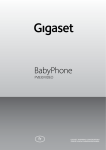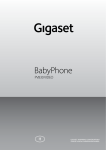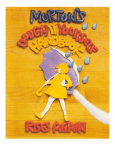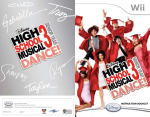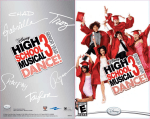Download INSTRUCTION BOOKLET ame.com
Transcript
NTR-YI3E-USA INSTRUCTION BOOKLET HSMvideogame.com Disney Interactive Studios 500 S. Buena Vista St., Burbank, CA 91521 © Disney. N1160 PRINTED IN USA Disney Interactive Studios | HSM2.5 | DS Manual | MECH | 02.06.08 PLEASE CAREFULLY READ THE SEPARATE HEALTH AND SAFETY PRECAUTIONS BOOKLET INCLUDED WITH THIS PRODUCT BEFORE USING YOUR NINTENDO ® HARDWARE SYSTEM, GAME CARD OR ACCESSORY. THIS BOOKLET CONTAINS IMPORTANT HEALTH AND SAFETY INFORMATION. IMPORTANT SAFETY INFORMATION: READ THE FOLLOWING WARNINGS BEFORE YOU OR YOUR CHILD PLAY VIDEO GAMES. WARNING - Seizures • • • • Some people (about 1 in 4000) may have seizures or blackouts triggered by light flashes or patterns, such as while watching TV or playing video games, even if they have never had a seizure before. Anyone who has had a seizure, loss of awareness, or other symptom linked to an epileptic condition should consult a doctor before playing a video game. Parents should watch when their children play video games. Stop playing and consult a doctor if you or your child have any of the following symptoms: Convulsions Eye or muscle twitching Loss of awareness Altered vision Involuntary movements Disorientation To reduce the likelihood of a seizure when playing video games: 1. Sit or stand as far from the screen as possible. 2. Play video games on the smallest available television screen. 3. Do not play if you are tired or need sleep. 4. Play in a well-lit room. 5. Take a 10 to 15 minute break every hour. WARNING - Repetitive Motion Injuries and Eyestrain Playing video games can make your muscles, joints, skin or eyes hurt after a few hours. Follow these instructions to avoid problems such as tendinitis, carpal tunnel syndrome, skin irritation or eyestrain: • Avoid excessive play. It is recommended that parents monitor their children for appropriate play. • Take a 10 to 15 minute break every hour, even if you don't think you need it. • When using the stylus, you do not need to grip it tightly or press it hard against the screen. Doing so may cause fatigue or discomfort. • If your hands, wrists, arms or eyes become tired or sore while playing, stop and rest them for several hours before playing again. • If you continue to have sore hands, wrists, arms or eyes during or after play, stop playing and see a doctor. WARNING - Battery Leakage The Nintendo DS contains a rechargeable lithium ion battery pack. Leakage of ingredients contained within the battery pack, or the combustion products of the ingredients, can cause personal injury as well as damage to your Nintendo DS. If battery leakage occurs, avoid contact with skin. If contact occurs, immediately wash thoroughly with soap and water. If liquid leaking from a battery pack comes into contact with your eyes, immediately flush thoroughly with water and see a doctor. To avoid battery leakage: • Do not expose battery to excessive physical shock, vibration, or liquids. • Do not disassemble, attempt to repair or deform the battery. • Do not dispose of battery pack in a fire. • Do not touch the terminals of the battery, or cause a short between the terminals with a metal object. • Do not peel or damage the battery label. WARNING - Radio Frequency Interference The Nintendo DS can emit radio waves that can affect the operation of nearby electronics, including cardiac pacemakers. • Do not operate the Nintendo DS within 9 inches of a pacemaker while using the wireless feature. • If you have a pacemaker or other implanted medical device, do not use the wireless feature of the Nintendo DS without first consulting your doctor or the manufacturer of your medical device. • Observe and follow all regulations and rules regarding use of wireless devices in locations such as hospitals, airports, and on board aircraft. Operation in those locations may interfere with or cause malfunctions of equipment, with resulting injuries to persons or damage to property. Important Legal Information This Nintendo game is not designed for use with any unauthorized device. Use of any such device will invalidate your Nintendo product warranty. Copying of any Nintendo game is illegal and is strictly prohibited by domestic and international intellectual property laws. “Back-up” or “archival” copies are not authorized and are not necessary to protect your software. Violators will be prosecuted. Disney Interactive Studios | HSM2.5 | DS Manual | MECH | 02.06.08 REV–E Contents Introduction............................................ 4 Getting Started..................................... 5 Menu Controls....................................... 6 Game Controls...................................... 7 The Main Menu...................................... 8 Adventure............................................... 8 Arcade...................................................... 8 Jukebox.................................................... 9 Options.................................................... 9 Inside Lava Springs............................. 9 Game Screens....................................... 9 Lost Music.............................................. 11 Jobs and Minigames......................... 12 Stealing Time....................................... 13 The Stage.............................................. 14 Take Five............................................... 14 Saving..................................................... 15 Multiplayer............................................ 16 Customer Support............................20 Limited Warranty............................... 21 3 Disney Interactive Studios | HSM2.5 | DS Manual | MECH | 02.06.08 Getting Started. 1 Make sure the POWER switch is OFF. Go behind the scenes of Disney Channel’s hit movie High School Musical 2 and help the Wildcats make it through a busy, busy week at the luxurious Lava Springs Country Club. Umbrella maintenance, sandwich construction, golf ball wrangling – it takes a lot of work to keep a country club running smoothly. With Sharpay Evans scheming to drive a wedge between Troy and Gabriella, it’s gonna take a lot of work to keep the Wildcats dancing and singing smoothly, too. Will they remember the moves – and the team spirit – that made their stage performances sparkle? Or will Sharpay’s selfishness finally split apart the friendship that makes the Wildcats sizzle? Just remember, you can still save the summer, if you can help the Wildcats work this out! 2 Insert the Disney High School Musical Work This Out! Game Card in the Nintendo DS™ slot. 2: 3 Turn the POWER switch ON. NOTE: the Disney High School Music al 2: Work This Out! Game Card is desig ned for the Nintendo DS™ system. 4 Please read and accept the Health and Safety screen by touching the bottom screen.. 5 If the game does not automatically launch, select the Disney High School Musical 2: Work This Out! game icon from the DS launch screen. Note: Disney High School Musical 2: Work This Out! is a blast to play no matter how you hear it, but the game is best experienced with headphones. Plug in, switch on, and Work This Out! 5 4 Disney Interactive Studios | HSM2.5 | DS Manual | MECH | 02.06.08 Menu Controls Game Controls Use these controls to get around the Club. Read on below for more deta Country ils special controls for each of Mr. Fult about on’s jobs. r button l button +control pad x button +Control Pad y button a button b button A Button Use the Touch Screen and stylus to select and choose items on the menus. You can also use +Control Pad and the A and B Buttons to get around the menus. Touch Screen Select with the stylus or your finger +Control Pad Highlight menu options/select songs A Button B Button Pick up an item/begin a conversat ion B Button & +Control Pad Run L or R Button Zoom camera Touch Screen Use the stylus or your finger to complete tasks Pause start select Move around the Country Club START Select Cancel and go back to the previous menu 7 6 Disney Interactive Studios | HSM2.5 | DS Manual | MECH | 02.06.08 The Main Menu Use the stylus or your finger and the. Touch Screen to select Adventure, Arcade, Multiplayer, Jukebox, or Options. Adventure It’s a busy, busy week at Lava Springs Country Club. Select this to start a new busy week or to resume your current busy week! Arcade Here you can replay any of the minigames you have completed in adventure mode. How high can you push the score? Multiplayer This opens the Multiplayer Menu where you can join or create a direct multiplayer session with a nearby Nintendo DS™. Jukebox Songs retrieved during Lost Music adve are available for replay anytime on the nture play Jukebox. Plus, while in Jukebox mode you can plug in your headphones, close your DS and liste n to tunes from High School Musical 2. Inside Lava Springs When you aren’t chasing golf balls, or making sandwiches, or rehearsing songs, you’ll be racing around the Country Club grounds doing this and that or just exploring and meeting people. Game Screens The top screen shows you where you are, and the Mini Map on the Touch Screen shows you the layout of the Lava Springs Country Club. 9 8 Disney Interactive Studios | HSM2.5 | DS Manual | MECH | 02.06.08 Lobby This is where Mr. Fulton posts jobs. If you’re looking for something to do, check the notice board! Use the +Control Pad to cycle through Mr. Fulton’s tasks and press the A Button (or tap the check mark on the Touch Screen) to select it. Then get out there and get it done! You’ll find the Trophy Case in the Lobby. All of your achievements are recognized and stored inside. Country Club Use the +Control Pad to move around and use the A Button to pick stuff up or interact with people you meet. To race across the grounds, use the +Control Pad and press the B Button to run. If somebody has something to say, or if they need a favor (and people always need favors!), a speech bubble will appear overhead. Mini Map The Mini Map shows you where you are (that’s the Bouncing Wildcat logo), and it shows you where you need to go to complete the next task (the Yellow Highlights). The Flashing Red means there’s a crisis. Get there fast to help out! Lost Music The dry desert wind has scattered Kels i’s sheet music throughout the Country Club , and can’t practice without it. Sheets of mus the team been picked up by Country Club staff ic have and other Wildcats. When you find , members som holding a piece of music, you must com eone short dance to claim the missing note plete a s. A Lost Music dance is like a short danc e rehearsal (see “The Stage,” on pag e details). To complete the routine and14 for music, tap the icons in time with the claim the must collect three pieces of music music. You before you can attend rehearsal at the end of the day. 11 10 Disney Interactive Studios | HSM2.5 | DS Manual | MECH | 02.06.08 Jobs and Minigames Mr. Fulton has plenty of chores for the Wildcats to do. Fortunately, they’re all lots of fun! Umbrella Mayhem Something’s gone wrong with the umbrellas and your job is to keep them open and the sunbathers safely in the shade. To open a closed umbrella, tap it with the stylus when the Sun icon appears. Golf Pro Collect the golf balls before they slide off the driving range and into the pond. Tap a loose golf ball with your stylus and drag it to the nearby golf ball collection . machine for repacking. Sandwich Master Making sandwiches to order… what could be simpler? Tap ingredients sliding by on the conveyor and drag them to the bread below. When a sandwich order is ready, tap the pans to get the waiter’s attention. Make the sandwich pictured for a bonus! Basketball Jam Not exactly a job, but a challenge nonetheless. Tap . and “grab” a bouncing ball with your stylus and drag it through the net to score. Stealing Time When you aren’t doing one of Mr. Fulton’s tasks, or doing a favor for somebo dy spend some time wandering the club else, and exploring. Things change from day the club; members come and go; to day at obst appear and disappear, and it’s a goo acles get your bearings in case you have d idea to and help somebody out of a jam. to rush off Plus, every day of the week, 30 mus ic hidden throughout the Country Club CDs are . See if you can find them all! 13 12 Disney Interactive Studios | HSM2.5 | DS Manual | MECH | 02.06.08 The Stage After you and the Wildcats have completed the day’s work (and reclaimed three pieces of Kelsi’s lost music), you wil take the stage to perform that day’s hit High School Musical 2 song. Songs you perform well will be available in the Jukebox to listen to whenever you like. Mastering a dance routine is as simple as mastering a few moves on the Touch Screen: Saving Disney High School Musical 2: Work this saves your game automatically. There Out! are three save slots, so you can save up to three players’ games. The game saves whenever you a task, finish a rehearsal, collect a CD, complete and at the end of each day of the week. When you begin a game, you will be aske choose a save slot and a difficulty setti d to ng. When you resume your game, you can choose a game from any of your three save slots. The Tap: Tap the icons as they fill up. Don’t tap too early and don’t tap too late . or you’ll be tapping out of time. Take Five If you need a break, press START to open the Pause Menu. Tap Resume to return to the show, or tap Quit to exit to the Main Menu. 15 14 Disney Interactive Studios | HSM2.5 | DS Manual | MECH | 02.06.08 Multiplayer You can use the wireless connection abilities of your Nintendo DS™ to connect to another Nintendo DS™ player and compete against one another in Mr. Fulton jobs . and minigames. After selecting Multiplayer from the Main Menu, select DS Wireless Play to connect to another Nintendo DS™. Two Game Cards If both players have copies of Disney High School Musical 2: Work This Out!, then you’ll be able to compete head-to-head in three minigames: ★ Basketball Jam ★ Sandwich Master ★ Umbrella Mayhem Once both players have joined, select a minigame to play, and then select game level and difficulty. One Game Card If you are sharing a copy of Disney High School Musical 2: Work This Out!, select Multiplayer from the Main menu, then select either DS Wireless Play or Single-Card play to connect to another Nintendo DS™. You can then complete a round of Umbrella Mayhem together. 17 16 Disney Interactive Studios | HSM2.5 | DS Manual | MECH | 02.06.08