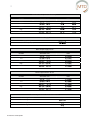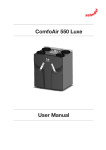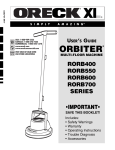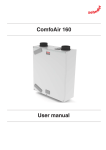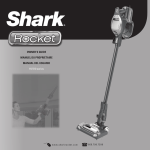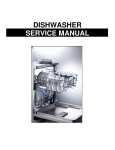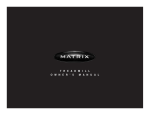Download MTD MTD-ERV 350 Specifications
Transcript
™ MTD-ERV 350 / 365 Installation & Operating Manual All rights reserved. This manual has been produced with the greatest care and attention.Nevertheless, the publisher accepts no liability for damage resulting from missing or incorrect information in this manual. II Table of Contents 1 INTRODUCTION ............................................................................................................................. 1 1.1 Foreword .................................................................................................................................. 1 1.2 CE Symbol ............................................................................................................................... 1 1.3 Warranty and Liability ............................................................................................................. 1 1.3.1 General ..................................................................................................................... 1 1.3.2 Warranty Terms......................................................................................................... 1 1.3.3 Liability ...................................................................................................................... 1 1.4 Safety........................................................................................................................................ 2 1.4.1 Safety Precautions.................................................................................................... 2 1.4.2 Safety Installations and Safety Measures ................................................................. 2 1.4.3 Symbols Used .......................................................................................................... 2 2 INSTRUCTIONS FOR THE USER .................................................................................................. 3 2.1 Definition of Terms ............................................................................................................. 3 2.1.1 Balanced Ventilation ................................................................................................. 3 2.1.2 Heat Recovery .......................................................................................................... 3 2.1.3 Bypass for Free Cooling ........................................................................................... 3 2.1.4 Frost Protection ........................................................................................................ 3 2.1.5 Chimney Sweep Control ........................................................................................... 3 2.1.6 Moisture Recovery (Option) ...................................................................................... 4 2.2 Available Operating Aids ................................................................................................... 4 2.2.1 CC Ease Operating Unit ........................................................................................... 4 2.2.2 3-position Switch (Option) ........................................................................................ 5 2.2.3 Bathroom Switch (Option) ........................................................................................ 6 2.3 Use of the CC Ease Operating Unit .................................................................................. 6 2.3.1 Setting Date and Time .............................................................................................. 6 2.3.2 Reading and Setting Comfort Temperature .............................................................. 6 2.3.2 Reading and Setting Ventilation Level ...................................................................... 7 2.3.4 Switching Extractor Hood On and Off (Option)* ....................................................... 8 2.3.5 Switching Supply and Exhaust Air Fan On and Off .................................................. 8 2.3.6 Setting Ventilation Programme ................................................................................. 9 2.3.7 Setting Additional Functions via the P Menus ........................................................ 10 2.4 Use of the Switch(es) (Option) ........................................................................................ 13 2.4.1 Setting Ventilation Using 3-position Switch(es)....................................................... 13 2.4.1 Setting Ventilation Using Bathroom Switch(es)....................................................... 13 2.5 Service by the User .......................................................................................................... 13 2.5.1 Cleaning or Replacing Filters ................................................................................. 14 2.5.2 Cleaning Valves (in the Home) ............................................................................... 15 2.6 Malfunctions ..................................................................................................................... 15 2.6.1 Malfunction indication on the CC Ease Display ...................................................... 15 2.6.2 3-position Switch with Malfunction LED .................................................................. 15 2.6.3 What to Do in the Event of a Malfunction? ............................................................. 16 2.7 End of Service Life ................................................................................................................ 16 Table of Contents III 3 4 FUNCTION OF THE SYSTEM ...................................................................................................... 17 3.1 Components of the Balanced Ventilation System ......................................................... 17 3.2 Controlled Ventilation System......................................................................................... 17 3.3 MTD-ERV 350 .................................................................................................................... 18 3.4 Additional Options ........................................................................................................... 19 3.4.1 Ventilation via Extractor Hood* ............................................................................... 19 3.4.2 Preheater in MTD-ERV 350 ................................................................................... 20 3.4.3 Post-heater* in Duct System ................................................................................... 20 3.4.4 CO2 Sensor* in the Home ...................................................................................... 21 3.4.5 RH Sensor* in the Home ........................................................................................ 21 3.4.6 Underground Geothermal Heat Exchanger*........................................................... 22 3.4.7 Chimney Sweep Control ......................................................................................... 22 3.5 Technical Specifications ................................................................................................. 23 3.6 Dimension Sketch ............................................................................................................ 25 INSTRUCTIONS FOR THE INSTALLER ...................................................................................... 26 4.1 Preconditions for Installation ......................................................................................... 26 4.2 Installation of the MTD-ERV 350 ..................................................................................... 26 4.2.1 Transport and Unpacking ........................................................................................ 26 4.2.2 Checking the Scope of Supply................................................................................ 26 4.3 Wall Mounting ................................................................................................................... 27 4.3.1 Connection of the Air Ducts .................................................................................... 27 4.3.2 Connection of the Condensation Drain ................................................................... 27 4.4 Commissioning the MTD-ERV 350 ................................................................................. 28 4.5 Setting the Air Specifications ......................................................................................... 34 4.6 Maintenance by the Installer ........................................................................................... 34 4.6.1 Inspection of Heat Exchanger and Fans ................................................................. 34 4.6.2 Filter Cleaning, if Preheater is Fitted ...................................................................... 36 4.7 Malfunctions ..................................................................................................................... 37 4.7.1 Malfunction Indications on the CC Ease Display .................................................... 37 4.7.2 Malfunction Indications on the CC Ease Display ‡ Remedy ................................. 38 4.7.3 Malfunctions (or Problems) without Indications ...................................................... 43 4.8 Spare Parts ....................................................................................................................... 44 4.9 Wiring Diagram: MTD-ERV 350 – LEFT-HAND Standard Version ................................. 45 4.10 Wiring Diagram: MTD-ERV 350 – LEFT-HAND Luxury Version .................................... 46 4.11 Wiring Diagram: MTD-ERV 350 – RIGHT-HAND Standard Version............................... 47 4.12 Wiring Diagram: MTD-ERV 350 – RIGHT-HAND Luxury Version .................................. 48 4.13 EC Declaration of Conformity ......................................................................................... 49 IV Table of Contents I 1 Introduction This chapter contains general information on the MTD-ERV 350. 1.1 Foreword Apart from this general chapter, this operating manual consists of: • A section for the user, • A section with technical specifications, and … • A section for the installer. Read this operating manual carefully before putting the unit into operation. - User Chapters 1 to 3. - Installer Chapter 4. This operating manual contains all the information required for safe and optimum installation, operation and maintenance of the MTD-ERV 350. In addition, it should serve you as a reference manual during service work so that this can be carried out safely and responsibly. The unit is subject to ongoing improvement and further development. Your MTD-ERV 350 may therefore differ slightly from the descriptions in this operating manual. NOTE: This manual has been produced with the greatest care and attention. However, no rights can be derived from this. Furthermore, the company reserves the right to change the contents of this operating manual at any time without prior notification. 1.2 CE Symbol The unit is marketed under the name MTD-ERV 350. The MTD-ERV 350 is a balanced ventilation system with heat recovery for healthy, balanced and energy-saving ventilation of living premises. The year of construction of the MTD-ERV 350 is shown on the identification plate of the ComfoAir 350. 1.3 Warranty and Liability 1.3.1 General Our “General Terms and Conditions” in their latest wording apply to the MTD-ERV 350. The warranty period begins with commissioning, but not later than one month after delivery. This applies to material replacement and does not include labour. It applies only on proof of maintenance having been performed by a specialist company in accordance with our instructions. 1.3.2 Warranty Terms The manufacturer's warranty on the MTD-ERV 350 is for a period of 24 months after installation, but up to a maximum of 30 months after the date of manufacture of the MTD-ERV 350.Warranty claims can be made only for material flaws and/or design errors discovered during the warranty period. In the event of a warranty claim, the MTD-ERV 350 must not be dismantled without the prior written authorisation of the manufacturer. The manufacturer's warranty covers spare parts only if these have been installed by an installer approved by the manufacturer. The warranty will be voided if: • • • • The warranty period has expired; The unit is operated without filter; Parts not supplied by the manufacturer are installed; Unauthorised changes or modifications are made to the unit. 1.3.3 Liability The MTD-ERV 350 has been developed and manufactured for use in "balanced ventilation systems". Use in any other way does not constitute an 'intended use' and can result in damage to the MTD-ERV 350 or in personal injury for which the manufacturer accepts no liability. The manufacturer accepts no liability for damage or injury resulting from the following causes: • • • • Failure to observe the safety, operating and maintenance instructions contained in this operating manual. Installation of spare part not supplied by the manufacturer. The responsibility for the use of such spare parts lies solely with the installer. Normal wear. Introduction 1 I 1.4 Safety 1.4.1 Safety Precautions Observe the safety precautions given in this operating manual at all times. Failure to observe the safety precautions, warnings, comments and instructions can result in personal injury or damage to the MTDERV 350. Only an approved installer is authorised to install, connect, commission and service the MTD-ERV 350 in a way other than that described in this operating manual. • • • • • • • • 2 Introduction The MTD-ERV 350 must be installed in accordance with the general local building, safety and installation regulations of the responsible public utility and other relevant safety authorities (such as the GIW - Dutch Institute for Certified Builders). Follow the safety precautions, warnings, comments and instructions given in this operating manual at all times. Store this operating manual in the vicinity of the MTD-ERV 350 at all times during its whole service life. The instructions on the regular cleaning and/ or changing of the filters and air inlet/outlet valves must be strictly observed The specifications contained in this document must not be altered. All modifications to the MTD-ERV 350 are strictly forbidden. The MTD-ERV 350 is not suitable for connection to an AC power supply. In order to ensure that the unit is inspected at regular intervals, we recommend that the user concludes a service contract.Your supplier can provide you with the addresses of authorised installers in your vicinity. 1.4.2 SafetyInstallationsandSafetyMeasures • • The MTD-ERV 350 cannot be opened without the use of tools. It must not be possible to touch the fans with your hand. An air duct must therefore be connected to the MTD-ERV 350. The minimum duct length is 900 mm. 1.4.3 Symbols Used The following symbols are used in this operating manual: Caution! Danger of: - Damage to the unit, or - Physical injury to the user, or - Impairment of the operating of the unit if the instructions are not correctly followed. 2 2. Instructions for the User This chapter describes how you should use the MTD-ERV 350. Congratulations, you are now the owner of the MTD-ERV 350, the heat recovery unit from Zehnder Comfosystems. We wish you every comfort. 2.1 Definition of Terms The MTD-ERV 350 has the following functions: • Balanced ventilation. • Heat recovery. • Bypass for free cooling. • Frost protection. • Chimney sweep control. • Moisture recovery (option). These terms/properties are described in more detail briefly in the following sections. 2.1.1 Balanced Ventilation The MTD-ERV 350 is a balanced ventilation system.This is the most economical and balanced form of ventilation for homes. In a balanced ventilation system, polluted air from kitchen, bathroom, toilet and possibly even store room is drawn off and replaced by an equal volume of fresh air in the living room and bedroom. Air gaps under the doors ensure good air circulation in the home. This air circulation is literally balanced. Ensure that these gaps are not covered by, for example, rubber door seal strips or high-pile carpets. This would prevent the system from operating optimally. 2.1.2 Heat Recovery Apart from ensuring the right balance between supply and exhaust air, the MTD-ERV 350 also offers the advantage that the heat from the exhaust air is given off to the fresh, generally cooler outside air. This is made possible by the integral heat exchanger. In this way, roughly 95% of the discharged heat is recovered. The supply air can enter the rooms almost at room temperature. Draughts are now a thing of the past. 2.1.3 Bypass for Free Cooling Apart from transferring heat from the exhaust air to the fresh, generally cooler outside air, the MTDERV 350 also offers the possibility of discharging the warmer exhaust air directly into the atmosphere without passing through the heat exchanger.This is made possible by the integral bypass.The bypass is an additional circulating air duct that (temporarily) interrupts the heat transfer between the exhaust air and supply air. The cool outside air is then not preheated before it enters the dwelling. The bypass is used particularly on warm days dur- ing the summer months. Admitting the cool night air on warm days allows the room temperature in the home to be reduced.The bypass functions automatically. You simply have to set your comfort temperature. See section 2.3.2 for further information. The MTD-ERV 350 then maintains this temperature as closely as possible. Ensure that the comfort temperature in winter is not set below the temperature you prefer. If the comfort temperature in winter is below the preferred temperature, it is possible for the heating to be switched on with the bypass open. That is a waste of energy. 2.1.4 Frost Protection The MTD-ERV 350 also has a frost protection system. This protects the heat exchanger (or the optional combined heat and moisture exchanger, see section 2.1.6) from freezing. The risk of freezing exists in the winter months with moderate to heavy frost. The MTD-ERV 350 is equipped as standard with an automatically activated frost protection system that - when there is a risk of frost - temporarily reduces the supply of outside air so that condensation in the exchanger cannot freeze.A preheater can also be installed in the MTD-ERV 350 as an option. This has the advantage that the balanced ventilation then remains operational. The inlet of cold outside air then no longer needs to be reduced. In addition, this option offers greater comfort as the supply air is again preheated to more or less room temperature. If there is no preheater installed in your MTD-ERV 350, ask your installer about the possibilities. 2.1.5 Chimney Sweep Control The MTD-ERV 350 also has a chimney sweep control system.This is a system that prevents the MTD-ERV 350 from creating an imbalance in the ventilation system, i.e. between the supply and exhaust air. The chimney sweep control system functions automatically.This system blocks or resets other ventilation control systems that could possibly create an imbalance in the ventilation system and that can be automatically switched on and off by the software. One example of this is that the supply and exhaust air fans cannot be switched off separately when the chimney sweep control system is active. The chimney sweep control system is employed in dwellings with open fire, as here air can be drawn back by the draught of the chimney. If problems occur with the smoke discharge via the draught of the chimney, this situation must on no account be caused (or exacerbated) by the MTD-ERV 350. The chimney sweep control system then interacts with the existing ventilation control systems in such a way that the MTD-ERV 350 cannot (or can no longer) cause an imbalance in the ventilation system. Instructions for the User 3 2 2.1.6 Moisture Recovery (Option) In addition to the heat transfer from the exhaust air to the fresh, generally cooler outside air, the MTDERV 350 also offers the possibility of transferring part of the moisture of the exhaust air to the fresh, generally dryer outside air. This is made possible by the (optional) integral moisture exchanger. The moisture exchanger is supplied as a combined heat and moisture exchanger and is not installed as an additional exchanger alongside the heat exchanger of the MTD-ERV 350.This exchanger then has an additional function, i.e. recovering moisture in addition to the recovery of heat. In this way, up to 65% of the moisture is recovered from the exhaust air.The supply air can thus enter the rooms with an increased moisture content. 2.2.1 CC Ease Operating Unit The MTD-ERV 350 is operated using the CC Ease operating unit. The CC Ease (= Comfort Control Ease) operating unit is installed on the wall in the living room and communicates from there with the MTD-ERV 350. The MTD-ERV 350 is equipped as standard with only a heat exchanger. The exchanger with combined heat and moisture recovery can be ordered as an option. 2.2 Available Operating Aids The MTD-ERV 350 is equipped with the following operating aids: • CC Ease operating unit of the MTD-ERV 350. • Position switch (option) for setting the ventilation levels. • Bathroom switch (option) for temporarily setting the highest ventilation level. These operating aids are described in more detail briefly in the following sections. 4 Instructions for the User The next section describes briefly what information can be read off. 2 Day and time Air supply and/or air exhaust OPEN or CLOSED Automatic or manual ventilation Geothermal heat recovery, post-heater and/or bypass on Warning to replace internal (I) or external (E) Filter Actual ventilation position (with activated extractor hood, if applicable) Comfort temperature setting (also indicates whether system is heating or cooling) The CC Ease operating unit has various keys for operating and setting the MTD-ERV 350.These keys are explained below. This key is used to switch the extractor hood on or off. - Press for less than 1 second! ON. - Press for longer than 1 second! OFF. This key is used to switch the supply and/or discharge of air on or off. - Press once! SUPPLY OFF (and EXHAUST ON). - Press twice! SUPPLY and EXHAUST OFF. - Press three times! EXHAUST OFF (and SUPPLY ON). - Press four times! SUPPLY and EXHAUST ON. This key allows you to read off or set the comfort temperature. - Press for less than 1 second! READ OFF. - Press for longer than 1 second ! SET. This key allows you to switch from AUTO to MANUAL ventilation. - Press for less than 1 second ! Set ventilation programme. - Press for longer than 1 second! Set date and time. These keys allow two functions to be set: - In AUTO ventilation Select the ventilation level. - In MANUAL ventilation Enter the setting values. 2.2.2 3-position Switch (Option) Ventilation with the MTD-ERV 350 can also be operated by means of a 3-position switch. Type 1 Type 2 A 3-position switch can be used to set the ventilation levels of the MTD-ERV 350. One or more 3-position switches can be installed in a home (for example, in the kitchen). The exact version may differ slightly from the images above. The following switch types are available: • Type 1 Standard 3-position switch. • Type 2 3-position switch with LED for malfunction and filter indication. • Type 3 Wireless 3-position switch with: LED for malfunction and filter indication. Auxiliary switch: position 3 is activated for a given time (2 possibilities for setting the time). Type 3 Instructions for the User 5 2 2.2.3 Bathroom Switch (Option) Ventilation with the MTD-ERV 350 can also be operated by means of a bathroom switch. A bathroom switch can be used to temporarily set the highest ventilation level of the MTD-ERV 350. This switch can be installed in the bathroom, for example, for discharging excess moisture as quickly as possible after showering. As the bathroom switches can have very different designs, no switch is illustrated here. If desired, the user can also enter an activation and deactivation delay for the bathroom switch via the CC Ease operating unit (see section 2.3.7). This allows the user to specify, for example, that the MTD-ERV 350 switches to the highest ventilation level 5 minutes after the bathroom switch is activated and then returns to the normal (or originally set) ventilation level automatically after 20 minutes. In many cases, however, no separate bathroom switch is installed and the bathroom ventilation control is integrated into the bathroom light switch. The MTD-ERV 350 then switches automatically to the highest ventilation level when the bathroom light is switched on. The MTD-ERV 350 then returns to the normal (or originally set) ventilation level as soon as the bathroom light is switched off. Here again, an activation and deactivation delay can be set via the CCE Ease operating unit. 2.3 Use of the CC Ease Operating Unit The following functions can be set using the CC Ease operating unit: • Reading off and setting date and time. • Reading off and setting the comfort temperature. • Reading off and setting the ventilation levels. • Switching the extractor hood on and off (option)*. • Switching the supply and exhaust air fans on and off. • Setting an individual ventilation programme. • Setting additional ventilation control functions/options in the P menus. These functions are described in more detail briefly in the following sections. 2.3.1 Setting Date and Time " briefly again. 8. Wait until the minutes, e.g. " 00 ", start to flash. 9. Select with " " or " " the correct min- utes. 10 Press " " briefly again to quit the menu. 2.3.2 ReadingandSettingComfortTemperature Via the CC Ease operating unit it is possible: v To read off and set the comfort temperature. The comfort temperature is the temperature at which the MTD-ERV 350: (a) Uses the heat exchanger for heat recovery; (b) Switches on the bypass (hence bypassing the heat exchanger) to (temporarily) interrupt the exchange of heat between the exhaust air and the supply air. You can read off the comfort temperature, but also set the desired temperature. The MTD-ERV 350 will then automatically maintain this temperature as closely as possible after setting. The comfort temperature generally corresponds to the temperature that you have set on the room thermostat (of your central heating). Via the CC Ease operating unit it is possible: • To set the date and time. Reading off the comfort temperature Proceed as follows: 1. Press " 1. Press for two seconds on " ". 2. Wait until the day, e.g. "Sa", starts to flash. 3. Select with " 4. Press " " or " ". 2. Wait until the comfort temperature is displayed. 3. Press " " briefly now to quit the menu. " briefly. 6. Select with " Instructions for the User Proceed as follows: " the correct day. 5. Wait until the hours, e.g. " 12 ", start to flash. 6 7. Press " " or " " the correct hour. Without pressing the key, the menu is quit automatically after 30 seconds. 2 Setting the comfort temperature Proceed as follows: 1. Press for two seconds on " ". 2. Wait until the comfort temperature, e.g. " 20.0 ", starts to flash. 3. Select the desired comfort temperature with " " or " 4 Press " ". " briefly now to quit the menu. Position 1 ! Low. - Use for a low ventilation require ment. Position 2 ! Normal. - Use for a normal ventilation requirement. Position 3 ! High. - Use this level during cooking, showering and when additional ventilation is desired.. As far as the ventilation is concerned, the MTD-ERV 350 adjusts to the highest ventilation level set in the dwelling, unless otherwise set in the automatic software control. The ventilation level can be set as follows: 1. Press " " to increase the ventilation level. 2. Press " " to decrease the ventilation level. 2.3.3 ReadingandSettingVentilationLevel Via the CC Ease operating unit it is possible: • To read off and set the ventilation level. Reading off the ventilation level The currently set ventilation level, e.g. “2”, is shown as standard on the CC Ease display. The MTD-ERV 350 normally regulates the necessary ventilation level automatically. During automatic ventilation, "AUTO" is shown on the CC Ease display. During ventilation set by hand, the indication "MANUAL" appears on the CC Ease display. 3. Press " " to quit the menu. Setting the ventilation level You can also set the ventilation level by hand and thus increase or decrease the level.You have a choice of 4 ventilation levels. These are: • Level A ! Absent. - Use during absence. In level A, the dwelling is ventilated with the prescribed minimum air volume. If level A is set on the CC Ease operating unit, the 3-position switches cannot be used. Instructions for the User 7 2 2.3.4 Switching Extractor Hood On and Off (Option)* Via the CC Ease operating unit it is possible: To switch the extractor hood on and off. This level can be used in the summer when the windows are open. The fresh air is then drawn into the house through the open windows and not via the supply air valves. Proceed as follows: 2. Press " " twice to switch off the exhaust air fan (and at the 4. Press for two seconds on " ". 5. Wait until the symbol for the extractor hood ap- same time switch on the supply air fan again). pears. 6. Select with " " or " " the ventilation level, e.g. “ 3”. 3. Press " " three times to switch on the supply and exhaust air fans again. 7. Press " " briefly to switch off the extrac- tor hood. After switching off the extractor hood, the symbol for the extractor hood disappears again from the CC Ease display. Note that by switching off the supply or exhaust air fan, you temporarily have no balanced ventilation with heat and (if installed) moisture recovery in your home. 2.3.5 SwitchingSupplyandExhaustAirFansOn and Off Via the CC Ease operating unit it is possible: To switch the supply air or exhaust air fan on and off. Proceed as follows: 1. Press " " once to to switch off the supply air fan. 8 Instructions for the User Never leave the fans switched off for longer than 12 hours. 2 2.3.6 Setting Ventilation Programme Via the CC Ease operating unit it is possible: To set an individual ventilation programme. A standard ventilation programme was set on the MTD-ERV 350 during manufacture. This ventilation programme offers a suitable ventilation pattern for most homes. If you wish, you can adapt this standard ventilation programme to your own ventilation requirements. For example, for a week and a weekend programme. Weekday fan position Weekend fan position The ventilation programme can be set/changed as follows: 1. Press simultaneously for two seconds on " " and " ". This functions only with ventilation set to "AUTO". The number of the switching moment flashes in the bottom right-hand corner. 2. Wait until the day appears. 3. Program the desired days or a sequence of days. – Select the desired day/days with " " or " ". You have the following choices: – Sequence of days: “SaSu”. – Sequence of days: “MoTuWeThFri”. – Sequence of days: “SaSuMoTuWeThFri”. – Individual days: “Sa”, “Su”, “Mo”, “Tu”, “We”, “Th” and “Fri”. – Select the switching moment by pressing " – Press " " or " ". " to confirm the switching mo- ment. 4. Program the starting time for the desired ventilation level. – Press " – Select with " ". " or " " the desired time in hours. Instructions for the User 9 2 2. Wait until "P menu" appears on the display. " or " 3. Select the desired P menu with " ", e.g. " 2 ". – – – Press " " again. Wait until the minutes, e.g. " 00 " start to flash. Select with " " or " " the desired time in minutes. – – – Press " " again. Wait until the ventilation symbol starts to flash. Select the desired ventilation level with " " or " 4. Press " " to confirm the P menu. 5. Select the desired P sub-menu with " " or " ", e.g. " 23 ". " to confirm the P sub-menu. 6. Press " Making settings in the P menus ". The minimum and maximum values for the available ventilation functions are stored in the software. – Press " " to store the switching moment. 5. Program the next ventilation programme, if required. – Then perform steps 1 to 5 for the next venti 7. Select a new value for the function with " " or " ". 8. Press " " to save the value. 9. Repeat steps 5 to 8 to set several P sub-menus in turn in the same P menu. Or Return to the P menu; press once on " lation programme. " and possibly start again at step 3. 2.3.7 Setting Additional Functions via the P Menus Via several P menus of the CC Ease operating unit you can: • Read off the status of various ventilation functions; • Activate or deactivate time delays for various ventilation functions; • Set time delays for various ventilation functions. In the P menus the user may: - only set the additional functions P1, P2 and P9. The remaining P menus P3 to P8 are reserved for the installer. Access to the P menus Proceed as follows: 1. Press " 10 Instructions for the User " and " " simultaneously. Or Return to the main window Press " " twice. 2 Menu P1 ! Status of the functions Sub-menu P10 P11 P12 P13 P14 P15 P16 P17 P18 P19 Description Menu 20 currently active? Menu 21 currently active? Menu 22 currently active? Menu 23 currently active? [Not available] Menu 25 currently active? Menu 26 currently active? Menu 27 currently active? Menu 28 currently active? Menu 29 currently active? Ventilation functions Activated / not activated Yes (1) / No (0) Yes (1) / No (0) Yes (1) / No (0) Yes (1) / No (0) [Not available] Yes (1) / No (0) Yes (1) / No (0) Yes (1) / No (0) Yes (1) / No (0) Yes (1) / No (0) Menu P2 ! Set time delays Sub-menu P20 (Option)* P21 (Option)* Description Deactivation delay for extractor hood function. • 'x' minutes after pressing the extractor hood switch, the MTD-ERV 350 returns to the previously set level. Activation delay for the bathroom switch (to switch to the HIGHEST LEVEL). • 'x' minutes after turning on the bathroom switch, the MTD-ERV 350 switches to the HIGHEST LEVEL. Time delay values Minimum Maximum Default setting 0 Min. 180 Min. 30 Min. 0 Min. Note: Only for systems with wired switch and only if your system is equipped with a second position switch in the bathroom. P22 Deactivation delay for the 0 Min. (Option)* bathroom switch (to switch to the NORMAL LEVEL). Note: • 'x' minutes after turning on the bathOnly for systems with wired room switch, the MTD-ERV 350 reswitch and only if turns to the NORMAL LEVEL. your system is equipped with a second position switch in the bathroom. P23 Deactivation delay 0 Min. for ventilation position 3. Note: • When position 3 (HIGHEST LEVEL) is Only for systems with a wired switched on briefly (< 3 seconds), the position switch. MTD-ERV 350 remains at this position for the time set in this menu. 15 Min. 0 Min. 120 Min. 30 Min. 120 Min. 30 Min. If, within the run-down time, the position switch or the radio remote control is activated, the MTD-ERV 350 switches immediately to the set ventilation level. P24 Filter warning • Here the user can select when "FILTER DIRTY" is to appear on the CC Ease display. 1 week 26 weeks 16 weeks Instructions for the User 11 2 Deactivation delay for ventilation position 3 (with " "). Note: • When Only for systems with a remote " " is pressed BRIEFLY (< 2 sec.), control switch. the MTD-ERV 350 switches to the HIGHEST LEVEL for ‘x’ minutes and then switches back automatically to the set level. ‘x’ can be set between 1 and 20 minutes. P25 Sub-menu P26 Note: Only for systems with a remote control switch. P29 (Option)* Description 1 Min. 20 Min. 10 Min. Time delay values Minimum Maximum Default setting 120 Min. 30 Min. "). 1 Min. Deactivation delay for ventilation position 3 (with " When " " is held depressed (> 2 sec.), the MTD-ERV 350 switches to the HIGHEST LEVEL for 'x' minutes and then switches back automatically to the set level. ‘x’ can be set between 1 and 120 minutes. Setting the Levels for the Extractor Hood. 1% 99% 10% When the extractor hood is switched on, the ventilation levels for the extractor hood can be set a few percent higher than the corresponding 'normal' ventilation levels. Menu P9 ! Status of the functions (from menu P5) Sub-menu Description P90 Chimney sweep control active? P91 Bypass open (=yes) / closed (=no)? P92 Valve of the geothermal heat (Option)* exchanger open (=yes) / closed (=no)? P93 Post-heater active? (Option)* P94 0 – 10 V control active? (Option)* P95 Frost protection (standard or preheater) active? P96 Extractor (Option)* hood control active? P97 Moisture control active? 12 Instructions for the User Ventilation functions Activated / not activated Yes (1) / No (0) Yes (1) / No (0) Yes (1) / No (0) Yes (1) / No (0) Yes (1) / No (0) Yes (1) / No (0) Yes (1) / No (0) Yes (1) / No (0) 2 2.4 Use of the Switch(es) (Option) Leave the MTD-ERV 350 at the highest position for some time after cooking and showering to remove excess moisture and odours as quickly as possible. If several position switches are installed in the apartment, the MTD-ERV 350 adjusts as far as the ventilation is concerned to the highest ventilation position unless other values are set in an automatic software control. 2.4.1 Setting Ventilation Using 3-position Switch(es) A 3-position switch allows 3 ventilation levels to be set. • • • Position 1 Low. - Use for a low ventilation requirement. Position 2 Normal. - Use for a normal ventilation requirement. Position 3 High. - Use this level during cooking, showering and when additional ventilation is required. 1 2 3 The CC Ease operating unit allows an additional ventilation level, the absence level, to be set in addition to these 3 ventilation levels. For further information, see section 2.3.3. 2.4.2 Setting Ventilation Using Bathroom Switch(es) A bathroom switch allows the MTD-ERV 350 to be temporarily set to the highest ventilation level (position 3): • Actuate the bathroom switch for maximum ventilation. • Actuate the bathroom switch again to return to the normal (or previously set) ventilation level. You can set an activation and deactivation delay for the bathroom ventilation control in P menus P21 and P22. For further information, see section 2.3.7. The bathroom ventilation control can also be integrated into the bathroom light switch. 2.5 Service by the User As user you have to service the MTD-ERV 350 as follows: • Clean or replace the filters. • Clean the valves (in the home). These measures are described in more detail briefly in the following sections. If these measures are not performed (regularly), there is a danger that the ComfoAir 350 will cease to function correctly. Instructions for the User 13 2 2.5.1 Cleaning or Replacing Filters As soon as the corresponding warning appears on the display of the CC Ease operating unit, the filters have to be cleaned or replaced. • • “ FILTER I ” ! The internal filters must be cleaned or replaced. “ FILTER E ” ! The external filters* must be cleaned or replaced. One of the filter indications shown above then appears on the CC Ease display. B • Push the filters (A) back into the MTD-ERV 350. • Insert the plug of the MTD-ERV 350 into the plug socket again. • Press " " to cancel the filter indication. For replacement ... As soon as the filters have to be replaced, proceed as follows: The internal filters are supplied as standard with the MTD-ERV 350. The external filters* form part of the duct system of the ventilation system and do not belong to the MTD-ERV 350. The MTD-ERV 350 is equipped as standard with two internal filters. The external filters* form part of the duct system of the ventilation system and do not belong to the MTD-ERV 350. Should your ventilation system be equipped with external filters, the monitoring of these filters must be connected to the PCB panel (extended version) of the MTD-ERV 350. Monitoring of the external filters* must be connected to the PCB panel (extended version) of the MTD-ERV 350 by the installer. • Remove the mains plug from the plug socket. • Pull the filters (A) out of the MTD-ERV 350. A • A Remove the clamps (C) holding the two filter cloths to the filter brackets. • Push the filter cloths (D) off the filter brackets (F). C For cleaning ... You can clean the filters when necessary: • Remove the mains plug from the plug socket. • Pull the filters (A) out of the MTD-ERV 350. D Ensure that the cloth is not damaged by the corners of the filter bracket. A • A Clean the filters (B) using a vacuum cleaner. 14 Instructions for the User Before putting the MTD-ERV 350 into operation the first time, you should clean the filters (and the valves) because the ventilation system may have been soiled with building dust during the building phase. 2 Push the new filter cloths (E) over the filter • Ensure that you ALWAYS install all the valves in exactly the same position (and in the same ventilation slot in the wall or ceiling) after cleaning, otherwise optimum operation of the ventilation system cannot be assured. brackets (F). • Fasten the clamps (C) again. • Push the filters (A) back into the ComfoAir 350. The ventilation air is admitted and discharged via valves. Gaps under the doors in the dwelling ensure that the air circulates in the right direction. In order to ensure that the right volume of ventilation air is maintained in the right rooms, pay attention to the following points: • Do not seal the gaps. • Do not change the setting of the valves. • Do not interchange the valves. E F • Insert the plug of the MTD-ERV 350 into the plug socket again. • Press " " to cancel the filter indication. Replace all filters (at least) once a year. 2.5.2 Cleaning Valves (in the Home) The ventilation system is equipped with the following valves: 2.6 Malfunctions A malfunction in the MTD-ERV 350 is displayed as follows: • A malfunction indication appears on the display of the CC Ease. • The malfunction LED on the 3-position switch lights up. These measures are described in more detail in the following sections. Exhaust air valve (STB) Exhaust air valve (STV) Exhaust air valve (STC) Exhaust air valve (STK) 2.6.1 Malfunction indication on the CC Ease Display In the event of a malfunction, a malfunction code appears on the CC Ease display.The display then always shows an 'A' or 'E' code with the corresponding numbers. By referring to the overview of malfunctions in section 4.7.1, you can find out what the particular malfunction indication means. Supply air valve (STH) These valves have to be cleaned (at least) twice a year. • Remove the valve from the wall or ceiling. • Clean the valve in a warm soap solution. • Rinse the valve thoroughly and dry it carefully. • Install the valve again EXACTLY IN THE SAME POSITION (and IN THE SAME HOLE). • Repeat this procedure for the other valves. On the position of the valves ... The installer has set all the valves so that the ventilation system operates optimally with respect to the volumetric air flows. Do not therefore change the setting of the valves. 2.6.2 3-position Switch with Malfunction LED In the event of a malfunction, 3-position switches with a malfunction LED start to light up. Depending on the type of 3-position switch, this takes place in one of two ways: • 3-position switch with malfunction LED. " ! The LED lights up in the event of a malfunction (and in the event of a filter warning). • Wireless 3-position switch with malfunction LED. " ! The LEDs light up as soon as the 3-position switch is used. The LED lights up green once to signal that a communication has been made. In the event of a malfunction or a 'Filter dirty' warning, both LEDs light up red three times. Finally both LEDs light Instructions for the User 15 2 up green again. The malfunction LED on the 3-position switch lights up not only in the event of malfunctions, but also in the event of a 'Filter dirty' warning. 2.6.3 What to Do in the Event of a Malfunction? In the event of a malfunction, please contact the installer. Note the malfunction code that appears on the display of the CC Ease operating unit.Also note your MTD-ERV 350 type.It can be found on the identification plate on the top of the MTD-ERV 350. The plug must always remain in the plug socket as long as the MTD-ERV 350 does not have to be shut down due to a serious malfunction, for filter cleaning or replacement or for some other urgent reason. If the plug were to be removed from the plug socket, the dwelling would no longer be mechanically ventilatedandmoistureaswellasfungusproblemscould occur in the longer term. Avoid at all costs leaving the MTD-ERV 350 switched off for prolonged periods. 2.7 End of Service Life Discuss with your supplier what you should do with your MTD-ERV 350at the end of its service life.If you cannot return the MTD-ERV 350 to your supplier, do not simply throw it away; contact your local authorities to find out about possibilities of re-using components or the environmentally safe recycling of the materials. • Do not throw the batteries of the wireless switches into the domestic refuse; dispose of them at the official waste collection point. 16 Instructions for the User 2 3 Function of the System This chapter describes the design of the balanced ventilation system and its function in conjunction with the MTDERV 350. 3.1 Components of the Balanced Ventilation System The complete balanced ventilation system consists of the following components: · MTD-ERV 350 with CC Ease operating unit with software prepared for the connection of the following options: - Preheater. - Enthalpy exchanger (heat and moisture recovery). - 3-position switch without malfunction and filter display or 3-position switch with malfunction and filter display. - Wireless 3-position switch(es). - Bathroom switch. - Sensors with 0 – 10 V control (2x). · Duct system. - Supply and exhaust air duct system. - Supply and exhaust air valves. · Options that can only be connected to the MTD-ERV 350 Luxury versions. - Exhausting via extractor hood. - Post-heater in duct system. - Sensors with 0 – 10 V control (2x). - Moisture sensor in living areas of the dwelling. - Geothermal heat exchanger. -Chimney sweep control with pressure sensor in the chimney. - Malfunction indication (with signal) (see wiring diagram). - ComfoControl Avignon (touch screen remote control with additional operating options compared with the CC Ease operating unit). These components/functions of the ventilation system are described in the following sections. 3.2 Controlled Ventilation System A balanced ventilation system generally consists of the following elements: · MTD-ERV 350 (A). · Duct system for the intake of outside air (B) and the discharge of indoor air (C). · Air supply valves in the living rooms and bedrooms (D). · Exhaust air valves in the kitchen, bathroom, toilet and possibly the store room (E). · Non-powered extractor hood with 3-position switch (F). B C A D D E D E D E F Instructions for the User 17 3 3.3 MTD-ERV 350 The MTD-ERV 350 consists as standard of the following components: · Outer casing (A) of coated sheet steel. · Inner lining (B) of high-quality expanded polypropylene (E)PP. · 4 rotatable air-side connections (C) for the air ducts. · 2 G3 filters (D) for air filtration. · 2 energy-saving DC motors (E) with high-speed impeller. · (High-efficiency) heat exchanger (with optional moisture exchanger) (F) with a thermal efficiency exceeding 95% in which moisture as well as heat is recovered from the exhaust air. · CC Ease operating unit (G) for reading off data and for settings. · PCB panel (H2) with connections for the CC Ease operating unit, the enthalpy exchanger and the sensors with 0 - 10 V controller (2x). · PCB panel (H1) with connections for the fans, bypass, preheater, temperature sensors (T1 to T4), 3-position switch with or without malfunction and filter display (option) and the bathroom switch (option). · Identification plate (I) with the data on the MTD-ERV 350 (not visible). · Condensation drain (J) for discharging the condensation from the warm exhaust air. · Sticker (K) with the air connections (not visible). · 230 V plug (L). L K I C C H2 C C A D H1 D E F B G J 18 Function of the System E 3 MTD-ERV 350 Methods of Operation The MTD-ERV 350 has been designed and produced as a system for controlled ventilation of residential buildings. It comprises two air flows that hygienically exchange their energy. E G A I C H Filter J F B D · · · · · · · · · · Polluted air is drawn off by the exhaust air fan (A) from, for example, the kitchen, toilet and shower (B). The heat exchanger (C) absorbs the heat from the exhaust air. The supply air fan (D) draws in fresh air from outside (E). The heat exchanger (C) heats up the intaken air using the heat absorbed from the exhaust air. If a moisture exchanger is installed (option), moisture is also transferred from the exhaust air to the supply air (for further information, see section 2.1.6). The heated fresh air is delivered into the living rooms and bedrooms (F). The now cooled polluted air from the kitchen, bathroom and toilet is discharged into the atmosphere (G). The bypass (H) allows the exhaust air to be discharged to the atmosphere without passing through the heat exchanger so that no heat is transferred to the fresh air (for further information, see section 2.1.3). The preheater (I) (option) ensures preheating of outside air so that balanced ventilation with heat recovery is assured even with moderate to severe frost (up to 150 m³/h at -15° C) (for further information, see section 3.4.2). The post-heater (J) (option) additionally heats the supply air (after it has already been heated in the heat exchanger) before it is delivered into the living rooms (for further information, see section 3.4.3). The balanced ventilation system contributes to energy saving, a healthy room climate and an optimum living climate and prevents problems with moisture. 3.4. Additional Options Only for MTD-ERV 350 Luxury versions, with the exception of the preheater that can be installed in any MTDERV 350. Please refer to the identification plate on the top of the MTD-ERV 350 to determine whether you have a basic or luxury version of the system. These are external devices that can be connected to the MTD-ERV 350 Luxury versions (preheater also to Basic versions). 3.4.1. Preheater in MTD-ERV 350 All MTD-ERV 350 systems with “VV” in the device name (see identification plate on the top of the MTD-ERV 350) are equipped as standard with a preheater. All other MTD-ERV 350 versions can be equipped with a preheater as an option. The preheater is a heating element that is installed in the outside air duct of the MTD-ERV 350 just upline of the heat exchanger. The preheater heats the cold outside air before it reaches the heat exchanger in the event of moderate to severe frost. In this way the heat exchanger is protected against freezing in addition to the standard frost protection system. The advantage of the preheater compared with the standard frost protection system is that balanced ventilation can be maintained even in the event of frost. In the event of a frost risk, the intake of out- Function of the System 19 3 side air no longer has to be temporarily reduced (or even interrupted for a short time) in order to prevent condensation freezing in the heat exchanger. Instead the preheater is temporarily switched on. In addition, this option offers greater comfort as the supply air is preheated to more or less room temperature. The preheater is switched on and off automatically. As soon as the temperature of the outside air is below 0 oC for a certain period, the air duct of the preheater is opened and the preheater is switched on to heat the intaken outside air to at least 1 oC. Here a temperature sensor in the supply air duct of the MTD-ERV 350 measures the temperature. This preheating control ensures balanced ventilation up to a maximum of 150 m³/h at -15 oC. The user cannot influence the automatic preheater control. The installer has to modify the preheating control, for example during installation of the MTD-ERV 350, in menu P52 via the CC Ease operating unit (for further information, see section 4.4). The preheater and the corresponding temperature sensor must be connected to the PCB panel behind the front panel of the MTD-ERV 350 by the installer. In the event of retrofitting, installation instructions are supplied with the installation kit. 3.4.2. Ventilation via Extractor Hood* An extractor hood can be connected to the MTDERV 350. This allows moisture (steam) and food odours to be discharged as quickly as possible via the ventilation system. For this, the extractor hood must be connected to the PCB panel (extended version) of the MTD-ERV 350. The extractor hood can then be operated via the CC Ease operating unit of the MTD-ERV 350. Switching the extractor hood on and off, see section 2.3.4. As soon as the extractor hood is switched on using the CC Ease operating unit, the valve of the extractor hood opens and the MTD-ERV 350 switches to the 'Extractor hood' function. Ventilation positions 1, 2 or 3 can be set. These ventilation positions for the extractor hood correspond to the 'normal' ventilation positions. Please note, however, that these ventilation positions for the extractor hood are always slightly higher (by x%) than the 'normal' ventilation positions. The user can set this x% value himself in menu P29 on the CC Ease operating unit (see also section 2.3.7). The following increase values can be selected: 20 Function of the System In addition to this ventilation via the extractor hood, a temperature sensor is also installed in the extractor hood. This temperature sensor measures the temperature of the air discharged via the extractor hood. Should this temperature become too high, i.e. more than 60 oC, the valve in the extractor hood will close to protect the MTD-ERV 350 and in particular the heat/moisture exchanger. 3.4.3 Post-heater* in Duct System As an option, the ventilation system can also be equipped with a post-heater. The post-heater is a heater element that is installed in the duct system of the ventilation system, in other words downstream of the MTD-ERV Menu P29: Setting the rate of increase v Rate of increase Minimum 1% v Rate of increase Standard 10% v Rate of increase Maximum 99% 350. The post-heater ensures that after the outside air has first been heated in the heat/moisture exchanger of the MTDERV 350, the supply air is additionally heated before it enters the living rooms. The advantage of the post-heater is that the supply air can be directly admitted to the living rooms at the comfort temperature set for the dwelling. That means additional comfort. The post-heater is not supplied as standard with the MTD-ERV 350. It is actually part of the duct system of the ventilation system and does not belong to the scope of supply of the MTD-ERV 350. The post-heater is switched on and off automatically. As soon as the temperature of the supply air drops below the set comfort temperature, the post-heater is switched on to heat up the supply air to the comfort temperature. A temperature sensor in the duct system measures the temperature of the supply air immediately behind the post-heater. The user cannot influence the automatic postheater control system. The post-heater reacts to 3 the set comfort temperature. This temperature can, however, be altered by the user (for further information, see section 2.3.2). The installer simply has to indicate whether or not a post-heater has been integrated into the ventilation system in menu P55 of the CC Ease operating unit during installation of the MTD-ERV 350 (for further information, see section 4.4). The post-heater and the corresponding temperature sensor must be connected to the PCB panel (extended version) of the MTD-ERV 350 by the installer. air fan, and (b) the old air is drawn off faster by the exhaust air fan. As soon as the CO2 concentration in the house has reached acceptable values again, the settings of the two fans are gradually reduced again. The CO2 sensor must be connected to the PCB panel in the electronics casing on the top of the MTD-ERV 350 by the installer. 3.4.5. RH Sensor* in the Home A RH sensor can be connected to the MTD-ERV 350. This RH sensor allows the MTD-ERV 350 to regu- 3.4.4 CO2 Sensor* in the Home A CO2 sensor can be connected to the MTD-ERV 350. This CO2 sensor allows the MTD-ERV 350 to regulate the CO2 concentration in the house. For this, a CO2 sensor is installed in one of the living rooms to measure the current CO2 concentration in the indoor air. Living space late the relative humidity in the house. For this, an RH sensor is installed in one of the living rooms to measure the current relative humidity of the indoor air. If the humidity is too high compared with the set (and hence highest admissible) humidity, the settings of the supply and exhaust air fans will be gradually increased to reduce the humidity. Living rooms with an excessively high humidity, such as bathrooms during showering, are quickly freed of the humidity by the additional ventilation. Problems due to high humidity can thus be avoided in this way. The user can set the maximum admissible humidity (within the given limits) manually in menu P28 via the CC Ease operating unit (see also section 2.3.7). The following humidity levels can be selected: Living space Living space If the CO2 concentration is too high compared with the set (and hence highest admissible) CO2 concentration, the settings of the supply and exhaust air fans will be gradually increased to reduce the CO2 concentration. In this way the air in rooms with a high carbon dioxide concentration that can occur, for example, during a party with a large number of people, can be quickly 'exchanged' by additional ventilation. The user can set the maximum admissible CO2 content (within the given limits) himself in menu P27 via the CC Ease operating unit (see also section 2.3.7). The following CO2 concentrations can be set: Menu P27: Setting CO2 concentration v CO2 concentration Minimum ppm to be decided v CO2 concentration Standard ppm to be decided v CO2 concentration Maximum ppm to be decided The starting point for this CO2 control is the assumption that the outside air is generally the fresh(er) air. The CO2 concentration can be reduced by this system in that (a) fresh air is drawn in faster with the supply Living space Menu P28: Setting the humidity level v Humidity level v Humidity level Standard 60% v Humidity level Maximum 100% Minimum 0% The starting point for this humidity control is the assumption that the outside air is generally the dry (drier) air. The humidity can be reduced by this system in that (a) dry air is drawn in faster with the supply air fan, and (b) the humid air is drawn off faster by the exhaust air fan. As soon as the humidity in the dwelling has reached acceptable values again, the settings of the two fans are gradually reduced again. Function of the System 21 3 The RH sensor must be connected to the PCB panel in the electronics casing on the top of the MTD-ERV 350 by the installer. 3.4.6 Underground Geothermal Heat Exchanger* As an option, the ventilation system can also be equipped with a geothermal heat exchanger. The geothermal heat exchanger is an additional underground air duct at a depth of at least 1 metre and with a length of 20 to 40 metres that forms part of the ventilation system. The geothermal heat exchanger allows the outside air to be admitted to the house under ground instead of above ground. The heat of the soil is thereby given off to the outside air as it flows through the geothermal heat exchanger. The geothermal heat exchanger is thus an outstanding solution both in winter and in summer. In frosty weather, the outside air can be heated by the underground geothermal heat exchanger before it enters the house via the MTD-ERV 350. During hot weather in the summer, on the other hand, the outside air can be cooled by the underground geothermal heat exchanger before it enters the house via the MTD-ERV 350. The geothermal heat exchanger functions automatically. A temperature sensor installed anywhere on the outside of the house measures the temperature of the outside air. As soon as can modify the automatic control of the geothermal heat exchanger to a slight extent in menu P61 at the CC Ease operating unit, if necessary. The geothermal heat exchanger and the corresponding temperature sensor must be connected to the PCB panel (extended version) of the MTD-ERV 350 by the installer. 3.4.7 Chimney Sweep Control Apart from the chimney sweep control set as standard in the software, an additional unit can be connected to the PCB panel (extended version) of the MTD-ERV 350 as an option that can switch off the fans of the MTD-ERV 350 via a floating contact. By means of a pressure sensor installed in the room in which the hearth to be monitored is installed, the unit measures the pressure in the room with the hearth. The pressure in the room in which the hearth is installed and the adjacent rooms must not exceed - 4 Pa so that fumes and smoke cannot enter the house. At a pressure higher than - 4 Pa, the fans of the MTD-ERV350 are switched off. Malfunction code "E4" appears on the display. In this case, please contact the installation company that installed the pressure sensor and/or the heating. There is probably a problem with the discharge of the fumes from the hearth. The additional unit and the corresponding pressure sensor do not belong to the standard scope of supply of the MTDERV 350. The additional unit and the corresponding pressure sensor must be connected to the PCB panel (extended version) of the MTD-ERV 350 by the installer. The installer cannot influence the automatic chimney sweep control system. It reacts to settings at the PCB panel (extended version) stored in the software. The installer simply has to indicate whether or not a chimney sweep control system has been integrated into the ventilation system in menu P50 of the CC Ease operating unit during installation of the MTD-ERV 350 (for further information, see section 4.4). the temperature of the outside air is between 0 and 15 oC in winter months and between 10 and 25oC in summer months, the geothermal heat exchanger is activated to allow the outside air to flow through the heat exchanger. The user cannot influence the automatic geothermal heat exchanger control system. The installer simply has to indicate whether or not a geothermal heat exchanger has been integrated into the ventilation system in menu P60 of the CC Ease operating unit during installation of the MTD-ERV 350 (for further information, see section 4.4). The installer 22 Function of the System 3 3.5. Technical Specifications MTD-ERV 350 nL (normal Air Volume) Position Ventilation rate Absent at Low at Medium at High at Maximum at Value Power supply Supply voltage Power factor (cos phi) Noise output supply air fan Position Ventilation rate Absent at Low at Medium at High at Maximum at Value Noise output exhaust air fan Position Ventilation rate Absent at Low at Medium at High at Maximum at Value Function of the System 23 3 MTD-ERV 350 nL (normal Air Volume) Position Ventilation rate Absent at Low at Medium at High at Maximum at Value Power supply Supply voltage Power factor (cos phi) Noise output supply air fan Position Ventilation rate Absent at Low at Medium at High at Maximum at Value Noise output exhaust air fan Position Ventilation rate Absent at Low at Medium at High at Maximum at Value General specifications of the MTD-ERV 350 HE exchanger material Inner lining material Heating capacity Weight 24 Function of the System Polystyrene 3 3.6 Dimension Sketch Function of the System 25 3 4 Instructions for the Installer This chapter describes how you have to install the MTD-ERV 350. 4.1 Preconditions for Installation 4.2 Installation of the MTD-ERV 350 In order to be able to assess whether the ComfoAir 350 can be installed in a particular room, please pay 4.2.1 Transport and Unpacking attention to the following points: • Work carefully when transporting and unpack• The MTD-ERV 350 must be installed in according the MTD-ERV 350. ance with the local safety regulations and installation instructions of i.a. the public utilities, Ensure that the packaging materials are and in accordance with the instructions in this disposed of in an environmentally favourable manual. • The installation location must be selected such manner. that there is sufficient space around the MTDERV 350 for air connections and for carrying 4.2.2 Checking the Scope of Supply out maintenance work. Should you discover any damage or missing parts • The following installations must be present in of the supply product, please contact your supplier the room: without delay. The scope of supply includes: - Air duct connections. • MTD-ERV 350. - 230 V power supply with fused wall plug • Check the identification plate to see whether it socket. is the correct type. - Installations for condensation drainage. • 4 x 45° connection elbows. • Roof openings must be air and vapour-tight. • Mounting brackets. The outside air and exhaust air ducts must be • Operating Manual. insulated vapour-tight between the roof/gable opening and the MTD-ERV 350. This prevents The MTD-ERV 350 is available in the following the formation of condensation on the outside types: of the ducts. • The exhaust air duct must have a doublewalled or insulated roof opening. This prevents Type the formation of condensation between the MTD-ERV 350 L layers of the roof. The exhaust air duct must be MTD-ERV 350 R laid with a gradient towards the MTD-ERV 350. MTD-ERV 350 L VV • The MTD-ERV 350 must be installed in a frostMTD-ERV 350 R VV free room. The condensation must be disMTD-ERV 350 L Luxe charged frost-free, with a downward gradient MTD-ERV 350 R Luxe and using a siphon. The MTD-ERV 350 must be firmly connected to the siphon. • The MTD-ERV 350 may only be connected to a Type non-powered extractor hood. Any other type MTD-ERV 350 L Luxe VV of extractor hood system would interfere with MTD-ERV 350 R Luxe VV the basic function of the balanced ventilation MTD-ERV 350 L Luxe CC system. • We recommend that silencers are installed MTD-ERV 350 R Luxe CC on both the air intake and air discharge sides MTD-ERV 350 L Luxe CC VV of the MTD-ERV 350. For further information, MTD-ERV 350 R Luxe CC VV please contact your supplier. Meaning of the suffixes: In order to ensure a good and draught-free ventilation of the dwelling, gaps were deliberately left under the inside doors. If these gaps are sealed, for example with door seals or highpile carpets, the ventilation in the apartment will stagnate. This would prevent the system from operating optimally. 26 Function of the System • • • • L R VV Luxe • CC = = = = Left. Right. Preheater. Refers to the extended version of the PCB panel. = ComfoControl Avignon. This is the touch screen remote control with additional operating options compared with the CC Ease operating unit. 4 No space is required to the sides of the MTD-ERV 350 for its proper operation. Exhaust air Stale air Supply air Do not install the MTD-ERV 350 with a side against a wall to avoid possible contact noise. Outside air 4.3.1 Connection of the Air Ducts ComfoAir 350 – LEFT Outside air Intake air Stale air Exhaust air ComfoAir 350 – RIGHT Install a suitable silencer directly at the air intake and air discharge connections. Information on silencers is available from your supplier. The air ducts to be connected, minimum diameter 150 mm, must be installed with as little air resistance as possible and air tight. • 4.3 Wall Mounting • Insulate the outside air duct and the stale air duct vapour-tight between the roof/gable opening and the MTD-ERV 350. This prevents the formation of condensation on the outside of the ducts. Install the exhaust air duct with a gradient towards the MTD-ERV 350. 4.3.2 Connection of the Condensation Drain Install the MTD-ERV 350 on a wall with a load-bearing capacity of at least 200 kg/m². For other walls we recommend the use of a base for installation on the floor (available as an option, see section 4.8 with service parts). This helps to avoid the transmission of structure-borne noise. • Fasten the supplied mounting bracket to the wall horizontally. • Connect the condensation drain (not supplied) to the underside of the MTD-ERV 350.The value shown of 235 mm is only an indicative value. The actual value depends on the type of condensation drain selected, see also section 4.3.2 for the connection of the condensation drain. • Ensure that at least 1 metre of space is left in front of the MTD-ERV 350 for later maintenance work. Connection MTD-ERV 350 LEFT Instructions for the Installer 27 4 Connection n MTD-ERV 350 RIGHT The warm exhaust air is cooled by the outside air in the heat exchanger. As a result, the moisture contained in the room air condenses in the heat exchanger. The condensation forming in the heat exchanger is discharged via the condensation tray into the condensation drain. The connection for the condensation drain has an outside diameter of 32 mm. This is located on the underside of the MTD-ERV 350. • Connect the condensation drain to the water lock of the home drainage system using a pipe or hose. • Position the upper edge of the water lock at least 40 mm below the condensation drain of the MTD-ERV 350. • Ensure that the end of the pipe or hose ends under the water level. Ensure that the water lock of the connection to the house sewage system is always filled with water. Ensure that the hose end terminates at least 60 mm below the water level. This will prevent the MTD-ERV 350 from drawing in air. 4.4 Commissioning can be carried out with the P menus via the CC Ease operating unit.These P menus allow various settings (in particular for ventilation control) to be selected for the MTD-ERV 350. An overview of the available P menus is given below: Menu P1 P2 P3 P4 P5 P6 P7 P8 P9 Possibilities Read off the status (from menu P2) Set time delays (and indication “FILTER DIRTY” and setting values for extractor hood and sensors) Setting the ventilation levels Read off the temperature, relative humidity and CO2 concentration. Setting additional control functions Setting additional control functions Read off and reset malfunctions (and system information) Setting 0-10 V connections Read off the status (from menu P5) The P menus P1, P2 and P9 are accessible for the user and serve mainly for reading off statuses and for setting time delays.For further information, see section 2.3.7.The remaining P menus P3 to P7 are reserved exclusively for the installer. In the P menus the user may: - only set the additional functions P1, P2 and P9. The remaining P menus P3 to P7 are reserved for the installer. Commissioning the MTD-ERV 350 The MTD-ERV 350 can be put into operation after installation. Access to the P menus Proceed as follows: 1 Press simultaneously on " 2 Wait until the "P menu" appears on the display. " " and ". The P menus P1, P2 and P9 are now accessible. 28 Instructions for the Installer 4 " ". 10 Press " " to confirm the value. 11 Repeat steps 7 to 10 to set several parameters in turn in the same P menu. Or Return to the P menu: Press " 3 Press " 4 " once. Or " and " " simultaneously for 2 seconds. Return to the main window Wait until the "P menu" P3 appears on the display. The P menus P3 to P8 are now accessible. 1 5 Select with " " or " Press " " twice. " the desired P menu, e.g. " 5 ". 6 Press " 7 Select with " " to confirm the P menu. " or " " the desired P sub- menu, e.g. " 51 ". 8 Press " " to confirm the P sub-menu. Making settings in the P menus The minimum and maximum values for the available setting parameters are stored in the software. 9 Select a value for the parameter with " " or Instructions for the Installer 29 4 Menu P3 ! Set ventilation controls Sub-menu P30 P31 P32 P33 P34 P35 P36 P37 P38 P39 Values for ventilation controls Minimum Maximum Standard 0% 97% Normal / High 15% / 15% 16% 98% Normal / High 35% / 40% 17% 99% Normal / High 50% / 70% 18% 100% Normal / High 70% / 90% 0% 97% Normal / High 15% / 15% 16% 98% Normal / High 35% / 40% 17% 99% Normal / High 50% / 70% 18% 100% Normal / High 70% / 90% Current % Description Setting the power (in %) of the exhaust air fan in position "Absent". Setting the power (in %) of the exhaust air fan in position "Low". Setting the power (in %) of the exhaust air fan in position "Medium". Setting the power (in %) of the exhaust air fan in position "High". Setting the power (in %) of the supply air fan in position "Absent". Setting the power (in %) of the supply air fan in position "Low". Setting the power (in %) of the supply air fan in position "Medium". Setting the power (in %) of the supply air fan in position "High". Current power (in %) of the exhaust air fan. Current power (in %) of the supply air fan. - Current % Menu P4 ! Read off the temperatures (% and ppm) Sub-menu P40 P41 P42 P43 P44 P45 P46 P47 P48 P49 Description Current value of TPOST-HEATER Comfort temperature Current value CO2 Current value relative humidity. Current value of TEXTRACTOR HOOD Current value of T1 (= temperature of the outside air) Current value of T2 (= temperature of the supply air) Current value of T3 (= temperature of the exhaust air) Current value of T4 (= temperature of the stale air) Current value of TGHE (= temperature of the outside air for geothermal heat exchanger) 30 Instructions for the Installer Read off the temperatures (% and ppm) Minimum Maximum Standard Current oC 28 oC 20 oC 12 oC Current ppm Current % Current oC Current oC - - Current oC Current oC Current oC Current oC 4 Menu P5 ! Setting additional control functions Sub-menu P50 P51 P52 Description Activation of the chimney sweep control system. Indicate whether preheater is installed. Values for additional control functions Minimum Maximum Standard 0 (= No) 1 (= Yes) 0 0 (= No) 1 (= Yes) 0 Note: change only if a preheater was subsequently installed. If the MTD-ERV 350 has to be reset to the works settings via P75, a subsequently installed preheater will be reset as standard to "ABSENT". • Check the presence of the preheater after a general reset via menu P75. Setting the 0 3 2 preheater control. v Level 0 Particularly safe setting. v Level 1 Safe setting. v Level 2 Nominal setting. v Level 3 Economy setting. Note: The PREHEATER IS SWITCHED ON EARLIEST WITH THE particularlysafesetting.Thislevelthusoffersthe greatest safety for maintaining balanced ventilation. On the other hand, the preheater is switchedonthelatestinthe ECONOMY SETTING.Thislevelthusofferstheleastsafetyformaintaining balanced ventilation. During commissioning of the MTD-ERV 350 the preheater control can generally be left on Level 2:NOMINAL SETTING (= works setting).Only in areas with cold winters (with daytime temperaturesregularlyapprox.-10°Corbelow)shouldLevel1:SAFESETTING orevenLevel0:PARTICULARLY SAFE SETTINGS be selected. Sub-menu P53 Values for additional control functions Description Minimum Maximum Standard Indicate presence of an extractor hood. 0 (= No) 1 (= Yes) 0 P54 Note: If an extractor hood is connected to the ventilation system, the user can set the ventilation levels for the extractor hood via P29. Indicate presence of a bypass. 0 (= No) P55 P56 1 (= Yes) 1 Note: The MTD-ERV 350 is equipped with a bypass as standard.The value can therefore be left at '1'. Indicate presence of a post-heater. 0 (= No) 1 (= Yes) 0 Setting the necessary air volume for the nL HL nL dwelling. • nL: "Normal air volume". • HL: "High air volume". Note: Setting the air volume in P56 (to "nL" or "HL") forms the basis for setting the air specifications and hence for setting the fans. For further information, see section 4.5 and P30 to P37. Instructions for the Installer 31 4 Sub-menu P57 Description Setting the MTD-ERV 350 Type. • Li = Left-hand version. • Re = Right-hand version. Values for additional control functions Minimum Maximum Standard Li Re Li Note: The MTD-ERV 350 is set correctly at the factory. • Refer also to the identification plate for these data. P58 0 Setting the fan type. (Not yet avail- • 0 = Standard. able) • 1 = Constant volume. • 2 = Constant pressure. P59 Note: The MTD-ERV 350 is set correctly at the factory. • Constant volume or constant pressure fans cannot be installed subsequently. Enthalpy exchanger installed 0 (= No) 2 0 1 (= Yes) with moisture sensor 2 (= Yes) without moisture sensor Menu P6 Setting additional control functions Sub-menu P60 P61 P62 P63 P64 Description Indicate presence of a geothermal heat exchanger (GHE). Setting the percentage that the supply air fan must run higher when the valve of the geothermal heat exchanger (EWT) is open. Tghe, low Tghe, high Tnaheater, desired Values for additional control functions Minimum Maximum Standard 0 (= No) 1 (= Yes) 0 0% 99% 0% 0% 10% 5% 15% 25% 40% 7% 23% 18% Menu P7 ! Read off malfunctions (and system information) Sub-menu P70 P71 Description Current software version. Last malfunction. P72 Last malfunction but one P73 Last malfunction but two P74 Reset a malfunction on the MTD-ERV 350. 32 Instructions for the Installer Values (malfunction) information Minimum Maximum Standard Software version number Code corresponding to alarm and malfunction display (see section 4.7) Code corresponding to alarm and malfunction display (see section 4.7) Code corresponding to alarm and malfunction display (see section 4.7) 0 1 0 4 Sub-menu Description P75 Complete reset. Values (malfunction) information Minimum Maximum Standard 0 0 0 • Press " " for 5 seconds to carry out a com- plete reset. A complete reset returns all settings to the original works settings. After a complete reset, the MTD-ERV 350 prompts you to enter “nL / HL” (see P56) and “Li / Re” (see P57) again. After a complete reset, all settings in menus P2 and P3 and the existing controls P5 and P6 have to be made again. P76 If the MTD-ERV 350 is equipped with a preheater, this must be logged in again in menu P51, as it is set to "Logged out" as standard after a complete reset. Self-test of the MTD-ERV 350. 0 1 0 Explanation The MTD-ERV 350 switches to the highest level immediately after activation of the self-test.In addition, the bypass valve opens and closes immediately after activation of the self-test.If this self-test is completed without malfunctions, the valve of the preheater (if installed) then opens and closes. Menu P8 Open-loop and closed-loop control Selection between open-loop and closed-loop control Sub-menu Description P80 0= Open-loop control 1 = Closed-loop control (by analogy with input 1) P81 0= Open-loop control 1 = Closed-loop control (by analogy with input 2) P82 Min. setting by analogy with input 1 P83 Max. setting by analogy with input 1 P84 Min. setting by analogy with input 2 P85 Max. setting by analogy with input 2 Max Min 0V 10 Instructions for the Installer 33 4 4.5 Setting the Air Specifications tions so that they are all in the minus range. Ensure also that a supply and an exhaust valve remain fully open. The MTD-ERV 350 must be set after installation. This can be performed using the air specifications of the MTD-ERV 350 shown above. v Setting the normal air volume ‘nL’ corresponds to the presetting of the G 90. v Setting the normal air volume ‘nL’ corresponds to the presetting of the G 91. • The standard settings of the MTD-ERV 350, nL, are as follows: Position ABSENT Position LOW Position MEDIUM Position HIGH Use the MTD-ERV 350 air specification diagram for setting the fans. 15% 35% 50% 70% • • The standard settings of the ComfoAir 350, HL, are as follows: Position ABSENT Position LOW Position MEDIUM Position HIGH 15% 40% 70% 90% To set the MTD-ERV 350 (after installation), proceed as follows: • Switch the MTD-ERV 350 to the setting mode. – Press simultaneously for two seconds on " " and " ". – Wait until "InR" appears on the CC Ease display. In setting mode, bypass and preheater are always deactivated. The MTD-ERV 350 switches the setting mode off again automatically after 30 minutes. • • • Close all windows and outside doors. Close all inside doors. Check the presence of air circulation systems in the building (at least 12 cm2 per l/s). The air circulation systems in the building must achieve at least 12 cm2 per l/s. Check whether both fans function in the three speed ranges. • Switch the MTD-ERV 350 to the high position. • Install all the valves and set them according to the instructions or as in the reference dwelling. If no data are known: – Install the valves and open them as far as possible. – Measure the air volumes, first the supply air and then the exhaust air. – differ by more than approx. 10% from the nominal air volumes and the majority of the deviations are in the plus range, adjust the fan so that all the deviations are in the plus range. If the majority of the deviations are in the minus range, adapt all the devia• 34 Instructions for the Installer Change the fan settings in the P menus P30 to P37 via the CC Ease operating unit. – Select the lowest possible setting in order to minimise energy consumption. – Ensure that the ratio of the air volumes between high, medium and low remains the same. • 4.6 If the previously set air volumes still differ too much: – Adjust the valves further. Check the whole system again after adjustment of all the valve stages. Switch the MTD-ERV 350 (back) to ventilation position 2. Maintenance by the Installer As installer you have to service the MTD-ERV 350 as follows: • Inspect the heat exchangers and fans • Clean the filter if a preheater is installed. These measures are described in more detail briefly in the following sections. If these measures are not performed (regularly), there is a danger that the MTD-ERV 350 will cease to function correctly. 4.6.1 Inspection of Heat Exchanger and Fans The fans and the heat exchanger must be inspected every 4 years. • Remove the mains plug (A) from the plug socket. • Pull the filters (B) out of the MTD-ERV 350. • Remove the front plate by removing the screws (C). • Push the front plate in the direction of the arrow and remove it from the MTD-ERV 350. • Remove the sealing plate by removing the screws (D). 4 A Designated as R B E G F C Right-hand version Then: • Remove the heat exchanger (F) from the drain plate (G). Caution! There may still be water in the heat exchanger! D • During installation of the sealing plate, its underside must first be inserted behind the raised edge so that a good seal is achieved. MTD-ERV 350 – L Pull the tape (E) to remove the heat exchanger (F) and the drain plate (G). Remove the bypass duct (H) on the left-hand version of the MTD-ERV 350. • • MTD-ERV 350 – R Remove the bypass duct (H) on the right-hand version of the MTD-ERV 350. Pull the tape (E) to remove the heat exchanger (F) and the drain plate (G). • • Designated as L G E B F Left-hand version Clean the heat exchanger (F), if necessary. – Immerse the heat exchanger in warm water (max. 40° C) to clean. – Finally rinse the heat exchanger thoroughly with warm tap water (max. 40° C). – Hold the heat exchanger with both hands at the green side surfaces and shake out all the water. Caution! On no account should aggressive or solvent-based cleaning agents be used. Do not install the heat exchanger yet (the fans can be removed, inspected and cleaned, if necessary, in the following steps). If an enthalpy heat exchanger is installed, observe the corresponding instruction. Do not install the heat exchanger yet if the fans are also to be inspected. The following section describes how to remove, inspect and clean the fans, if necessary, after the heat exchanger: • Remove the plastic plate (I) in front of the PCB panel by loosening the two screws. • Loosen the connectors (J) and the earth cable (J) at the PCB panel and remove the cables with the two grommets (K) completely. • Remove the complete fan casing (L) by pressing in the tabs (M). • Remove the inlet neck (N) by pressing in the tabs around the fan casing. • Clean the fans (O). Instructions for the Installer 35 4 K J I L N O M Use a soft brush to clean the fan blades. Remove dust using a vacuum cleaner. Caution! Take care not to damage the fan blades. Caution! Take care not to damage the temperature sensor. • • Install all the parts again in the reverse order. Carry out the self-test described under P76, see section 4.4. Install the drain plate (G) again correctly under the heat exchanger. The holes in the drain plate must be on the side of the condensation drain. Tighten the screws to a maximum torque of 1.5 Nm. This corresponds to roughly level 2 of a normal screw drill. 4.6.2 Filter Cleaning, if Preheater is Fitted The filter of the preheater (if installed) must be cleaned every 4 years. • Remove the mains plug (A) from the plug socket. • Pull the filters (B) out of the MTD-ERV 350. • Remove the front plate by removing the screws (C). • Push the front plate in the direction of the arrow and remove it from the MTD-ERV 350. • Remove the sealing plate by removing the screws (D). • Remove the plastic plate (I) in front of the PCB panel by loosening the two screws. • Loosen the connectors (J) and the earth cable (J) at the PCB panel and remove the cables with the two grommets (K) completely. • Remove the cable (P) of the PCB panel. • Remove the bottom (Q) of the preheater. 36 Instructions for the Installer • • • • – The bottom is secured in the electronic carriage by 4 tabs. Two tabs are located on the front side (visible) and two on the rear side (not visible). Clean the filter using a brush. Remove any caked soiling with a damp cloth. Install all the parts again in the reverse order. Carry out the self-test described under P76, see section 4.4. Install the drain plate (G) again correctly under the heat exchanger. The holes in the drain plate must be on the side of the condensation drain. Tighten the screws to a maximum torque of 1.5 Nm. This corresponds to roughly level 2 of a normal screw drill. 4 4.7 Malfunctions In the event of a malfunction in the MTD-ERV 350: • A malfunction indication normally appears on the display of the CC Ease operating unit. Not all malfunction indications appear on the CC Ease display, however, even when there is a malfunction (or problem). Both types of malfunction (or problem) are described briefly in the following sections. 4.7.1 Malfunction Indications on the CC Ease Display The following table contains an overview of the malfunction indications that are shown on the CC Ease display. Code A0 A1 A2 A3 A4 A5 A6 A7 A8 A10 A11 E1 E2 E3 EA1 EA2 Description NTC sensor TEWT defective. NTC sensor T1 defective. (= temperature of the outside air) NTC sensor T2 defective. (= temperature of the supply air) NTC sensor T3 defective. (= temperature of the return air) NTC sensor T4 defective. (= temperature of the exhaust air) Bypass motor malfunction. Preheater motor malfunction. Preheater does not heat up sufficiently. Preheater becomes too hot. NTC sensor Tch defective. NTC sensor Trh defective. Exhaust air fan not running (M1). Supply air fan not running (M2). Temperature sensor extractor hood too high. Enthalpy sensor measures excessively high moisture values. No communication with the enthalpy sensor. Caution! The electrical connections must not come into contact with moisture. Pay attention during installation of the heat exchanger and drain plate that the condensation drain is on the same side as the condensation drain fitting. Inspect the components of the condensation drain every 2 years. Instructions for the Installer 37 4 4.7.2 Malfunction indications on the CC Ease Display à Remedy This section contains tips on remedying the malfunctions described in section 4.7.1 that can appear on the CC Ease display. ’FiL‘ ’tEr’ in display Remove plug from socket Clean or replace filter Mount filter with the rounded part of the handle pointing downwards Reinsert the plug in the socket Press until ’FiL‘ ’tEr‘ disappears E1 / E2 Exhaust air/supply air fan malfunction CAUTION! Avoid contact with the PCB and frost protection element due to risk of electrocution Remove the filter, the plastic front cover and the metal cover Yes Do the fan connection and the PCB register 230 VAC? Then initiate the self-test (P76 on 1) Yes Do the fan and the PCB register current (1.5 – 10 VDC)? No Replace the PCB CAUTION: Reset unit No Replace the PCB CAUTION: Reset unit Remove the heat exchanger and the foam part of the bypass and replace the fan Left-hand or right-hand version of the MTD-ERV 350? See illustration on plastic cover for location of PCB ERV 350 ERV 350 38 Instructions for the Installer Left: Supply fan left Right: Supply fan right 4 E3 Extractor hood temperature sensor too high. Caution! Avoid contact with the PCB and frost protection element due to risk of electrocution Is something cooking on the hob? Yes No Turn hob off and remove item from heat source Resistance OK? Yes Replace PCB Caution: Reset unit! No Replace temperature sensor E4 MTD-ERV 350 switched off via external switch Caution! Avoid contact with the PCB and frost protection element due to risk of electrocution Cause depends on unit connected to the MTD-ERV 350: check the connected unit. E A1 Moisture sensor registers >60% relative humidity in exhaust air. Consult the user; fit standard heat exchanger?? Caution! Avoid contact with the PCB and frost protection element due to risk of electrocution E A2 Cannot read out moisture sensor Connection between sensor and PCB OK? Yes No Repair connection Check sensor resistance Yes Replace PCB Caution: Reset unit! Resistance OK? No Replace temperature sensor Instructions for the Installer 39 4 A1 / A2 / A3 / A4 Temperature sensor malfunction T1 / T2 / T3 / T4 CAUTION! Avoid contact with the PCB and frost protection element due to risk of electrocution Temp Remove the plug from the socket Remove the filter, the plastic front cover and the metal cover Remove temperature sensor from the PCB Check temperature sensor resistance; see table Is resistance OK? Yes Resistance [K!] o C MIN MED MAX 10 19.570 19.904 20.242 15 15.485 15.712 15.941 18 13.502 13.681 13.861 19 12.906 13.071 13.237 20 12.339 12.491 12.644 21 11.801 11.941 12.082 22 11.291 11.420 11.550 25 9.900 10.000 10.100 30 7.959 8.057 8.155 No [KΩ [°C] Replace the PCB Replace the temperature sensor CAUTION: Reset unit! A5 / A6 Motor bypass / frost protection element malfunction Remove the filter, the plastic front cover and the metal cover Then initiate the self-test (P76 on 1) Is the motor running? Yes Check connection and PCB; 12 VDC if motor is running (see menu P76) Remove the motor and the cog (incl. plastic part) Yes Is the cog defective? No No Yes Does the PCB register current? No Replace the PCB Replace cog 40 Instructions for the Installer Replace motor Replace motor CAUTION: Reset unit! 4 A7 Malfunction Frost protection element does not warm up (sufficiently) CAUTION! Avoid contact with the PCB and frost protection element due to risk of electrocution Remove the plug from the socket Remove the filter, the plastic front cover and the metal cover Remove the plug of frost protection element from the PCB Is the resistance of the plug of the frost protection element > 300 ohm? Yes Remove the heat exchanger and the frost protection element (and also the foam part in case of right-hand version) Yes No Is resistance of T1 OK? No Replace the PCB Yes Is the resistance of the cable of the frost protection element infinite? Replace T1 temperature sensor No Check resistance of the cable and check connections with the frost protection element If fuse is blown, replace cable A8 Malfunction Frost protection element gets too hot CAUTION! Avoid contact with the PCB and frost protection element due to risk of electrocution Remove the filter, the plastic front cover and the metal cover Yes Check the following factors: - Fan settings (too low?) - Supply air valves (opened too wide?) - The entire duct system (blockage?) Does the frost protection element flap work properly? (Check with P76) No See A5 / A6 Malfunction section “Initiate self-test” Instructions for the Installer 41 4 A0 / A10 / A11 Malfunction Temperature sensor Tghe / TCH / TAH CAUTION! Avoid contact with the PCB and frost protection element due to risk of electrocution Temp. Check temperature sensor resistance; see table Yes Replace PCB Caution: Reset unit! 42 Instructions for the Installer Resistance OK? Resistance [KΩ] [°C] No Replace temperature sensor (°C) MIN. 10 19.570 19.904 MED. 20.242 MAX. 15 15.485 15.712 15.941 18 13.502 13.681 13.861 19 12.906 13.071 13.237 20 12.339 12.491 12.644 21 11.801 11.941 12.082 22 11.291 11.420 11.550 4 4.7.3 Malfunctions (or Problems) without Indications This section gives an overview of the malfunctions (or problems) that are not displayed on the CC Ease display. Problem/Malfunction Cause All OFF Supply voltage High air delivery temperature in summer Low air delivery temperature in winter No or insufficient air supply, shower remains wet No supply voltage Bypass remains closed Bypass remains open Filter clogged Valves clogged Heat exchanger clogged by dirt. Heat exchanger frozen Fan dirty Too noisy Ventilation ducts clogged MTD-ERV 350 in frost mode Fan bearings defective Fan settings Scraping noise • Siphon is empty • Siphon does not seal Whistling noise • An air leak somewhere in the system Air flow noises • Valves do not seal against duct. • Valves not sufficiently open Check / measure Check the fuse on the PCB panel. • If the fuse is OK, the circuit board is defective. The mains power supply has failed. Lower the comfort temperature. Increase the comfort temperature. Replace the filters. Clean the valves. Clean the heat exchanger. Thaw the heat exchanger. Clean the fan. Clean the ventilation ducts. Replace the fan bearings. Change the ventilation control settings. Install the siphon again. Seal the air leak. Install the valves again. Set the valves again. Leaking condensation Condensation drain clogged Clean the condensation drain. Condensation from exhaust duct does not Check whether run into drain plate the connections are correct. Wired 3-position Wiring is not OK Check the circuitry of the 3-position switch switch does not func- Switch is defective using a voltmeter: tion • Voltage only on N & L3: [The fans run at position 1]. • Voltage only on N & L3 & L2: [The fans run at position 2]. • Voltage only on N & L3 & L1 or N & L3 & L2 & L1: [The fans run at position 3]. Wireless 3-position Battery is discharged Check switch does not functhe battery. tion • Replace the battery, if necessary. Instructions for the Installer 43 4 4.8 Spare Parts 3 4 6 2 11 9 10 9 5 8 7 1 12 The following table contains an overview of the spare parts available for the MTD-ERV 350. Number 1 2 3 4 5 6 7 8 9 10 11 12 13 14 Part Fans (left and right) PCB panel in MTD-ERV 350. PCB panel in top-mounted casing, Basic or Luxury version. Temperature sensors T1 / T3 (in top of unit, on electronic carriage). Temperature sensors T2 / T4 (in fan casing of both fans). Servo motor & cable (for bypass and preheater) Heat exchanger (or combined heat/enthalpy exchanger) Filter clamp (2x) Filter cloths (2x) Filter set (with filter clamps, filter cloths and filter holders). Preheater (also available as an optional kit for subsequent installation). Mounting frame for installation on the floor (option). Remote control transmitter (option) Display (option). 44 Instructions for the Installer Brown Blue Red Black White Brown White Brown White Yellow Blue Preheater valve Green/ Yellow Black Red White Braun White Brown Blue Yellow White Bypass valve Blue Brown Preheater Green/ Yellow 4.9 Green/ Yellow 4 Wiring Diagram: MTD-ERV 350 – LEFT-HAND Standard Version Supply air Blue Brown Blue Brown Blue Bathroom switch Brown Exhaust air Enthalpy Instructions for the Installer 45 hb ha GND Spare Spare Spare Ext. Comm. GND CCa CCb GND TX RX 12V GND Aa Ab 12V GND Ea Eb 12V RS232 - KFB E/C N L N Extractor hood Spare CC EASE Comfocontrol Enthalpy sensor (IN 0-10V) Analogue 2 Brown Blue TRI 1 Artic 12V Spare 12V FIL 12V GND Spare 010 GND Red Black White Brown White Brown White ( ) Gelb (0-10V) Blau (-) Preheater valve VENT. (IN 0-10V) 010 010 Spare Spare Tnav T extractor hood External filter Switch off Heat Exchanger Green/ Yellow VENT. Analogue 4 (IN 0-10V) GND GND Tah GND Tch GND FIE GND OFF Green/ Yellow T2/T4 Analogue 3 (IN 0-10V) 010 GND Tge GND CH GND BS GND Malfunction T1/T3 Analogue 1 T.GHE Extractor hood switch Bathroom switch 0-10V OUT ERR M ERR VENT. AH T2/T4 VENT. BYP/PIE T2 T3 46 Instructions for the Installer T1/T3 Brown Blue Bypass valve Preheater Black Red White Brown White Brown Blue (-) Yellow (0-10V) White ( ) Green/ Yellow + - BYP/PIE T4 T1 Post-heater 4 4.10 Wiring Diagram: MTD-ERV 350 – LEFT-HAND Luxury Version Supply air M M SA 1-3V 2 1 (N) Blue (N) Blue (L3) Brown (L3) Brown (L2) Black L2 (L1) Grey L1 RJ11 RS232 (N) Blue Bathroom switch L2 L1 (L3) Brown M Exhaust air Comm. Basis RS232 - PC N N L2 L1 L L2 PE PE PE PE PE PE 4 BS 1 2 3 4 + LED SAI 1-3V Bypass valve Brown Blue Red Black White Brown White Brown White Yellow Blue Green/ Yellow Green/ Yellow Black Red White Braun White Brown Blue Yellow White Preheater valve Blue Brown Preheater Green/ Yellow 4 4.11 Wiring Diagram: MTD-ERV 350 – RIGHT-HAND Standard Version Exhaust air Blue Brown Blue Brown Blue Bathroom switch Brown Supply air Enthalpy Instructions for the Installer 47 hb ha GND Spare Spare Spare Ext. Comm. GND CCa CCb 12V GND TX RX 12V GND Aa Ab 12V GND Ea Eb RS232 - KFB E/C N L N Extractor hood CC EASE Comfocontrol Enthalpy sensor (IN 0-10V) Brown Blue Red Black White Brown White Brown White ( ) Yellow (0-10V) Blue (-) TRI 1 Artic 12V Spare Spare Analogue 2 Bypass valve FIL 12V GND Spare GND 12V Tnav T extractor hood External filter Switch off Heat Exchanger VENT. (IN 0-10V) 010 010 Spare Spare 010 GND Tah GND Tch GND FIE GND OFF Green/ Yellow Green/ Yellow VENT. Analogue 4 (IN 0-10V) GND 010 GND Tge GND CH GND BS GND Malfunction T2/T4 Analogue 3 (IN 0-10V) Analogue 1 T.GHE Extractor hood switch Bathroom switch 0-10V OUT ERR ERR M AH VENT. T2 T3 48 Instructions for the Installer T1/T3 T2/T4 VENT. BYP/PIE T1/T3 Black Red White Brown White Brown Blue (-) Yellow (0-10V) White ( ) Green/ Yellow Brown Blue Preheater valve Preheater + - BYP/PIE T4 T1 Post-heater 4 4.12 Wiring Diagram: MTD-ERV 350 – RIGHT-HAND Luxury Version Exhaust air M M SA 1-3V 2 1 (N) Blue (N) Blue (L3) Brown (L3) Brown (L2) Black L2 (L1) Grey L1 RJ11 RS232 (N) Blue Bathroom switch L2 (L3) Brown L1 M Supply air Comm. Basis RS232 - PC N N L2 L1 L L2 PE PE PE PE PE PE 4 BS 1 2 3 4 + LED SAI 1-3V 4 4.13 EC Declaration of Conformity J.E. Stork Ventilatoren B.V. are the manufacturers of the MTD-ERV 350 8028 PM Zwolle-NL Commercial Register Zwolle 22293 EC Declaration of Conformity Designation of the appliance: : Heat Recovery Unit: MTD-ERV 350 Conforms to the directives : Machine Safety Directive (98/37/EC) Low Voltage Directive (73/23/EEC) (98/37/EC) EMC Directive (89/336/EEC, 92/31/EEC, 93/68/EEC) Zwolle, 16 June 2007 J.E. Stork Ventilatoren B.V. E v Heuveln, General Managing Director Instructions for the Installer 49 ™ MTD SOLUTIONS LTD Unit 1, Burgage Business Park, Blessington, Co. Wicklow, Ireland. Tel: +353 (0)45 900 590 Fax: +353 (0)45 900 623 Email: [email protected] www.mtd-solutions.com