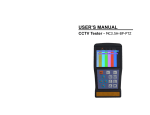Download AIRLUX YPH-12H-S1 User manual
Transcript
USER MANUAL Model: YPH-12H -S1 PORTABLE AIR-CONDITIONER Thank you for selecting super quality air conditioner. Please be sure to read this manual carefully before using it. Any question, please contact the professional for help. CONTENTS CONTENTS……………………………………………………………1 IMPORTANT SAFEGUARD…………………………………………2 FEATURES AND PARTS LIST………………………………………3 CONTROL PANEL……………………………………………………4 REMOTE CONTROL…………………………………………………6 OPERATION METHODS……………………………………………..8 INSTALLATION……………………………………………………….10 WATER & DRAINAGE METHODS…………………………….…..13 MAINTENANCE………………………………………………………14 TROUBLE SHOOTING………………………………………………15 INSTALLATION ACCESSORIES…………………………………...16 APPENDIX……………………………………………………………..17 --1-- IMPORTANT SAFEGUARDS Read all instructions for the safety of yourself and your family. *Keep the unit on a flat and dry place. Leave at least 50cm space all around the unit. *Installation suits to national electrical net layout rules. *After installation, please check if the plug is perfect and firmly insert in the jack. *Keep the air inlet and outlet ventilation open. *Keep the appliance far from gas or other inflammable liquids. *Place the electrical wire in order and avoid being blundered and plugs pulled out. *Correctly use the power cord. If destroyed, please close the air conditioner and pulled out of the plug. Please ask a specialist for help. Please do not *No not use the appliance other than domestic purpose. *Do not install in the washing room. *Do not let children play by himself or herself. Children and deformity suffer cannot use the conditioner without guardian. *Never use the main plug as a switch to start and stop the air conditioning unit. Use the provided ON/OFF switch located on the control panel. *Do not let your skin or eyes enjoy the cooling wind directly. *Do not put anything on the unit. *Do not put anything on the air-inlet and air-outlet. *Do not use insects-killing spray and other flammability near the conditioner *Do not scratch the surface by aculeate things. *Do not spray oil or water into the conditioner. *Do not place it where have water or other liquid. *Do not clean the conditioner by water, use waterish cloth to wipe. *Do not use chemist solvent to clean the conditioner, such as benzene, oil and alcohol. Use neutral cleanser to wipe conditioner. Suggestion: Stop the conditioner if the temperature is higher than 40℃ under cooling or lower than 7℃ under heating. --2-- FEATURE AND PARTS LIST Feature *No installation is required. *Easily moved . The handle makes moving more convenient. *Totally luxury panel and modern appearance design. *LCD Blue screen display. *Water-cooled mode and adding water mode is most energy saving and environmental protecting. *Low noise and strong wind. *Auto swing makes wind blow from left to right automatically. *Three-minute restart delay to protect compressor. Parts list: 1. Control panel 1 4 2 2. Horizontal louver 5 3 3. Vertical louver 7 4. Handle 5. Air-inlet grille 6. Castor 6 7. Exhaust pipe Fig 1 8. Water injection port 8 9. Power cord pothook 10. Air filter 9 10 11. Air-outlet grille 12. Connector of Outer water tank 11 12 13. Inner water tank 14 13 14. power cord and plug Fig 2 --3-- CONTROL PANEL CAUTIONS: If the unit is turned off in cool mode and started immediately, it will wait at least 3 minutes before running. 图3 1. Buttons ON/OFF:Press this button to turn on/off the unit. Mode: Press this button to select mode. Up/down: Press up or down button to set temperature or adjust time in Timer mode. Press both buttons to exchange Celsius to Fahrenheit or vice versa. Swing: press this button to make the vertical louver swing automatically. Press it again, the swing will stop. Speed: Press this button to select high, middle or low fan speed. Timer indicator. Econ: press this button to have an energy saving mode. This default temperature is 27℃ in cooling mode, and 23℃ in heating mode, also fan speed is low. These data can’t be changed. The LED display will flash accordingly. Press is flashing. After it’s cancelled you again to cancel it when may set temperature or choose fan speed. --4-- 2.LCD display :Cool mode indicator. :Dehumidifying mode indicator : Fan mode indicator, also it inner-dehumidifying mode is chosen. will flash when :Heating mode indicator :Water Full indicator. :Set temperature under cooling mode or room temperature under fan mode. TEMP means temperature, ℃ means centigrade, and ℉ means Fahrenheit. When 88 is E2, it means room temperature sensor faulty; When 88 is E3, evaporator sensor faulty; When 88 is df, the cooling system is defrosting or anti-foresting.. :Water Injection indicator. :Auto-on or auto-off indicator. On means auto-on, off means auto-off. :Fan speed can be low, middle and high. You can choose swing or not. :Energy saving status (only in heating and cooling mode). --5-- REMOTE CONTROL 1.Button instruction Up/Down Mode When unit is on or under Timer Mode, press this key to choose cooling, heating, dehumidifying or fan Press temperature will increase 1℃or1℉ , temperature press will decrease 1℃or 1℉。 Or adjust time under timer Mode Fan Press this to choose fan speed (low, middle or high). When the unit is turned on at first time, the default speed is low Power Button Press this button to turn on/off the unit. Swing Button Press this button to control swing function. Temperature Button Press this button to choose ℃ Centigrade or ℉ Fahrenheit Econ Button Under cooling model, press this button to get energy saving mode, Low wind, and low noise. Timer Press this to set auto on time when the unit is off, to set auto off time when the unit is on. Press to set the auto on/off time you want. Room temperature display Press this to display the room temperature, press it again to cancel room temperature display; it can be used as a thermometer when the unit is off --6-- 2. Symbol instruction: (1).Mode From up to down, it is cooling, heating, dehumidifying and fan mode, press Mode key to set. The default is Fan, when the unit is on first time. (2). Signal It flashes when signal’s sent out. (3).Economic It appears when it is under economic mode, and disappears when the mode’s cancelled. (4).Swing It appears when the Swing is on, and disappears when Swing is off. The default is on. (5). Fan It is available when the unit is cooling or fan Mode, you can set fan speed as you need. (6). Room temperature and set temperature When the unit is off, it displays room temperature and the word “Room” will show on the screen; when it is under cooling mode, you can set temperature by pressing , and then the “Set” will be on. It will display room or setting temperature by pressing . The temperature range is 18-30 ℃,default is ℃。 (7). Timer It displays when timer is on, to show the auto on/off time 3. Technology specification (1) Remote control: DC3V Voltage 2.4~3.3V (2) Time: 24hs, Tolerance≤5min --7-- (3) Temperature tolerance:±1℃or ±1℉; (4)Temperature range:18-30℃/64-86℉。 OPERATION METHODS Timer set 1. Set timer-off Press the Timer button when the unit is on. The screen will flash “-“ five times. During this period, press Up or Down button to adjust set time (range: 0.5h to 24h). After time is set, if press once in the first 3 hours, the set time only increases or decreases 0.5h, if after 3 hours, the set time will increase or decrease 1h. The set time will flash 5 times after adjusting. Once the set time is up, the unit will turn off automatically. 2. Set timer-on Press the Timer button when the unit is off. Same as timer-off set. After time is set, you may choose working mode, if choose cooling or heating mode, you can set temperature; if choose dehumidifying mode, you can set targeting humidity. Once the set time is up, the unit will turn on automatically. 3. Change the set time When Timer is on, if want to change set time, please press Timer button, now the screen will flash remaining time, during this time press Up or Down button to adjust time. The set time can also be cancelled if you press the Timer button once again during the flashing time Mode operation 1. Cooling and Heating Mode *Press Mode button to choose Cooling or Heating, now the screen will show *Press to set a proper room temperature. *The range is 18~30℃(64-86°F). The temperature will increase --8-- or decrease 1℃ or 1°F by pressing . *Press Speed button to choose a proper fan speed. * Press Econ in the cooling and heating mode, the set temperature is “27℃/ 80℉” under cooling mode, “23℃/ 73℉” under heating mode, and fan speed is low. If want to change temperature or speed, please Econ again to cancel.. *Press Swing button to adjust the direction of vertical louver. *Adjust horizontal louver manually. 2. Dehumidifying Mode *Press Mode to choose dehumidifying when the unit is on or under auto-on, now the screen will show *Setting temperature and choosing fan speed is unavailable under this mode. *Adjust horizontal louver manually. 3. Fan mode *Press MODE button (or Fan button) to choose Fan mode, the LCD will display . *Select the fan speed by pressing SPEED button on the remote. Under this mode, if press SPEED button for 5 seconds, inner-dehumidifying mode will be activated, which means both upper fan and lower fan will work. To cancel it press SPEED button again for 5 seconds. *The temperature cannot be set under fan mode. *Press Swing button to make vertical louver swing or stop. *Adjust horizontal louver manually. NOTE: 1. Under cooling mode, when the screen shows , please add water from the top, which will improve cooling efficiency, at the same time lowering the noise. 2. The unit will stop working when water level exceeds the high level, please drain water with drainpipe. The unit will start working when water is drained. 3. No need to use air exhaust duct when in Fan and dehumidifying mode. 4. If your room is directly exposed to the sun, draw the curtains please. --9-- INSTALLATION 1. Selection of Installation Place Please install the unit where is flat and dry. Leave at least 50cm space all around the Unit (when the hose is not connected). (Fig.5) 2. Air Exhaust Duct Mounting Method 1) Fix the square end of the exhaust dust to the exhaust terminal of the unit. (Fig.6) 2) Put the other end (discharge) to the nearest window. Leave at least 50cm place around it. 50 50 50 Fig 5 Fig 6 NOTE: The length of the air exhaust duct is about 170cm when it’s extended (adapters included) and 60cm when not. We suggest use the minimum length, which will save energy for you. This length has been designed especially according to the specifications of the air conditioner .Do not use an extension or exchange of a different hose as that may lead to malfunction. 3. Window Kit Installation - - 10 - - The window kit is designed to fit most standard vertical and horizontal windows. However, it may be necessary for you to modify in some aspects of the installation procedures for certain Vertical Window Horizontal Window Window Kit Size: Min Size:90cm Max Size:130cm Window Kit Size: Min Size:90cm Max Size:130cm Fig 8 Fig 7 types of windows. Please refer to the illustrations. (Fig.7 and Fig.8) 4. Mounting illustrations 1) Mounting in the wall 130cm 40cm Fig 9 - - 11 - - 2) Correct bending θ≤45° Fig 10 θ≤45° Fig 11 3) Wrong bending Fig 12 - - 12 - - Adding and Draining Water Adding water *The condensing water is recycled to improve efficiency through cooling condenser. Also it will lower the noise and save energy. *When the condensing water is not enough for pumping, the water Injection indicator on the control panel will illuminate, you’d better inject some water into the water draw, right of the handle, there is a cover. Meanwhile, pay attention the water level pole at your right, where show the water quantity. Note: The water-cool-mode is not working under dehumidifying, fan or heating mode. Do not add water. Clean Water Water Level Small Cover Water Draw Cover Drainage Drainage Port Plug Lid Fig 13 *When the water is full, the water full indicator will light and the compressor will stop working. The buzzer will buzz 10 times every 5 minutes until the water is below the high level or drained by hand. When the alarm stops the unit will work automatically. *Before you drain the water you need to turn the unit off and pull the plug out of the power supply. Upcap the lid, remove the rubber plug on the drainage port, then let the water flow out. Once drained, put the rubber plug back and screw the lid up an switch it on. (Fig.14). If the provided pipe is not long enough, you may buy a longer one (inner diameters 9mn). Note Move the unit gently when the water is high. If not, the water may spill all inside of the unit. - - 13 - - MAINTENANCE Cleaning Turn off the unit and pull the plug out of the socket before cleaning. 1. Clean the surface Clean the surface of the unit with a duster or a half-wet soft cloth. Do not use chemical solvent like benzene, alcohol, gasoline, etc., otherwise the surface may be damaged or even deformed. 2. Clean the air filter If the air filter is blocked with a lot of dust, the efficiency will be reduced. You’d better Clean the filter every two weeks. 1) Pull out the air filter as Fig.15. 2) Wash the air filter by immersing it gently into warm(under 40°C or 104°F) water with neutral detergent. Rinse the filter and dry it in a shaded place. 2) Push the air filter back into the original position. Fig 15 End of season 1. Pull the plug out of the drain mouth and remove the water from the water plate and inner water tank. You can remove the water entirely by slanting the unit back. Setting the fan mode, then press the Fan button for 5 seconds until the lower fan works. After that, operate the unit in fan mode for 2 to 3 hours until the pipe is dry. In this way the inside of the unit can be dried and the mildew growth can be suppressed. 2. Switch off the unit and disconnect the plug from the power supply. 3. Tie the cable with sting. 4. Remove the air exhaust duct and keep it carefully. 5. Wrap the unit with the plastic bag, and keep it in a dry place. 6. Take the batteries out of the remote control and keep them well. - - 14 - - TROUBLE SHOOTING Before contacting the professional, please first check it yourself referring to the followings. Trouble Check Solution Is power fail? Is plug out? The unit doesn’t Is power fuse or switch off? operate at all. Is the set time suitable? Is water full alarm on? It is normal. Insert the plug into the socket steadily. Change the fuse or switch on. Change the set time. Pour the water. Is air inlet or outlet blocked? Clear off the blocks. Is there any other heat source in Move the heat source. Cooling/Heating room? efficiency is not Are air filters very dirty? Clean the air filter. good. Is the temperature suitable? Change temperature. Is fan speed set at low? Select suitable fan speed. It is the inner refrigerant flowing It is normal. inside. Is it inclined? Place it in a flat place. Noisy Vibration Stop running and pull the plug out in case something enumerated below happens. Then contact the professional for help. ·The fuse and switch often break. ·The power cord superheat or sleeve of the cord is broken. ·There is abnormal odor or smoke comes out of the unit. Self-diagnosis function code E2 E3 Indication Room temperature faults Faulty coil temperature Check Room temperature sensor faulty Coil temperature faulty Note: When display “df”, it means that the coil is defrosting. That is the normal status. - - 15 - - INSTALLATION ACCESSORIES Flexible exhaust hose with adapters…………………………….1/set Stretch from 28cm up to 150cm Square connector…………………………………………………..1 pc Flat and round connector…………………..………………………1 pc Adjustable window slider kit….…………………………………….1/set Stretch from 90cm 130cm Screw (the length is 10mm)…………………………………………...1 pc Plug (square)………………………………………………………....1 pc Fig16 - - 16 - - APPENDIX Fuse Parameter Type: FSD Voltage: 250V Current: 3.15A Disposal: Do not dispose this product as unsorted municipal waste. Collection of such waste separately for special treatment is necessary. - - 17 - -