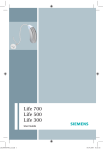Download Siemens Pure 500 User guide
Transcript
pure500700_en.indb 1 1 Pure User Guide 23.04.2009 16:55:23 2 Introduction 1 Dear Customer, Congratulations! You have selected the new Pure hearing instruments from Siemens. These instructions as well as the guidance from your Hearing Care Professional will help you understand how your new Pure hearing instruments work. If you have any further questions, please contact your Hearing Care Professional. 3 2 1 A Contents 3 Your Pure hearing instrument 6 4 Intended use 7 5 General notes on safety 8 6 Handling of standard and rechargeable batteries 10 - Low battery indicator - Inserting the batter y - Removing the batter y 7 Inserting and removing your hearing instrument 13 - Inserting your hearing instrument - Removing your hearing instrument 8 Turning your hearing instrument on and off 15 9 Changing the hearing program 16 10 e2e wireless 2.0 17 11 Maintenance and care 18 12 Domes and Receiver Molds 19 - 4 Cleaning Replacing the Dome/ Grid-Dome Replacing the C-Guard of the Receiver Mold Disassembling the Receiver Mold 1 2 A 13 Handling of the Receiver Unit 23 - Remove Receiver Unit - Attach Receiver Unit 14 Accessories 24 - Remote control - Charger - Tek wireless enhancement 15 Troubleshooting tips 28 16 Technical information 30 17 Disposal information 32 18 Your hearing instrument configuration 33 5 3 Your Pure hearing instrument ① Features: ④ ② ⑤ ③ ② Dome ③ Battery compartment ⑦ ② ① Receiver Unit ⑥ ⑦ ④ Push Button ⑤ Microphone Cover ⑥ Receiver Mold ⑦ C-Guard CAUTION Risk of injury caused by incorrect use of Domes. wear the Receiver Unit with the Dome. X Make sure that the Dome is completely attached to the Receiver Unit. X If the Dome remains in your ear, have it removed by a medical professional. X Replace the Dome if it breaks. X Insert the Receiver Unit with the Dome carefully and not too deeply into the ear. X Use the Receiver Unit and Dome only in the manner described in this user guide. X Always Your Hearing Care Professional offers an assortment of receiver lengths and Dome sizes to best fit your ear. 6 4 Intended use Hearing instruments are intended to improve the hearing of hearing impaired persons. Diagnosis and prescription of a hearing instrument must be performed by hearing health specialists, e.g. ENT doctors, audiologists or acousticians. Read and follow the instructions of this user guide to avoid injuries or damage to the hearing instrument. Symbols: Be aware of information marked with the warning symbol WARNING, CAUTION or NOTICE! WARNING points out a situation that could lead to serious injuries, CAUTION indicates a situation that could lead to minor and moderate injuries. NOTICE NOTICE indicates possible property damage. Advice and tips on how to handle your hearing instrument better. Instruction. Indicates that something has to be done. 7 5 General notes on safety NOTICE Your hearing instrument is sensitive to extreme heat, high humidity, strong magnetic fields (> 0.1T), X-rays and mechanical stress. X Do not expose your hearing instrument to extreme temperature or high humidity. X Do not leave it in direct sunlight. X Do not wear it in the shower or when you apply makeup, perfume, aftershave, hairspray or suntan lotion. X Do not wear your hearing instrument when you are exposed to short-waves, a strong magnetic field, a high frequency field or X-rays. X Do not place your hearing instrument in a microwave oven. WARNING! Choking hazard posed by small parts. hearing instruments, batteries and accessories out of children‘s reach. X If swallowed consult a physician or hospital immediately. X If infants, small children or mentally disabled persons need to wear hearing instruments ensure adequate supervision. X Keep 8 General notes on safety 5 In some countries restrictions for the usage of wireless equipment exist. X Refer to local authorities for further information. NOTICE for batteries Leaking batteries damage the instrument. X Remove batteries when the instrument is not in use for a prolonged period of time. X Turn your hearing instrument off when not in use to preserve the battery. WARNING Risk in explosive environments, e.g. mining areas! use your hearing instruments (and remote control) in areas where there is a danger of explosions. X Don't 9 6 Handling of standard and rechargeable batteries X Use standard batteries or rechargeable batteries in your hearing instruments. X Always use size 312 batteries. X Charge the rechargeable batteries before first use. original size XRemove the tab on your batteries only when you are ready to use them. X The positive (+) side of the batteries is always the smooth side. X Always keep spare batteries with you. Low battery indicator Your Hearing Care Professional can activate an acoustic signal to inform you when the battery is nearly empty. If you hear an acoustic signal or experience low amplification power, replace the battery. 10 Handling of standard and rechargeable batteries 6 Inserting the battery the battery compartment completely using your fingernail as shown in the illustration. X Open X Insert the proper size battery. Make sure that the "+" symbol on the battery points up as shown in the picture. X Close the battery compartment by gently pressing the bottom of the door upward with your finger tip. Do not force the door shut. If it does not close easily, check to see if the battery was inserted properly. When the battery door is completely closed, your hearing instrument is ready for use. 11 6 Handling of standard and rechargeable batteries Removing the battery the battery compartment completely. X Normally the battery drops out when the compartment is completely open. If the battery does not come out, lightly tap the instrument or push the battery out with a pencil as shown. X Open X Do not throw used batteries into household trash. Return them to your Hearing Care Professional for environmentally correct disposal. 12 Inserting and removing your hearing instrument 7 NOTICE not use lubricant when you insert the Dome/ Receiver Mold, because it may clog the sound outlet. X Do NOTICE hearing instruments with Receiver Mold, handle by holding the Receiver Mold. Do not pull the tube. X For Inserting your hearing instrument your hearing instrument off. X Turn X Hold the receiver with the Dome/ Receiver Mold between your thumb and index finger and insert it carefully into the ear canal. You may find it helpful to pull your ear slightly upward or to the back. X Place your hearing instrument behind your ear. X Turn your hearing instrument on. 13 7 Inserting and removing your hearing instrument Removing your hearing instrument X Turn your hearing instrument off. X Hold the Receiver Unit/ Receiver Mold between your thumb and index finger and carefully pull it out. You may find it helpful to lightly push your ear from the back. CAUTION X Attach the Dome properly. If the Dome remains in the ear, have it removed by your Hearing Care Professional. 14 Turning your hearing instrument on and off 8 Turn on: the push button for 2 seconds to turn the instrument ON. X Press Turn off: the push button for 2 seconds to turn the instrument OFF. X Press You can also use the remote control to turn the hearing instrument on and off. Power-on delay Your hearing instrument is equipped with a „power-ondelay“ feature which can be activated by your Hearing Care Professional. This allows you to turn the hearing instrument on with an automatic delay, so that you may insert the hearing instrument into your ear without experiencing unpleasant feedback (whistling). The delay can be programmed by your Hearing Care Professional to be 6, 12 or 18 seconds. 15 9 Changing the hearing program Your hearing instruments offer up to 5 hearing programs for specific listening environments. Each time you press the program button, your hearing instruments switch to the next program, confirming each change with an acoustic signal. Example X Turn your hearing instruments on. It is automatically in program 1. You want to change to program 2. X Press the program button once. You hear the acoustic signal for program 2. You are now in program 2. If you are wearing two hearing instruments, the hearing program will be changed on both instruments simultaneously if e2e wireless 2.0 is activated. Your Hearing Care Professional can write down the personal program configuration of your hearing instrument on page 33. Your Hearing Care Professional can activate or deactivate the acoustic signals in your hearing instruments. You can also use the remote control to change the hearing program. 16 e2e wireless 2.0 10 Your hearing instruments are equipped with e2e (ear-toear) wireless 2.0 technology. Advantages of the wireless functionality: Automatically adjusts both hearing instruments simultaneously to different listening situations. Allows use of accessories, e.g. a remote control. Provides synchronization of the settings in the system. If you change the volume or program on one hearing instrument, the other hearing instrument is automatically adjusted. Your Hearing Care Professional can activate or deactivate the wireless functionality of your hearing instruments. The performance of e2e wireless 2.0 may be affected by electromagnetic interference – e.g. from a computer monitor or halogen lamp system controlled by a switching power supply. X Move away from the source of interference if you experience difficulty. 17 11 Maintenance and care Your hearing instruments are highly sensitive systems. Proper care and handling will ensure the best possible performance. X Clean instruments regularly to prevent damage to the hearing instruments and to avoid health problems. X Clean your hearing instruments with a soft, dry tissue, as necessary. X If the hearing instruments sound distorted or weak ask your Hearing Care Professional to exchange the microphone cover. X Place your hearing instruments in a "dry aid kit" with a special moisture-attracting capsule overnight. X Ask your Hearing Care Professional for special care sets and further information on how to keep your hearing instruments in good condition. NOTICE X Do not put the hearing instruments in water. 18 12 Domes and Receiver Molds Your hearing instruments have one of the following ear pieces: Dome with C-Guard Grid-Dome Receiver Mold with C-Guard Full functionality of Domes, Grid-Domes and Receiver Molds is only assured with a working wax guard. Wax guard is the integrated C-Guard. X Exchange Wax guard is the integrated grid. the Dome/ Grid-Dome as needed. X Make sure that the Dome/ GridDome is completely attached to the Receiver Unit. Wax guard is the exchangeable C-Guard. X Exchange the C-Guard approximately every 3 months. 19 12 Domes and Receiver Molds Cleaning NOTICE Domes, Grid-Domes and Receiver Molds are easily damaged when handled wrongly. X Never use brushes or sharp objects for cleaning. X Never use running water or immerse the hearing instrument. X Never use pressure or rotating action while cleaning. X Don't spray cerumen solvent directly onto the C-Guard! X Do not pull the receiver out of the Receiver Mold. Cerumen (ear wax) on the Domes, Grid-Domes and Receiver Molds affect sound quality. X Clean Domes, Grid-Domes and Receiver Molds right after taking the hearing instruments off. This way cerumen can not dry and harden. Remove cerumen with a soft tissue. No other tools are required. X To remove dried cerumen, moisten the soft tissue with a cerumen solvent. X Dab the cerumen with the moistened tissue and wait a short period of time, this will loosen the cerumen. X Grid-Domes are very flexible. Take the Grid-Dome of the Receiver Unit and squeeze the Grid-Dome to remove cerumen from the grid. 20 Domes and Receiver Molds 12 Replacing the Dome/ Grid-Dome the old Dome/ Grid-Dome from the receiver. X Press the tip of the Receiver Unit into the new Dome/ Grid-Dome. X Ensure that the Dome/ Grid-Dome is fully attached (refer to illustration). X Remove X If the Dome/ Grid-Dome is not mounted correctly the sound quality will be affected. X If this is the case check and readjust the Dome/ GridDome. CAUTION Risk of injury caused by incorrect use of Domes. X Do not place the receiver into your ear without the Dome. X If the Dome gets detached in your ear, consult your Hearing Care Professional, a physician, or hospital. 21 12 Domes and Receiver Molds Replacing the C-Guard of the Receiver Mold X Remove the C-Guard with the back side of the C-Guard tool. The C-Guard can not be re-used after the disassembling process. X Insert the new C-Guard. X Change the C-Guard approximately every three months, or as needed. Disassembling the Receiver Mold X Do not disassemble the Receiver Mold yourself. Ask your Hearing Care Professional for help when the Receiver Mold needs extensive cleaning. 22 Handling of the Receiver Unit 13 The Receiver Unit can be changed as needed by your Hearing Care Professional. If you need to replace the Receiver Unit by yourself follow these directions carefully. Remove Receiver Unit the instrument in one hand and turn the Receiver Unit with the other hand carefully to the left (45º) and remove it. X Hold turn remove Attach Receiver Unit X Join the instrument and a new Receiver Unit together with the Receiver Unit turned to the left (45°). The mark on the instrument has to coincide with the mark on the Receiver Unit. X Turn the Receiver Unit to the right until it locks into place. join turn 23 14 Accessories Remote control The wireless function of your hearing instruments allows you to use a remote control to change the program and volume of your hearing instruments. For further information about the remote control, contact your Hearing Care Professional or refer to the remote control user guide. X In the event your hearing instruments can be controlled by another person's remote control, return hearing instruments and remote control to your Hearing Care Professional. 24 Accessories 14 Charger Your hearing instruments work with standard or rechargeable batteries. With the easy-to-use charger you can charge the rechargeable batteries for one or two hearing instruments. After just five hours of charging, the charger shuts itself off and the hearing instruments are ready to run for a day. For detailed information and instructions refer to the charger user guide or ask your Hearing Care Professional. 25 14 Accessories Tek wireless enhancement Your hearing instruments together with the Tek Connect remote control will allow you to connect your hearing instruments to the growing world of technology. Via a special Bluetooth connection it is possible to receive audio signals from your mobile, your television or your mp3-player. For detailed information and instructions refer to the Tek user guide or ask your Hearing Care Professional. 26 27 15 Troubleshooting tips Your Pure hearing instruments are reliable devices. Should a problem occur, it can usually be corrected quickly. Use these troubleshooting tips to resolve simple issues. Problem Cause Sound is weak Weak or dead battery Dome / Receiver Mold clogged Volume too low Instrument emits whistling sound Improper seating in ear Volume too high Clogged with wax or excessive wax in ears Sound is distorted Volume too high Instrument emits signal tones Battery compartment not completely closed Instrument does not work Instrument is not turned on Weak battery Weak battery Battery compartment not completely closed Dead battery Battery polarity reversed Power-on delay is active 28 15 Possible Solution Insert new standard battery Clean Receiver Mold / clean or change Dome Increase volume (with remote control) Try reinserting the Receiver Unit until it fits securely Lower volume (with remote control) Clean Dome / Receiver Mold or contact your Hearing Care Professional Lower volume (with remote control) Replace battery Gently close battery compartment completely Replace battery Turn instrument on Gently close battery compartment completely Replace battery Make sure battery is inserted correctly Wait 18 seconds and check again If you still encounter problems after trying these suggestions, consult your Hearing Care Professional. 29 16 Technical information Operating frequencies: Fc=3.28 MHz This Class B digital apparatus complies with Canadian ICES003. Changes or modifications not expressly approved by the party responsible for compliance could void the users authority to operate the equipment. Siemens Pure 300, Pure 500, Pure 700 FCC ID: SGI-WL002BTE IC: 267AB-WL002 This device complies with Part 15 of the FCC Rules and with RSS-210 of Industry Canady. Operation is subject to the following conditions: (1) this device may not cause harmful interference, and (2) this device must accept any interference received, including interference that may cause undesired operation. 30 Technical information 16 This equipment has been tested and found to comply with the limits for a Class B digital device, pursuant to Part 15 of the FCC Rules. These limits are designed to provide reasonable protection against harmful interference in a residential installation. This equipment generates, uses and can radiate radio frequency energy and, if not installed and used in accordance with the instructions, may cause harmful interference to radio communications. However, there is no guarantee that interference will not occur in a particular installation. If this equipment does cause harmful interference to radio or television reception, which can be determined by turning the equipment off and on, the user is encouraged to try to correct the interference by one or more of the following measures: Reorient or relocate the receiving antenna. Increase the separation between the equipment and receiver. Connect the equipment into an outlet on a circuit different from that to which the receiver is connected. Consult the dealer or an experienced radio/TV technician for help. 31 17 Disposal information Within the European Union, the marked equipment is covered by "Directive 2002/96/EC of the European Parliament and of the Council of 27 January 2003 on waste electrical and electronical equipment". Amended by "Directive 2003/108/EC" (WEEE). X Recycle your hearing instruments and batteries according to national regulations. For disposal within the EU please send devices to the following address: United Kingdom Malta Ireland Siemens Hearing Instruments Newton Road Crawley RH109TT Charles de Giorgio LTD 39-40 South Street Valetta CMR 01 P.O. Box 374 Howth Junction Business Center Kilbarrack 5 Dublin www.siemens.com/hearing With the CE marking Siemens confirms compliance with the European Directive 93/42/EEC concerning 0123 medical devices and the European Directive 99/5/EC (R&TTE) concerning radio and telecommunications terminal equipment. 32 18 Your hearing instrument configuration Hearing instrument LEFT RIGHT Model Serial number 312 Battery 312 yes no Power on delay X yes no Push button yes no X yes no on off Low battery warning on off on off Volume control limit on off on off Volume control change on off Signal tones Hearing program Description of the hearing program 1 2 3 4 5 Remote control (e.g. ProPocket) Serial number 33 Notes 34 © Siemens AG, 04.2009 · SB Document No. A91SAT-00311-99T4-7600 Order/Item No. 104 172 08 Printed in Germany Siemens Audiologische Technik GmbH Gebbertstrasse 125 91058 Erlangen Germany Phone +49 9131 308 0 www.siemens.com /hearing