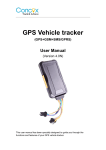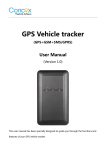Download Concox GPS Vehicle tracker User manual
Transcript
GPS Vehicle tracker (Anti-theft Tracking & Positioning) USER MANUAL (Version 2.3) Please read this manual carefully before attempting installation and online activation. Pictures are for indication and illustration purposes only. 1. Accessories: 2. Features: Wide voltage input range: 9-36v DC GPS position upload via GPRS as preset interval Check location via SMS Built-in vibration sensor, intelligent theft proof ACC ignition detection Tele-cutoff (petrol/ electricity) function 3. Interface Introduction 3.1 Red LED (Power/Working Status) LED Status Continuously in dark state Flash slowly Indication Power off Working normally 3.2 Green LED (GSM Status Indicator) LED Status Flash Flash slowly Continuously in dark state Indication Receive GSM signal normally Start GPRS No GSM signal 3.3Blue LED (GPS Status Indicator) LED Status Flash quickly Flash slowly Continuously in dark state 3.4 Defense Status Indication Three LEDs (blue/red/green) flash cyclically. 4. Method of Installation 4.1 Installing SIM Card Indication Searching GPS signal, not located GPS located GPS is in sleep mode or not working Note: Power off before installing or removing the SIM card. The SIM card used should be available for GPRS 4.2 Installation Notes Concealed installation, be aware of water drops Stay away from interference of electromagnetic signals Fixed firmly into position Make sure the device face towards sky, with no metal object above it to interfere with GPS signal The standard voltage is 9V-36VDC. Please use the power line which provided by the manufacturer. There is a power converter box in the power wire. Device wiring diagram The device will power on automatically when connected to power. The power LED will light up. 5. Cautions 5.1 Power: The standard power supply voltage is 9V-36VDC. Please use the power line which provided by the manufacturer. The red line is for the positive and the black line is for the negative. 5.2 ACC/Tele-cutoff (petrol/electricity) Control Line 5.2.1 ACC line (white) should be connected to the ACC switch of the vehicle. Please make sure that ACC line is connected, otherwise the vehicle will enter defense status and it will keep activating vibration alarms while the vehicle is moving. To disable vibration alarm and theft proof function, please connect the ACC line directly to the positive power supply and maintain a high level. 5.2.2 Tele-cutoff (petrol/ electricity) control line (yellow) is connected to pin 86 of the Tele-cutoff (petrol/ electricity) relay (equal to the yellow line of the relay socket). 5.3 Relay The standard accessory of relay is 12v which is only for vehicles with 12v battery. 24v relay is the optional accessory. 6. Parameter Settings Both capital letter and small letter are acceptable for the command format of the following parameters. All the commands sent will be replied. If succeeded, it will reply “OK”. Otherwise, it has to be set again. To send the query command, the terminal will reply the corresponding content. By default, any mobile can send message to set the command to the terminal. 6.1 Settings of APN Please send SMS command to the number of device so as to set up the APN parameter. The device will reply “OK” automatically after setting successfully. The SMS command is as follows: APN,APN name# E.g: APN,internet# Note: The APN of some countries have user name and password, you may need to send SMS command as following: APN,APN name,user name,password# E.g: APN,internet,CLIENTE,AMENA# 6.2 Set SOS Numbers SOS, A, No.1, No.2, No.3# “A” means to add new numbers e.g. SOS,A,13510905991,13510905992,13527852360# To set single SOS number, SOS,A,13510905991# means to set the first number SOS,A,,13510905992# means to set the second number SOS,A,,,13510905993# means to set the third number If the setting is successful, the terminal will reply“OK”. 6.3 Delete SOS Numbers To delete a specific SOS number, you can send query command to check its corresponding serial number and then send command to delete it. Any mobile could send the following command to delete a specific SOS number; SOS,D,serial NO.1,serial NO.2,serial NO.3# “D” means to delete the number SOS,D,1# means to delete the first number SOS,D,3# means to delete the third number SOS,D,1,3# means to delete the first and third numbers. If you do not remember the serial number, please use the following command; SOS, D, mobile number#, which means to delete the mobile number directly. If the setting is successful, the terminal will reply“OK”. 6.4 Query parameter settings Query parameter command format: PARAM# The returned information is as follows; IMEI: 353419037523839---IMEI number of the device; Timezone:E,8,0; -----the setting of time zone and the default is E8; SOS Number: 13510905991,13510905992,13527852360;----SOS numbers, maximum 3 numbers, used for alarm. SENSOR:10; 180;-----sensor detection time(default as 10s) and vibration alarm delay (default as 180s, the range is 10-300s); SENDS:2;-----the time before GPS enters sleep mode, the default is 2 minutes.(When ACC is off for 2mins, GPS will enter sleep mode for power-saving.) SVL:M;-----vibration sensitivity, default as M (L for Low, M for Middle, H for High) ALARM:10;-----When ACC is off for 10mins, device will activate defense status. The range is 1-60 minutes, and the default is 10 minutes. TIMESET:20;----- When ACC is off and alarm happened, GPS will start to send GPS data for 20mins. The range is 1-999minutes, and the default is 20 minutes. 6.5 Set the interval of GPRS data-transmission The default interval is 20s which means device will send GPS positioning data to server every 20s. The command to set the interval is as follows; TIMER,time(seconds)# The range is from 10-18000s. e.g. TIMER,10# 6.6 Defense-activation timer setting ACC line keeps low for 10 minutes; the terminal will enter defense state. Several vibrations happen after that, the vibration alarm system will be activated. 3 minutes after that, if the ACC remains low, a vibration alarm will be triggered. The defense-activation time can be set by SMS command. Defense command format: DEFENSE, time(minute)# Time range: 1-60 minutes Example: DEFENSE,15# It means that when ACC OFF for 15 minutes, the terminal will enter defense status. 6.7 Reset Setting While the terminal can not work normally because of some incorrect parameter setting, you can try to reset the settings and see whether it works. The command: FACTORY # 6.8 Reboot setting If the terminal can not work normally while the parameter settings are right, you can send command to reboot the terminal. The command: RESET# After receiving this command, the terminal will reboot in 1 minute. 6.9 vibration sensitivity setting (please use this function with caution) The user can set the vibration sensitivity by SMS command; SVL,L# --- low SVL,M# --- medium SVL,H# --- high Note: please do not change the vibration sensitivity in case of causing false alarm. 7. Operations 7.1 Check Location 7.1.1 Query Coordinates by SMS To query coordinates of the terminal, you can send the query command to it. The terminal will reply the coordinates of last location. If it fails to get location information, it will reply the message as follows: “No data!” Command format: WHERE# Example: Lat:N22.571285,Lon:E113.877115,Course:42.20,Speed:0.0740,DateTime:10-11-23 22:28:51 7.1.2 Query Google Link by SMS To query Google link of the terminal’s location, you can send the query command to it. The terminal will reply the Google link of last location. If it fails to get location information, it will reply the message as follows: “No data!” Command format: URL# Example: <Date Time: 10-11-23 23:42:51> http://maps.google.com/maps?q=N22.571490,E113.877103 7.1.3 Check the location via platform The user can login the platform offered by the dealer to check the location of the vehicle. 7.2 Vibration Alarm When the vehicle power is off and ACC is in low-level for more than 10mins, the device will enter defense status automatically. In this case, if the vehicle vibrates for several times, it will activate the vibration alarm system. If the vehicle power is still off (ACC is in low level) after 3mins, the device will send a vibration alarm right away. Then device will send alarm information and exact longitude and latitude to platform, while platform will decode the longitude and latitude into Chinese address and send it back to the terminal. And the terminal will send the address to all the predefined SOS numbers. In case the terminal can not acquire the Chinese address for some reason, it will send a Google link to the predefined SOS numbers. Note: 1. The SOS numbers must be predefined for vibration alarm function! 2. Send SENSOR,0# to the terminal, you can turn off the vibration alarm. 3. Send ALM,OFF# to disable SMS alarm function. Send ALM,ON# to activate SMS alarm function. 7.3 Cut-off Petrol/Electricity In case the vehicle is stolen, the users can send command from the platform to cut off the Petrol/Electricity to stop the vehicle from moving. Platform account and password must be entered for Petrol/Electricity cut-off, the messages replied by terminal can be checked in the log. Note: to ensure the safety of the driver and the vehicle, this command can only be used when GPS is located and driving speed is less than 20km/h or the vehicle is not moving. 7.4 Restore Petrol/Electricity The users can send command from the platform to restore the Petrol/Electricity so that the vehicle can keep moving. Platform account and password must be entered for restoring Petrol/Electricity, the messages replied by terminal can be checked in the log. 8. Log in GPS Platform Please contact your dealer for details. 9. Trouble Shooting 9.1 After installing for the first time, the device can’t get connected with platform server. it keeps showing “Log Off” status in platform. ① Check the connection of power-line, please do not connect it with the vehicle control line. ② Check SIM card installation. ③ Check ACC ignition cable connection, please turn on the ACC. ④ Check LEDs’ status. Please refer to Chapter 3. ⑤ Check whether GPS is located, if not, please test it in the open area. 9.2 If it shows “Offline” status in platform, First, check the status of LEDs, or check the state of SIM card. The steps are as follows, ① Check whether there is GSM signal. ② Check whether all devices are Offline or just single ones, to make sure whether it is the problem of operator network. ③ Check whether SIM card balance is enough ④ Check SIM card GPRS service; ⑤ Check the parameter settings, to ensure whether IMEI number and GPRS transmission interval are right. 9.3 If the device can not get GPS signal for a long time, please check its location of installation: ① Please make sure the GPS antenna face up; ② Please make sure there is no metal above the device, and the windshield above it is without thermal-protective coating, which will affect the GPS reception. 9.4 If the environment for GPS reception is not good enough (there is high building around and GPS reception is interfered), please drive to the open areas for positioning. Generally, it needs 1-2 minutes for the first time positioning. 9.5 If GSM can’t receive the signals normally, please check whether SIM card is installed correctly or there is no GSM signal at the location you are (such as basement parking lot), please drive to a place covered by GSM signal reception. 9.6 If the terminal can not work normally, please check the fuse on the power cord. In case it is burn out, please contact the dealer for a new one. ShenZhen Concox Information Technology CO.,Ltd Tel: +86 755 2912 1200 Fax: +86 755 2912 1290 E-mail: [email protected]. Add: 4/F, Building B, Gaoxinqi Industrial Park, Liuxian 1st Road, No.67 Bao'an District, Shenzhen www.iconcox.com