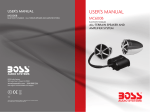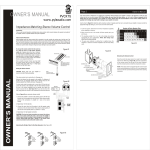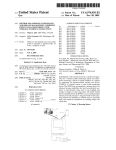Download Boss Audio Systems C-250 User`s manual
Transcript
USER'S MANUAL MC600B BLUETOOTH"-ENABLED ALL-TERRAIN SPEAKER AND AMPLIFIER SYSTEM ao~s AUDIO SYSTEMS MC&OOB BLUETDDTH-ENABLED ALL-TERRAIN SPEAKER AND AMPLIFIER SYSTEM Congratulations on your purchase of a BOSS Audio Systems Off-road amplified speaker system. It has been designed, engineered and manufactured to bring you the highest level of performance and quality, and will afford you years of listening pleasure. Thank you for making BOSS AUDIO SYSTEMS your choice for entertainment! MC&OOB BLUETOOTH-ENABLED ALL-TERRAIN SPEAKER AND AMPLIFIER SYSTEM Contents Amp Ii fie r ------------------------------------------------------------------------ 1 PC High-Performance, Weatherproof Speakers ------· 2 PCS Amp Iifi e r Mounting Screws -------------------------------------- 4 PCS Speaker Mounting B o Its -------------------------------------------- 2 PC S Rubber Mounting Shims -------------------------------------------· 12 PC S Fuse -------------------------------------------------------------------------------- 1 PC Bluetooth Control Box--------------------------------------- 1 PC Power Cable -------------------------------------------------- 1 PC Power and Speaker Cable Adaptor---------------------- 1 PC (12V Direct Plug) User's rna nua I ----------------------------------------------------------------- 1 PC Warranty Card ----------------------------------------------------------------- 1 PC Features: 3.5mm Audio Inputs Rust-Free Brackets Weatherproof Bluetooth Control Box High-Impact, High Temp Speaker Enclosures Weatherproof Speakers Bluetooth Audio Streaming 2 MC&OOB BLUETOOTH-ENABLED ALL-TERRAIN SPEAKER AND AMPLIFIER SYSTEM Connections Amplifier To Bluetooth Control Box Left Speaker Loudspeaker Mounting Diagram Loudspeaker mounting diagram 3 MC6DOB BLUETDDTH-ENABLED ALL-TERRAIN SPEAKER AND AMPLIFIER SYSTEM Installation 1. Screw the brackets to the bottom of the speakers. 2. Find a safe, ideal mounting location and fit the brackets over the chosen mounting bars. 3. Fasten the mounting screws after you review the safety of the mounting location. Wiring 1. Be sure to run the wiring securely and far away from any moving components. 2. Connecting the power cable to the power source: You will need to connect the 12V red wire to a (fused 10A) switched power source. 3. Use the 3.5mm stereo jack to connect to your entertainment source(MP3 player, etc). 4. Use your player device and wired remote bluetooth control box to control your level of loudness. MC600B Multi-Function Controller Bluetooth® Indicator Power Indicator Previous Song Press and Hold ----1-U---L_ Volume Down 1 Next Song Press and Hold Volume Up Multi-Function Button (MFB) Press Hold = On/Off 4 BLUETOOTH® OPERATION Pairing & Connection 1) Power on the MC600B a. Press and Hold the MFB for 3 sec. 2) The MC600B will automatically go into pairing mode. The blue and red LEOs will flash alternately a. Go into the Settings menu on your device b. Enter the Bluetooth Menu c. "MC600B" will display under devices to pair. d. If prompted to enter a pass code: "0000" e. If the unit is not seen, repeat the above steps to refresh the 11 Device List" 3) If the connection is successful, you should now be paired and connected to the MC600B Reconnection 1) Power on the MC600B. 2) The unit will reconnect to the last paired device. 3) If you have paired with the MC600B, but it wasn't the last paired device ... a. Enter the Bluetooth Menu on your device b. "MC600B" will display under 11 Paired Devices" c. Choose the "MC600B" to reconnect. 4) If the user is out of range from the MC600B, it will disconnect automatically ... a. To reconnect once device is back in range, press the 11 MFB" button once. b. The MC600B will reconnect to the device. 5 Playing Music 1) Press the "MFB" once to start playing music. The 11 MFB" during music playback serves as a "Play/Pause" 2) To skip songs or advance, press the 11 >>" button 3) To select the previous song, press the 11 <<" button Volume Control 1) To raise the volume Press and Hold the ">>"button 2) To lower the volume Press and Hold the 11 <<" button MC&OOB BLUETOOTH-ENABLED ALL-TERRAIN SPEAKER AND AMPLIFIER SYSTEM Specifications Operation Voltage -------------------------------------- 9- 16 V Max Power------------------------------------------------------- 800W T H D- -------------------------------------------------------- < 1 °/o Sf N ---------------------------------------------------------- > 7 4 dB Chan n e I Separation--------------------------------------> 56 dB Frequency Response------------------------------250Hz-20KHz Sensitivity-------------------------------------------------150 mv -1 v 6 510~S AUDIO SYSTEMS MC600B 800 WATTS PEAK POWER MC600B 800 WATTS I BLUETOOTH•-ENABLED ALL-TERRAIN SPEAKER AND AMPLIFIER SYSTEM • ao~s 2 CH COMPACT AMPUFIER AUDIO SYSTEMS ADJUSTABLE BRACKETS FEATURES CARACTERfSTICAS CARACTERfSTICAS CARACTERISTIQUES • Bluetooth' Audio Streaming • Bluetooth' Streaming de Audio • Bluetooth' Streaming de Audio • Streaming Audio Bluetooth' • Compatible with Audio Output of iPod®/iPhone~ Smartphones, and MP3 Players • Compatible con salida de Audio del iPod®/ iPhone~ Telefonos inteligentes y reproductores de MP3 • Compativel com saida de Audio do iPod®/ iPhone~ Smartphones e MP3 Players • Compatible avec Ia Sortie Audio de l'iPod®/ iPhone~ Telephones intelligents et les Lecteurs MP3 • Weatherproof • Resistente a Ia lntei"Rperie • 3" Chrome Speakers • Altavoces 3" Chrome • 2 CH Compact Amplifier • 2 Canales Amplificador Compacto • 3.Smm Aux Input • Entrada Aux de 3,Smm • Multi-function Remote Control • Control de Multifunci6n • Adjustable Brackets • Los Soportes Ajustables •Pod• and IPhone•are reg1stered trademarks of Apple, Inc.. m the U.S. and other countries. • Resistente as lntemperies • 3" do Chrome Falantes • 2 CH Amplificador Compacta • 3,Smm de Entrada Aux • Controle Multifunc;ao • Suportes Regulaveis • Resistant aux lntemperies • Haut-parleurs 3" de Chrome • 2 CH Compact Amplificateur • 3,Smm Entree Aux • Contr61e Multifonctions • Brackets Reglables :IO~S AUDIO SYSTEMS technical assistance: 800.999.1236 www.bossaudio.c om MC600B 800 WATIS I BLUETOOTH®-ENABLED ALL-TERRAIN SPEAKER AND AMPLIFIER SYSTEM 7 9 1 4 8 912162 MADEIN CHINA - 1 213 IO~S AUDIO SYSTEMS PLACE POSTAGE HERE :IO~S AUD 0 SYSTEMS THIS PRODUCT IS WARRANTED FOR A PERIOD OF ONE YEA R FROM THE DATE OF PURCHASE AGAINST DEFECTS IN MATERIALS AND WORKMANSHIP. THE WARRANTY IS FOR REPAIR OR REPLACEMENT AT THE SOLE DISCRETION OF THE SELLING DEALER. IF WE CHOOSE TO REPLACE YOUR PRODUCT, WE MAY REPLACE IT WITH A NEW OR RECONDITIONED ONE OF THE SAME OR SIMILAR DESIGN. CUSTOMER WILL BE RESPONSI BLE FOR FREIGHT CHARGES INCURRED TO RETURN THE PRODUCT AND WILL INCLUDE A CASHIER'S CHECK OR MONEY ORDER IN THE AMOUNT OF $20.00 FOR CONTINENTAL U.S. OR $35 FOR HAWAII, ALASKA, CANADA AND PUERTO RICO, PAYABLE TO BOSS AUDIO SYSTEMS TO COVER RETURN SHIPPING AND HANDLING. YOU MUST SEND A COPY OF THE ORIGINAL INVOICE WITH DATE OF PURCHASE. PLEASE ENCLOSE A LETTER STATING THE PROBLEM YOU ARE HAVING WITH THE PRODUCT, YOUR DAYTIME PHONE NUMBER, AND YOUR RETURN SHIPPING ADDRESS (NO P.O. BOXES, PLEASE). PLEASE CONTACT US TO RECEIVE A RETURN AUTHORIZATION NUMBER (RA#) BEFORE SENDING YOUR DEFECTIVE ITEM. THIS WARRANTY DOES NOT COVER ANY UNIT SUBJECTED TO ABUSE, NEGLECT, INCORRECT WIRING, WATER DAMAGE, OR ANY REPAIR OR MODIFICATION PERFORMED BY SOMEONE OTHER THAN A BOSS AUDIO SYSTEMS REPAIR TECHNICIAN. ANY DAMAGES RESULTING FROM LEGAL ACTION FOR BREACH OF EXPRESSED OR IMPLIED WARRANTIES SHALL BE LIMITED TO THE COST OF THE ORIGINAL PURCHASE PRICE OF THE UNIT. A S A CONDITION OF THIS WARRANTY, IT IS AGREED THAT THE REMEDY PROVIDED IN THIS DOCUMENT IS THE SOLE REMEDY UNDER THIS WARRANTY. ALL LIABILITY FOR COINCIDENTAL DAMAGES IS EXCLUDED. THE PURCHASER AGREES TO RETAIN THE ORIGINAL PROOF-OF-PURCHASE FOR ESTABLISHING THE EFFECTIVE DATE OF THIS WARRANTY. SHOULD BOSS AUDIO SYSTEMS OR AN AUTHORIZED DEA LER REPLACE YOUR PRODUCT UNOER WARRANTY, THIS REPLACEMENT SHAL L BE CONSIDERED A TRANSACTION UNDER THE ORIGINAL WARRANTY, AND DOES NOT EXTEND THE ORIGINAL WARRANTY PERI OD. THIS WA RRA NTY IS NON-TRANSFERABLE. PLEASE FILL IN THE INFORMATION REQUESTED AND MAIL THIS CARD TO THE ADDRESS ON THE REVERSE SIDE. NAME AGE ADDRESS CITY STATE BOSS AUDIO DEALER NAME VEHICLE INFORMATION WHO INSTALLED THE SYSTEM? TOTAL COST OF AUDIO SYSTEM? DATE OF PURCHASE SERIAL NUM BER ZIP Boss Audio Systems Free Extended Warranty Program When you purchase directly from BossAudio.com, one of our “Authorized Platinum Online Dealers” or have your product installed at an authorized Boss Audio dealer at the time of purchase, you qualify a free extended warranty on the product you purchased as shown below. Mobile Video & CD and DVD Receivers: 3 Years Total Boss Audio will extend the warranty for an additional two years, 3 years total, directly to the original consumer. Woofers, Speakers, ATV/UTV and Motorcycle Sound Systems: 3 Years Total Boss Audio will extend the warranty for an additional two years, 3 years total, directly to the original consumer. Amplifiers: 6 Years Total Boss Audio will extend the warranty for an additional five years, 6 years total, directly to the original consumer. Other Electronics and Accessories: There is No extended warranty available. Terms and Conditions: Purchases made online from dealers other than Bossaudio.com or an Authorized Platinum Online Dealer listed on this site do not qualify for the free extended warranty program. The online extended warranty program cannot be combined with the Installation Extended Warranty program. The extended warranty is valid only on purchases made and shipped within the US and covers parts and labor to repair only. This program is effective as of 3/1/2015. Any purchase made prior to this date will not qualify for this program. All other conditions of original warranty apply. To see a list of Authorized Platinum online Dealers, please click here. To get service on any product that falls under the Extended Warranty (800)999‐1236 ext. 2239 or email to: http://bossaudio.com/support/, an original or copy of dated purchase receipt is required to validate the warranty and a statement of the problem with the product is needed.