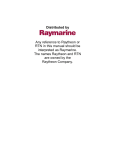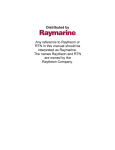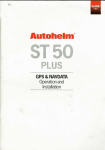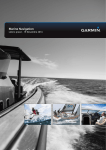Download Raymarine ST30 Product specifications
Transcript
Distributed by Any reference to Raytheon or RTN in this manual should be interpreted as Raymarine. The names Raytheon and RTN are owned by the Raytheon Company. TOP EDGE BLEED MASK FOR 2 COLOUR SEATALK LOGO ST 30 BIDATA Operation and Installation TOP EDGE BLEED MASK FOR 2 COLOUR SEATALK LOGO Nautech Limited, Anchorage Park, Portsmouth P03 5TD, England Telephone (0705) 693611. Fax (0705) 694642 ST30 Bidata Operation and Installation Handbook et Fe ots Kn T SE H PT DE RE ED ED E SP PL DIS AY E SP A AT BID TM D681 Autohelm and SeaTalk are registered Trade Marks of Nautech Limited Autohelms policy of continuous improvement and updating may change product specifications without prior notice Copyright Nautech 1992 ST30 Bidata Operation and Installation Handbook Package Contents The following items are included in the ST30 Bidata package: 1. ST30 Bidata instrument 2. Fixing studs (2 off) 3. Thumb nuts (2 off) 4. Mounting template 5. 1m power cable 6. Depth transducer (through hull) with 10m cable and 1/8in spade connectors 7. Speed transducer (through hull) with 10m cable and 1/8in spade connectors (0 to 32 knots) 8. Instrument cover 9. Operation and installation handbook 10. High speed paddle wheel (2 to 45 knots) 11. Daisy-chain cable 1 6 7 DEPTH SPEED DEPTH SPEED RESET BIDATA TM SeaTalk 3 2 SeaTalk SeaTalk 5 11 8 TM TM ST30 9 BIDATA Operation and Installation SeaTalk ST30 INSTRUMENT MOUNTING TEMPLATE 2-HOLES DRILL 5mm ( .197" ) DIA 4 1-HOLE DRILL 60.3mm ( 2,3/8" ) DIA 10 D680 ST30 Bidata Operation and Installation Handbook 3 Contents Introduction ....................................................................... 5 Chapter 1: Control Head Installation ................................... 7 1.1 Siting ............................................................................. 7 1.2 Mounting procedure ........................................................ 8 1.3 Power supply (Stand-alone operation) ............................... 9 1.4 Power supply (SeaTalk system) ........................................ 9 1.5 Connection to adjacent ST30 instruments ....................... 10 Chapter 2: Transducer Installation .................................... 11 2.1 Connection to instrument ............................................... 11 2.2 Transducer type ........................................................... 11 Depth ........................................................................... 12 Speed .......................................................................... 12 Speed and depth .......................................................... 12 2.3 Paddlewheel replacement .............................................. 13 2.4 Installation .................................................................... 14 Speed transducer (through hull) ..................................... 14 Siting of depth transducer (Standard through hull) ........... 15 2.5 Cabling ........................................................................ 15 Chapter 3: Fault Finding ................................................... 18 Chapter 4: Maintenance ................................................... 20 4.1 Instrument .................................................................... 20 4.2 Transducer ................................................................... 20 4.3 Cabling ........................................................................ 20 4.4 Advice .......................................................................... 20 Chapter 5: Operation ....................................................... 21 5.1 Depth Key .................................................................... 21 5.2 Speed Key ................................................................... 22 5.3 Light Key ...................................................................... 24 5.4 Alarms ......................................................................... 24 Loss of signal ............................................................... 24 Chapter 6: Calibration ..................................................... 25 6.1 Depth calibration .......................................................... 25 Units selection Ð depth ................................................. 26 Shallow alarm ............................................................... 26 Deep alarm .................................................................. 27 Offset .......................................................................... 29 Exit depth calibration ..................................................... 30 Operation 4 ST30 Bidata Operation and Installation Handbook Contents (cont.) 6.2 Speed calibration .......................................................... 31 Units selection Ð speed ................................................. 31 Units selection Ð log ..................................................... 32 Exit calibration .............................................................. 32 Log calibration .............................................................. 33 Enter correction factor (CF) ........................................... 34 6.3 Calibration Lock/Unlock ................................................ 35 6.4 Master/Repeater mode ................................................. 37 Chapter 7: Specification .................................................. 39 5 ST30 Bidata Operation and Installation Handbook Introduction Designed for above or below deck installation, the ST30 Bidata can be used as a stand-alone master instrument or set to repeat depth and speed information from the SeaTalk bus. The ST30 Bidata will display the following information: • Water depth • Shallow water alarm • Deep water alarm • Keel/Waterline offset • Minimum depth • Boat speed • Log • Trip • Maximum speed • Average boat speed • Illumination level et Fe ots Kn RE D EE D EE SP T SE H PT DE Y LA SP DI SP A AT BID TM D681 6 ST30 Bidata Operation and Installation Handbook 7 Chapter 1: Control Head Installation Chapter 1: Control Head Installation 42mm (1.65in) 56mm (2.20in) DEPTH SPEED 88mm (3.46in) 24mm (1.00in) BIDATA TM 110mm (4.33in) D682 1.1 Siting The ST30 Bidata instrument may be installed above or below deck where it is: • easily read by the helmsman (normally viewed at eye level) • protected from physical damage • at least 230mm (9in) from a compass • at least 500mm (20in) from radio receiving equipment • accessible from behind for ease of installation and cable running Notes: To prevent the build-up of moisture, the instrument breathes through the back cover. The instrument must, therefore, be mounted where the back cover is protected from direct water. The rear case is fitted with a foam gasket to form a water-tight seal between the instrument and the installation face. ST30 Bidata Operation and Installation Handbook 8 1.2 Mounting procedure 3 6 5 2 4 1 D682a 1 Instrument 2 Fixing studs 3 Thumb nuts 4 Sealing gasket 5 Depth transducer cable 6 Speed transducer cable 1. Make sure the surface to which the instrument (1) is to be mounted is smooth and flat. 2. Use the fitting template (supplied) to mark the centres for the two fixing holes and the instrument connector boss. Note: To allow for the fitting of protective covers, adjacent instruments must have a 6mm (1/4in) gap between them (116mm centre to centre min.). 3. Drill two 5mm (0.2in) diameter holes for the fixing studs (2). 4. Using a 60mm (2 3/8in) diameter cutter, drill a location hole for the instrument connector boss. 5. Connect the power supply and transducer cables to the back of the instrument (1) (see relevant installation sections). 6. Screw the two fixing studs (2) into the back cover. 7. Install the instrument (1) and secure with the thumb nuts (3) provided. 9 Chapter 1: Control Head Installation 1.3 Power supply (Stand-alone operation) Caution: The ST30 Bidata must be connected to a 12V supply only. + + DE PT D EE SEATALK H SP + + 5A + Red 12v Supply Screen – D683 For stand-alone operation, use the standard 1m cable supplied. 1. Connect the moulded power plug to either 'SeaTalk' connection on the rear of the instrument. Run the free end back to the vessel's distribution panel. 2. Cut the cable to length and connect the red wire to 12V and the screen to 0V. Protect the circuit with a 5A fuse/circuit breaker. 1.4 Power supply (SeaTalk system) The ST30 Bidata can be connected to an existing SeaTalk system using a Standard SeaTalk Extension or Interface Cable. Autohelm Autohelm Autohelm Power Extension Cable D628 10 ST30 Bidata Operation and Installation Handbook 1.5 Connection to adjacent ST30 Instruments The ST30 Bidata is supplied with a daisy-chain cable that allows adjacent ST30 instruments to be linked together. The daisy-chain cable supplies power to adjacent instruments and allows data to be transmitted and received via the SeaTalk bus. The daisy-chain cable plugs into one of the SeaTalk ports on the back cover. 11 Chapter 2: Transducer Installation Chapter 2: Transducer Installation 2.1 Connection to instrument The depth and speed transducers are supplied with 10m (32.5ft) of cable. These cables are fitted with female spade connectors that plug directly into the back of the ST30 Bidata instrument. + + DE PT H D EE SEATALK SP + Speed + Depth D684 2.2 Transducer type The ST30 Bidata system is supplied (as standard) with plastic through hull transducers. These are suitable for use with Glass Reinforced Plastic (GRP), Steel and Aluminium hulls. Alternative transducers are available for wooden hull and transom mount installations. ST30 Bidata Operation and Installation Handbook 12 Depth Hull material or location Transducer GRP, Steel, Aluminium Standard through hull Wood Bronze (Z118) GRP, Steel, Aluminium Retractable depth (Z120) In hull In hull puck (Z117) Speed Hull material or location Boat speed Transducer GRP, Steel, Aluminium Up to 32kts Standard through hull GRP, Steel, Aluminium Up to 45kts Standard and high speed paddle Wood Up to 45kts Bronze (Z116) Transom Up to 60kts Transom mount with bracket (Z119) Speed and depth Hull material or location Transducer Transom Biducer (Z183) Caution: Plastic through hull transducers must not be used on vessels with wooden hulls. Note: The ST30 Speed transducers are fitted with standard paddlewheels designed for speeds up to 32 knots. For vessels that will exceed this speed, please refer to section 2.3 which contains instructions on how to fit the high speed paddlewheel (supplied). 13 Chapter 2: Transducer Installation 2.3 Paddlewheel replacement If the high speed paddlewheel (supplied) is to be fitted, or the existing paddlewheel to be replaced, proceed as follows: 1. Remove the retaining rings (1) and pin (6) from the speed transducer (3). 2. Withdraw the speed transducer (3) from the through hull fitting (4). 3. If replacing a worn paddlewheel and if the vessel is still in the water, replace the speed transducer (3) with the plug (5). 4. Remove the pin (6) that retains the paddlewheel (7) in the speed transducer (3). This is a simple press fit into the transducer housing. 5. Fit the high speed/replacement paddlewheel (7) to the speed transducer (3) and retain with the pin (6). Note: The paddlewheel is correctly orientated when the working (flat) surfaces of each paddle are facing forwards. 6. Assemble the speed transducer (3) to the through hull fitting (4) and secure with the retaining rings (1) and pin (2). 3 6 5 7 8 2 1 4 D587a ST30 Bidata Operation and Installation Handbook 14 2.4 Installation The depth and speed transducers are supplied with detailed installation and maintenance instructions. These instructions, together with following notes, should be read thoroughly before attempting to install the transducers. Speed transducer (through hull) For accurate speed readings, locate the speed transducer in the shaded ''clear flow' areas as shown. D587 The transducer should also be: • ahead of propellers (10% W.L. length minimum) • at least 150mm (6in) from the keel (with sailing yachts siting should be forward of the keel) • near the centreline of the vessel • clear of other through hull fittings or projections • have sufficient clearance inside the hull to allow the nut to be fitted • have 100mm (4in) clearance above the through hull fitting for withdrawal Note: The speed transducer can, if required, be shortened. However, new 1/8in spade connectors must be crimped to the shortened cable. 15 Chapter 2: Transducer Installation Siting of depth transducer (Standard through hull) The depth transducer must be vertical to within 10°, forward, aft and athwart ships. 10° Max D630 2.5 Cabling Run the transducer cable back to the instrument. Avoid fluorescent lights, engines, radio transmitting equipment and, in the case of the depth transducer, avoid the speed transducer cable. The cables should also be kept clear of the bilgeÕs and be secured at regular intervals. Note: The depth transducer cable must not be shortened. Shortening of the cable will affect the performance of the transducer. For further information, please contact Autohelm or an authorised Autohelm agent. ST30 Bidata Operation and Installation Handbook 16 If any of the following transducers are to be used; • Bronze through hull depth (Z118) • In hull puck (Z117) • Retractable depth (Z120) • Bronze through hull speed (Z116) • Transom mount speed (Z119) • Bronze through hull triducer (Z093) • Transom mount Biducer (Z183) the following modification must be carried out to the transducer leads. 1. Using a pair of wire cutters, remove the moulded plug from the end of cable. 2. Strip the outer cable back 38mm (1.5in) 3. Using a pair of cable strippers, remove 10mm (3/8in) of insulation from each wire. 4. Using a suitable crimping tool, attach a 1/8in spade connector (supplied) to each of the wires. 5. Connect the wires to the instrument in accordance with the following table. Transducer type Colour coding (cable to unit) Bronze through hull (Z118) Blue Ð red terminal Black & screen Ð white terminal In-hull puck (Z117) Blue Ð red terminal Black & screen Ð white terminal Retractable depth (Z120) Blue Ð red terminal Black & screen Ð white terminal Bronze through hull speed (Z116) Brown & white Ð cut back Green Ð green terminal Screen Ð white terminal Red Ð red terminal Transom mount speed (Z119) As above 17 Chapter 2: Transducer Installation Transducer type Colour coding (cable to unit) Bronze through hull triducer (Z093) Brown & white Ð cut back Red Ð red speed terminal Screen Ð white speed terminal Green Ð green speed terminal Blue Ð red depth terminal Black & screen Ð white depth terminal Biducer (Z183) Red Ð red speed terminal Screen Ð white speed terminal Green Ð green speed terminal Blue Ð red depth terminal Black & screen Ð white depth terminal ST30 Bidata Operation and Installation Handbook 18 Chapter 3: Fault Finding All Autohelm products are, prior to packing and shipping, subject to comprehensive test and quality assurance programmes. However, in the unlikely event that a fault does occur with the ST30 Bidata, the following table will help to identify the probable cause and provide the most likely cure. Fault Cause Action Instrument display blank No supply to instrument Check supply Check cabling and security of connectors Check circuit breaker Return ST30 Bidata for repair No speed information Transducer cable problem Check transducer connections Transducer fouled Clean paddlewheel Aereated water, boat wakes or propeller wash Depth reading will return to normal once clear of disturbed water Transducer cable problem Check transducer connections Speed/log information inaccurate Unit not calibrated correctly Calibrate unit as described in the Log Calibration section Feet/metres display flashes continuously Transducer cable or connector fault Check cabling and security of transducer connector No exchange of information between SeaTalk instruments SeaTalk cabling or connector problem Check security of SeaTalk connectors No depth information Remove instruments one by one to isolate faulty unit 19 Chapter 3: Fault Finding Fault Cause Action Failure of a group of Cabling or connector instruments in a chain problem Check the security of the connectors between functioning and non-functioning instruments Unable to enter calibration Refer to Calibration lock/unlock section Calibration locked Note: After installation, poor performance may be experienced if the surface of the depth transducer has not been 'wetted'. Wetting can take up to 24 hours under normal conditions. The transducer can be wetted prior to launch by applying a mild detergent to the external face. ST30 Bidata Operation and Installation Handbook 20 Chapter 4: Maintenance 4.1 Instrument Atmospheric conditions may cause condensation to appear on the instrument window. This will not harm the instrument and can be cleared by increasing the illumination setting to level 3. Chemical and abrasive materials must not be used to clean the ST30 Bidata instrument; if the instrument is dirty, clean with a soft, damp cloth. 4.2 Transducers Refer to the Installation and Maintenance instructions supplied with the transducers. 4.3 Cabling Examine cables for chafing or damage to the outer shield and, where necessary, replace and re-secure. 4.4 Advice For advice, or further information regarding installation of this product, please contact the Autohelm Product Support Department or your own National Distributor. 21 Chapter 5: Operation Chapter 5: Operation The ST30 Bidata is set in the factory to: • display depth in feet • display speed in knots • operate with the depth alarms switched off • operate in Master mode These settings can be changed in calibration (section 6.1). When the ST30 Bidata is switched on, depth information (upper display) and speed information (lower display) is shown in the units set up in calibration. DEPTH Metres SPEED Knots D710 Note: The trend arrows (▲) decreasing (▼) increasing, shown in the above display, indicate whether the trend is towards deep or shallow water. 5.1 Depth Key Each press of Depth cycles the following menu: • Shallow alarm DEPTH SPEED Shallow Metres Knots D710 ST30 Bidata Operation and Installation Handbook 22 • Deep alarm DEPTH Deep Metres SPEED Knots D710 • Minimum depth DEPTH Min SPEED Metres Knots D710 • Offset Keel/Waterline Offset DEPTH Metres SPEED Knots D710 A further press of Depth will return the unit to current Depth. The above menu will automatically return to current Depth after 8 seconds if there are no further key commands. 5.2 Speed Key Each press of Speed cycles the following menu: • Trip Distance DEPTH SPEED Metres Trip Nm D710 23 Chapter 5: Operation • Log DEPTH SPEED Metres Log Nm D710 • Maximum Speed DEPTH SPEED Metres Maximum Knots D710 • Average Speed DEPTH Metres Average SPEED Knots D710 A further press of Speed will return the unit to current boat speed. Note: Log distances over 999nm or miles are displayed in thousands, hundreds and tens (e.g., 1th 510nm). ST30 Bidata Operation and Installation Handbook 24 5.3 Light Key Cycles the level of instrument illumination. There are 3 levels with level 3 the brightest. DEPTH Metres SPEED DEPTH RESET BIDATA D719 TM SPEED The display returns to current speed after 8 seconds or when speed key is pressed. Note: When the ST30 Bidata is used in a SeaTalk system, illumination may be adjusted from any instrument. 5.4 Alarms The ST30 Bidata is equipped with visual and audible shallow water and deep water alarms. Both of these alarms are set in calibration (see section 6.1). Any button press will silence the 'Shallow' alarm. However, the 'Shallow' indicator will continue to flash until the depth exceeds the alarm value. The 'Deep' alarm sounds when the 'Deep' setting is crossed either when going from shallow to deep or deep to shallow waters. Any button press will silence the alarm. Loss of signal The 'feet or metres' legend flashes whenever the depth signal is lost. DEPTH SPEED Metres D720 Knots 25 Chapter 6: Calibration Chapter 6: Calibration 6.1 Depth calibration The ST30 Bidata can be programmed to display depth information in feet or metres, set alarms for shallow and deep water and allow for keel or waterline offsets. To select the calibration menu, press and hold seconds the display will show CAL. and Depth. After 2 DEPTH SPEED DEPTH RESET BIDATA D685 TM SPEED Each press of Depth will cycle the unit through the depth calibration menu. ST30 Bidata Operation and Installation Handbook 26 Units selection – depth 1. Cycle Depth until the display shows feet or metres. DEPTH Feet SPEED DEPTH SPEED D686 BIDATA TM 2. RESET Select feet or metres, as required, using Reset. DEPTH Metres SPEED DEPTH SPEED RESET D687 BIDATA TM Shallow alarm 1. Cycle Depth until the 'Shallow' alarm is displayed. DEPTH Shallow Metres SPEED DEPTH RESET BIDATA D688 TM SPEED 27 Chapter 6: Calibration 2. Press Reset or DEPTH to set the required depth. Shallow Metres SPEED DEPTH SPEED D688a BIDATA TM 3. RESET The Shallow Alarm is enabled by pressing Speed. When the alarm is on the 'Alarm' legend is displayed. DEPTH Alarm Shallow Metres SPEED DEPTH SPEED RESET D689 BIDATA TM Deep alarm 1. Cycle Depth until 'Deep' alarm is displayed. DEPTH Deep Metres SPEED DEPTH RESET BIDATA D690 TM SPEED ST30 Bidata Operation and Installation Handbook 28 2. Press Reset or DEPTH to set the required depth. Deep Metres SPEED DEPTH SPEED D690a BIDATA TM 3. RESET The 'Deep' alarm is enabled by pressing Speed. When the alarm is on the 'Alarm' legend is displayed. Deep DEPTH Alarm Metres SPEED DEPTH RESET BIDATA D691 TM SPEED 29 Chapter 6: Calibration Offset The instrument measures the water depth below the transducer. To display water depth below the keel or to the surface an offset must be set up. A negative offset is used to reduce the displayed value to give water depth below the keel. A positive offset will give water depth to the surface. Waterline Keel Offset Actual Water Depth Depth Below Transducer Depth Below Keel Waterline Actual Water Depth Waterline Offset D692 Depth Below Transducer ST30 Bidata Operation and Installation Handbook 30 1. Press Depth until 'Offset' is selected. Offset DEPTH Metres SPEED DEPTH SPEED Press Reset or D693 BIDATA TM 2. RESET until the required offset is displayed. Offset DEPTH Metres SPEED DEPTH RESET BIDATA D694 TM SPEED Exit depth calibration To exit depth calibration and return to depth mode, press and hold Depth for 2 seconds. and 31 Chapter 6: Calibration 6.2 Speed calibration The ST30 Bidata can be set to display speed in knots or mph and trip and total distance in nm or miles. The most important speed calibration feature is Log Calibration; this calibrates the transducer paddlewheel to the vessel's hull so that accurate speed/log related information is displayed. Press and hold and Depth for 2 seconds until CAL is displayed. Units selection – speed 1. Cycle Speed until knots or mph is displayed. DEPTH SPEED Knots DEPTH SPEED D695 BIDATA TM 2. RESET Press Reset to change between knots and mph. DEPTH Mph SPEED DEPTH RESET BIDATA D696 TM SPEED ST30 Bidata Operation and Installation Handbook 32 Units selection – log 1. Cycle Speed until the display shows nm or miles. DEPTH NM SPEED DEPTH SPEED D697 BIDATA TM 2. RESET Press Reset to select nm or miles. DEPTH Miles SPEED DEPTH SPEED RESET D698 BIDATA TM Exit calibration Press and hold and Depth for 2 seconds. DEPTH Metres Mph SPEED DEPTH RESET BIDATA D703 TM SPEED 33 Chapter 6: Calibration Log calibration The ST30 Bidata should not be used for navigational purposes until the transducer paddlewheel has been calibrated to suit the characteristics of the vessel. This is a simple operation and is carried out as follows: 1. Choose two charted points that are approximately 1nm apart. Point 1 Point 2 Approximately 1Nm D699 2. Choosing a time when the tidal flow is at a minimum, go from point 1 to point 2 and record the ST30 Bidata trip distance. 3. Go from point 2 to point 1 and record the trip distance. 4. Add the two distances together and divide by two to obtain an average distance. 5. Measure the distance between the two points on a chart. 6. The correction factor (CF) can now be calculated. CF = Charted Distance Average Distance ST30 Bidata Operation and Installation Handbook 34 Enter correction factor (CF) 1. Press and hold show CAL. and Depth. After 2 seconds the display will DEPTH SPEED DEPTH SPEED D685 BIDATA TM 2. RESET Press Speed 3 times to select 'Log Calibration'. DEPTH SPEED DEPTH SPEED D700 BIDATA TM 3. RESET Set the calculated correction factor (CF) using Reset or DEPTH SPEED DEPTH RESET BIDATA D701 TM SPEED . 35 Chapter 6: Calibration 4. To exit calibration and return to 'Speed and Depth' mode, press and hold and Depth for 2 seconds. DEPTH Metres Mph SPEED DEPTH SPEED RESET D703 BIDATA TM 6.3 Calibration Lock/Unlock The lock/unlock feature removes the risk of accidentally changing the calibration values set for log calibration, shallow alarm etc. For security, the calibration lock/unlock feature is accessed by an extended hold down of and Depth as follows; 1. Press and Depth for 14 seconds until CAL is displayed for the second time. DEPTH SPEED DEPTH RESET BIDATA D706 TM SPEED ST30 Bidata Operation and Installation Handbook 36 2. Press Speed and Reset momentarily DEPTH SPEED DEPTH SPEED D707 BIDATA TM 3. RESET Calibration Lock/Unlock is switched on or off using Reset. DEPTH SPEED DEPTH SPEED RESET D708 BIDATA TM C0 = Calibration Locked, i.e. no access C1 = Calibration Unlocked, i.e. normal access 4. To exit 'Calibration Lock/Unlock', press and hold seconds. DEPTH Metres Mph SPEED DEPTH RESET BIDATA D709 TM SPEED and Depth for 2 37 Chapter 6: Calibration 6.4 Master/Repeater mode As it leaves the factory, the ST30 Bidata is set to operate in master mode. In this mode the instrument is connected to speed and depth transducers, and transmits data onto the SeaTalk Bus. The Bidata can be set as a repeater, to repeat depth and speed information already on the SeaTalk bus. Repeater mode is set up as follows: 1. Press and hold and Depth for 5 seconds until the display shows U and a two figure number. DEPTH SPEED DEPTH SPEED D704 BIDATA TM 2. RESET Press Depth to display operating mode: r0 = Master mode r1 = Repeater mode DEPTH SPEED DEPTH RESET BIDATA D705 TM SPEED ST30 Bidata Operation and Installation Handbook 38 3. Press Reset to change between modes DEPTH SPEED DEPTH SPEED To exit calibration, press and hold DEPTH D705A BIDATA TM 4. RESET and Depth for 2 seconds. Metres Mph SPEED DEPTH RESET BIDATA D705B TM SPEED Note: When the Bidata is set to Repeater mode access to calibration is inhibited. 39 Chapter 7: Specification Chapter 7: Specification Detailed Specification: Power Consumption: 60mA (normal) 100mA (illuminated) Depth transmitted power: 50W Receiver sensitivity: 0.5mV Depth operating frequency: 200kHz Voltage range: 10 to 16V Operating temperature: 0 to 70°C Calibration lock/unlock: Software programmable Illumination: 3 selectable levels Repeater capability: Software programmable Depth: 0 to 120m (0.1 increments) 0 to 400ft (0.1 increments) Shallow alarm: 1 to 10m (0.1 increments) 3 to 33ft (1ft increments) Deep alarm: 3 to 120m (1m increments) 10 to 400ft (10ft increments) Offset: –4 to +4m (0.1 increments) –9.9 to +9.9ft (0.1 increments) Minimum depth: Reset on power-up Units: Software programmable selection in metres (m) or feet (ft) – stored in EEPROM Depth: ST30 Bidata Operation and Installation Handbook 40 Speed: Boat speed: 0 to 99.9 knots or mph (0.1 increments) Trip distance: 0 to 999nm or miles (0.01 increments to 9.99, 0.1 to 99.9 and 1.0 to 999). Log (non resetable): 0 to 5999nm or miles (0.1 increments to 99.9 and 1.0 to 5999). Average speed: 0 to 99.9 knots or mph (0.1 increments) Maximum speed: 0 to 99.9 knots or mph (0.1 increments) Units: Software programmable selection of knots or mph (stored in EEPROM) and programmable selection of nm or miles independent of knots or mph. Manual log calibration: 0.25 to 1.50 (multiplication factor) 81003-1 TOP EDGE BLEED MASK FOR 2 COLOUR SEATALK LOGO Nautech Limited, Anchorage Park, Portsmouth P03 5TD, England Telephone (0705) 693611. Fax (0705) 694642 TOP EDGE BLEED MASK FOR 2 COLOUR SEATALK LOGO Nautech Limited, Anchorage Park, Portsmouth P03 5TD, England Telephone (0705) 693611. Fax (0705) 694642